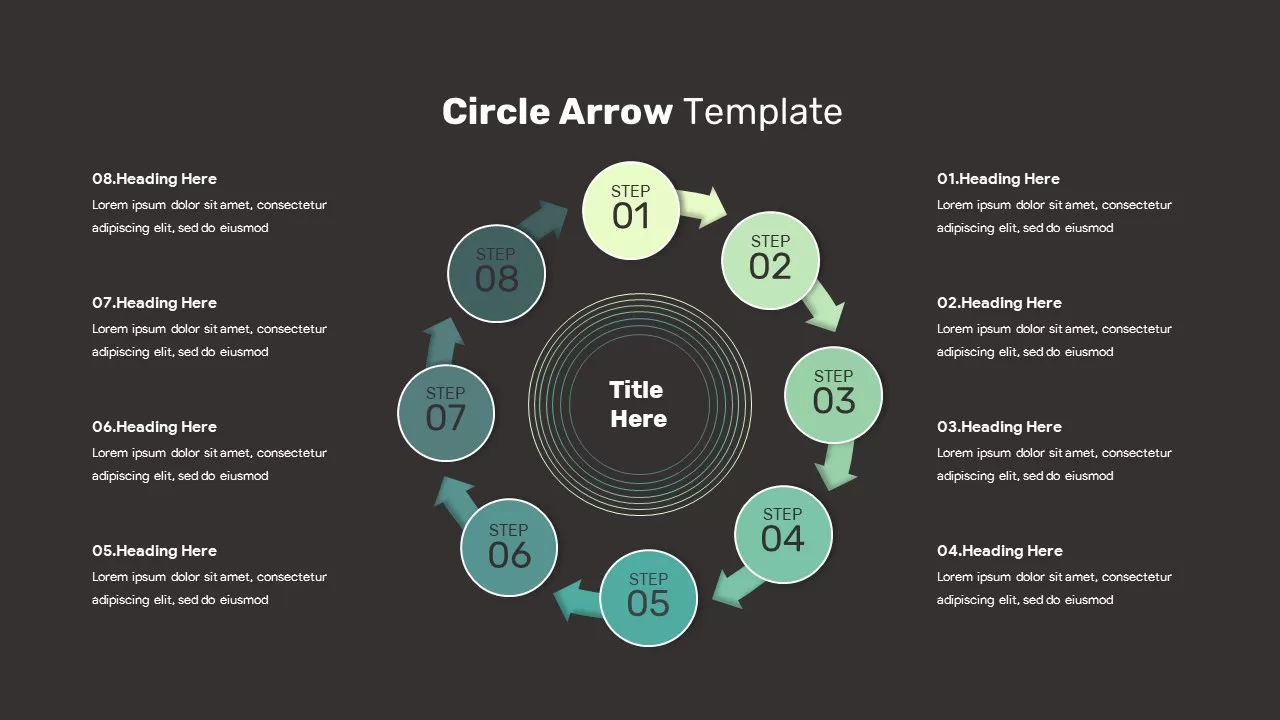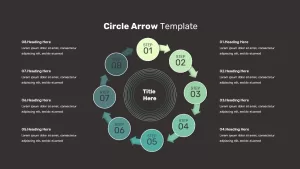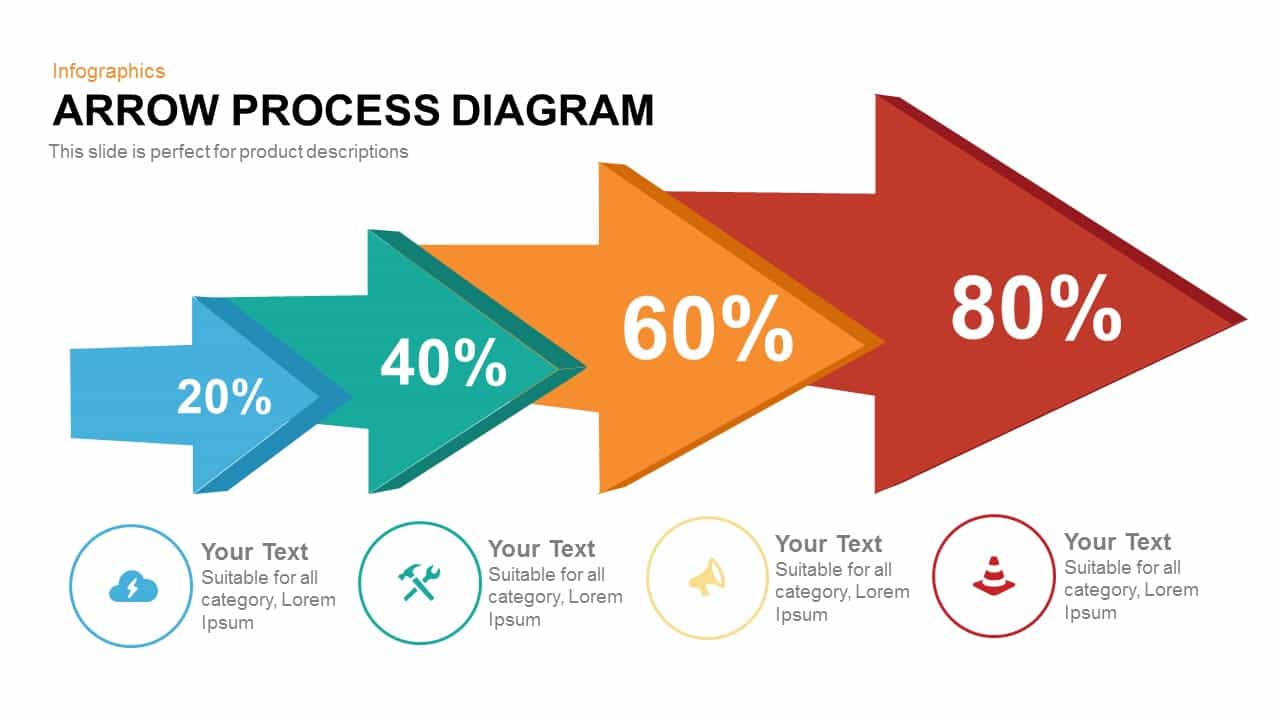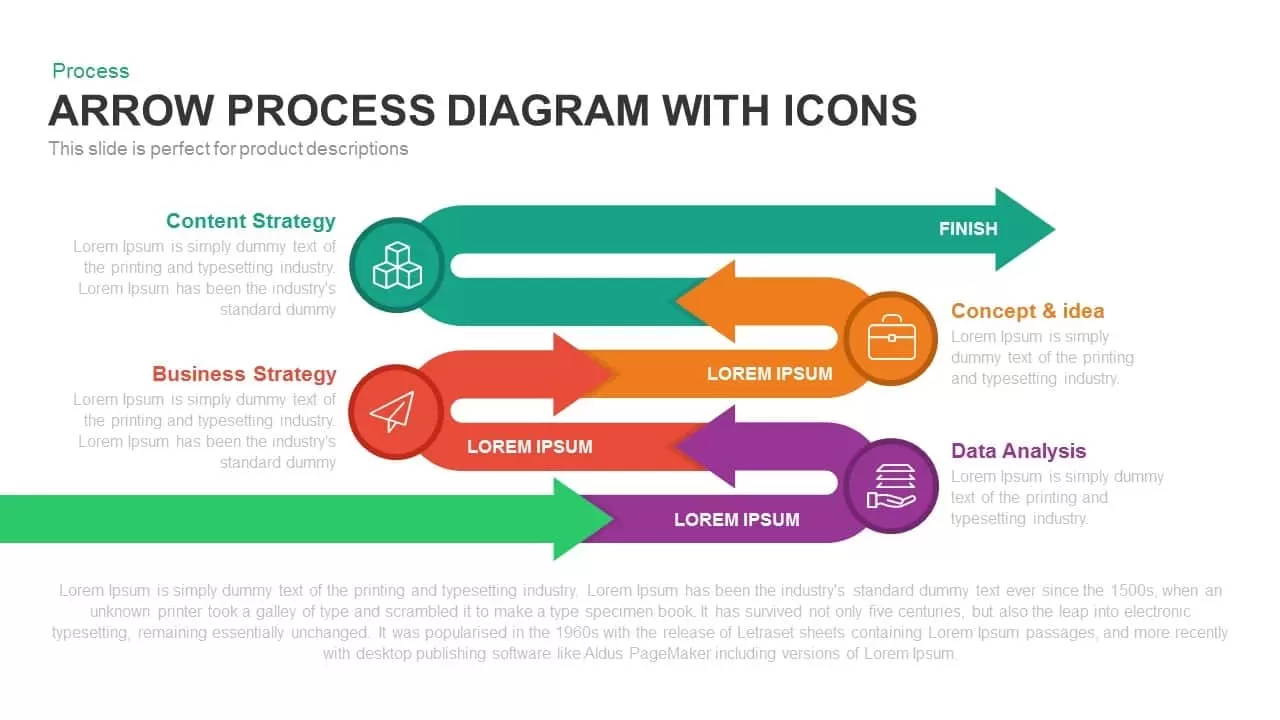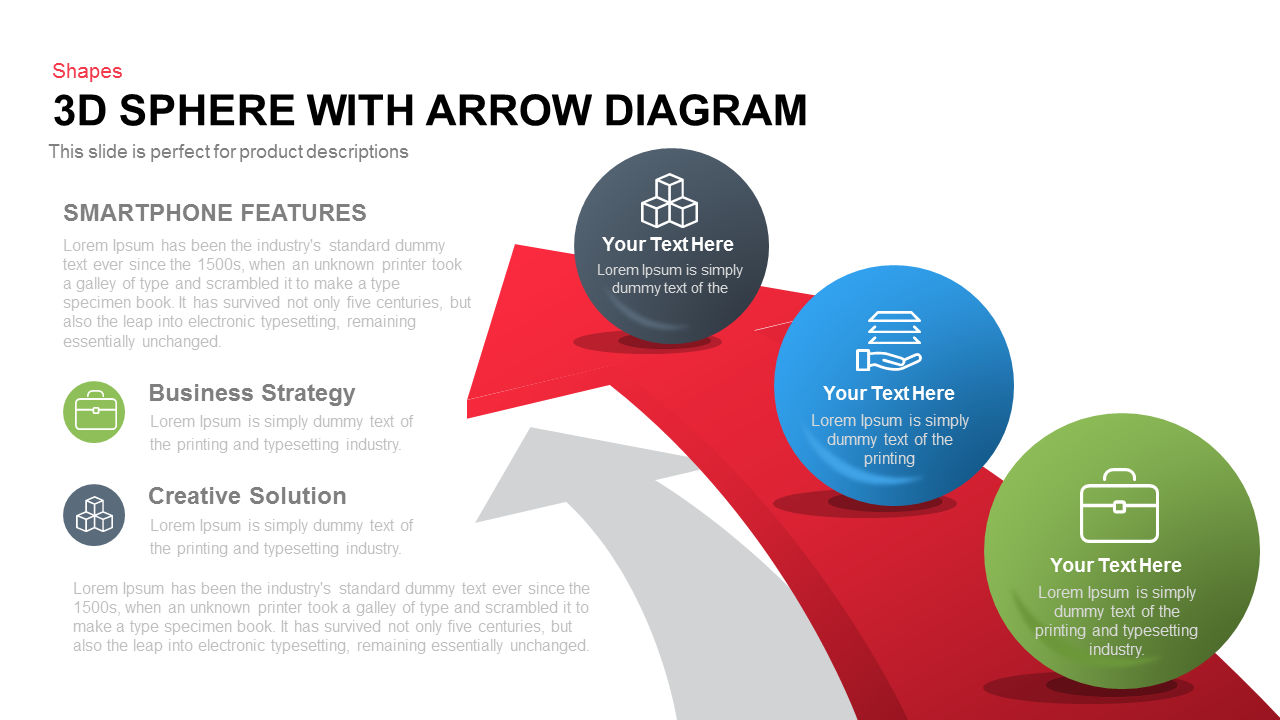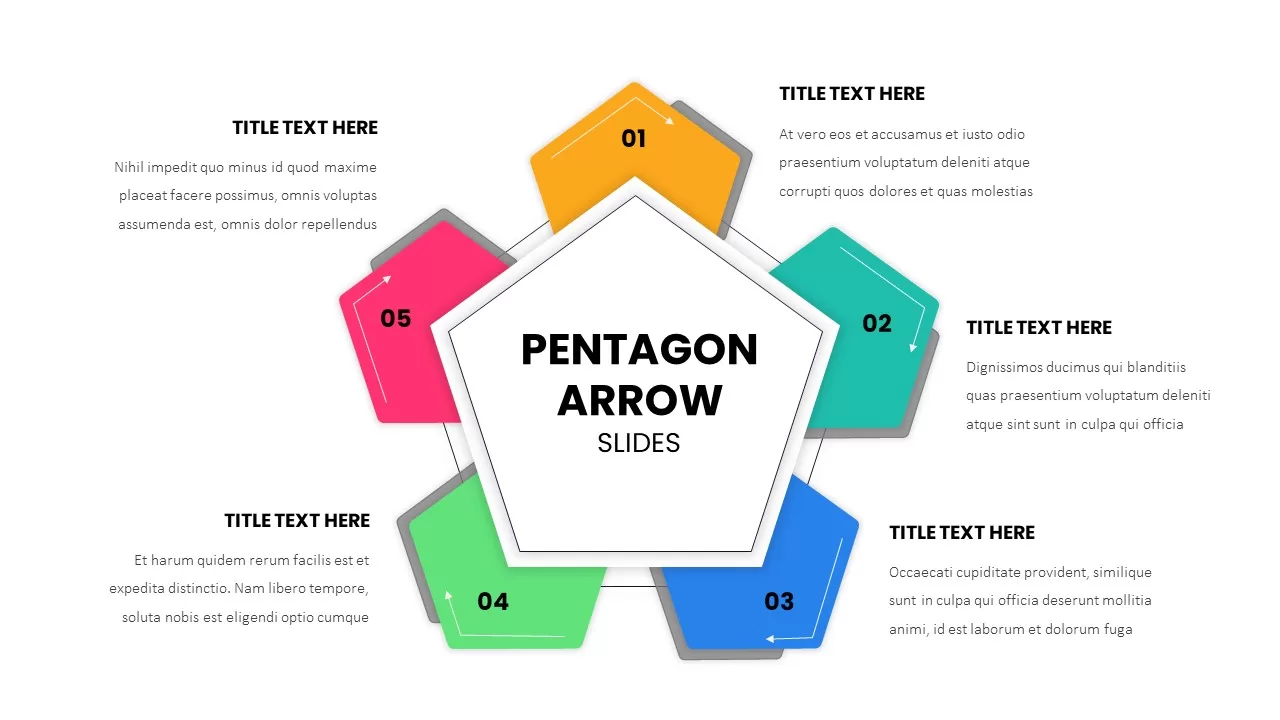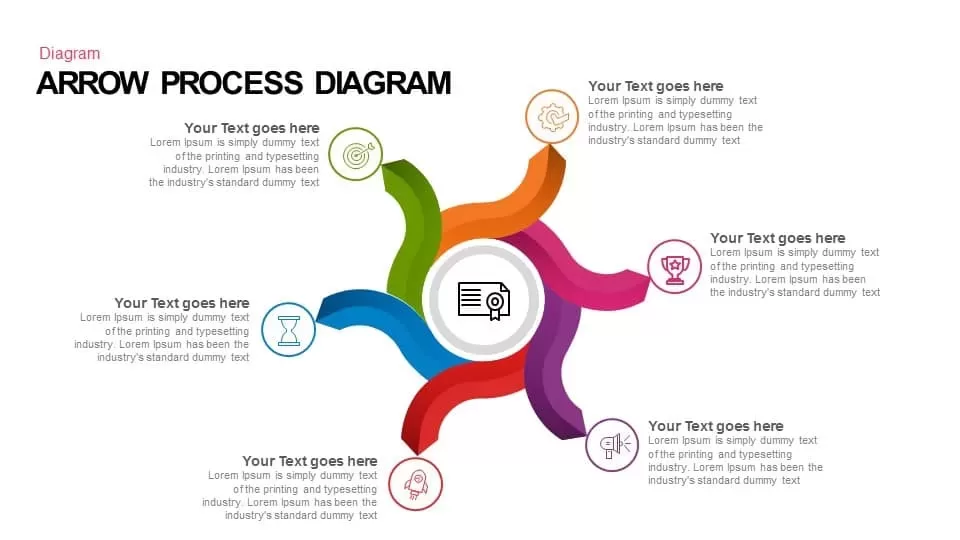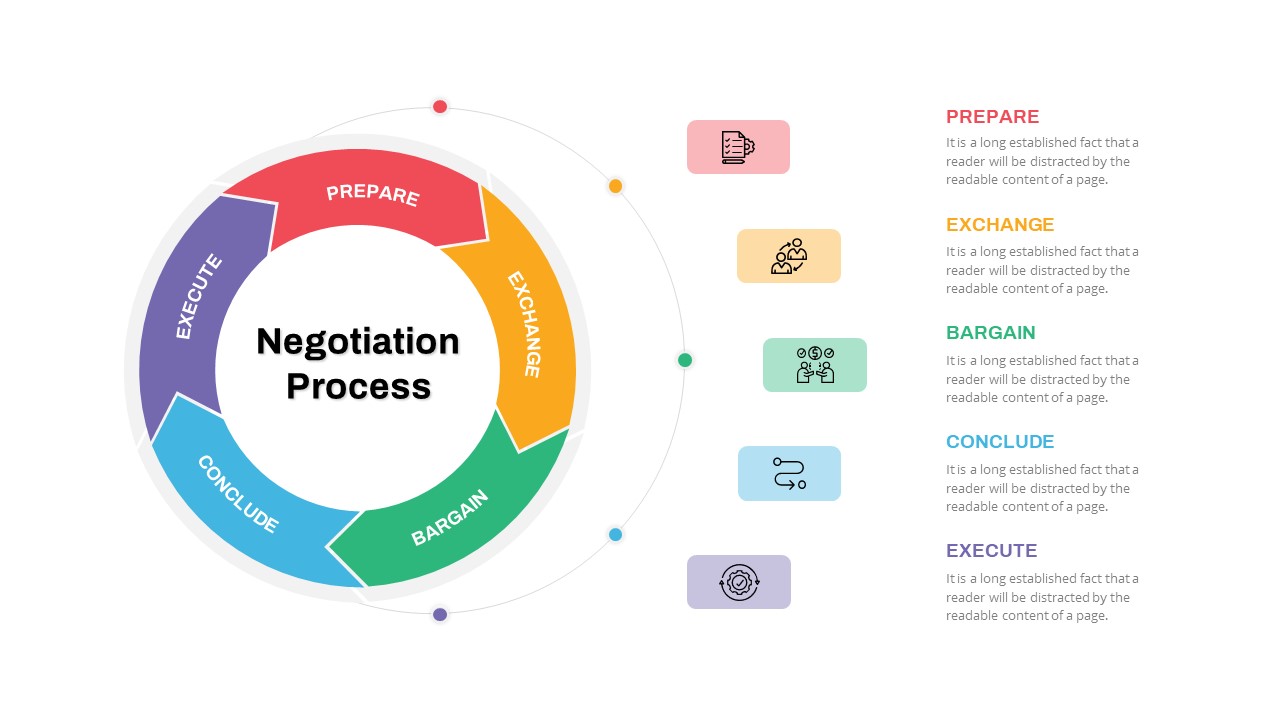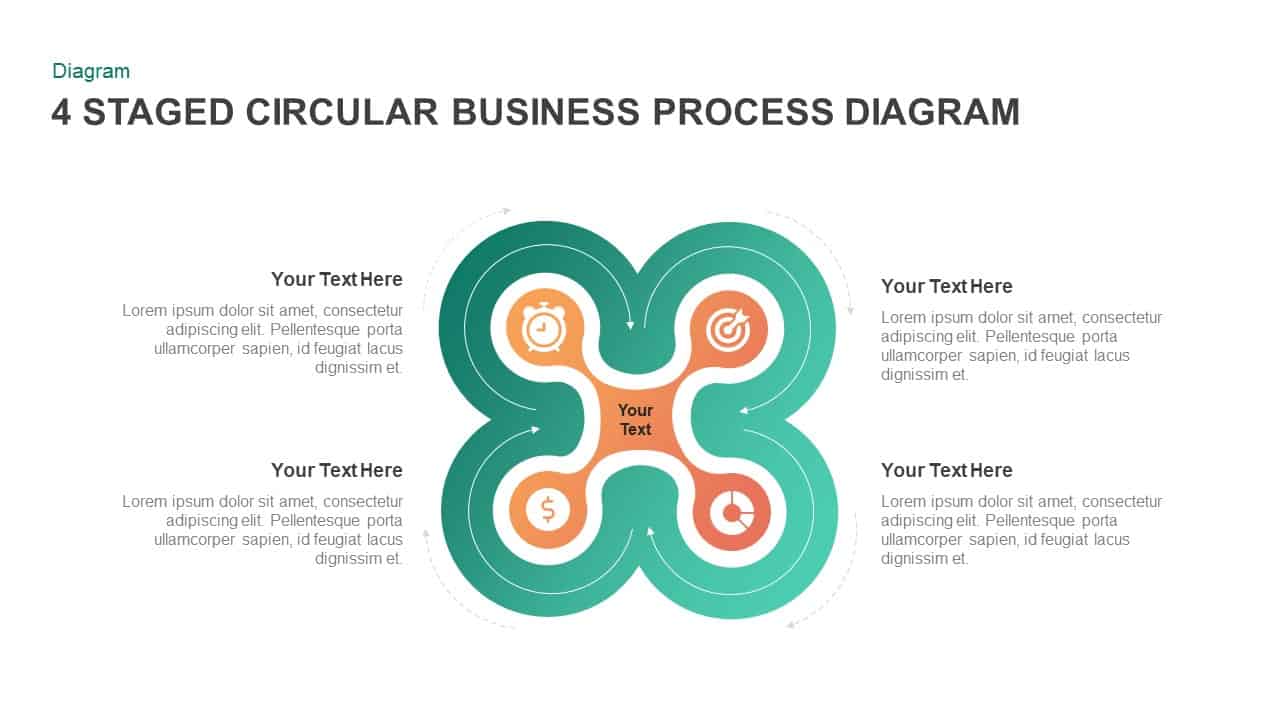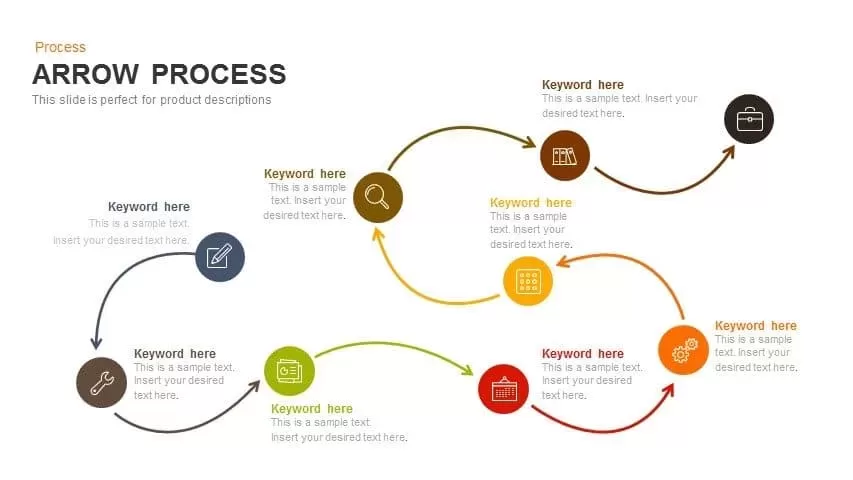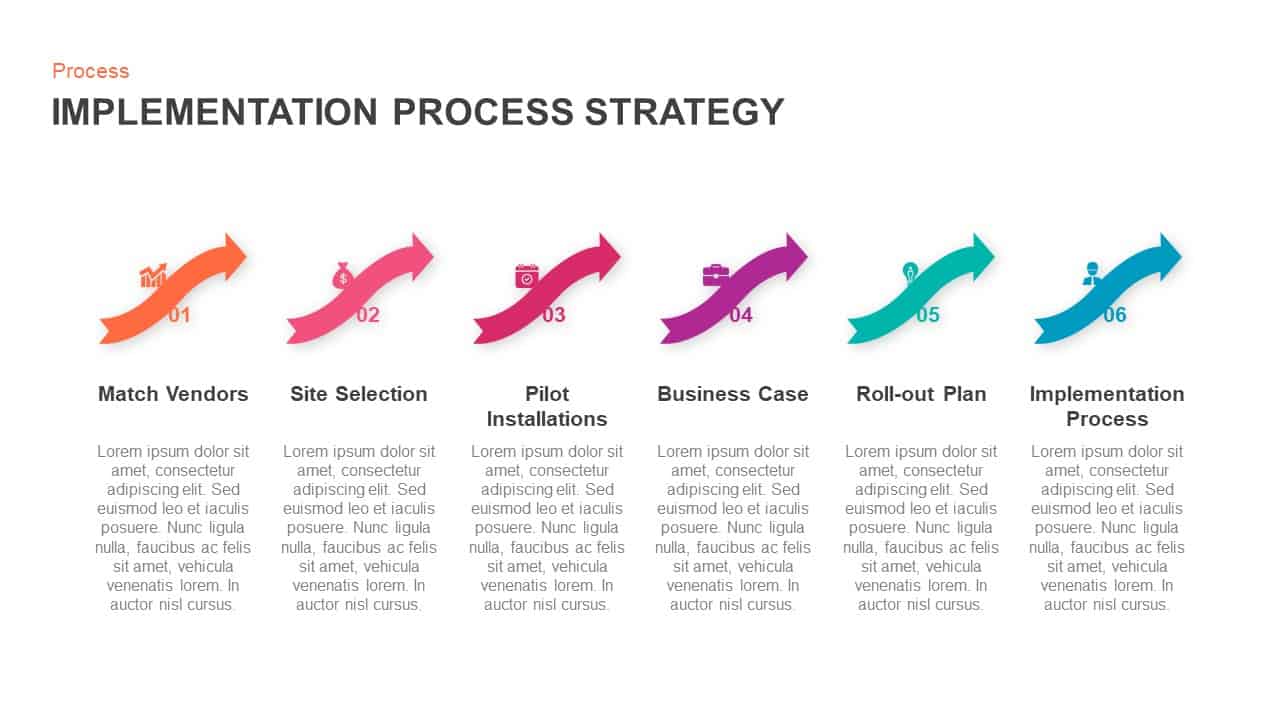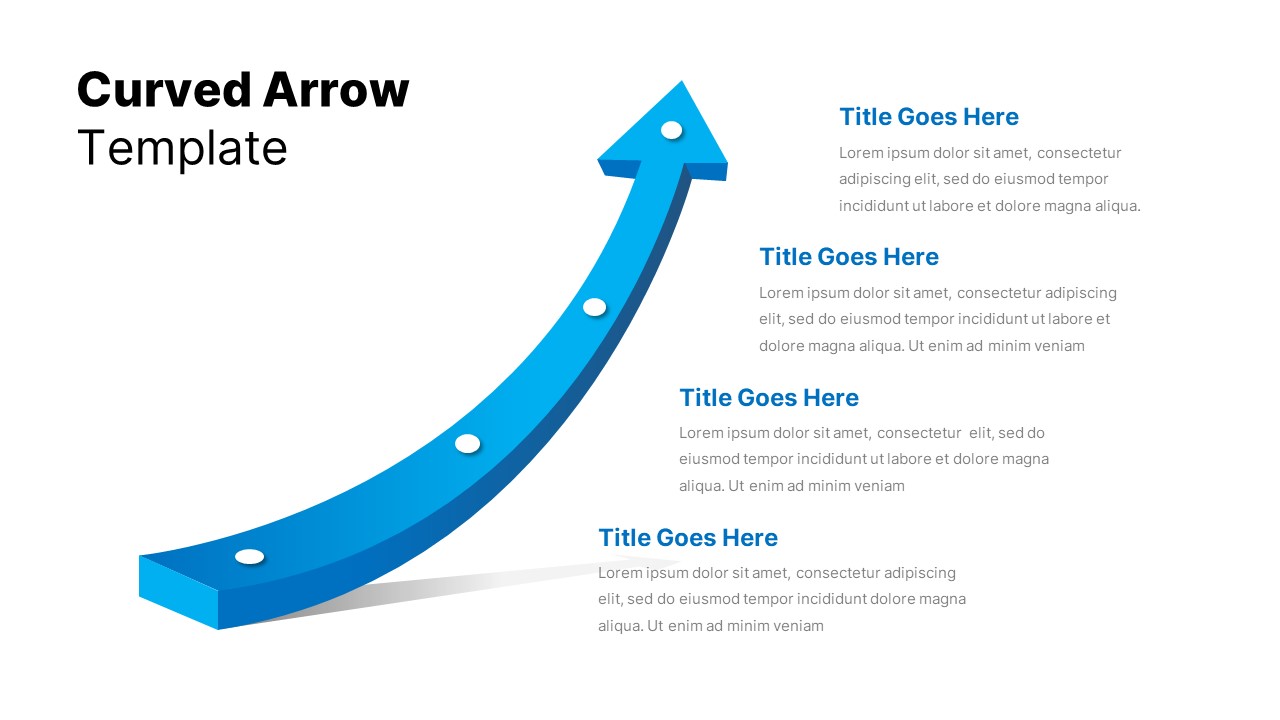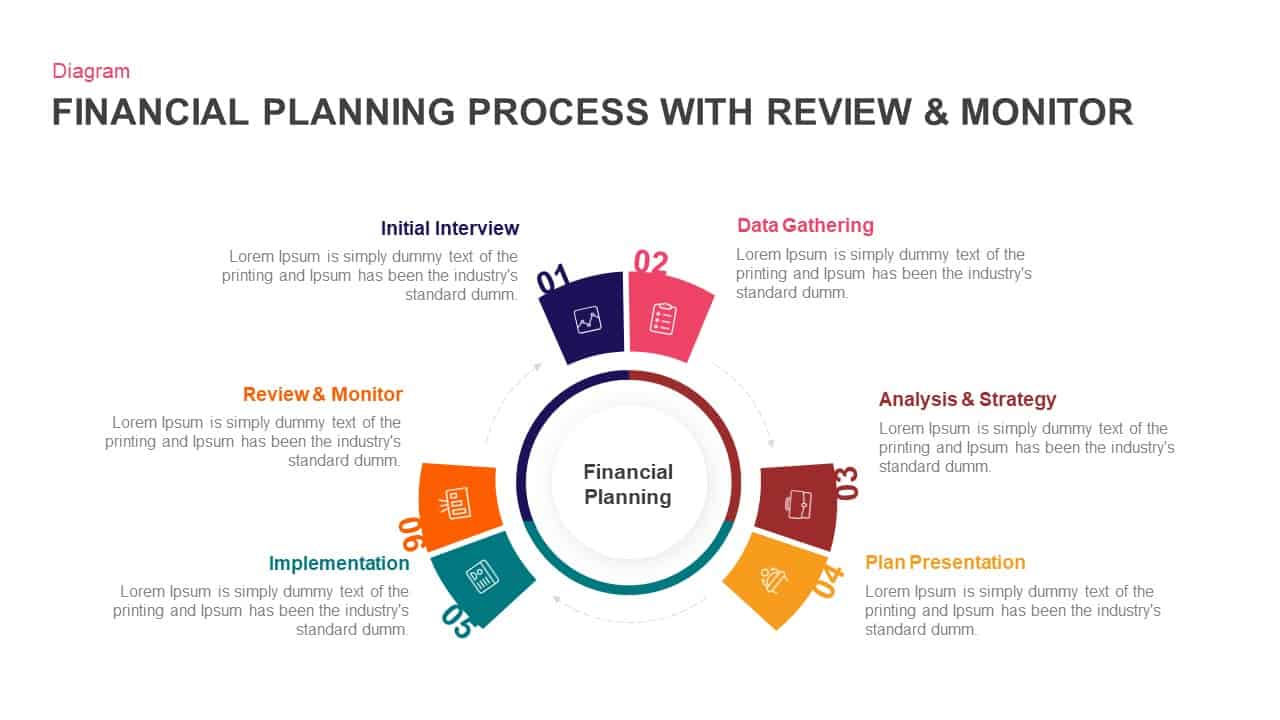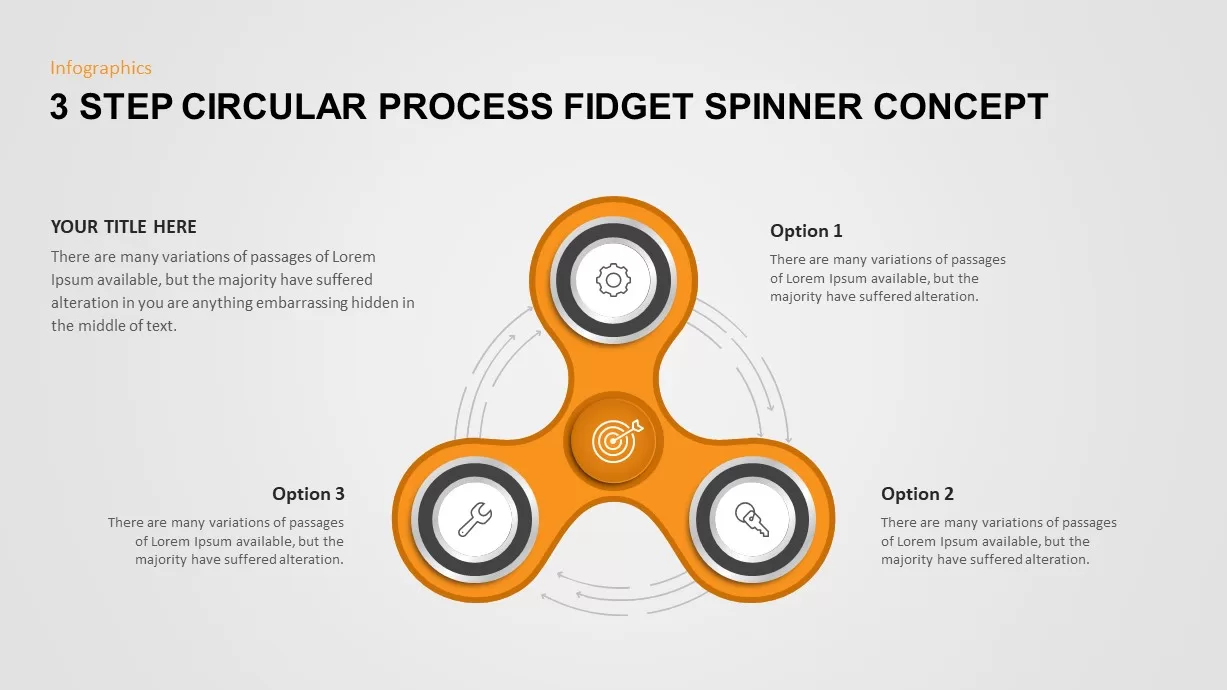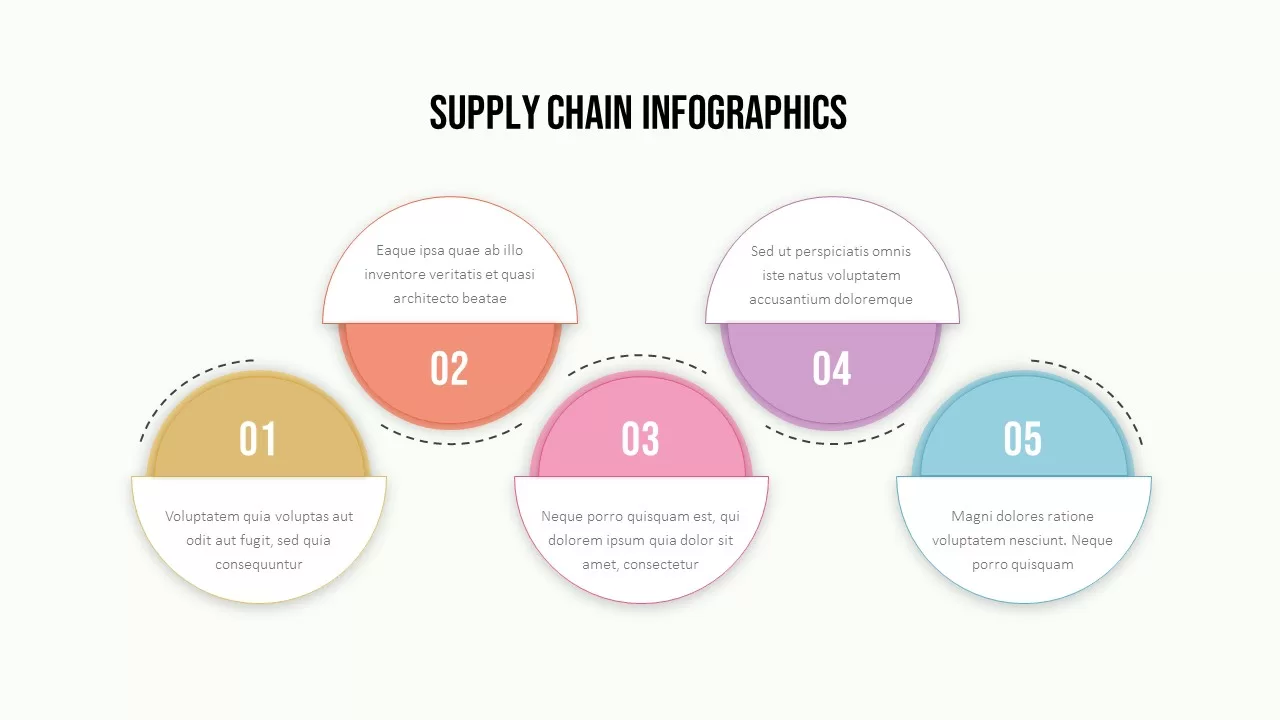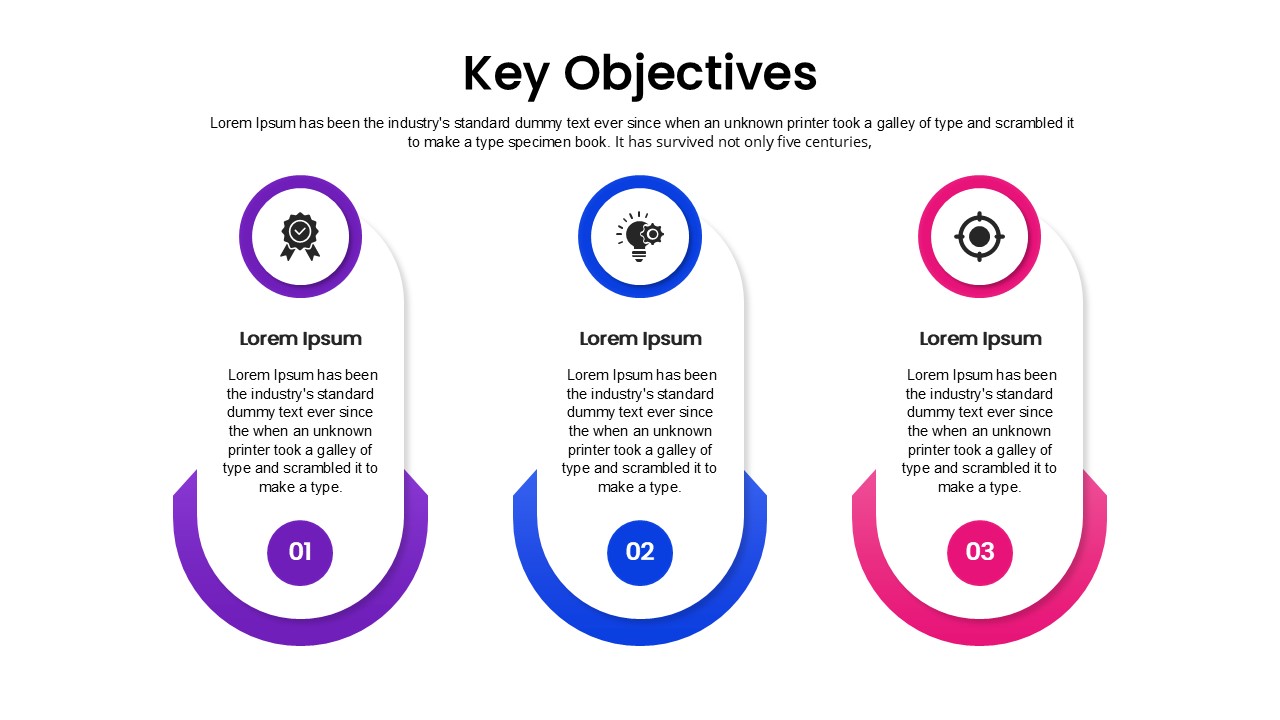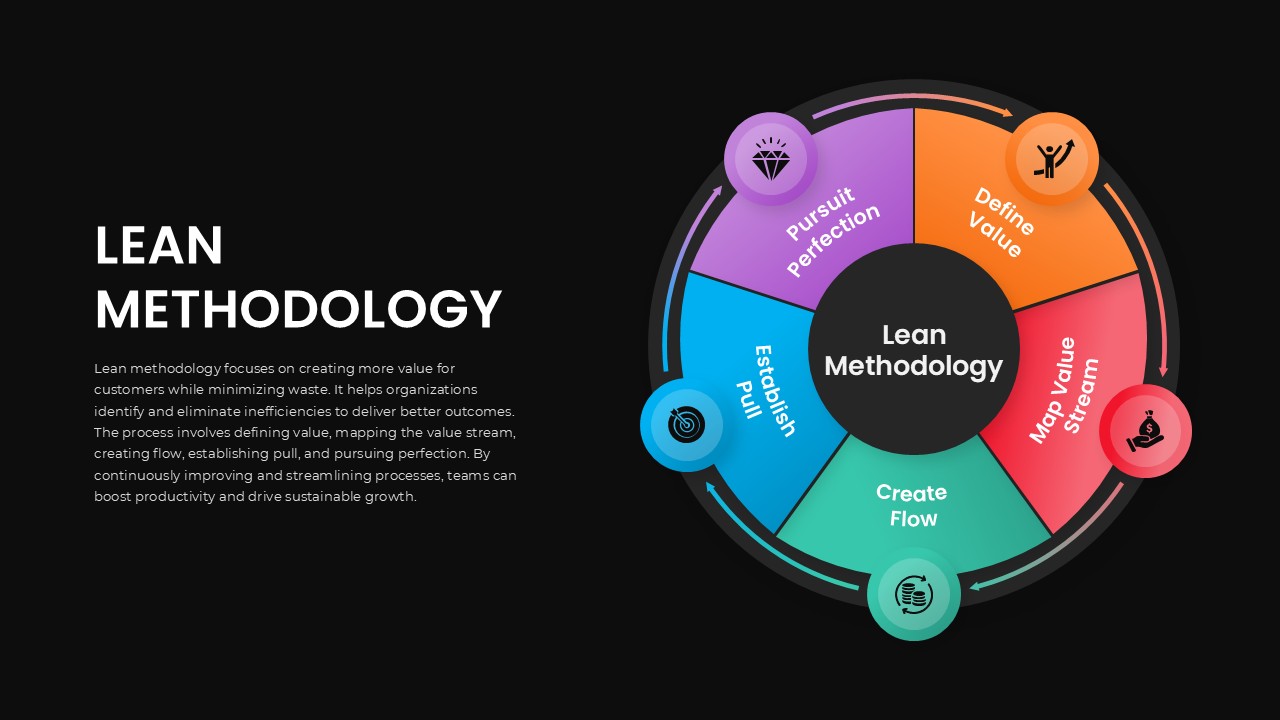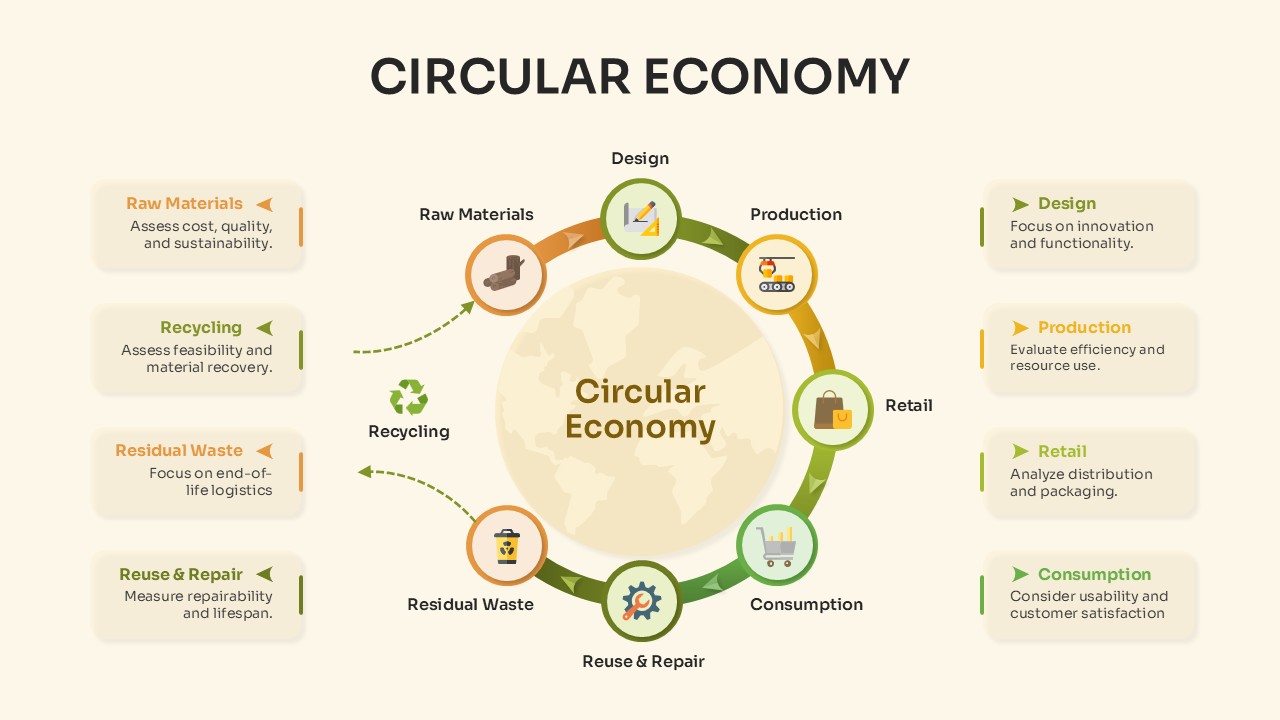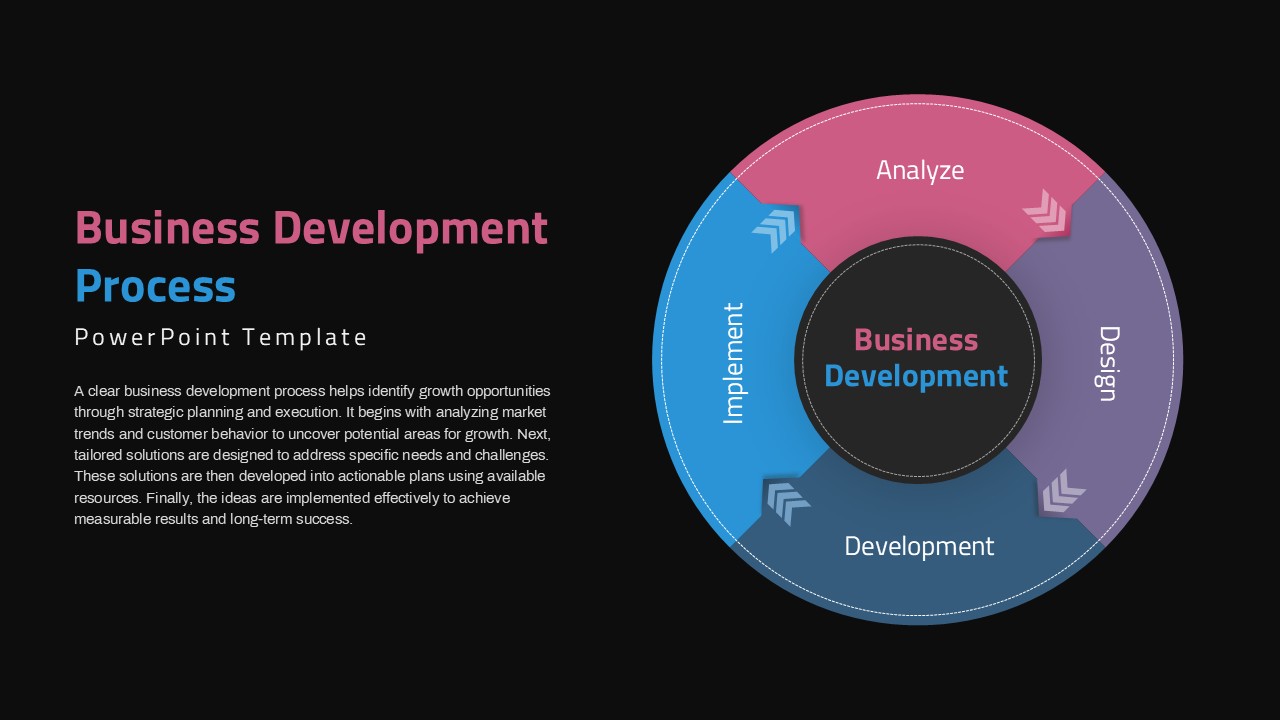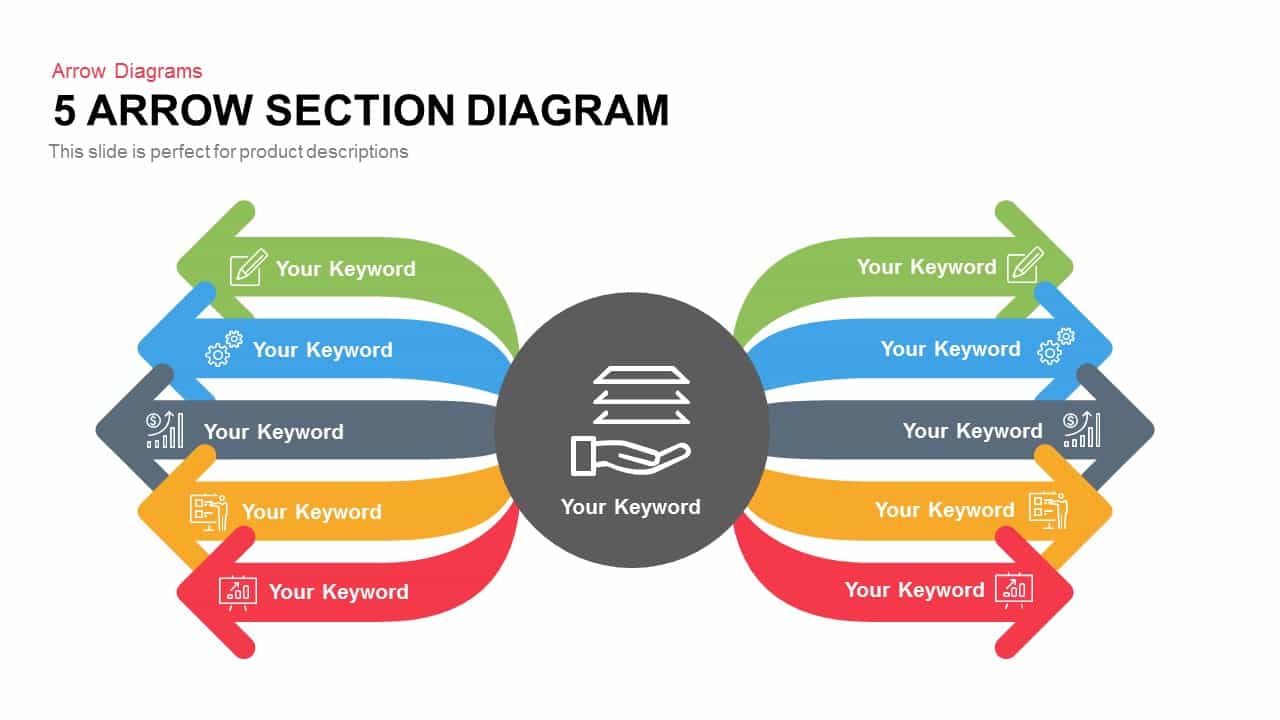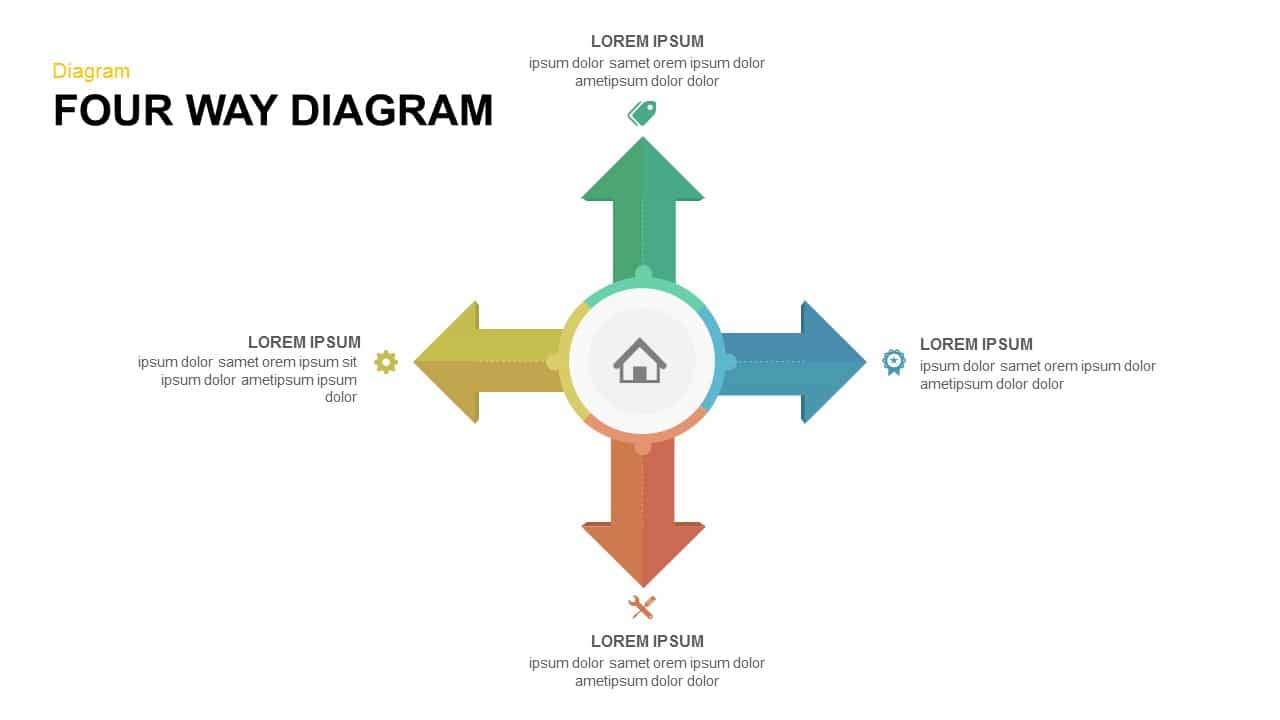Circular Arrow Process Diagram Template for PowerPoint & Google Slides
Description
The Circular Arrow Process Diagram slide presents eight sequential steps arranged in a radial layout around a central title placeholder. Each step is displayed as a colored circle connected by directional arrowheads that guide the viewer’s eye in a continuous clockwise motion. The design uses a gradient palette that transitions from light green to deep teal, enhanced by subtle drop shadows to create depth on a clean white background. Master slide integration and vector-based shapes ensure every element—from circle size and arrow direction to text placeholders—is fully editable for seamless customization. The center also features concentric rings to focus attention on an overarching title or core metric.
This infographic is built for maximum adaptability: adjust step count, modify color swatches, or replace each step’s label and descriptive text in seconds. The central hub can host an overarching process name or KPI, while each outer circle accommodates a step number and short headline. Icons can be inserted within or beside circles to illustrate core activities, and optional animation presets add dynamic entrance effects for professional presentations. Thin connector lines and consistent typography maintain a balanced look, even when repurposed for different content. Color gradients can be customized or replaced with solid fills to match any brand palette.
Optimized for both Microsoft PowerPoint and Google Slides, this slide maintains crisp resolution, alignment guides, and compatibility across platforms. Advanced users can enable additional gridlines, custom legend layers, or percentage callouts inside each circle to highlight metrics. Whether you’re mapping product development sprints, customer journey loops, or operational workflows, the circular arrow layout fosters intuitive comprehension and keeps audiences engaged from start to finish.
Who is it for
Project managers, business analysts, and operations leaders will find this circular arrow process diagram ideal for mapping workflows, iterative development cycles, and strategy reviews. Consultants, trainers, and startup founders can leverage its eight-step flow to guide audiences through continuous improvement or project milestones.
Other Uses
Beyond process mapping, repurpose this slide for life cycle analyses, marketing funnels, training outlines, or risk management loops. Use the eight segments to represent quarterly reviews, product launch phases, or support ticket workflows. With customizable icons and text, it suits board presentations, client workshops, and team planning sessions.
Login to download this file