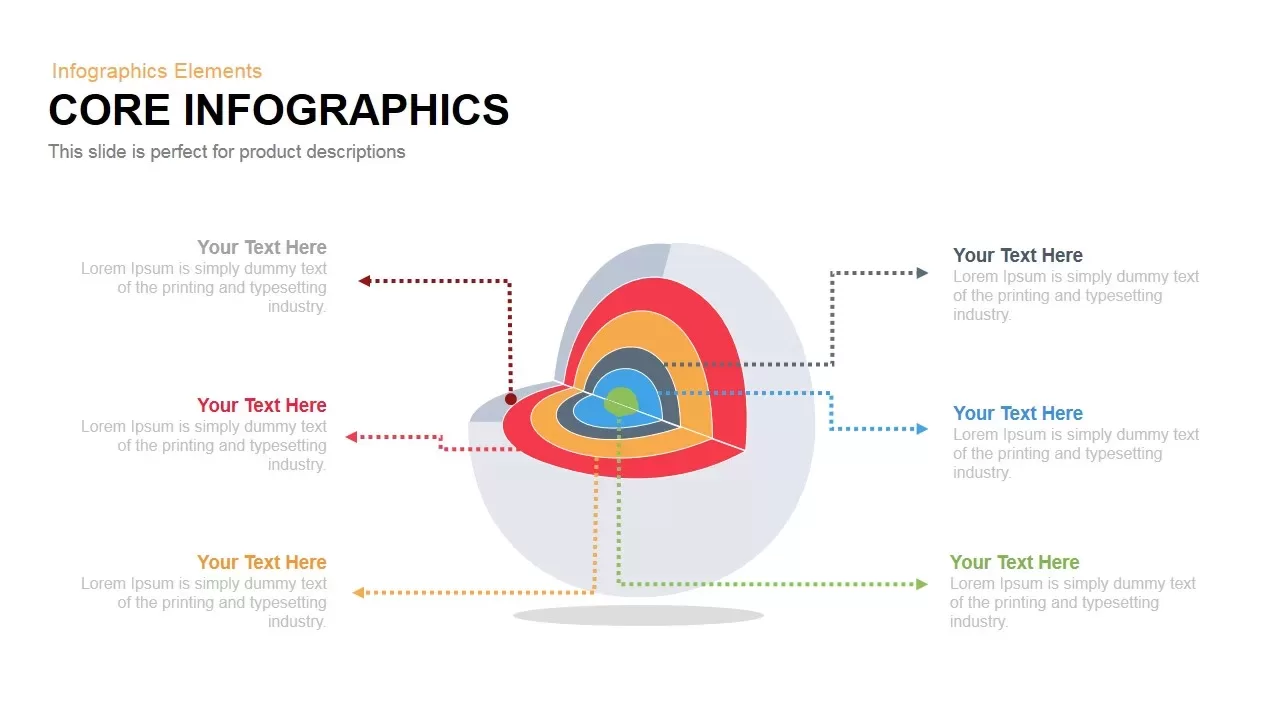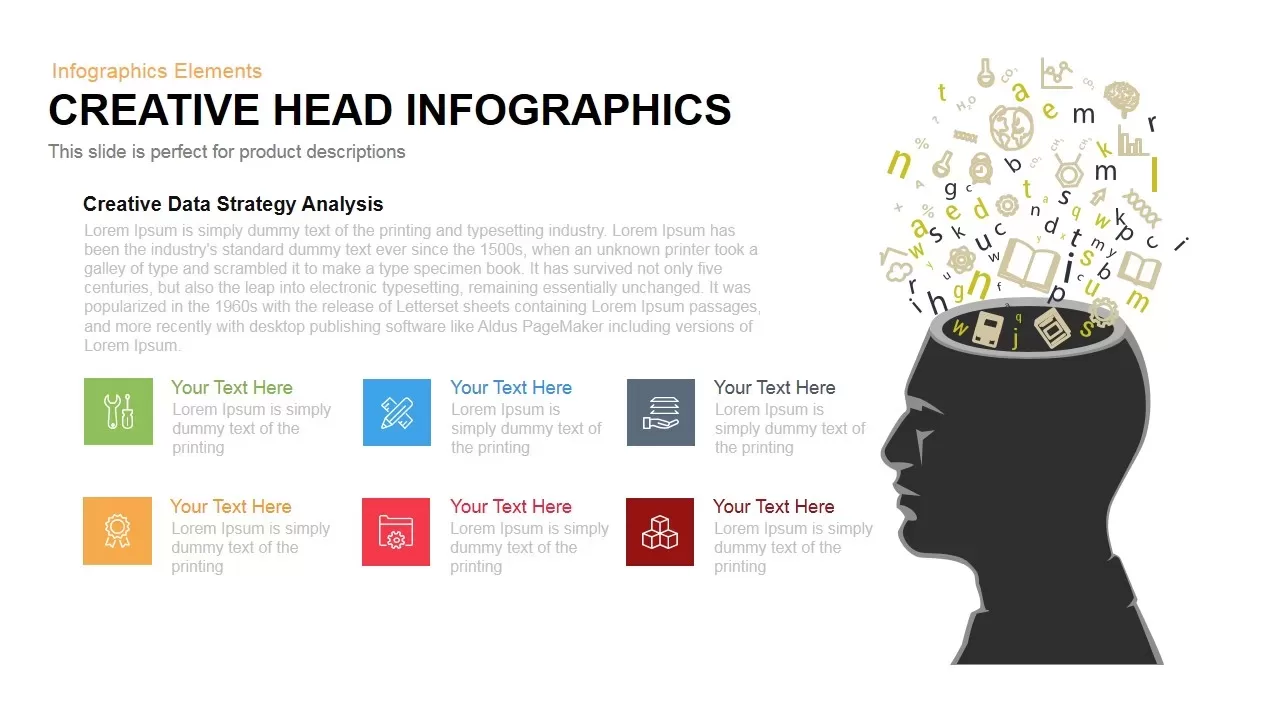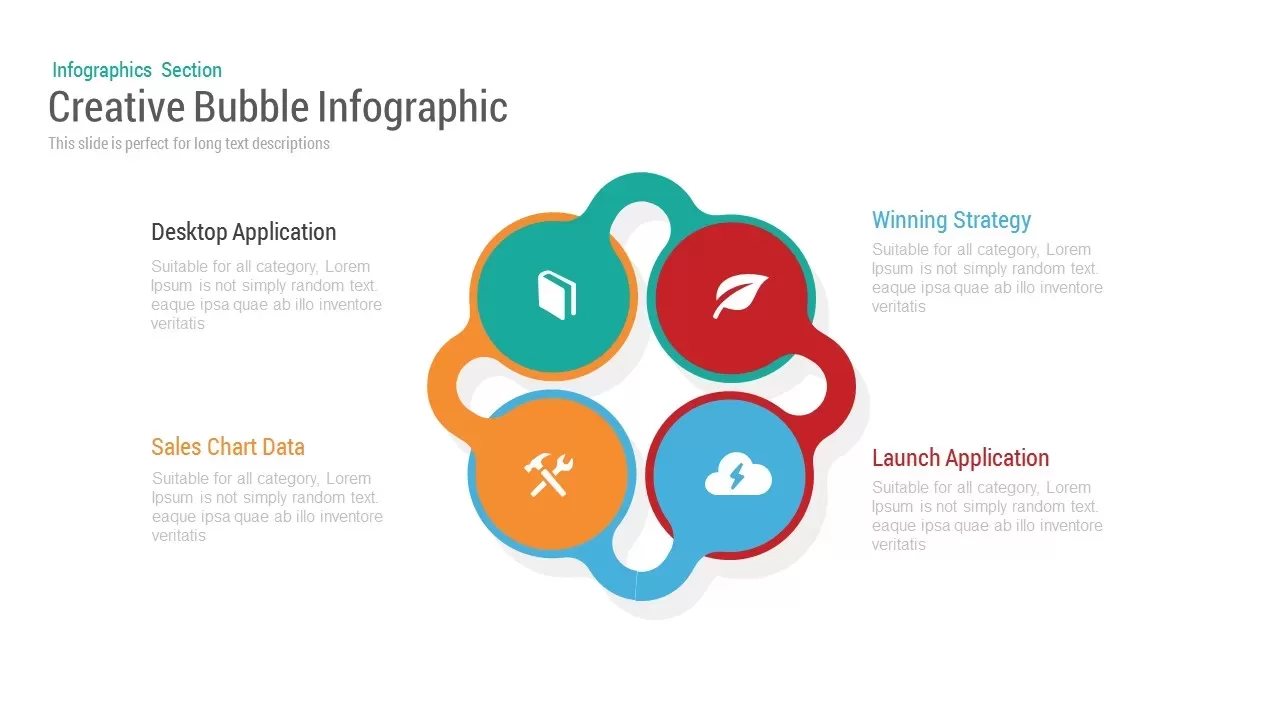Circle Templates for PowerPoint and Google Slides
Present processes, cycles, relationships, and interconnected concepts with our Circle Templates for PowerPoint and Google Slides. Circular diagrams are effective visual tools for showing continuous flows, recurring processes, feedback loops, relationships, or step-by-step sequences that return to the starting point. Whether you’re explaining a product life cycle, project phases, or business models, circle diagrams help simplify and structure your message.
All templates are fully customizable in both PowerPoint and Google Slides, making them ideal for professionals, educators, marketers, and consultants who want to deliver visually engaging and easy-to-understand presentations.
Filter
Filter
-
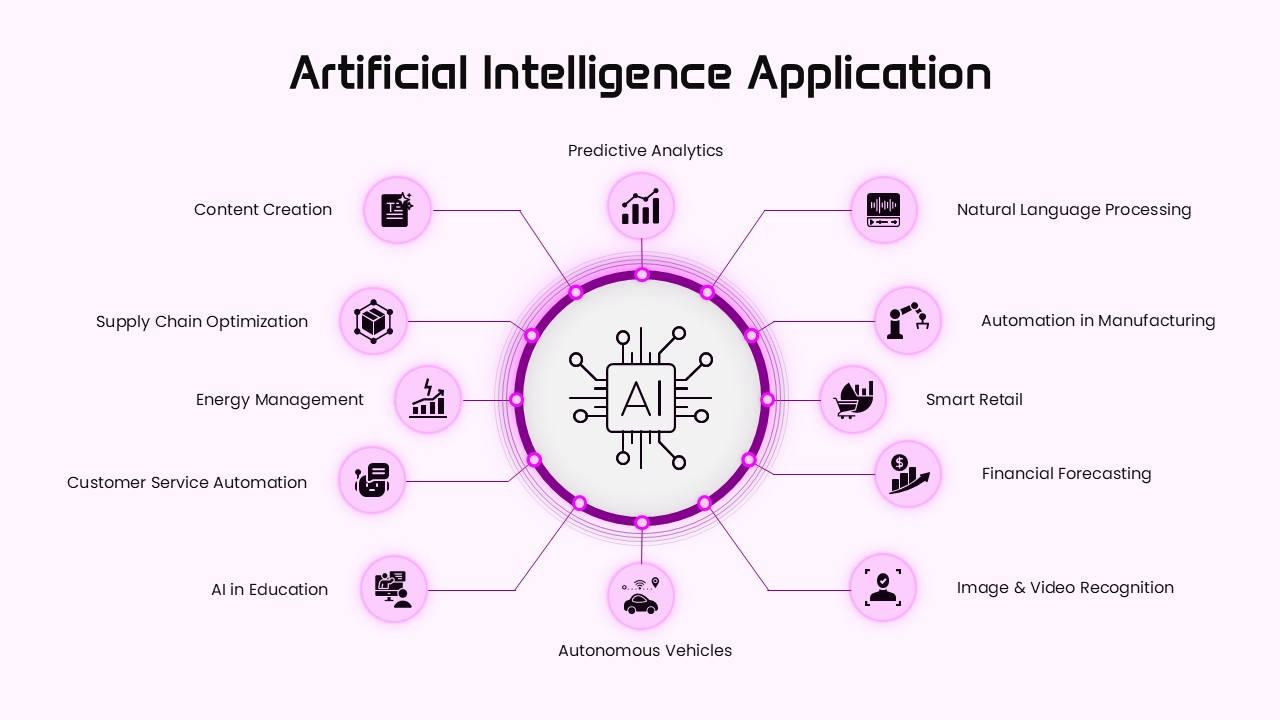
AI Applications Radial Hub Diagram Template for PowerPoint & Google Slides
Circle
Premium
-
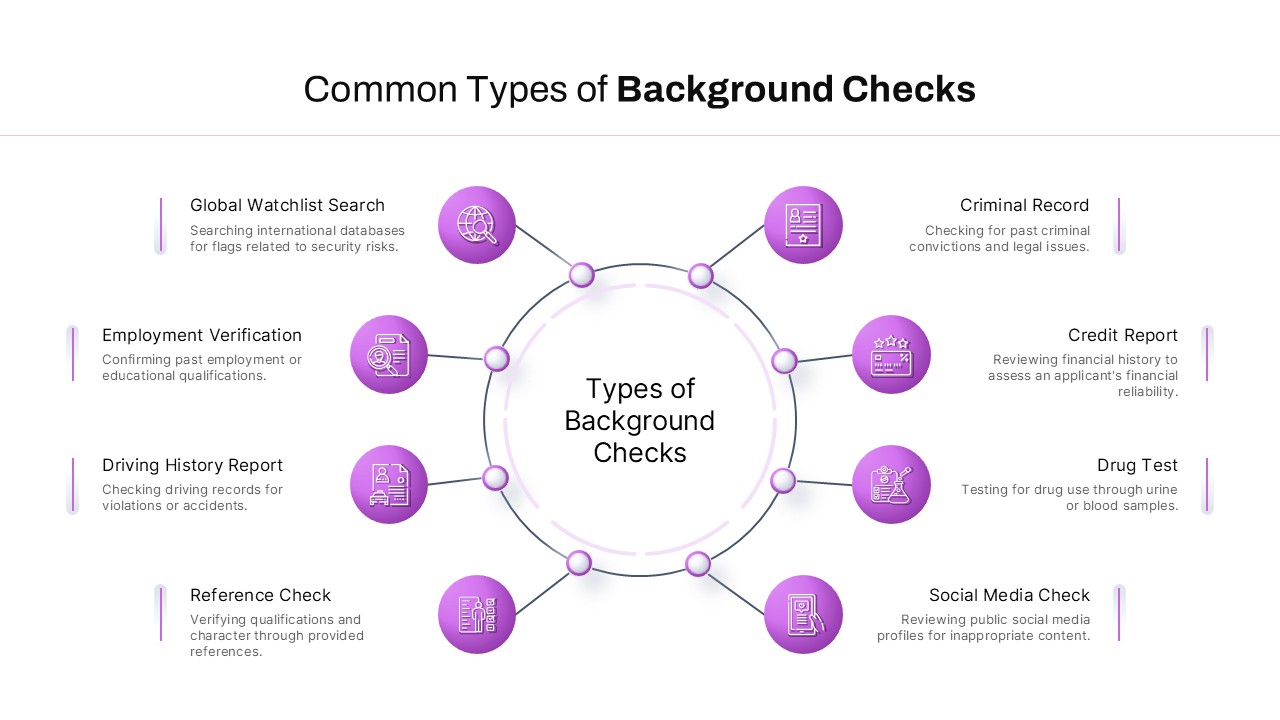
Background Check Types Diagram Template for PowerPoint & Google Slides
Circle
Premium
-
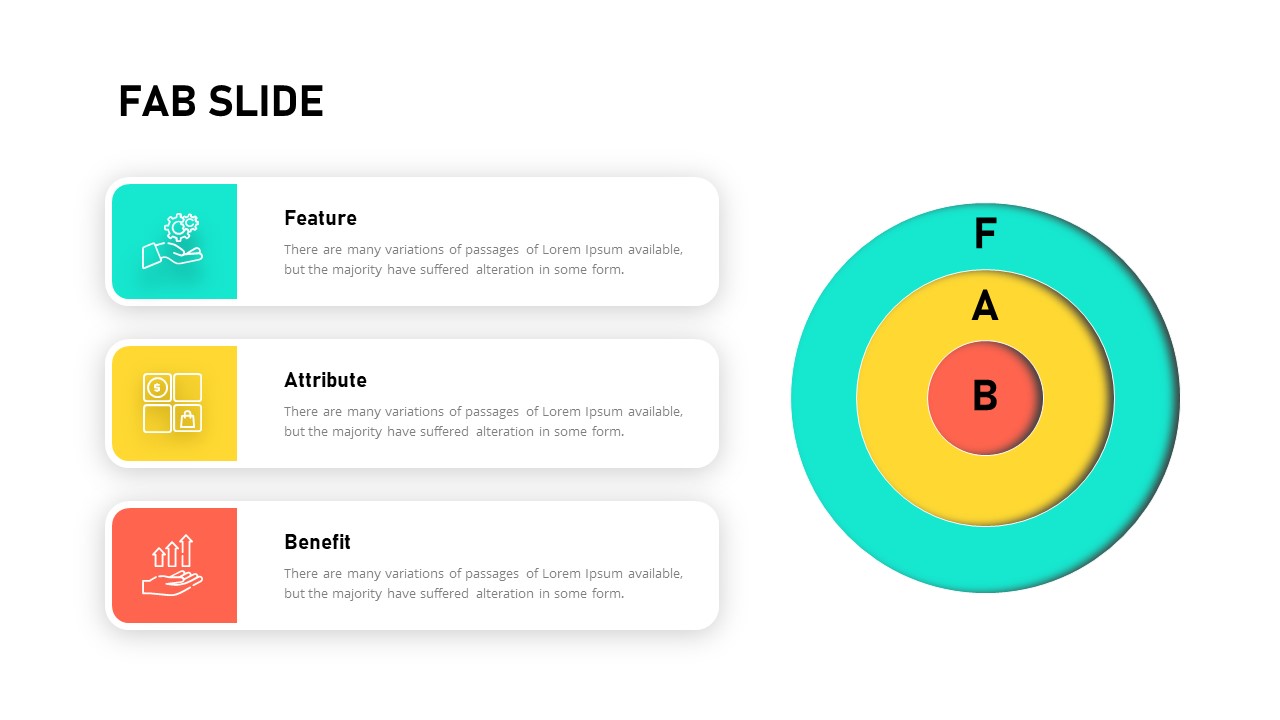
Feature-Attribute-Benefit Diagram Slide Template for PowerPoint & Google Slides
Circle
Premium
-
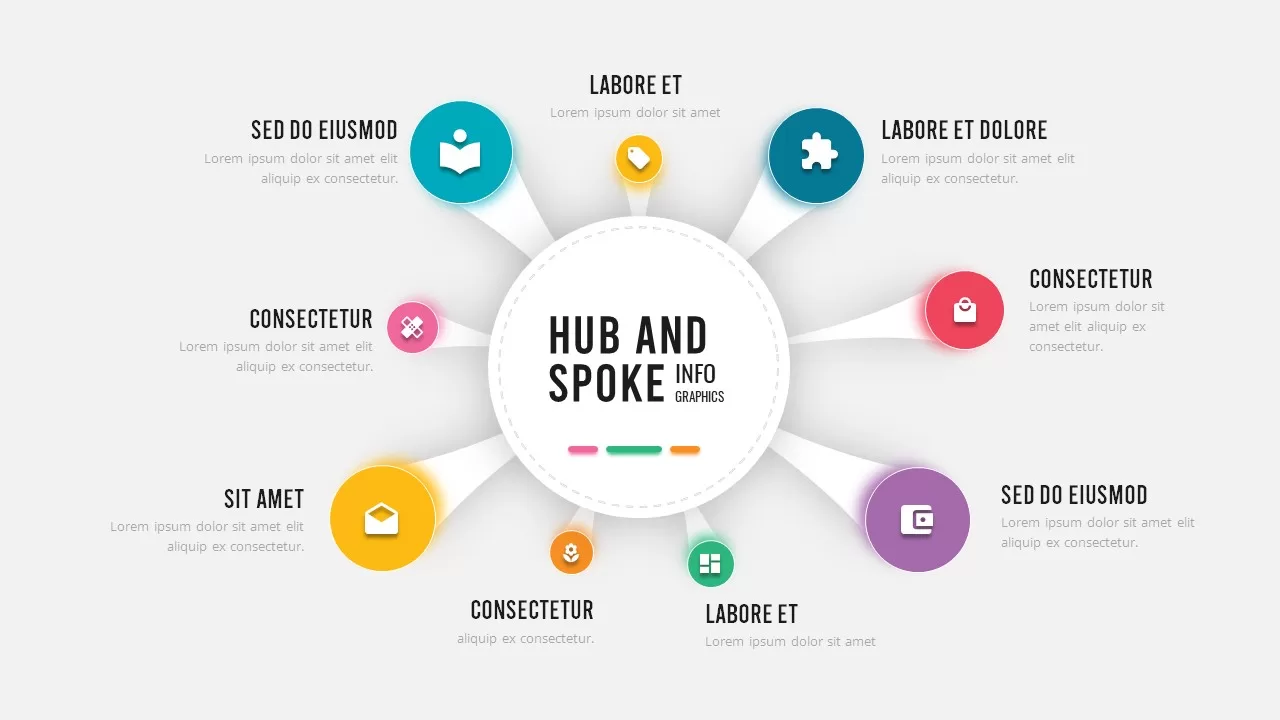
Dynamic Hub-and-Spoke Infographic Diagram Template for PowerPoint & Google Slides
Circle
Premium
-

Dynamic Circular Hub-and-Spoke Infographic Template for PowerPoint & Google Slides
Circle
Premium
-
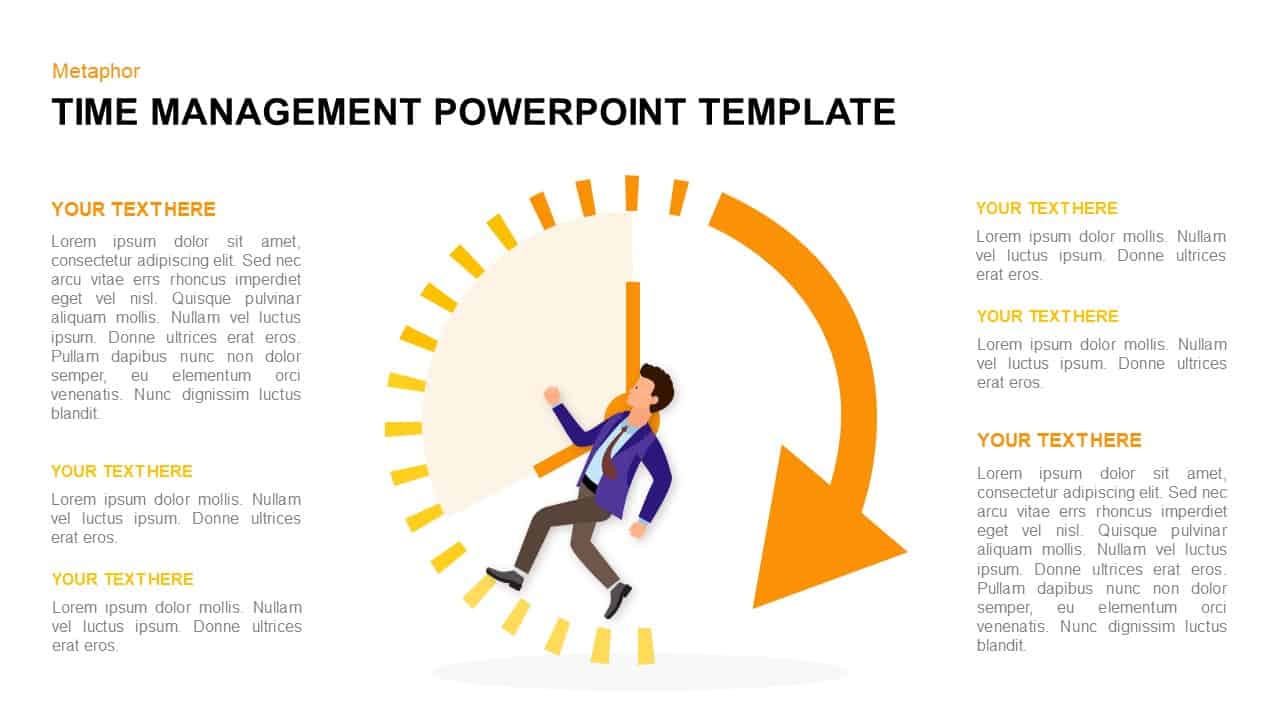
Time Management Clock Infographic Template for PowerPoint & Google Slides
Circle
Premium
-

8-Step Circular Arrow Diagram Template for PowerPoint & Google Slides
Arrow
Premium
-
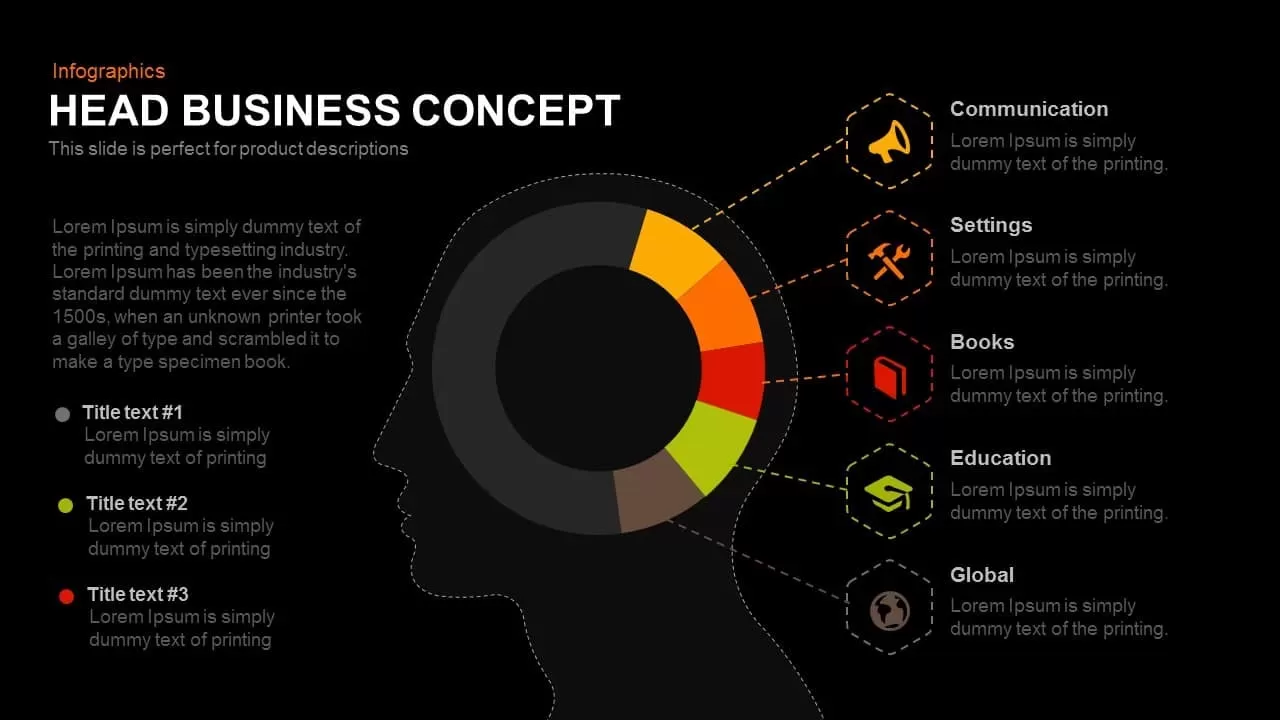
Head Business Concept for PowerPoint & Google Slides
Circle
Premium
-

Creative Organic Hub-and-Spoke Diagram template for PowerPoint & Google Slides
Circle
Premium
-

Modern 4-Step Cyclic Process Diagram Template for PowerPoint & Google Slides
Circle
Premium
-

Multilayer Core Infographic Diagram Template for PowerPoint & Google Slides
Circle
Premium
-

Dynamic Creative Head Infographics Template for PowerPoint & Google Slides
Circle
Premium
-

Bubble Infographic template for PowerPoint & Google Slides
Circle
Premium