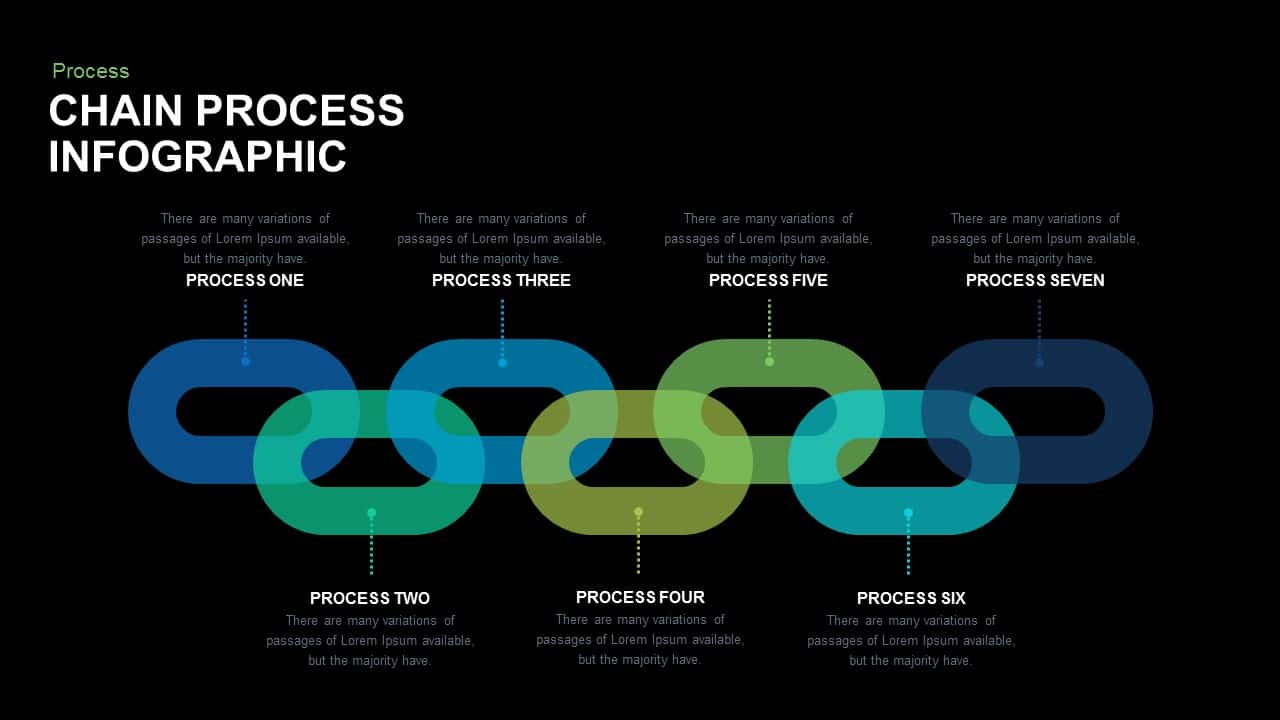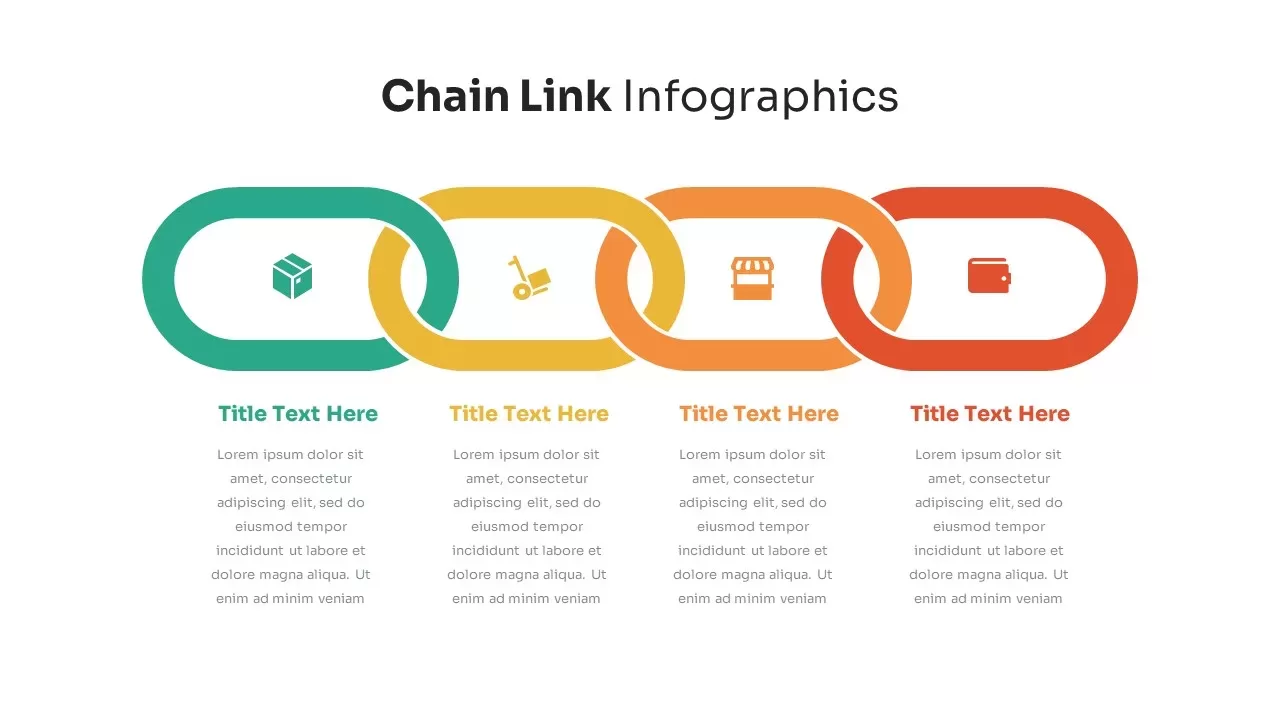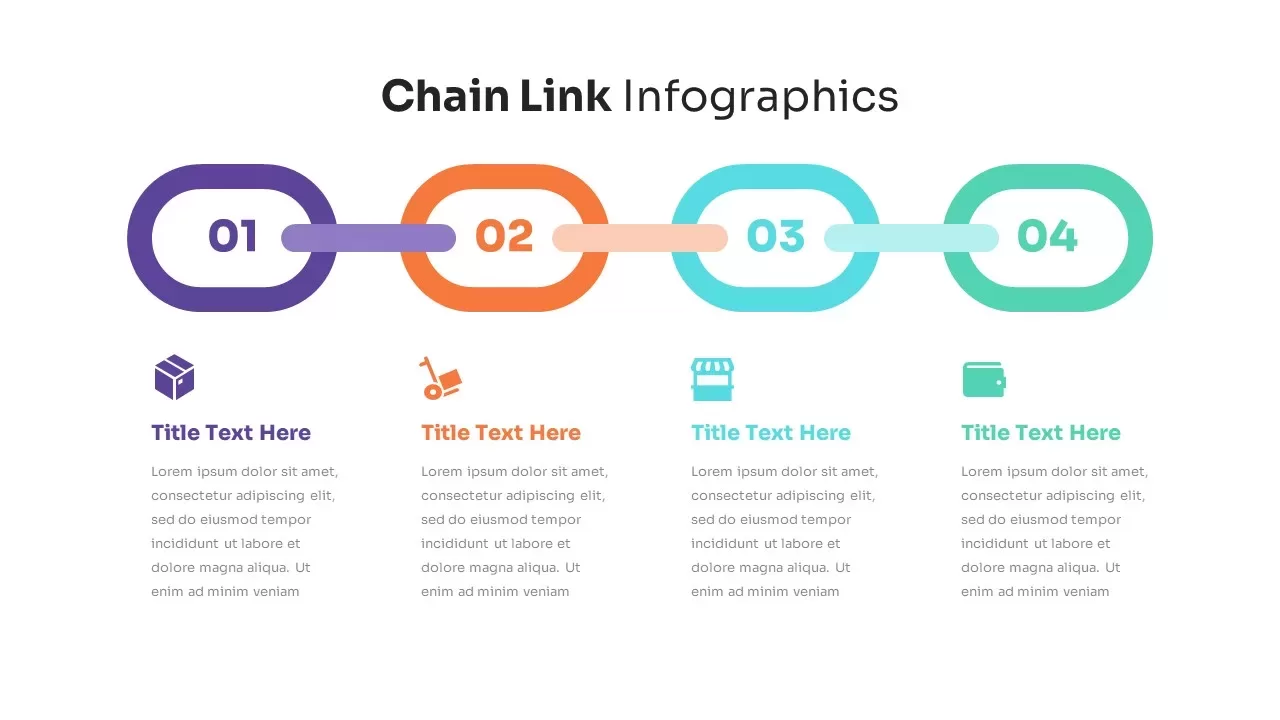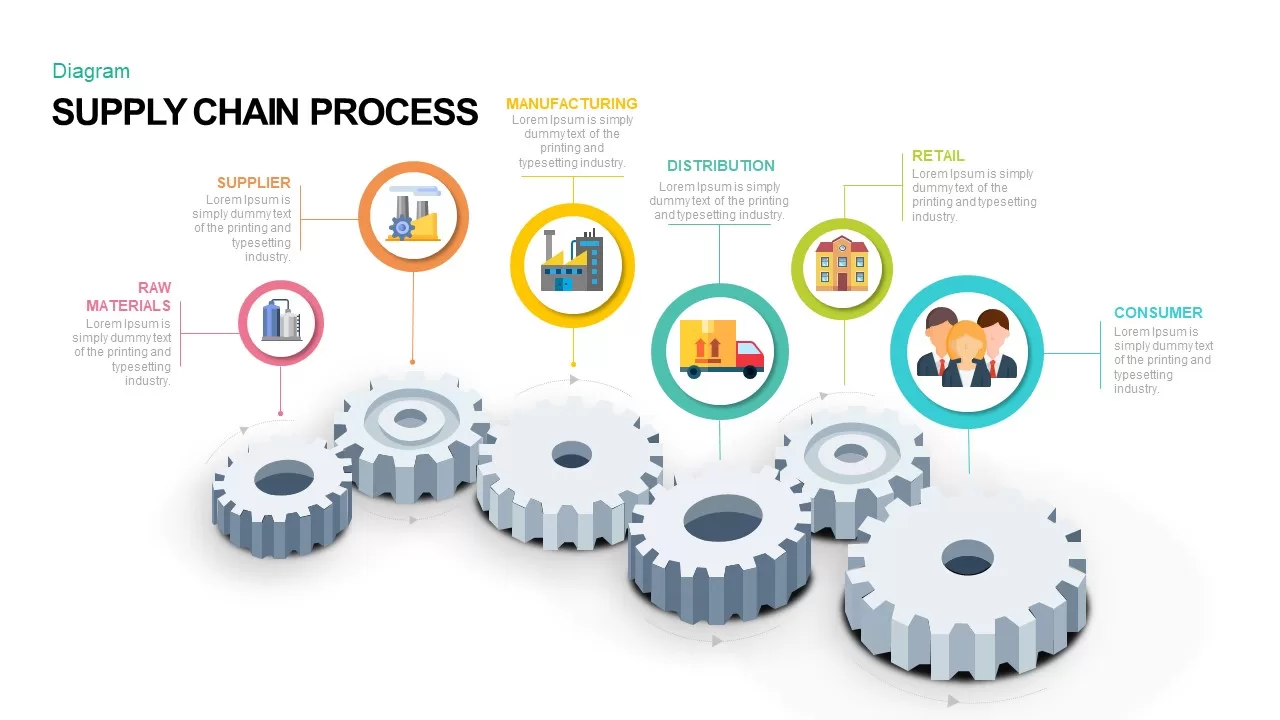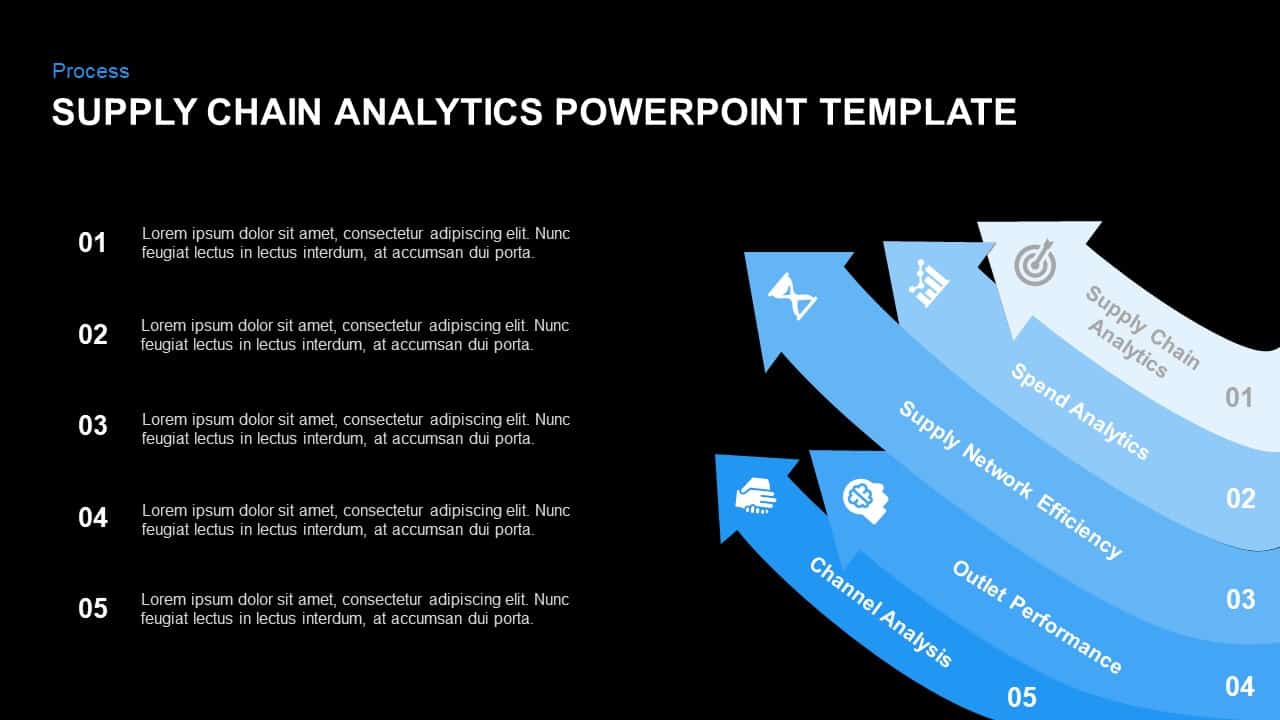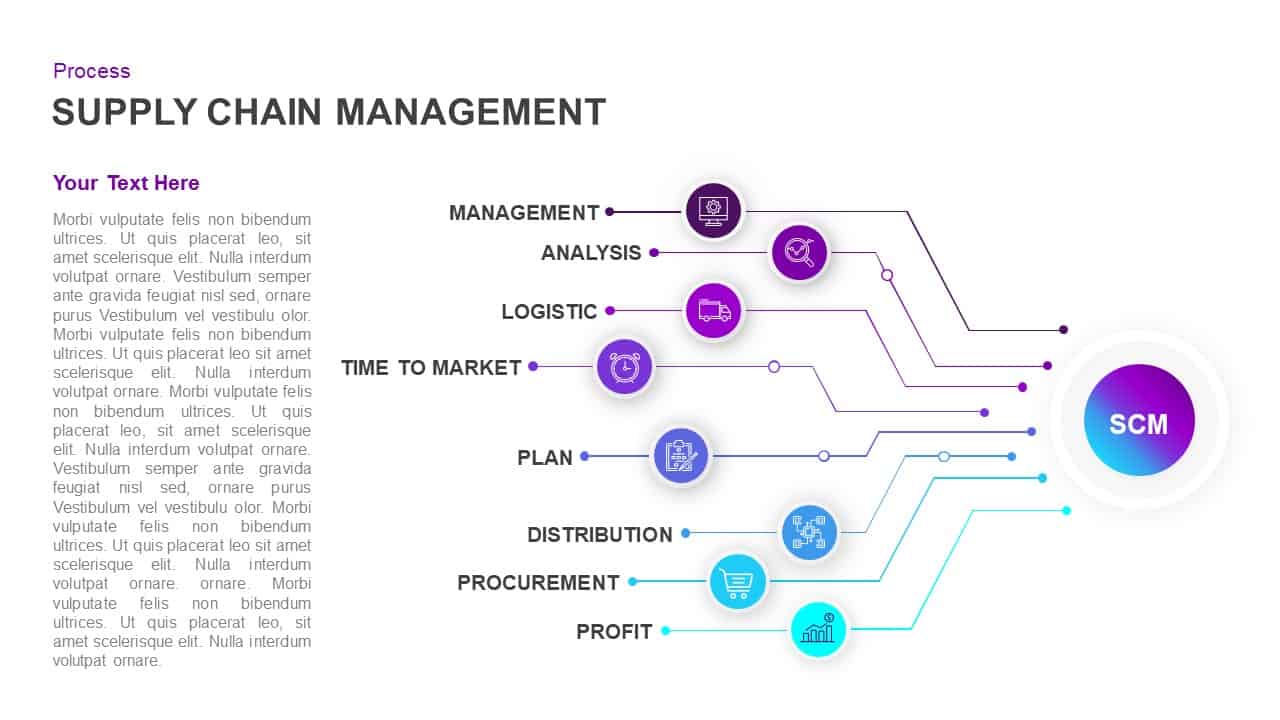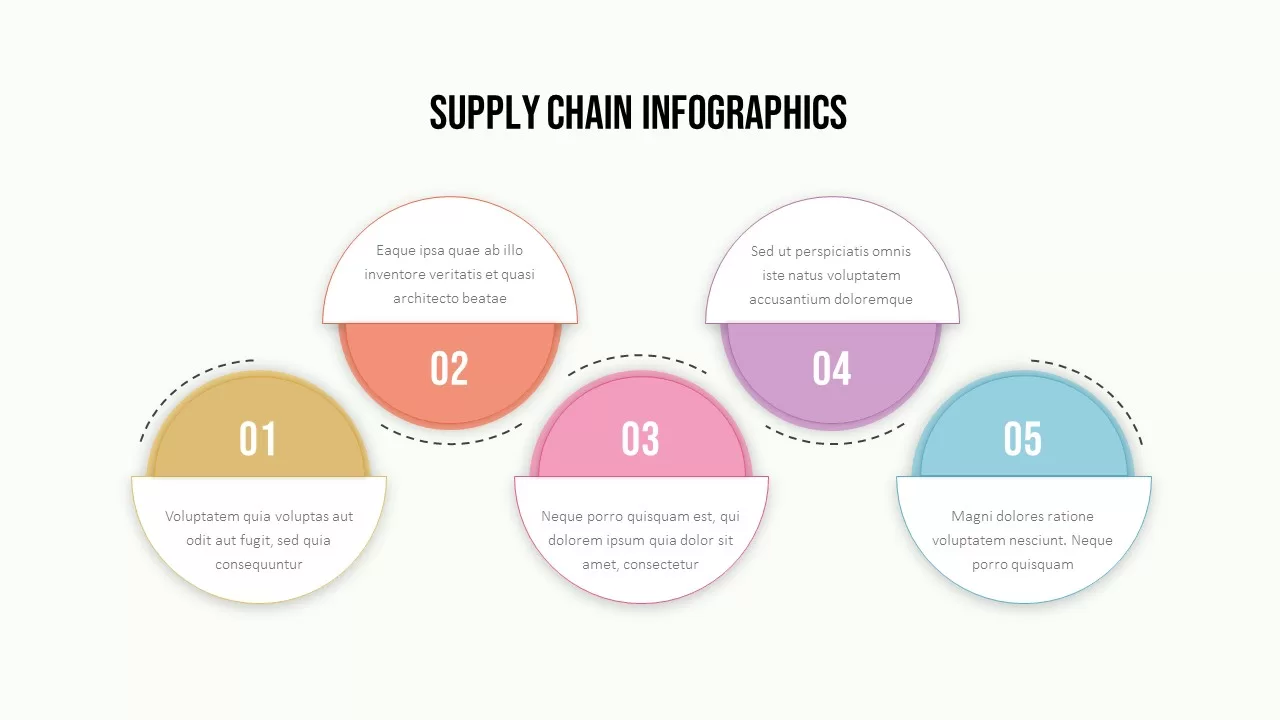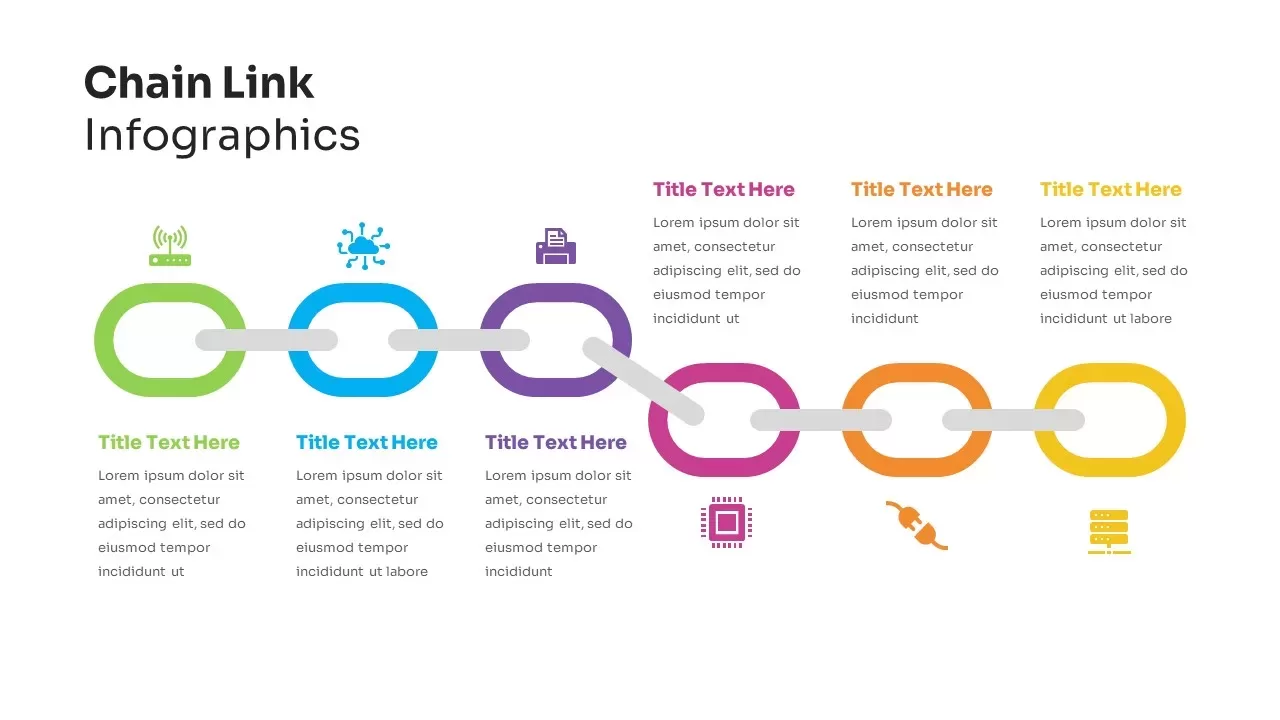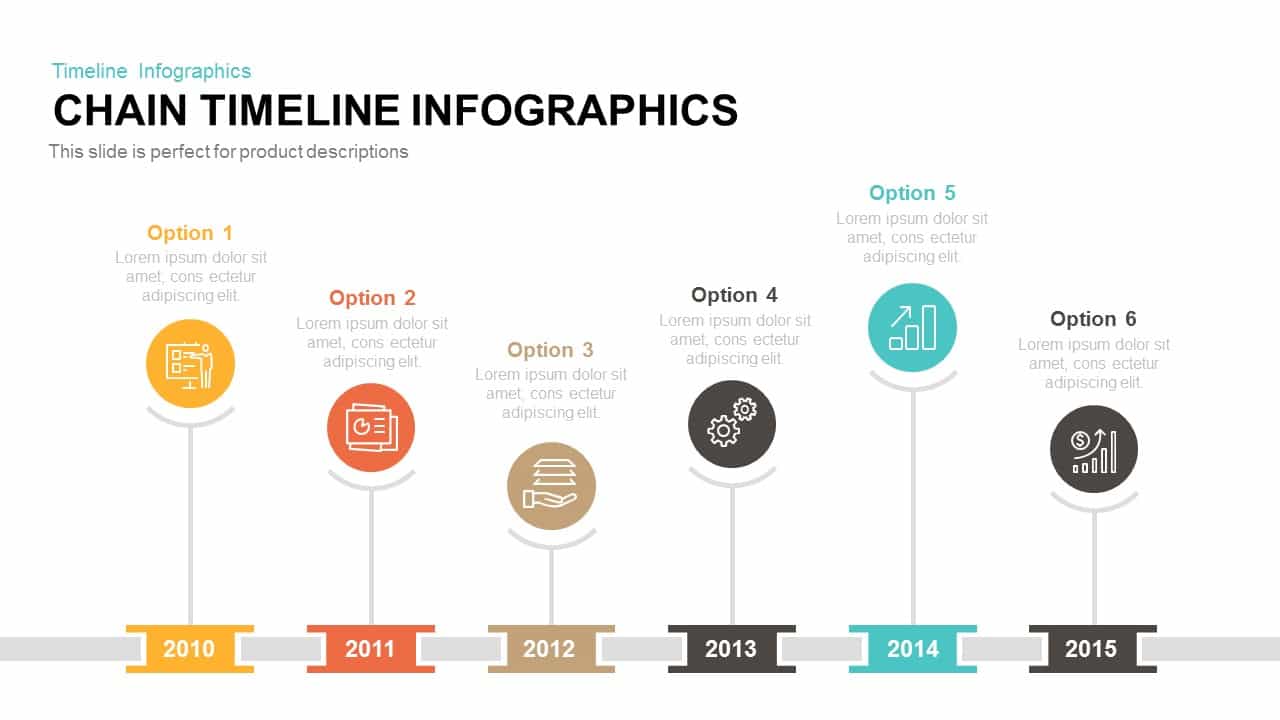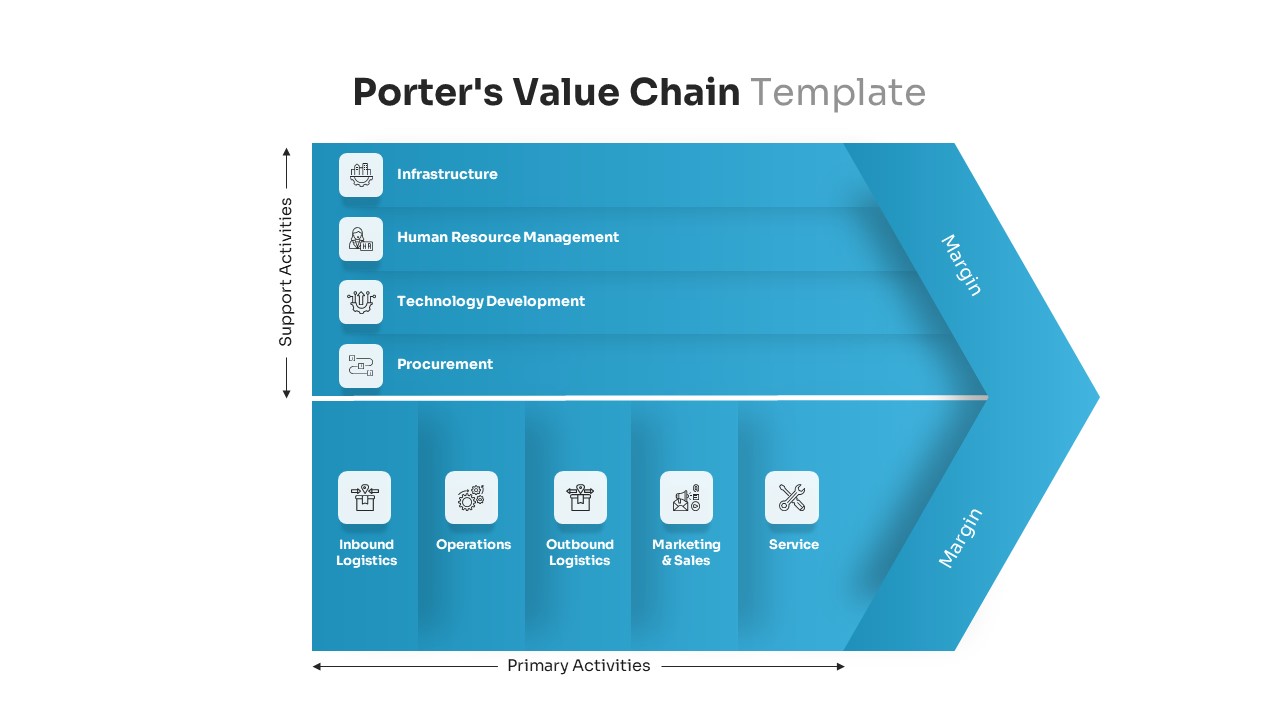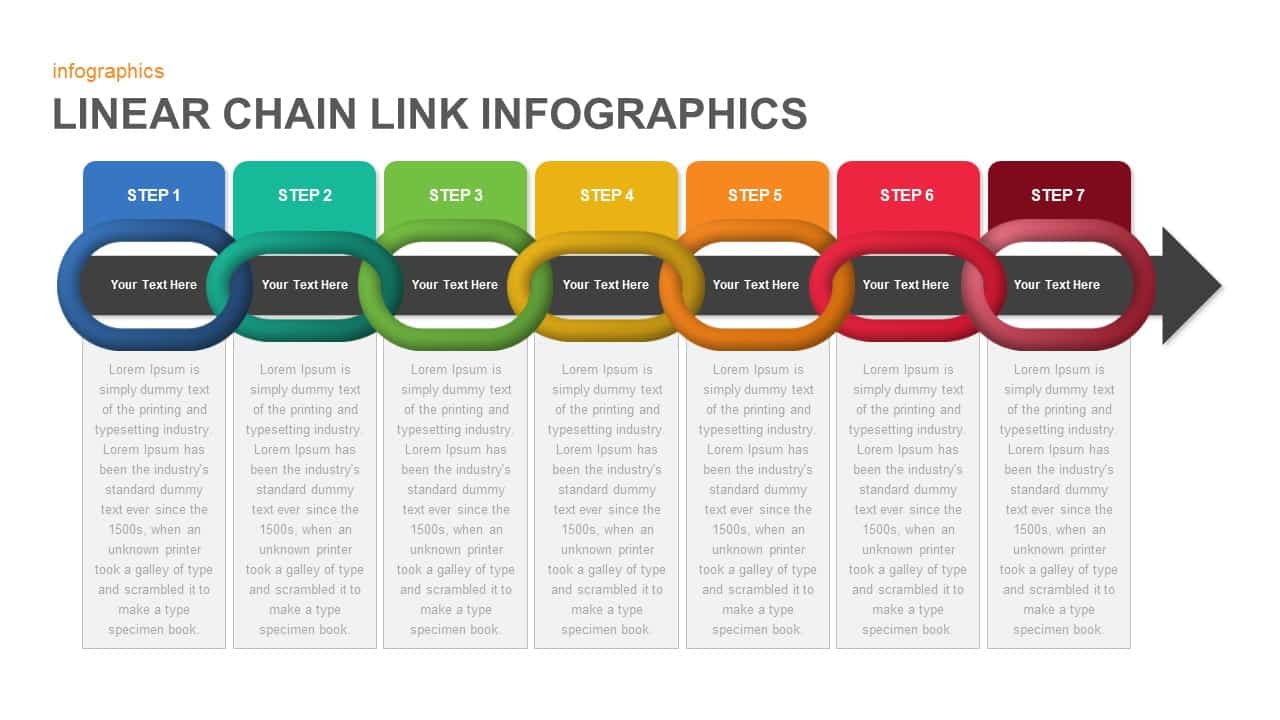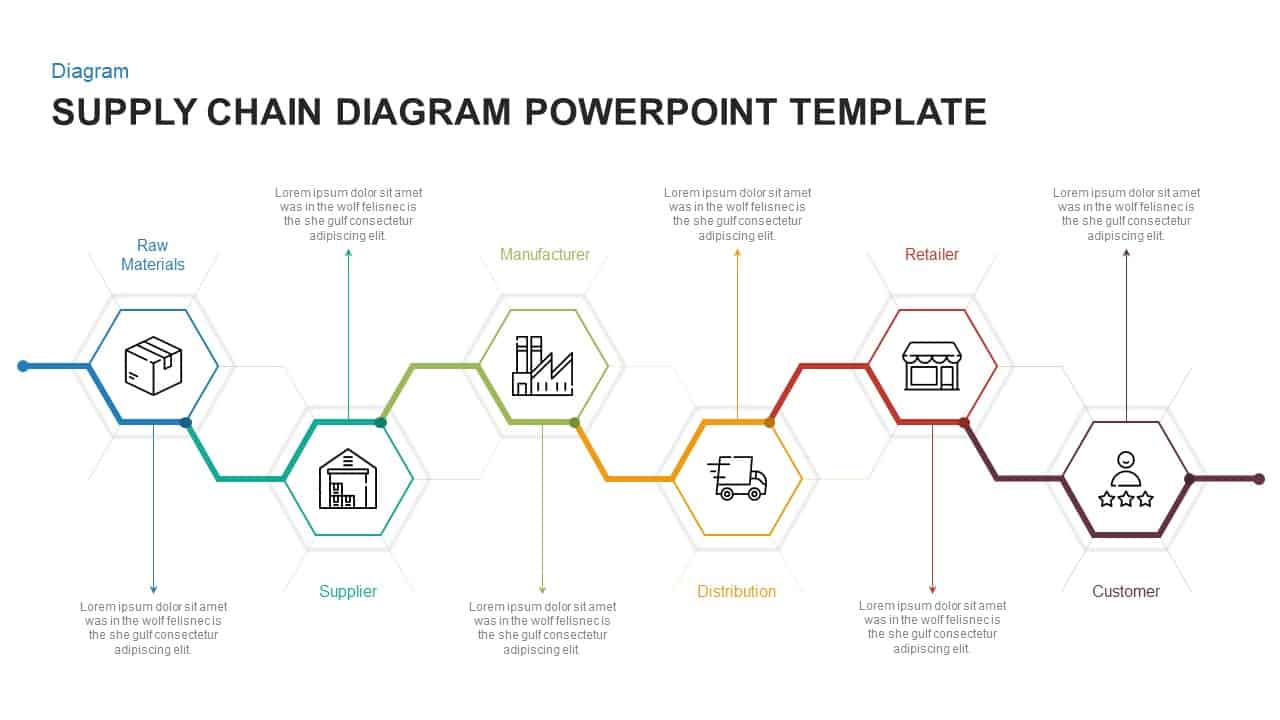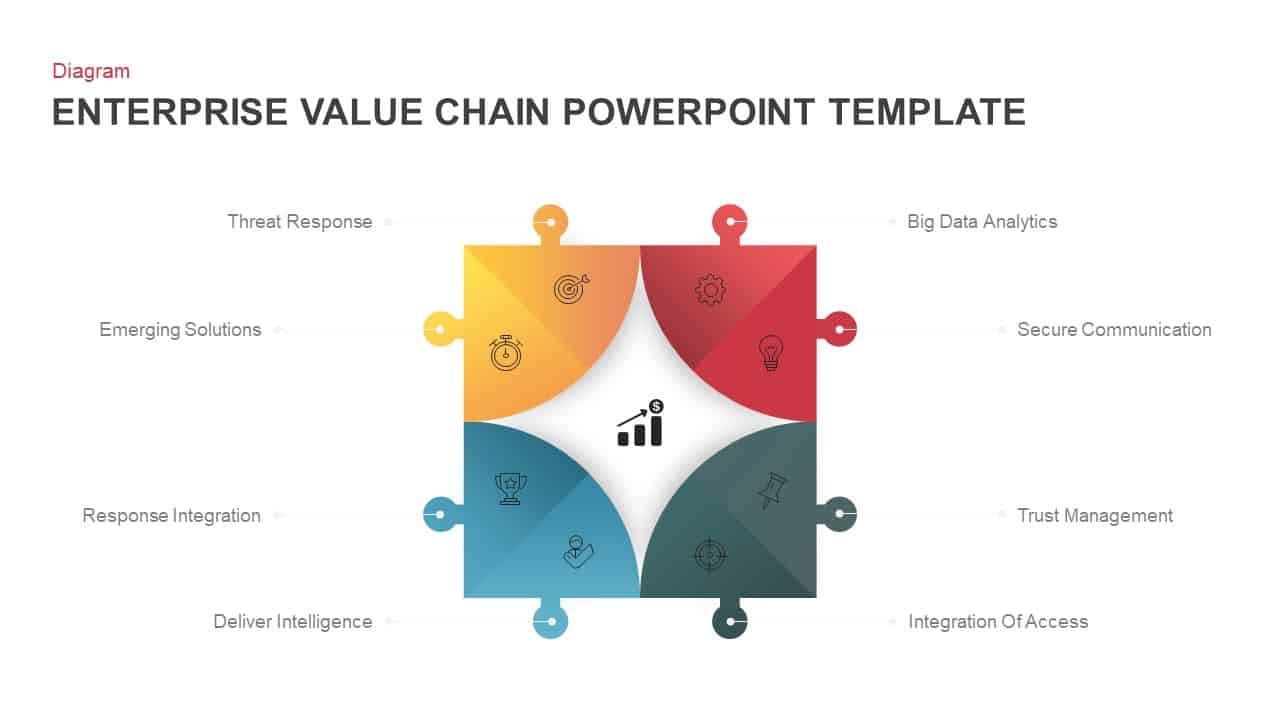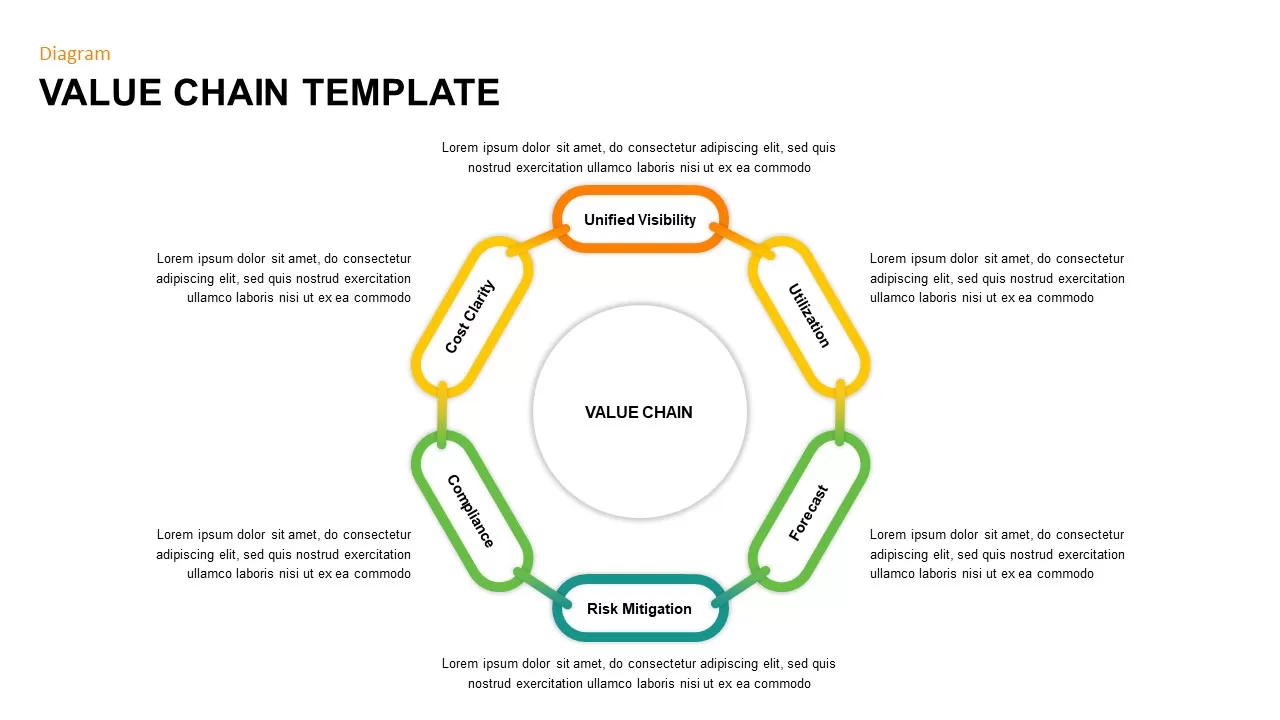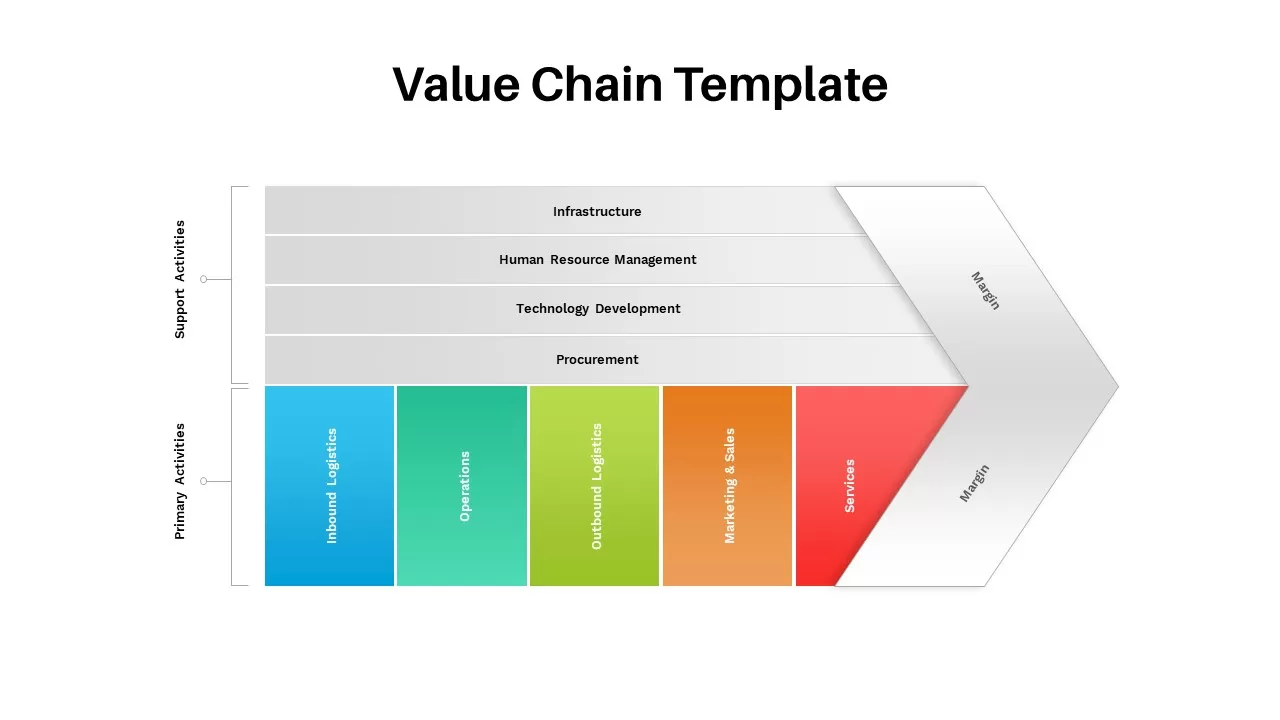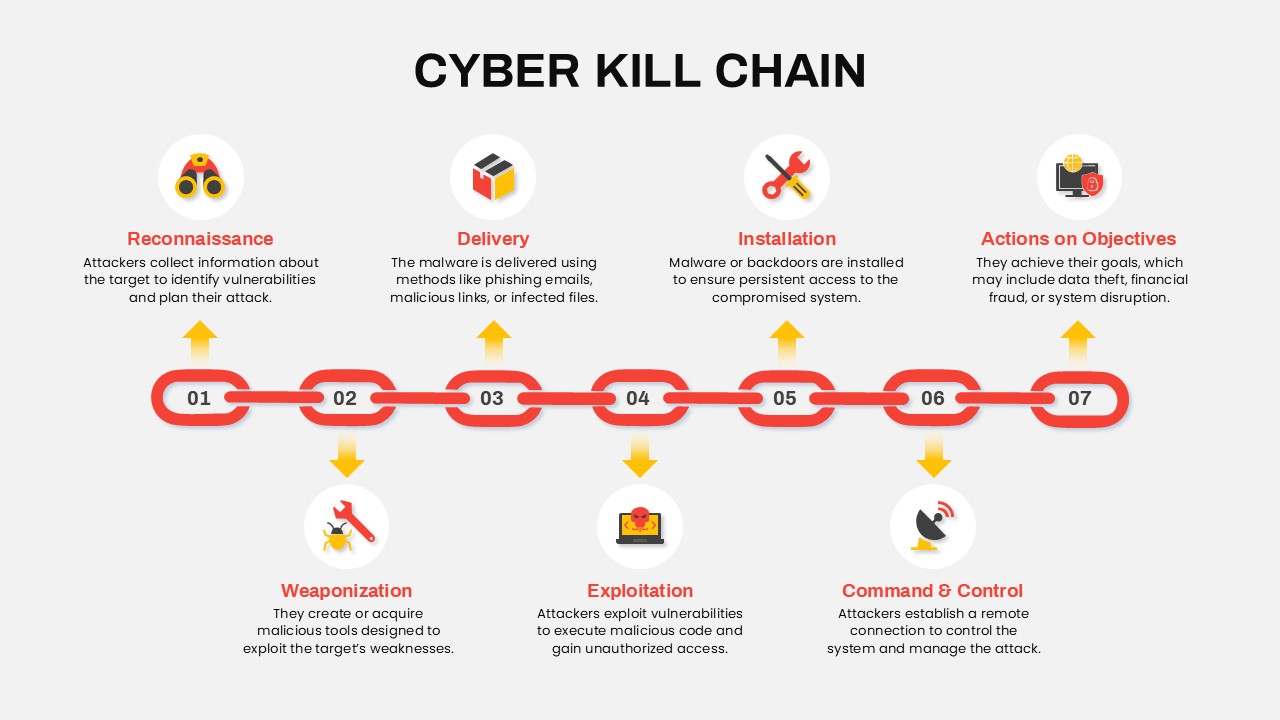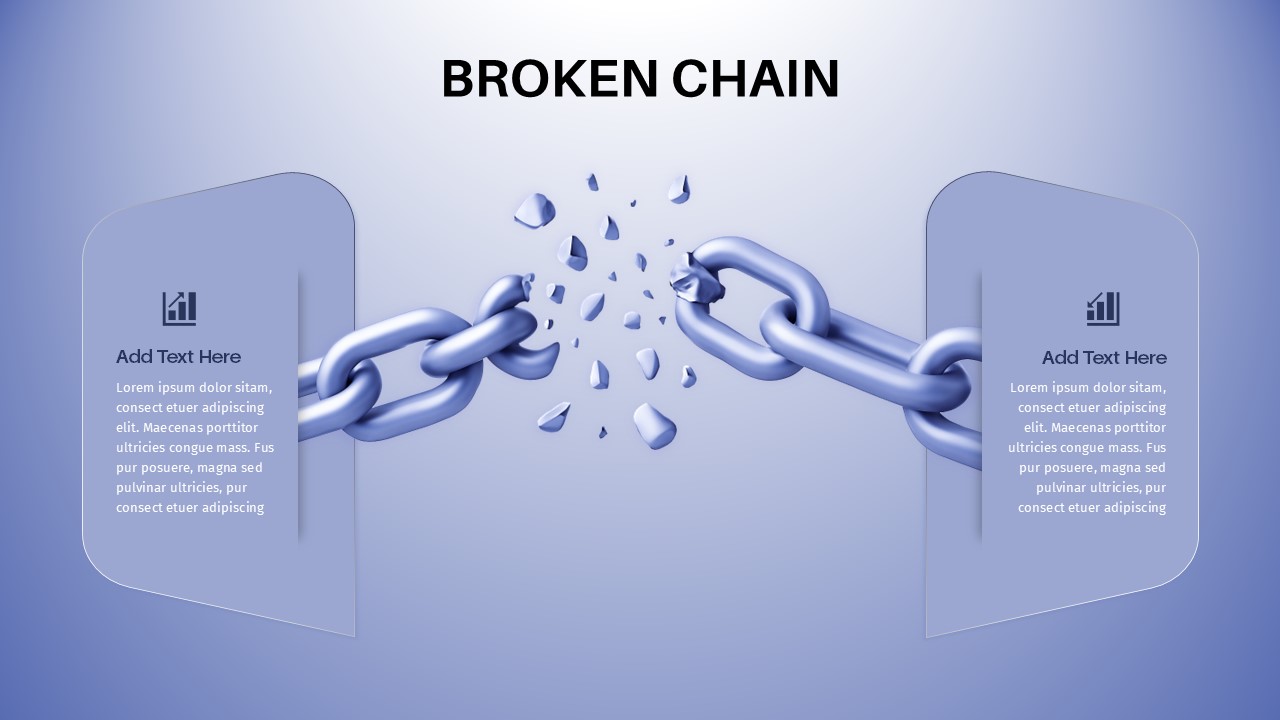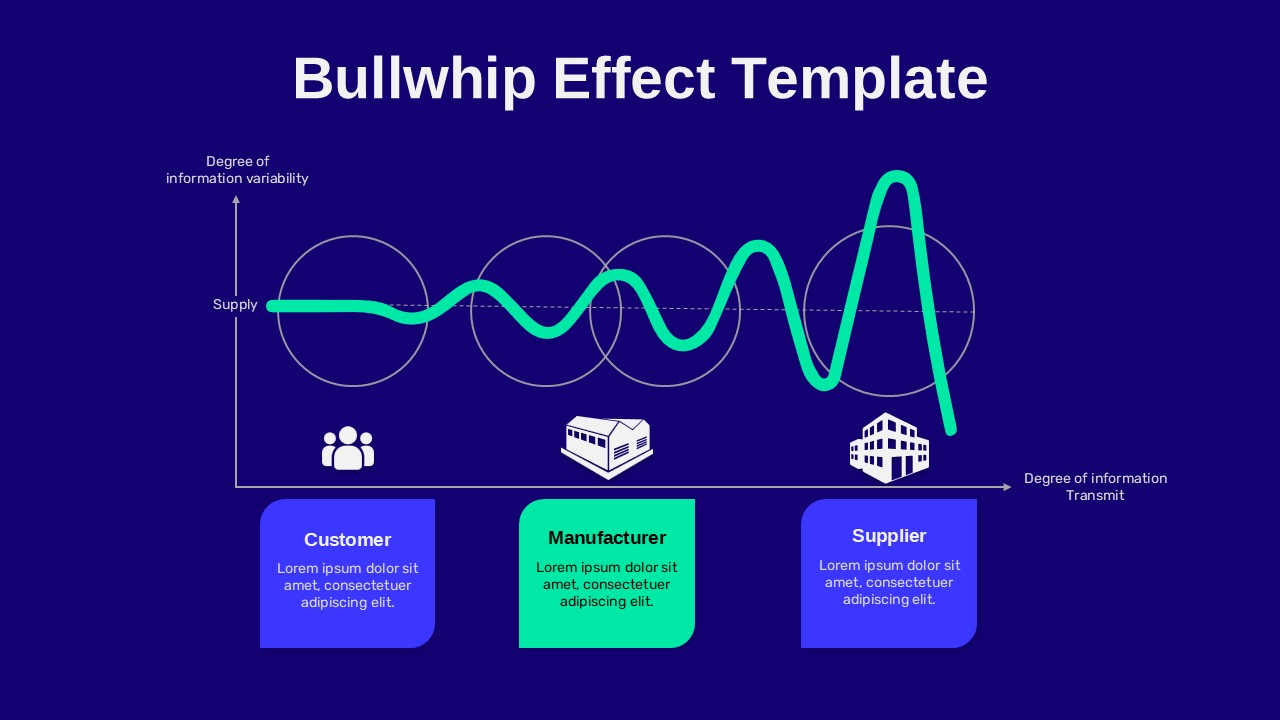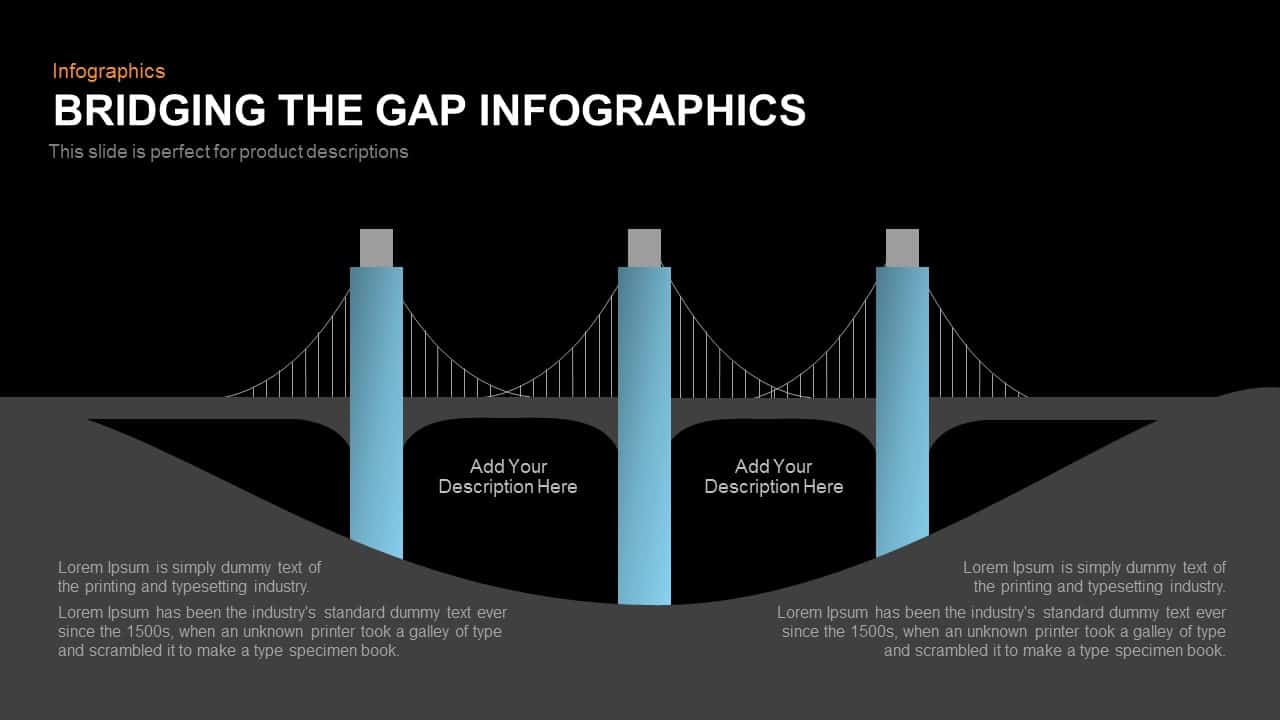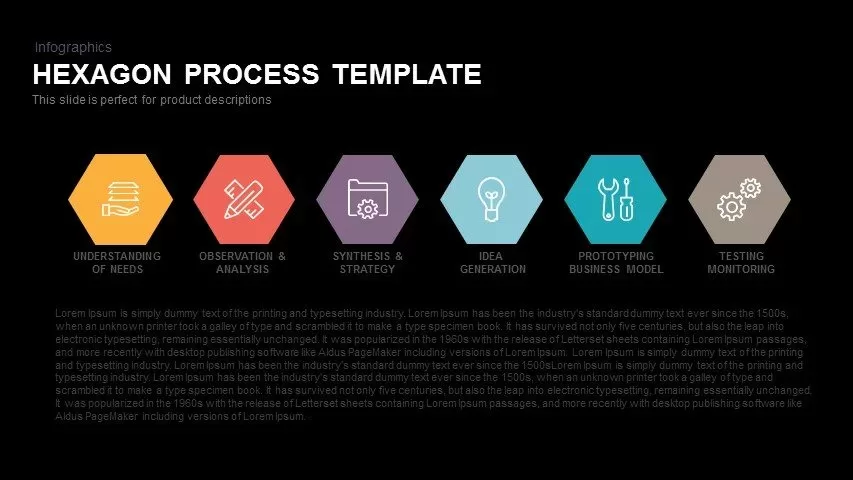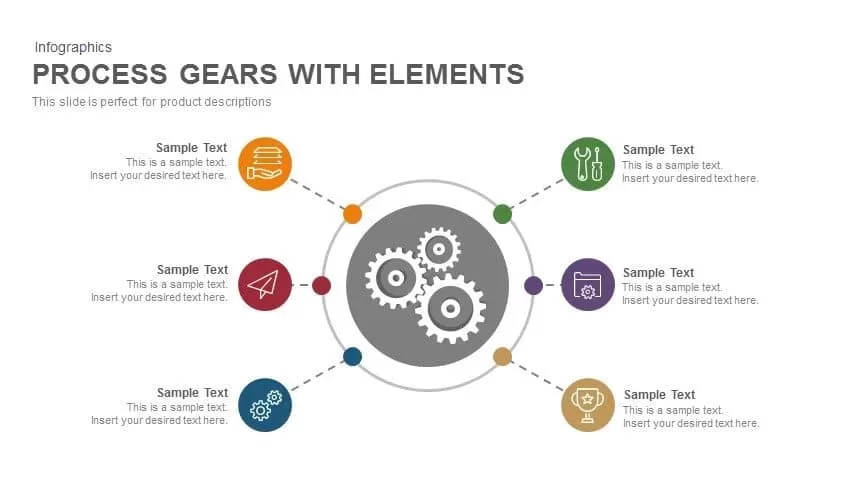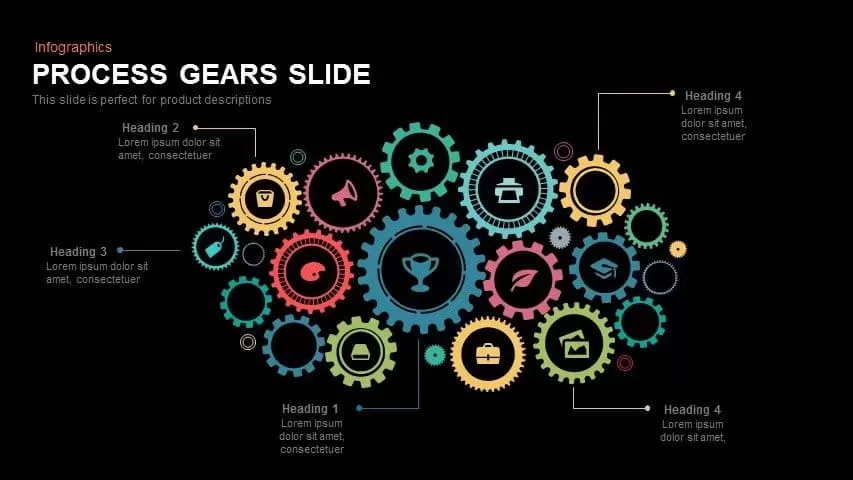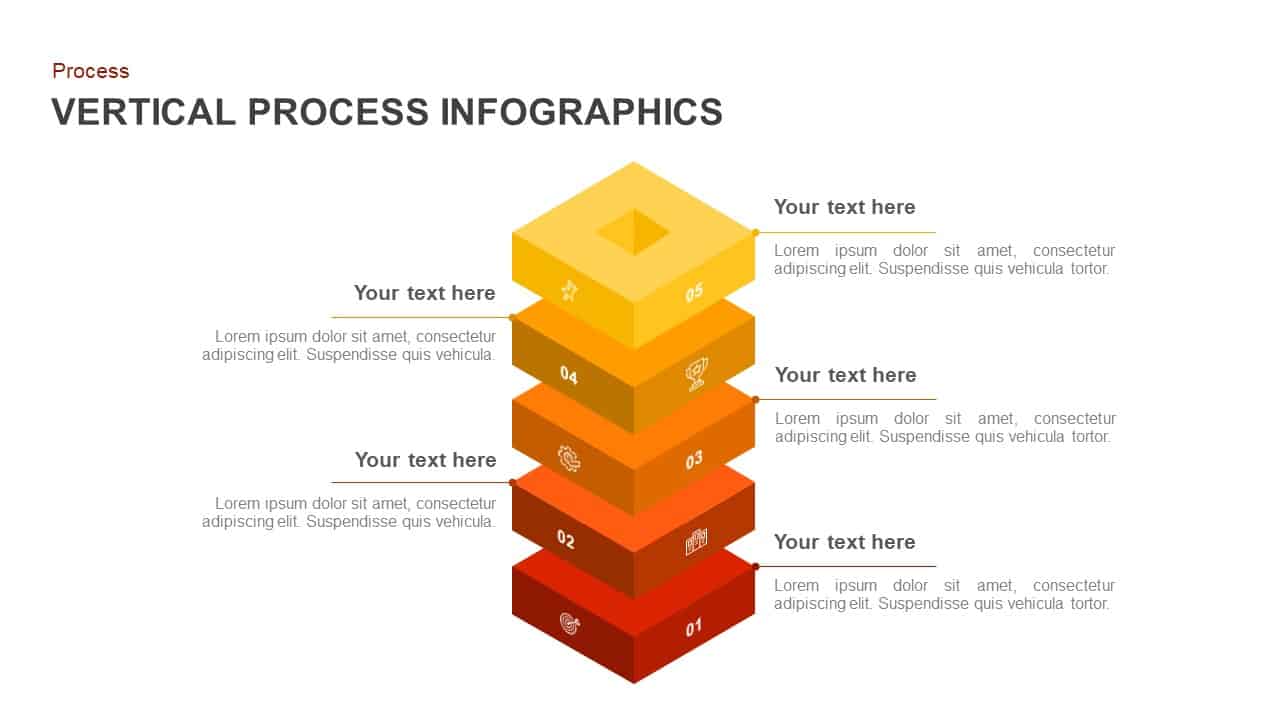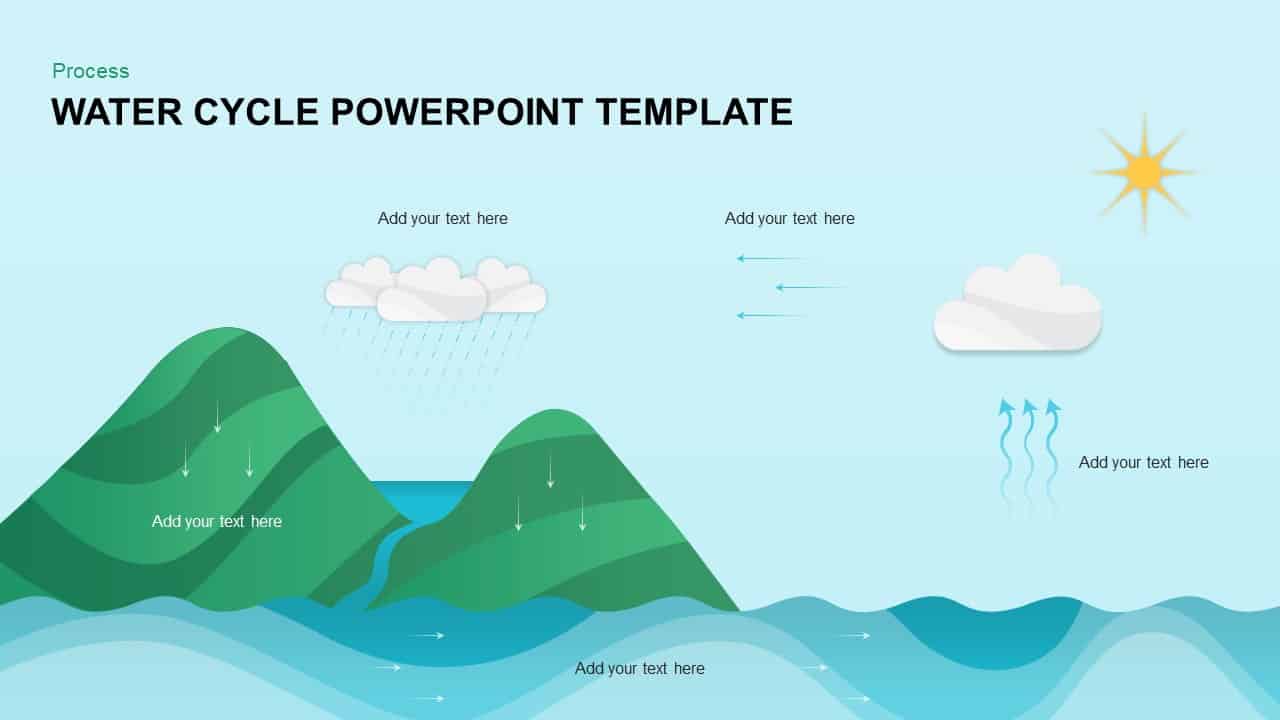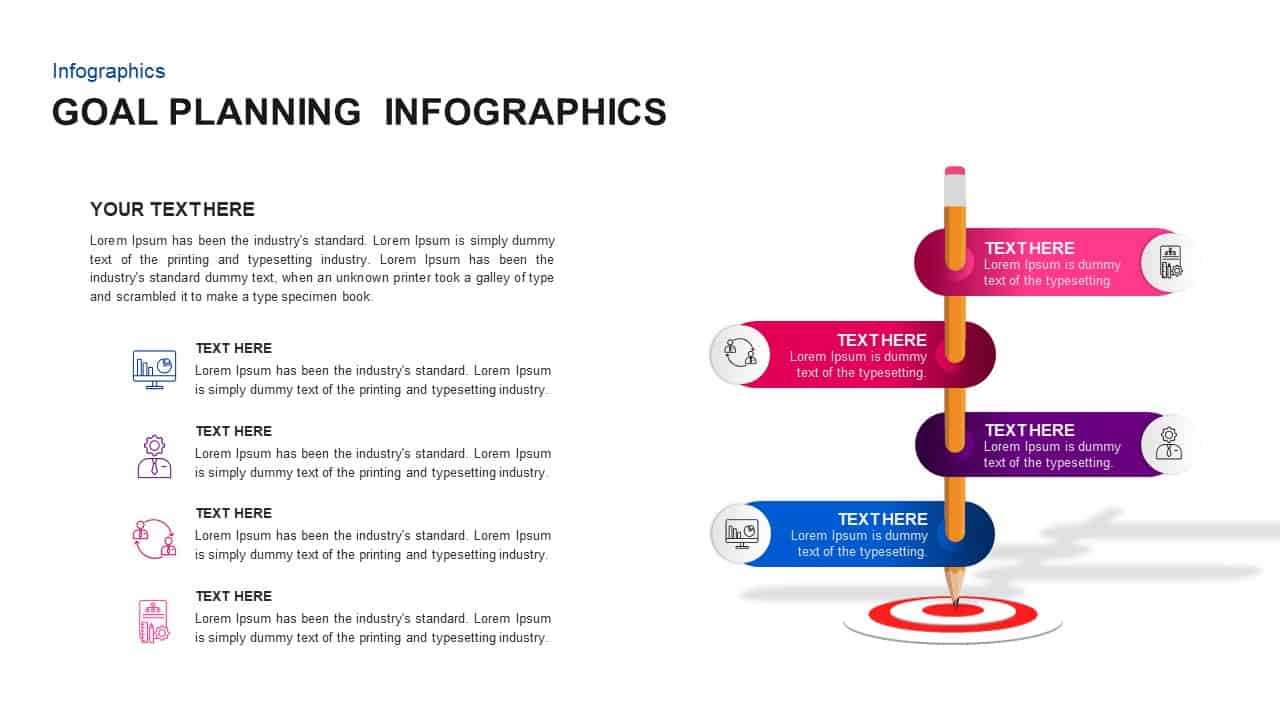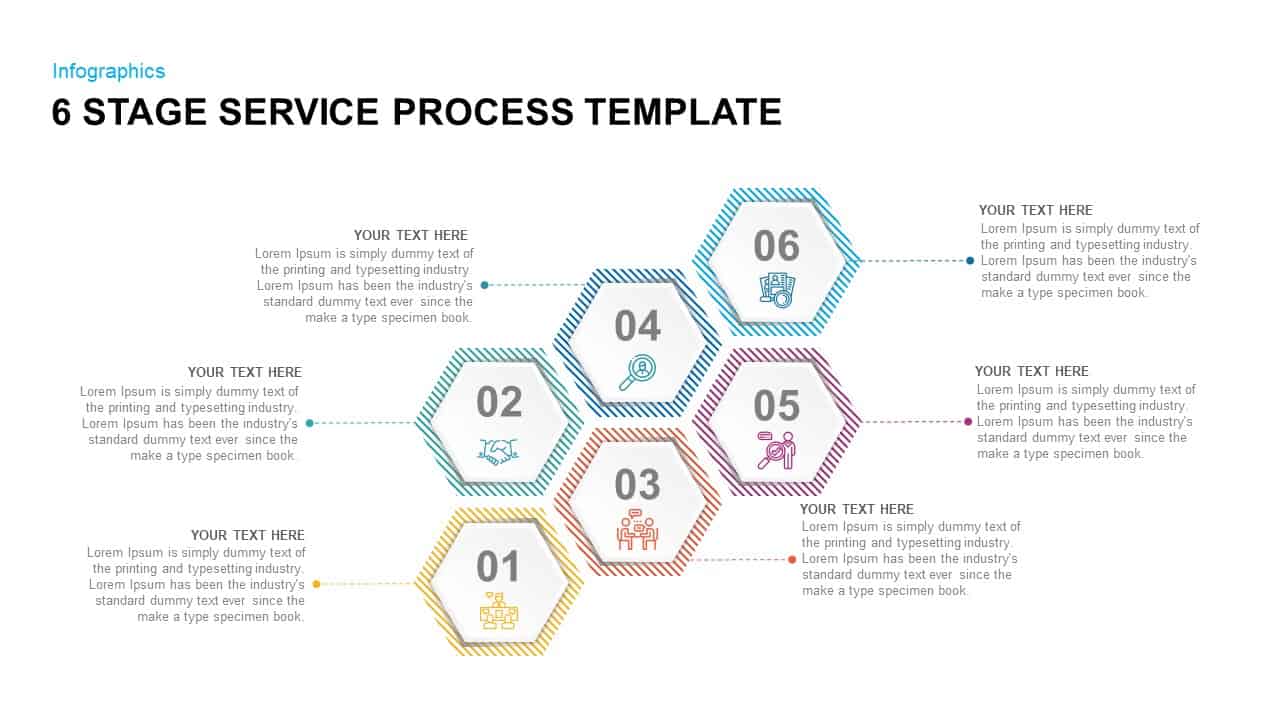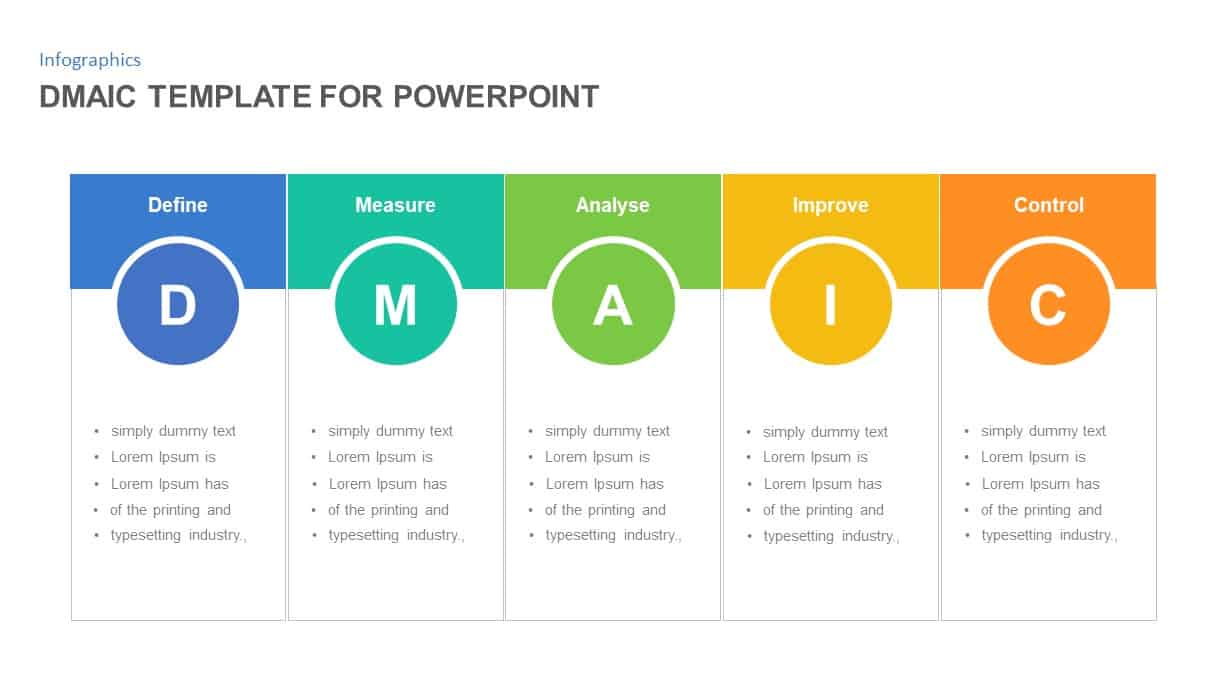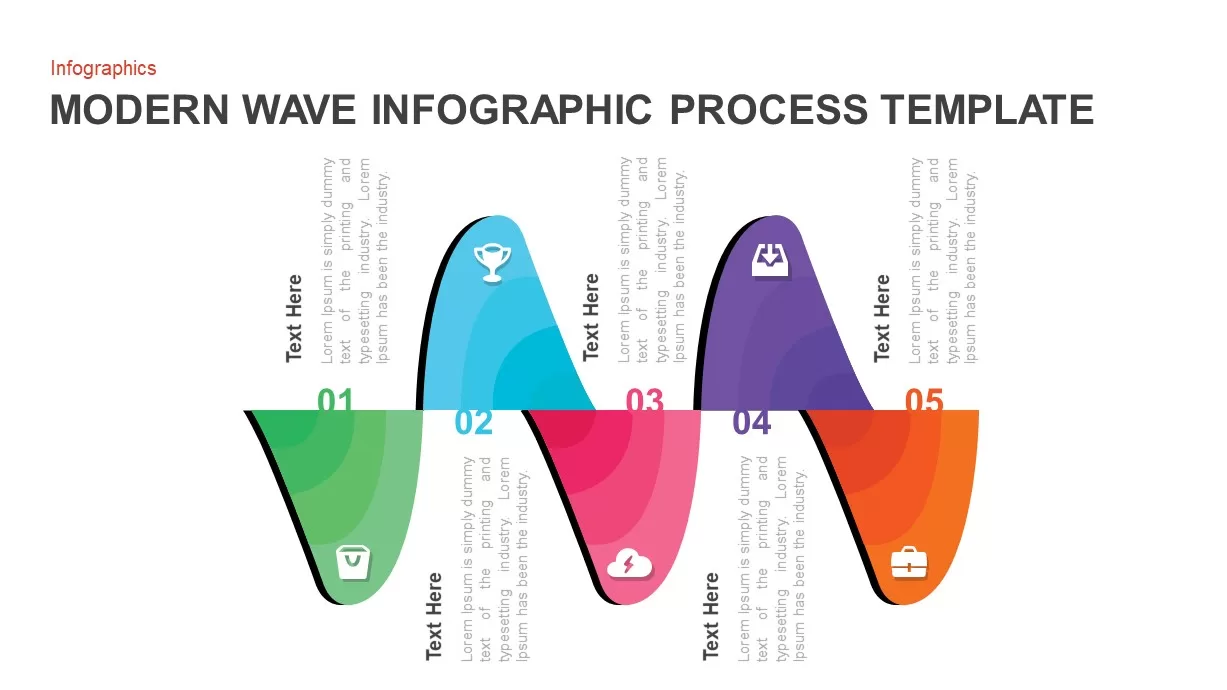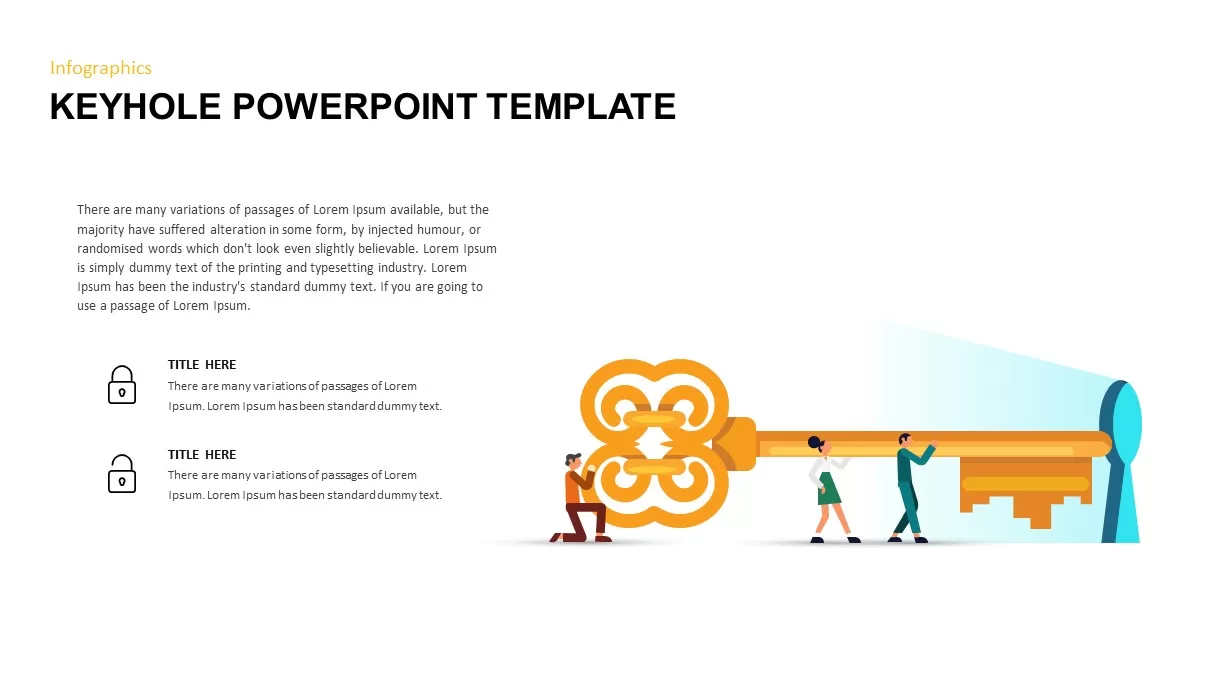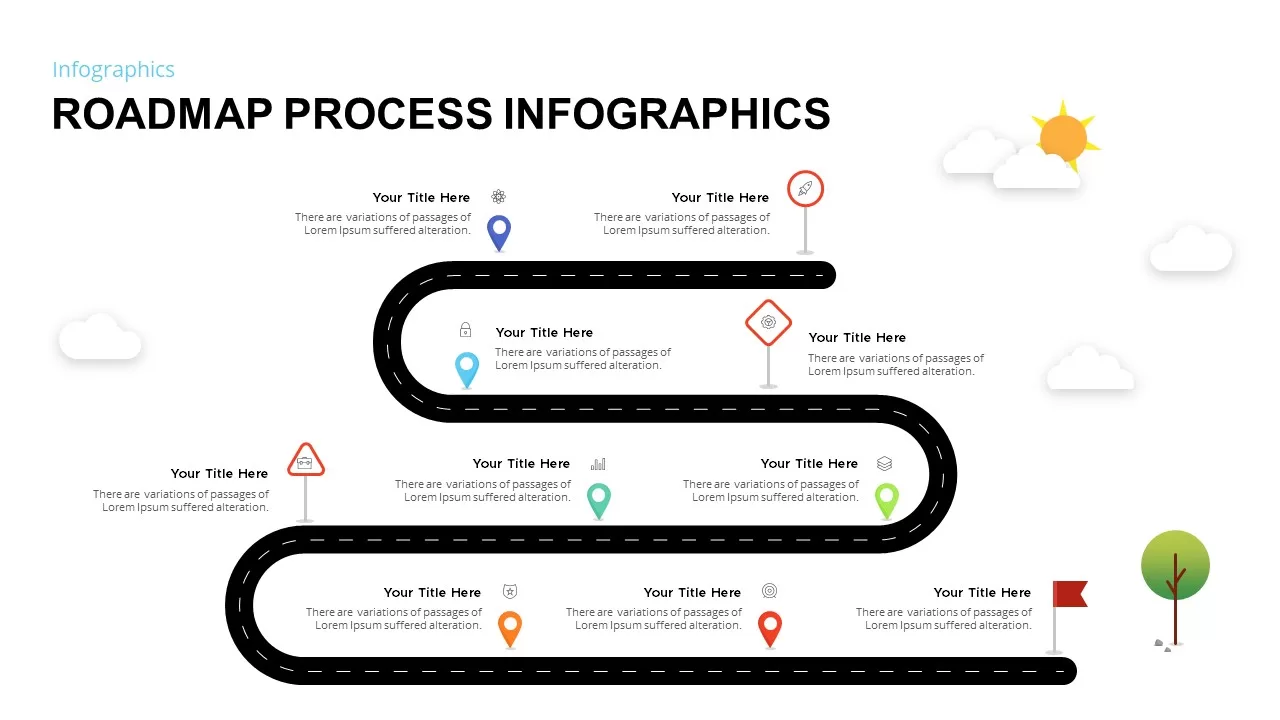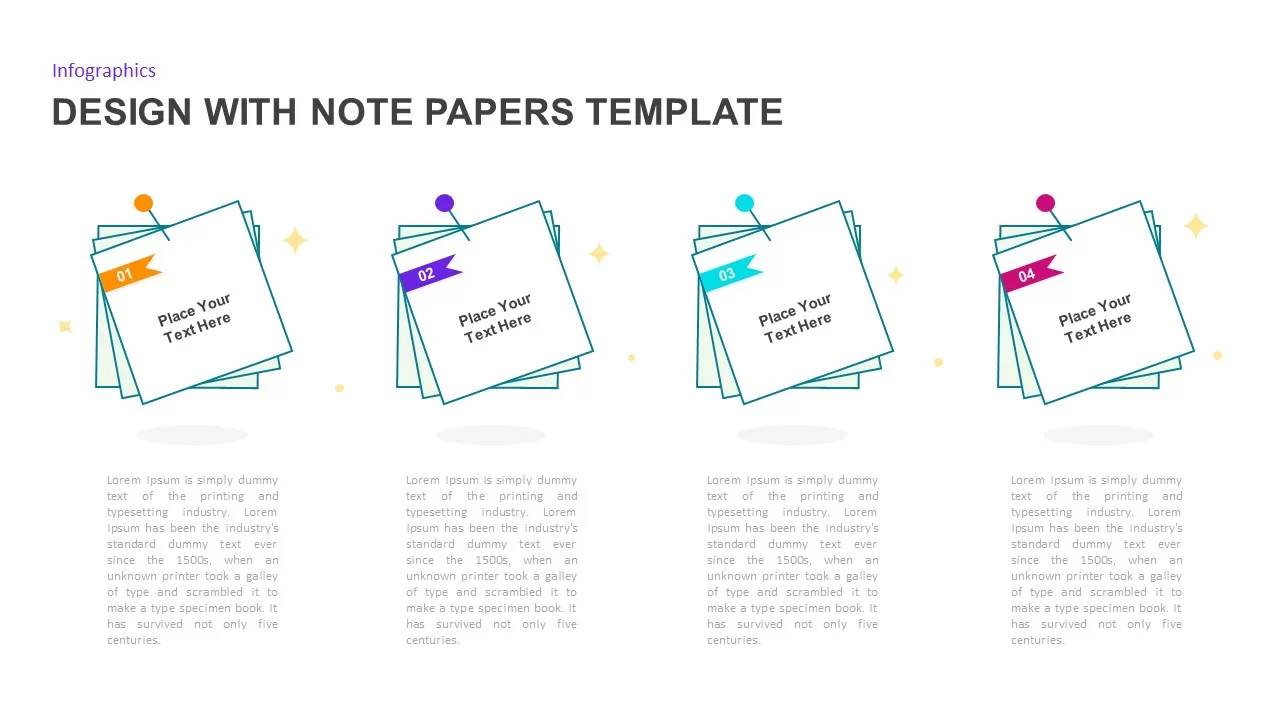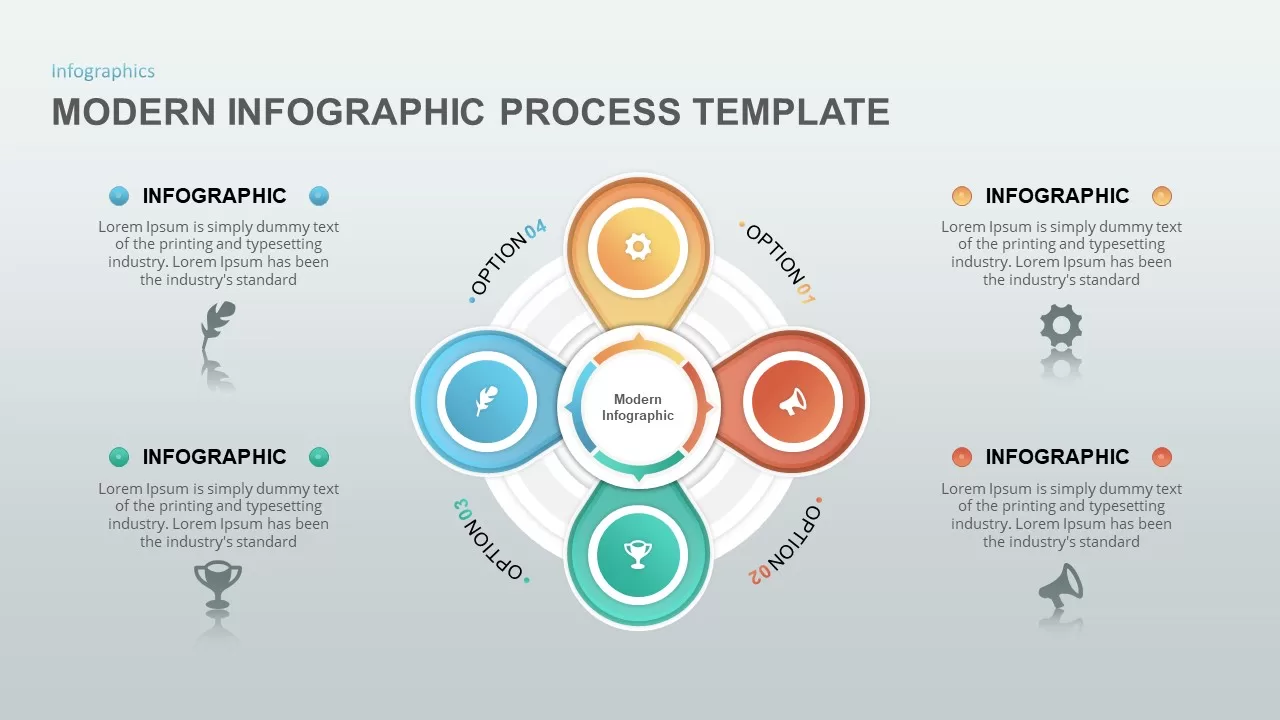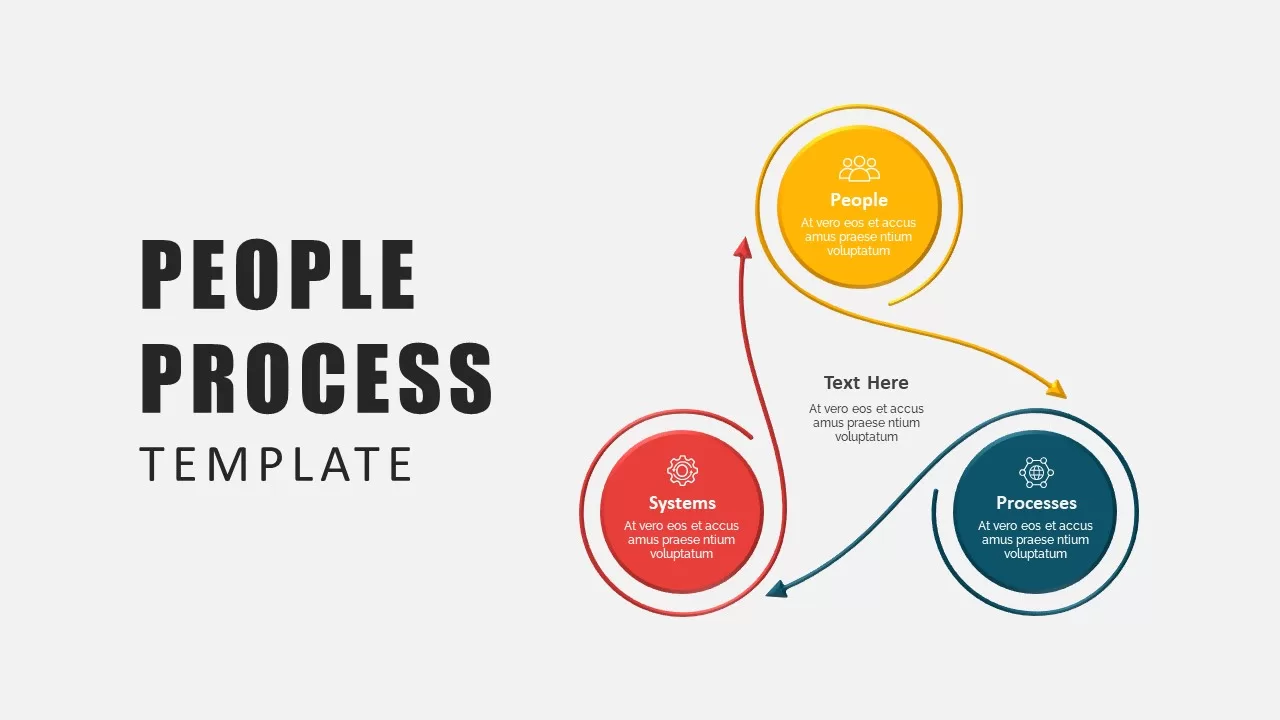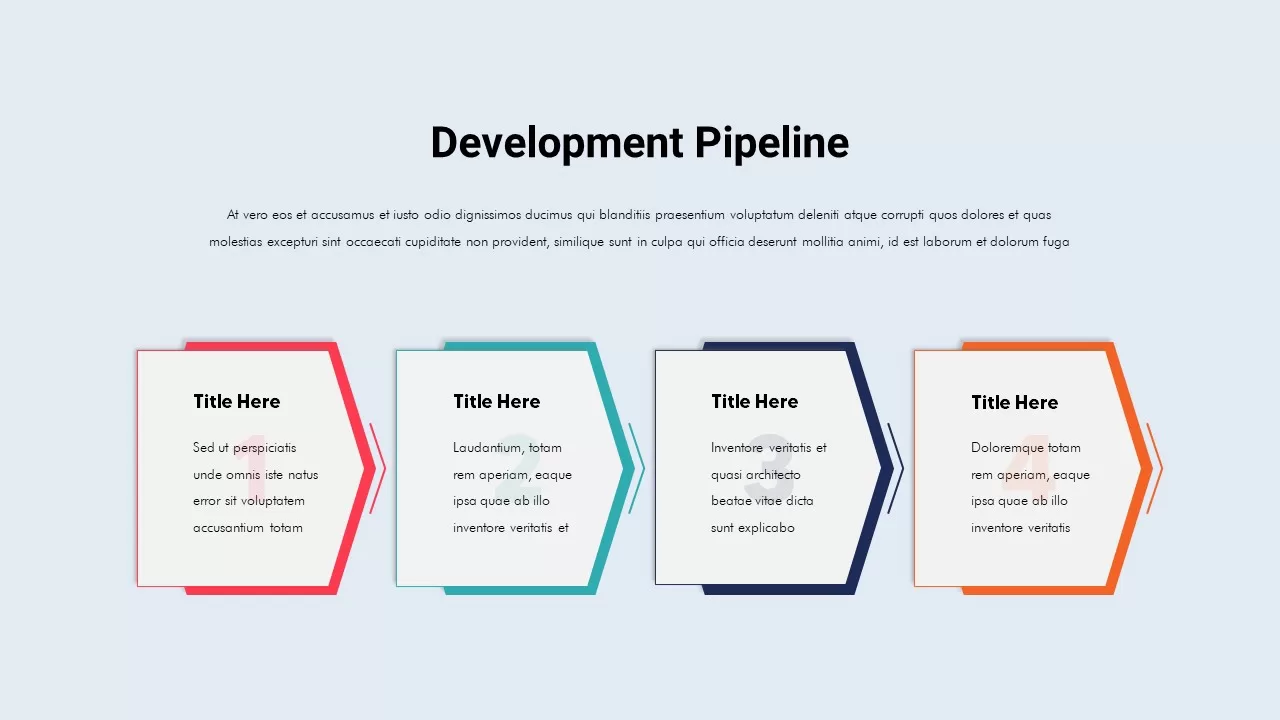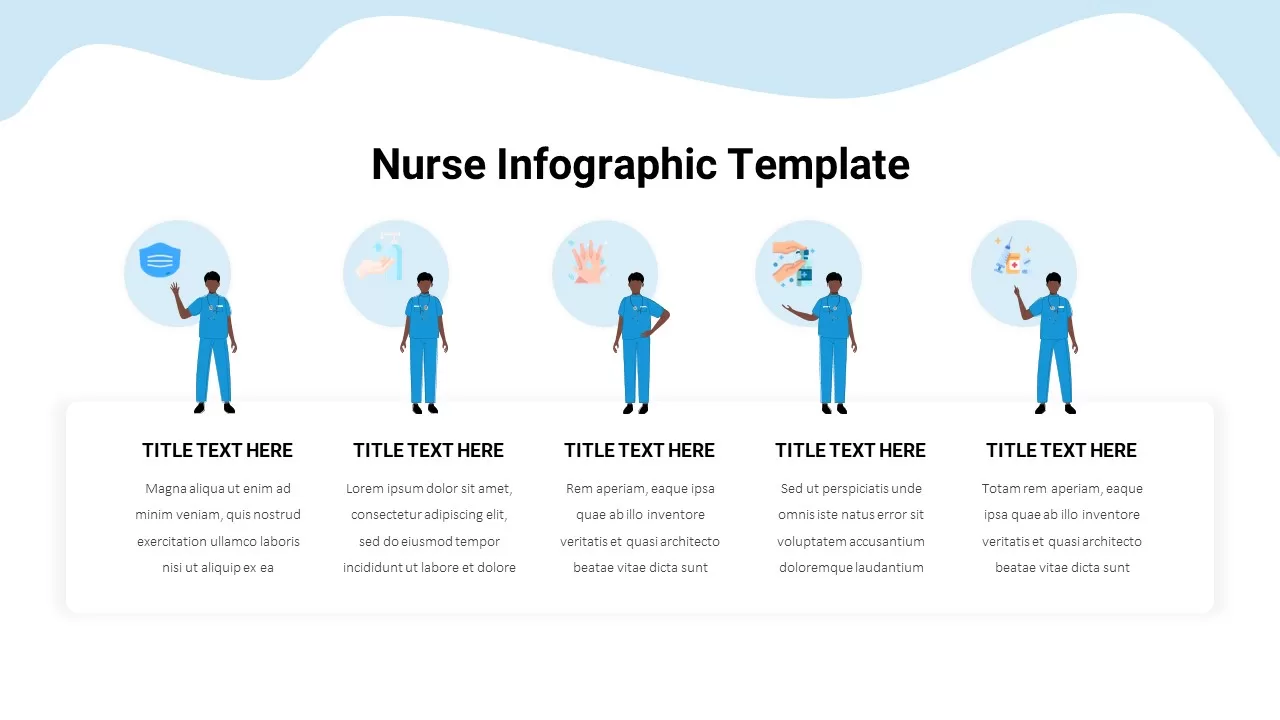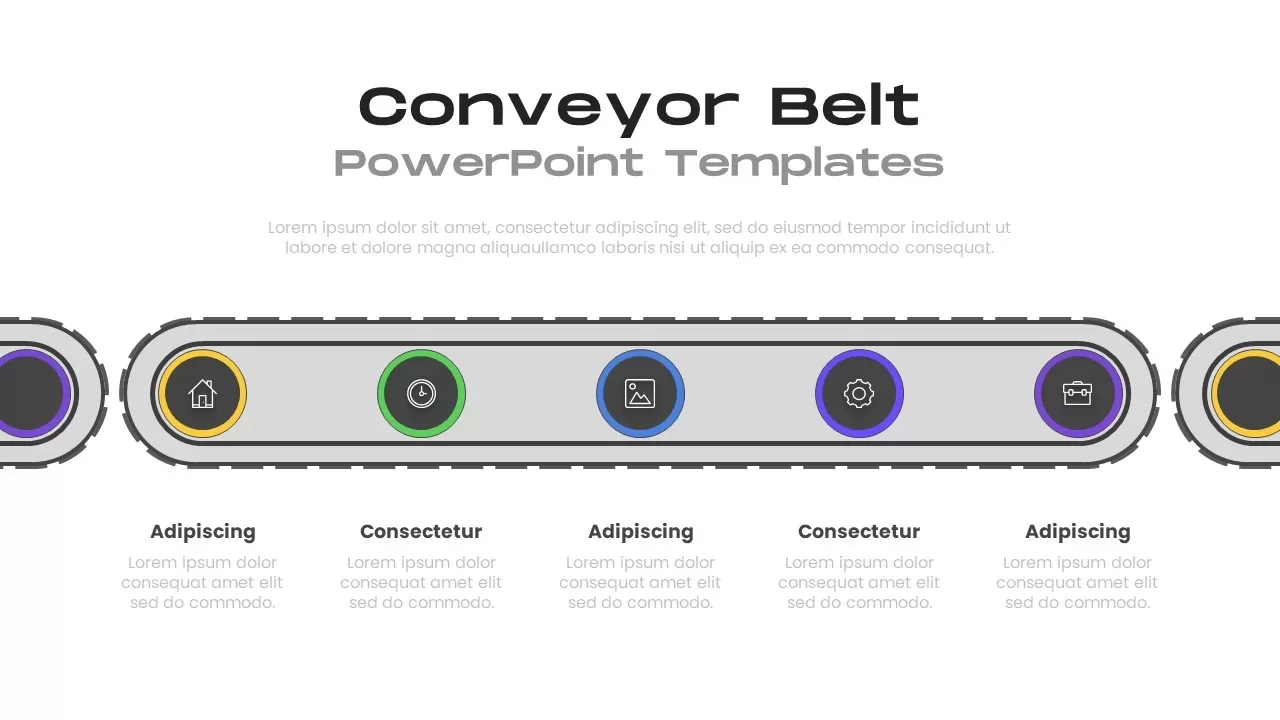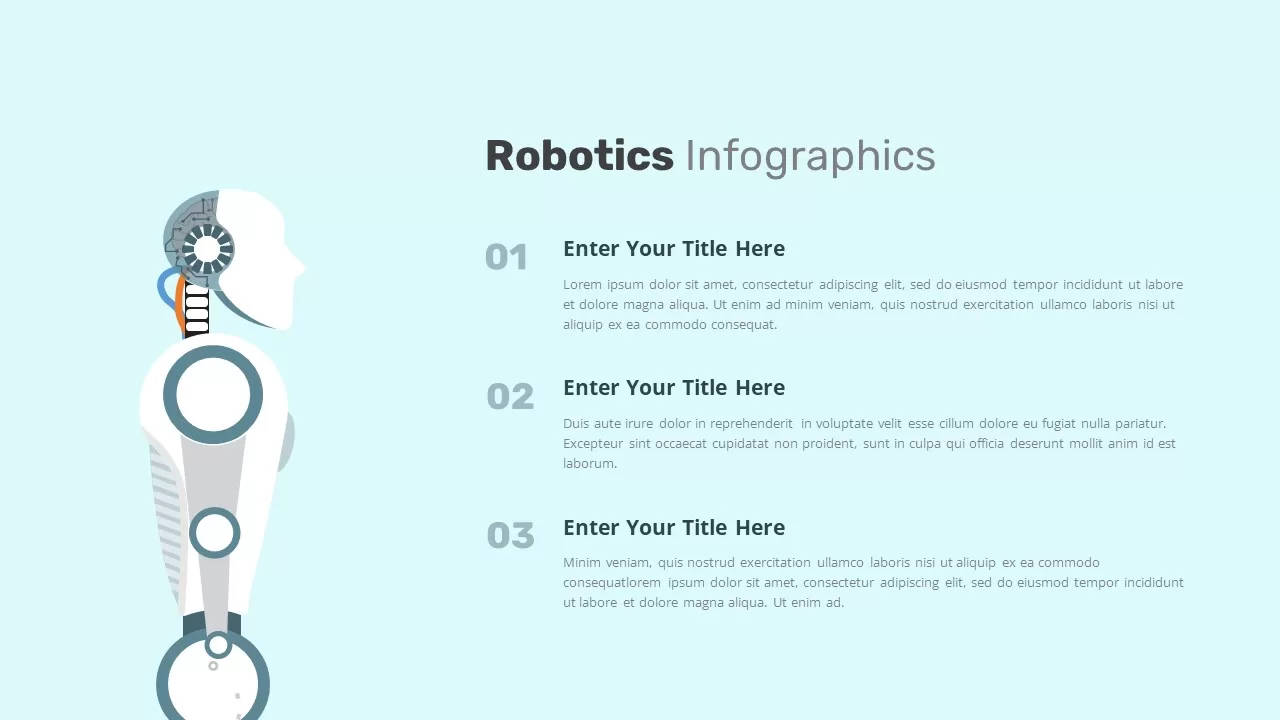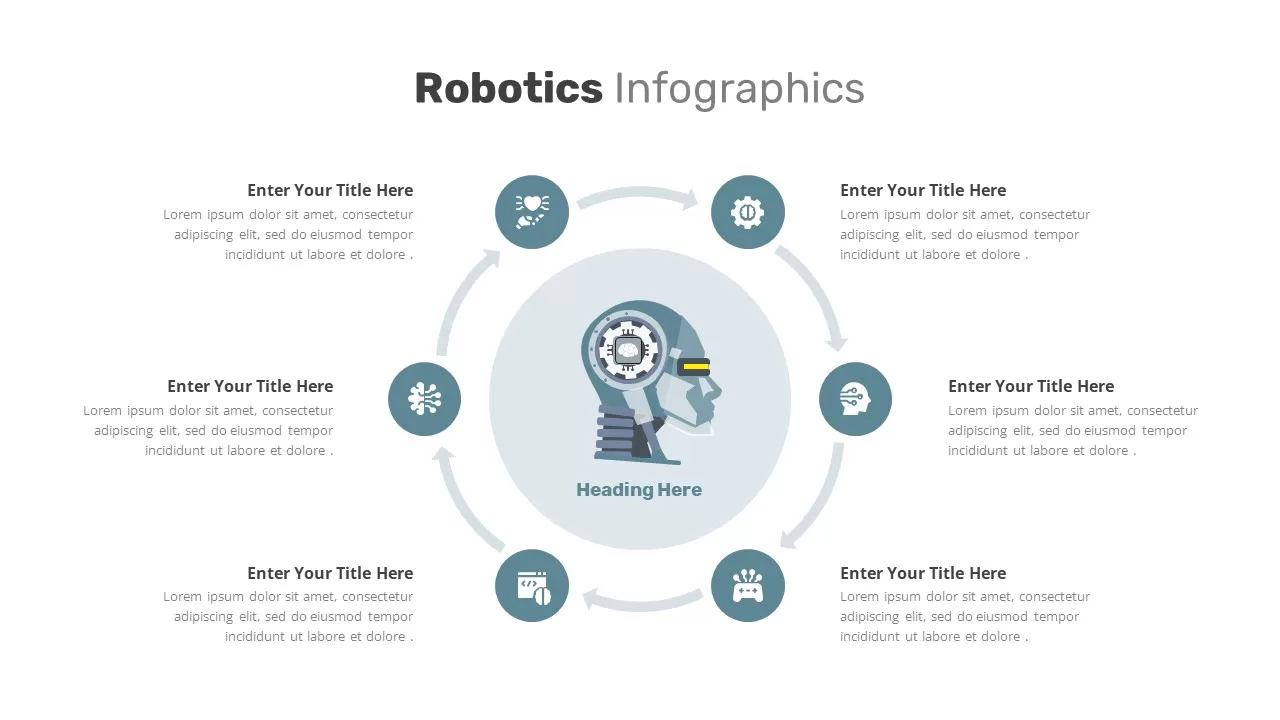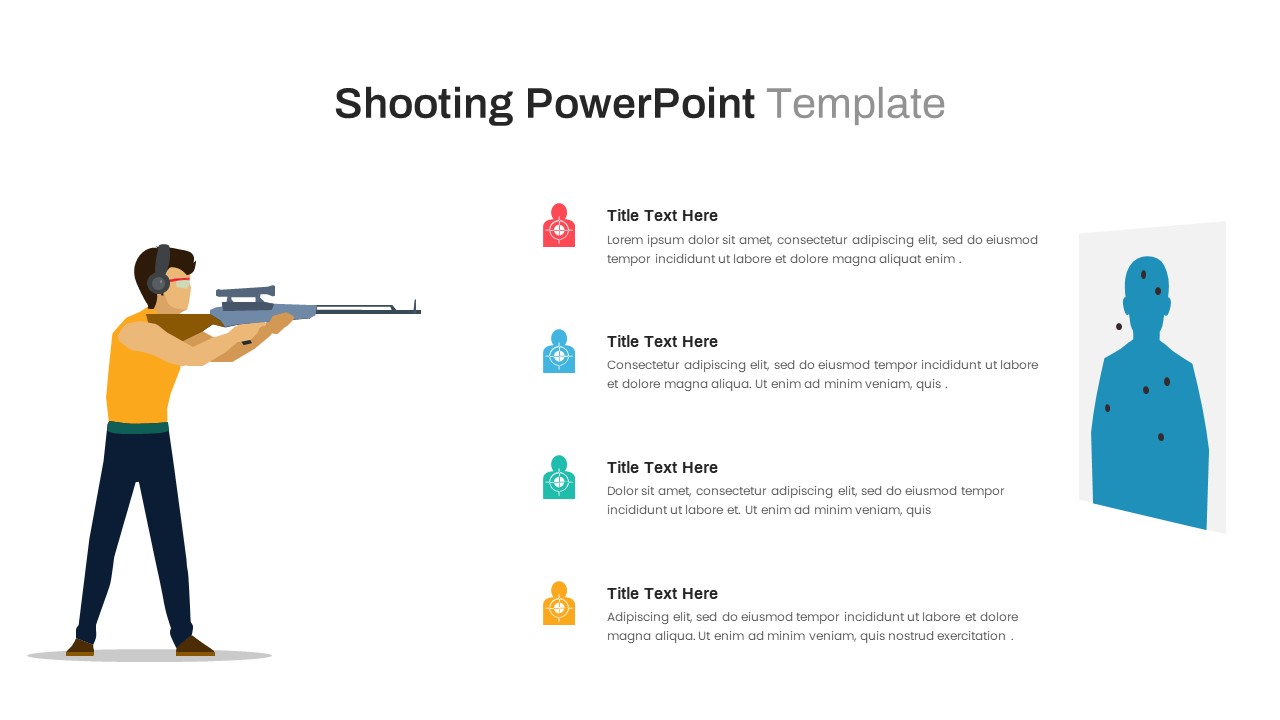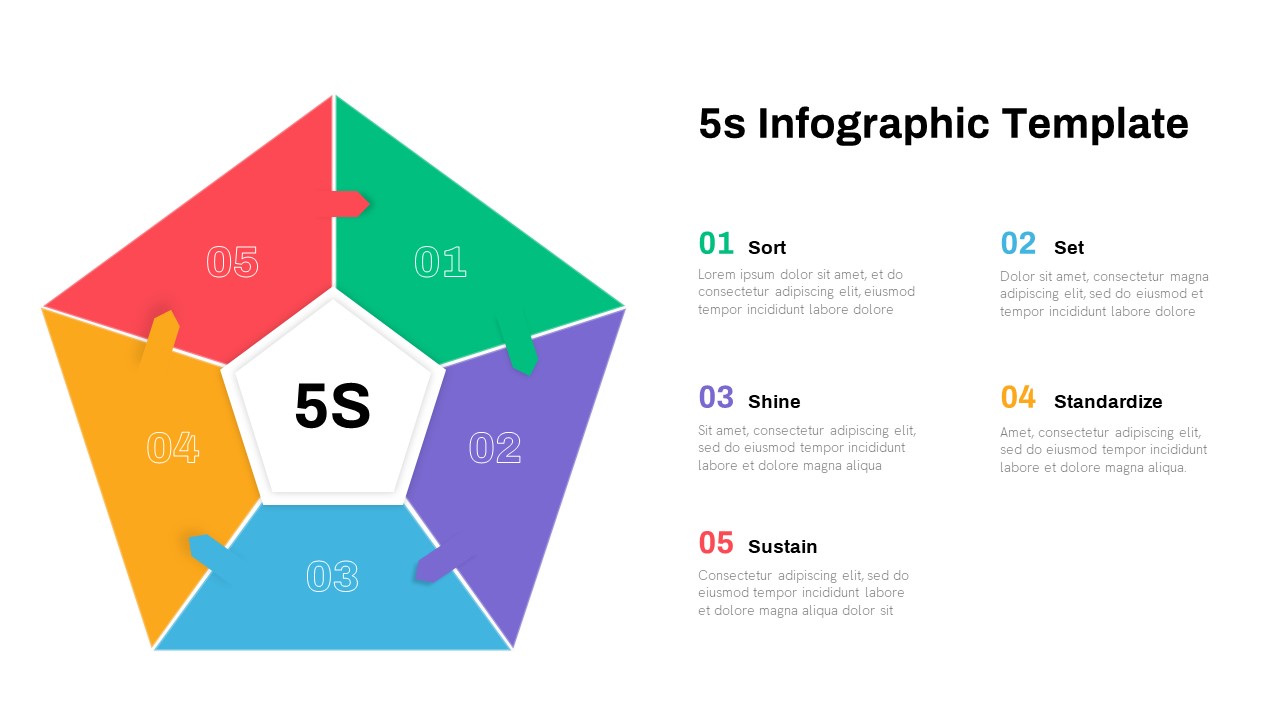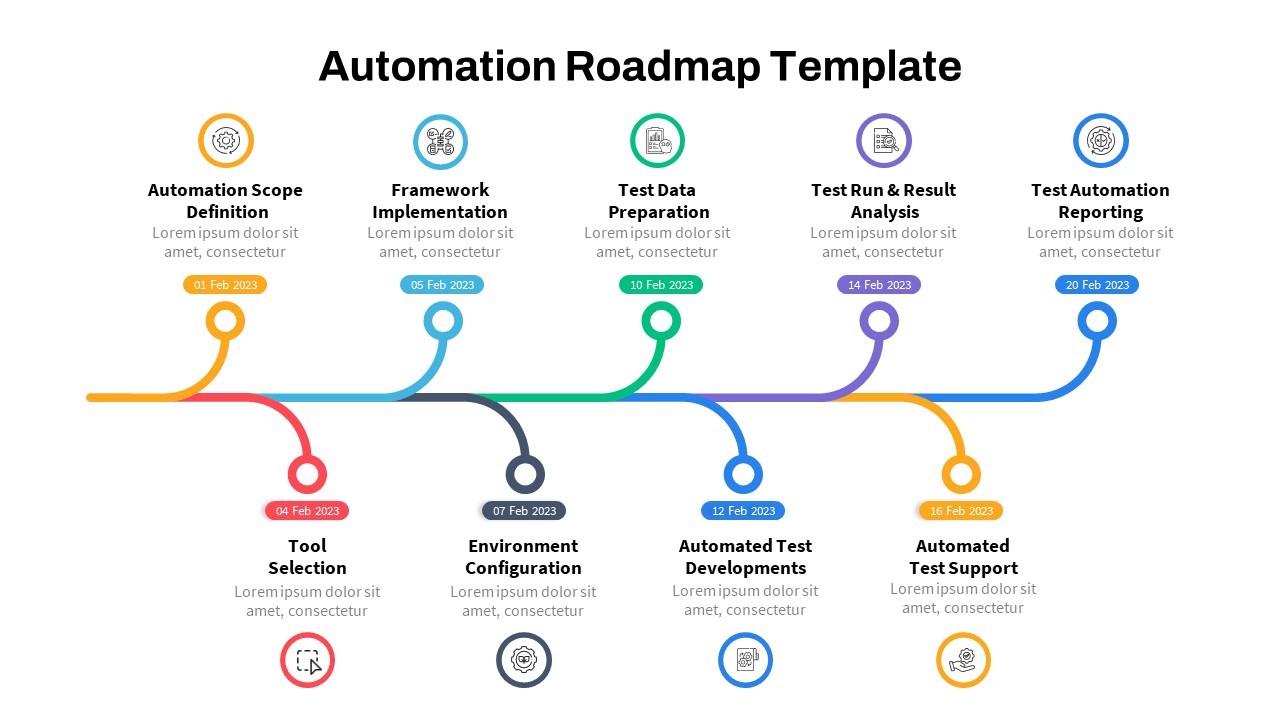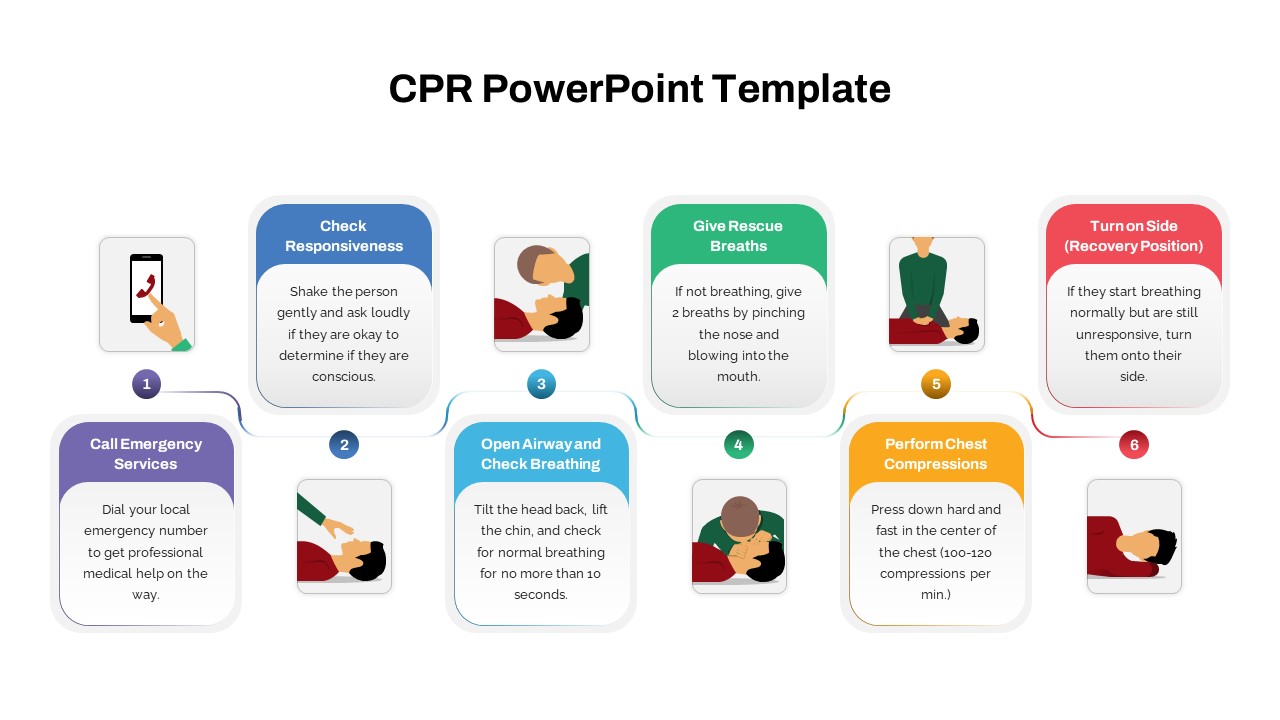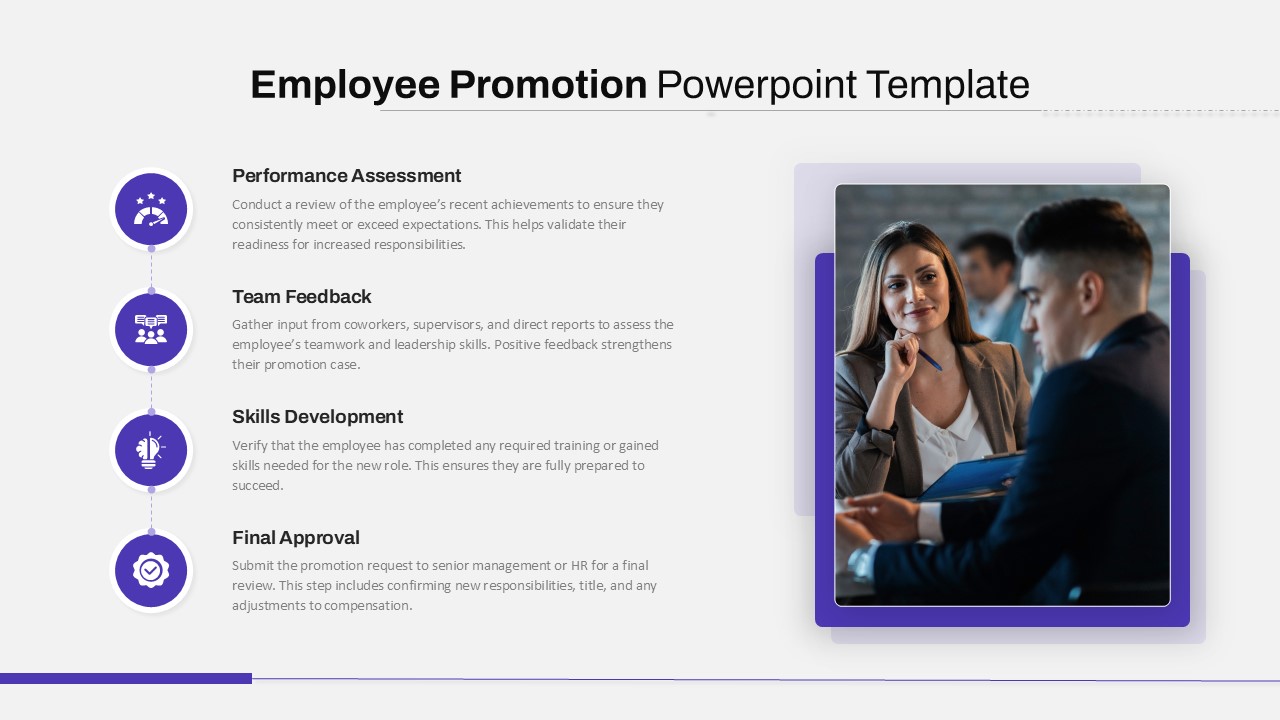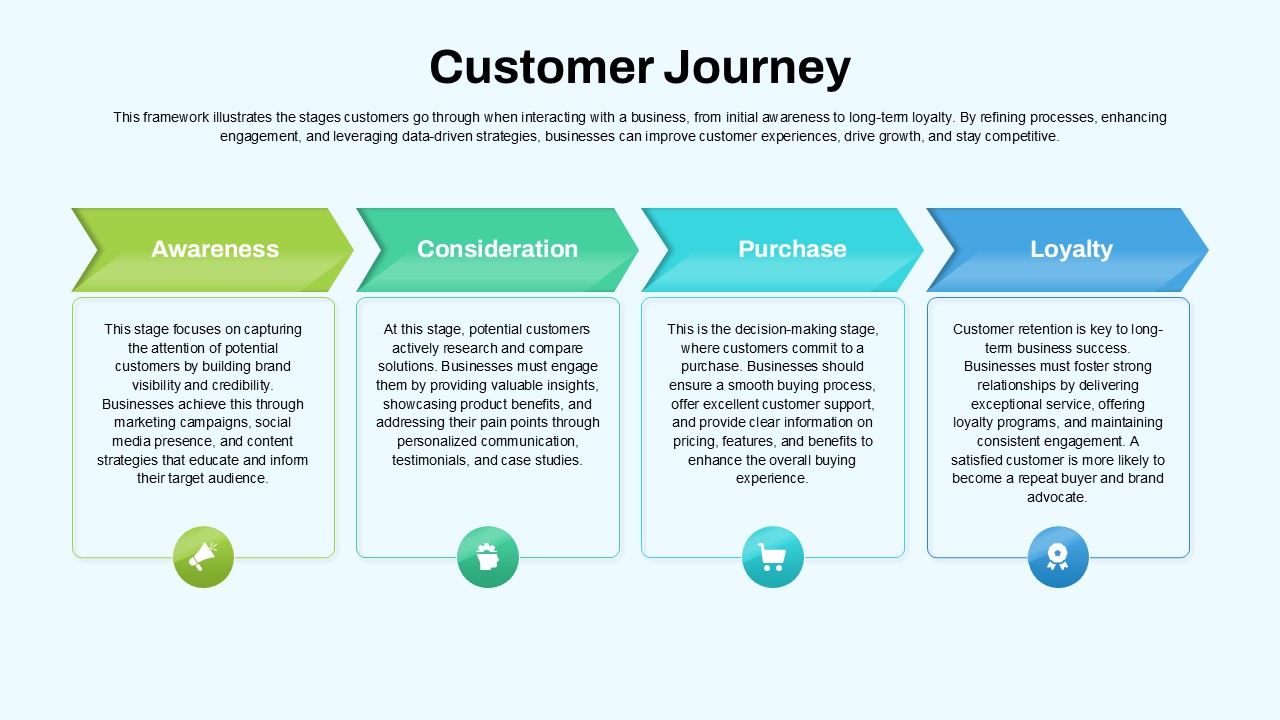Home » Templates » Infographics » Process » Chain Process Infographic for PowerPoint & Google Slides
Chain Process Infographic for PowerPoint & Google Slides
Description
The Chain Process Infographic slide offers a clear, visual representation of a multi-step process using interlocking chain links. This design is perfect for illustrating workflows or sequential steps that rely on each other. Each step in the process is represented as a link, with each link labeled and color-coded for clarity. This flowchart-style infographic is ideal for demonstrating processes that involve multiple stages, tasks, or components.
The slide’s design, with its distinctive chain-link theme, helps simplify complex processes and makes them easy to follow. The layout is easily customizable, allowing for the addition of text in each link to describe the individual steps of a project, business model, or workflow. The use of color coding for each link also adds a visual dimension to the flow, improving the slide’s overall impact and engagement.
This slide is suitable for business presentations, project management meetings, or strategic discussions where sequential stages need to be highlighted, making it an essential asset for any professional setting.
Who is it for
This slide is ideal for project managers, team leaders, business analysts, and consultants who need to present multi-step processes in an easy-to-understand format. It can also be used by marketing teams, educators, and anyone working on workflow visualization or process documentation.
Other Uses
In addition to business processes, this slide can be adapted for use in education, such as illustrating timelines, historical events, scientific procedures, or any other concepts that follow a linear progression. The clean, professional design makes it versatile across various industries and topics.
Login to download this file
No. of Slides
2Item ID
SB00613Rating
0.0
(0 reviews)
Related Templates

Chain Link Process Infographic Diagram Template for PowerPoint & Google Slides
Process

Chain Link Process Infographic Diagram Template for PowerPoint & Google Slides
Process

Chain Link Process Infographic Diagram Template for PowerPoint & Google Slides
Process

Five-Step Chain Link Process Infographic Template for PowerPoint & Google Slides
Process

Supply Chain Process Gear Diagram Template for PowerPoint & Google Slides
Process

Supply Chain Analytics Process Template for PowerPoint & Google Slides
Process

Supply Chain Management Process Diagram Template for PowerPoint & Google Slides
Process

Value Chain Circular Process Diagram Template for PowerPoint & Google Slides
Business Models

Supply Chain Circular Process Infographics Template for PowerPoint & Google Slides
Business Strategy

Six-Step Chain Link Technology Process Template for PowerPoint & Google Slides
Process

Chain Timeline template for PowerPoint & Google Slides
Timeline

Porter’s Value Chain Analysis Diagram Template for PowerPoint & Google Slides
Business Strategy

Linear Chain Link Infographics Template for PowerPoint & Google Slides
Process

Logistics and Supply Chain Management Template for PowerPoint & Google Slides
Process

Supply Chain Management Logistics Cover Template for PowerPoint & Google Slides
Pitch Deck

Hexagonal Supply Chain Diagram Template for PowerPoint & Google Slides
Process

Enterprise Value Chain Puzzle Diagram Template for PowerPoint & Google Slides
Business Models

Value Chain Diagram template for PowerPoint & Google Slides
Business Strategy

Value Chain Template for PowerPoint & Google Slides
Business Strategy

Cyber Kill Chain Template for PowerPoint & Google Slides
Information Technology

Inventory Management Supply Chain Template for PowerPoint & Google Slides
Process

Broken Chain Concept template for PowerPoint & Google Slides
Business

Bullwhip Effect Supply Chain Variability Diagram Template for PowerPoint & Google Slides
Business Models

Sales Process Infographic Slides Pack Template for PowerPoint & Google Slides
Process

Workflow PowerPoint Process infographic for PowerPoint & Google Slides
Process

6 Stage Process Diagram Infographic Template for PowerPoint & Google Slides
Process

7-Step 3D Process Infographic Model template for PowerPoint & Google Slides
Process

Four-Circle Business Process Infographic Template for PowerPoint & Google Slides
Circle

Bridging the Gap Infographic Process template for PowerPoint & Google Slides
Process

Hexagon Process Infographic Template for PowerPoint & Google Slides
Process

Process Gears with Elements Infographic Template for PowerPoint & Google Slides
Process

Process Gears Infographic for PowerPoint & Google Slides
Process

Eight-Stage Circular Process Infographic Template for PowerPoint & Google Slides
Circle

Colorful Four-Stage Infographic Process Template for PowerPoint & Google Slides
Process

Five Stage Process Diagram Infographic Template for PowerPoint & Google Slides
Process

Three-Circle Process Infographic Template for PowerPoint & Google Slides
Circle

Four-Step Arrow Process Infographic Template for PowerPoint & Google Slides
Arrow

Immigration Control Process Infographic Template for PowerPoint & Google Slides
Process

Vertical Stacked Process Infographic Template for PowerPoint & Google Slides
Process

Four-Step Pencil Infographic Process Template for PowerPoint & Google Slides
Process

Water Cycle Process Infographic Template for PowerPoint & Google Slides
Process

Circular CRM Process Diagram Infographic Template for PowerPoint & Google Slides
Circle

Vertical Four-Step Process Infographic Template for PowerPoint & Google Slides
Process

Gradient 5-Step Infographic Process Template for PowerPoint & Google Slides
Process

Five-Step Vertical Process Infographic Template for PowerPoint & Google Slides
Process

Marketing Process Channels Infographic template for PowerPoint & Google Slides
Process

Four Step Process Infographic Slide Template for PowerPoint & Google Slides
Process

Four-Step Hexagon Process Infographic Template for PowerPoint & Google Slides
Process

Goal Planning Ribbon Process Infographic Template for PowerPoint & Google Slides
Goals

Six Sigma 6S Process Infographic Diagram Template for PowerPoint & Google Slides
Process

Six-Circle Process Infographic Diagram Template for PowerPoint & Google Slides
Circle

6 Stage Service Process Infographic Template for PowerPoint & Google Slides
Process

DMAIC Process Improvement Infographic Template for PowerPoint & Google Slides
Process

Five-Step Infographic Process and Agenda Template for PowerPoint & Google Slides
Process

Modern Wave Infographic Process for PowerPoint & Google Slides
Infographics

Circular CRM Process Infographic Diagram Template for PowerPoint & Google Slides
Circle

Modern 5-Step Process Flow Infographic Template for PowerPoint & Google Slides
Process

Keyhole Infographic Process Diagram Template for PowerPoint & Google Slides
Process

Five-Step Process Flow Infographic Template for PowerPoint & Google Slides
Process

Four-Step Isometric Process Infographic Template for PowerPoint & Google Slides
Process

Five-Step Marketing Process Infographic Template for PowerPoint & Google Slides
Process

3 & 4 Step Circular Process Infographic Template for PowerPoint & Google Slides
Process

Roadmap Process Infographic Template for PowerPoint & Google Slides
Roadmap

Pinnable Note-Paper Process Infographic Template for PowerPoint & Google Slides
Process

Modern Infographic Process template for PowerPoint & Google Slides
Infographics

Minimal Process Flow Diagram Infographic Template for PowerPoint & Google Slides
Process

People-Process-Technology Infographic Template for PowerPoint & Google Slides
Process

Training Need Analysis Process infographic for PowerPoint & Google Slides
Employee Performance

Multi-Step Infographic Process Layout Template for PowerPoint & Google Slides
Process

Curved Arrow Process Flow Infographic Template for PowerPoint & Google Slides
Process

Five-Step Hexagon Infographic Process Template for PowerPoint & Google Slides
Process

Development Pipeline Process Infographic Template for PowerPoint & Google Slides
Process

Three-Step Hexagon Infographic Process Template for PowerPoint & Google Slides
Process

Nursing Process Infographic Template for PowerPoint & Google Slides
Nursing

Ten Step Circular Process Infographic Template for PowerPoint & Google Slides
Process

Ten-Step Circular Process Infographic Template for PowerPoint & Google Slides
Circle

Conveyor Belt Infographic Process Flow Template for PowerPoint & Google Slides
Process

Robotics Process Overview Infographic for PowerPoint & Google Slides
AI

Robotics Process Cycle Infographic Template for PowerPoint & Google Slides
Process

Apple Four-Step Process Infographic Template for PowerPoint & Google Slides
Process

Shooting Target Process Infographic Template for PowerPoint & Google Slides
Process

5S Lean Process Improvement Infographic Template for PowerPoint & Google Slides
Business Strategy

Automation Process Roadmap Infographic Template for PowerPoint & Google Slides
Roadmap

Pesticide Four-Step Process Infographic Template for PowerPoint & Google Slides
Process

CPR Training Process Infographic Template for PowerPoint & Google Slides
Process

Employee Promotion Process Infographic Template for PowerPoint & Google Slides
Employee Performance

Customer Journey Process Map Infographic Template for PowerPoint & Google Slides
Customer Journey

Mortgage Process Infographic Template for PowerPoint & Google Slides
Finance

CMMI Process Maturity Model Infographic Template for PowerPoint & Google Slides
Process

4 Step Process PowerPoint & Google Slides Template for PowerPoint & Google Slides
Process

Google Ads Optimization & Performance Infographic Template for PowerPoint & Google Slides
Digital Marketing

SQ3R Study Strategy Infographic Slides Template for PowerPoint & Google Slides
Business Strategy

Six Double Diamond Infographic Slides Template for PowerPoint & Google Slides
Process

Casino/Poker Chips Infographic Slides template for PowerPoint & Google Slides
Business Strategy

Agenda Infographic Pack of 2 Slides Template for PowerPoint & Google Slides
Agenda

Quad Chart Infographic Pack of 8 Slides Template for PowerPoint & Google Slides
Comparison Chart

Four Options Infographic Slides Template for PowerPoint & Google Slides
Comparison

Game Plan Infographic Slides Pack Template for PowerPoint & Google Slides
Infographics

Teamwork PowerPoint Infographic Template for PowerPoint & Google Slides
Leadership

Kite Infographic PowerPoint Template for PowerPoint & Google Slides
Process