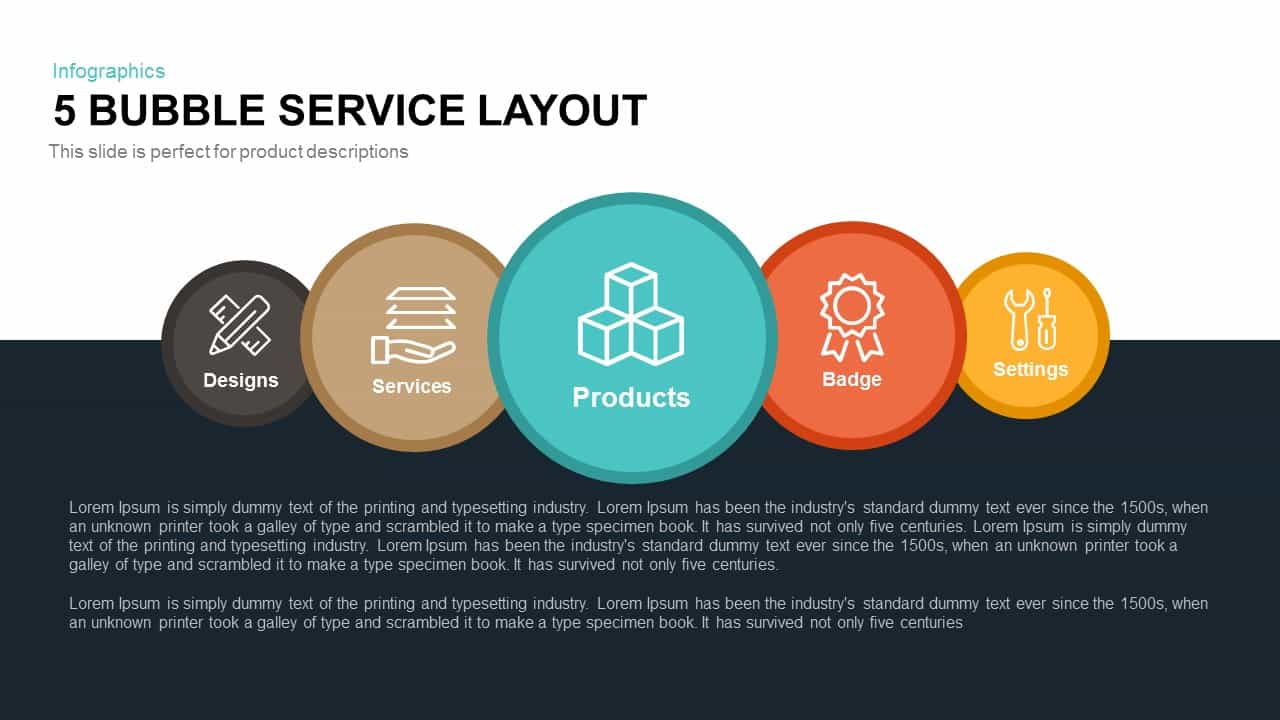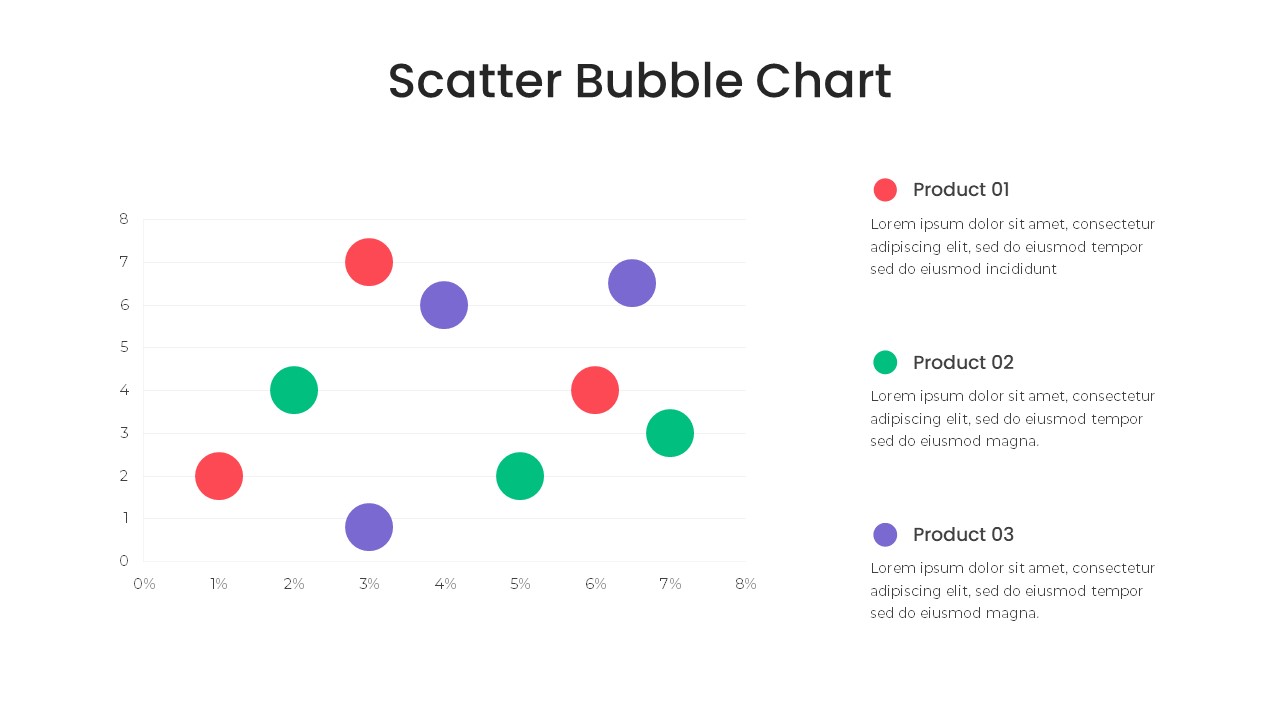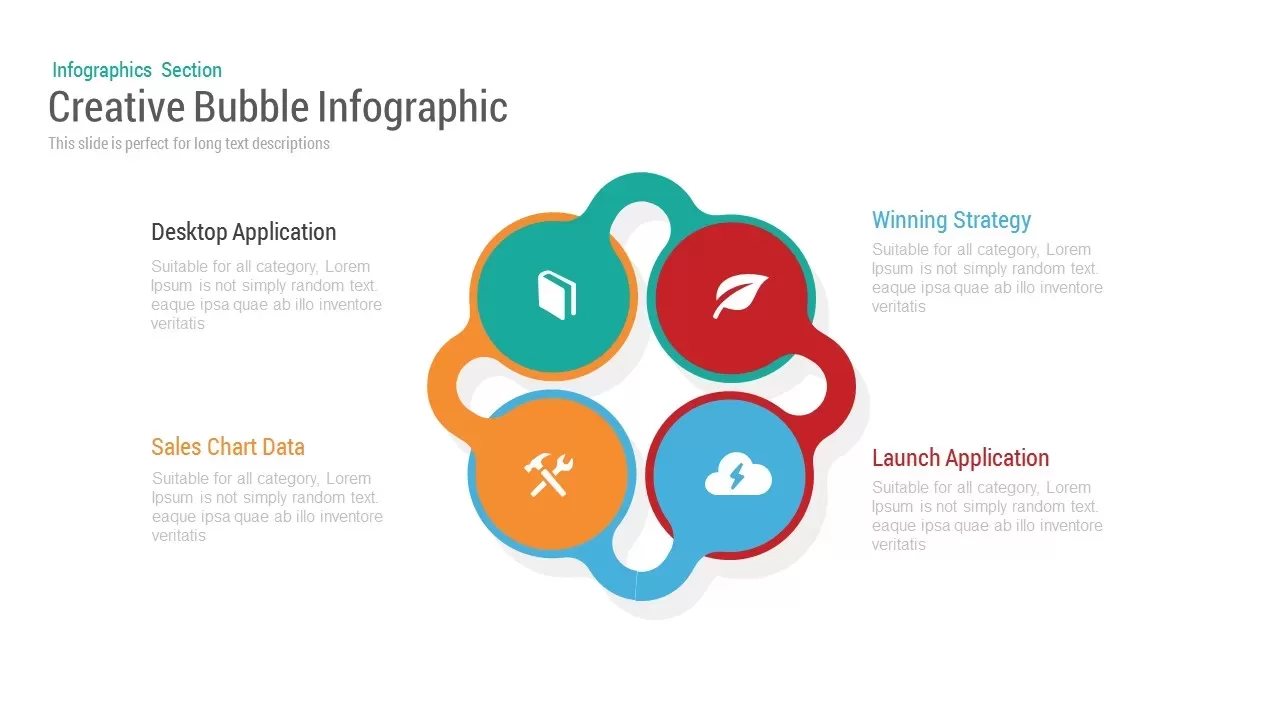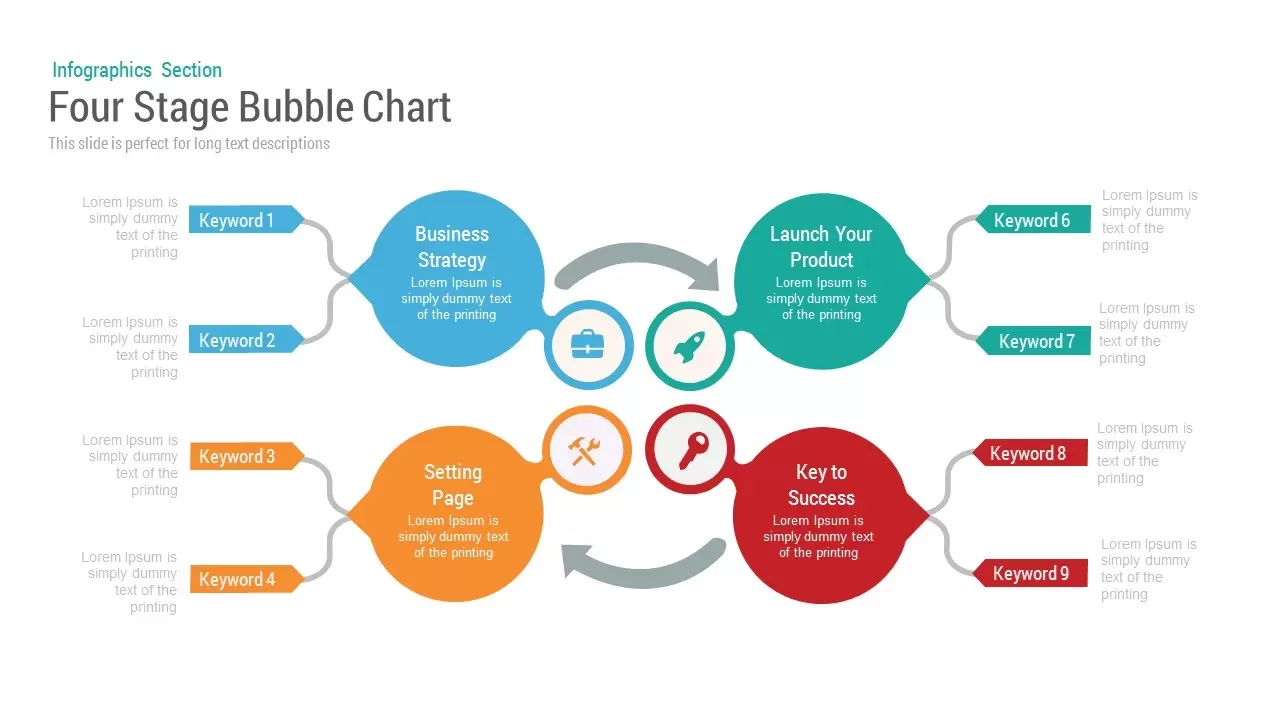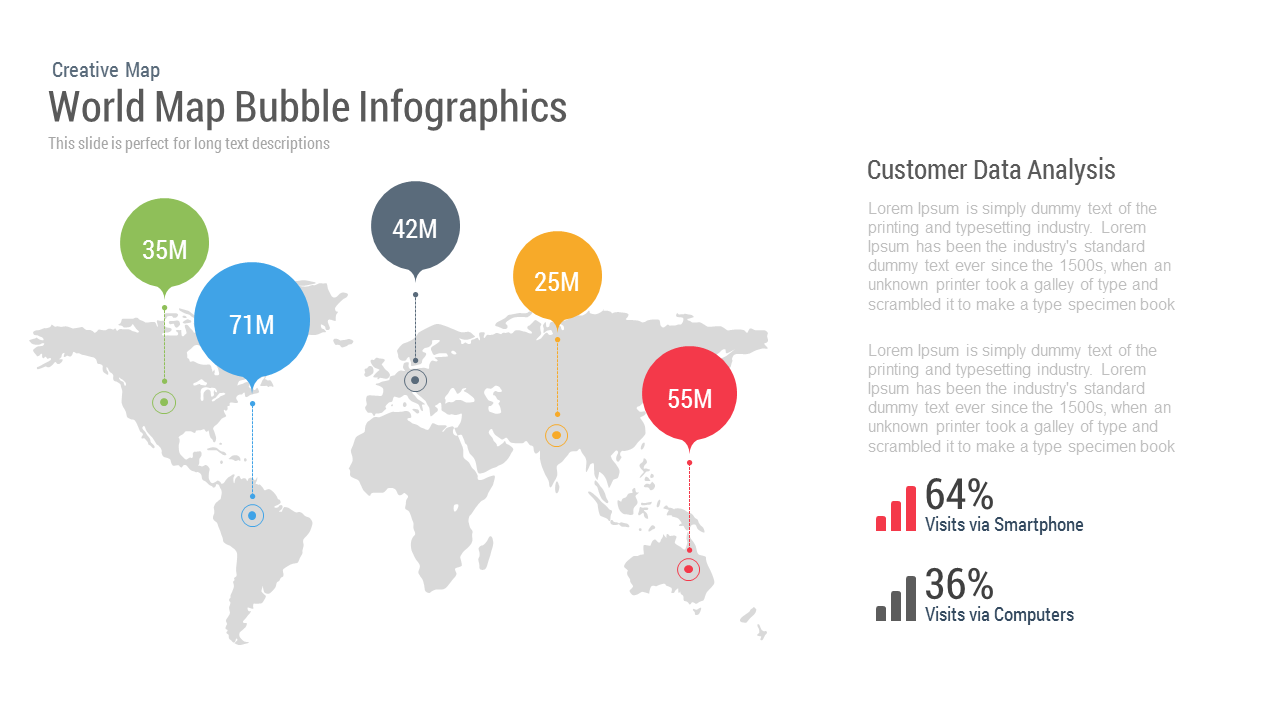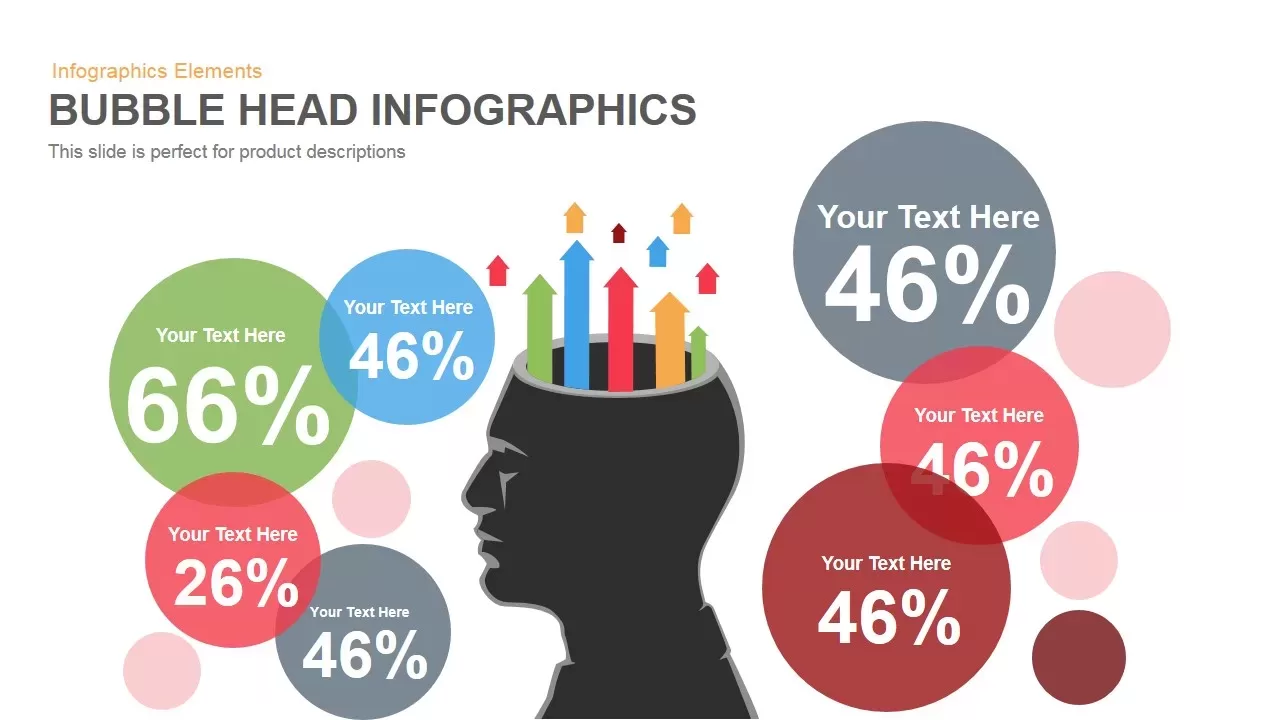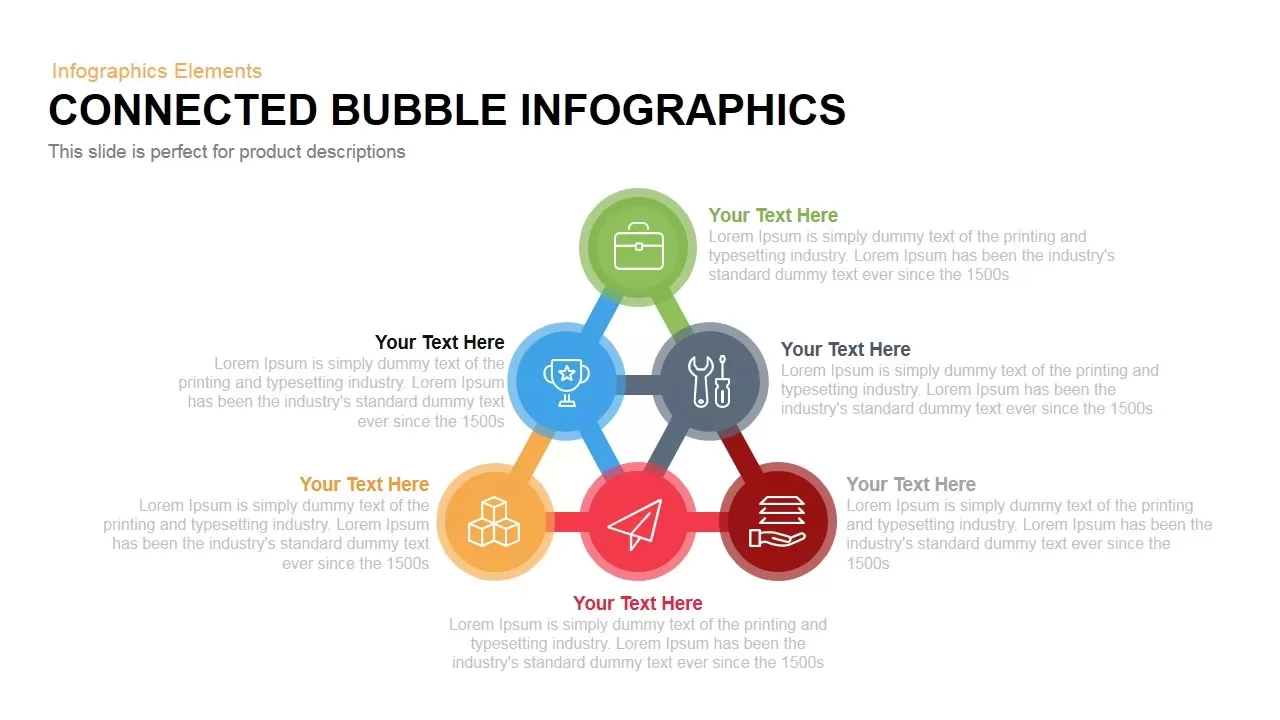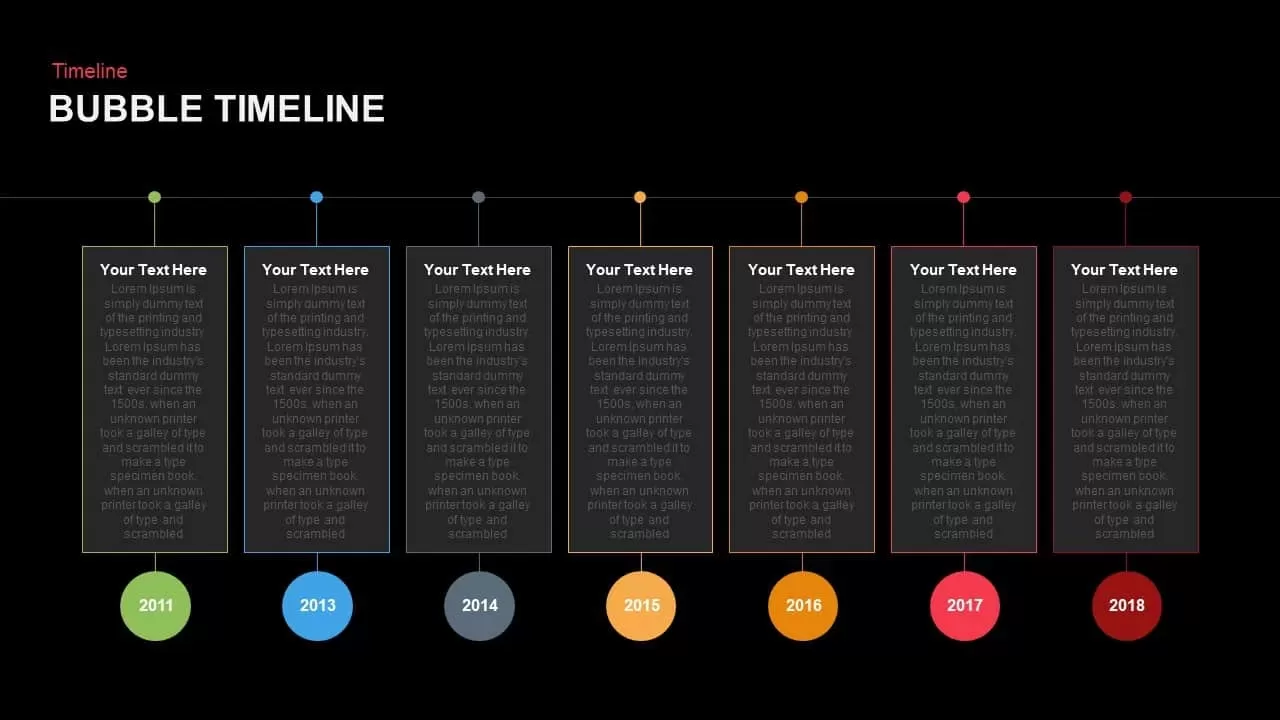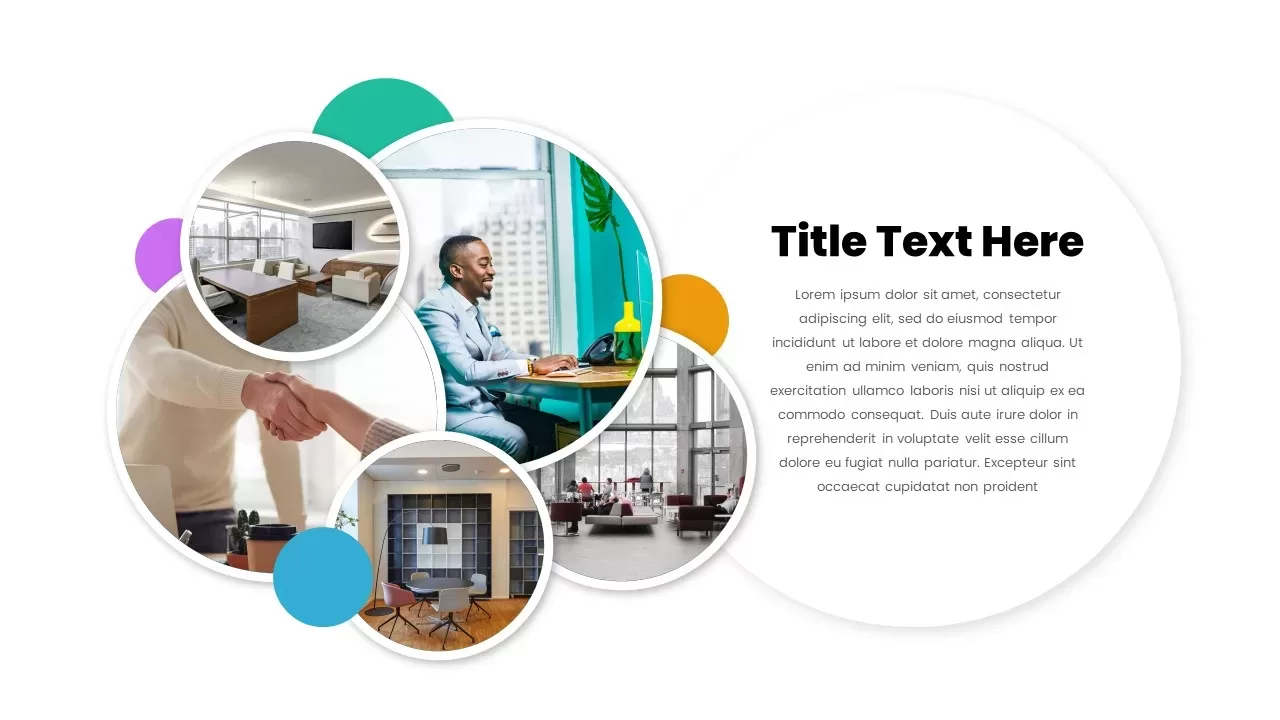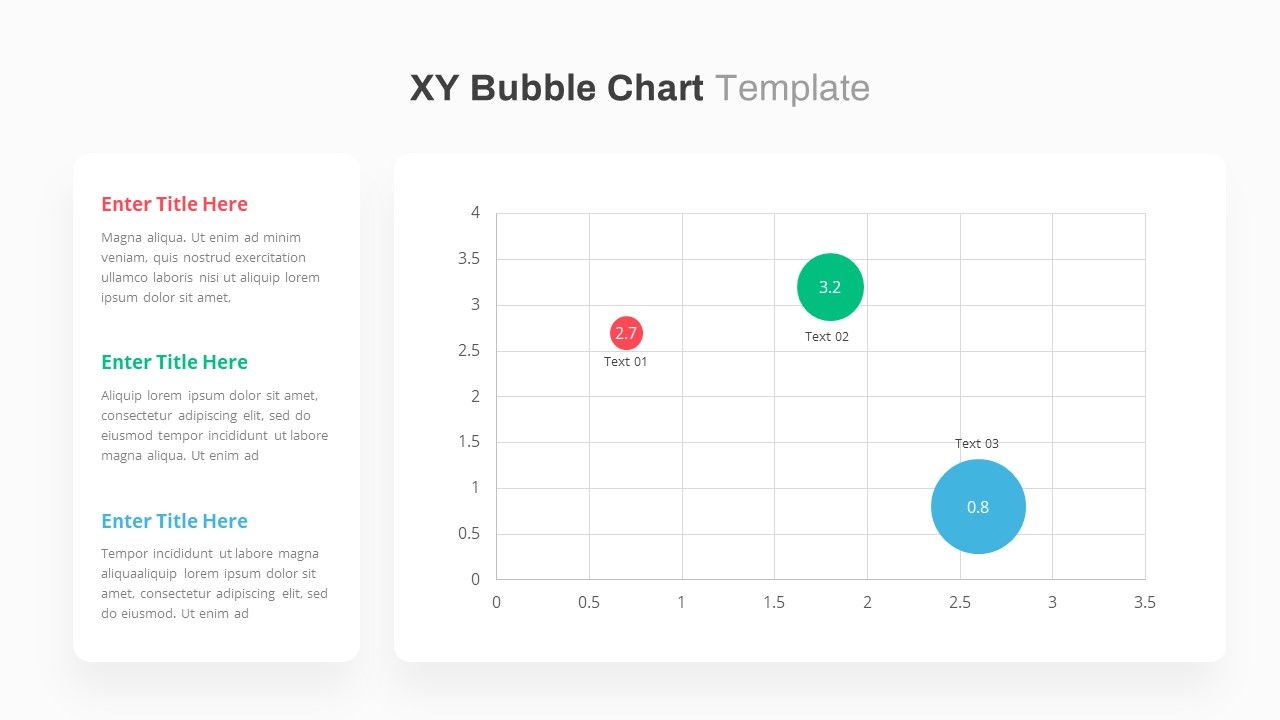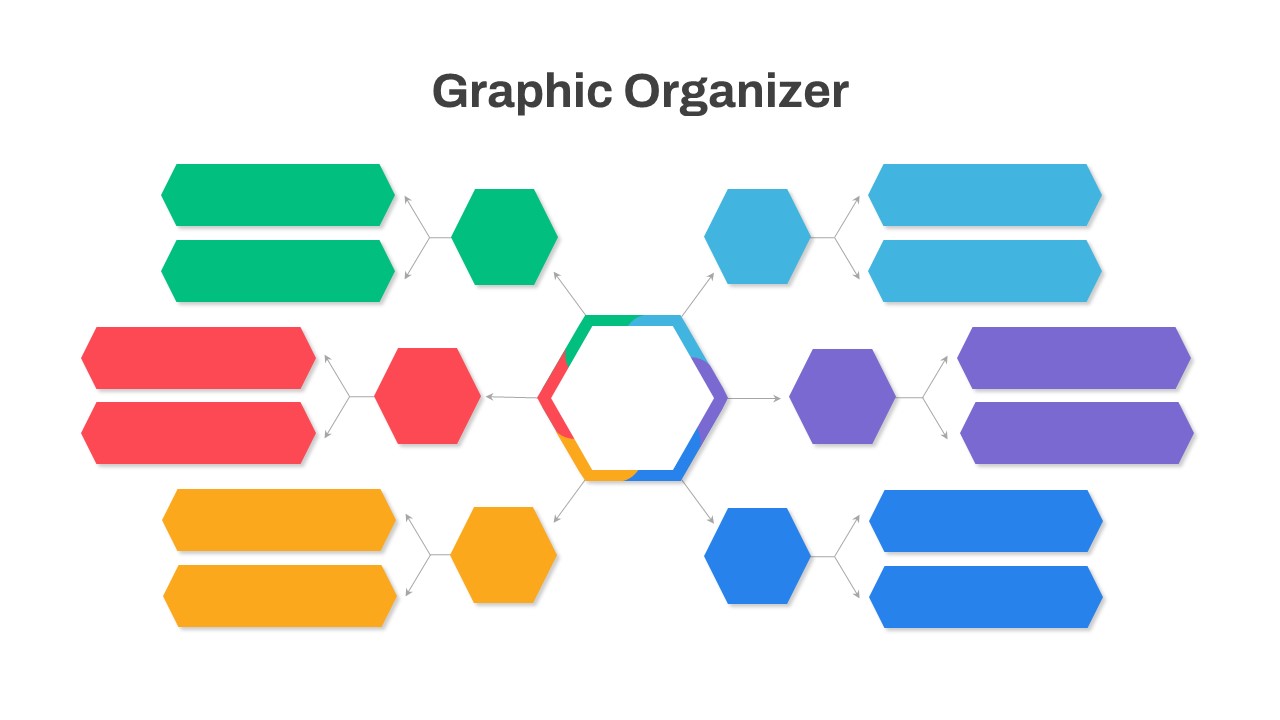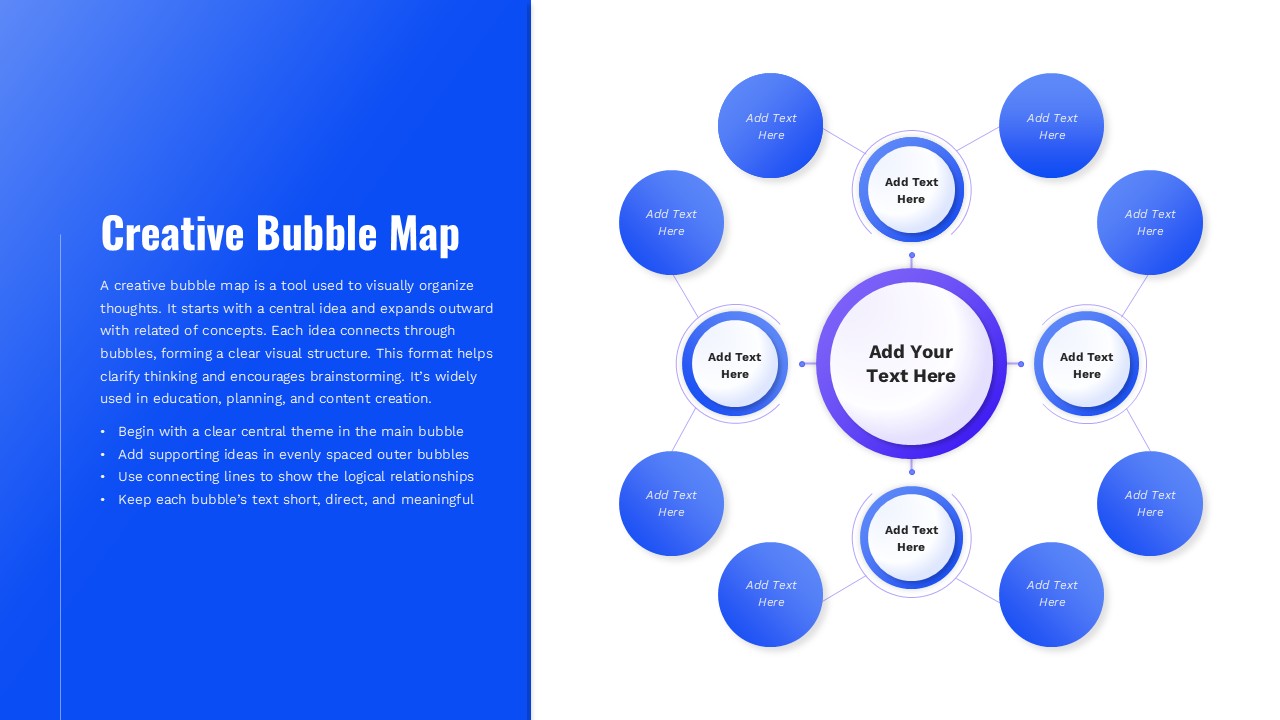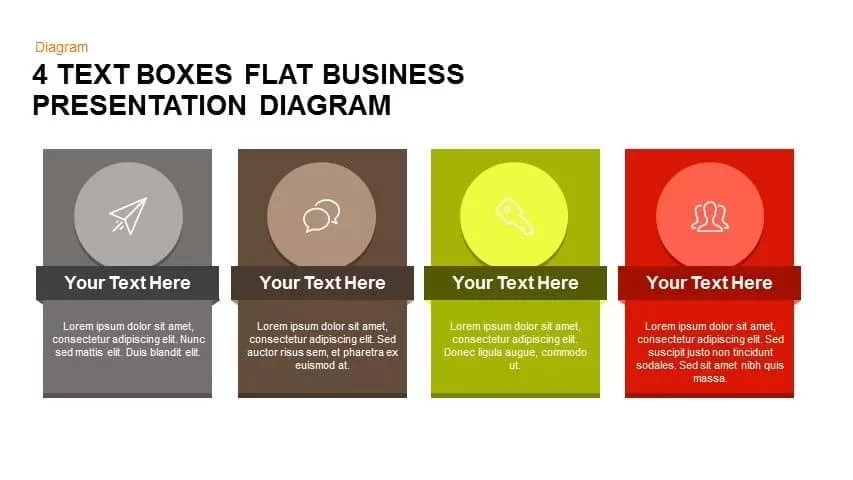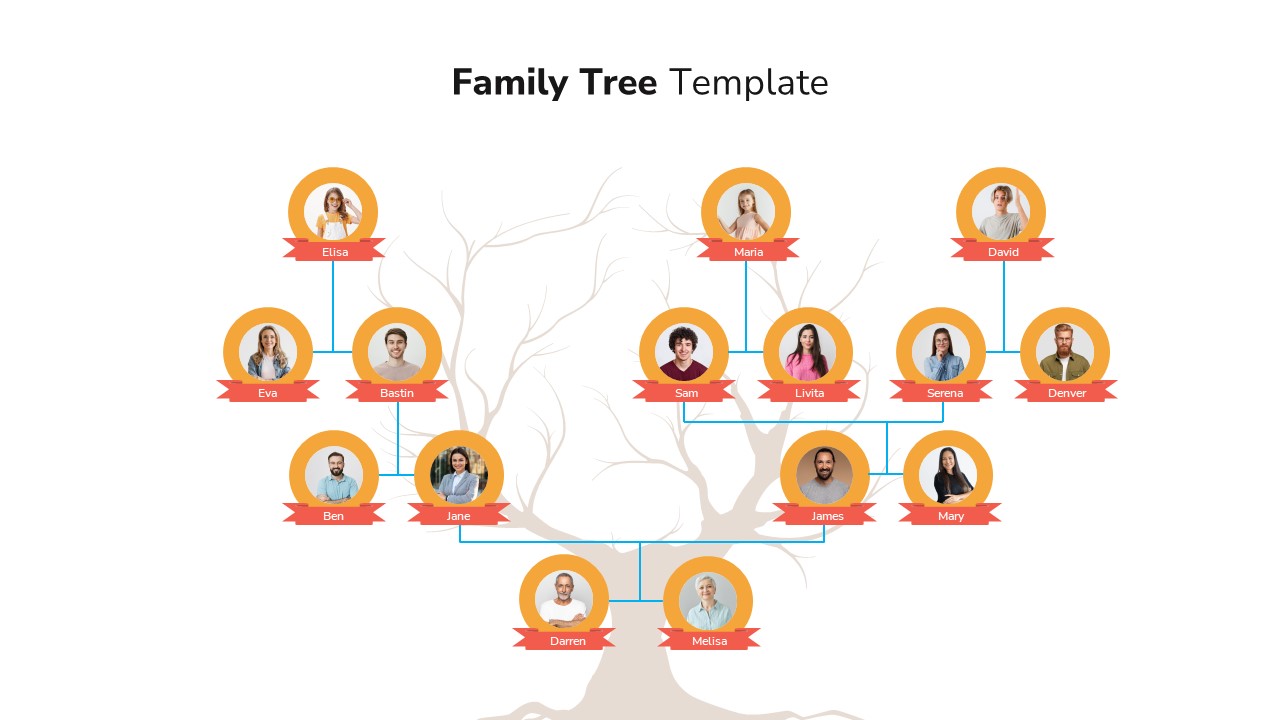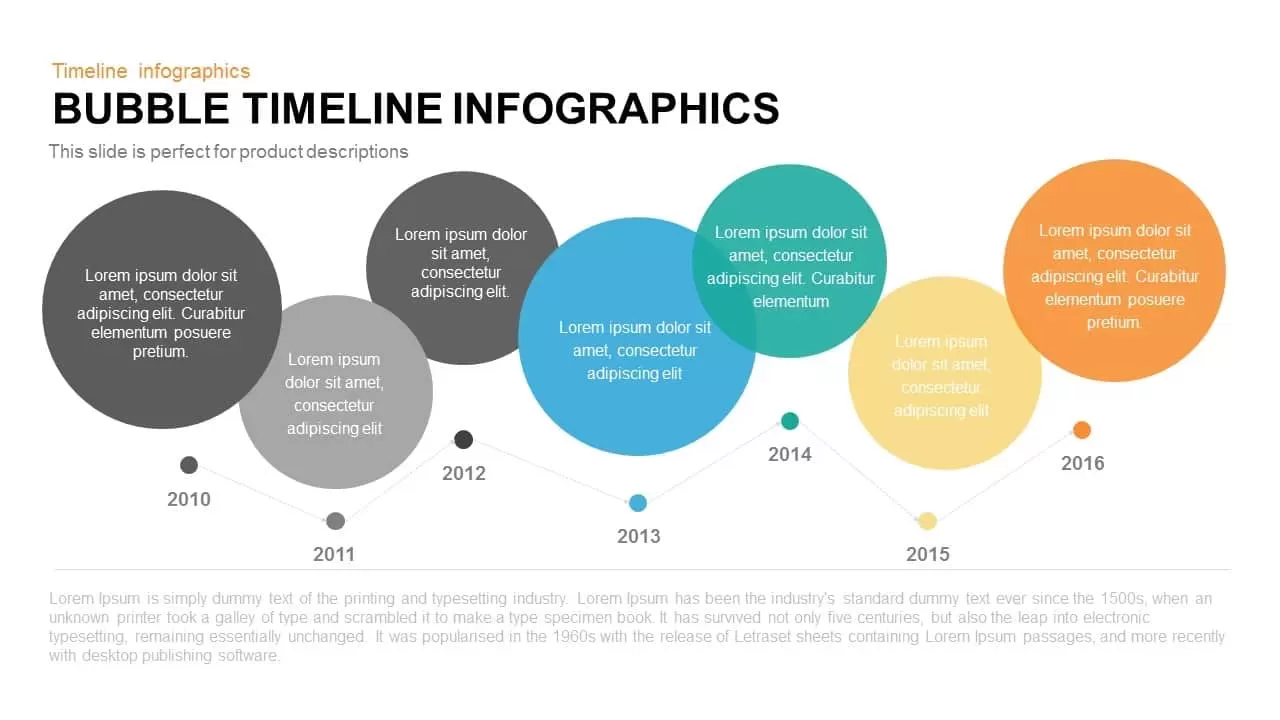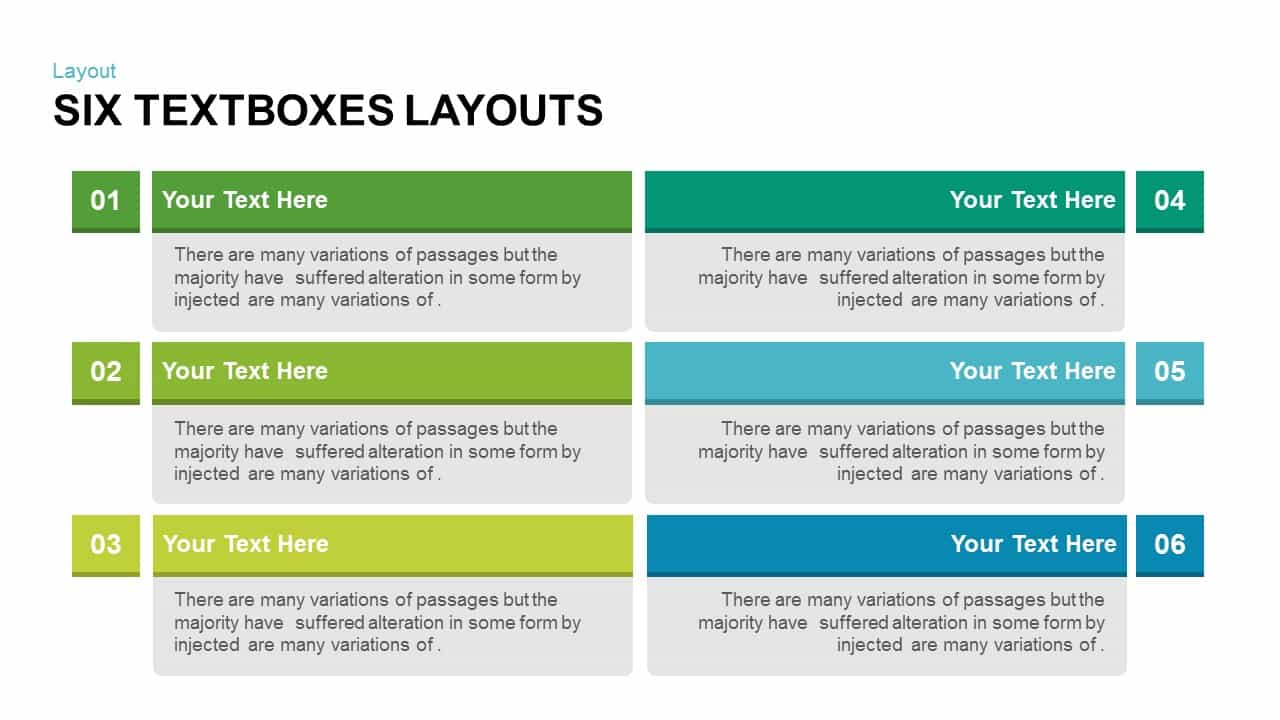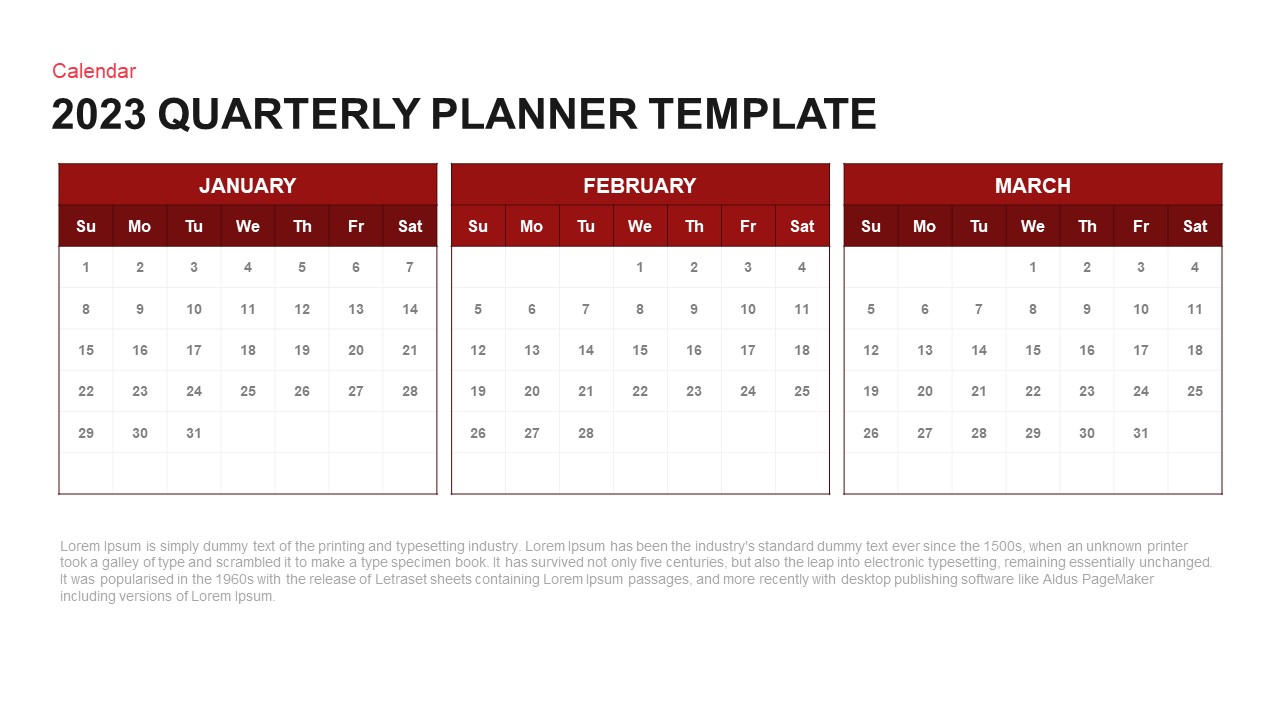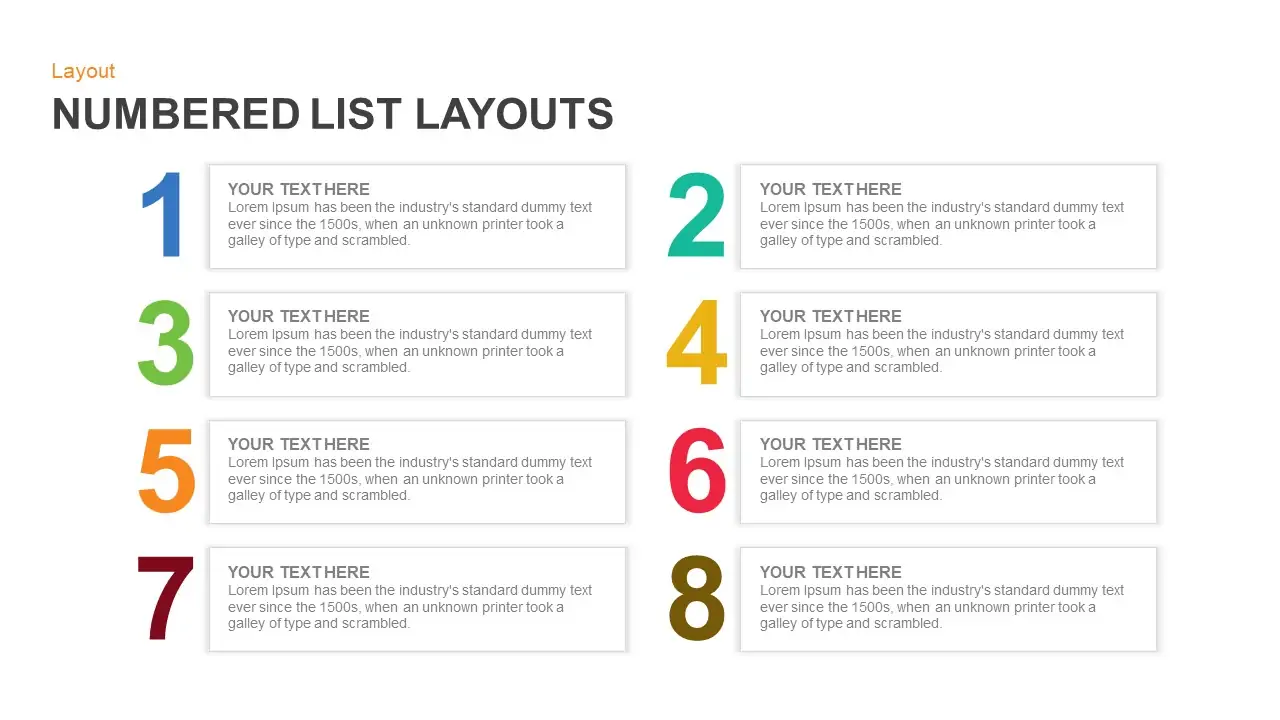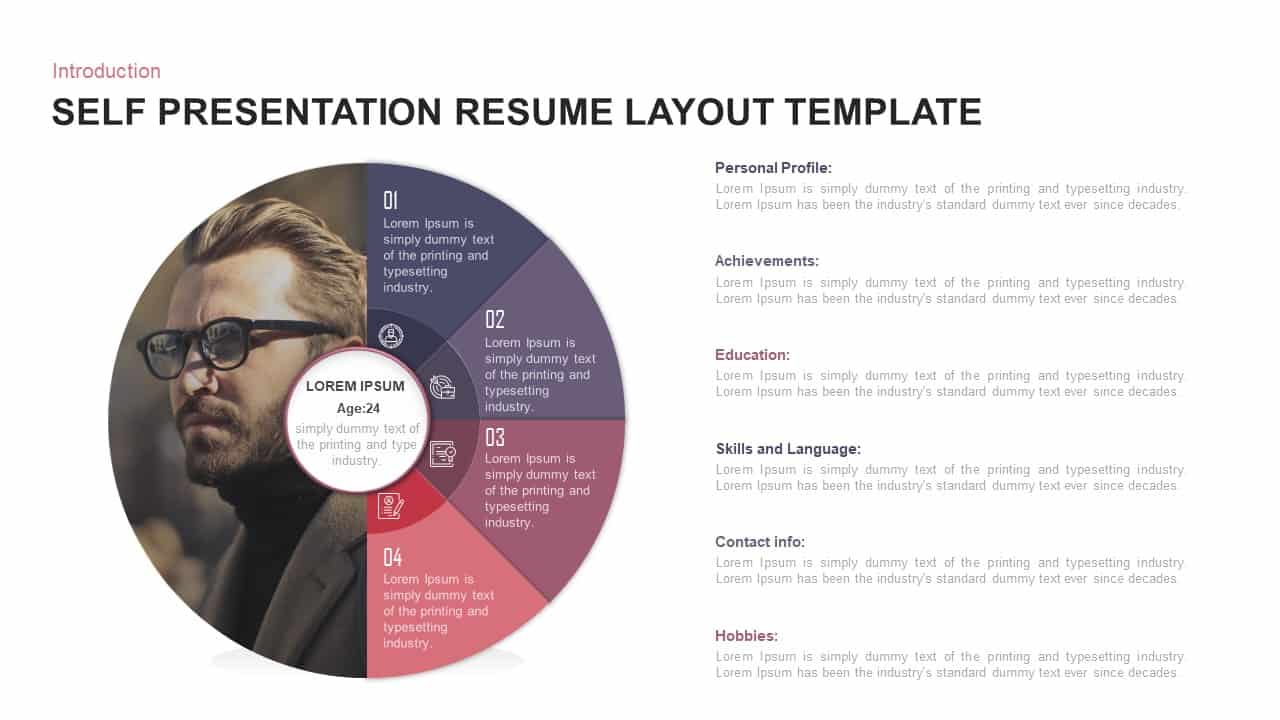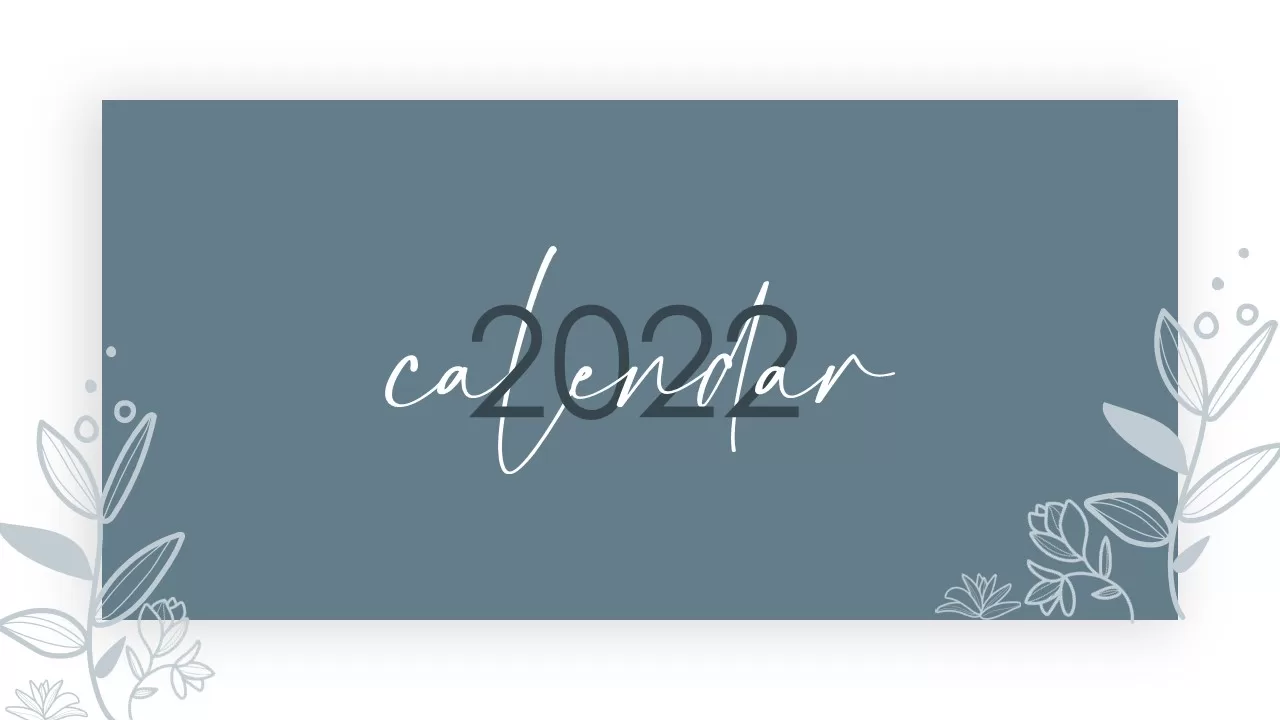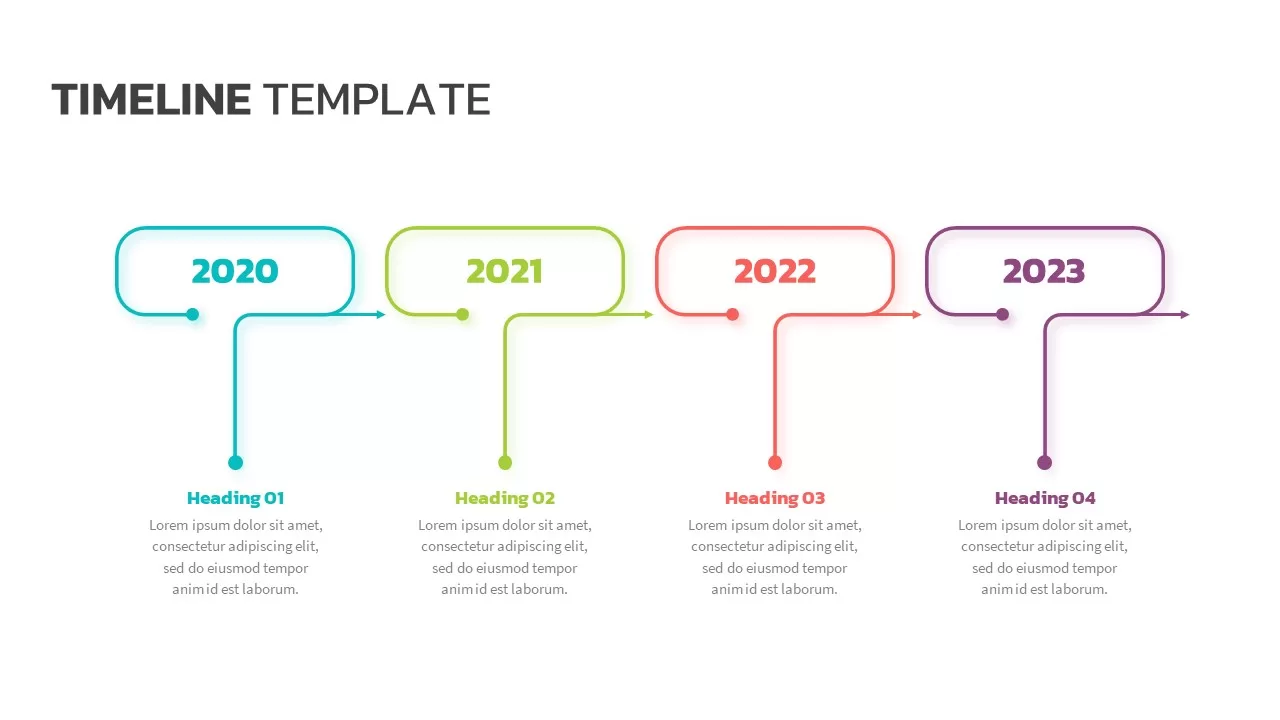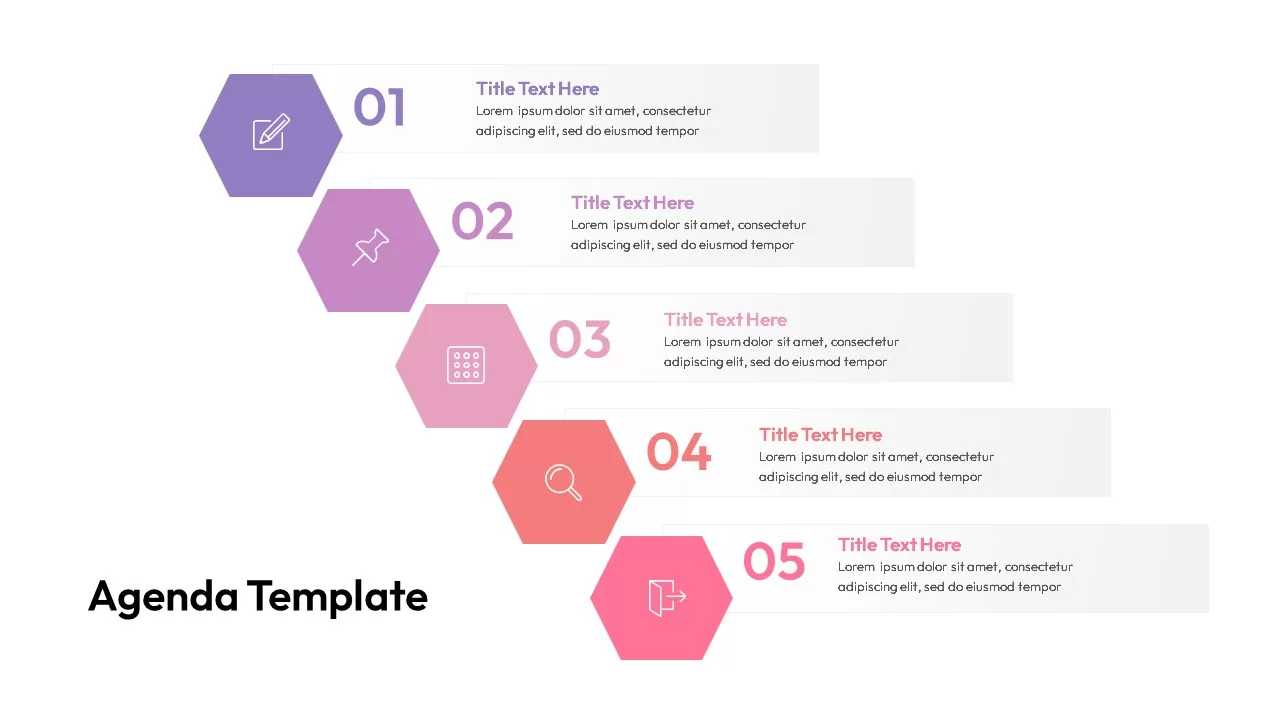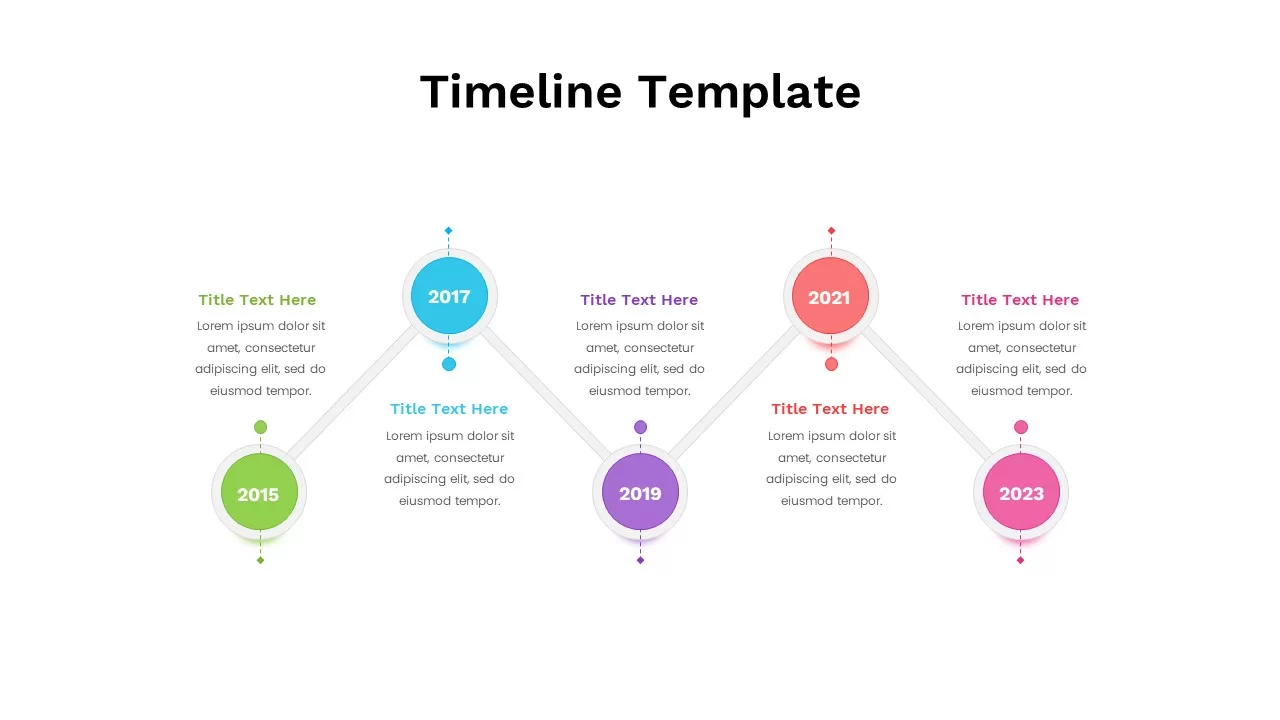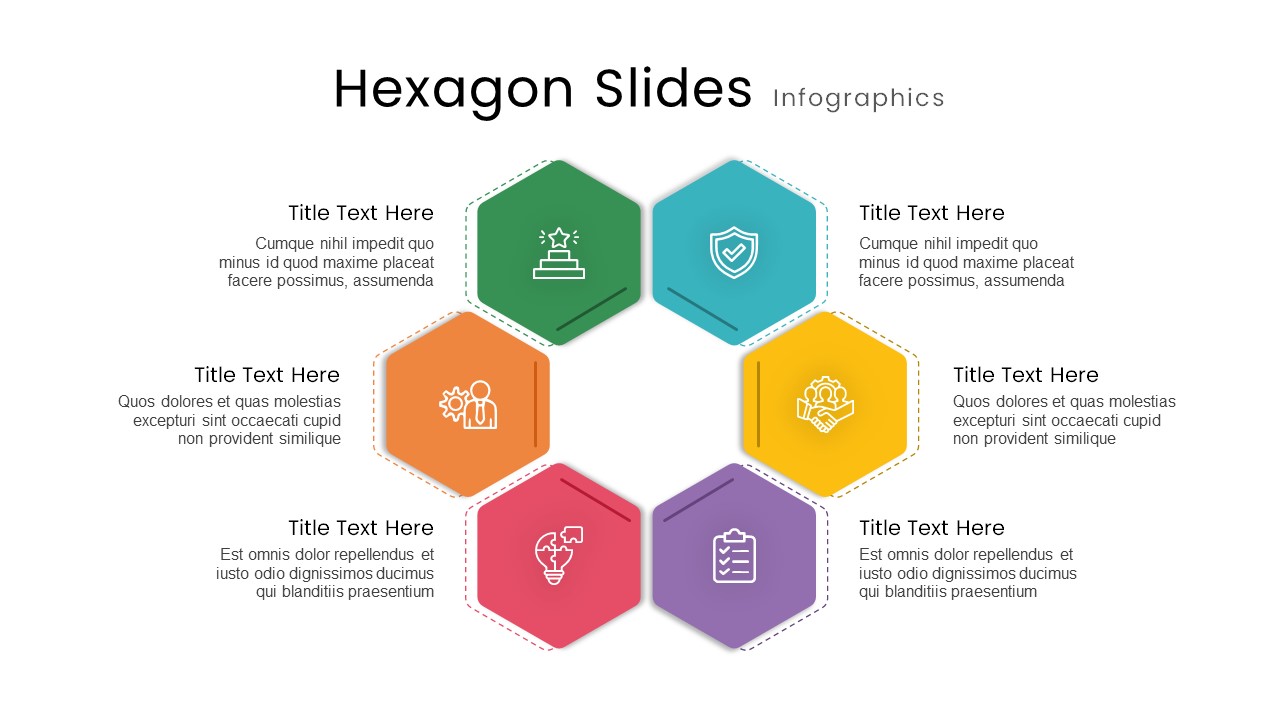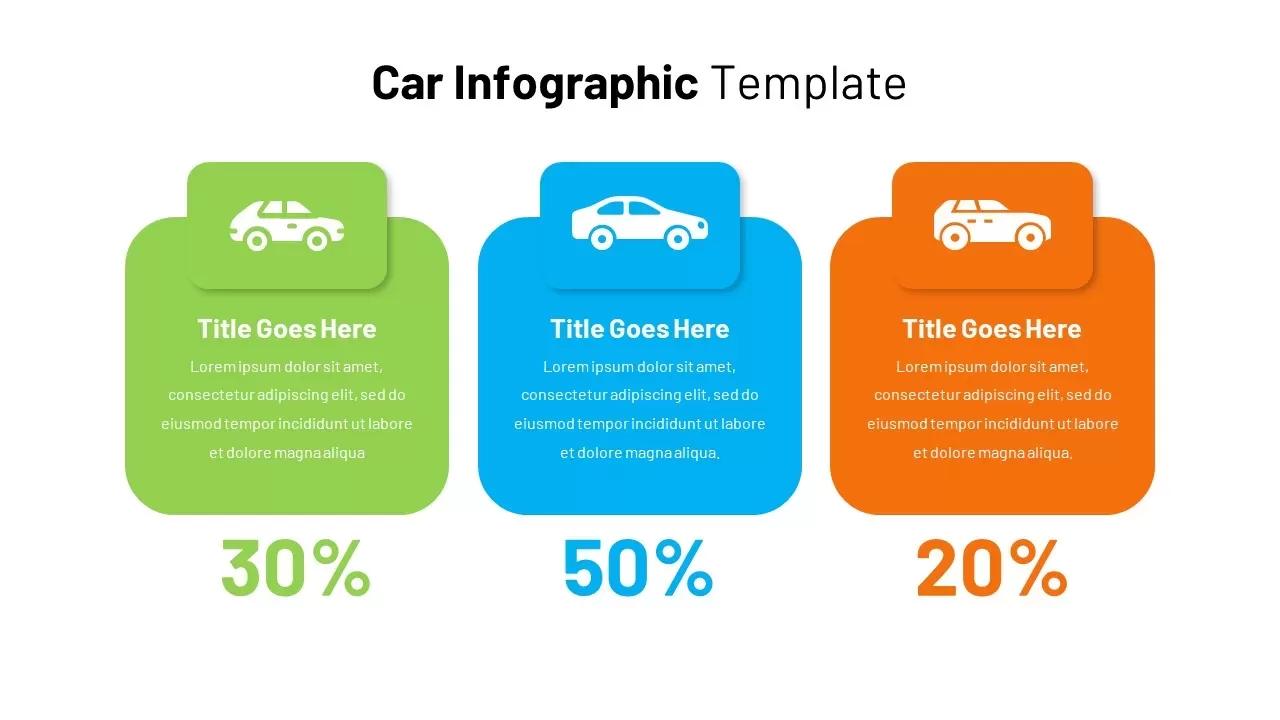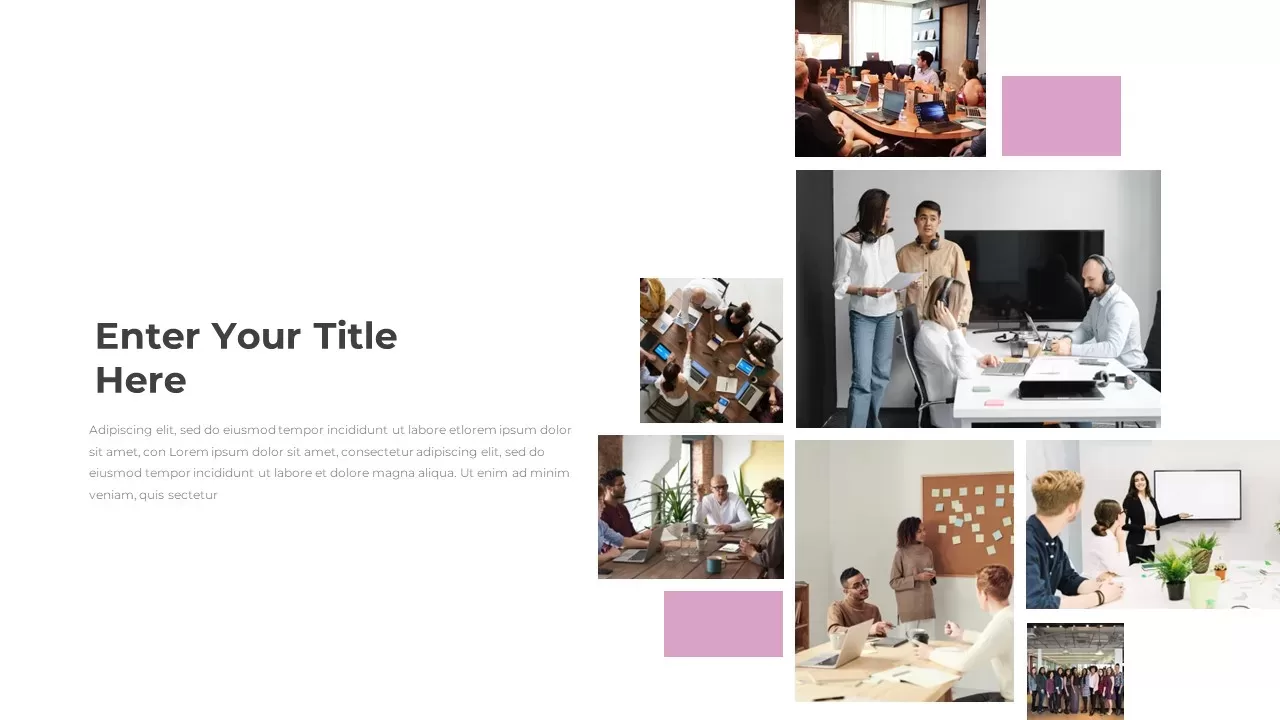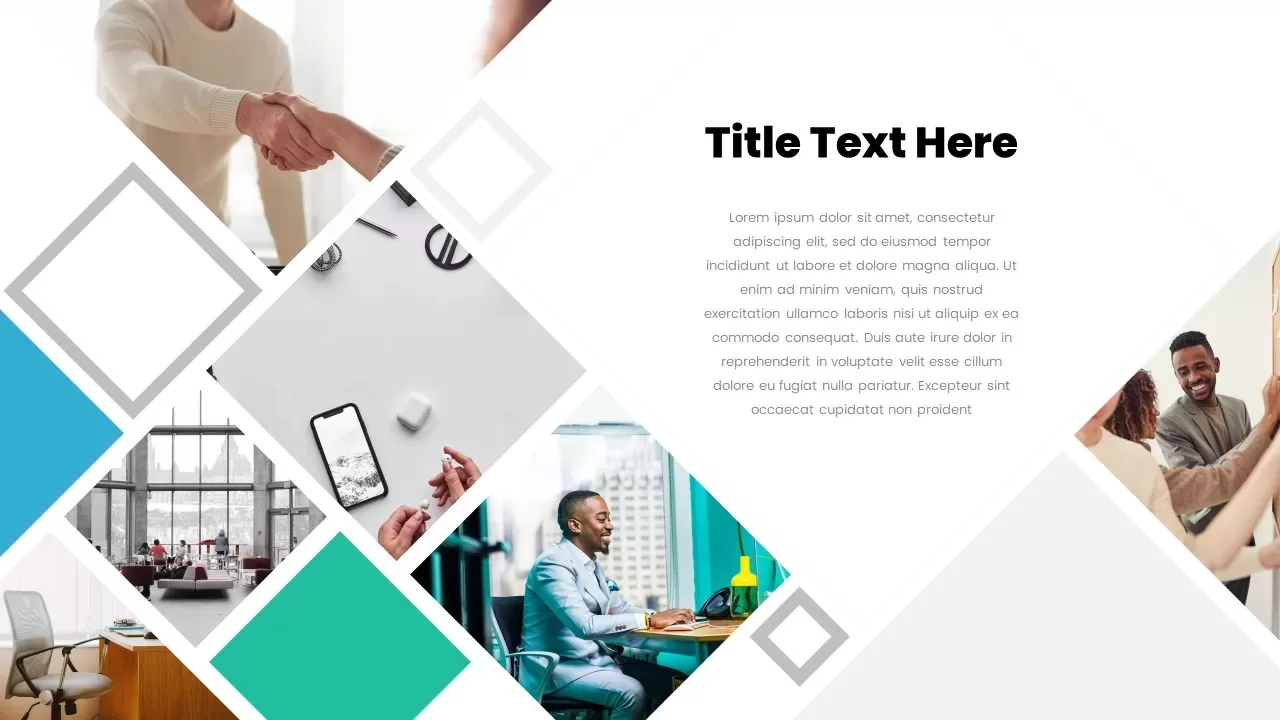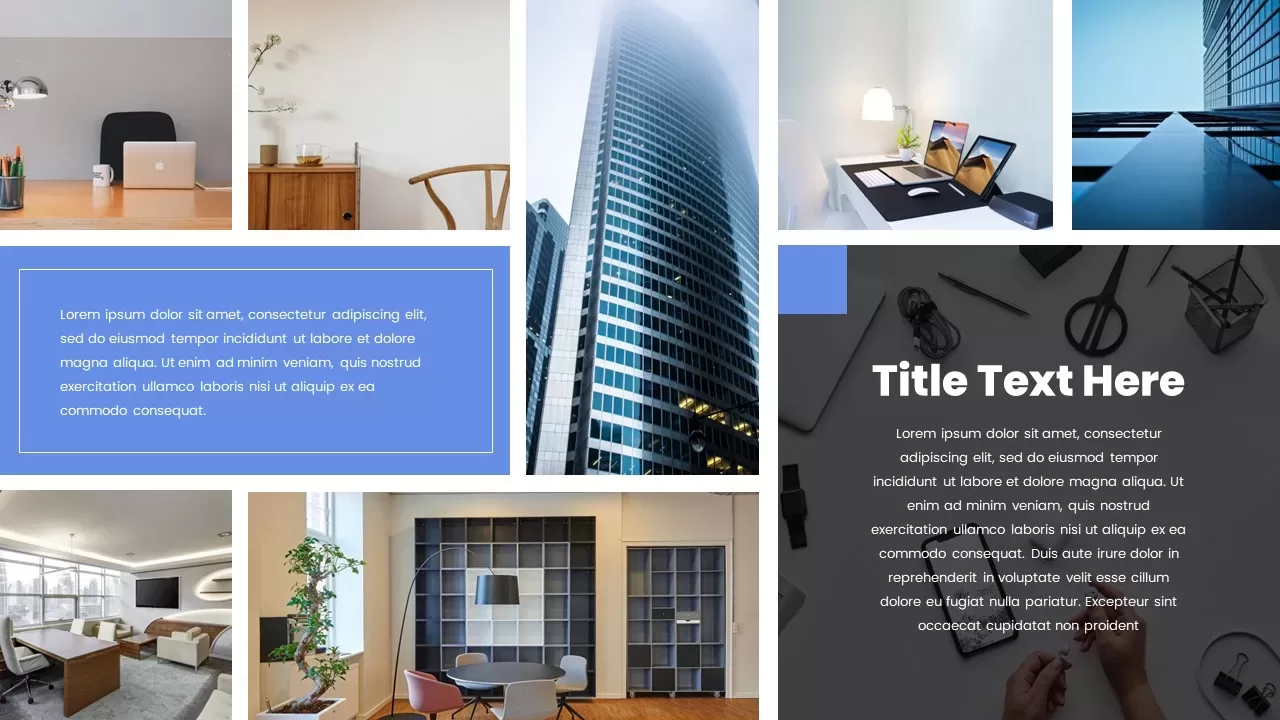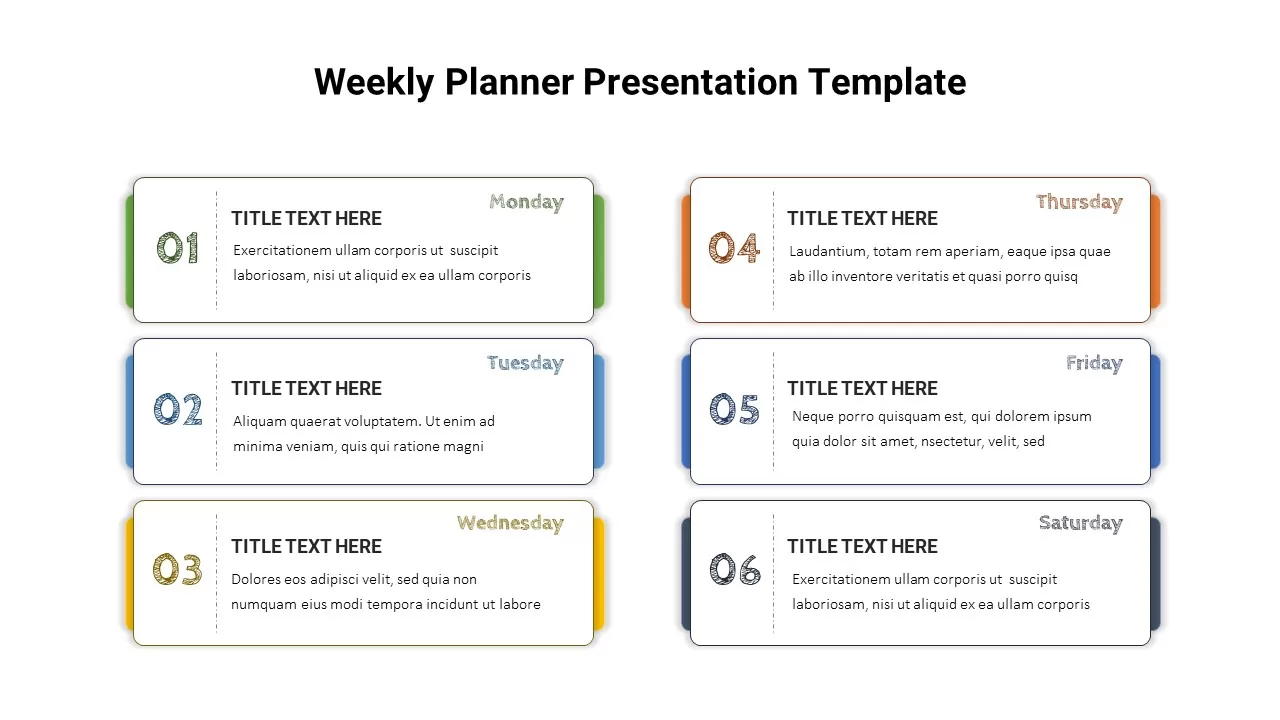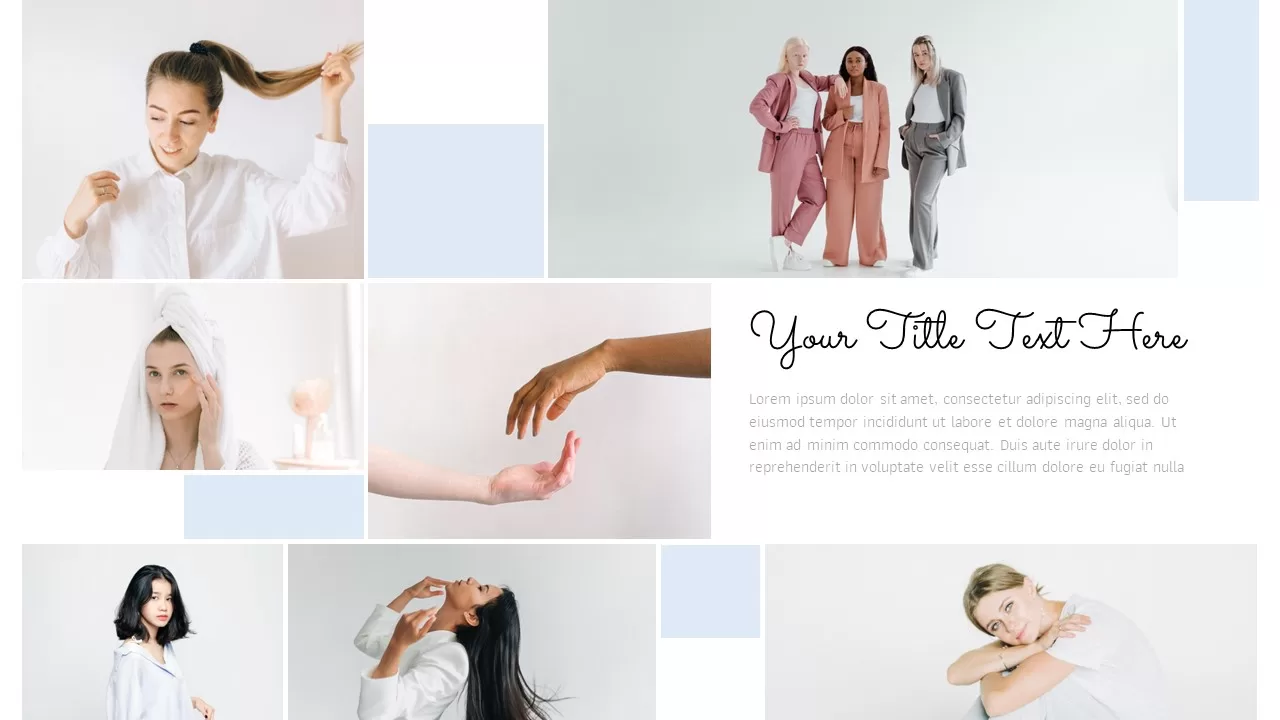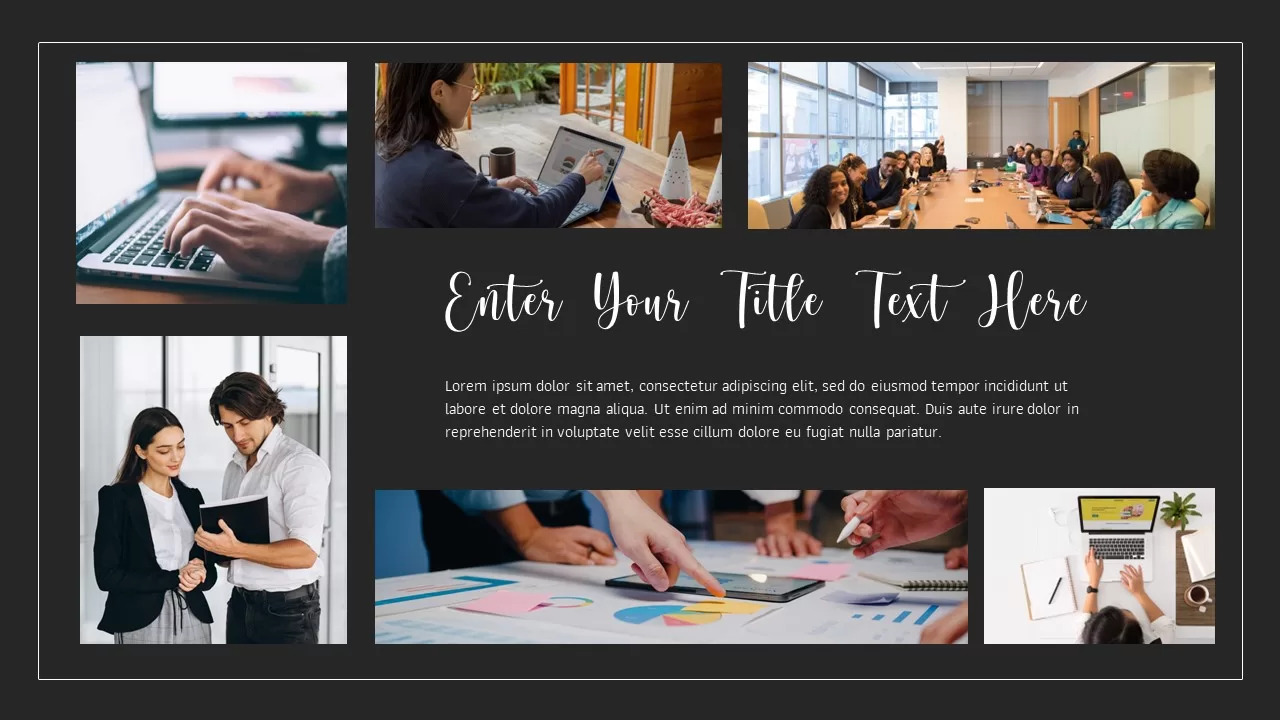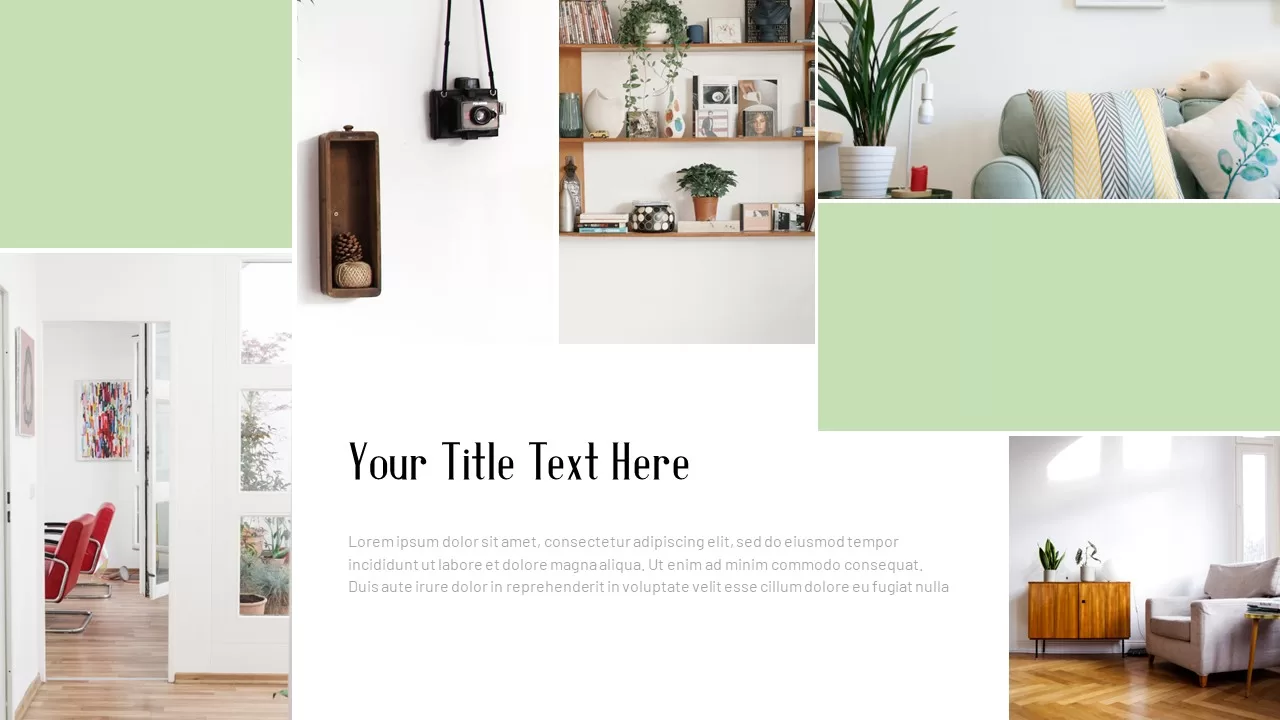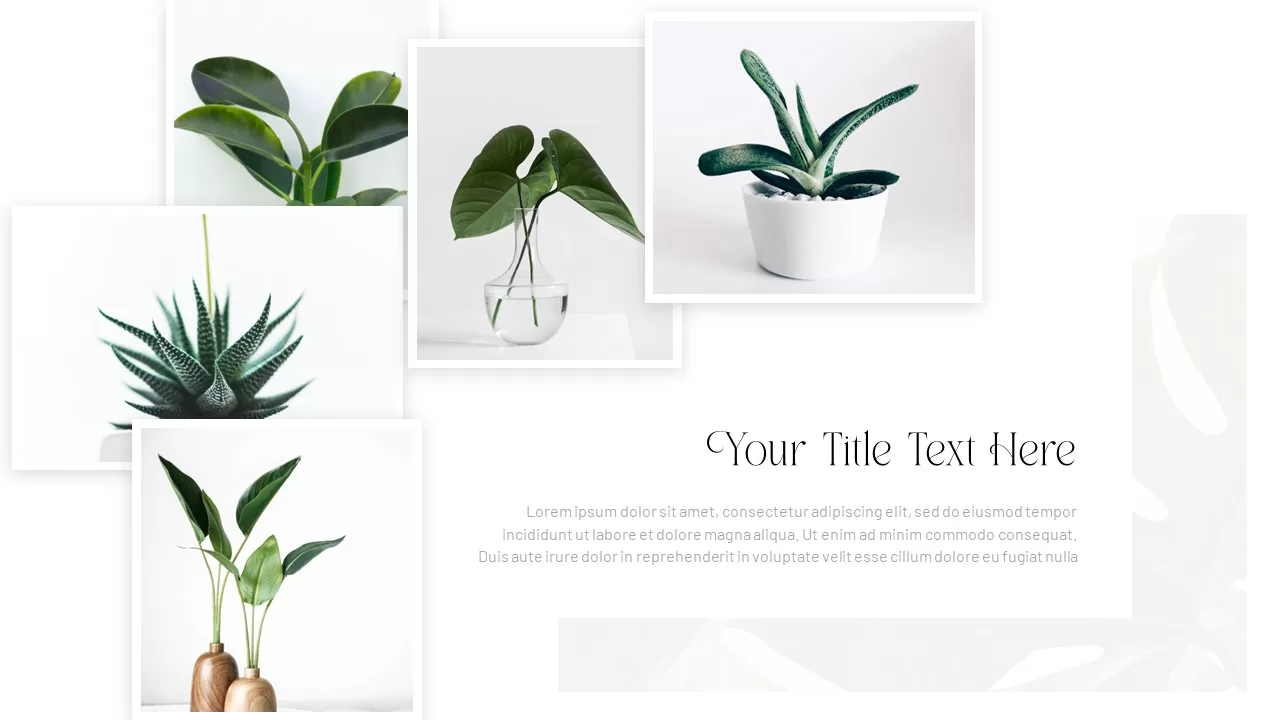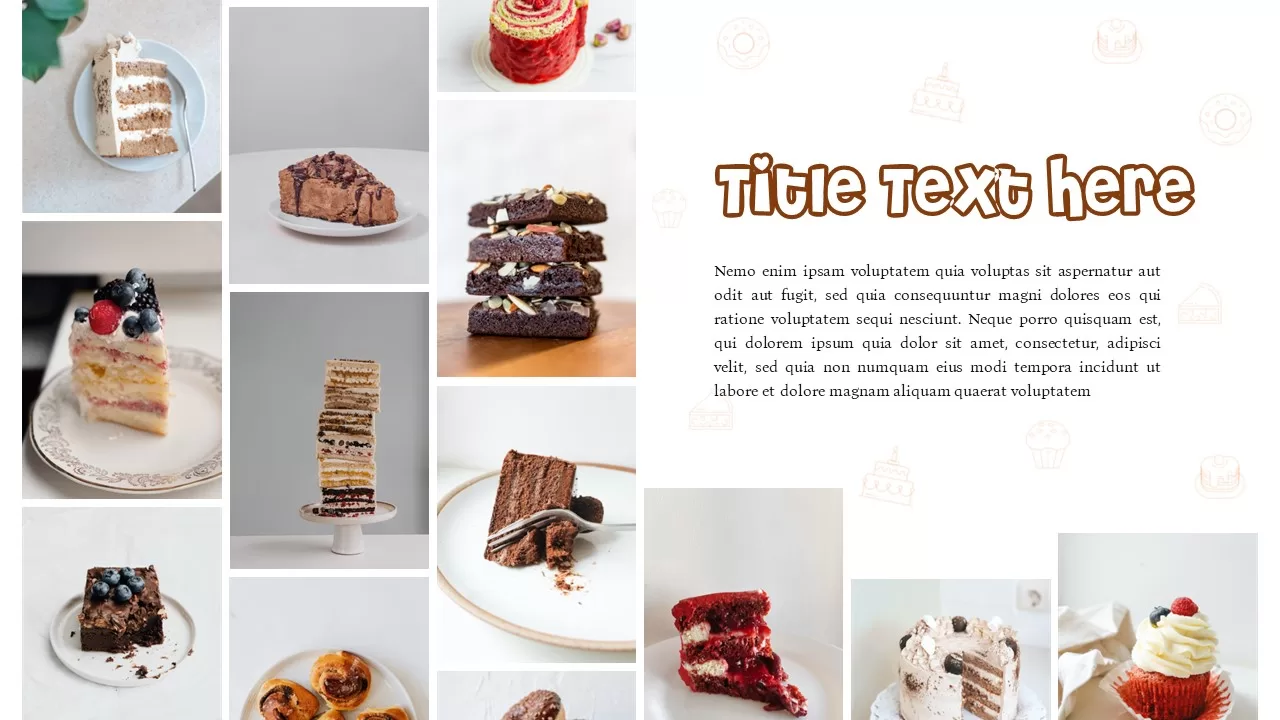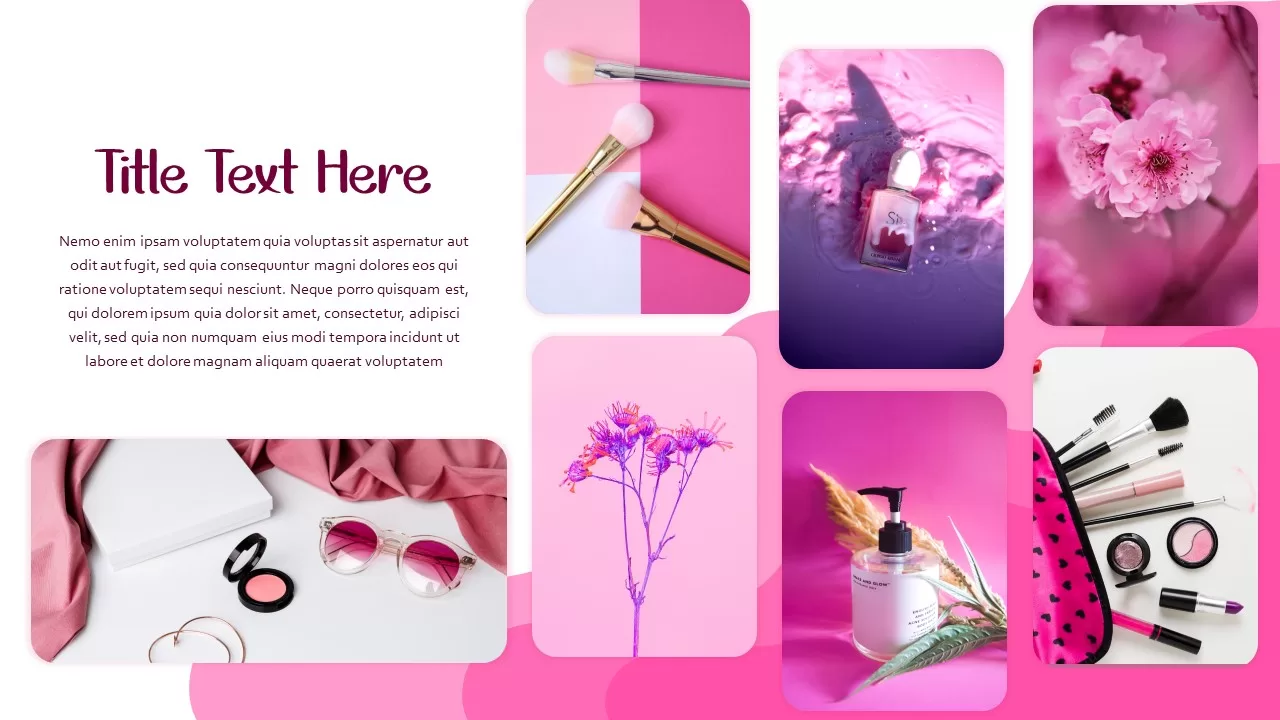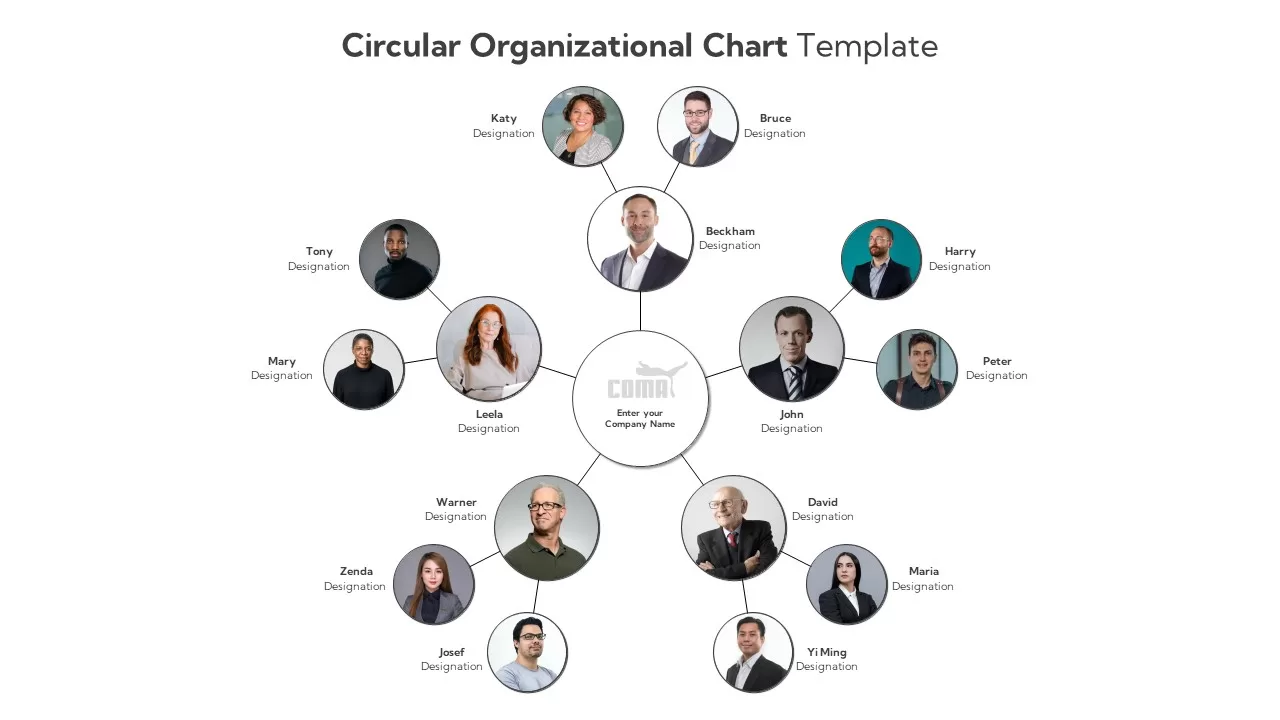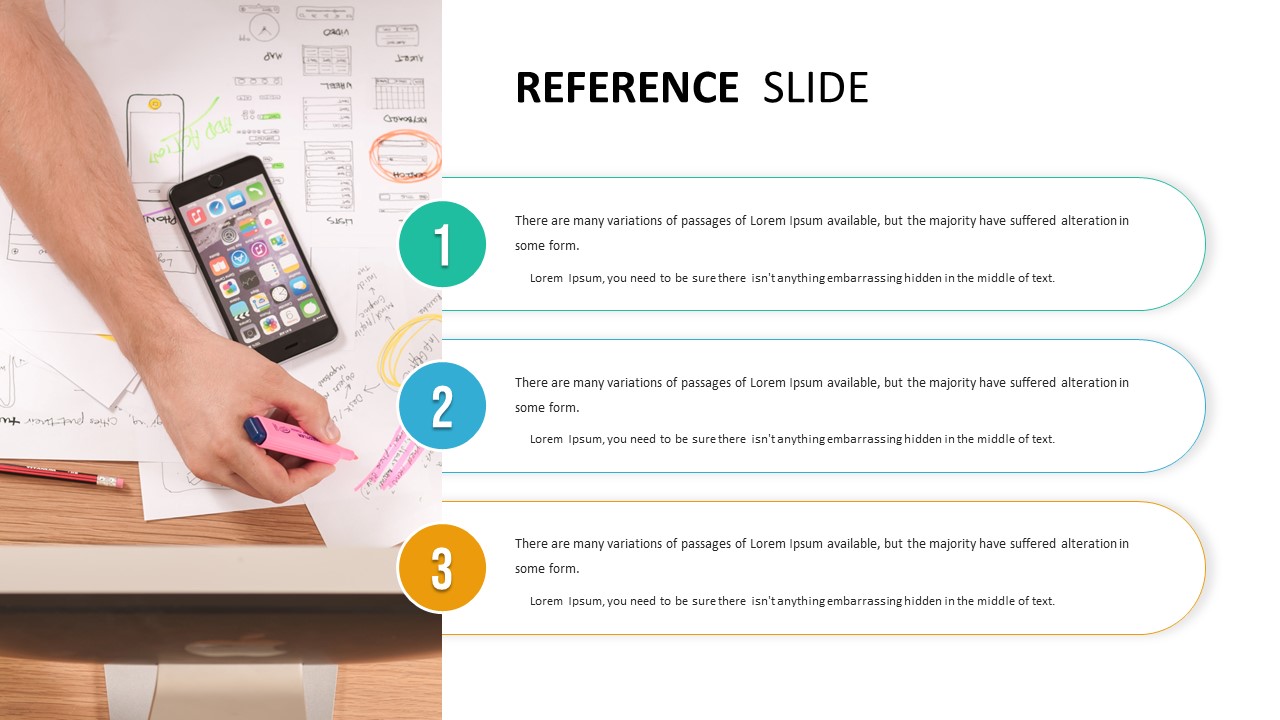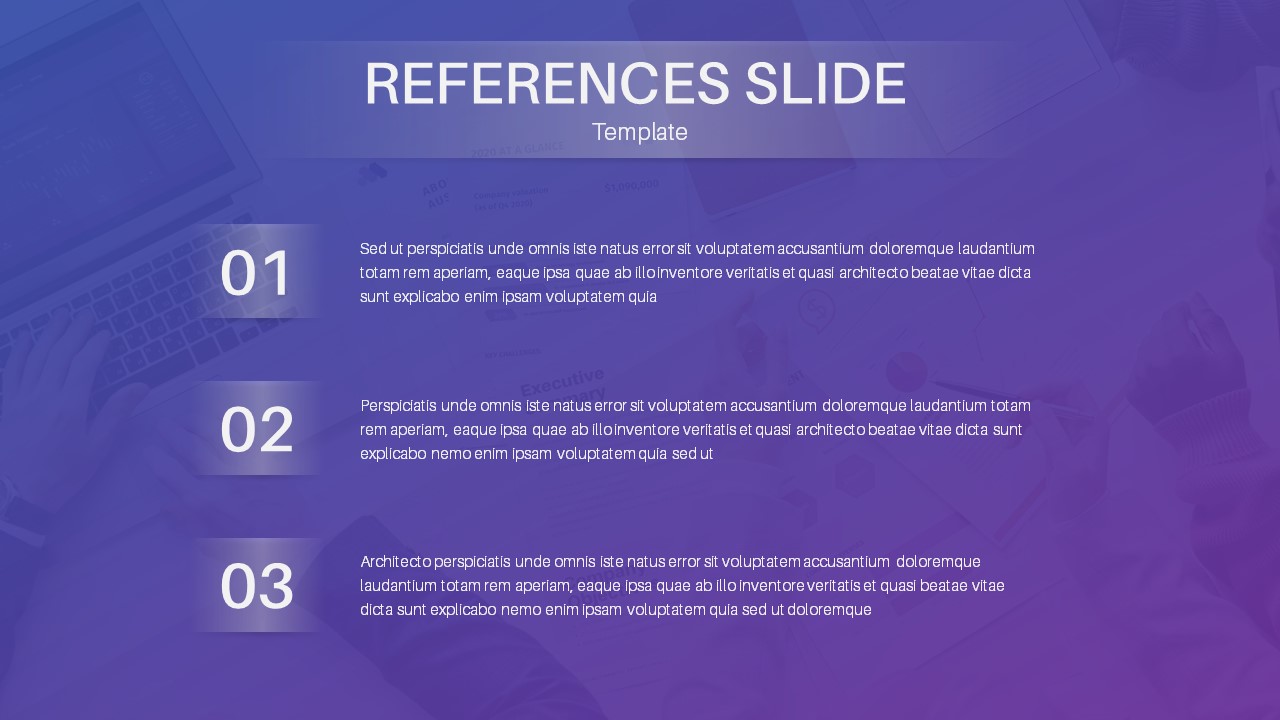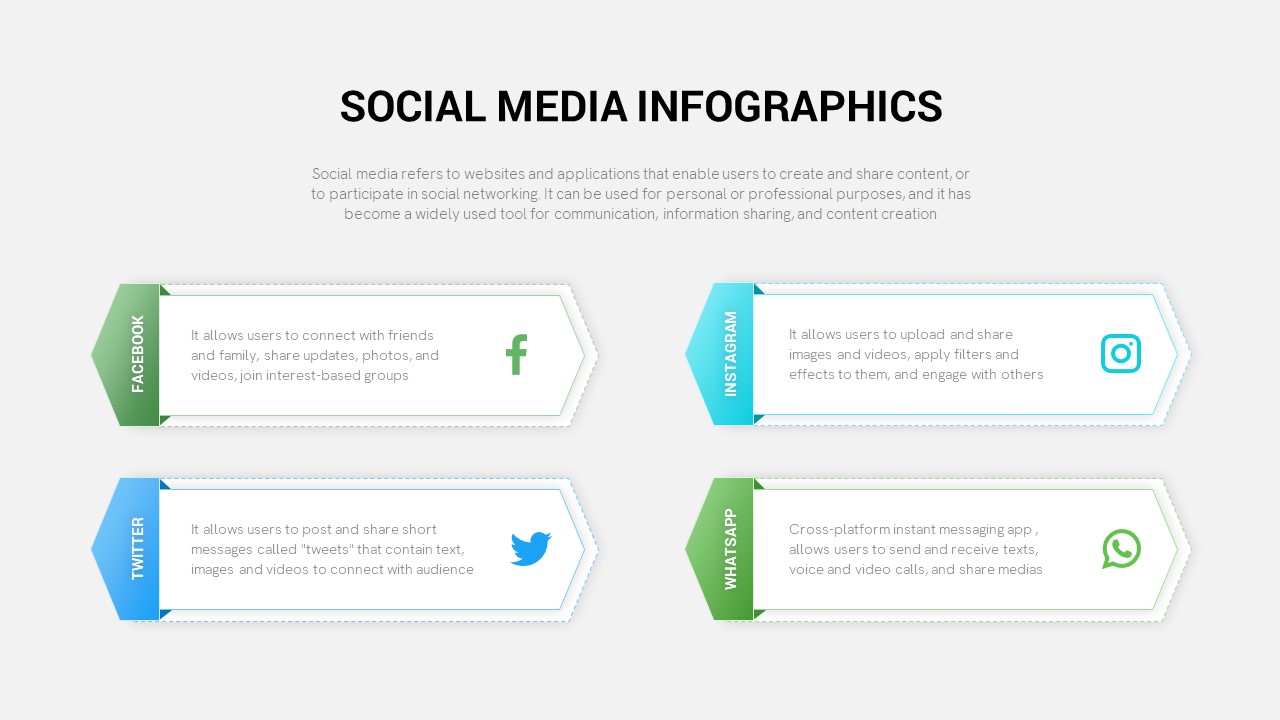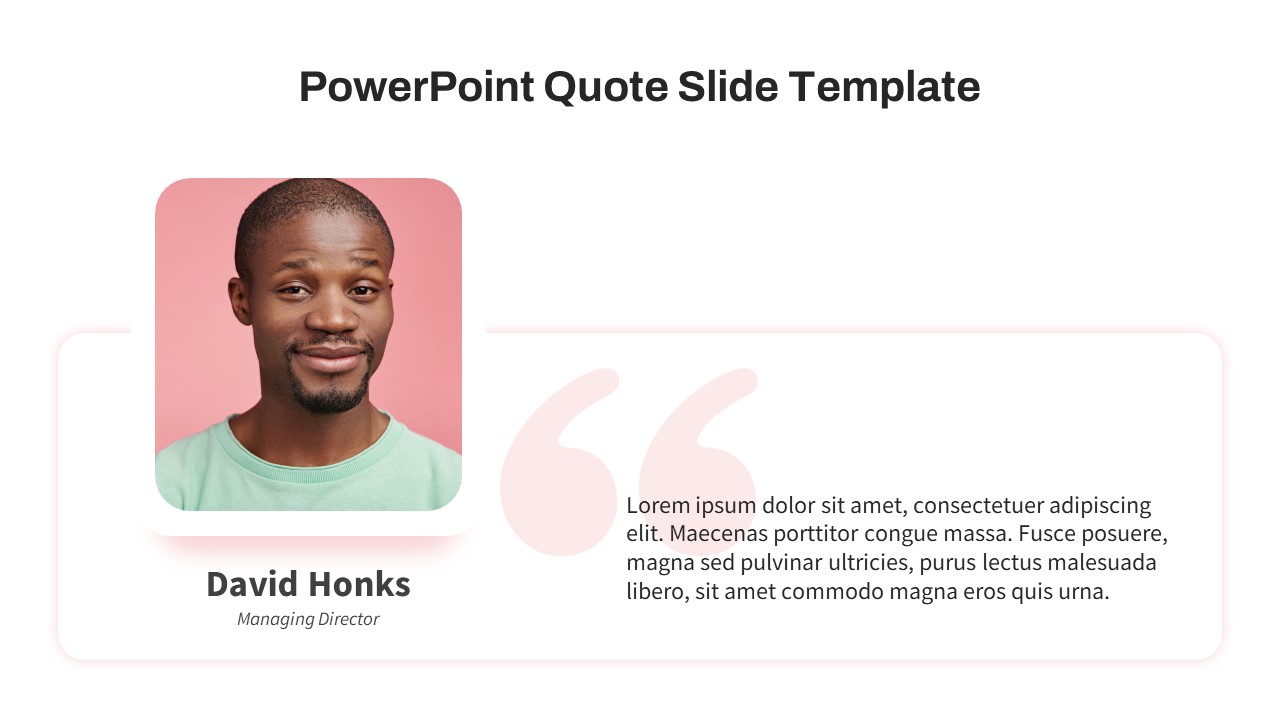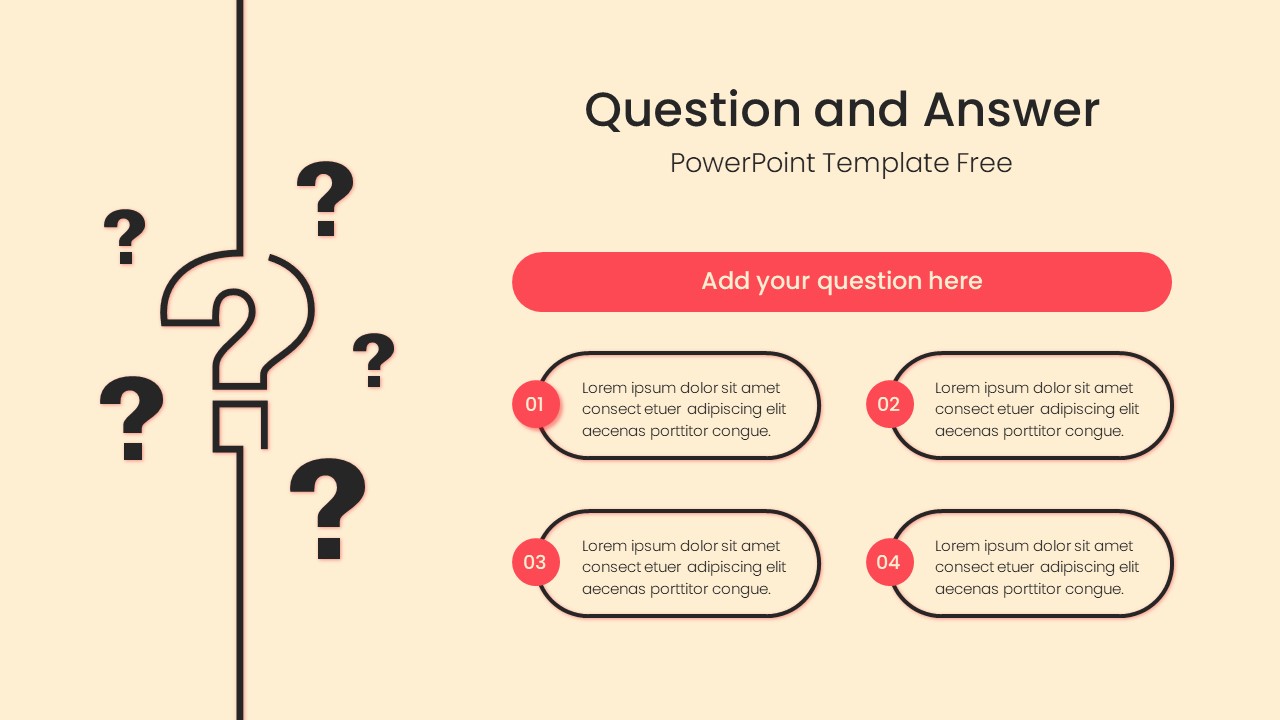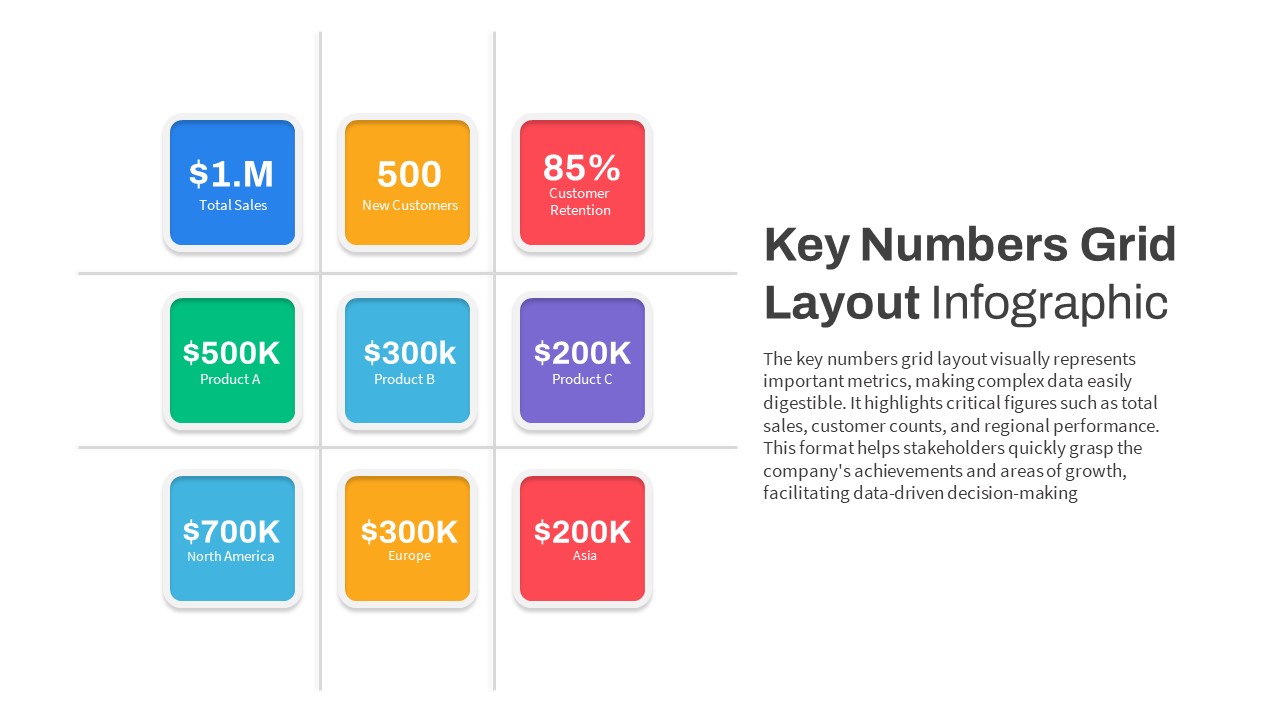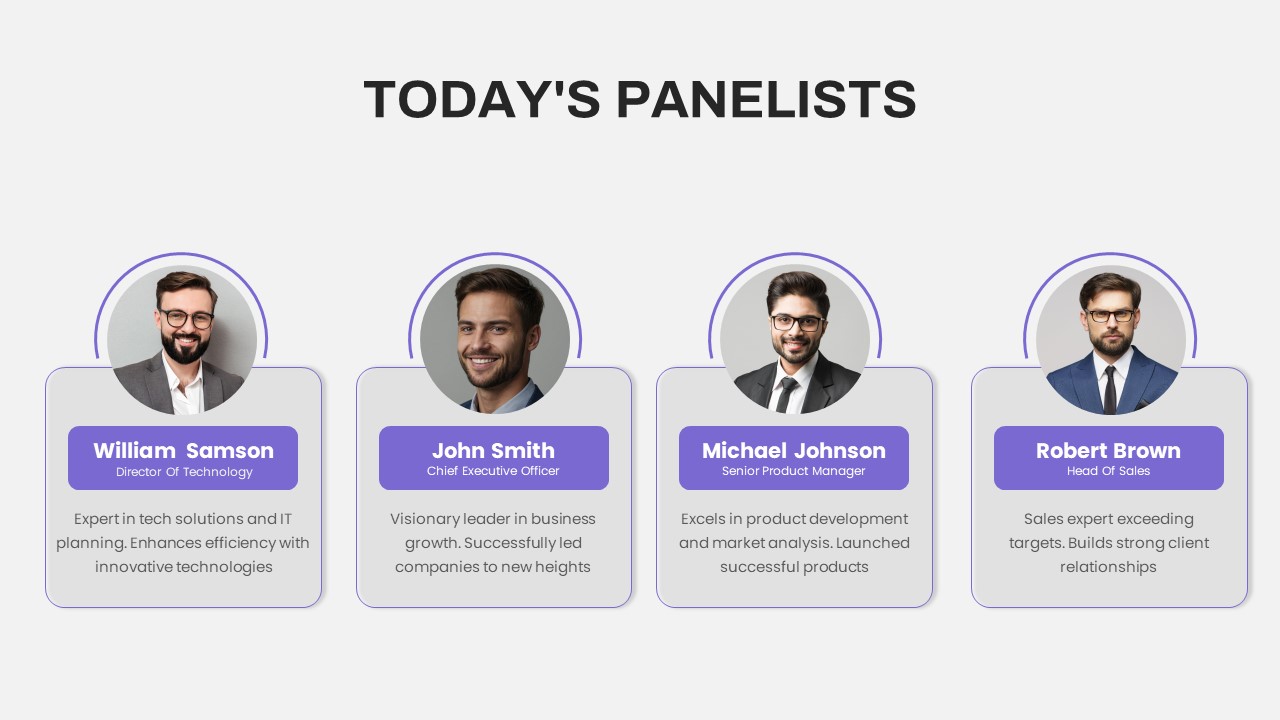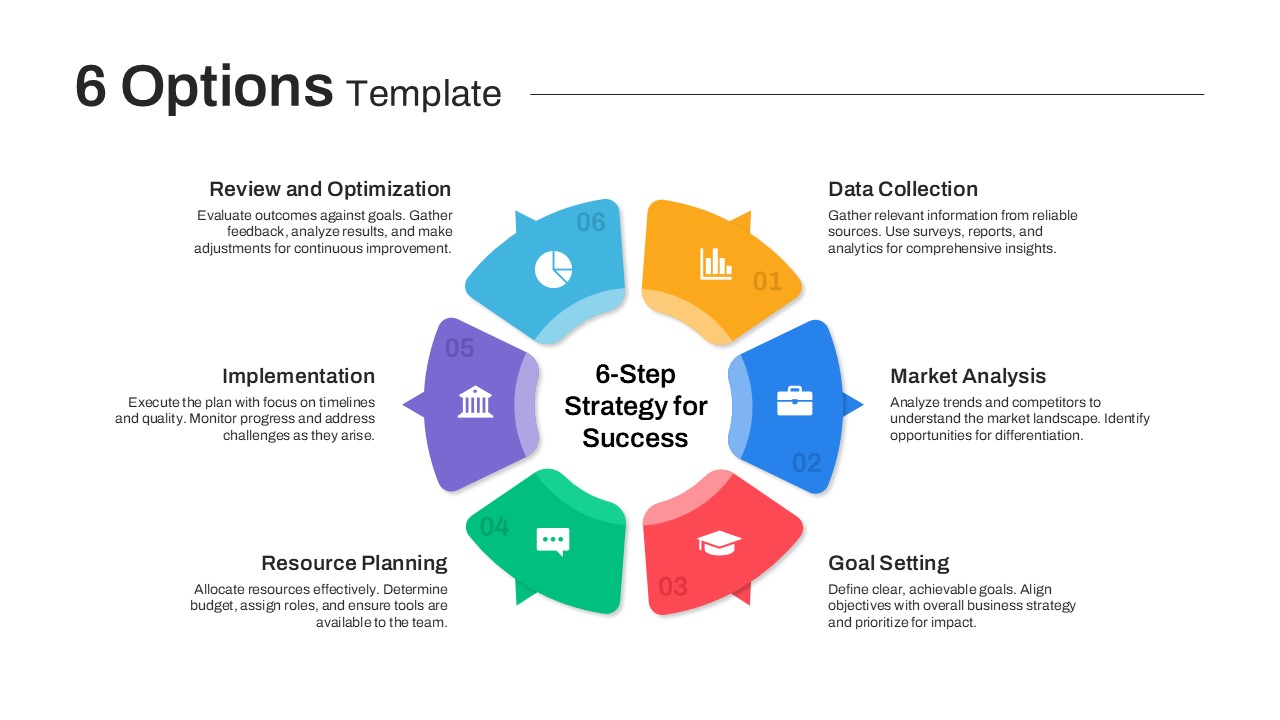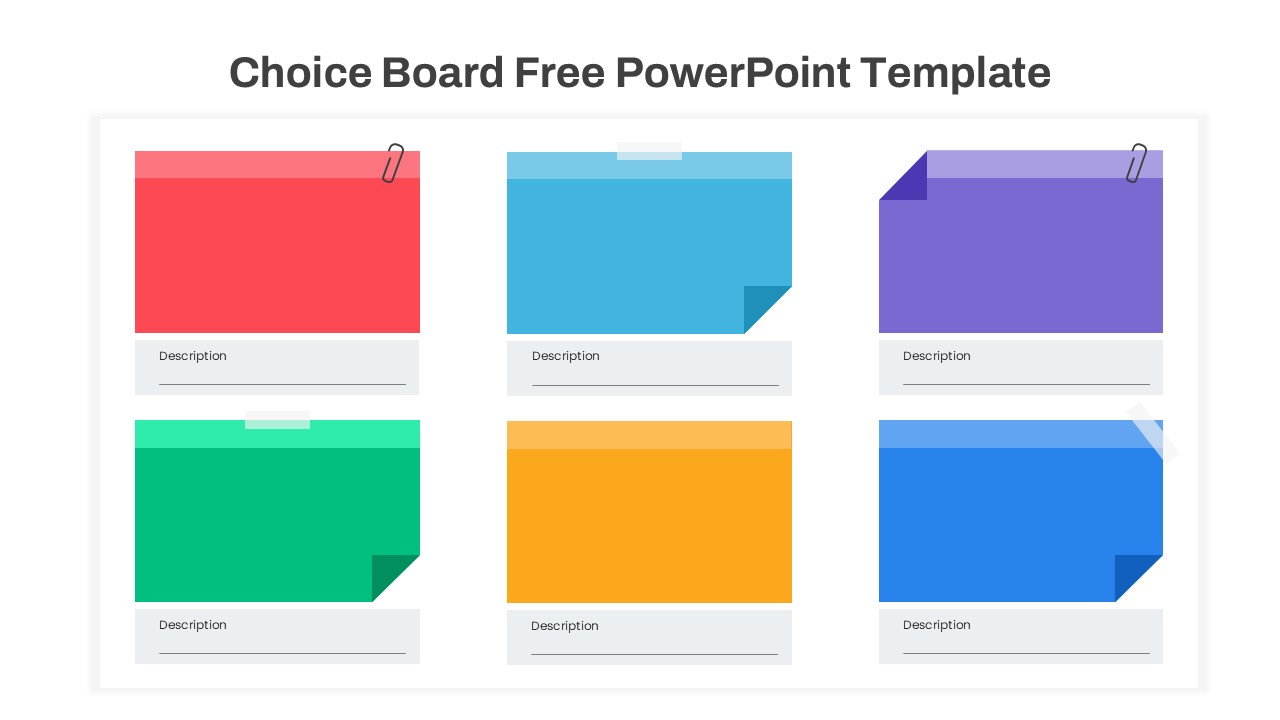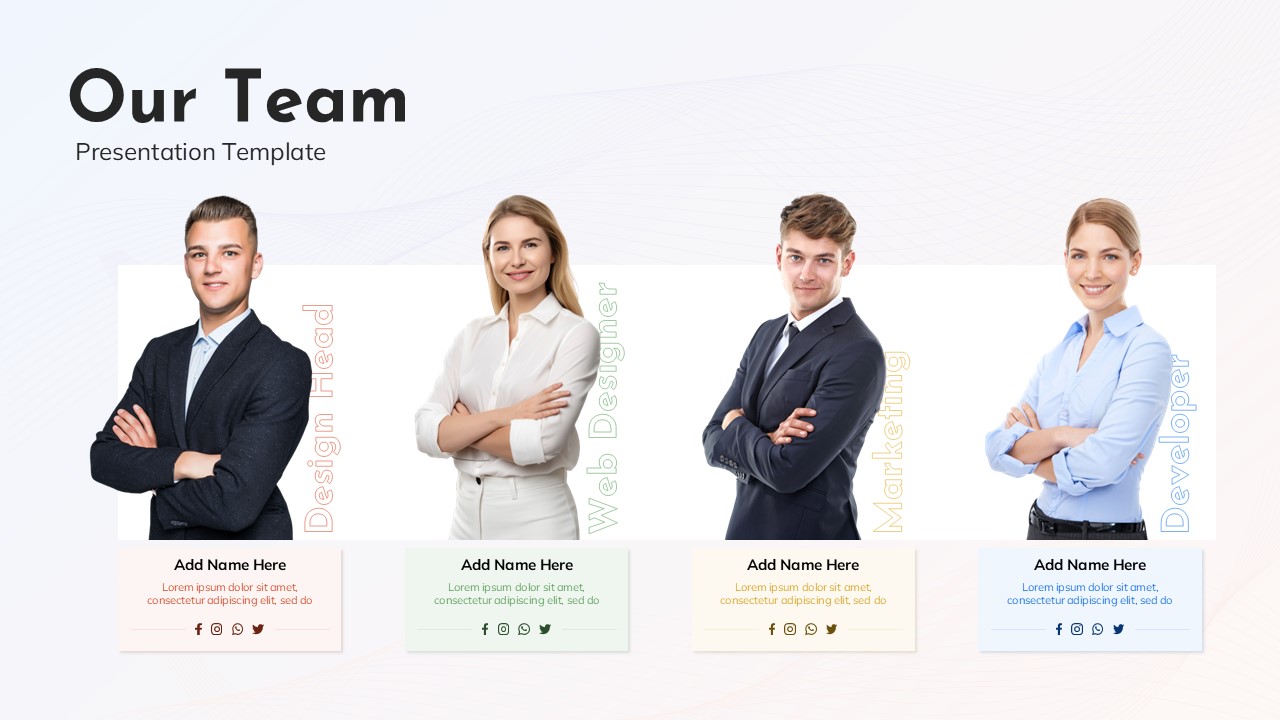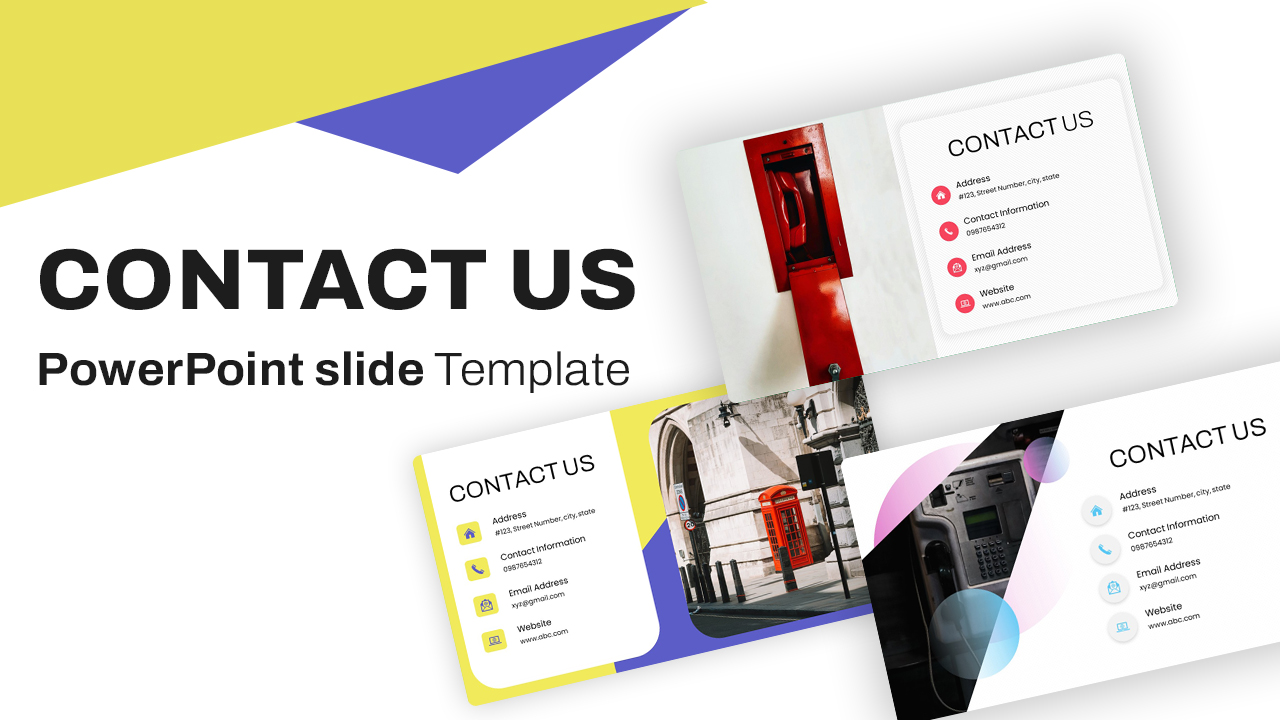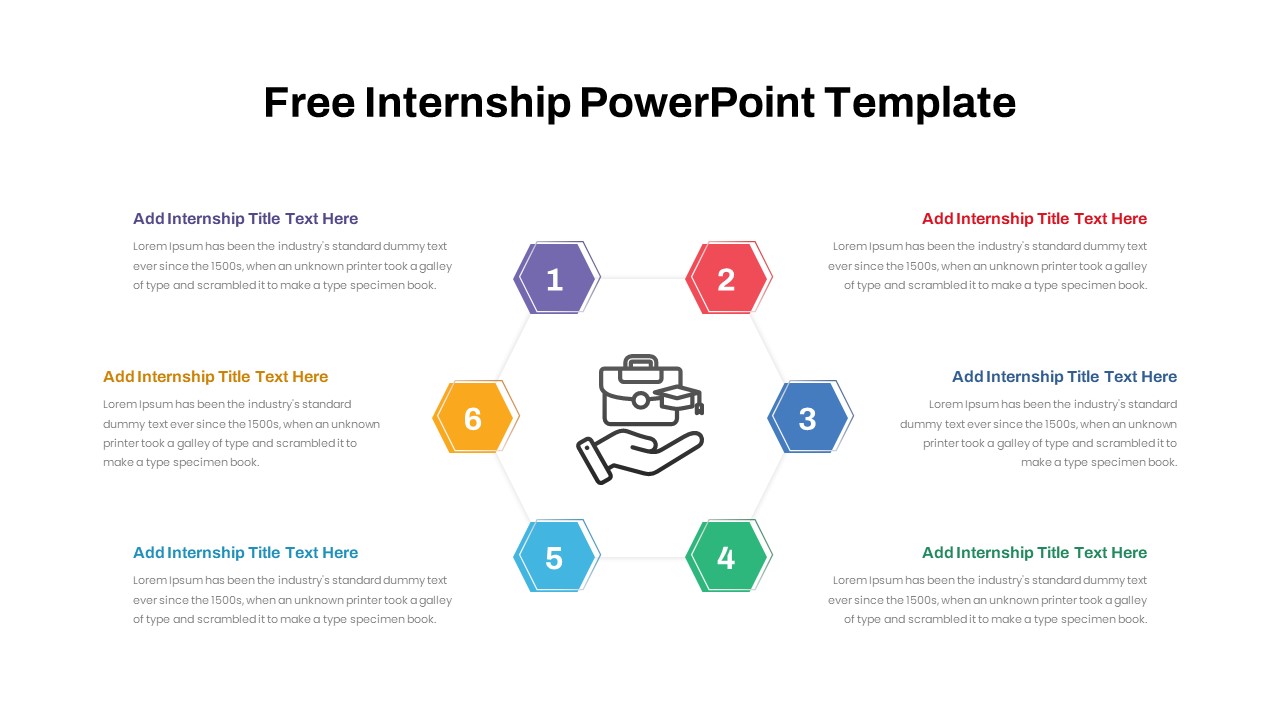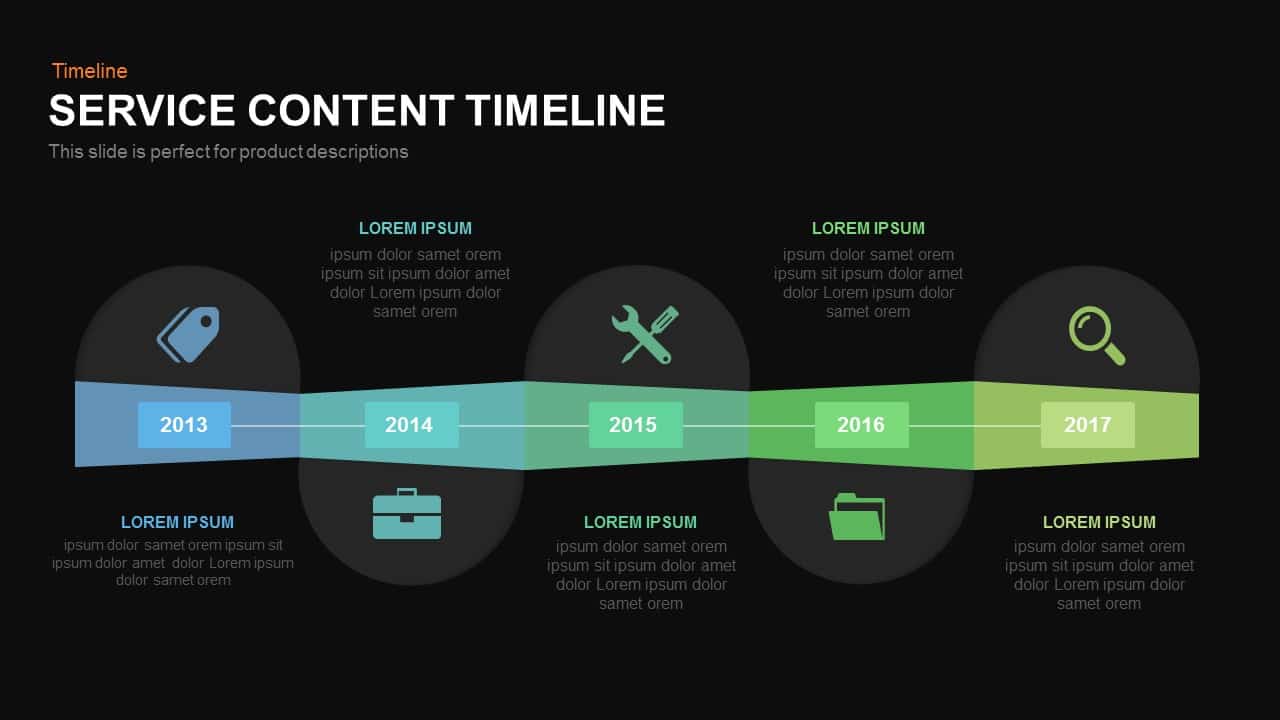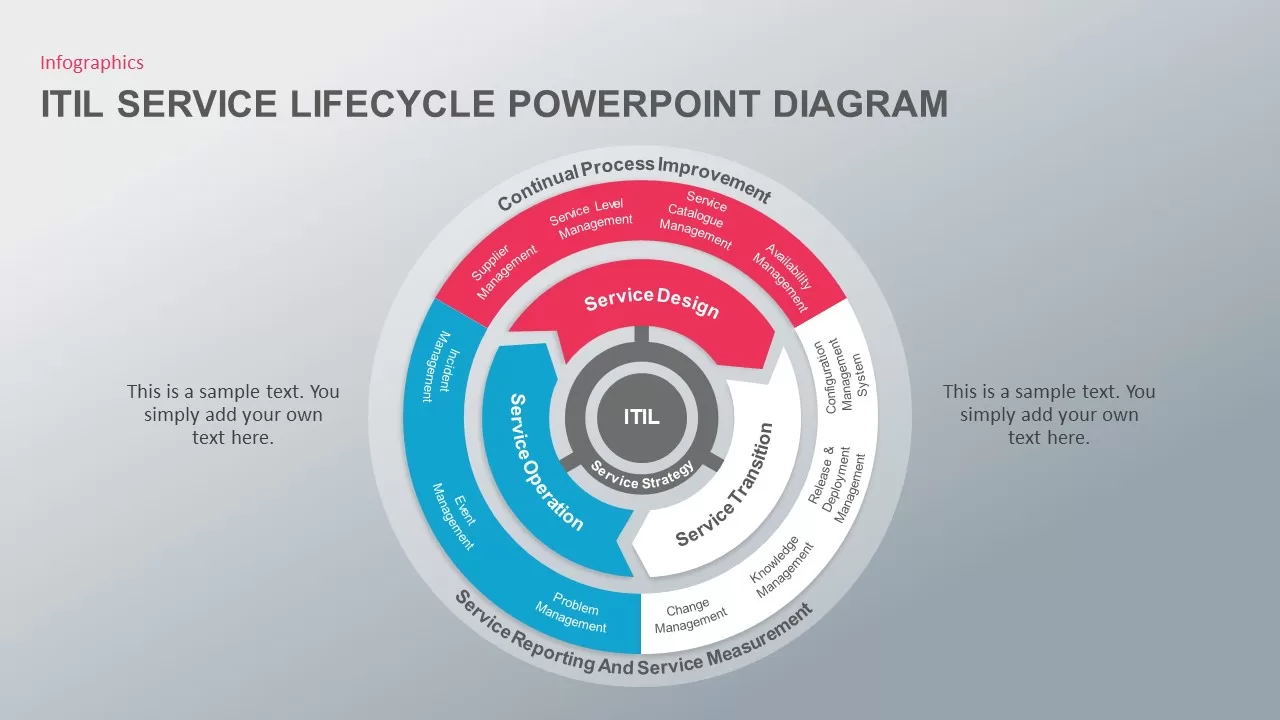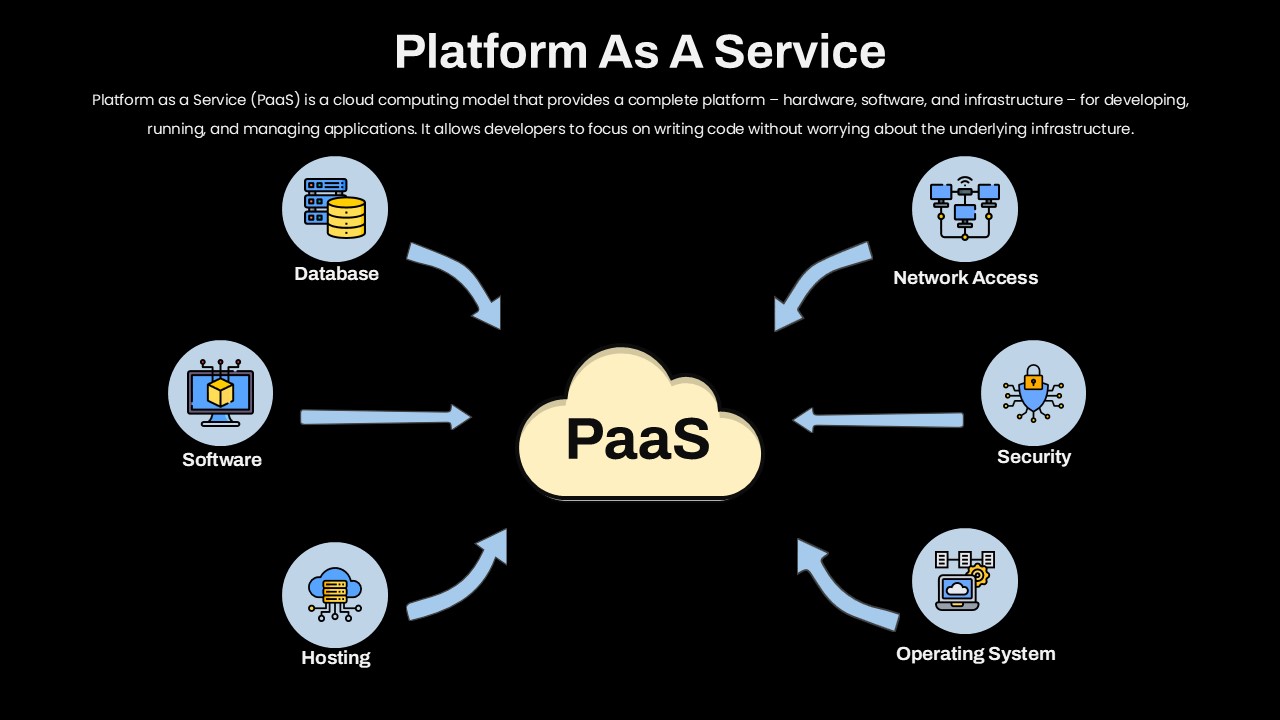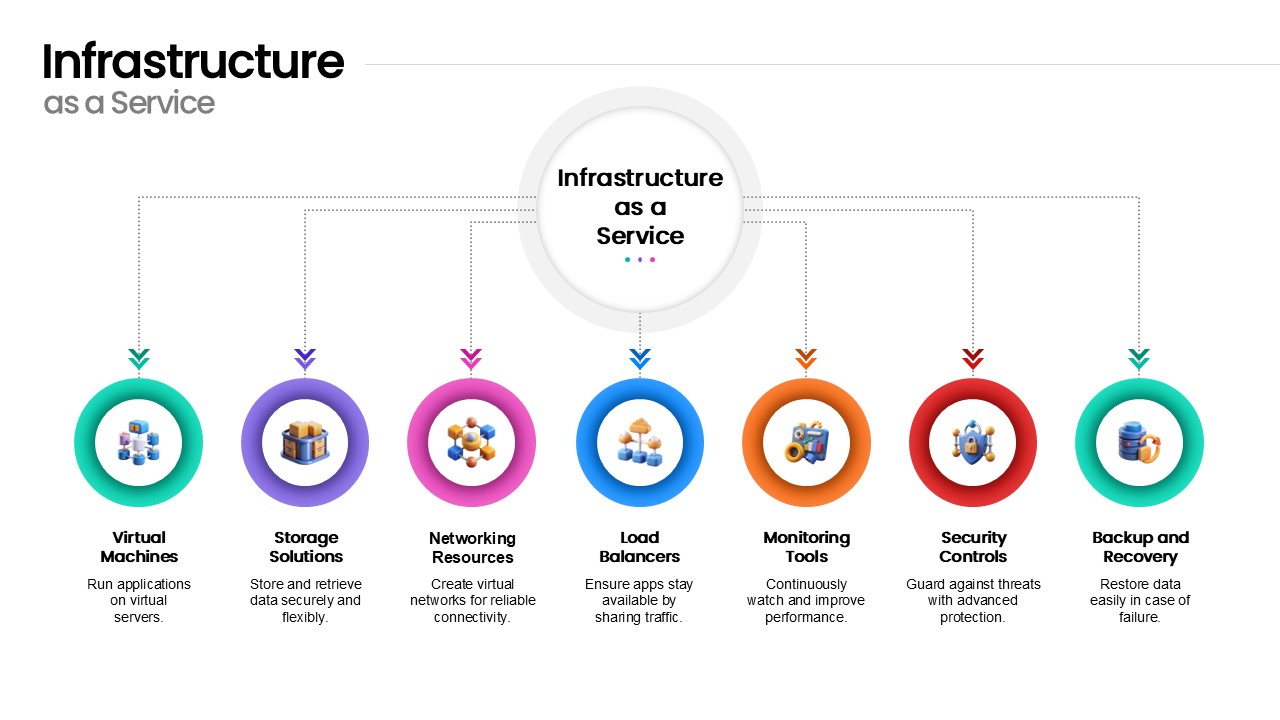5 Bubble Service Layout Diagram Template for PowerPoint & Google Slides
Description
This engaging infographic presents a five-bubble service layout arranged horizontally across a dark band. Each circular bubble contains a crisp line icon and a service label—Designs, Services, Products, Badge, and Settings—with the Products bubble highlighted at center. Bubbles vary in size to emphasize hierarchy, and overlapping circles create visual depth. The top area includes a placeholder for a title and subtitle, while the lower section features two text blocks for supporting details. All elements are fully editable: adjust bubble sizes, change icons, modify colors, or update text to reflect your brand’s offerings. The clean, flat design uses simple shapes, bold typography, and a white and dark-blue palette to ensure clarity on any display.
Optimized for seamless editing in PowerPoint and Google Slides, this template leverages master slides and intuitive placeholders so you can quickly swap icons, rename labels, or shift bubble positions without disturbing alignment. The modular structure supports adding or removing bubbles to tailor the number of services, and color-coded circles help audiences track categories at a glance.
Ideal for service catalogs, product comparisons, team skills overviews, or milestone presentations, this layout can be repurposed as an organizational chart, pricing model display, feature comparison grid, or process overview. With five distinct bubbles, it’s perfect for highlighting core offerings, department roles, product lines, service tiers, or software modules. Simply duplicate the slide, adjust content, and integrate into sales pitches, training sessions, or executive briefings to communicate complex hierarchies and service portfolios with maximum impact. Built to engage stakeholders and reinforce key messages, this design ensures presentations are memorable and impactful.
Who is it for
Business managers, marketing leaders, and service designers will benefit from this bubble layout to showcase core offerings. Startup founders, consultants, and product teams can leverage the clear visual hierarchy to communicate service portfolios or feature comparisons.
Other Uses
Beyond service overviews, repurpose this slide for pricing plans, team skill matrices, feature roadmaps, department comparisons, or process breakdowns. Duplicate or remove bubbles to illustrate product lines, software modules, training modules, or organizational roles with ease.
Login to download this file