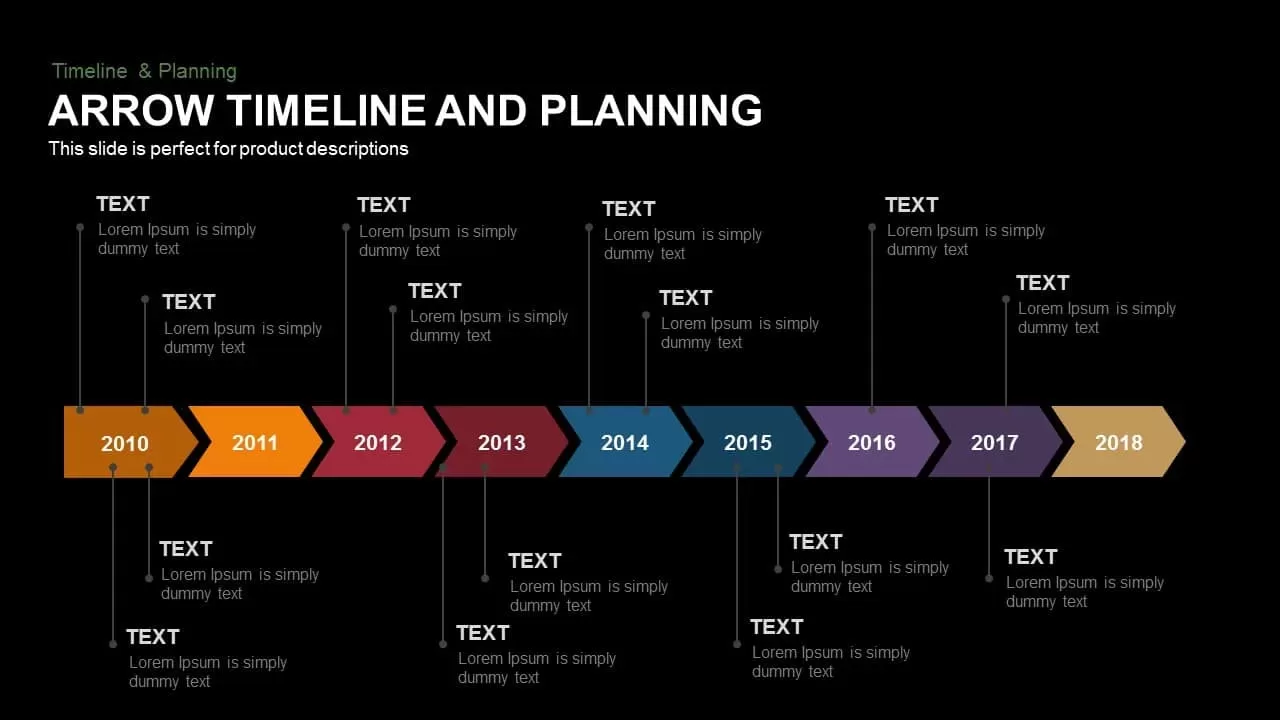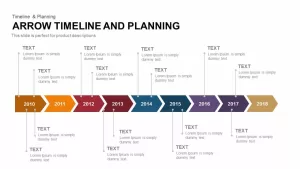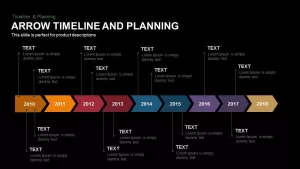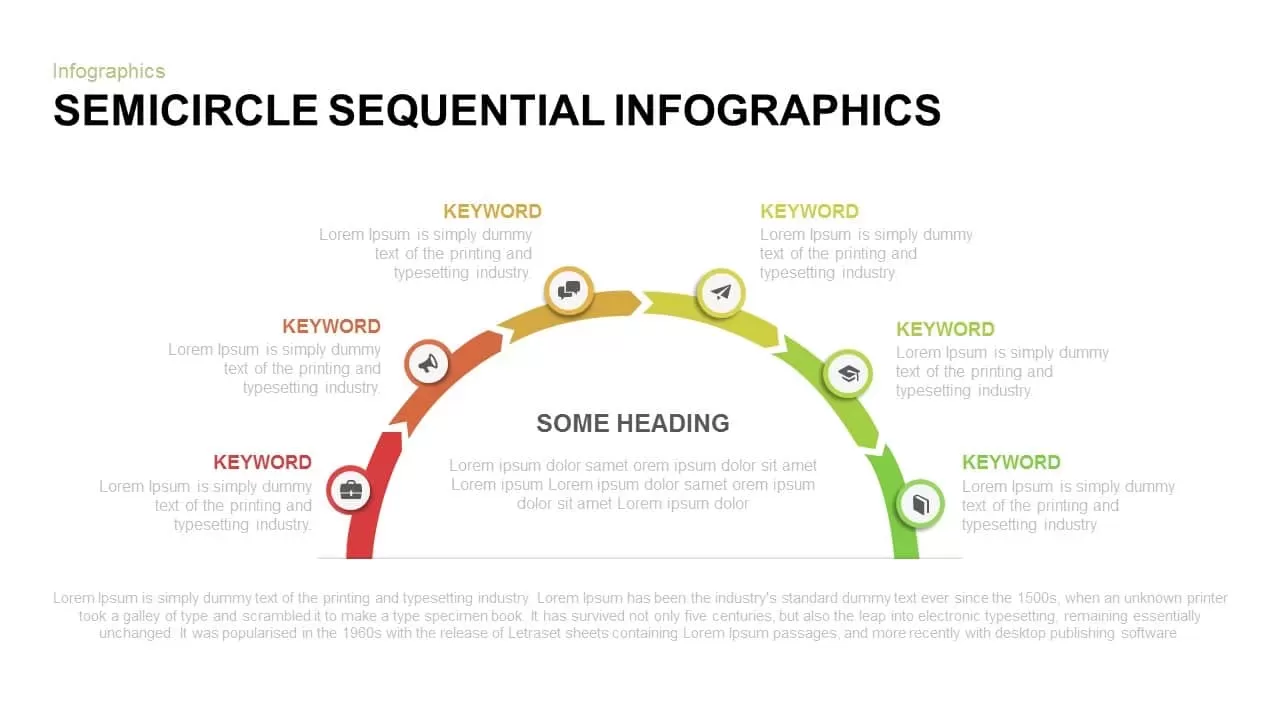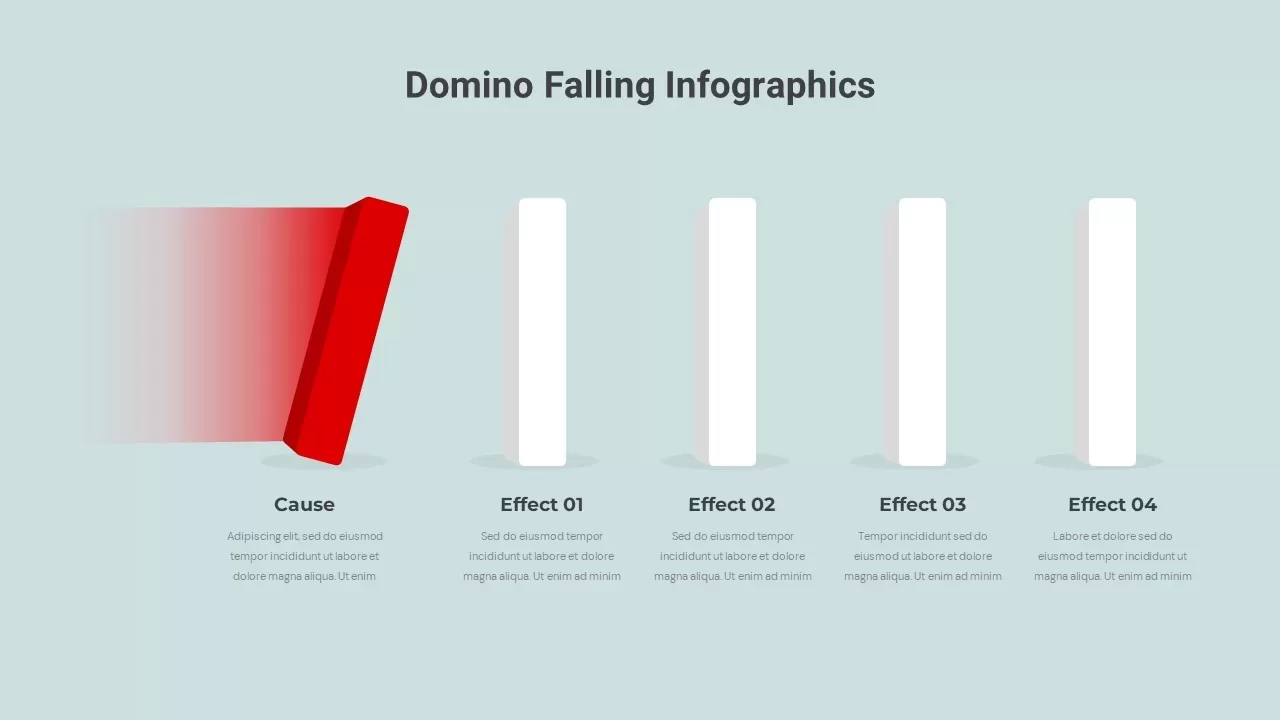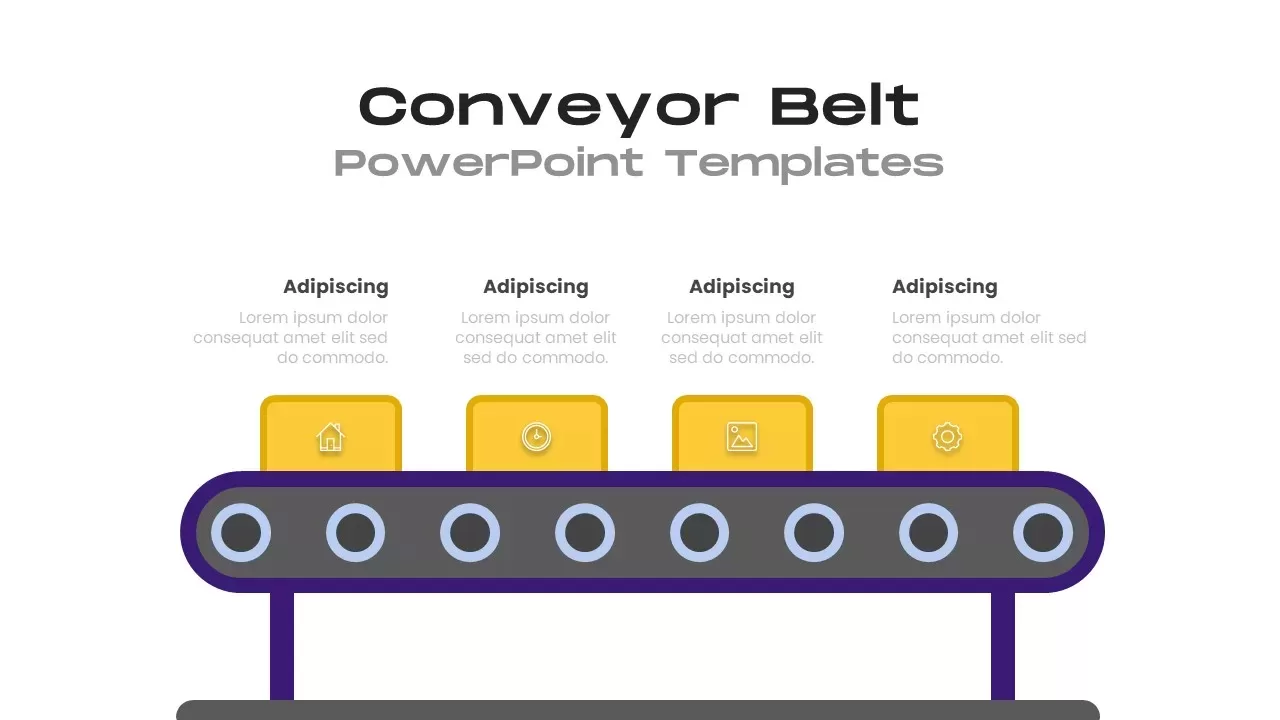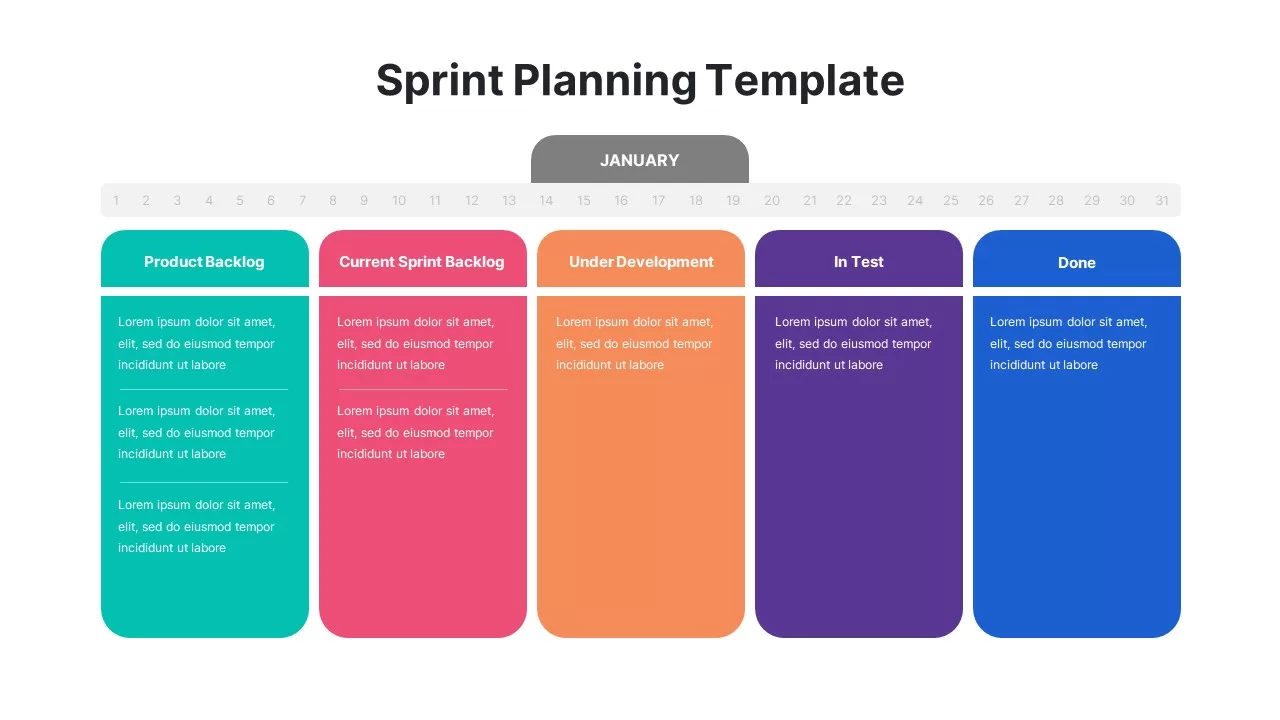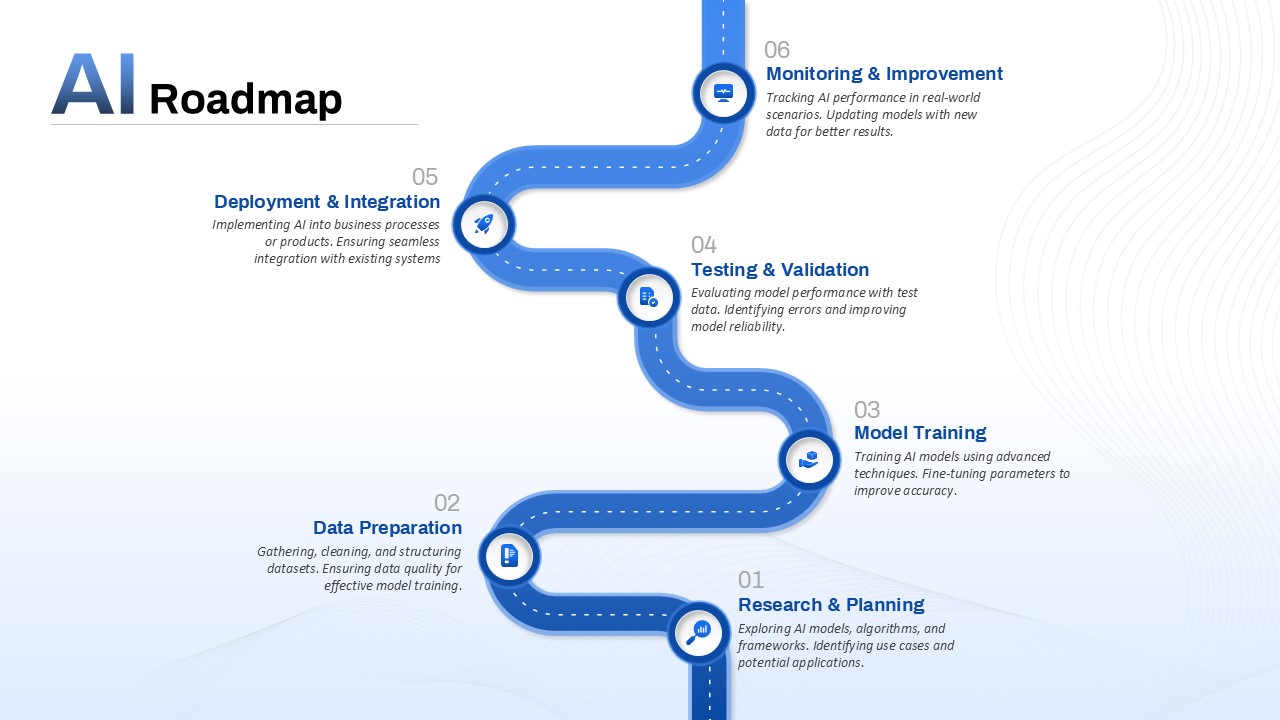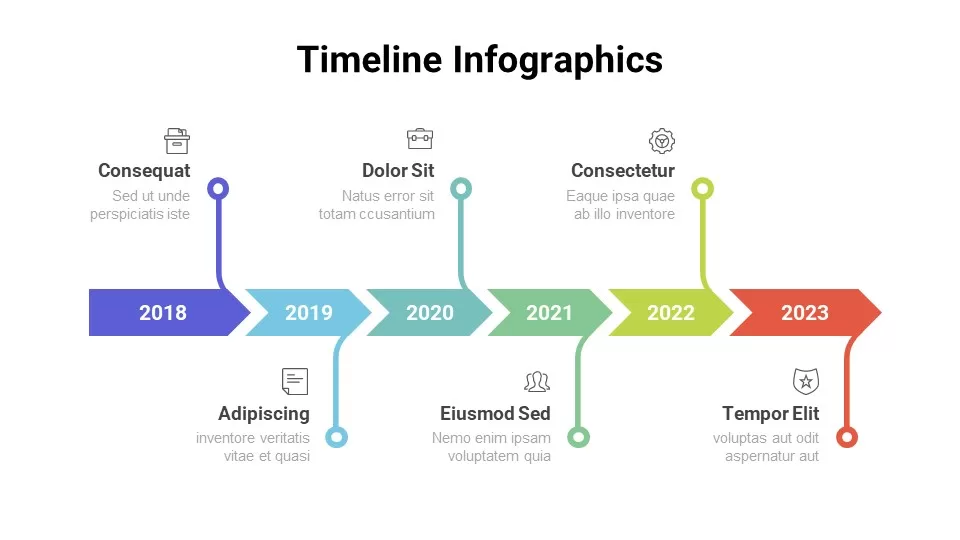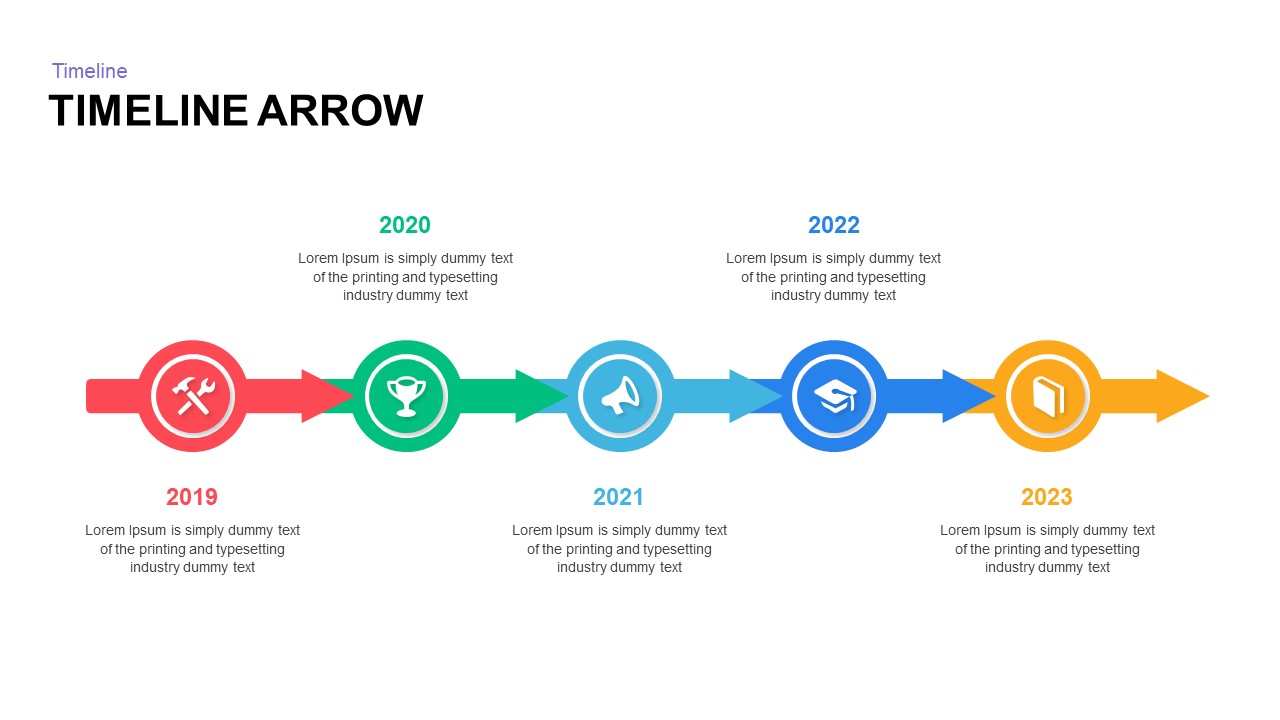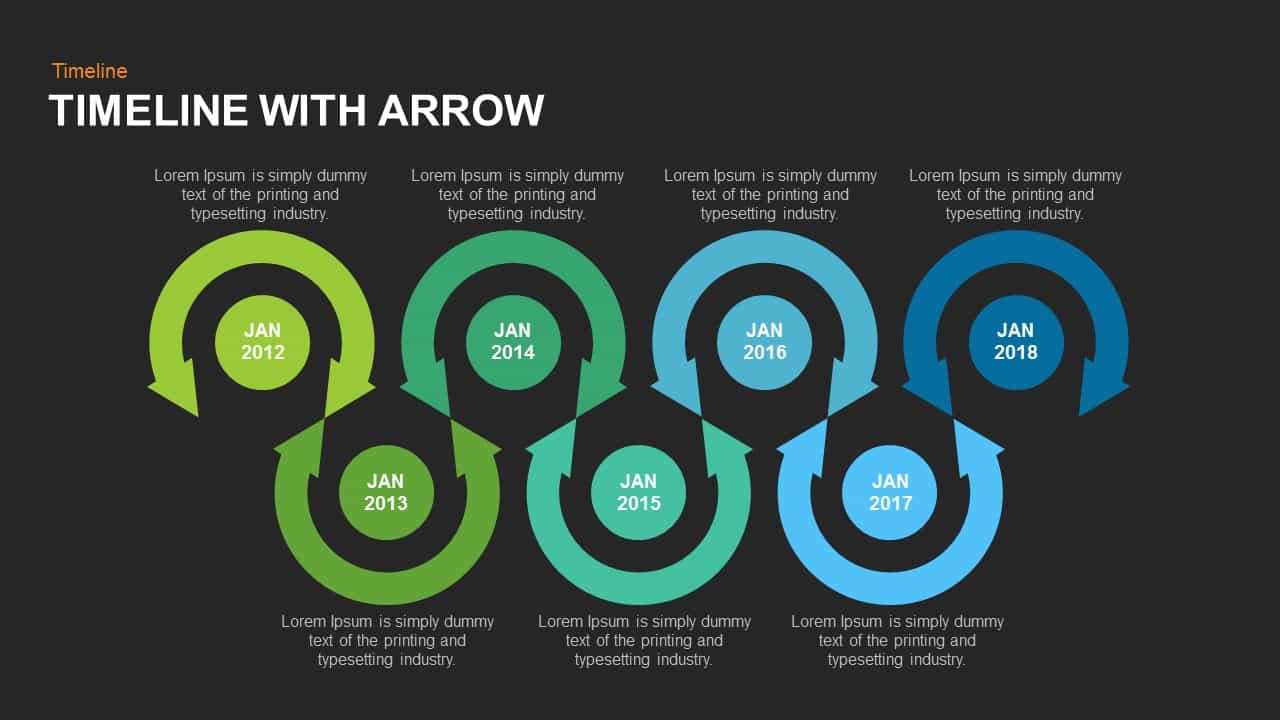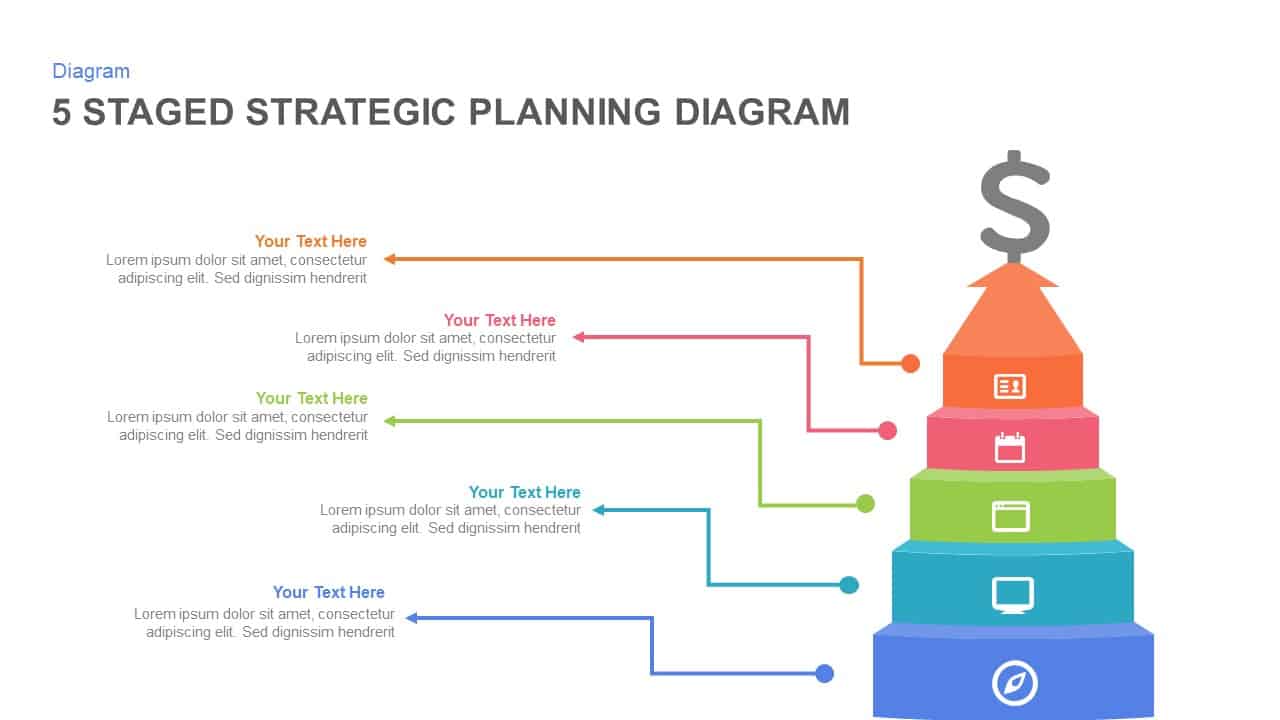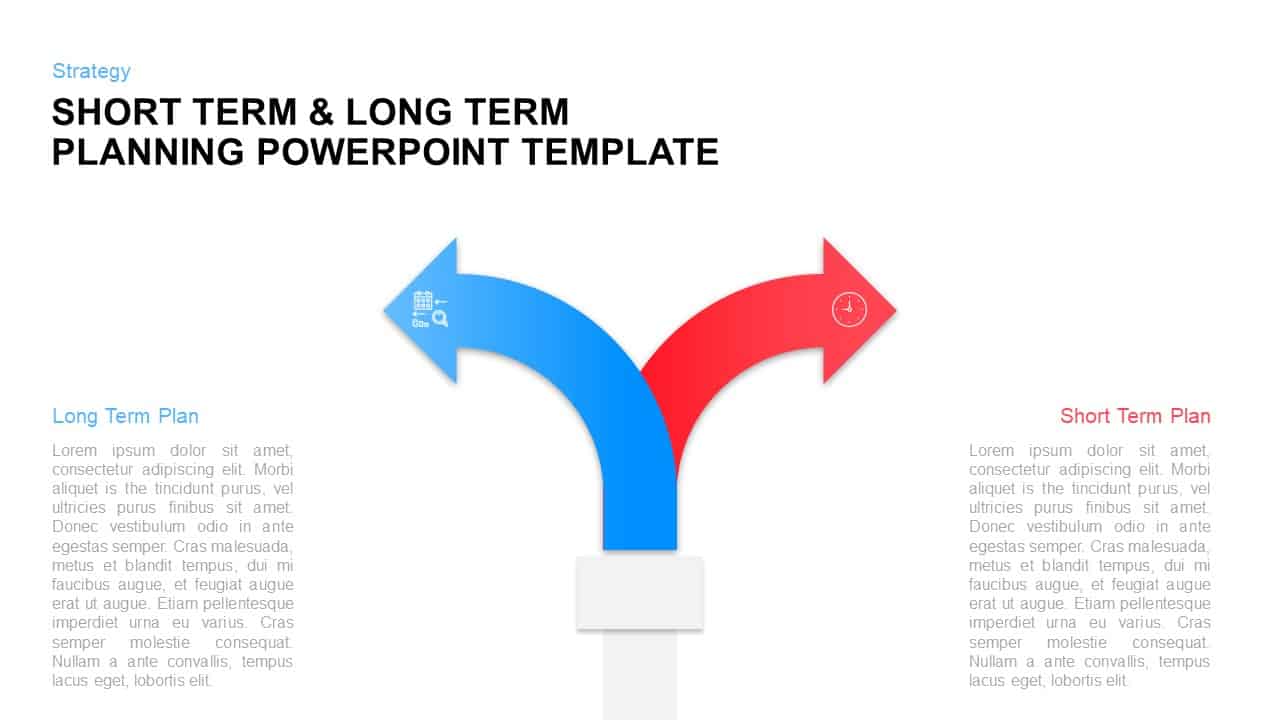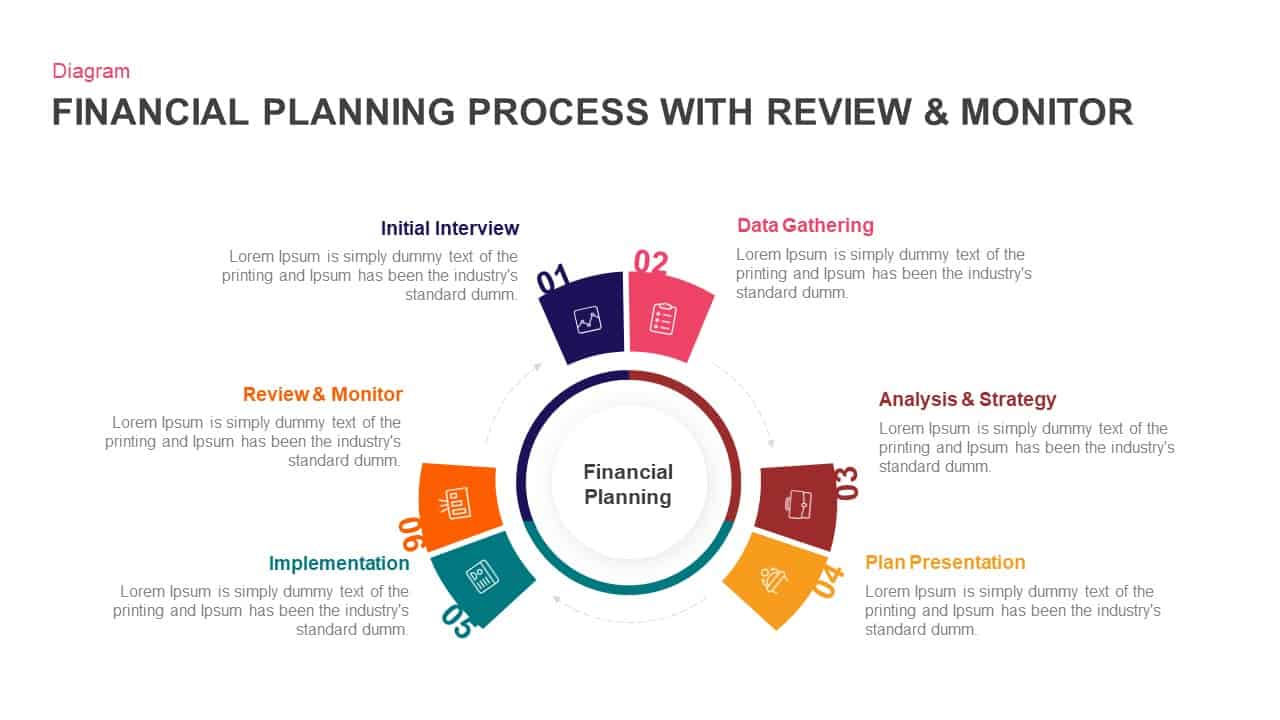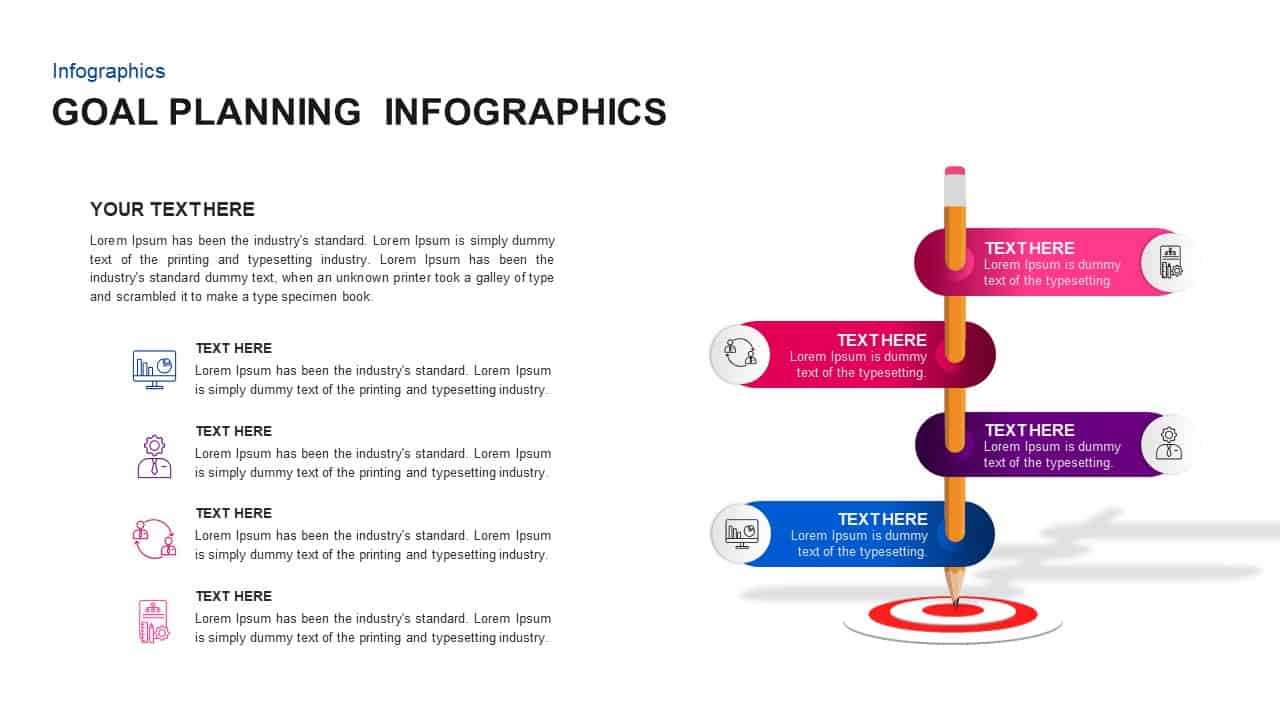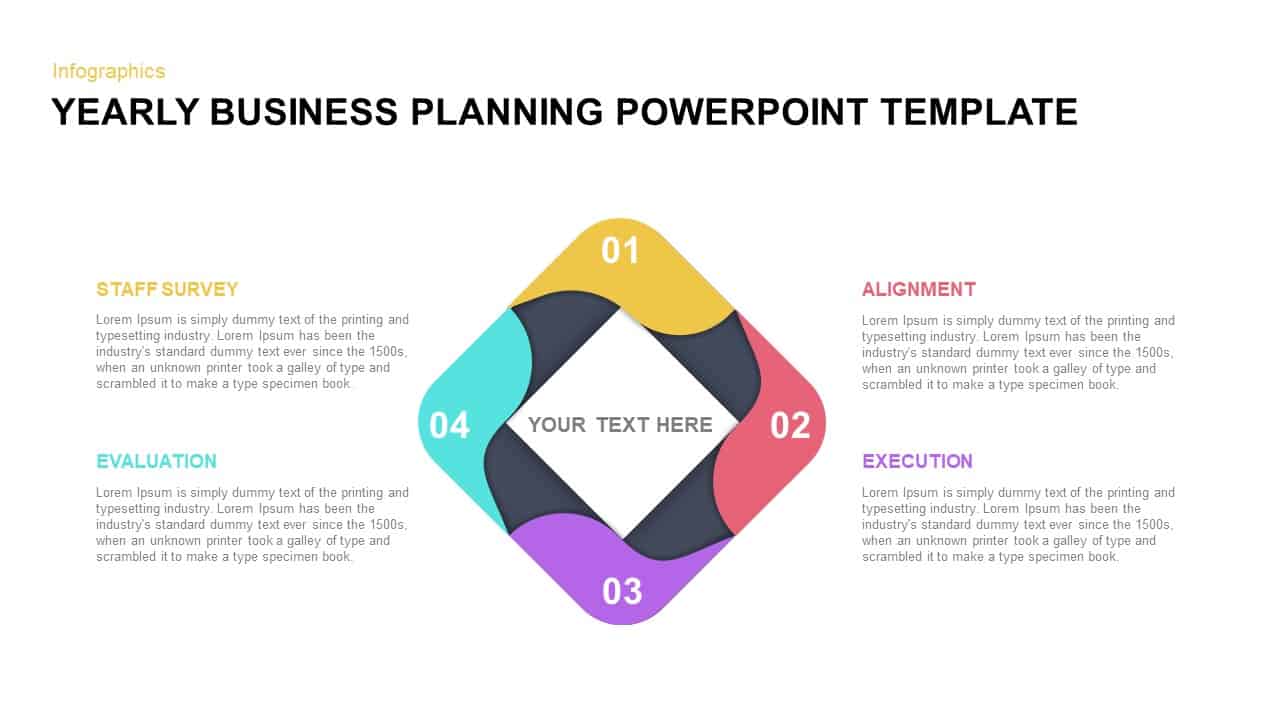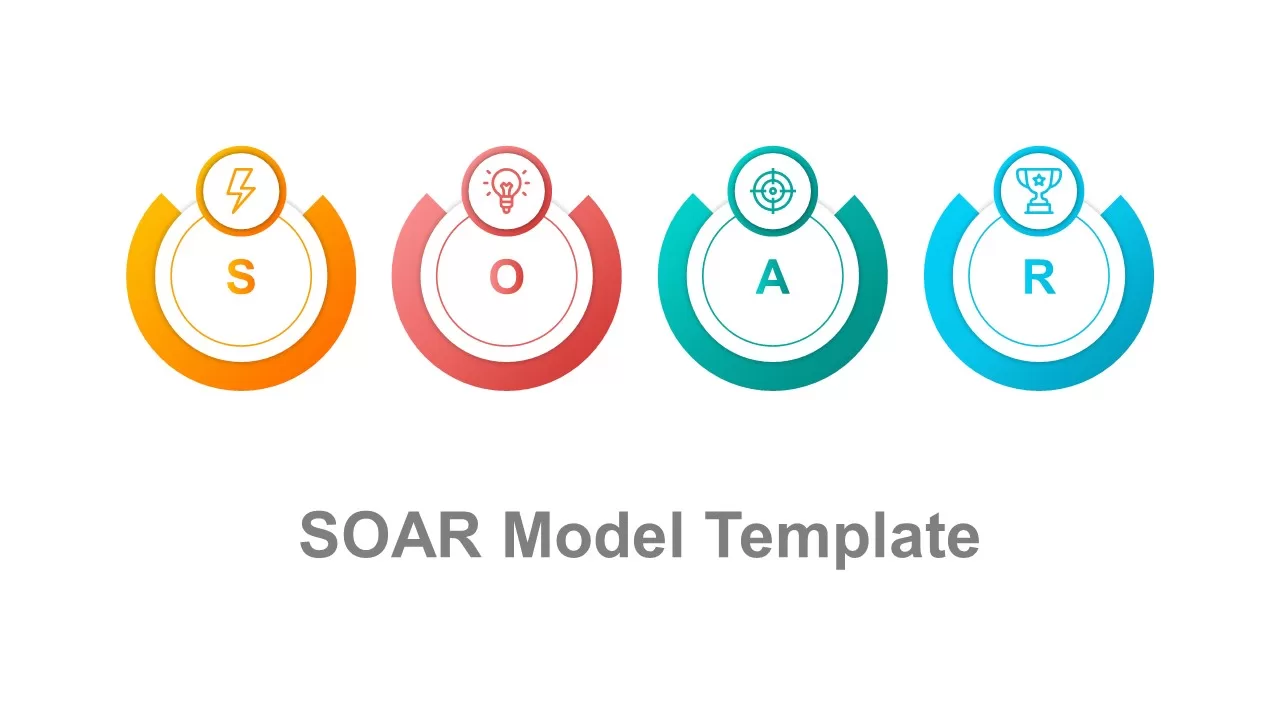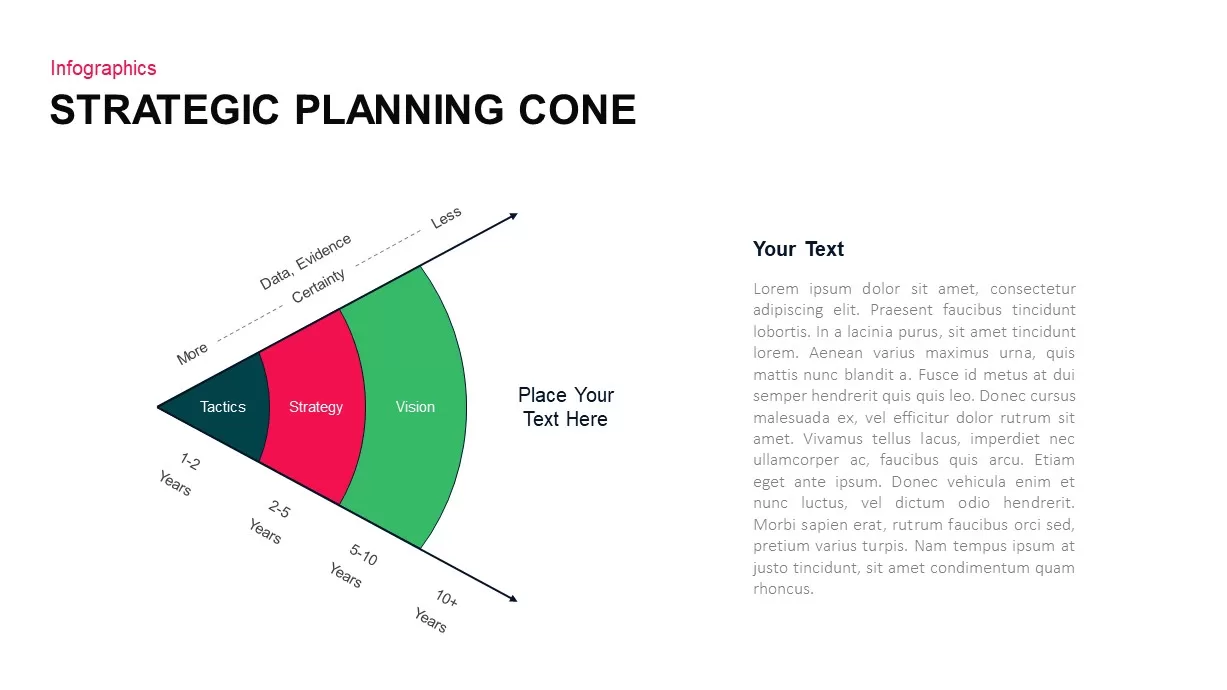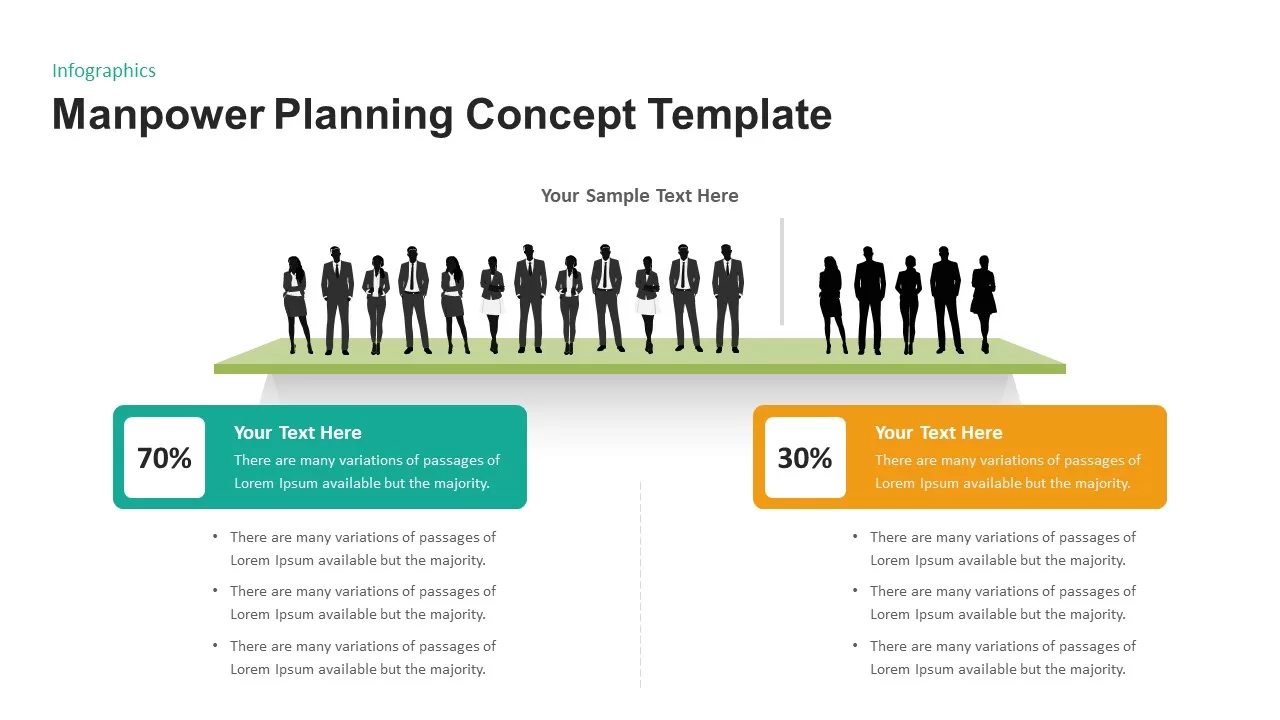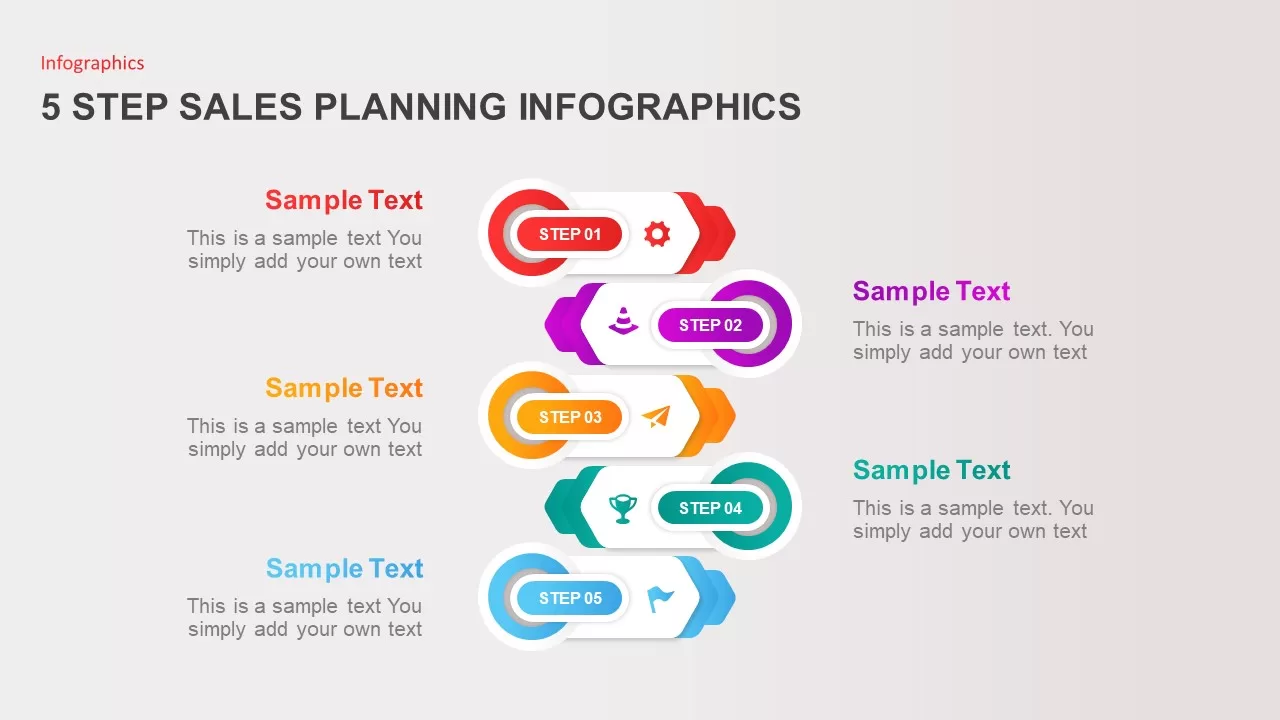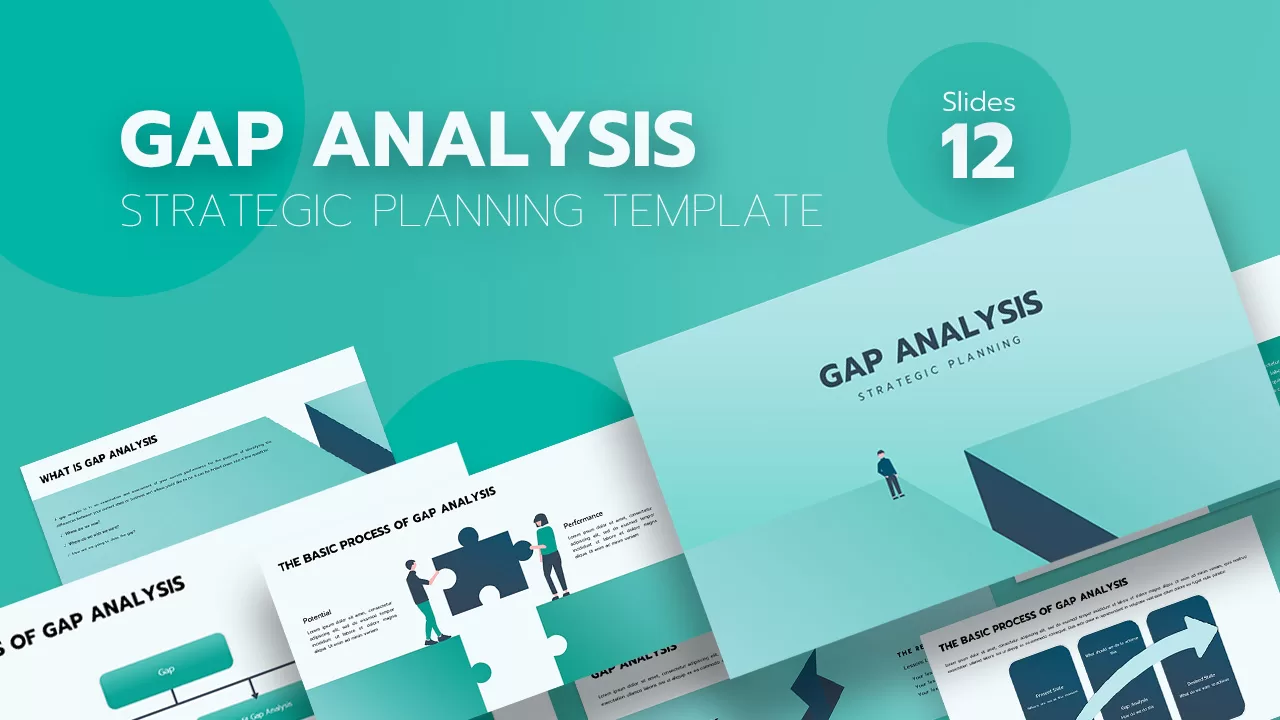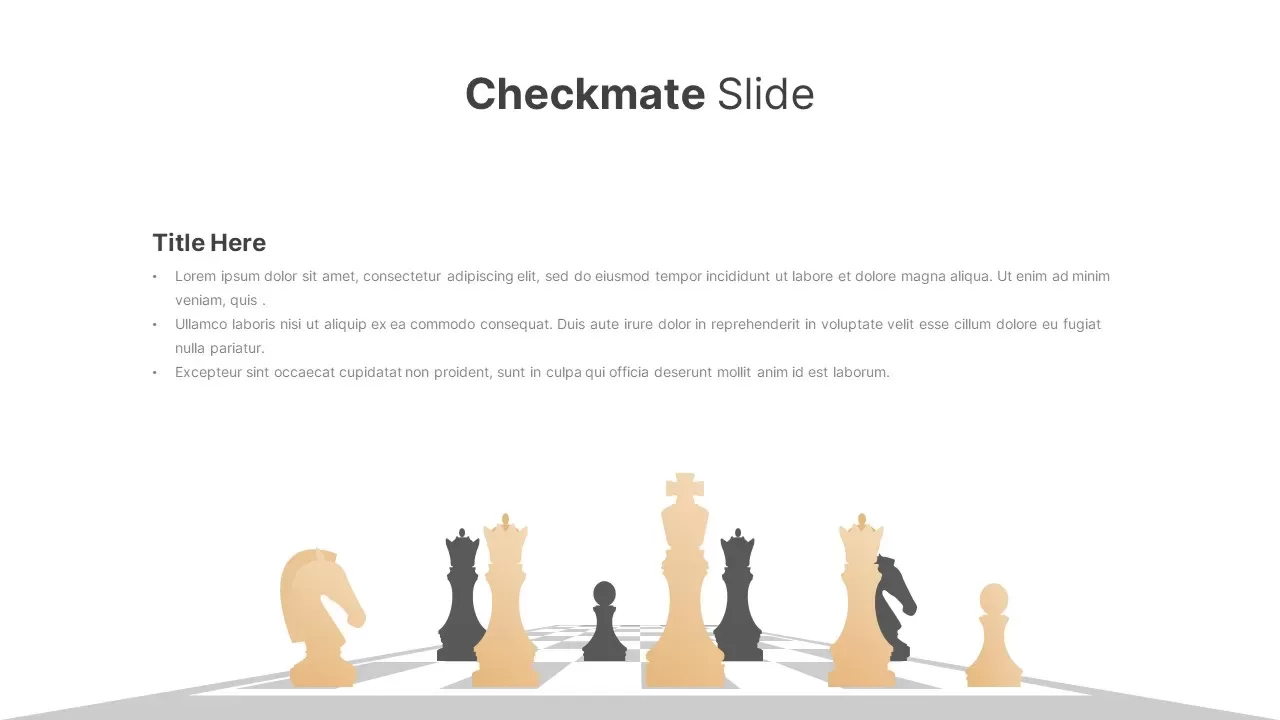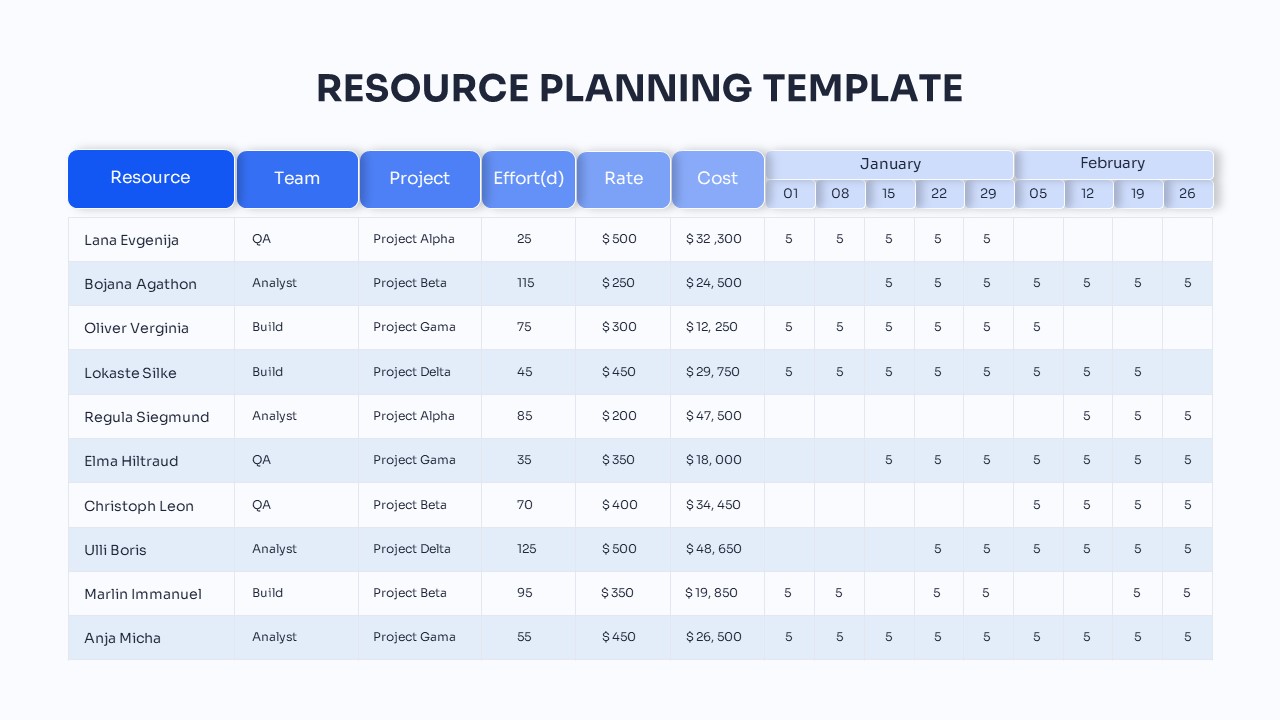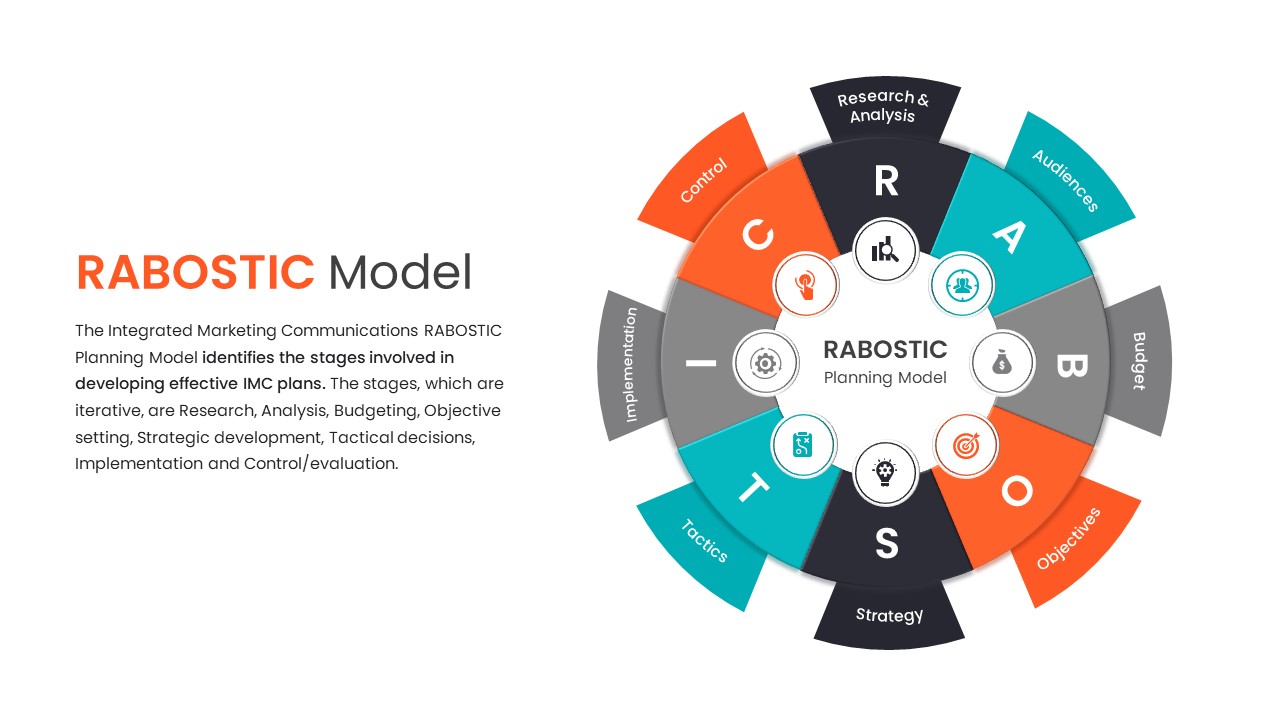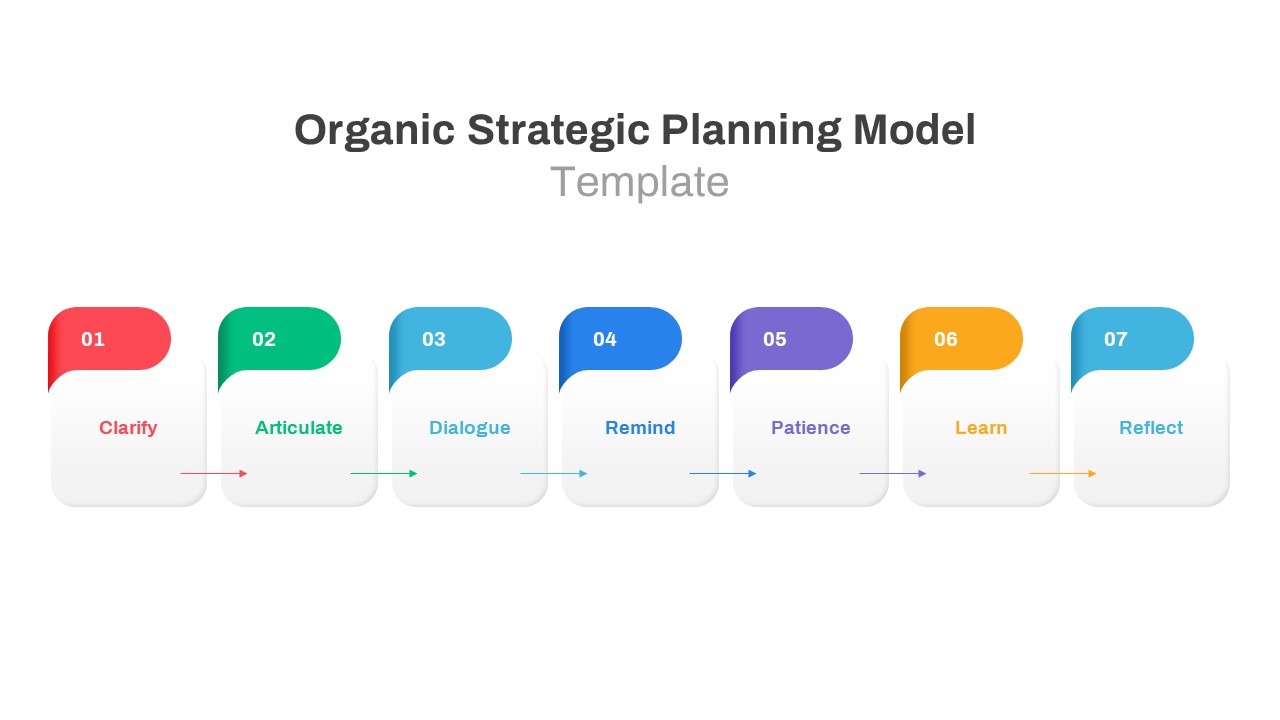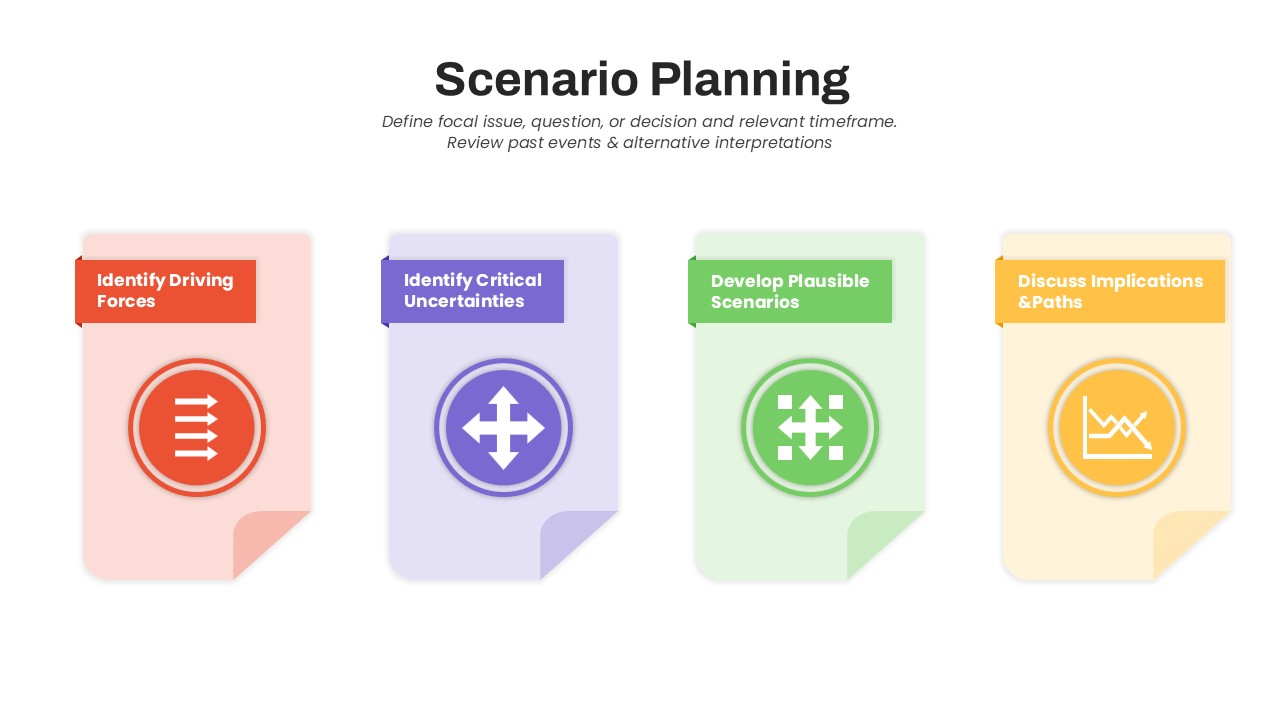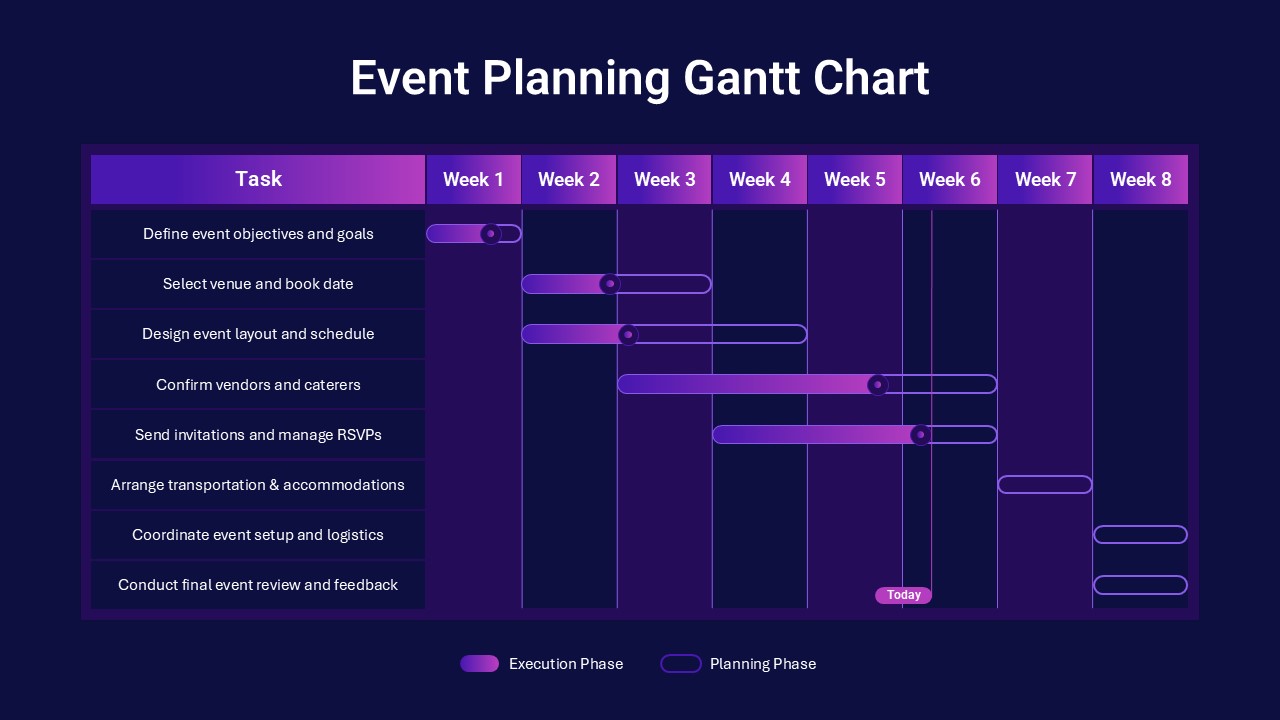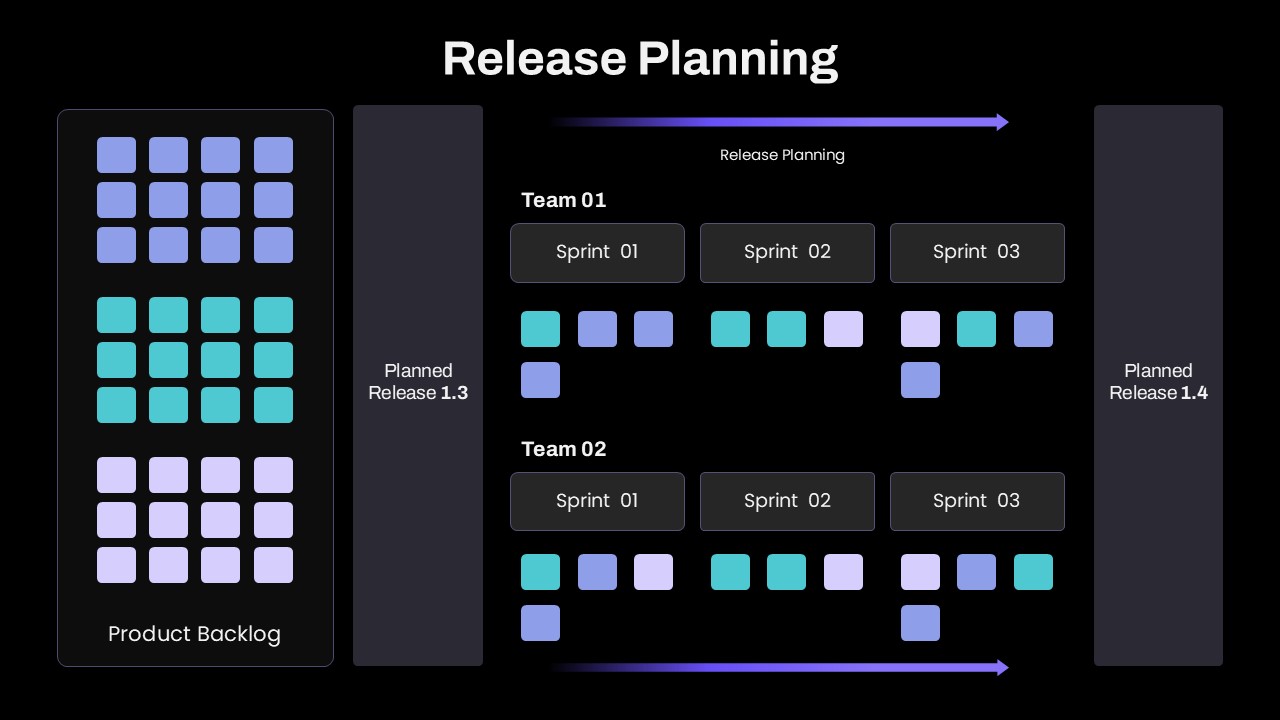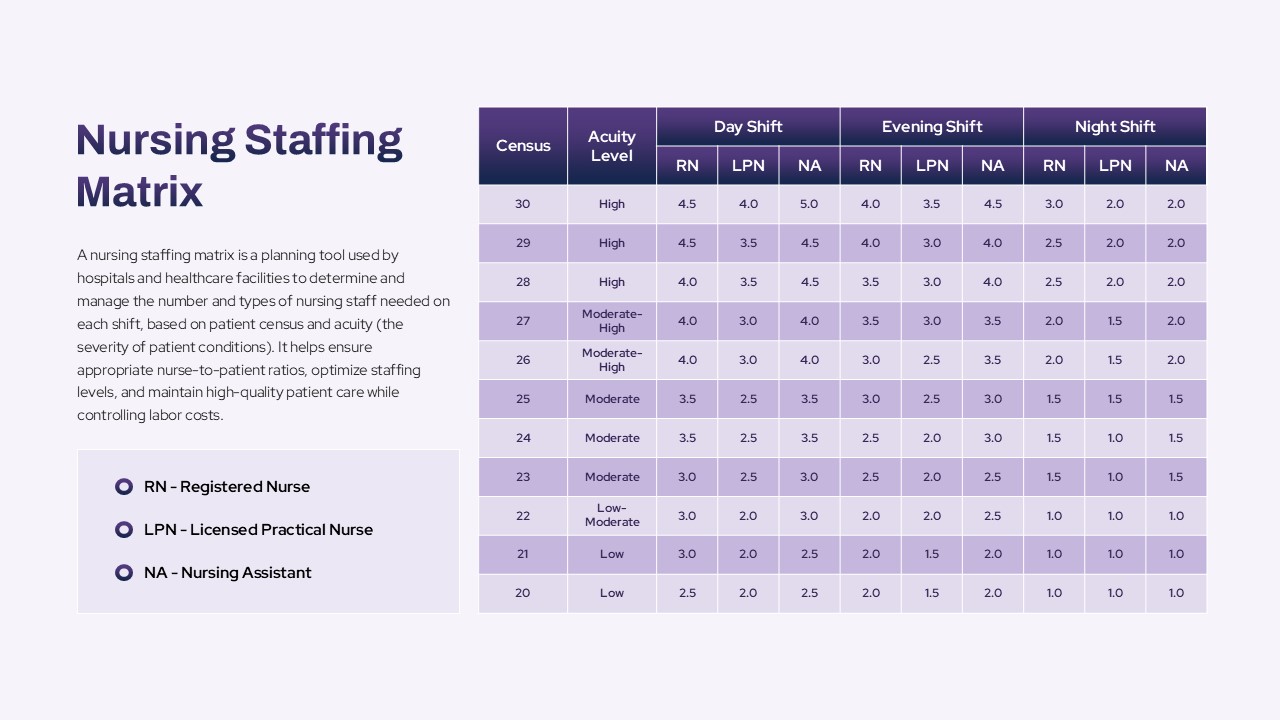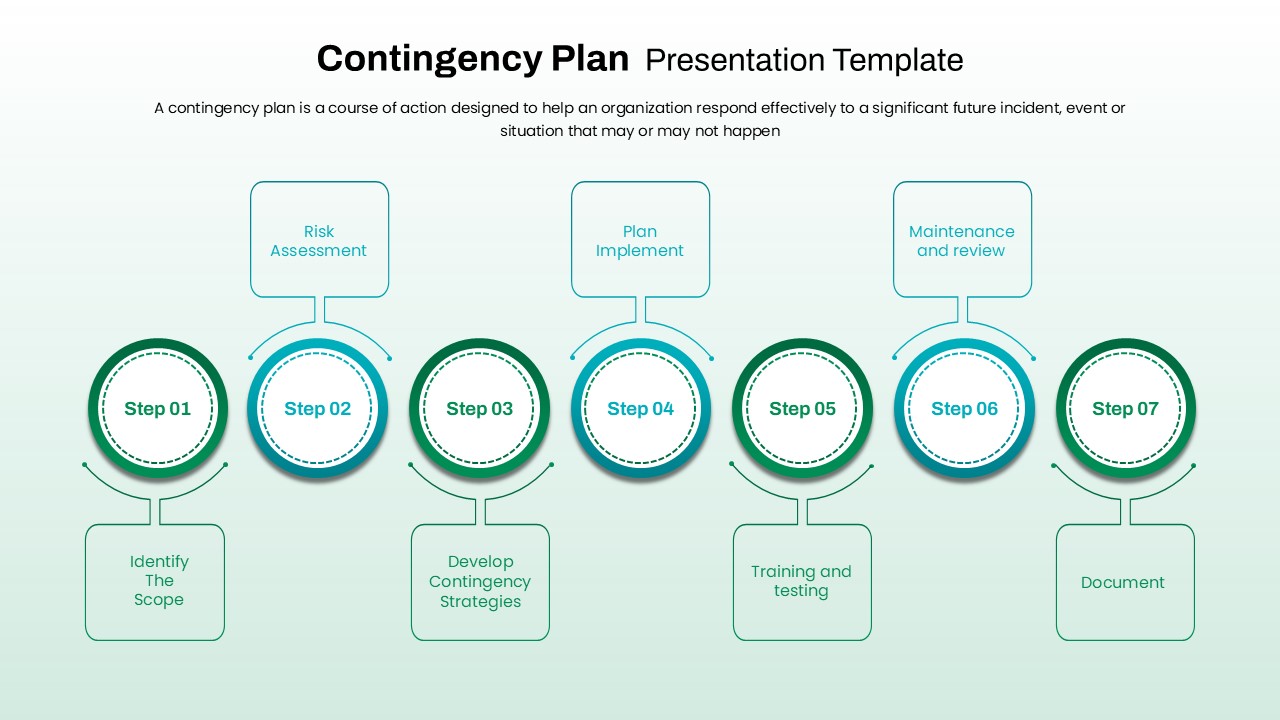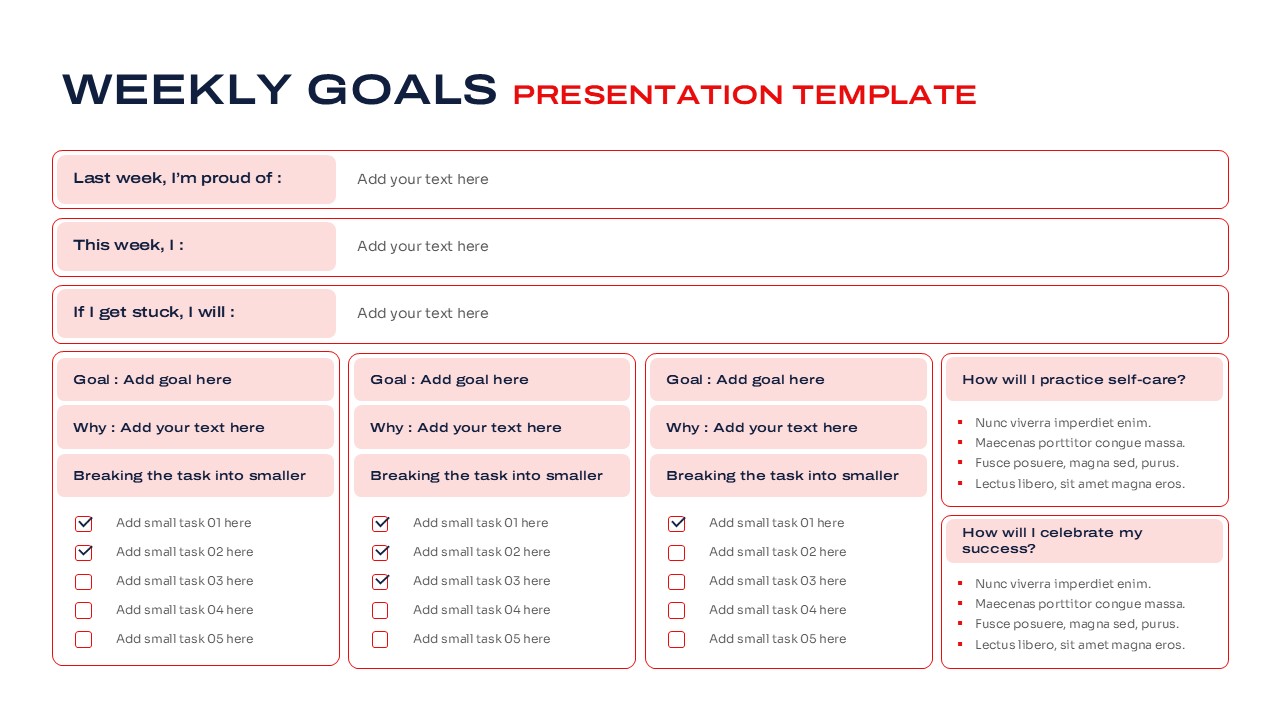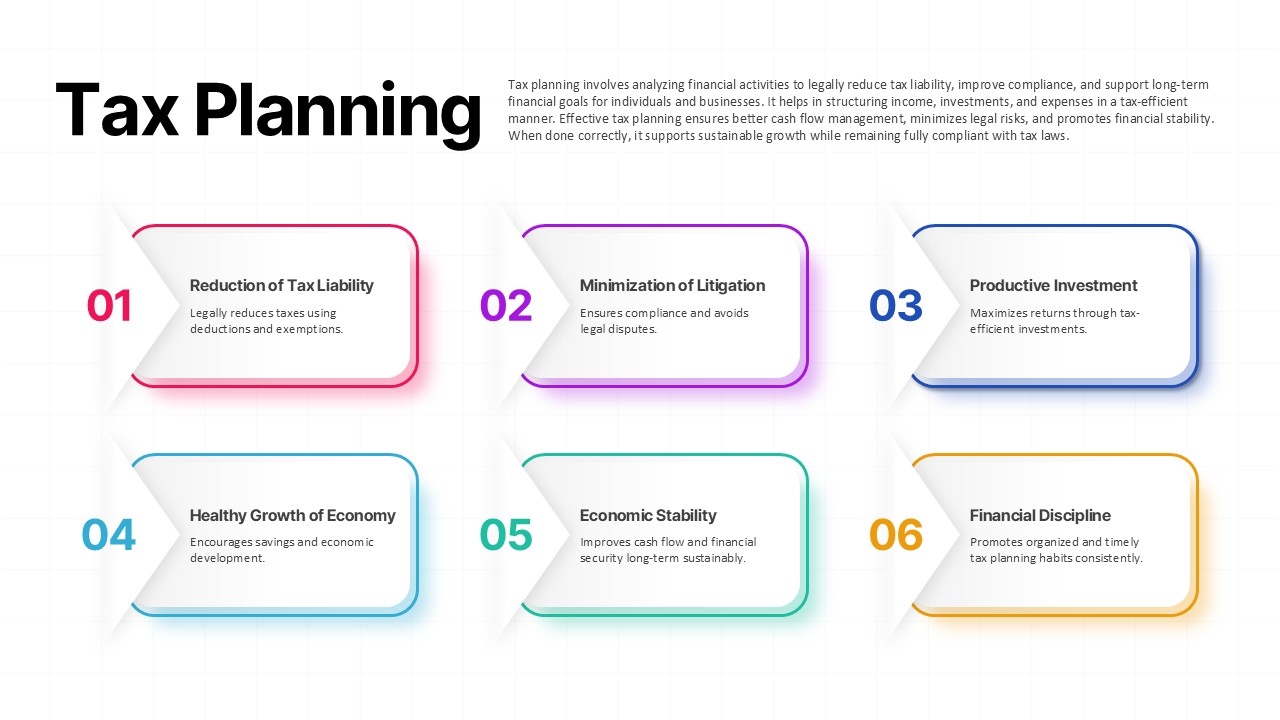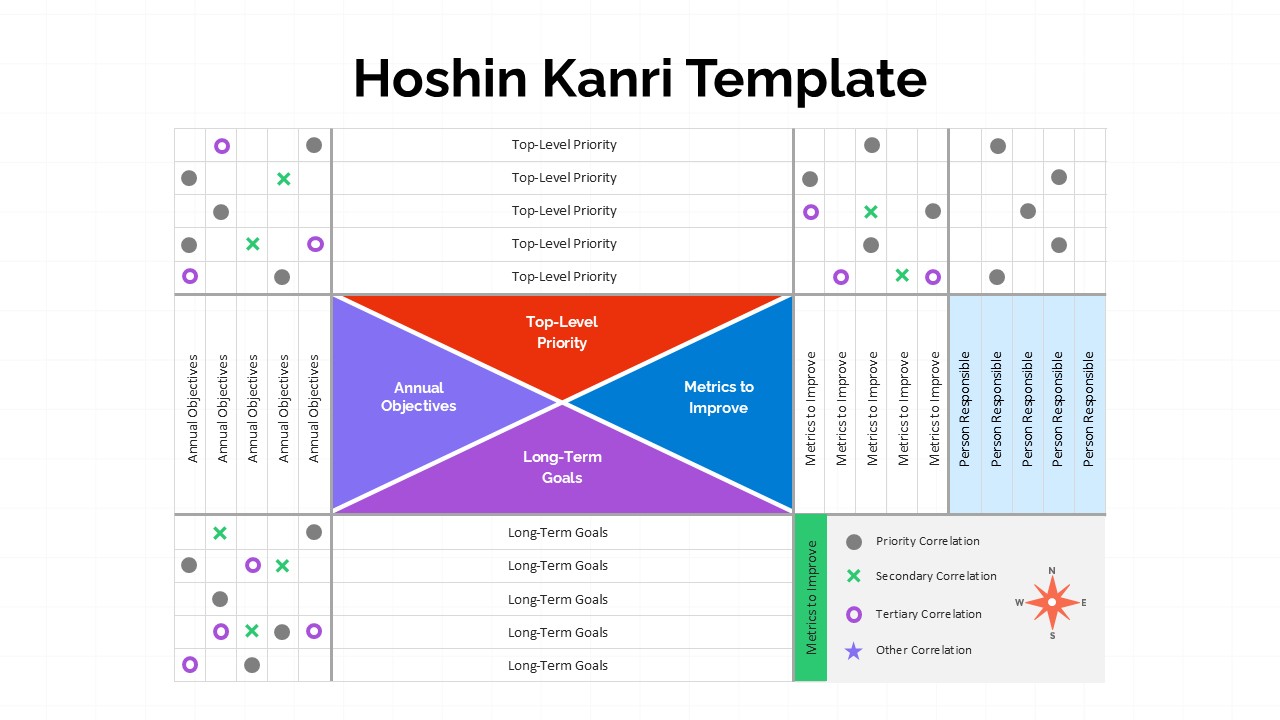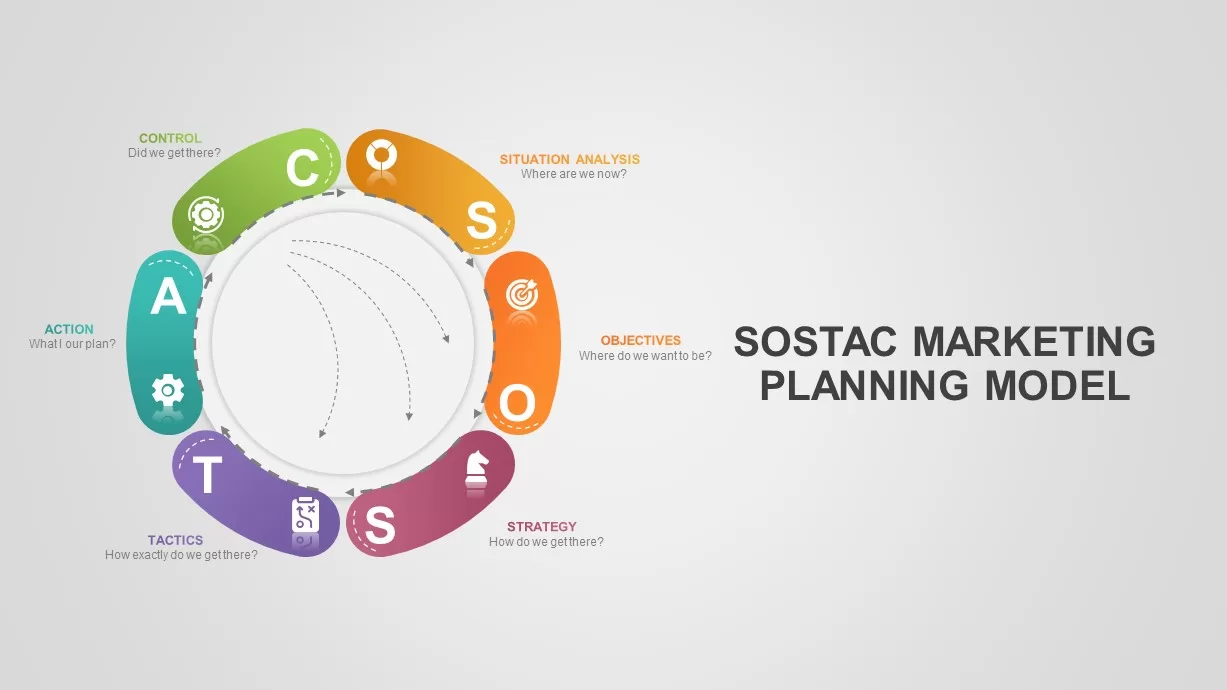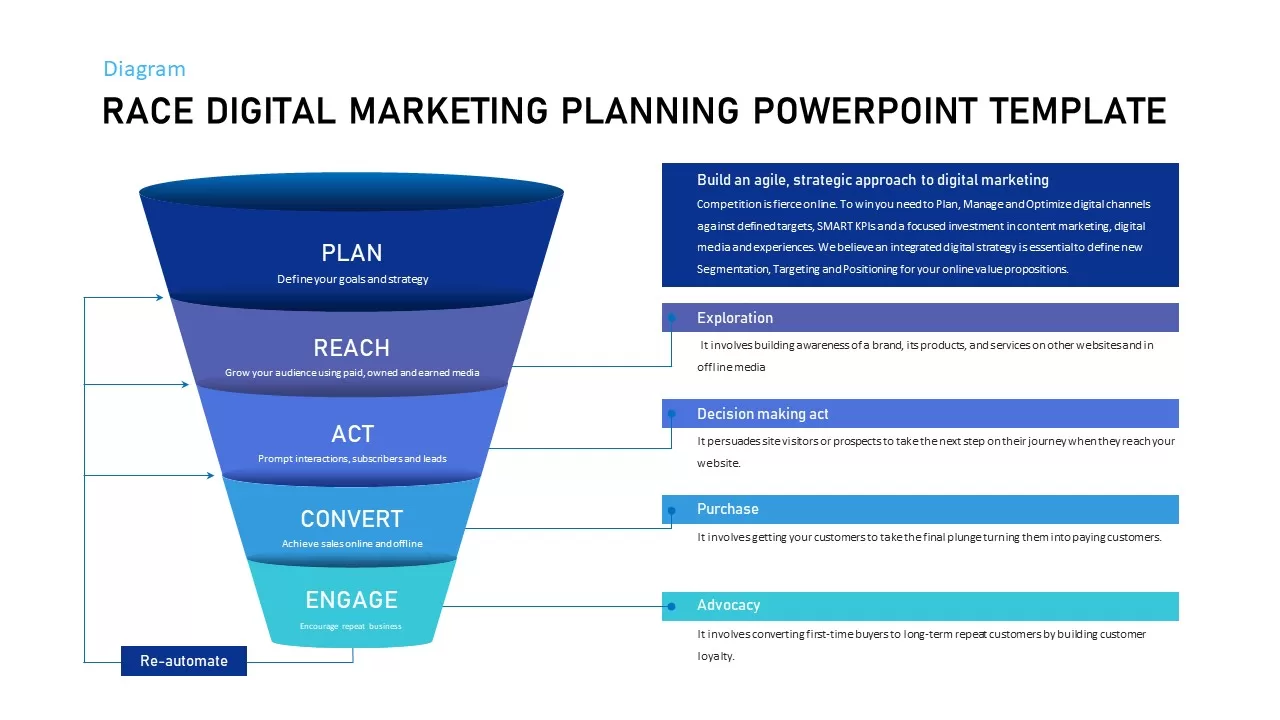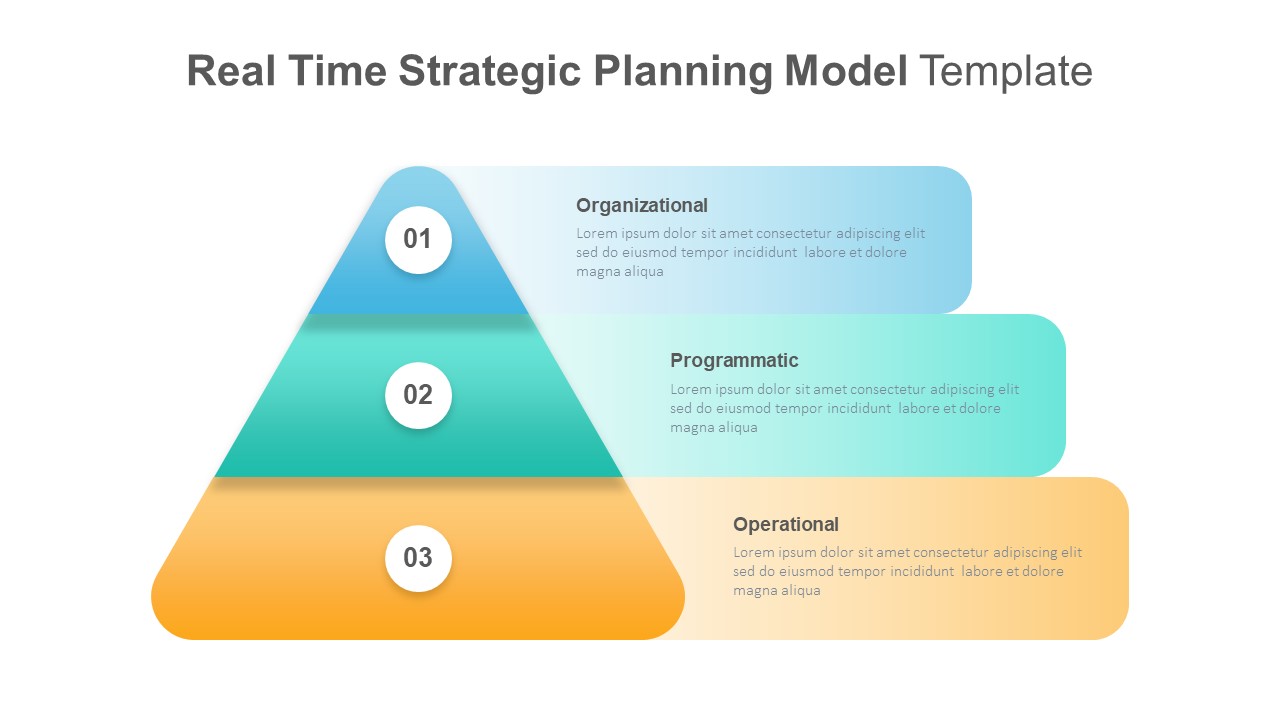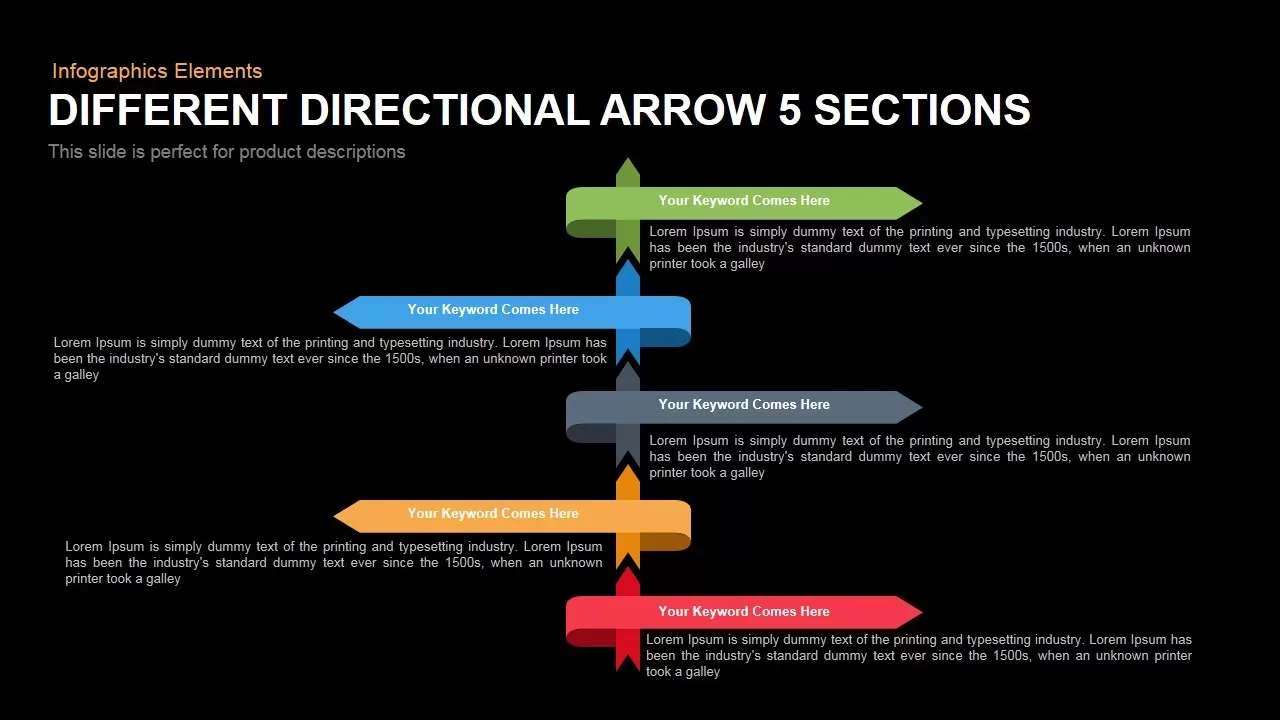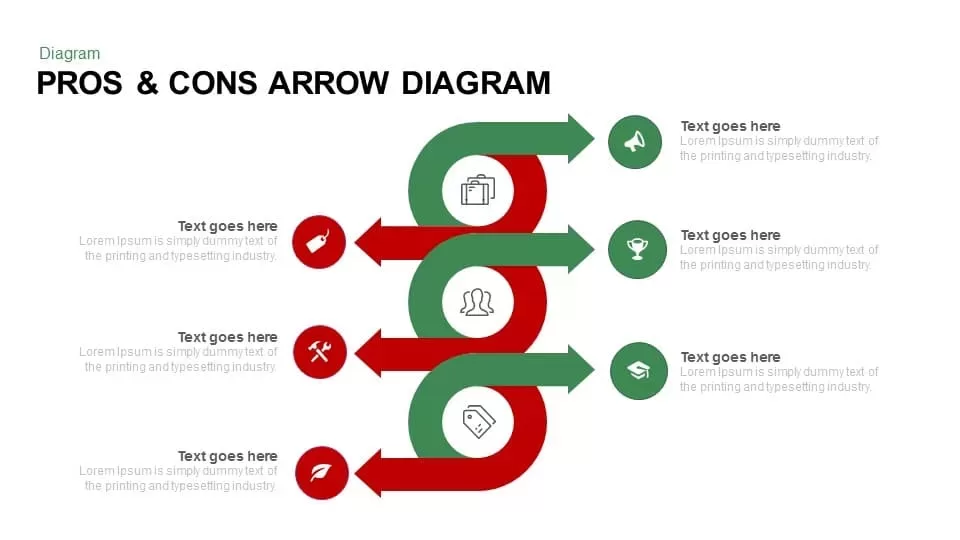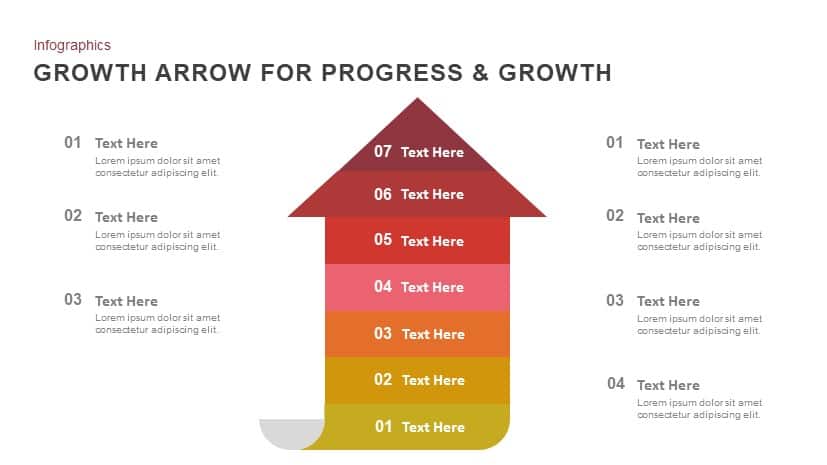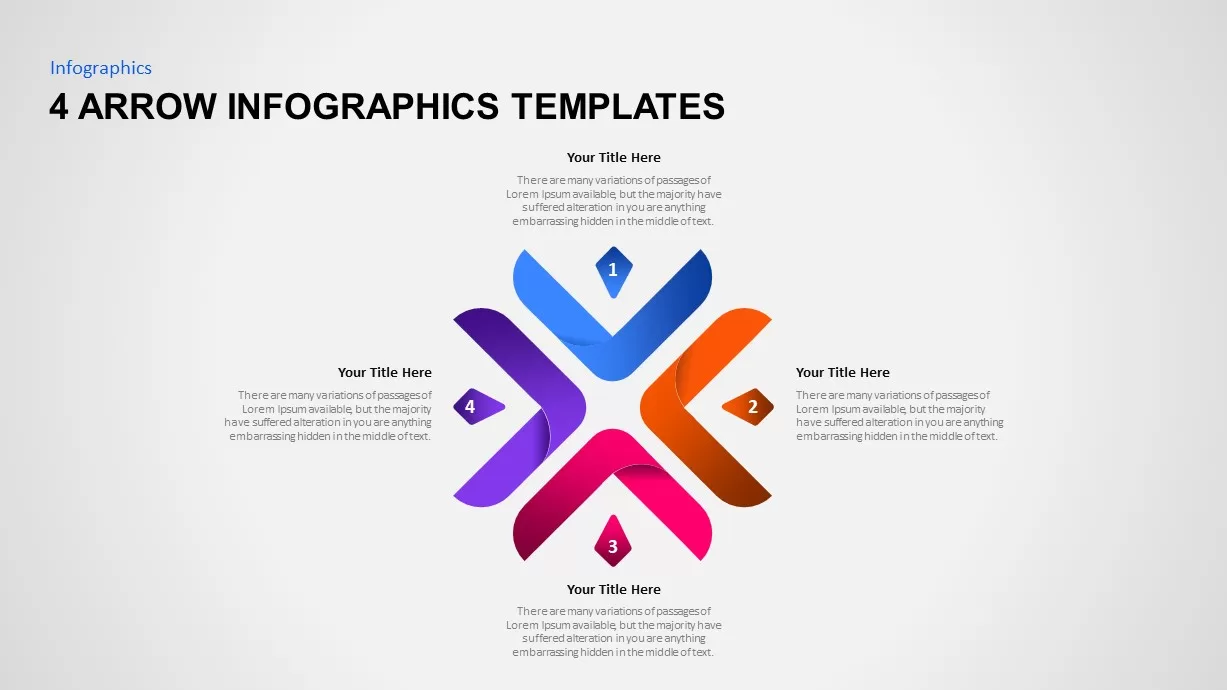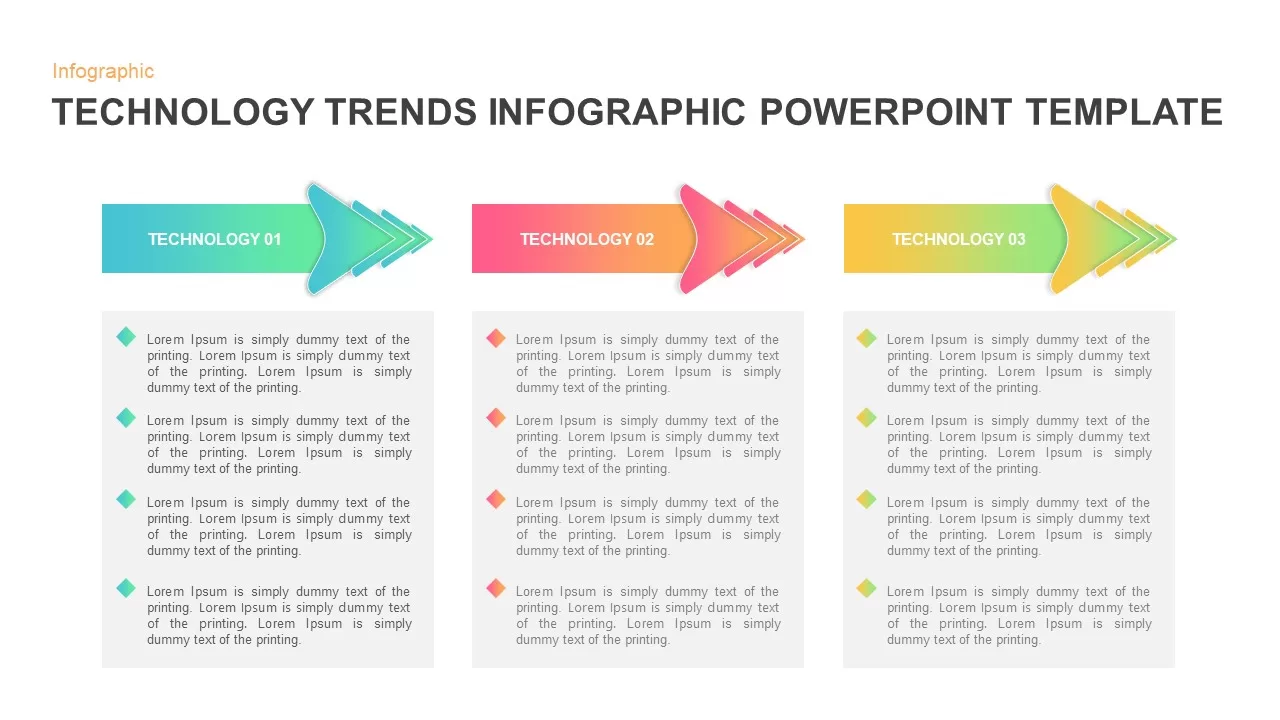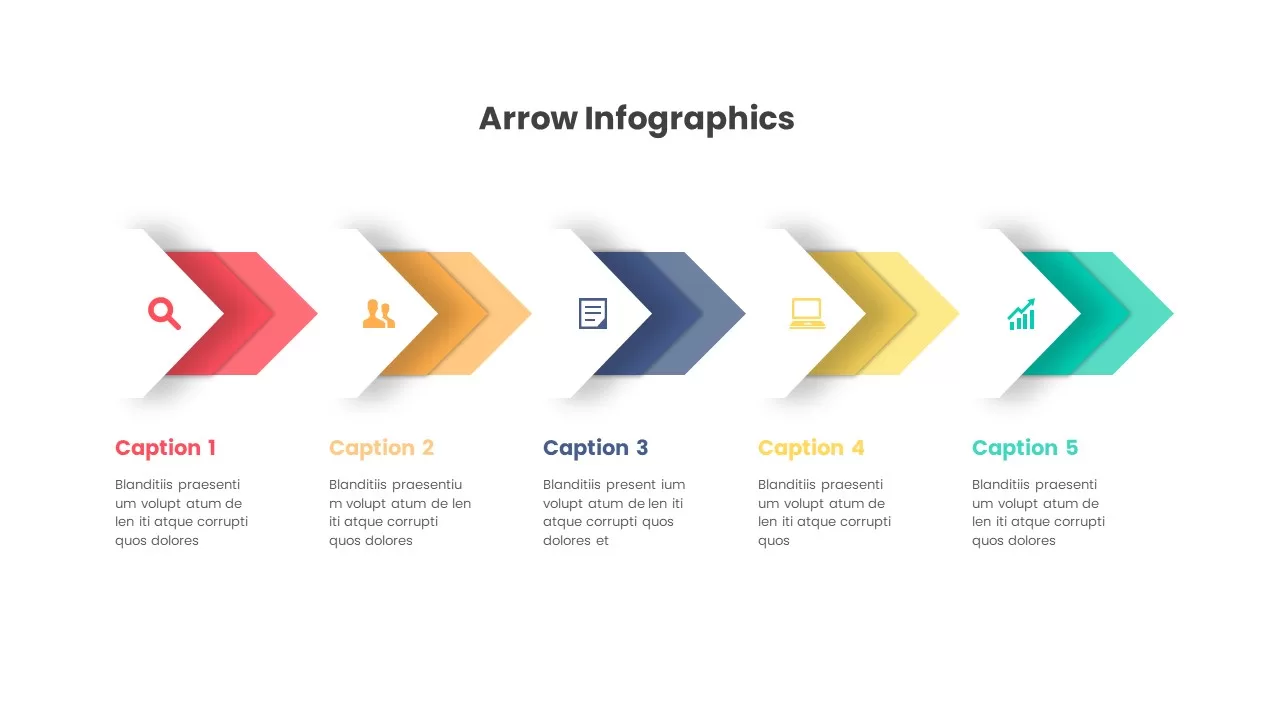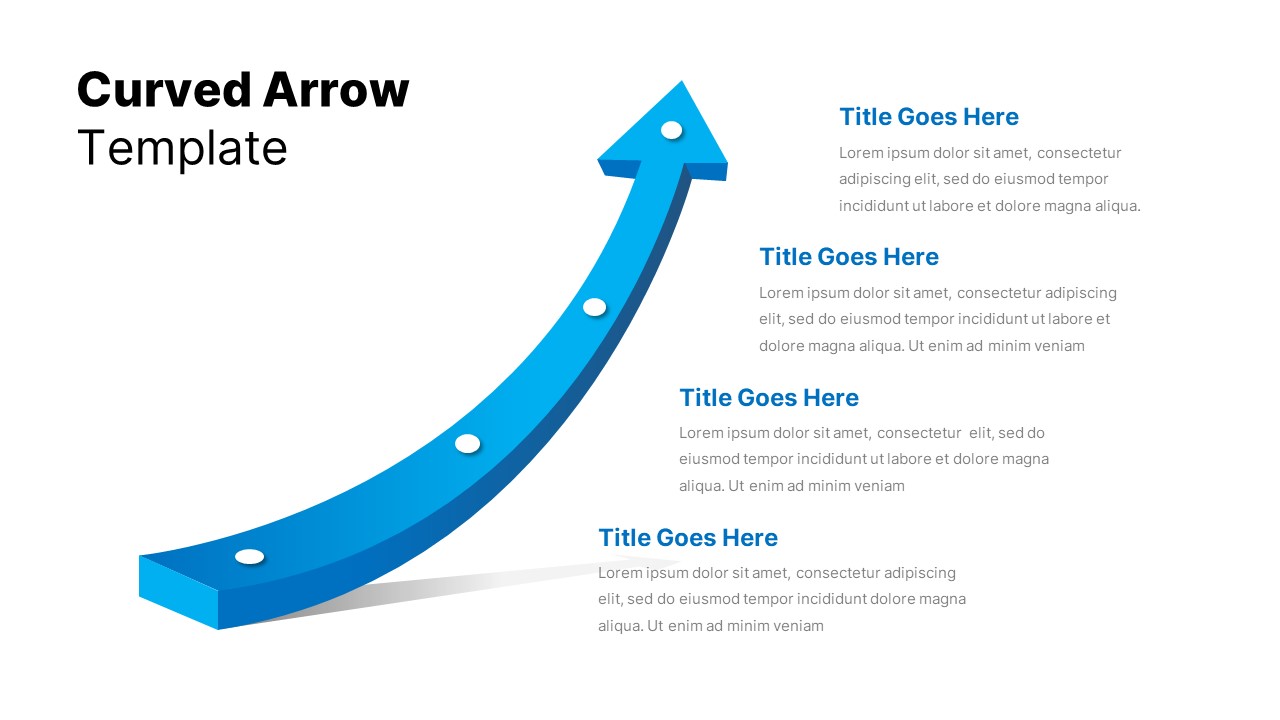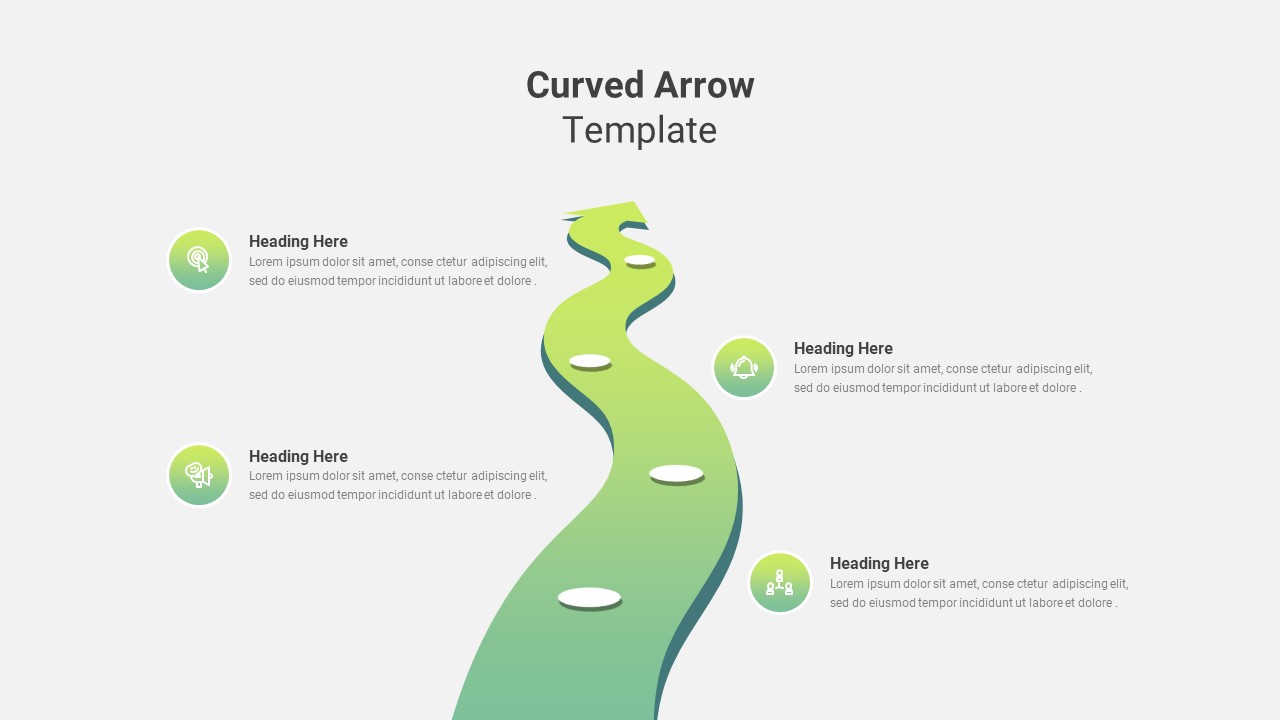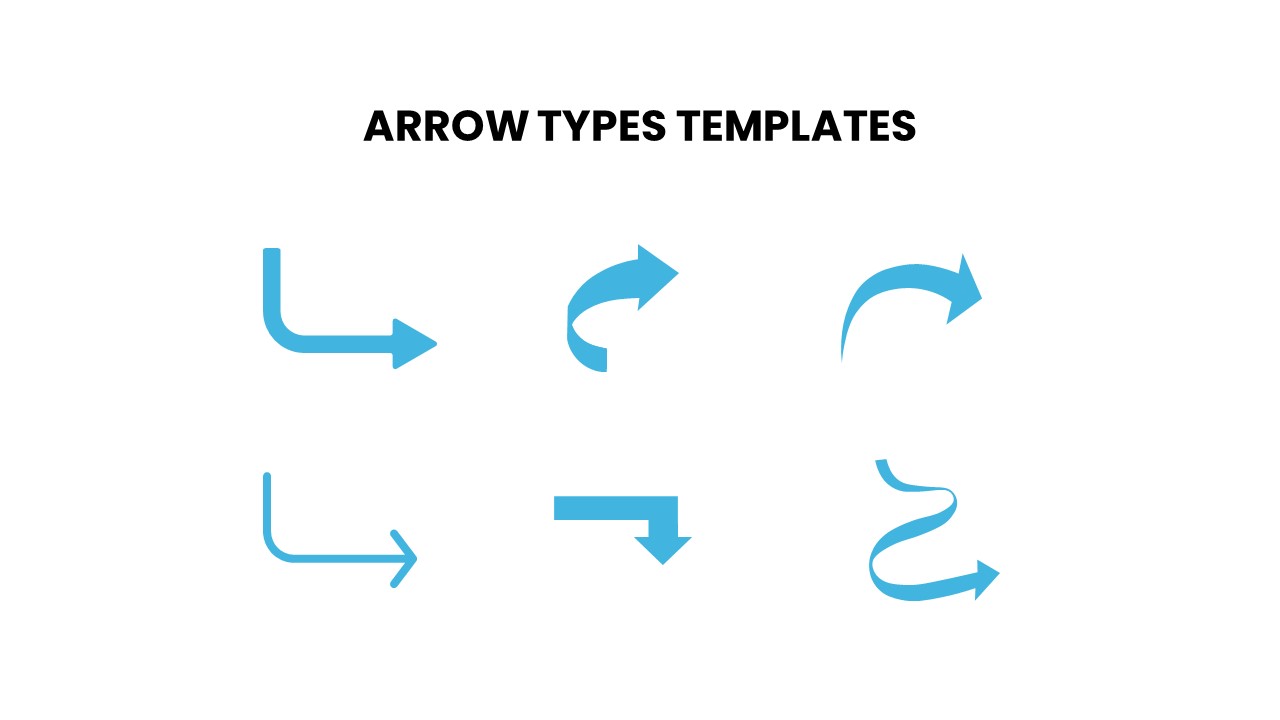Sequential Arrow Timeline and Planning template for PowerPoint & Google Slides
Bring your timeline data to life with this colorful arrow timeline and planning slide, ideal for illustrating project milestones, historical events, or multi-year roadmaps. This slide features nine sequential arrow segments, each representing a year from 2010 to 2018, colored in a distinctive gradient palette ranging from warm gold and orange tones through reds and blues to purple and pale gold. Each arrow segment includes a prominent year label centrally aligned in bold white text for maximum legibility against the vibrant backgrounds. Above and below the arrow, customizable callout lines with circular markers allow you to annotate key events, deliverables, or performance metrics using editable text placeholders in a clean, sans-serif font. The arrow’s linear layout emphasizes continuity and forward momentum, guiding audience focus from left to right.
Built entirely with native PowerPoint and Google Slides elements, this timeline slide leverages vector shapes, master slides, and placeholder text to ensure effortless customization. Easily change segment colors to match your brand palette, adjust callout positions to highlight priority content, or replace the circular markers with your own icons. Use the master layout to duplicate segments or extend the timeline for additional years without losing clarity or alignment. The slide’s uncluttered design balances graphics and text, maintaining full-resolution crispness across devices and screen sizes.
Whether you’re presenting annual report highlights, project roadmaps, strategic plans, or training schedules, this arrow timeline slide streamlines storytelling by combining visual appeal with structured data representation. The combination of bold color segments and precise callouts makes complex timelines accessible, facilitating clear communication and audience engagement. Empower your next presentation with a professional timeline tool that delivers both aesthetic impact and functional flexibility.
Who is it for
Marketing managers, project planners, business analysts, and executives who need to present year-by-year progressions, project milestones, or strategic roadmaps. Consultants and educators will also benefit from the clear linear format for historical overviews and training timelines.
Other Uses
Use this slide for product launch schedules, marketing campaign calendars, performance tracking, event planning timelines, financial projections, research milestones, and more. Extend or condense the arrow segments to fit shorter or longer time spans and adapt colors to categorize different departments or initiatives.
Login to download this file