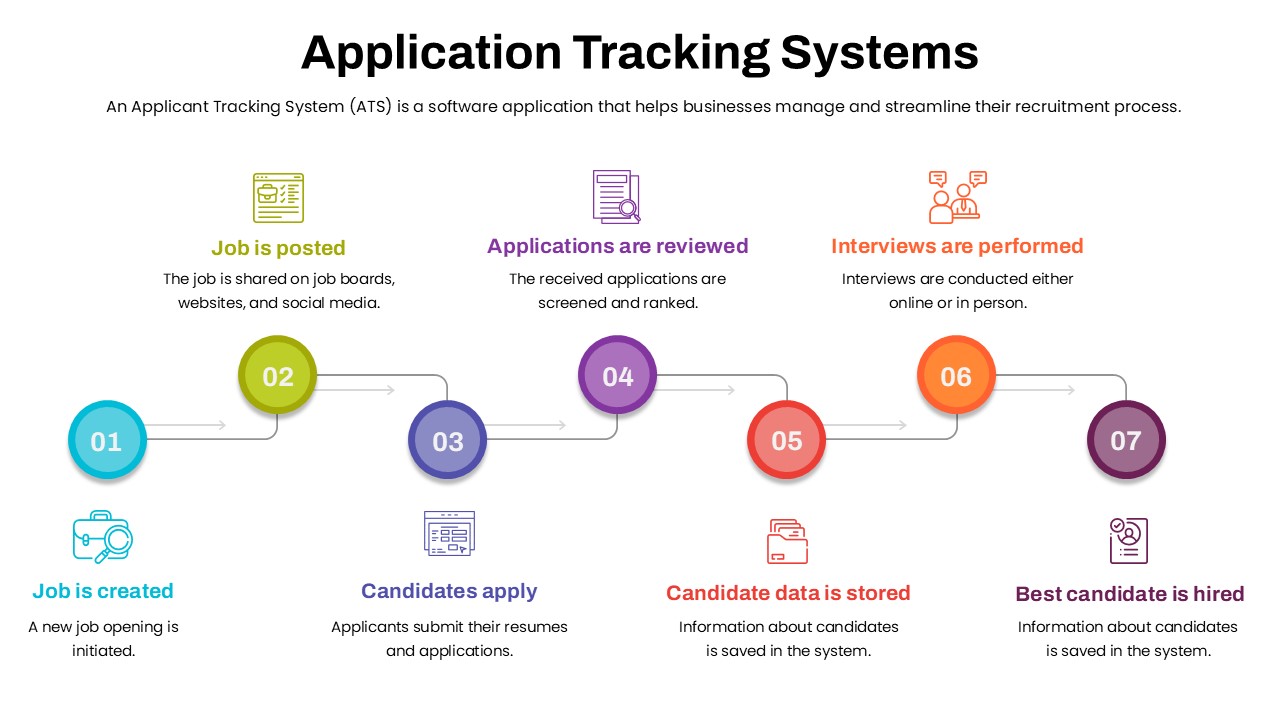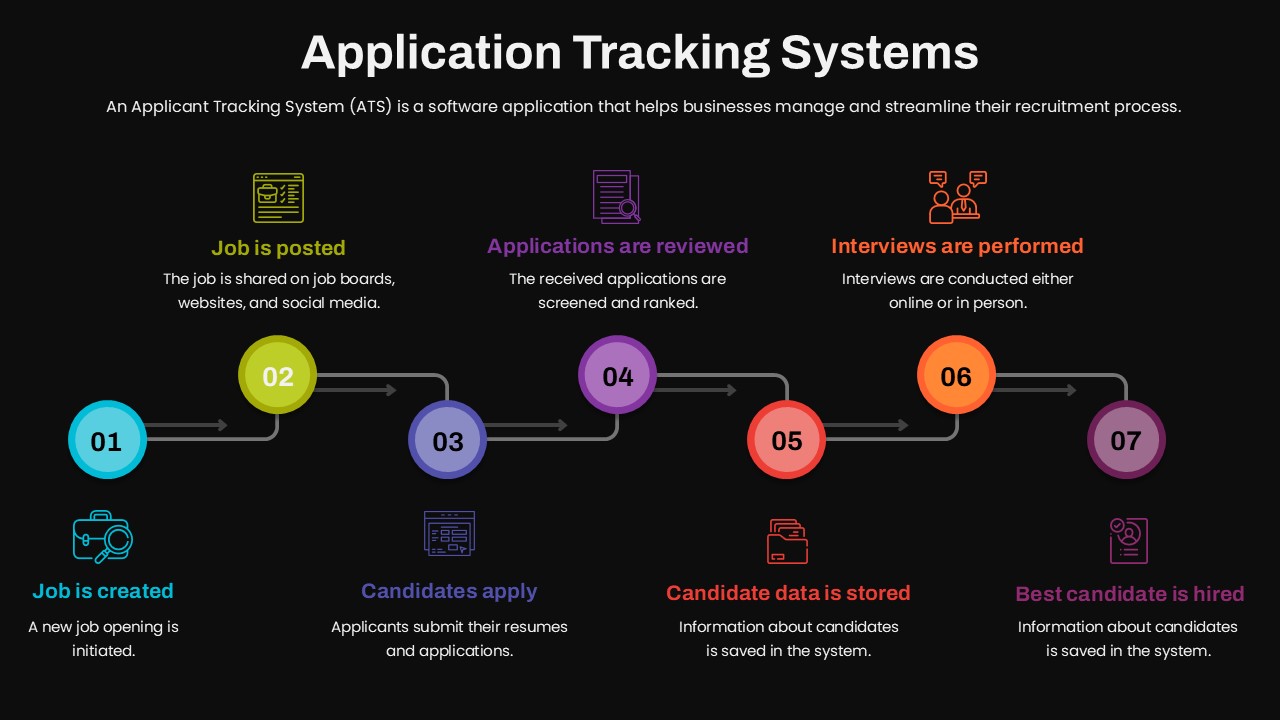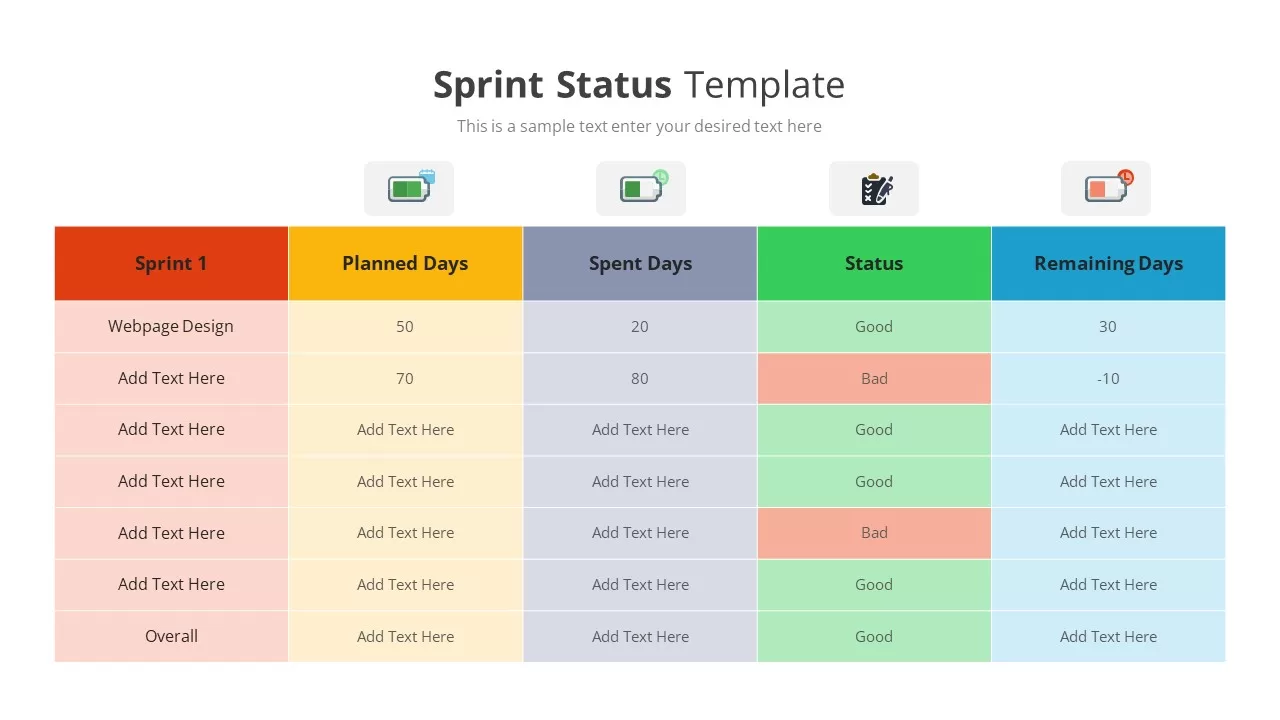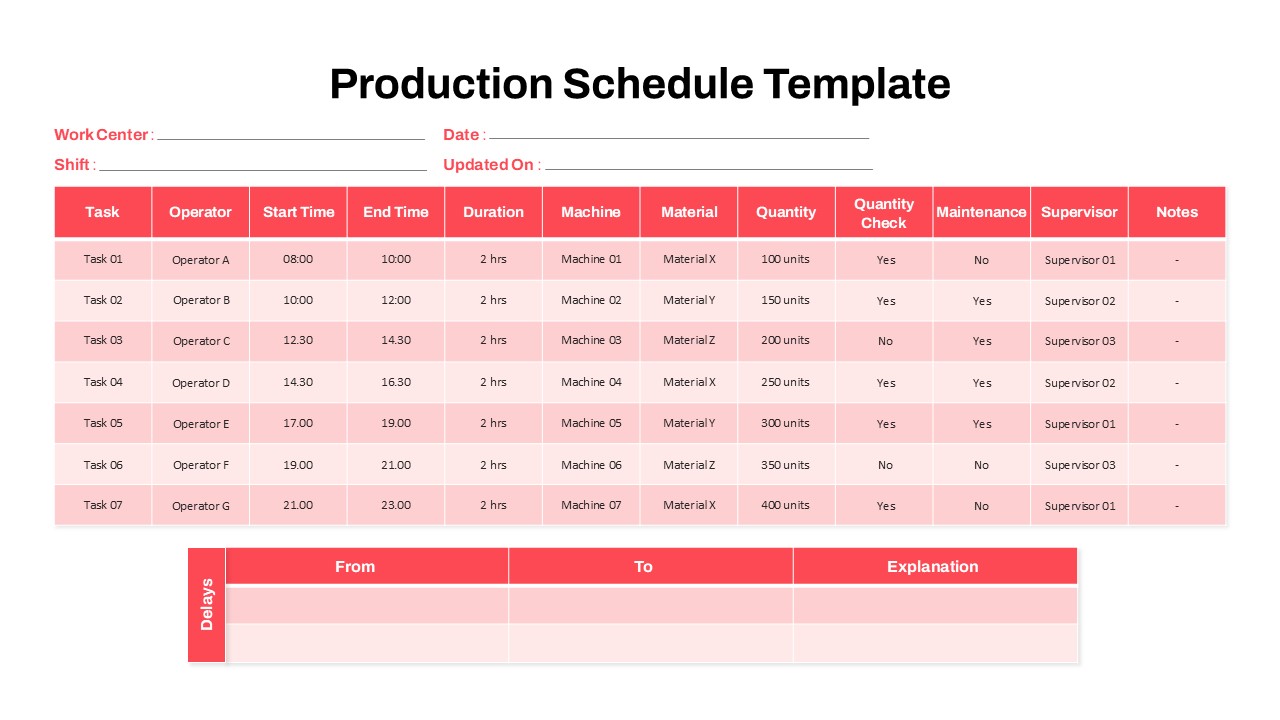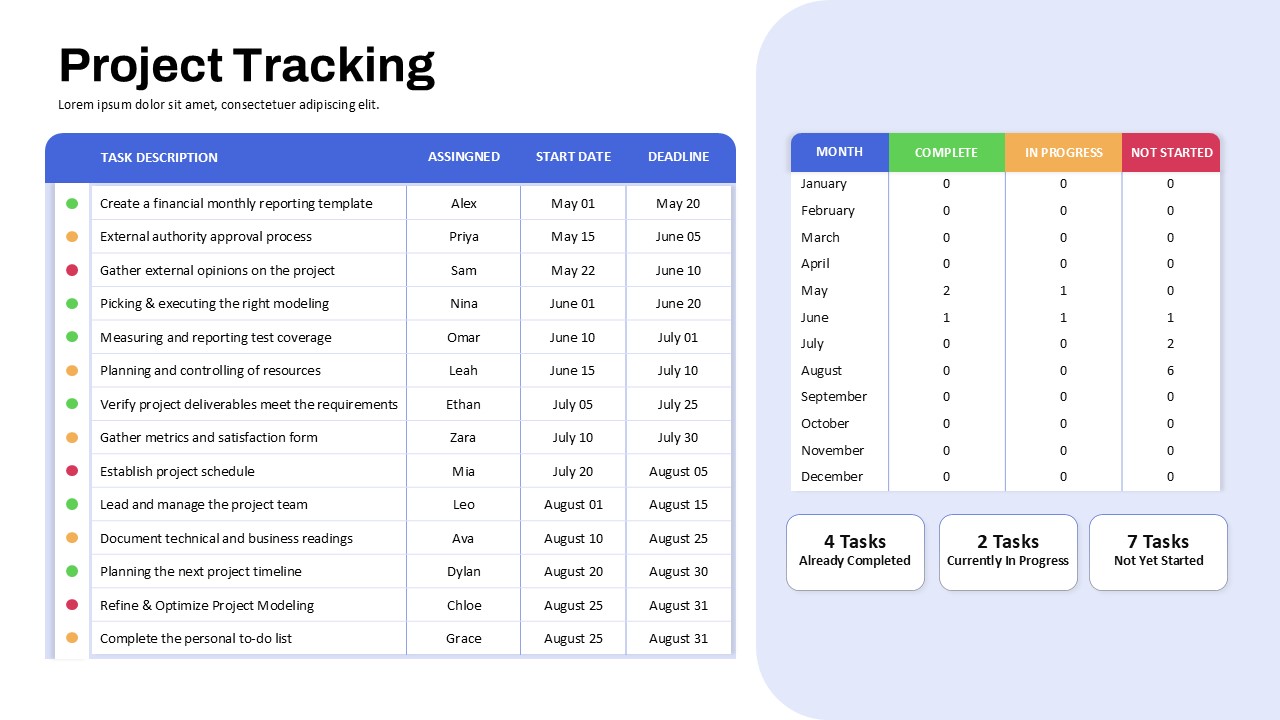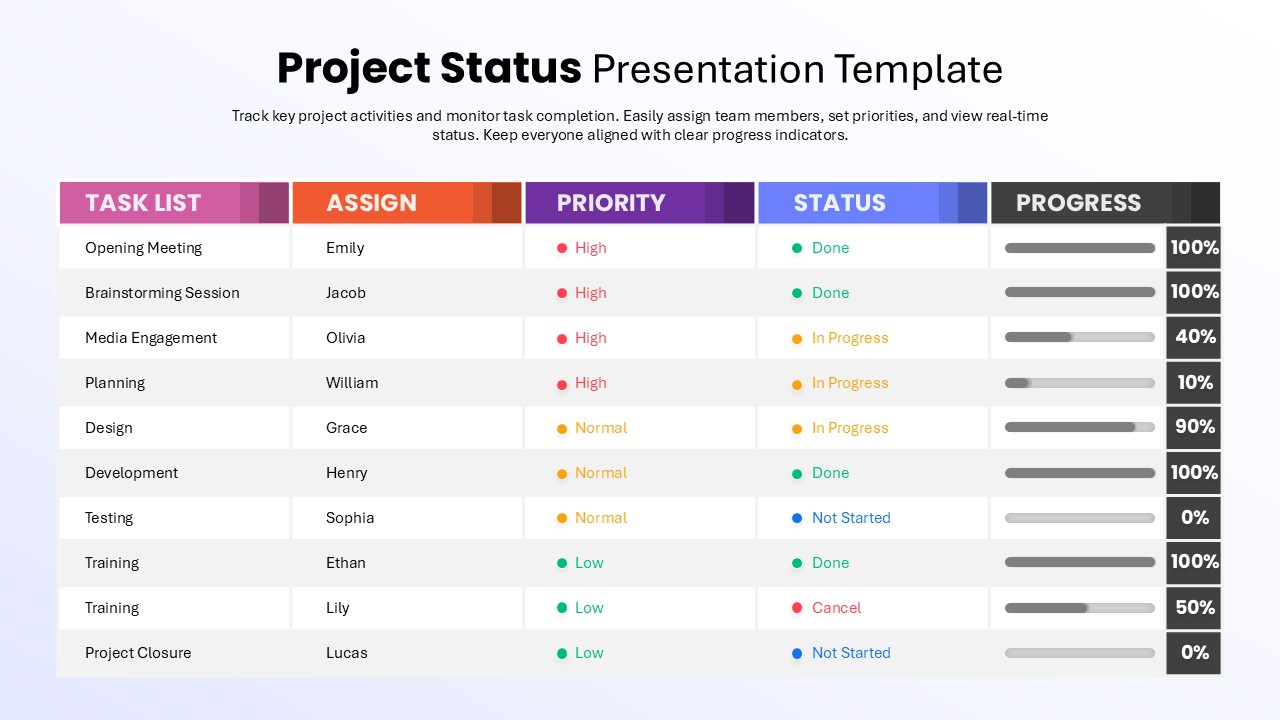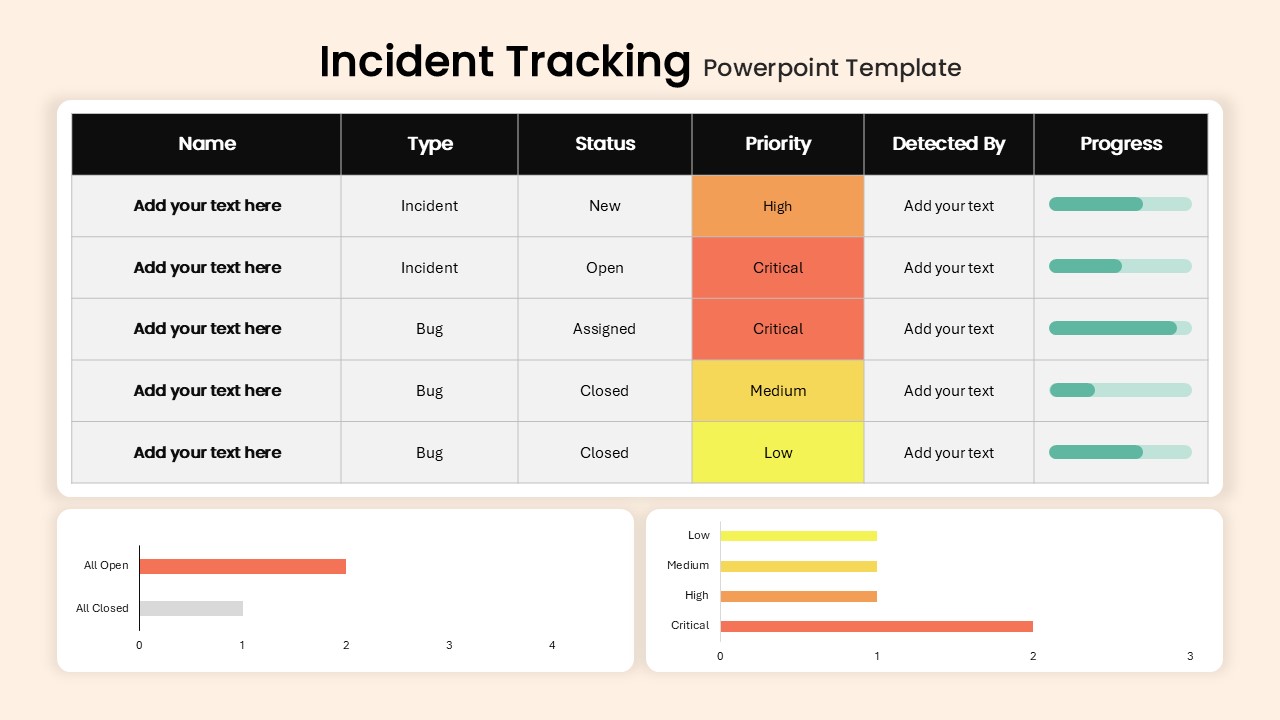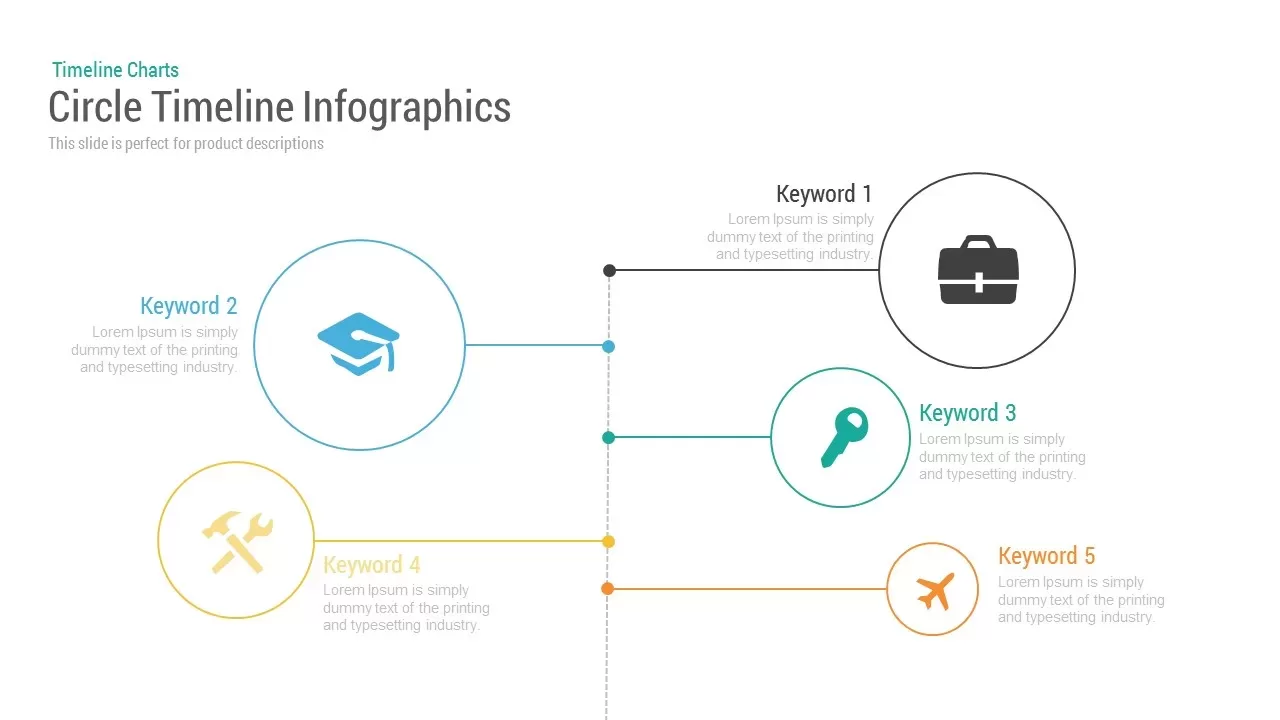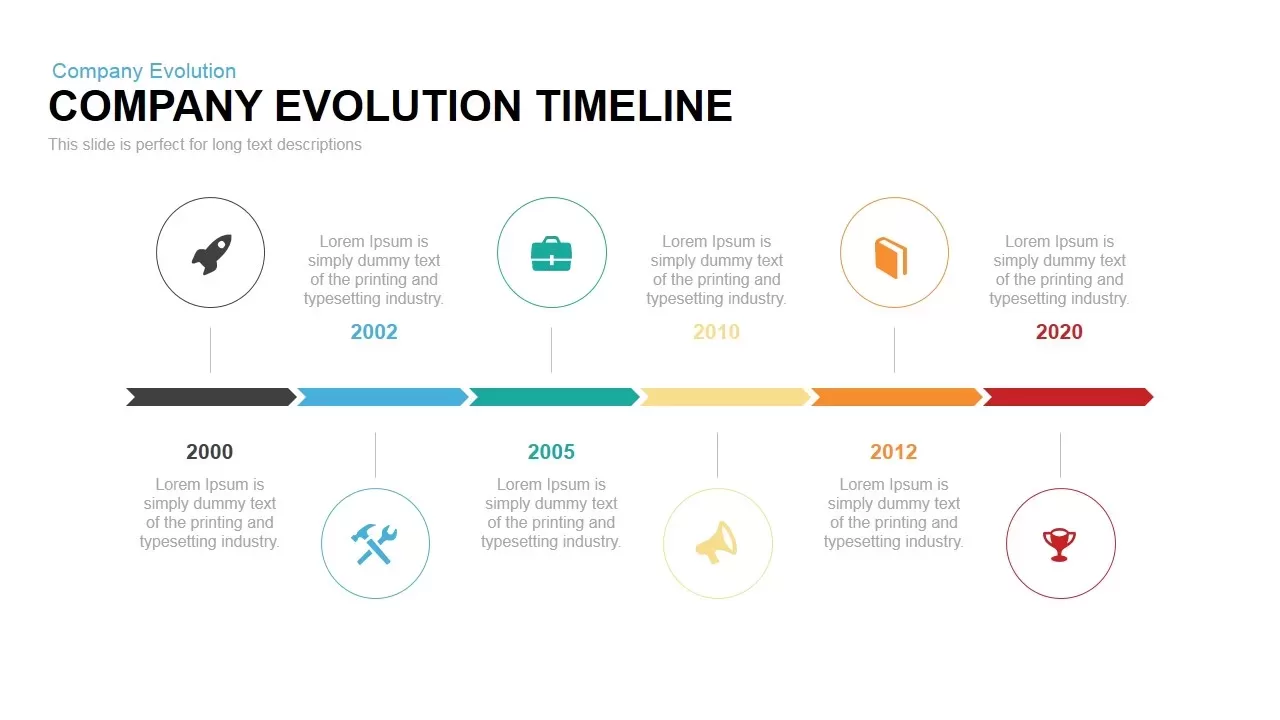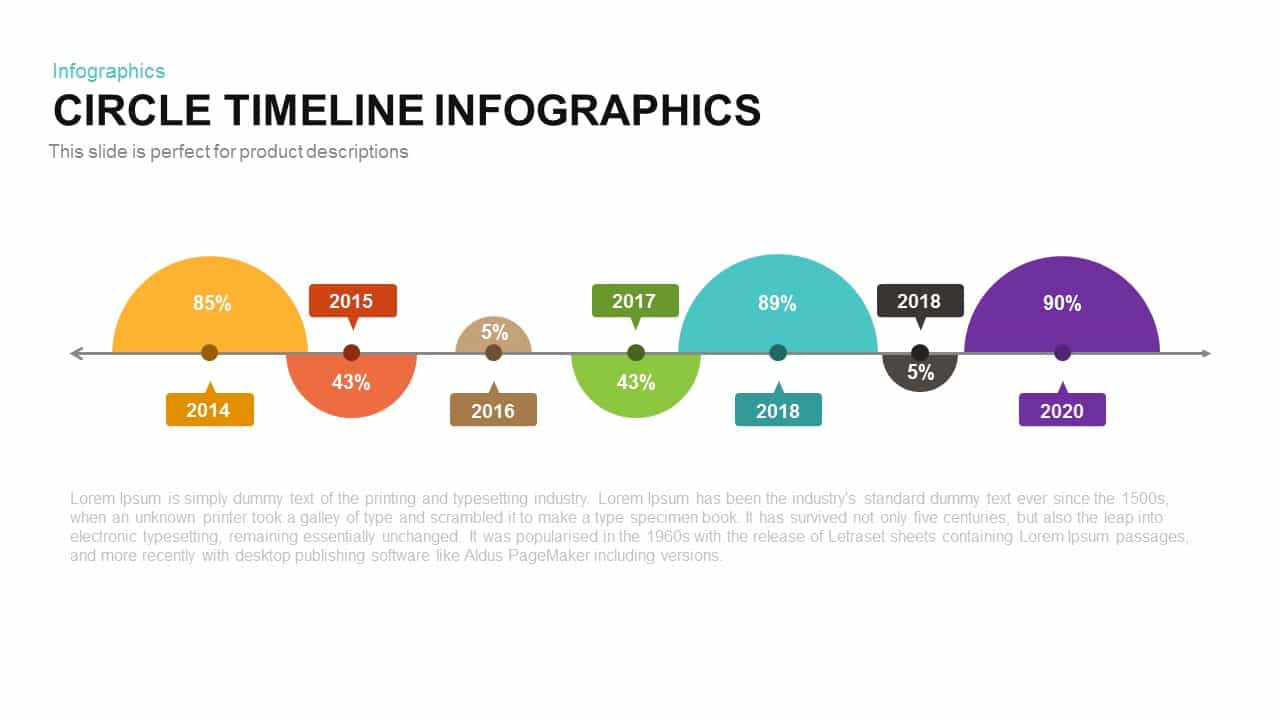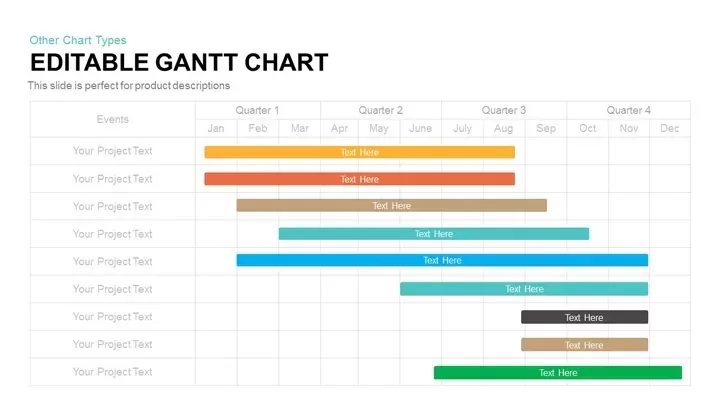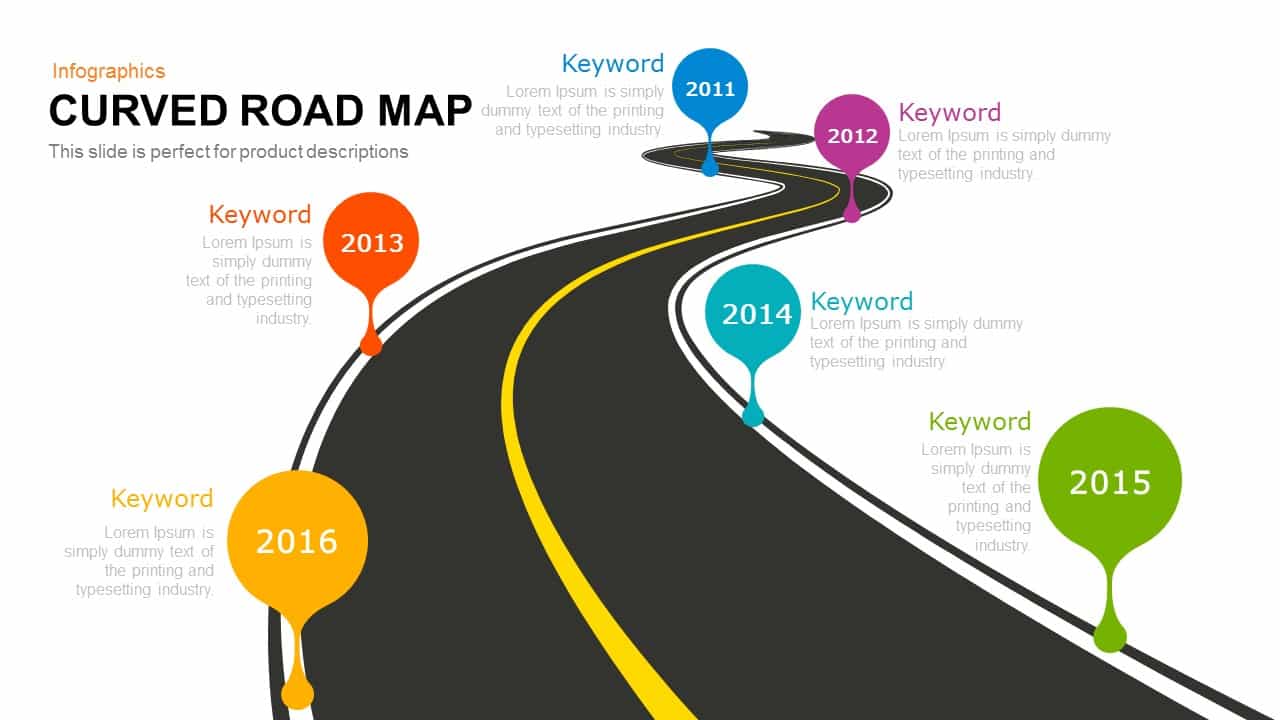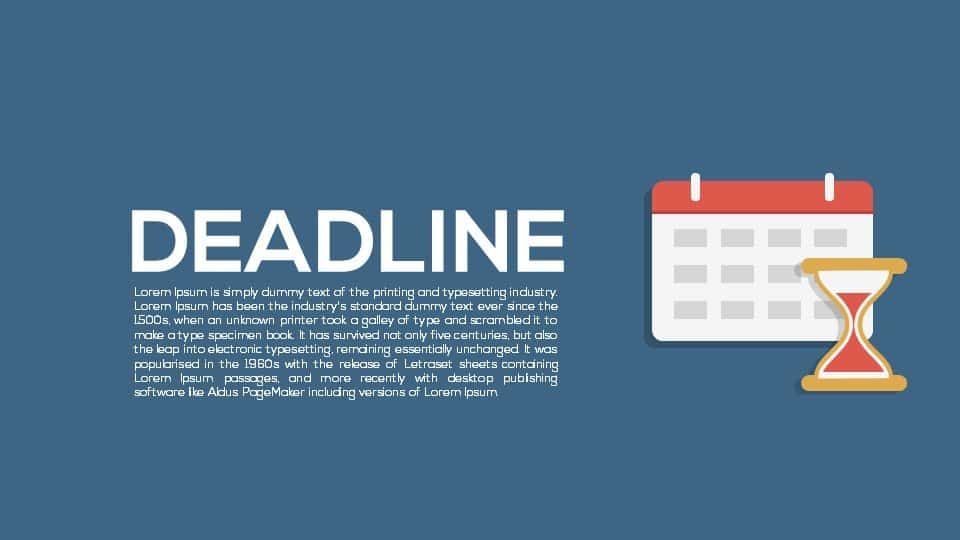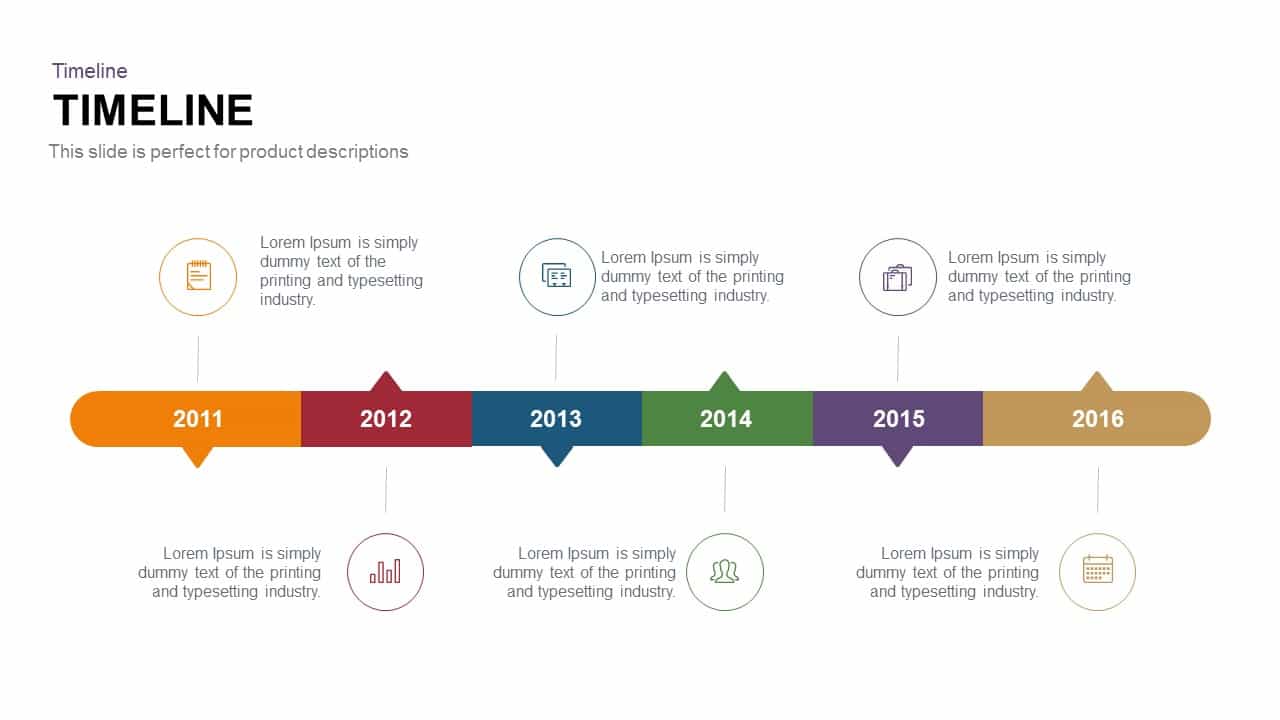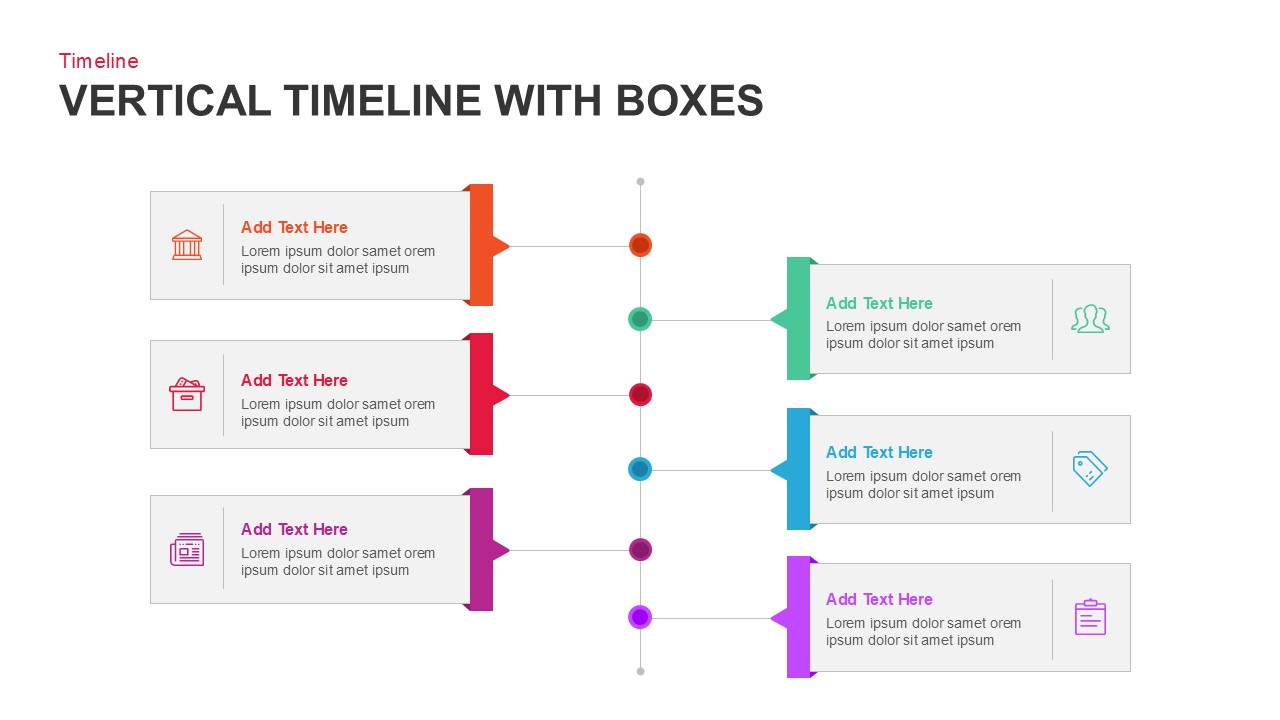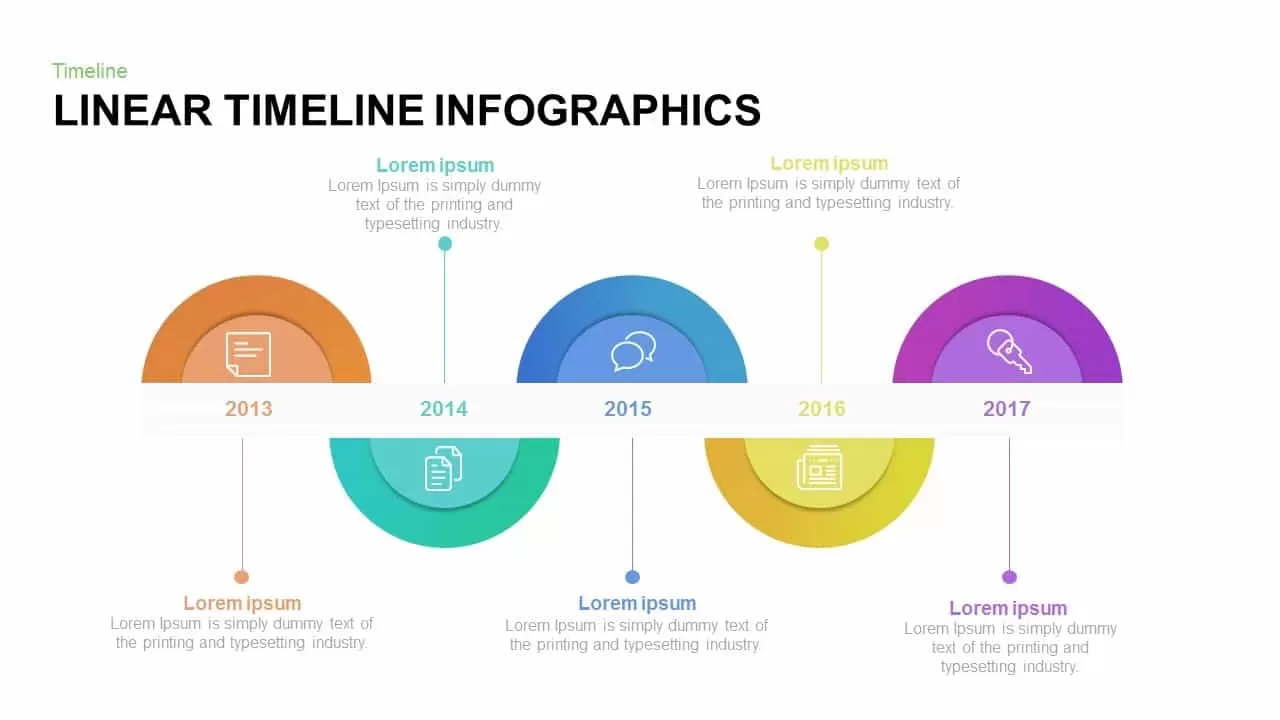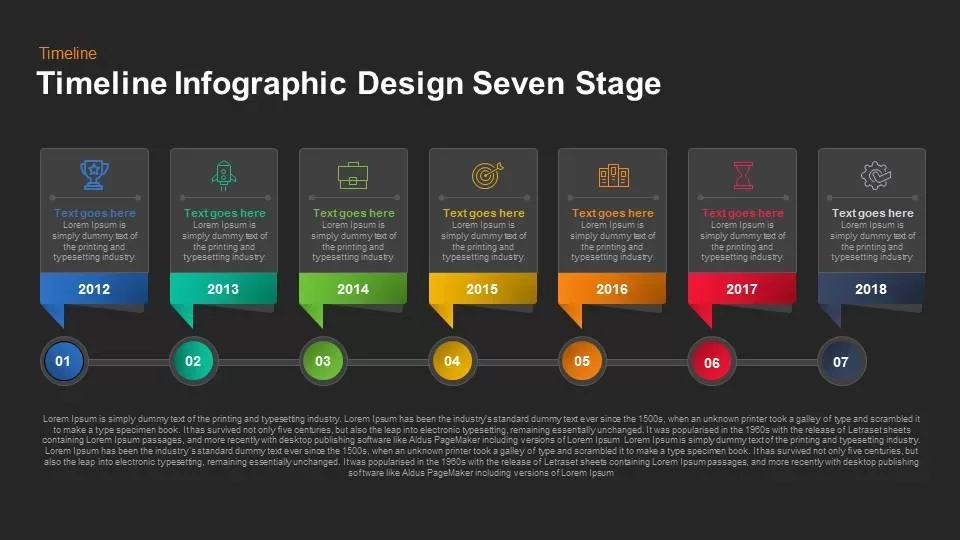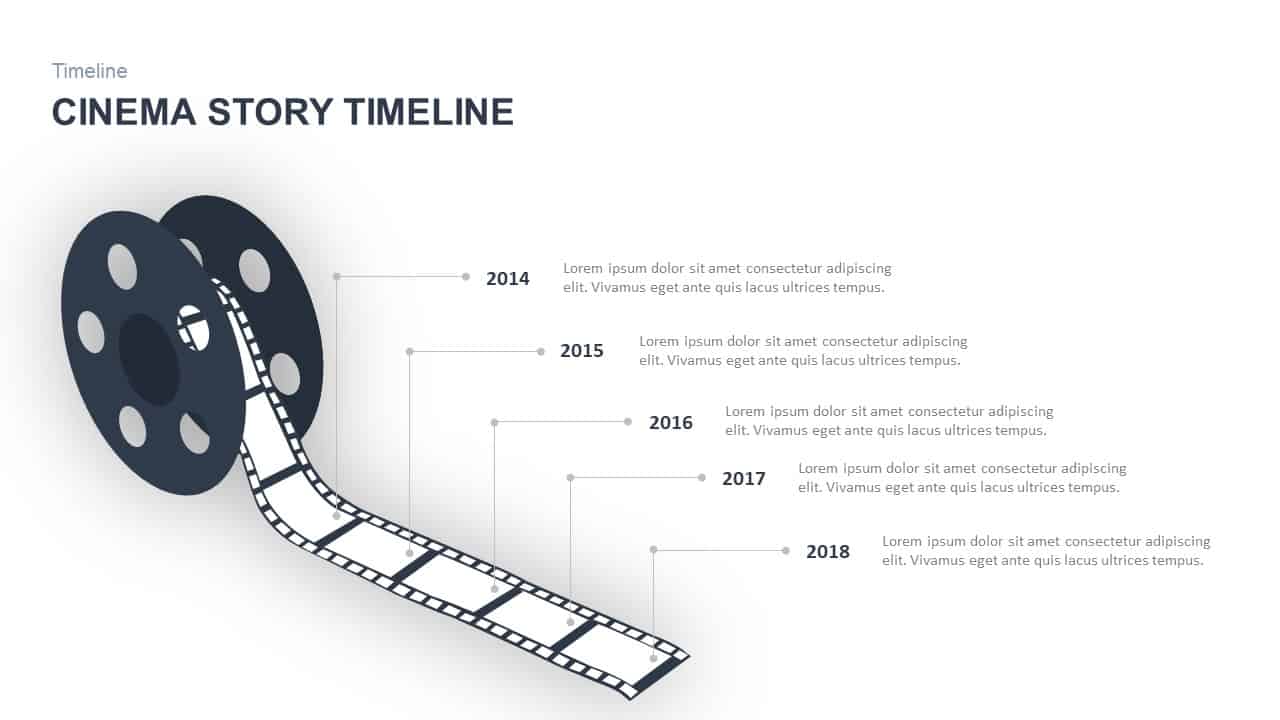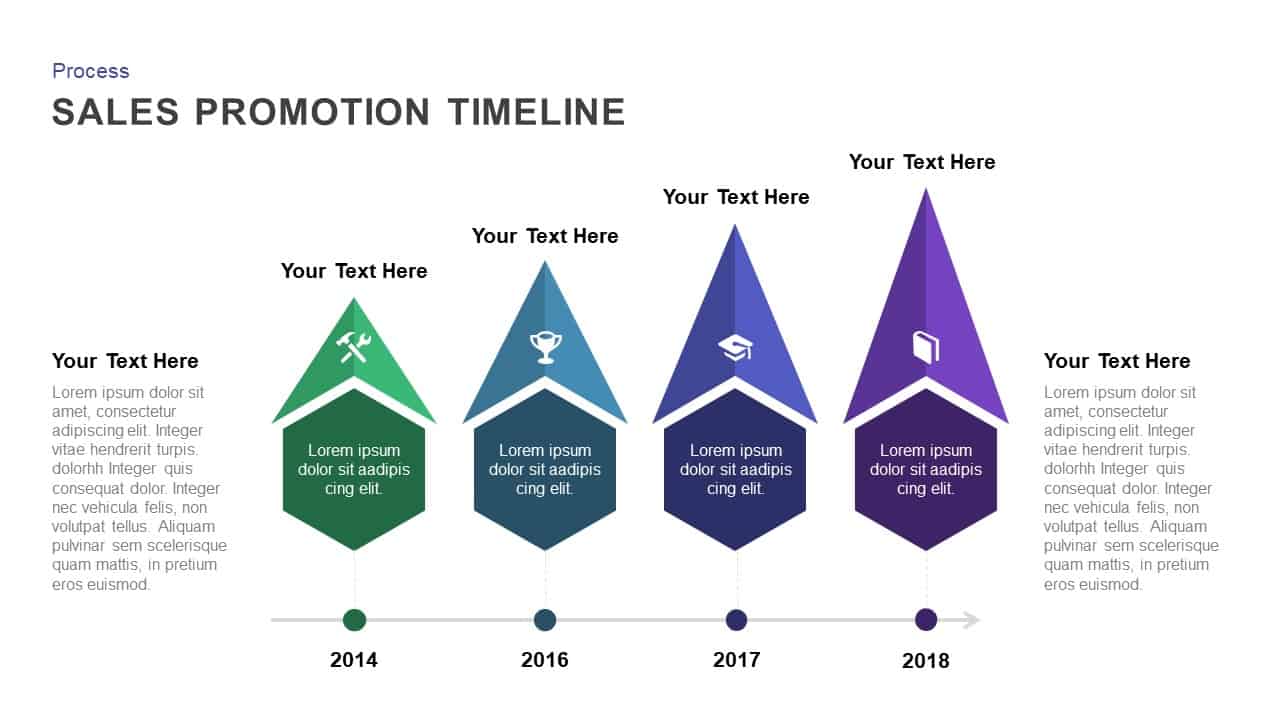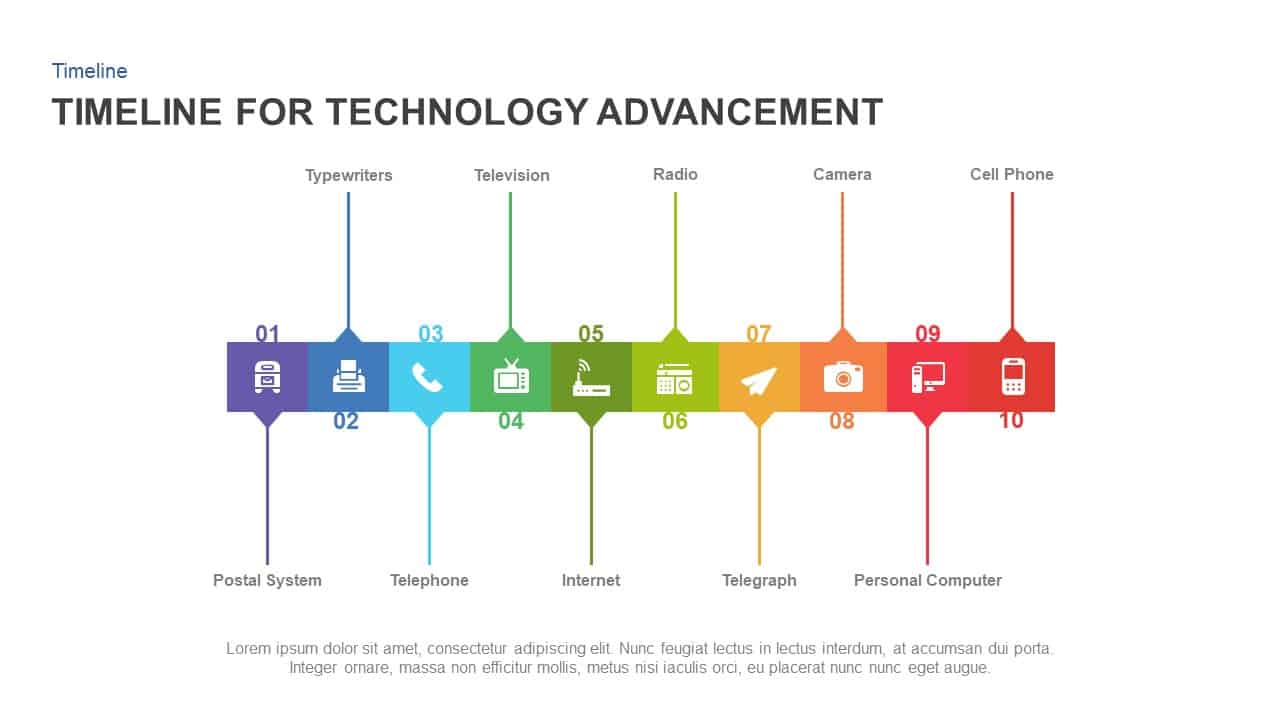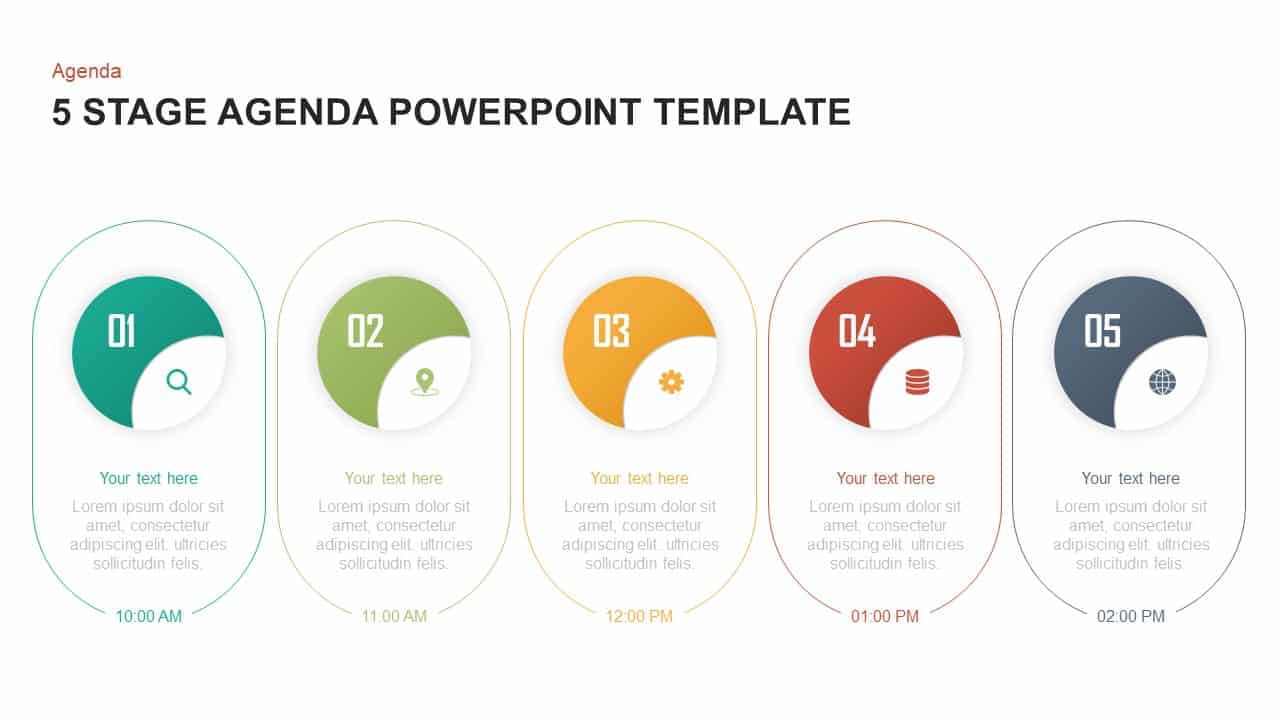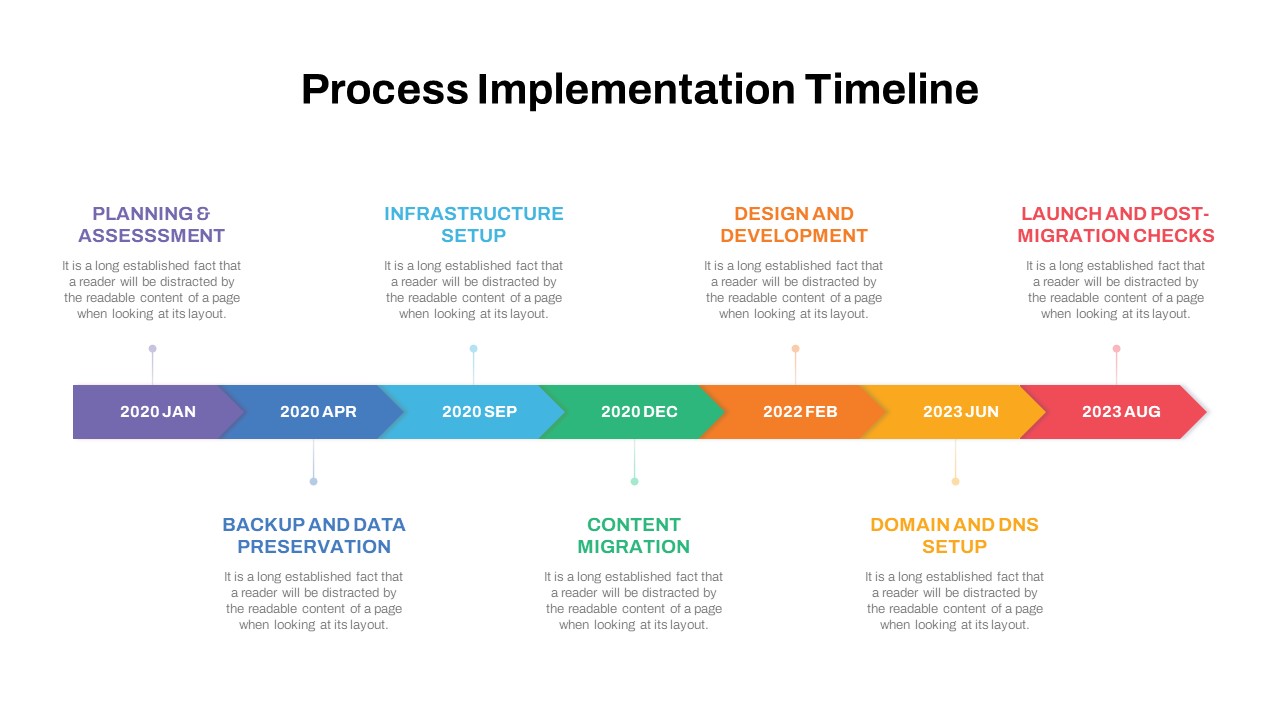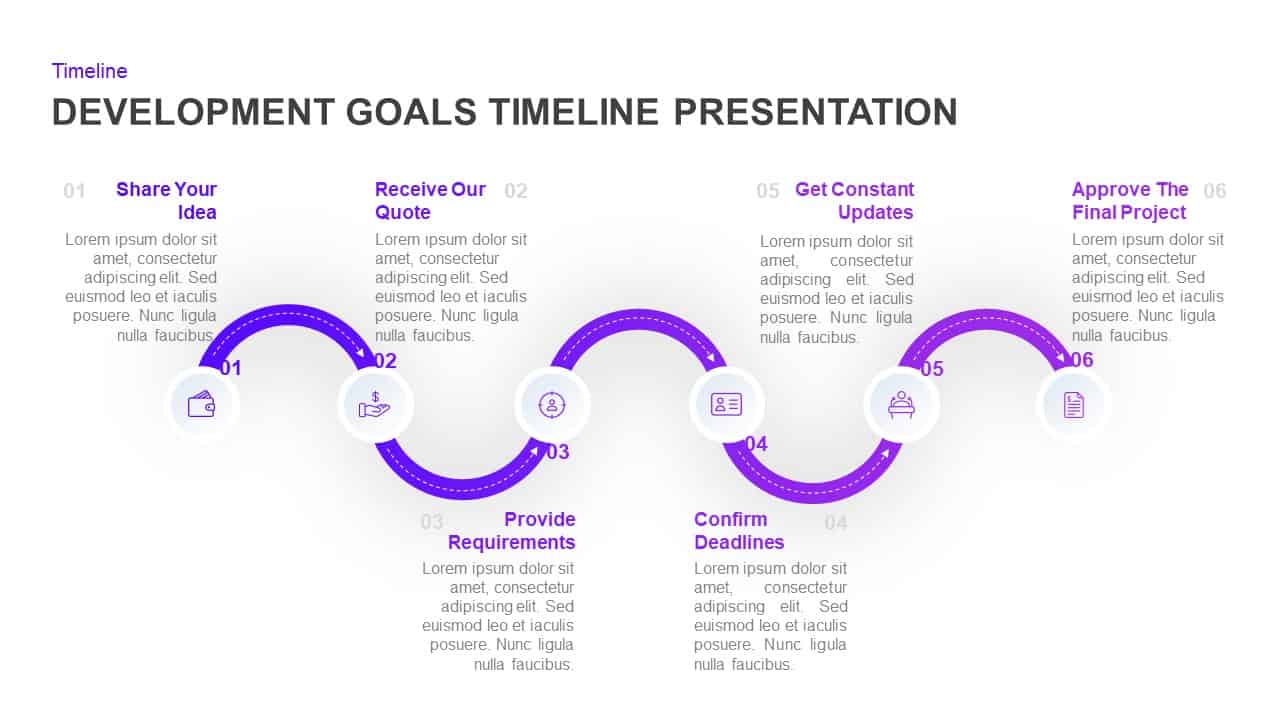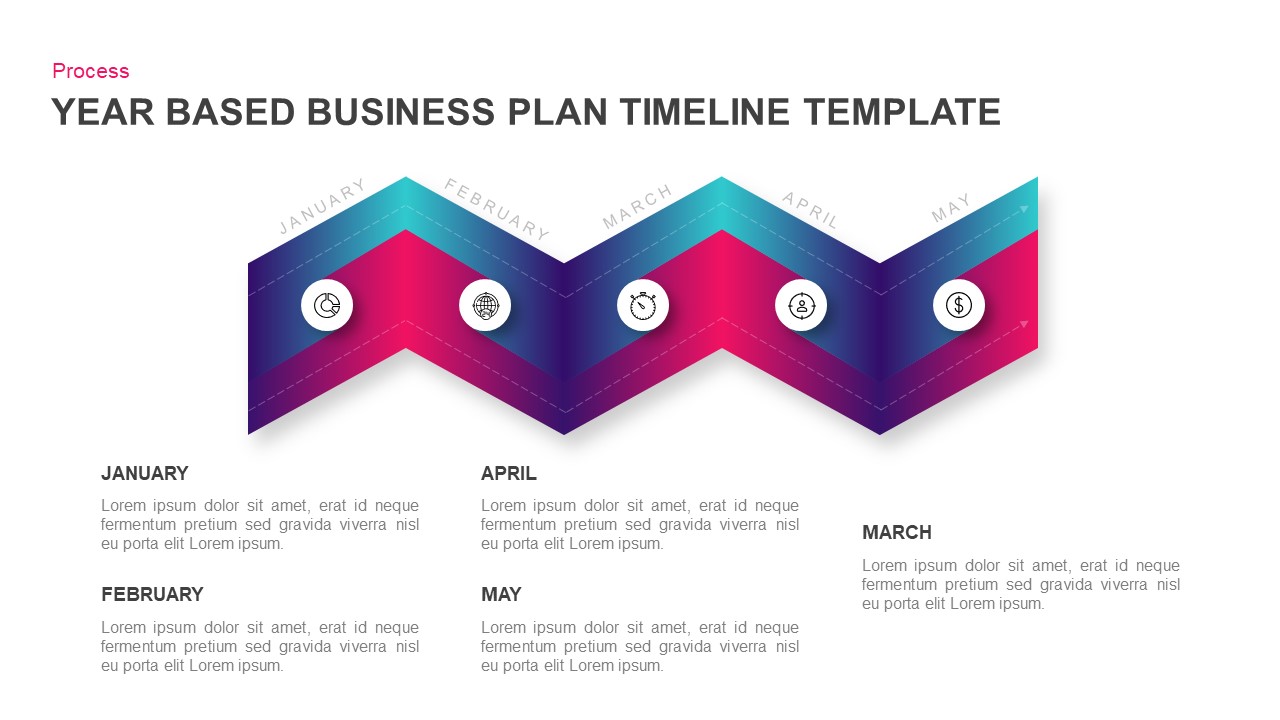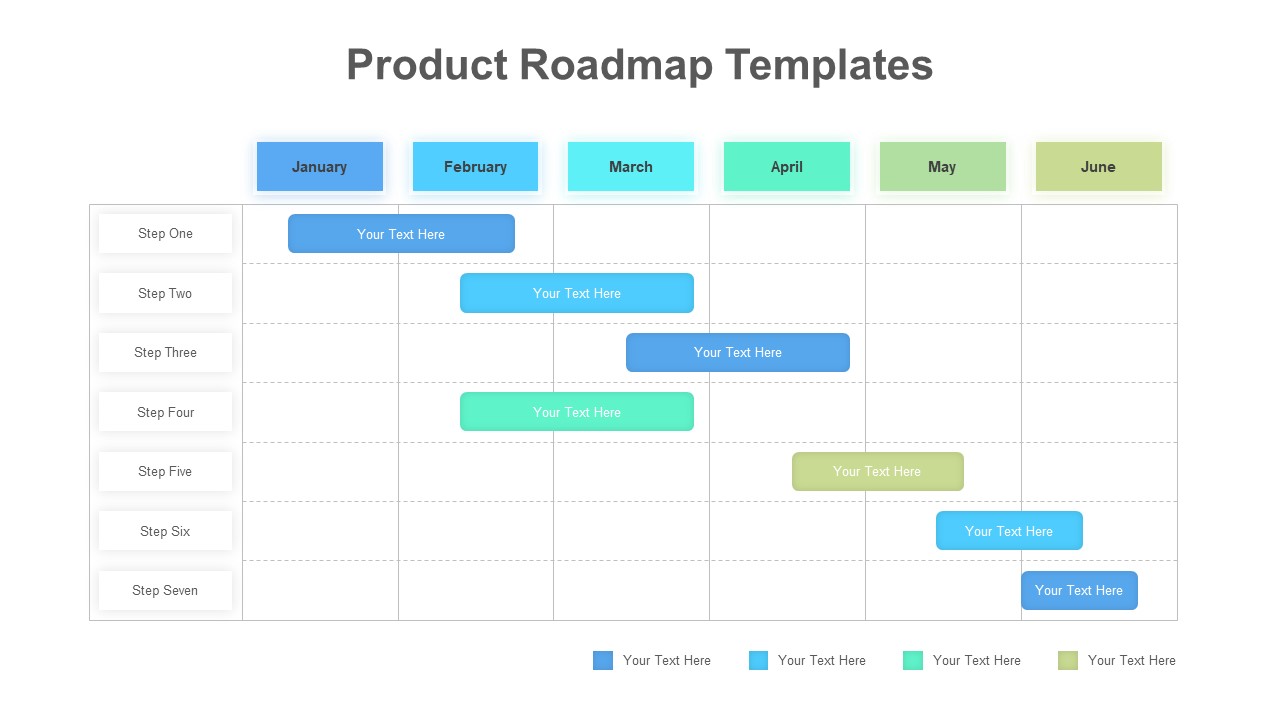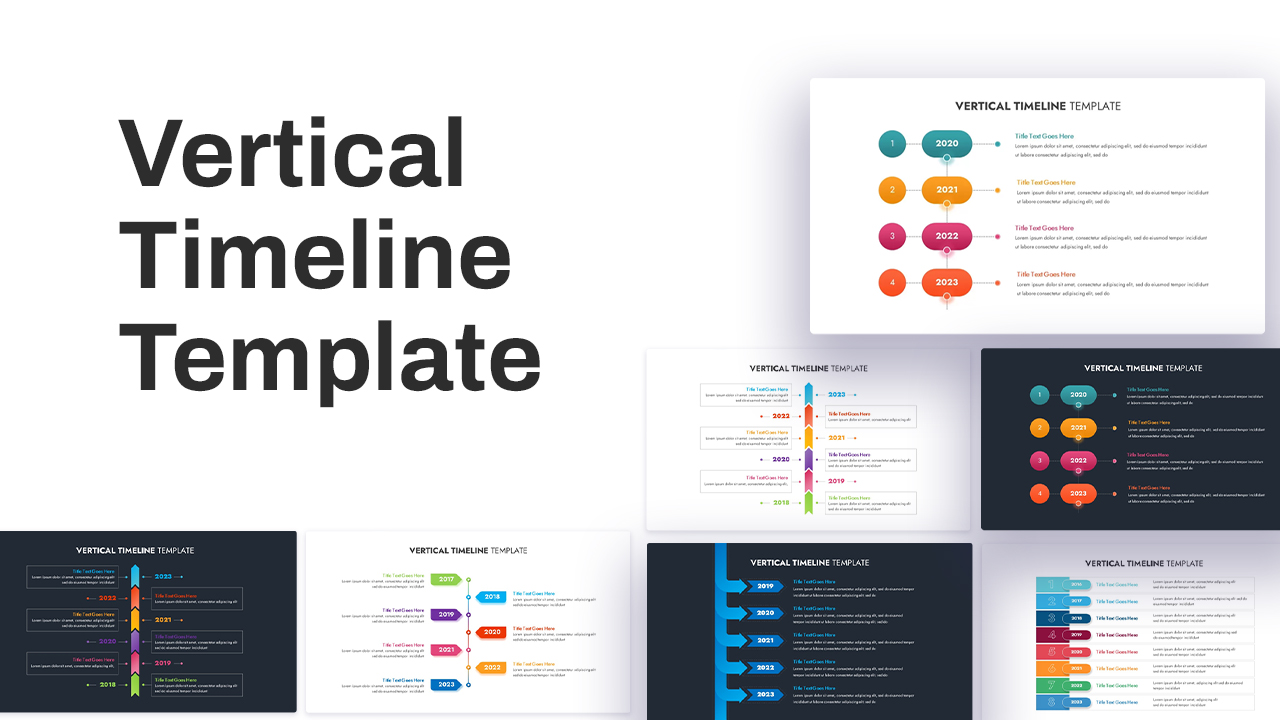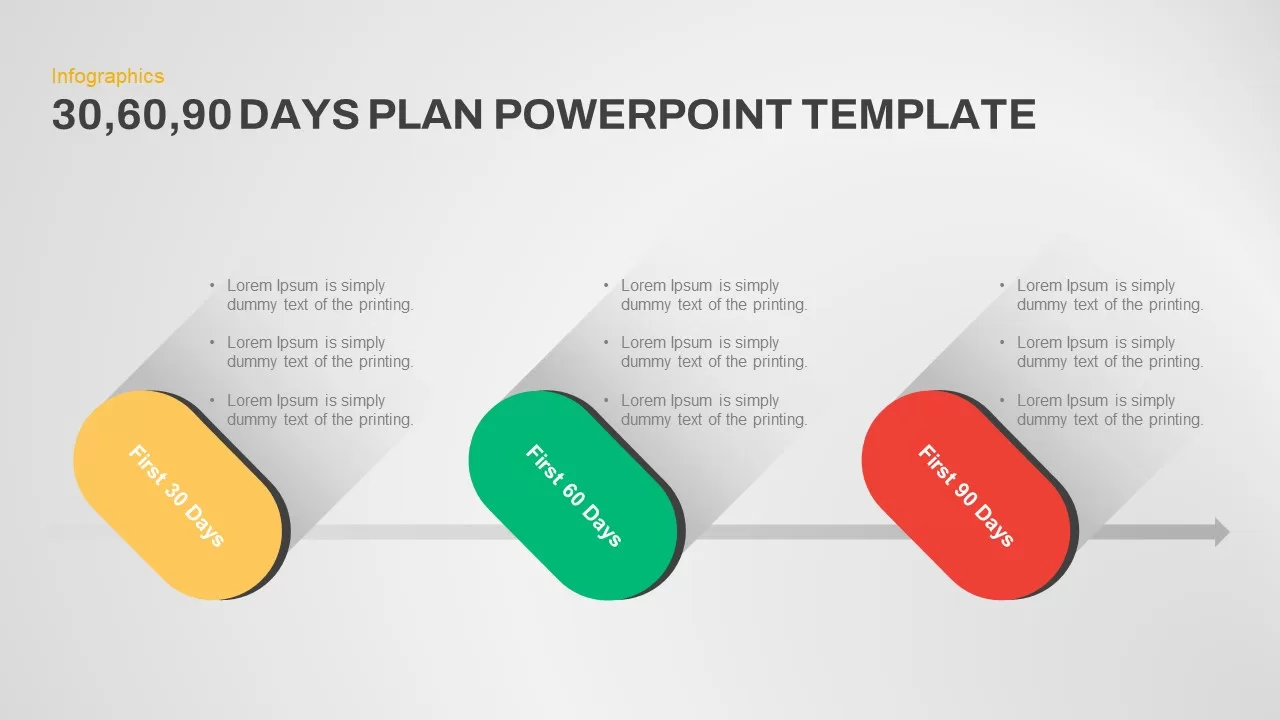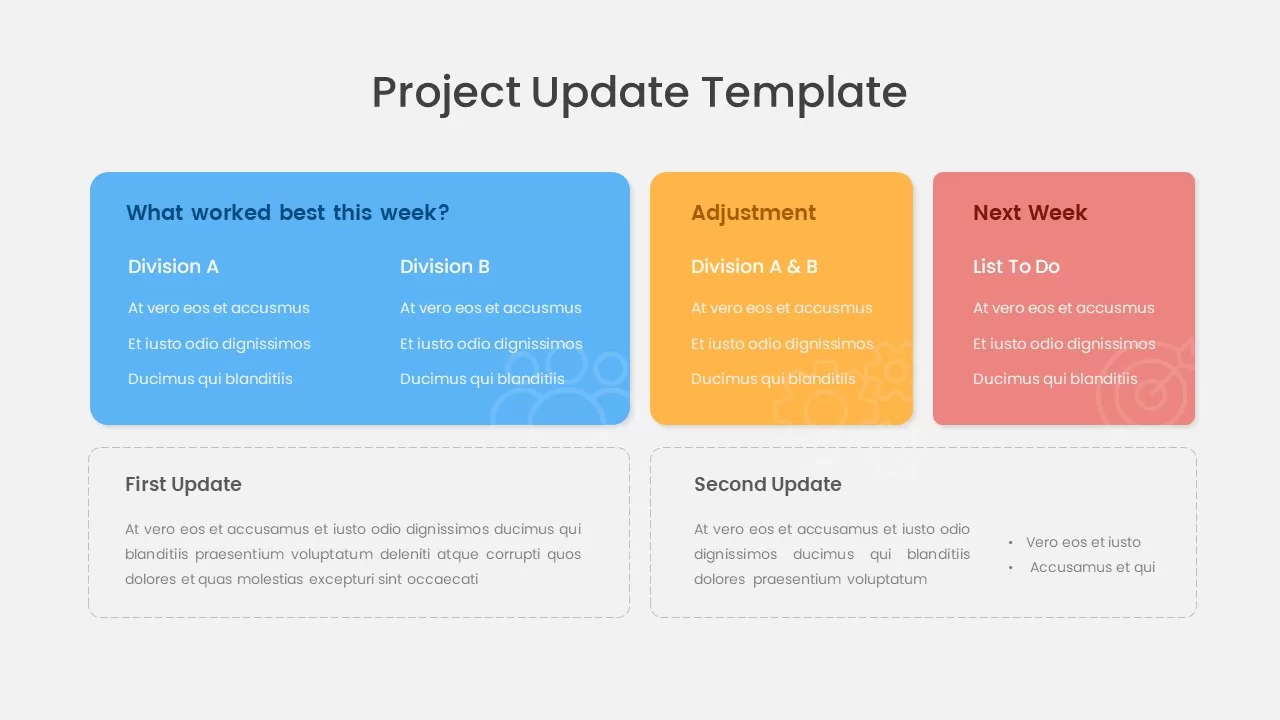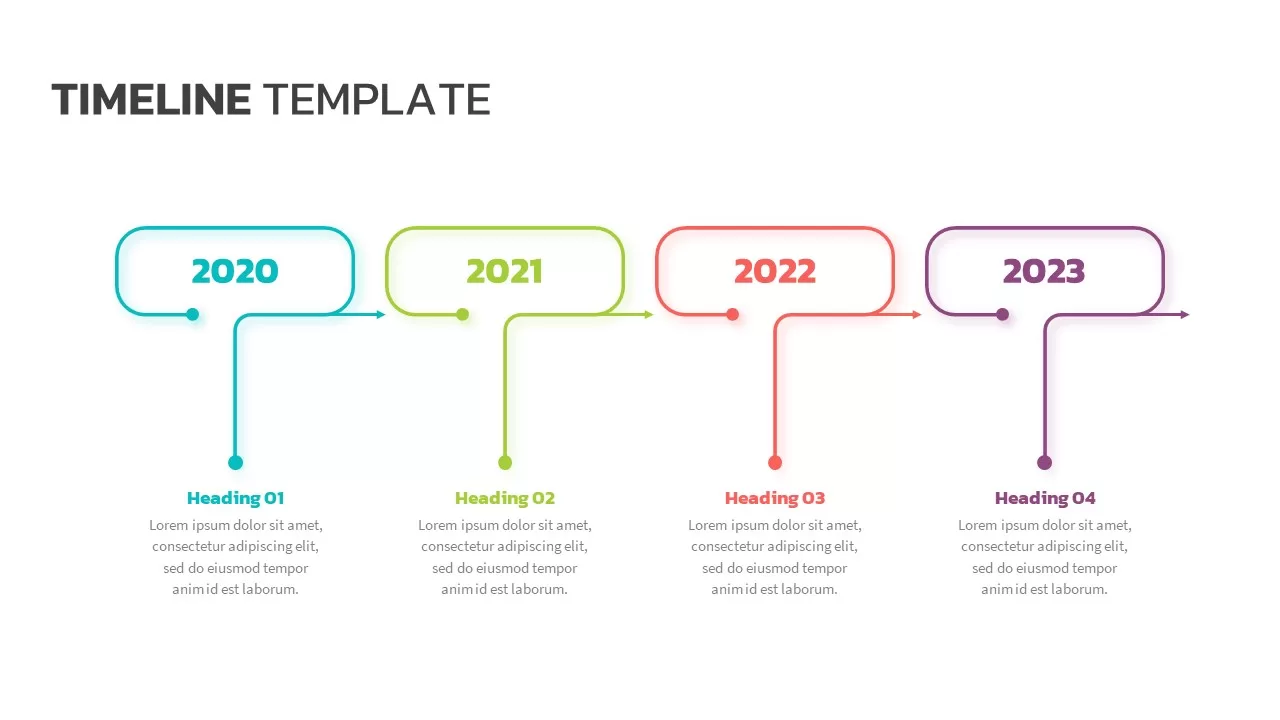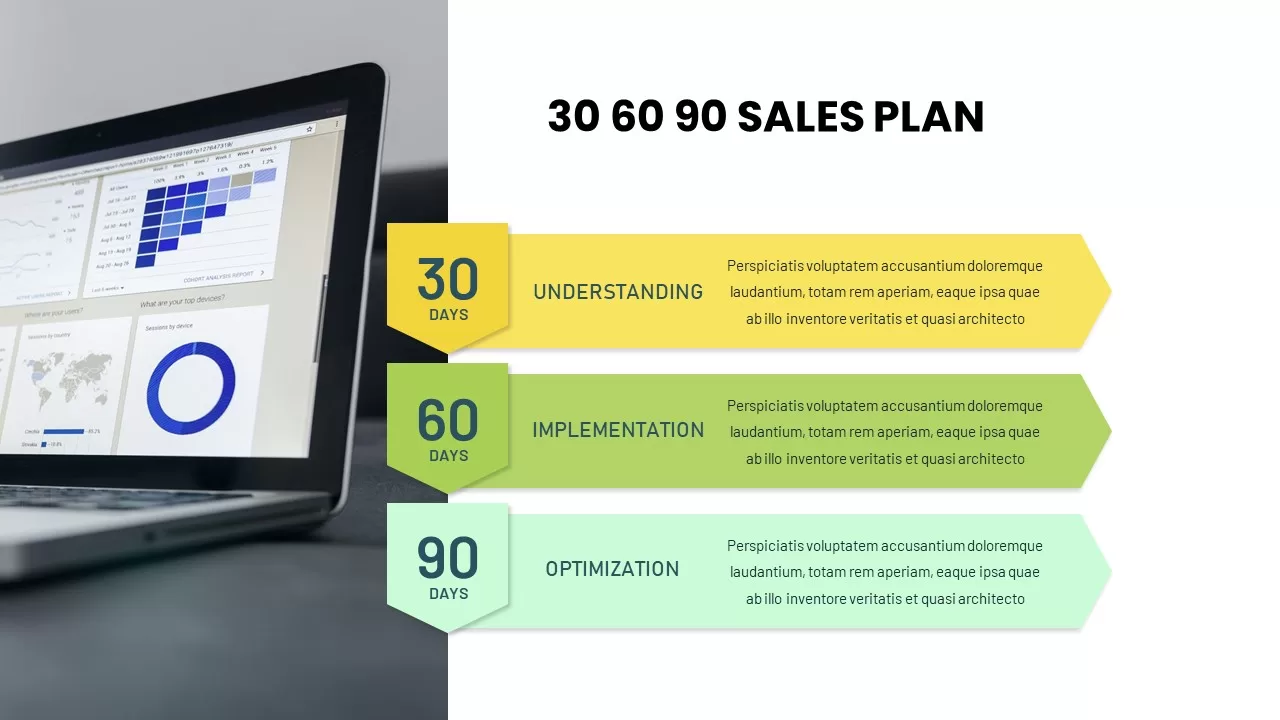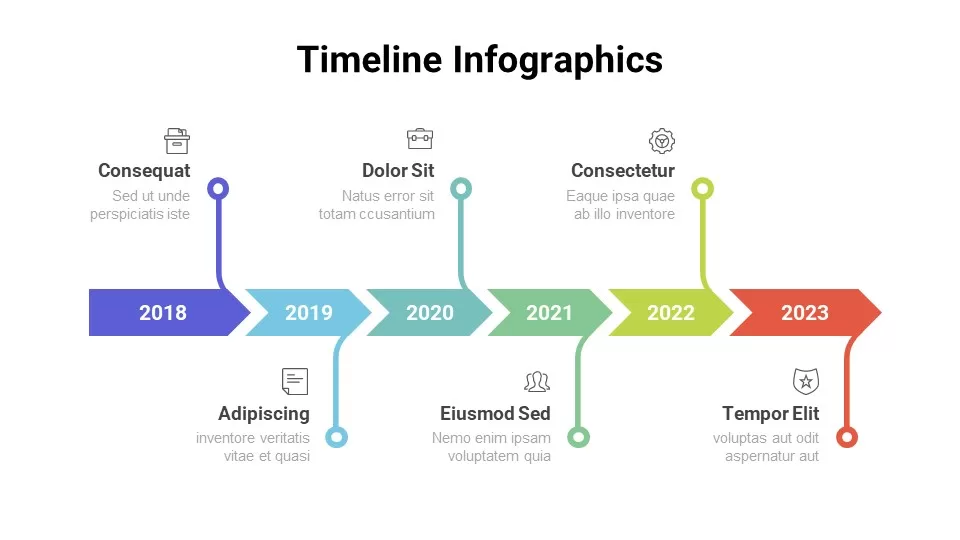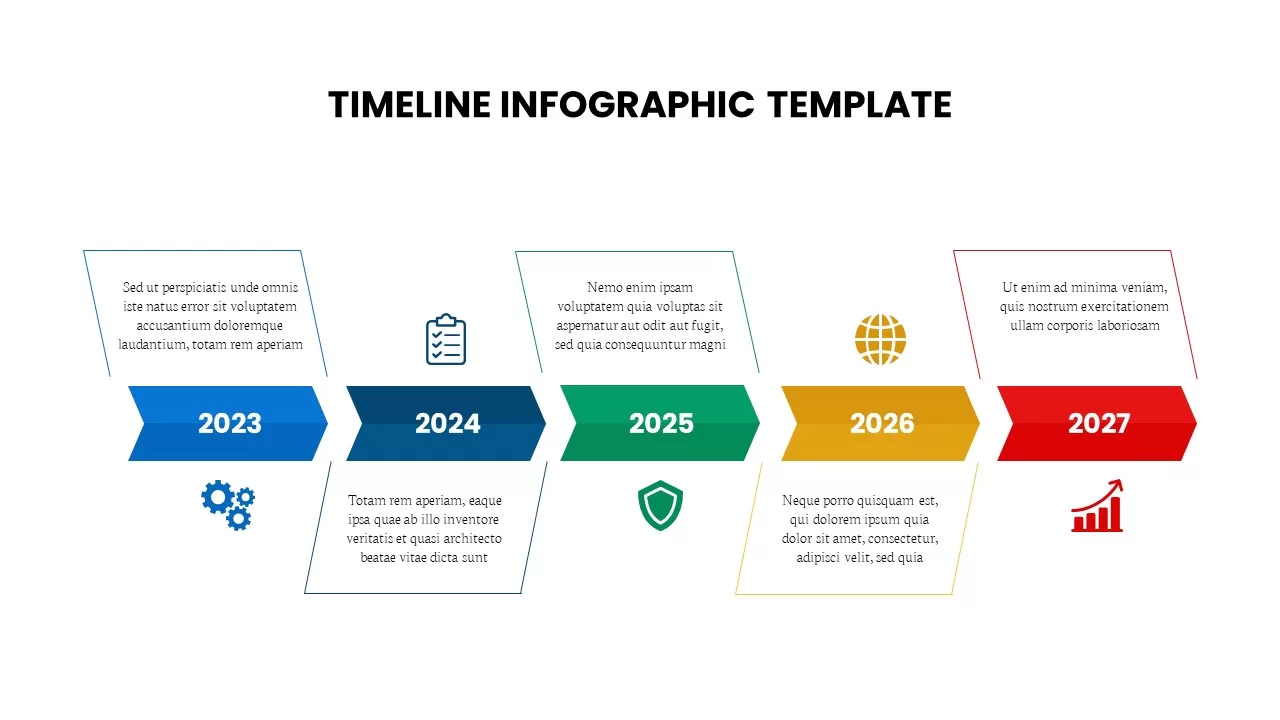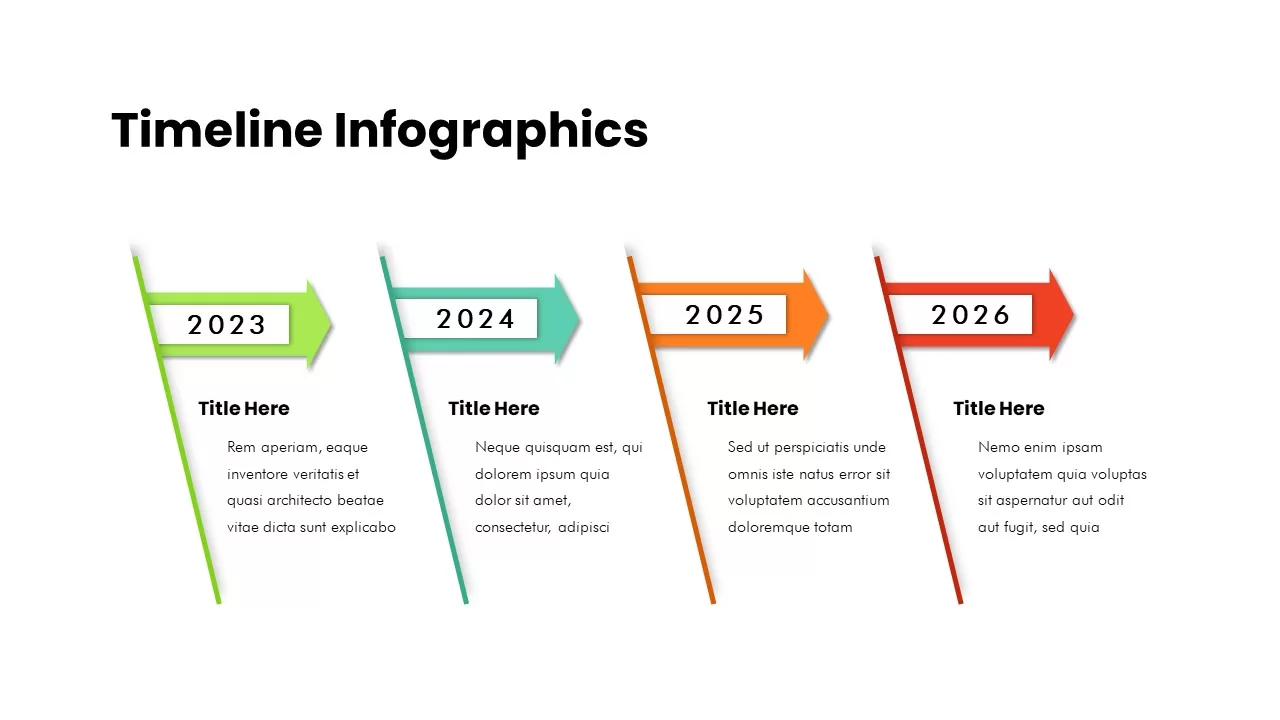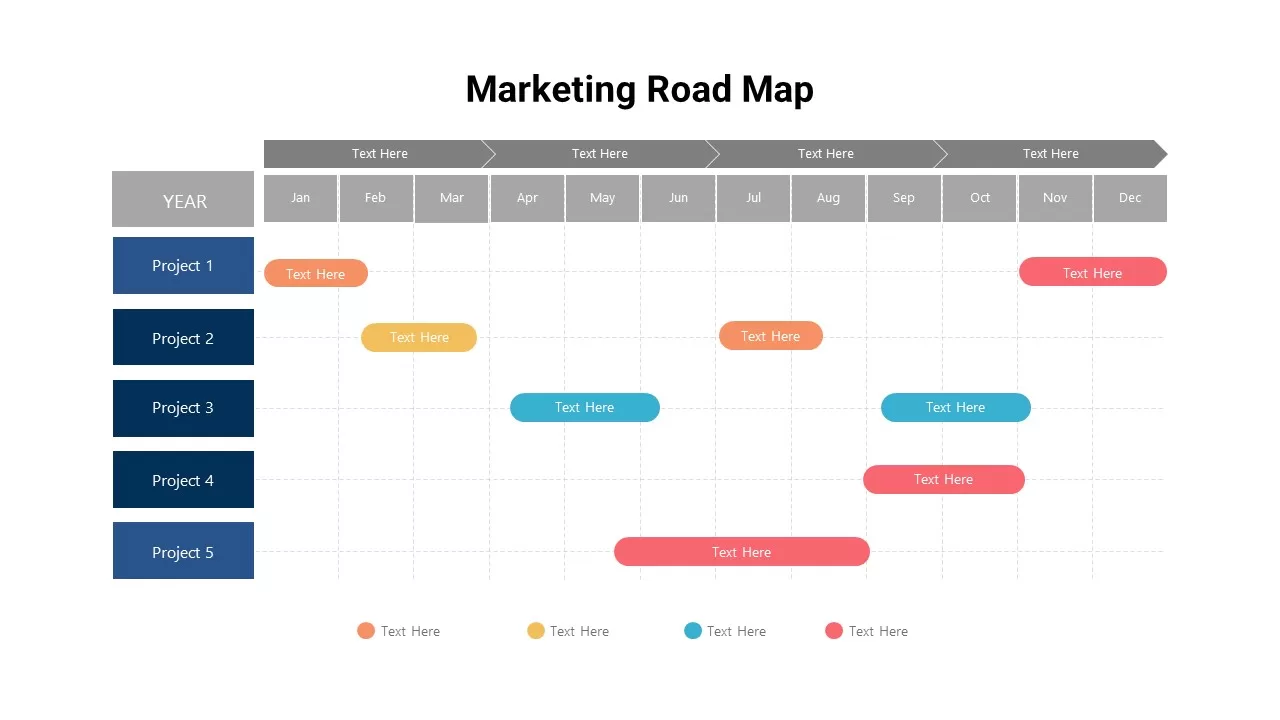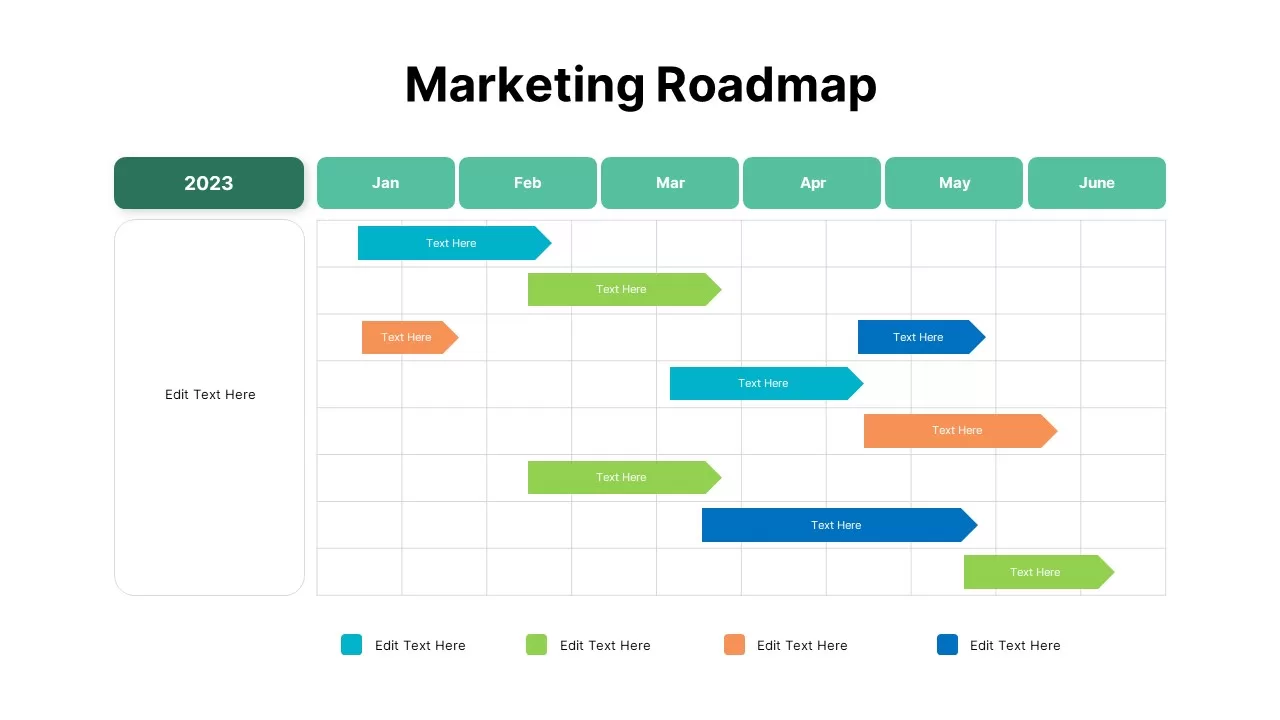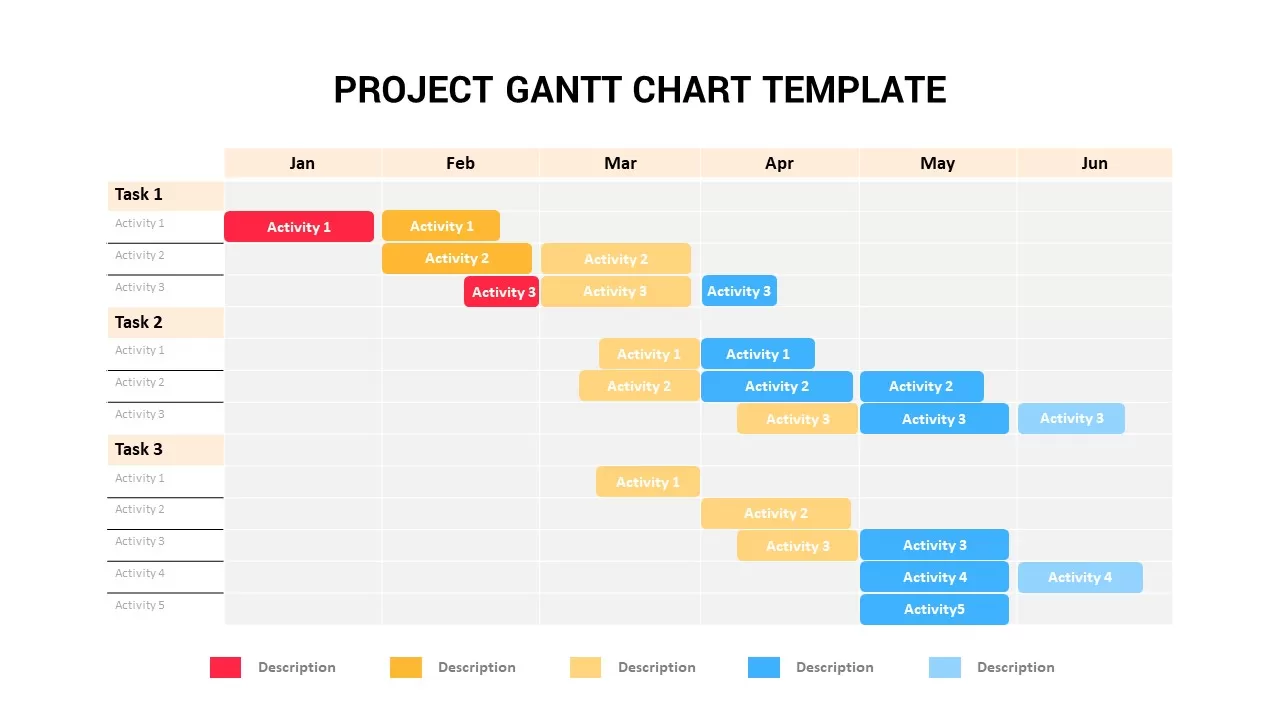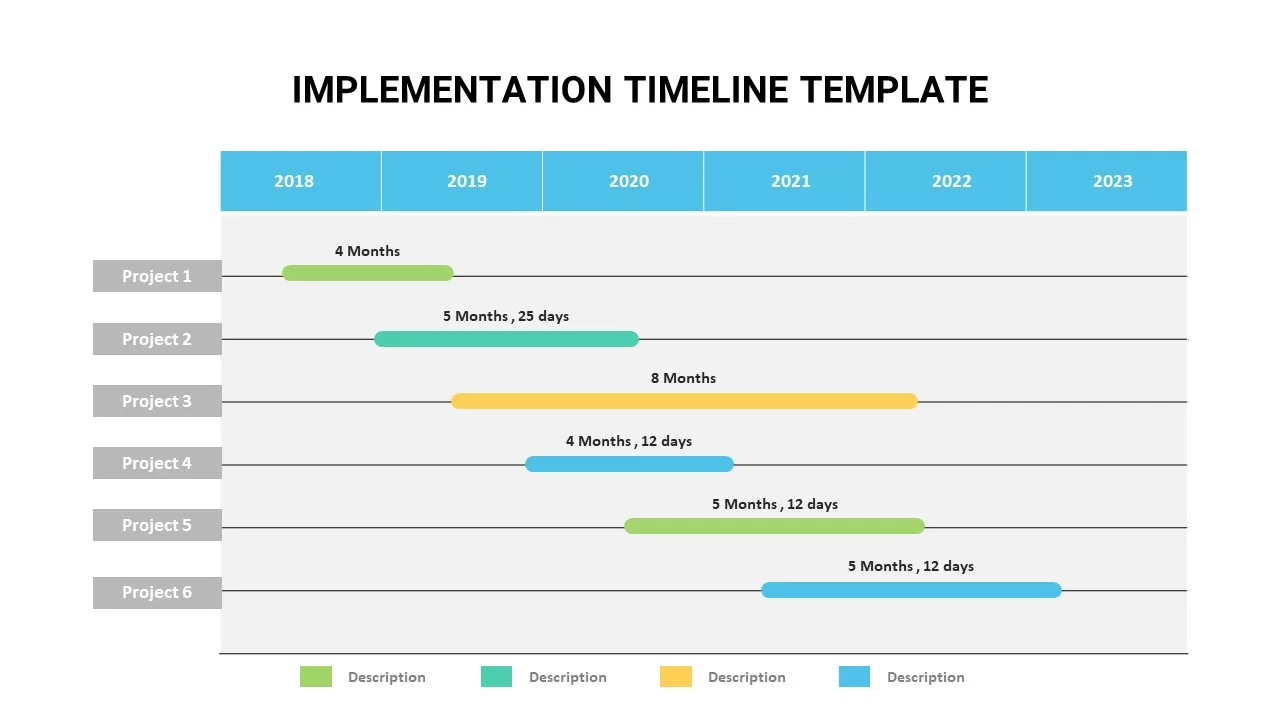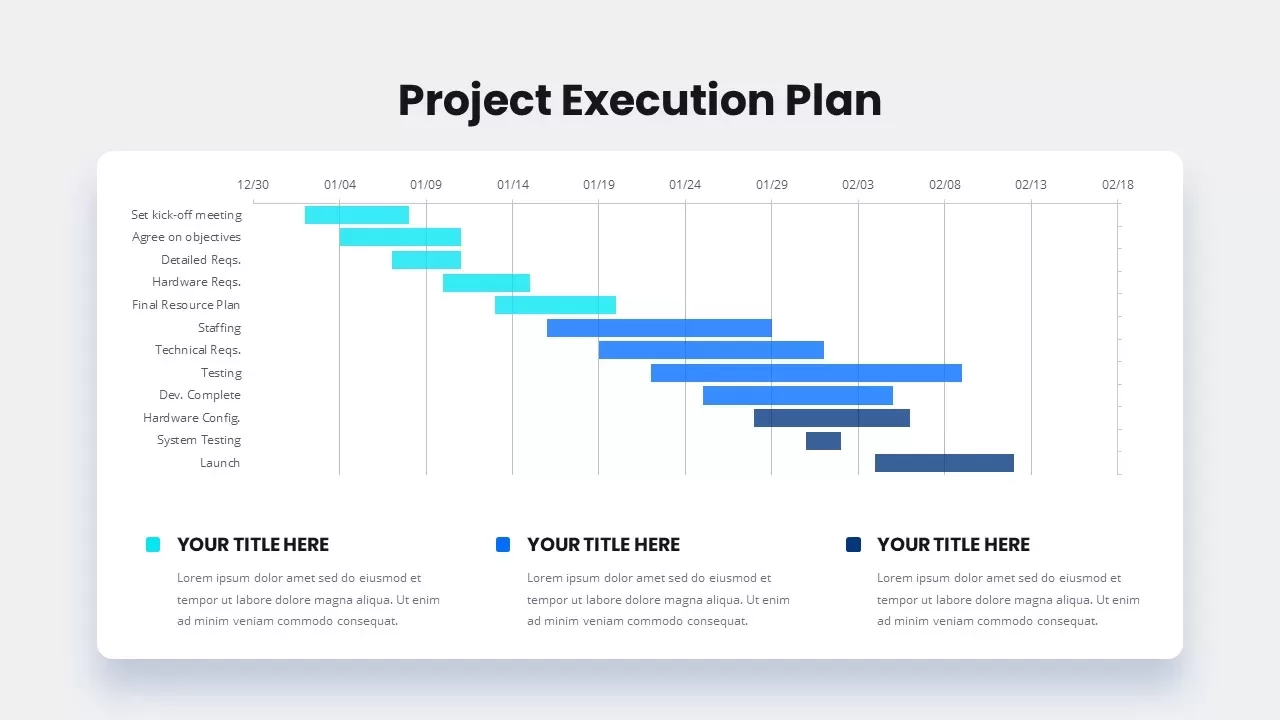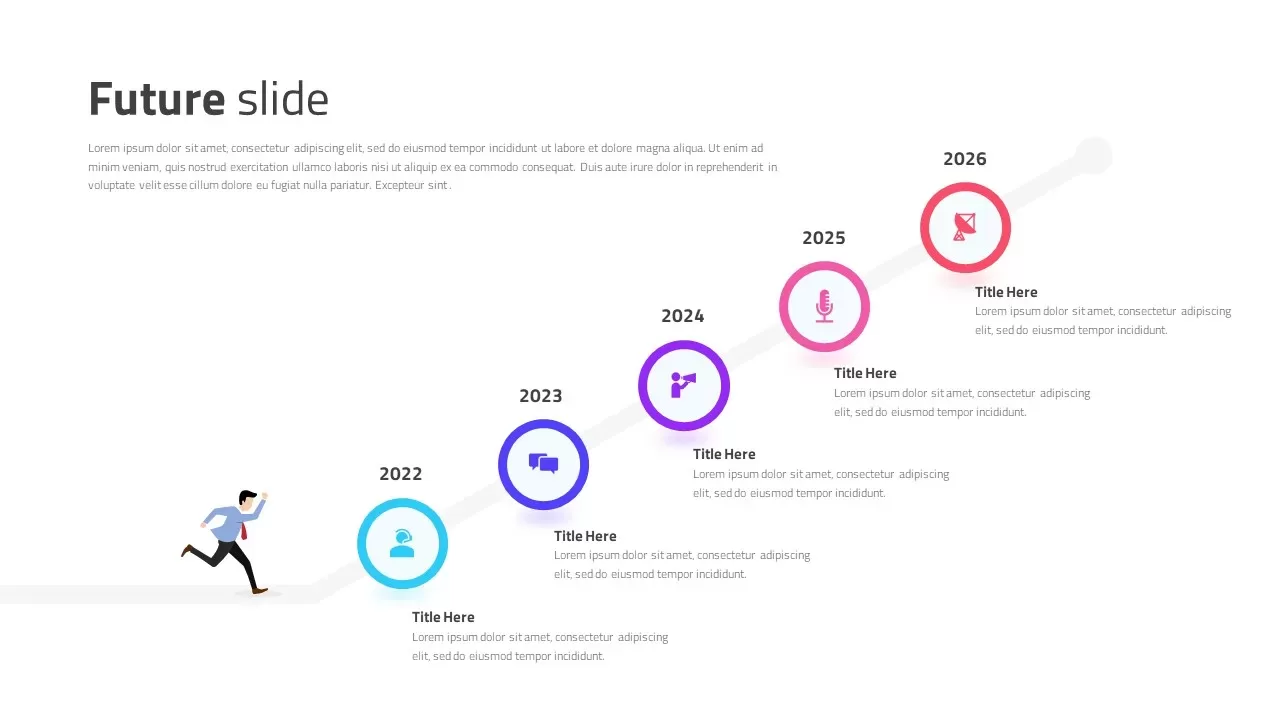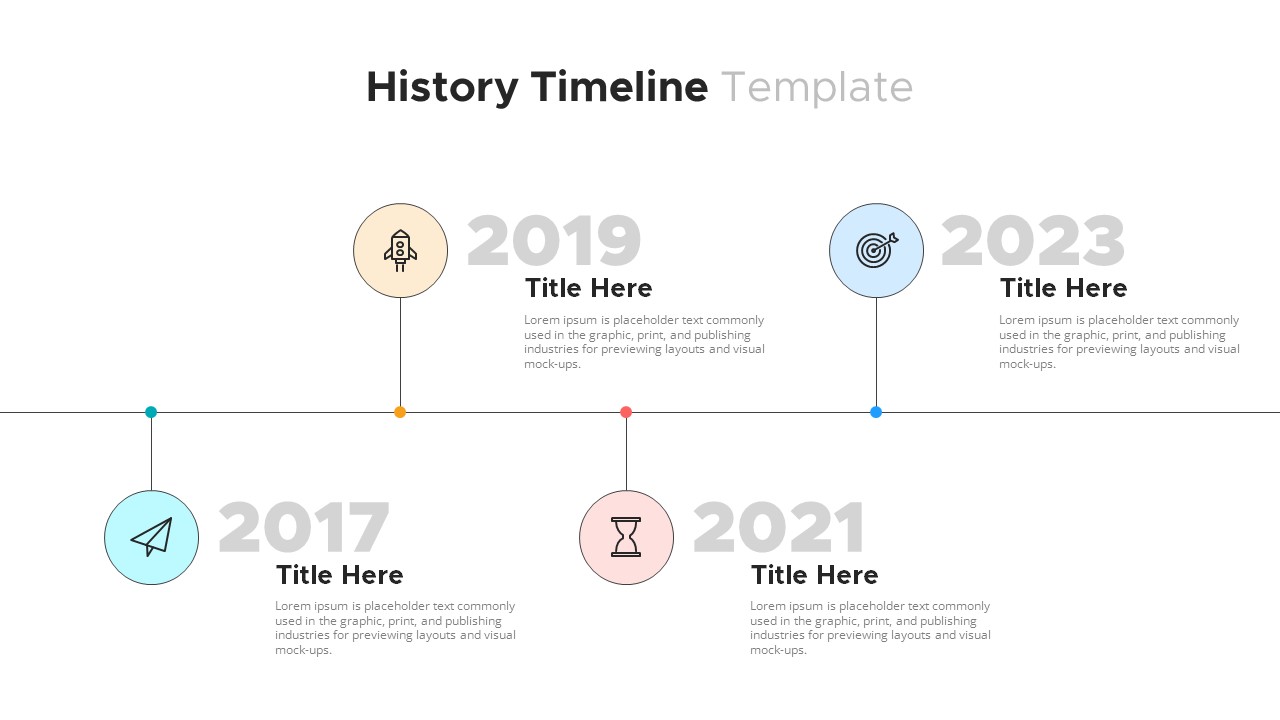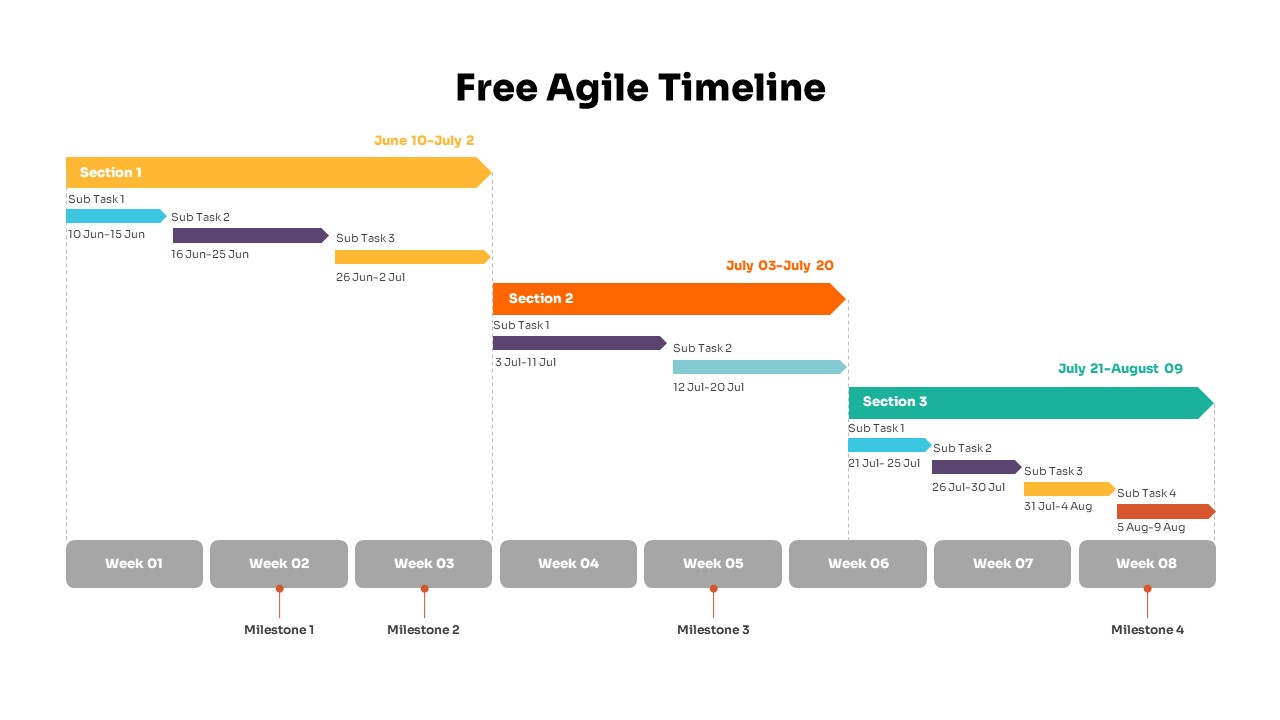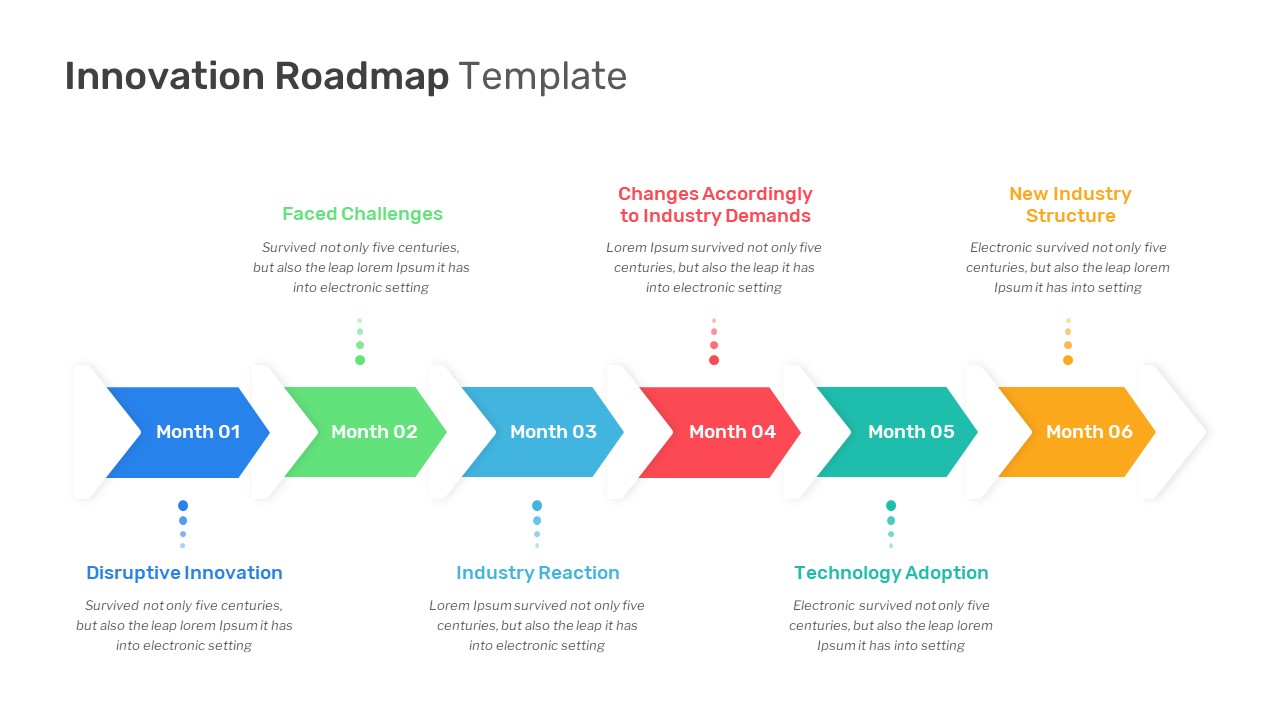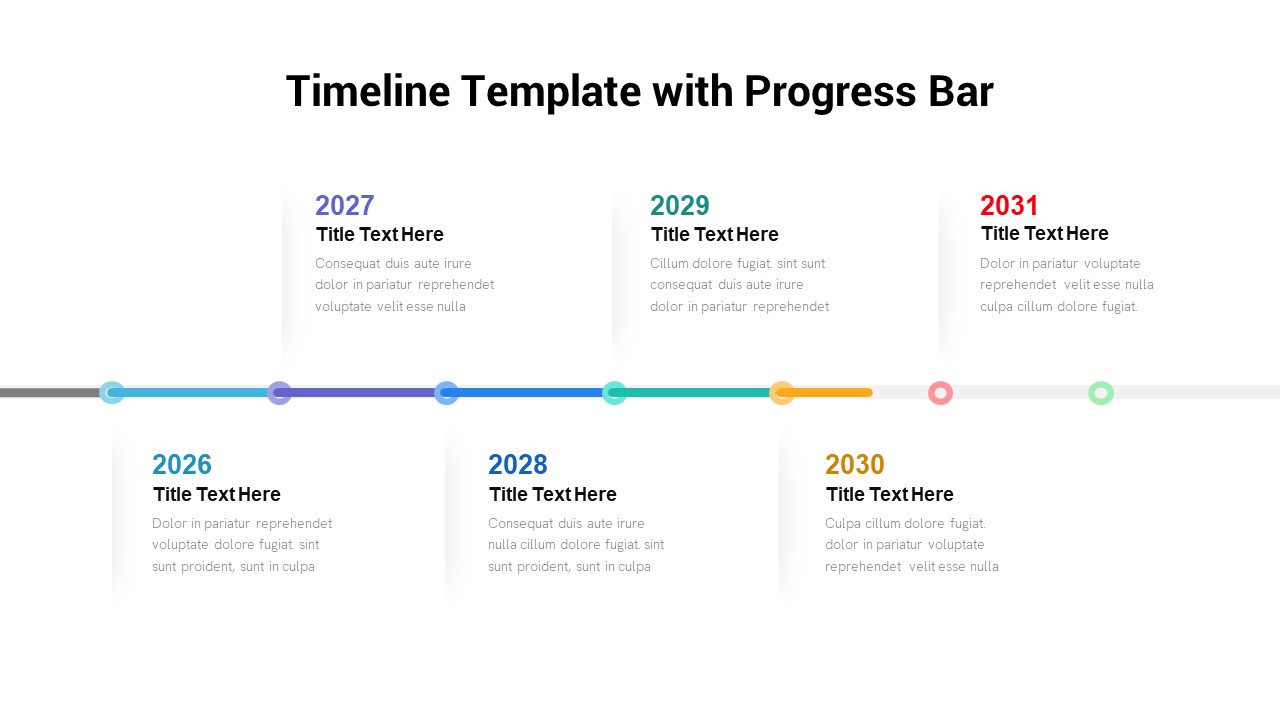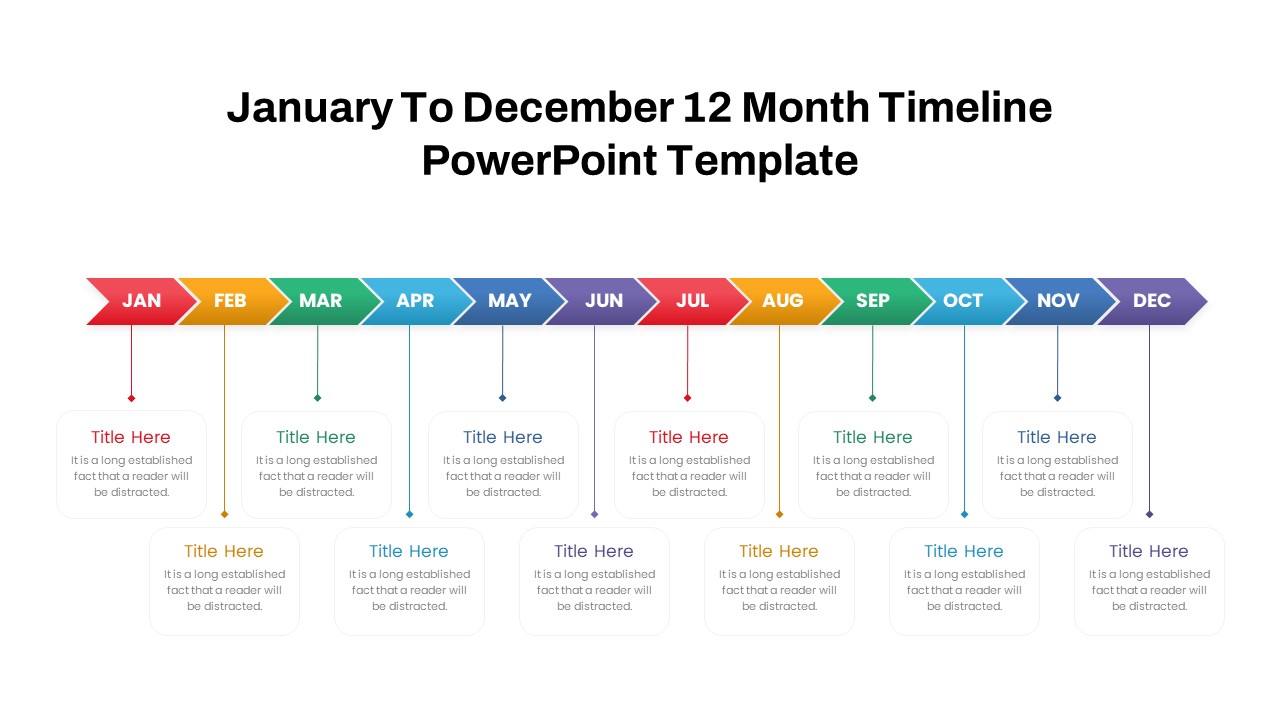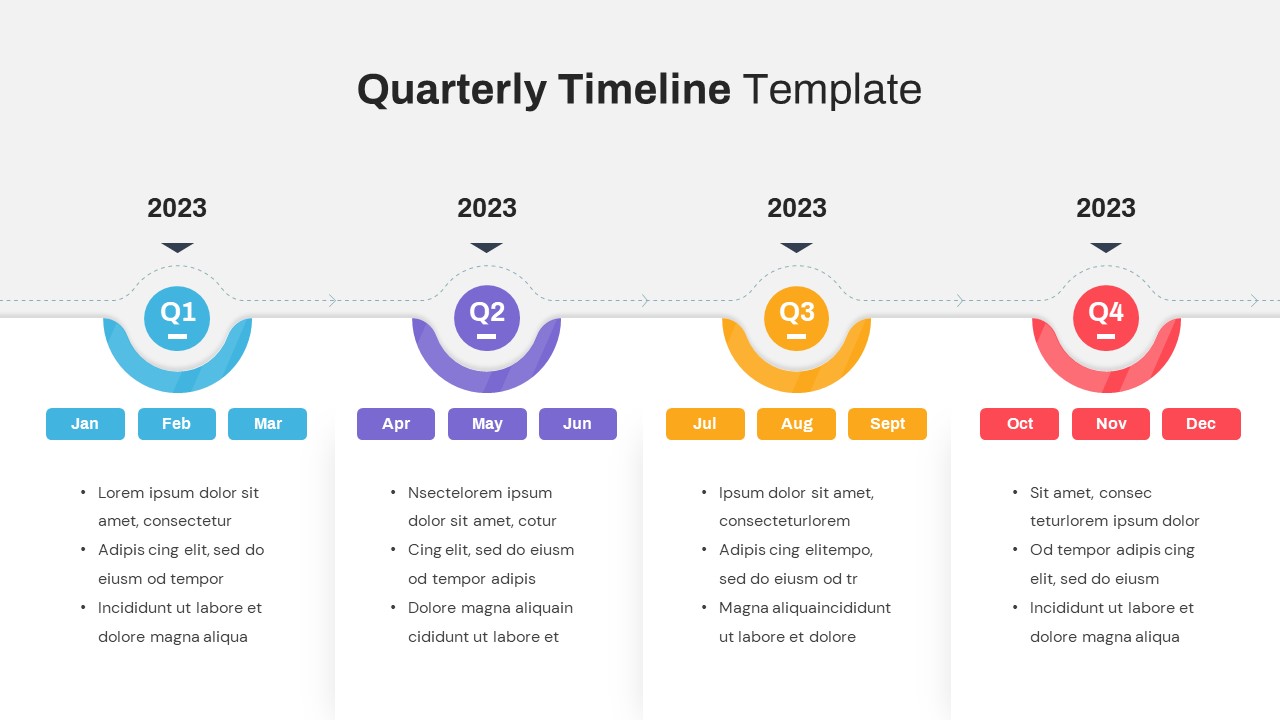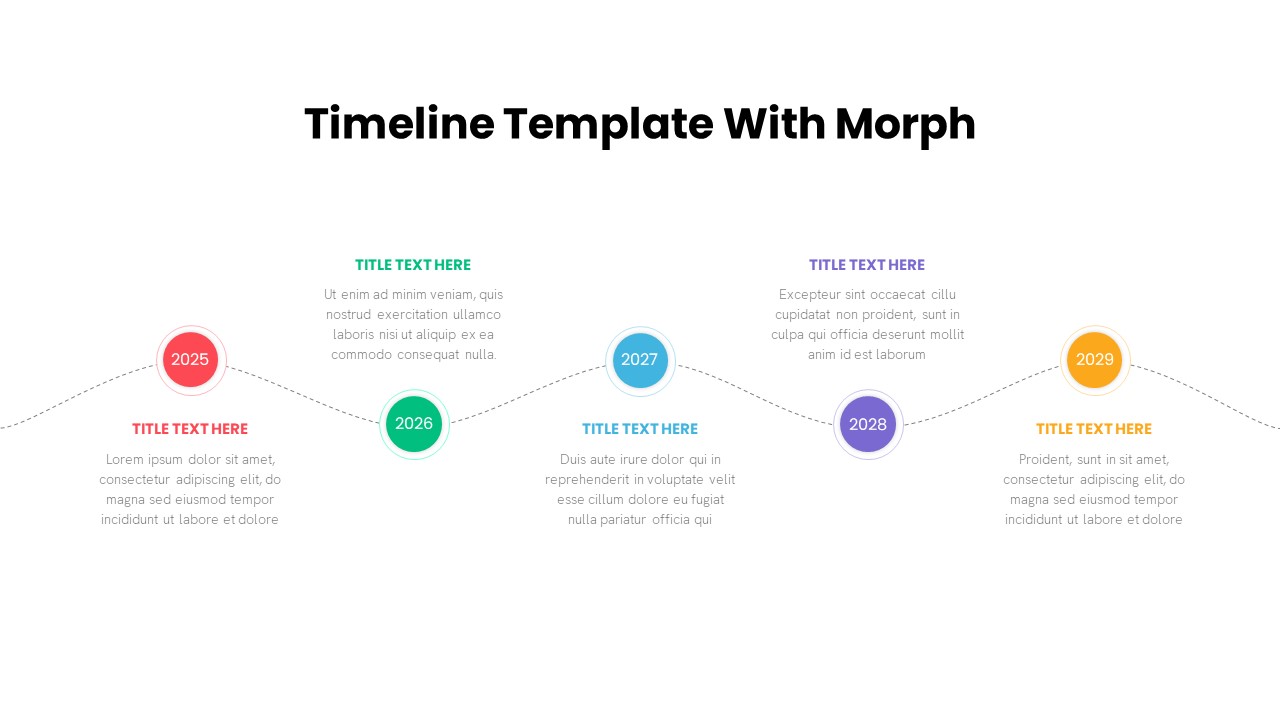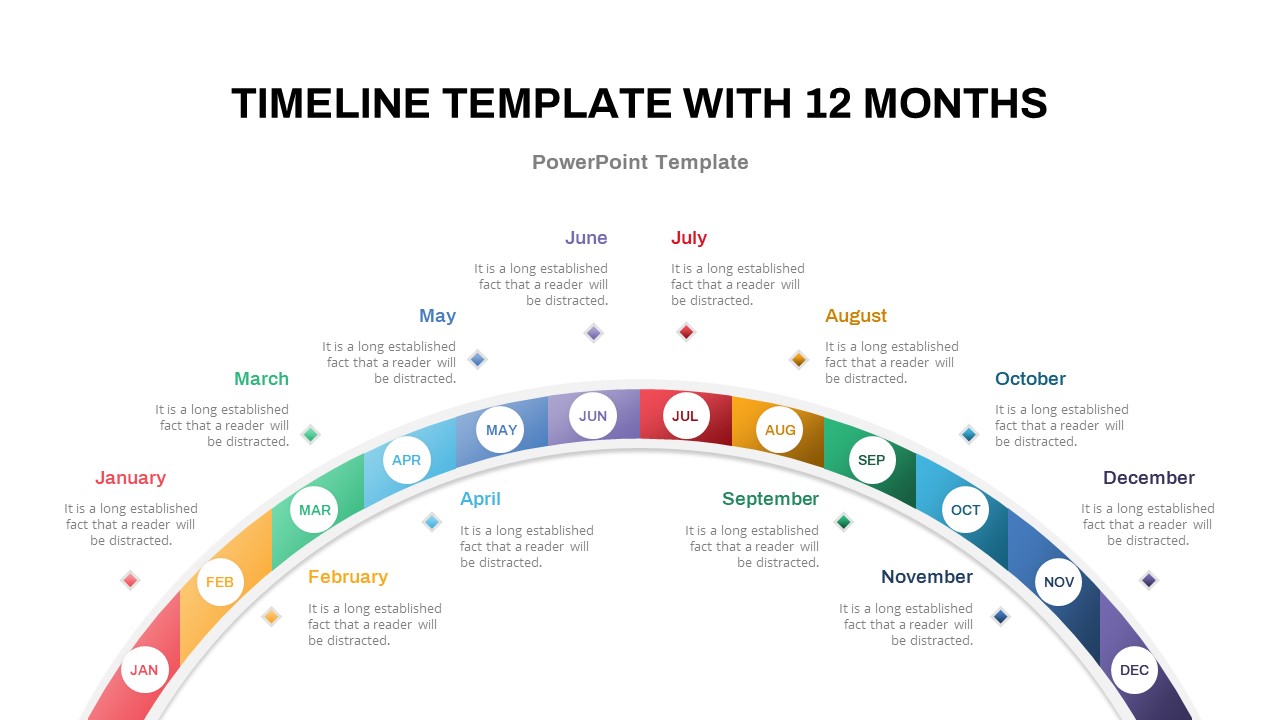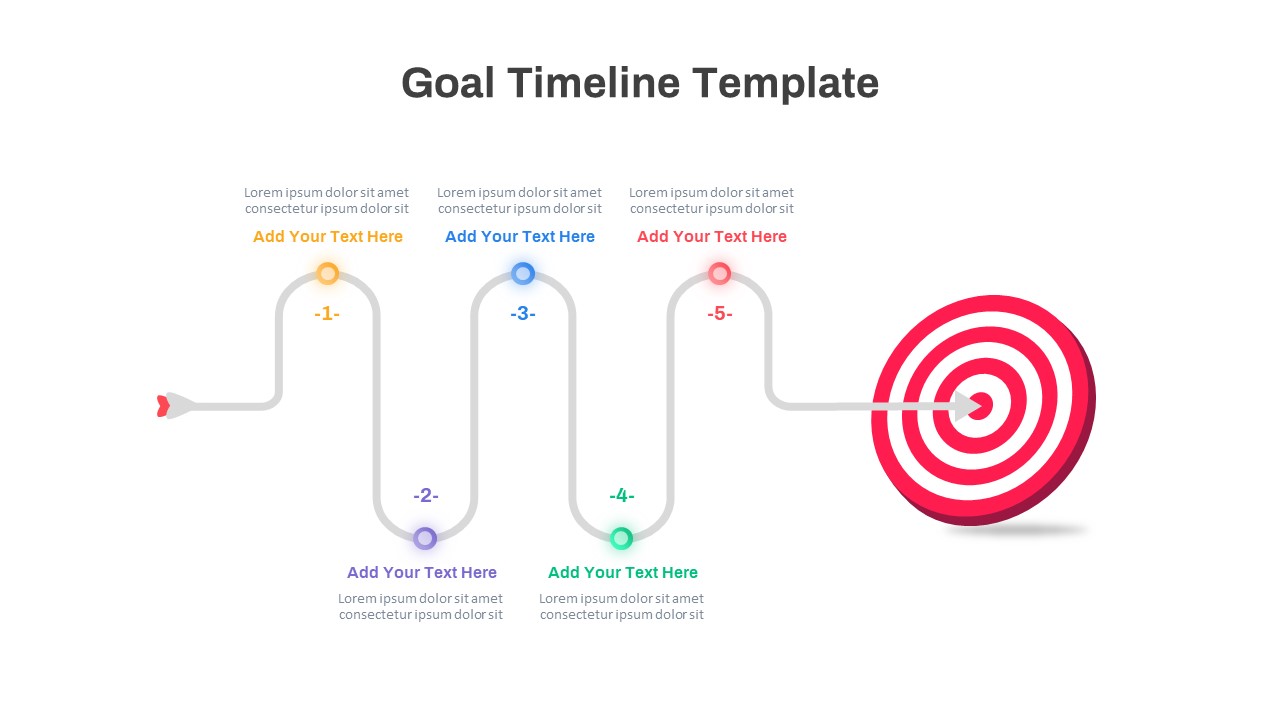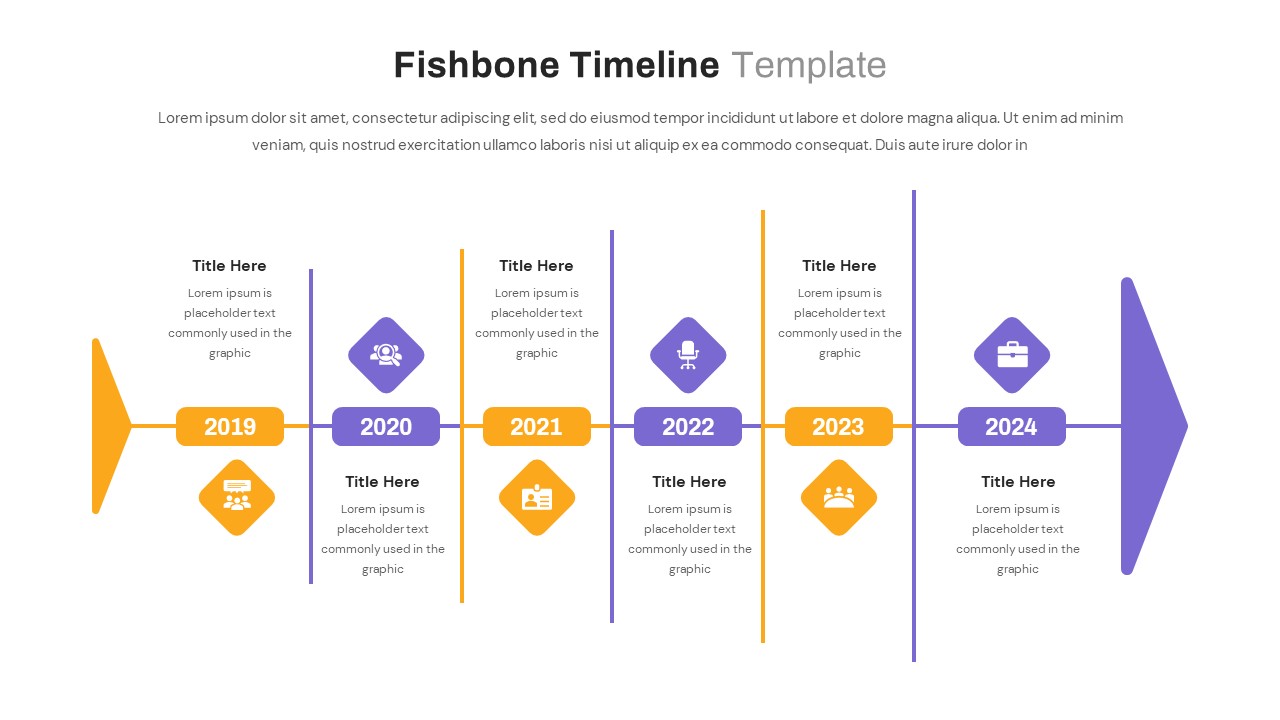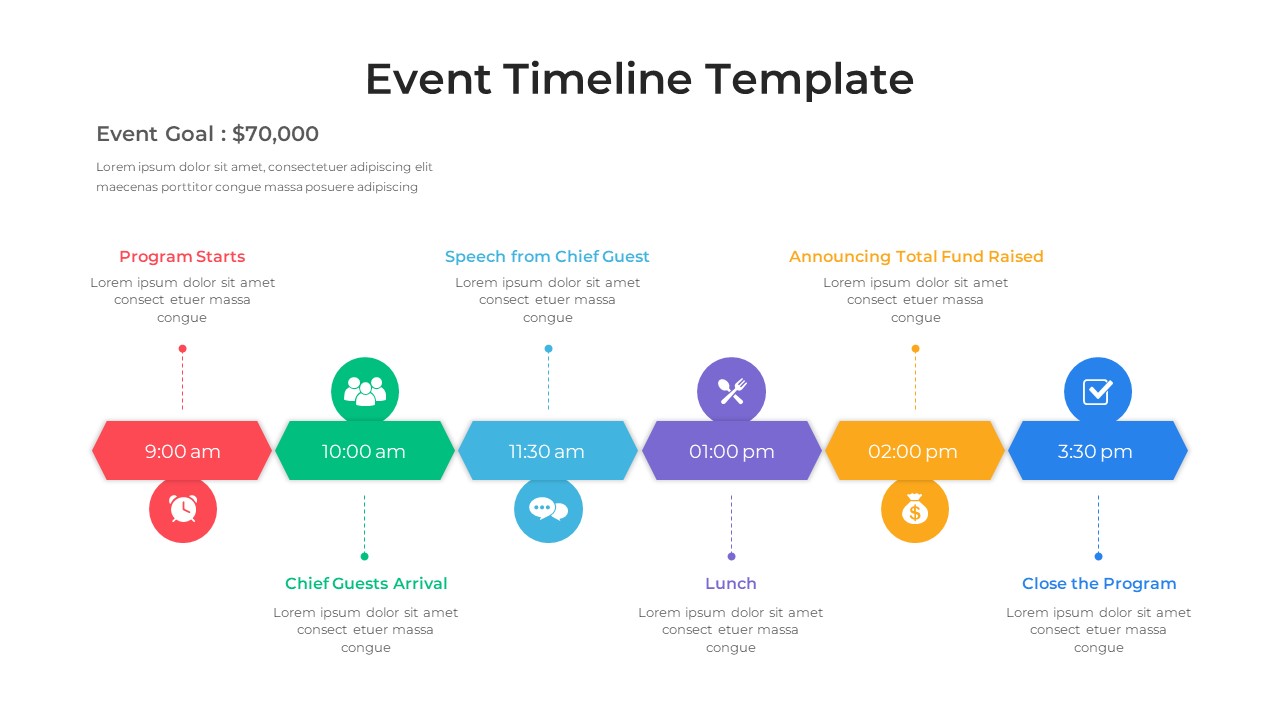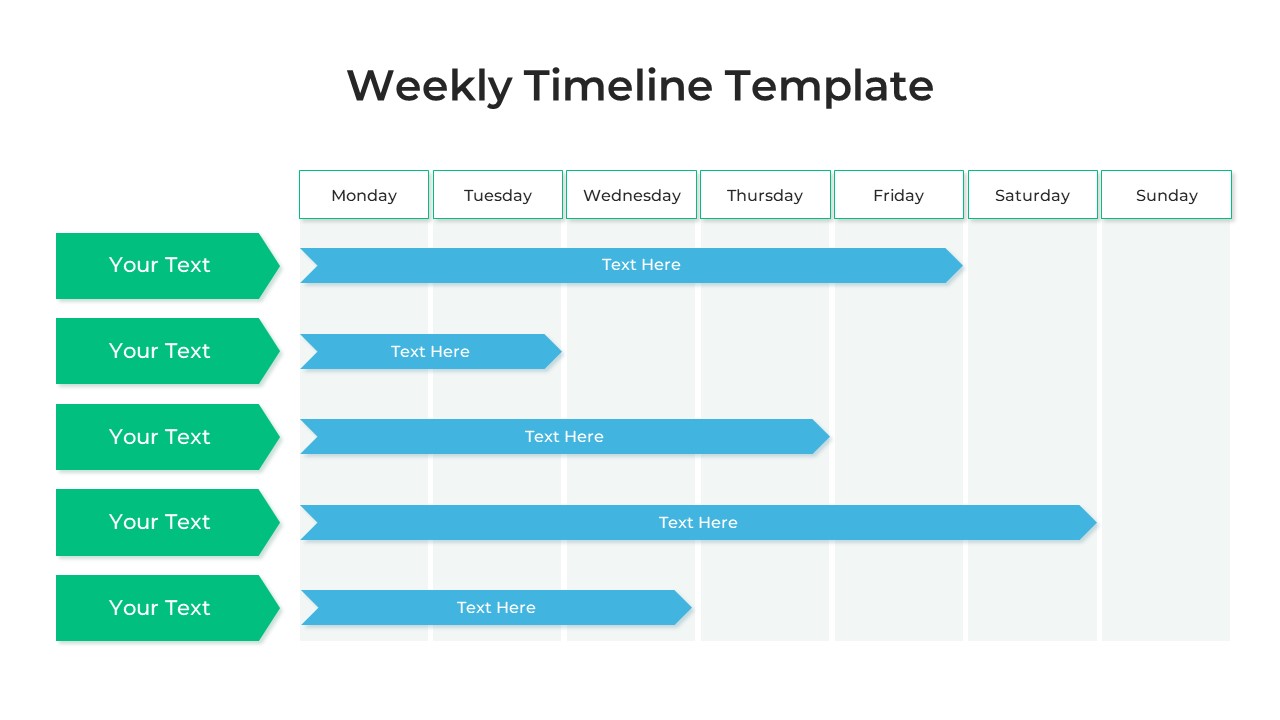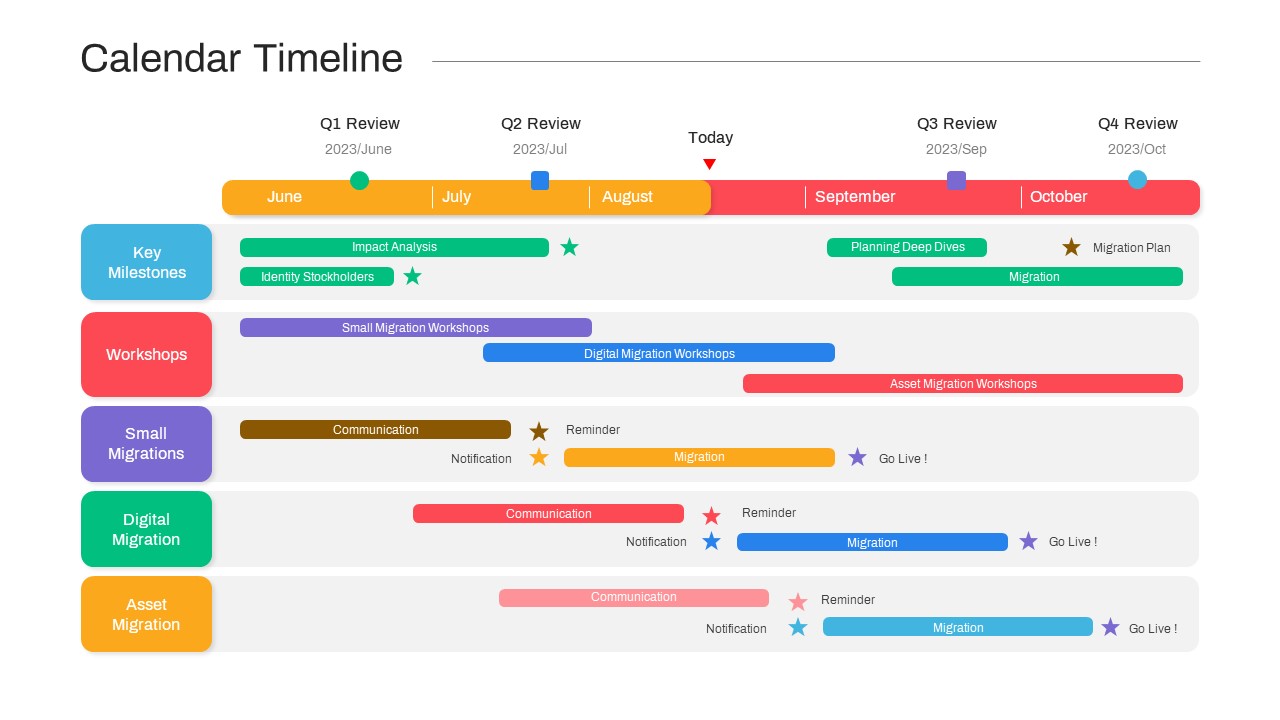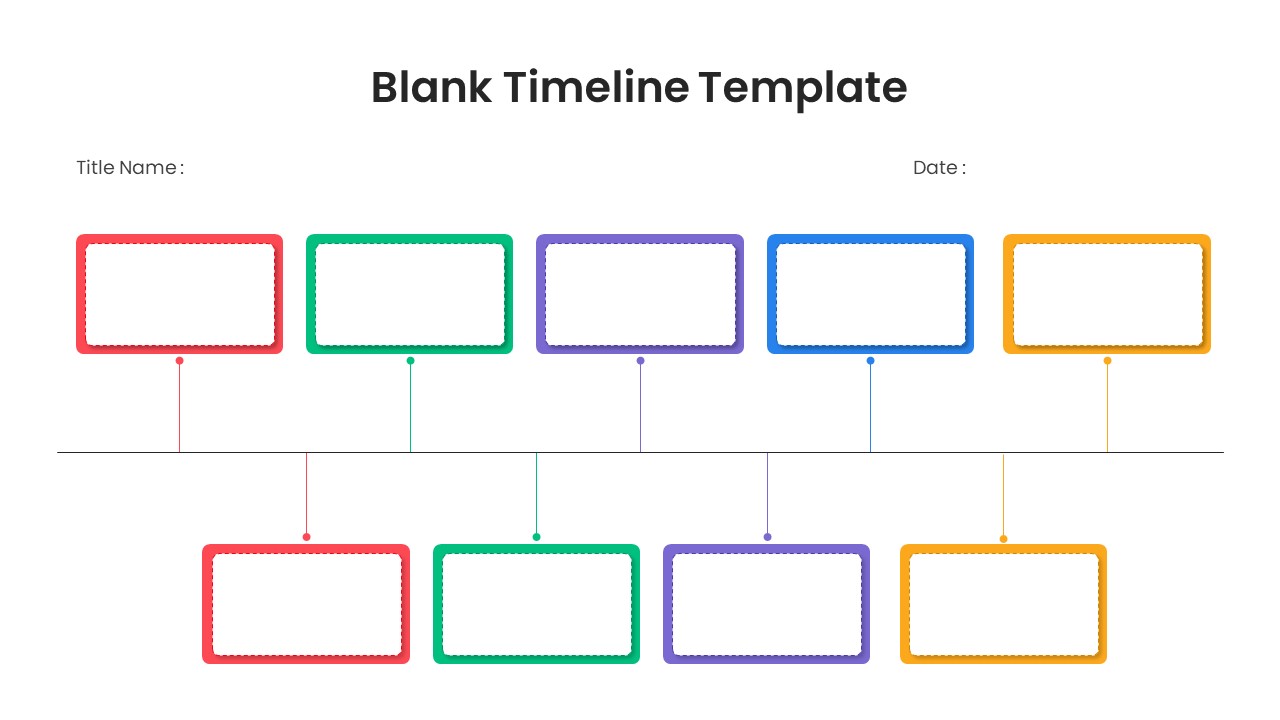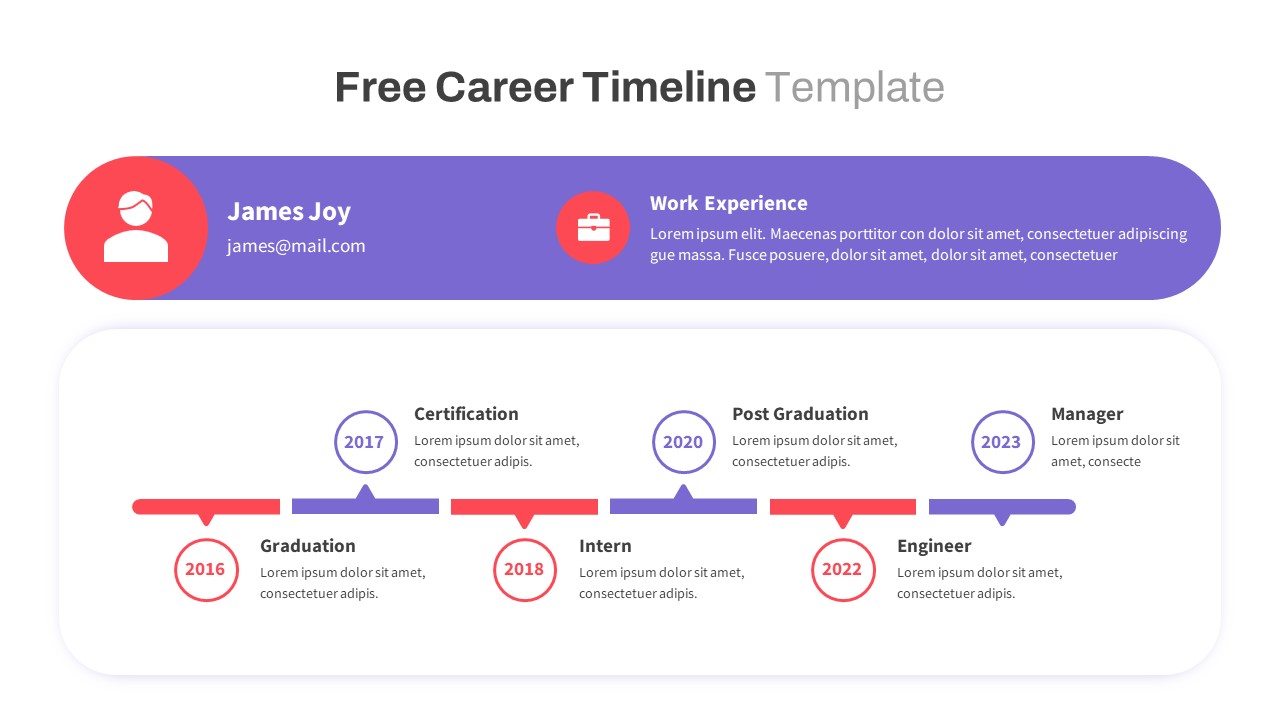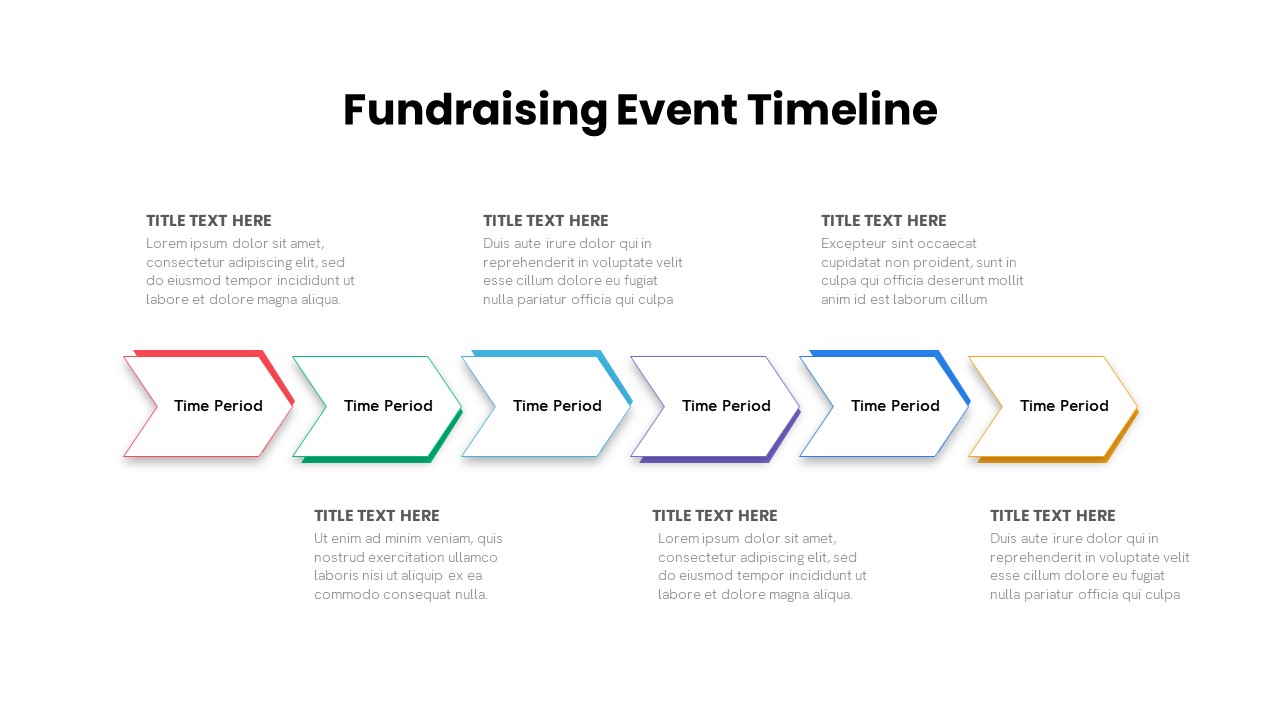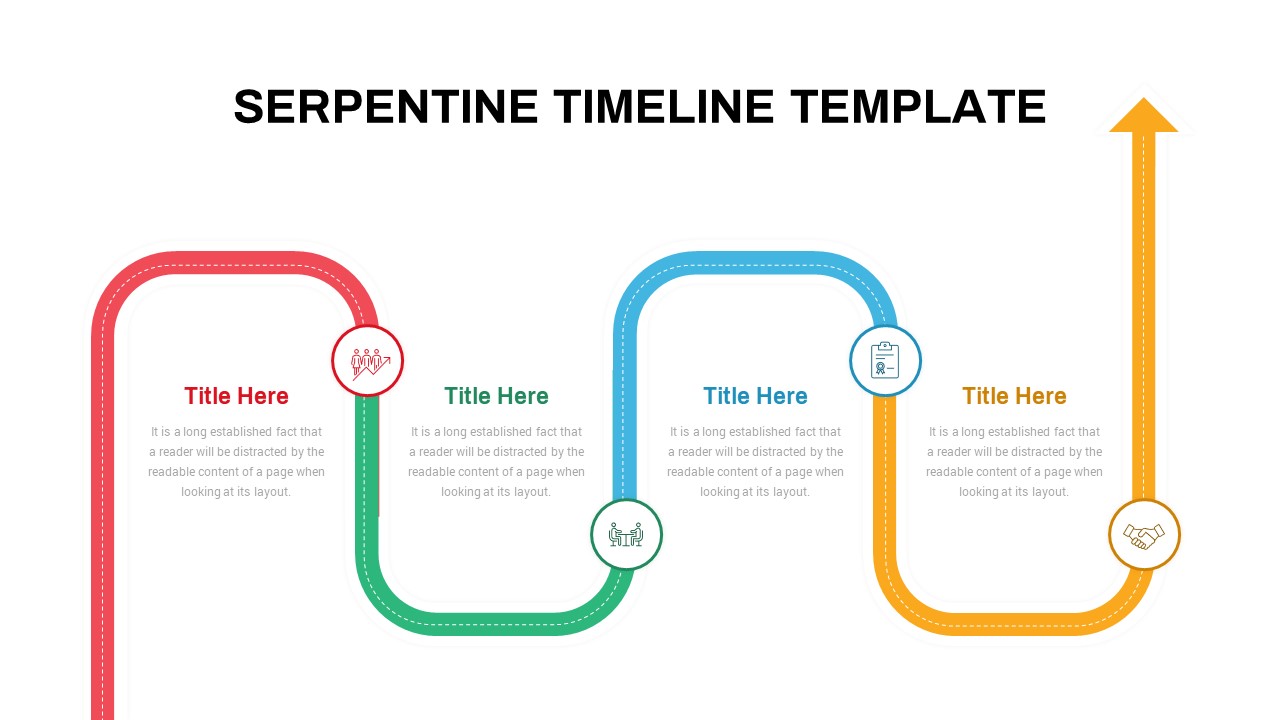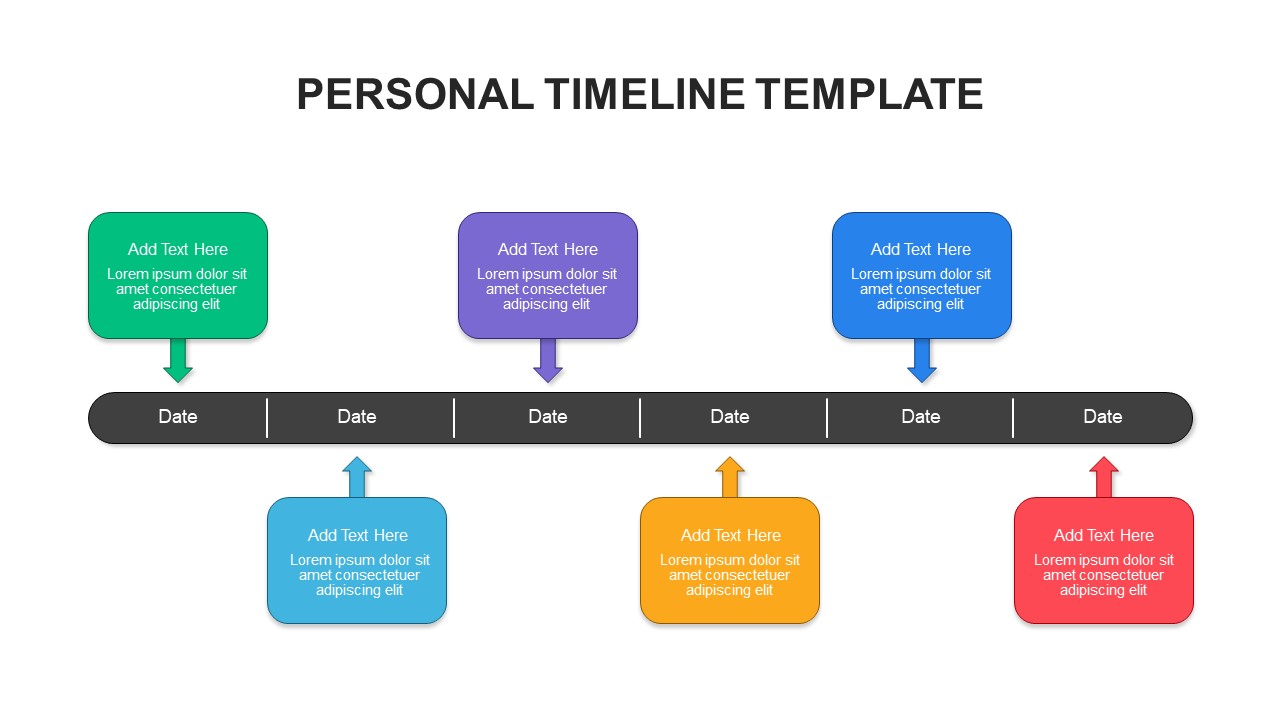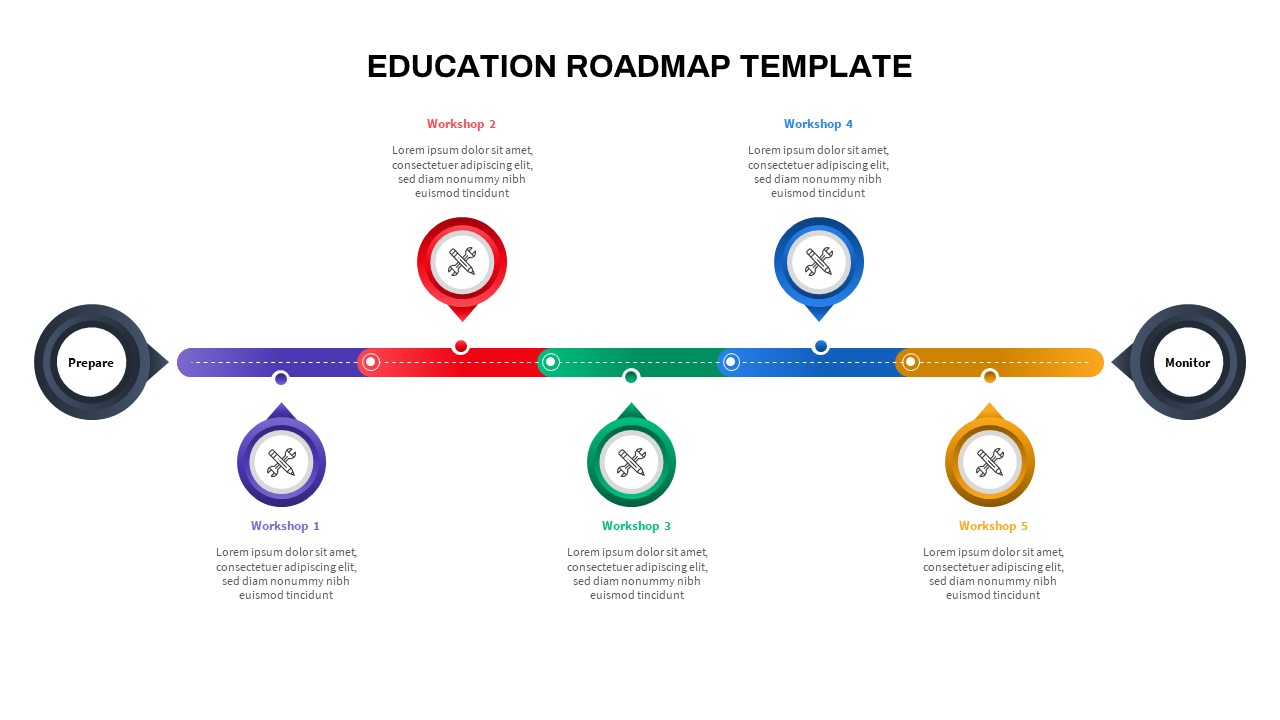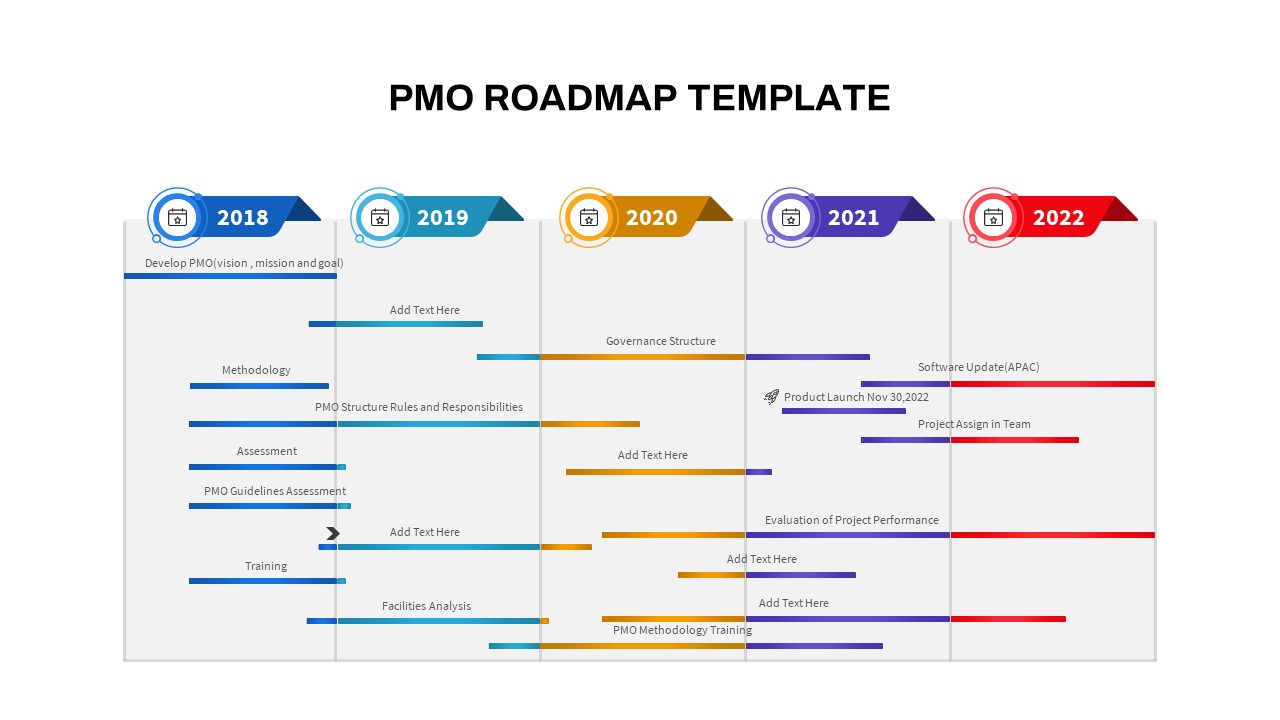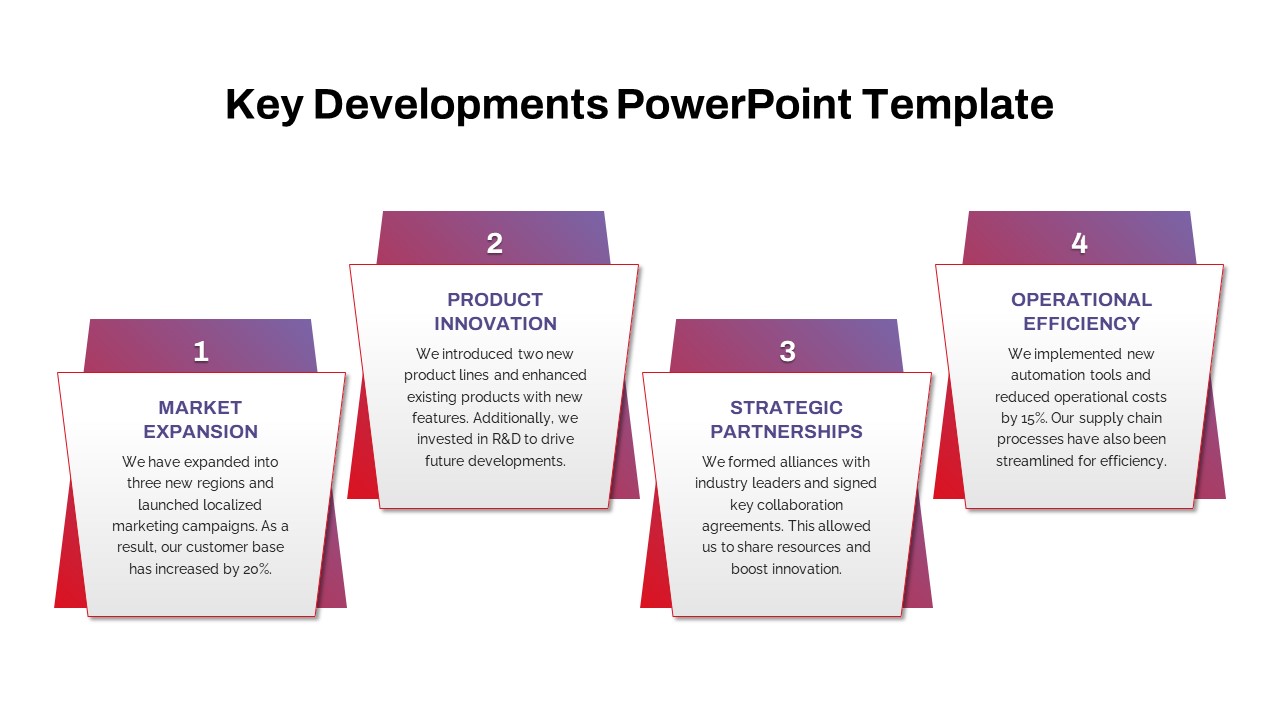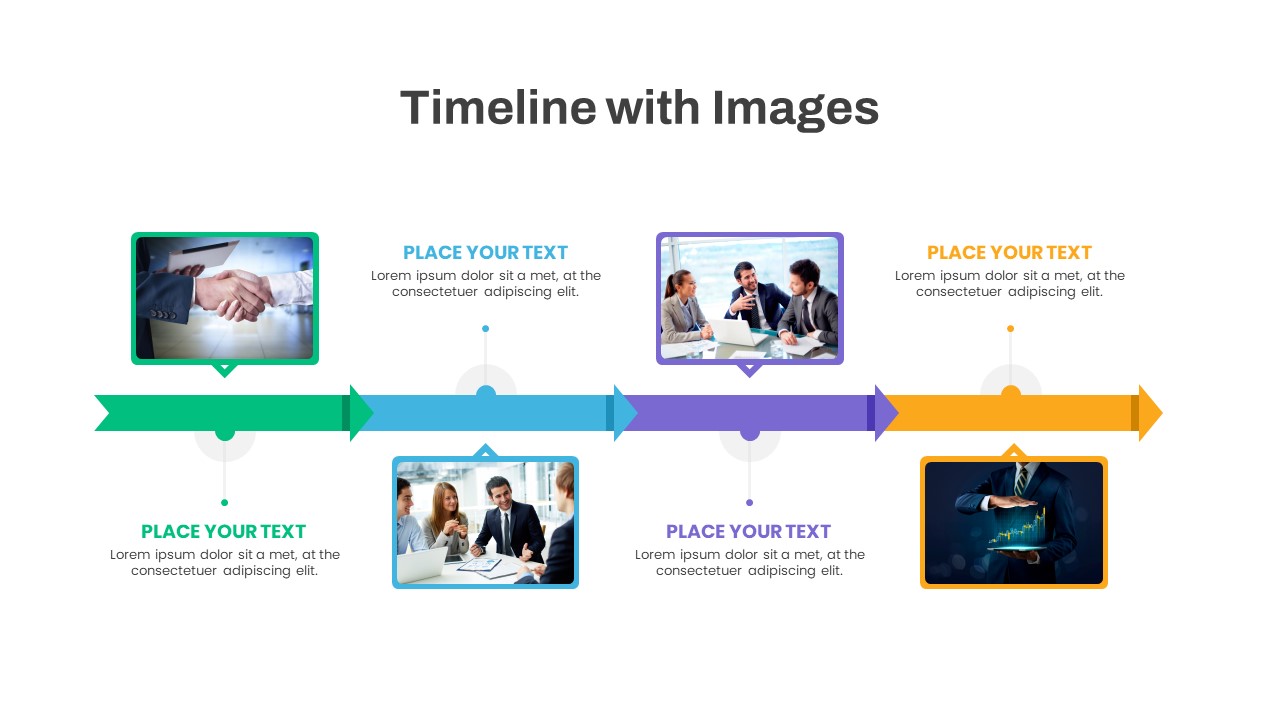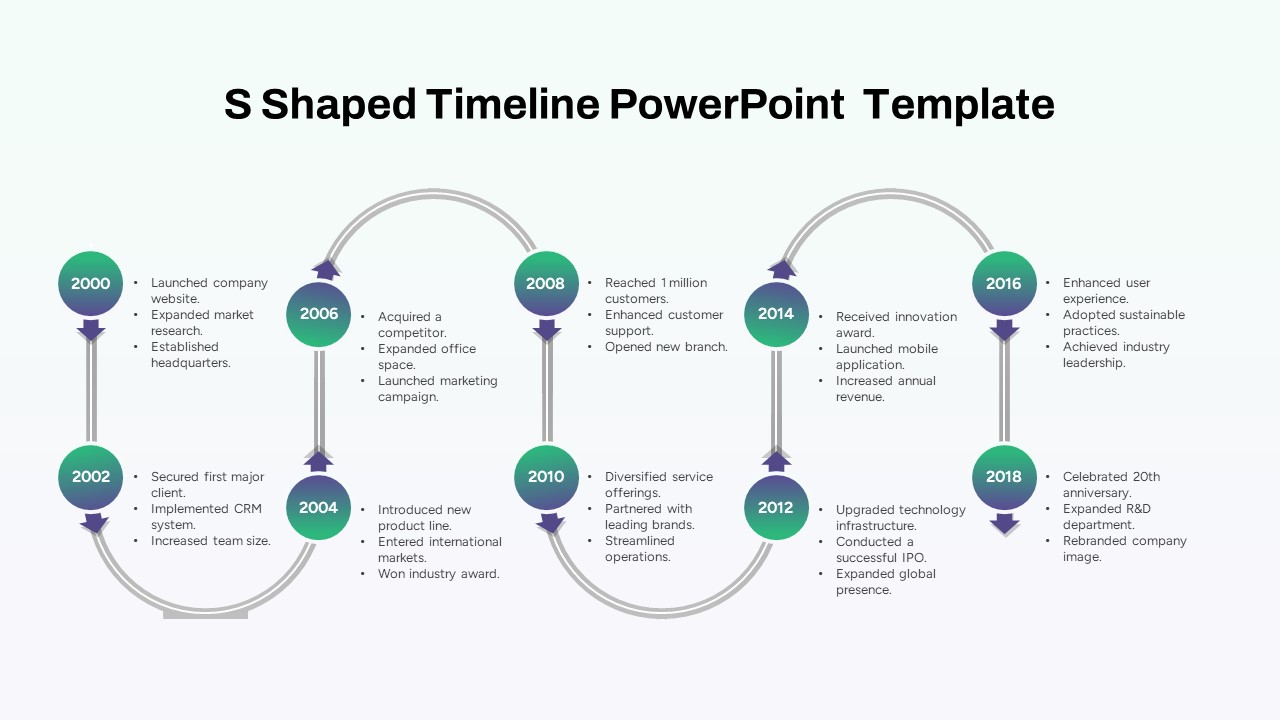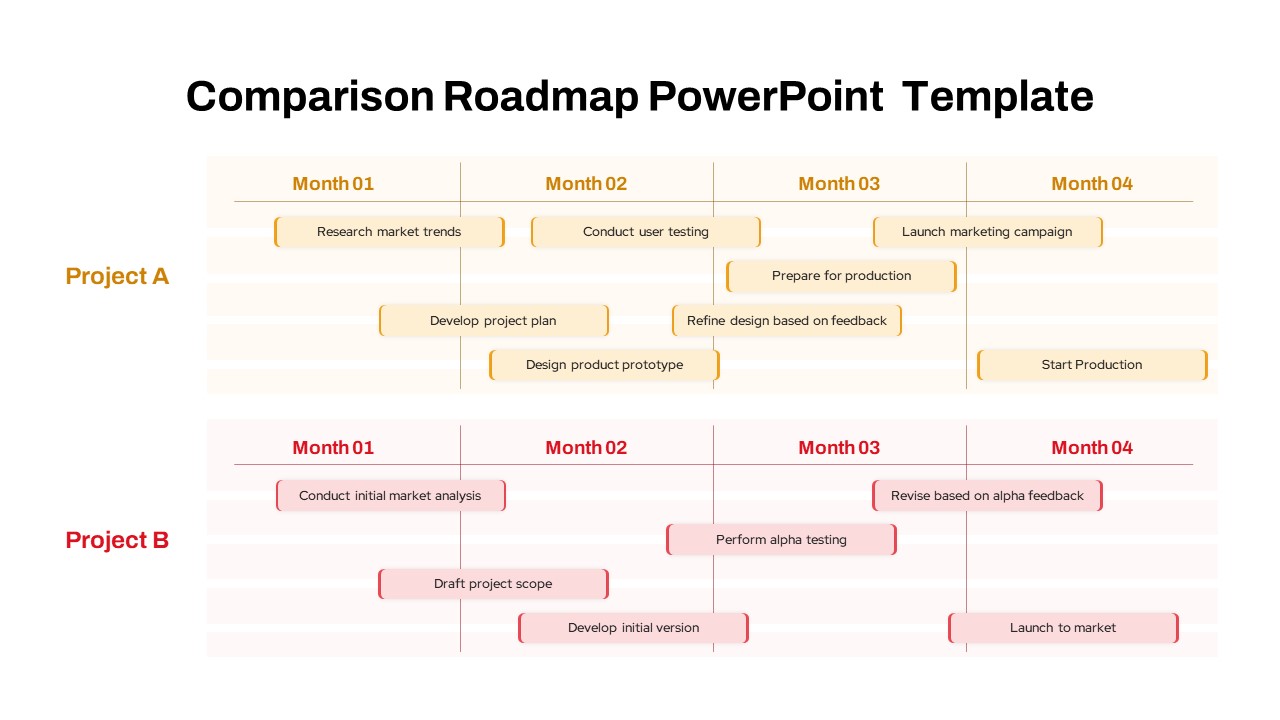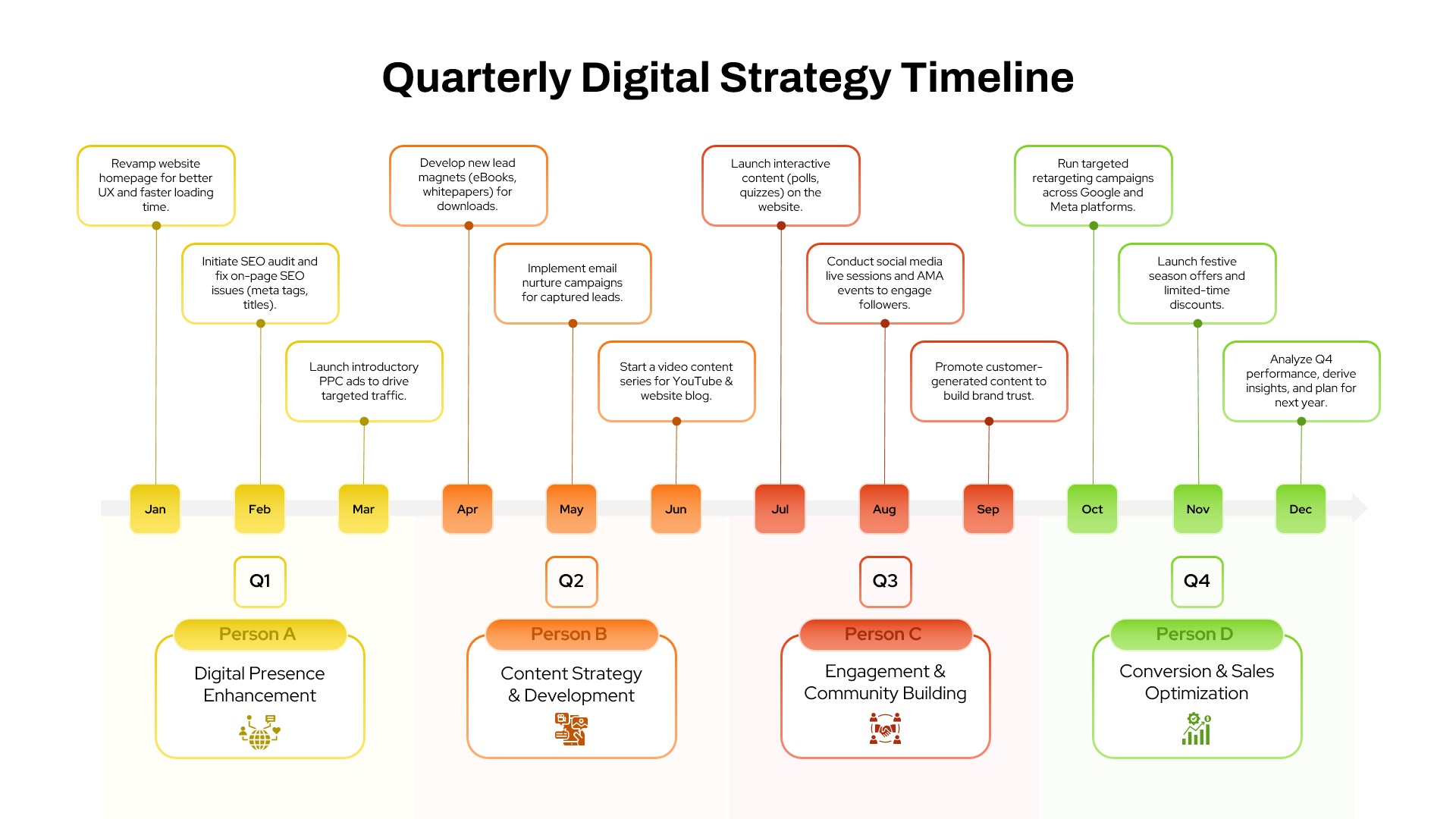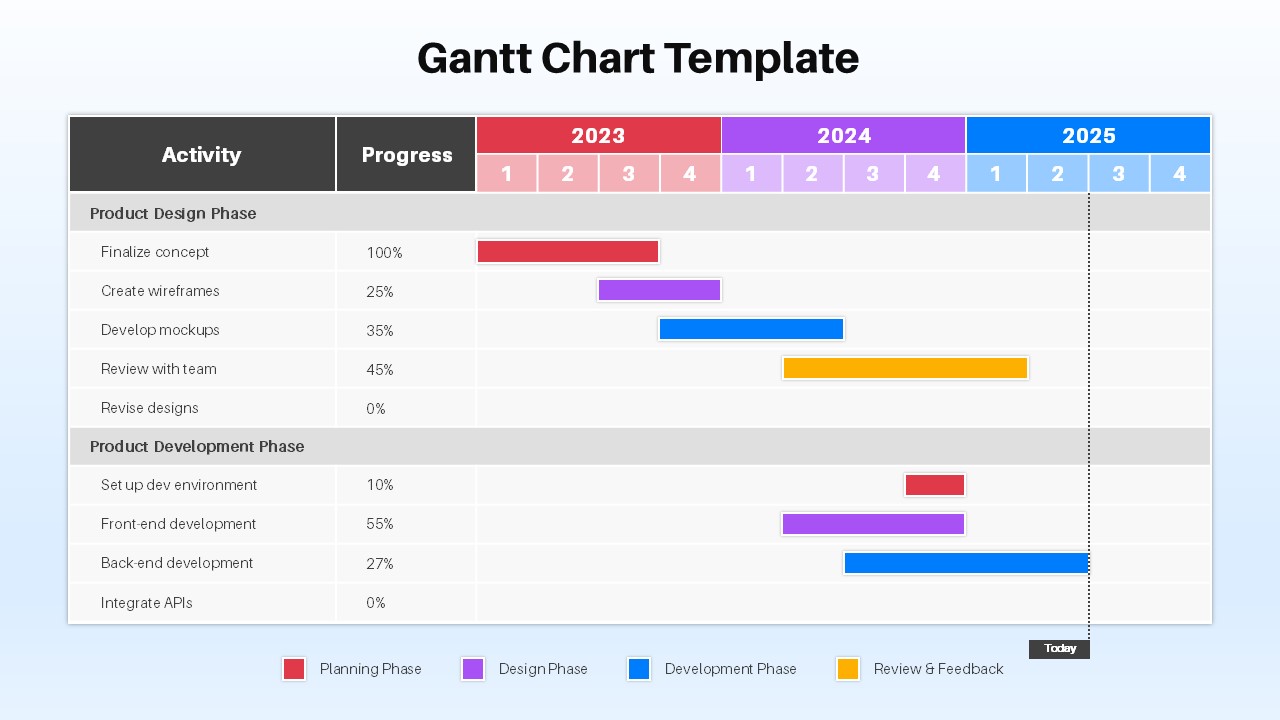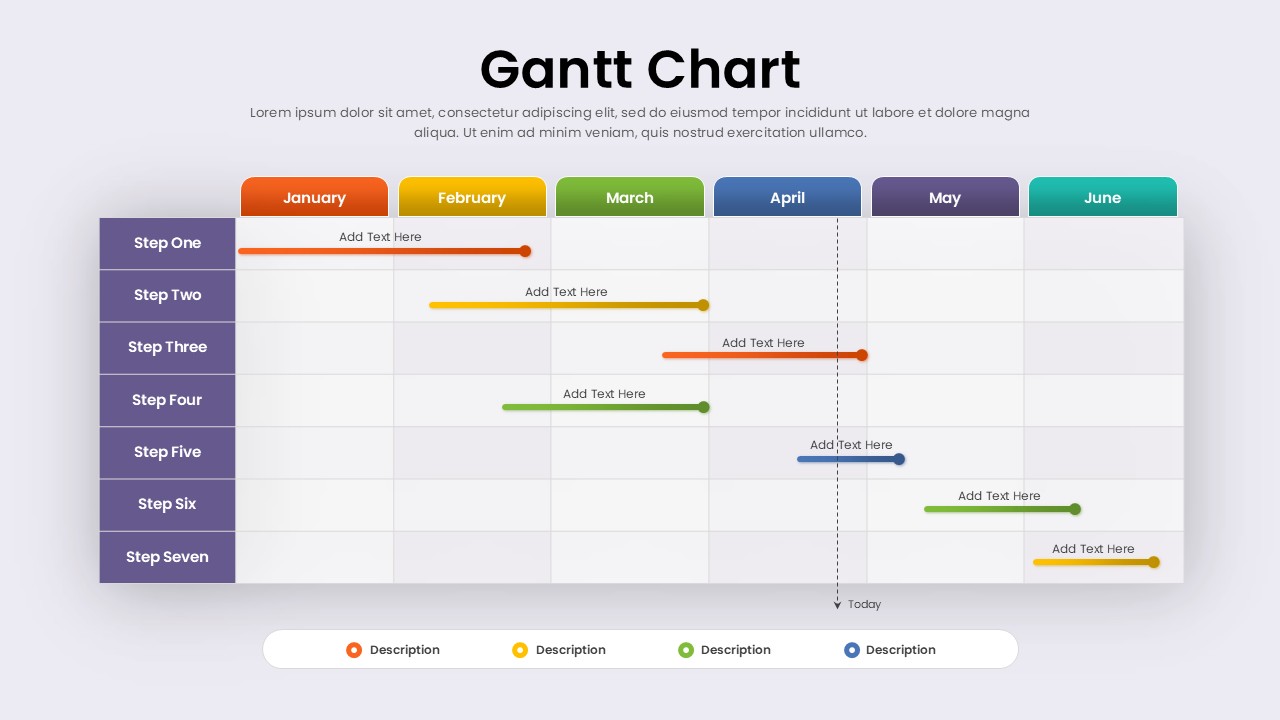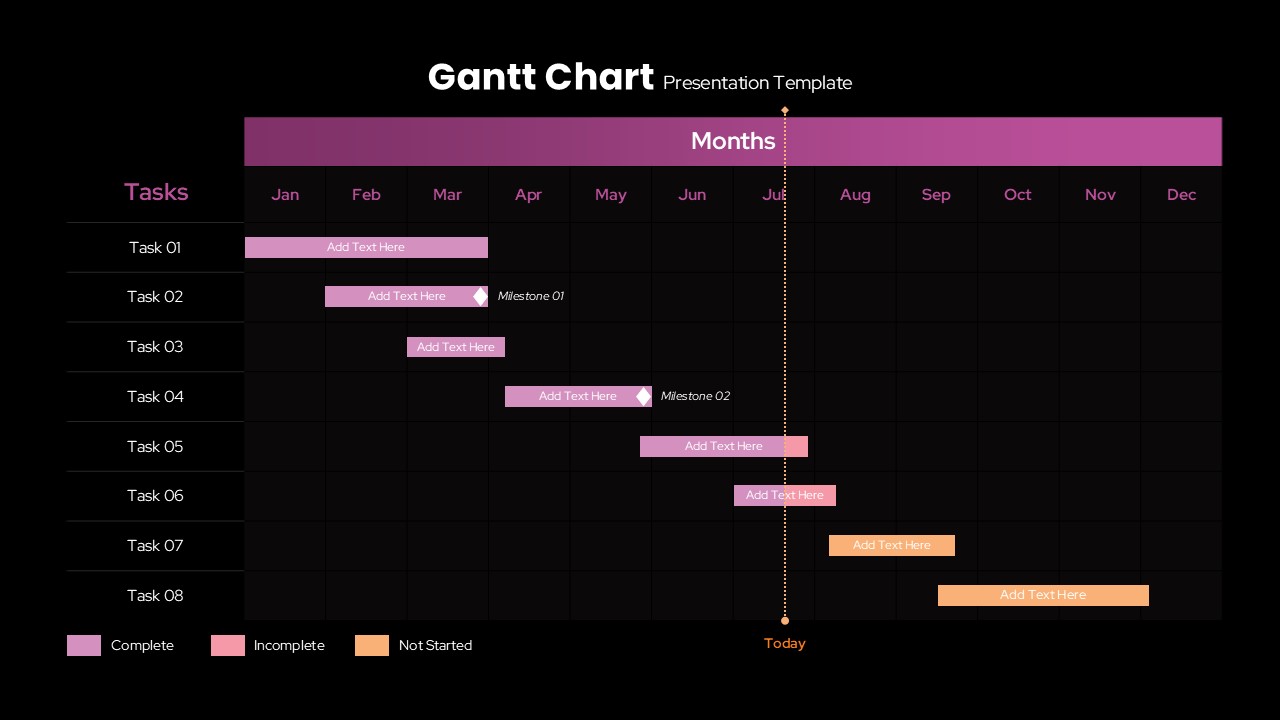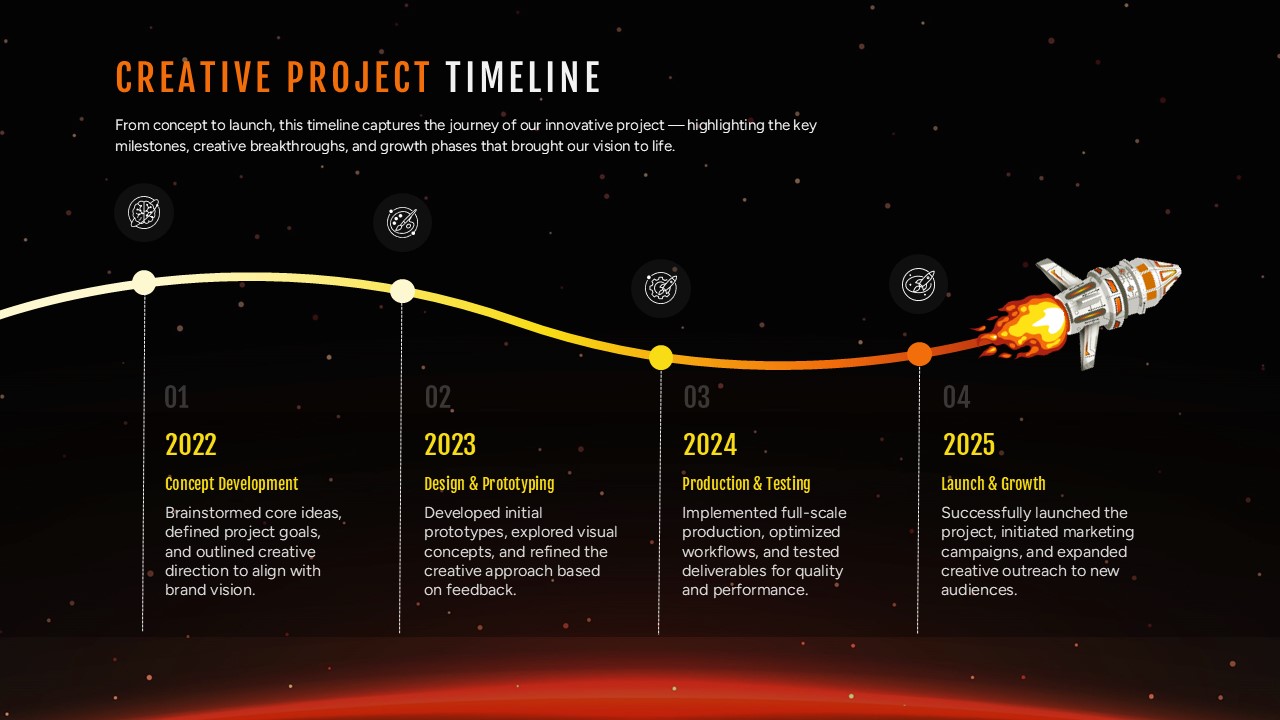Applicant Tracking System Timeline Template for PowerPoint & Google Slides
Description
Use this Applicant Tracking System slide to map the end-to-end recruitment workflow in a clean, seven-step timeline. The zigzag path features numbered, gradient-filled circles that connect key milestones—from job creation and posting to candidate applications, review, data storage, interviews, and final hiring decisions. Each step is paired with a modern icon and an editable text placeholder, enabling you to swap titles, adjust descriptions, or update stage order with drag-and-drop ease.
Built on master slides, this template ensures pixel-perfect alignment and seamless edits in both PowerPoint and Google Slides. Simply replace placeholder text to reflect your organization’s nomenclature, recolor circles to match your brand palette, or duplicate the node-and-text pairs to extend beyond seven stages. The generous white space, consistent typography, and subtle drop shadows deliver a polished, professional look that renders flawlessly on screens and in print.
Ideal for HR presentations, talent acquisition roadmaps, and hiring process workshops, this slide accelerates discussion by laying out each recruiting phase in a logical sequence. Use it to highlight process bottlenecks, assign ownership, or benchmark time-to-hire metrics. Trainers can leverage the visual flow to guide new recruiters through system navigation, while executives can embed the timeline into broader staffing strategy decks.
Who is it for
Recruitment managers, HR business partners, talent acquisition teams, and staffing consultants will benefit from this slide when outlining ATS workflows, aligning stakeholders on process handoffs, or reporting on hiring funnel performance.
Other Uses
Repurpose this timeline layout for onboarding checklists, candidate assessment pipelines, offer-to-hire trackers, or any multi-stage process requiring clear milestone mapping. Simply adjust labels and icons to suit your workflow.
Login to download this file