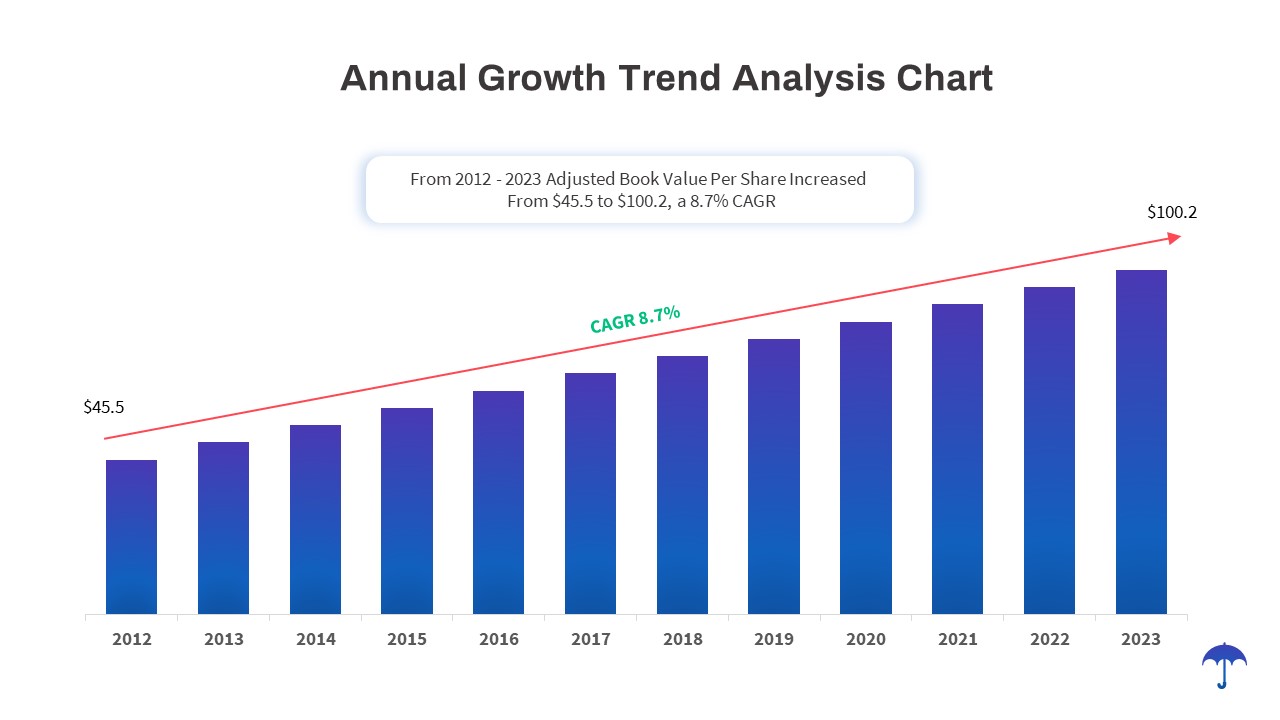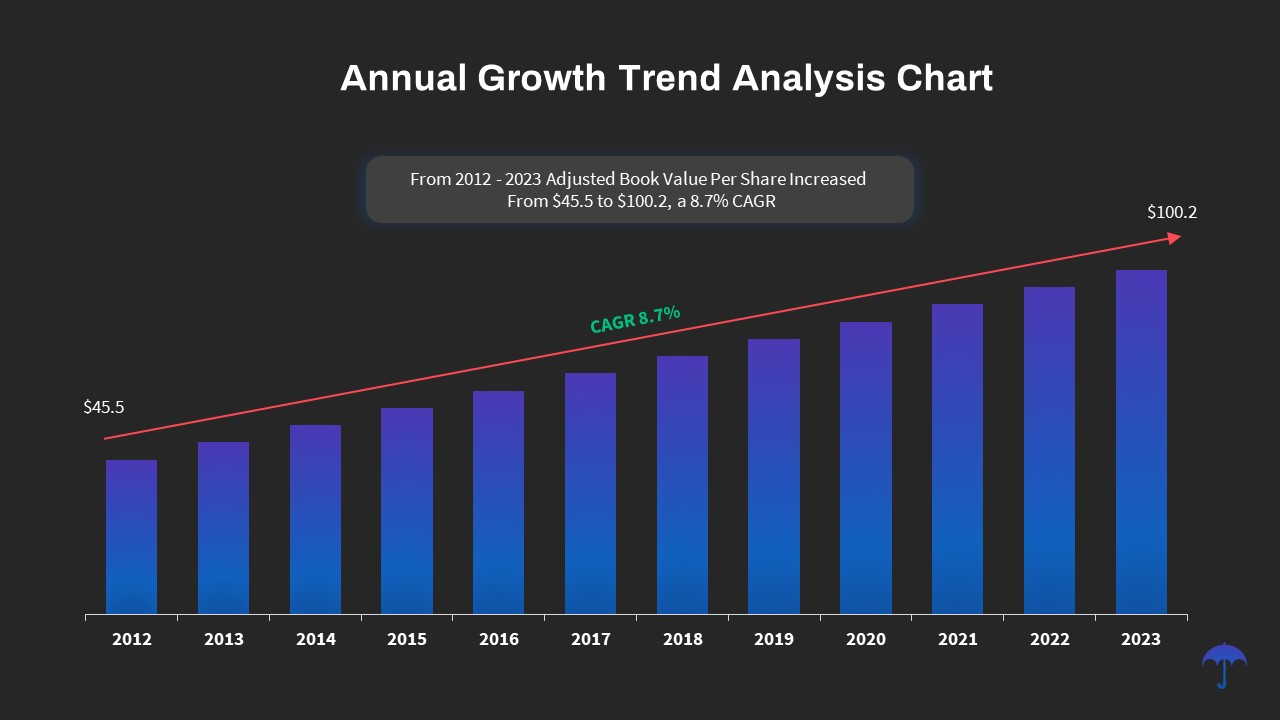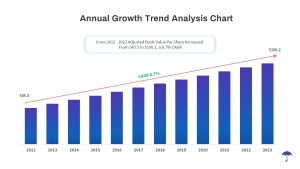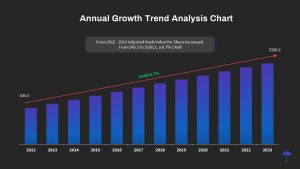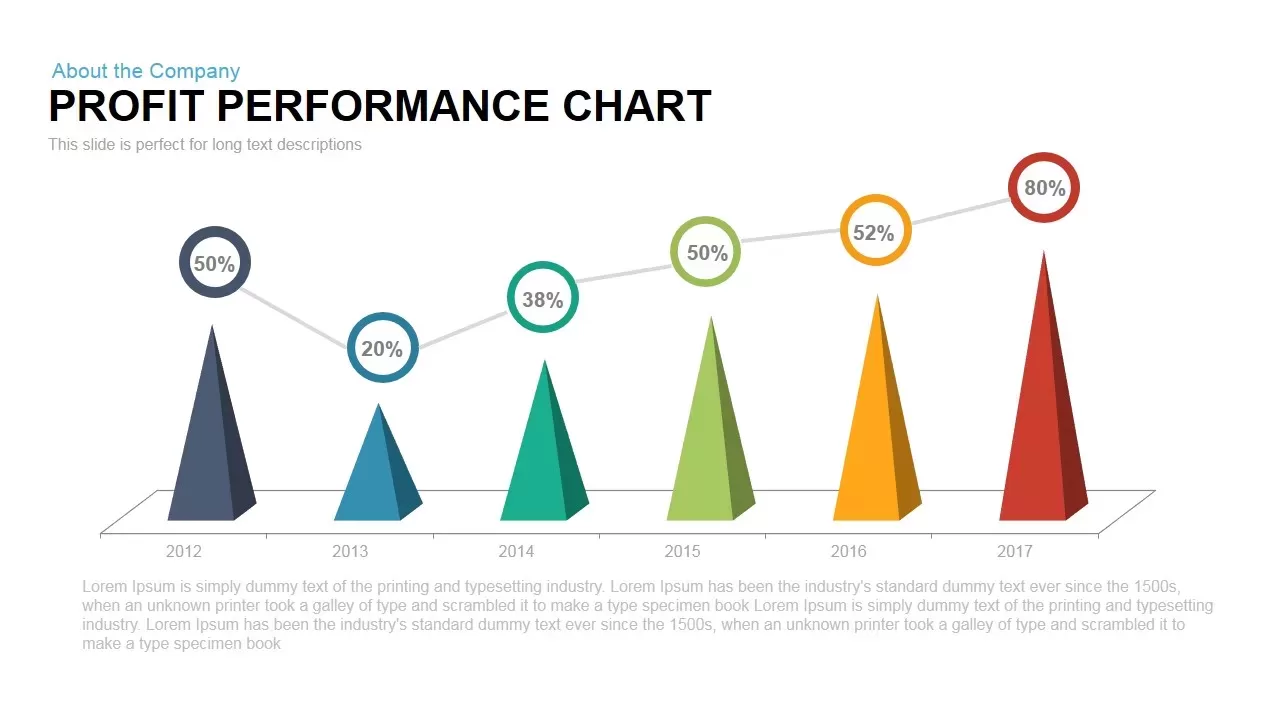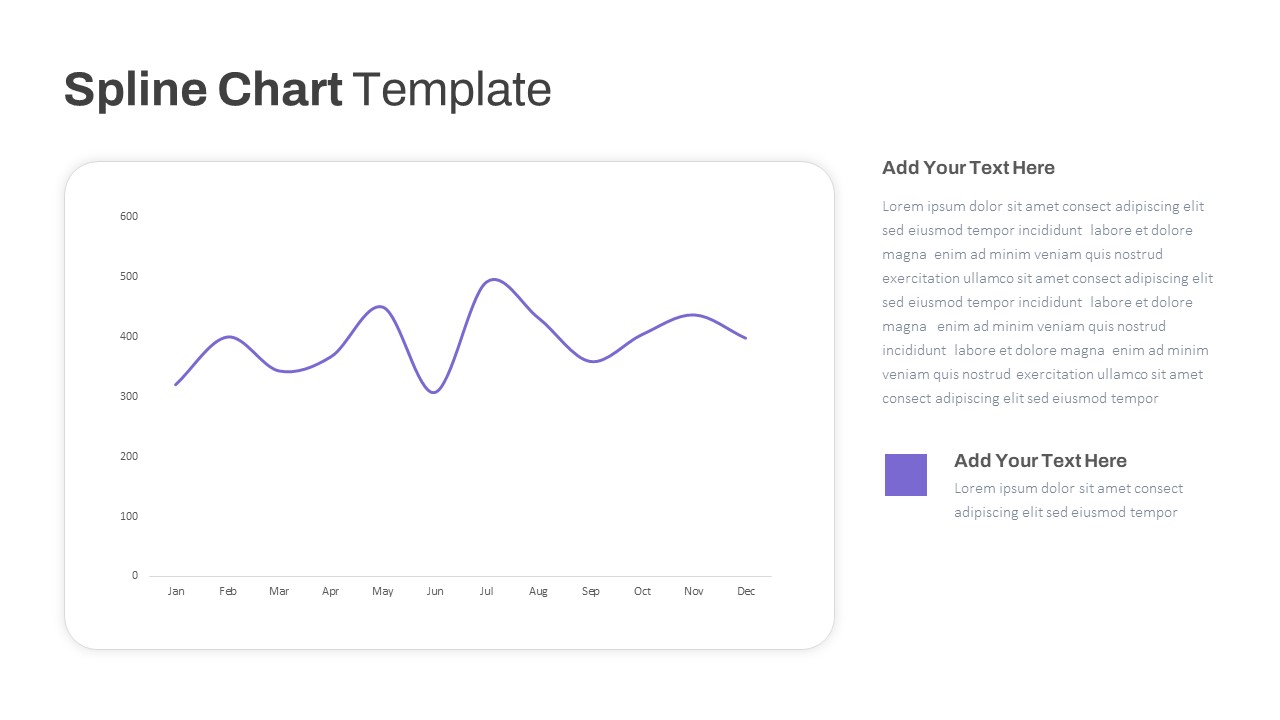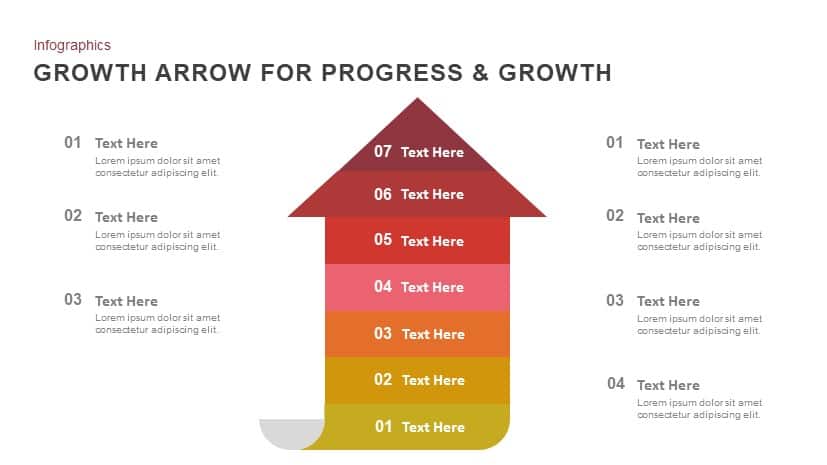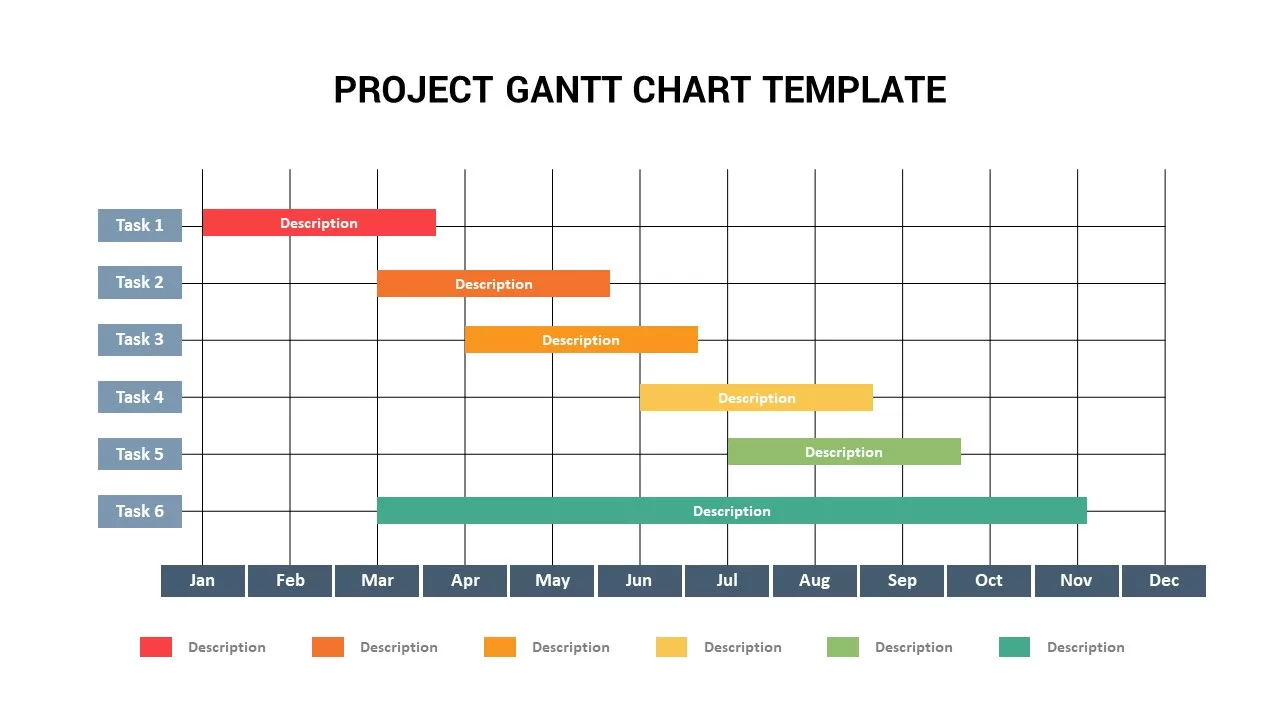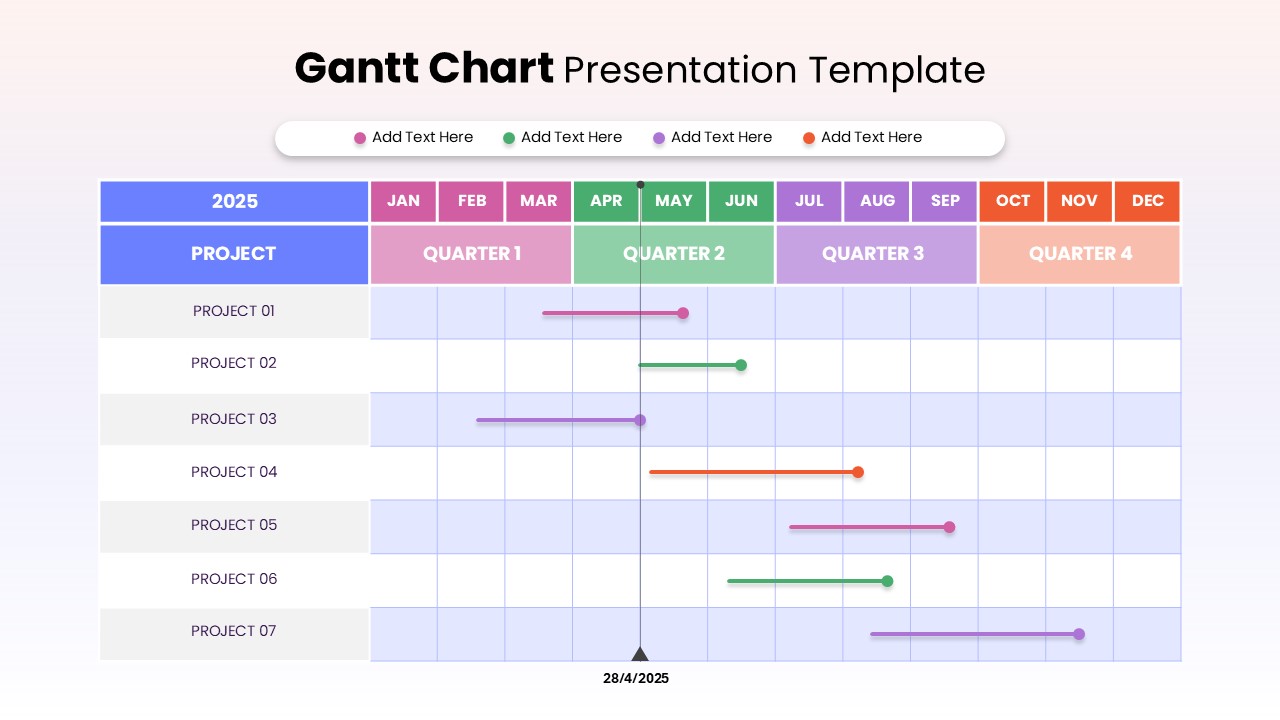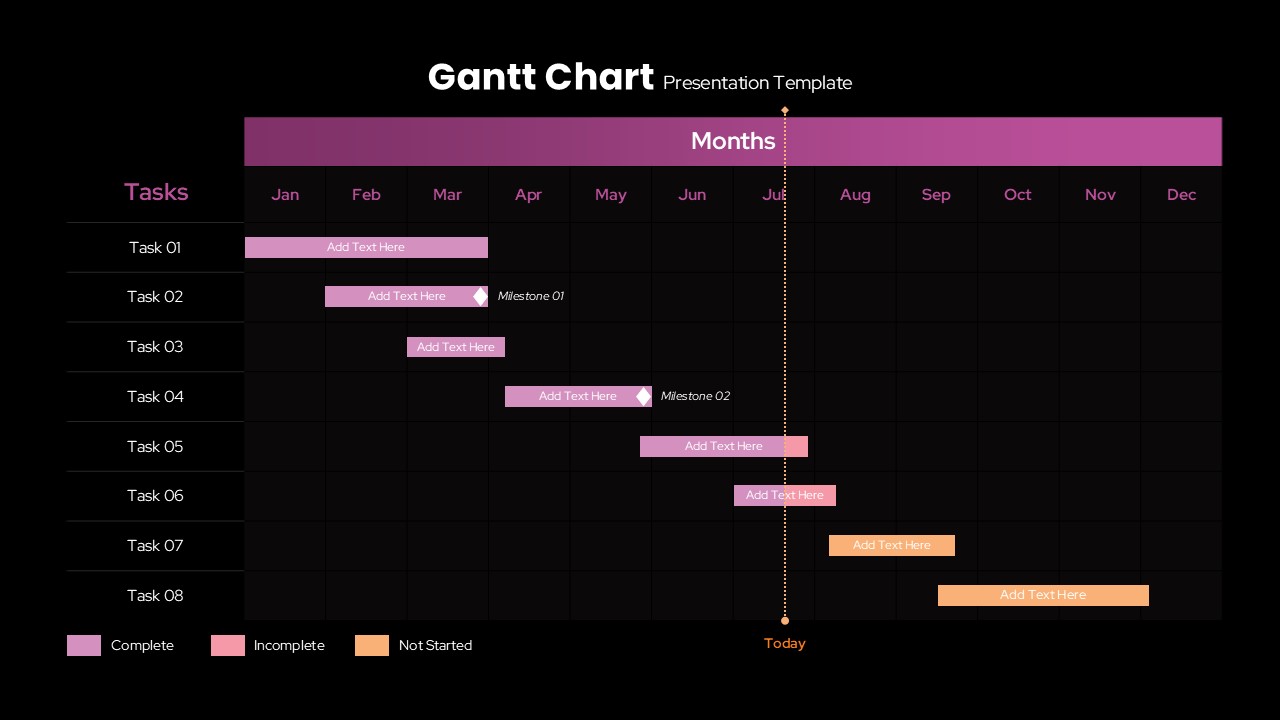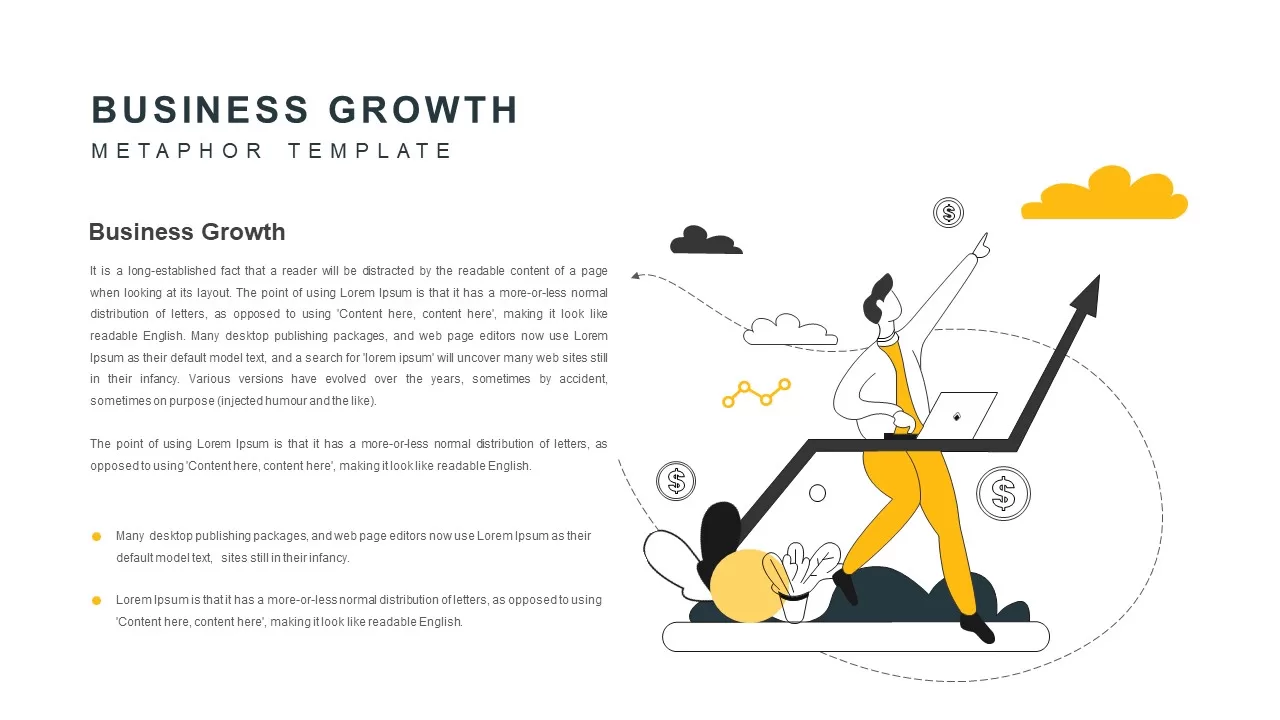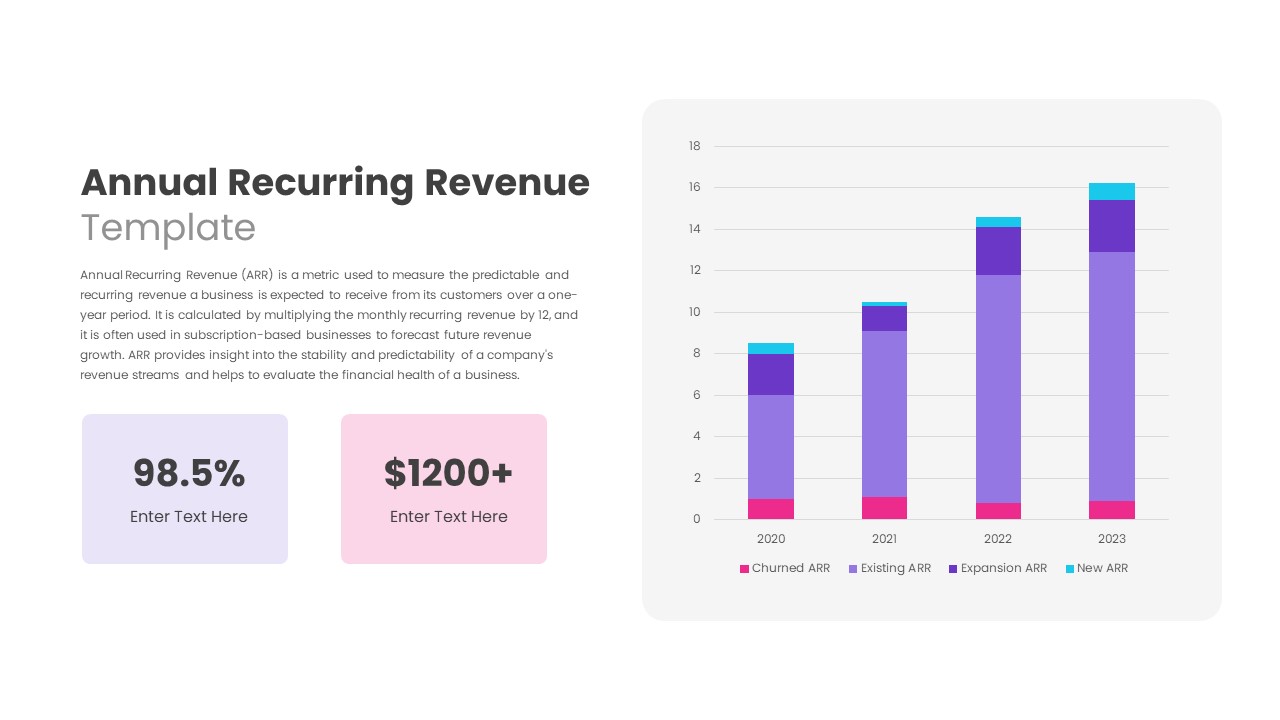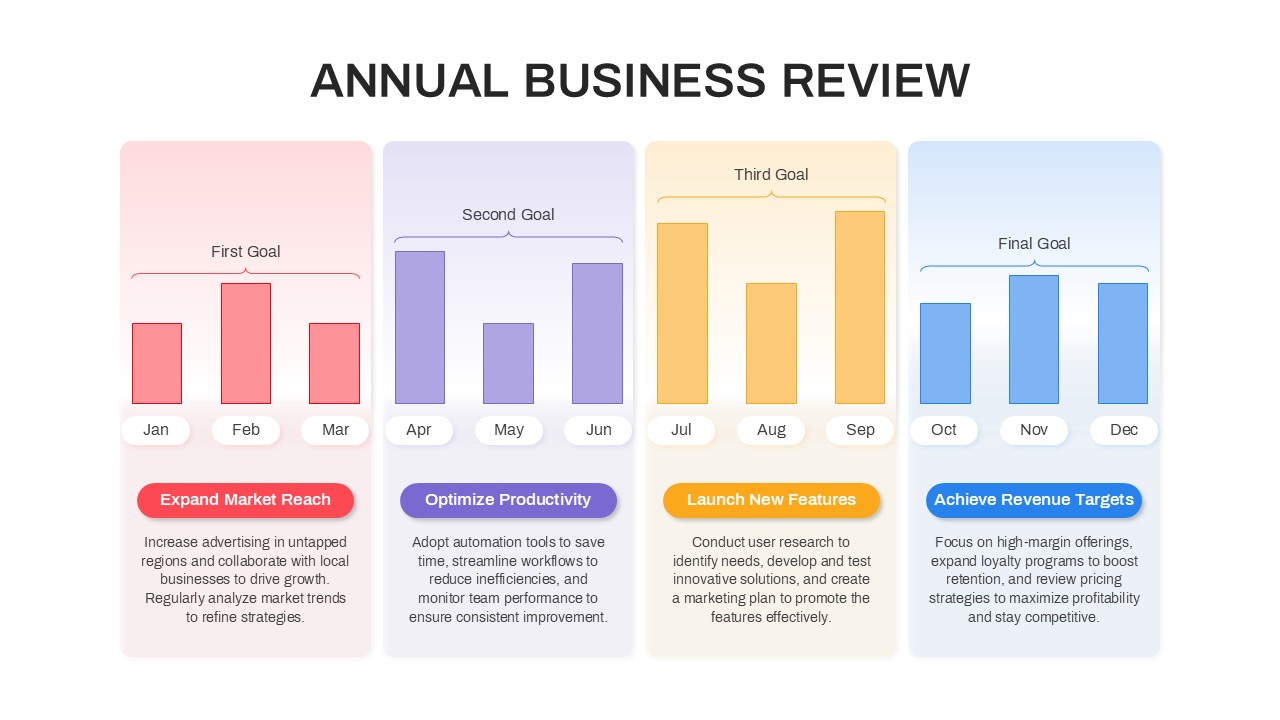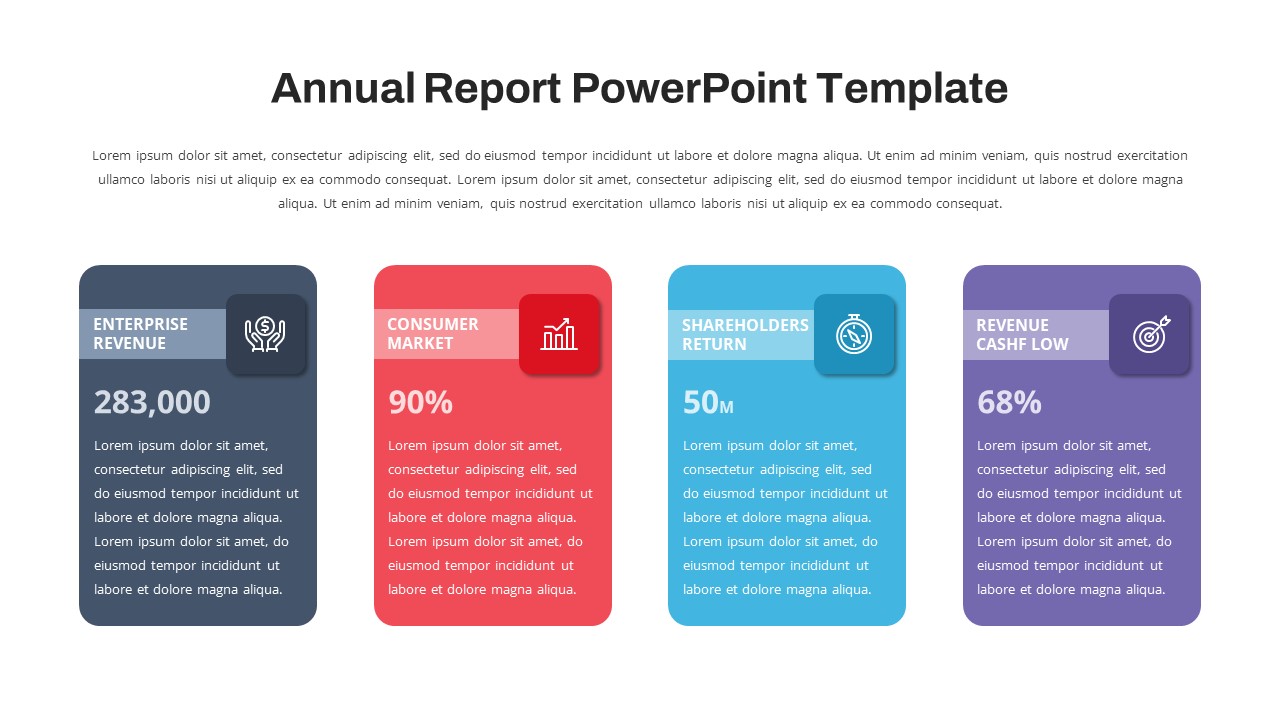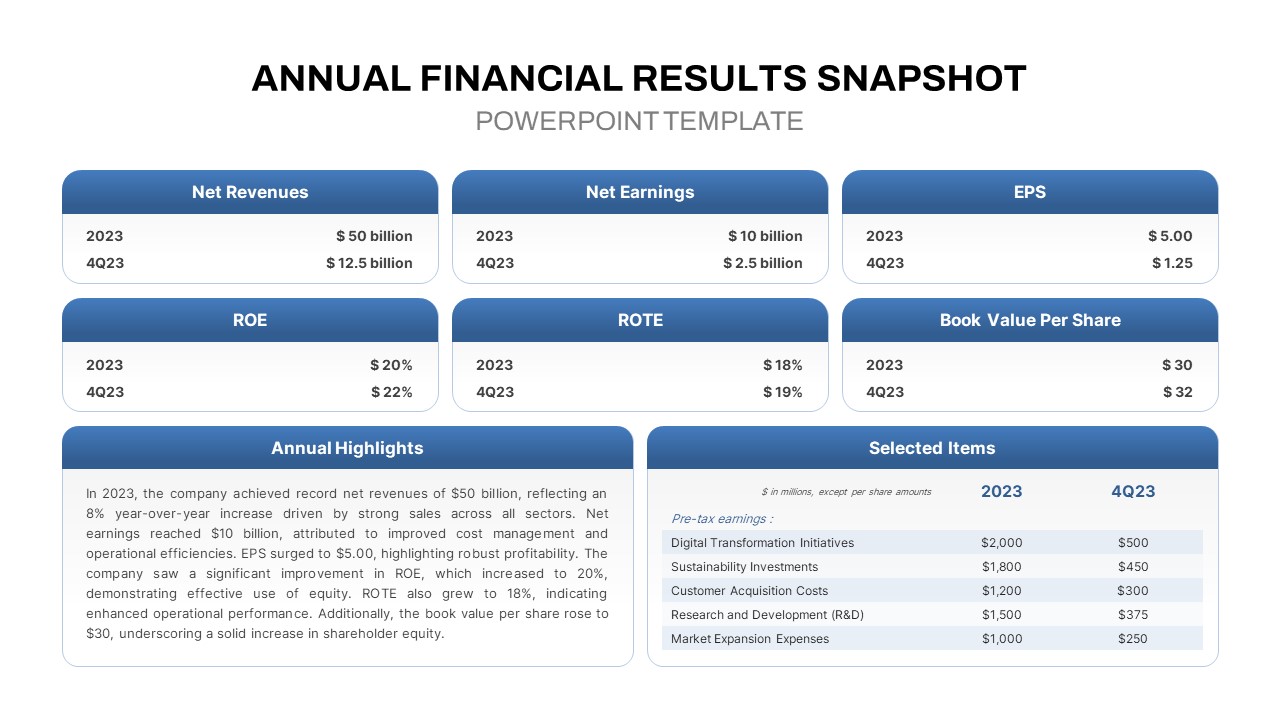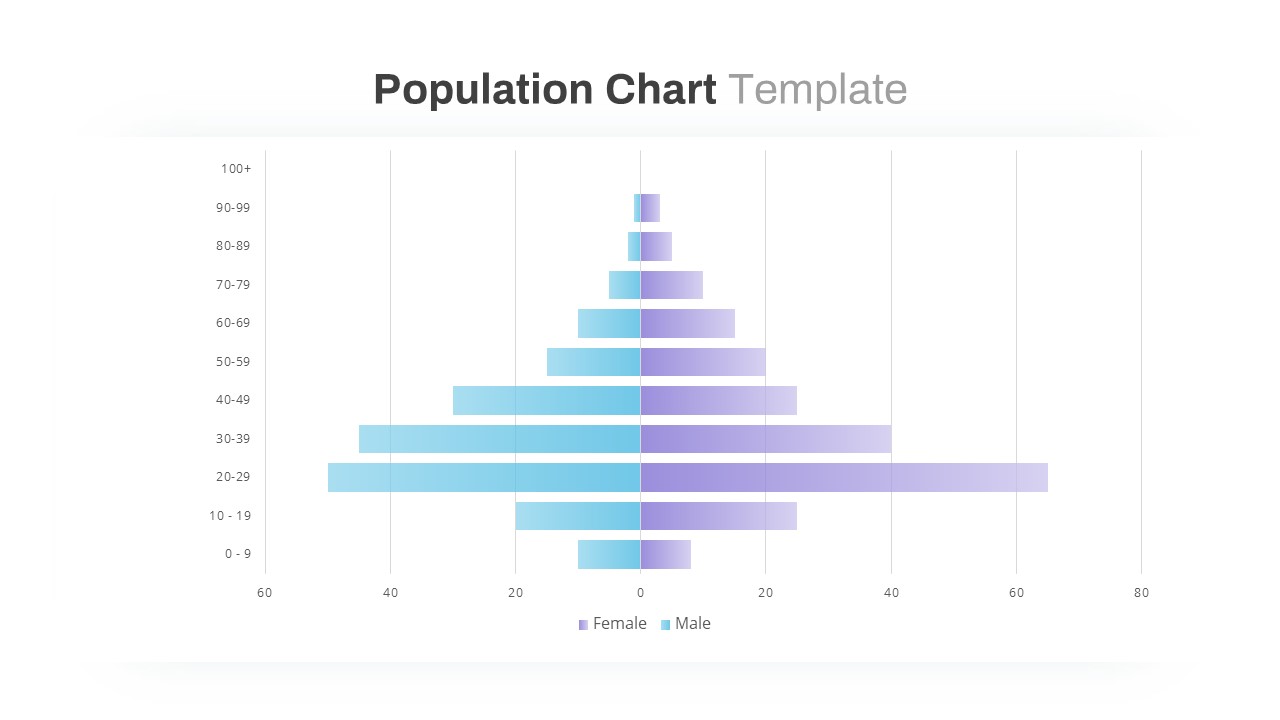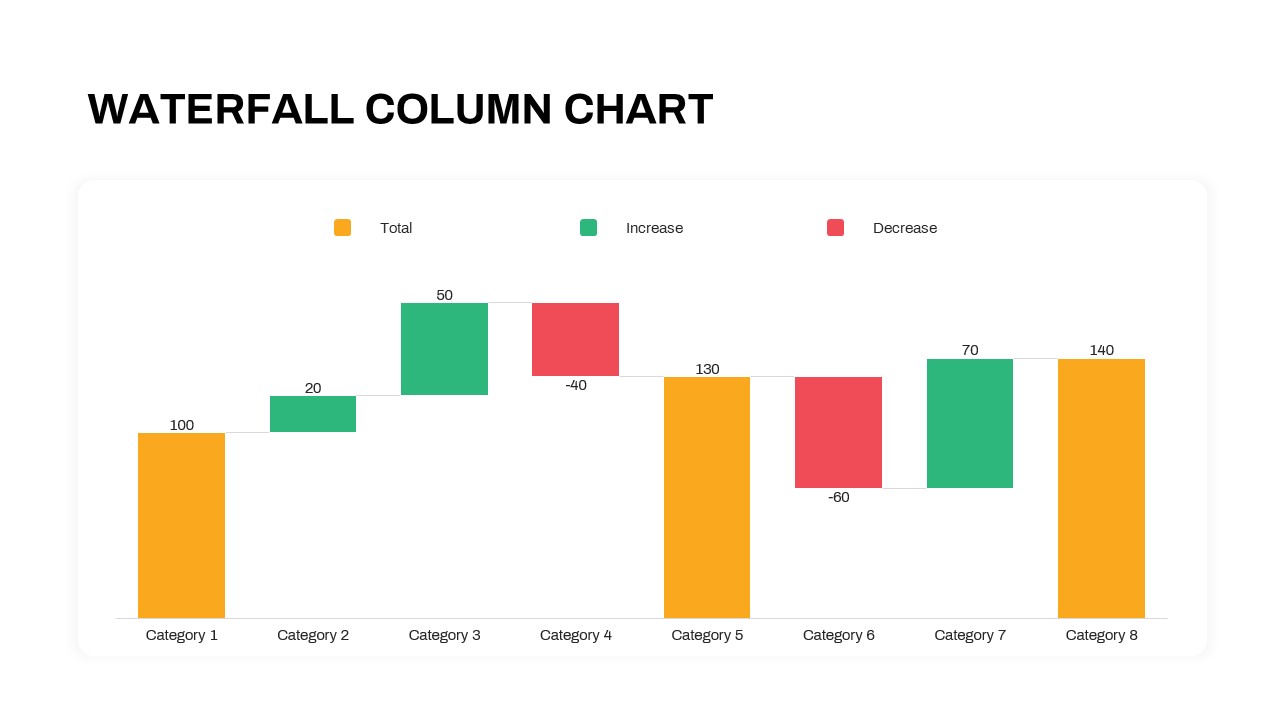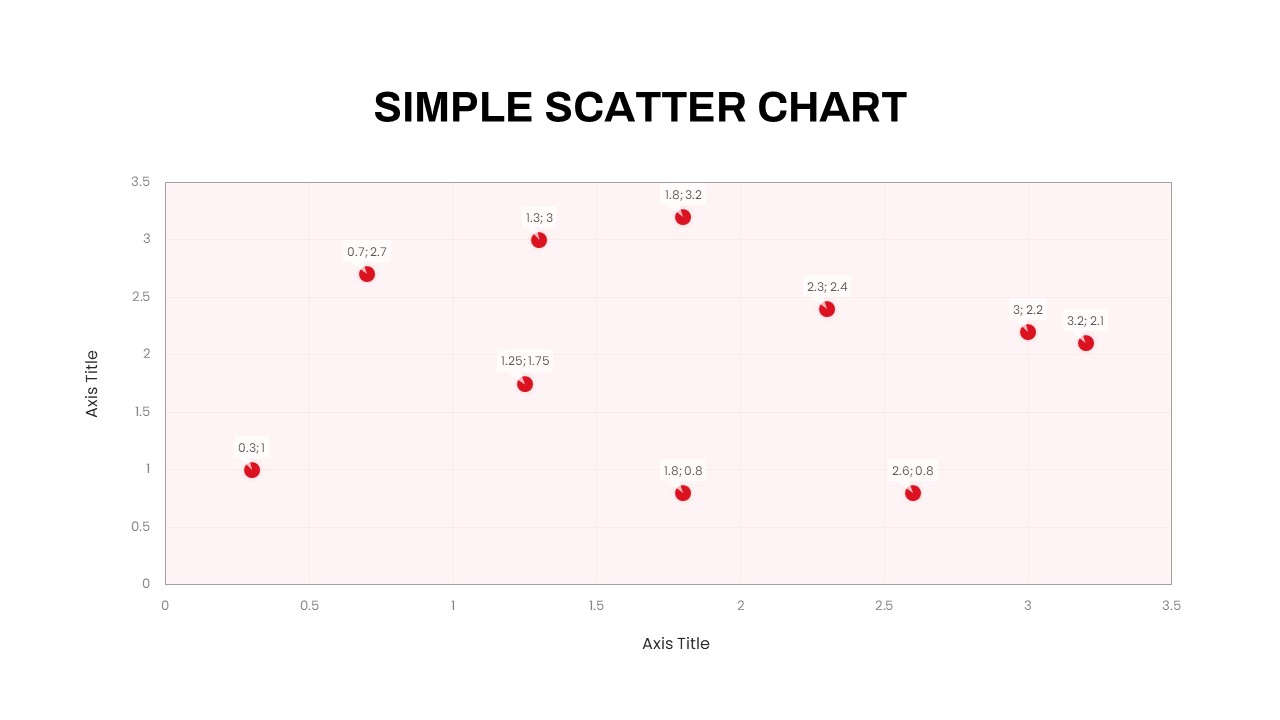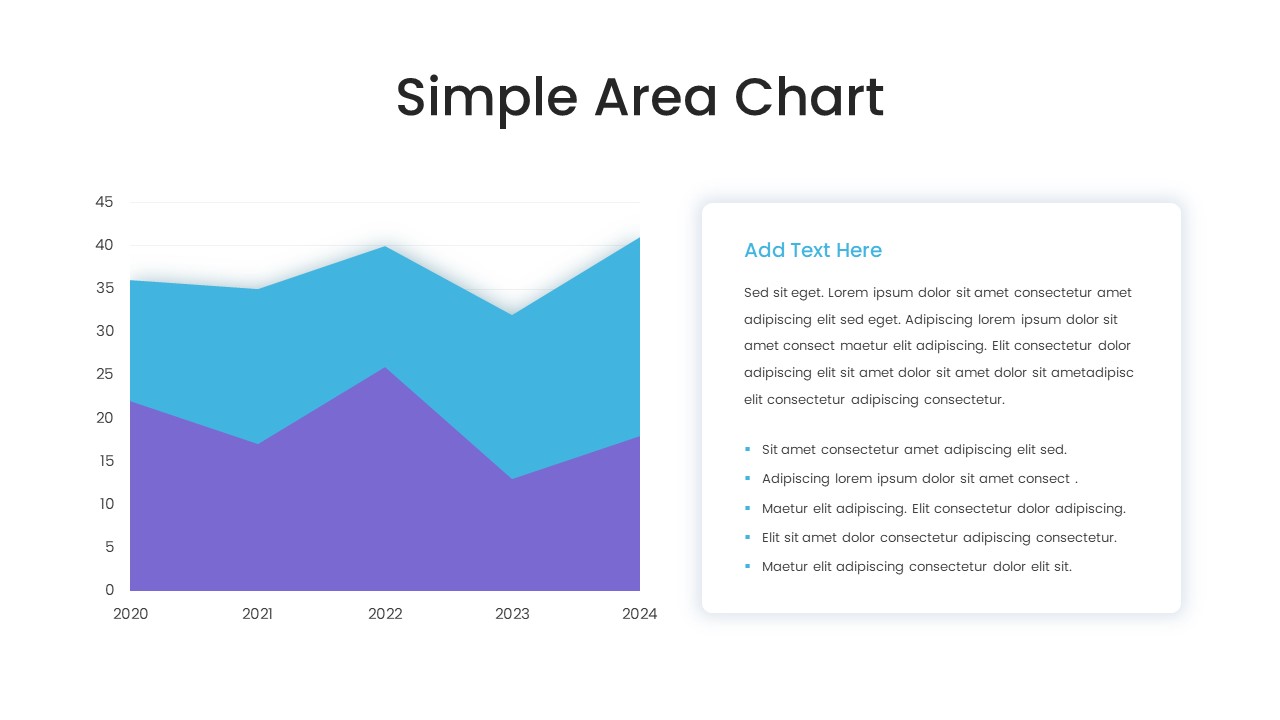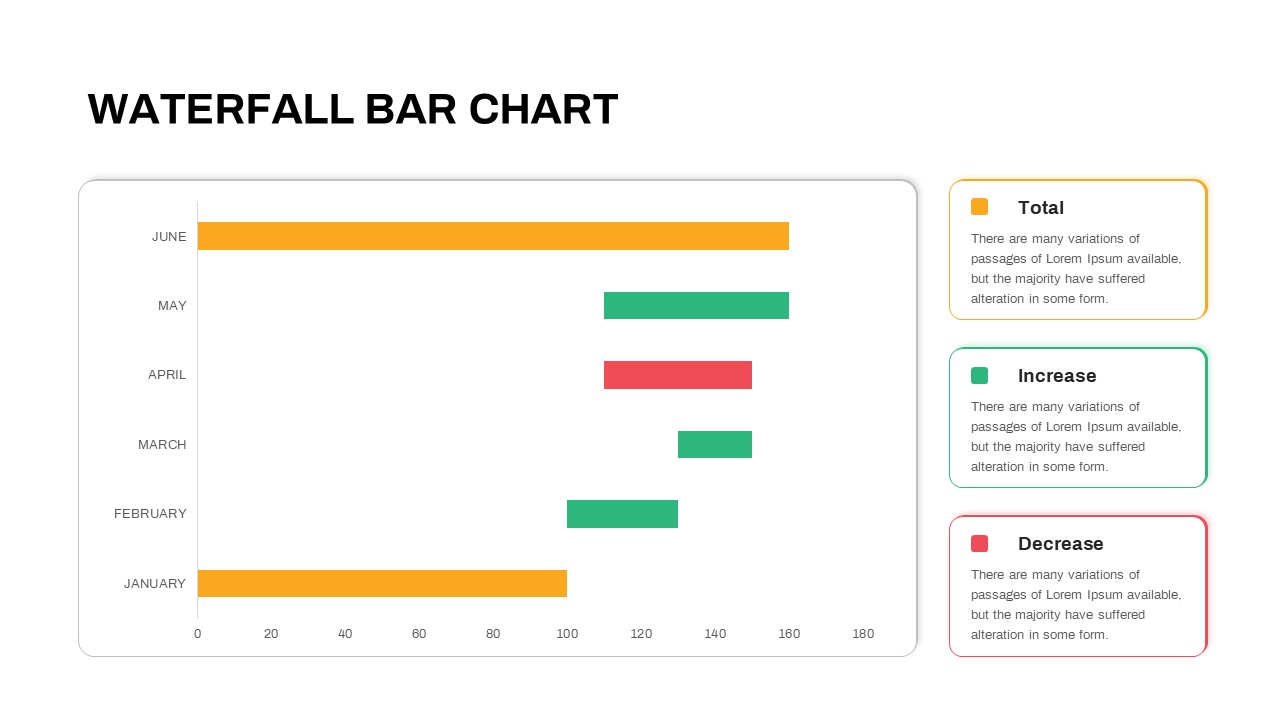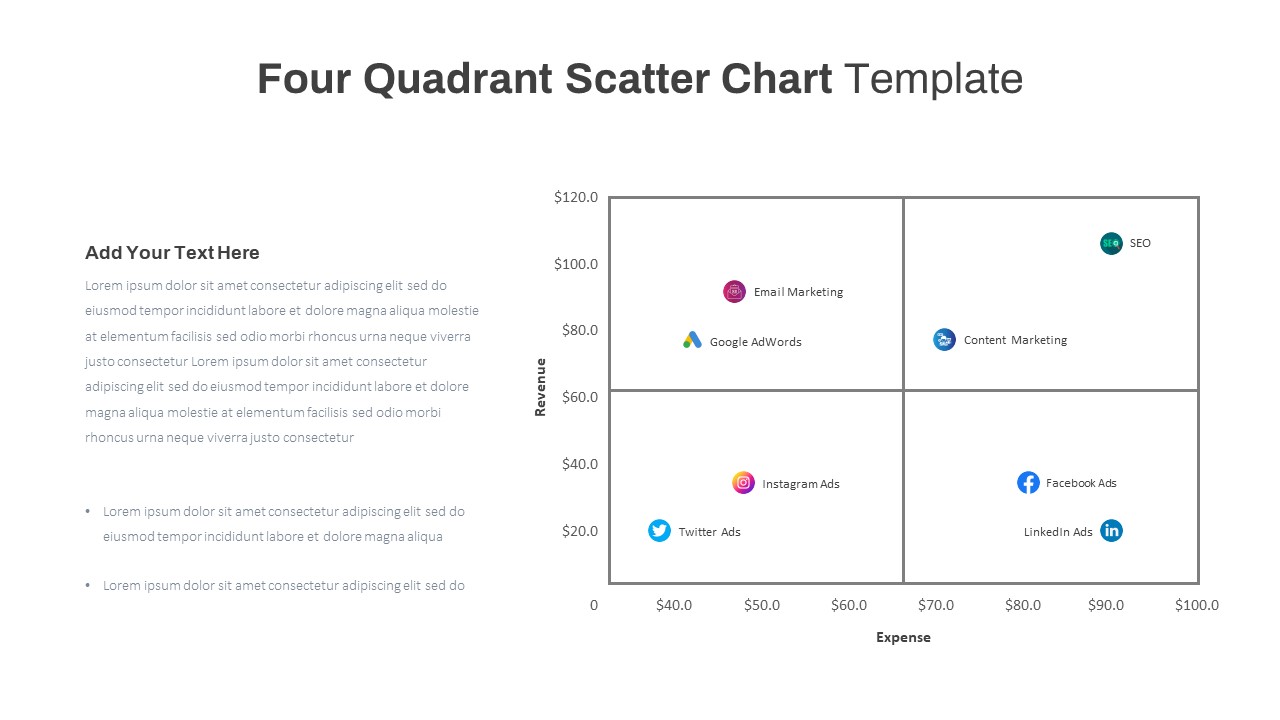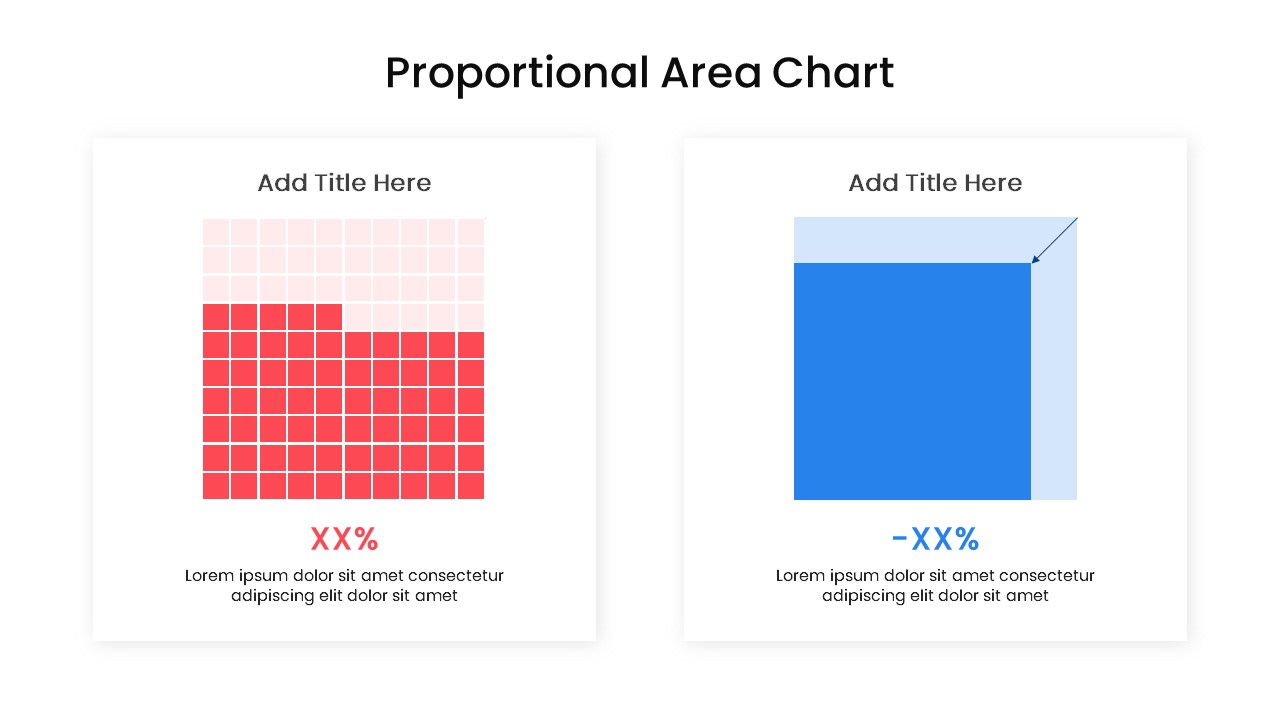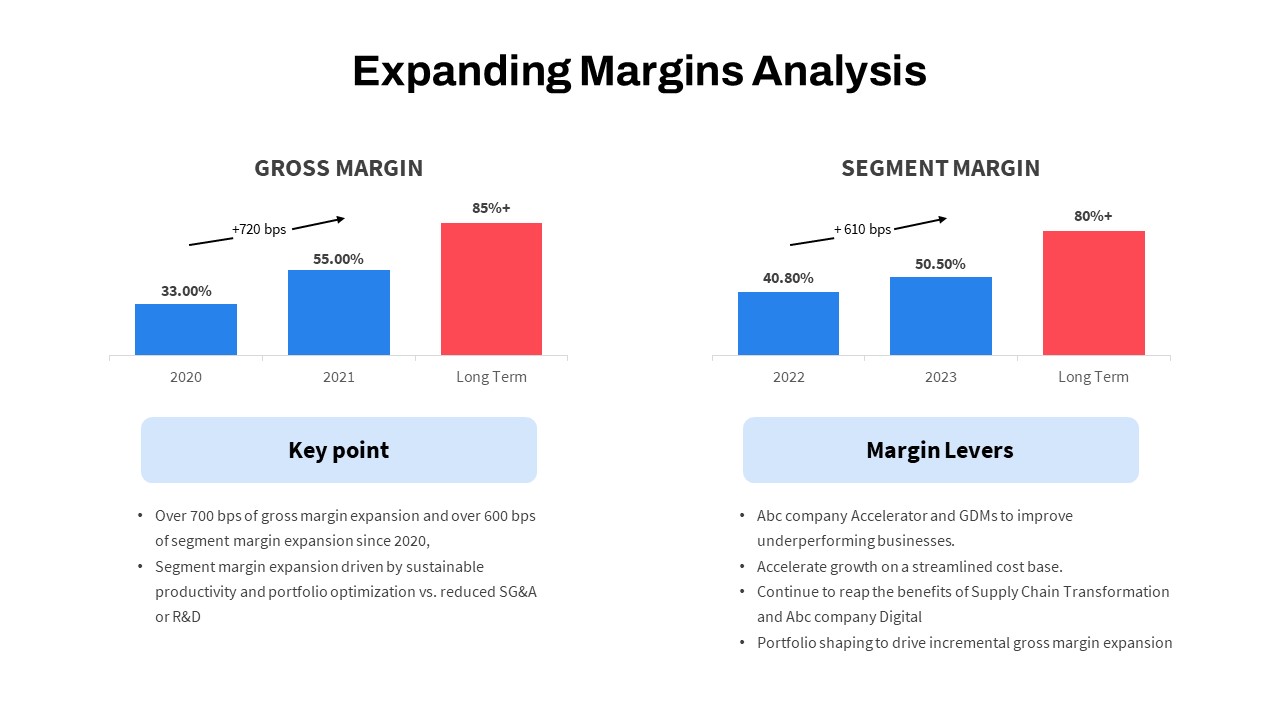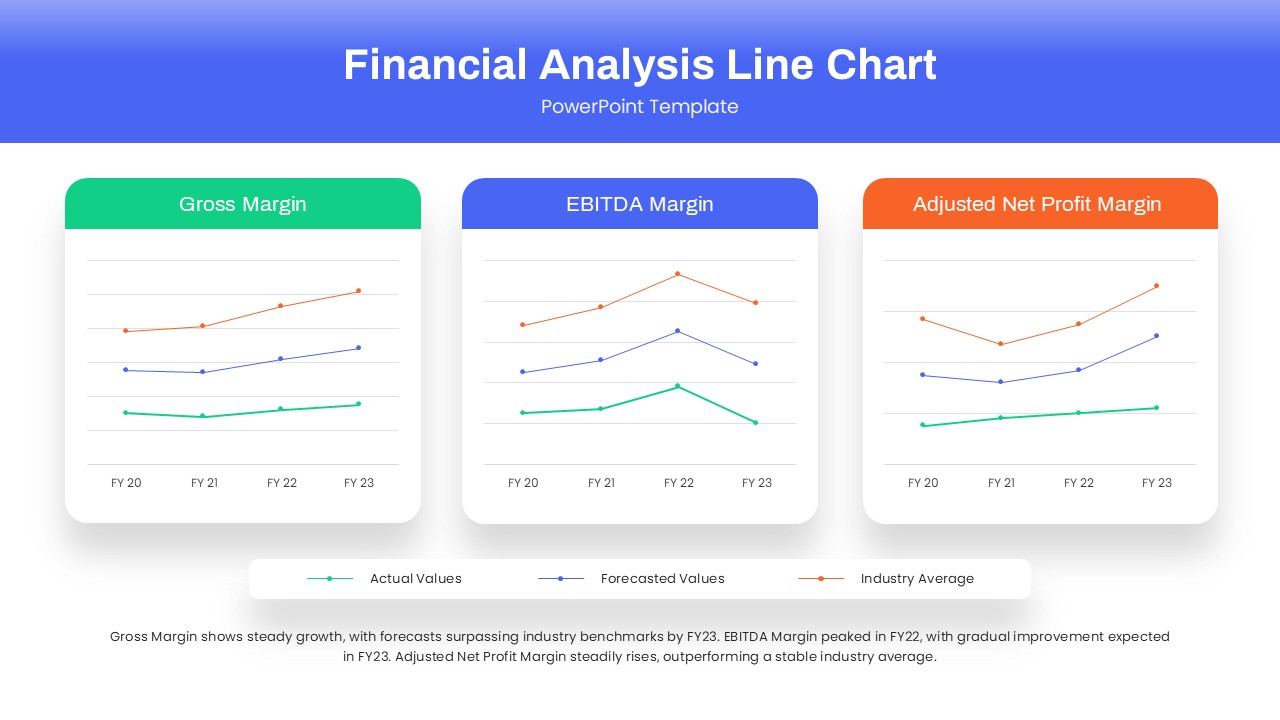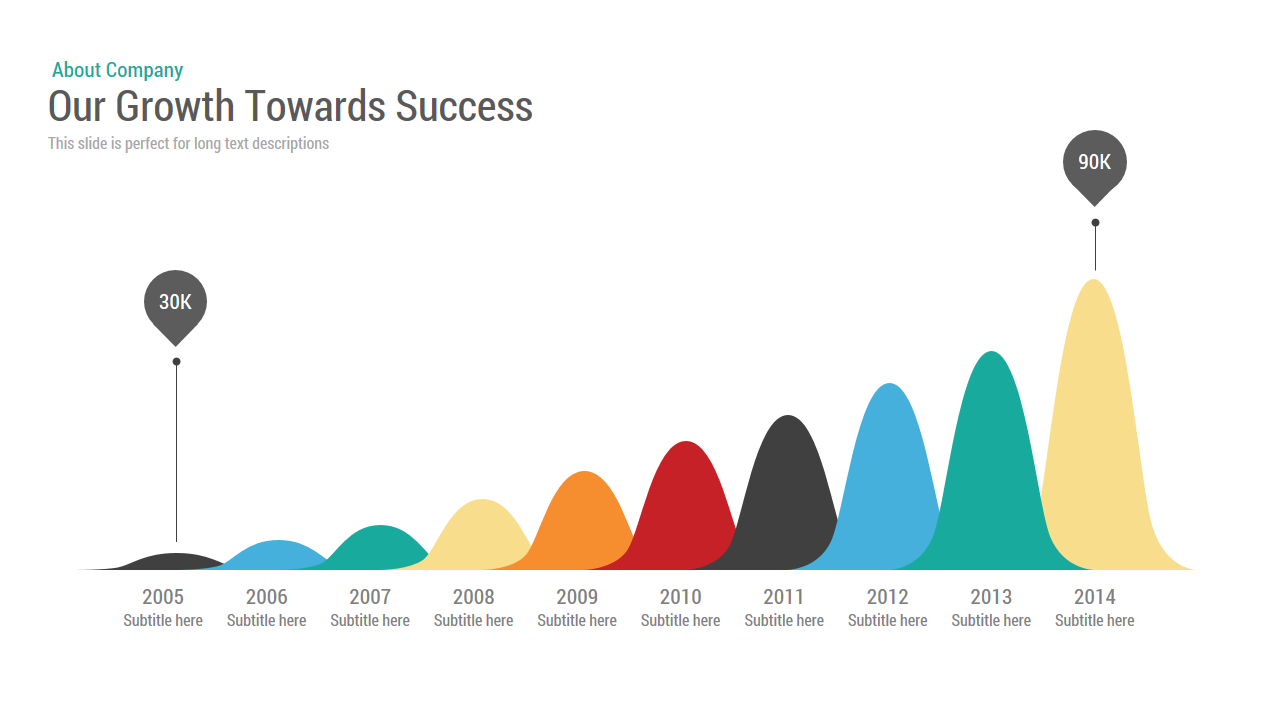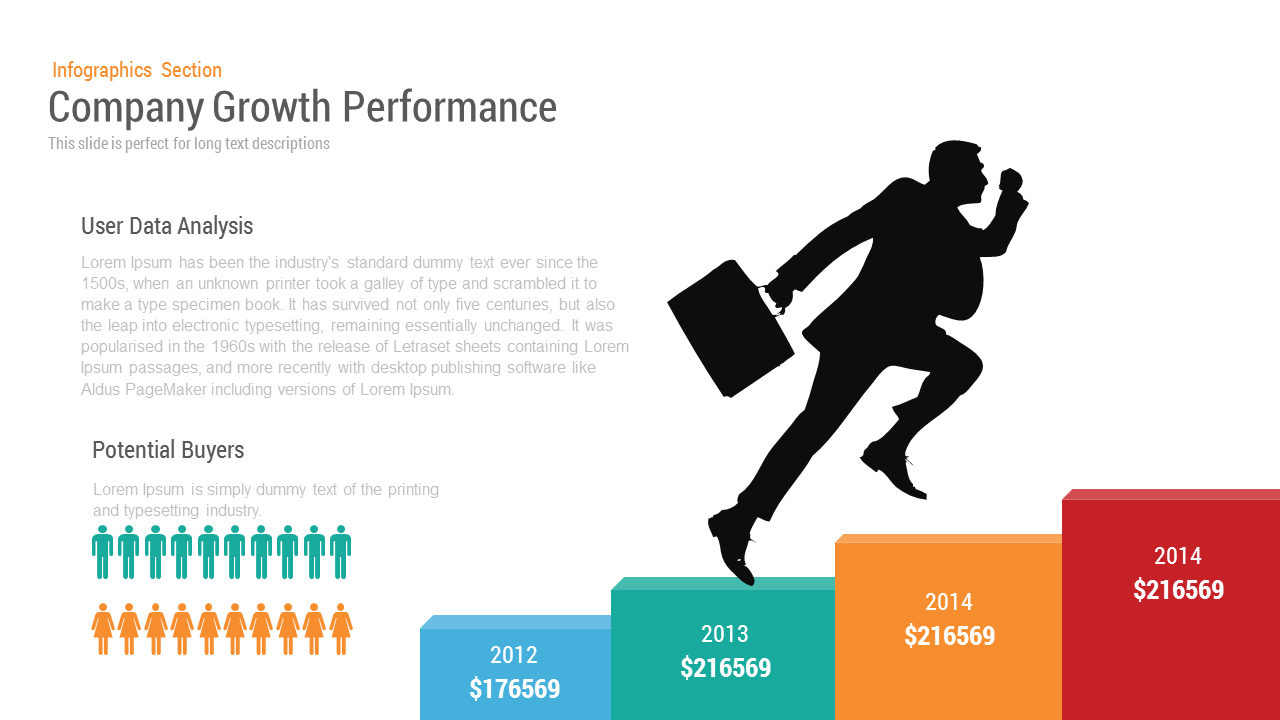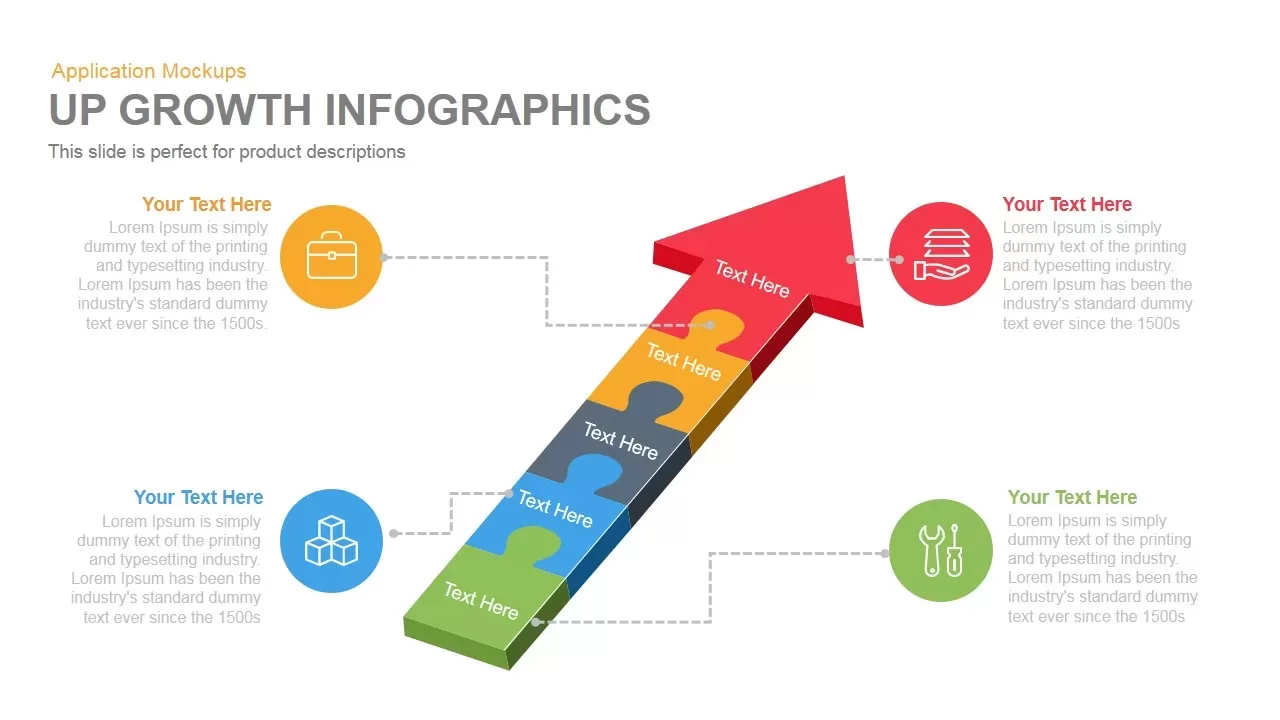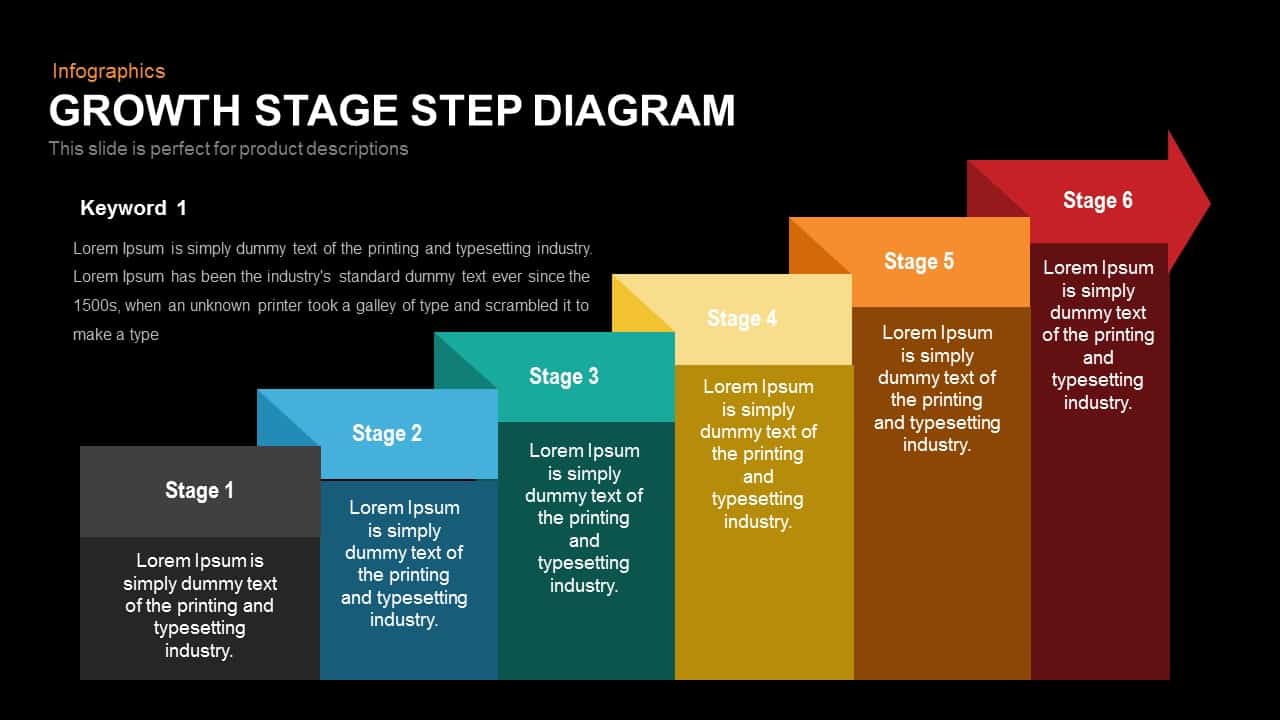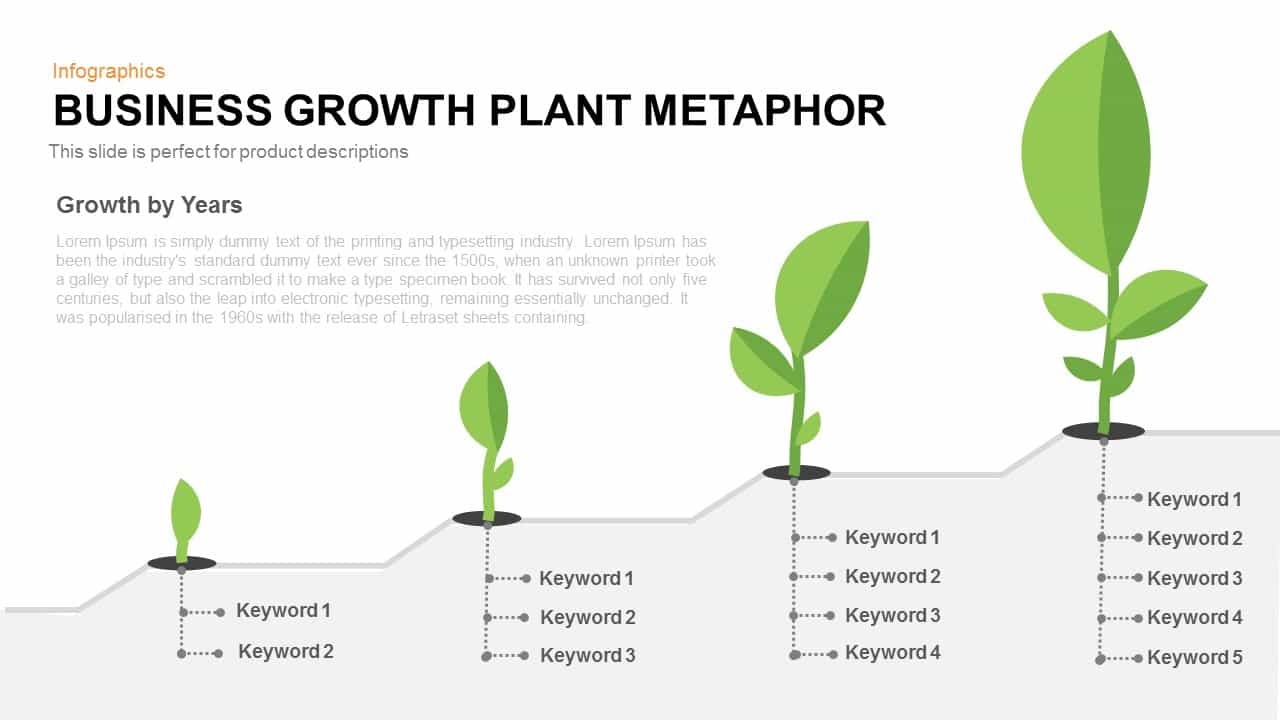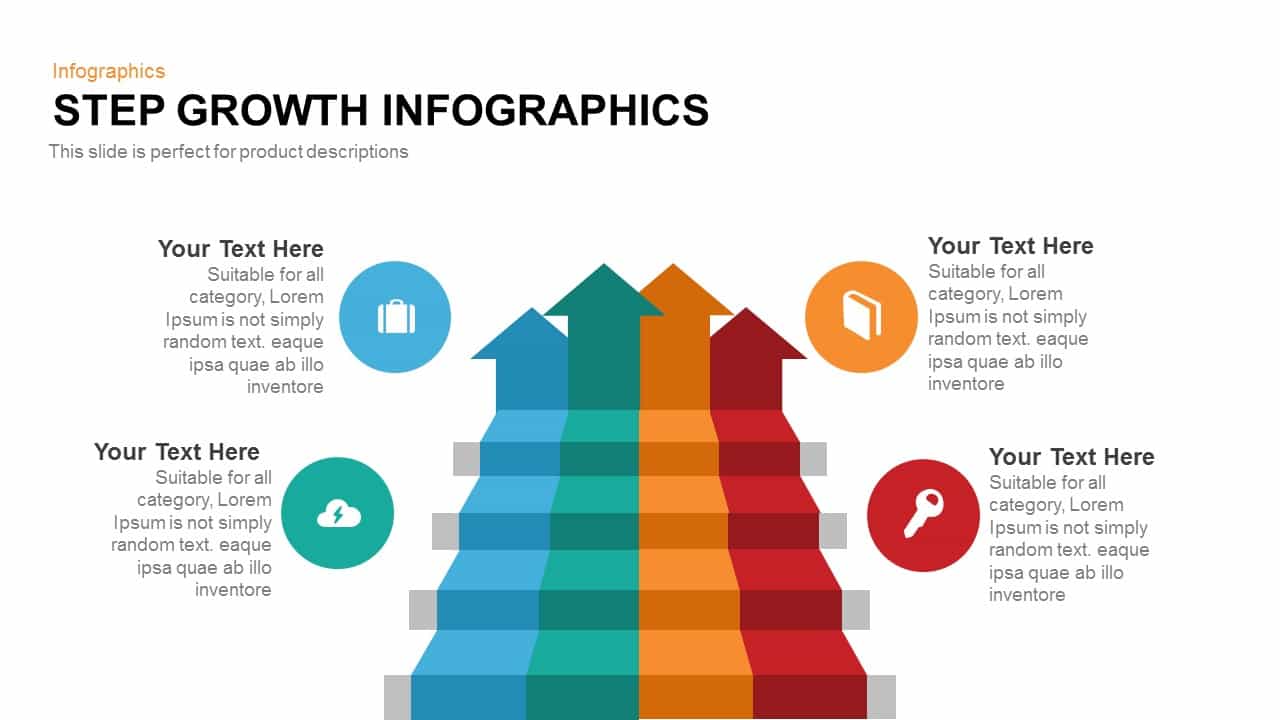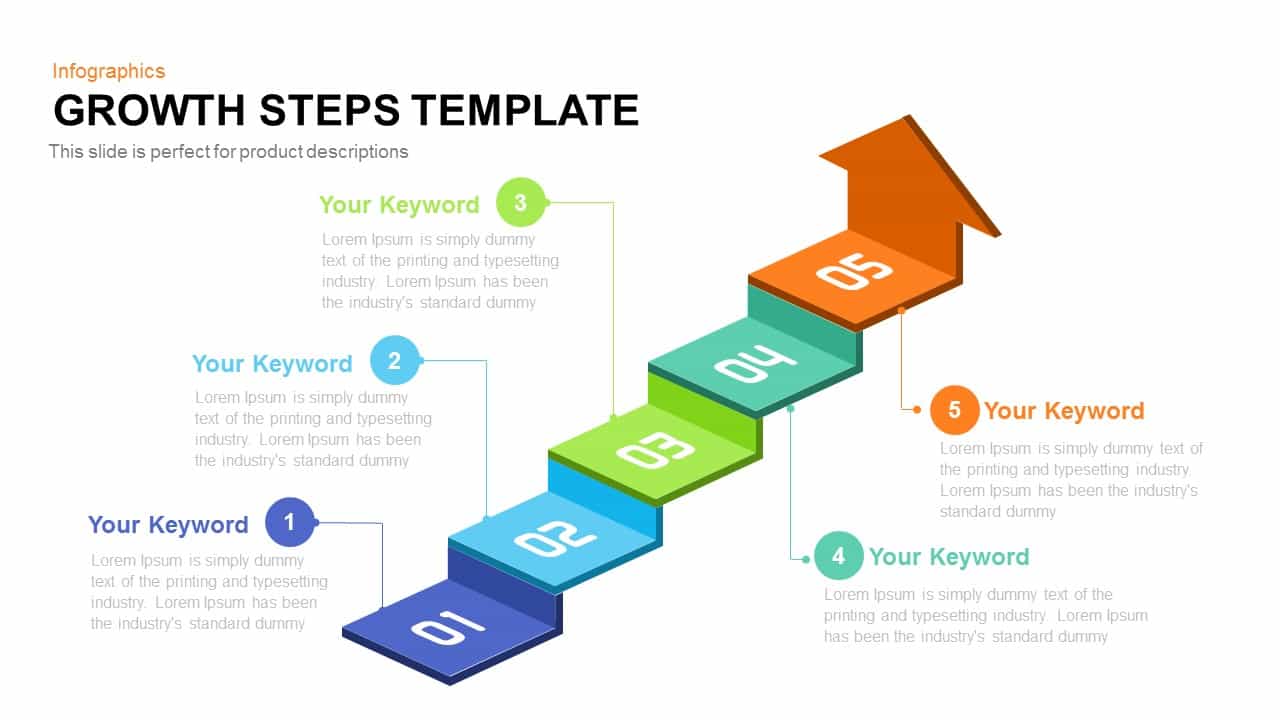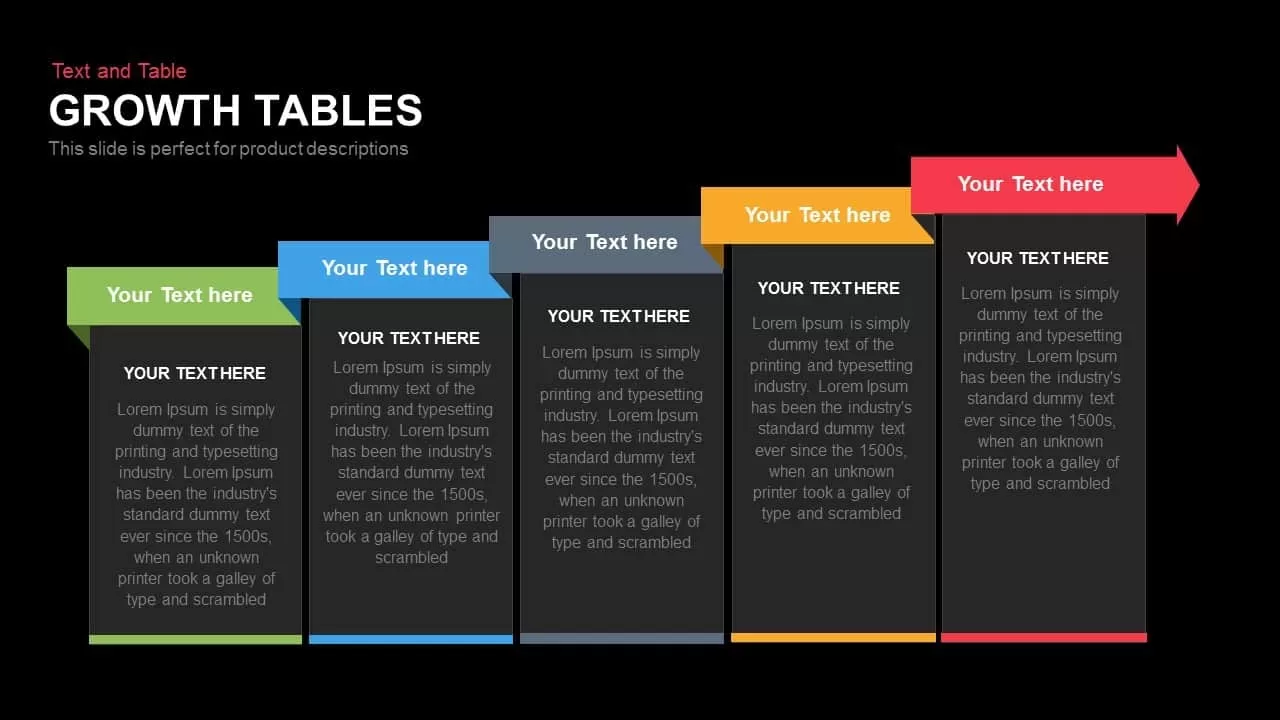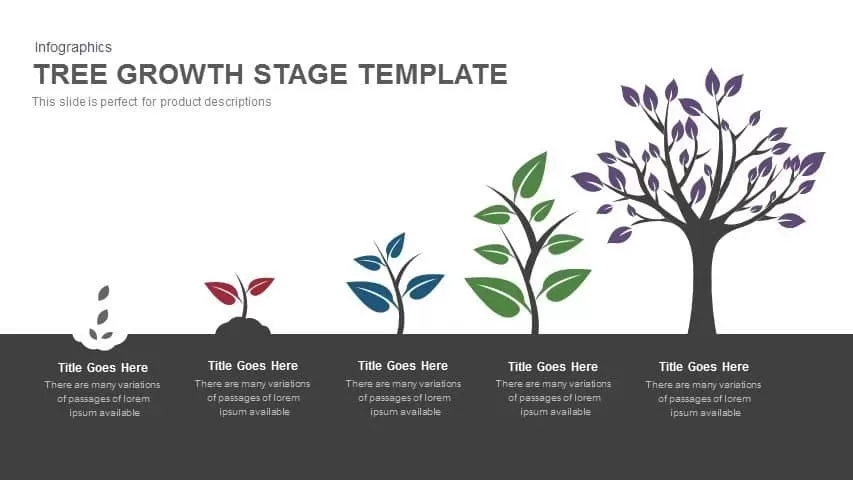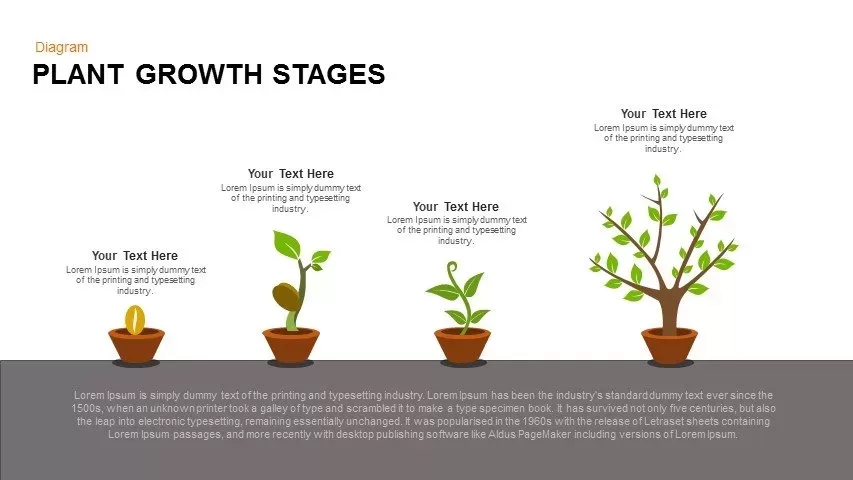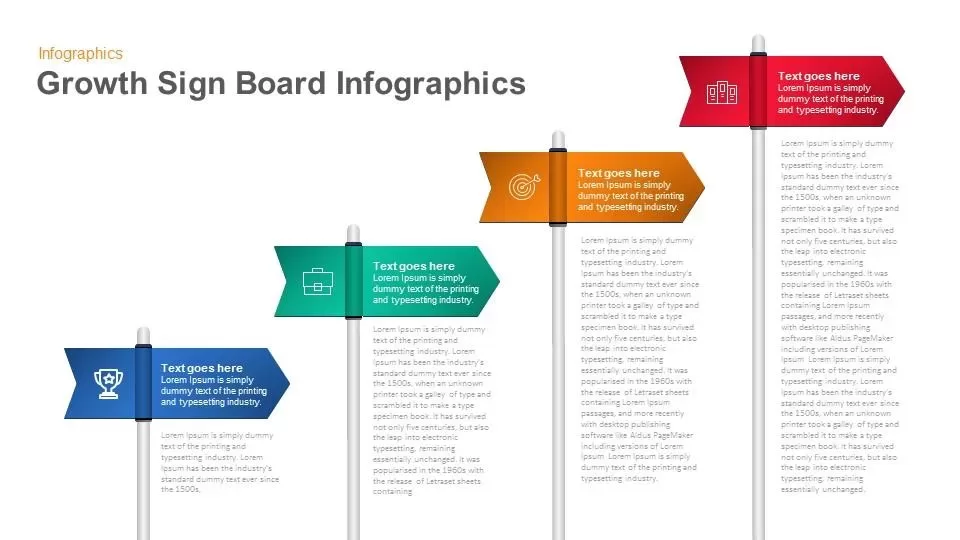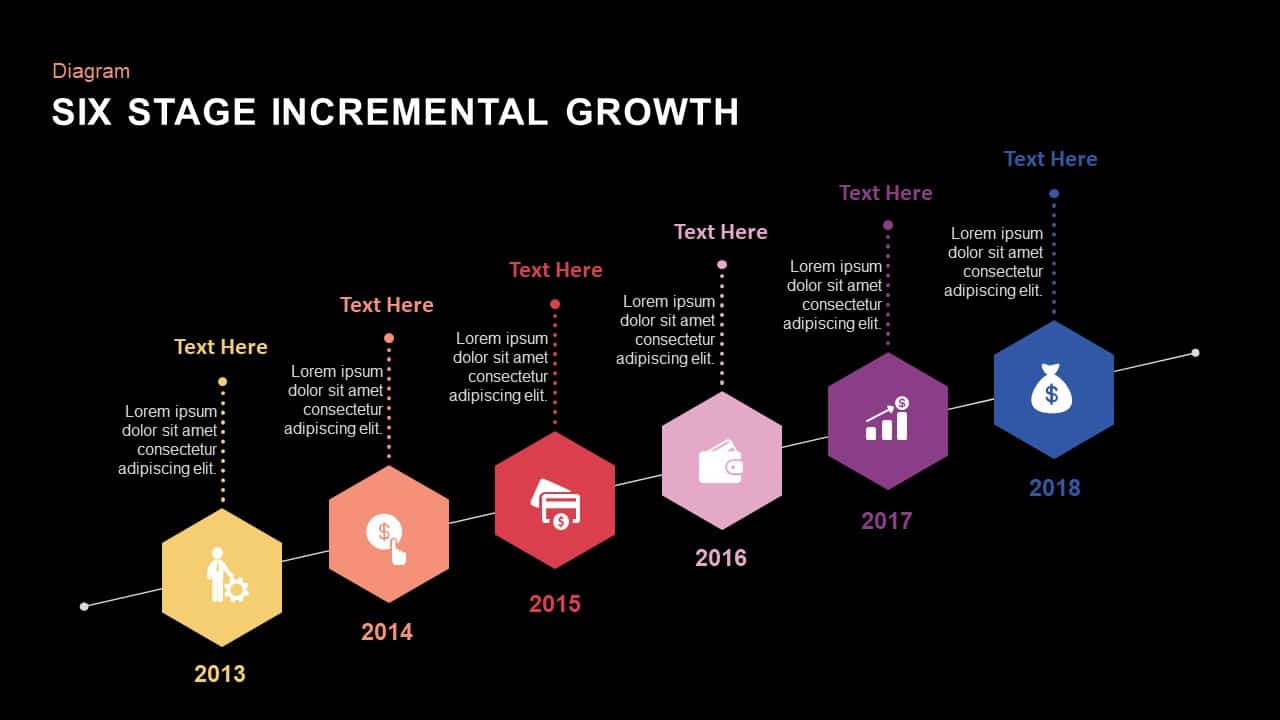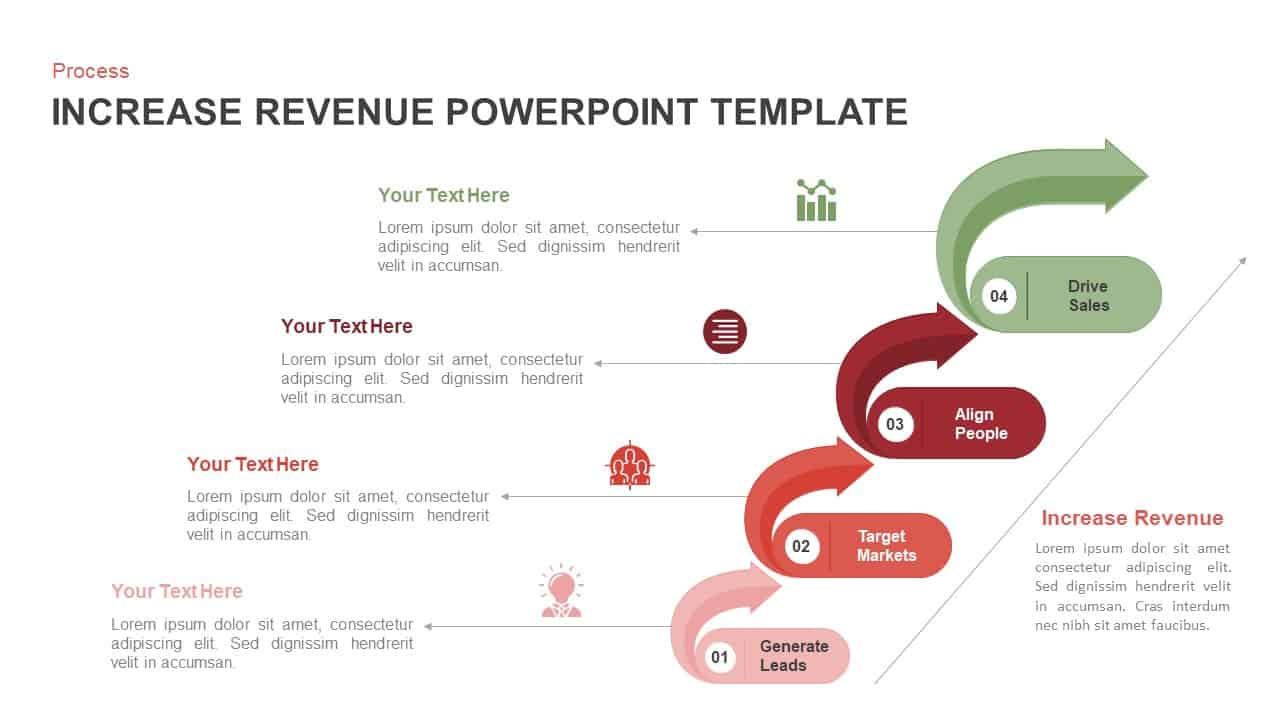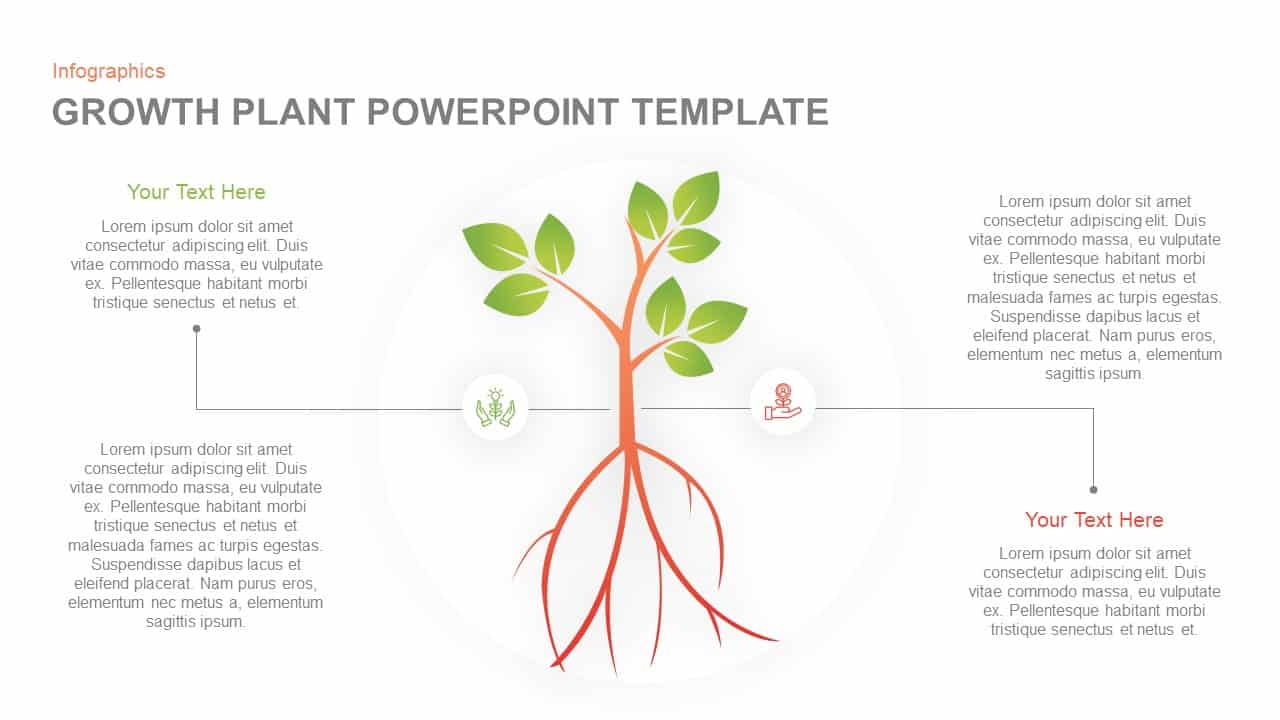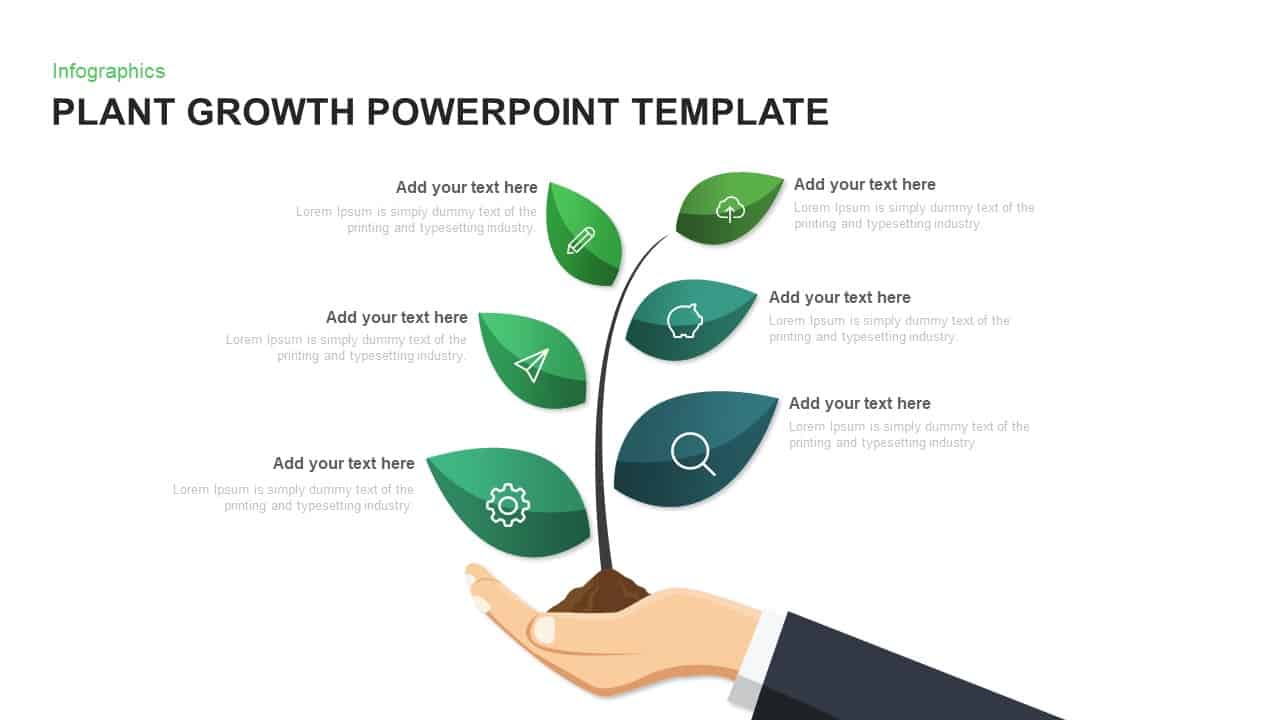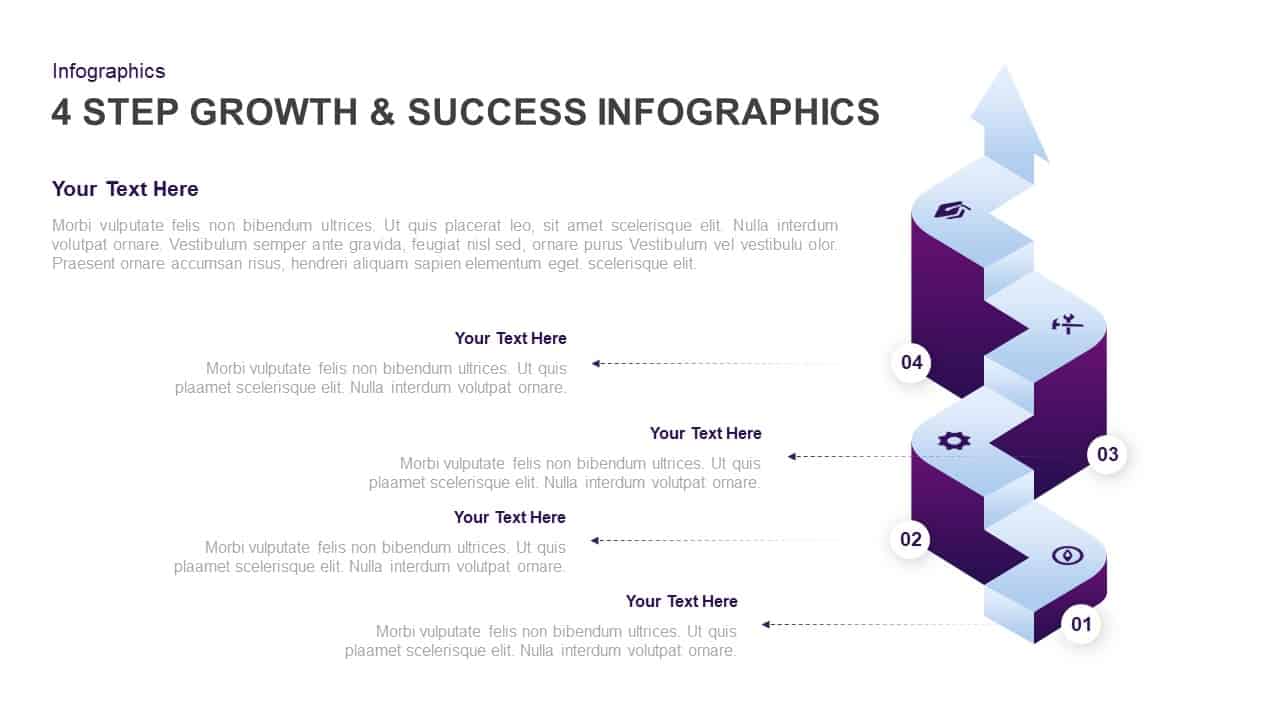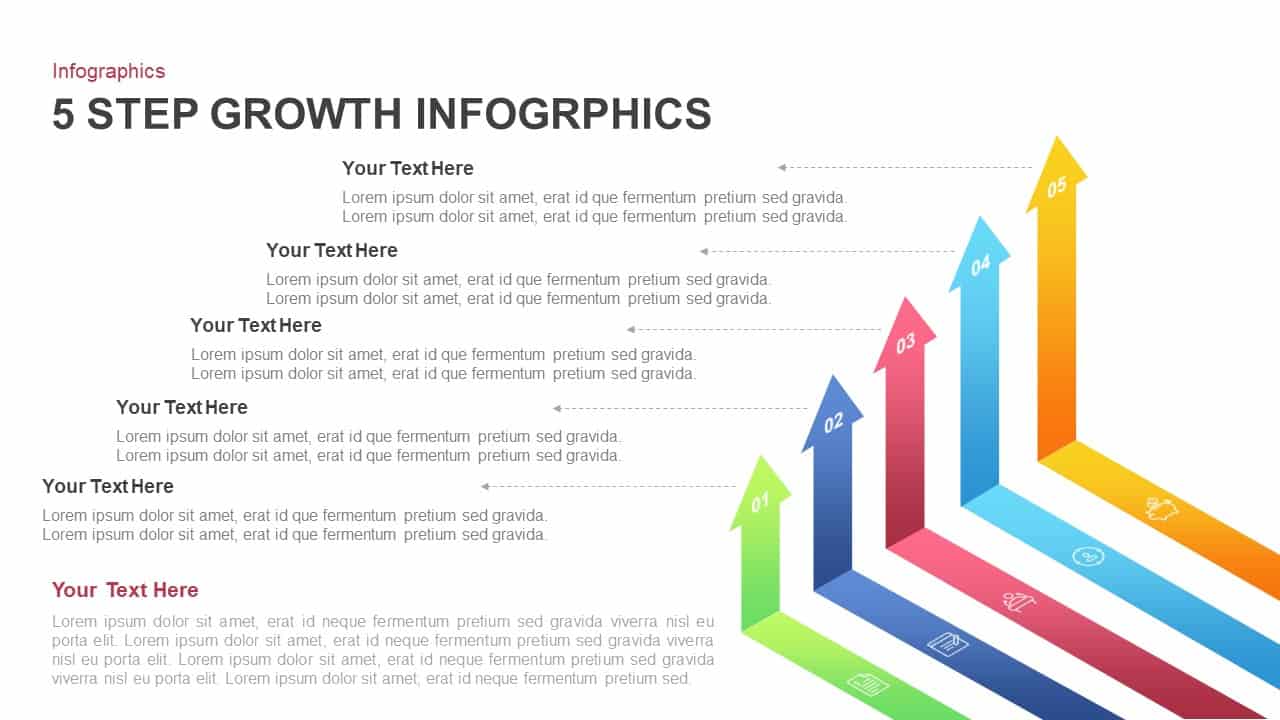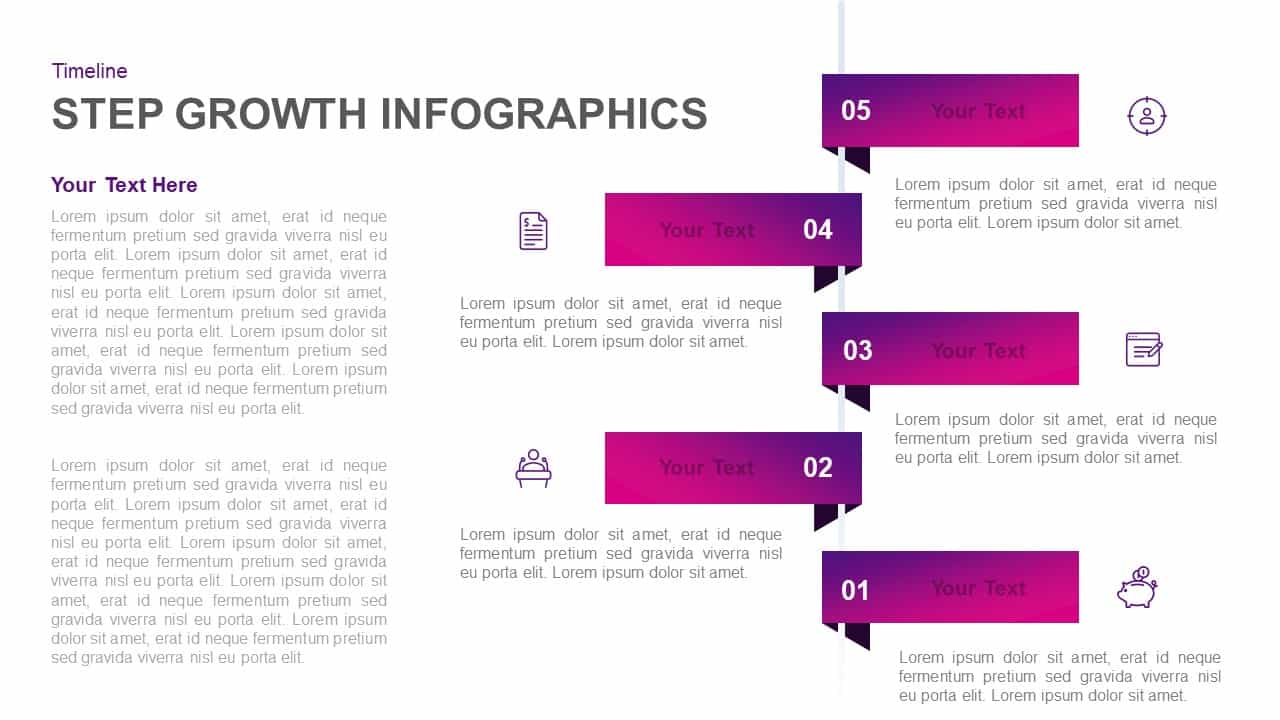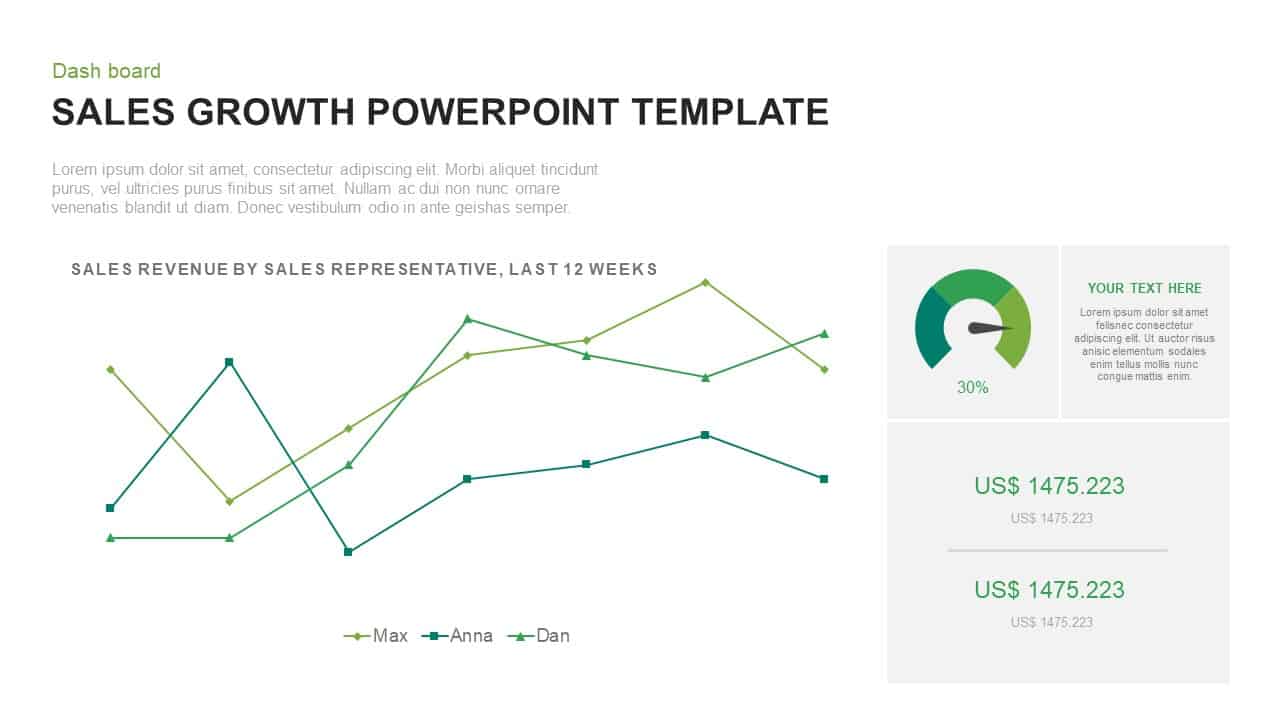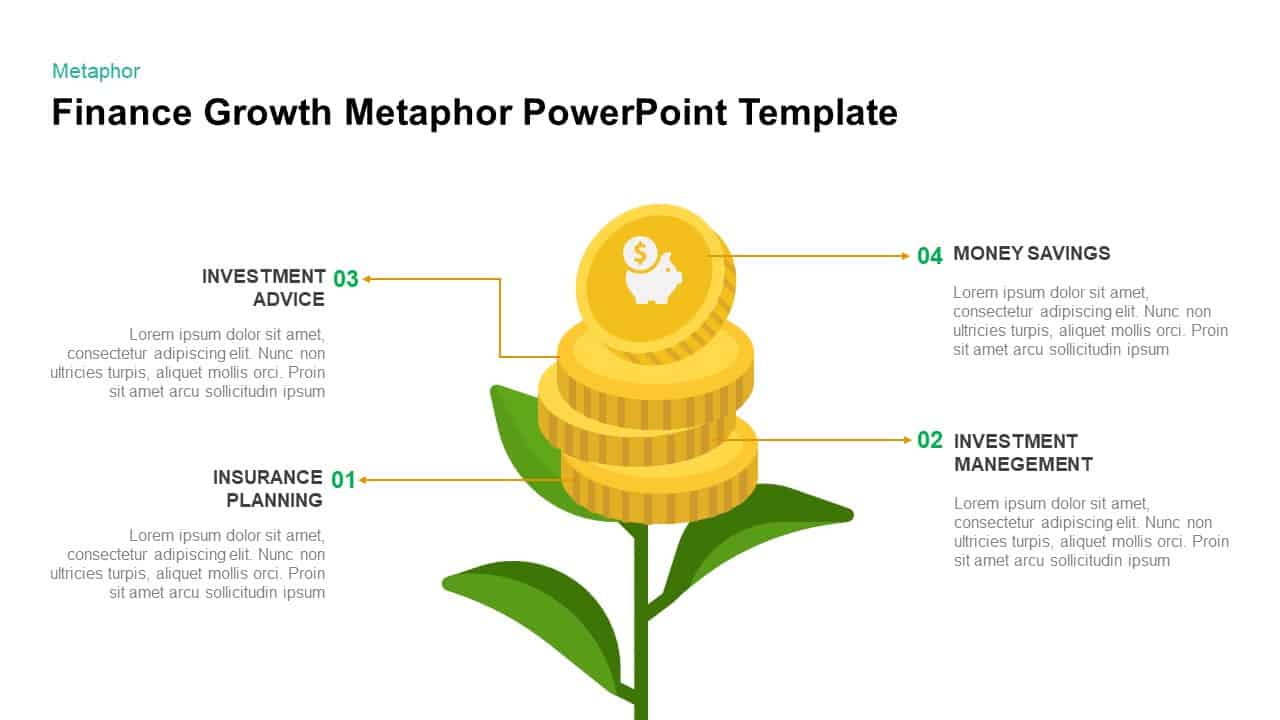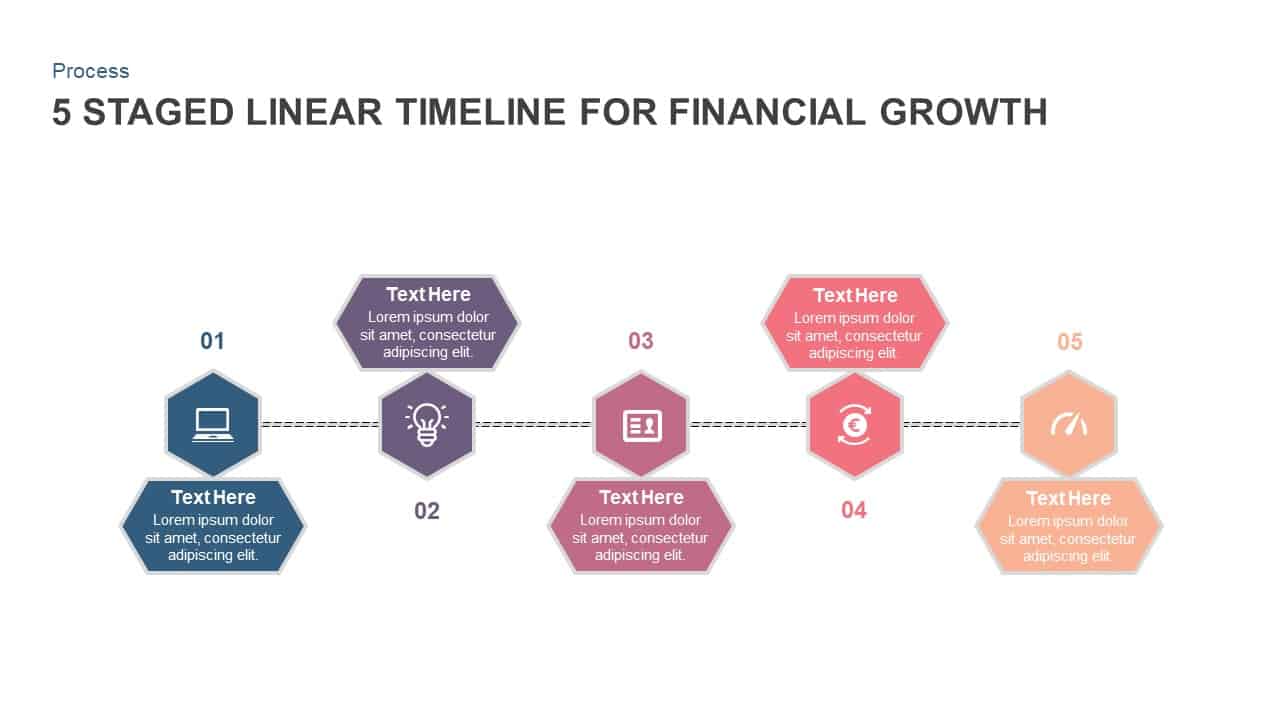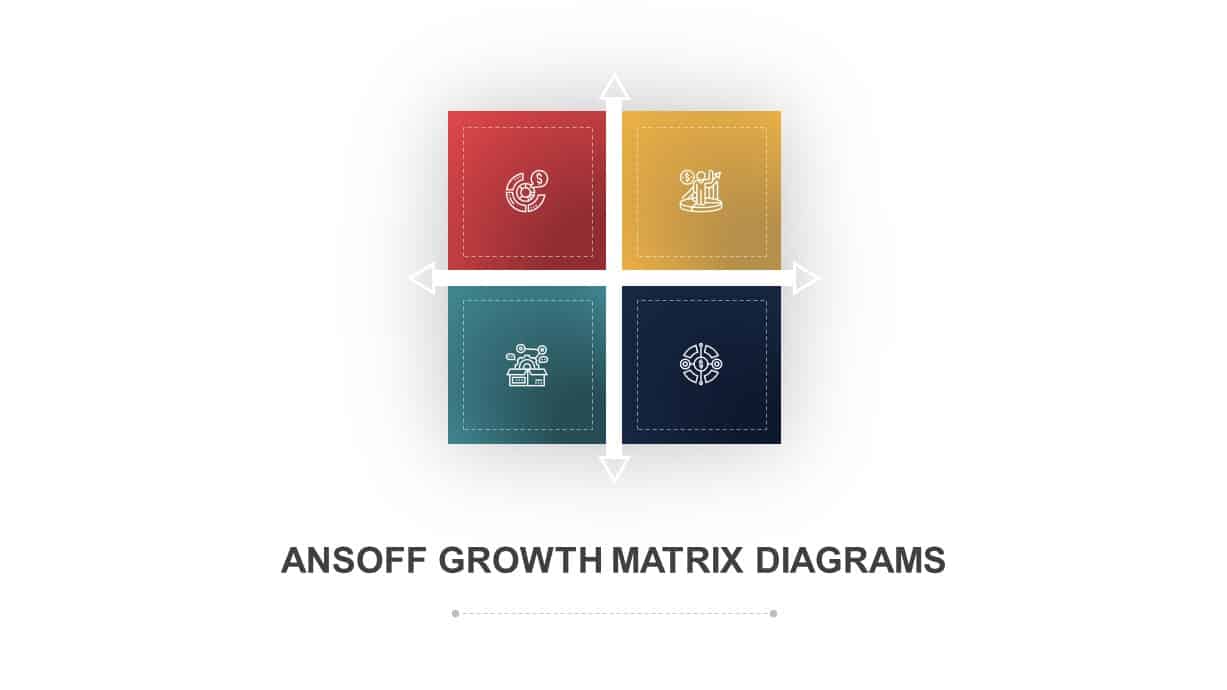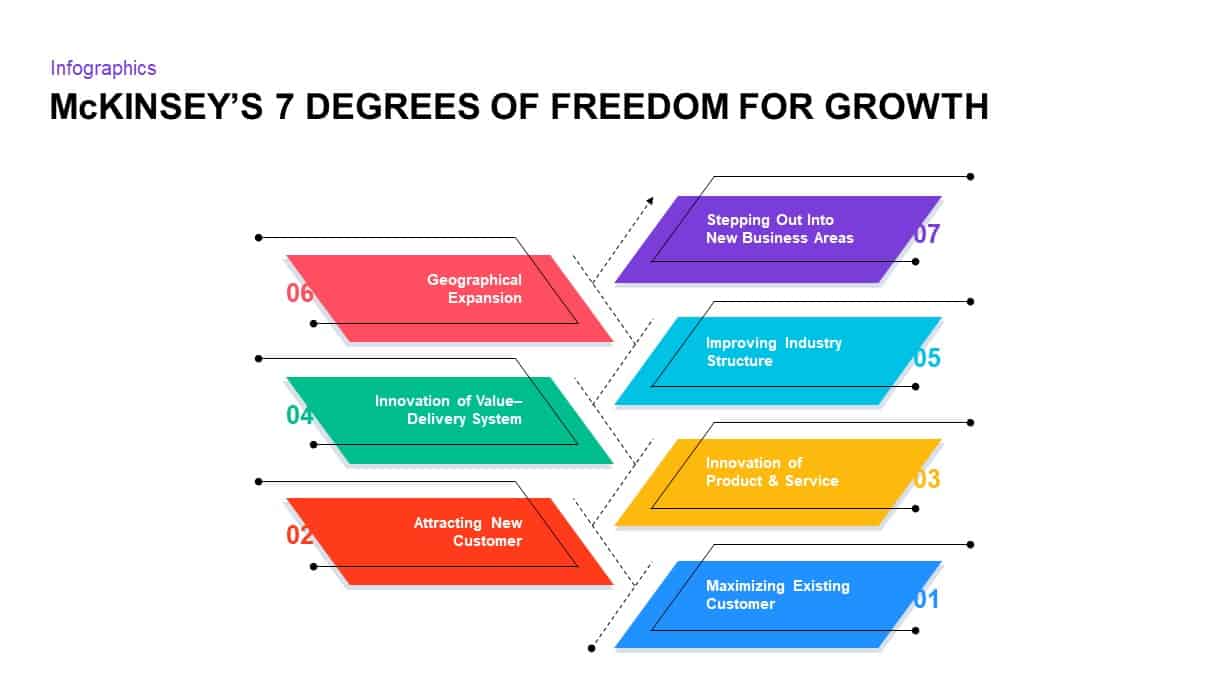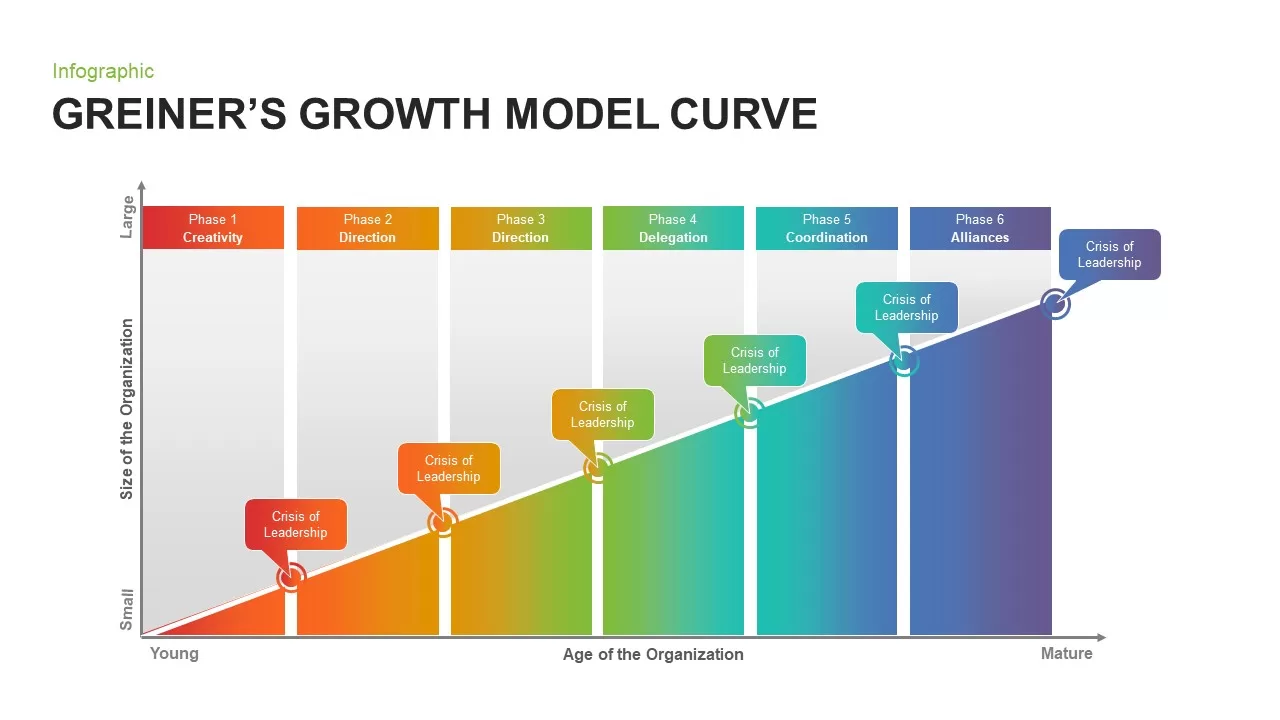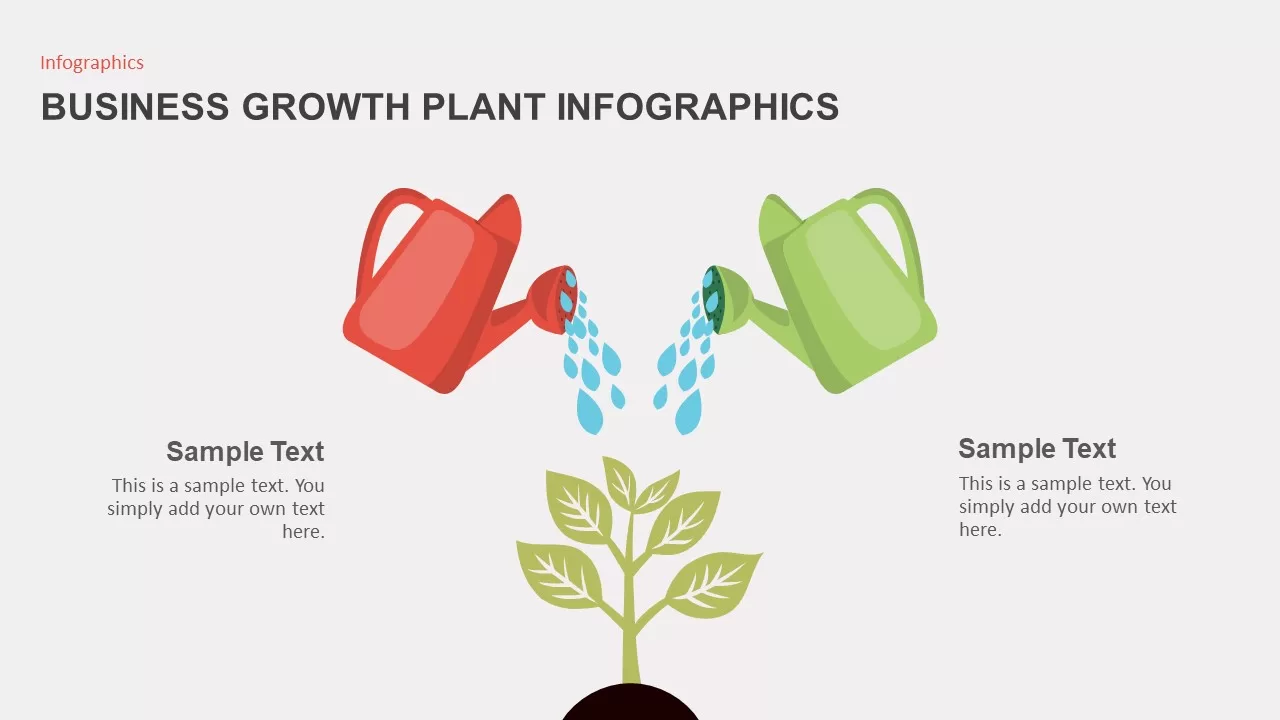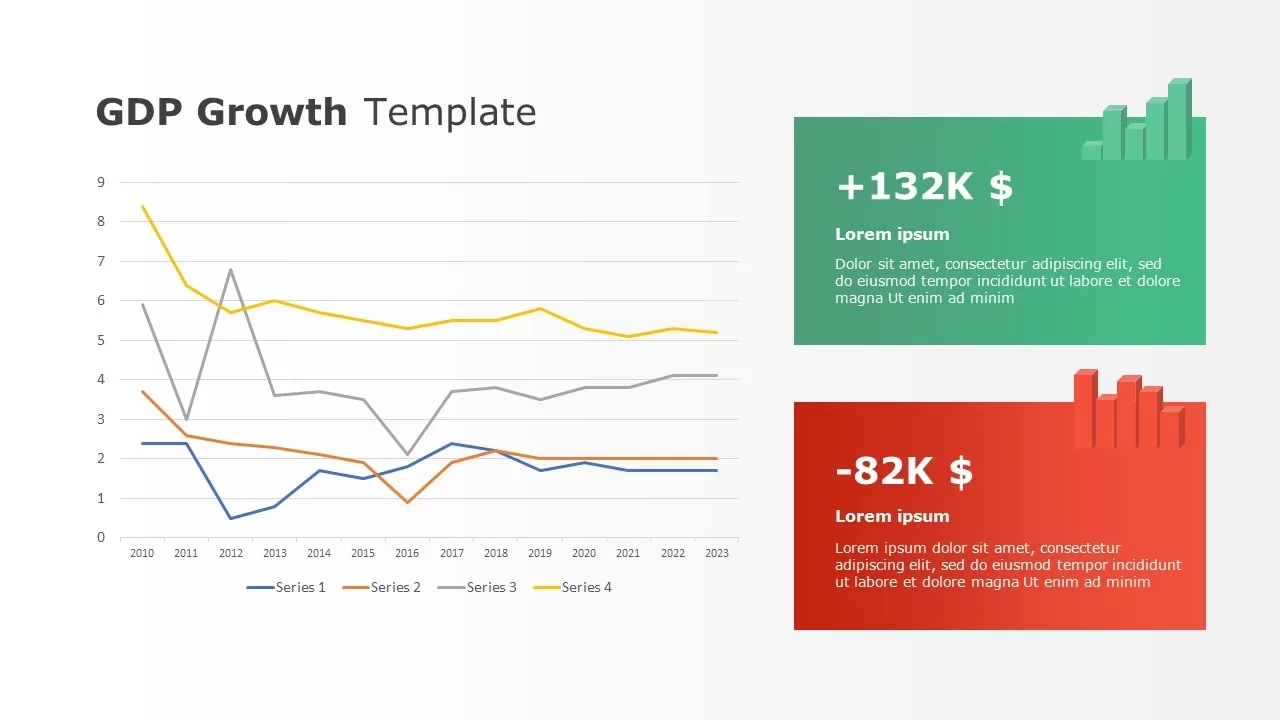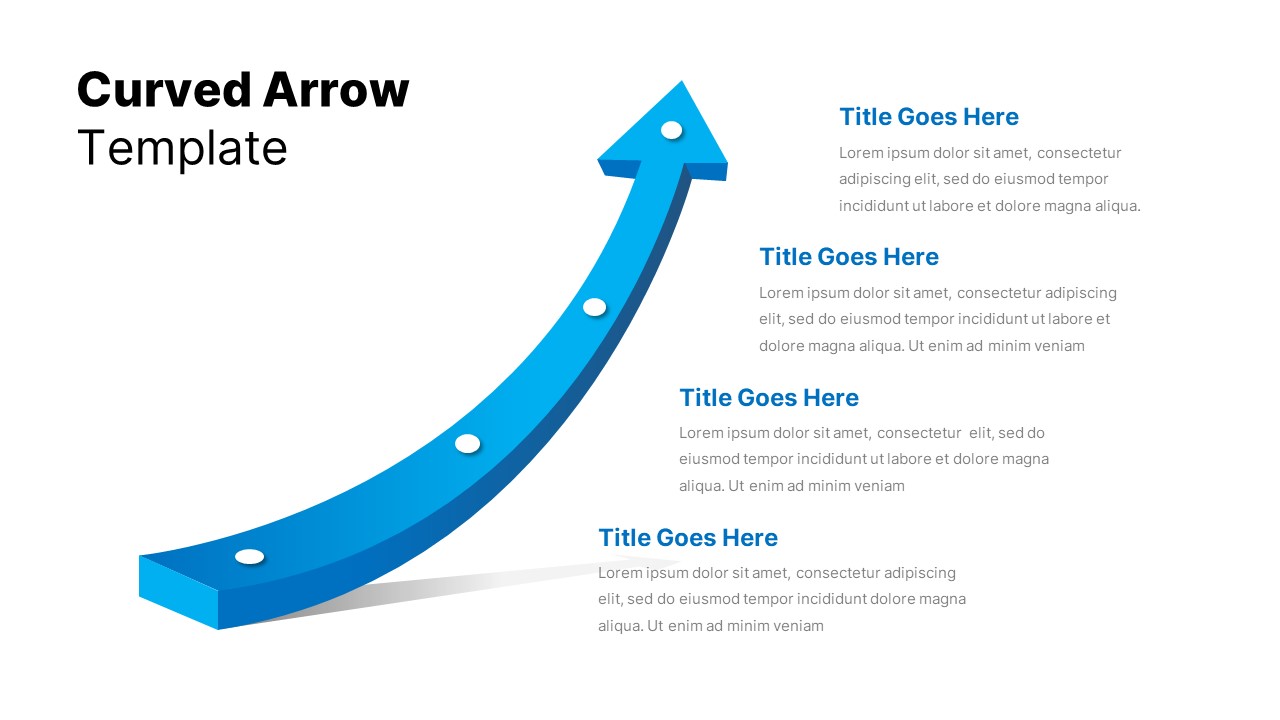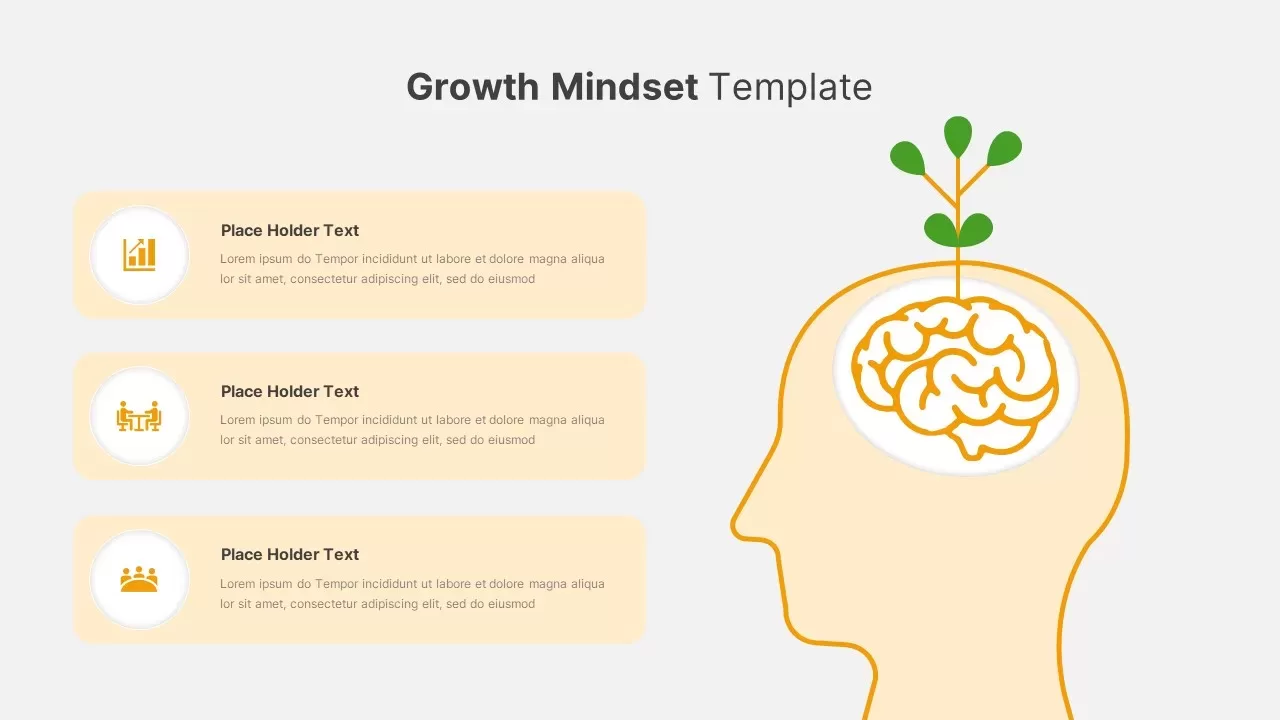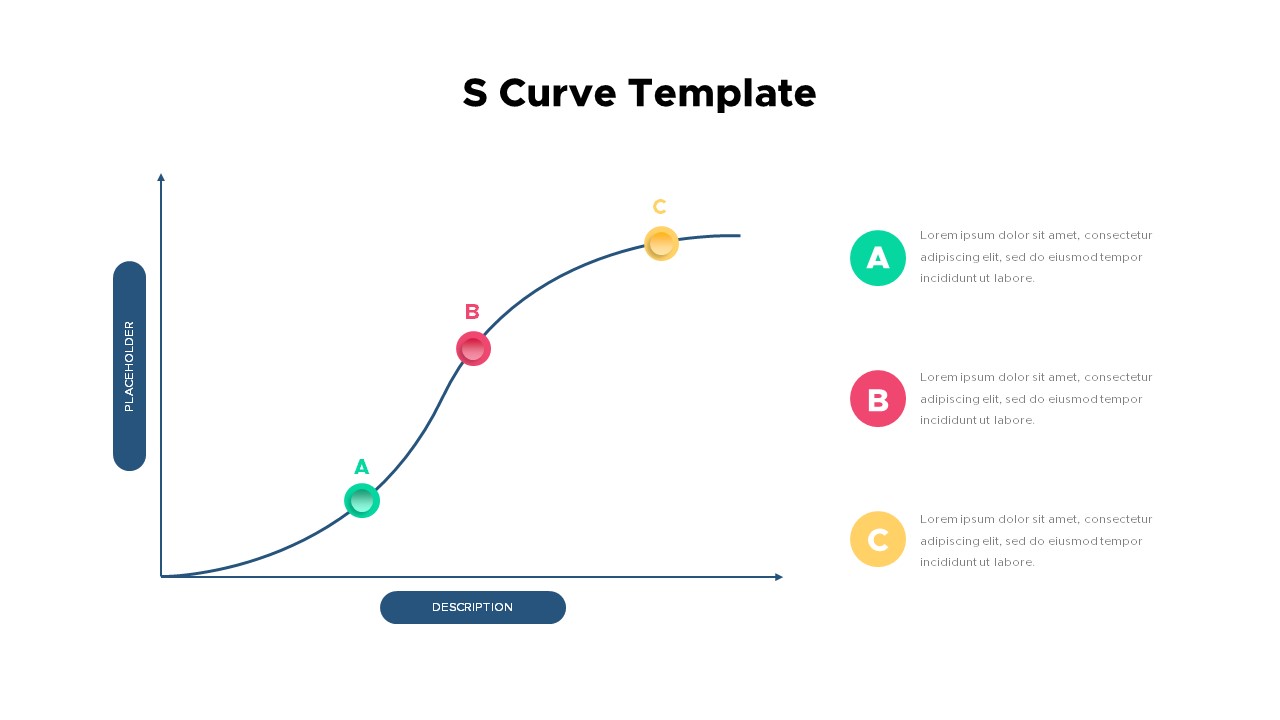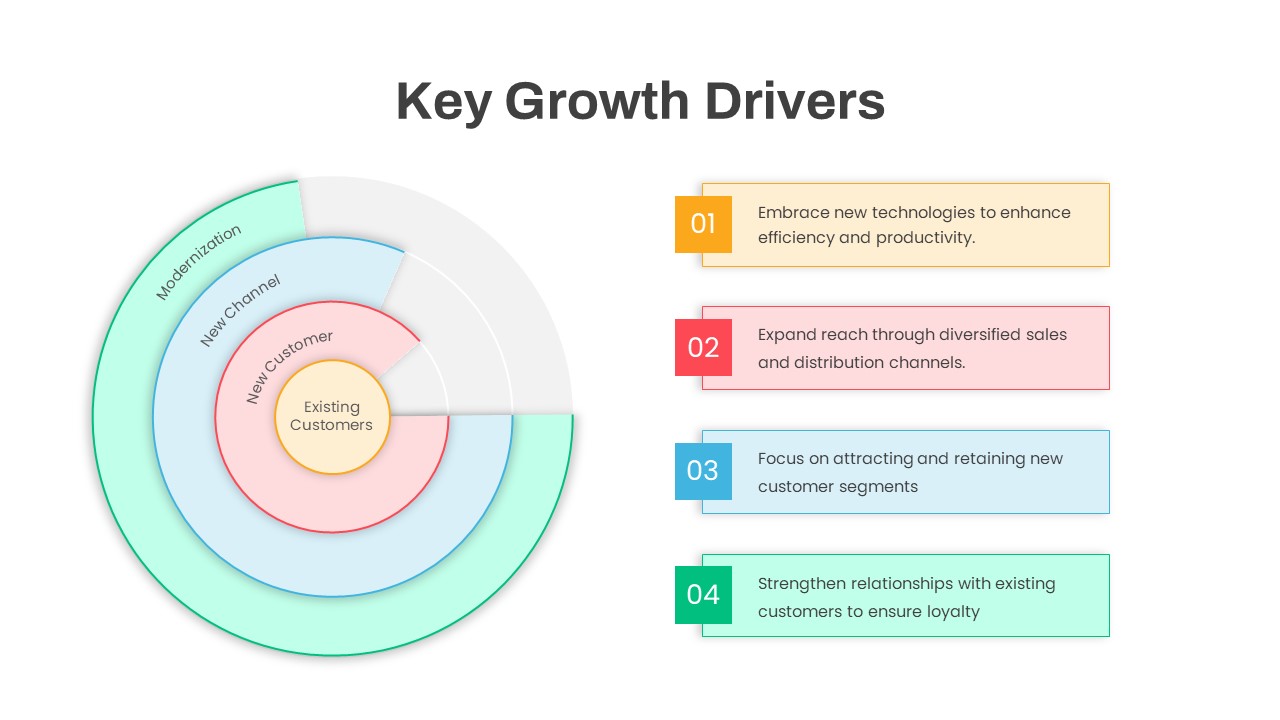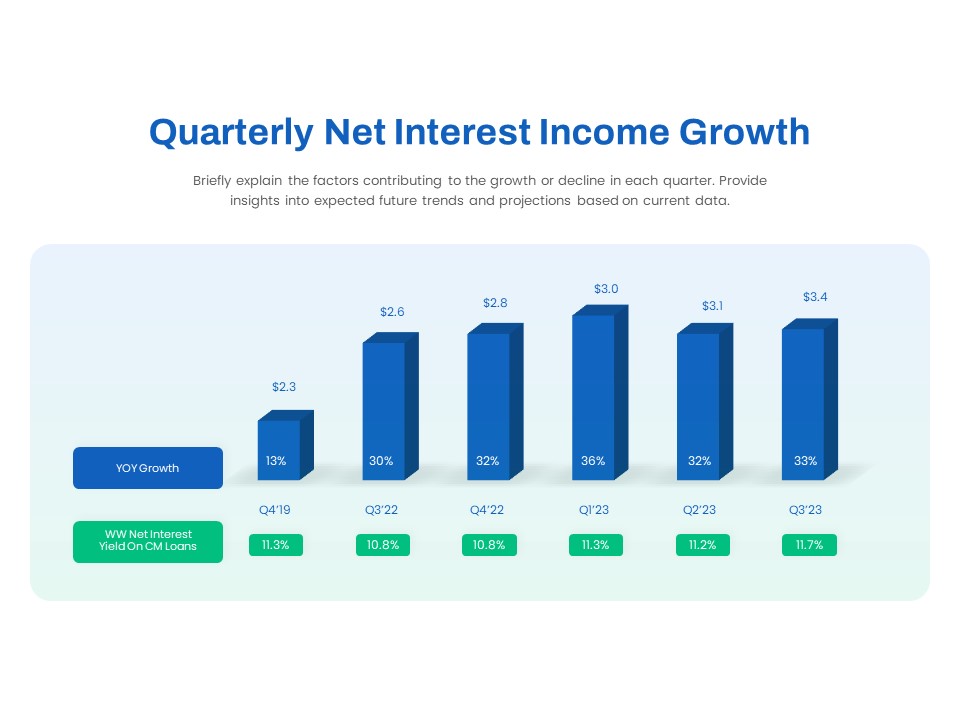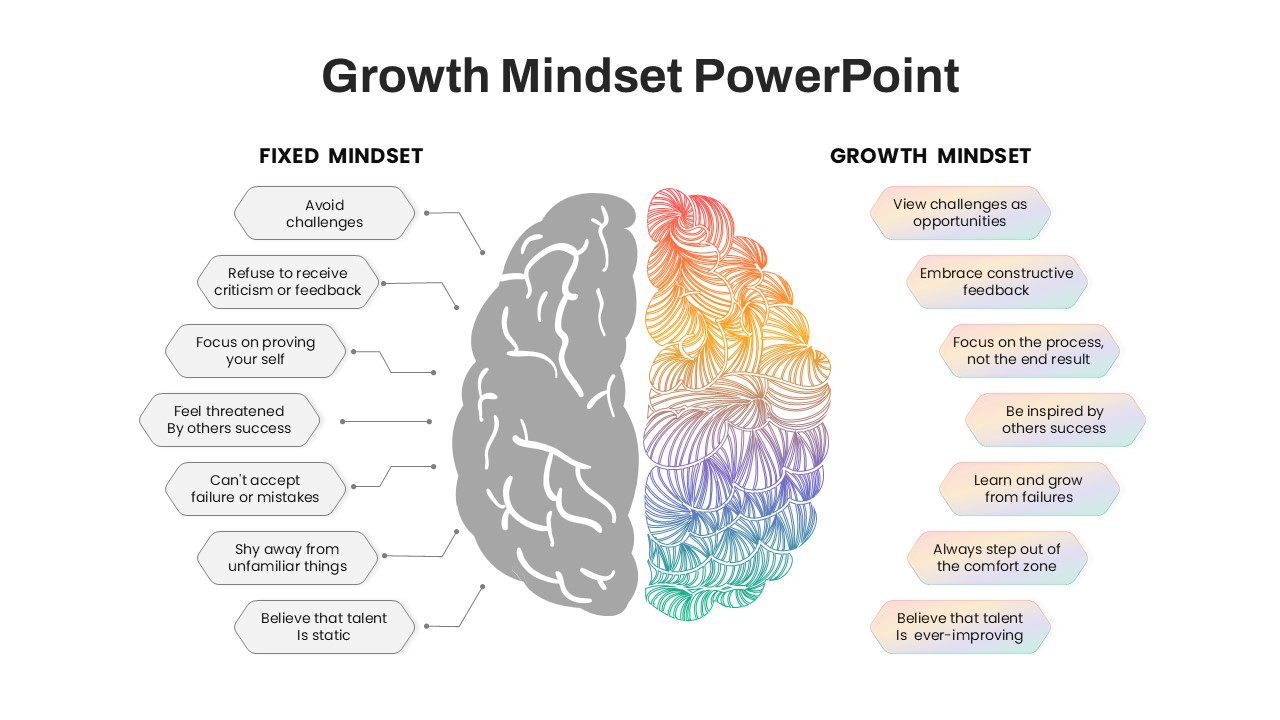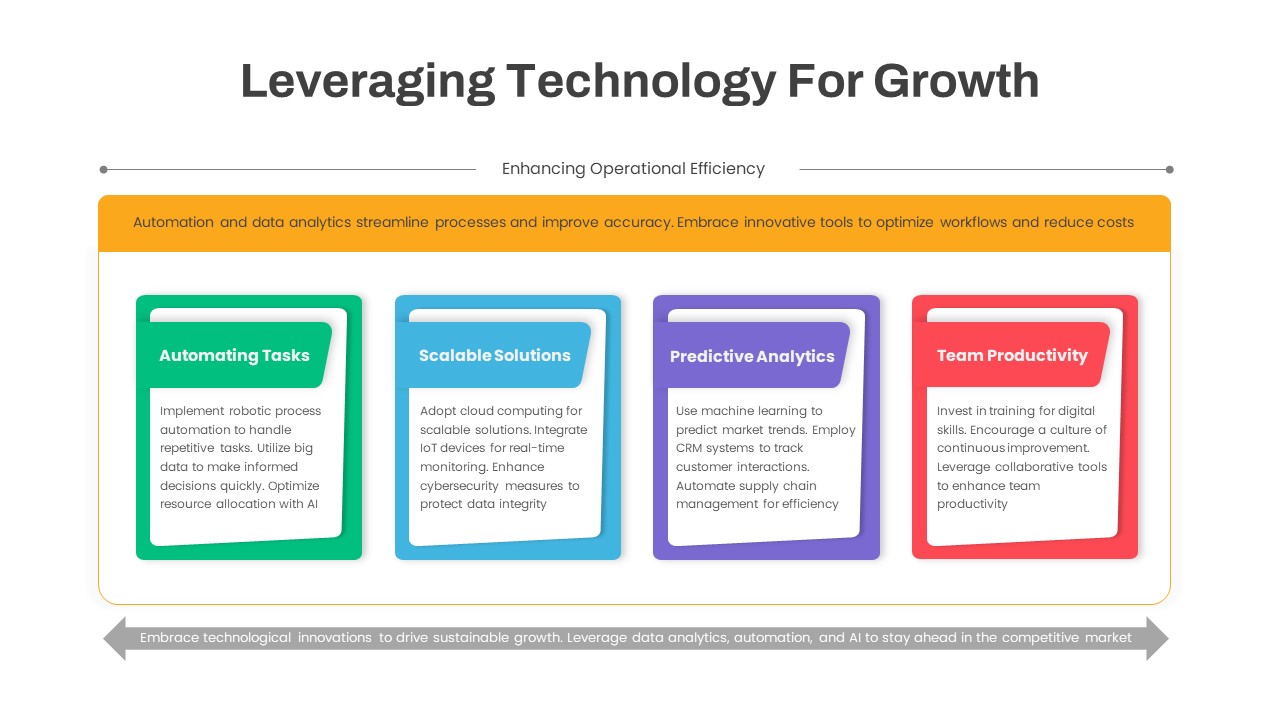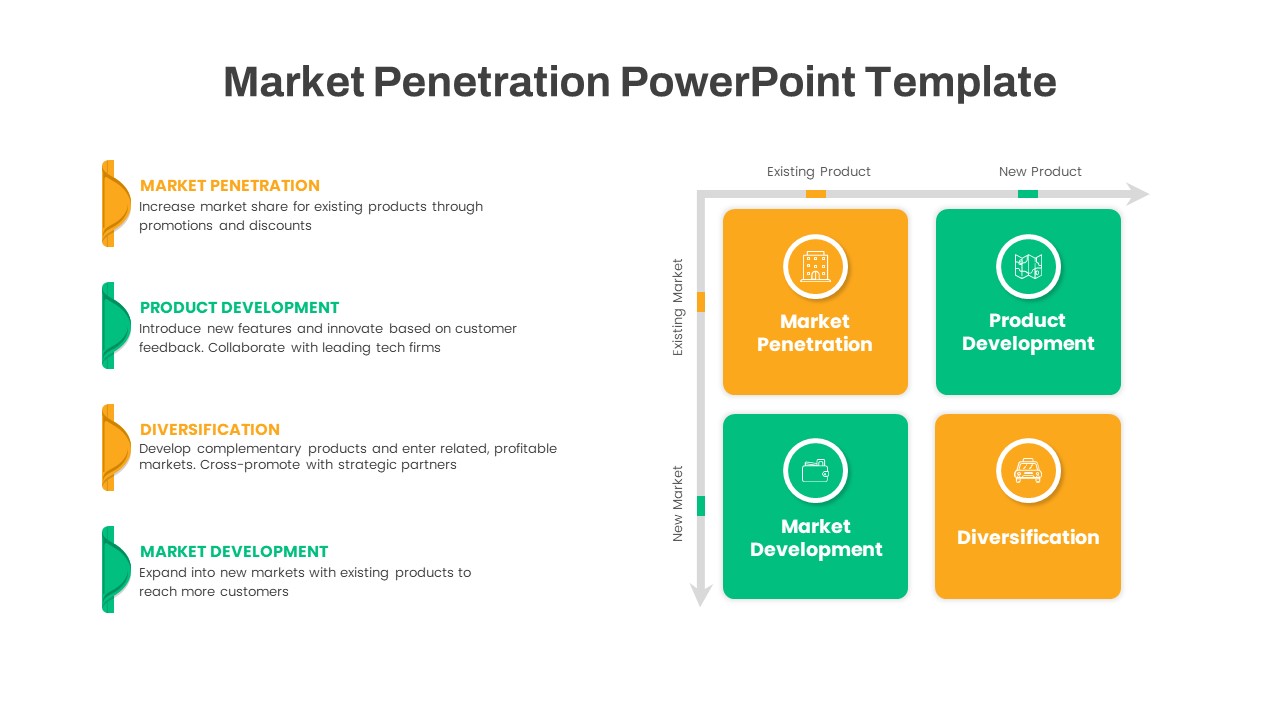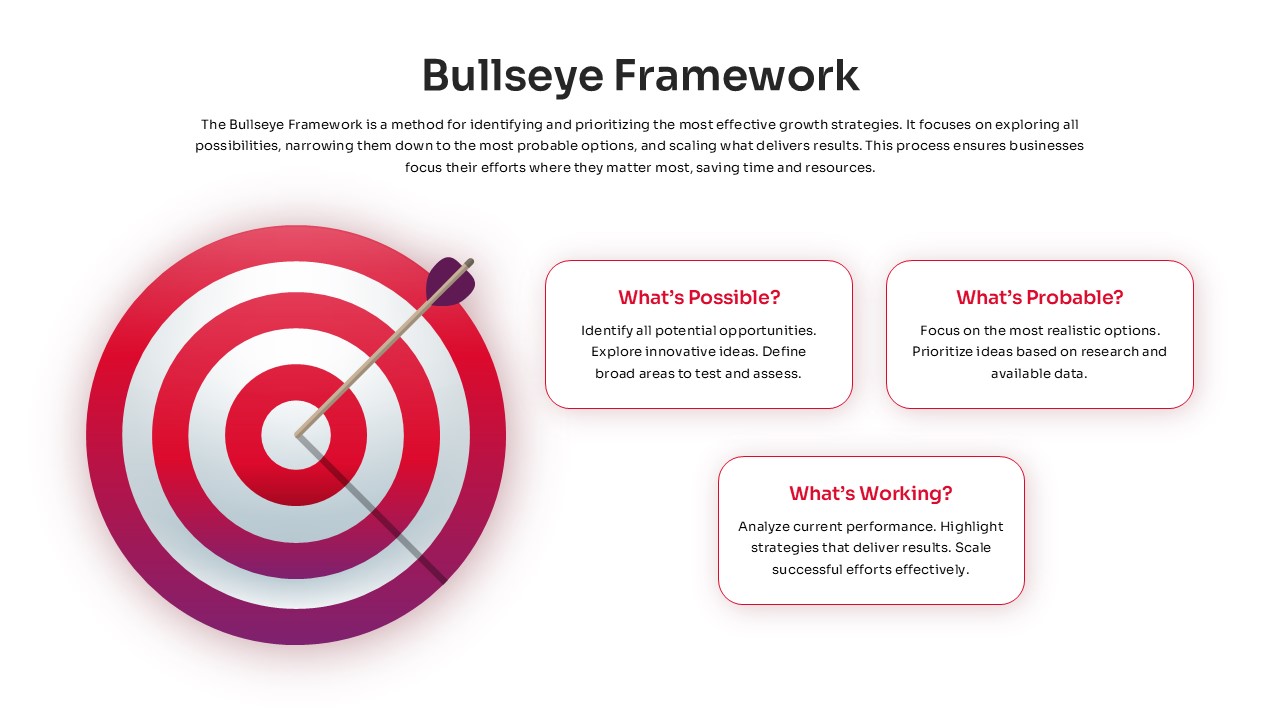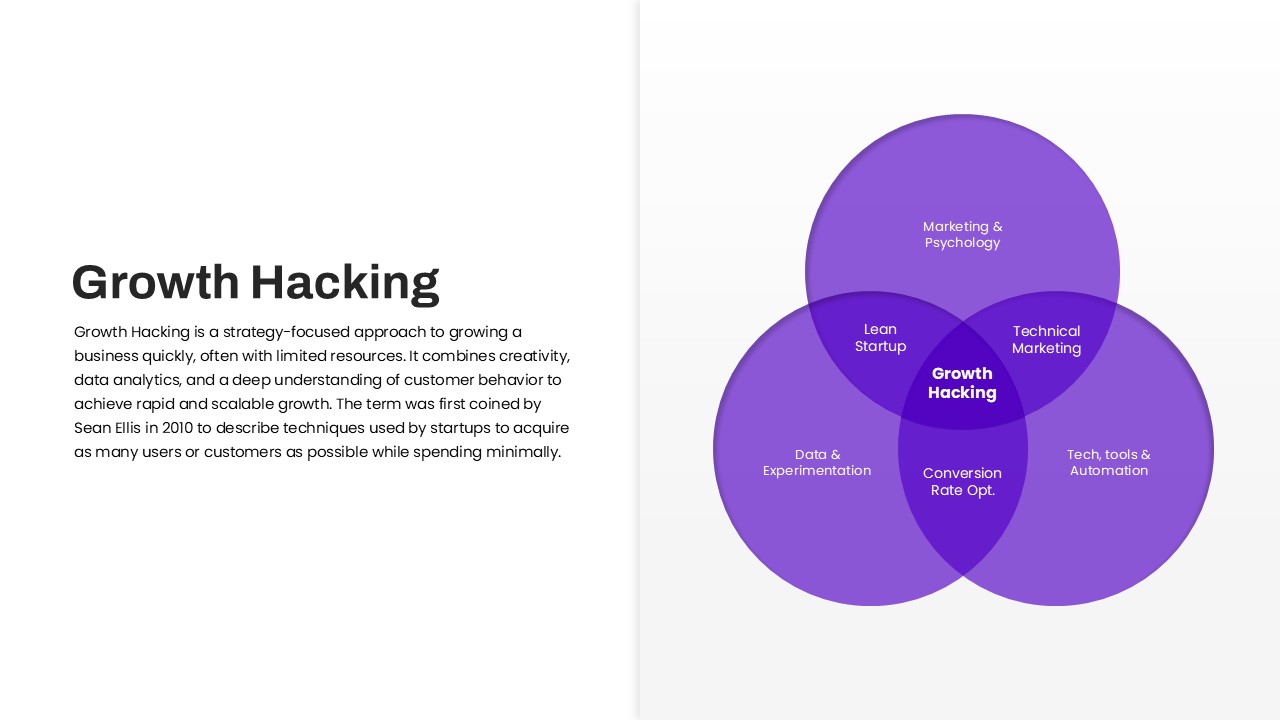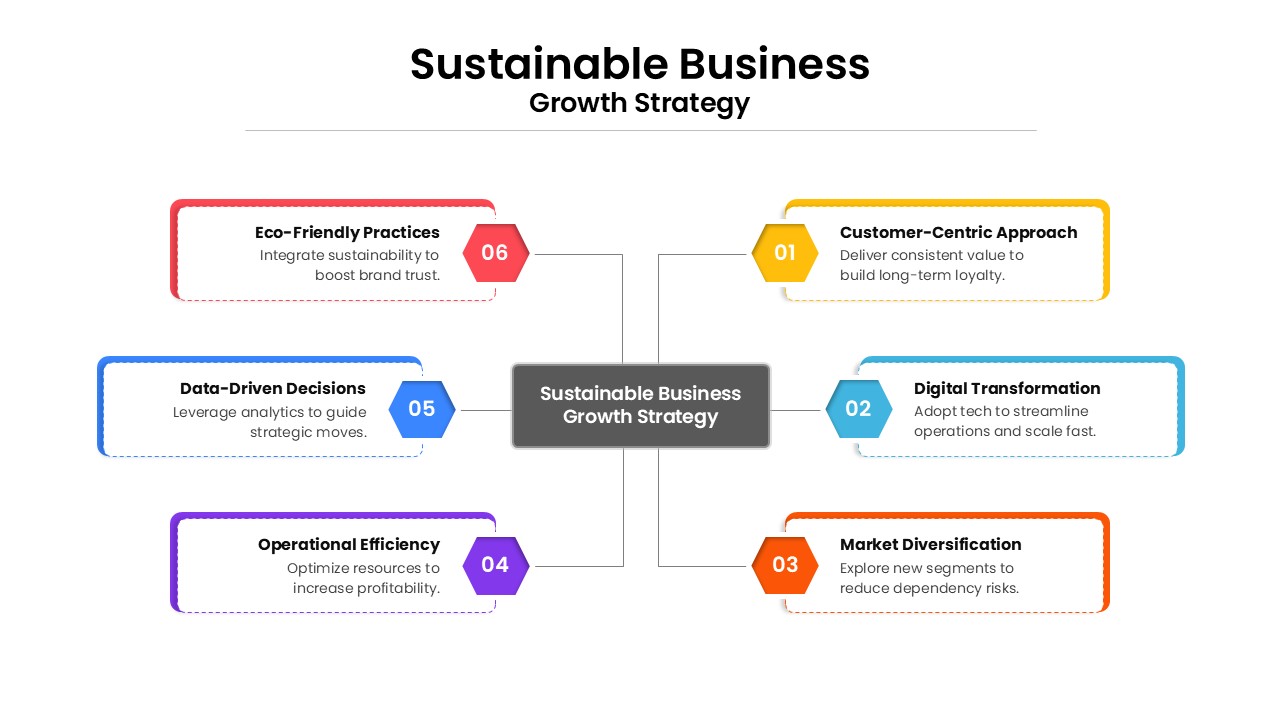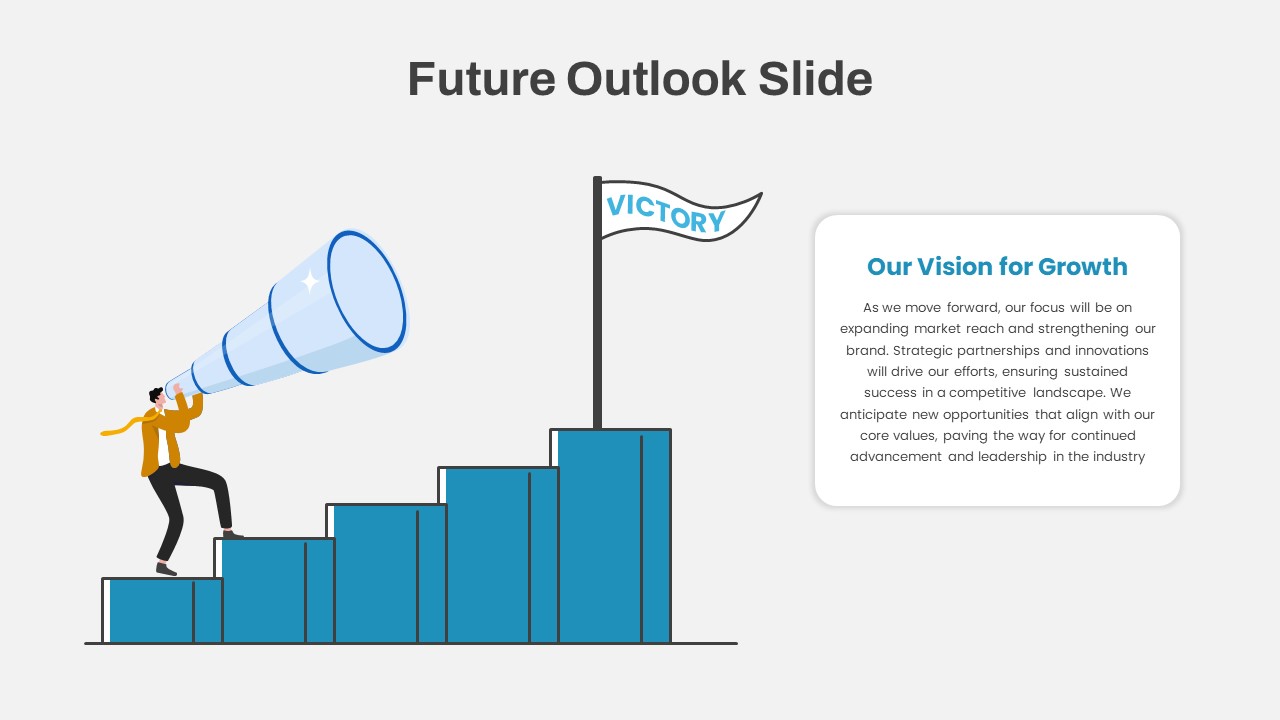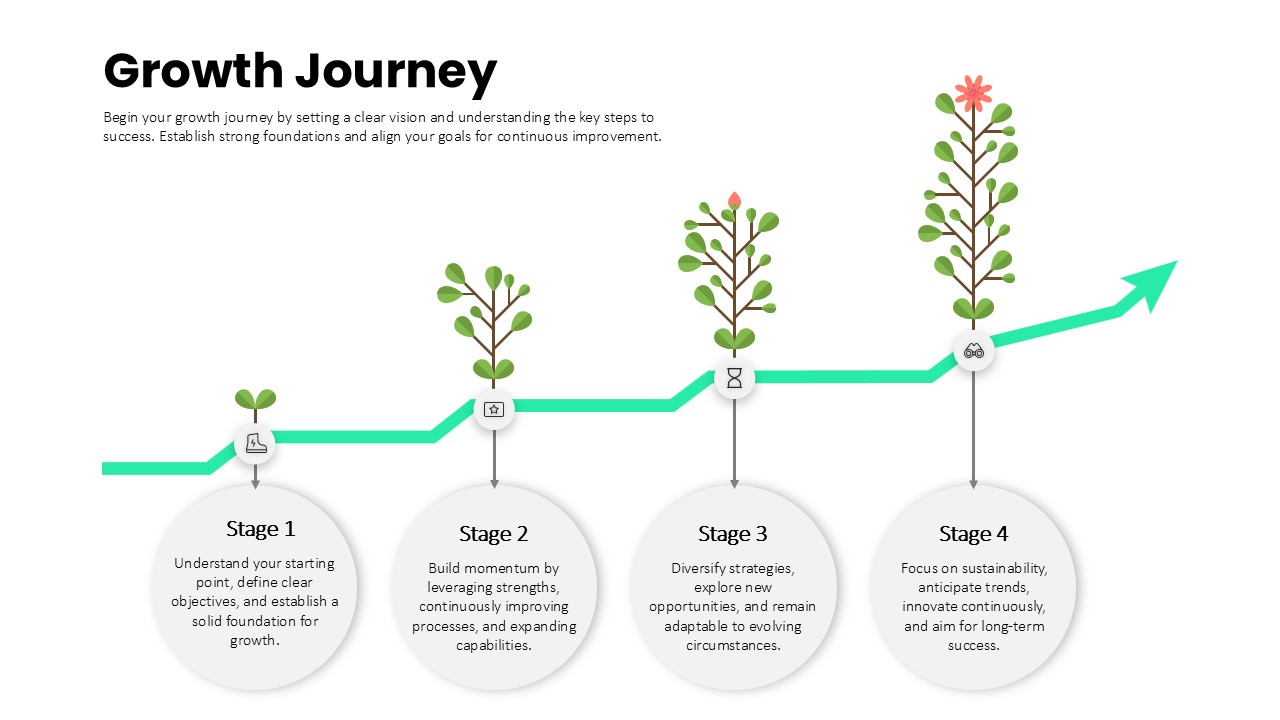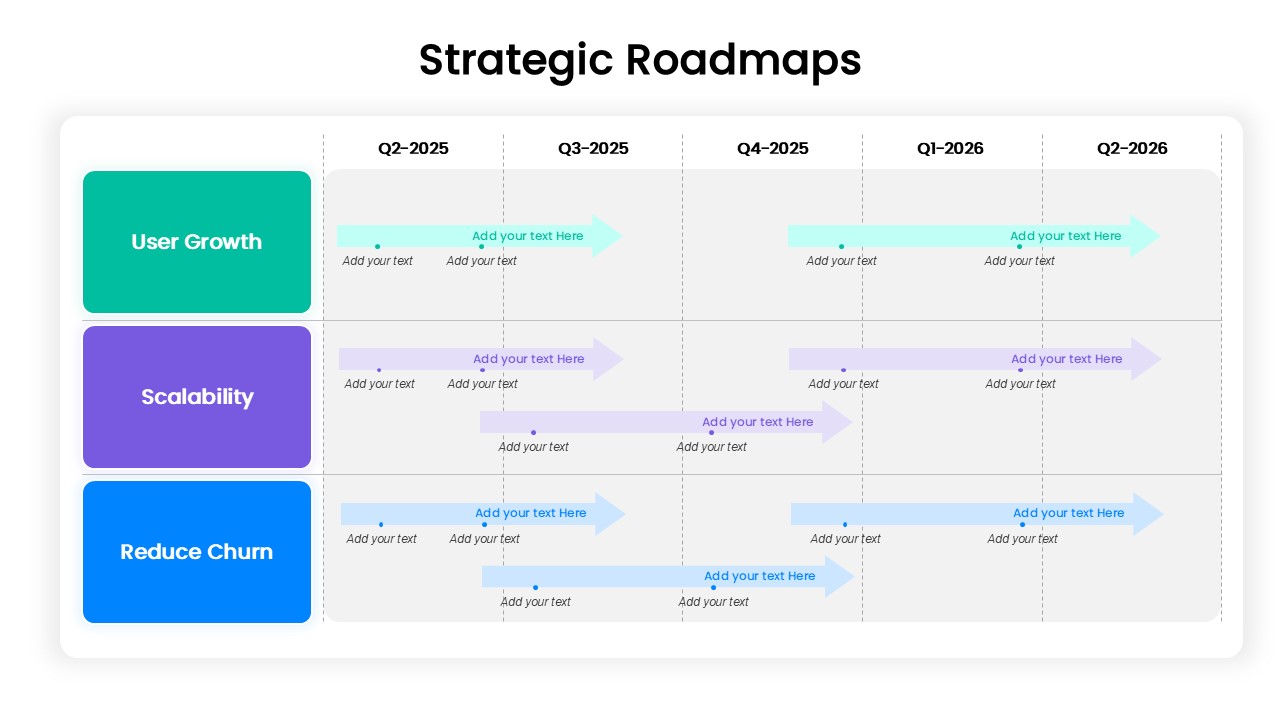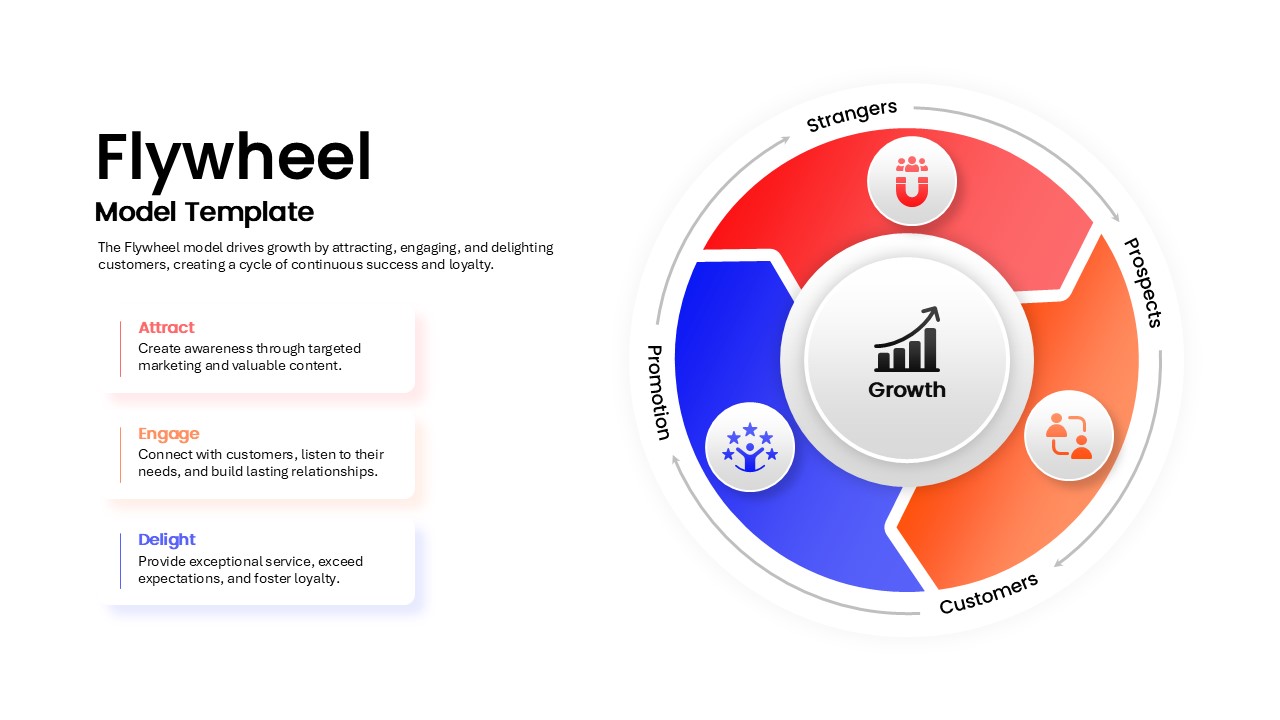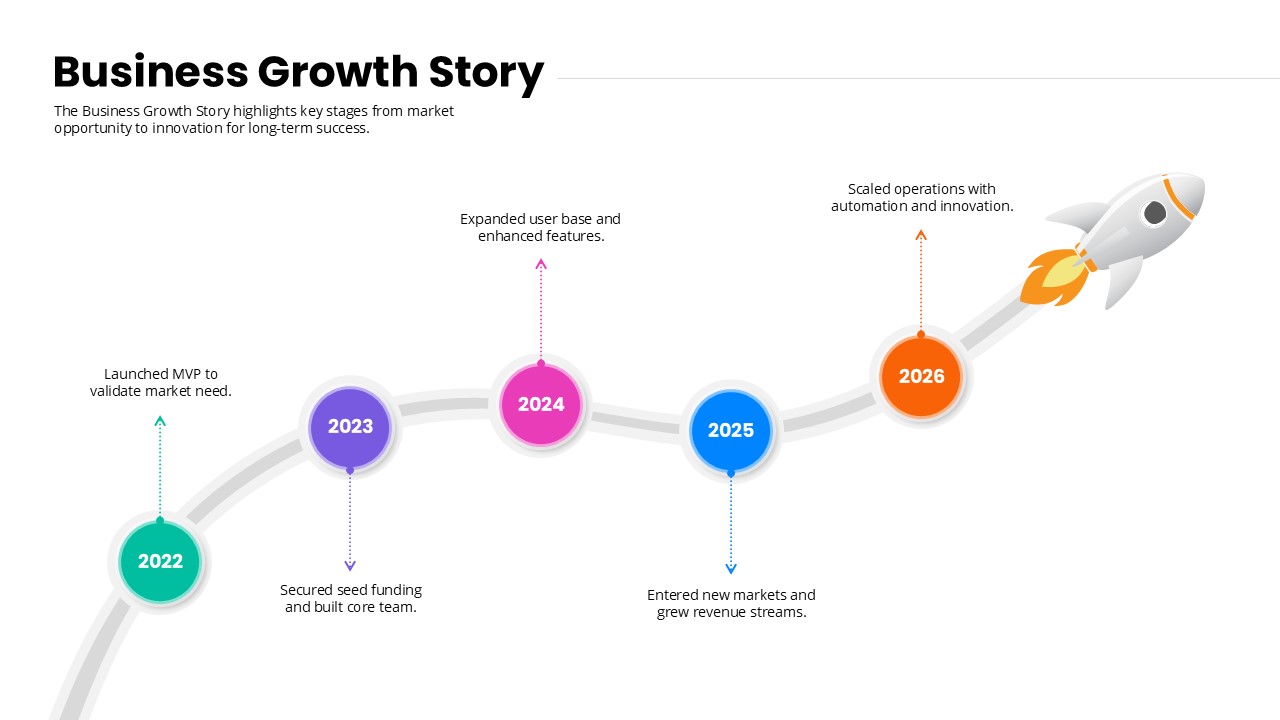Annual Growth Trend Analysis Chart template for PowerPoint & Google Slides
Optimize your financial and investor presentations with this Annual Growth Trend Analysis Chart template. The clean bar chart visualizes adjusted book value per share from 2012 to 2023, highlighting a consistent increase from $45.5 to $100.2 alongside a red trend line and 8.7% CAGR annotation. Bars feature a vibrant blue-to-purple gradient and precise data labels, while a subtle gray axis and title ensure readability on any device. A floating callout box emphasizes the key metric range, and a directional arrow reinforces the upward performance narrative.
Designed for both PowerPoint and Google Slides, this slide leverages editable master layouts and customizable placeholders. Adjust data points, swap color schemes, or relocate annotations effortlessly to align with corporate branding. The structured layout maintains a balanced visual hierarchy, guiding audiences’ focus from the headline through data insights to the trend annotation. Enhanced with resizable graphic elements and linkable icons, the slide supports hyperlink-based navigation for interactive reporting or sequential storyboarding.
Whether you are preparing an annual report, investor update, board presentation, or executive summary, this chart streamlines data-driven storytelling. Use it to showcase key performance indicators, project financial forecasts, or compare growth trends across business units. Beyond finance functions, repurpose the design for sales pipeline analysis, product adoption metrics, or market share tracking. Duplicate and tailor the slide to build cohesive slide decks that convey metrics with clarity and professional polish.
With fully editable color gradients, data labels, and axis formatting, you can adapt the slide to dark or light themes while preserving contrast and legibility. Each element is anchored to master slides, ensuring consistent style across your deck and simplified updates when brand guidelines evolve. Optional entrance animations and transition presets can be enabled to emphasize key data points during live or virtual presentations.
Who is it for
Finance professionals, investor relations teams, corporate executives, and board members will benefit from this growth trend analysis chart when presenting annual performance metrics, shareholder reports, or budget reviews. Consultants, analysts, and business development managers can leverage this slide to support data-driven decision-making and strategic discussions.
Other Uses
Use this chart to illustrate sales revenue growth, customer acquisition trends, project milestone progress, or market expansion metrics. Customize the gradient hues and annotations to adapt the design for product roadmaps, performance dashboards, or KPI tracking across departments.
Login to download this file