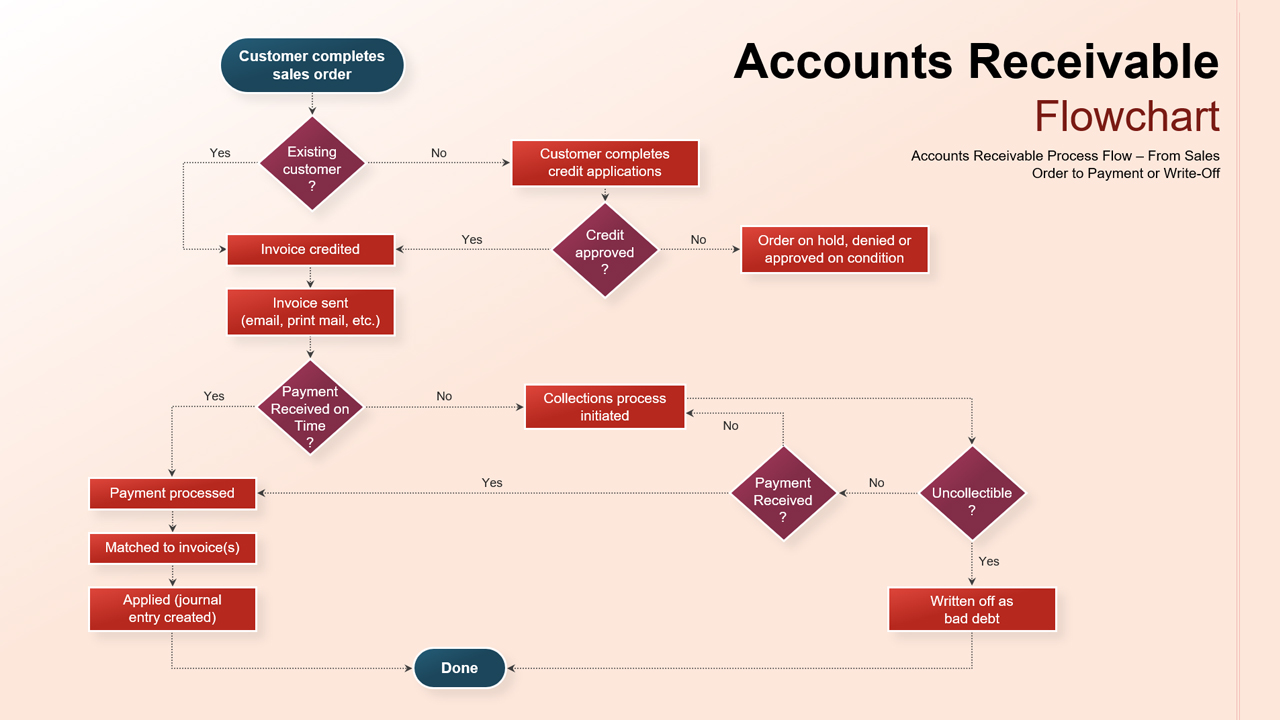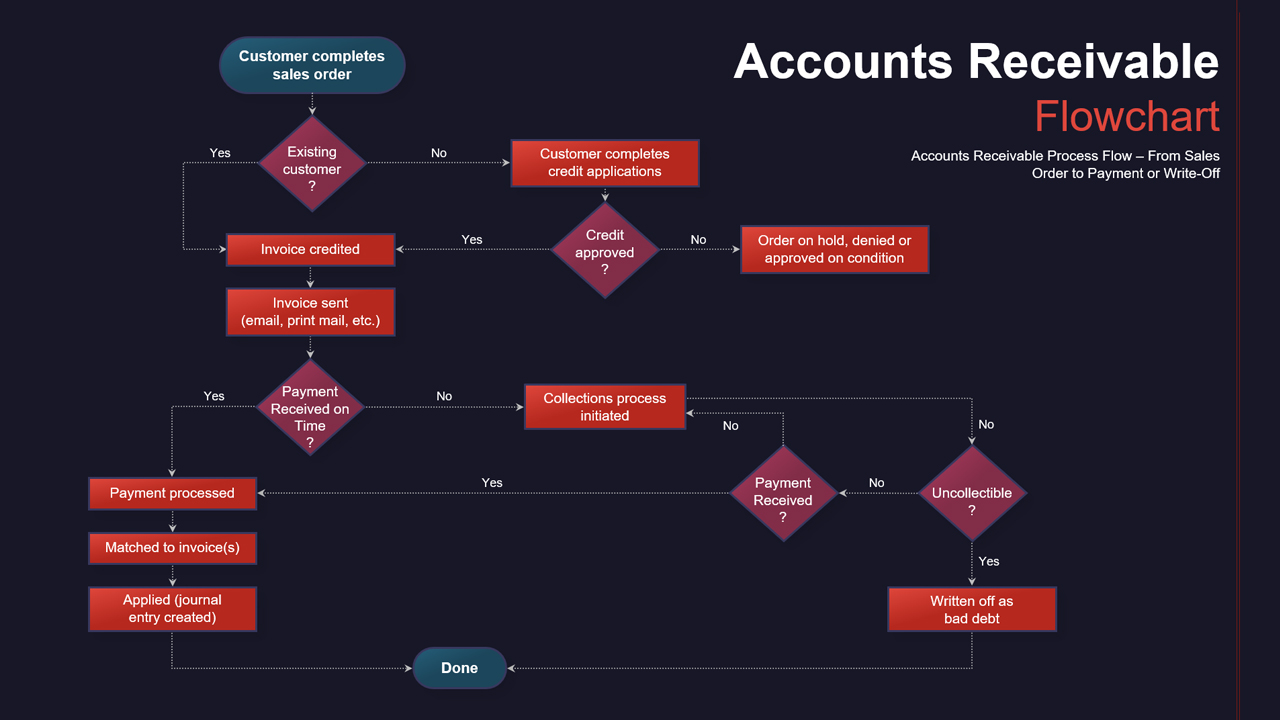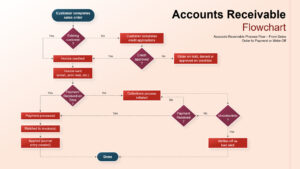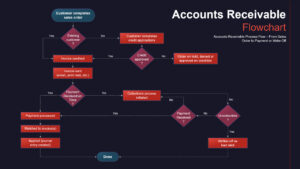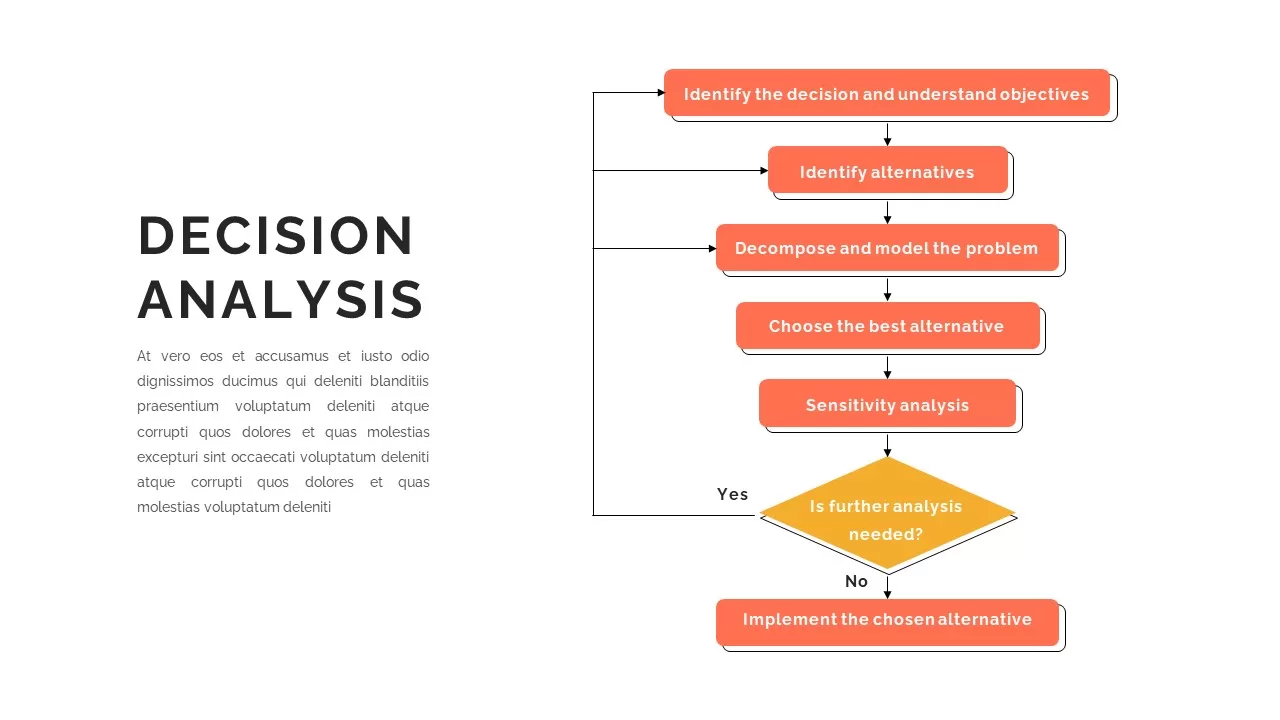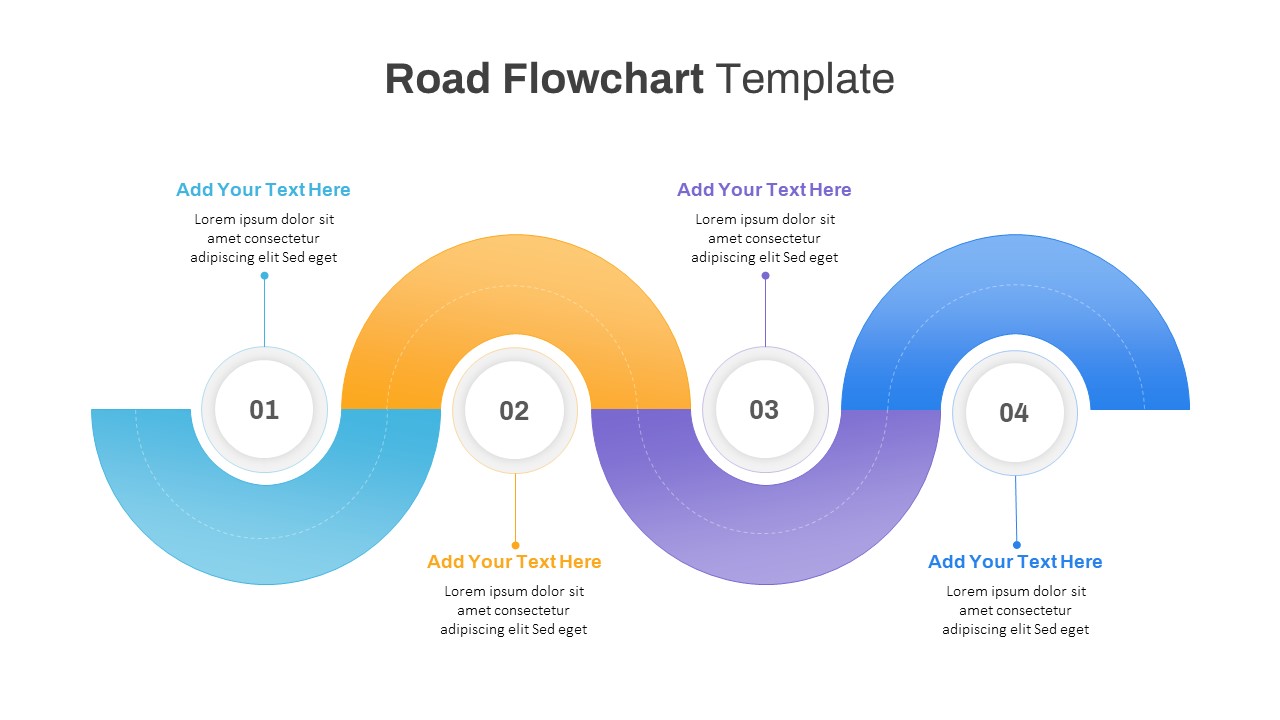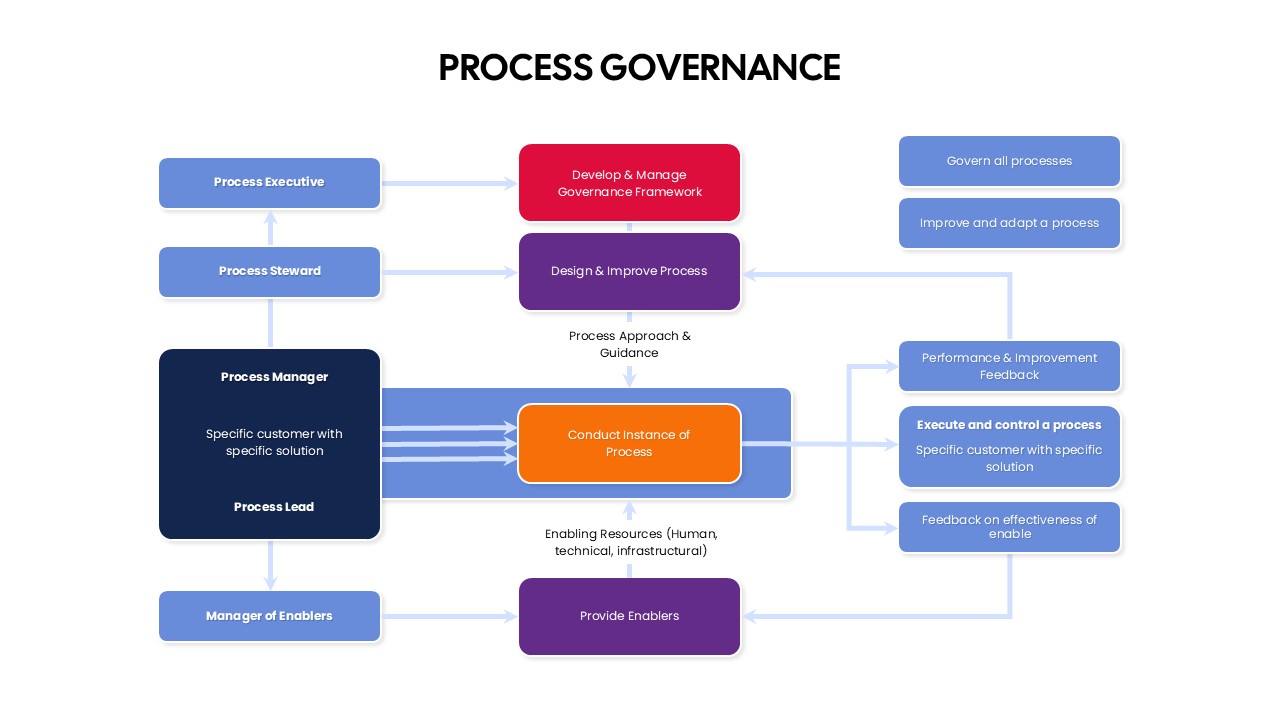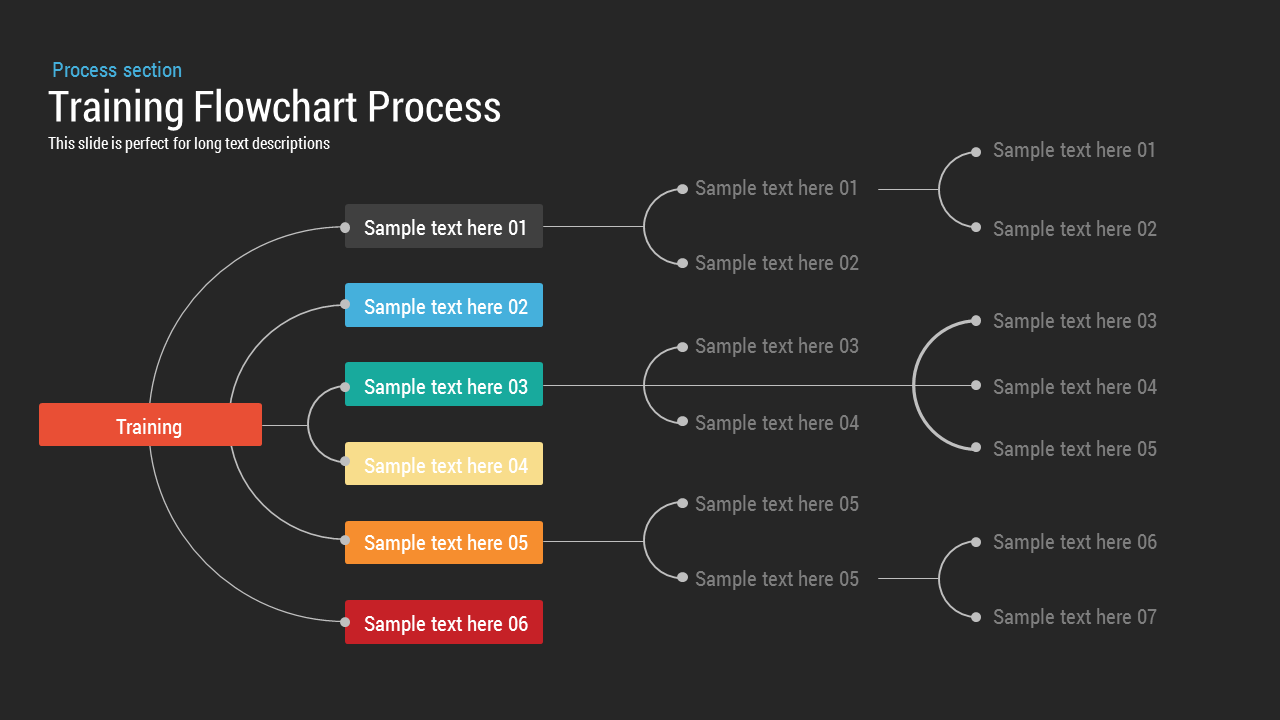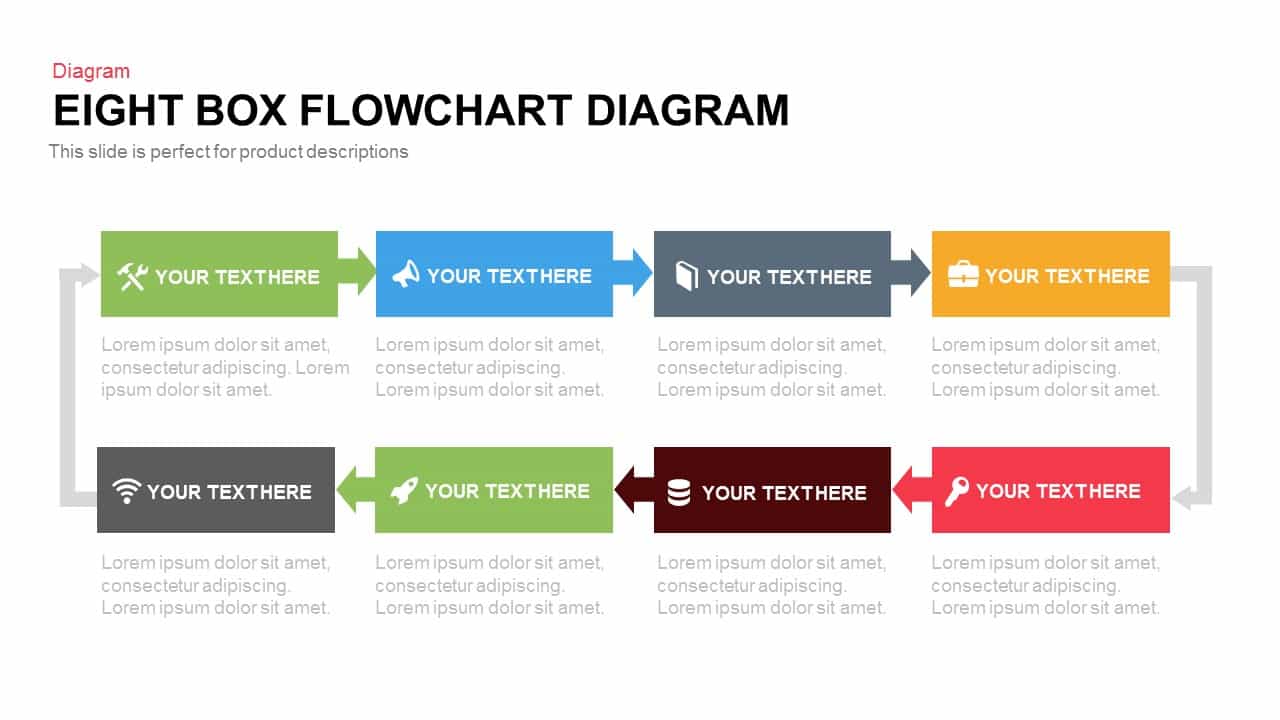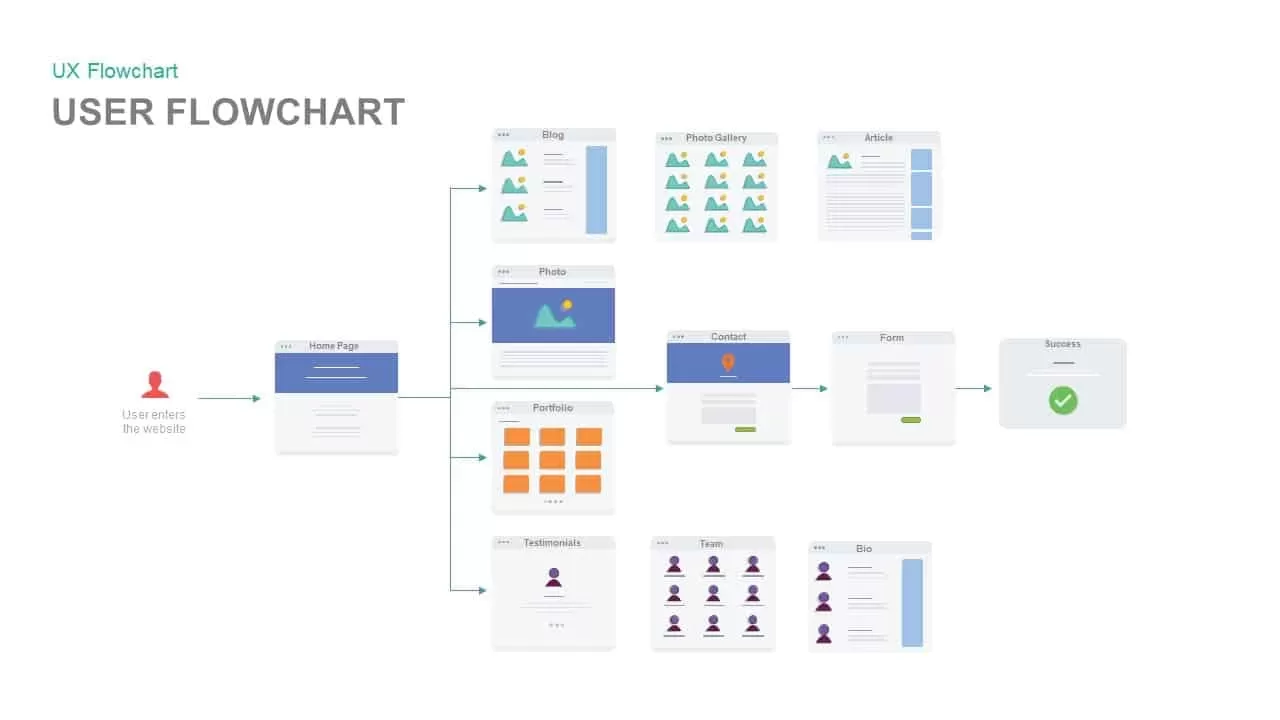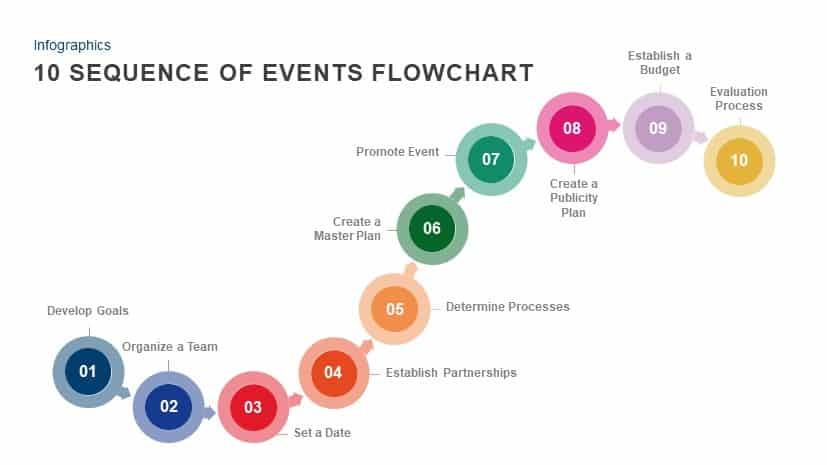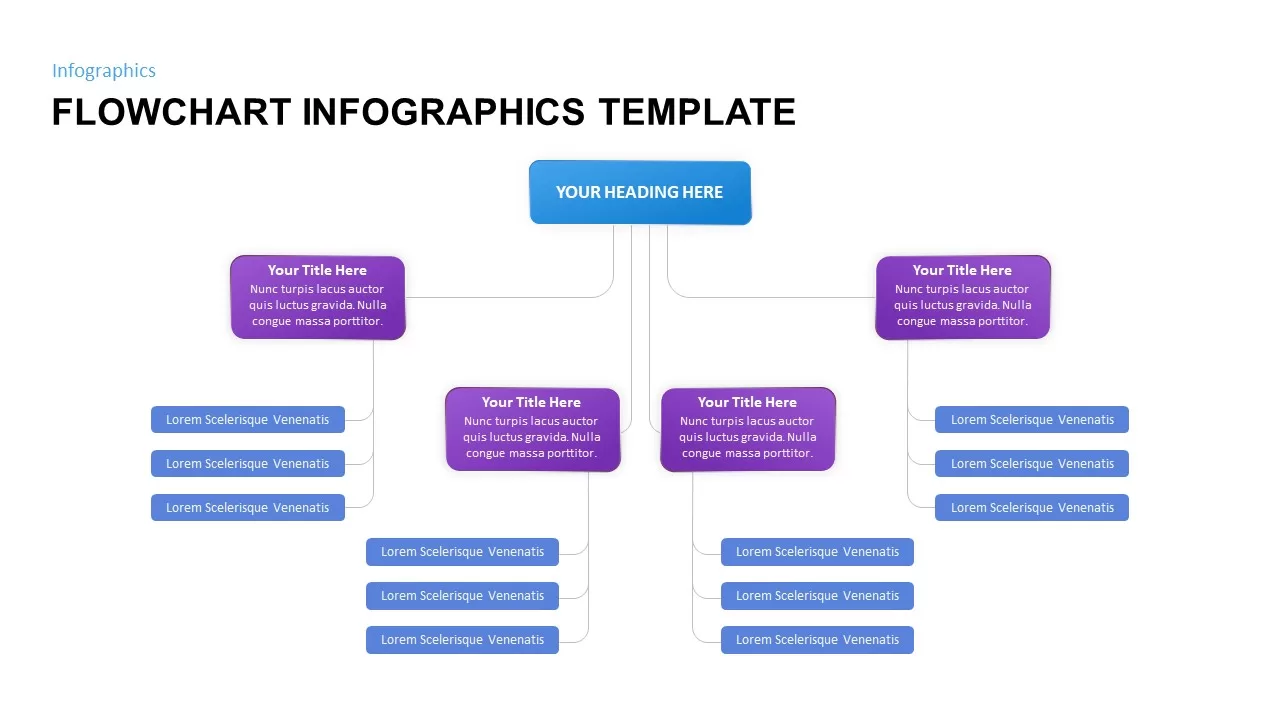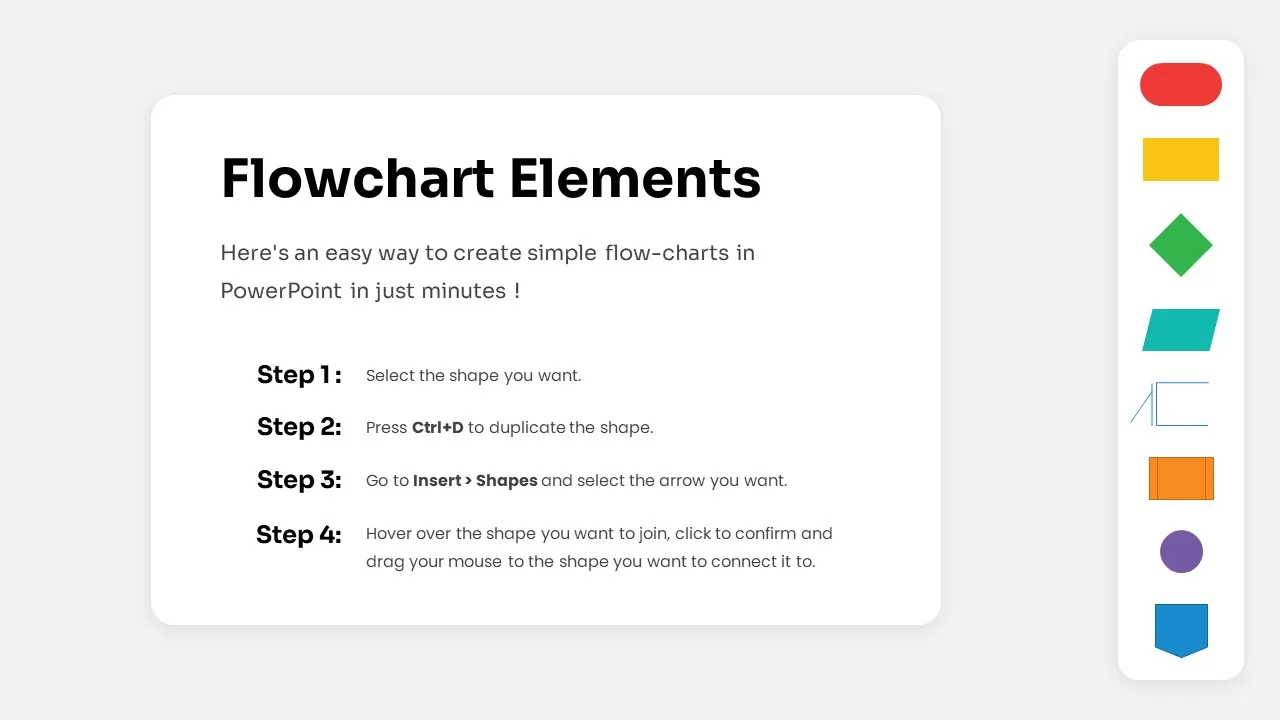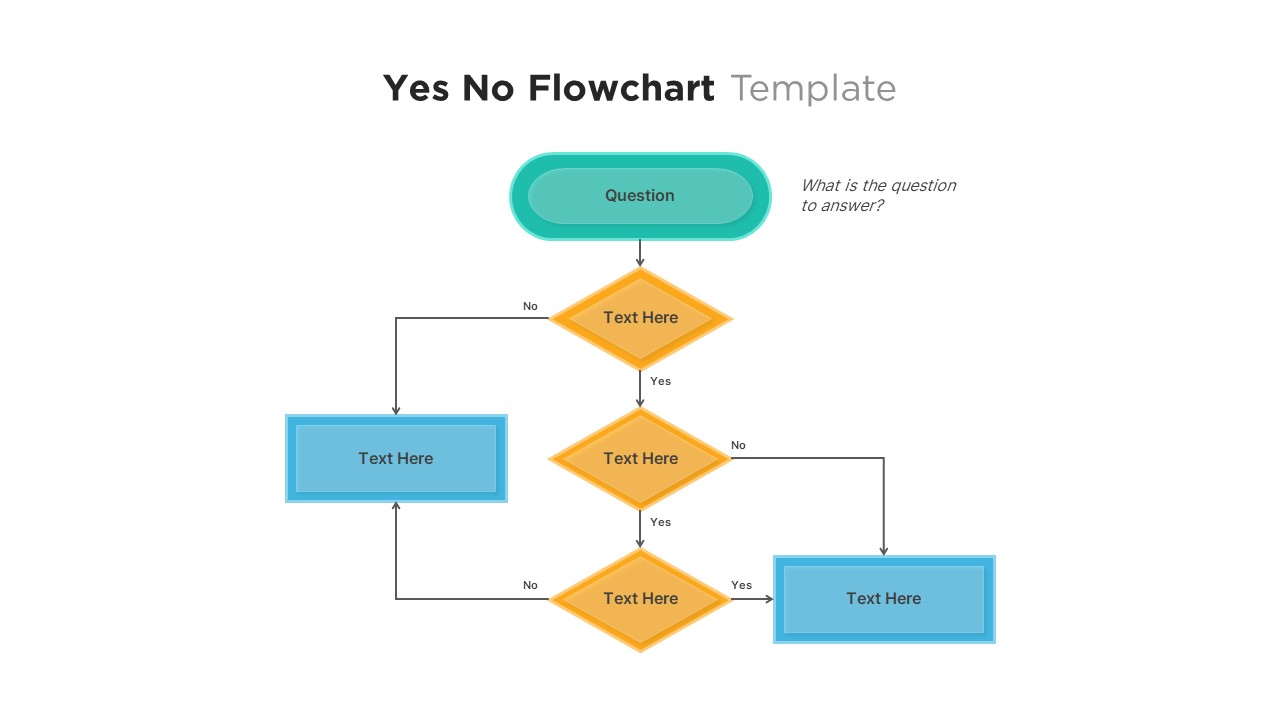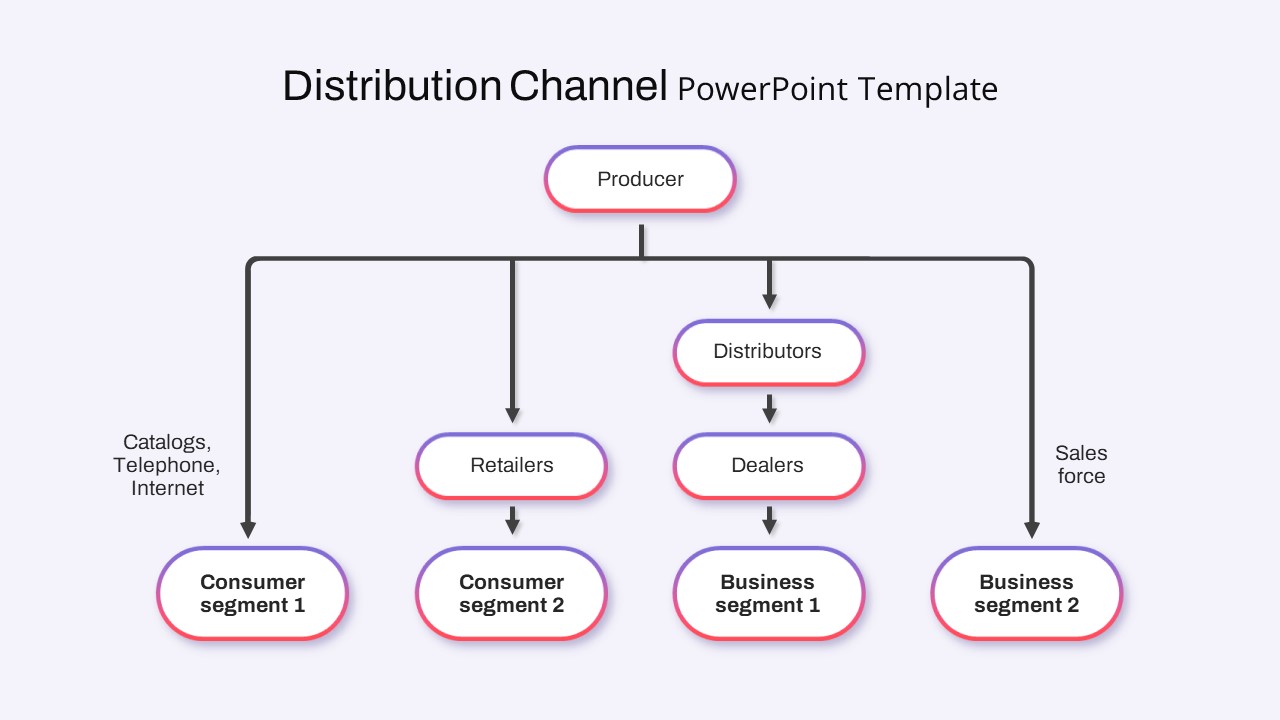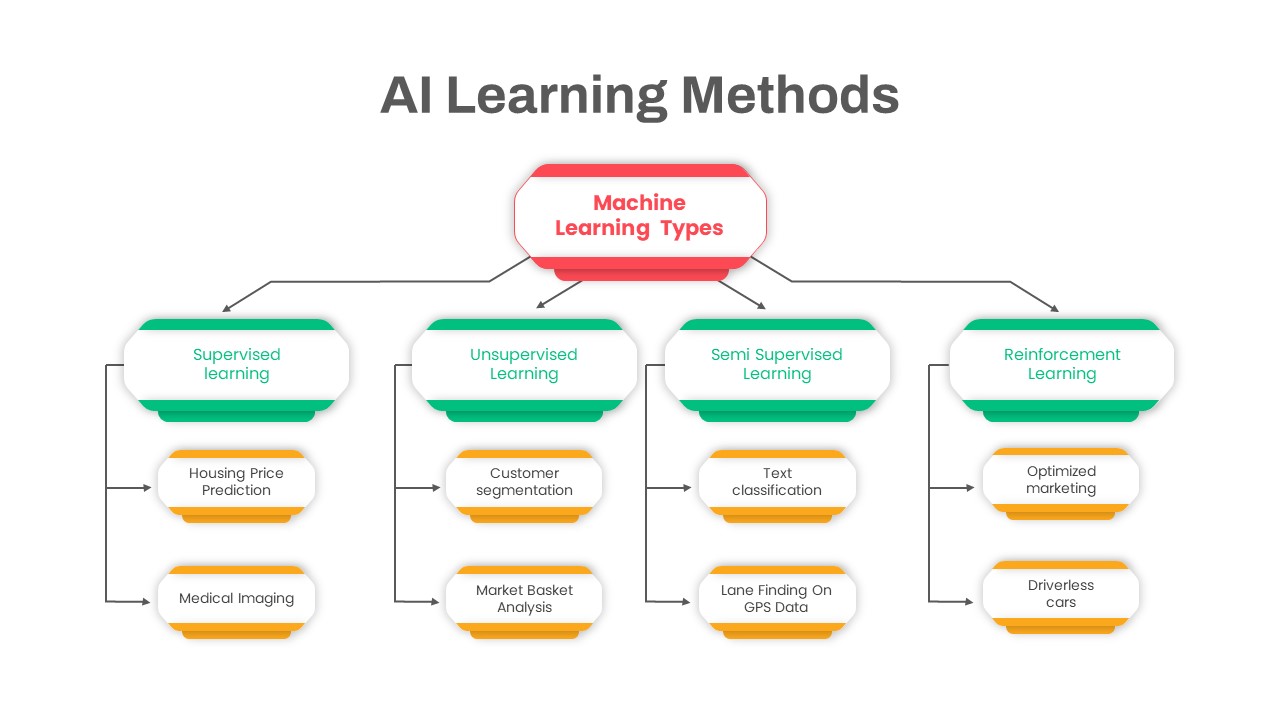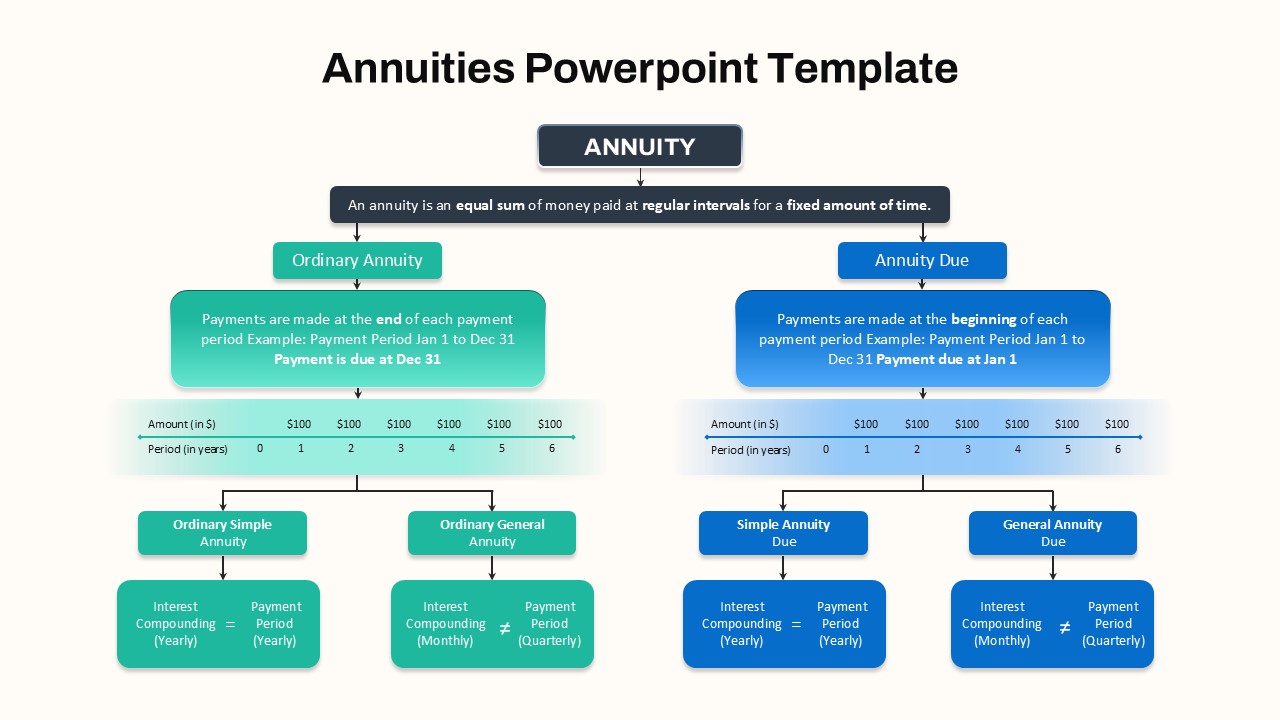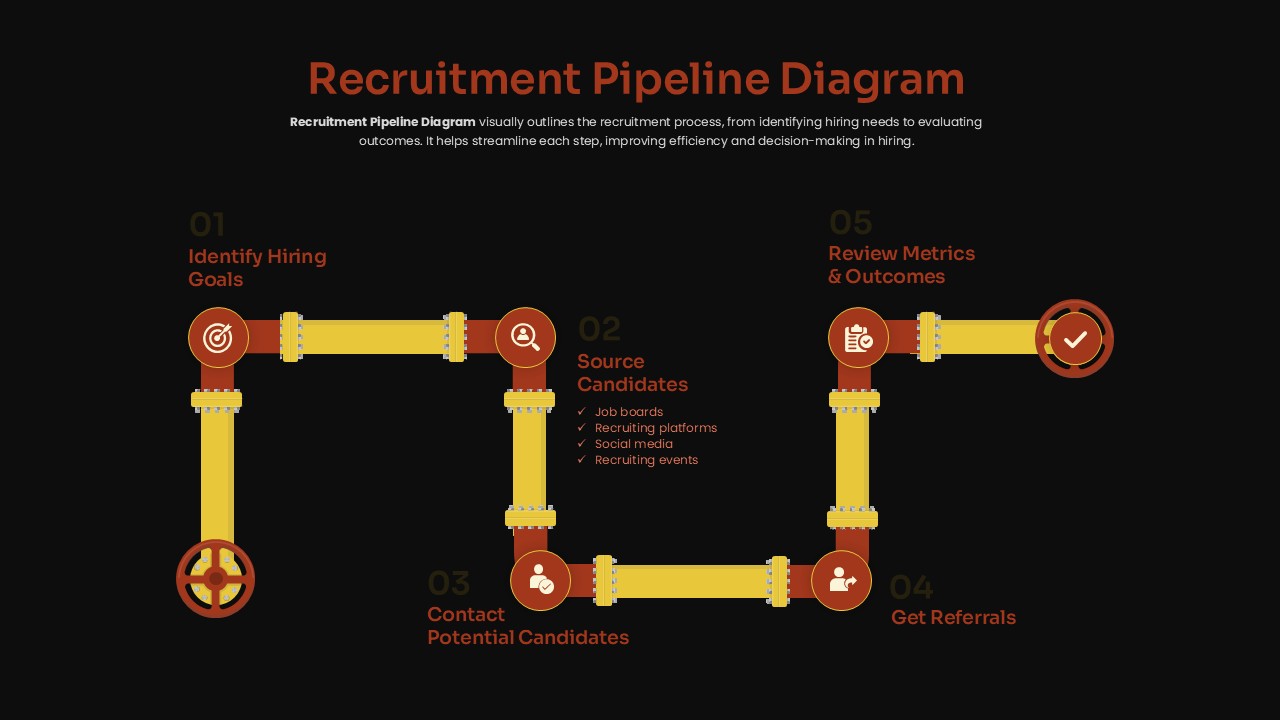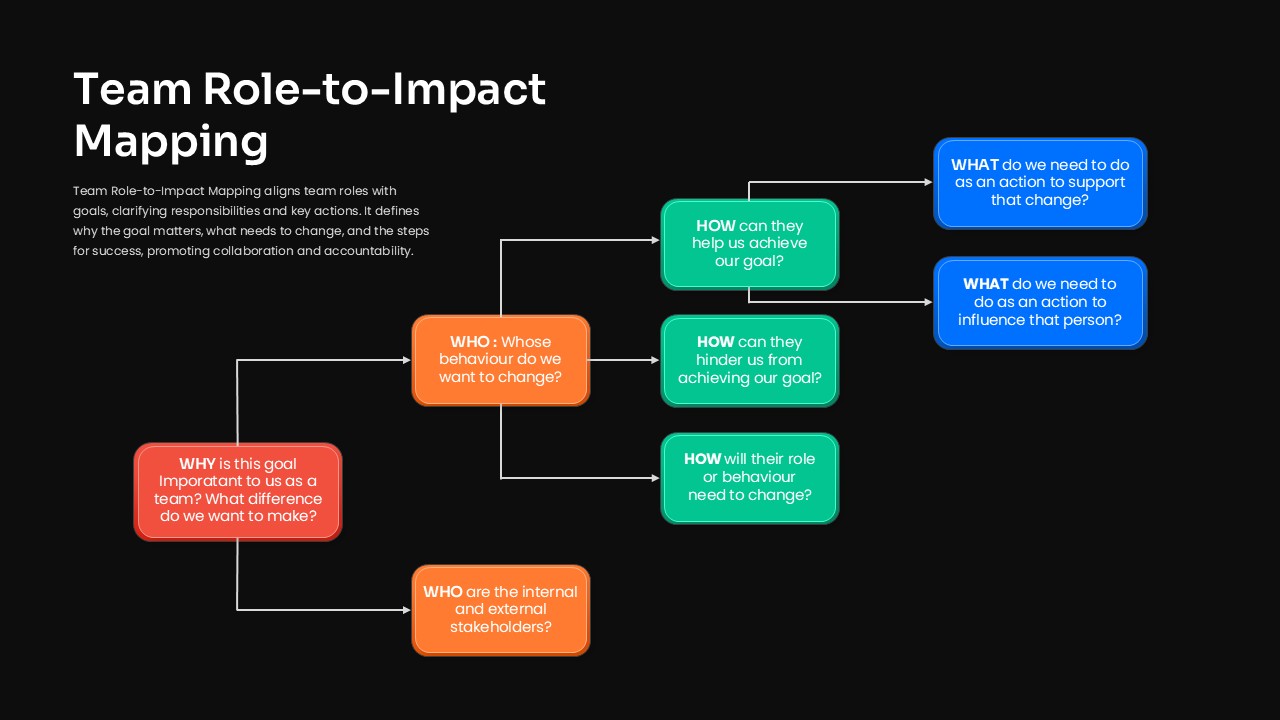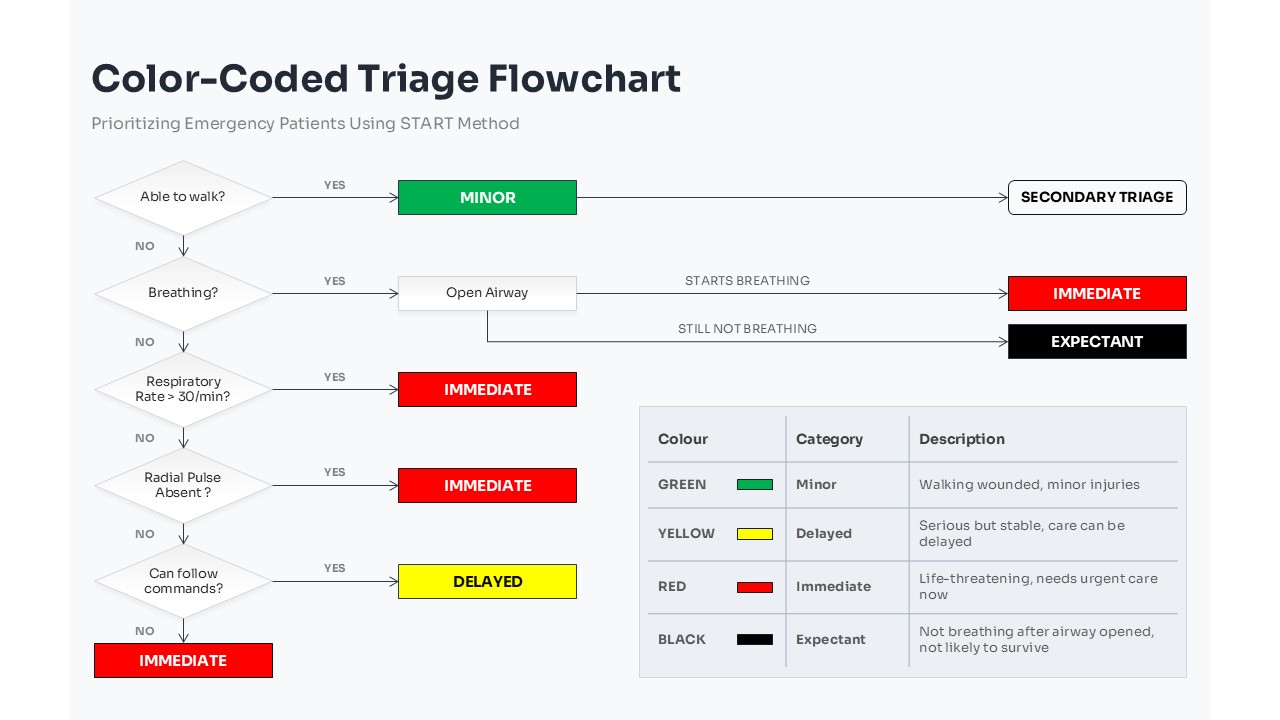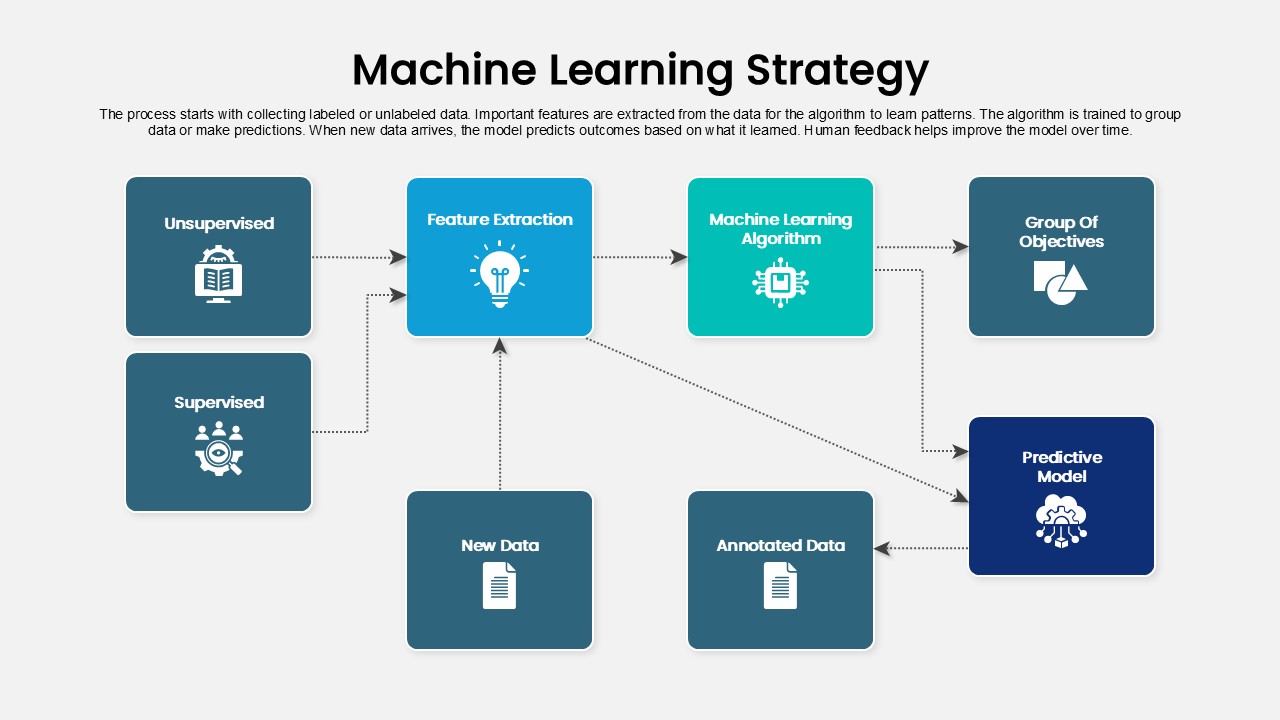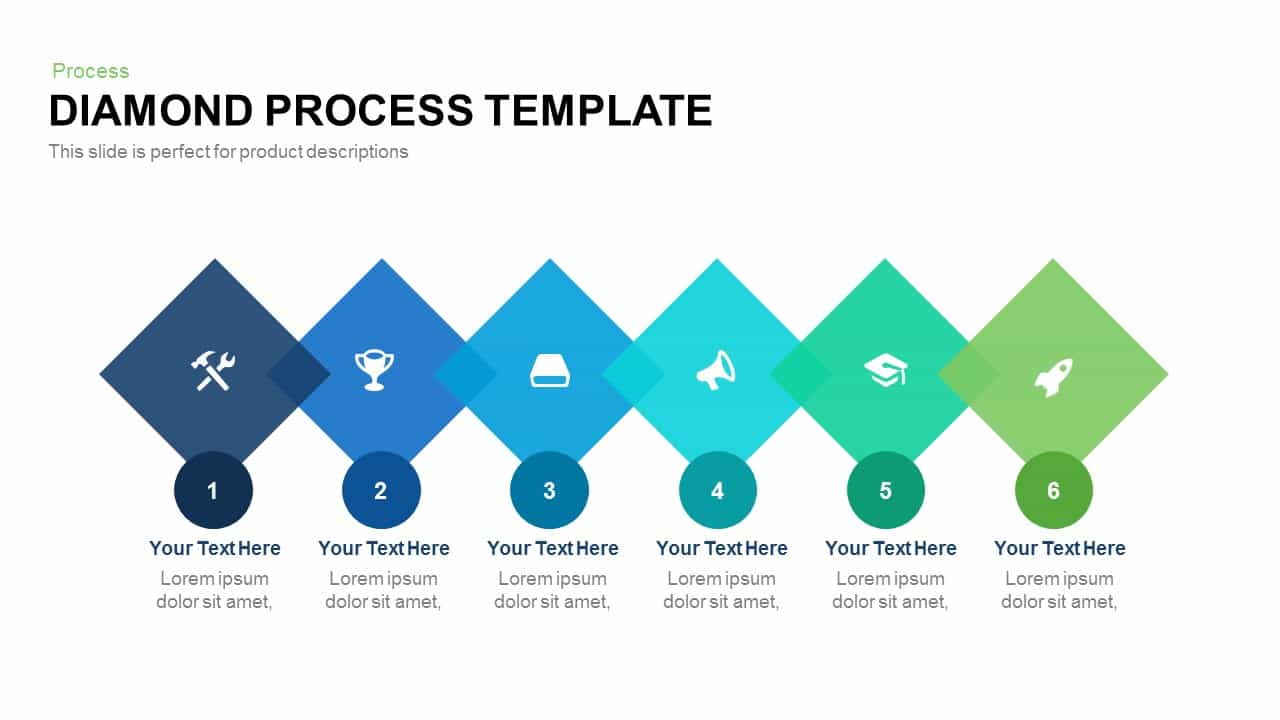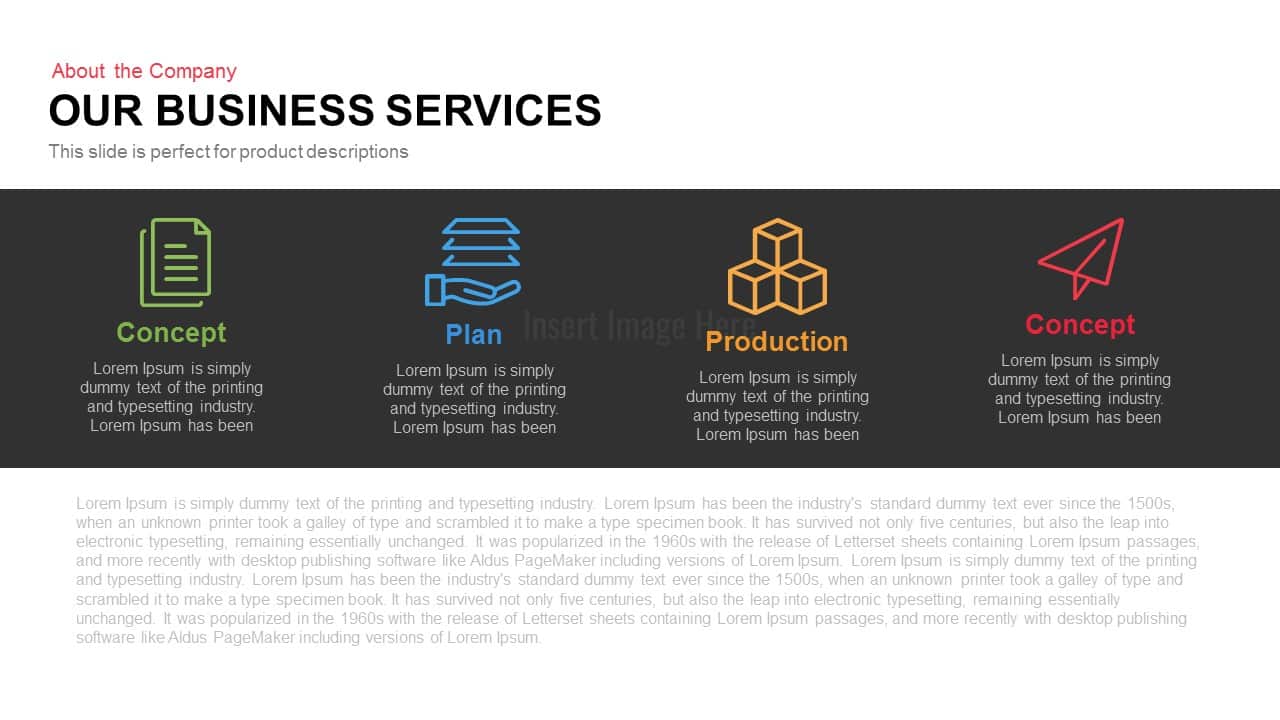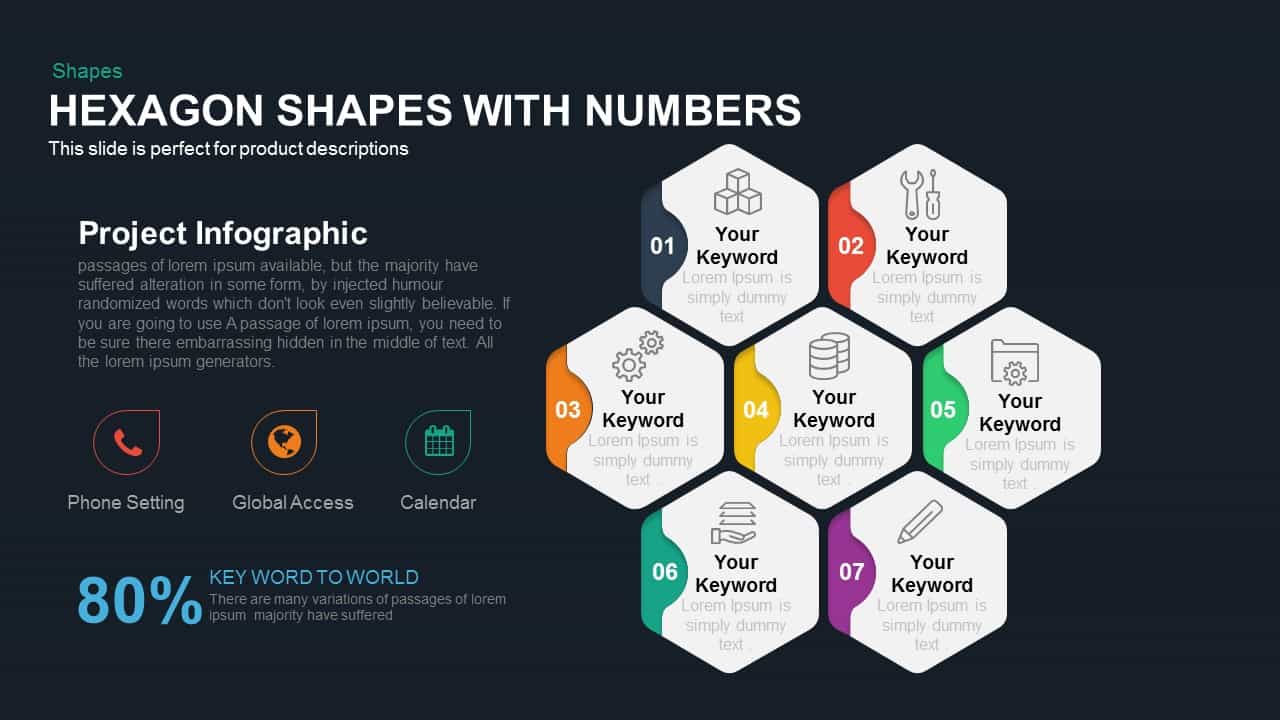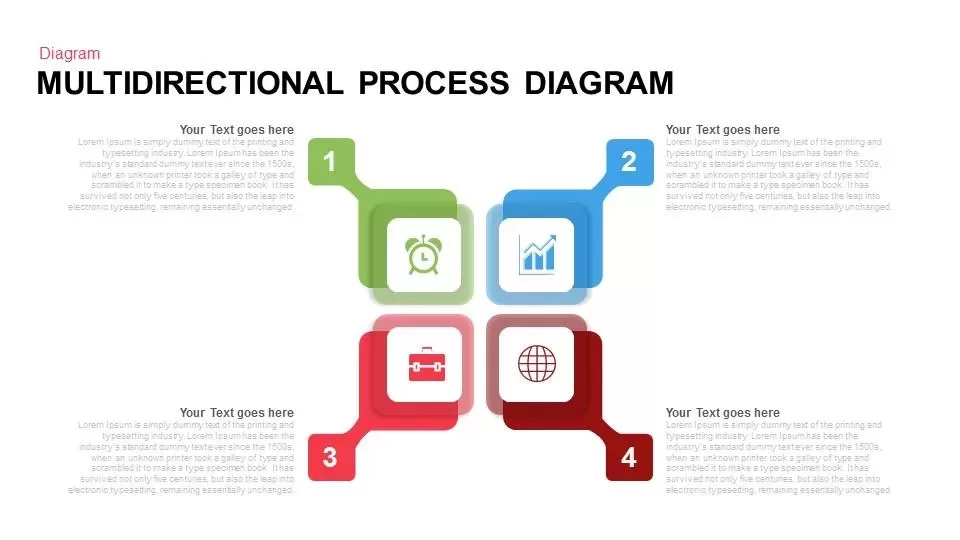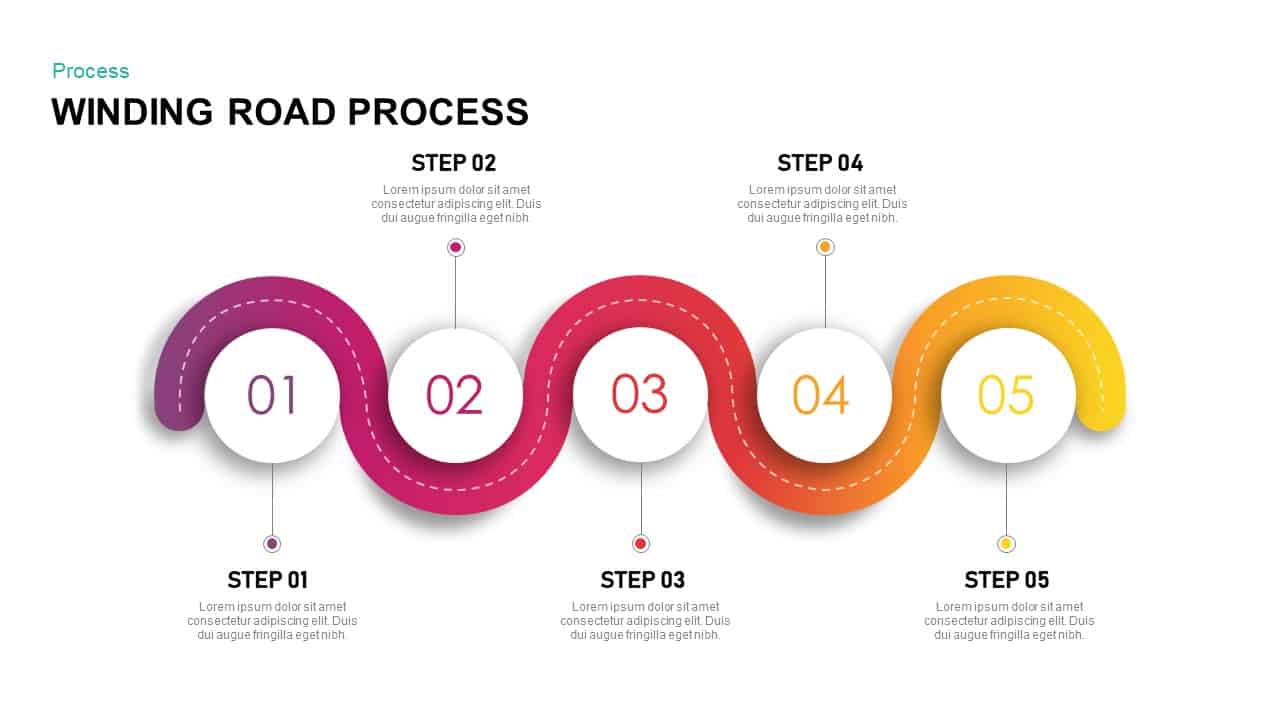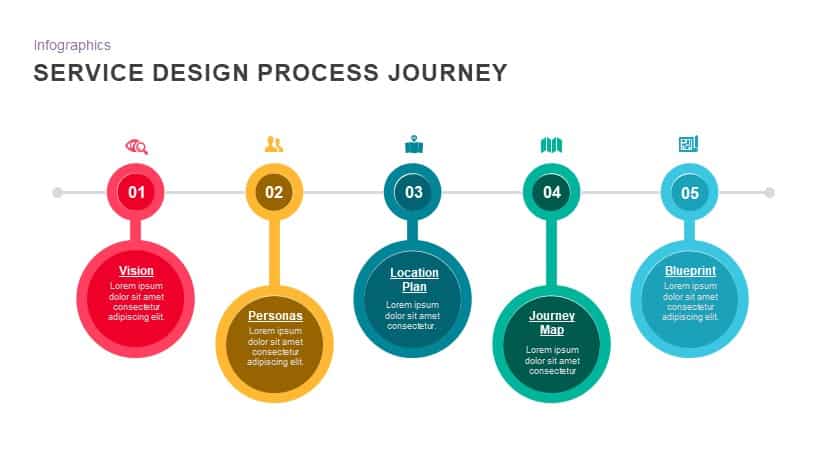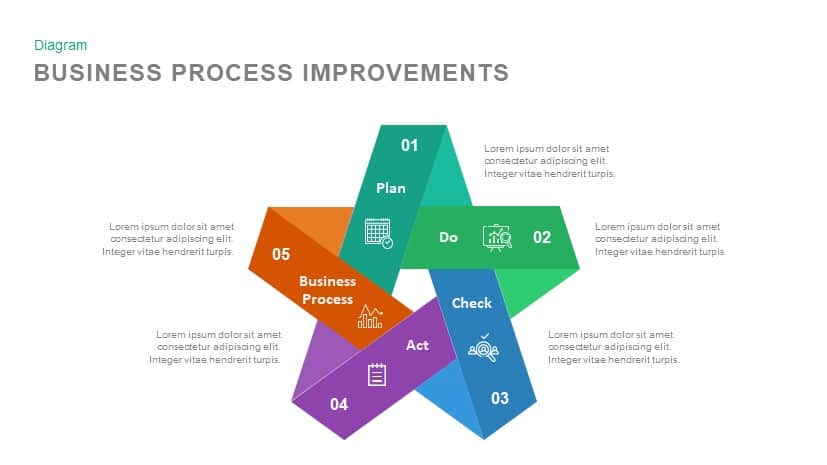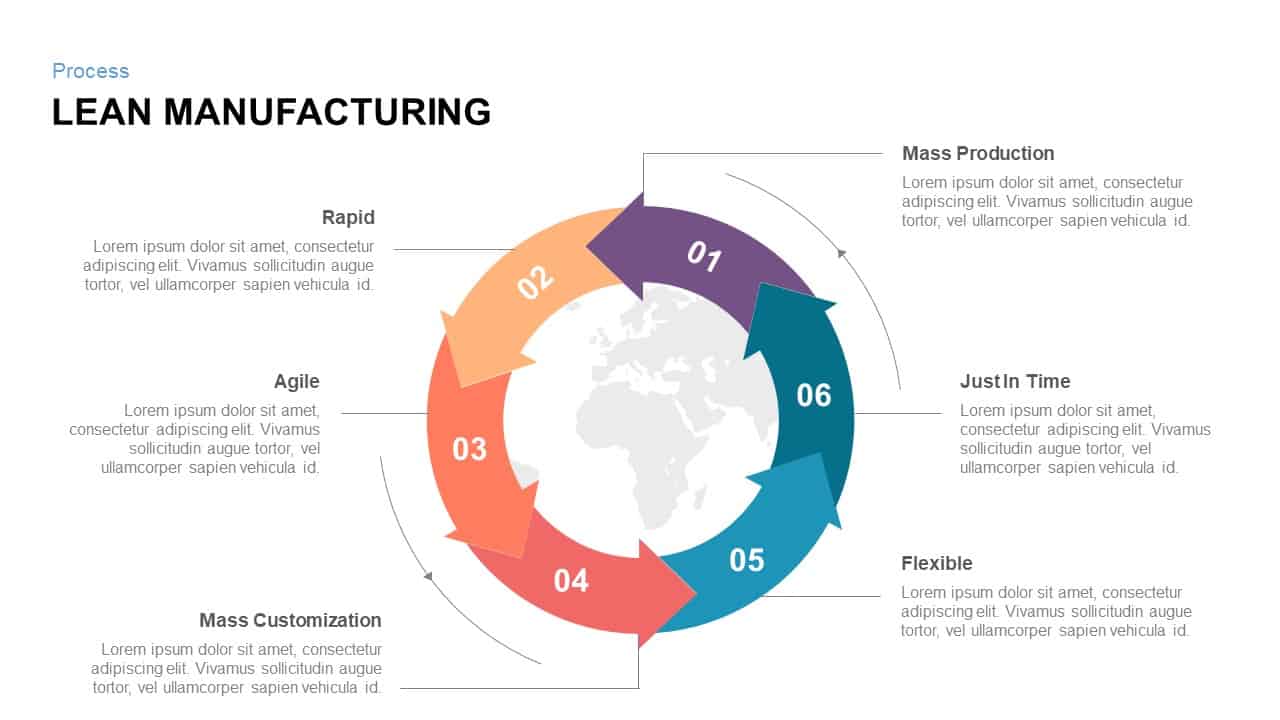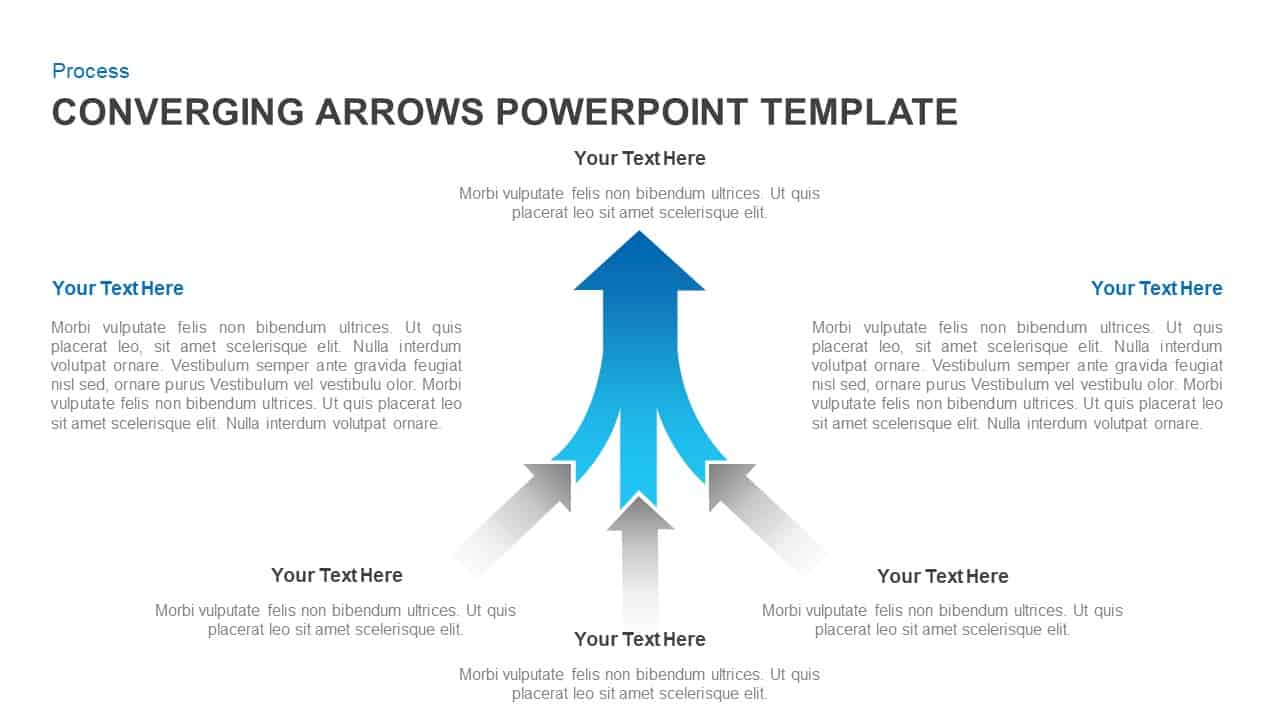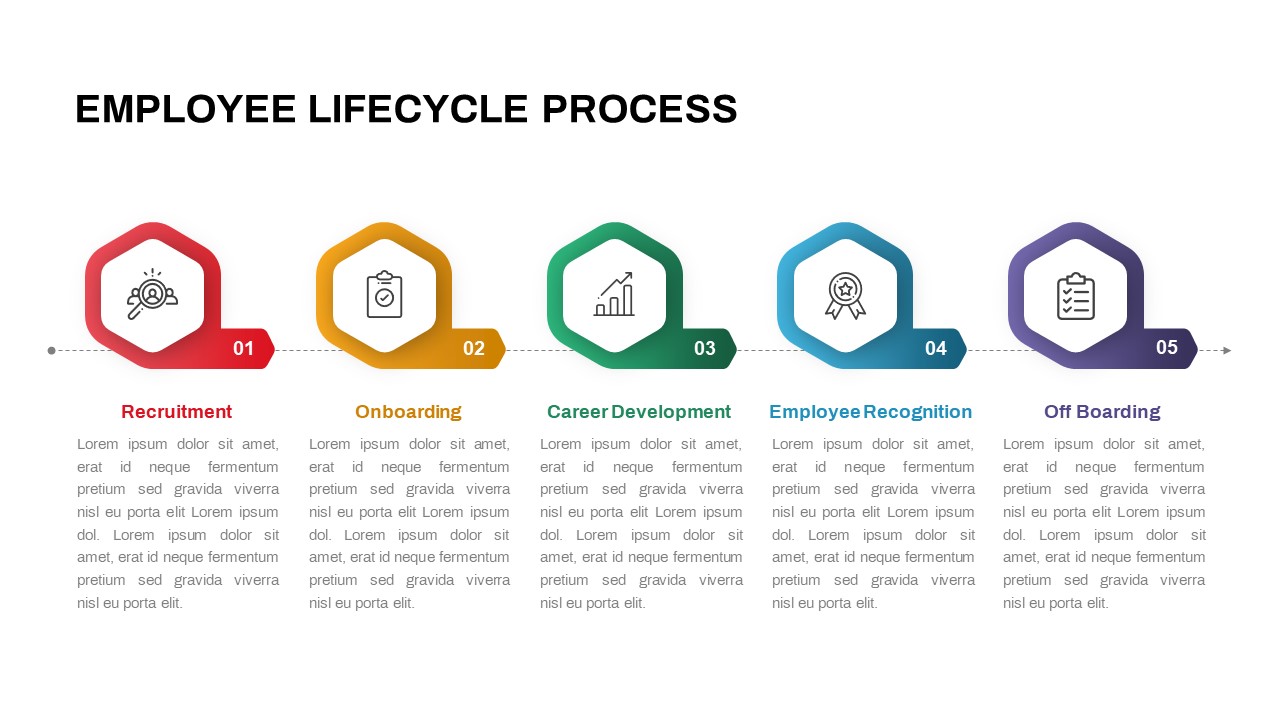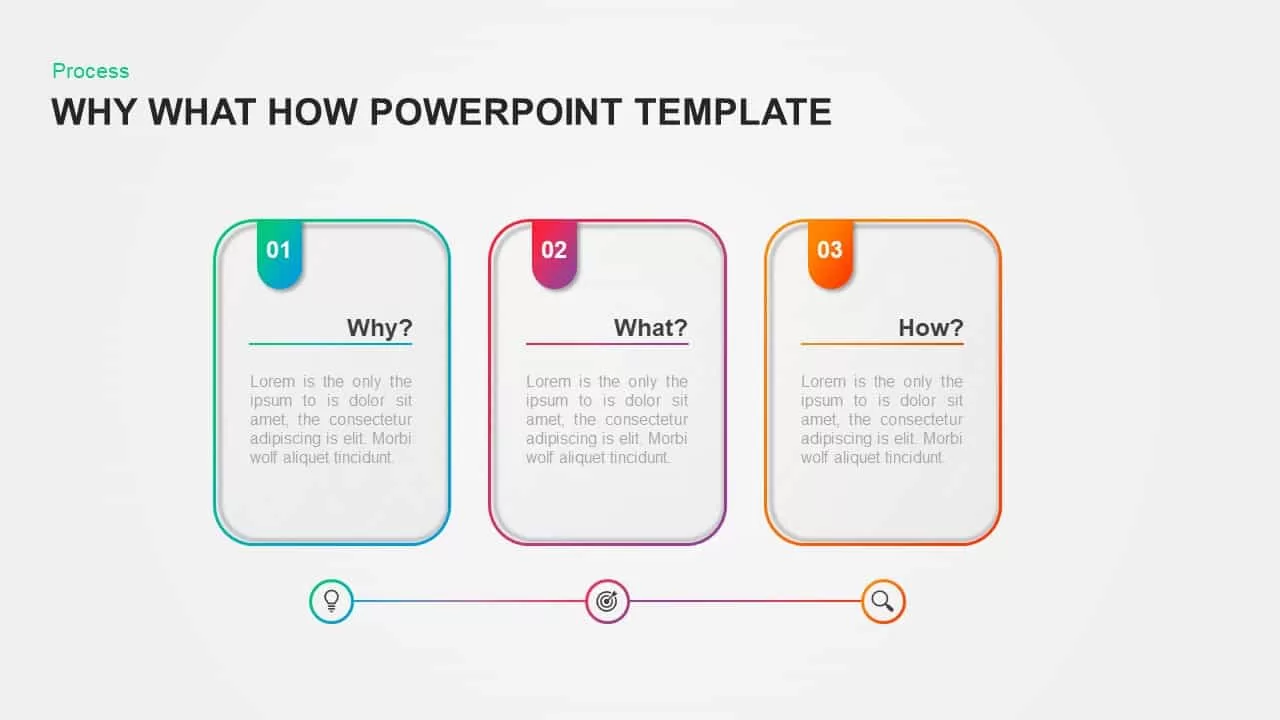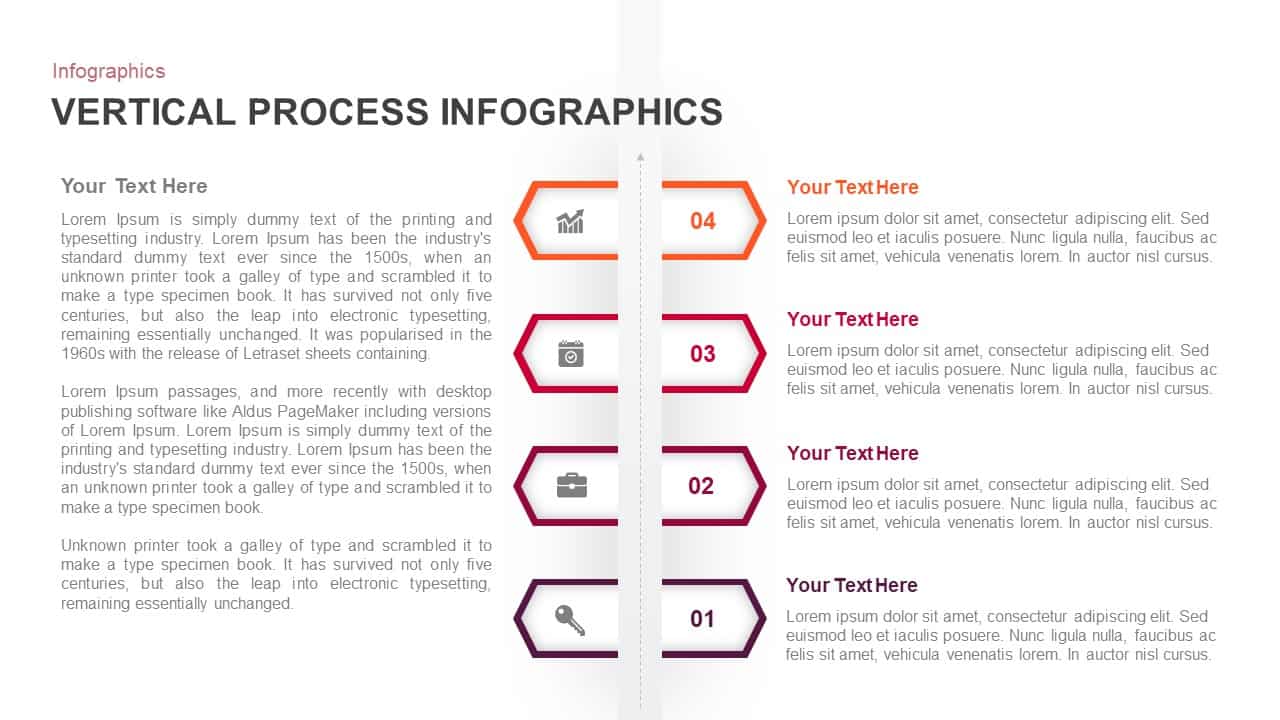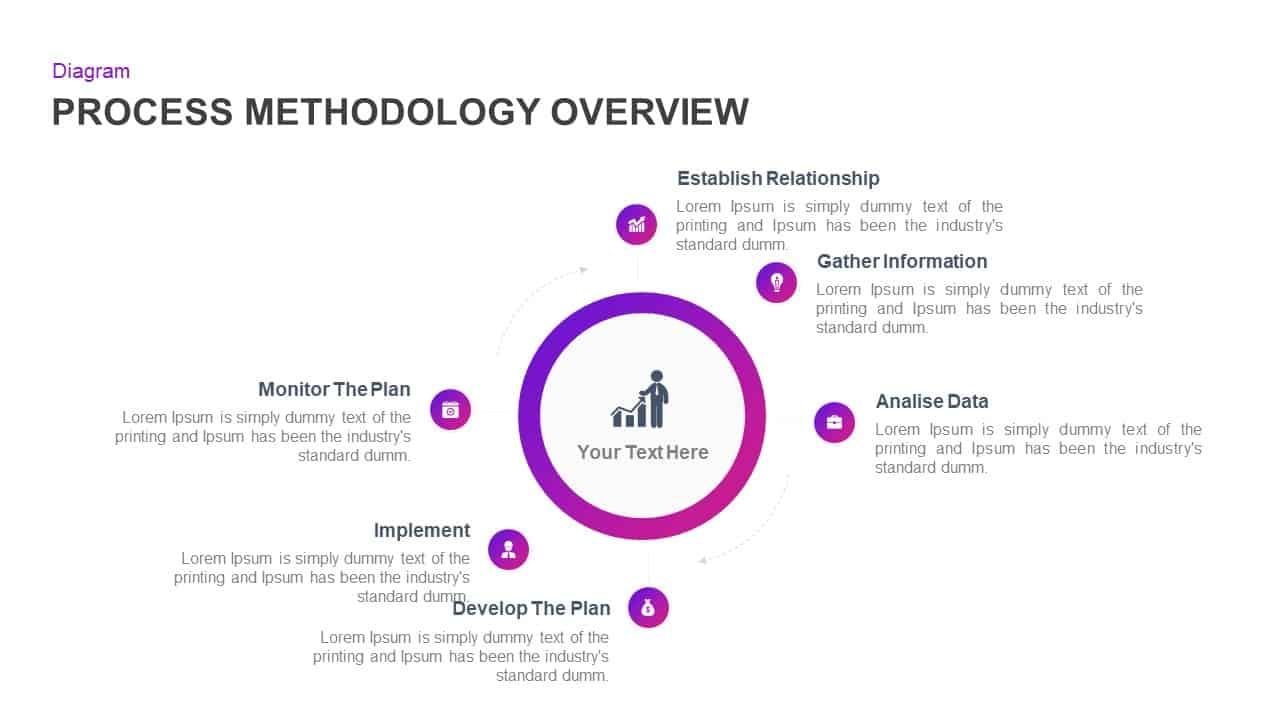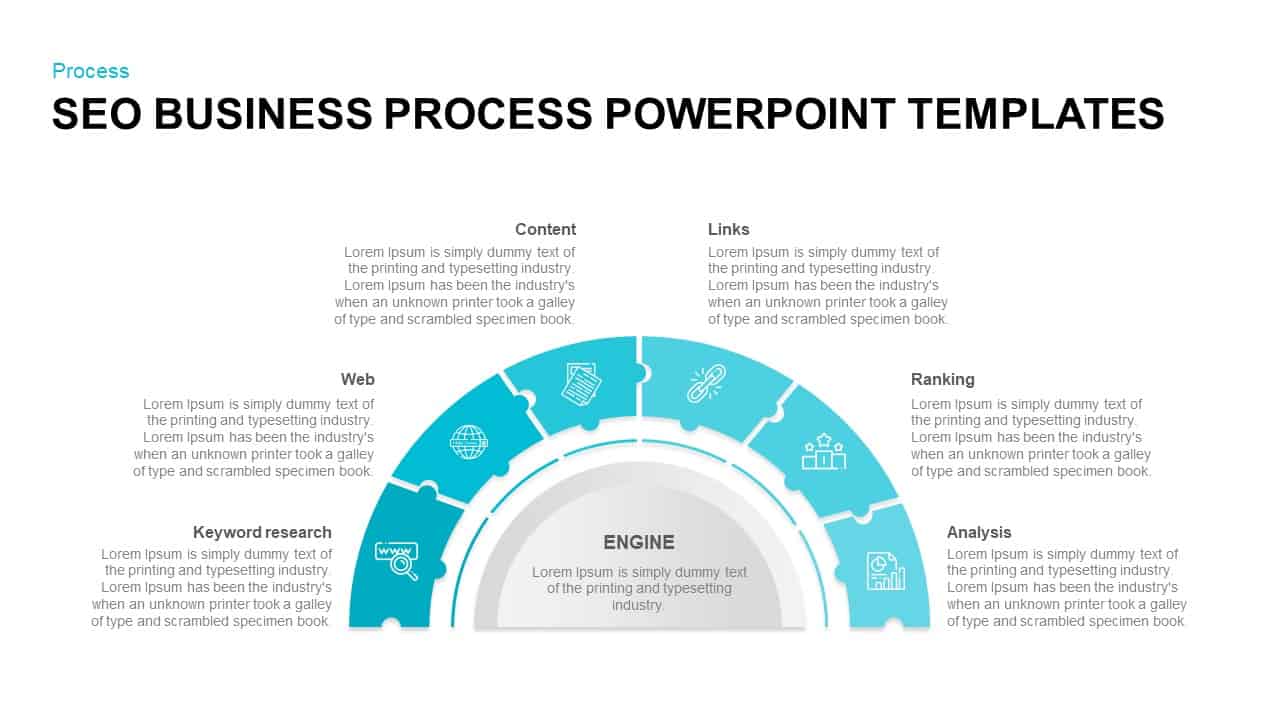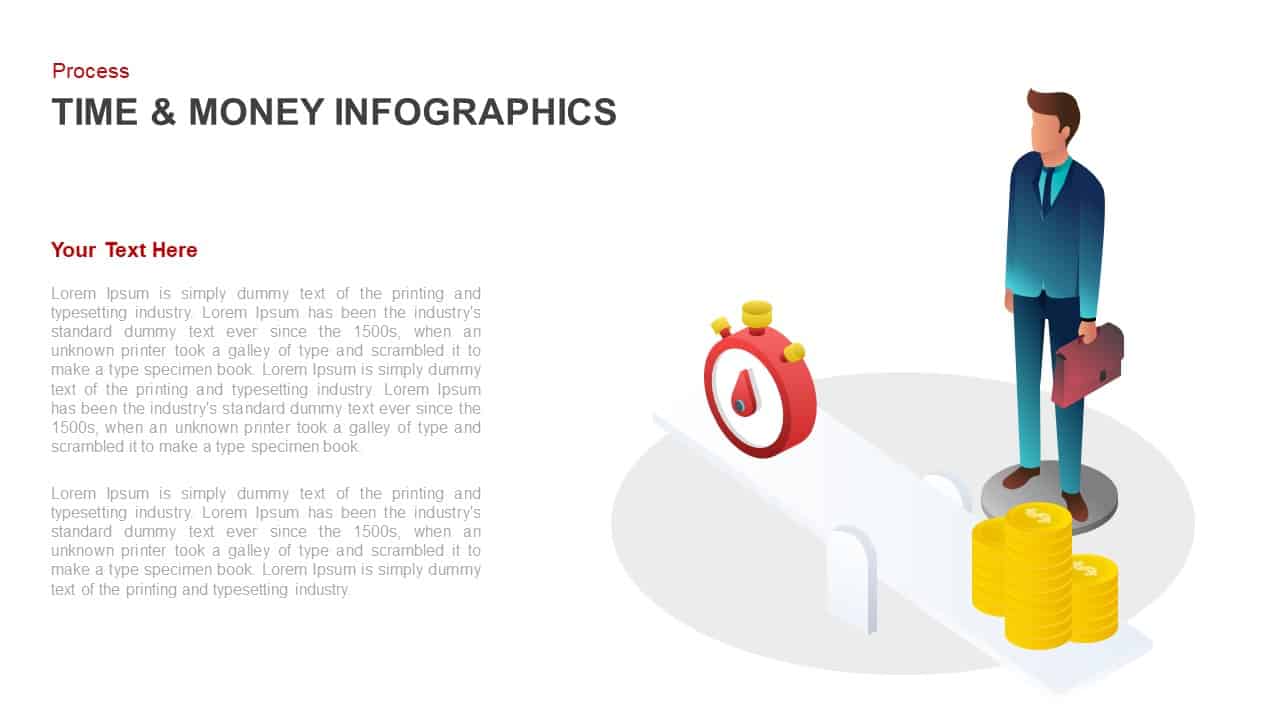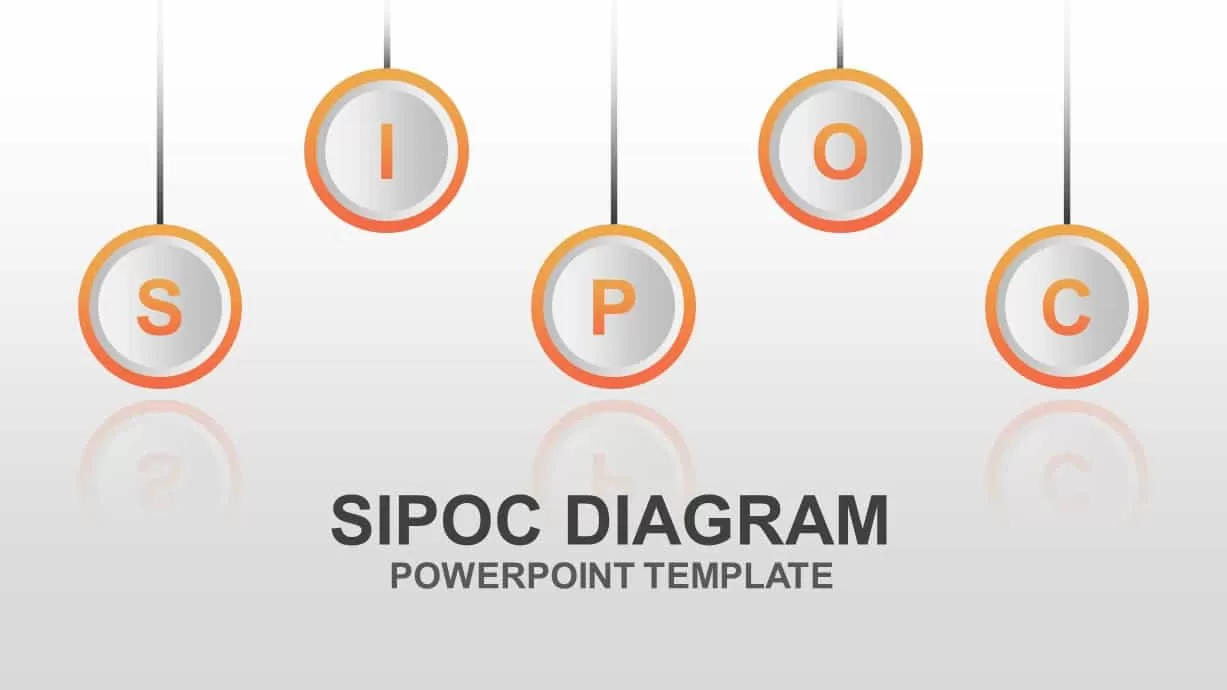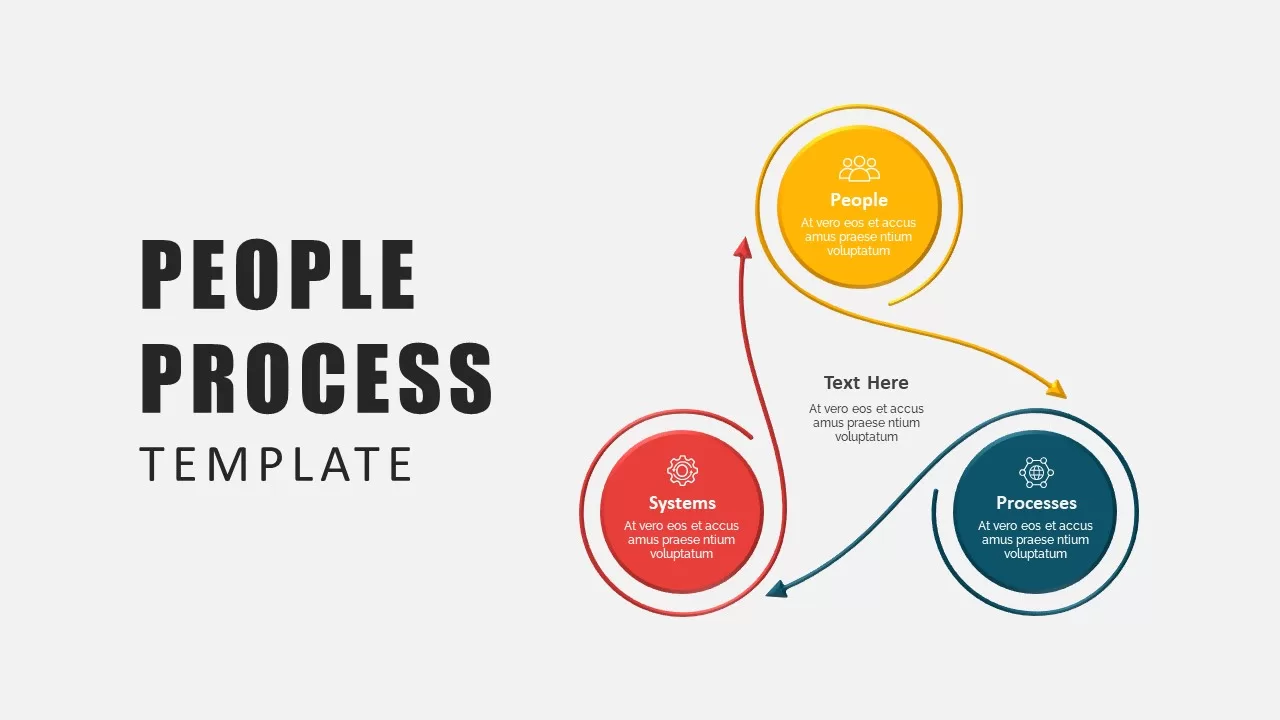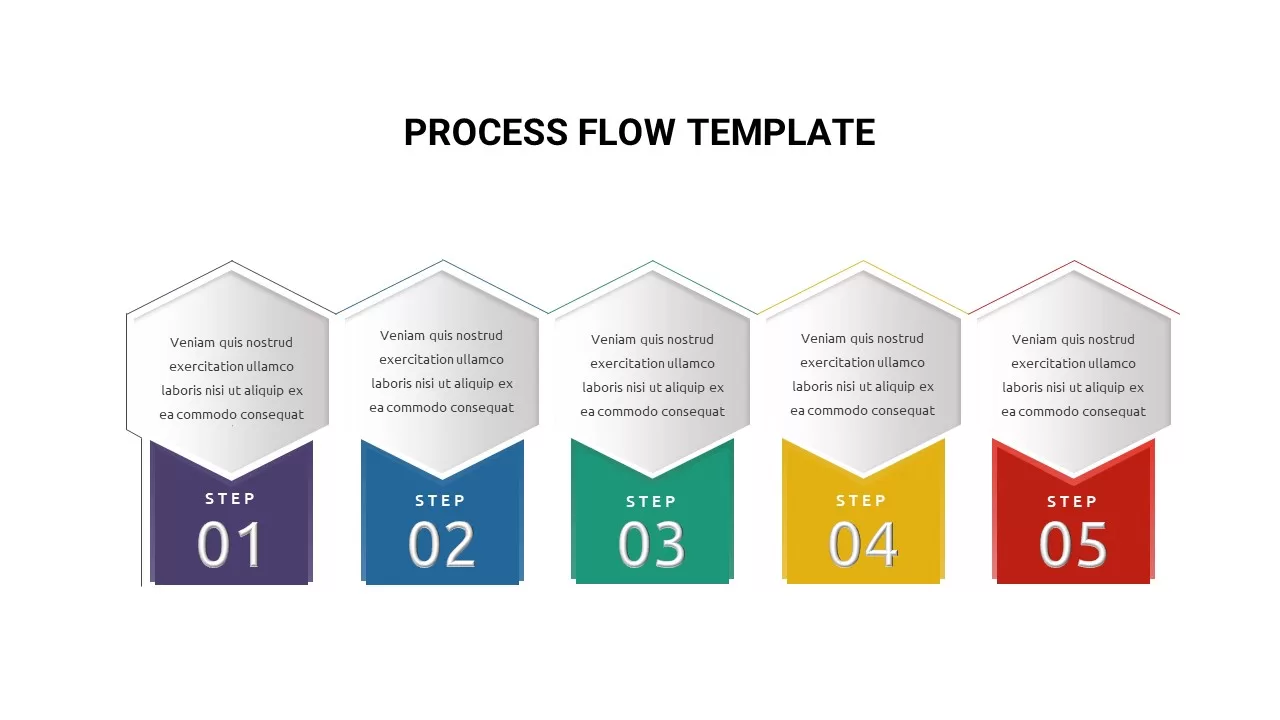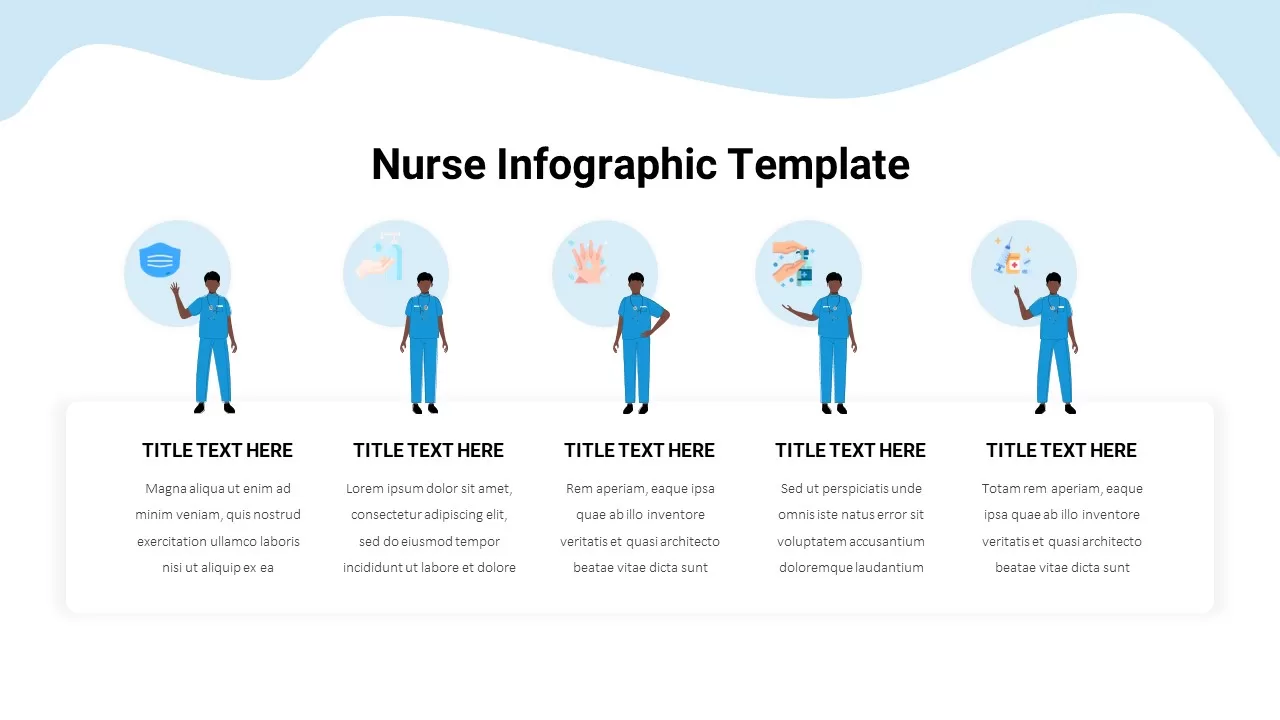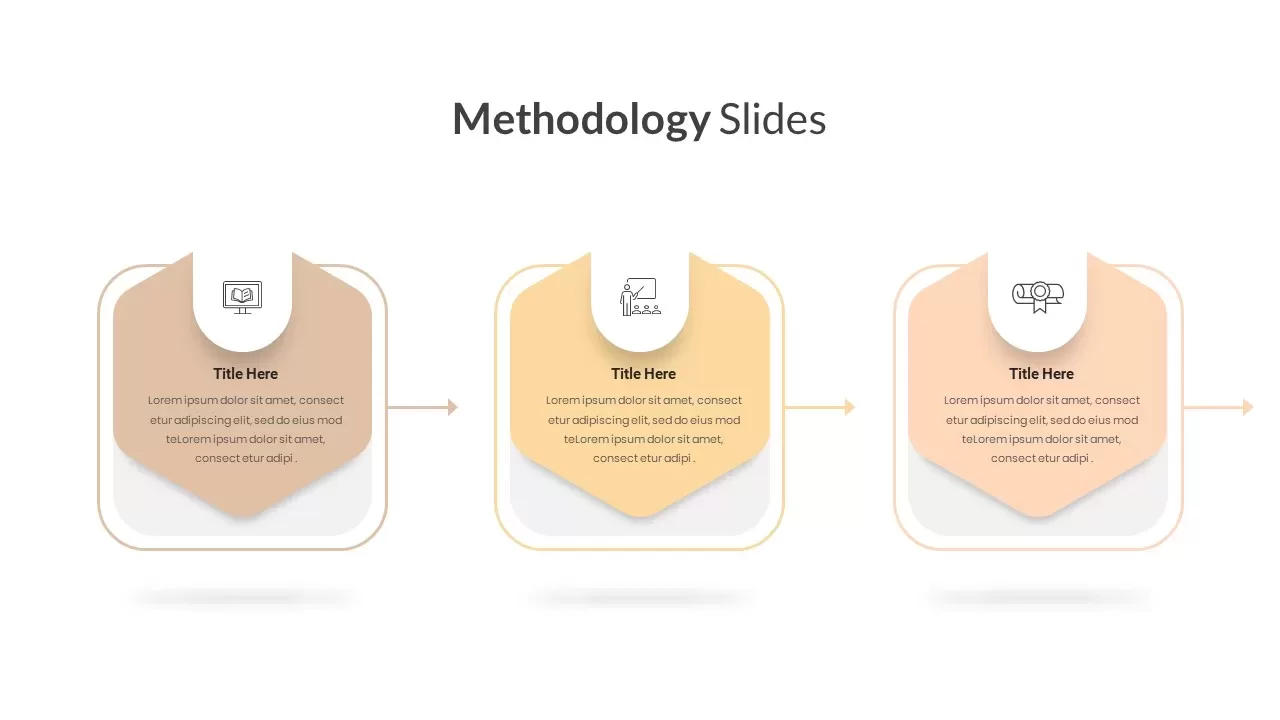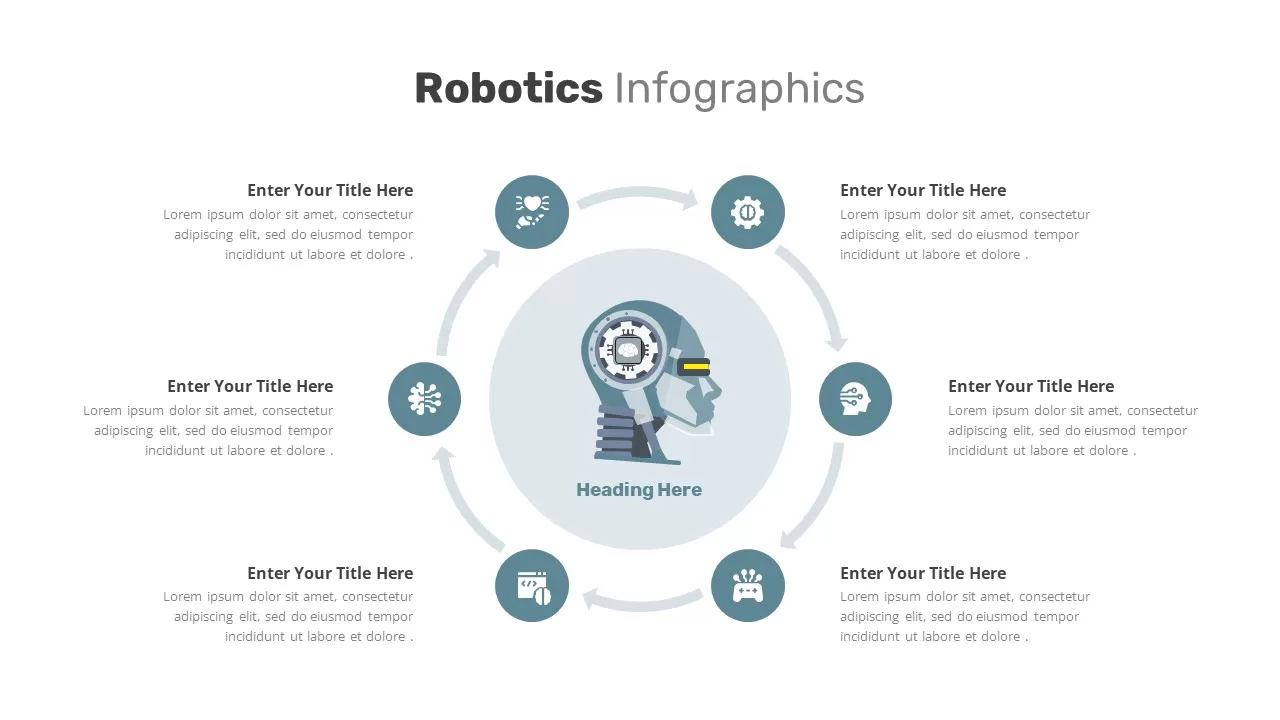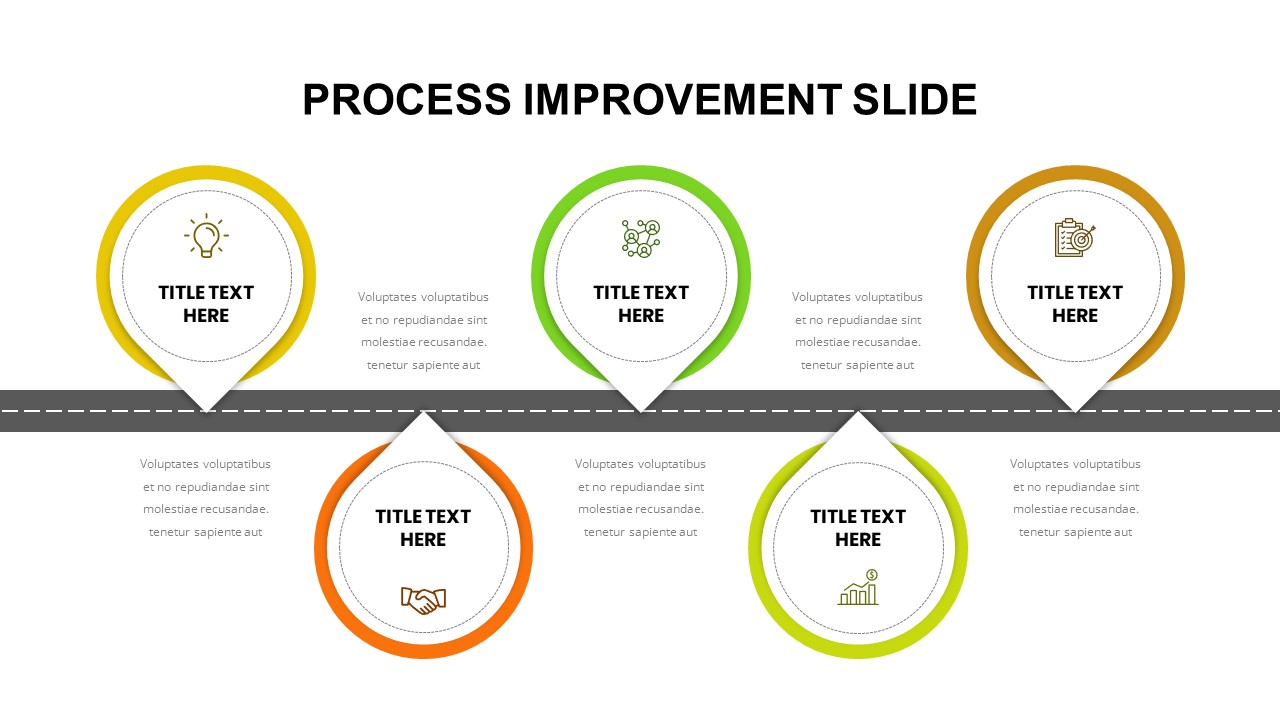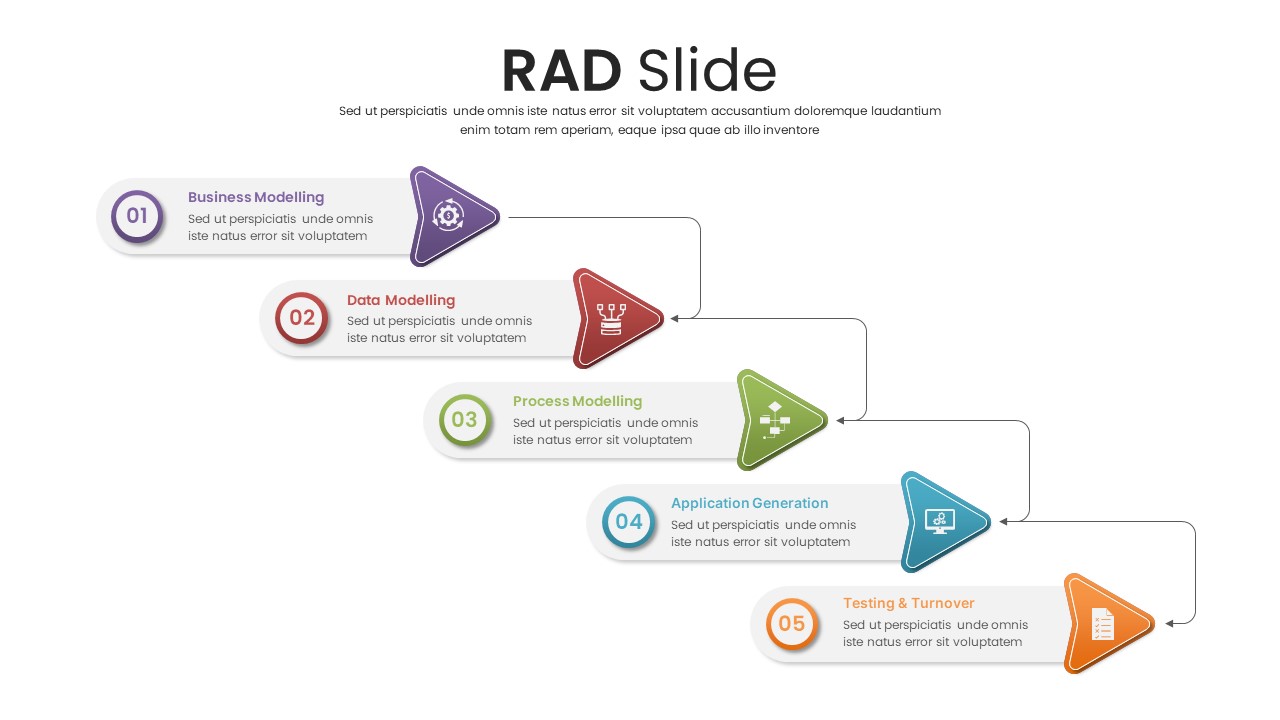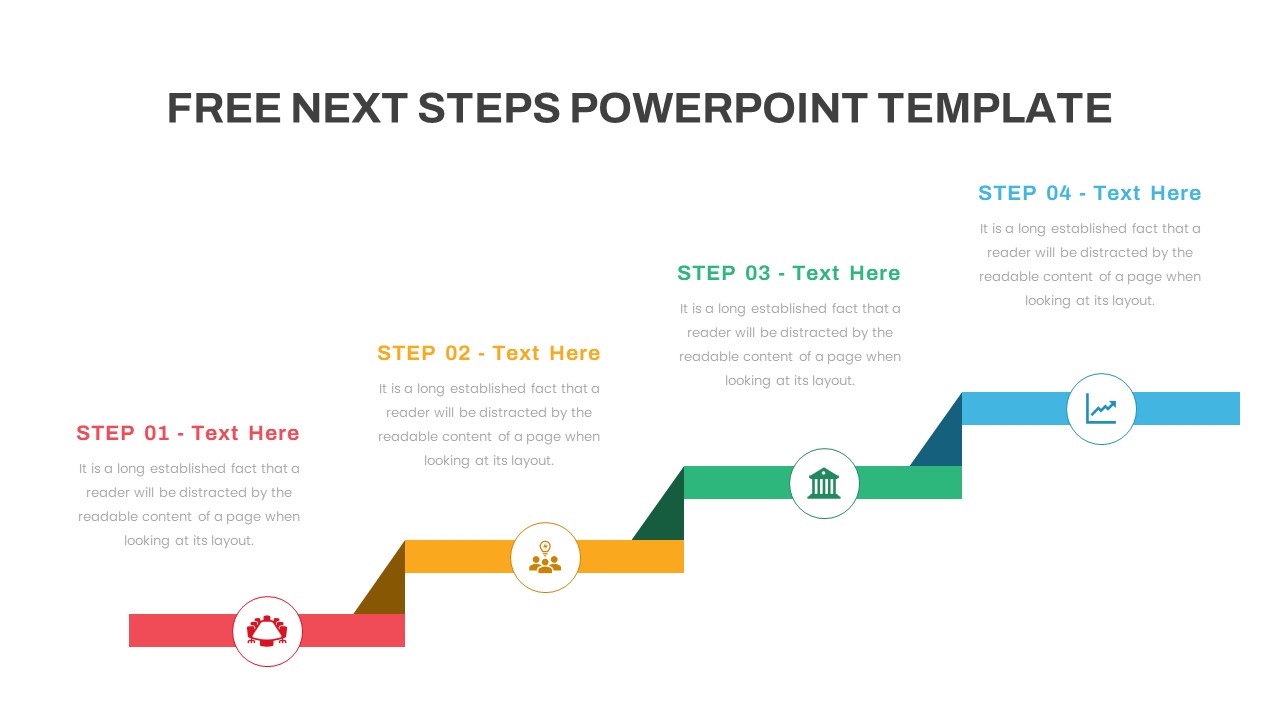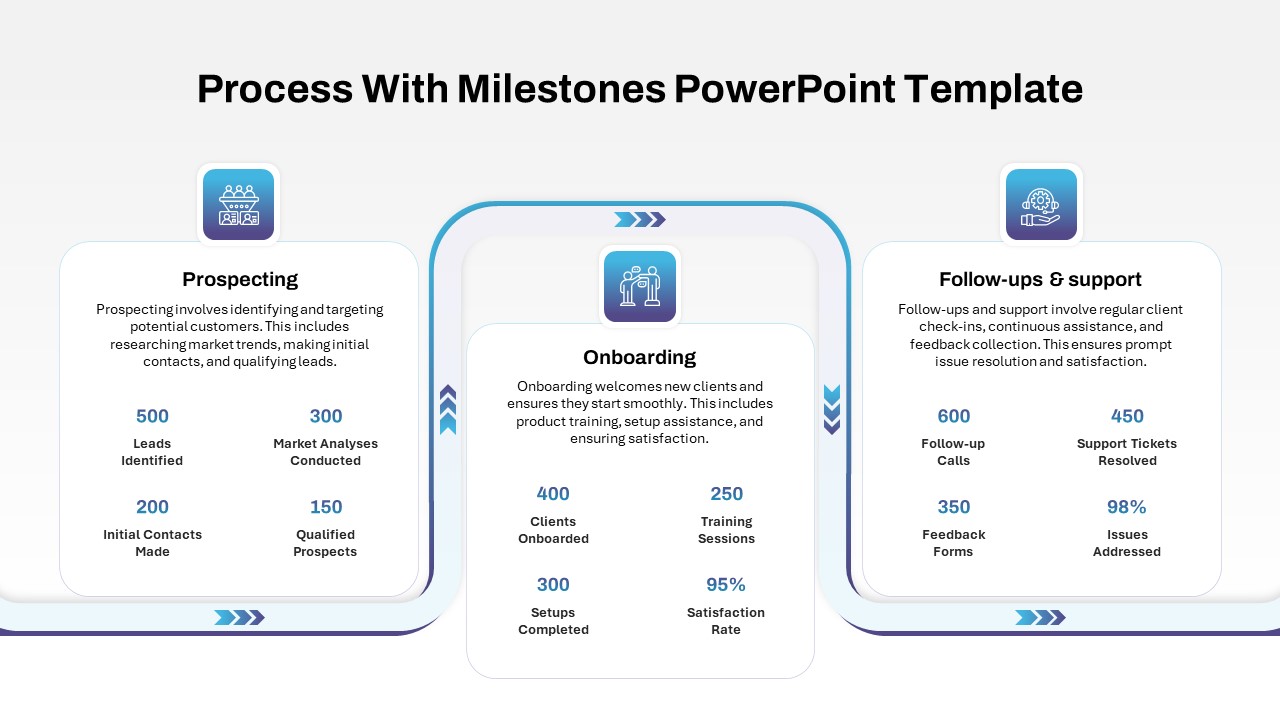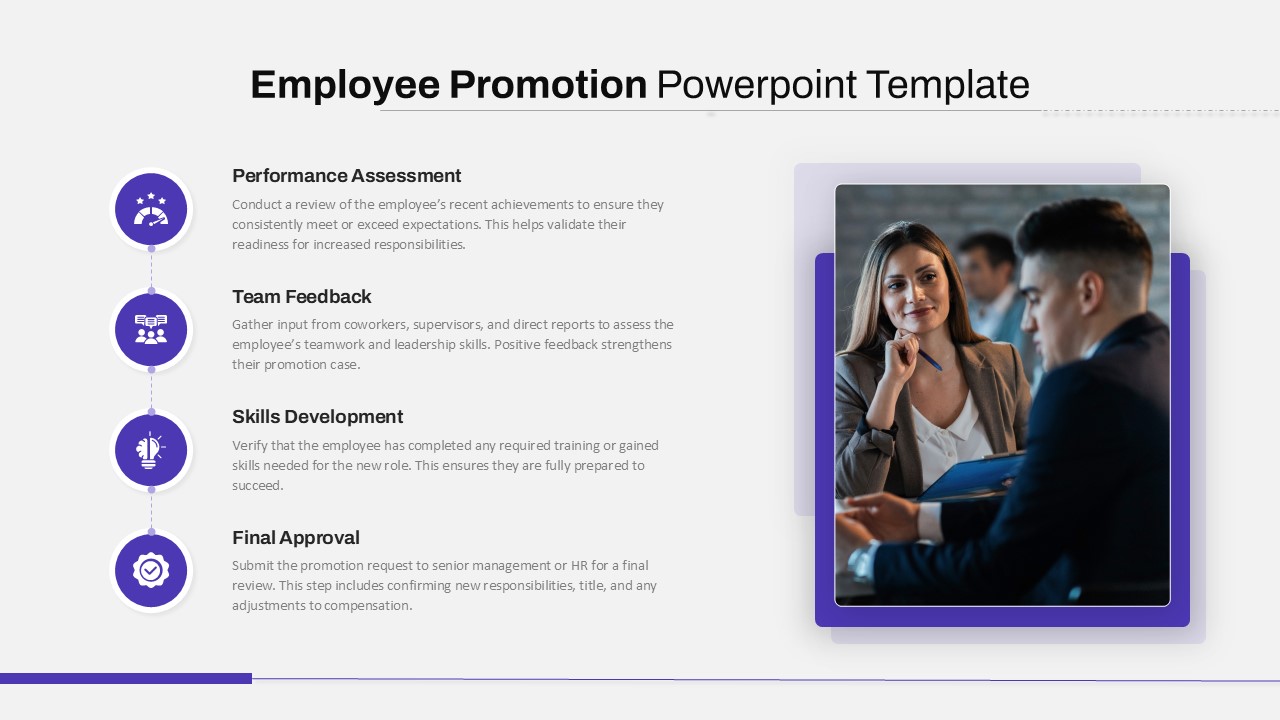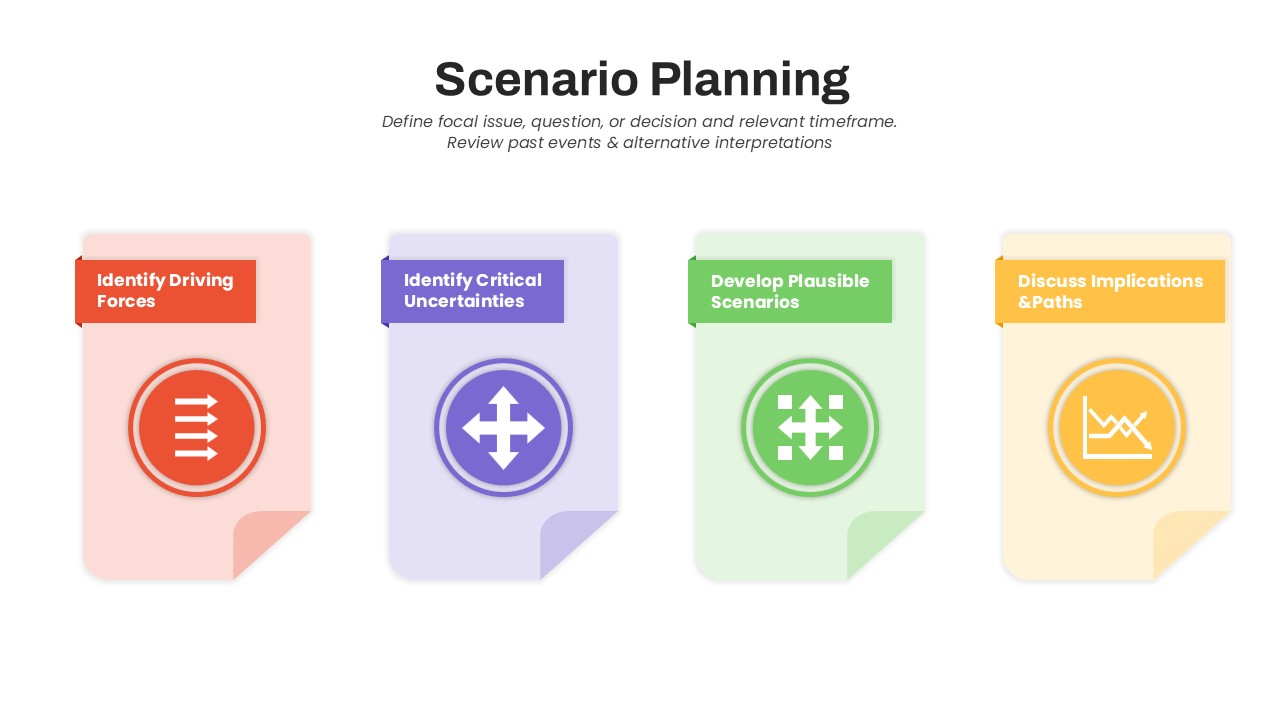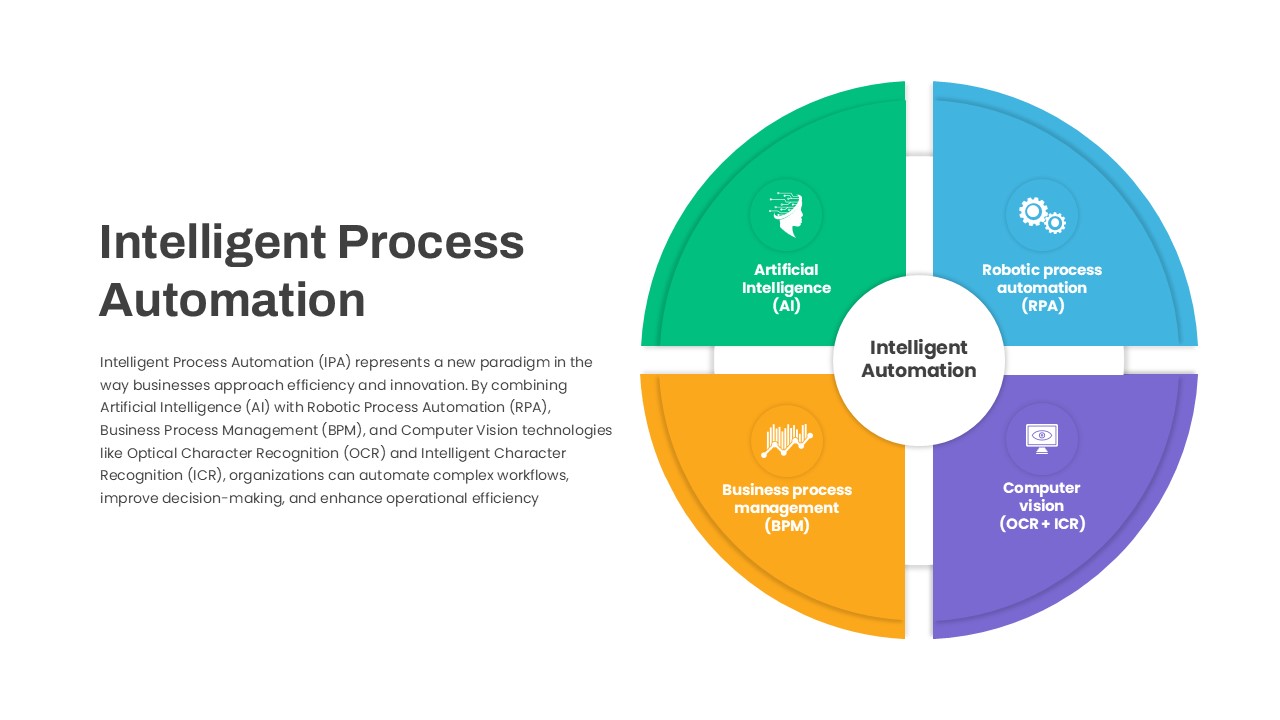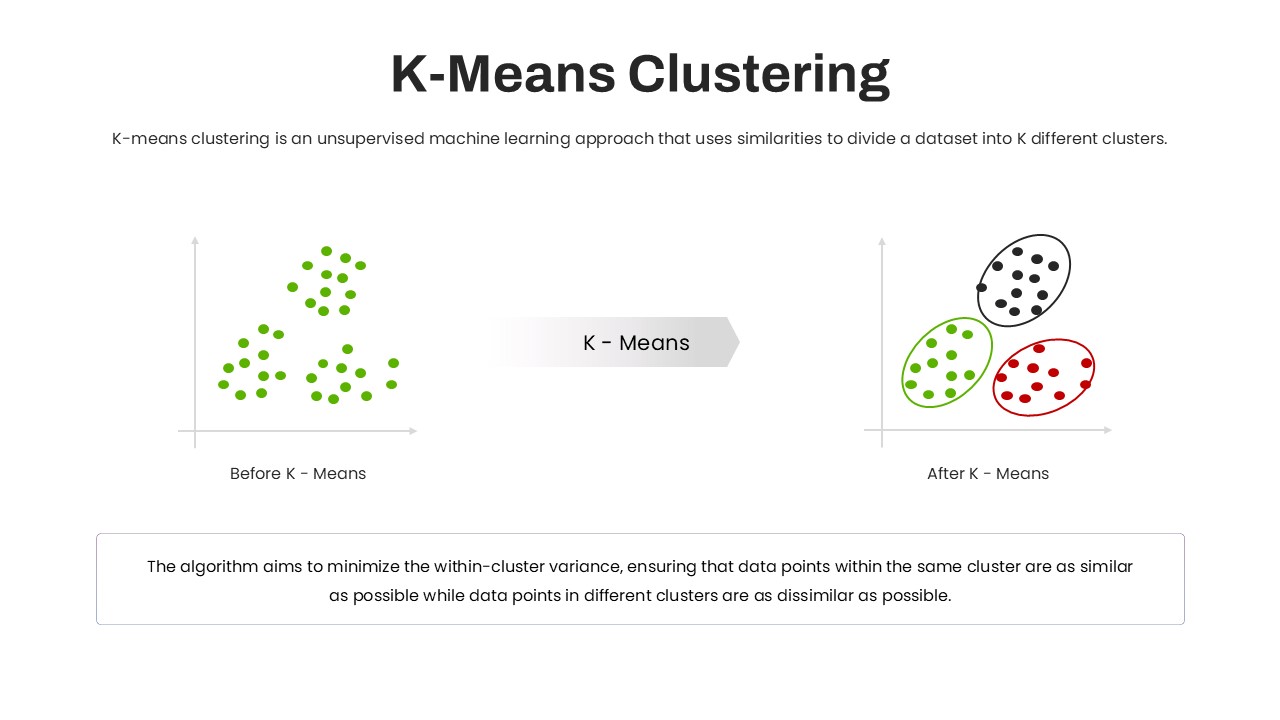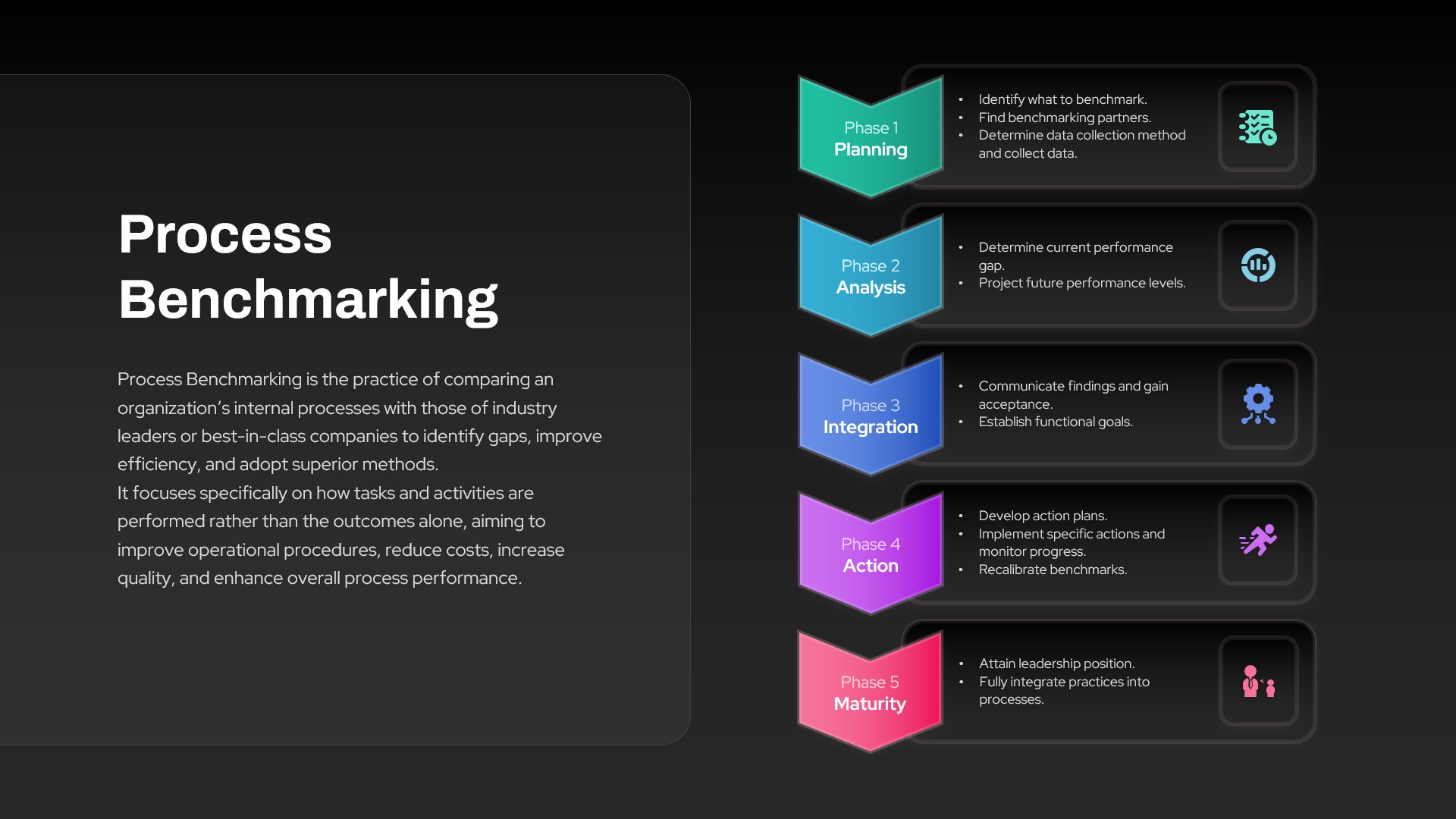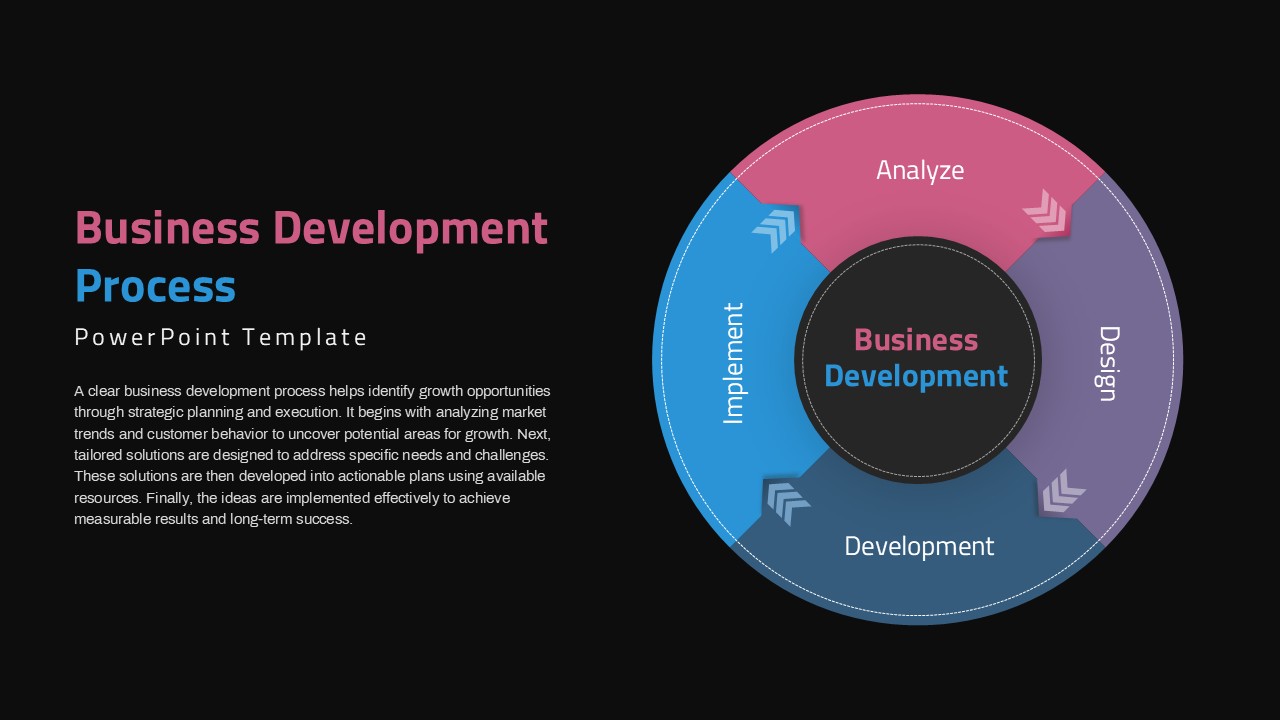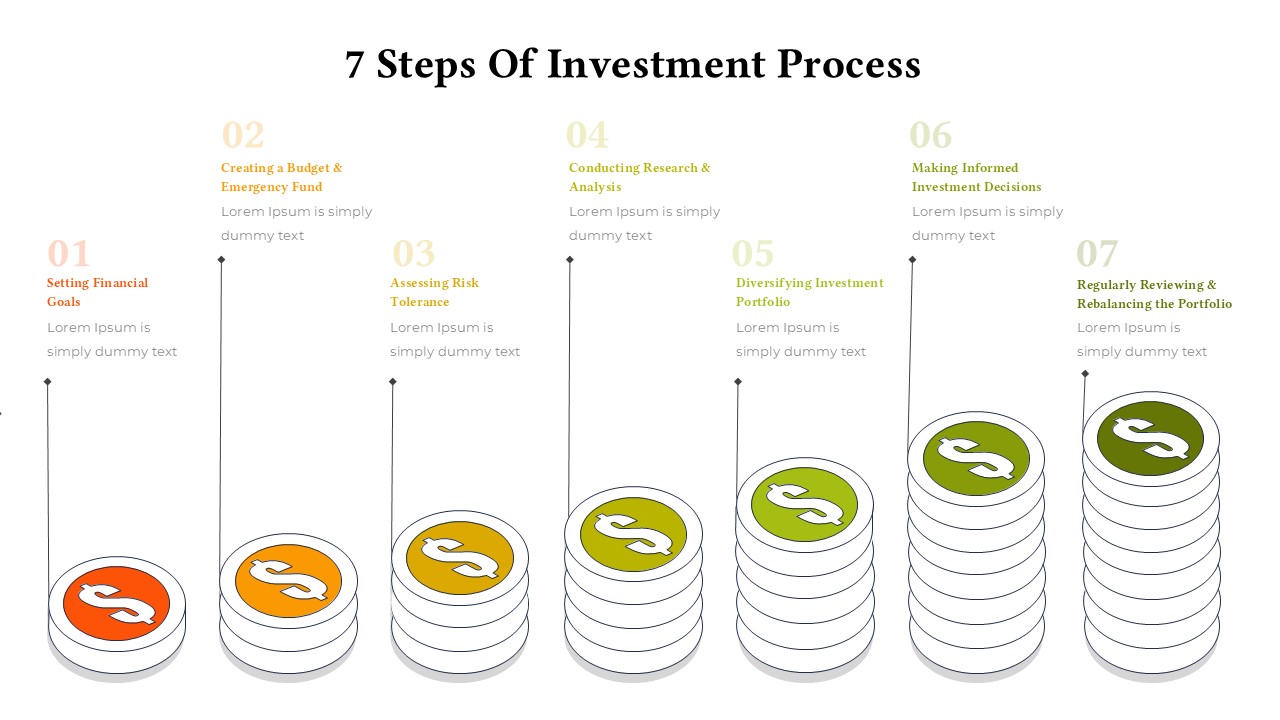Accounts Receivable Process Flowchart Template for PowerPoint & Google Slides
Description
Visualize your company’s payment and credit management process with this Accounts Receivable Process Flowchart Template for PowerPoint and Google Slides. This professional diagram illustrates the complete accounts receivable cycle—from sales order creation to invoice processing, payment collection, and bad debt write-off—in a clear, step-by-step visual format.
The flowchart uses a structured top-down layout featuring color-coded process boxes, decision diamonds, and directional arrows. Beginning with “Customer completes sales order,” the diagram maps key checkpoints such as credit approval, payment received on time, and collections initiation, leading to final outcomes like payment processed or written off as bad debt. The warm red and peach color palette enhances readability while conveying urgency and importance for financial workflows.
Fully customizable in both PowerPoint and Google Slides, this flowchart enables finance professionals to adjust process names, shapes, and connectors to match their organization’s AR procedures. It’s ideal for explaining workflows in training sessions, audits, or stakeholder presentations, promoting consistency and transparency across accounting teams.
Who is it for
This flowchart is ideal for finance managers, accountants, business analysts, and auditors who manage or present financial process workflows. It’s also valuable for consultants and trainers creating documentation for ERP implementation or internal process optimization.
Other Uses
Beyond accounts receivable, this layout can be repurposed for order-to-cash cycles, credit approval workflows, financial reporting pipelines, or customer billing systems. It’s suitable for illustrating any decision-based process that requires clarity and compliance tracking.
Login to download this file