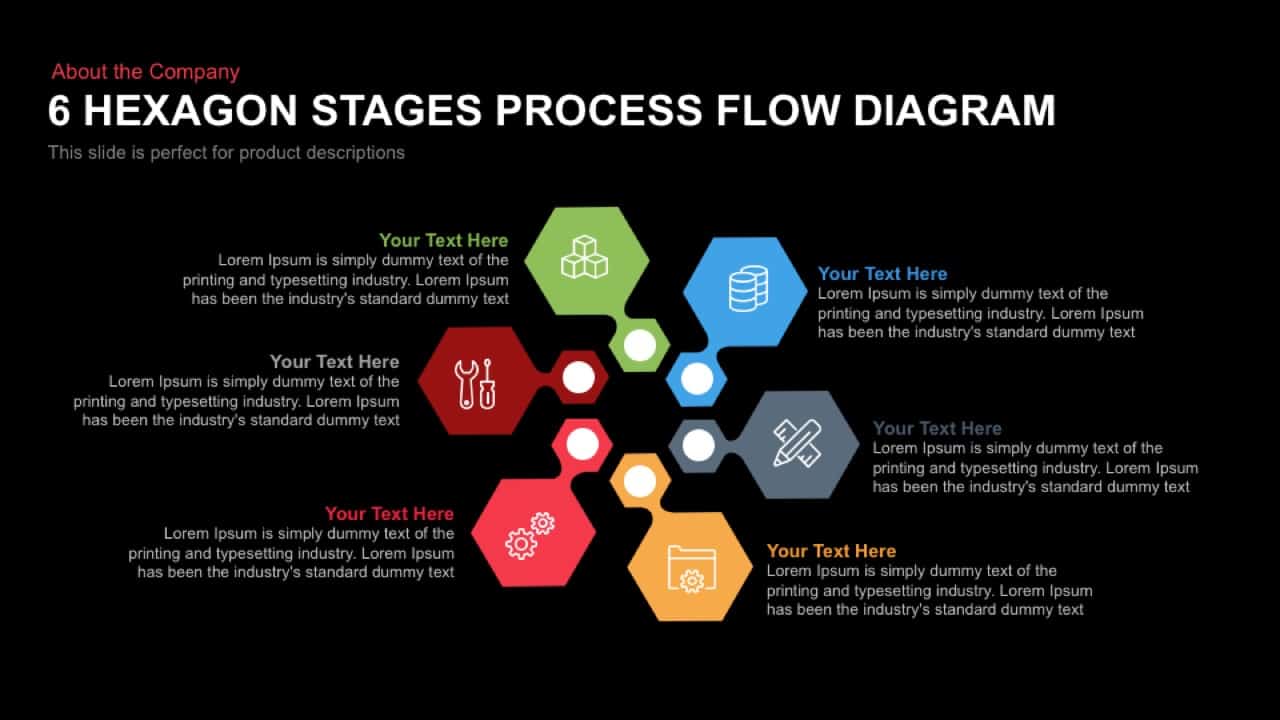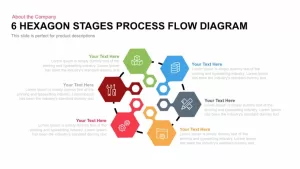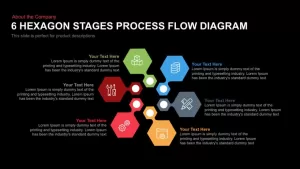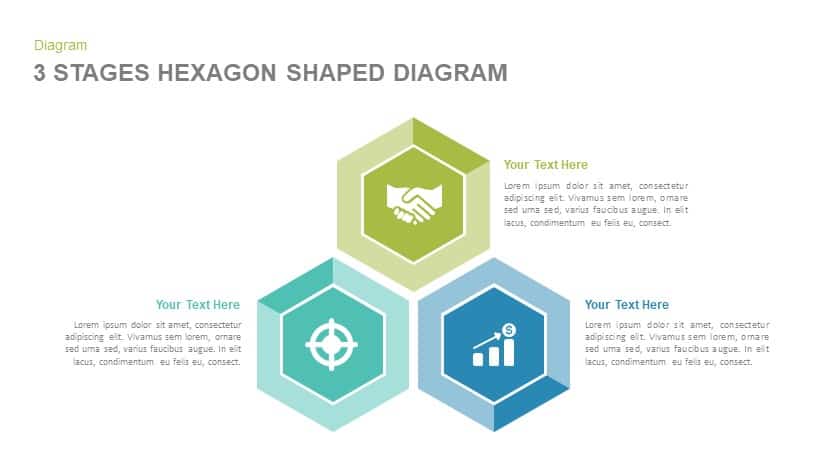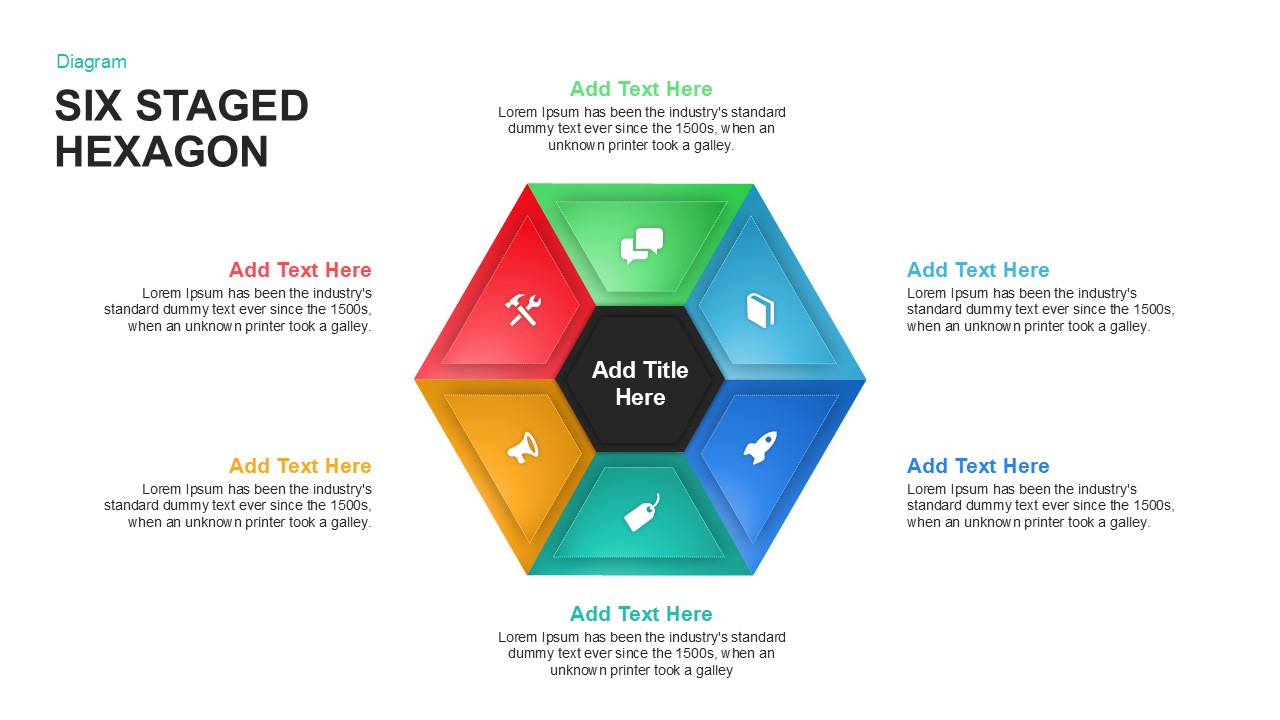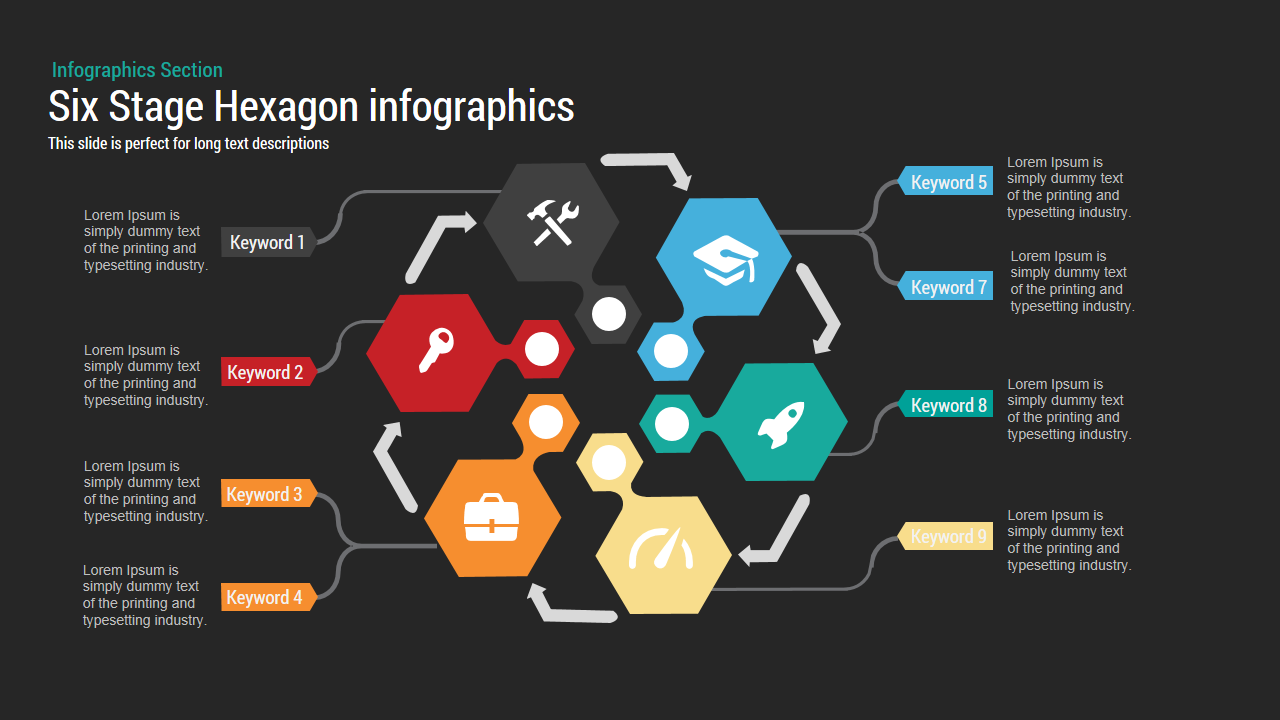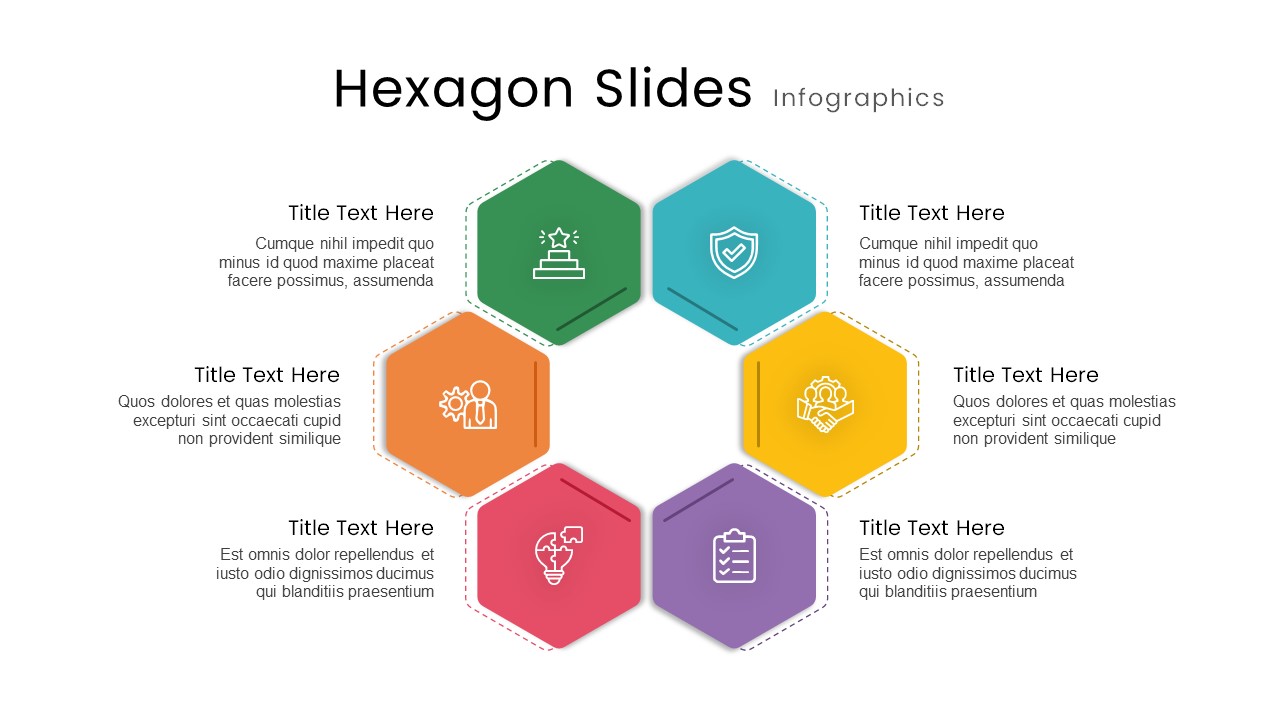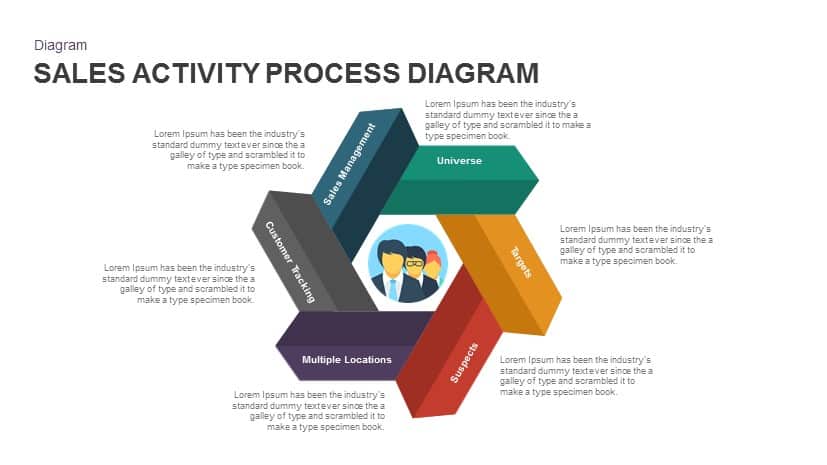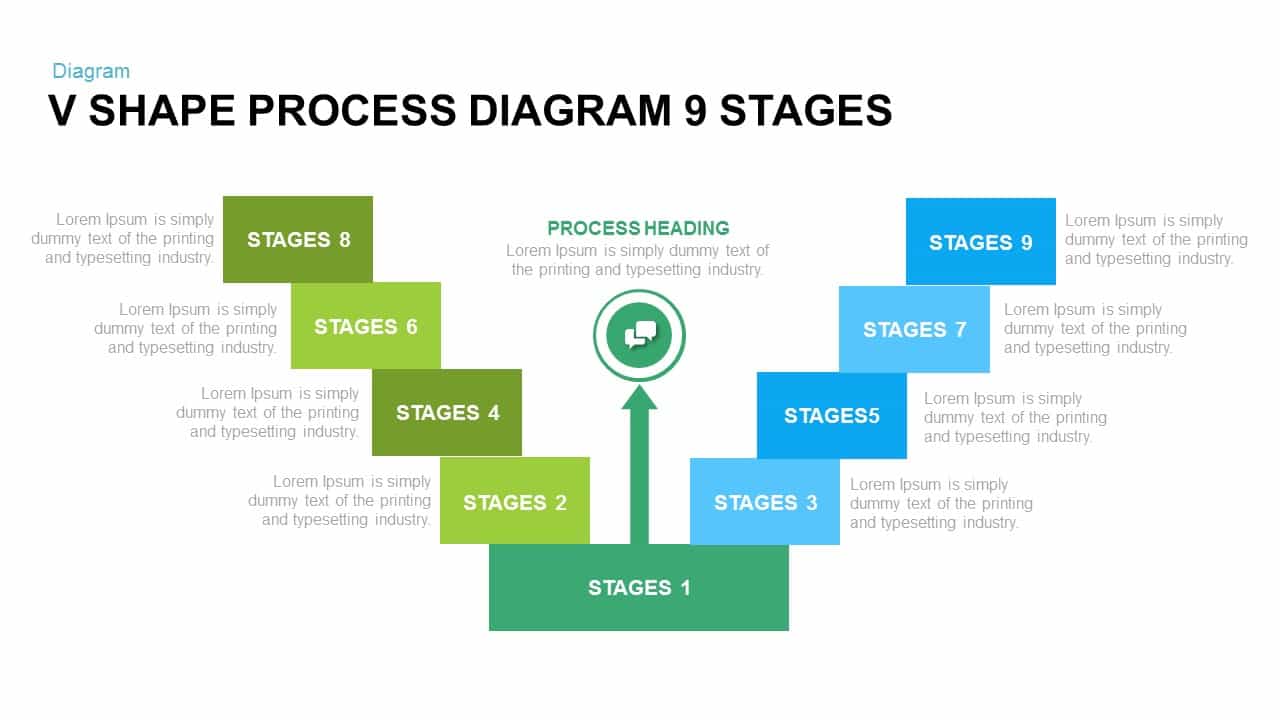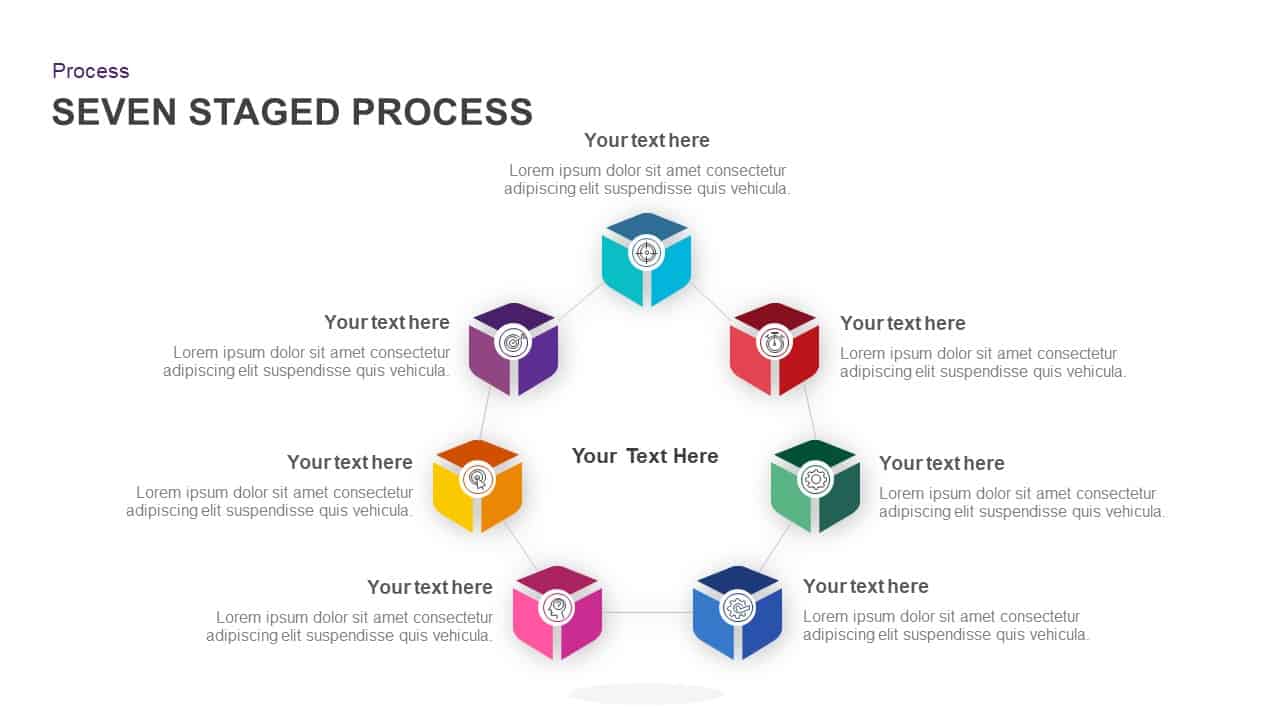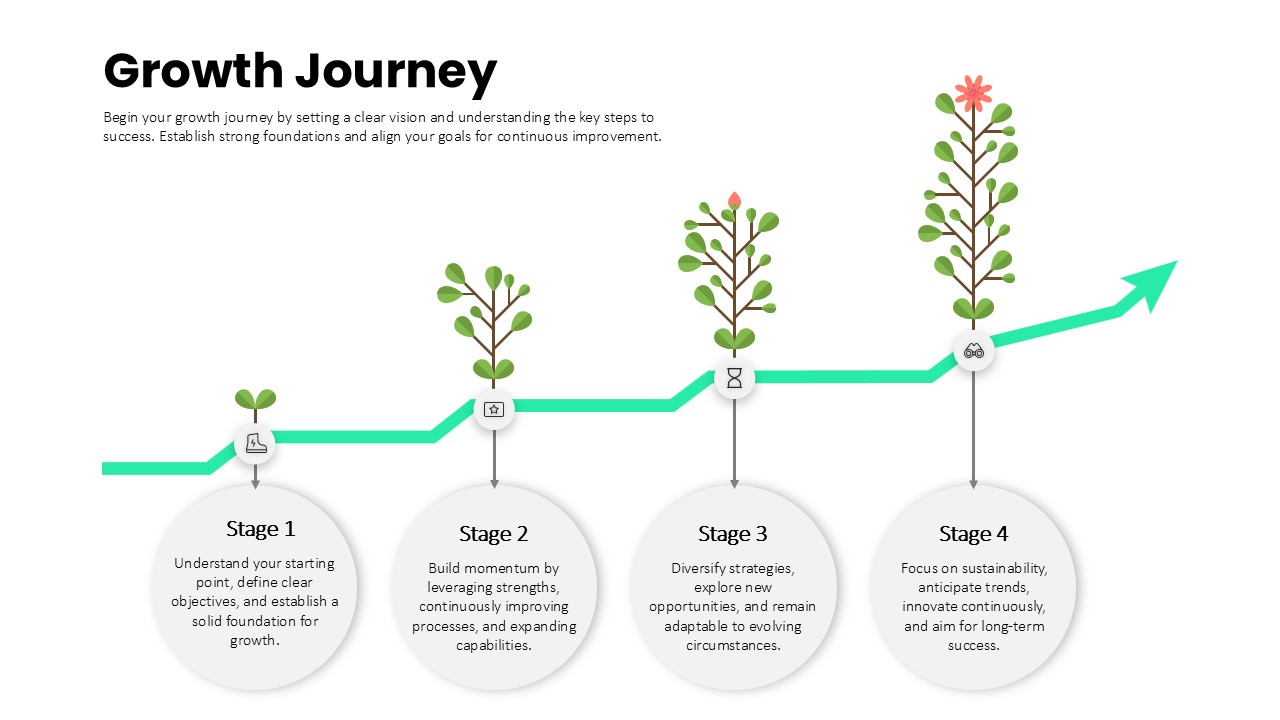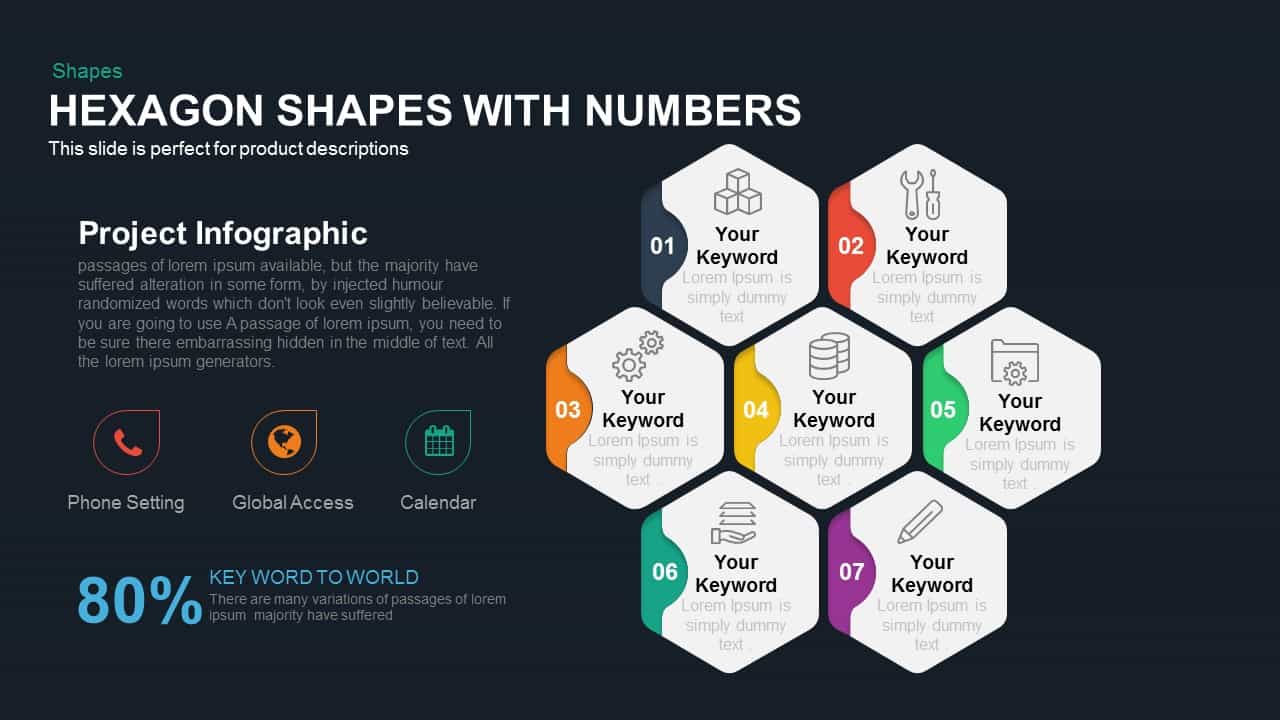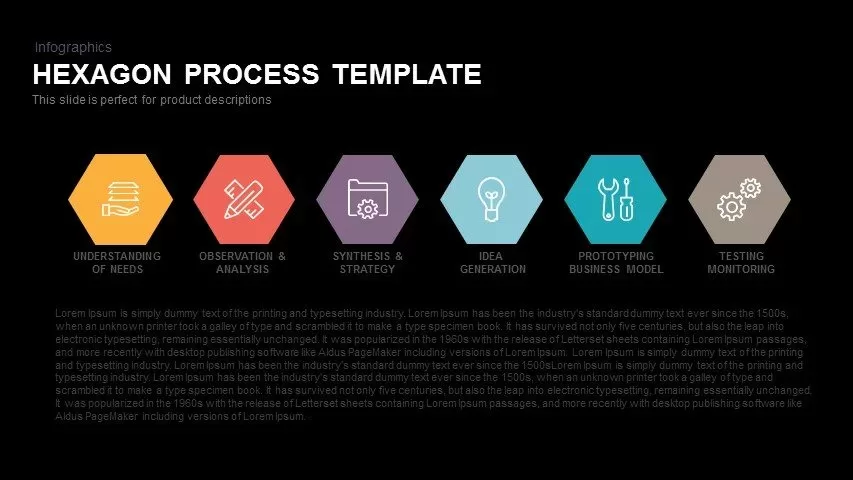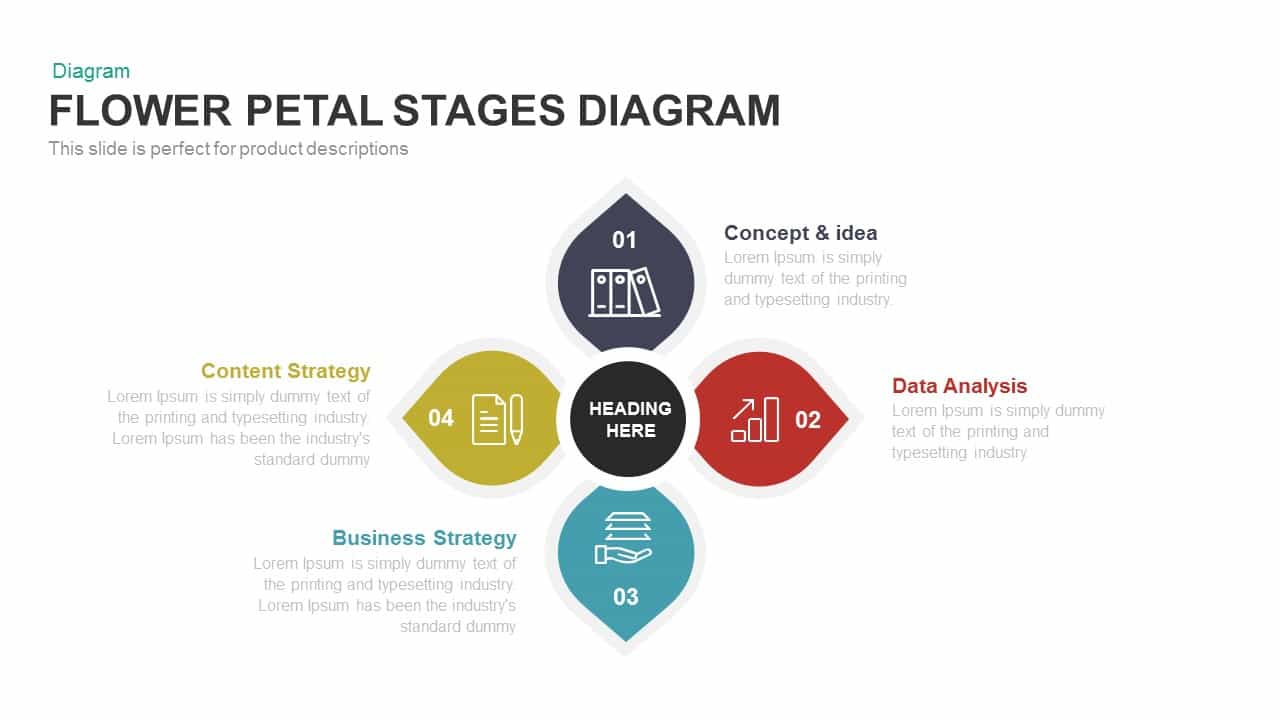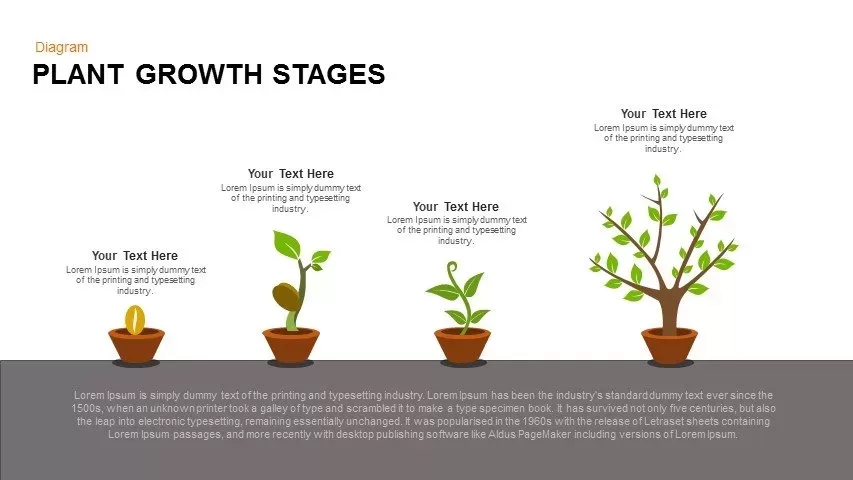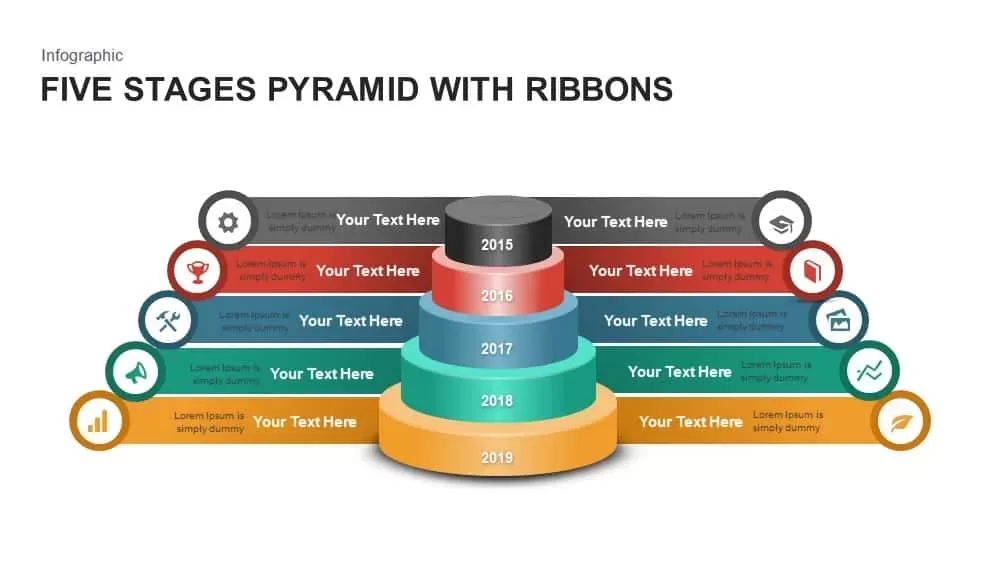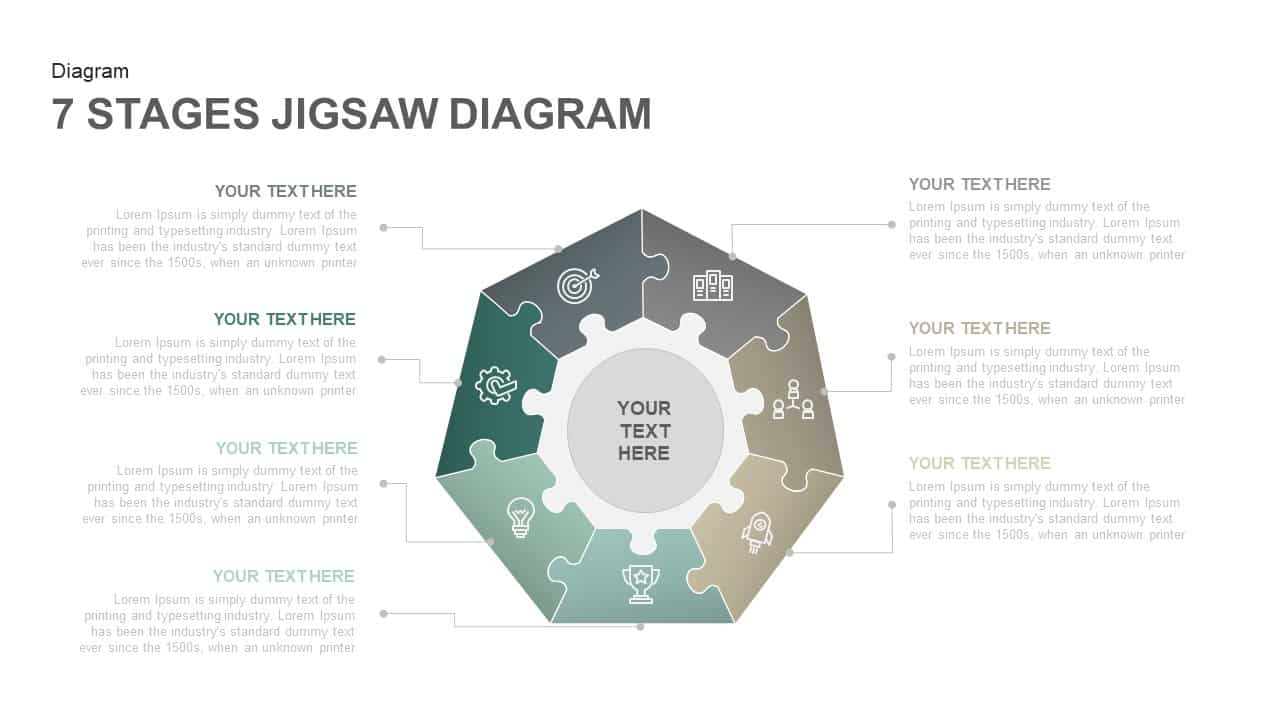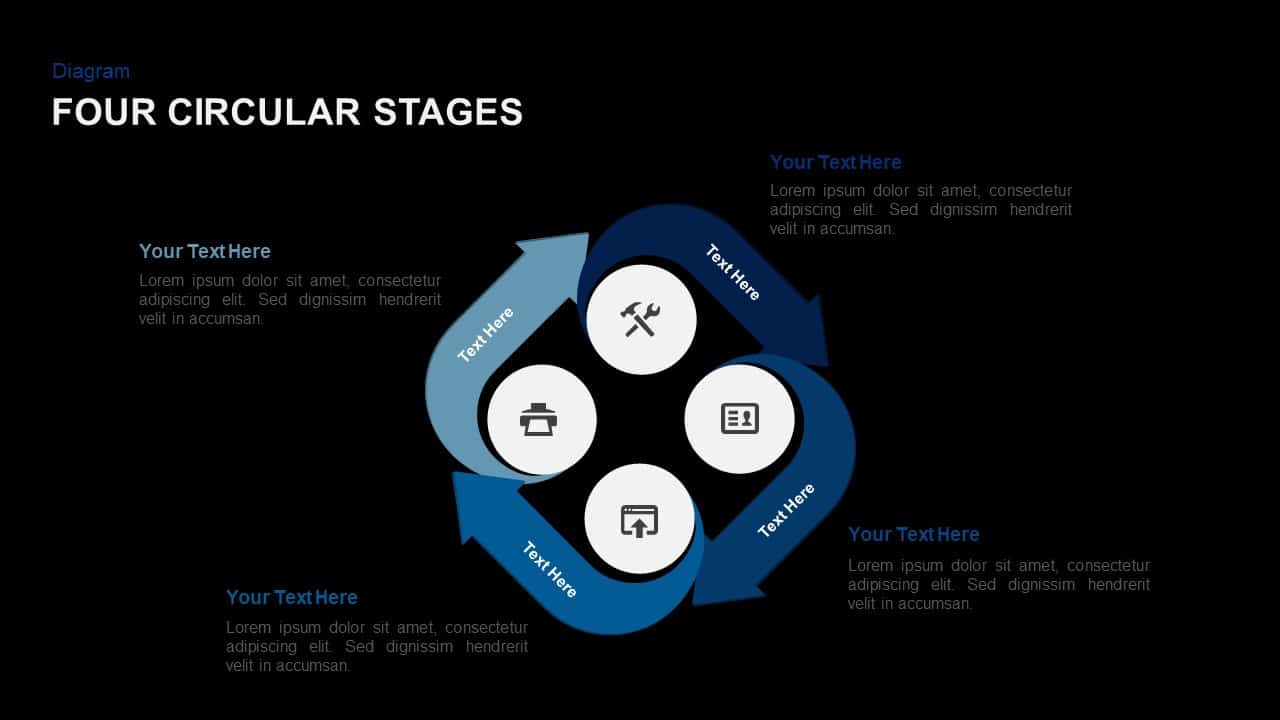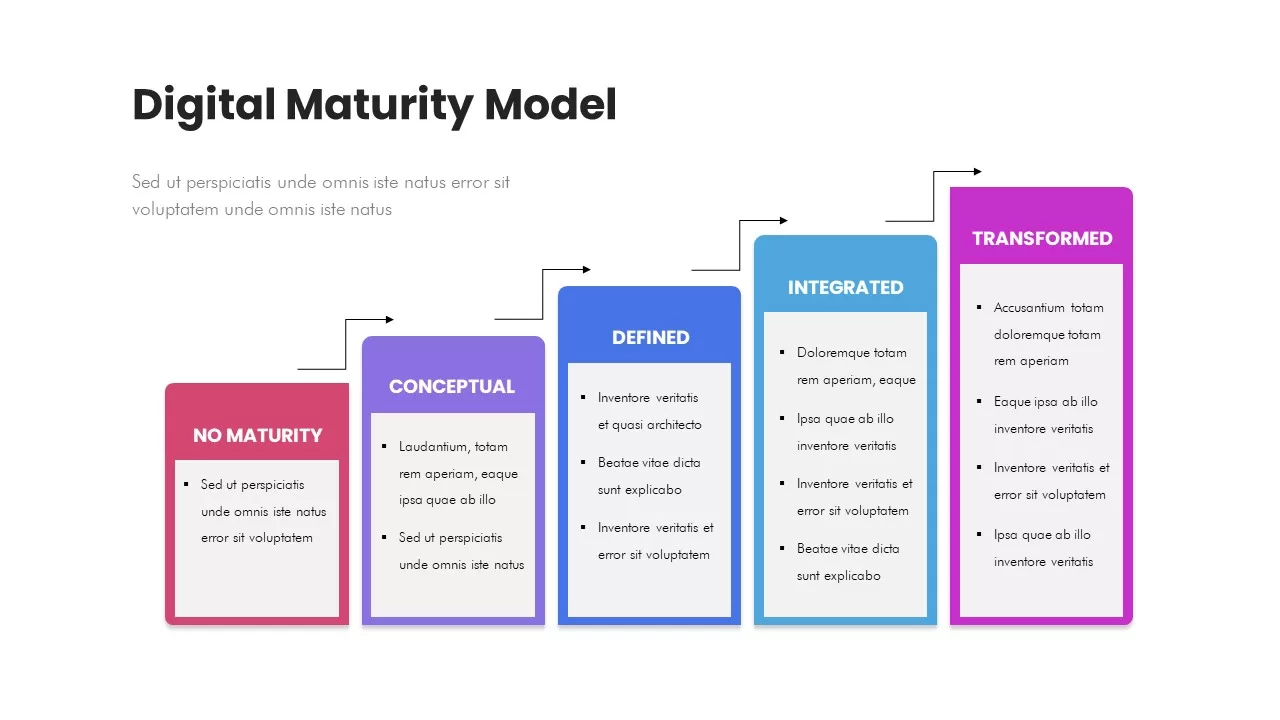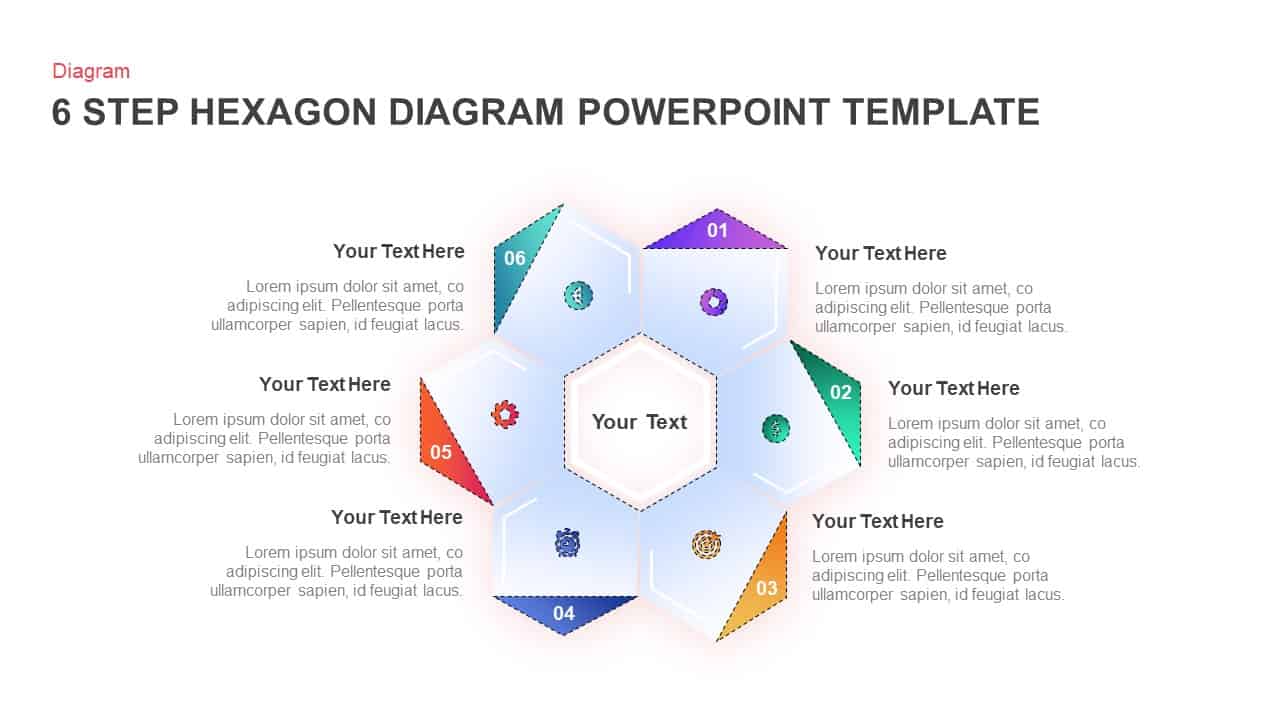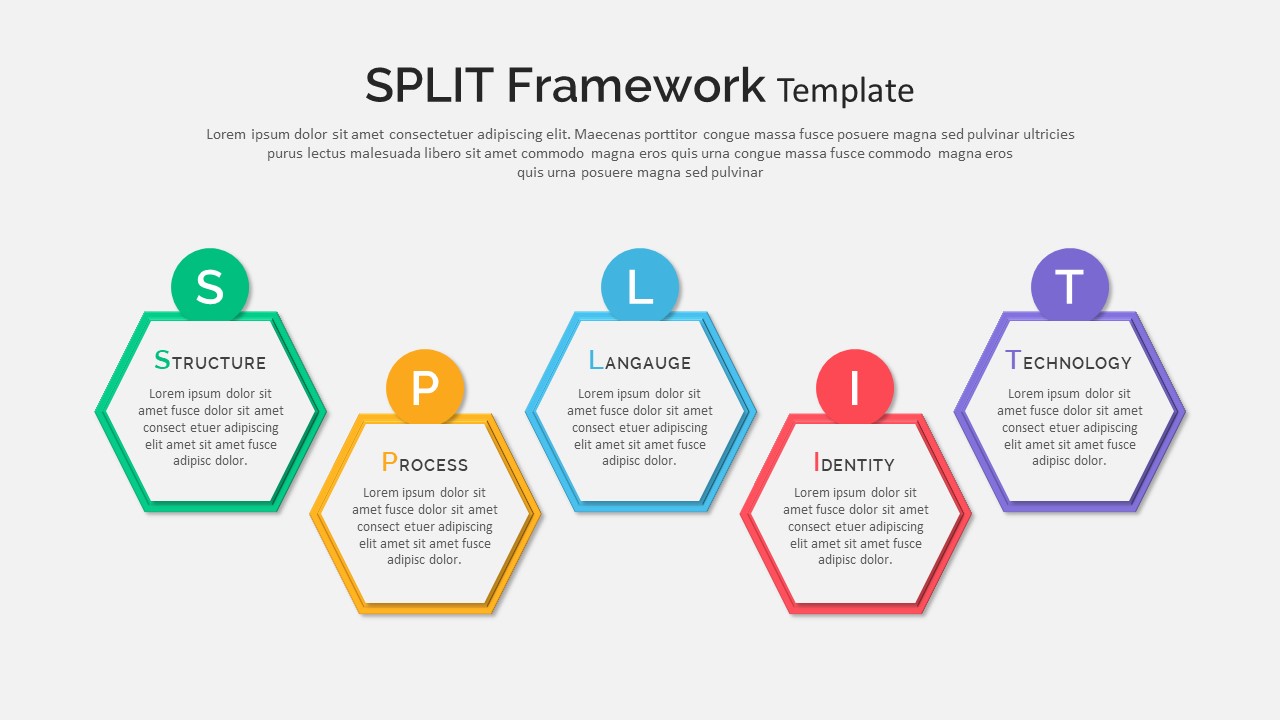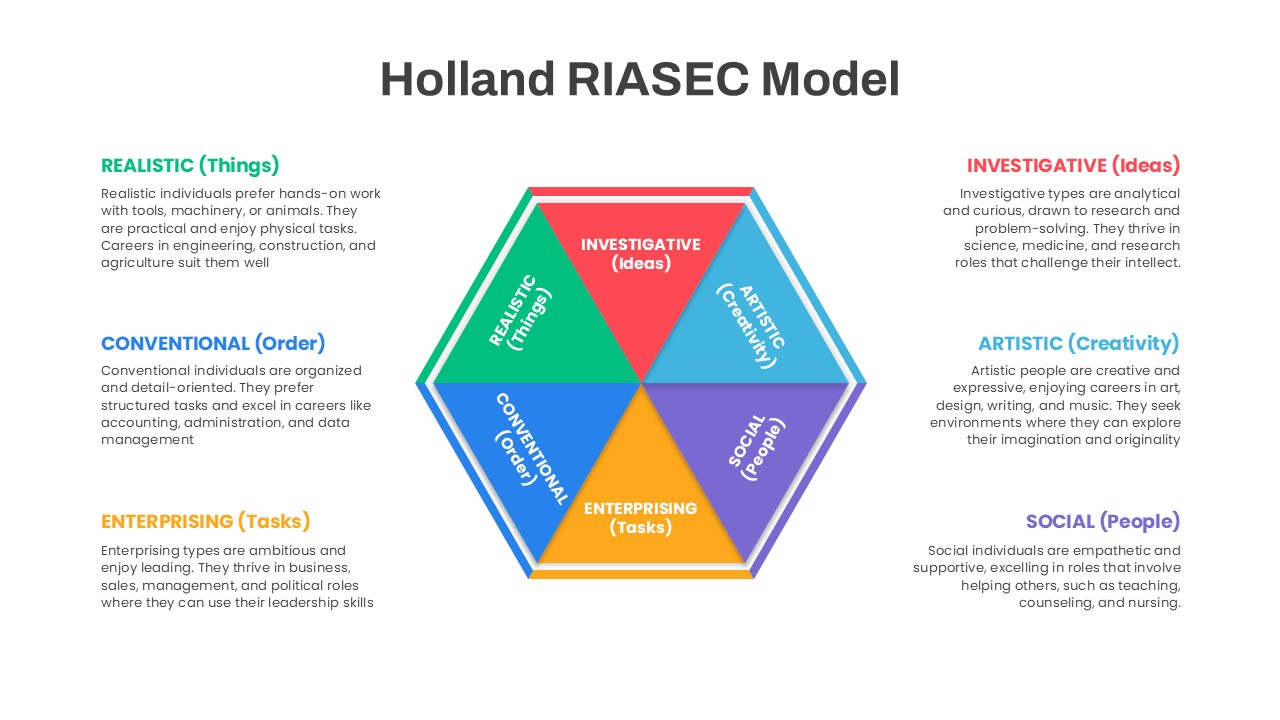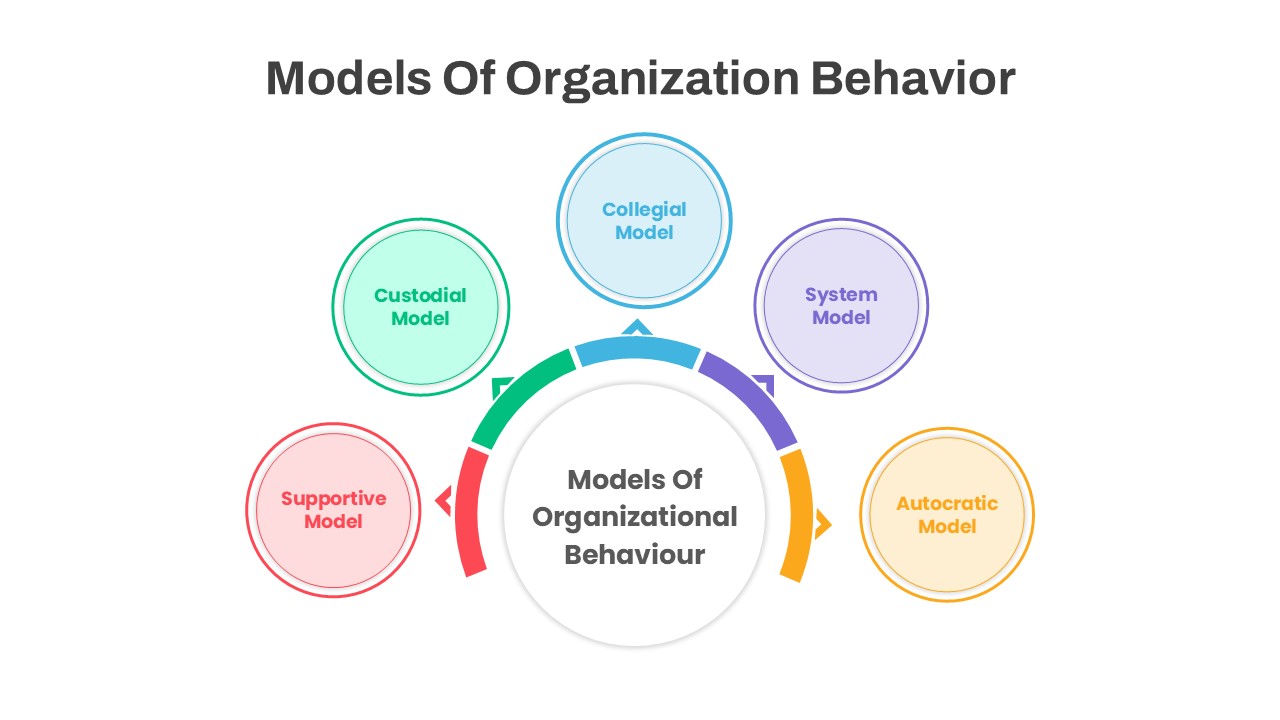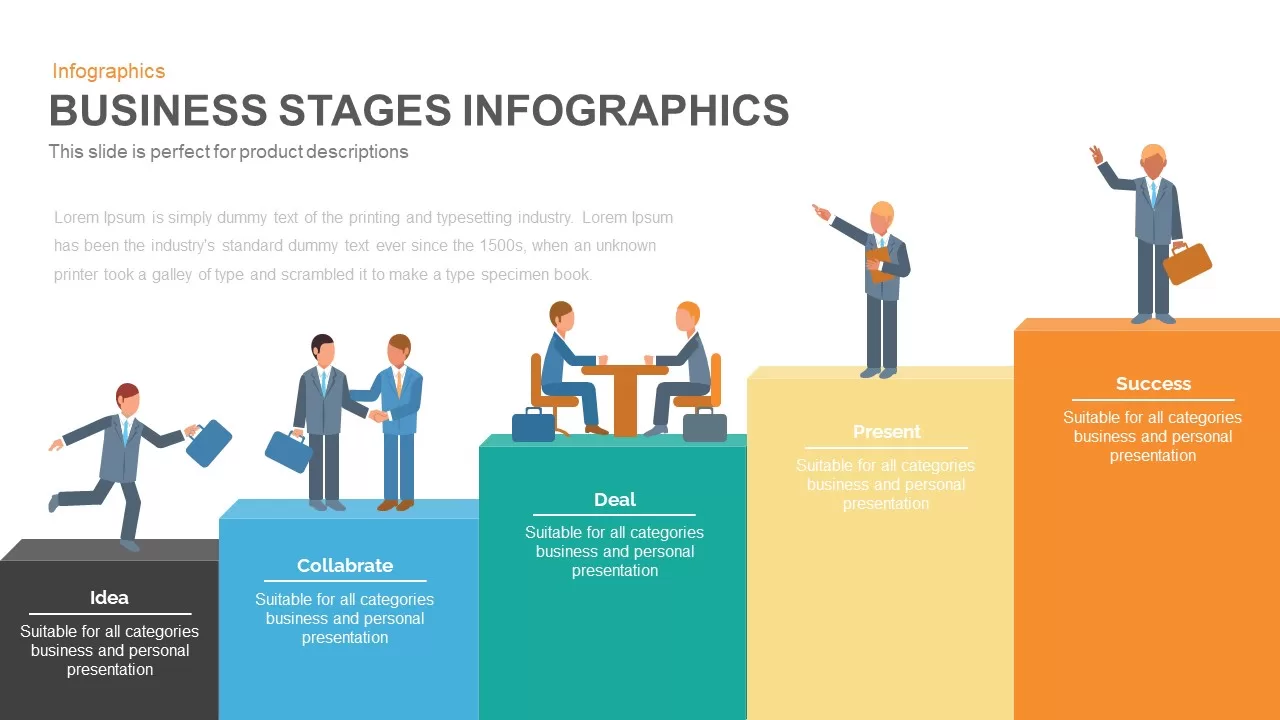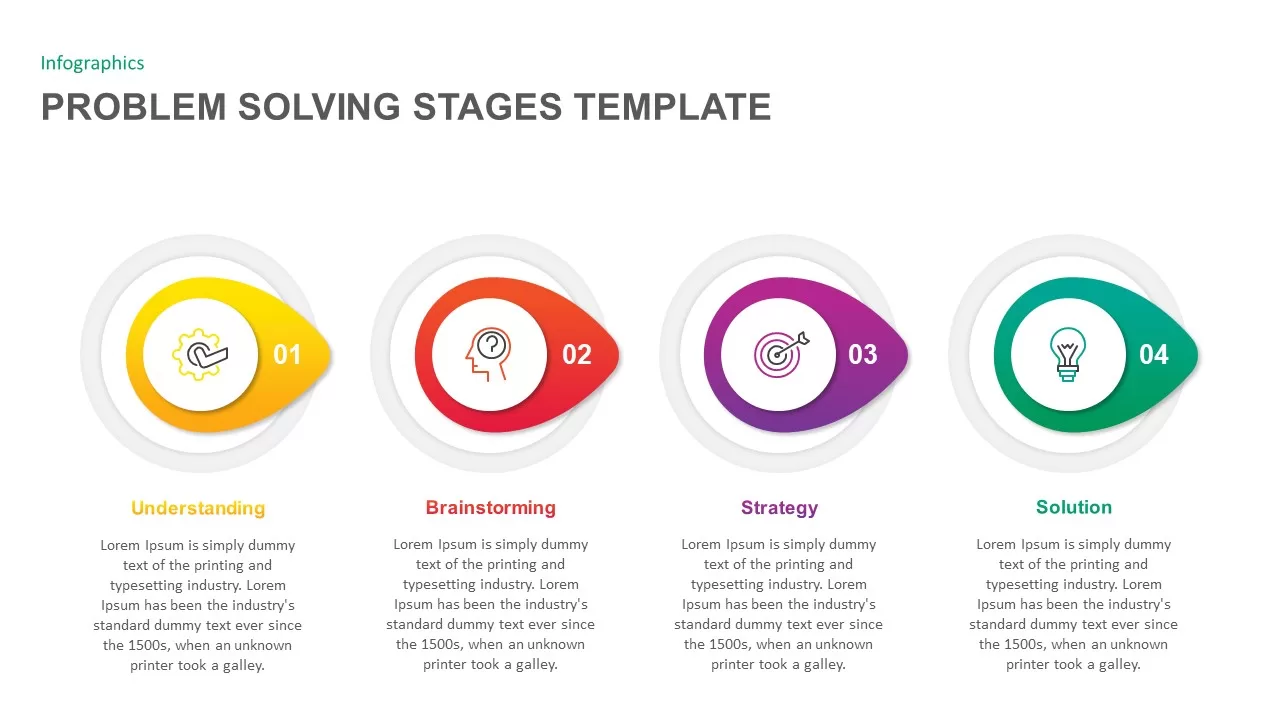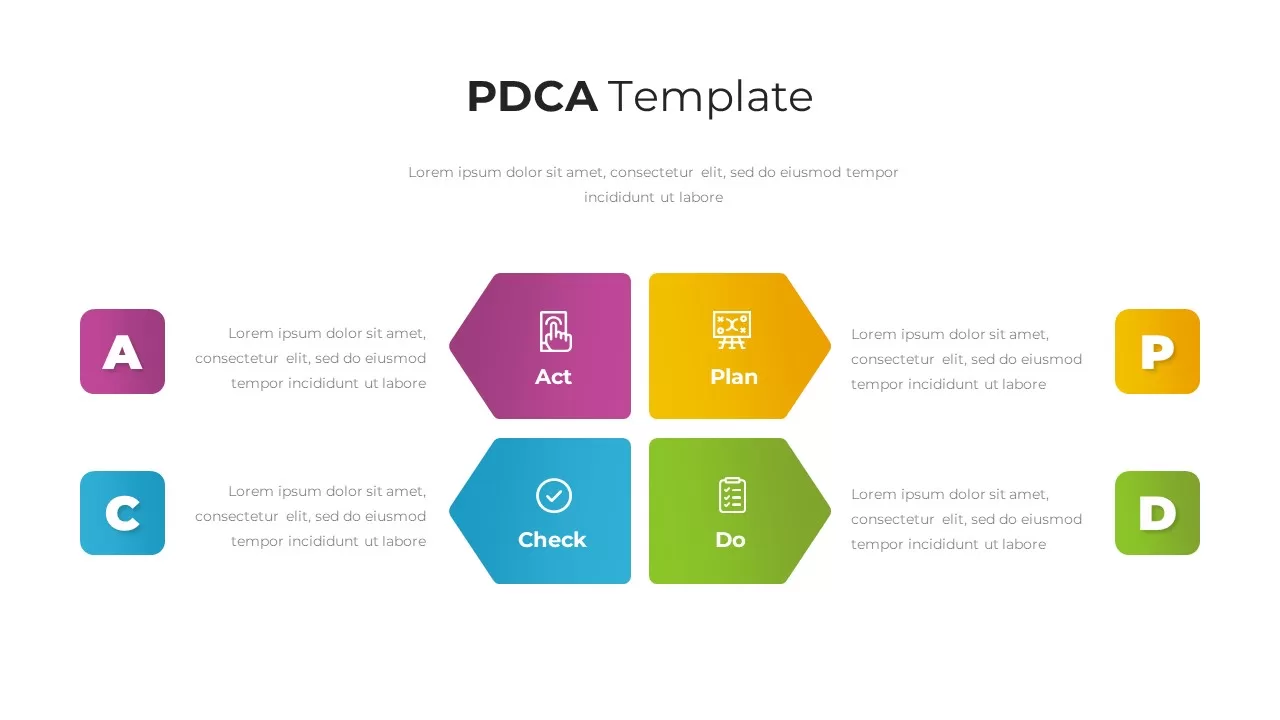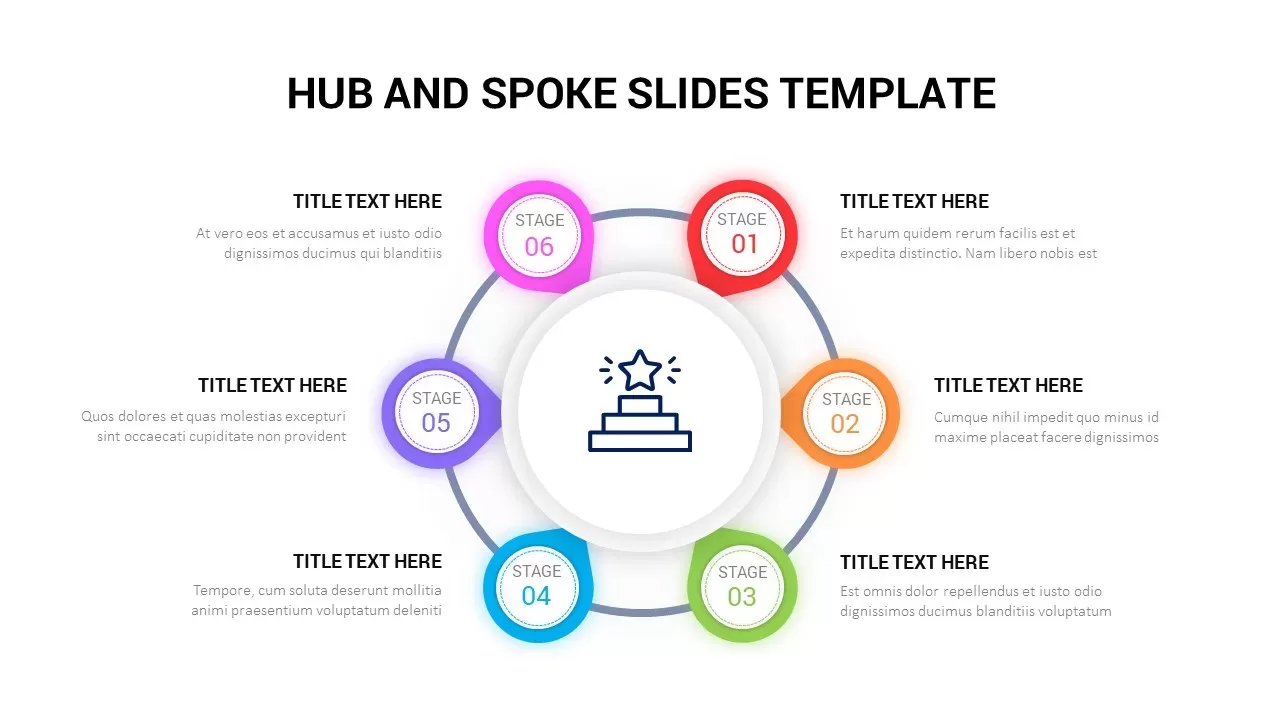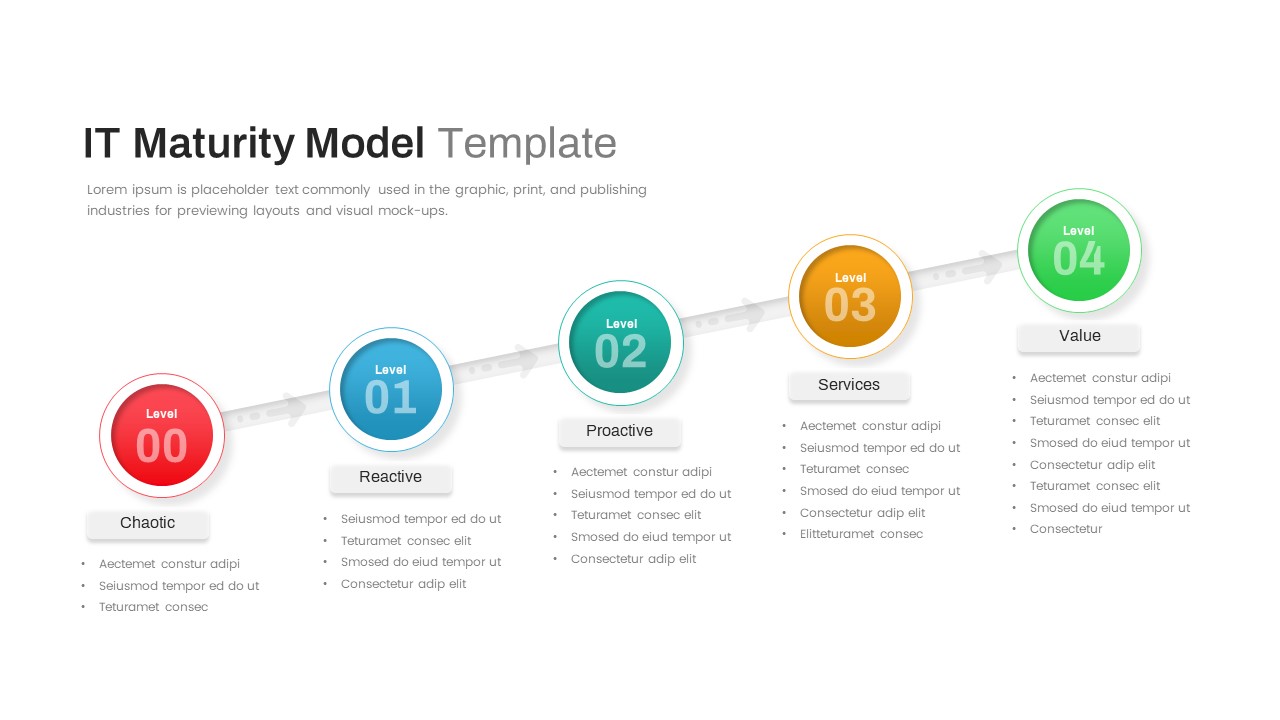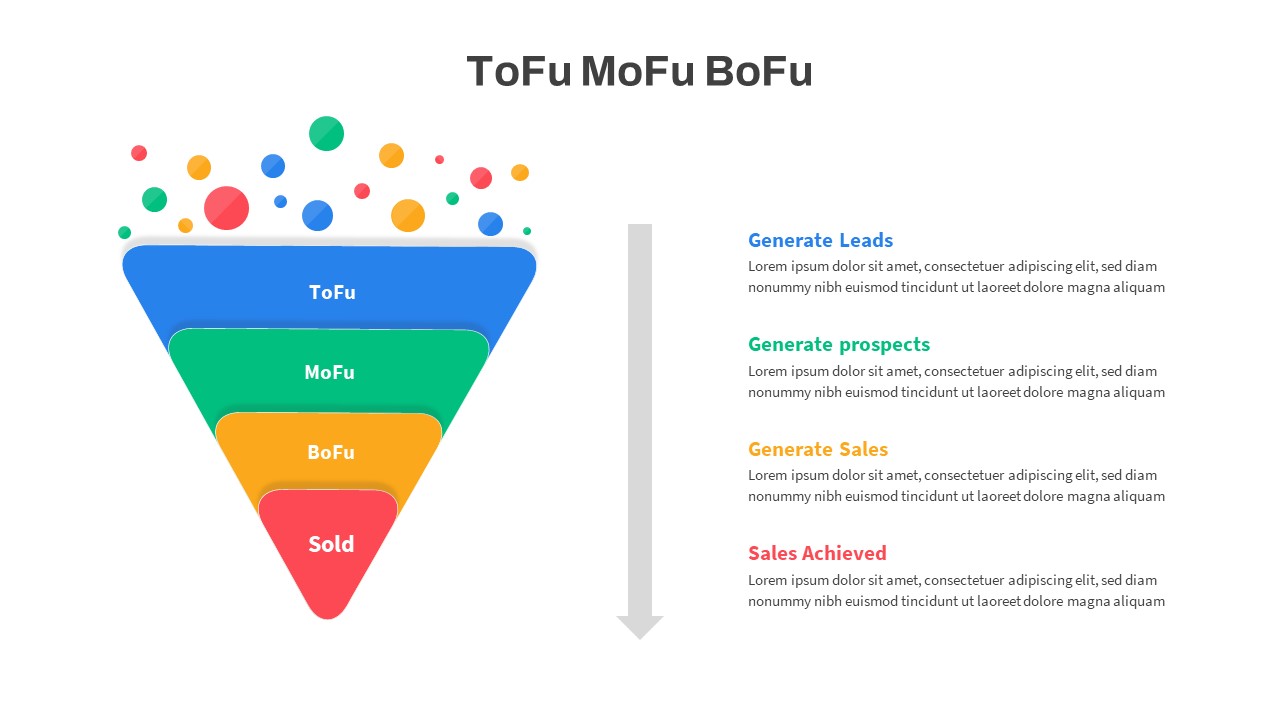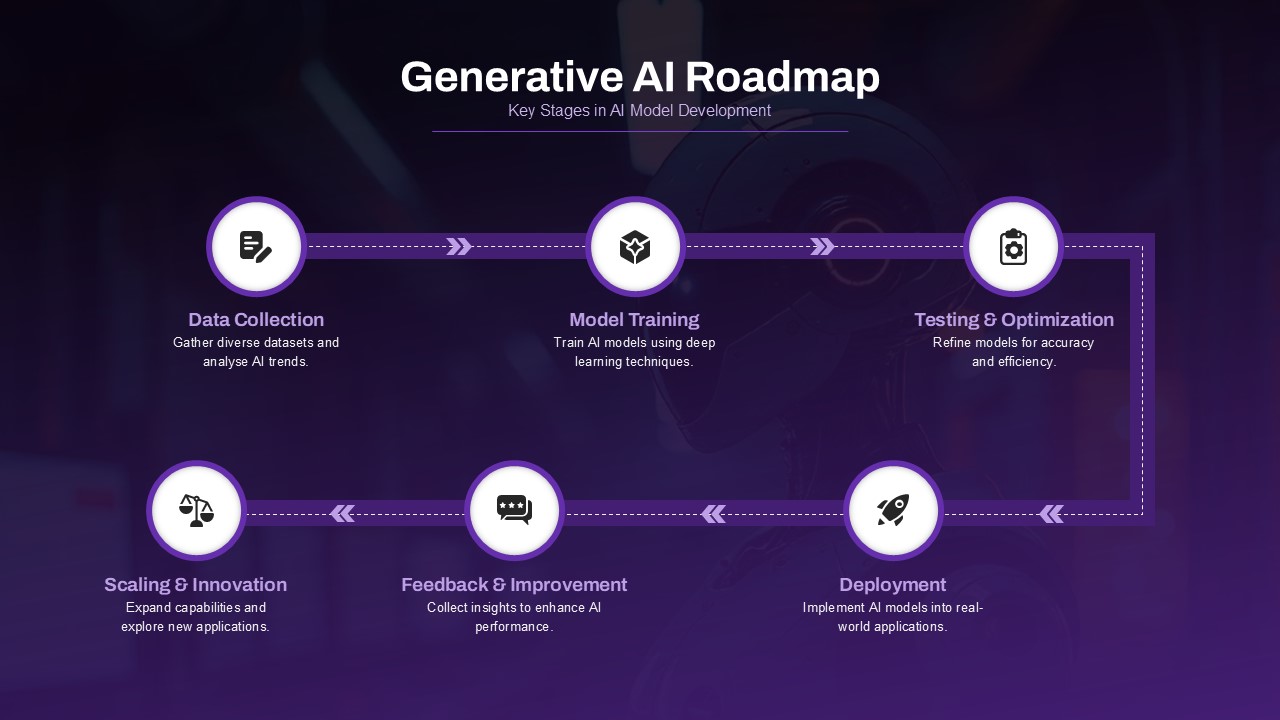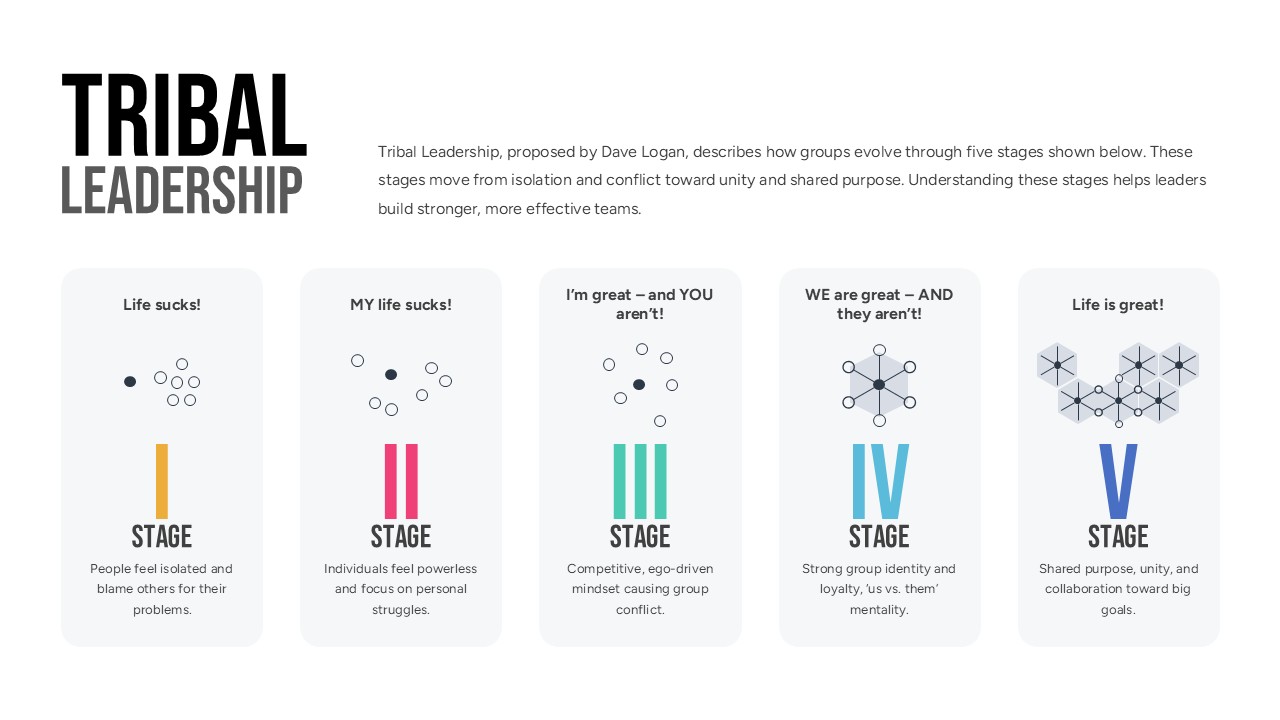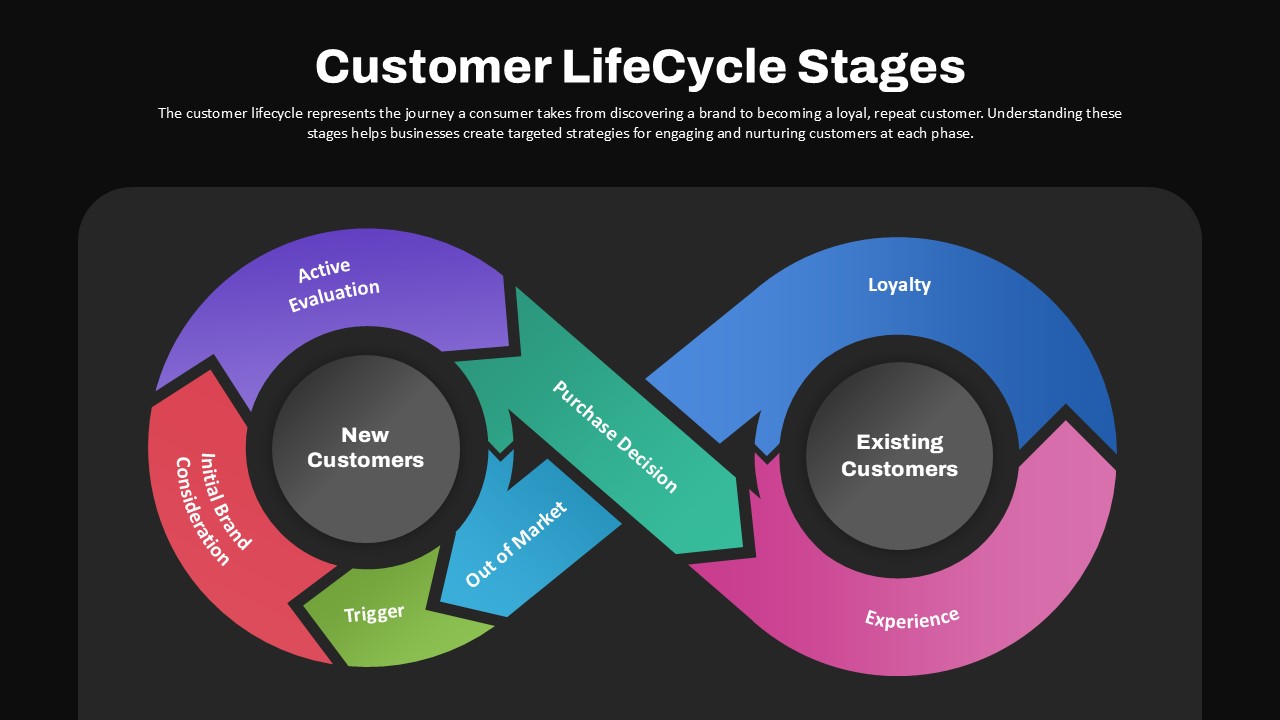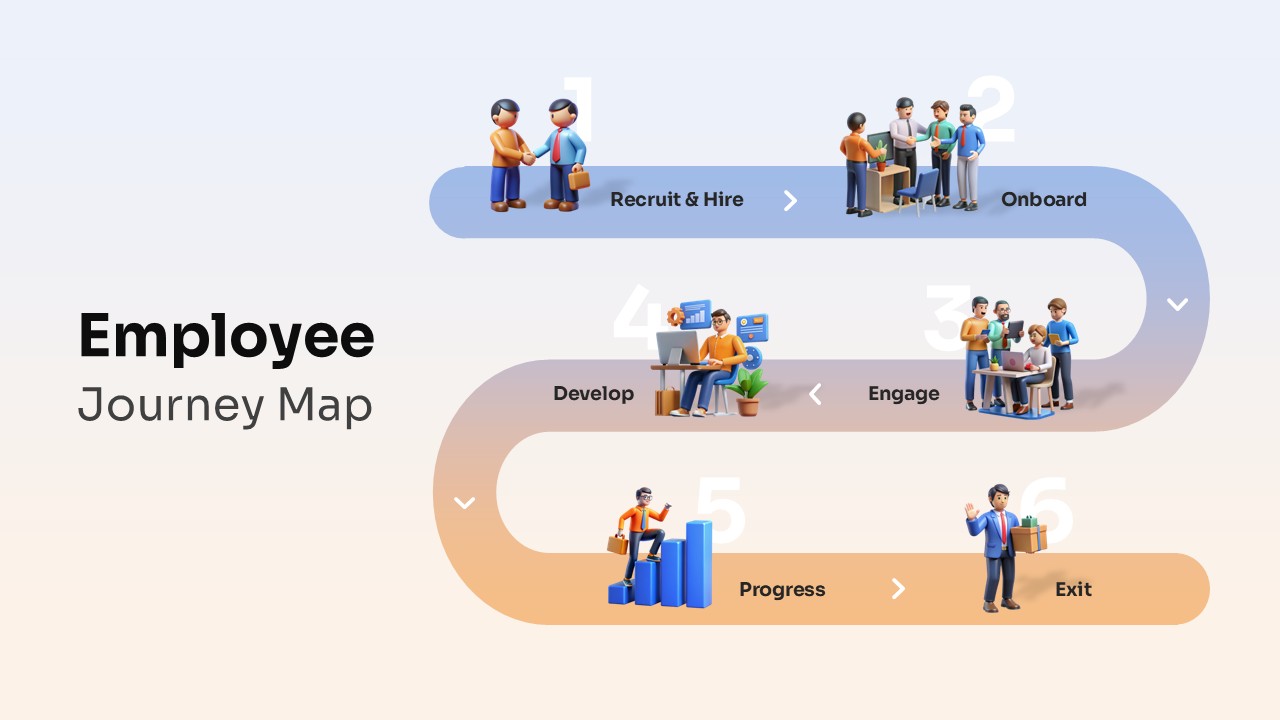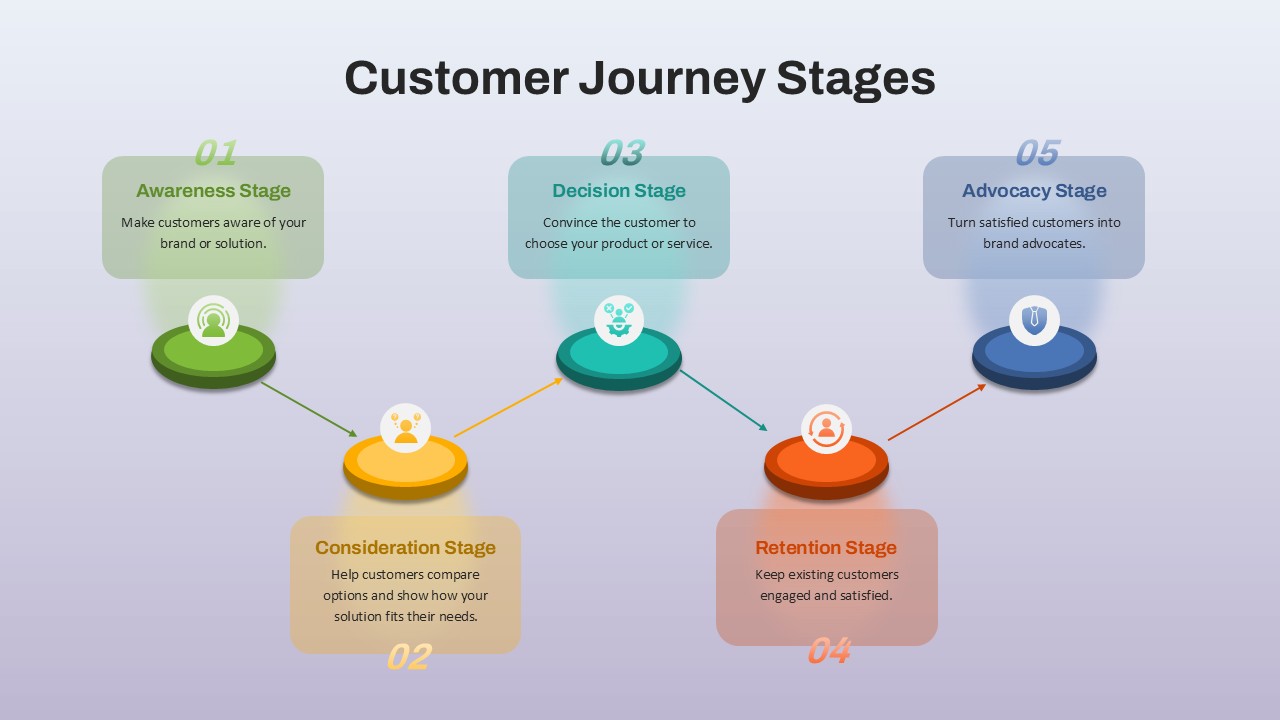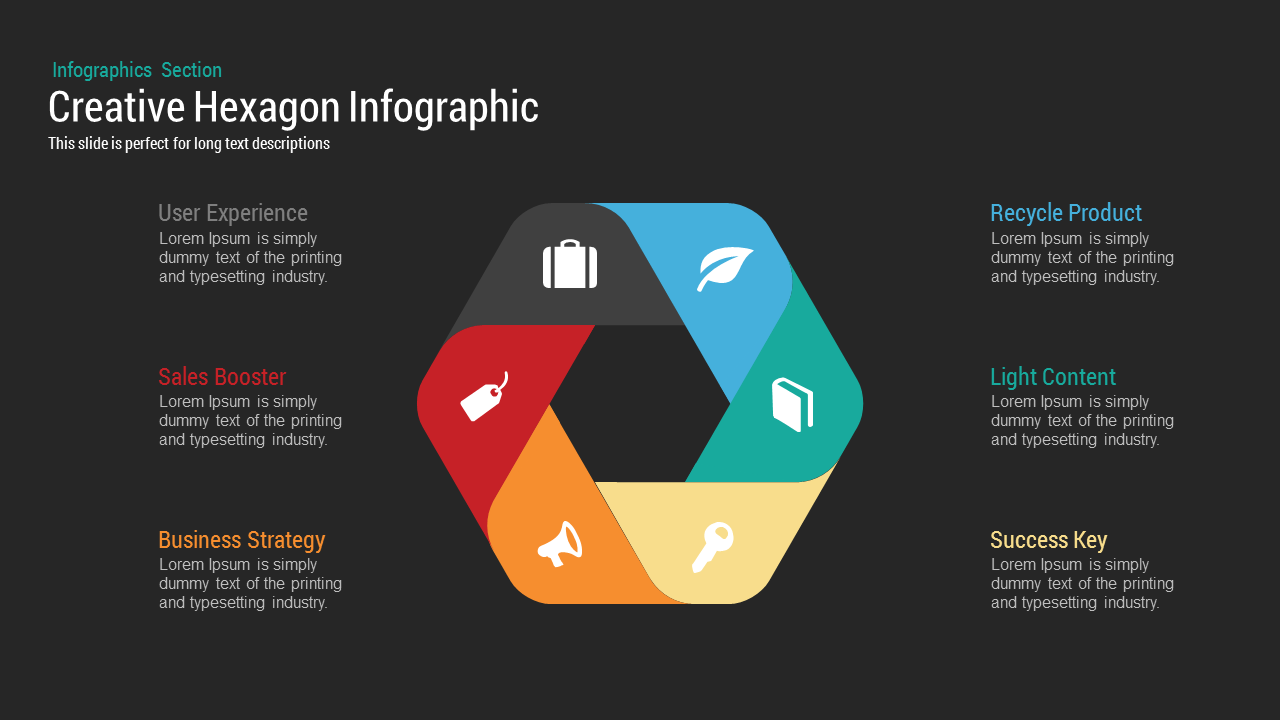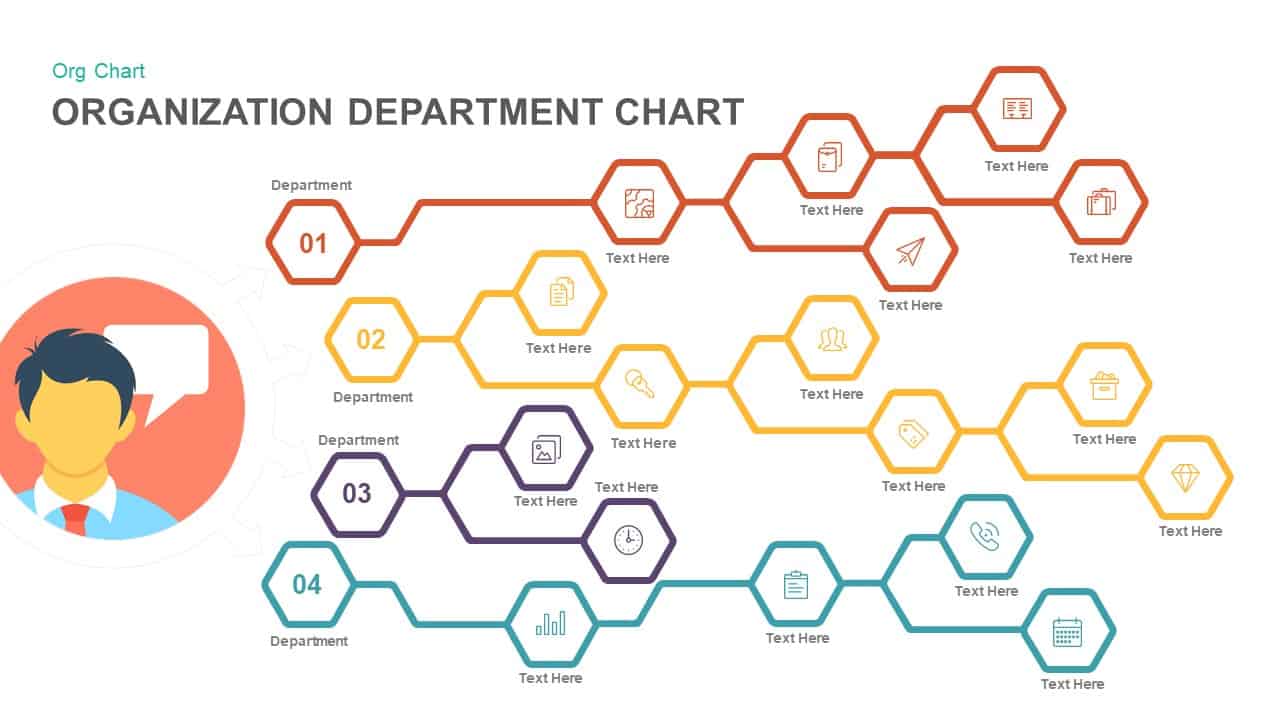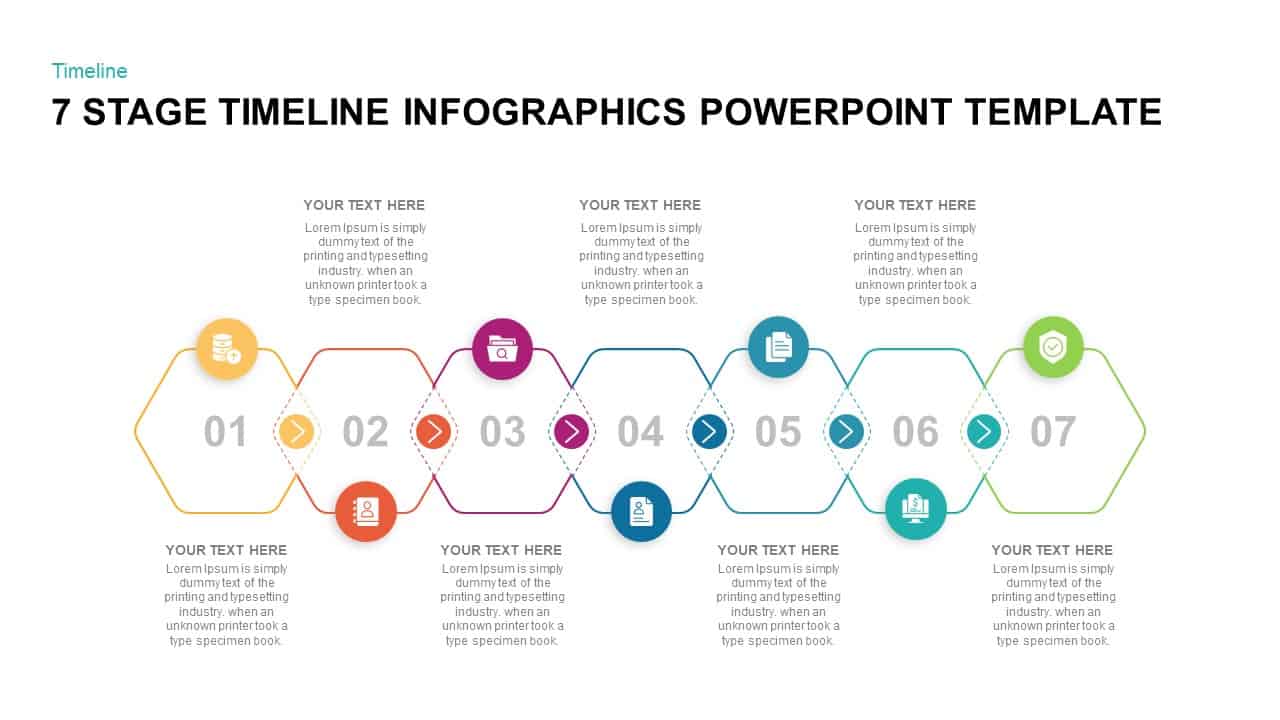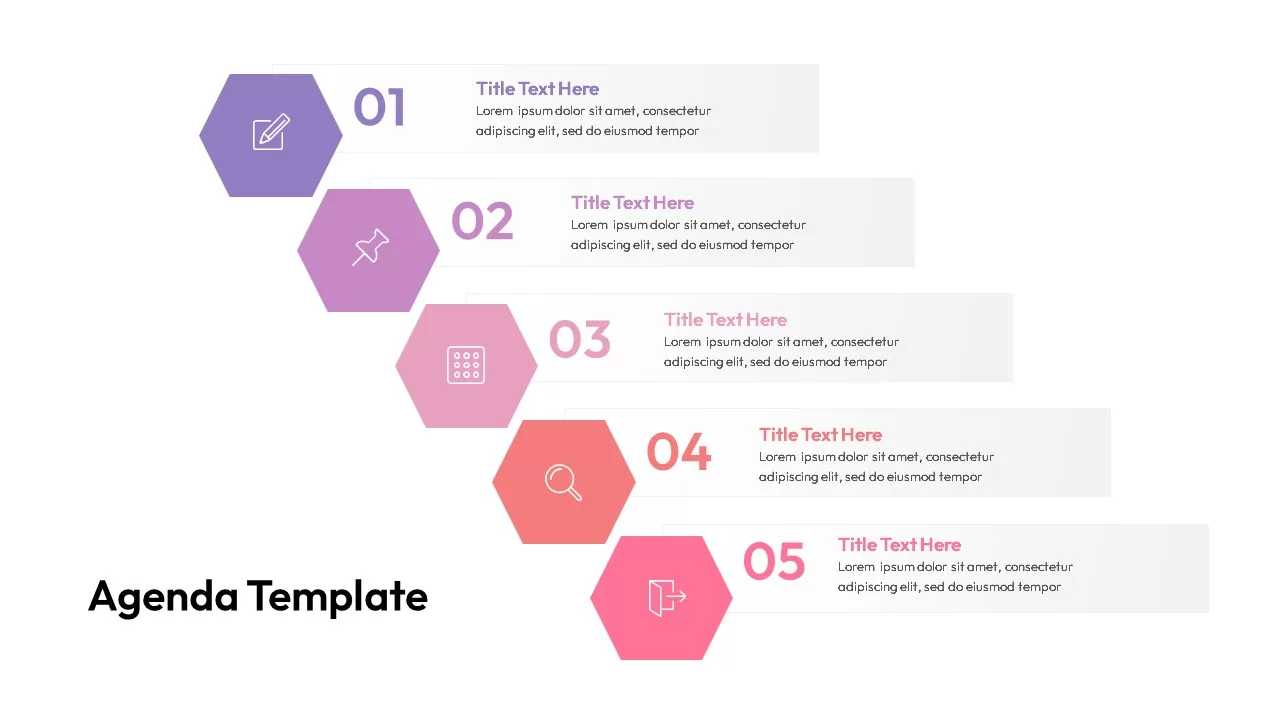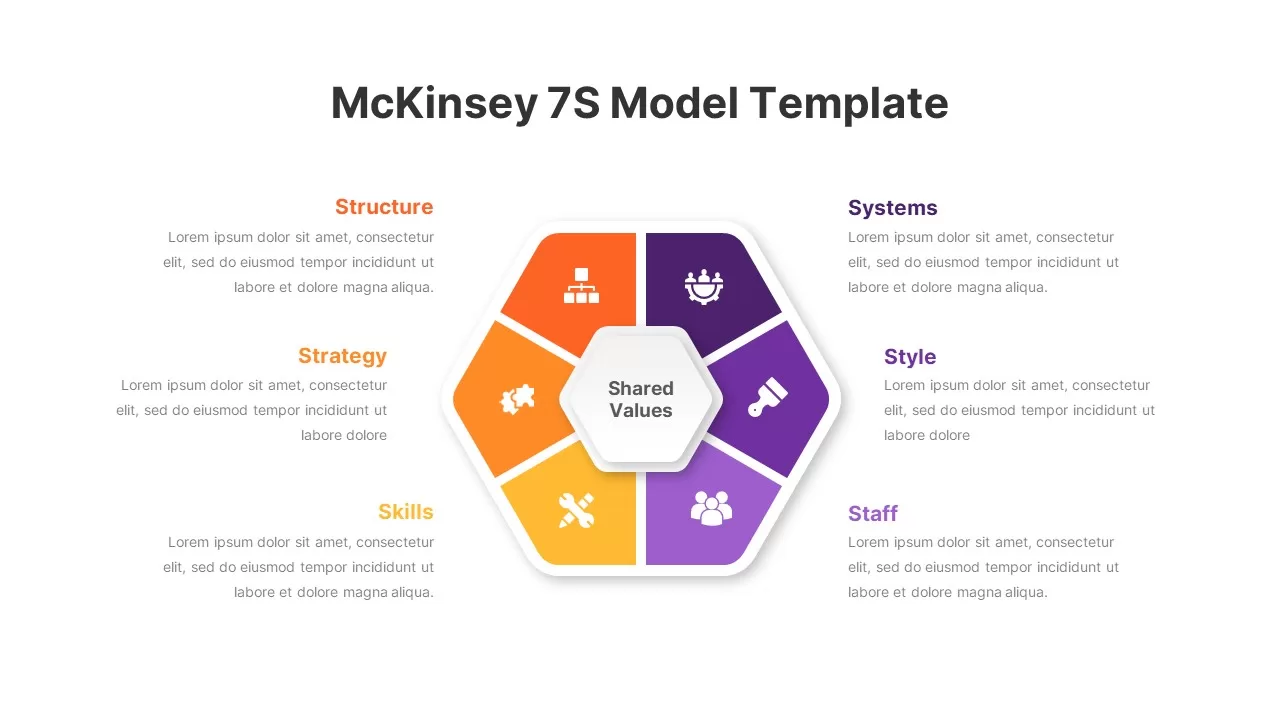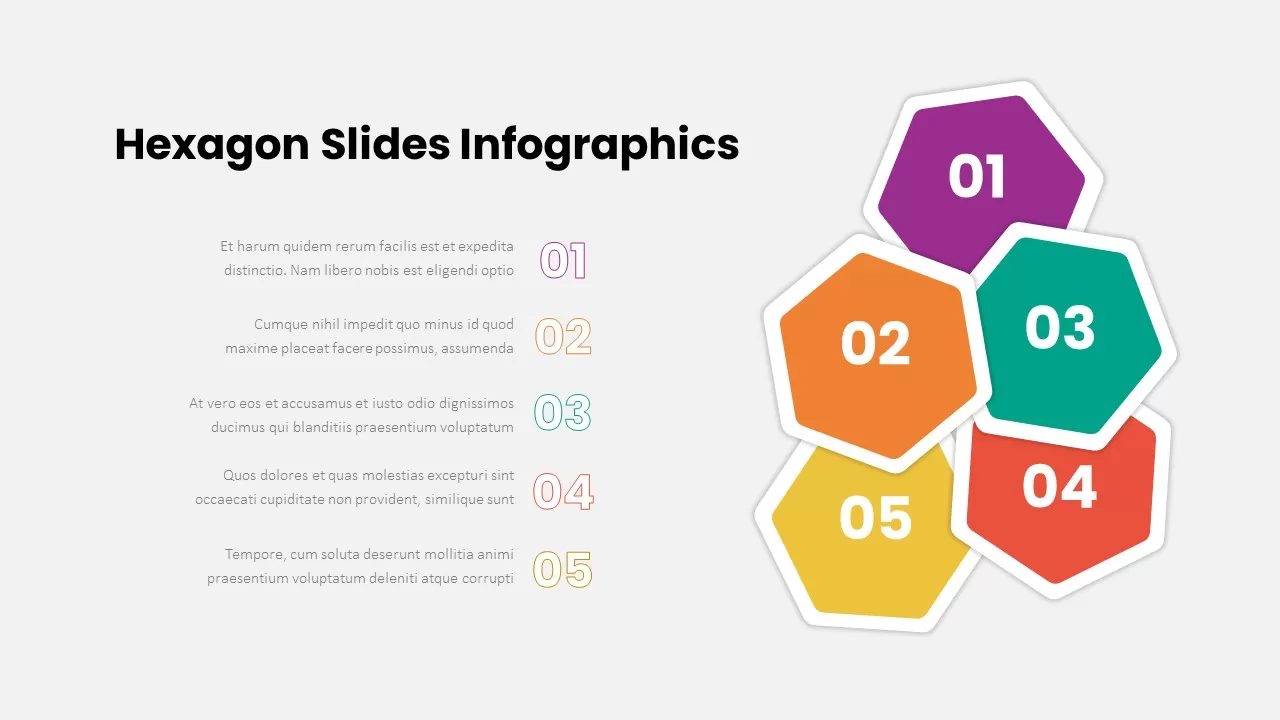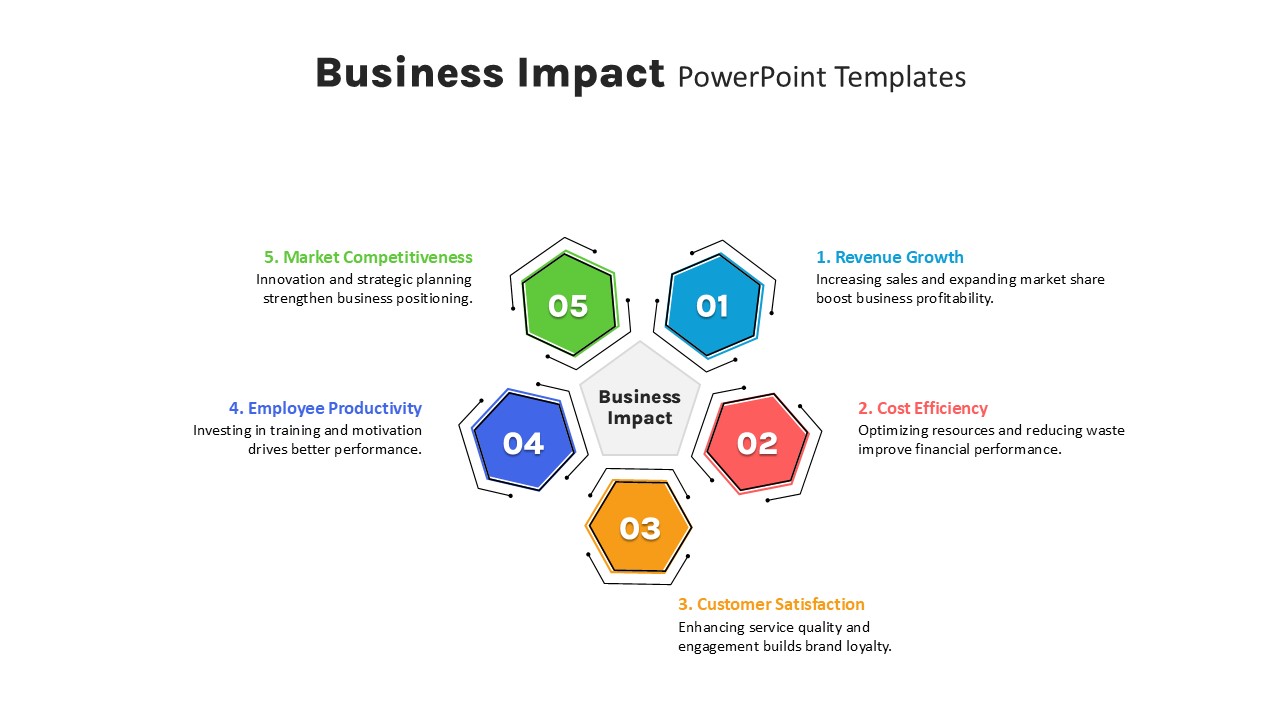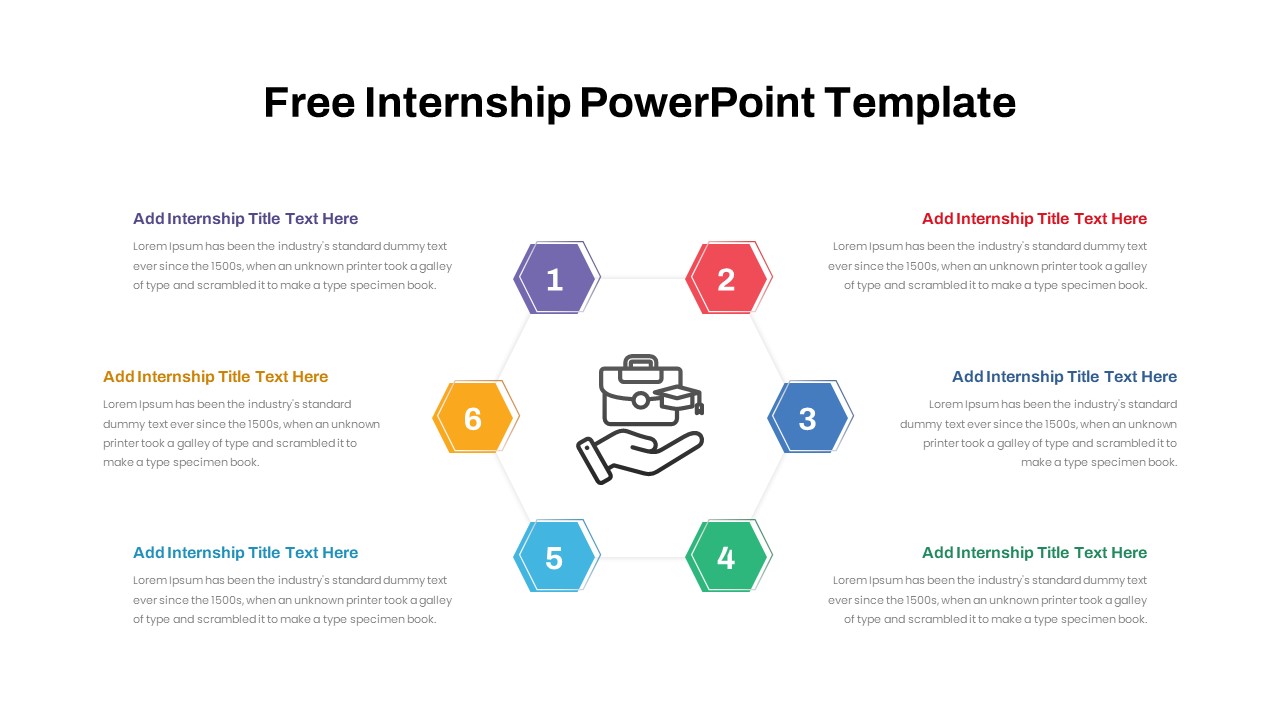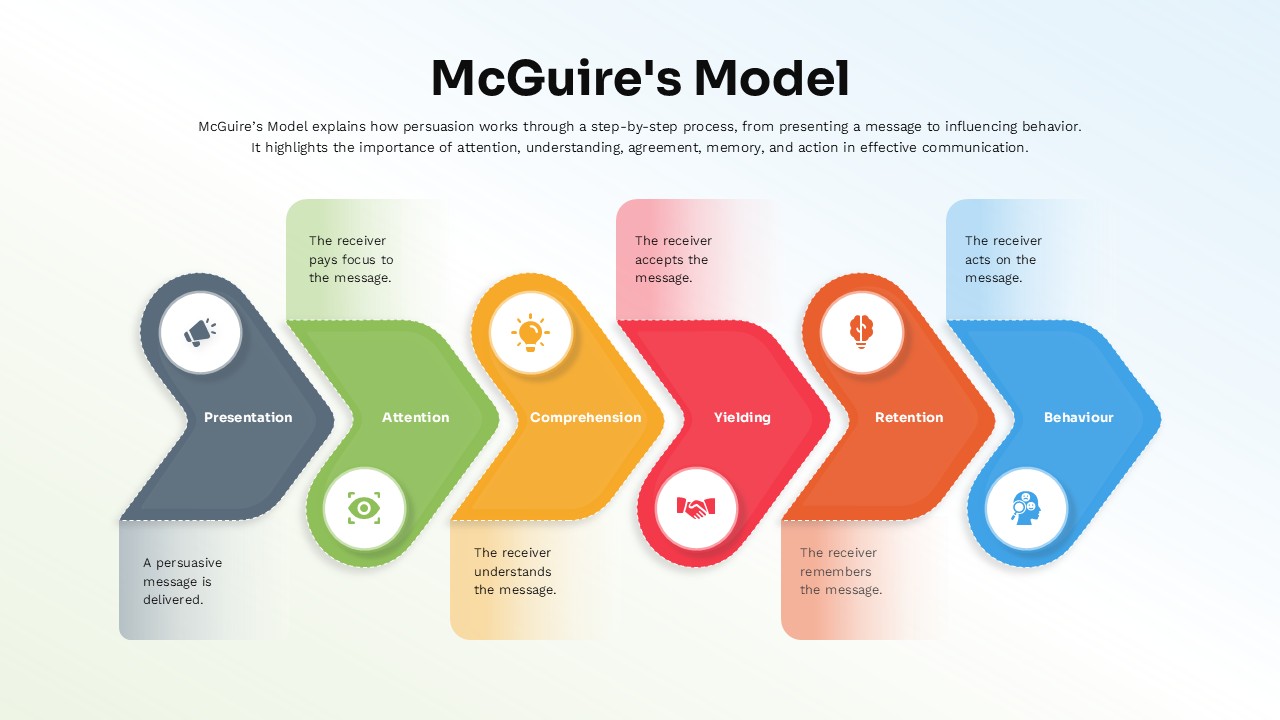Six Hexagon Stages Process Flow Diagram Template for PowerPoint & Google Slides
Use this six-stage hexagon process flow diagram slide to visually communicate cyclical workflows, product descriptions, and operational sequences with clarity and style. Six evenly spaced hexagonal nodes form a continuous ring connected by a subtle dashed path, emphasizing progression and interdependence across stages. Each node features an outline icon—cubes for building blocks, stacked disks for data stores, a pencil and ruler for planning, a folder with gear for documentation, a gear cluster for configuration, and a wrench-and-screwdriver set for maintenance—providing intuitive visual metaphors for each phase. The color-coded nodes (green, blue, gray, orange, coral-red, and maroon) align with matching callout headings, creating a cohesive and modern graphic layout.
This fully editable template leverages master slides, letting you swap icons, adjust hexagon sizes, and modify colors to match your brand identity in a few clicks. Replace placeholder text with concise descriptions of each stage, tweak connector styles to alter flow emphasis, or insert your own central graphic to highlight a key concept or logo. The flat design and balanced spacing enhance readability, while built-in placeholders ensure quick customization. Optimized for Microsoft PowerPoint and Google Slides, the slide maintains consistent formatting across platforms, streamlining collaboration and delivering polished presentations.
Beyond product descriptions, this diagram excels for process optimizations, project roadmaps, quality assurance cycles, and compliance workflows. Copy and adapt hexagon groups to expand or contract stage counts, repurpose icons for KPI metrics or checklists, and apply simple animations for dynamic reveals. The modular design and clean typography support readability at any scale, making it an indispensable tool for training sessions, executive briefings, and client pitches.
Who is it for
Project managers, operations teams, and product strategists can use this diagram to outline development phases and workflows. Consultants, business analysts, and training professionals will find it ideal for workshops, client pitches, and executive briefings.
Other Uses
Repurpose this slide for marketing funnels, compliance processes, risk management cycles, or KPI dashboards. Duplicate hexagon nodes to adjust stage counts, apply custom entrance animations for sequential reveals, or swap icons to suit departmental checklists and reporting needs.
Login to download this file