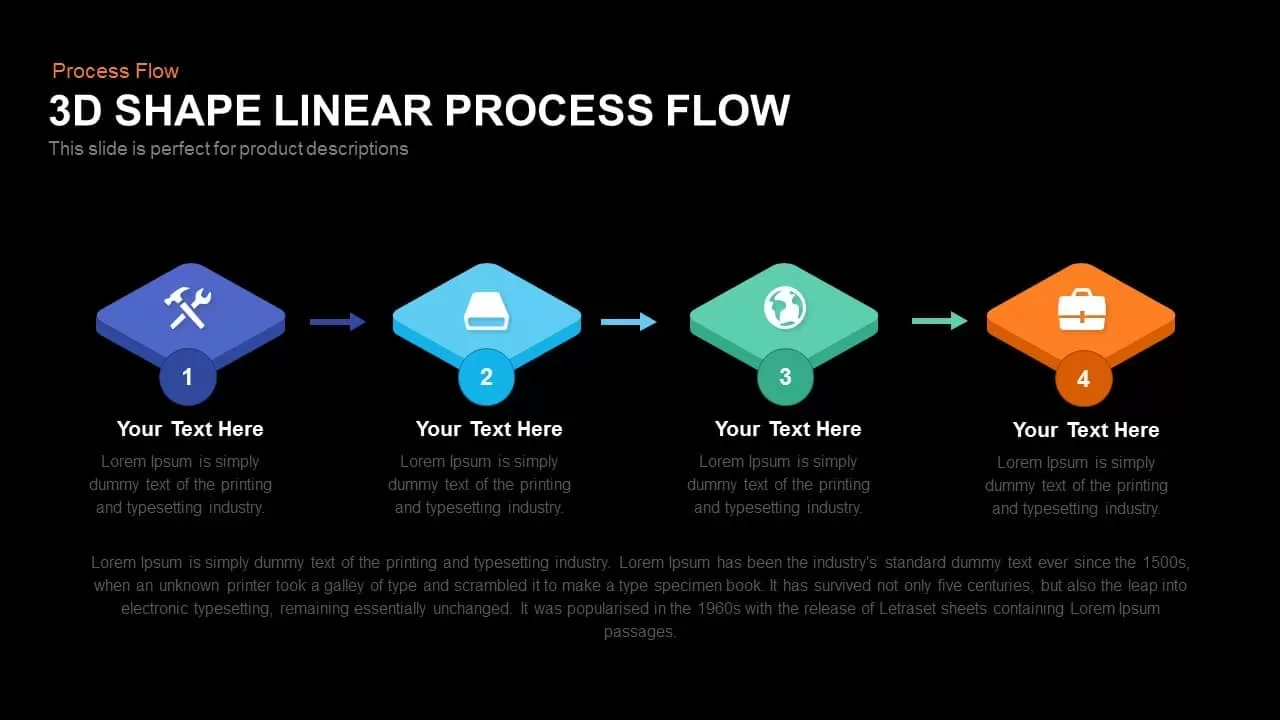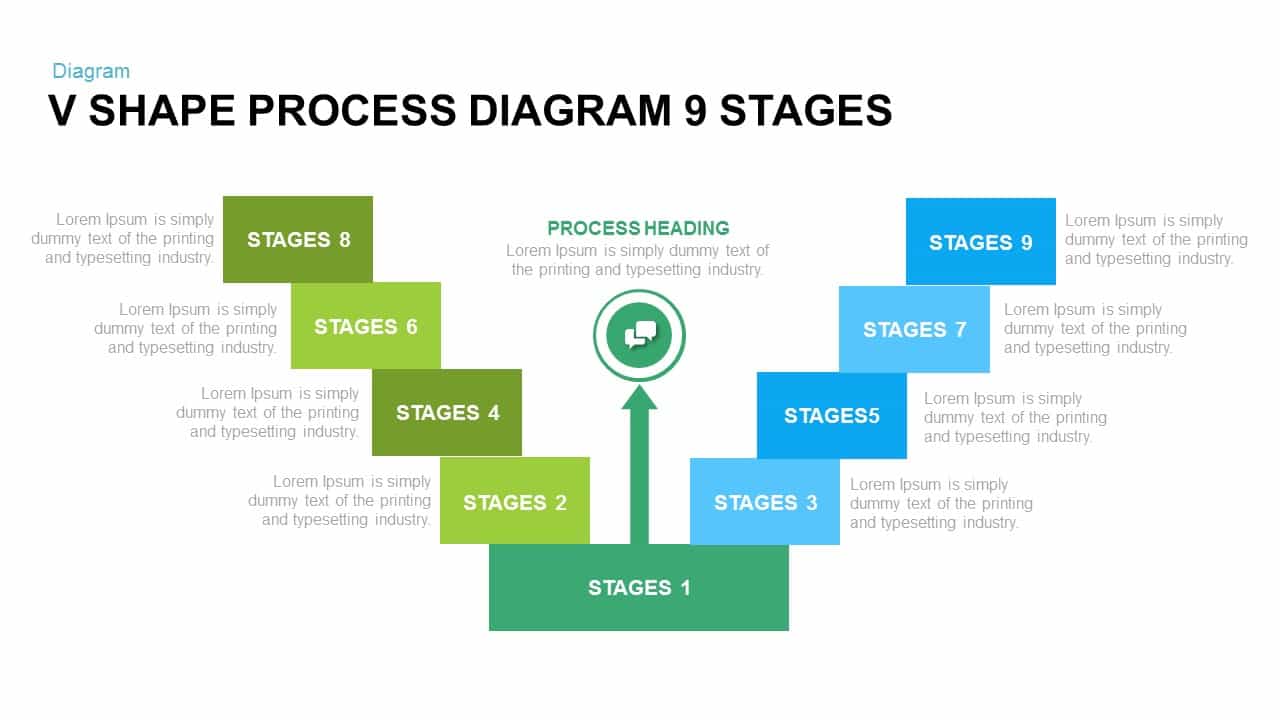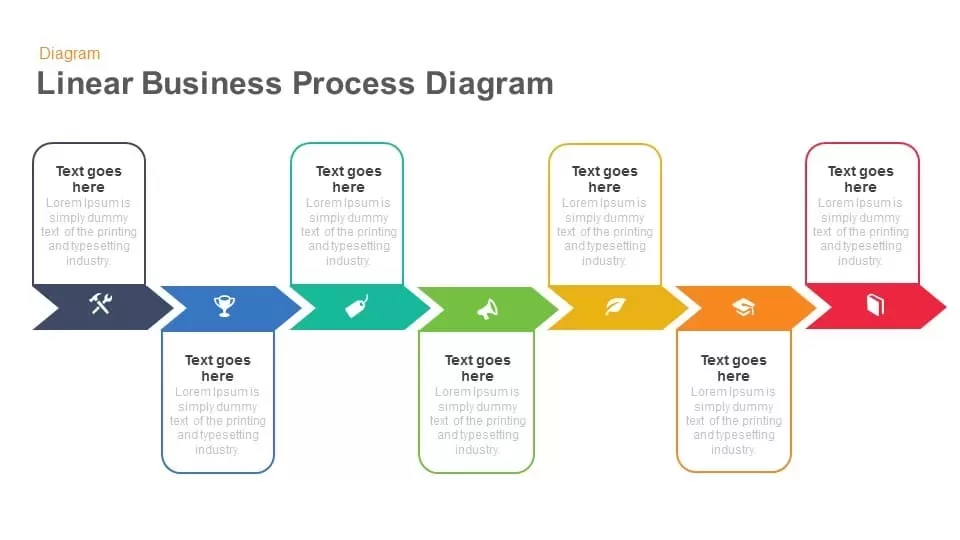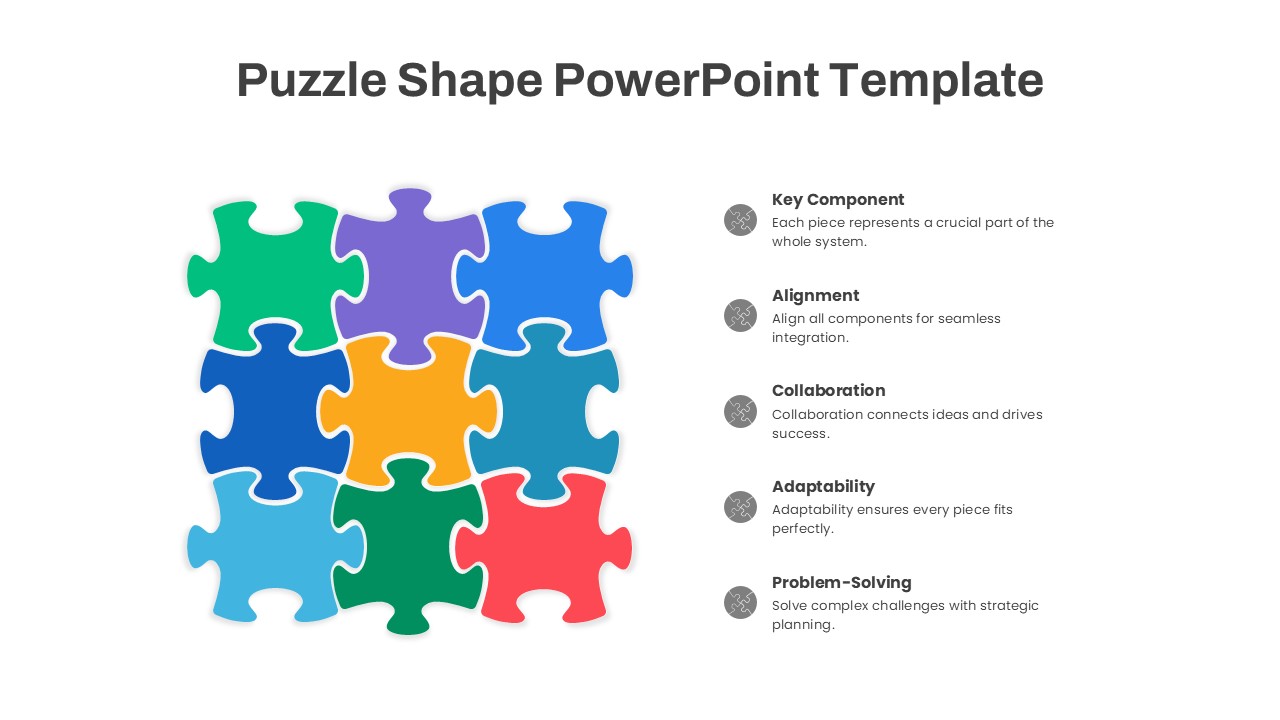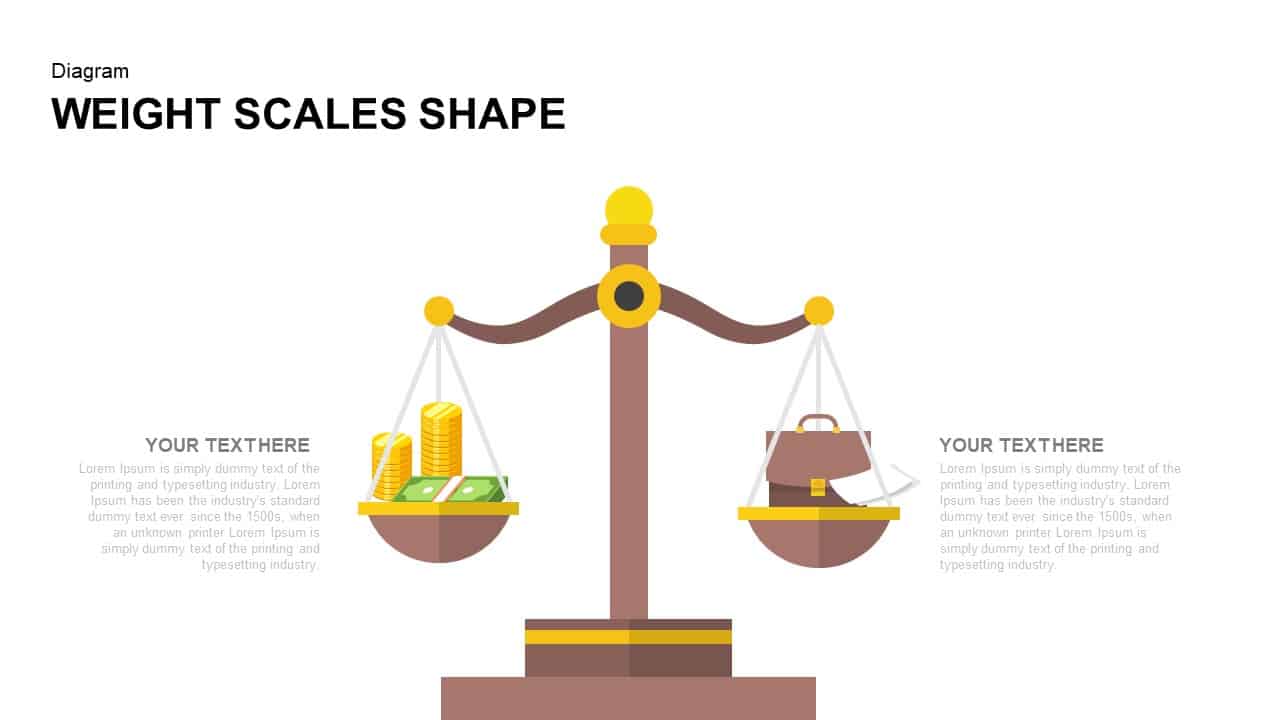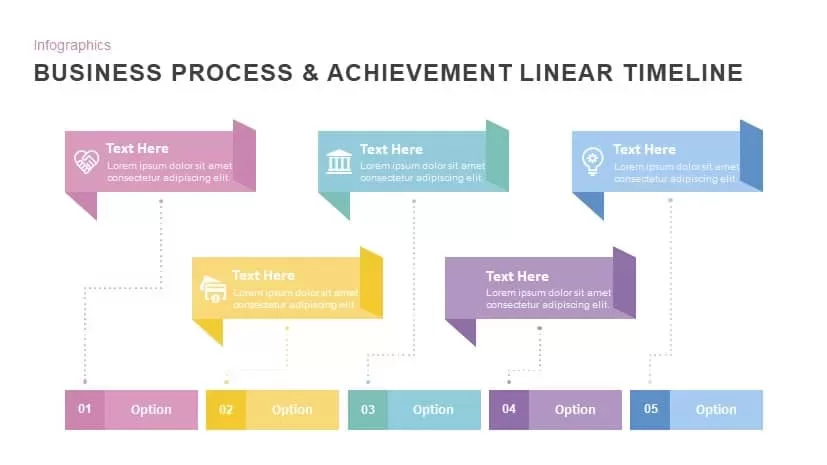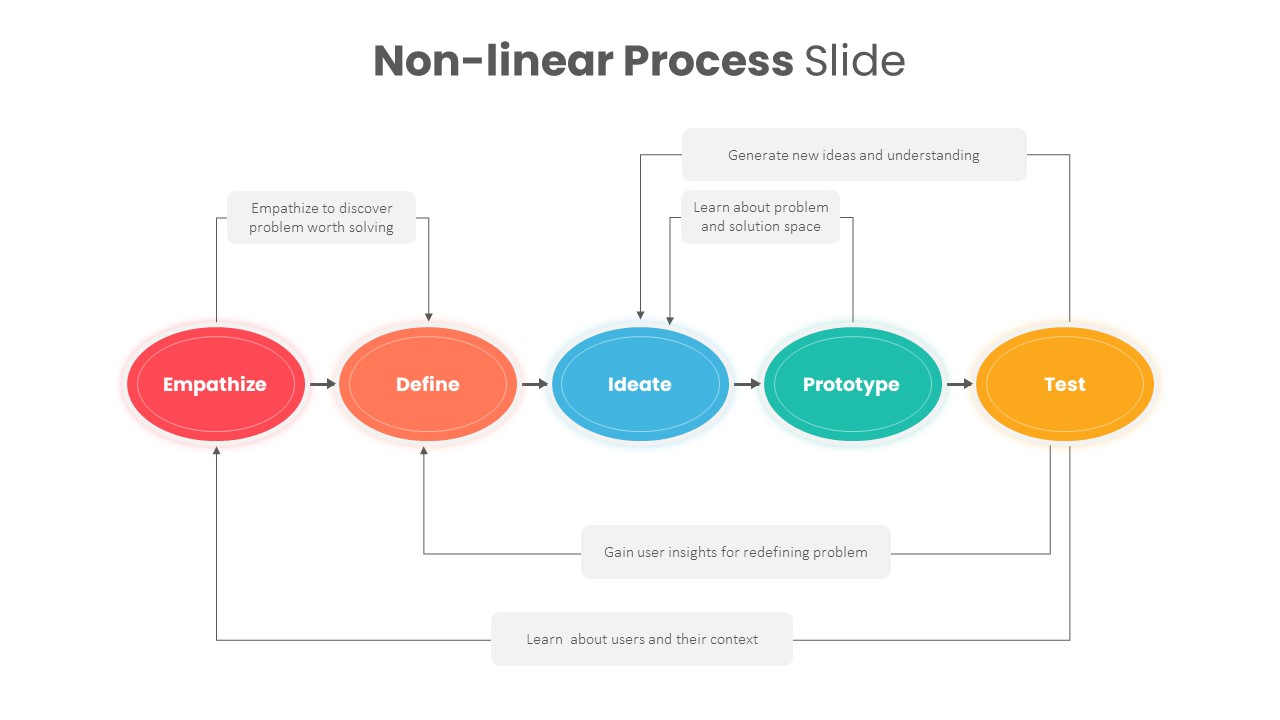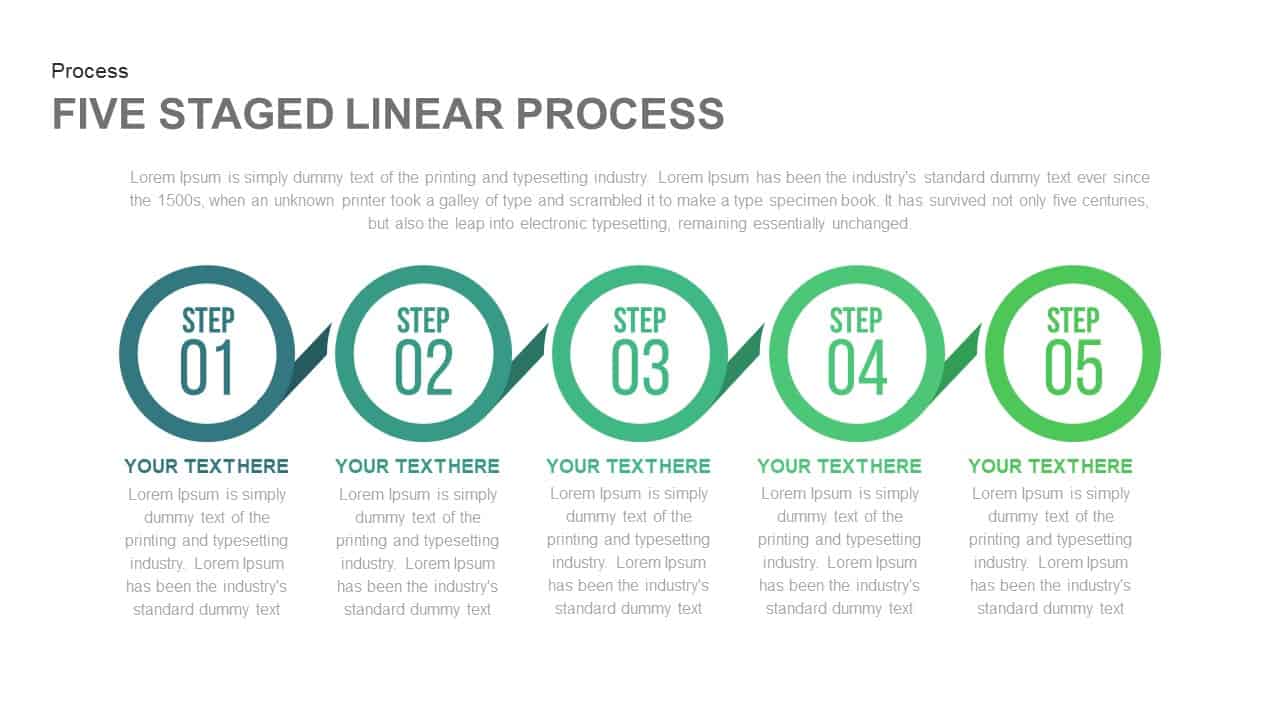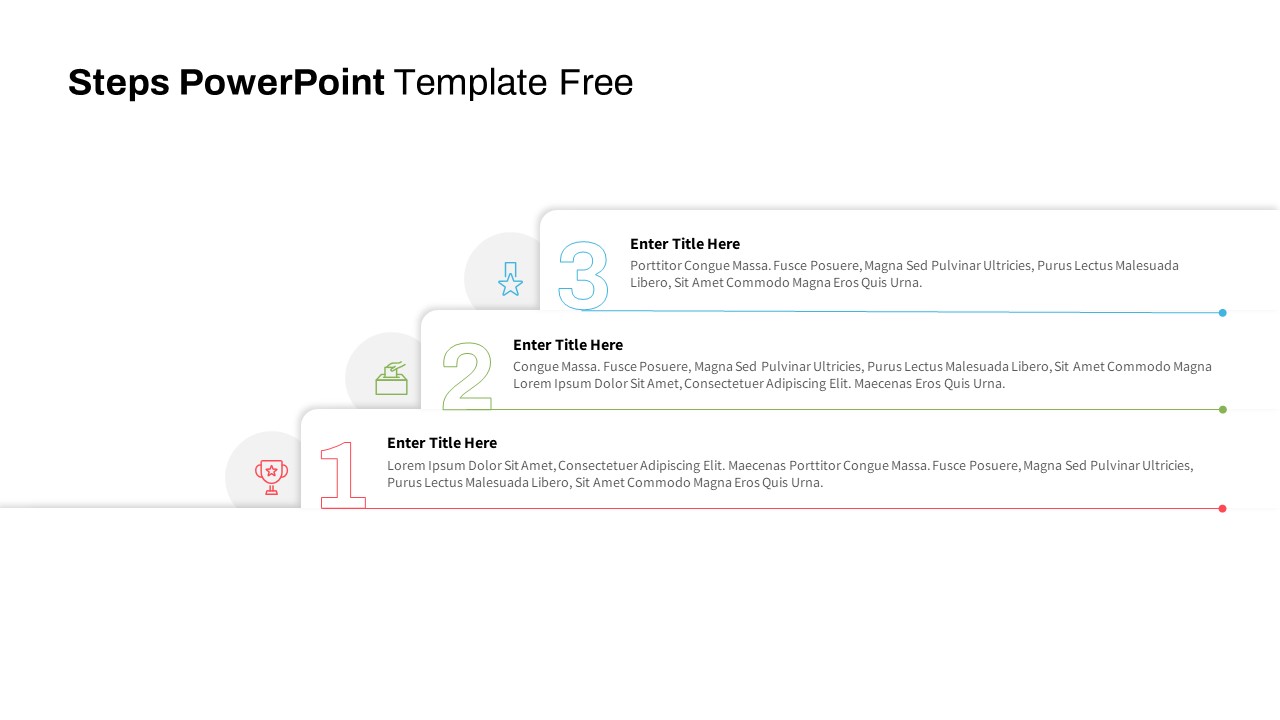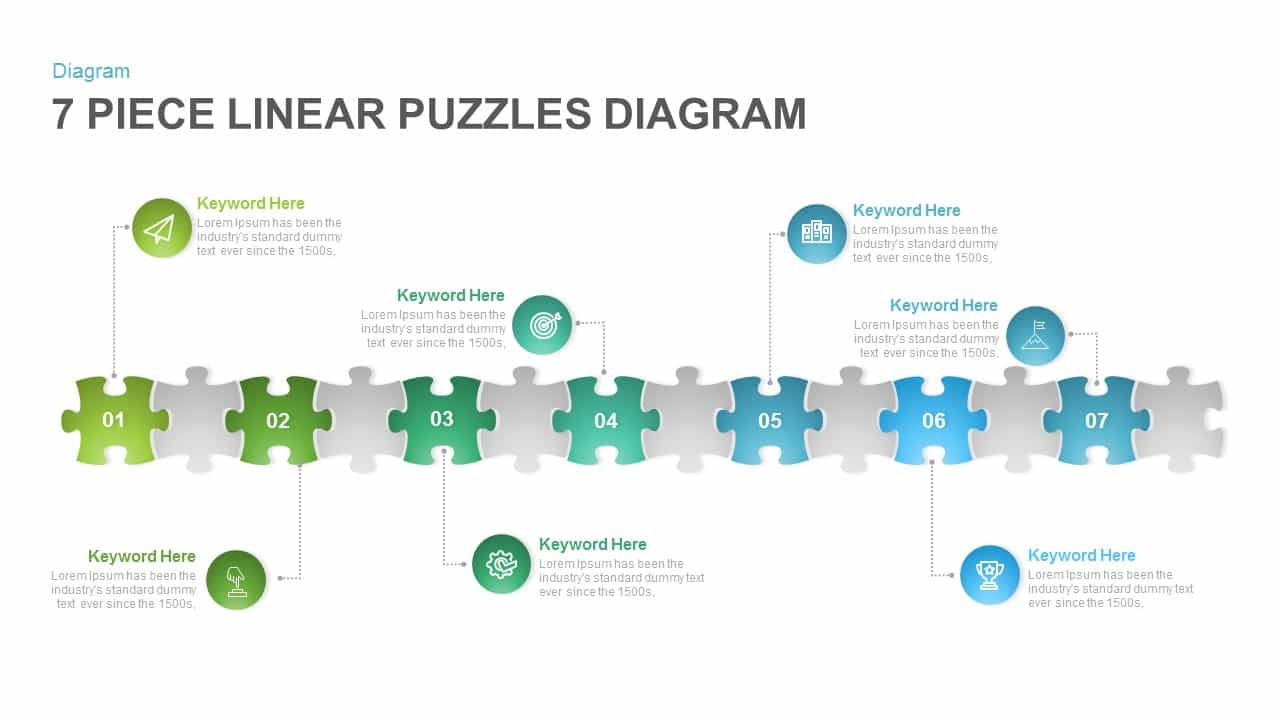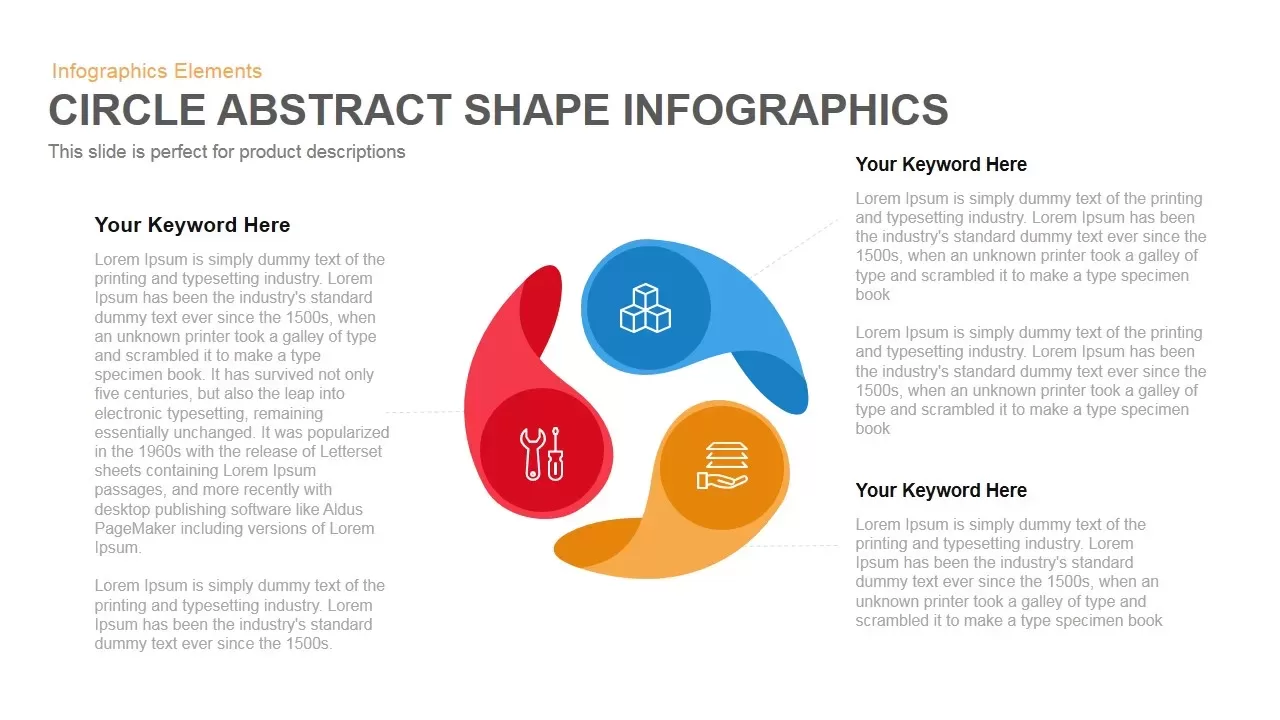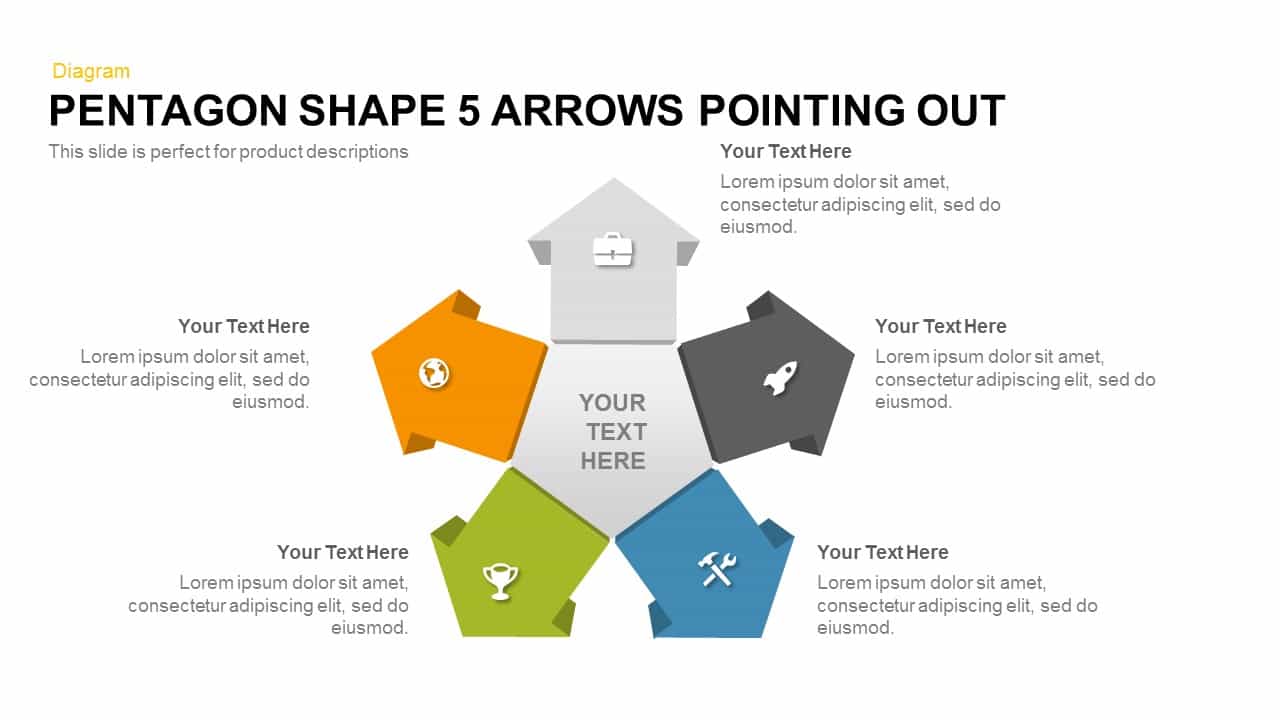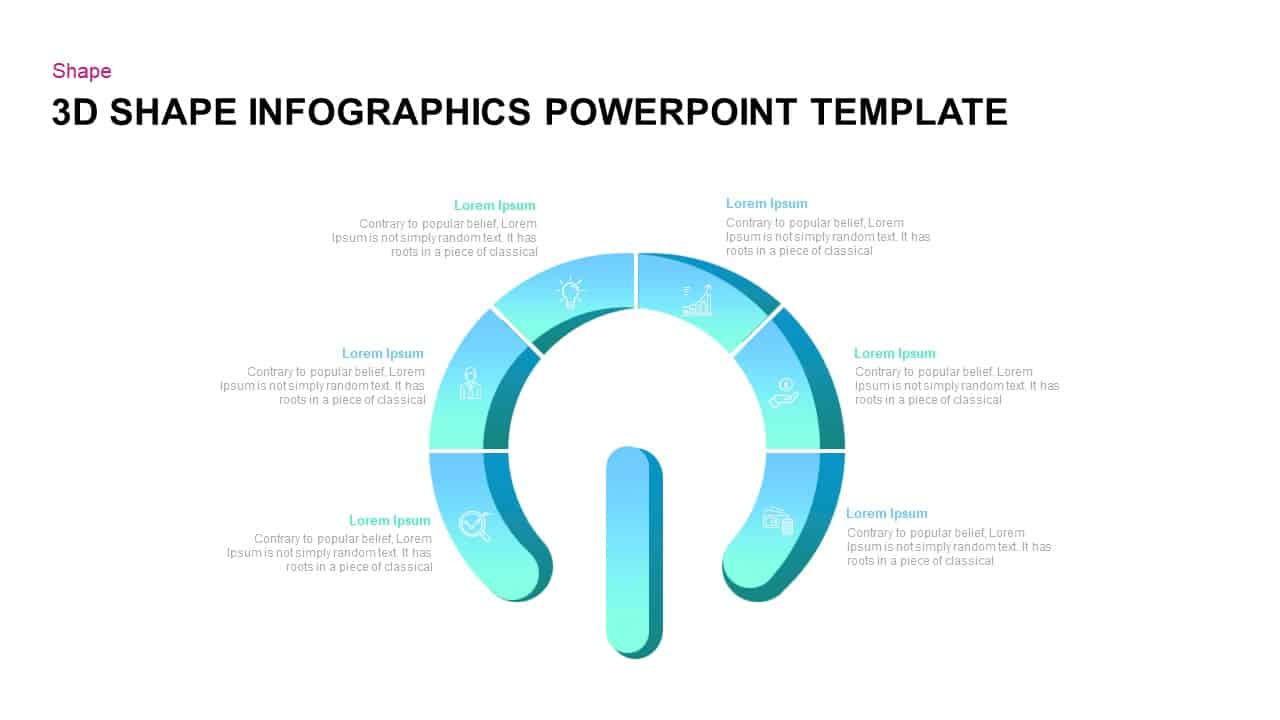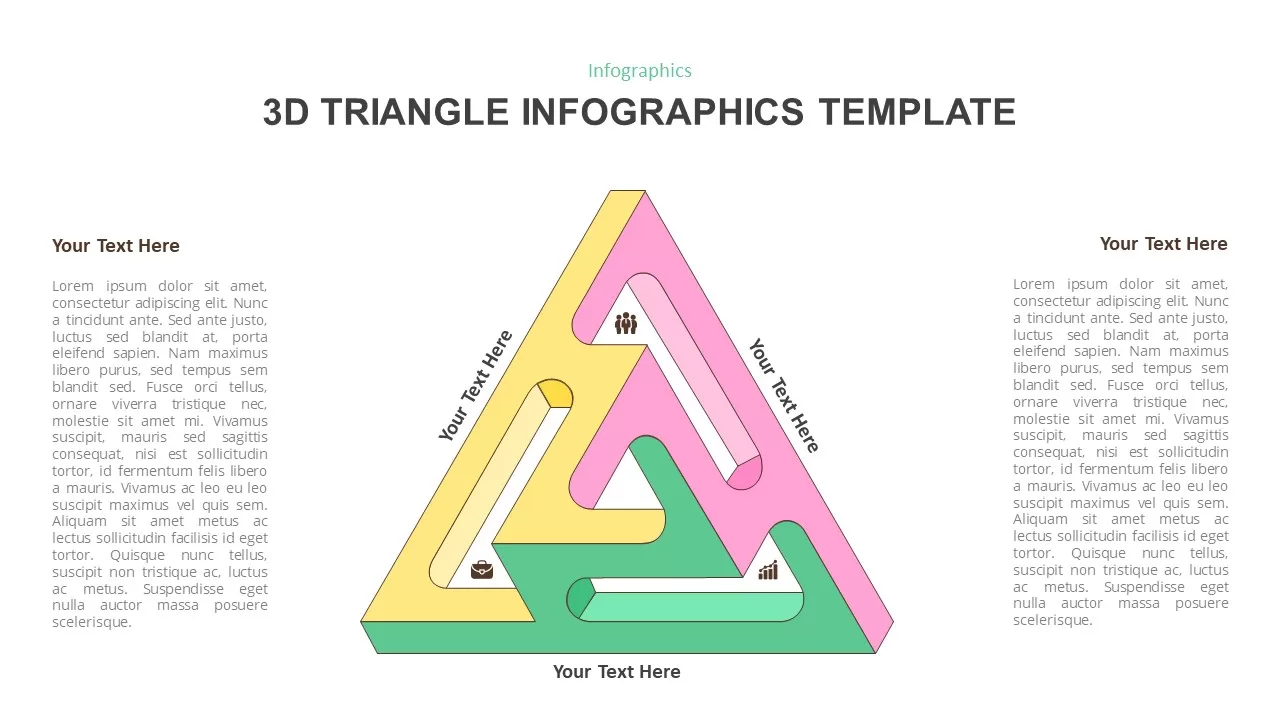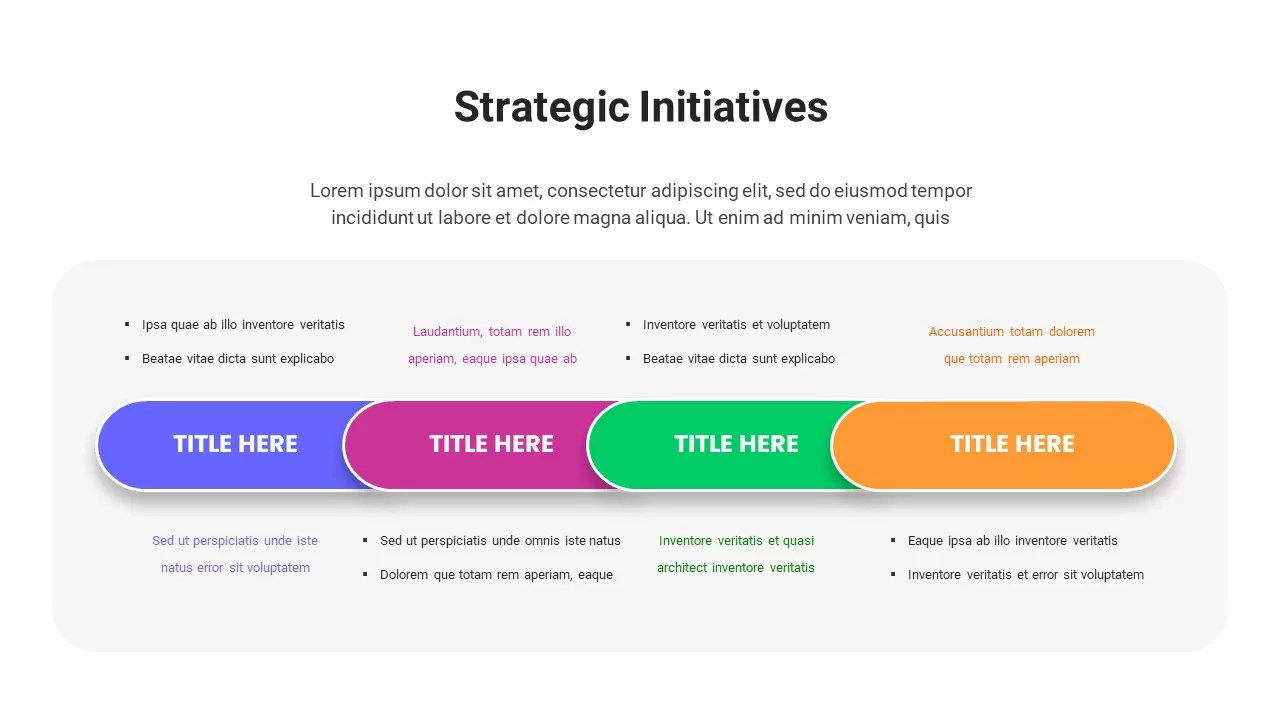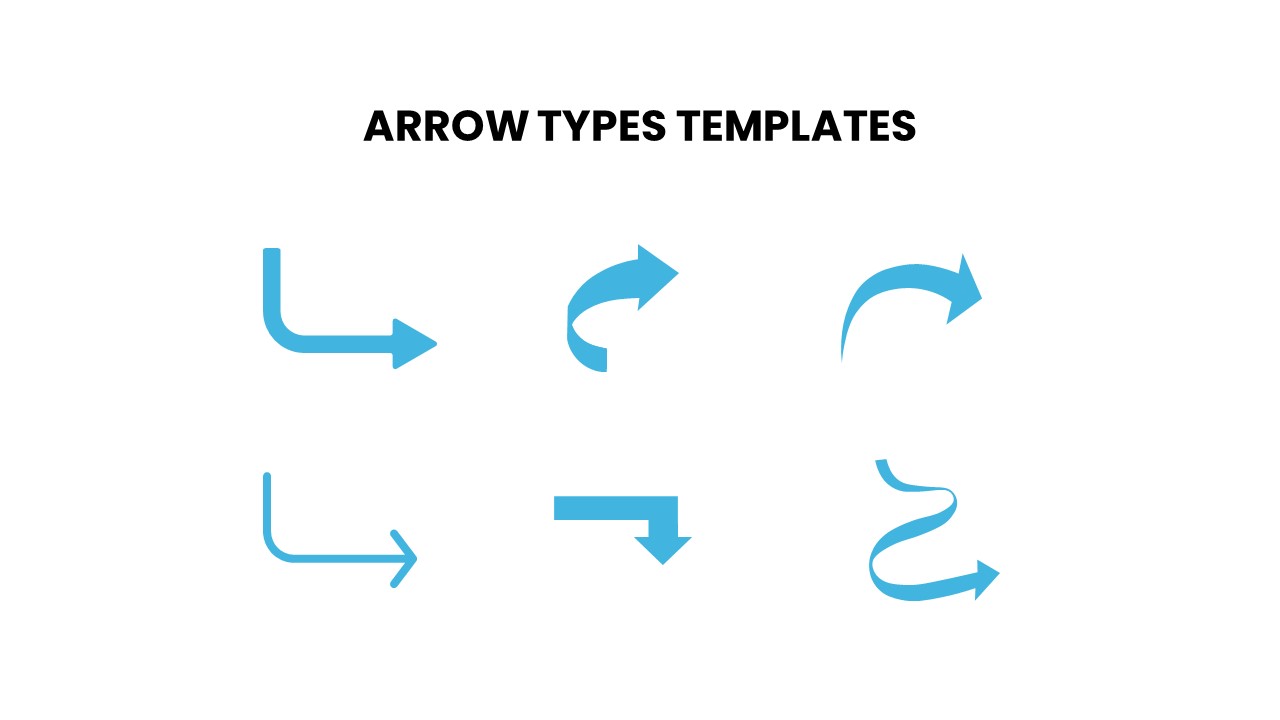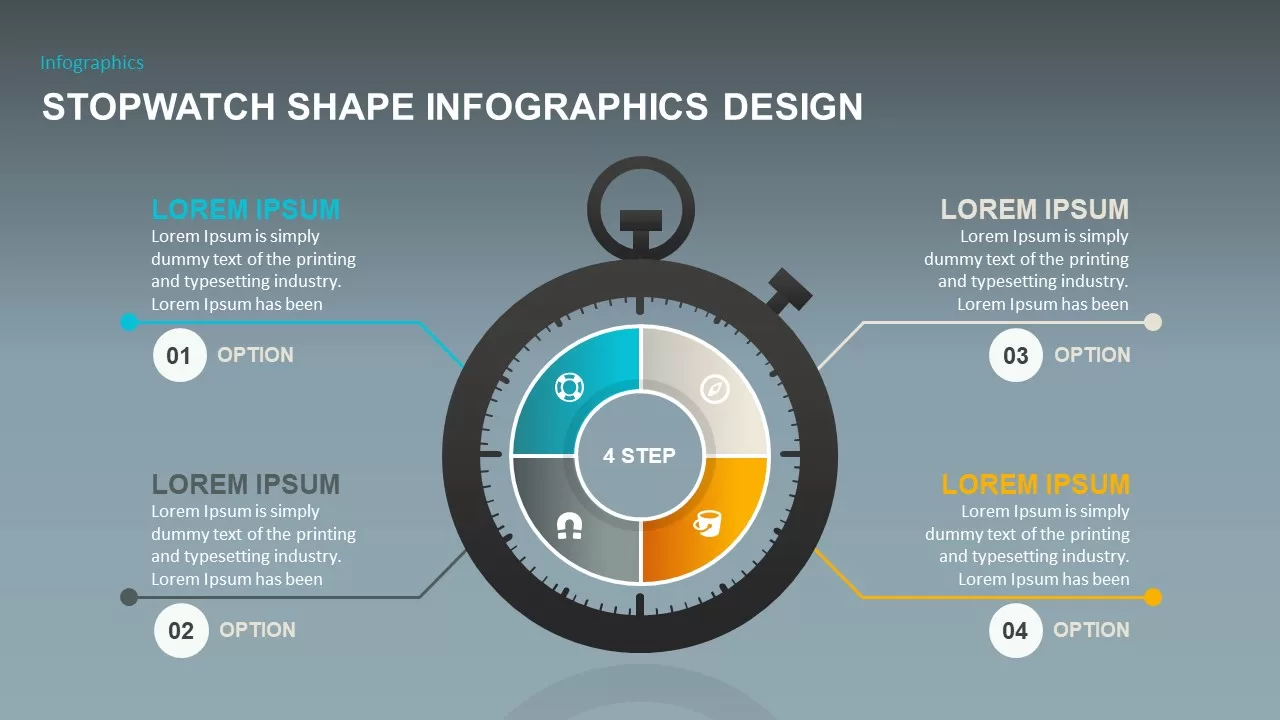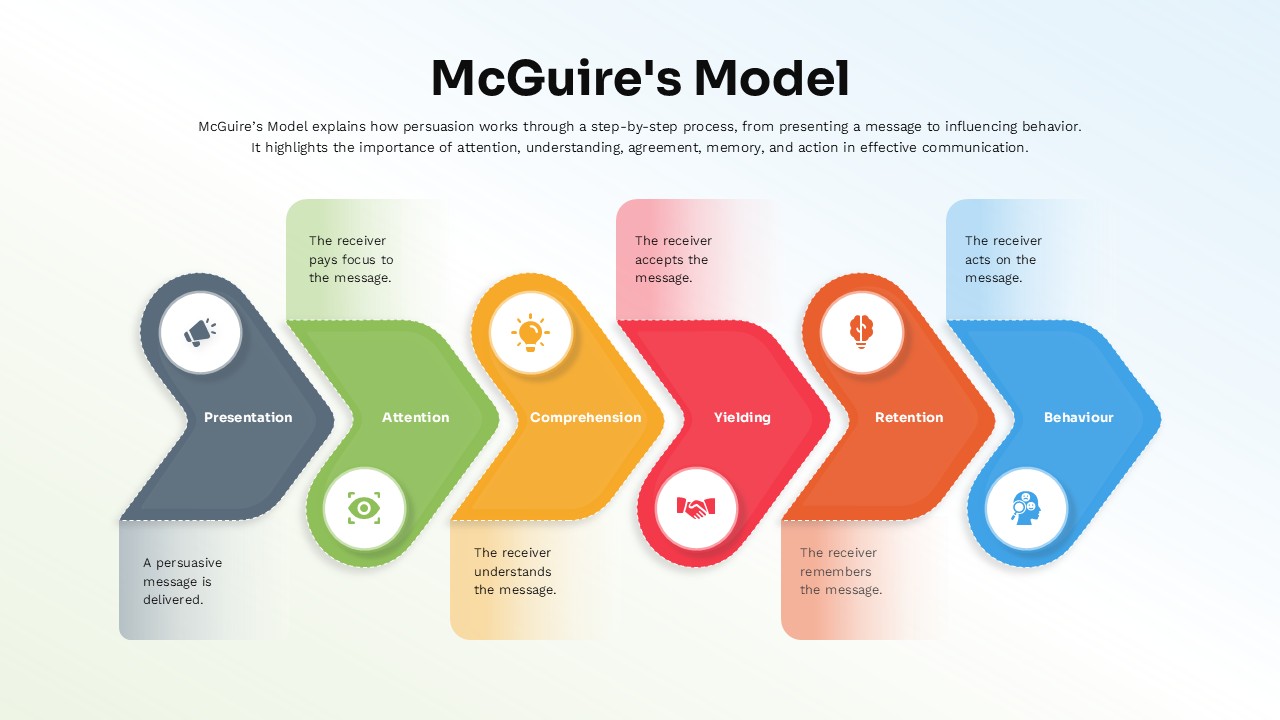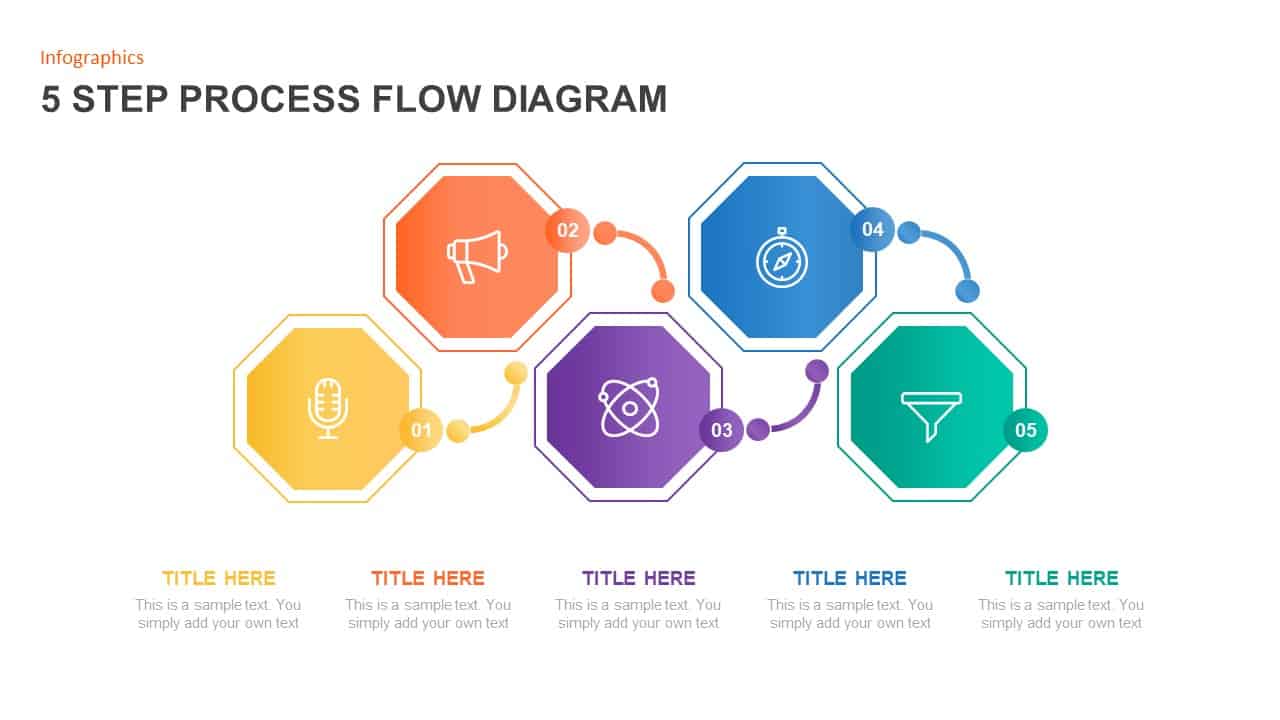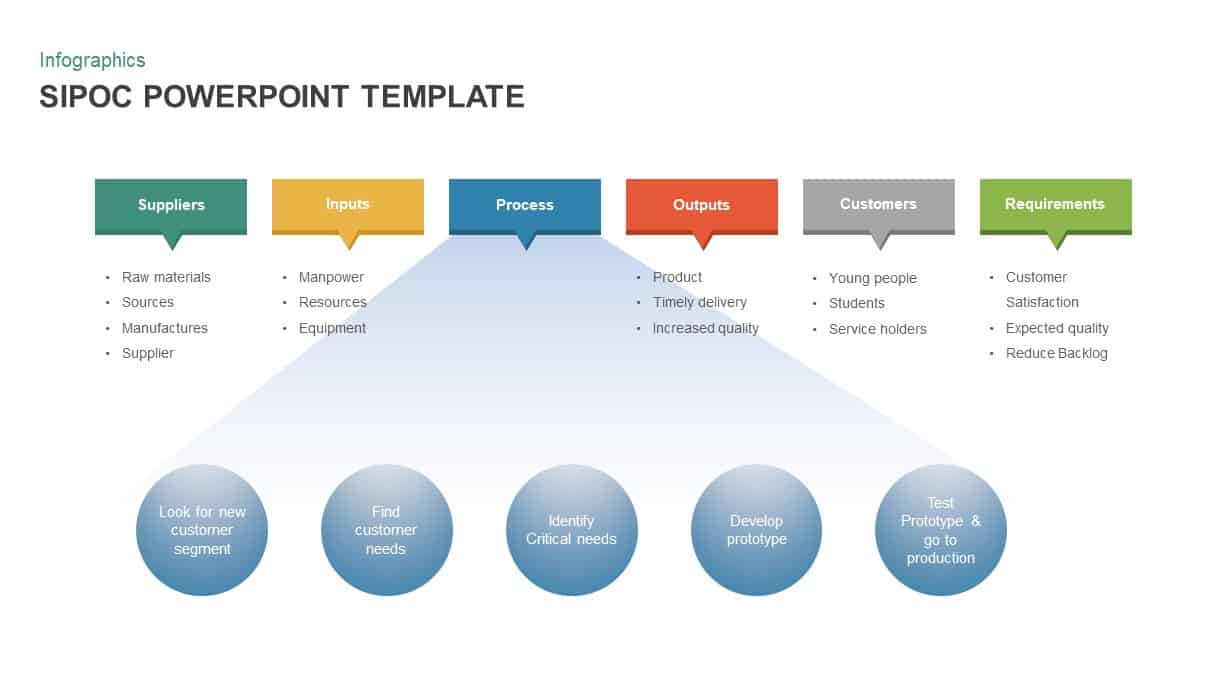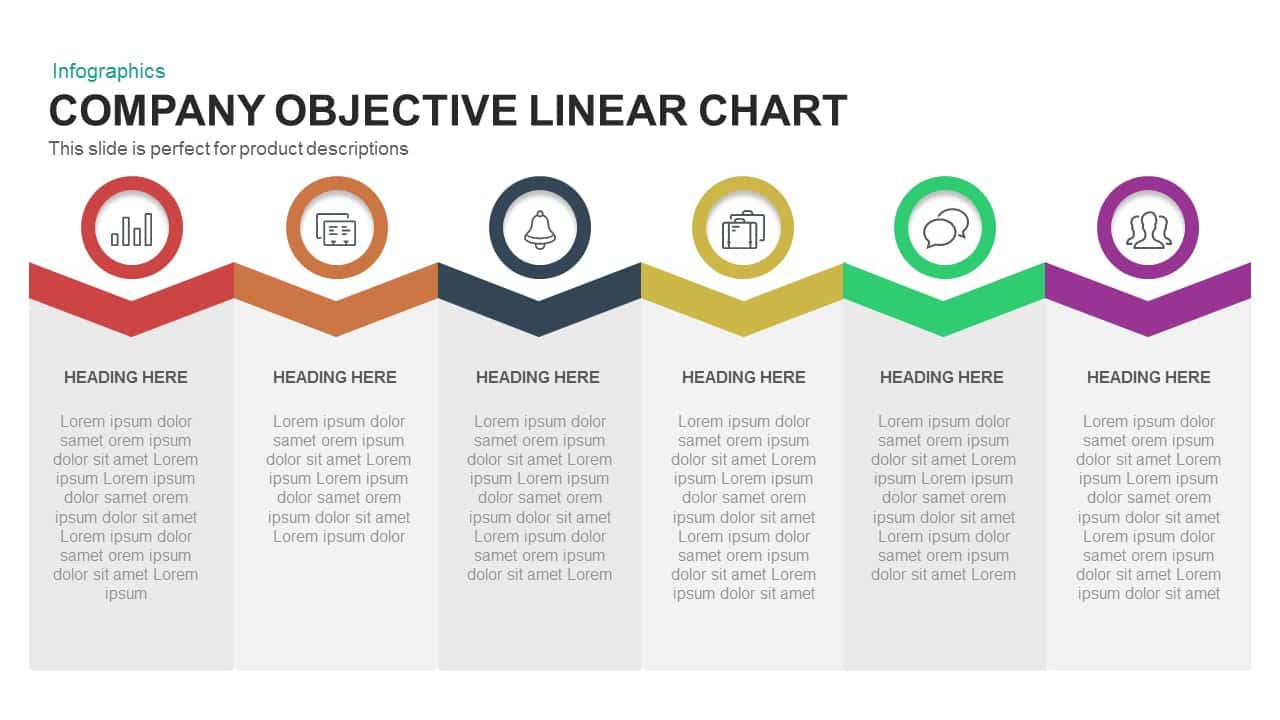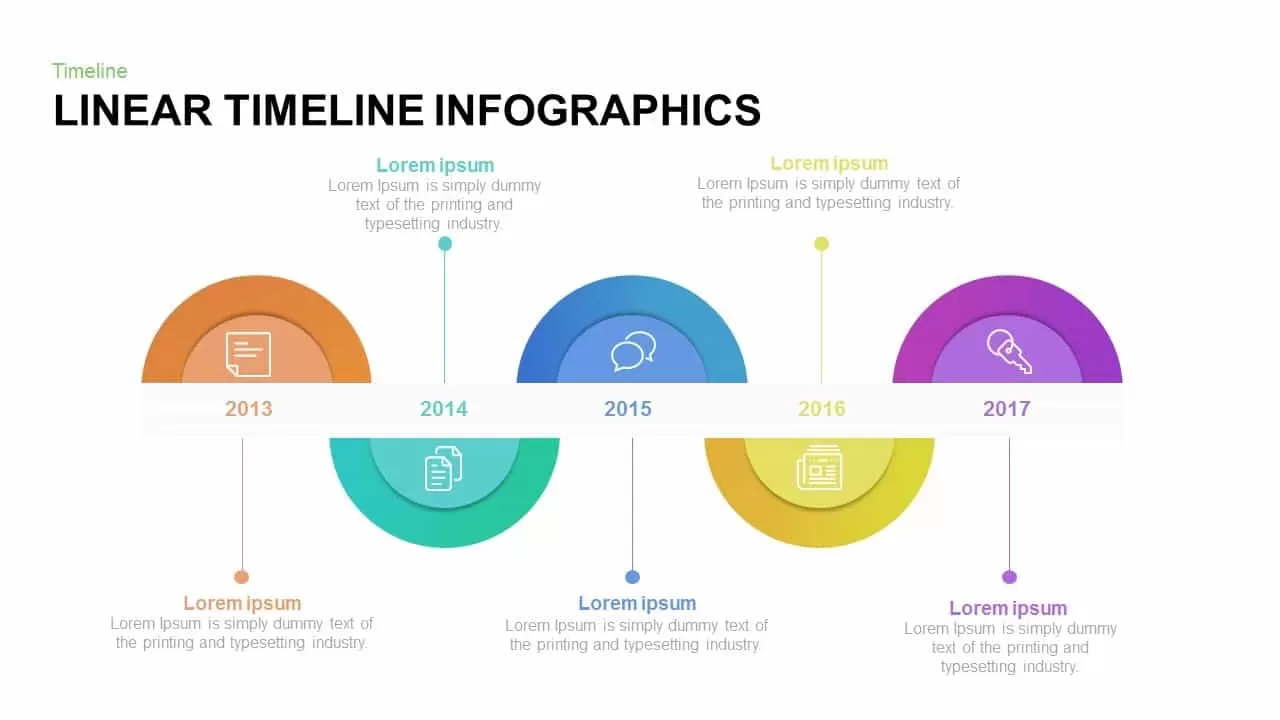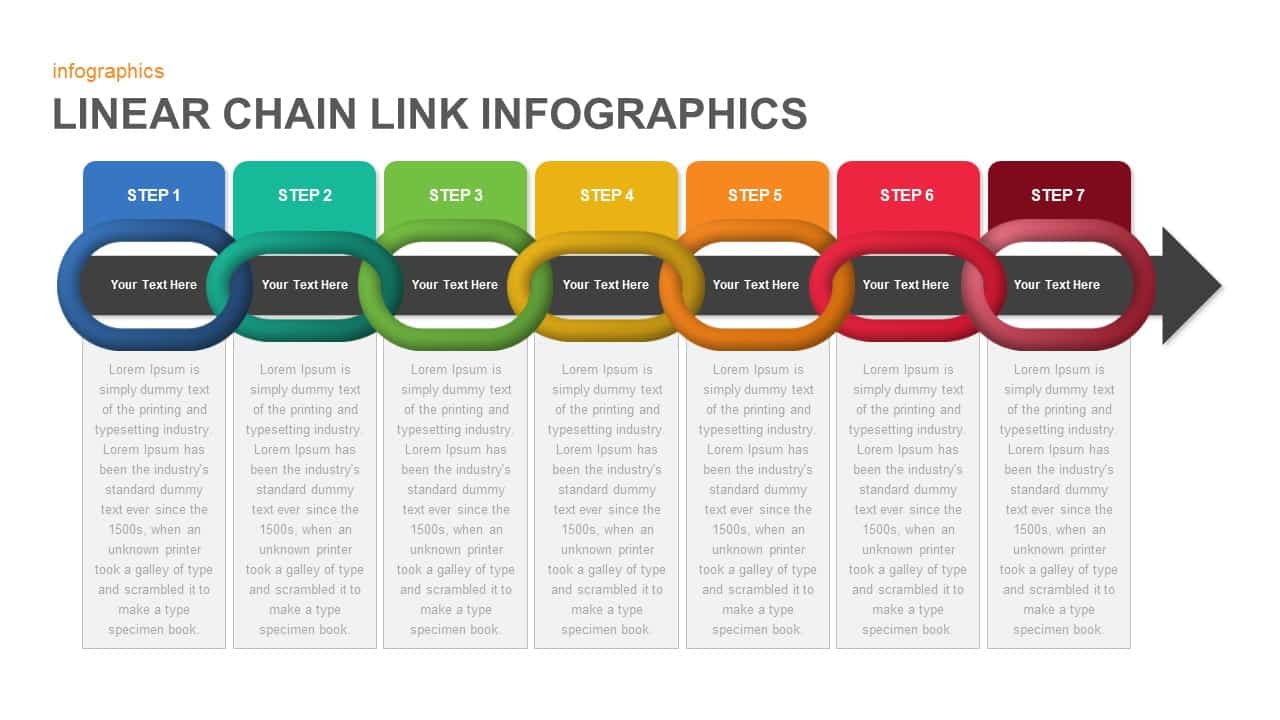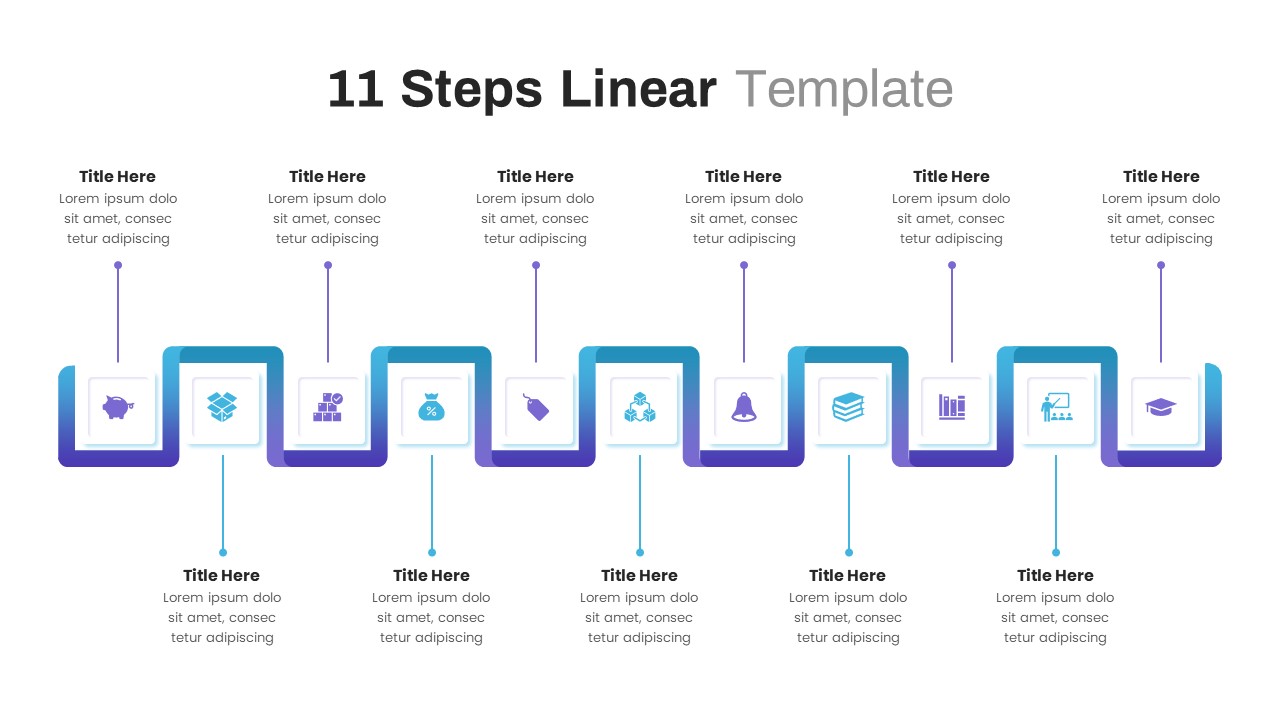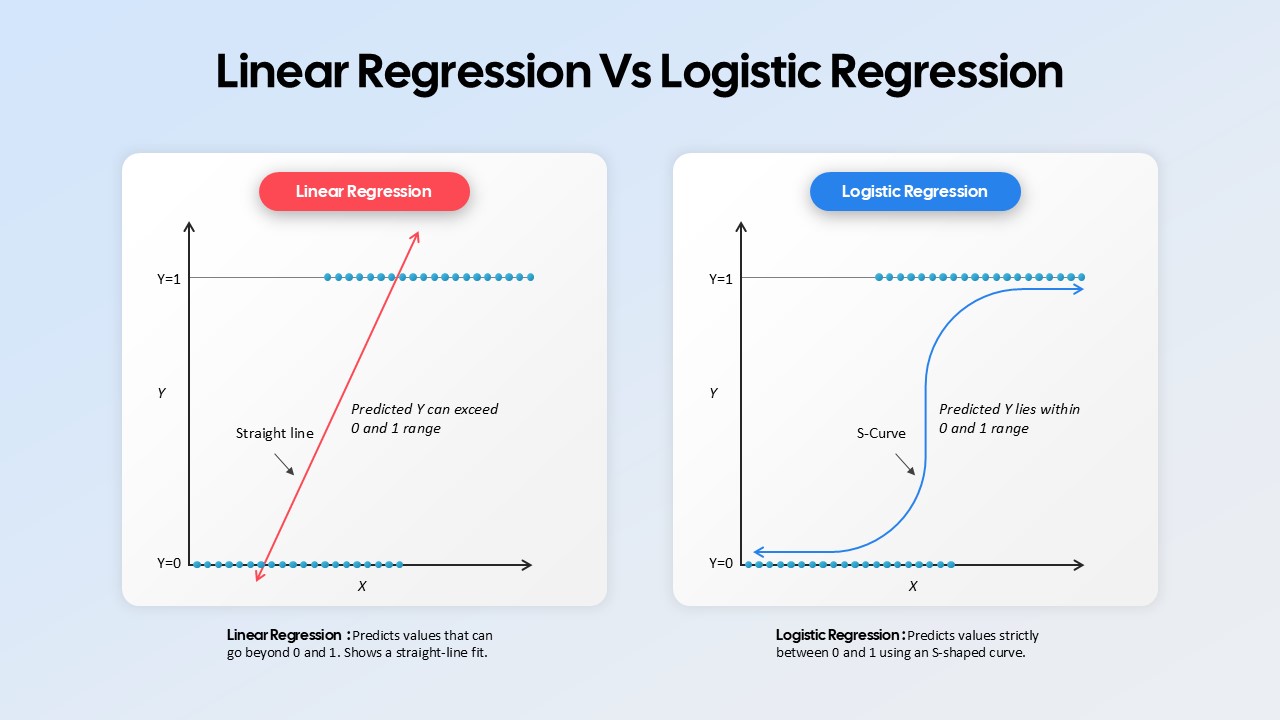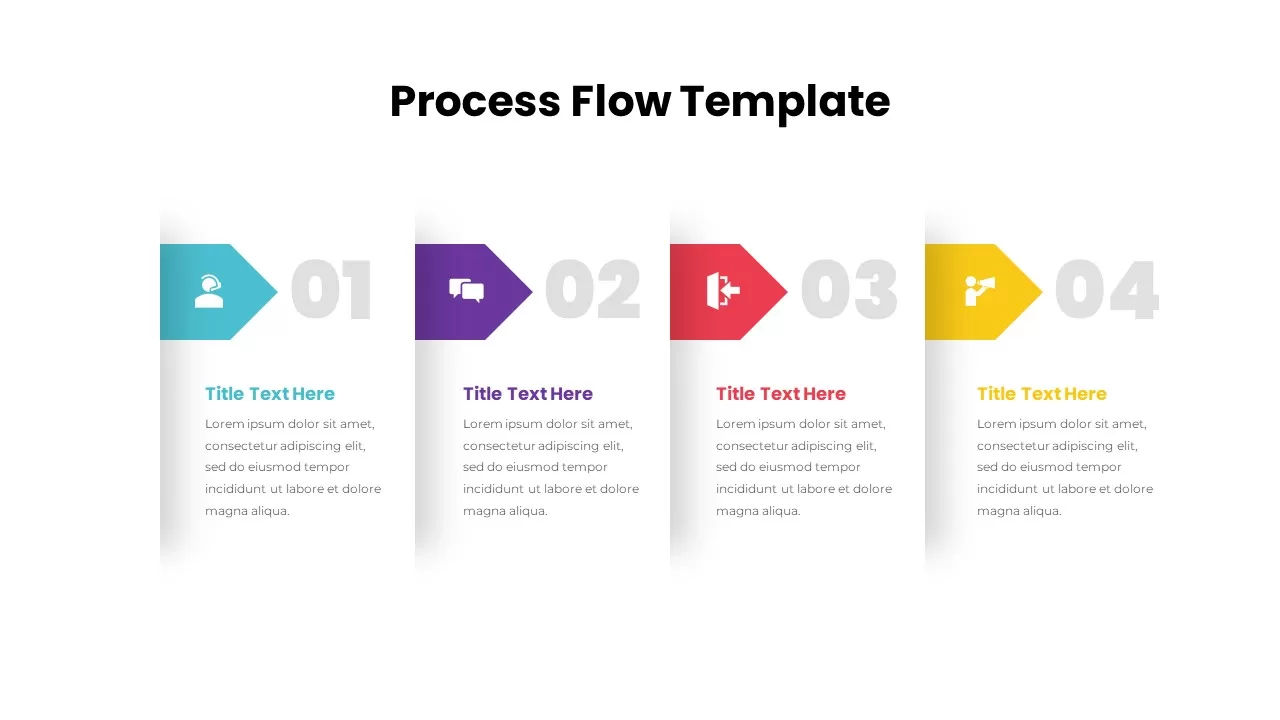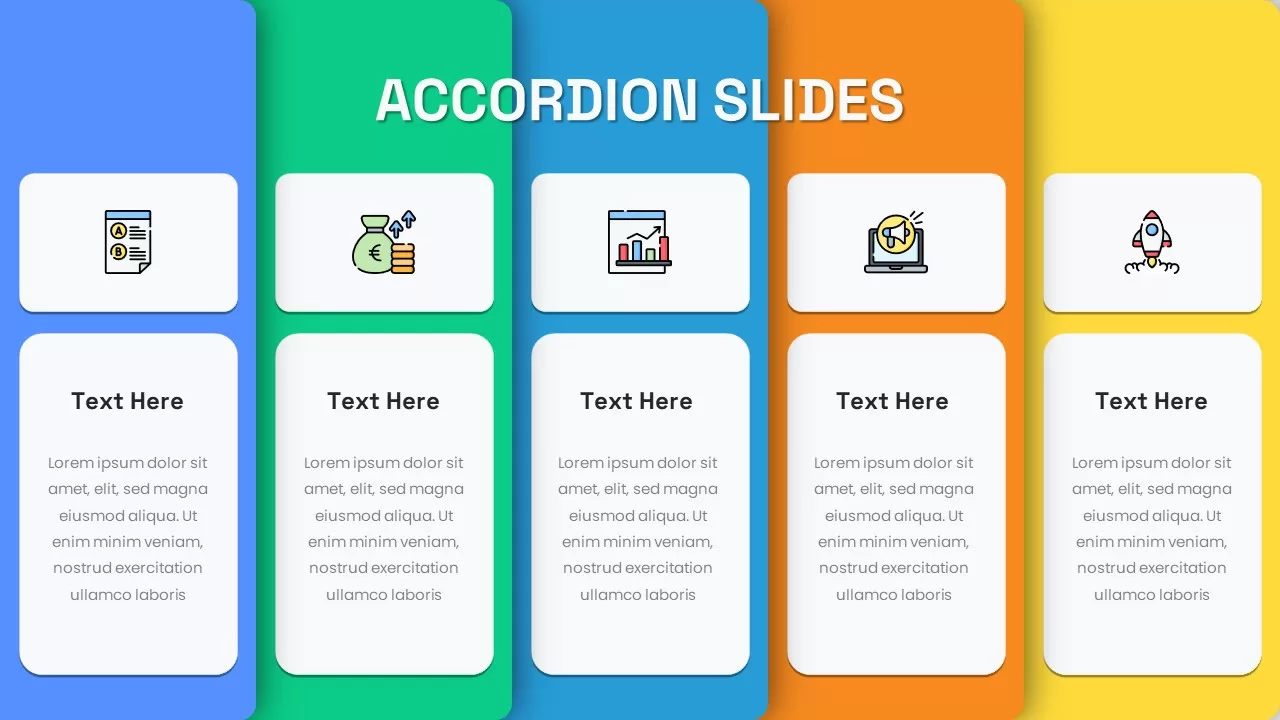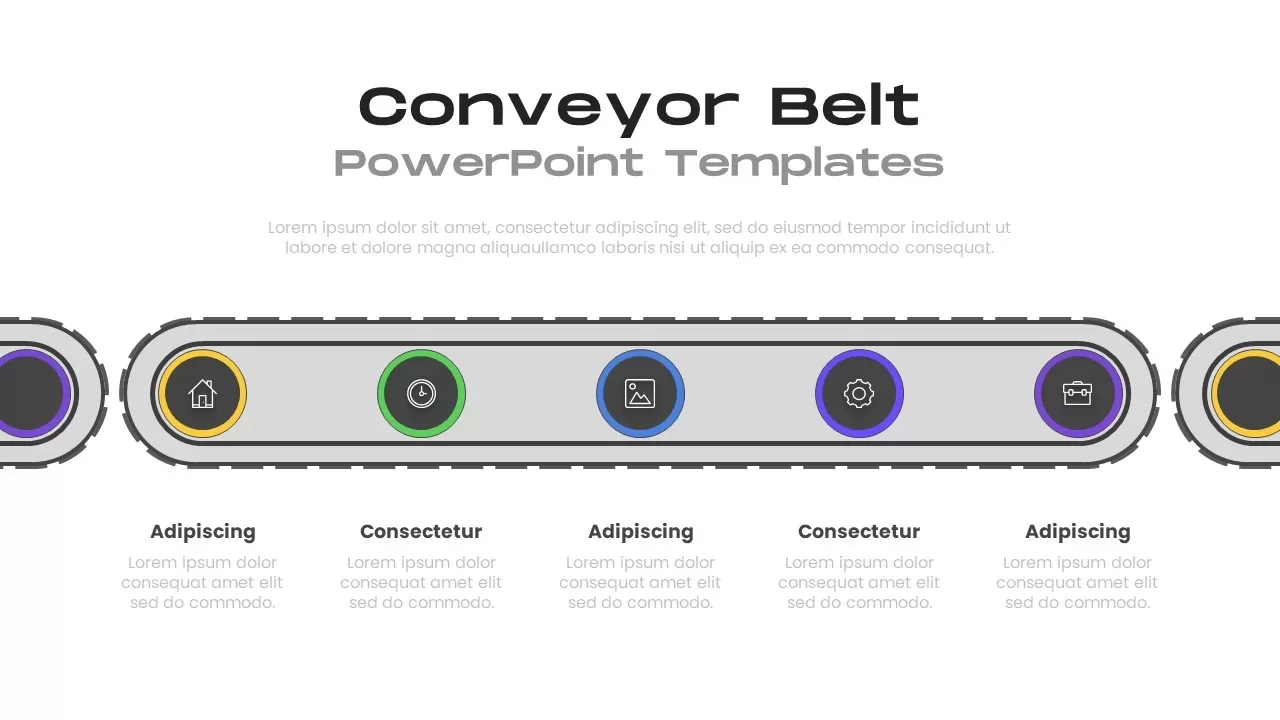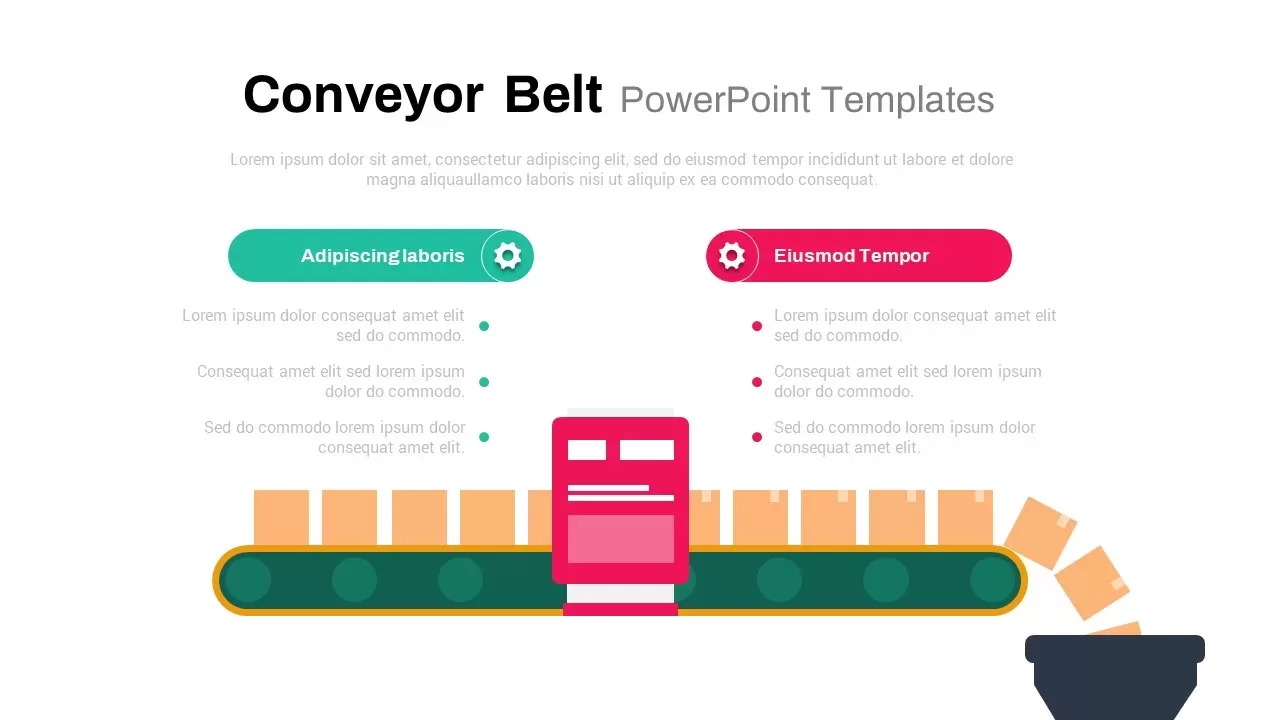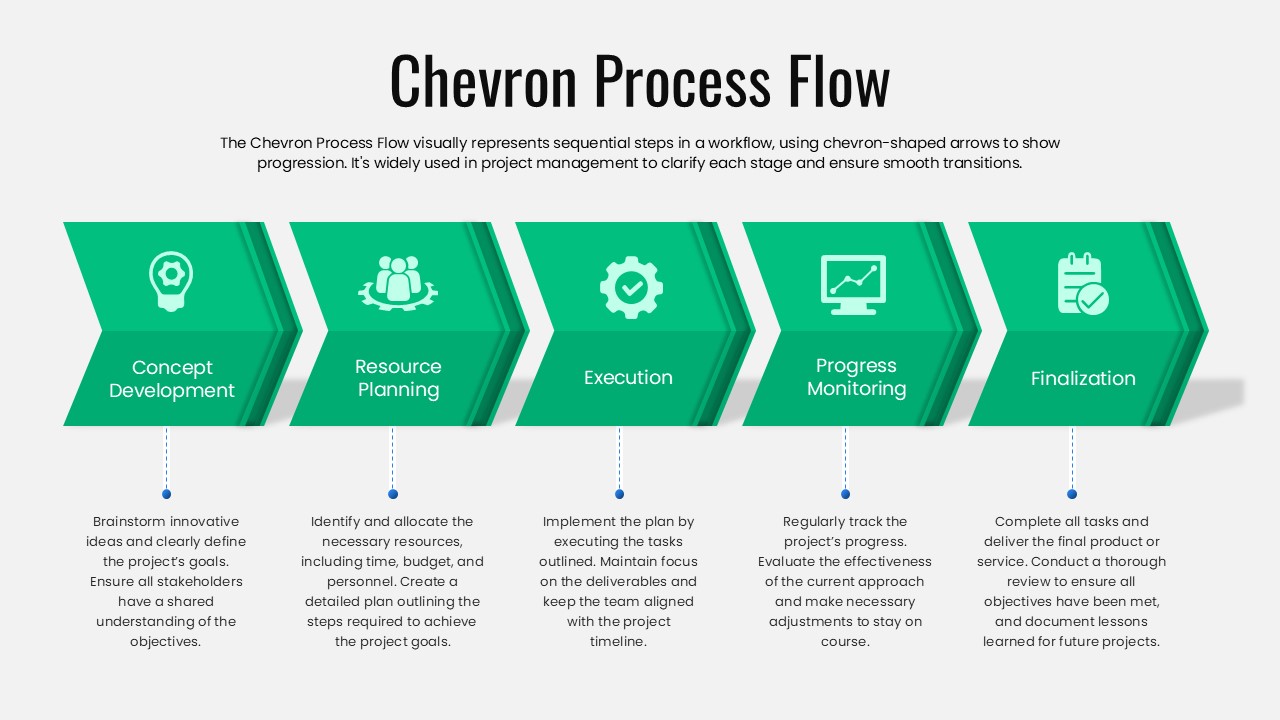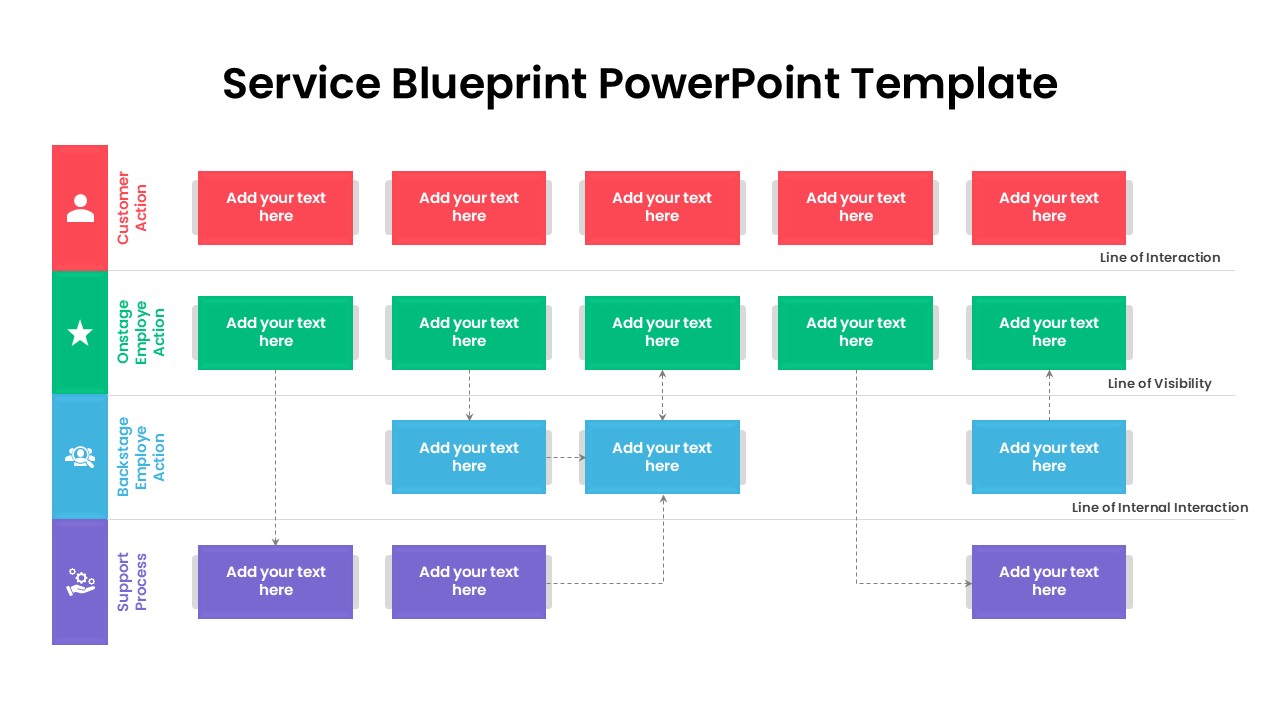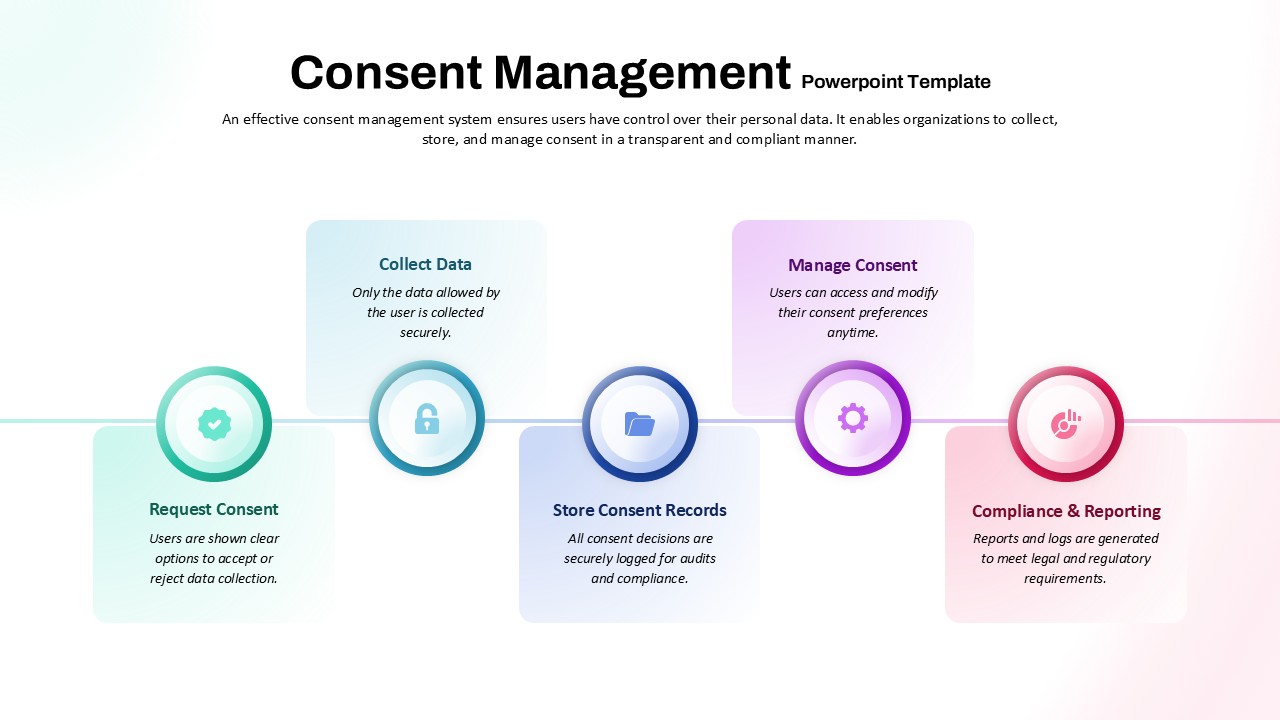3D Shape Linear Process Flow Diagram Template for PowerPoint & Google Slides
Make use of this this dynamic 3D shape linear process flow diagram slide to map sequential stages of workflows, product development pipelines, or strategic initiatives. The layout features four distinct 3D diamond-shaped blocks—rendered in deep blue, bright cyan, soft green, and vibrant orange—with white iconography for tools, storage, distribution, and delivery. Directional arrows between shapes guide viewers from Step 1 through Step 4, while accompanying text placeholders below each block provide space for concise headings, descriptions, or key metrics.
Built on fully editable vector graphics, this template grants complete control over shape proportions, color schemes, icon styles, and typography. Master slide integration ensures consistent design across your deck, while the clean white background and modern font pairing deliver professional clarity. Swap icons, adjust hues, or reorder steps via drag-and-drop, and use the speaker notes area for presenter cues—enabling rapid customization to any process context, from marketing workflows to engineering sprints.
Optimized for both PowerPoint and Google Slides, this process flow diagram maintains full resolution and formatting integrity across devices. Vector-based elements guarantee crisp rendering at any screen size, and built-in animation placeholders support smooth transitions that spotlight each stage in turn. Whether delivered in boardrooms, virtual conferences, or automated kiosks, this slide streamlines communication of linear narratives and enhances audience engagement.
Beyond classic process mapping, this flexible framework can illustrate onboarding sequences, supply chain phases, customer journey touchpoints, or project milestones. Duplicate or hide blocks to extend or condense the number of steps, and leverage color-coded icons to reinforce thematic associations. With this diagram at your disposal, you can break down complexity, align stakeholder expectations, and drive action-oriented discussions with clarity and confidence.
Who is it for
Project managers, operations teams, and process improvement specialists will find this four-step flow diagram invaluable for presenting workflows, development sprints, or production pipelines. Marketing leaders, supply chain managers, and continuous improvement consultants can leverage the clear left-to-right progression to align stakeholders and illustrate complex sequences.
Other Uses
Repurpose this slide to outline customer onboarding journeys, training program modules, risk assessment checkpoints, or quarterly roadmap phases. Adjust the number of shapes or swap icons to transform the diagram into a timeline, decision sequence, or instructional guide—making it a versatile asset for any linear presentation need.
Login to download this file