OKR PowerPoint templates
Streamline your goal-setting and performance management process with our OKR PowerPoint Templates. Designed specifically for businesses, teams, and individuals, these templates will help you effectively communicate and track your Objectives and Key Results (OKRs). Whether you are presenting to stakeholders, aligning your team, or evaluating performance, these templates provide the perfect foundation for your OKR strategy.
Filter
Filter
-
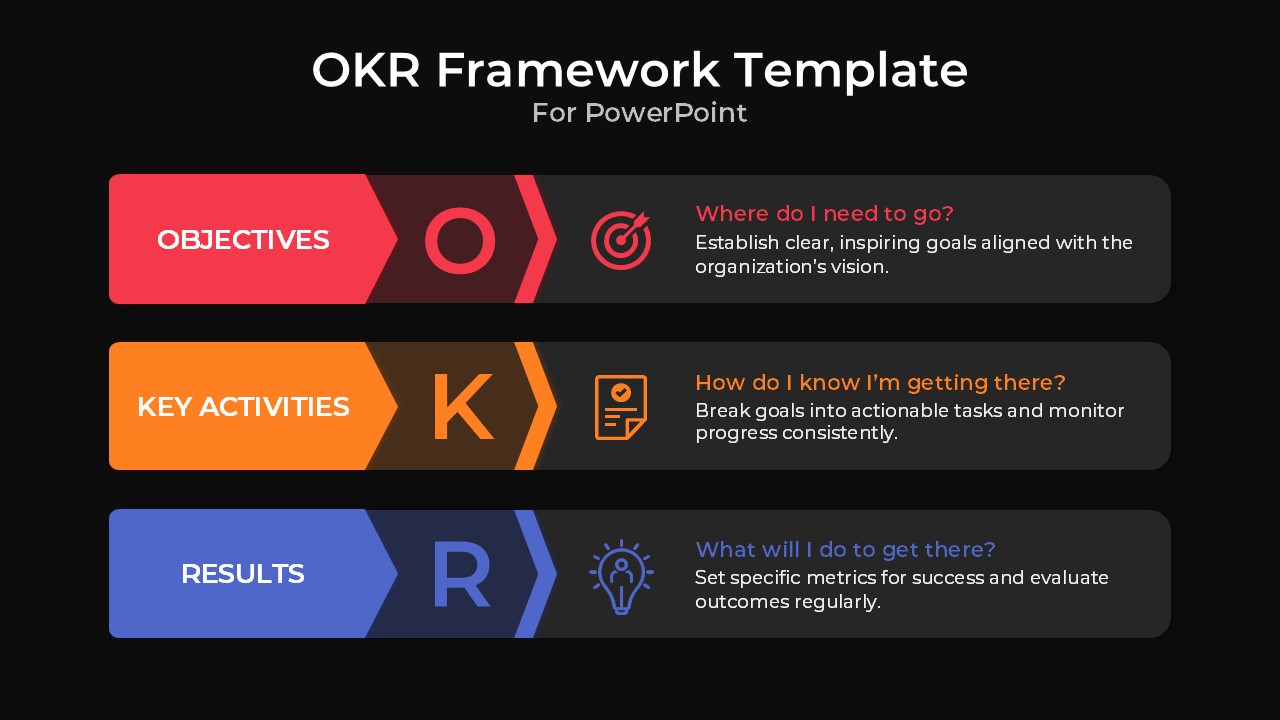
OKR Framework Template For PowerPoint
PowerPoint Templates
-
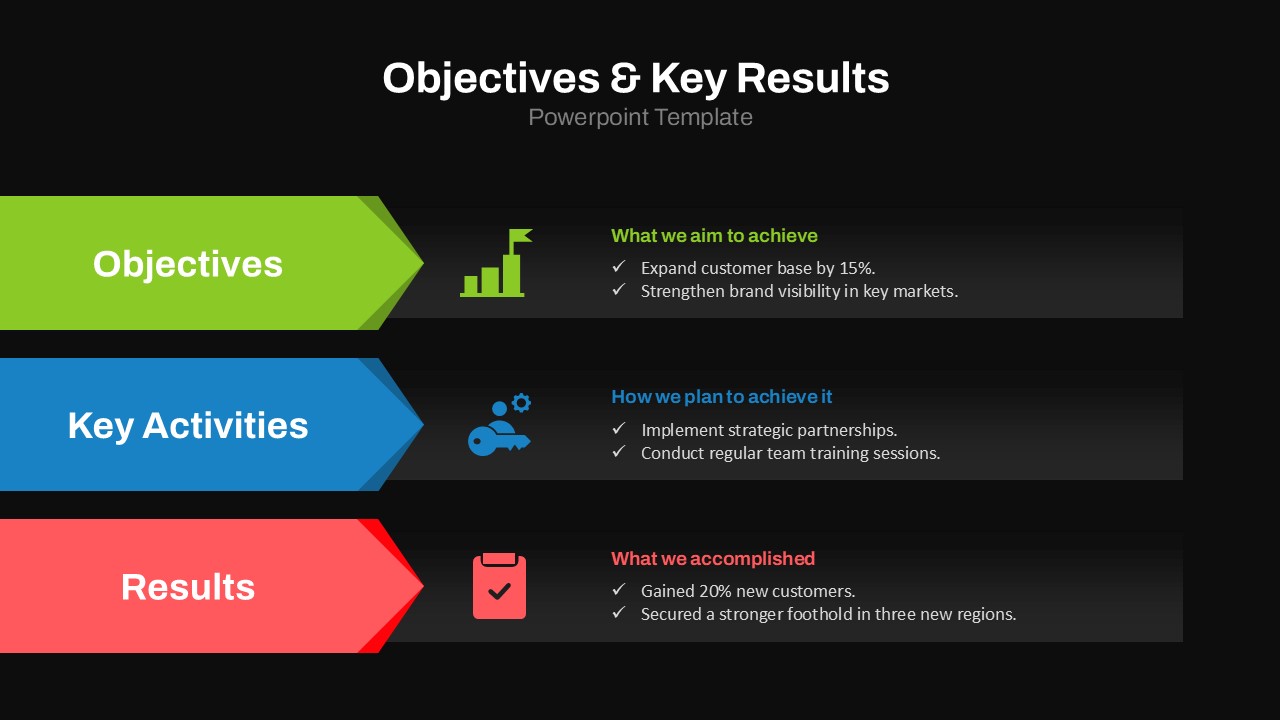
Objectives And Key Results PowerPoint Template
PowerPoint Templates
-
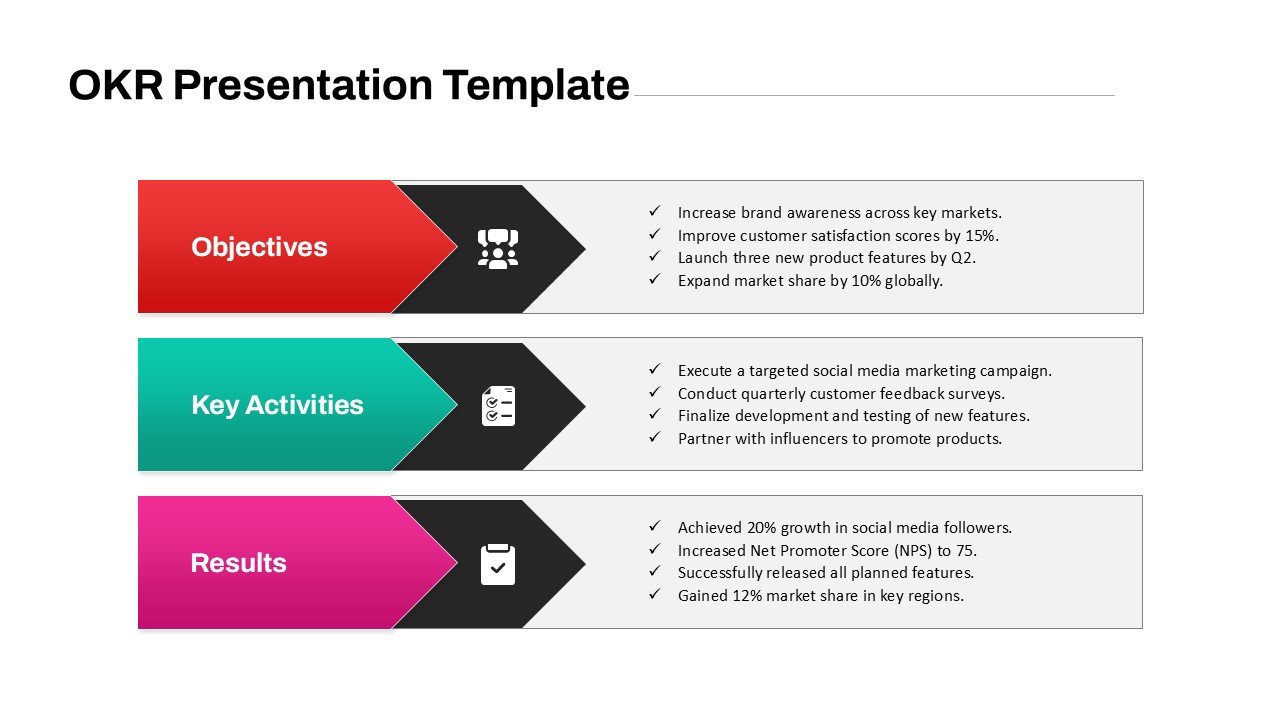
OKR Presentation Template
PowerPoint Templates
-
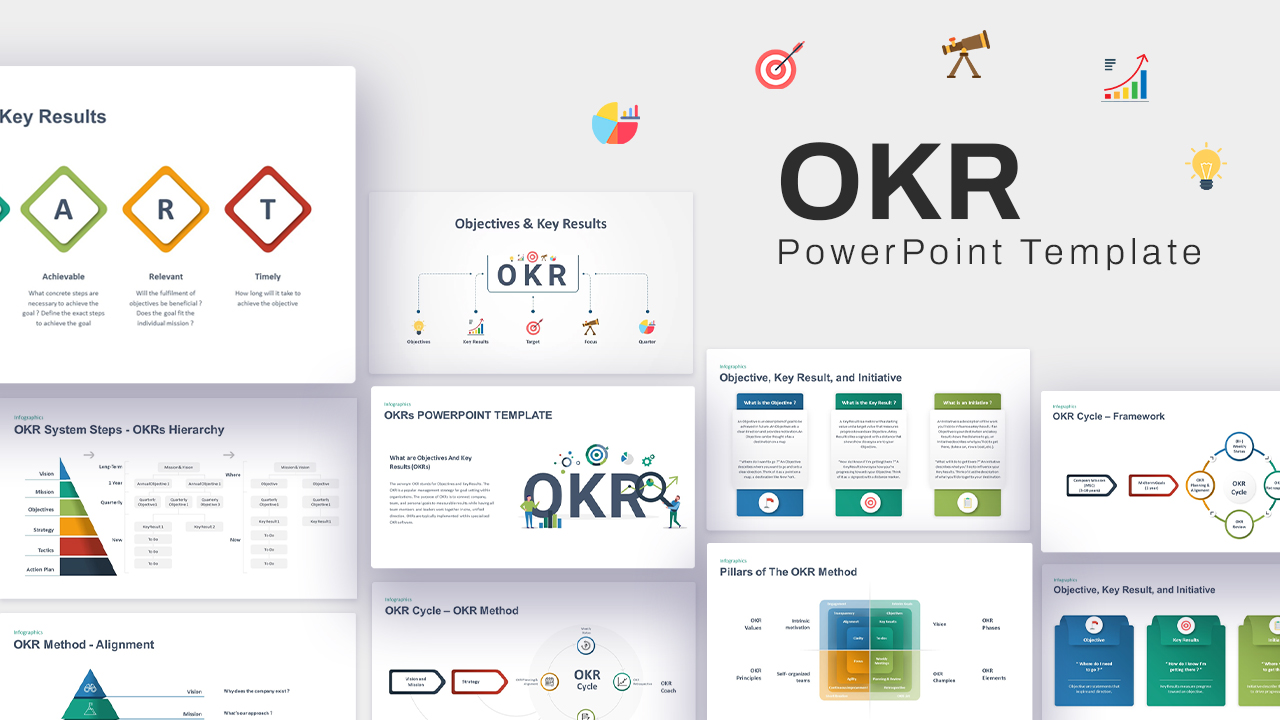
OKR PowerPoint Template
Business Models

















































