Gradient PowerPoint Templates
Enhance the visual appeal of your presentations with our Gradient PowerPoint Templates. These templates are designed to offer a modern, professional look with smooth gradient backgrounds and stylish slide designs. Whether you’re working on business presentations, educational slides, or creative portfolios, our Gradient PowerPoint Templates provide the perfect foundation to communicate your message effectively.
Filter
Filter
-

Free Welcome PowerPoint Template
PowerPoint Templates
Free
-

Free Gradient Background PowerPoint Template
PowerPoint Templates
Free
-

Galaxy Gradient PPT Template
PowerPoint Templates
-

Gradient Agenda Bundle
Agenda
-

Welcome PowerPoint Template
PowerPoint Templates
-

Holiday PowerPoint Template
PowerPoint Templates
-
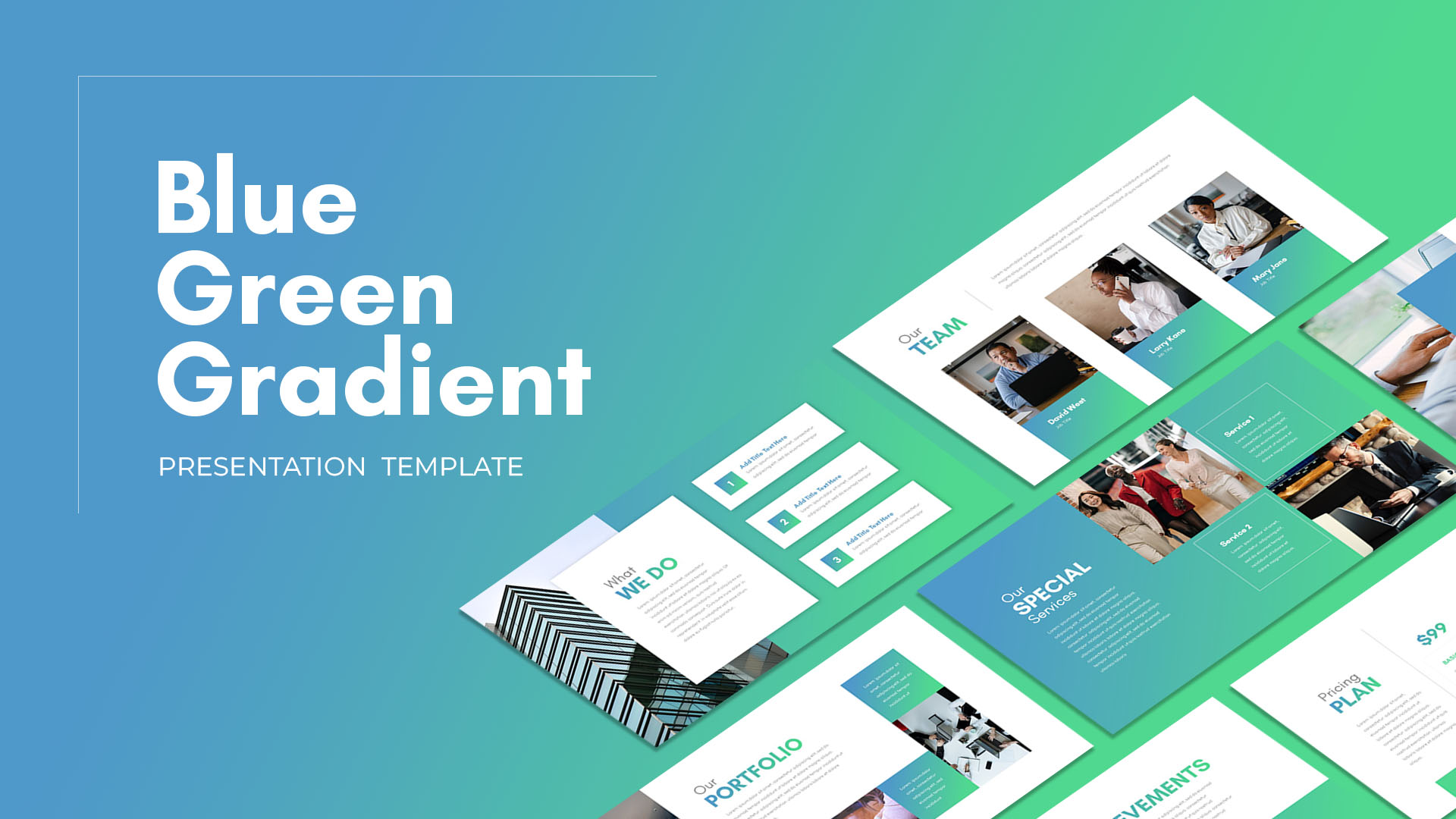
Blue Green Presentation Template
PowerPoint Templates
-

Gradient Business Plan Powerpoint Template
PowerPoint Templates
-

Light Duotone Gradient Template
PowerPoint Templates
-

Duotone Gradient PowerPoint Template
PowerPoint Templates
-

Gradient Presentation Template
PowerPoint Templates
-

5 Steps Circular Badge PowerPoint Infographics
Circular Diagrams
-

Design Thinking Model Template for PowerPoint
Business Models




















































