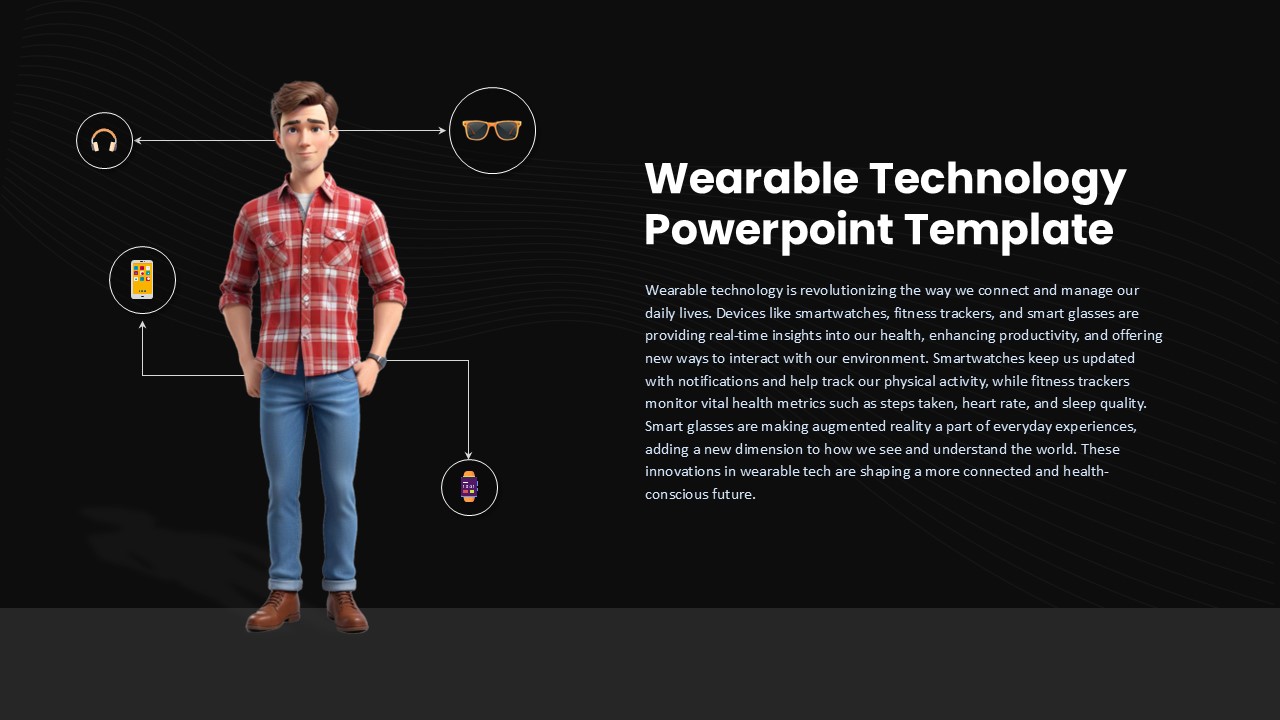Wearable Technology PowerPoint Template
Best Wearable Technology PowerPoint Template: Captivating Cover Slide Design with Wearable Devices
Looking for an impactful Wearable Technology PowerPoint Template? Our professional Wearable Technology Cover Slide in PPT is designed to captivate your audience’s attention with its modern, tech-focused illustrations. The cover slide features a striking visual of a boy in PPT illustration, wearing a headset, smartwatch, smartphone in his pocket, and spectacles, making it the perfect depiction of wearable devices that define the future of technology.
How to do headings in PowerPoint?
To create headings in PowerPoint, select the slide where you want the heading, then click on the text box or “Title” box. Type your desired heading text, then format it using the “Home” tab. You can adjust the font, size, color, and alignment to make it stand out. PowerPoint also offers predefined “Title” and “Heading” layouts, allowing you to ensure consistency throughout your presentation.
This Wearable Technology Presentation Template for PowerPoint is perfect for professionals, educators, or students seeking to create compelling presentations about wearable devices and their role in everyday life. The blue and black background ensures a sleek, professional appearance while enhancing the overall visual appeal of your slides. These color choices are designed to maintain audience focus and engagement throughout your presentation.
The importance of using a high-quality template like this cannot be overstated. With wearable technology becoming increasingly prevalent in industries like healthcare, fitness, and entertainment, it’s crucial to highlight the impact of these innovations effectively. The Wearable Technology PowerPoint Template allows you to present information in a clear, concise, and visually appealing way, ensuring your audience grasps the significance of wearable devices.
From tracking fitness and health to improving communication and convenience, wearable technology serves a wide range of uses. Companies, educators, tech enthusiasts, and medical professionals will benefit from using this template to explain the evolution, uses, and potential of wearable devices.
The Wearable Technology Cover Slide in PPT also offers fully customizable features. You can edit text areas, graphics, and layouts to match your specific needs and presentation style. Add your own data, key points, and personal branding seamlessly.
Whether you’re showcasing the latest trends in technology or educating your audience on the importance of wearables, this versatile PowerPoint template is the perfect choice for making a lasting impact. Download it now!
Login to download this file