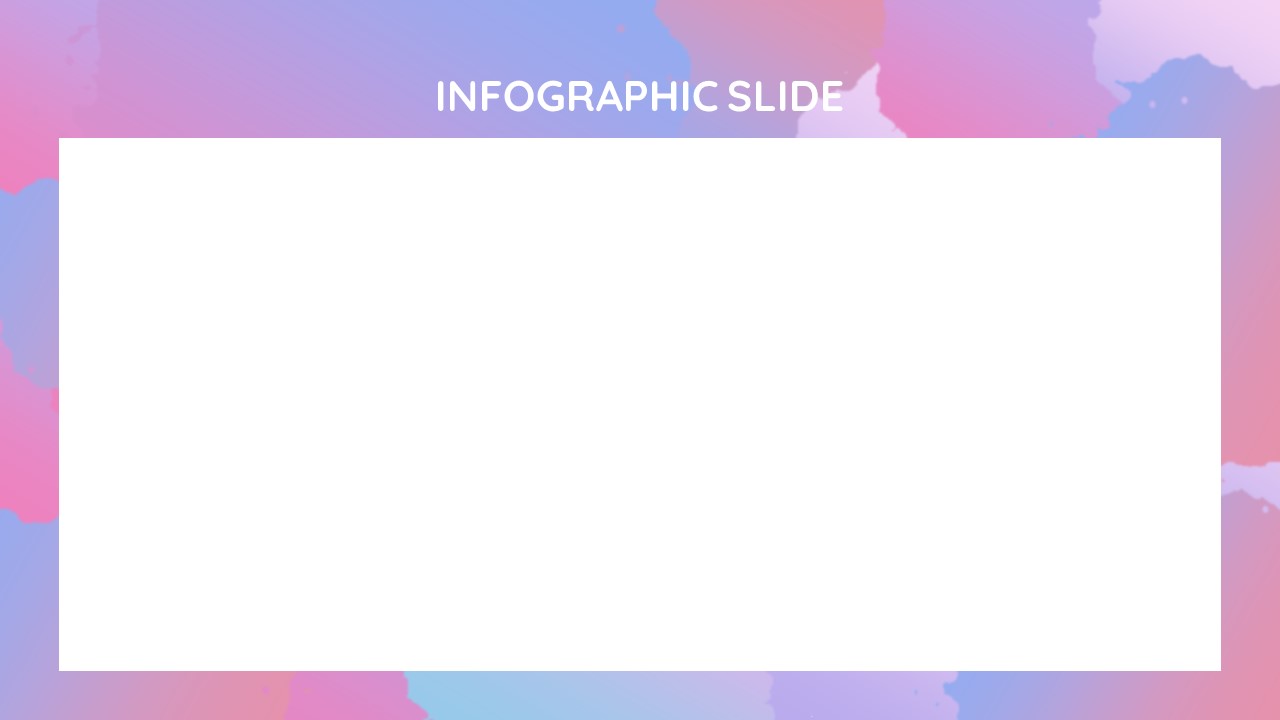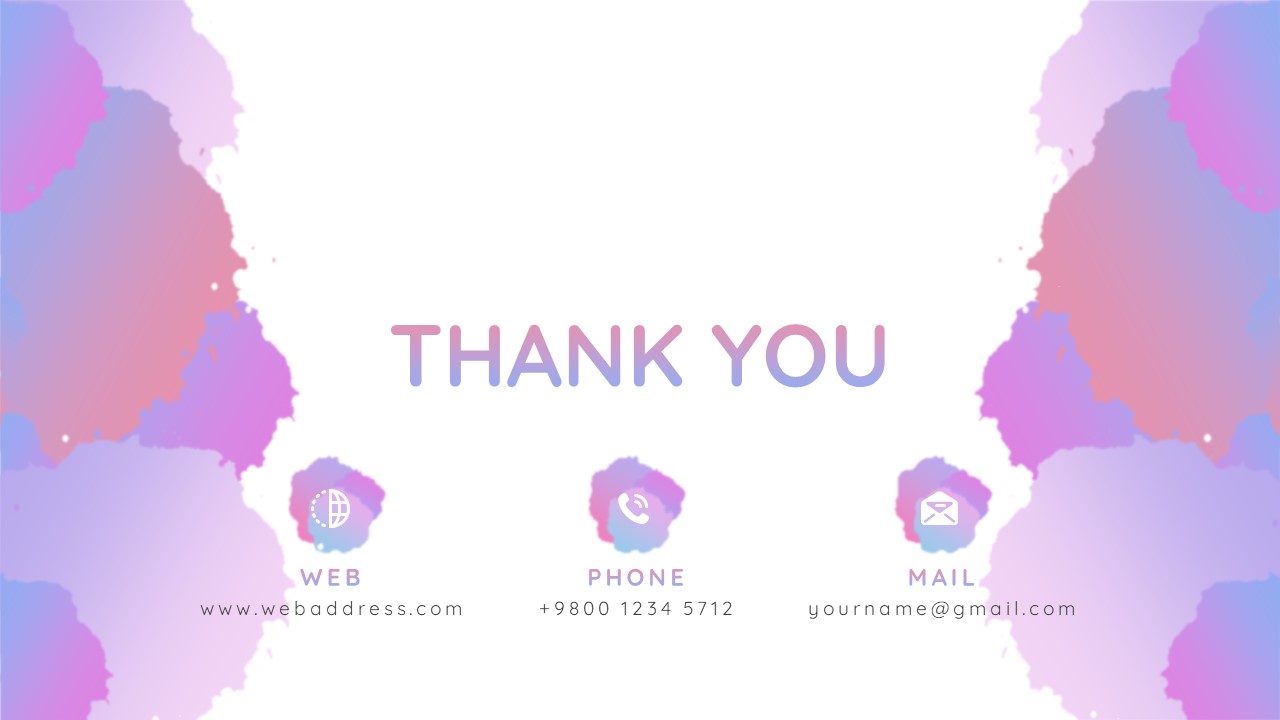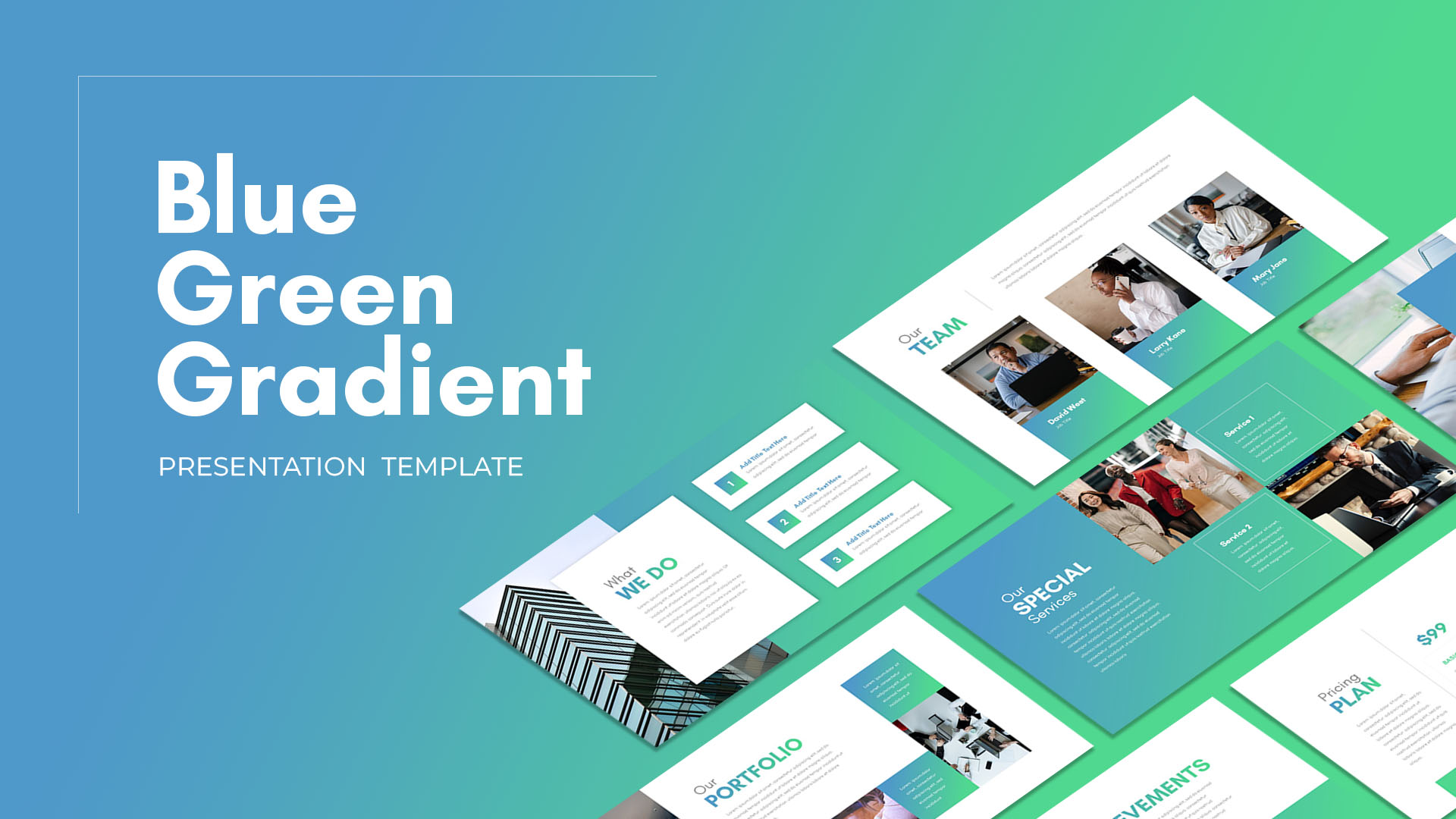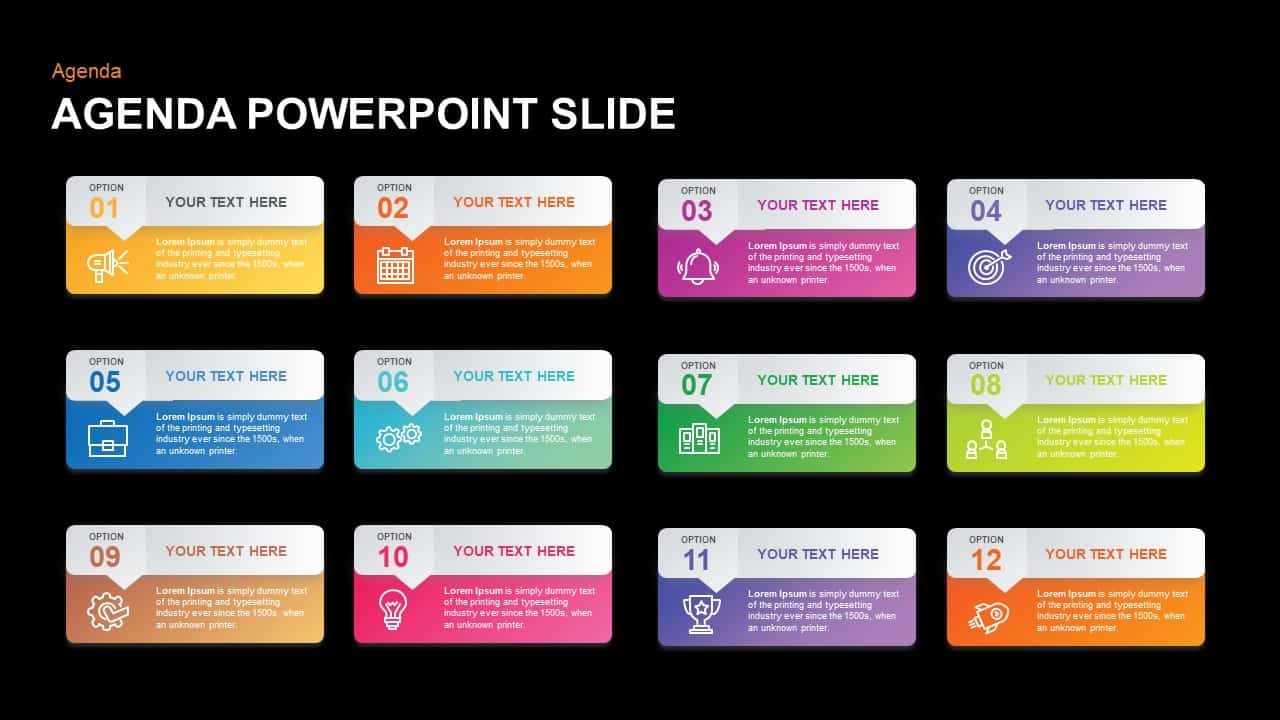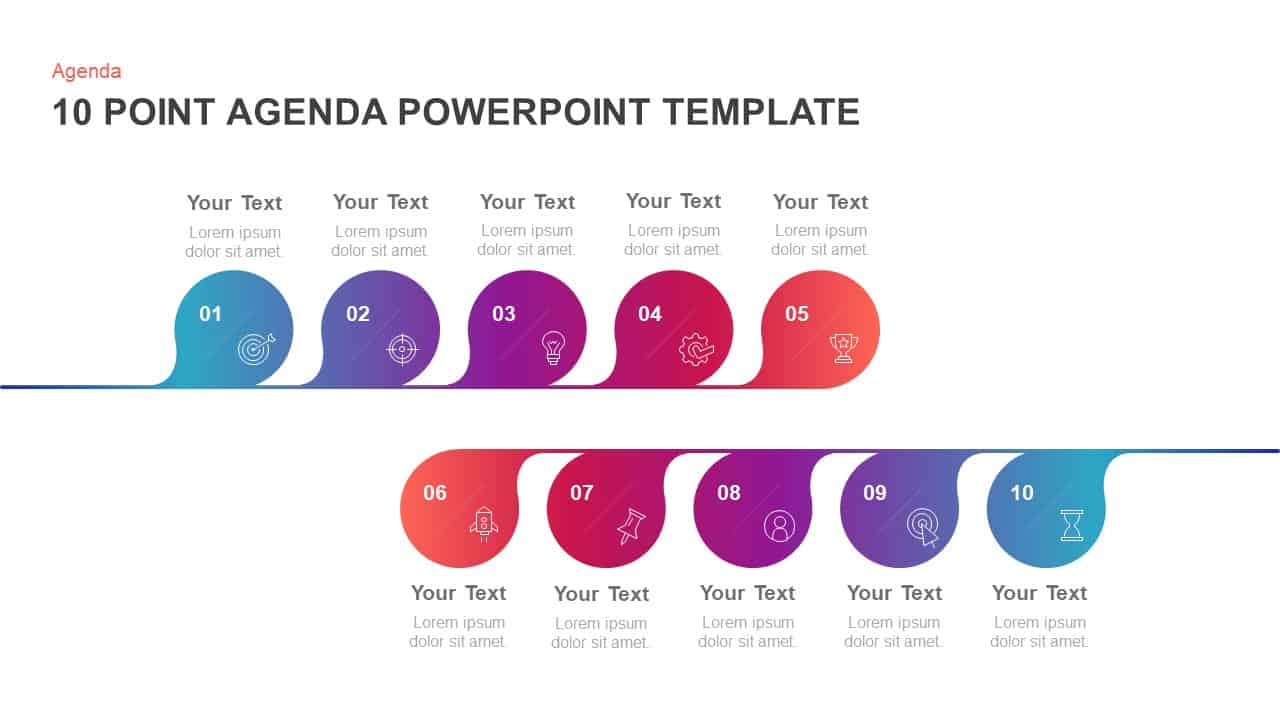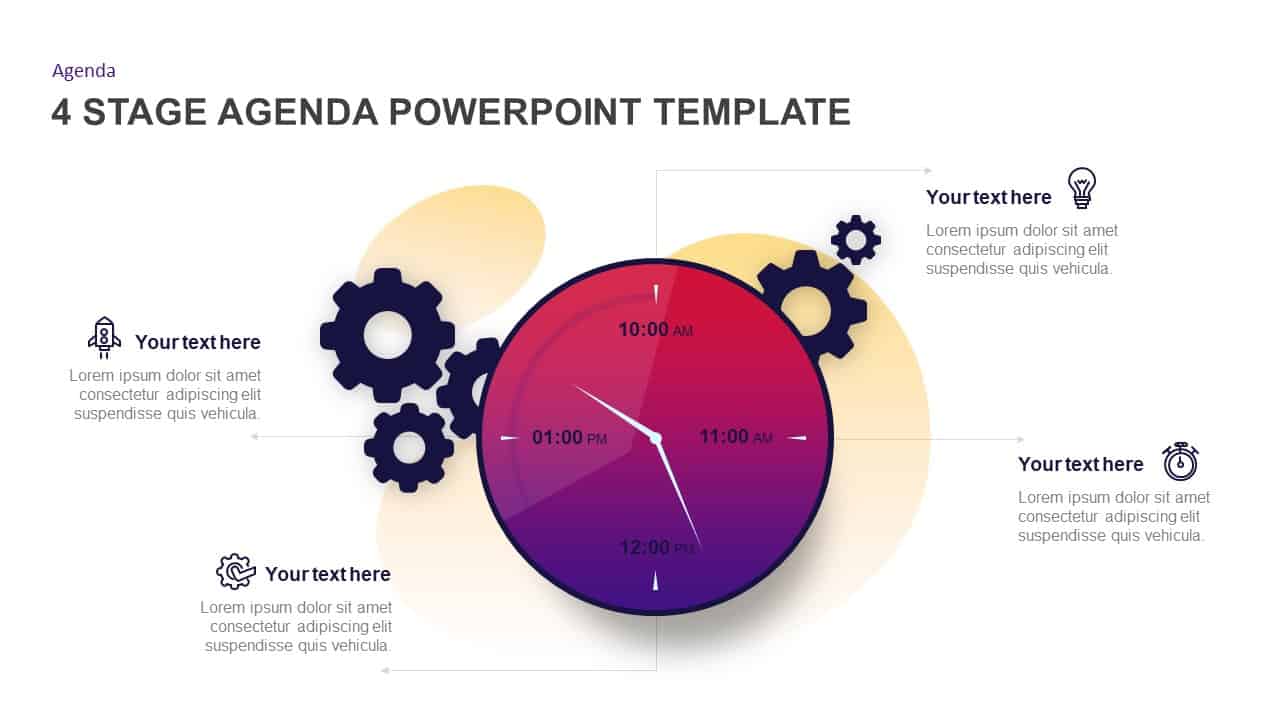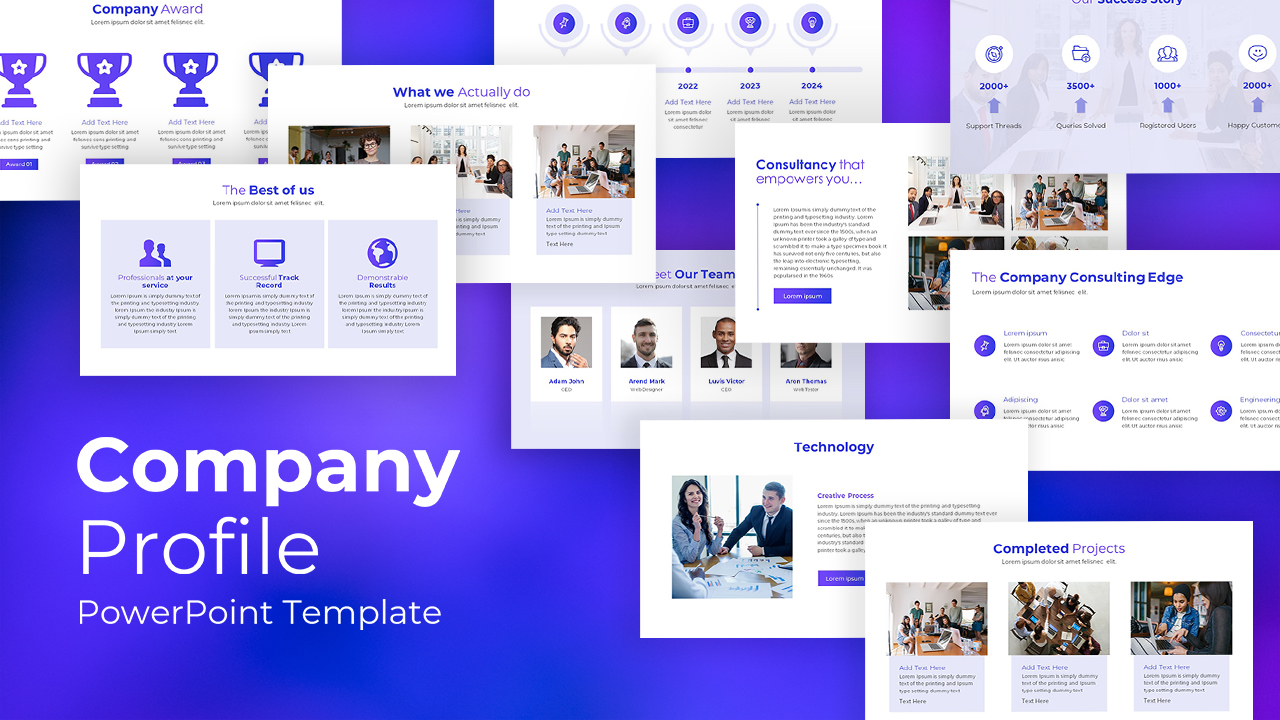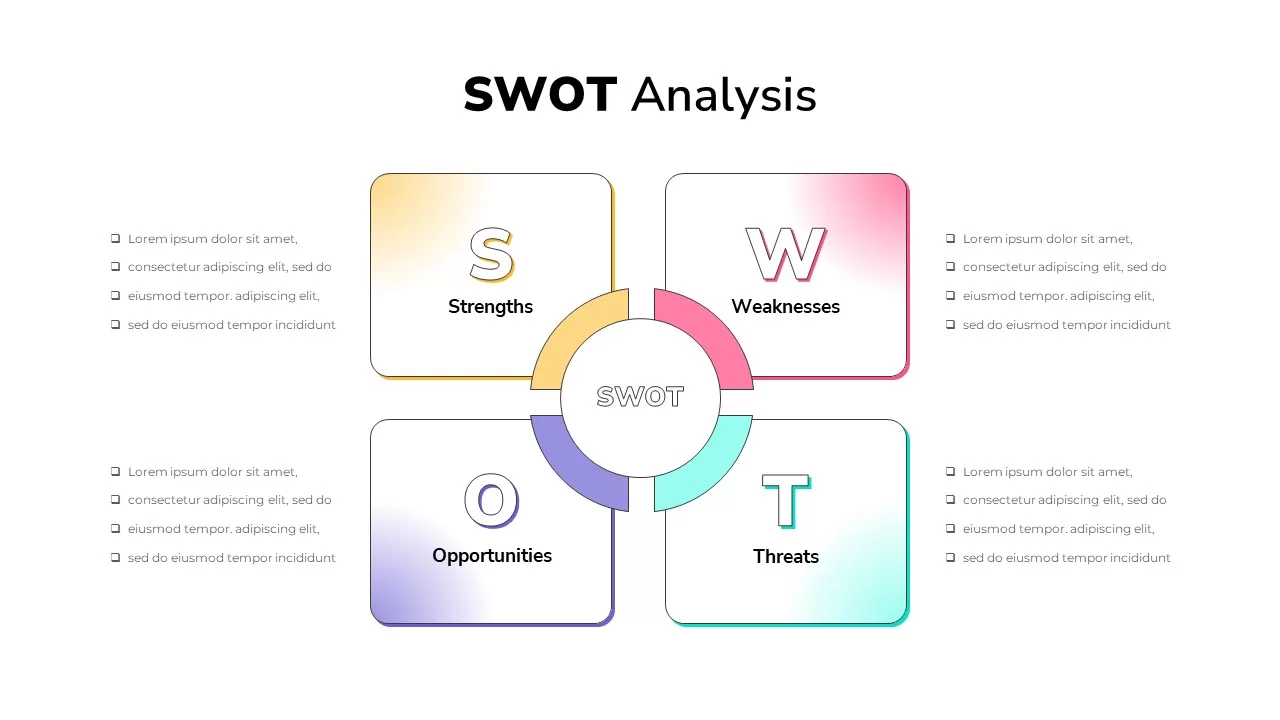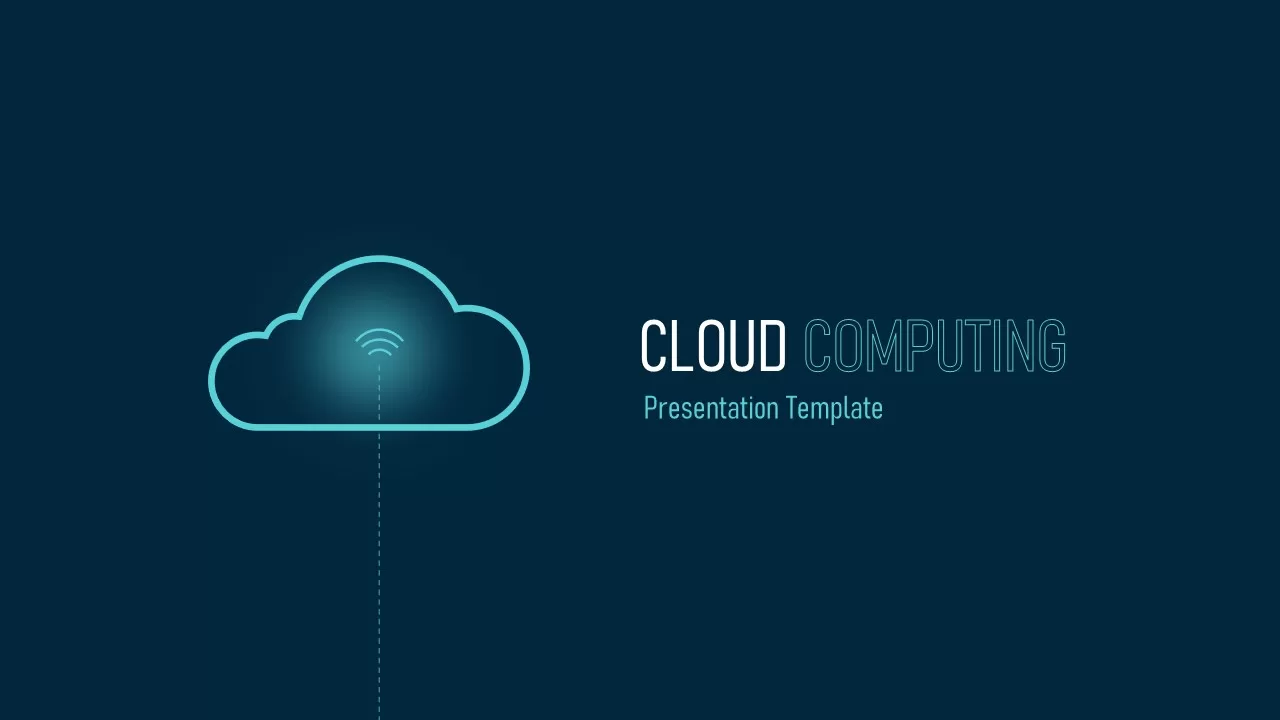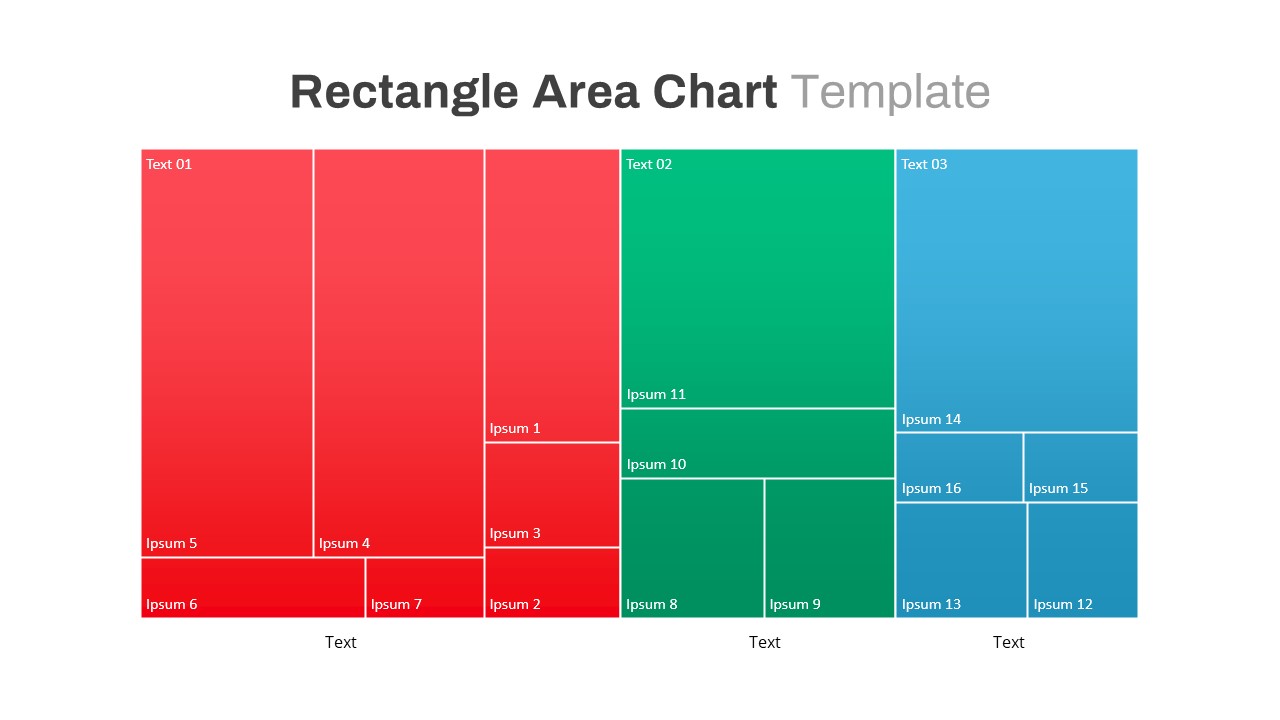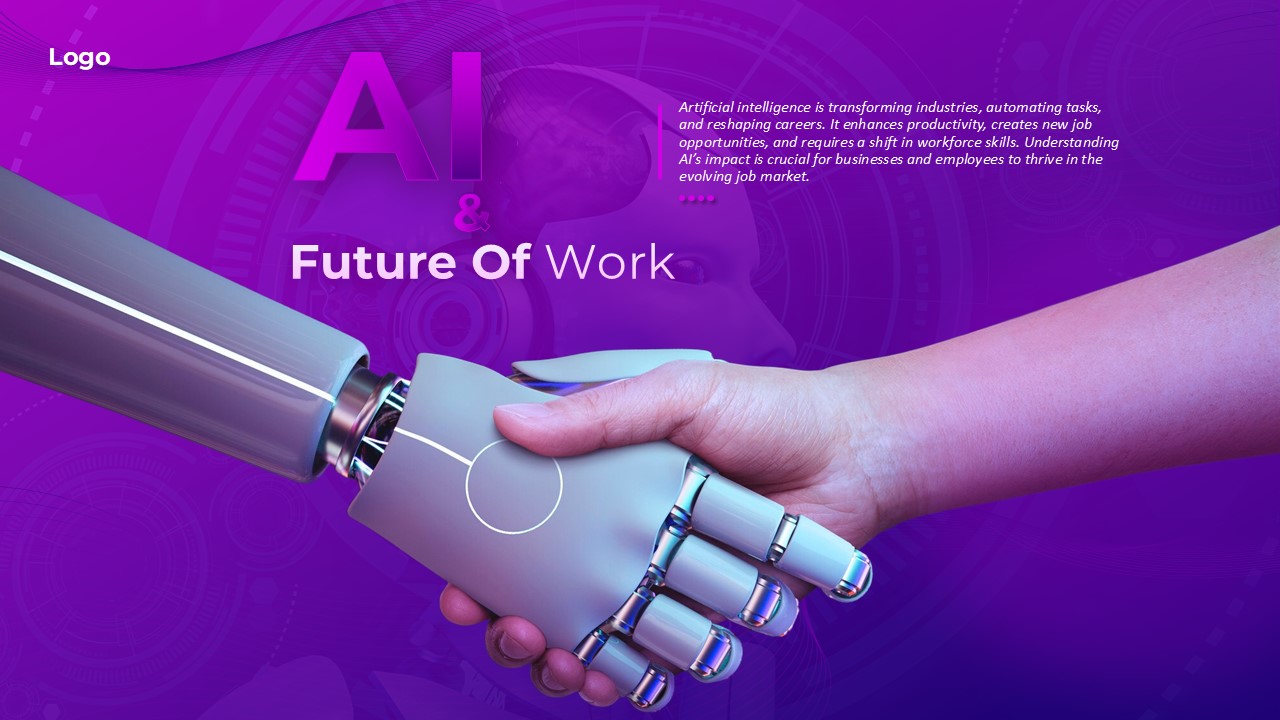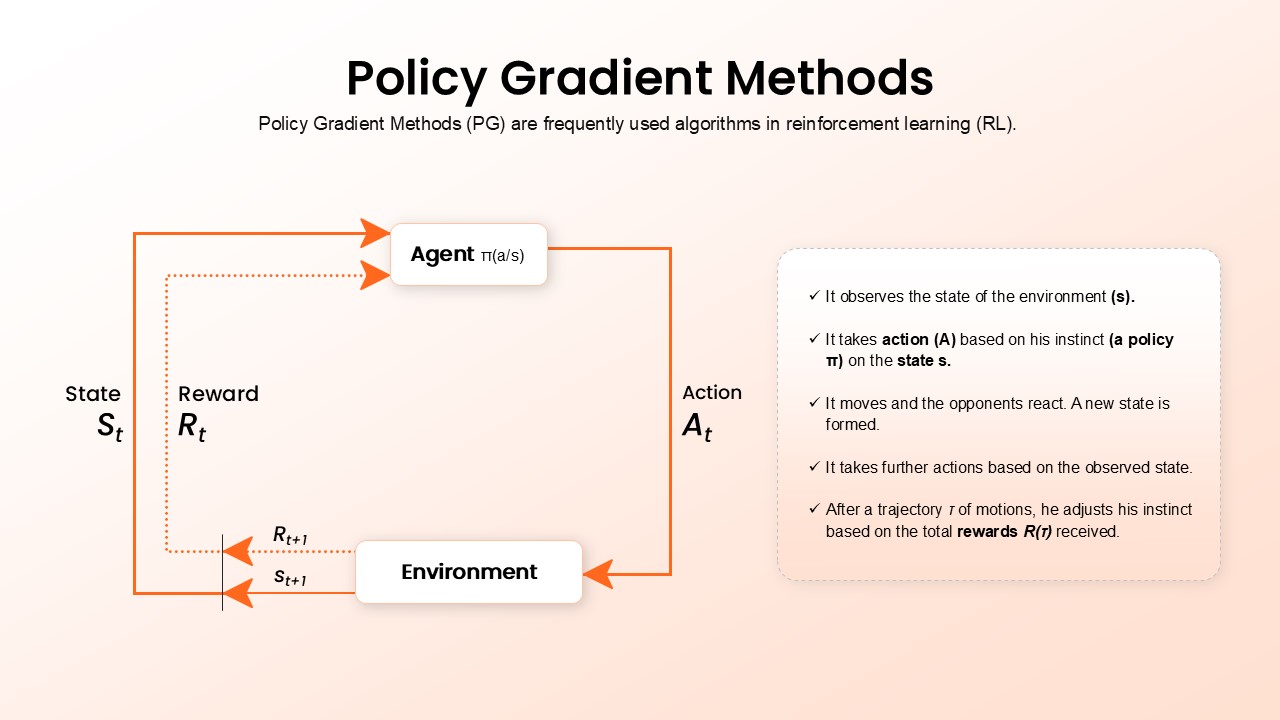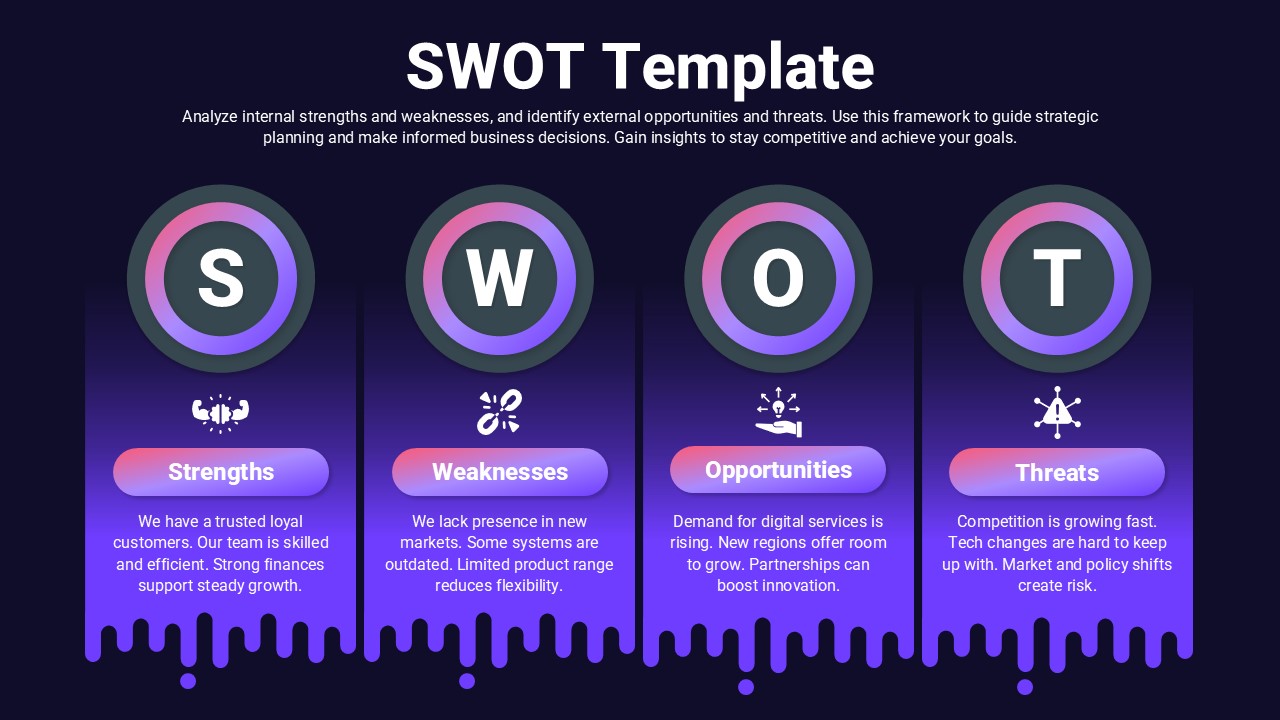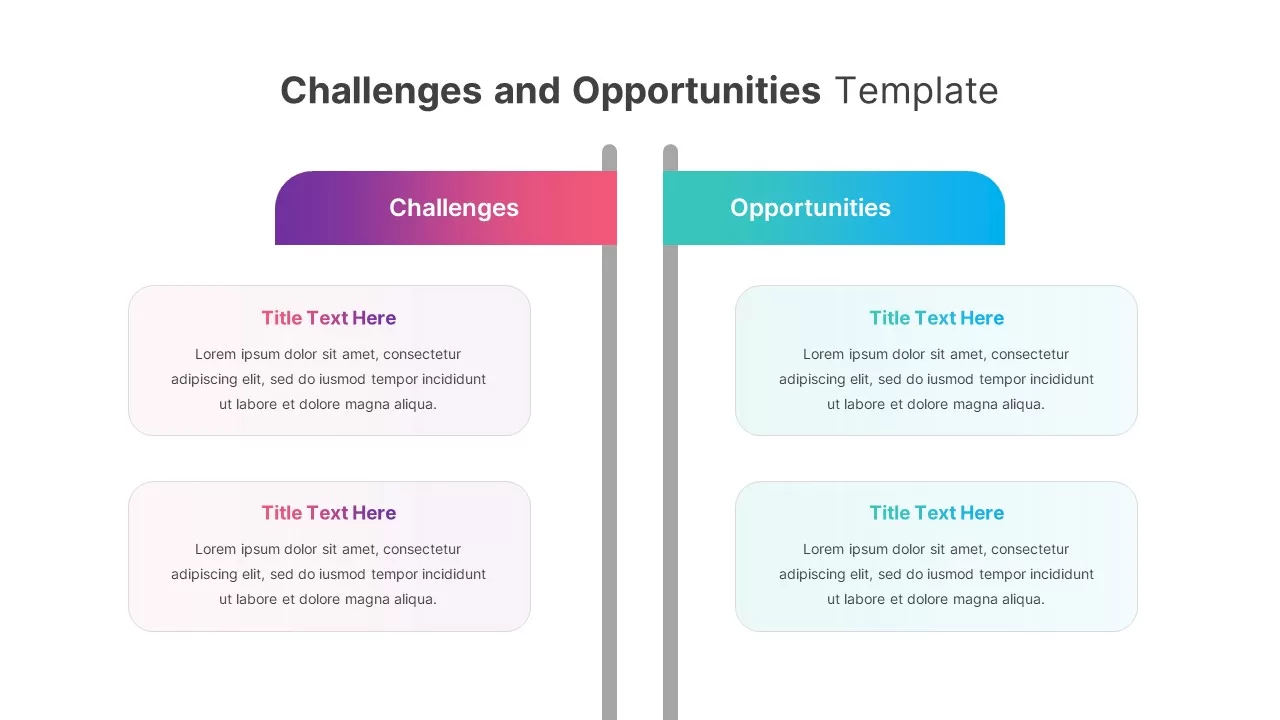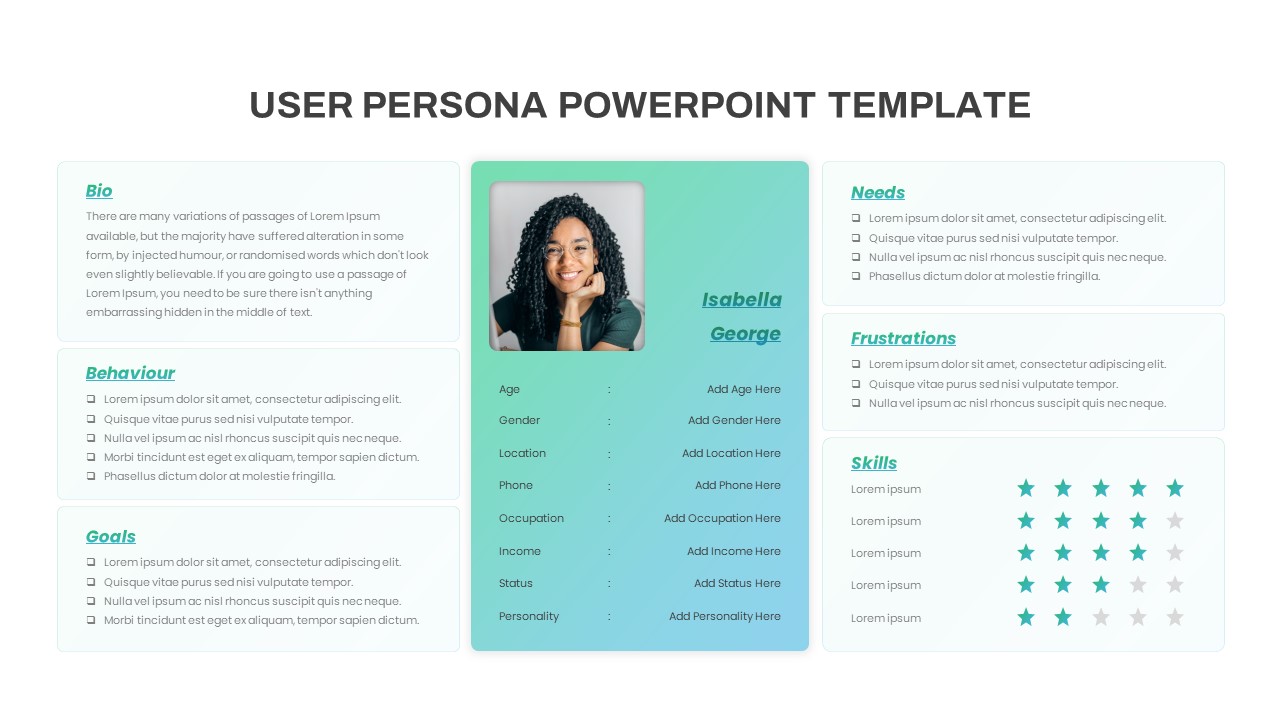Watercolor Splash Gradient Presentation Template for PowerPoint & Google Slides
This watercolor splash gradient template combines vibrant pastel pink, purple, and blue inkblot illustrations on crisp white slides, creating an artistic yet professional backdrop. Each layout features full-bleed watercolor shapes or framed splash accents, perfect for drawing attention to titles, images, and key content. Preconfigured master slides include title screens, agenda layouts, summary pages, service overview with icon-driven swimlanes, team photo frames, and break slides—each fully editable for color, positioning, and text.
Leveraging customizable theme settings, you can adjust gradient stops, swap splash shapes, and apply branded typography with a single click. Clean sans-serif headings and body fonts sit harmoniously with the organic watercolor motifs, ensuring legibility while adding a creative flair. Drop shadows and subtle overlays enhance depth without compromising the airy feel. PowerPoint and Google Slides compatibility guarantees consistent rendering across platforms and eliminates formatting headaches.
Ideal for creative proposals, portfolio showcases, and brand workshops, this deck accelerates slide production by offering modular components and spacious layouts. Duplicate or reorder watercolor elements to highlight data charts, process diagrams, or case studies. With streamlined slide masters and intuitive placeholders, teams can focus on storytelling, not design tweaks, delivering visually striking presentations in minutes.
Who is it for
Design agencies, marketing teams, lifestyle bloggers, artists, educators, and creative consultants will find this template ideal for portfolio presentations, branding pitches, workshop decks, and lesson materials.
Other Uses
Perfect for mood board presentations, product launches, event proposals, social media strategies, photo galleries, and any project that benefits from an elegant, watercolor aesthetic.
Login to download this file