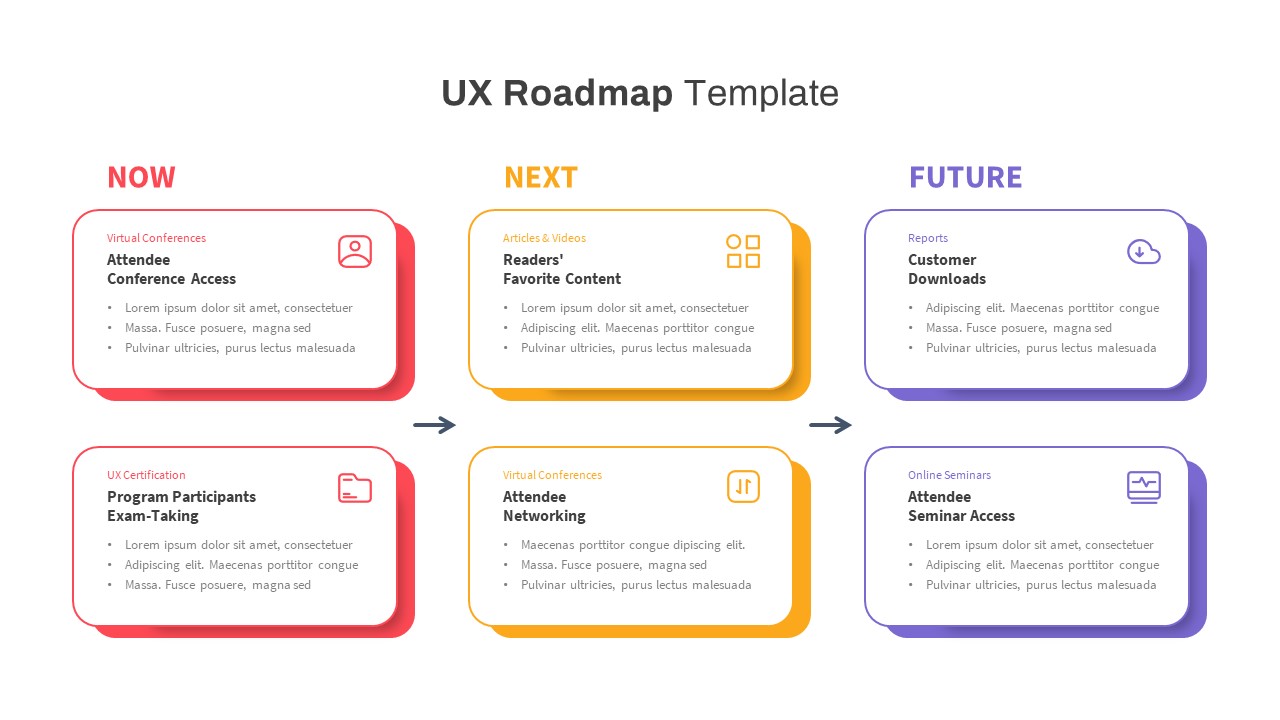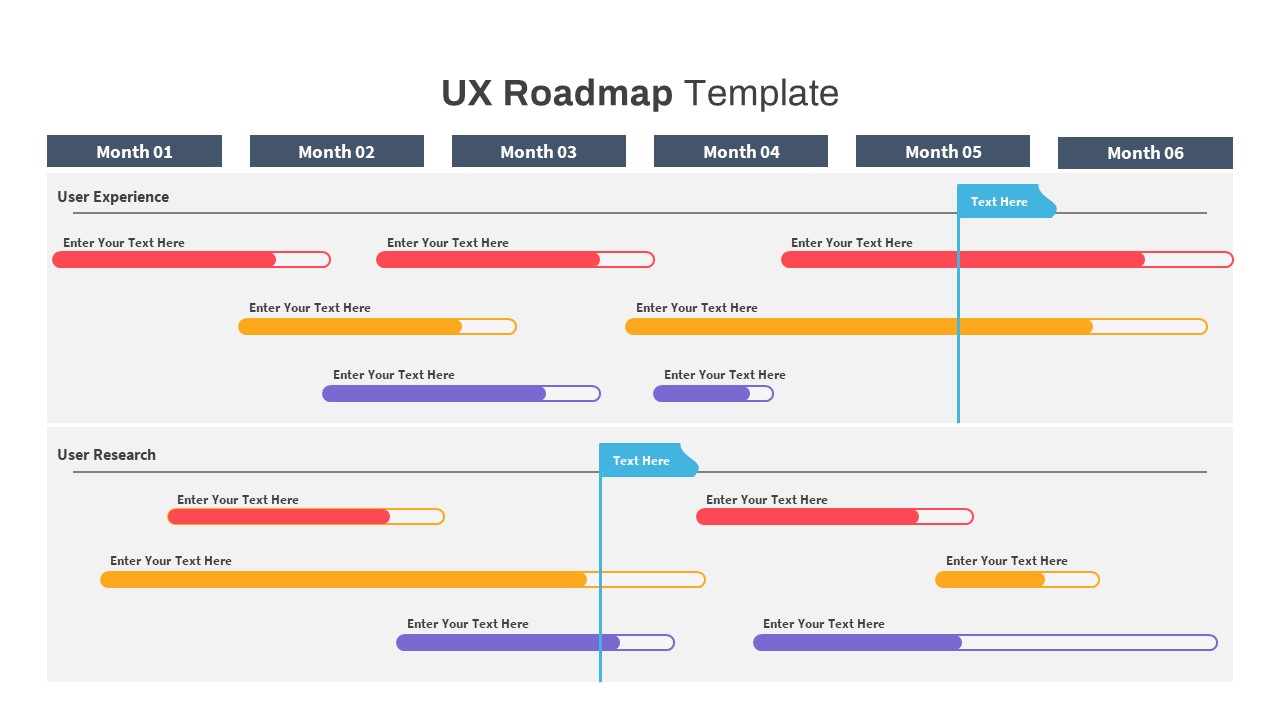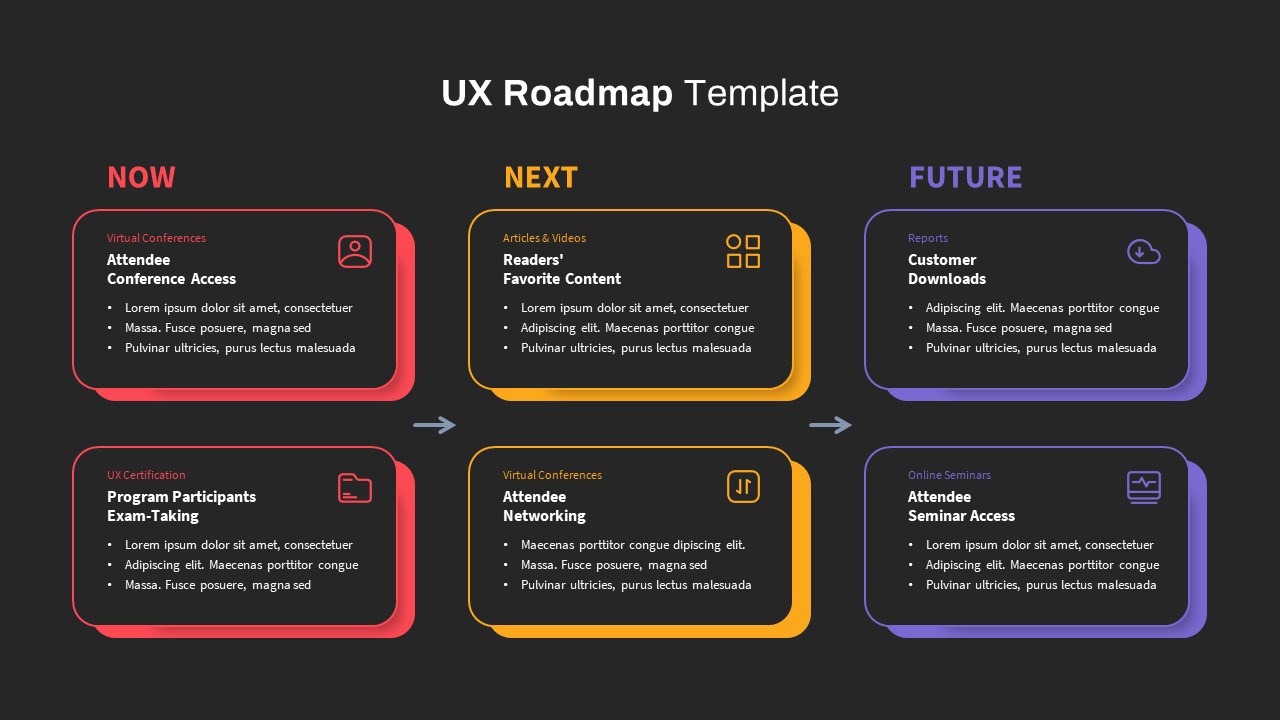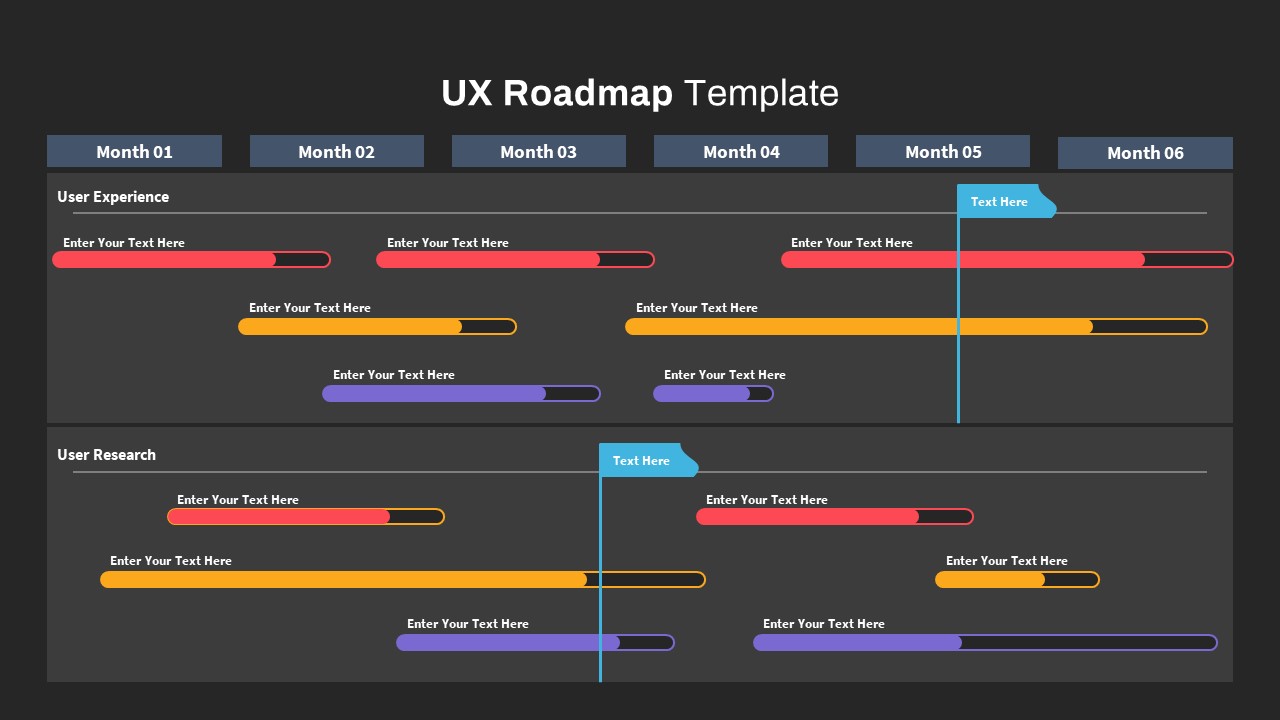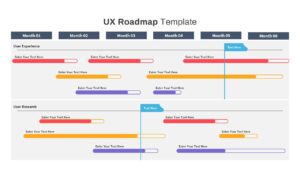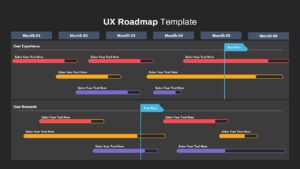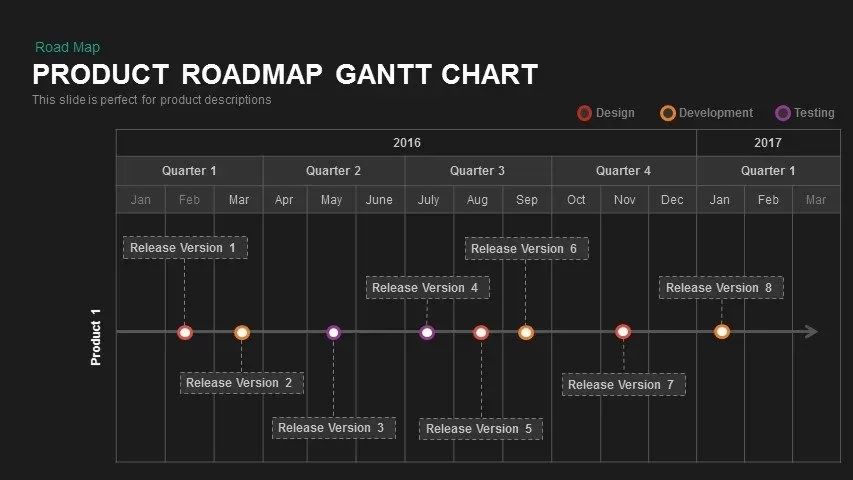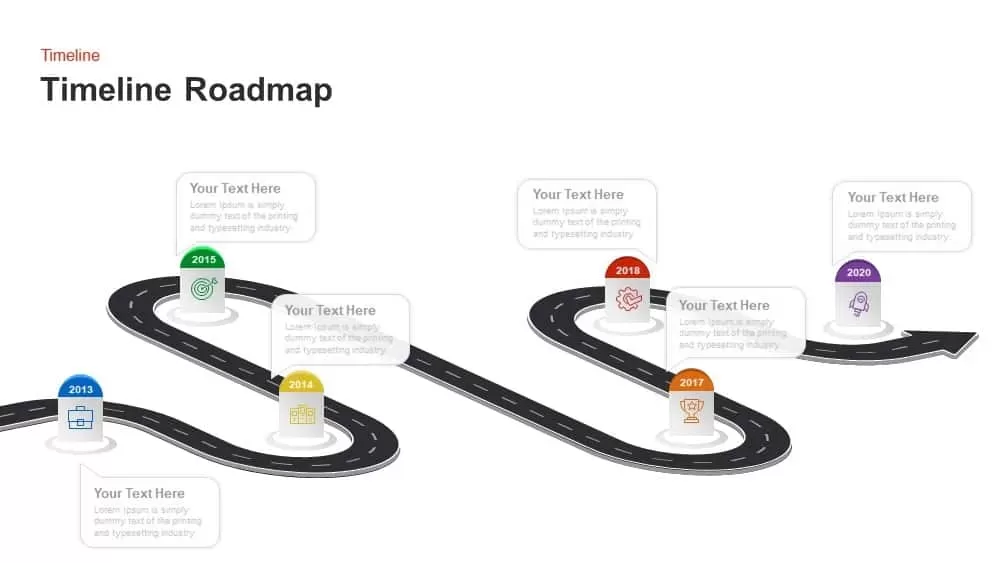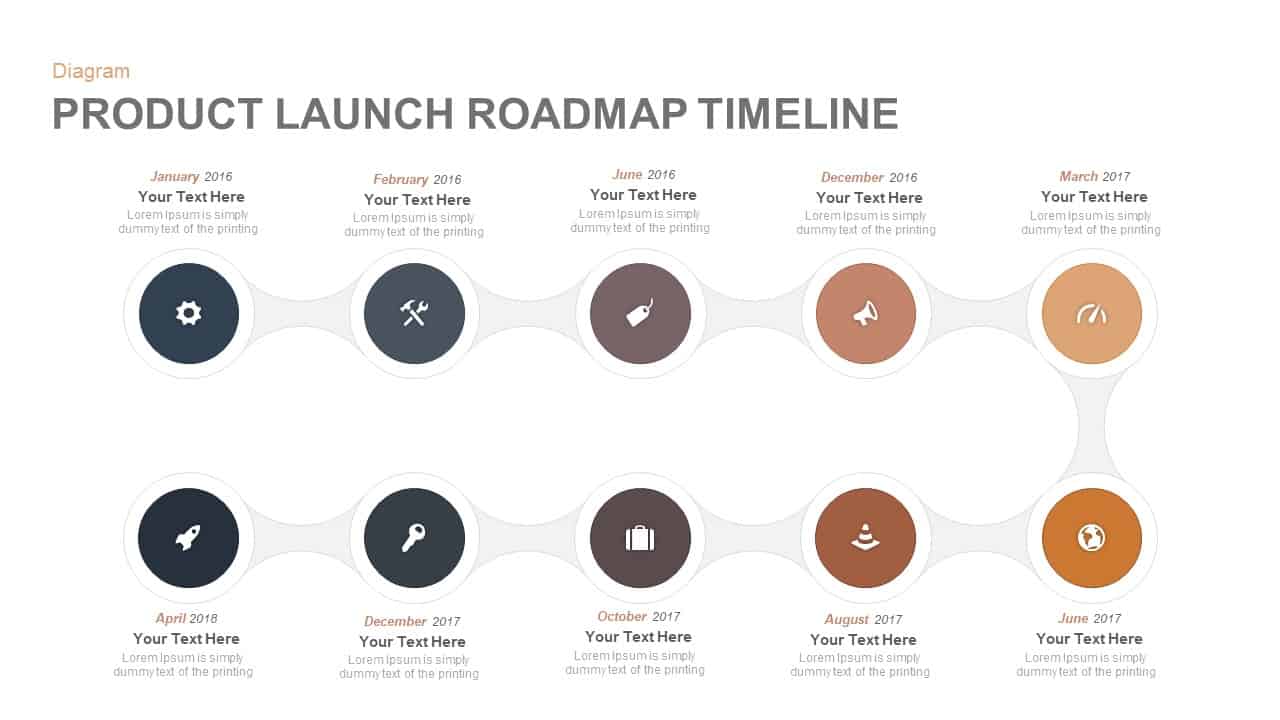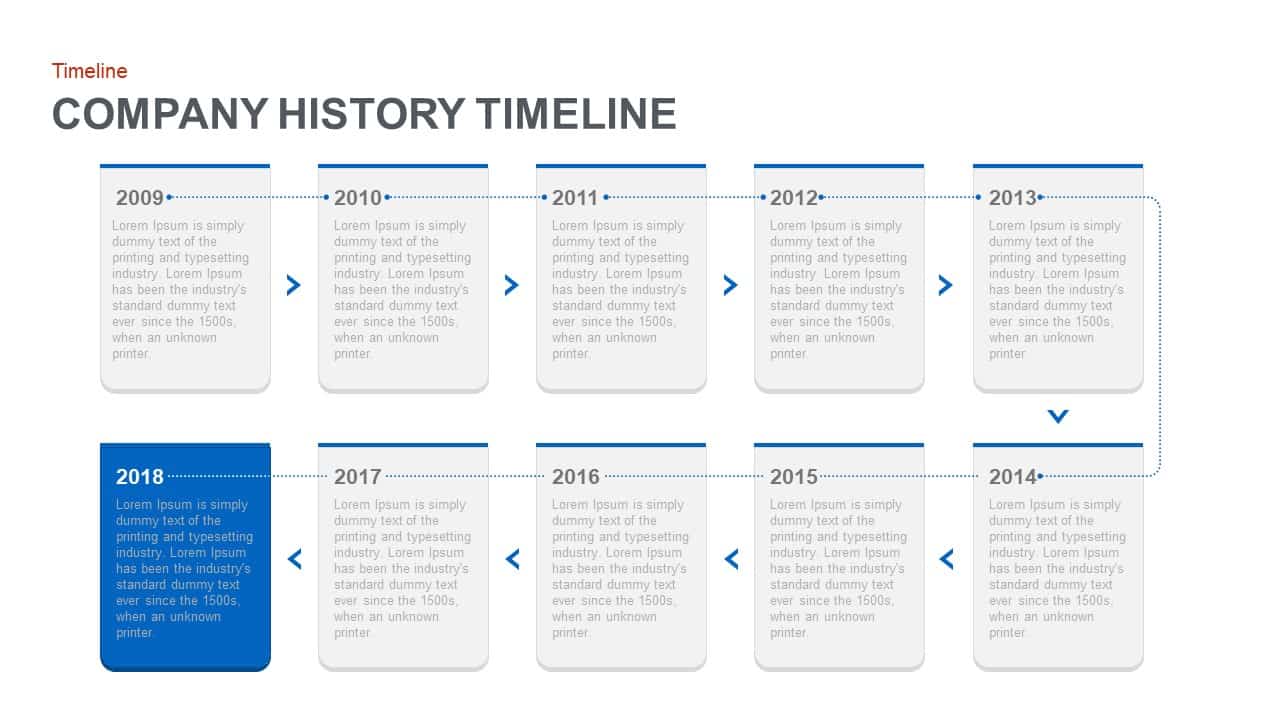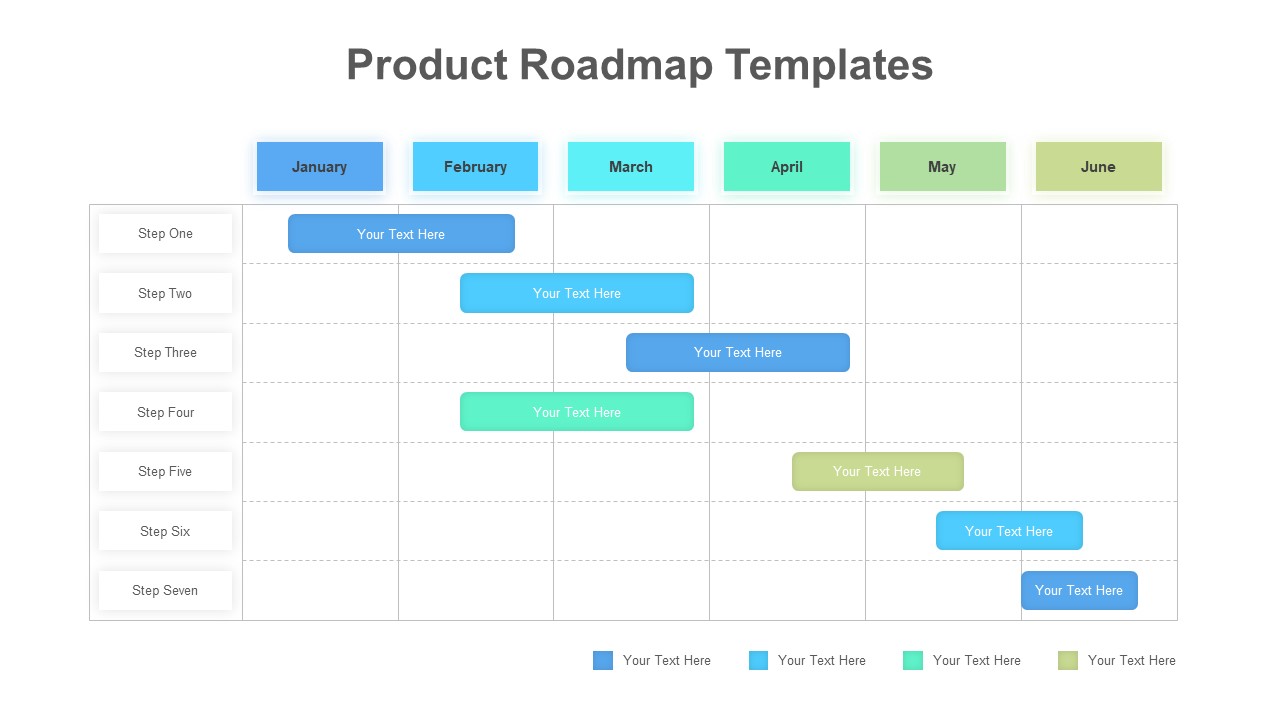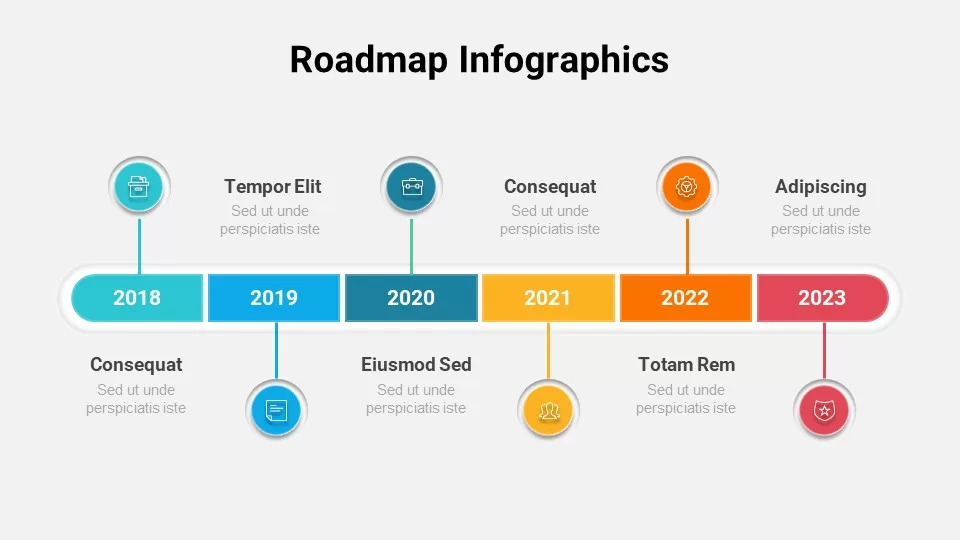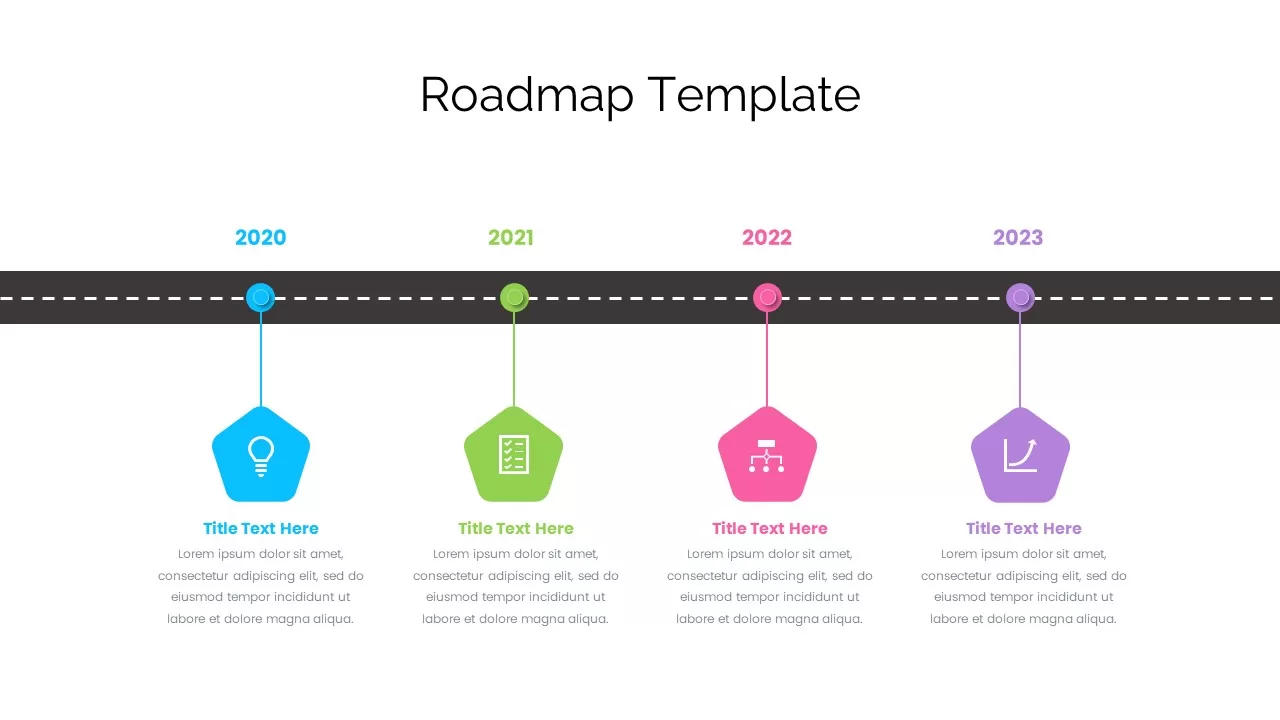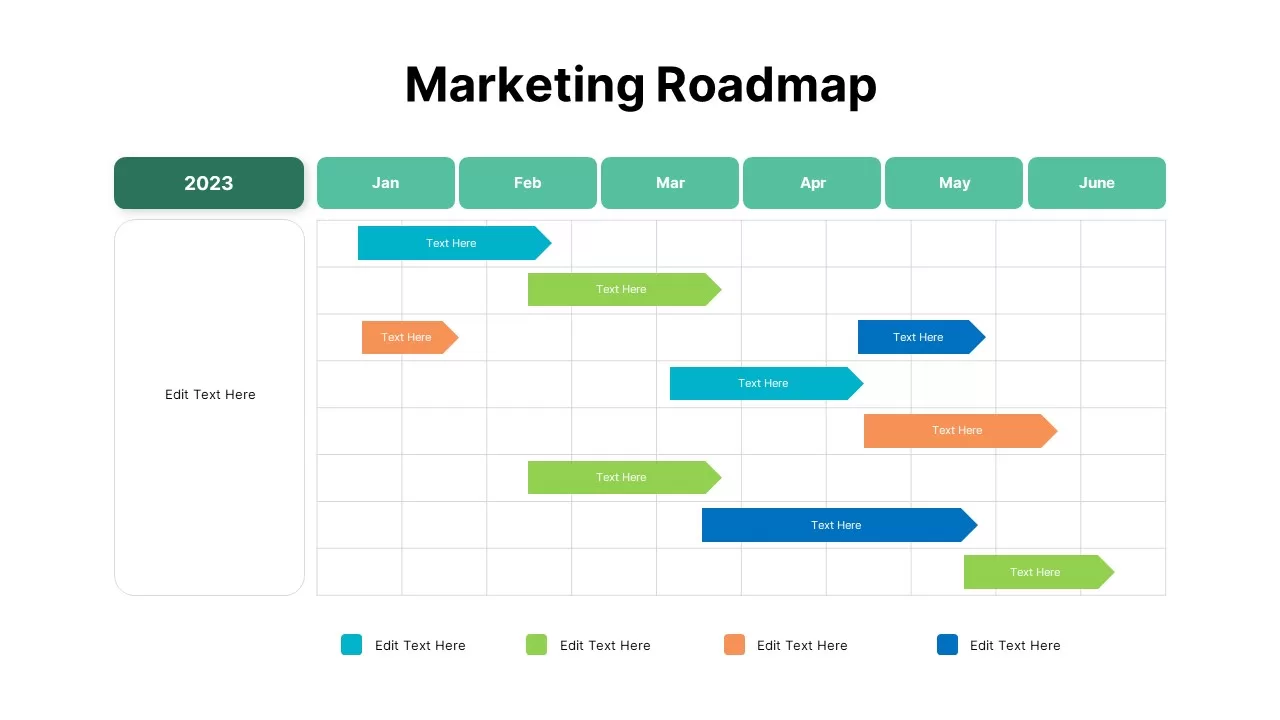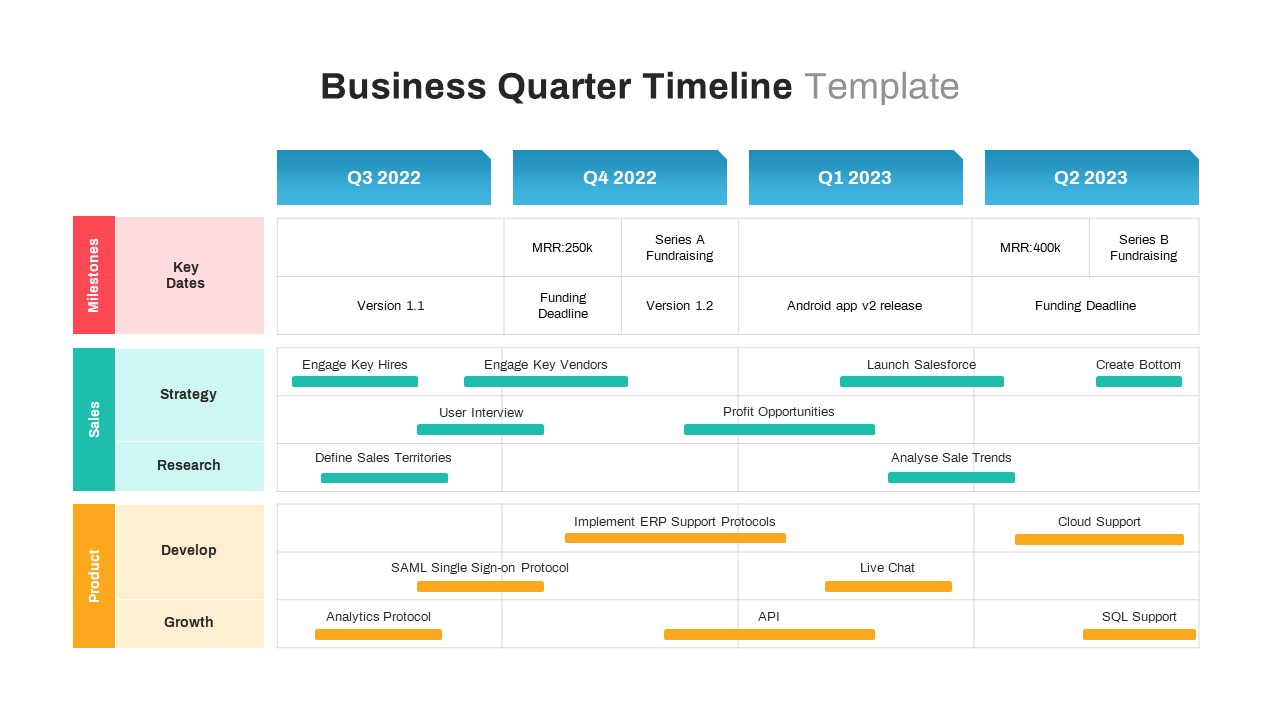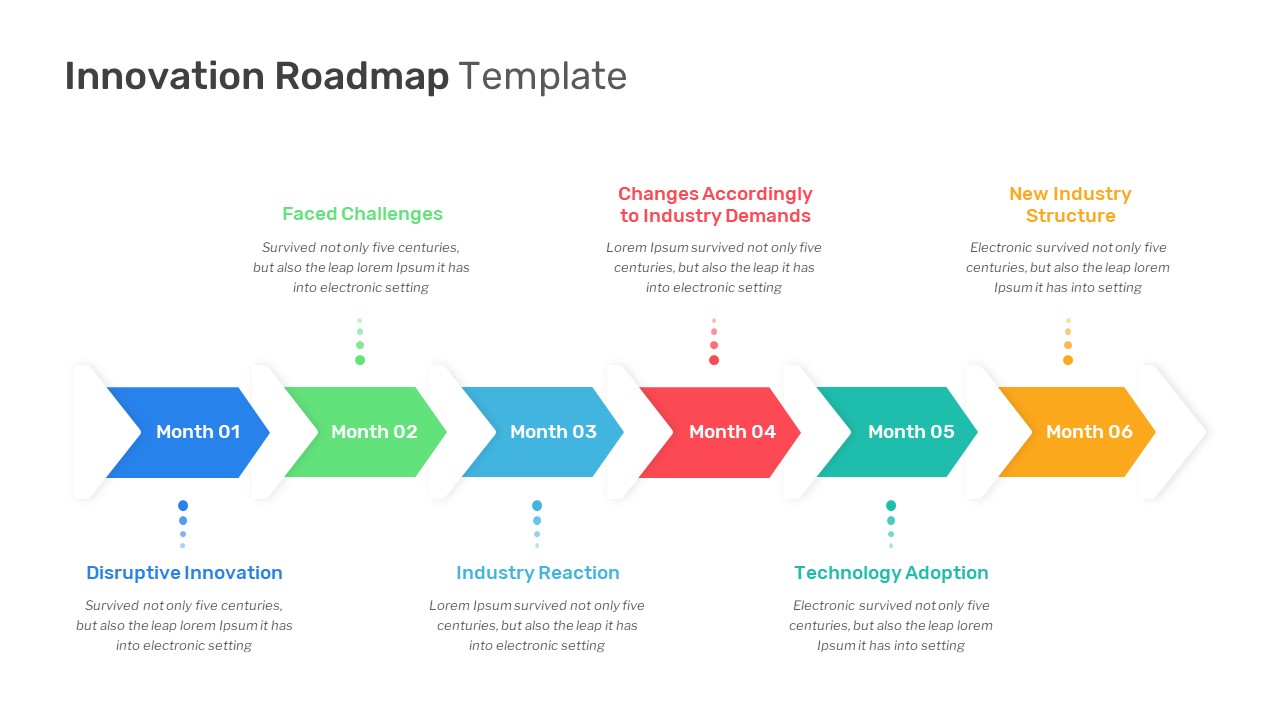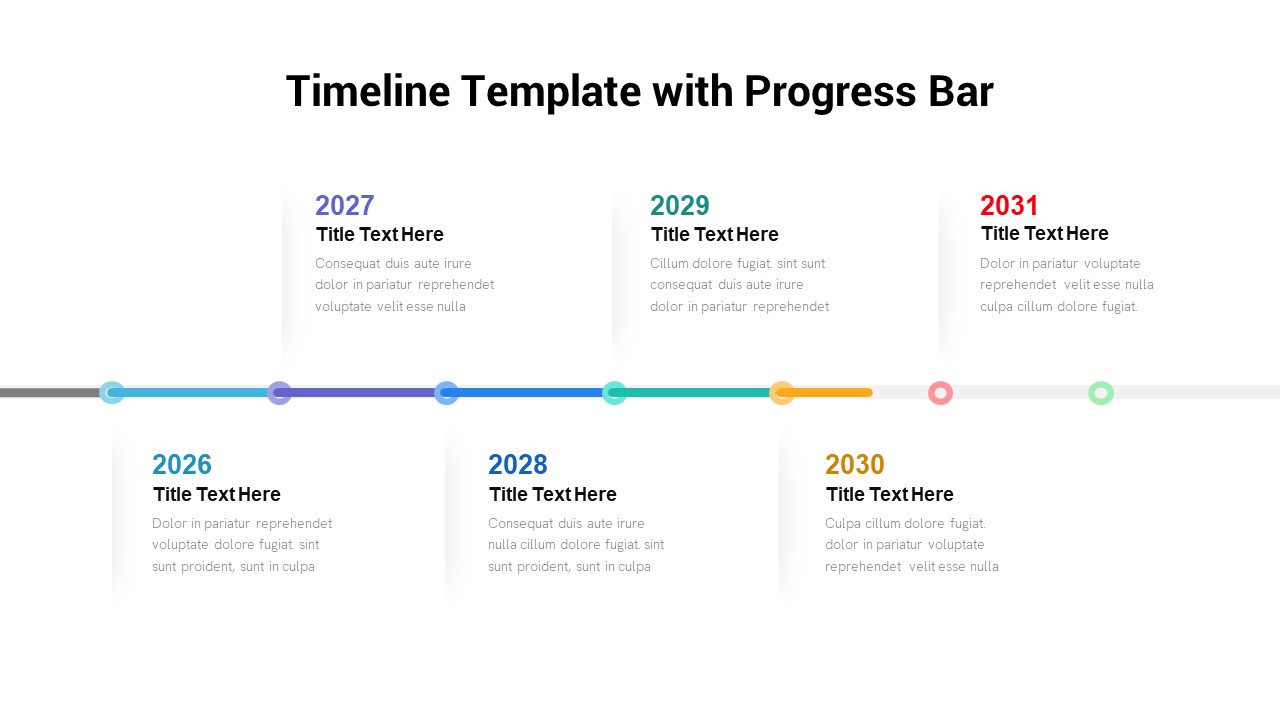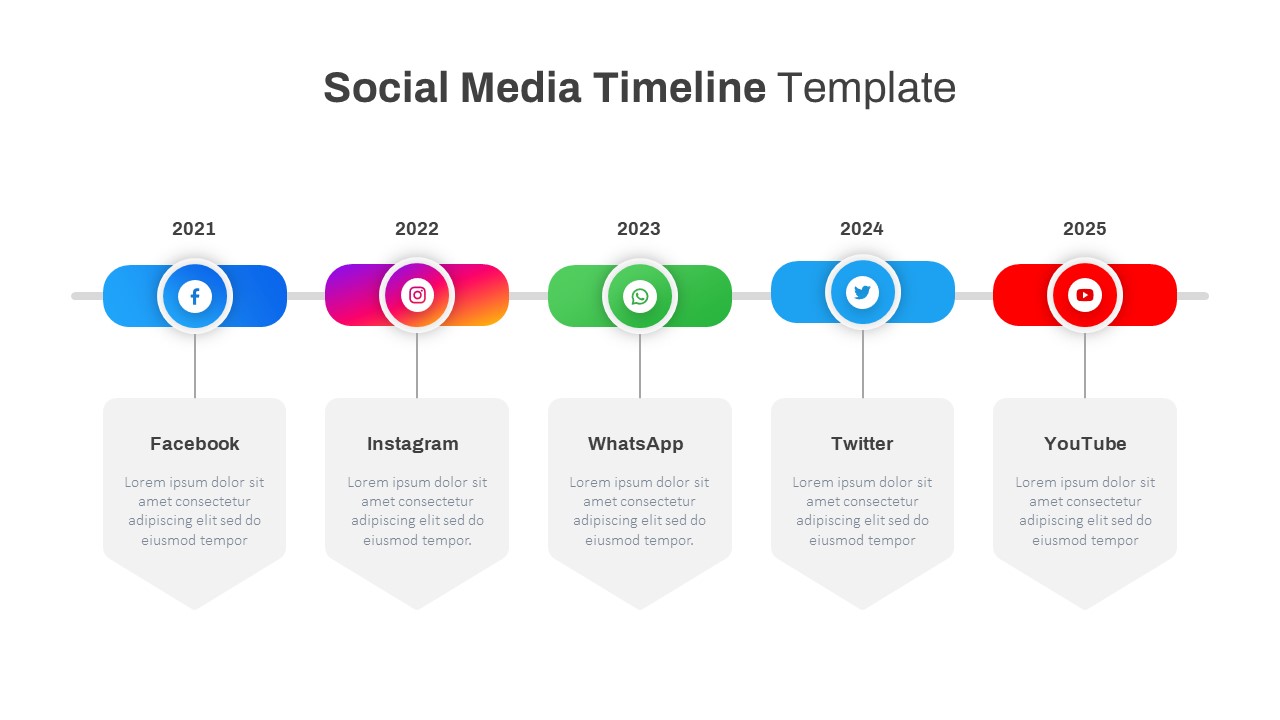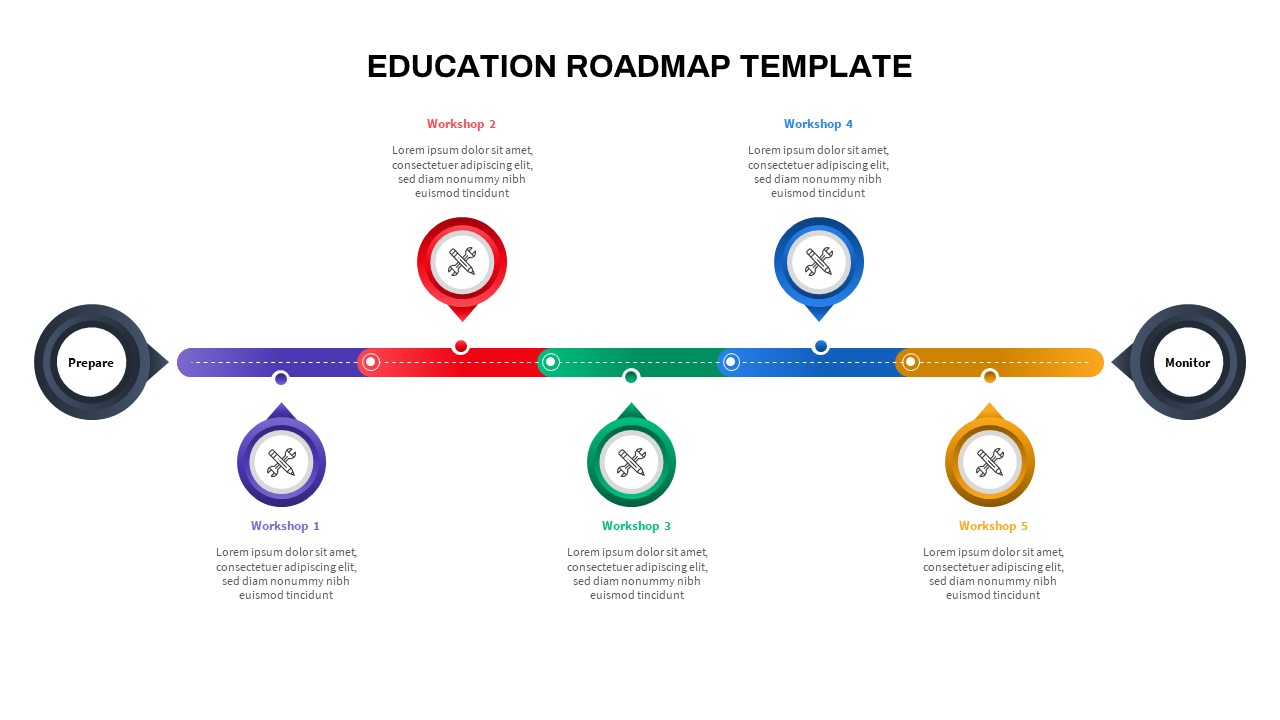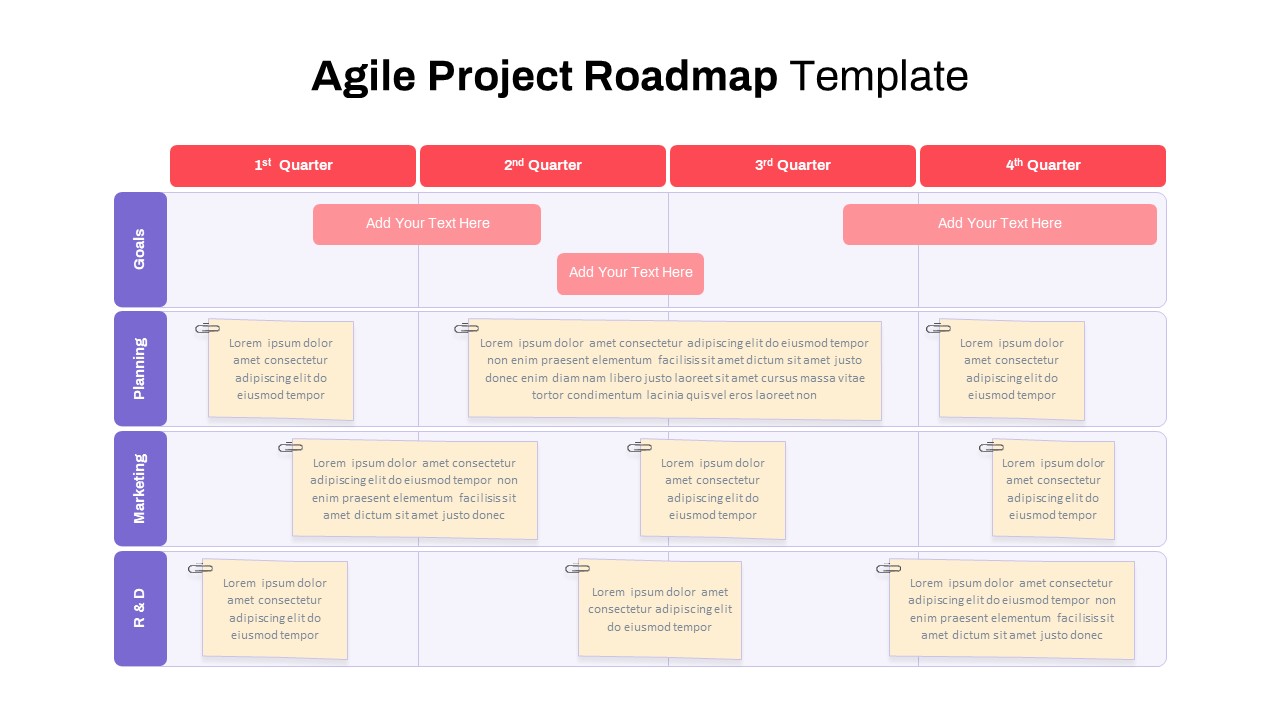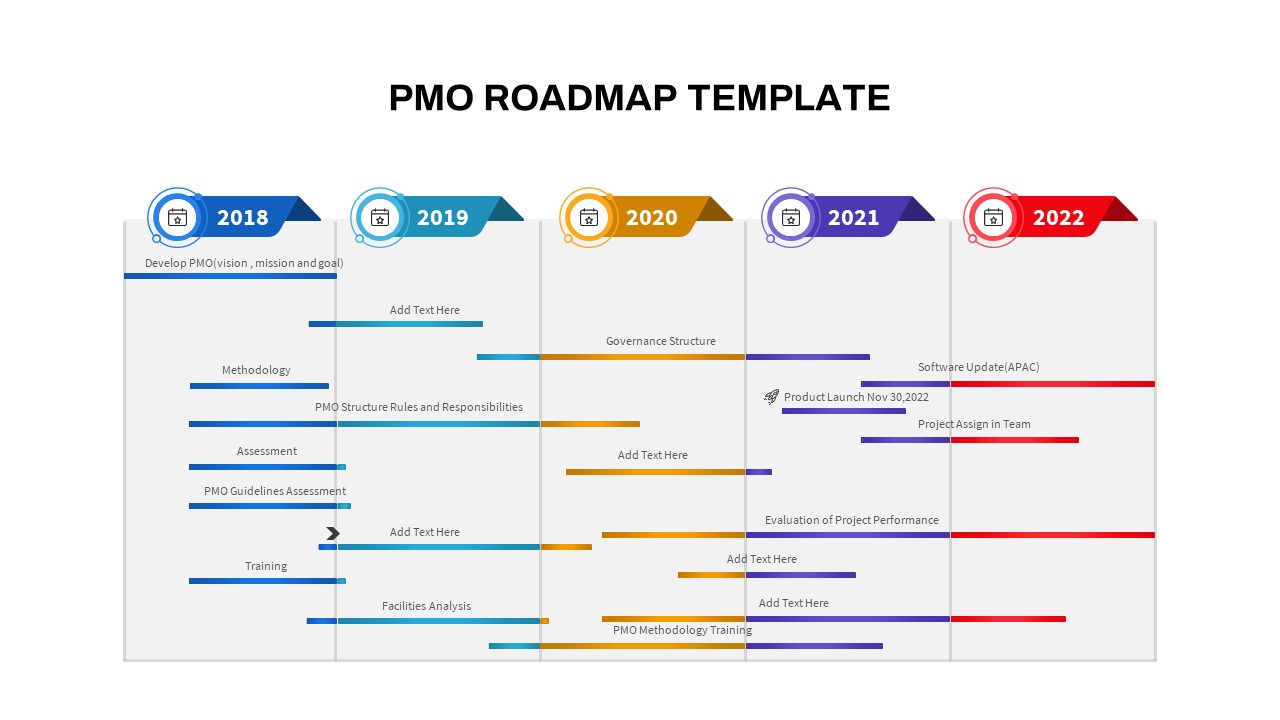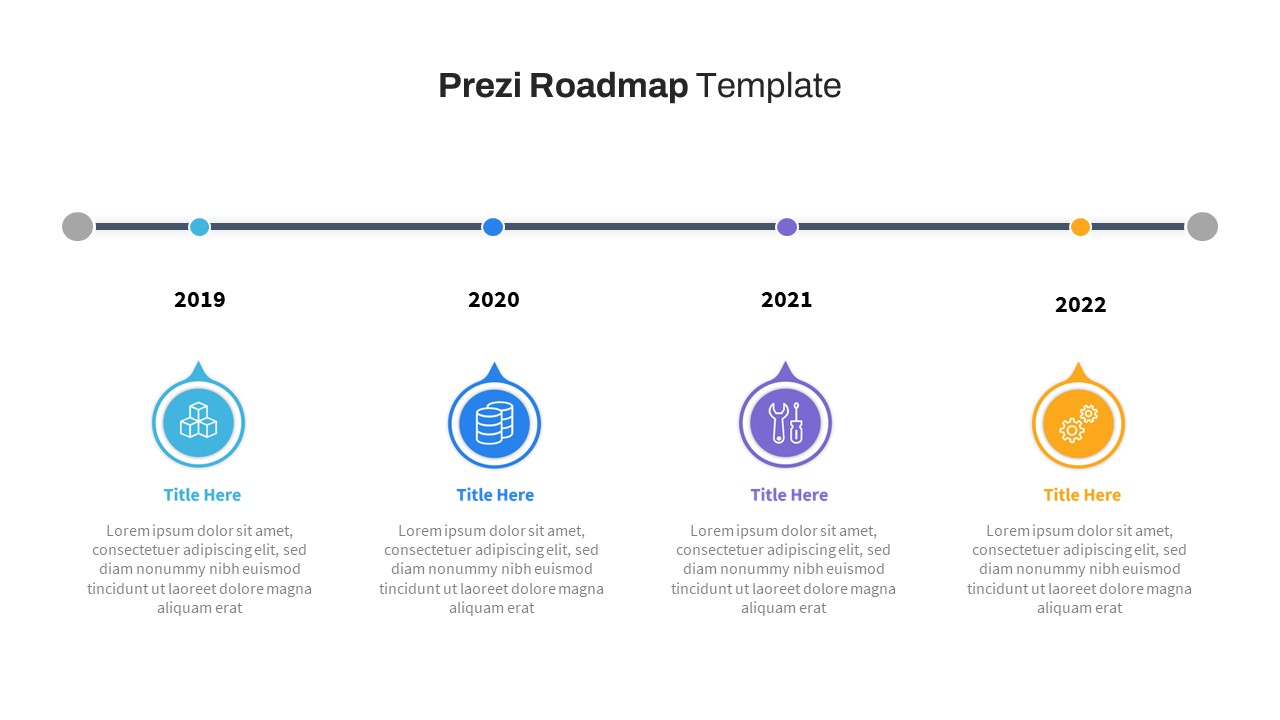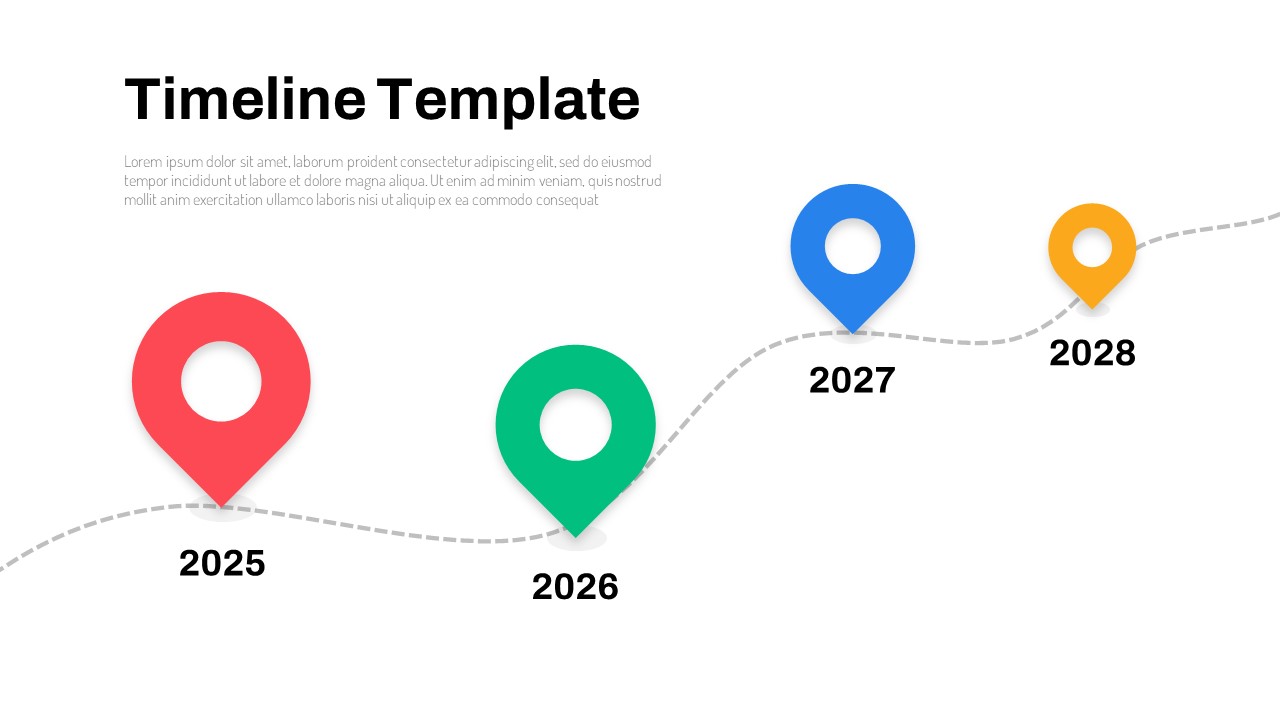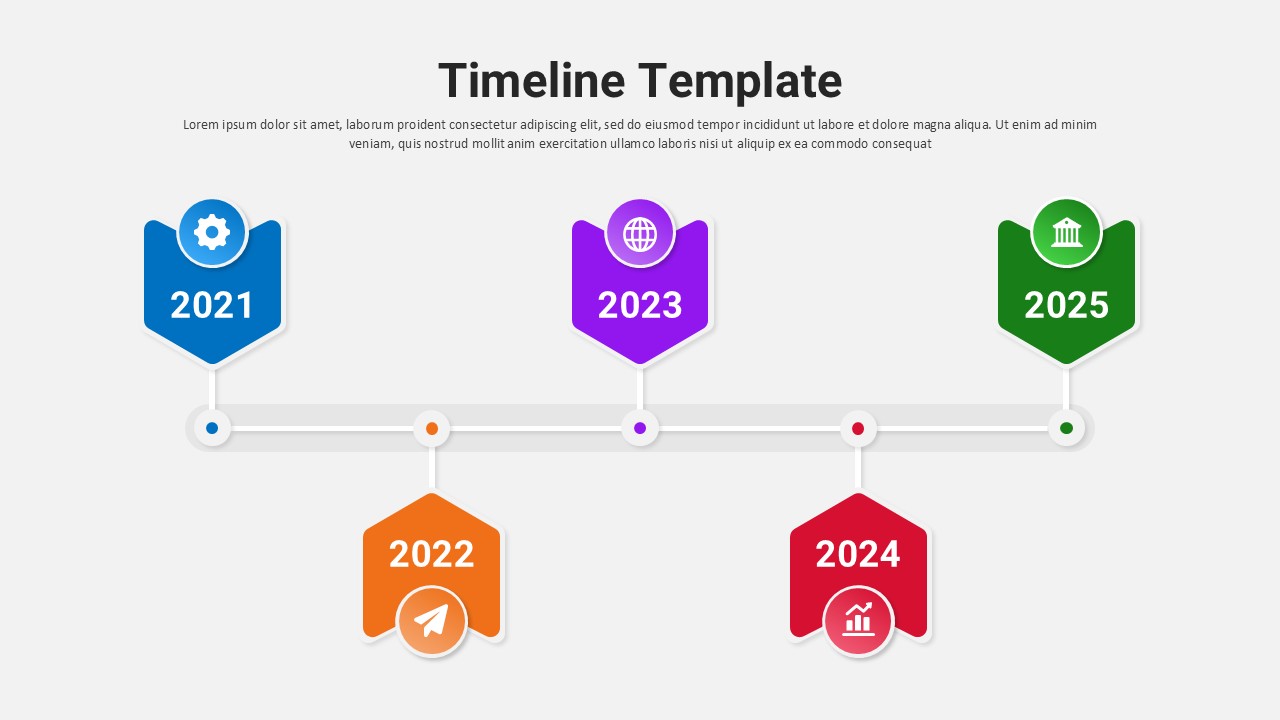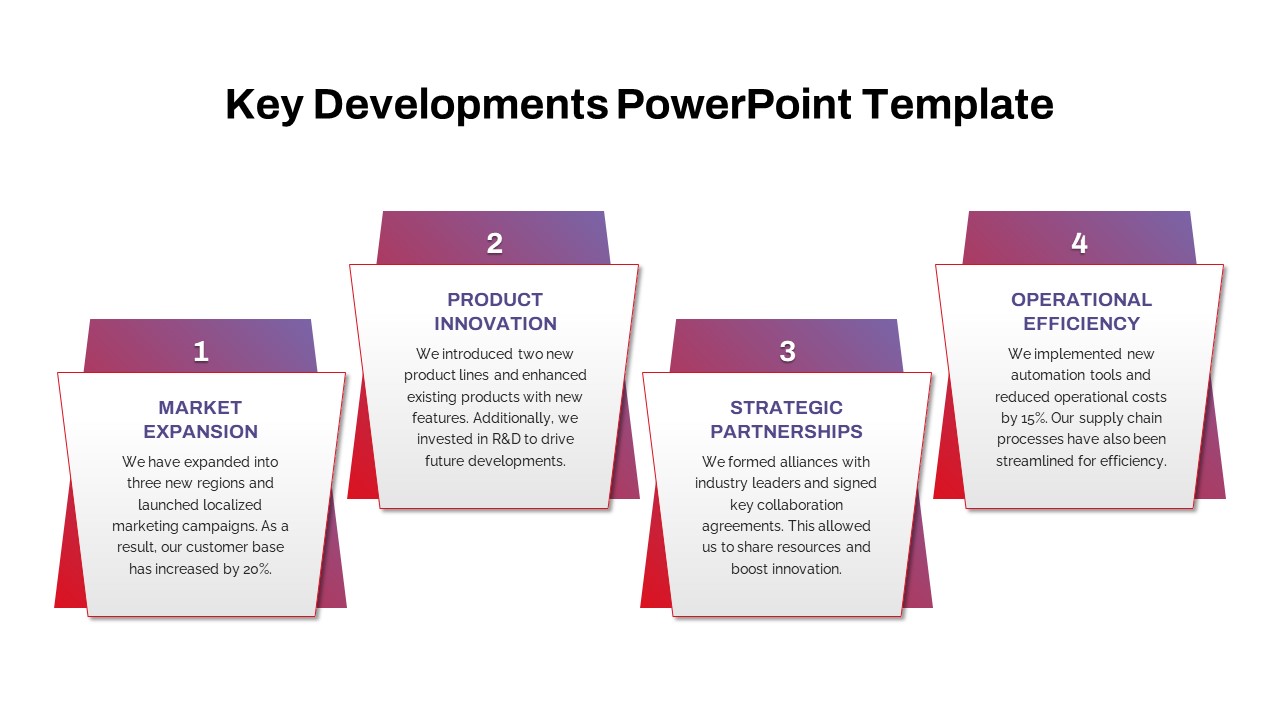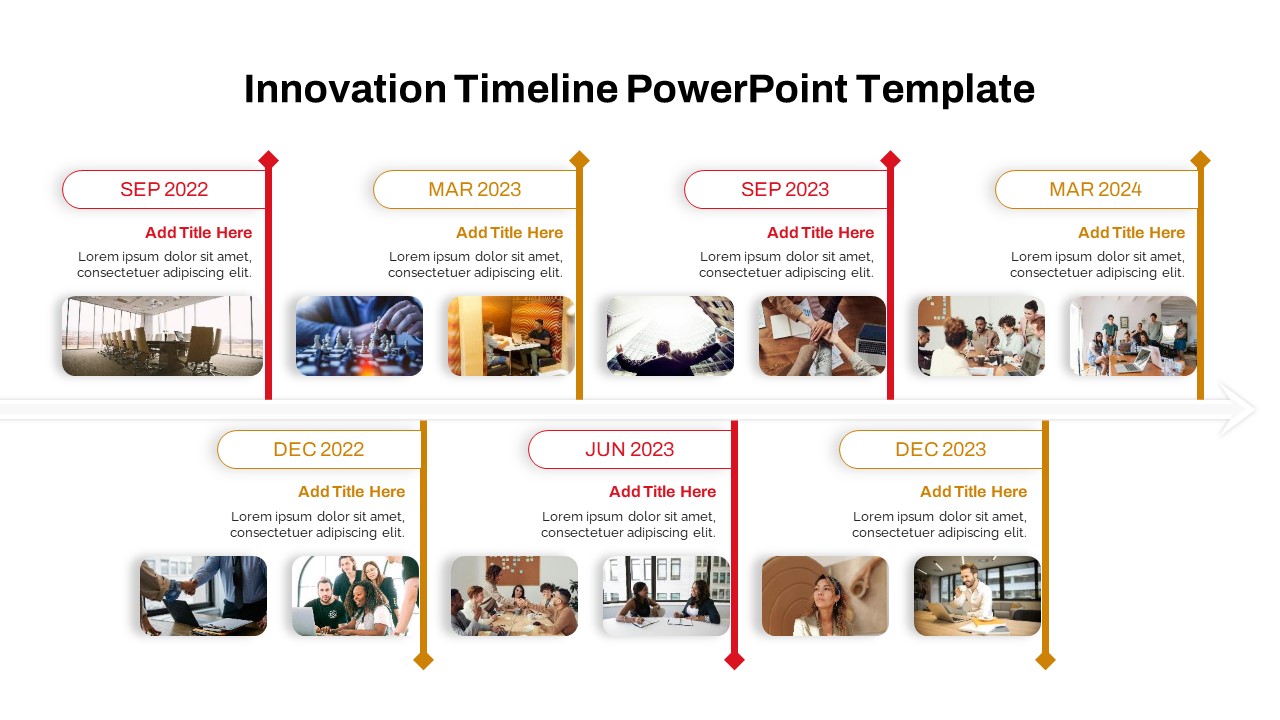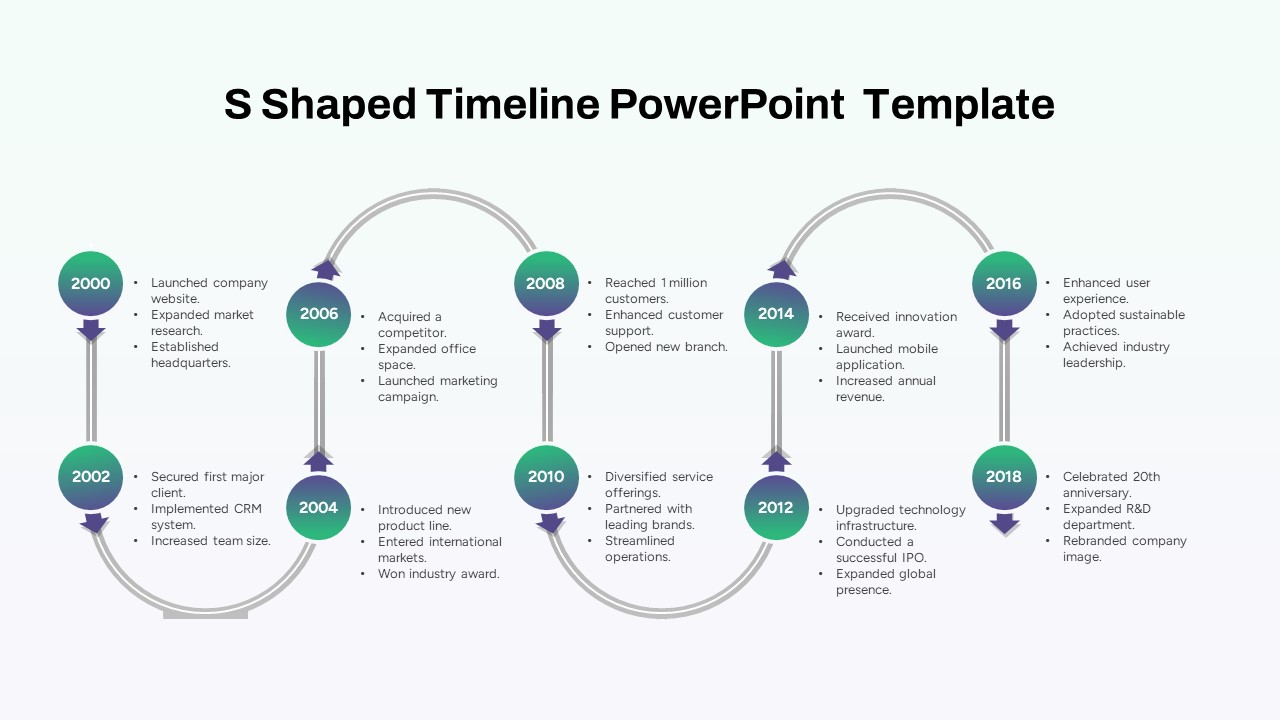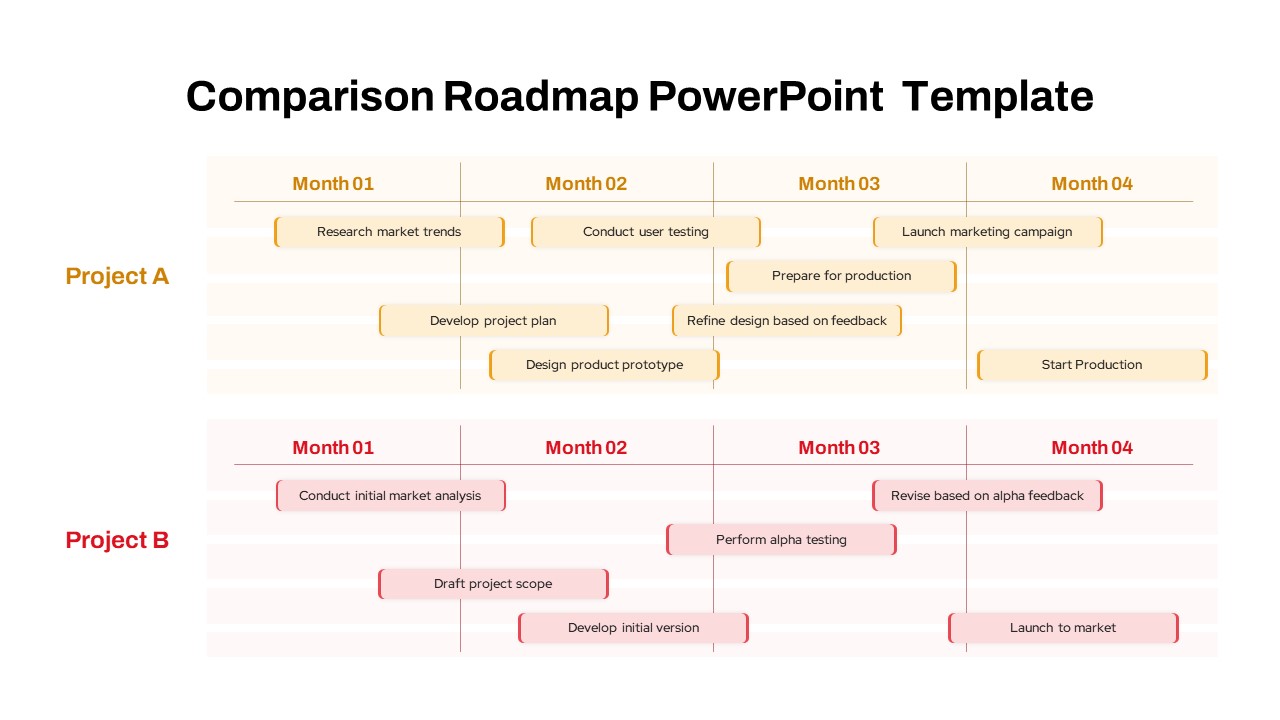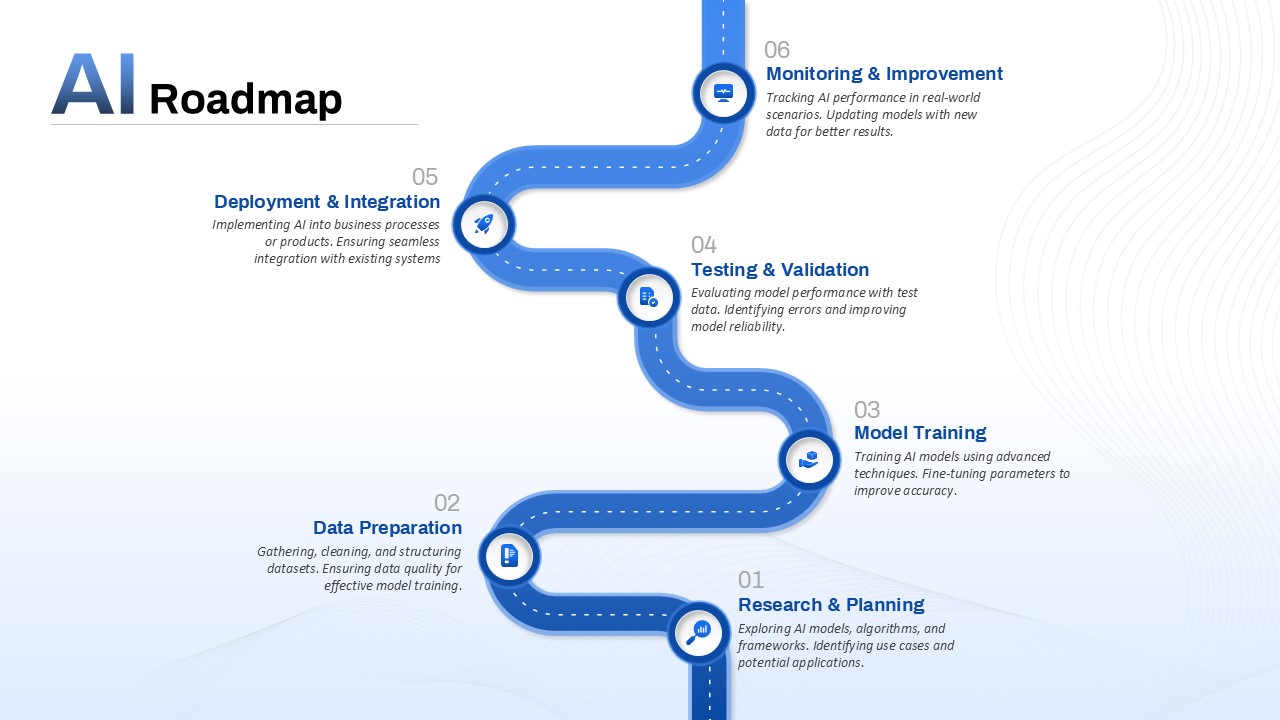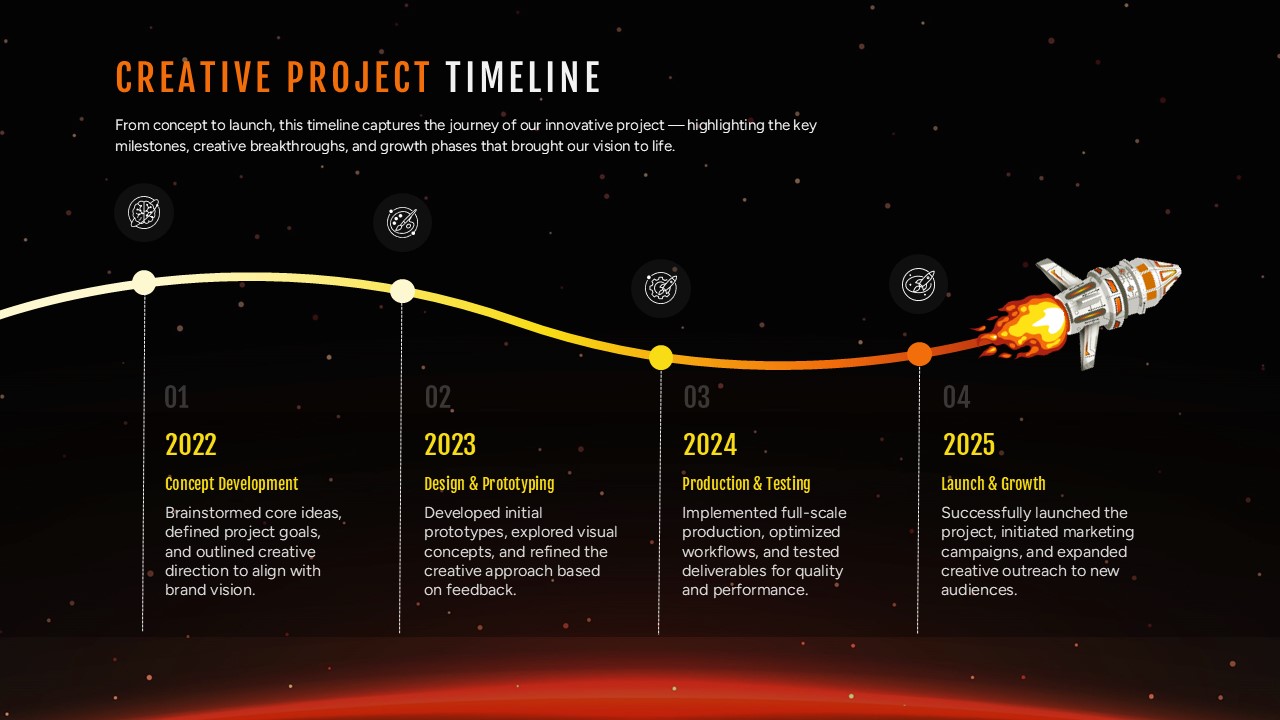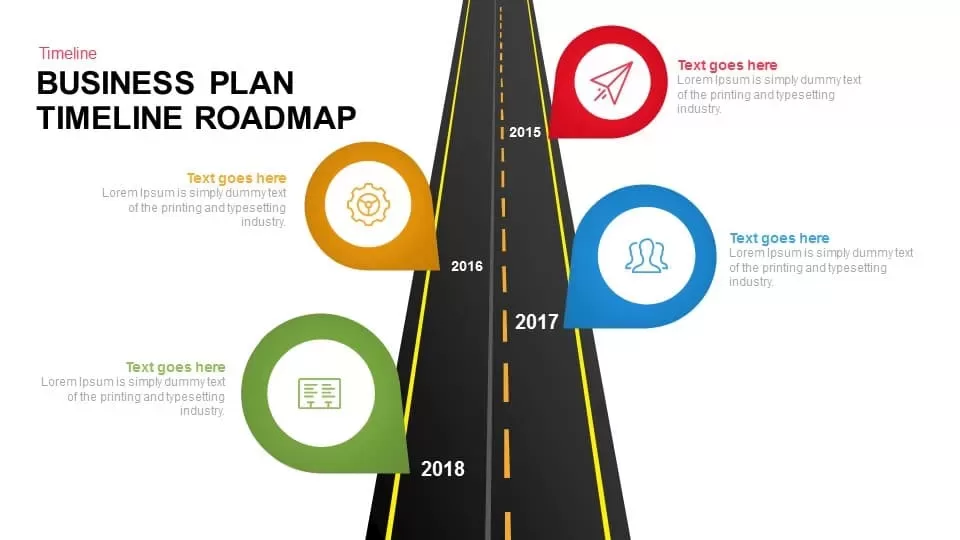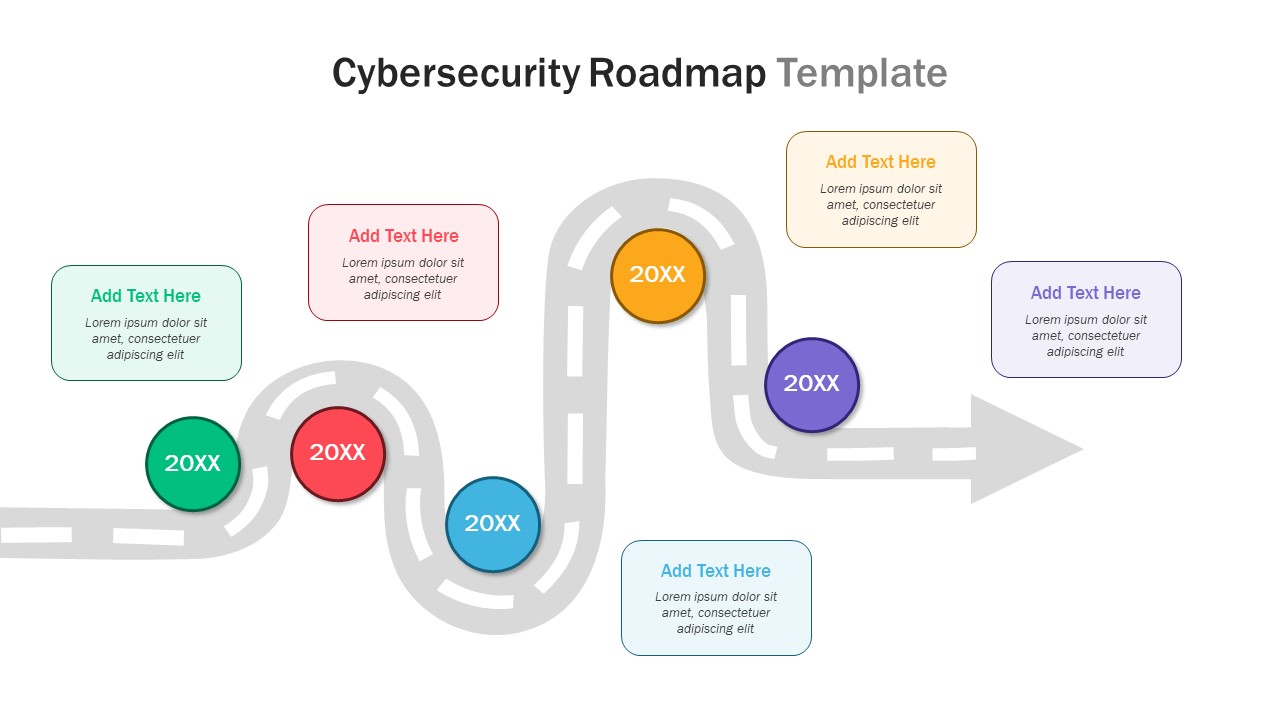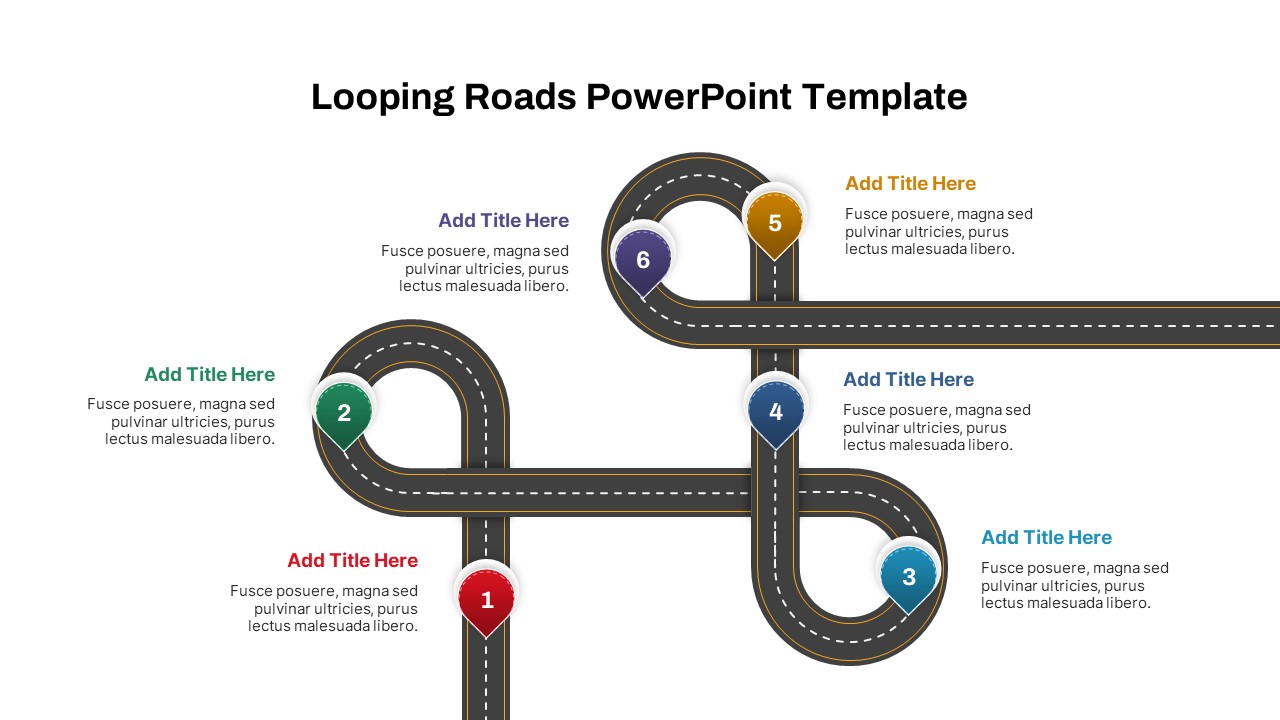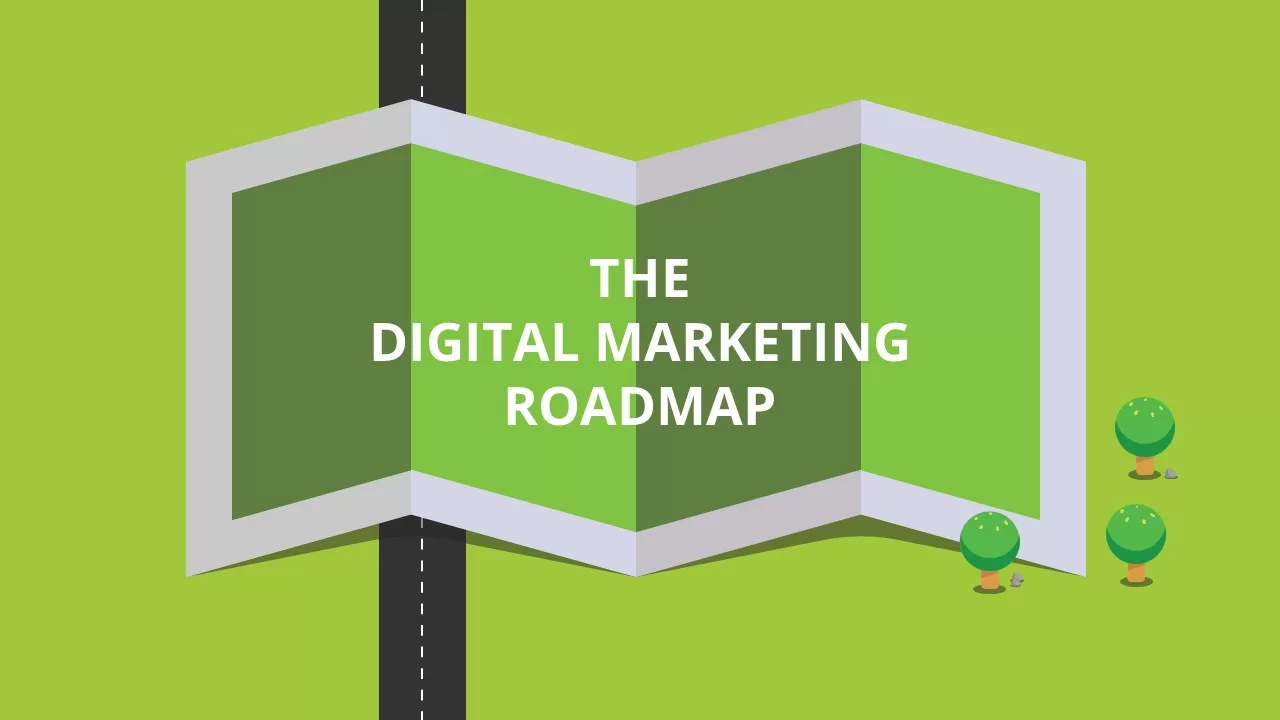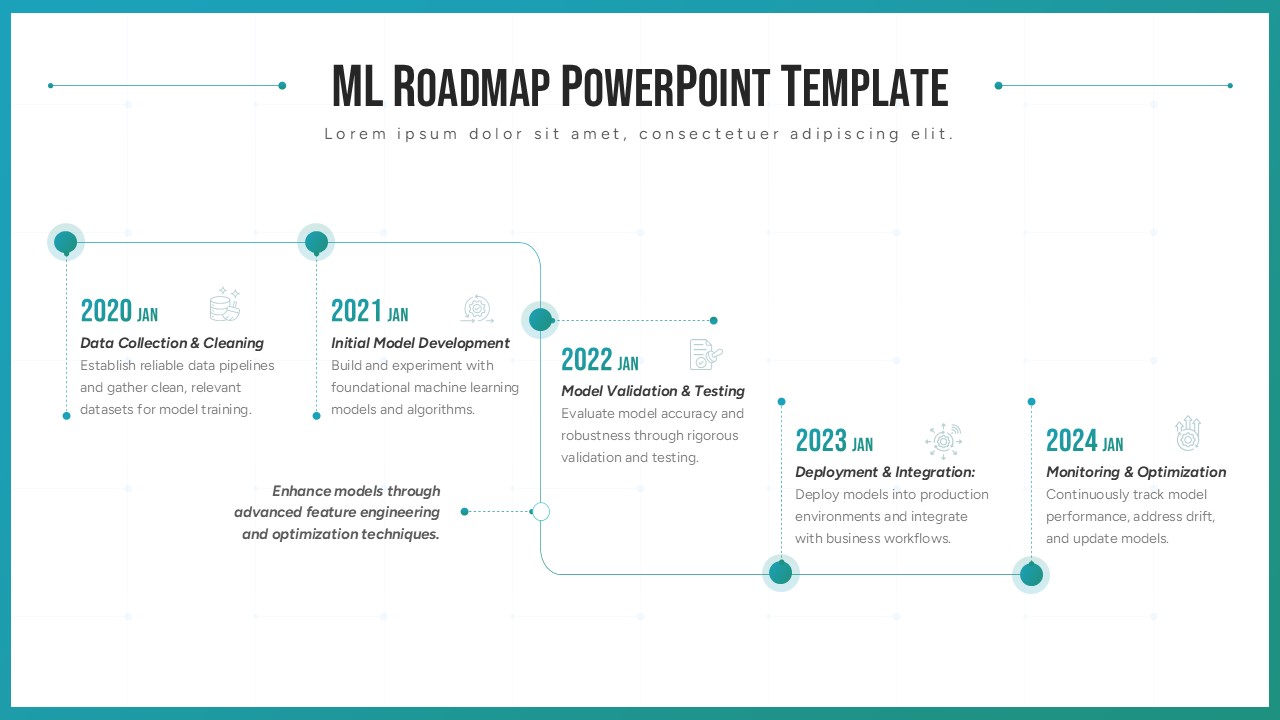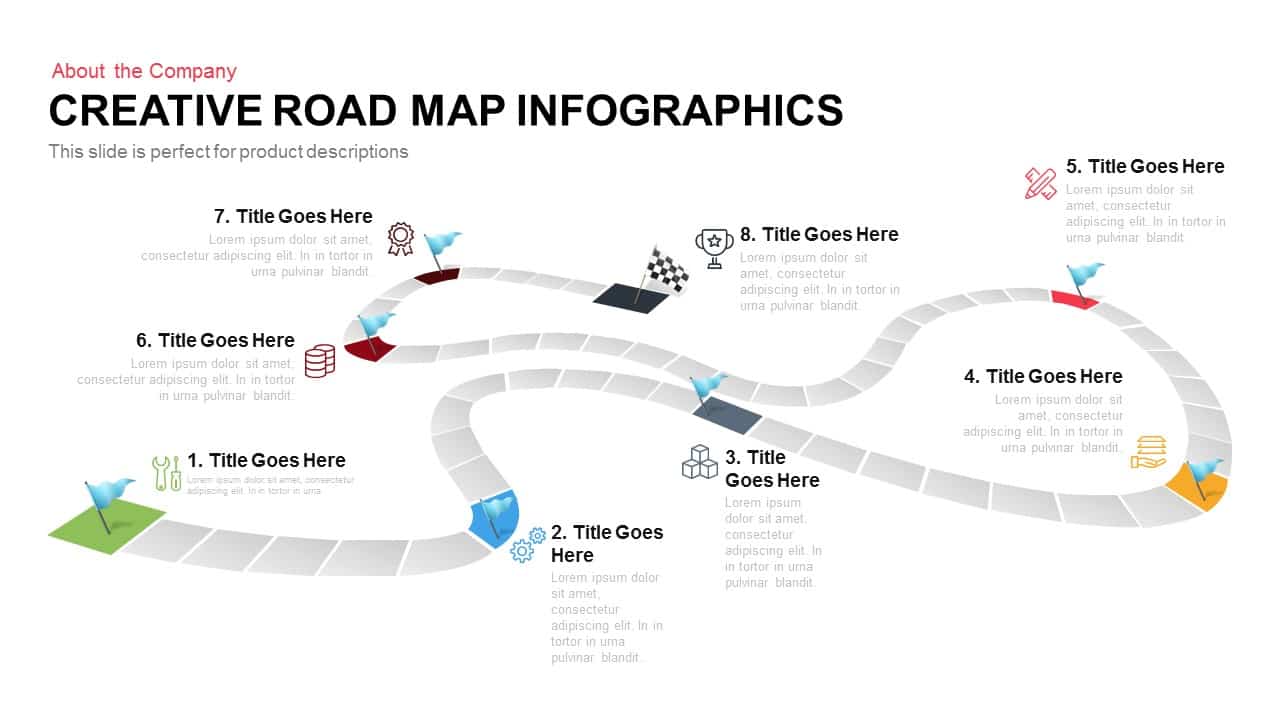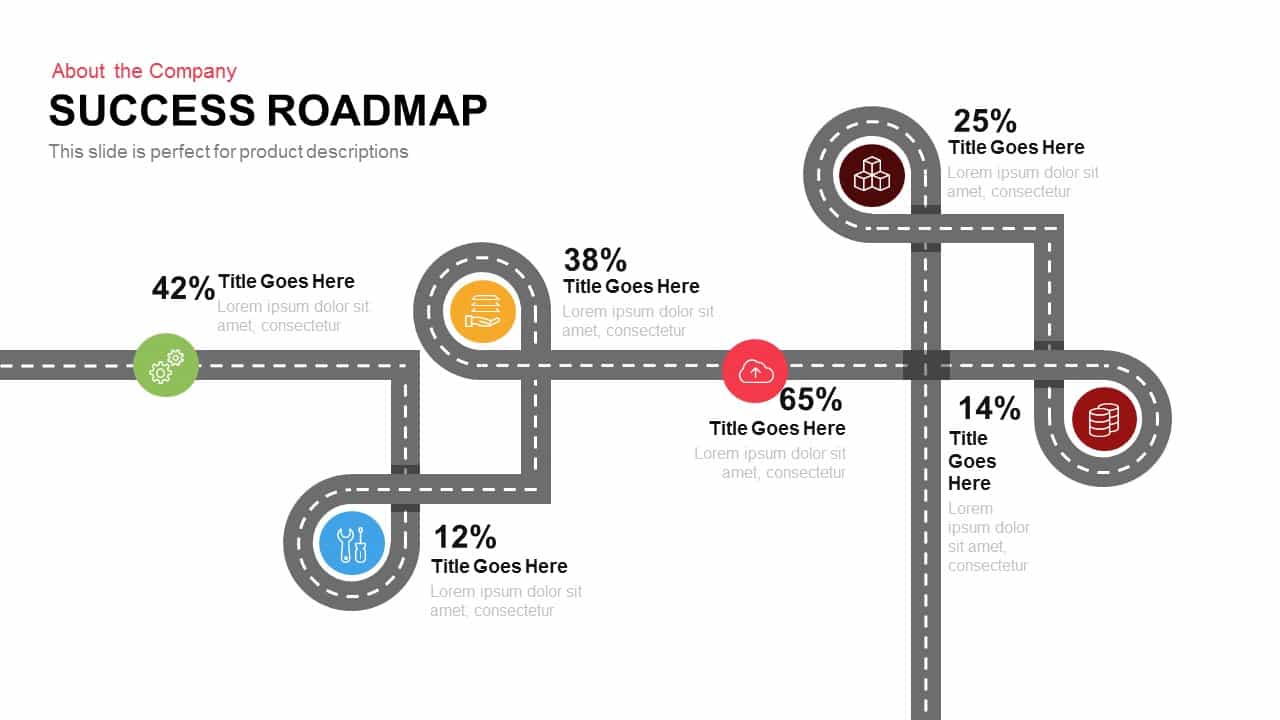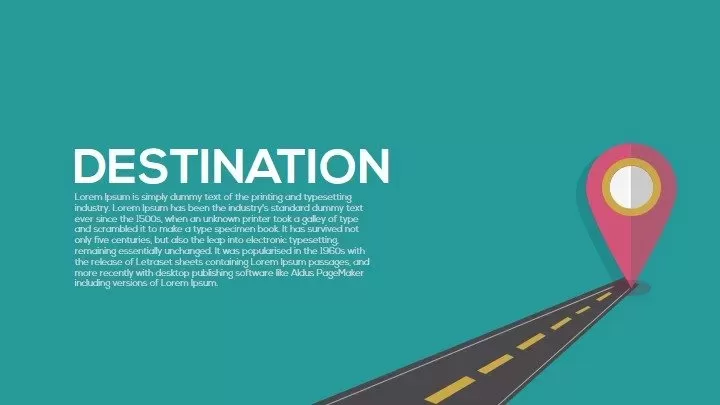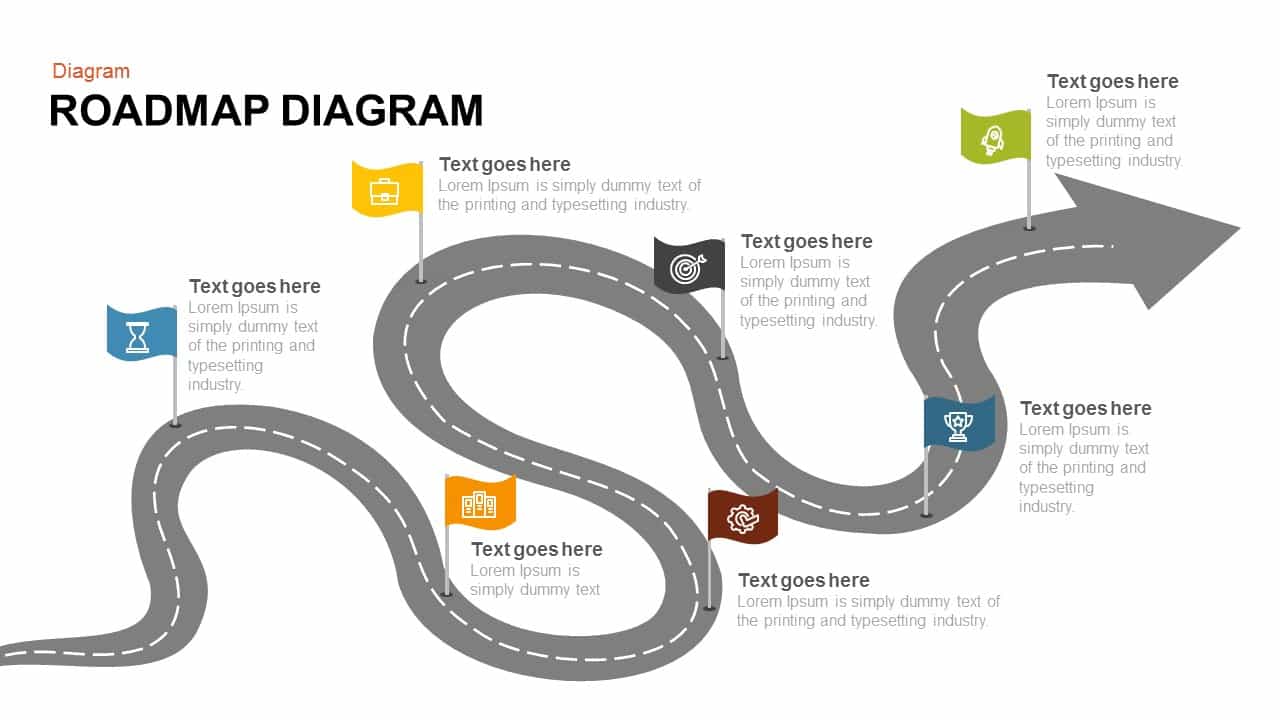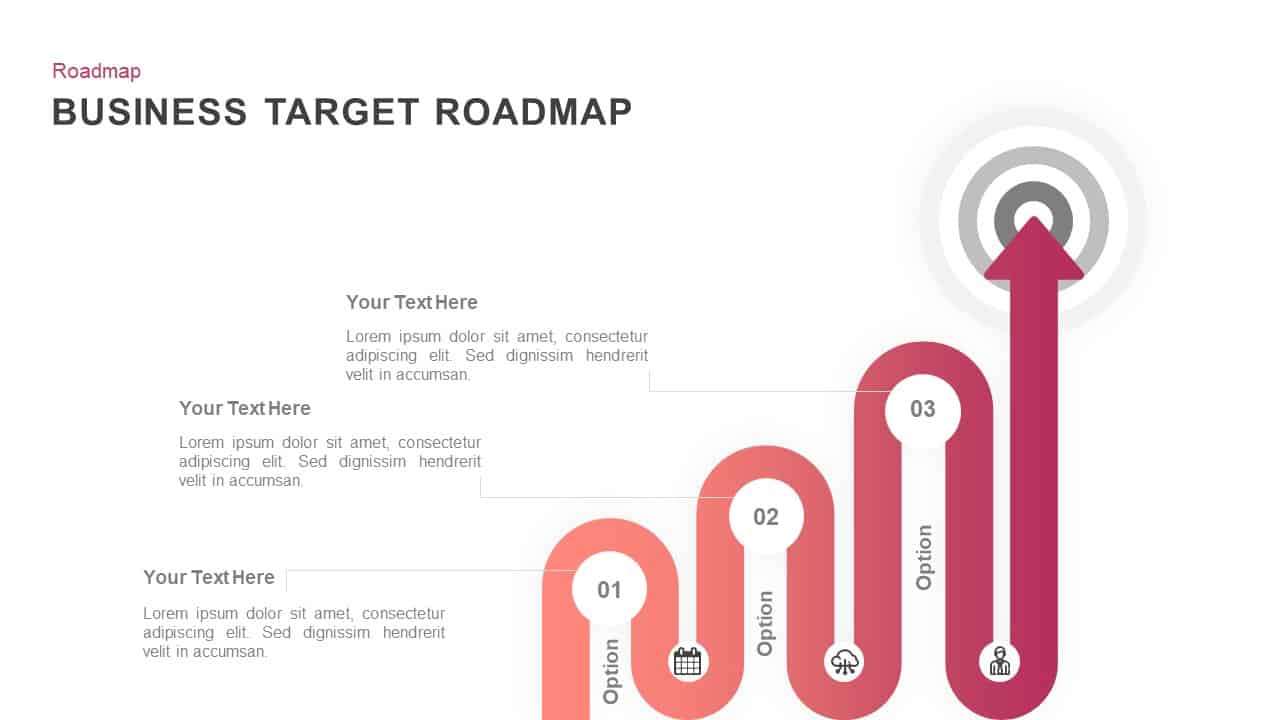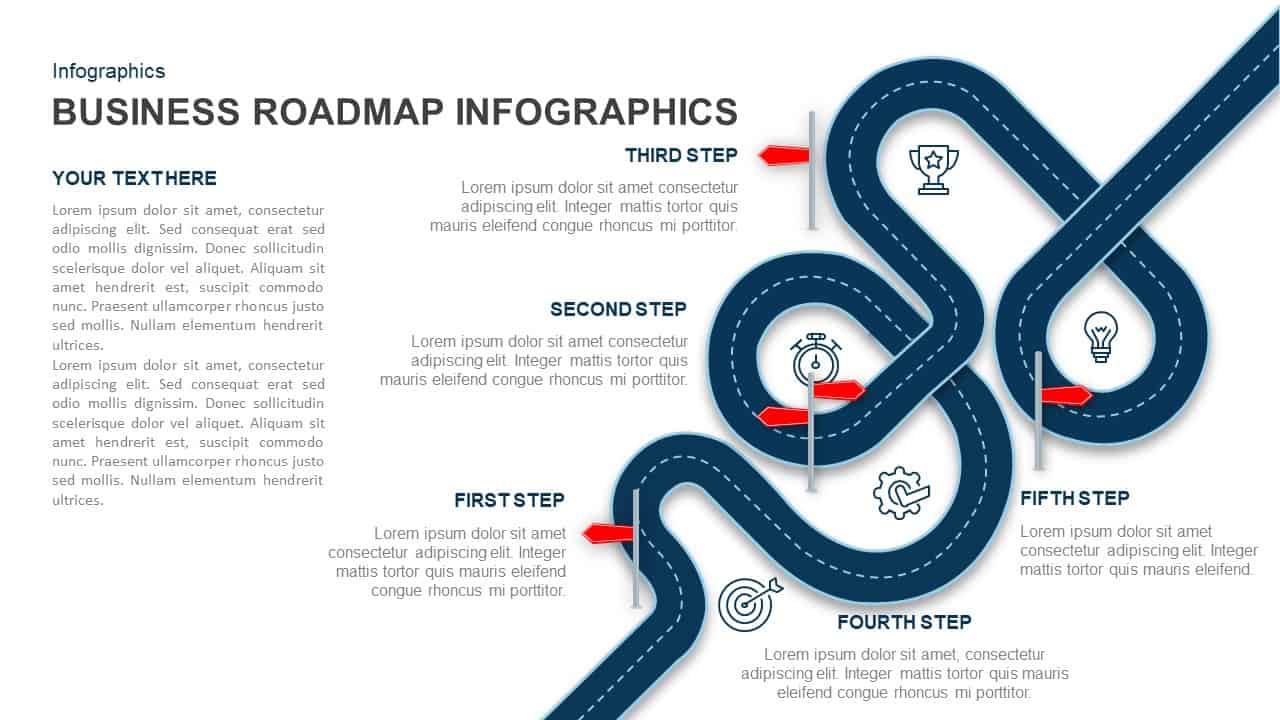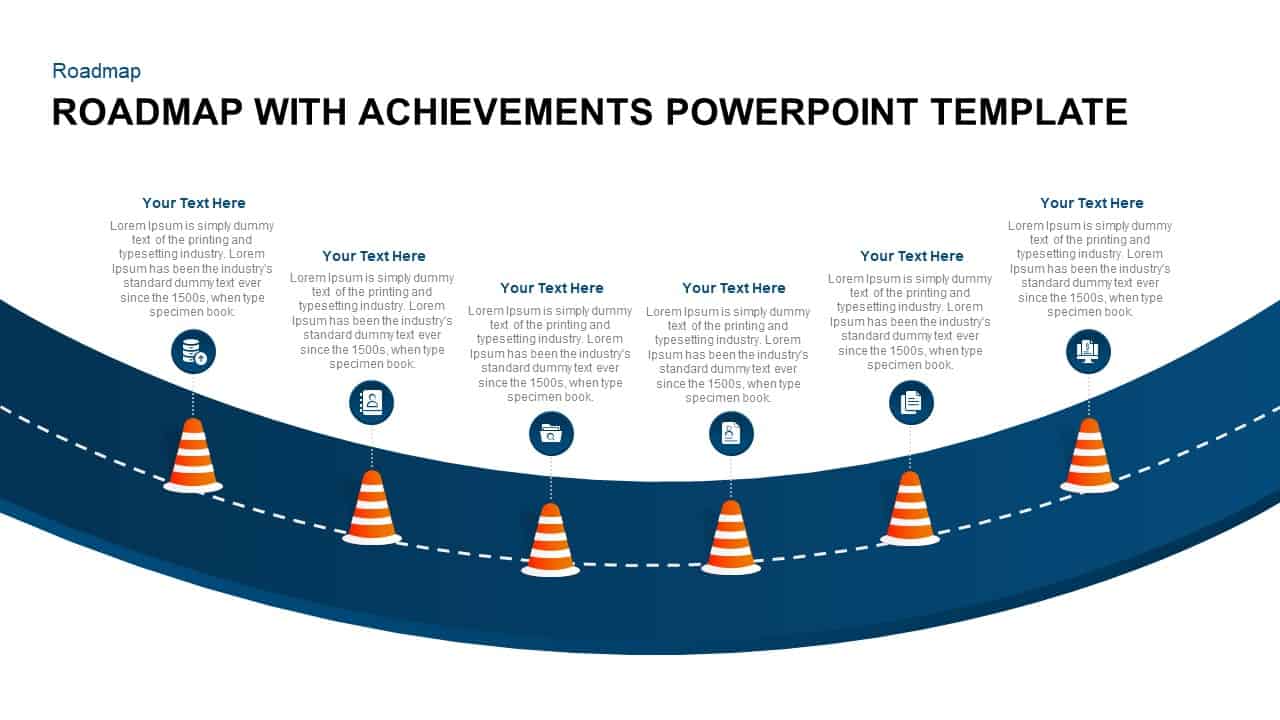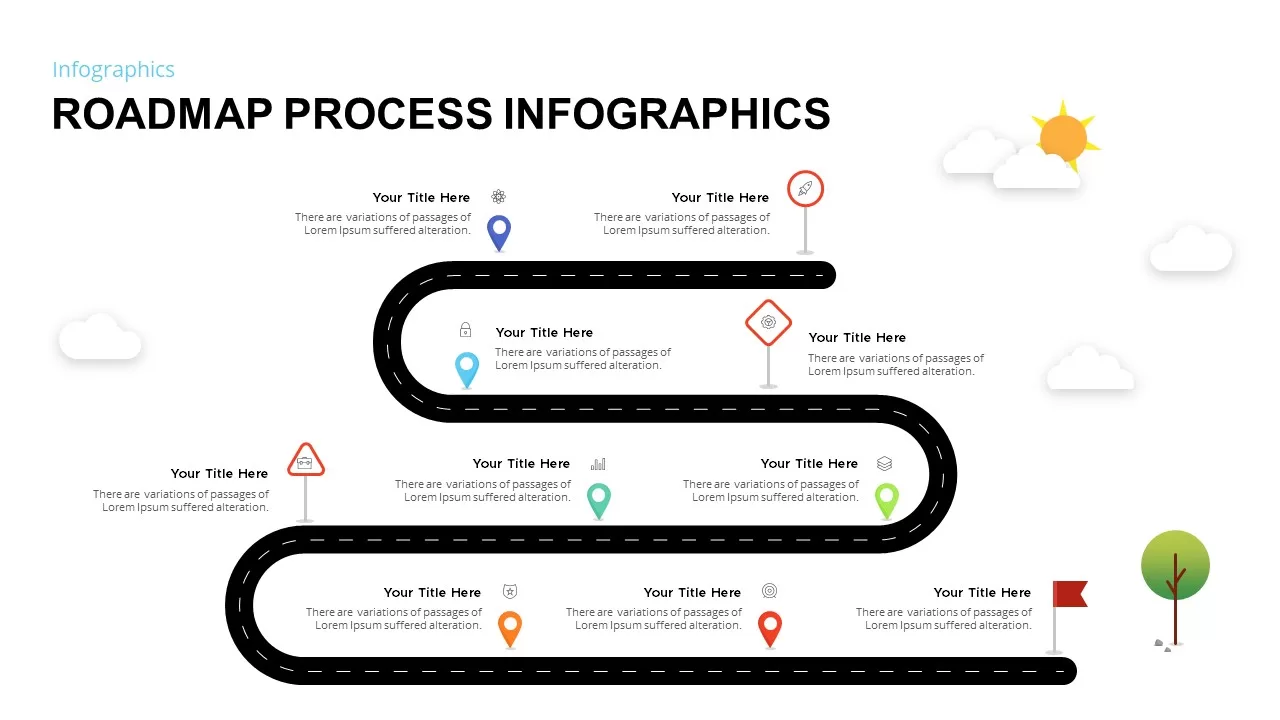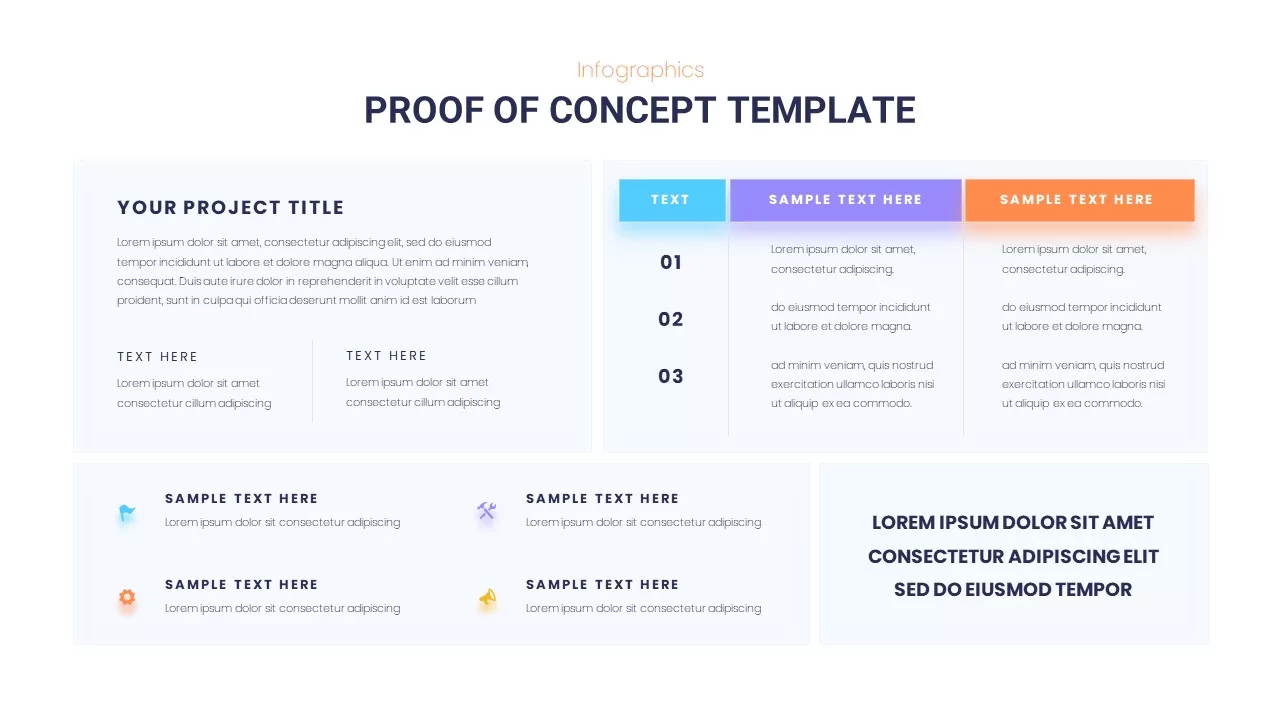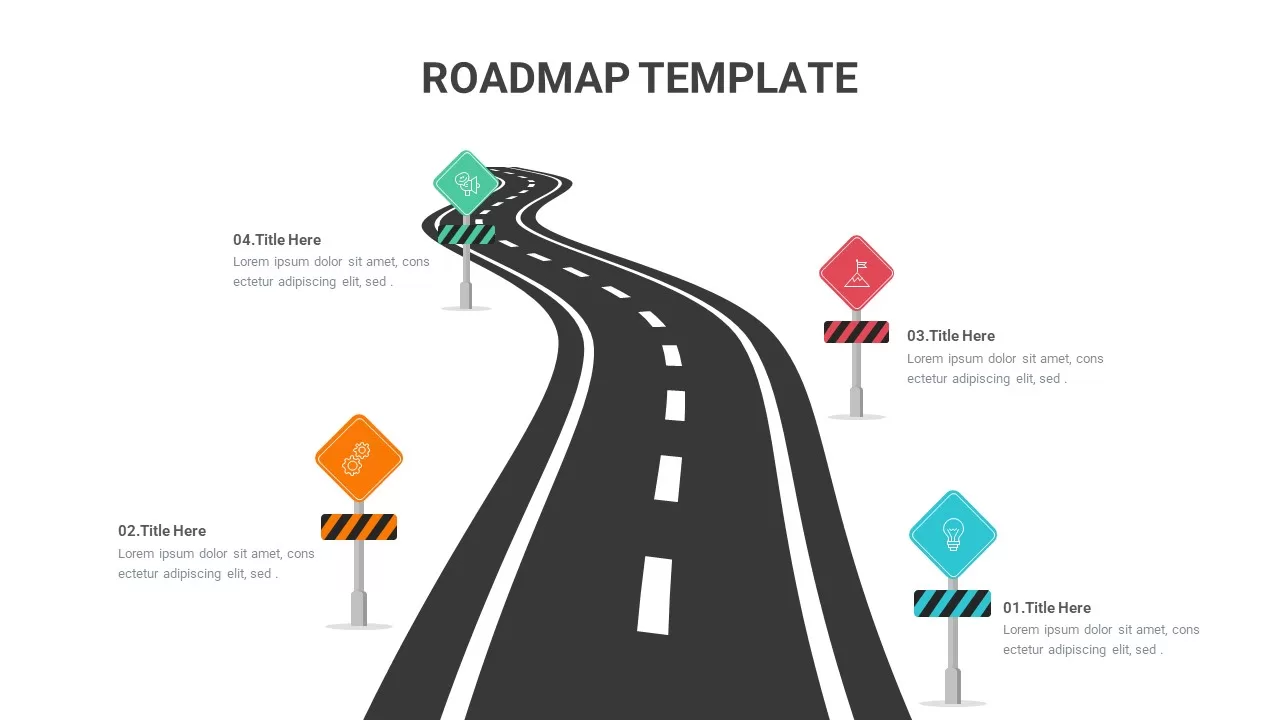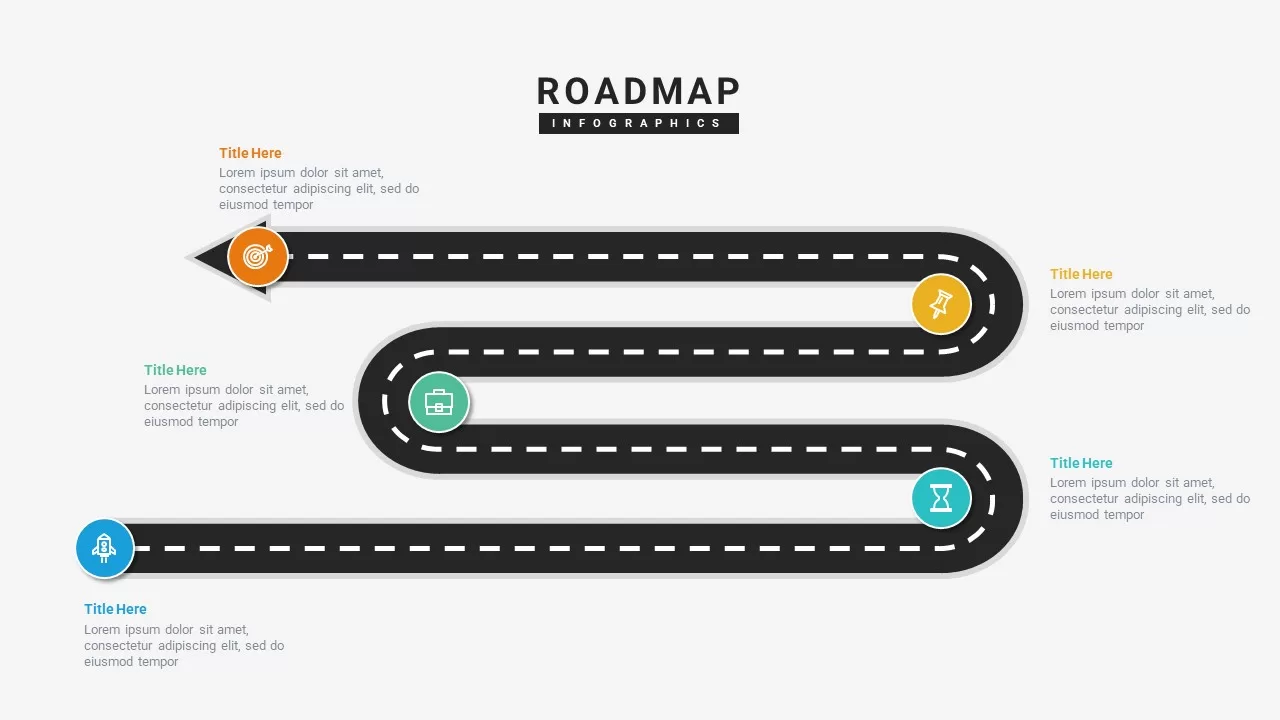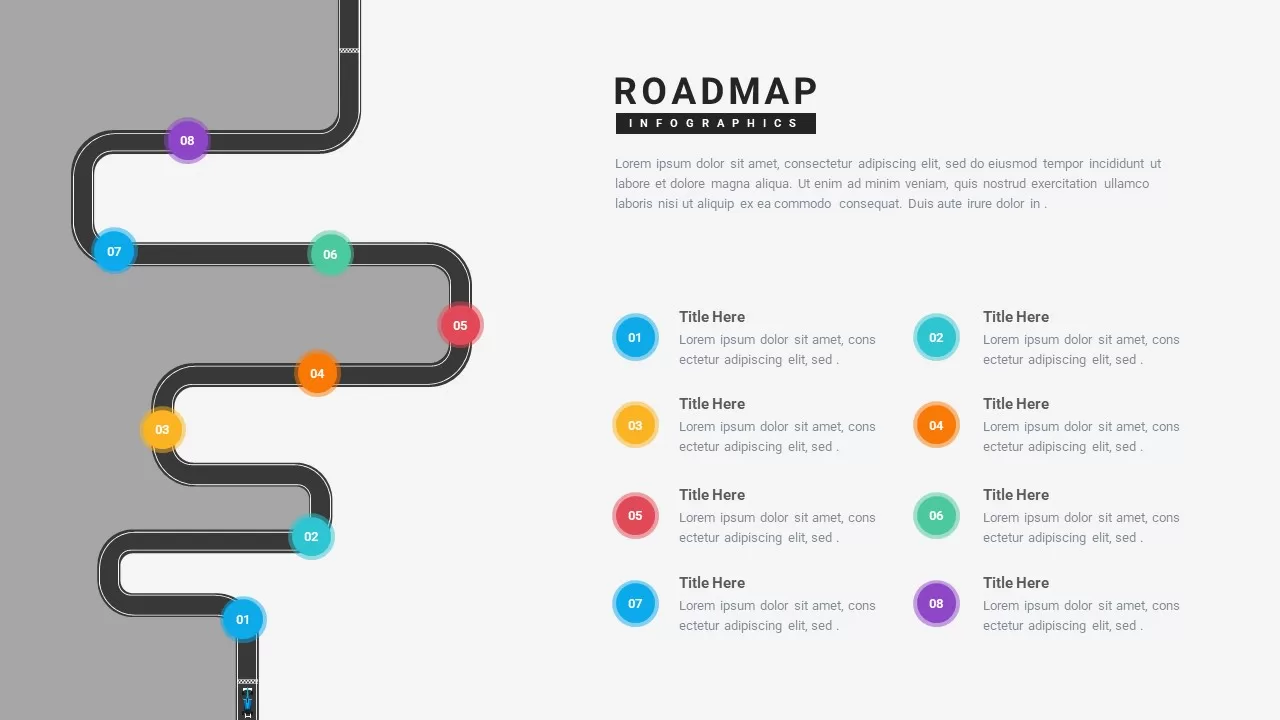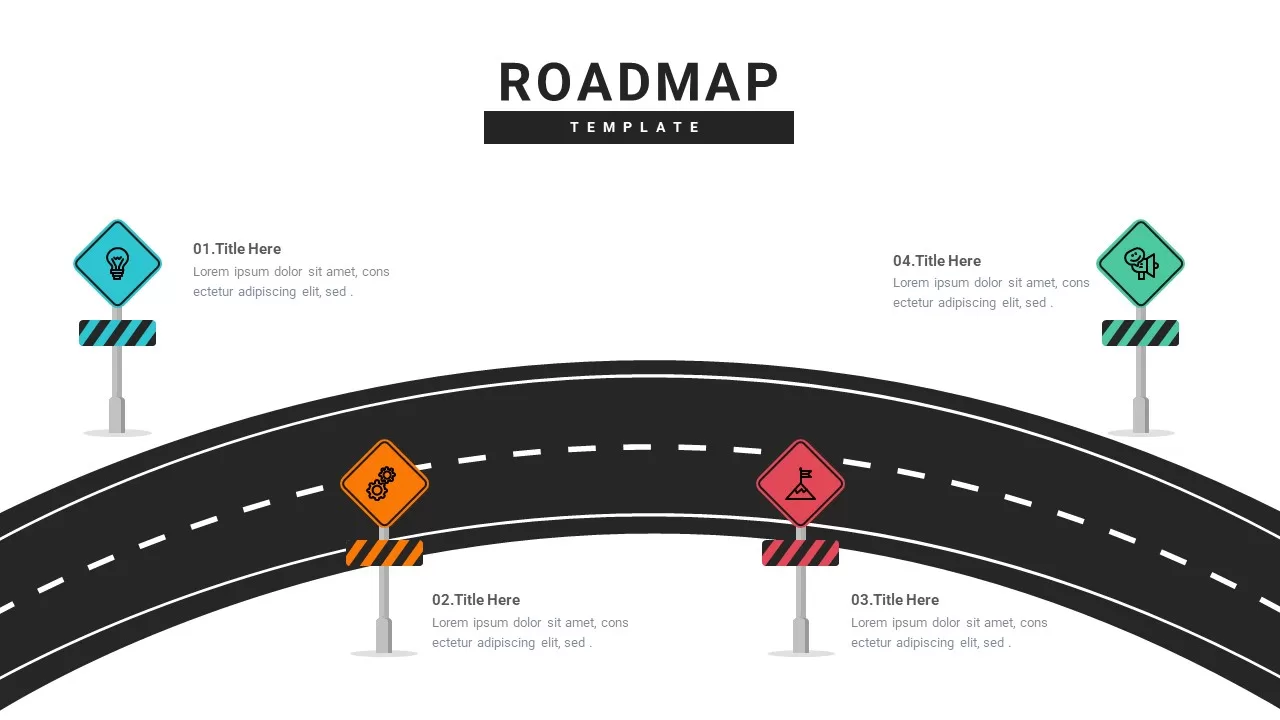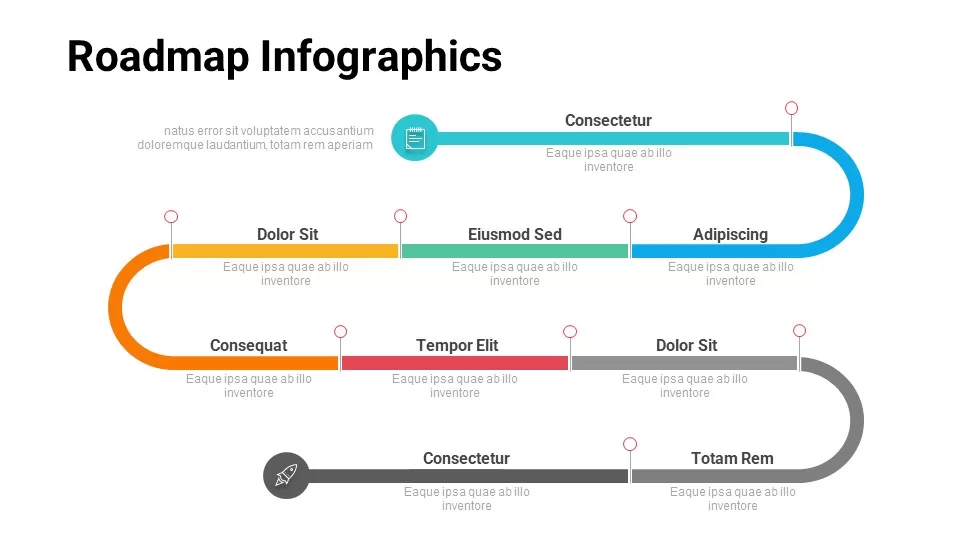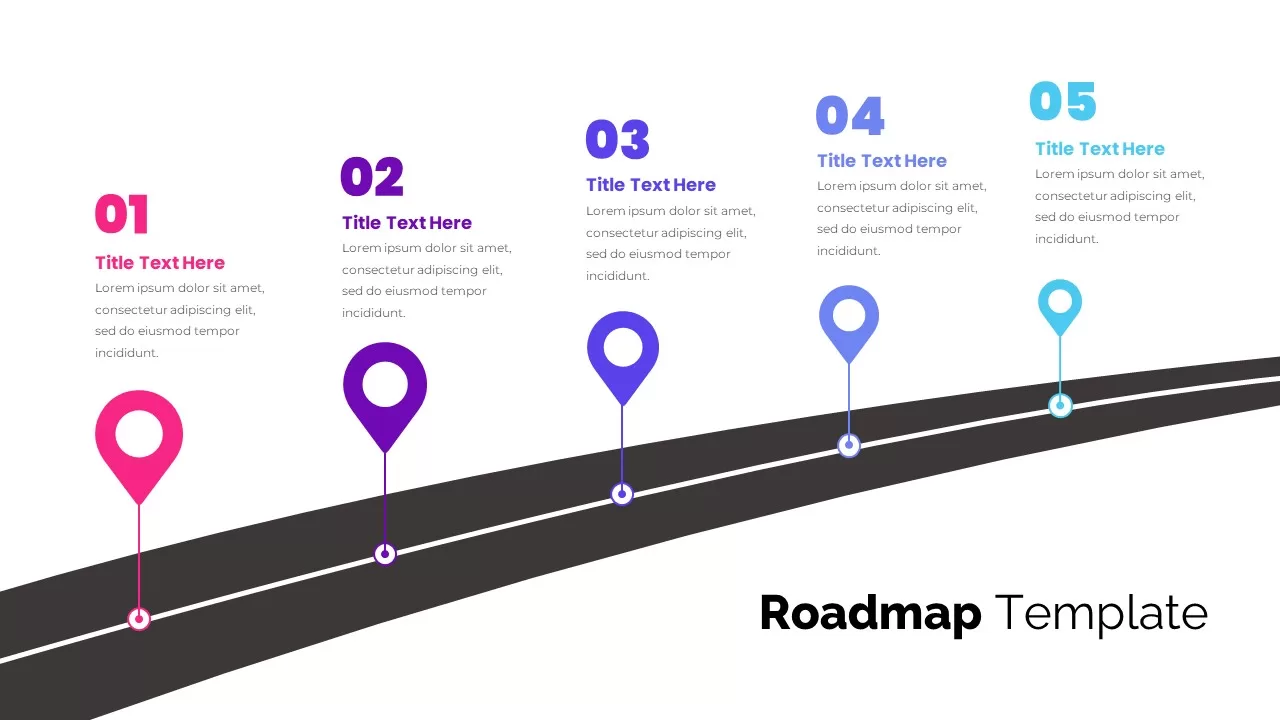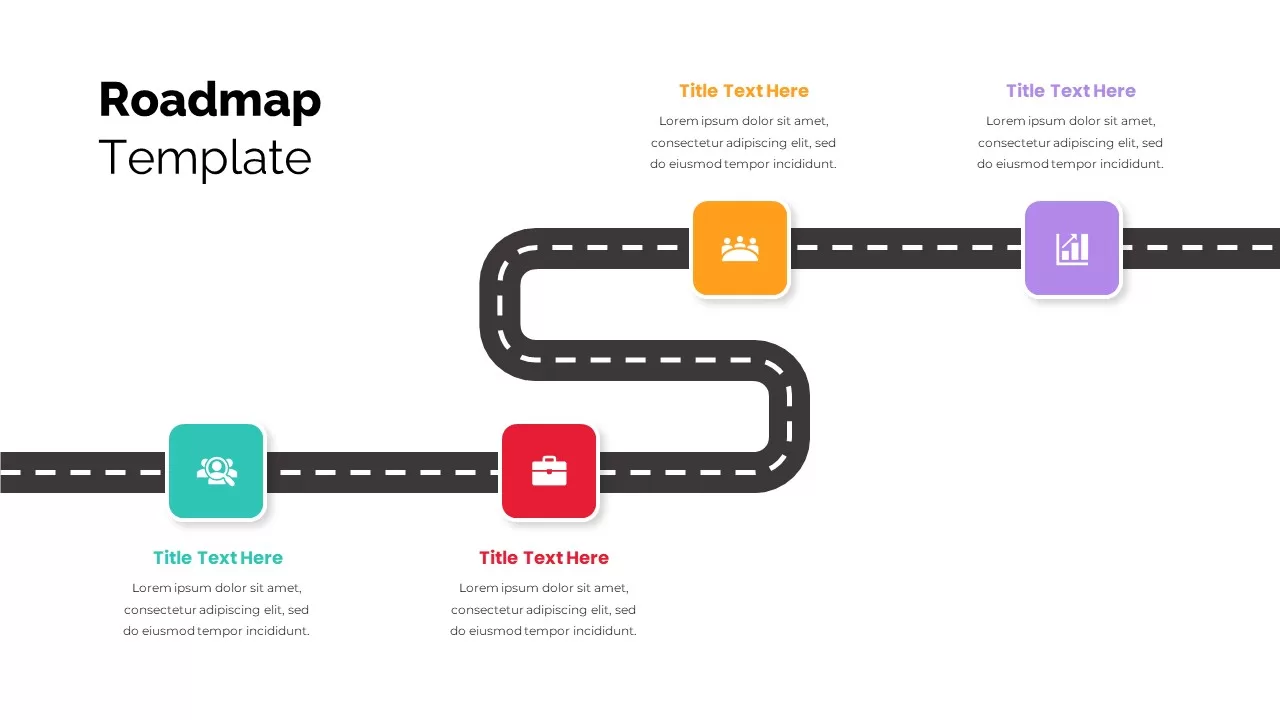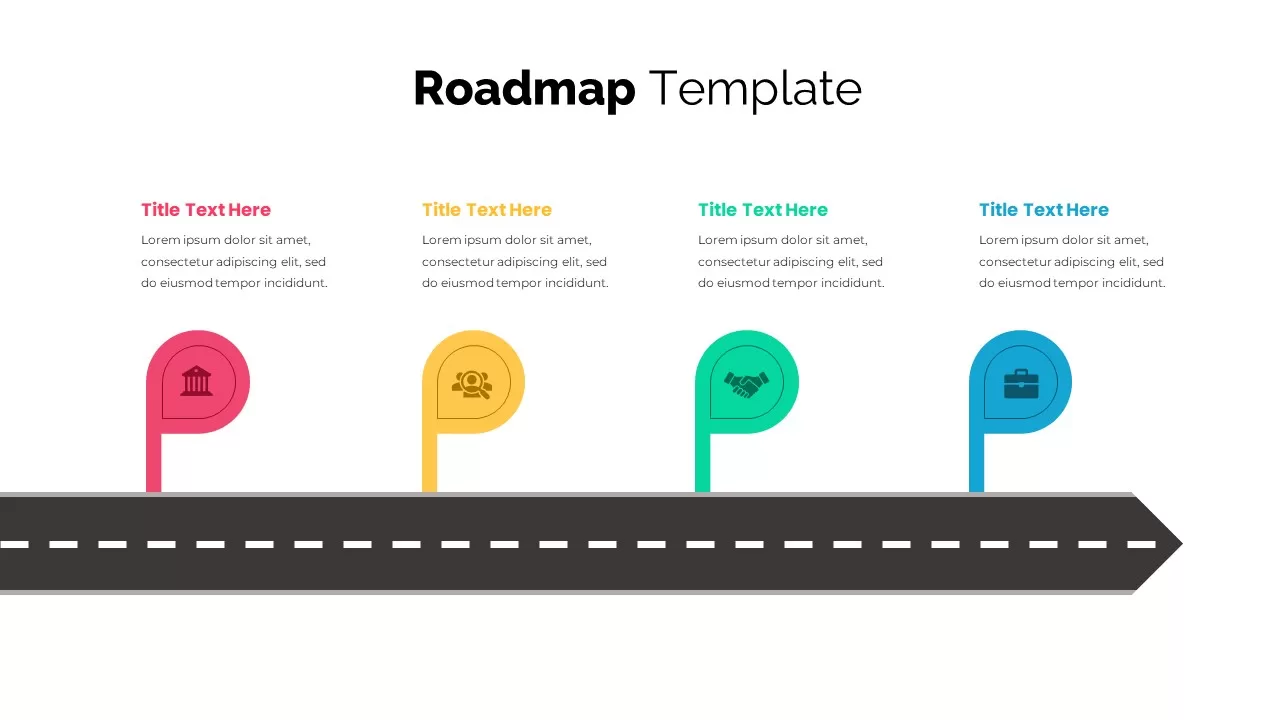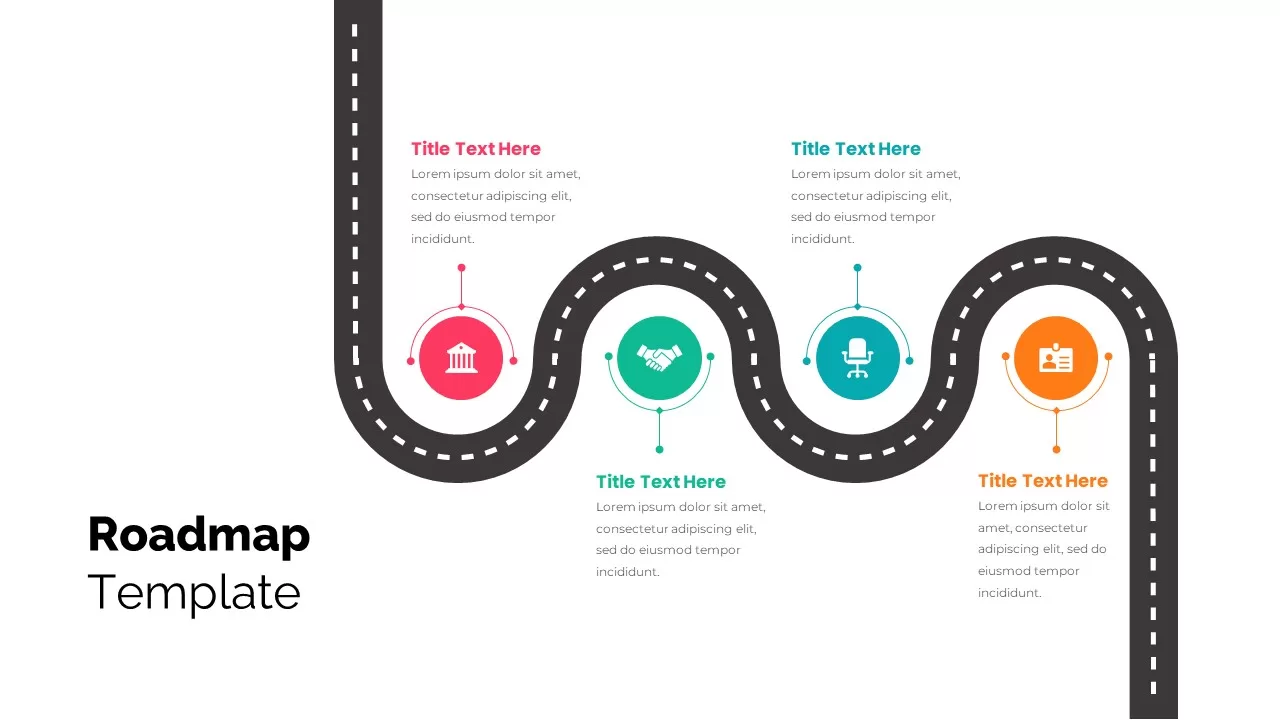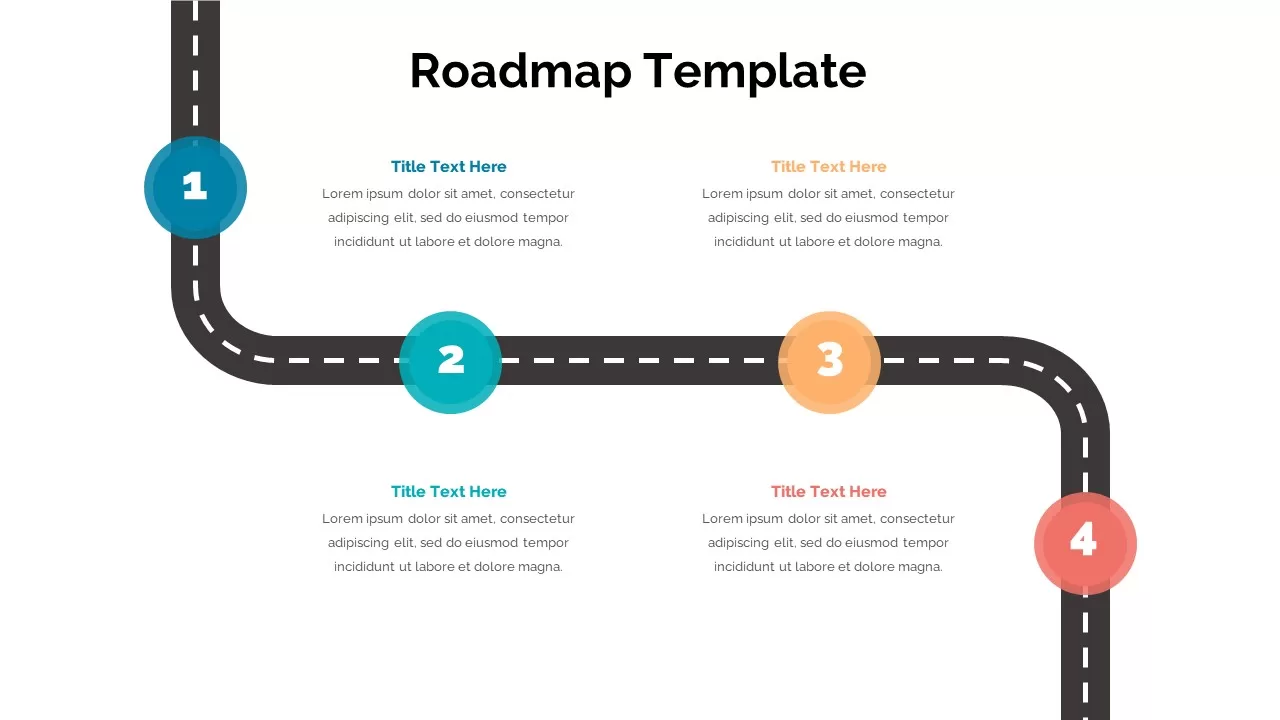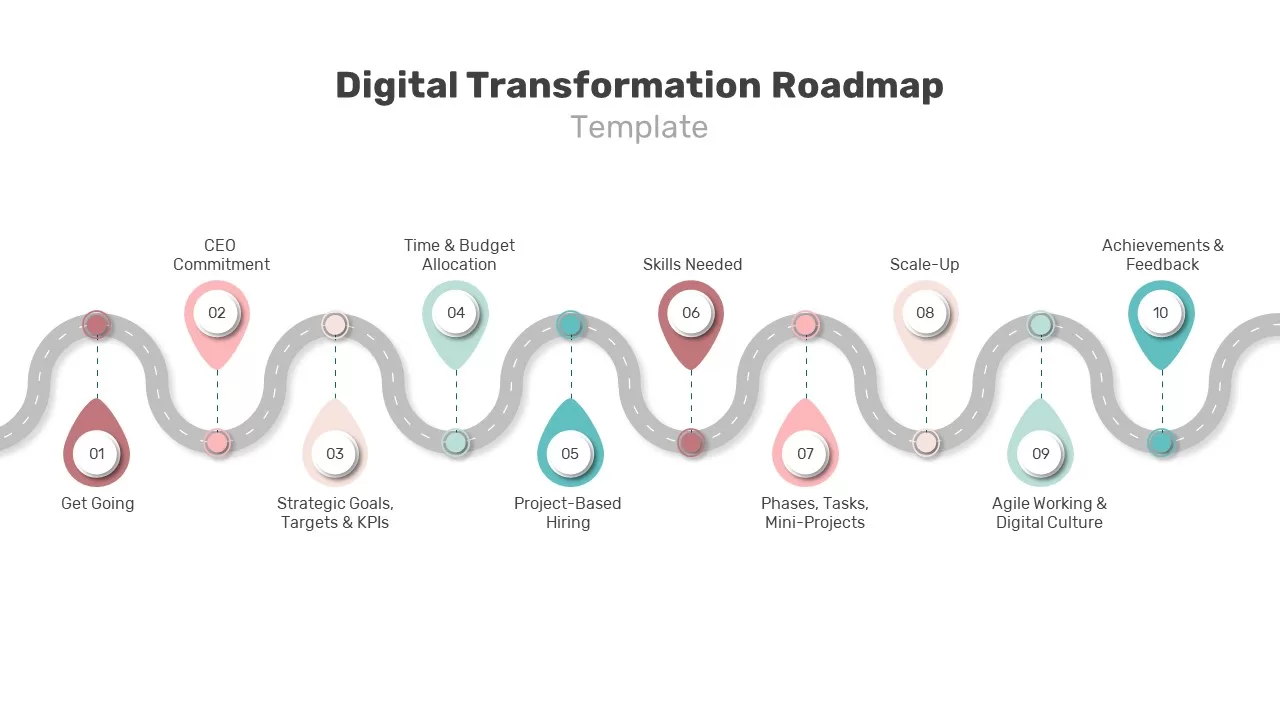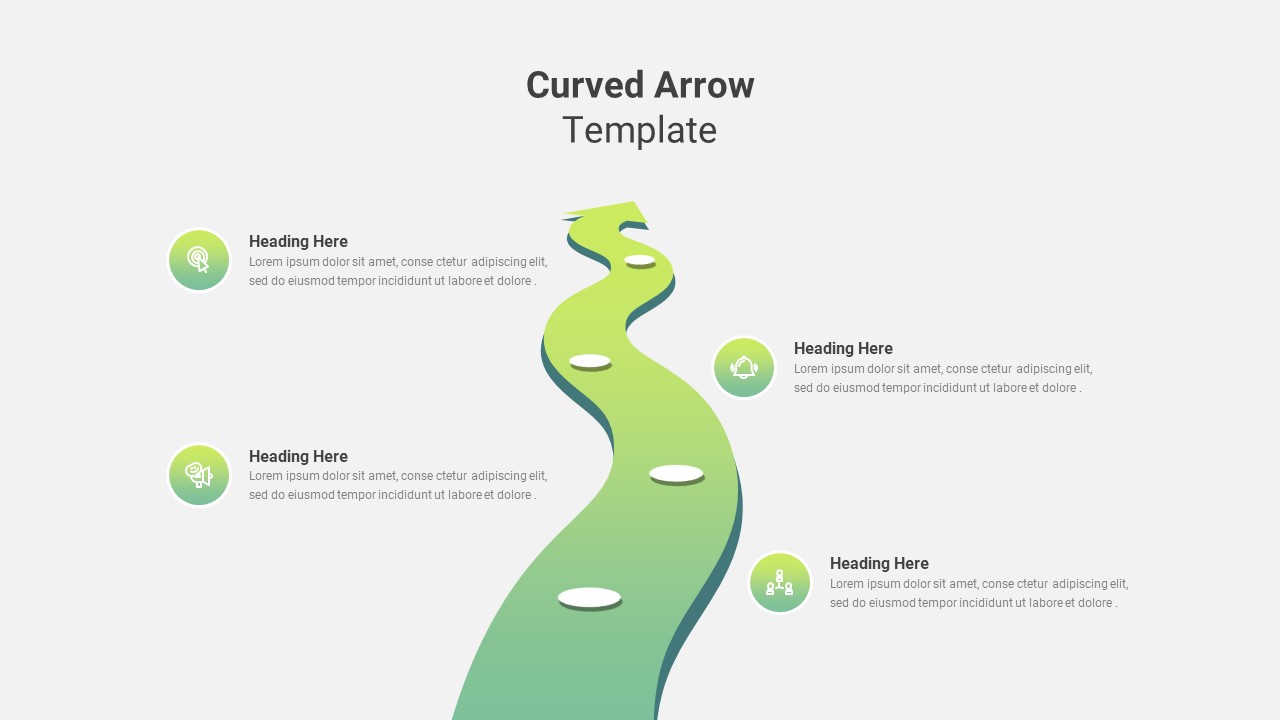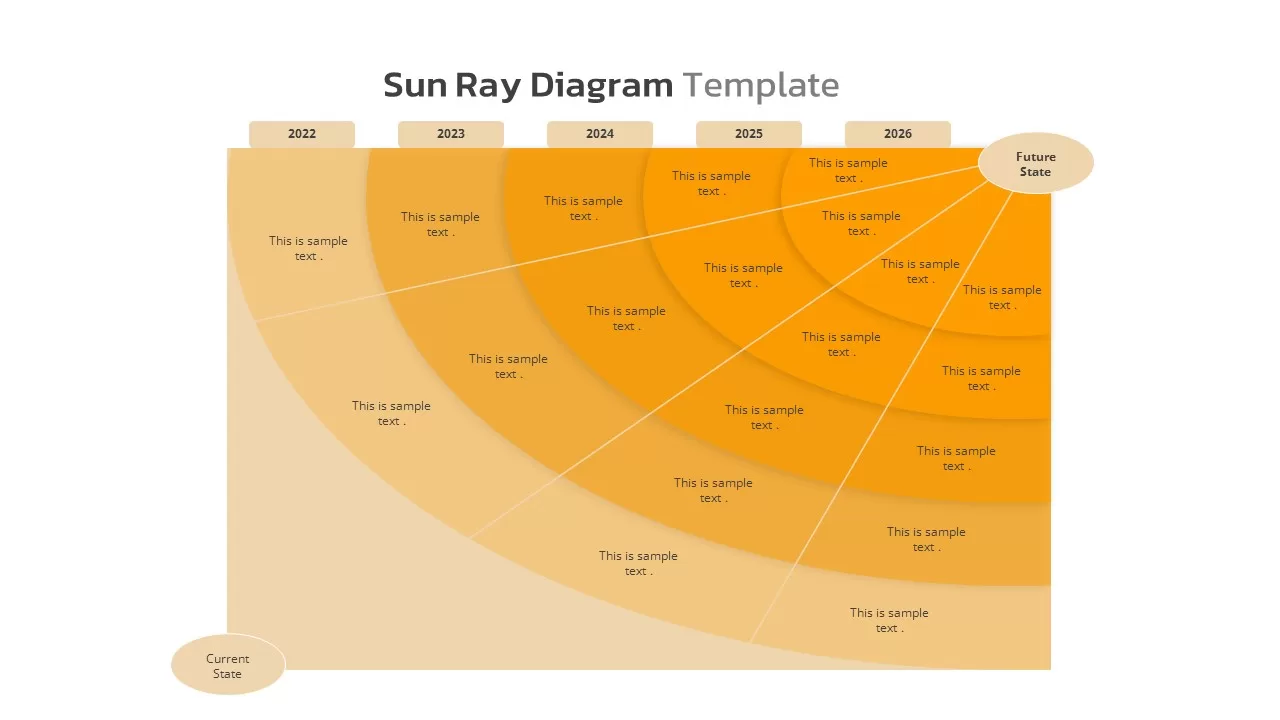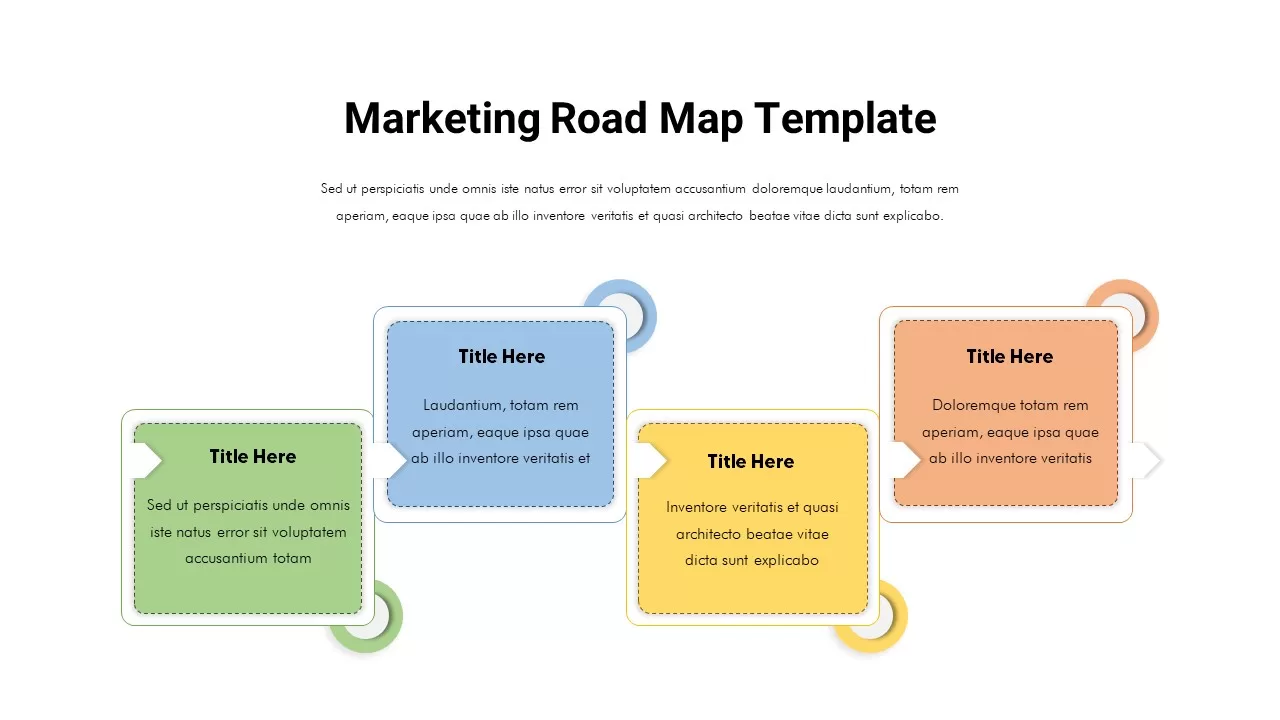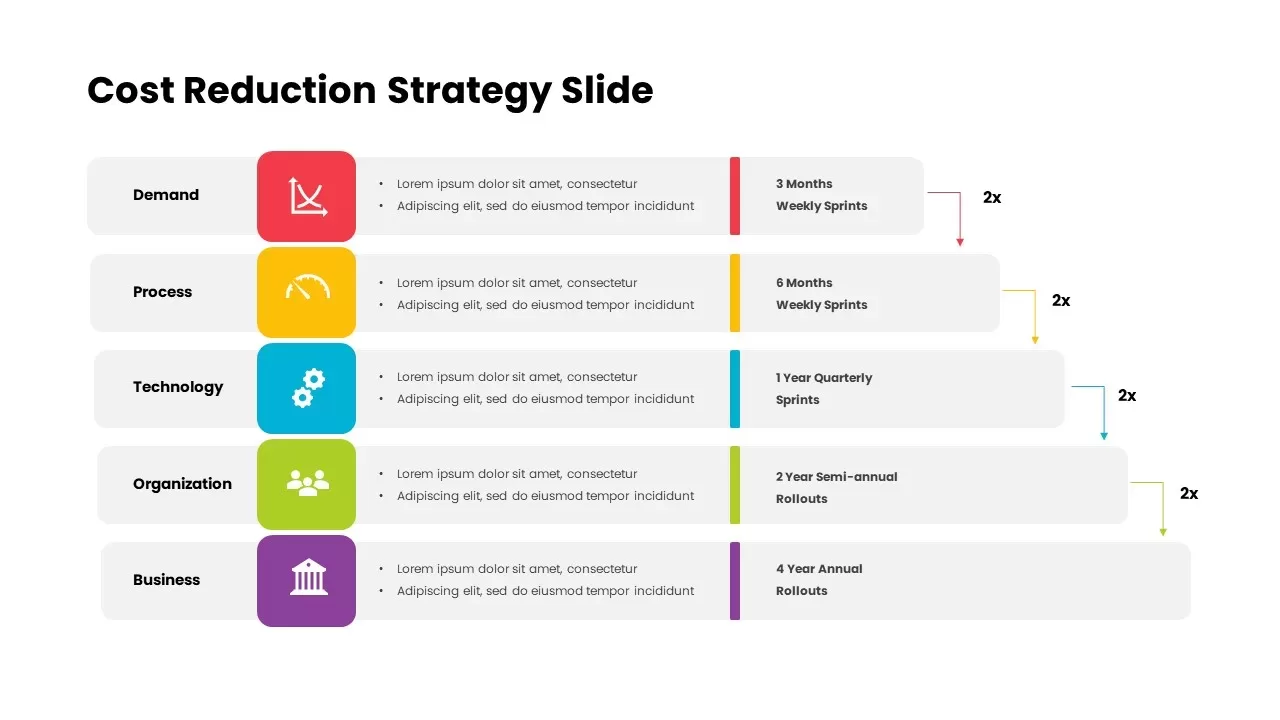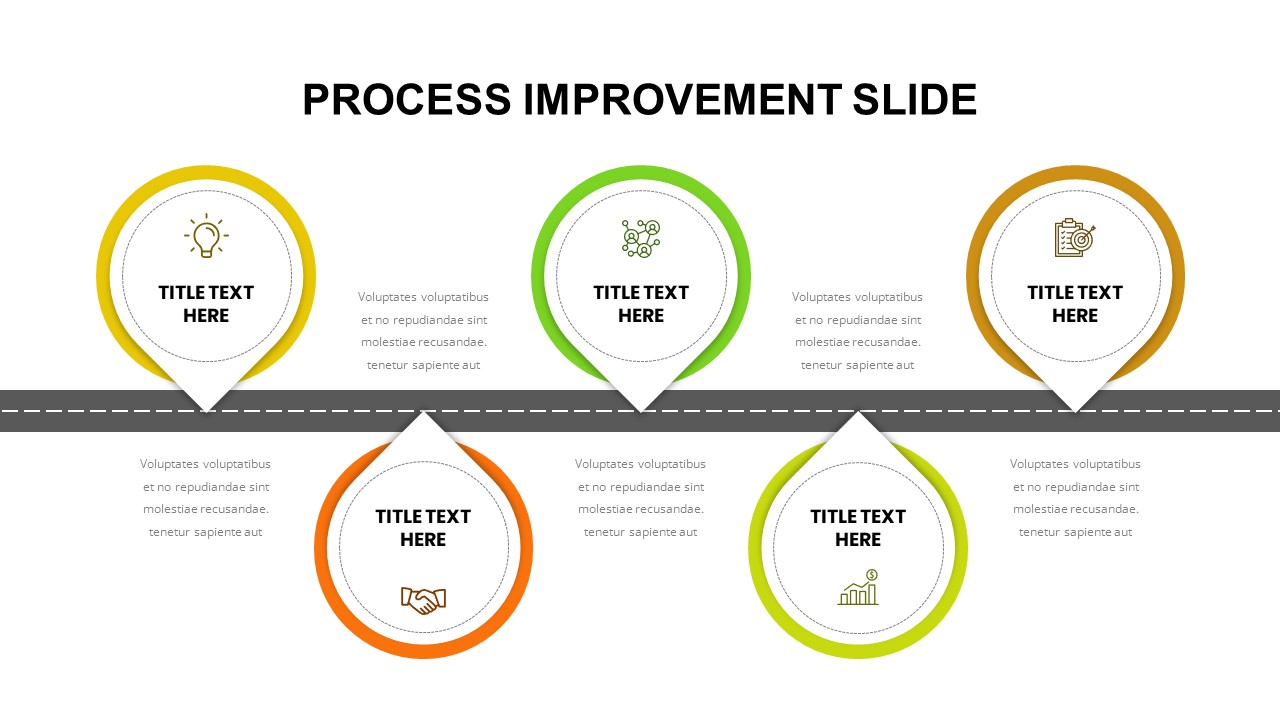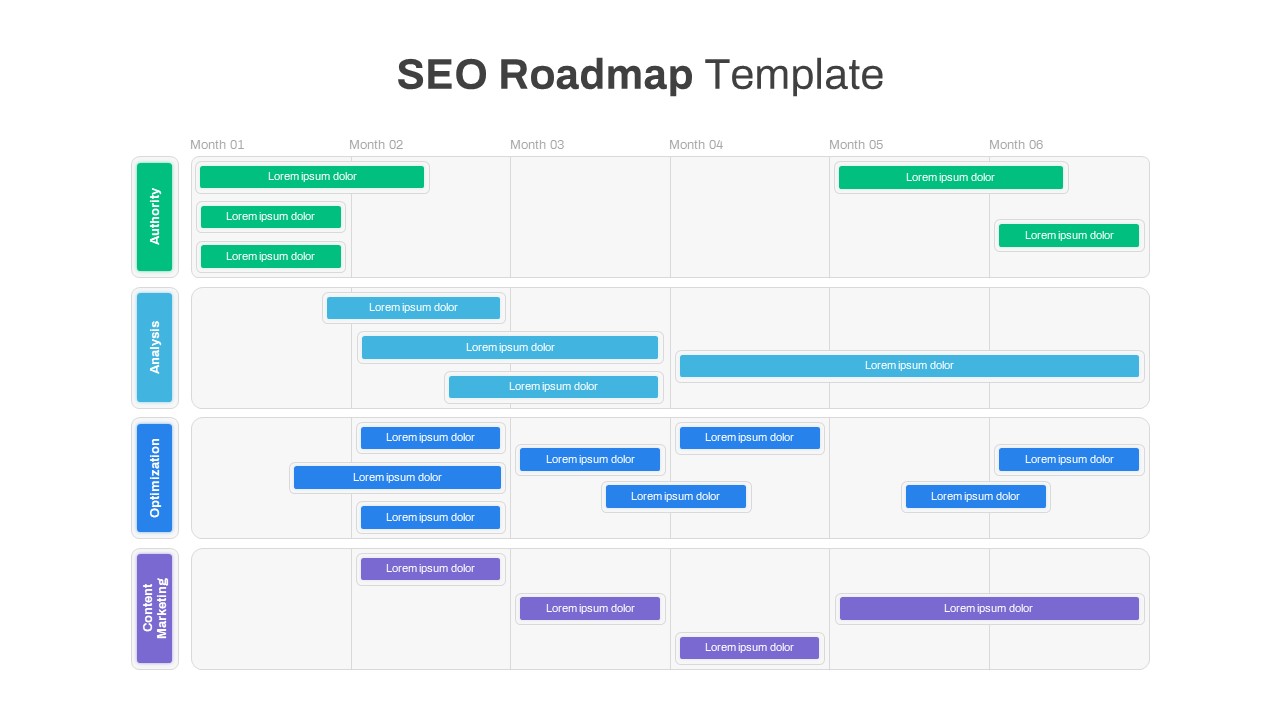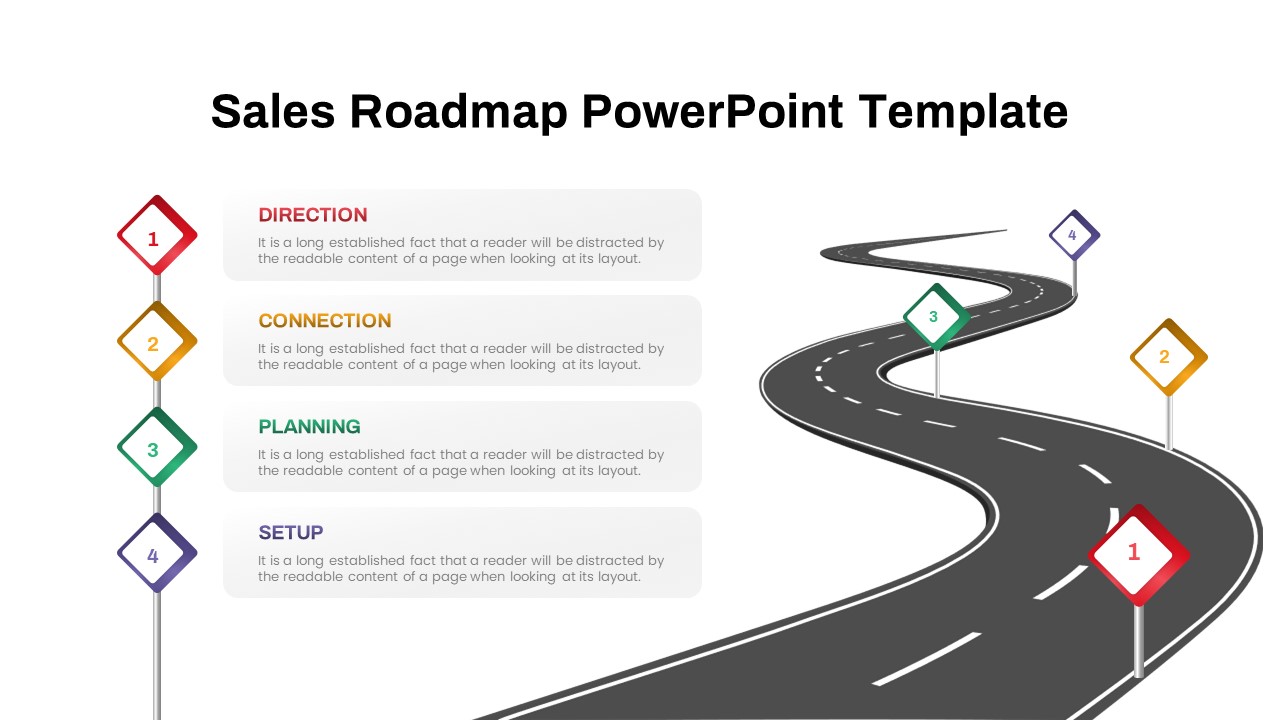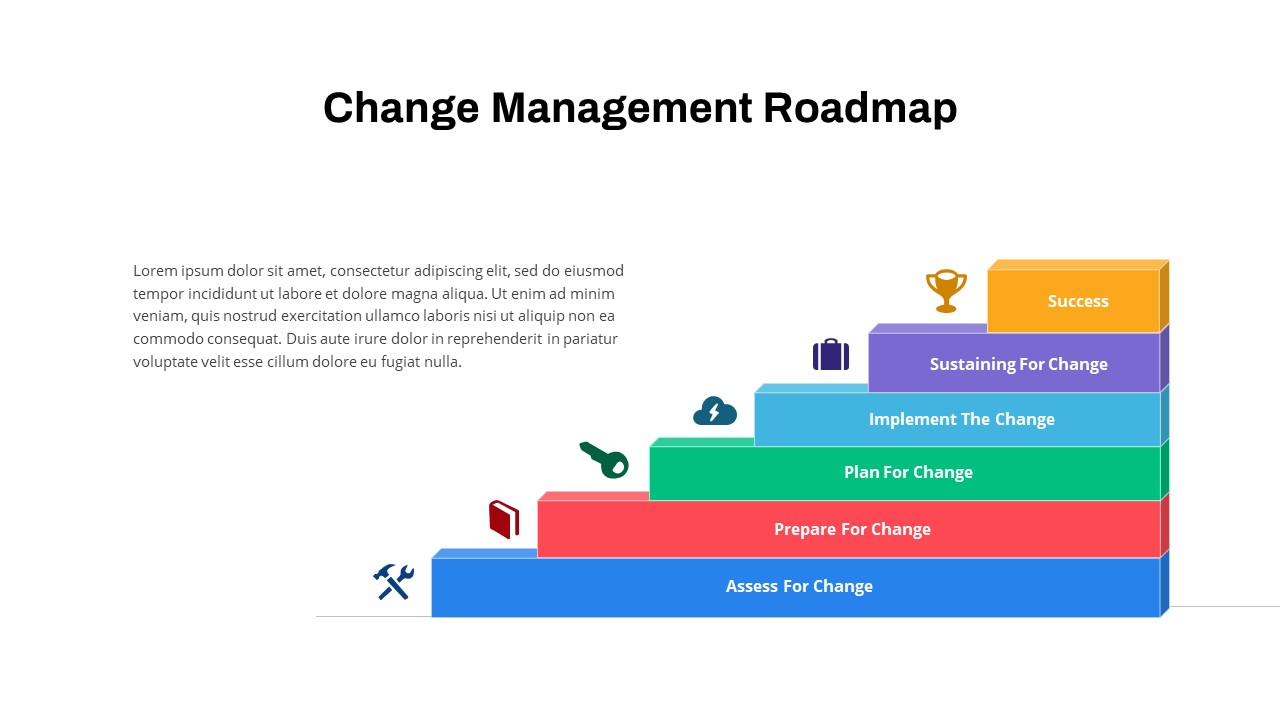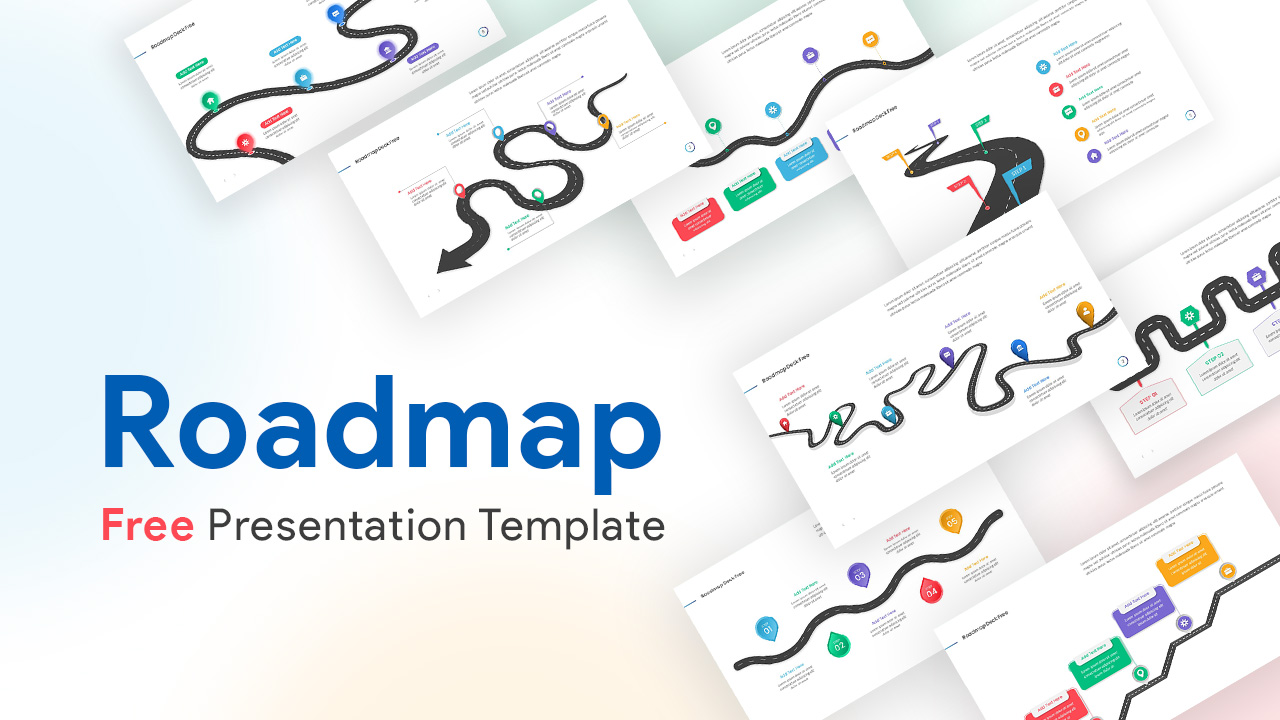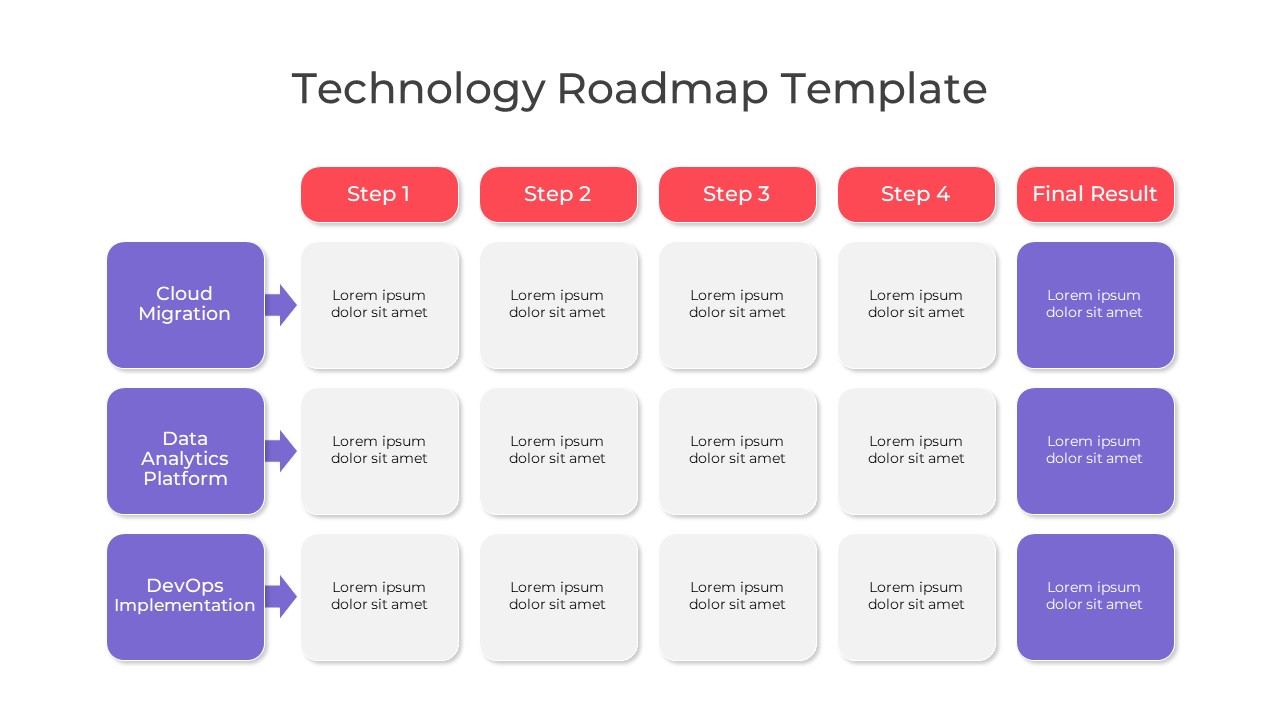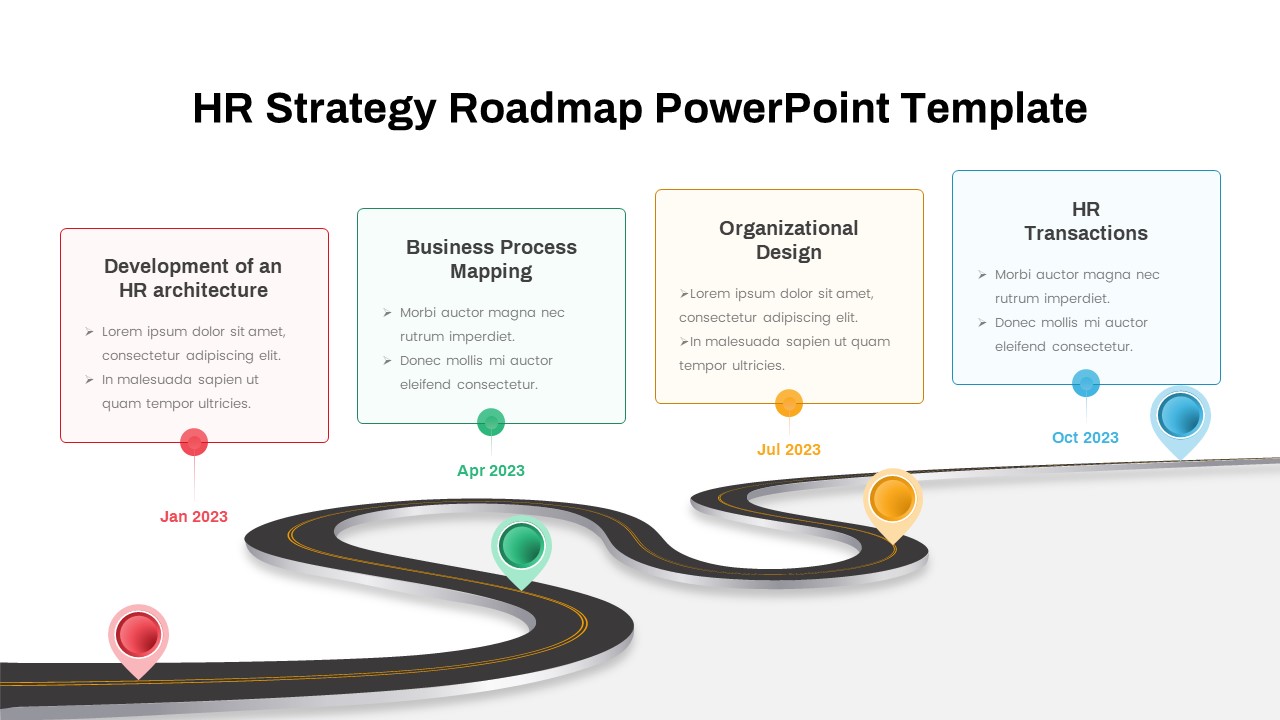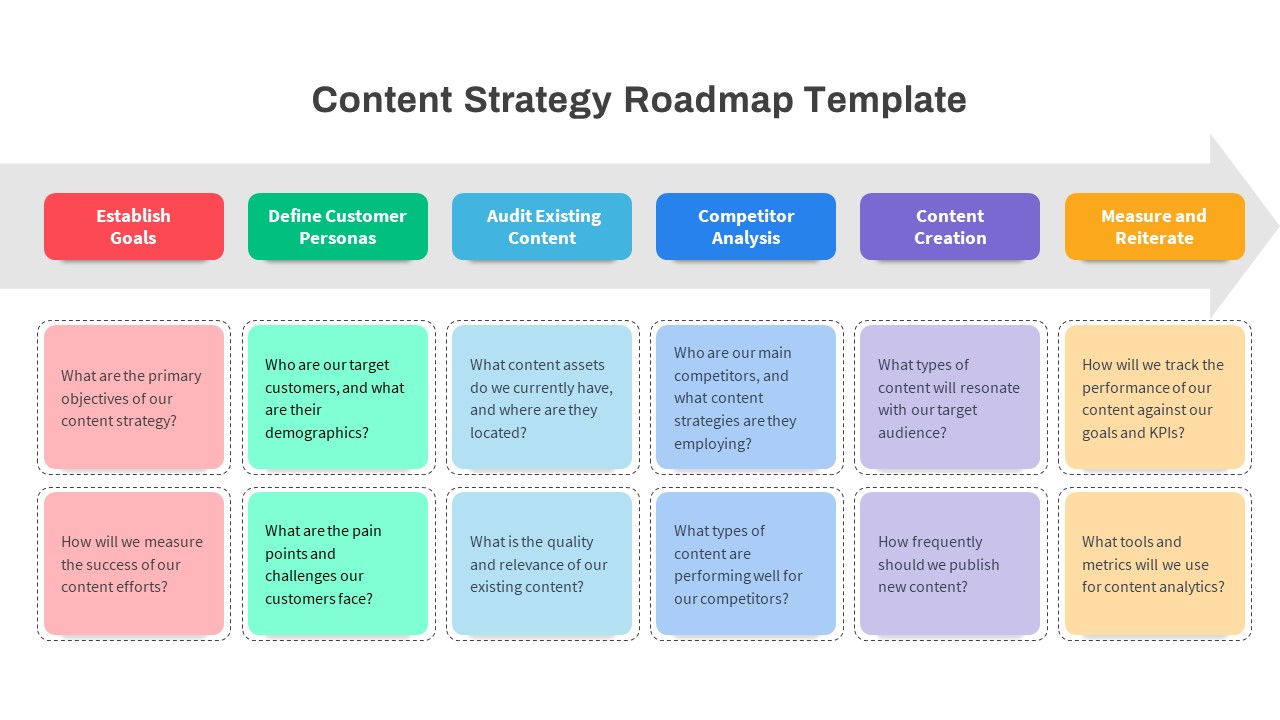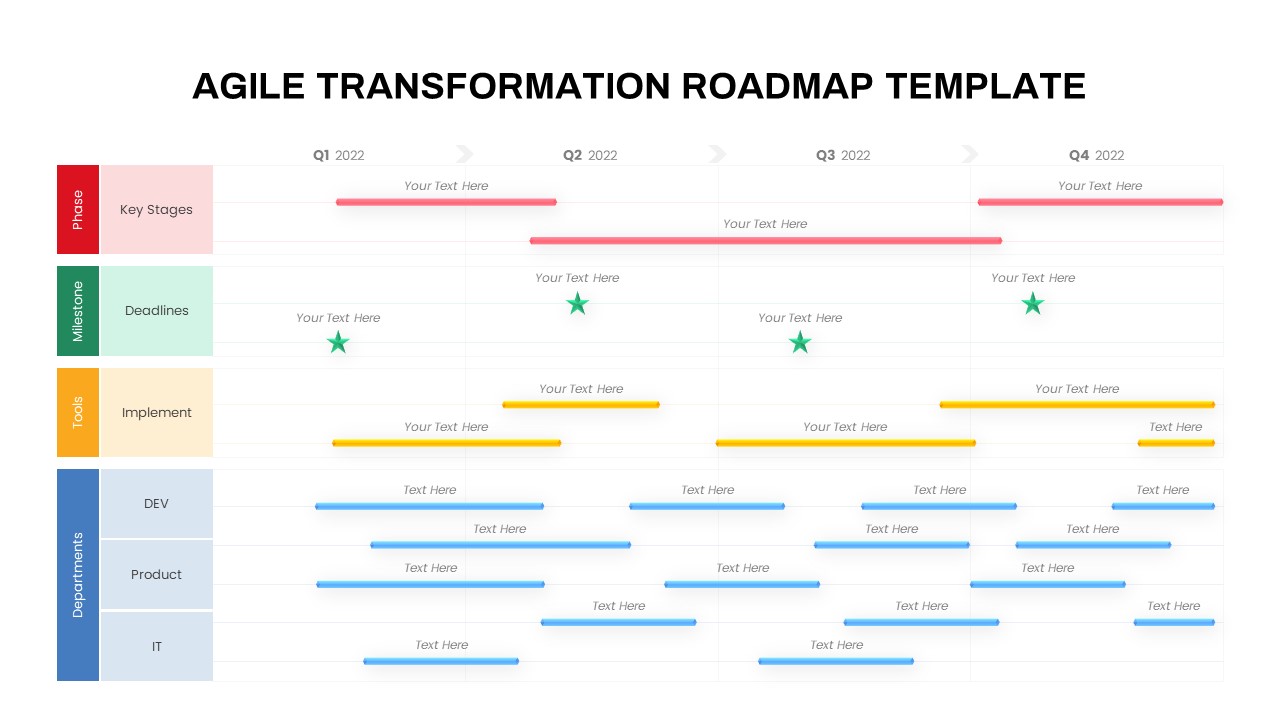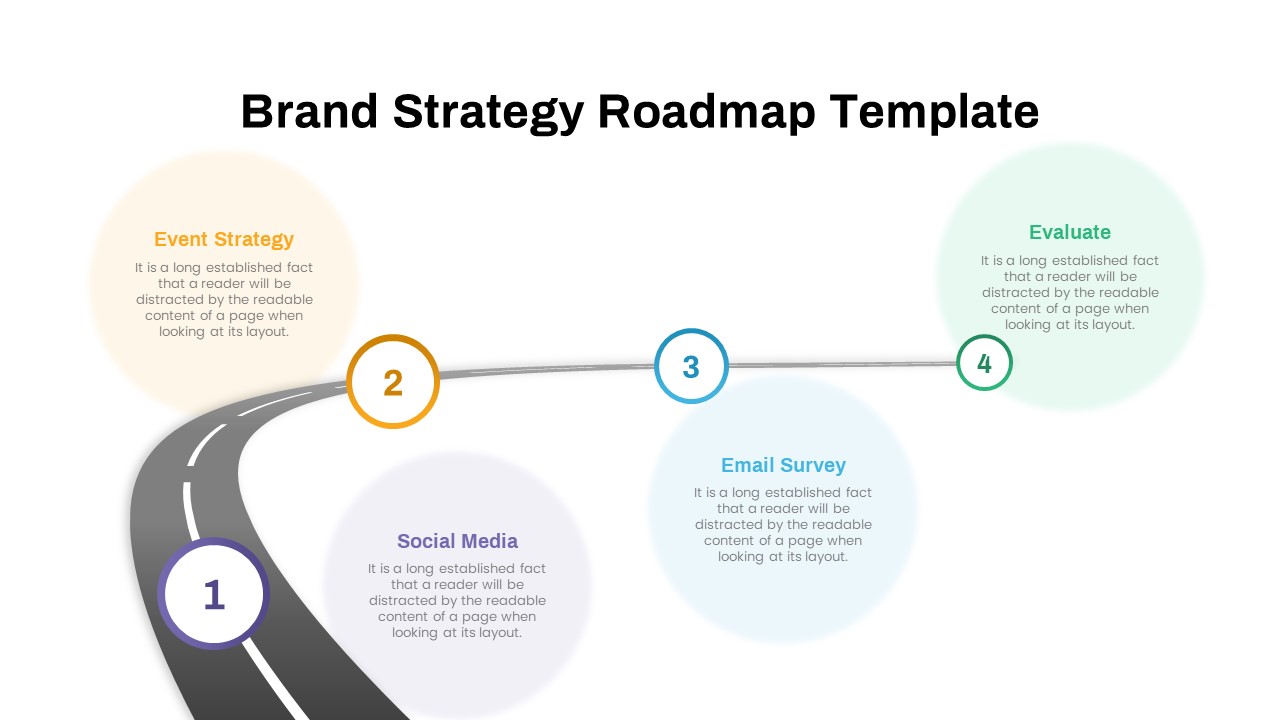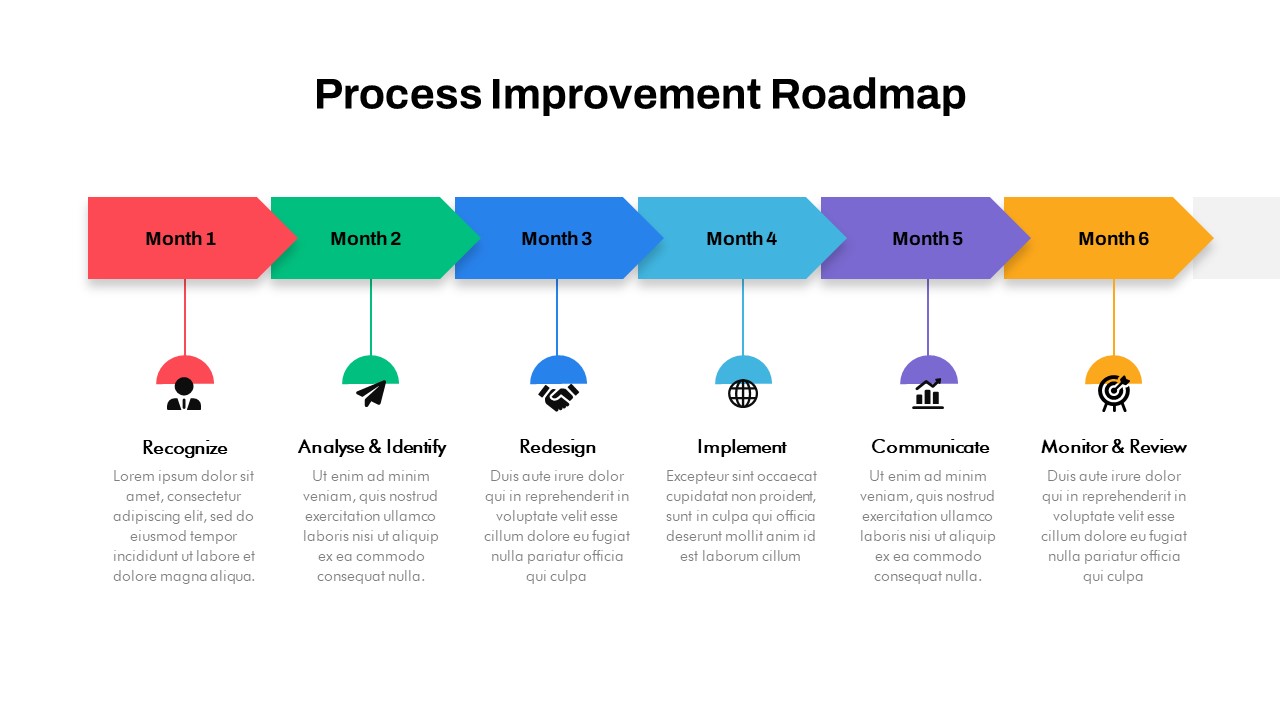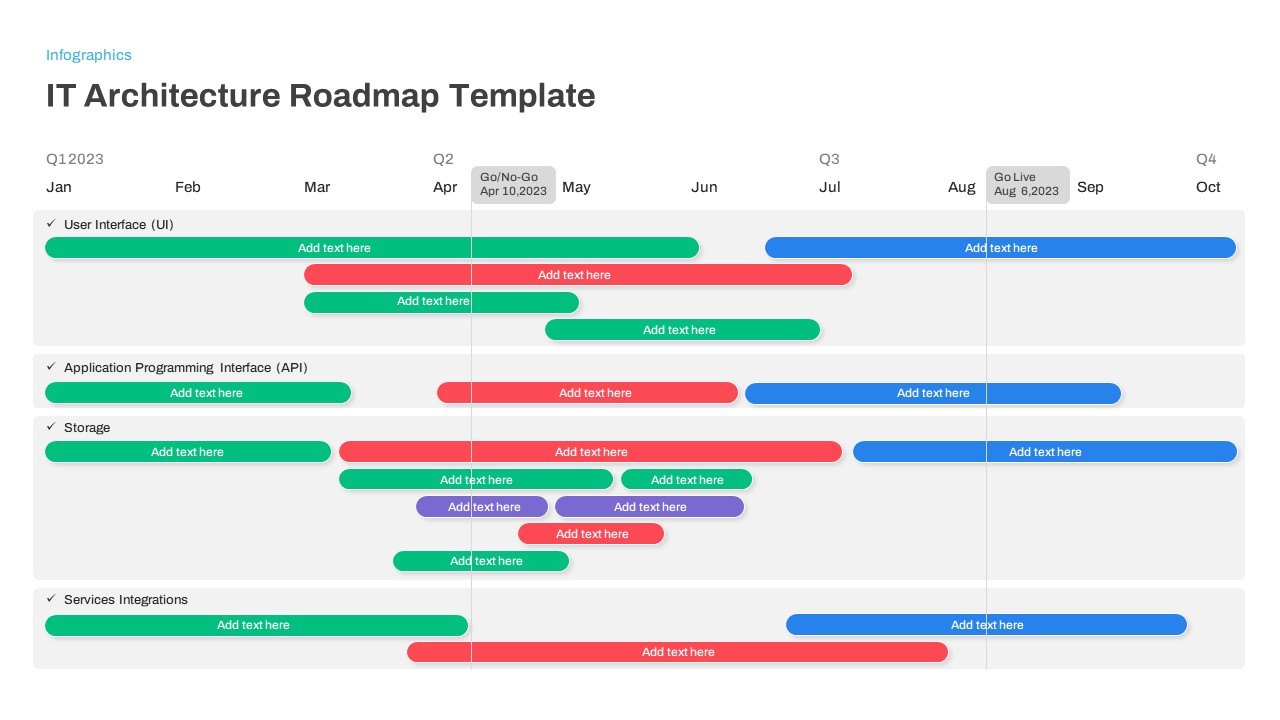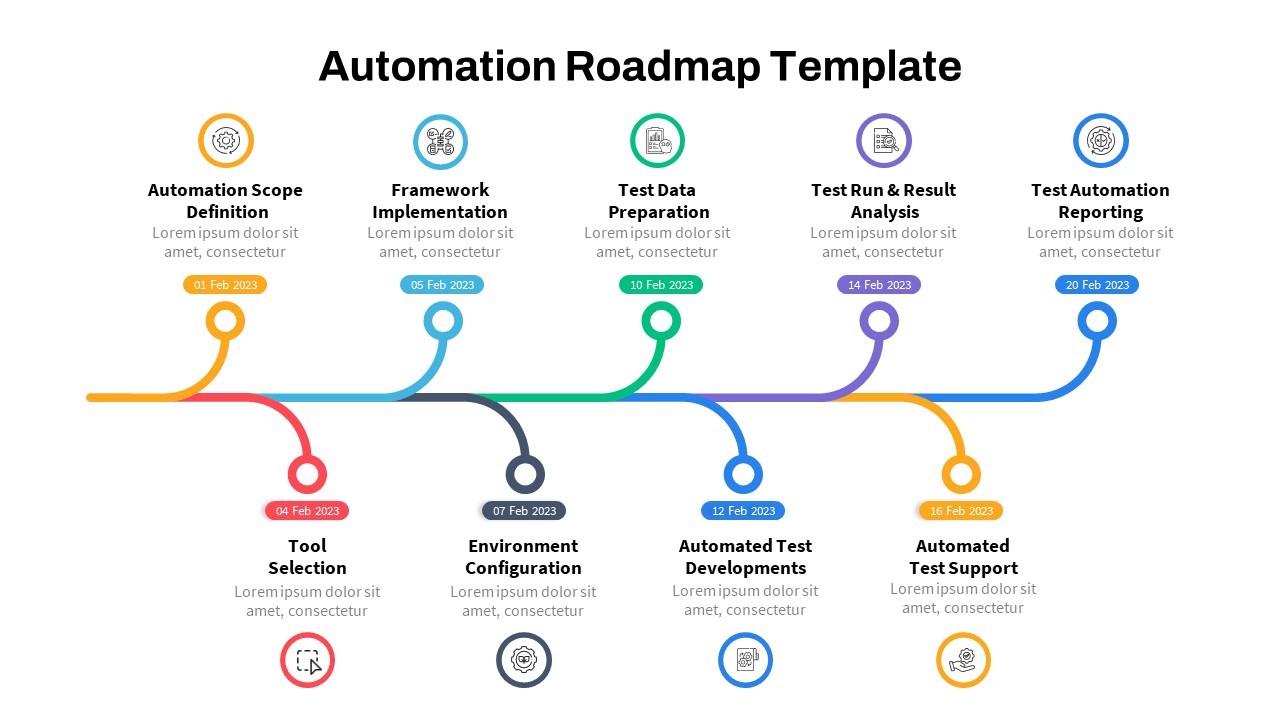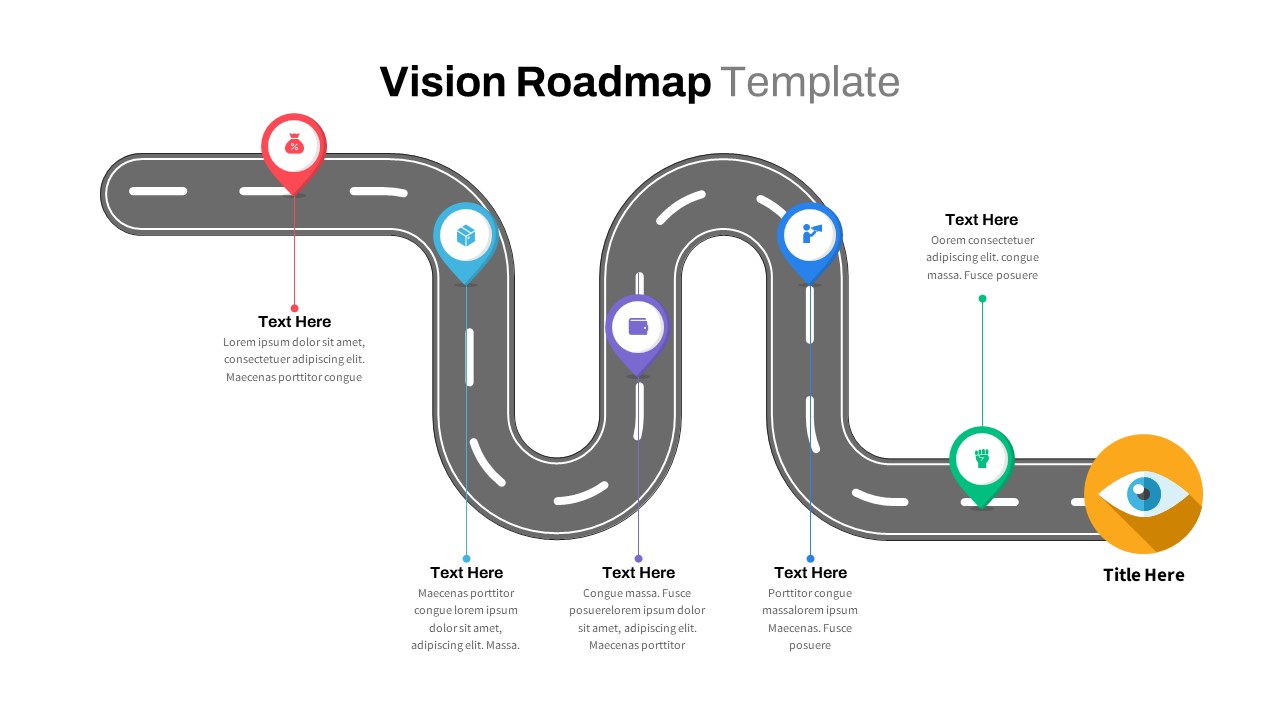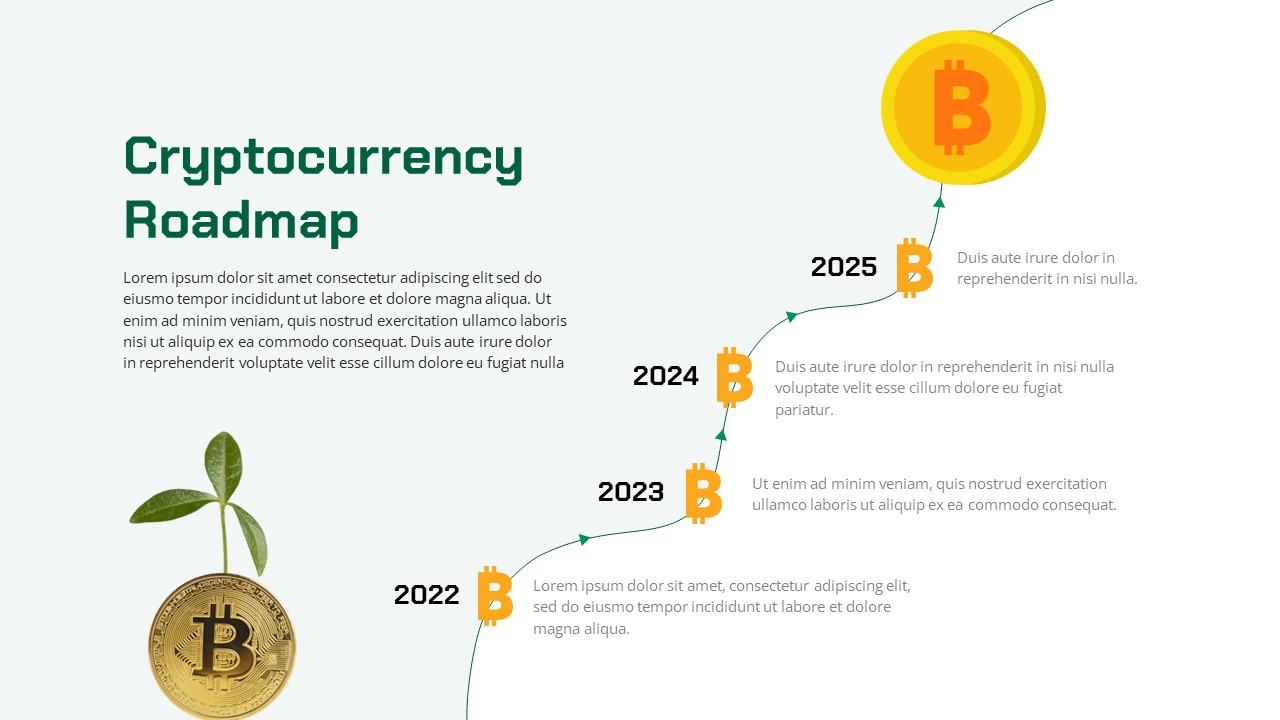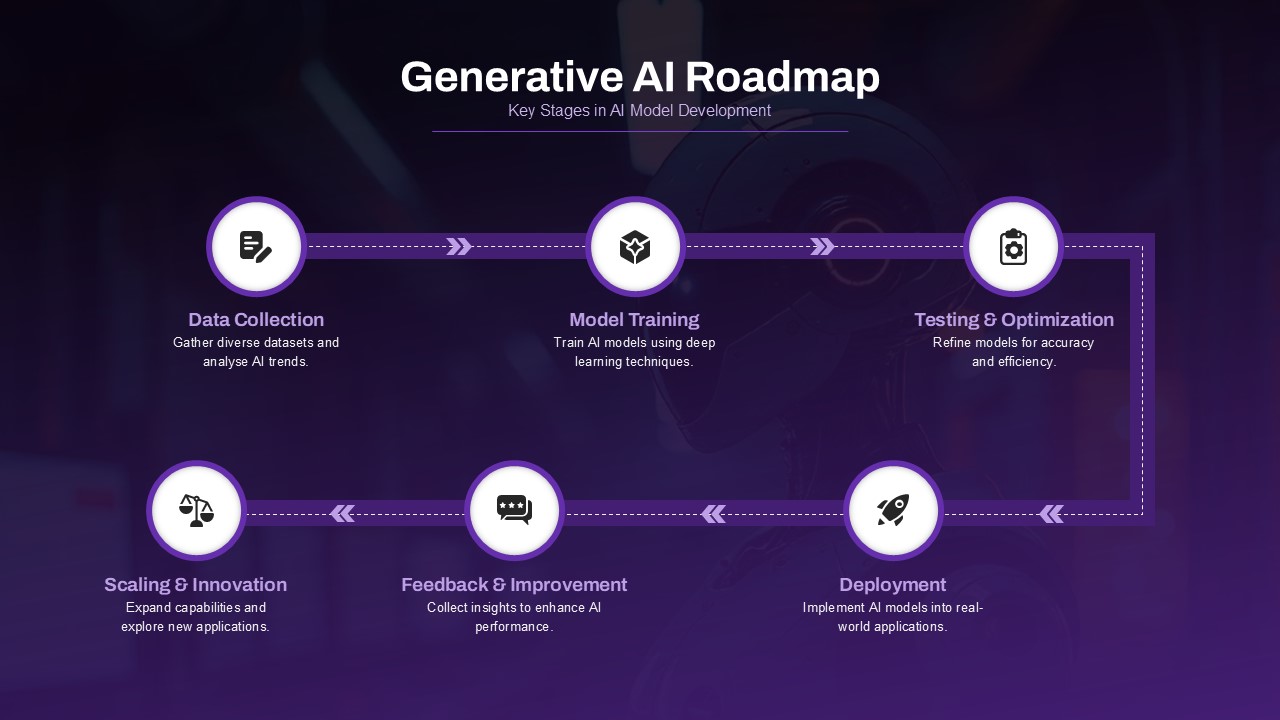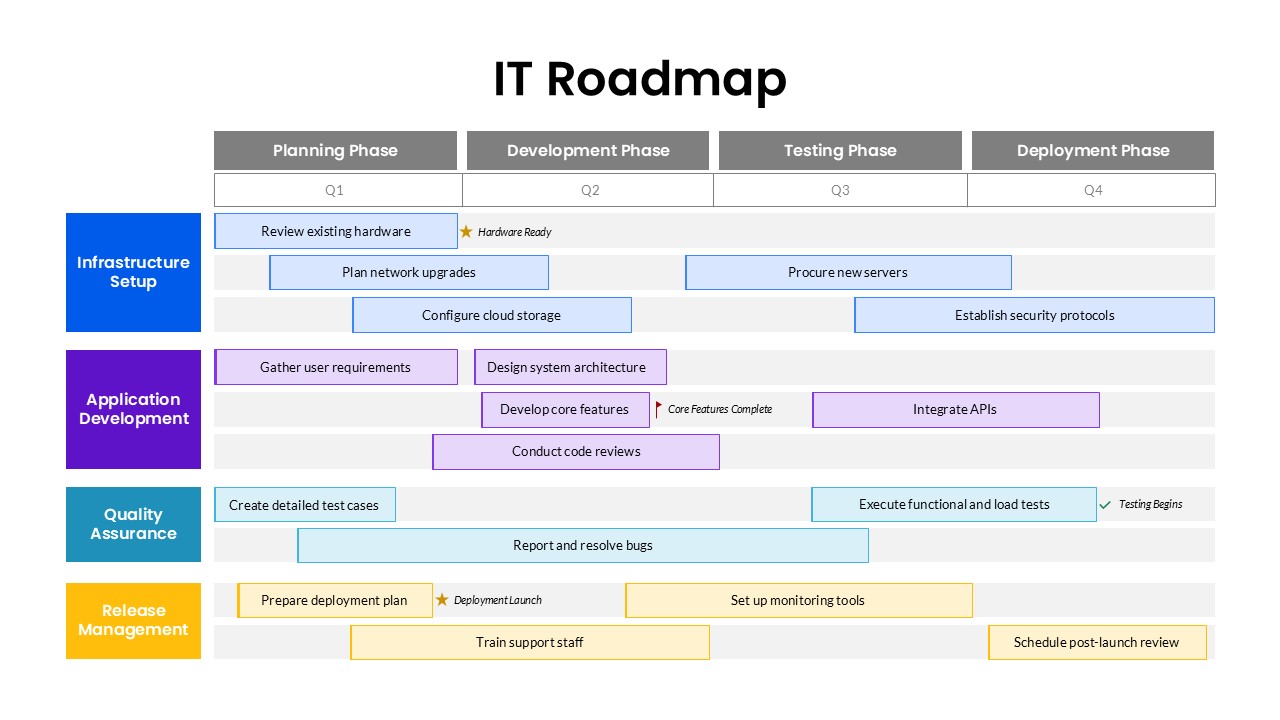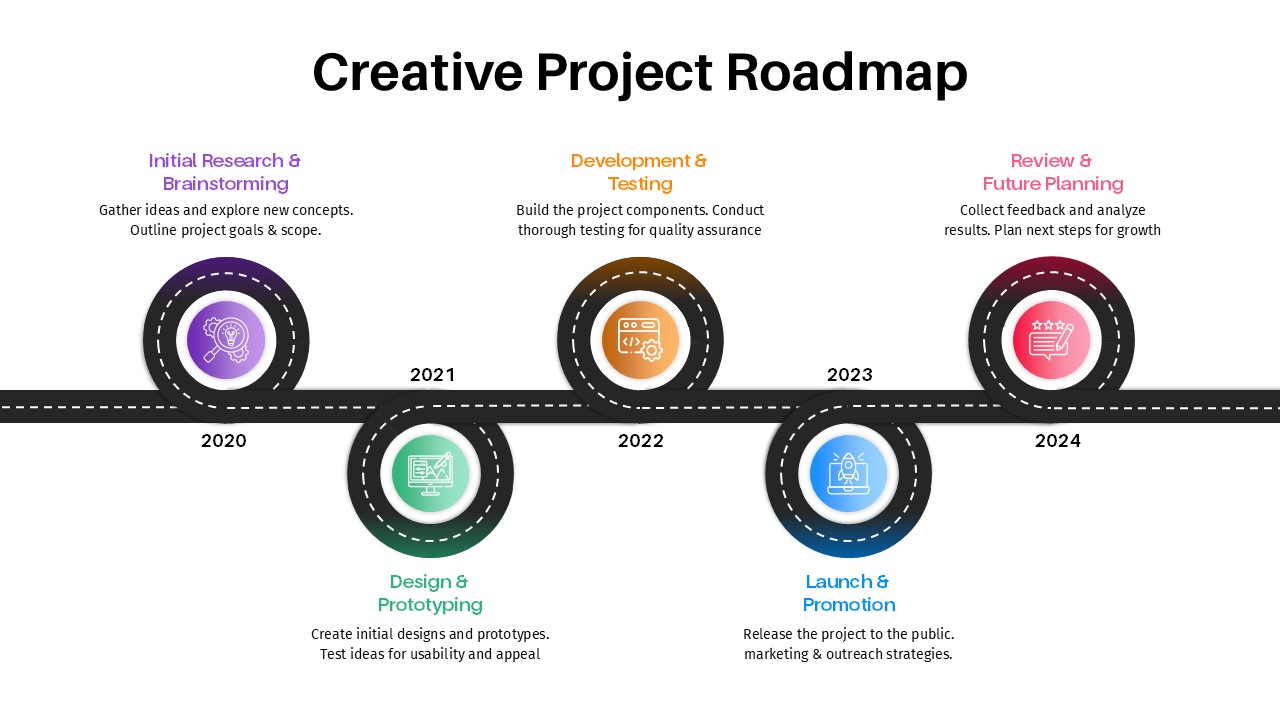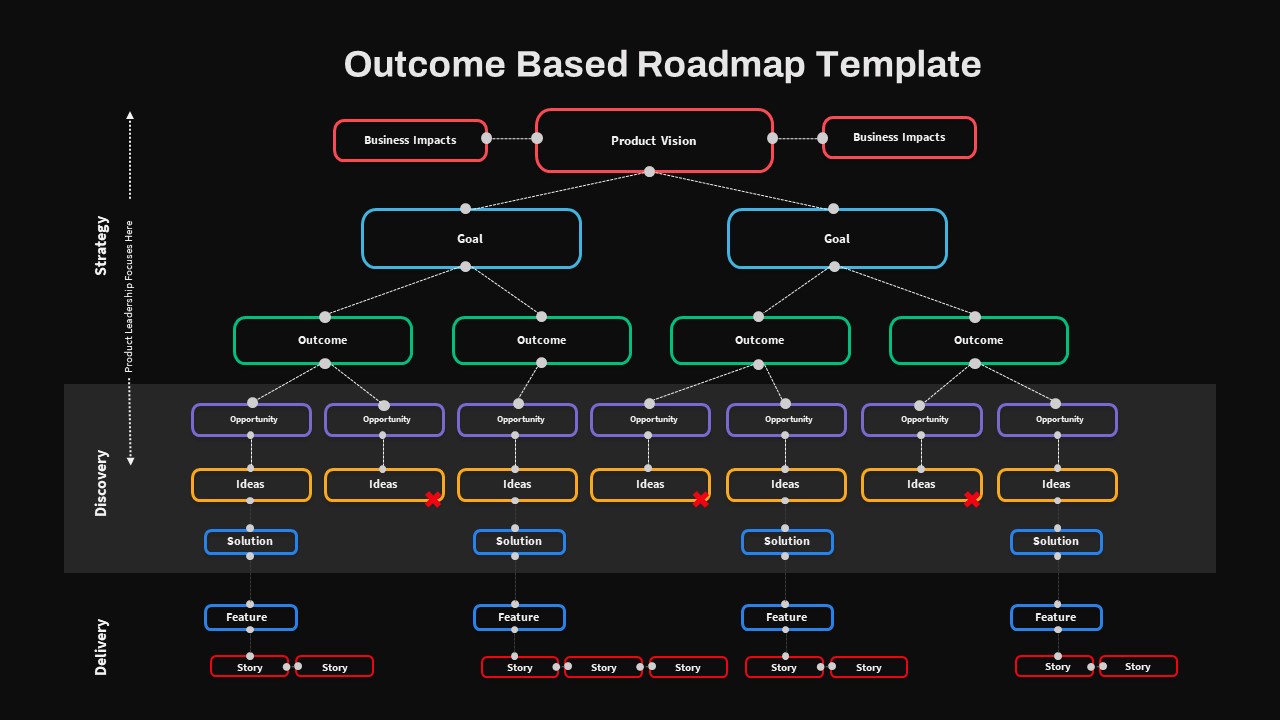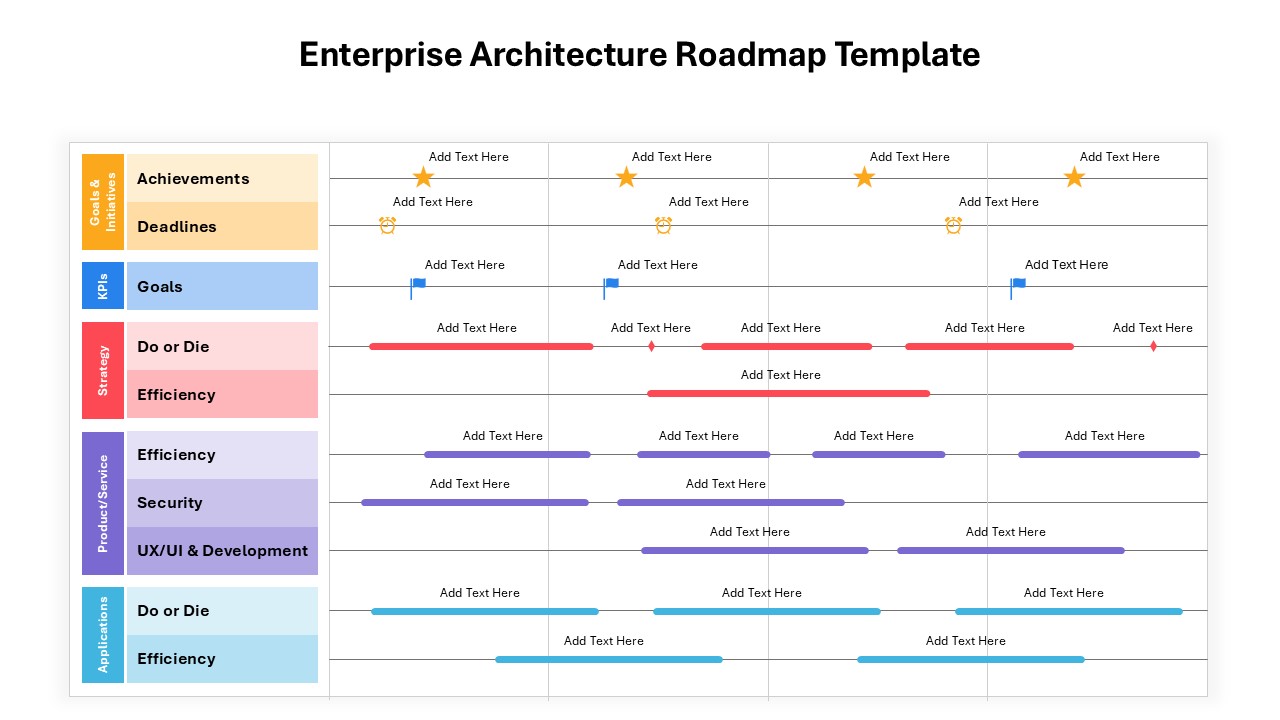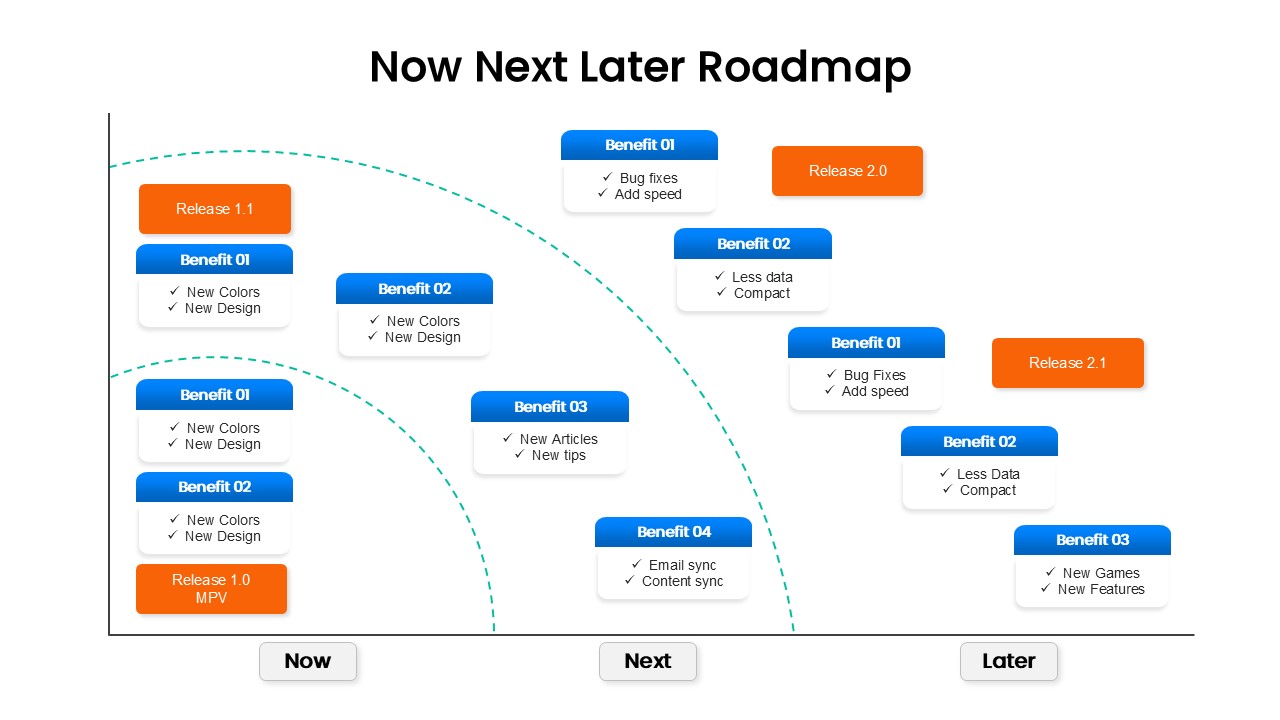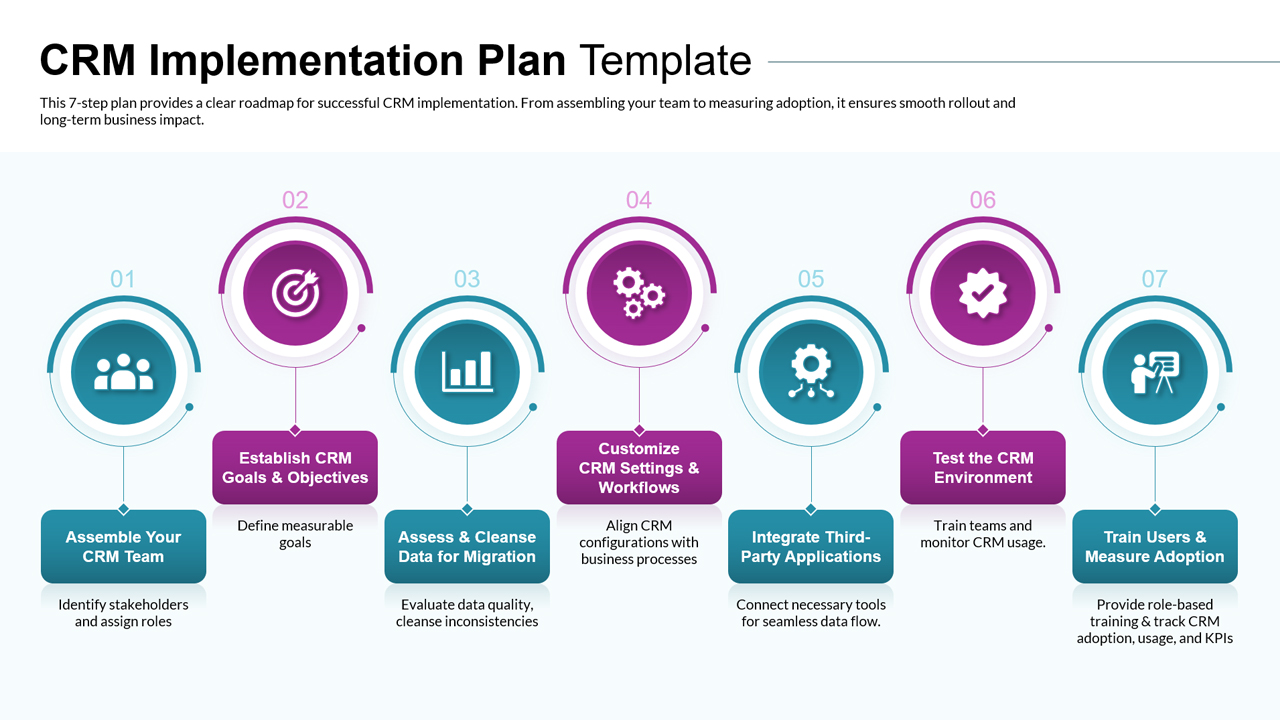Home » Templates » Infographics » Roadmap » UX Roadmap Timeline Template for PowerPoint & Google Slides
UX Roadmap Timeline Template for PowerPoint & Google Slides
Description
Present your UX strategy clearly with this timeline roadmap slide, featuring color-coded progress bars across six months. Each row—“User Experience” and “User Research”—displays red, orange, and purple bars to indicate task duration, while a vertical milestone marker highlights key checkpoints. Clean typography and a light grey panel ensure readability, and editable shapes let you adjust bar lengths, colors, and labels in seconds. Optimized for both PowerPoint and Google Slides, this slide maintains crisp resolution on any screen and uses master layouts for seamless customization.
Leverage intuitive placeholders to update task names, shift timelines, or introduce new phases without disrupting design consistency. Whether you’re reporting to stakeholders or planning sprints, this slide delivers a professional, data-driven overview that keeps your team aligned on UX objectives.
Who is it for
UX designers, product managers, and project leads will benefit from this roadmap when planning design sprints, coordinating research initiatives, or tracking feature rollouts. Agile coaches and consultant teams can also use it for workshop presentations and stakeholder updates.
Other Uses
Beyond UX planning, repurpose this timeline for marketing campaigns, development roadmaps, training programs, or quarterly OKR tracking. Adapt the bar colors and labels to visualize sales targets, onboarding schedules, or cross-departmental projects.
Login to download this file
No. of Slides
4Item ID
SB03808Rating
0.0
(0 reviews)
Tags
Related Templates

Strategy Roadmap Timeline Slides Template for PowerPoint & Google Slides
Roadmap

Product Roadmap Gantt Chart Timeline template for PowerPoint & Google Slides
Gantt Chart

Roadmap Infographic Timeline Slide Template for PowerPoint & Google Slides
Roadmap

Timeline Roadmap with Milestones template for PowerPoint & Google Slides
Roadmap

Timeline Roadmap Milestones Infographic Template for PowerPoint & Google Slides
Roadmap

Product Launch Roadmap Timeline Template for PowerPoint & Google Slides
Timeline

Company History Timeline Roadmap Template for PowerPoint & Google Slides
Timeline

Curved Road Roadmap Timeline Diagram Template for PowerPoint & Google Slides
Roadmap

Product Roadmap Timeline template for PowerPoint & Google Slides
Project Status

Free Colorful Roadmap Timeline Infographic Template for PowerPoint & Google Slides
Roadmap
Free

Roadmap Timeline Template for PowerPoint & Google Slides
Timeline

Customizable Marketing Roadmap Timeline Template for PowerPoint & Google Slides
Roadmap

Business Quarter Roadmap Timeline Template for PowerPoint & Google Slides
Timeline

Quarterly Roadmap Timeline Infographic Template for PowerPoint & Google Slides
Timeline

Six-Month Innovation Roadmap Timeline Template for PowerPoint & Google Slides
Roadmap

Timeline Roadmap with Progress Bar Template for PowerPoint & Google Slides
Timeline

Modern Social Media Timeline Roadmap Template for PowerPoint & Google Slides
Timeline

Three-Year Project Roadmap Timeline Template for PowerPoint & Google Slides
Timeline

Colorful Education Roadmap Workshop Timeline Template for PowerPoint & Google Slides
Roadmap

Executive Roadmap Six-Month Timeline Template for PowerPoint & Google Slides
Roadmap

Agile Project Roadmap Timeline Template Pack for PowerPoint & Google Slides
Scrum

Comprehensive PMO Roadmap Timeline Template for PowerPoint & Google Slides
Roadmap

Clean Minimalist Roadmap Timeline Template for PowerPoint & Google Slides
Roadmap

Multi-color Curved Timeline Roadmap Template for PowerPoint & Google Slides
Timeline

Multicolor Alternating Timeline Roadmap Template for PowerPoint & Google Slides
Timeline

Key Developments Roadmap Timeline Template for PowerPoint & Google Slides
Timeline

Interactive Innovation Timeline Roadmap Template for PowerPoint & Google Slides
Timeline

Multi-Year S-Shaped Roadmap Timeline Template for PowerPoint & Google Slides
Timeline

Project Comparison Timeline Roadmap Template for PowerPoint & Google Slides
Comparison

AI Roadmap & Planning Timeline Template for PowerPoint & Google Slides
Roadmap

Goal Setting Timeline Roadmap Template for PowerPoint & Google Slides
Goals

Business Launch Timeline Roadmap 5-Phase Template for PowerPoint & Google Slides
Business

Creative Project Timeline Roadmap Template for PowerPoint & Google Slides
Timeline

Campaign Timeline Marketing Roadmap Slide Template for PowerPoint & Google Slides
Timeline

Business Plan Timeline Roadmap for PowerPoint & Google Slides
Roadmap

Roadmap Milestones Timeline for PowerPoint & Google Slides
Roadmap

Wavy Timeline Project Roadmap Slide for PowerPoint & Google Slides
Project Status

Cybersecurity Timeline Roadmap Slide for PowerPoint & Google Slides
Information Technology

Looping Roadmap Milestone Slides Template for PowerPoint & Google Slides
Roadmap

Digital Marketing Roadmap PowerPoint Template for PowerPoint & Google Slides
Digital Marketing

ML Roadmap PowerPoint template for PowerPoint & Google Slides
Technology

Creative Roadmap template for PowerPoint & Google Slides
Infographics

Success Roadmap template for PowerPoint & Google Slides
Roadmap

Roadmap Six-Step Process Diagram Template for PowerPoint & Google Slides
Roadmap

Roadmap with Milestones Process Diagram Template for PowerPoint & Google Slides
Roadmap

Destination Roadmap Pin Metaphor Template for PowerPoint & Google Slides
Roadmap

Roadmap with Success Achievement template for PowerPoint & Google Slides
Roadmap

Roadmap Diagram template for PowerPoint & Google Slides
Roadmap

Business Target Milestone Roadmap Template for PowerPoint & Google Slides
Roadmap

Business Roadmap Infographics template for PowerPoint & Google Slides
Roadmap

Operations Management Learning Roadmap Template for PowerPoint & Google Slides
Roadmap

Six-Step Roadmap Infographic Template for PowerPoint & Google Slides
Roadmap

Roadmap with Achievements Infographic Template for PowerPoint & Google Slides
Roadmap

Roadmap Process Infographic Template for PowerPoint & Google Slides
Roadmap

Proof of Concept Roadmap Presentation Template for PowerPoint & Google Slides
Timeline

Roadmap Infographic Template for PowerPoint & Google Slides
Roadmap

Serpentine Roadmap Infographic Template for PowerPoint & Google Slides
Roadmap

Eight-Step Winding Roadmap Infographic Template for PowerPoint & Google Slides
Roadmap

Curved Roadmap with Iconic Signposts Template for PowerPoint & Google Slides
Roadmap

Colorful Five-Step Roadmap Diagram Template for PowerPoint & Google Slides
Roadmap

Gradient Four-Step Roadmap Diagram Template for PowerPoint & Google Slides
Roadmap

3D Five-Step Roadmap Diagram Slide Layout Template for PowerPoint & Google Slides
Roadmap

Gradient Five-Step Roadmap Diagram Template for PowerPoint & Google Slides
Roadmap

Free Multi-Level Roadmap Infographic Template for PowerPoint & Google Slides
Roadmap
Free

Roadmap Milestones template for PowerPoint & Google Slides
Business Strategy

Roadmap Strategy template for PowerPoint & Google Slides
Business Strategy

Business Roadmap Strategy template for PowerPoint & Google Slides
Business Strategy

Roadmap Template for PowerPoint & Google Slides
Infographics

Roadmap Infographic template for PowerPoint & Google Slides
Roadmap

Digital Transformation Roadmap Slide Template for PowerPoint & Google Slides
Roadmap

Dynamic Curved Arrow Process Roadmap Template for PowerPoint & Google Slides
Process

Curved Arrow Roadmap template for PowerPoint & Google Slides
Roadmap

Transformation Roadmap Infographic Pack Template for PowerPoint & Google Slides
Timeline

Marketing Roadmap with Four Callouts Template for PowerPoint & Google Slides
Roadmap

Cost Reduction Strategy Roadmap Template for PowerPoint & Google Slides
Business Strategy

Process improvement roadmap template for PowerPoint & Google Slides
Process

Six-Month New Leader Onboarding Roadmap Template for PowerPoint & Google Slides
Roadmap

Six-Month Strategic SEO Roadmap Template for PowerPoint & Google Slides
Roadmap

Professional Winding Road Sales Roadmap Template for PowerPoint & Google Slides
Roadmap

Colorful Change Management Roadmap Template for PowerPoint & Google Slides
Roadmap

Free Roadmap Infographics Pack Template for PowerPoint & Google Slides
Pitch Deck
Free

Multi-Color Technology Roadmap Template Pack for PowerPoint & Google Slides
Roadmap

HR Strategy and Transformation Roadmap Template for PowerPoint & Google Slides
Roadmap

Content Strategy Roadmap Arrow Template for PowerPoint & Google Slides
Roadmap

Agile Transformation Roadmap Slide Pack Template for PowerPoint & Google Slides
Roadmap

Brand Strategy Roadmap Diagram Template for PowerPoint & Google Slides
Roadmap

Process Improvement Roadmap Template for PowerPoint & Google Slides
Infographics

Modern IT Architecture Roadmap Template for PowerPoint & Google Slides
Roadmap

Training Roadmap Infographic Pack Template for PowerPoint & Google Slides
Roadmap

Automation Process Roadmap Infographic Template for PowerPoint & Google Slides
Roadmap

Curved Roadmap Infographic Vision Journey Template for PowerPoint & Google Slides
Business Strategy

Cryptocurrency Roadmap Infographic Template for PowerPoint & Google Slides
Timeline

Generative AI Roadmap Key Stages Template for PowerPoint & Google Slides
Roadmap

Animated Multi-Milestone Roadmap Template for PowerPoint & Google Slides
Roadmap

IT Roadmap Phases template for PowerPoint & Google Slides
Software Development

Creative Project Roadmap template for PowerPoint & Google Slides
Business

Outcome-Based Roadmap Hierarchy Template for PowerPoint & Google Slides
Roadmap

Enterprise Architecture Roadmap Template for PowerPoint & Google Slides
Roadmap

Now Next Later Product Roadmap with Releases Template for PowerPoint & Google Slides
Roadmap

CRM Implementation Plan Roadmap Template for PowerPoint & Google Slides
Marketing