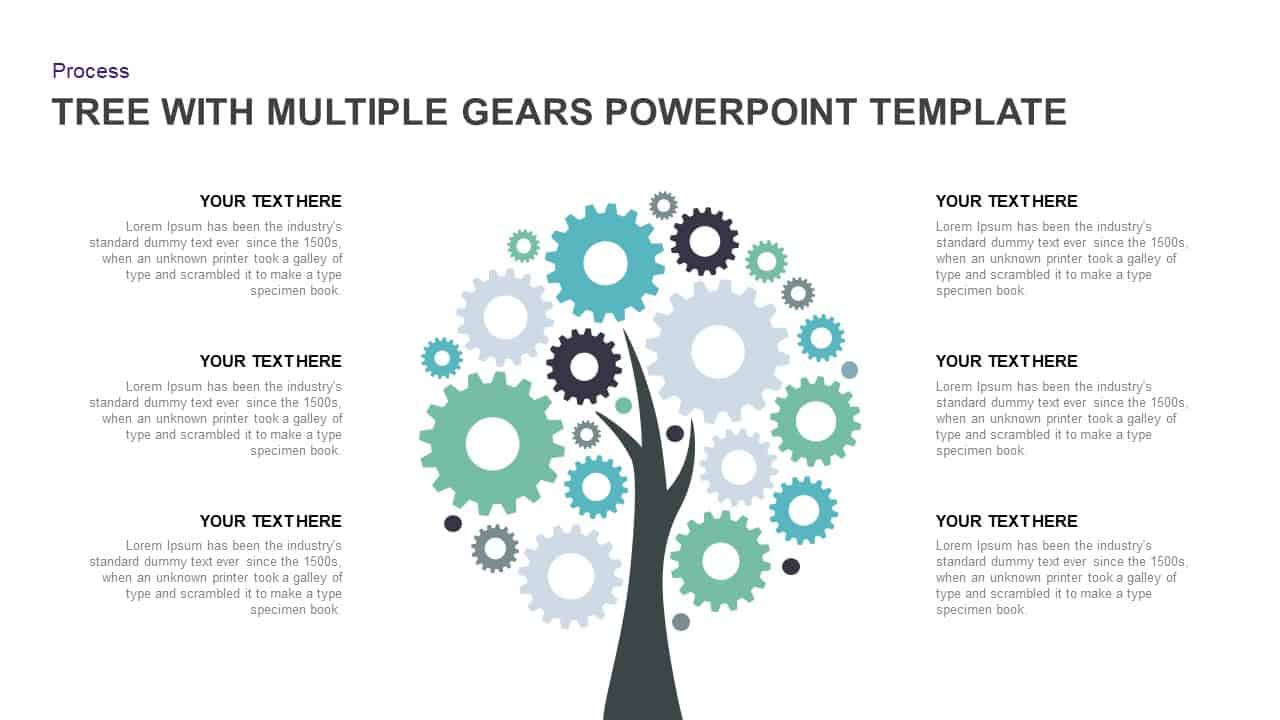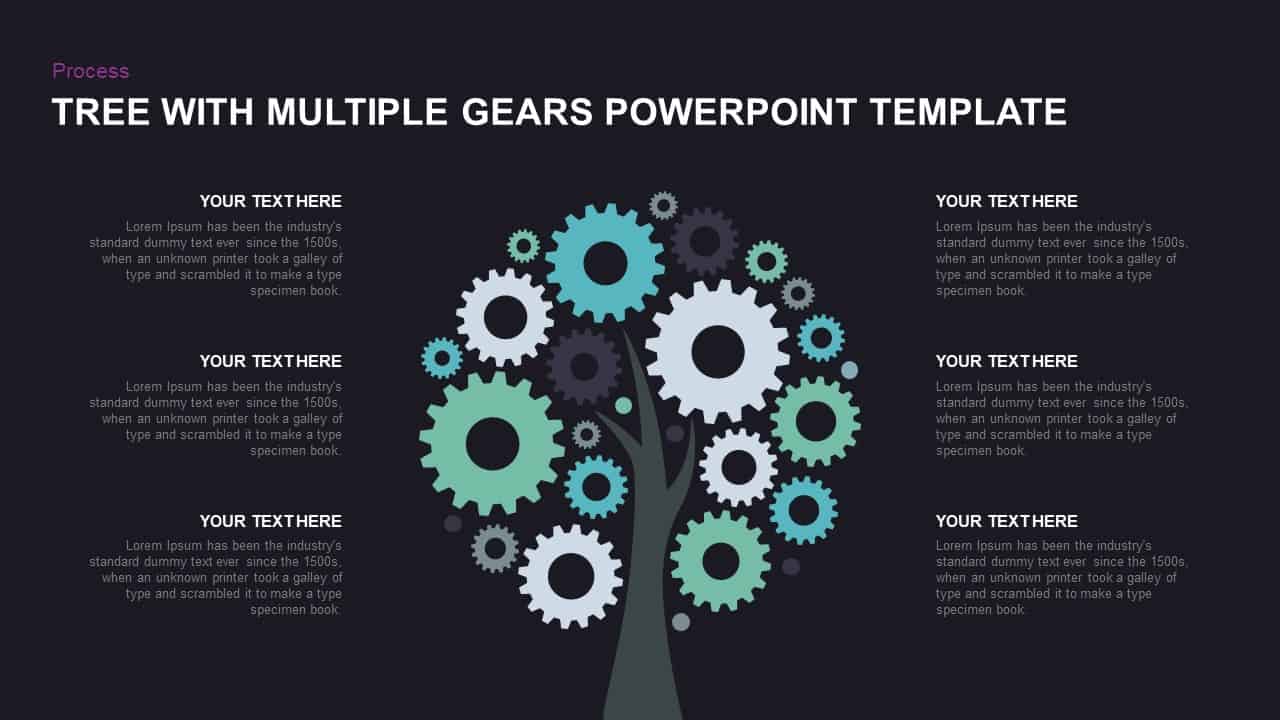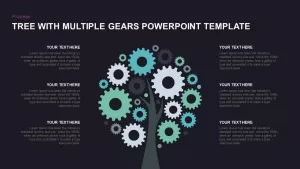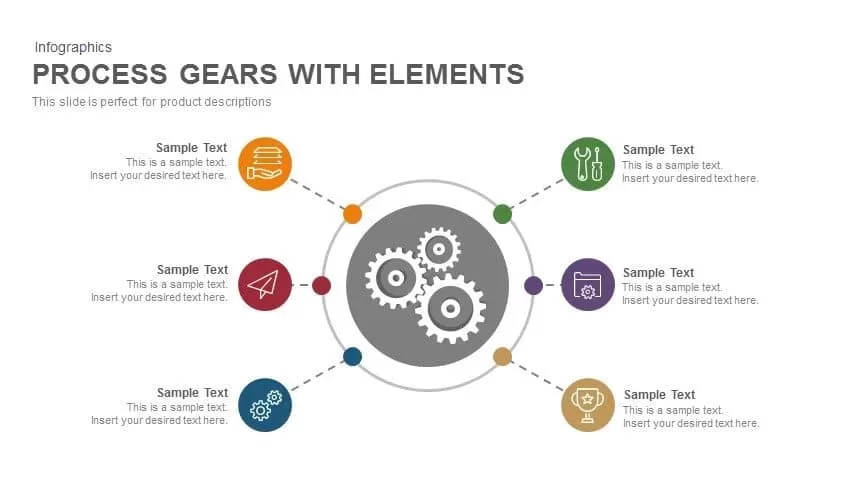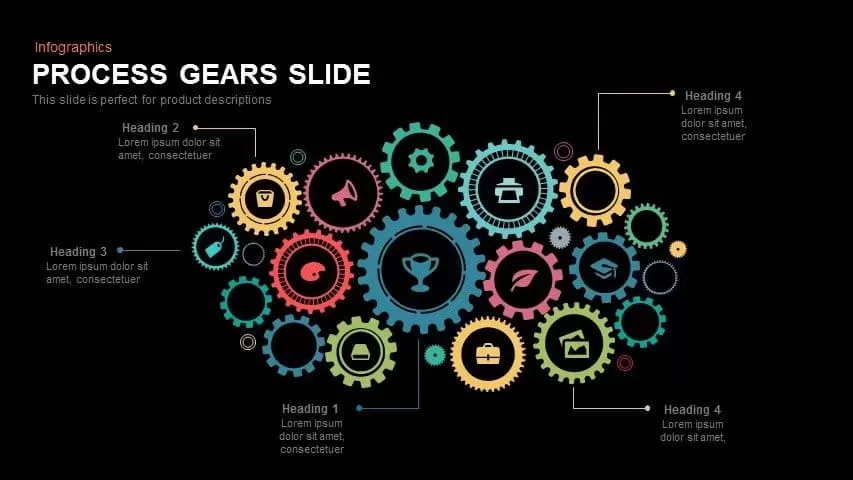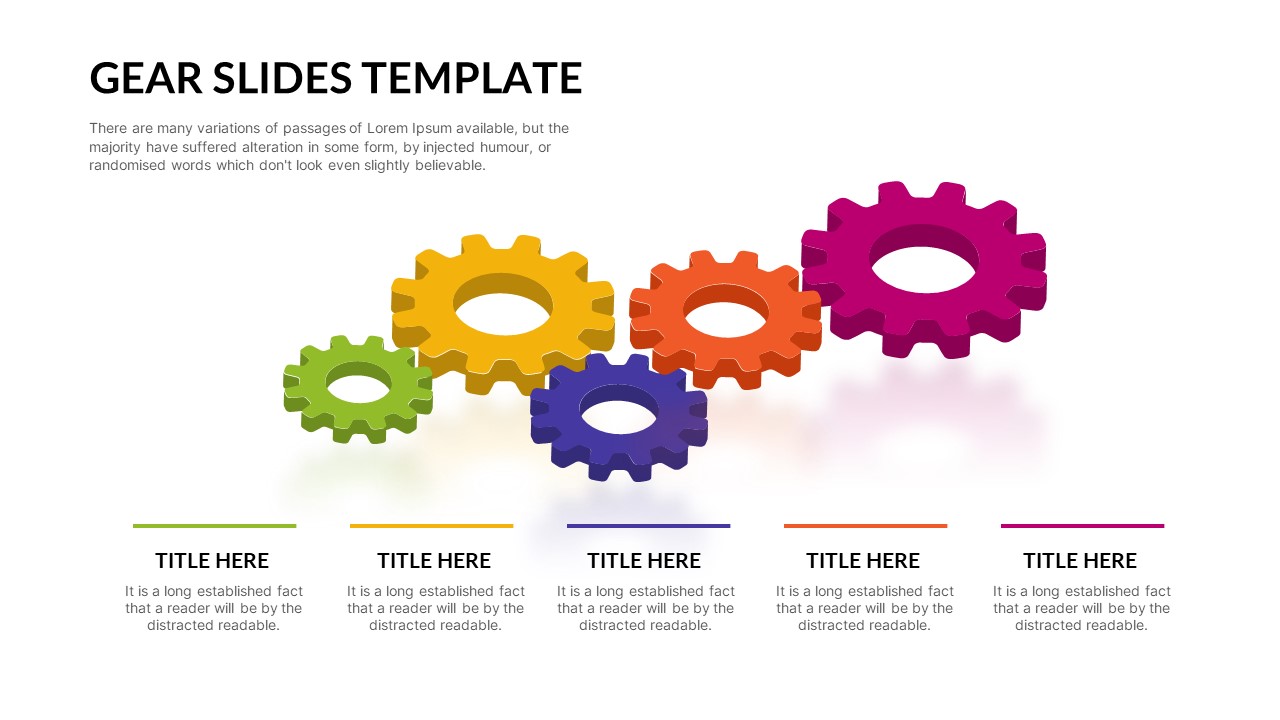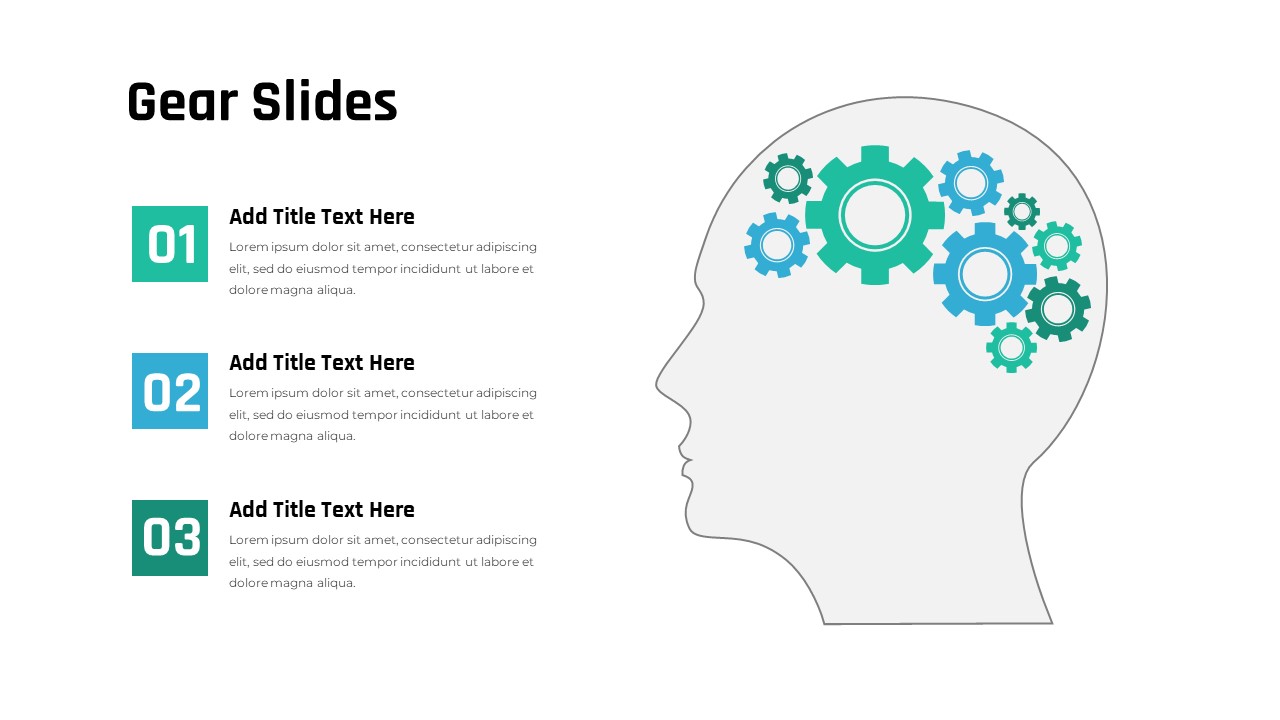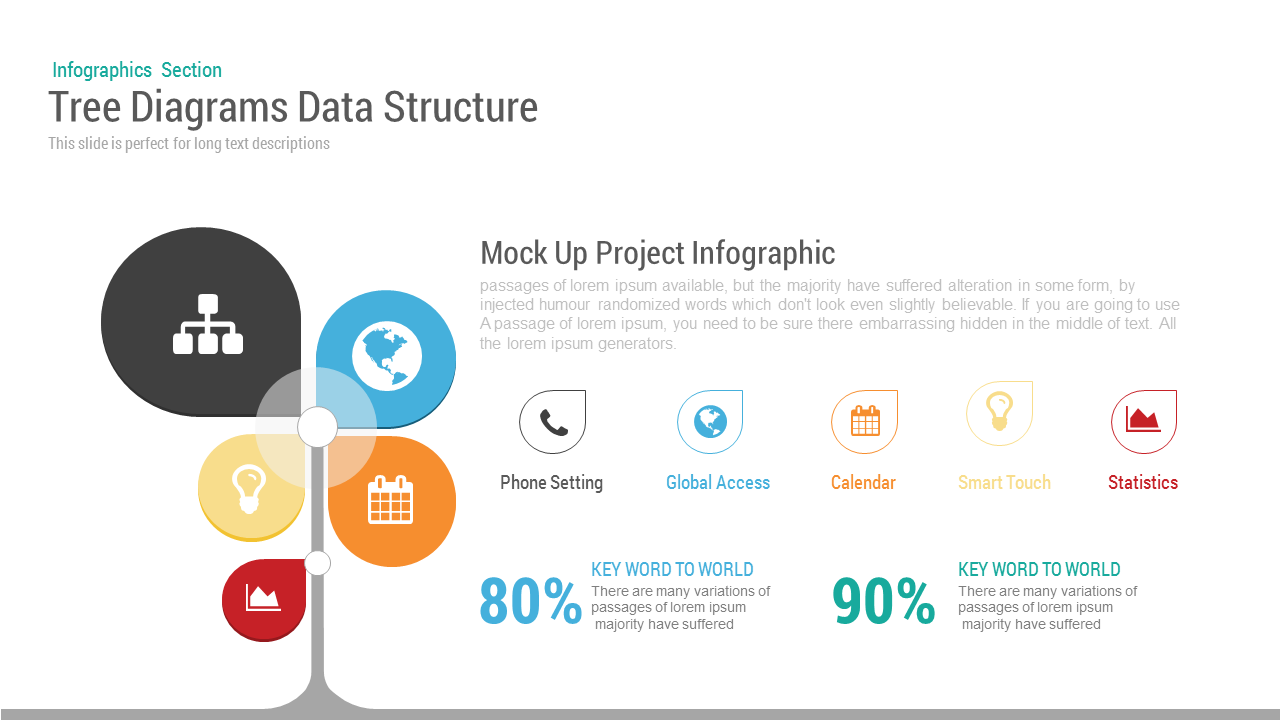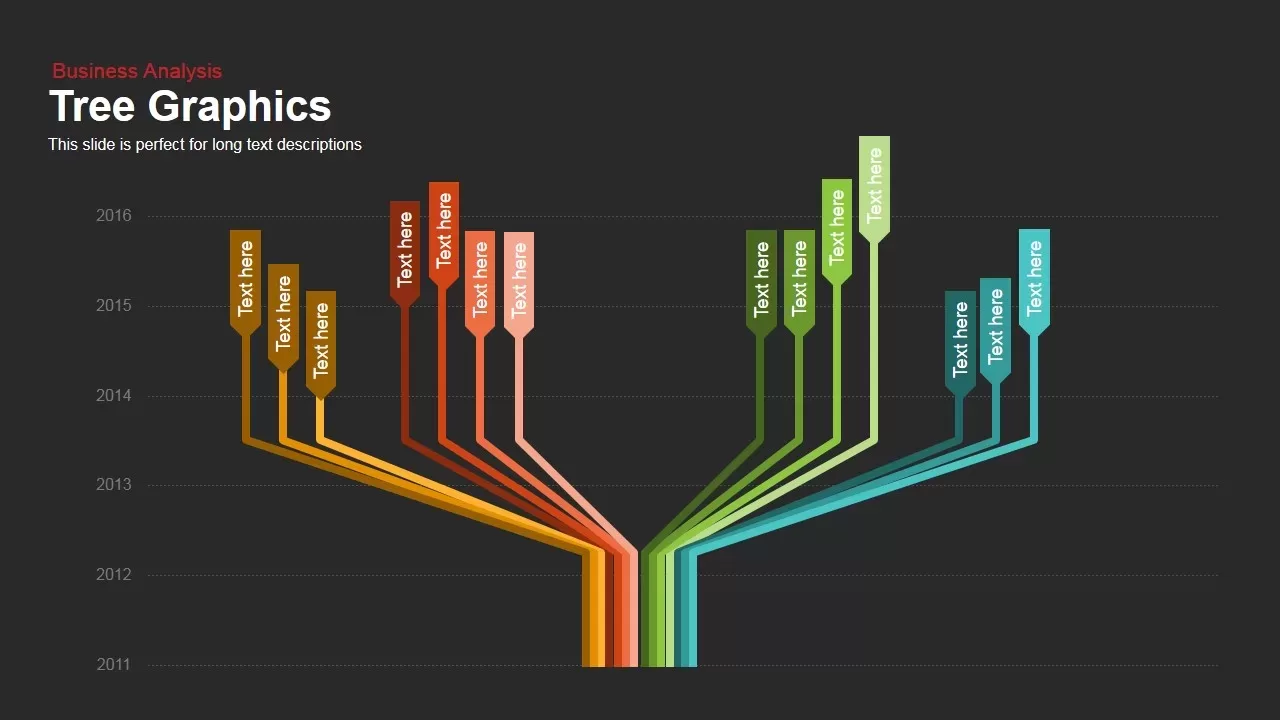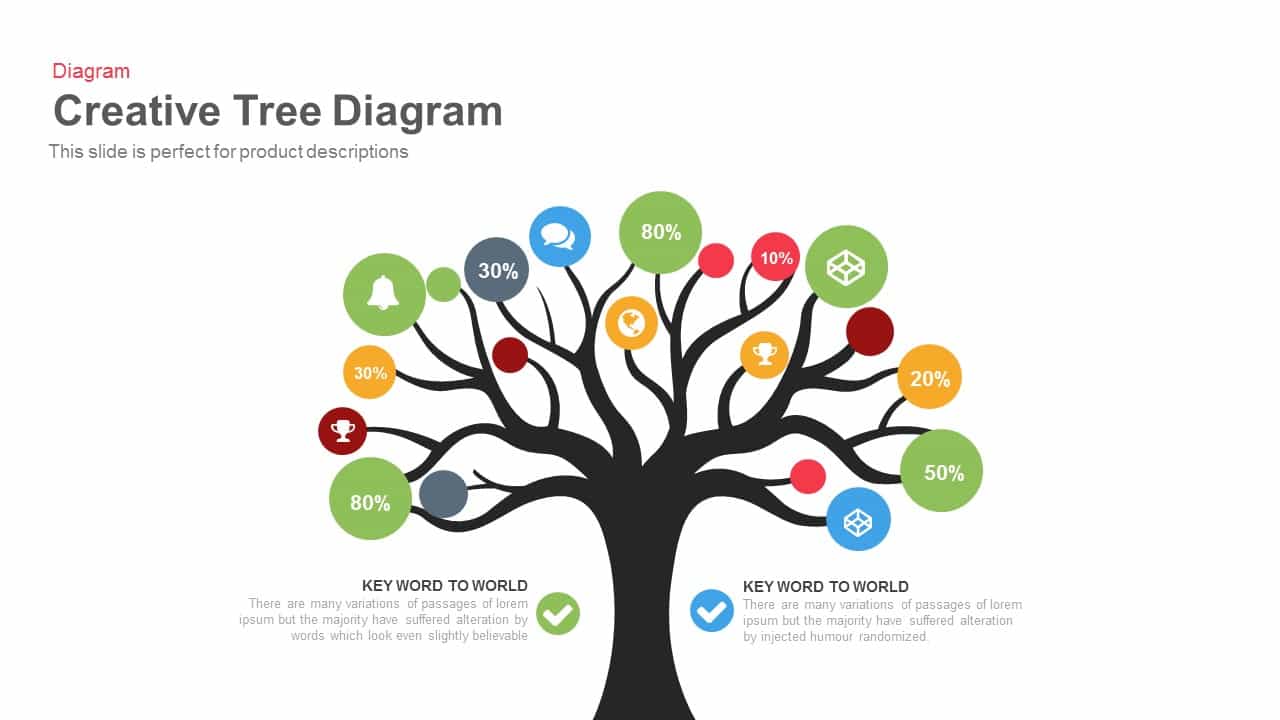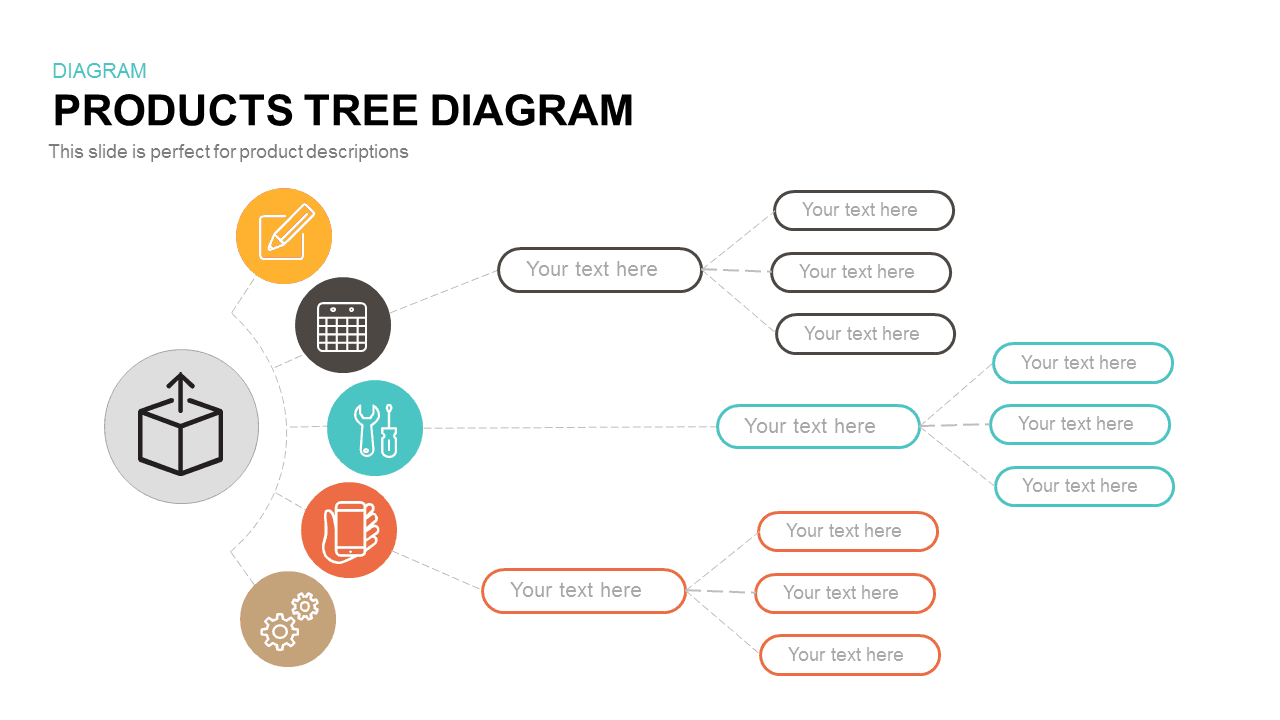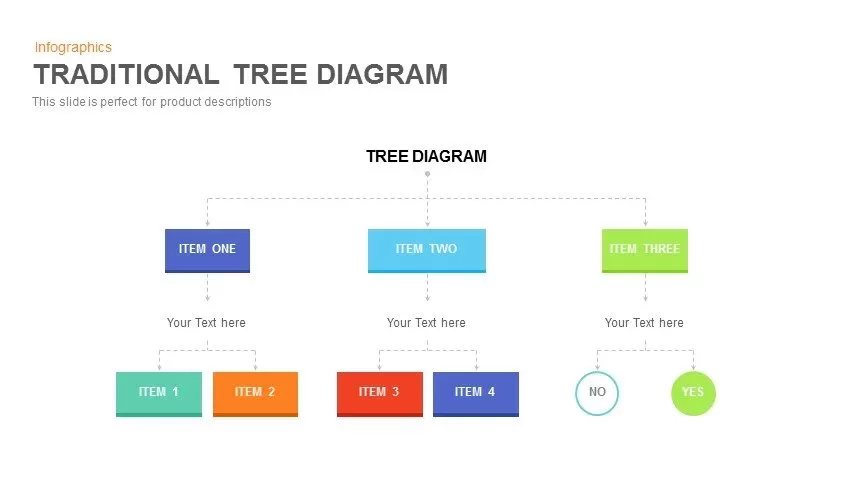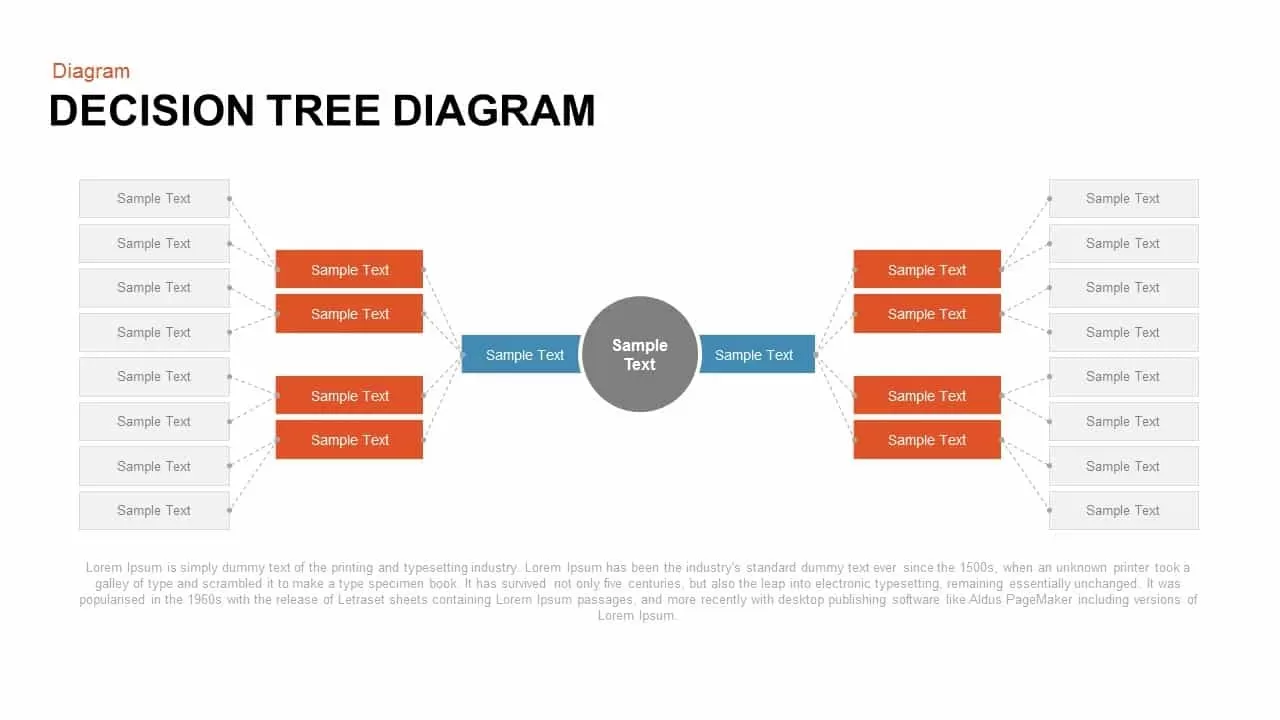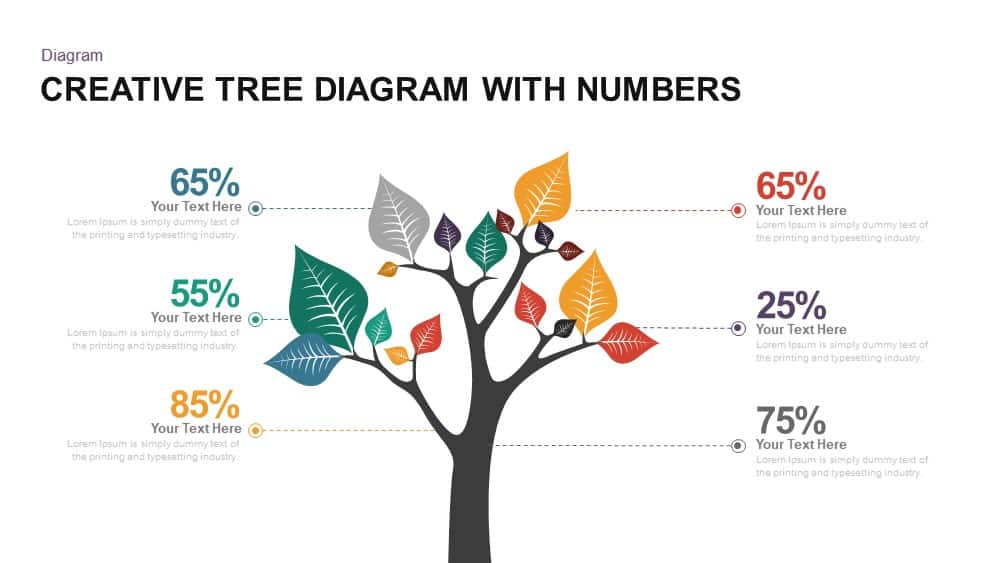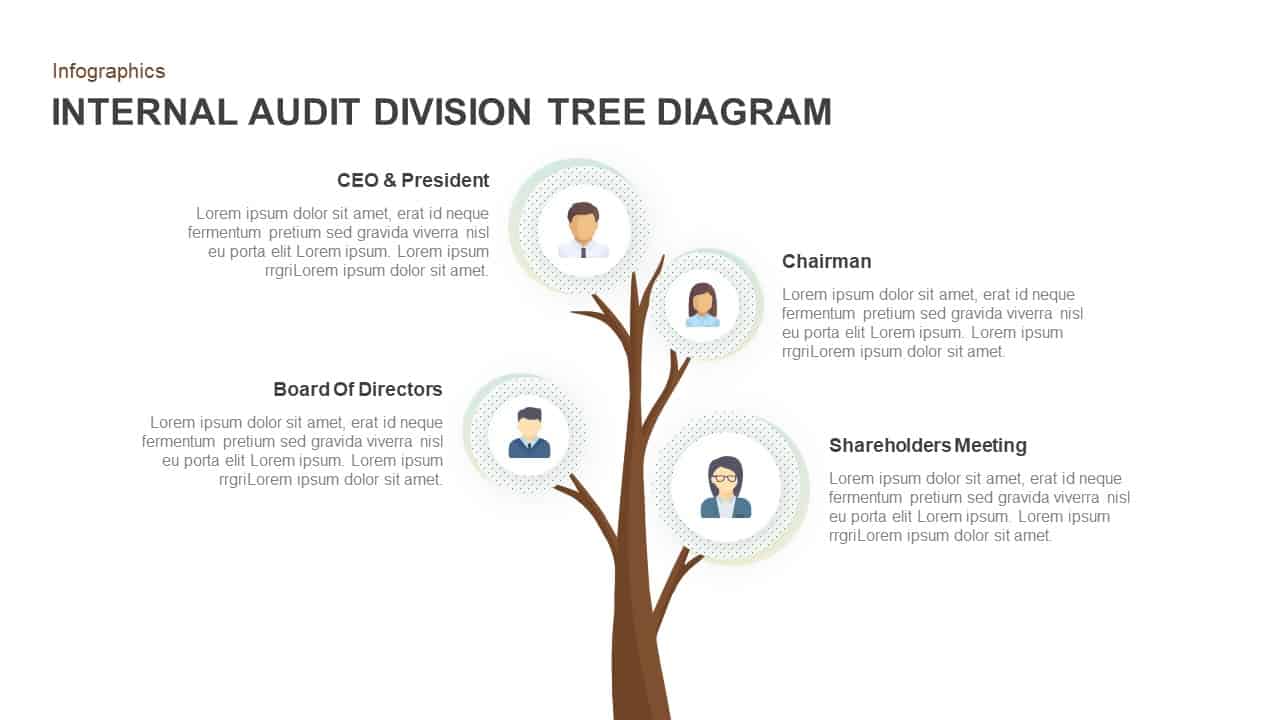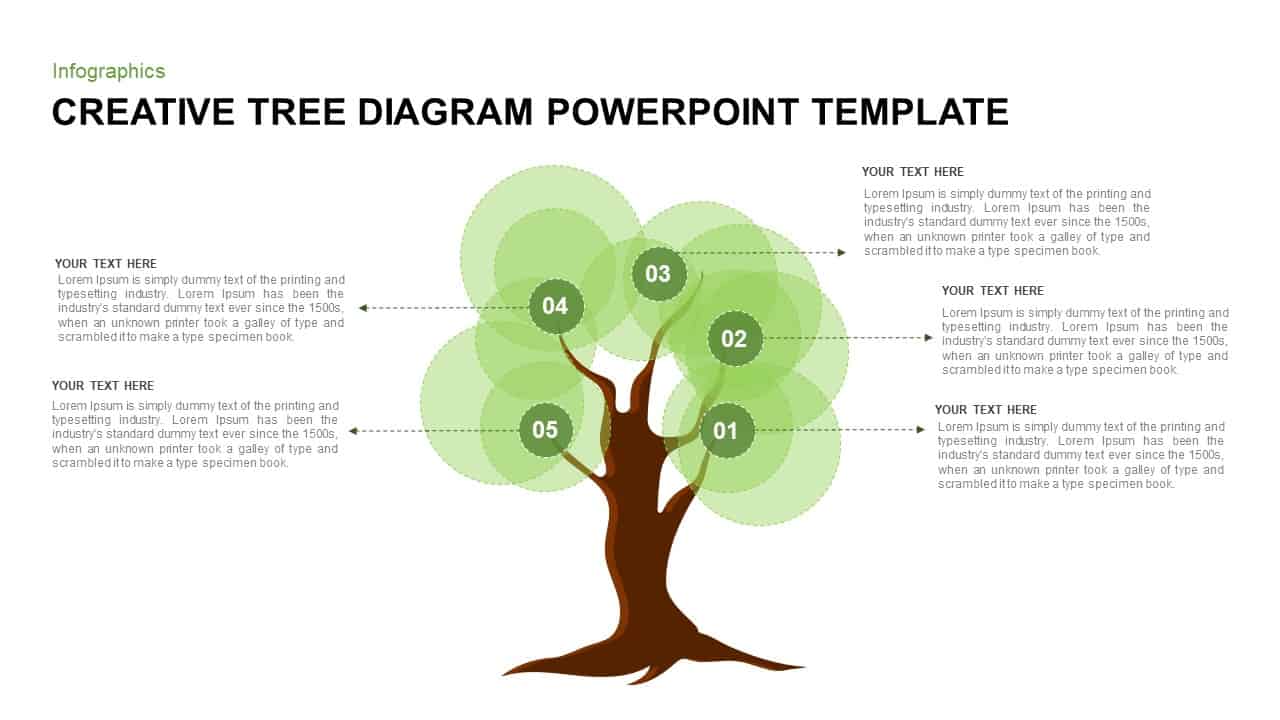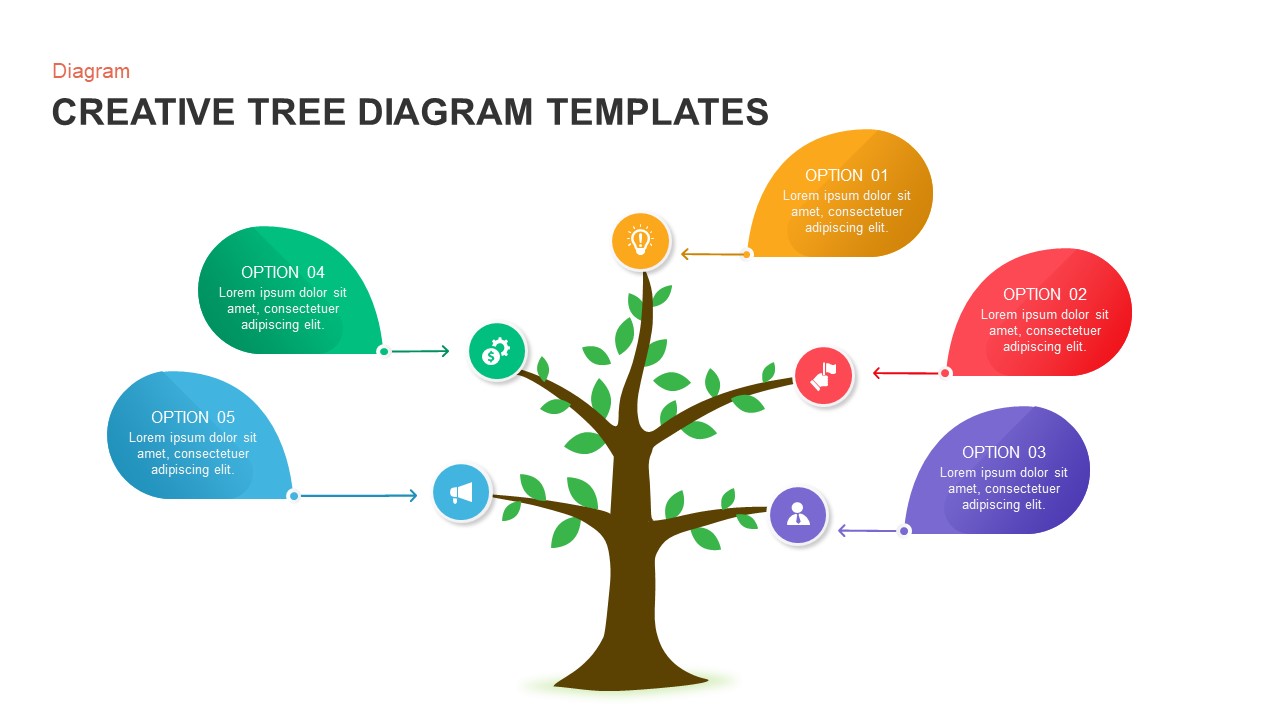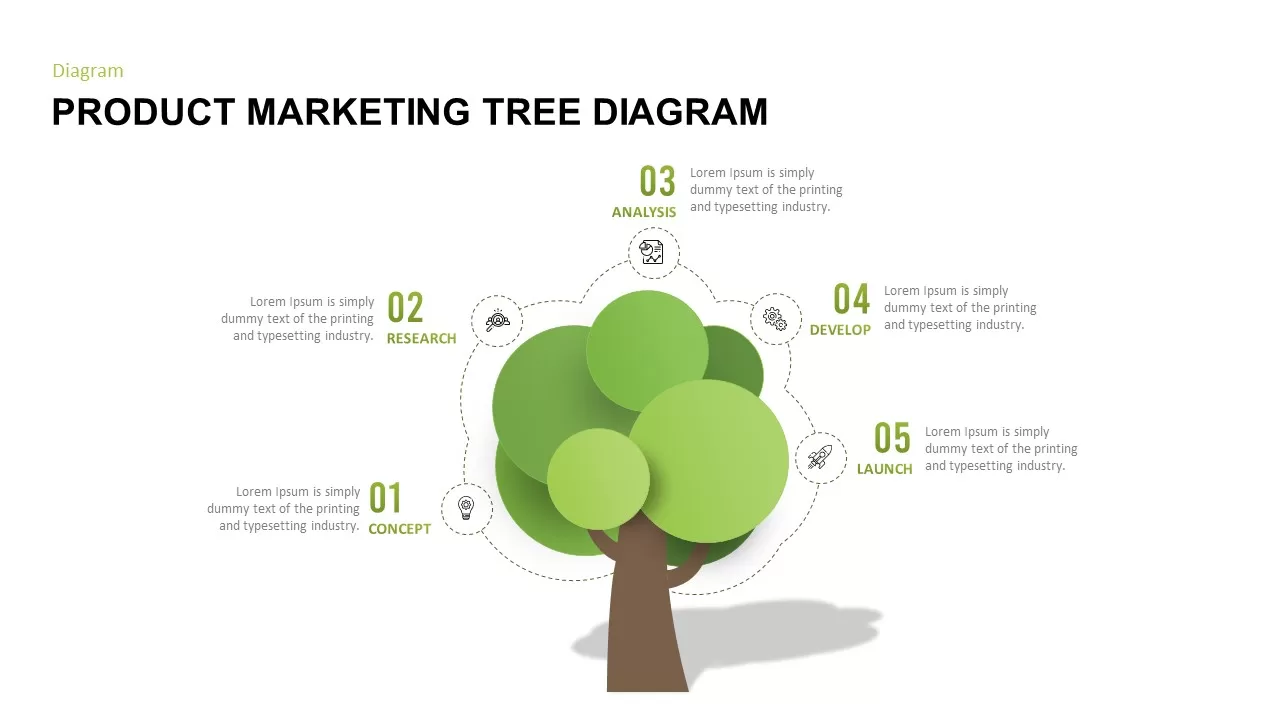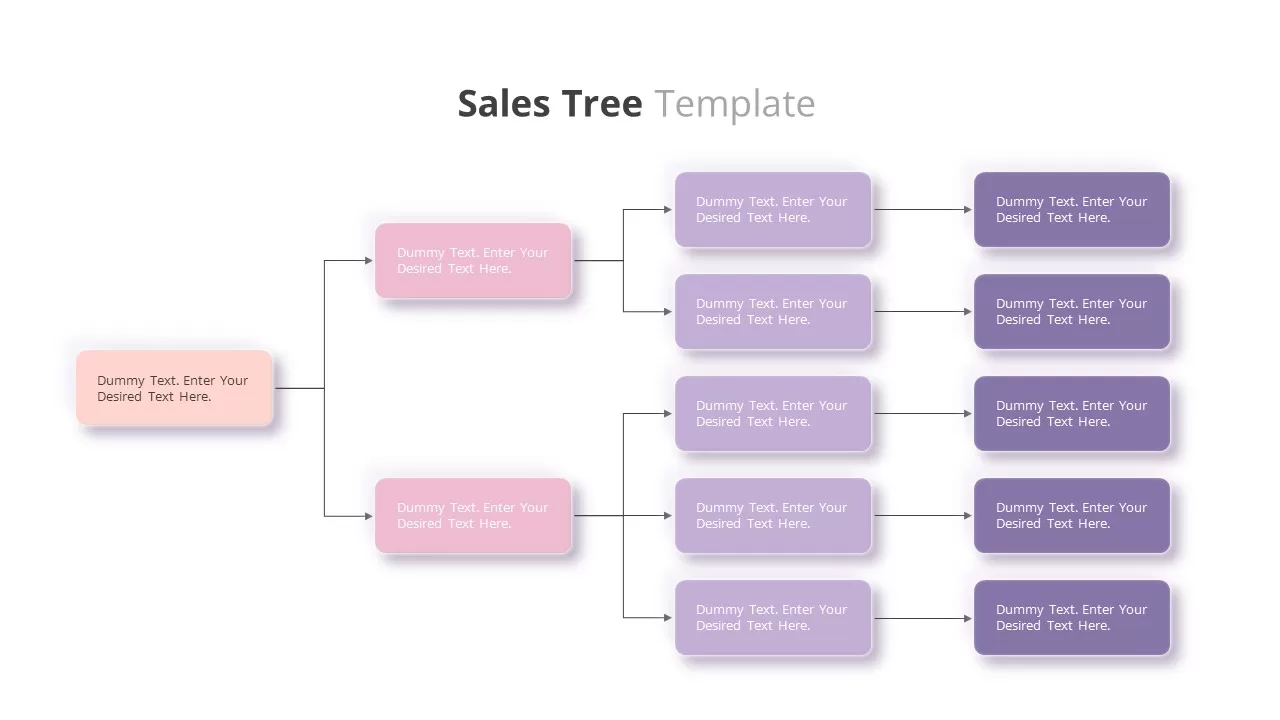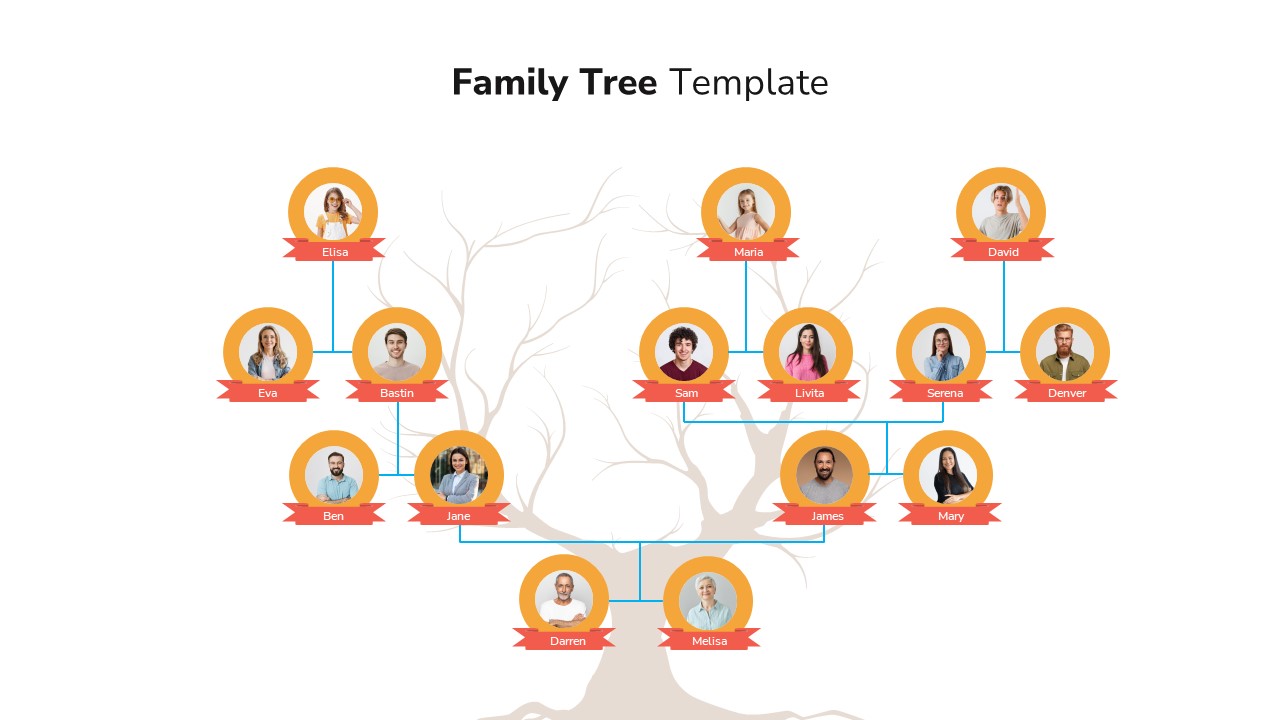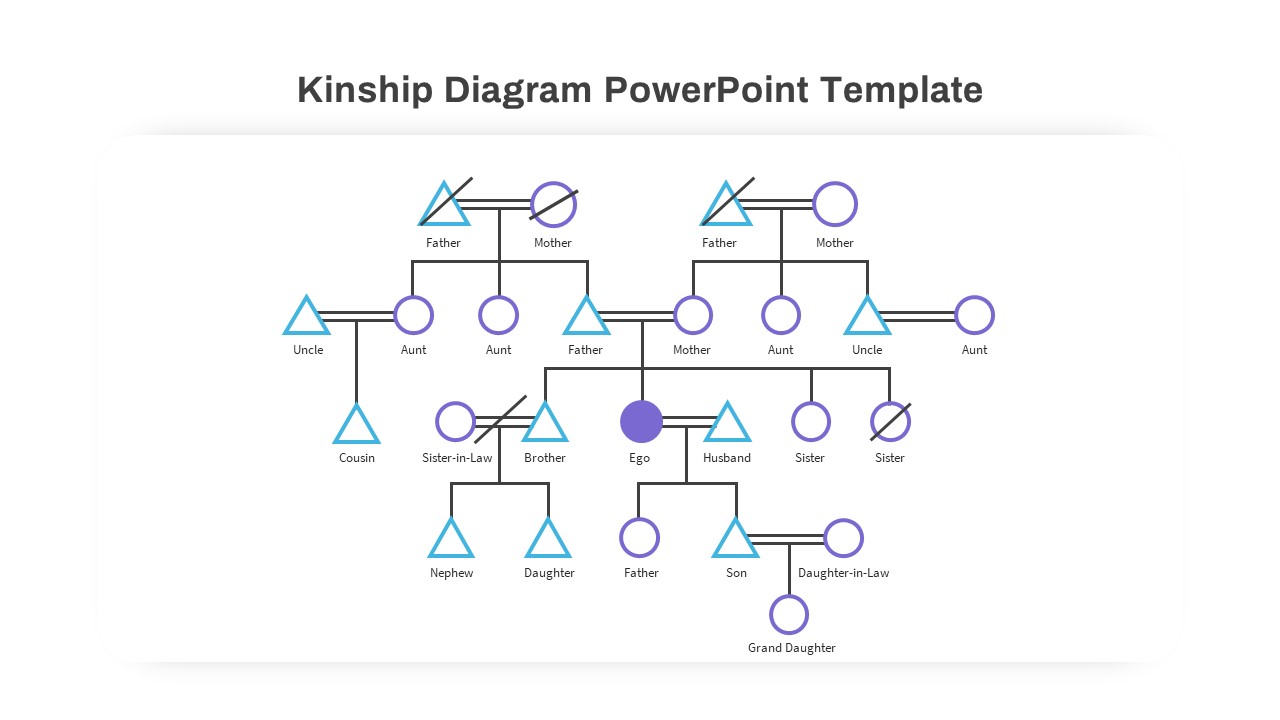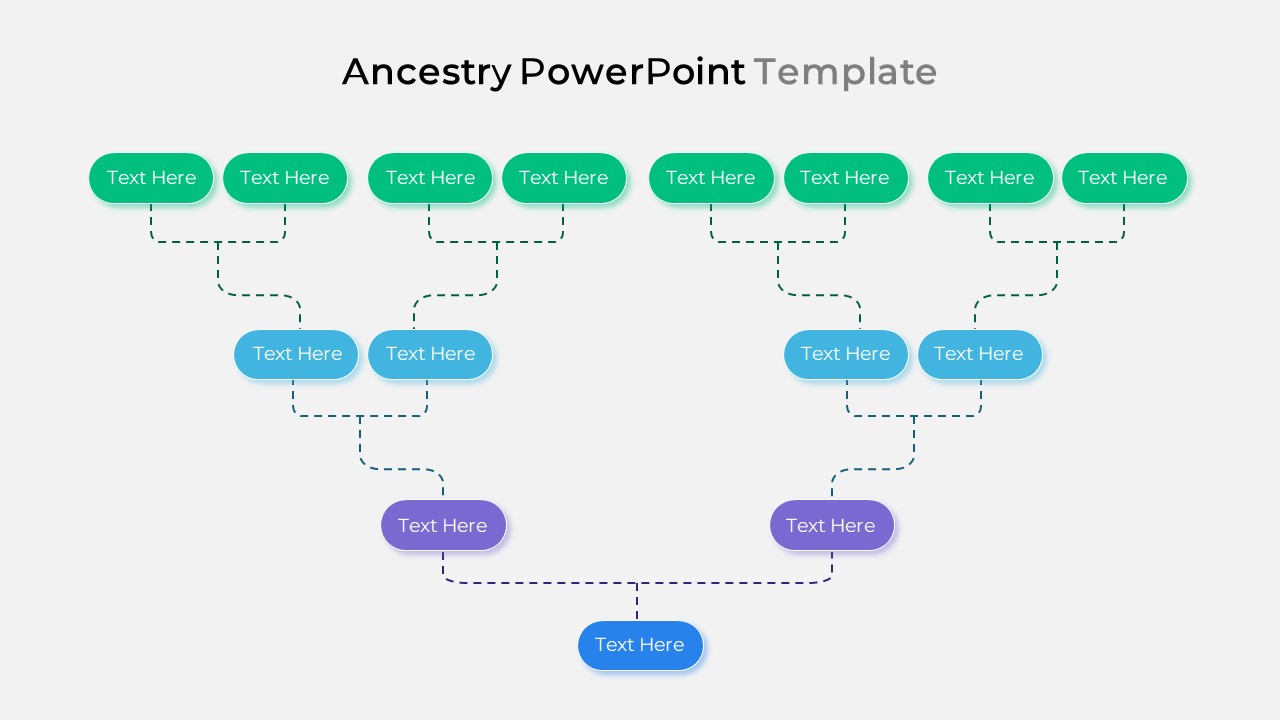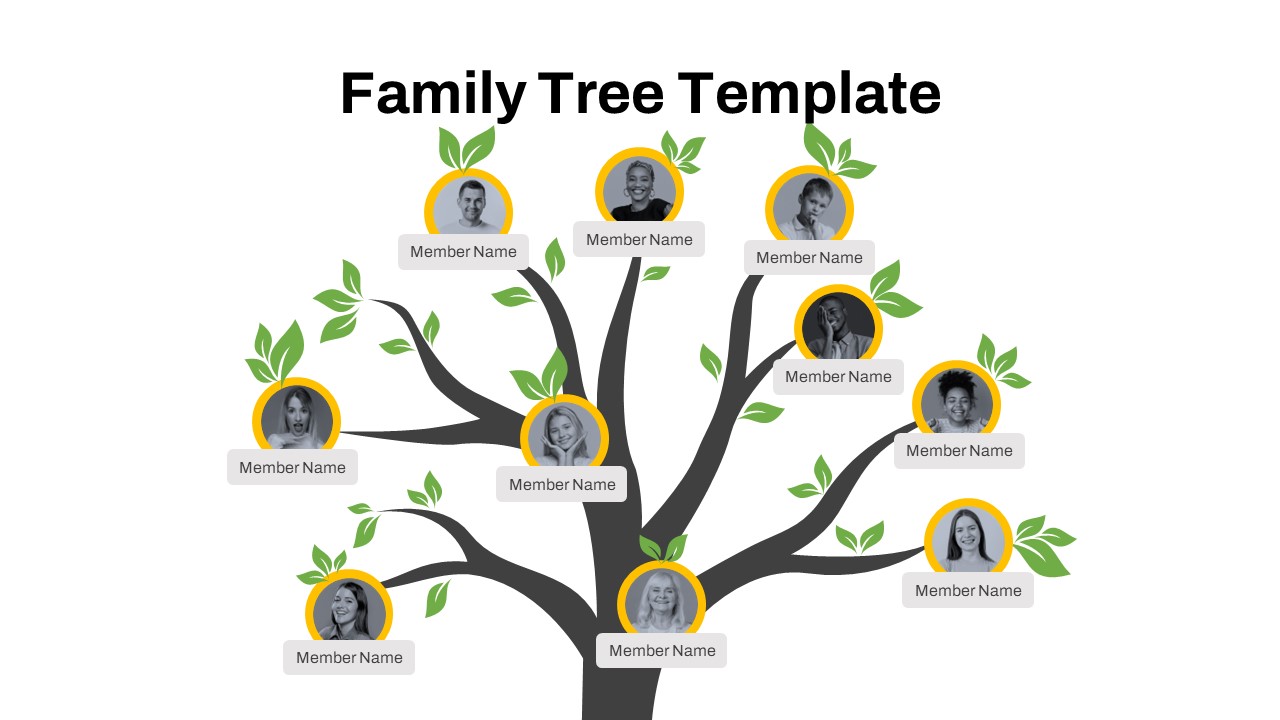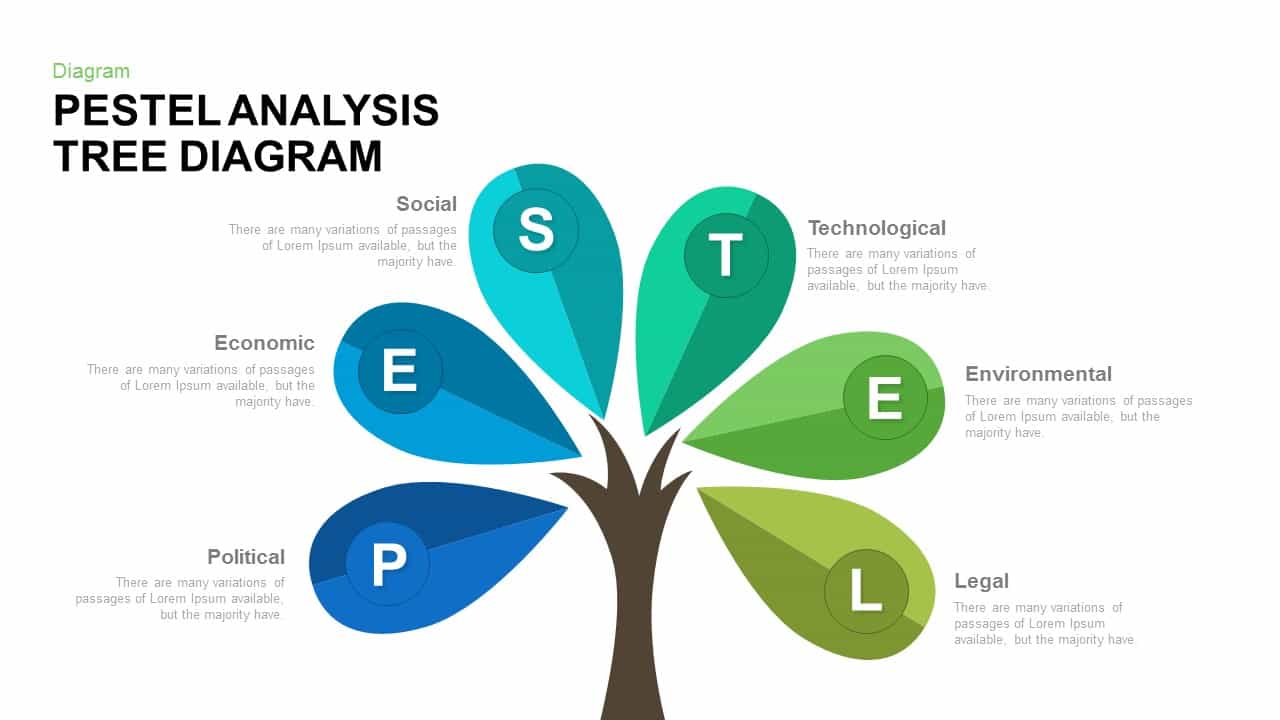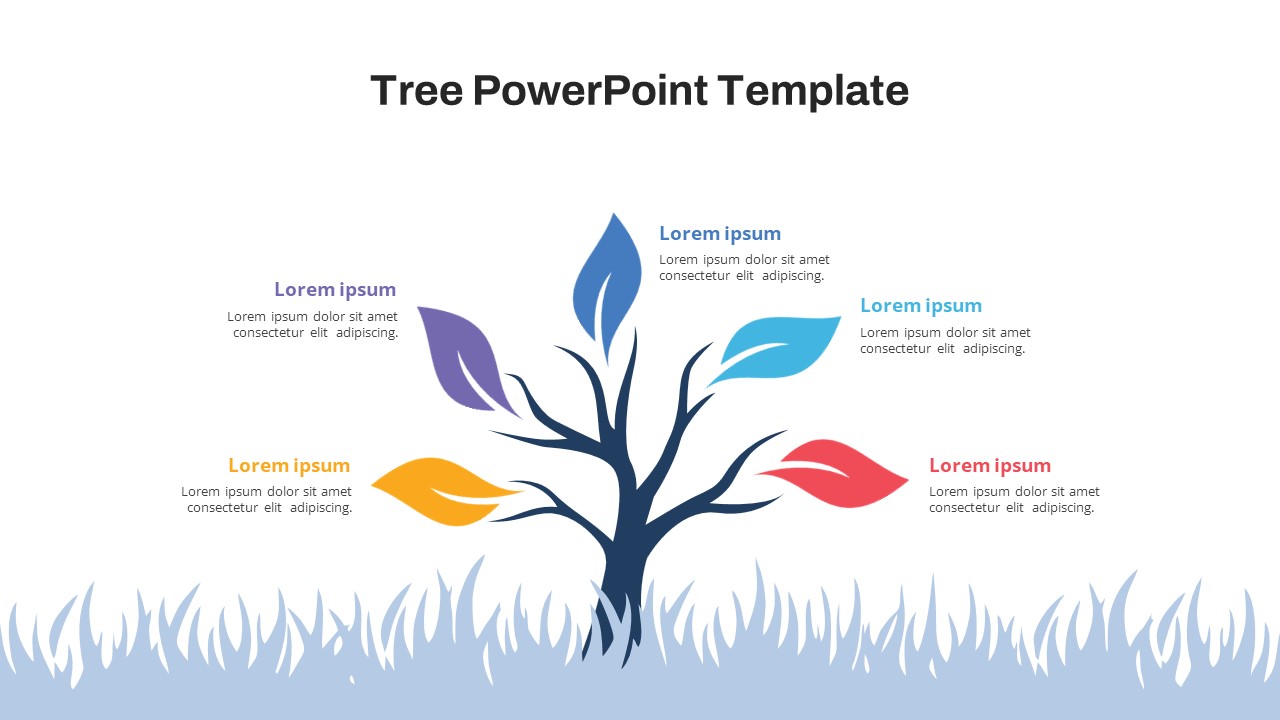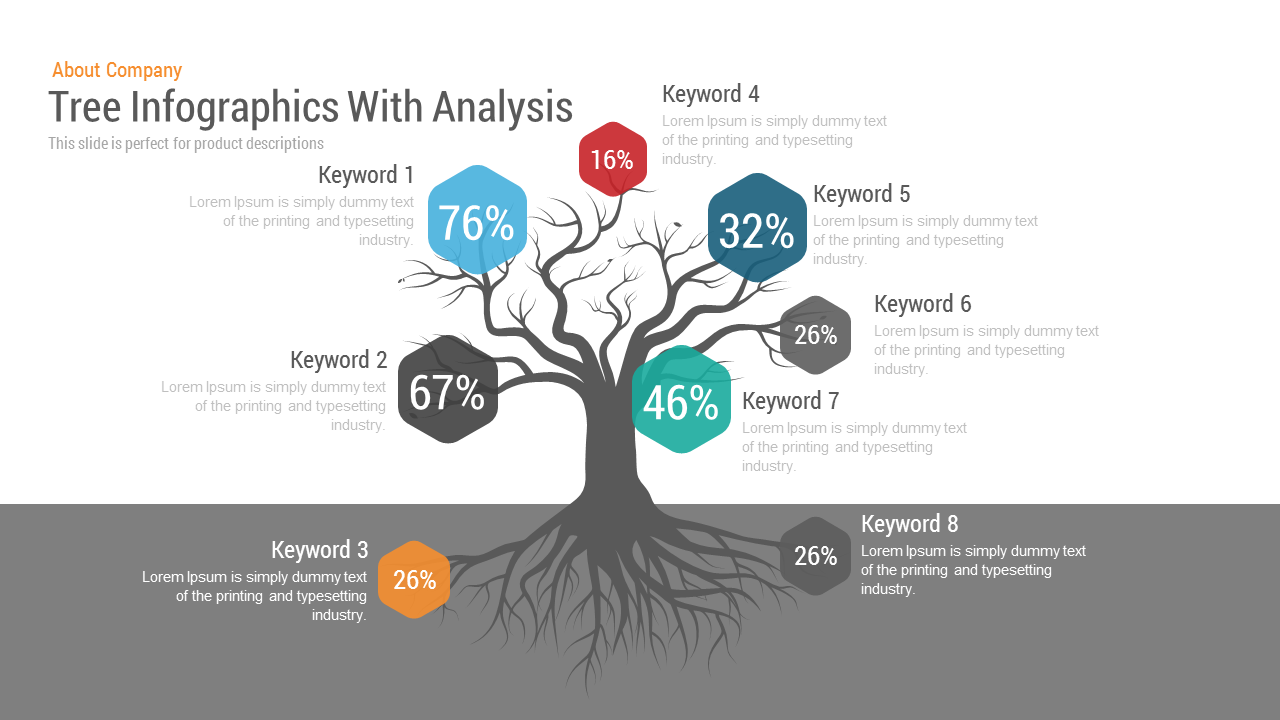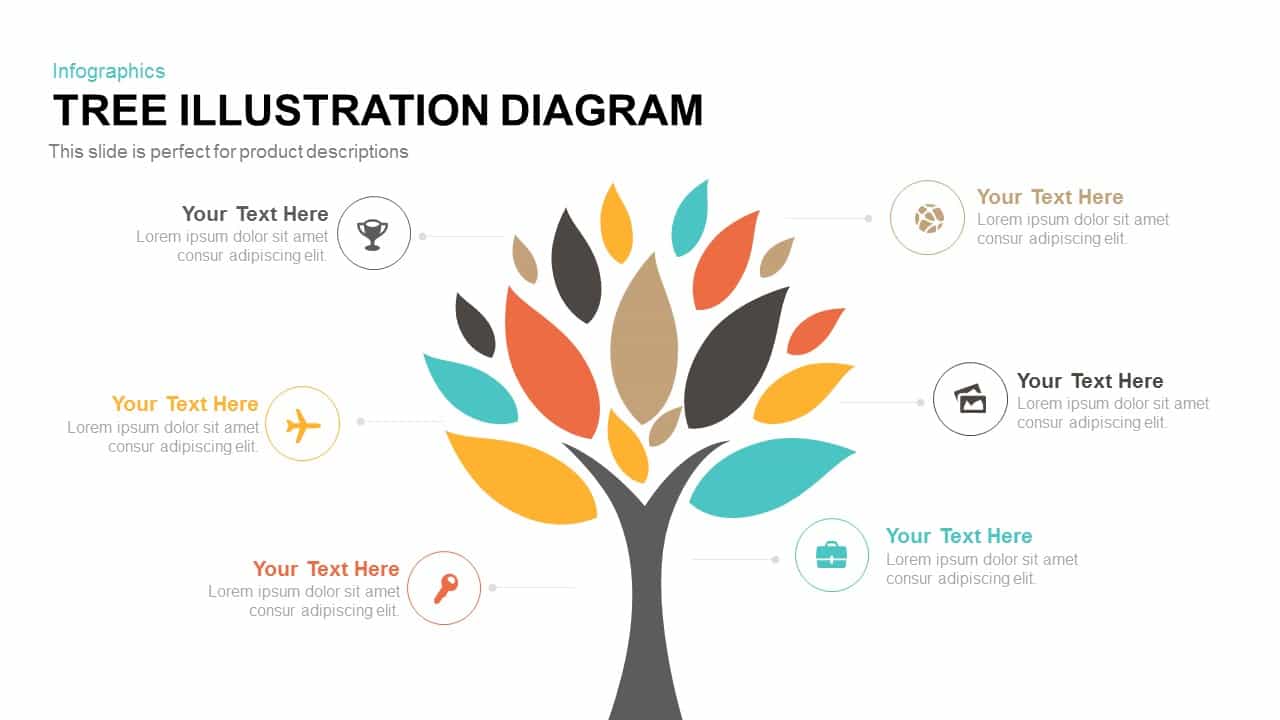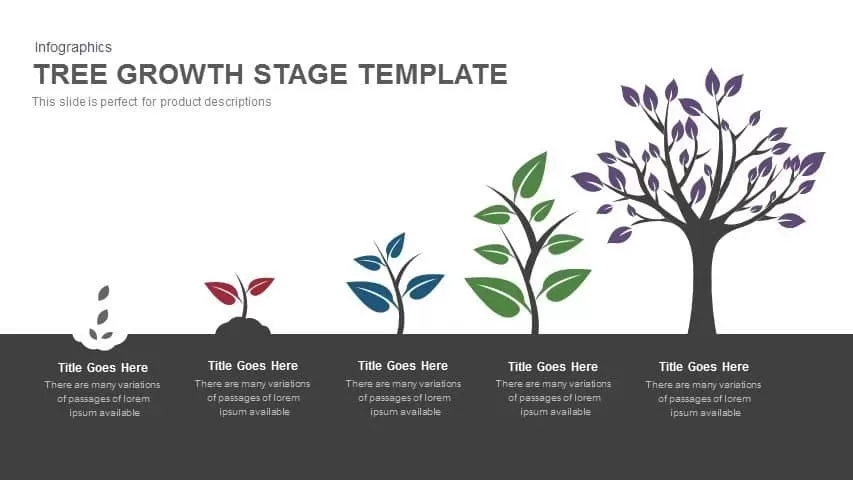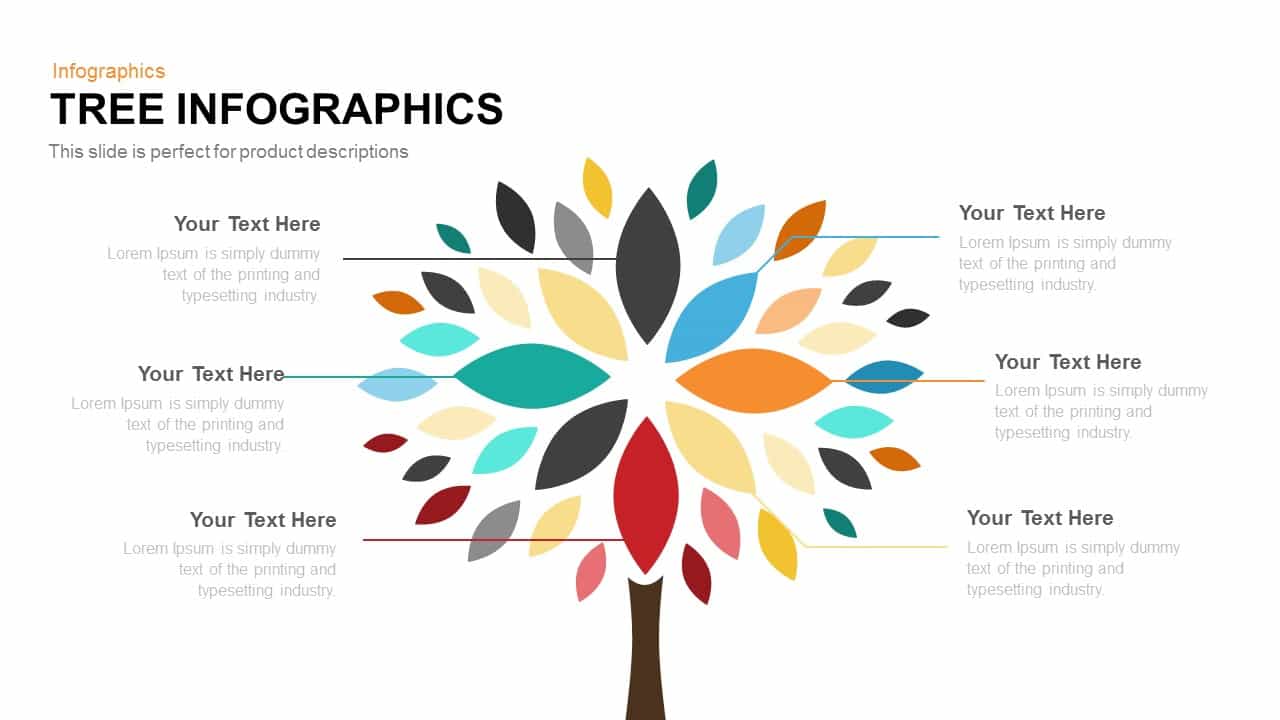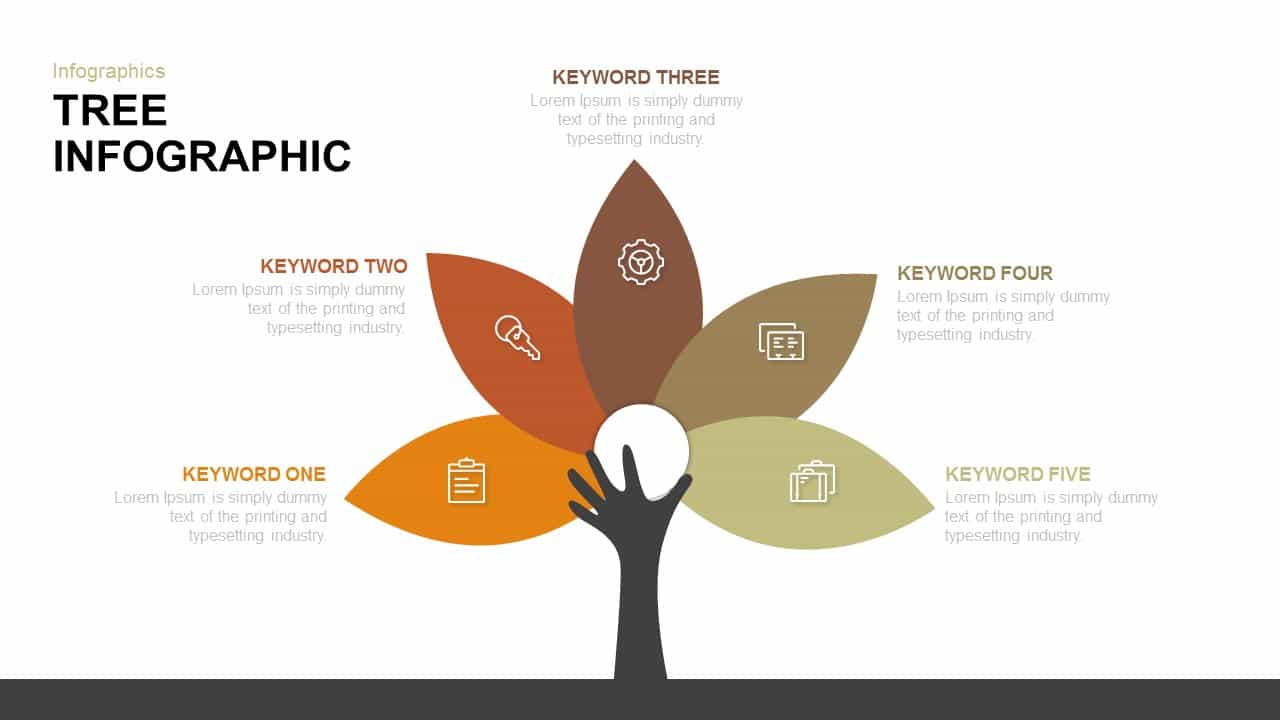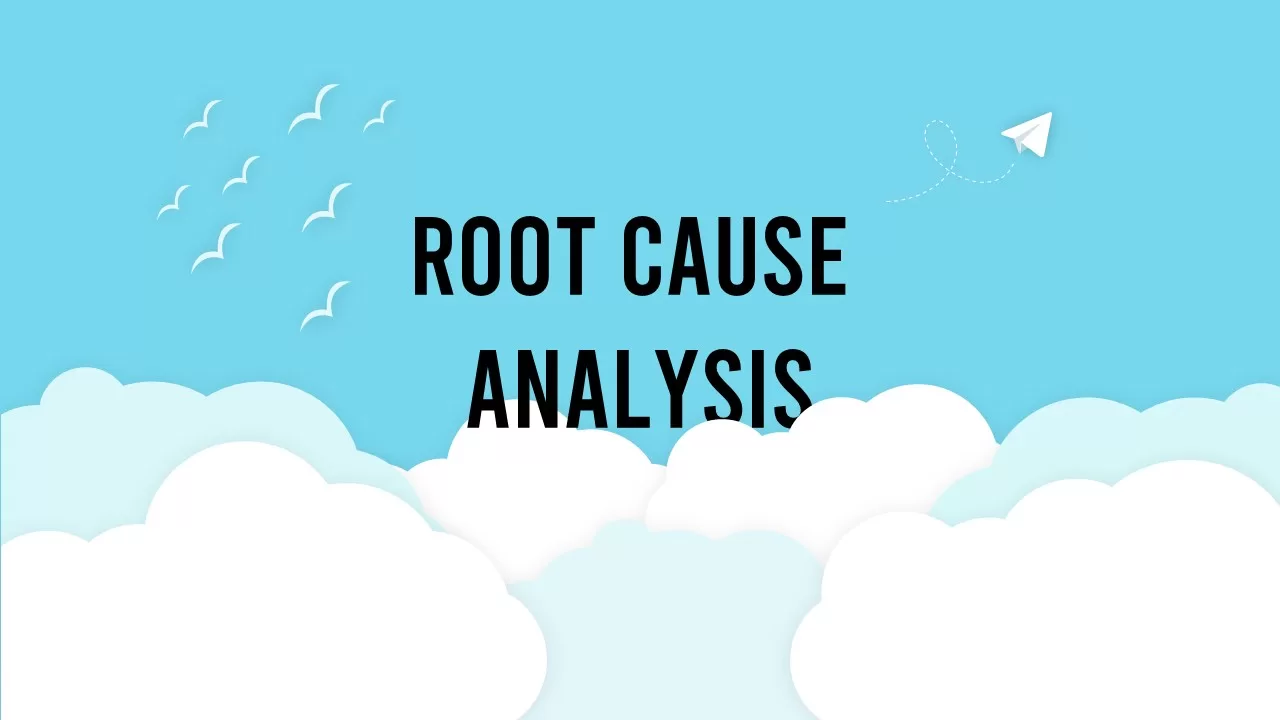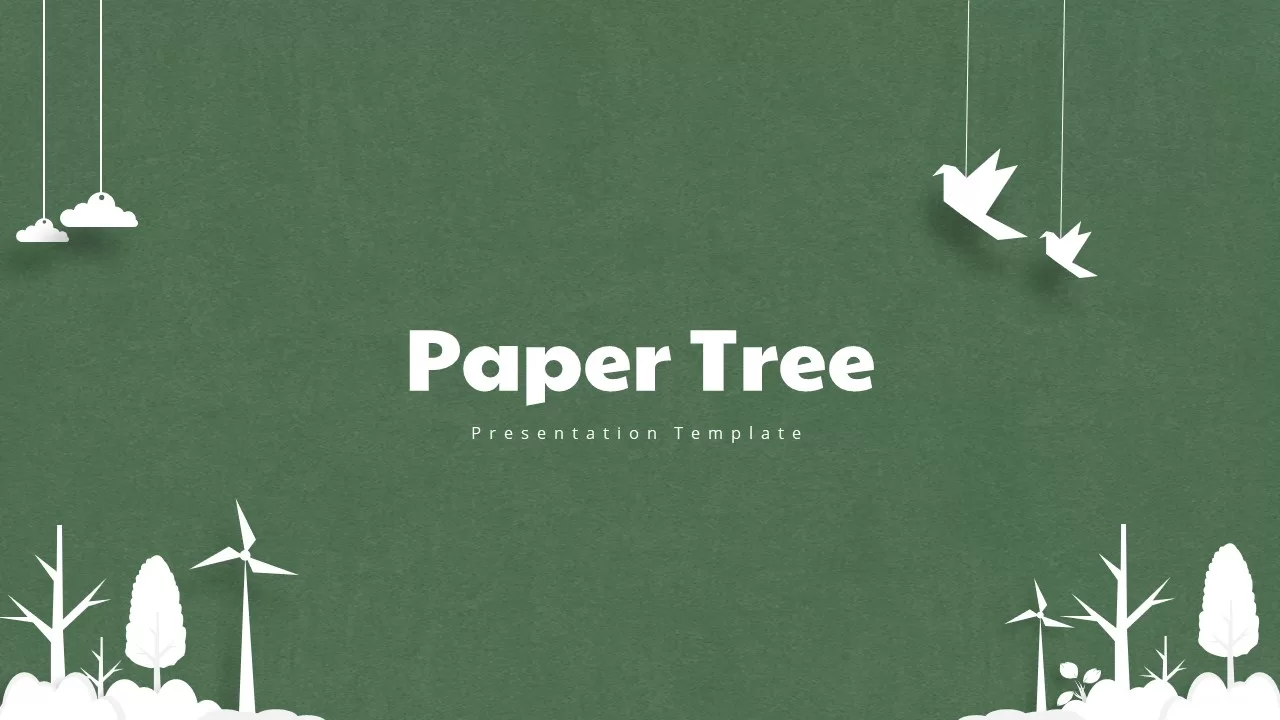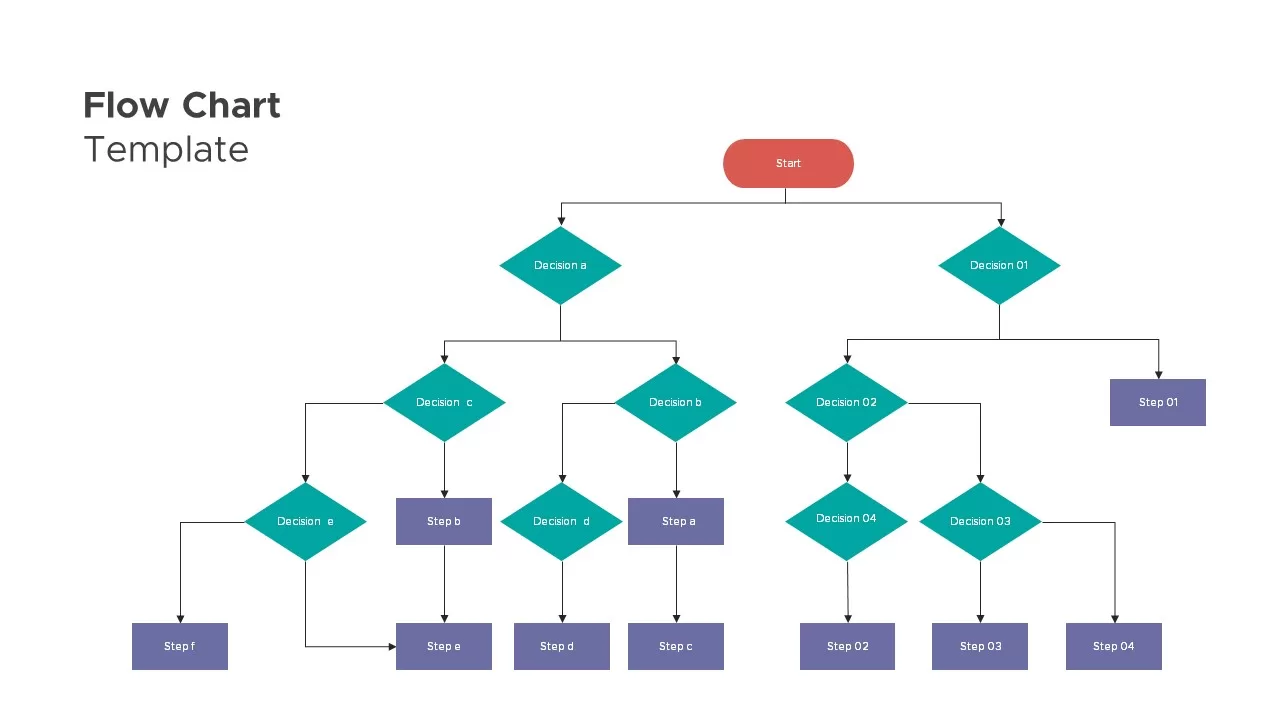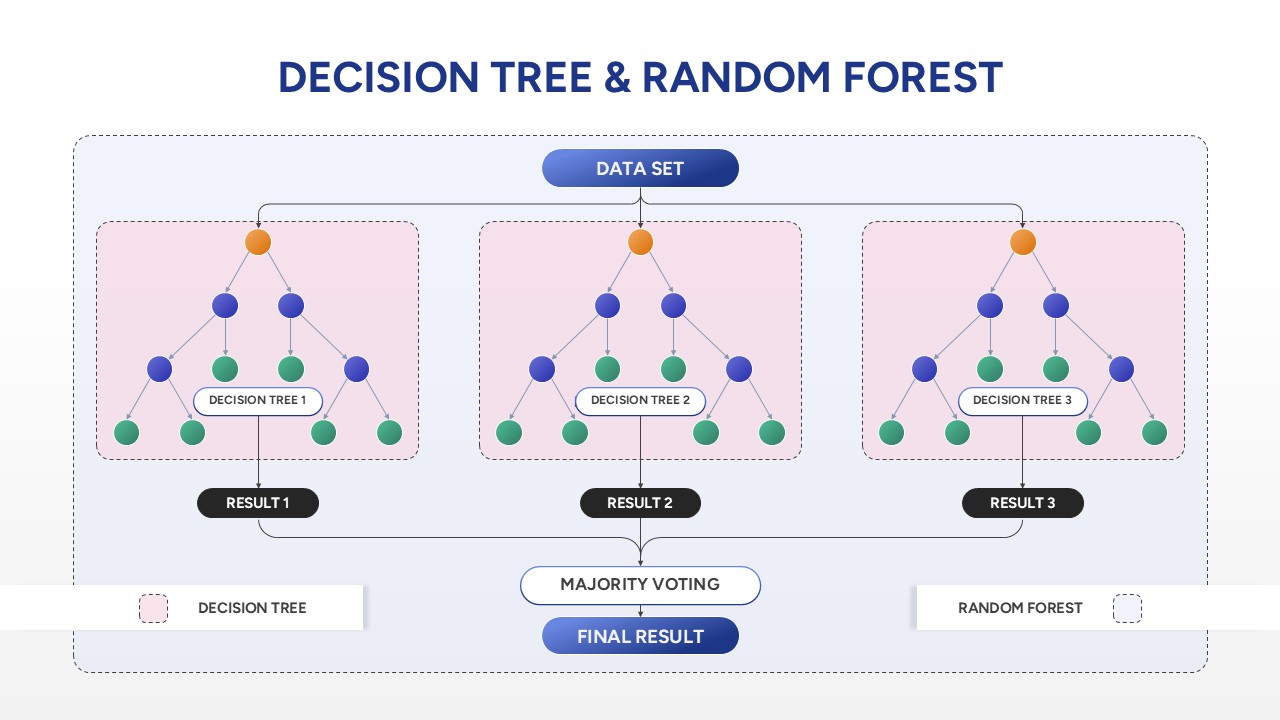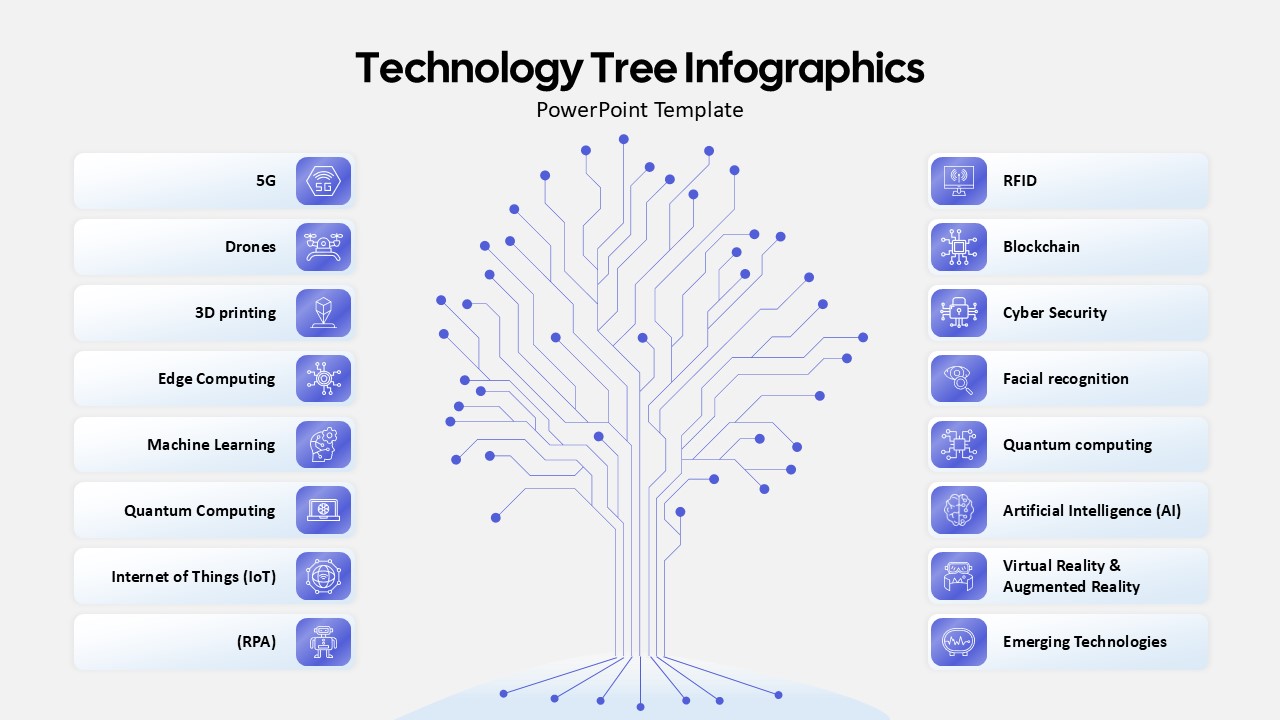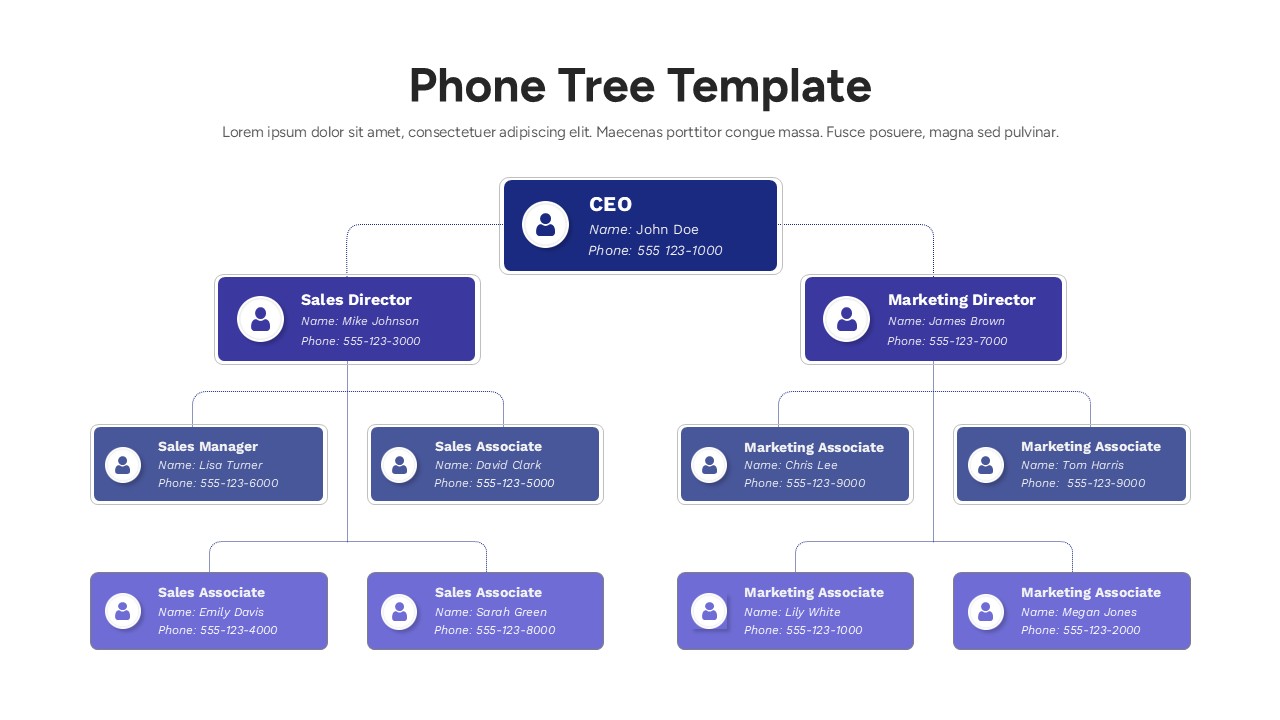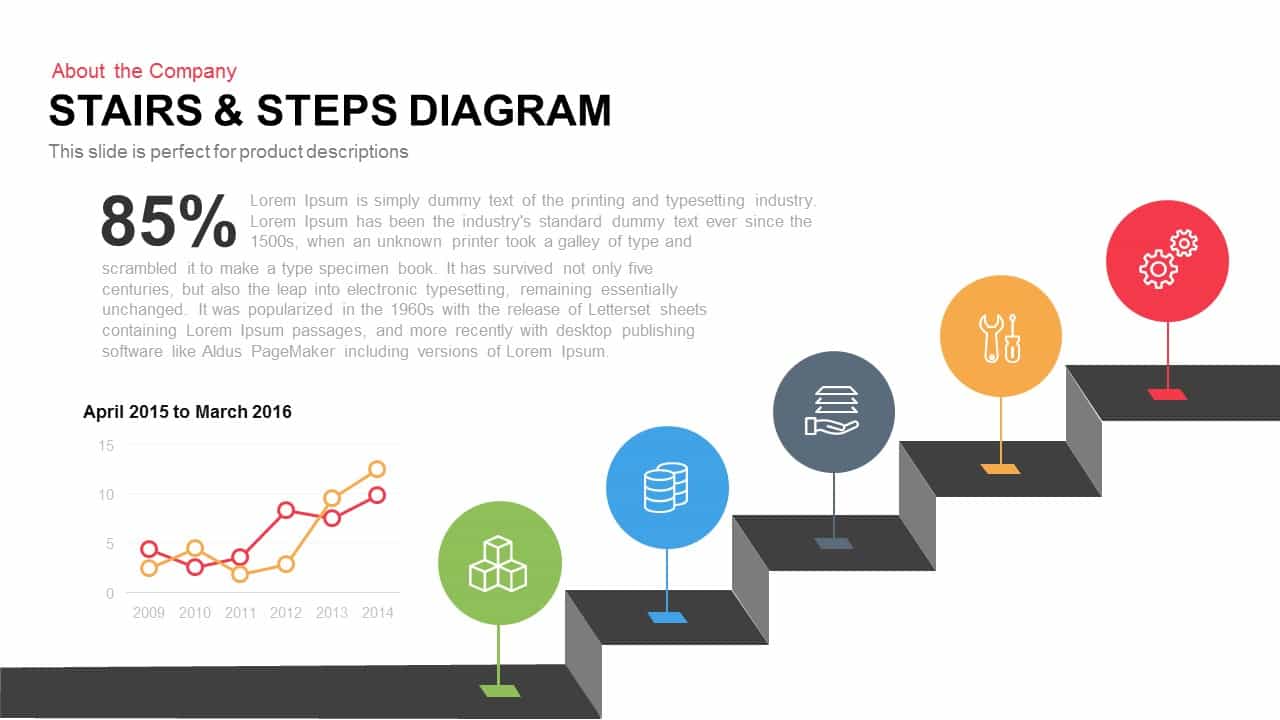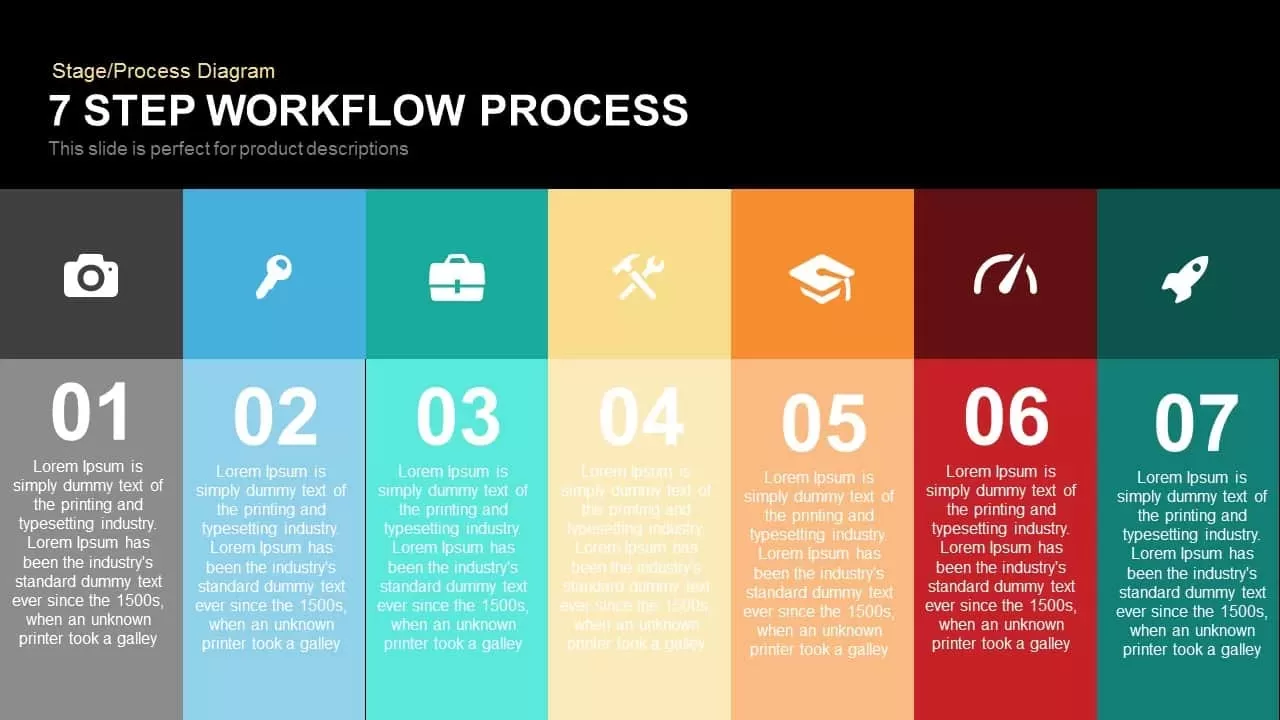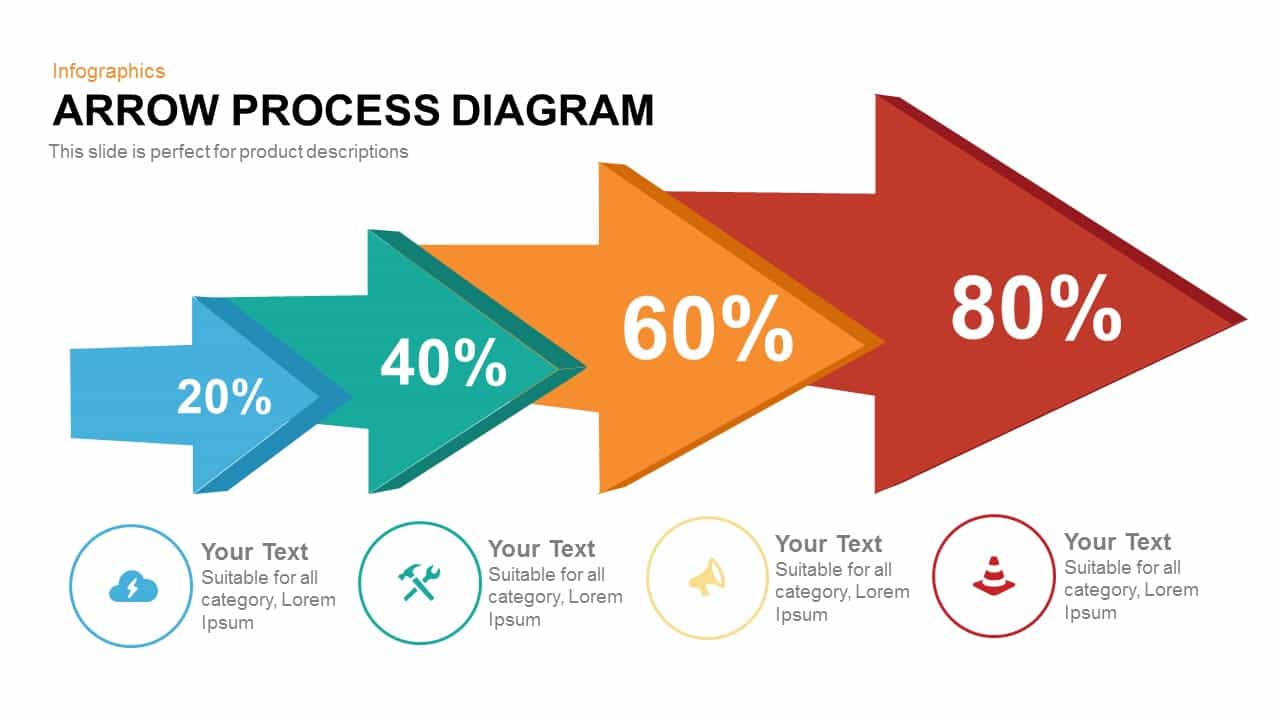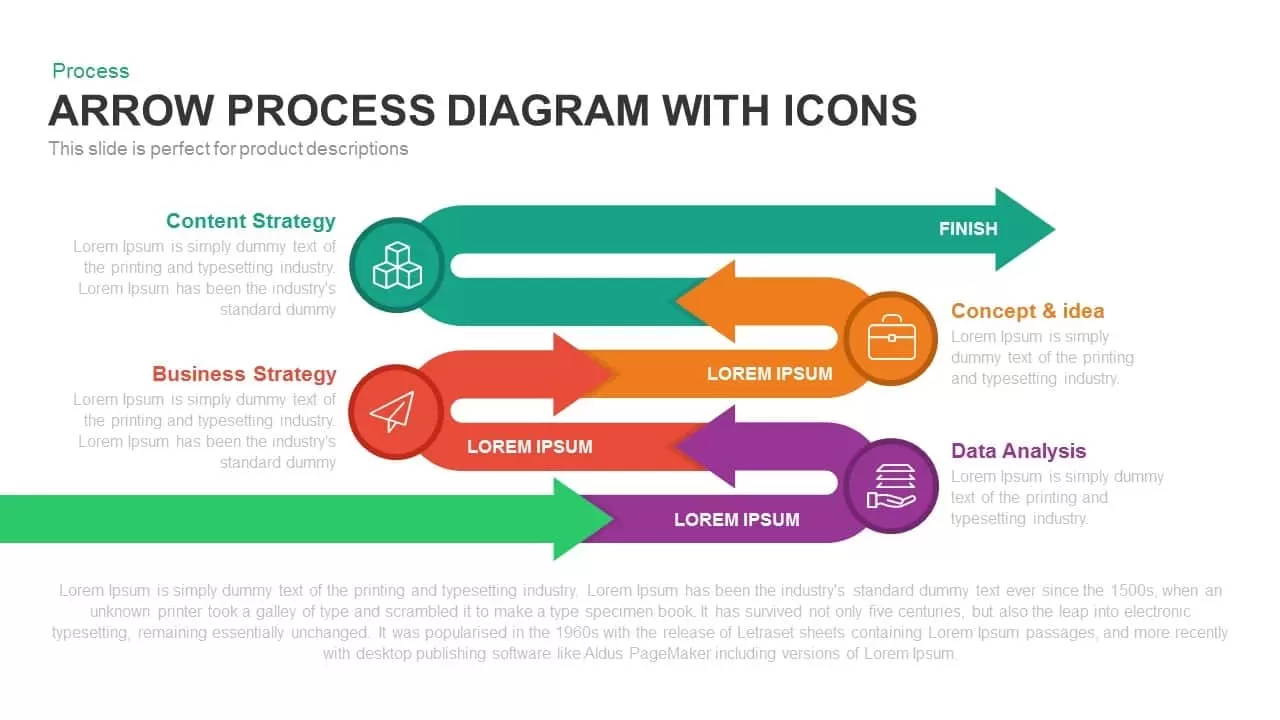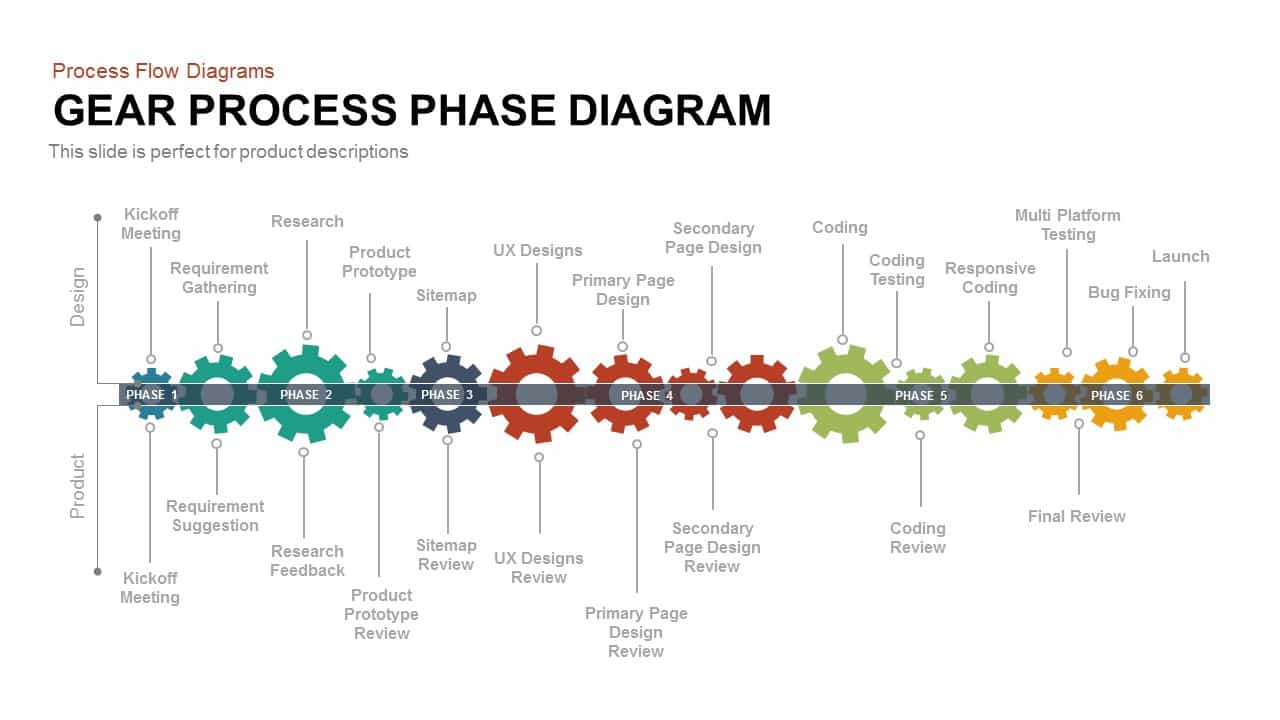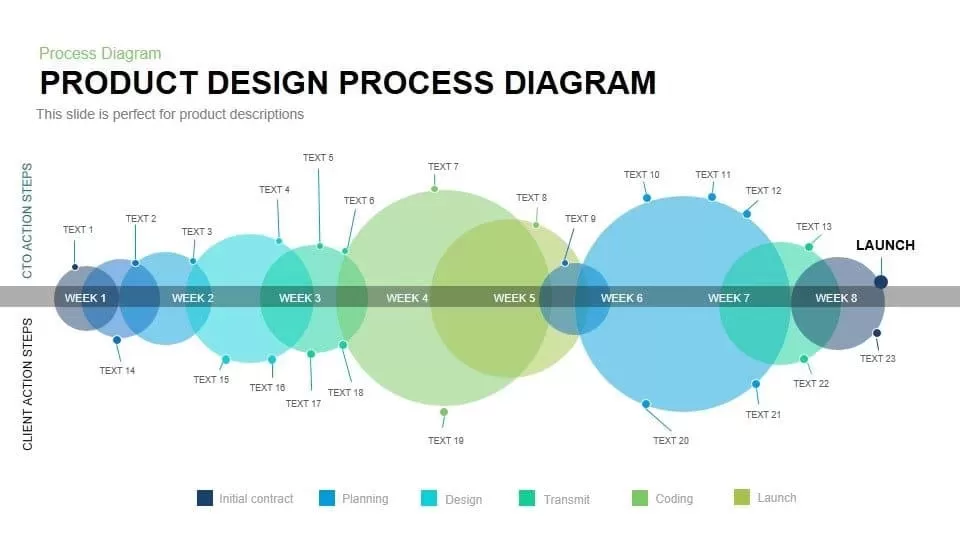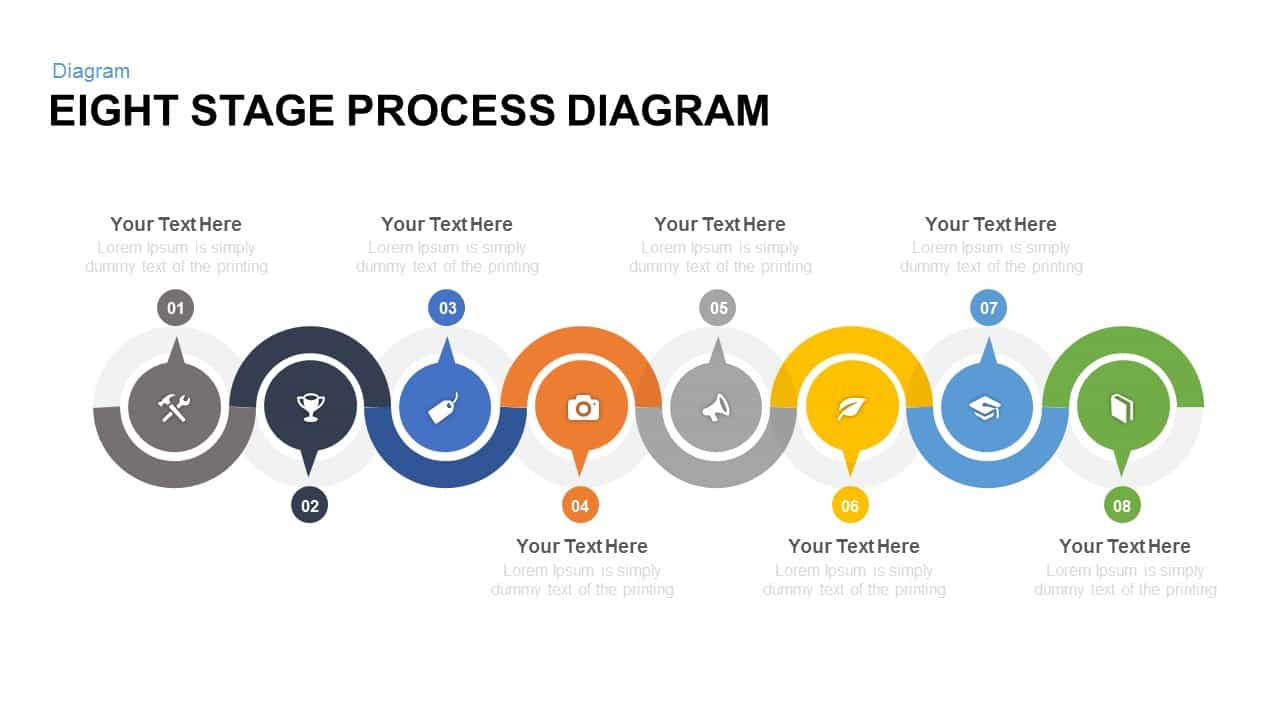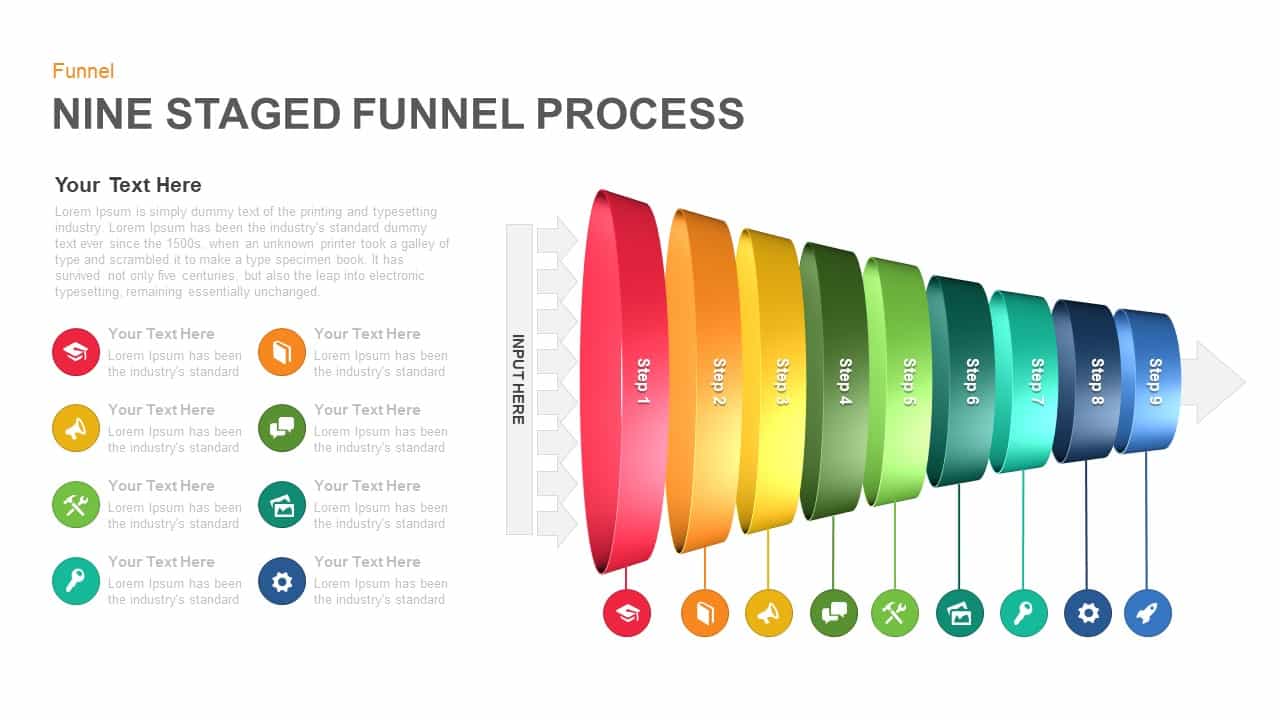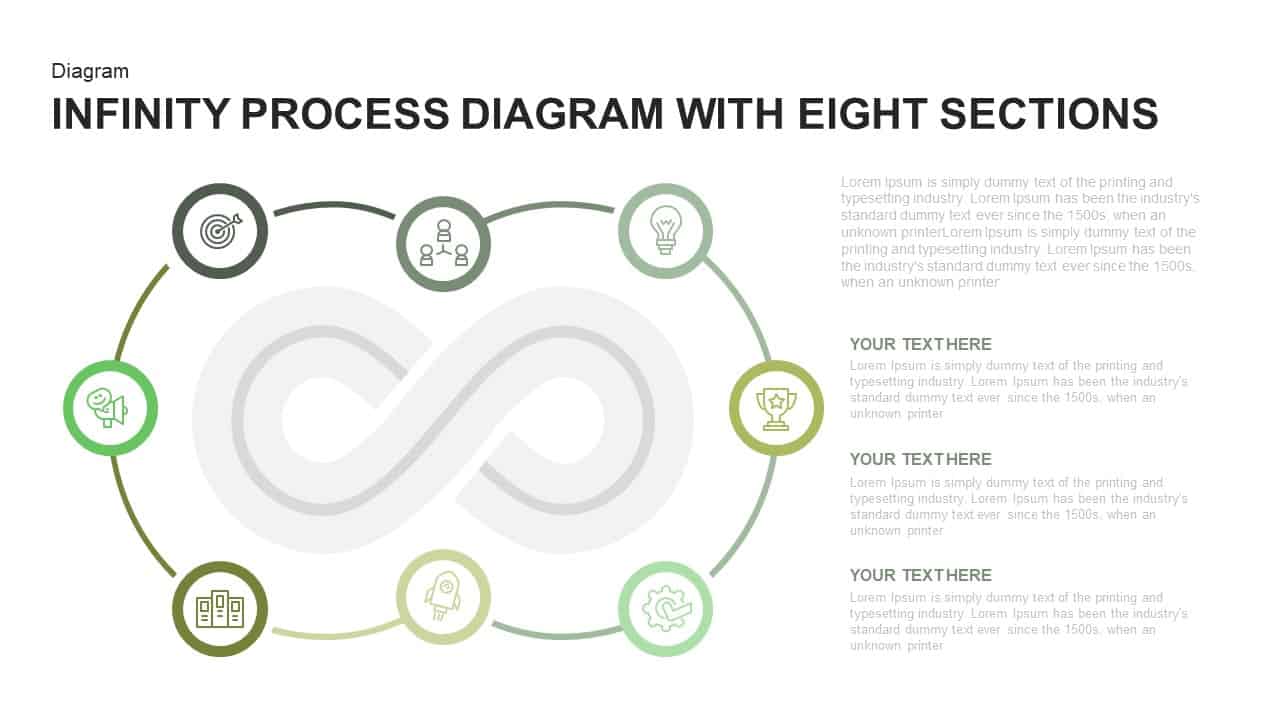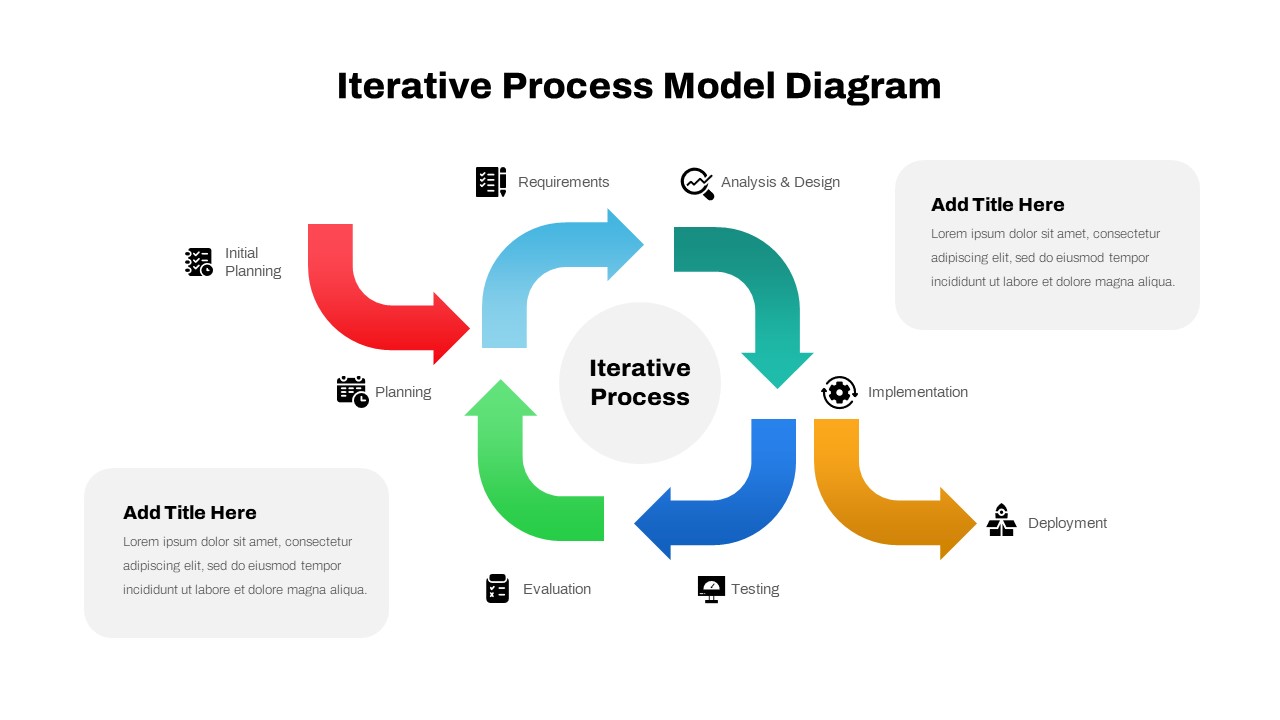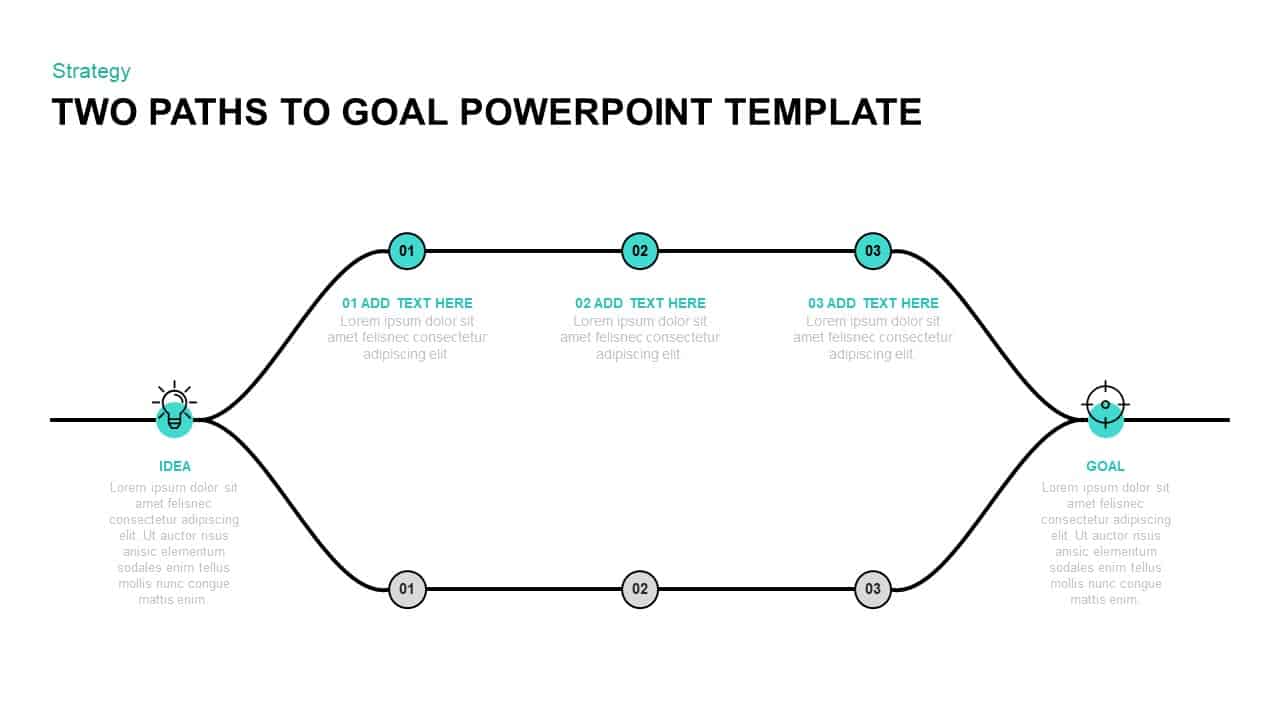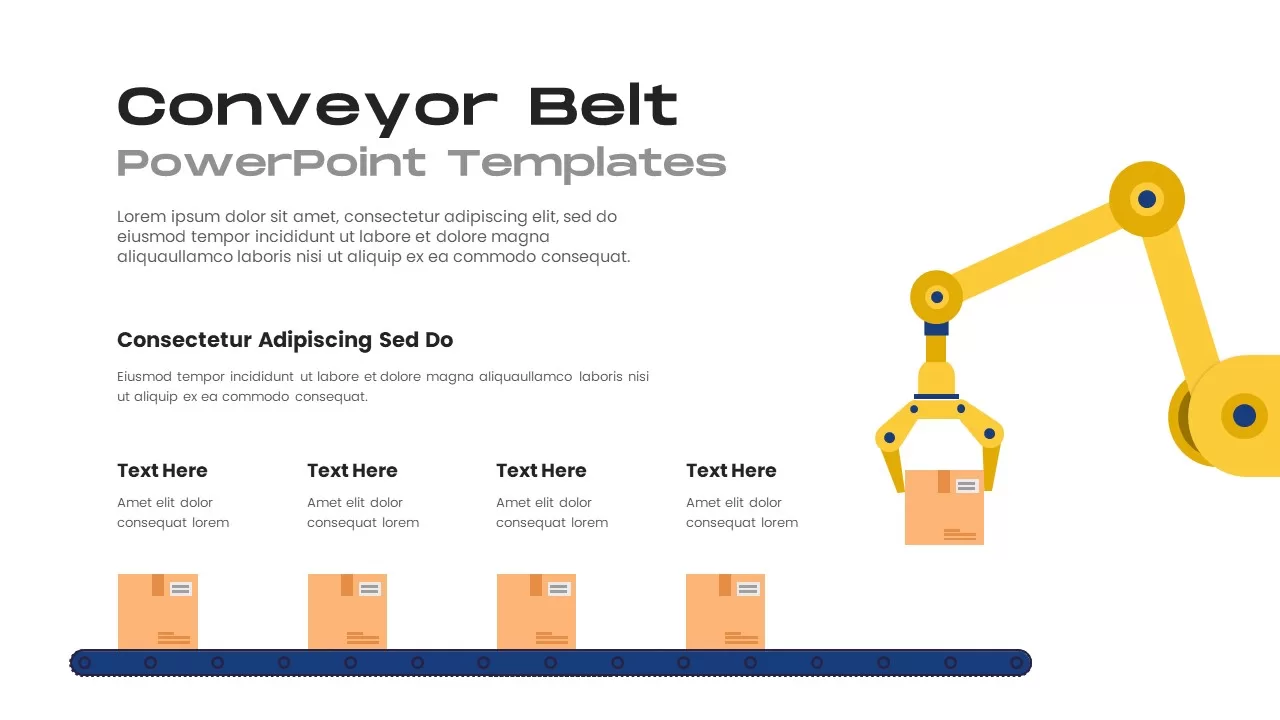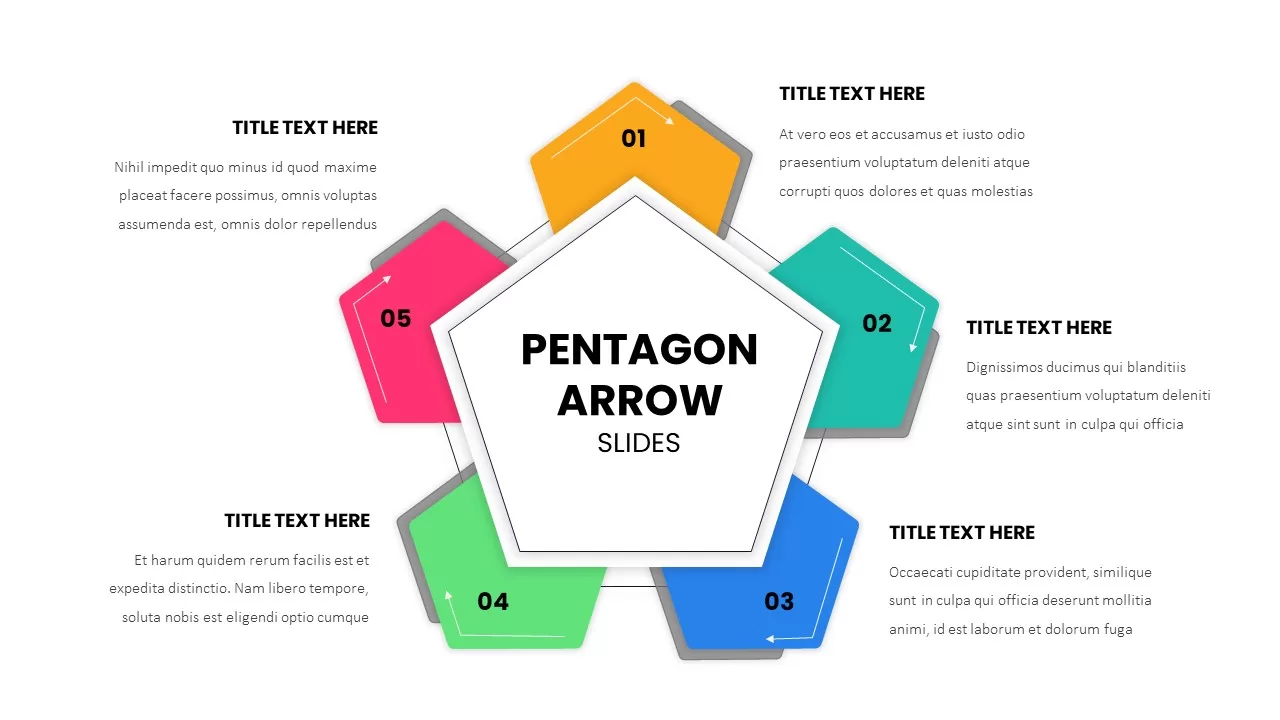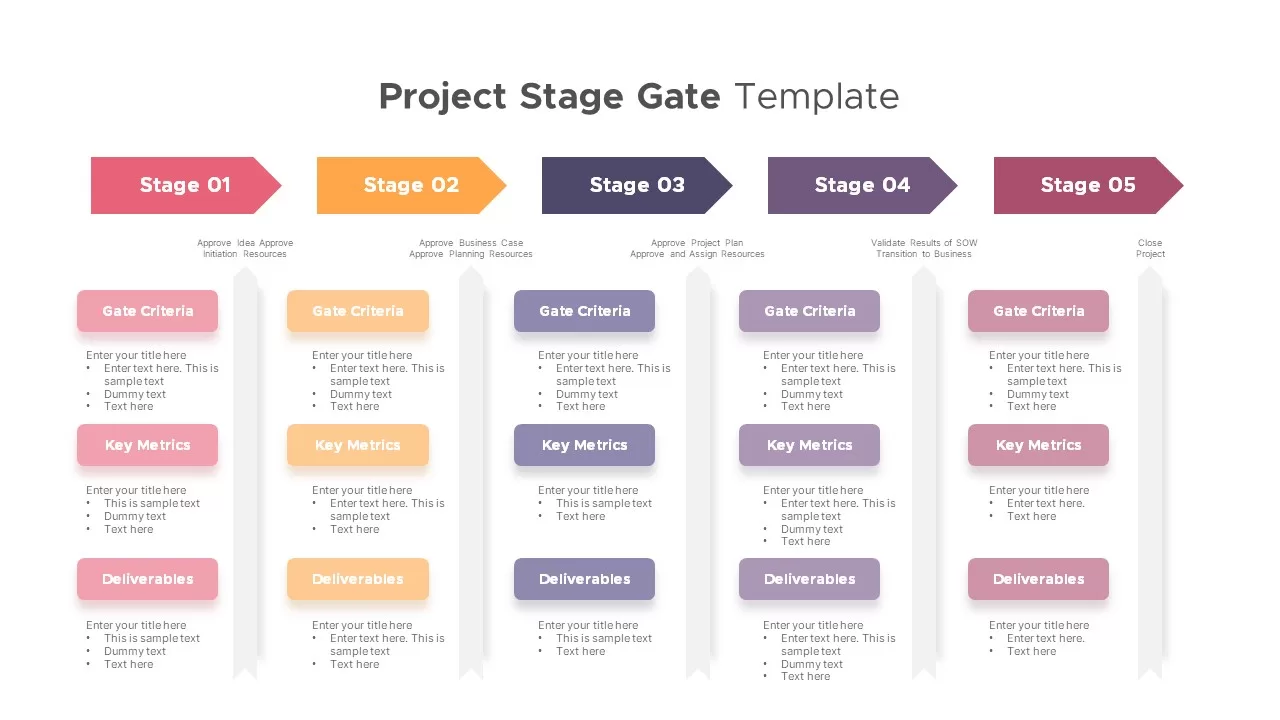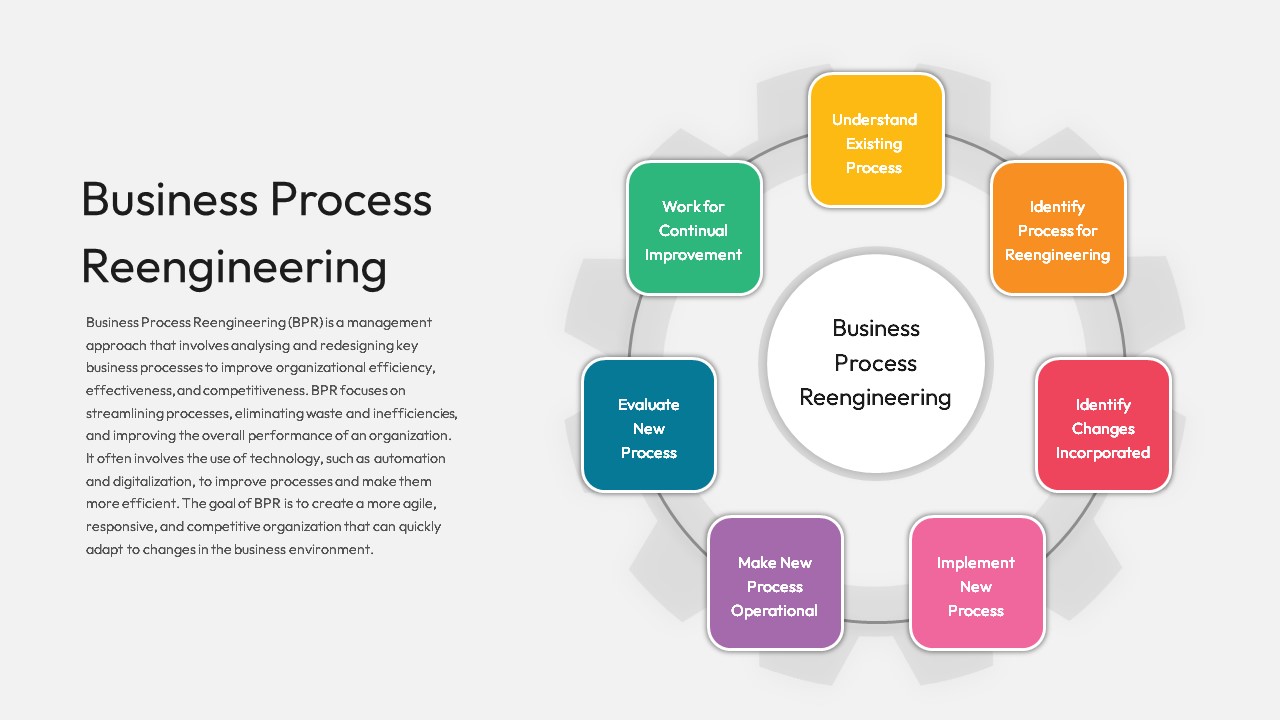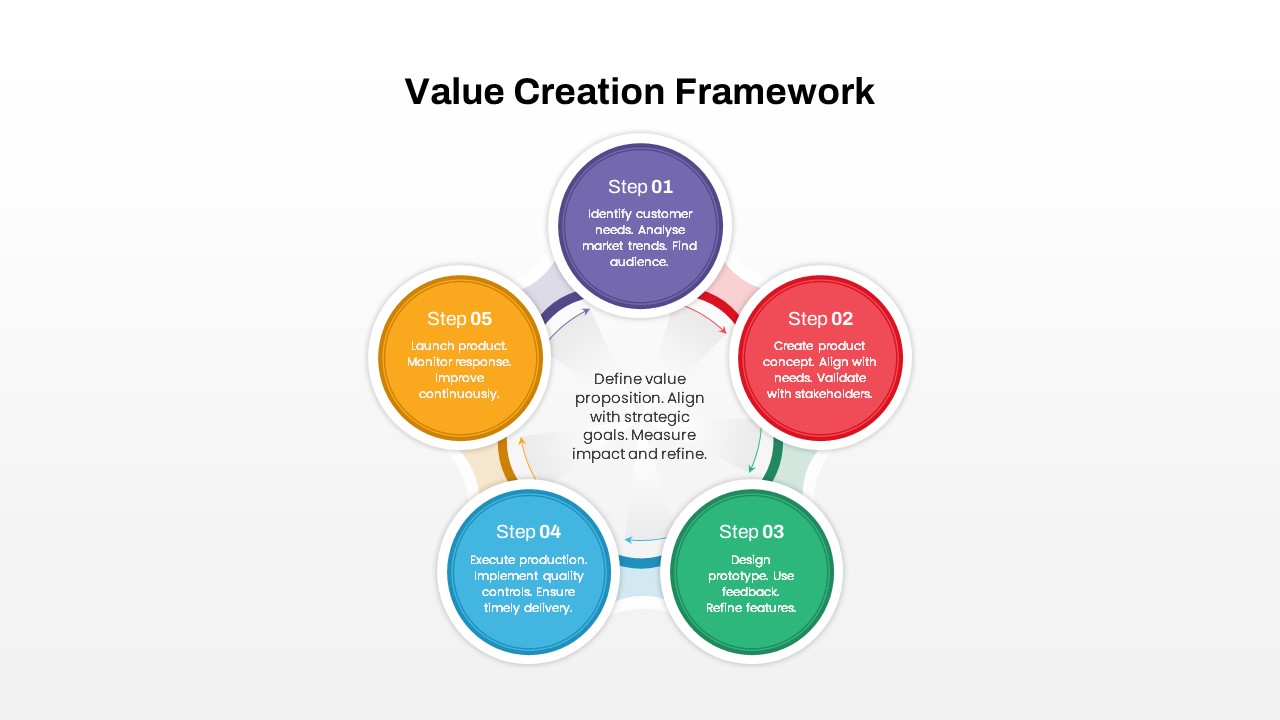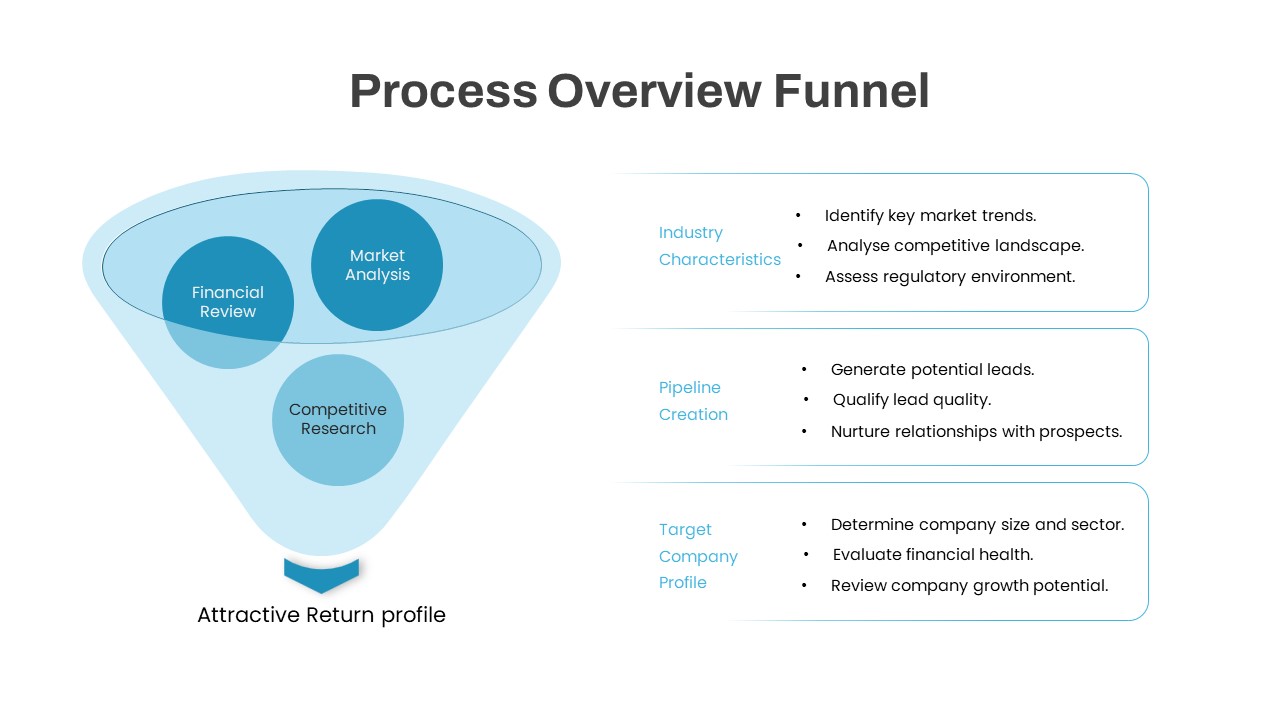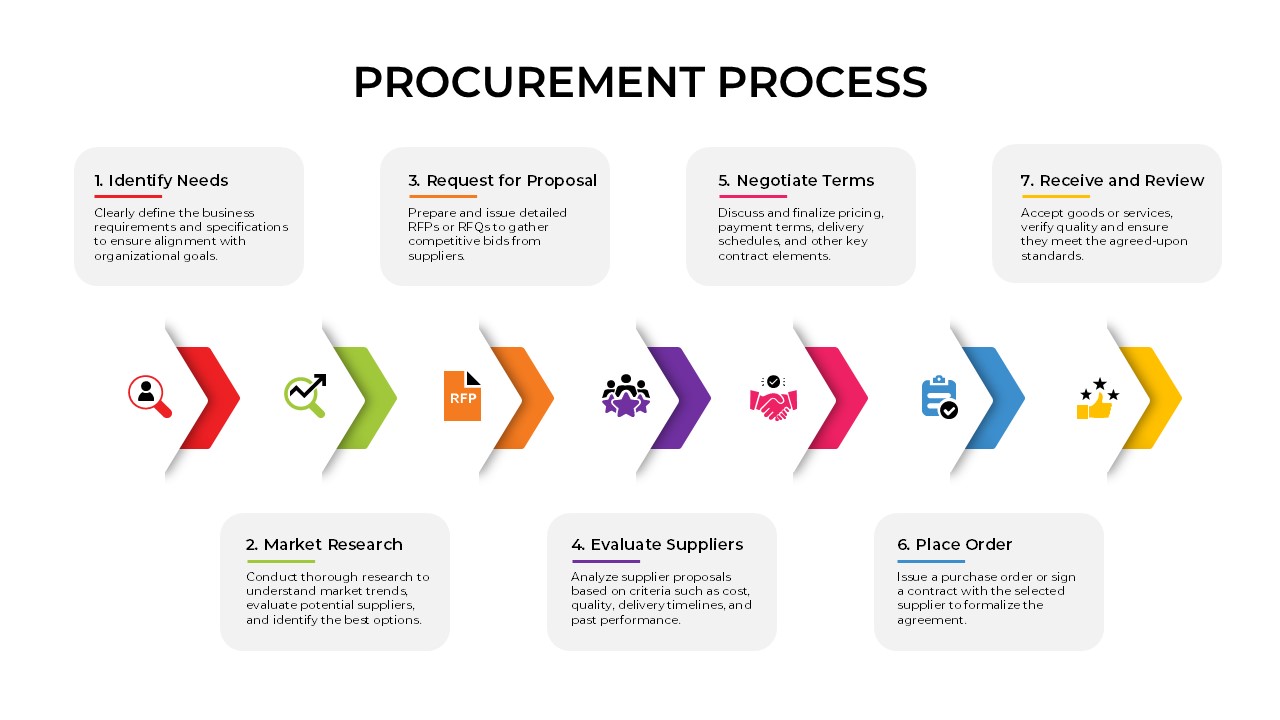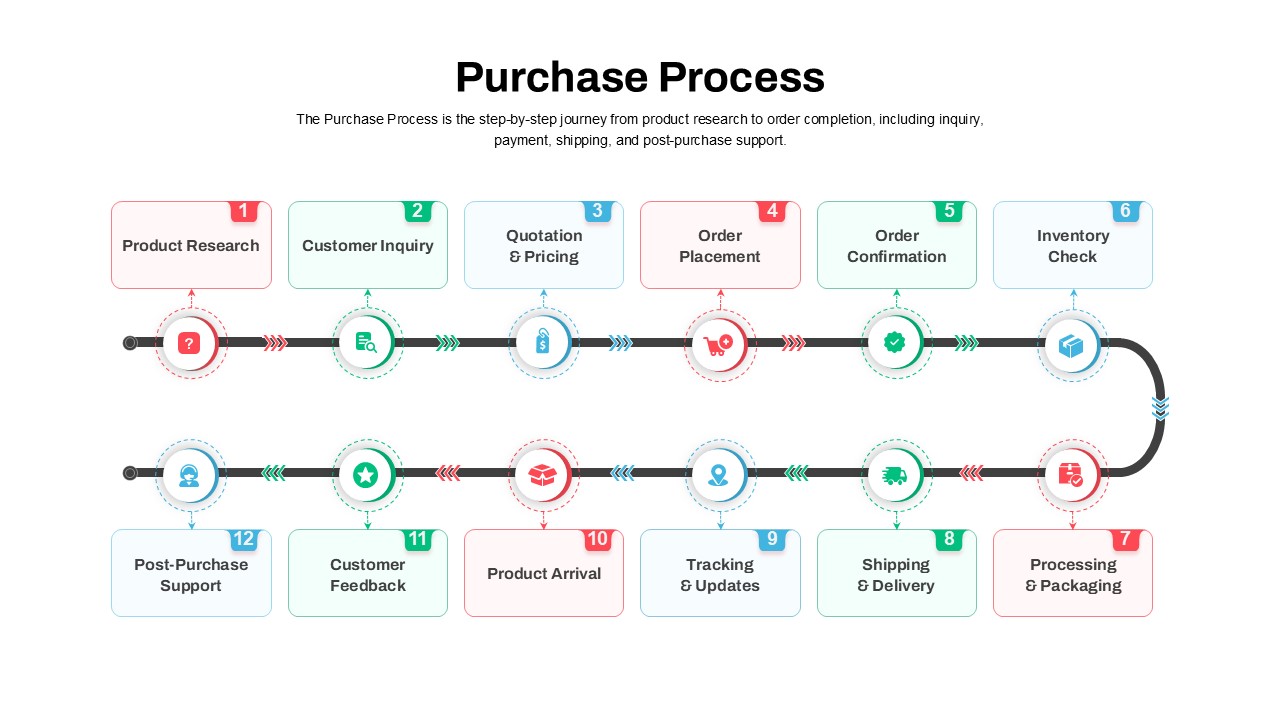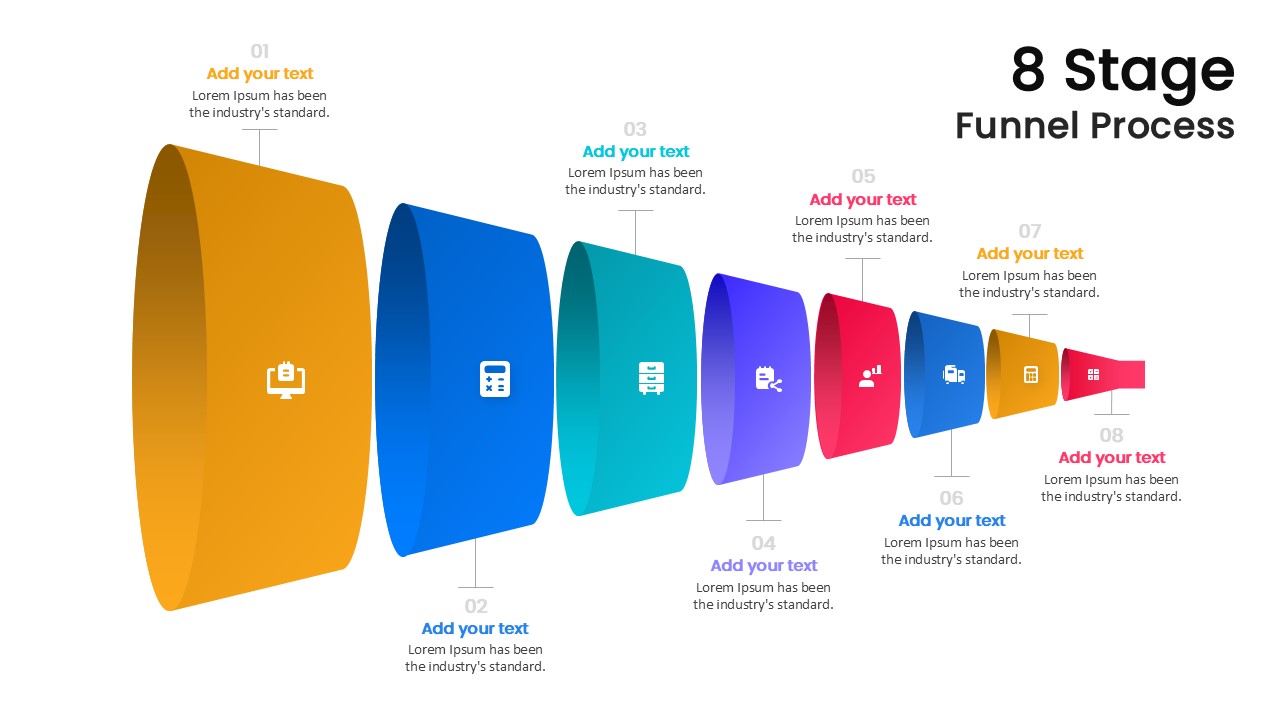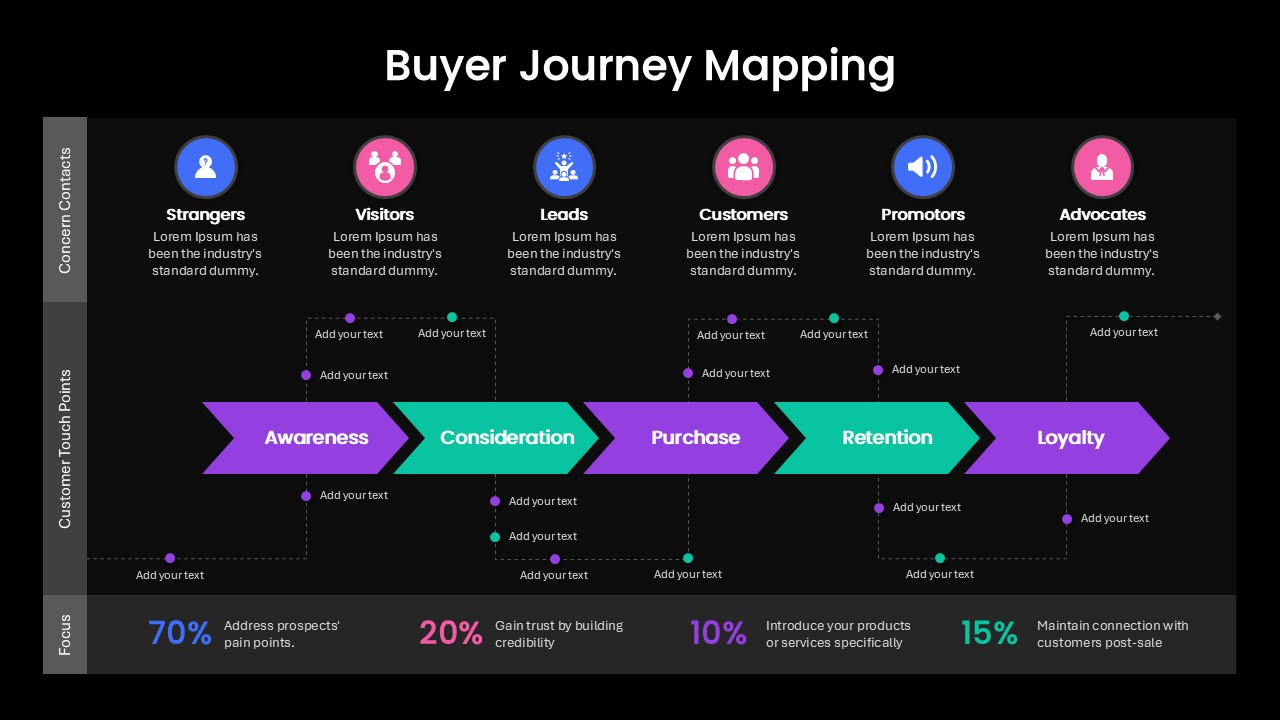Tree Diagram with Gears Process Template for PowerPoint & Google Slides
Use this engaging tree-and-gear infographic slide to illustrate interconnected processes, system components, or organizational workflows with clarity and impact. A stylized tree trunk anchors a canopy of multicolored gears—each gear acting as a “leaf” and representing a unique process step or functional unit. Editable text placeholders flank the tree on both sides, allowing you to label each gear with concise descriptions, KPIs, or action items. The clean white canvas, subtle drop shadows, and neutral gray typography ensure readability, while the green, teal, and gray gear palette guides the viewer’s eye through complex relationships without overwhelming the layout.
Built as fully editable vector art on master slides, every element can be customized in seconds: swap gear icons, adjust gear sizes or colors to match your brand palette, reposition text callouts, and update labels without disrupting the overall design. Prebuilt animations reveal each gear sequentially, supporting step-by-step storytelling and keeping your audience engaged. Compatible with both PowerPoint and Google Slides, this template preserves pixel-perfect clarity across devices and simplifies version control for collaborative teams.
Whether you’re mapping out supply-chain stages, visualizing cross-departmental workflows, or presenting system architecture, this tree-with-gears slide turns abstract concepts into an intuitive visual narrative. Duplicate the slide to expand your process map, repurpose gears for feature breakdowns, or integrate this diagram into broader strategy decks for cohesive storytelling and maximum impact.
Who is it for
Process engineers, operations managers, and system architects will leverage this slide to break down complex workflows and component interactions. Project managers, consultants, and C-suite executives can use it to align stakeholders around interdependent tasks and strategic initiatives.
Other Uses
Repurpose this design for organizational charts, technology ecosystems, or risk-assessment frameworks. Simply replace gear labels, recolor elements, or adjust the number of gears to suit any multi-component model.
Login to download this file