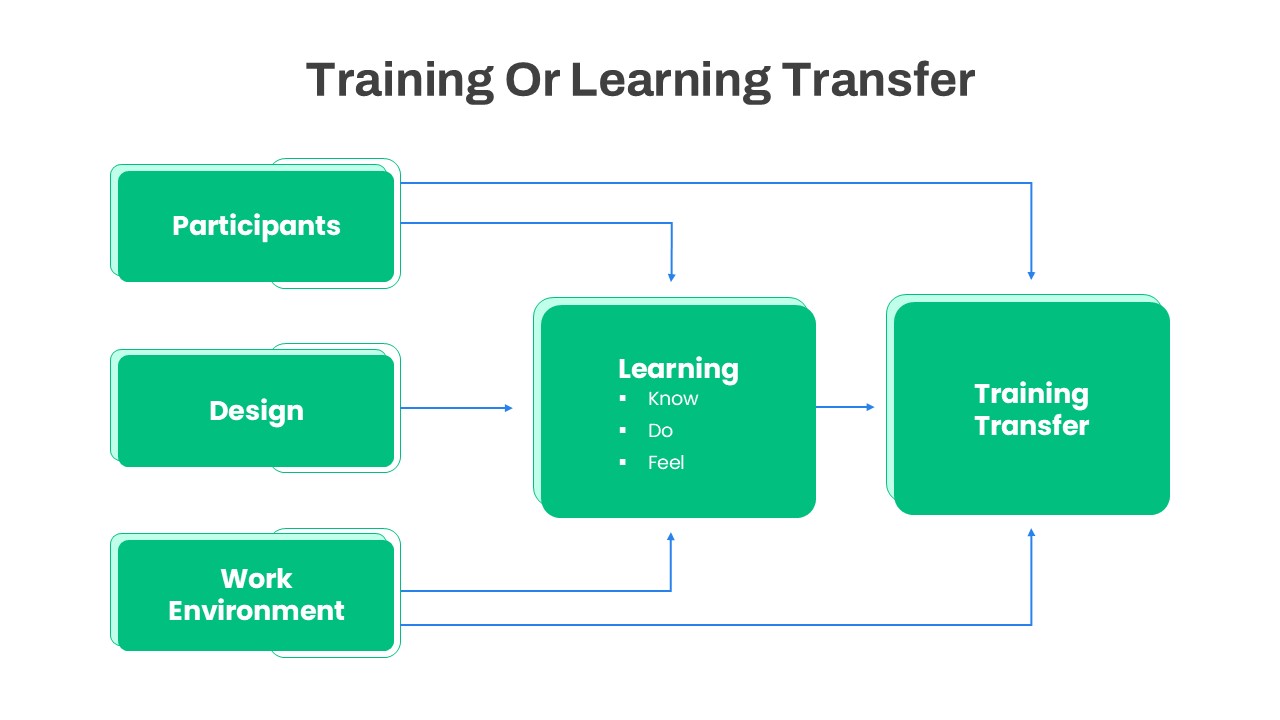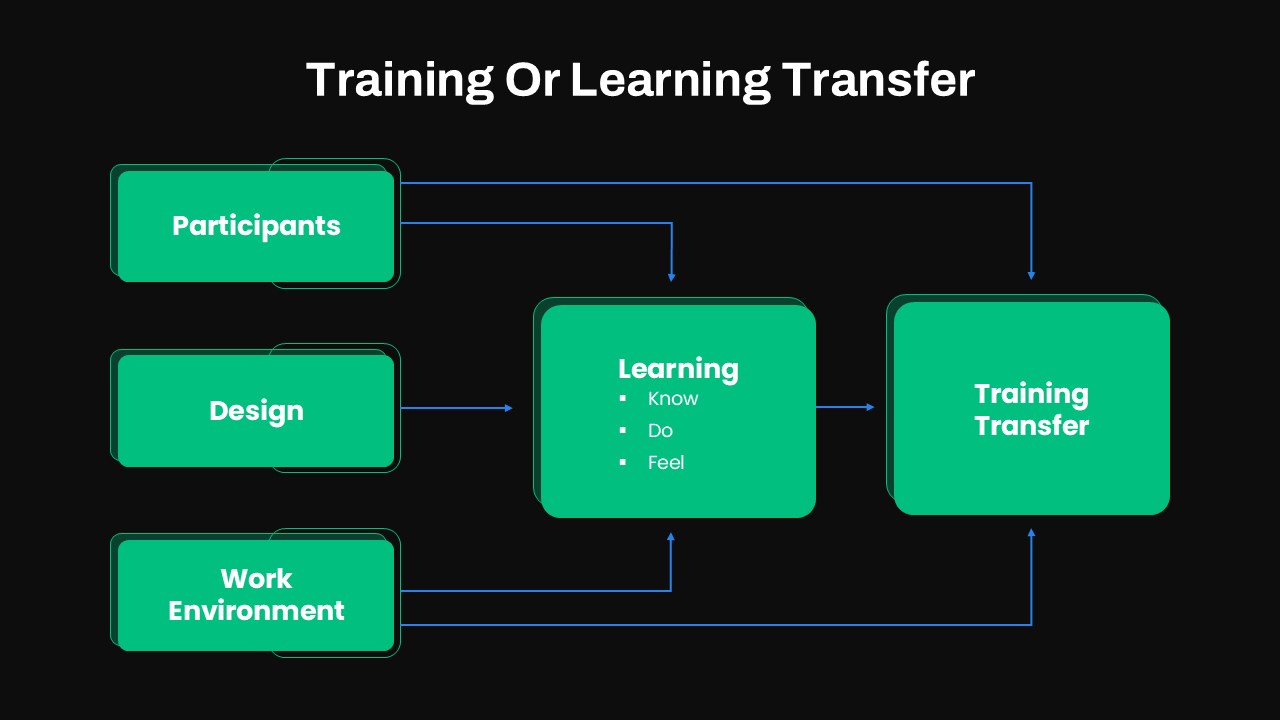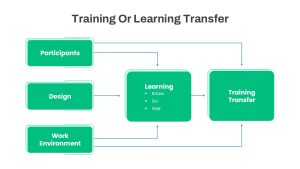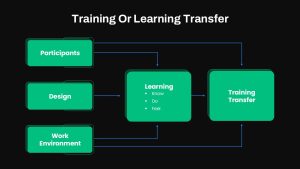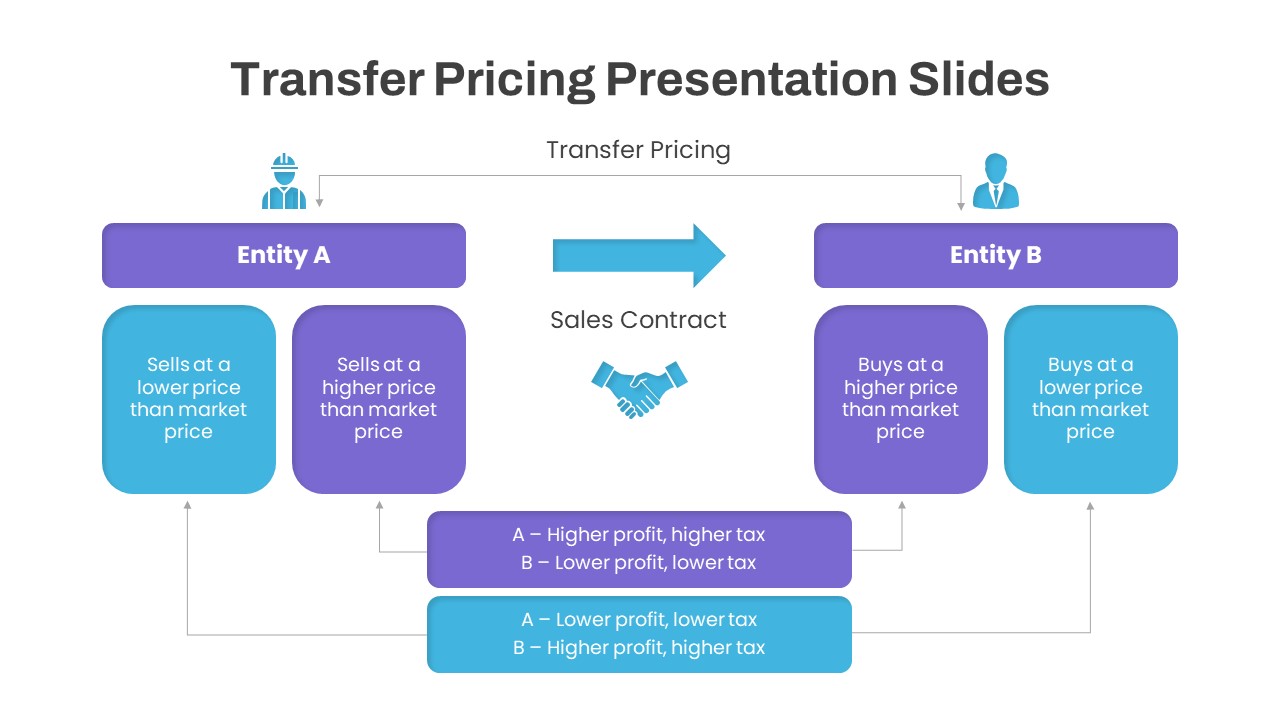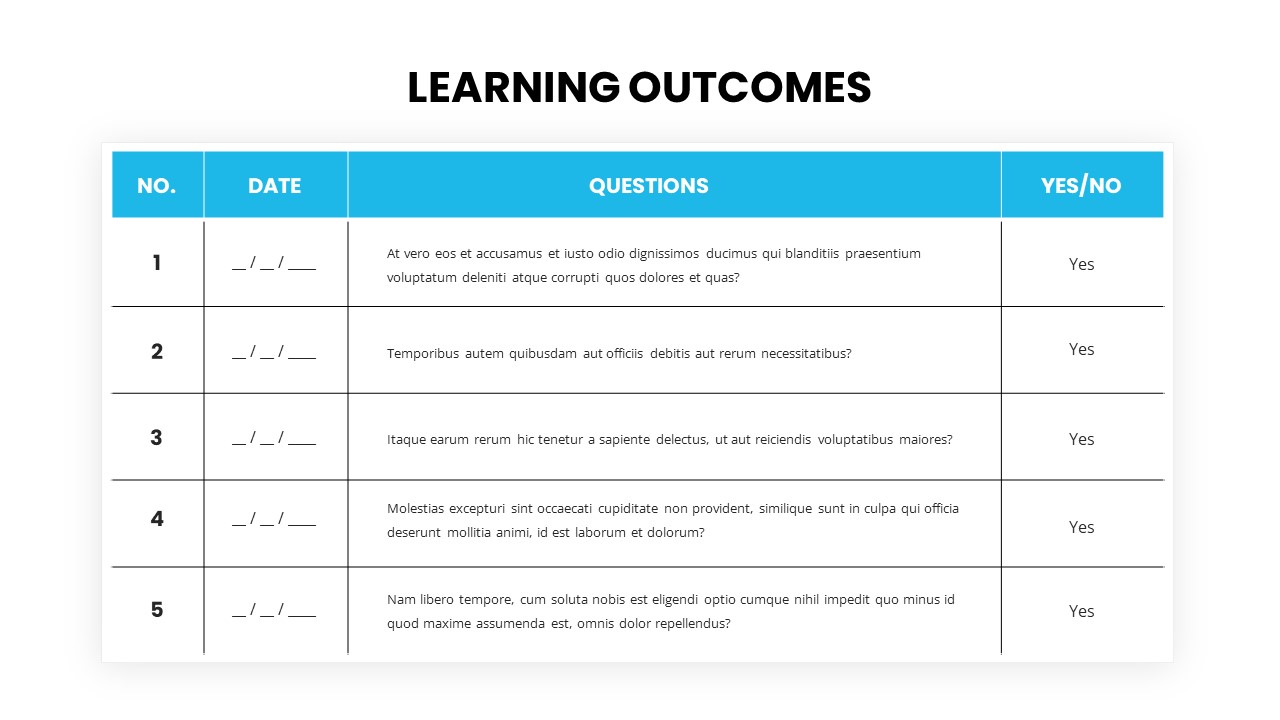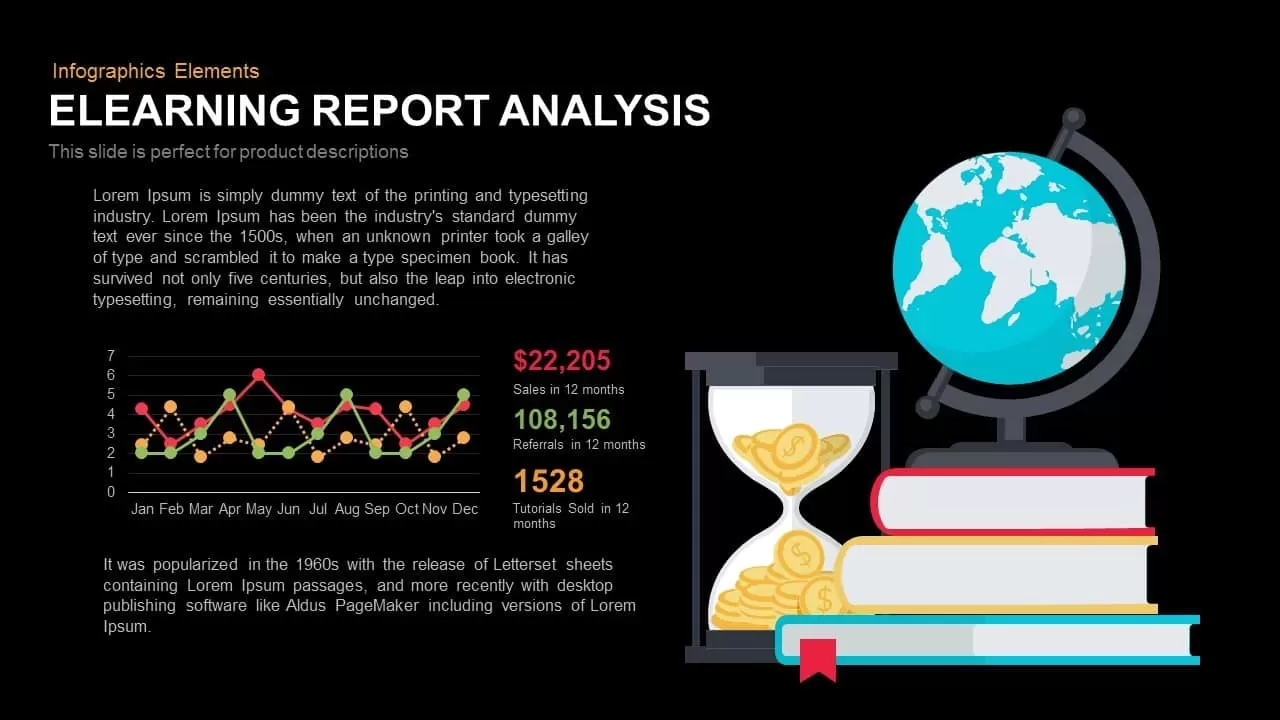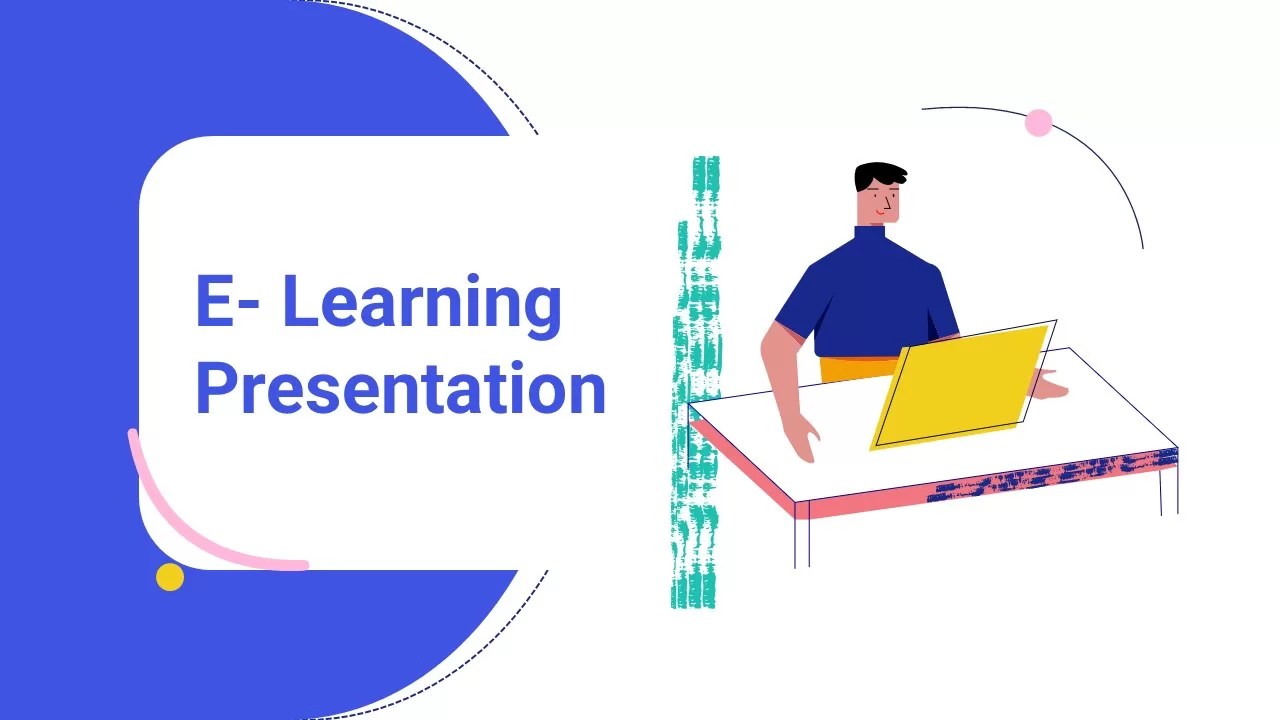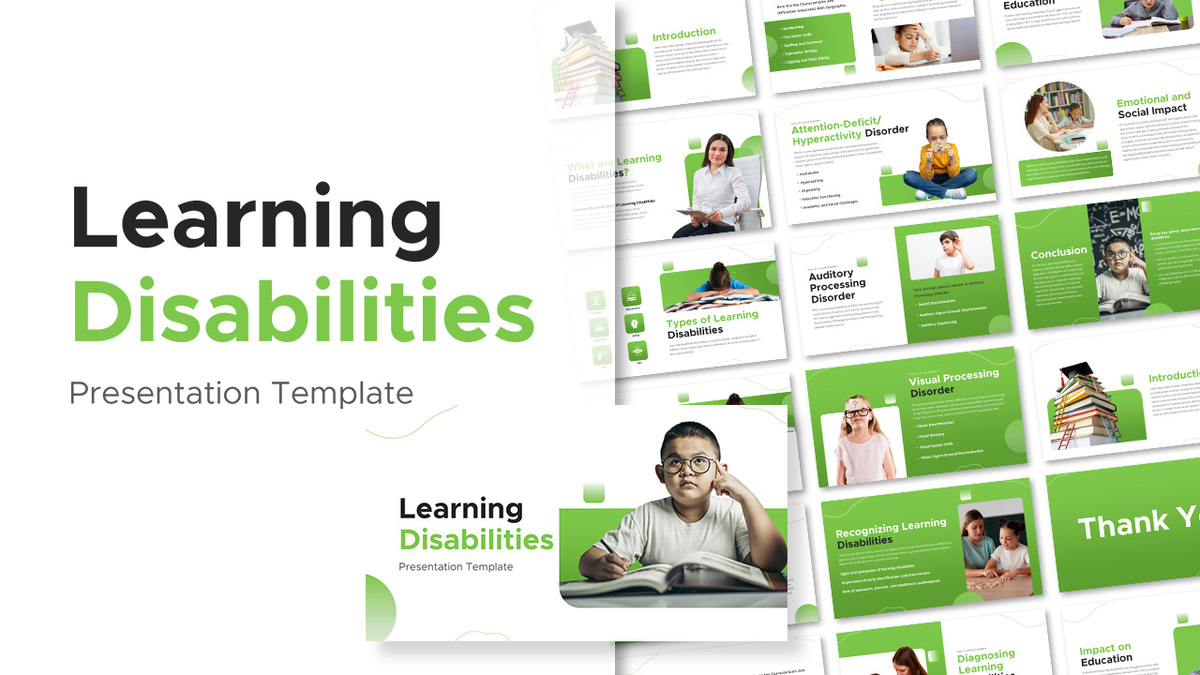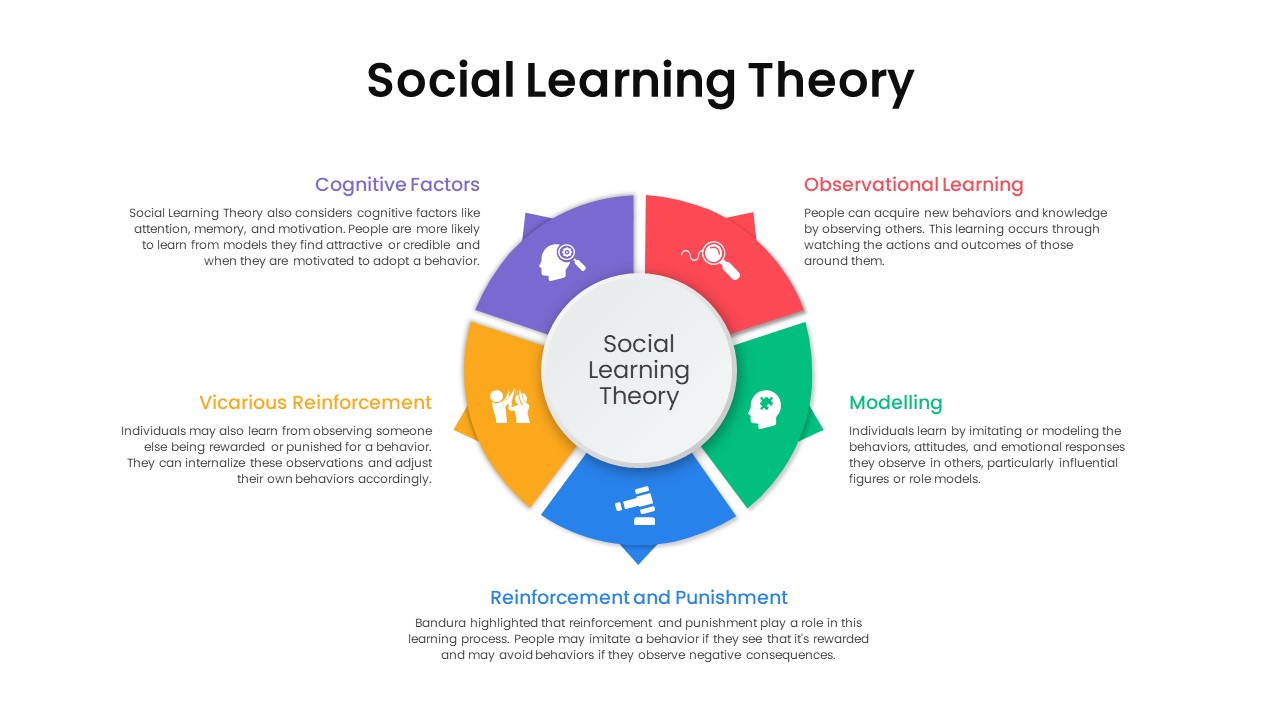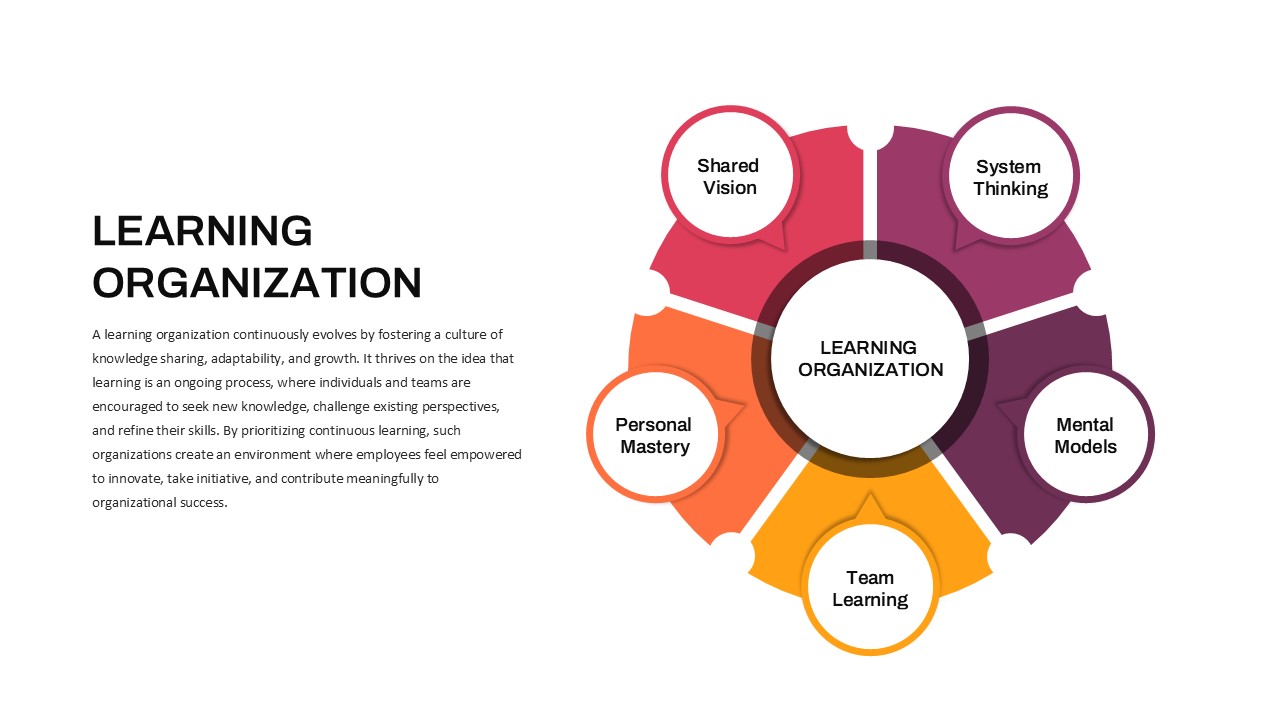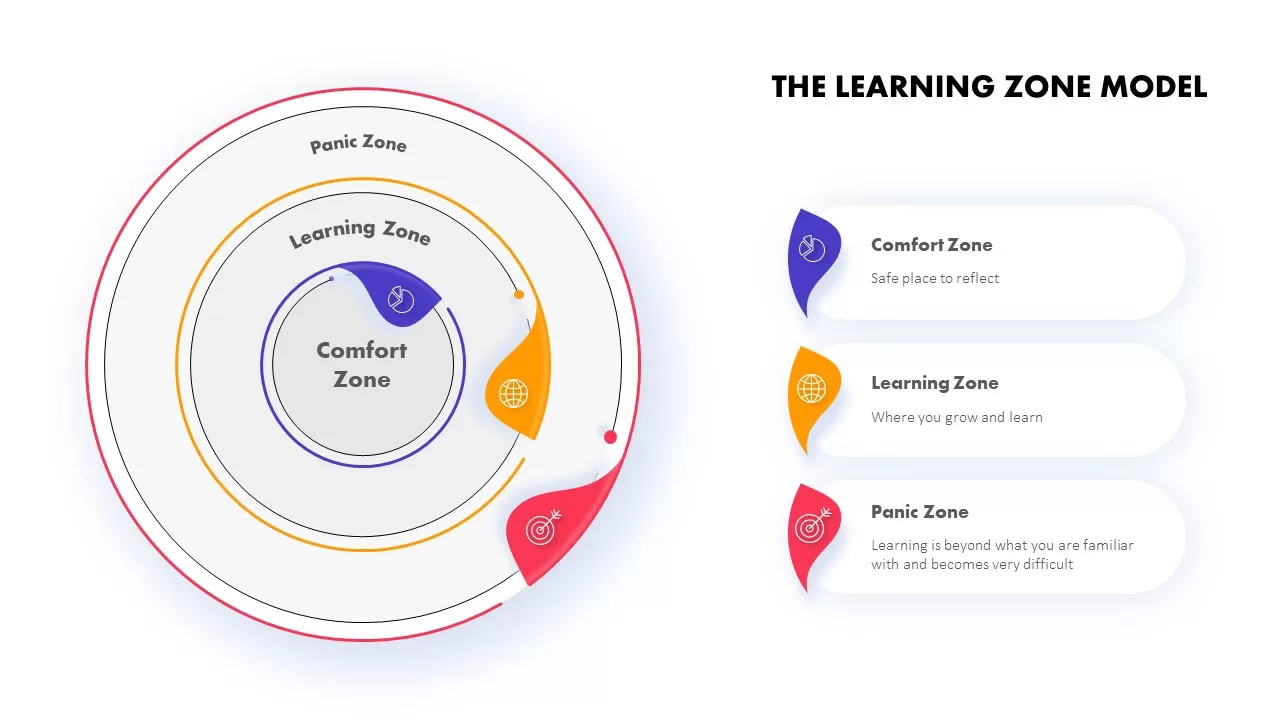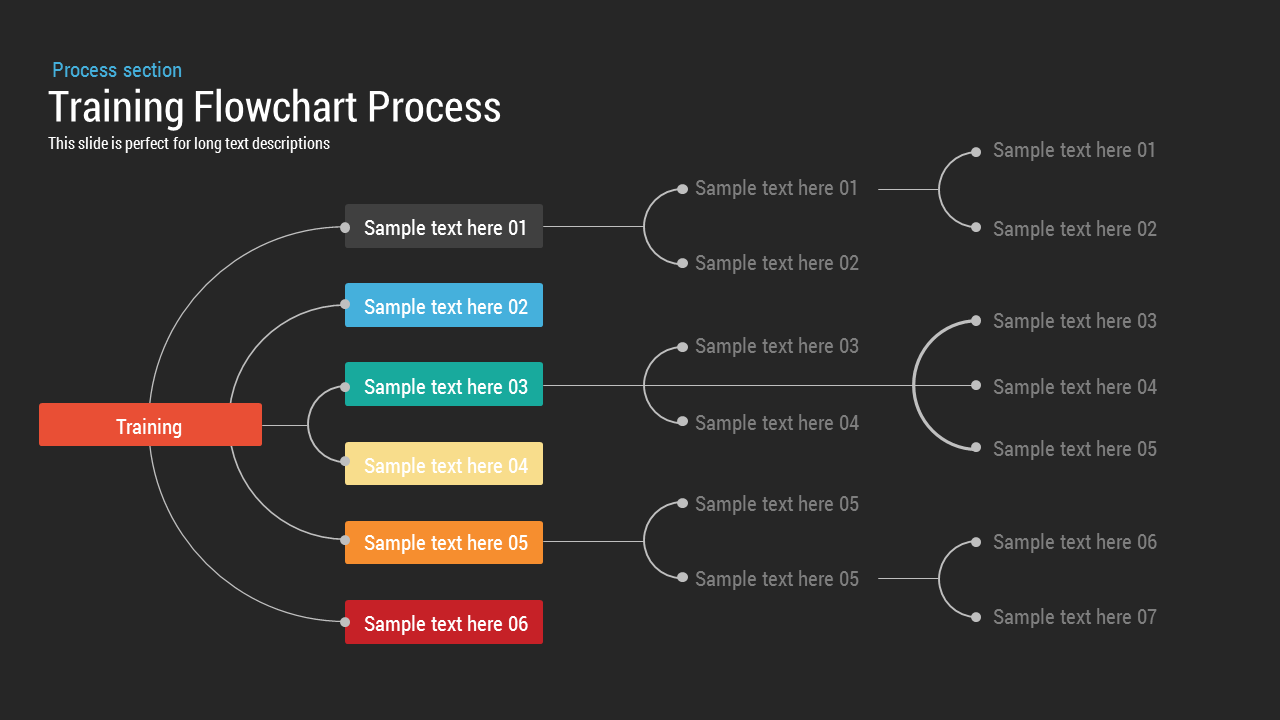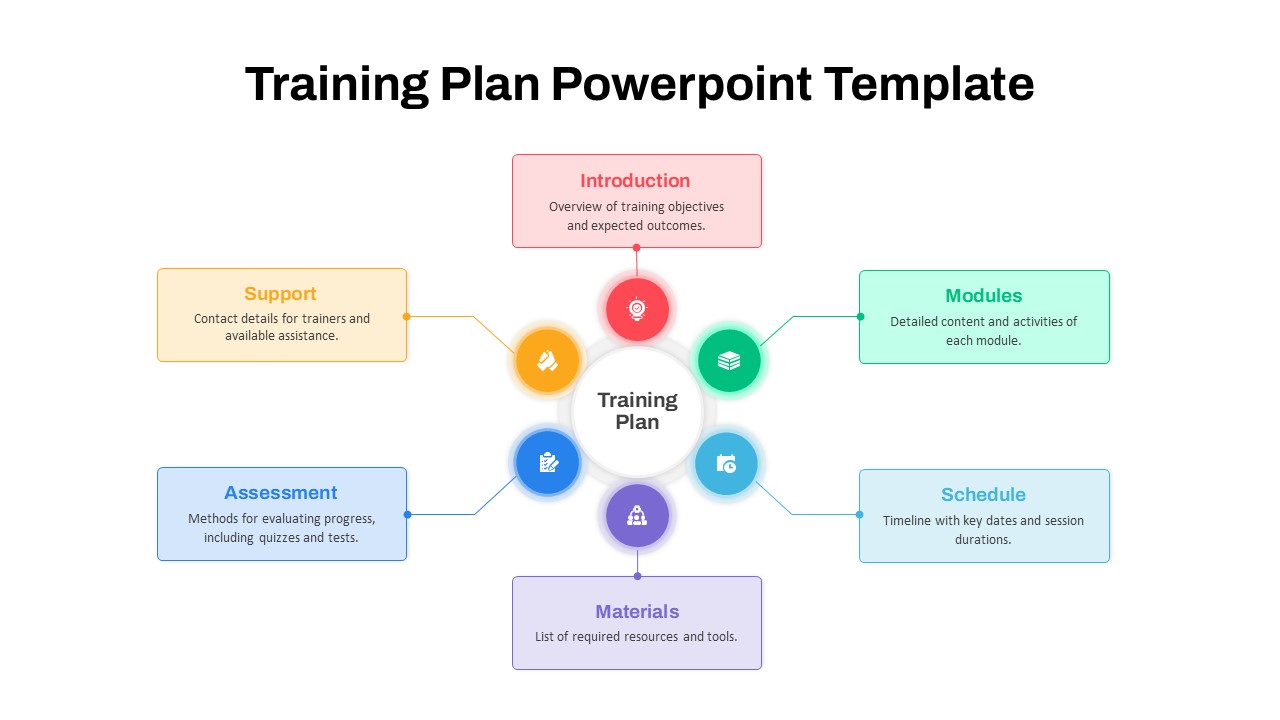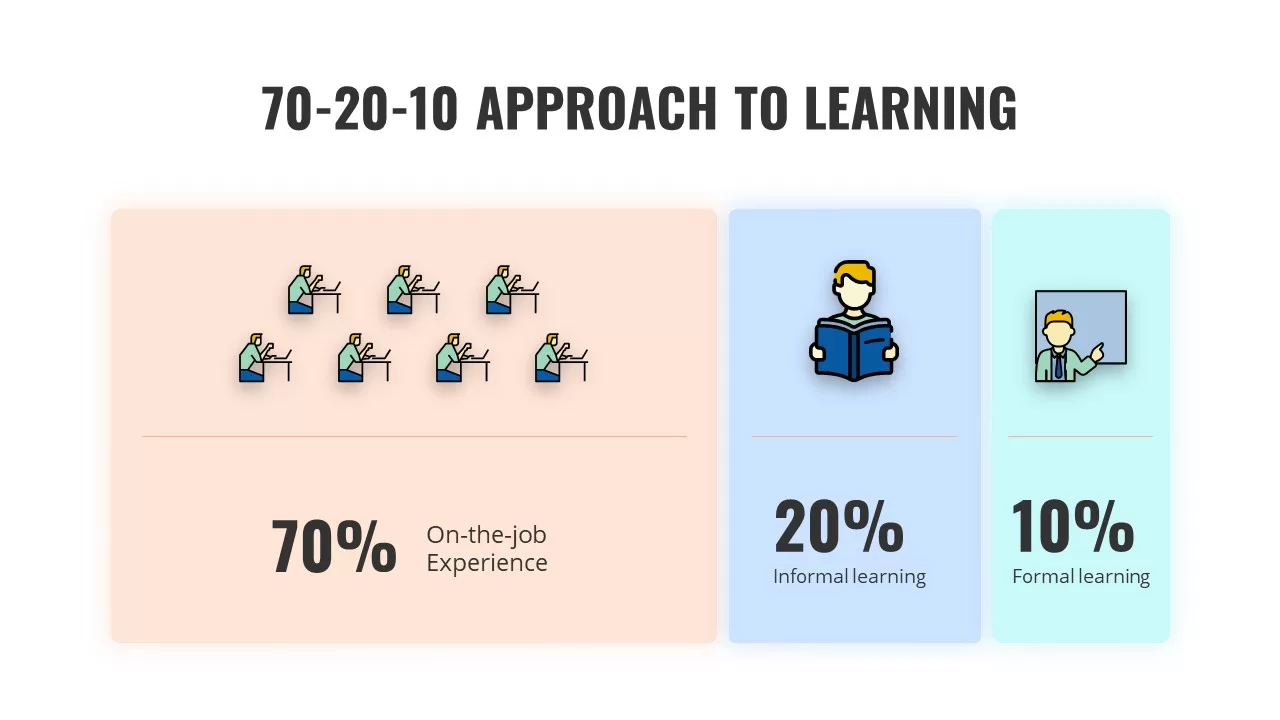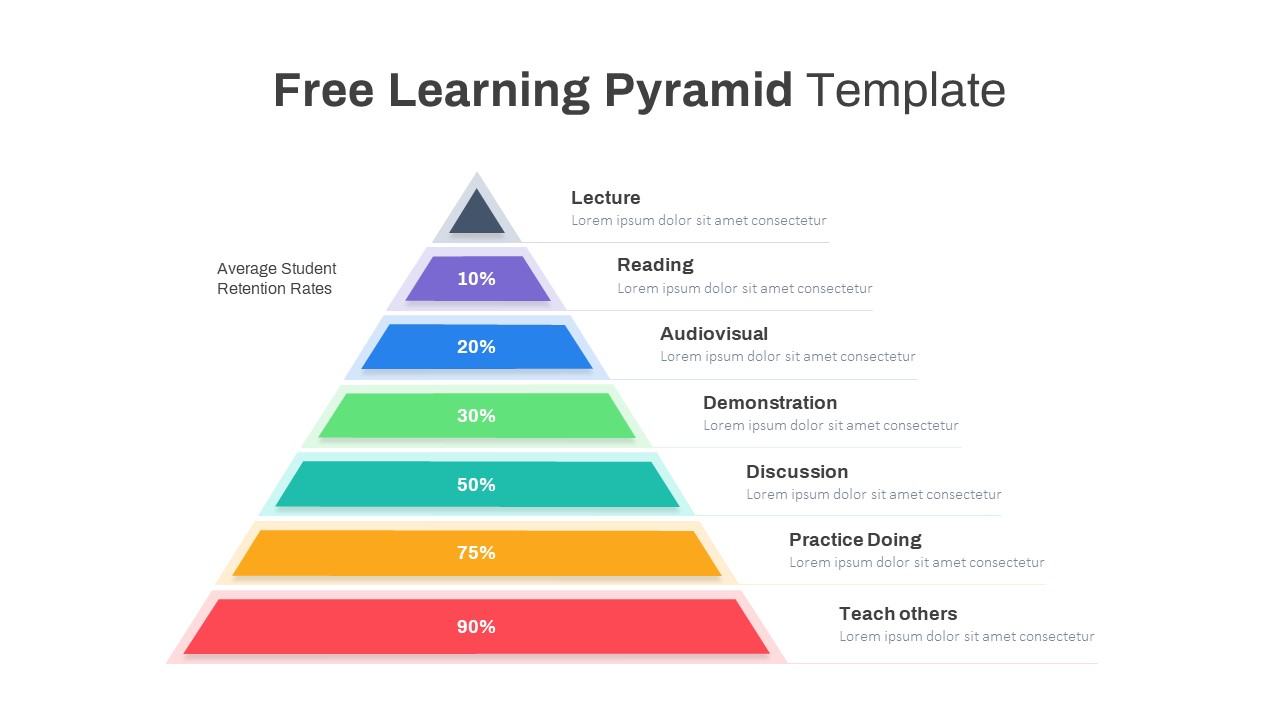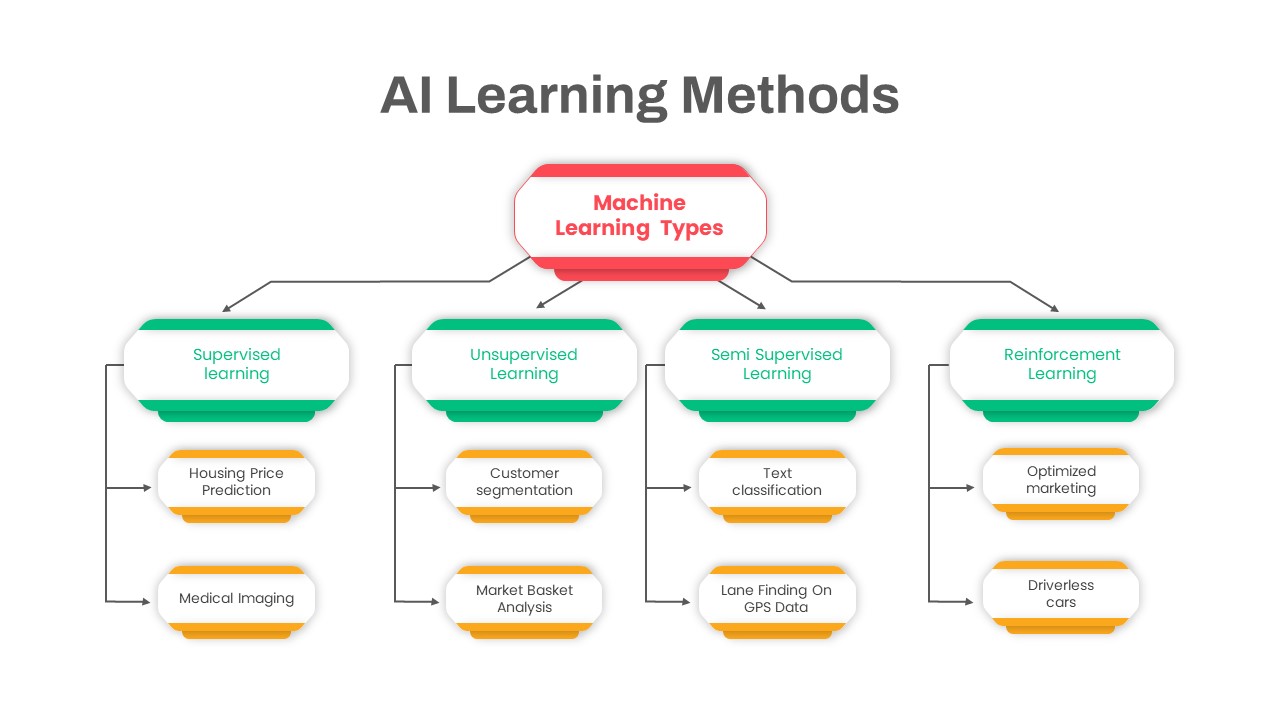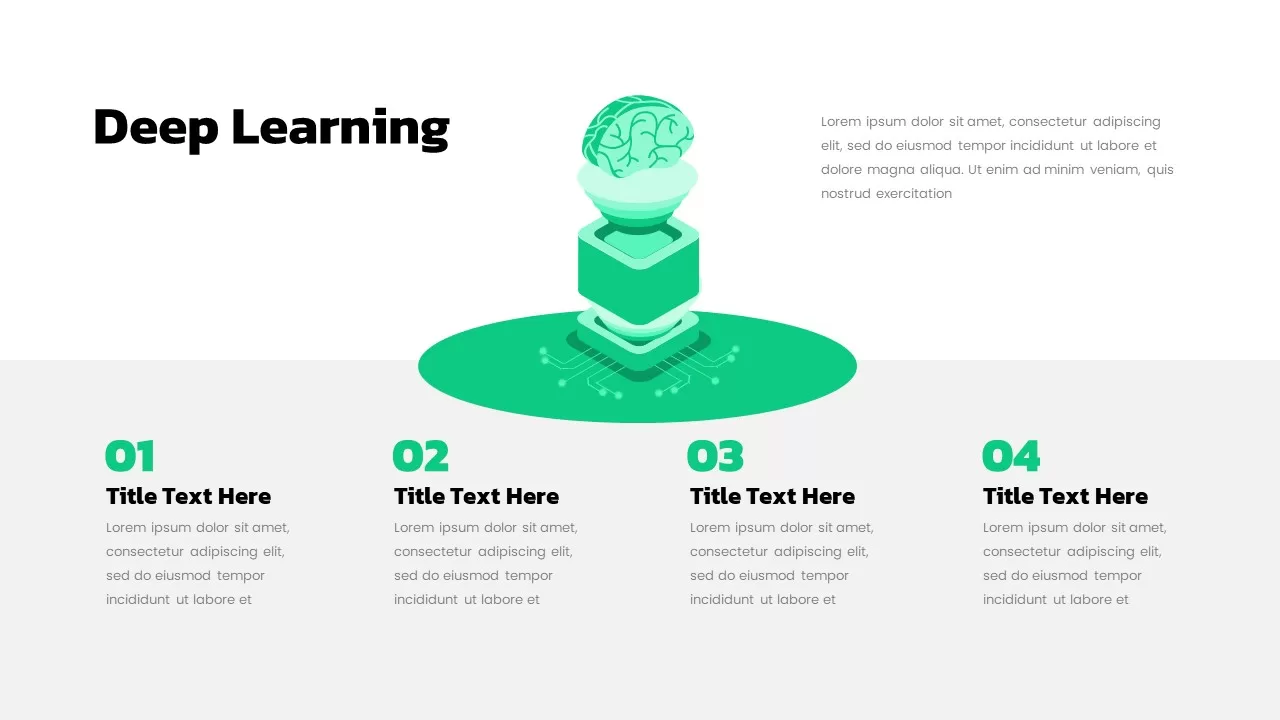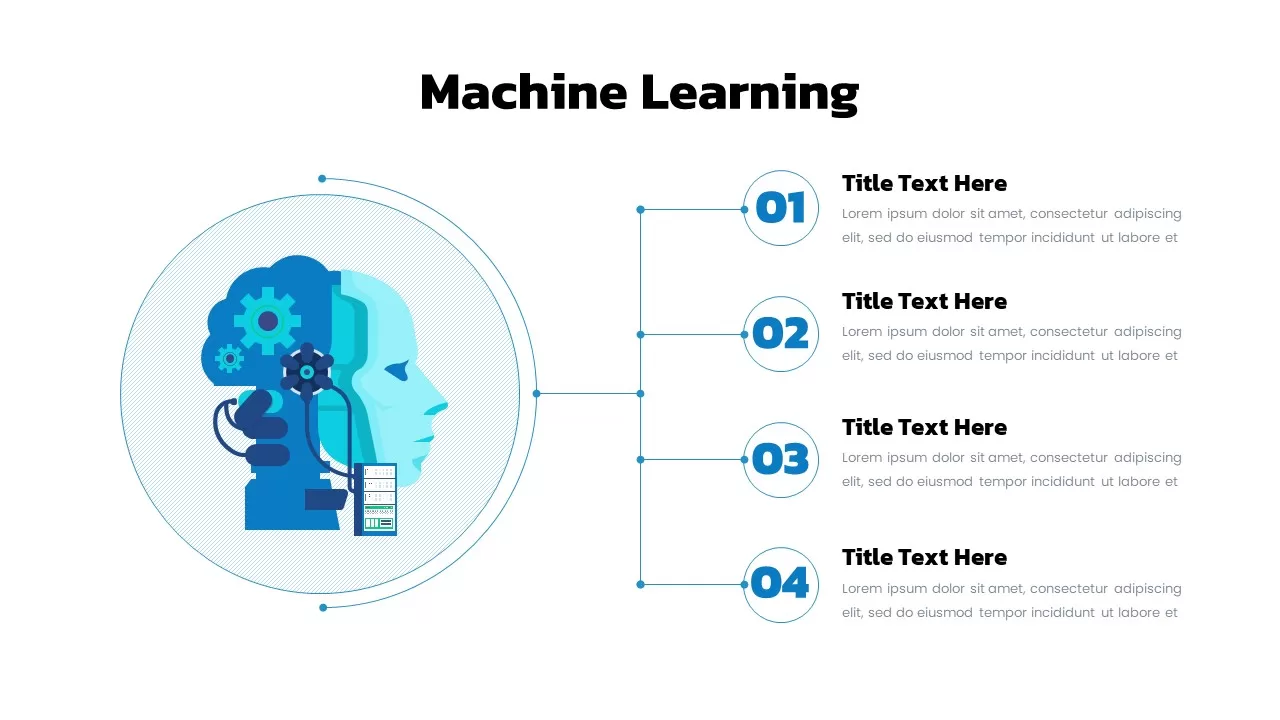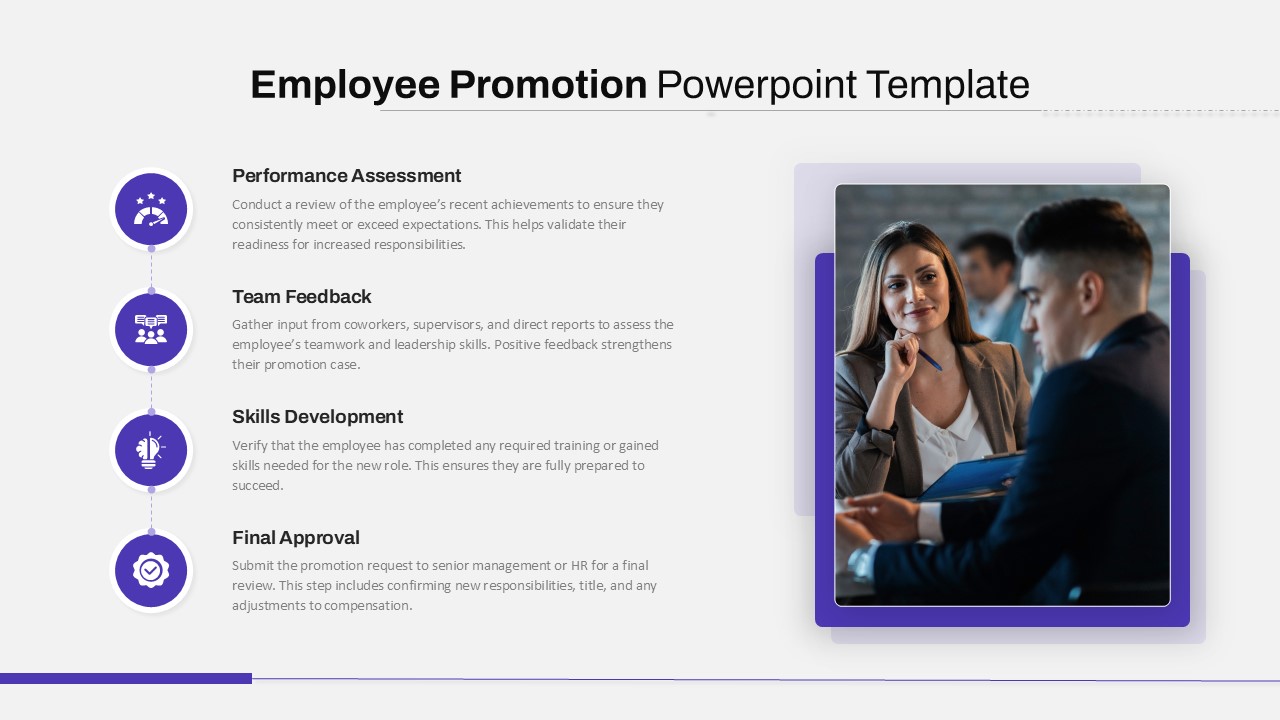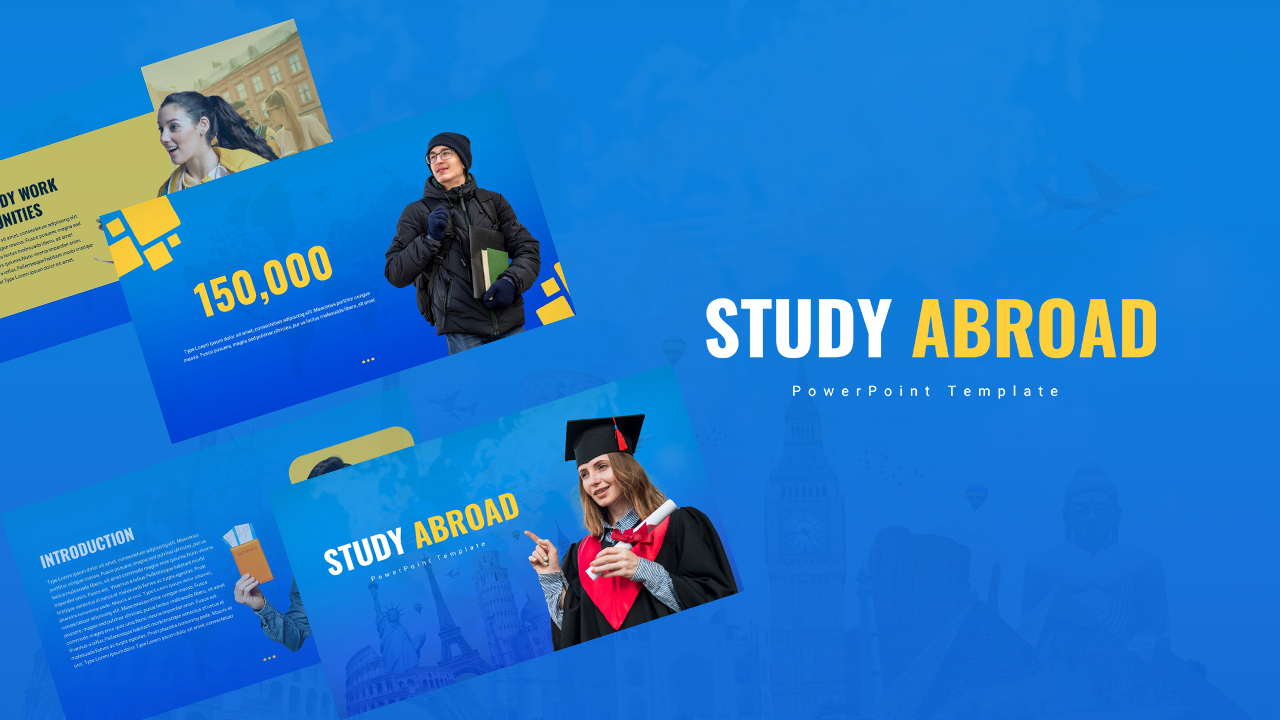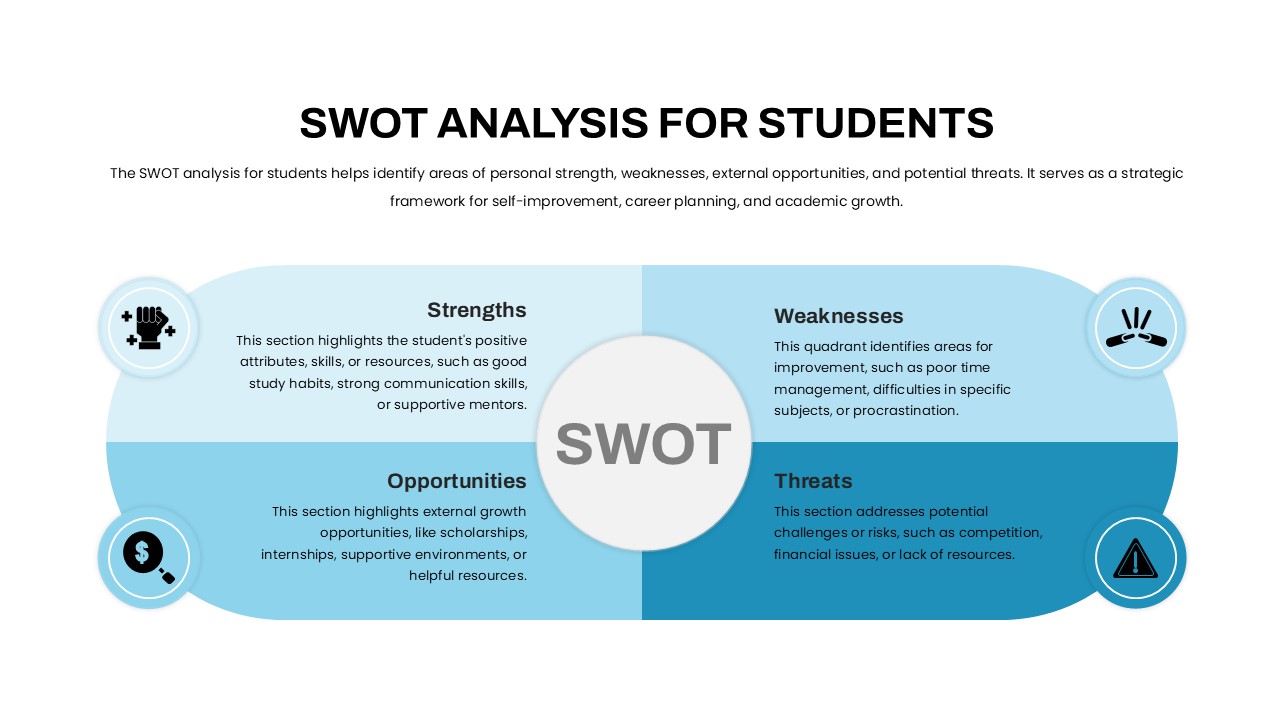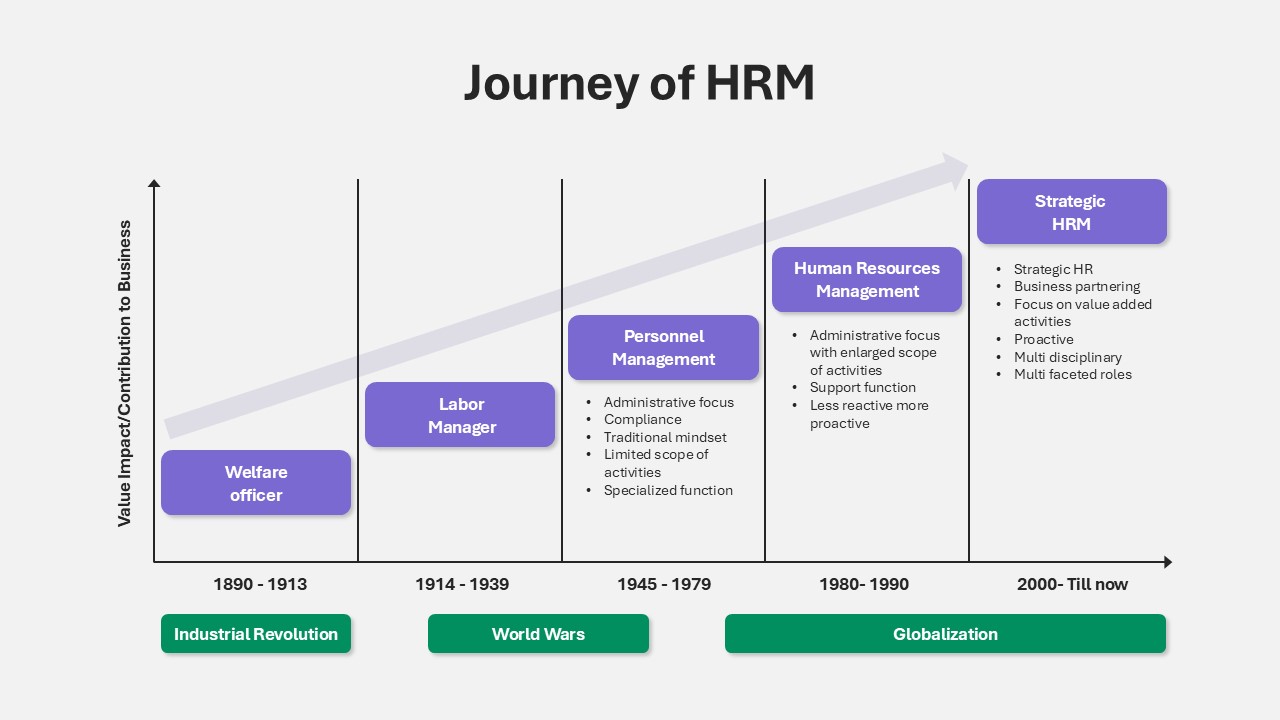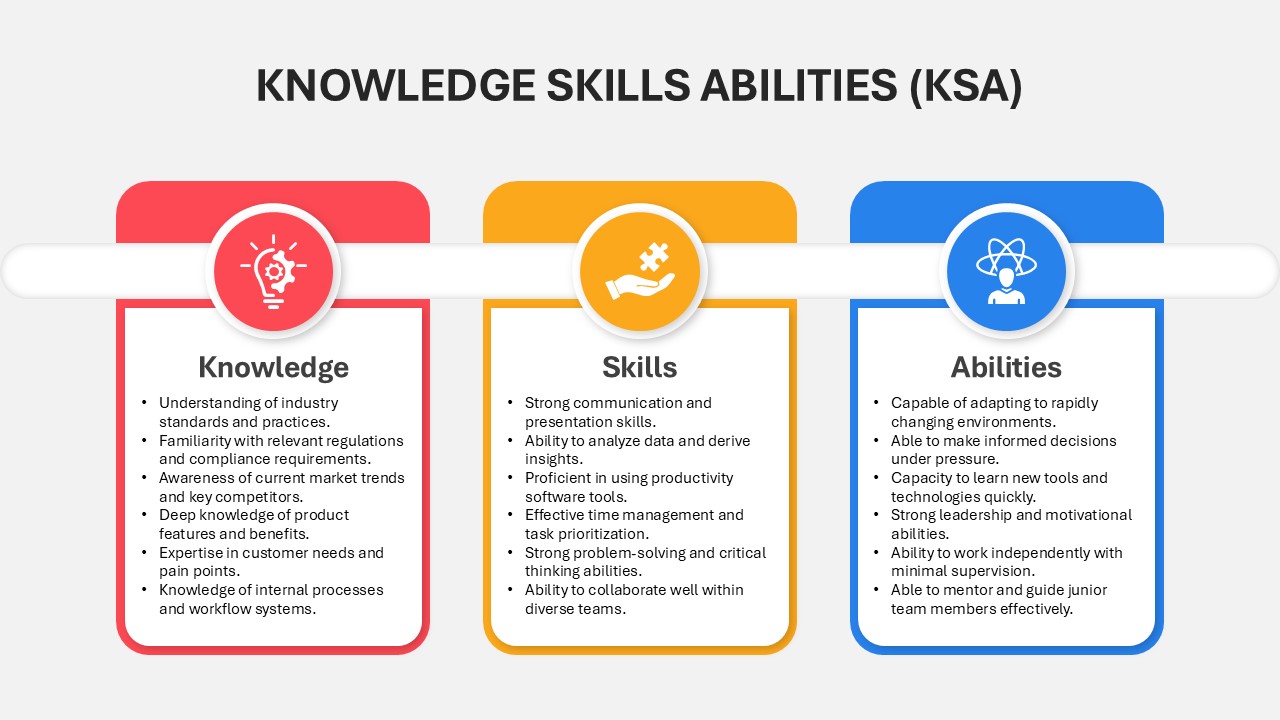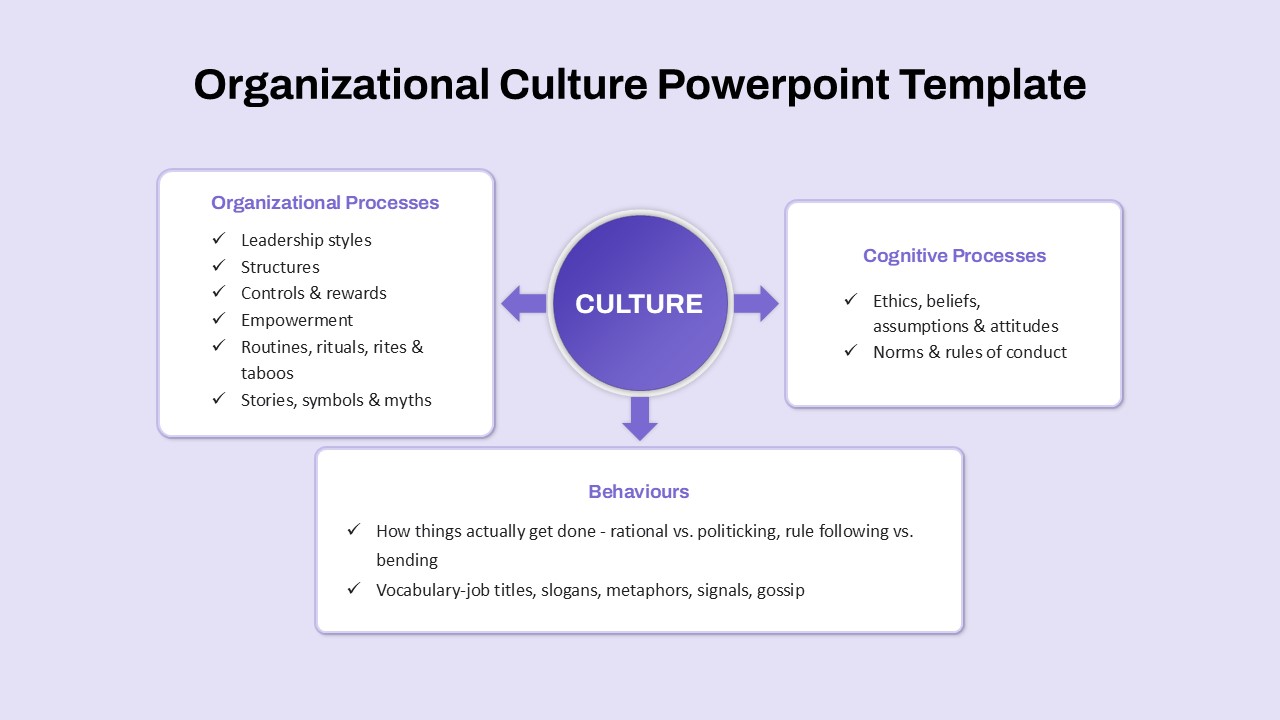Training or Learning Transfer PowerPoint Template
Training or Learning Transfer PowerPoint Template: Enhance Knowledge Application with Visual Flowcharts
The Training or Learning Transfer PowerPoint Template is a simple ppt for professionals looking to present the process of applying knowledge gained from training to real-life scenarios effectively. This template visualizes the intricate relationship between different elements of the learning transfer process, making it ideal for trainers, instructional designers, educators, and corporate professionals who wish to clearly communicate the concept of learning transfer.
How to create a process chart for PowerPoint?
To create a process chart in PowerPoint, start by selecting “Insert” and choose “SmartArt.” From there, pick a layout like “Process” to represent your flow. Customize the shapes, add text, and use arrows to connect steps. You can adjust colors, fonts, and layouts to suit your presentation style, ensuring clarity in conveying the process.
This Learning and Transfer PowerPoint Presentation is structured around a flowchart-like diagram that connects five key concepts: participants, design, work environment, learning, and training transfer. The concepts are presented in green-tinted boxes, laid out in a vertical stack, with arrows that demonstrate how these elements interact. The participants, design, and work environment boxes feed into the learning and training transfer elements, showing the progression from learning to the application of training in a job or practical setting. The “Learning Transfer” box is divided into three essential components: know, do, and feel, providing a well-rounded view of how participants process and apply their learning.
This Training or Learning Transfer template for PowerPoint is perfect for illustrating how knowledge and skills acquired in a training session are carried back to the workplace, enabling professionals to apply them in real-world situations. The flowchart clearly outlines the connection between various stages of the transfer process, making it a highly useful tool for those looking to emphasize the importance of learning retention and practical application.
This template is highly customizable, allowing users to adapt it to their specific needs. It comes in two different background color options, providing flexibility in design. Whether you’re creating a presentation for a corporate training session or an academic lecture, this template can be adjusted to suit your audience. Trainers and educators will find this template particularly beneficial as it simplifies the explanation of complex learning processes while maintaining a clean, professional design. Download it now!
Login to download this file