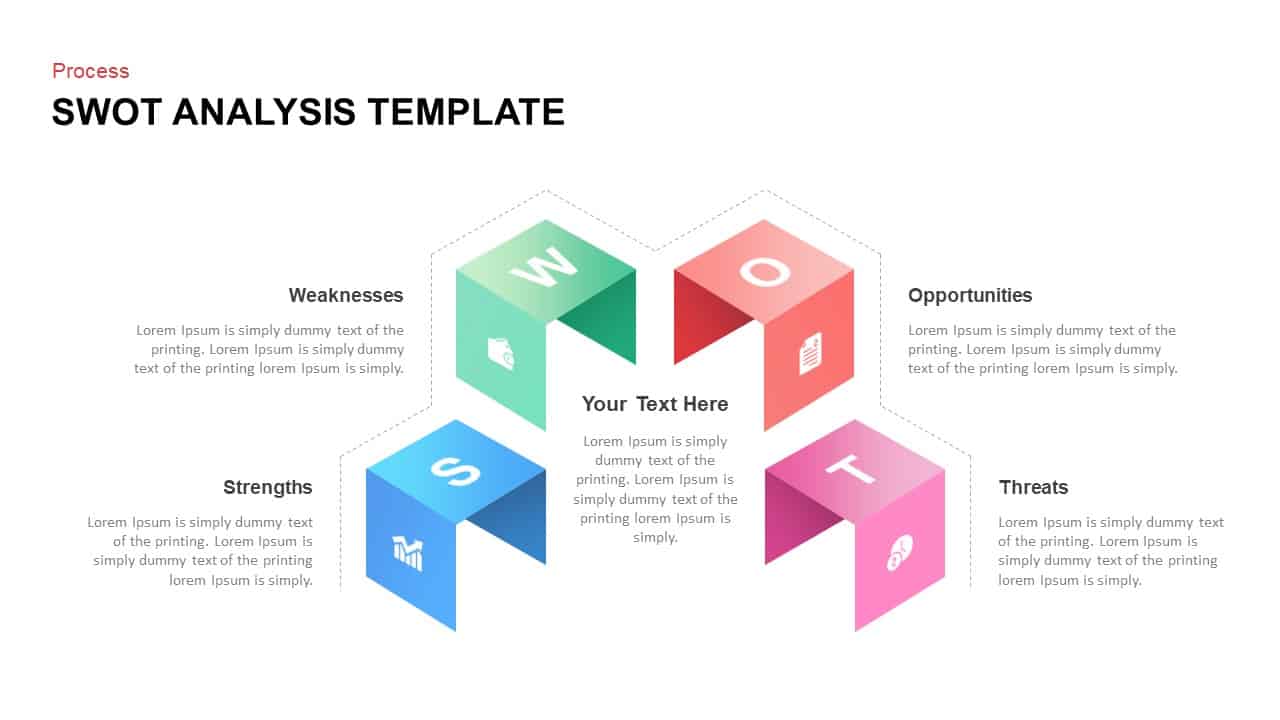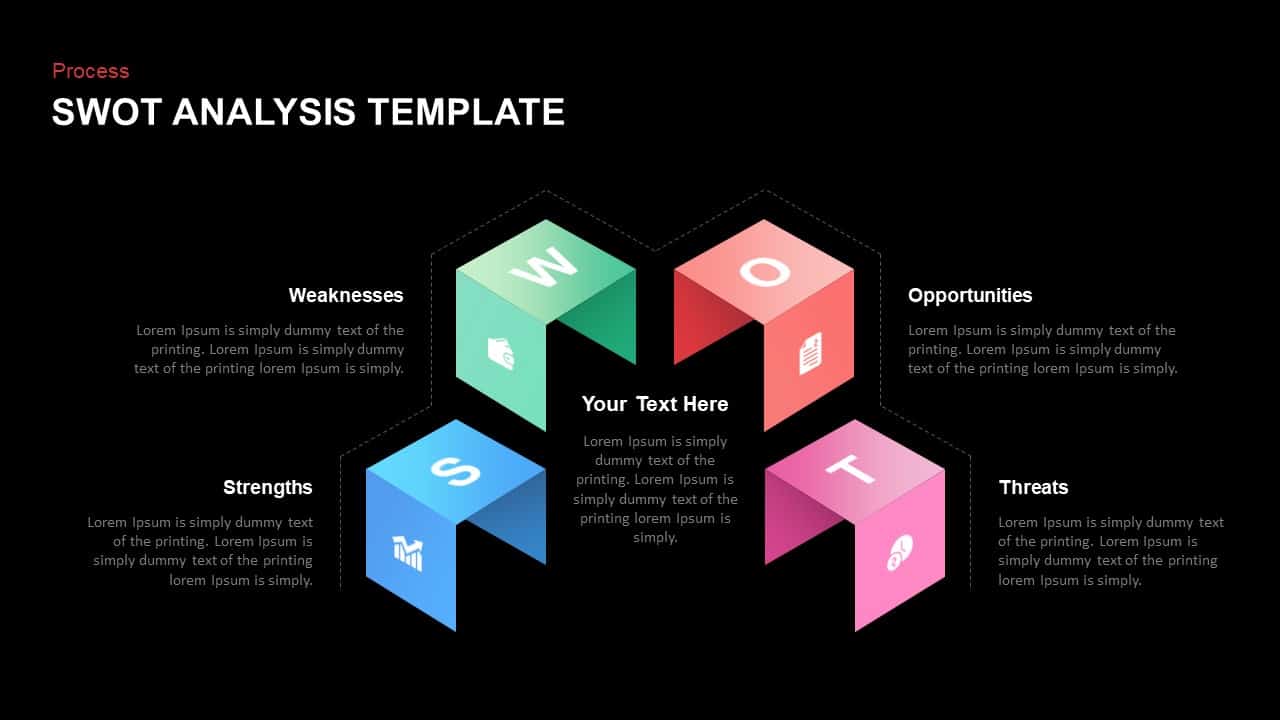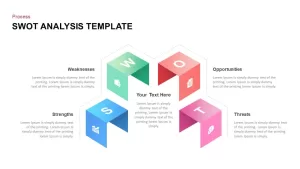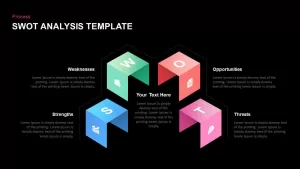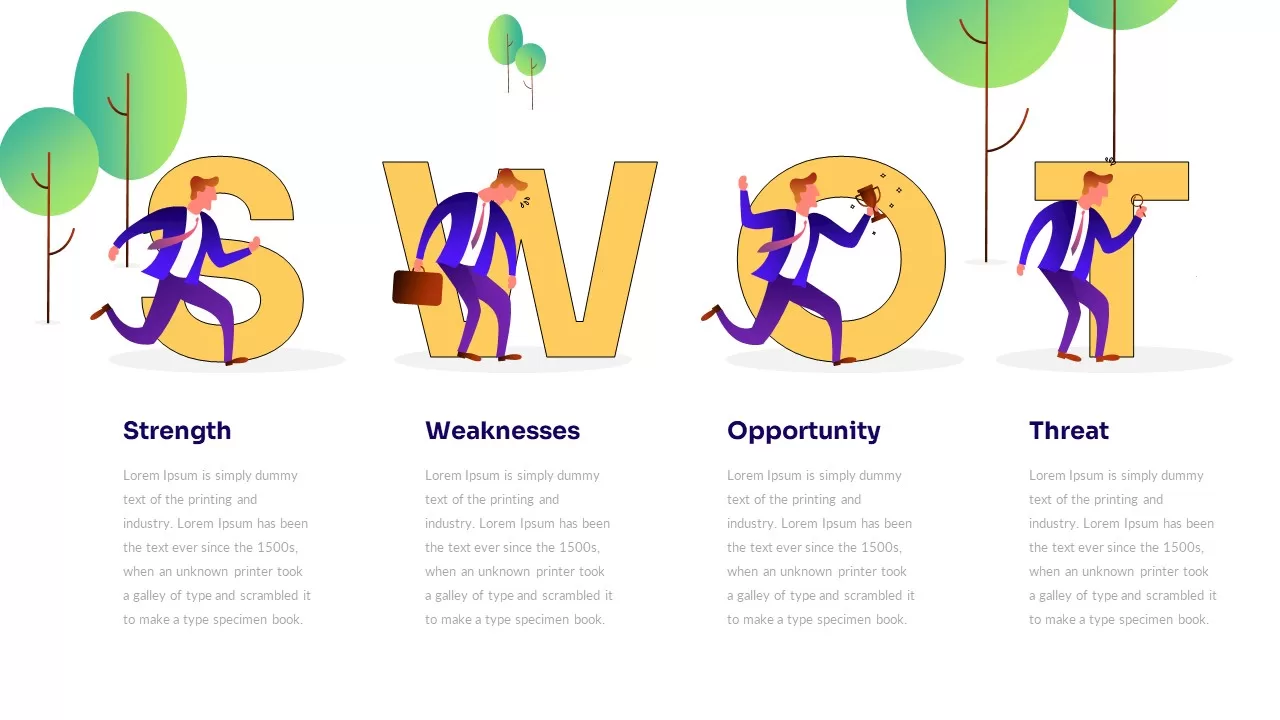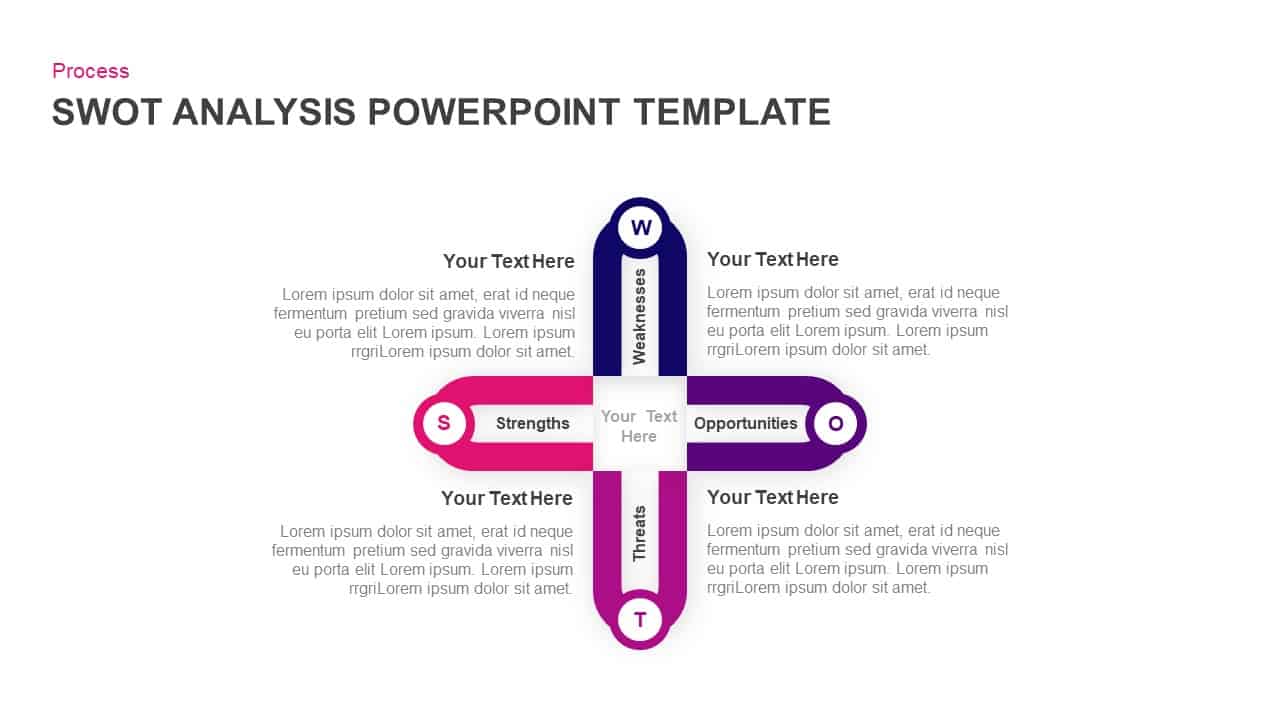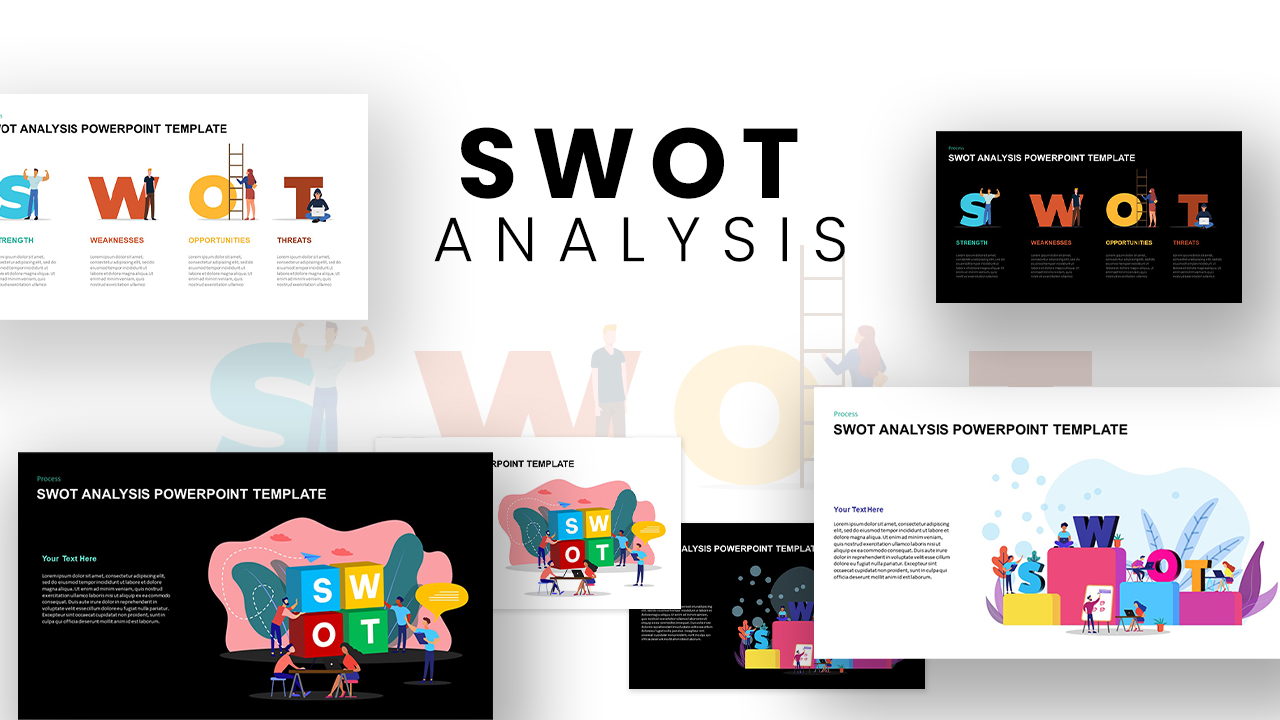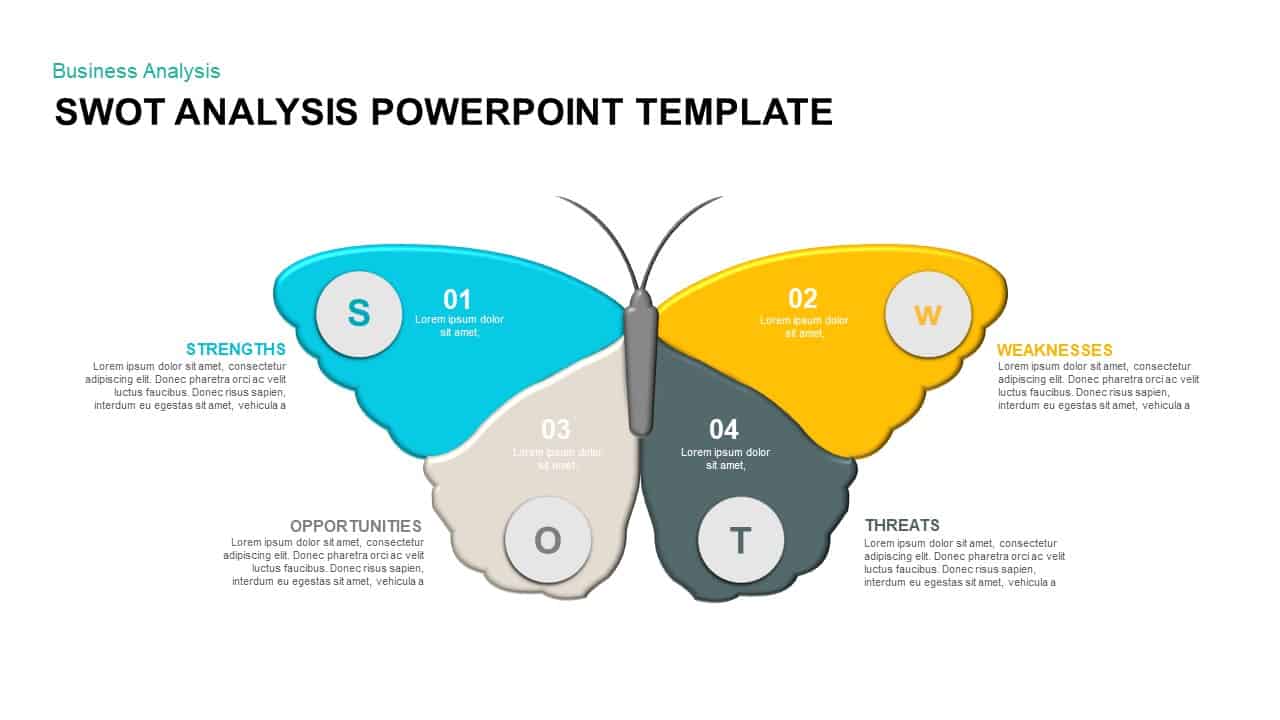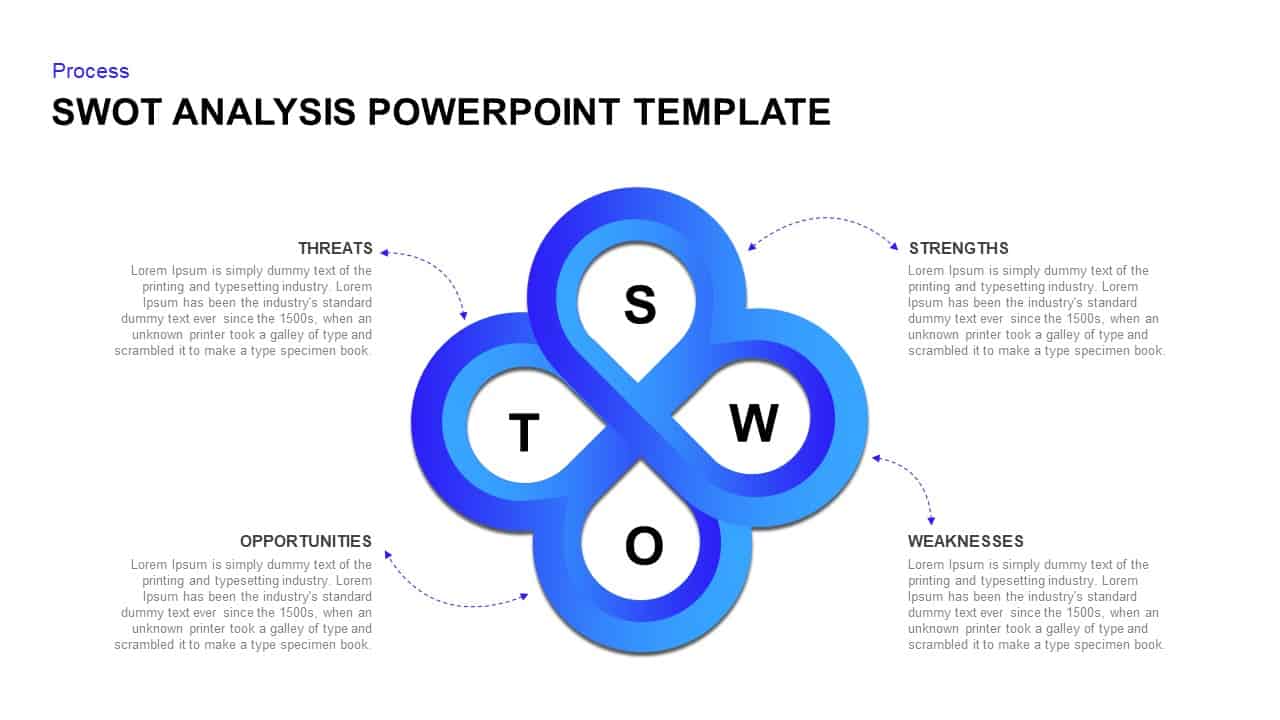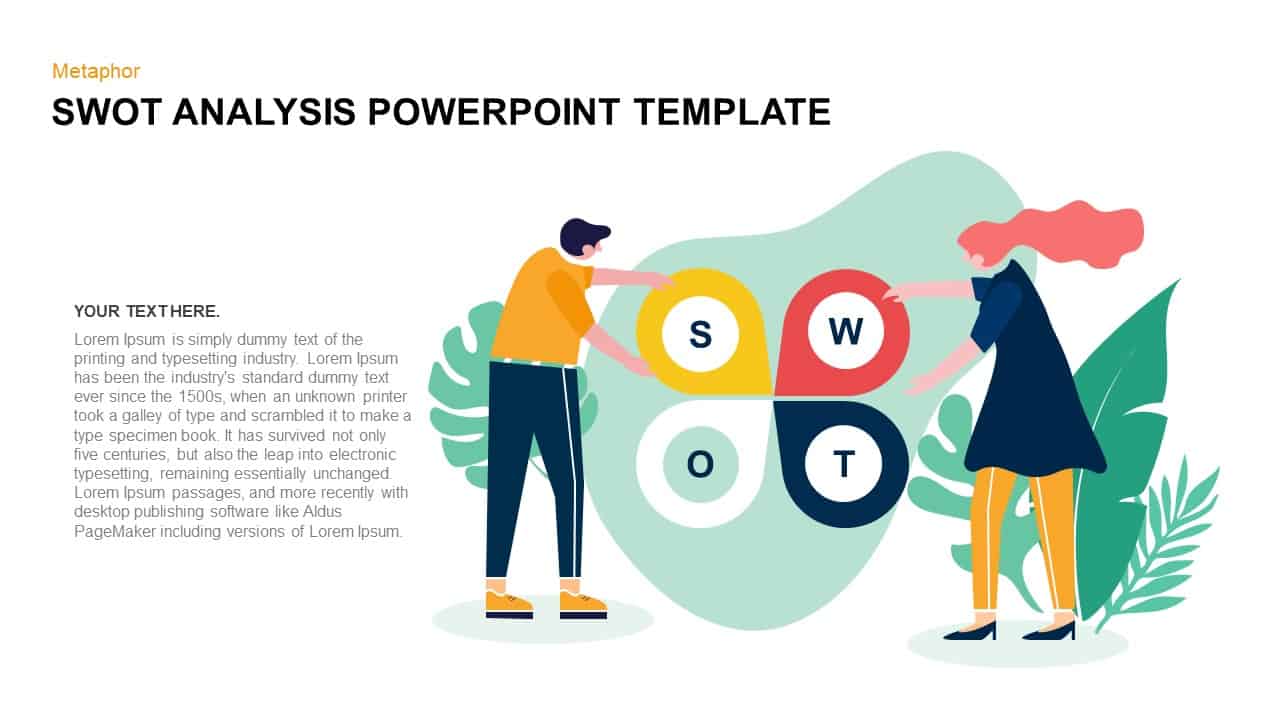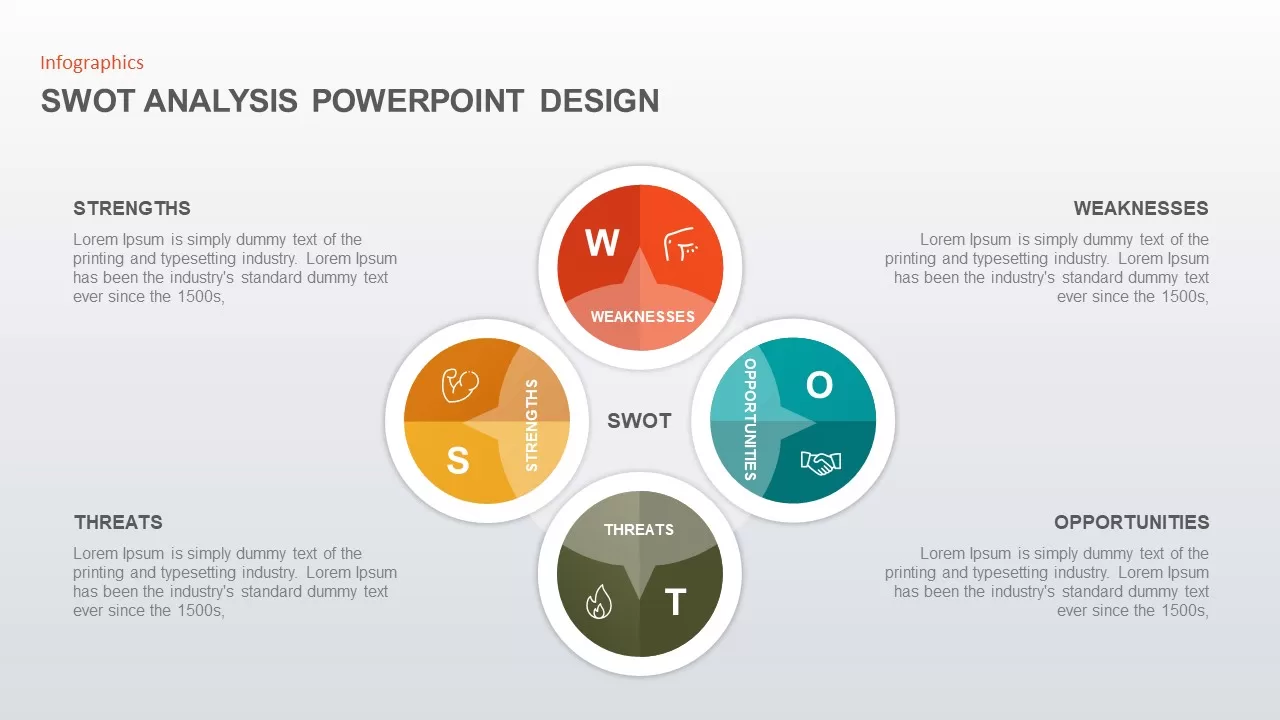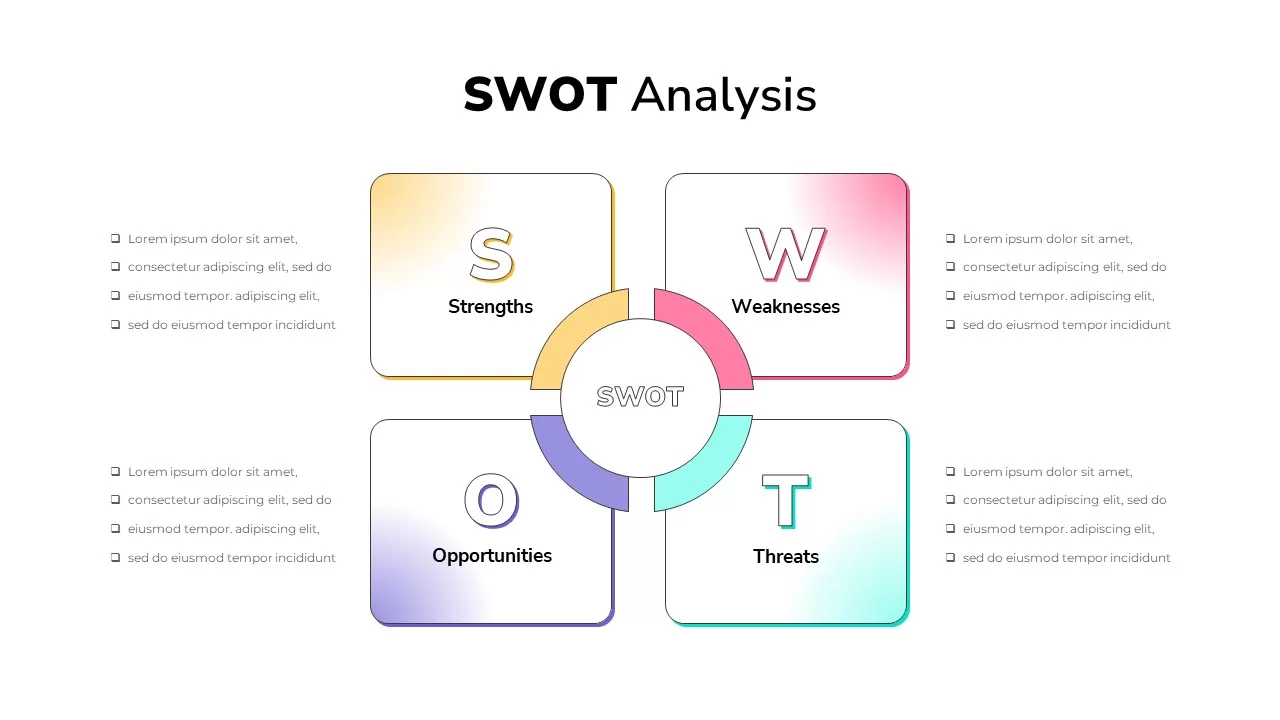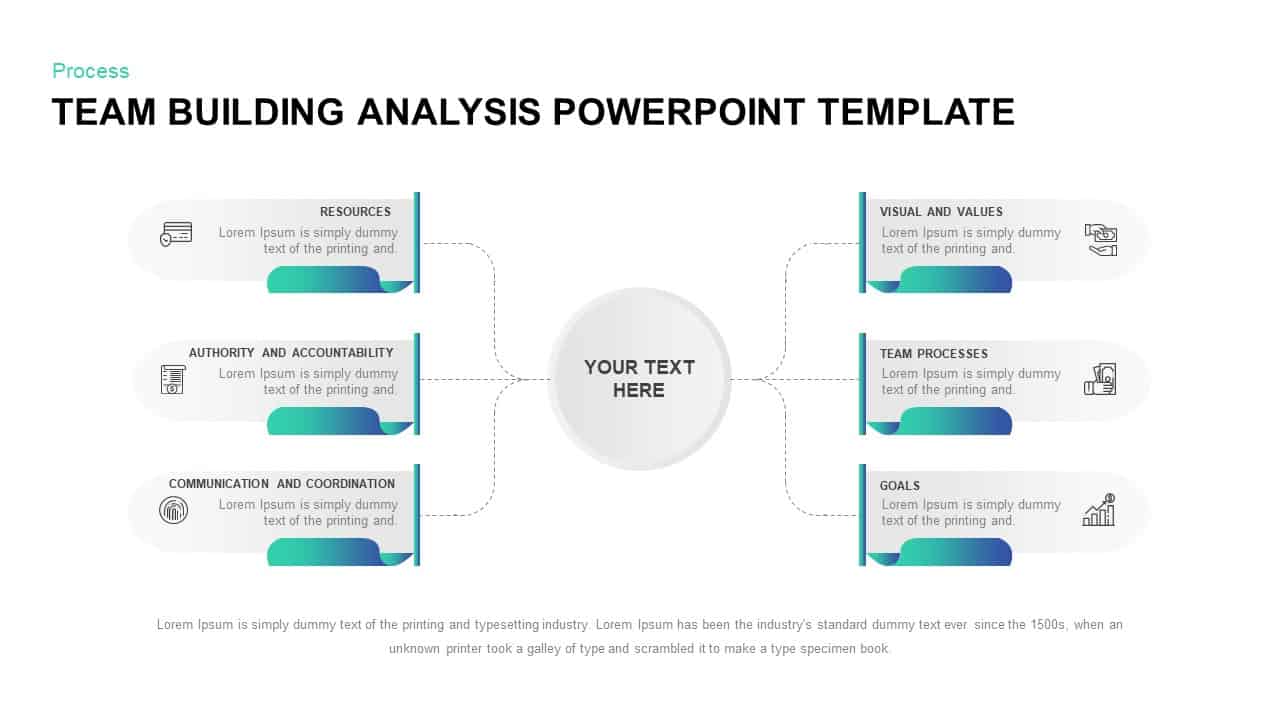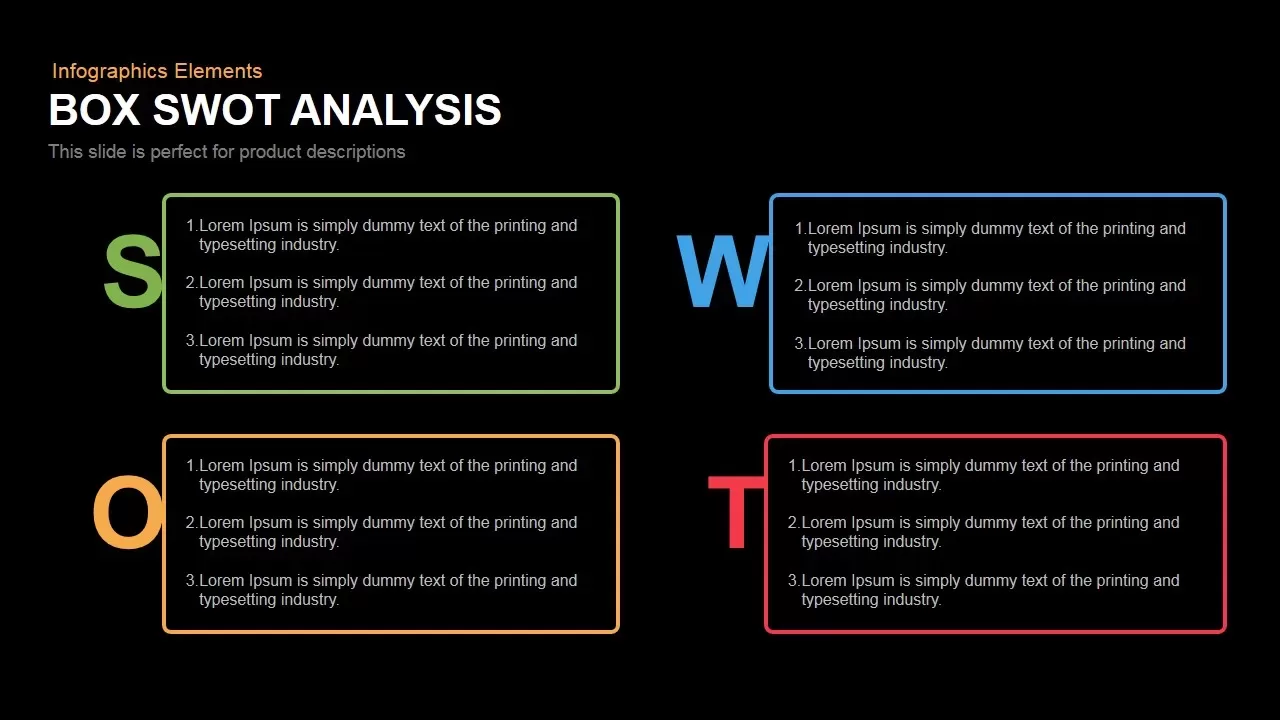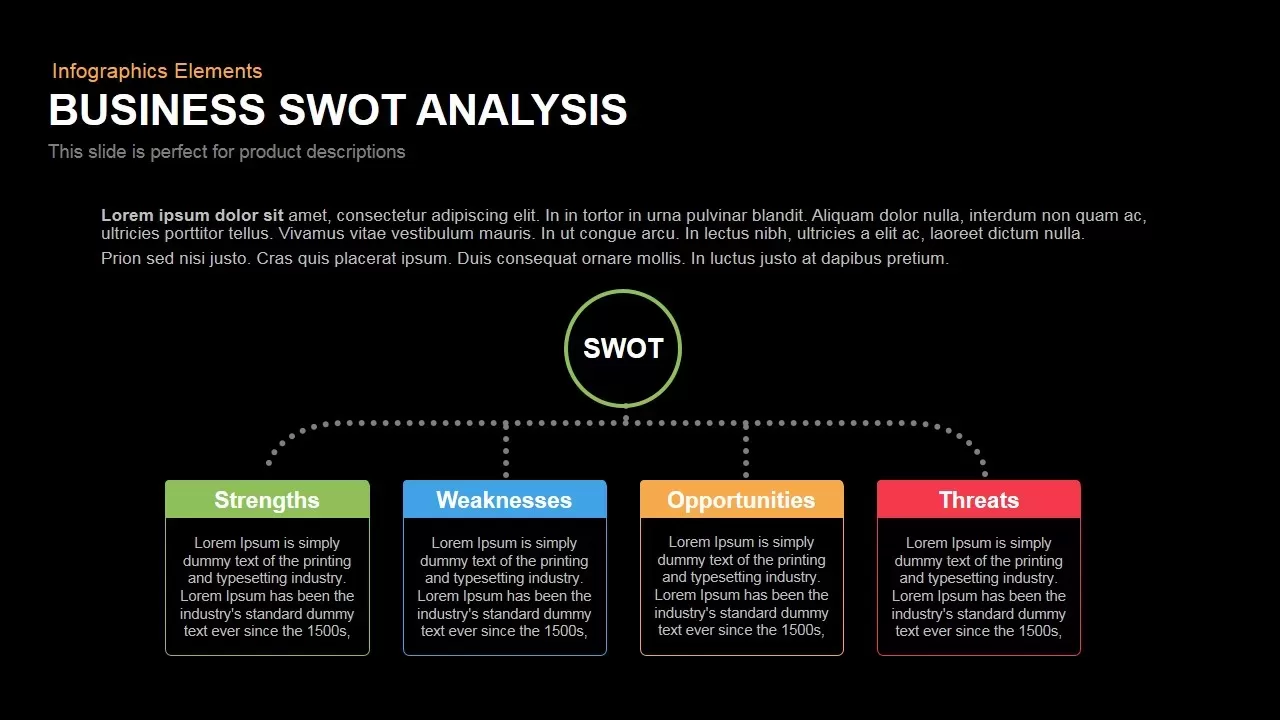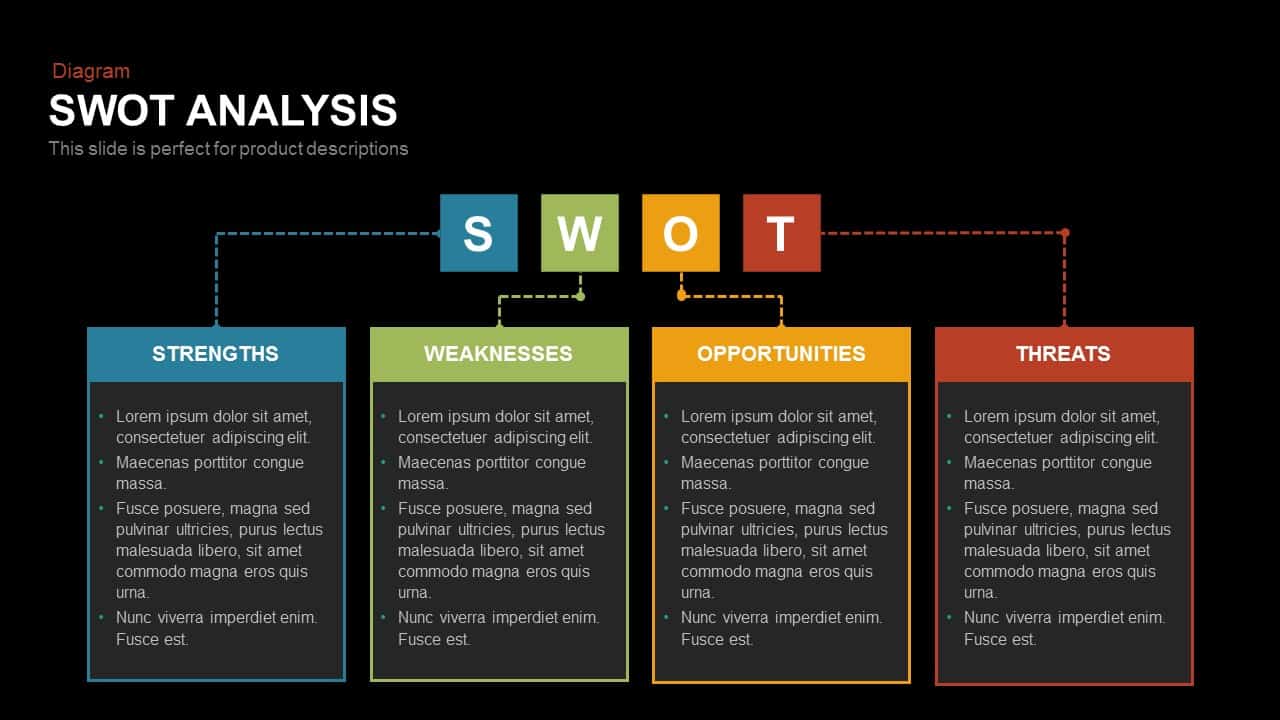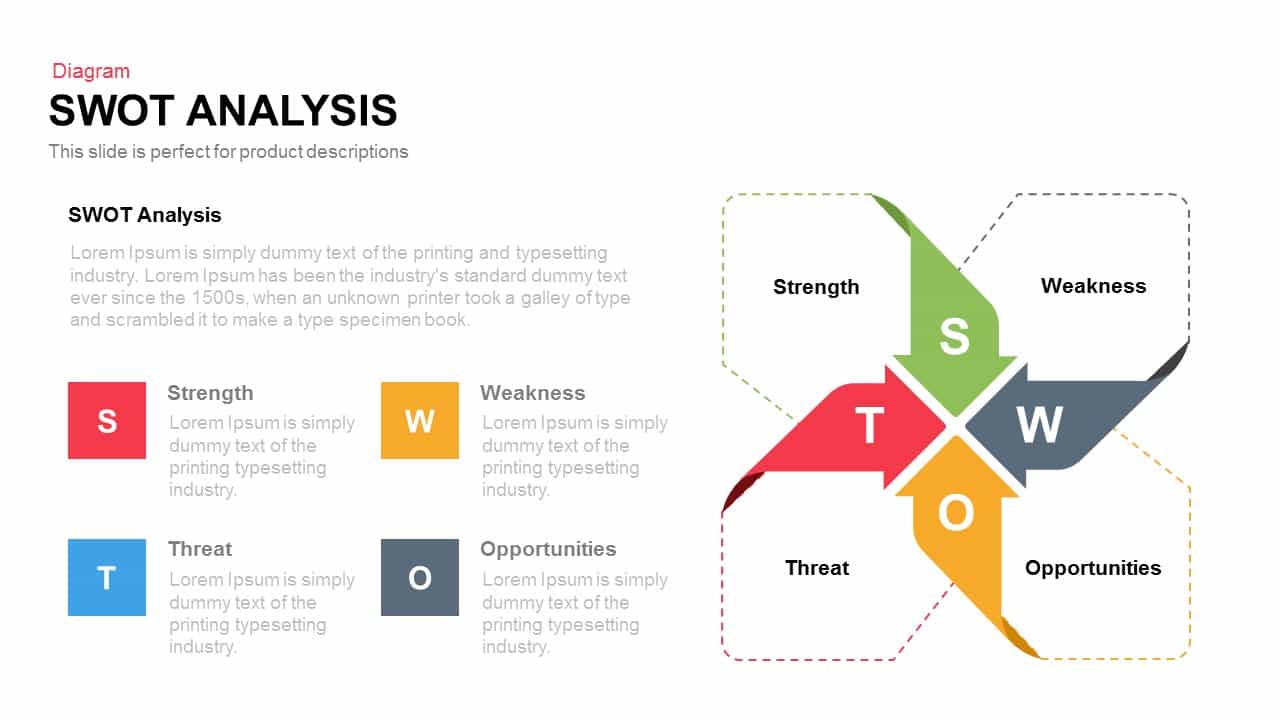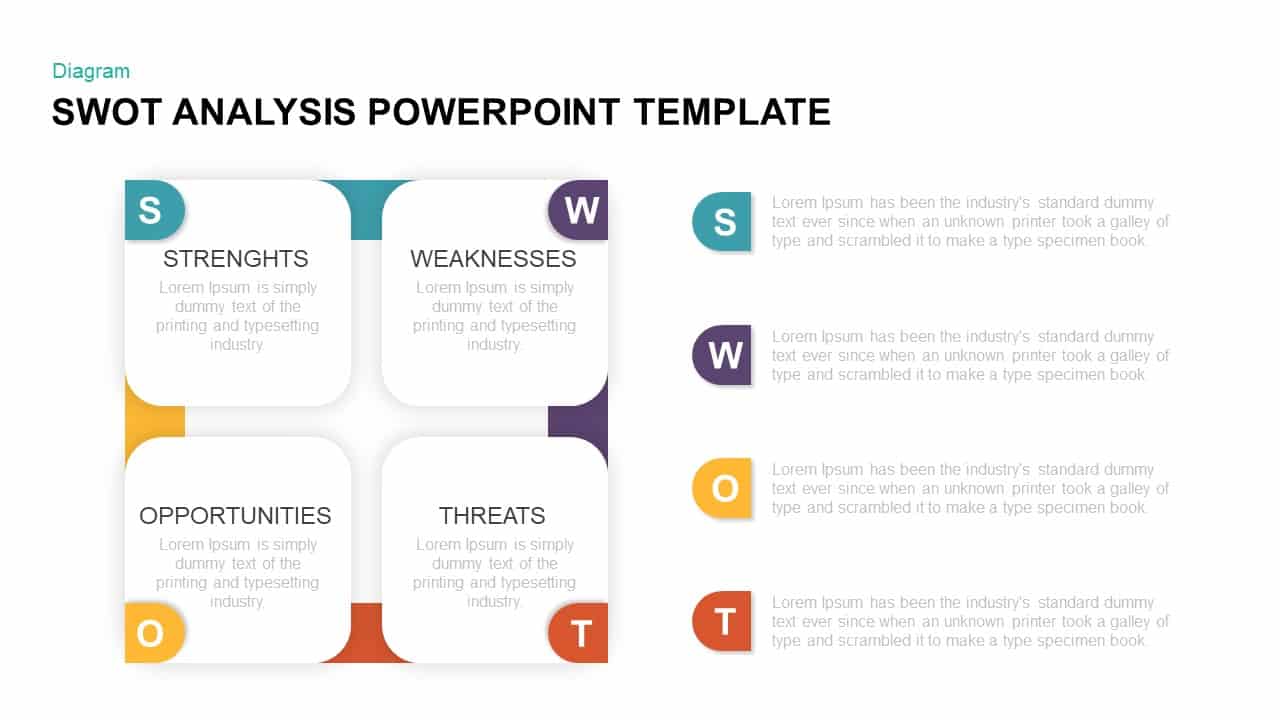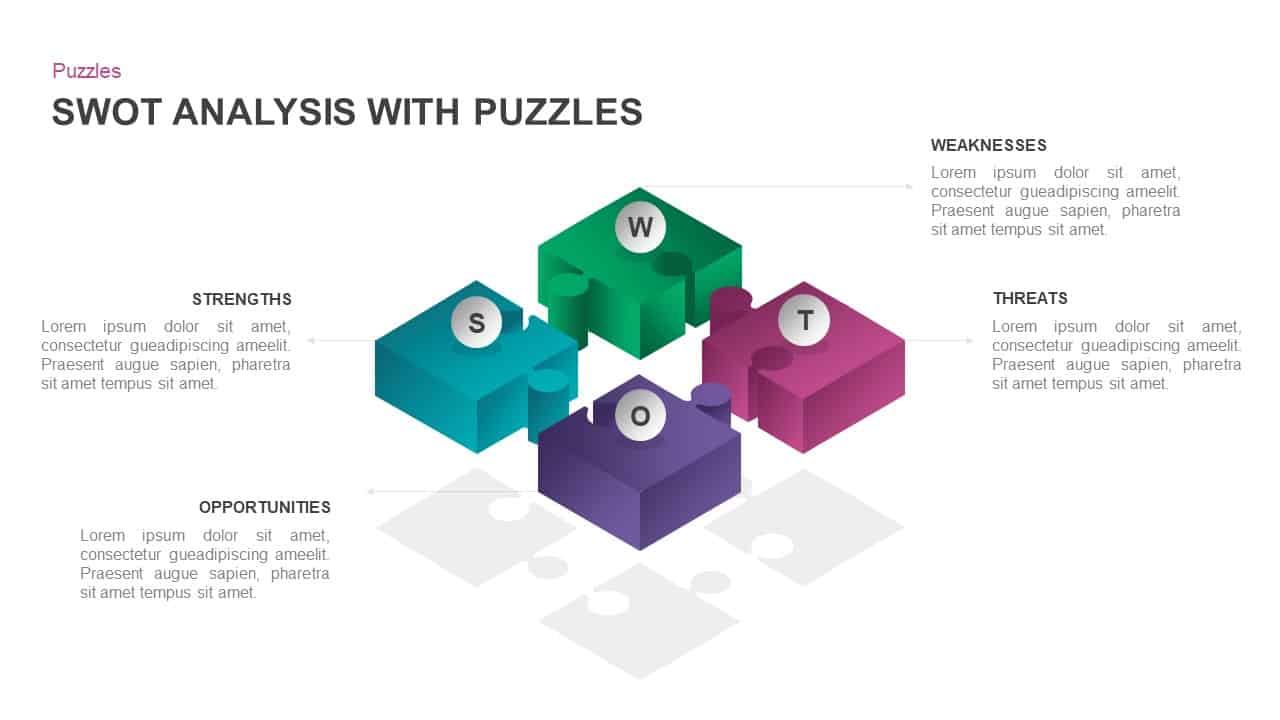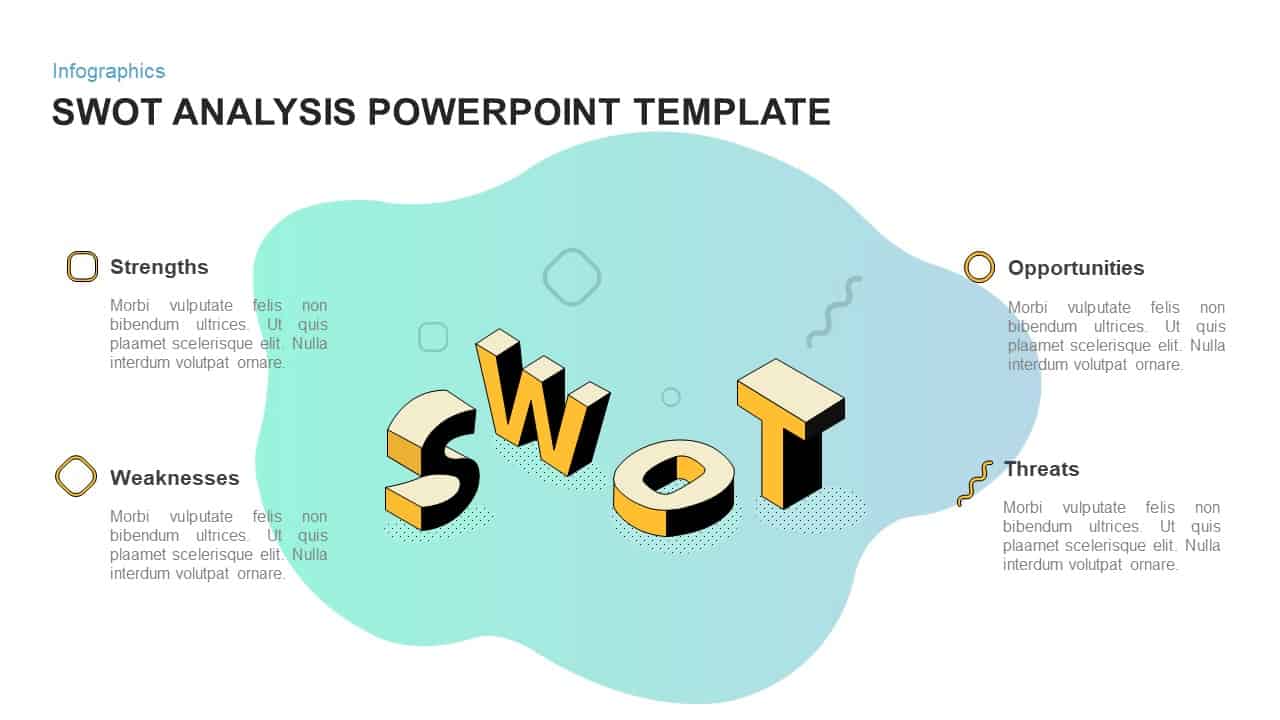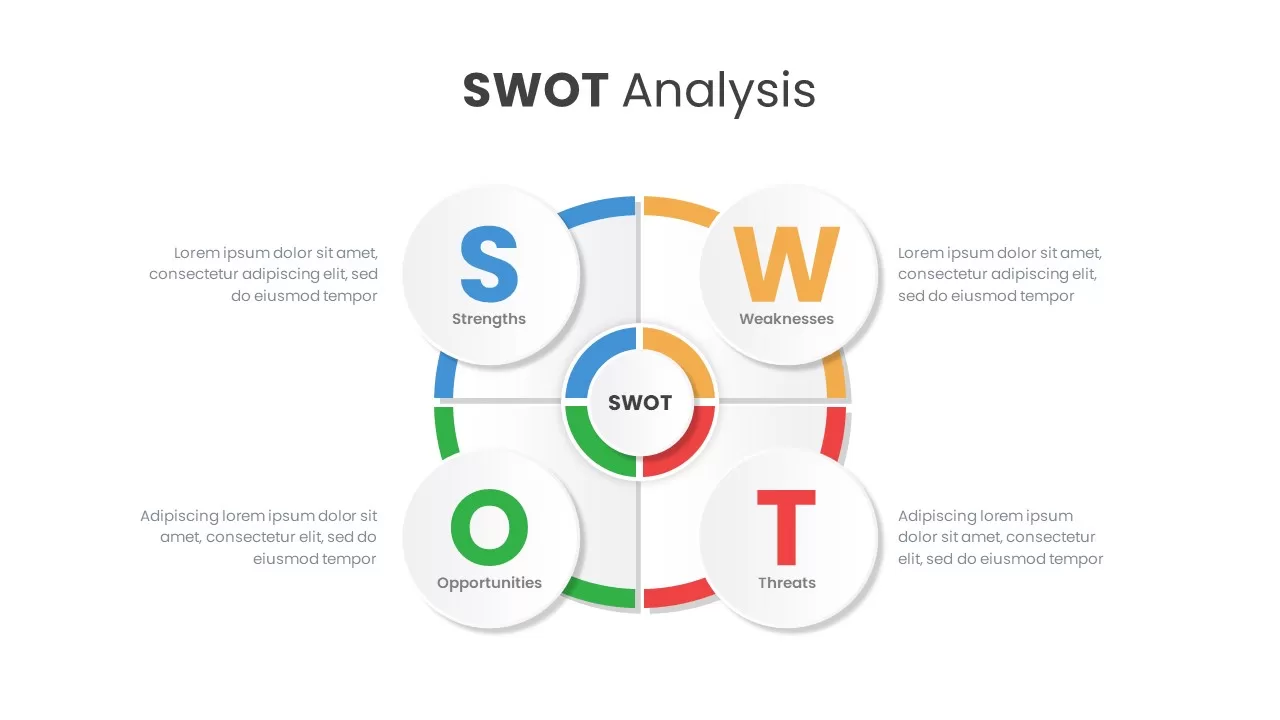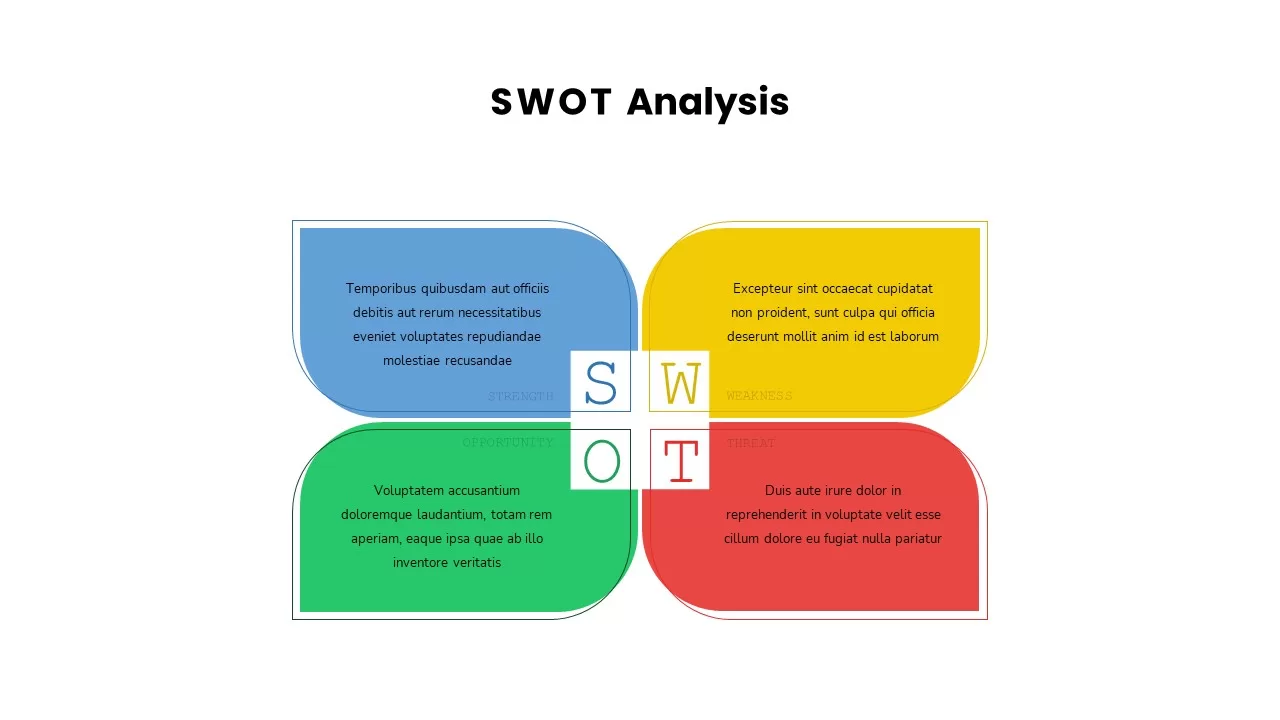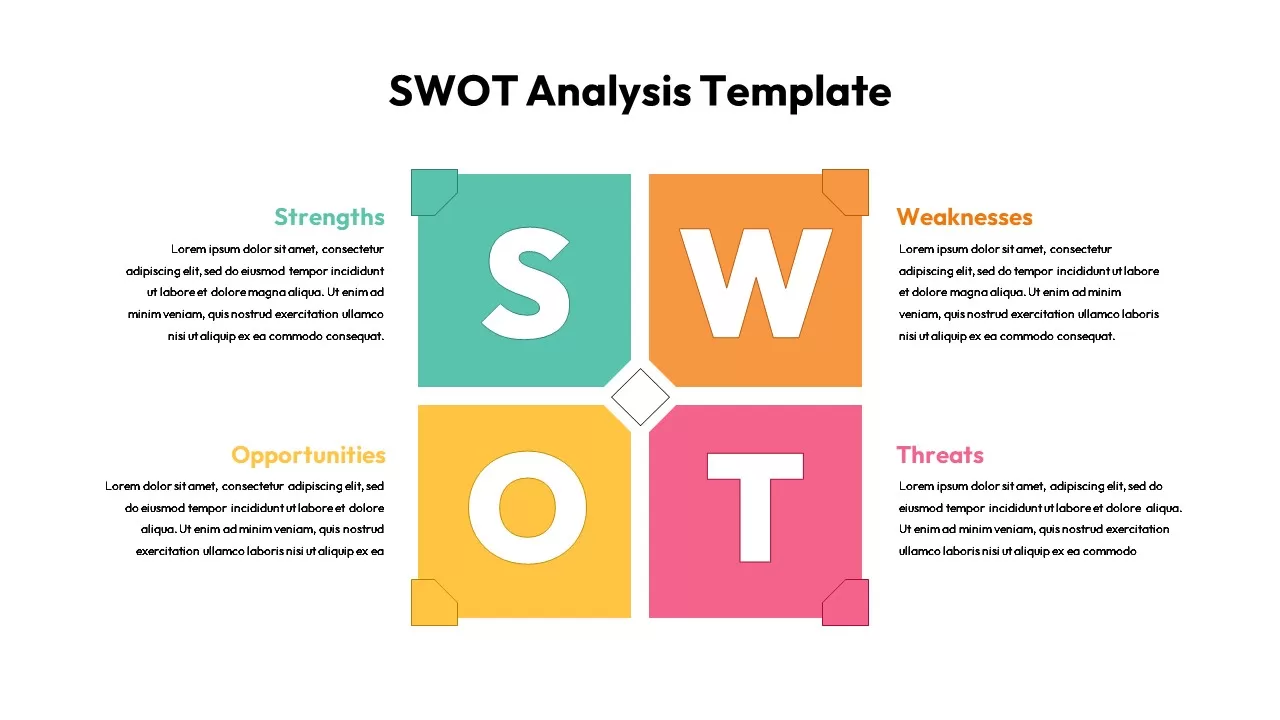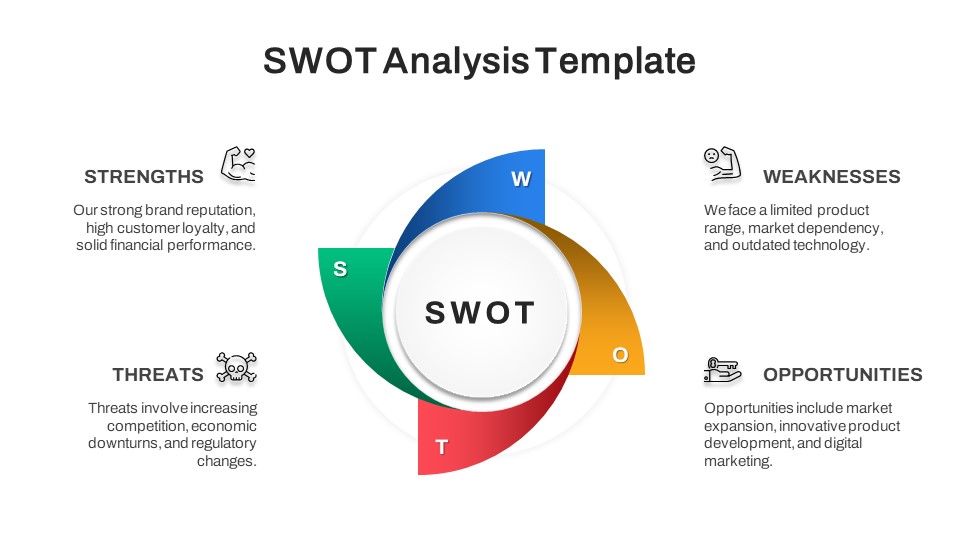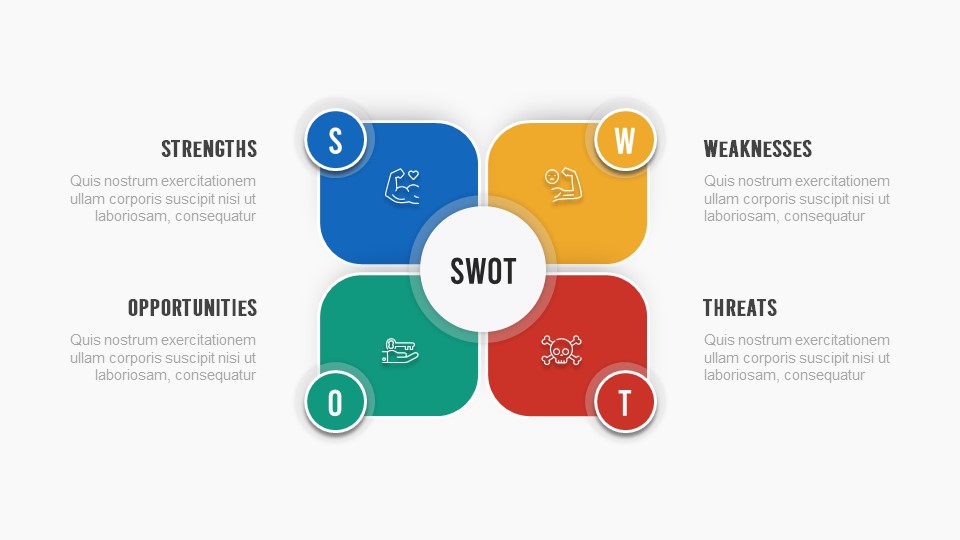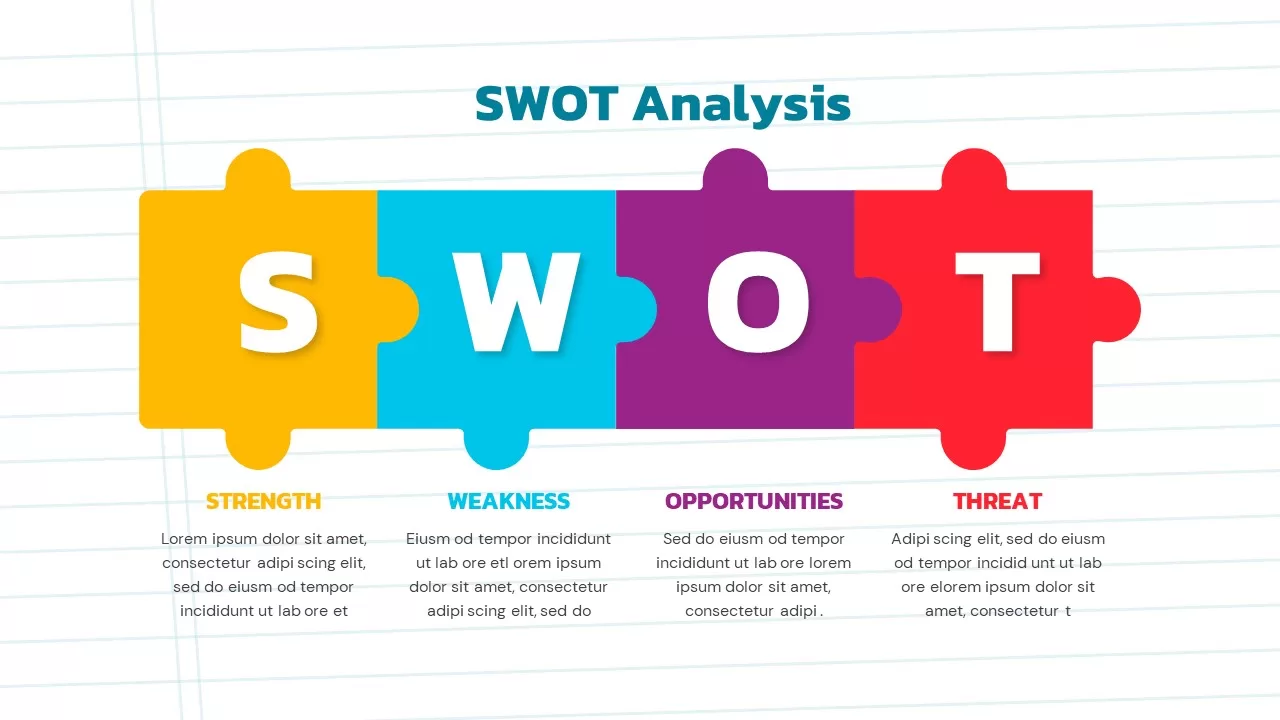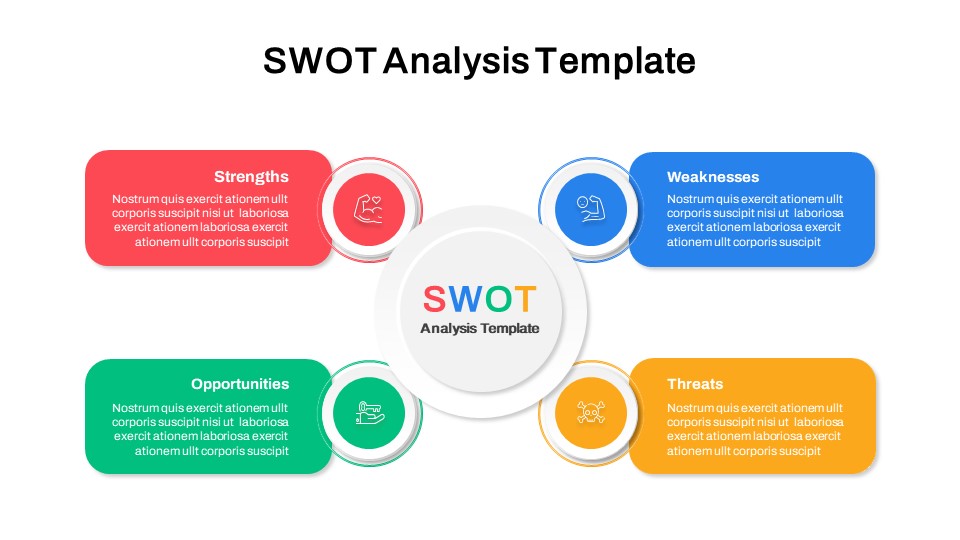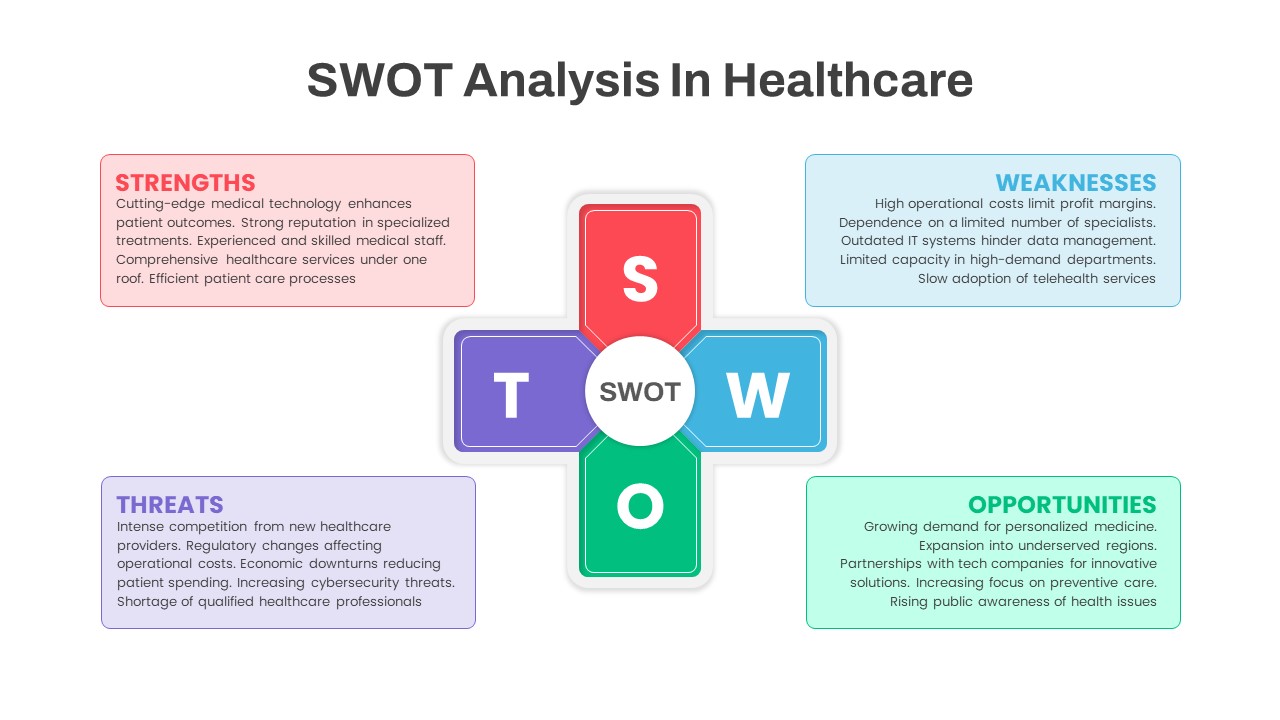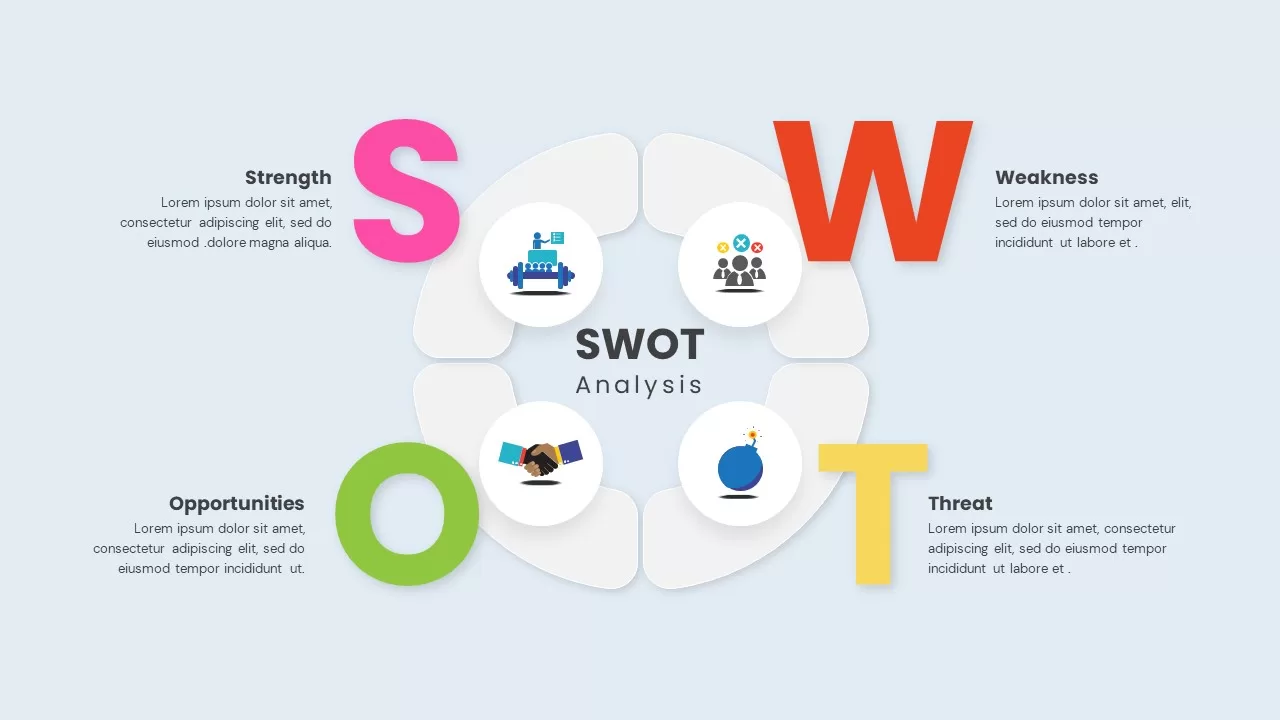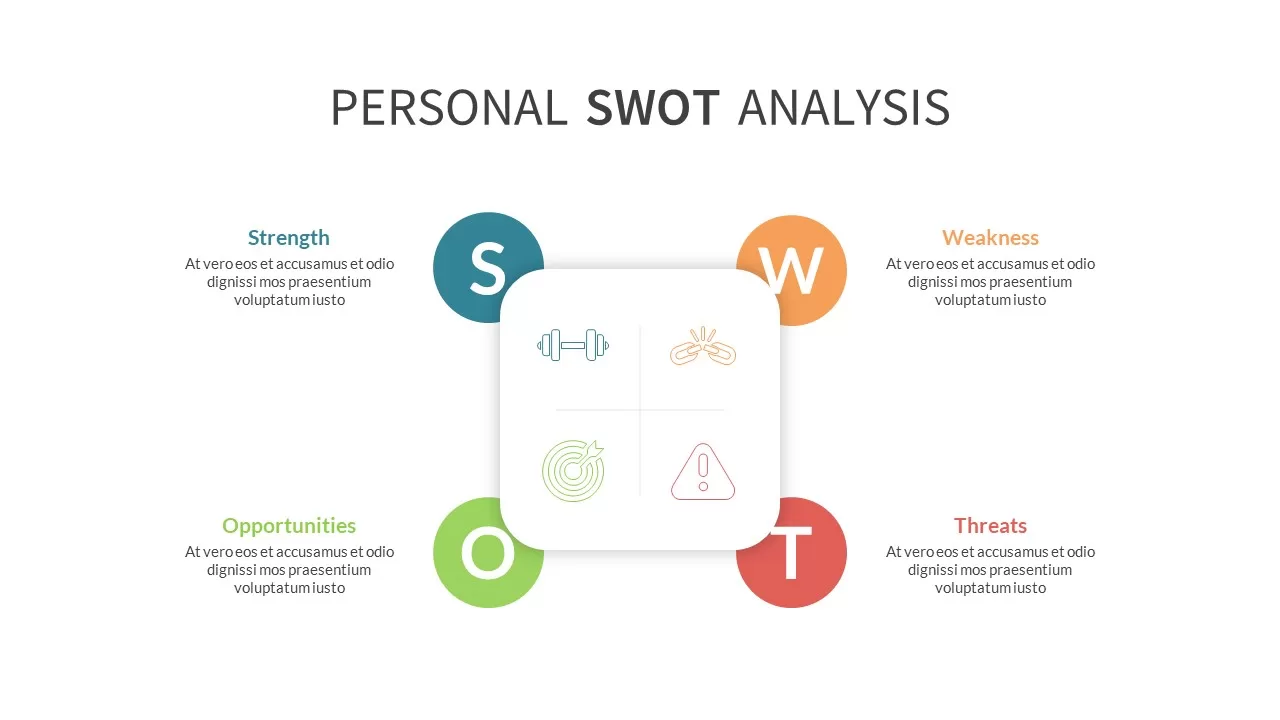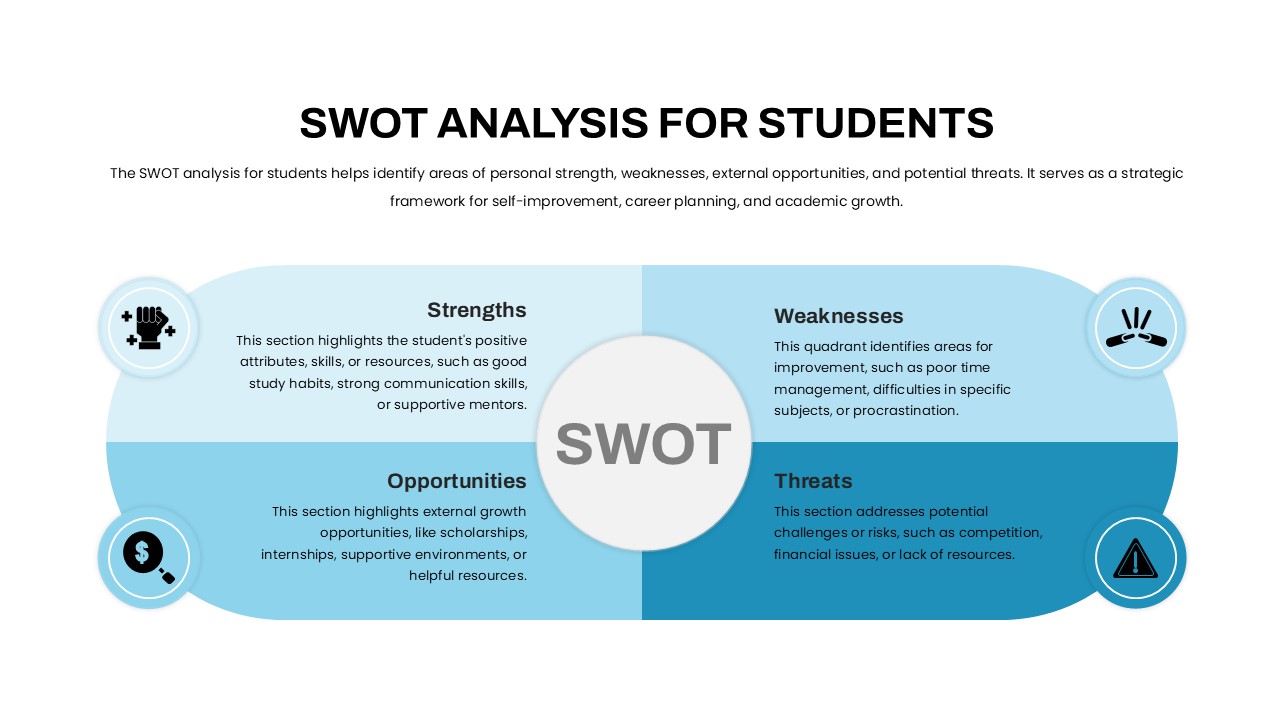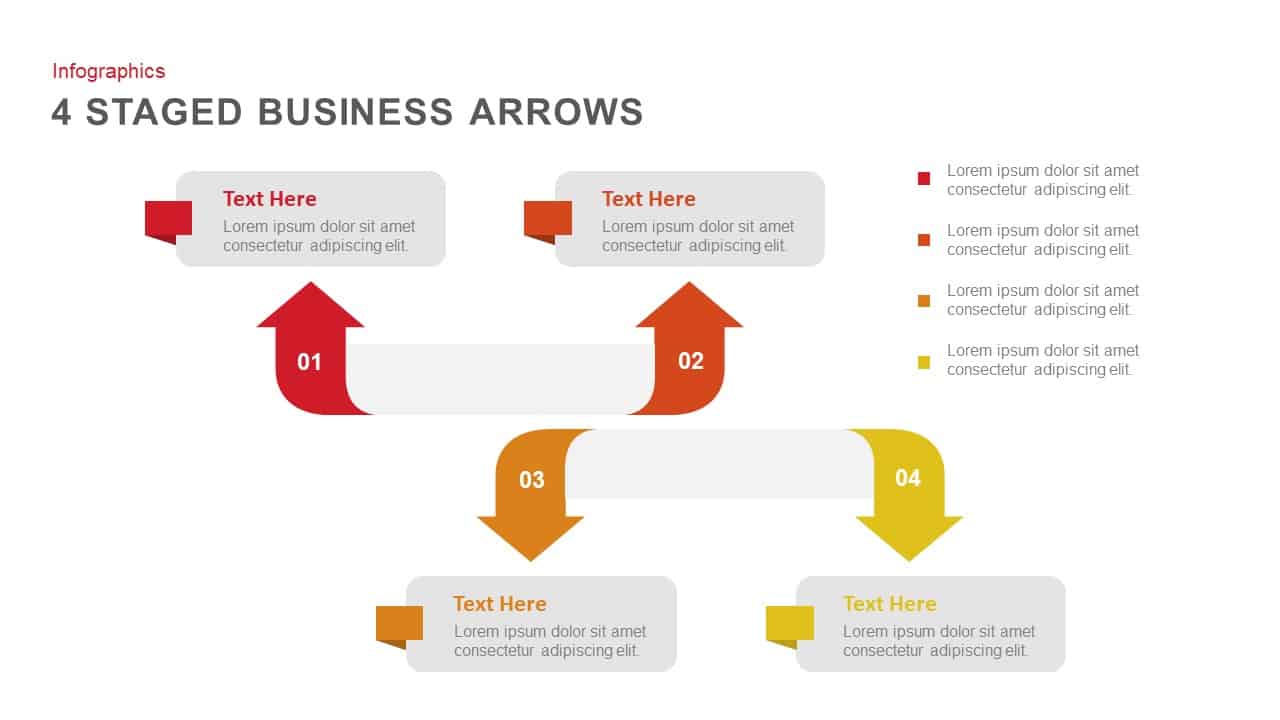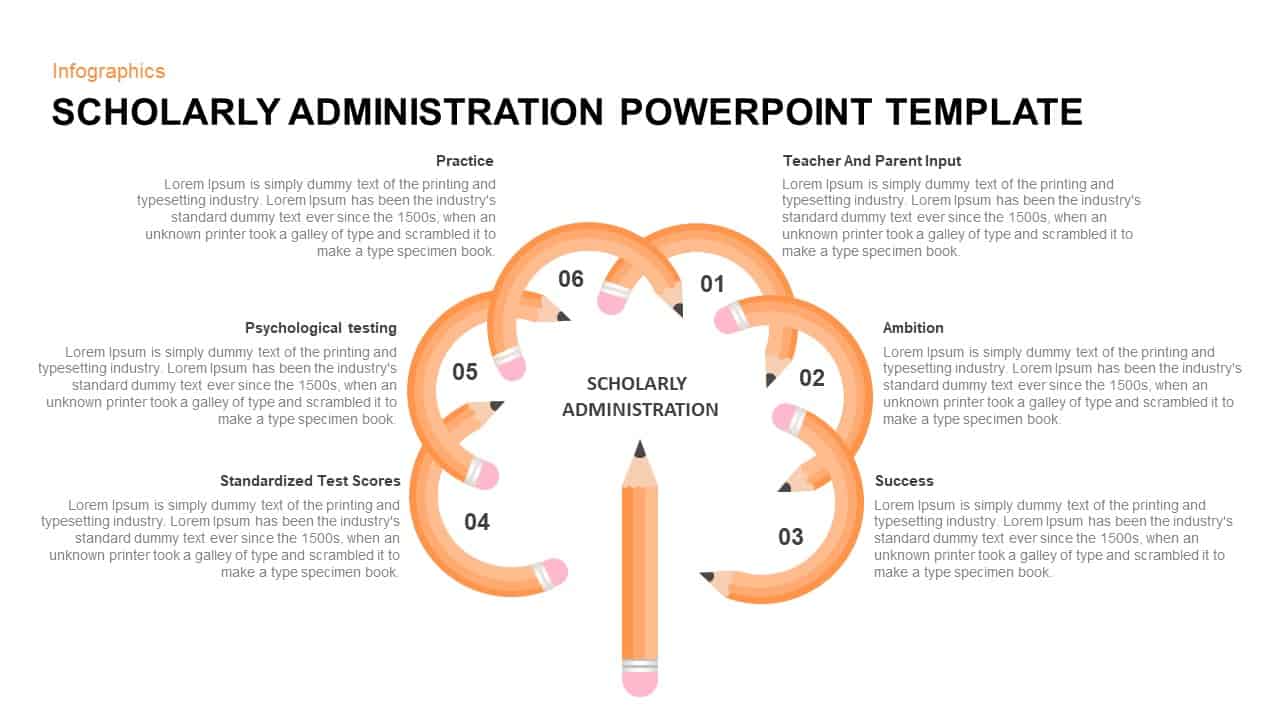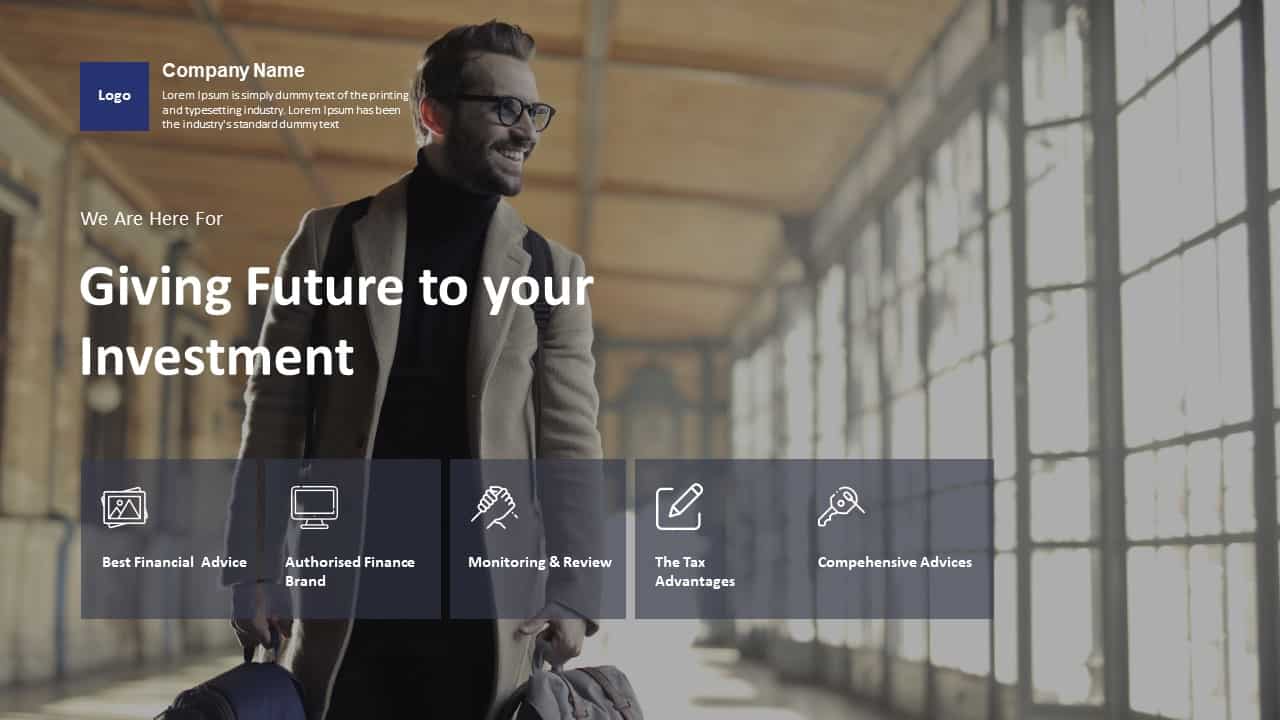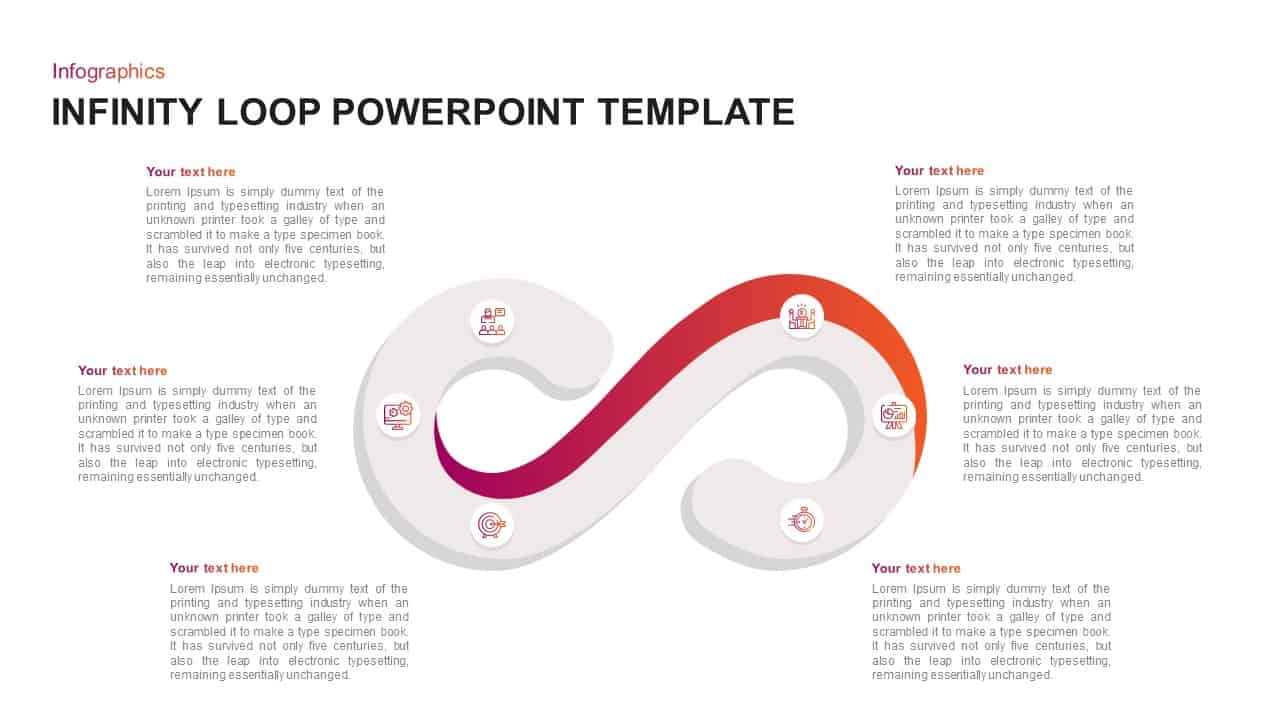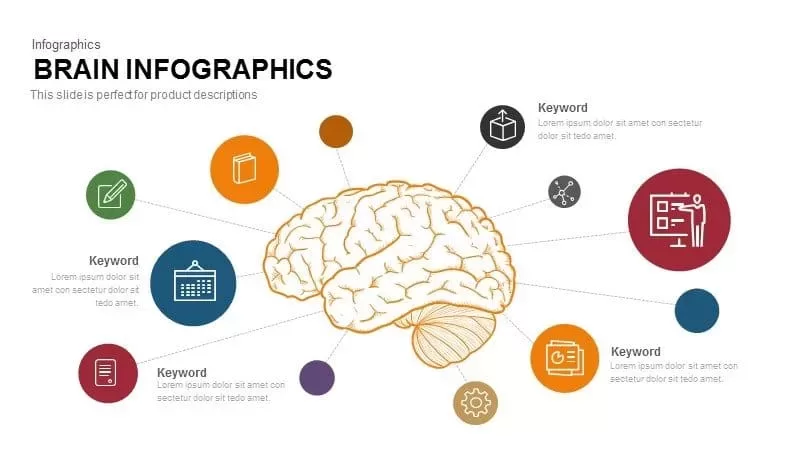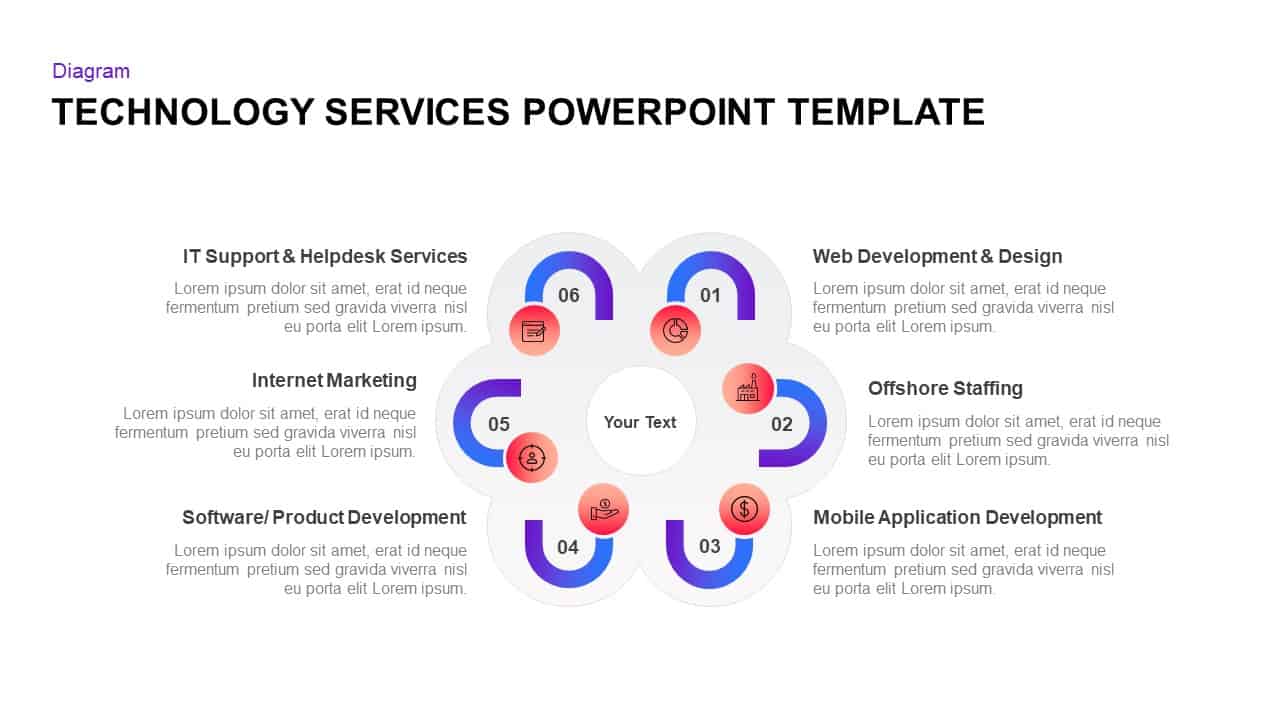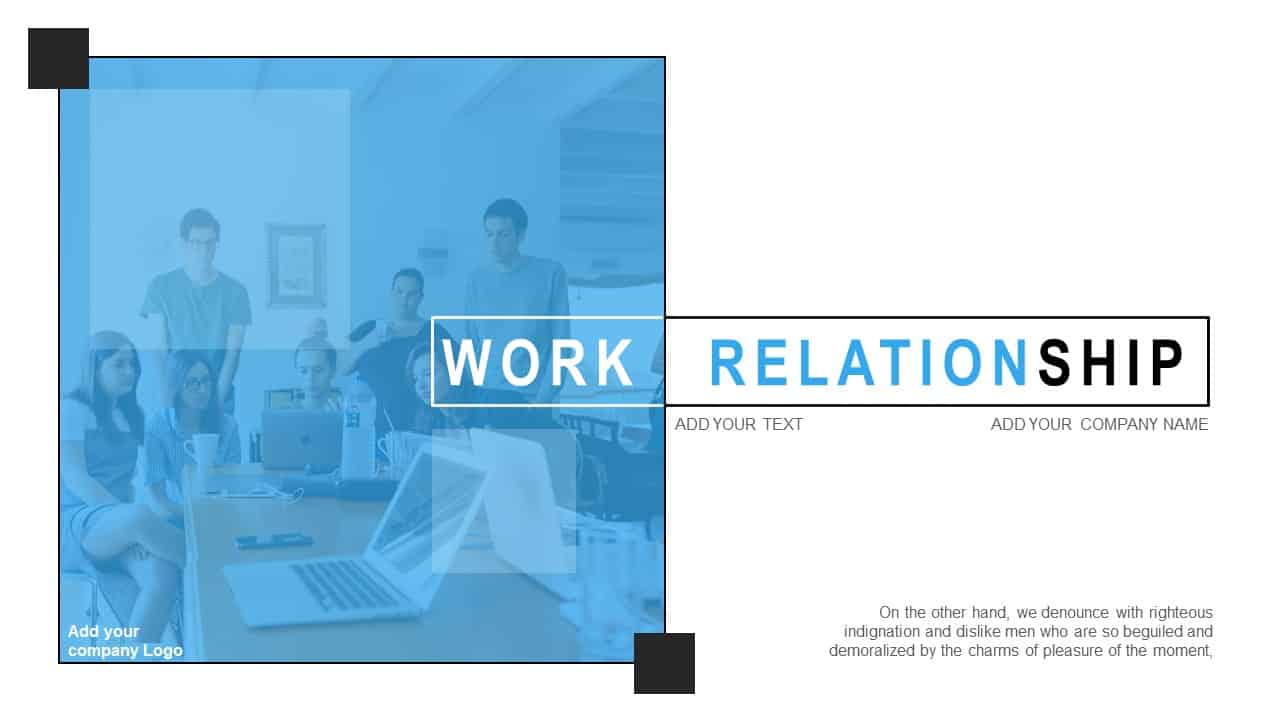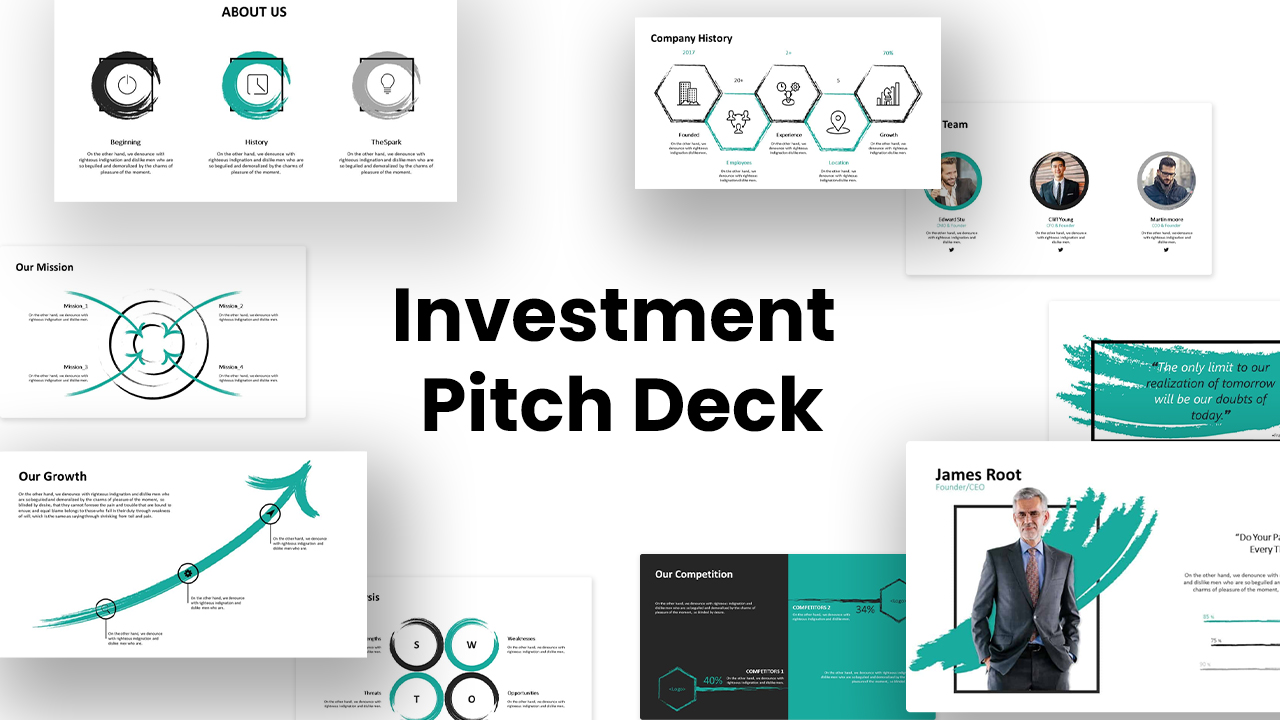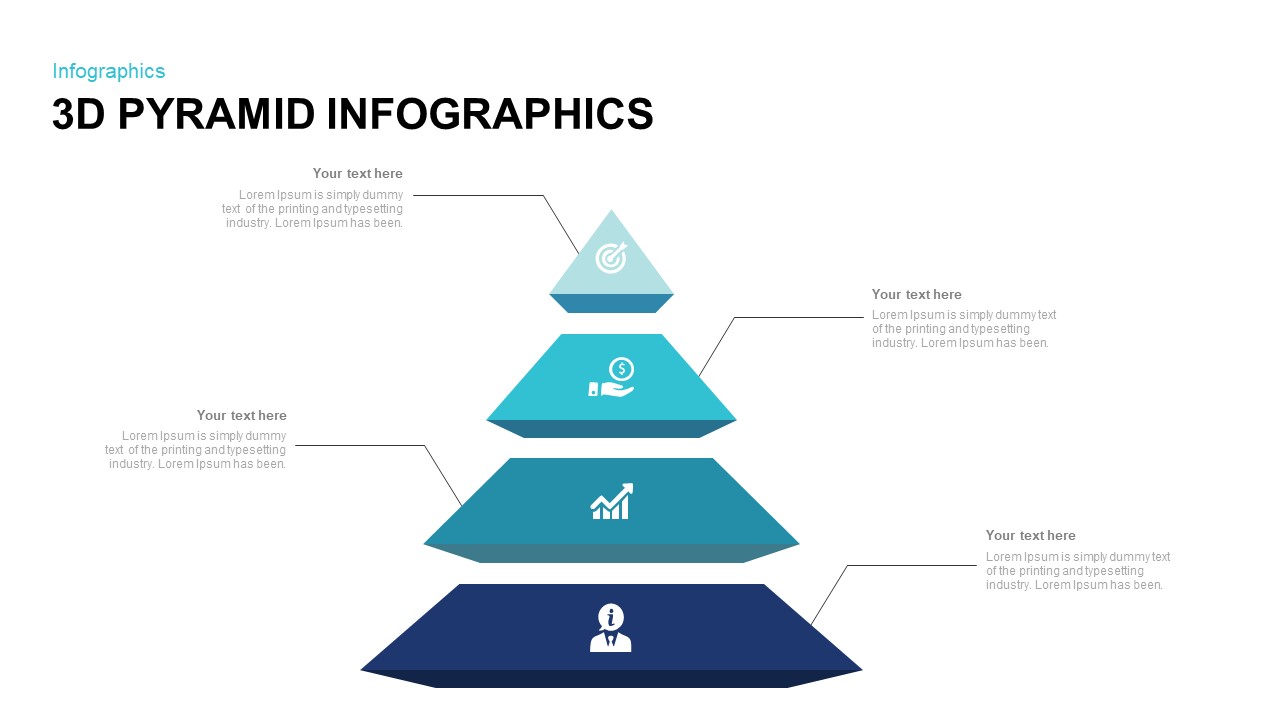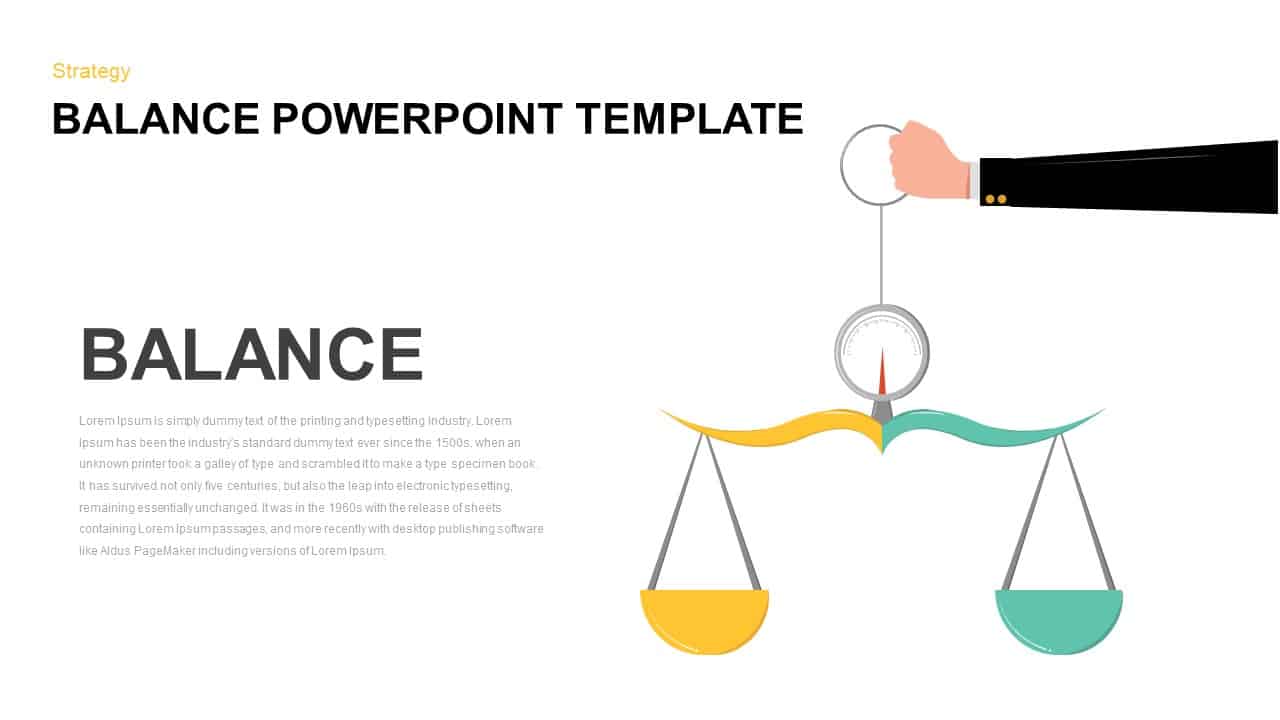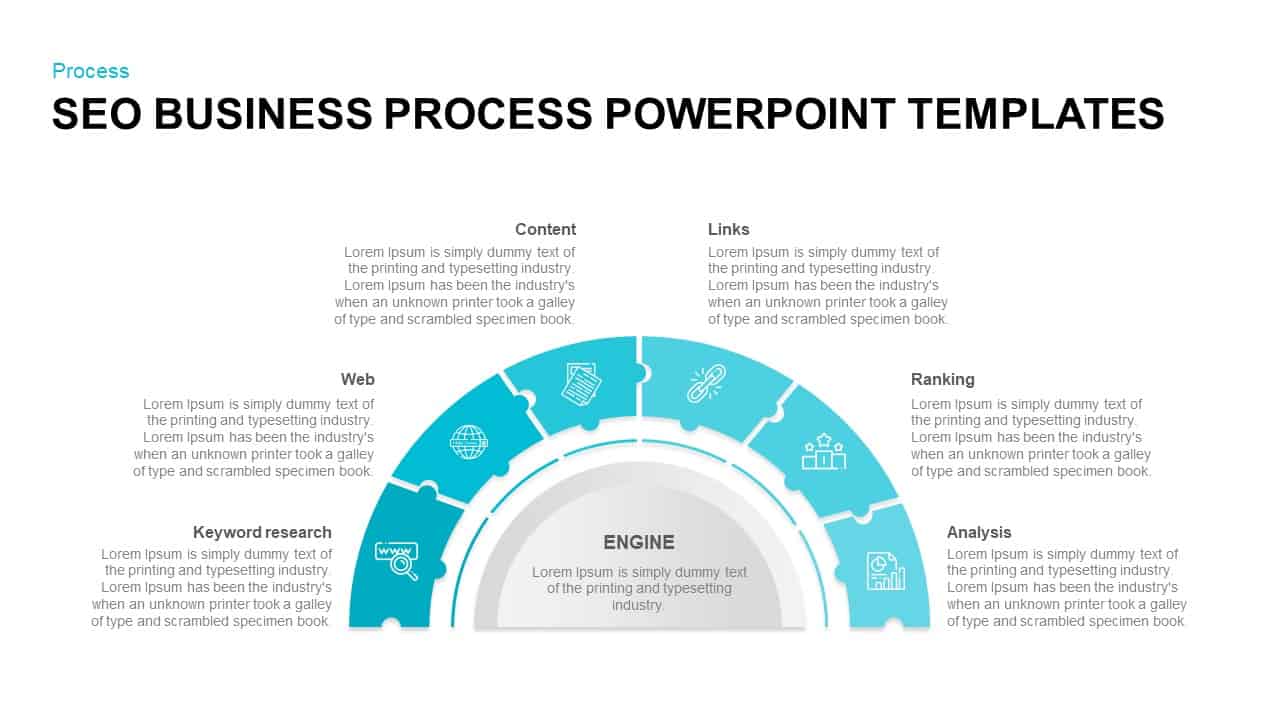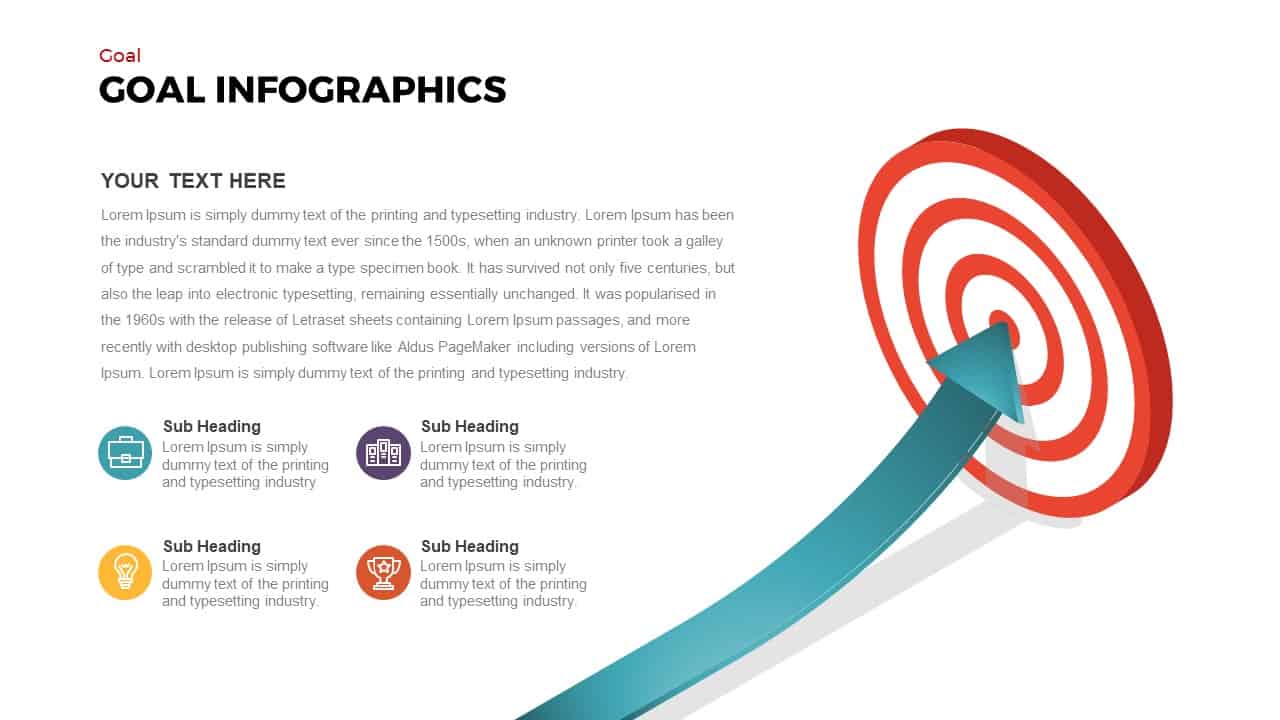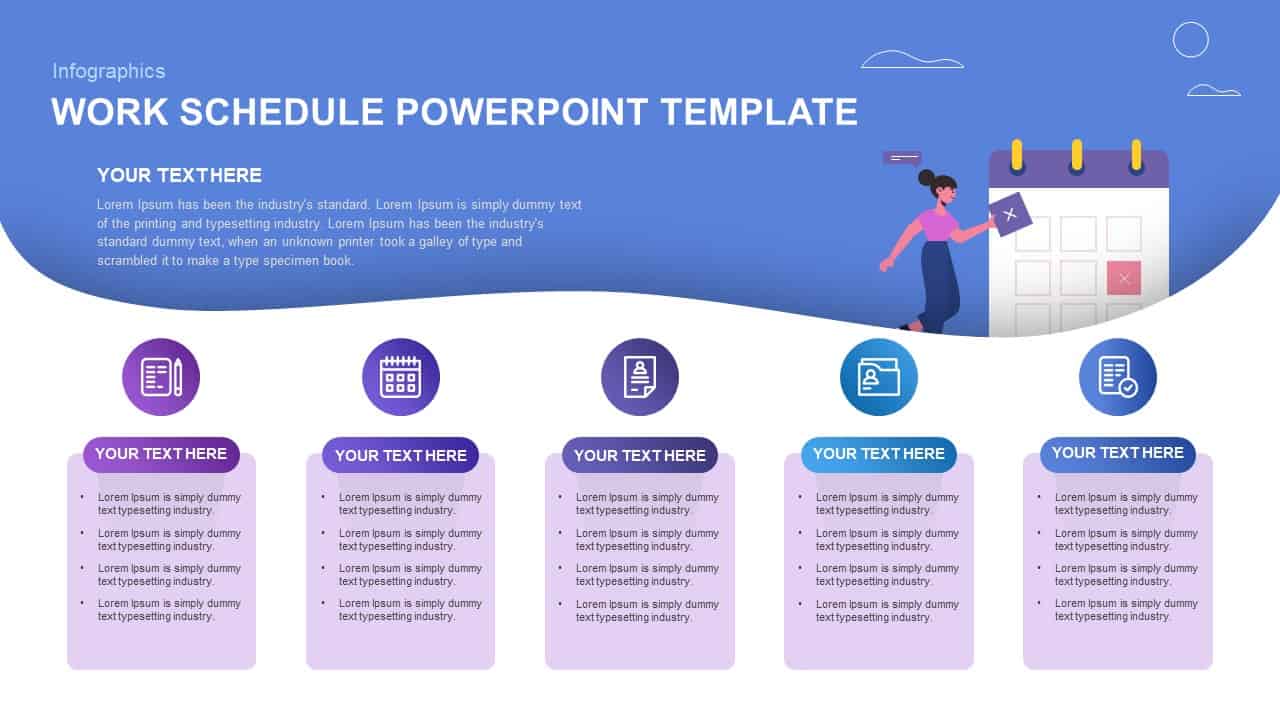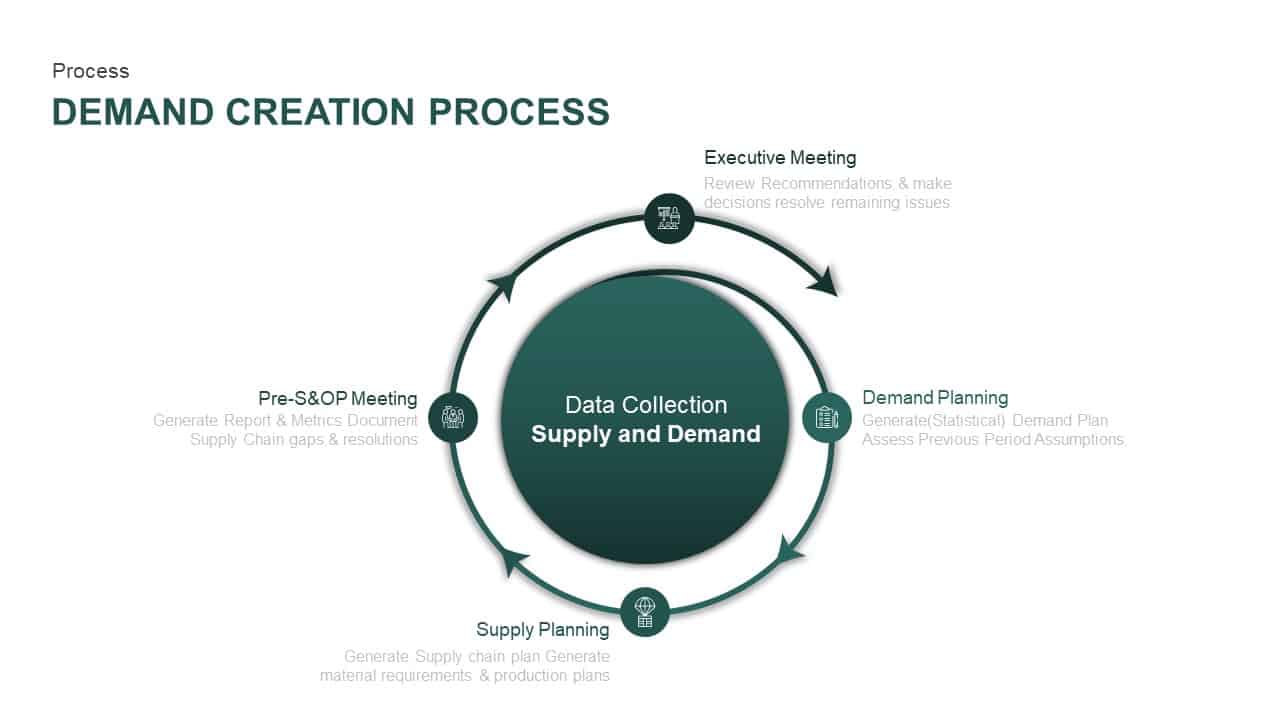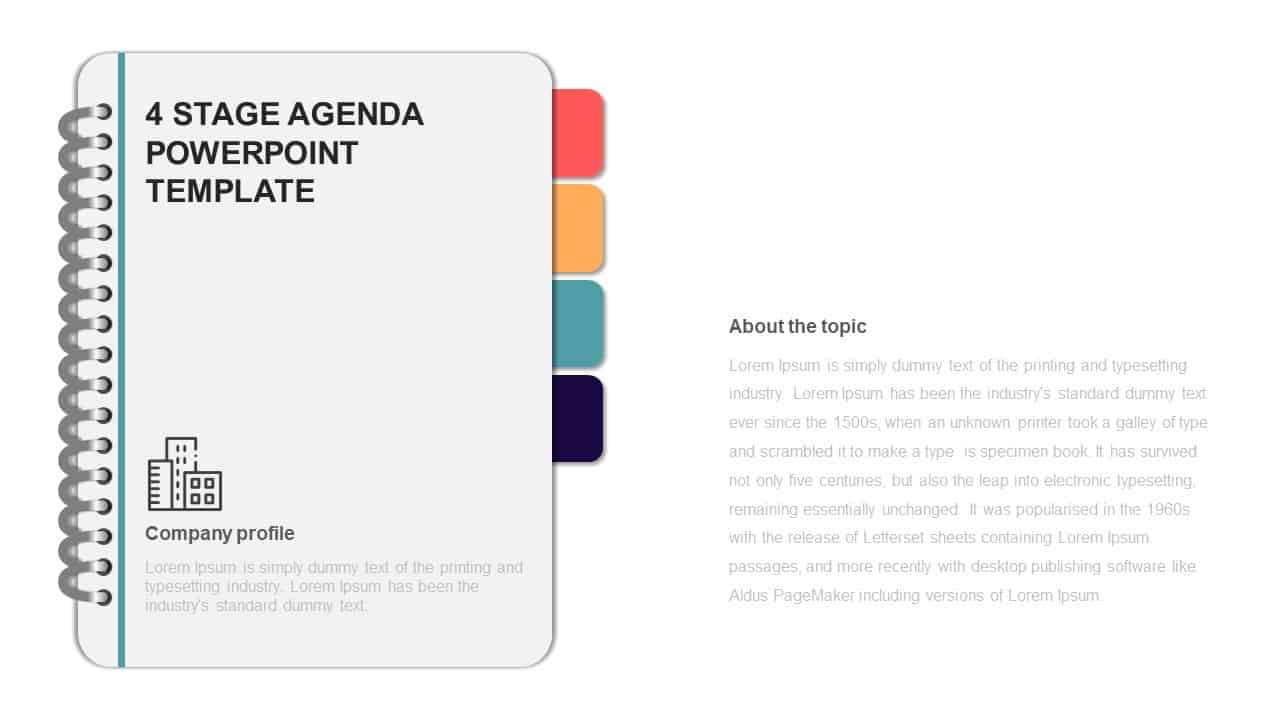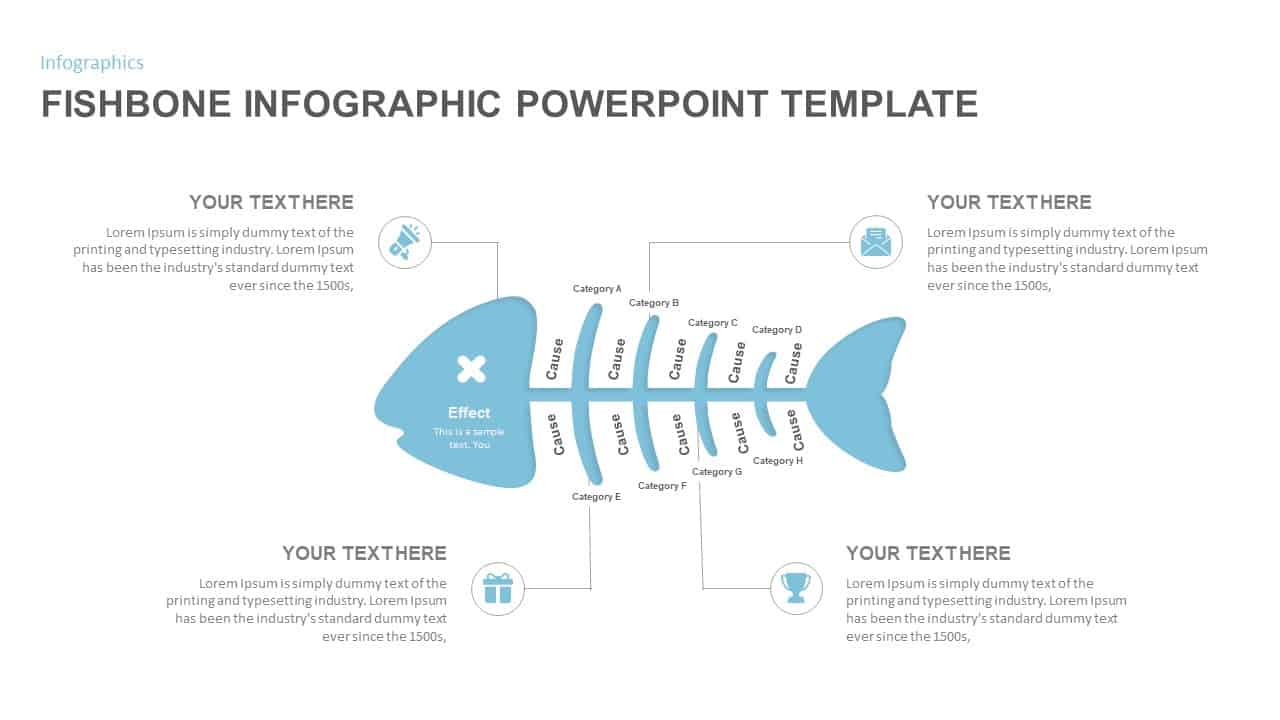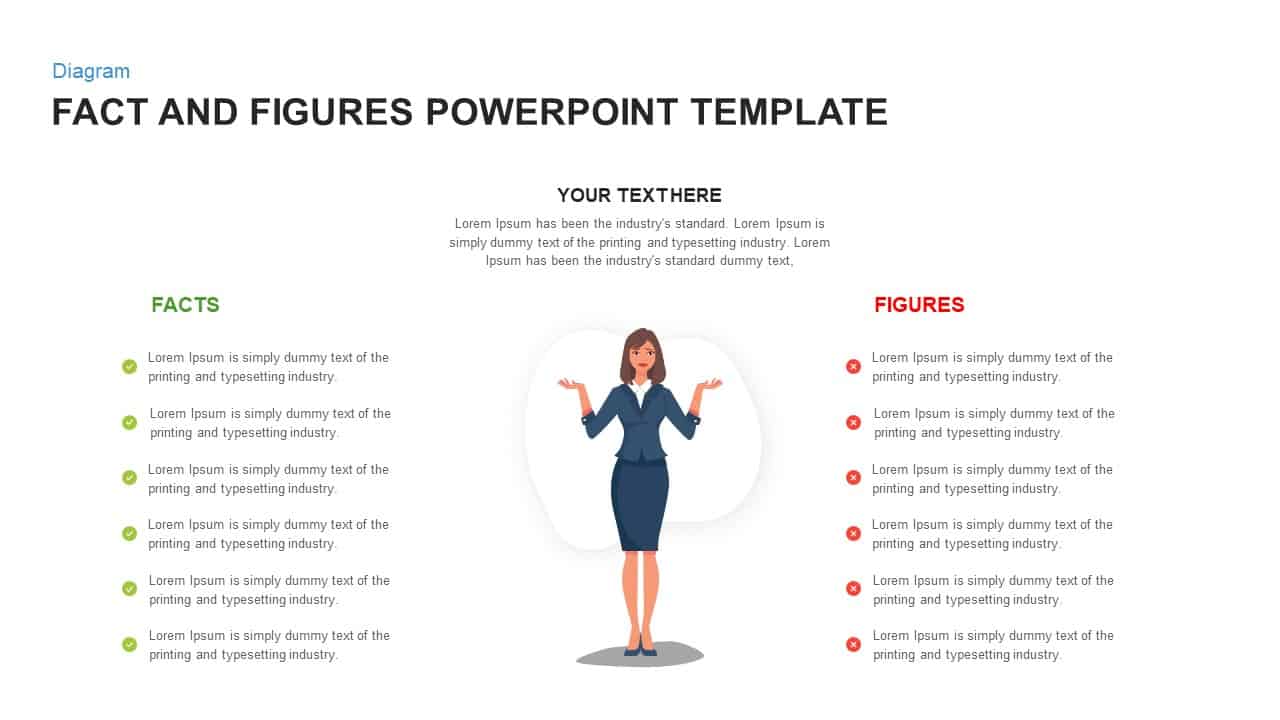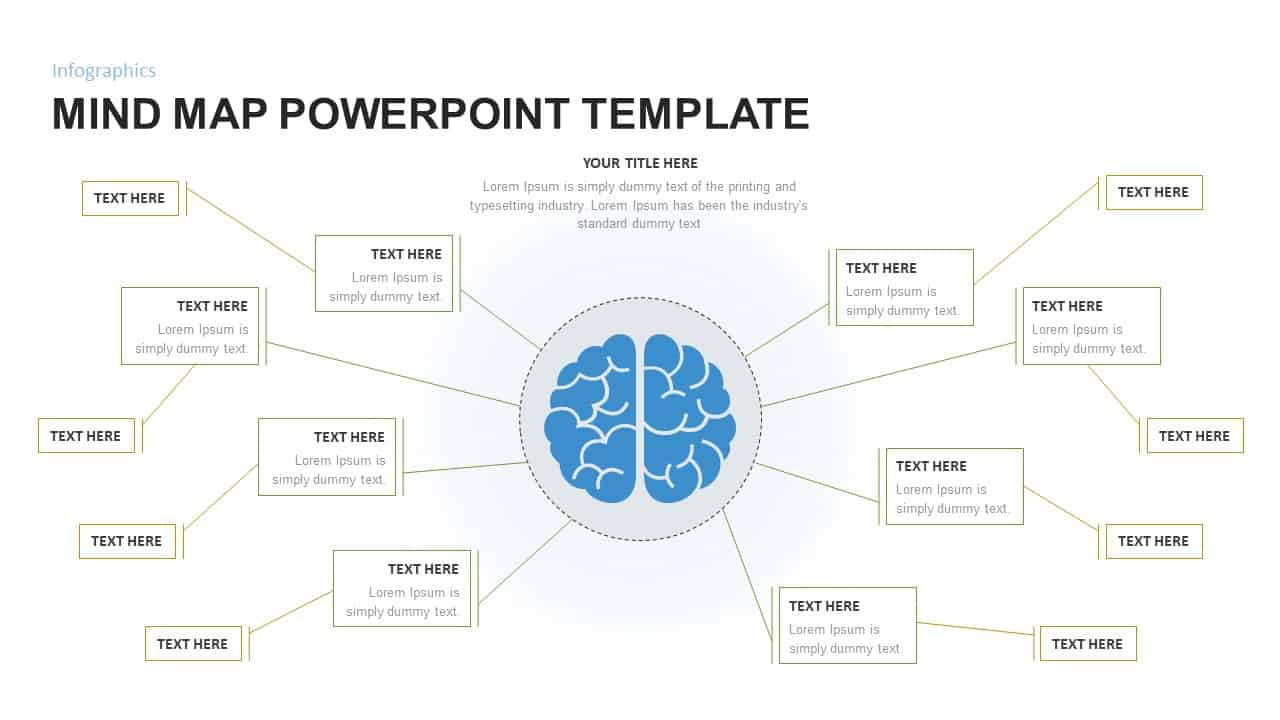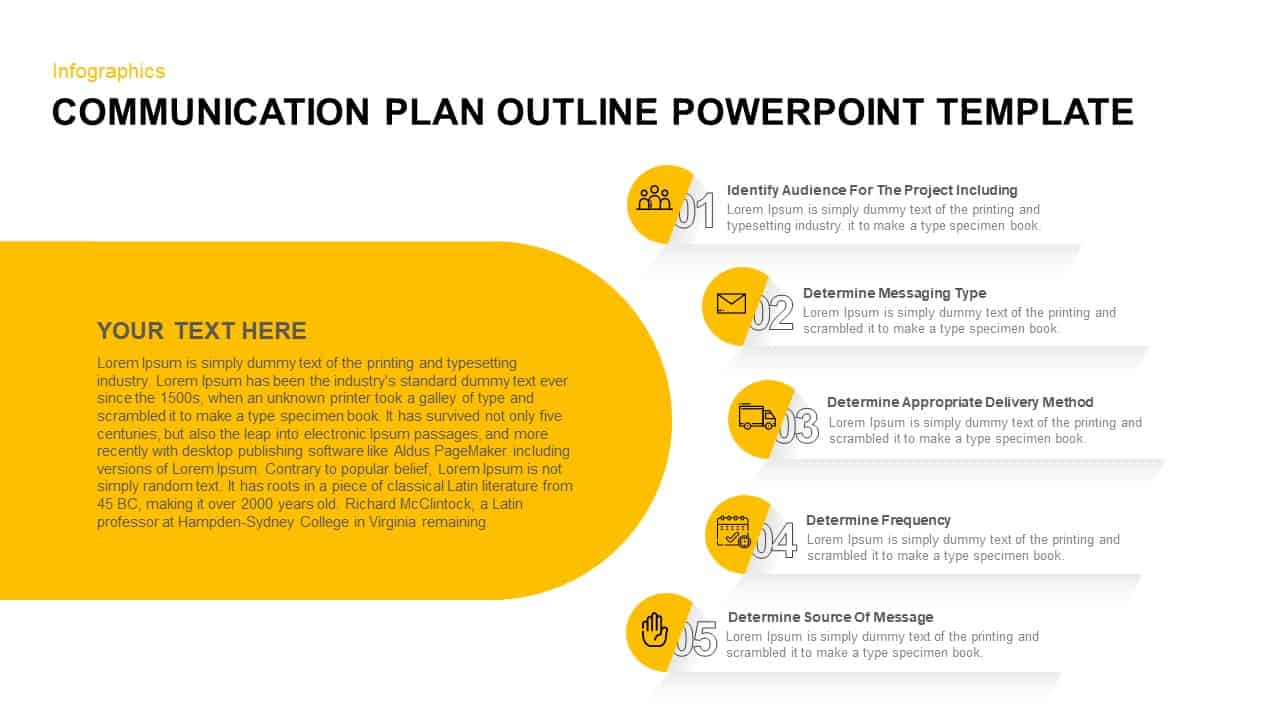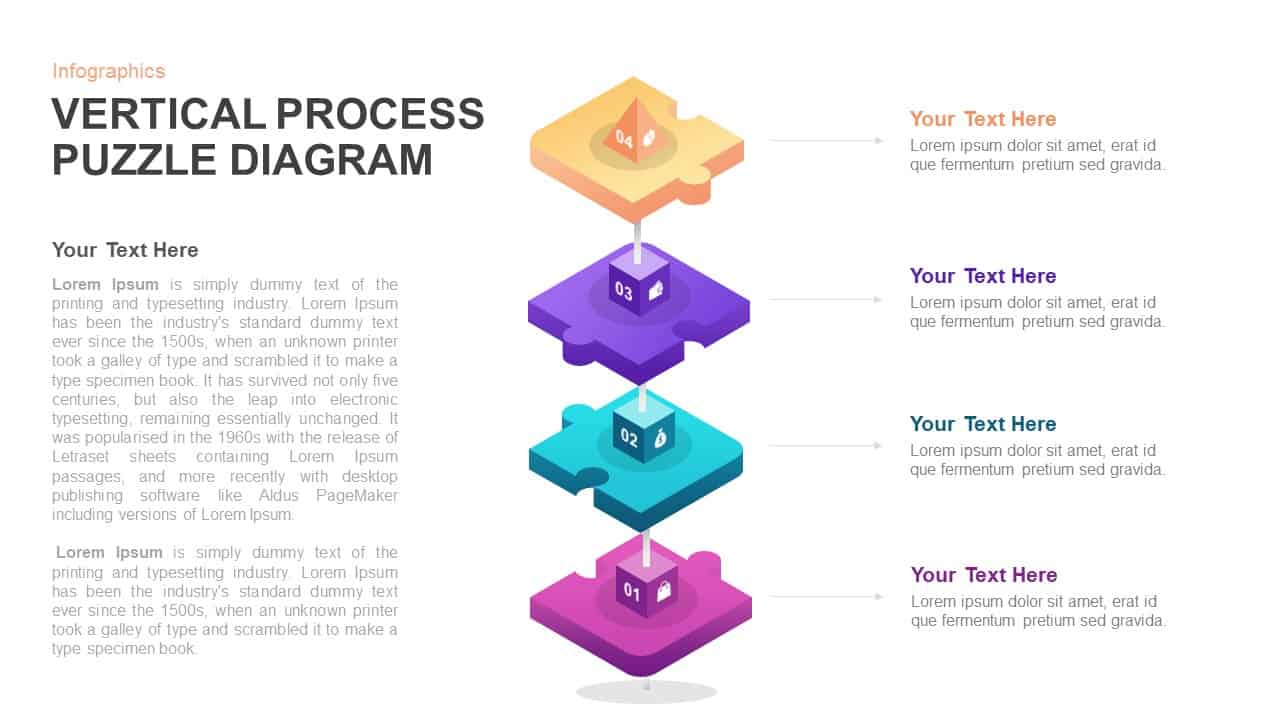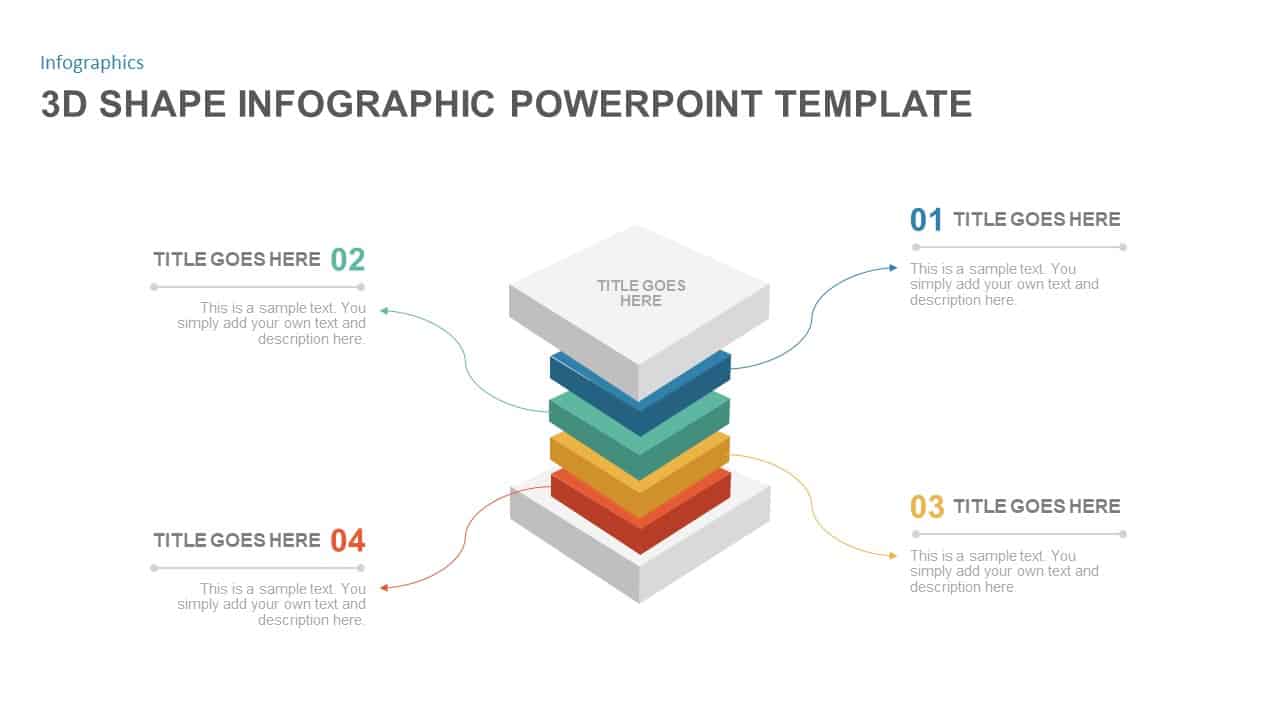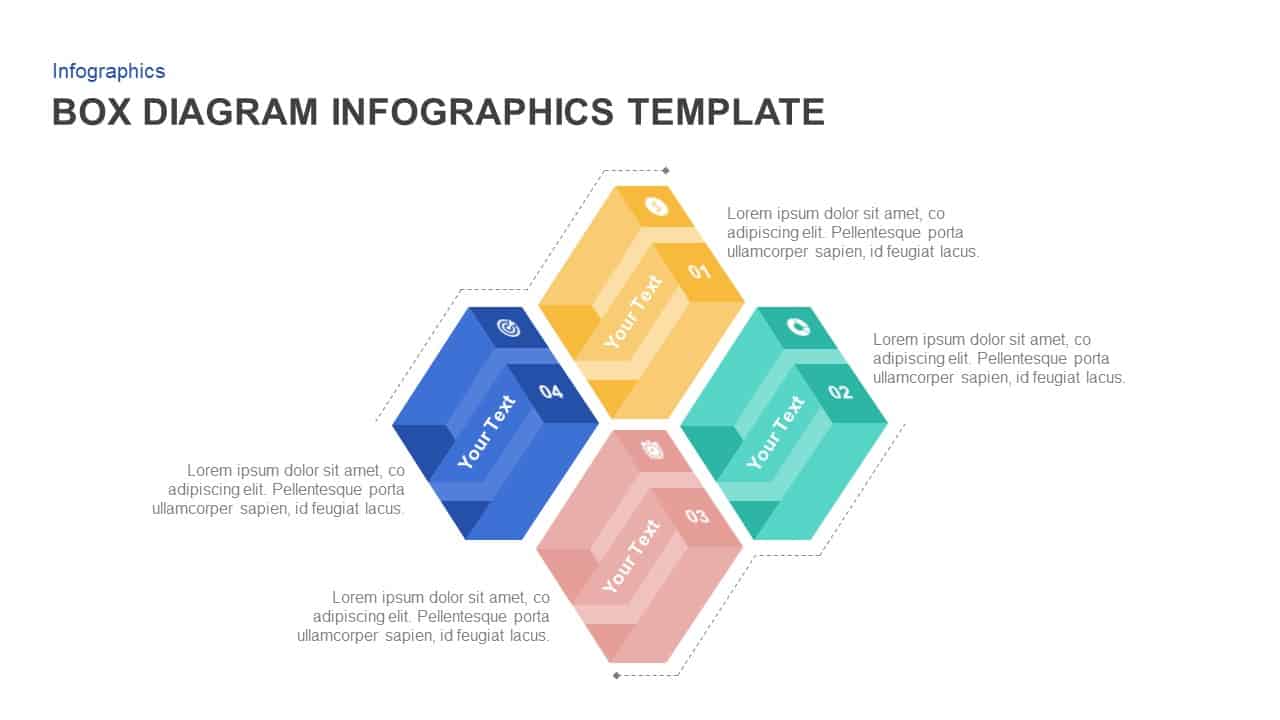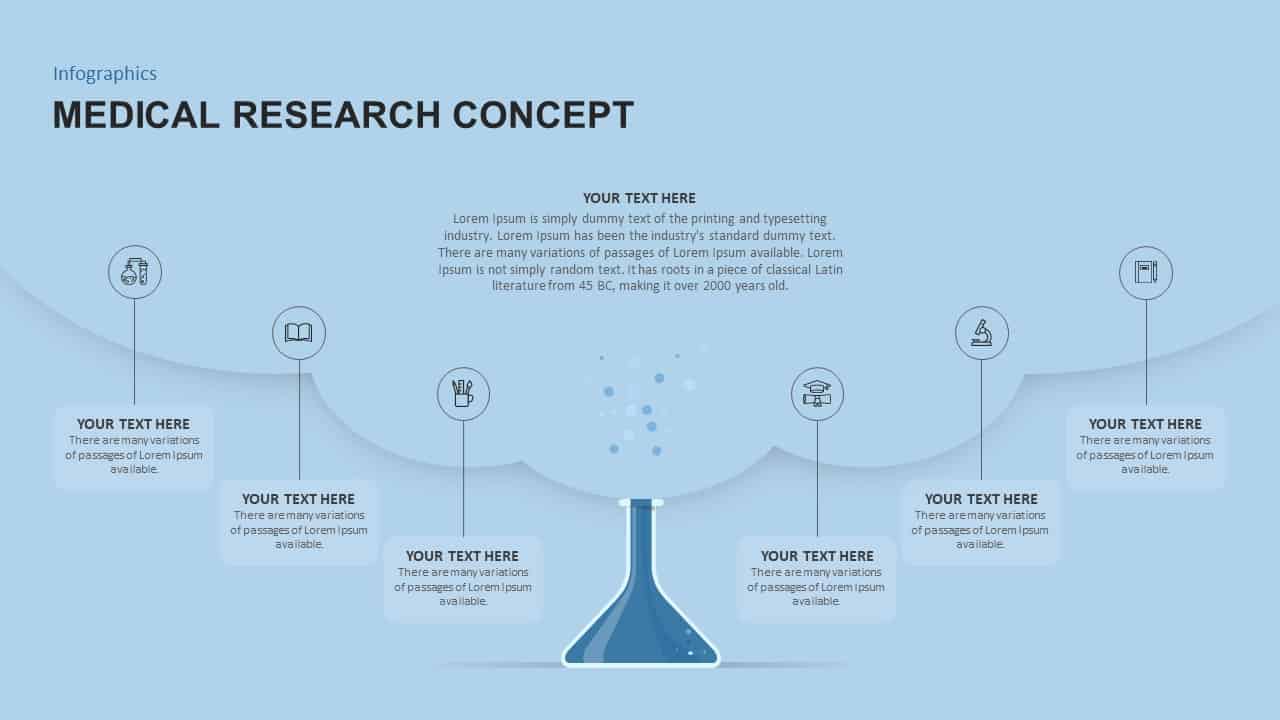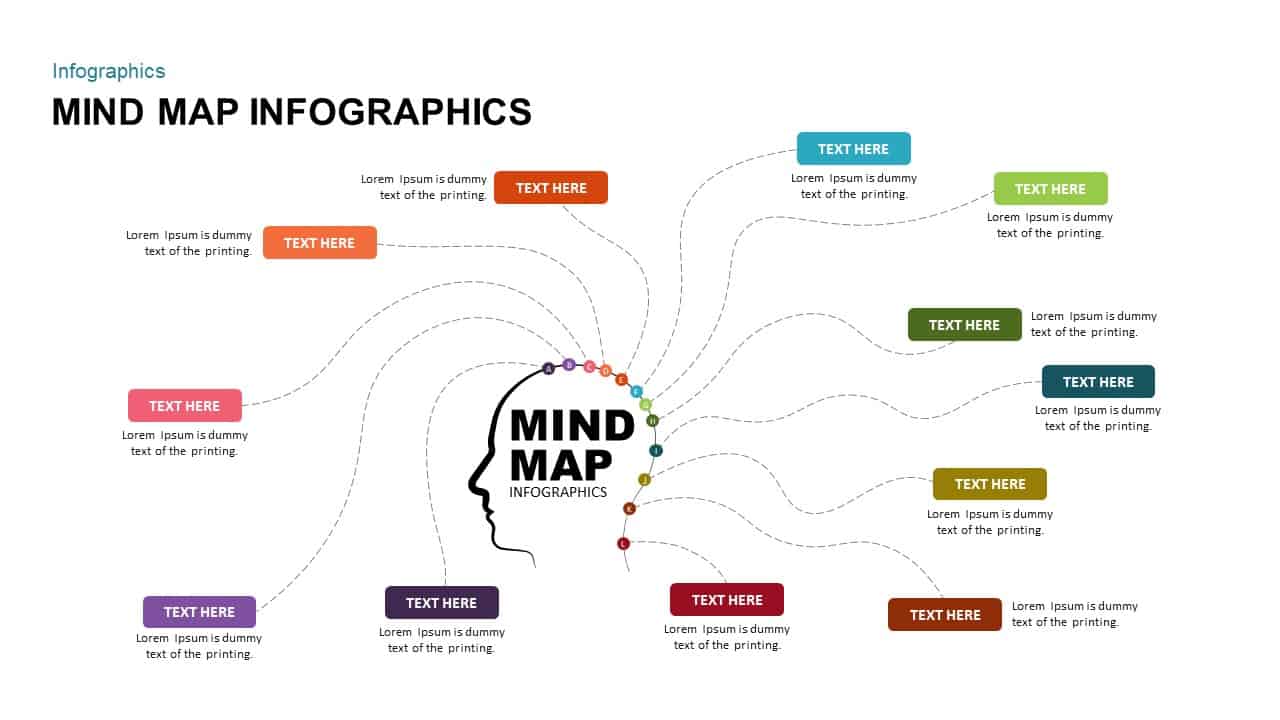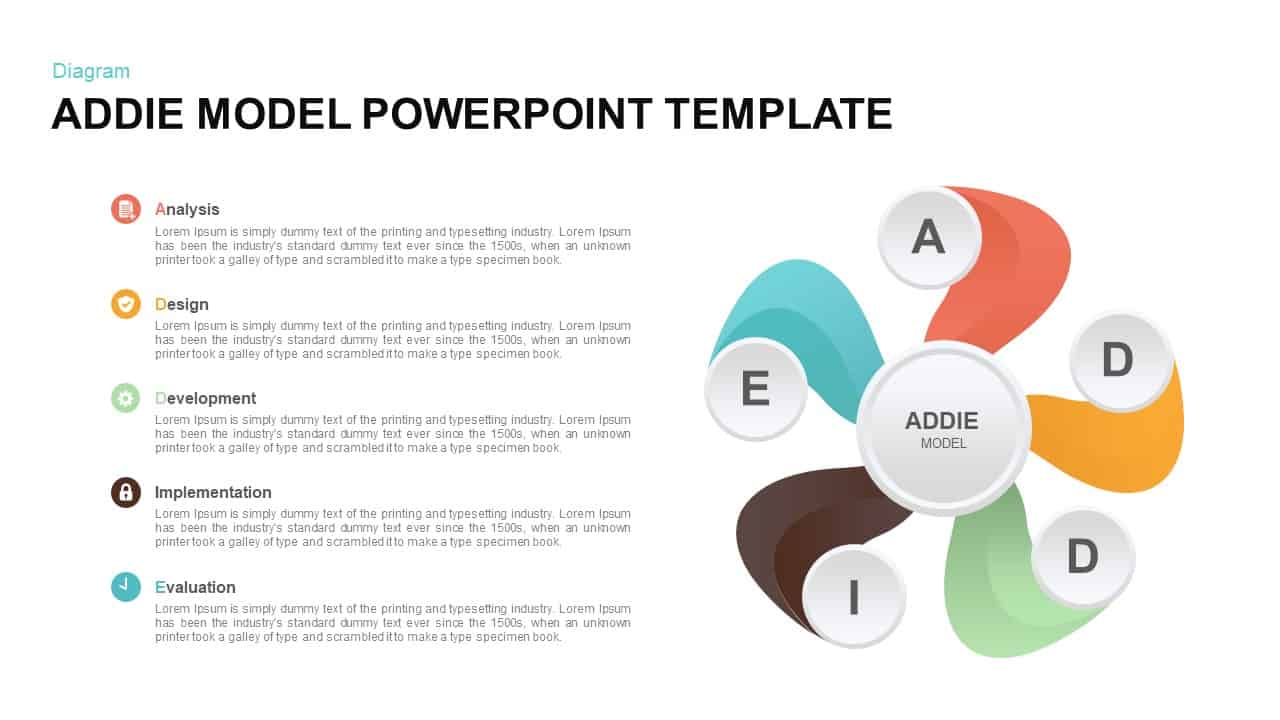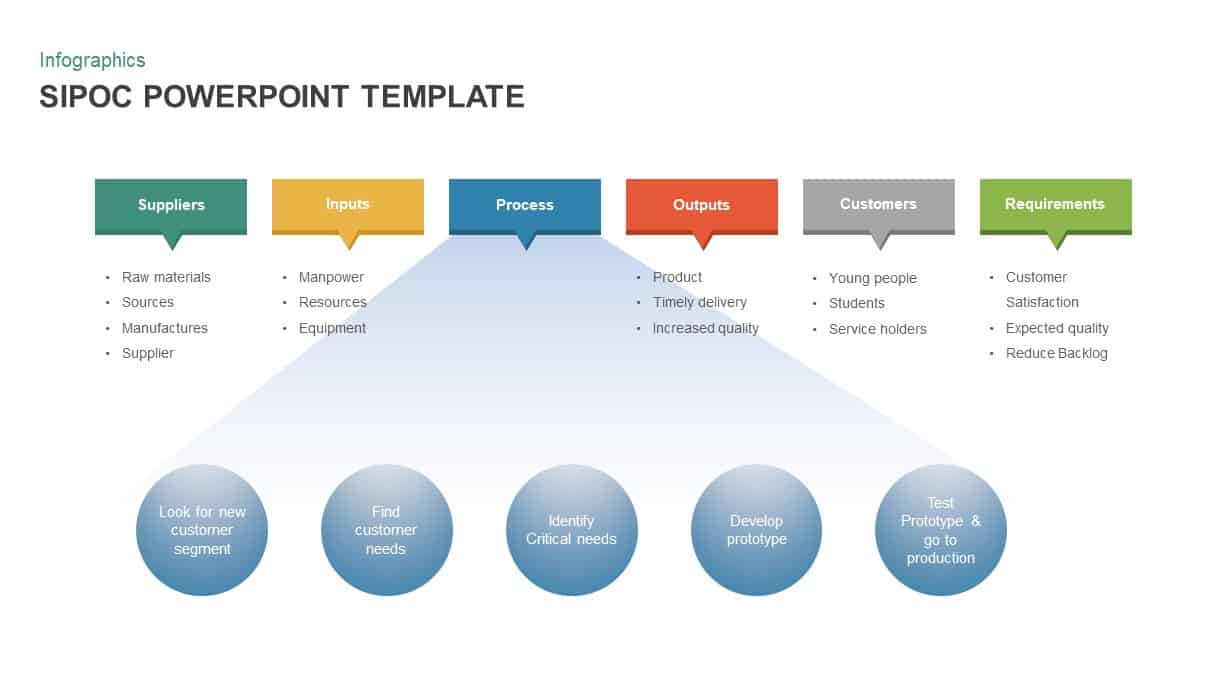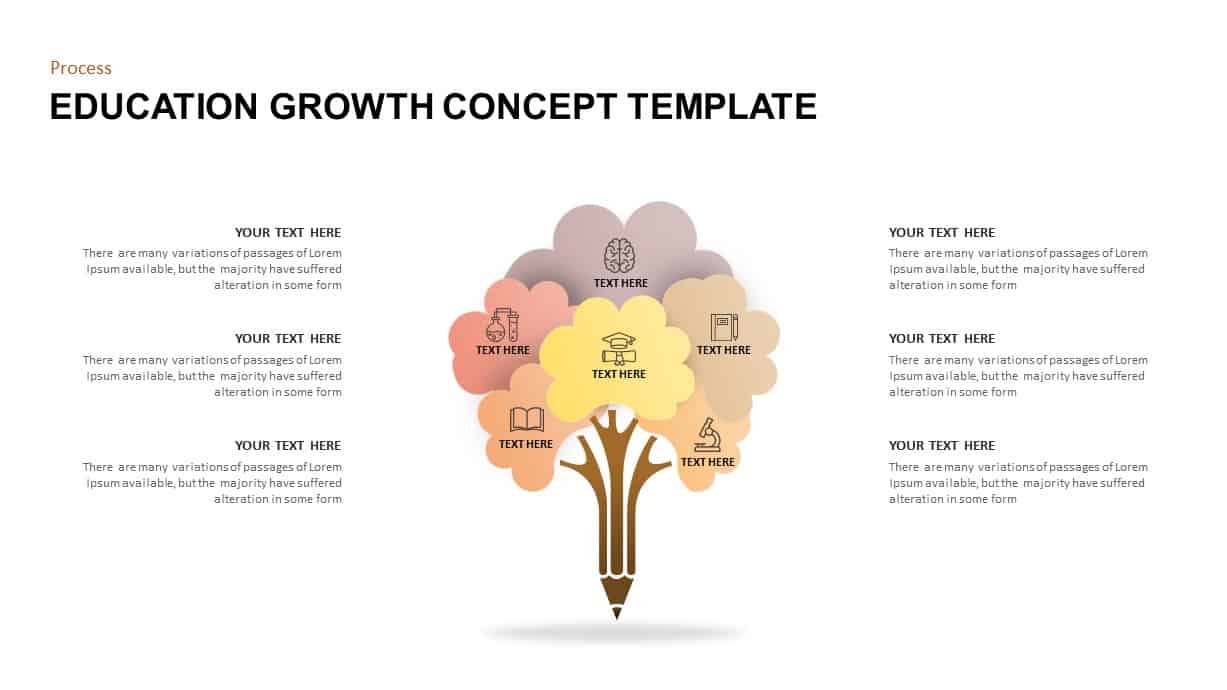SWOT Analysis Template for Presentation
SWOT Analysis Template for PowerPoint Presentation
SWOT analysis template is the most popular evaluation scale which will uncover the strength, weakness, opportunity, and threat of a business and organization. This analysis tool designed for showcasing the roadblocks and beneficial elements of business and personal growth. SWOT Analysis is a powerful device for strategic planning. Because of its minimalism and insightful results, organizations around the world pick to include it in their strategy toolset. There are numerous approaches to SWOT Analysis; the most used consists of working out the opposing concepts. SWOT analysis PowerPoint template is an outstanding fashion to present a SWOT analysis or explain its concept. Further, the business template contains an attractive infographic diagram and shapes of flat design vector graphics. However, this presentation is designed with content to mirror the assessment elements defined by the organization. You can access more SWOT analysis slides & templates PowerPoint here. Grab the free ppt now!
The cardboard PowerPoint shape shows the swot elements in a colorful diagram. Usually, the SWOT tool used for evaluating business issues such as business development, the influence of employees on business growth, and market competition. However, it is also an assessing tool for your personal appraisal. You can use the same technique to find out which factor is obstructing your personal growth or which factor is supporting you. You can conduct a personal SWOT analysis to improve your career. When evaluating yourself by SWOT principles, think about what you want to get out of it.
Apart from the SWOT analysis, you can make a four-topic presentation using an attractive PowerPoint design. PowerPoint presentation needs simple designs and graphics because people don’t like difficult designs for presentations. The SWOT analysis ppt template has plenty of written areas that enable you to present ground-breaking things that you have been found out from your surroundings. If you want to make changes, you can use the PowerPoint option menu and make your desired adjustments.
Login to download this file