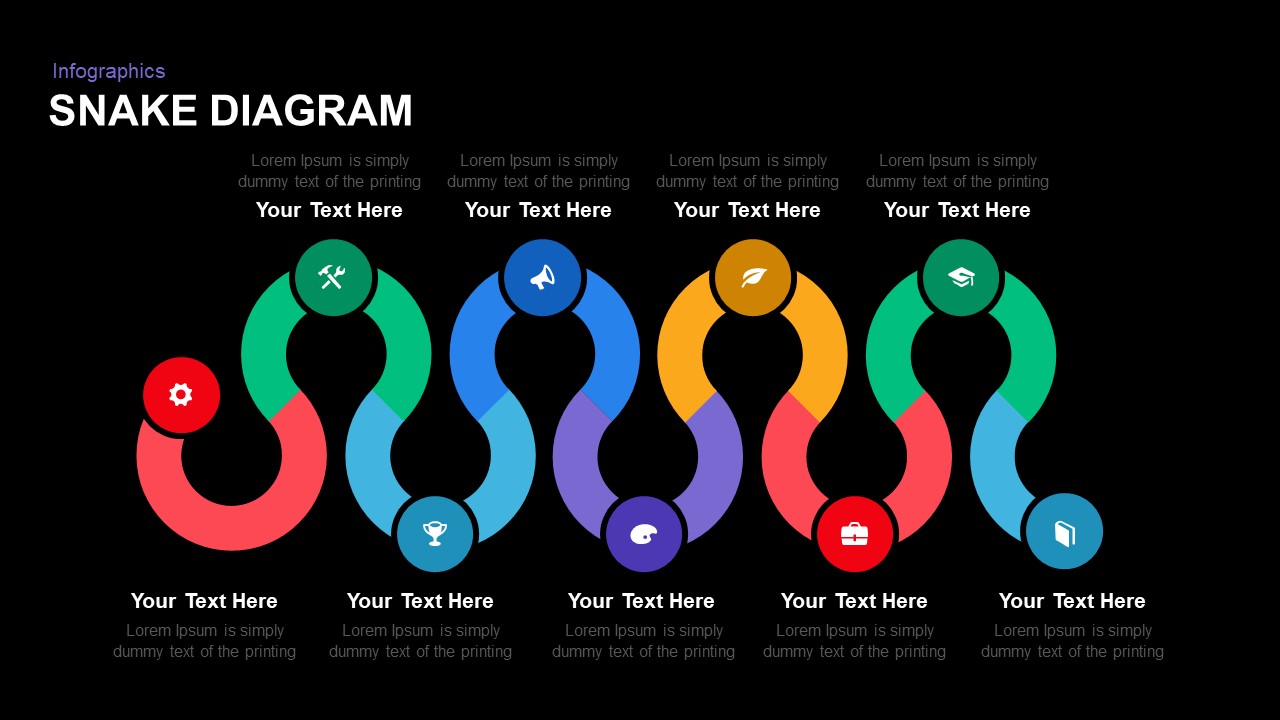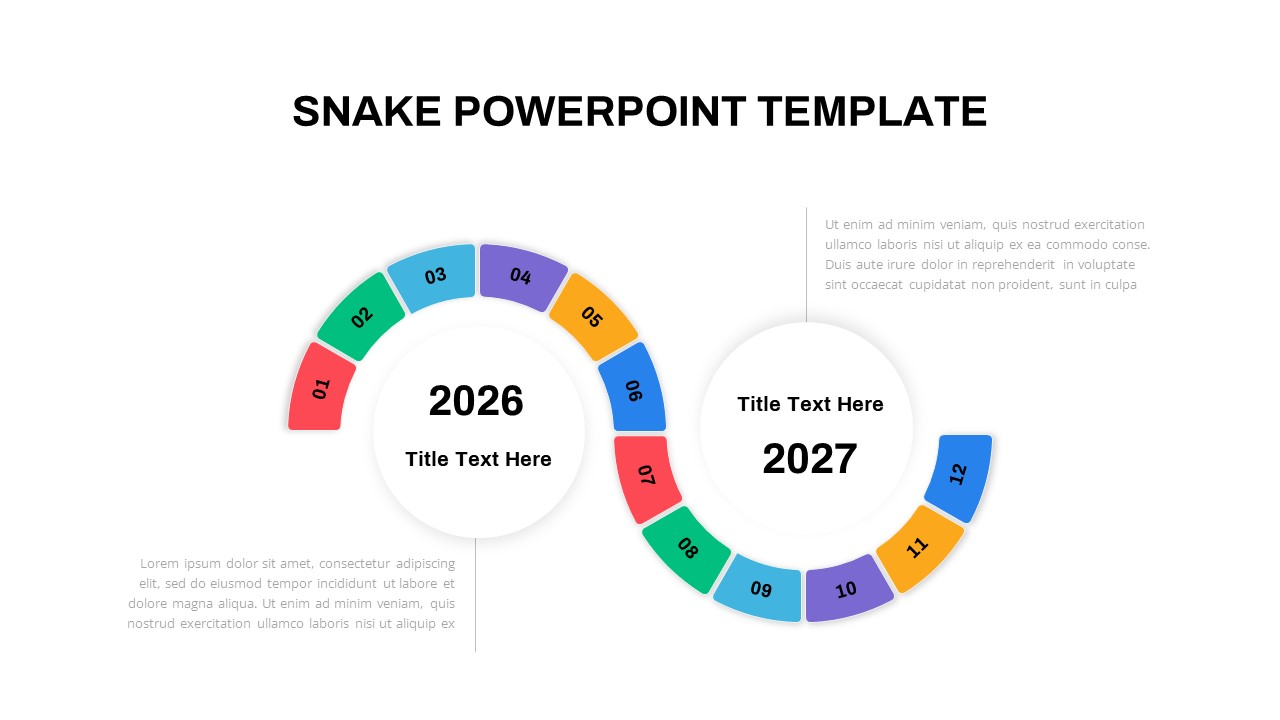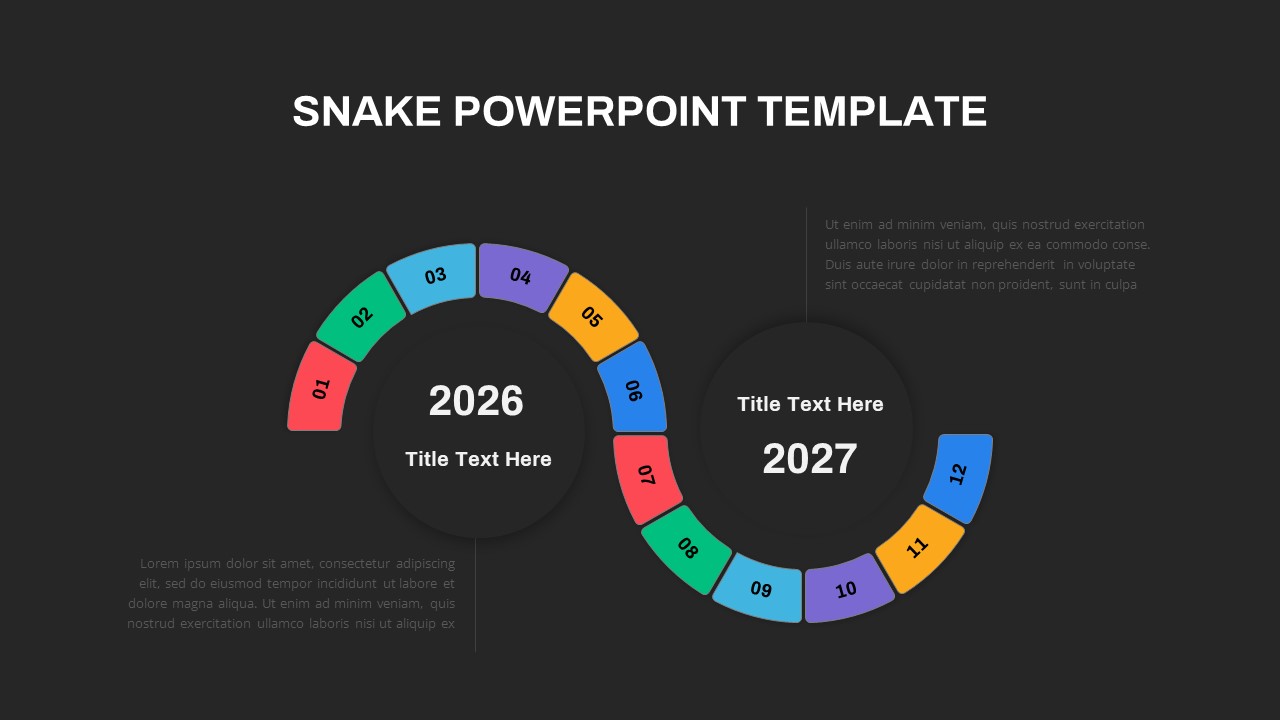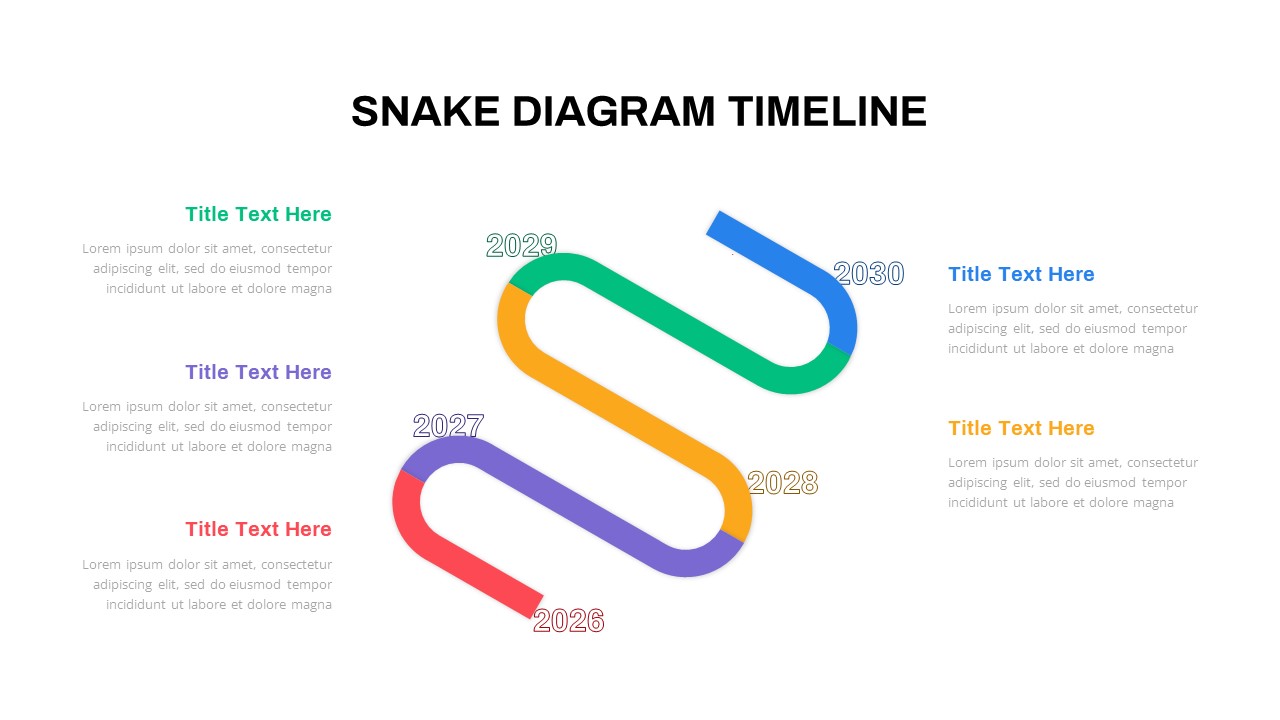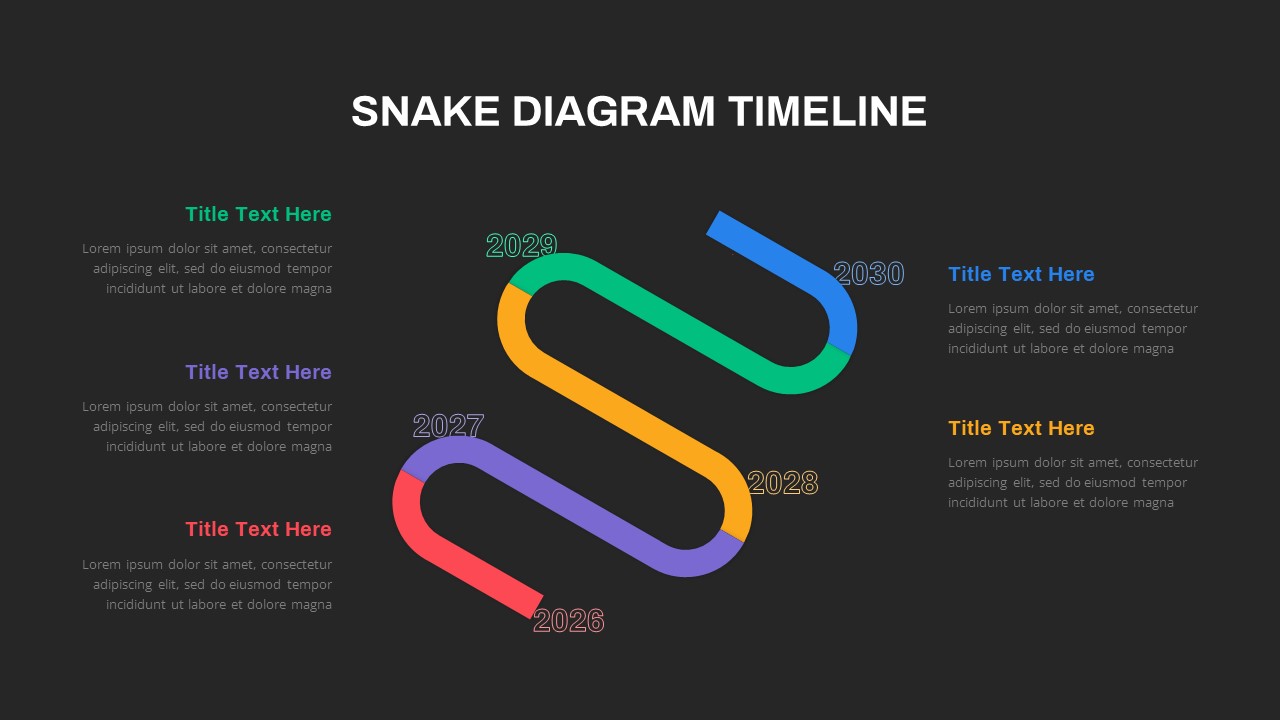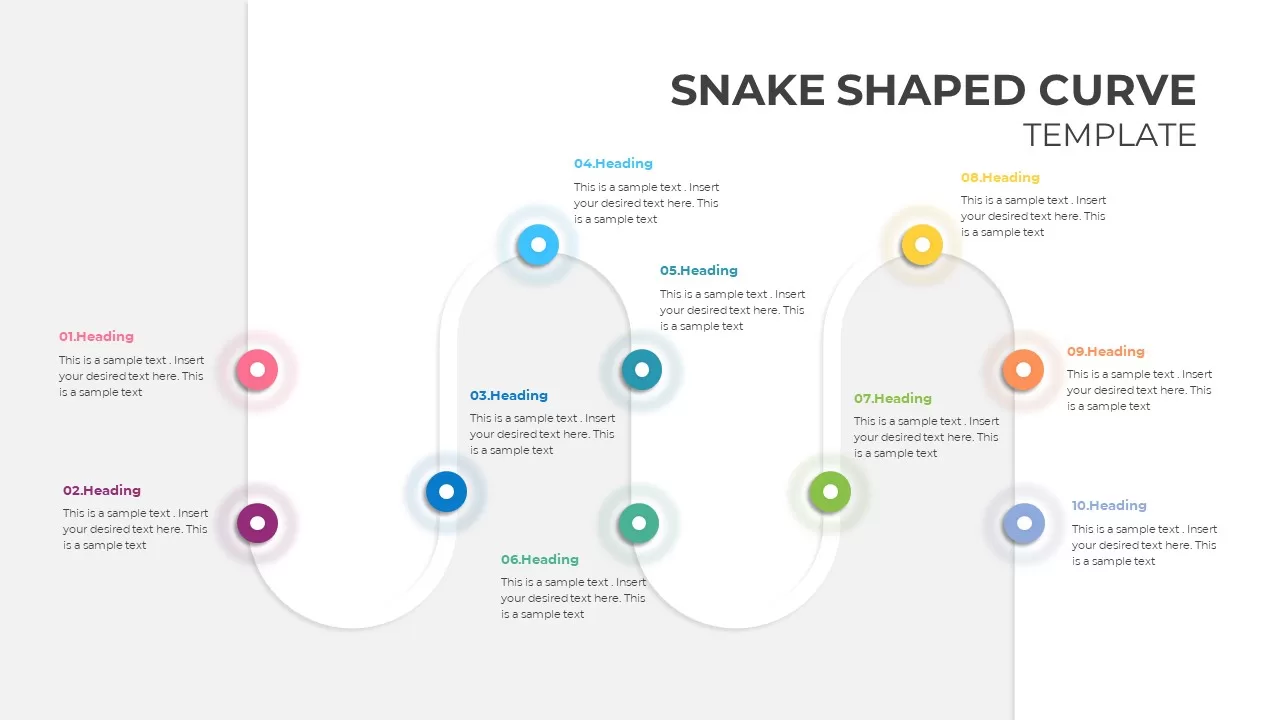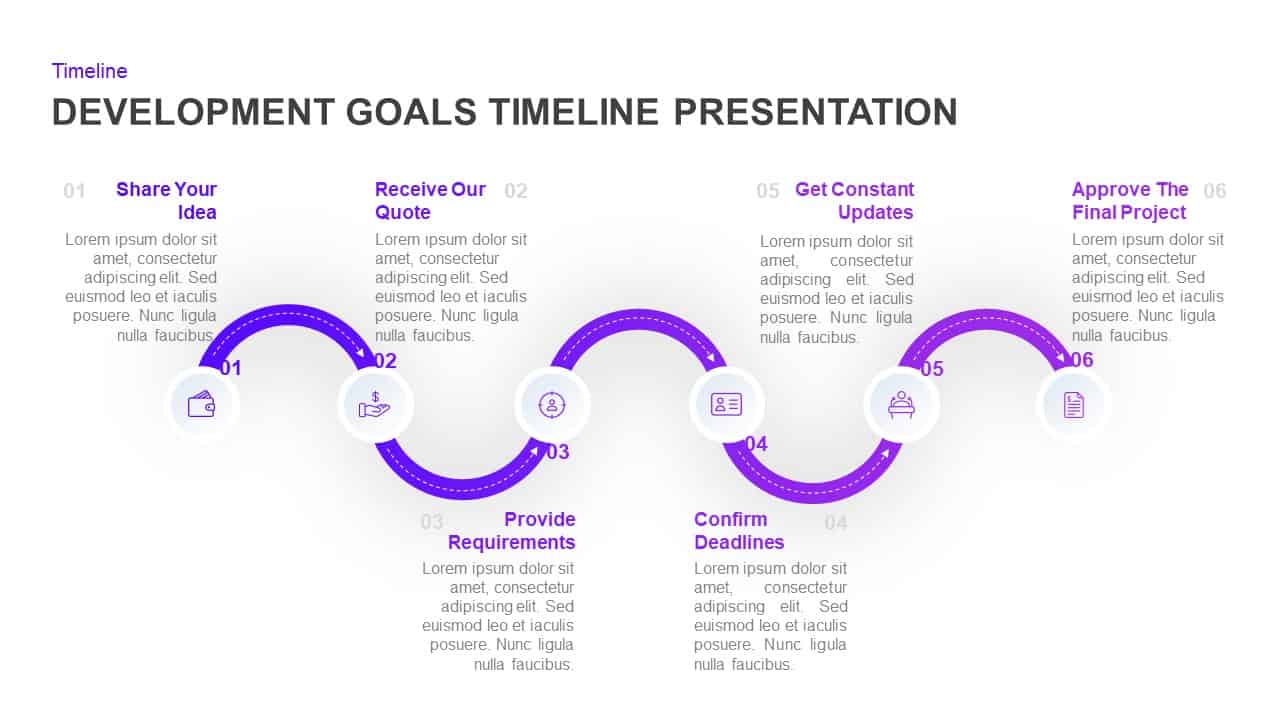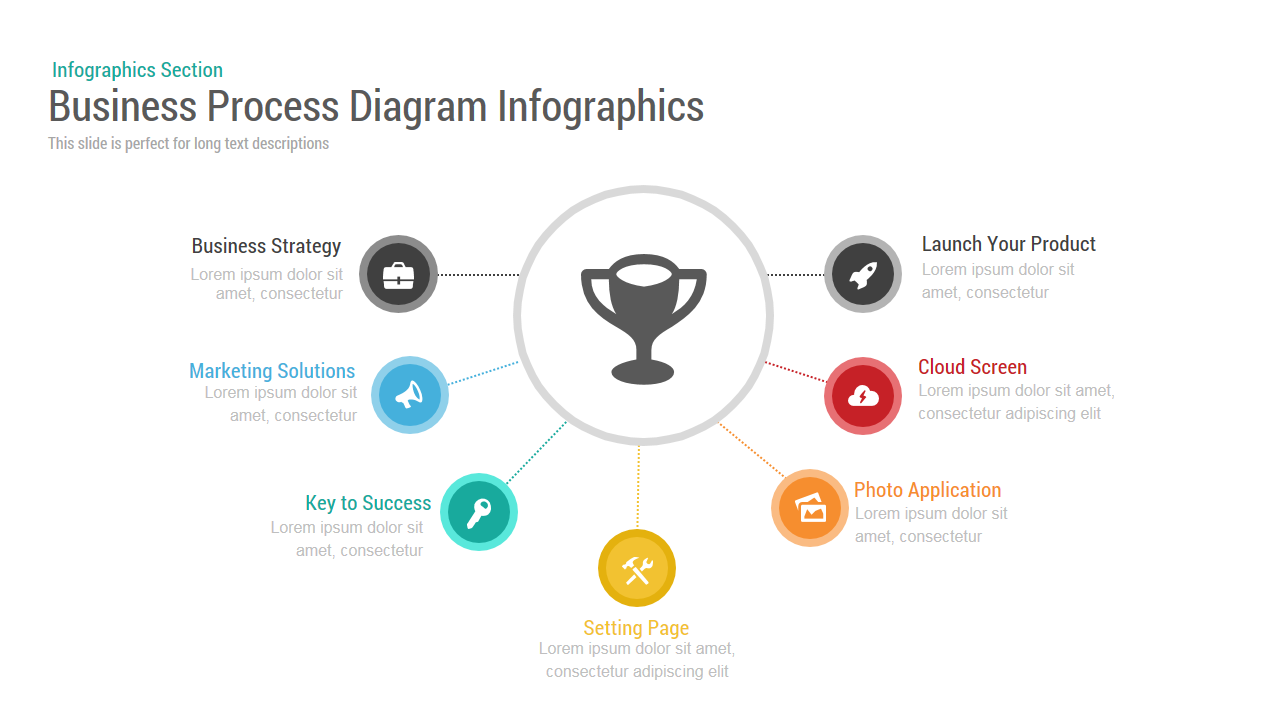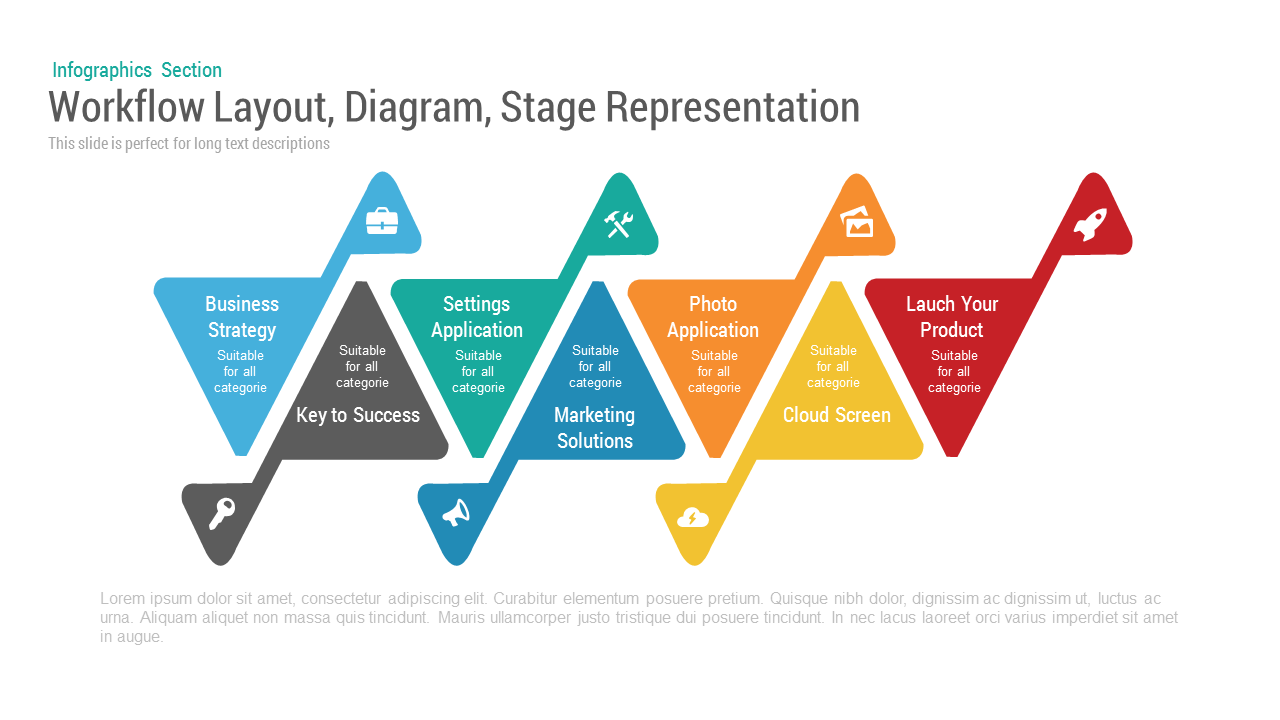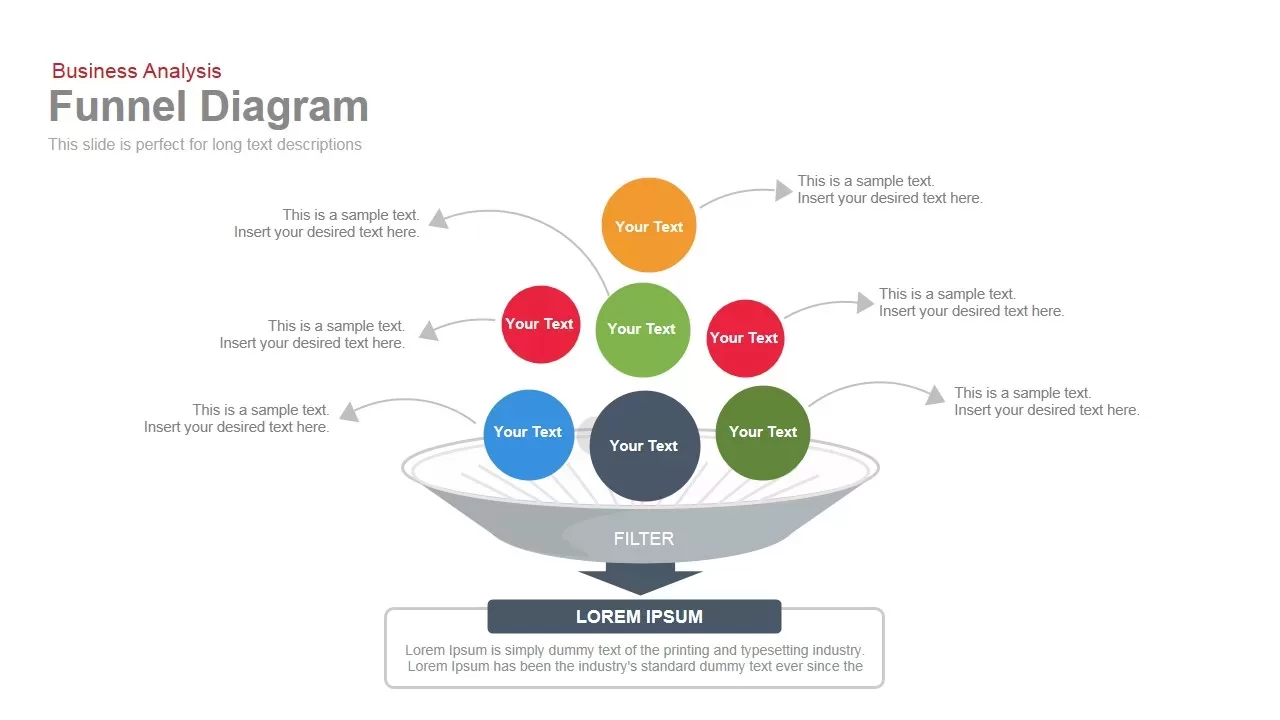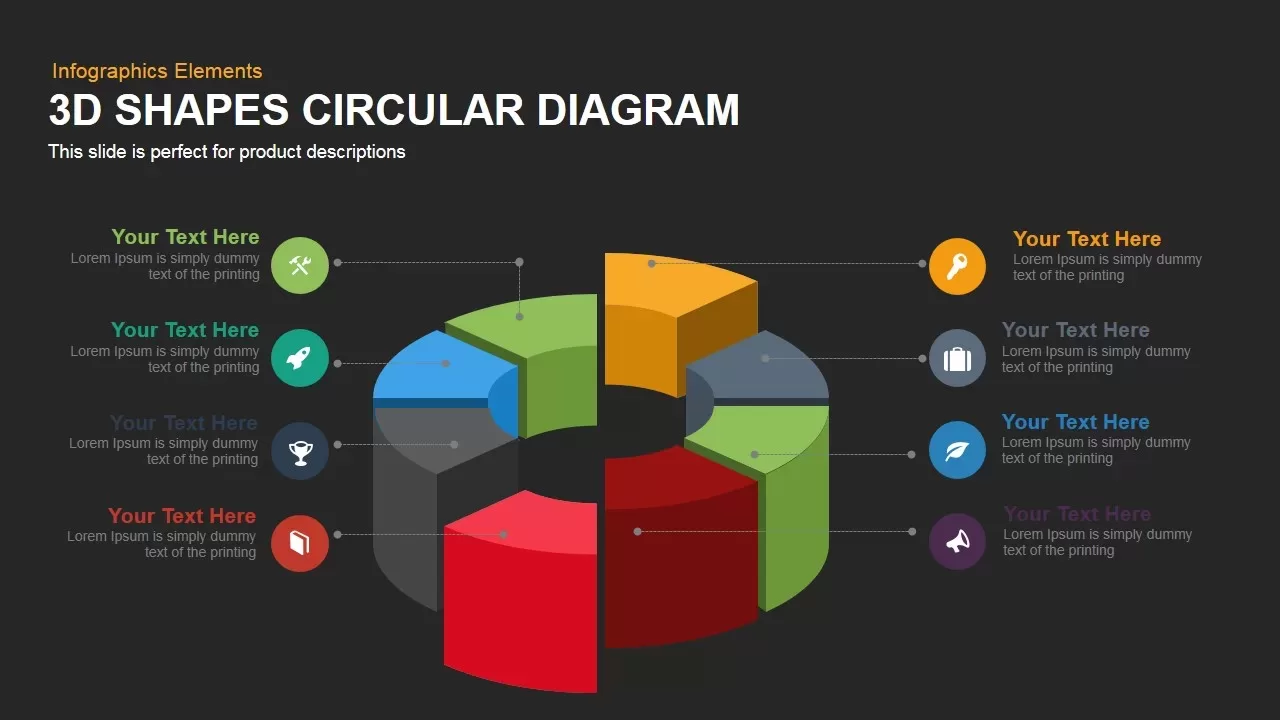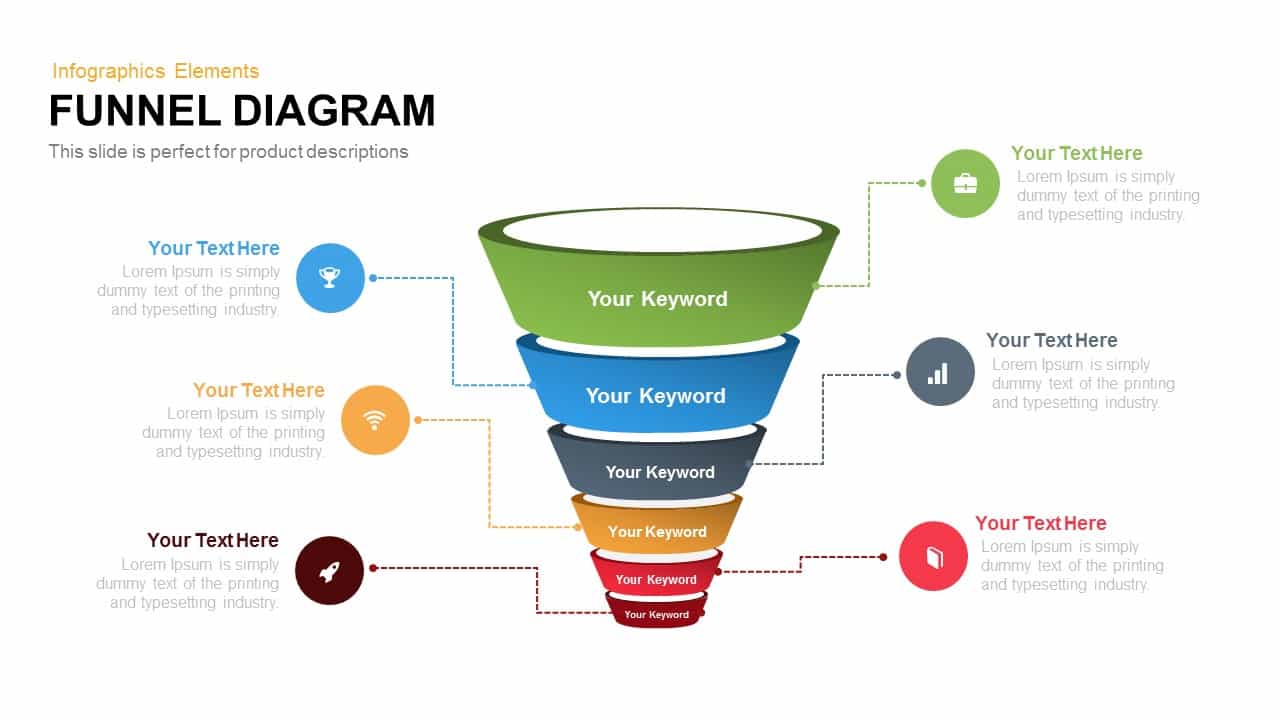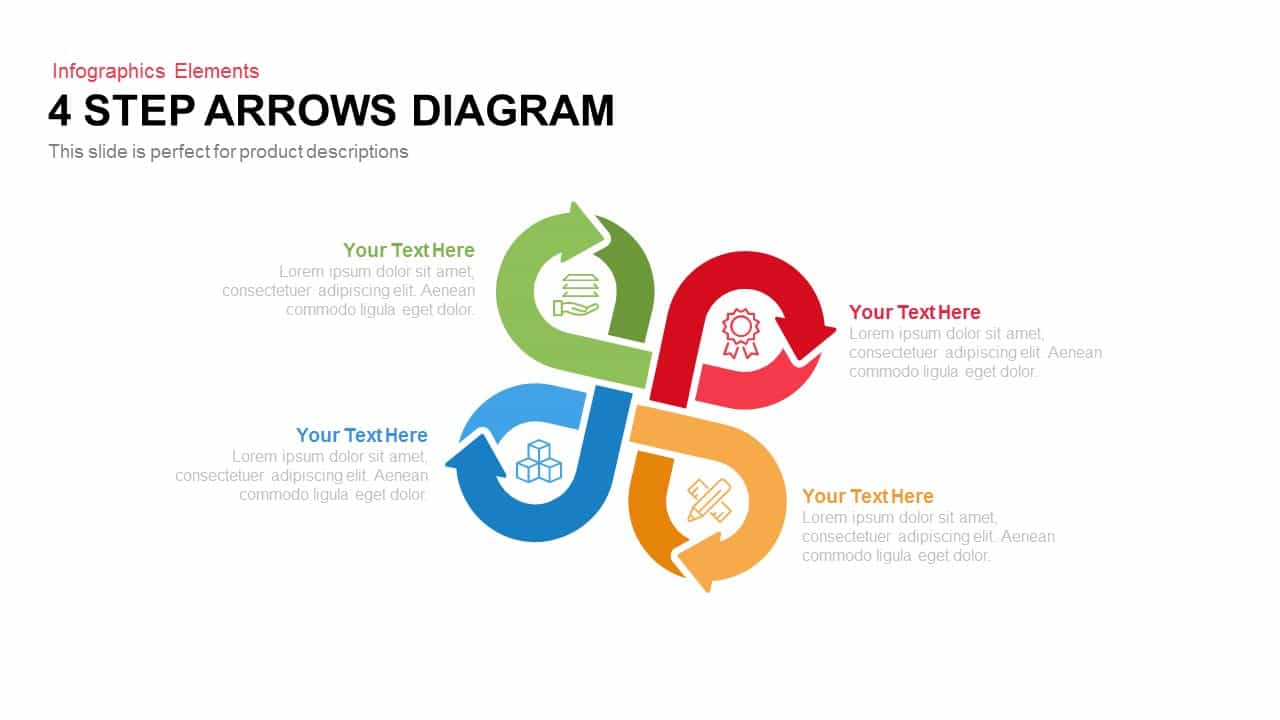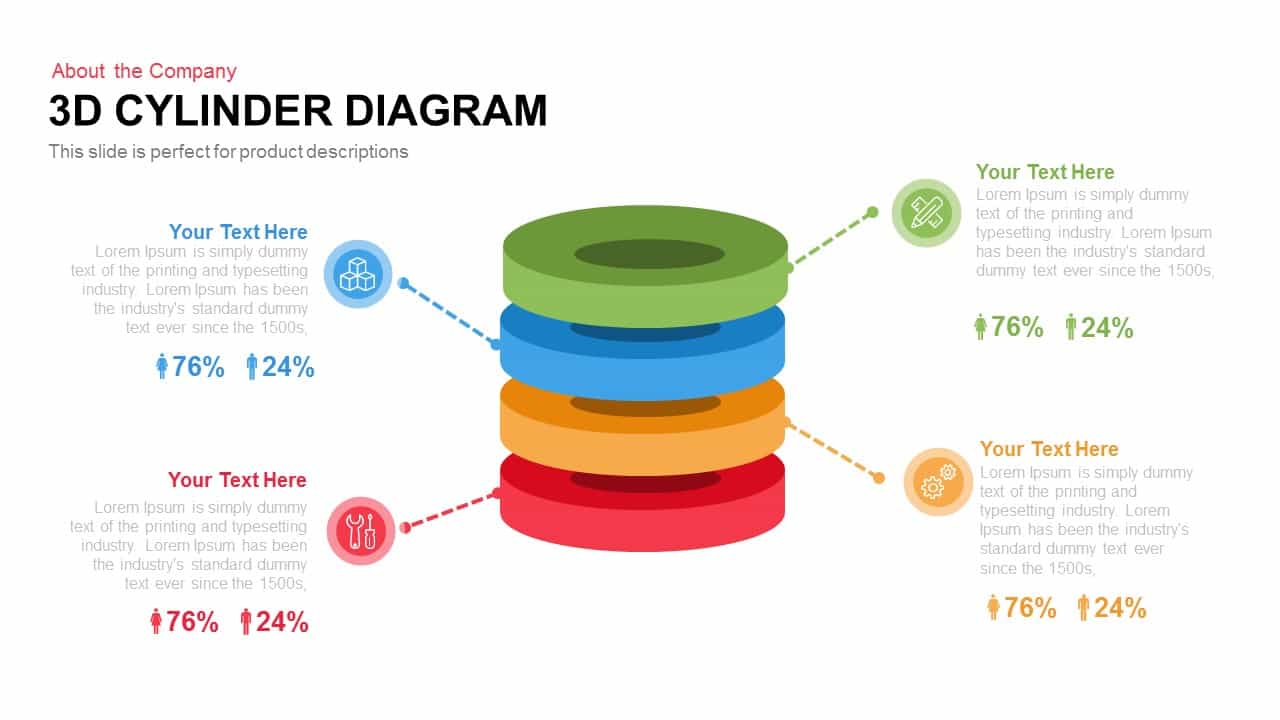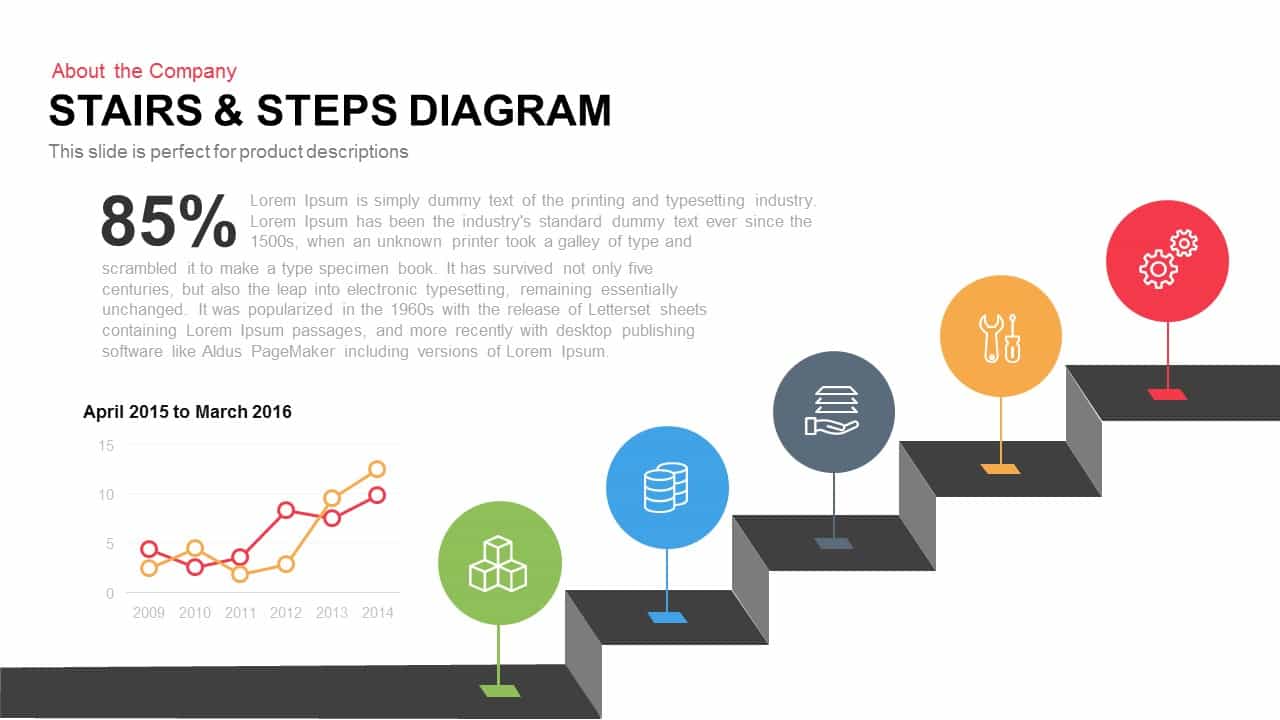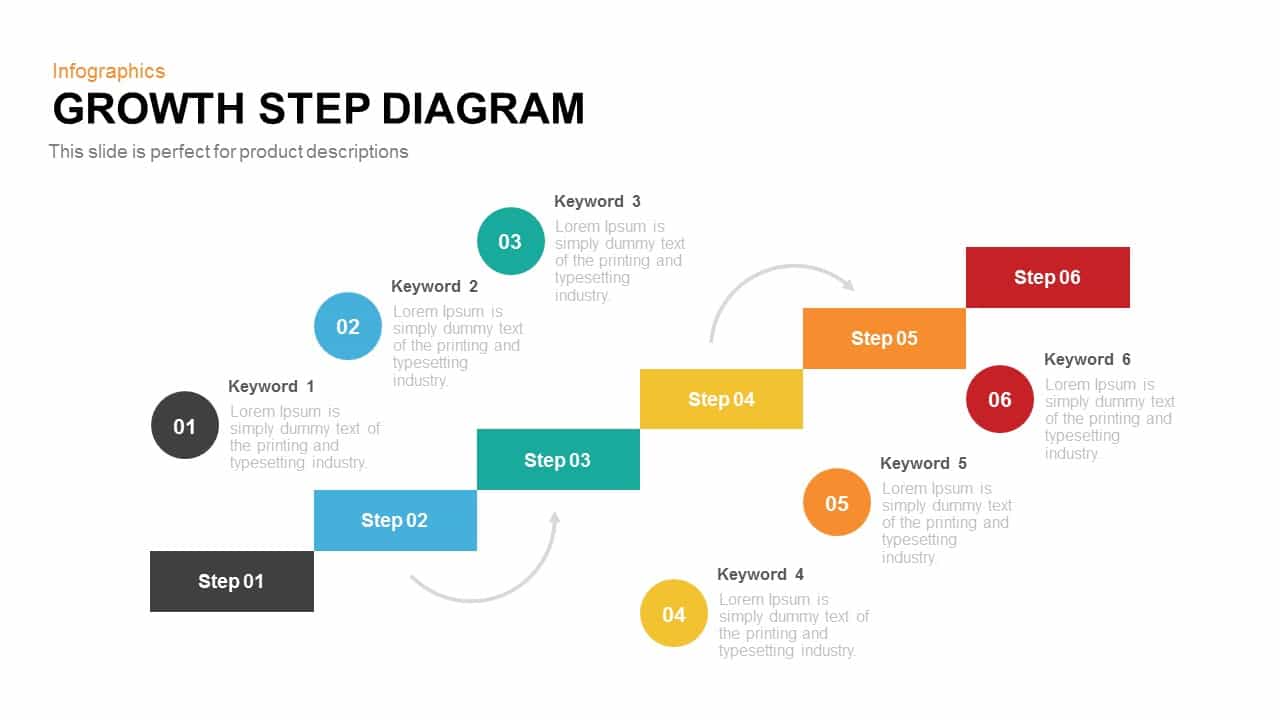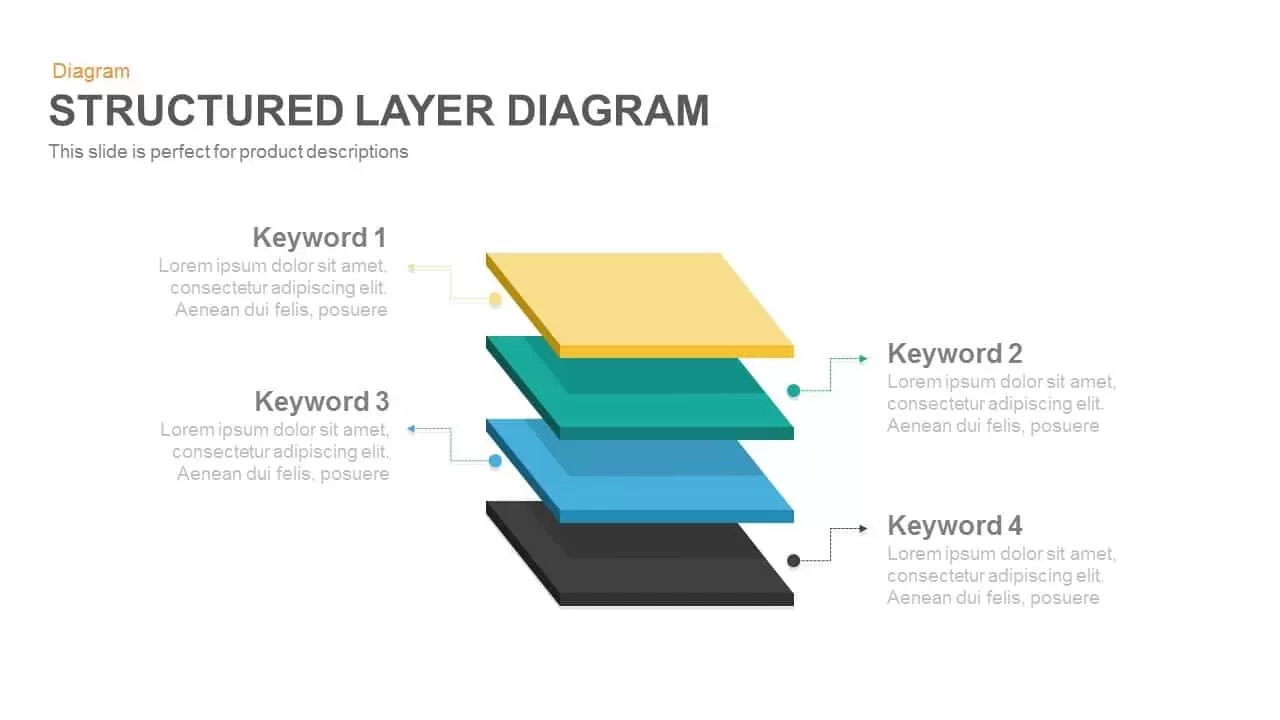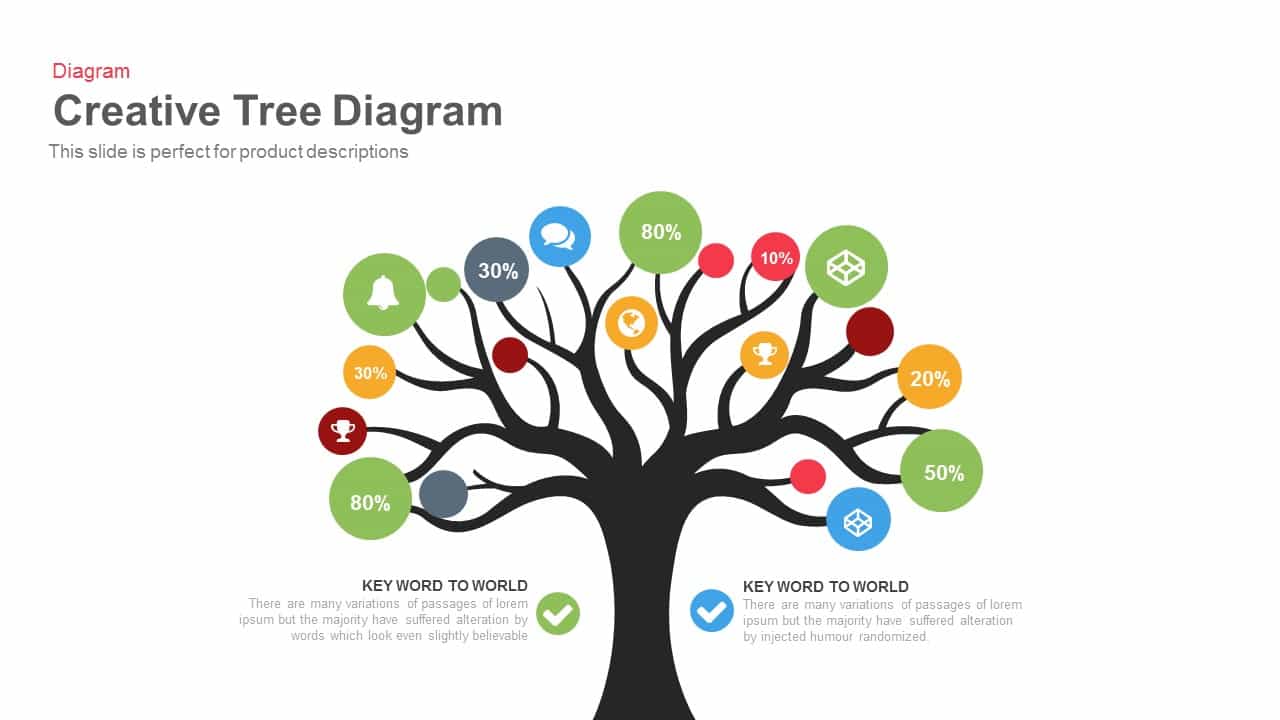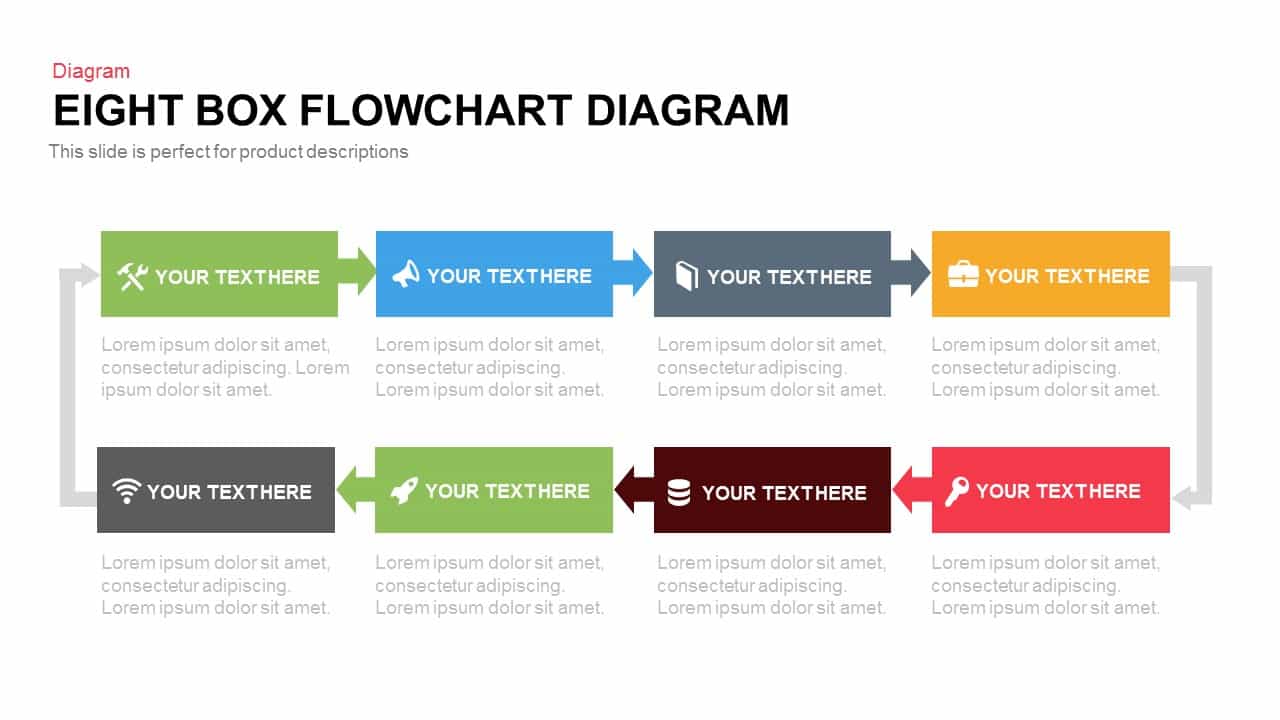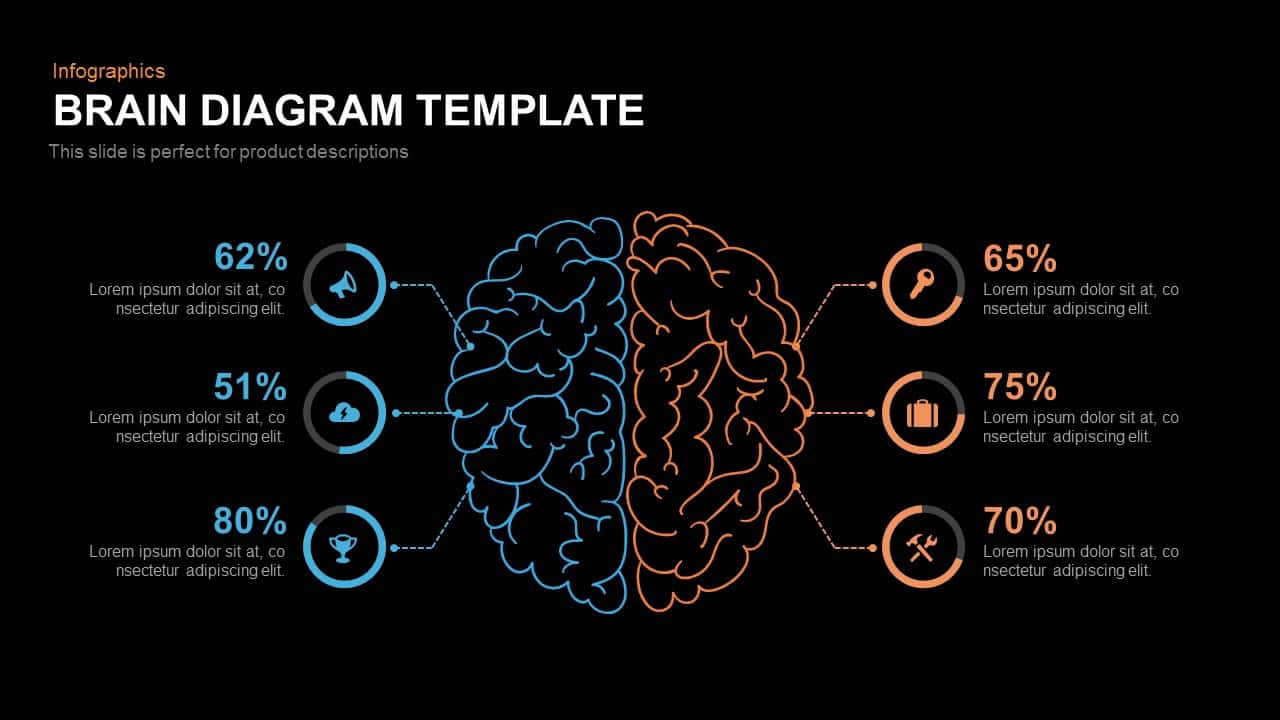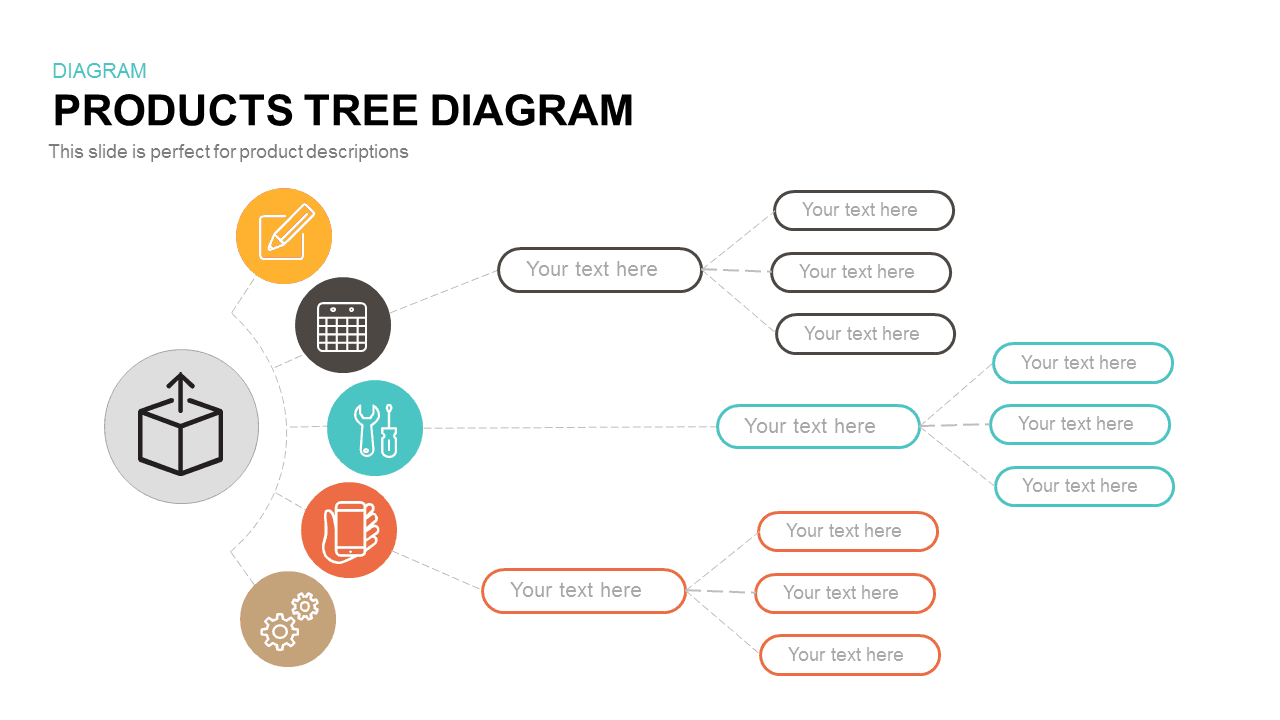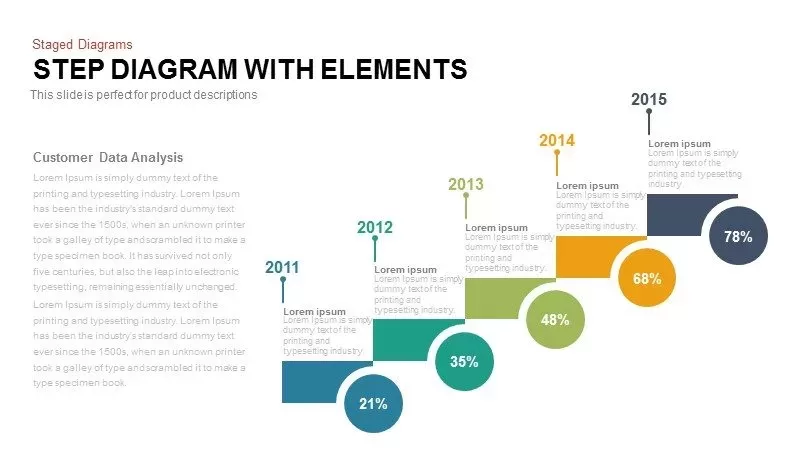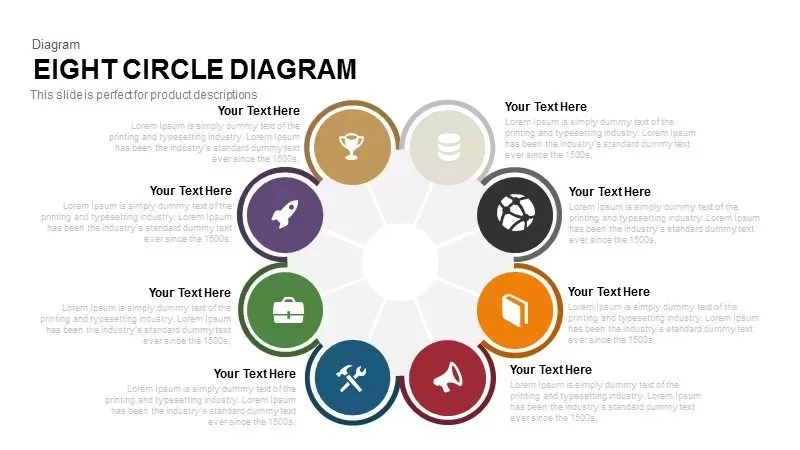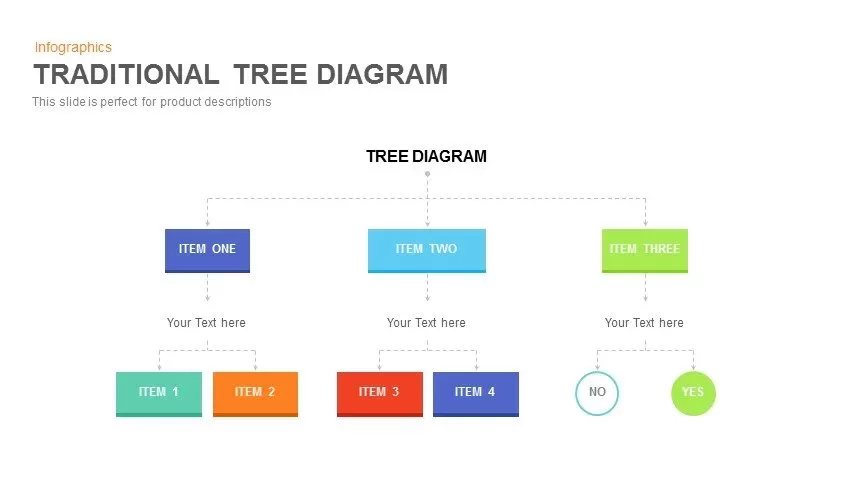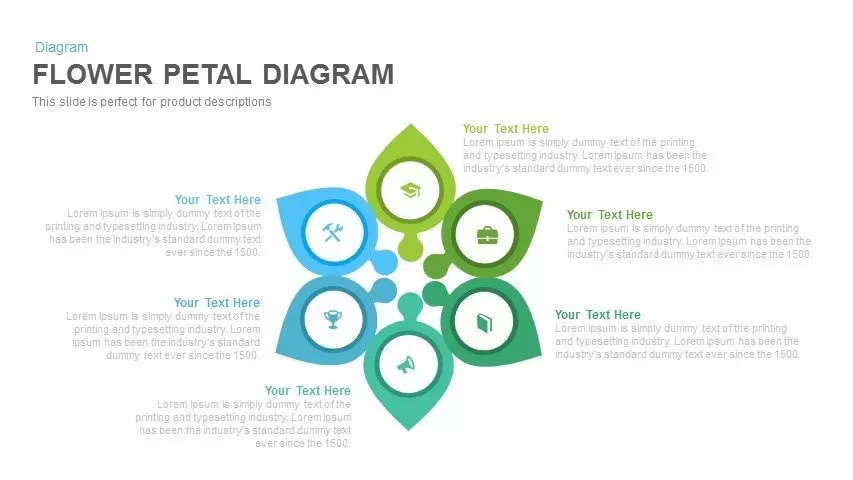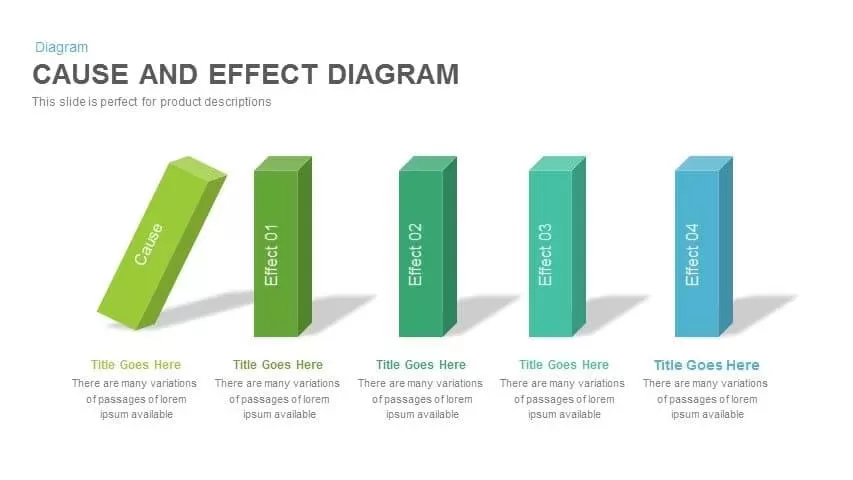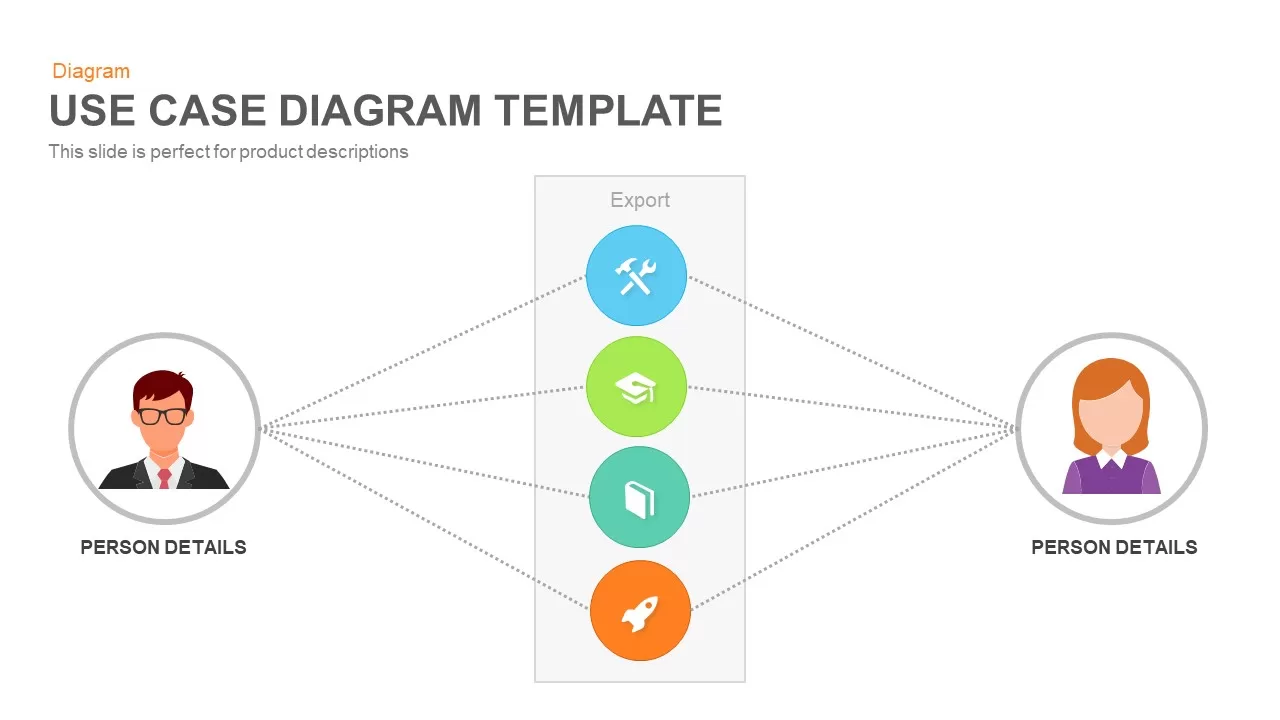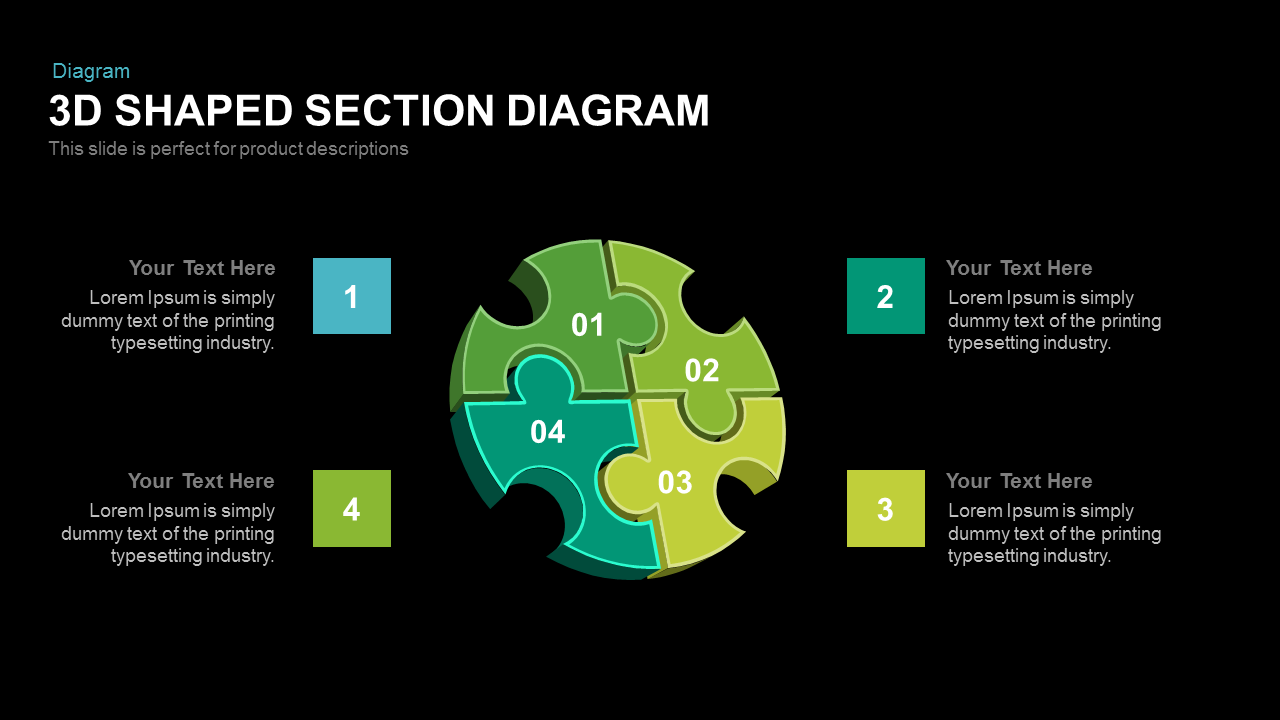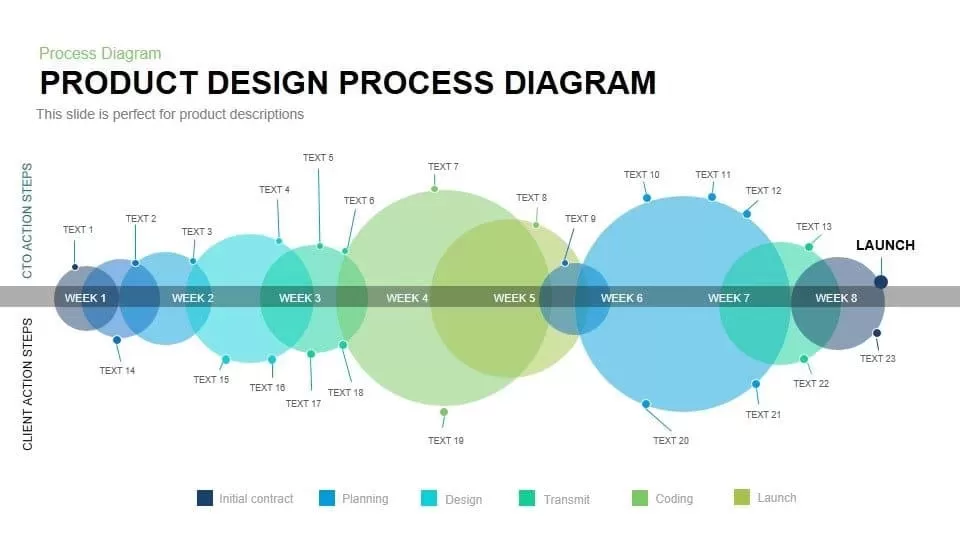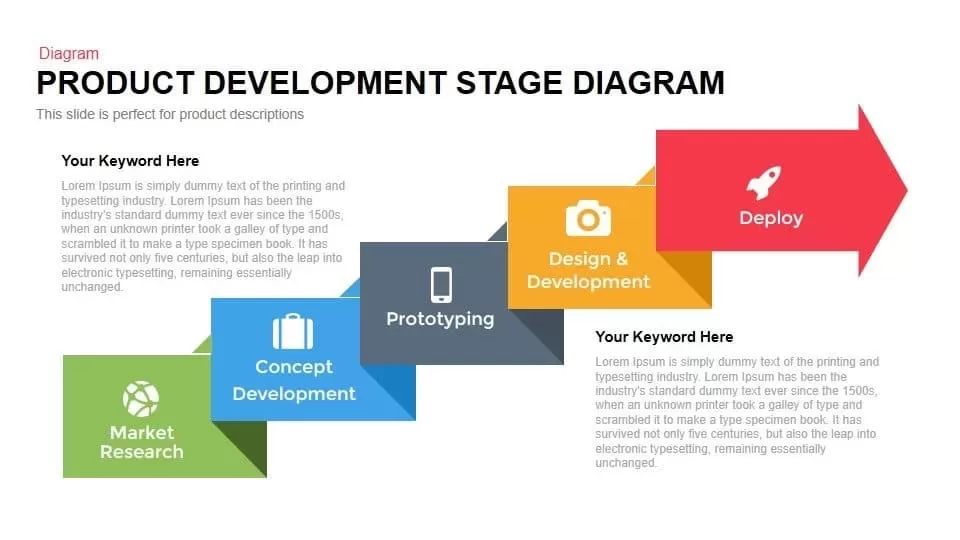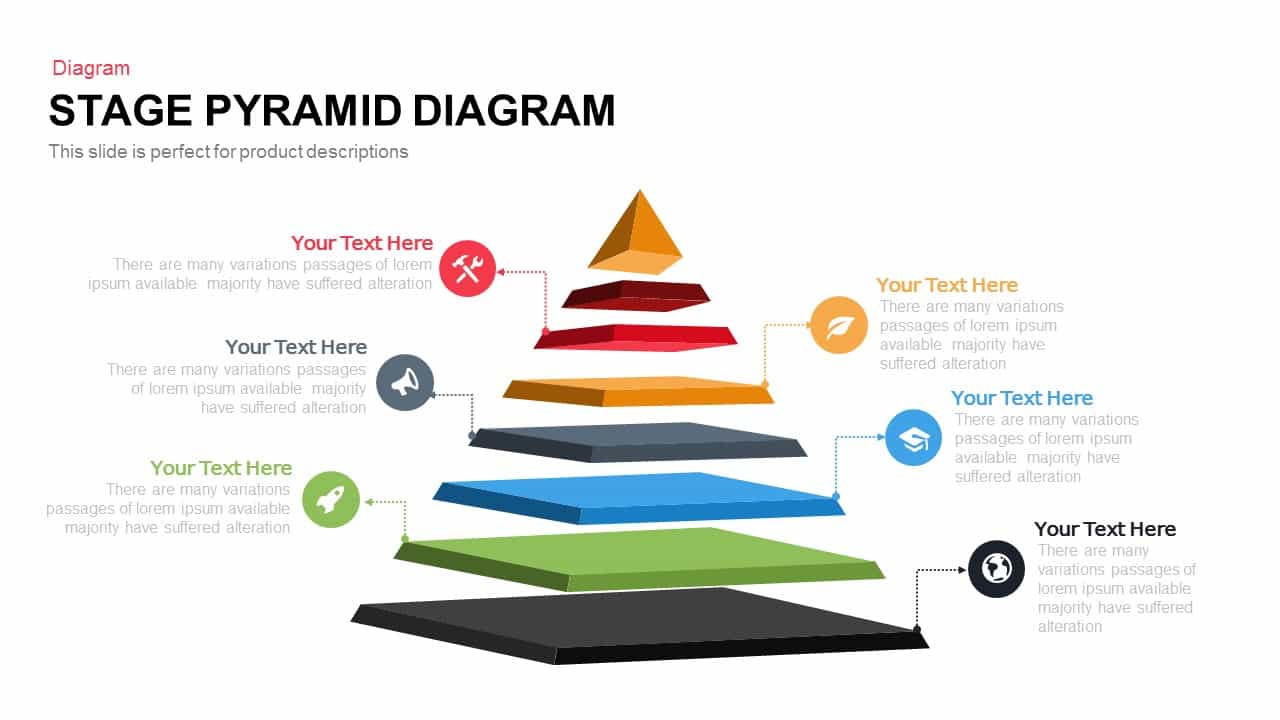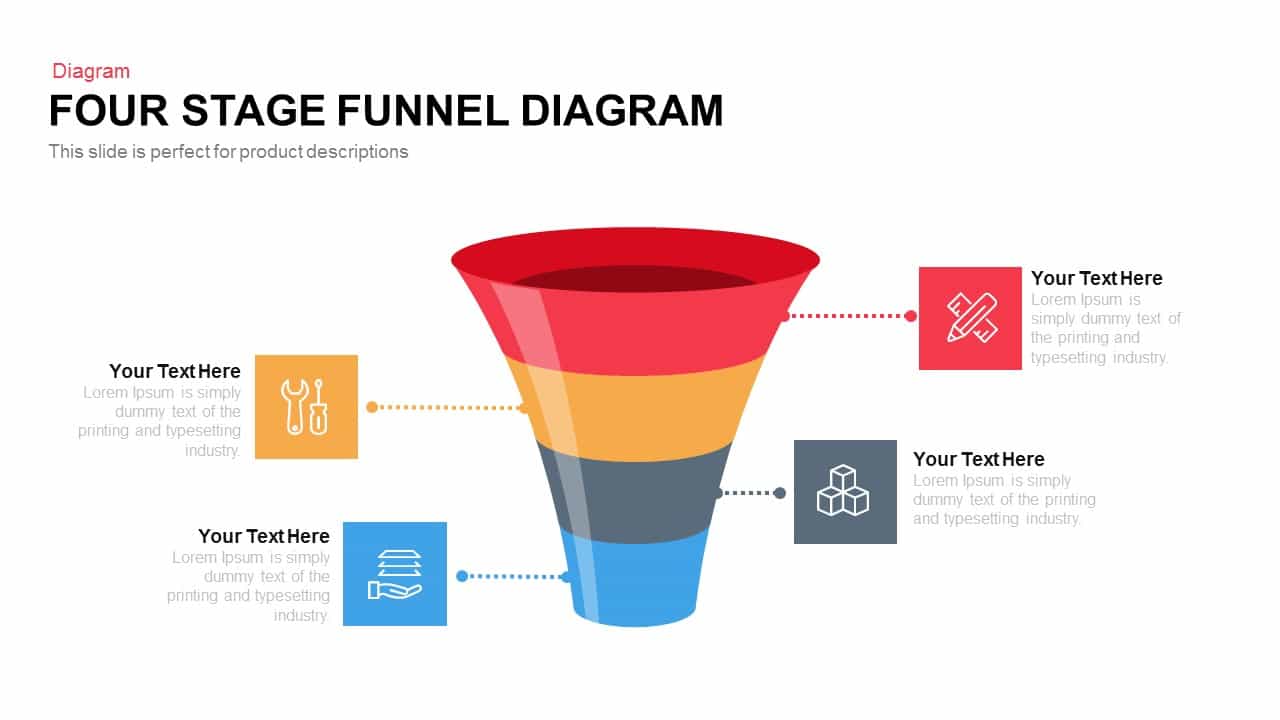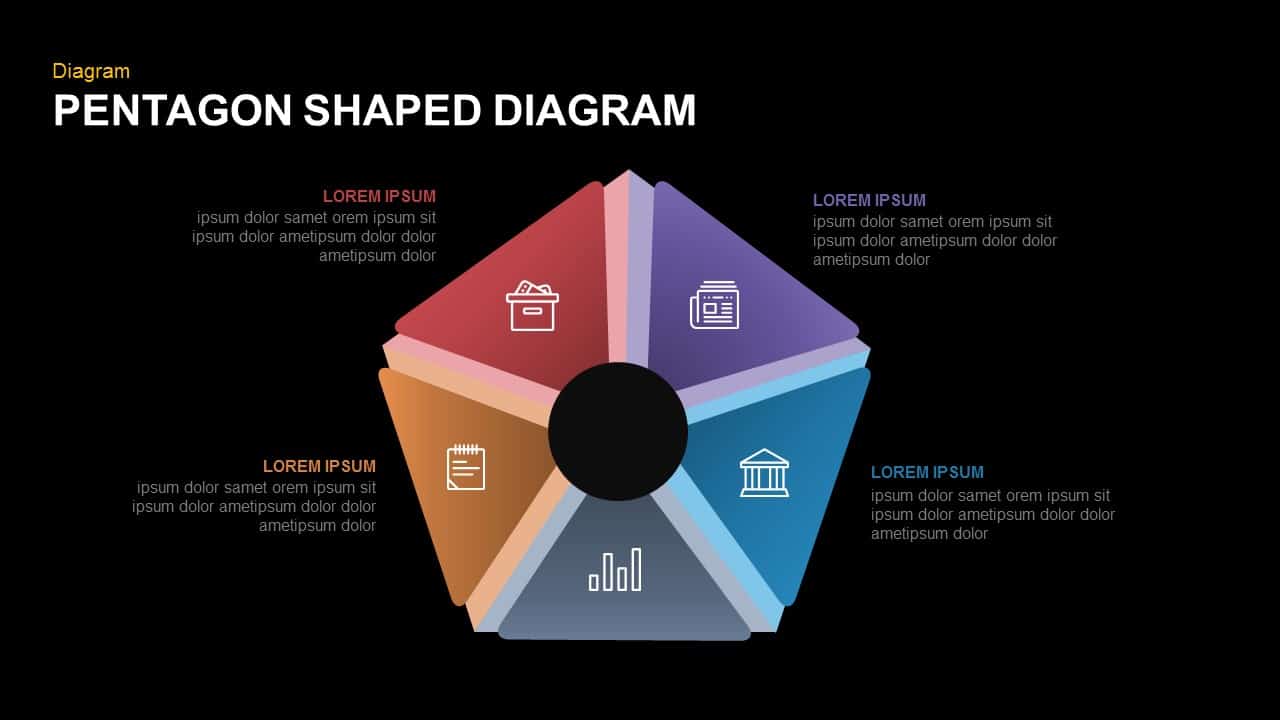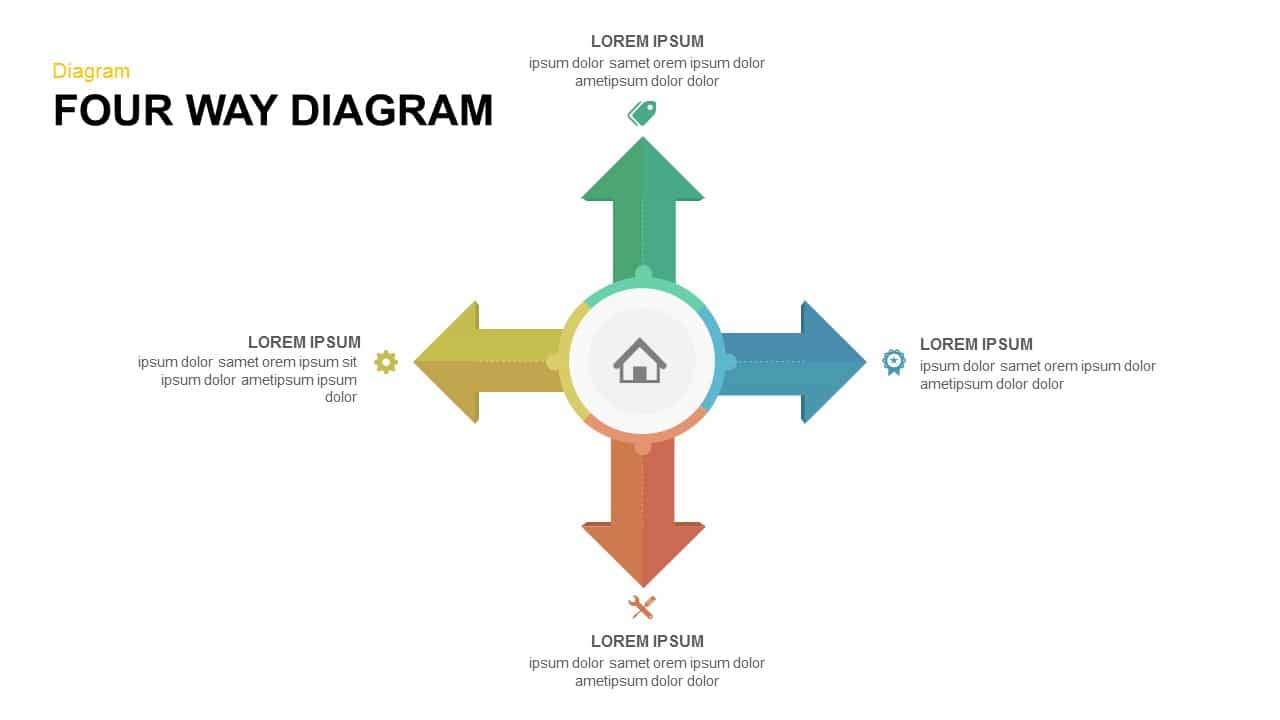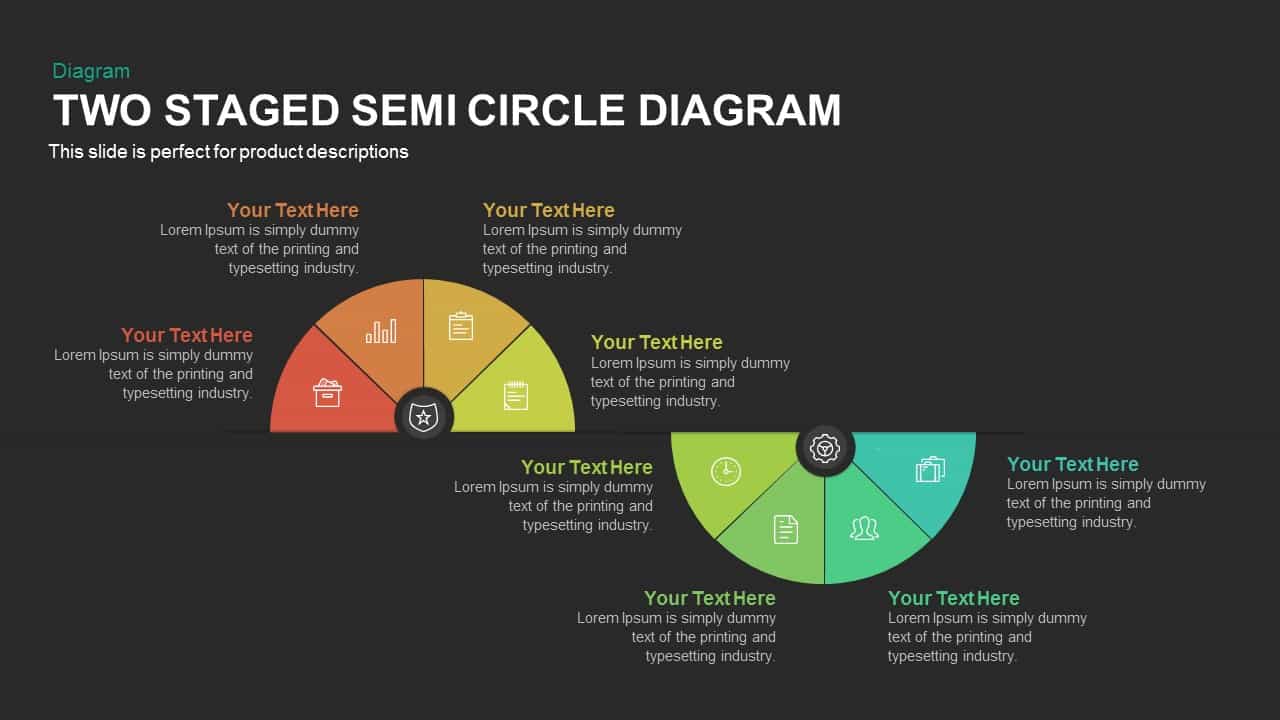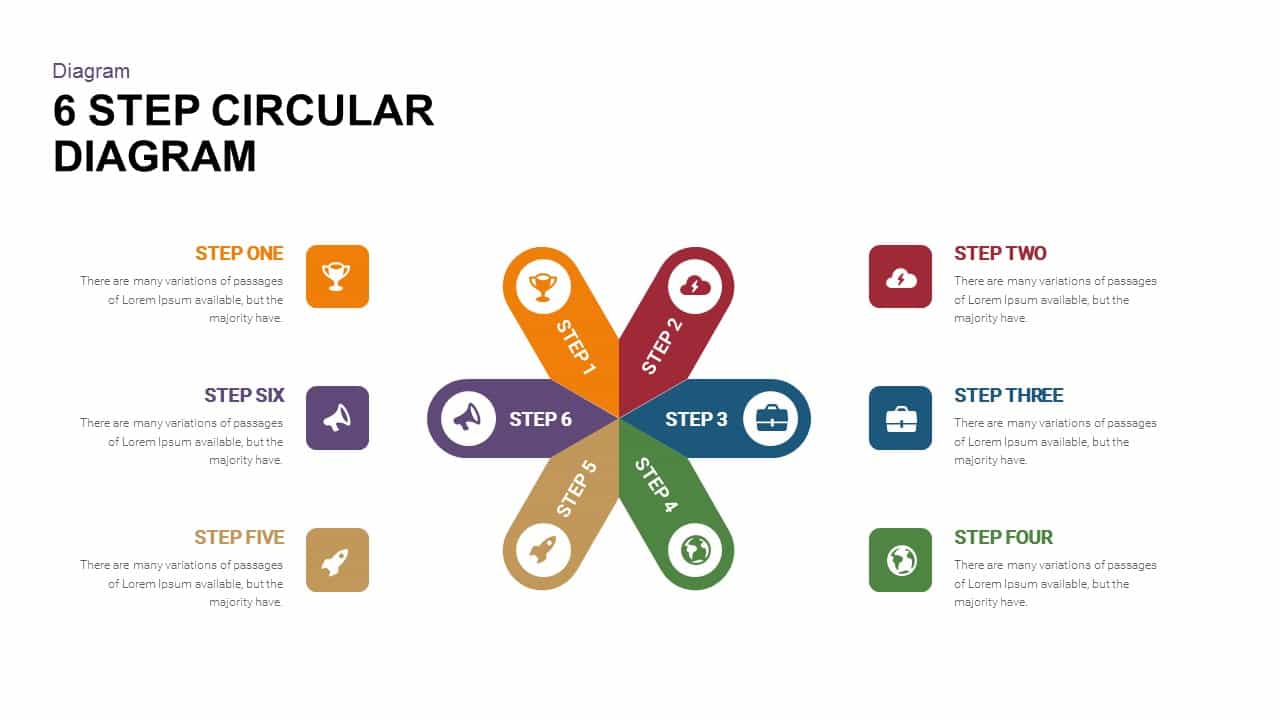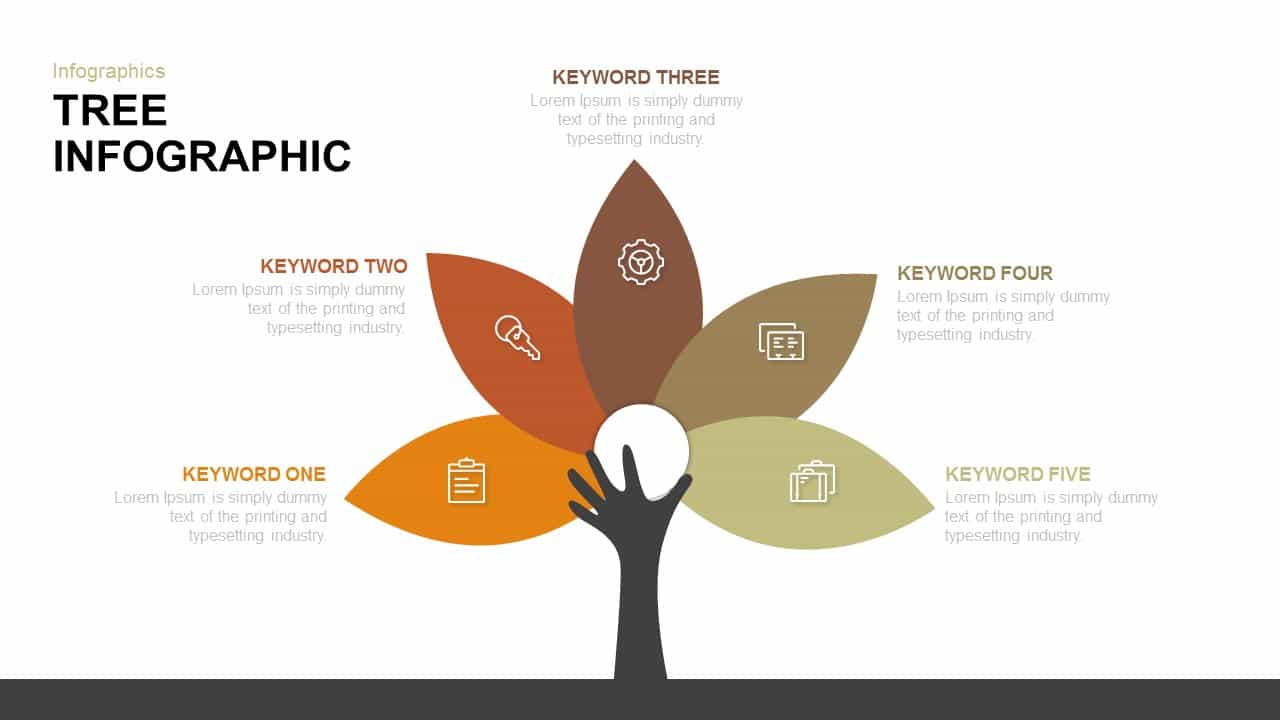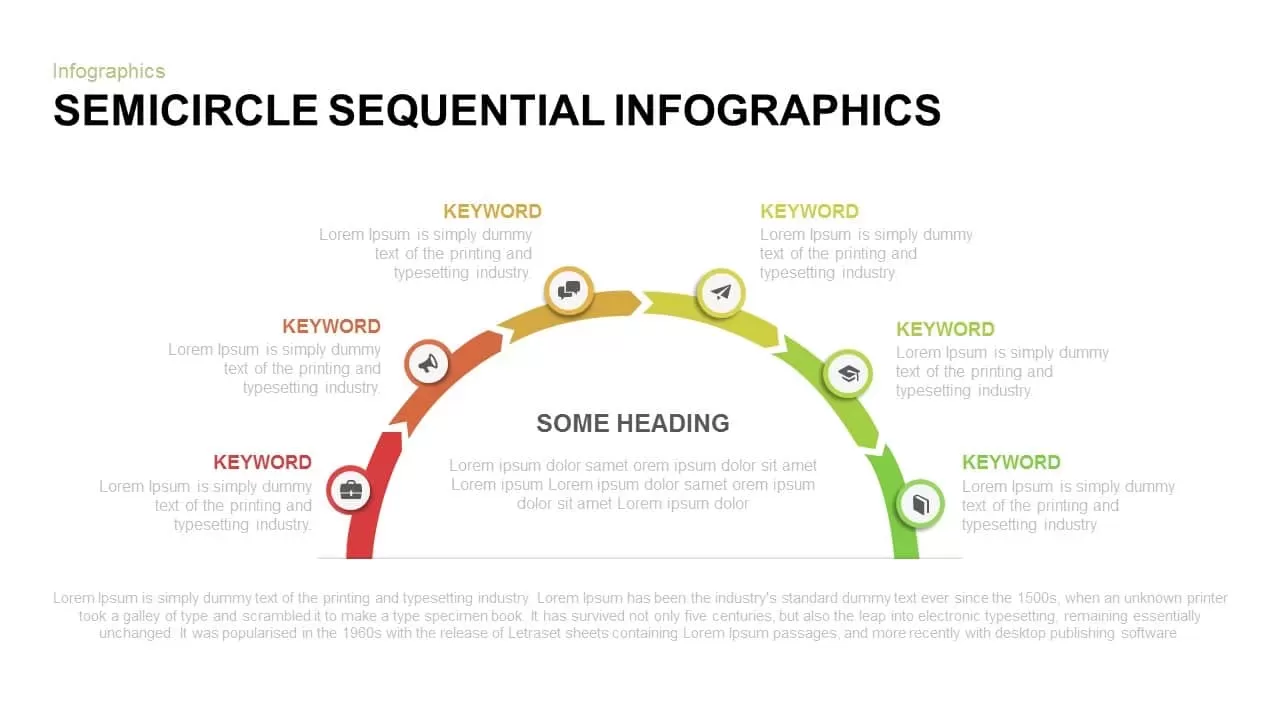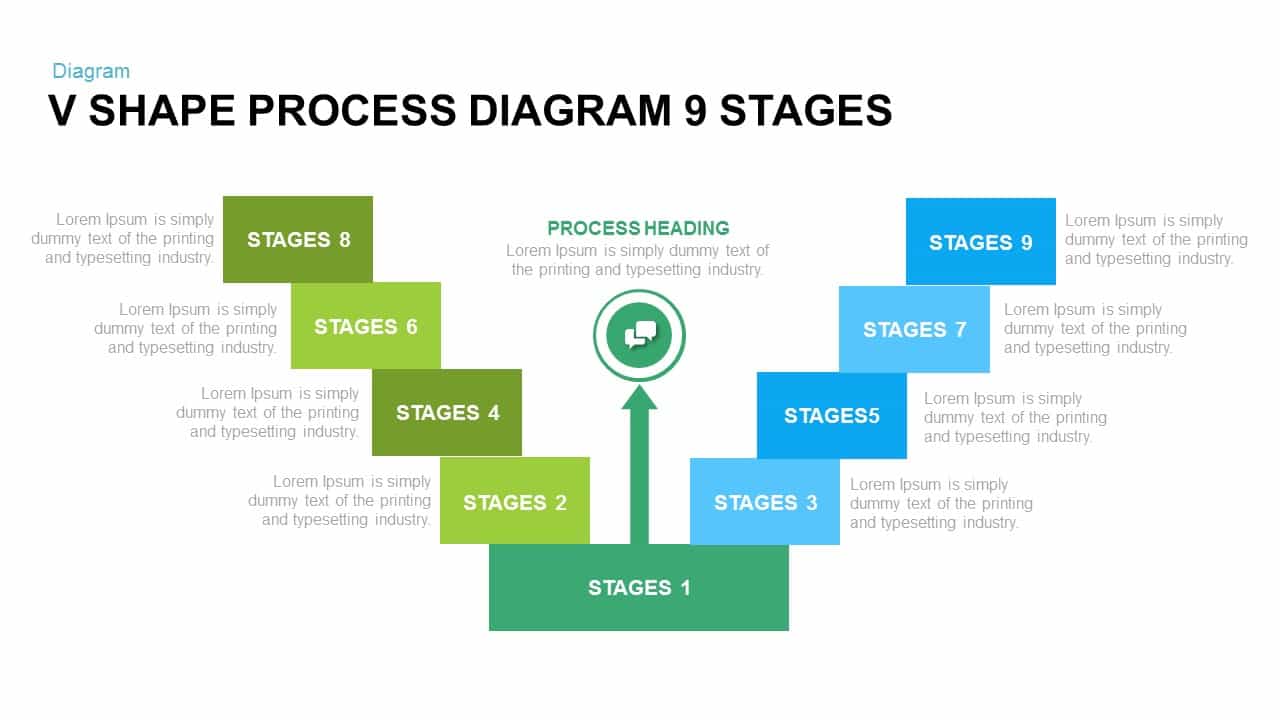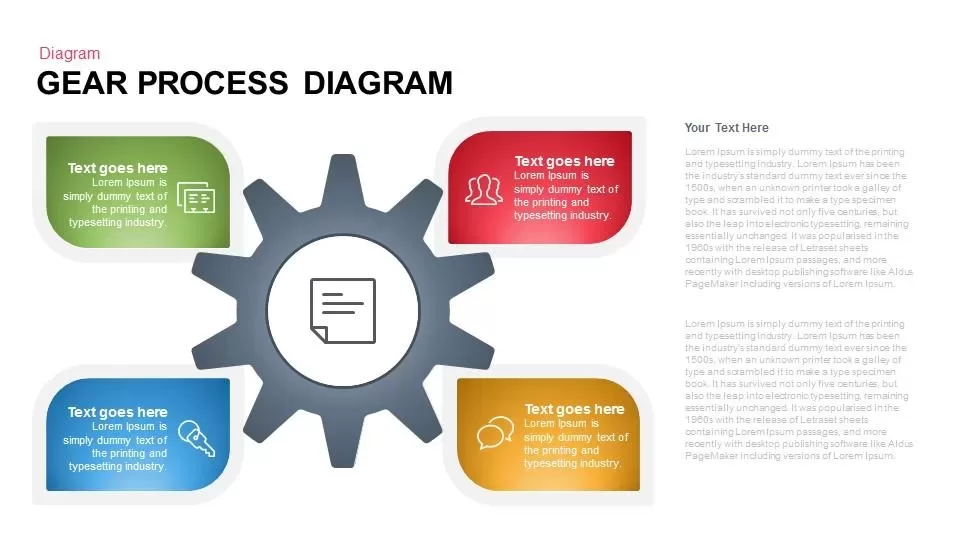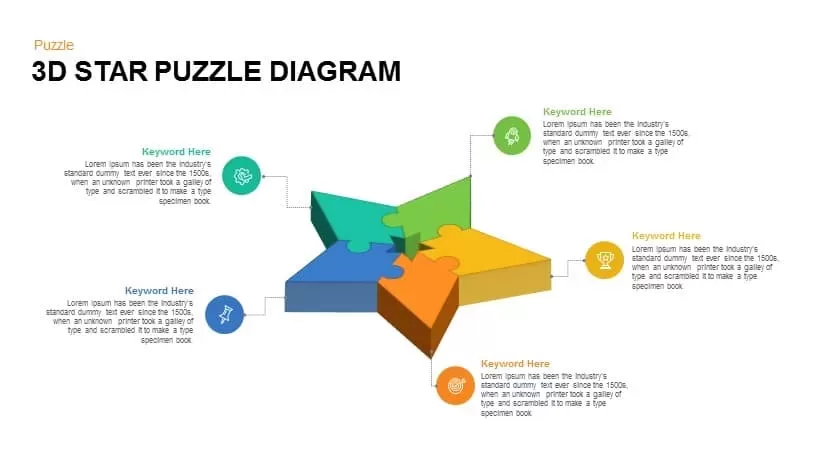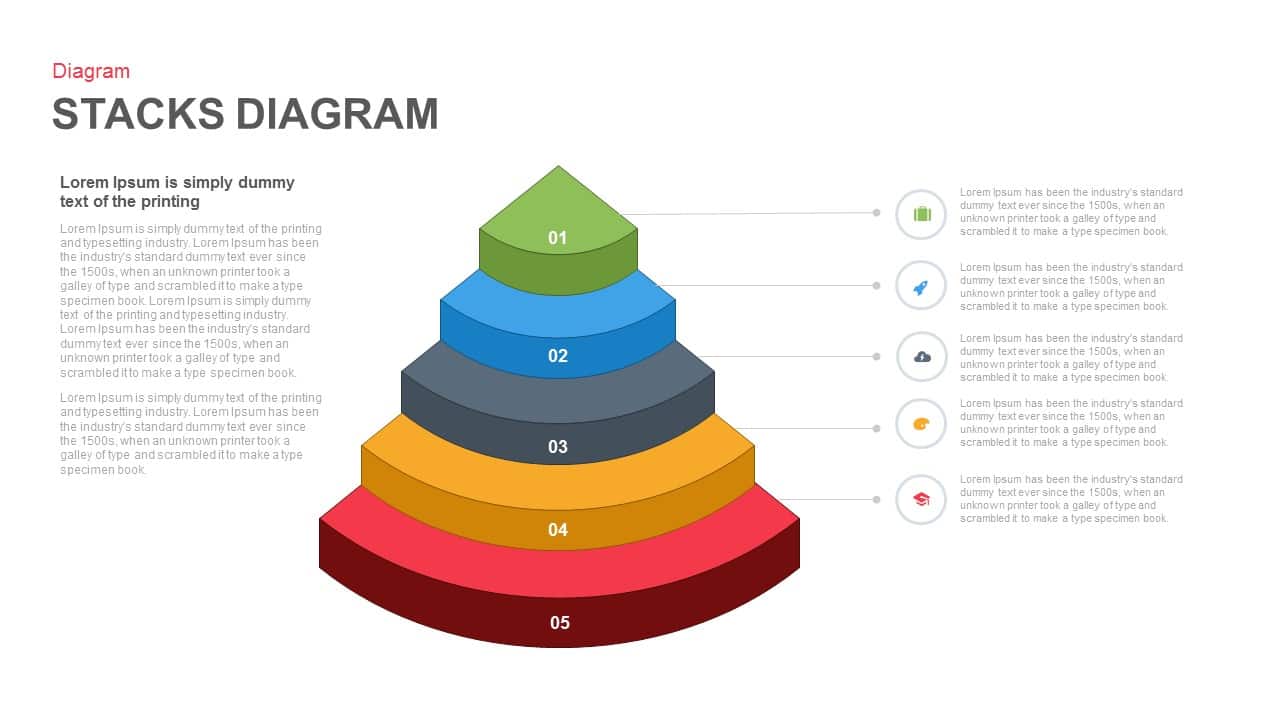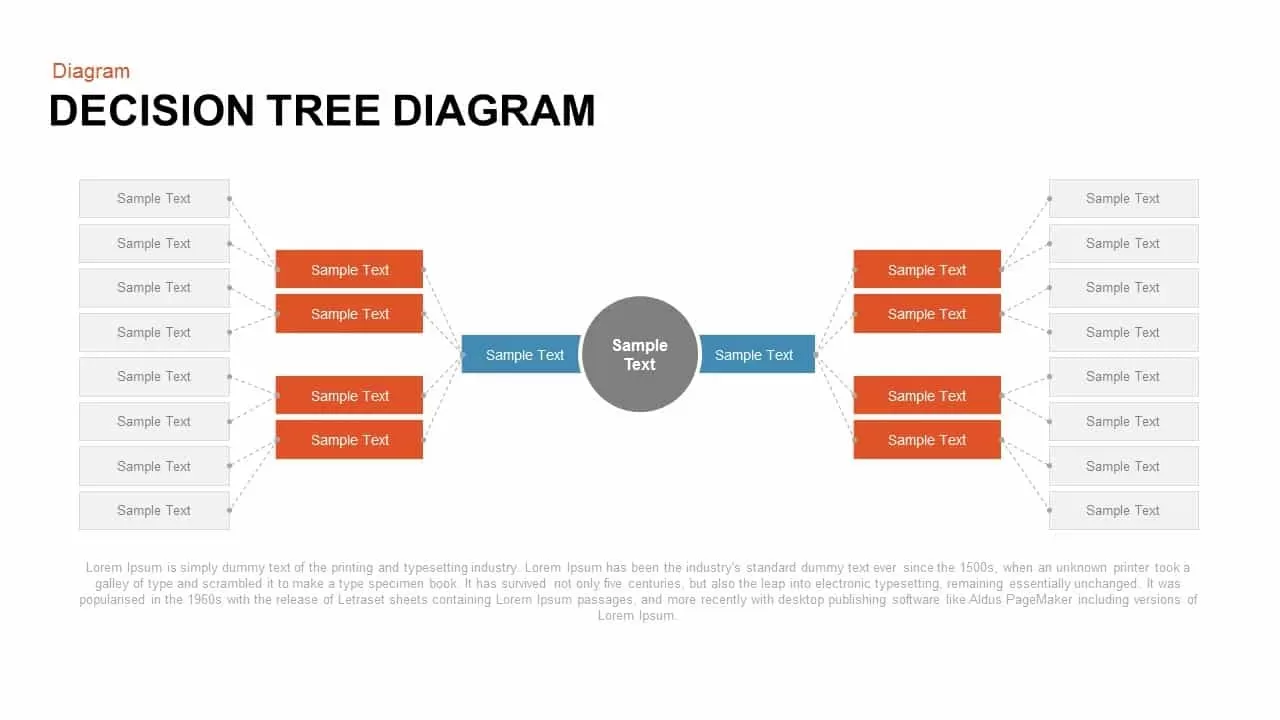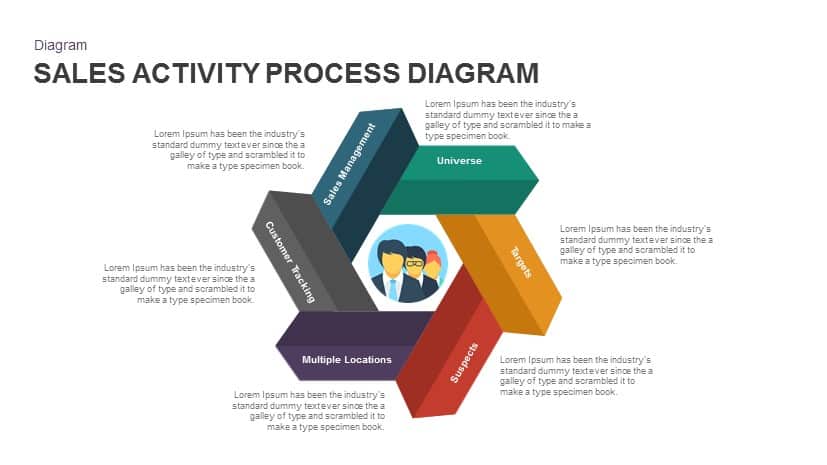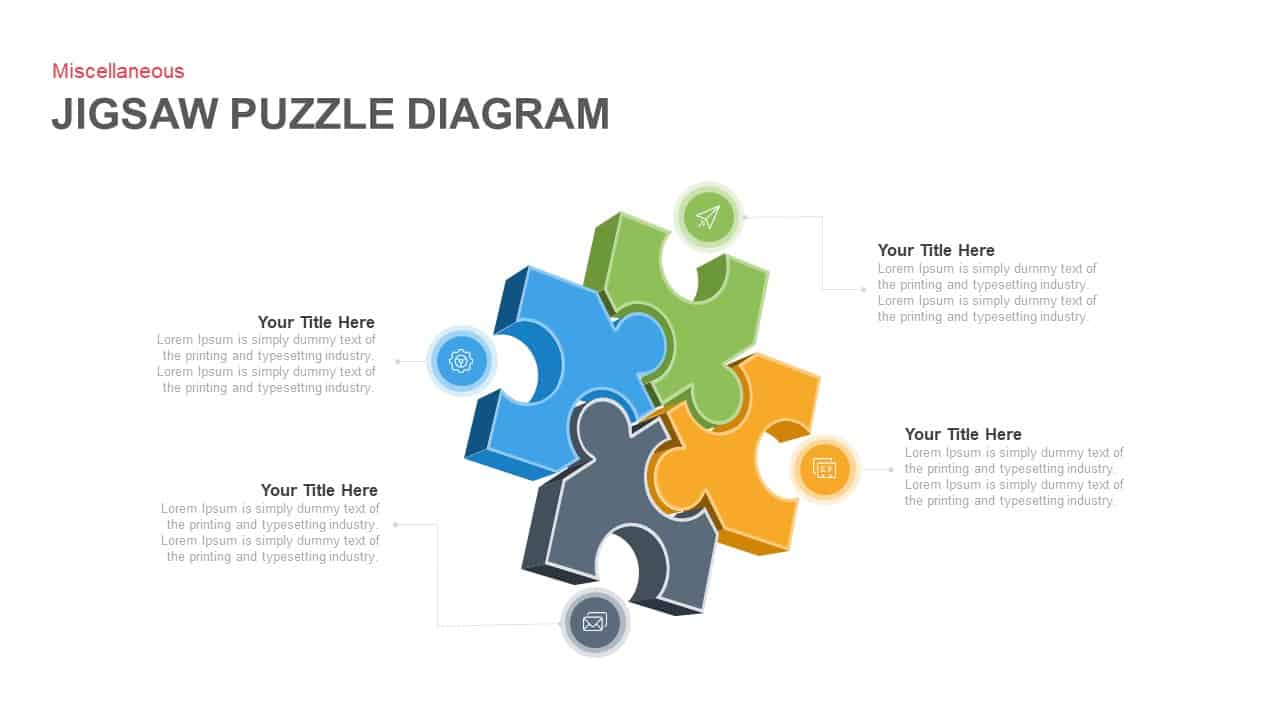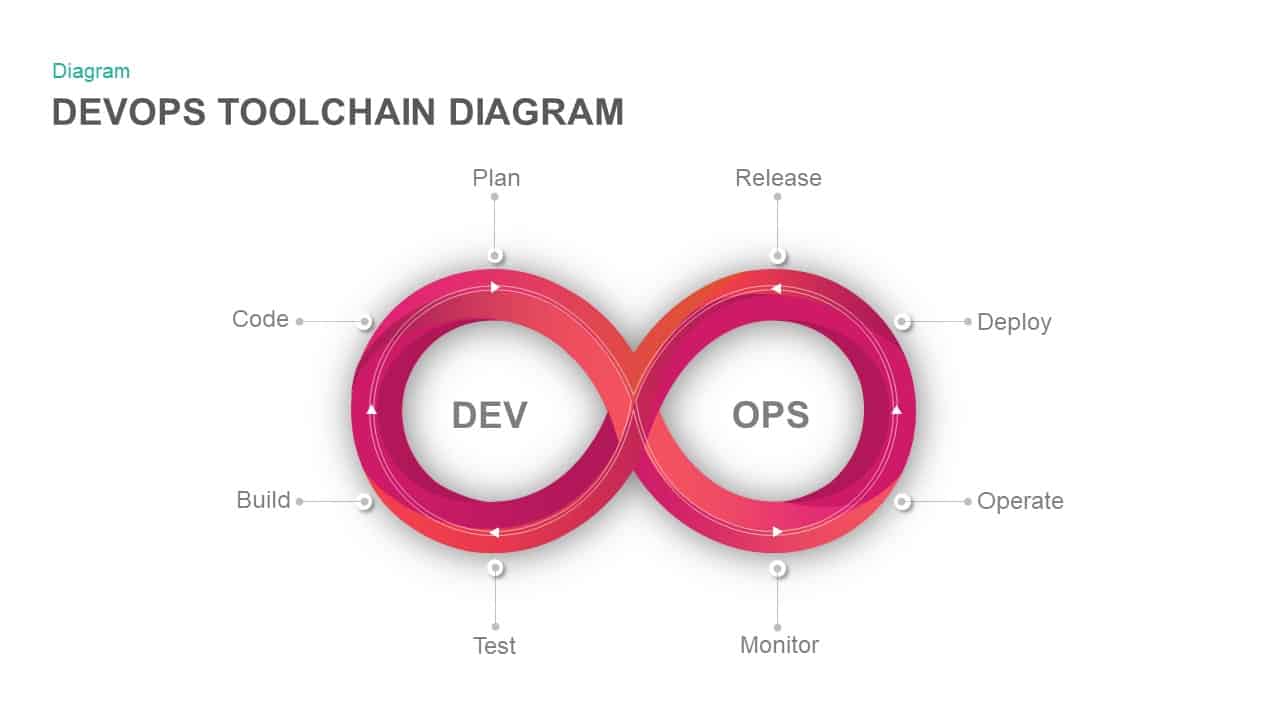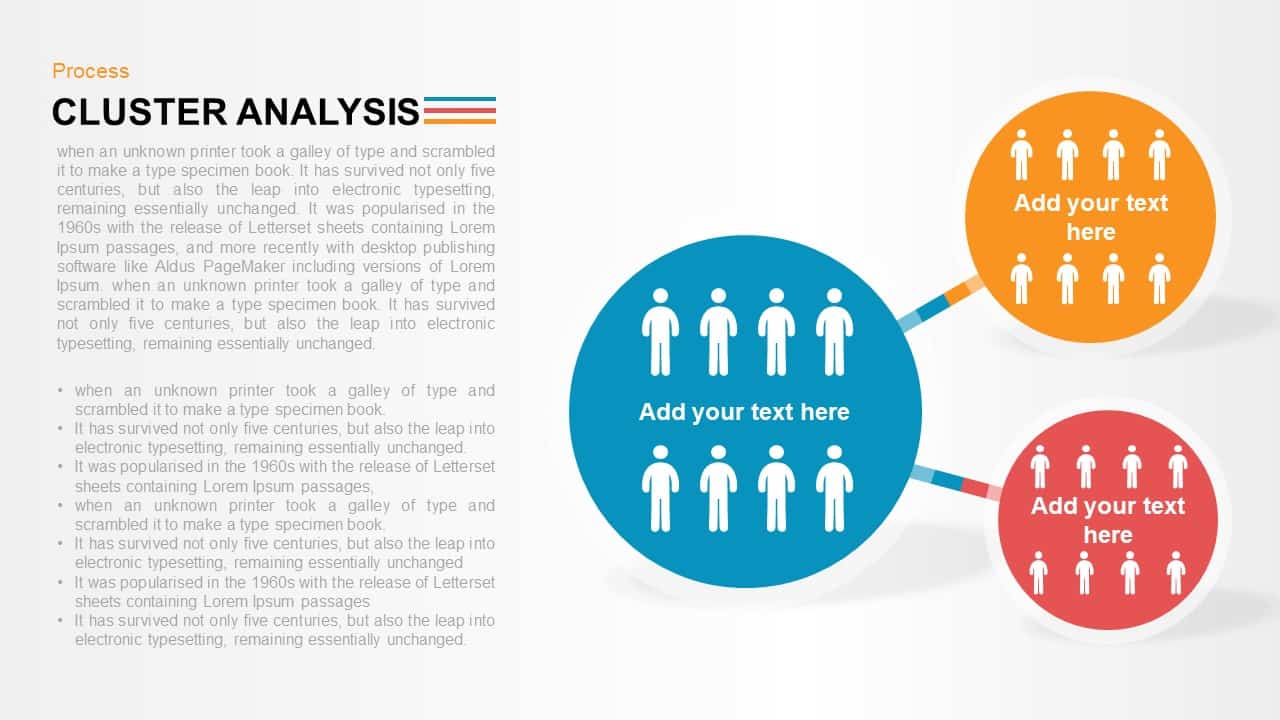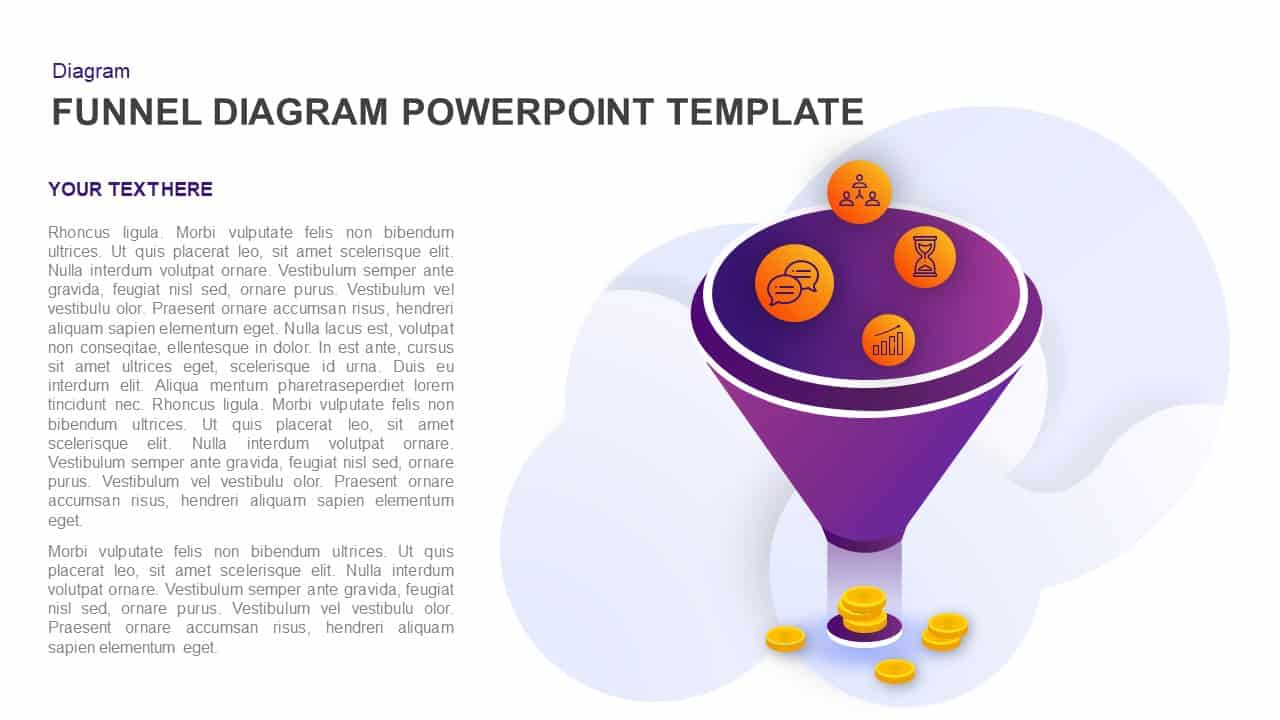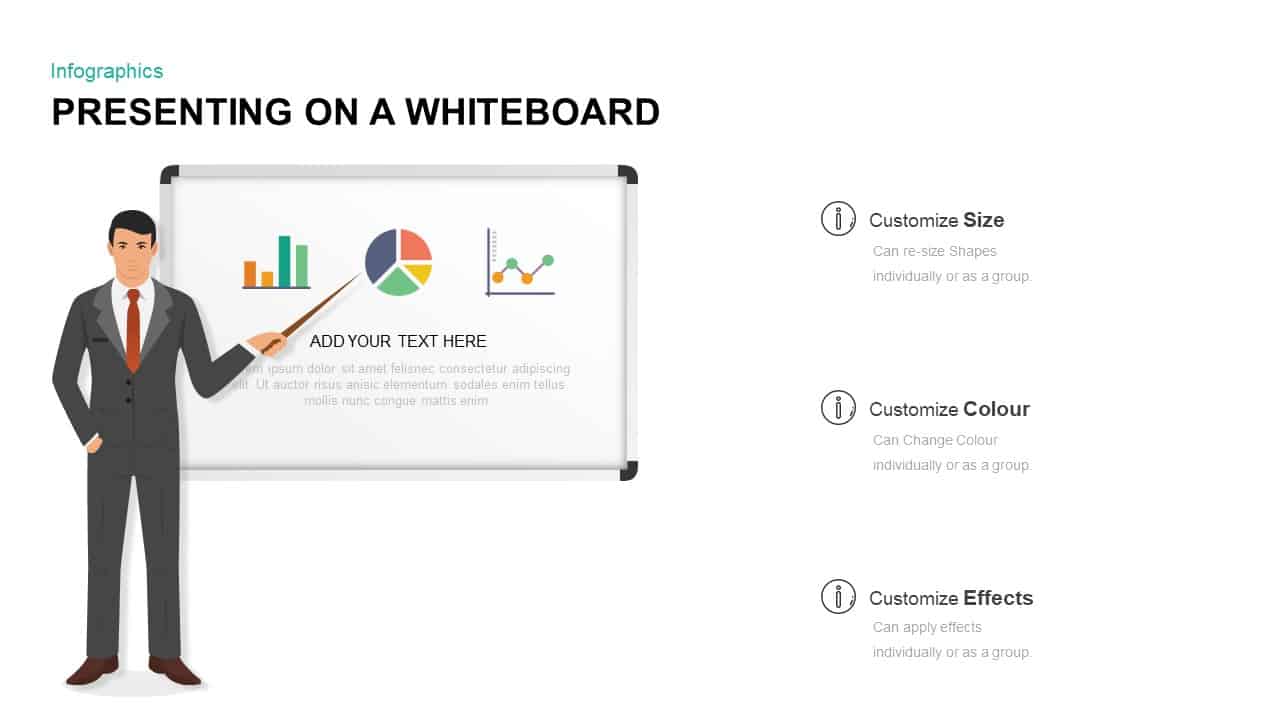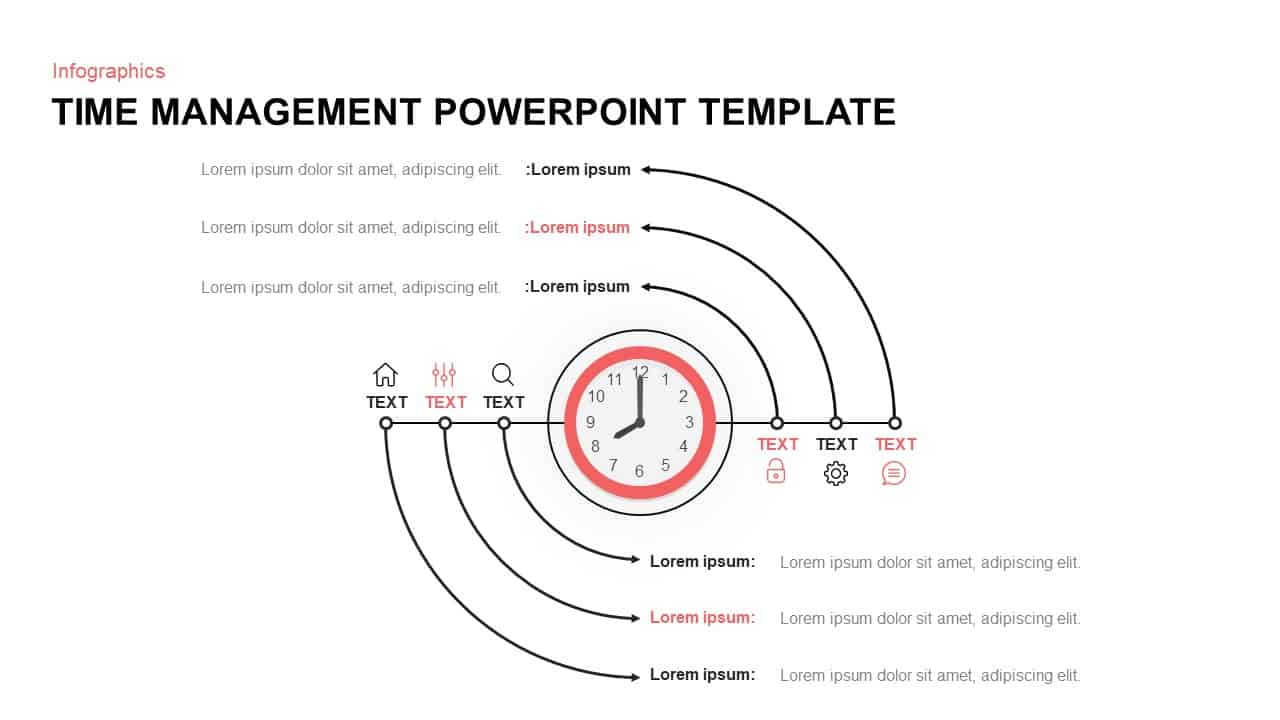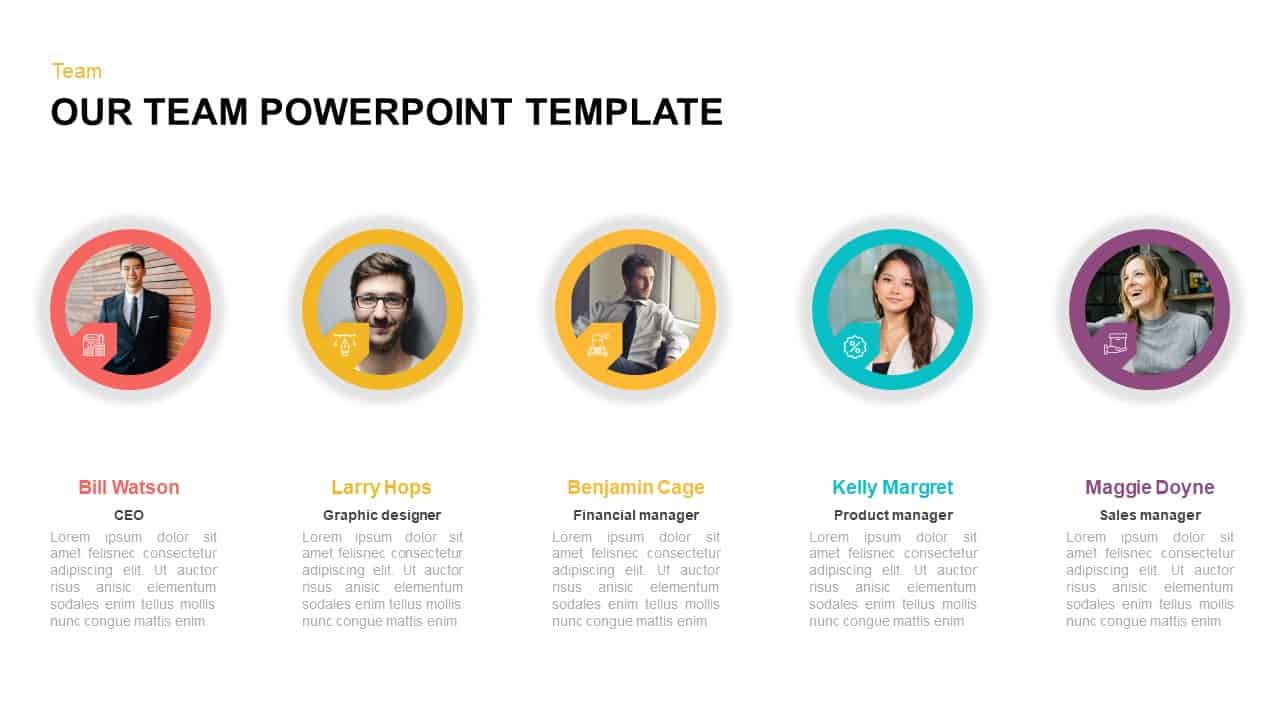Snake Diagram PowerPoint Template and Keynote Template
Snake Diagram PowerPoint Template and Keynote Template
The enchanting design of the snake diagram powerpoint template and keynote template displays the rapid strategic movement towards success. The snake diagram powerpoint specifically shows timeline order with the bent or curve in the diagram. It is a multipurpose pathway that can be either horizontal or vertical but shows the snake crawl zigzag movement. However, this PowerPoint shows a horizontal timeline roadmap model with infographic icons. This template also has a U-shape bent to move from one level to the next. The starting and end points covered by infographic icons create this diagram more beautiful. This diagram contains editable elements of PowerPoint shapes. Such as zigzag shapes, circles icons and text placeholders. It is two slide presentation with two backgrounds. This PowerPoint allows the user to make changes in the design of the snake process template. Users can change the color combination or make the colorful segments as a gradient of one tone.
Snake diagram powerpoint template and keynote template are perfect for the presentation of project development or the historical growth of an existing business with considerable achievements. Users can replace the icons and insert the years that show the chronology of business development and organizational growth. Apart from this, the presenter can depict nine strategies of a business plan with the support of the icons, including; gear, tools, speaker, leaf, tag, book, briefcase, chat and trophy. Users can use both the upper and lower side to display their presentation topics; this style creates a nice look to the presentation topic without any distraction. Normally, if the number of topics is more, audience confusion will also mount up, not because of the complexity of understanding the meaning of the concept but because of the intersection of the texts by each other. Here text overlapping would not occur; the zigzag design ensures the interesting engagement of the audience. Users can download attractive zigzag diagrams from our library.
You can access more Free PowerPoint Templates here. Grab the free ppt now!
Login to download this file