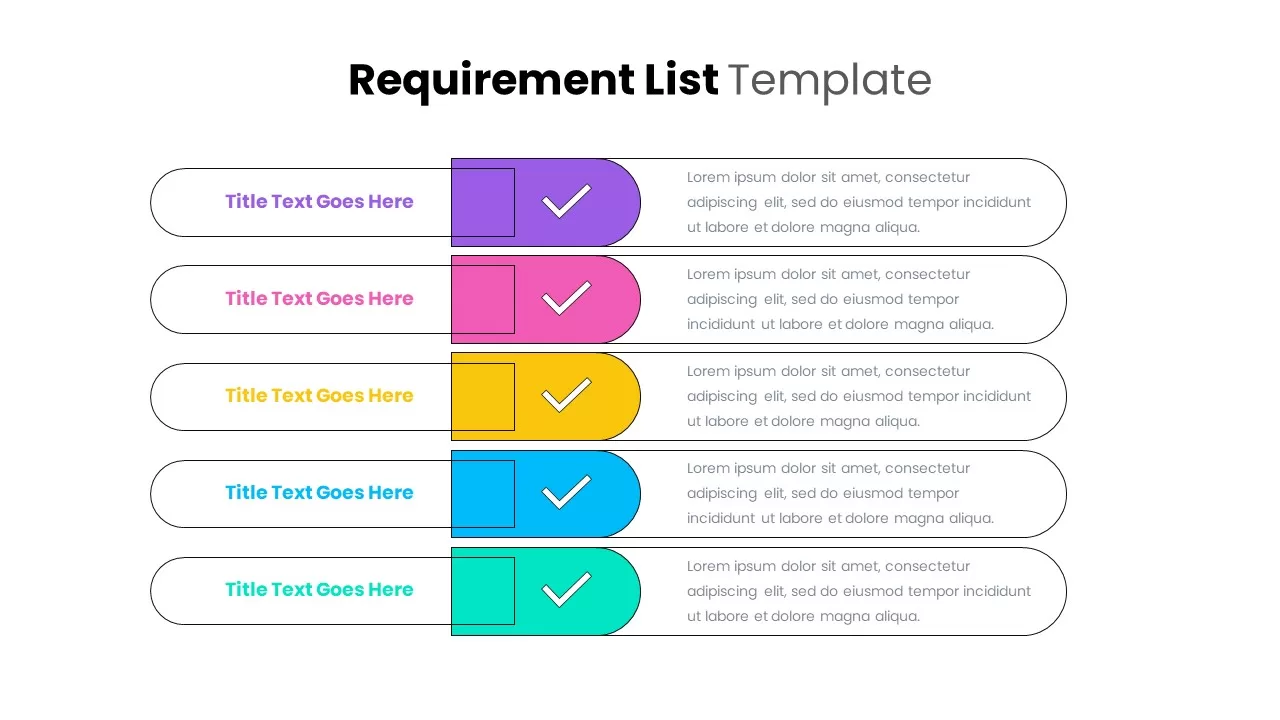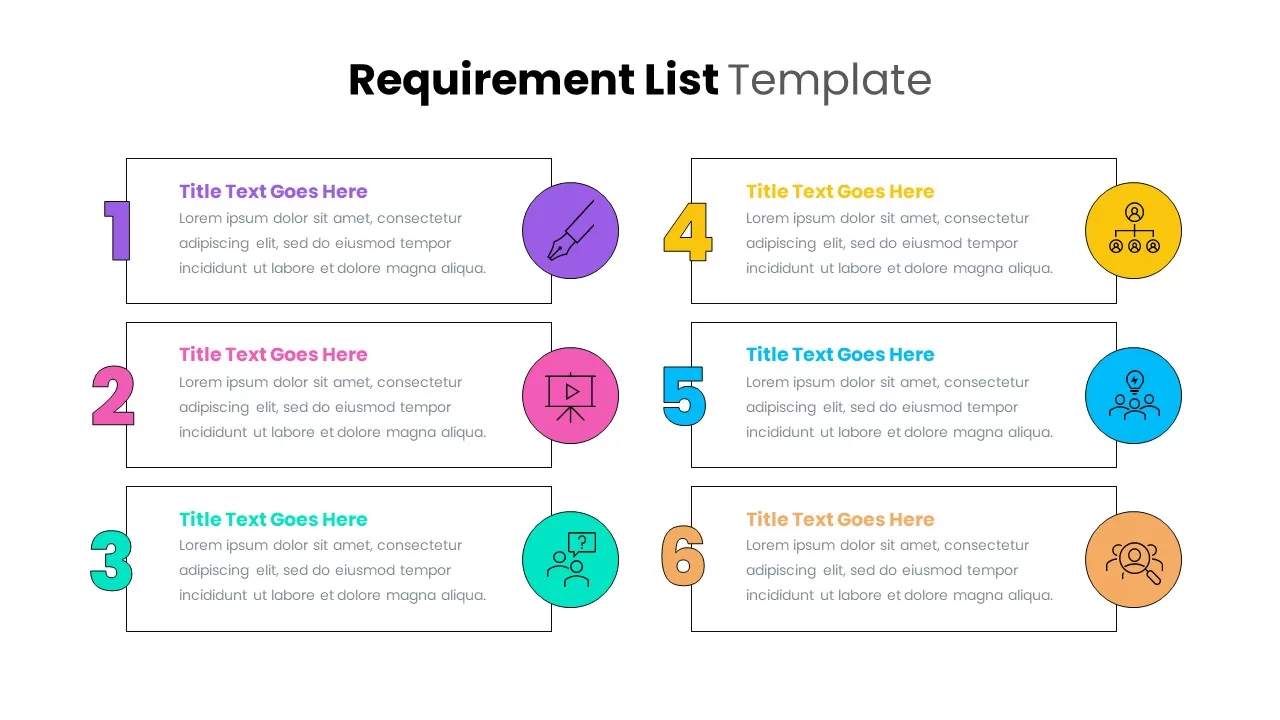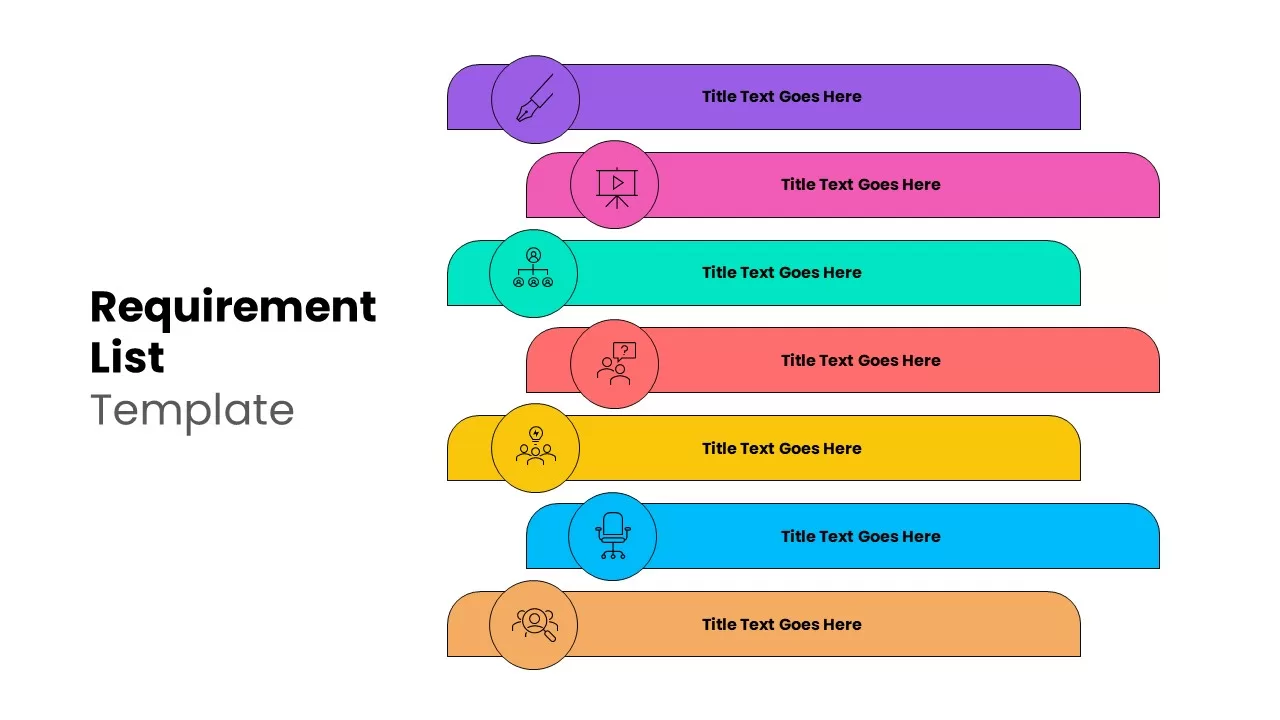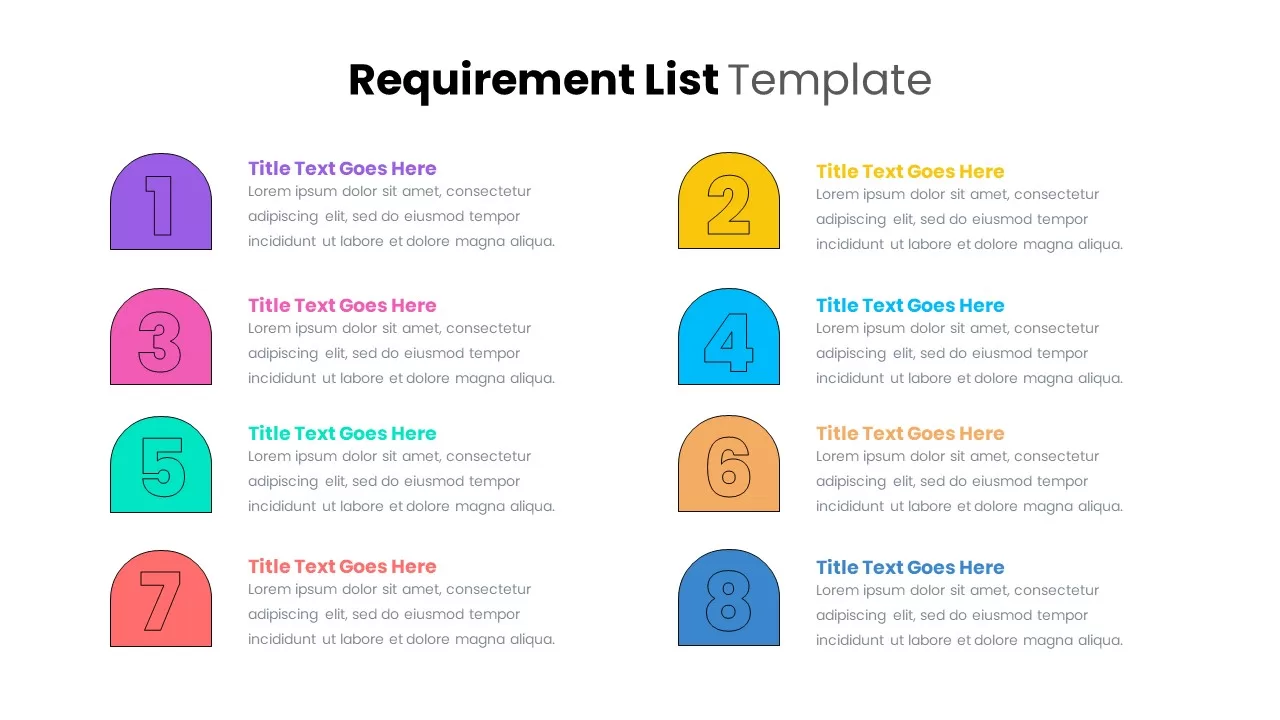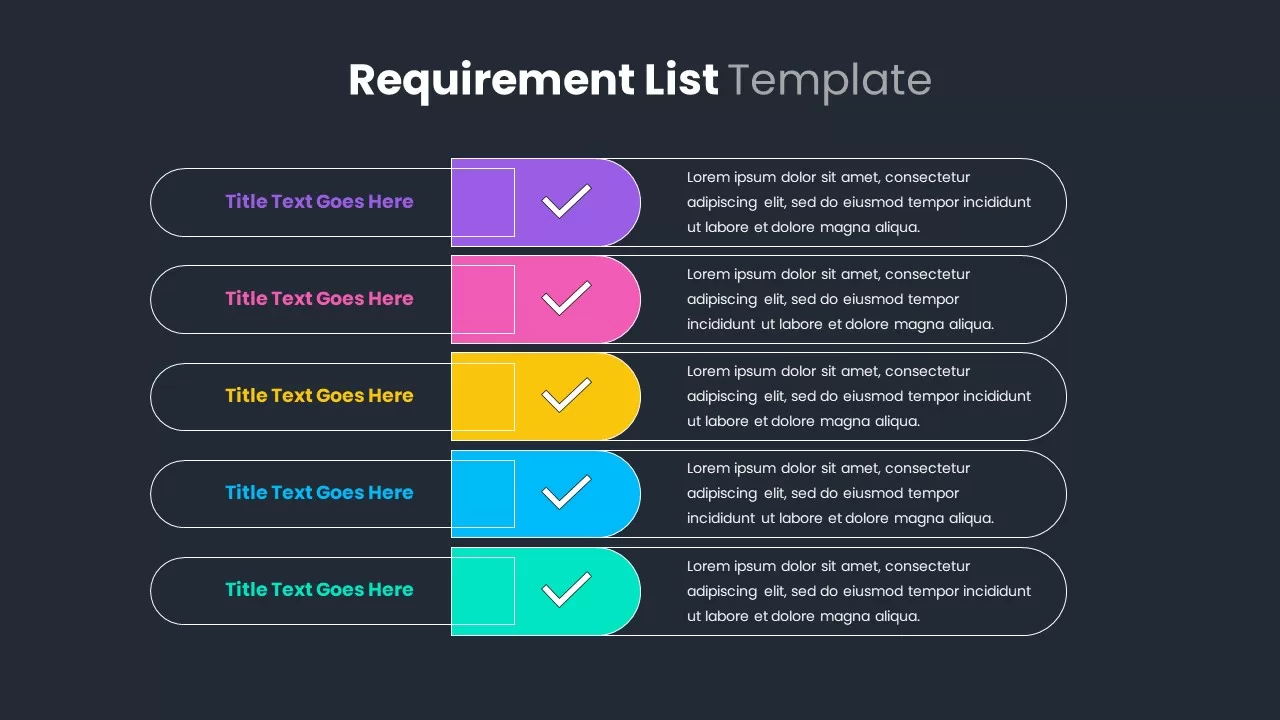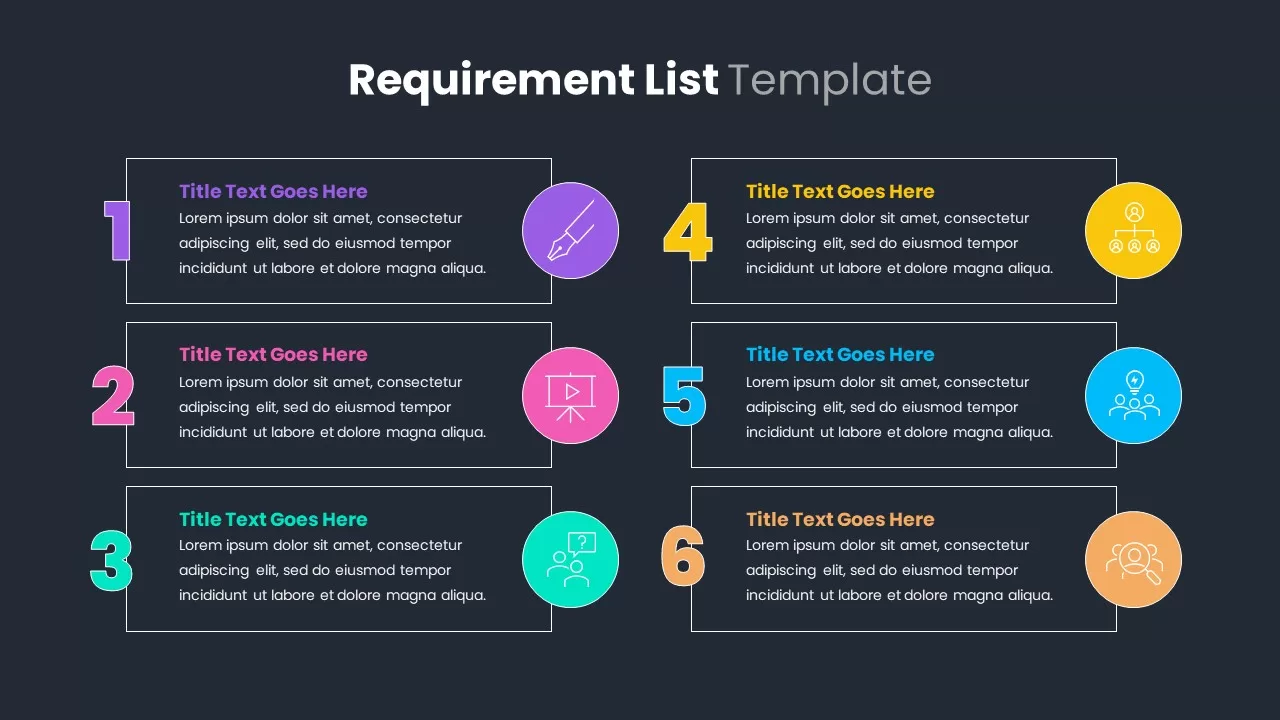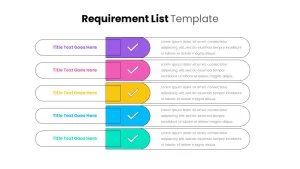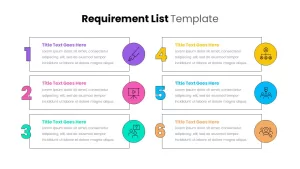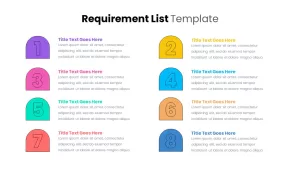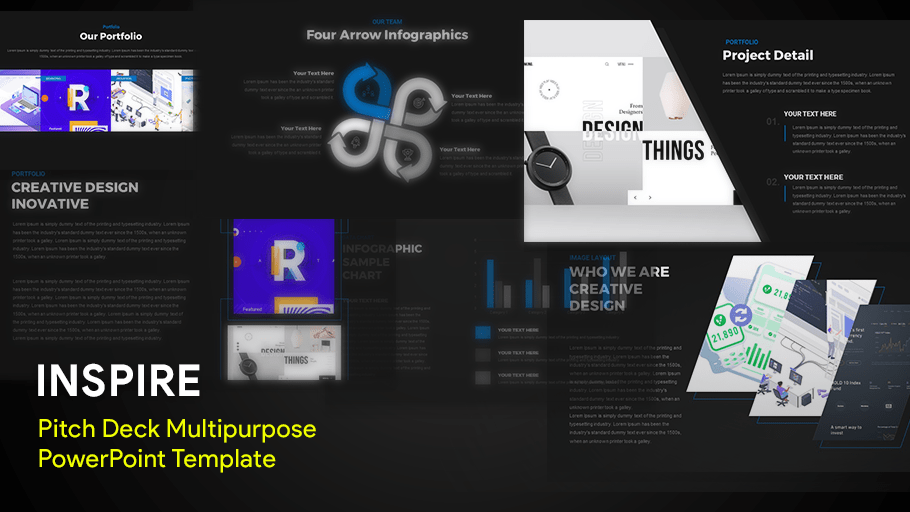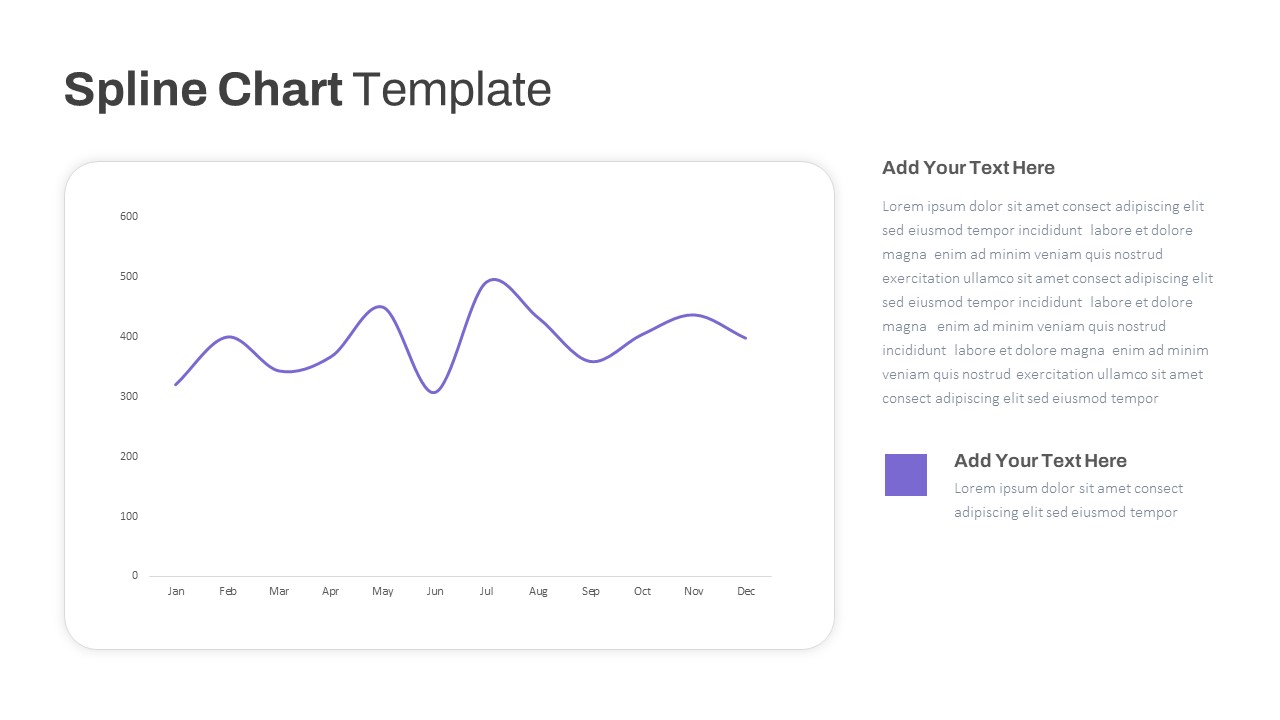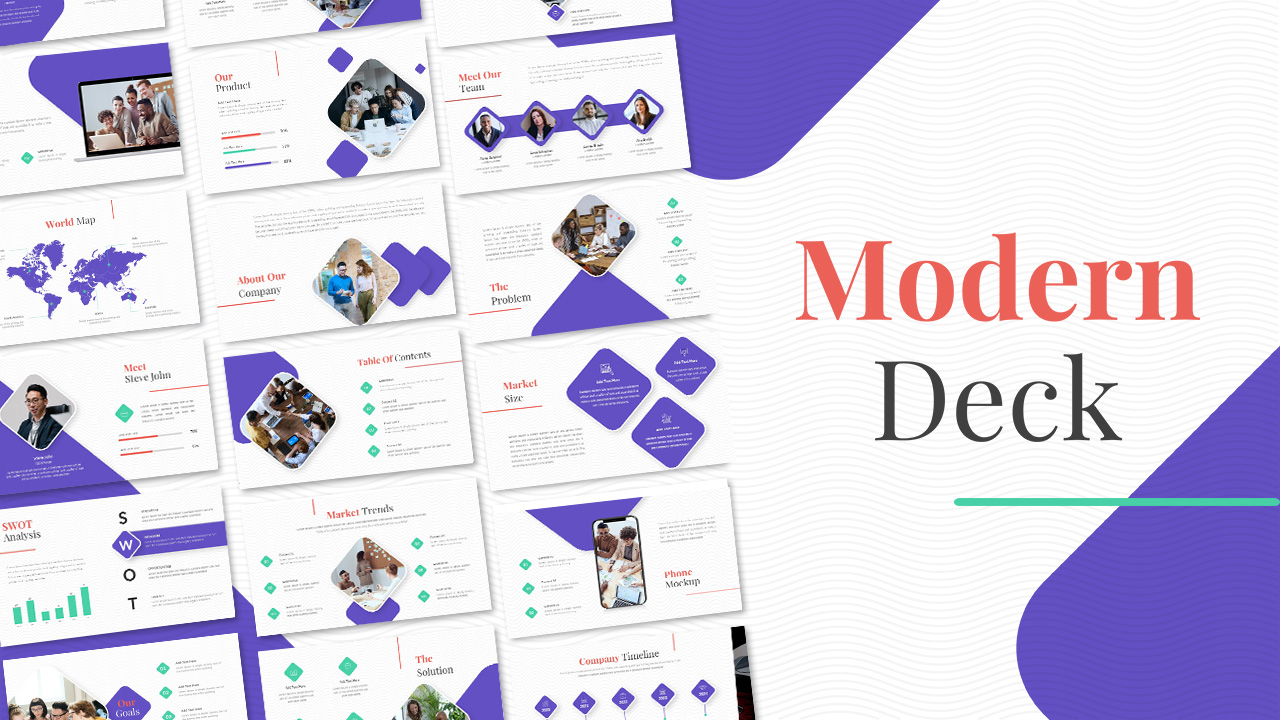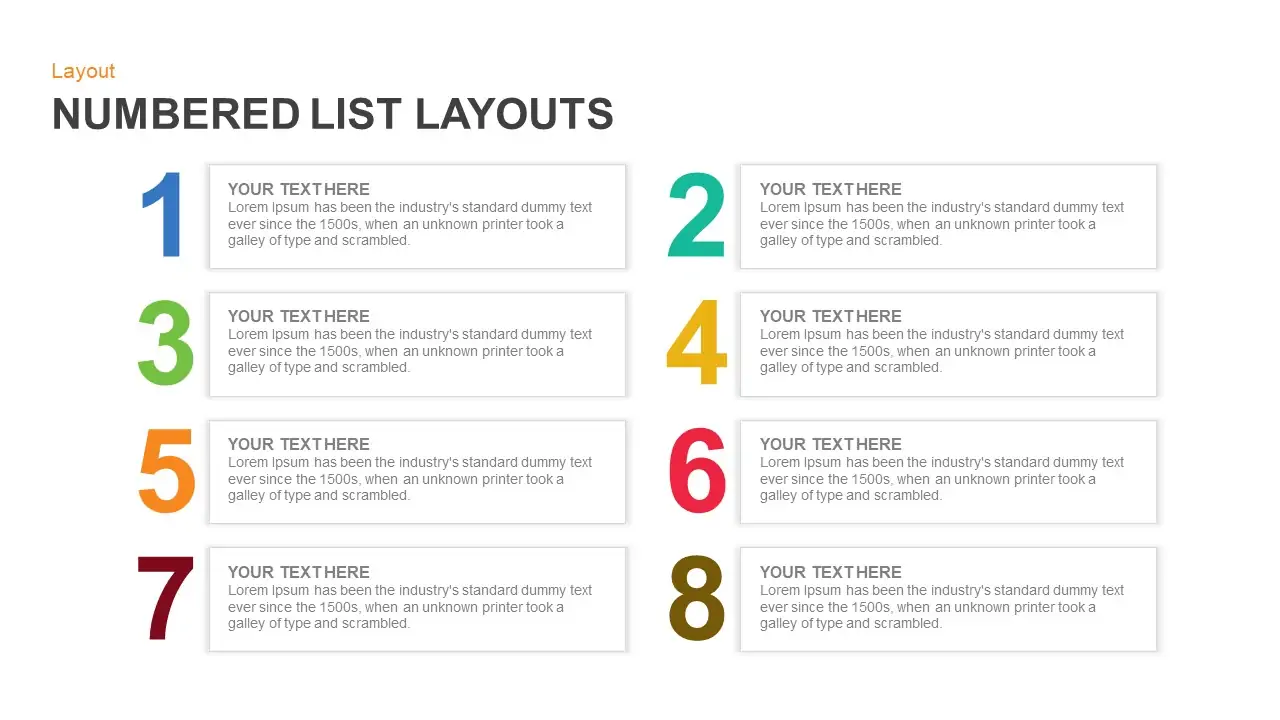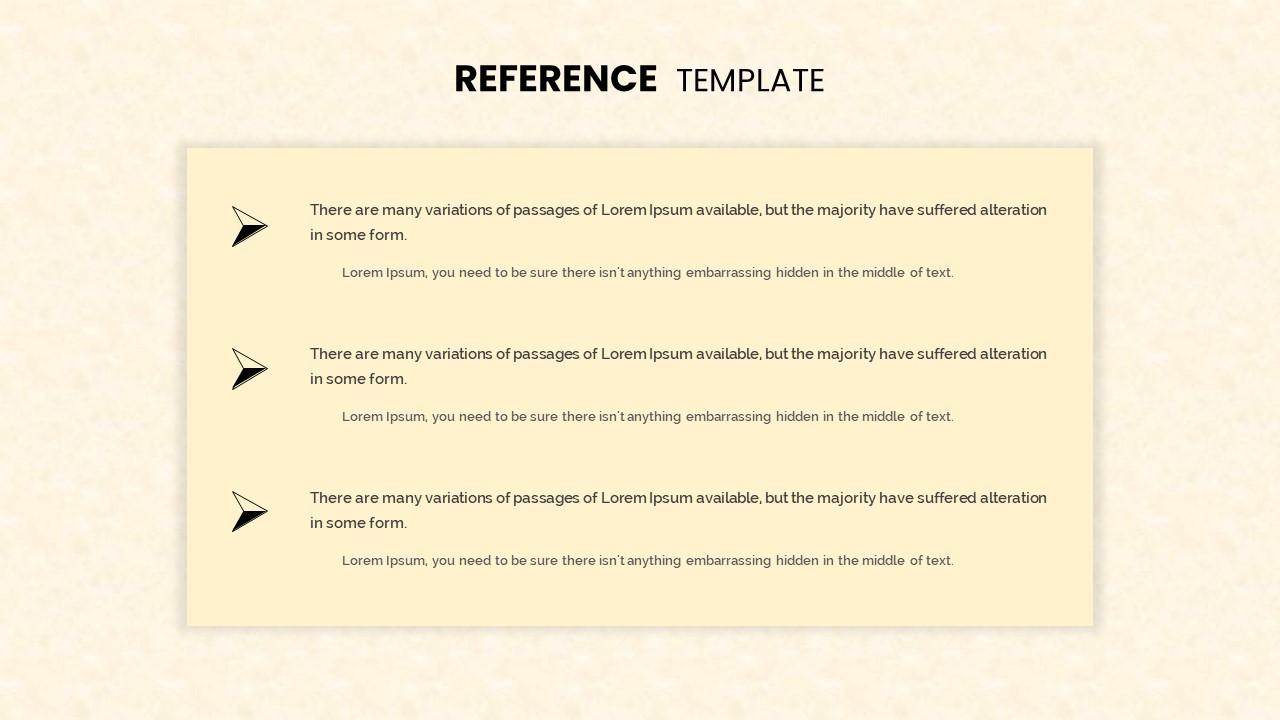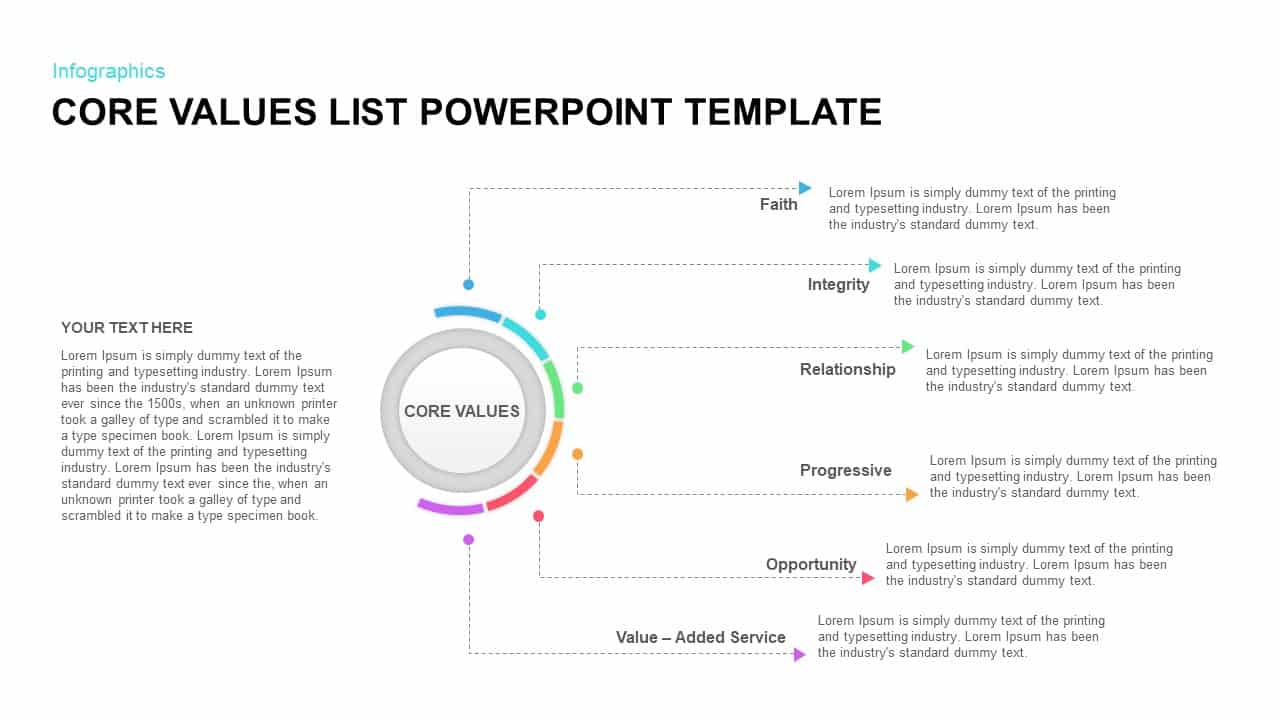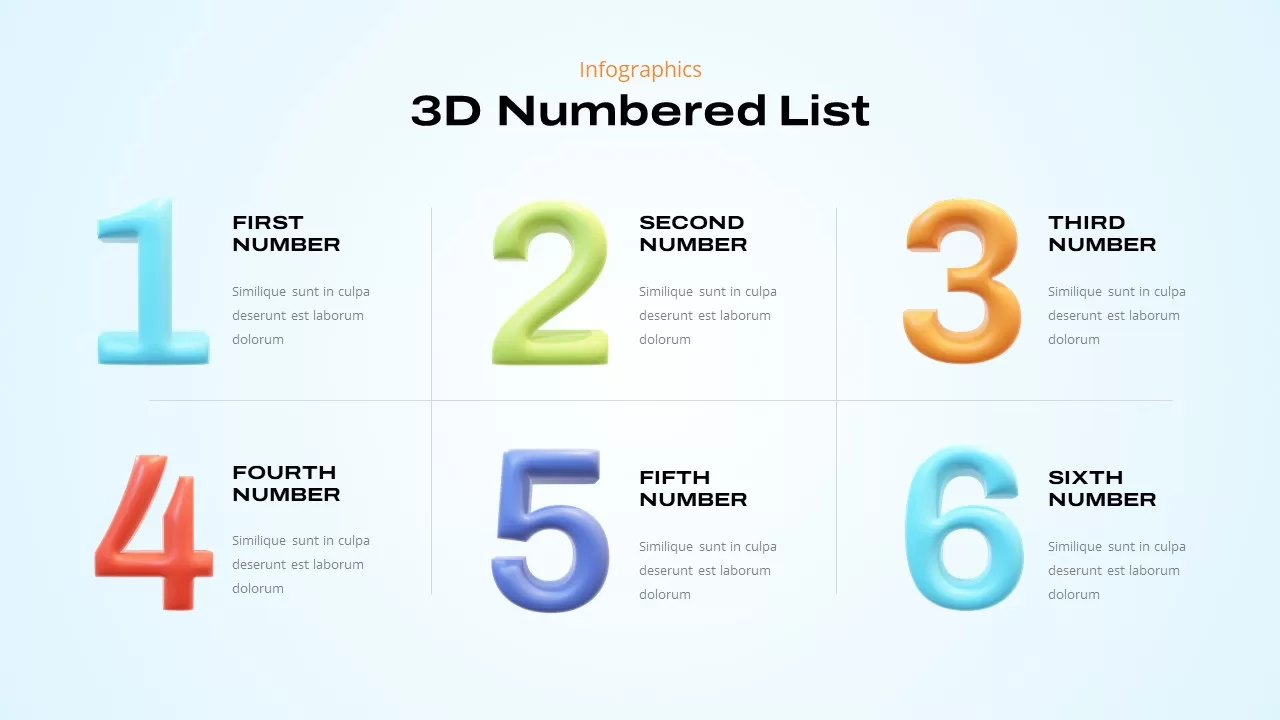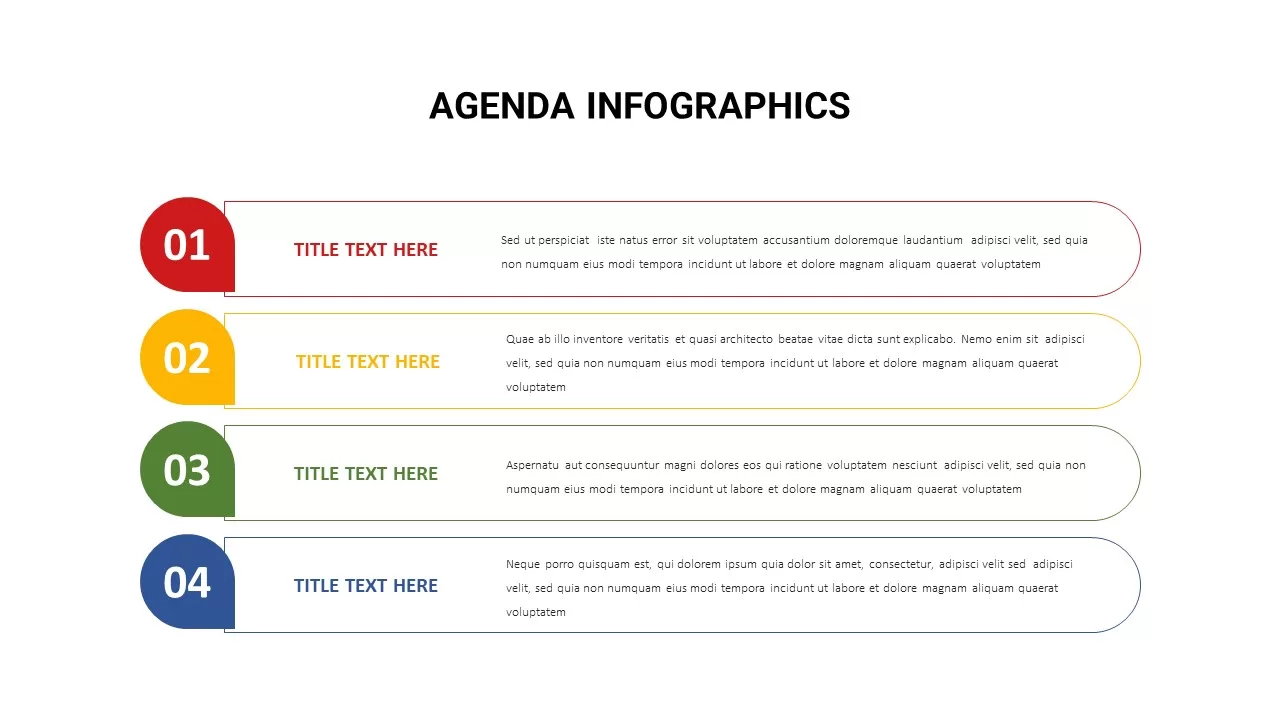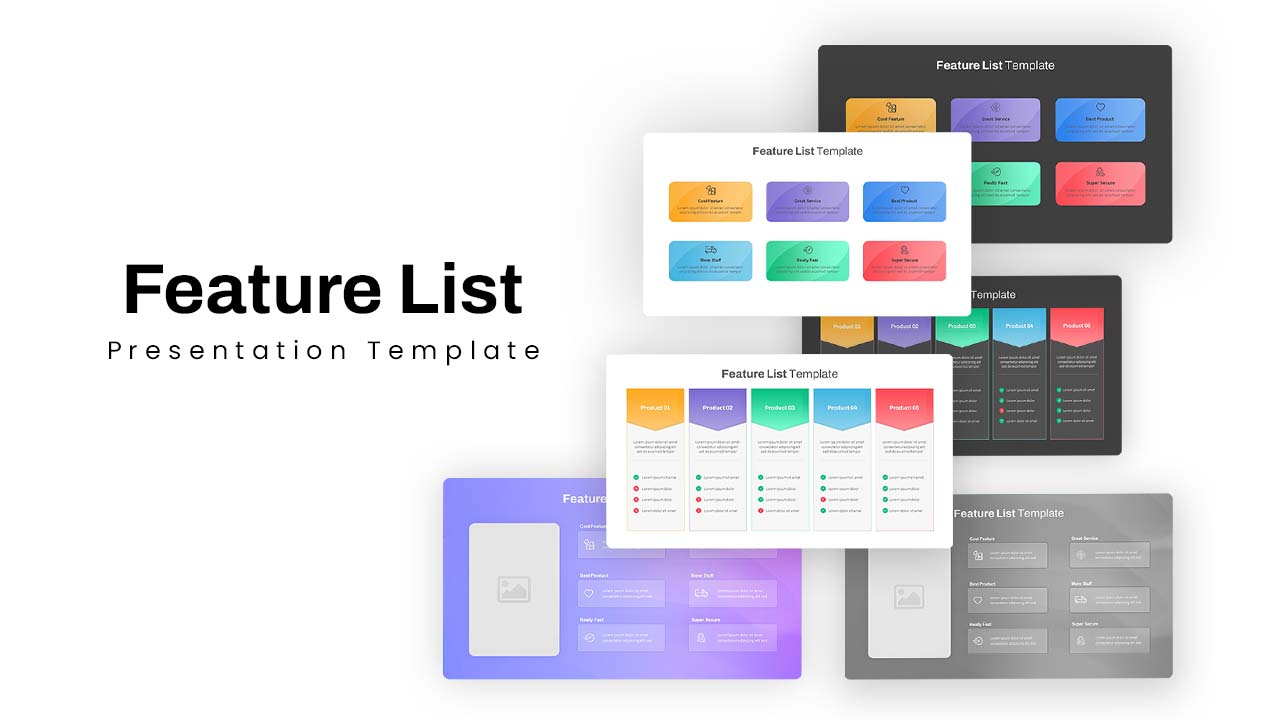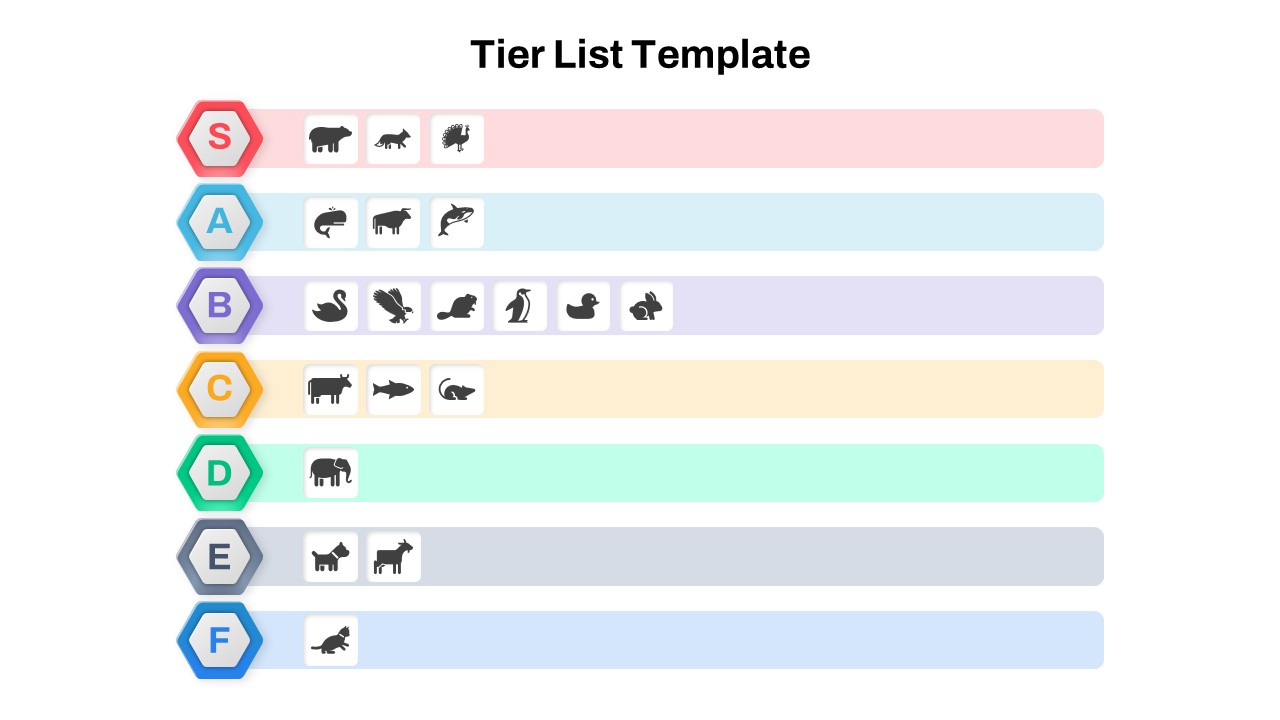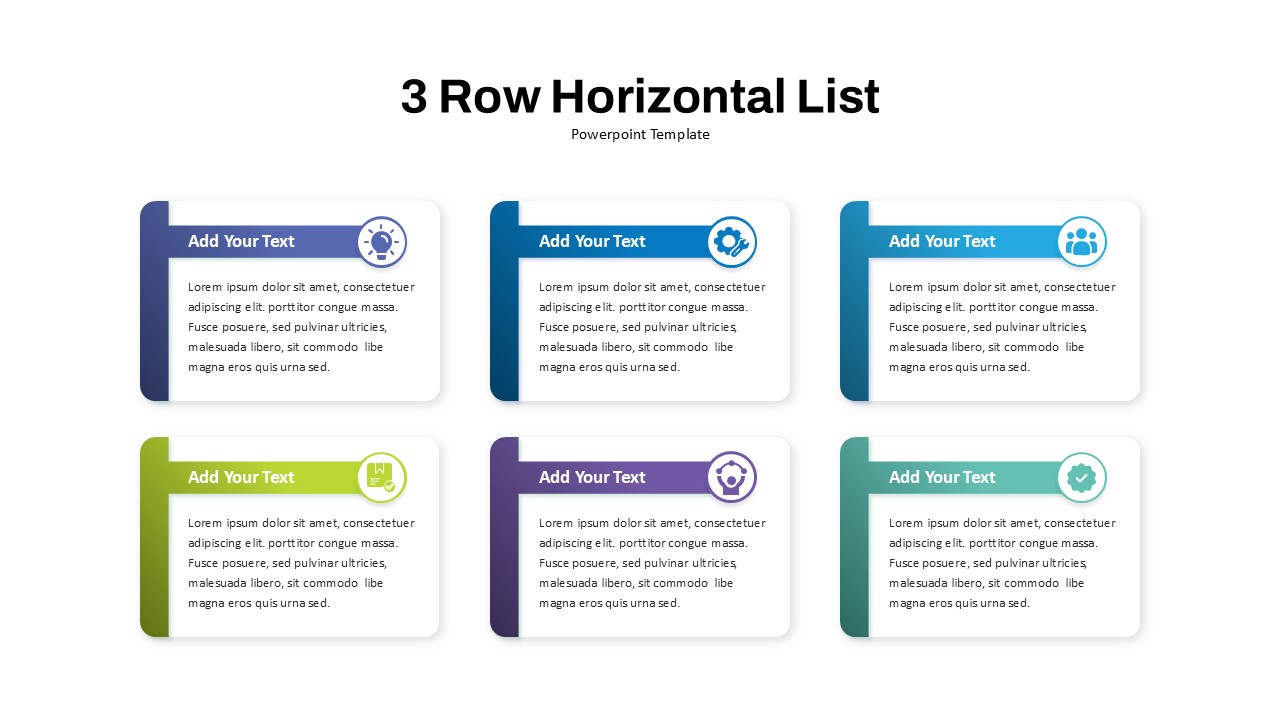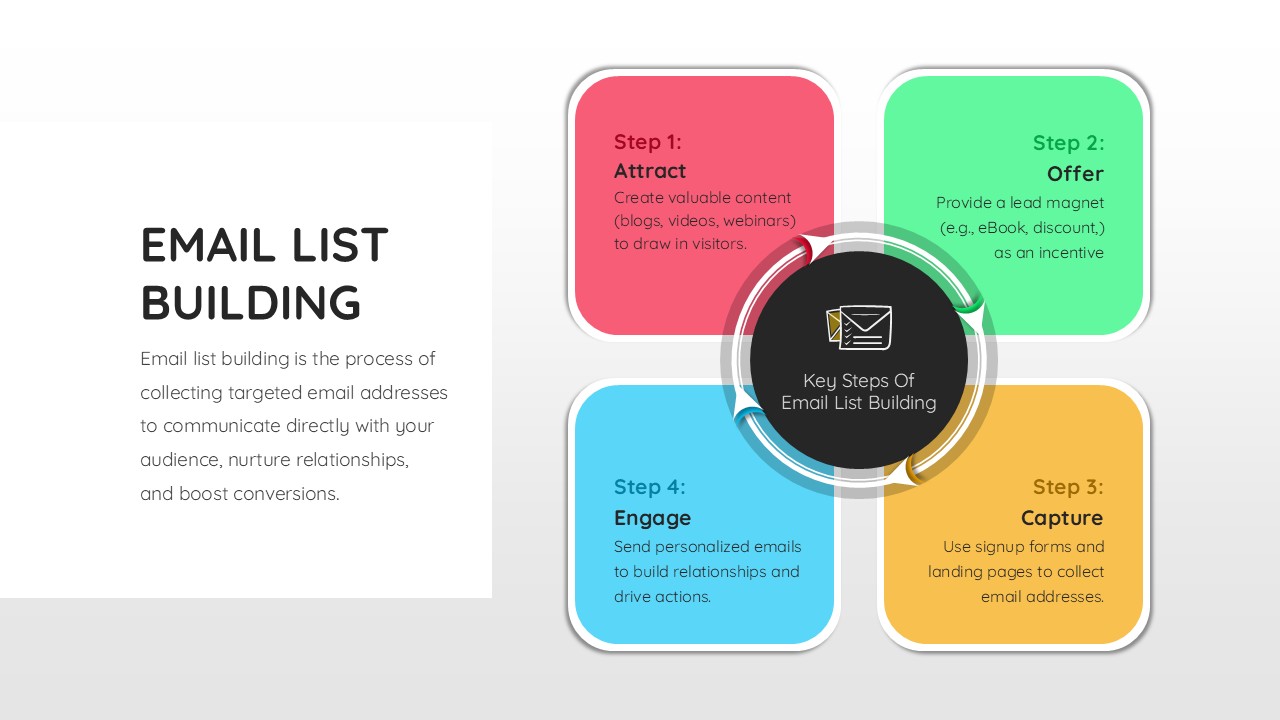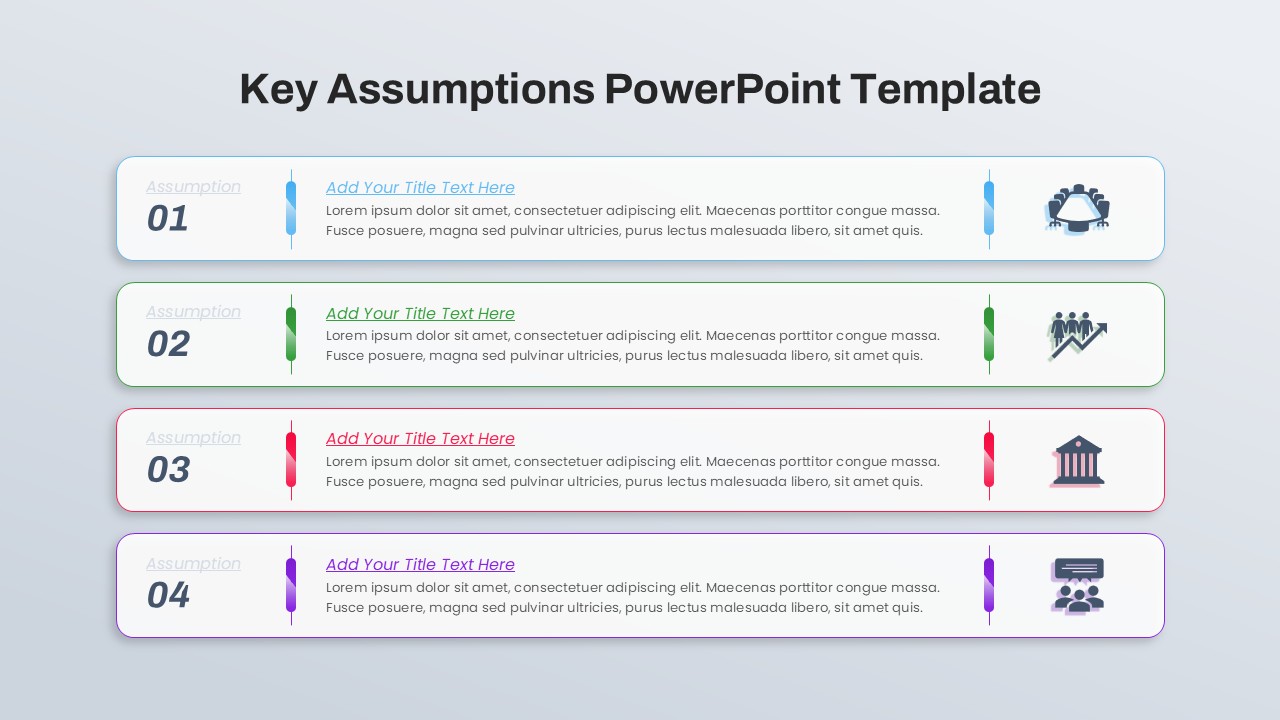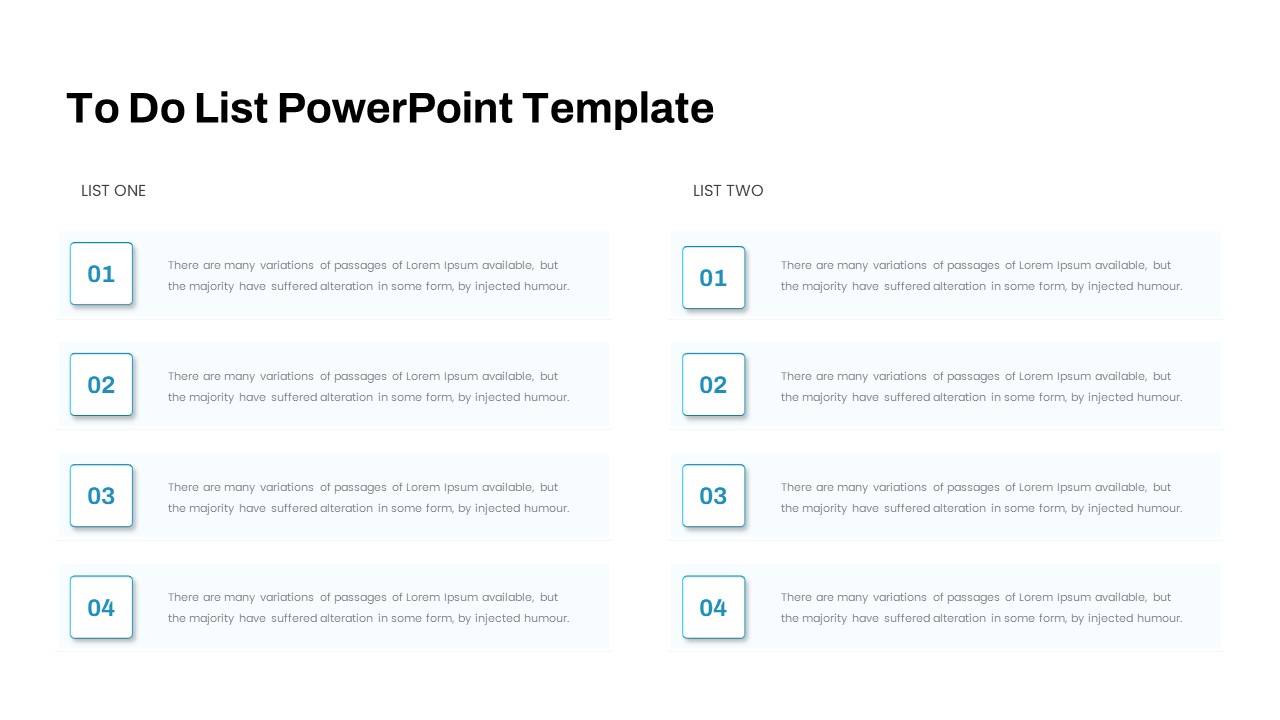Multipurpose Requirement List Slide Set Template for PowerPoint & Google Slides
Description
Equip your presentations with this multipurpose requirement list slide set, featuring seven distinct layouts to showcase project criteria, system prerequisites, or team responsibilities with clarity and visual impact. Each slide includes customizable numbered badges, vibrant icon placeholders, and descriptive text fields arranged in horizontal or grid-based formats for effortless organization. Choose from checkmark-based list styles, circular icon markers, or bold numerical cards—each adorned with bright, flat-color schemes that can be modified to match your brand palette. Built on editable master slides, this template ensures consistent typography, proportional margins, and intuitive placeholders for swift content updates. Seamlessly integrate detailed requirements, compliance checklists, or deliverable breakdowns into your briefings without sacrificing design integrity. Optimized for both PowerPoint and Google Slides, the slides adapt across devices and maintain high-resolution clarity, facilitating smooth collaboration and version control.
Featuring both linear and grid layouts, this slide set accommodates up to eight items per slide, empowering you to highlight key requirements or milestones with precision. Easily replace icons, adjust color accents, and tweak font styles to reinforce your brand identity. Designed with mindful white space and uniform guides, each slide offers pristine readability. Compatible with remote presentations and collaborative editing, this pack streamlines preparation and ensures consistency across your deck.
Who is it for
Project managers, product owners, and software architects will find this requirement list slide set invaluable for clarifying scope, tracking compliance items, and communicating technical criteria. Business analysts, QA teams, and consulting professionals can leverage these layouts to outline deliverables, gather stakeholder approvals, or report status effectively.
Other Uses
Beyond project requirements, use these slides for training agendas, risk assessment checklists, or process documentation. Adapt the numbered and icon-driven designs to present marketing milestones, HR workflows, or executive summaries with polished, easy-to-follow visuals.
Login to download this file