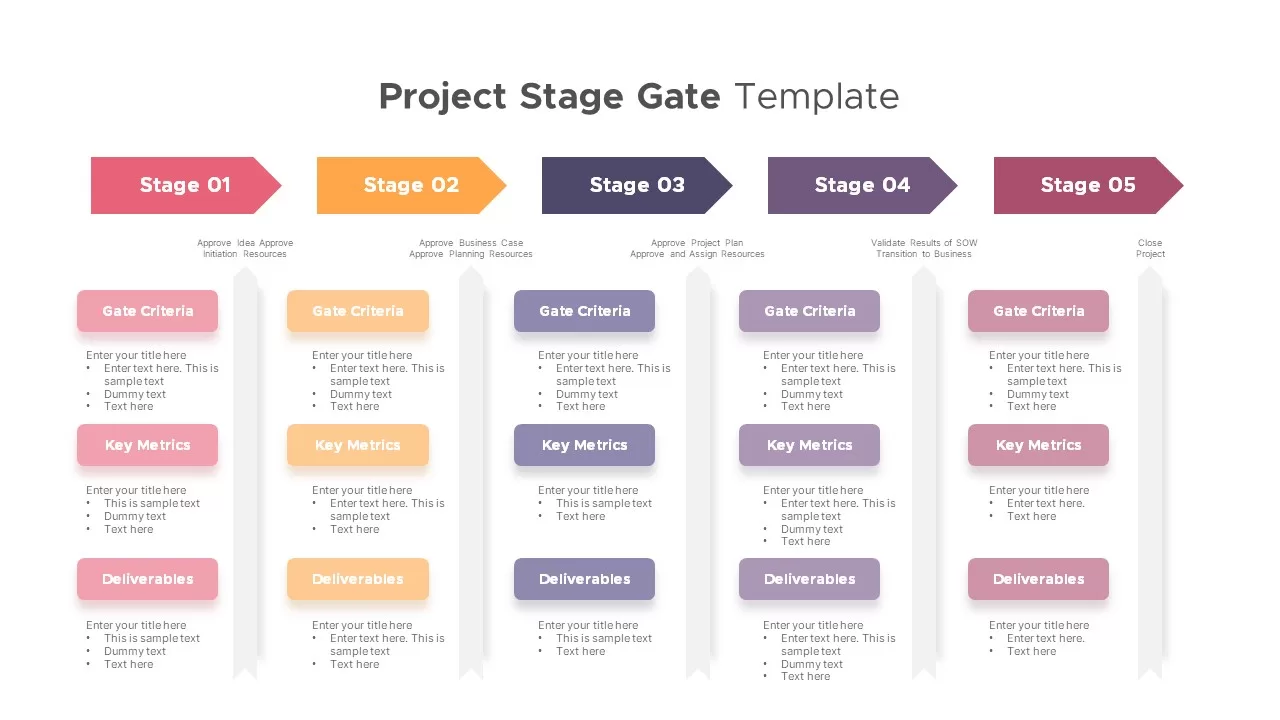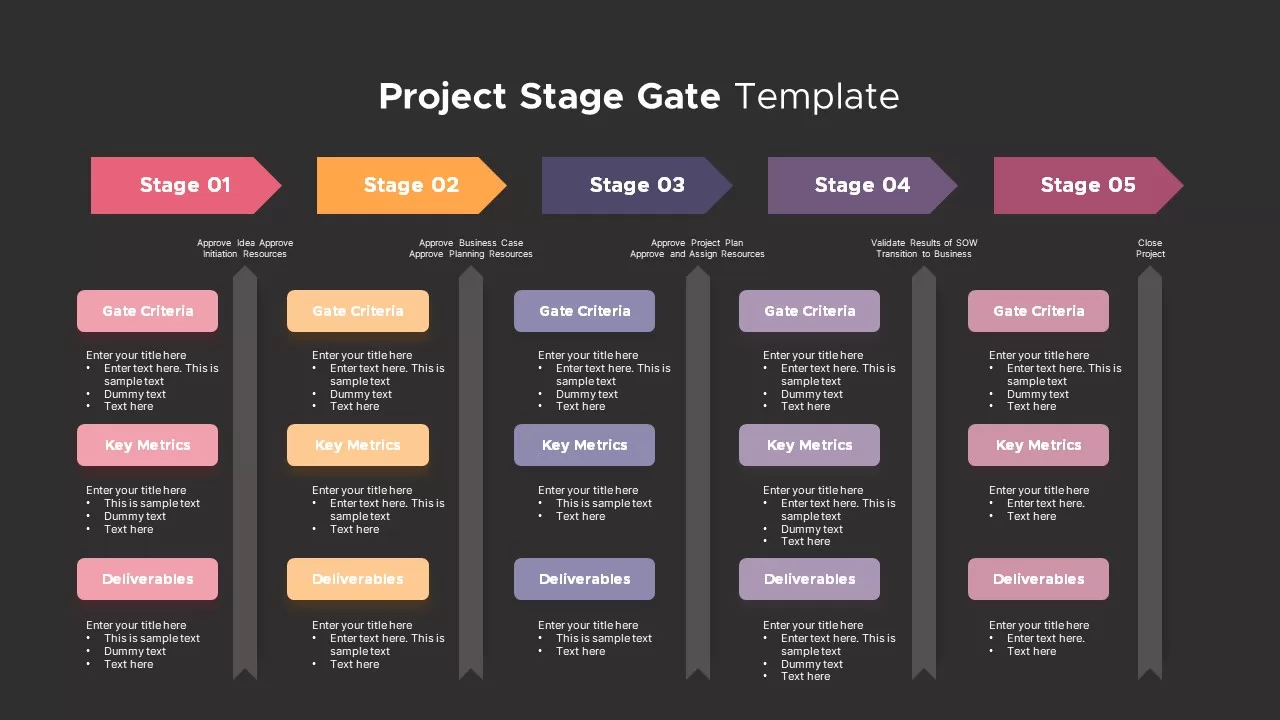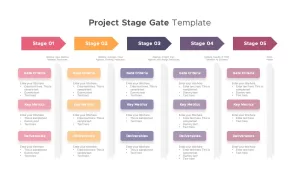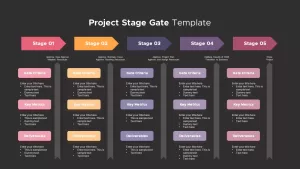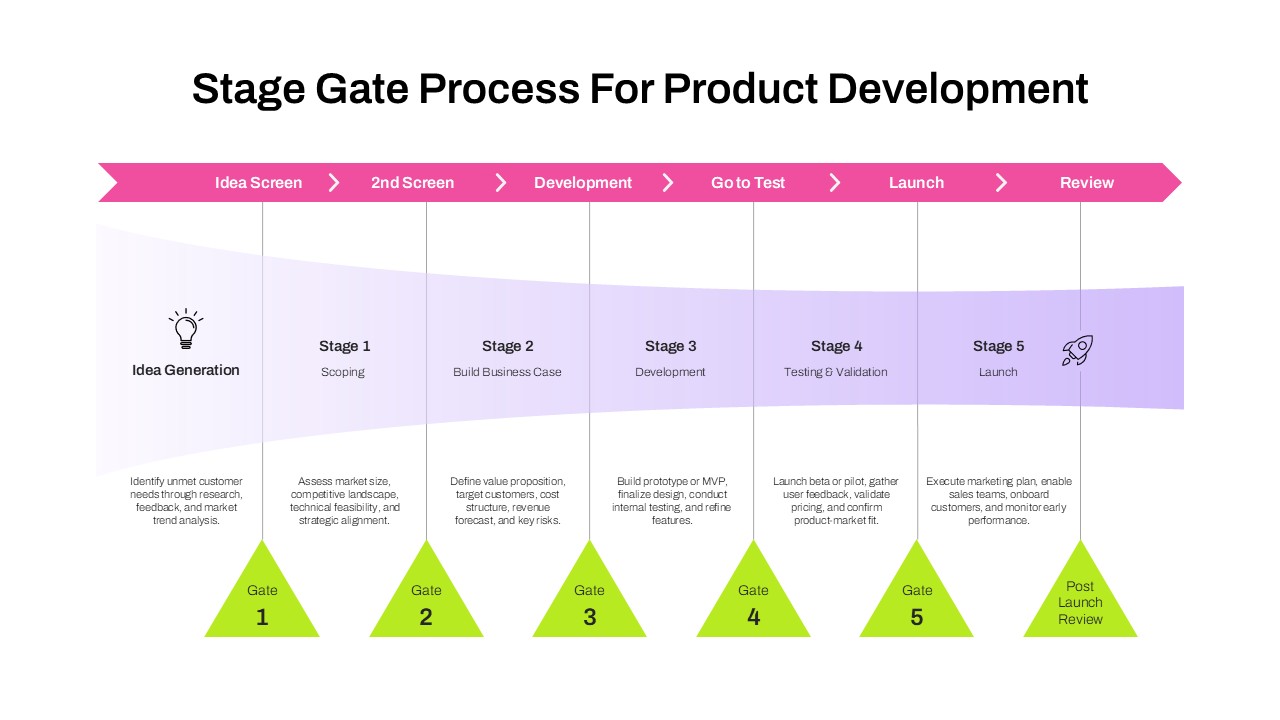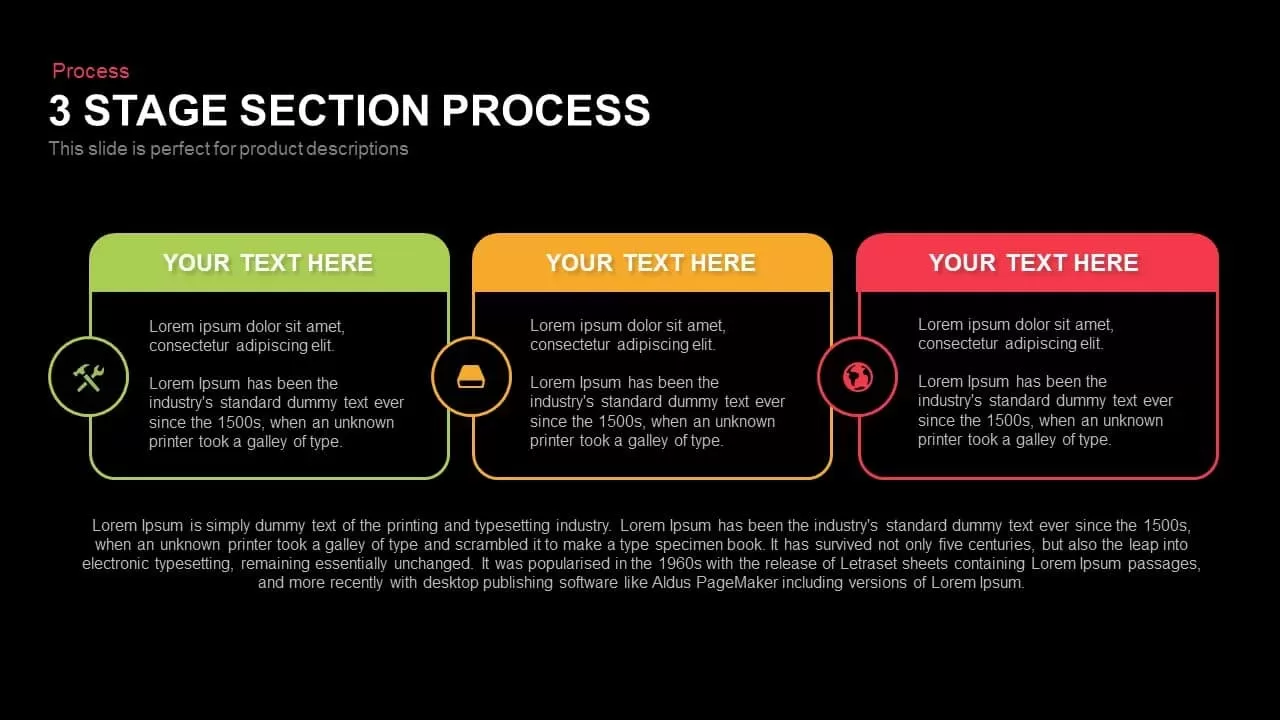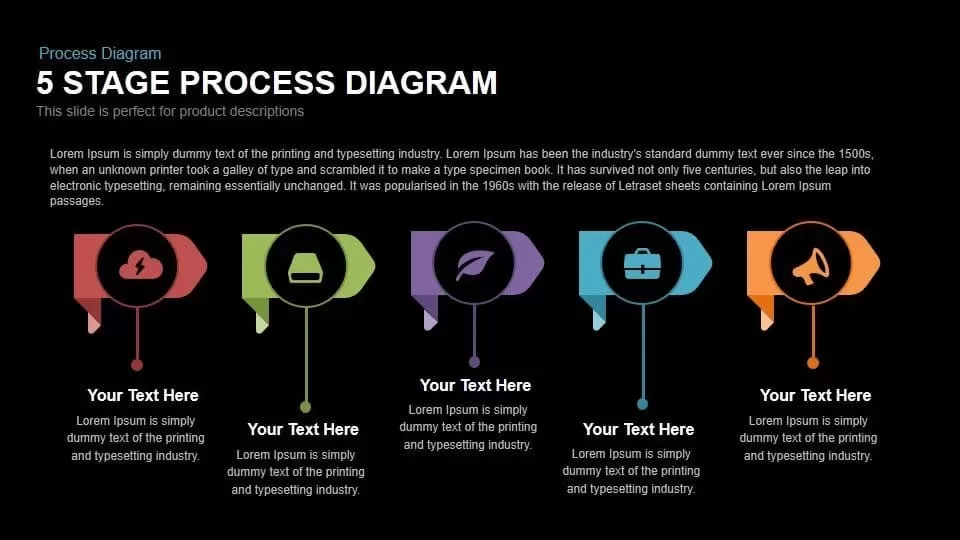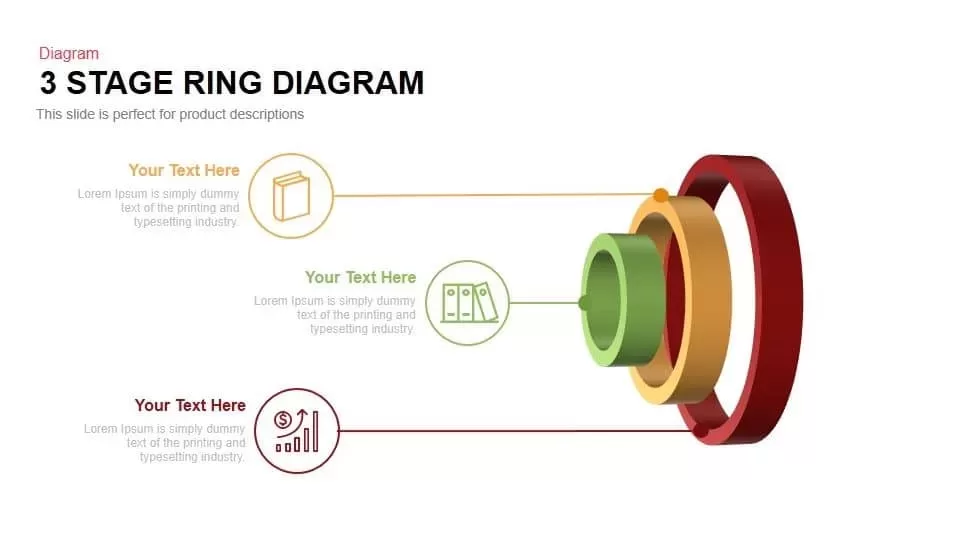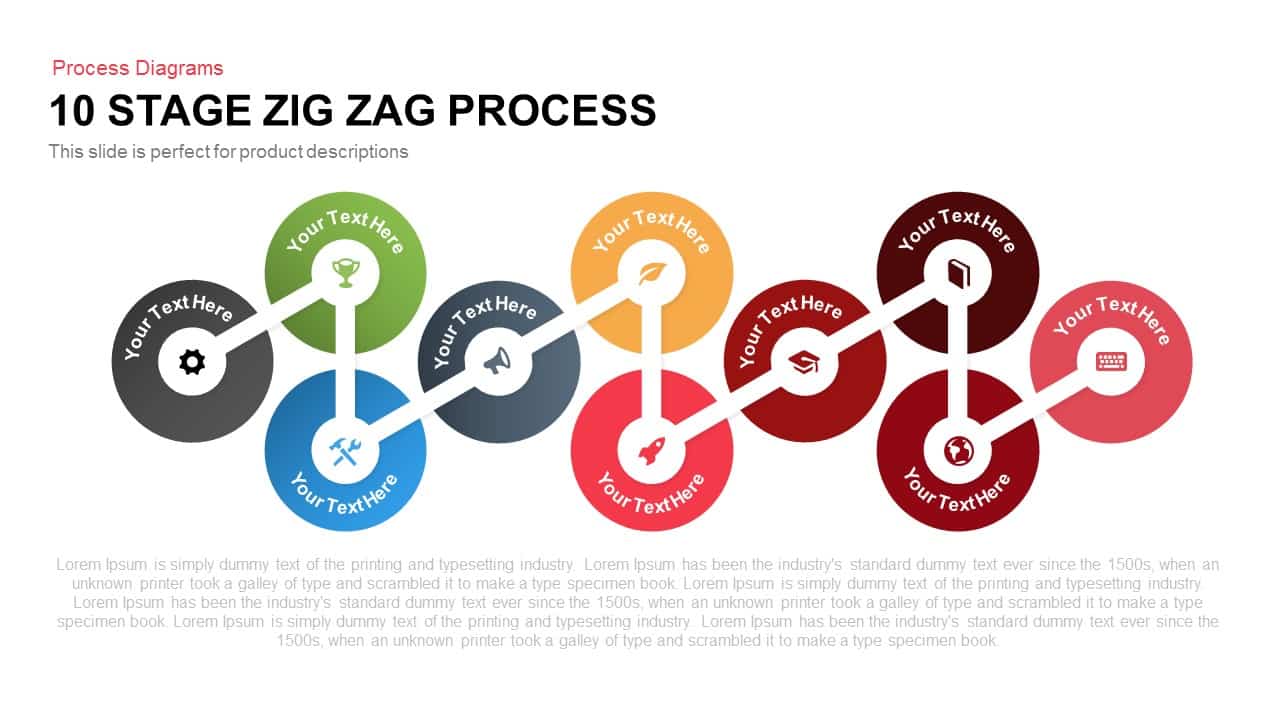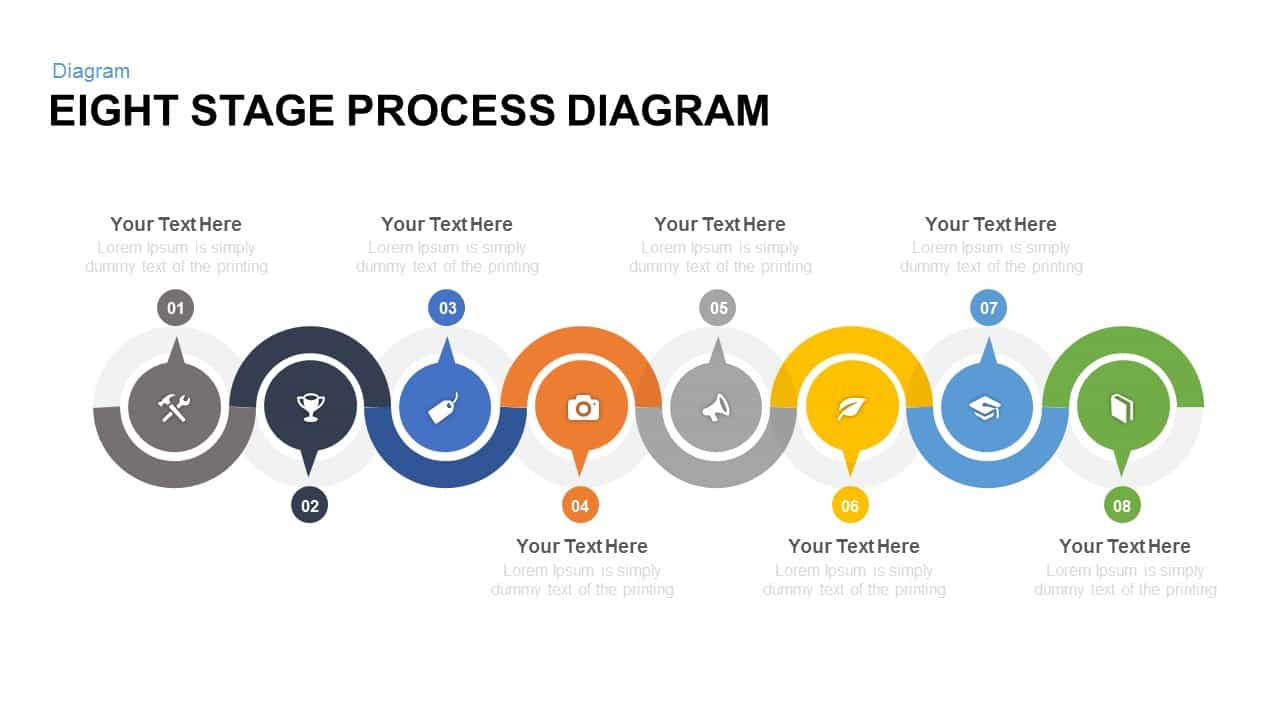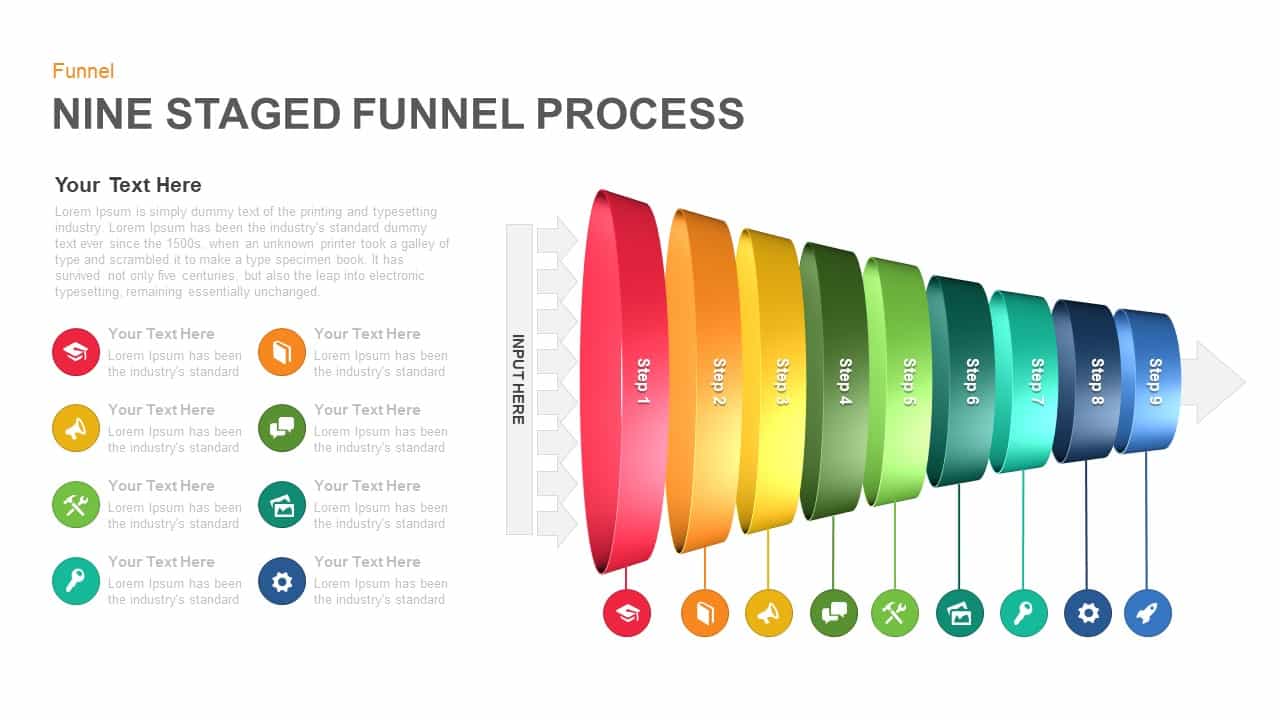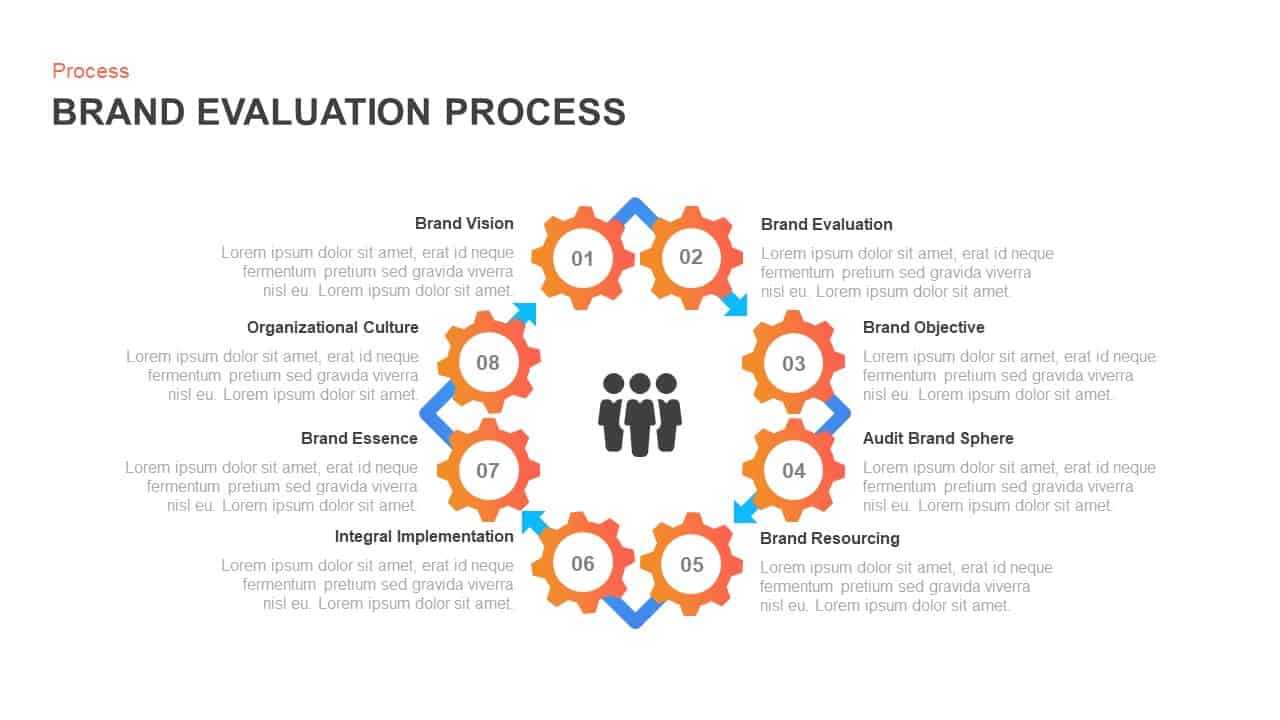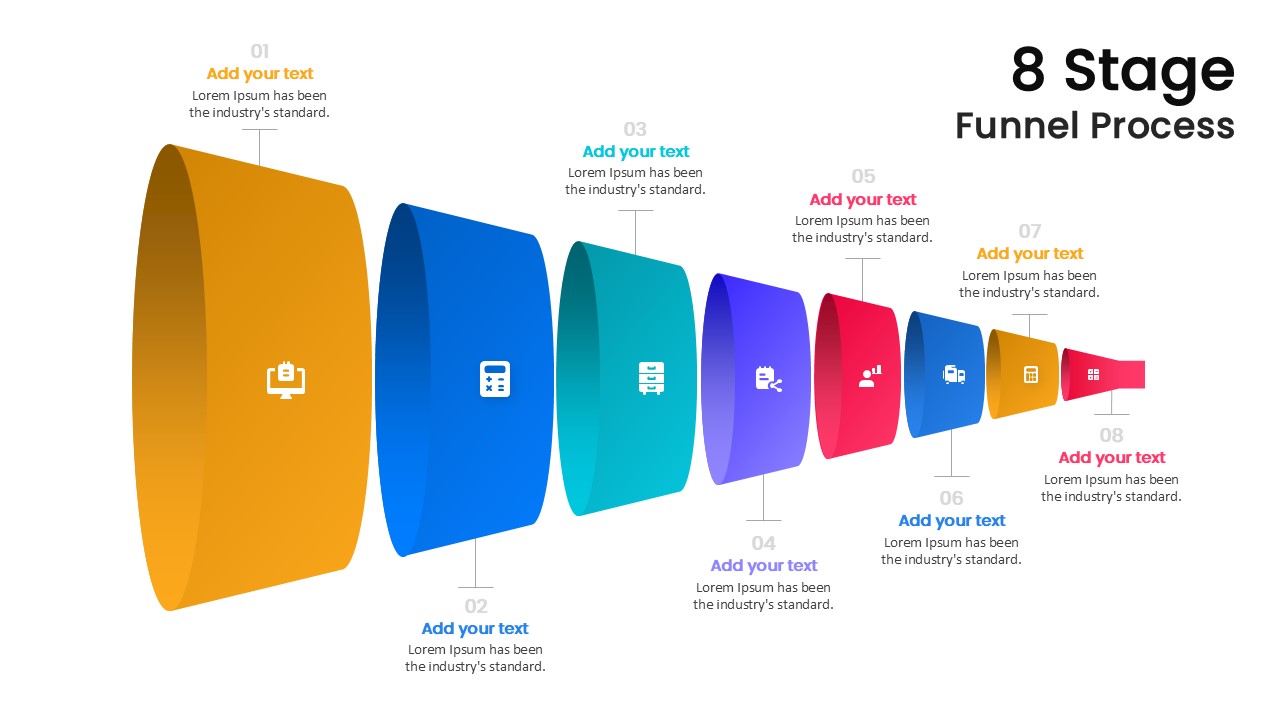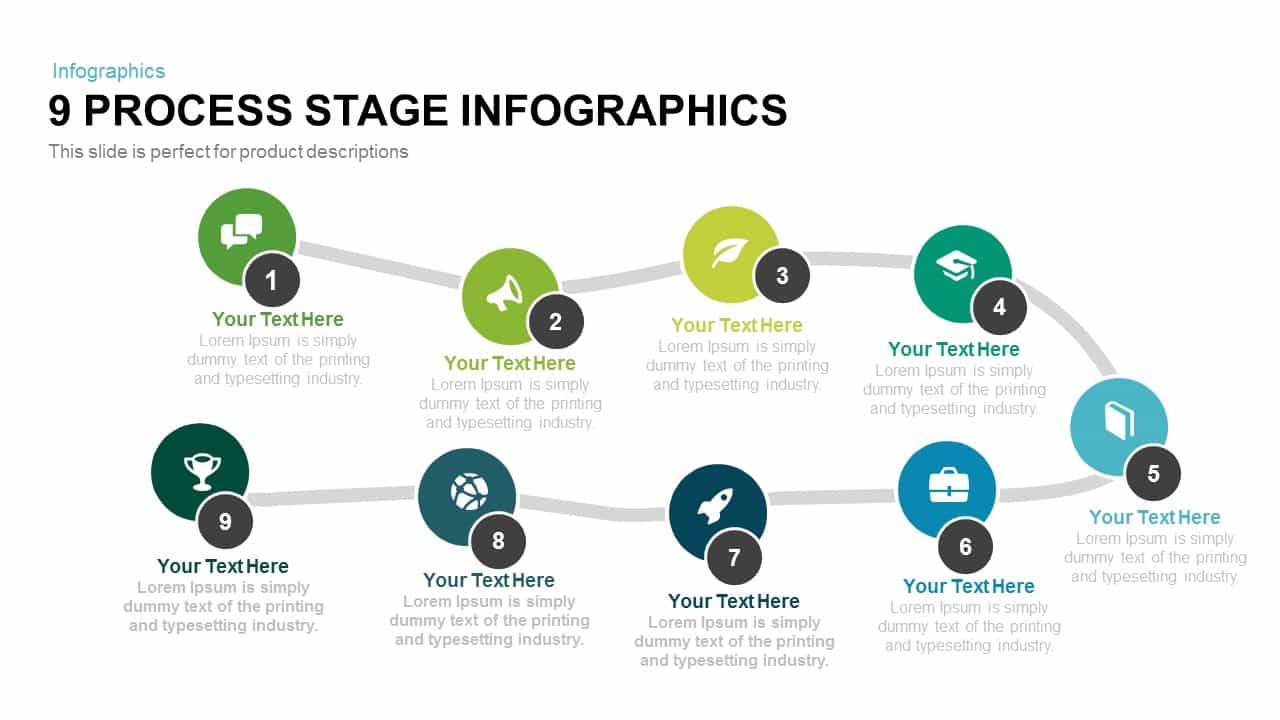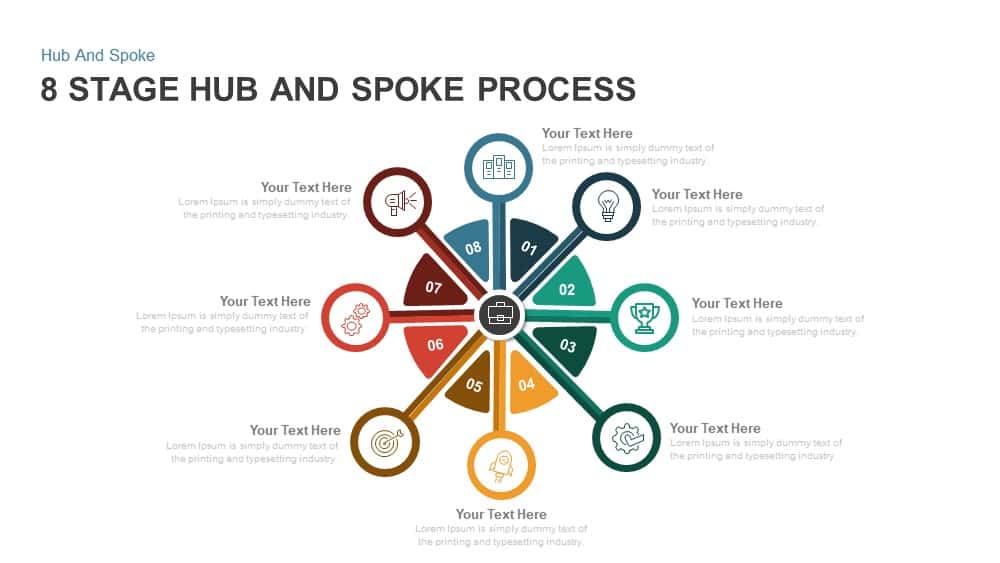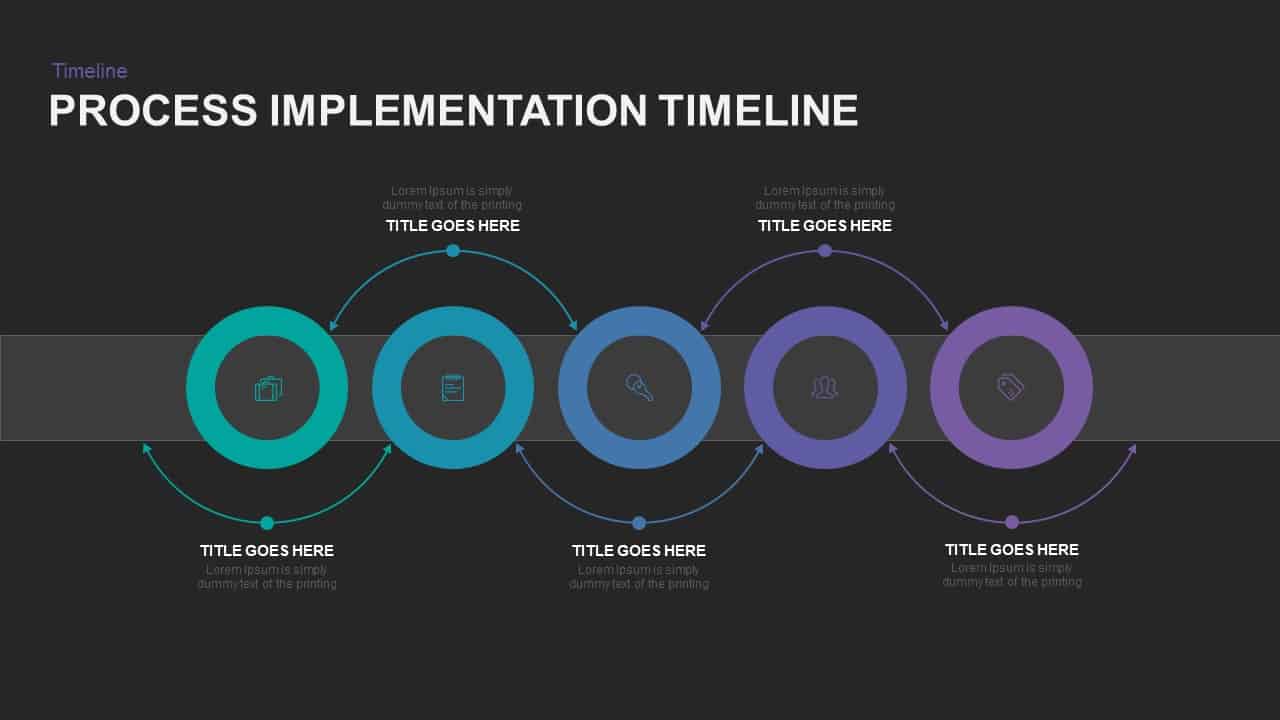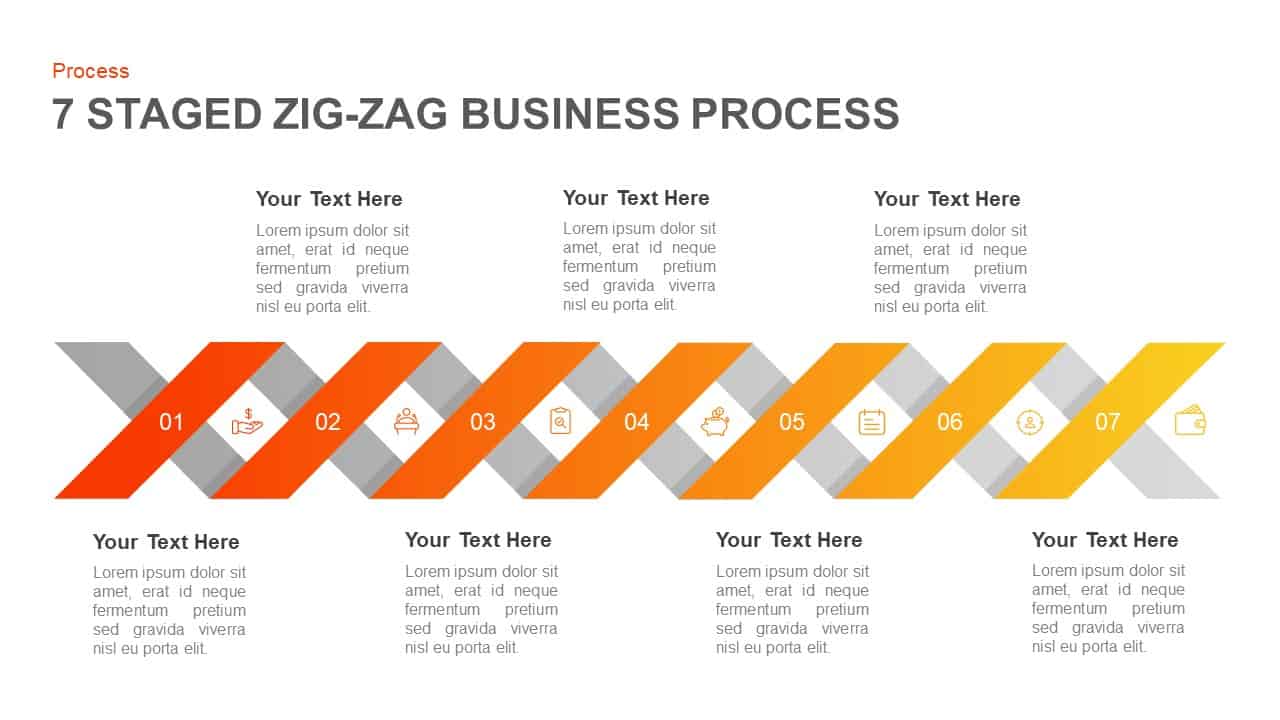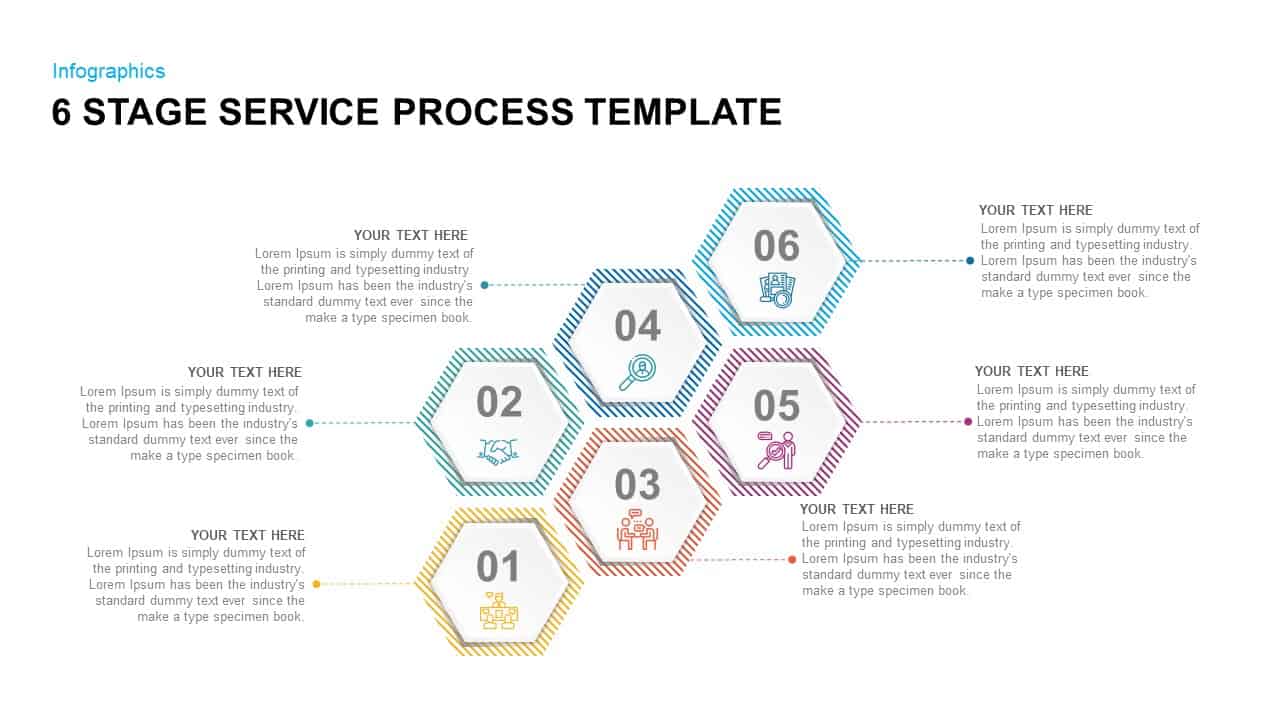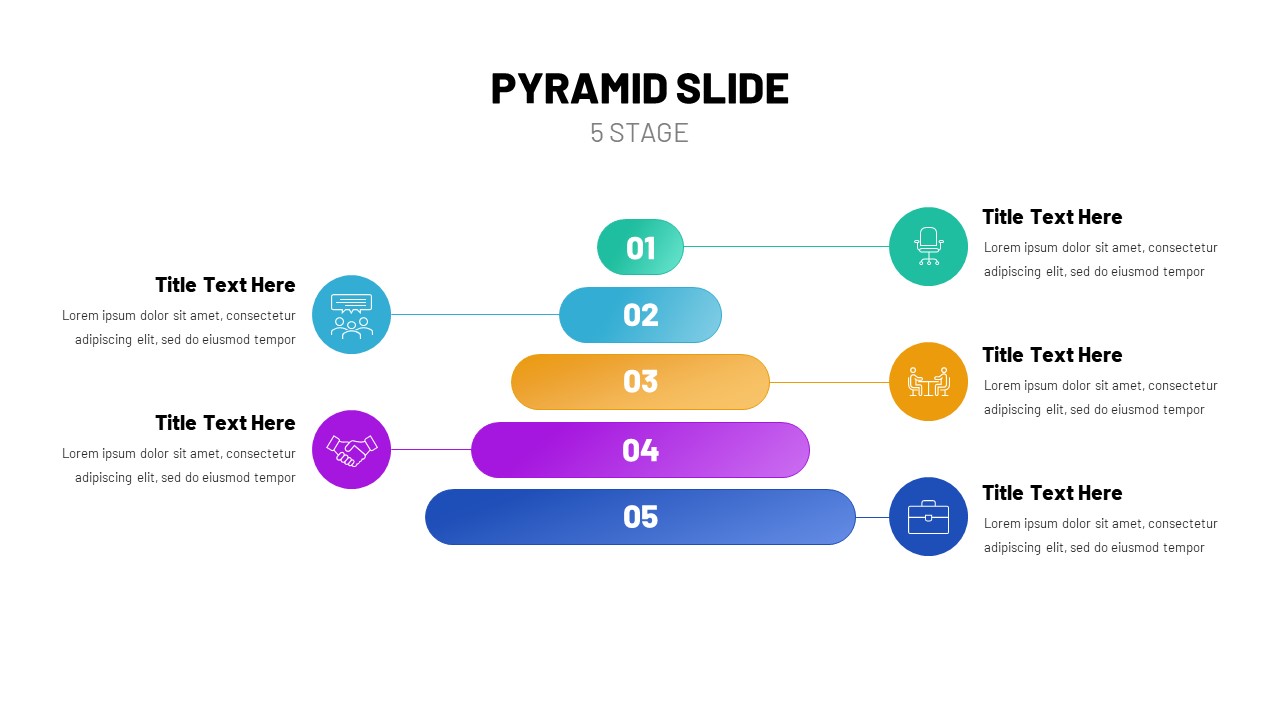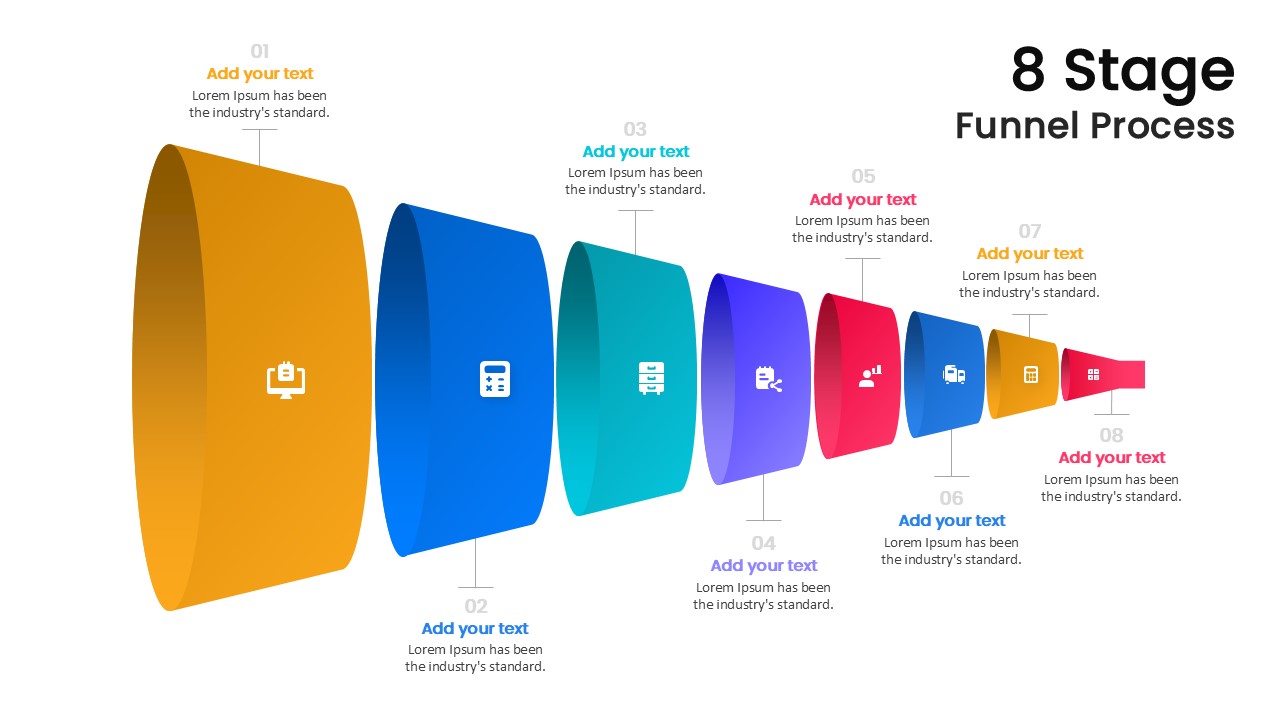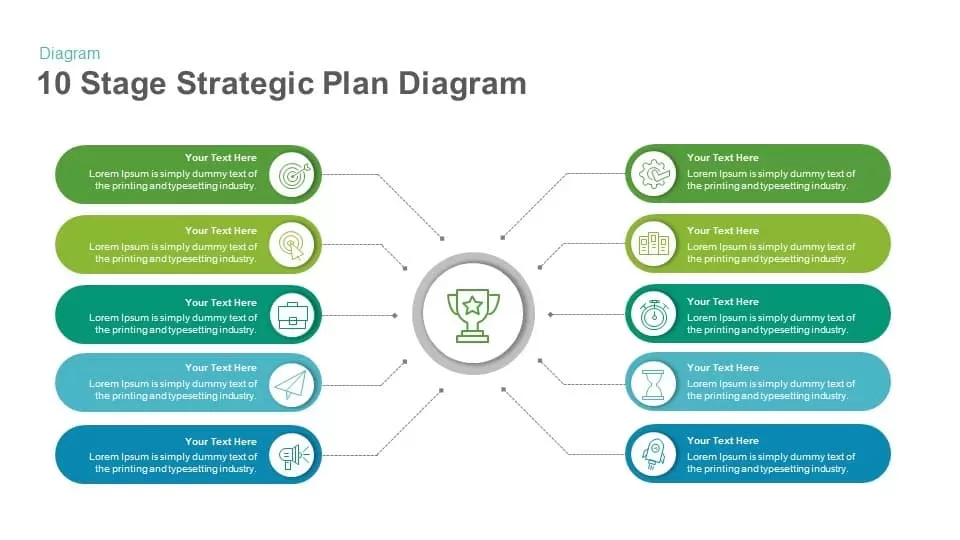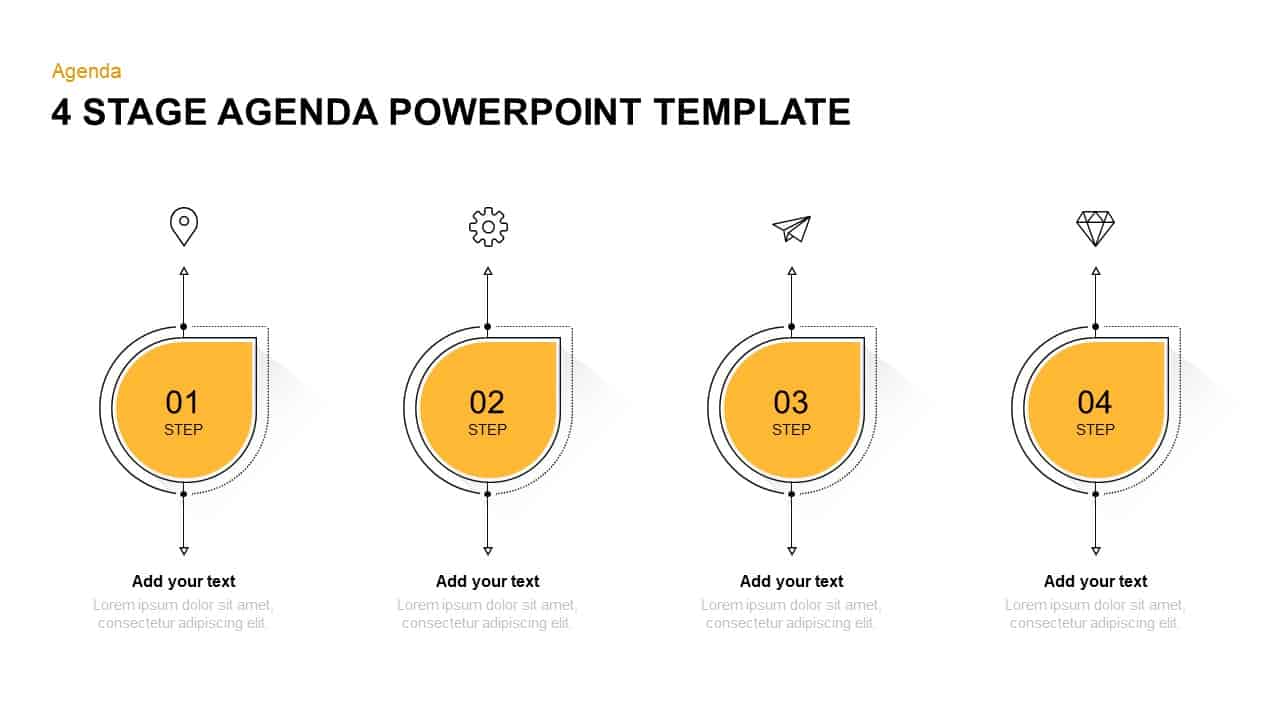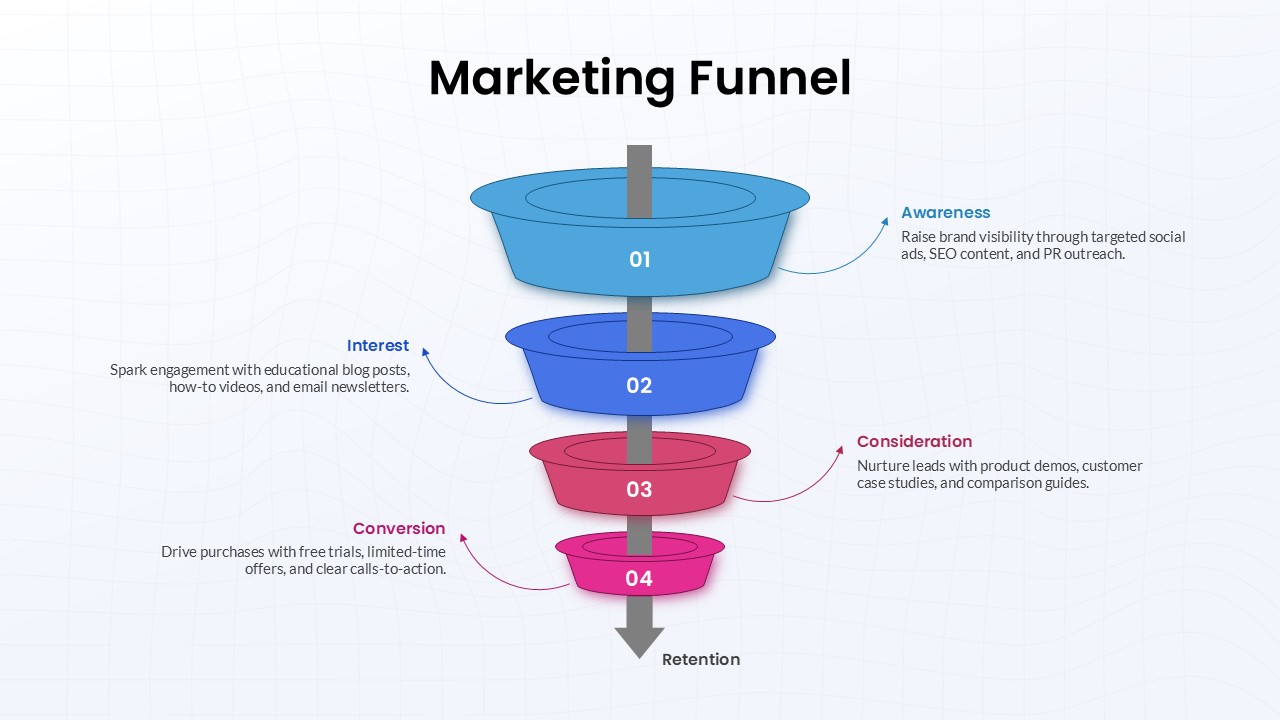Home » Templates » Infographics » Process » Project Stage Gate Process Diagram Template for PowerPoint & Google Slides
Project Stage Gate Process Diagram Template for PowerPoint & Google Slides
Description
Map out your project’s decision points with this comprehensive stage gate process diagram slide. Five color-coded arrow headers—Stage 01 through Stage 05—sit atop vertical columns detailing Gate Criteria, Key Metrics, and Deliverables for each phase, from idea approval through project closeout. A central timeline with subtle arrows guides the eye, reinforcing the sequential flow. Each section uses rounded rectangles and consistent iconography to maintain clarity, while ample white space and subdued drop shadows ensure readability.
Built on master slides, you can rename stages, swap colors to match your branding, adjust bullet points, or insert custom icons in seconds. Whether you’re managing product development, new-market launches, or R&D initiatives, simply duplicate columns for additional stages, animate each gate reveal to lead stakeholder discussions, or export the diagram as a handout. Fully compatible with both PowerPoint and Google Slides, this template streamlines process governance and keeps your team aligned at every decision gate.
Who is it for
Project managers, PMO leads, product owners, innovation teams, and portfolio managers who need a structured, visual framework to track stage-gate approvals, performance metrics, and deliverables.
Other Uses
Repurpose as a product development lifecycle, innovation funnel overview, phase-gate workshop guide, or process-validation template by relabeling stages and customizing criteria sections.
Login to download this file
No. of Slides
2Item ID
SB03061Rating
0.0
(0 reviews)
Tags
Related Templates

Stage Gate Process Roadmap Template for PowerPoint & Google Slides
Process

Stage Gate Process for Product Development Template for PowerPoint & Google Slides
Process

8-Stage Process Flow Flower Diagram Template for PowerPoint & Google Slides
Infographics

6 Stage Process Diagram Infographic Template for PowerPoint & Google Slides
Process

Six Stage Zigzag Process Diagram Template for PowerPoint & Google Slides
Process

Three Stage 3D Arrow Process Diagram Template for PowerPoint & Google Slides
Process

Arrow Stage Process Diagram template for PowerPoint & Google Slides
Arrow

3 Stage Section Process Diagram Template for PowerPoint & Google Slides
Process

5 Stage Process Diagram Slide Overview Template for PowerPoint & Google Slides
Process

Three-Stage Ring Process Diagram Template for PowerPoint & Google Slides
Circle

Ten-Stage Zig-Zag Process Diagram Template for PowerPoint & Google Slides
Process

Seven-Stage Arrow Process Diagram Template for PowerPoint & Google Slides
Process

Six-Stage Zig-Zag Process Flow Diagram Template for PowerPoint & Google Slides
Process

Modern Five-Stage Cycle Process Diagram Template for PowerPoint & Google Slides
Process

Engaging Five-Stage Process Diagram Template for PowerPoint & Google Slides
Process

Engaging Three-Stage Process Diagram Template for PowerPoint & Google Slides
Process

Five Stage Process Diagram Infographic Template for PowerPoint & Google Slides
Process

Eight Stage Process Diagram template for PowerPoint & Google Slides
Process

Five Stage Process Diagram template for PowerPoint & Google Slides
Process
Free

Free Six Stage Bubble Process Diagram template for PowerPoint & Google Slides
Process
Free

Nine-Stage 3D Funnel Process Diagram Template for PowerPoint & Google Slides
Funnel

Six-Stage Circular Process Diagram Template for PowerPoint & Google Slides
Process

Five-Stage Cyclic Process Arrow Diagram Template for PowerPoint & Google Slides
Process

Ten-Stage Hub and Spoke Process Diagram Template for PowerPoint & Google Slides
Process

Eight-Stage Radial Process Flow Diagram Template for PowerPoint & Google Slides
Process

Ten-Stage Business Process Diagram Template for PowerPoint & Google Slides
Process

12-Stage Zig Zag Process Diagram Template for PowerPoint & Google Slides
Process

Six-Stage Circle Process Diagram Template for PowerPoint & Google Slides
Process

Free Six-Stage Arrow Process Diagram Template for PowerPoint & Google Slides
Process
Free

Five-Stage Process Diagram Template for PowerPoint & Google Slides
Process

Five Stage Linear Process Flow Diagram Template for PowerPoint & Google Slides
Process

Five-Stage Linear Process Flow Diagram Template for PowerPoint & Google Slides
Process

Five-Stage Eco Tree Process Diagram Template for PowerPoint & Google Slides
Process

Six-Stage Circular Diagram Process Template for PowerPoint & Google Slides
Circle

Five-Stage Circular Process Diagram Template for PowerPoint & Google Slides
Circle

Four-Stage Gear Process Diagram Template for PowerPoint & Google Slides
Process

Four-Stage Cycle Process Diagram Template for PowerPoint & Google Slides
Process

Five-Stage Circular Process Flow Diagram Template for PowerPoint & Google Slides
Circle

Six Stage Hexagon Process Diagram Template for PowerPoint & Google Slides
Process

Six-Stage Infinity Loop Process Diagram Template for PowerPoint & Google Slides
Process

5-Stage Gear Process Flow Diagram Template for PowerPoint & Google Slides
Process

3D Seven-Stage Process Flow Diagram Template for PowerPoint & Google Slides
Process

Four-Stage Linear Process Flow Diagram Template for PowerPoint & Google Slides
Process

Five-Stage Pipe Process Diagram Template for PowerPoint & Google Slides
Process

5-Stage Linear Process Flow Diagram Template for PowerPoint & Google Slides
Process

5 Stage Linear Process Flow Diagram Template for PowerPoint & Google Slides
Process

Five-Stage Process Flow Diagram Template for PowerPoint & Google Slides
Process

4 Stage Linear Process Flow Diagram Template for PowerPoint & Google Slides
Process

7 Stage Linear Process Flow Diagram Template for PowerPoint & Google Slides
Process

8-Stage Brand Evaluation Process Diagram Template for PowerPoint & Google Slides
Process

4 Stage Linear Process Flow Diagram Template for PowerPoint & Google Slides
Process

Three-Stage Loop Process Diagram Template for PowerPoint & Google Slides
Process

4-Stage Linear Process Flow Diagram Template for PowerPoint & Google Slides
Process

Eight-Stage Gear Diagram Process Template for PowerPoint & Google Slides
Process

Colorful 8-Stage Droplet Process Flow Diagram Template for PowerPoint & Google Slides
Process

Animated Six-Stage 3D Process Diagram Template for PowerPoint & Google Slides
Arrow

Modern 8-Stage Funnel Process Diagram Template for PowerPoint & Google Slides
Funnel

Octagon Stage Process Flow Diagram for PowerPoint & Google Slides
Process

Six-Stage Process Infographics Template for PowerPoint & Google Slides
Process

Five Stage Linear Process Flow Template for PowerPoint & Google Slides
Process

5-Stage Arrow Infographics Process Flow Template for PowerPoint & Google Slides
Arrow

9 Process Stage Infographics template for PowerPoint & Google Slides
Process

Five-Stage Hexagon Process Infographics template for PowerPoint & Google Slides
Process

Eight-Stage Circular Process Infographic Template for PowerPoint & Google Slides
Circle

Five-Stage Direct Flow Arrow Process Template for PowerPoint & Google Slides
Arrow

Six-Stage Connected Process Infographics Template for PowerPoint & Google Slides
Process

Colorful Four-Stage Infographic Process Template for PowerPoint & Google Slides
Process

Eight-Stage Hub & Spoke Process Template for PowerPoint & Google Slides
Process

5-Stage Process Implementation Timeline Template for PowerPoint & Google Slides
Timeline

Four-Stage Circular Process Flow Template for PowerPoint & Google Slides
Process

Six-Stage Service Process Workflow Template for PowerPoint & Google Slides
Process

Isometric Five-Stage Process Flow Template for PowerPoint & Google Slides
Process

Five-Stage Pyramid Infographics Process Template for PowerPoint & Google Slides
Pyramid

Gradient Chevron Five-Stage Process Flow Template for PowerPoint & Google Slides
Arrow

Five-Stage Vertical Bar Process Template for PowerPoint & Google Slides
Process

Four-Stage Process Cycle Variations Pack Template for PowerPoint & Google Slides
Process

7-Stage Zig-Zag Business Process Template for PowerPoint & Google Slides
Process

6 Stage Service Process Infographic Template for PowerPoint & Google Slides
Process

4 stage Process Flow template for PowerPoint & Google Slides
Process

5 Stage Process Flow Overview template for PowerPoint & Google Slides
Process

Five-Stage Pyramid Process Slide Template for PowerPoint & Google Slides
Pyramid

Six-Stage Pyramid Process Slide Template for PowerPoint & Google Slides
Pyramid

Capital Planning Five-Stage Process template for PowerPoint & Google Slides
Process

8 Stage Funnel Process template for PowerPoint & Google Slides
Funnel

Six Stage Product Development Process Template for PowerPoint & Google Slides
Software Development

Project Manager Roles Hub-Spoke Process Template for PowerPoint & Google Slides
Process

Five-Phase Project Intake Process Flow Template for PowerPoint & Google Slides
Process

Waterfall Project Management Process template for PowerPoint & Google Slides
Process

Five-Step Growth Stage Staircase Diagram Template for PowerPoint & Google Slides
Process

Four-Stage Business Circular Diagram Template for PowerPoint & Google Slides
Process

Five-Stage Star Diagram for Milestones Template for PowerPoint & Google Slides
Process

Six-Stage Semi-Circle Diagram with Icons Template for PowerPoint & Google Slides
Circle

Five-Stage 3D Box Flow Diagram Template for PowerPoint & Google Slides
Process

10 Stage Strategic Plan Diagram template for PowerPoint & Google Slides
Process

Eight-Stage Zigzag Arrow Diagram Template for PowerPoint & Google Slides
Process

4-, 5- & 6-Stage Agenda Diagram Template for PowerPoint & Google Slides
Agenda

Five-Stage Circular Flow Diagram Template for PowerPoint & Google Slides
Circle

Six-Stage Circular Flow Diagram Template for PowerPoint & Google Slides
Circle

3D Four-Stage Pyramid Diagram Template for PowerPoint & Google Slides
Pyramid

Four-Stage Marketing Funnel Diagram Template for PowerPoint & Google Slides
Marketing Funnel