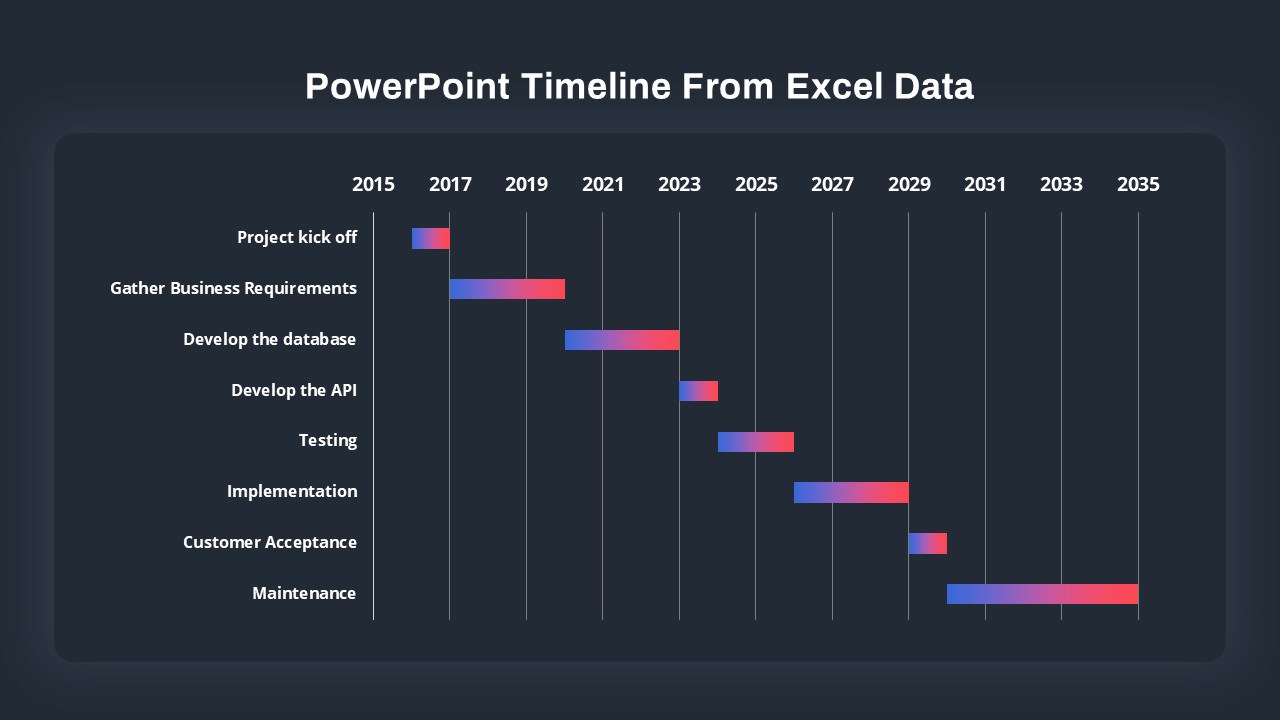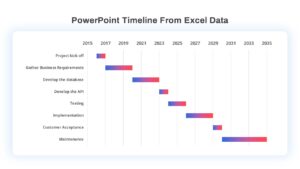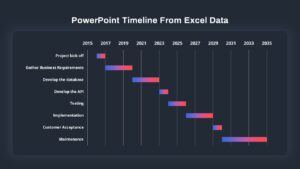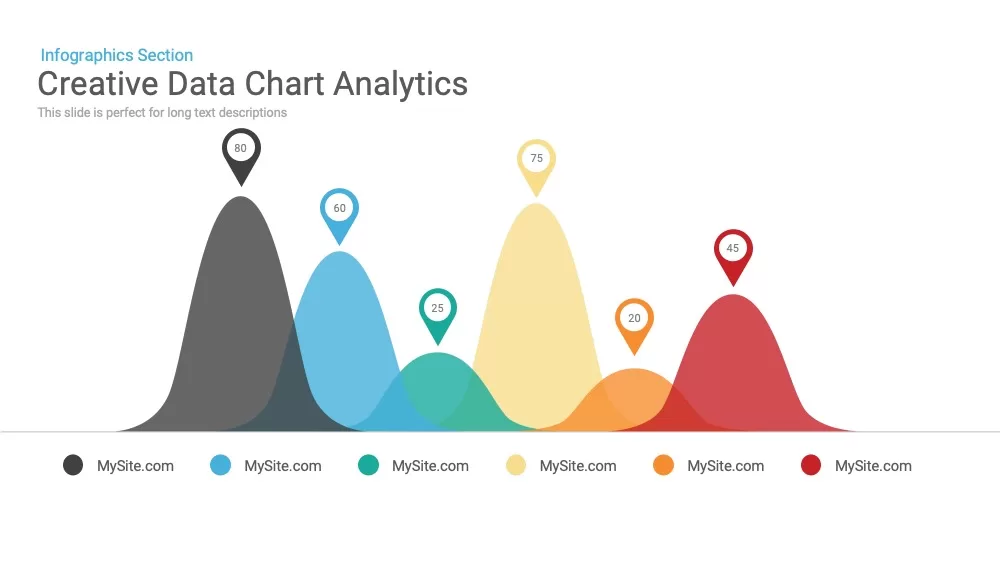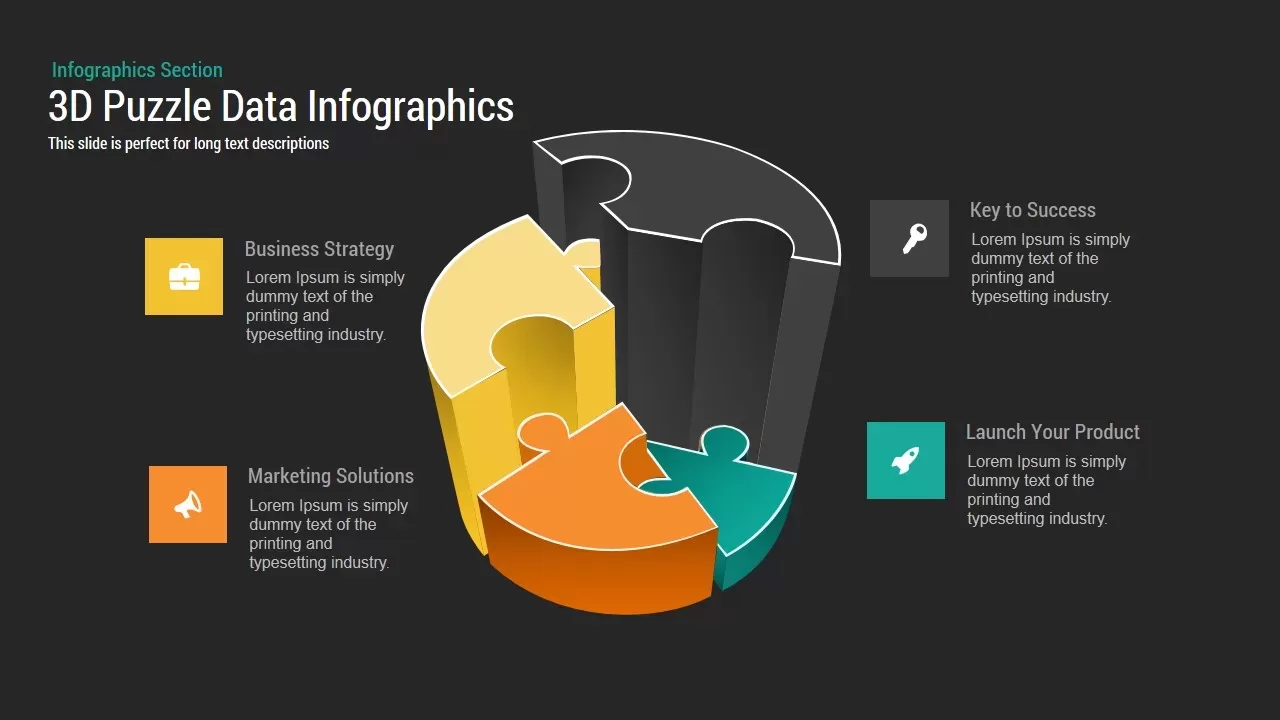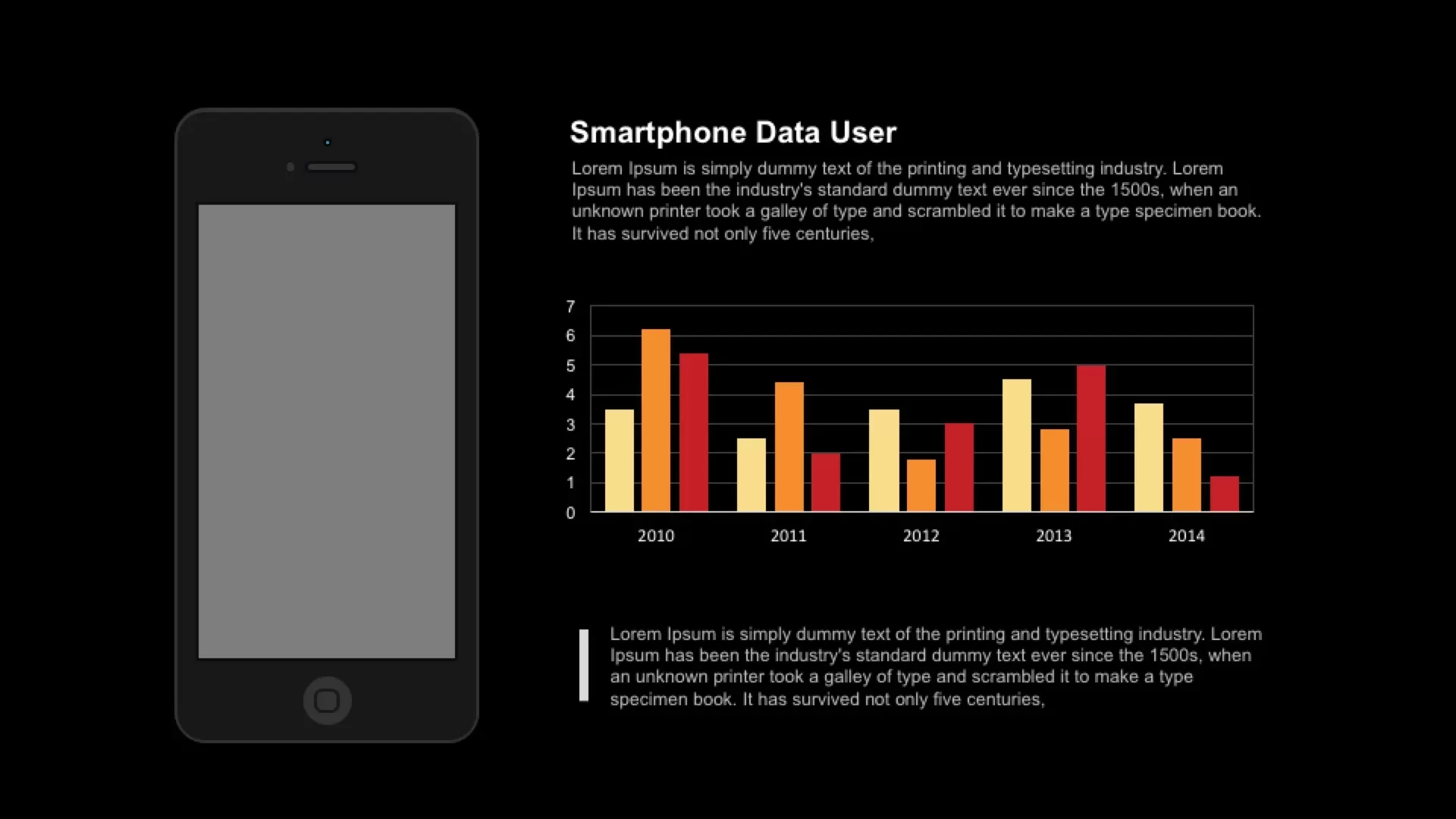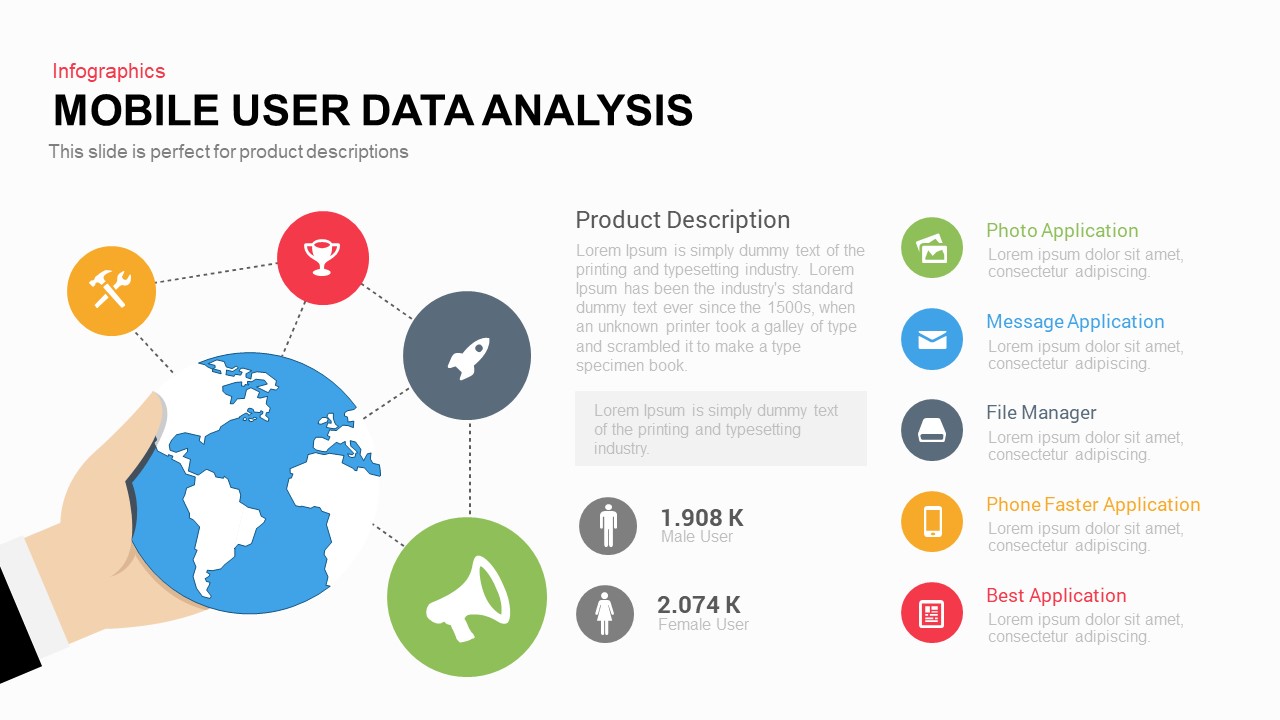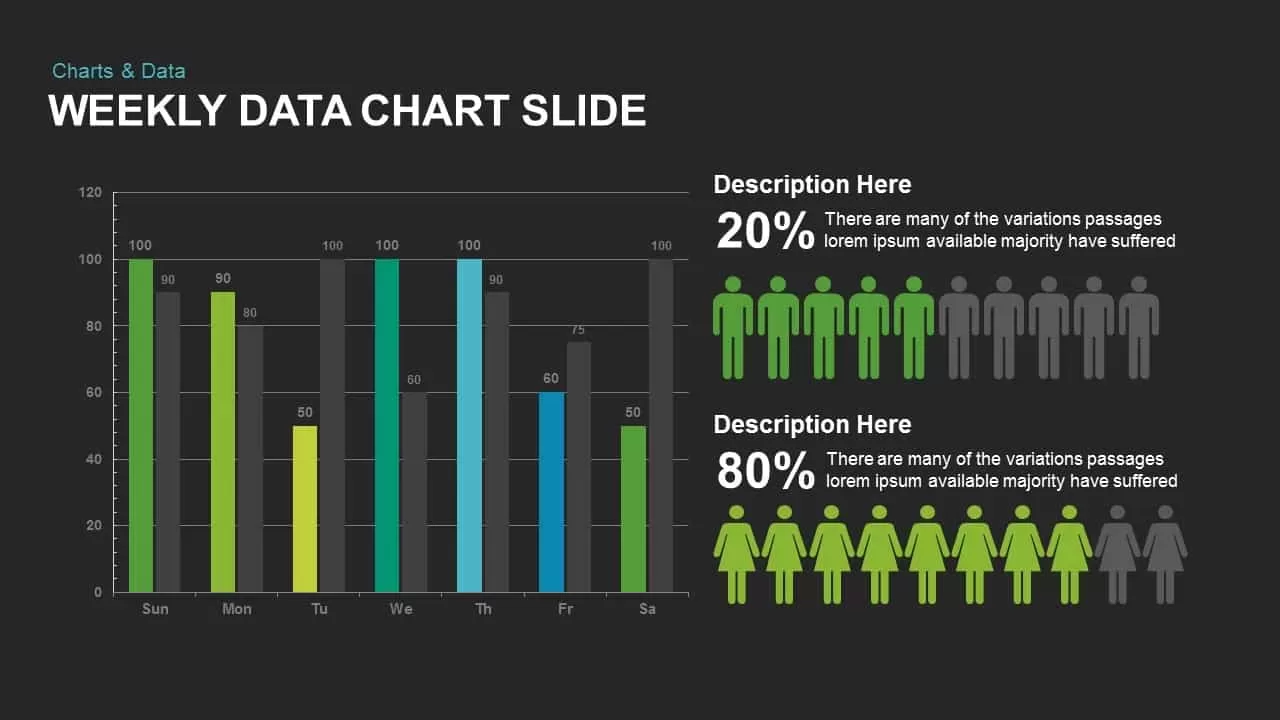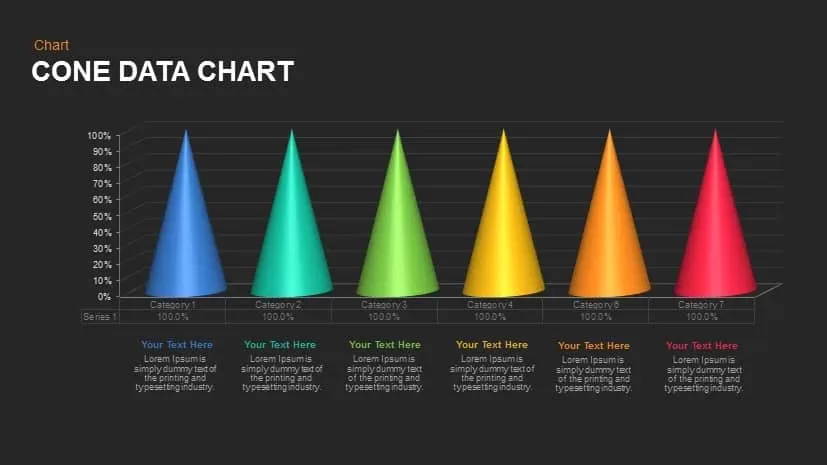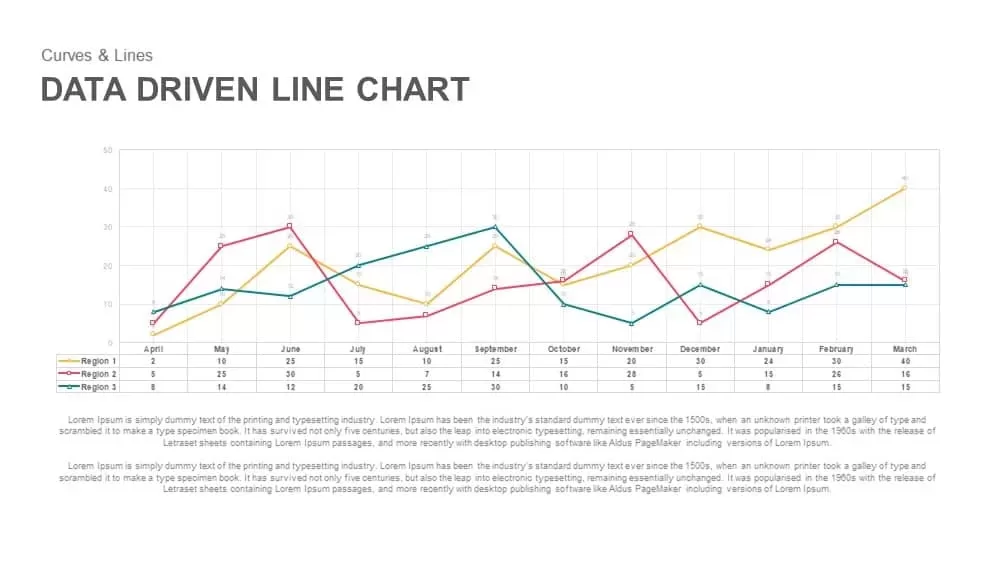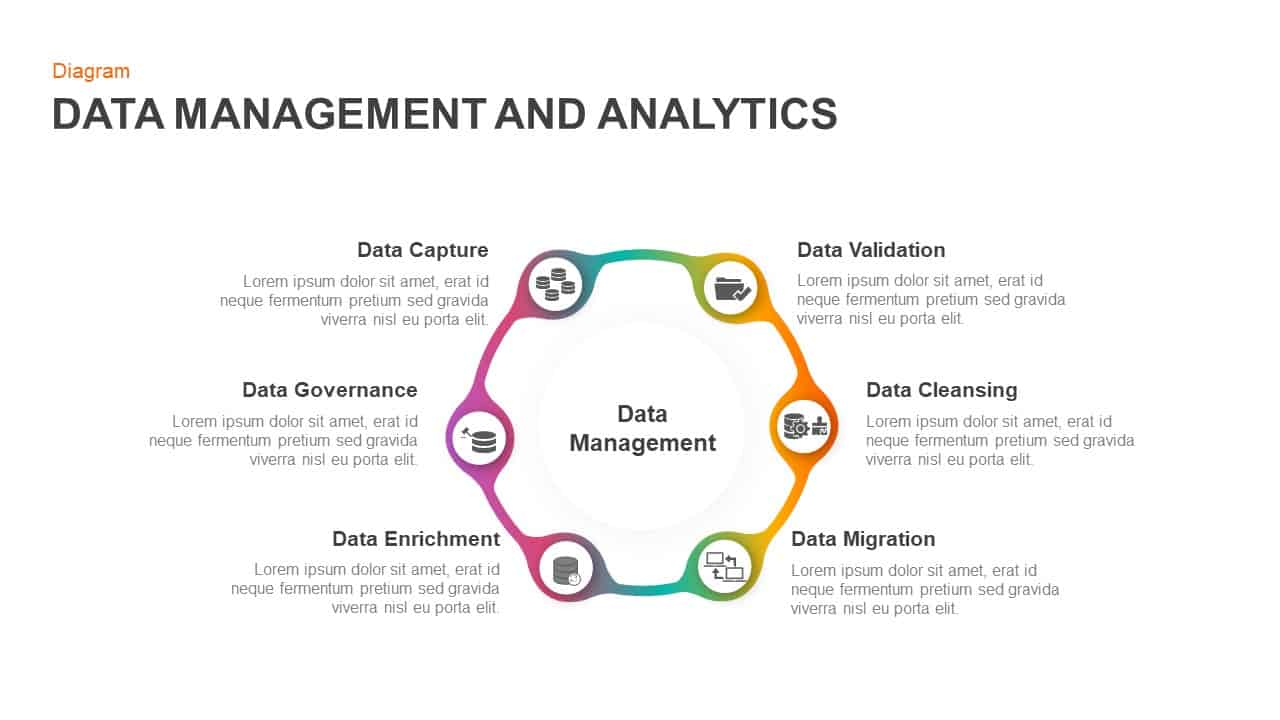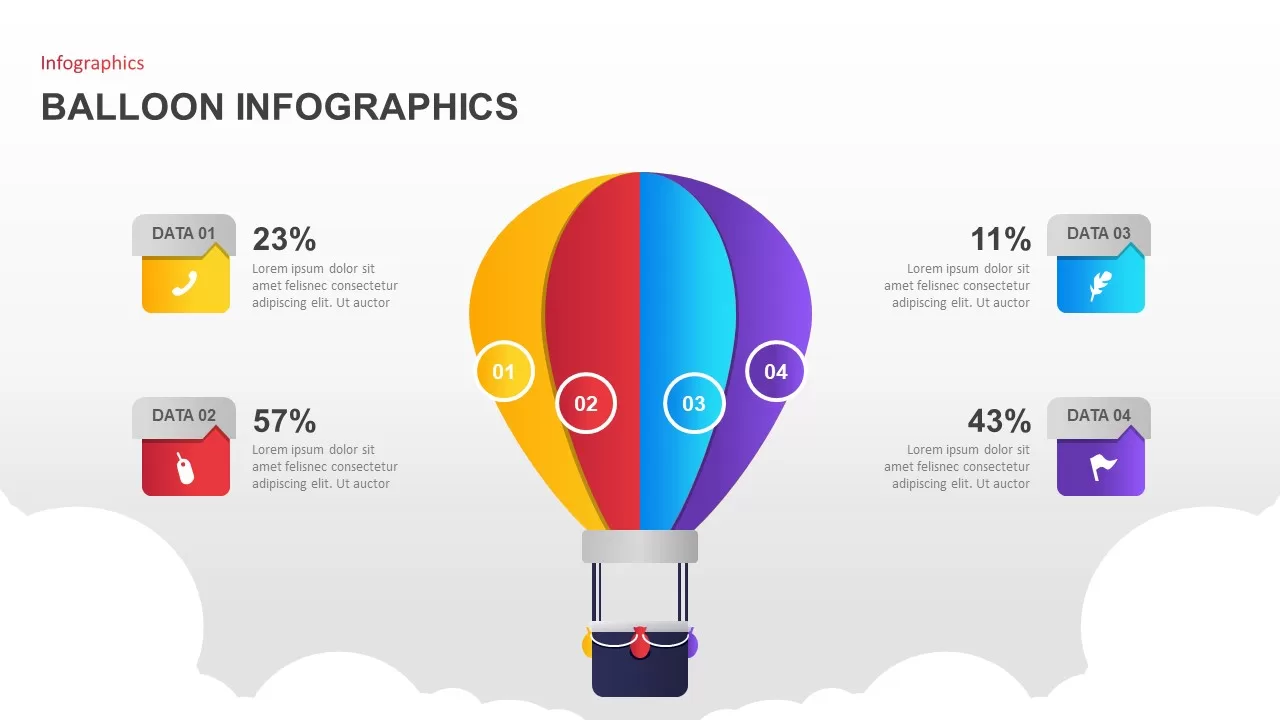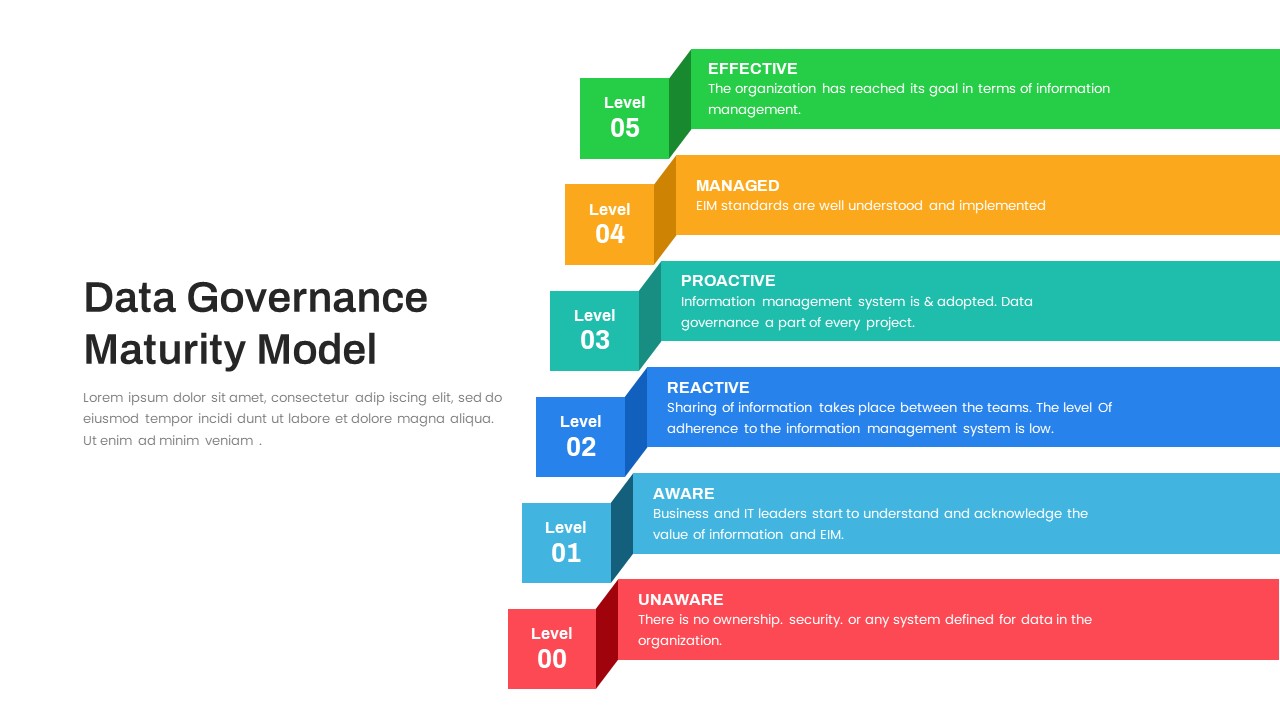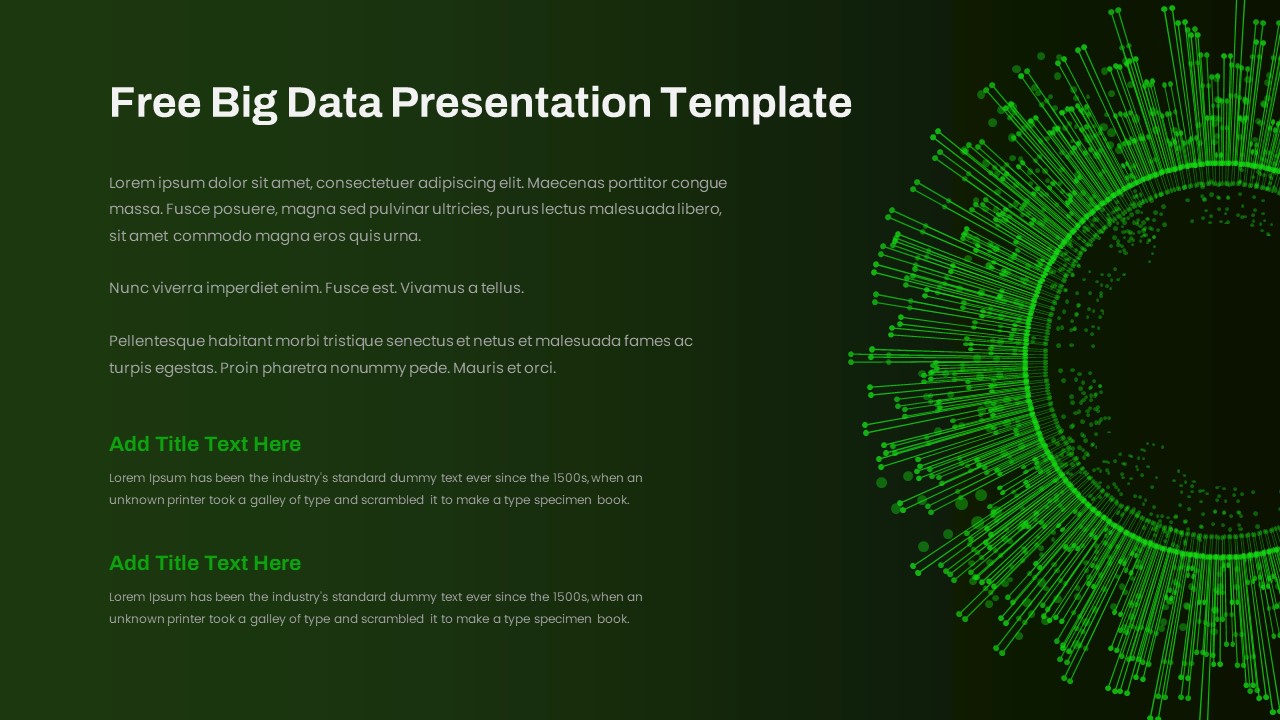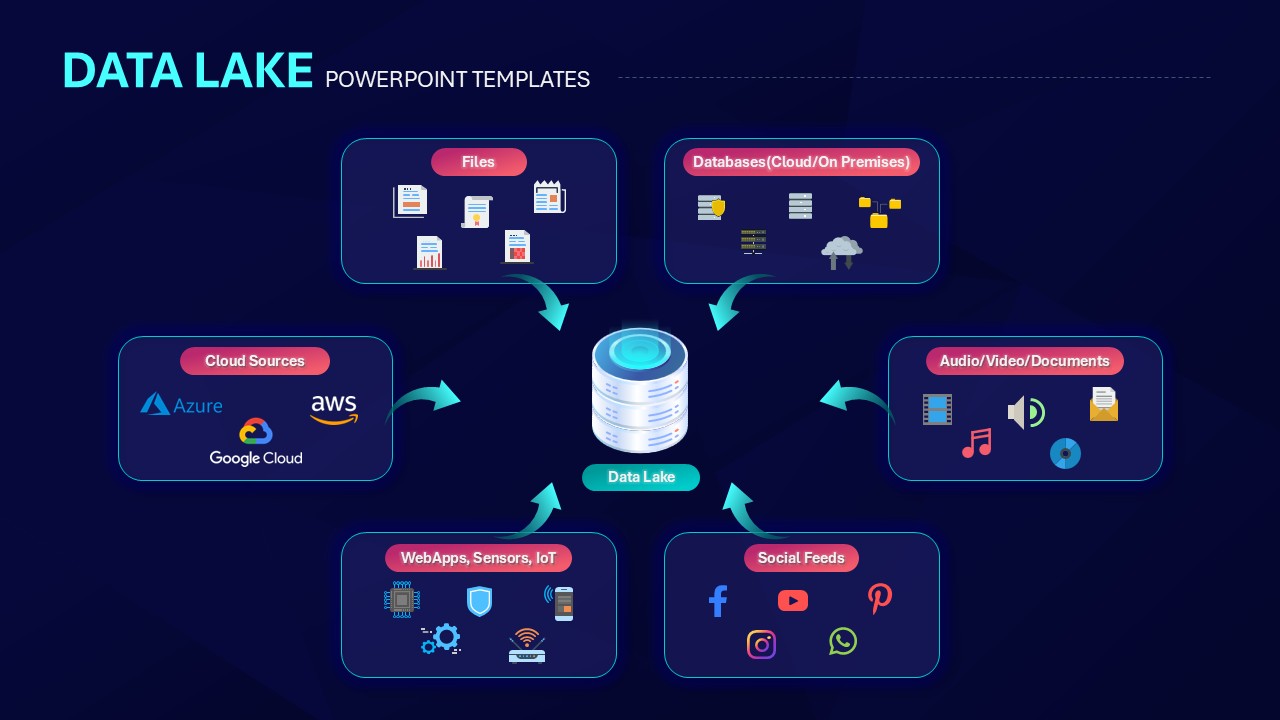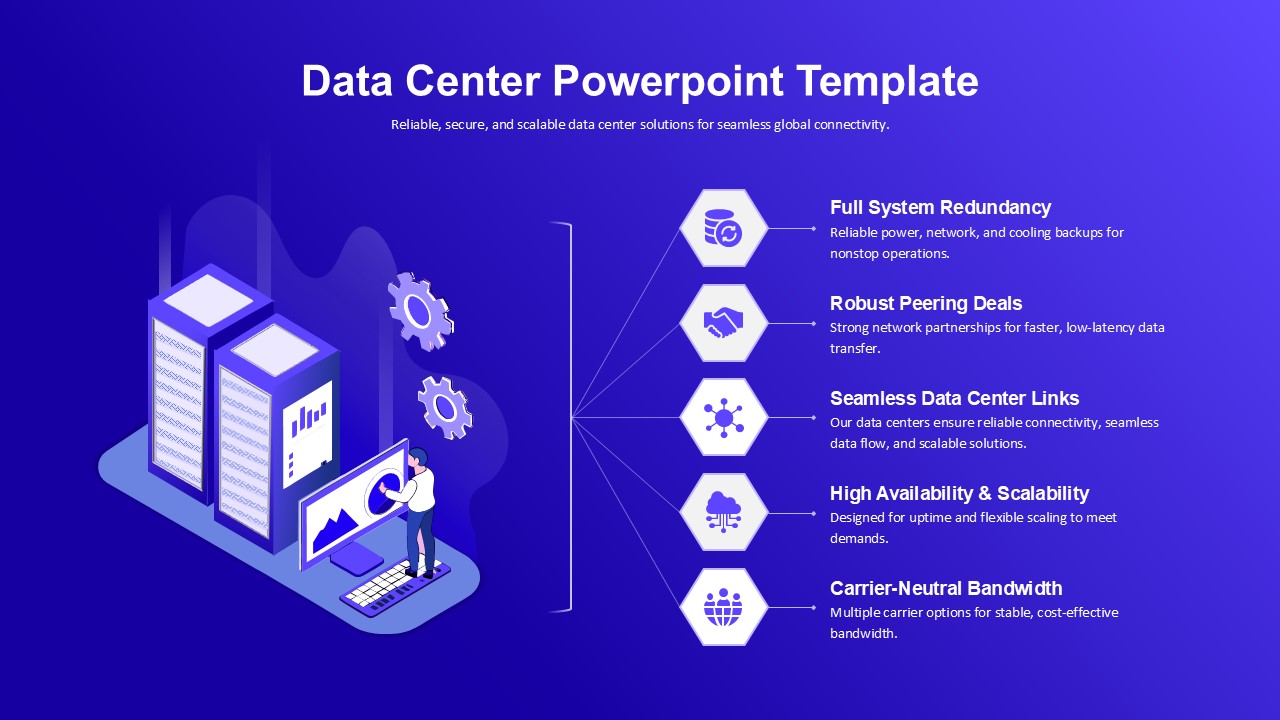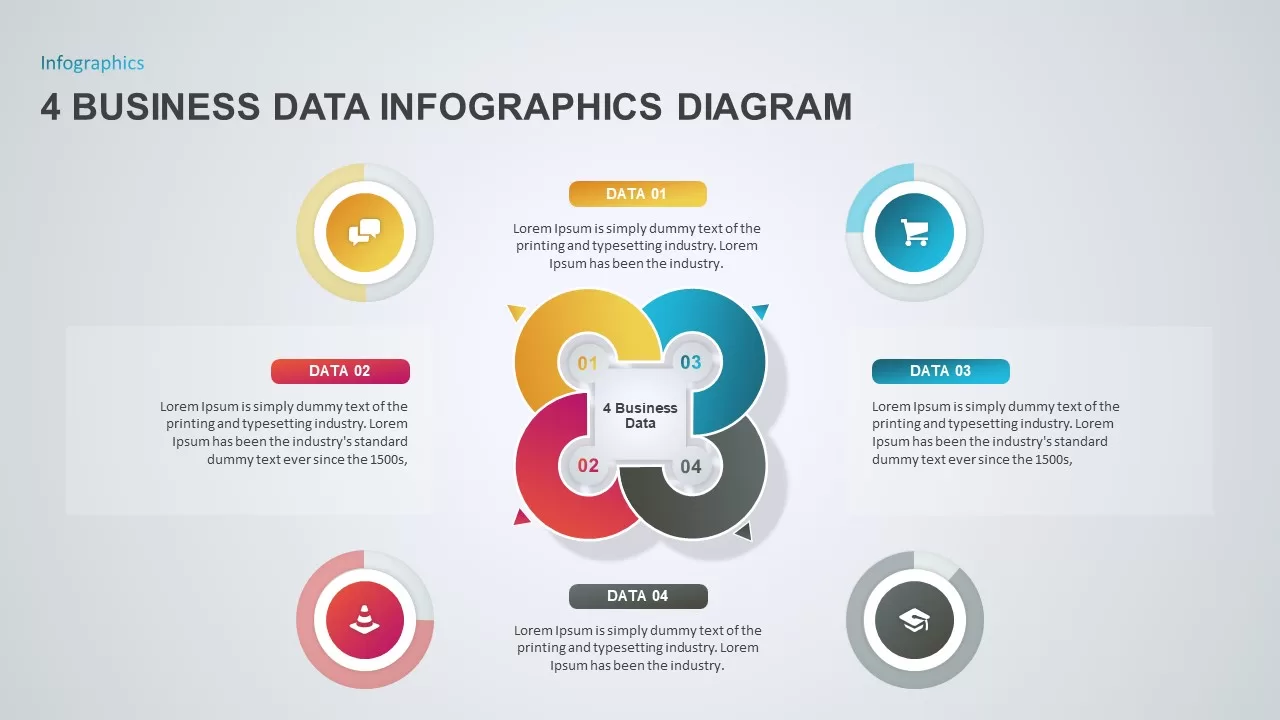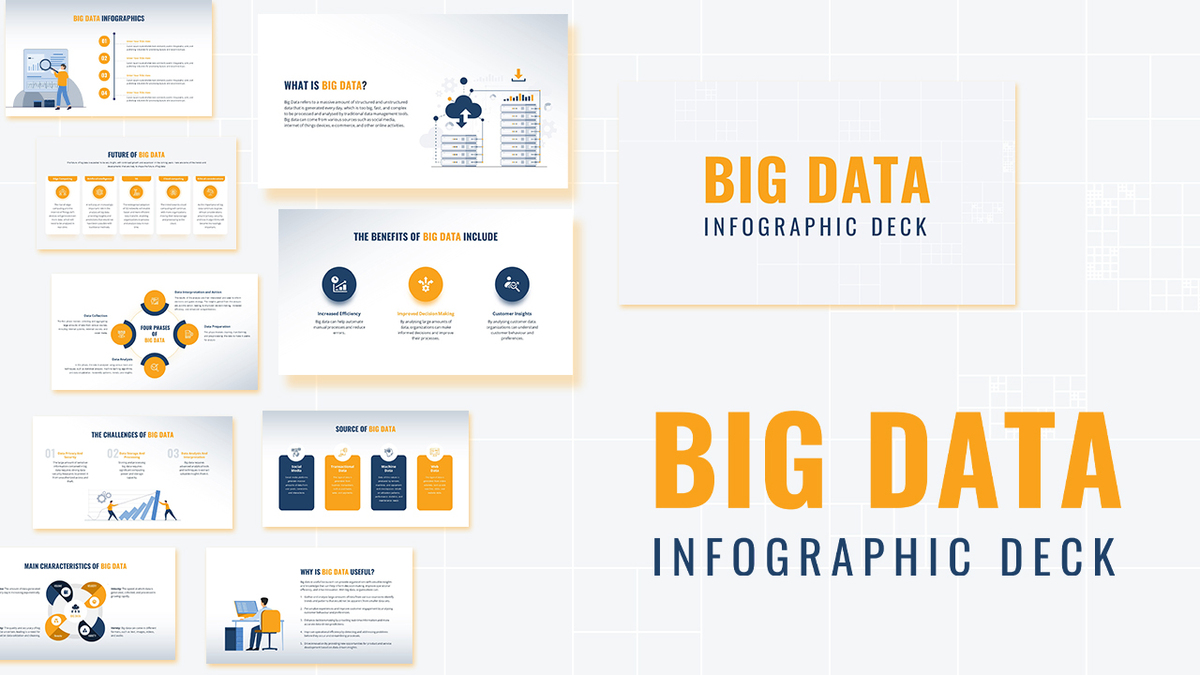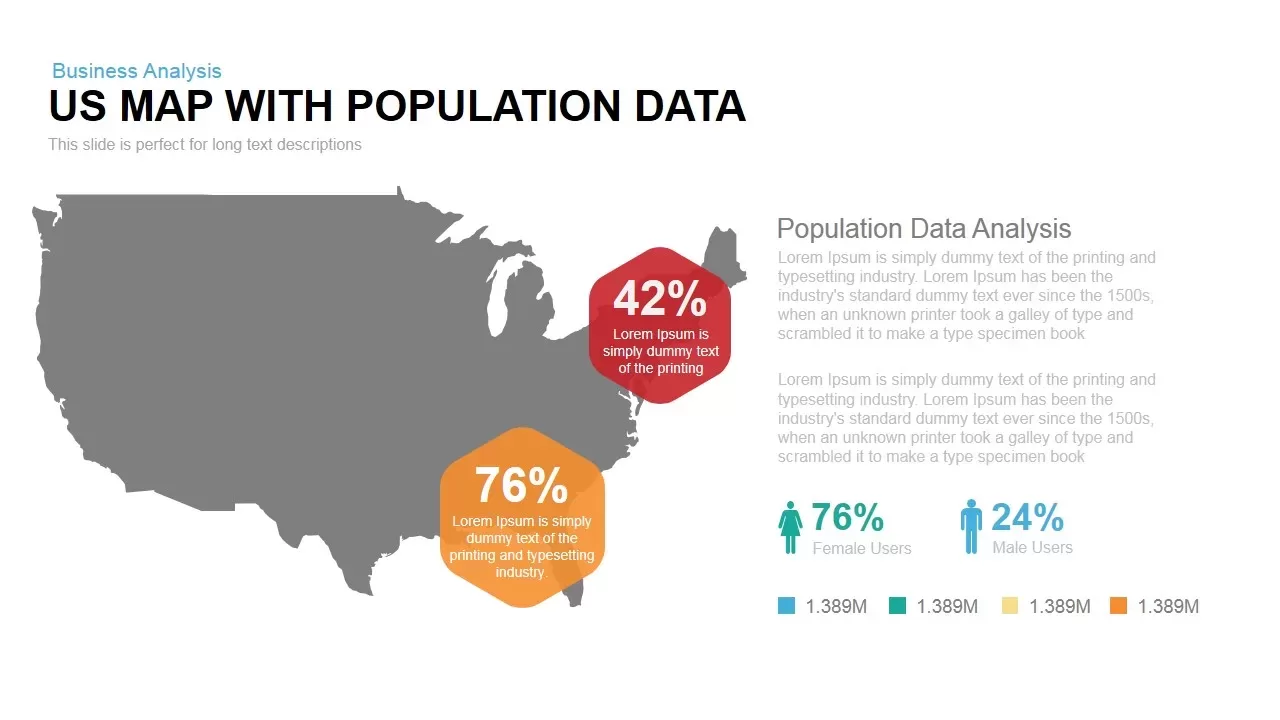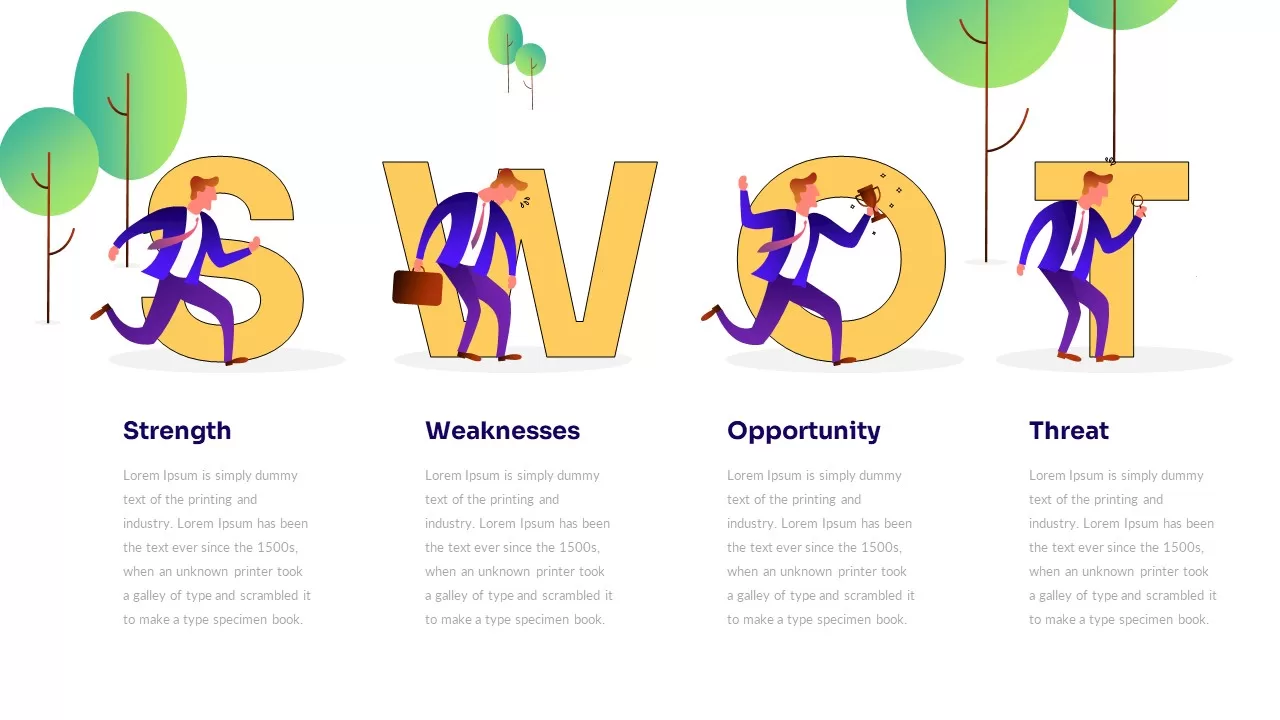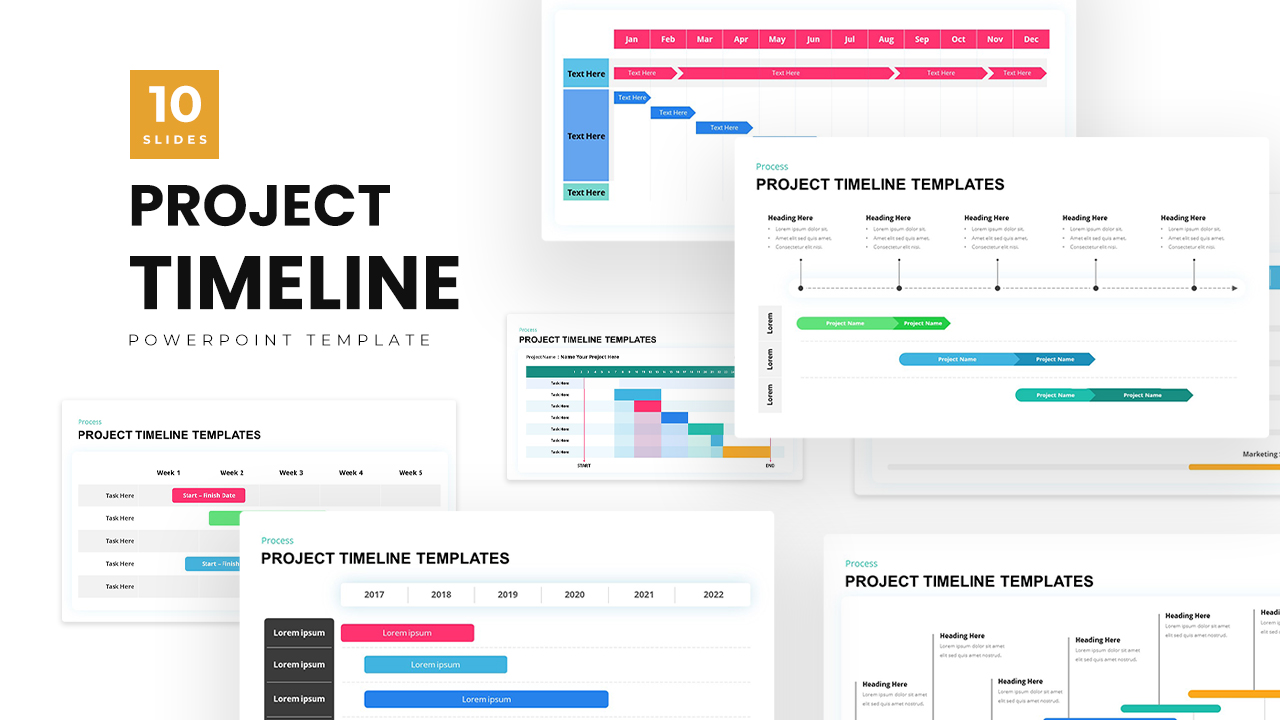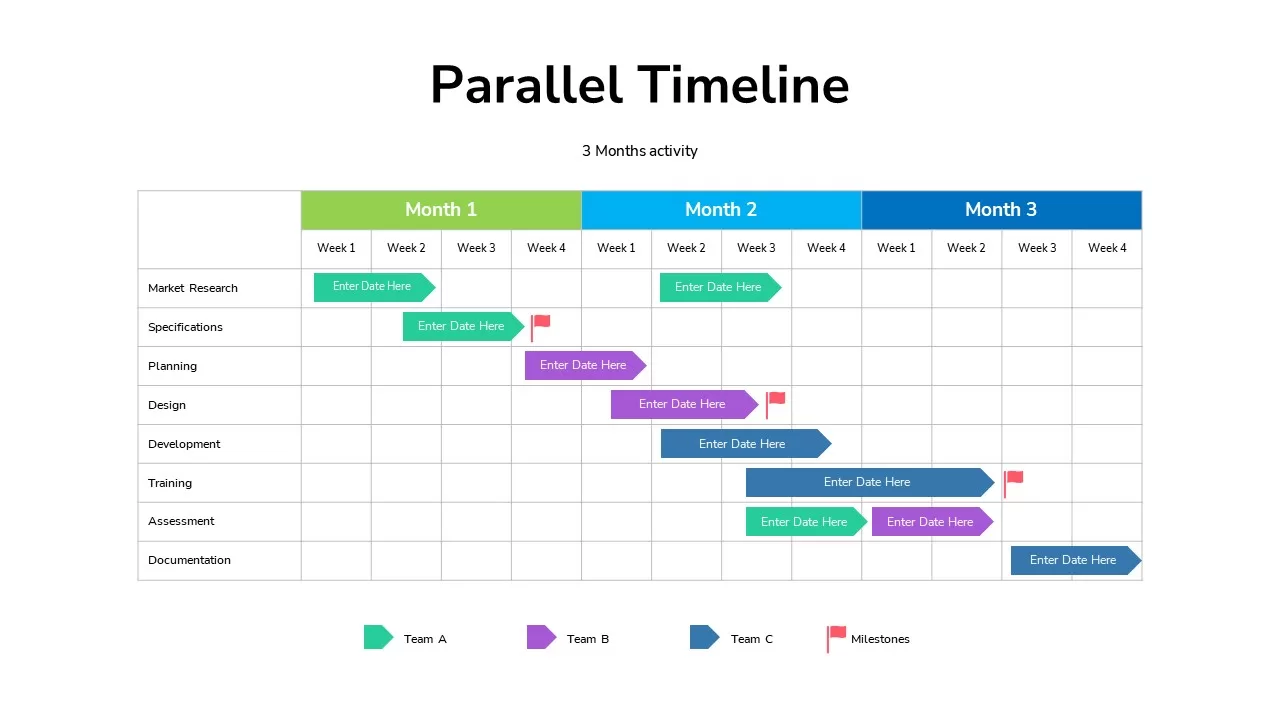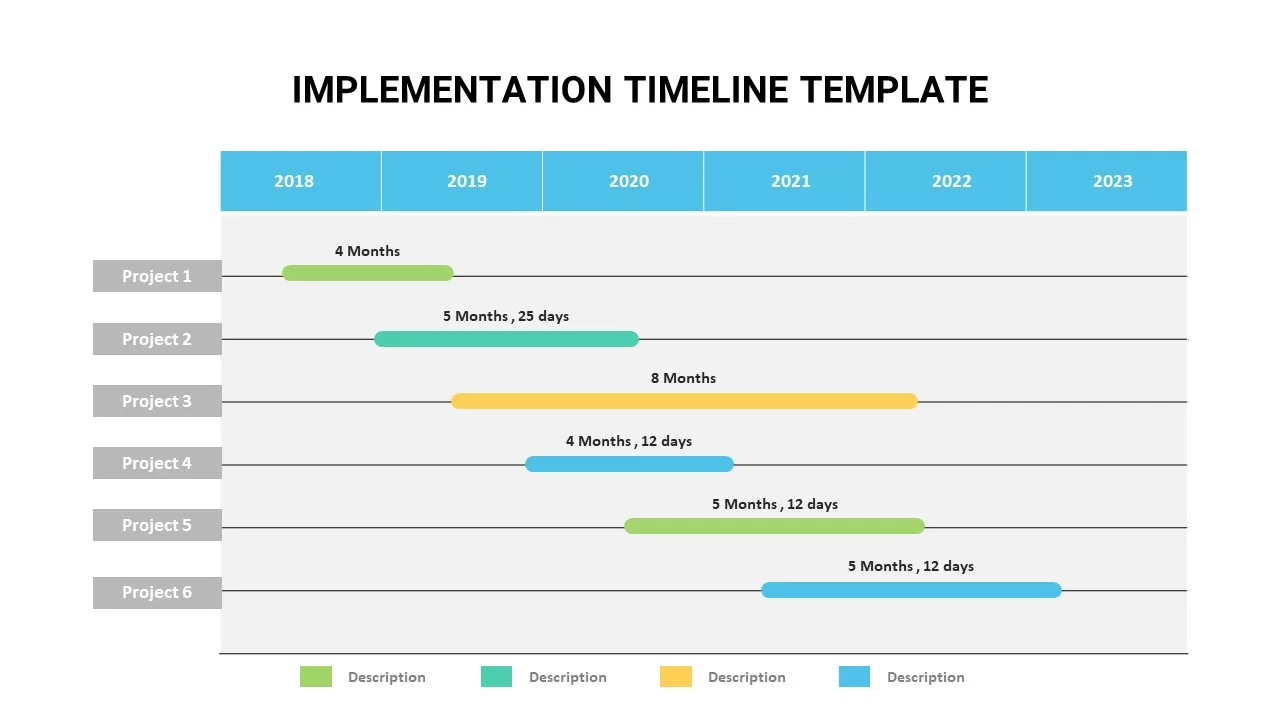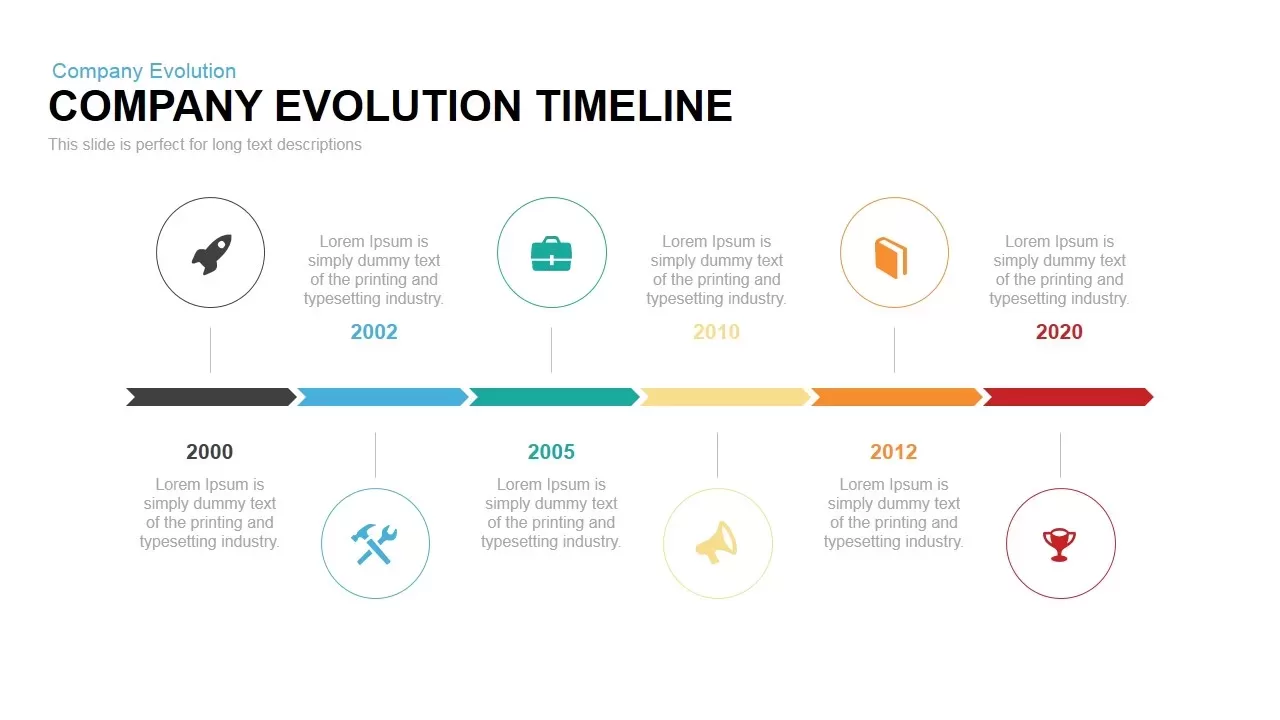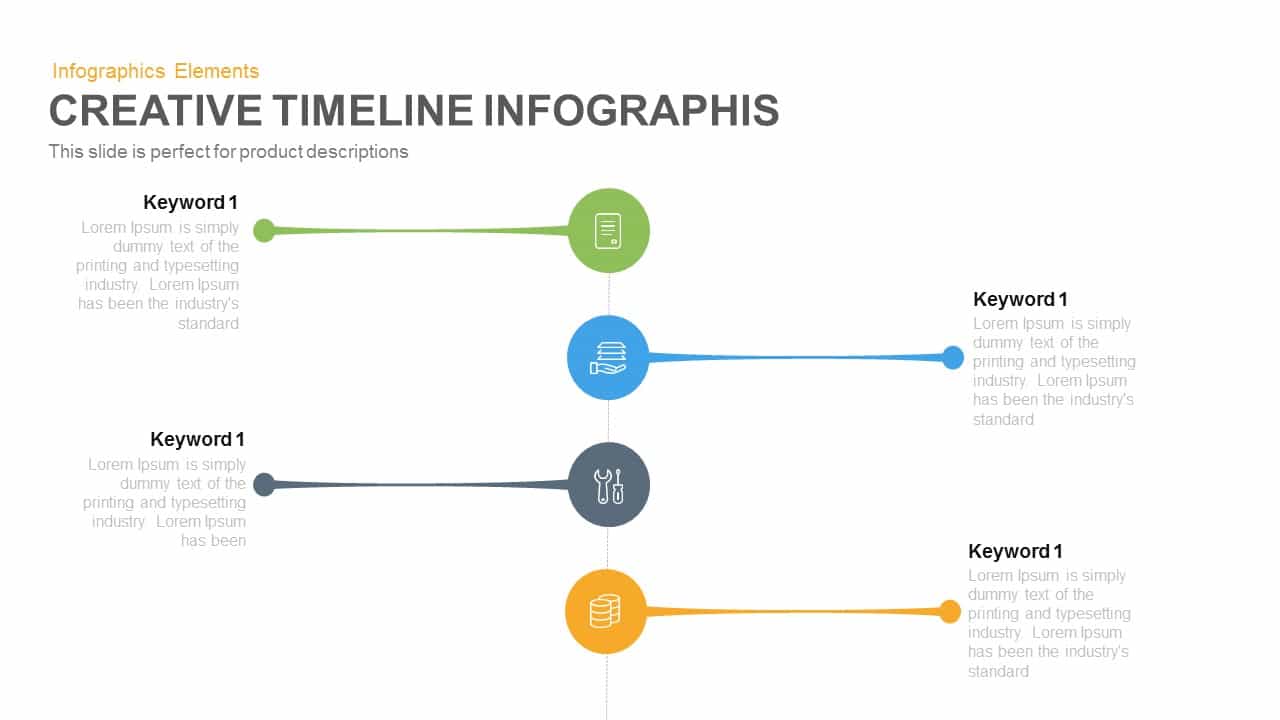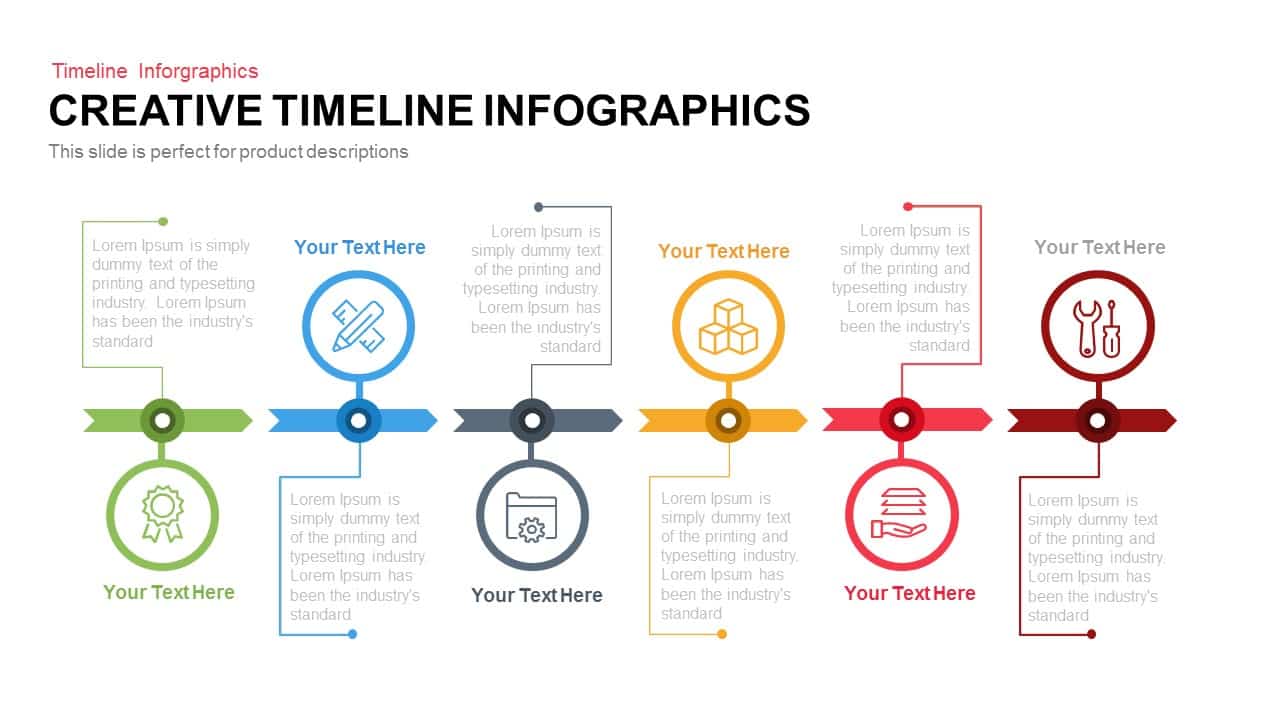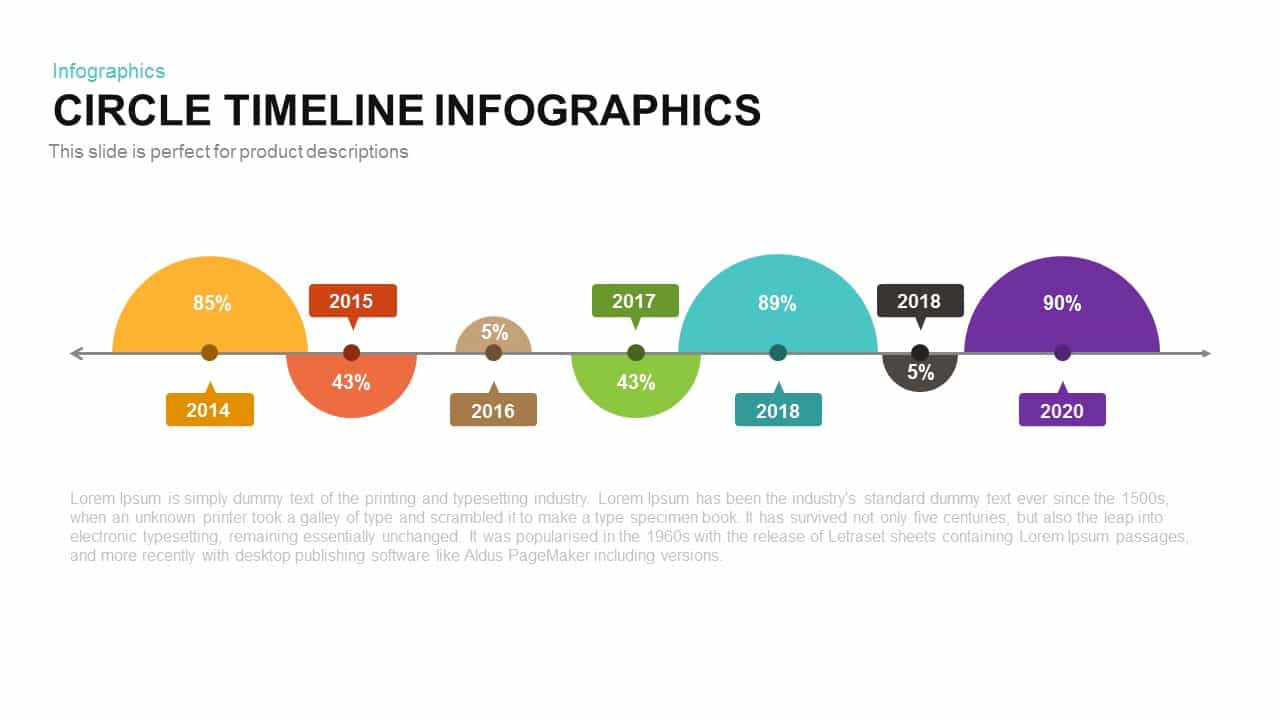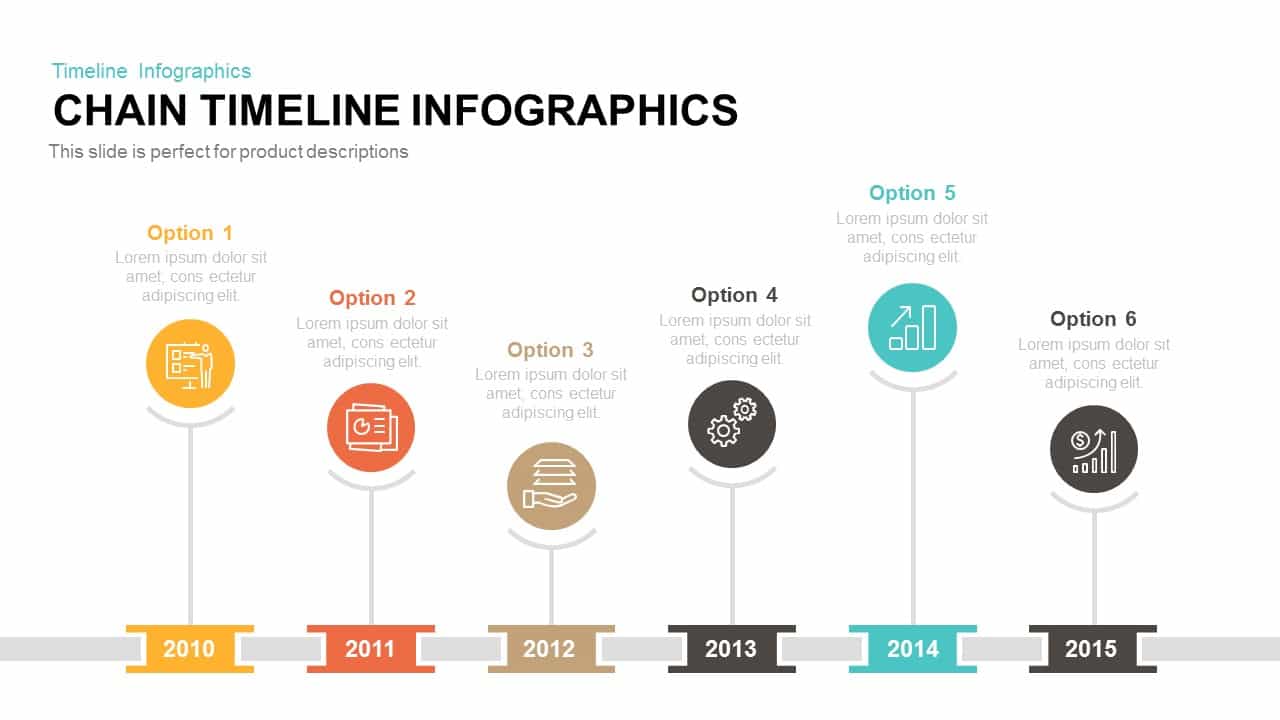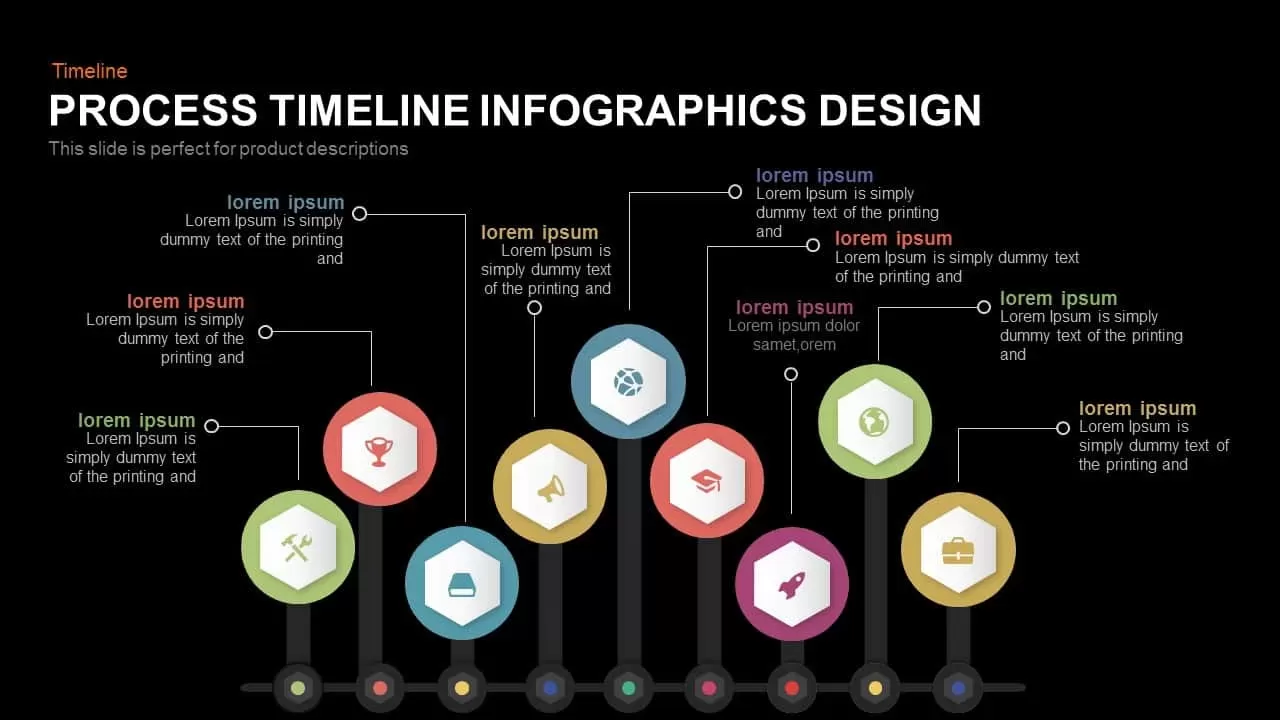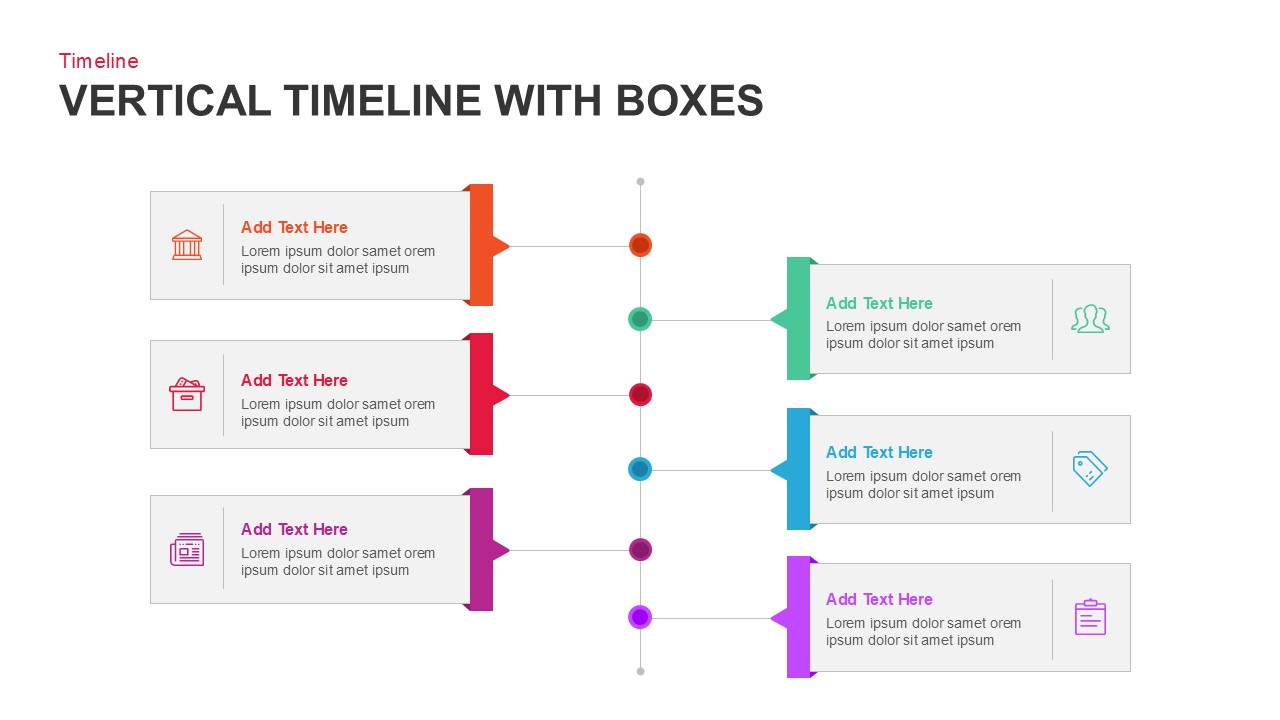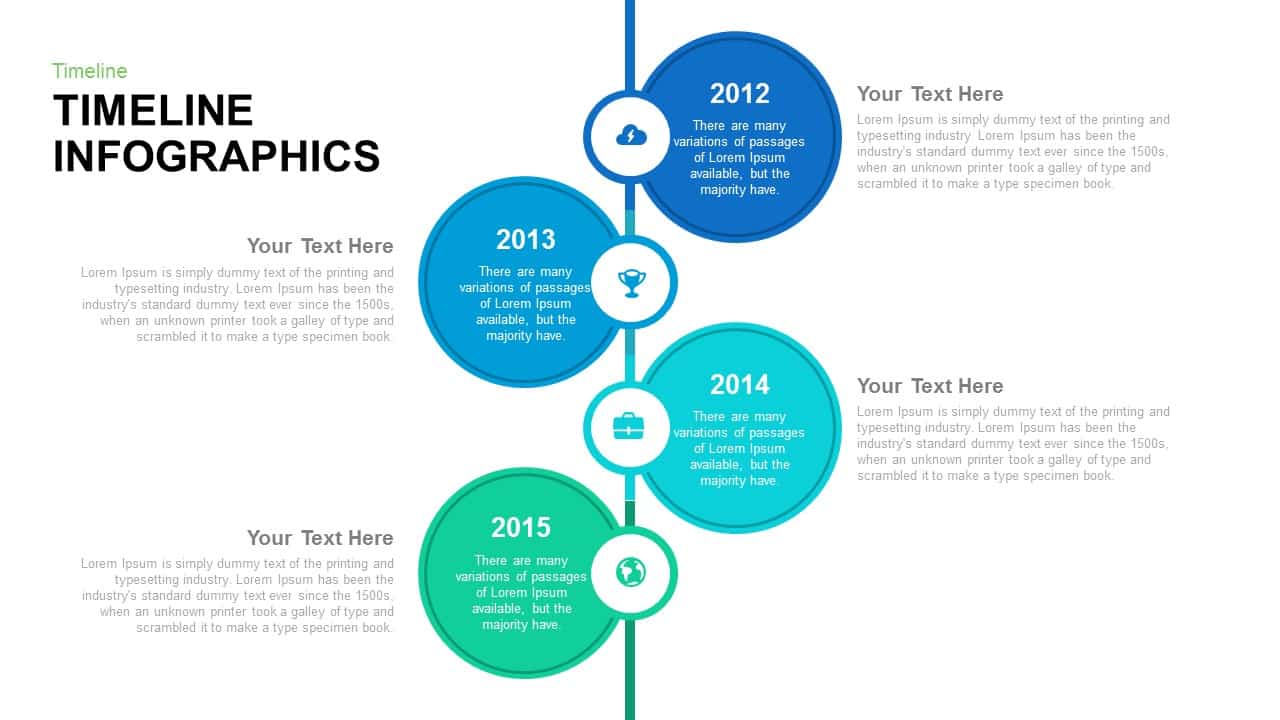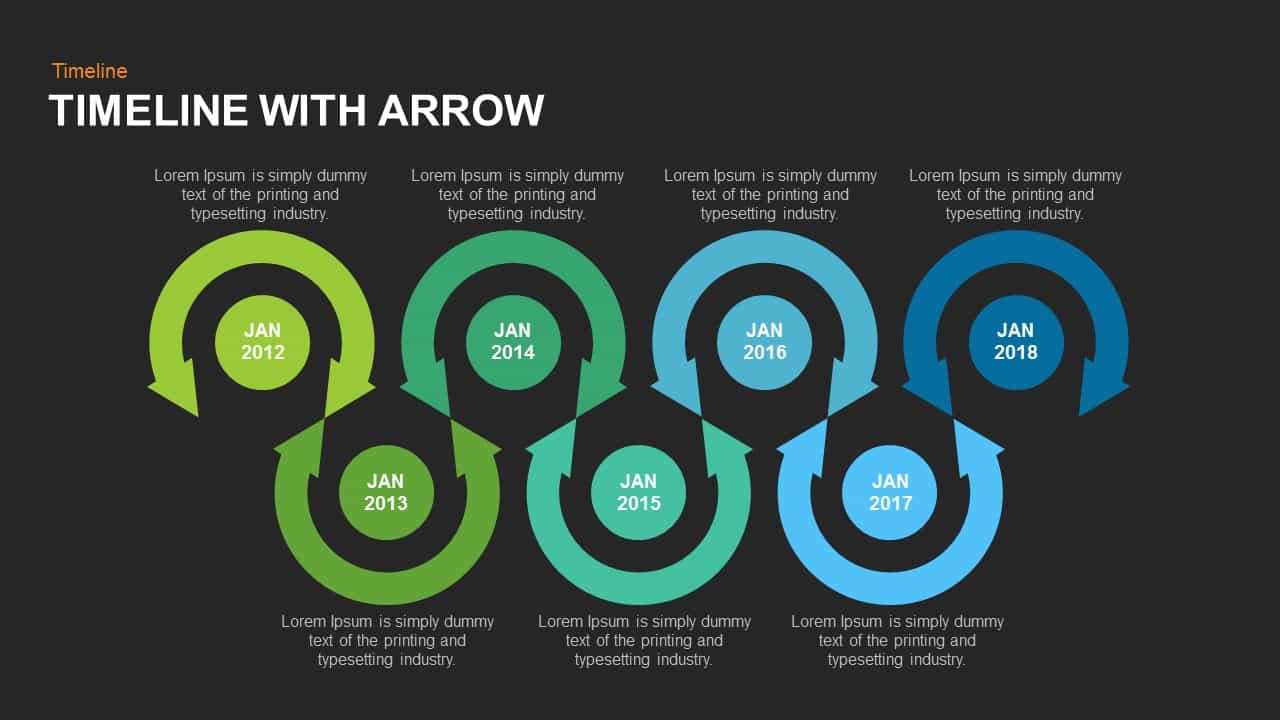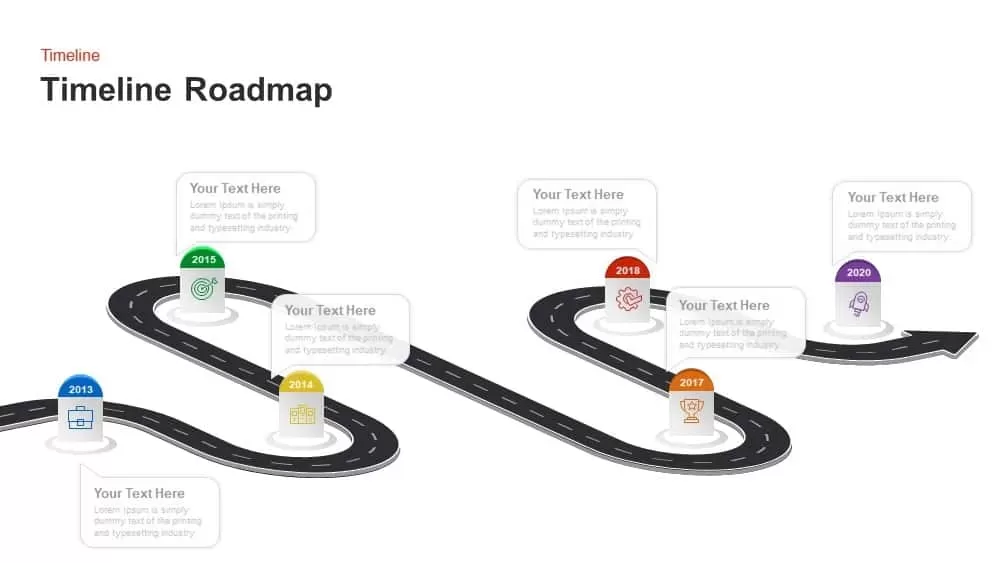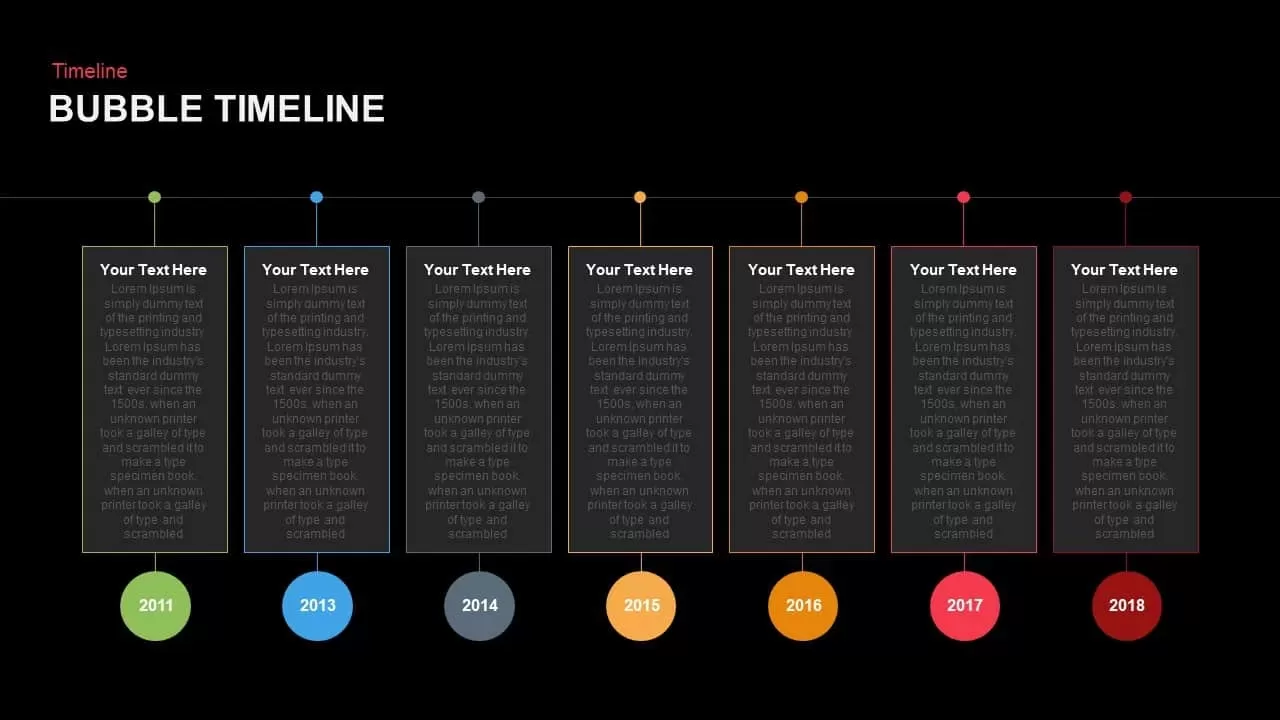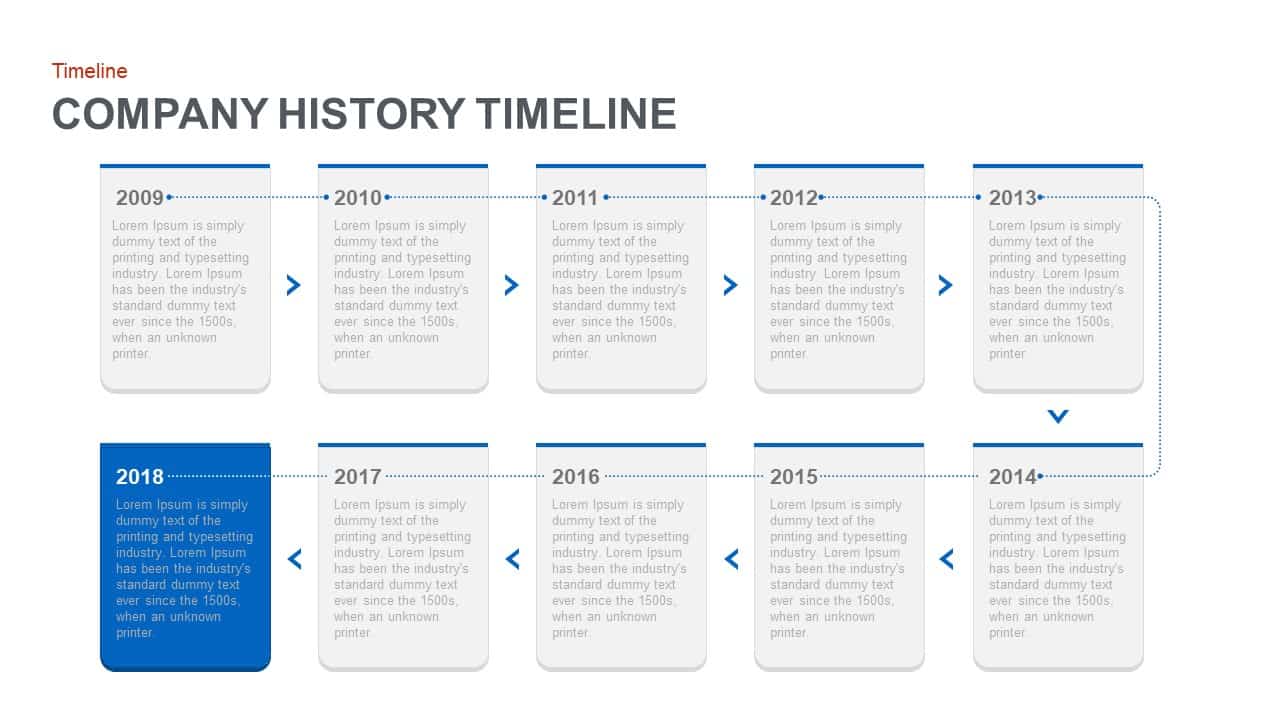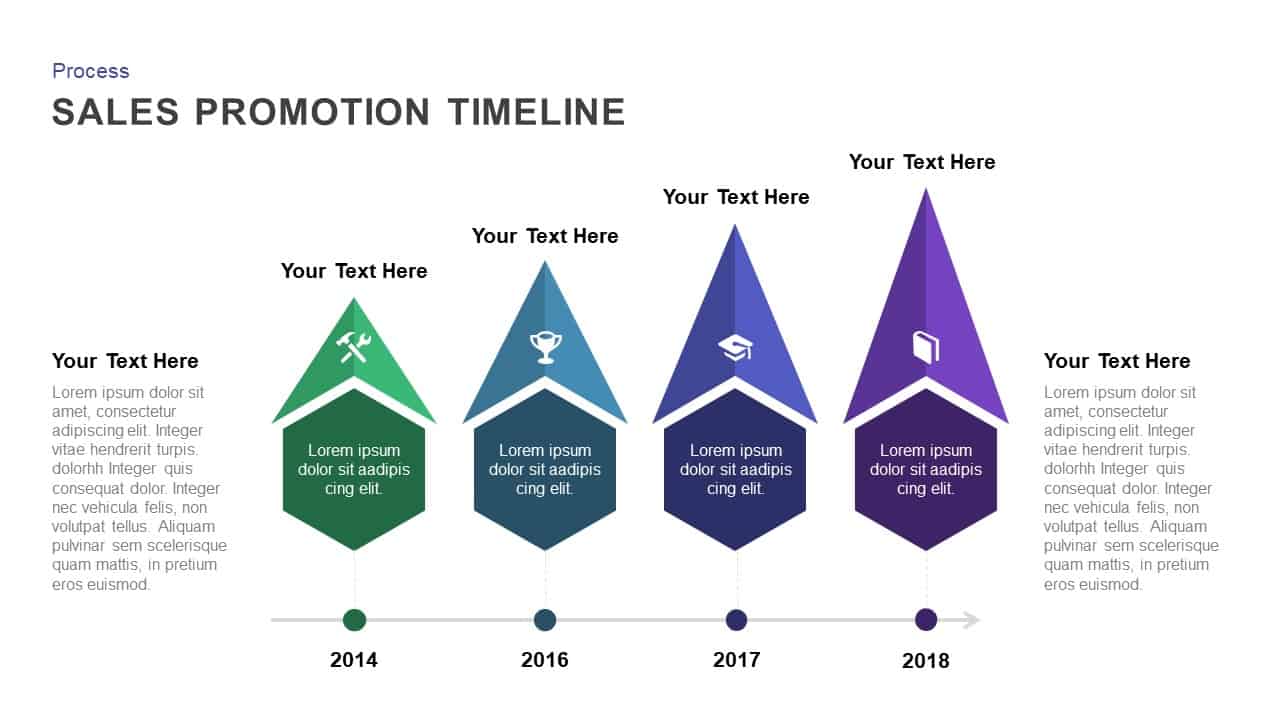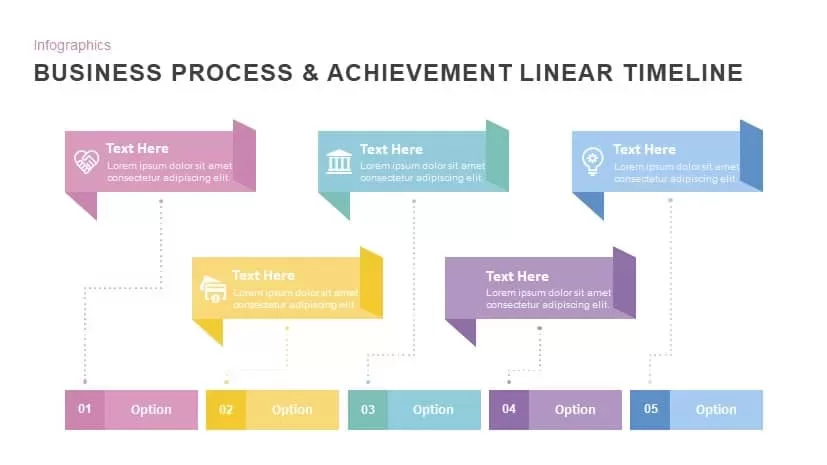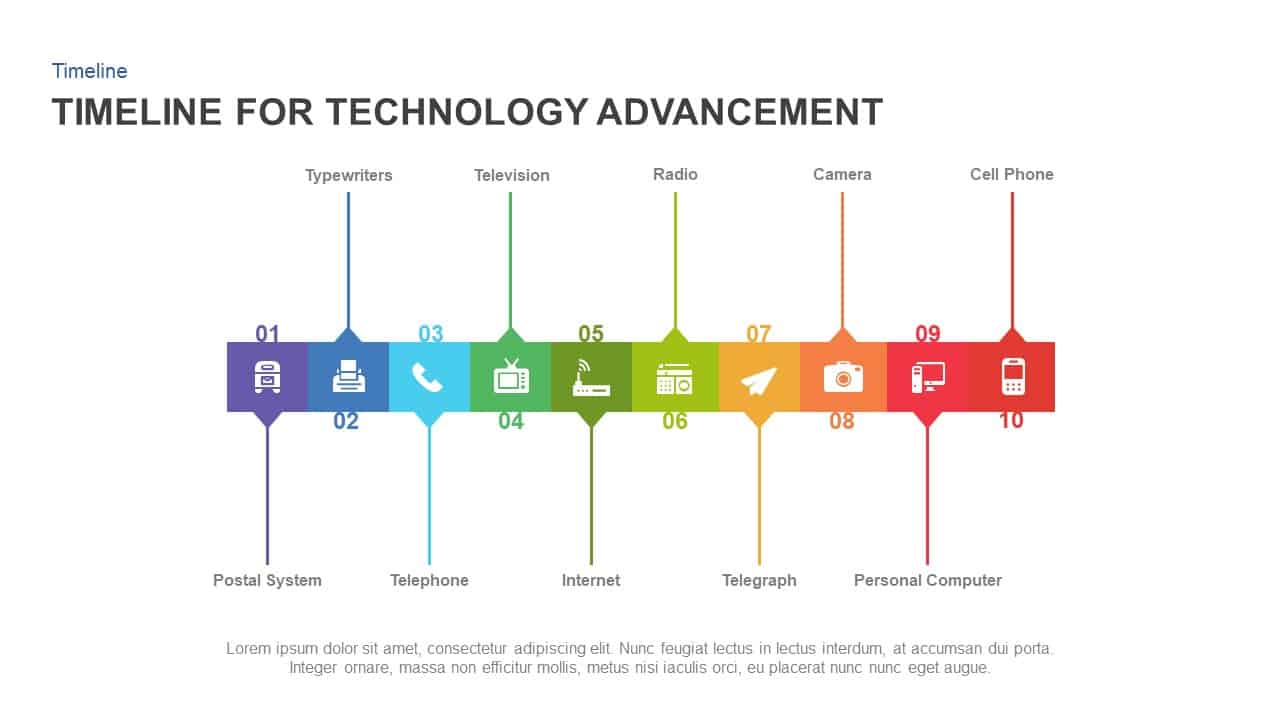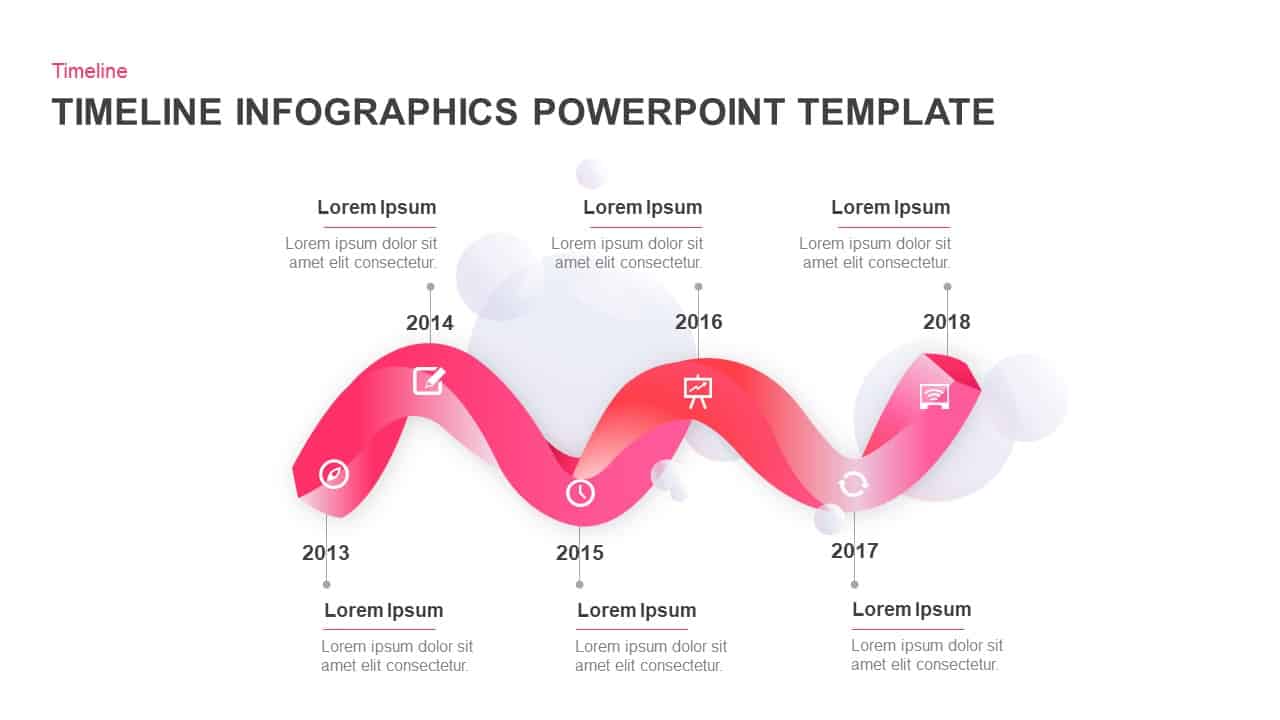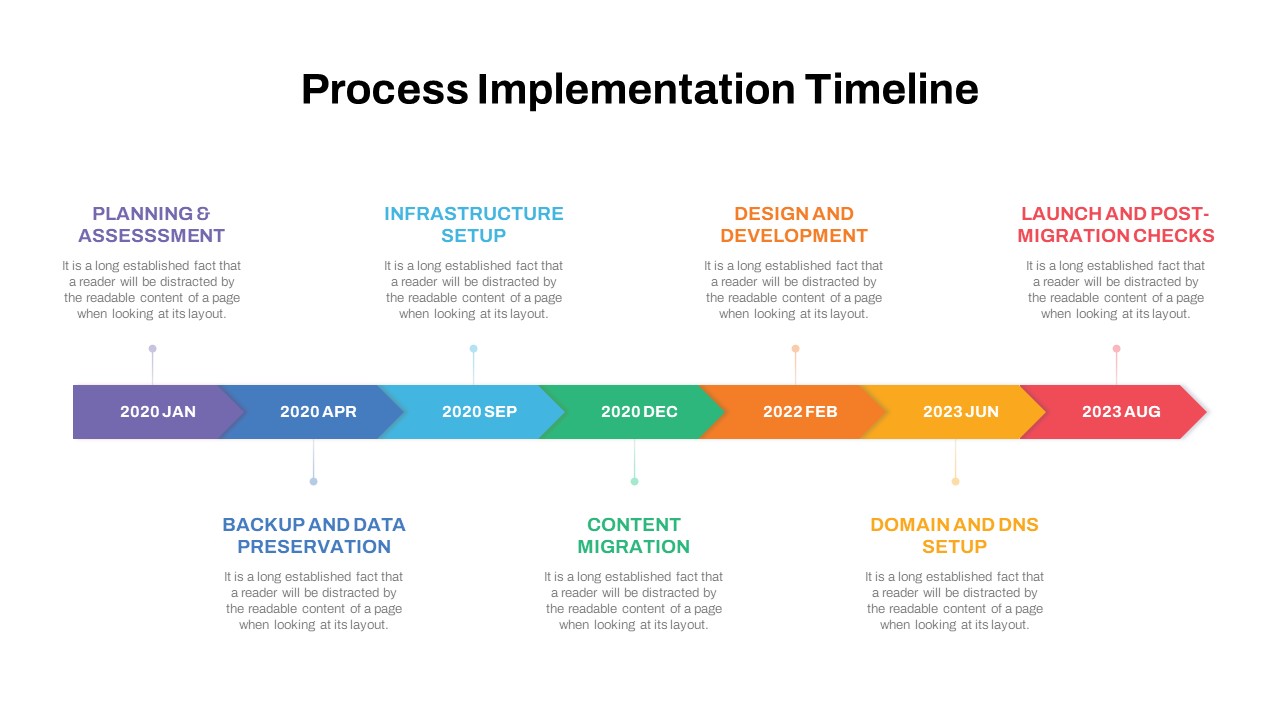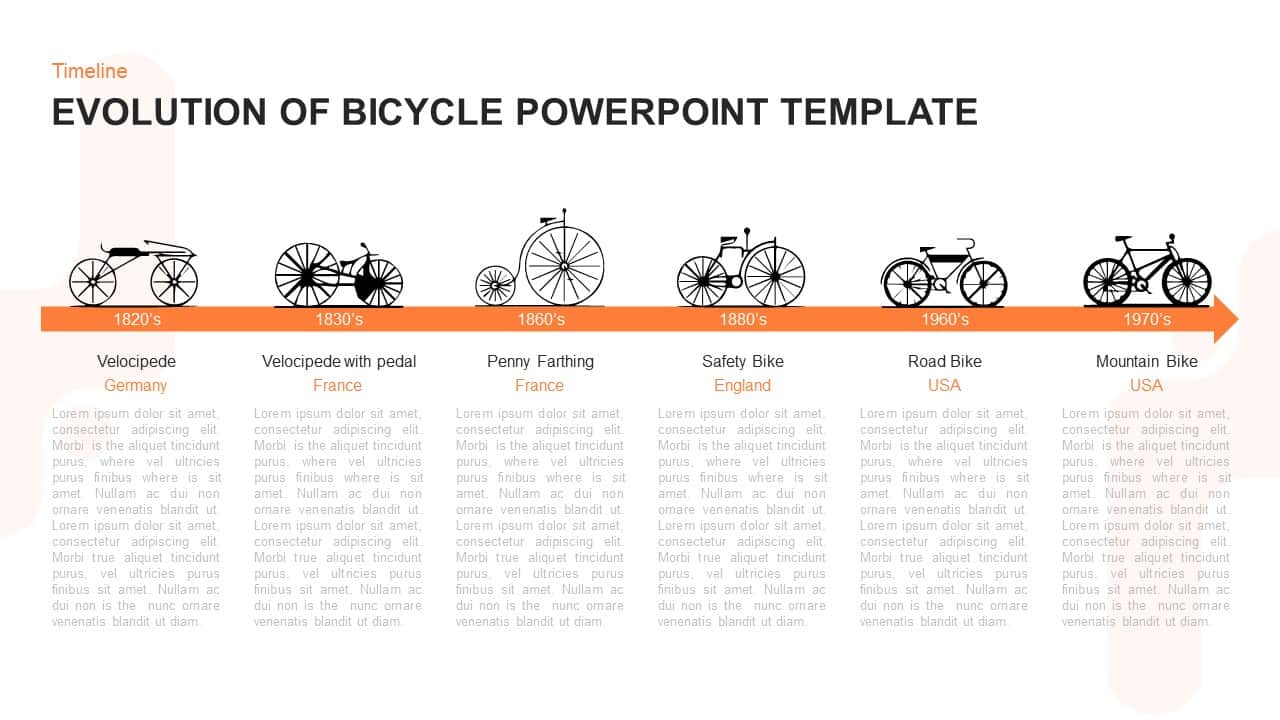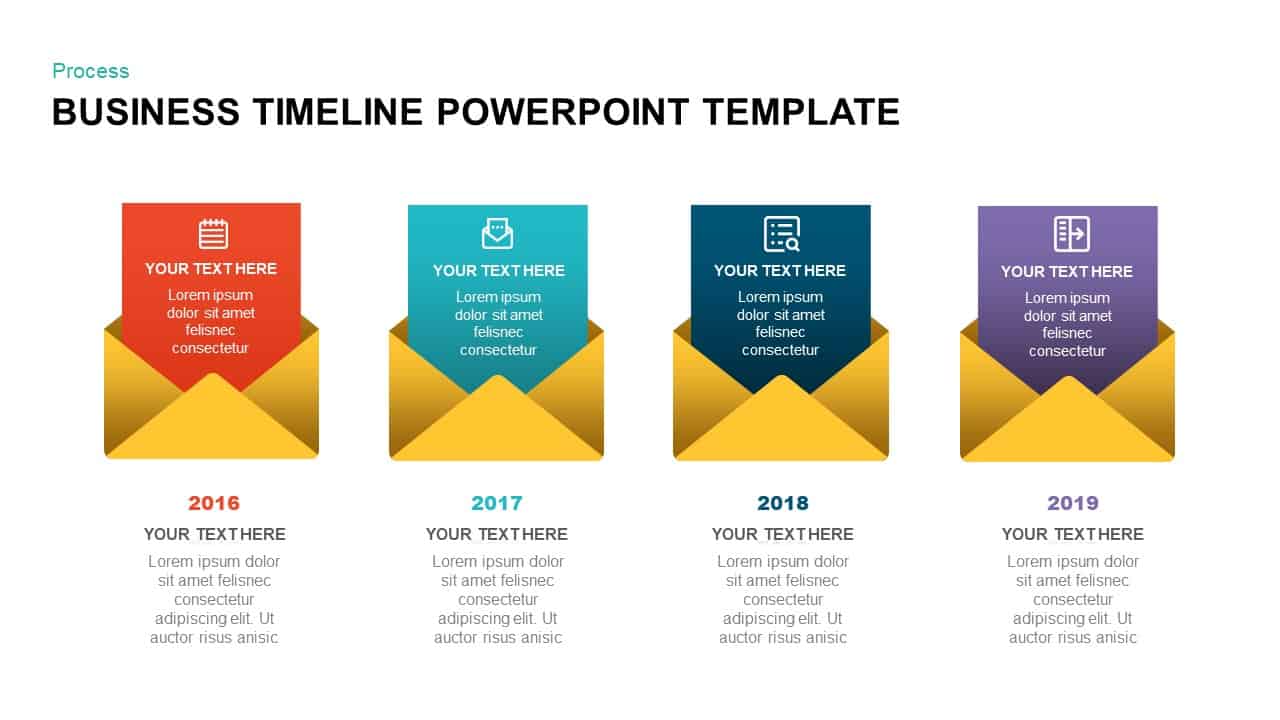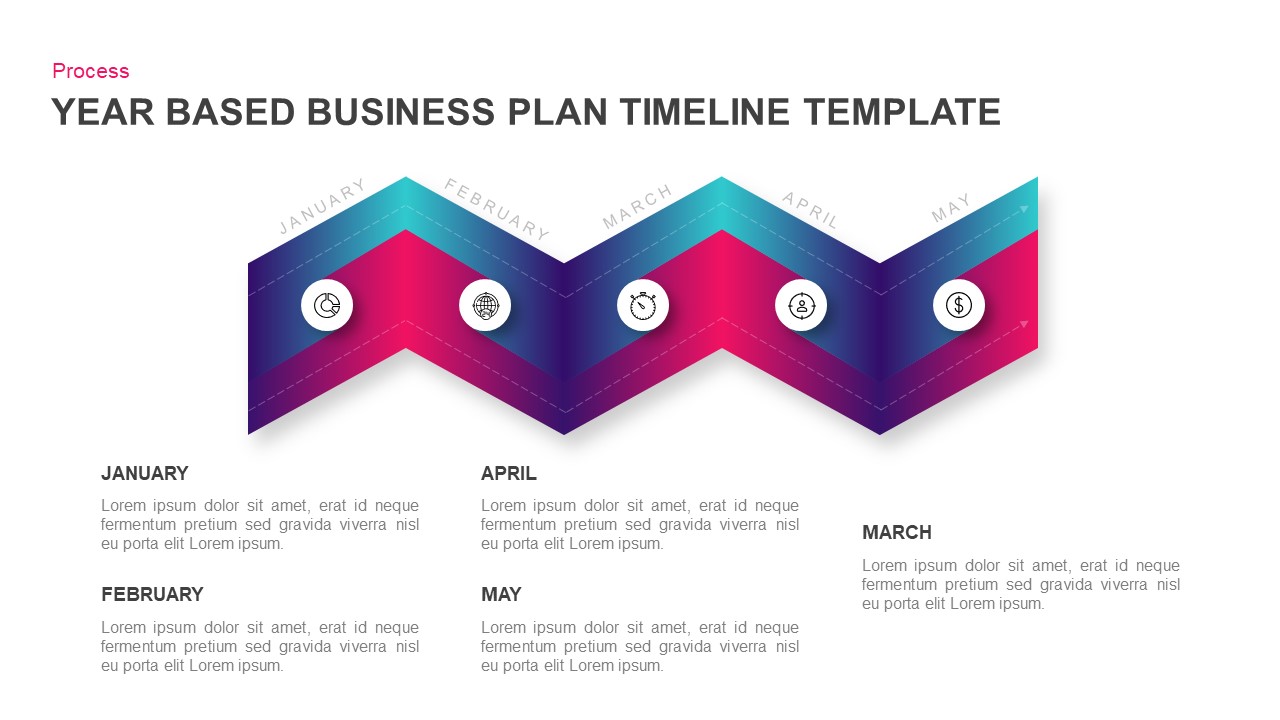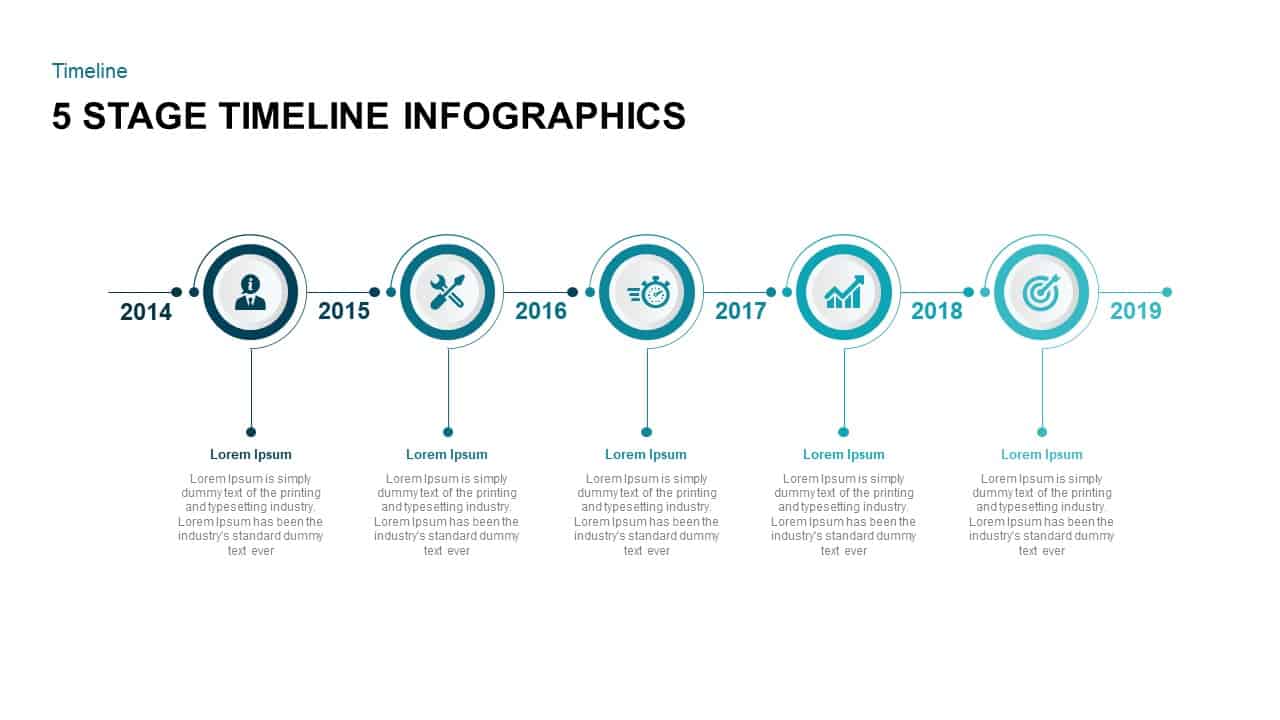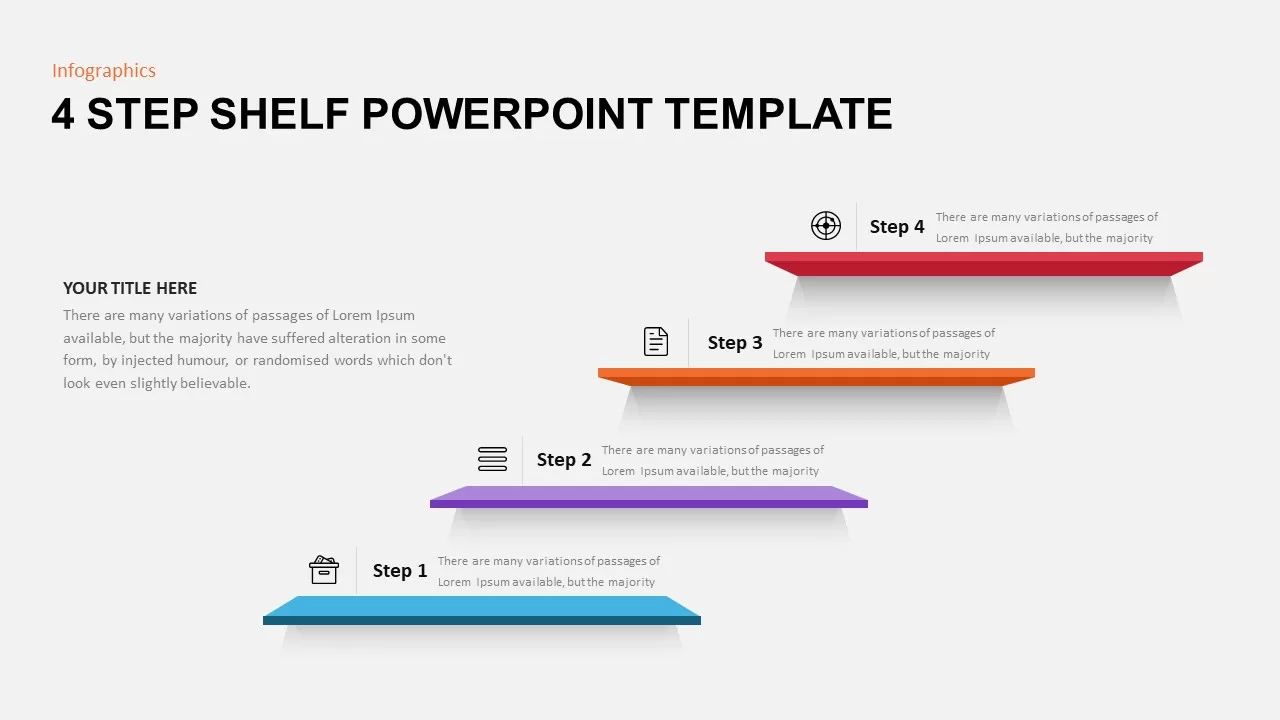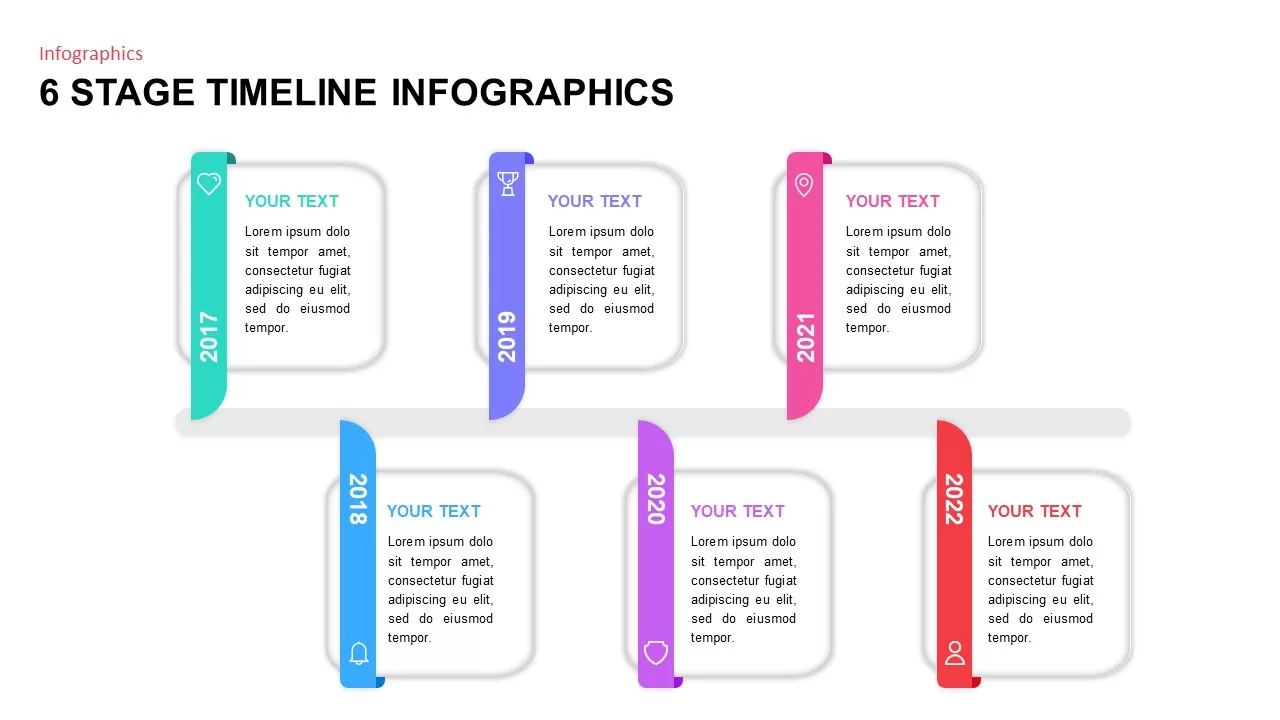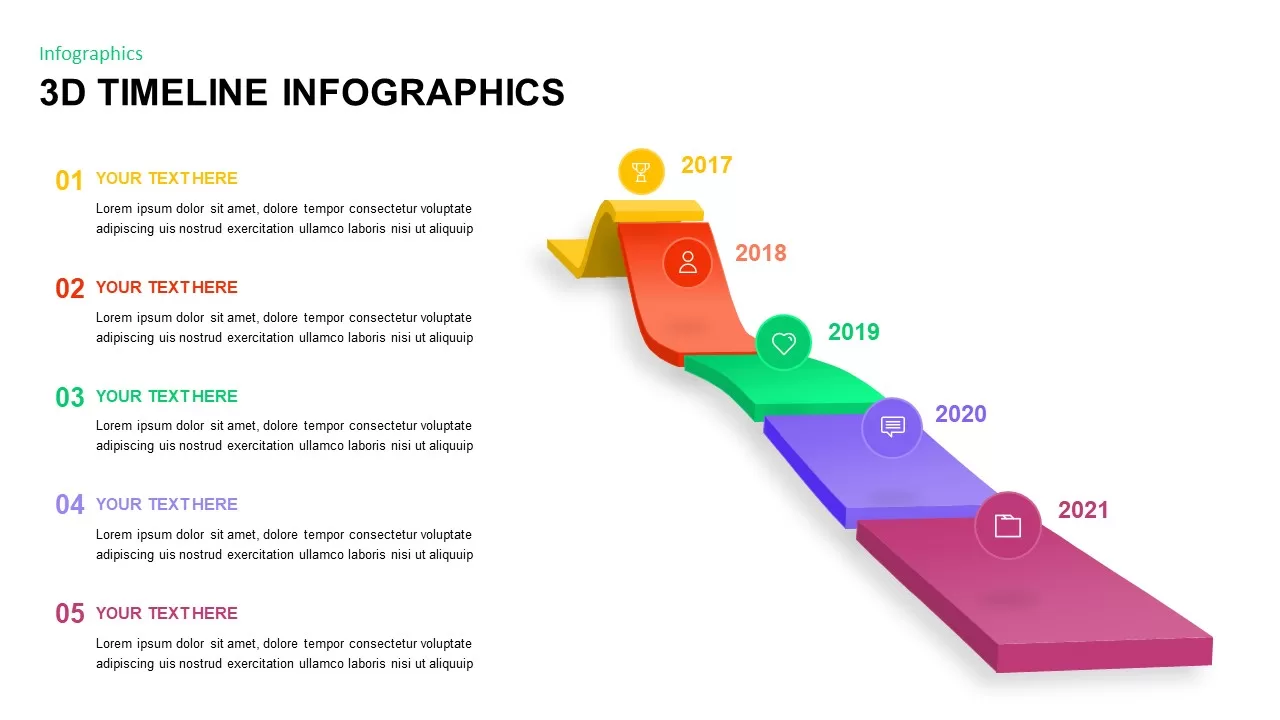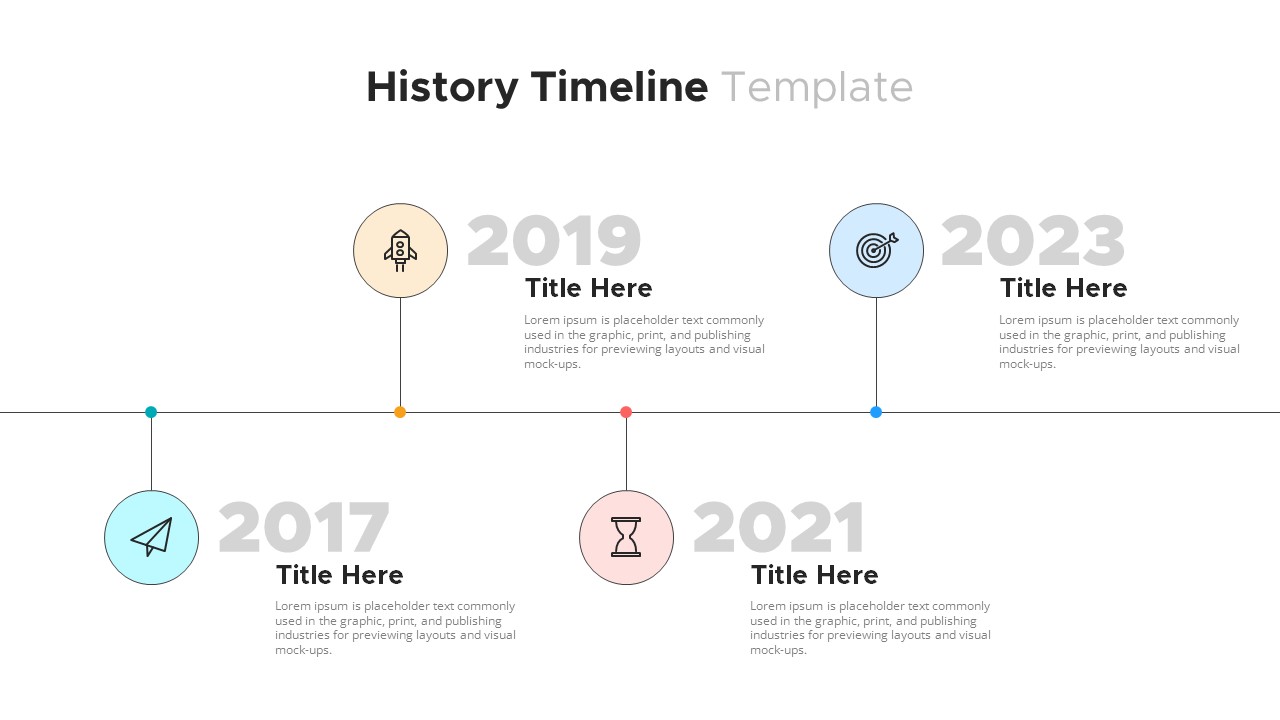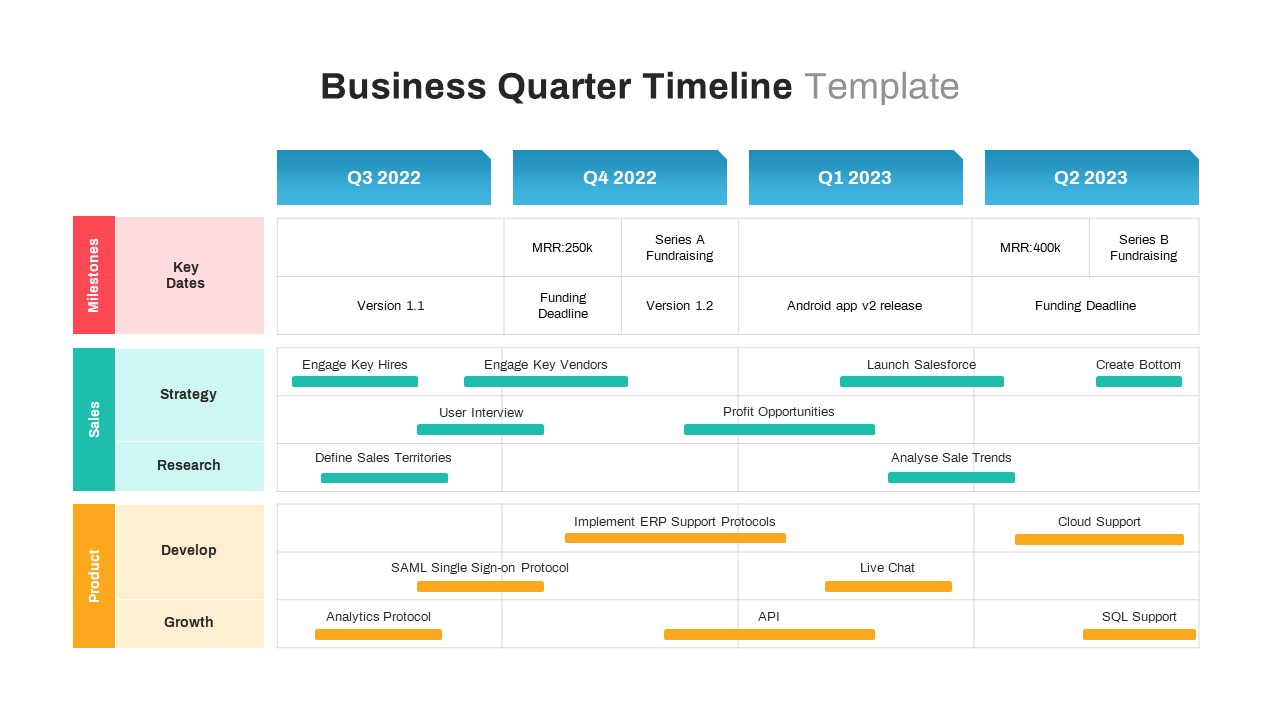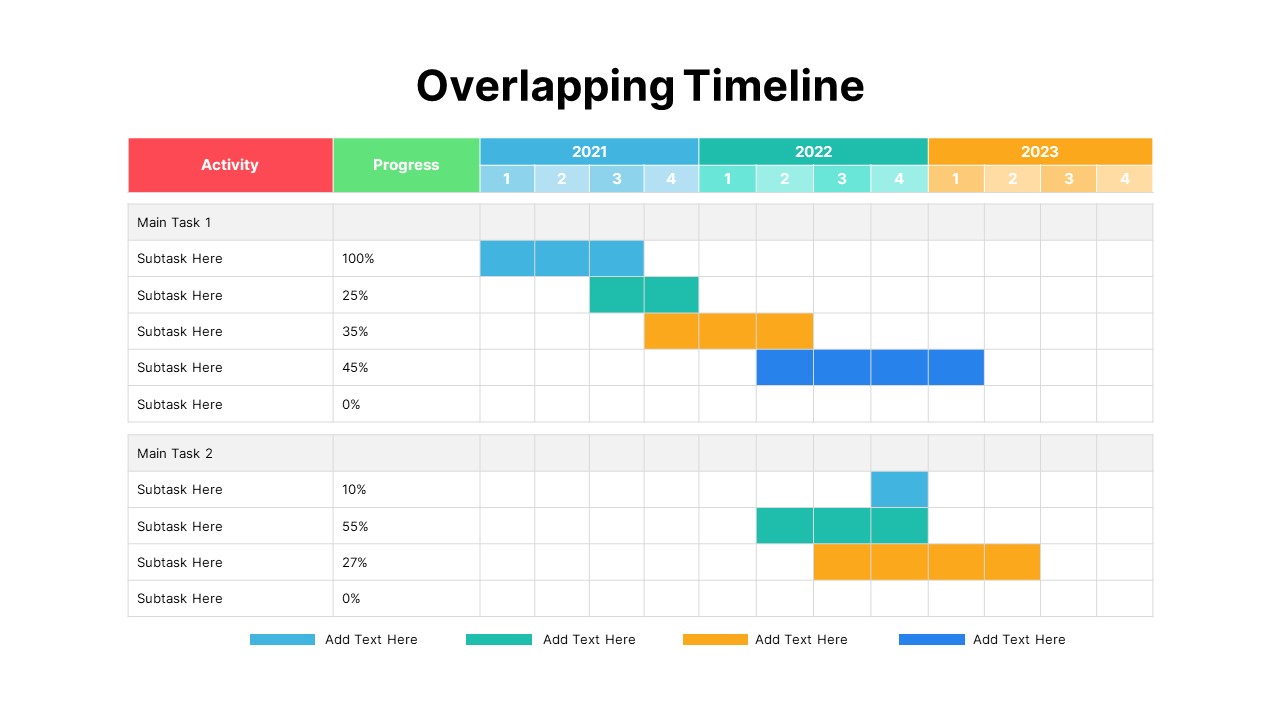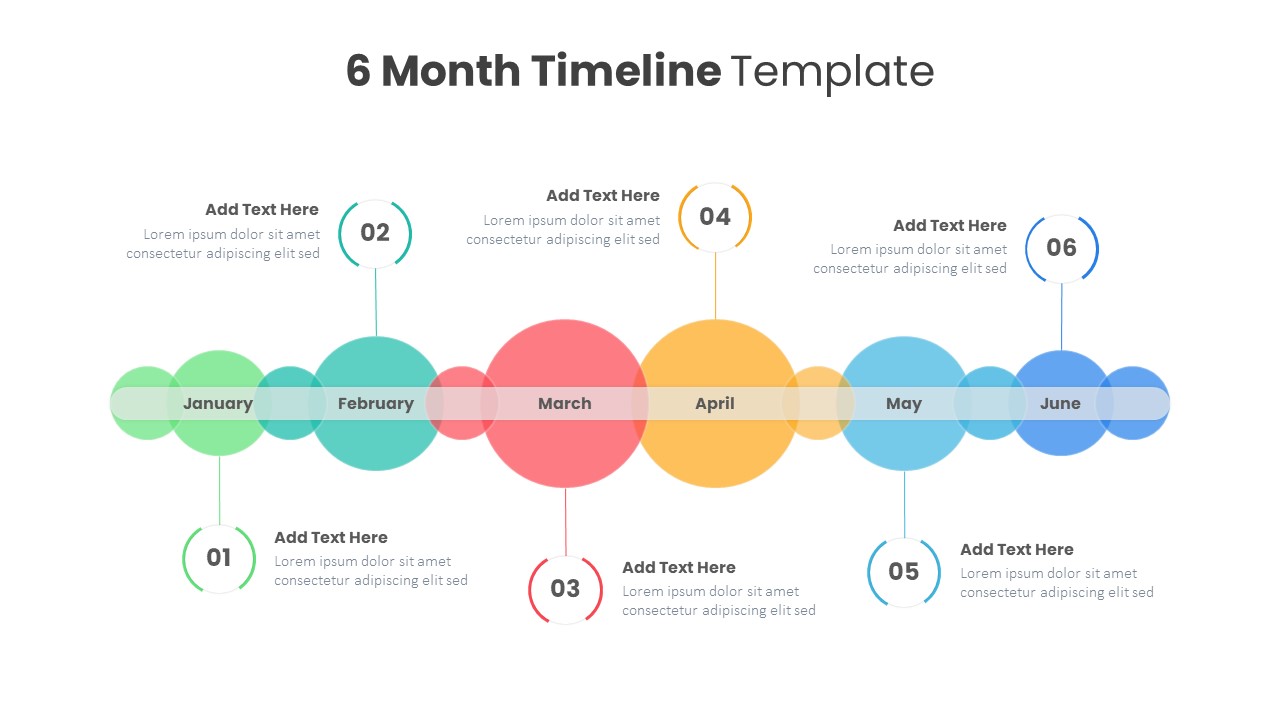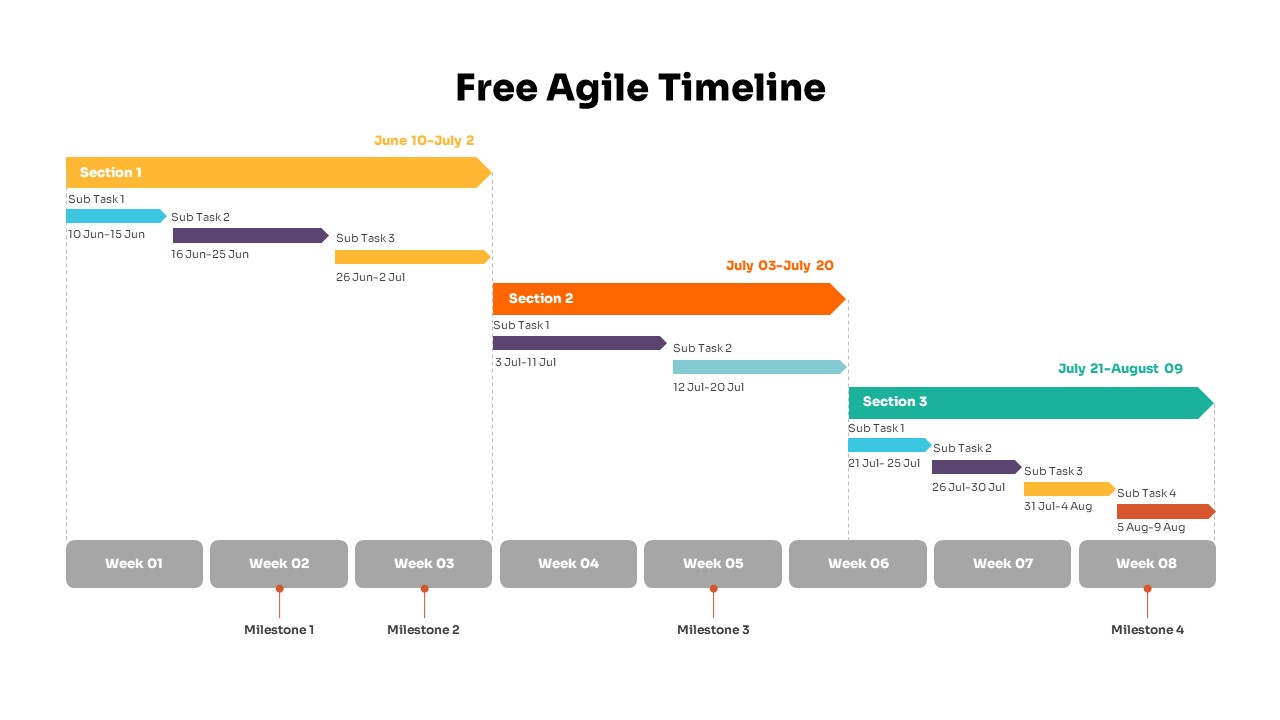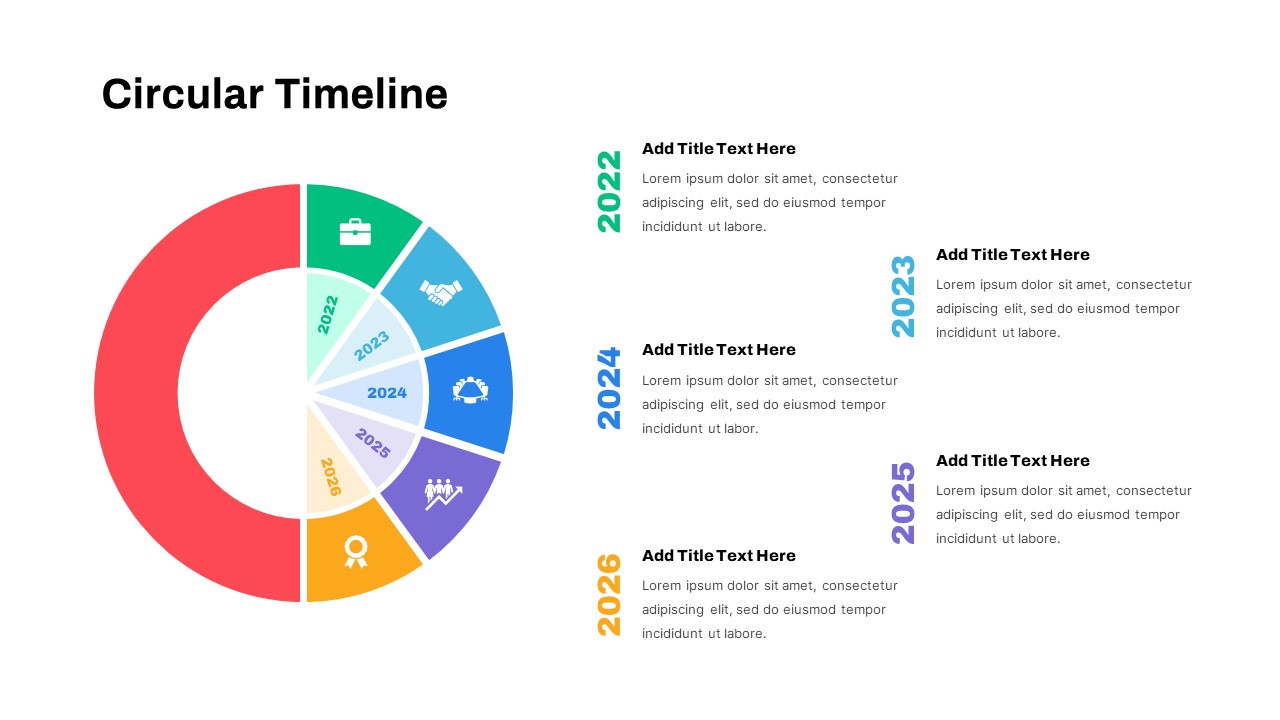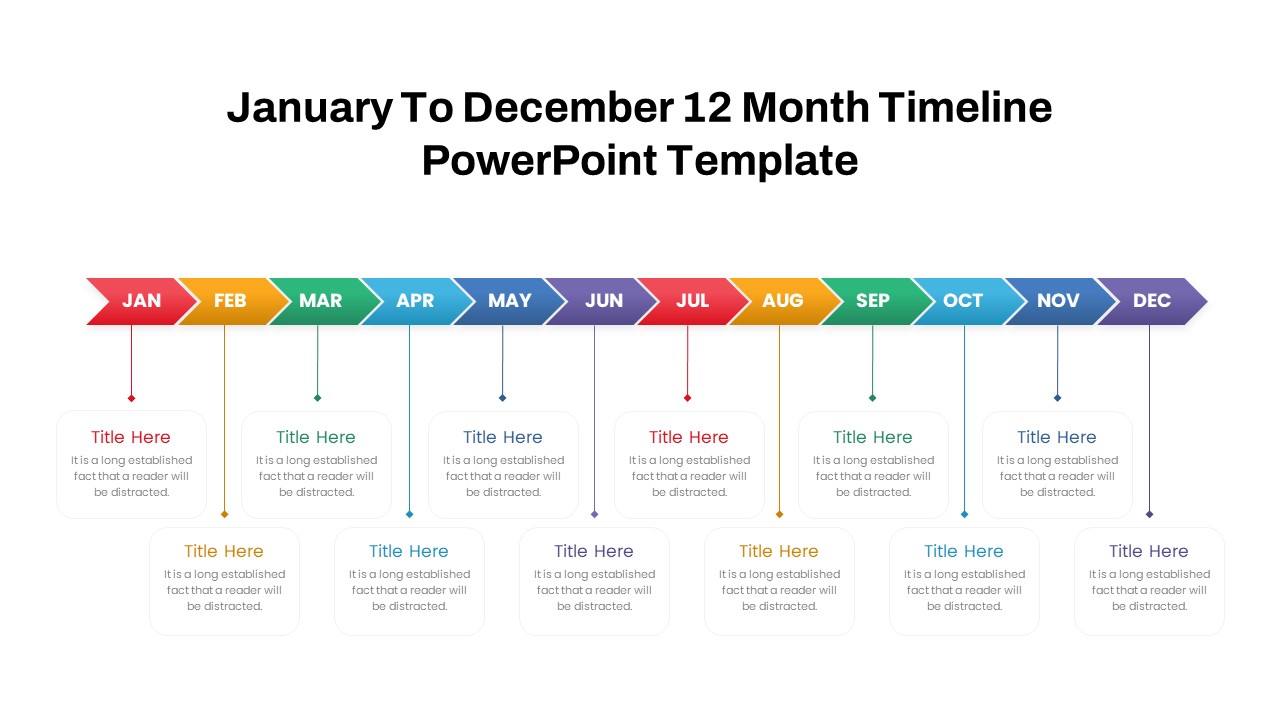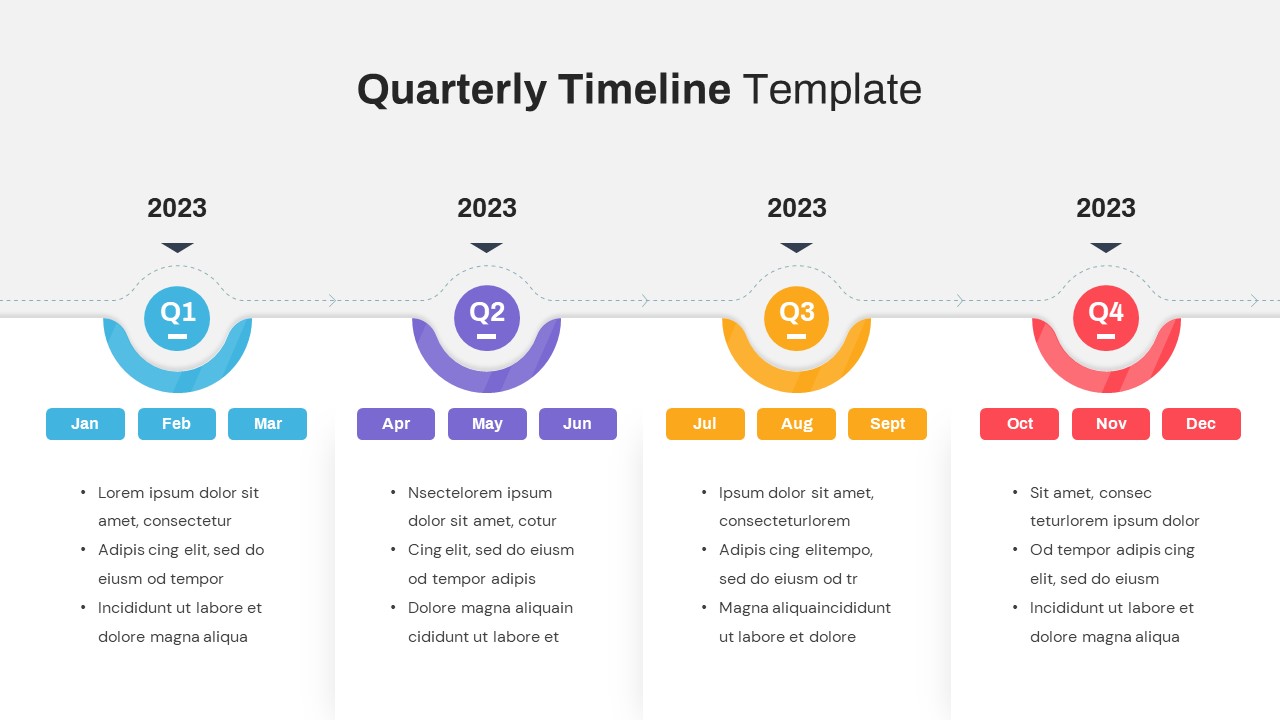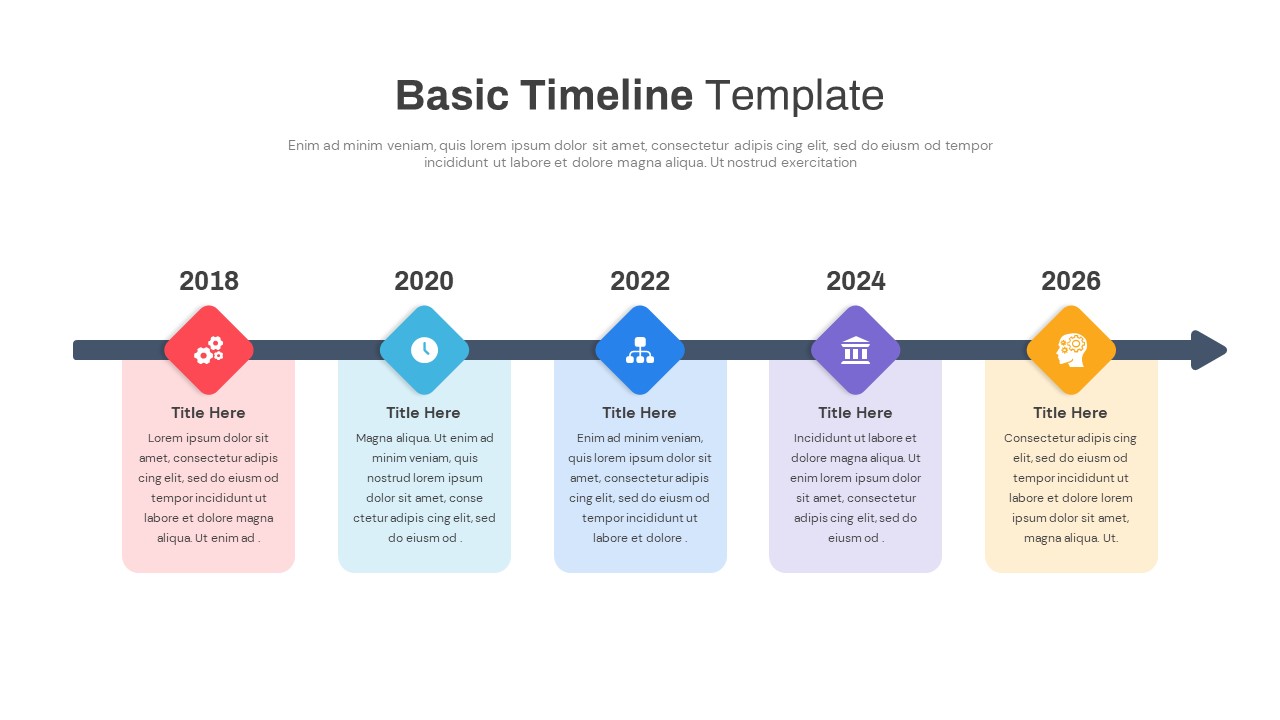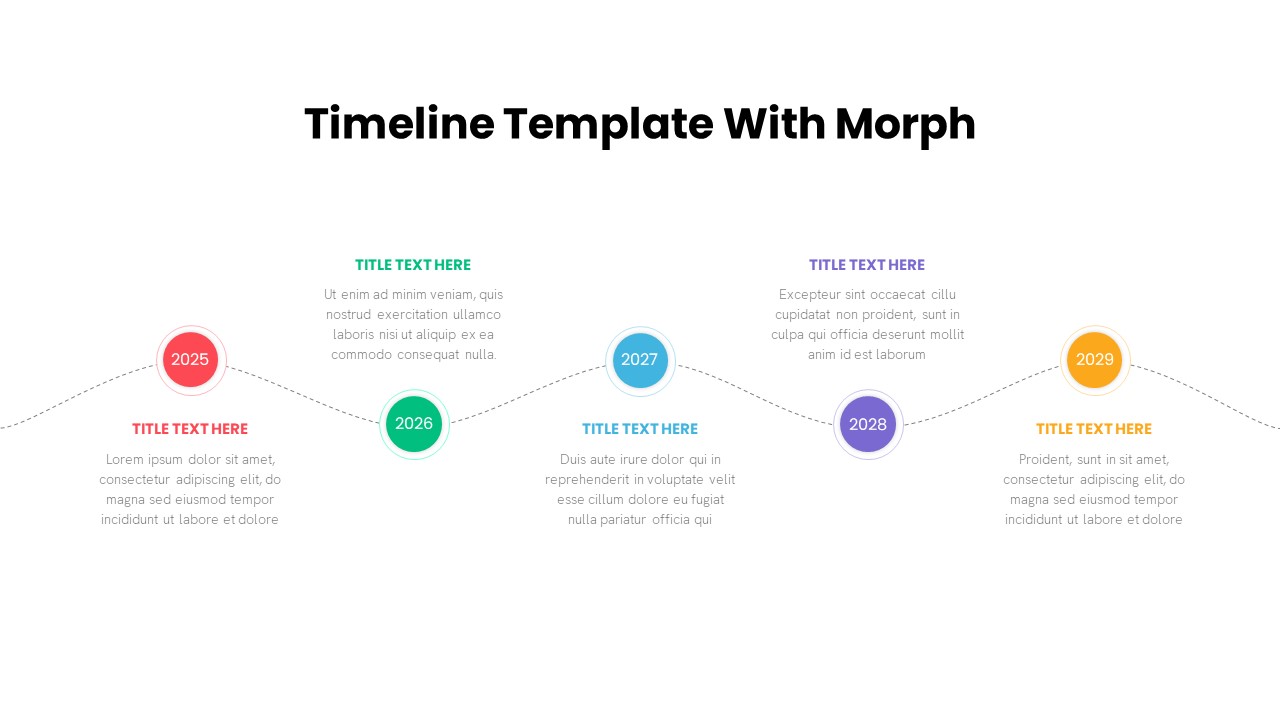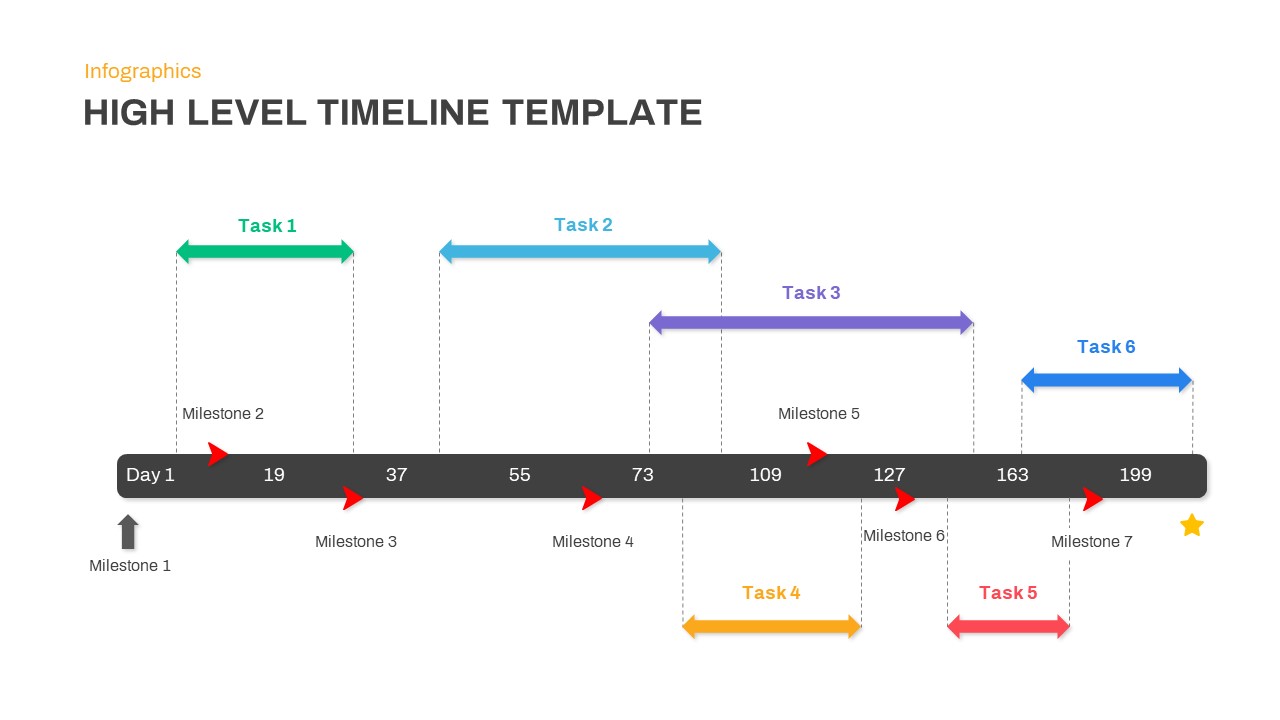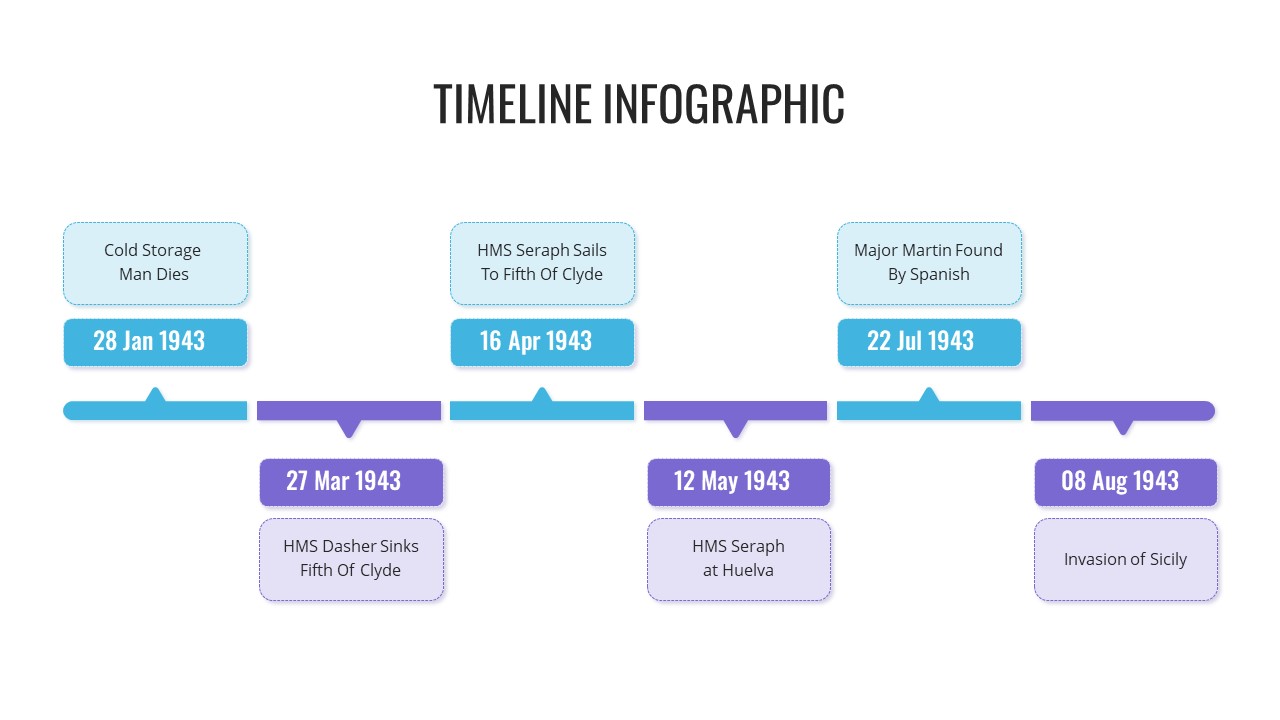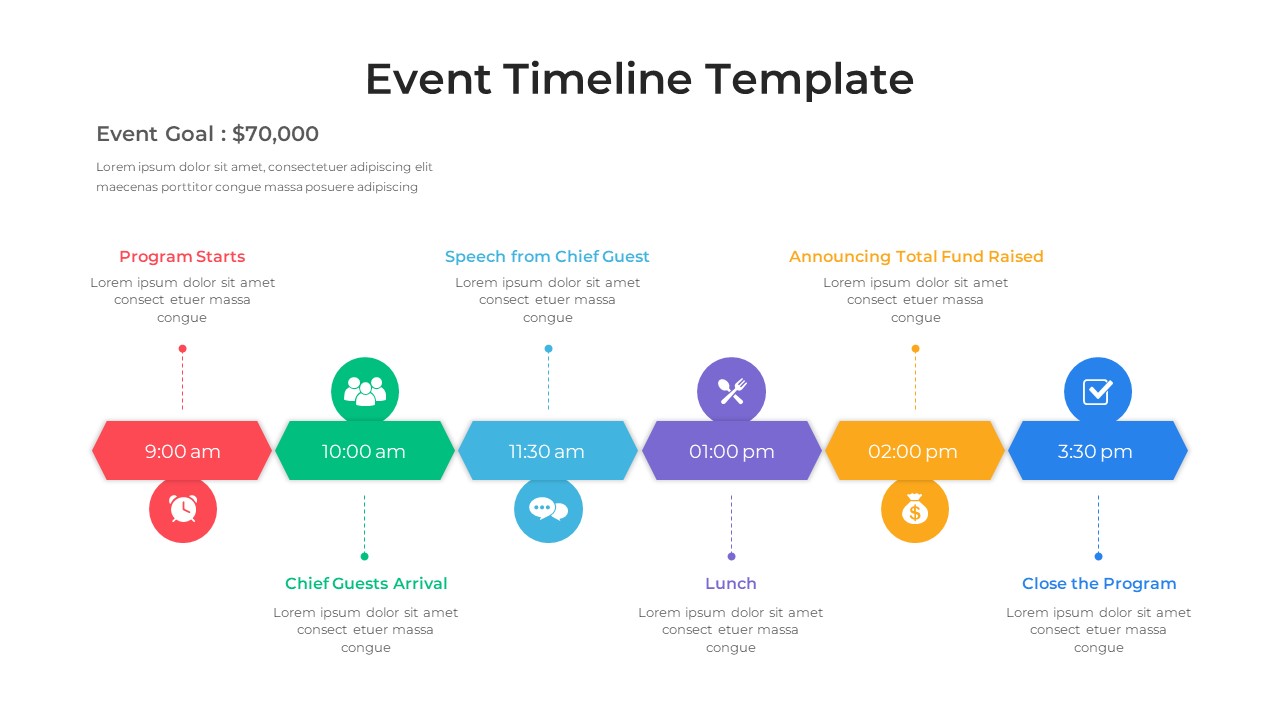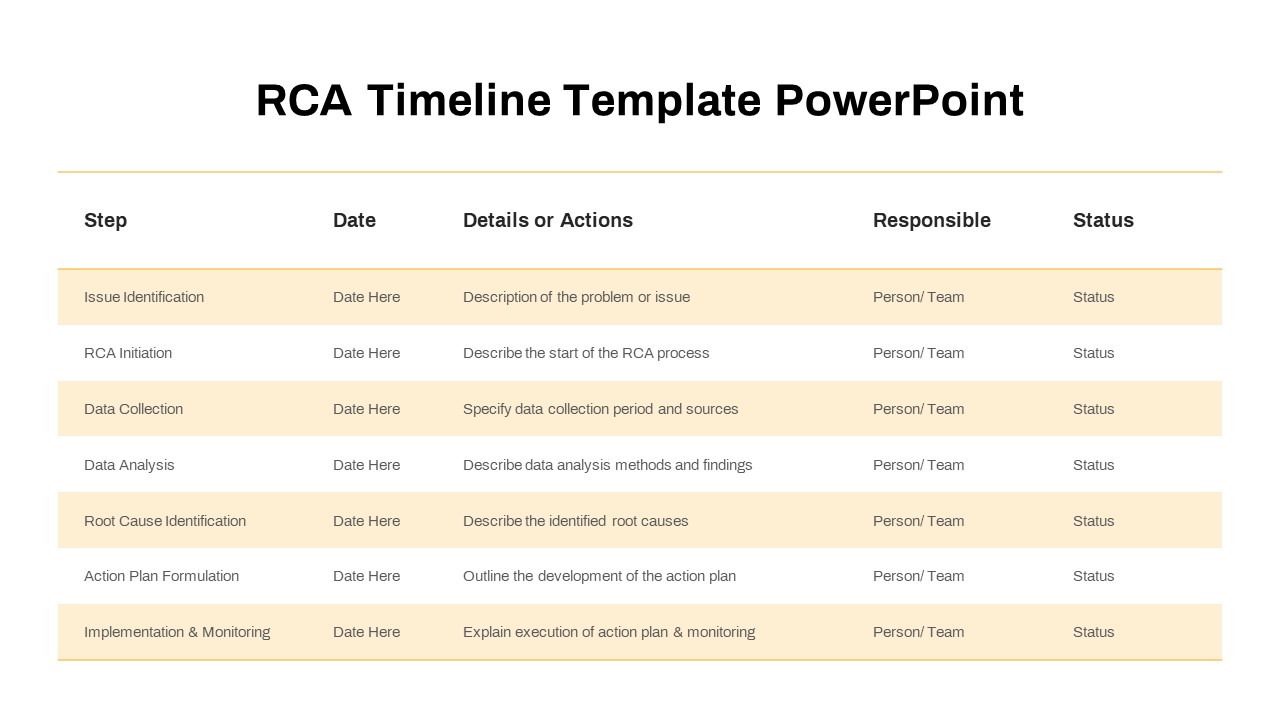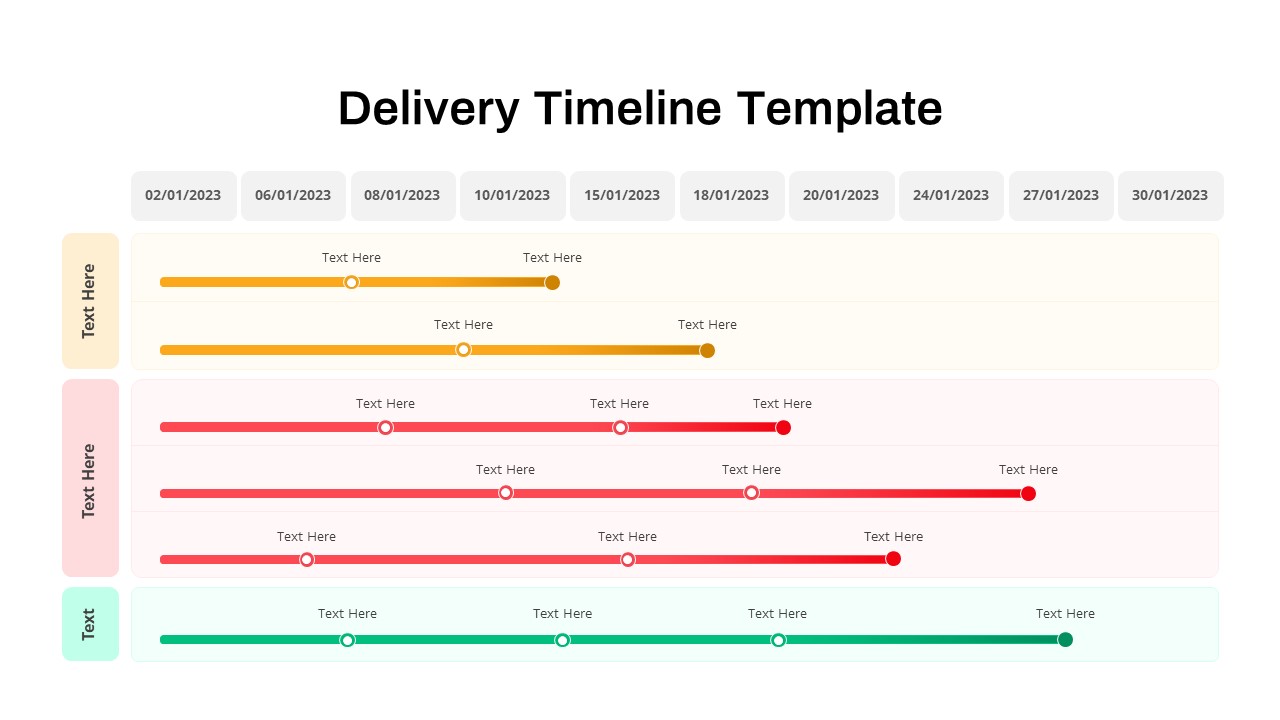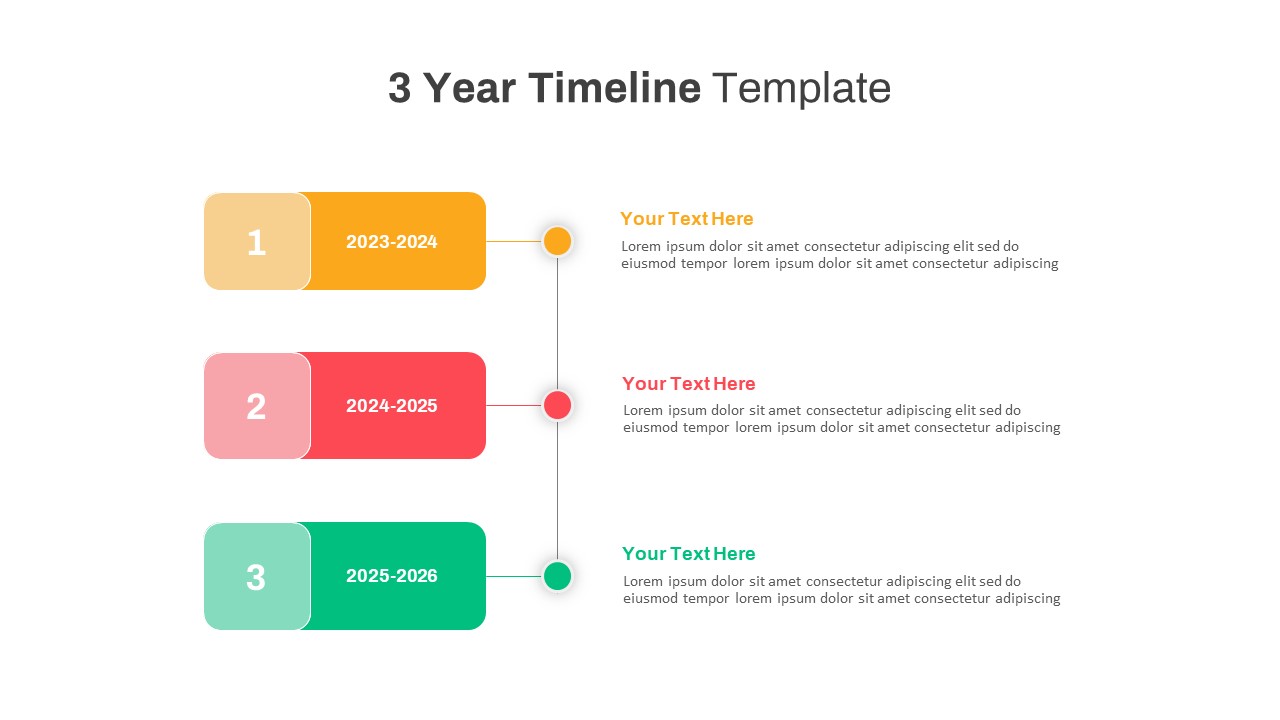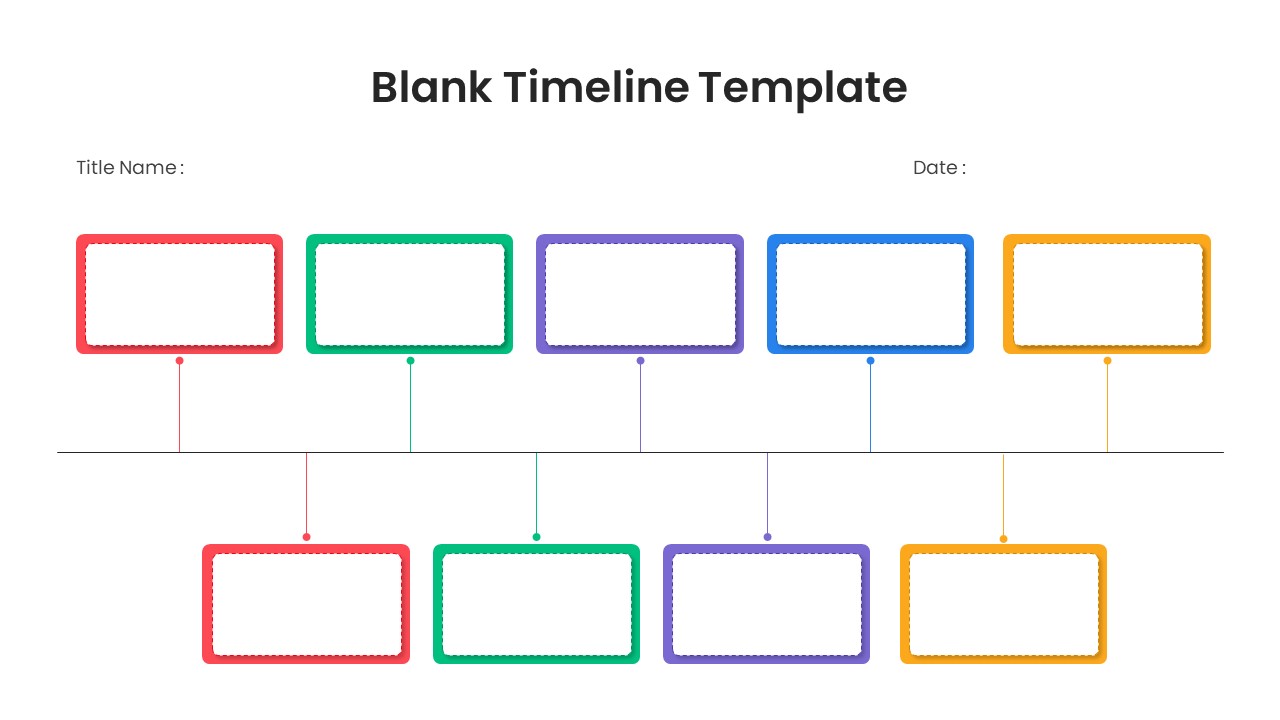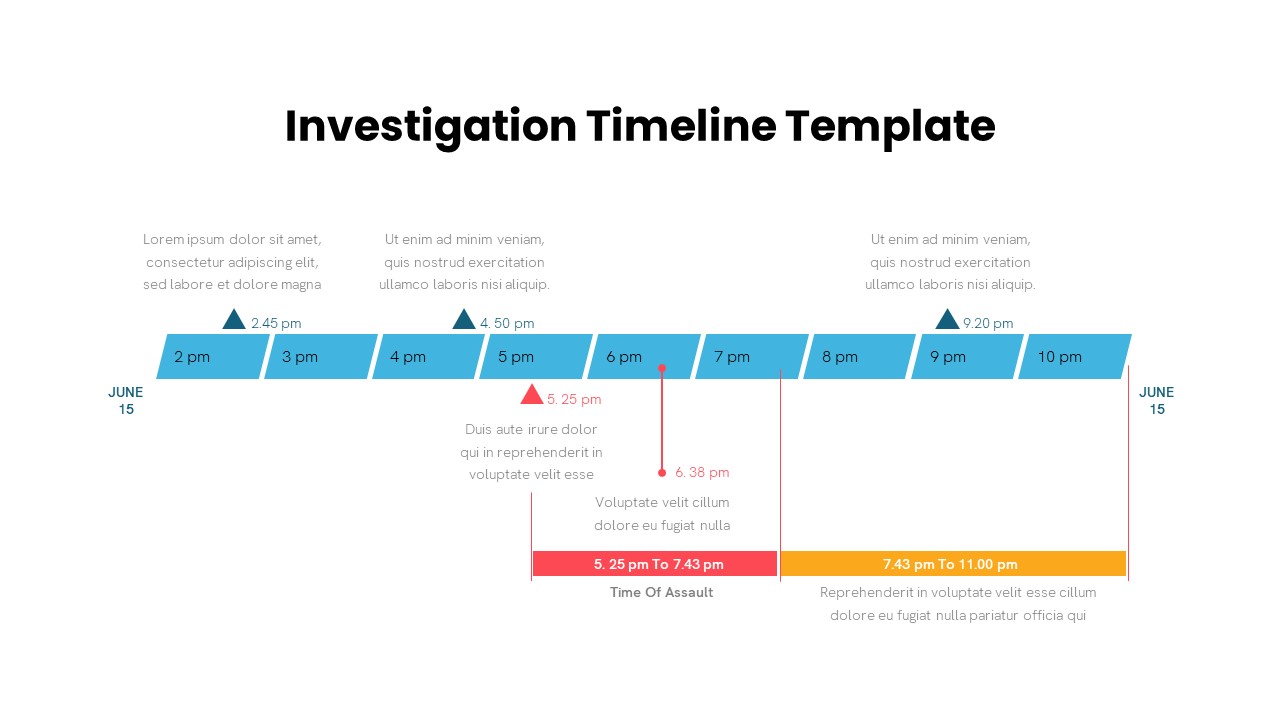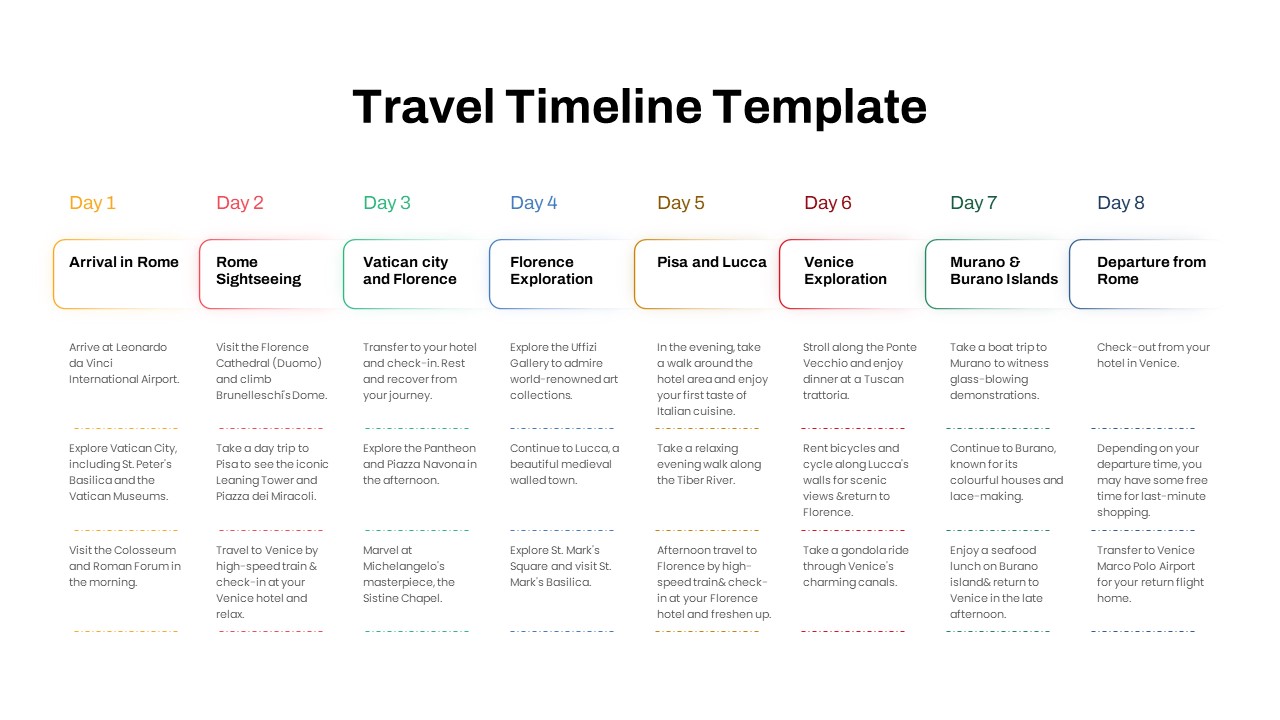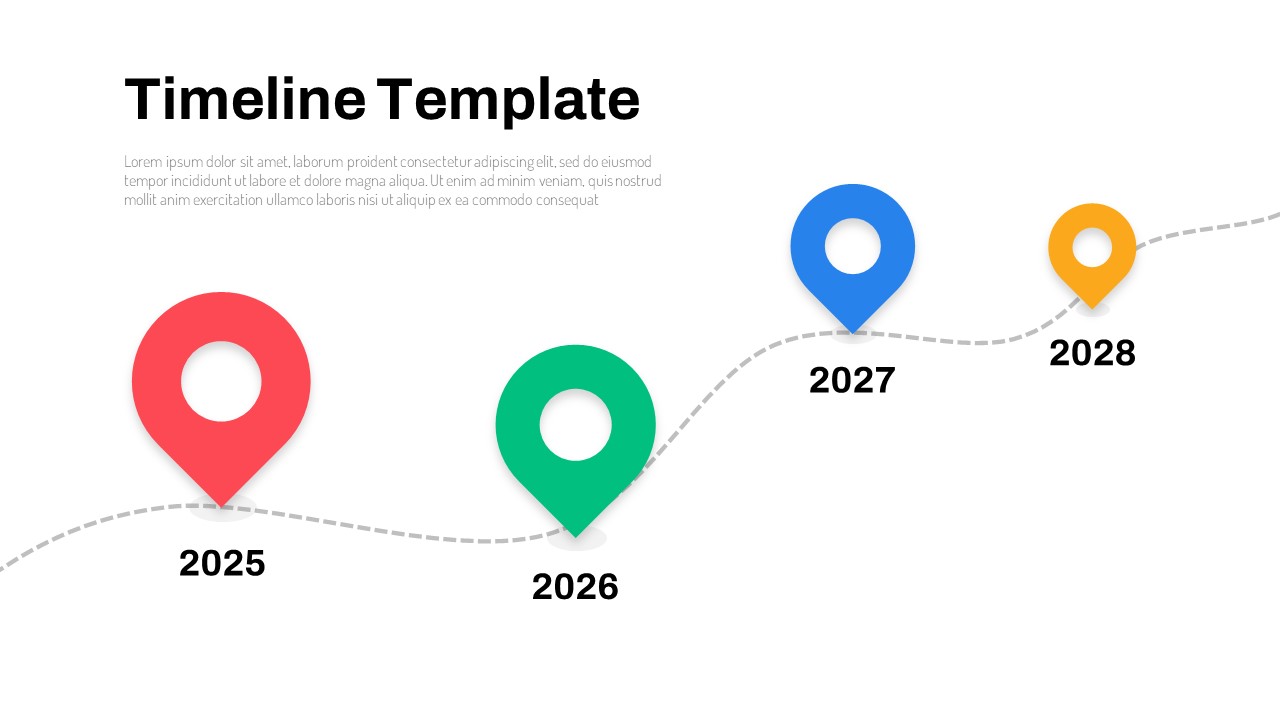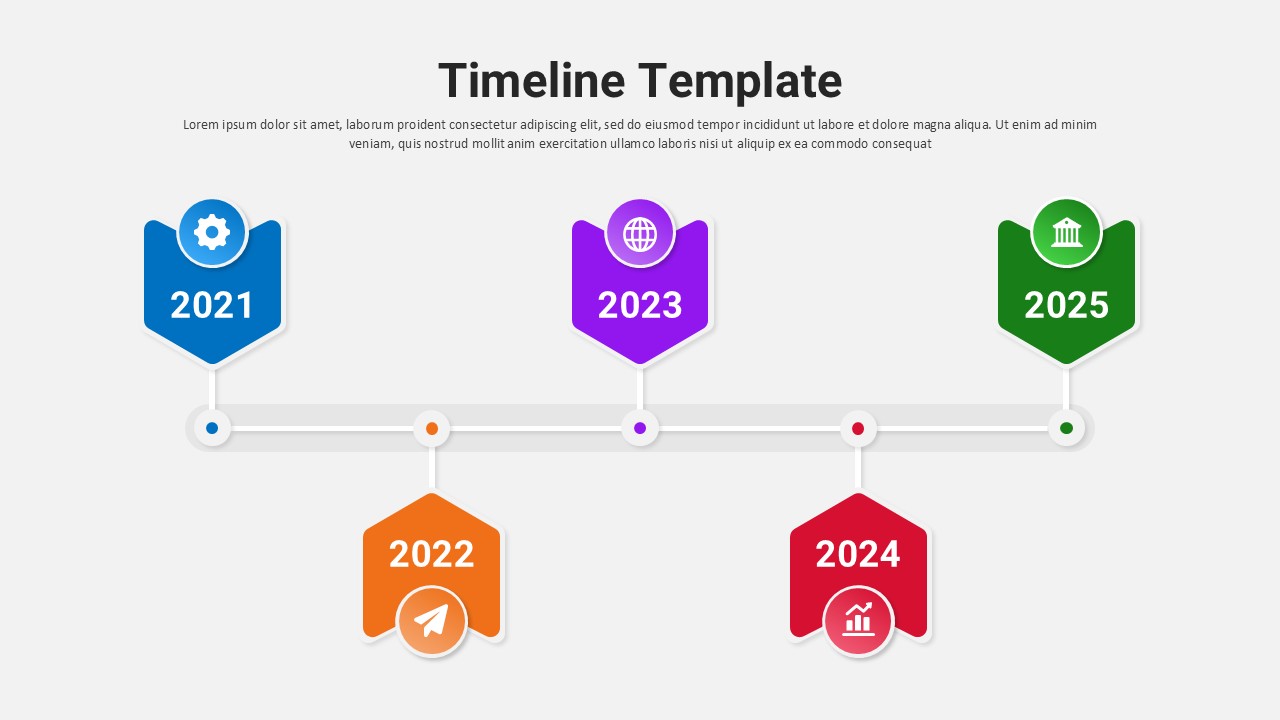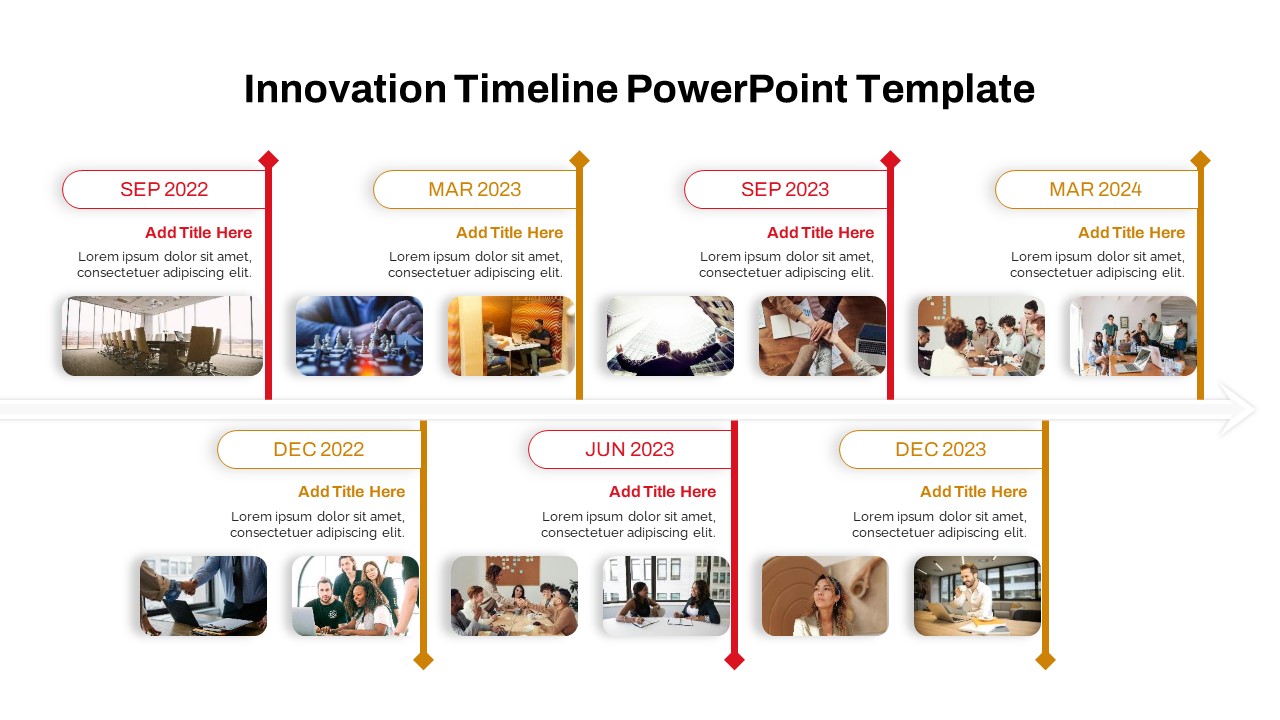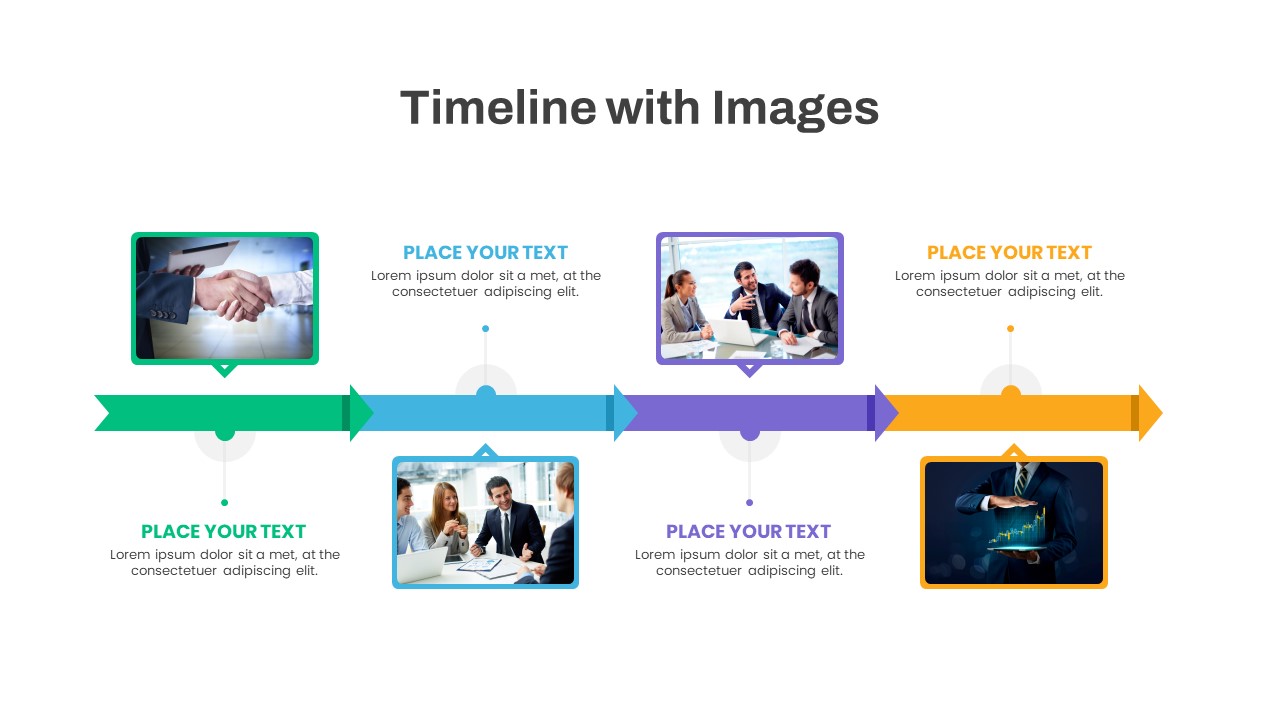PowerPoint Timeline Template From Excel Data
PowerPoint Timeline From Excel Data is the best PPT for project managers and leaders seeking to present a clear and comprehensive preview of a project’s status. These timelines take the form of Gantt chart templates, which effectively showcase the project’s current and projected status in a timeline sequence. The power of this approach lies in its ability to provide a holistic view of the project’s progress, making it an essential aid in project scheduling.
By incorporating key events, decision points, milestones, testing phases, and implementation stages, the PowerPoint timeline from Excel data offers a detailed roadmap of the project’s journey. Each timeline bar represents a specific phase, displaying the tasks completed and those that remain outstanding. This clear distinction enables professionals to easily identify any delays or lags in the project’s execution.
Moreover, the Excel data timelines in PowerPoint serve as a powerful aid in estimating delivery times accurately. By visualizing the project’s progress in chronological order, project managers can make informed predictions about when each stage is likely to be completed, allowing for better planning and resource allocation. This feature is instrumental in ensuring the project stays on track and meets its intended deadlines.
PowerPoint timelines from Excel data combined with Gantt charts offer a powerful and user-friendly approach to project management. They enable project teams to gain a comprehensive overview of the project’s status, identify critical milestones, and make well-informed decisions promptly. With their ability to facilitate effective scheduling, resource management, and accurate delivery estimations, these timelines have become indispensable tools for successful project execution.
Timeline PowerPoint From Excel Data is a visual tool that helps project managers to show the project status before the stakeholders. When it’s in a PowerPoint projection, everyone can easily understand the current status without any clutter. So, incorporating an Excel data timeline into PowerPoint will be easy with our PowerPoint timeline from Excel data. Alternatively, download more project status PowerPoint now!
Login to download this file