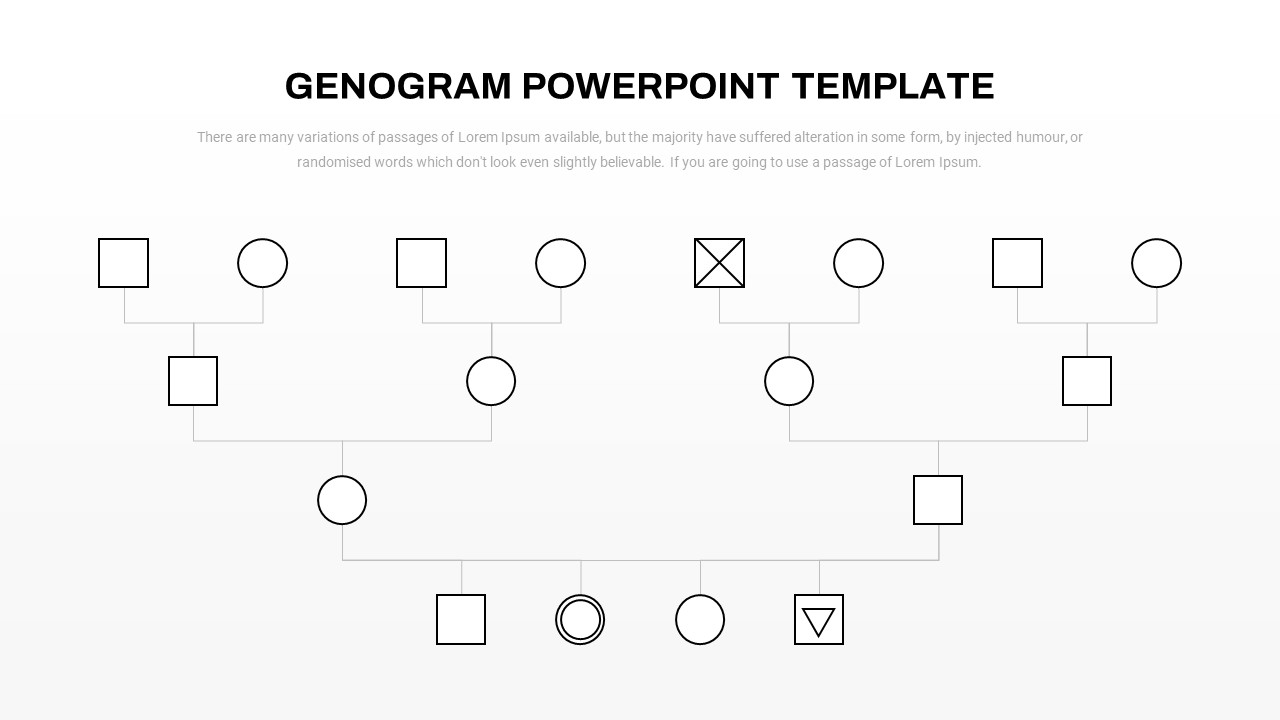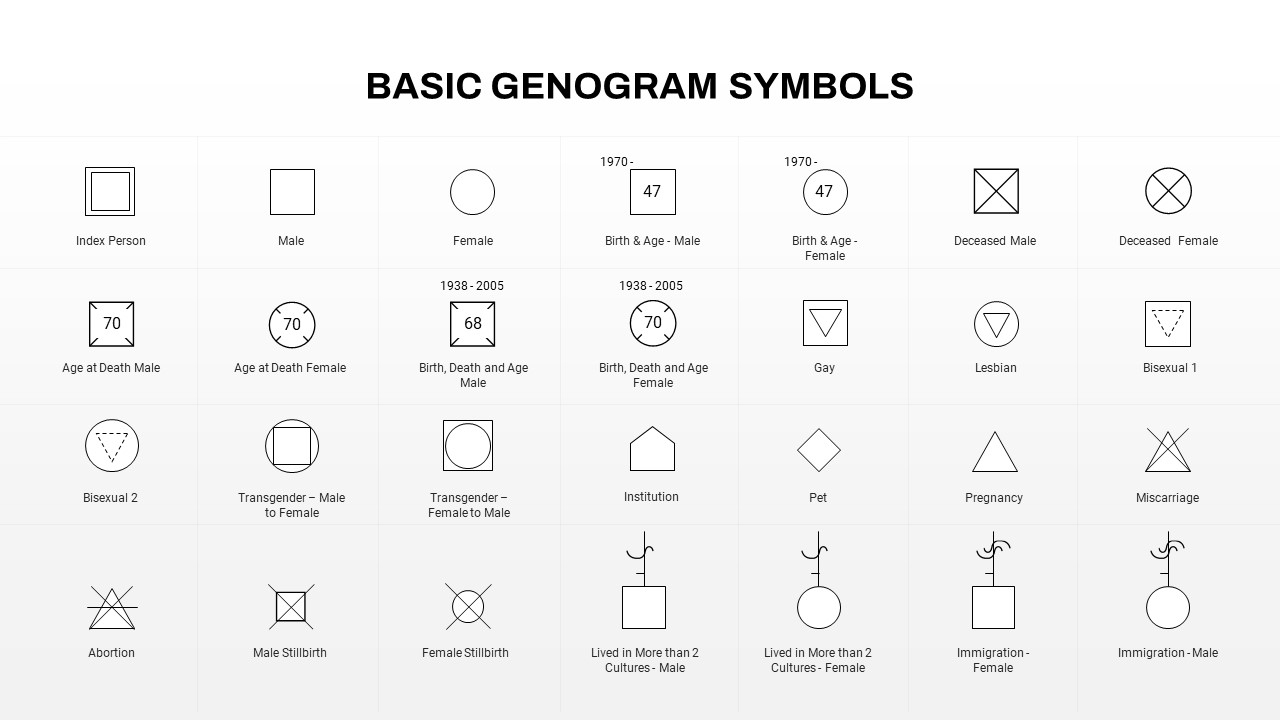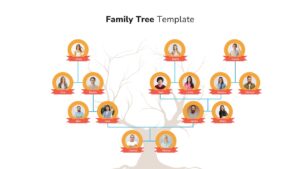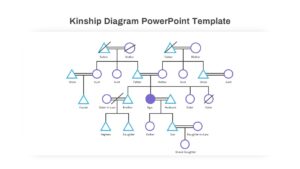Editable genogram PowerPoint Template
Unlock the power to weave your family's unique story with our Genogram PowerPoint Template. With this slide, you can craft a family tree presentation that breathes life into the history of generations, celebrates your rich ancestry, and traces the lineage of your family. Whether you're a history enthusiast, a budding genealogist, or a family historian, our template is your creative canvas for immortalizing your family's remarkable journey. Additionally, this genogram template contains slides of genogram symbols that help you to understand and make relationship visualizations.
What are the symbols for genogram?
Genograms employ a standardized set of symbols to represent family relationships and dynamics. Males are typically depicted as squares, while females are represented by circles. Children are indicated by horizontal lines connecting their parents, and marriages or partnerships are symbolized by double horizontal lines. Siblings are connected horizontally in birth order, and twins are identified by a horizontal line with a diagonal connecting line. Adoption is denoted by a dashed line, and death is marked with a diagonal line or a cross. Divorce or separation is represented by double diagonal lines. Other relationships, such as affairs, caretaking roles, emotional connections, or abuse, are illustrated with specific line styles and labels. These symbols, combined and customized, offer a visual narrative of family history and interactions, capturing the complexity of familial bonds.
This genogram template for PowerPoint presentations can be used to visualize and analyze family dynamics, relationships, and history to support therapeutic sessions. It can be used to explore and share your family’s lineage and uncover your roots and heritage. Educational presenters like sociologists and anthropologists can use it for presentations on family studies, social work, or psychology.
This editable genogram PowerPoint template contains two slides to present your family history in PowerPoint and Google Slides. The first slide is a family tree PowerPoint chart that has connected lines and symbols to indicate relationships. The second slide contains genogram symbols that you can use for different purposes. For example, if you want to present a mismarriage, you can use the preferred symbol for this. Likewise, each symbol can be used for different classifications. Use this genealogy diagram and create a lasting record of your family history, making it accessible and understandable for future generations. Alternatively, check out our family tree templates!