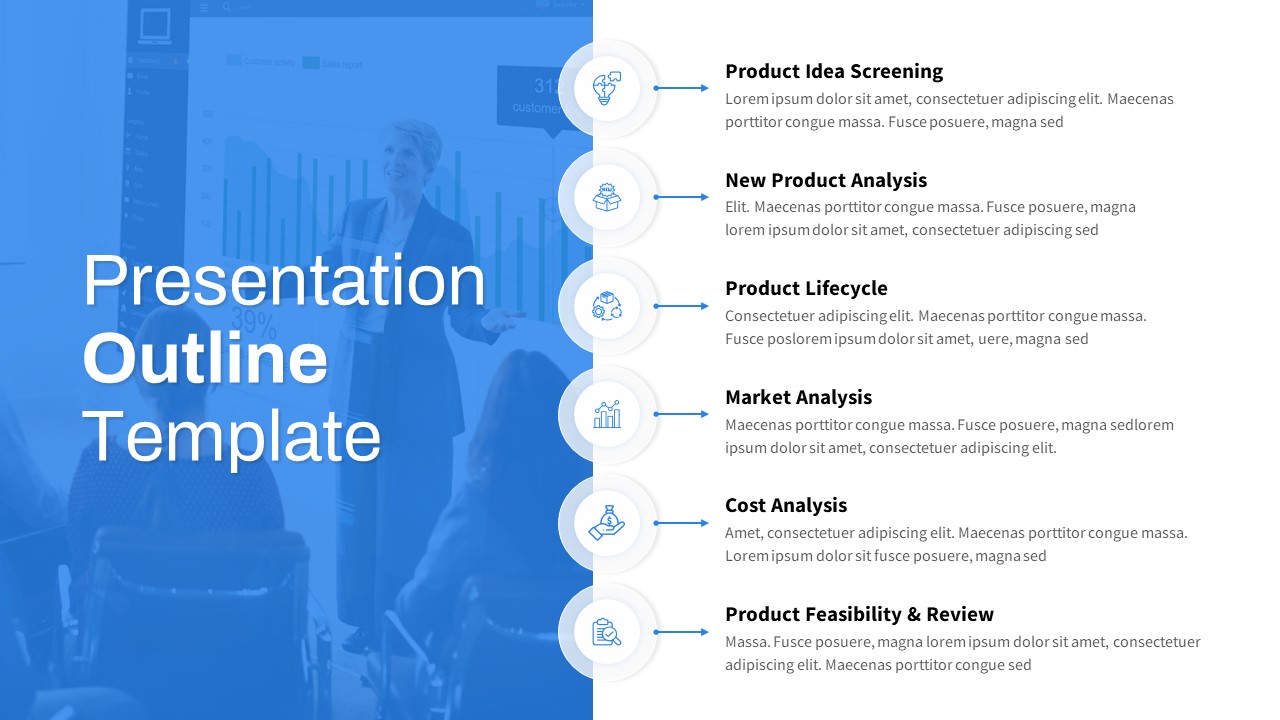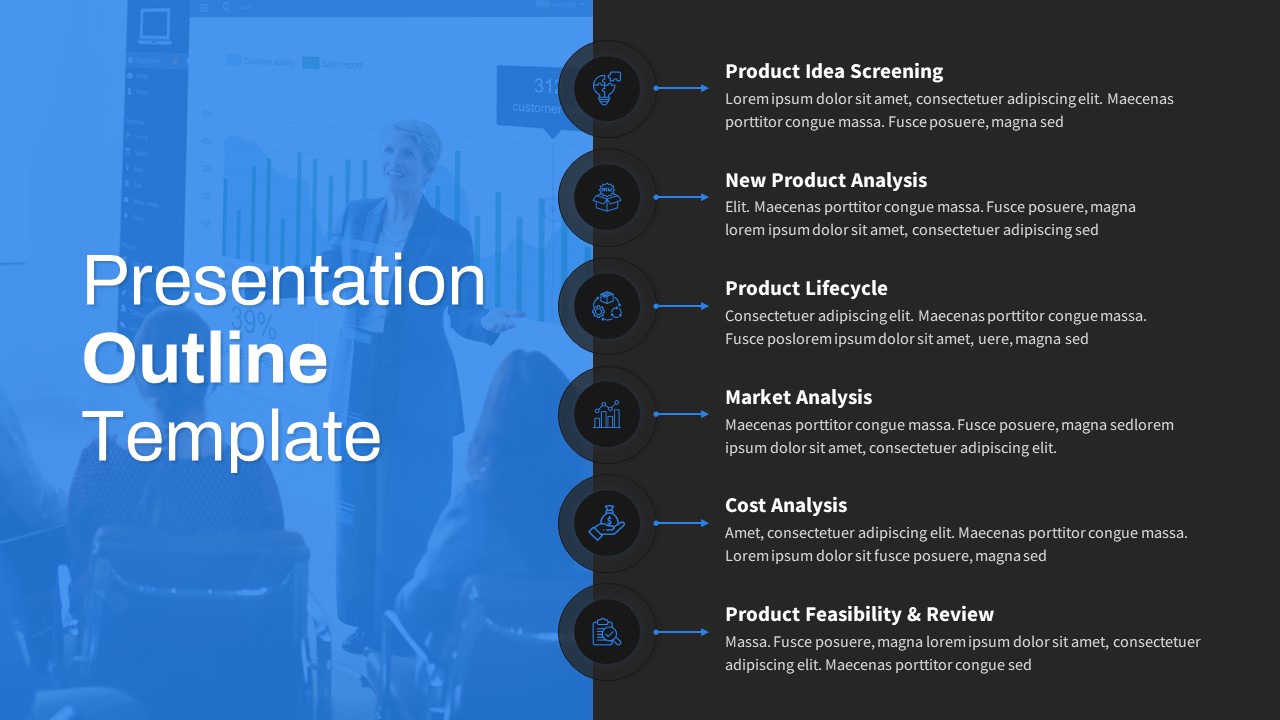Free PowerPoint Outline Template
Free Outline presentation template
The Free PowerPoint Outline Presentation is shaped for business or academic communication and features a streamlined layout for organized idea presentations. Ideal for business plans, strategy discussions, and project updates, this simple yet effective design ensures clarity in the presentation hall. It accommodates educational lectures, product descriptions, and step-by-step explanations across various disciplines. With a crisp structure and user-friendly format, presenters can articulate their thoughts without overwhelming their audience. This outline PowerPoint template facilitates efficient communication of purposes, strategies, and progress updates while maintaining a professional and uncluttered visual appeal.
What is a summary slide in PowerPoint?
To create a summary slide in PowerPoint, start by selecting the slide where you want the summary. Then, identify key points or highlights from your presentation and condense them into short bullet points or short sentences. Use a clear and legible font and consider incorporating visuals such as icons or images for added emphasis. Arrange the content in a visually appealing manner, ensuring a balance between text and visuals. Maintain consistency with the overall design of your presentation. The summary slide aids for a quick reference for your audience, reinforcing key takeaways and facilitating a complete understanding of your presentation’s main points.
The PowerPoint Outline Free Slide is best for class projects, business proposals, or project details. It has a clear structure in a logical sequence that allows the user to organize their concepts easily. Students, business professionals, trainers, and anyone can use this professional yet free template for various purposes.
The free slide for outline PowerPoint presentation is a one-pager template on a black-and-white background. It allows the user to display 6 elements of a subject in a vertical step-by-step flow. Each element can be displayed with the support of PowerPoint infographics in bullet point layout. Besides, the main heading can be inserted on the left-hand side column with a blue color tone. Download free outline template for PowerPoint presentation.
Login to download this file