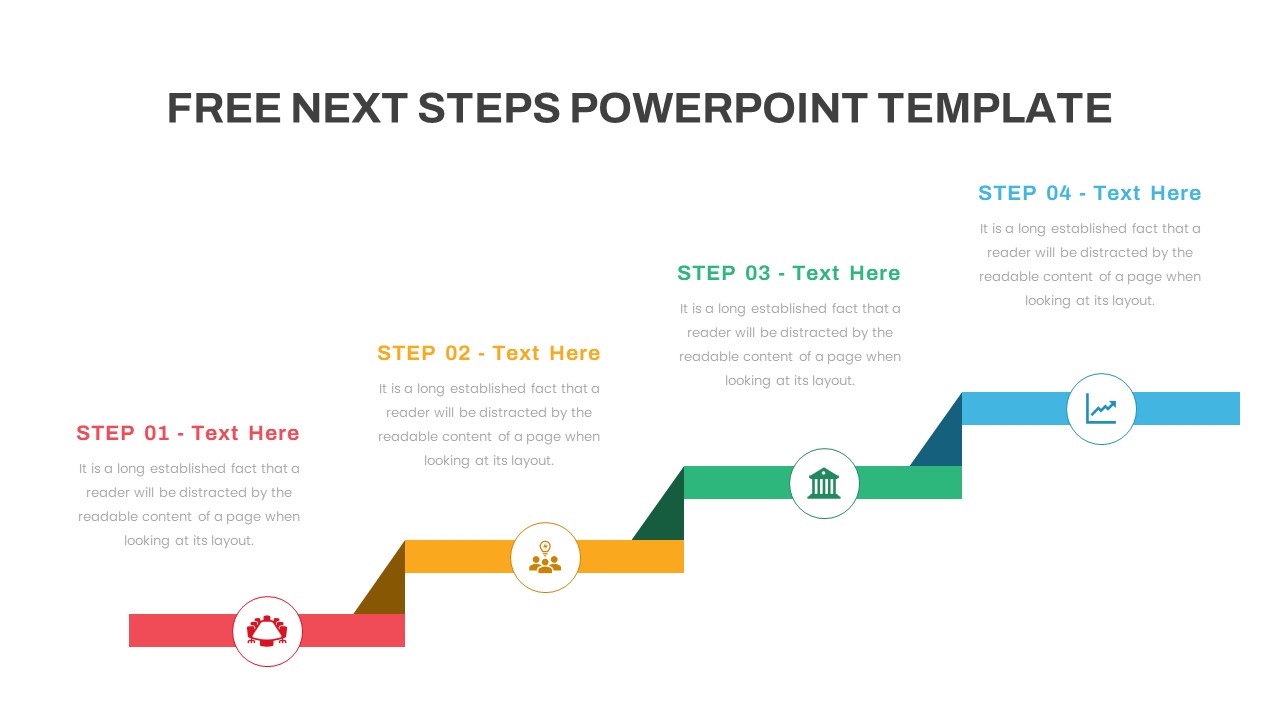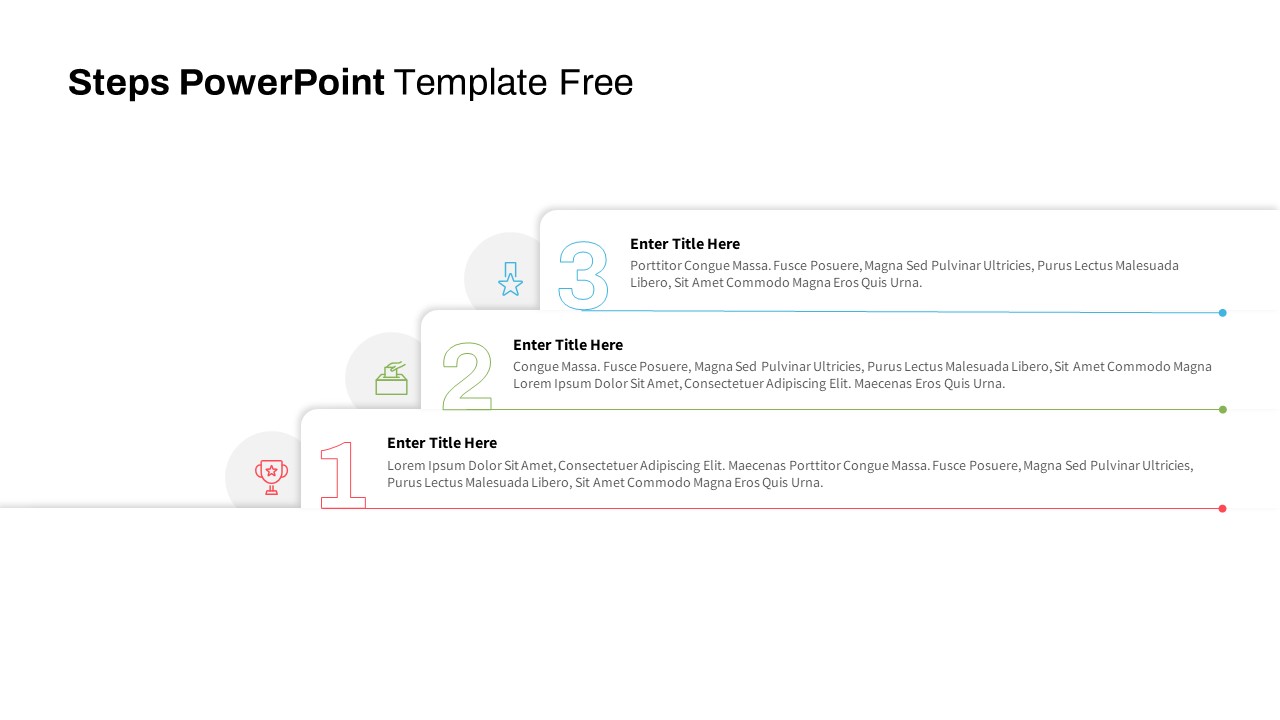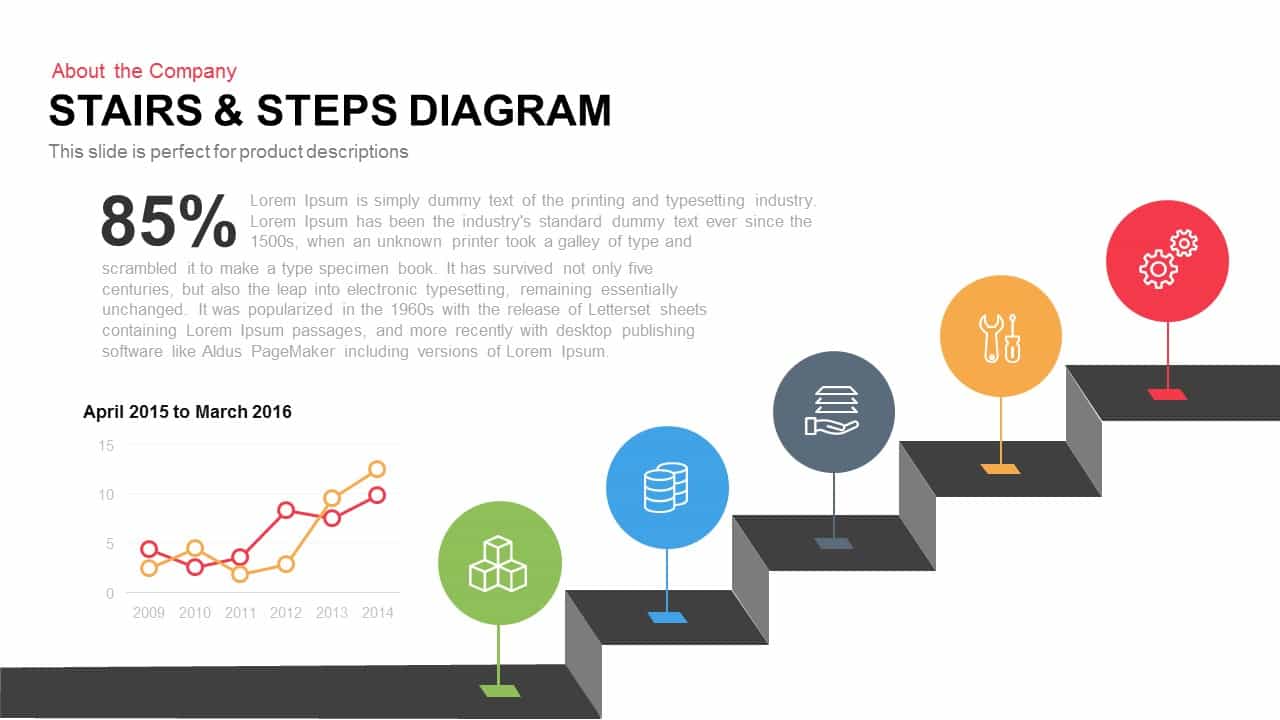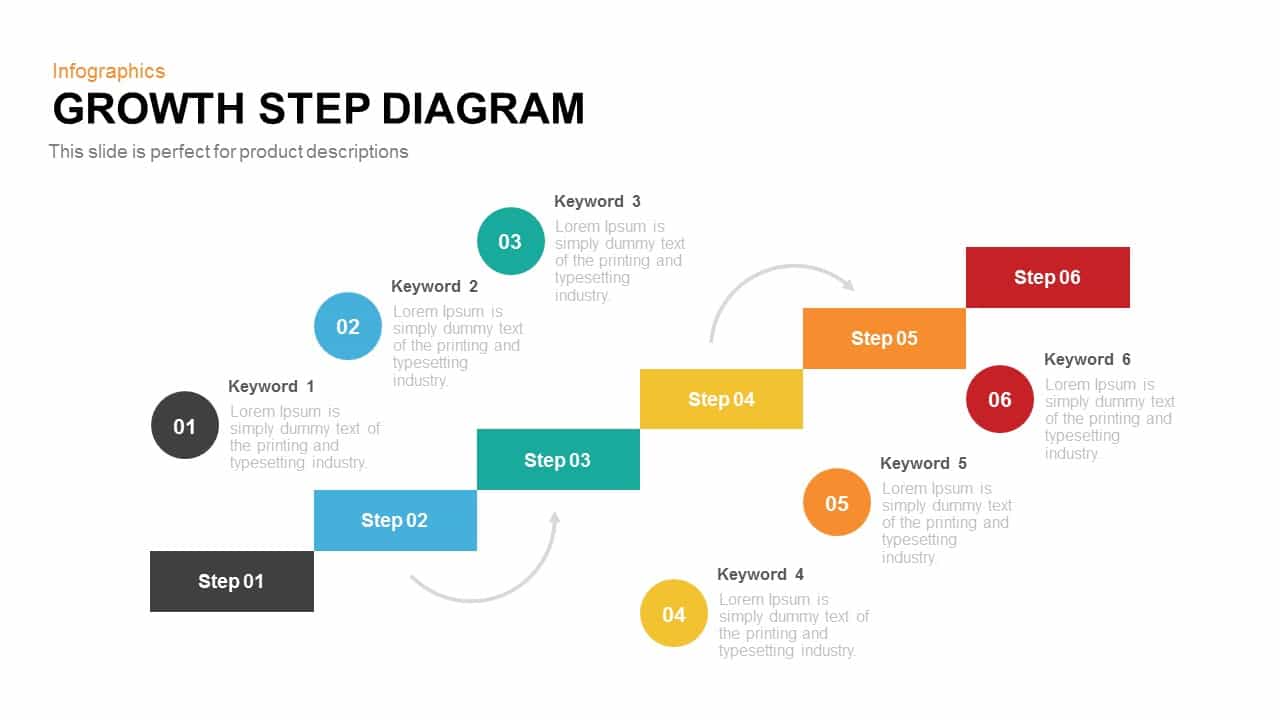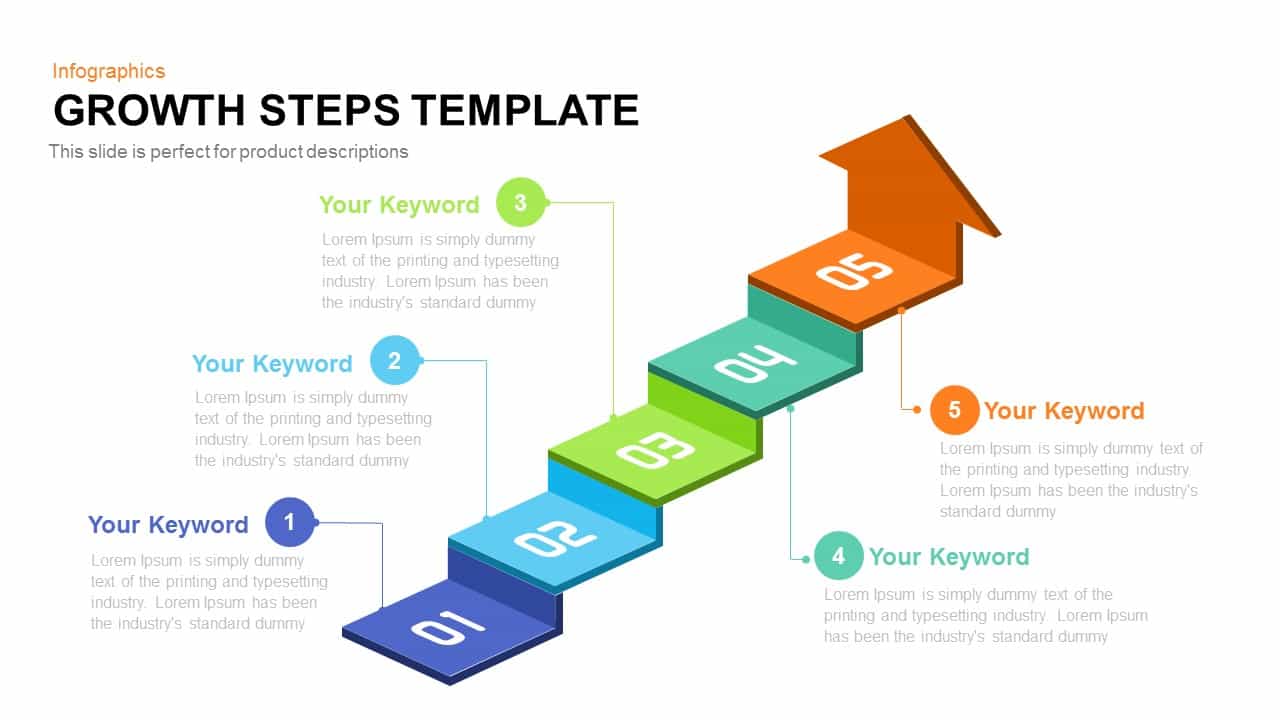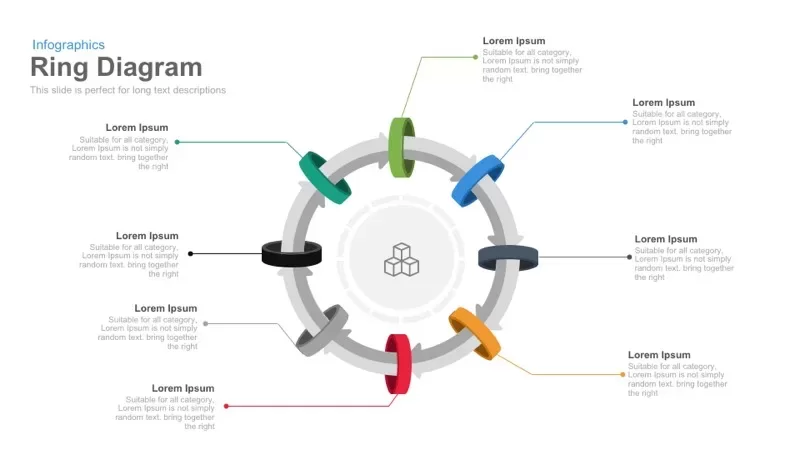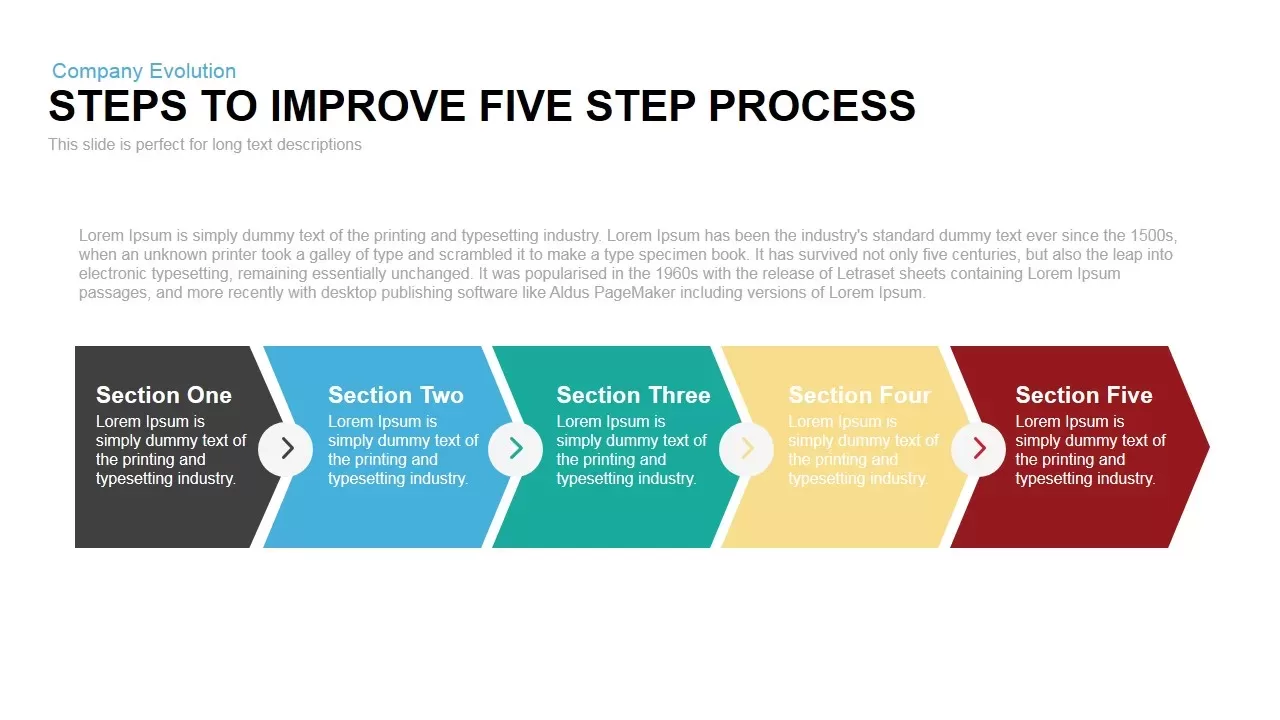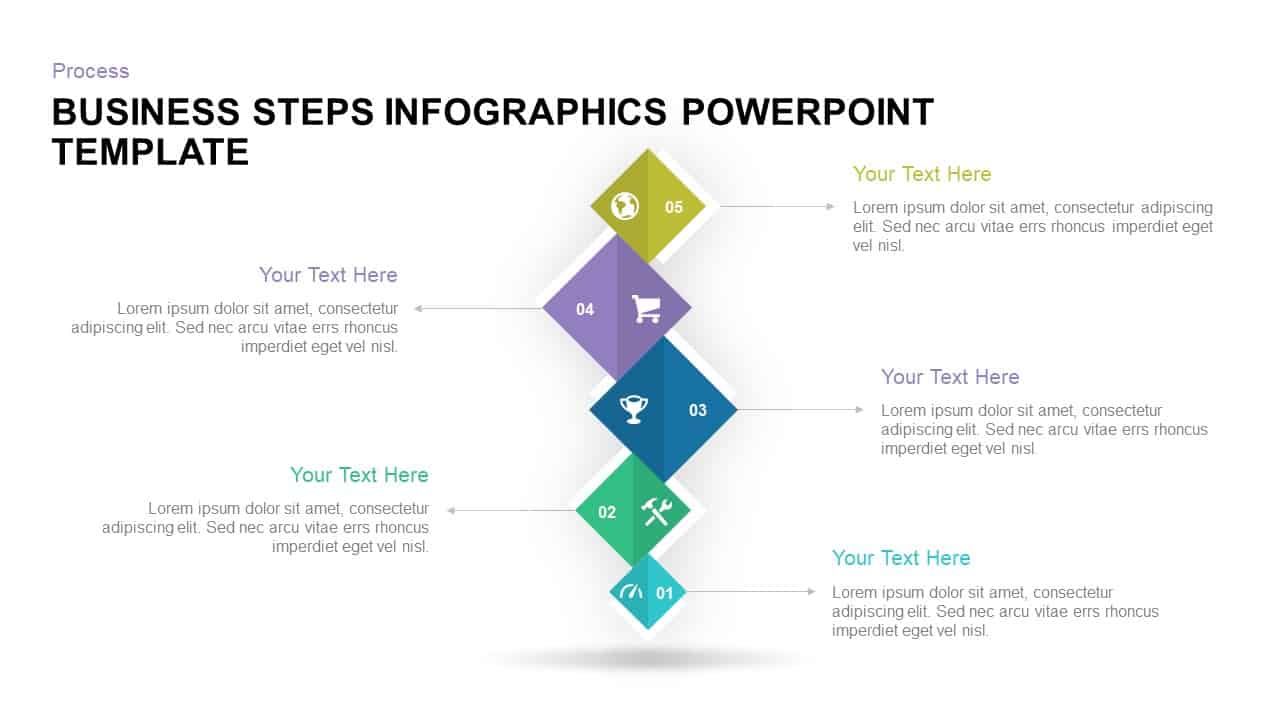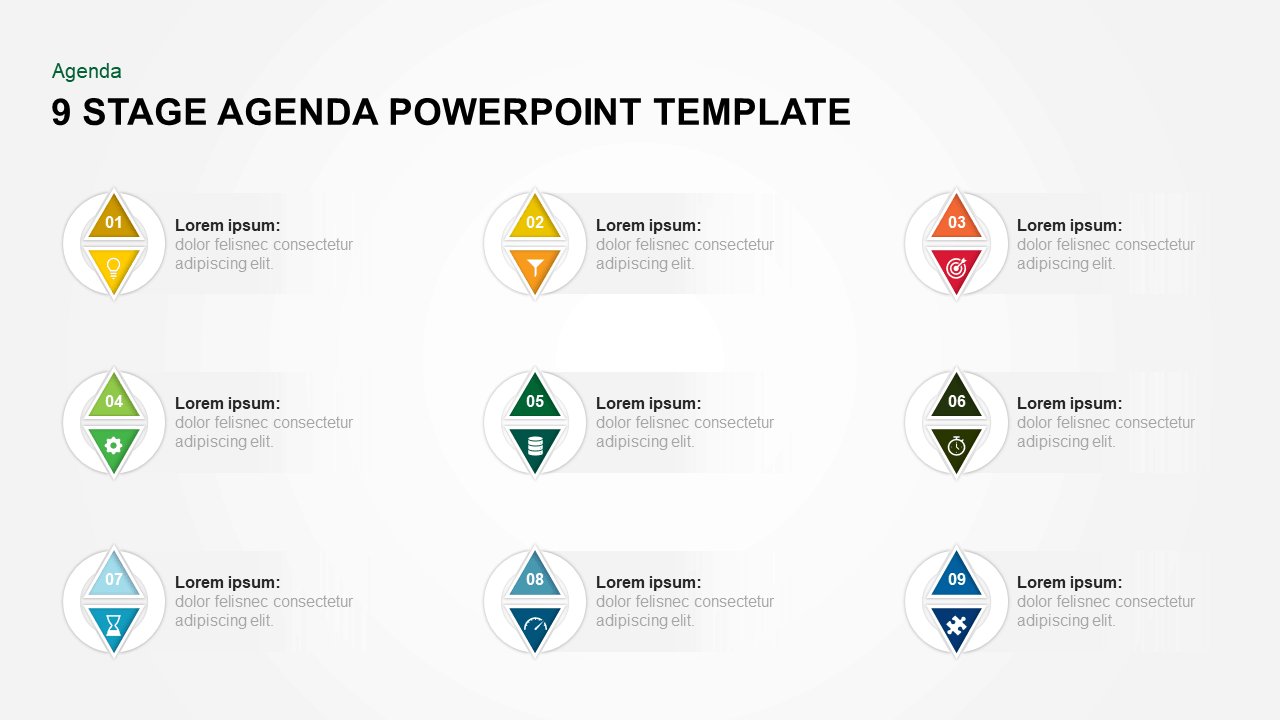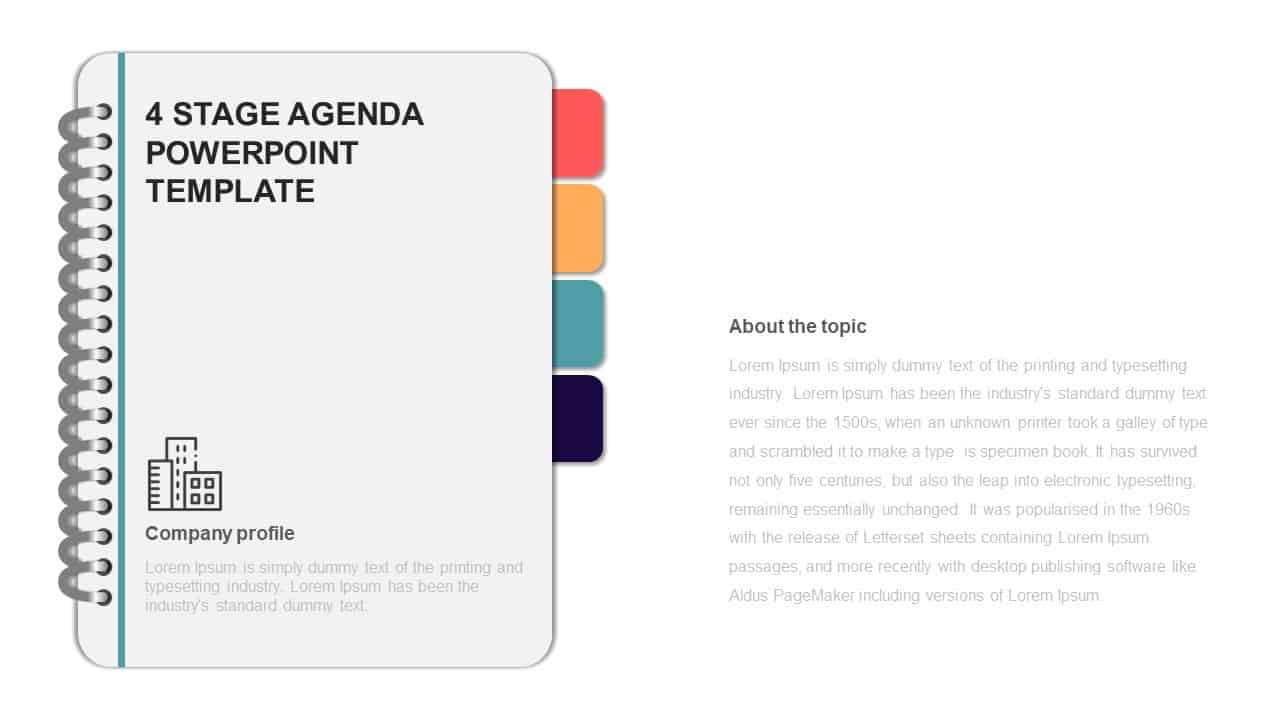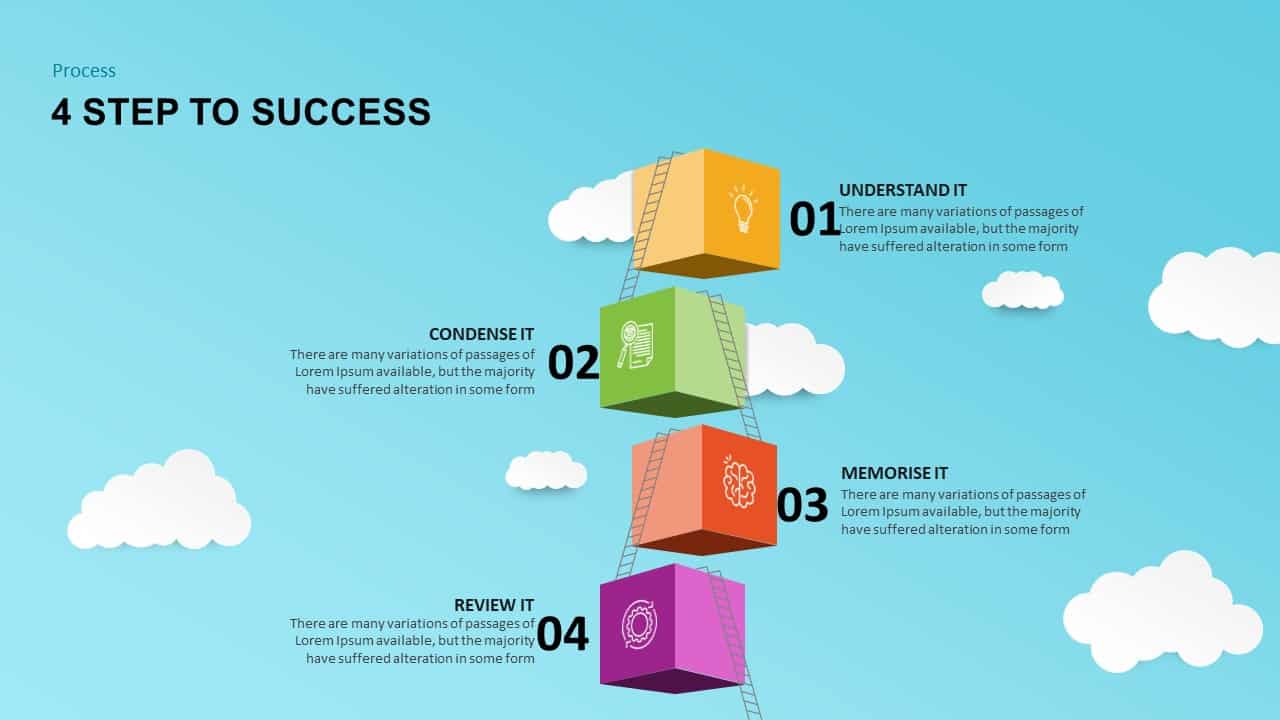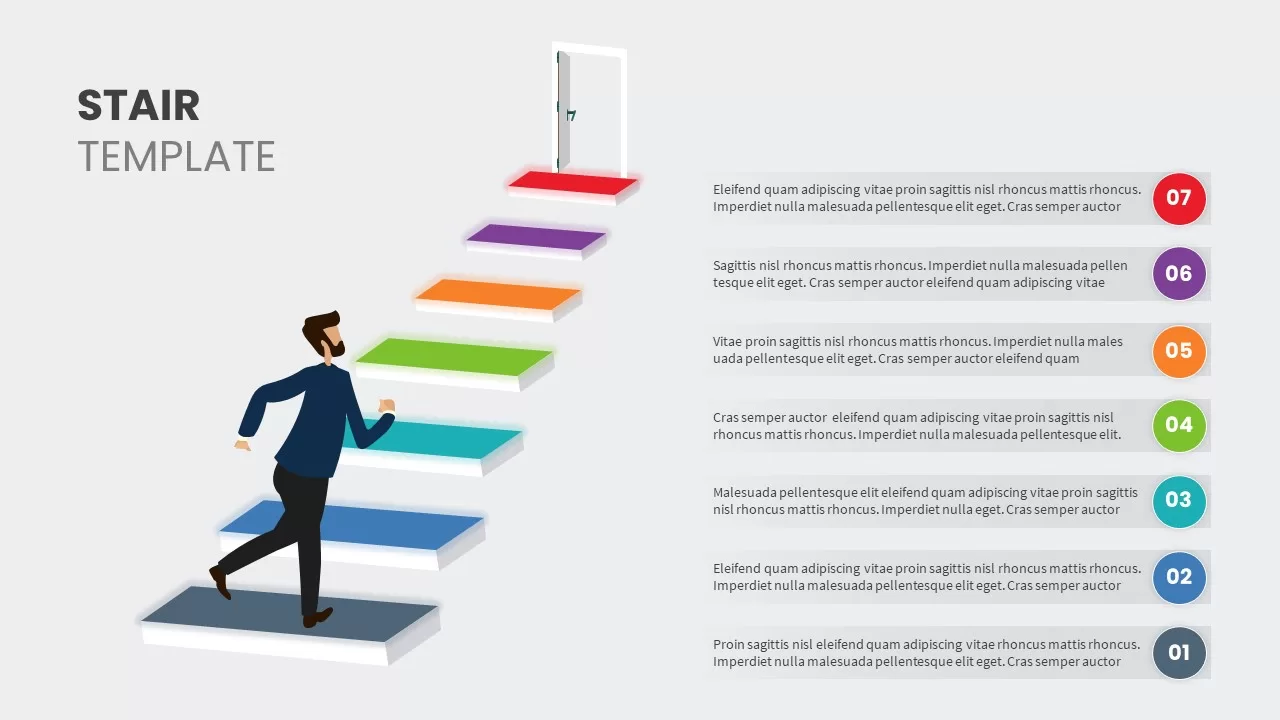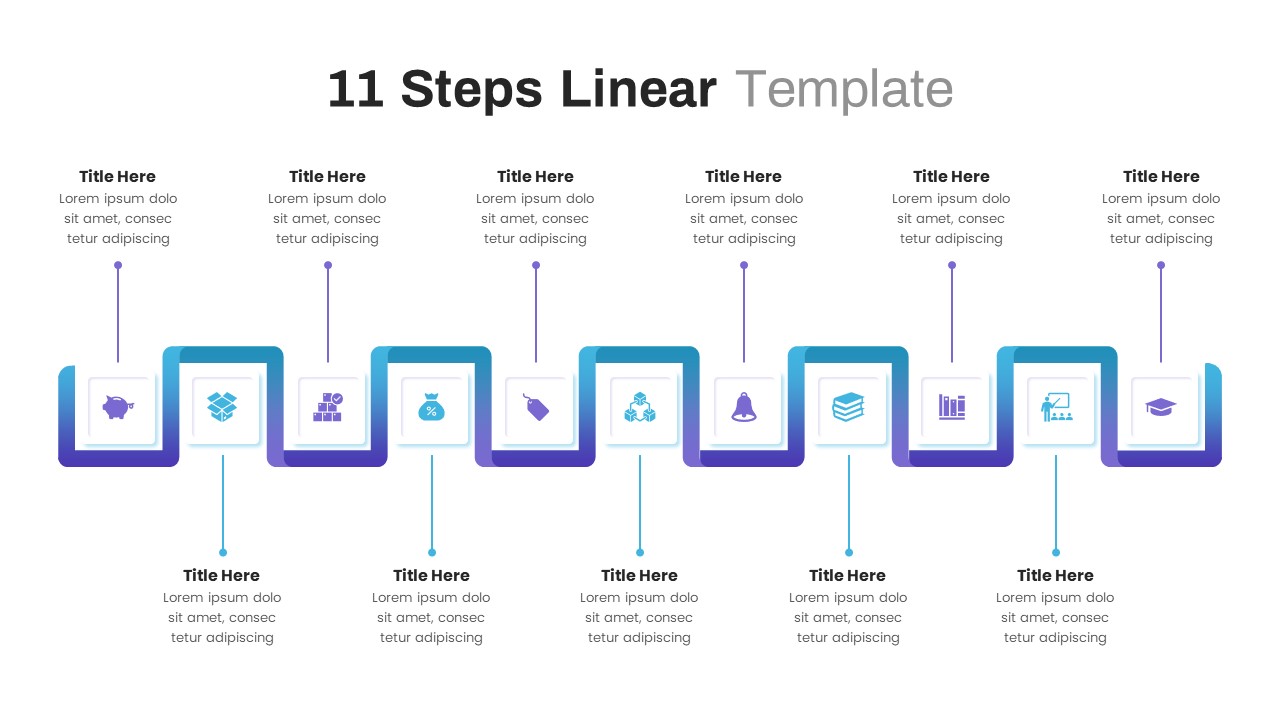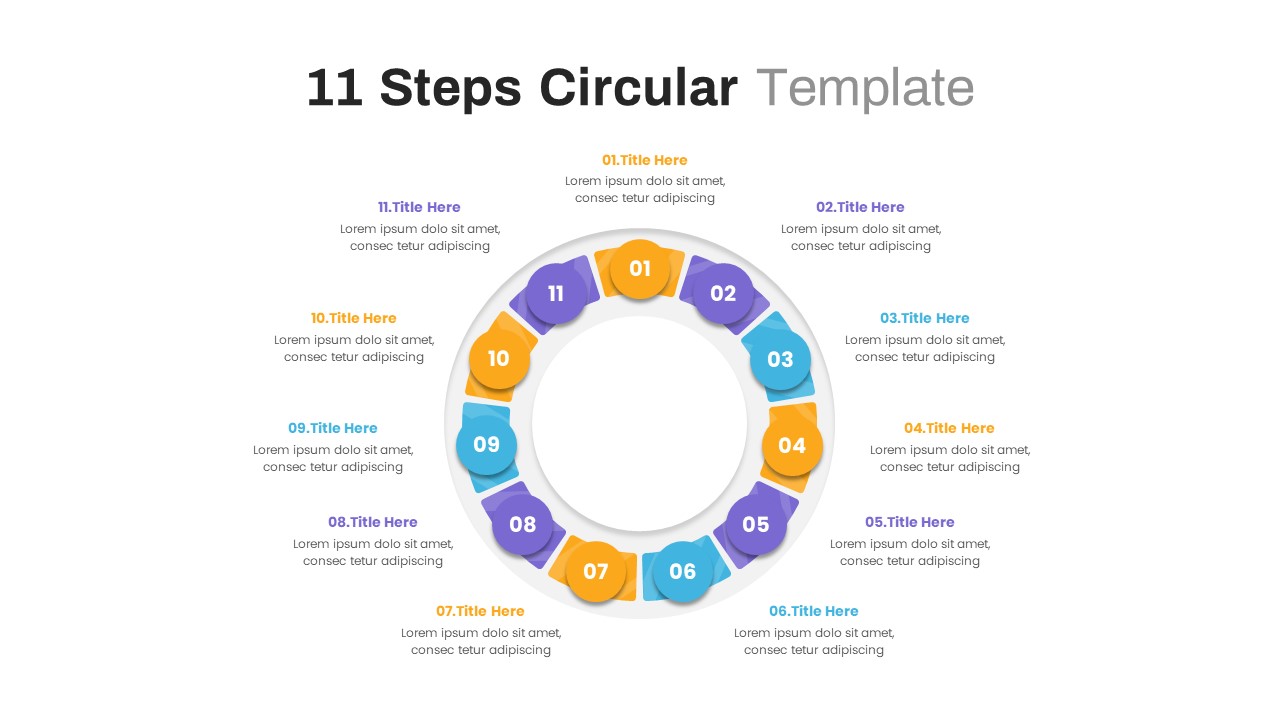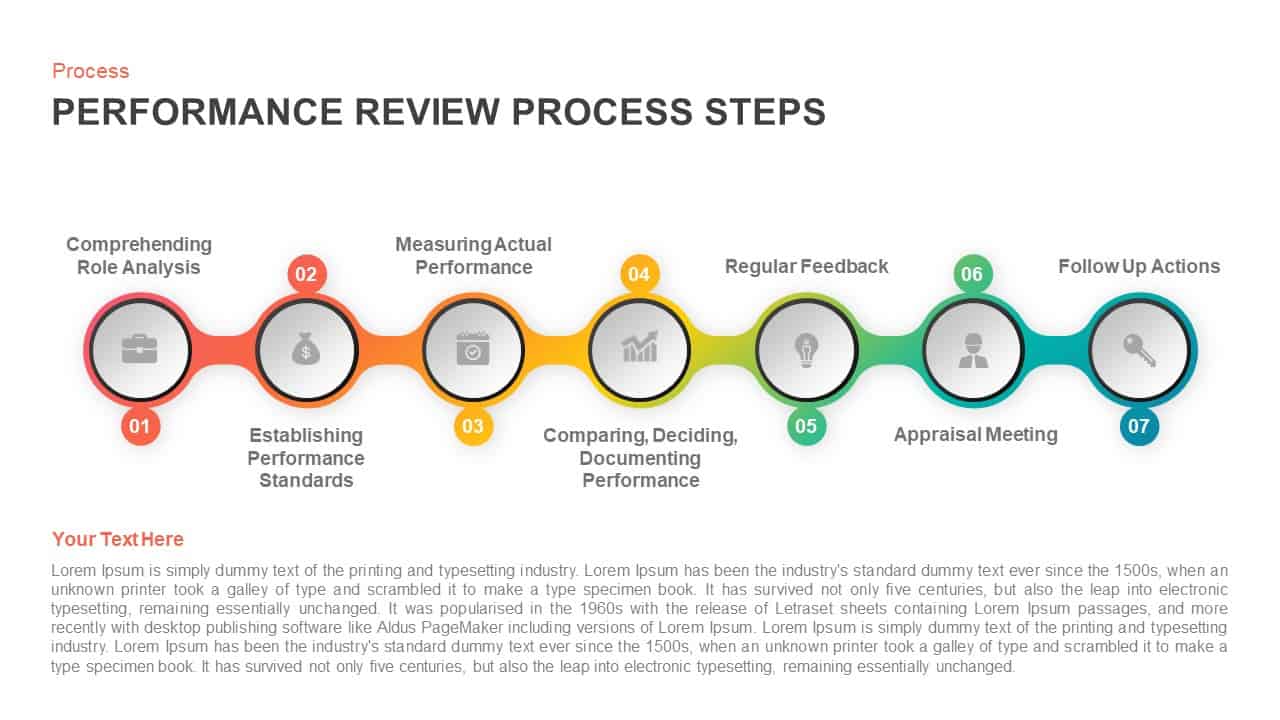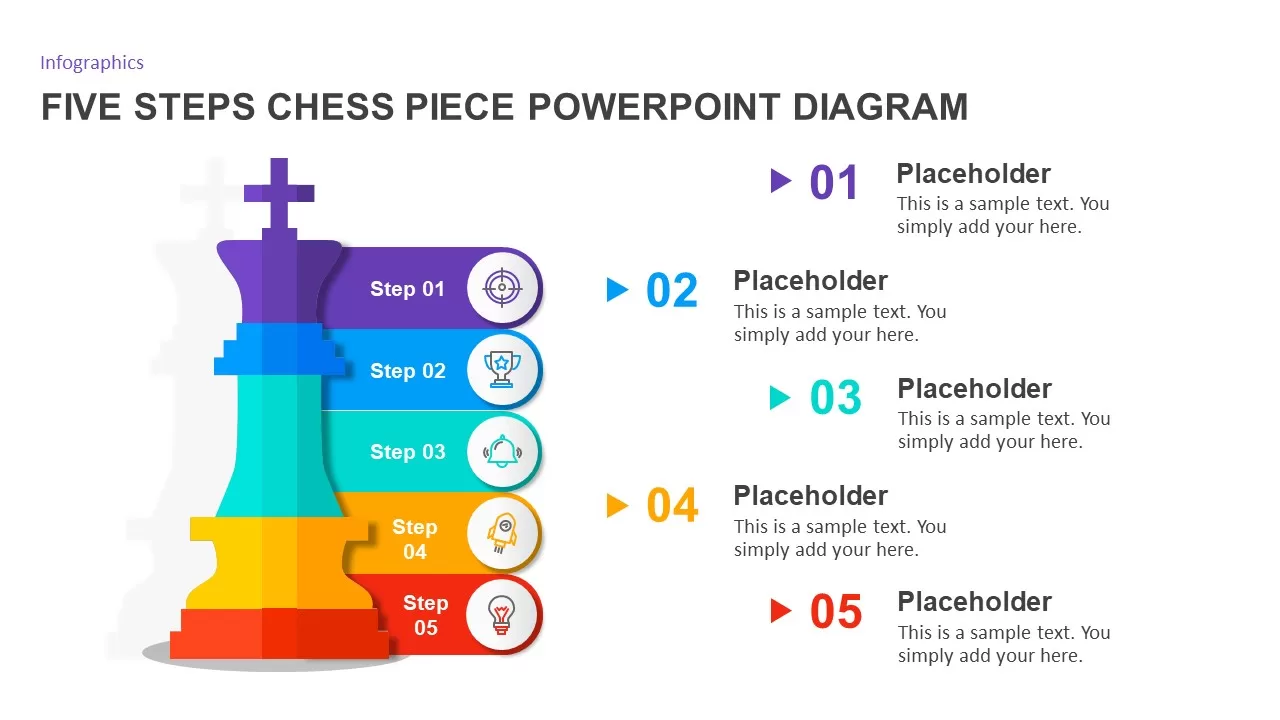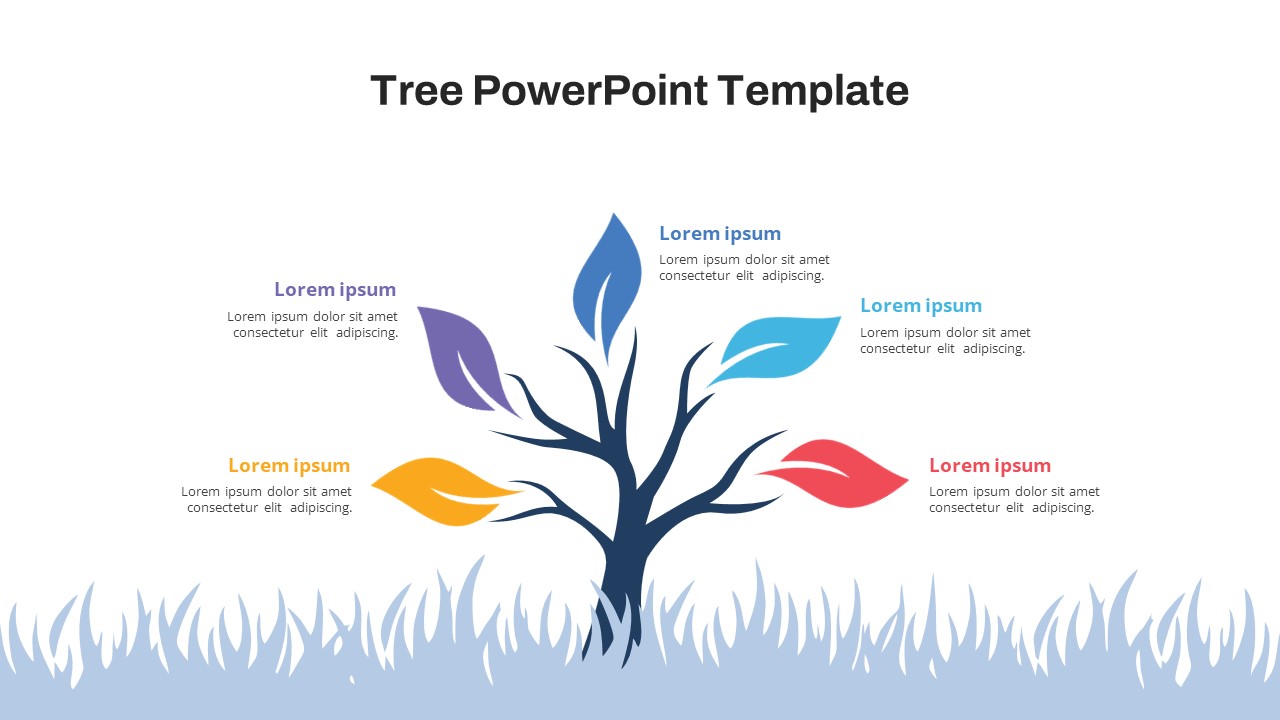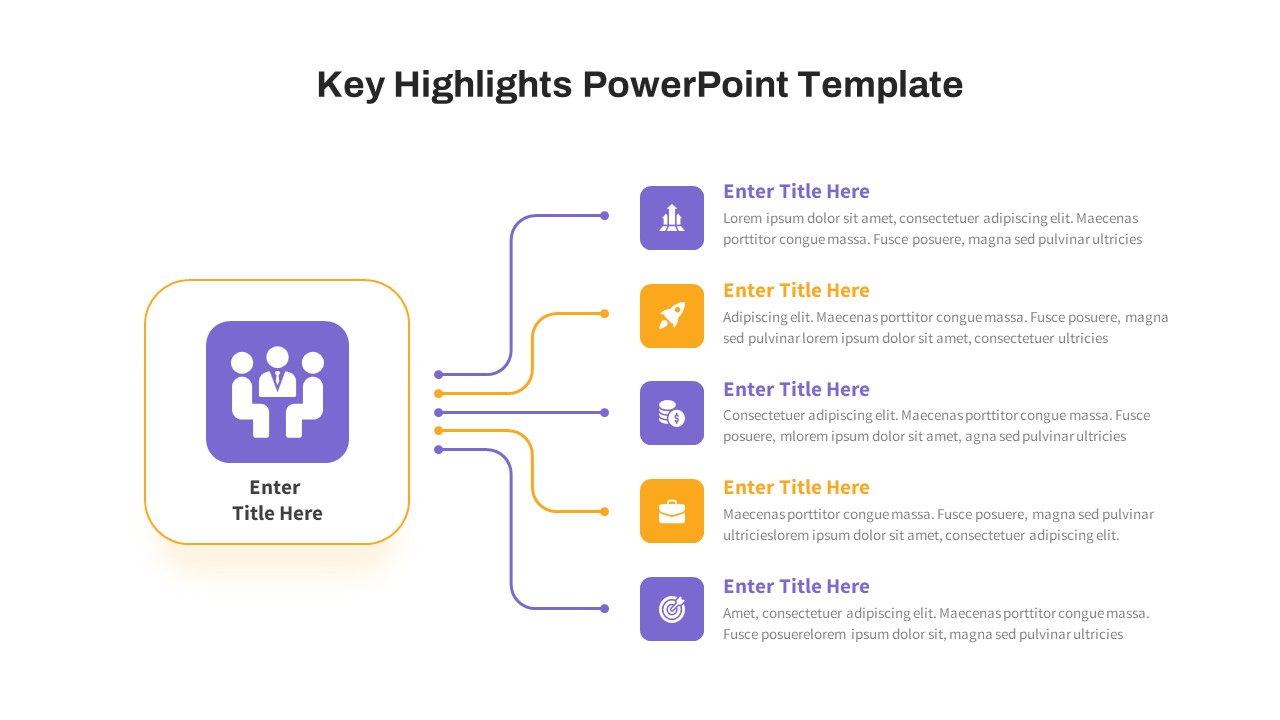Free Next Steps PowerPoint Template
Free Next Step PowerPoint Template for Step-by-Step Process Creation
Download the Free Next Step PowerPoint template and elevate your business presentations with a dynamic timeline designed for process development. This diagram is tailored to illustrate the progression of 4 crucial steps toward achieving your business goals and objectives. The process flow diagrams embedded within the template offer an ideal visual representation of the events that culminate in business success.
How to create a growth diagram in PowerPoint?
To craft a growth diagram in PowerPoint, begin by selecting the appropriate slide and inserting a SmartArt graphic. Opt for a process or cycle diagram, depending on your preference. Input the key steps or stages of your growth process and customize the shapes and text to align with your content. Utilize color coding and styling options to enhance the visual appeal and clarity. Incorporate icons or images to represent each stage, fostering a more engaging presentation. Ensure a cohesive flow by connecting the elements with lines or arrows. Additionally, use animation effects to unveil each step dynamically, captivating your audience throughout the growth journey.
Designed with flexibility and minimalism in mind, this free-step diagram PowerPoint presentation template effortlessly communicates complex concepts through simple alterations. Its adaptability makes it a perfect choice for a diverse range of presentations, including project management, product development, and business process development. The flat timeline design, characterized by a flow-like pattern, adds a professional touch to your content.
The free next step PowerPoint template is crafted using simple vector graphics and complemented by engaging infographic images. The result is a visually appealing and informative presentation tool that effectively conveys the sequential flow of tasks and activities. This flat vector graphical illustration serves as a modernized roadmap timeline, bringing a contemporary edge to traditional poster designs. Elevate your presentations with this free Next Step PowerPoint template and captivate your audience with a compelling visual narrative of your business journey.
The free next step PowerPoint template is best for displaying business proposals, project updates, career journeys, and financial growth. It is in stair ppt format so it can be used to present any concept in progression and growth. The presenters can choose their own color schemes, text descriptions, and infographic icons according to their preferences. Download a 100 % editable free step PowerPoint template.
Login to download this file