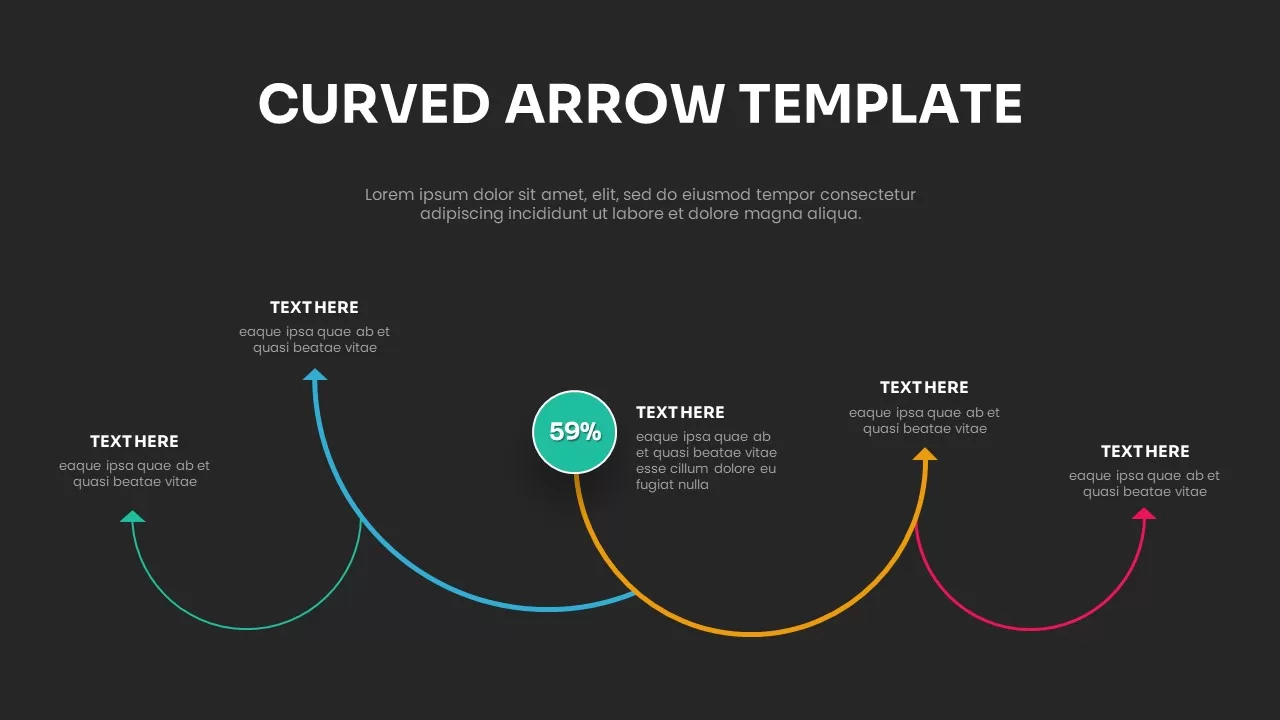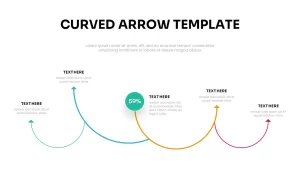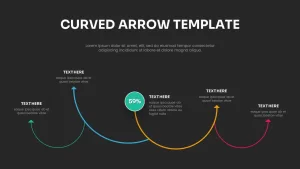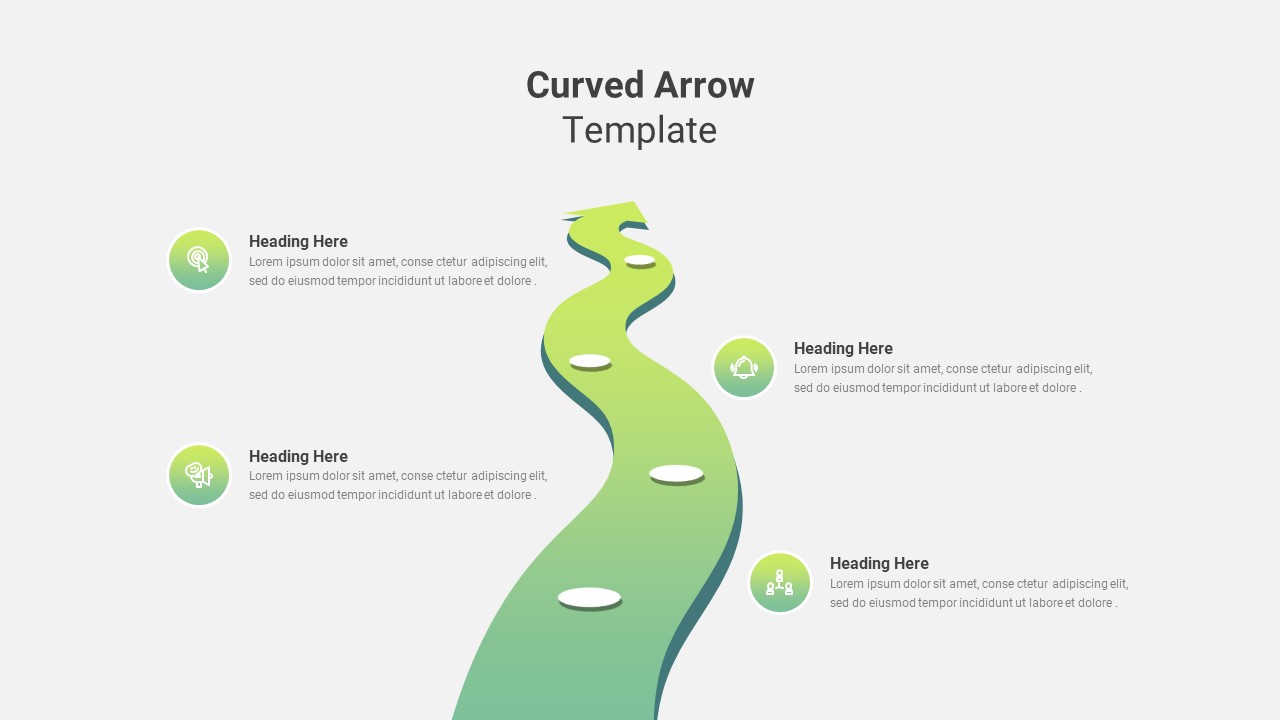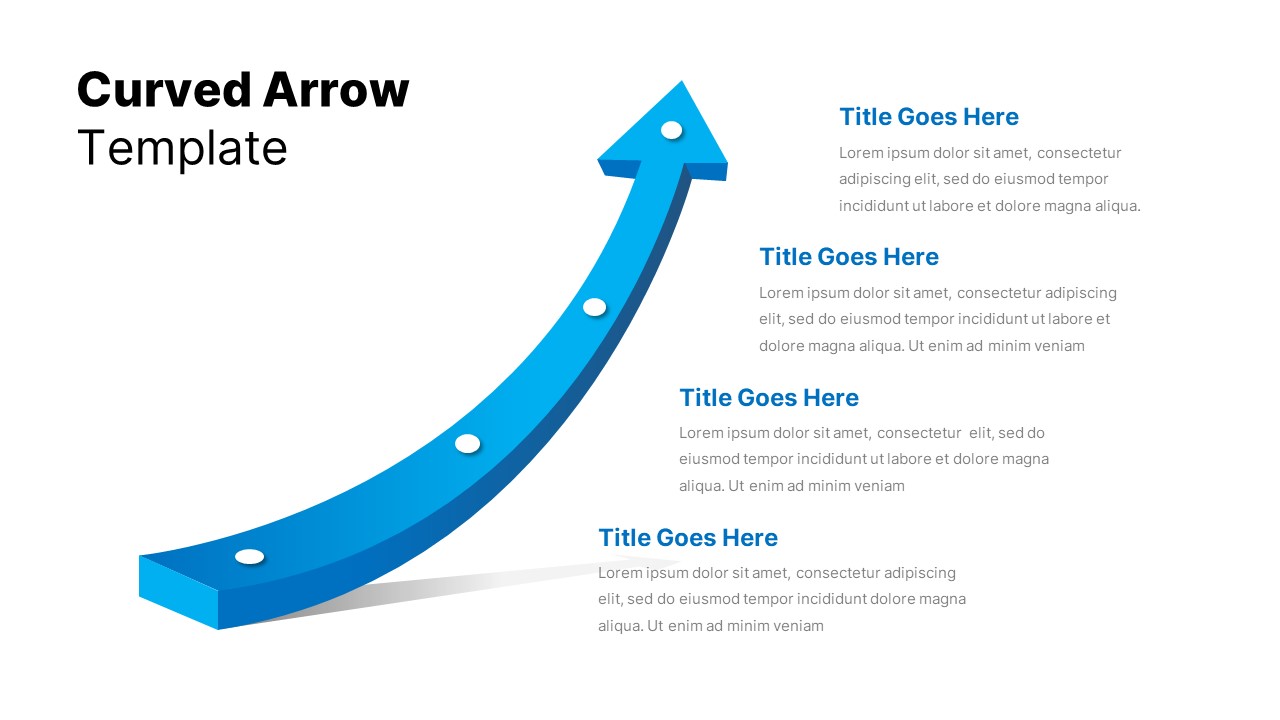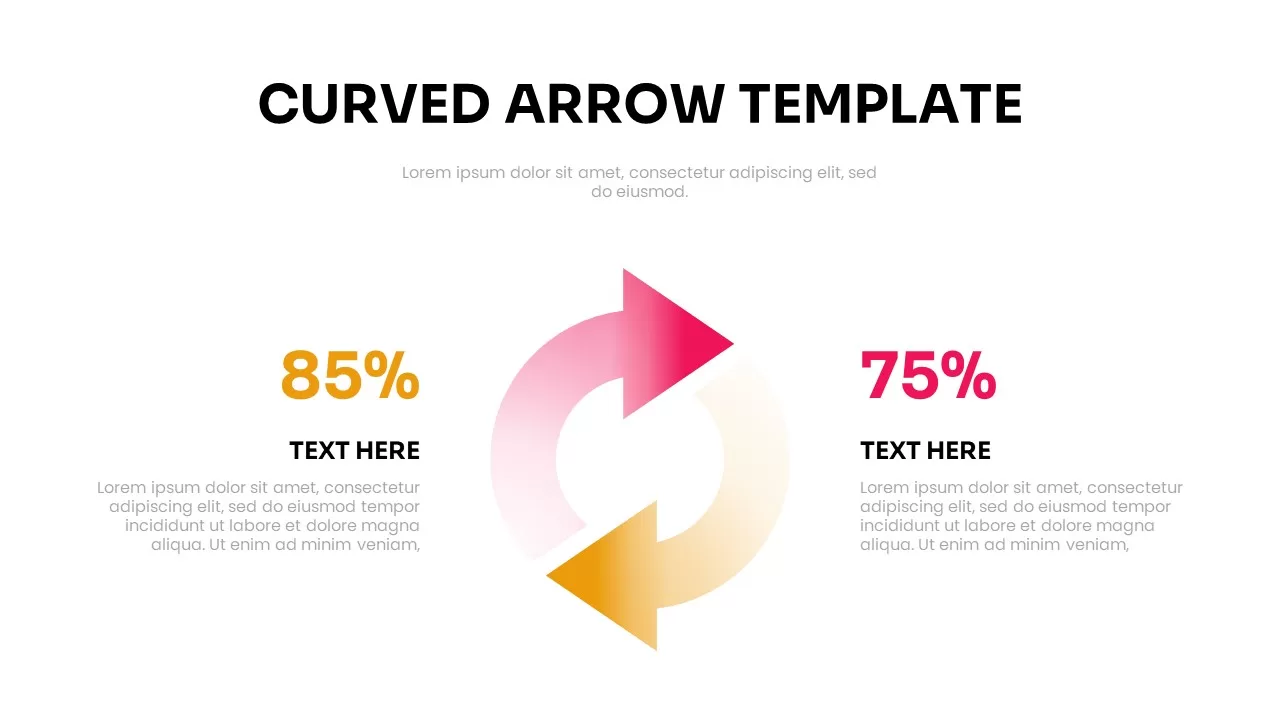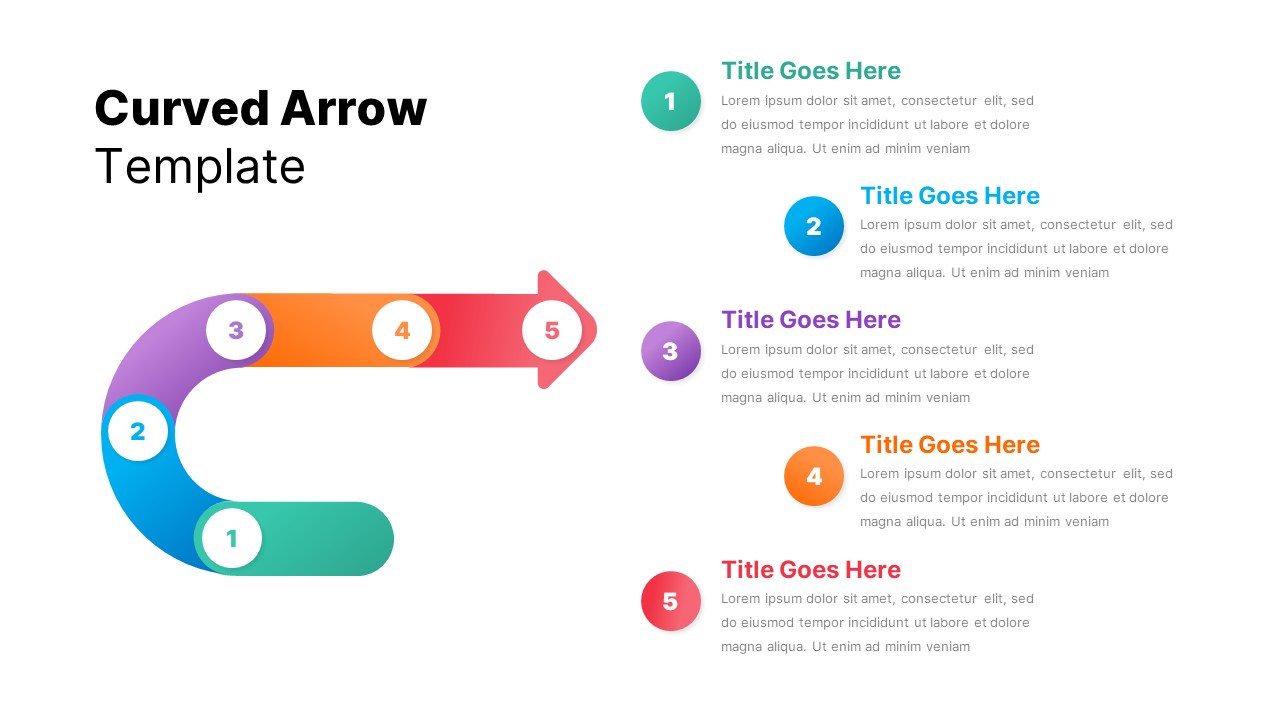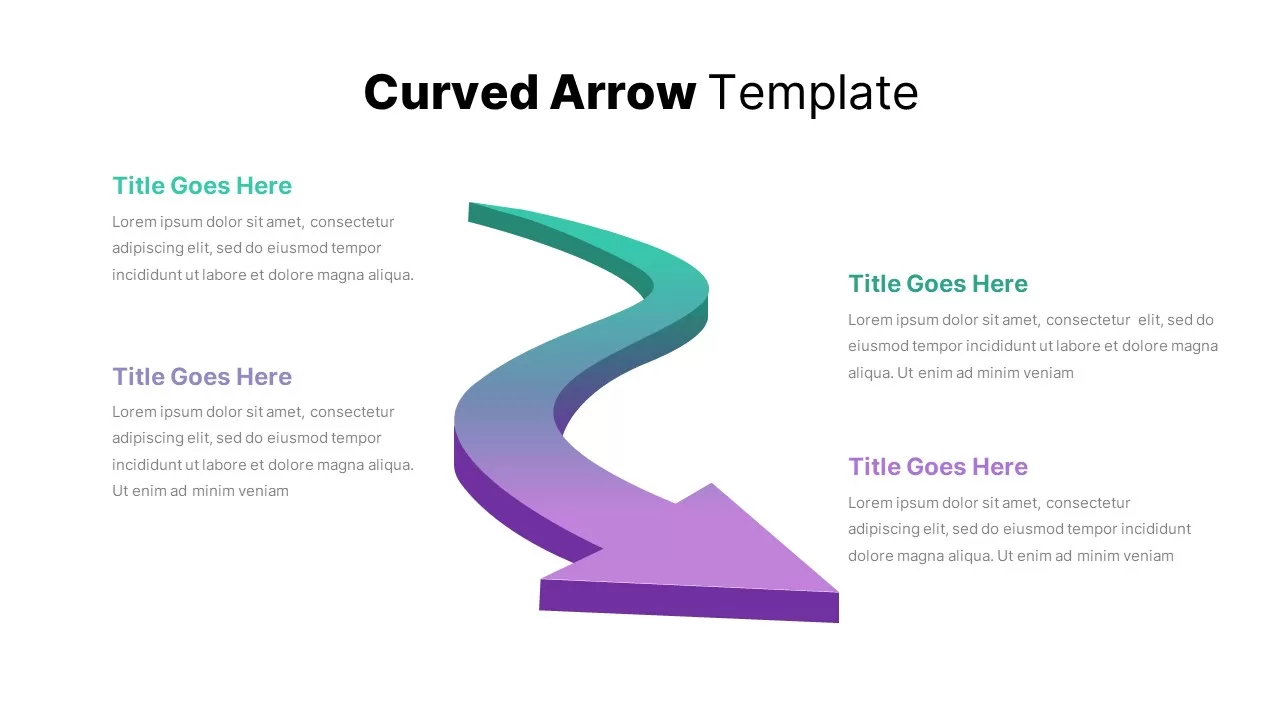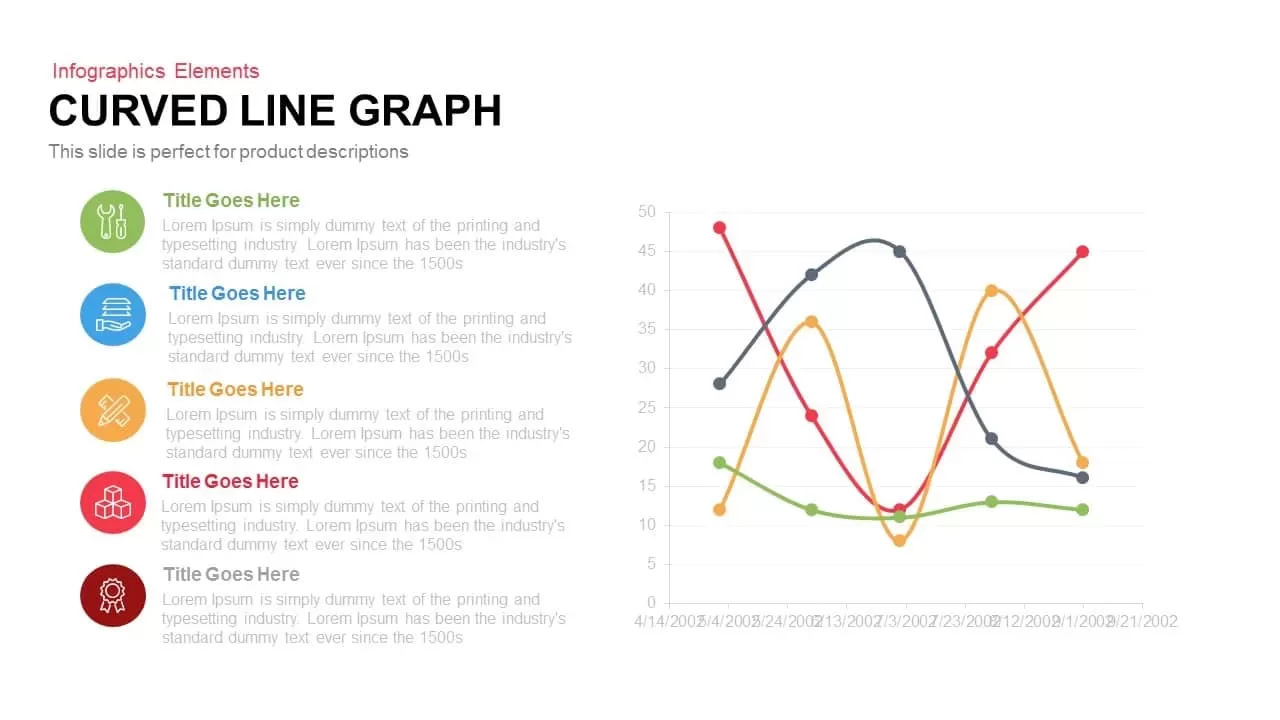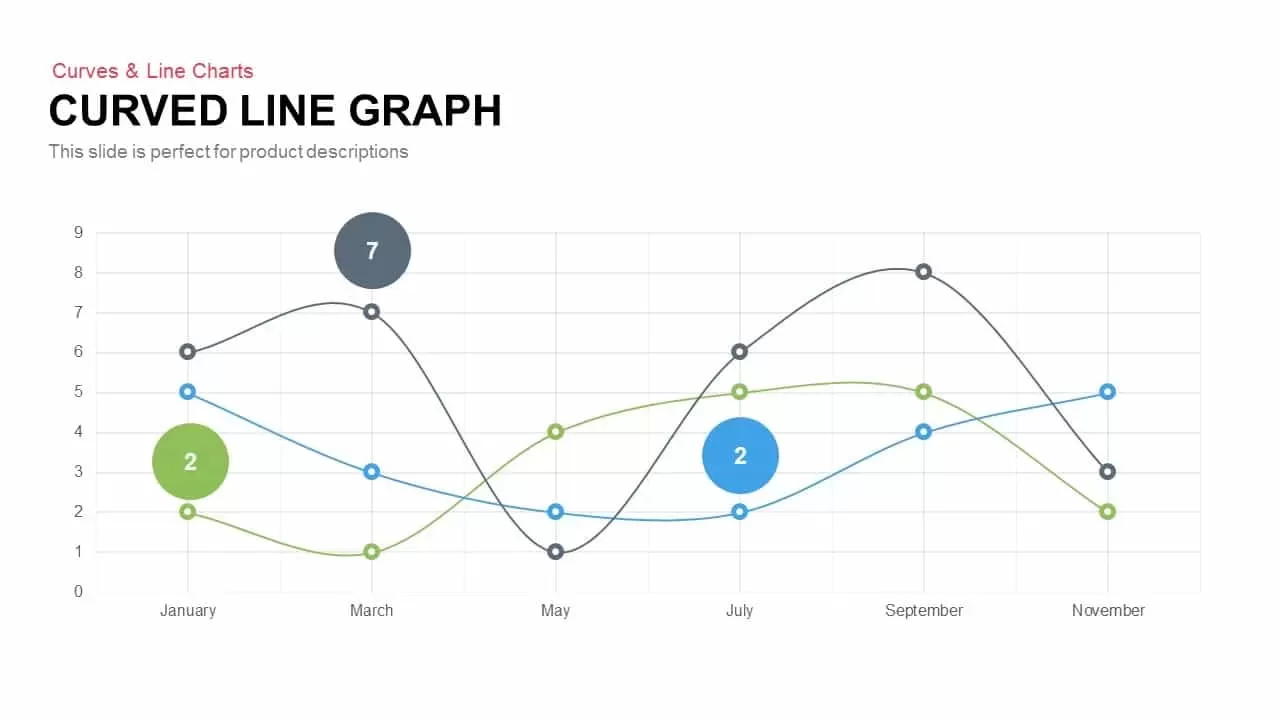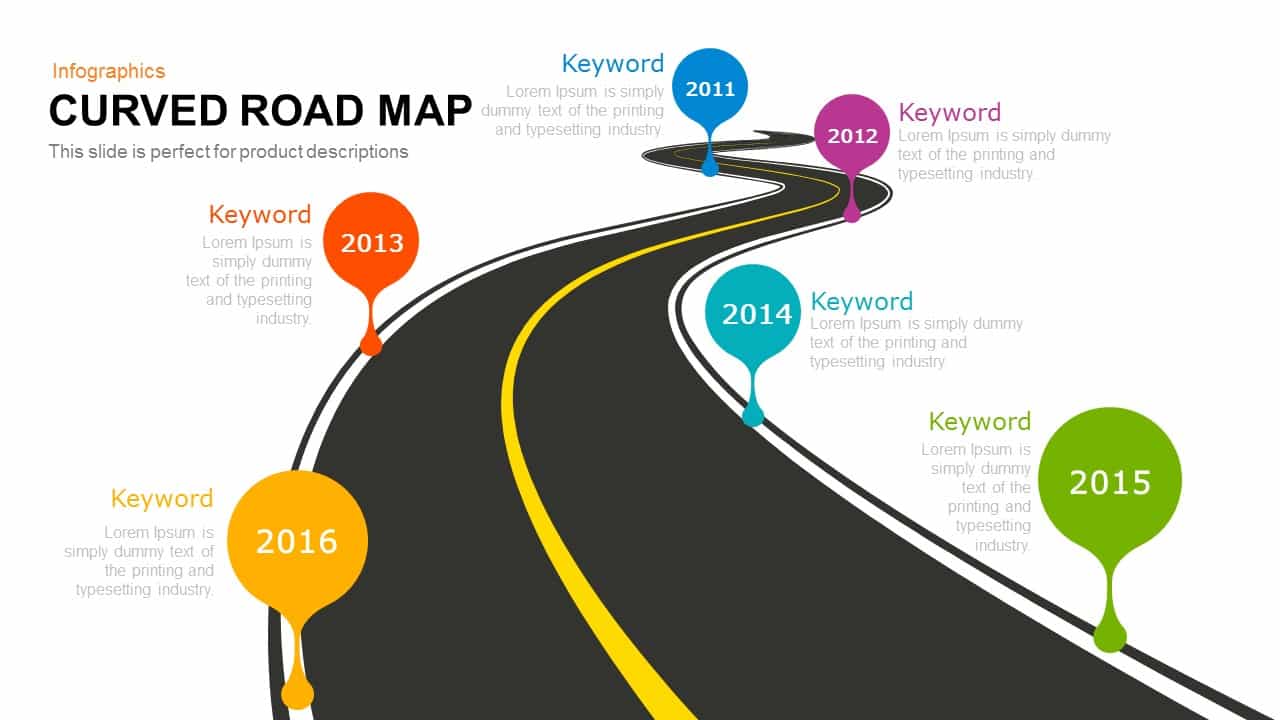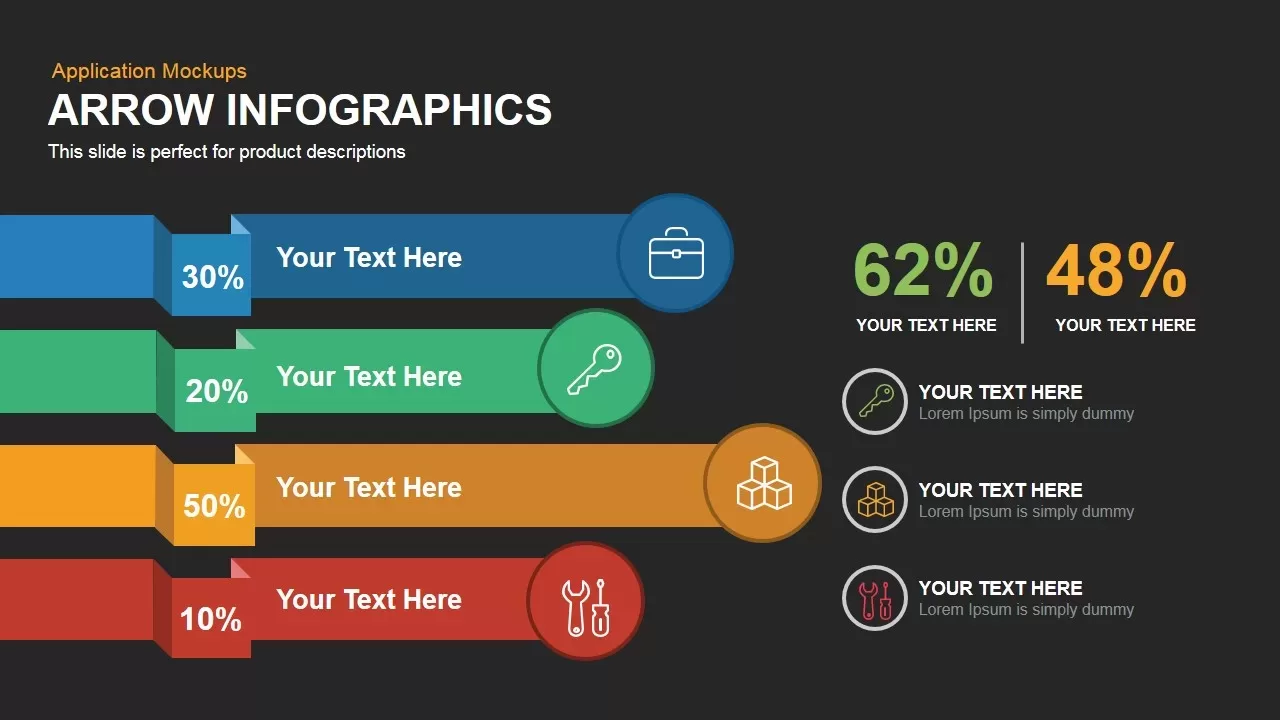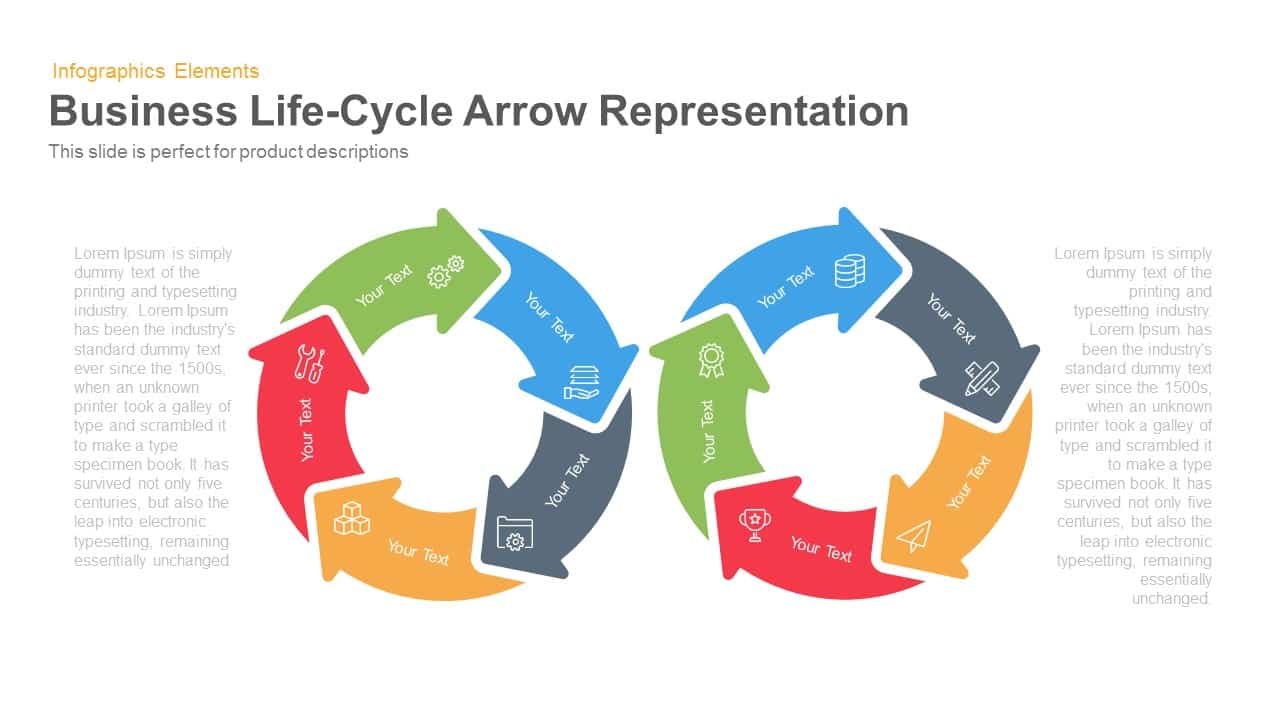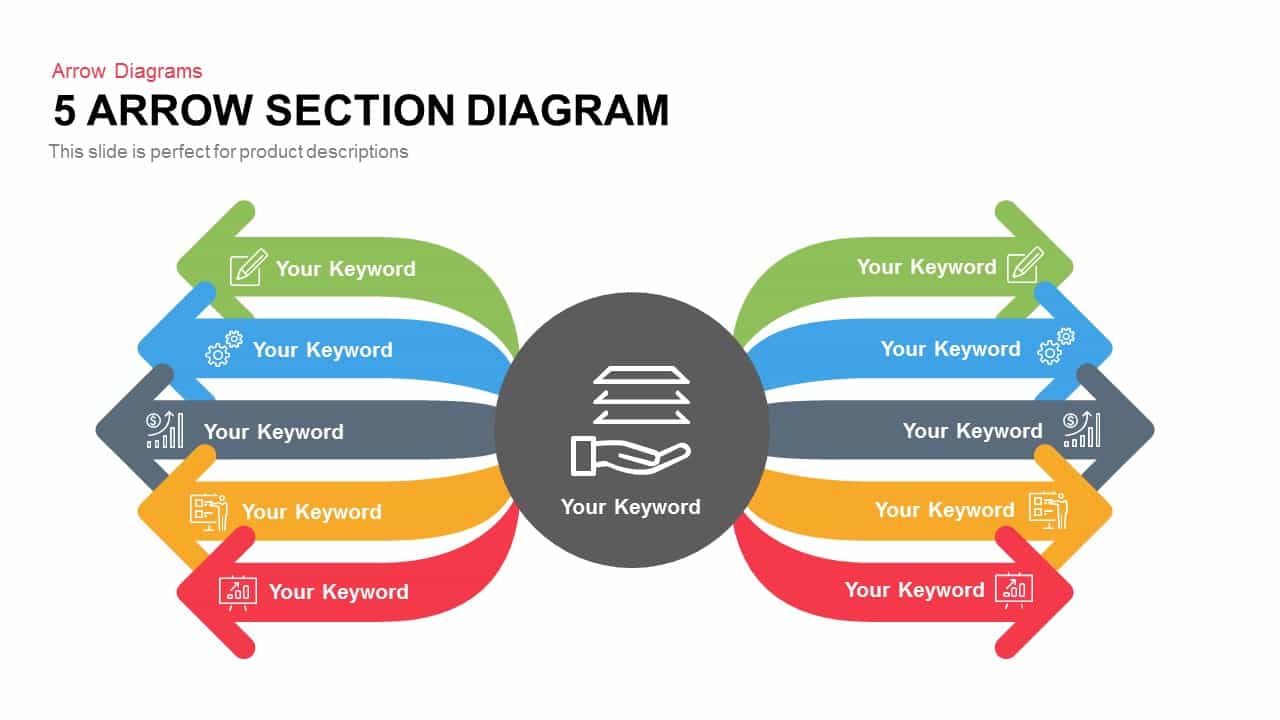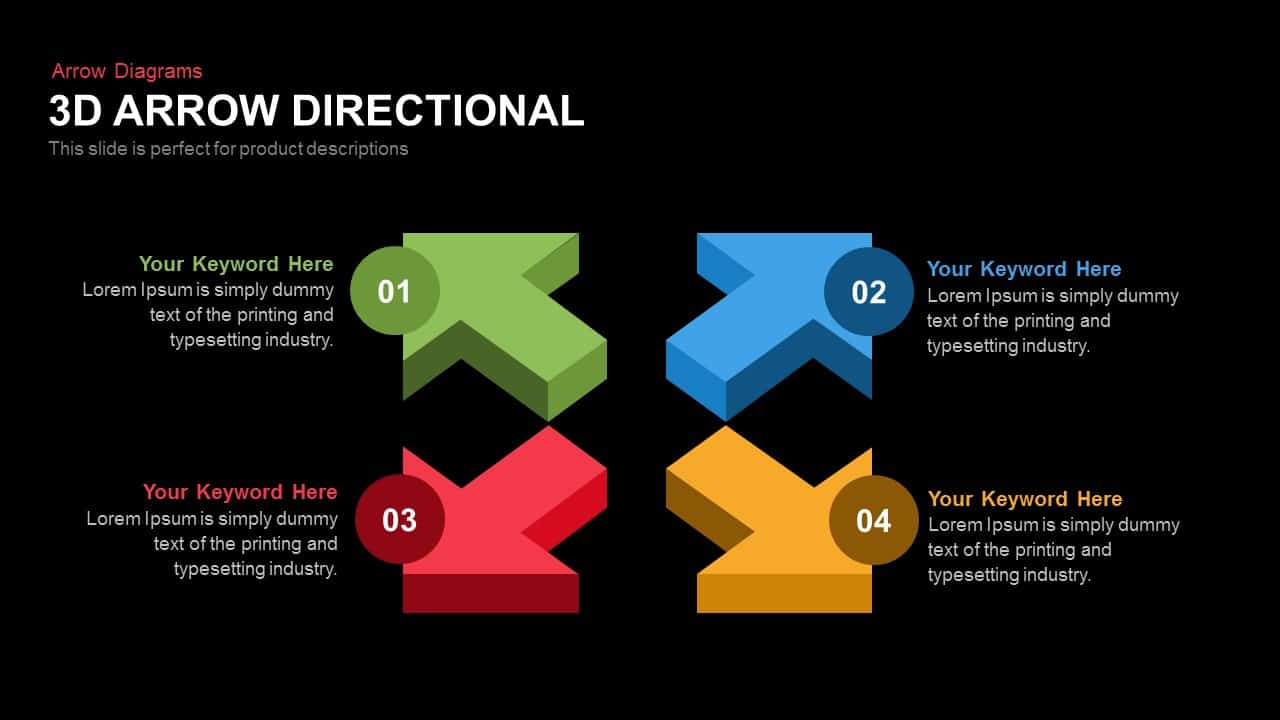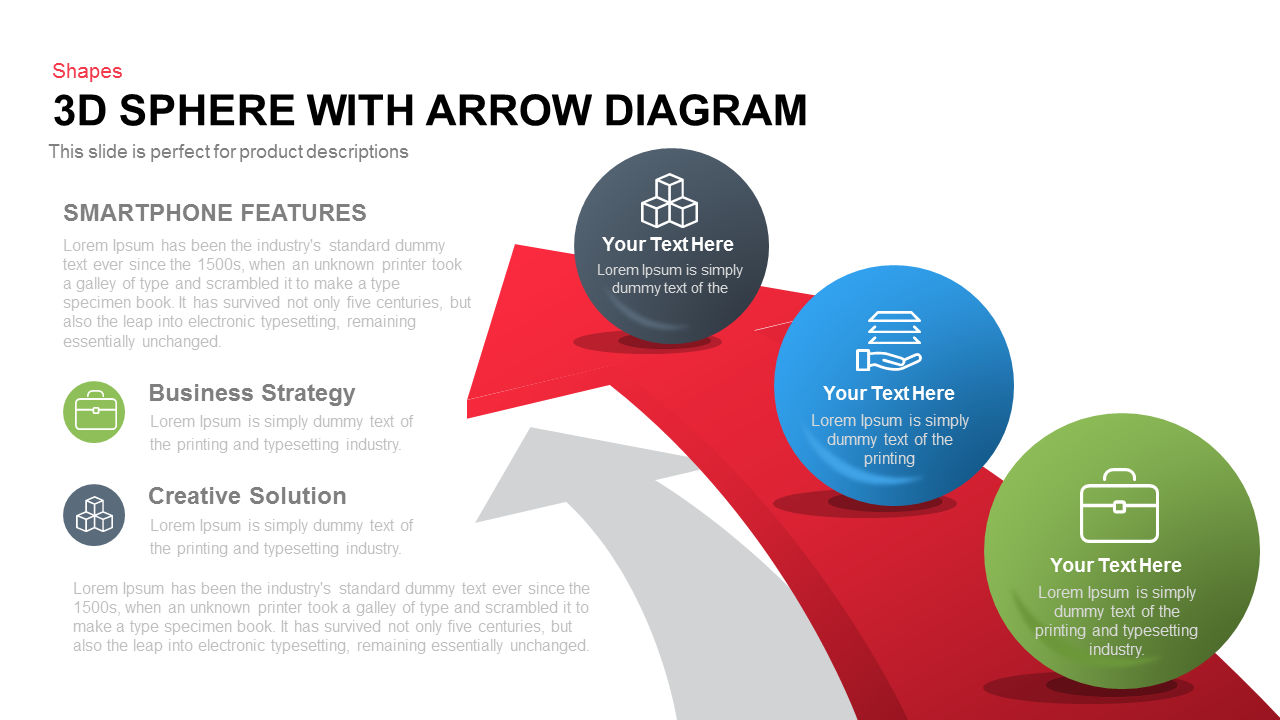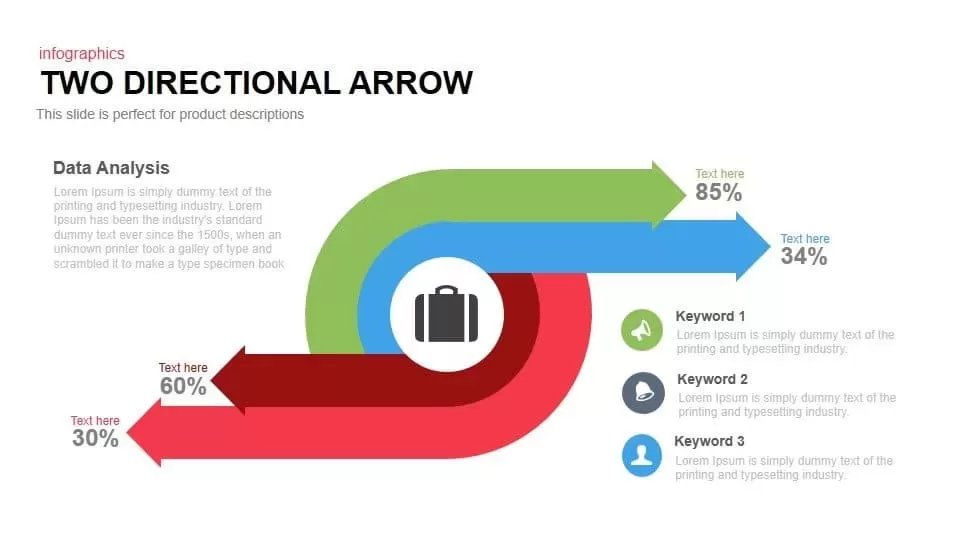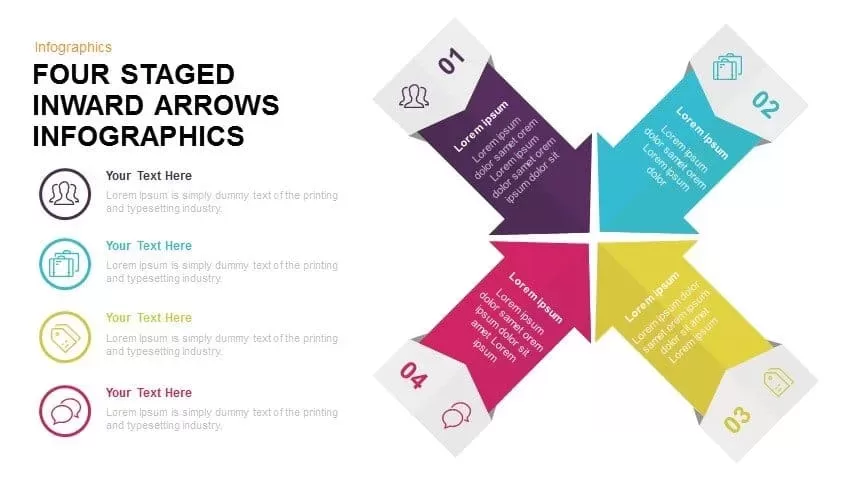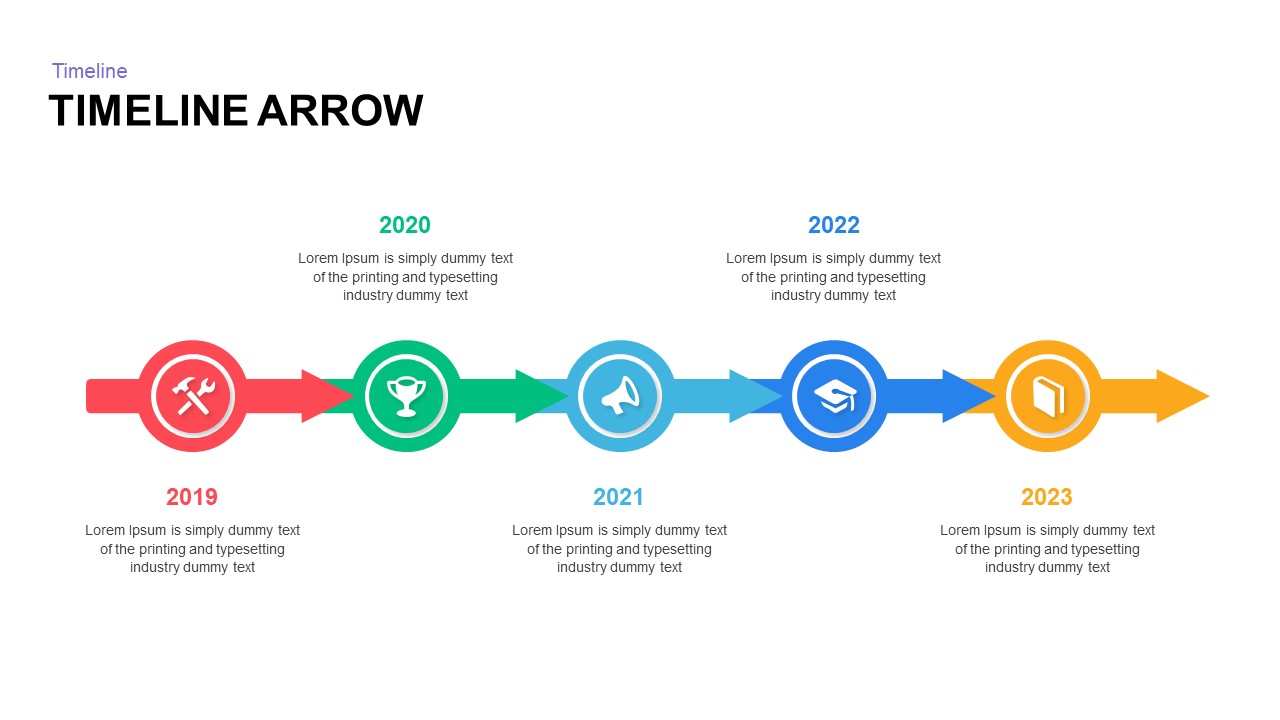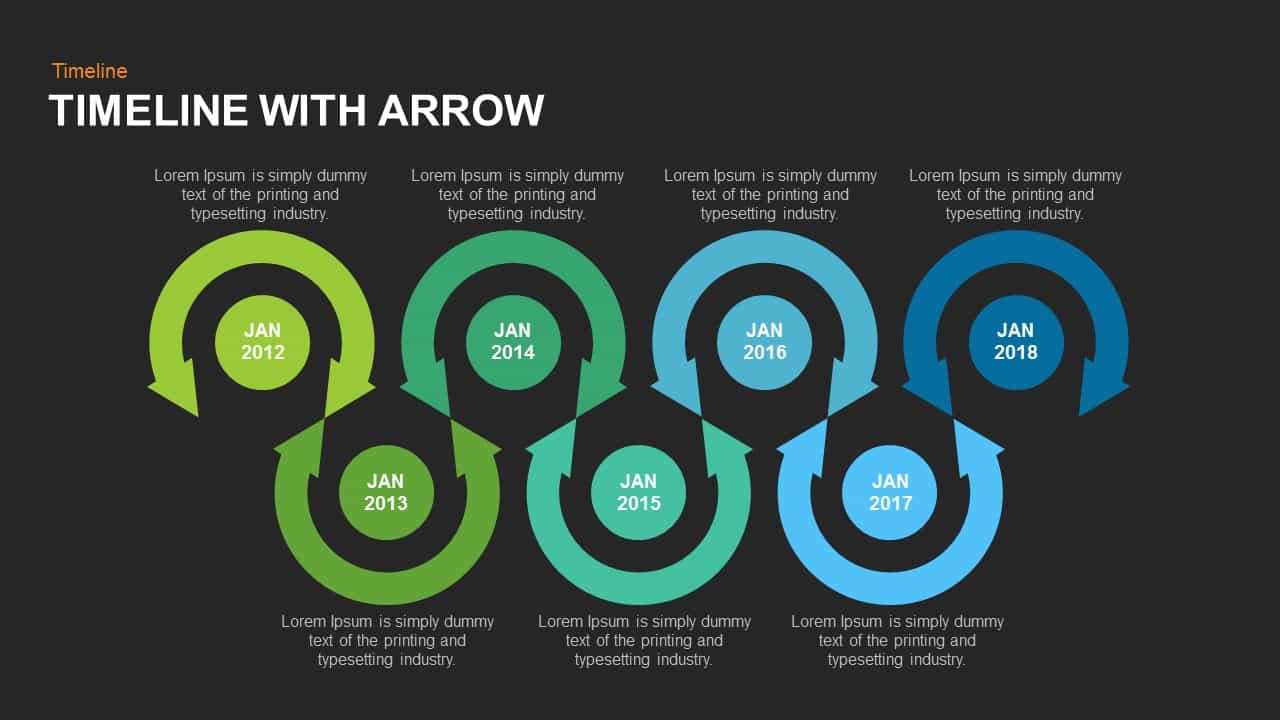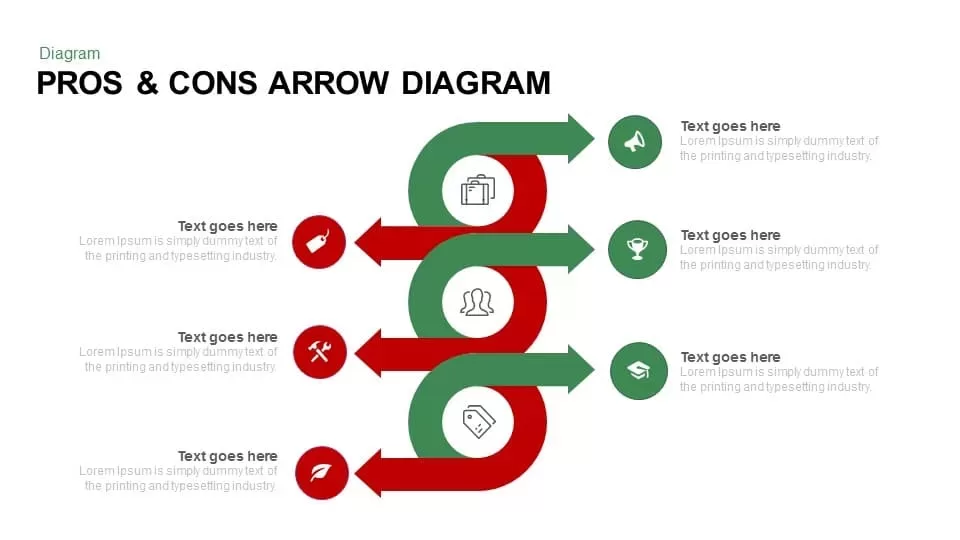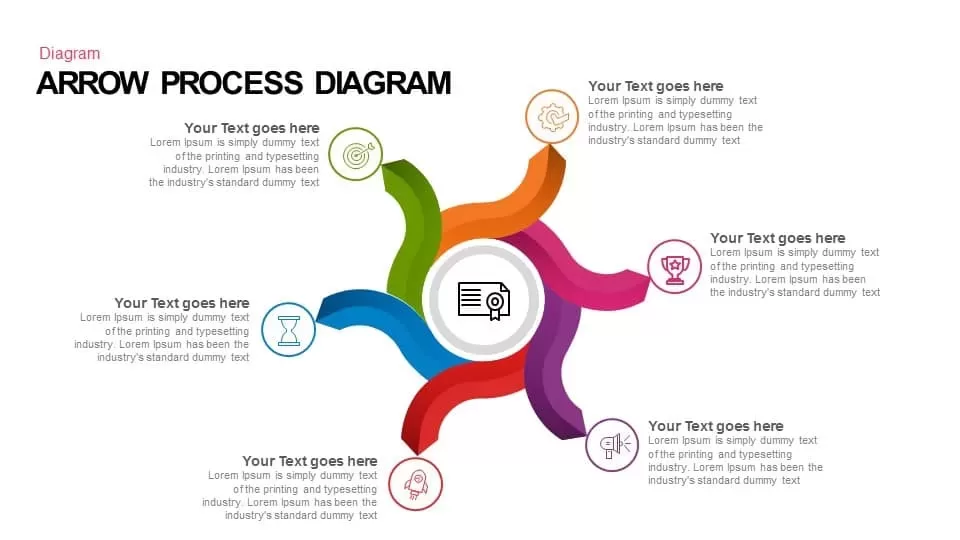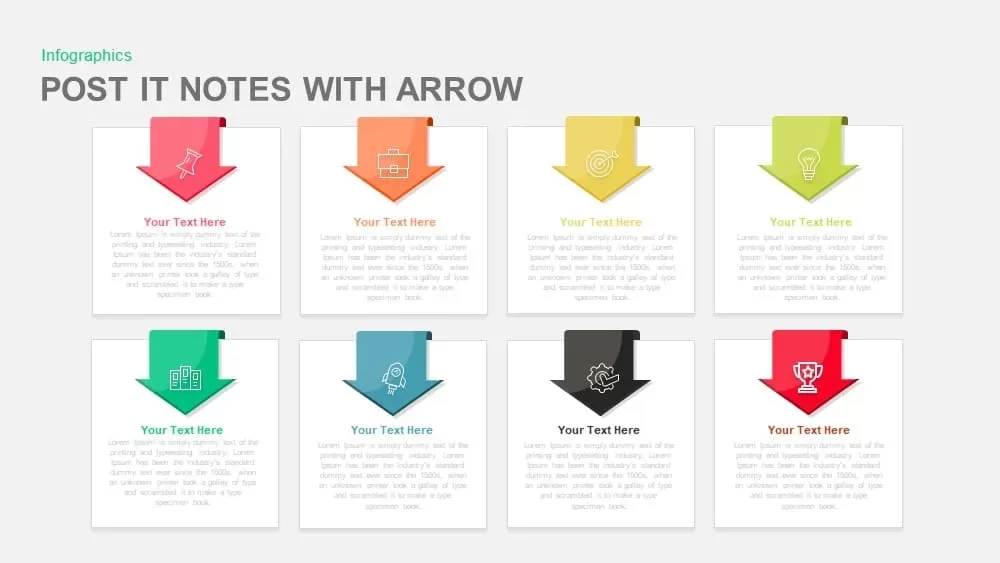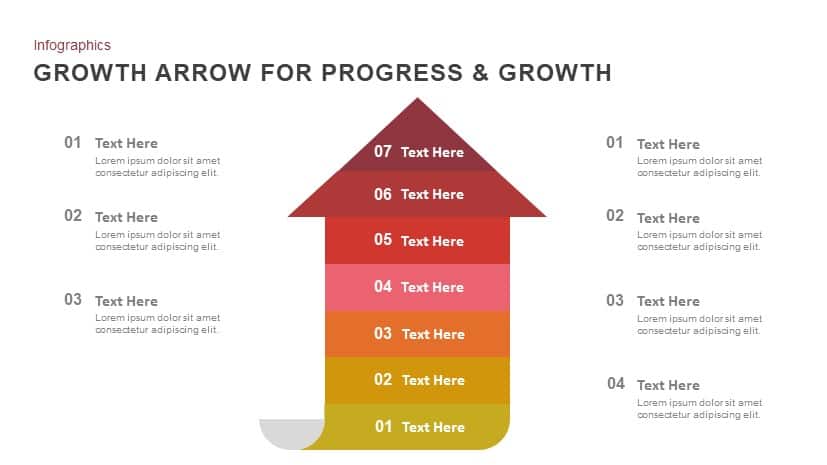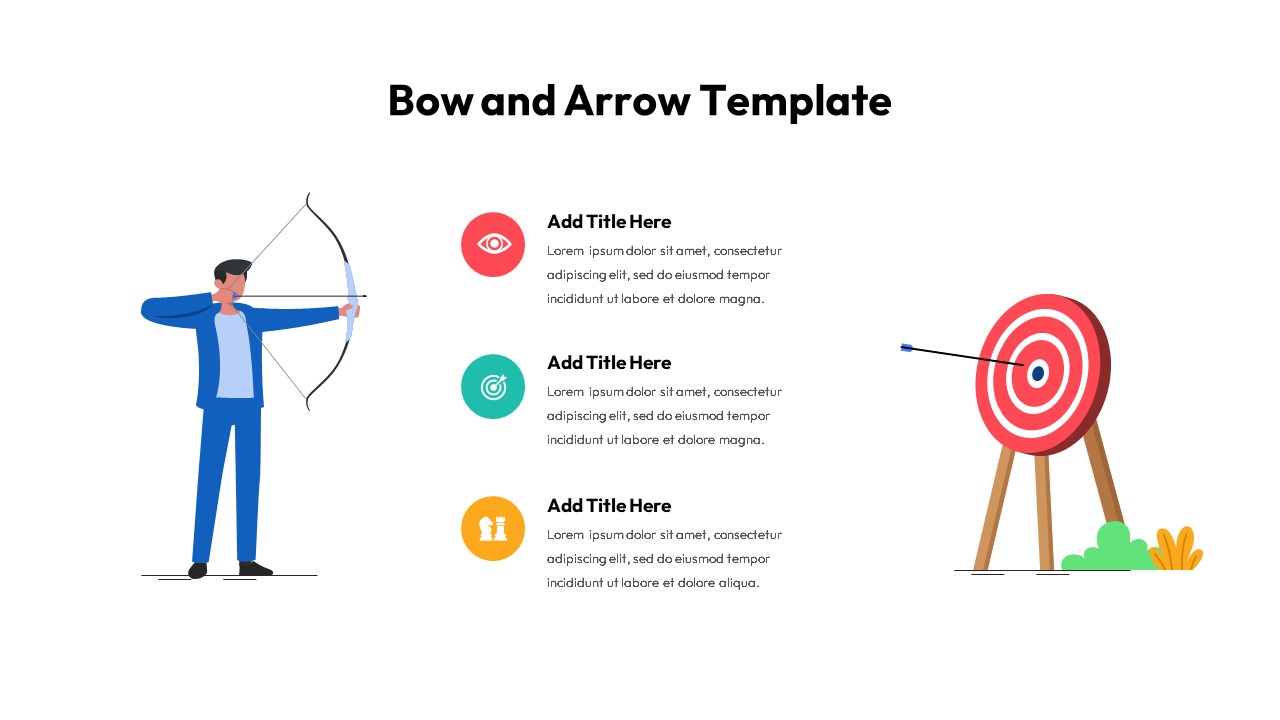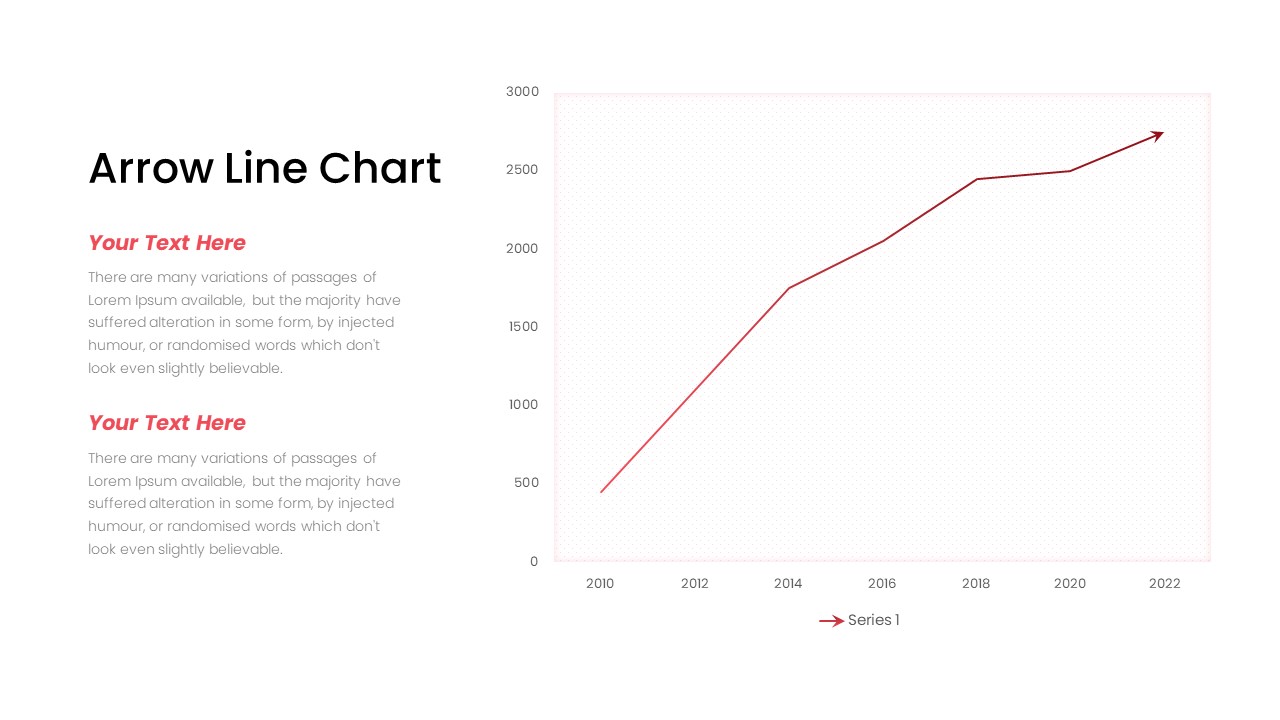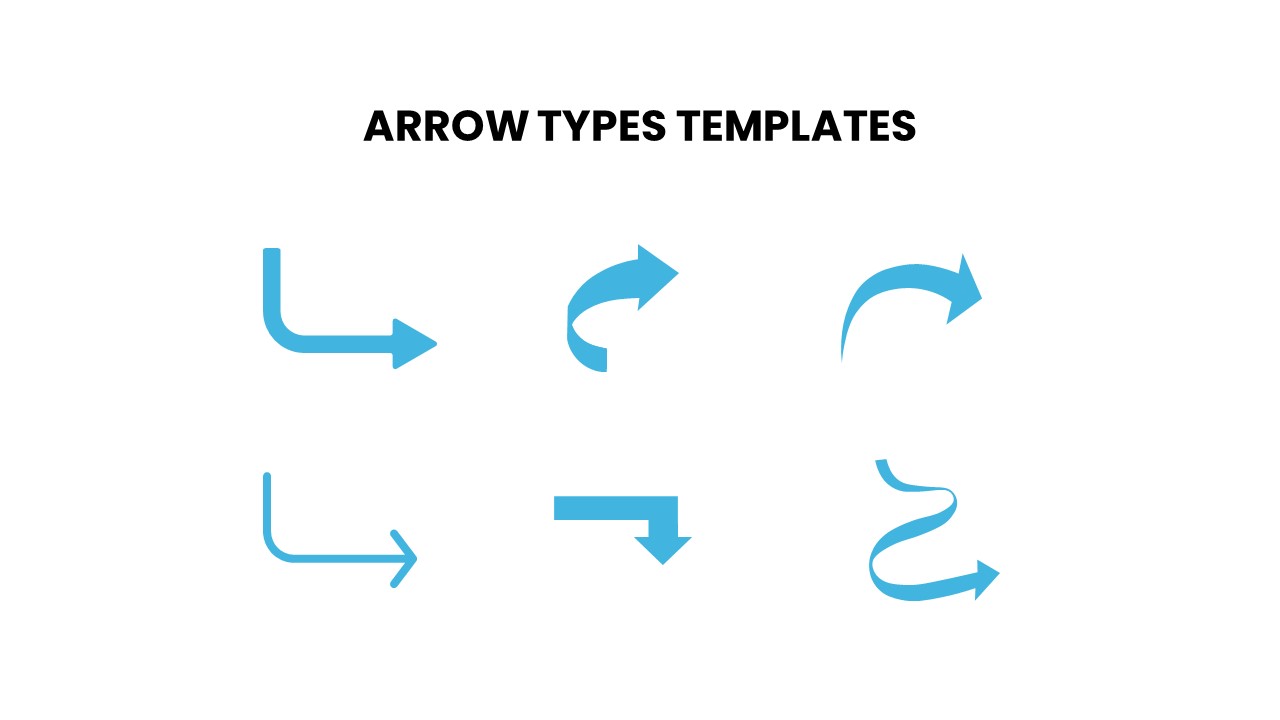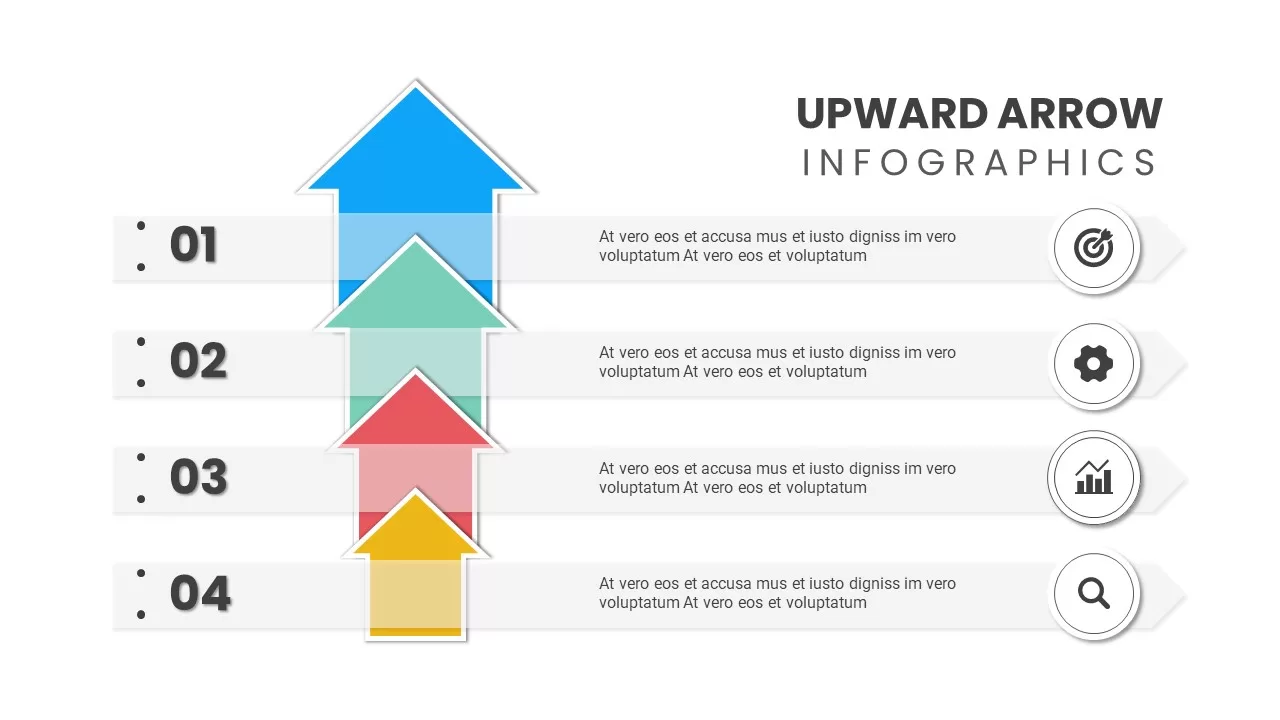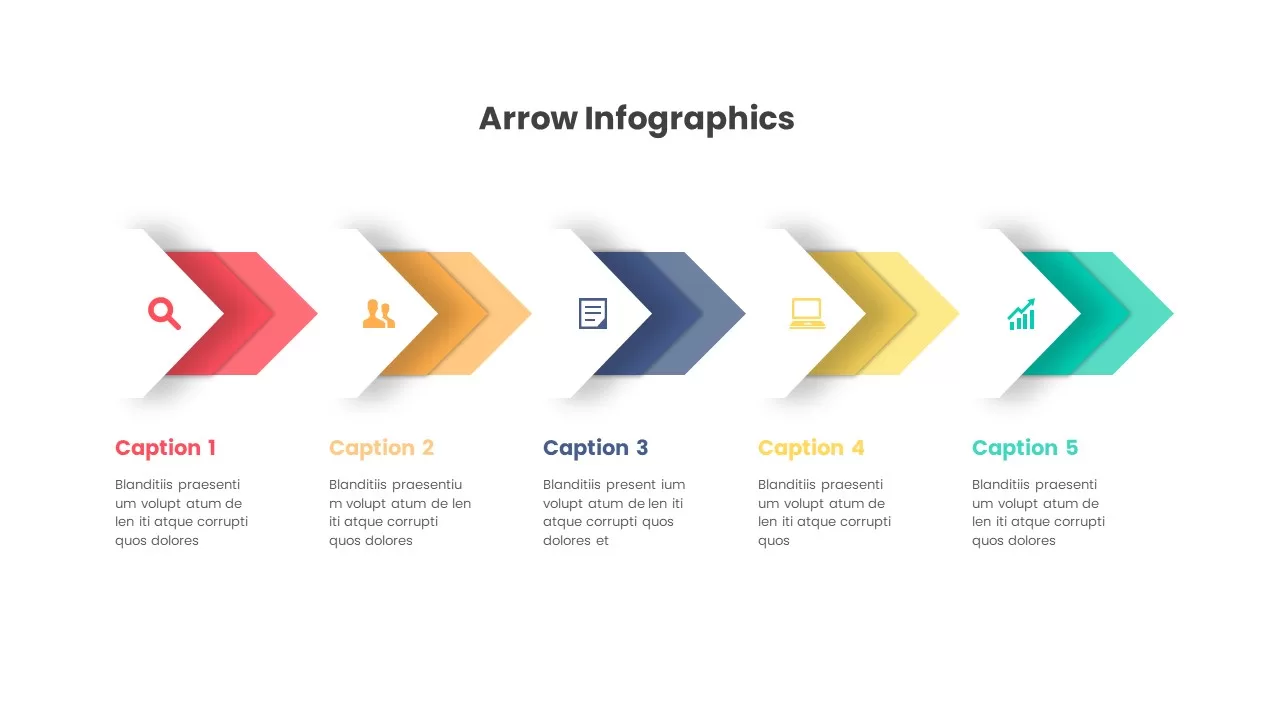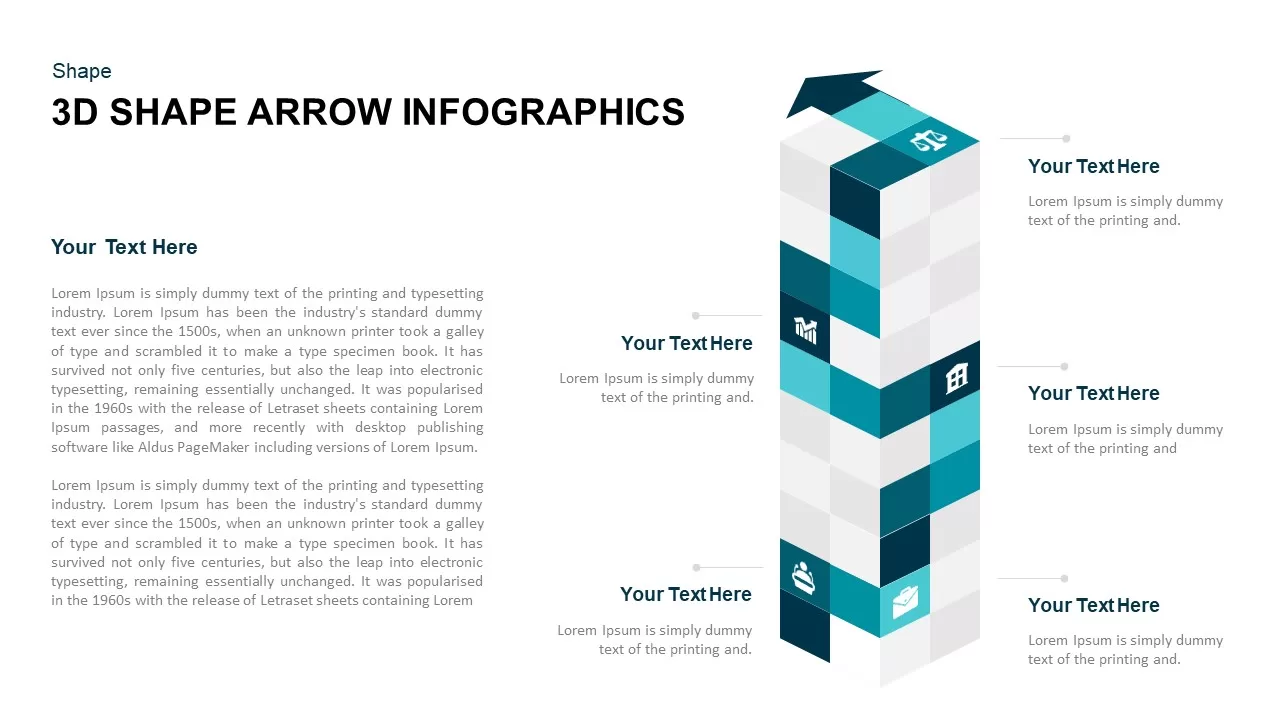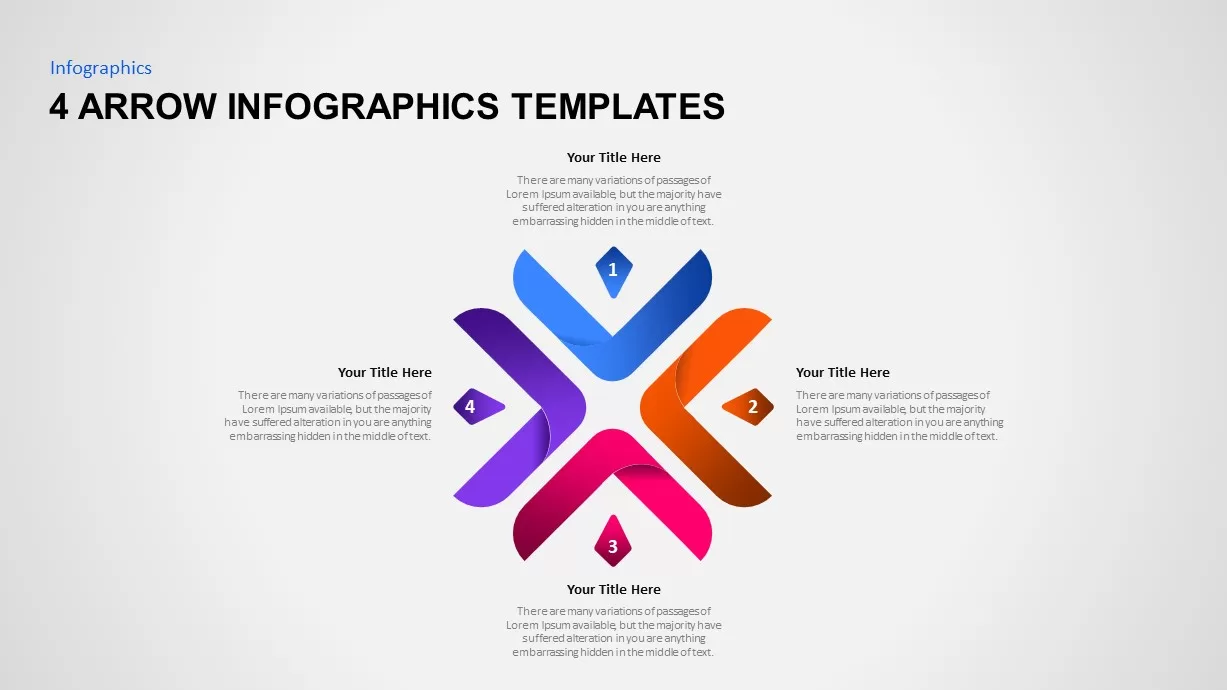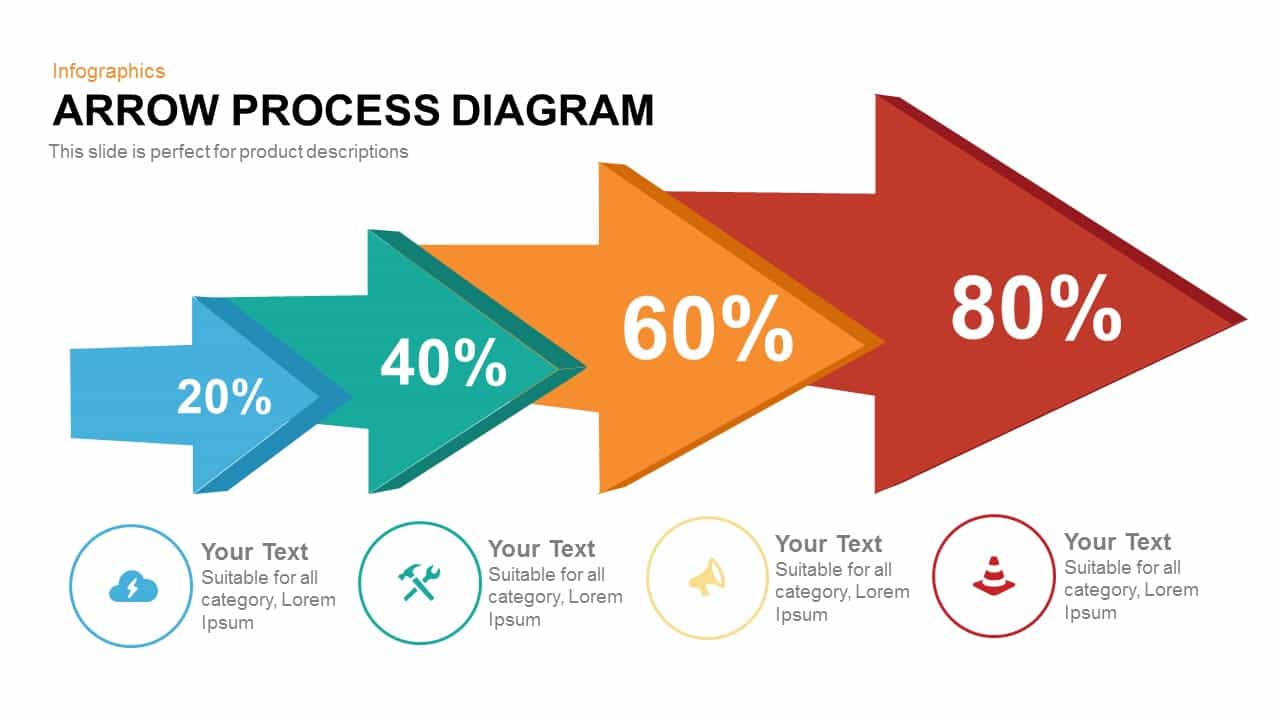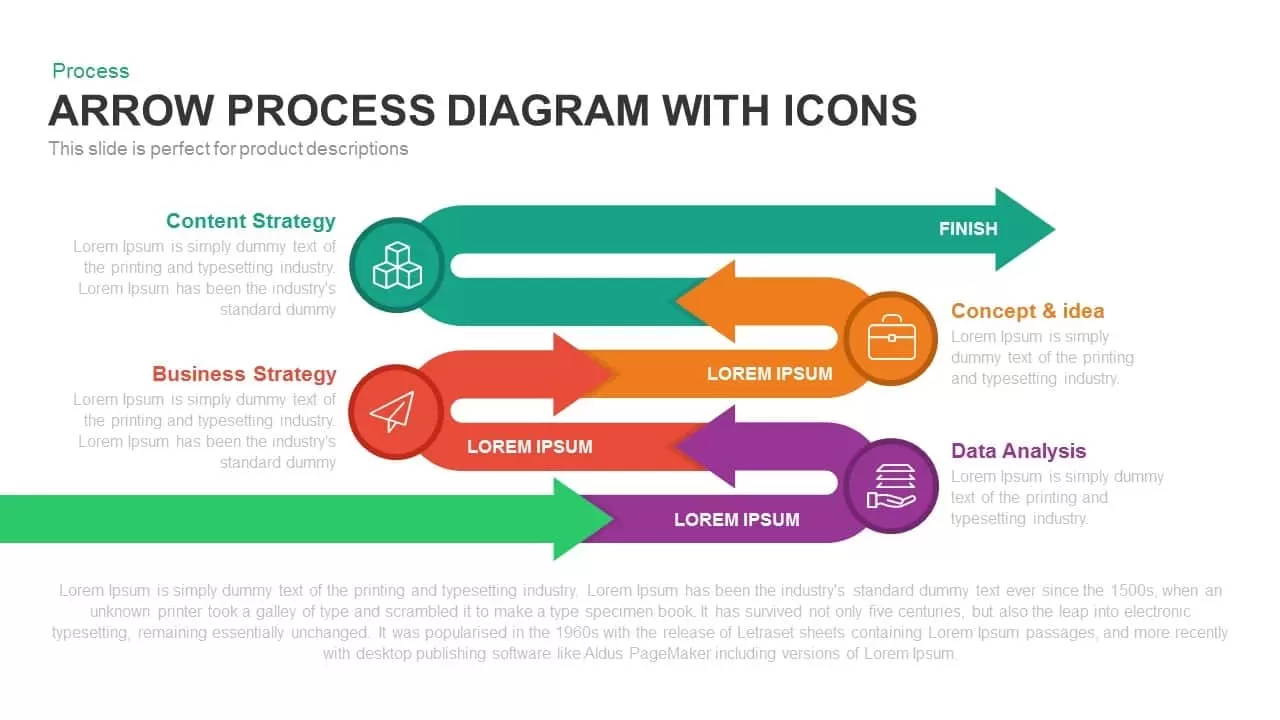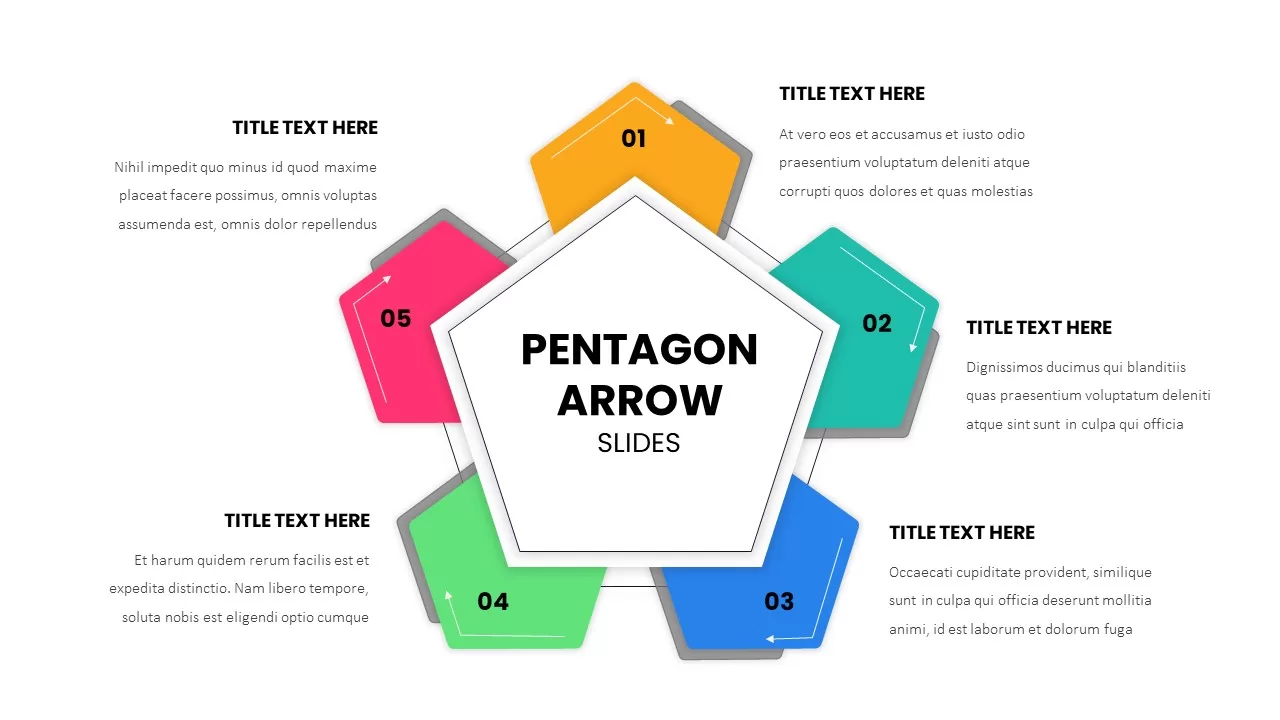Home » Infographic » Free Curved Arrow PowerPoint Template
Free Curved Arrow PowerPoint Template
Free Curved Arrow Template presents a sequence of connected arrow units. This multipurpose diagram explains the process development and flows with the relationship. It enables the presenters to show a number of ideas, including business processes, plans, timelines, and events. Two arrows are moving in the opposite direction within the four-arrow design. This illustration helps you to display opposite concepts as well. The arrow timeline template has been designed in a sequence of text placeholders that allow the user to create a step-by-step PowerPoint presentation. The connect arrow shows the goals and outcomes of each stage as inputs and outputs of four stage diagram.
The free curved arrow template for PowerPoint presentations has four thin arrows in green, blue, yellow, and red combination. These arrows are in connection so the users can present any concept with the relationship. All our templates are fully customizable, so you can easily adjust the arrow’s size, color, and style to suit your needs. And with free download or use, you can add these templates to your arsenal of design tools without breaking the bank. So whether you need a simple, understated arrow to guide the viewer’s eye or a bold and dynamic arrow to emphasize a key point, we’ve got you covered. Try our arrow template now!
Login to download this file
Item ID
SB02731Rating
0.0
(0 reviews)
Tags
Related Templates

Curved Arrow Template PowerPoint
Infographic

Curved Arrow Template for PowerPoint
Infographic

PowerPoint Curved Arrow Template Slide
Infographic

PowerPoint Curved Arrow Template
Infographic

Curved Arrow PowerPoint Template
Infographic

Curved Arrow Infographic PowerPoint Template
Infographic

Curved Arrow Infographic Template PPT
Infographic

Curved Arrow PPT Template
Infographic

Presentation Curved Arrow Template
Infographic

Curved Arrow Presentation Template
Infographic

Curved Arrow Slide Template
Infographic

PPT Curved Arrow Template
Infographic

Curved Arrow Template
Infographic

Curved Arrow Infographics
Infographic

4 Step Curved Arrow Infographic
Infographic

Free Curved Arrows Infographic
Infographic
Free

Curved Arrows Template PowerPoint
Infographic

Curved Arrows Template
Infographic

Curved Arrows Template Slides
Infographic

Curved Arrows Infographic
Infographic

Curved Arrows Infographics
Infographic

Curved Line Graph PowerPoint Template and Keynote Slide
Curves and Lines

Curved Line Graph PowerPoint Template and Keynote
Curves and Lines

Curved Roadmap Concept for PowerPoint and keynote
Business Models

Double Sided Arrow Free PowerPoint Template
Arrow Diagrams
Free

5 Section Circular Arrow Diagram PowerPoint Template and Keynote template
Circular Diagrams

Arrow Infographic Template for Powerpoint and Keynote
Arrow Diagrams

5 Stage Arrow Diagram Template for PowerPoint and Keynote
Arrow Diagrams

3D Arrow Infographics PowerPoint Template and Keynote Slide
Arrow Diagrams

4 Infographics Arrow PowerPoint Template and Keynote Slide
Arrow Diagrams

Business Life Cycle Arrow PowerPoint Template
Arrow Diagrams

Arrow Process Diagram Template for PowerPoint and Keynote
Arrow Diagrams

6 Step Arrow Diagram Powerpoint Template and Keynote Slide
Arrow Diagrams

Five Stage Infographic Arrow PowerPoint Template and Keynote Slide
Arrow Diagrams

Four Arrow Square Infographic Template for PowerPoint and Keynote
Arrow Diagrams

Five Up Infographic Arrow PowerPoint Template and Keynote Slide
Arrow Diagrams

5 Section Arrow Diagram Template for PowerPoint and Keynote
Arrow Diagrams

3D Directional Arrow PowerPoint Template and Keynote Slide
3D Shapes

3d Sphere with Arrow Diagram PowerPoint Template and Keynote Slide
3D Shapes

Animated Arrow Timeline and Planning PowerPoint Template
Diagrams

Four Swoosh Arrow PowerPoint Infographics and Keynote Template
Arrow Diagrams

3-Stage 3D Arrow Template for PowerPoint and Keynote
3D Shapes

Step Infographics Arrow PowerPoint Template and Keynote Slide
Arrow Diagrams

Infographic Arrow PowerPoint Template and Keynote Slide
Arrow Diagrams

Arrow Stage Process Diagram PowerPoint Template and Keynote
Timeline PowerPoint Template

Two Directional Arrow PowerPoint Template and Keynote Slide
Arrow Diagrams

8 Segment Infographics 3D Arrow PowerPoint Template and Keynote
3D Shapes

5 Infographics Arrow PowerPoint Template and Keynote Slide
Circular Diagrams

3D Infographics Arrow PowerPoint Template and Keynote Slide
3D Shapes

Infographics Arrow PowerPoint Template and Keynote Slide
Arrow Diagrams

7 Stage Process Arrow PowerPoint Template and Keynote Slide
Arrow Diagrams

5 Stage ZigZag Arrow Diagram PowerPoint Template and Keynote Slide
Diagrams

5 Section Arrow Sign Post Template for PowerPoint and Keynote
Infographic

Direct Flow Arrow PowerPoint Template and Keynote Slide
Arrow Diagrams

Circle Arrow Diagram PowerPoint Template and Keynote Slide
Infographic

Infographic Timeline Arrow PowerPoint Template and Keynote
Timeline PowerPoint Template

6 Stage Infographic Time Arrow PowerPoint Template and Keynote Slide
Arrow Diagrams

7 Segments Circular Arrow Template for PowerPoint and Keynote
Circular Diagrams

4 Staged Infographics Inward Arrow PowerPoint Template and Keynote
Infographic

8 Step Circular Arrow Diagram Template for PowerPoint and Keynote
Arrow Diagrams

6 Processes Diagram Arrow PowerPoint Template and Keynote Slide
Circular Diagrams

Arrow Circle Flow Diagram PowerPoint Template and Keynote
Arrow Diagrams

Timeline Arrow PowerPoint Template and Keynote Slide
Timeline PowerPoint Template

Timeline Arrow Template for PowerPoint and Keynote
Arrow Diagrams

8 Steps Arrow Process Diagram PowerPoint Template and Keynote
Process Flow Diagrams

Pros and Cons PowerPoint Template Diagram with Arrow
Arrow Diagrams

Arrow Process Diagram PowerPoint Template and Keynote
Process Flow Diagrams

Success and Growth Stair Arrow Diagram PowerPoint Template
Arrow Diagrams

Process Support Arrow Diagram Template for PowerPoint and Keynote
Arrow Diagrams

Five Circular Flow Arrow Diagram Powerpoint and Keynote Template
Arrow Diagrams

3D Infographic Arrow PowerPoint Template and Keynote Slide
3D Shapes

4 Section Infographic Arrow PowerPoint Template and Keynote Slide
Infographic

5 Stage Growth Arrow PowerPoint Template and Keynote Slide
Stage Diagrams

Infographics Arrow PowerPoint Template and Keynote
Infographic

Two Sided Arrow Diagram PowerPoint Template and Keynote Slide
Arrow Diagrams

4 Staged Business Arrow Diagram Template for PowerPoint
Arrow Diagrams

Post It Note PowerPoint Template and Keynote with Arrow
Arrow Diagrams

Cyclic Process Arrow Diagram PowerPoint Template and Keynote
Arrow Diagrams

8 Staged Zigzag Arrow Diagram PowerPoint Template and Keynote
Arrow Diagrams

Animated Infographic Arrow Timeline PowerPoint Template
Timeline PowerPoint Template

Progress & Growth Arrow PowerPoint Template and Keynote
Arrow Diagrams

6 Staged Linear Process Diagram Arrow PowerPoint Template and Keynote Slide
Timeline PowerPoint Template

Growth Infographic Arrow PowerPoint Template and Keynote Slide
Arrow Diagrams

5 Stages Circular Arrow Diagram Template for PowerPoint & Keynote
Circular Diagrams

Bow Arrow Target PowerPoint Slide Template
PowerPoint Templates

Arrow Line Chart PowerPoint Template
Arrow Diagrams

Arrow Types PowerPoint Template
Arrow Diagrams

5 Steps Pentagon Shapes PowerPoint Arrow Diagram
Diagrams

Upward Arrow Powerpoint
Diagrams

Arrow PowerPoint templates
Diagrams

3D Cube Shape Infographic Arrow Template
Arrow Diagrams

4 Arrow Infographic Template
Arrow Diagrams

Circular Arrow Template
Infographic

Circular Arrow Presentation Template
Infographic

Arrow Process Diagram
Arrow Diagrams

Arrow Process Diagram with Icons
Arrow Diagrams

Circular Arrow Infographic
Infographic

Circular Arrow Infographics
Infographic

Pentagon Arrow Slide
Shapes