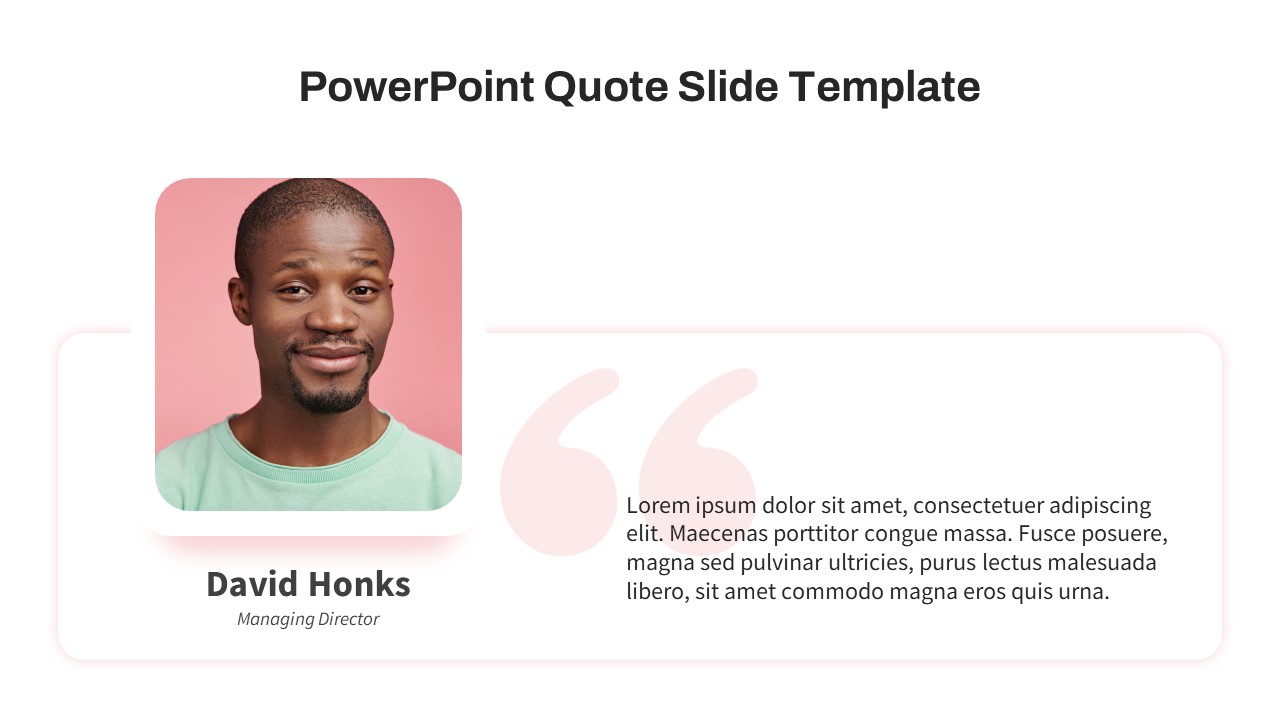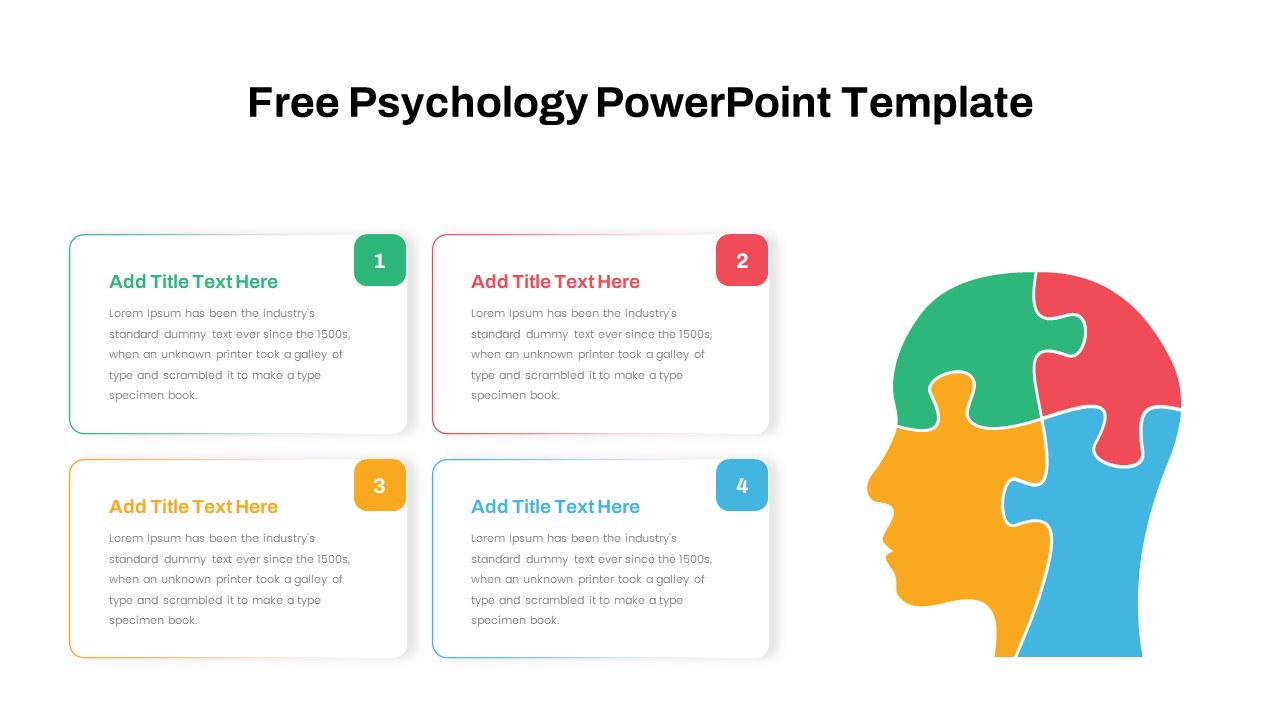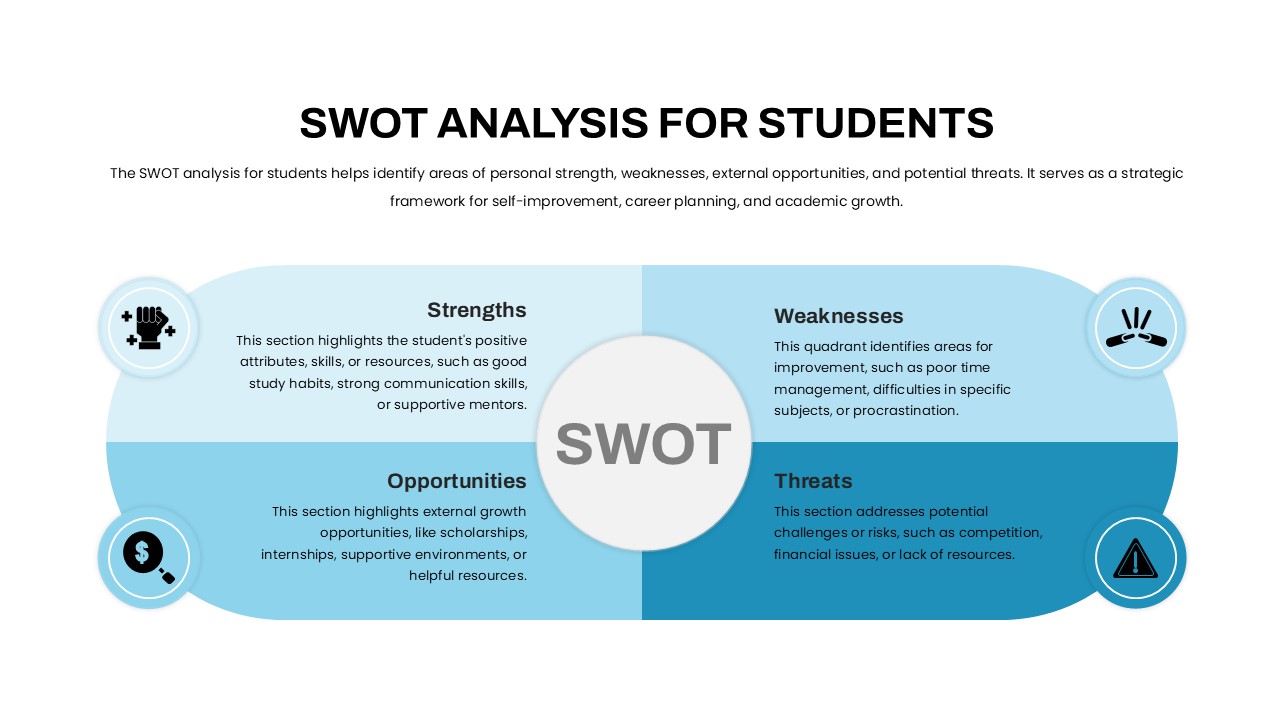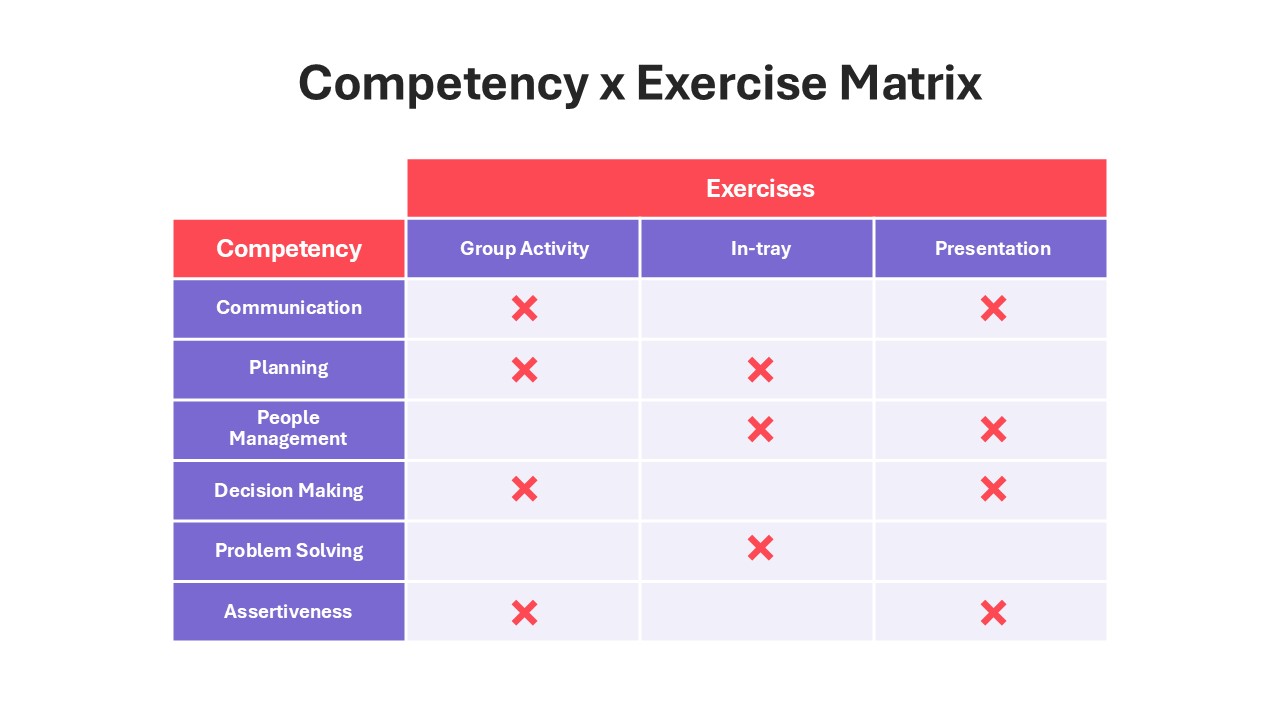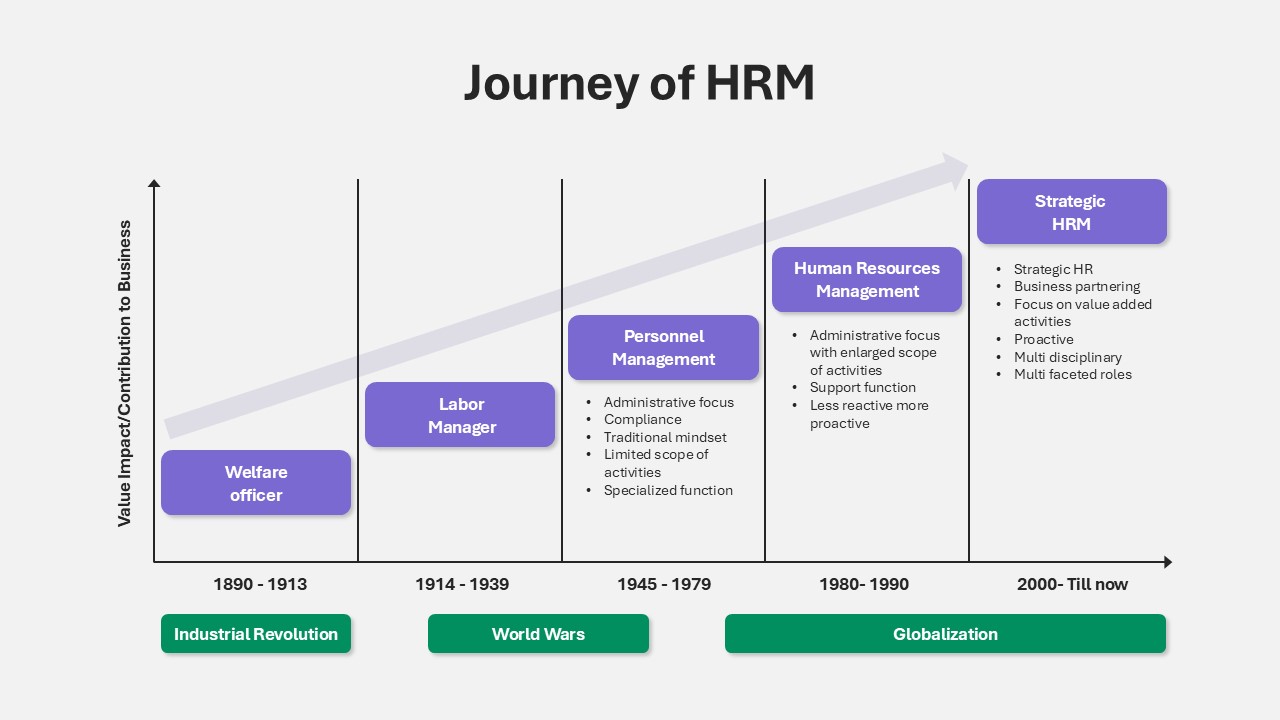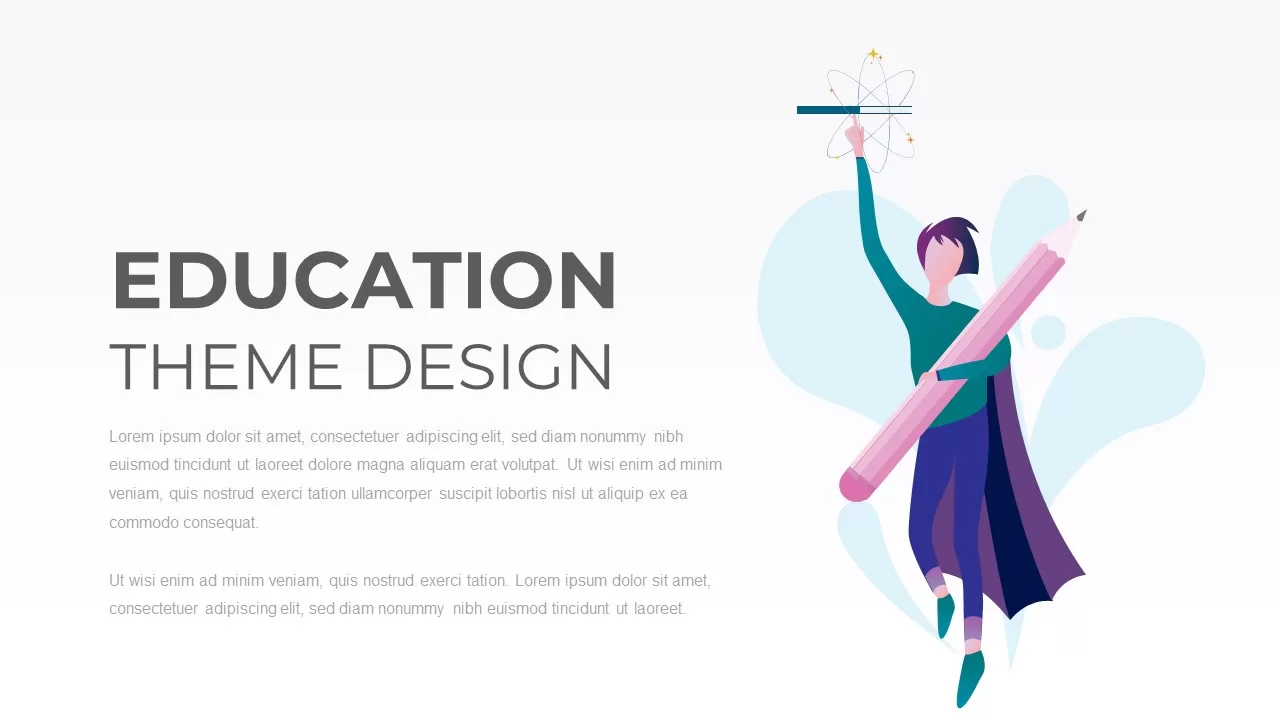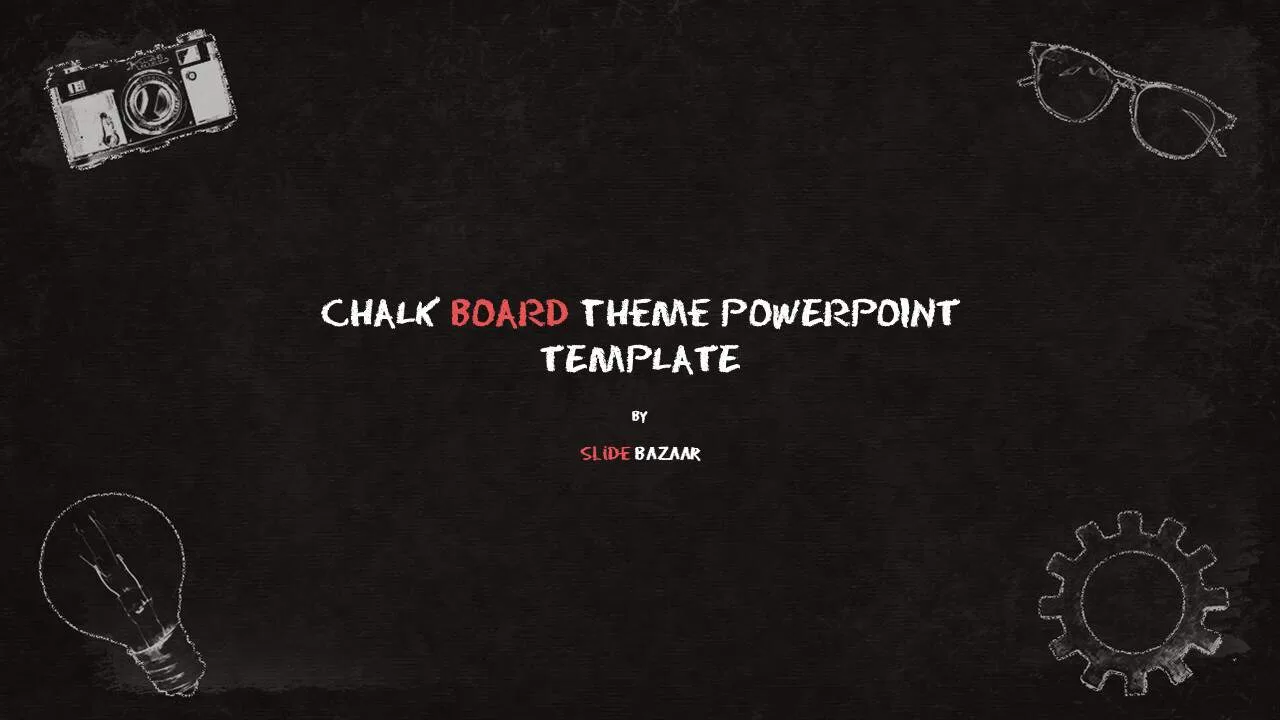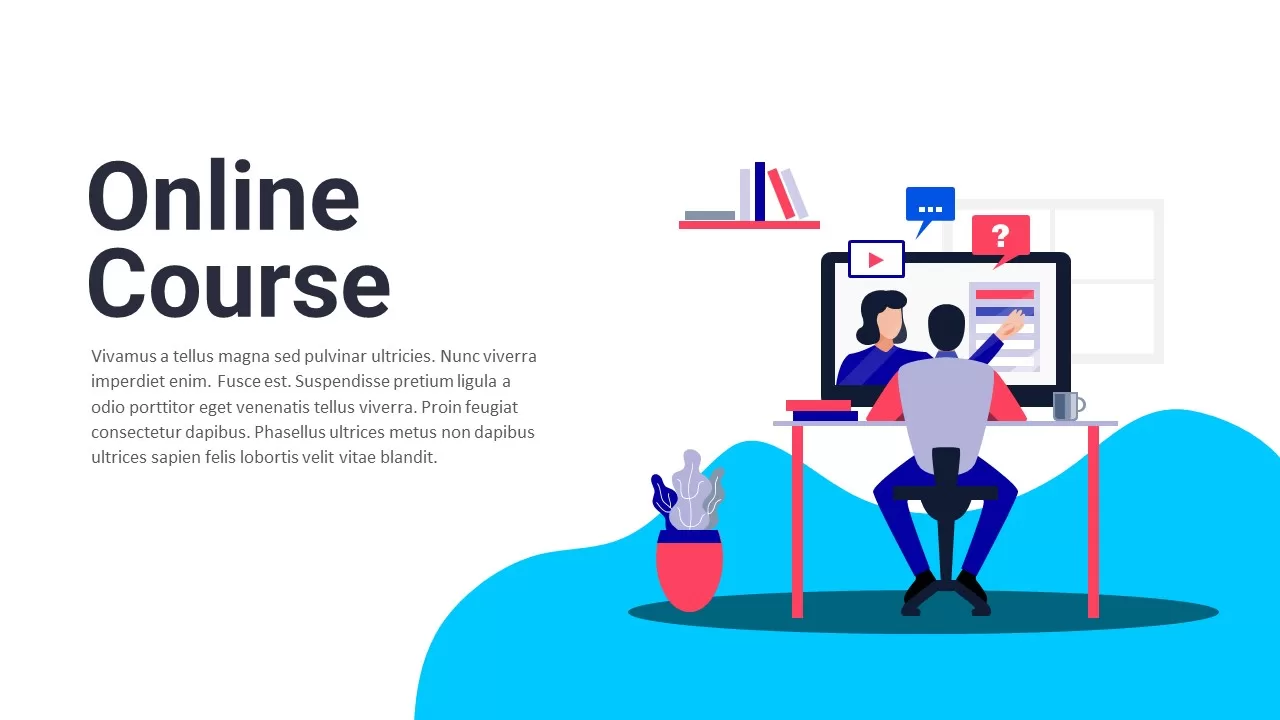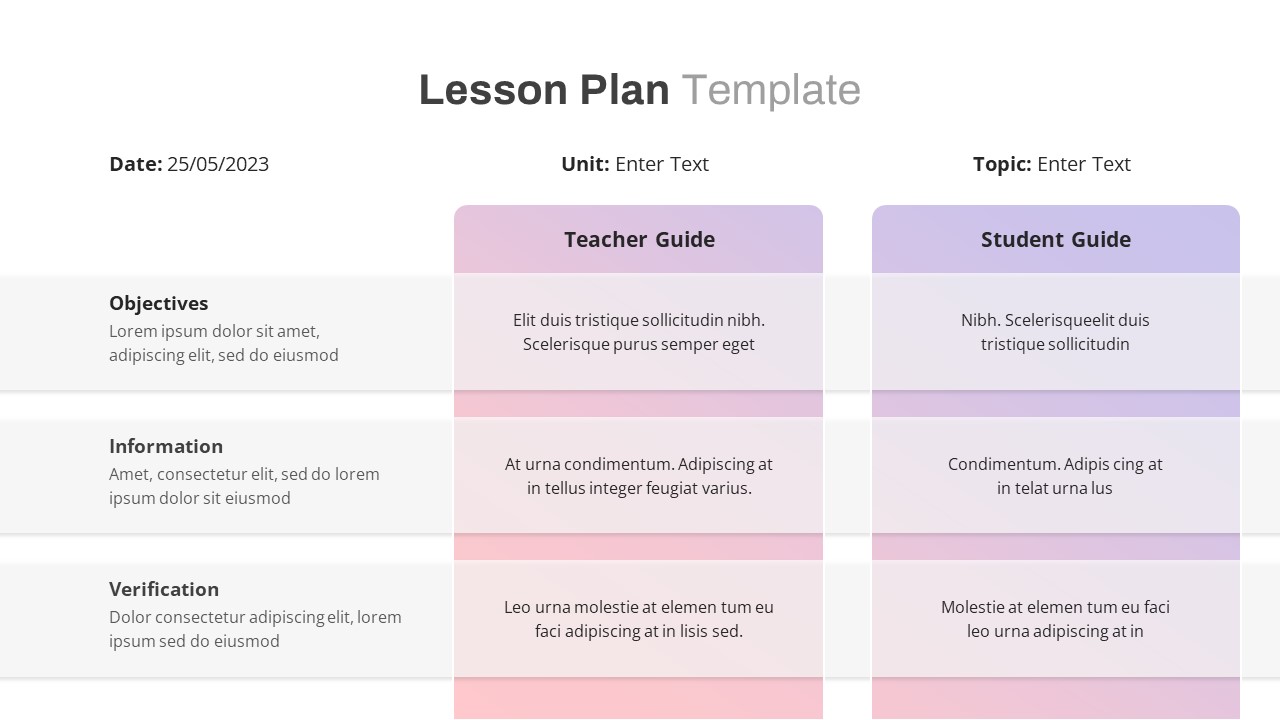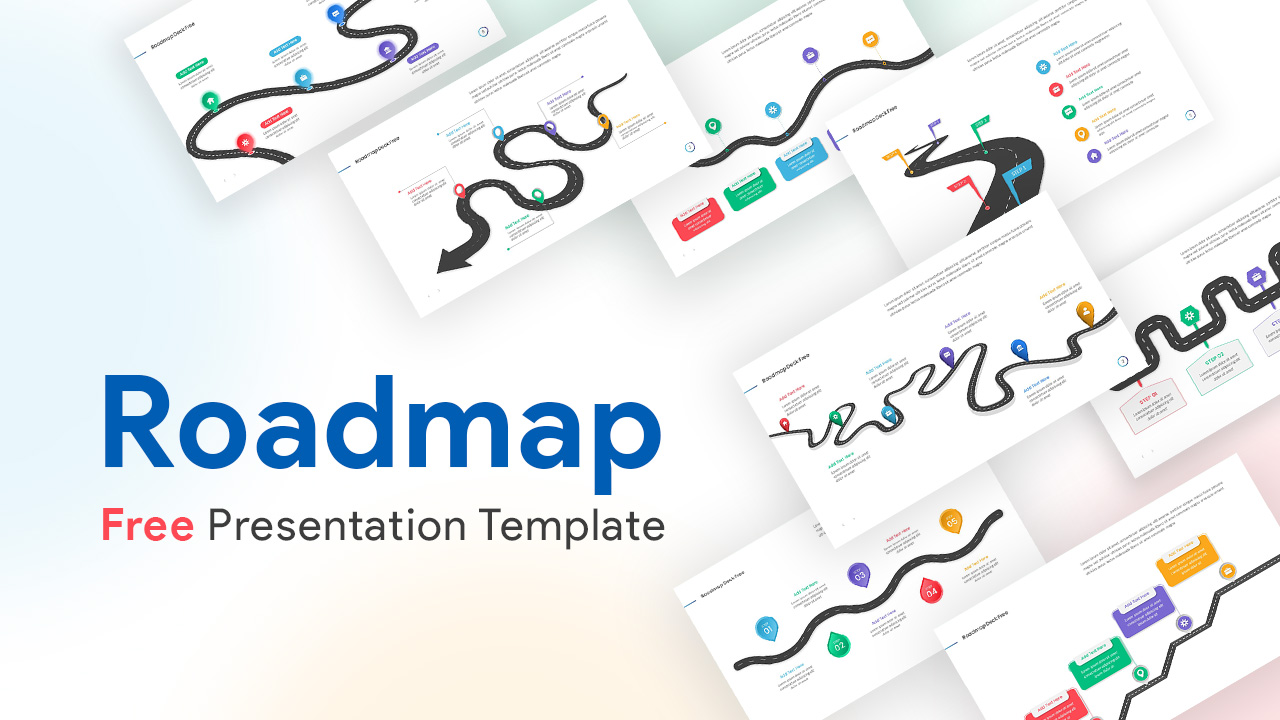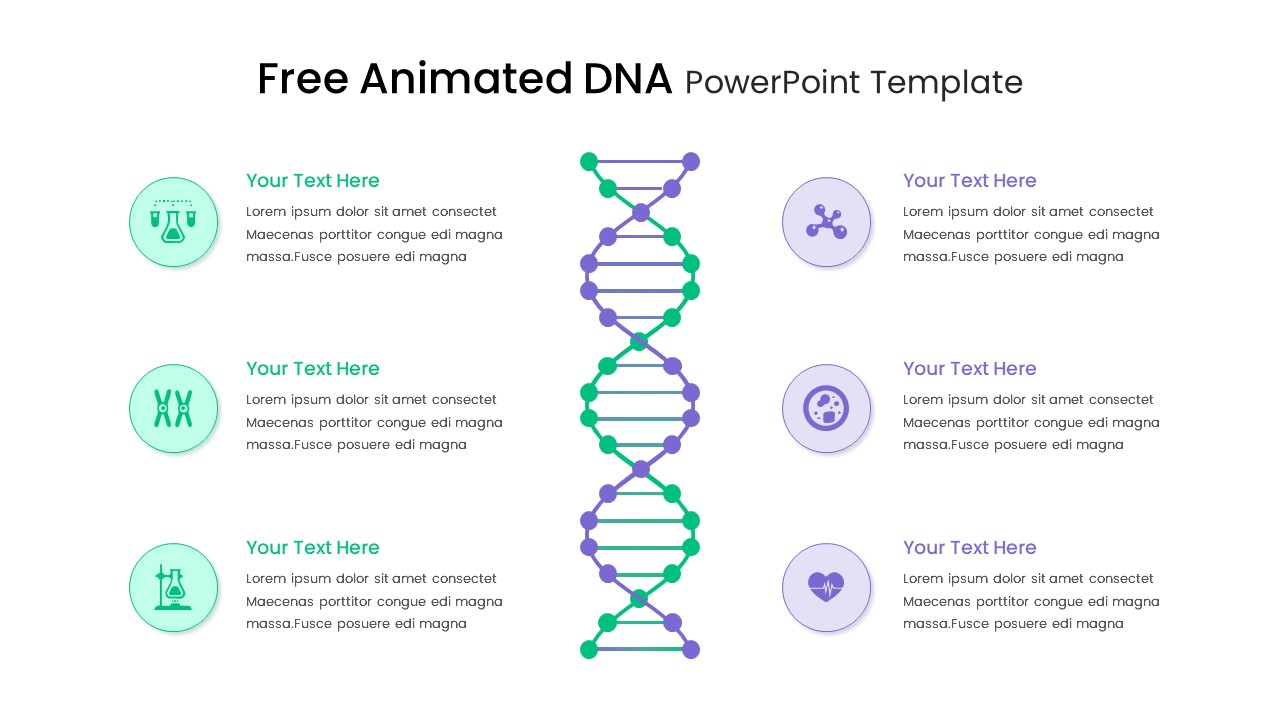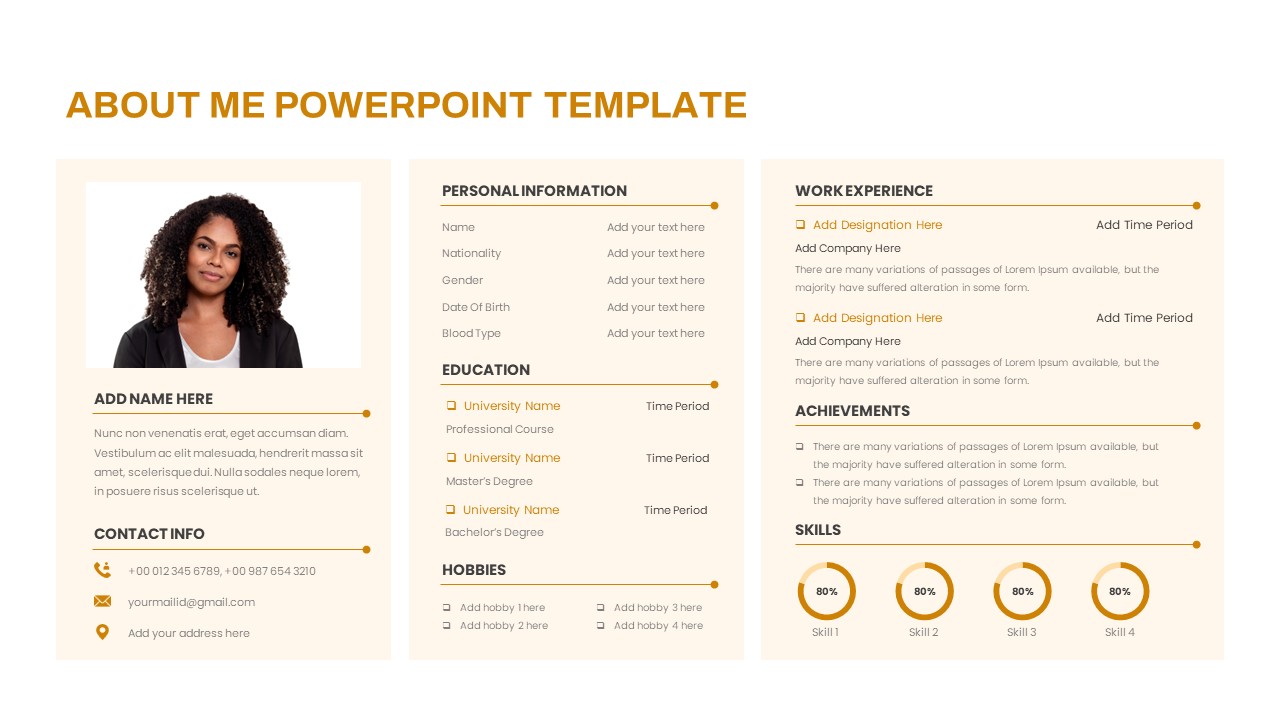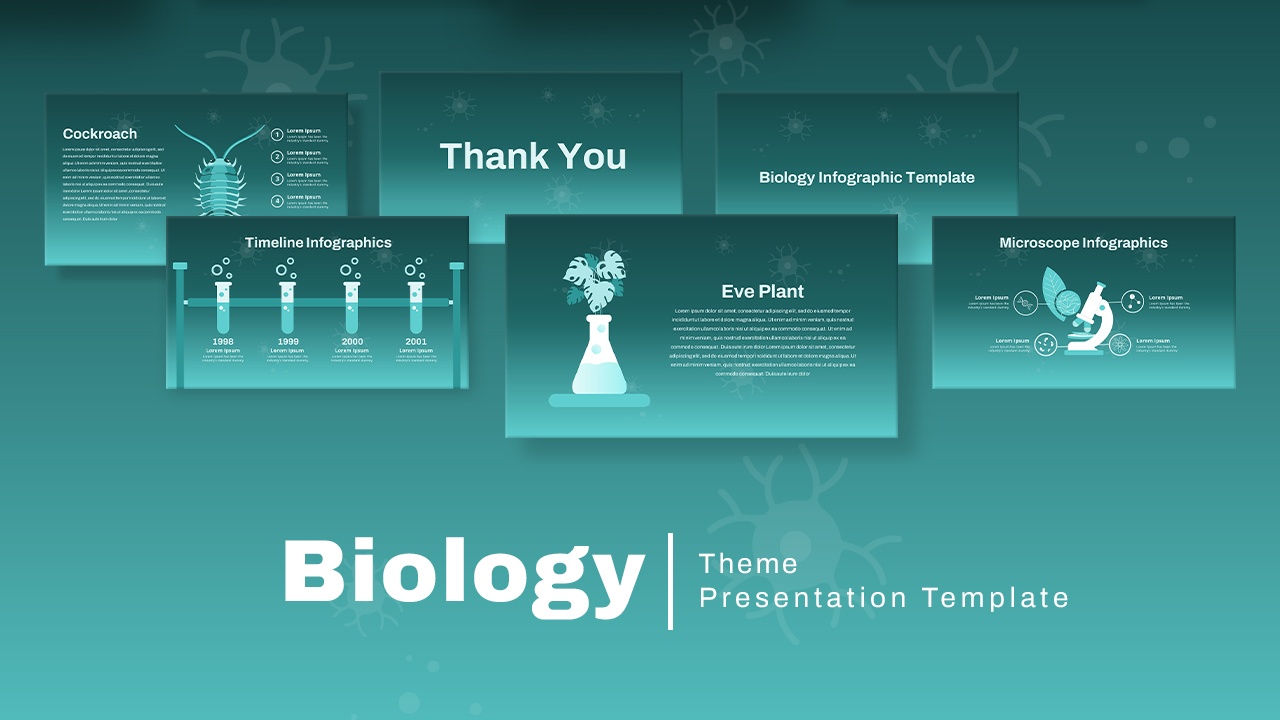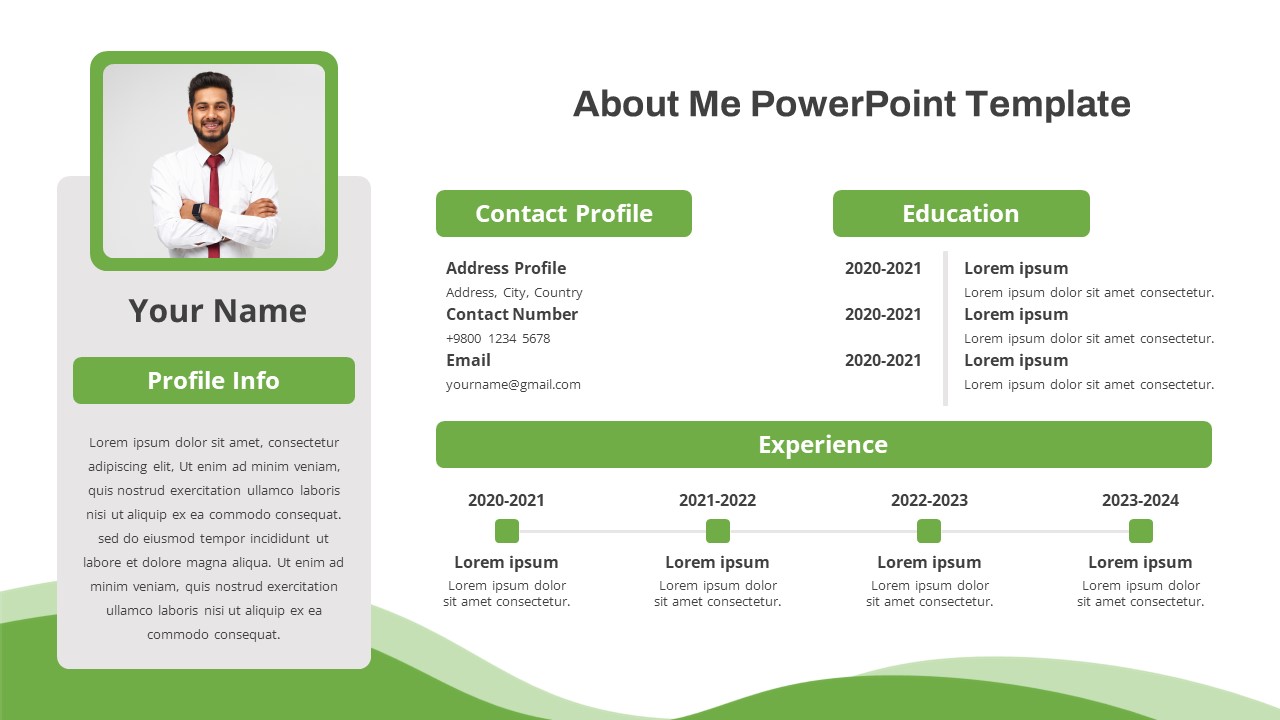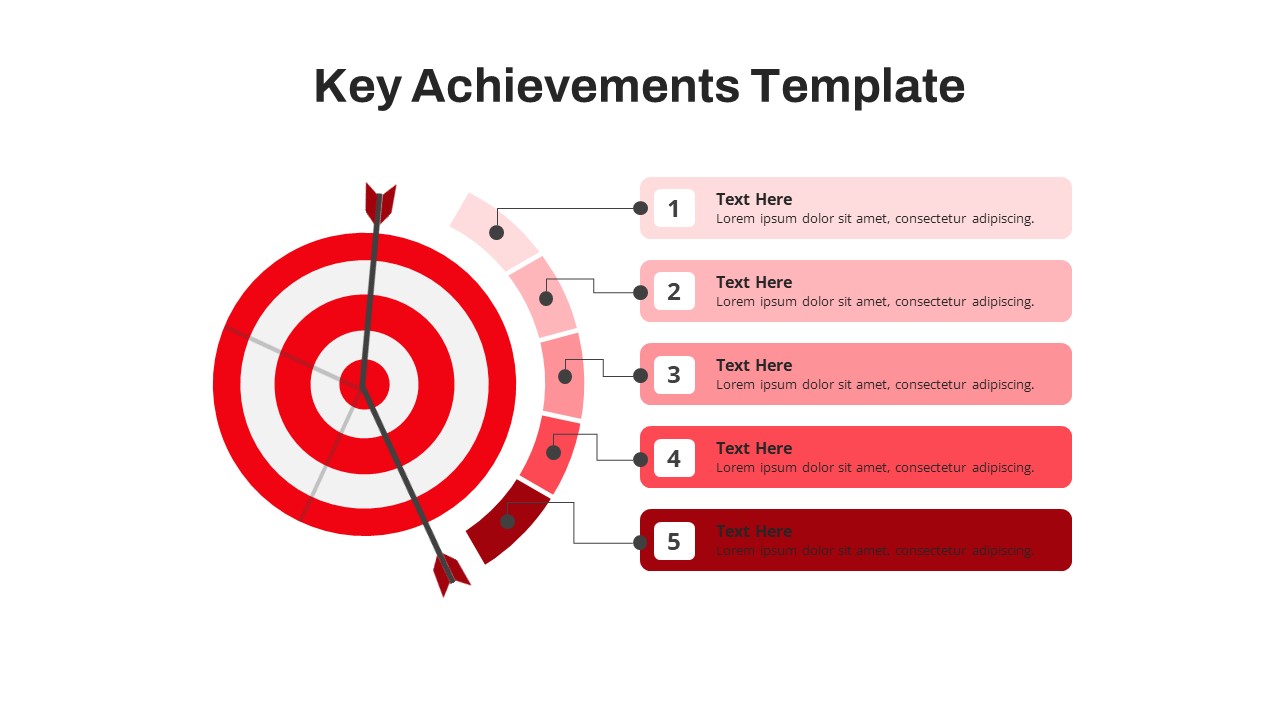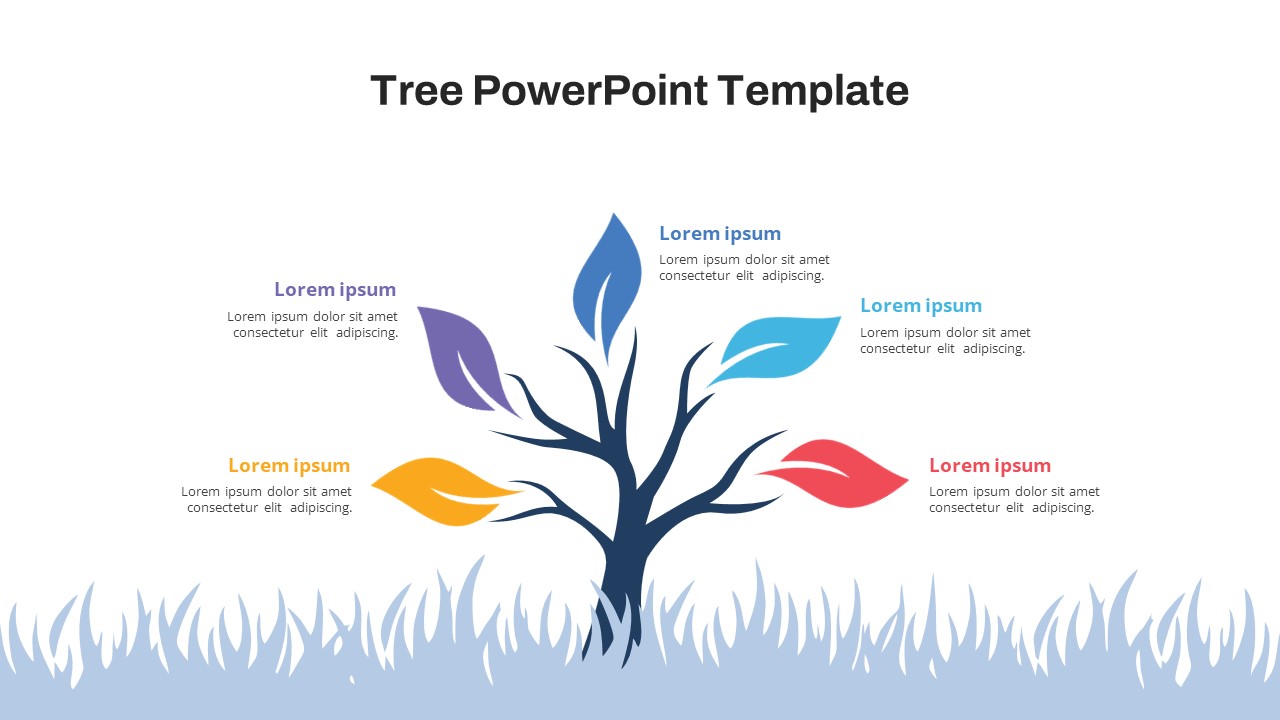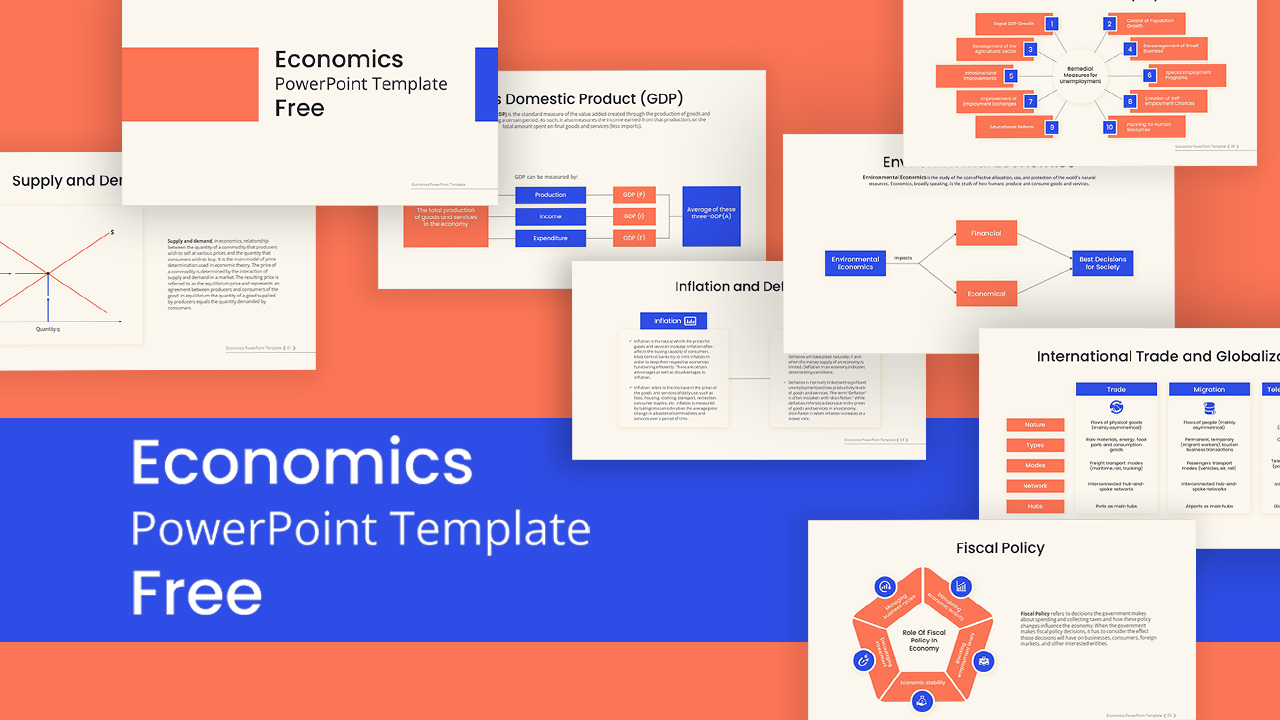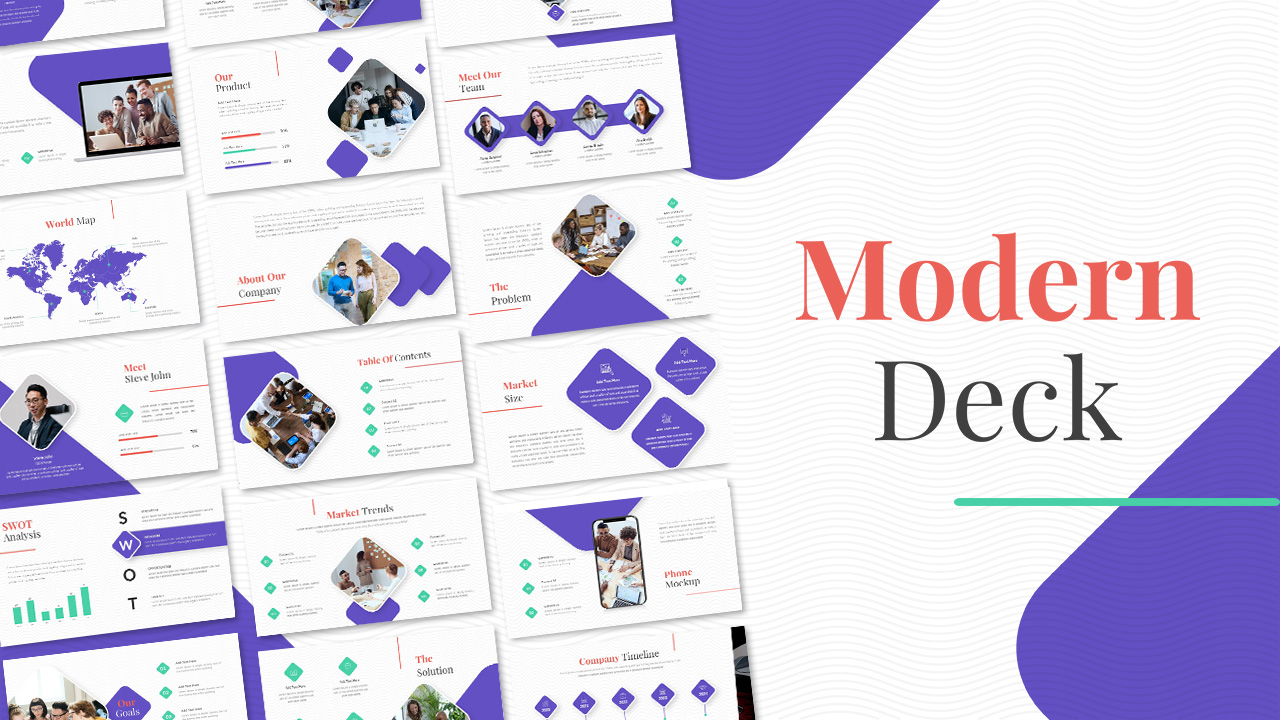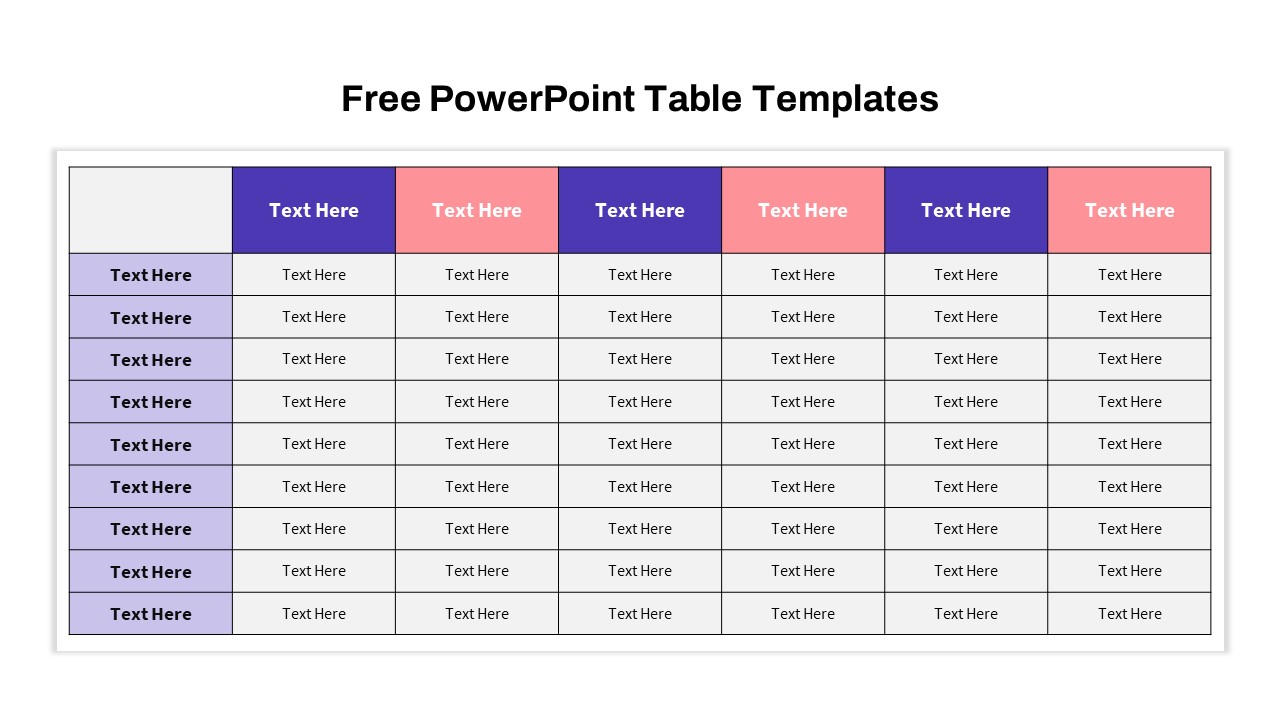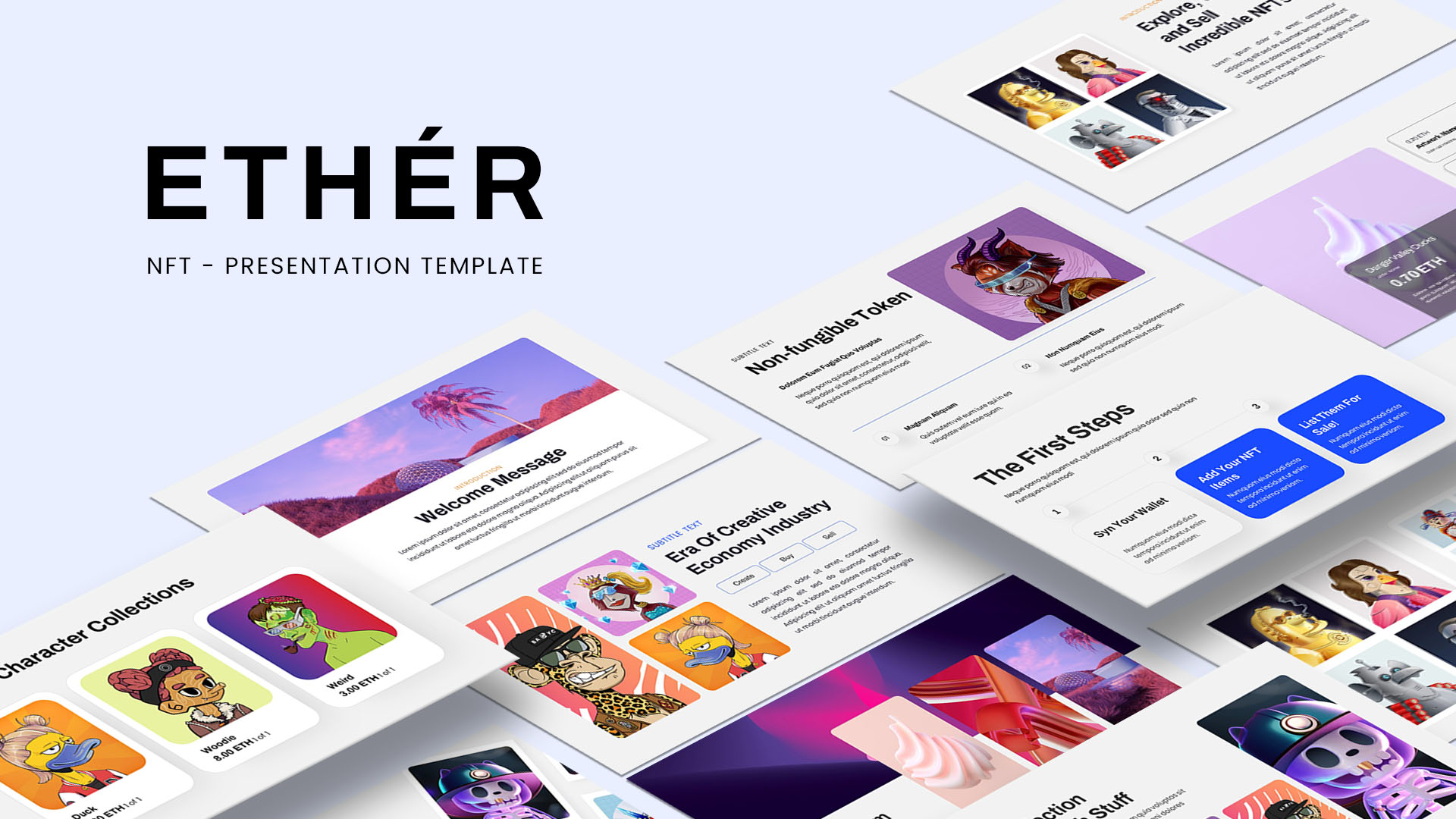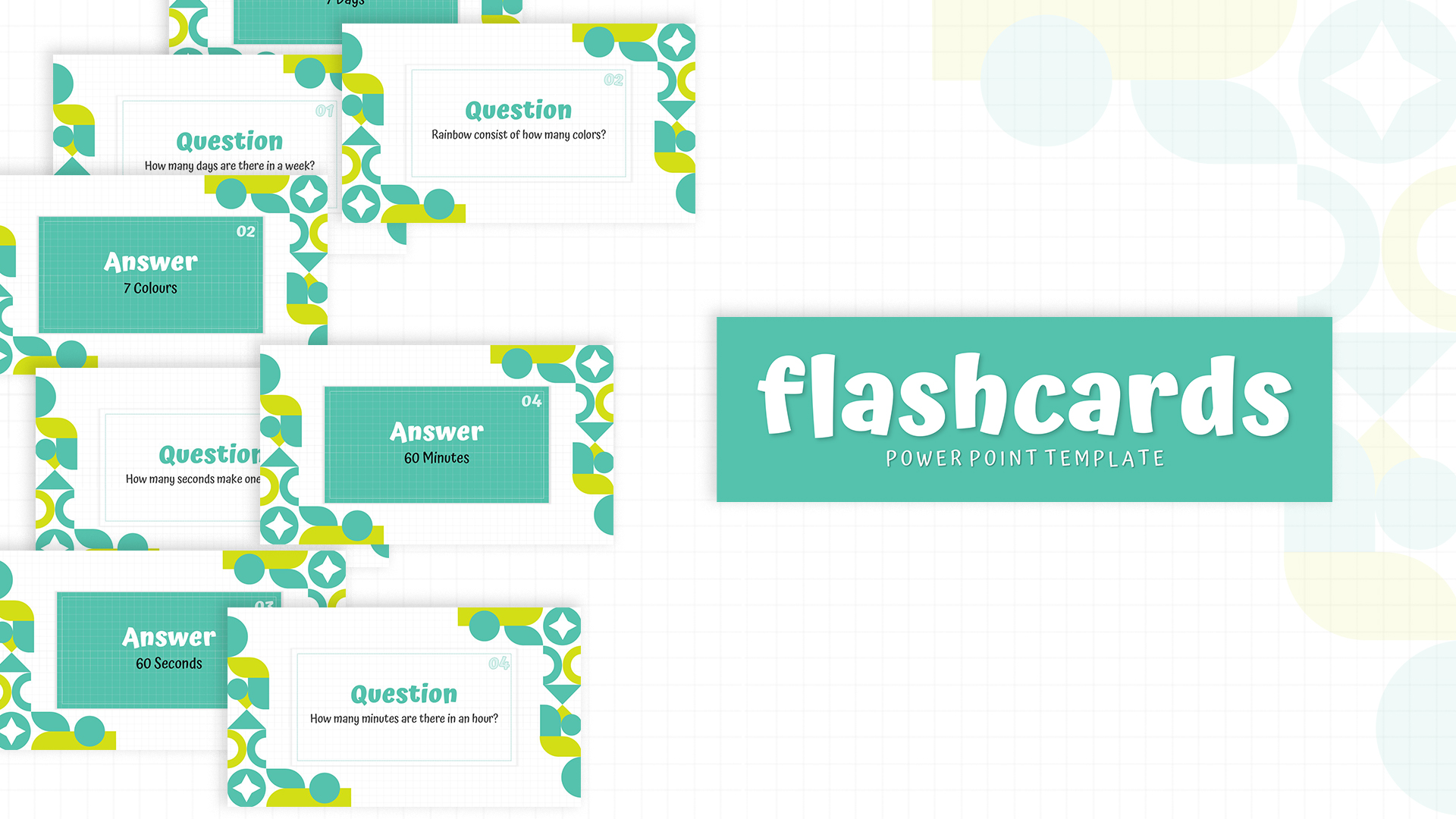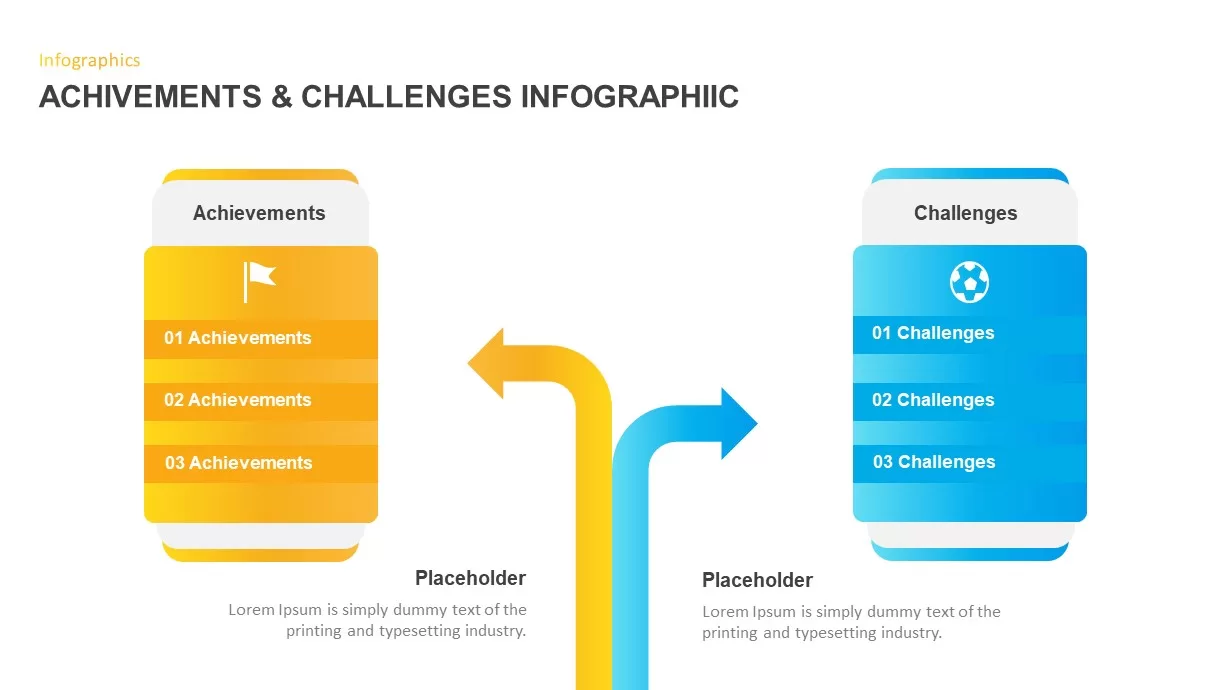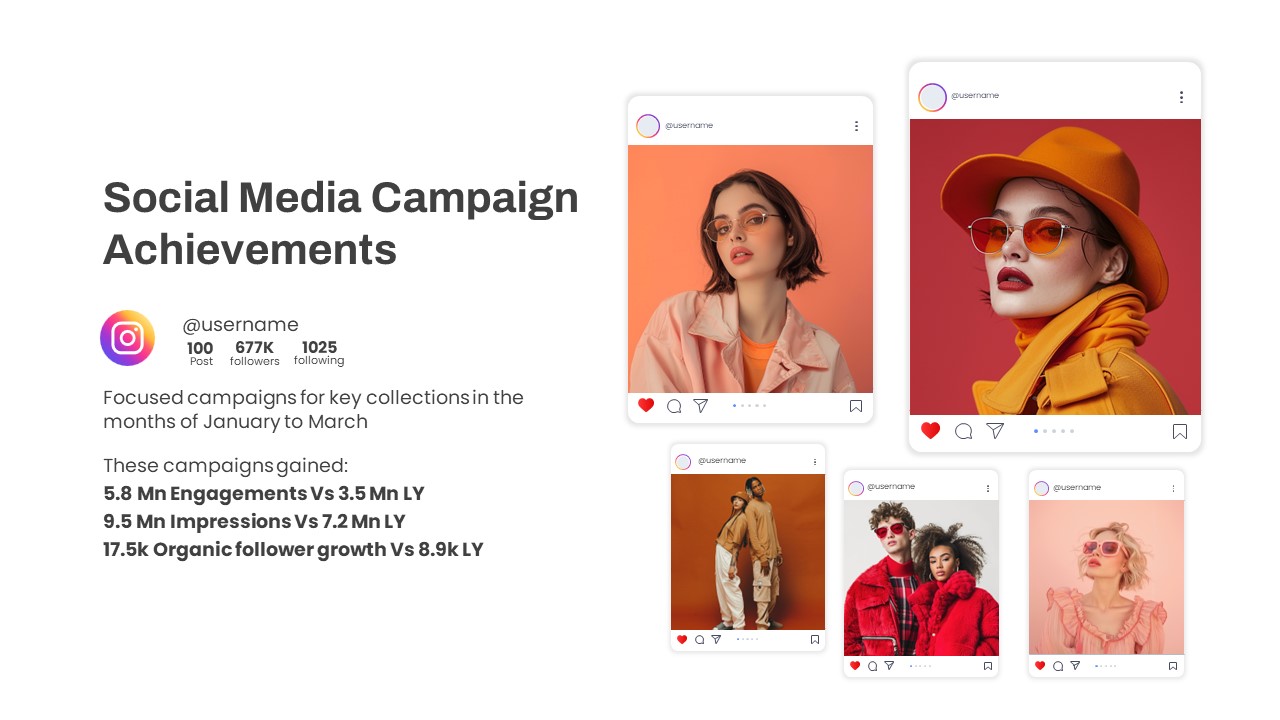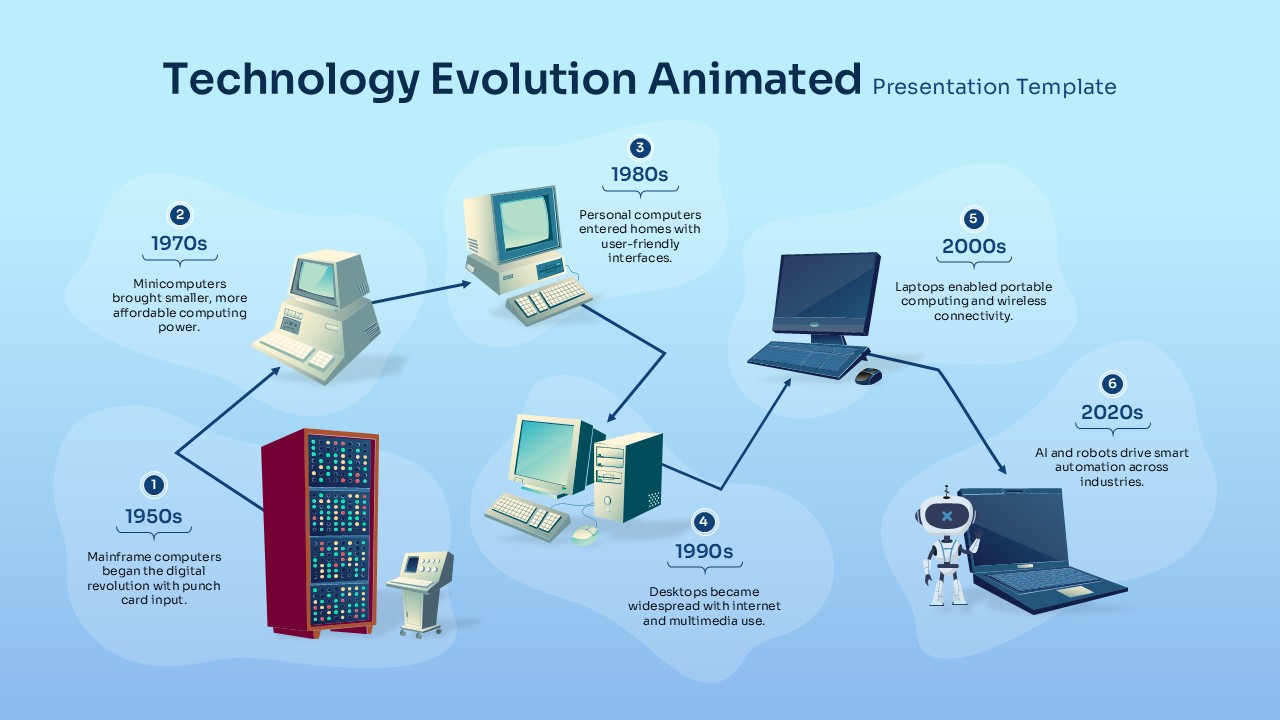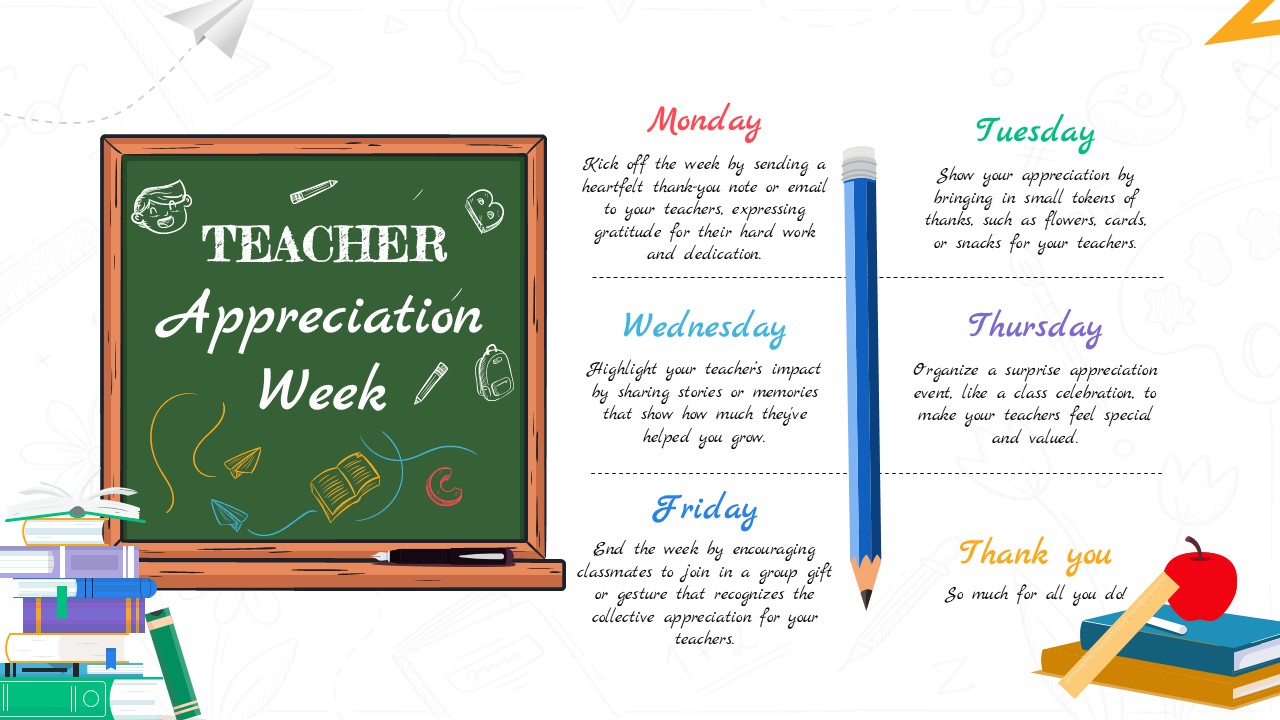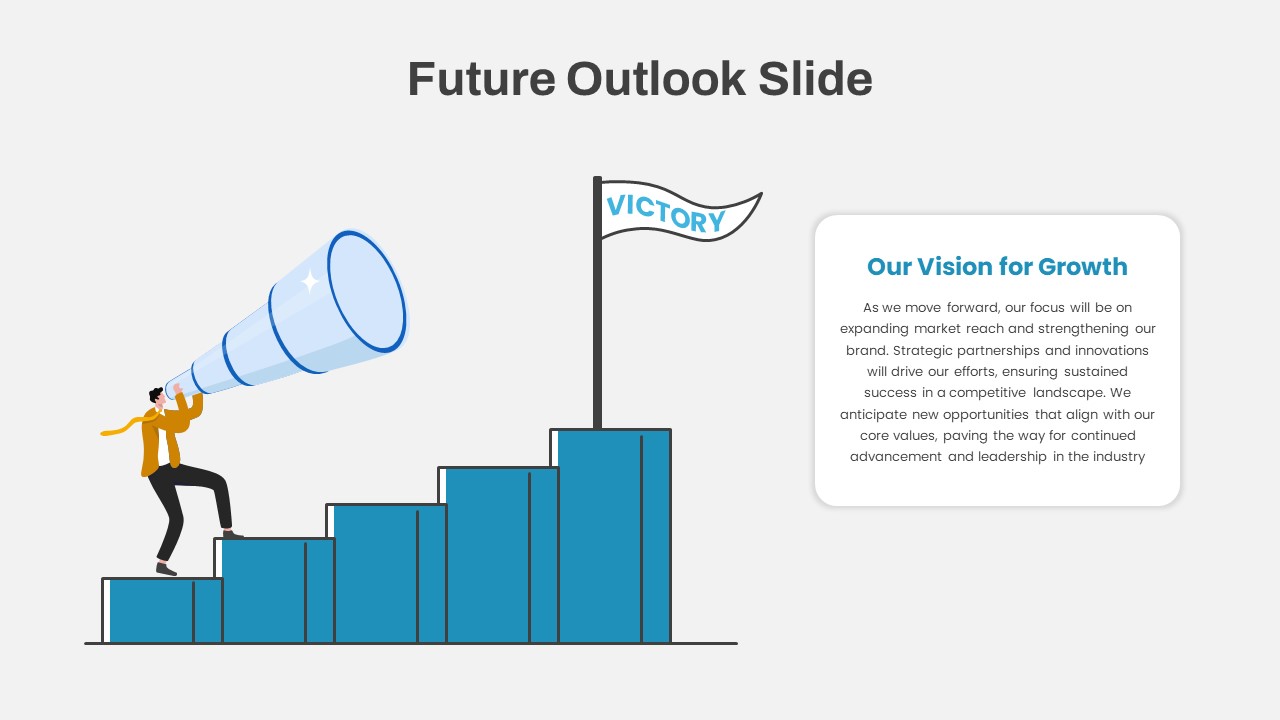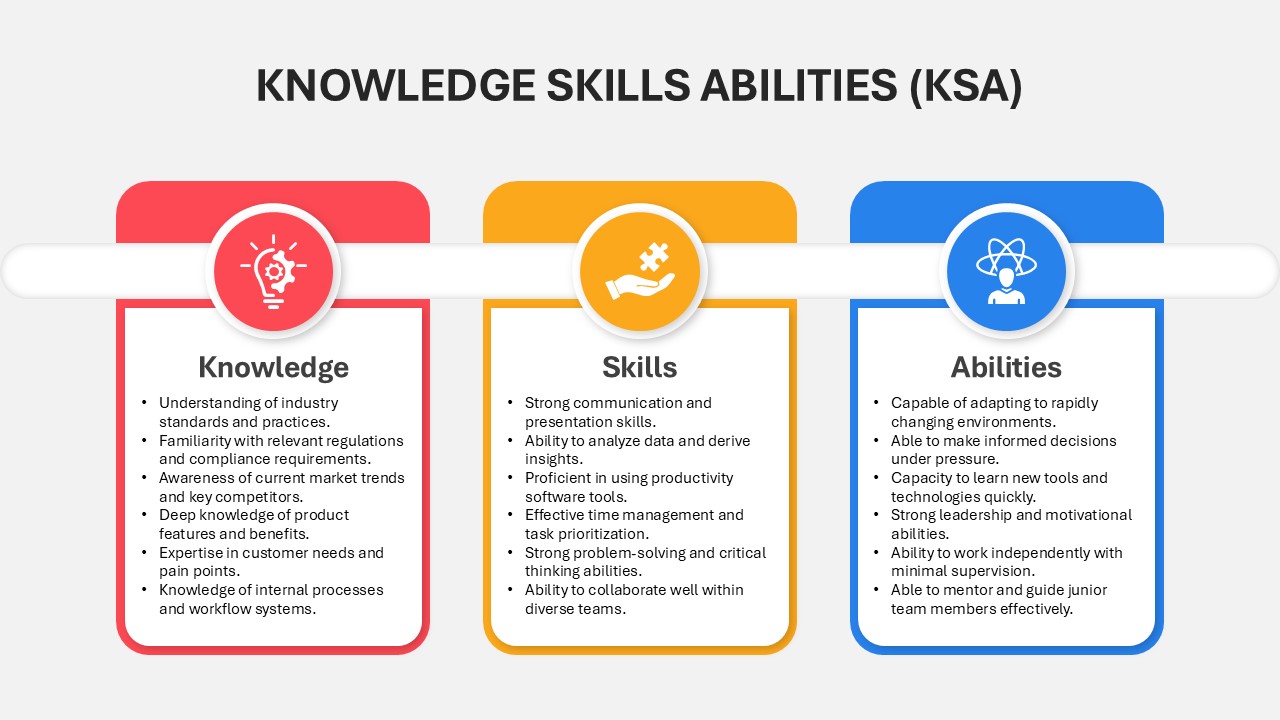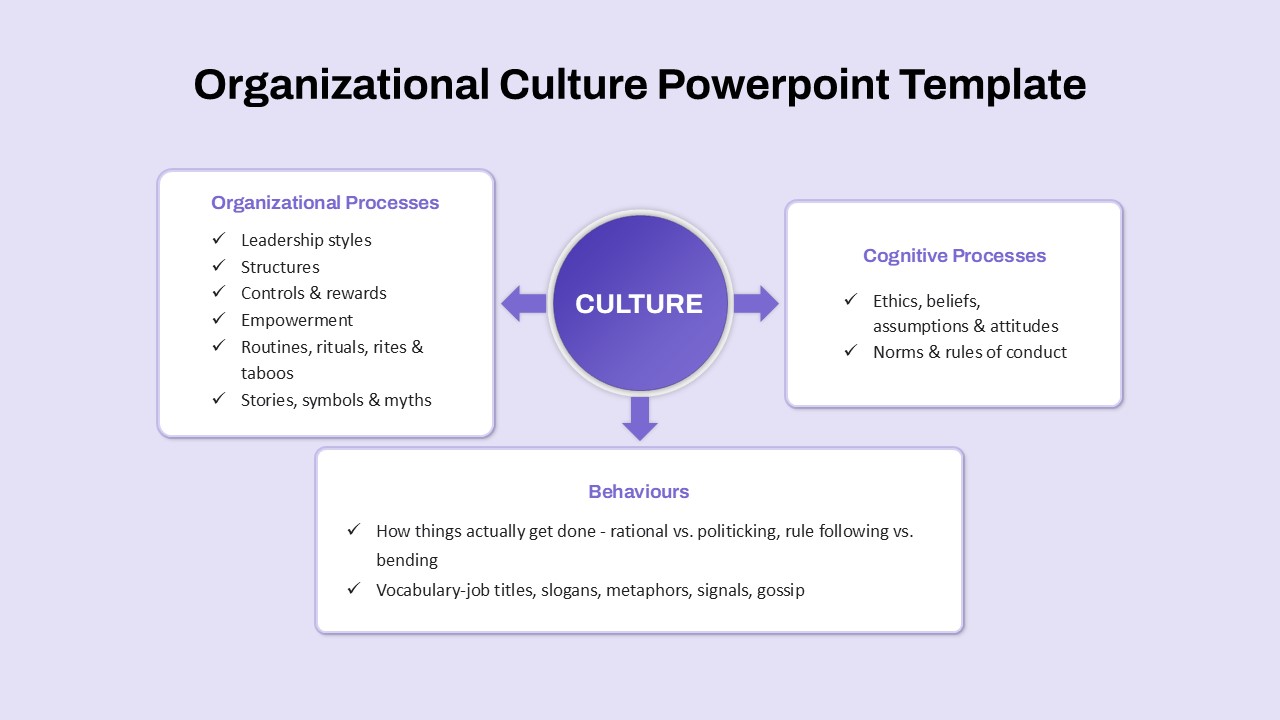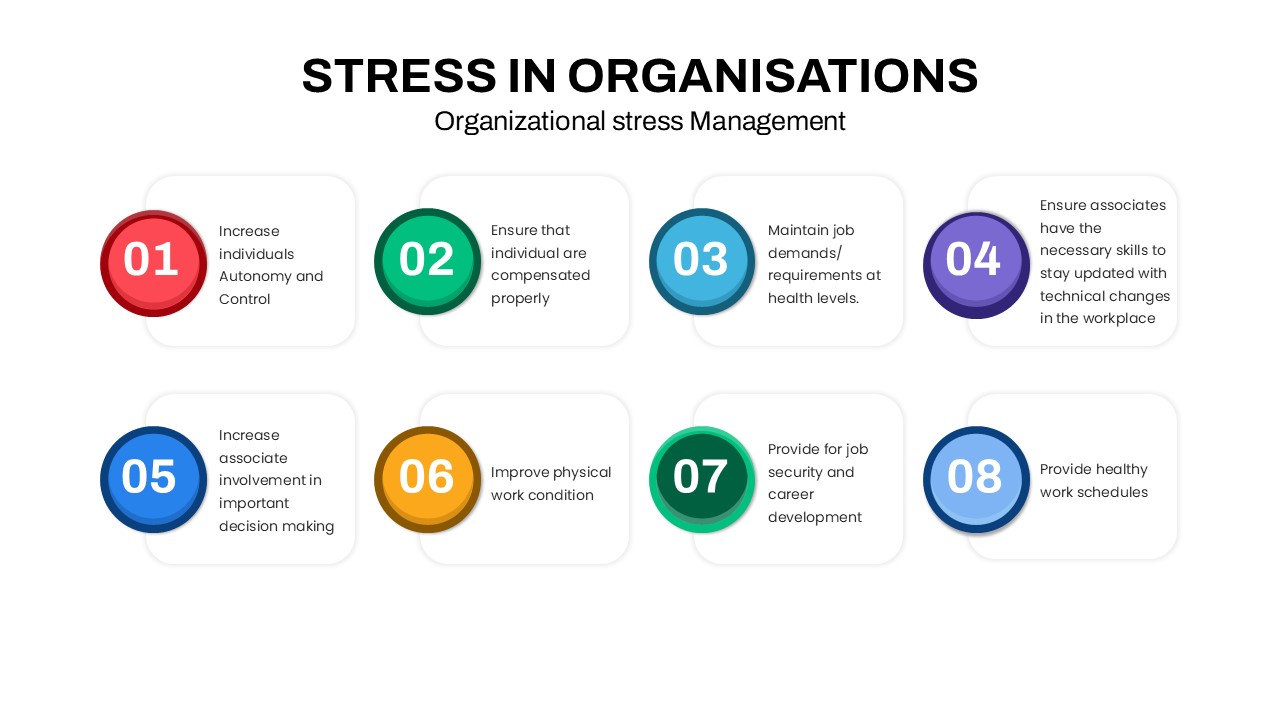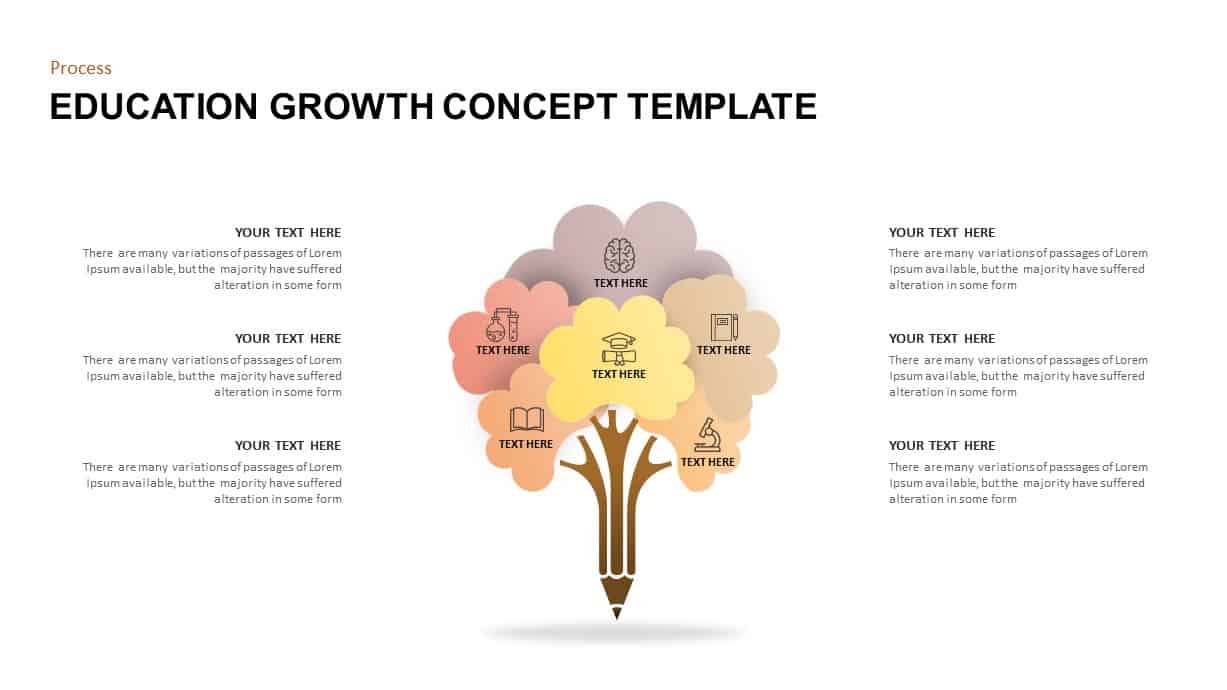Free Certificate PowerPoint Template
Get free certificate template in PowerPoint
Free certificate PowerPoint template is best for your certificate slideshows in PowerPoint. It is an ideal solution for commemorating achievements, acknowledging milestones, and honoring individuals or teams. As a 100% editable design, the users can change these textual descriptions, colors, and borders using the PowerPoint edit menu.
How do I create a certificate template in PowerPoint?
To create a certificate template in PowerPoint, open a new presentation and design the certificate using text boxes, shapes, and appropriate fonts. Include elements like borders, logos, and a designated space for names and details. Utilize the “Insert” and “Format” options to add images and customize the layout. Once satisfied, save the template for future use. Ensure it’s easily editable by others for individual achievements or occasions. Consistency in design and a professional appearance are key. Save the template as a PowerPoint file or convert it to a PDF for easy distribution while preserving the intended formatting.
This certificate PowerPoint template free download features numerous customizable PowerPoint shapes and text placeholders, designed to showcase an appealing certificate. The free PowerPoint certificate slide incorporates a wave design, flat border, fire flame-like border that is composed of individual shapes, allowing users to easily make alterations such as adjusting colors, sizes, effects, and animations. Incorporating animations into this certificate presentation will greatly elevate the visual appeal of the PowerPoint.
This free certificate PPT design is ideal for employee recognition, academic accomplishment, or special award ceremonies. It comes in three variant designs with logos and yellow color combinations. Educational institutions, corporate companies, Nonprofits, community organizations, small businesses, and event organizers can get free certificate templates in PowerPoint. Download, edit, and use it.
Also, check out our free PowerPoint designs!
Login to download this file