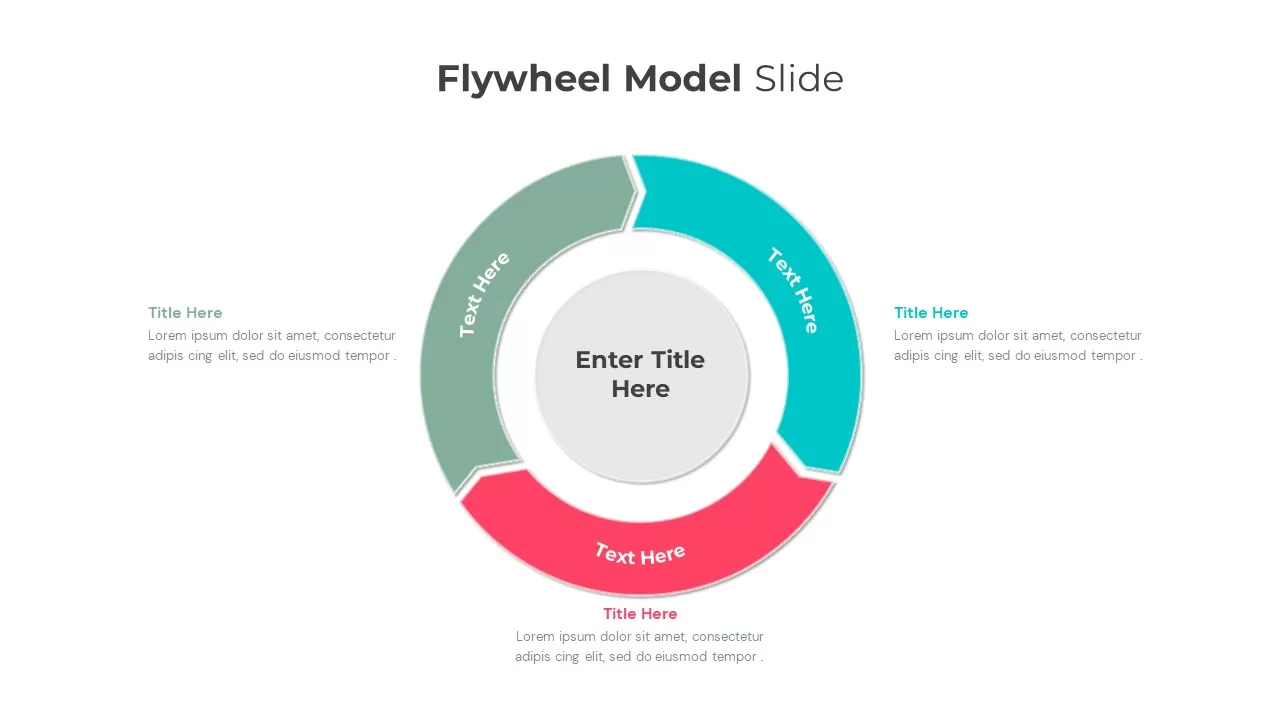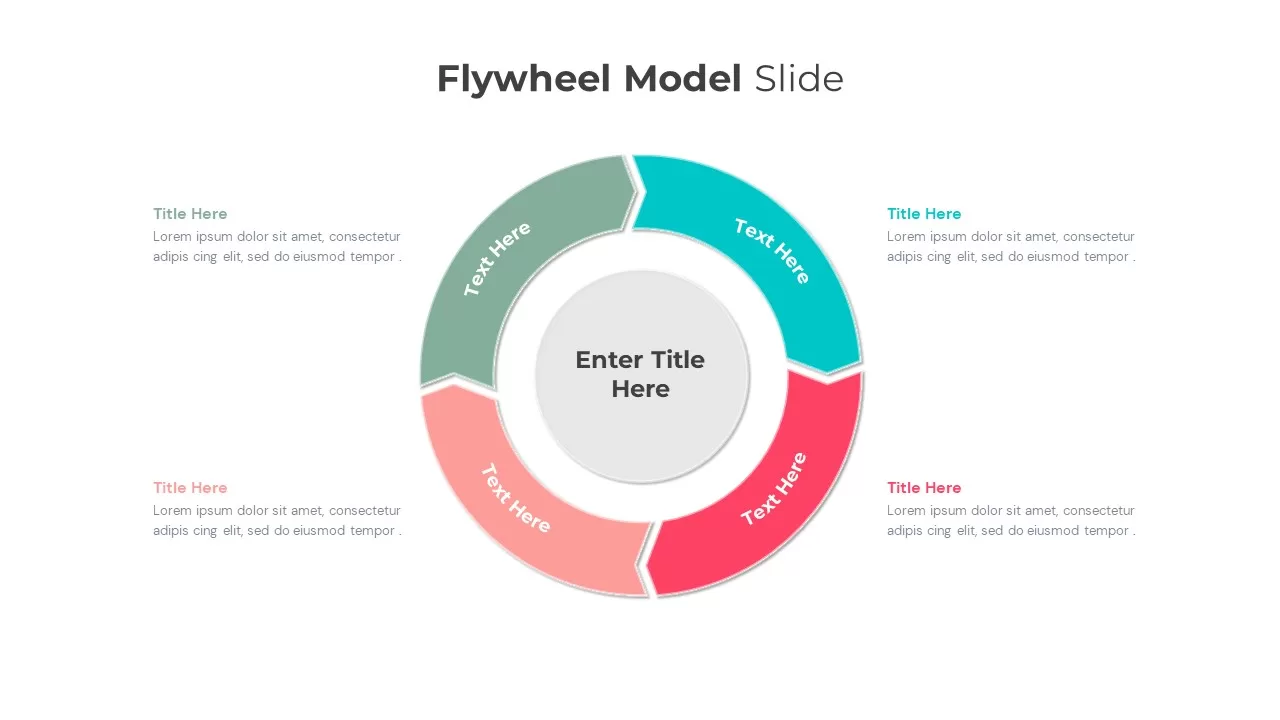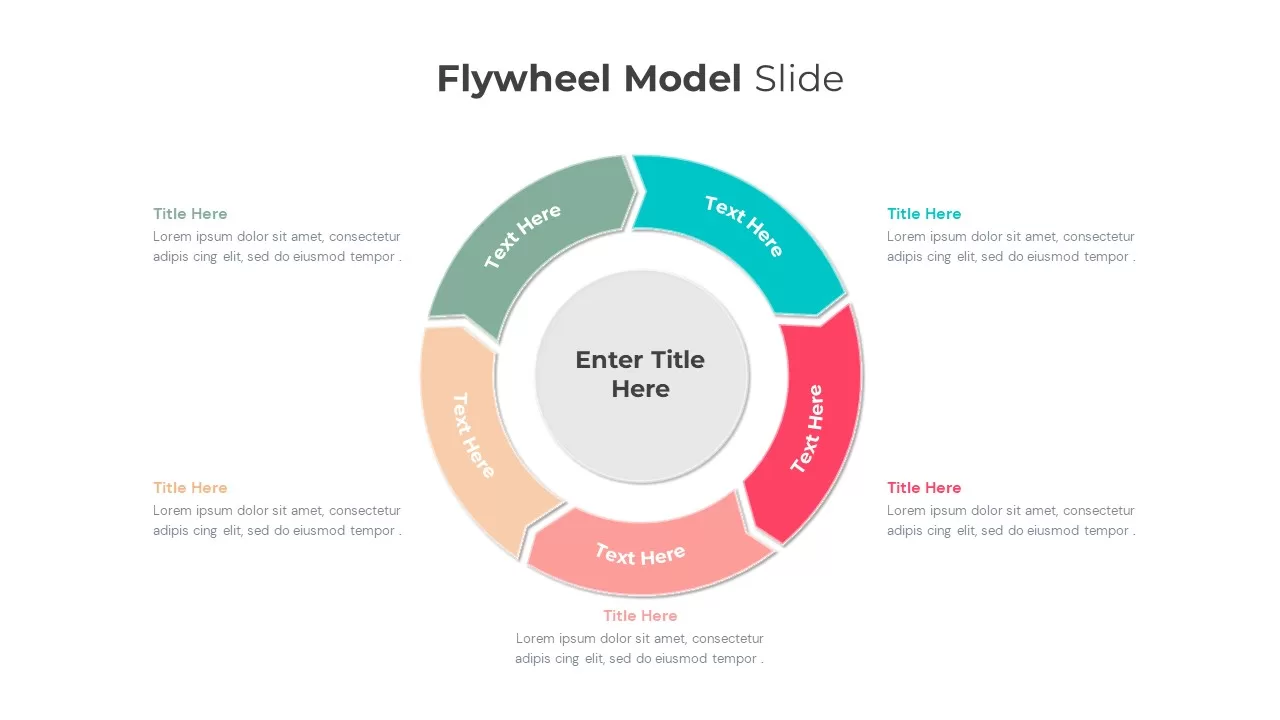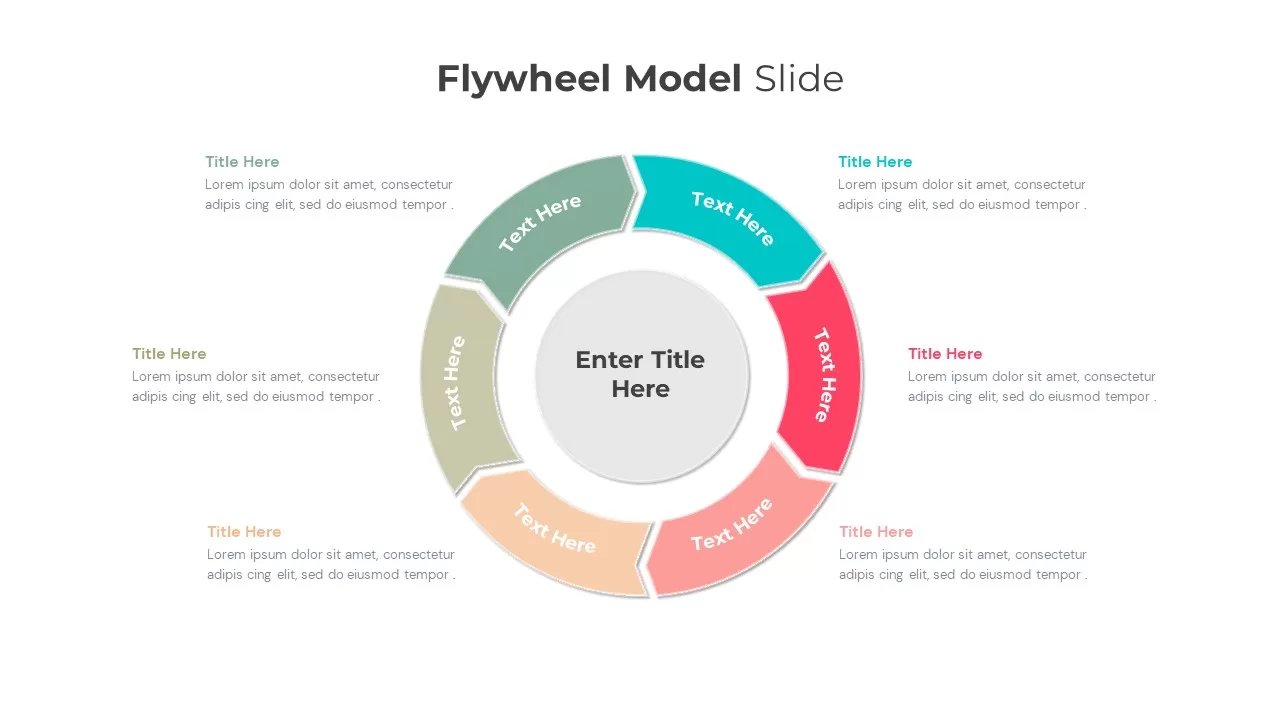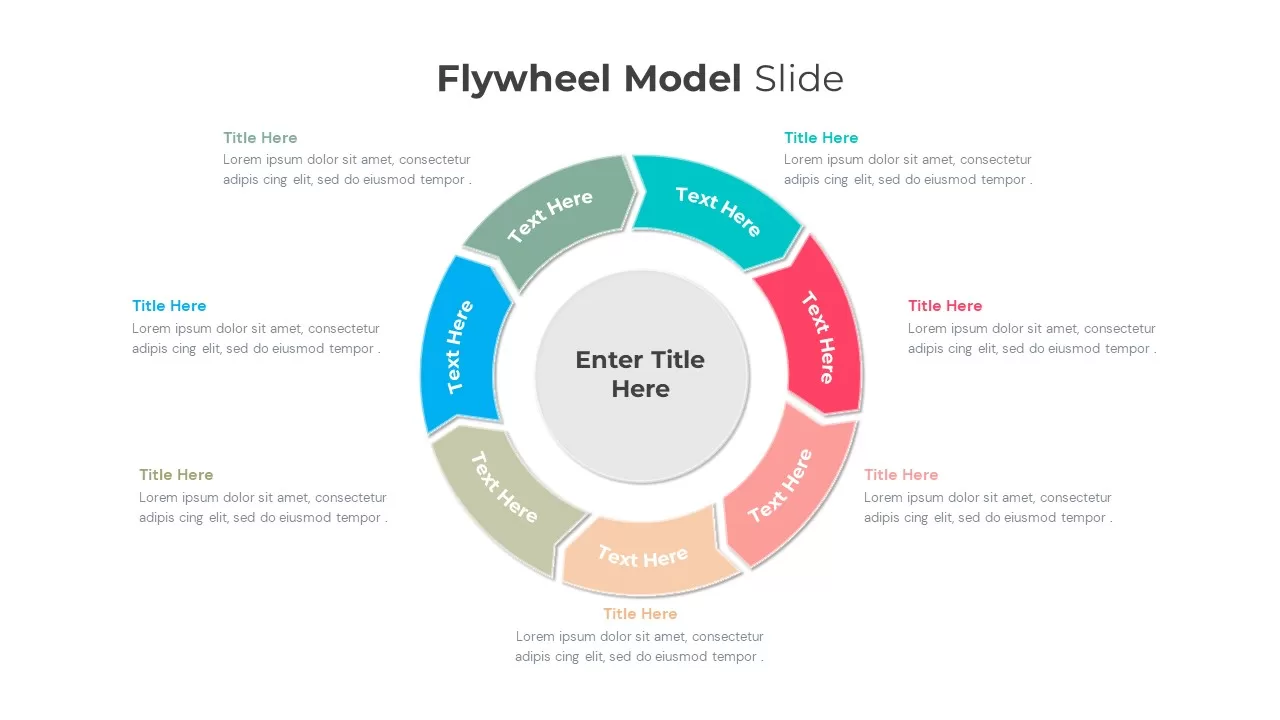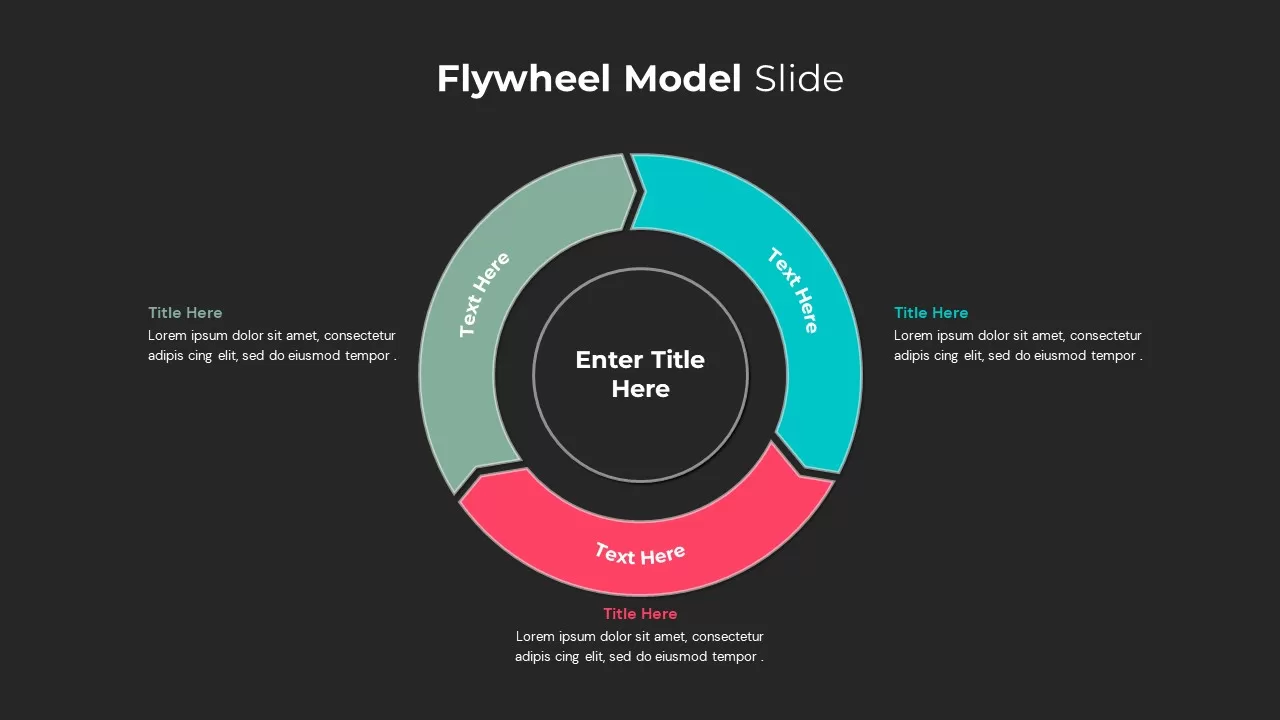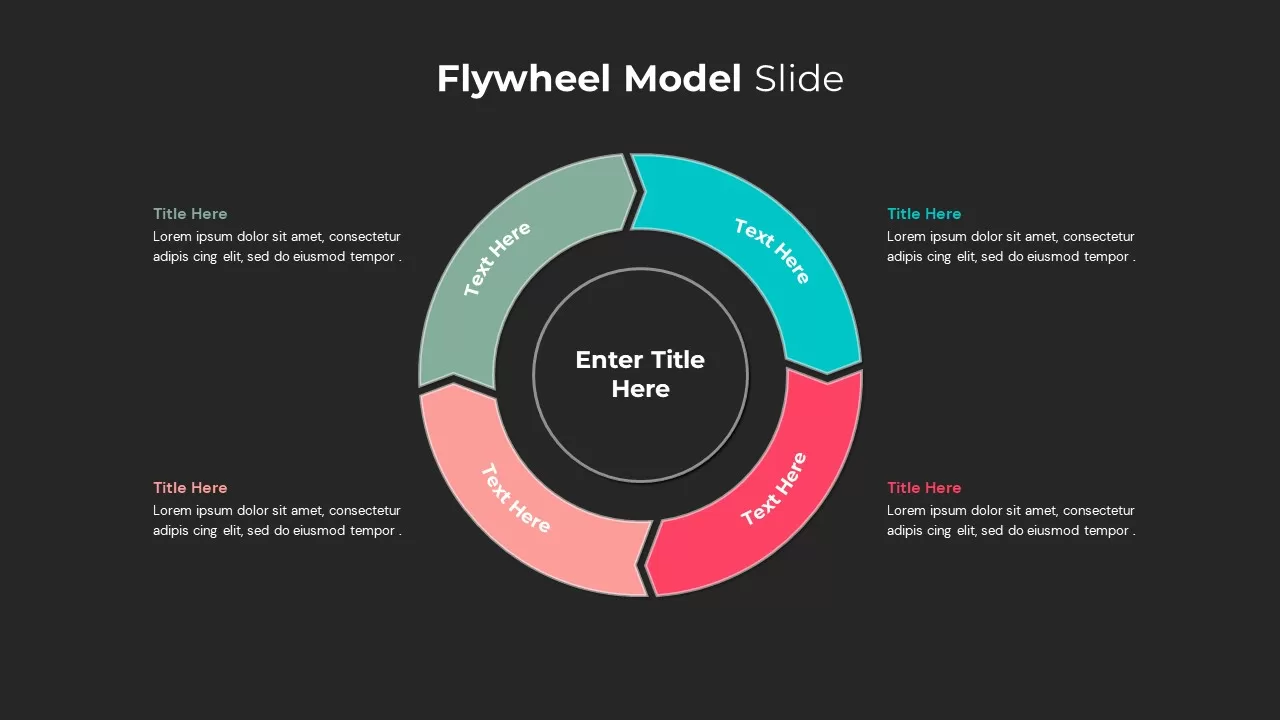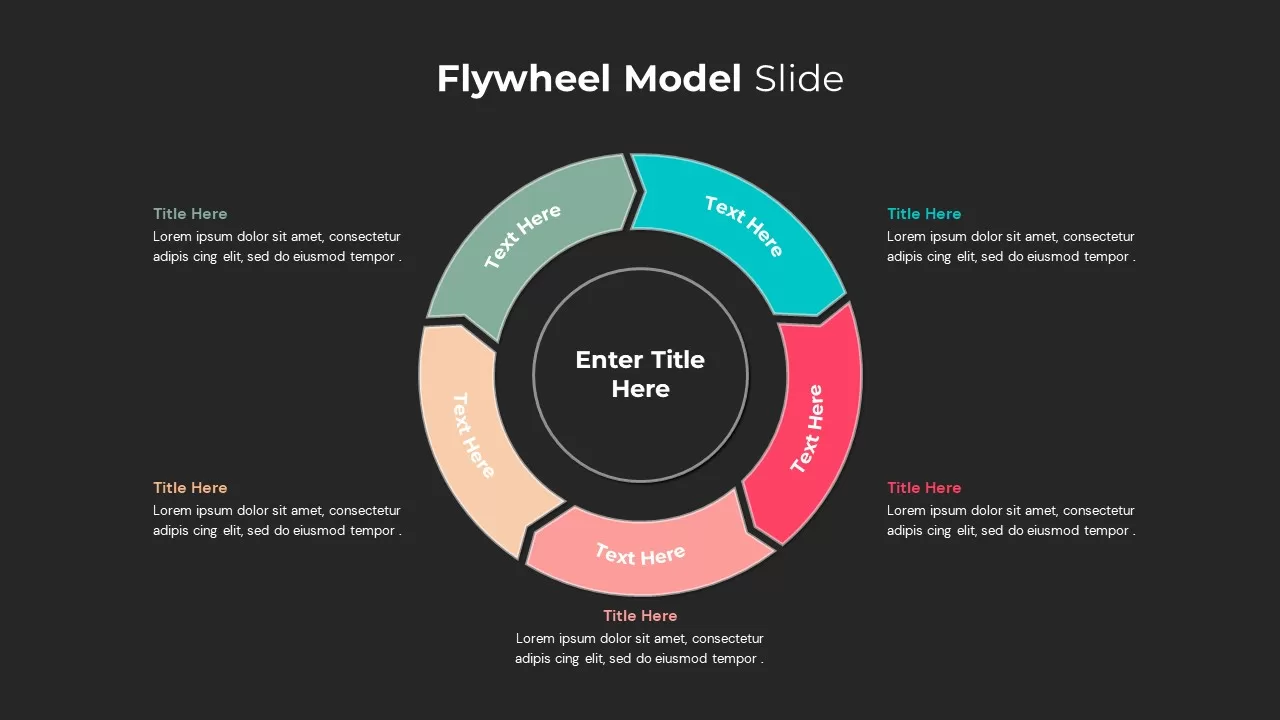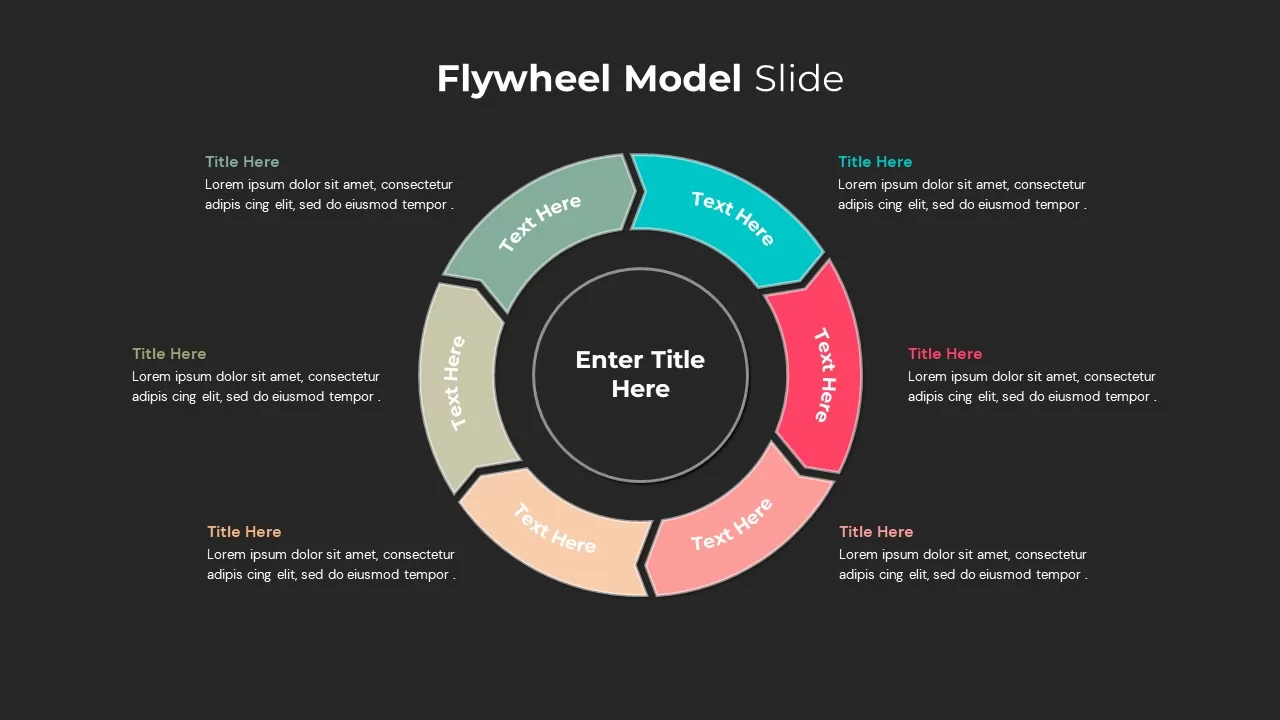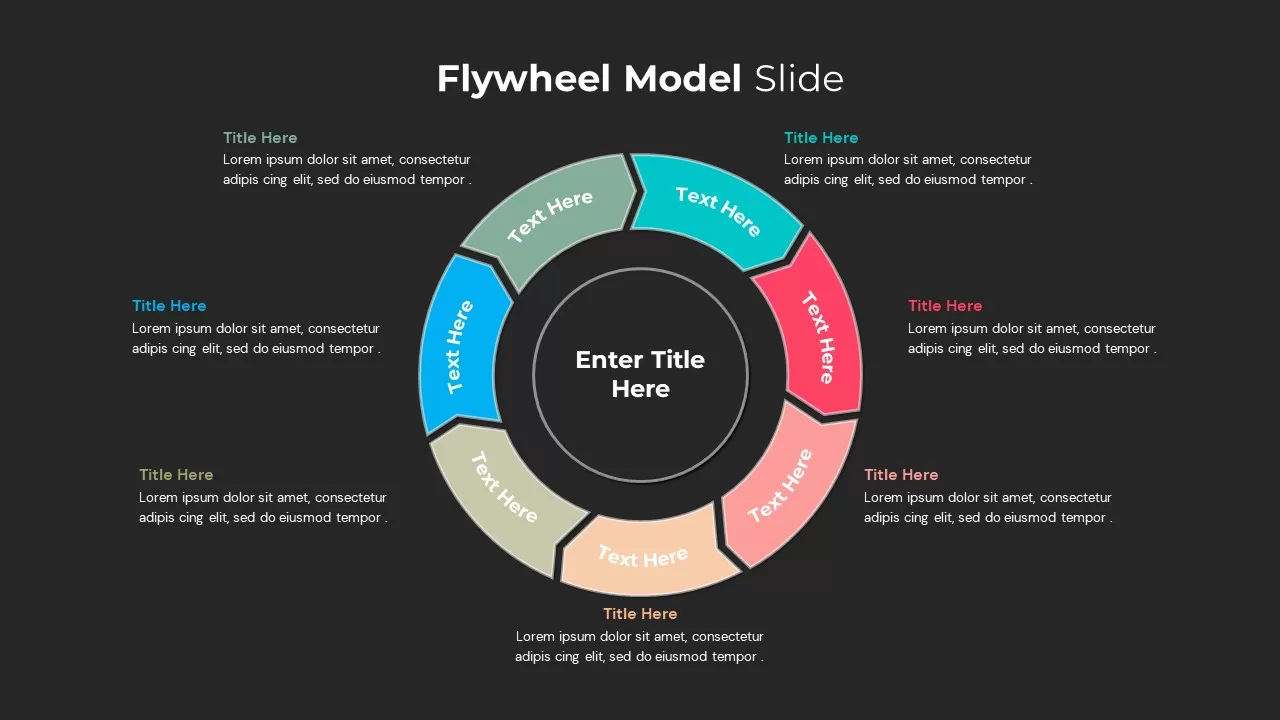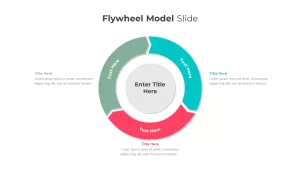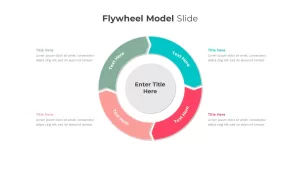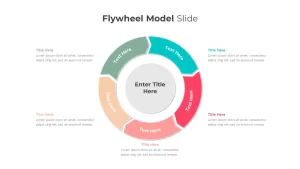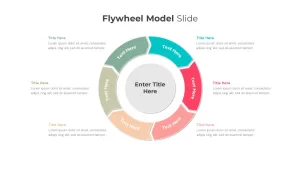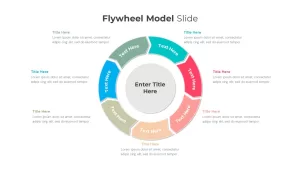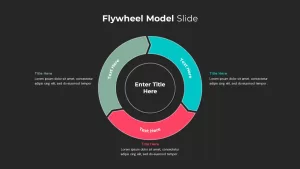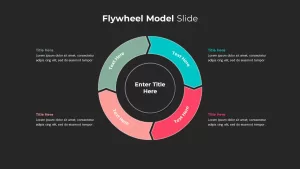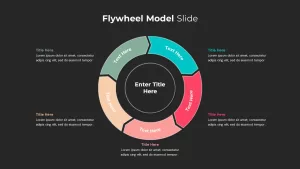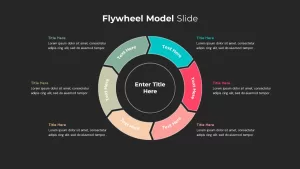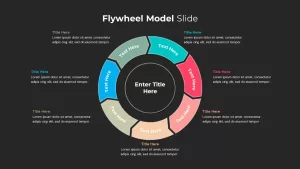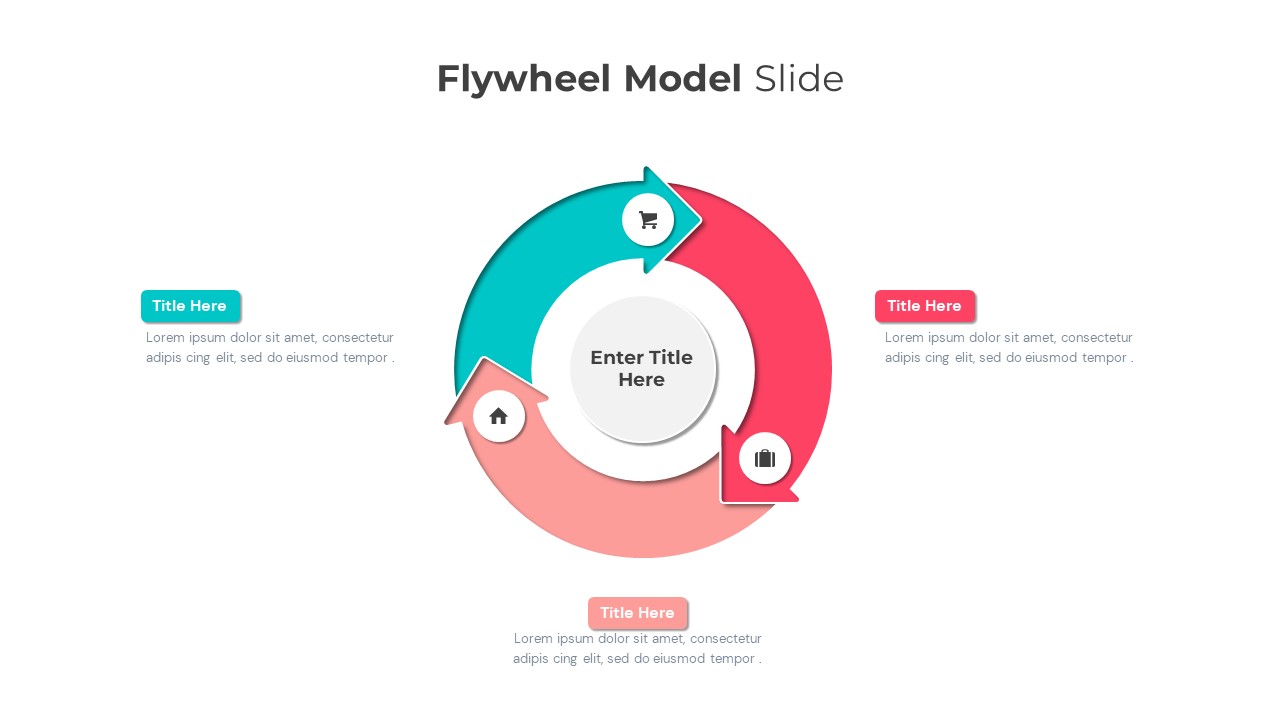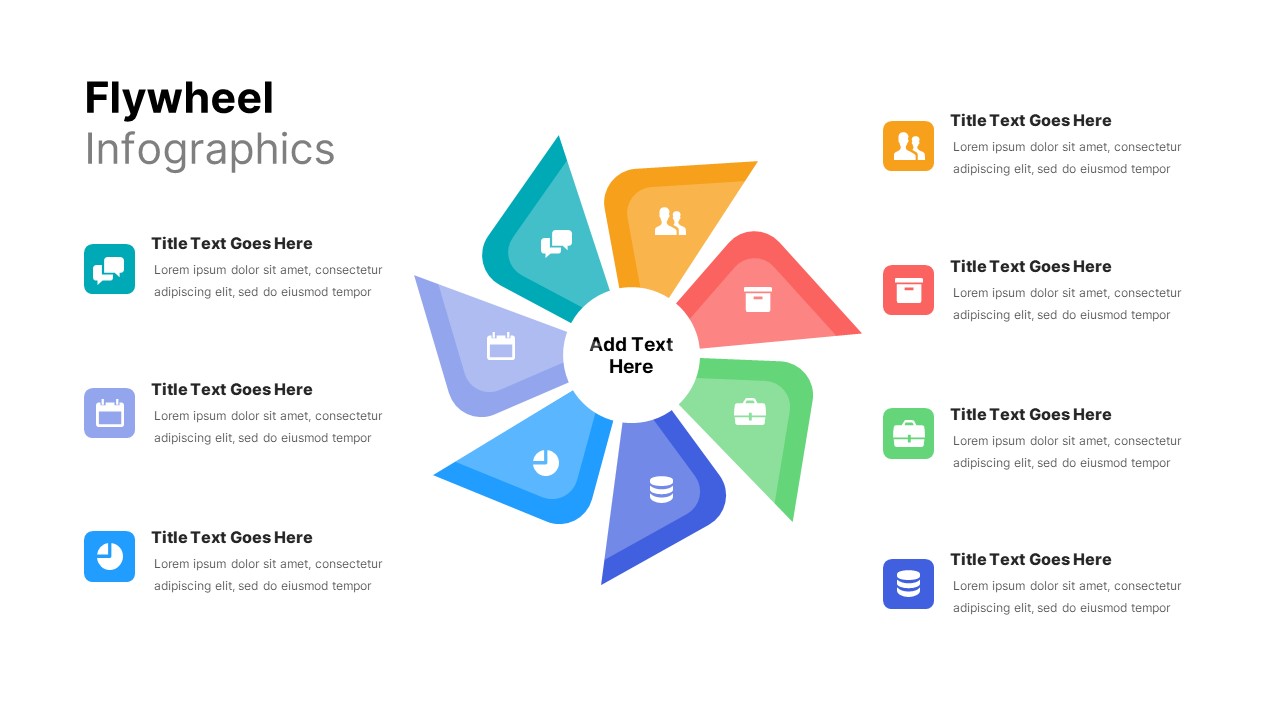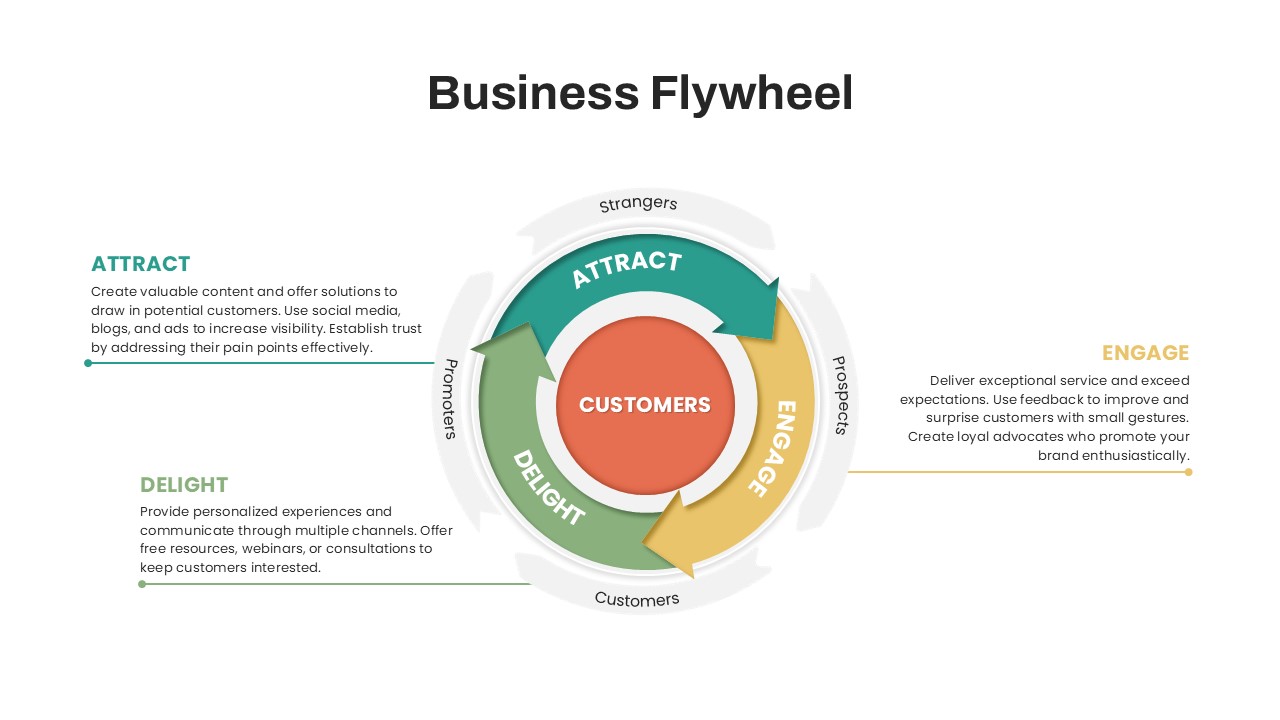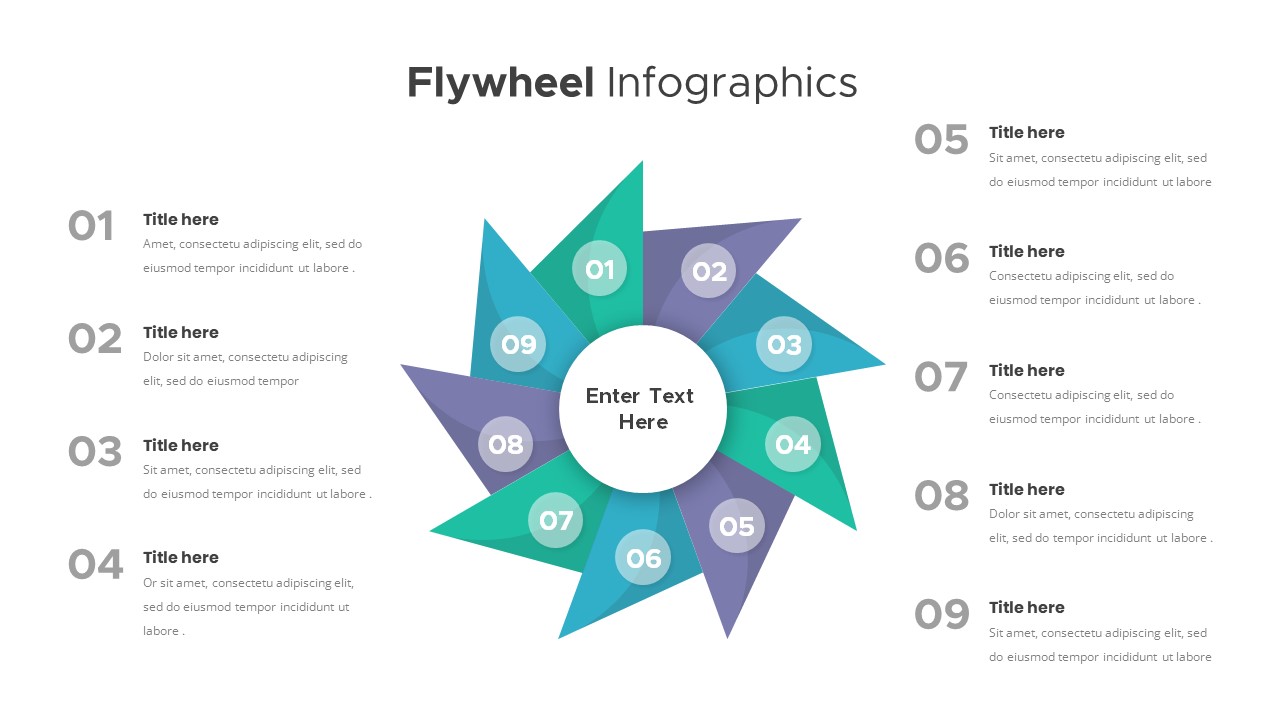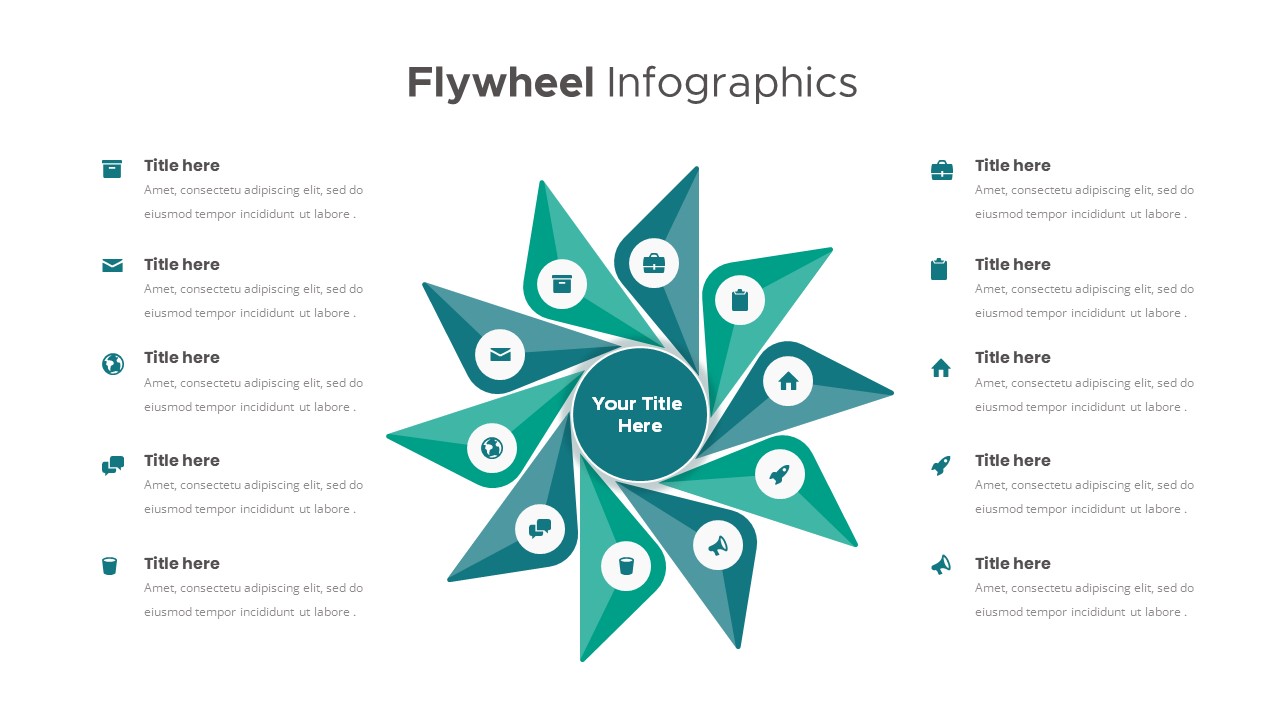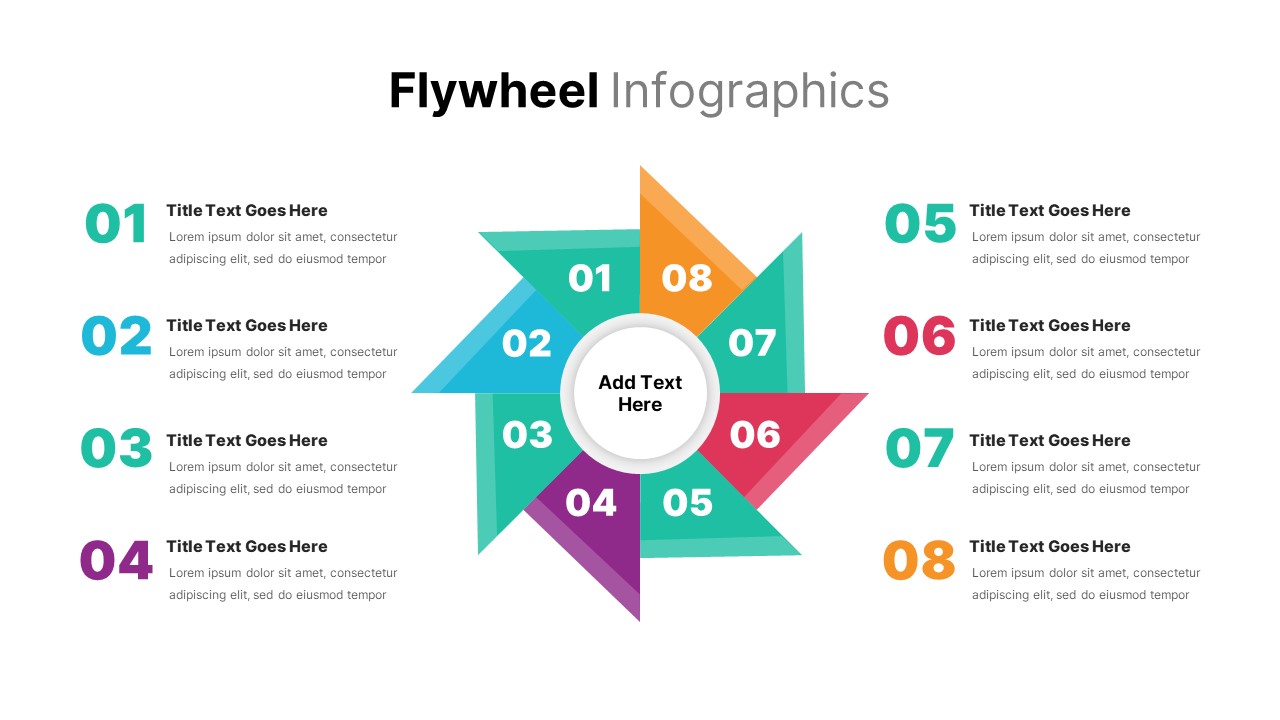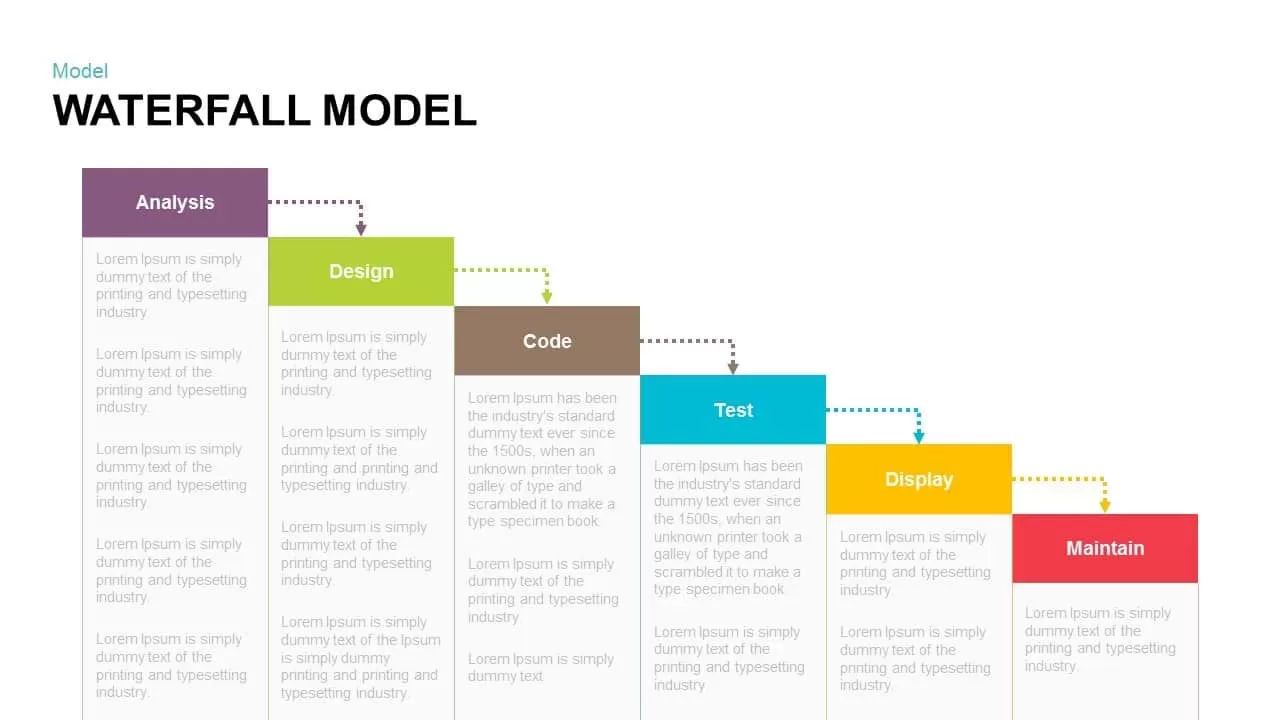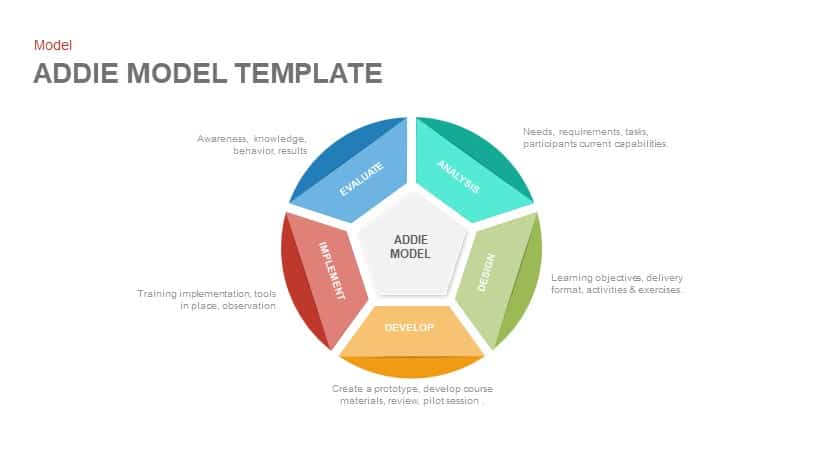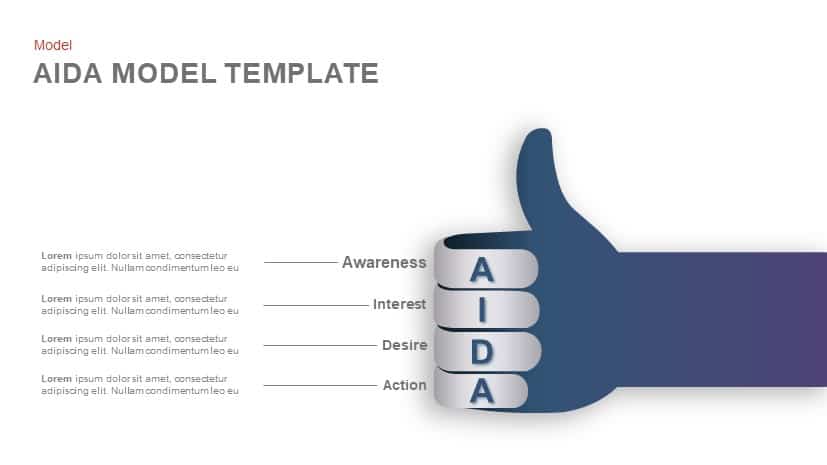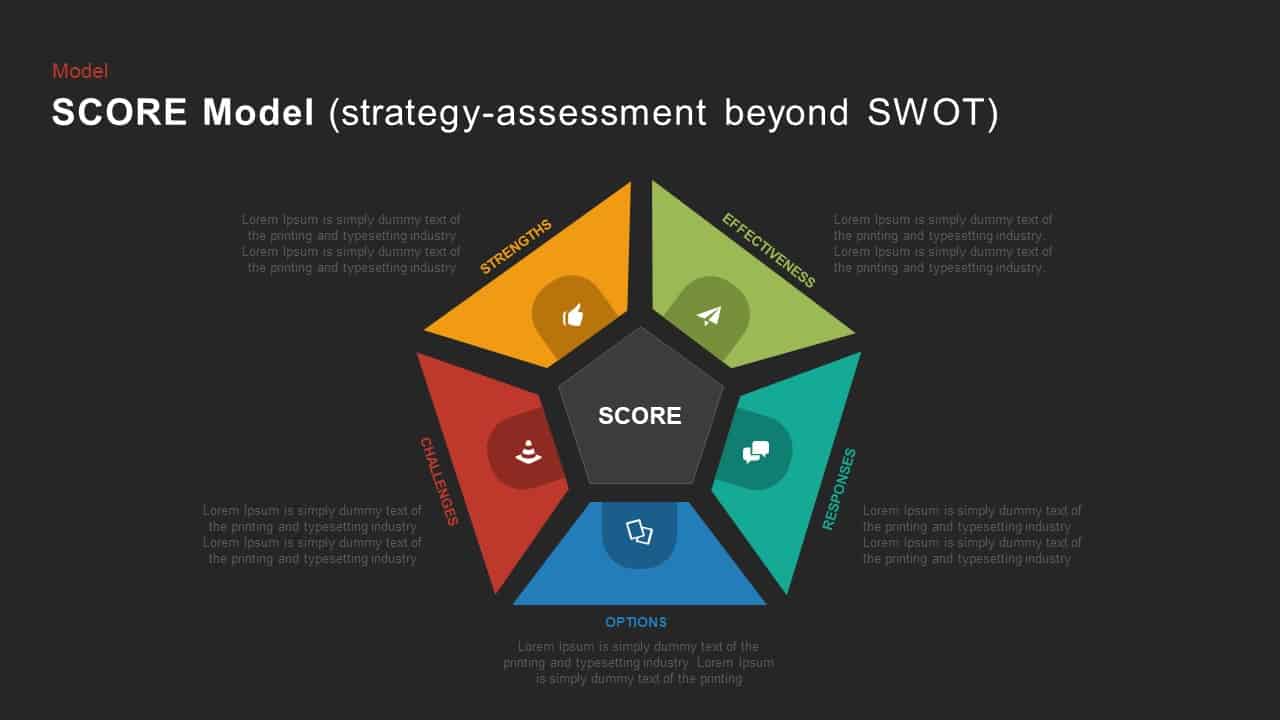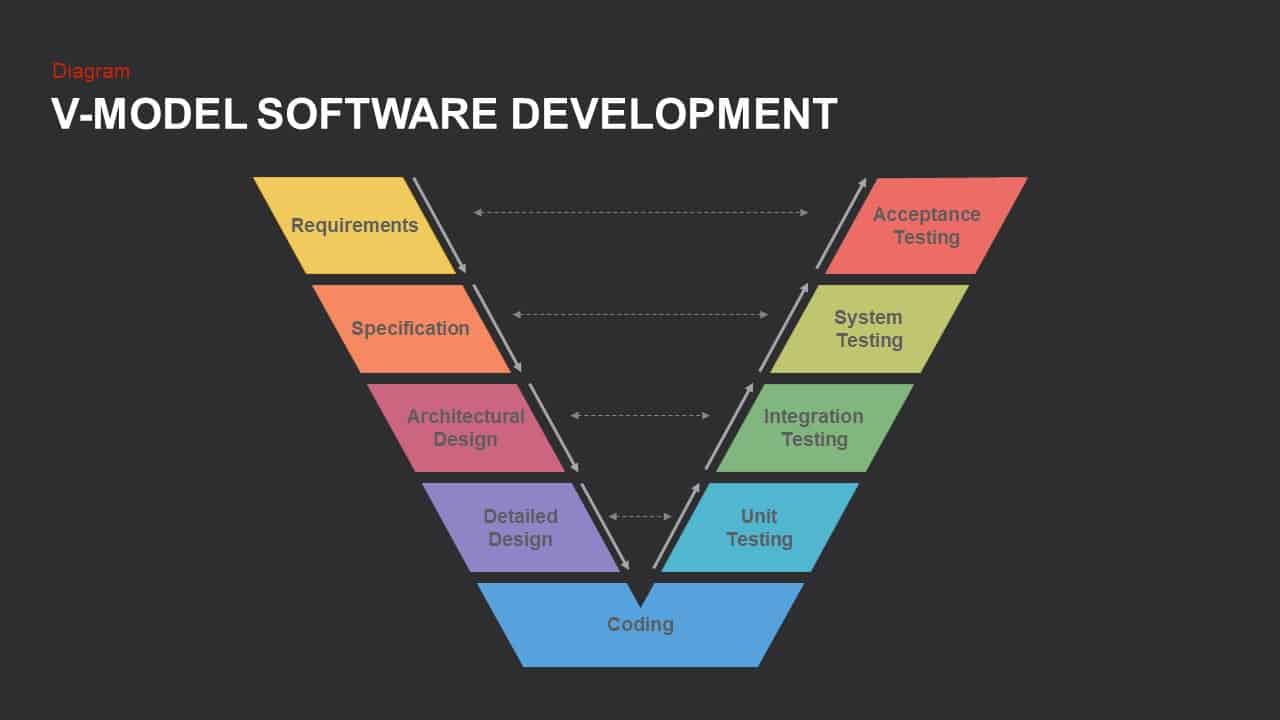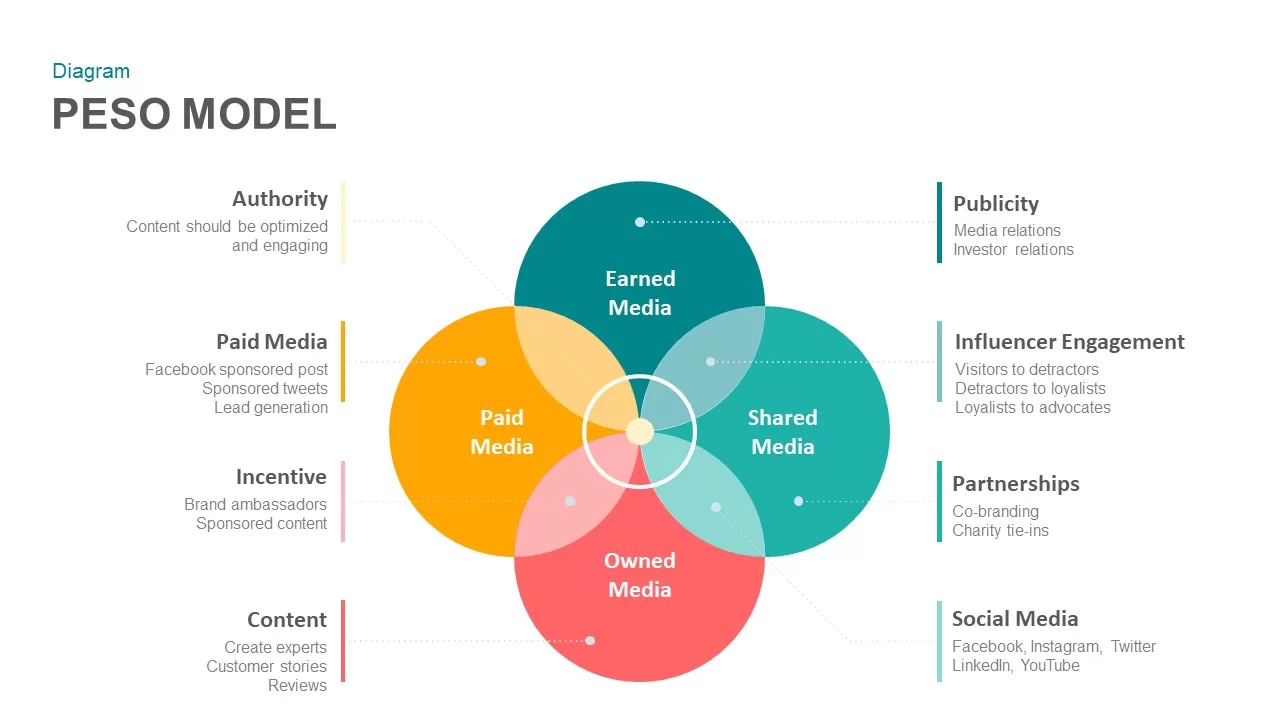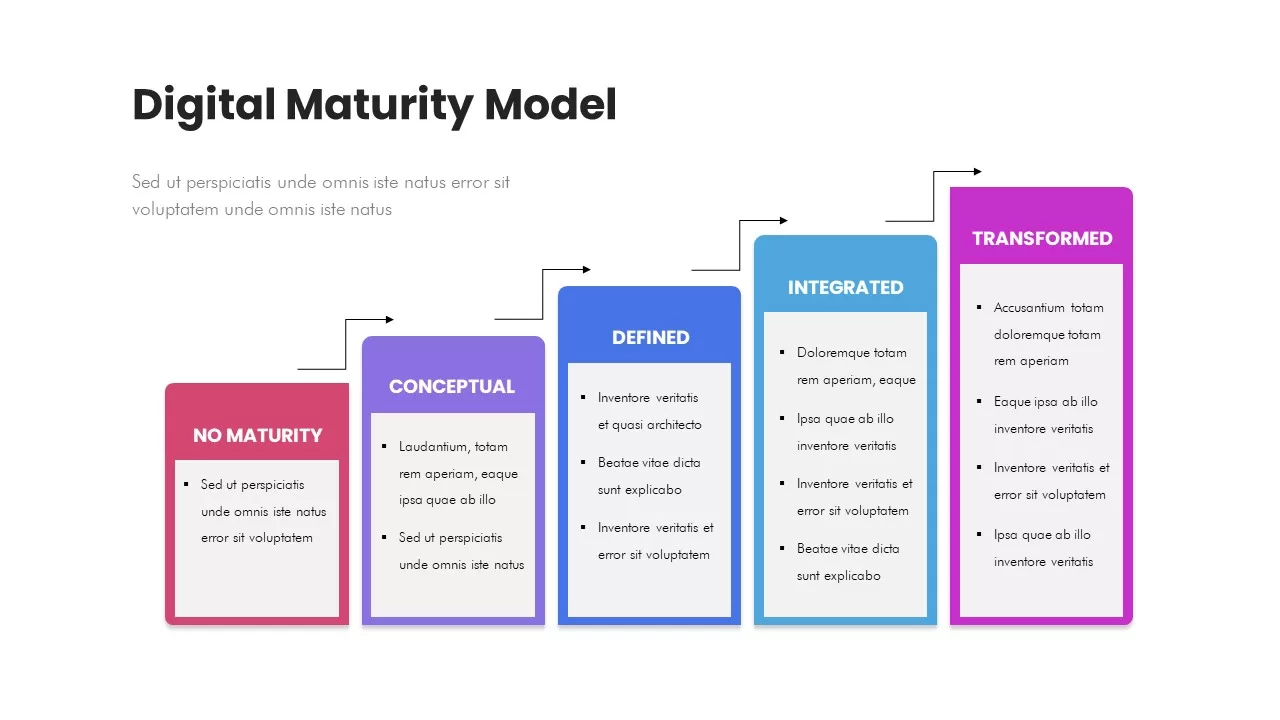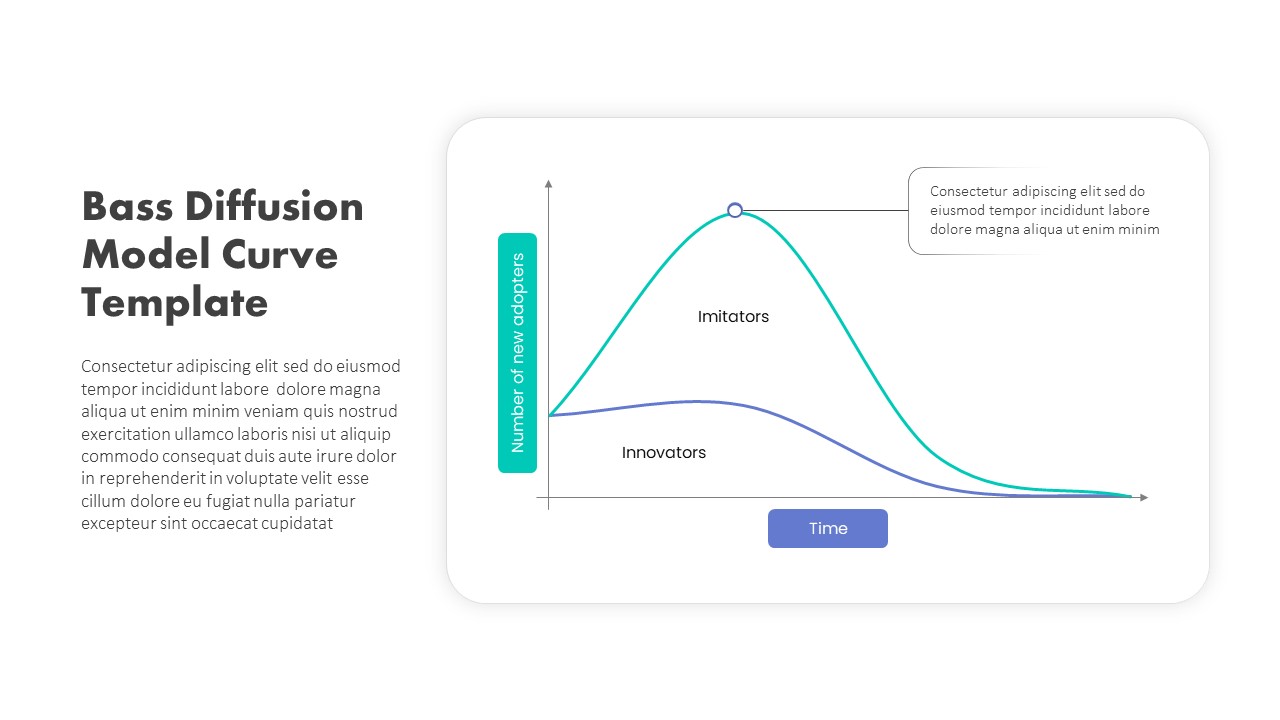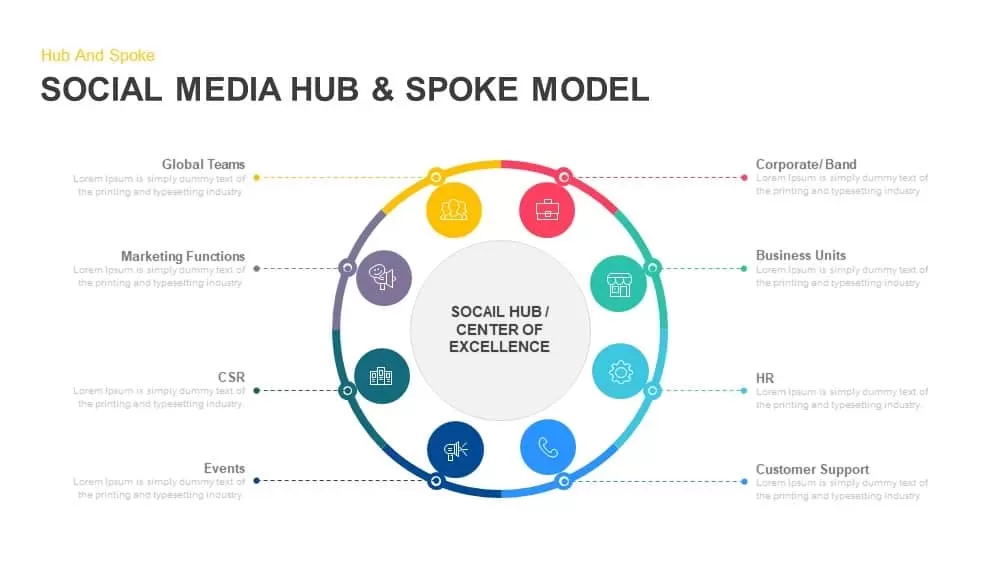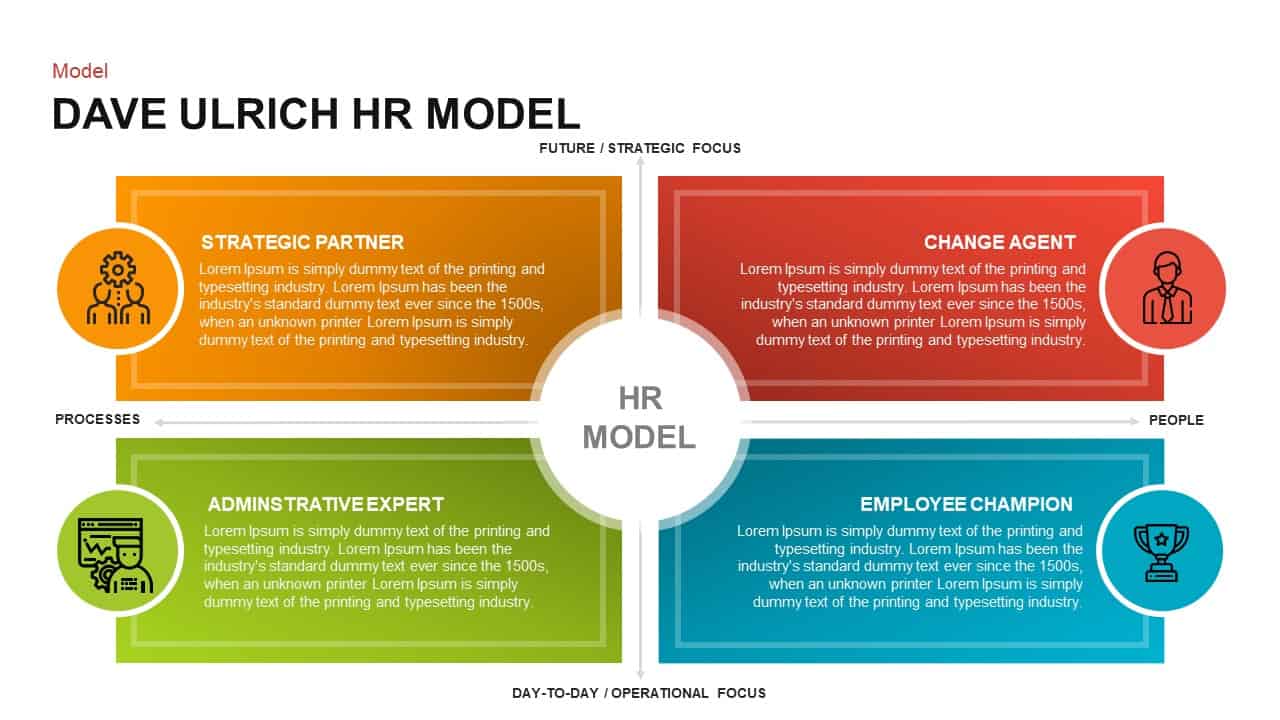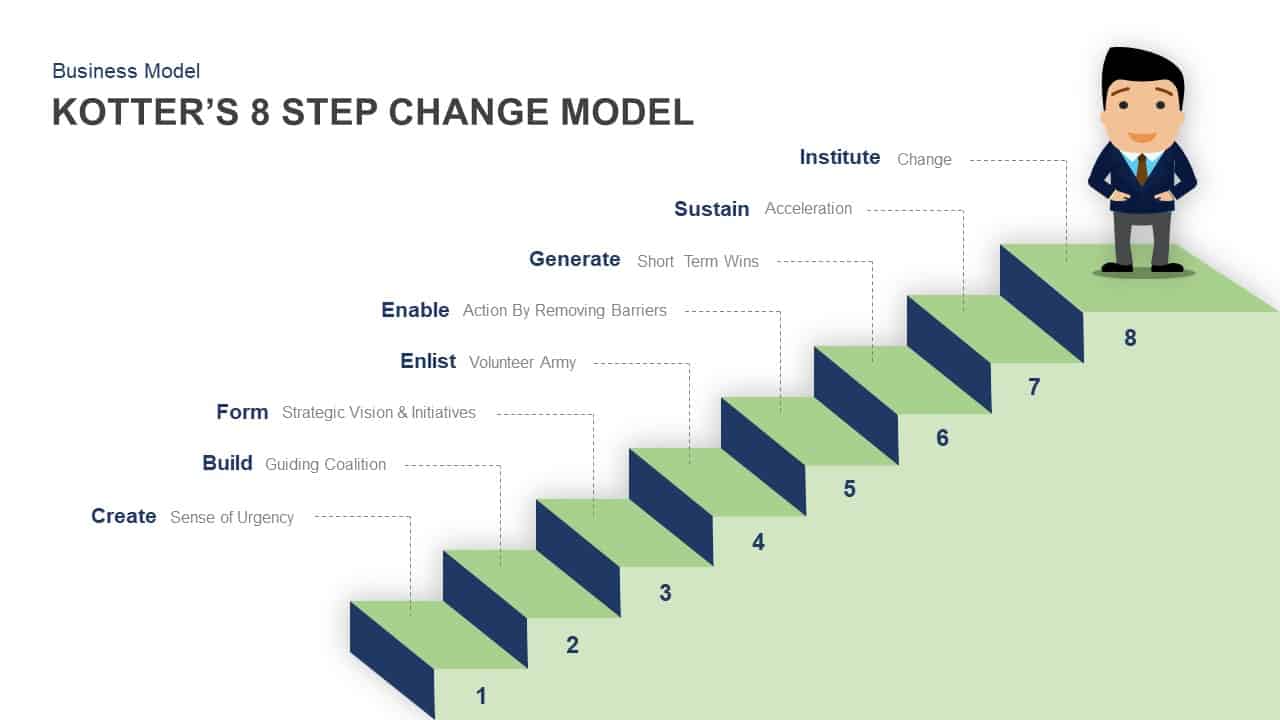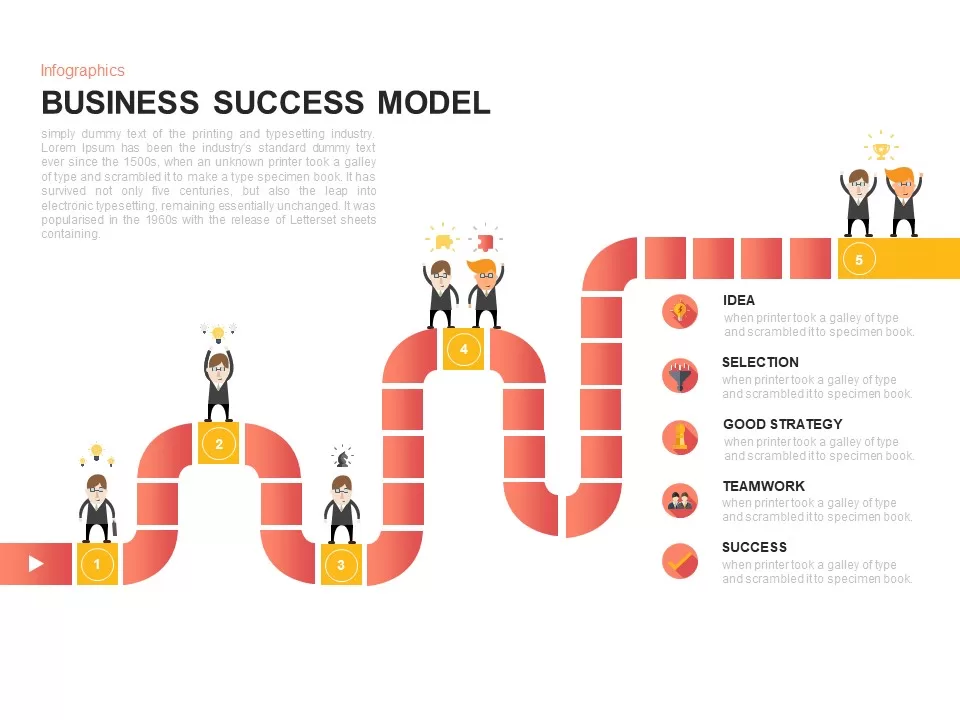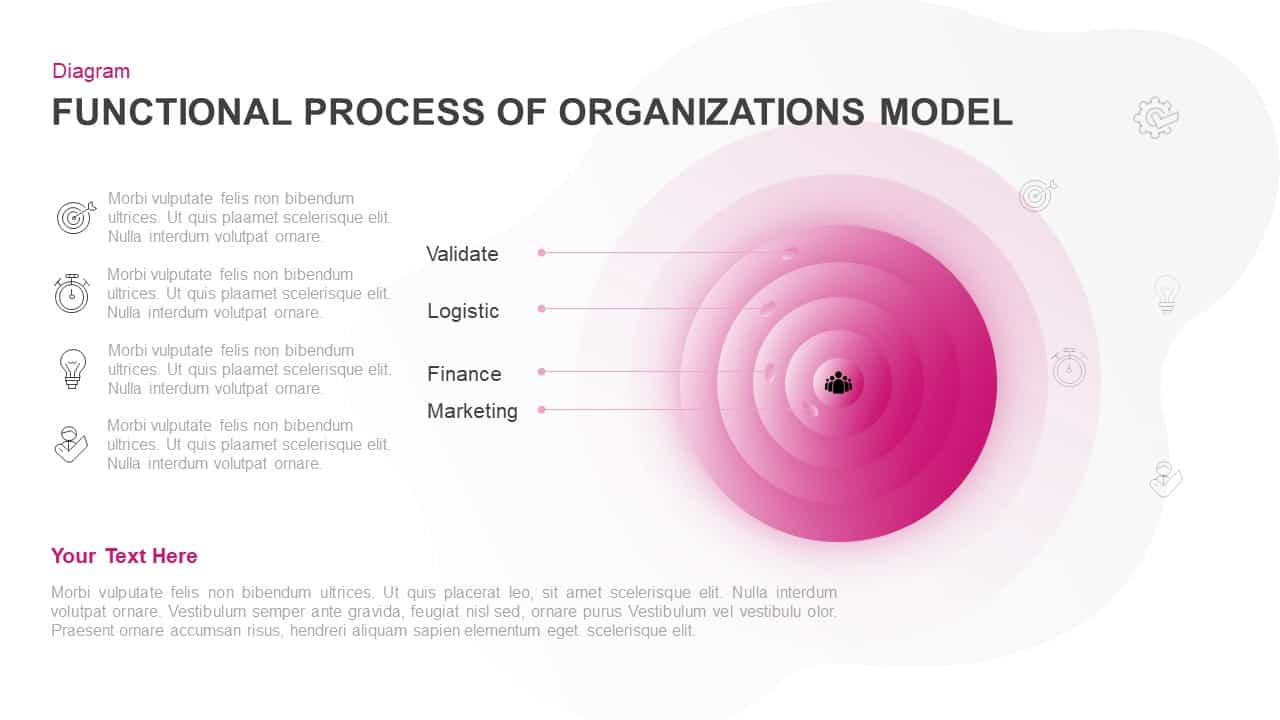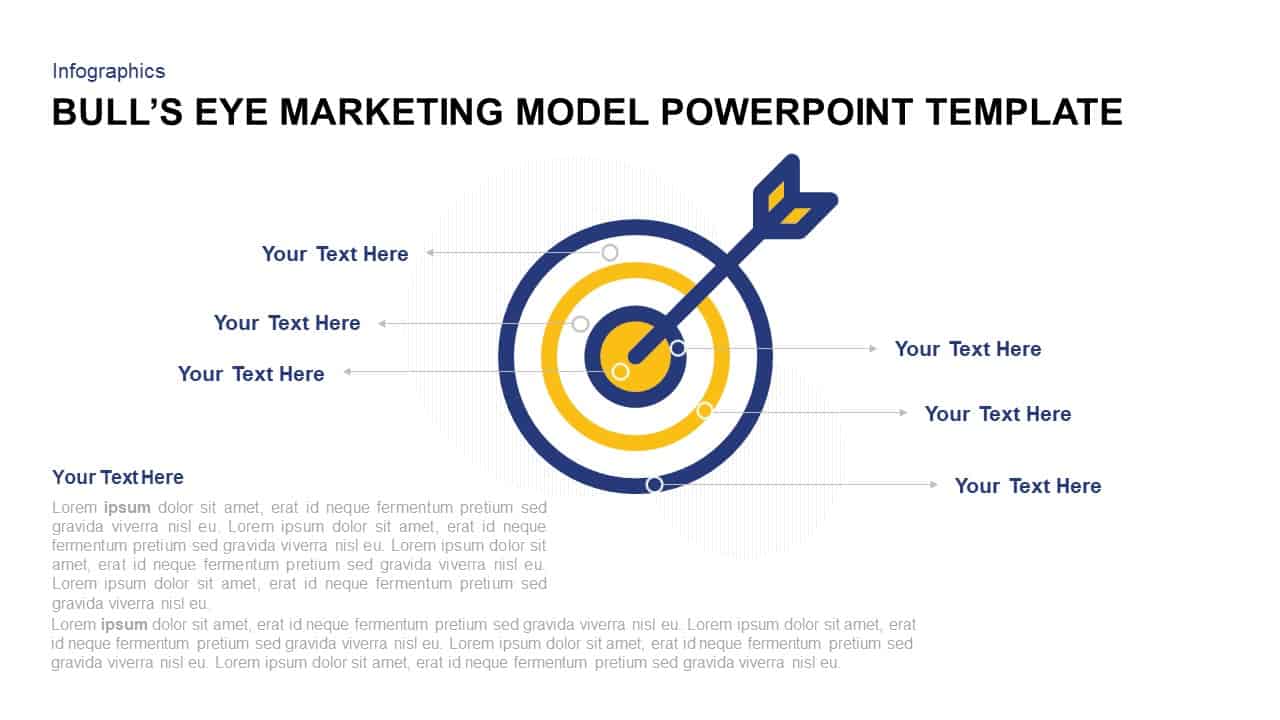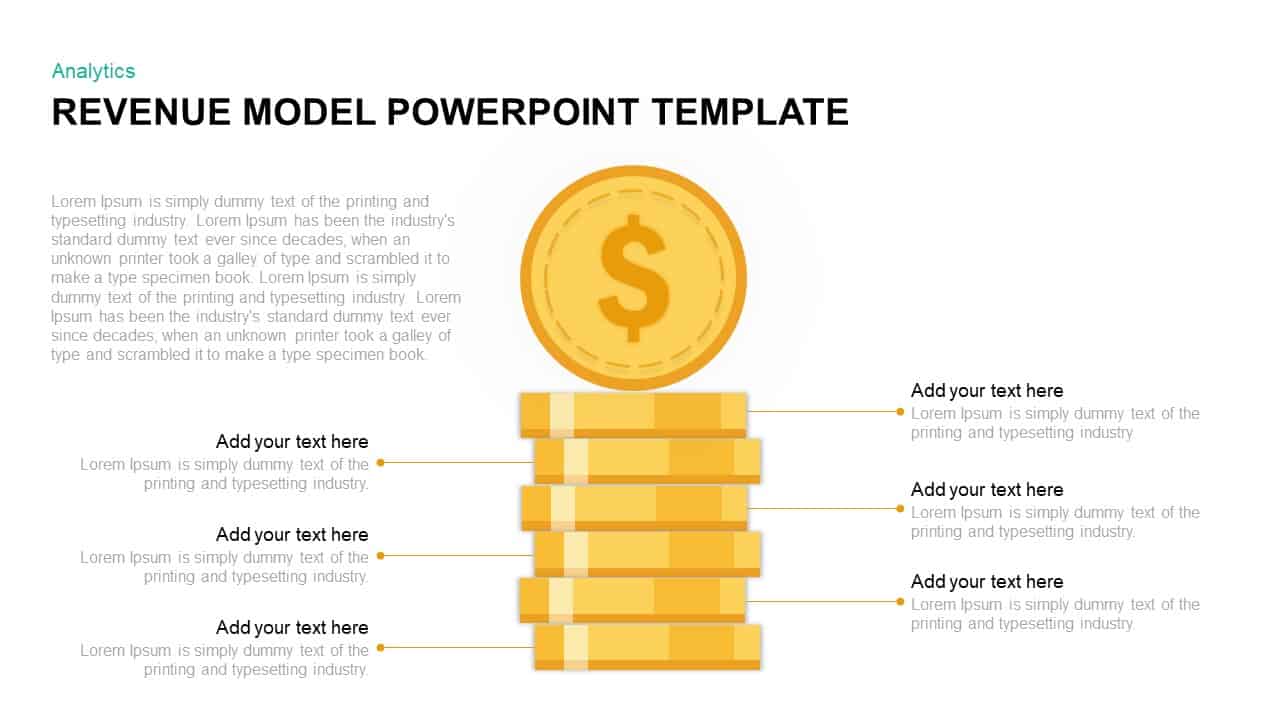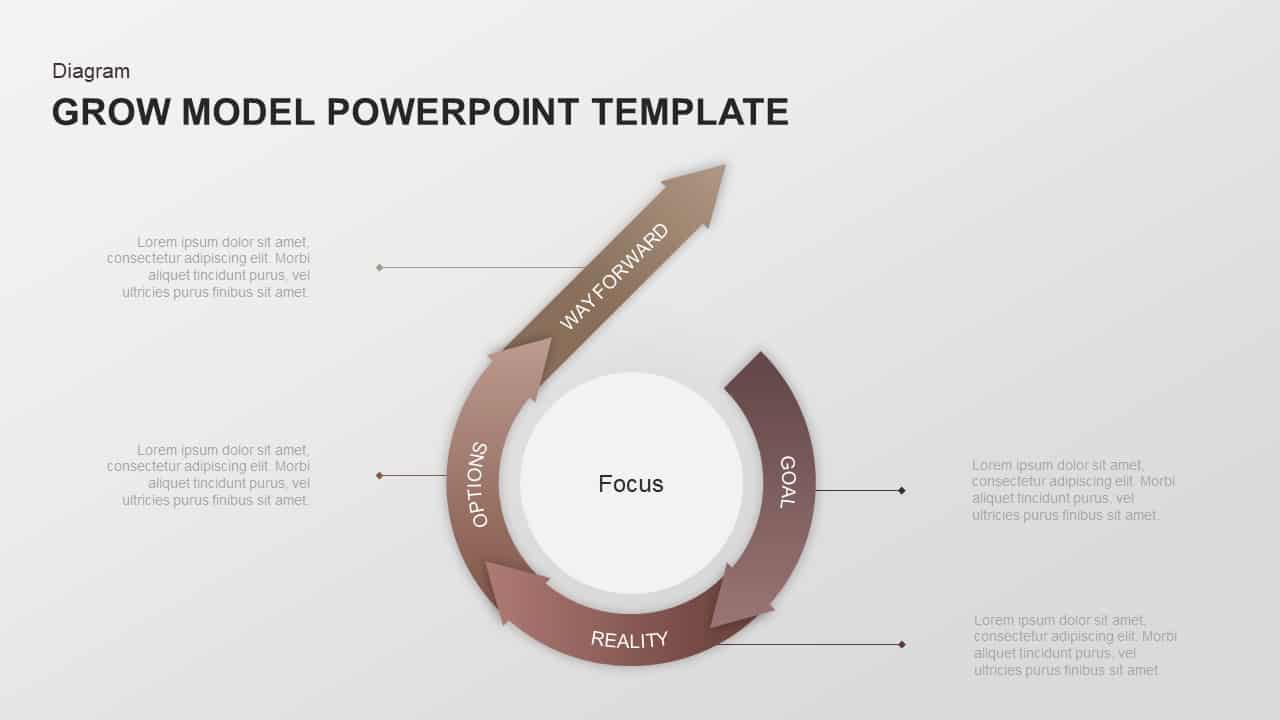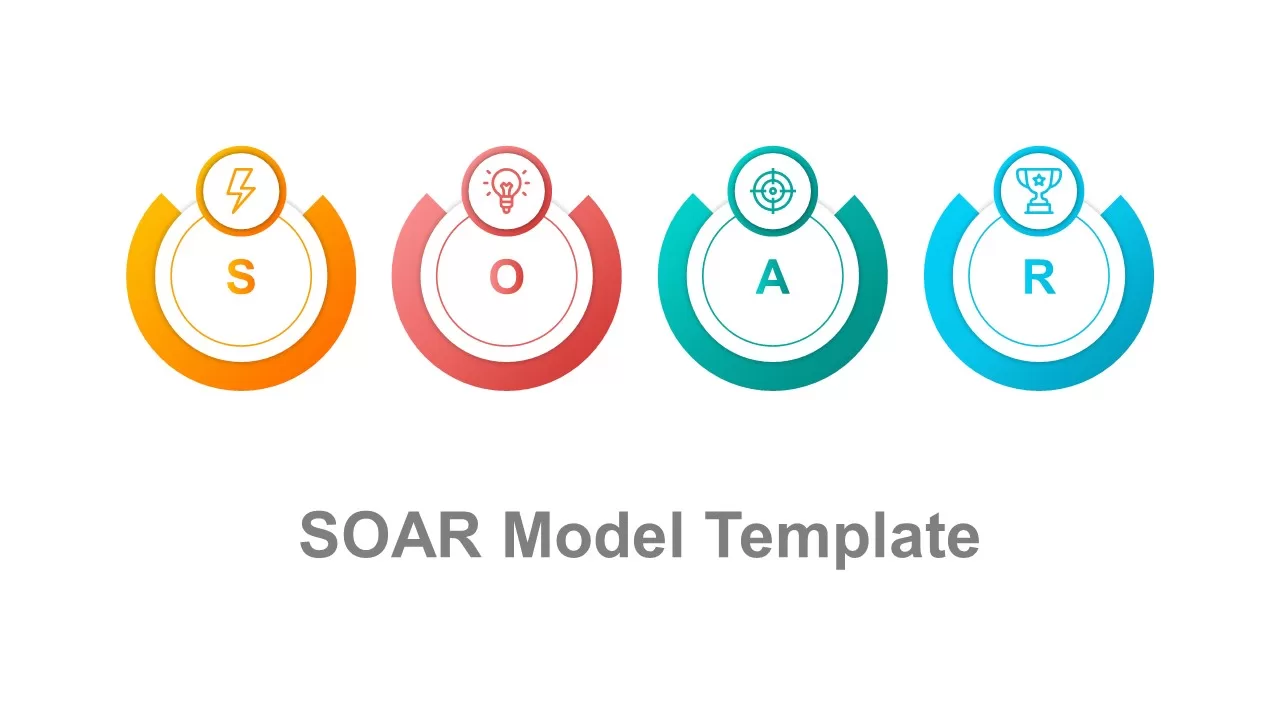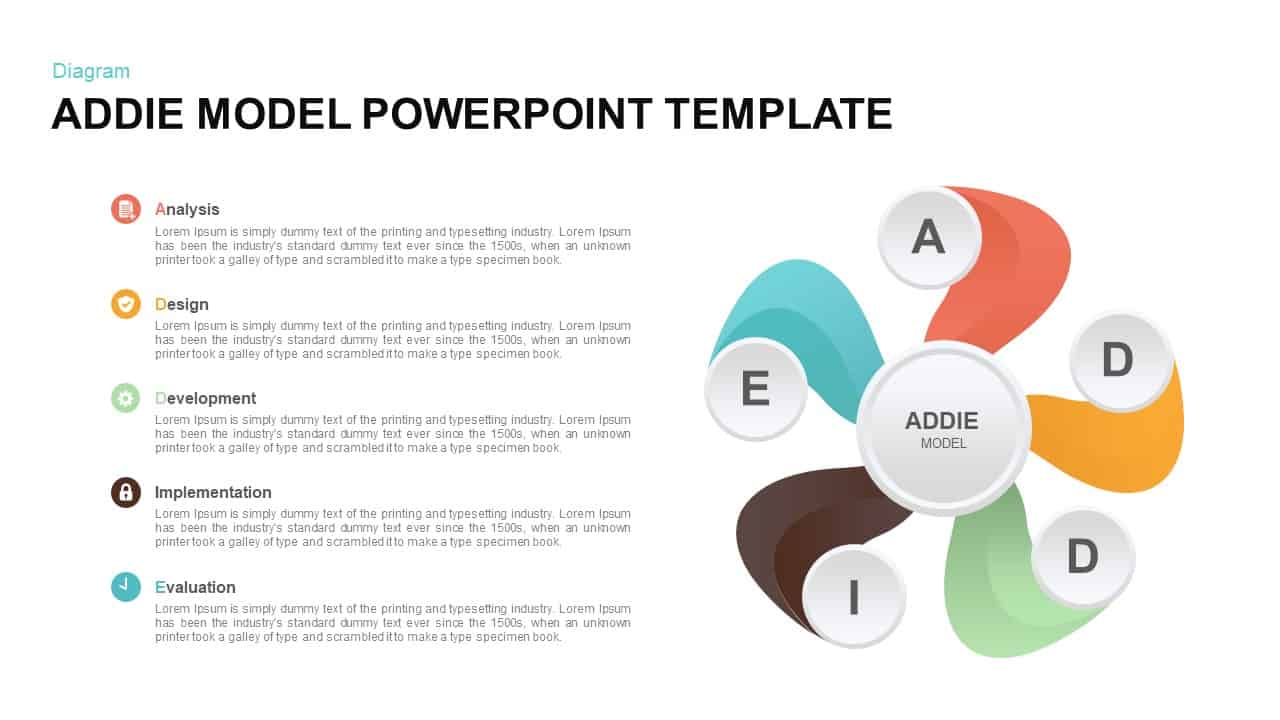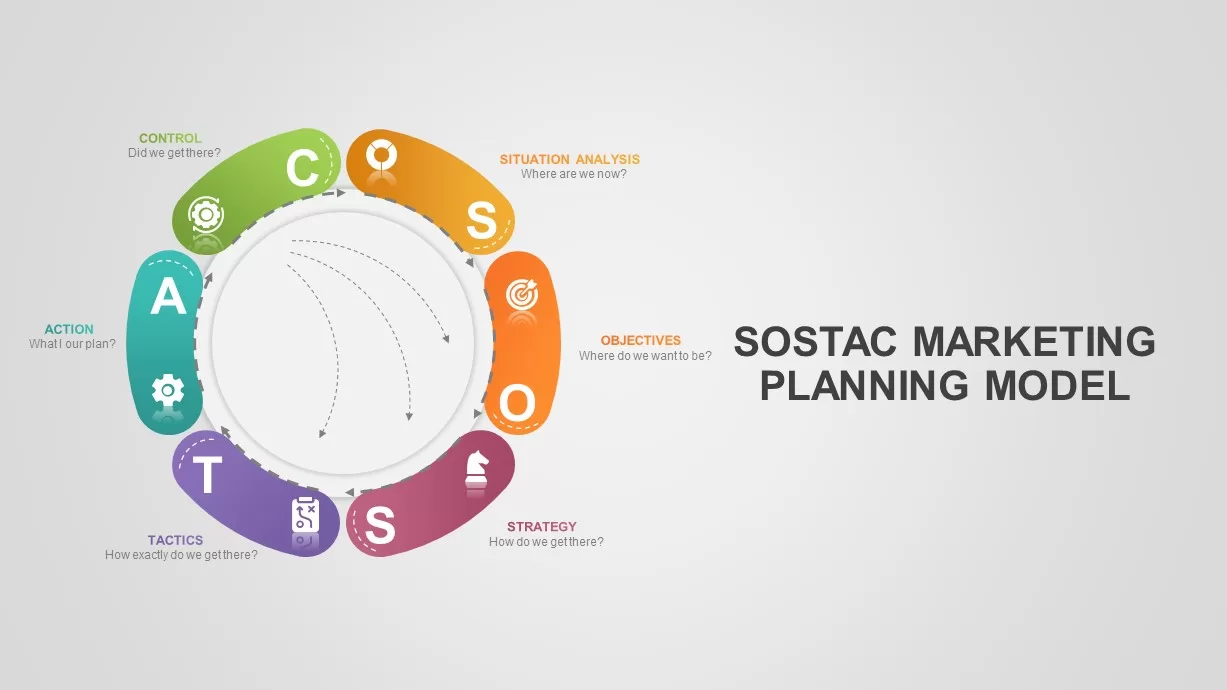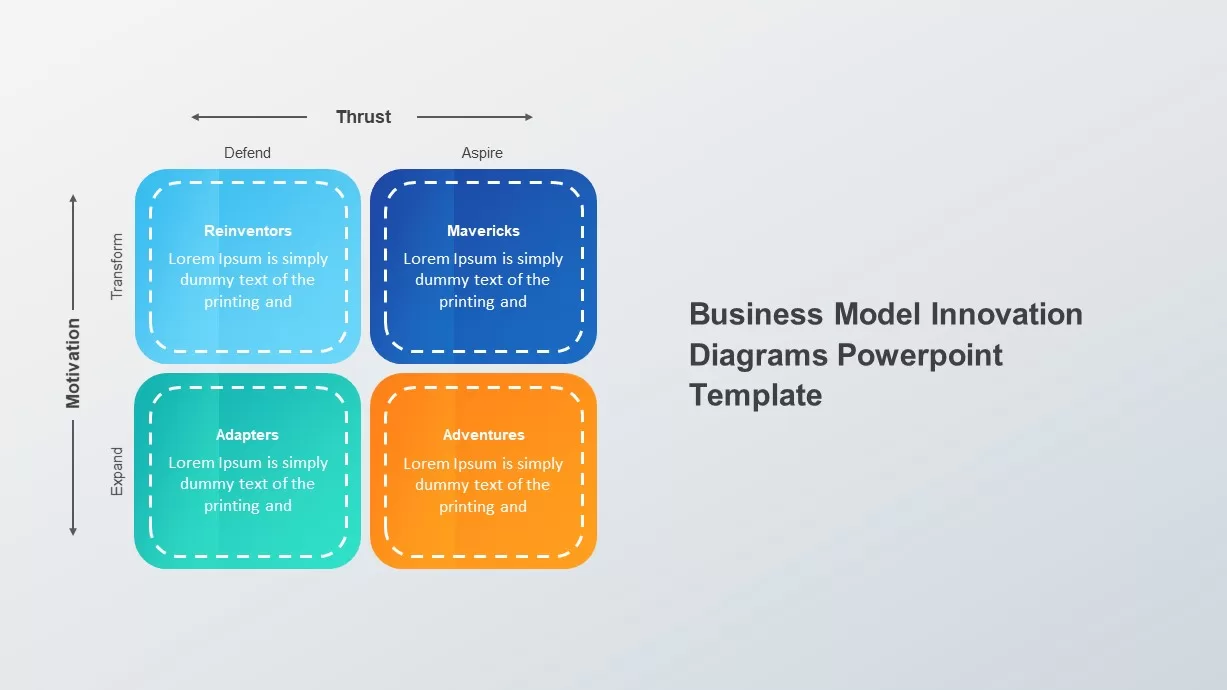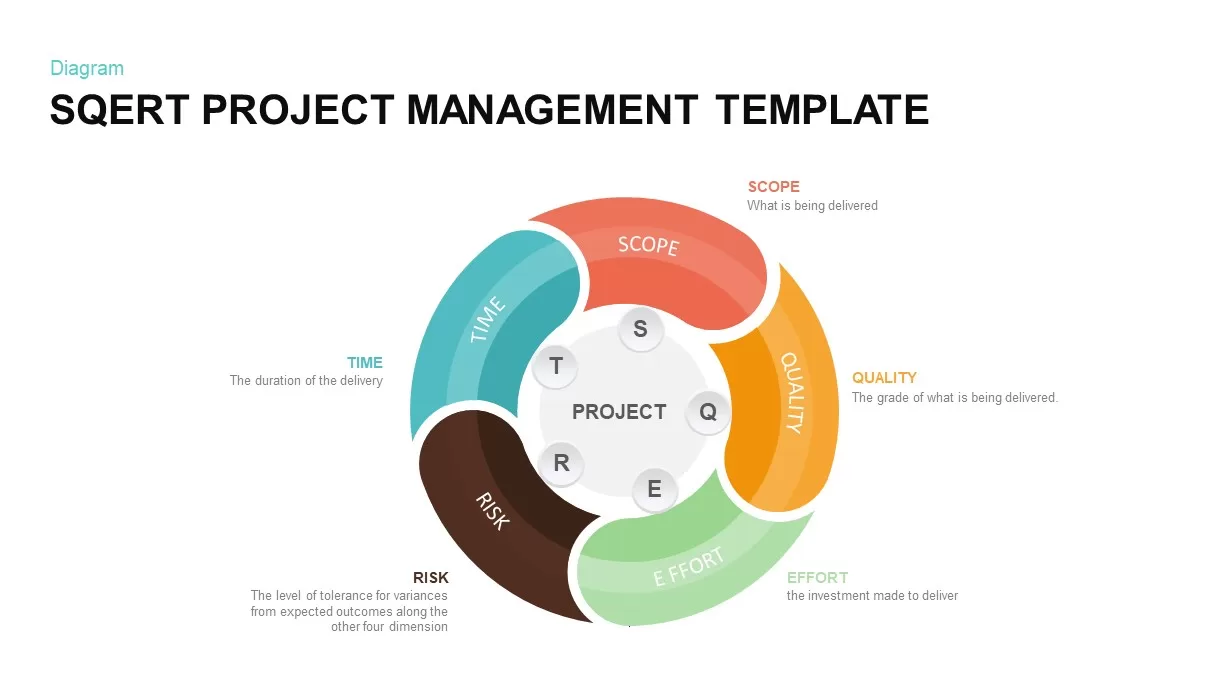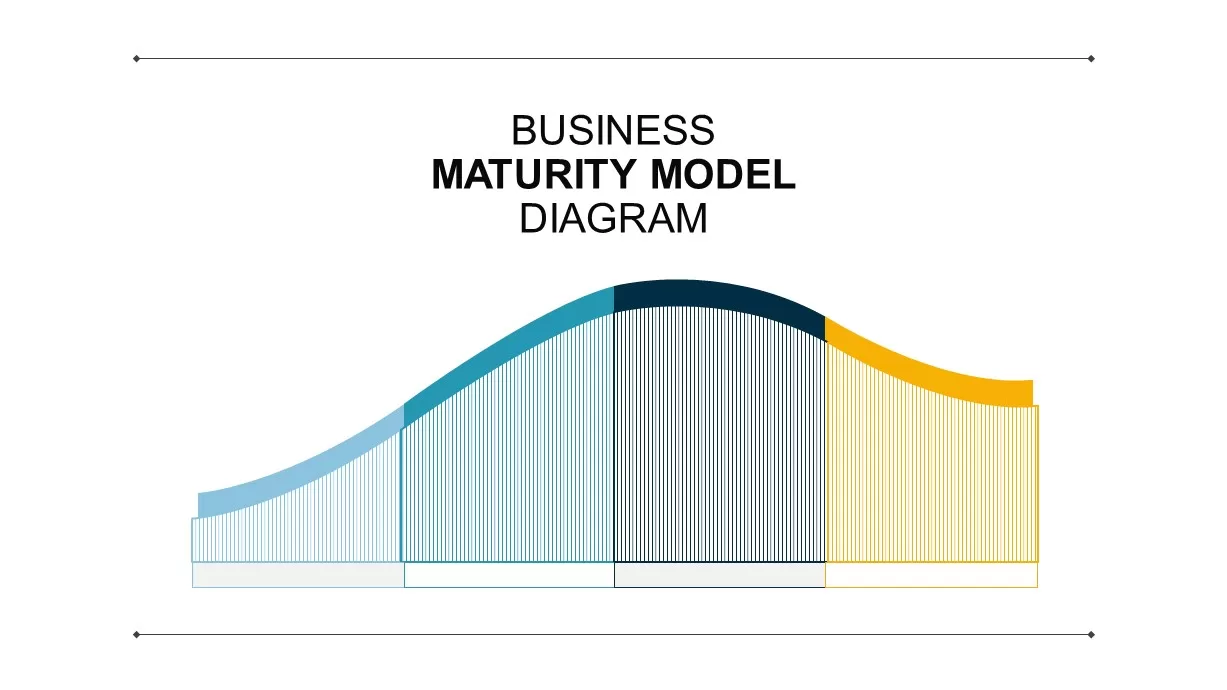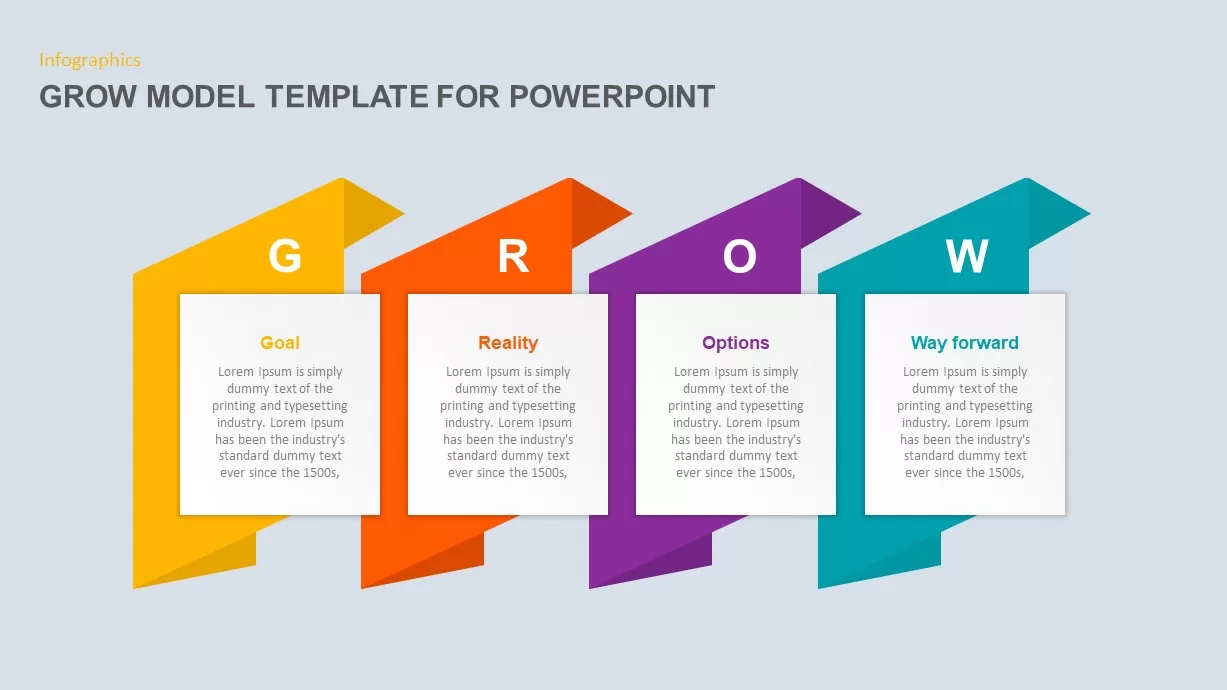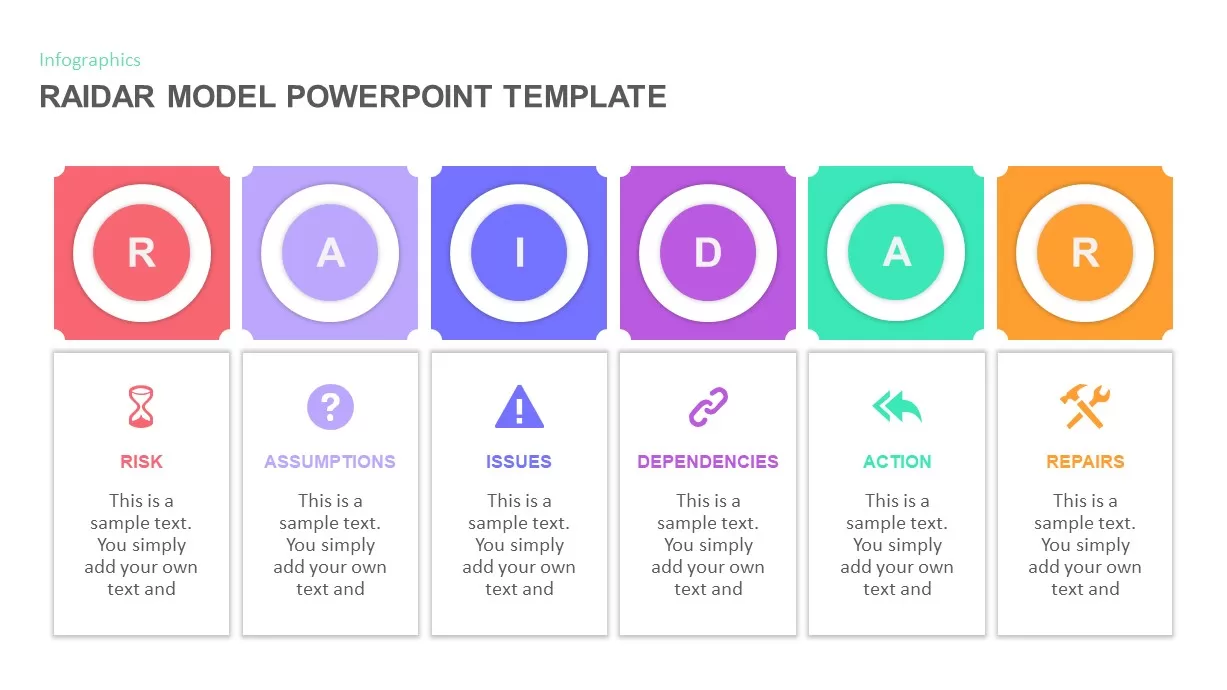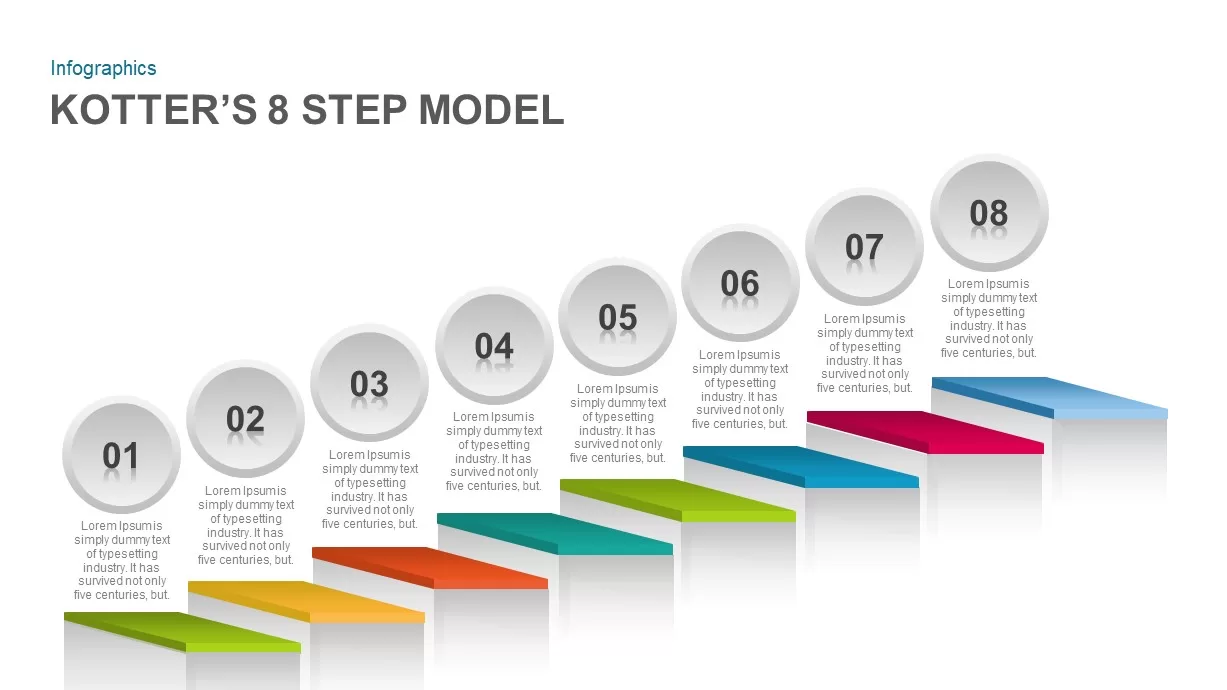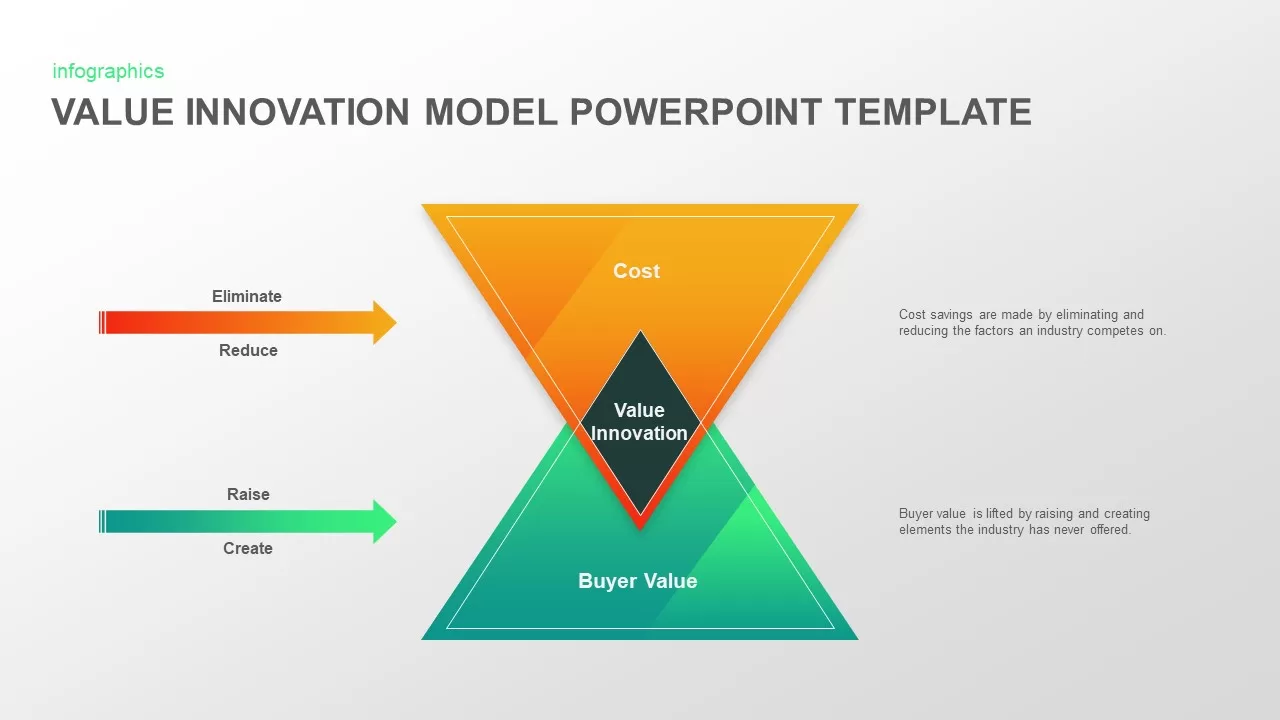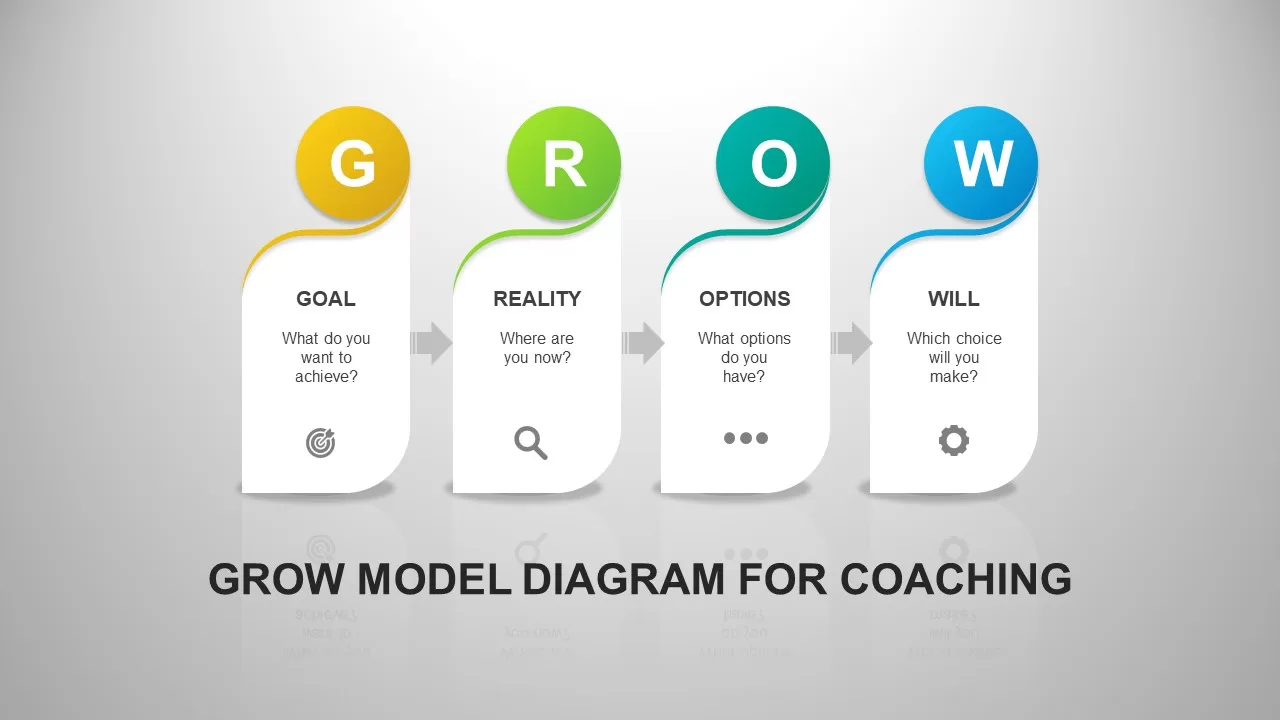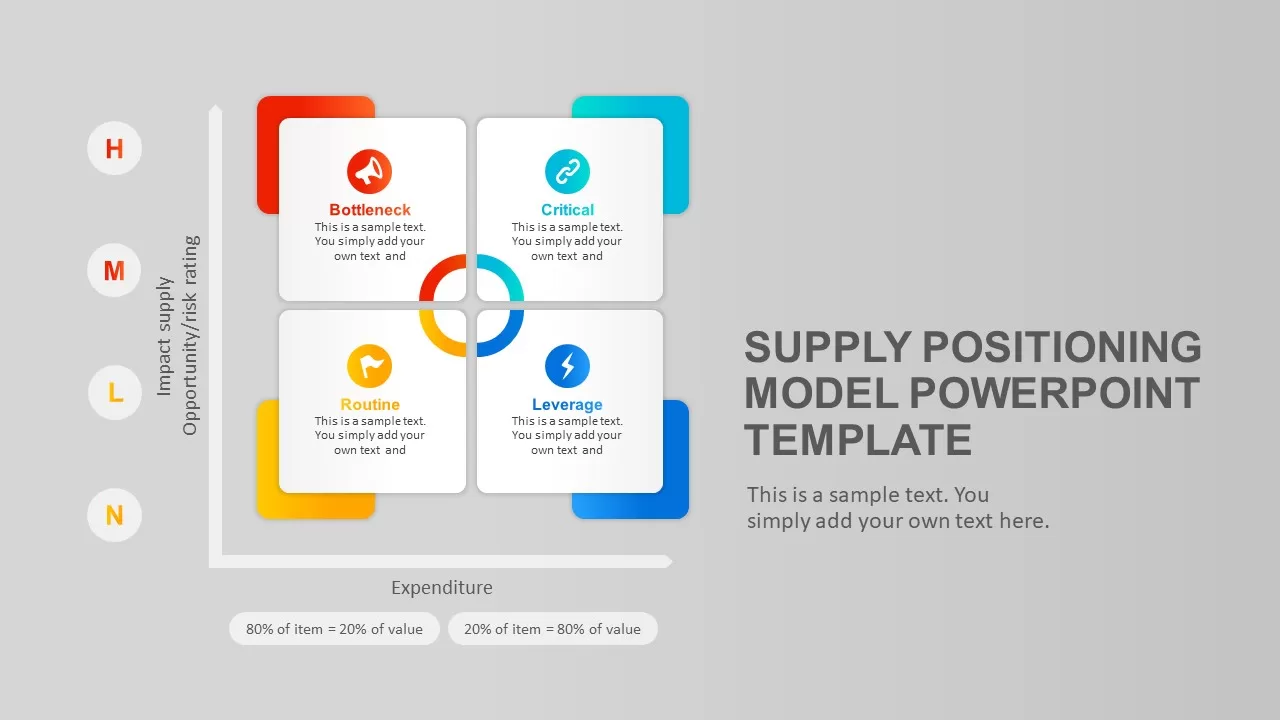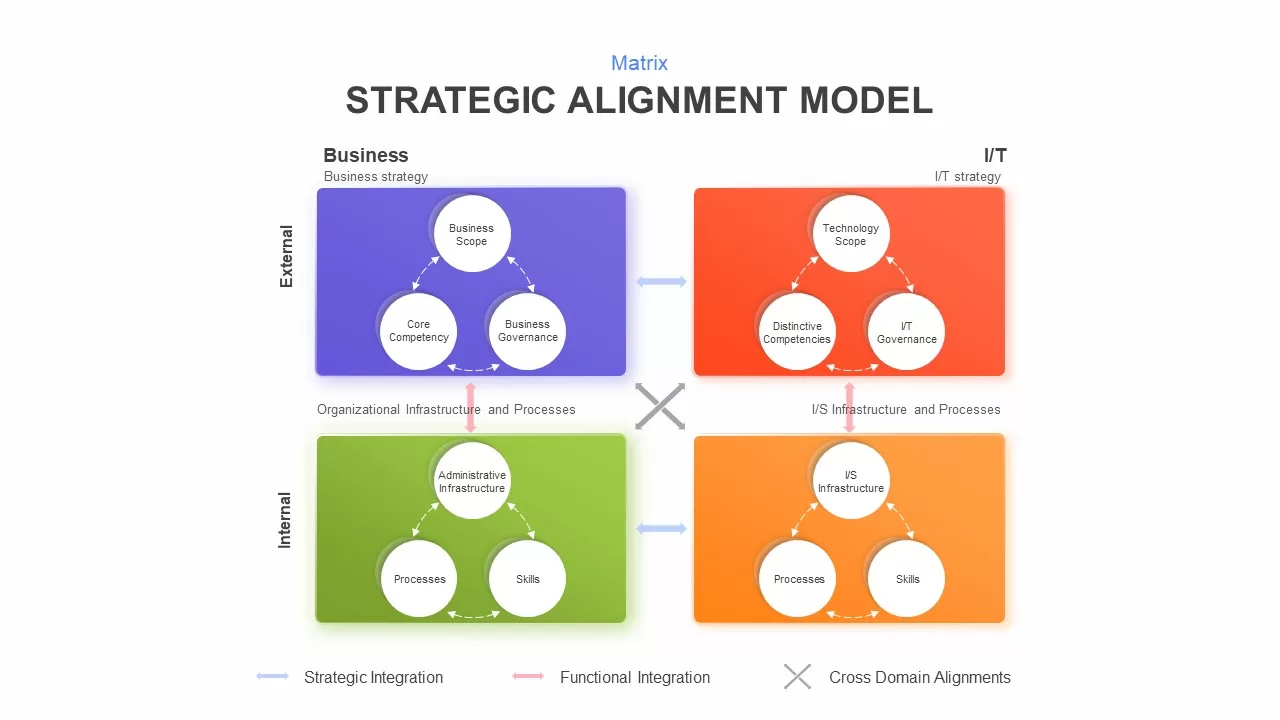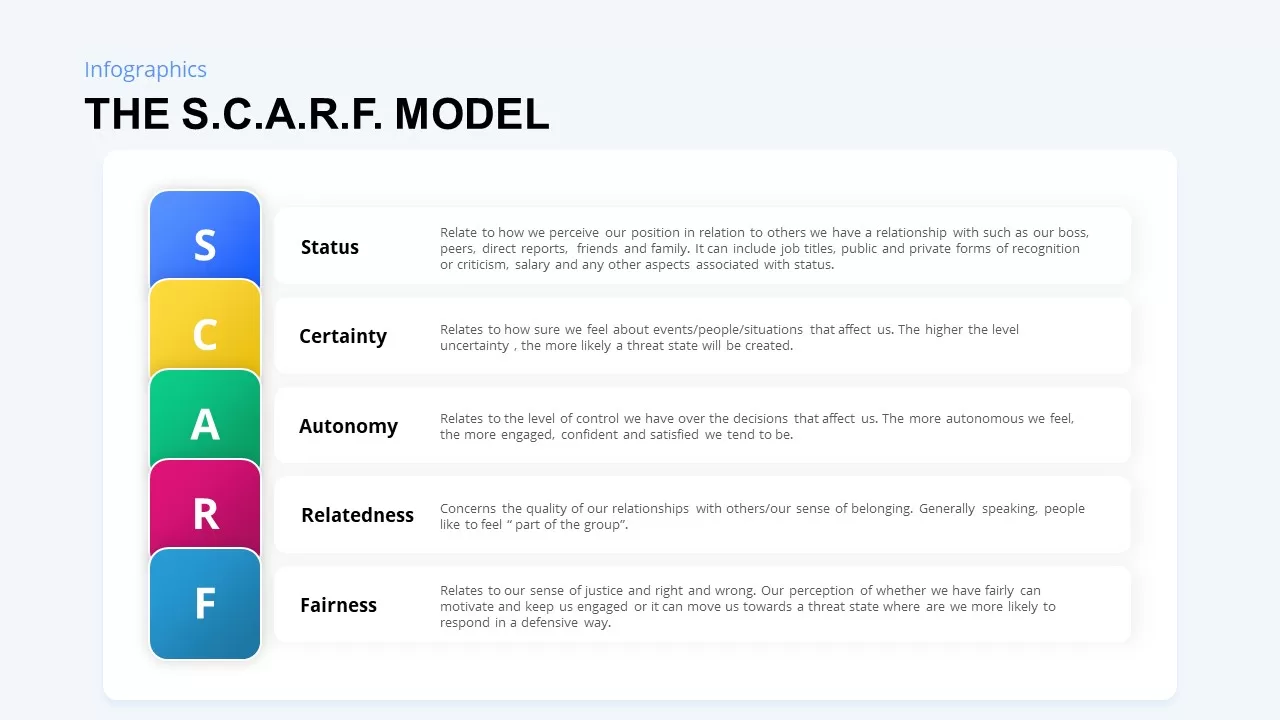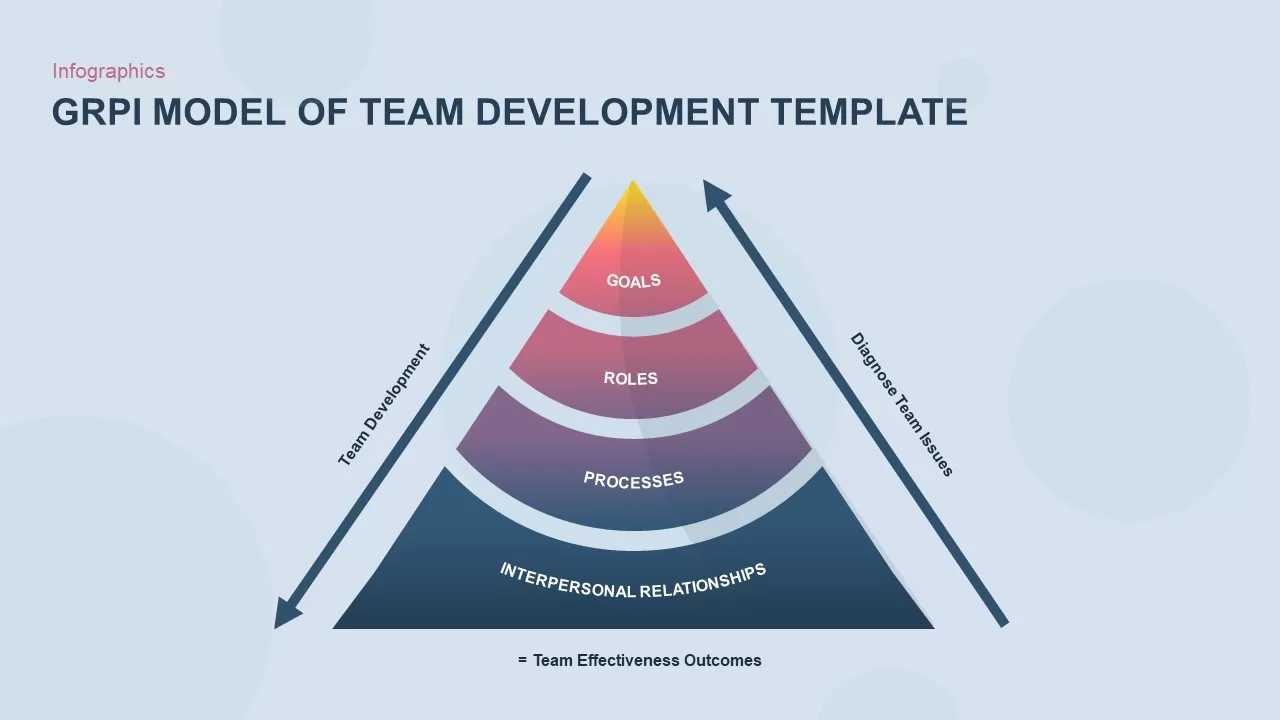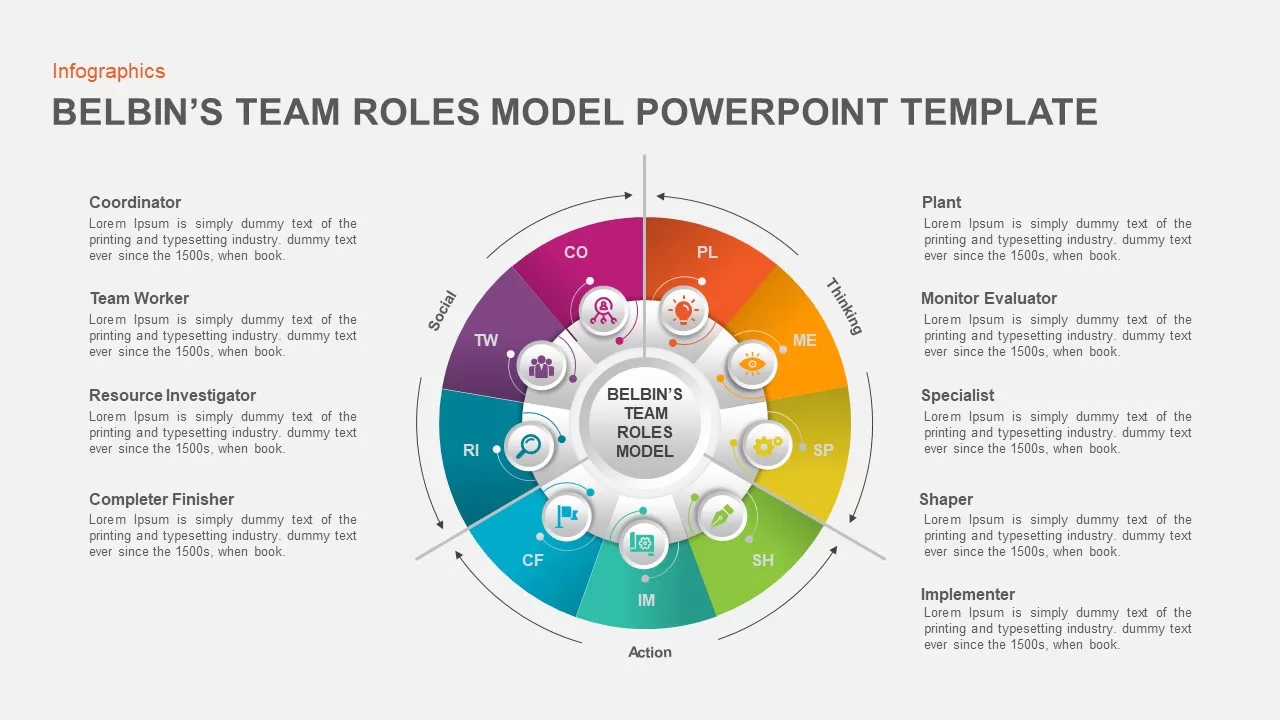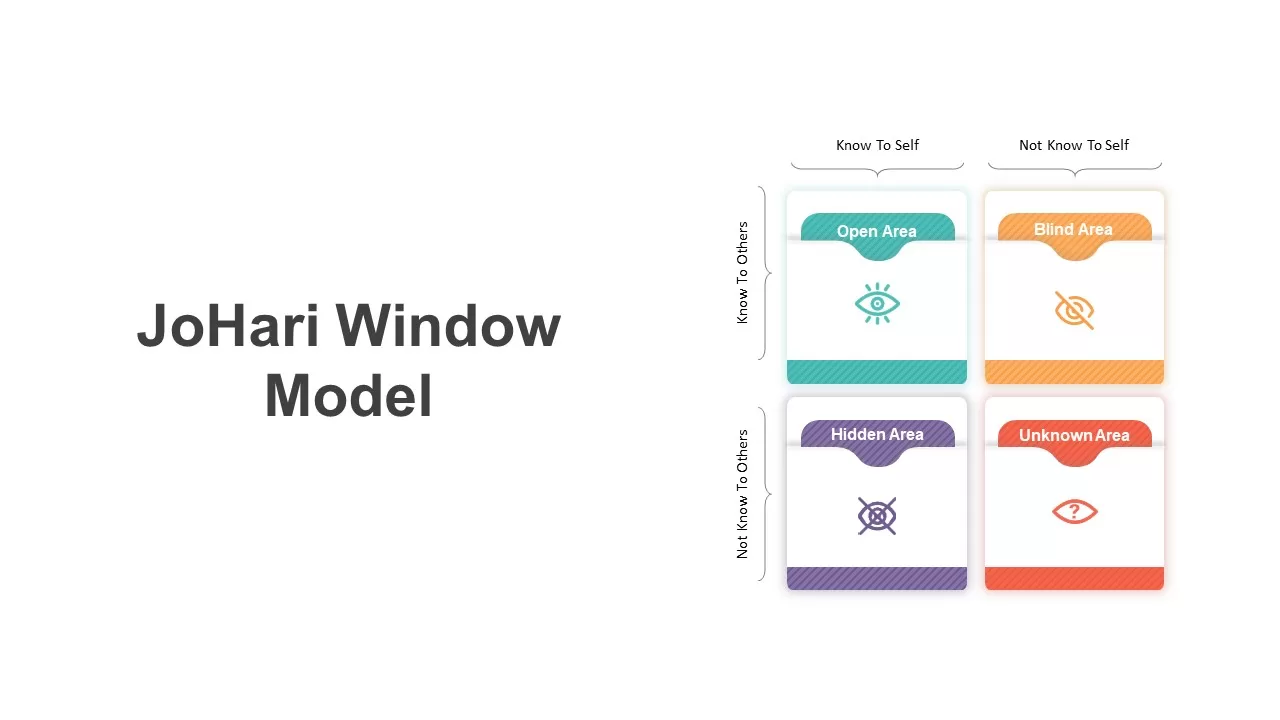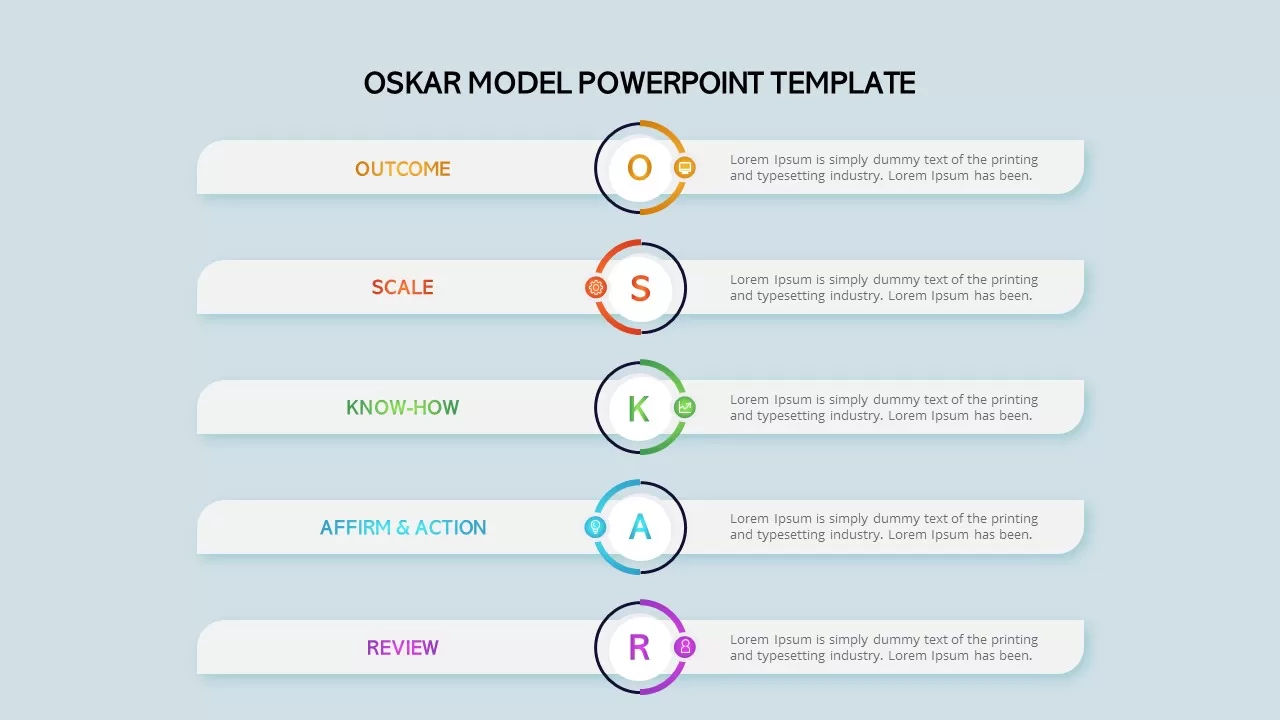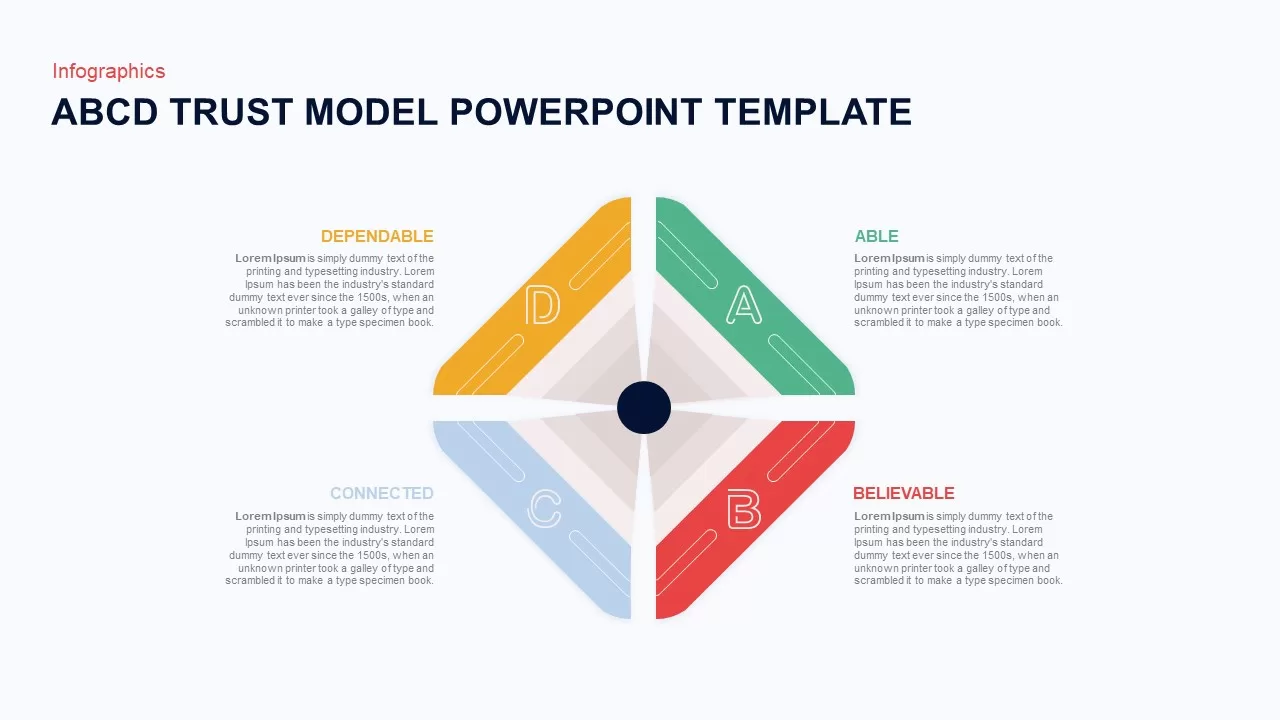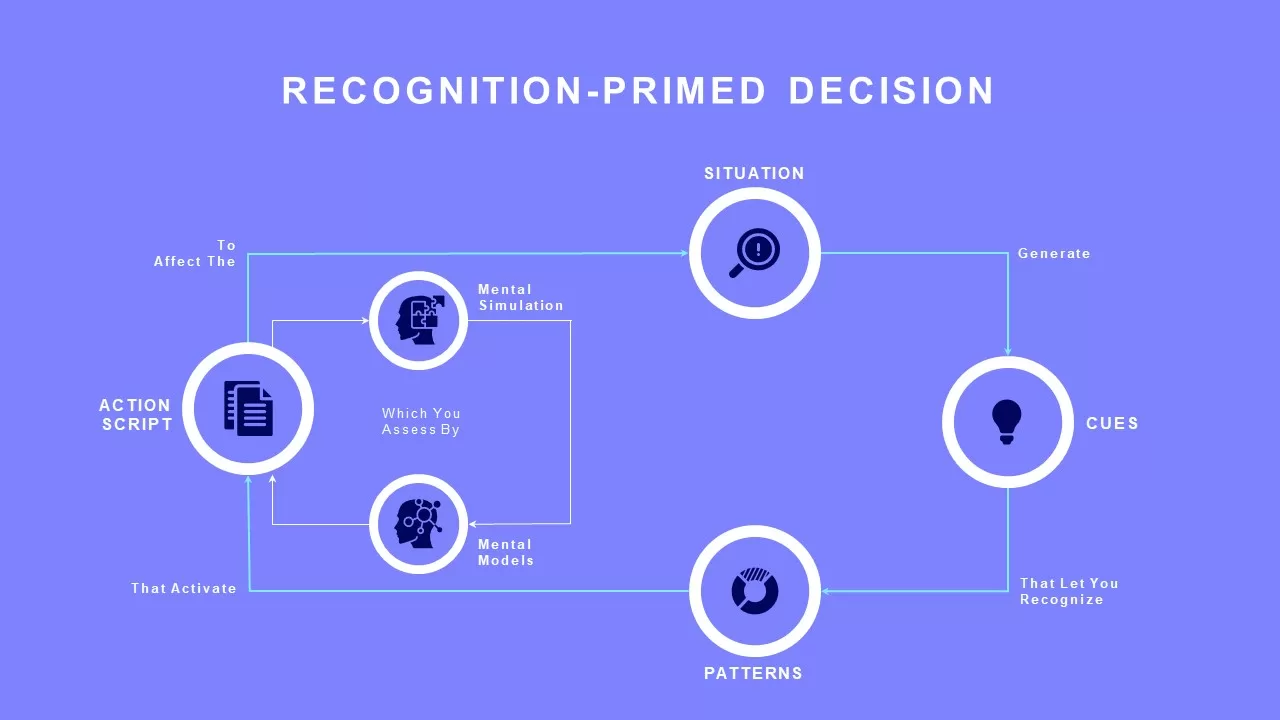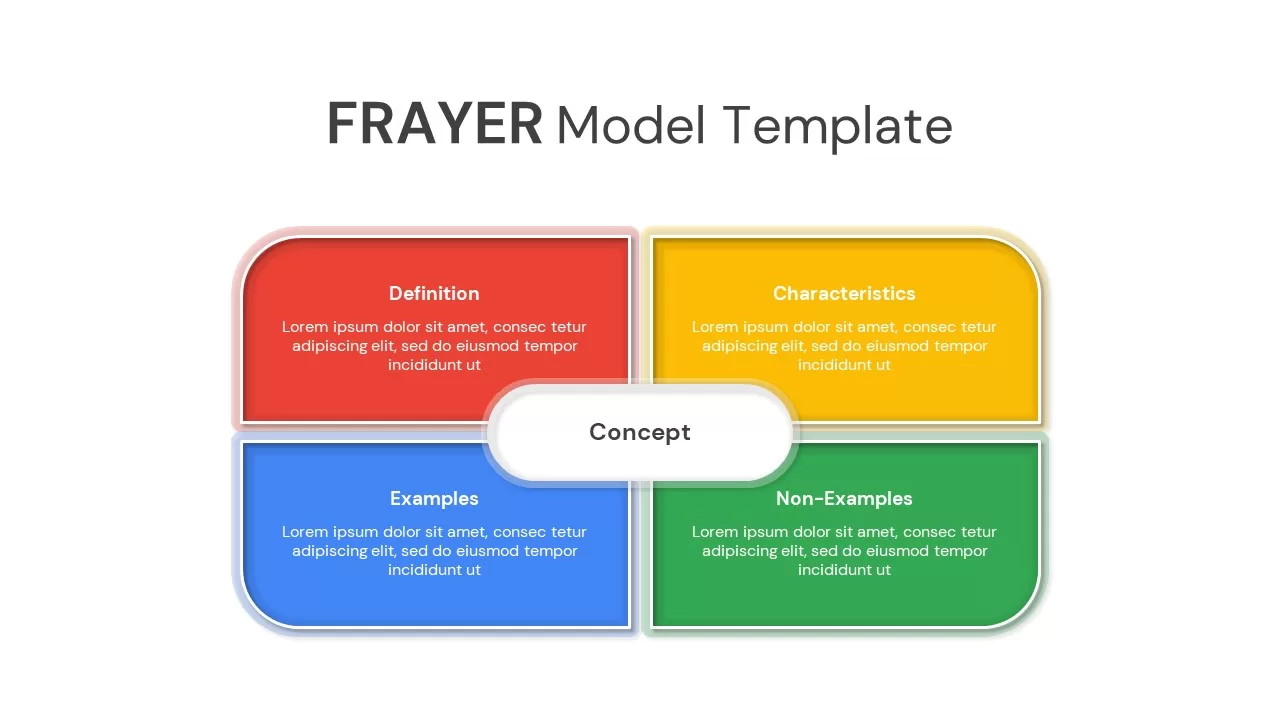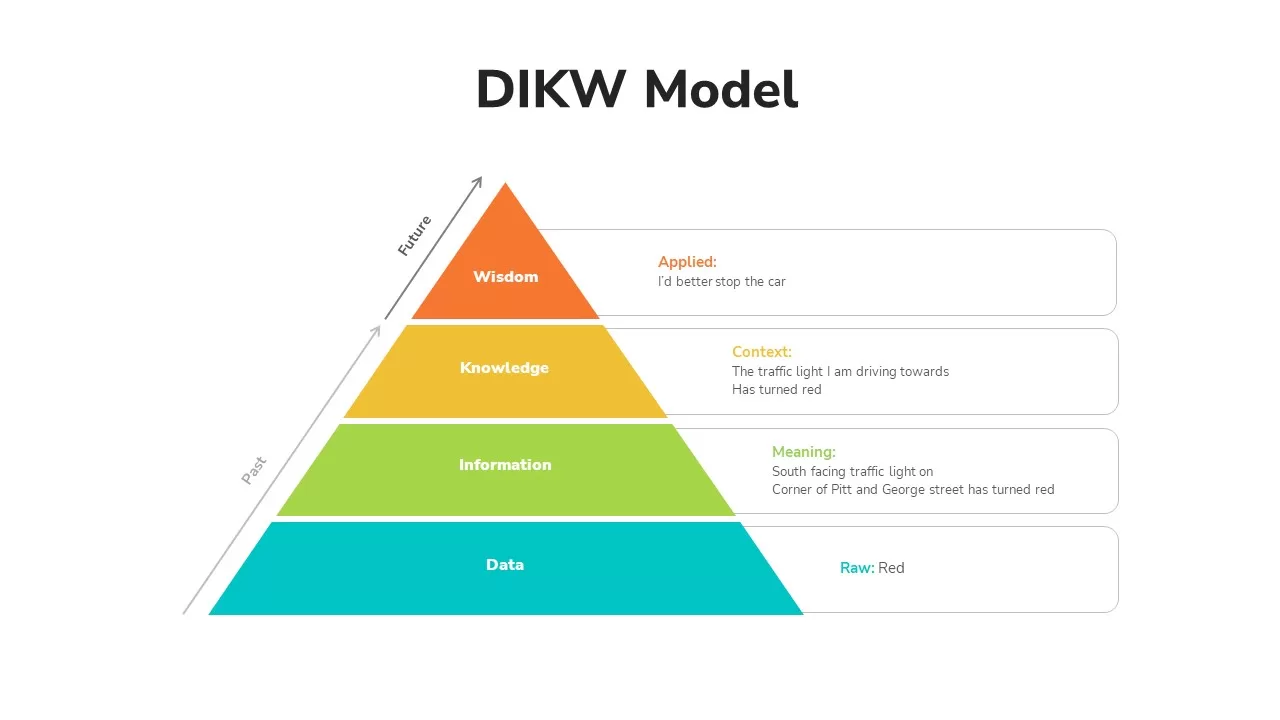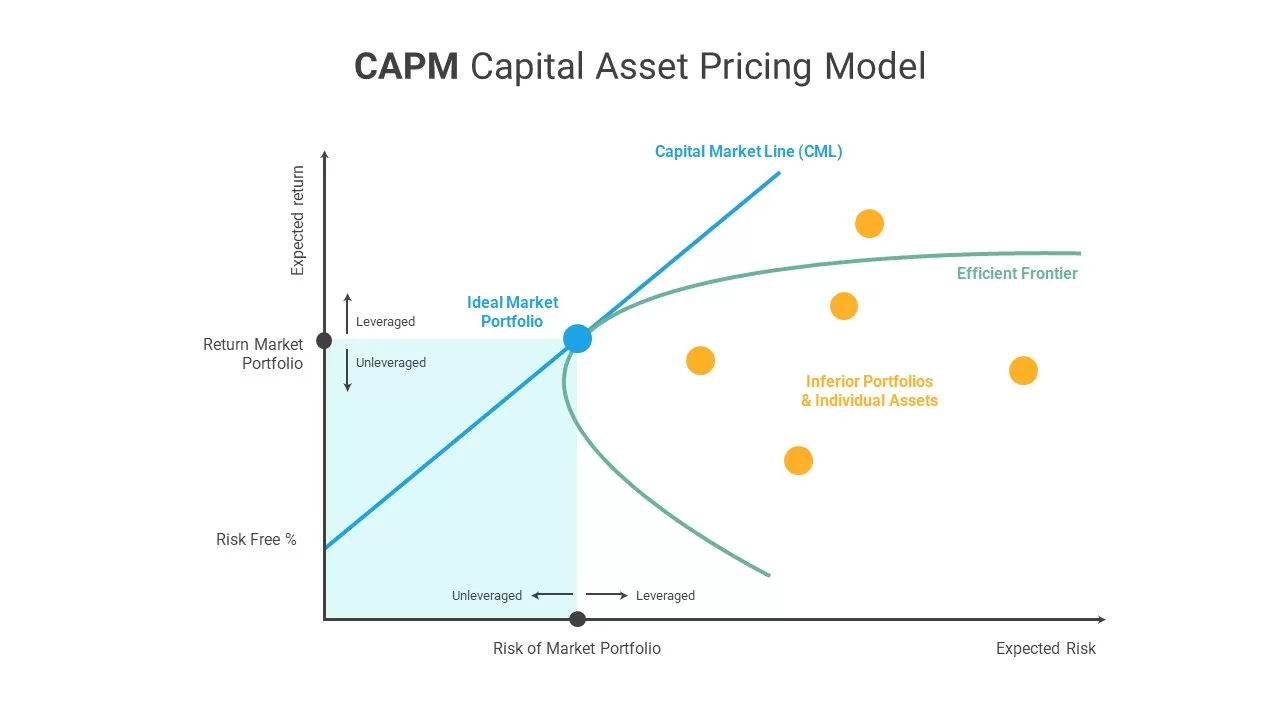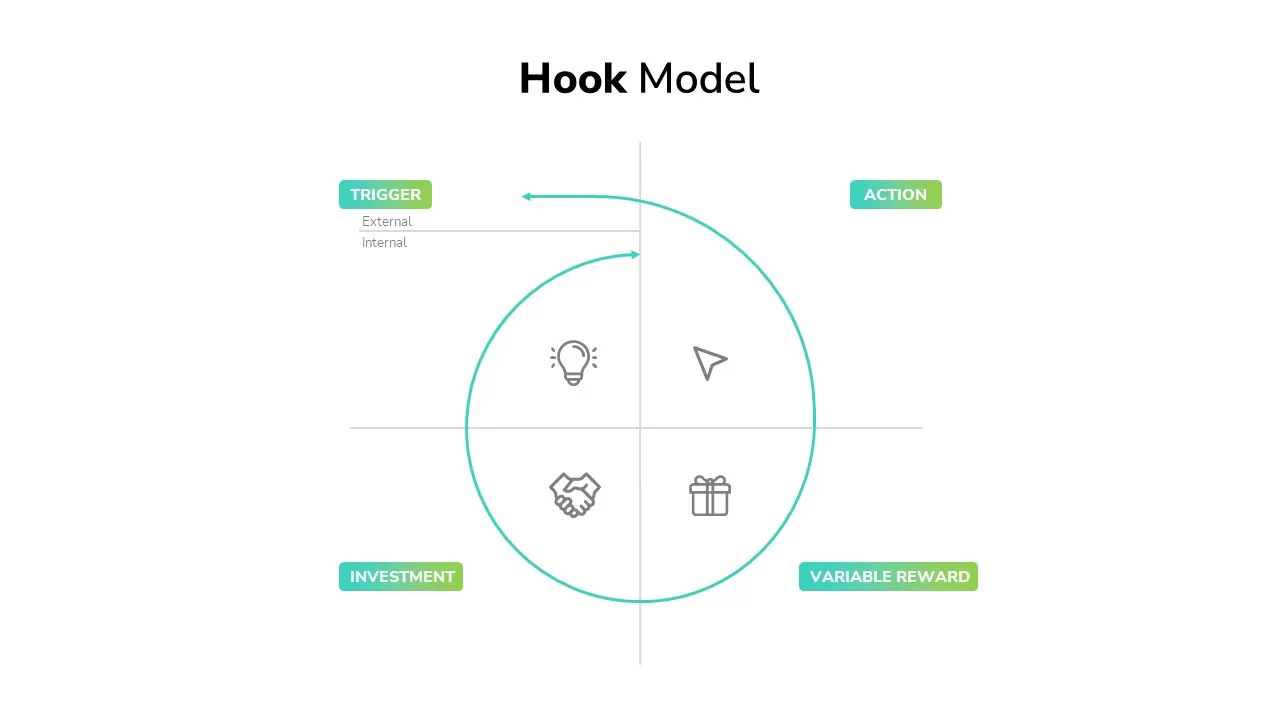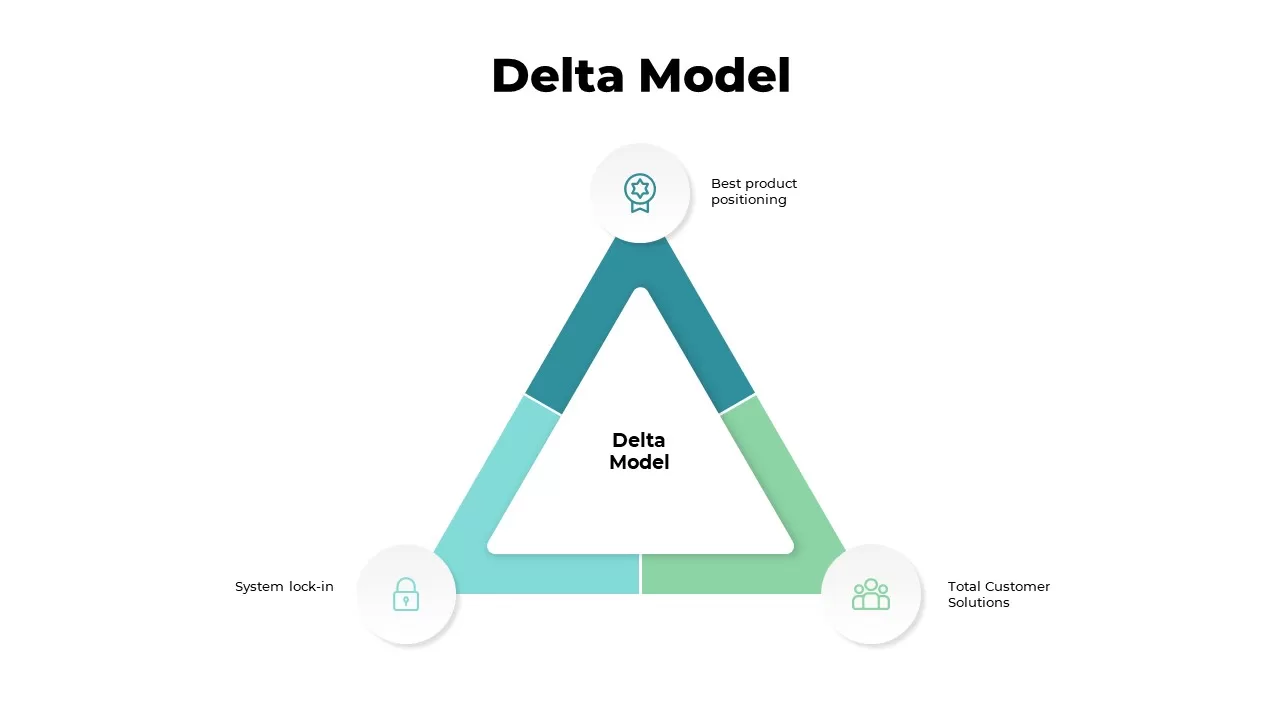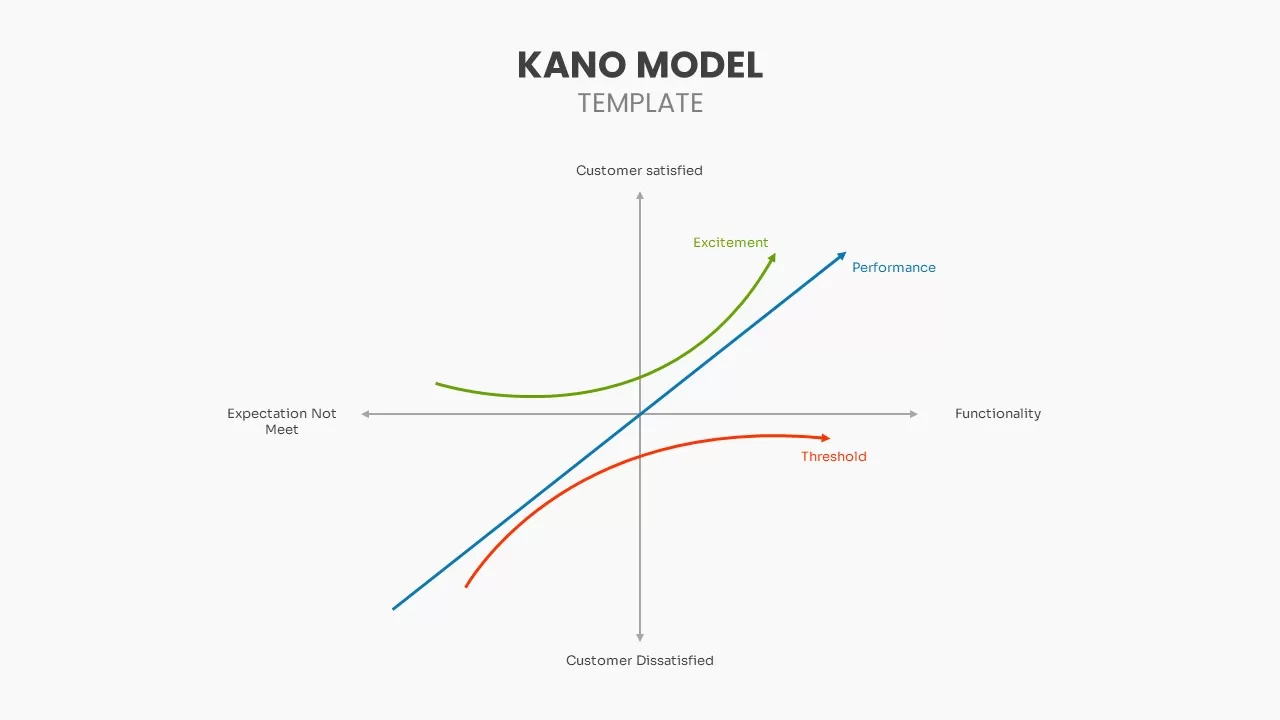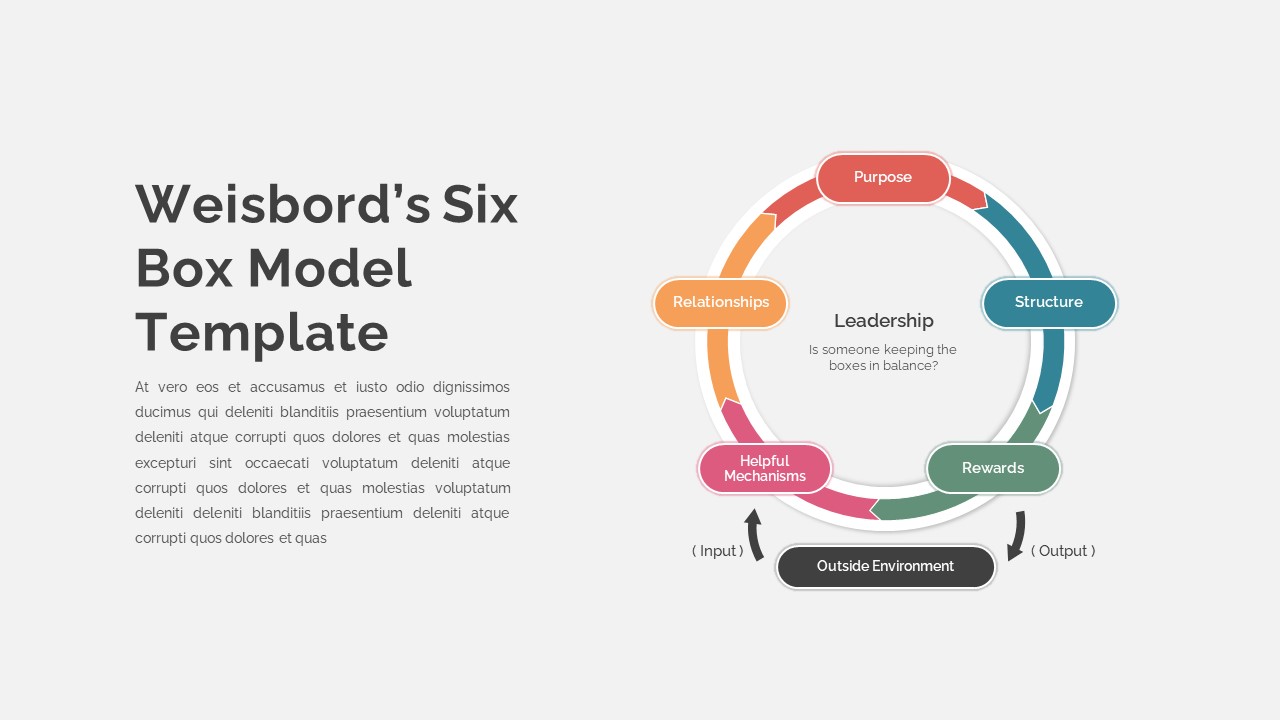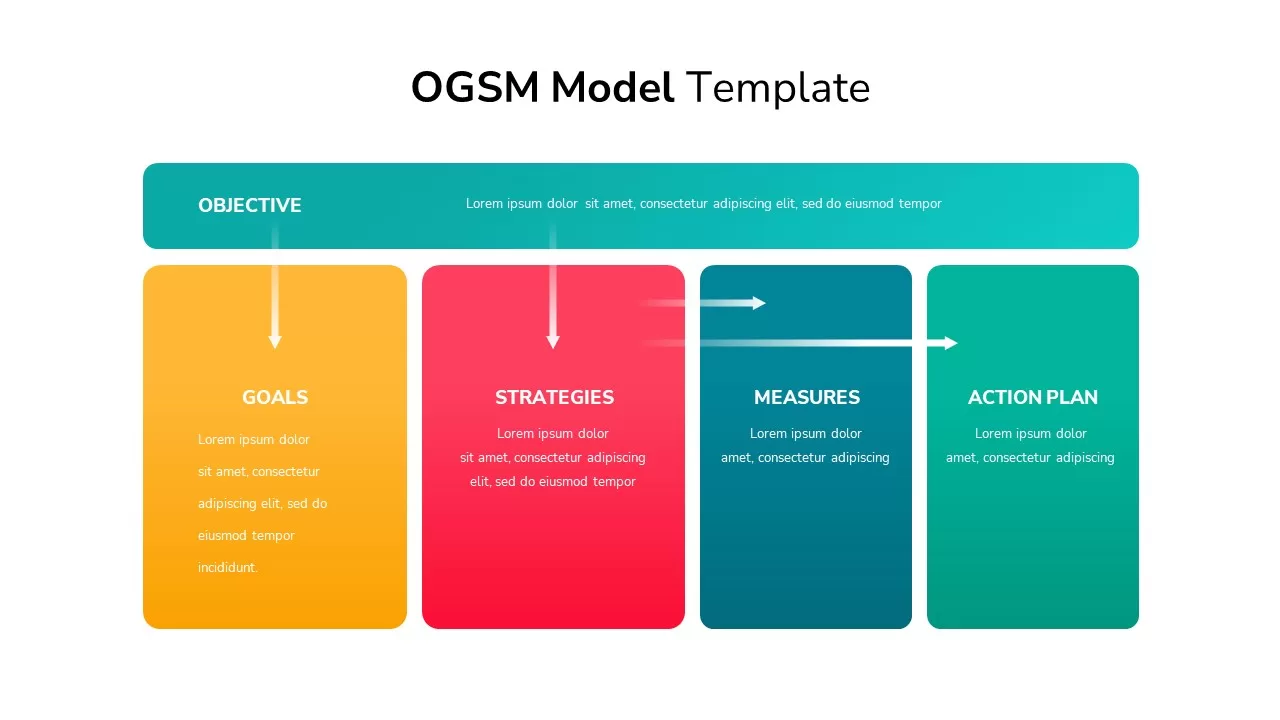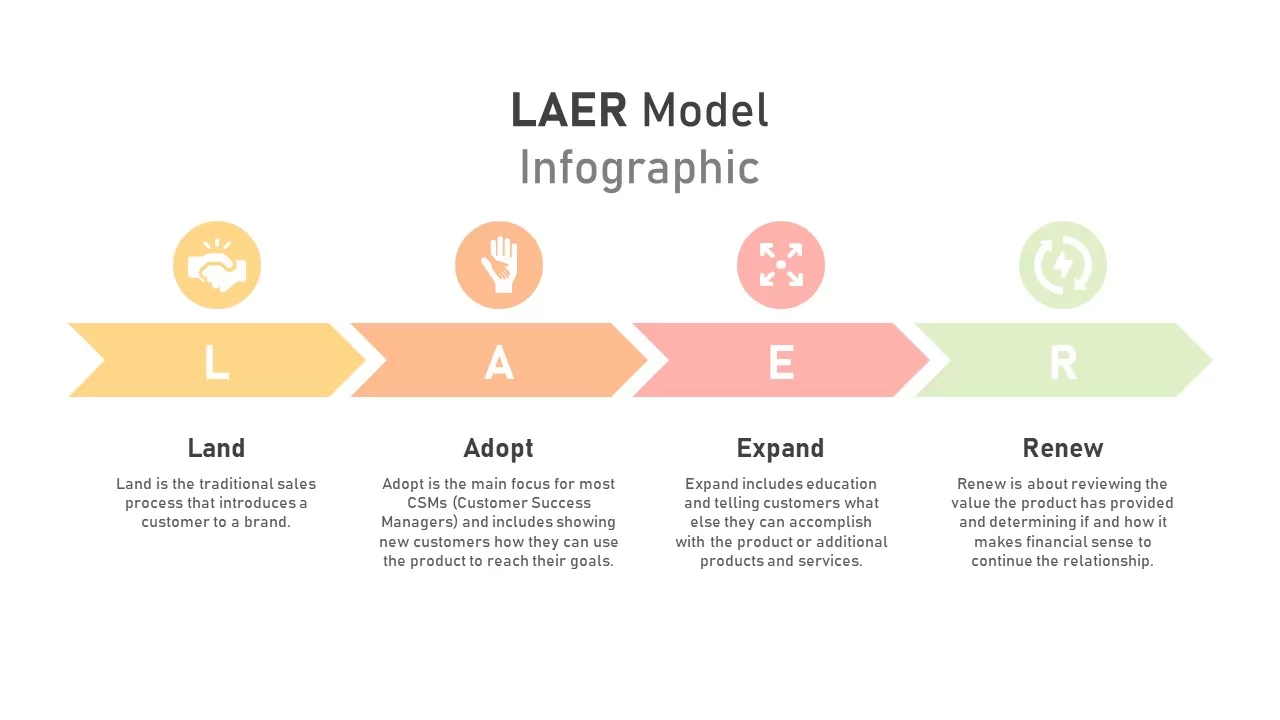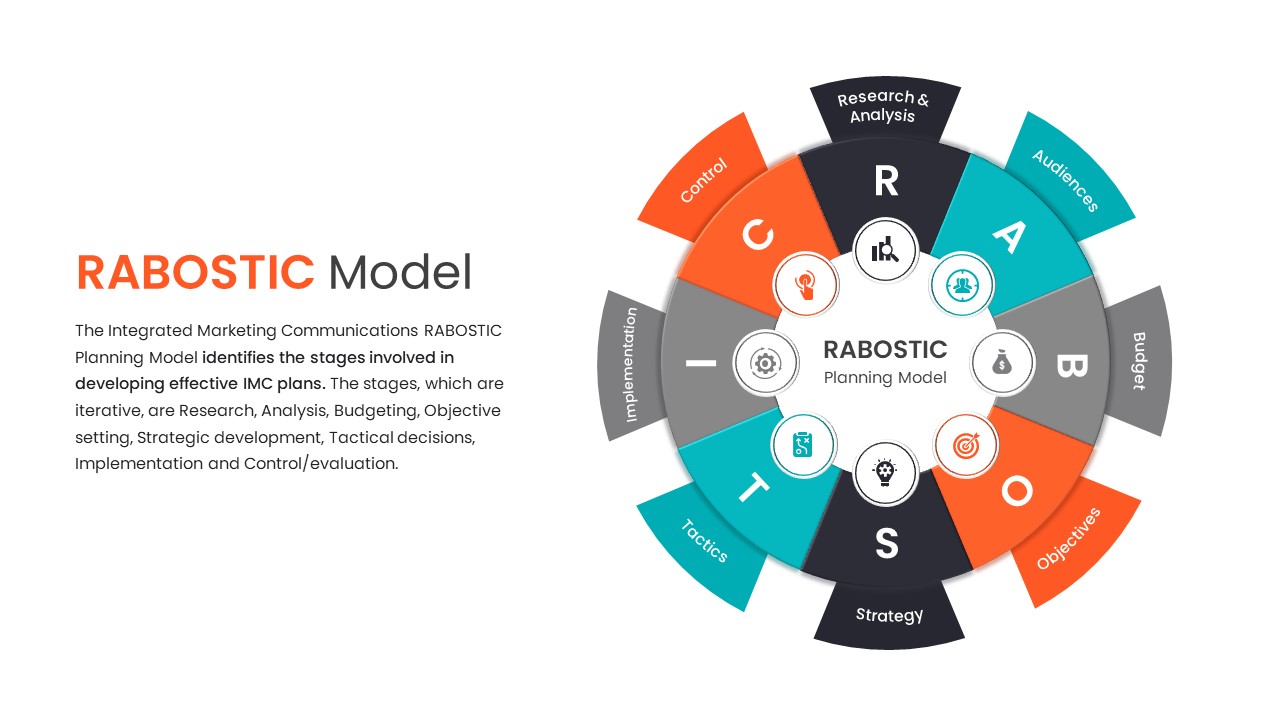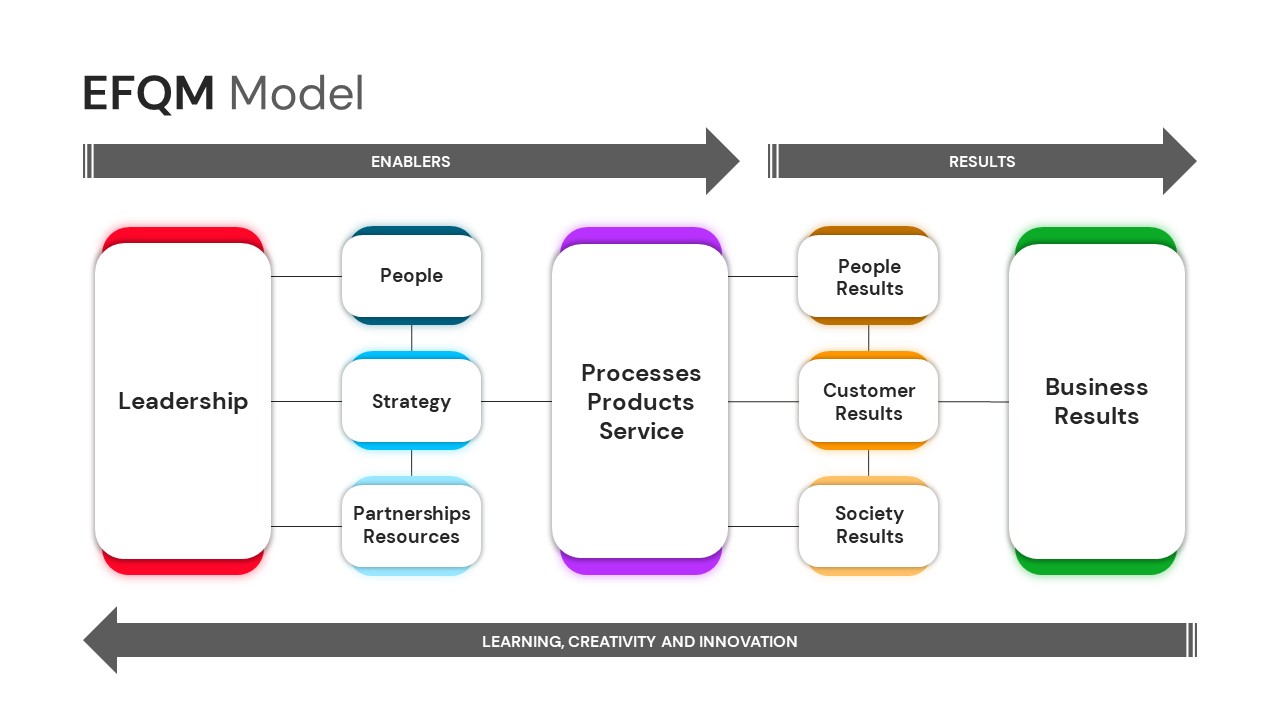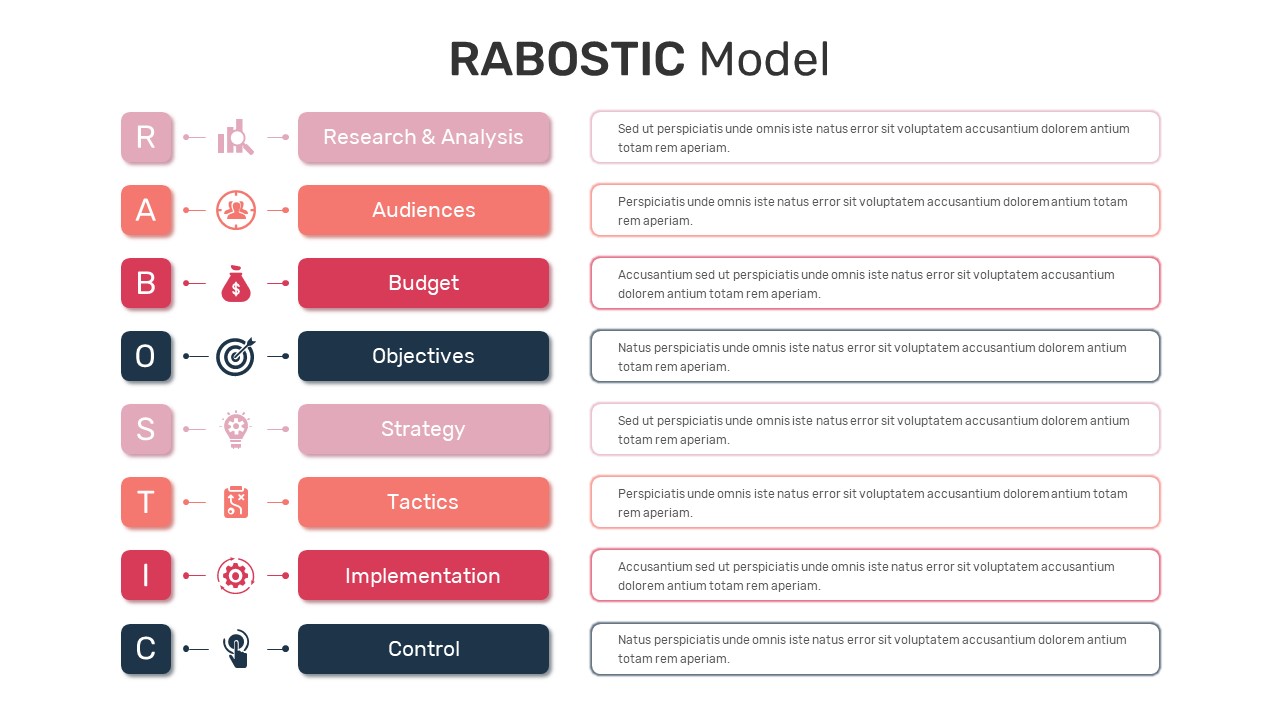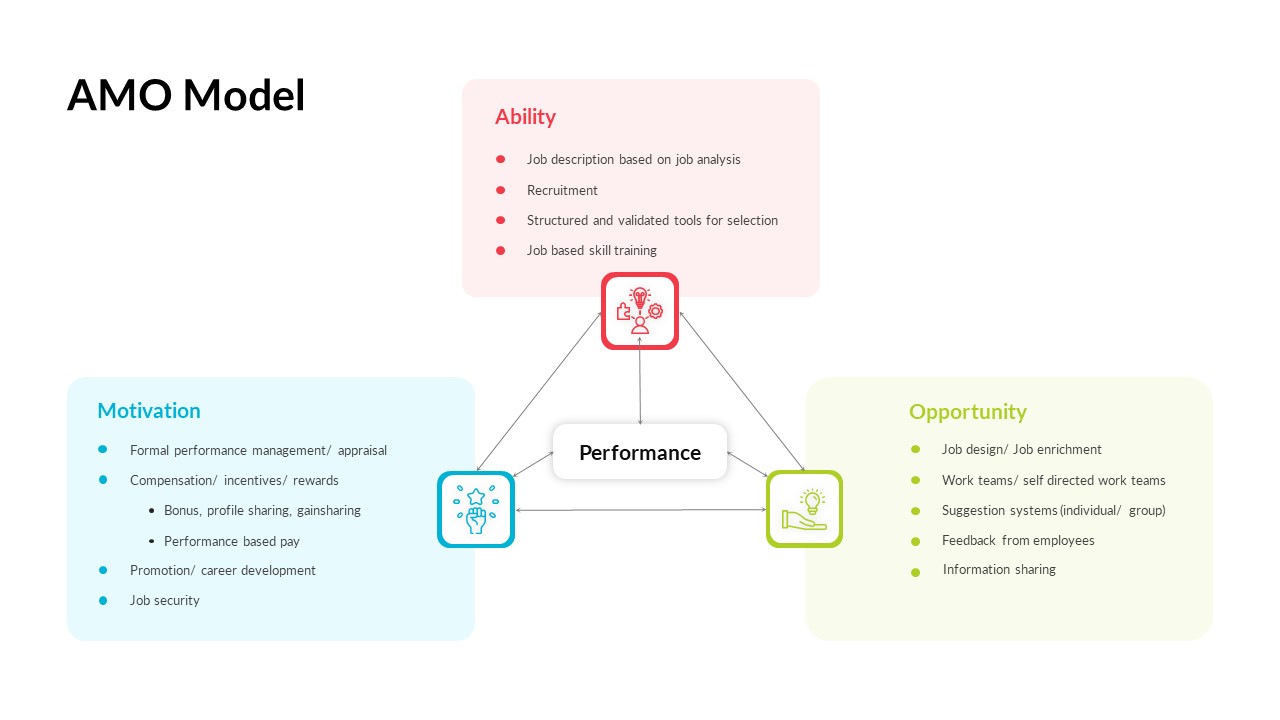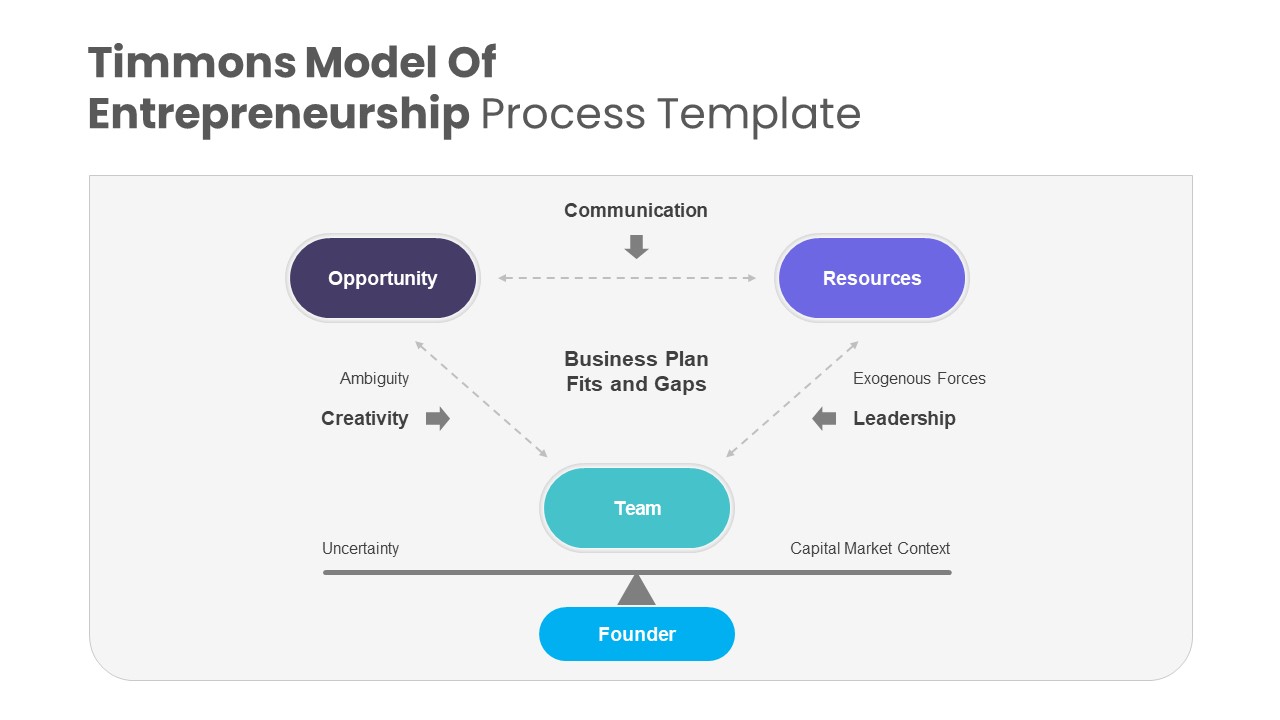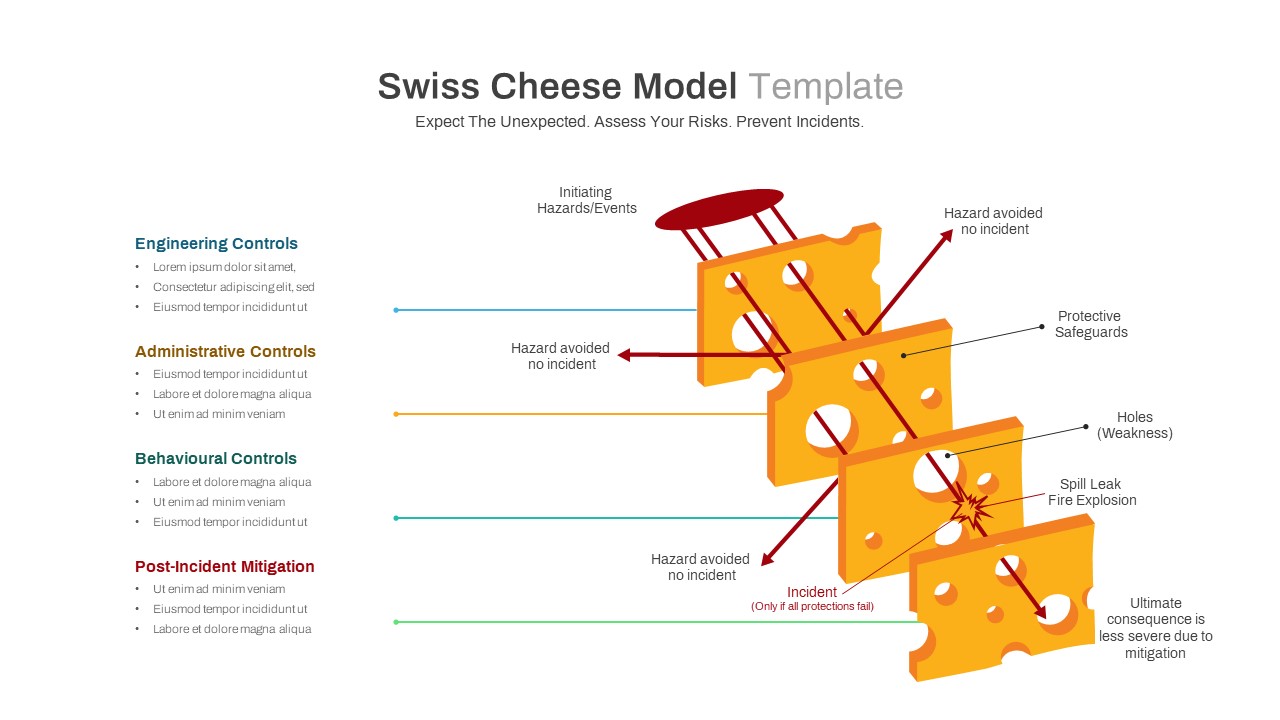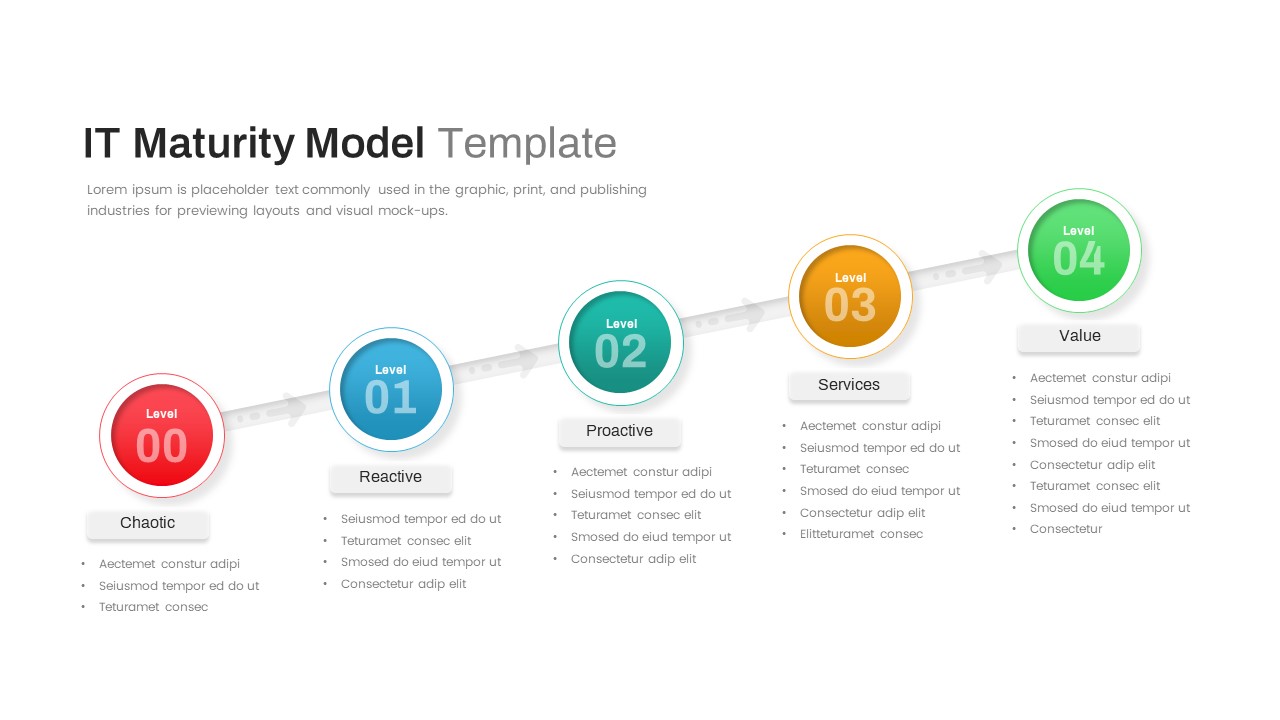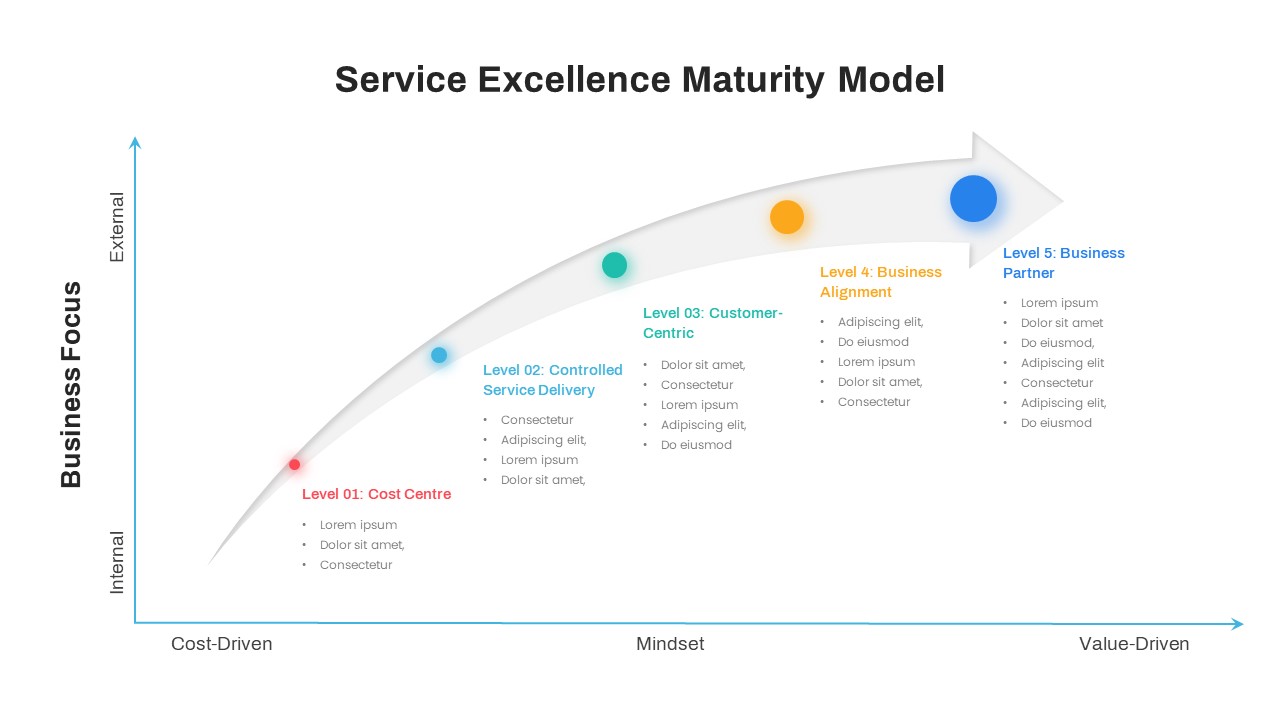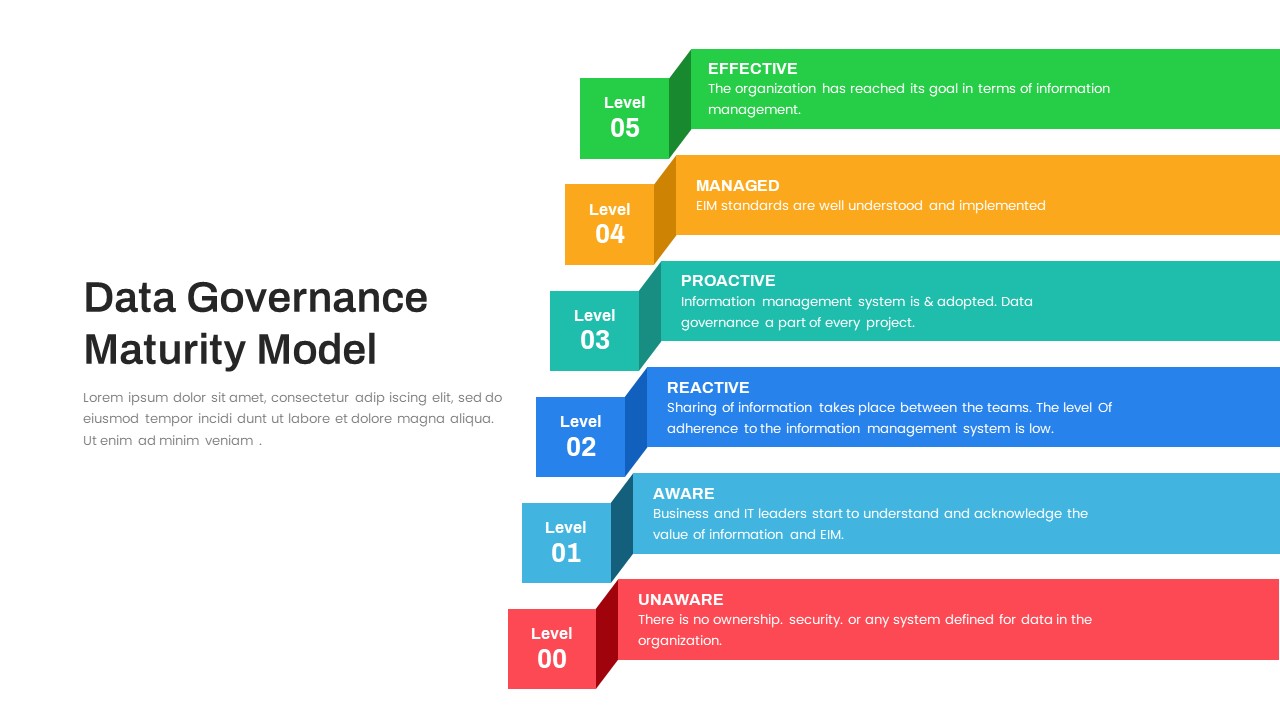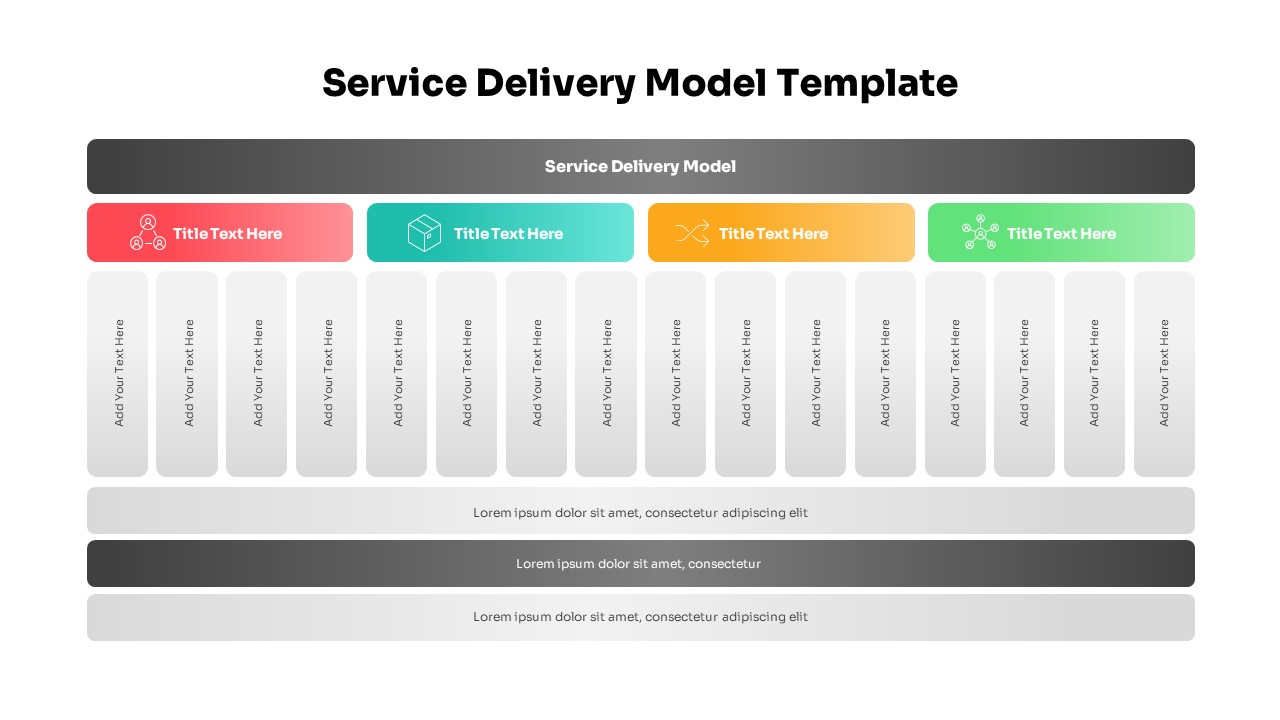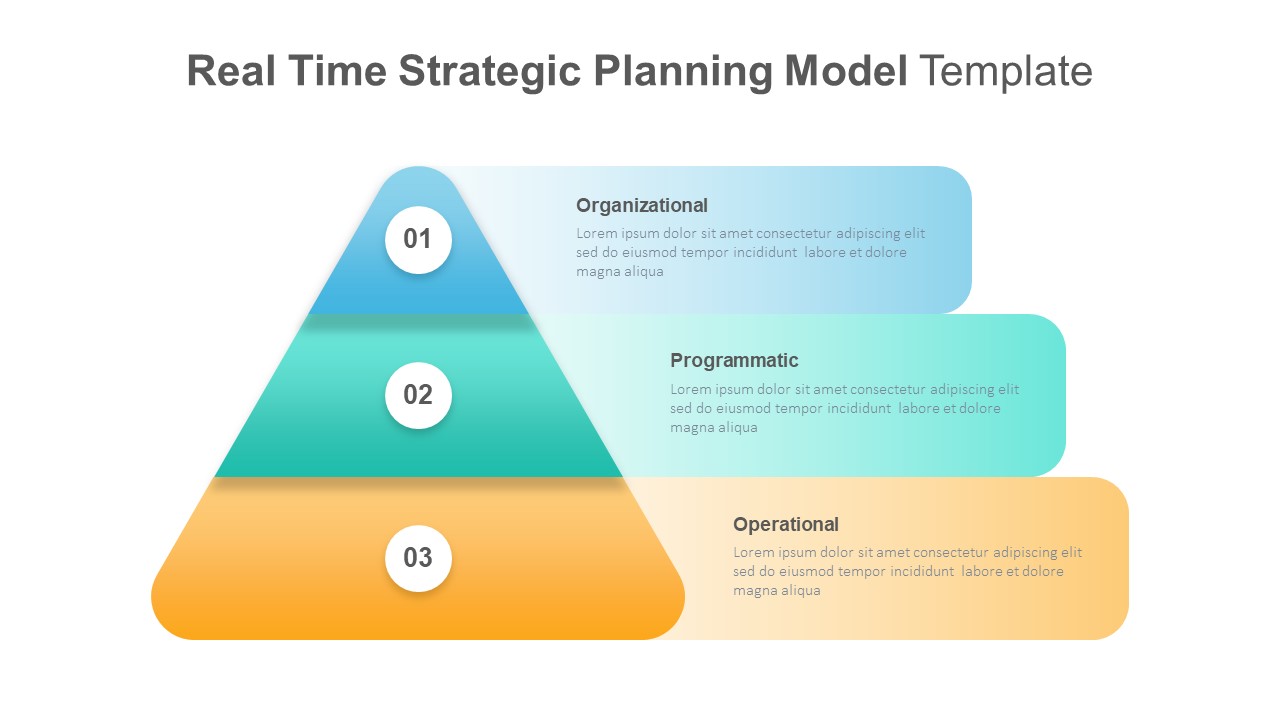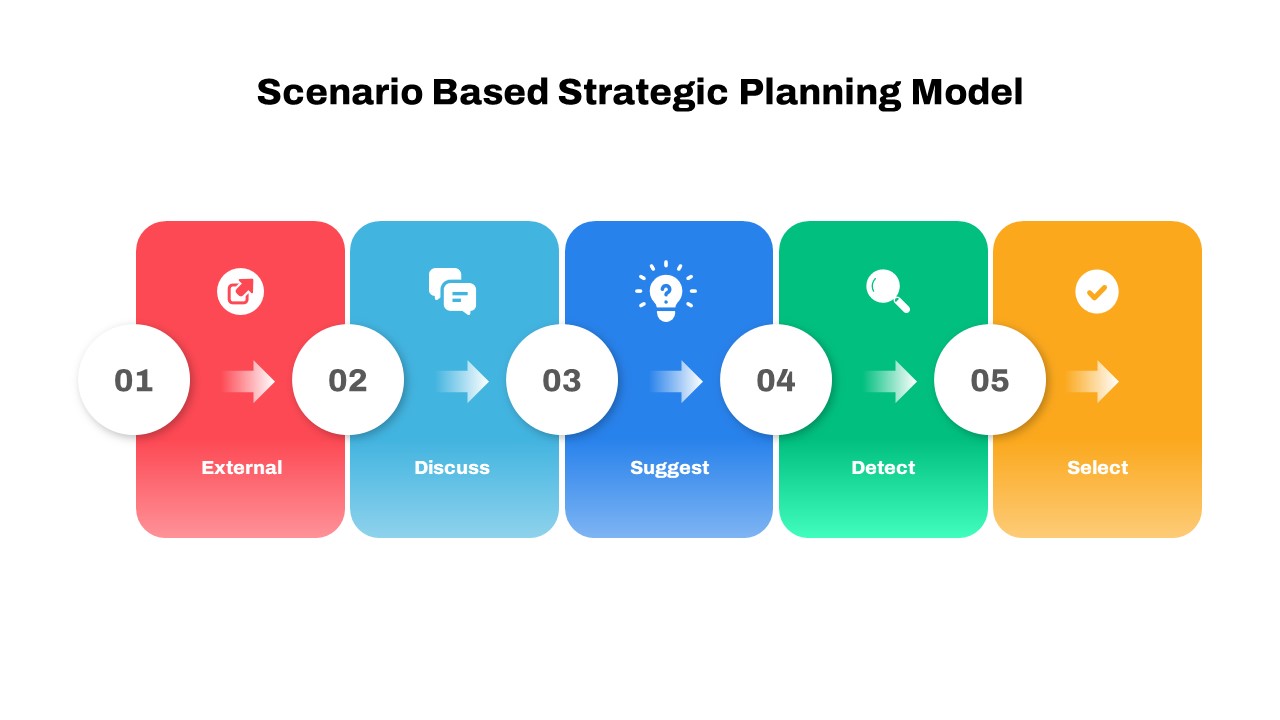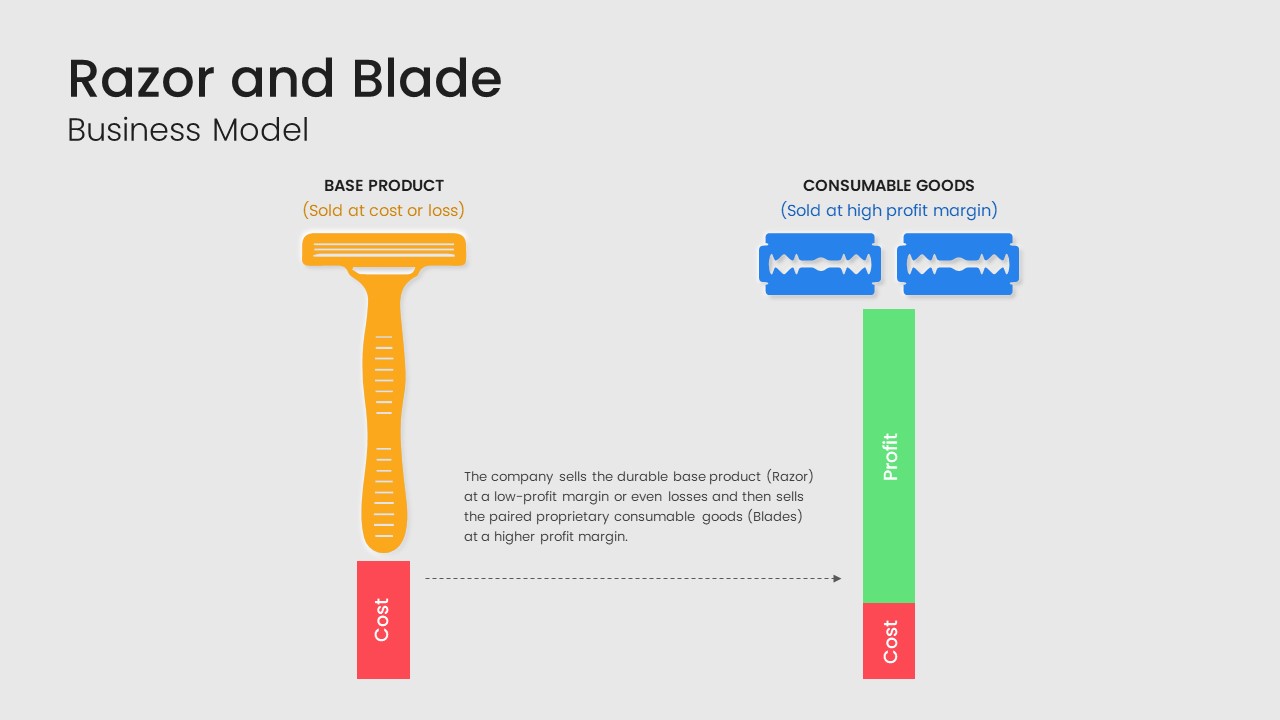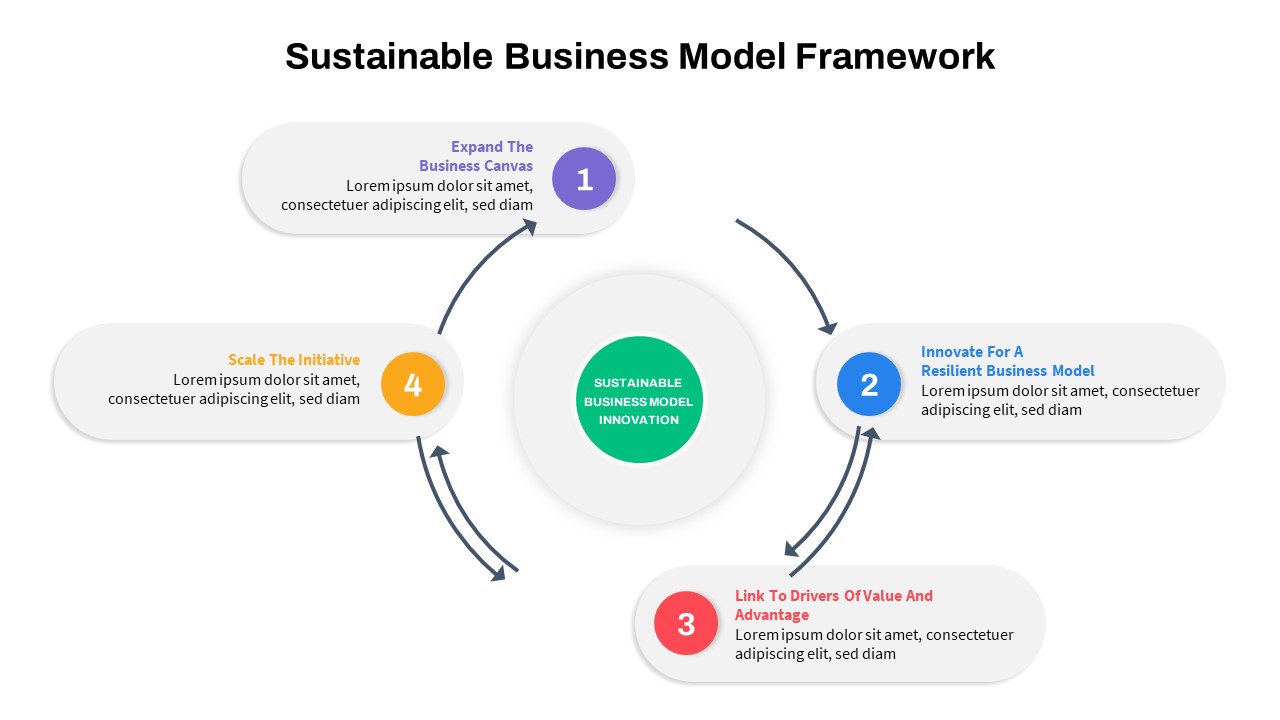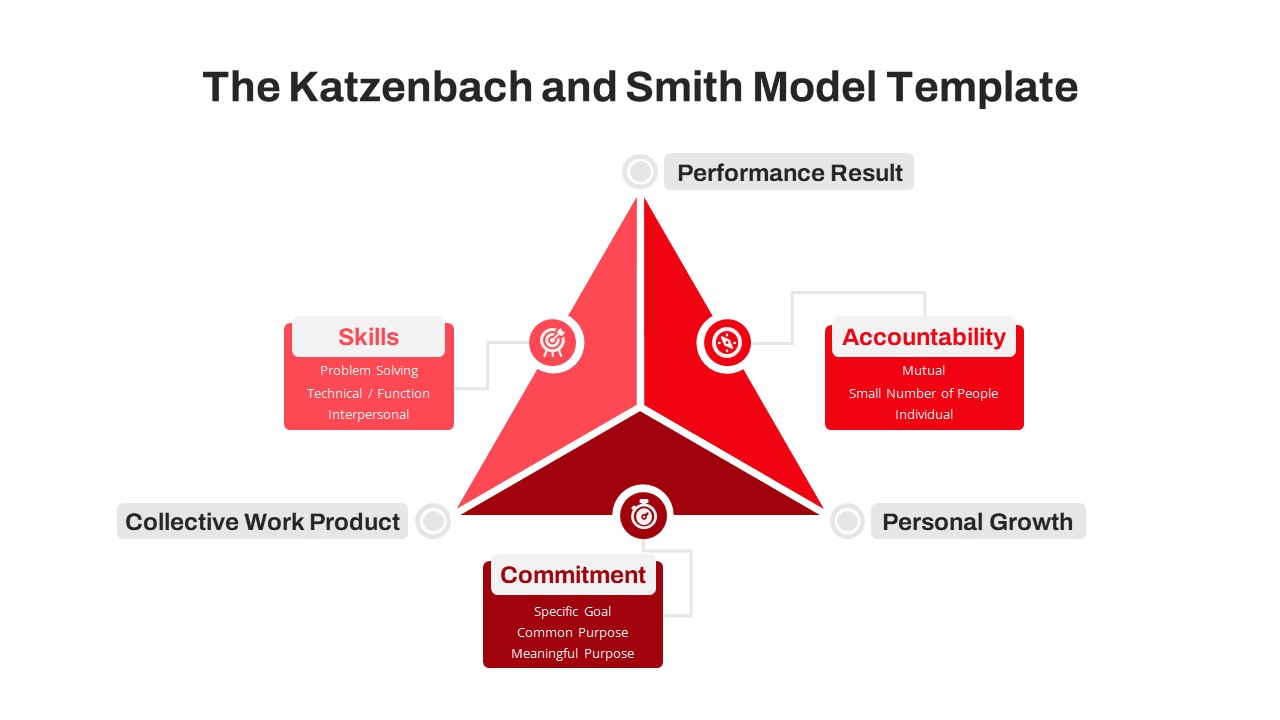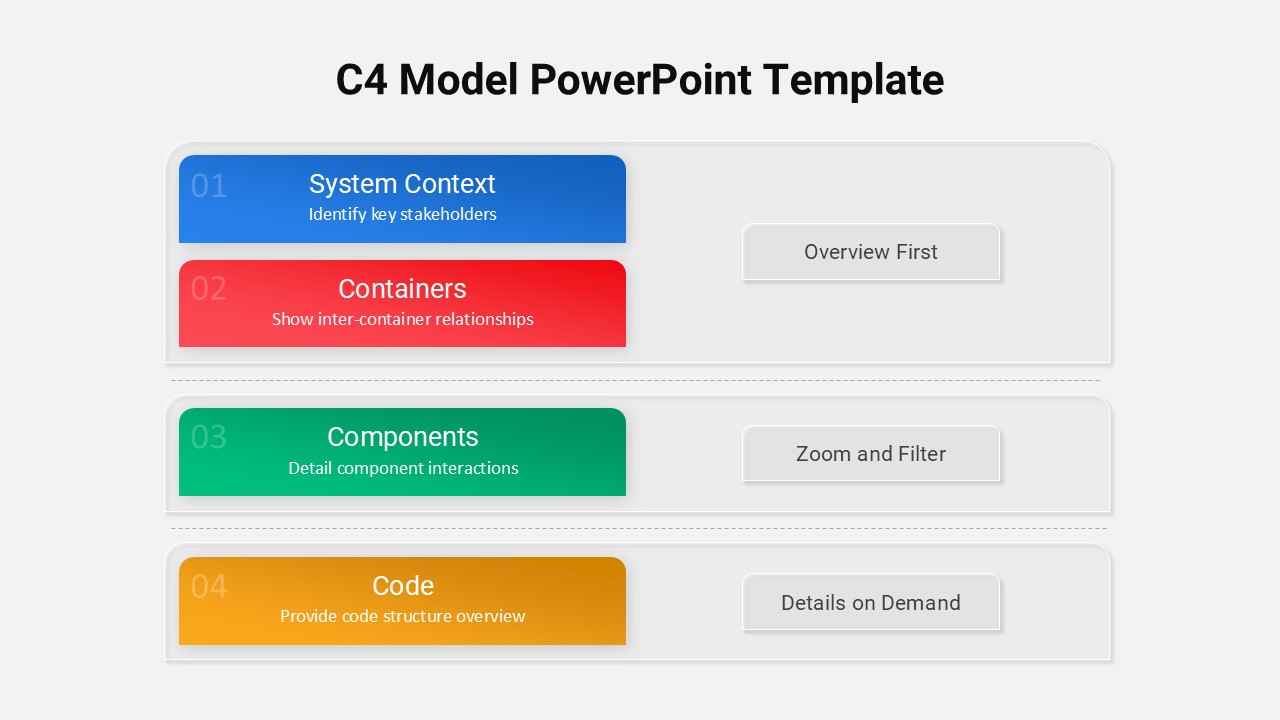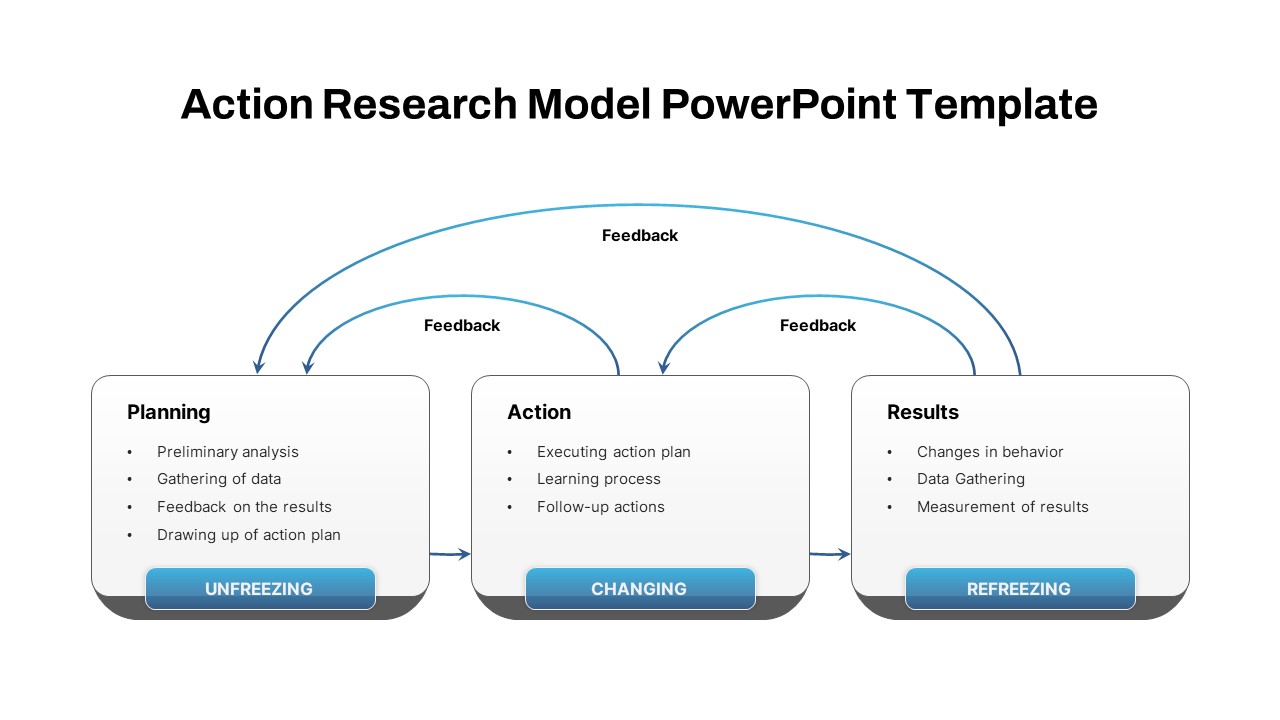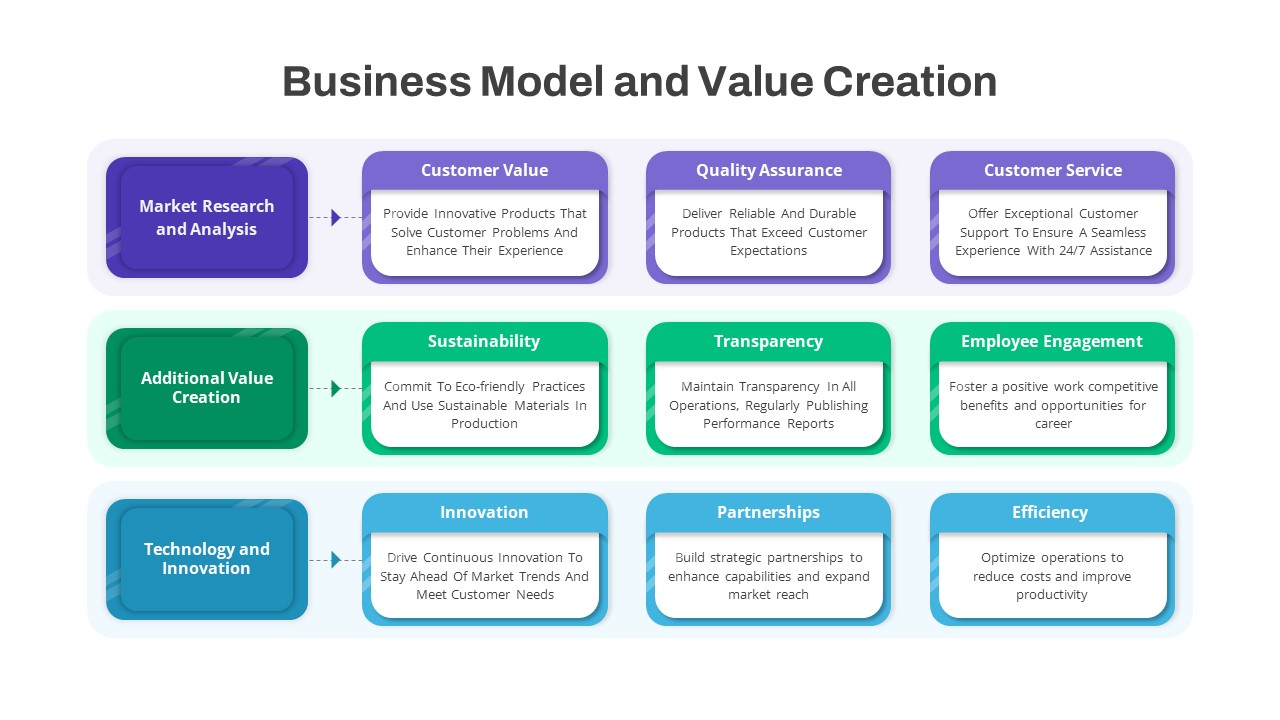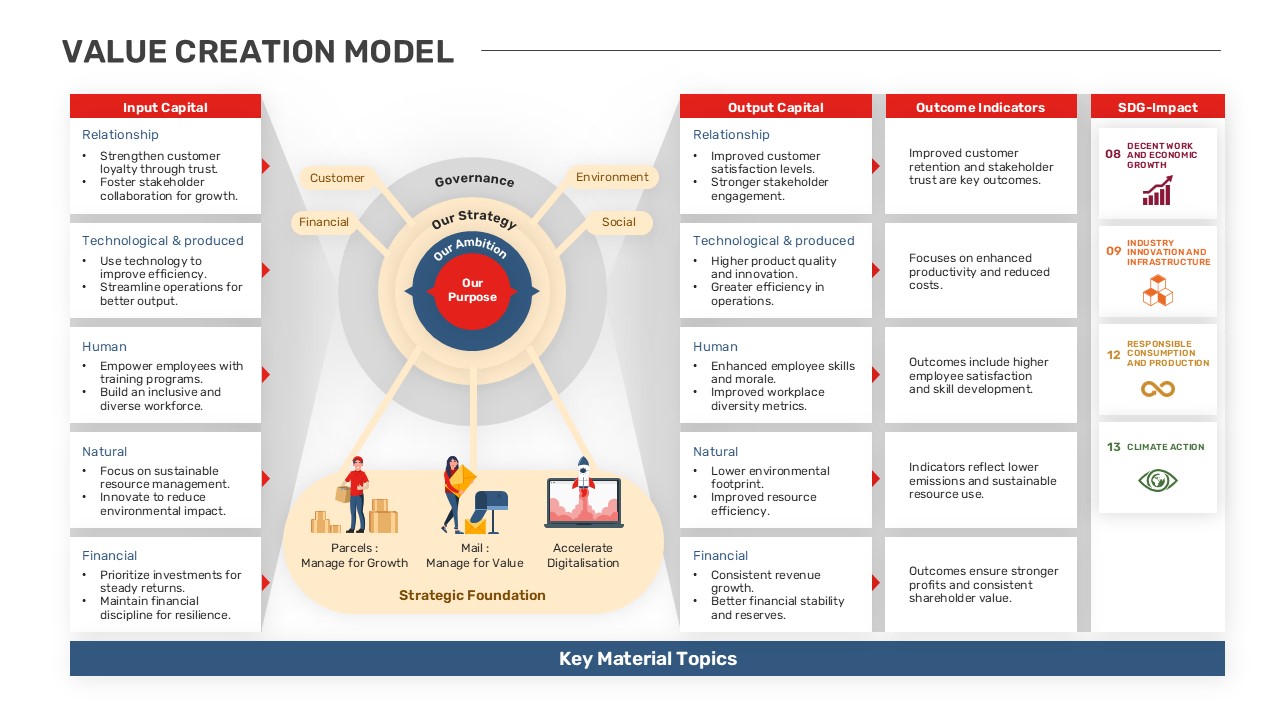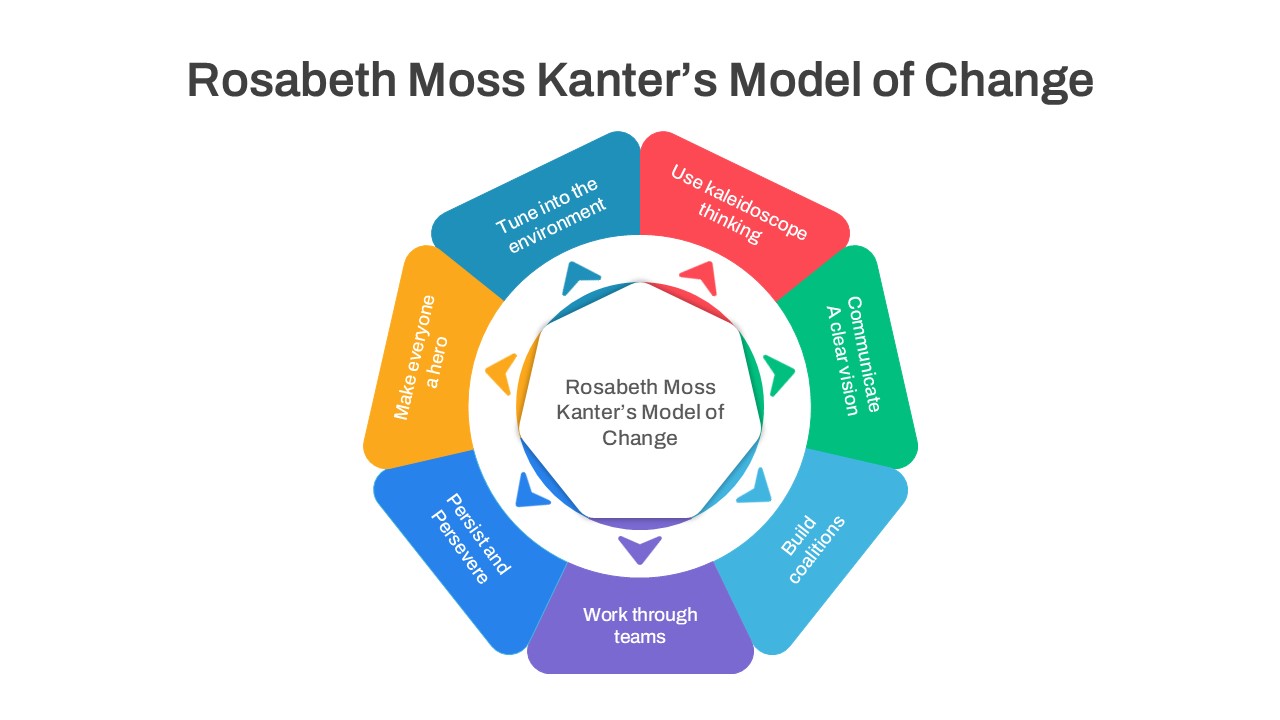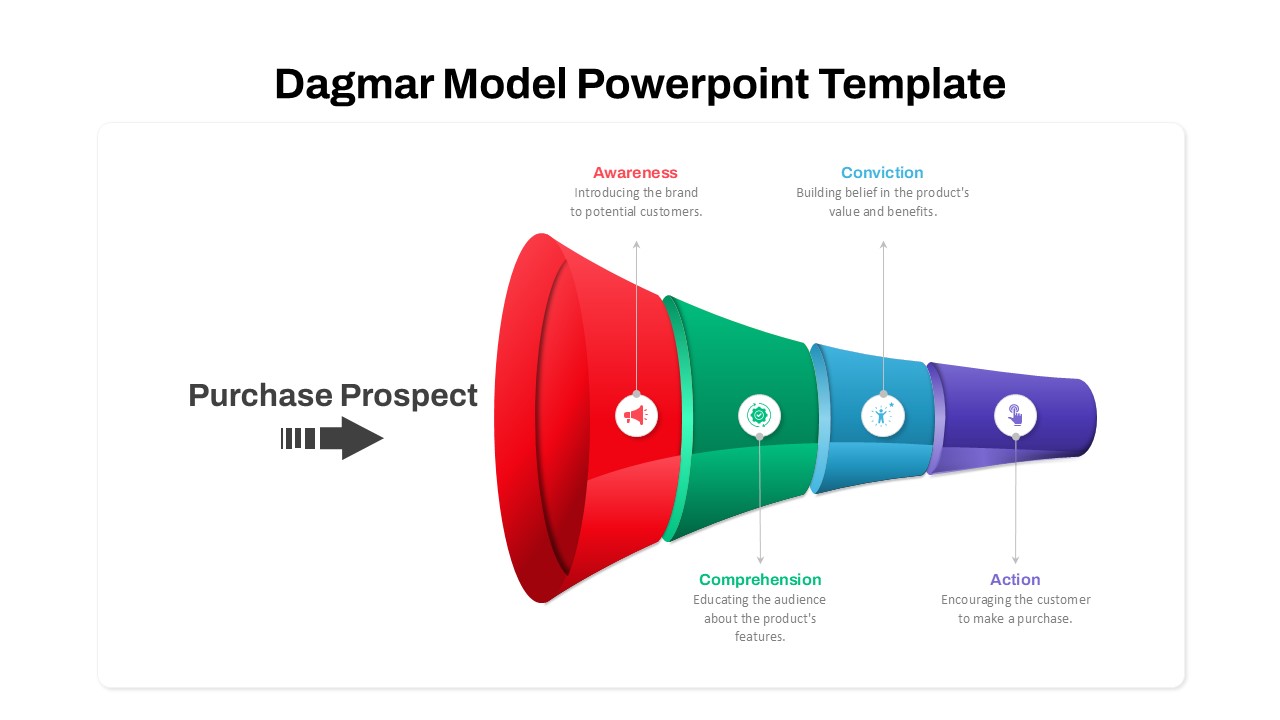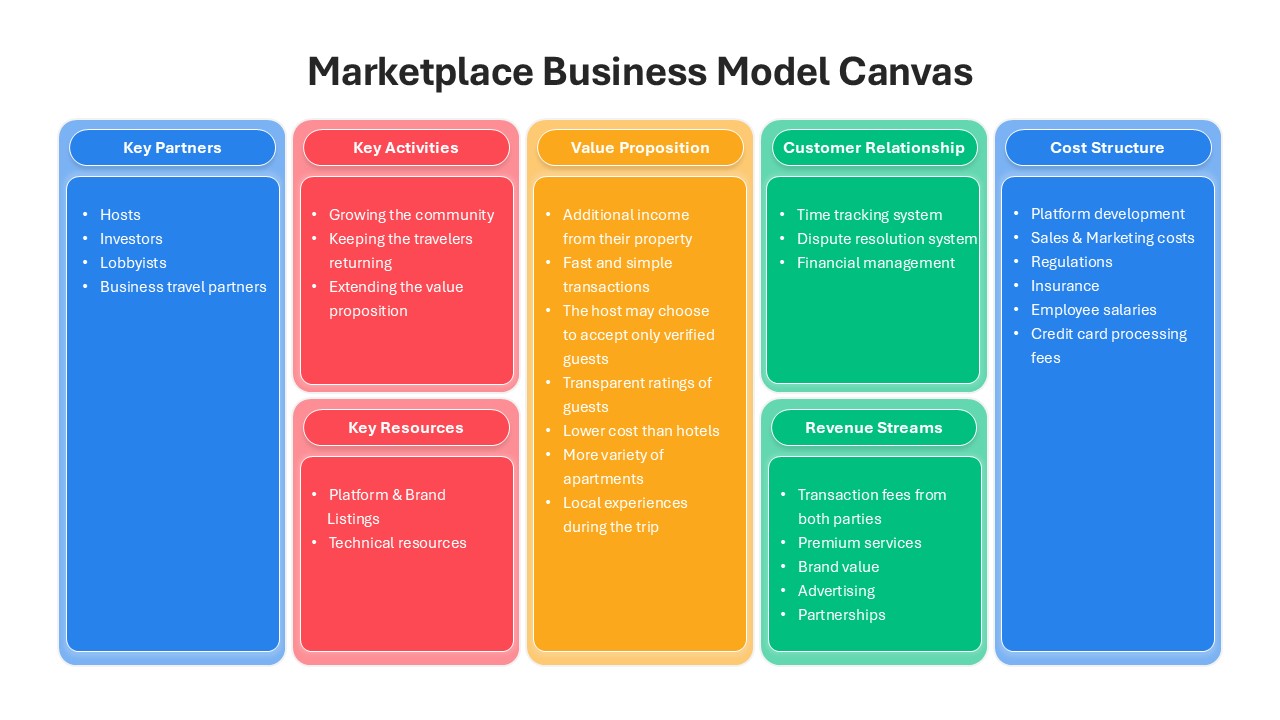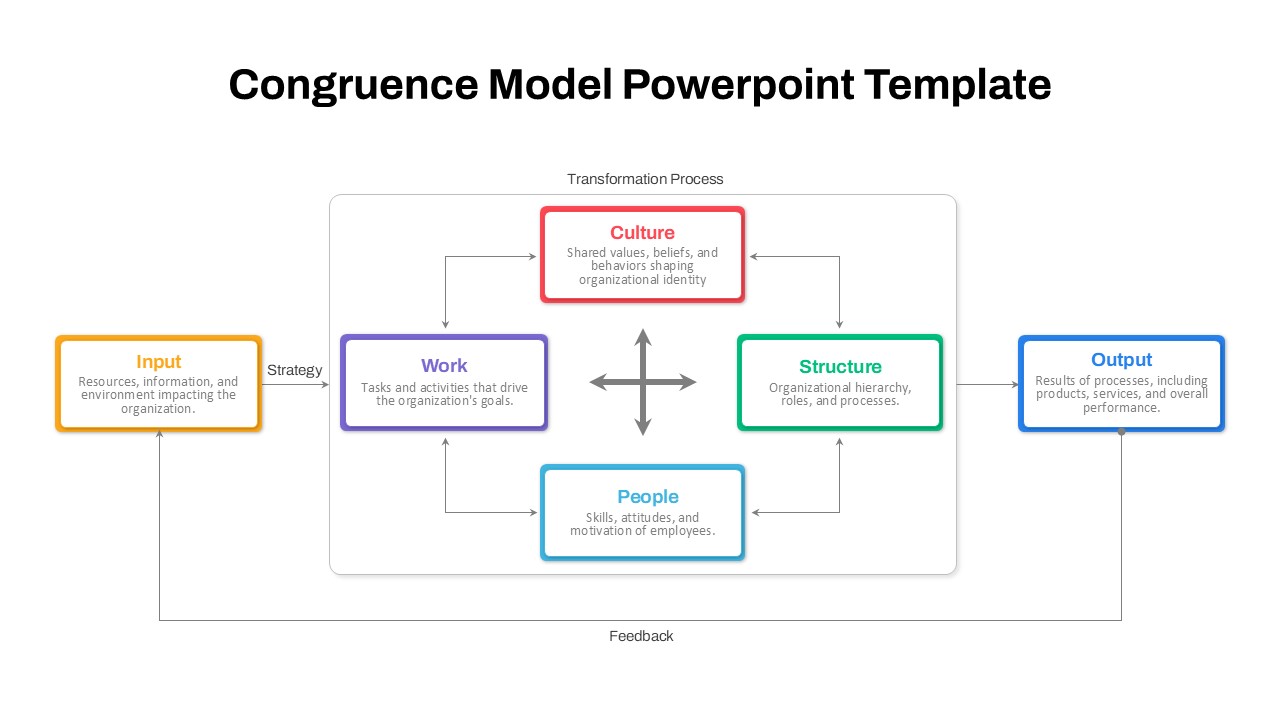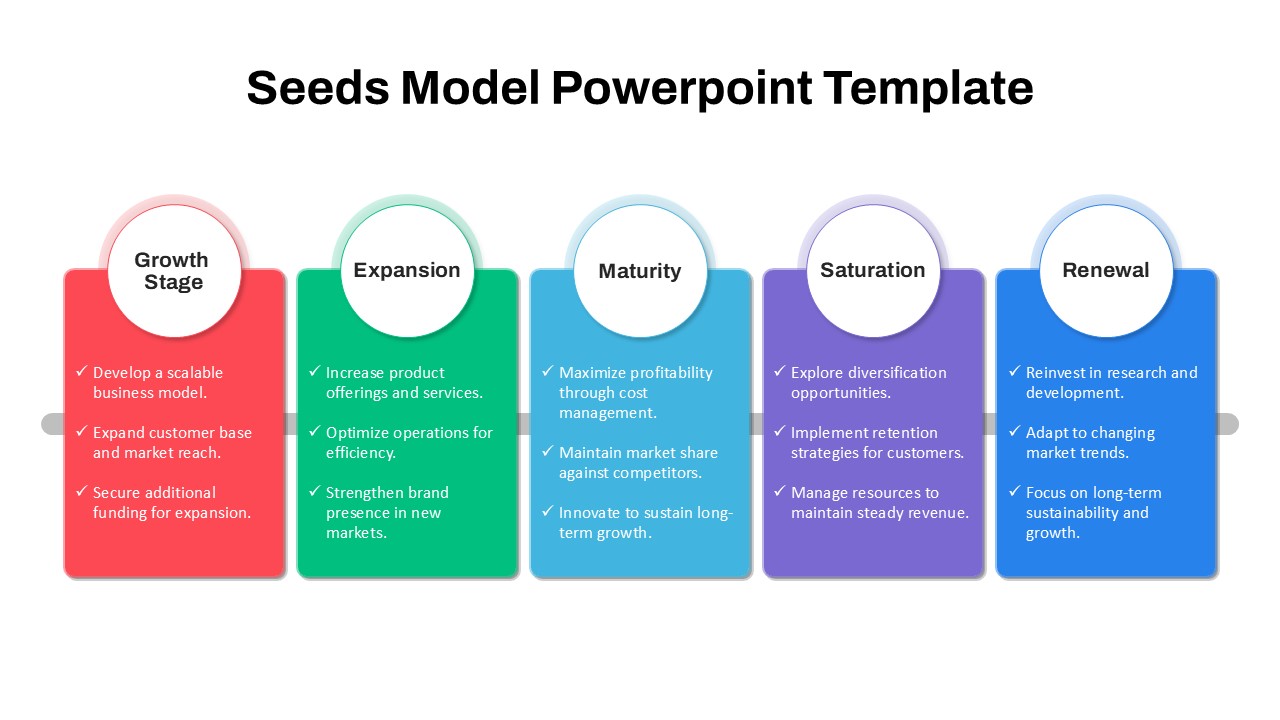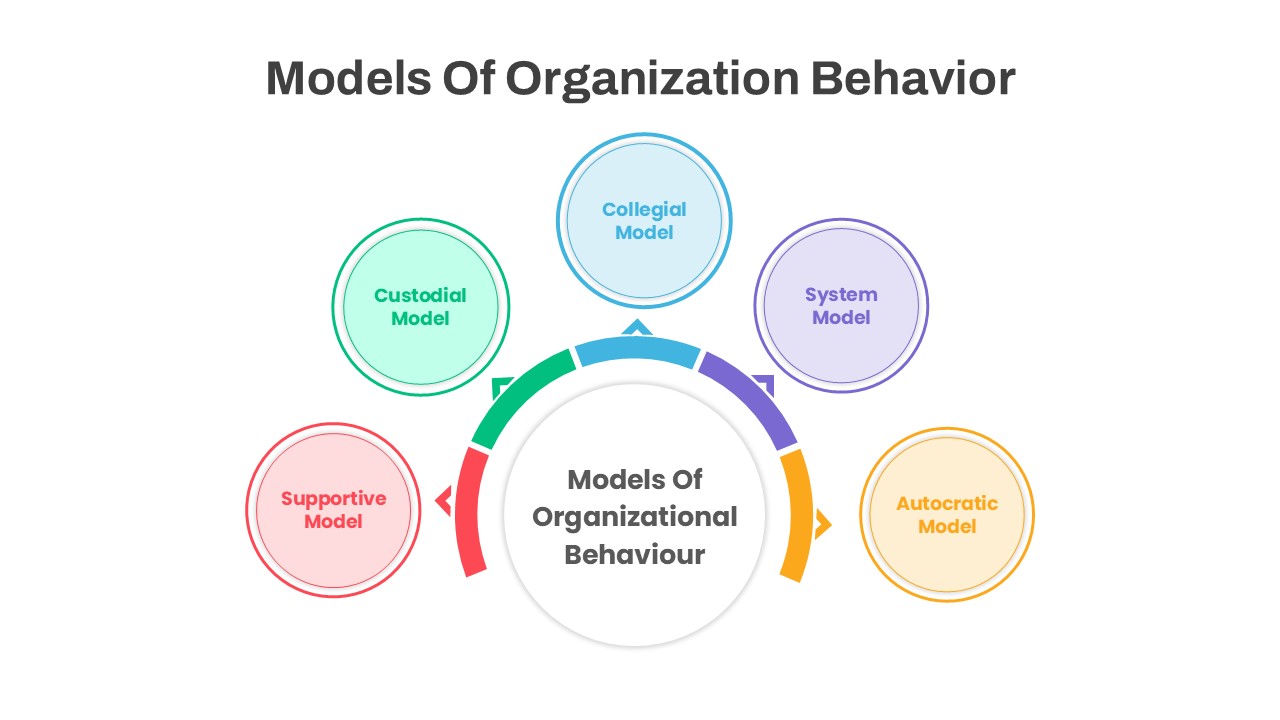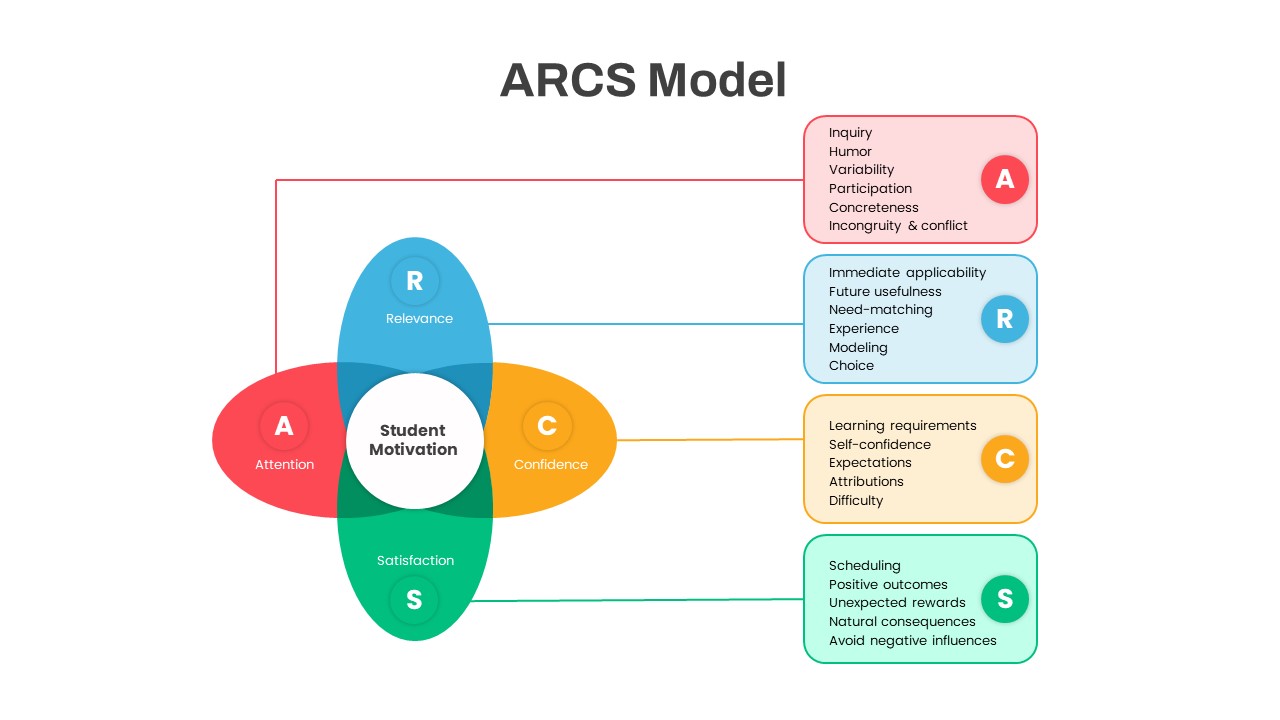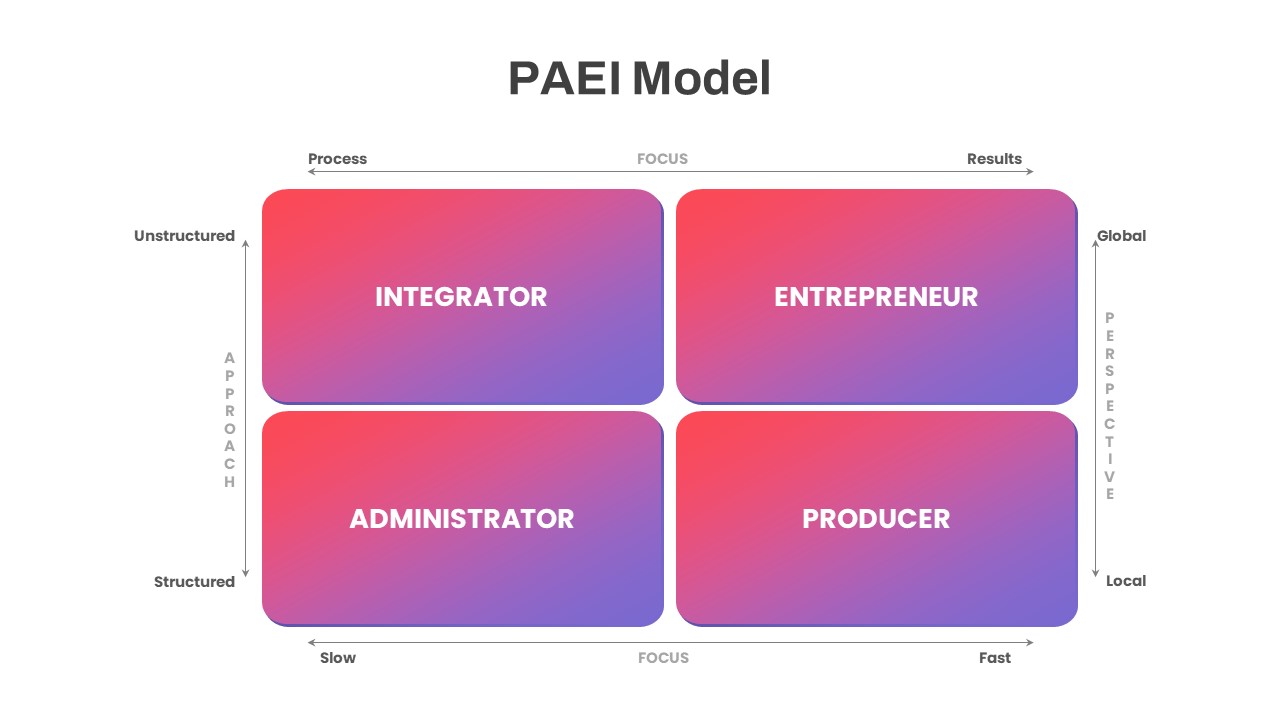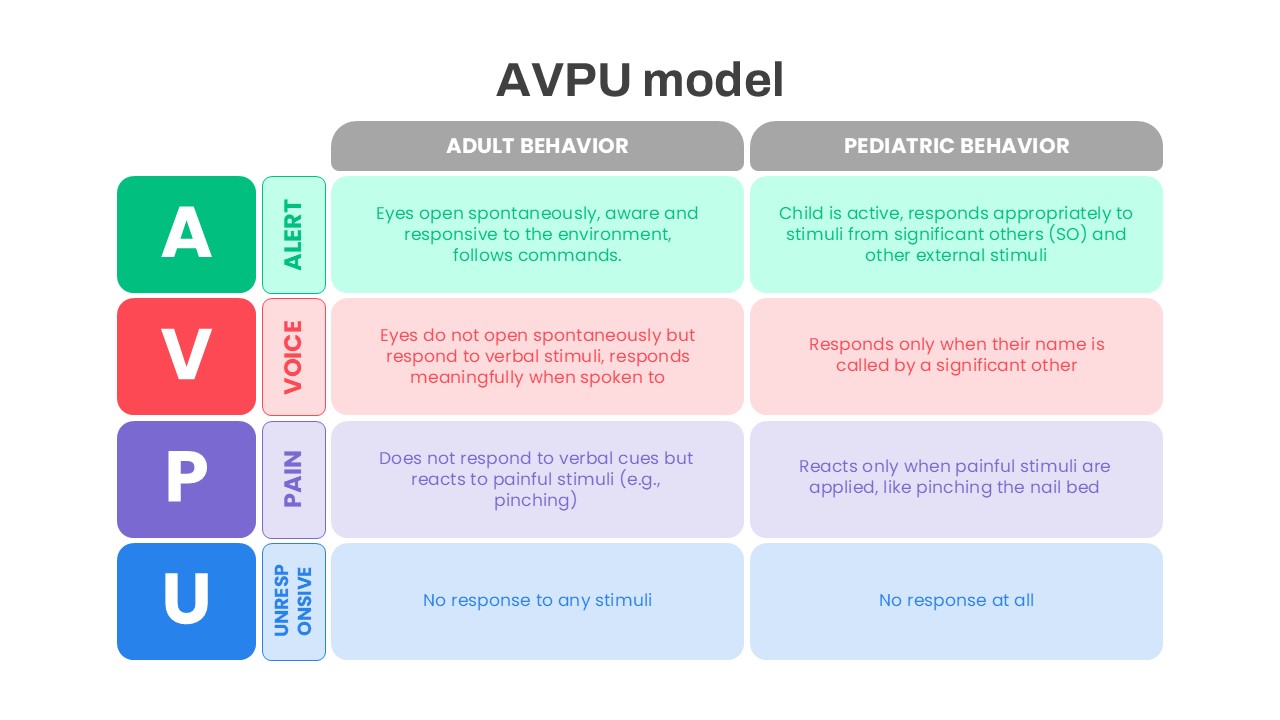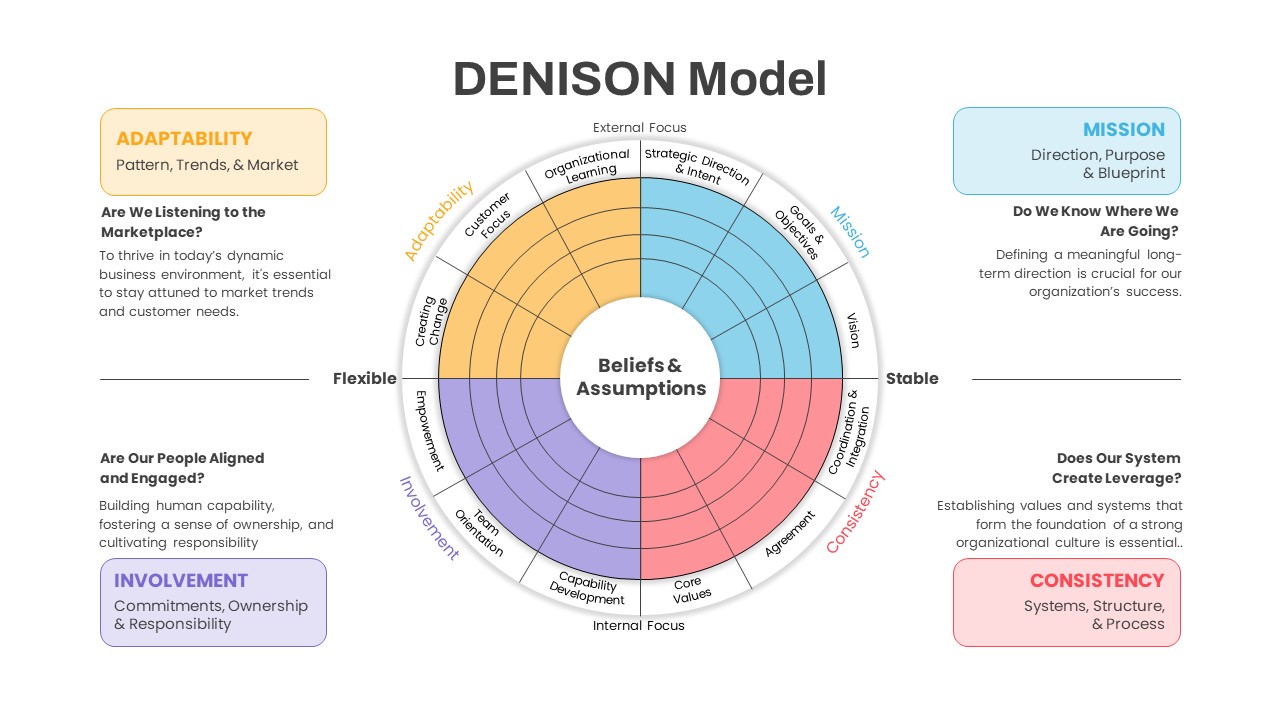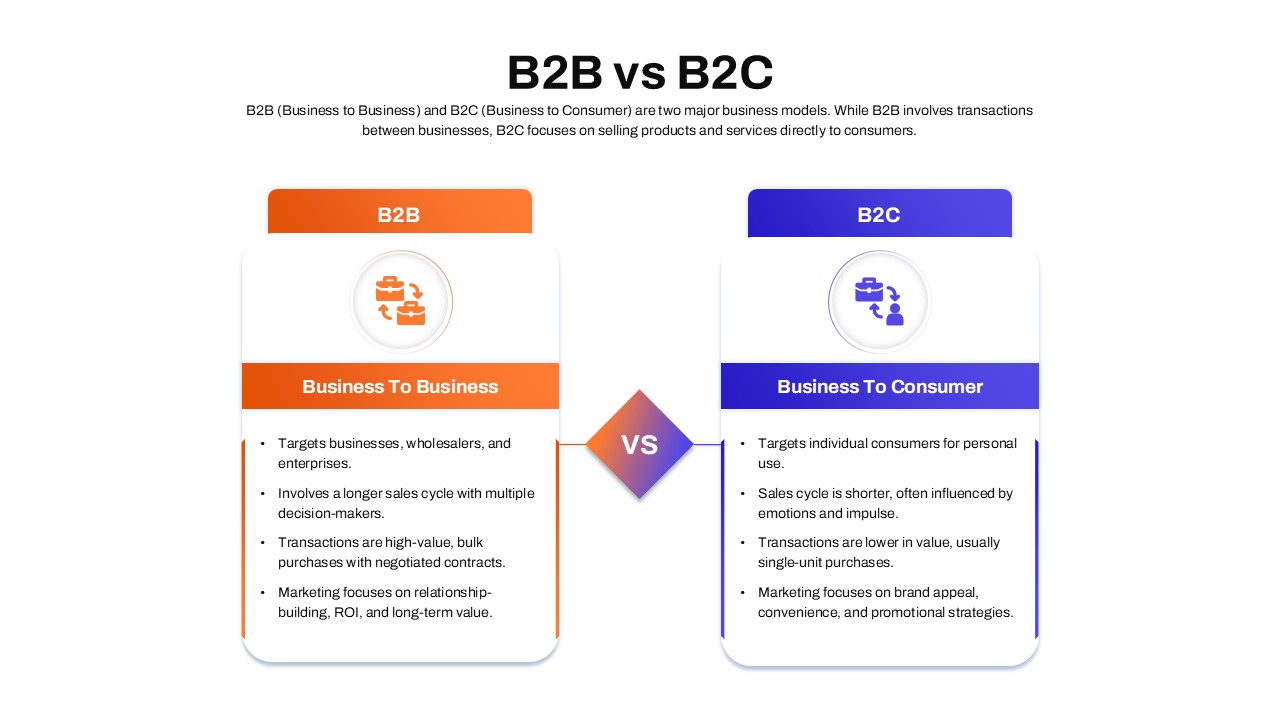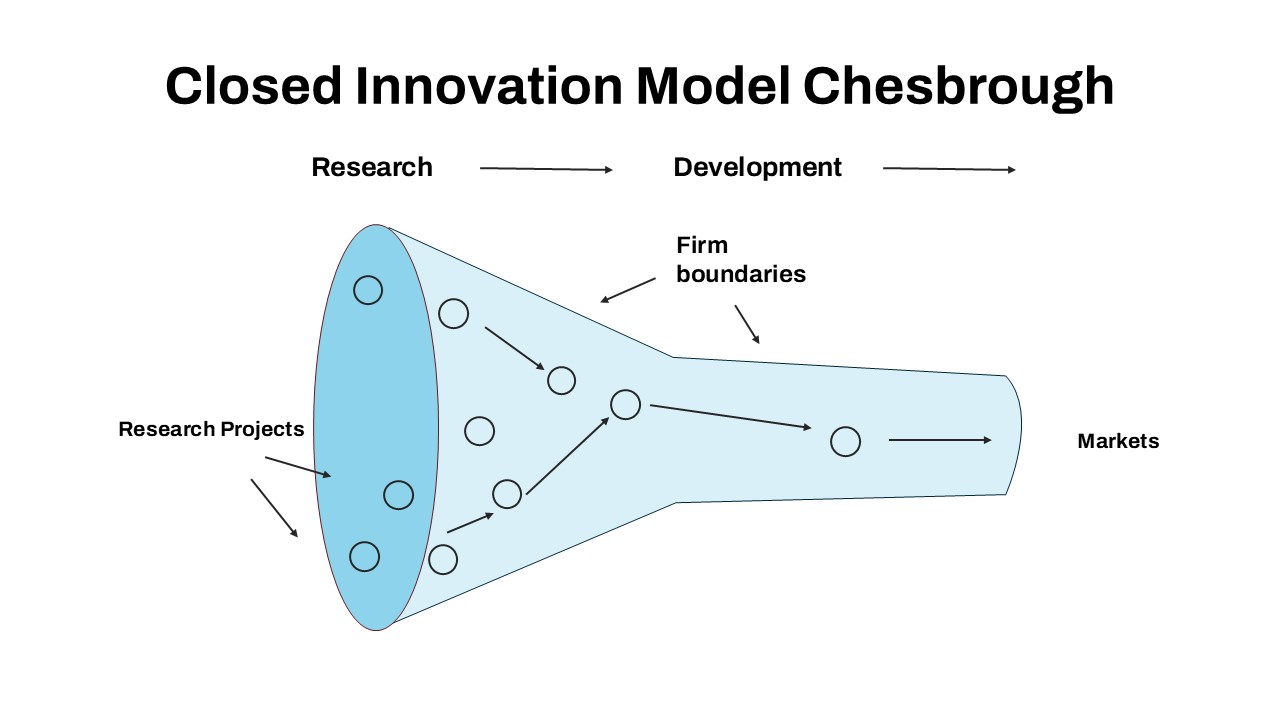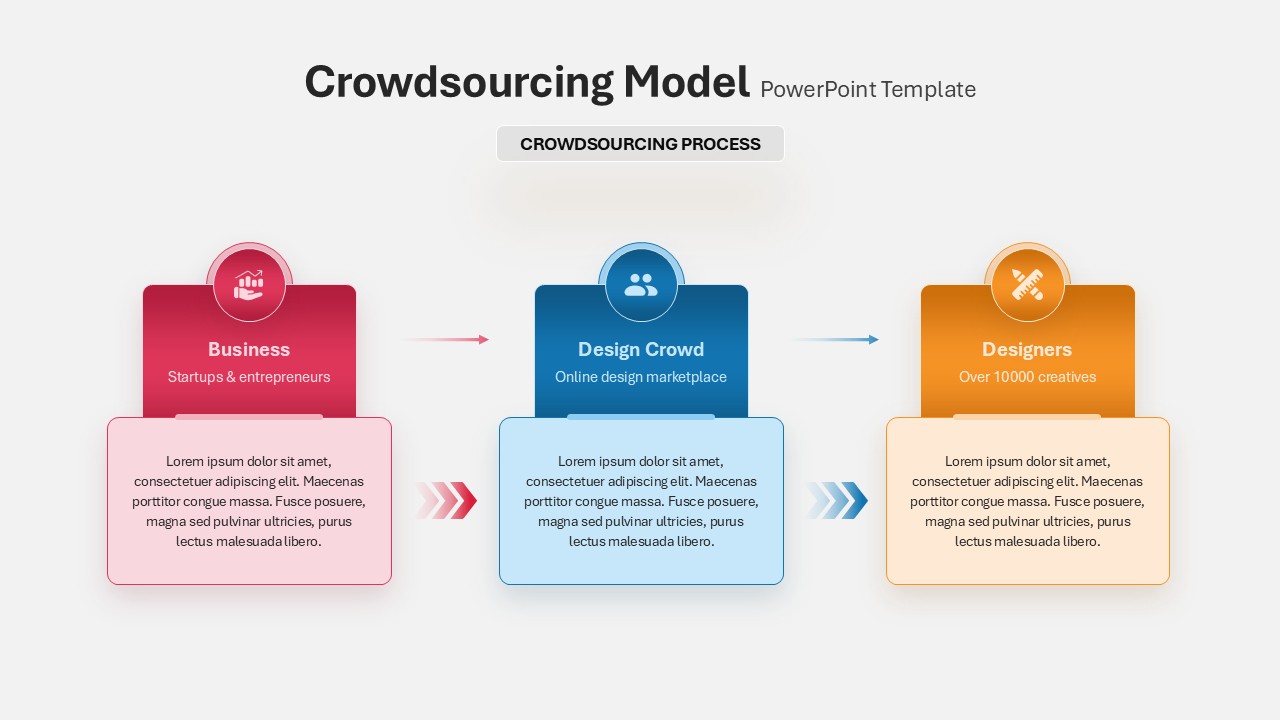Flywheel Model Slide Template
The flywheel model slide template helps transmit ideas in a circular flow. This is a multipurpose diagram to highlight 7 step process easily. The presenters can individually highlight the topic with the three steps to 7-step templates. The powerpoint slide starts with a three-step presentation and ends with a seven-stage presentation. So, the users can use each template to detail the business process. A circular diagram enables any presentation regardless of the subject you are dealing with. Business professionals can use the template to show recurring elements of the business cycle, project development process, management theory presentation, employee life cycle, supply chain management, and any cyclic process. Teachers and education experts can use the template to display basic scientific principles, change management, and business and management laws, and a theory has seven components.
The flywheel model slide template is created with an arrow ppt shape in rotation and an open center circle. The presenters can add their brand to the center section and text in arrow shapes. Besides, there are detailed text zones on either side of the circle template that allow the viewers quickly follow your speech with support of the texts. Further, text zones are colored as same as the curved arrow shapes, which lets the viewer easily extract concepts in the rotation. The black and white powerpoint background is fit to display the wheel in colors. However, you can change the surface and features in line with your presentation topic. The users can apply slide transitions by adding images, icons, logos, and SmartArt infographic cliparts.
The wheel template for powerpoint presentations is a minimal design for many exhibitions. For example, you can explain 7 step development methodology or a production cycle. The ten-slide presentation model effectively shows the wheel of success and marketing plans. Slidebazaar circle diagram catalog offers different types of wheel powerpoint templates. Download the circular ppt template now!
Login to download this file