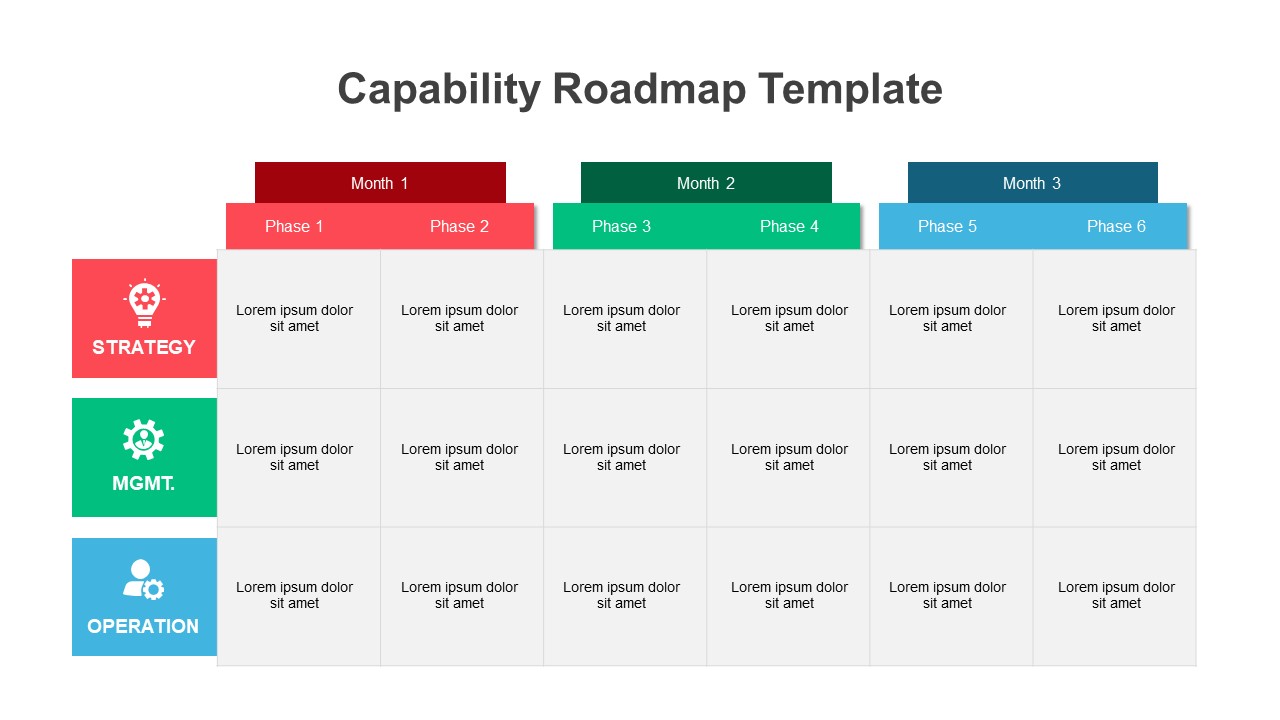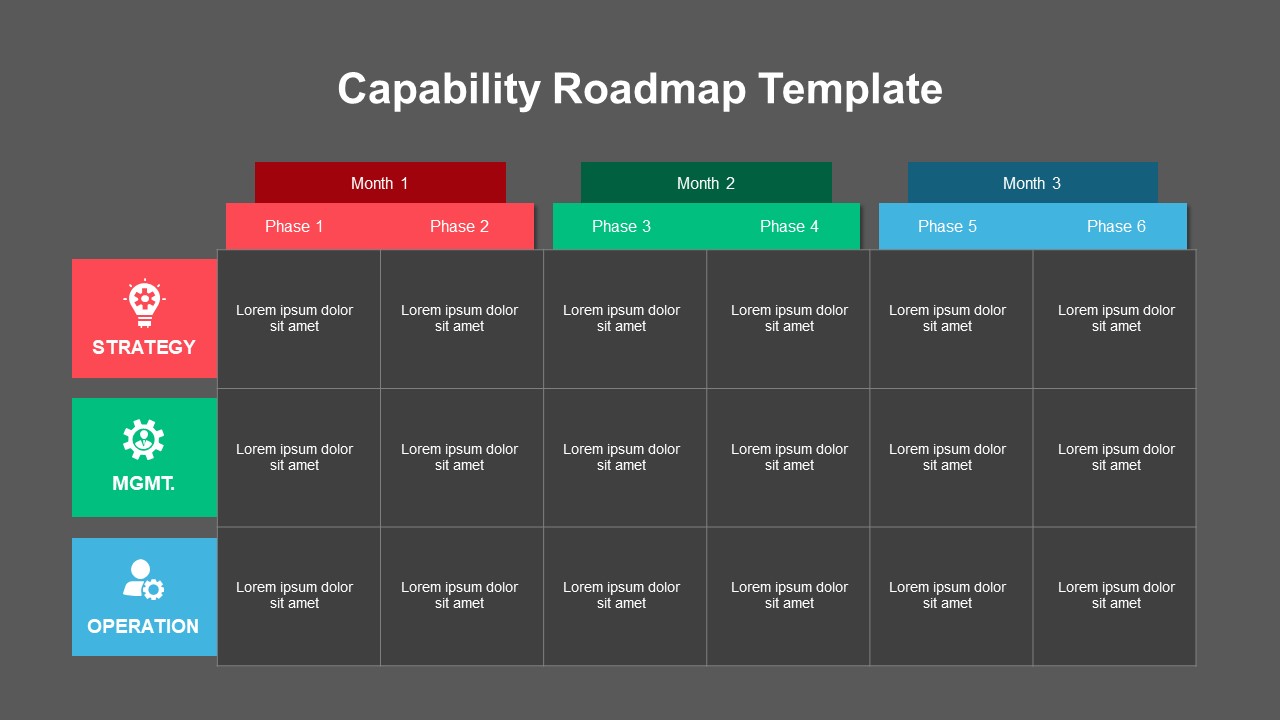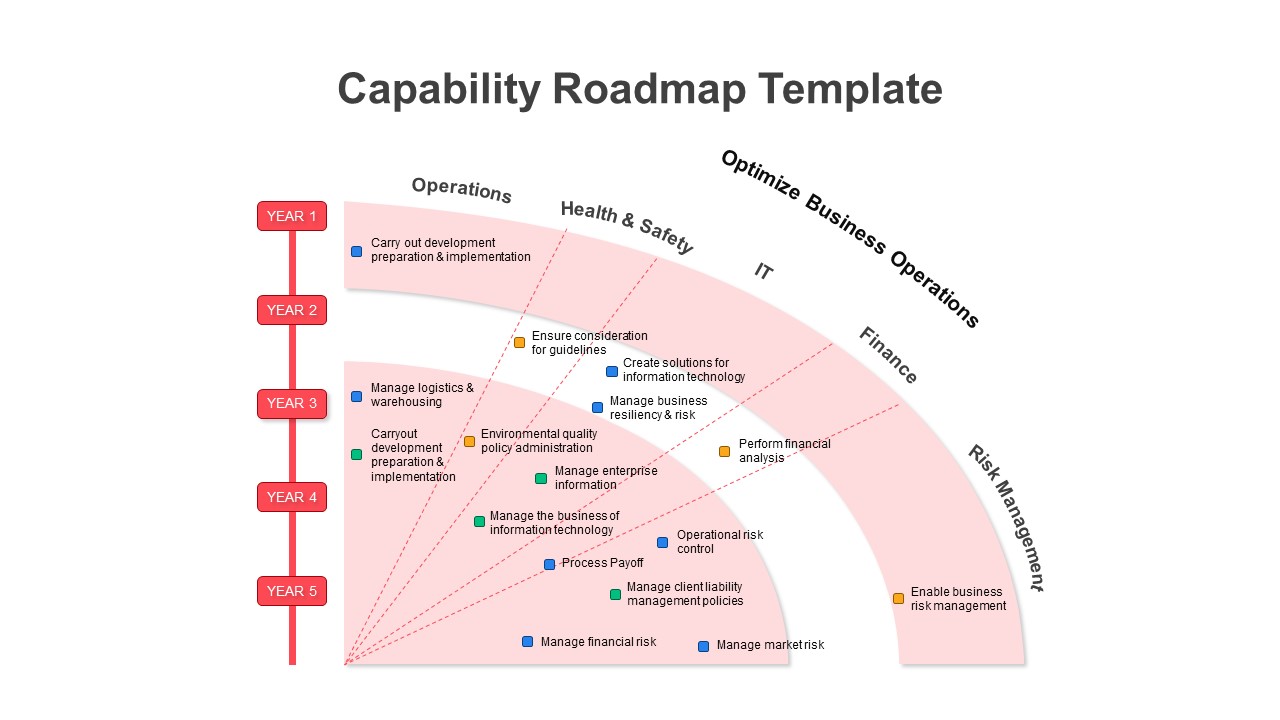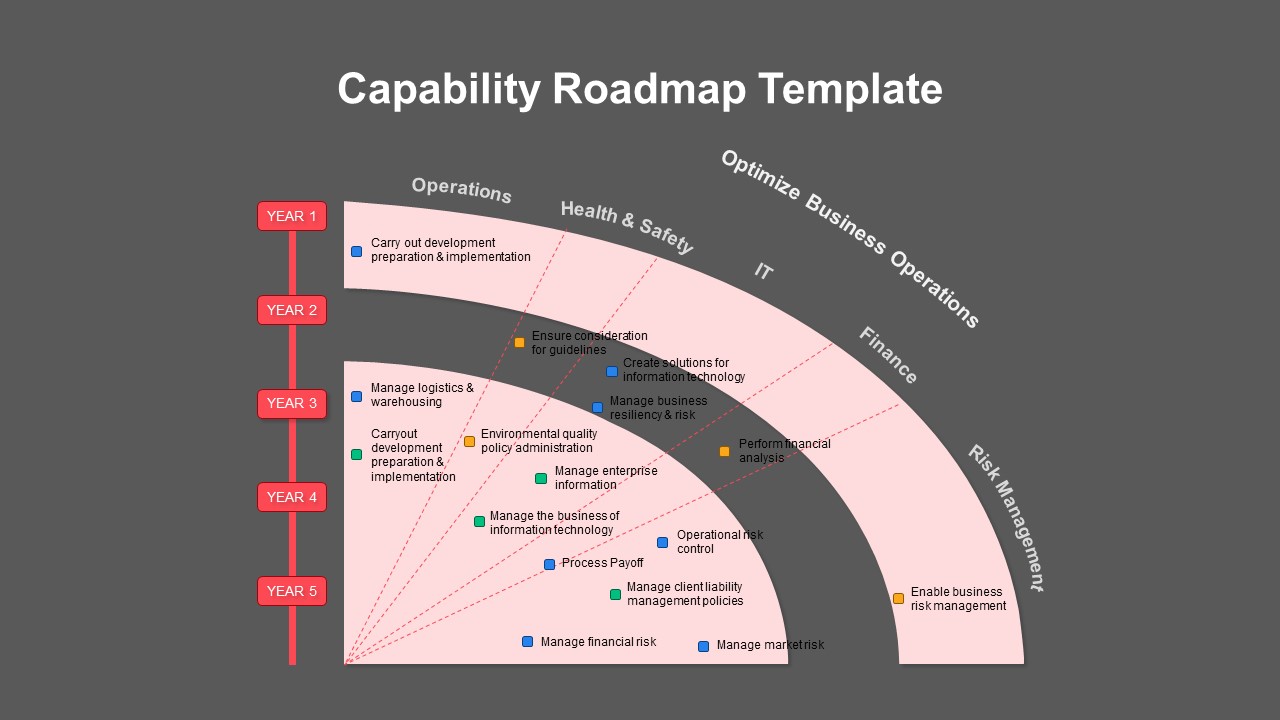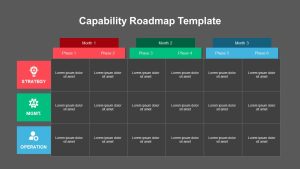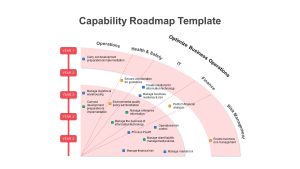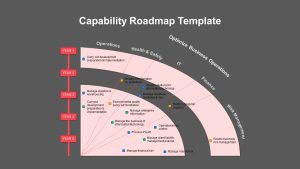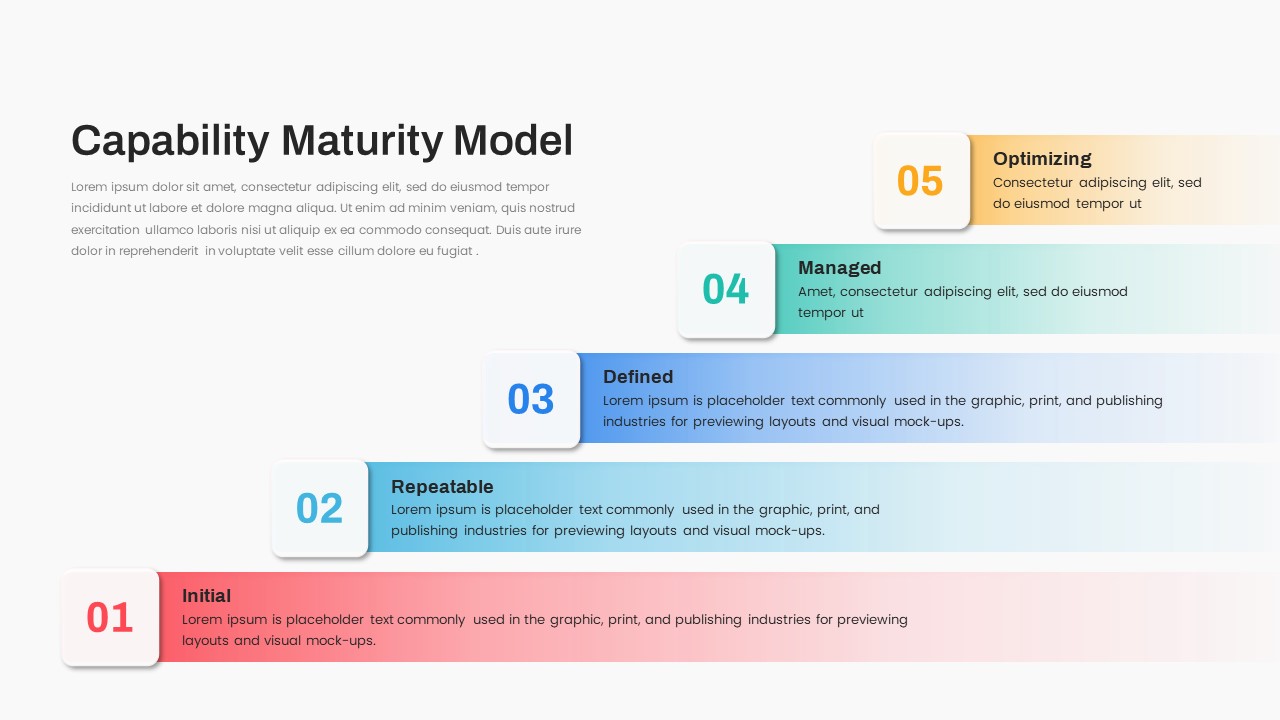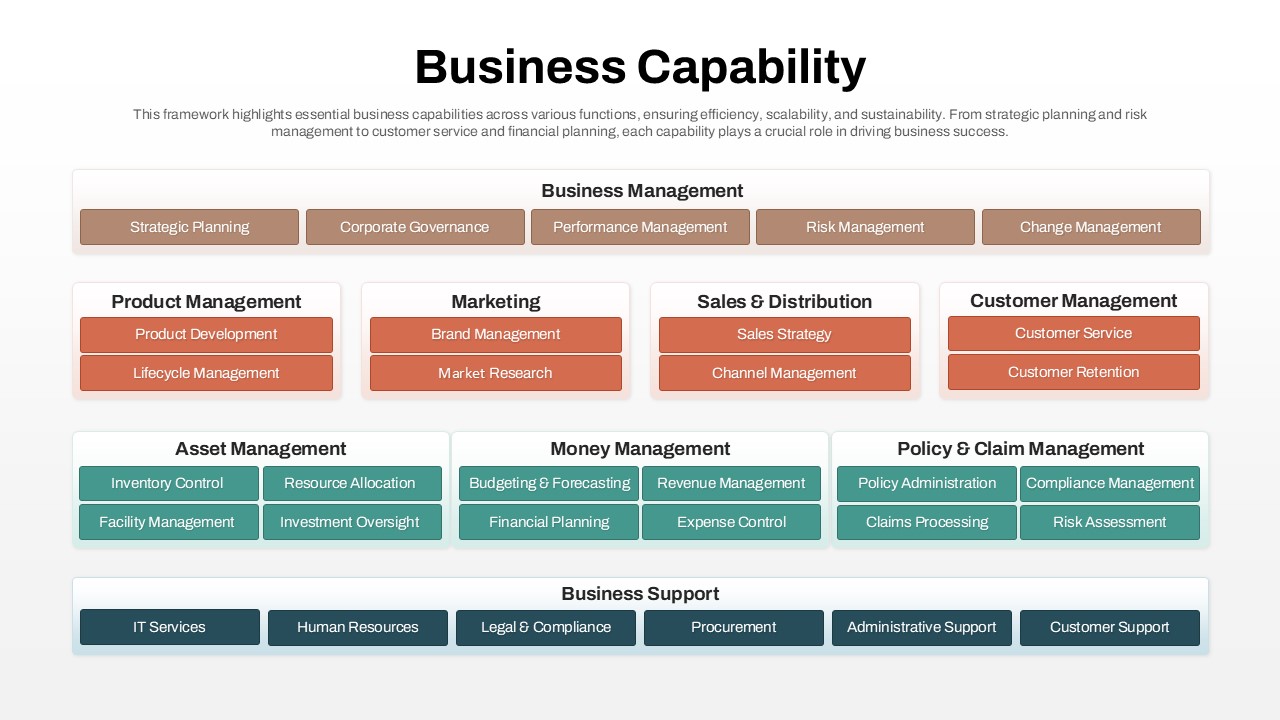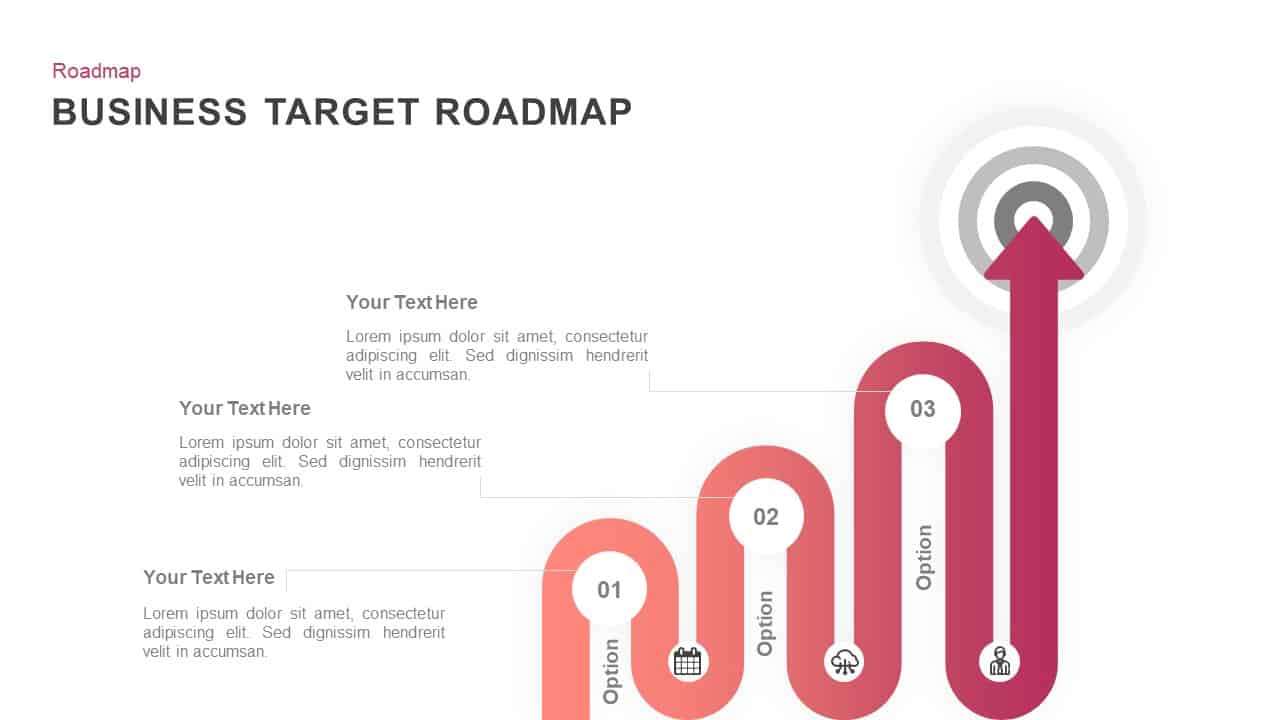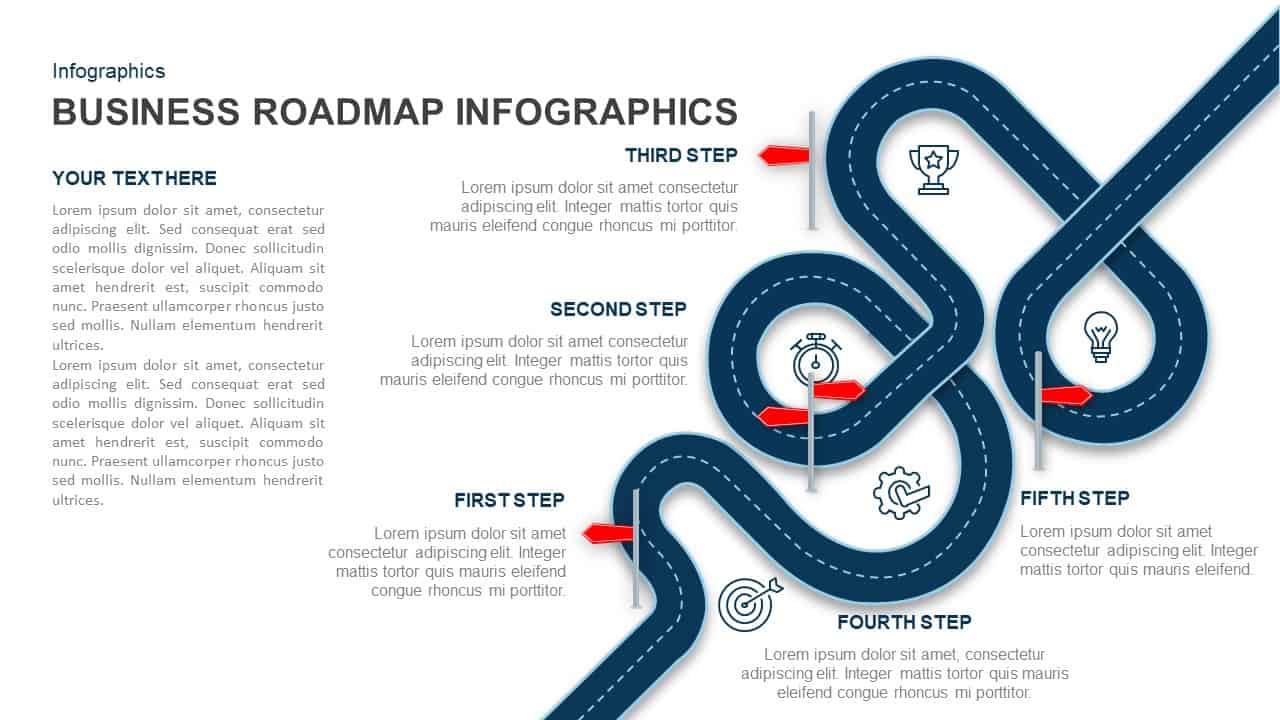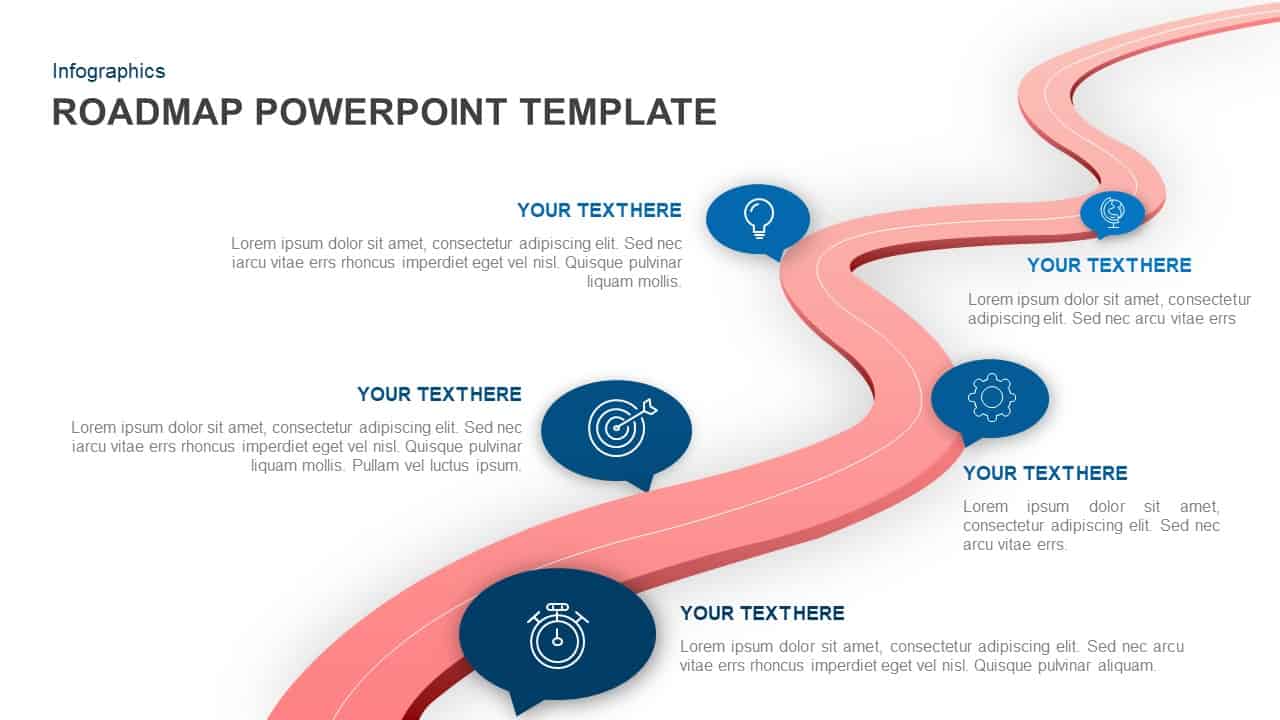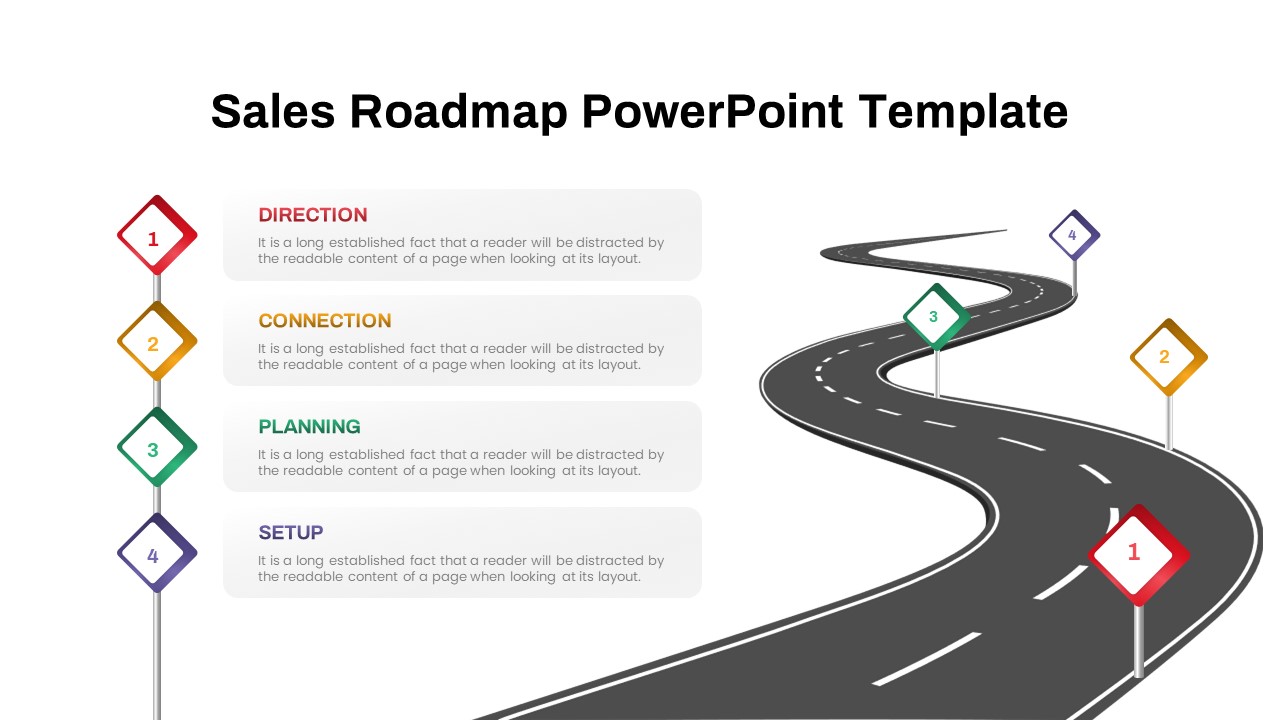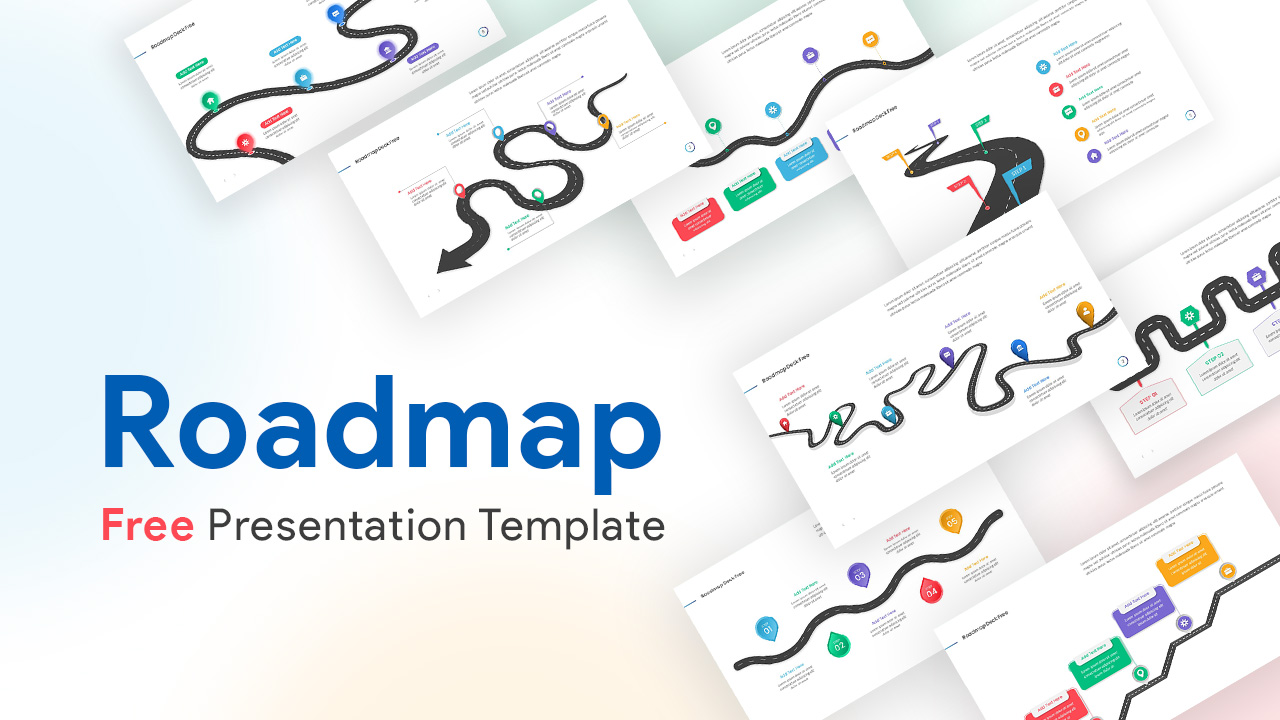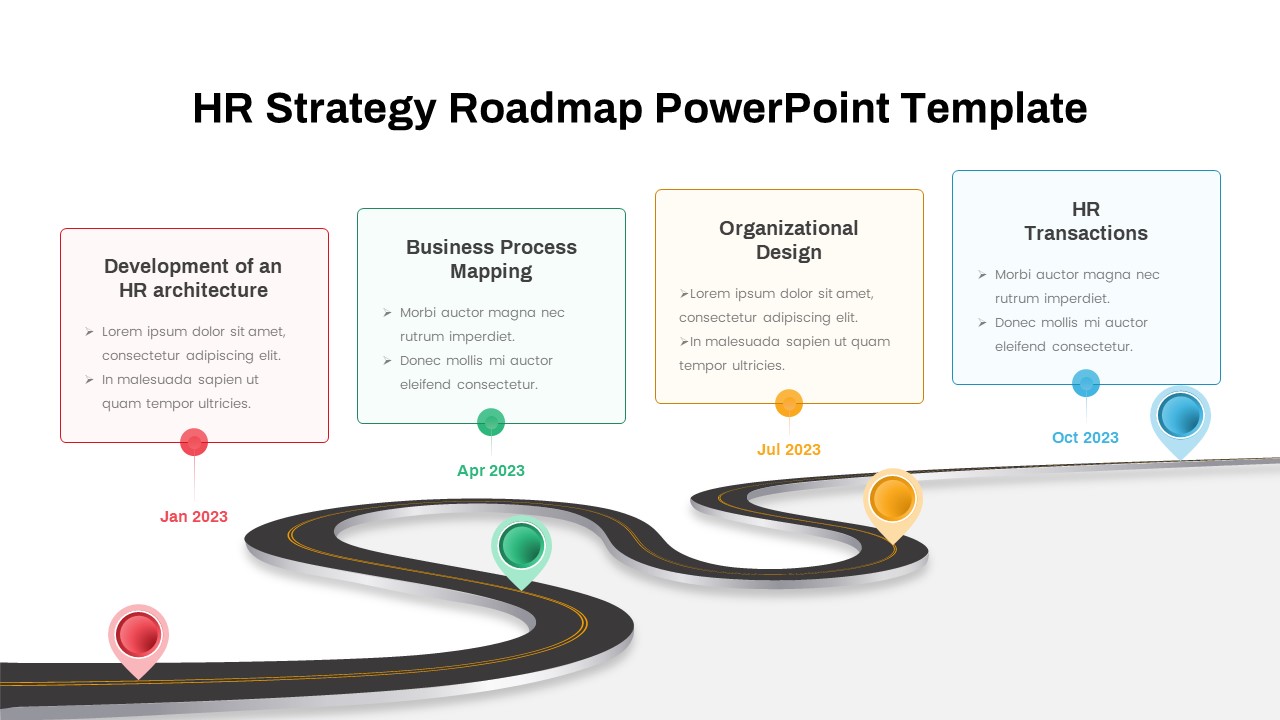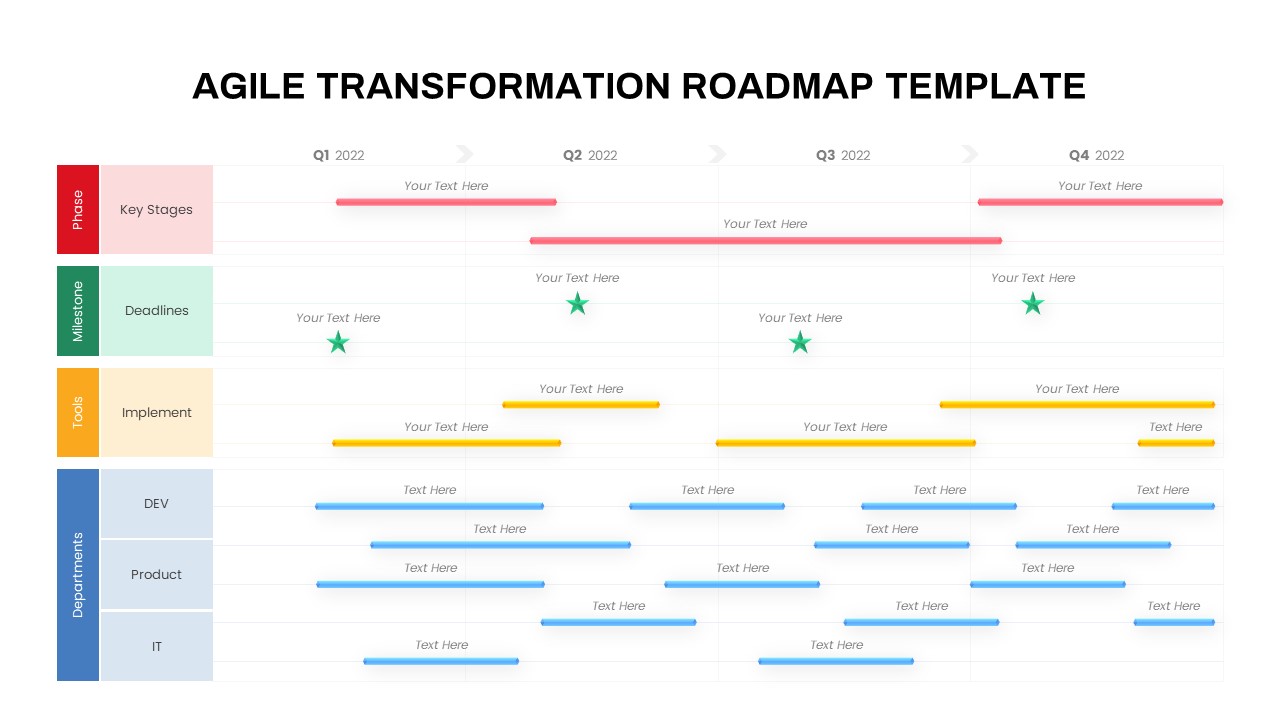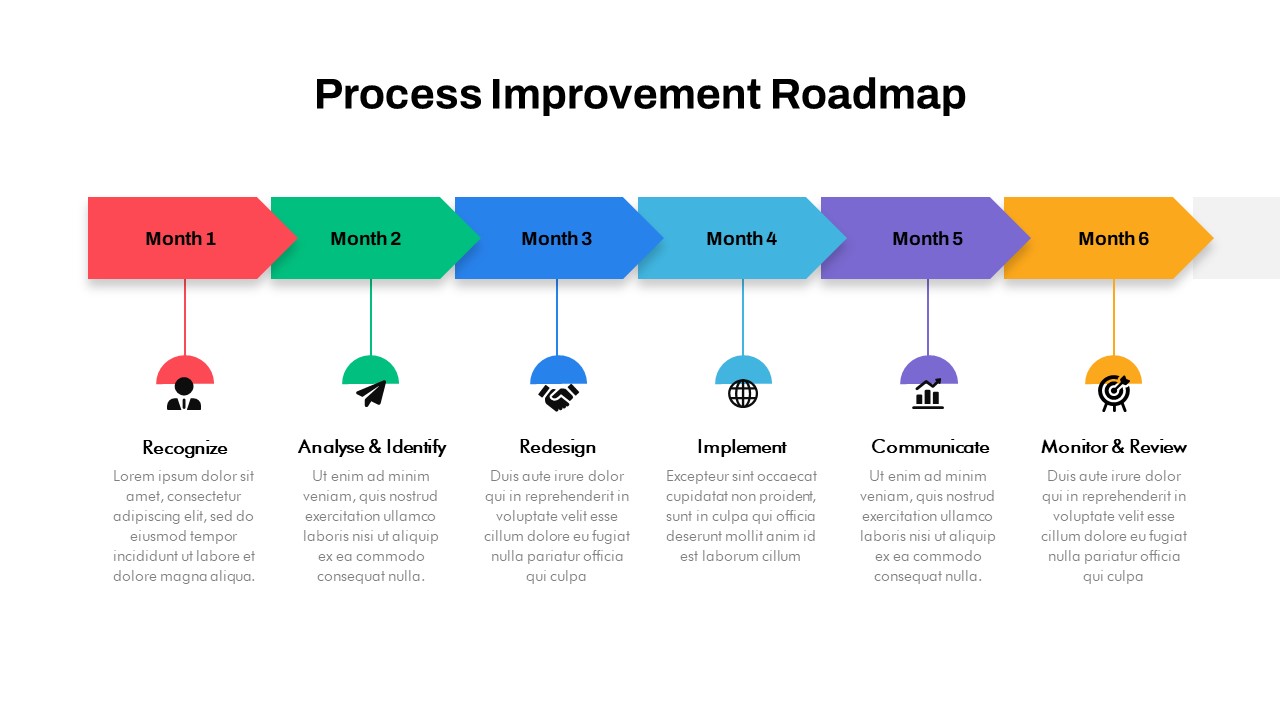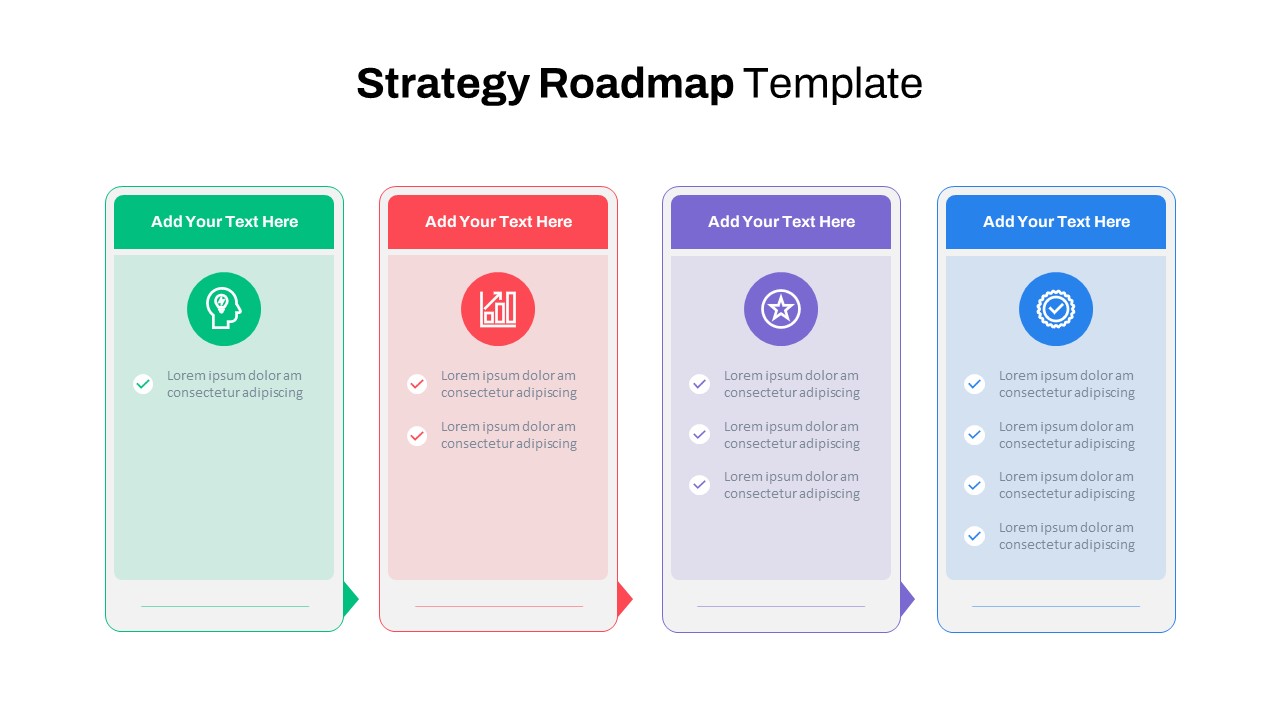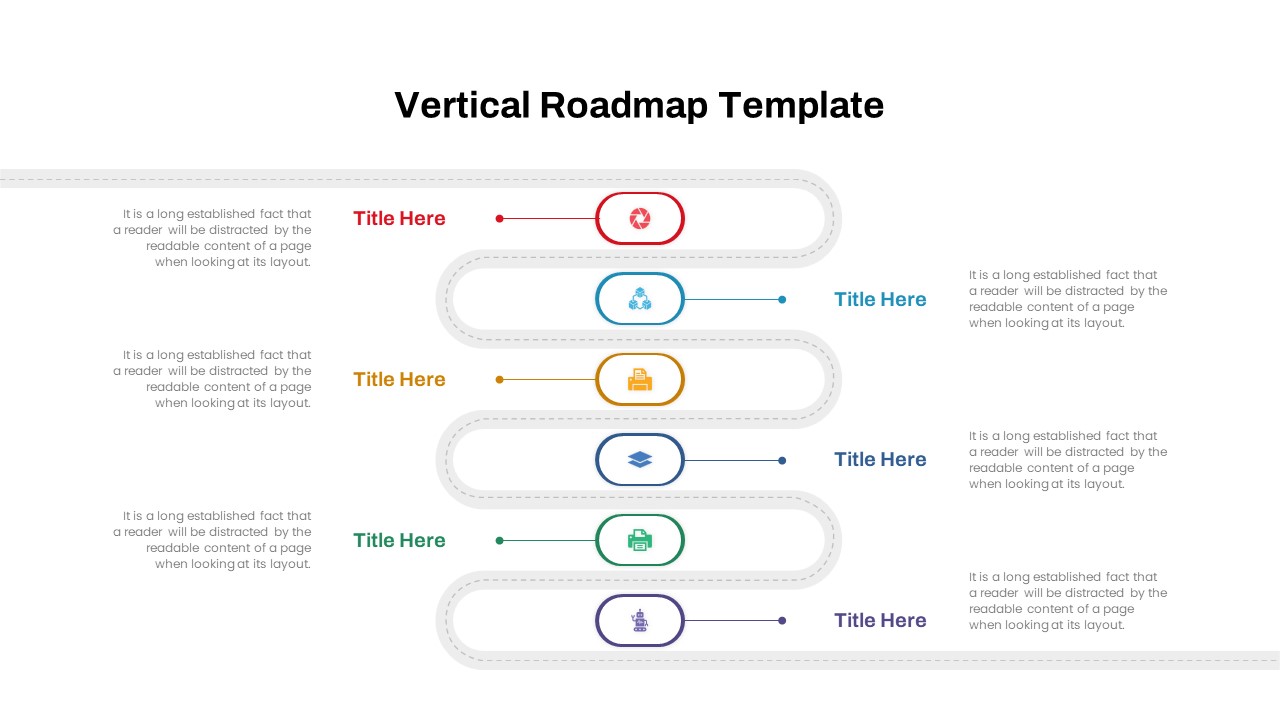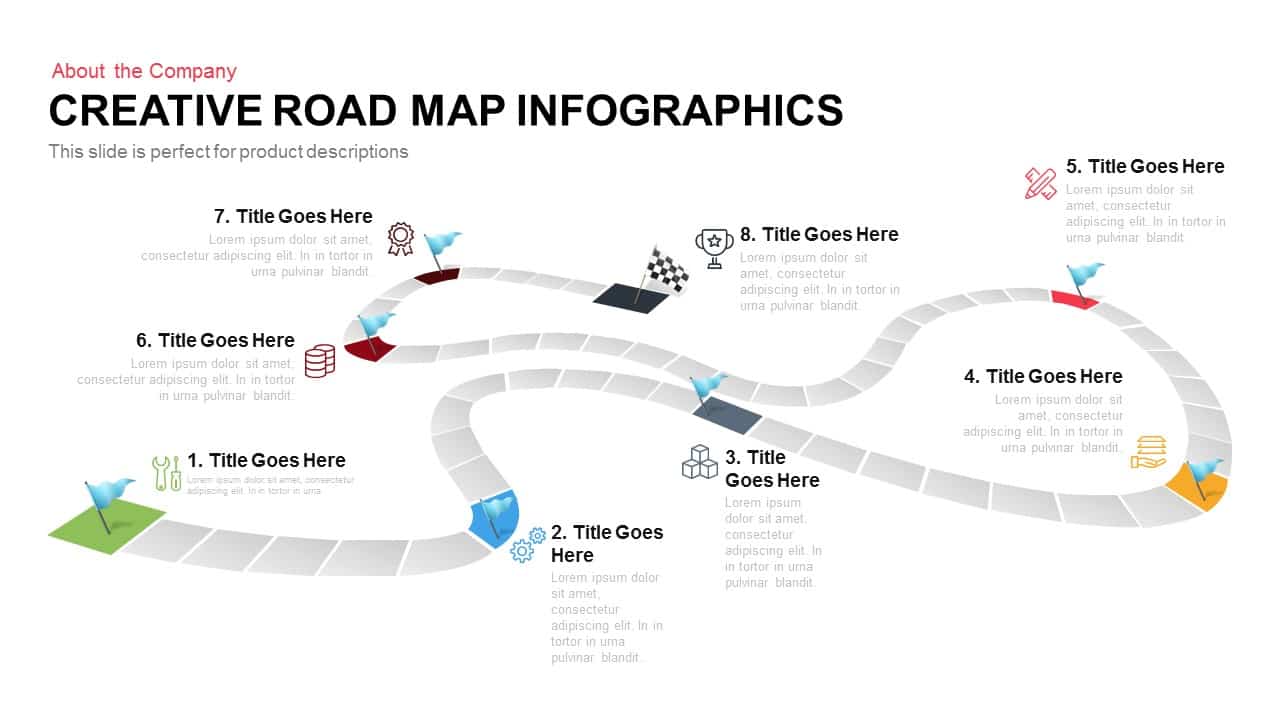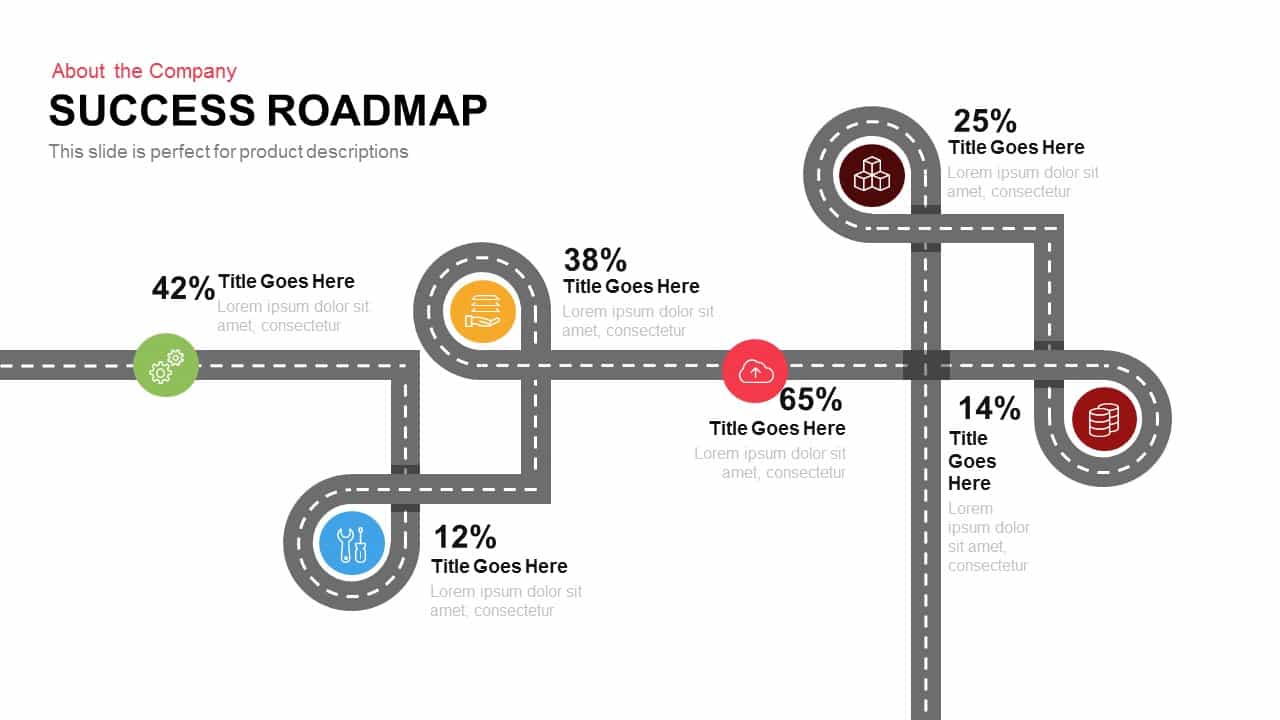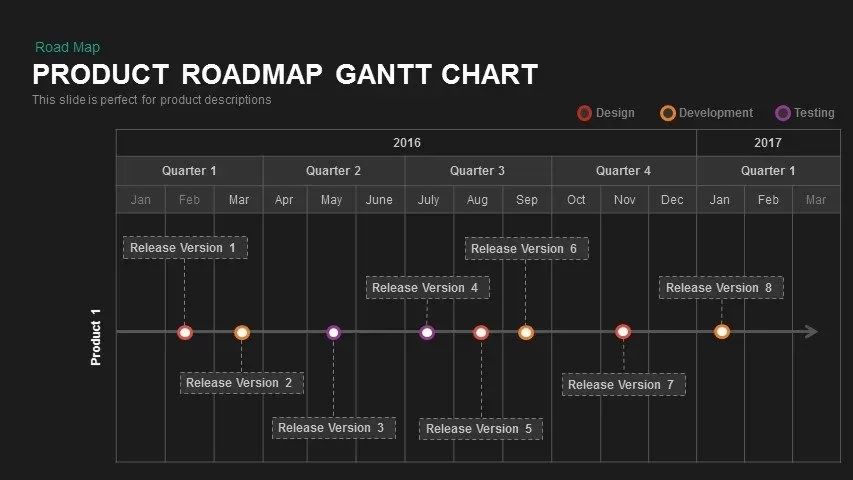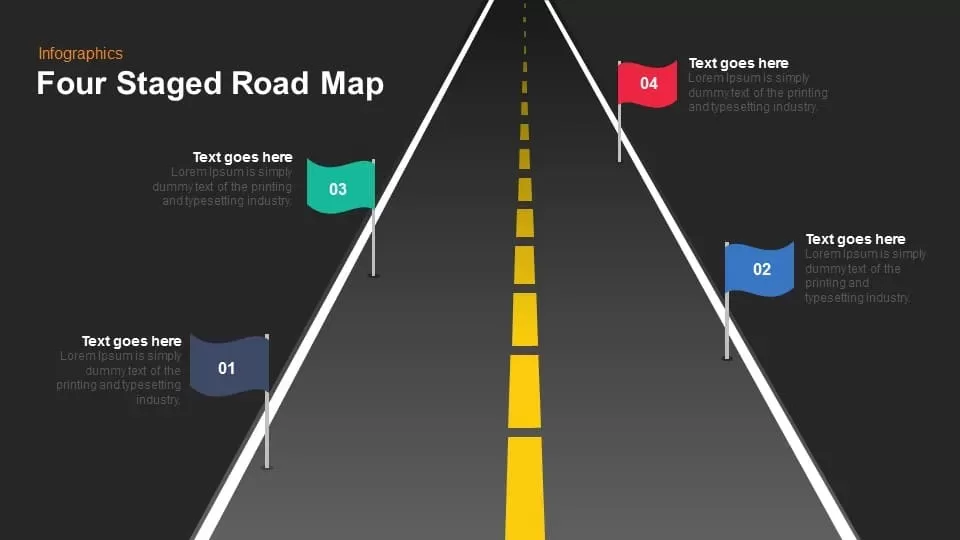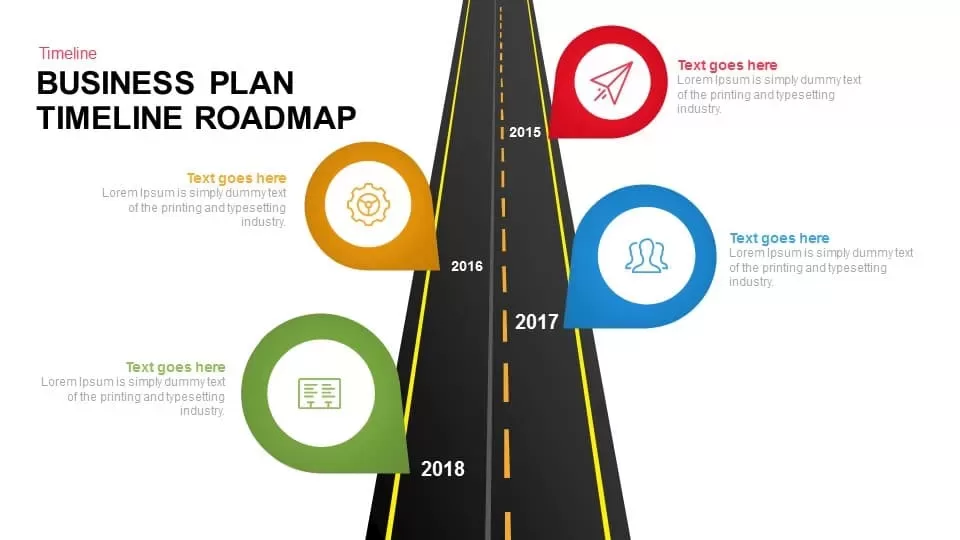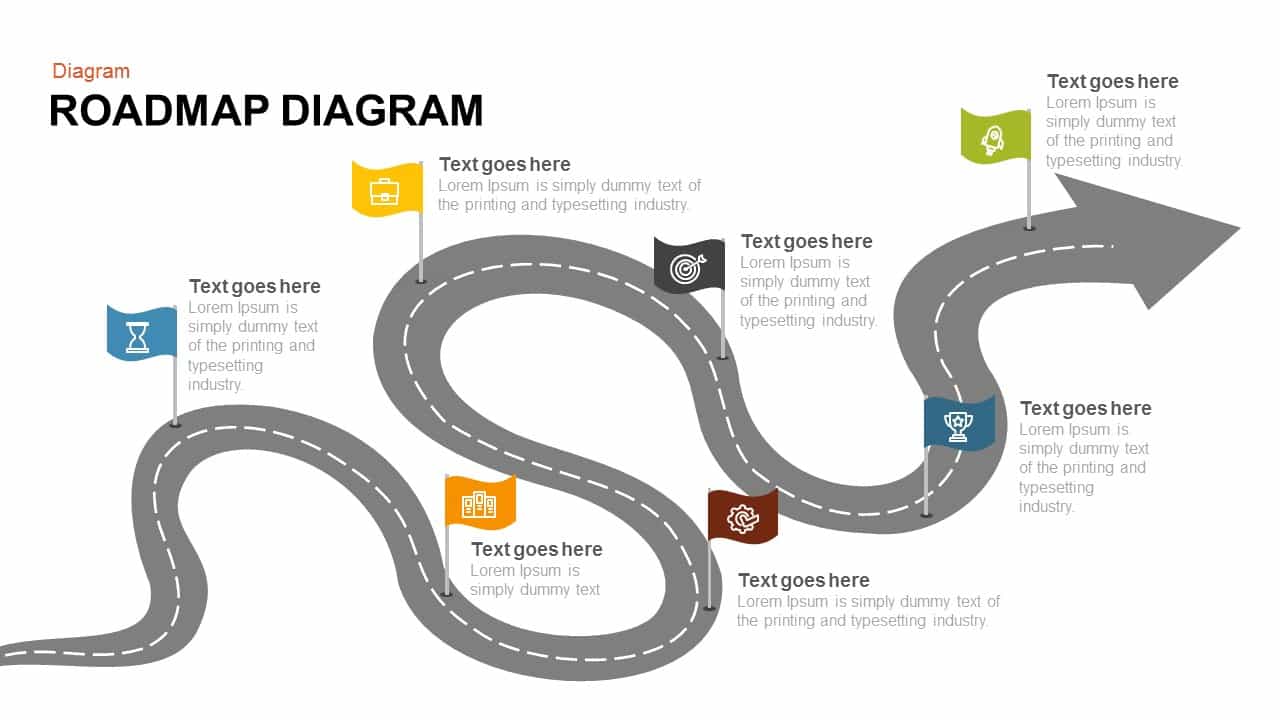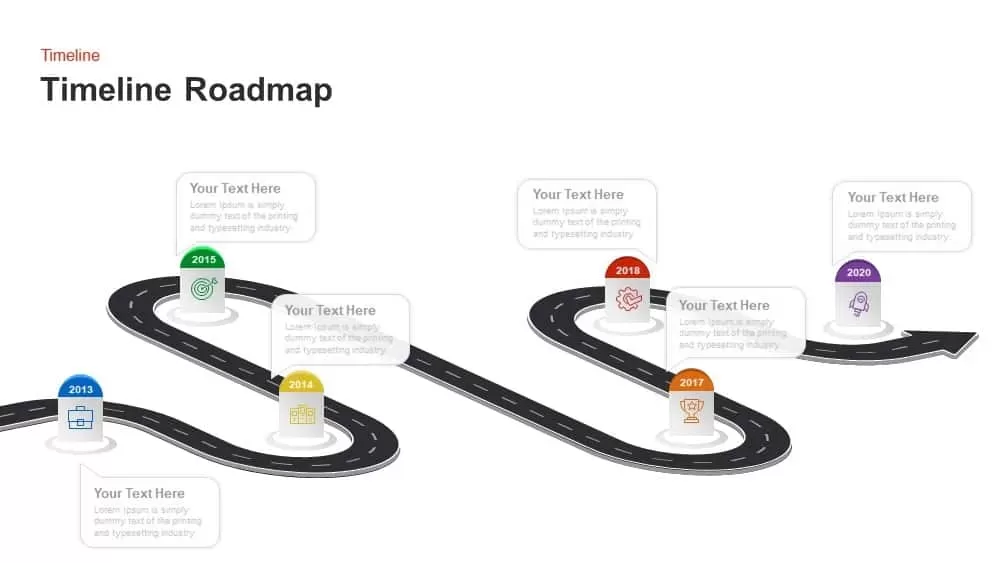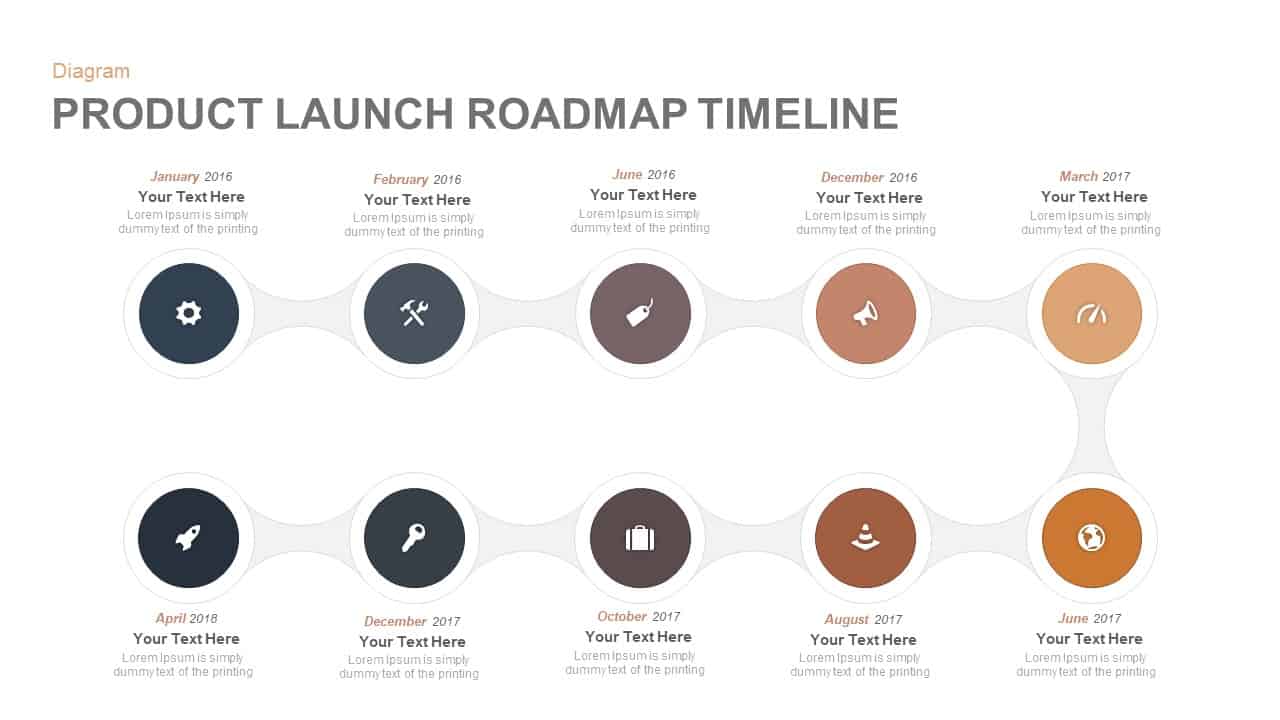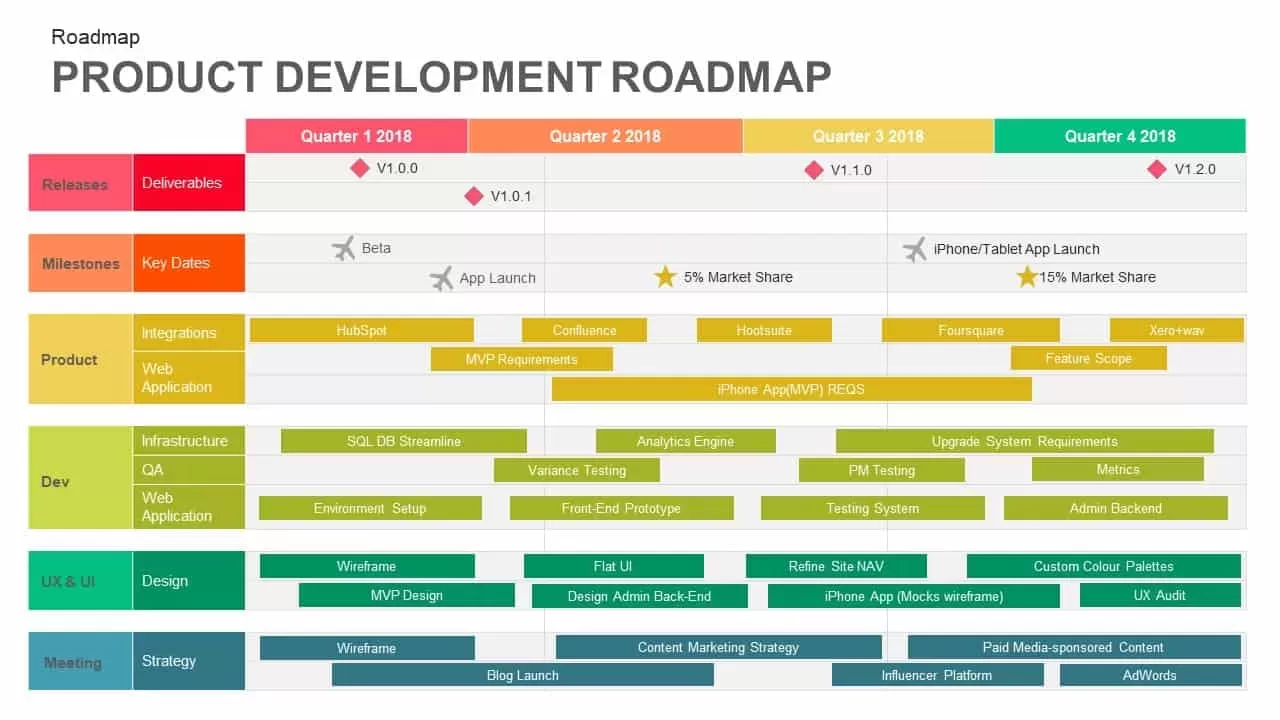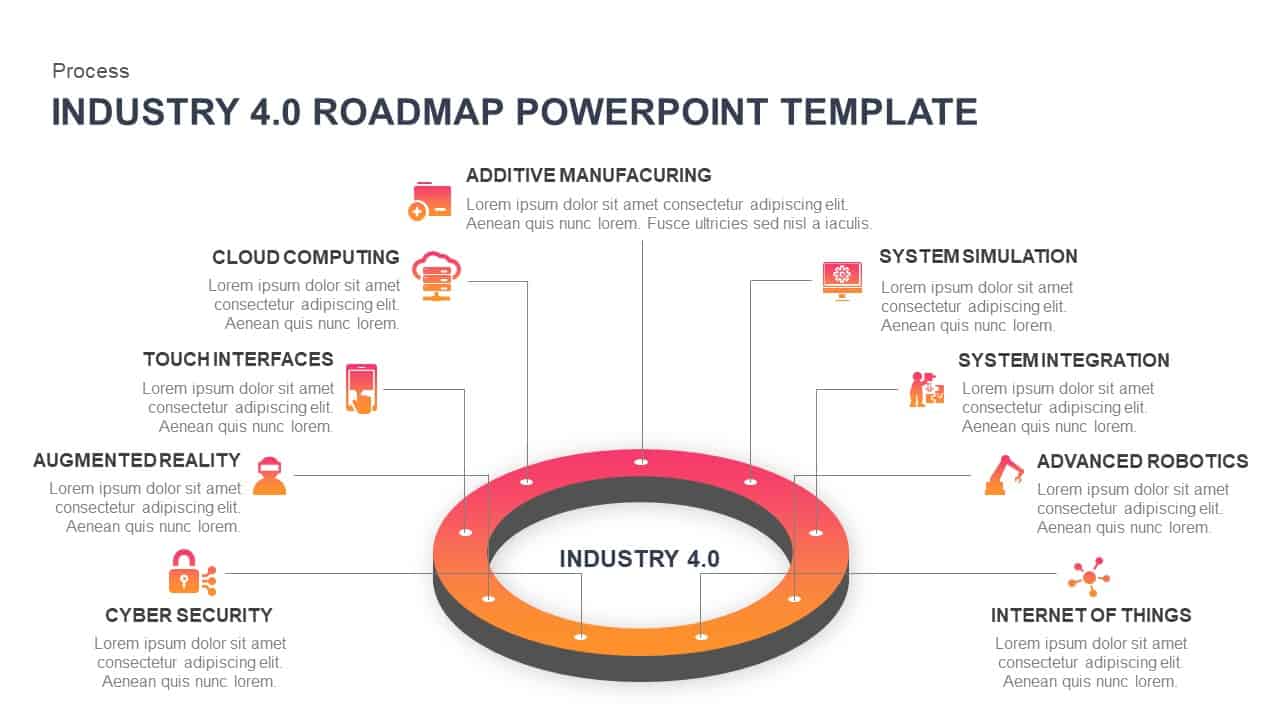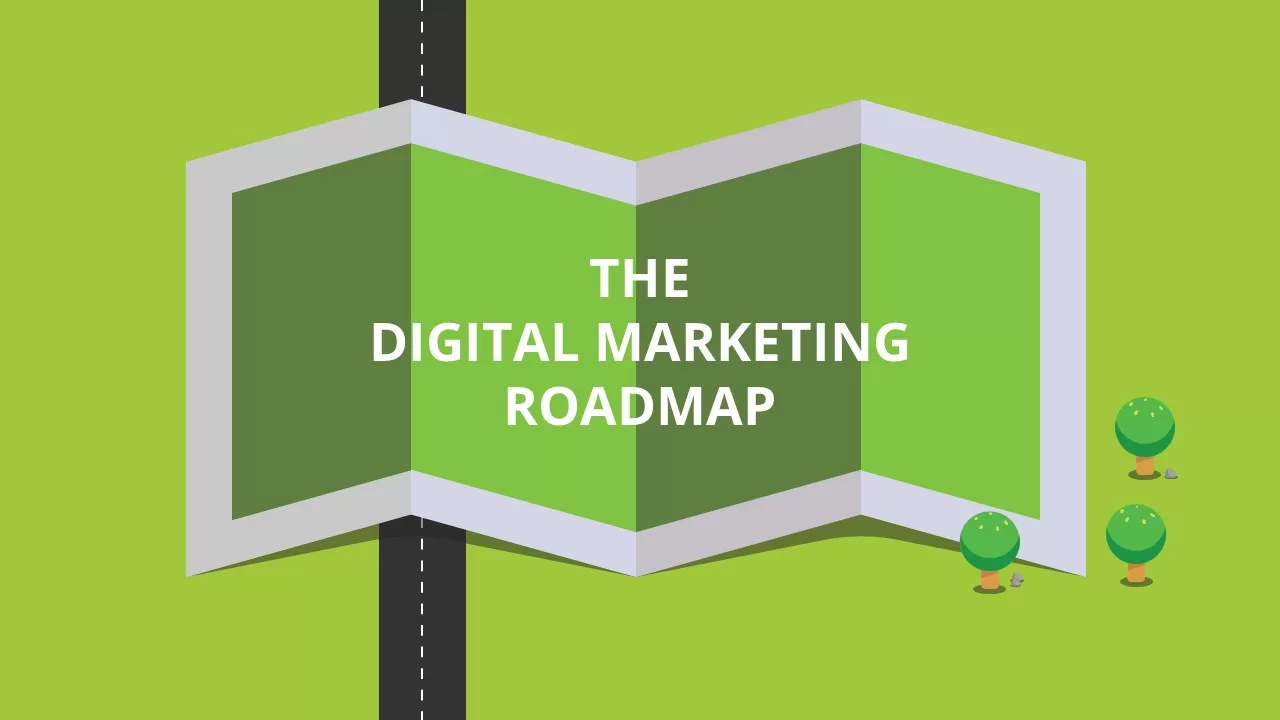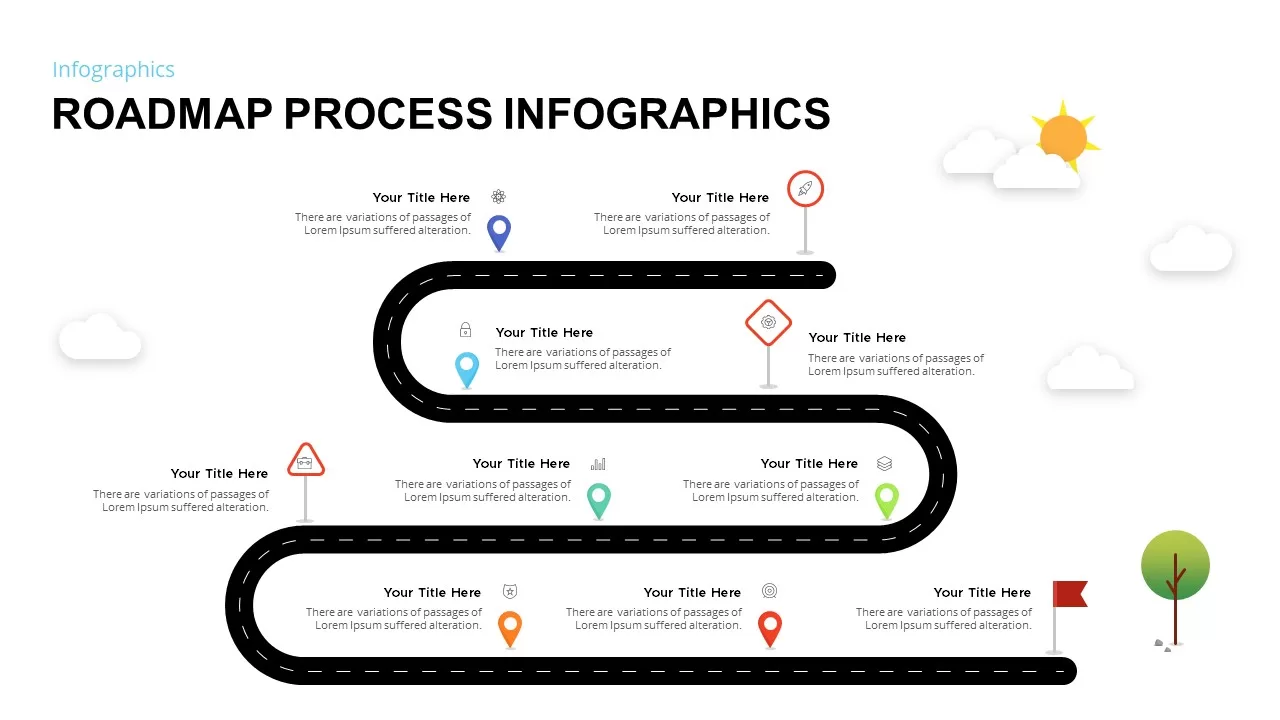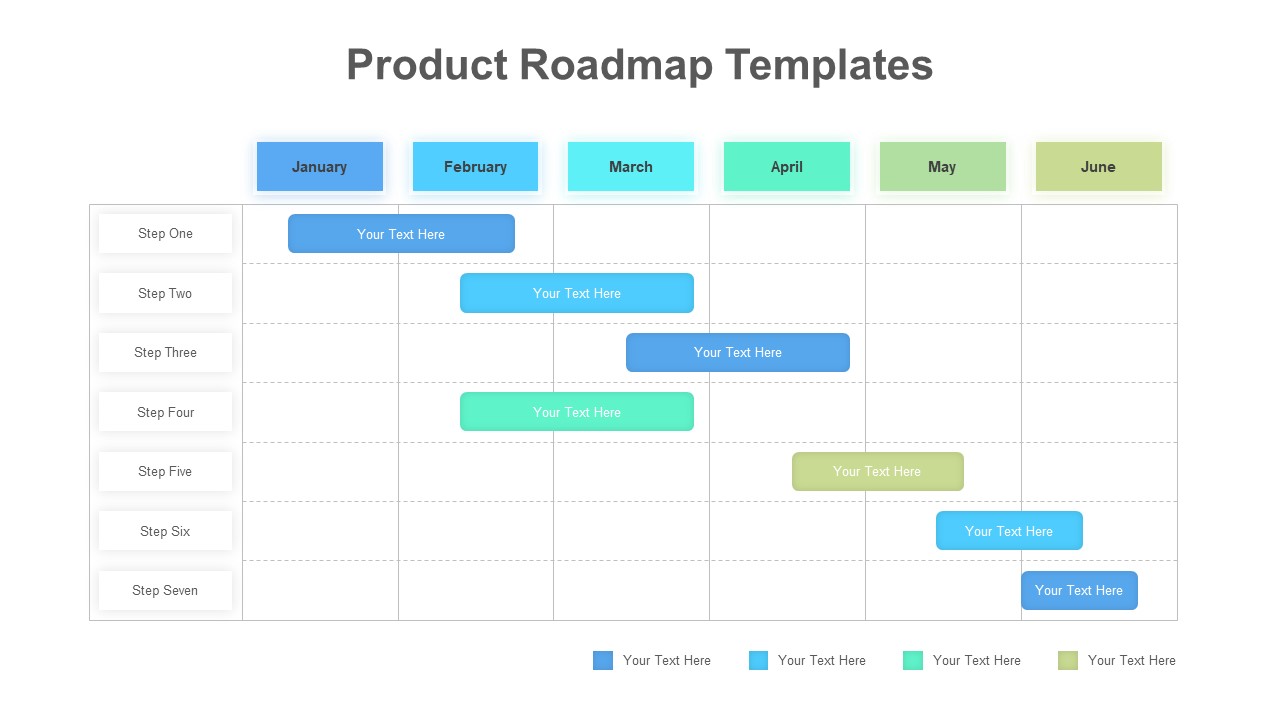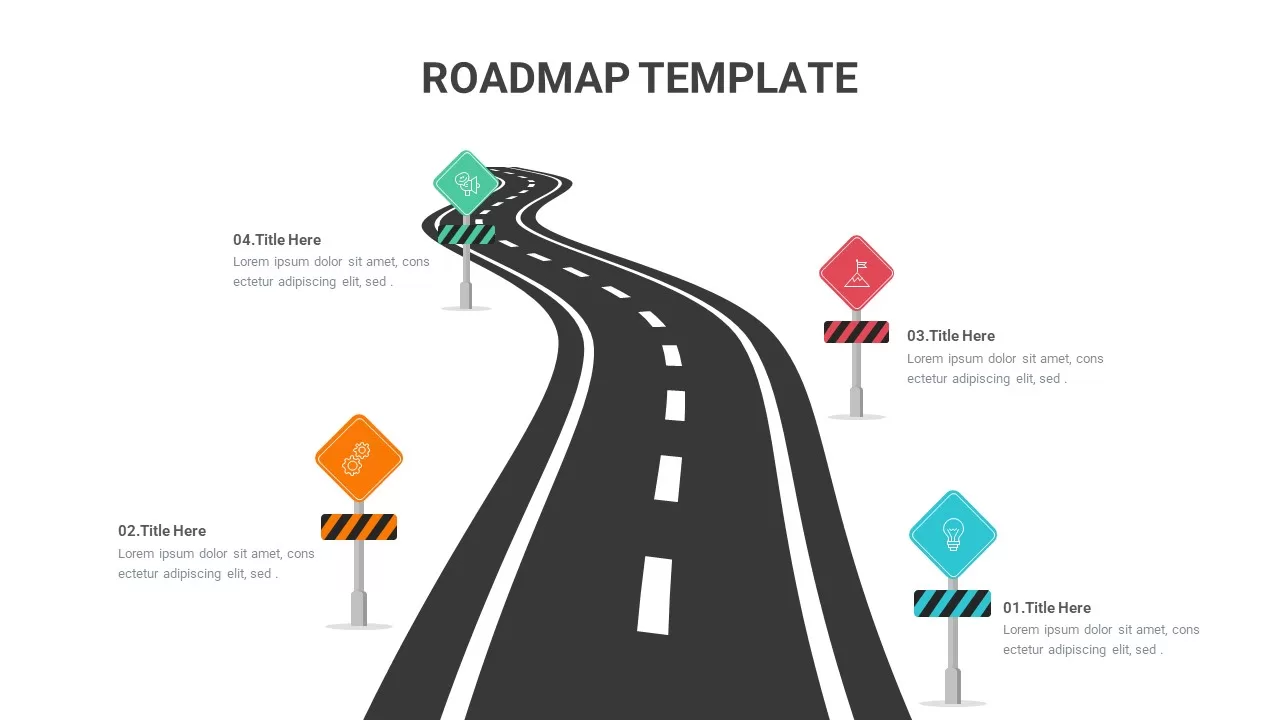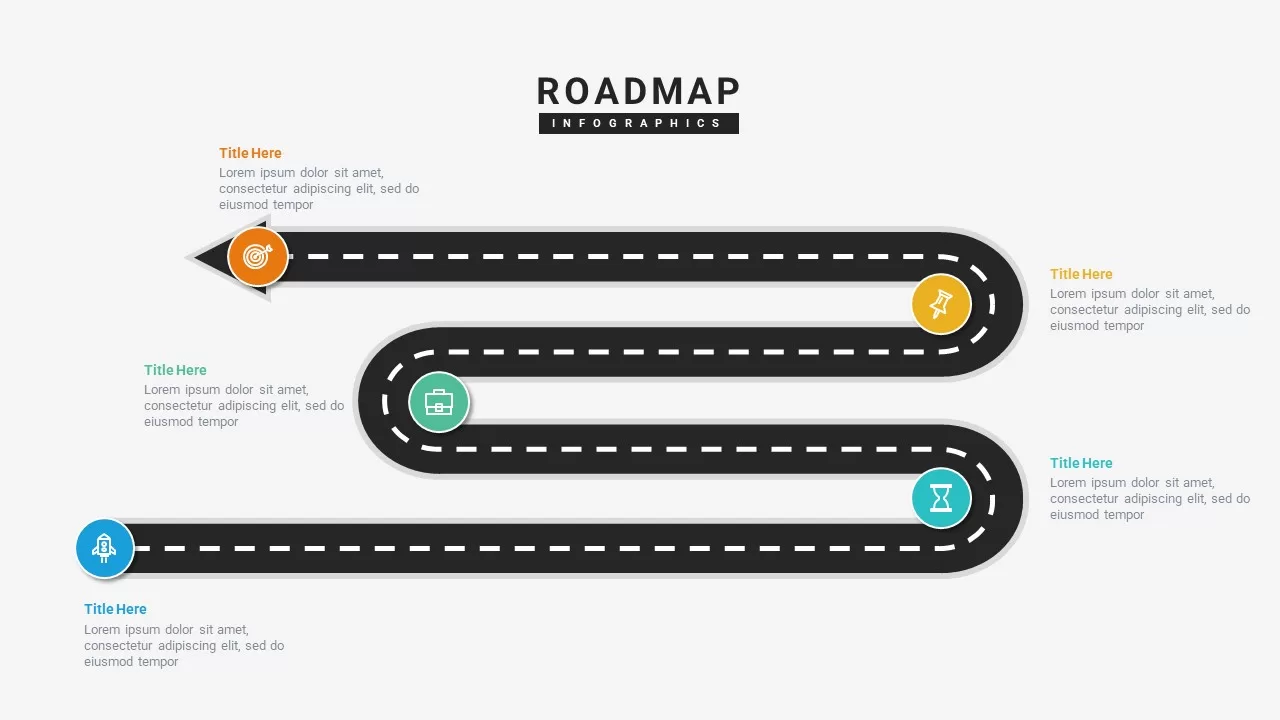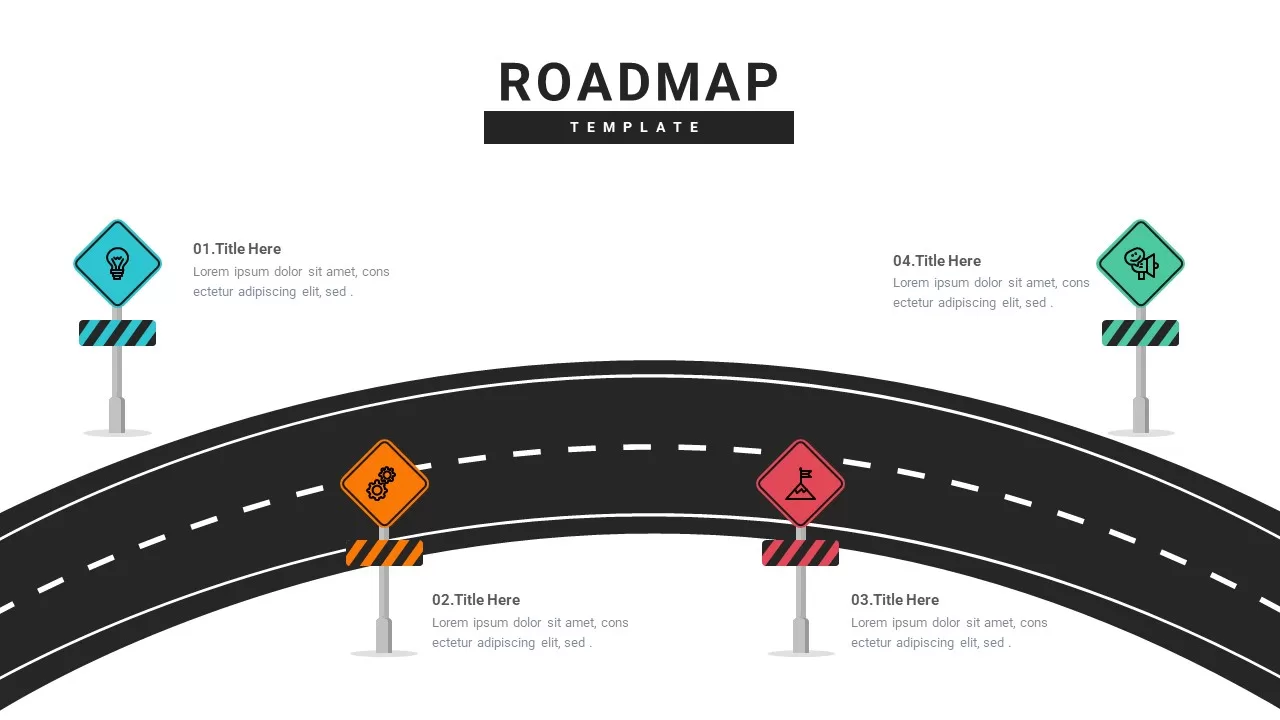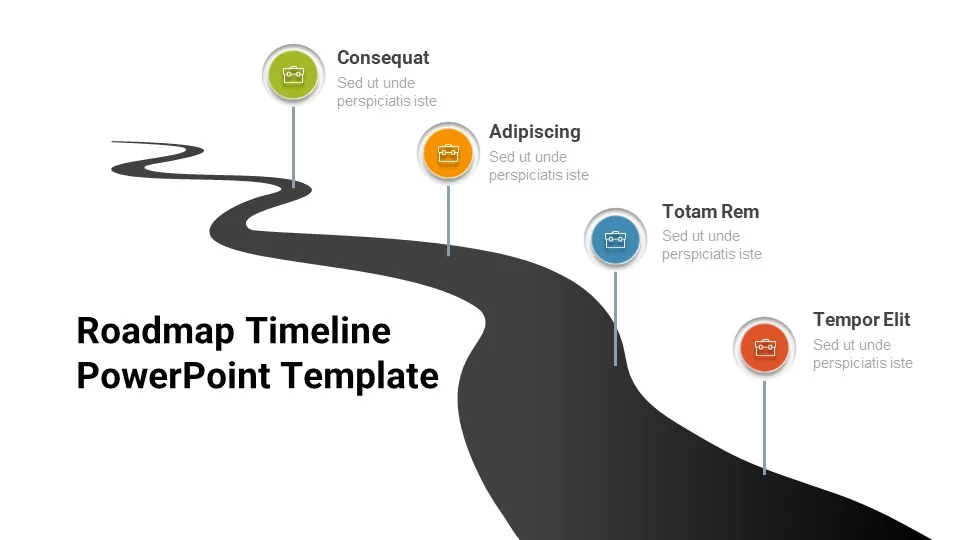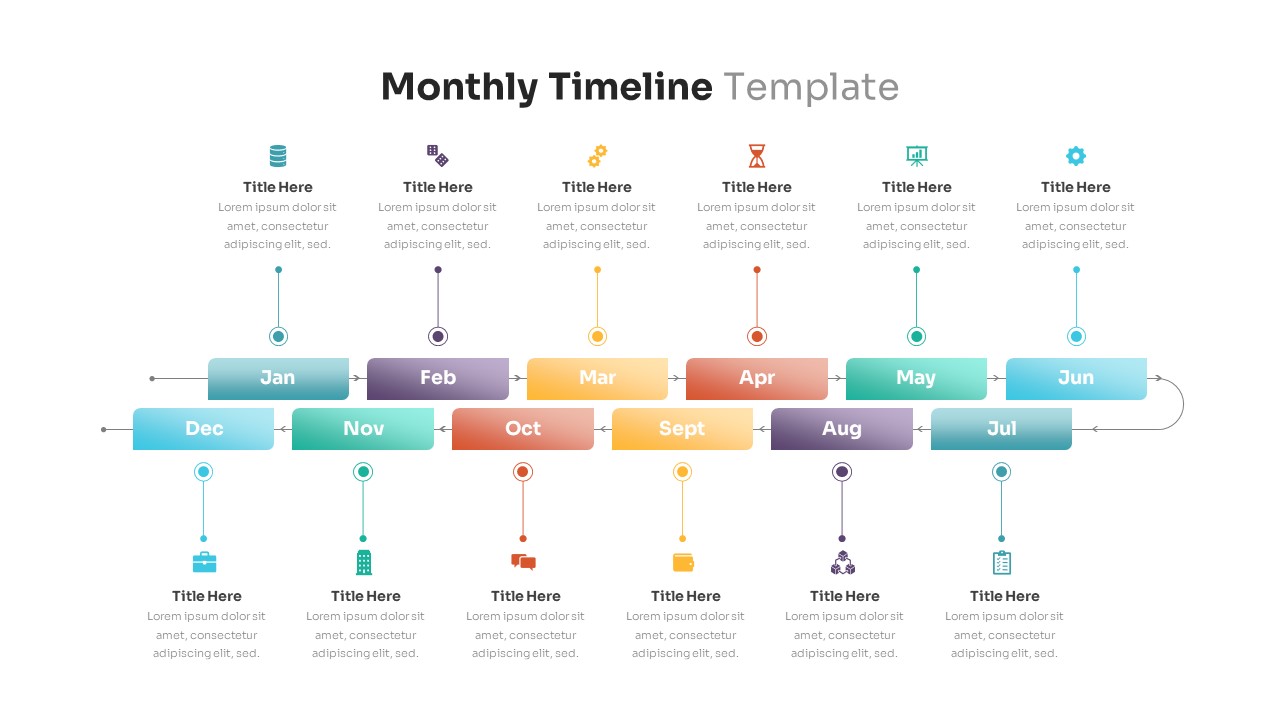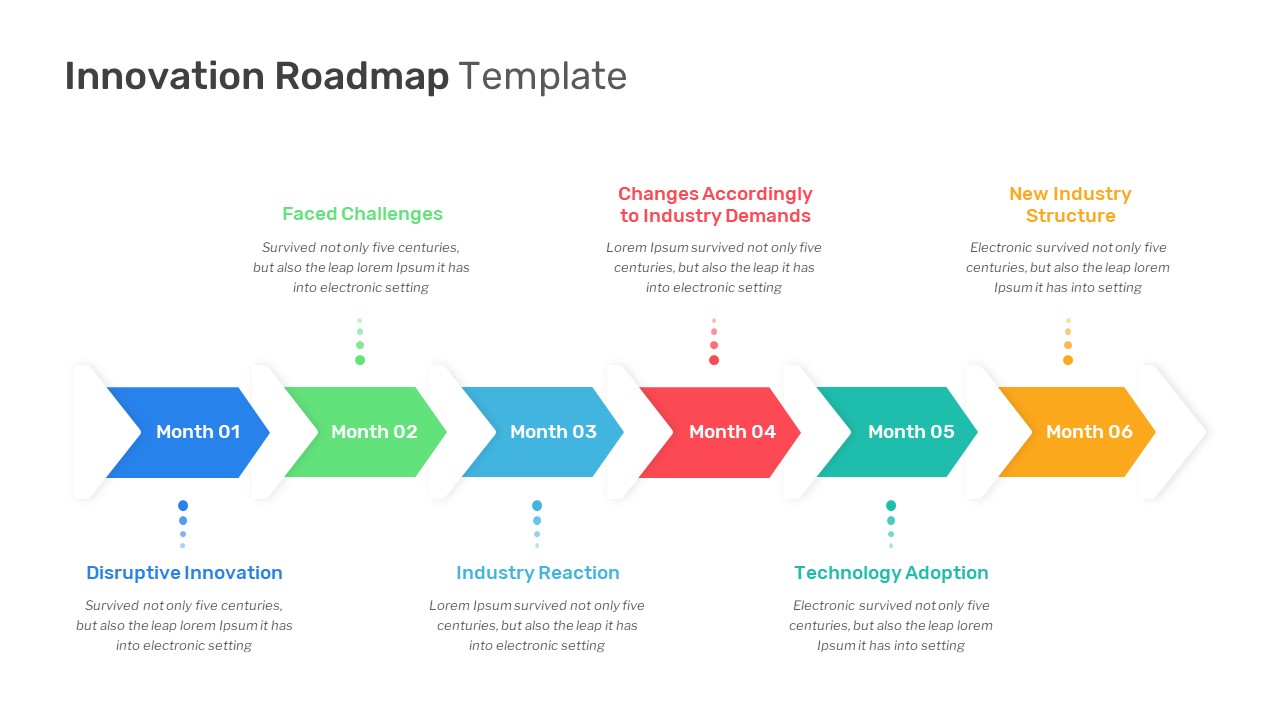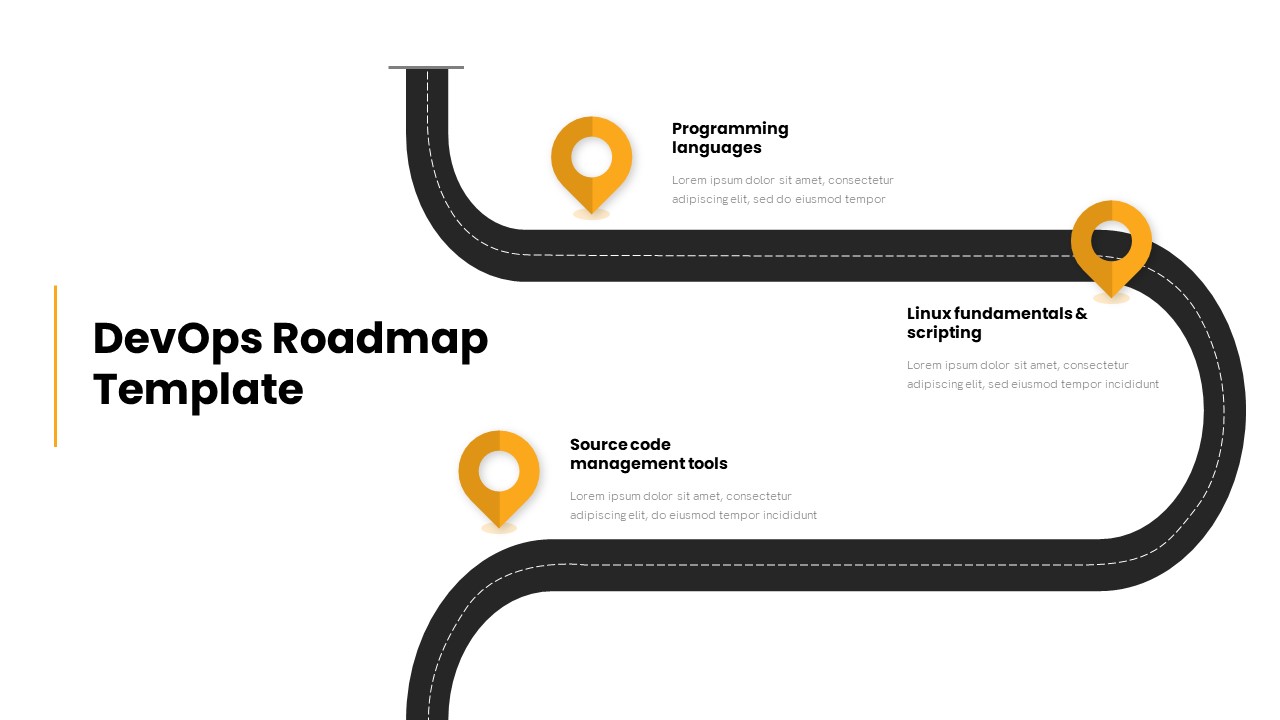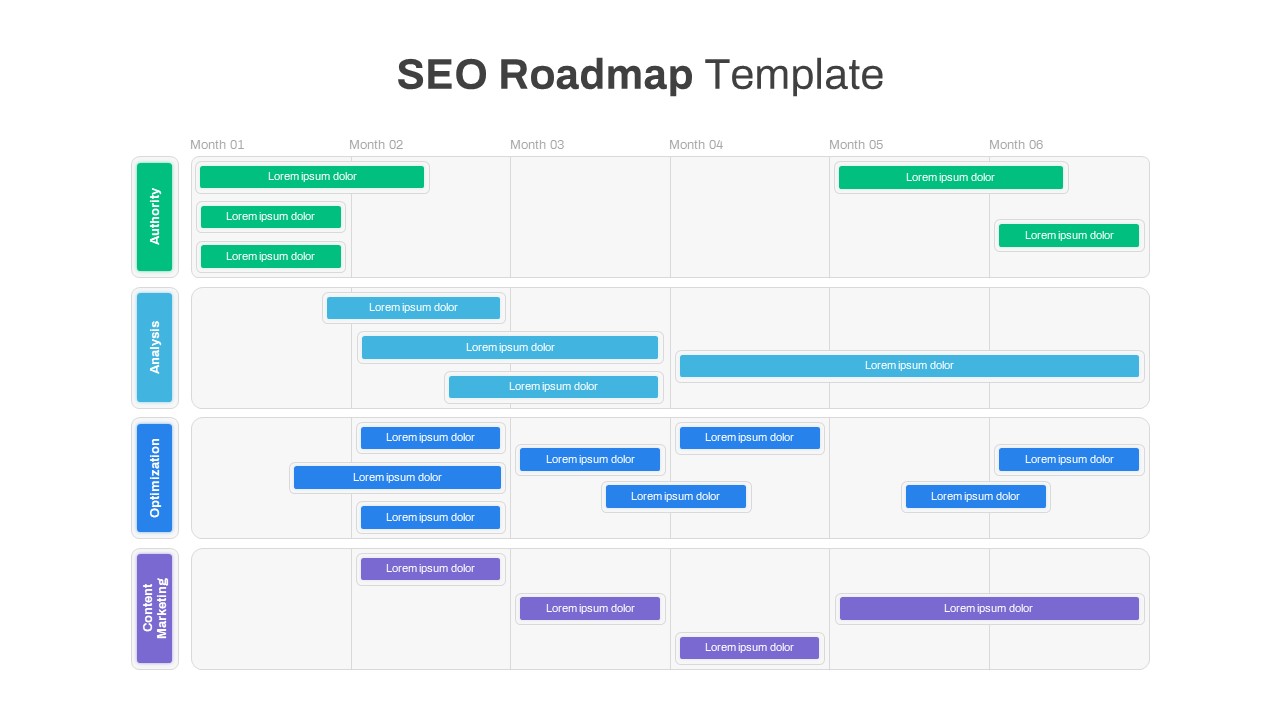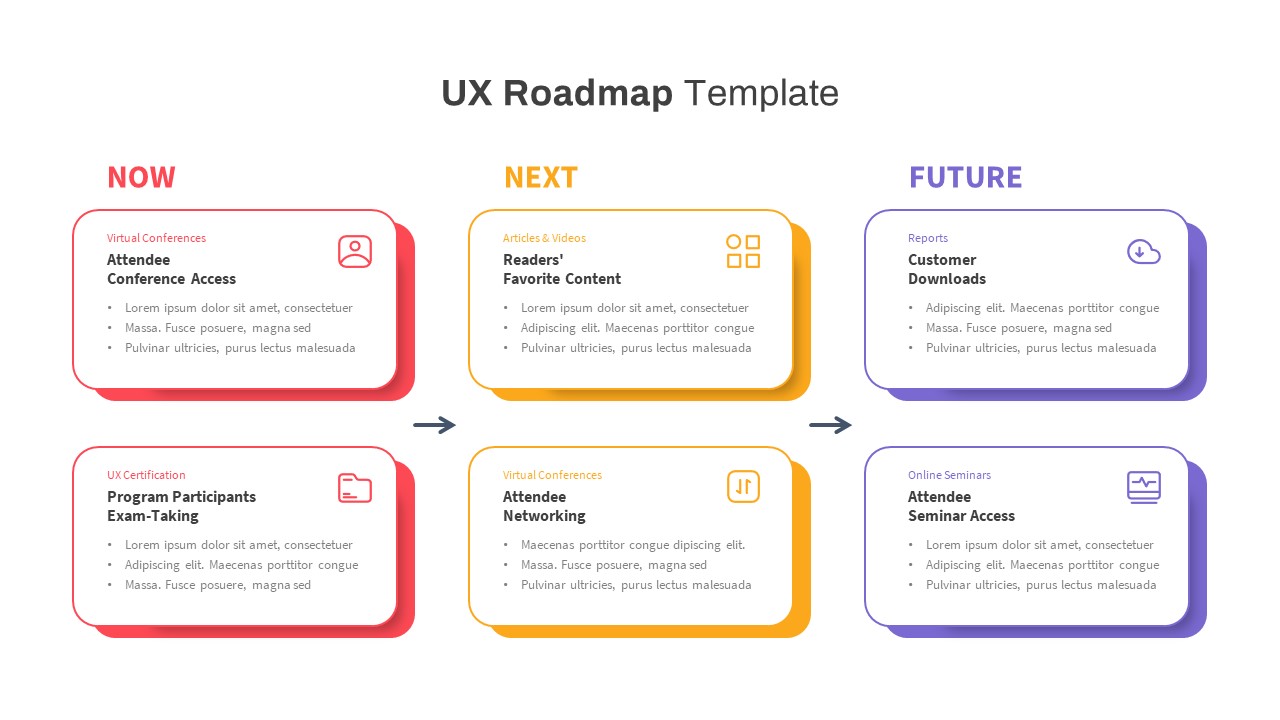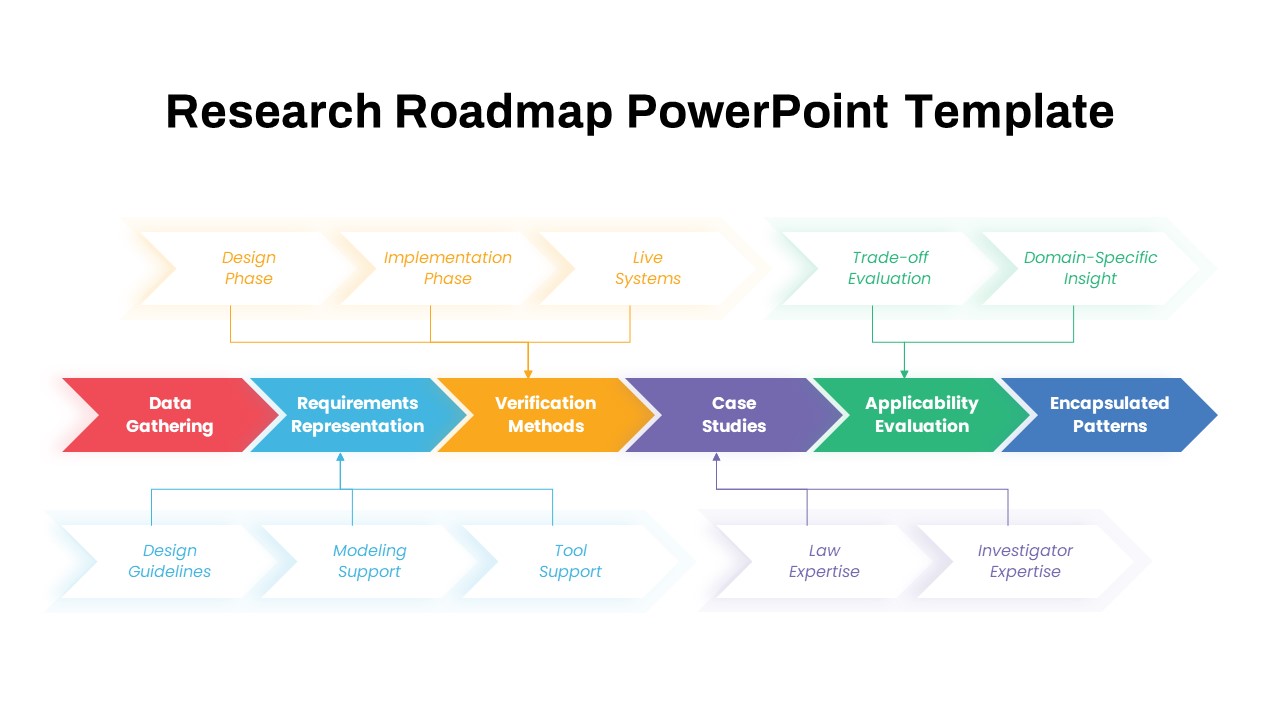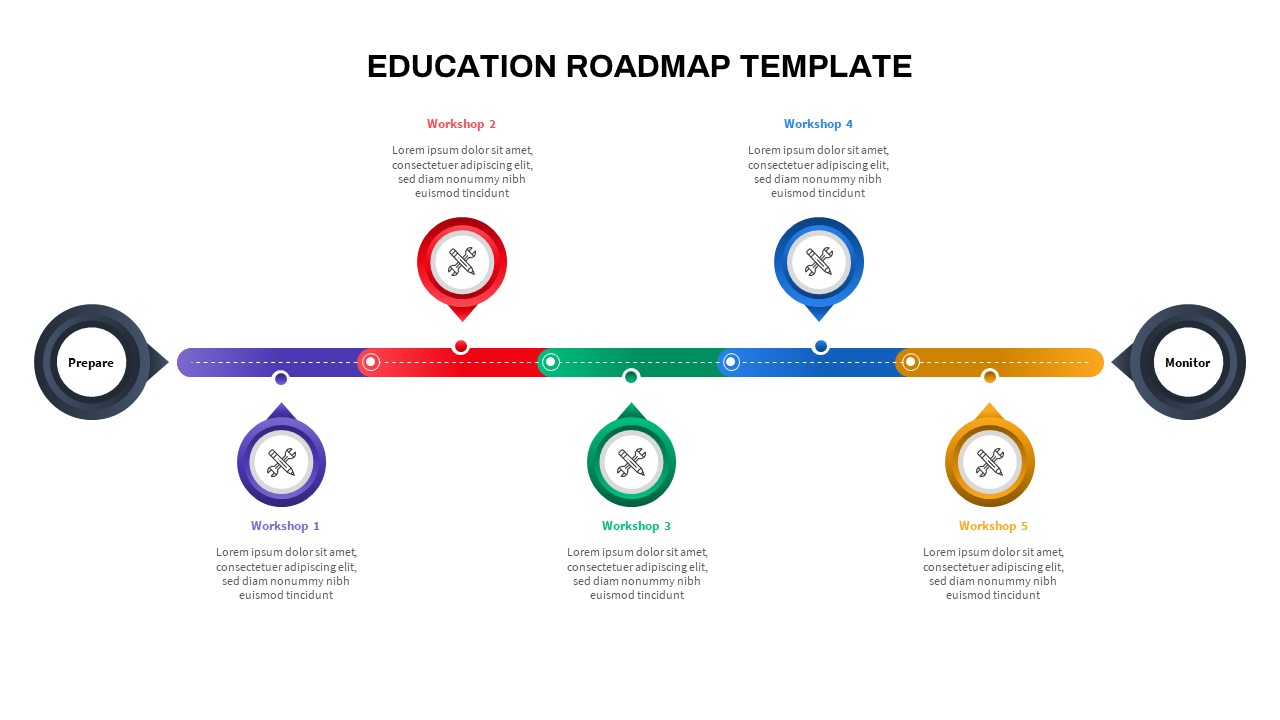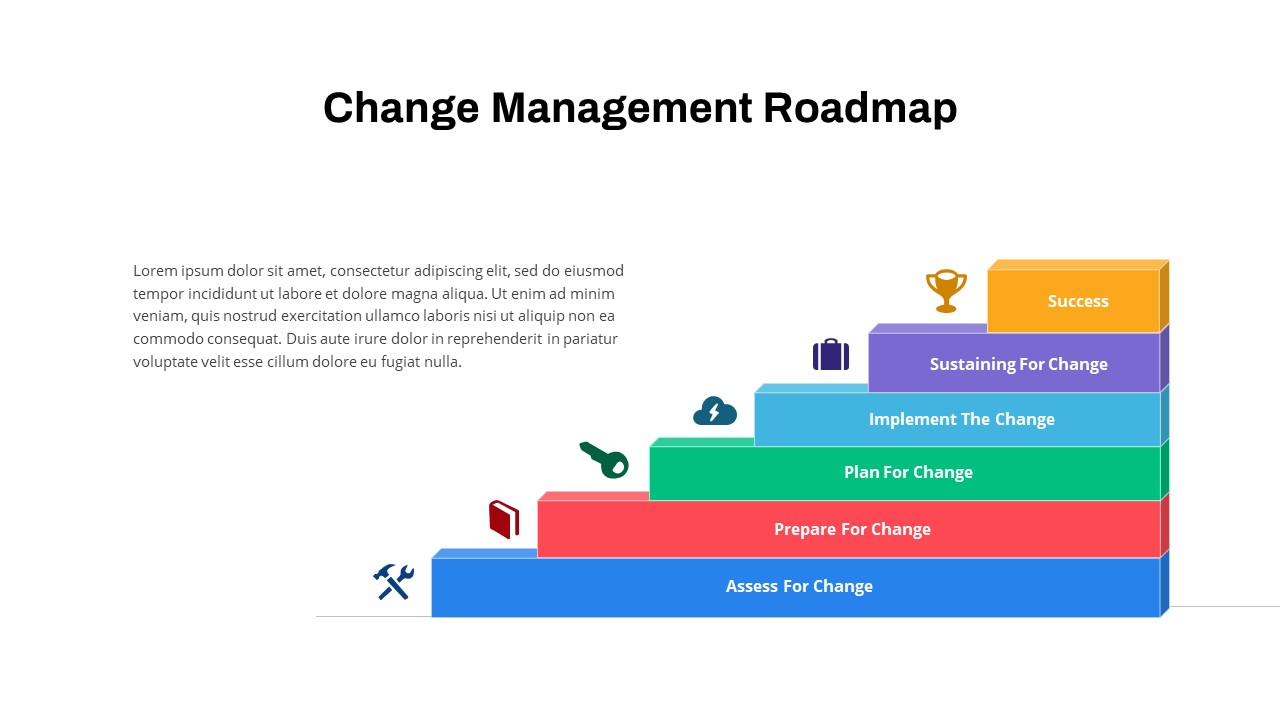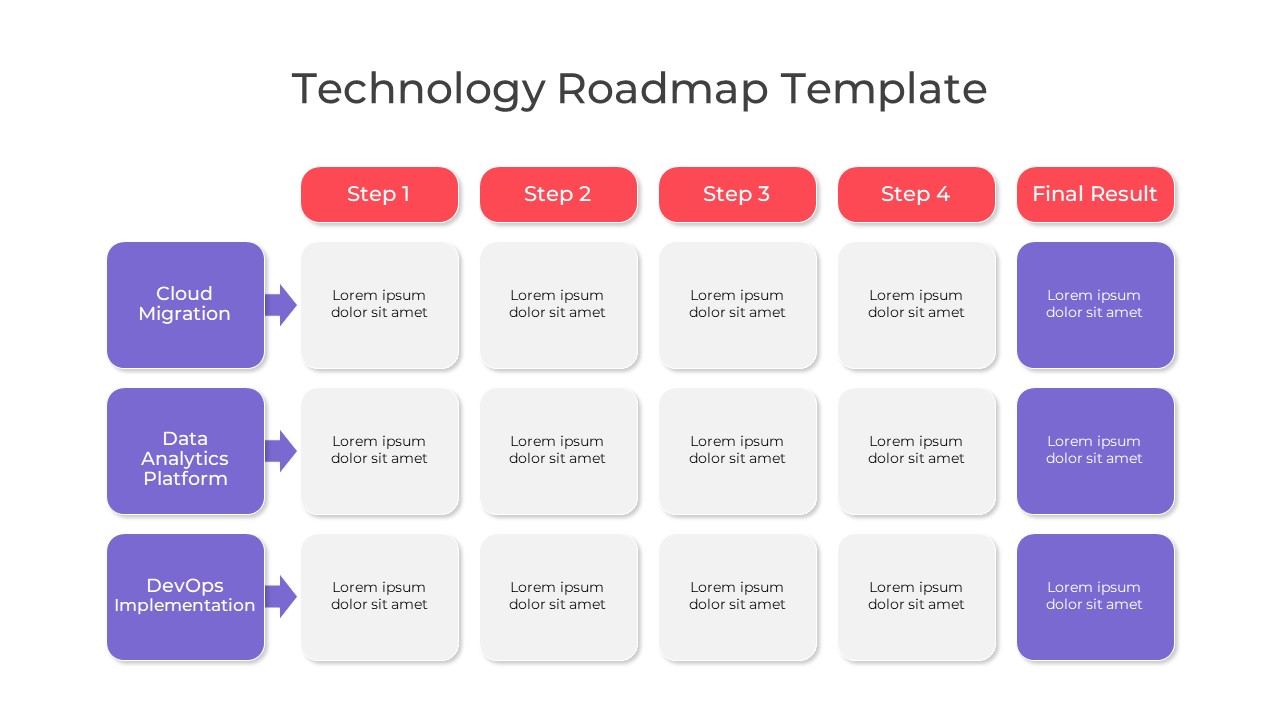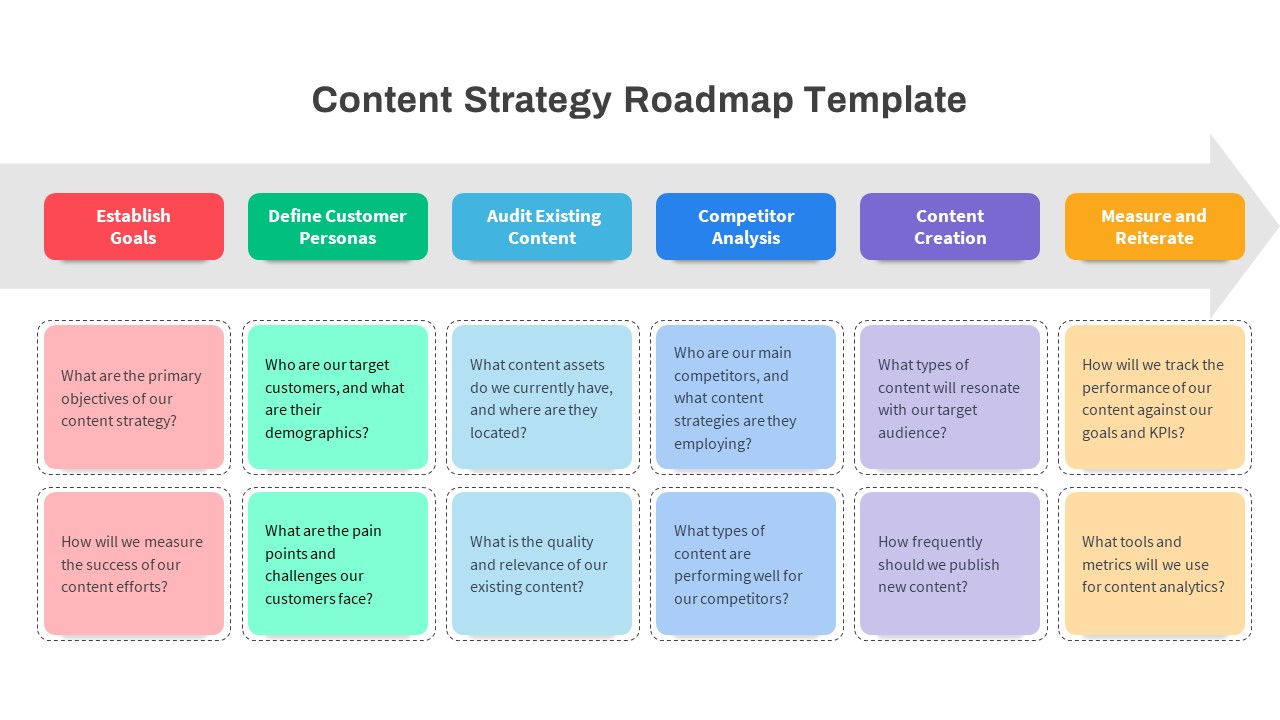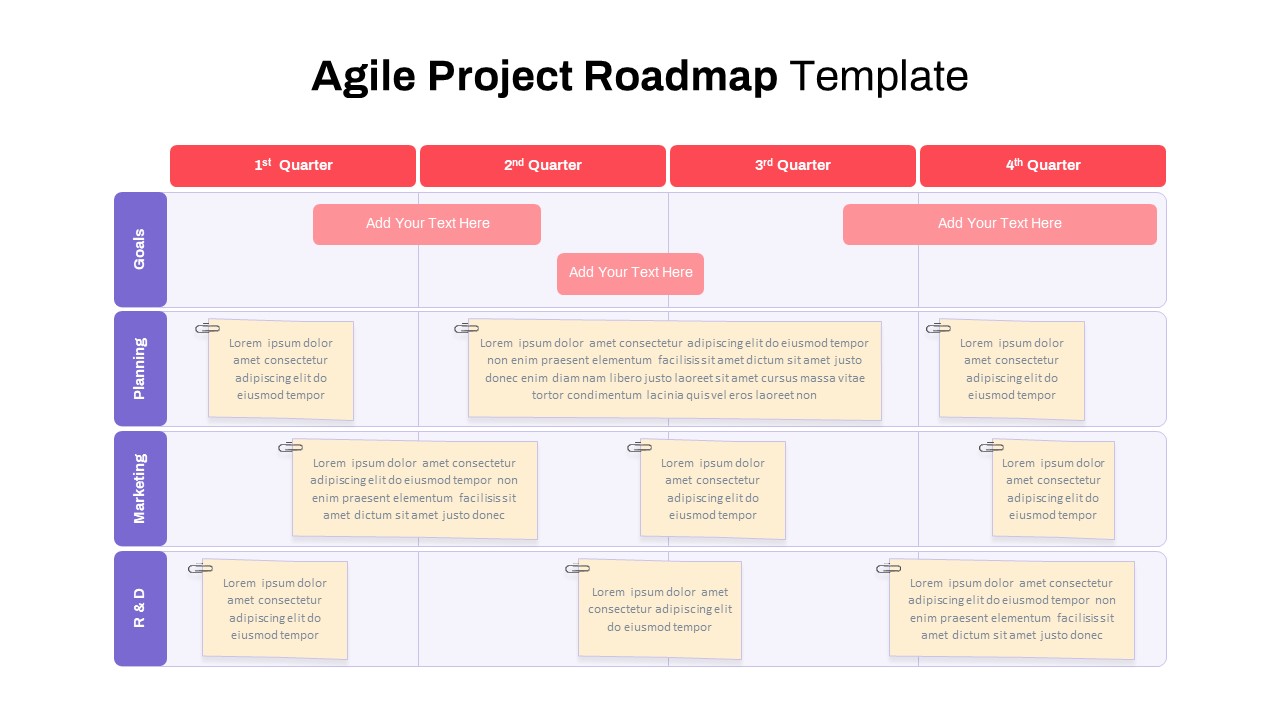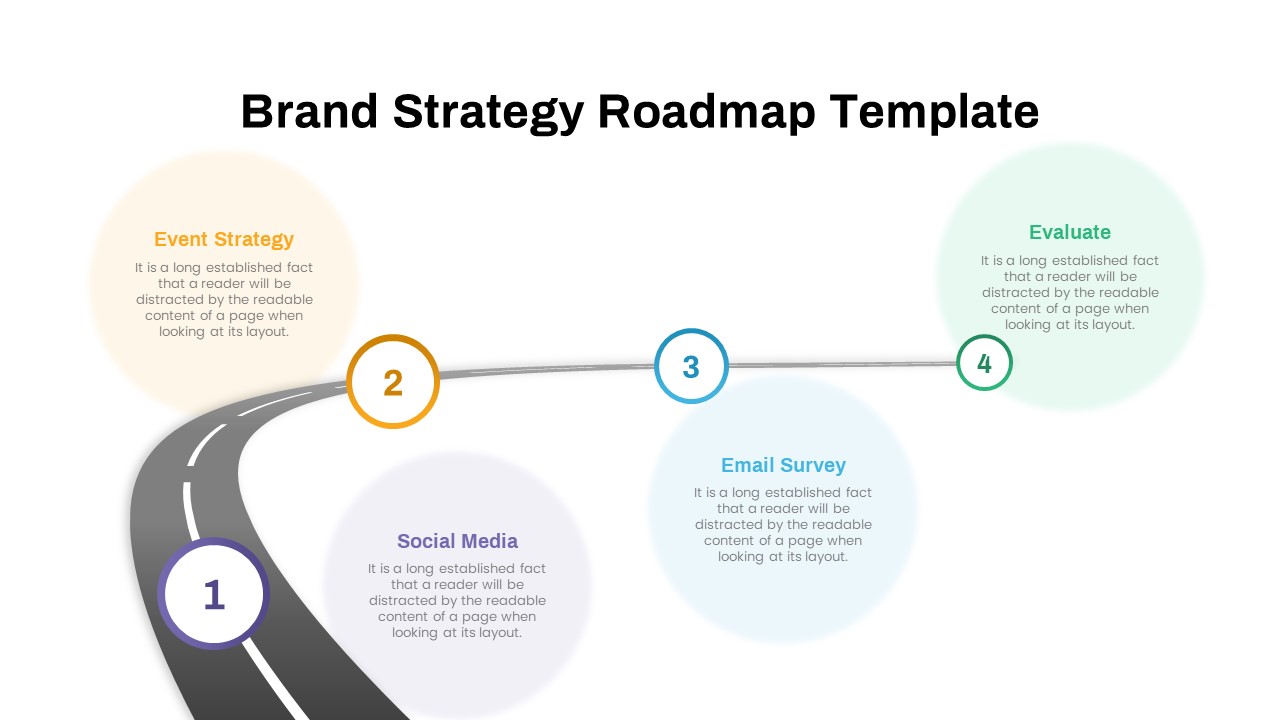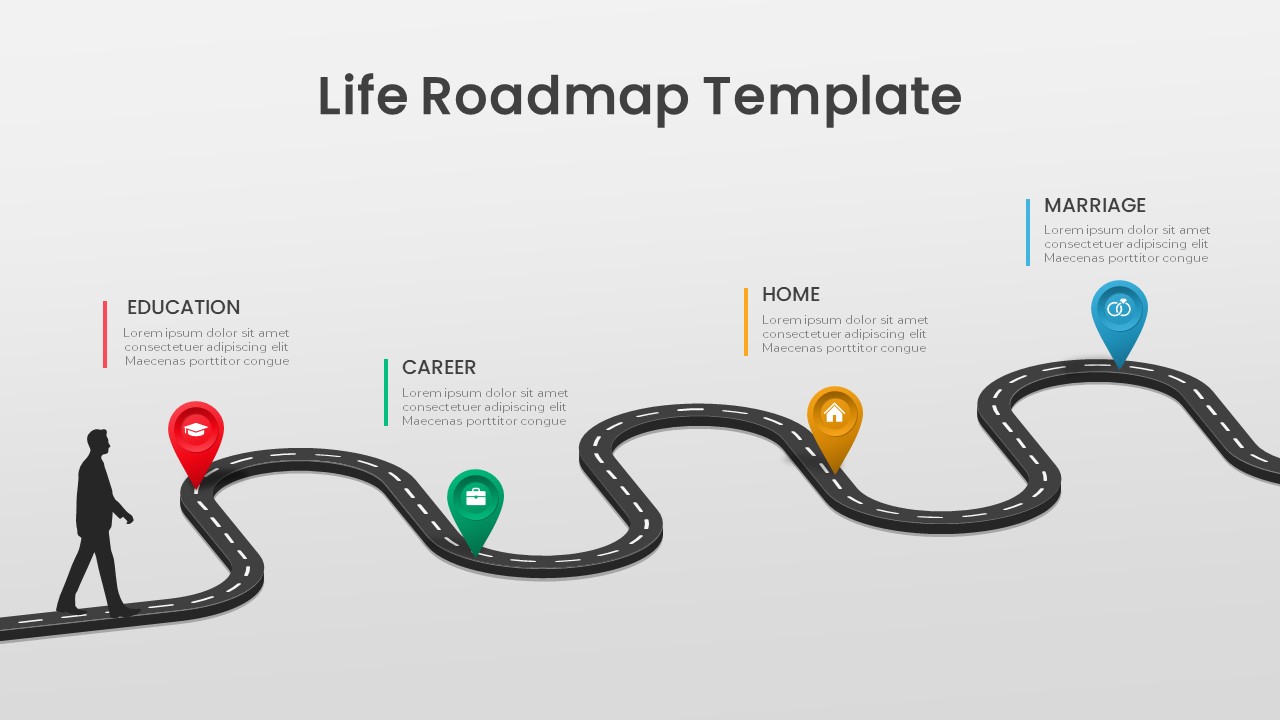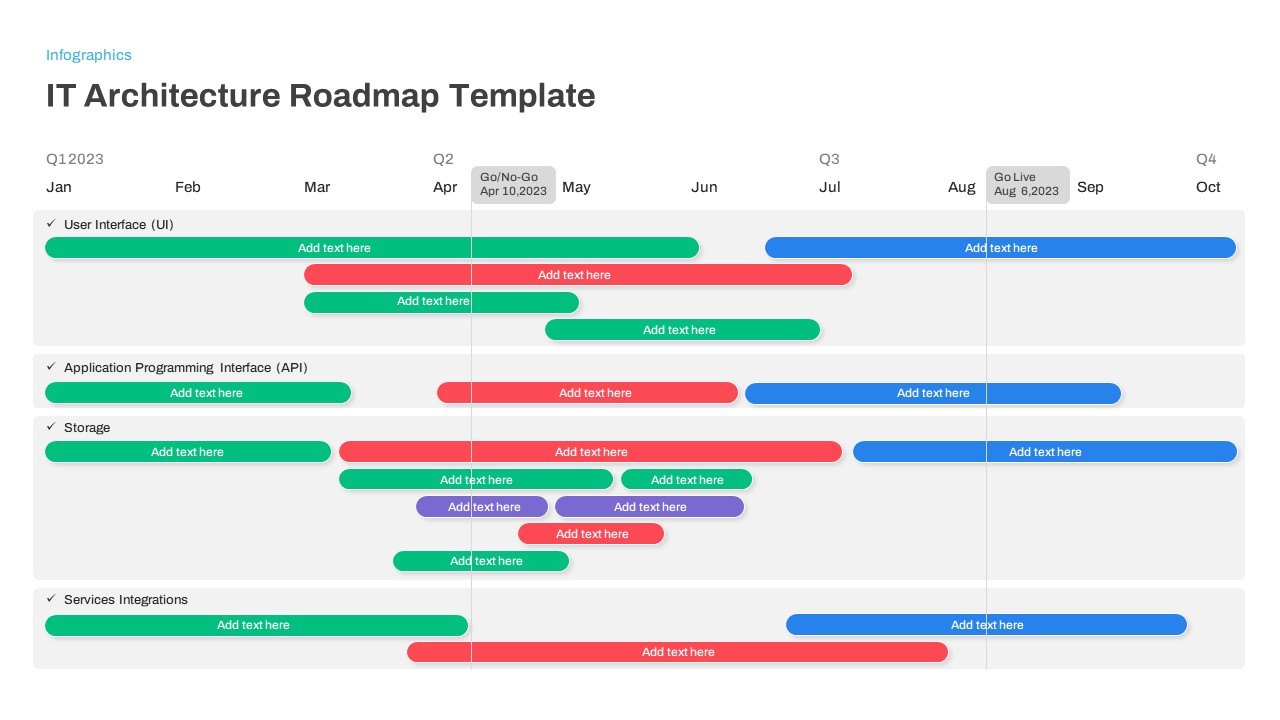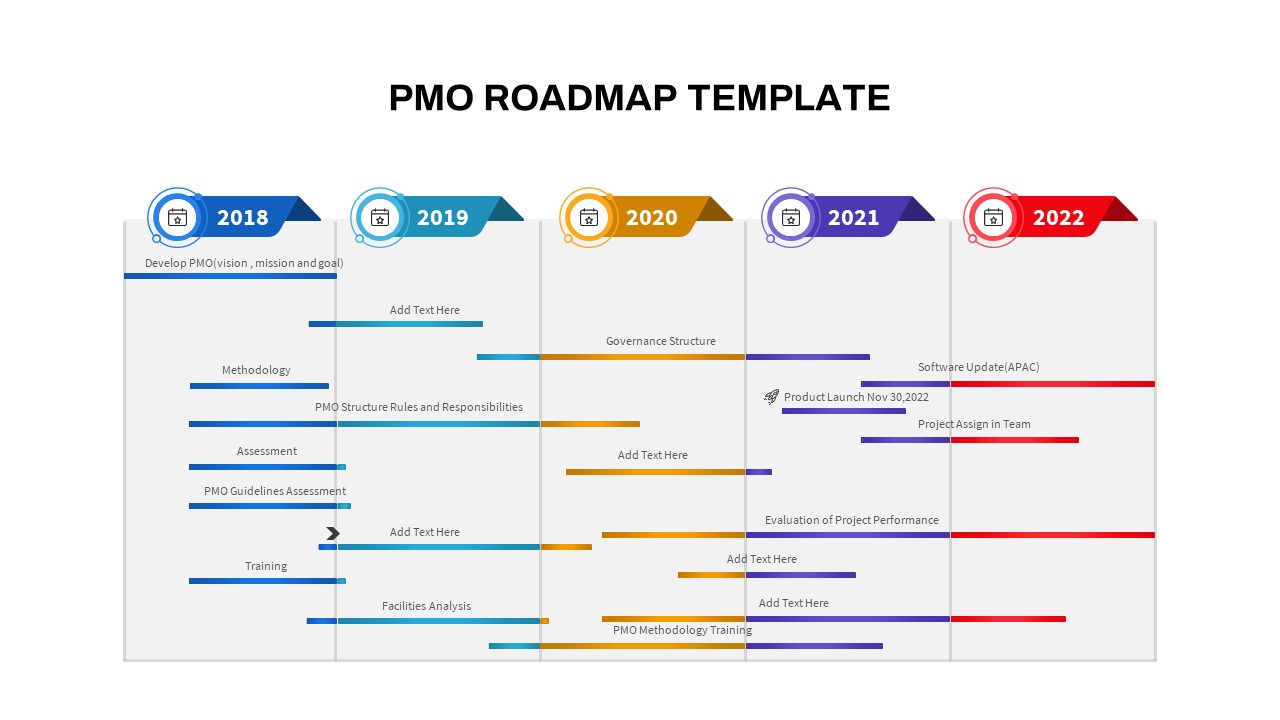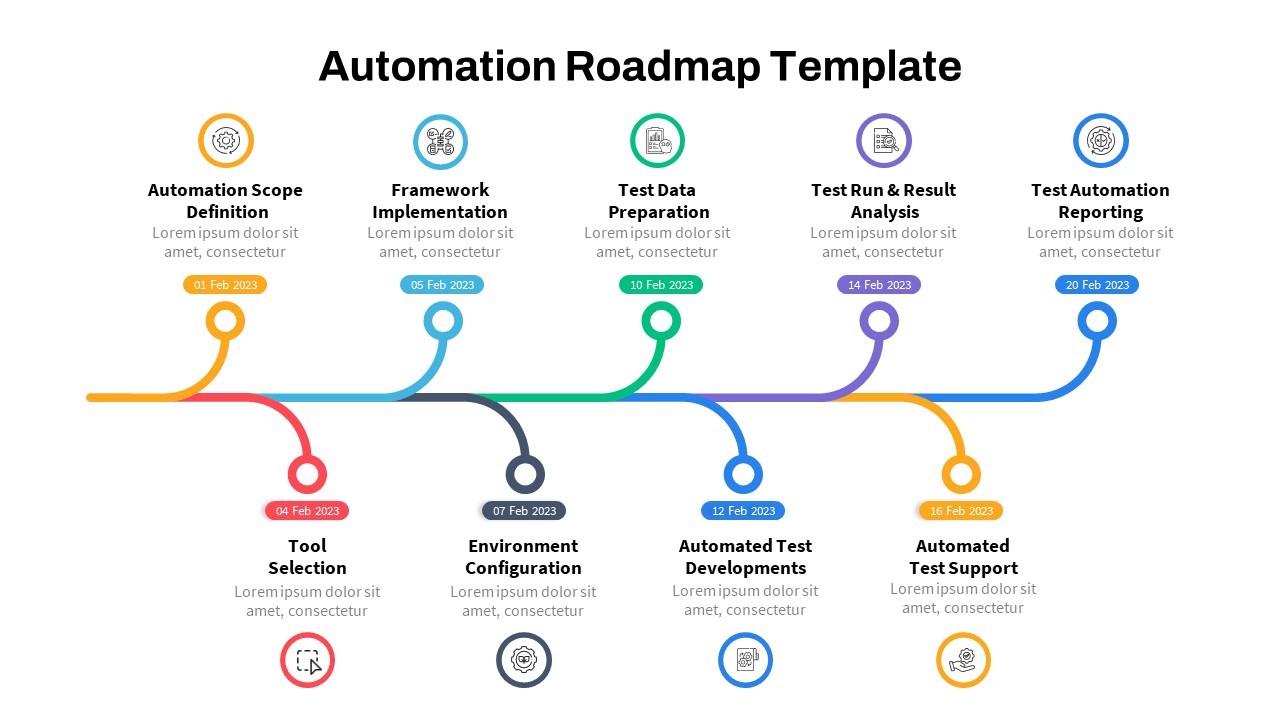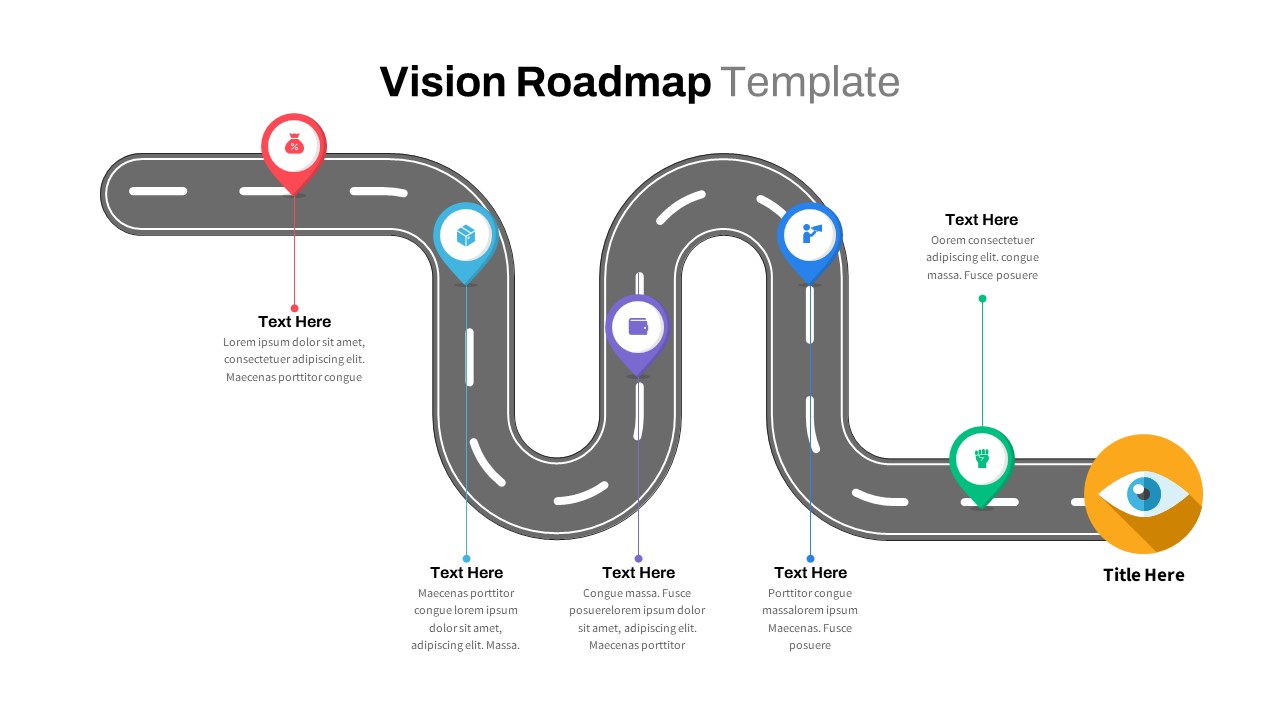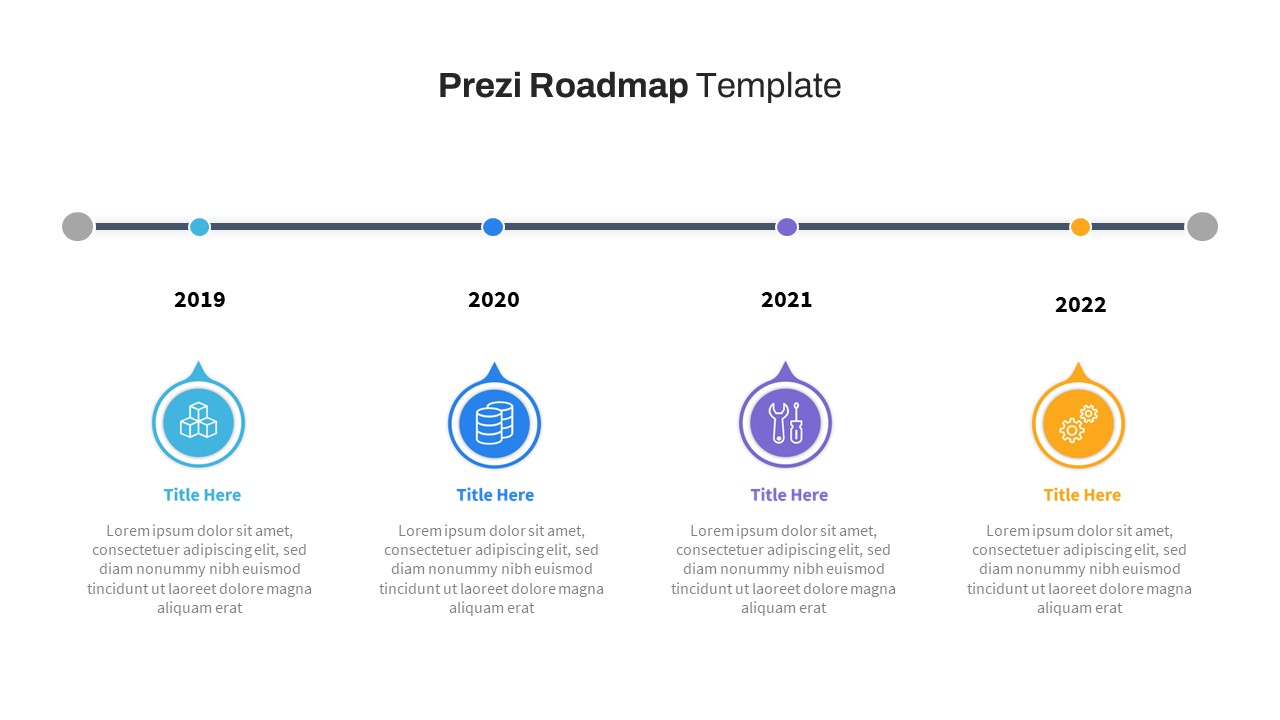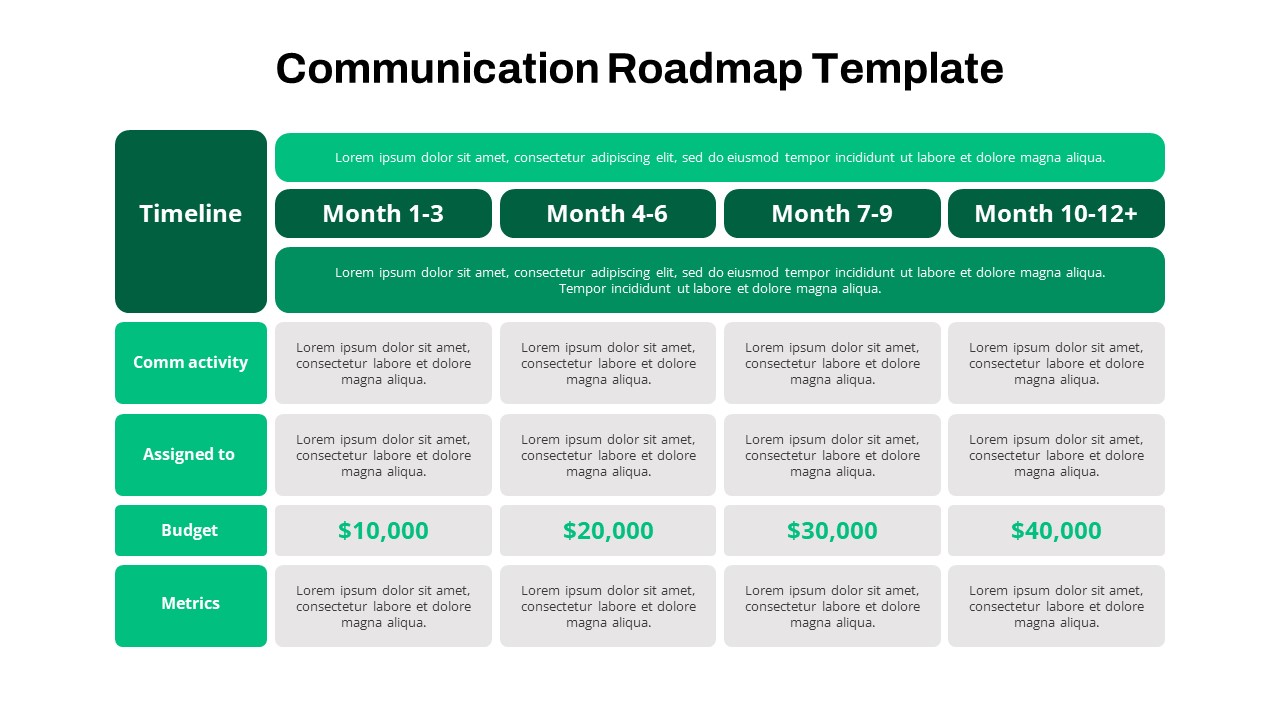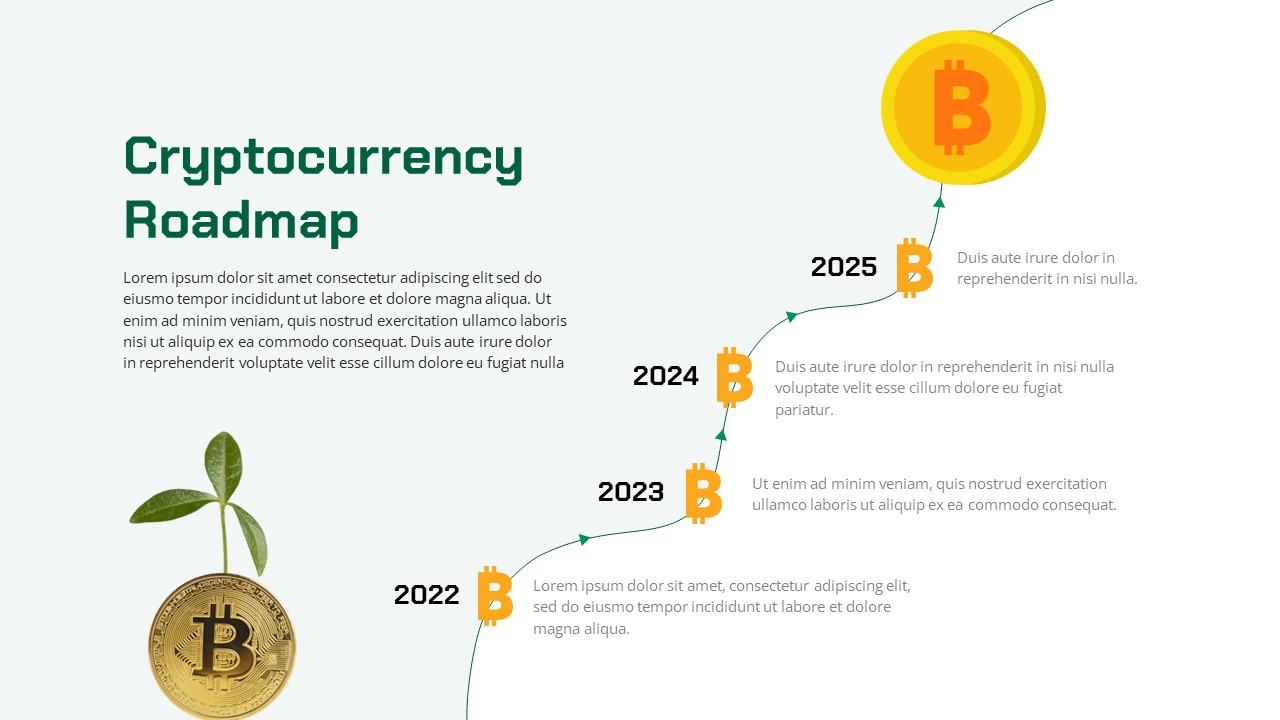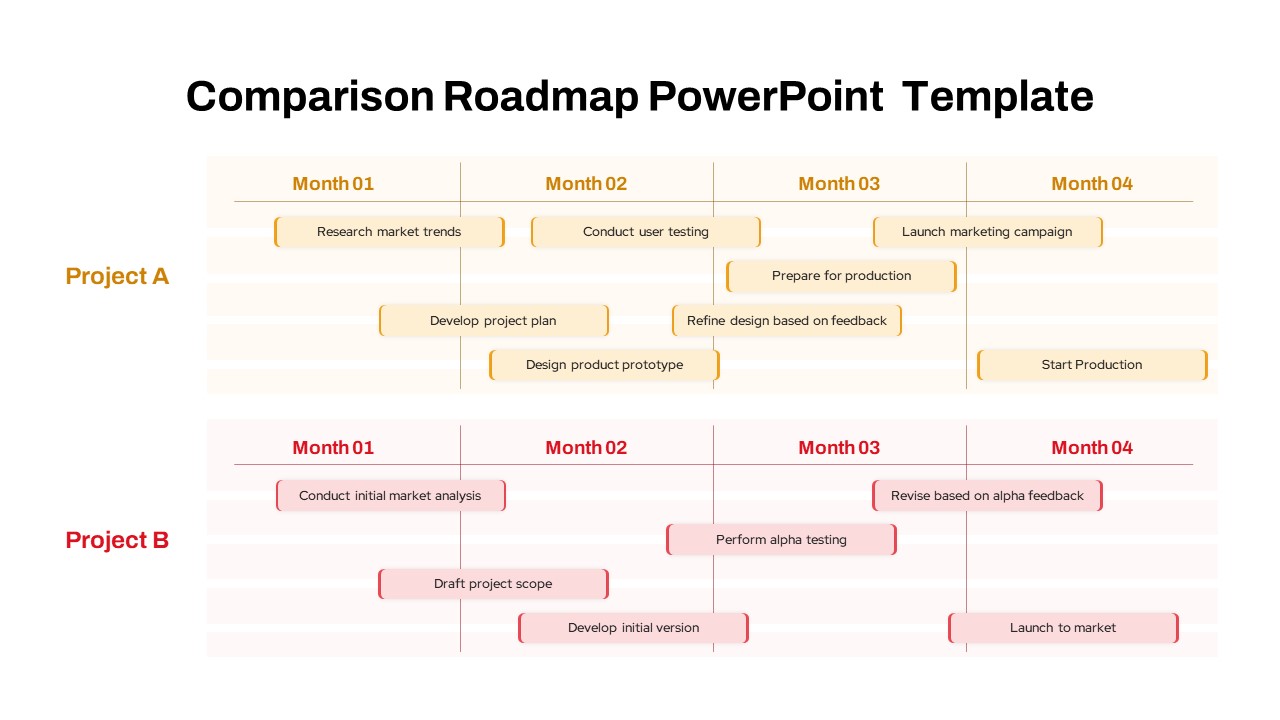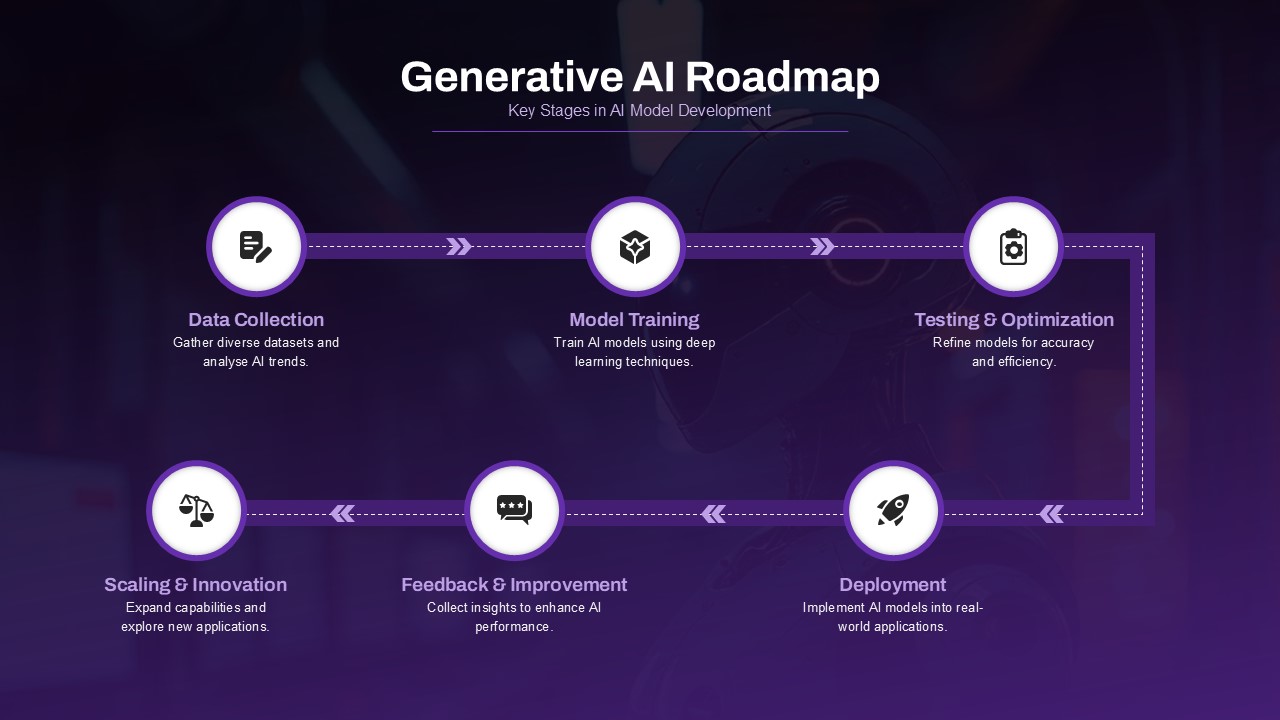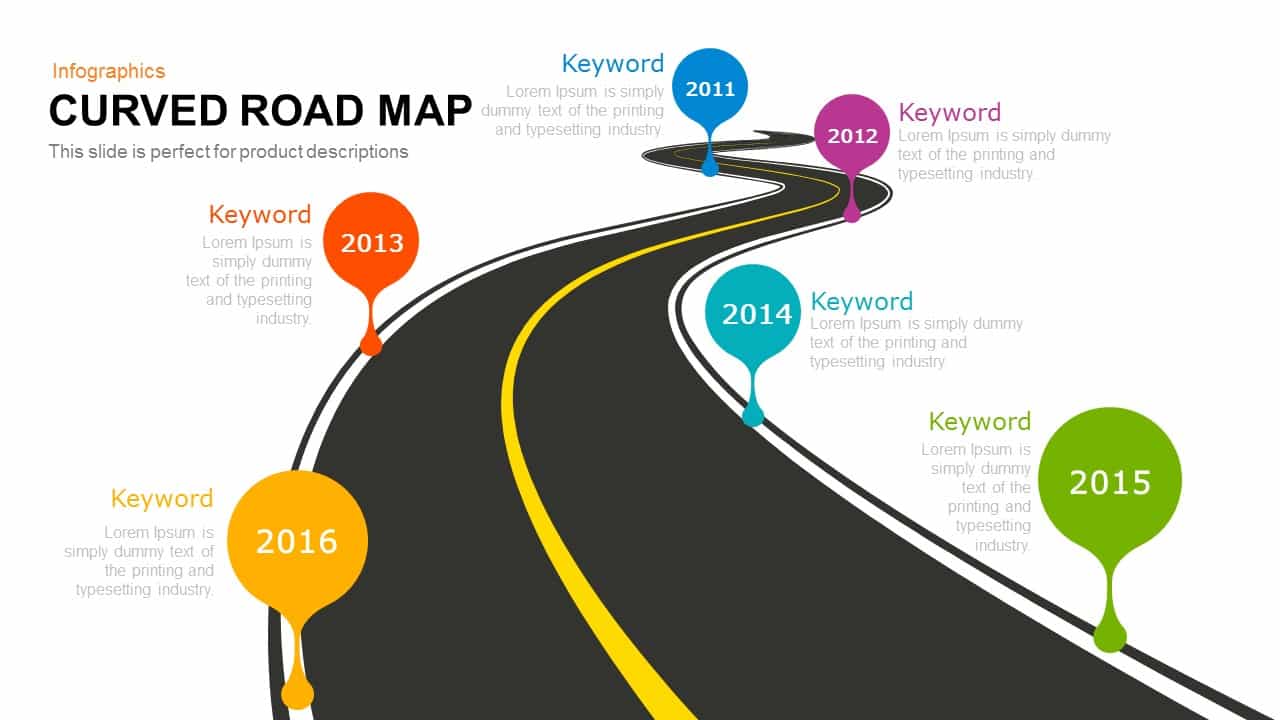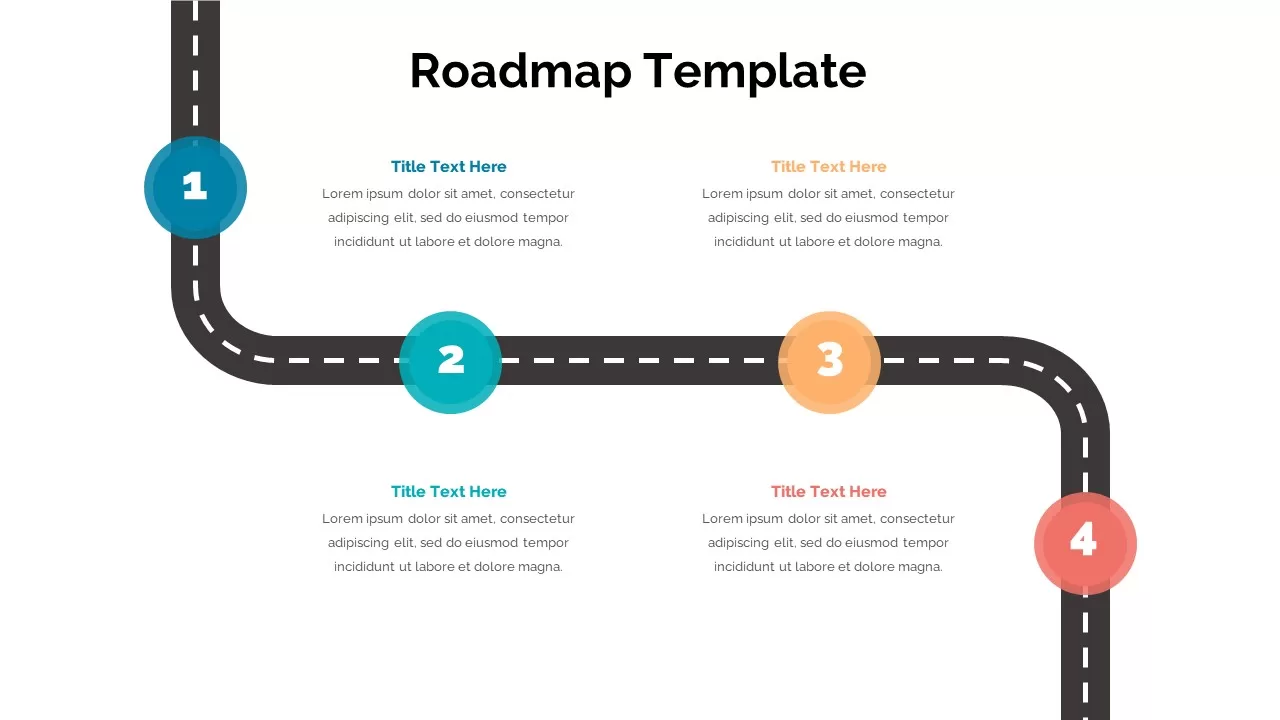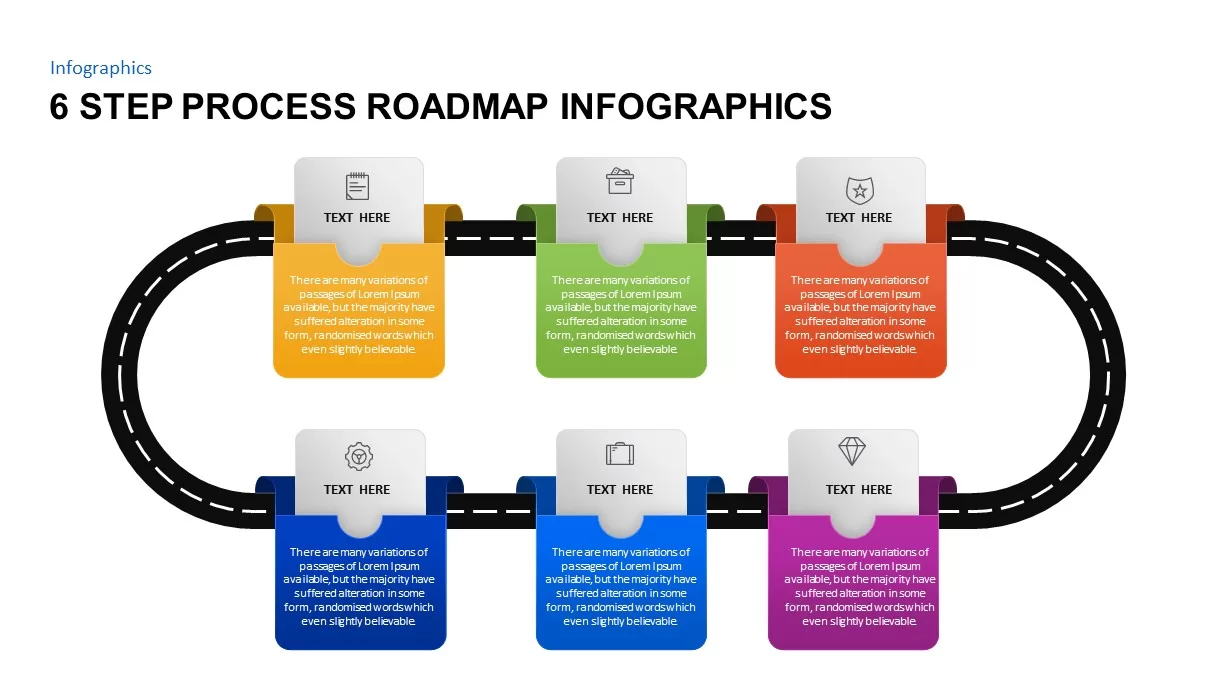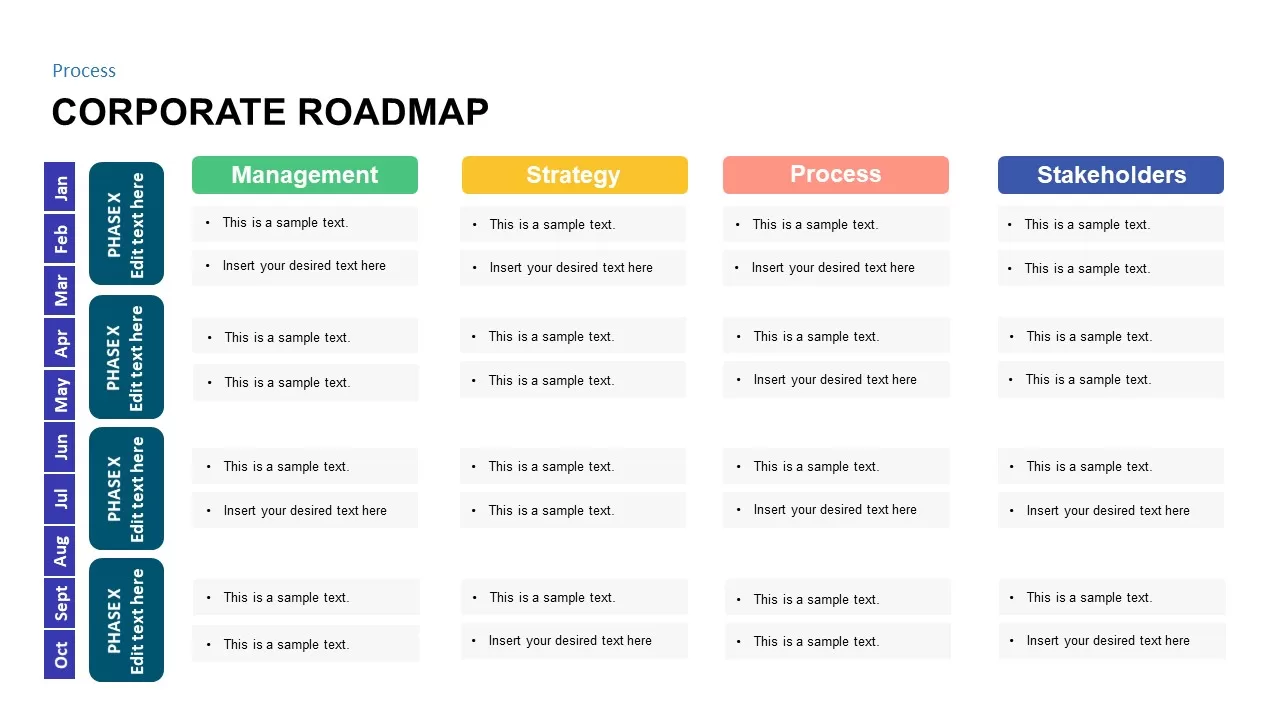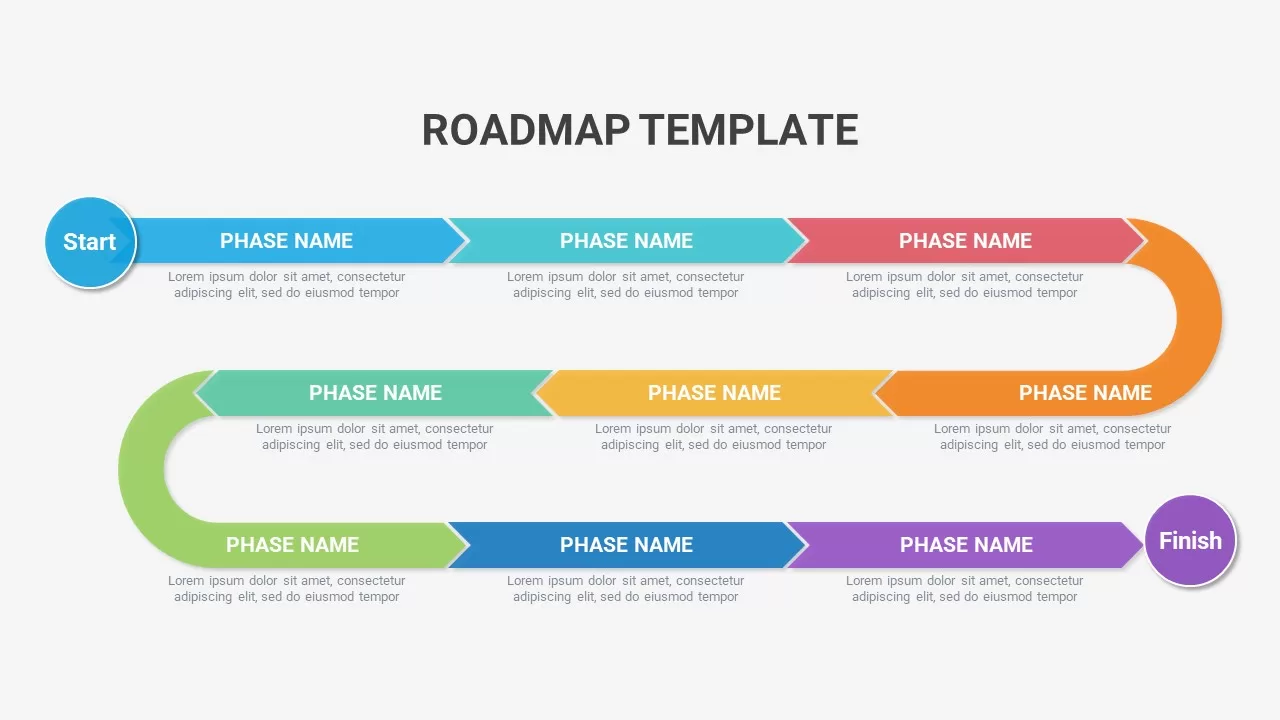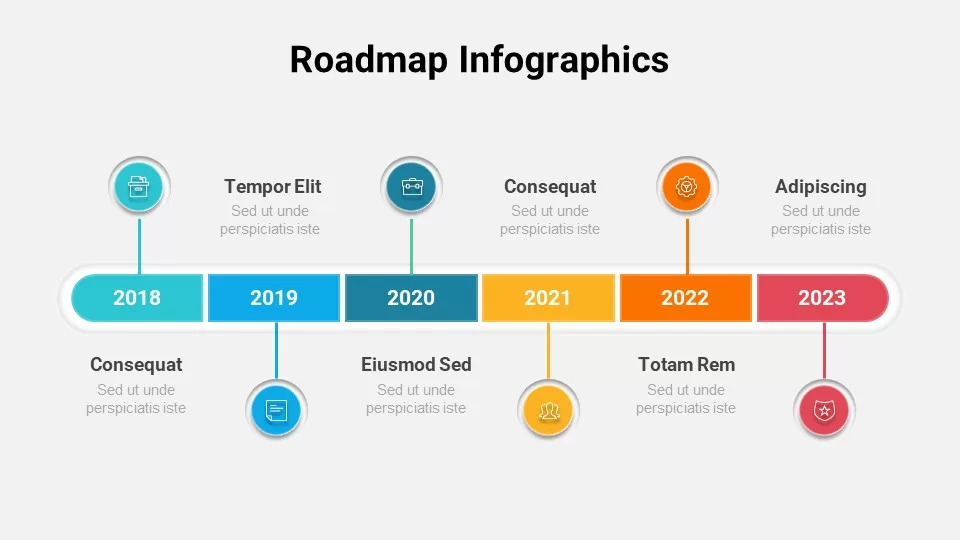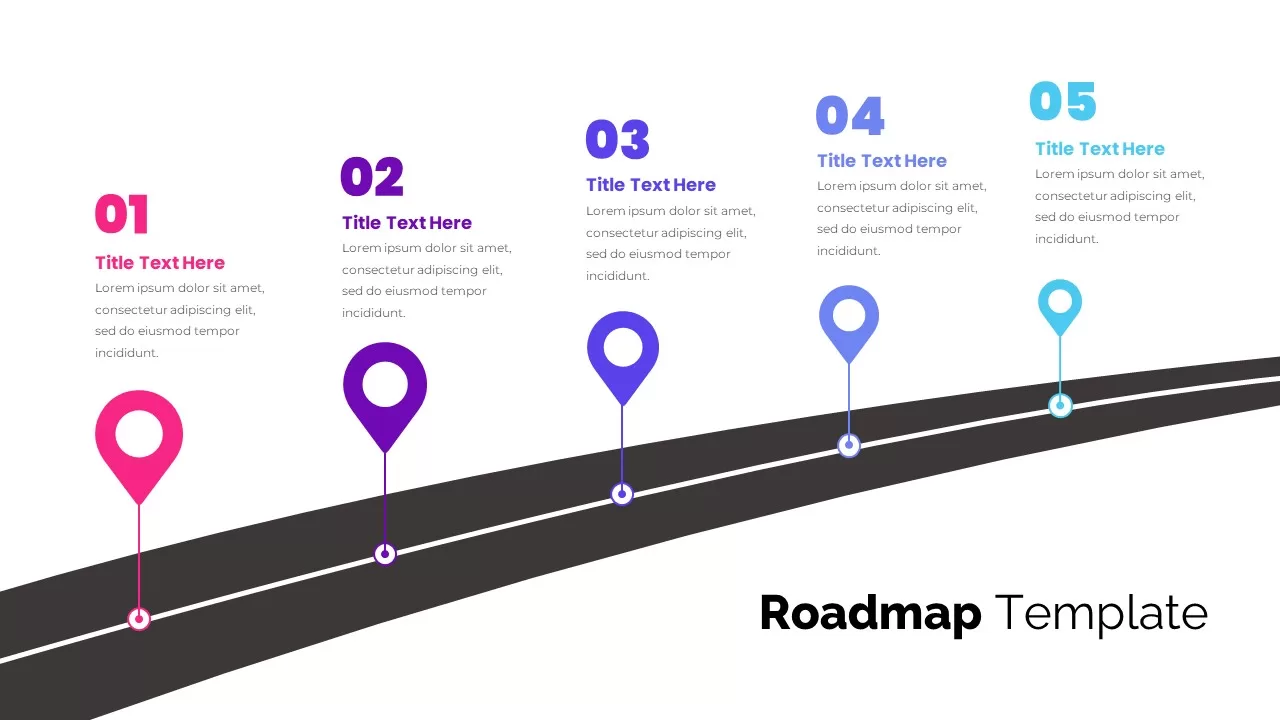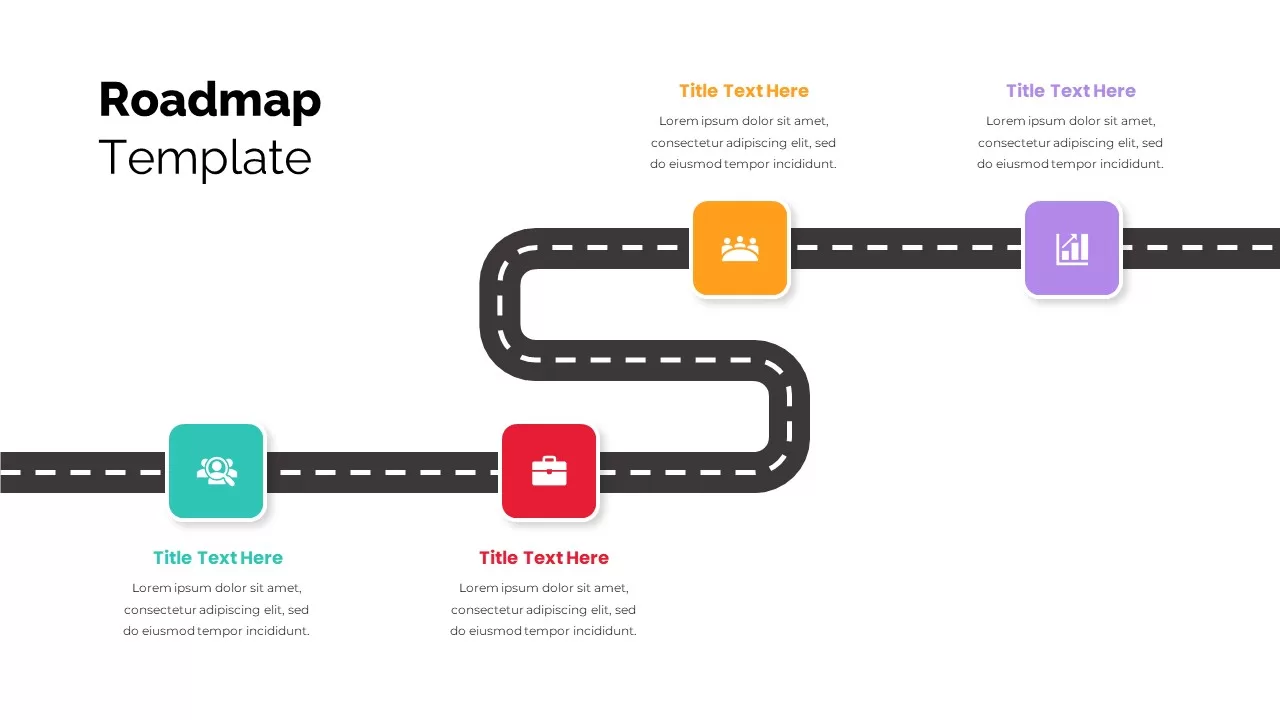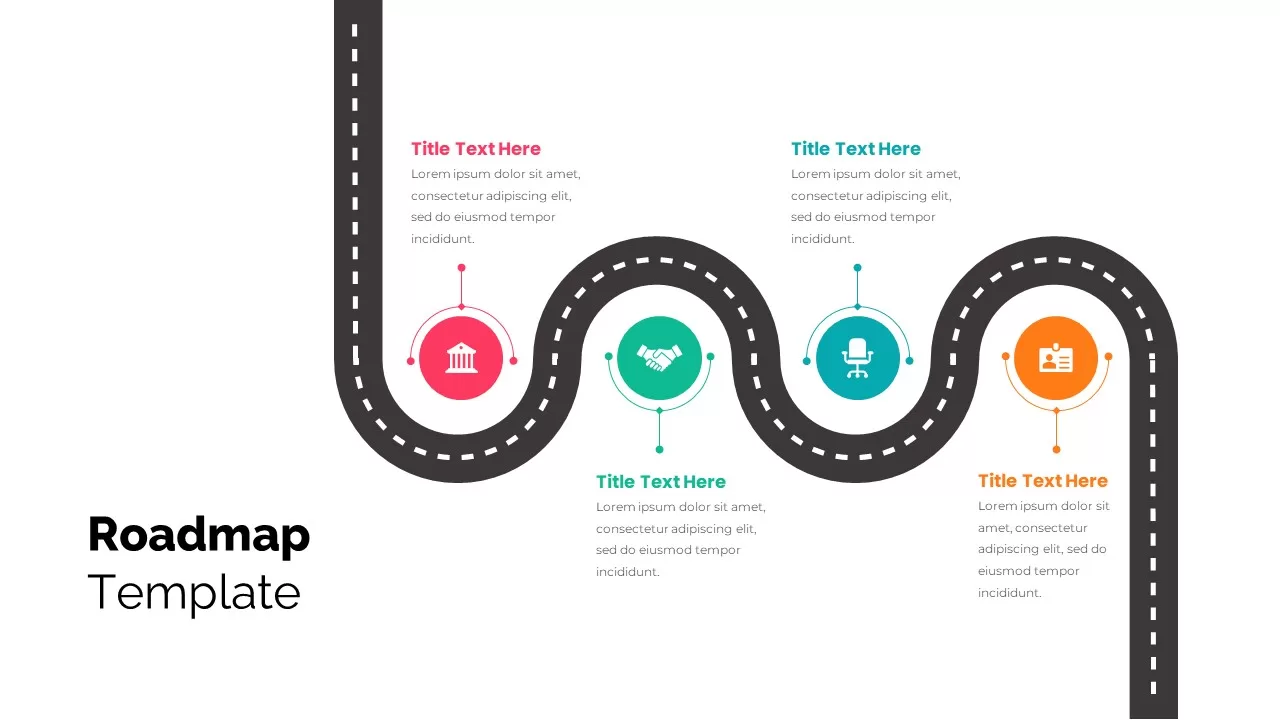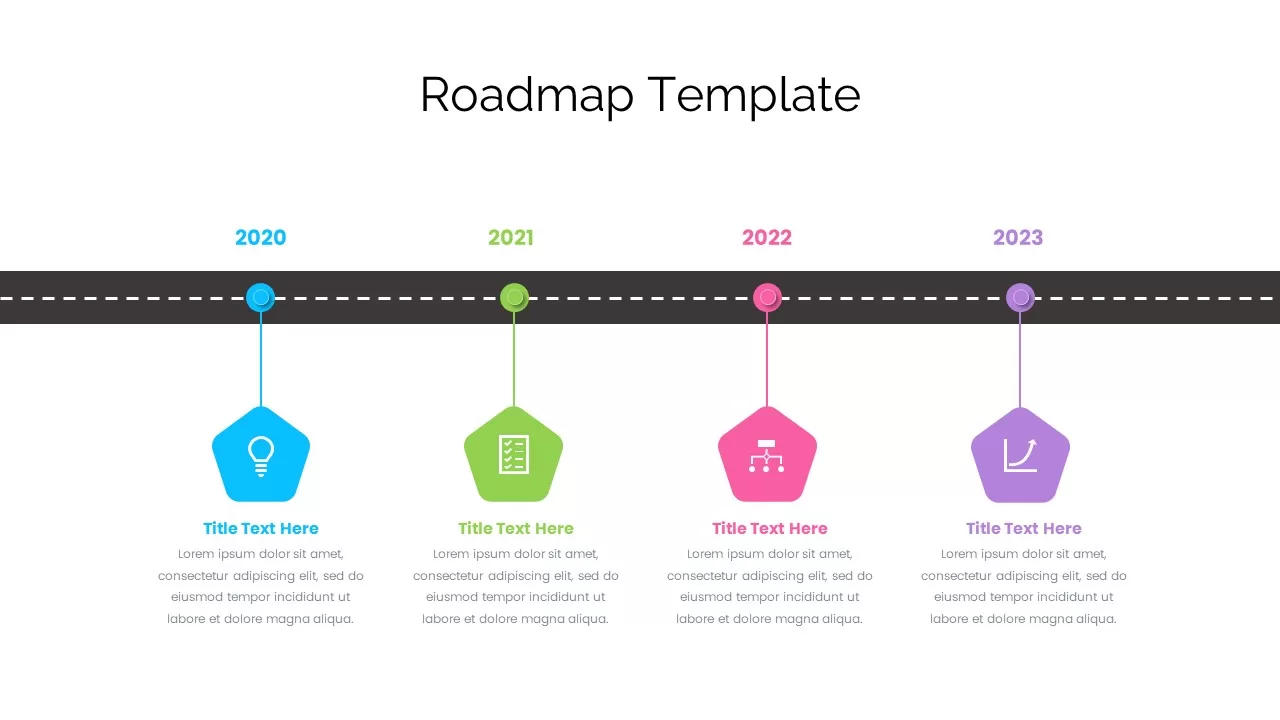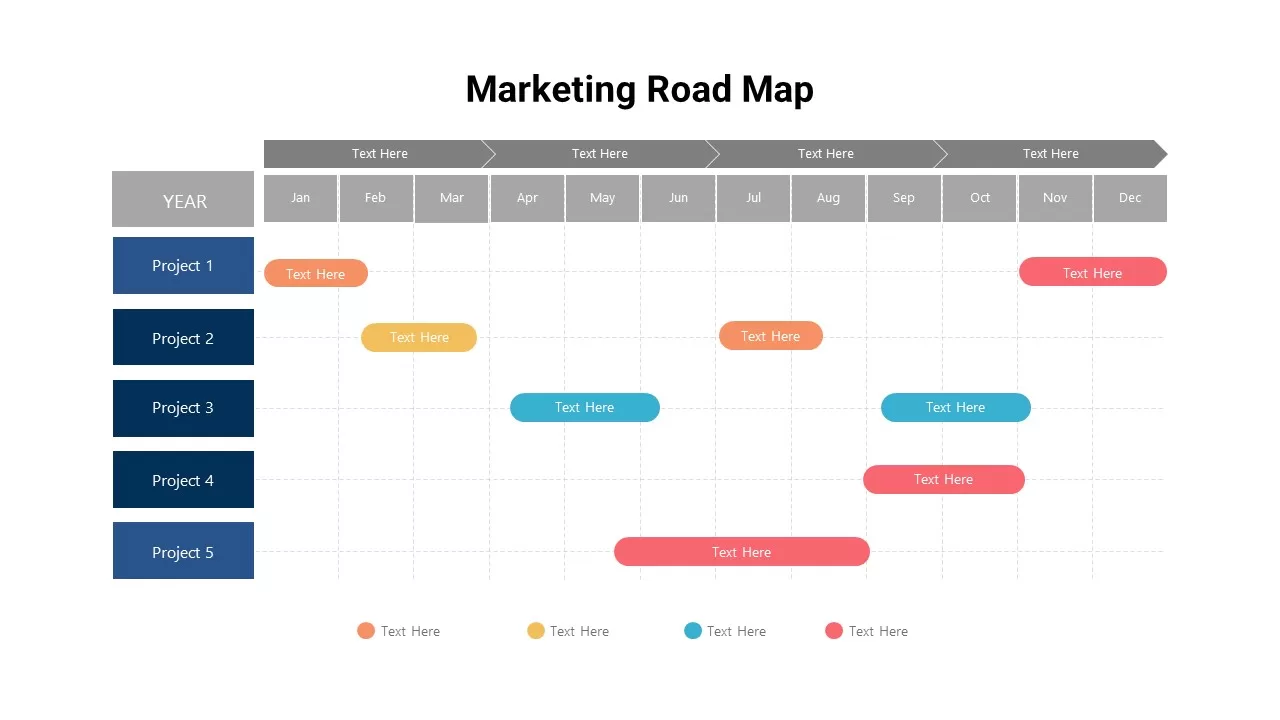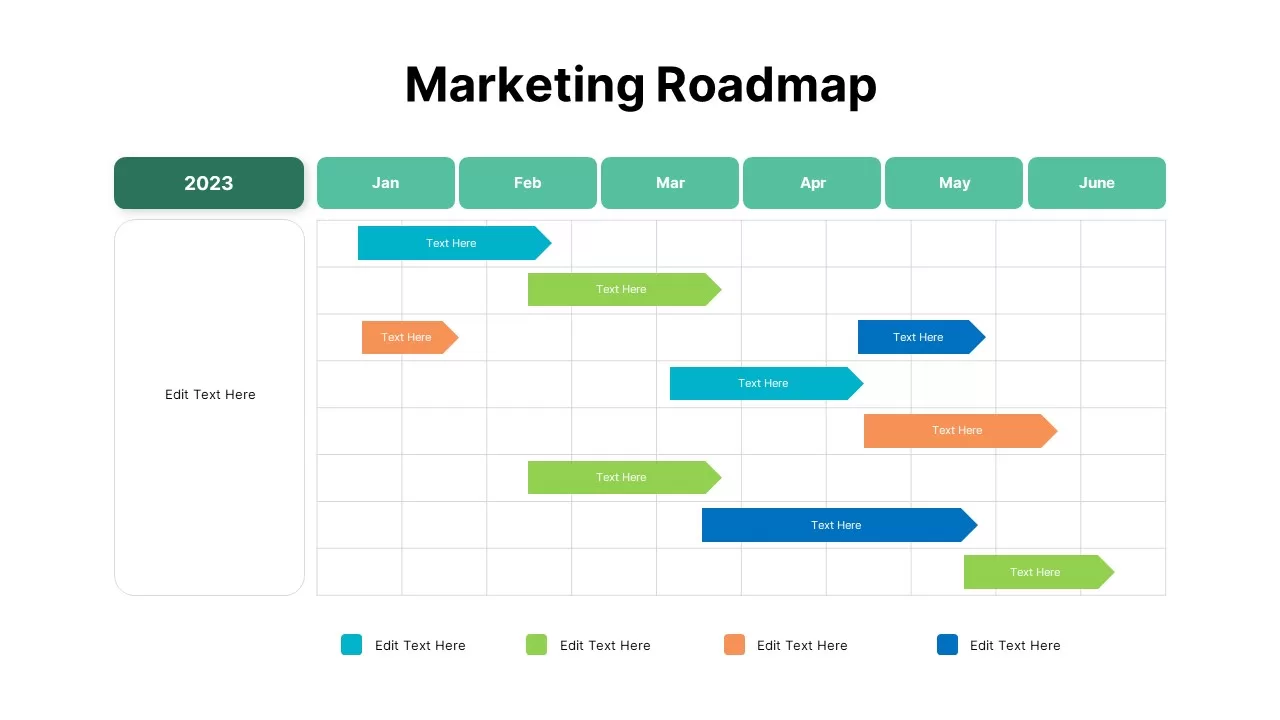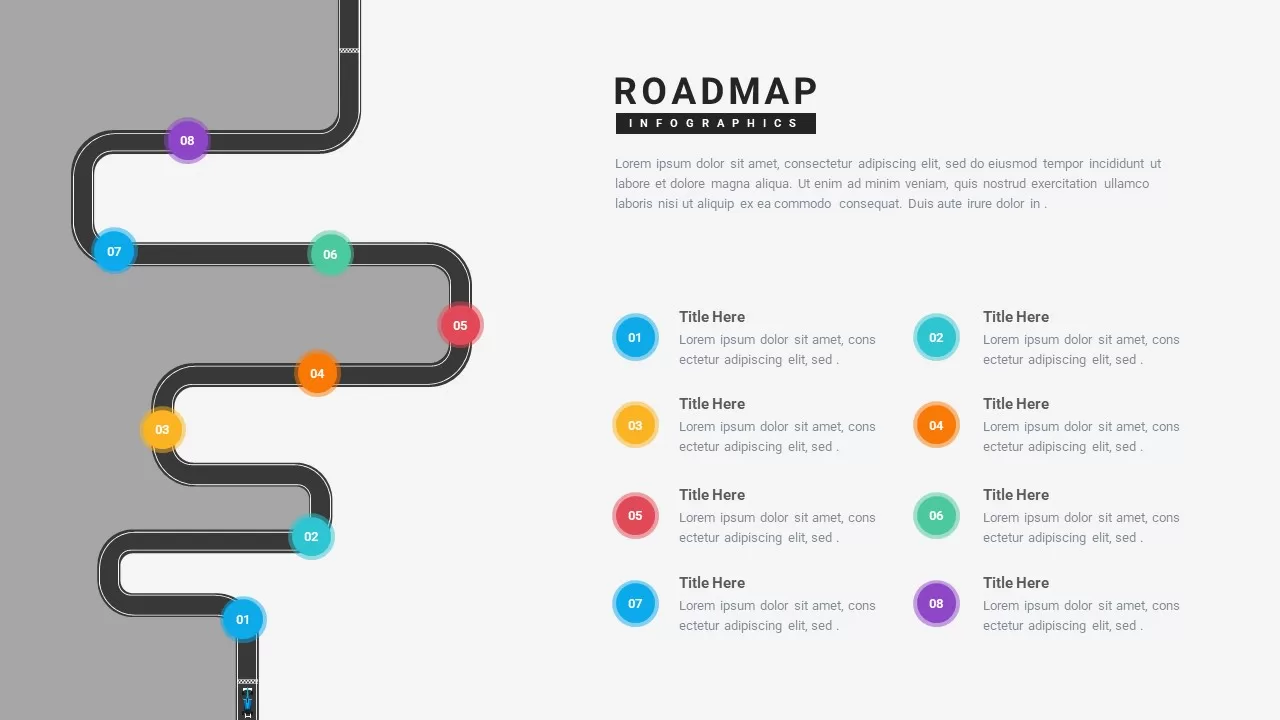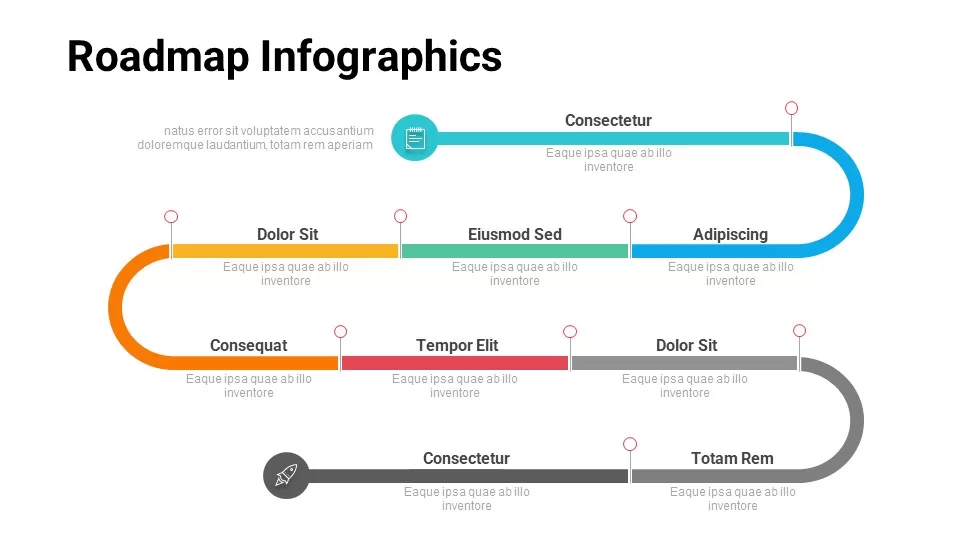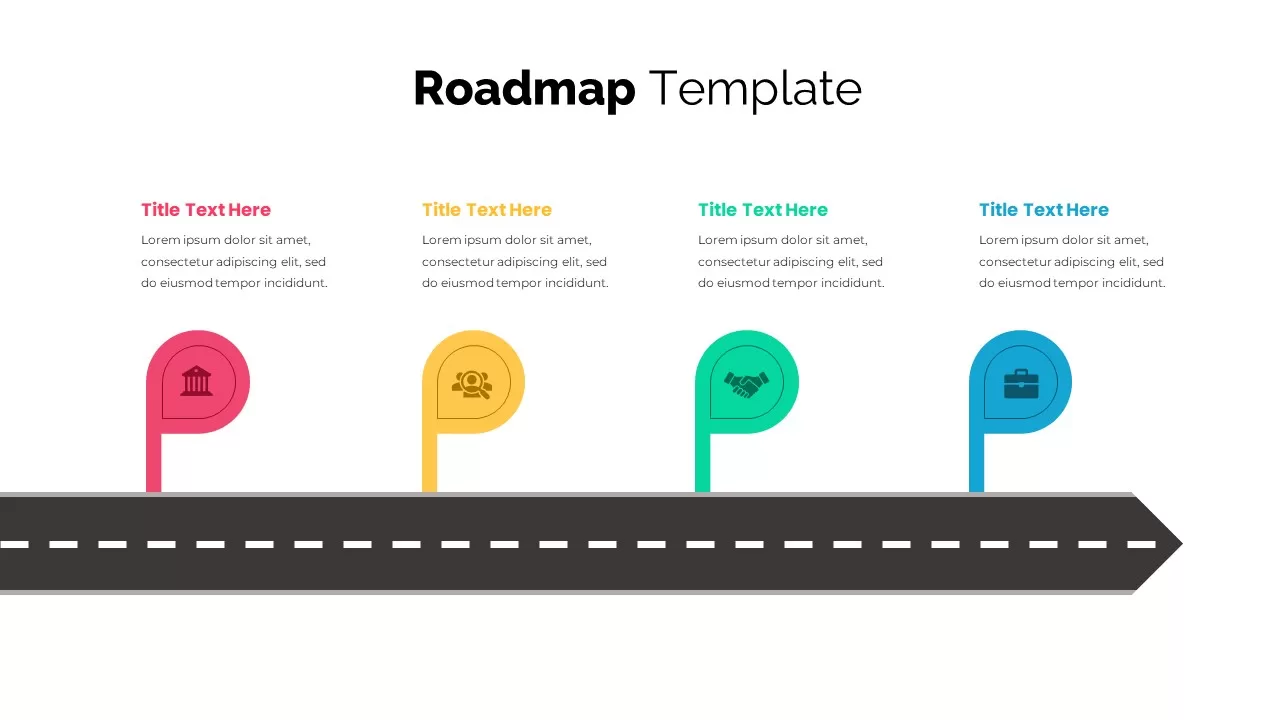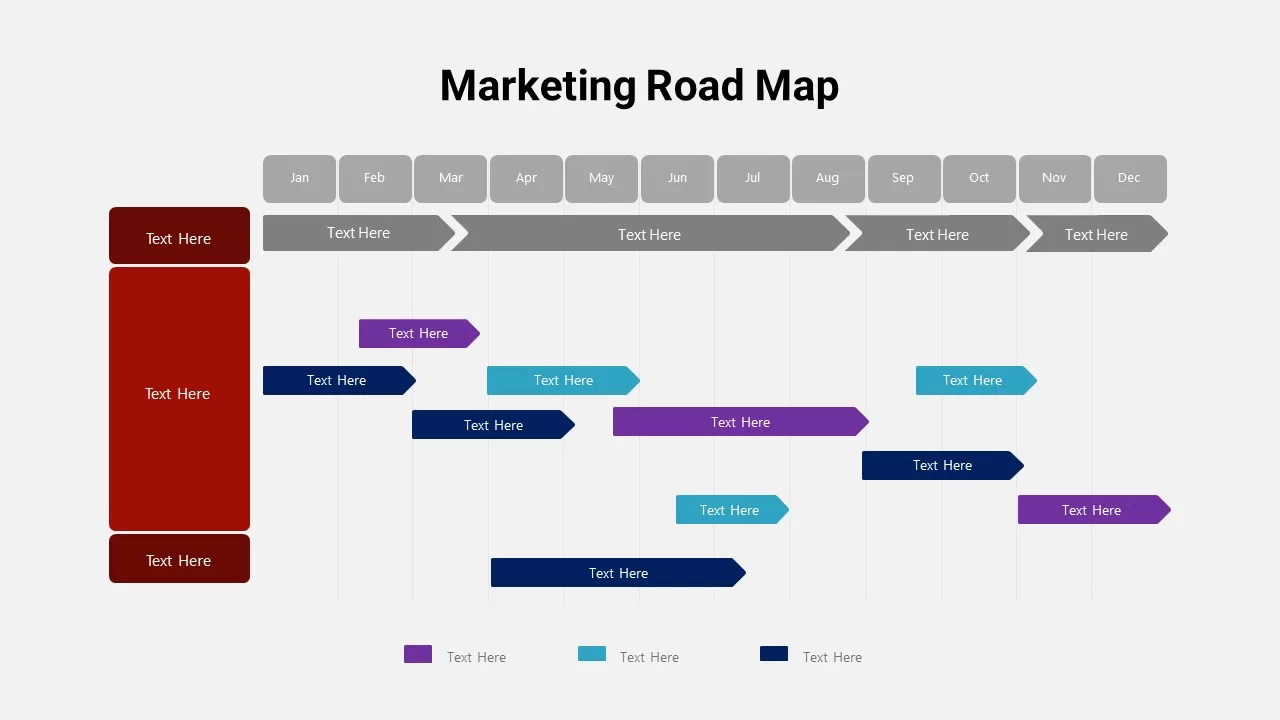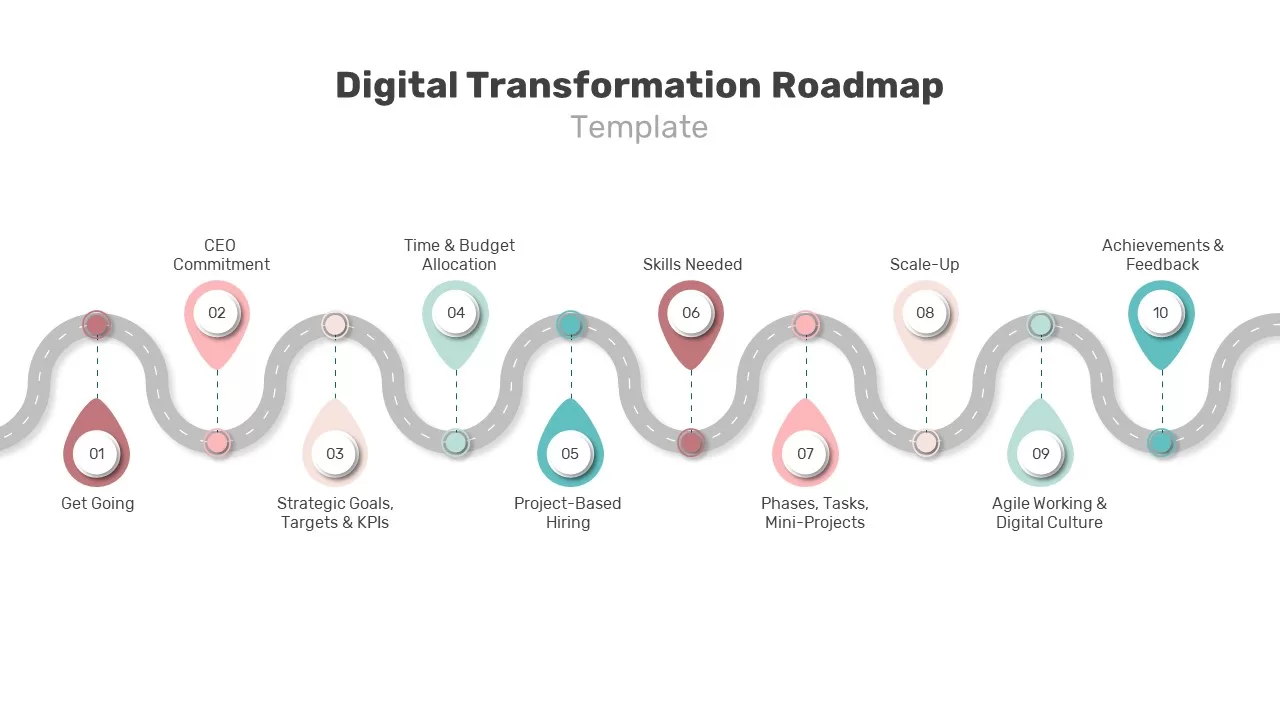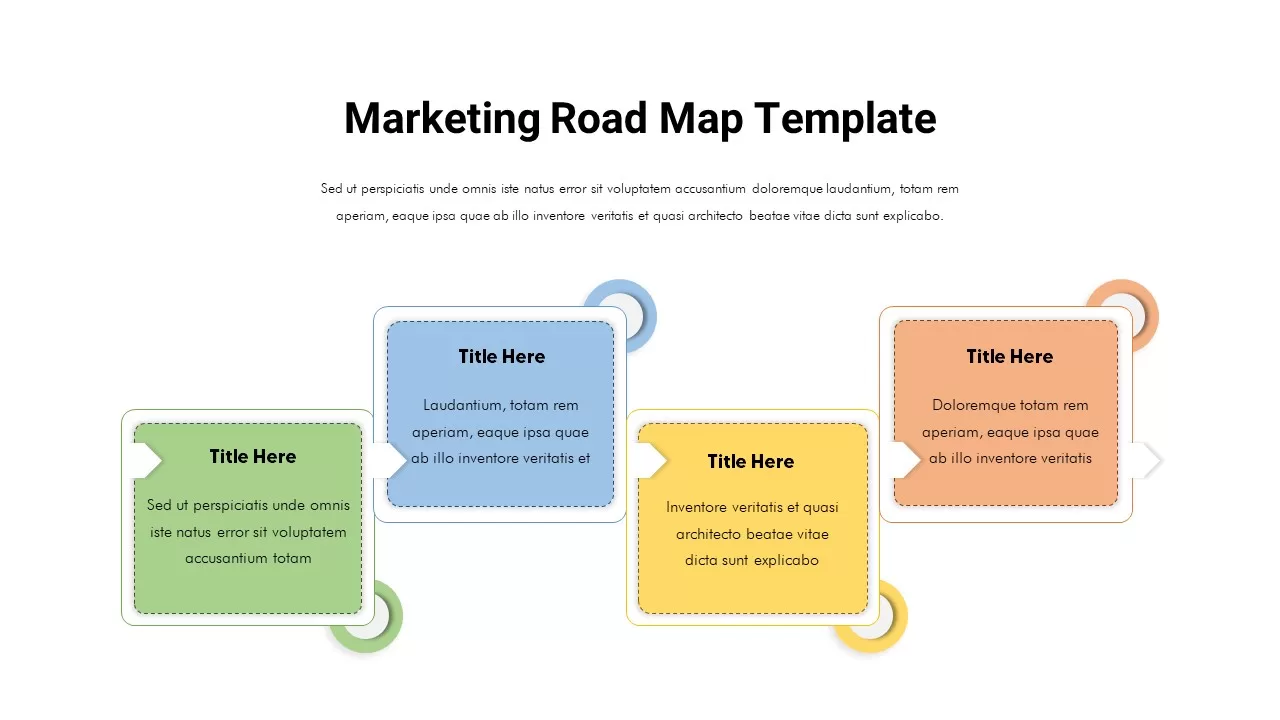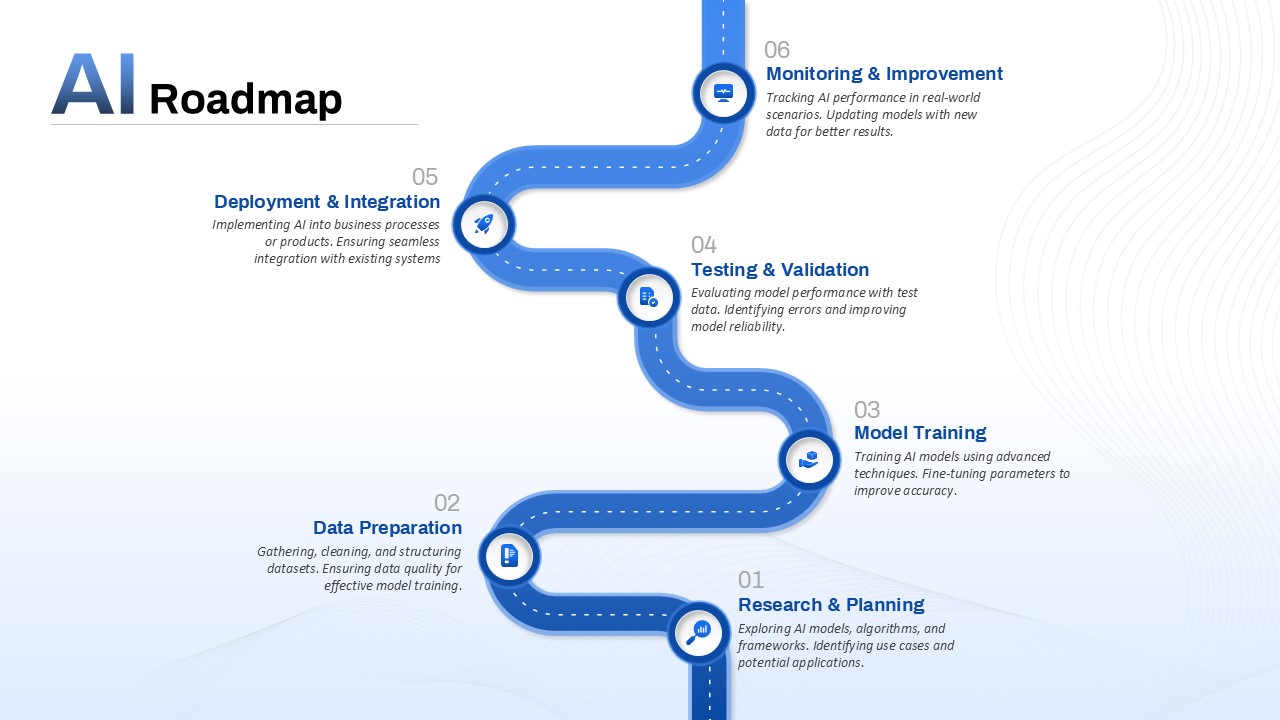Capability Roadmap PowerPoint Template
Create capability roadmap template for PowerPoint presentation
The capability roadmap PowerPoint template offers two distinct designs to showcase your company’s optimised business operations to achieve desired goals. So, unlike the technology roadmap template, this capability framework covers your organization’s operations, health & safety, IT, finance, and risk management in a strategic alignment. With a focus on long-term strategy, the Capability Roadmap presentation provides an appealing visual narrative for framing and communicating your organization’s strategic direction. Choose from two distinct designs to lift your presentations, offering a great view of your company’s journey toward sustained success.
How to create a capability roadmap template?
To create a Capability Roadmap Template, start by defining your organization’s key capabilities across operations, IT, finance, and other relevant areas. Identify strategic goals and milestones. Utilize a visual layout, incorporating timelines and dependencies. Design many sections for different aspects, ensuring clarity. Pick a color scheme for easy interpretation. Utilize icons and graphics to enhance visual appeal. Provide customizable fields for ongoing updates. Test the template for user-friendliness and adjust as needed. Consider feedback and iterate for continuous improvement. A well-crafted Capability Roadmap Template for business presentation helps you to frame strategic planning, aligning your organization for success across various domains.
As a strategy presentation template, the capability roadmap helps outline and communicate the evolution of your organizational capabilities. When you are starting a new project, implementing changes, or setting up your teams towards a common goal, this capability roadmap will give you visual clarity as you need. It can be used to create informed decisions by displaying dependencies, timelines, and resource allocation. It also helps identify bottlenecks and opportunities. So, project managers, team leaders, entrepreneurs, and other business professionals can download PowerPoint roadmap capability templates to showcase strategic plans.
These four slides in two variant forms will provide a straightforward view for the audience and help keep them in the loop. The first design is a table PPT model that shows six phases under three headings. Each column will display strategy, management, and operations. The second design is a goniometer image that has been divided into several sections under five headings. It is comprised of many sub-headings related to capability framework that can be used for educational slideshows as well. Besides, you can show a vertical year timeline sideway. Download this roadmap design and create capability roadmap template for PowerPoint presentation. Also, check out our huge collection of PowerPoint roadmaps free and premium.
Login to download this file