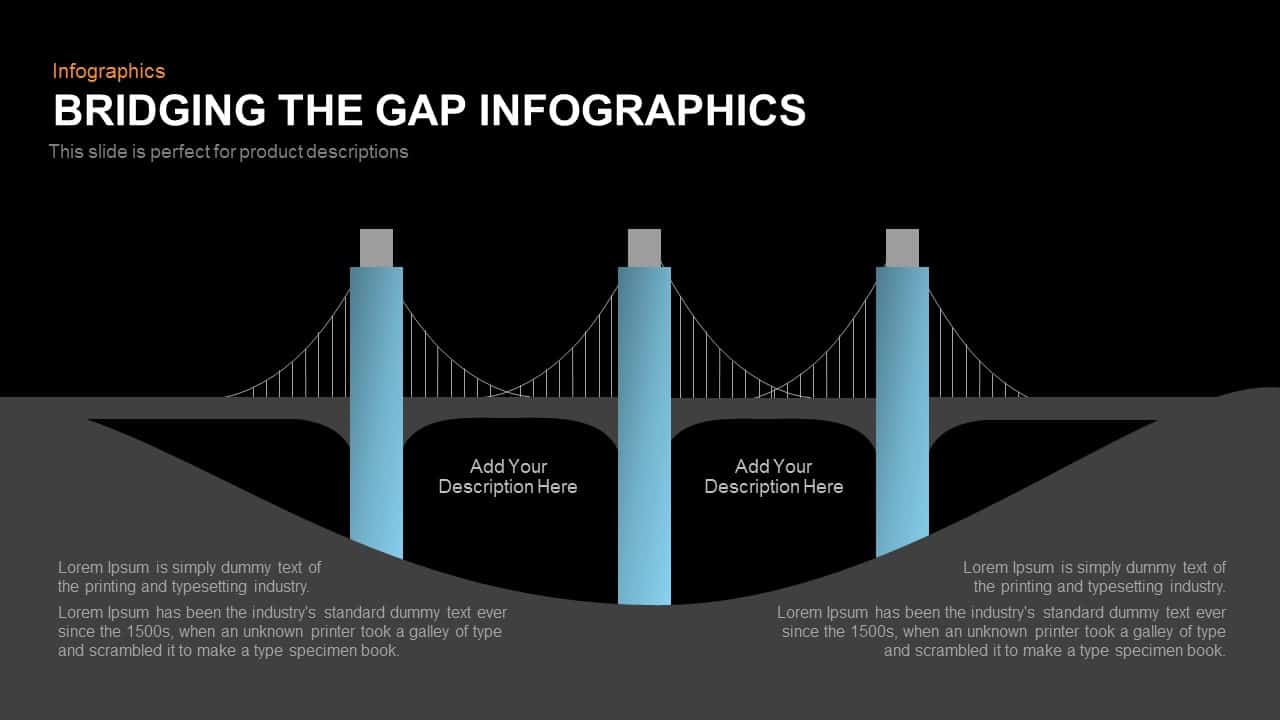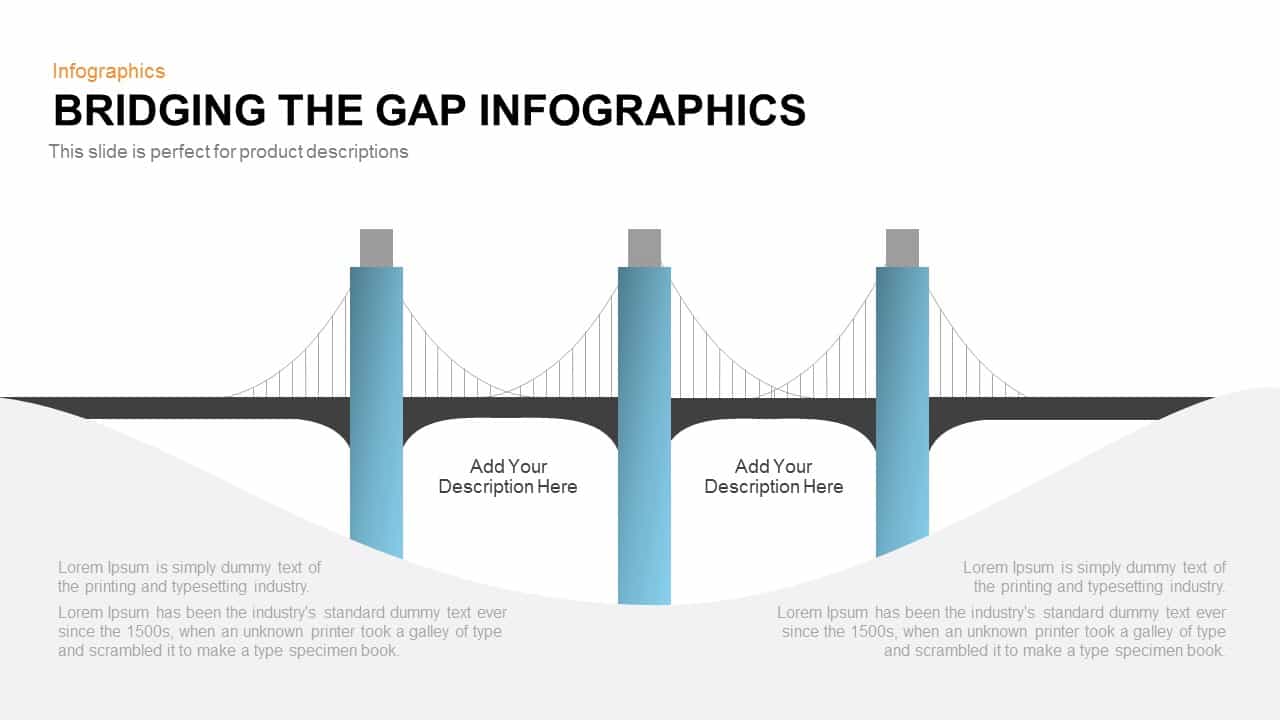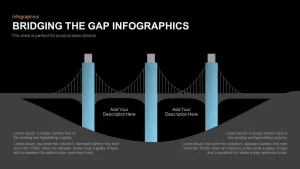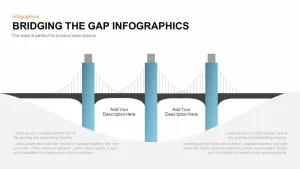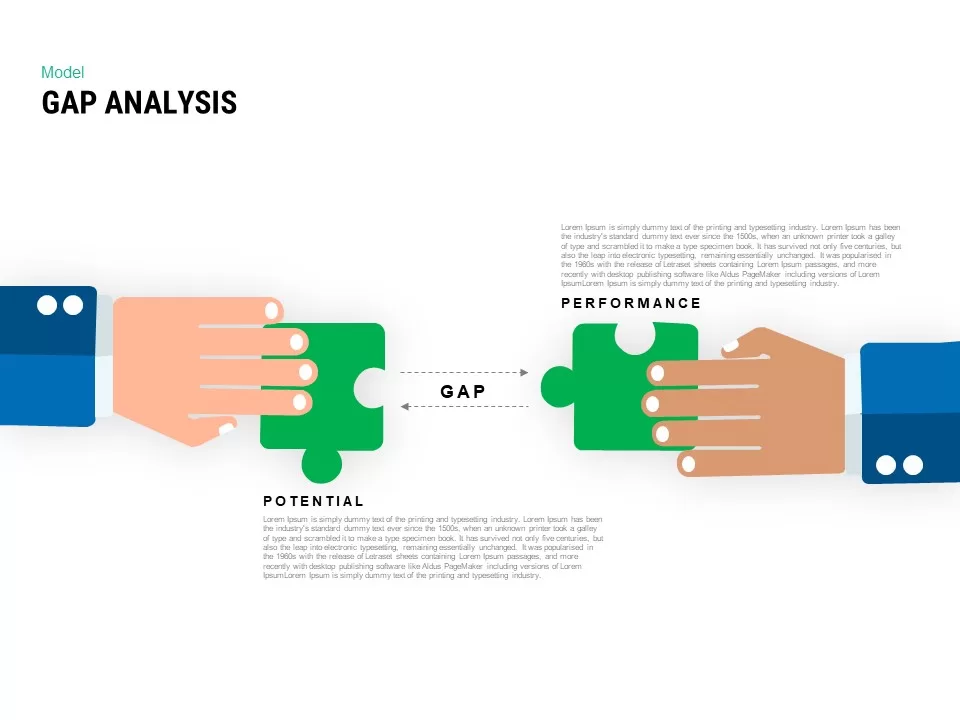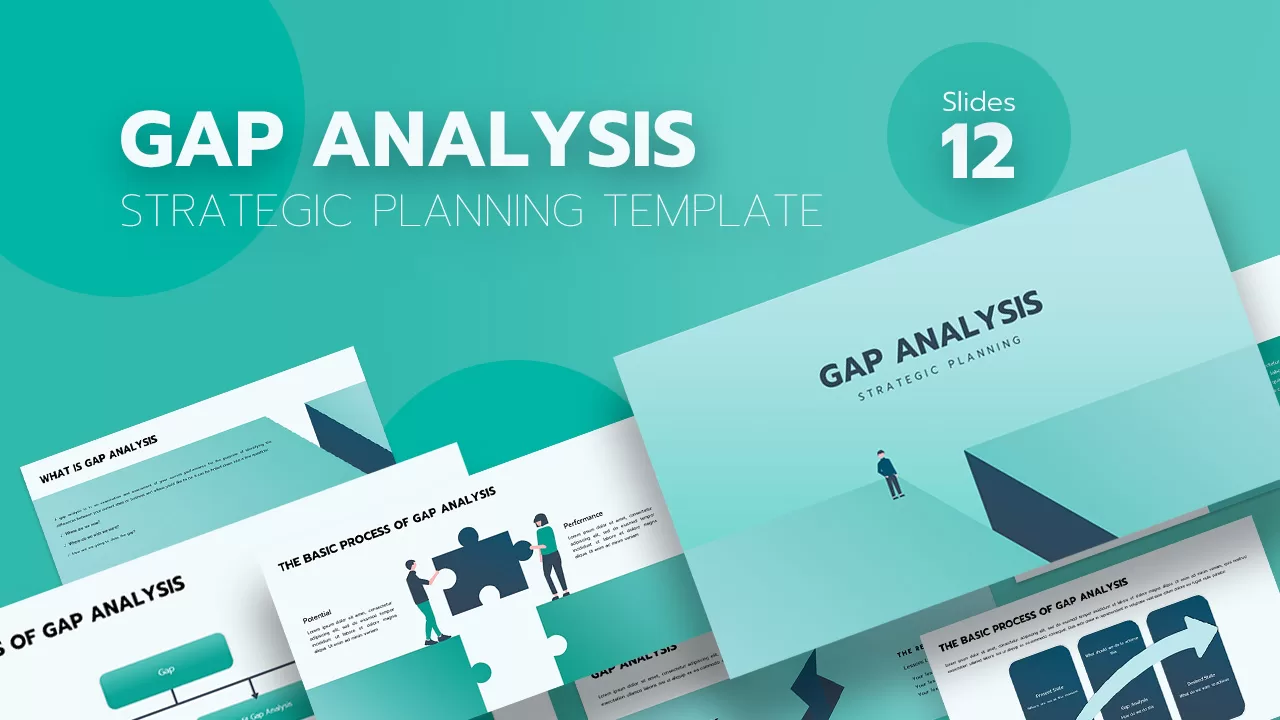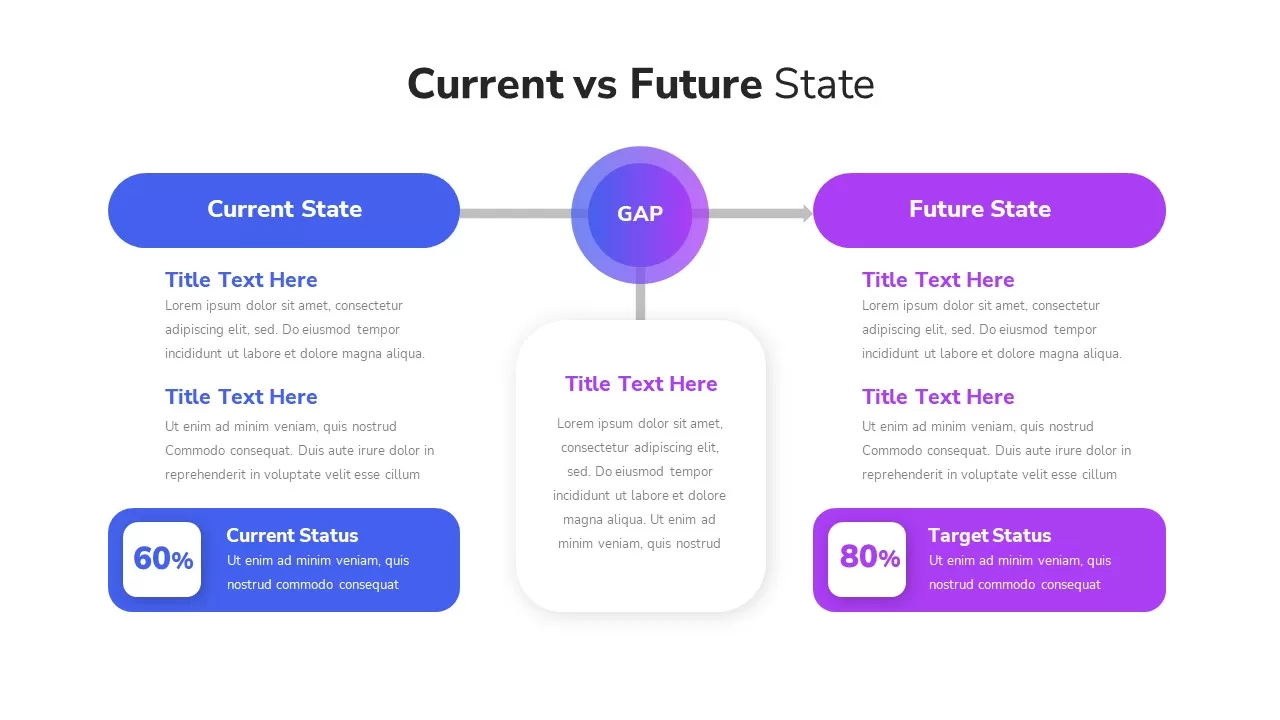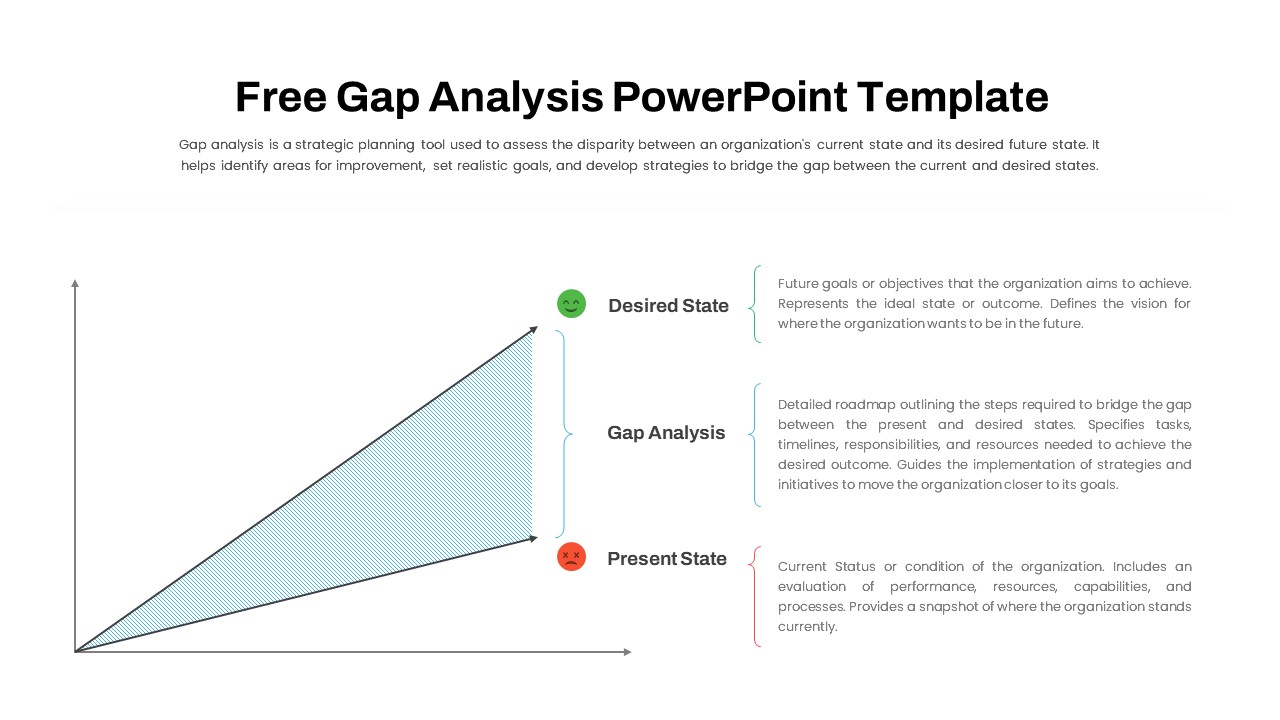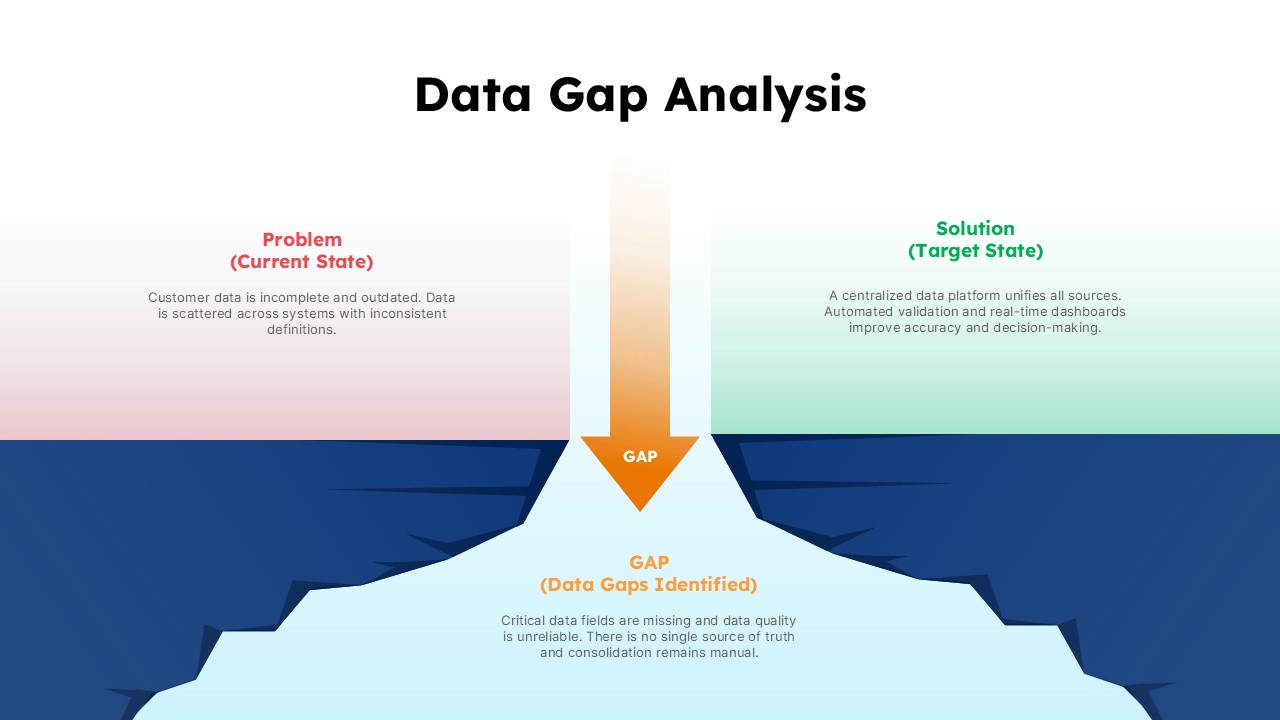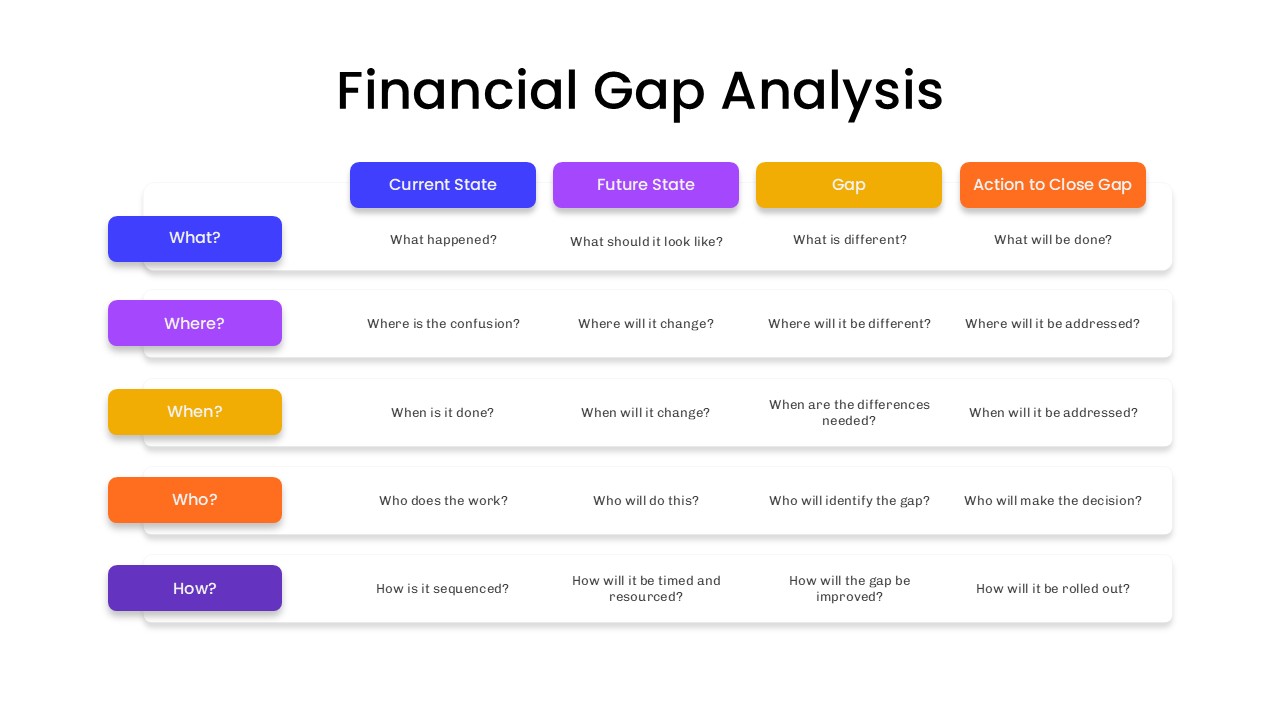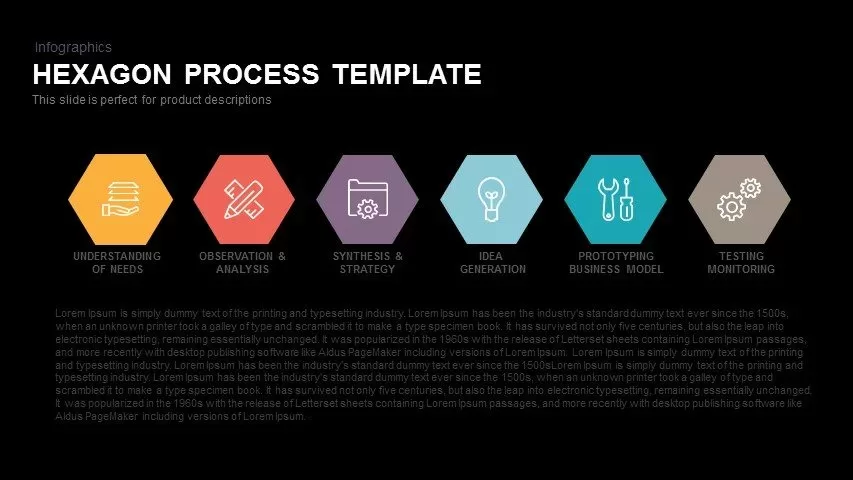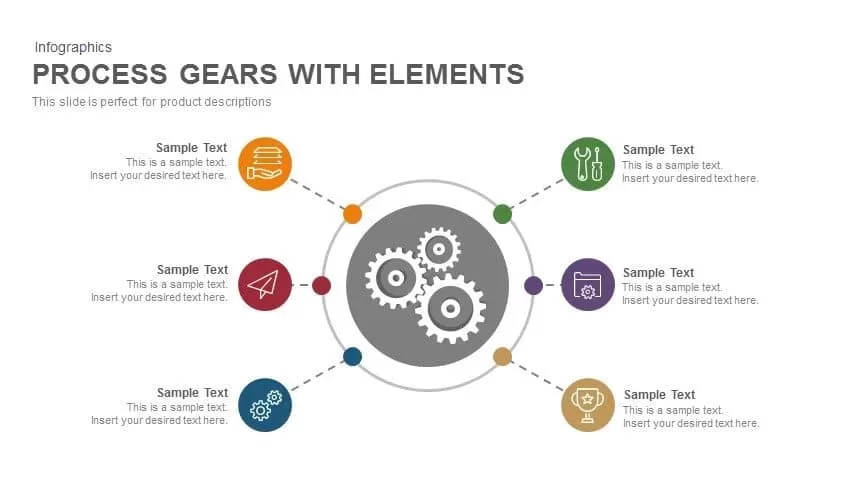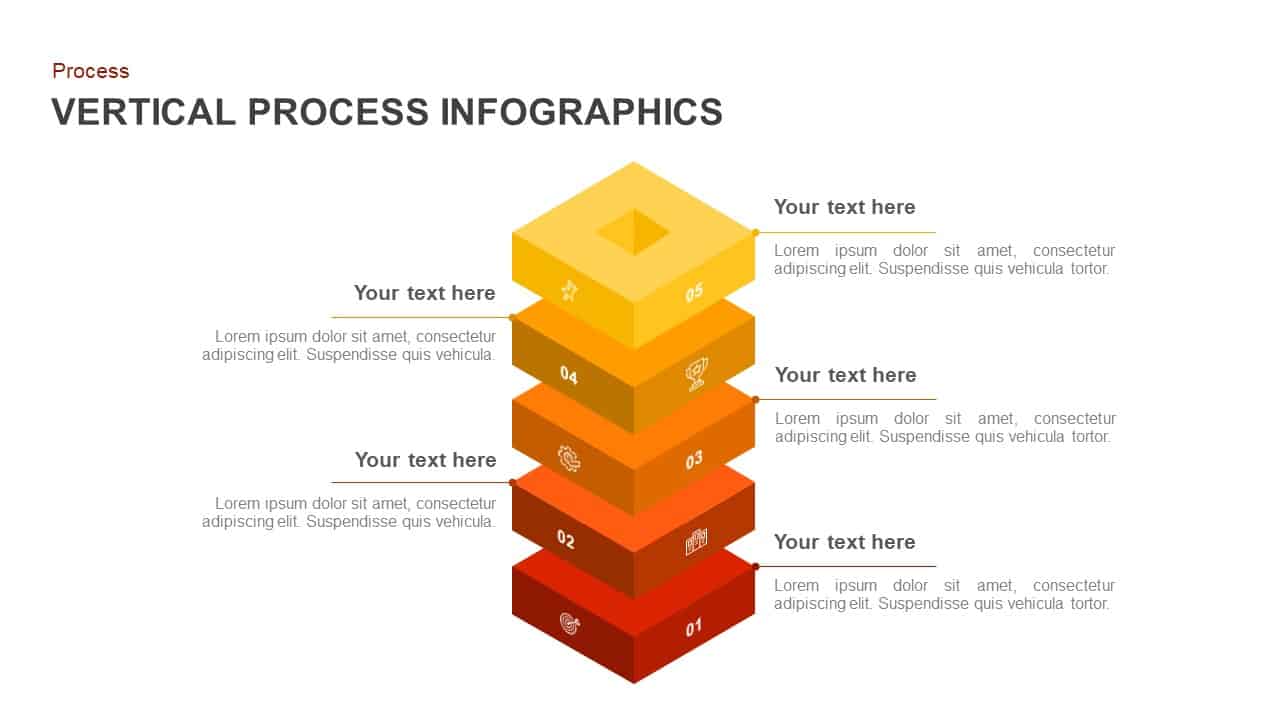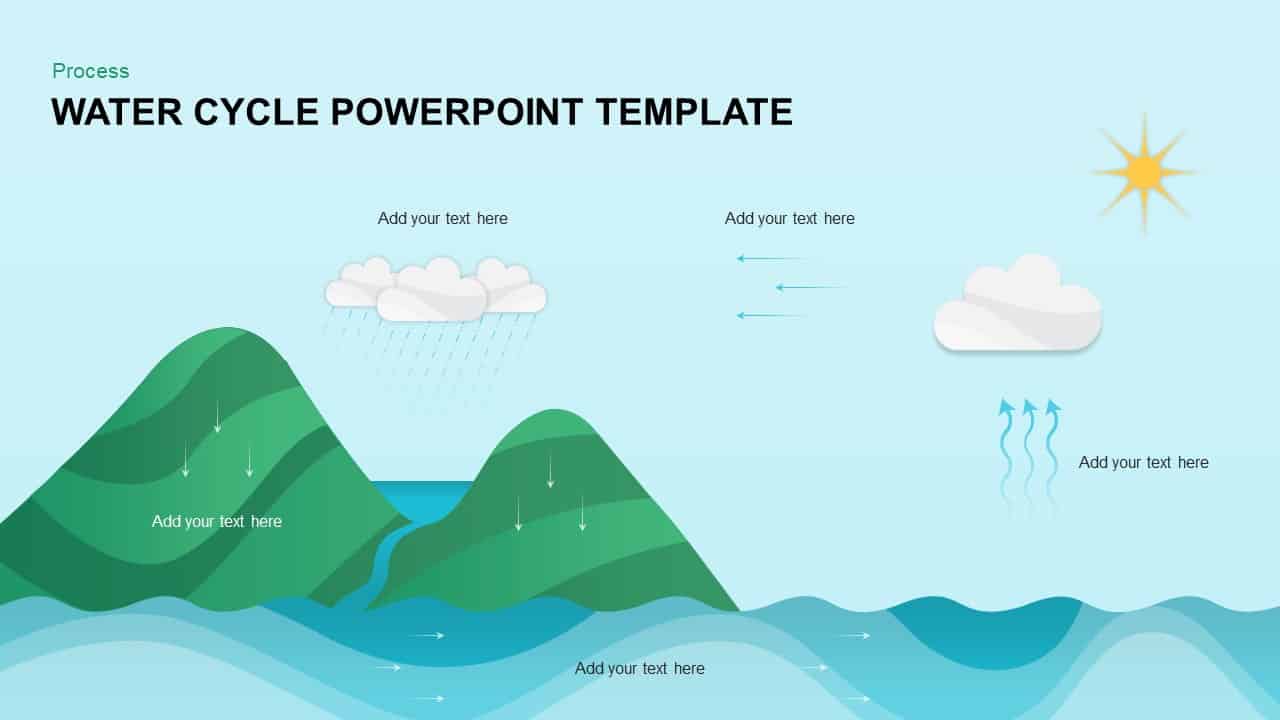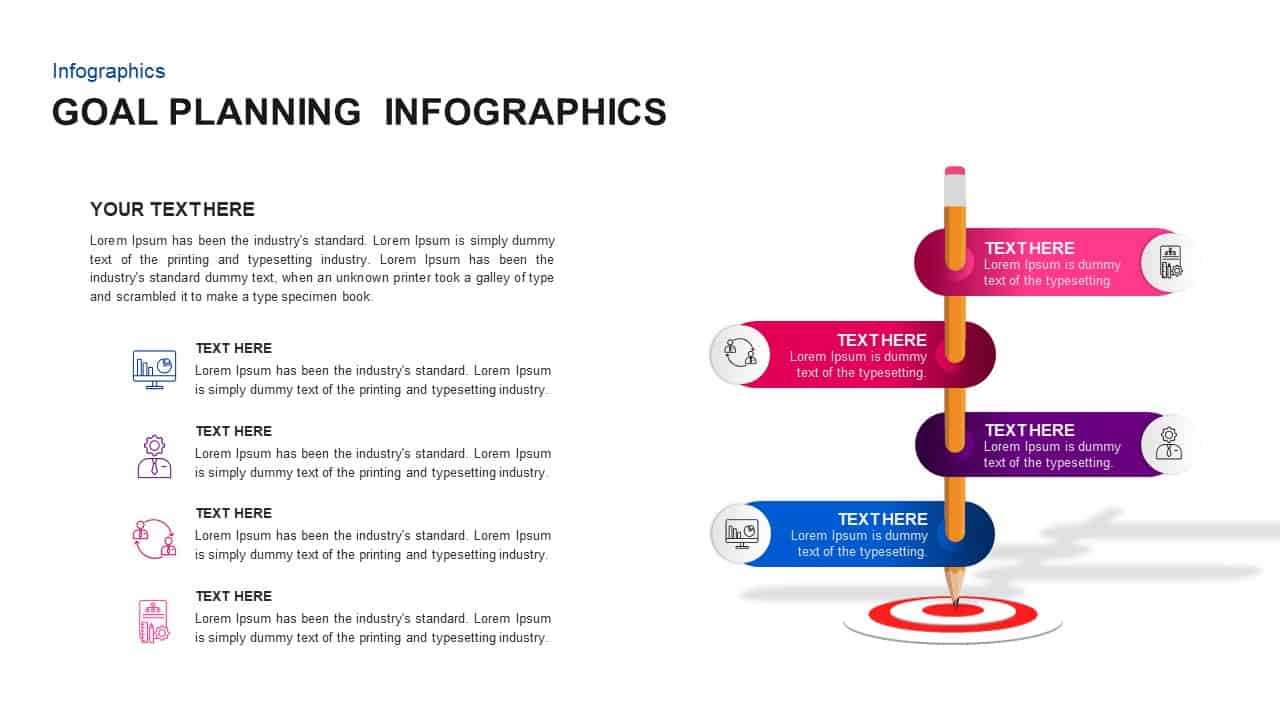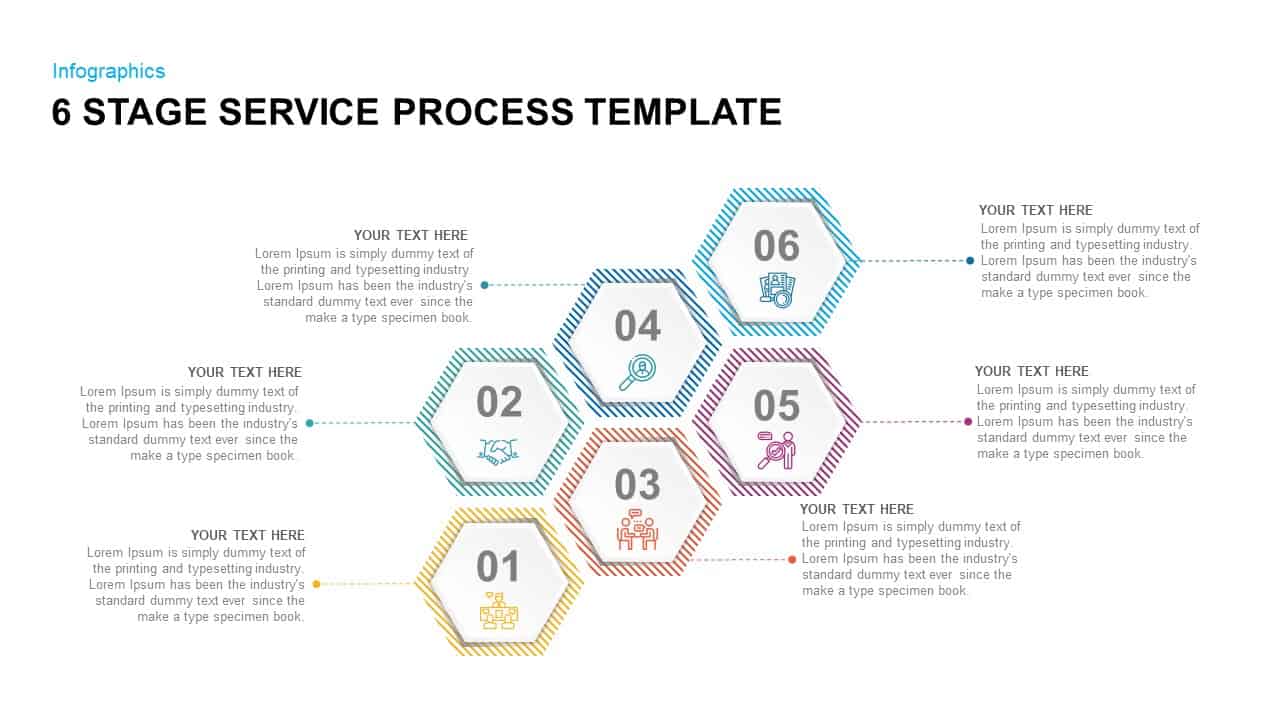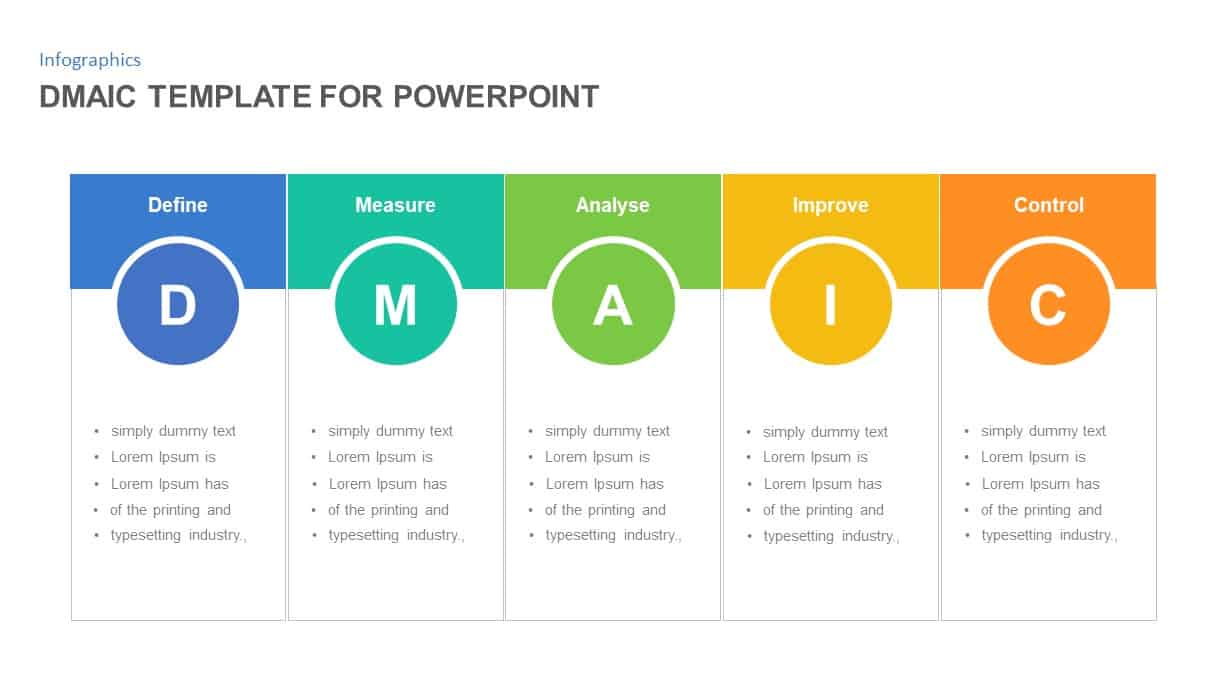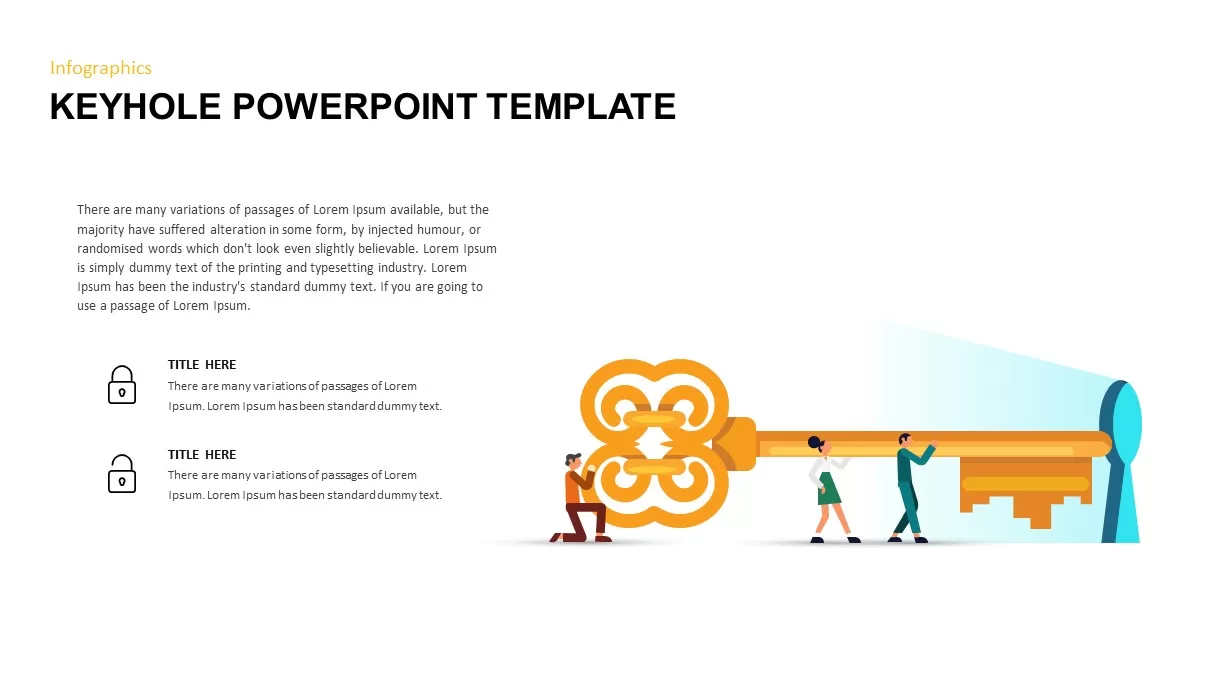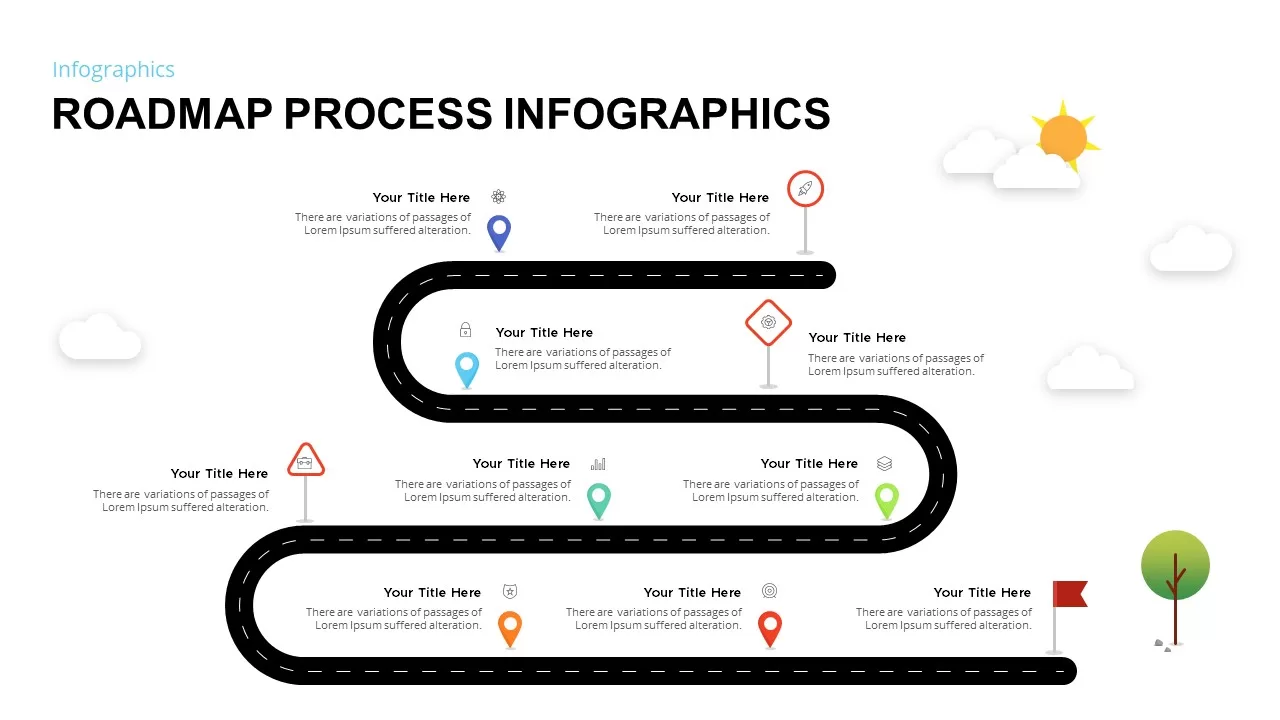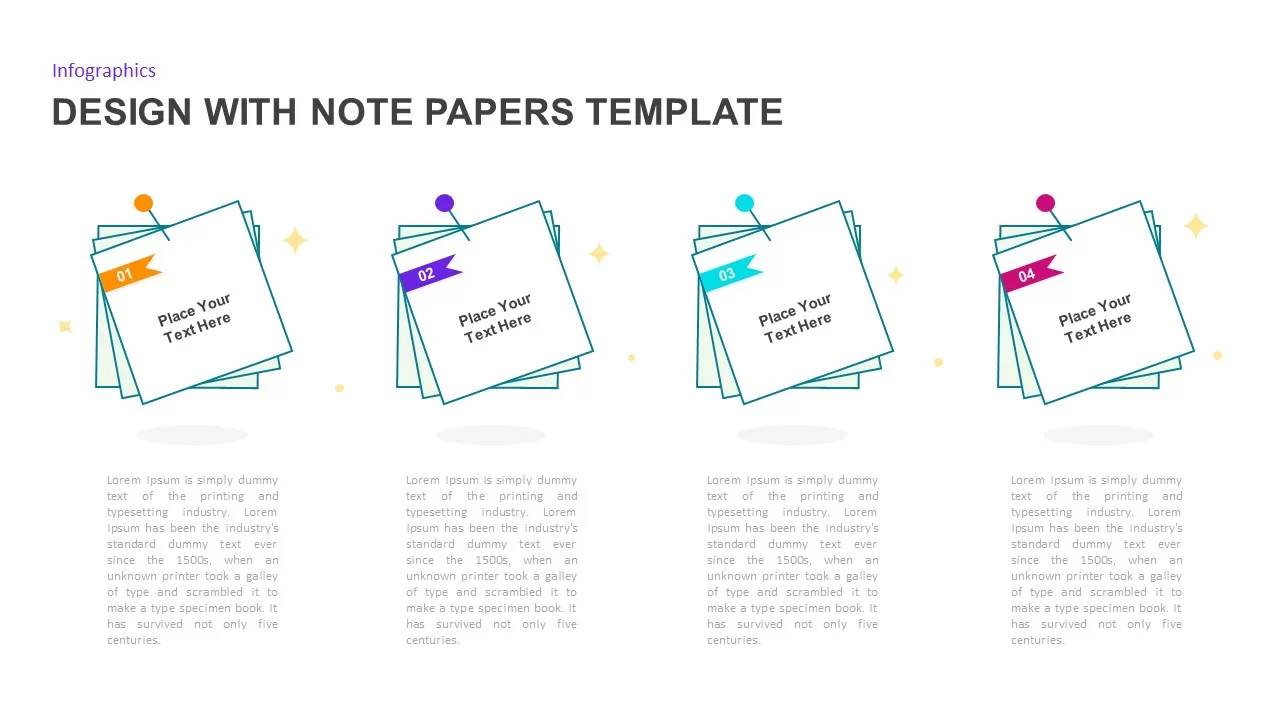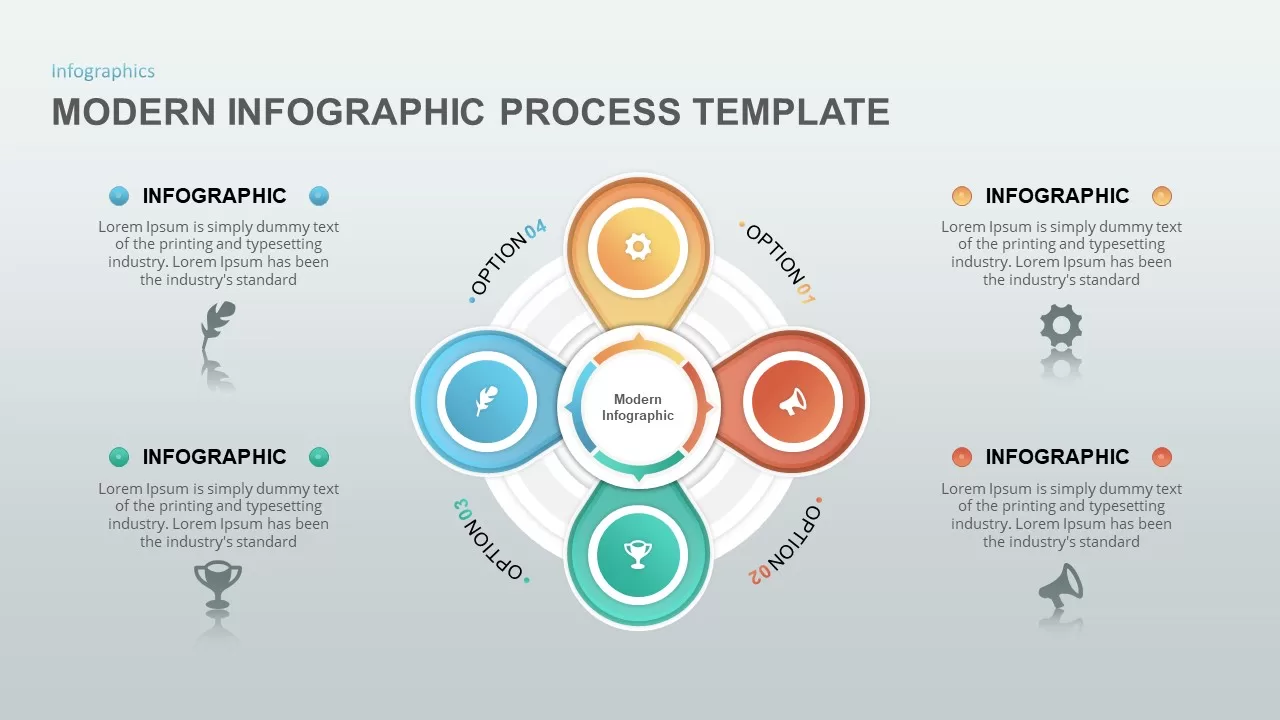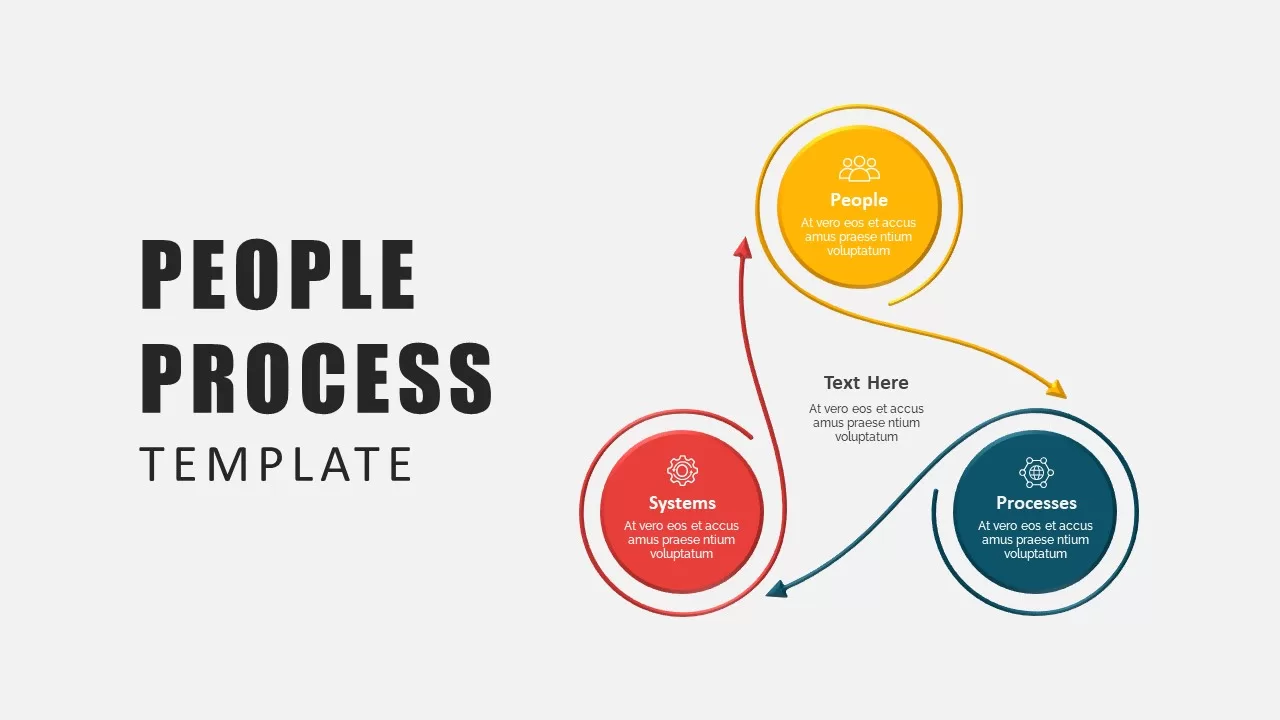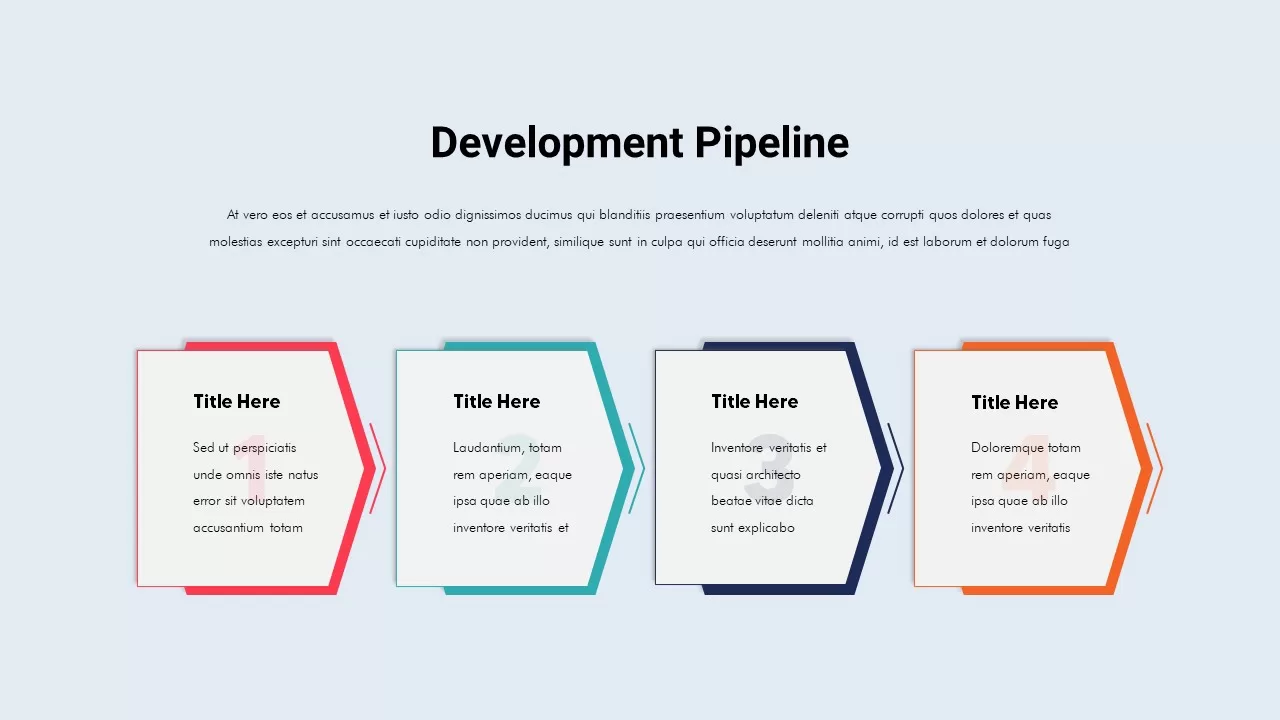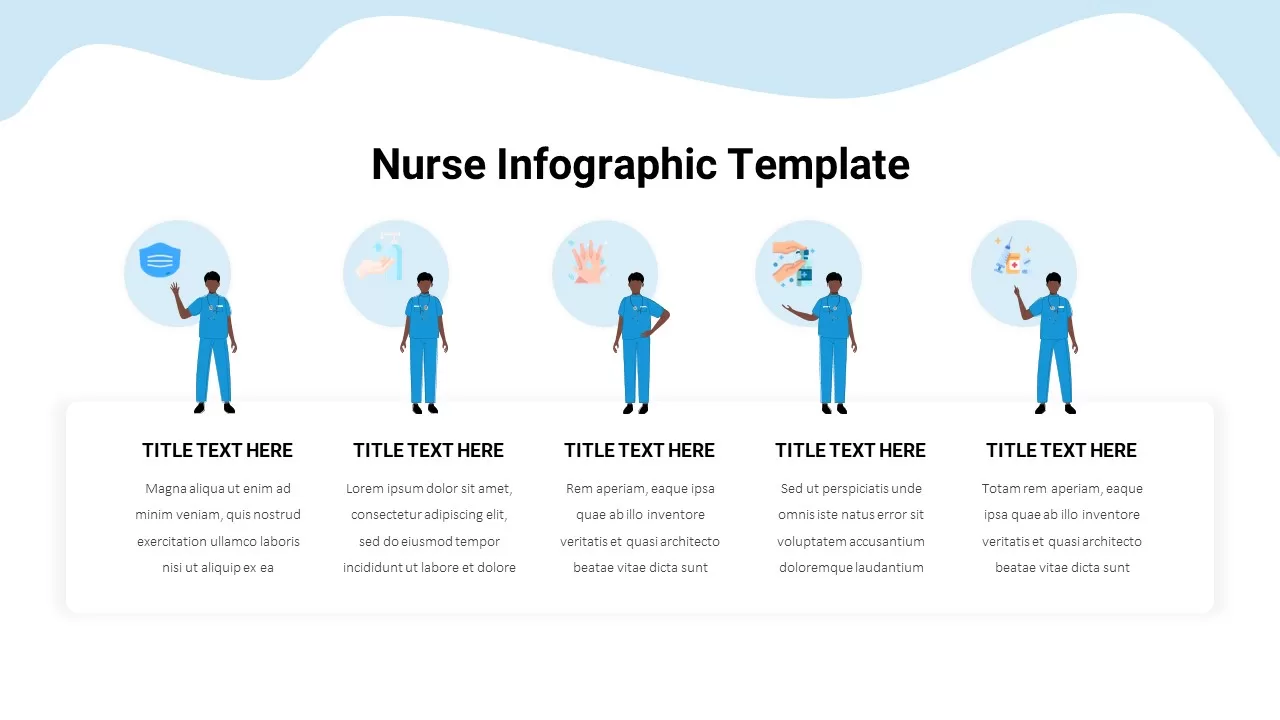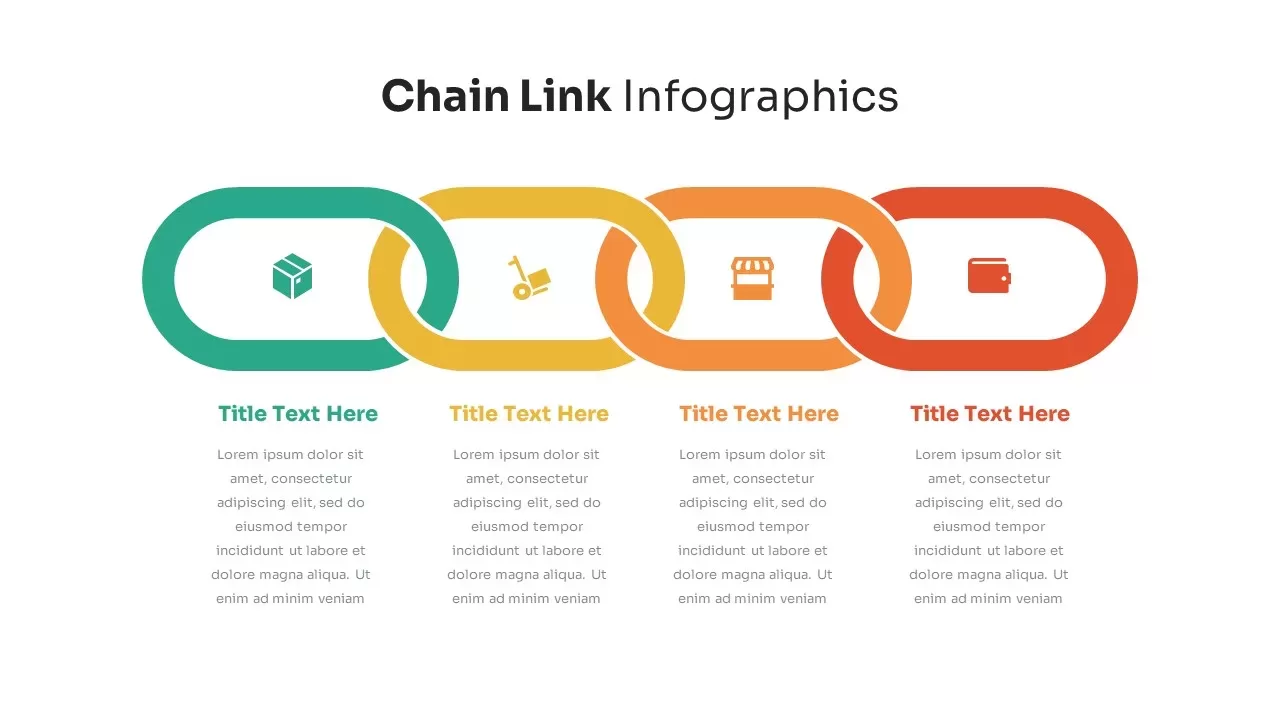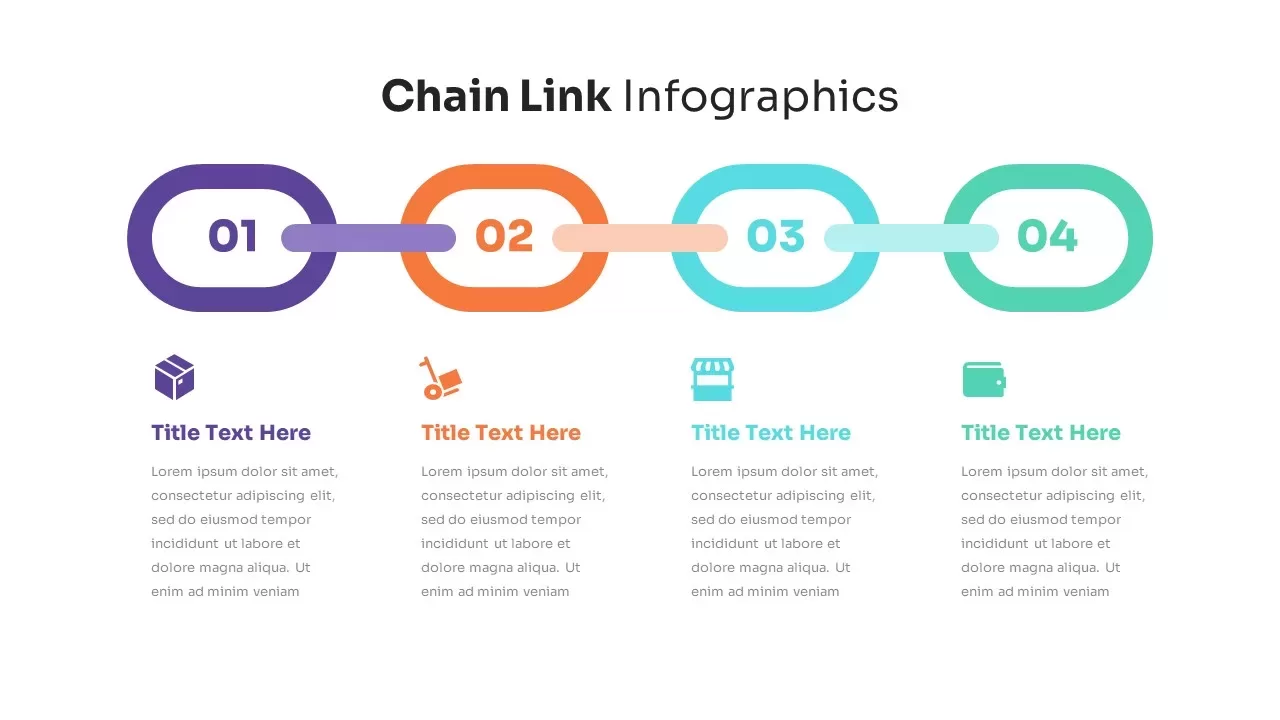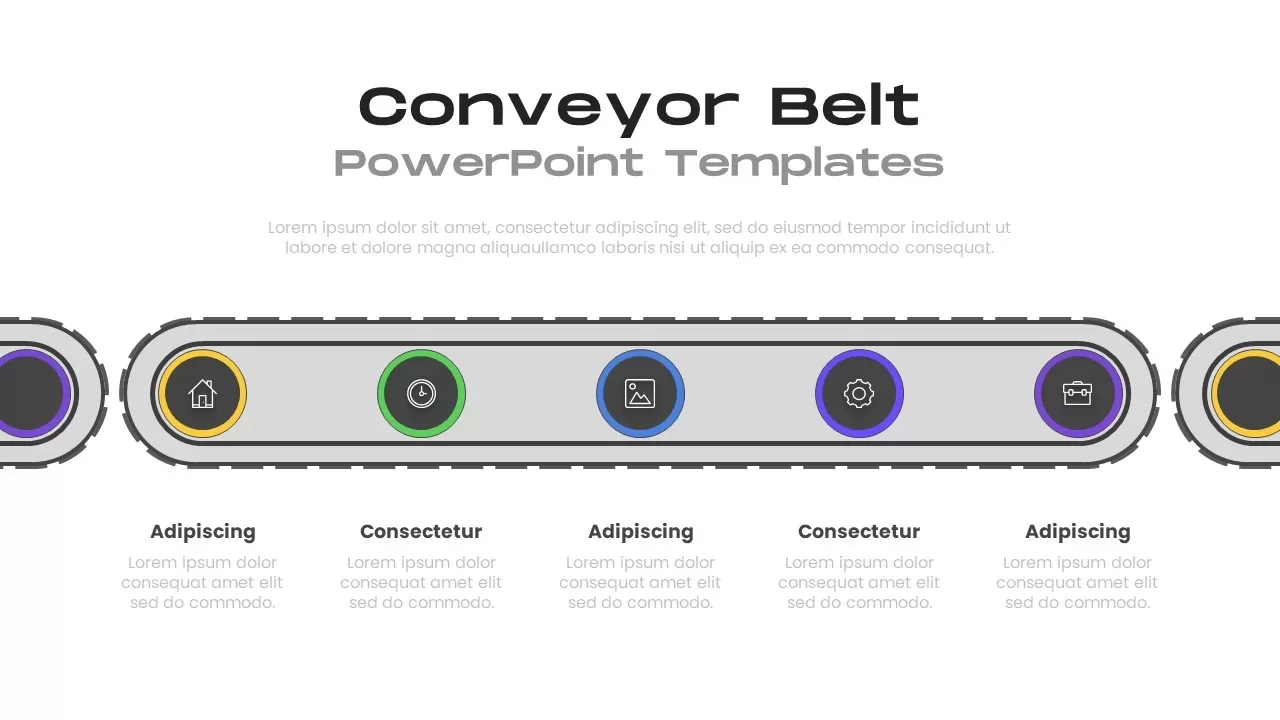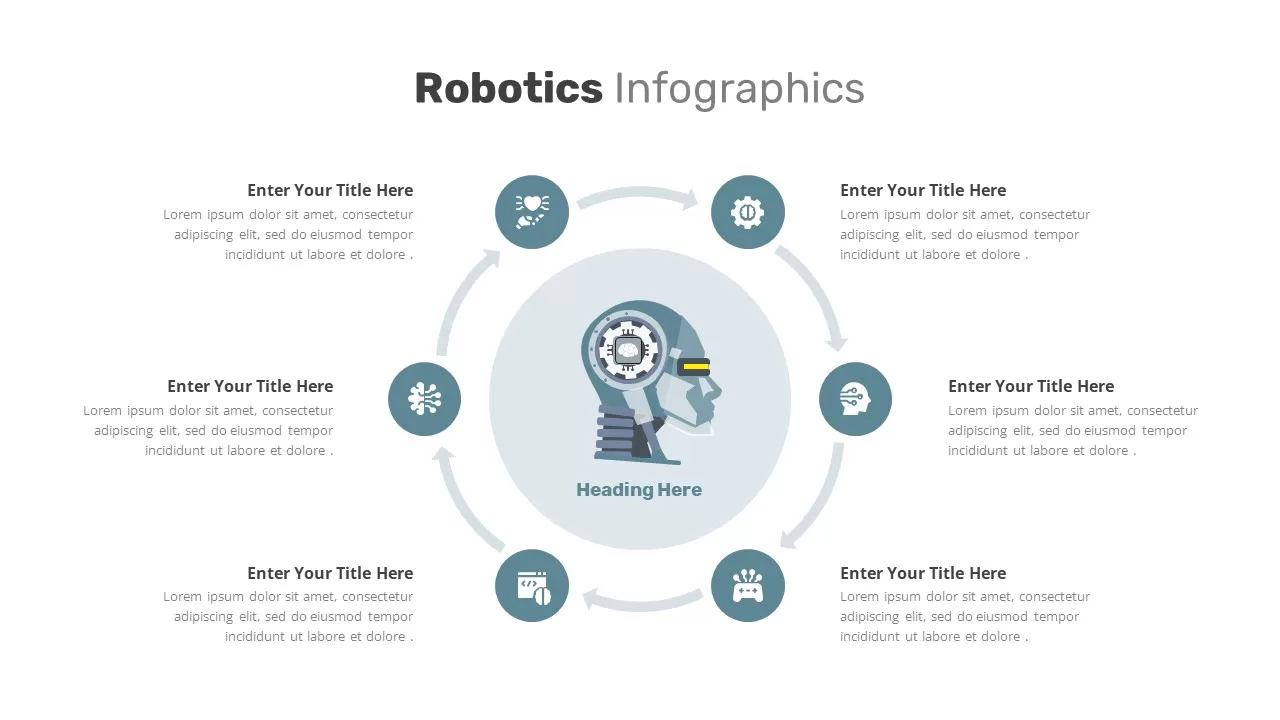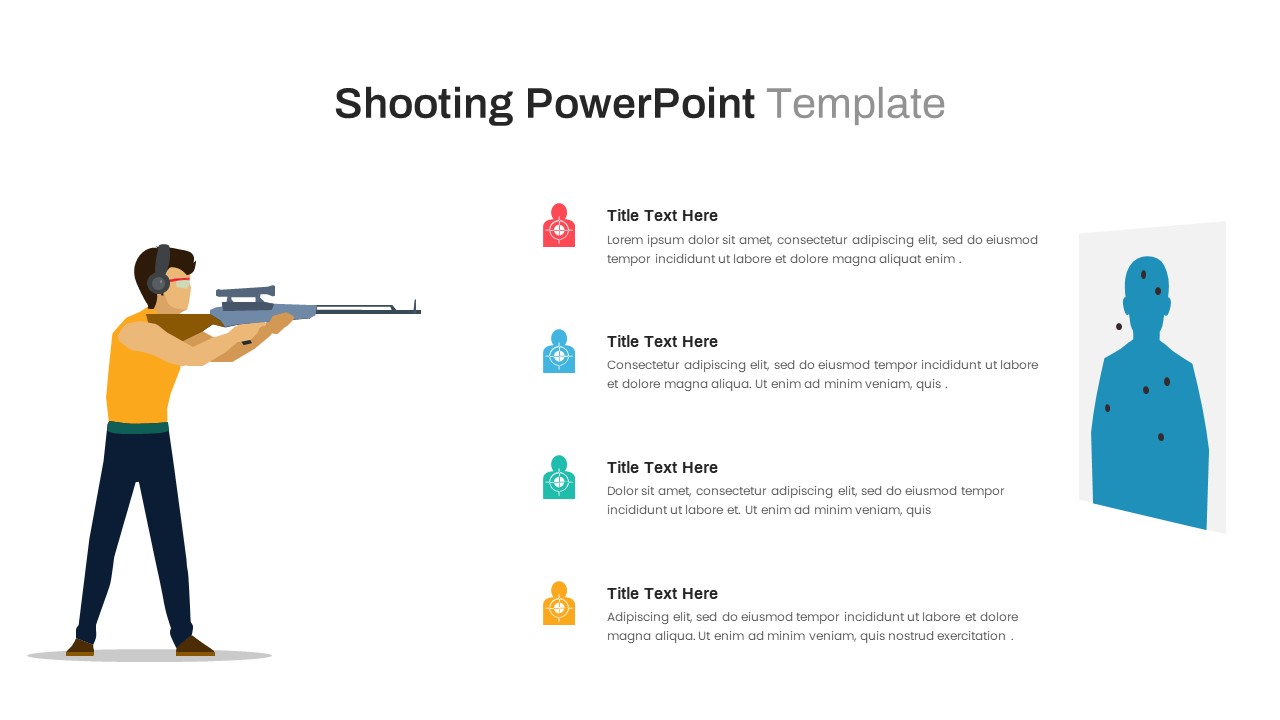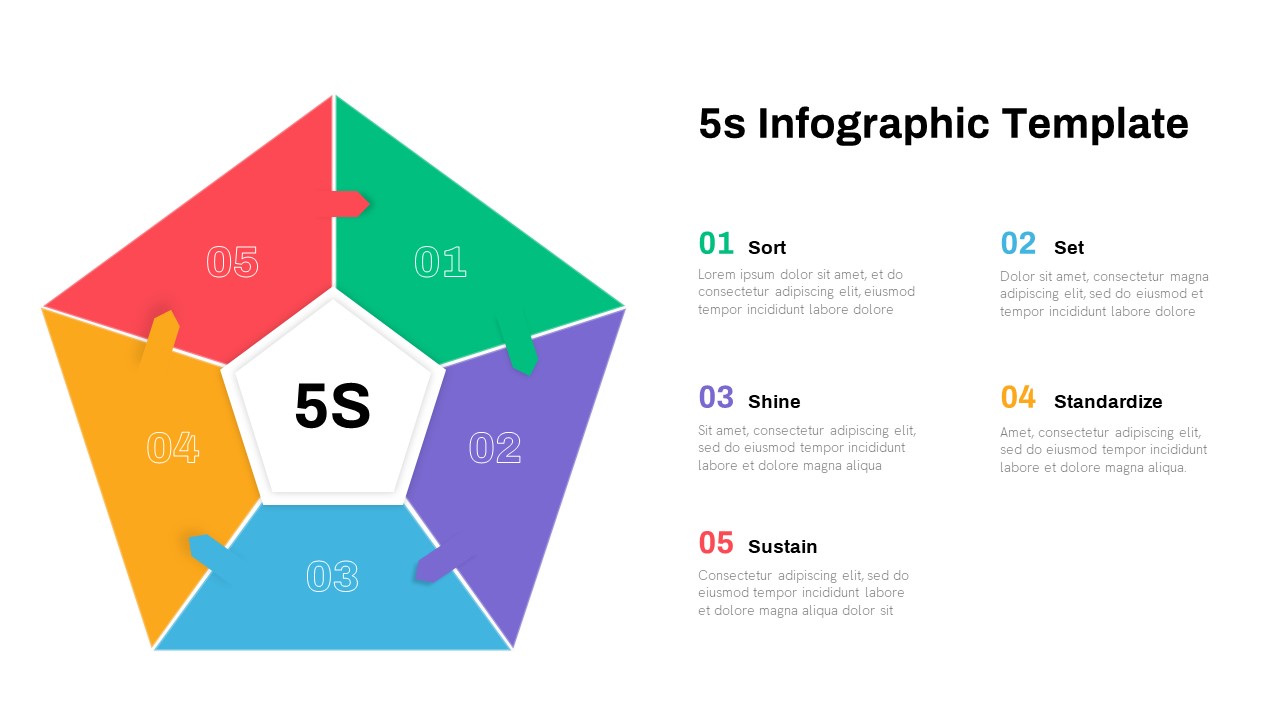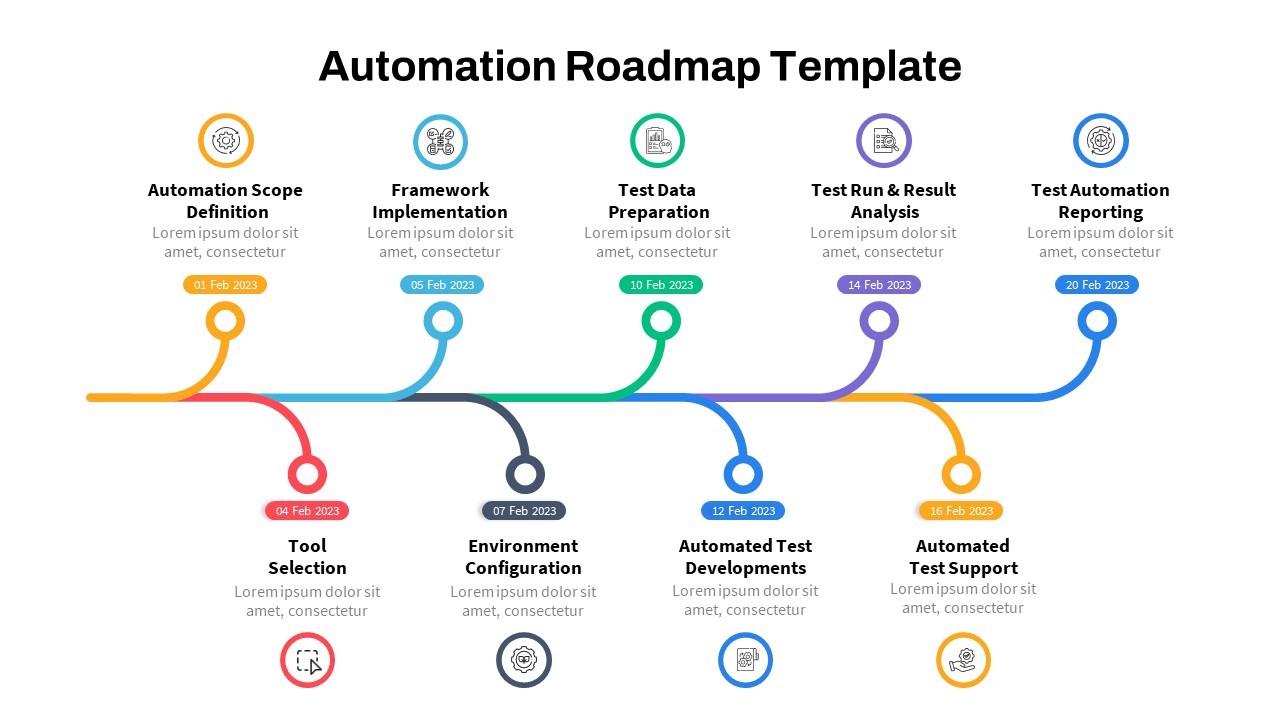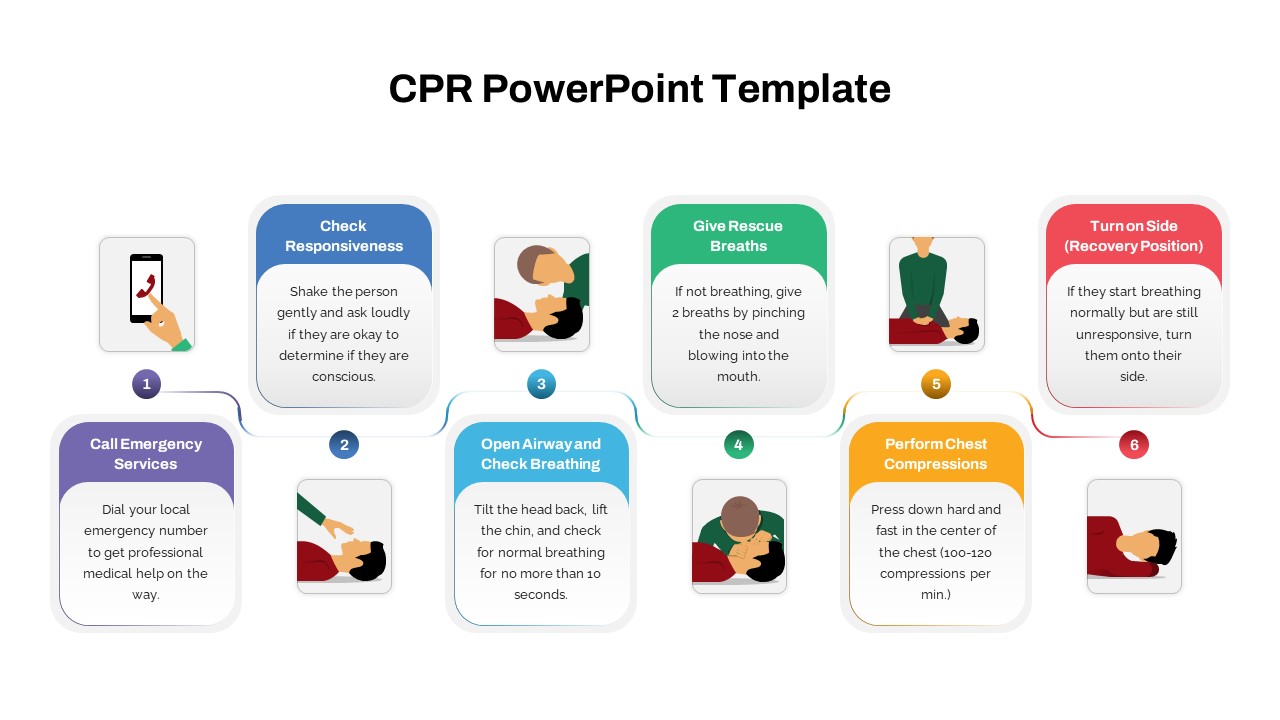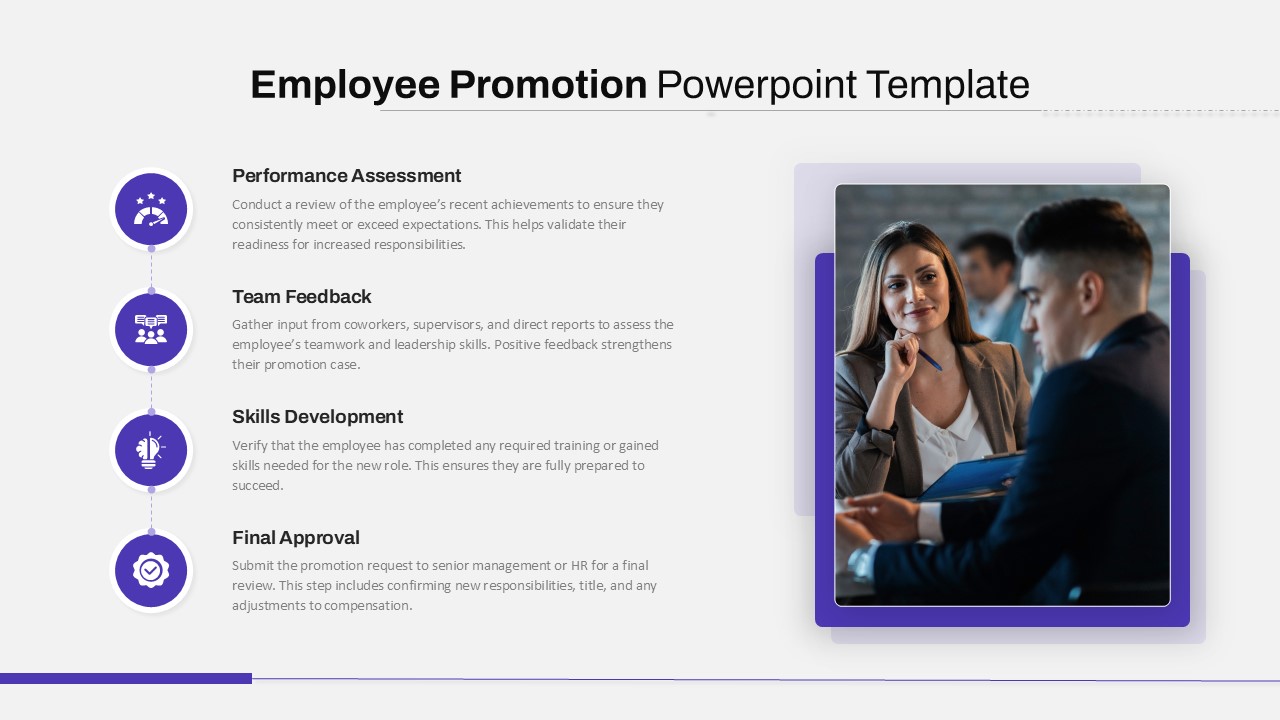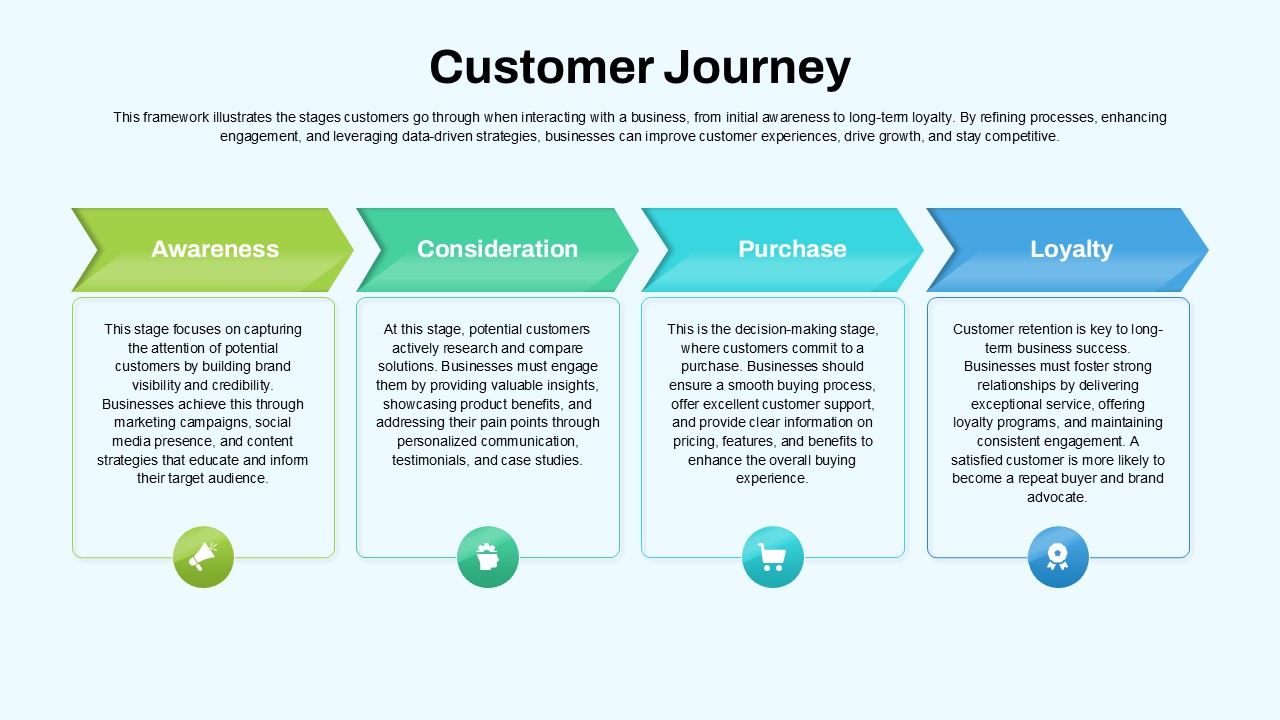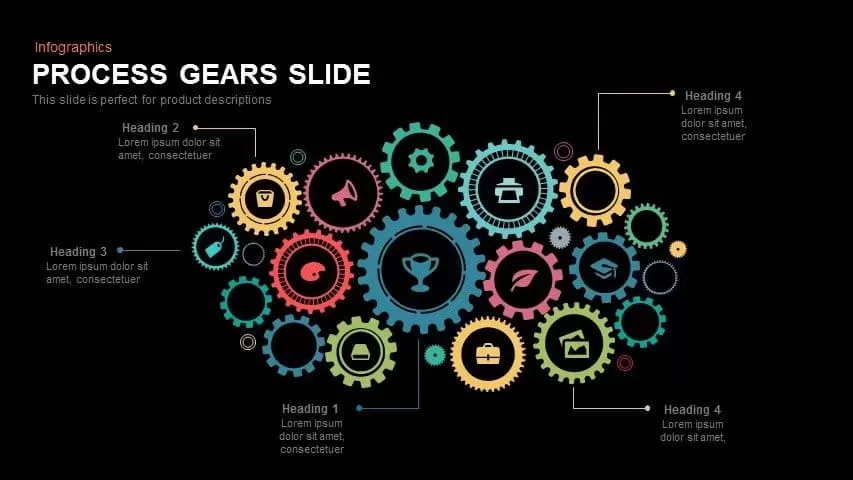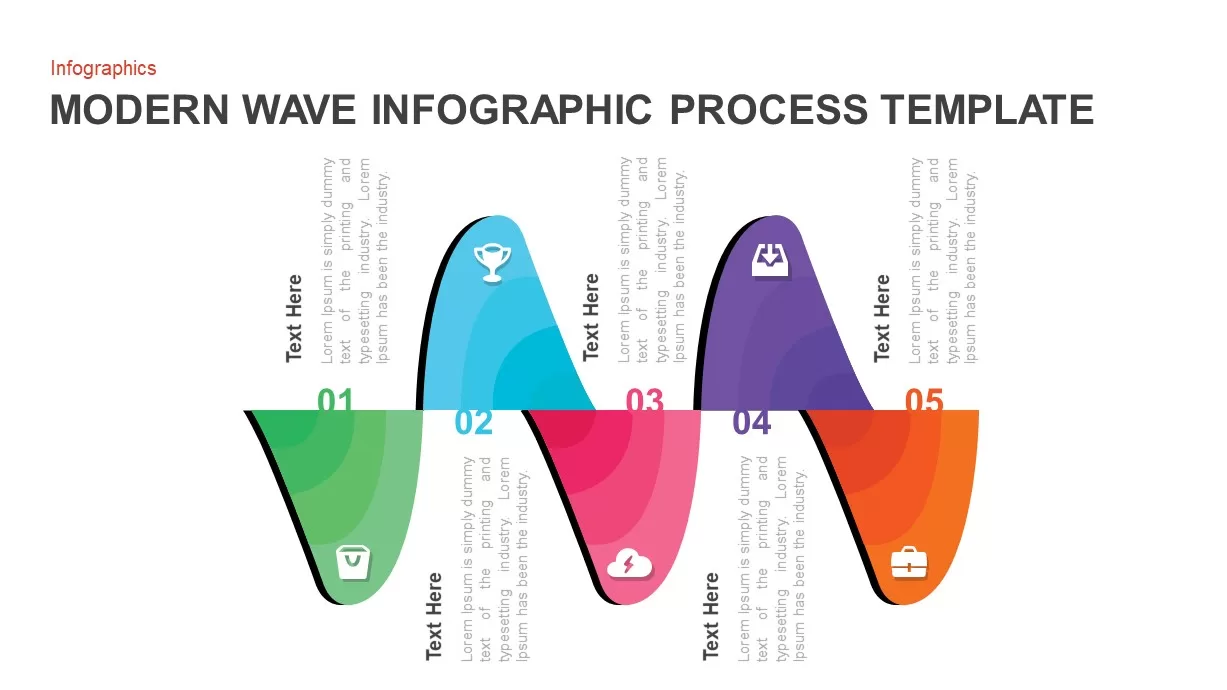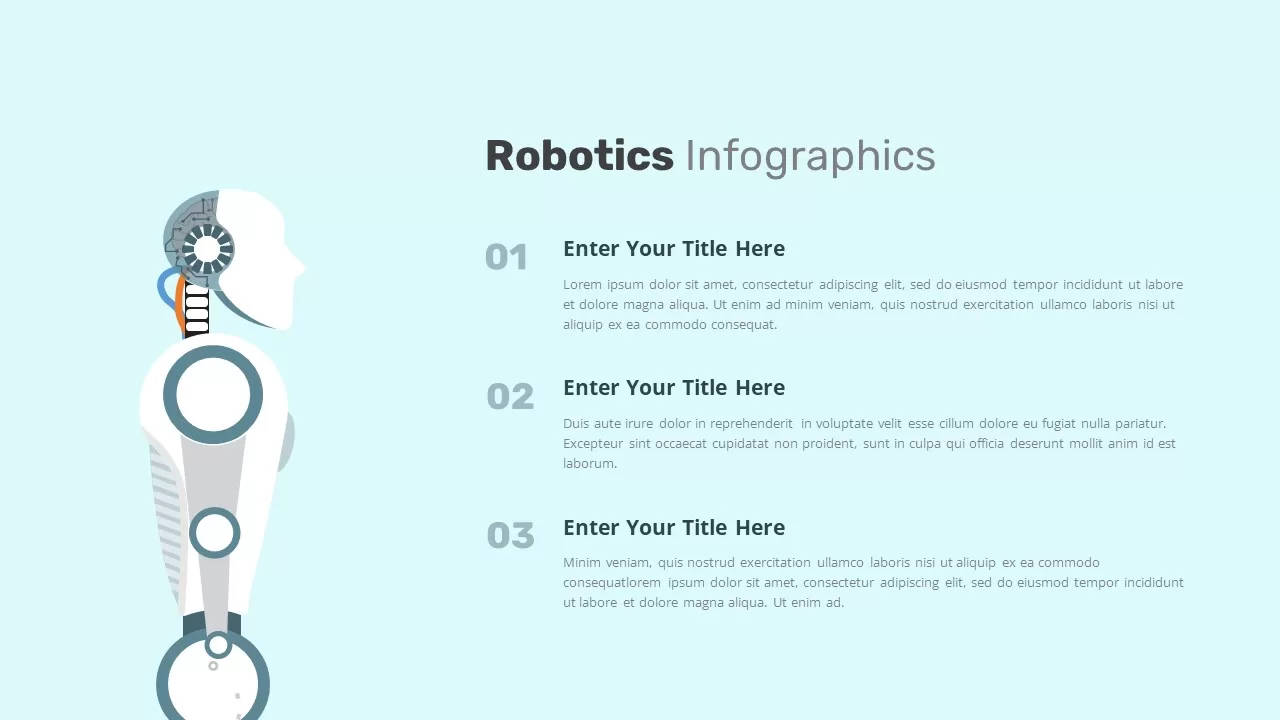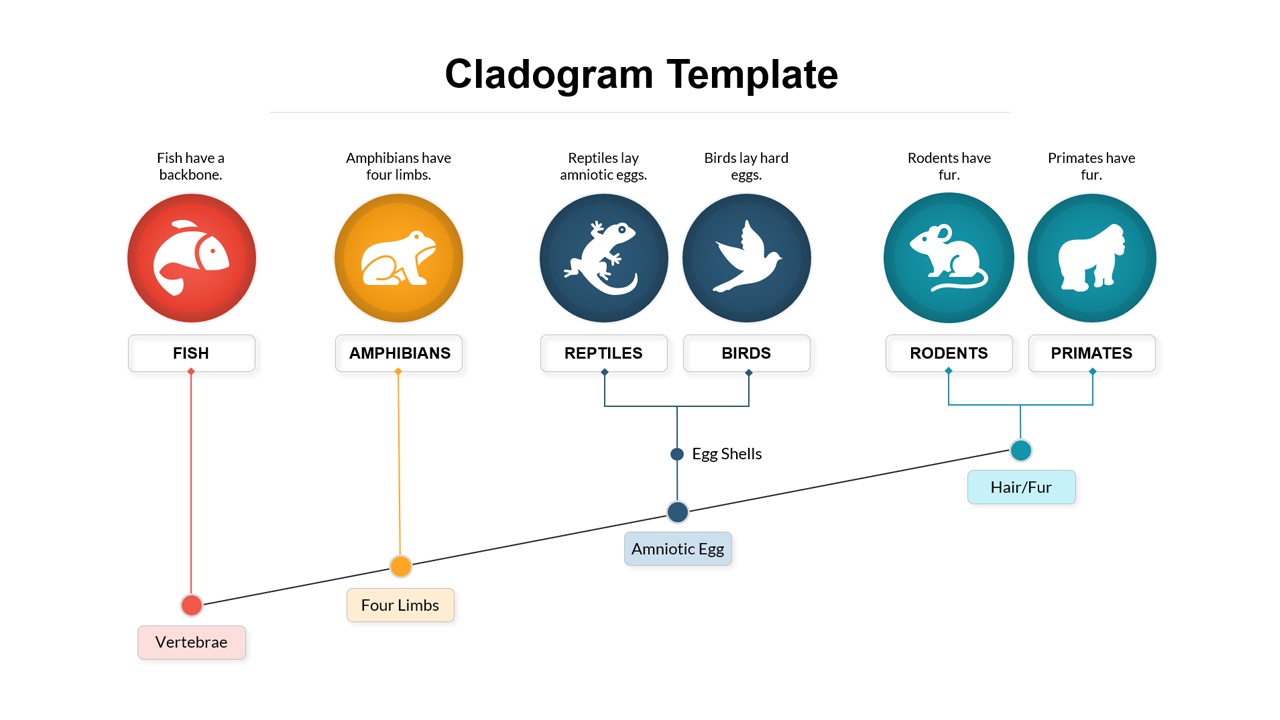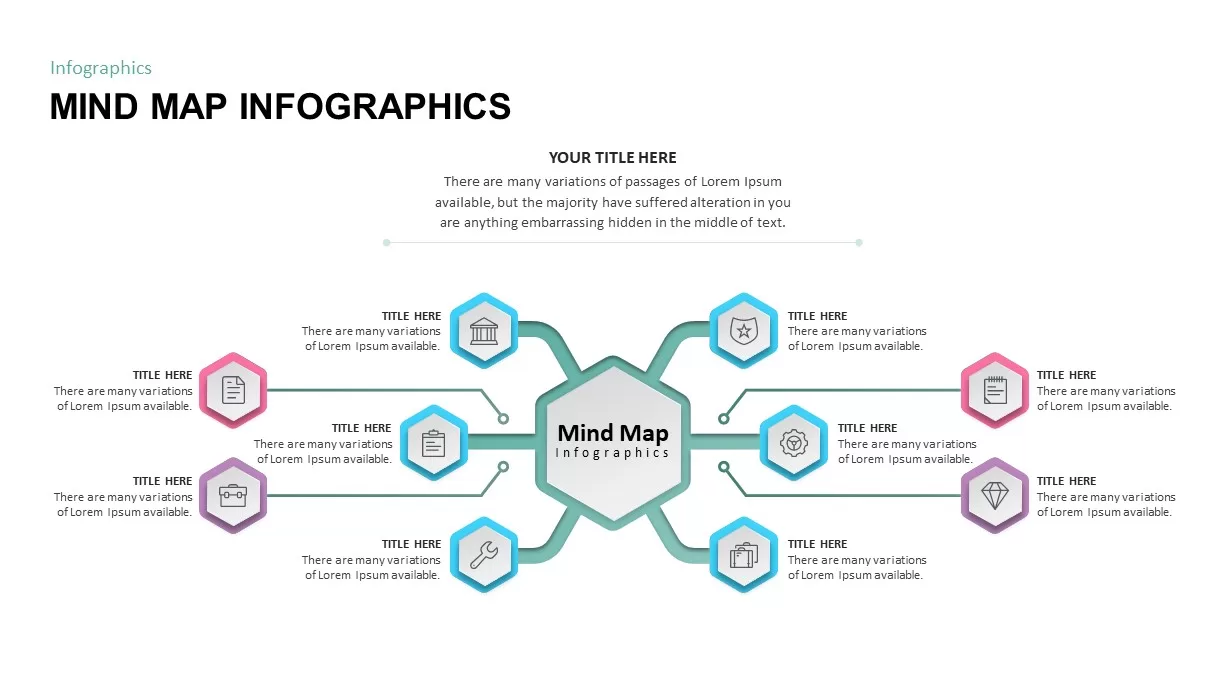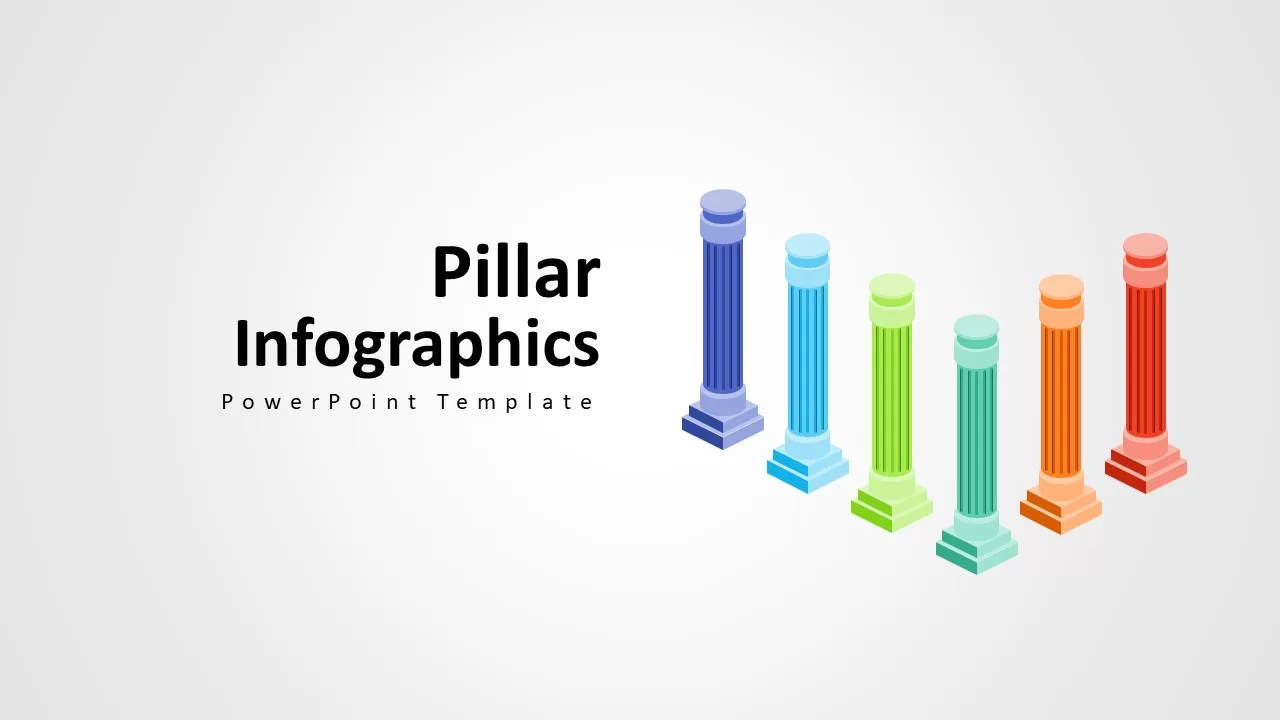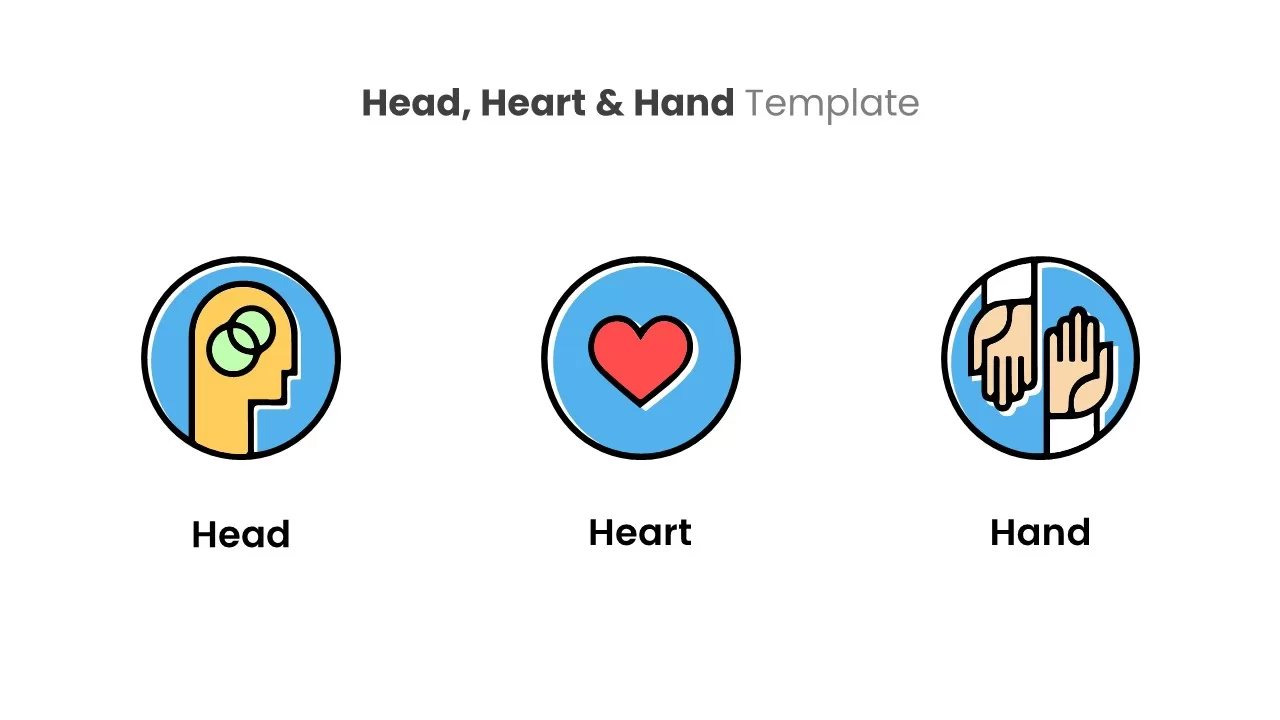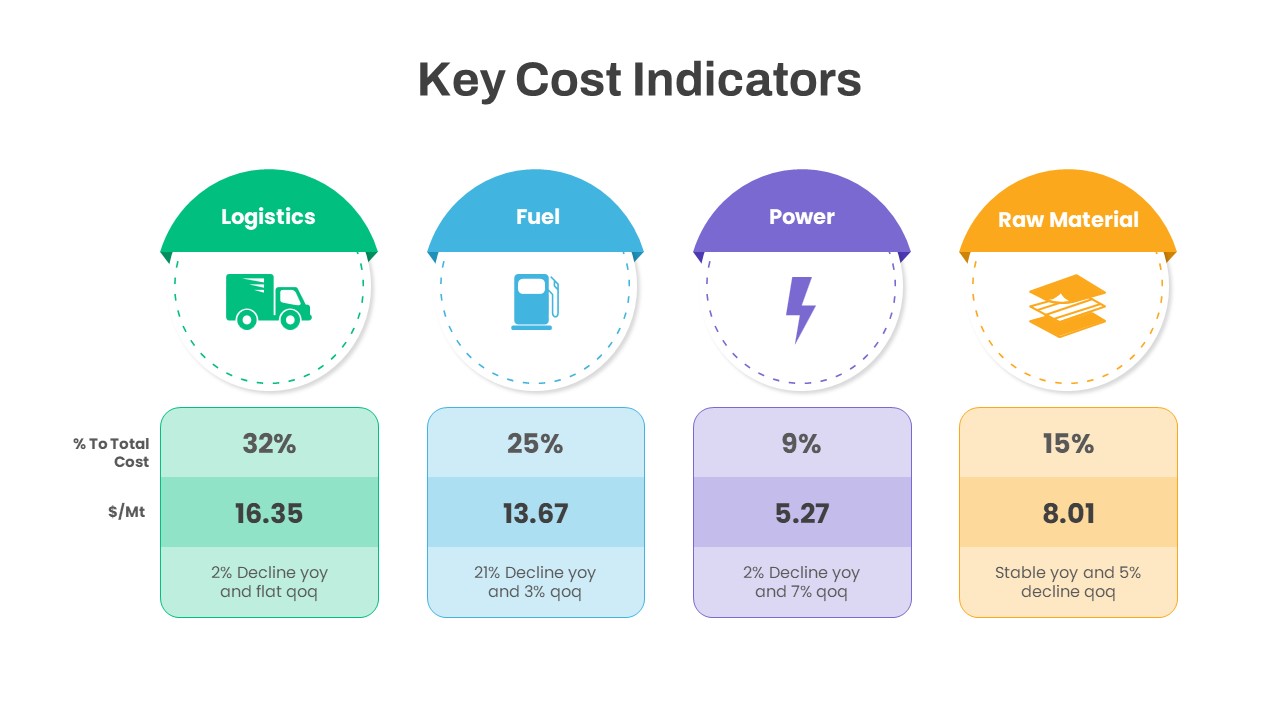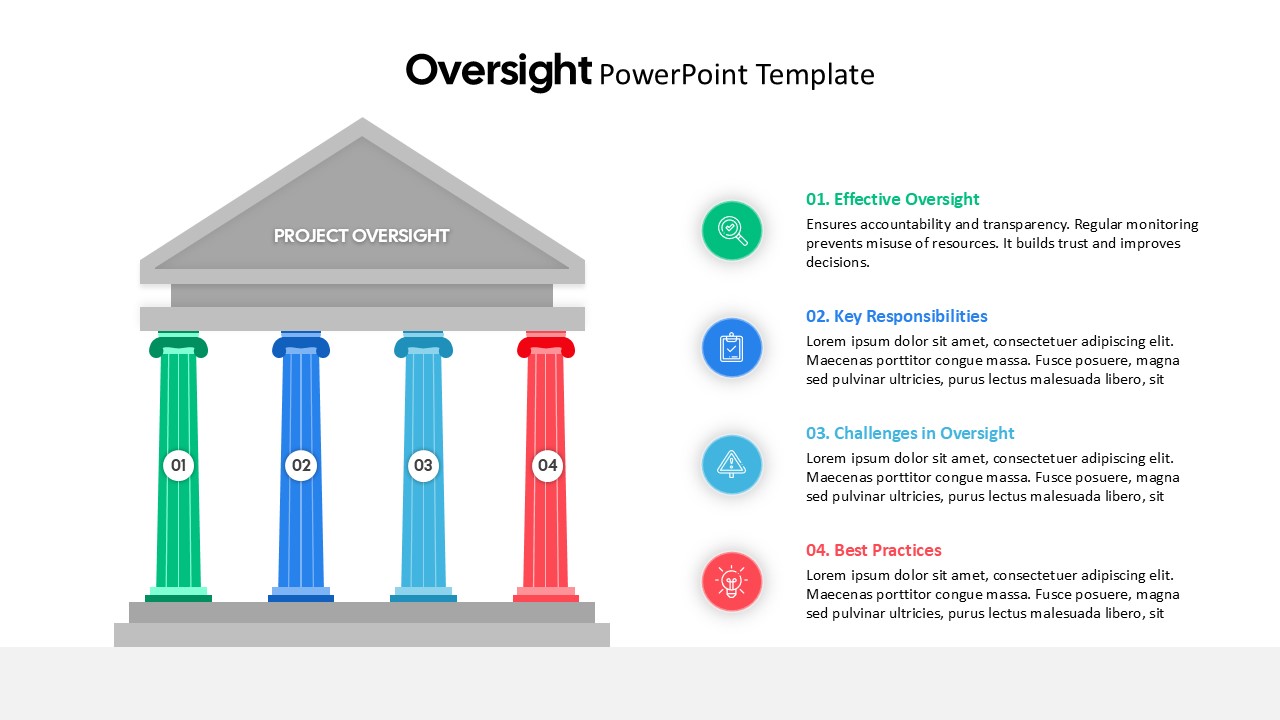Bridging the Gap Infographic Process template for PowerPoint & Google Slides
Leverage this dynamic Bridging the Gap Infographics slide to visually connect distinct process stages with clarity and professional style. Featuring three gradient-filled pillar elements supporting a stylized bridge silhouette, this template highlights up to three key steps or milestones across two contrasting environments. Each pillar includes a placeholder for concise descriptions, while subtle background waves and refined line art maintain an uncluttered layout.
Personalize every element with ease: adjust the gradient hues to align with your brand palette, modify pillar heights to represent proportional data, and reposition text boxes or icons in seconds. Edit vector shapes directly on the master slide to ensure consistency throughout your deck. Use the intuitive navigation arrows to guide viewers through sequenced workflows or step-by-step explanations.
Ideal for illustrating strategic initiatives—such as bridging organizational silos, mapping transition phases, or showcasing multi-phase roadmaps—this infographic enhances comprehension by visually linking concepts. Its minimalist typography, balanced whitespace, and cohesive color scheme keep audience attention focused on your narrative.
This slide excels in diverse scenarios: present a three-stage product adoption cycle, outline key milestones in a change management plan, or compare pre- and post-implementation metrics side by side. Simply replace placeholder content with project objectives, performance indicators, or training highlights to adapt to your specific context.
Designed for both Microsoft PowerPoint and Google Slides, this asset maintains full-resolution clarity across devices and platforms. Utilize built-in master layouts and editable placeholders to streamline collaboration, reduce version-control headaches, and accelerate slide production. With seamless compatibility and flexible customization, this template empowers you to deliver polished presentations that resonate with stakeholders.
Whether you’re preparing a boardroom briefing, executive overview, or educational workshop, this Bridging the Gap slide ensures complex information is presented with maximum impact and minimal effort.
Who is it for
Product managers, marketing analysts, regional sales teams, and business consultants will benefit from this infographic when outlining multi-phase strategies or illustrating transition workflows. Educators, trainers, and project leads can also leverage this slide to streamline complex explanations and foster audience engagement during workshops or lectures.
Other Uses
Beyond process mapping, repurpose this slide to compare pre- and post-implementation results, highlight project milestones, showcase phased rollouts, visualize workflow handoffs, or depict cross-departmental collaborations. Adjust colors and text to adapt the layout for risk assessments, training modules, stakeholder updates, or academic lectures.
Login to download this file