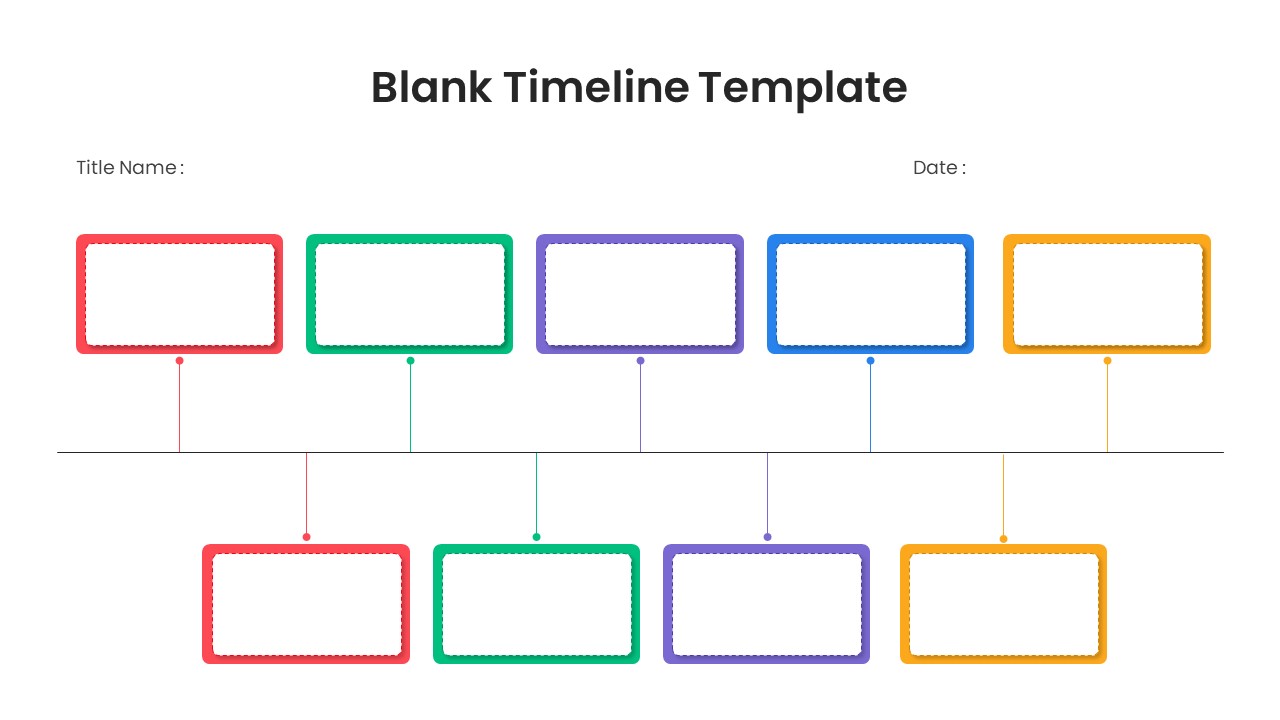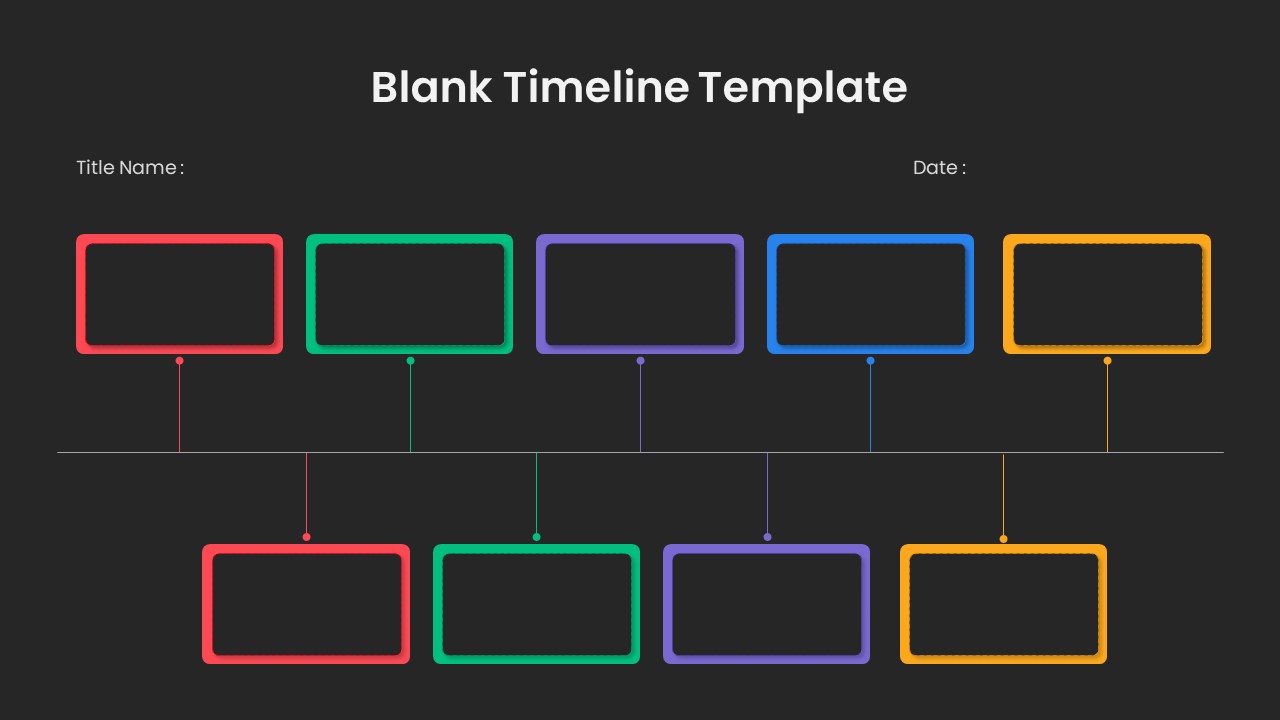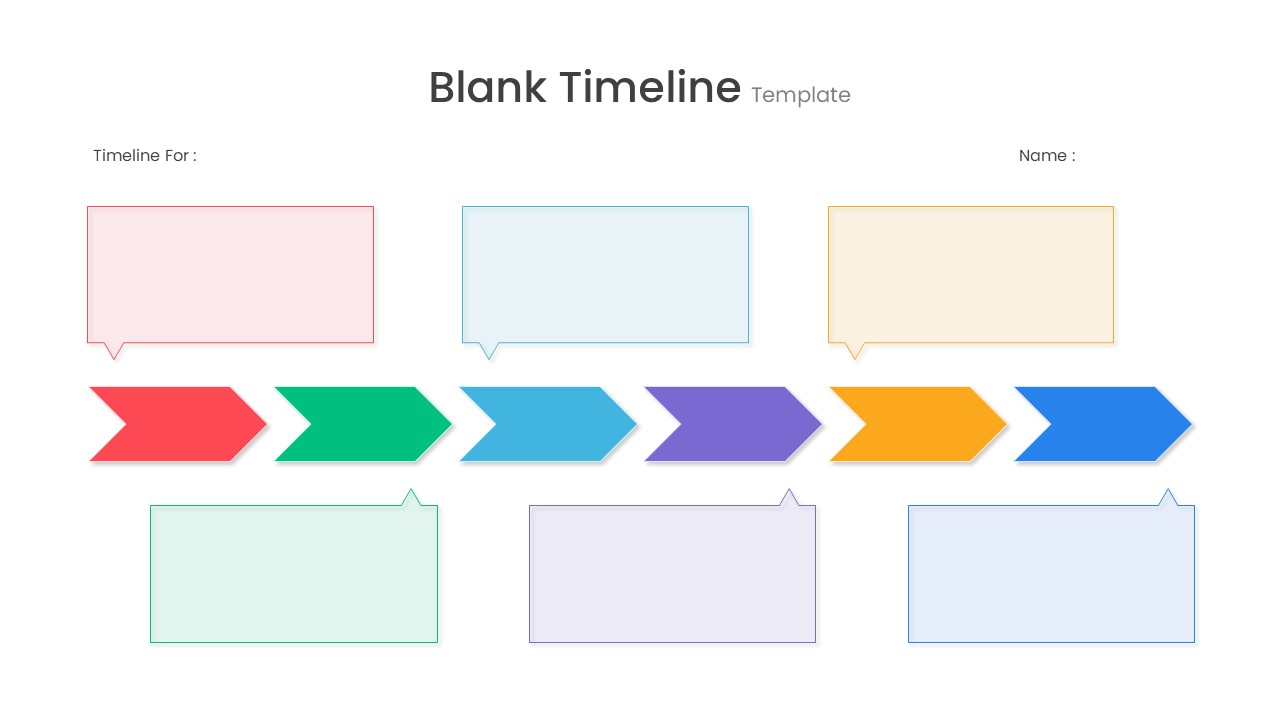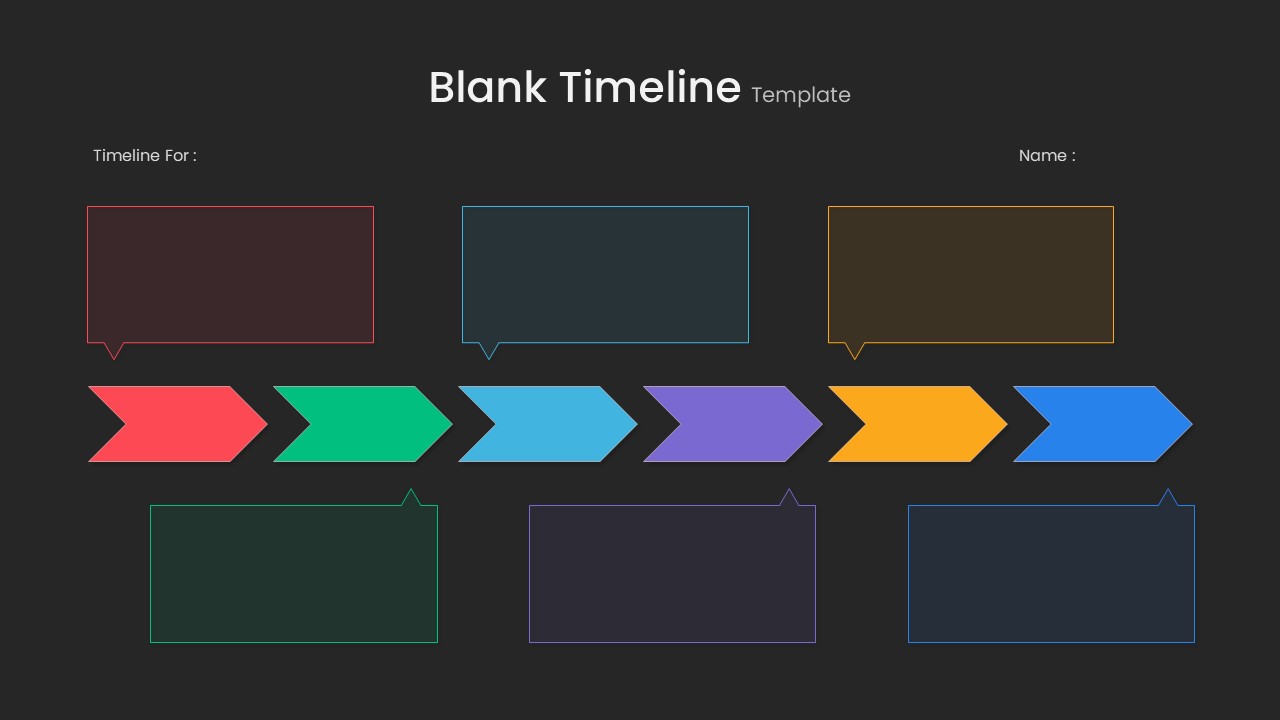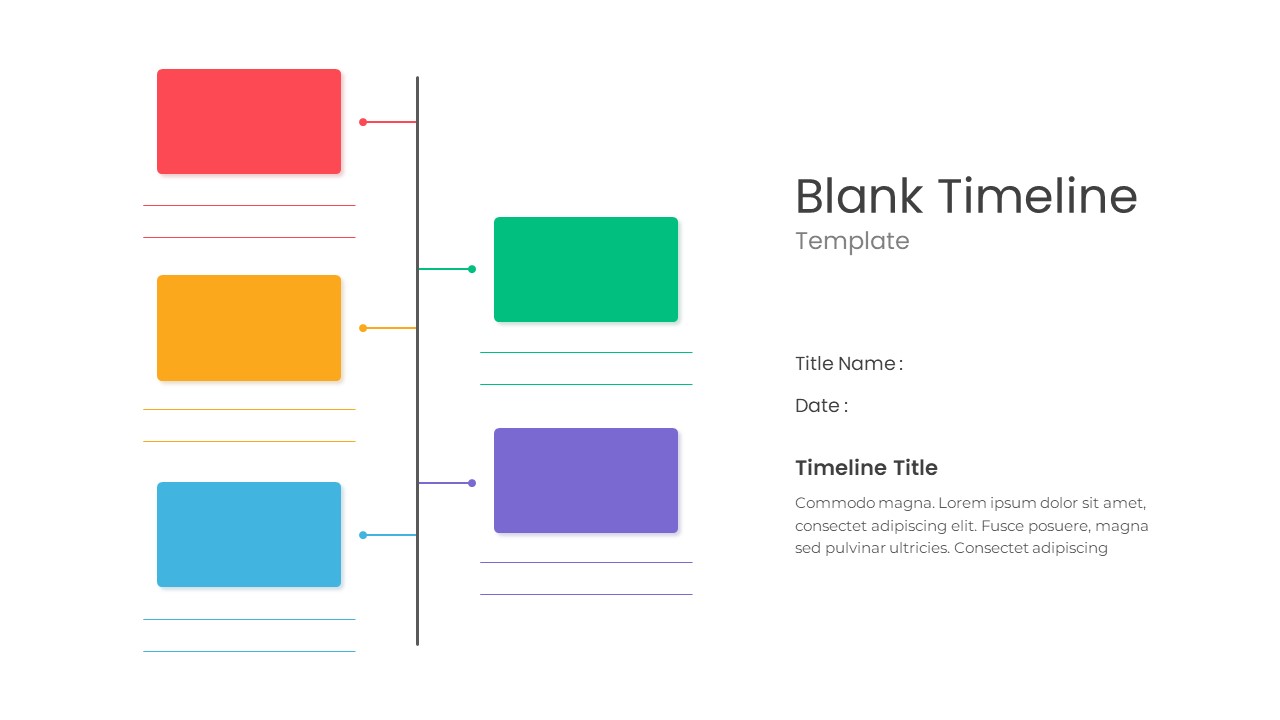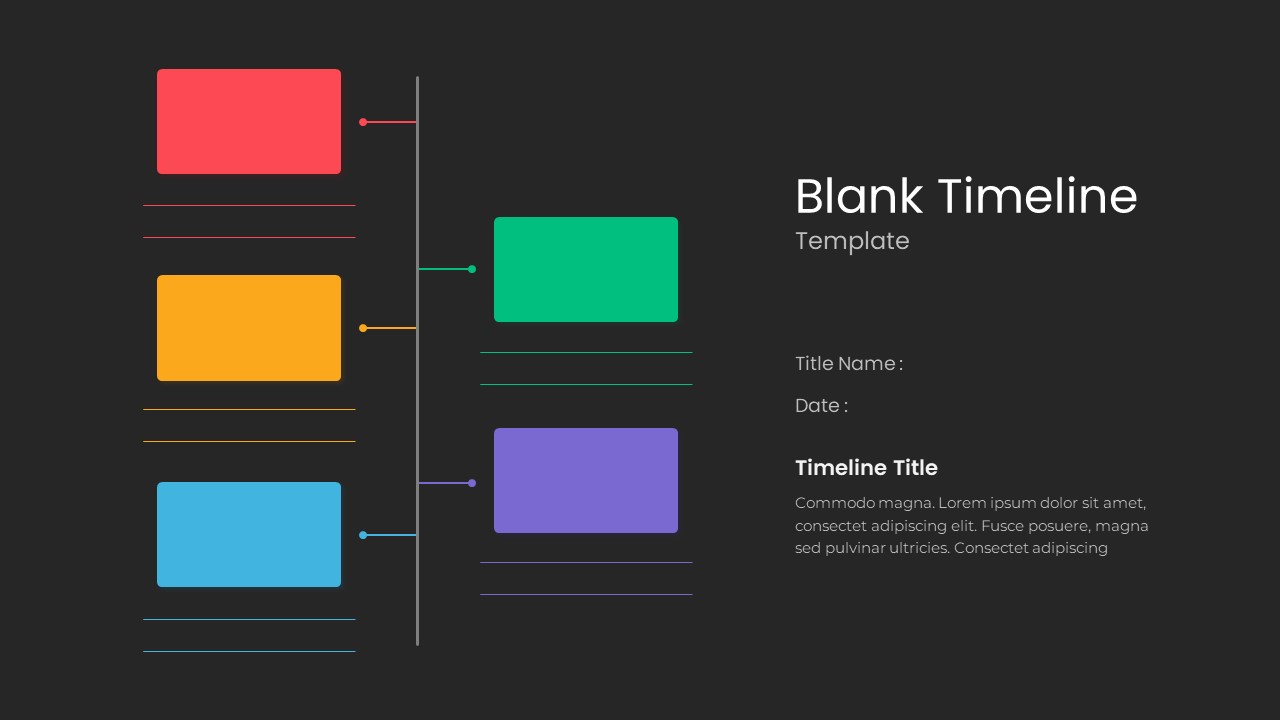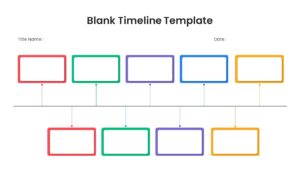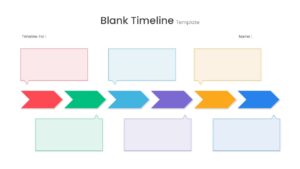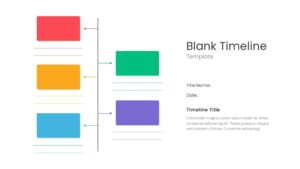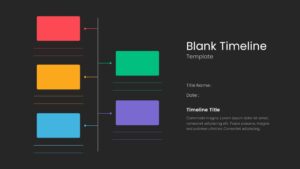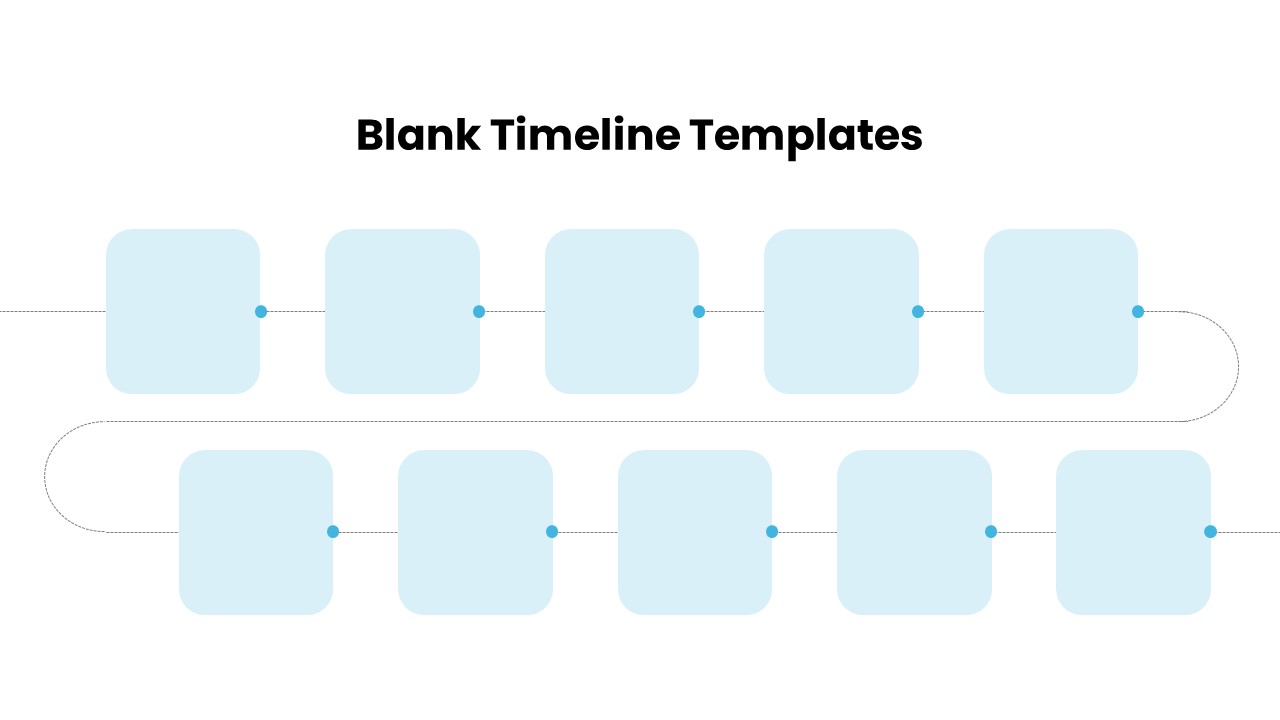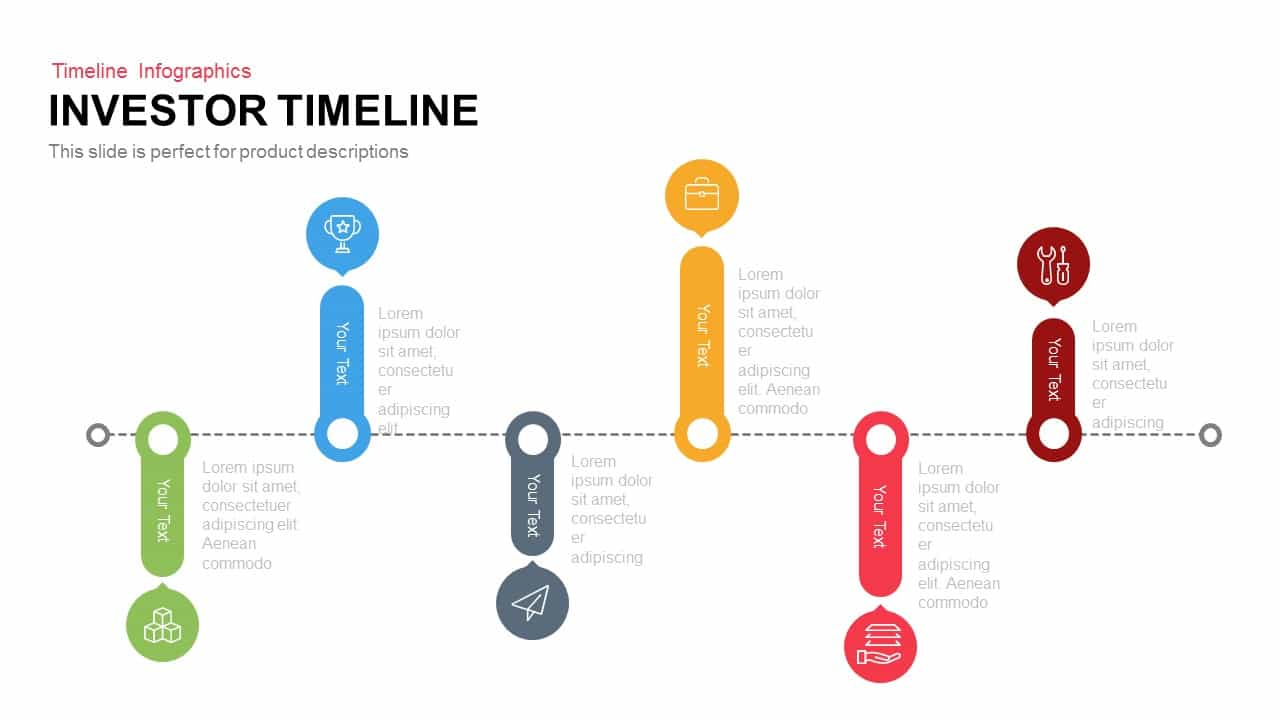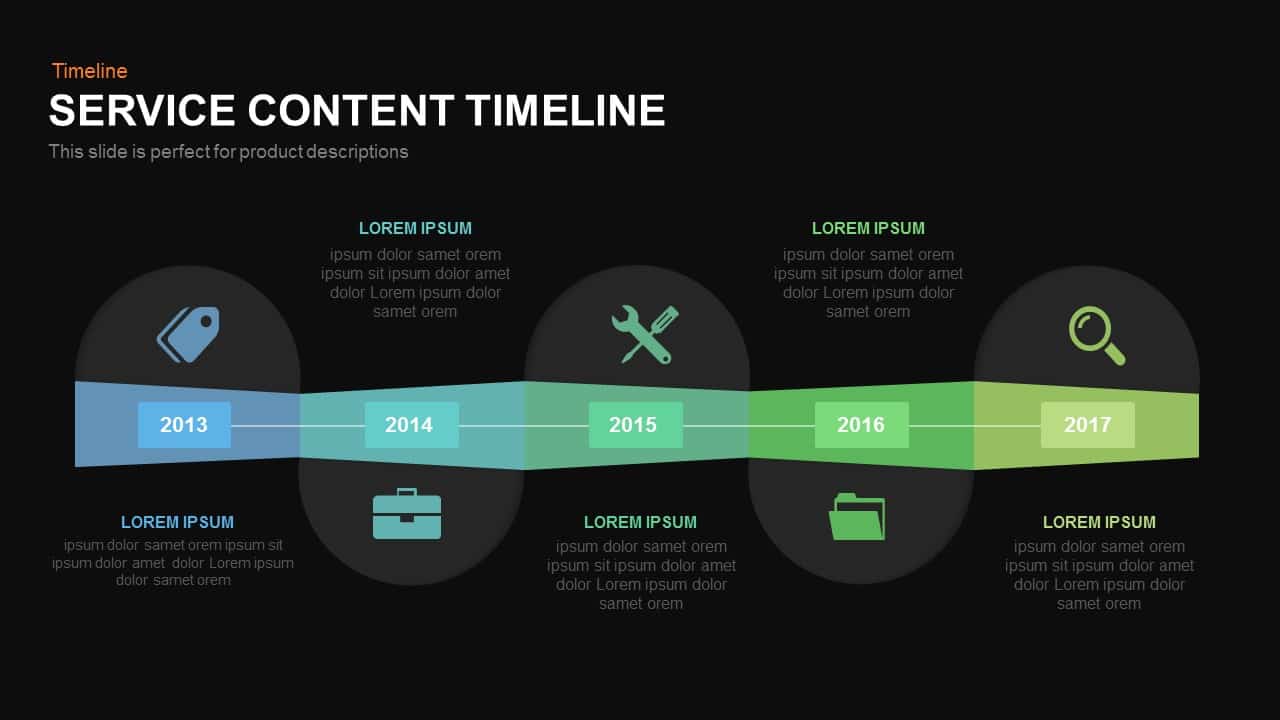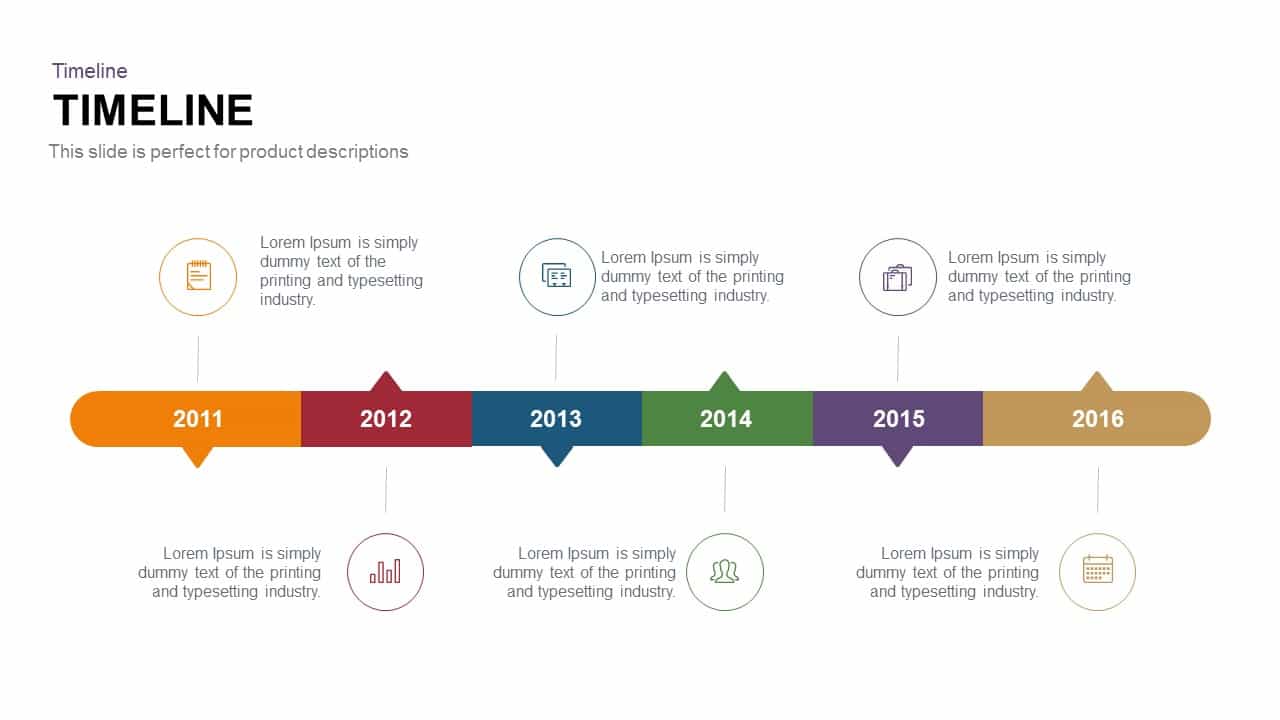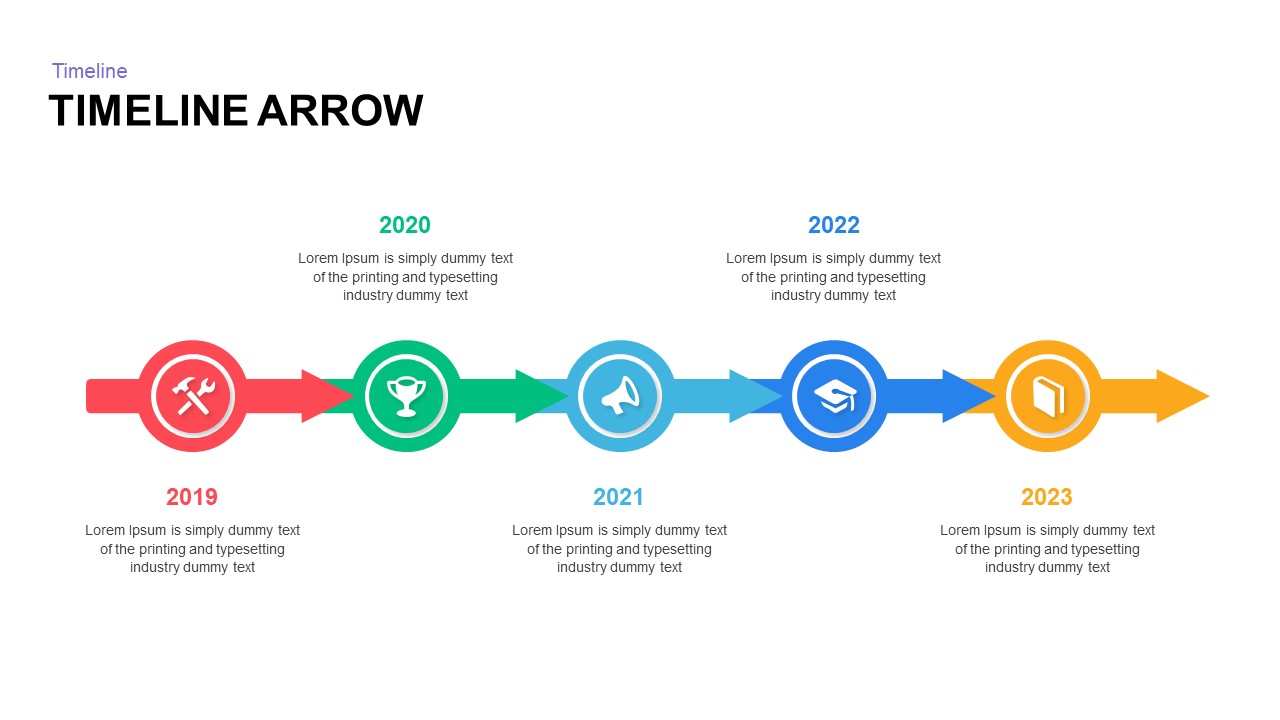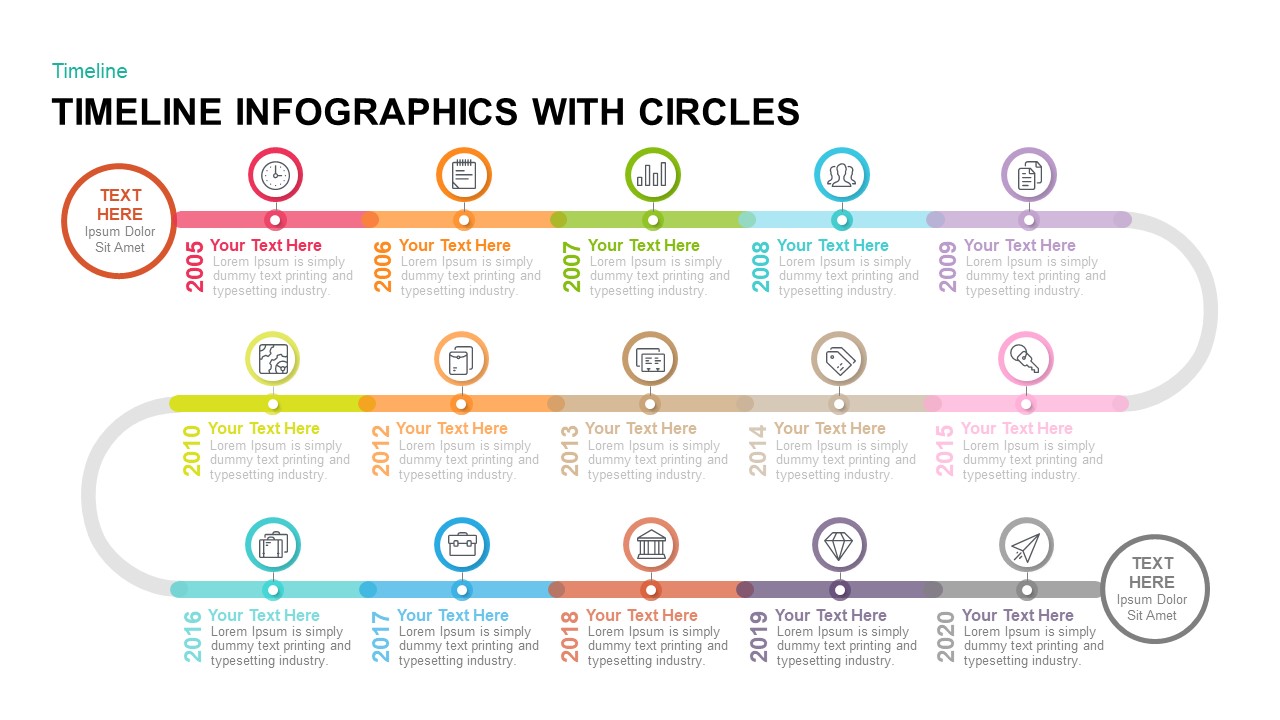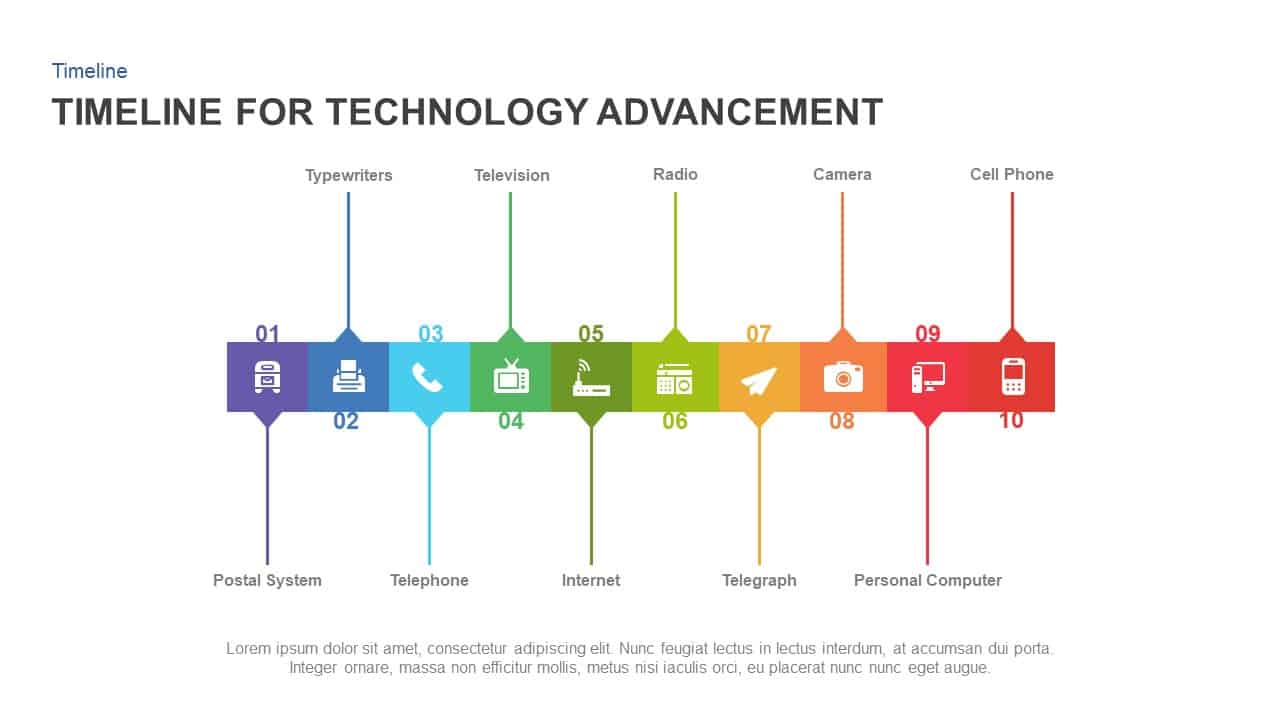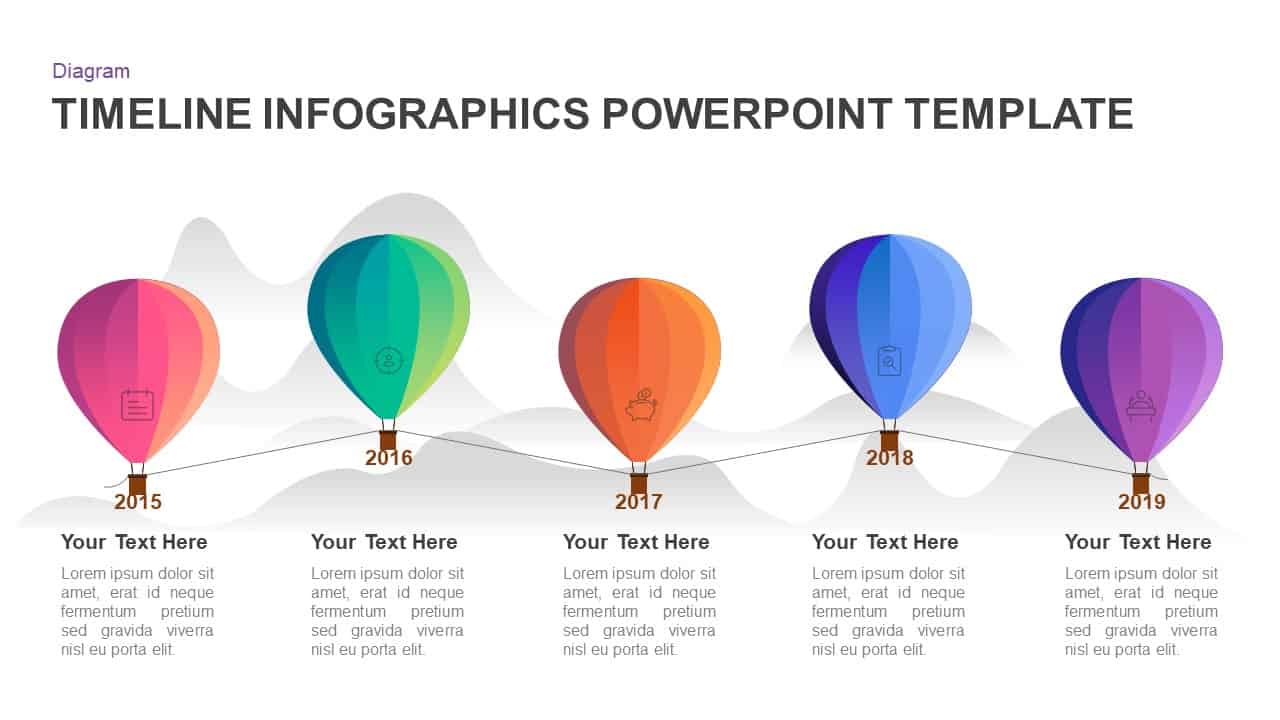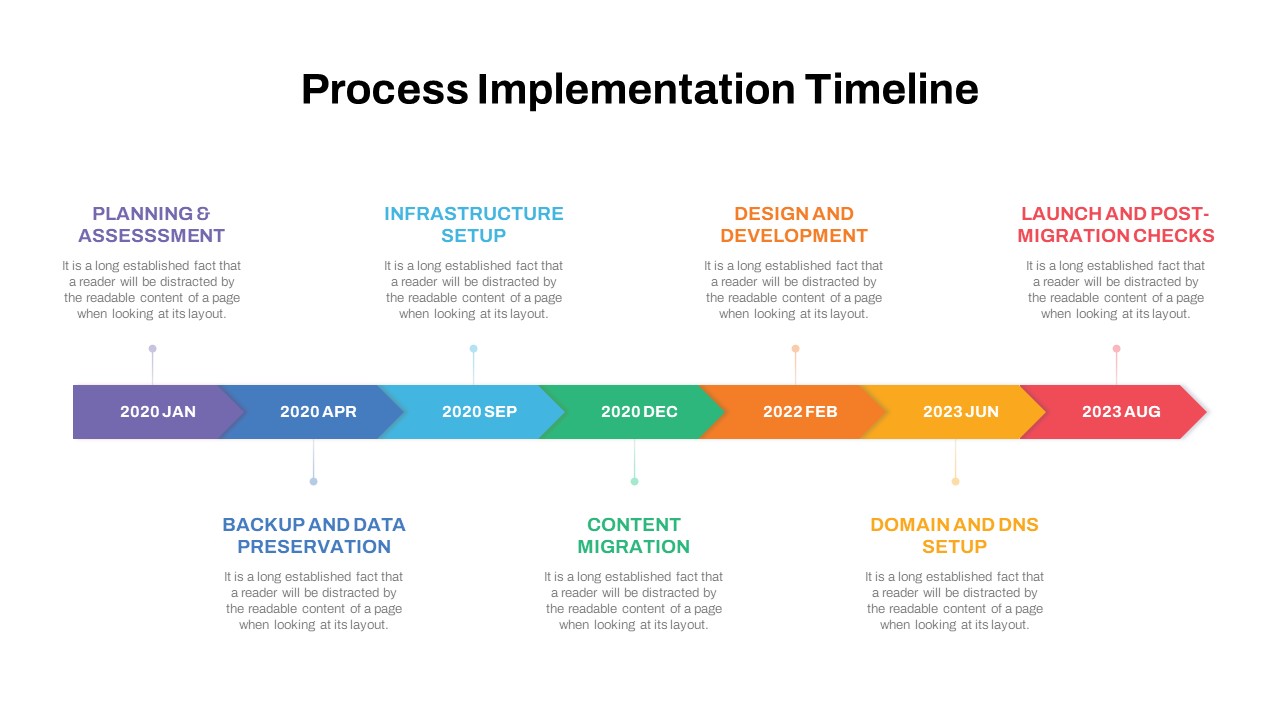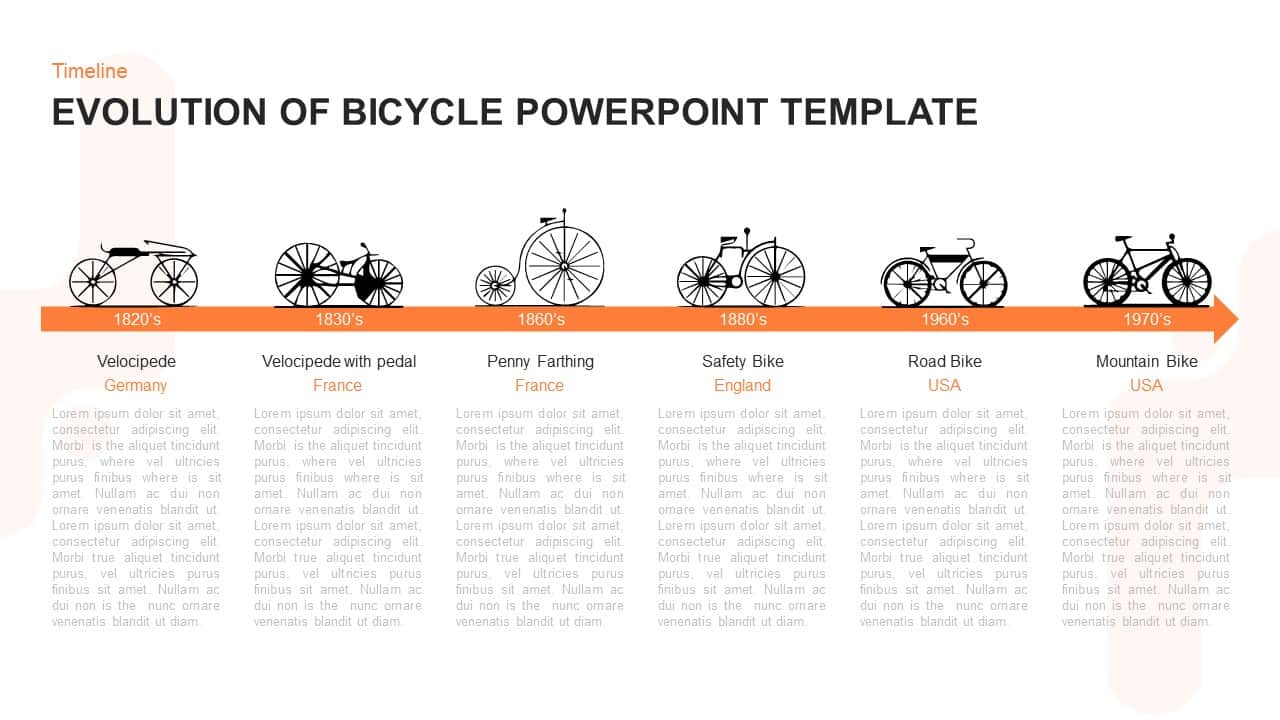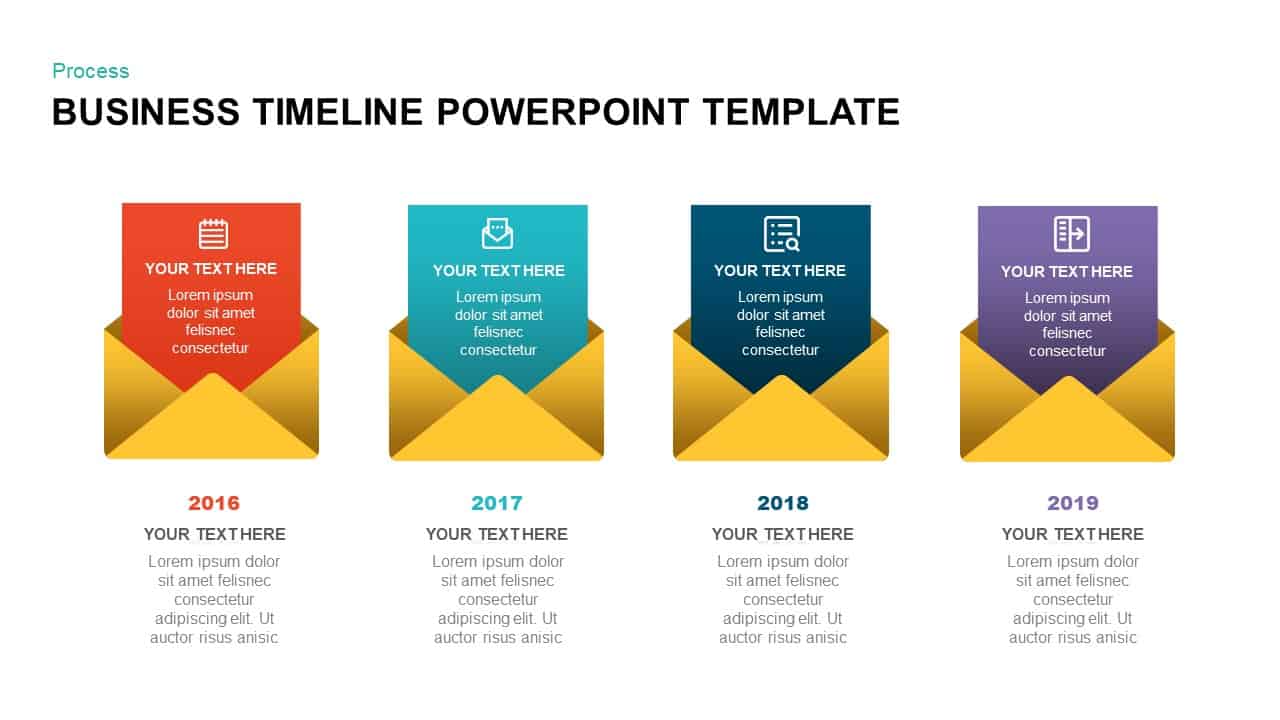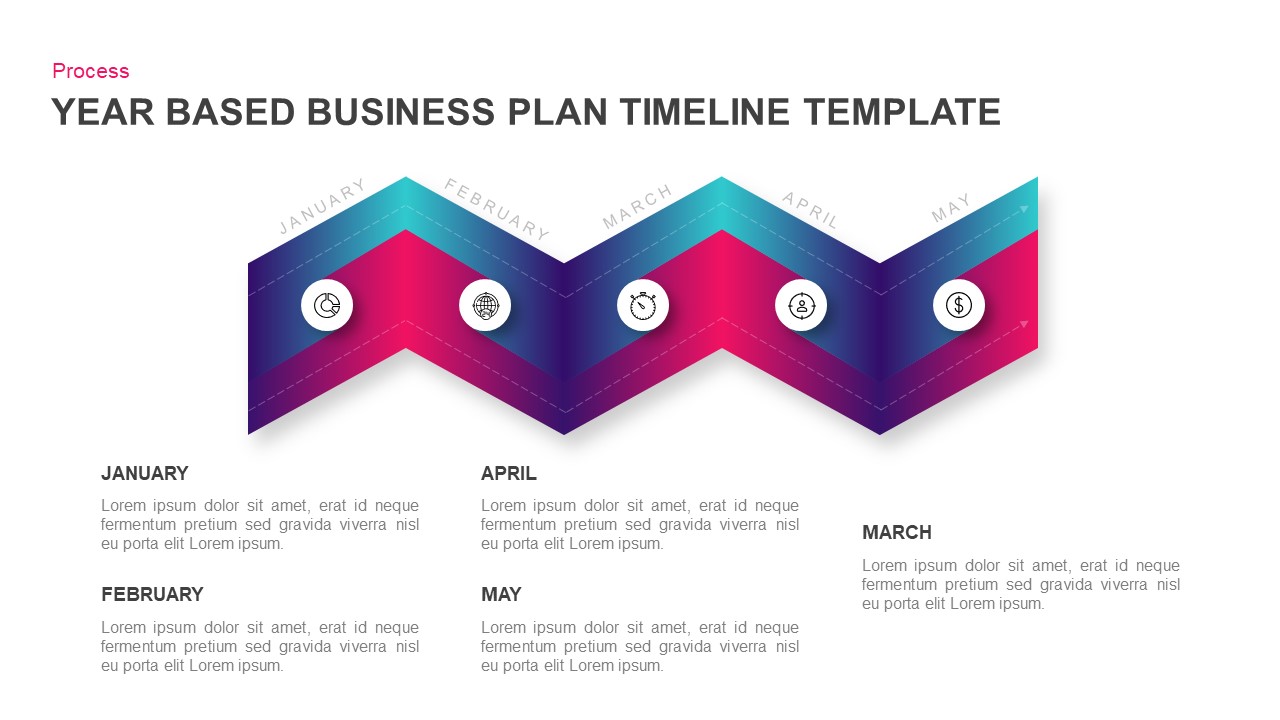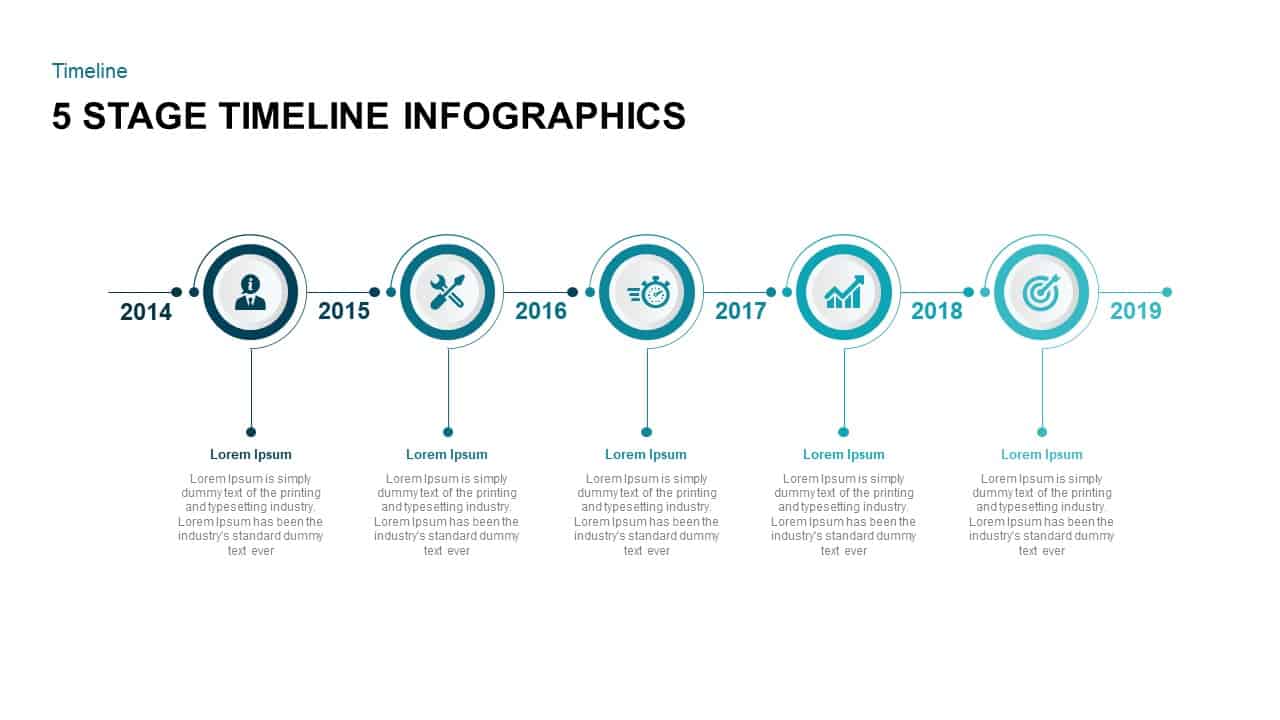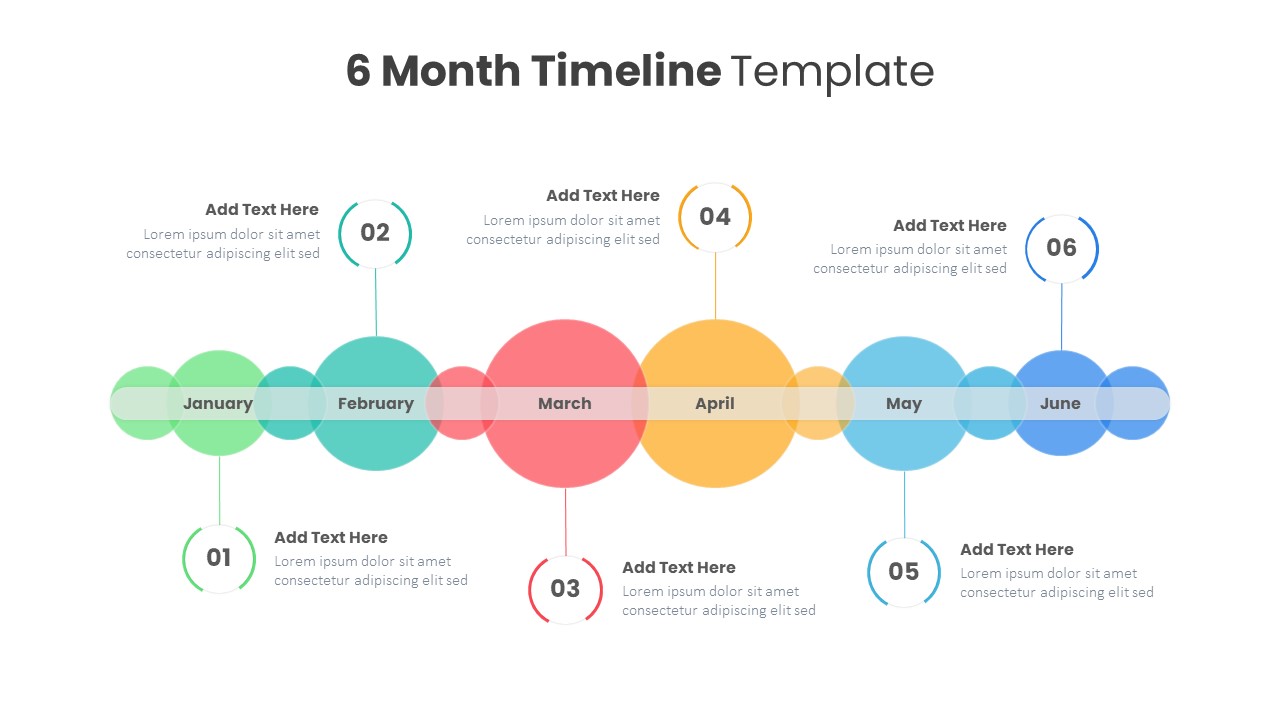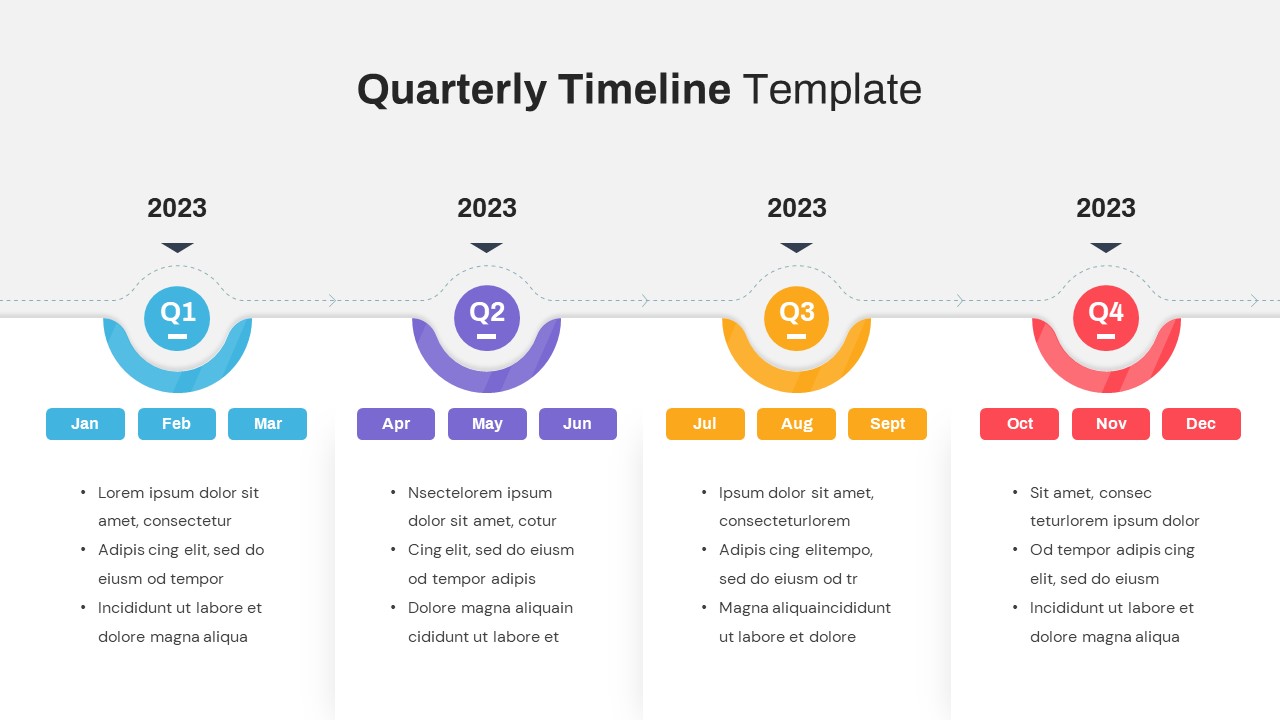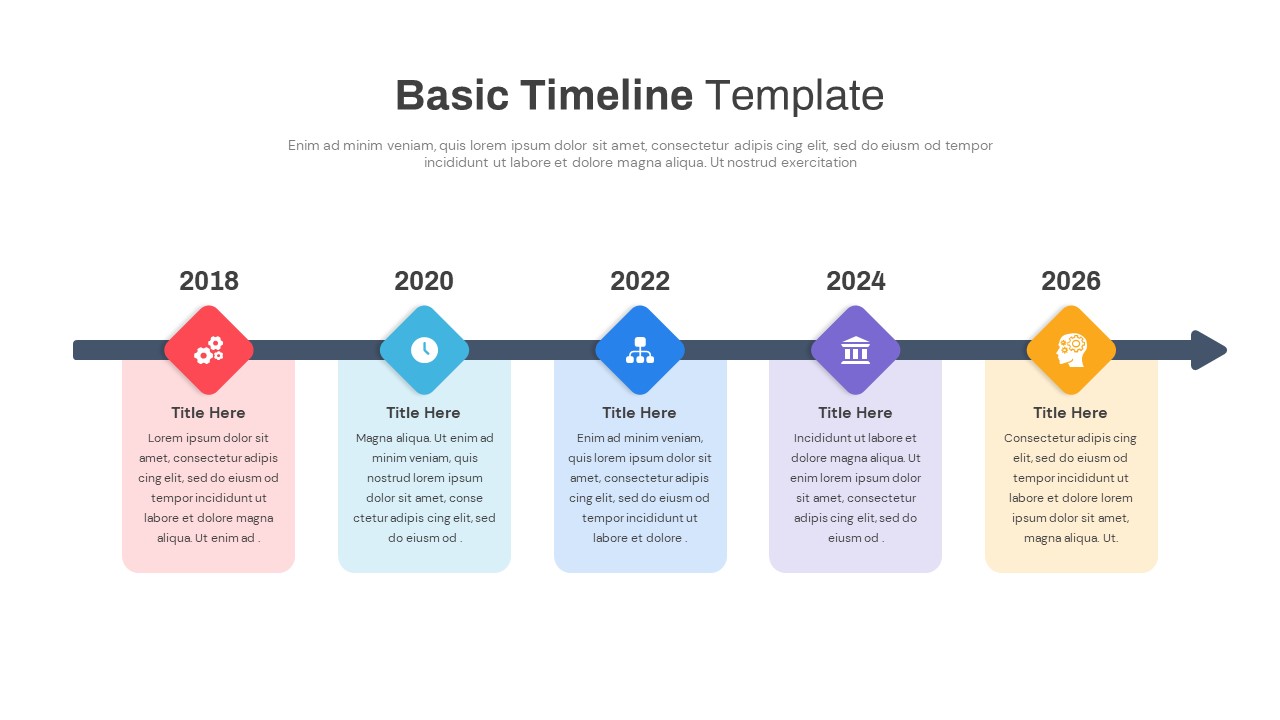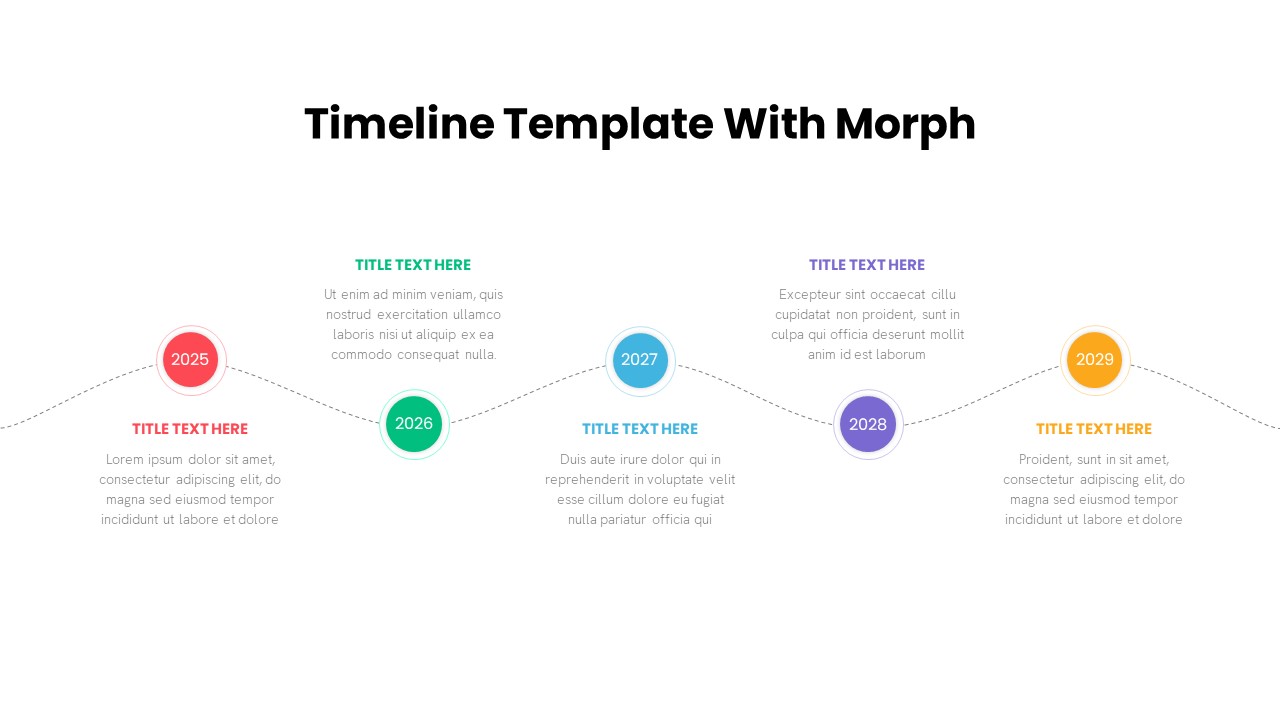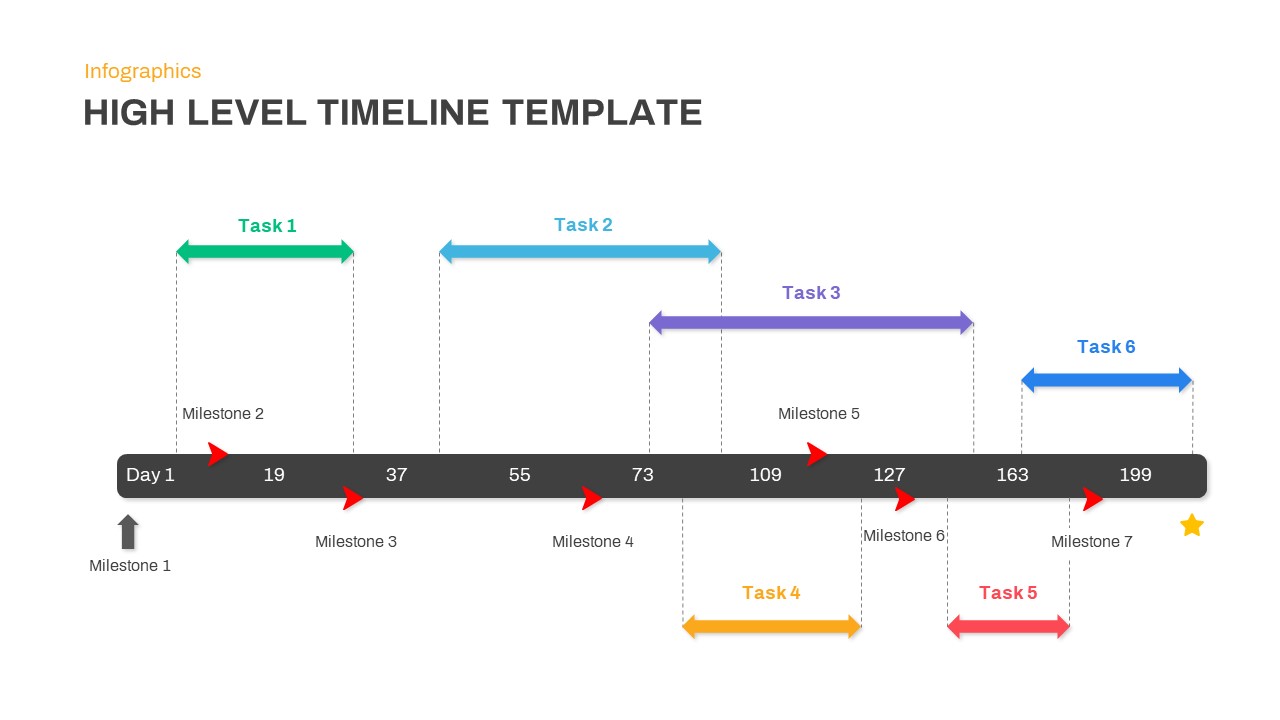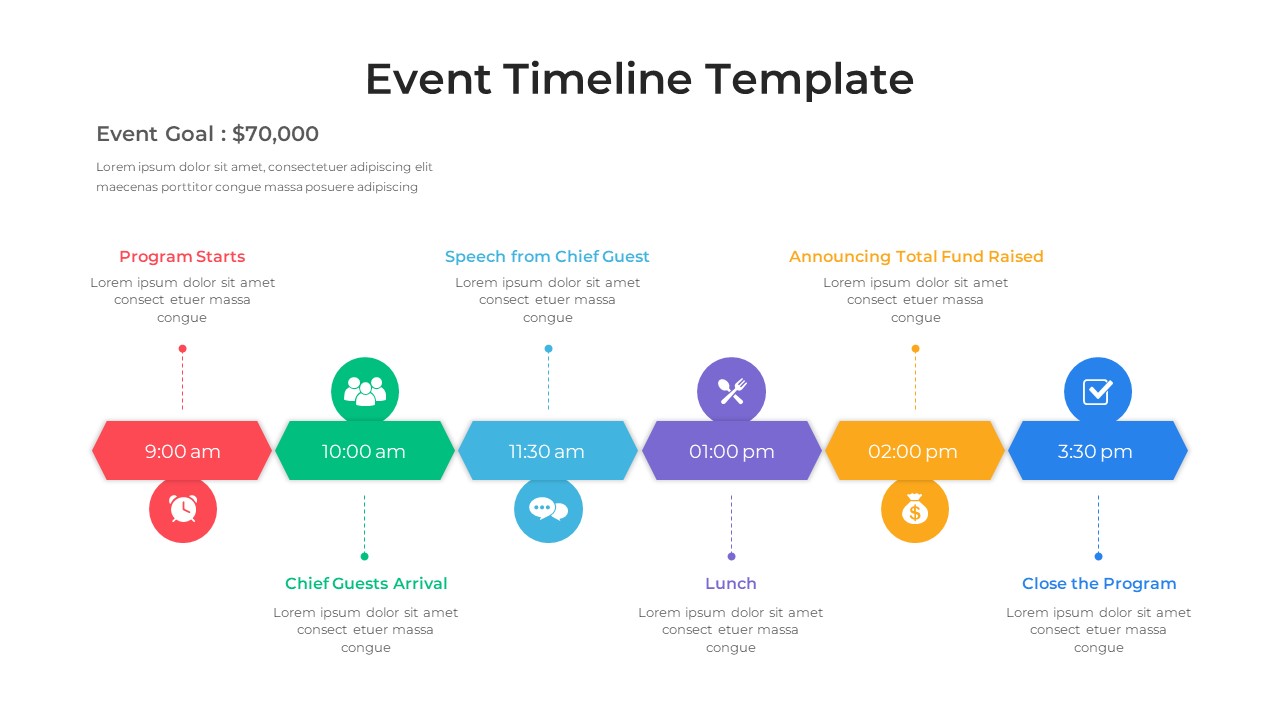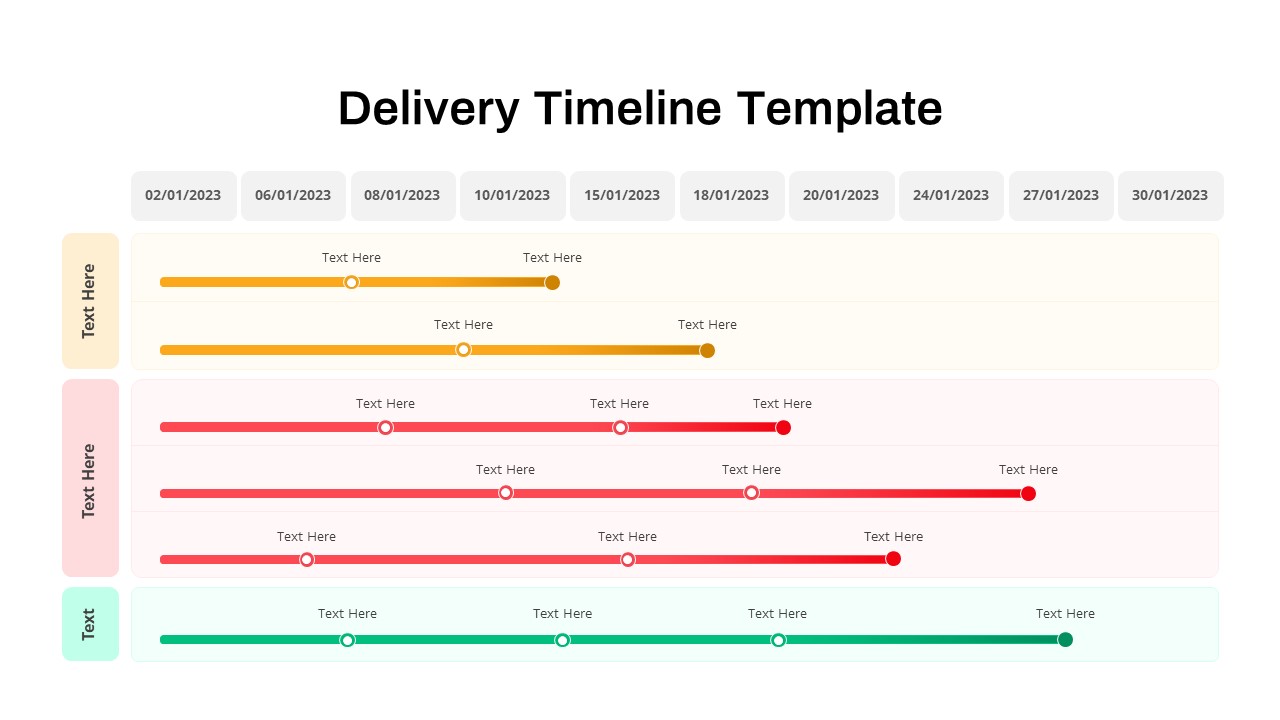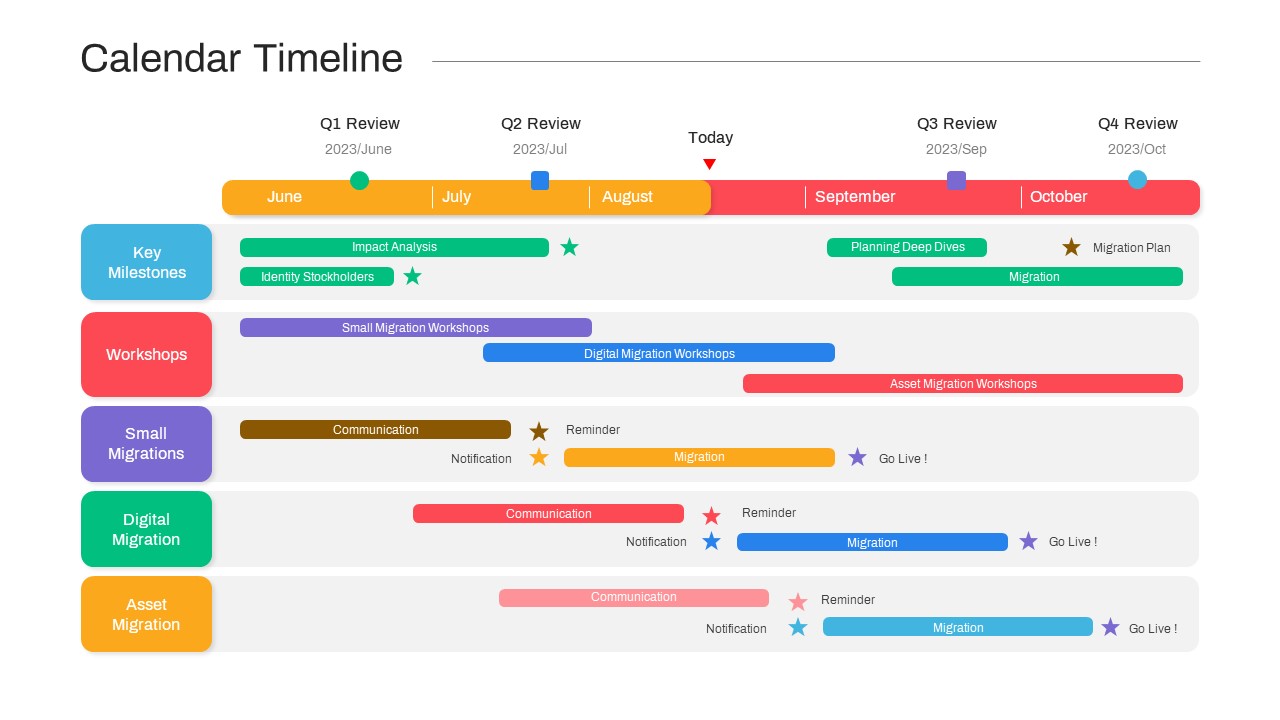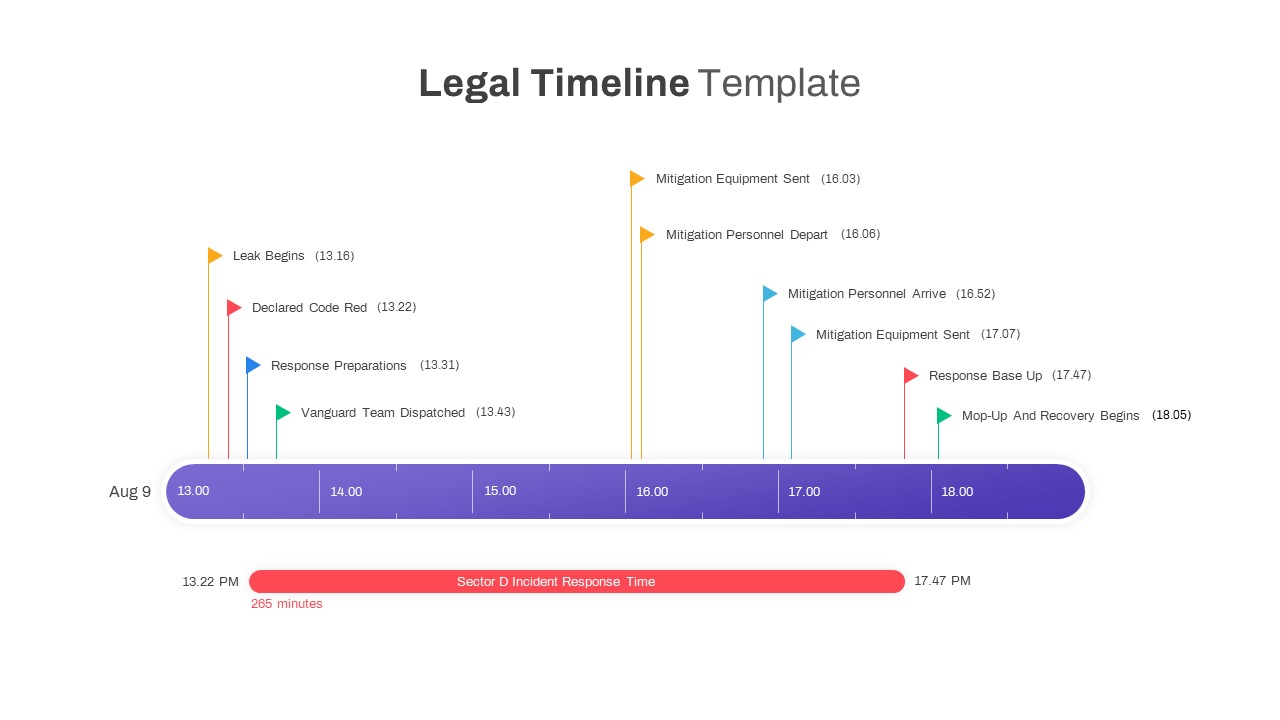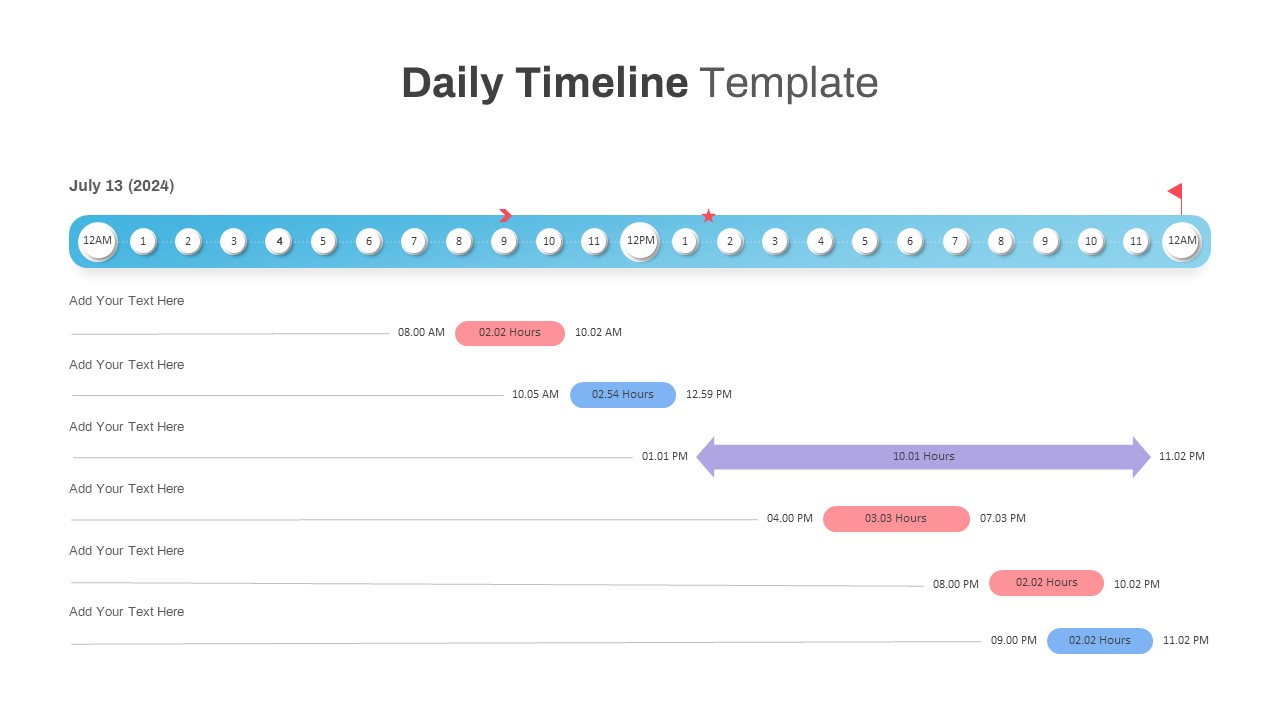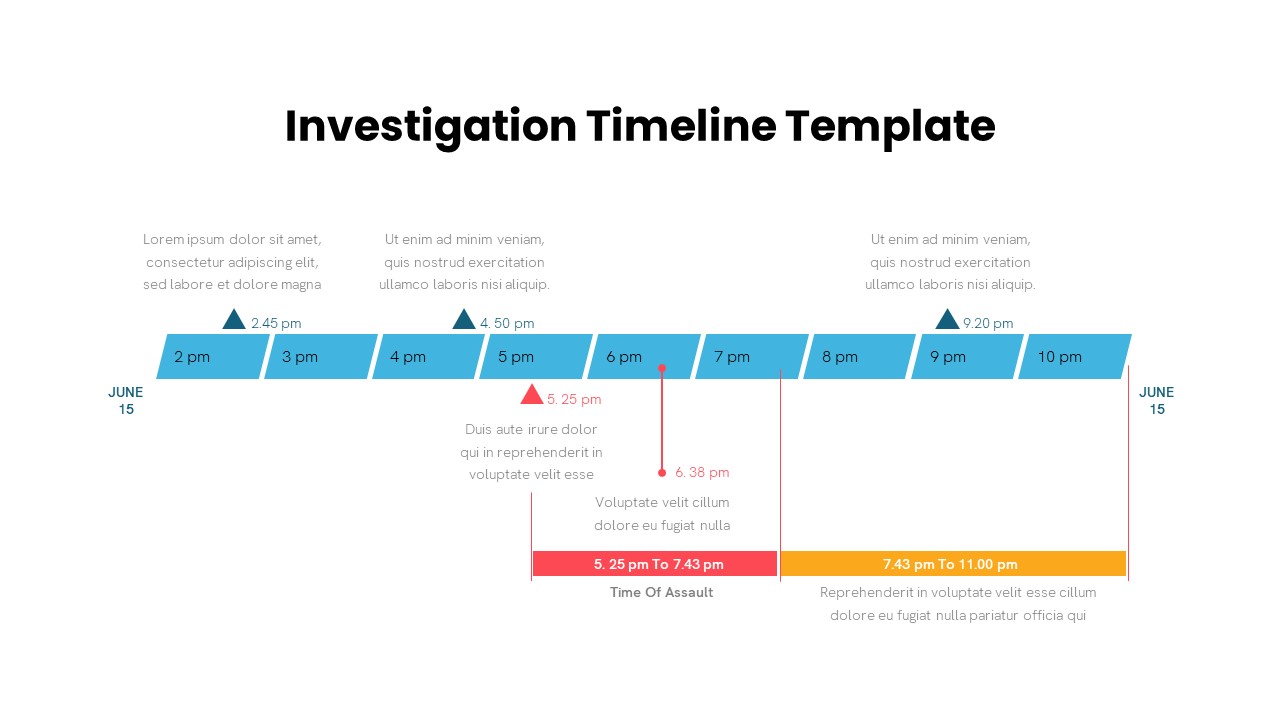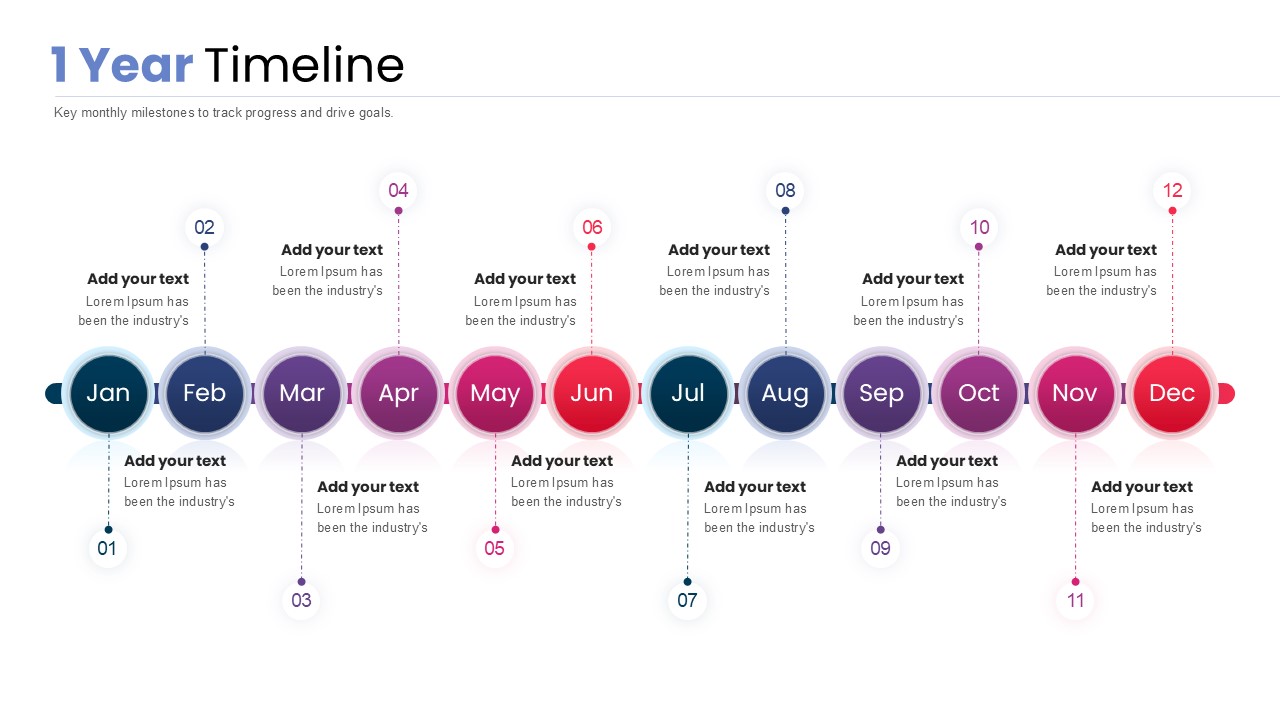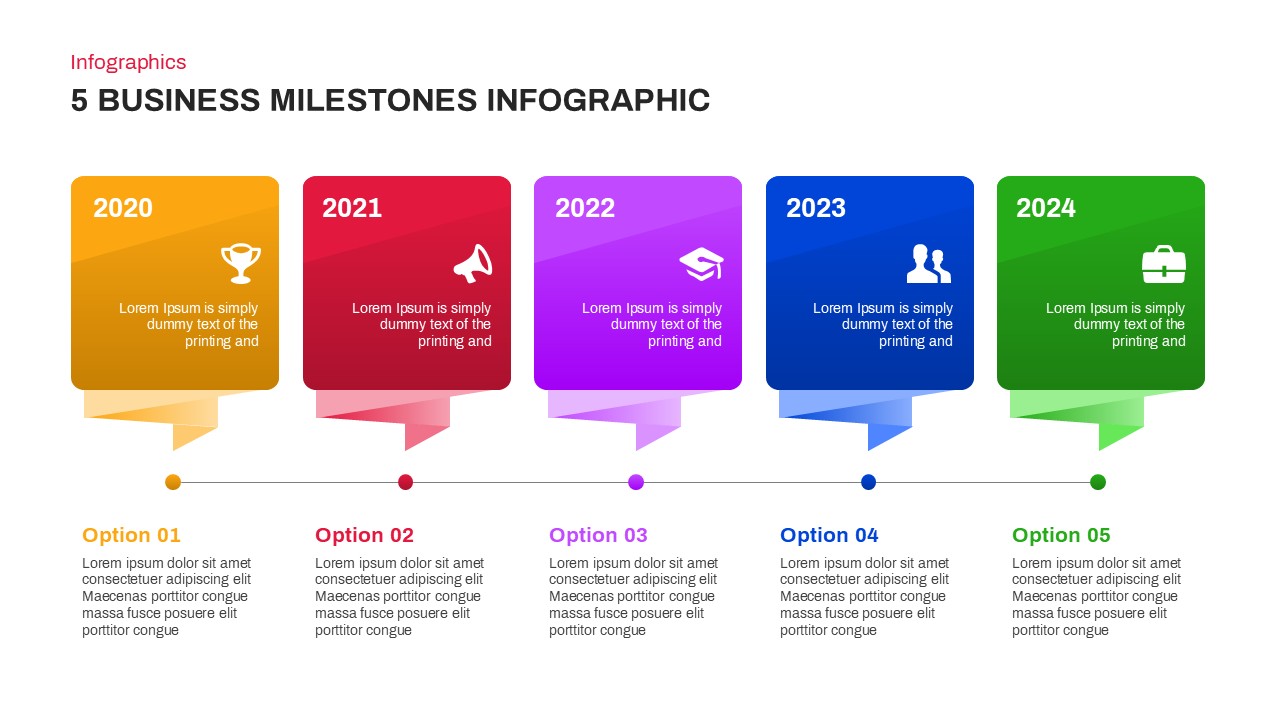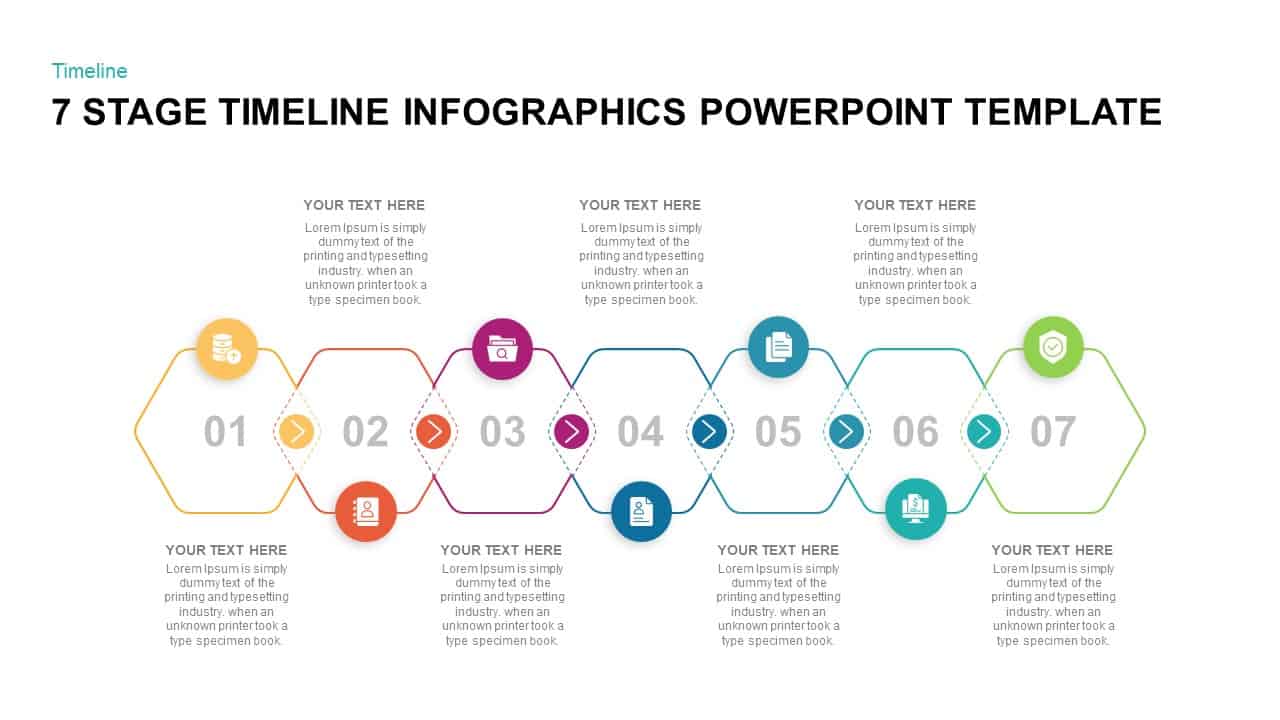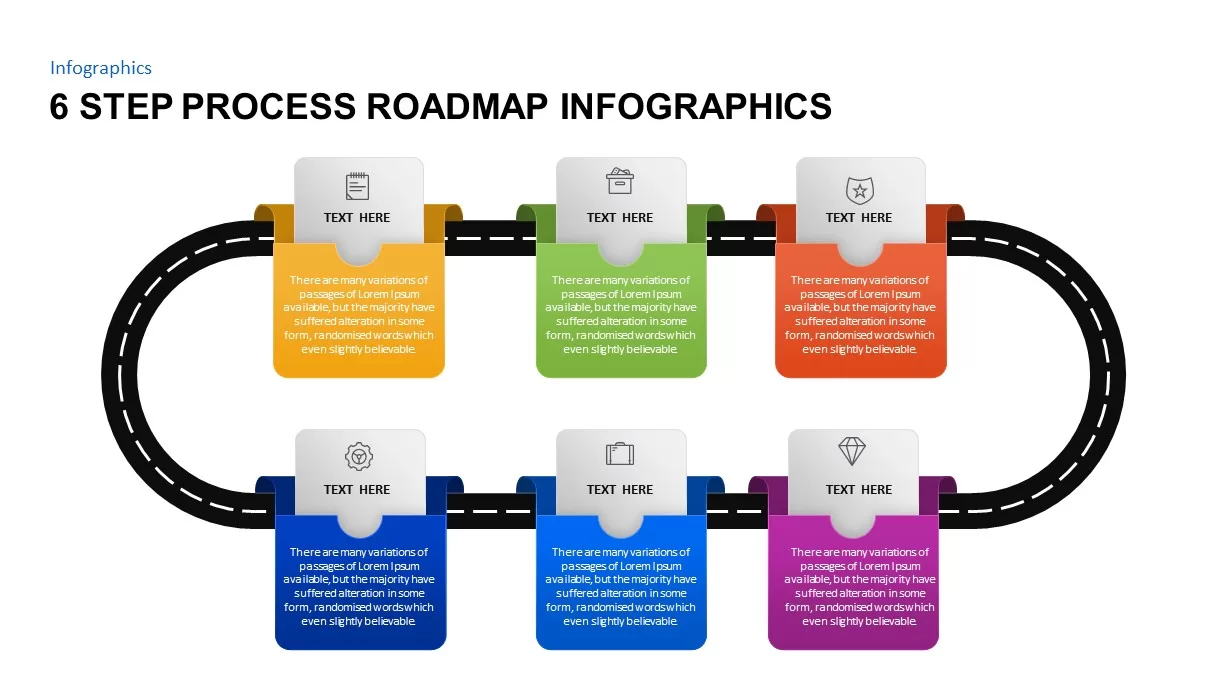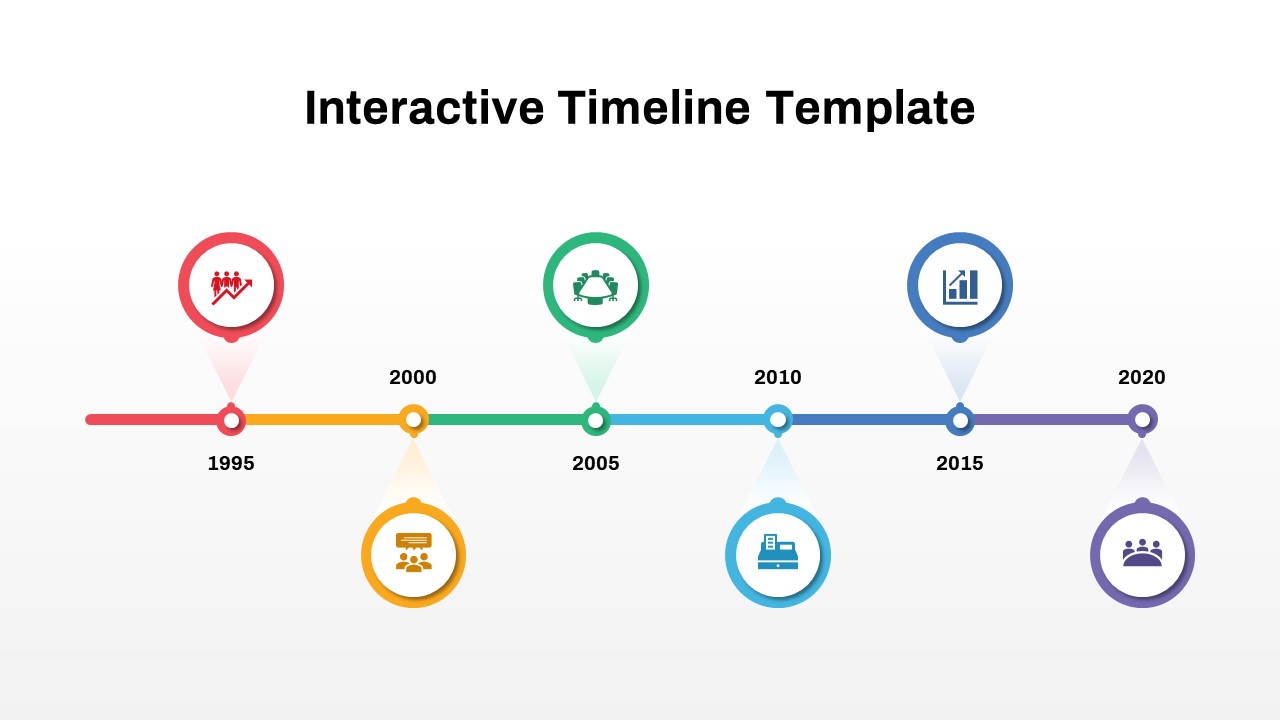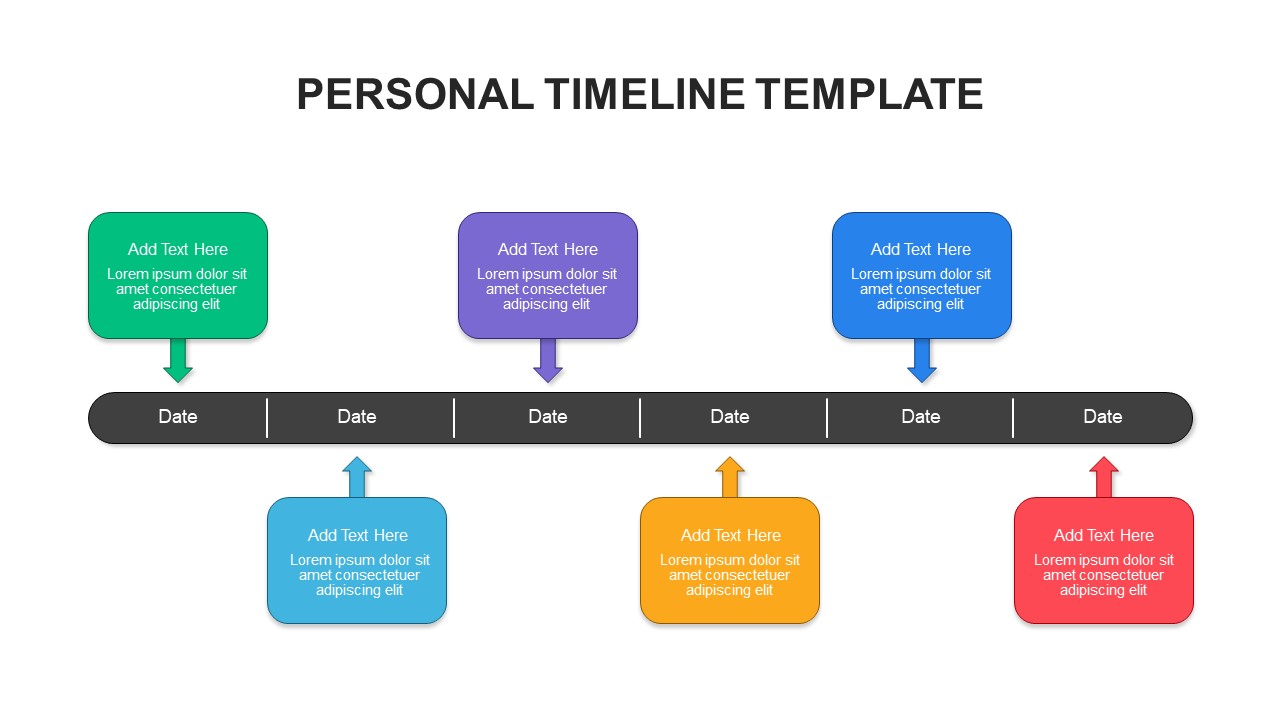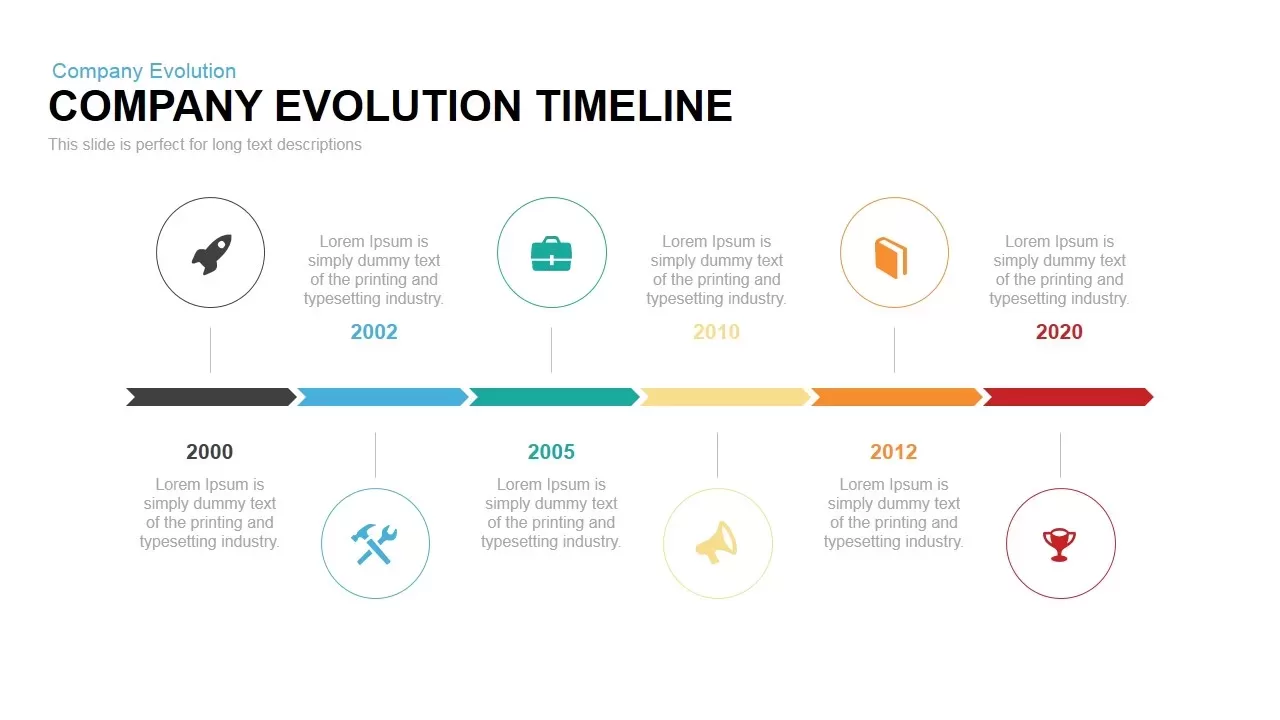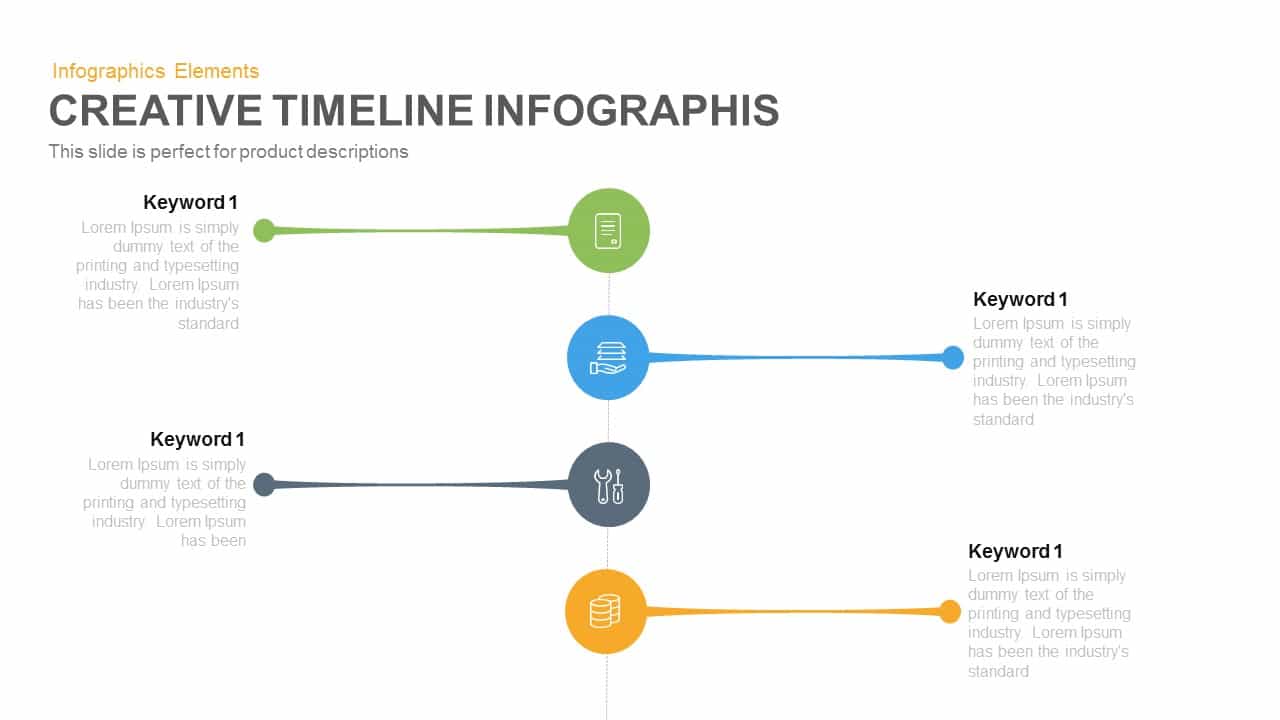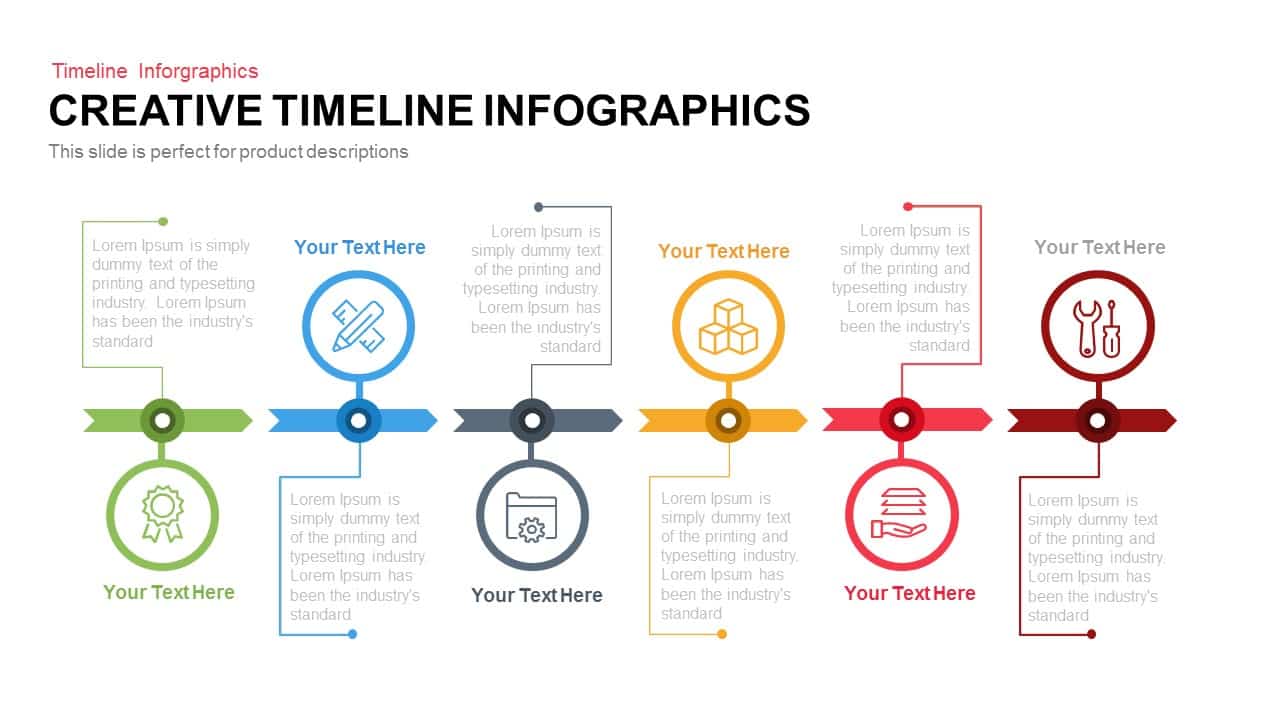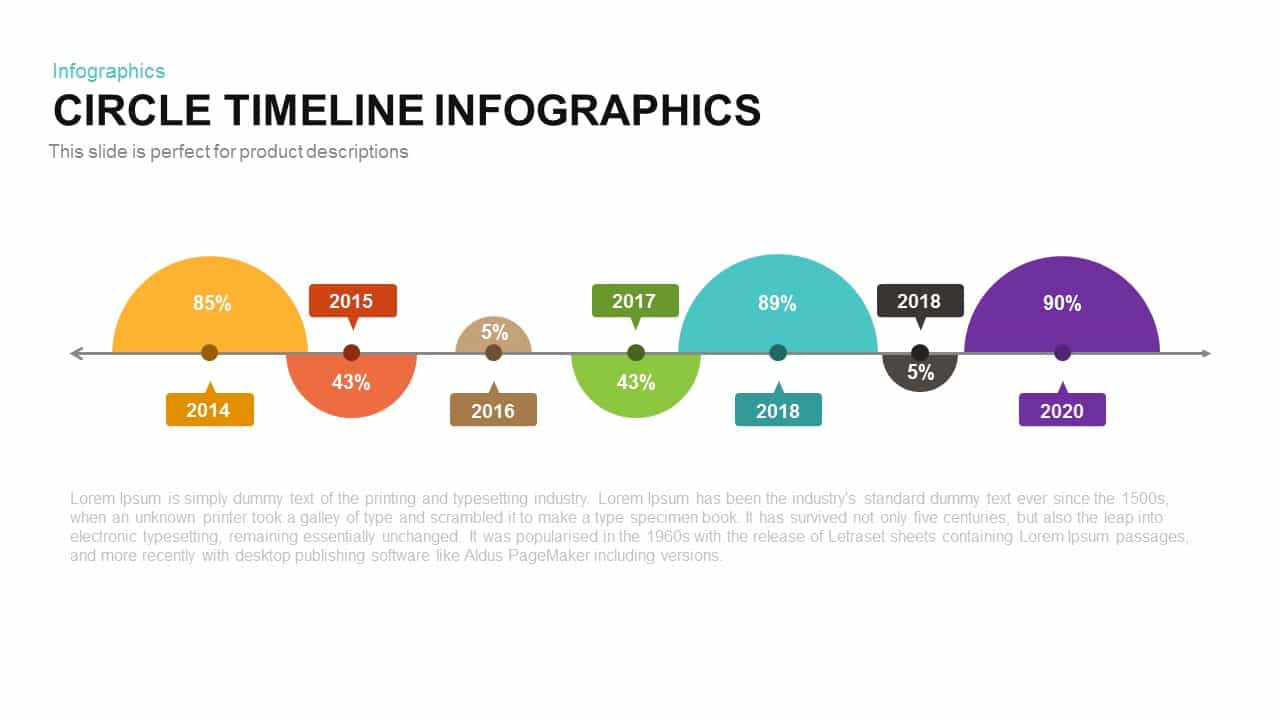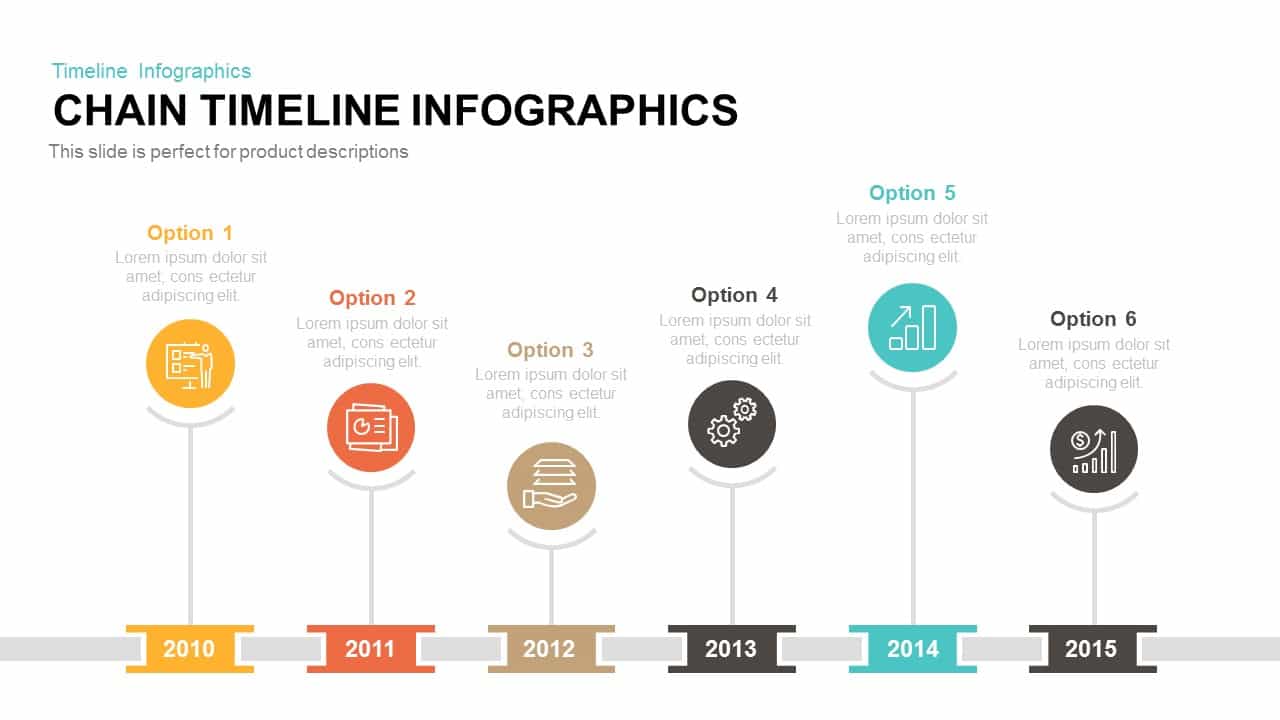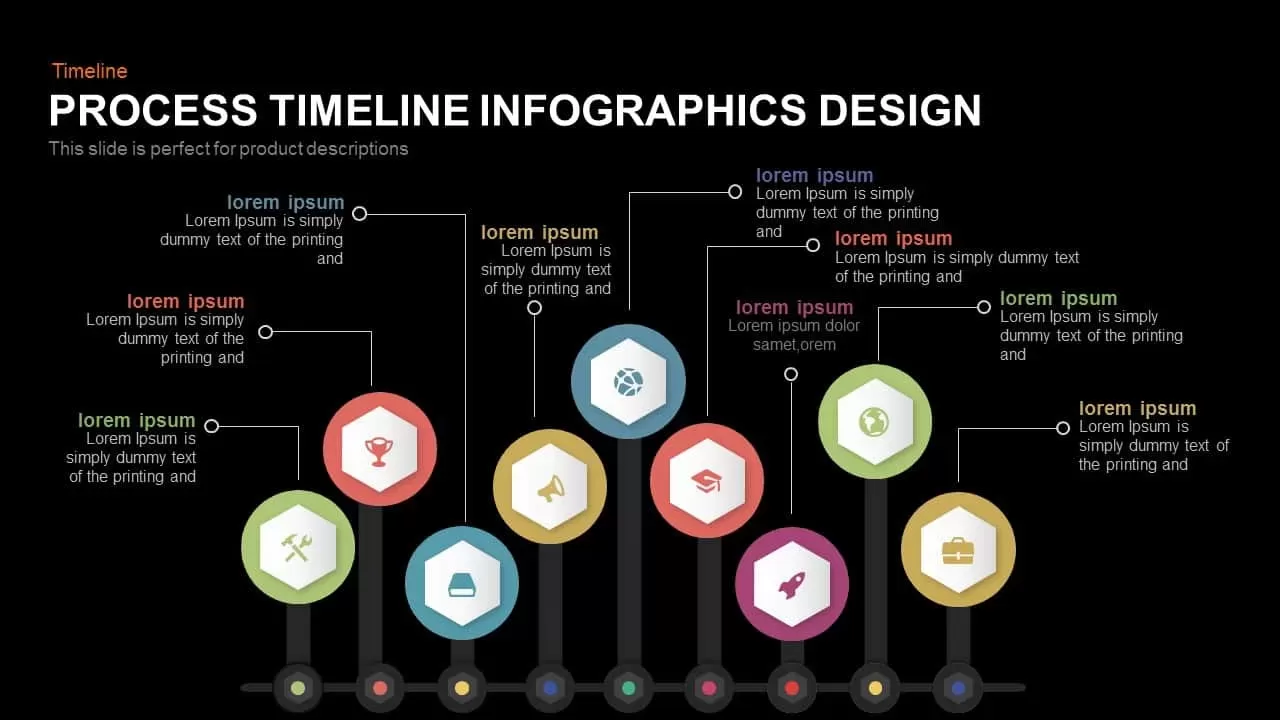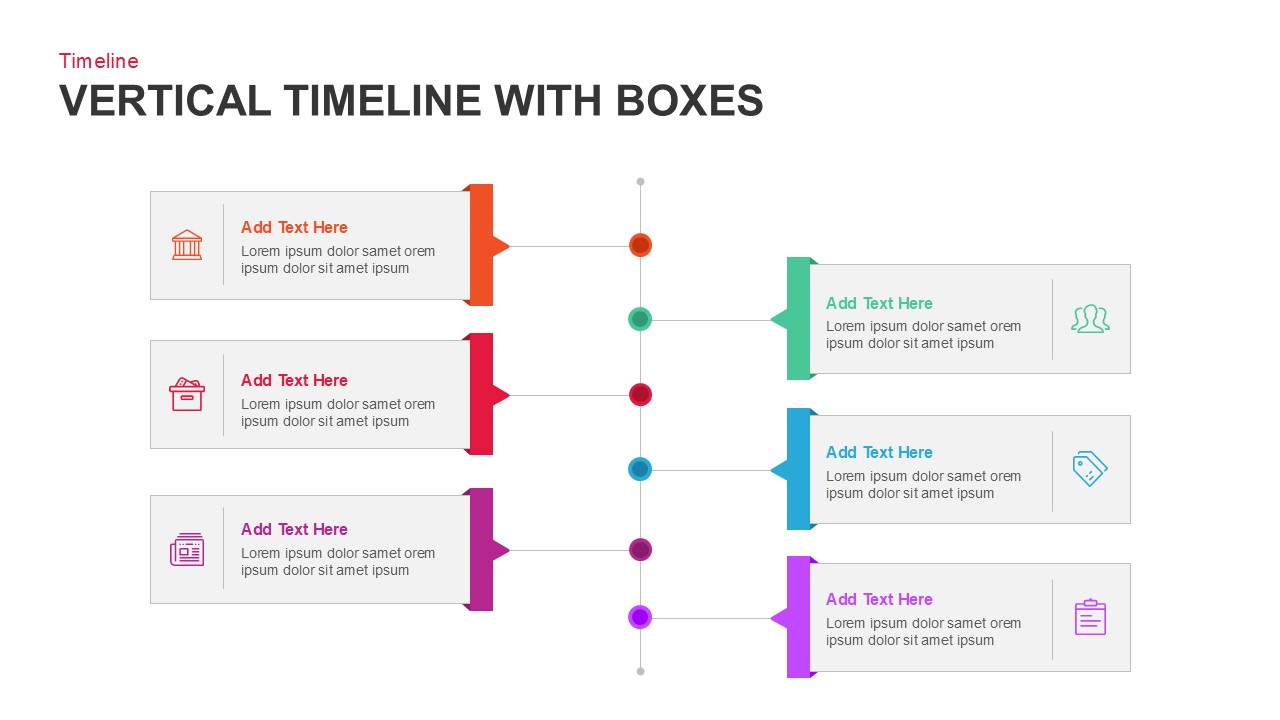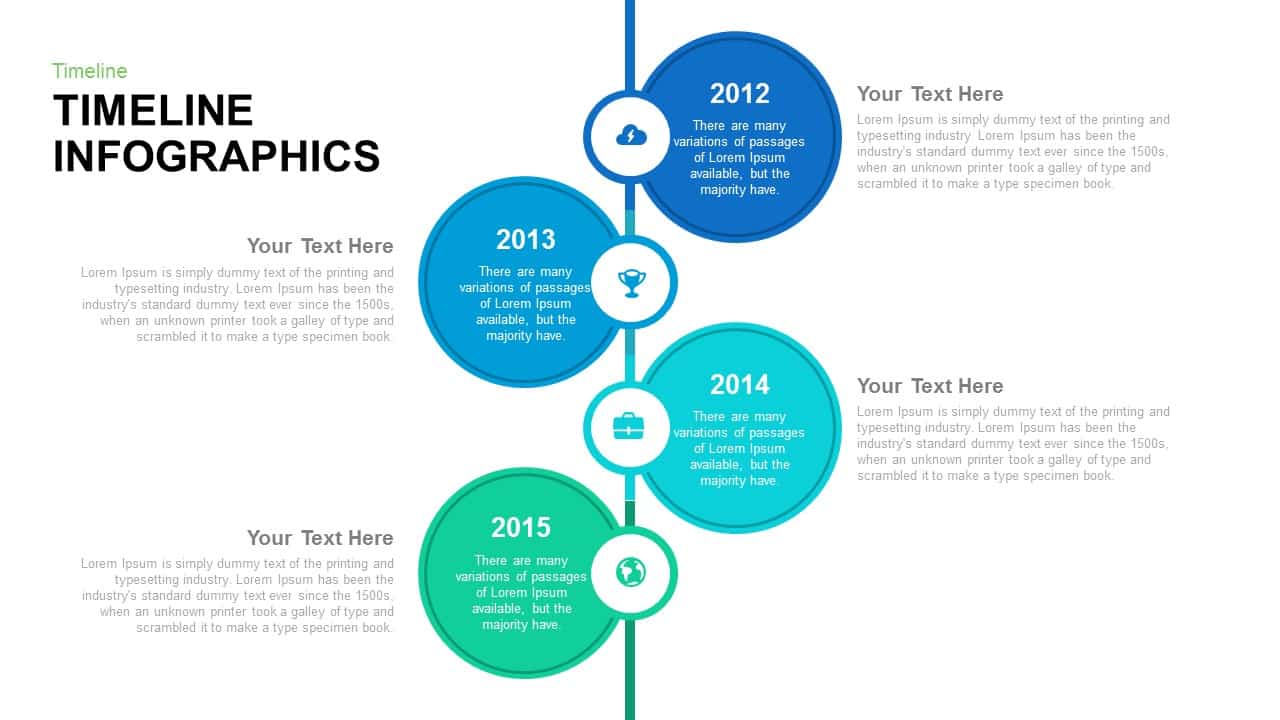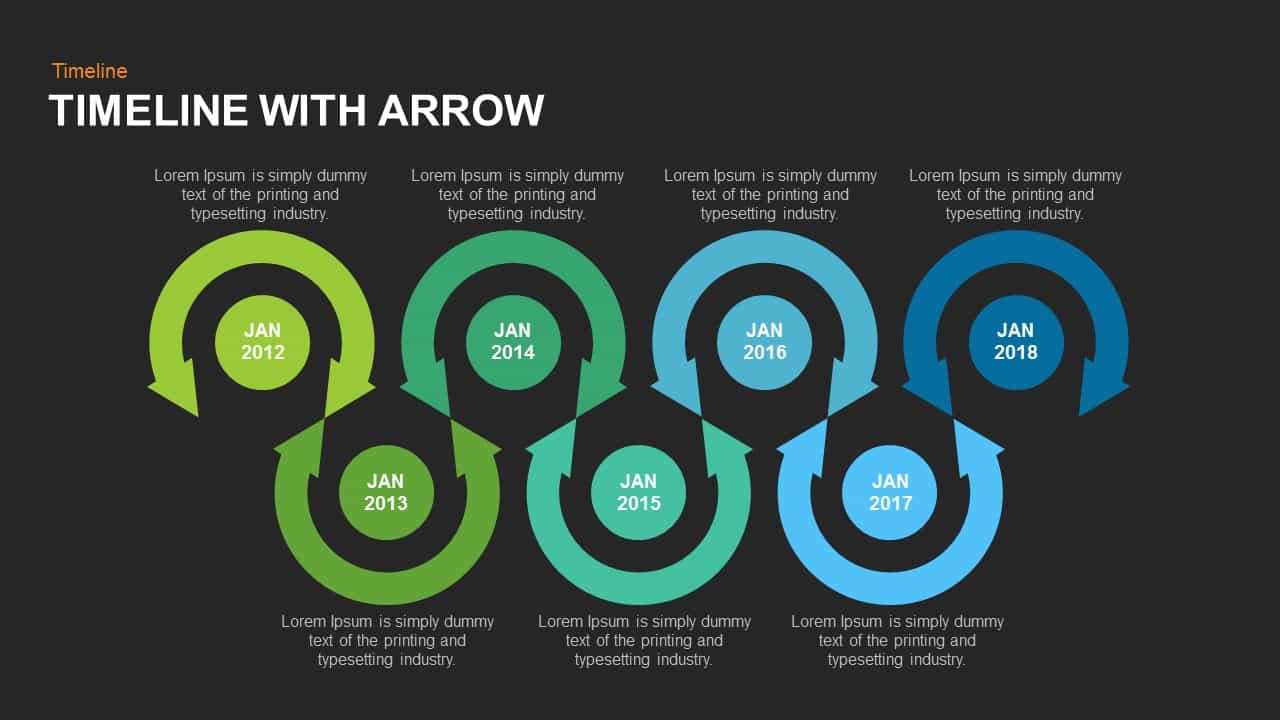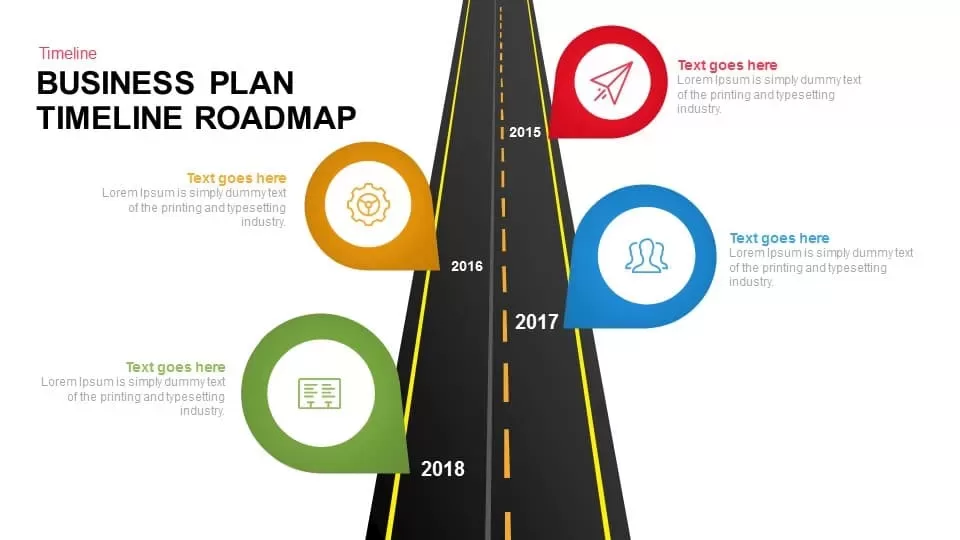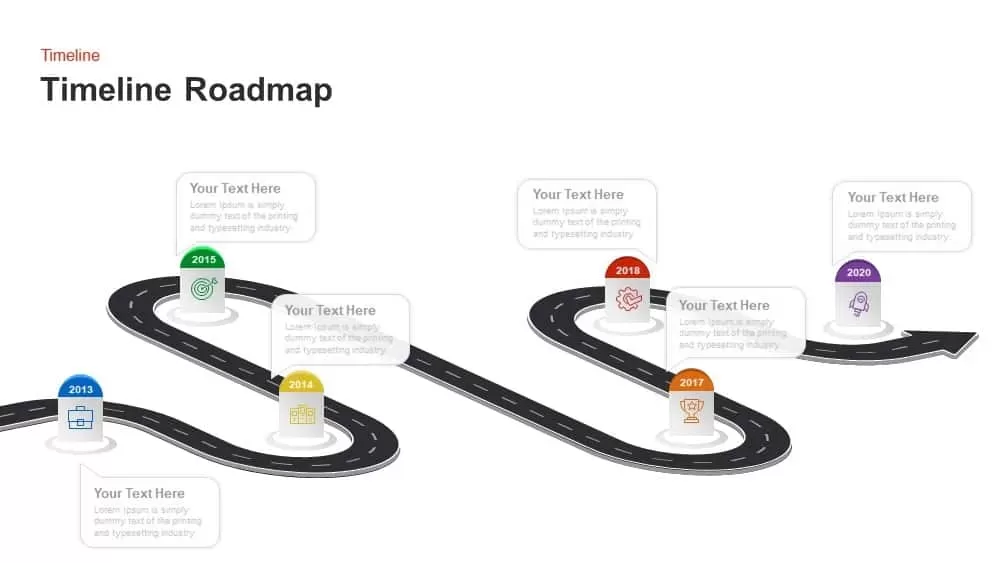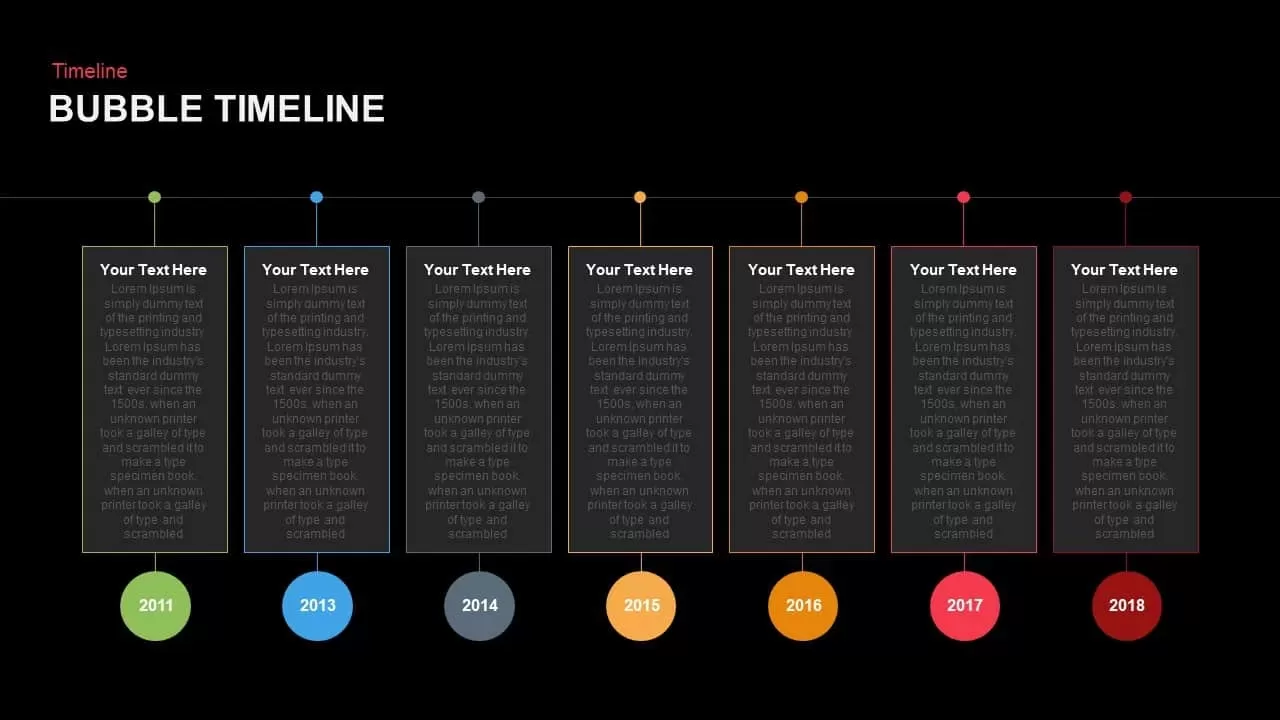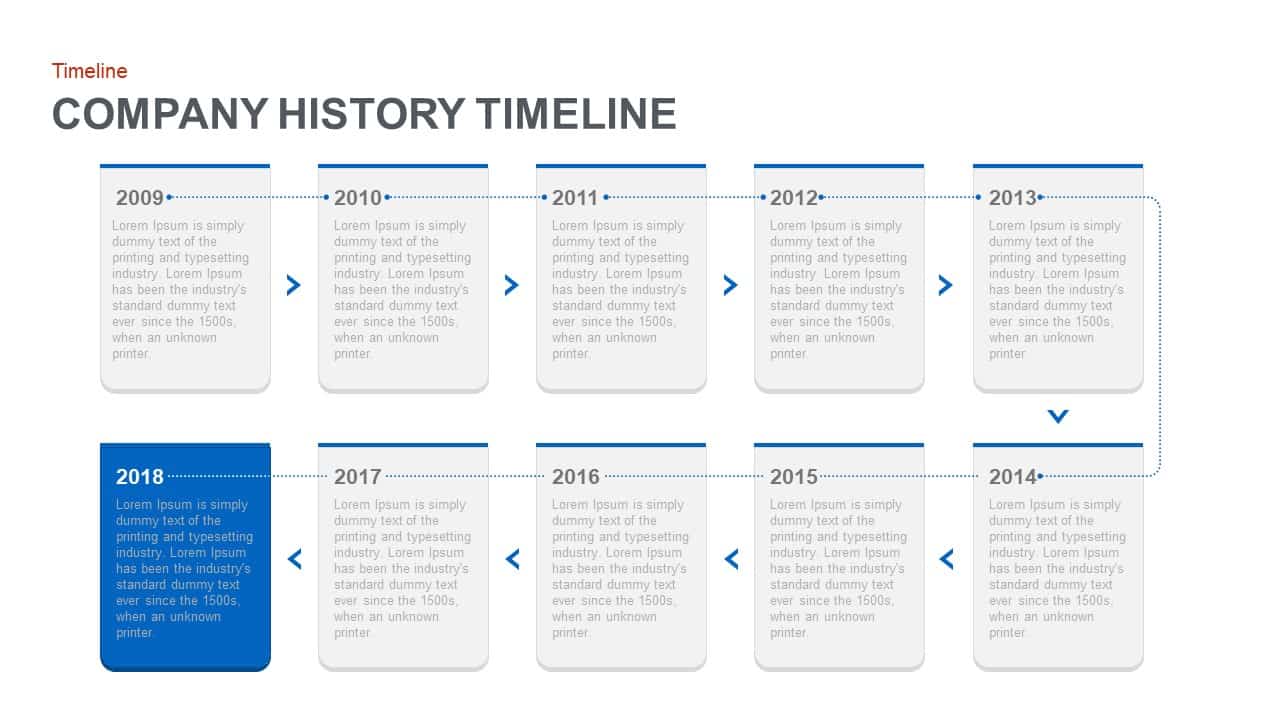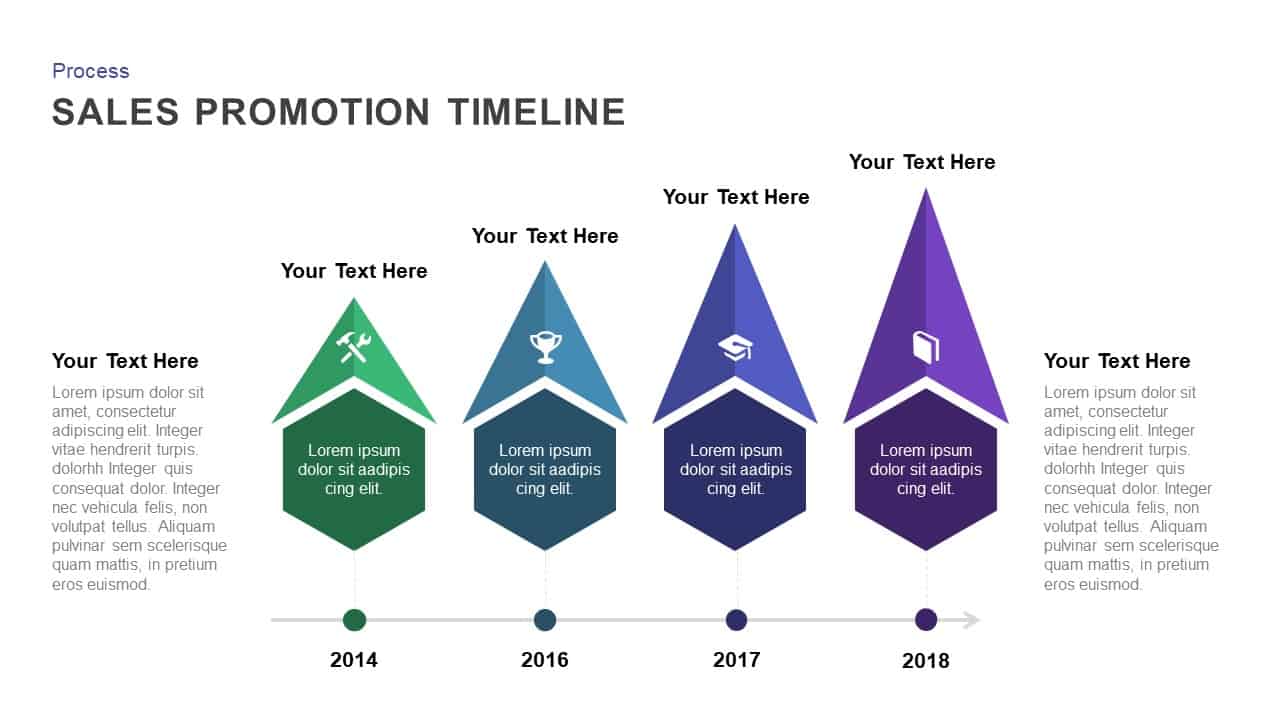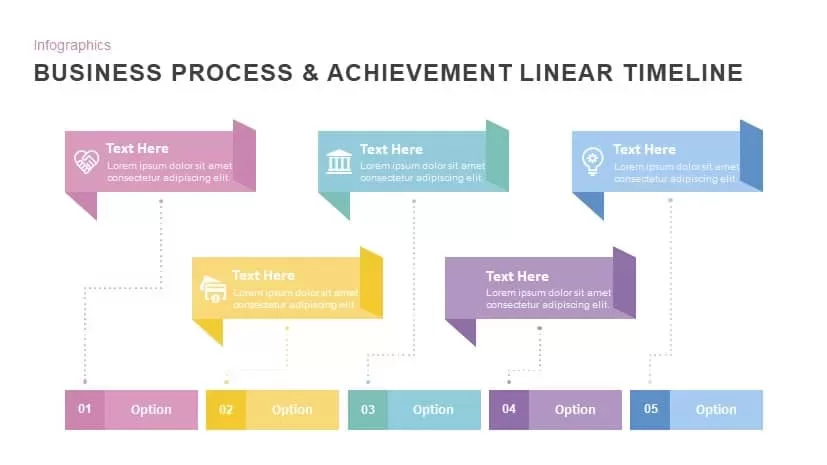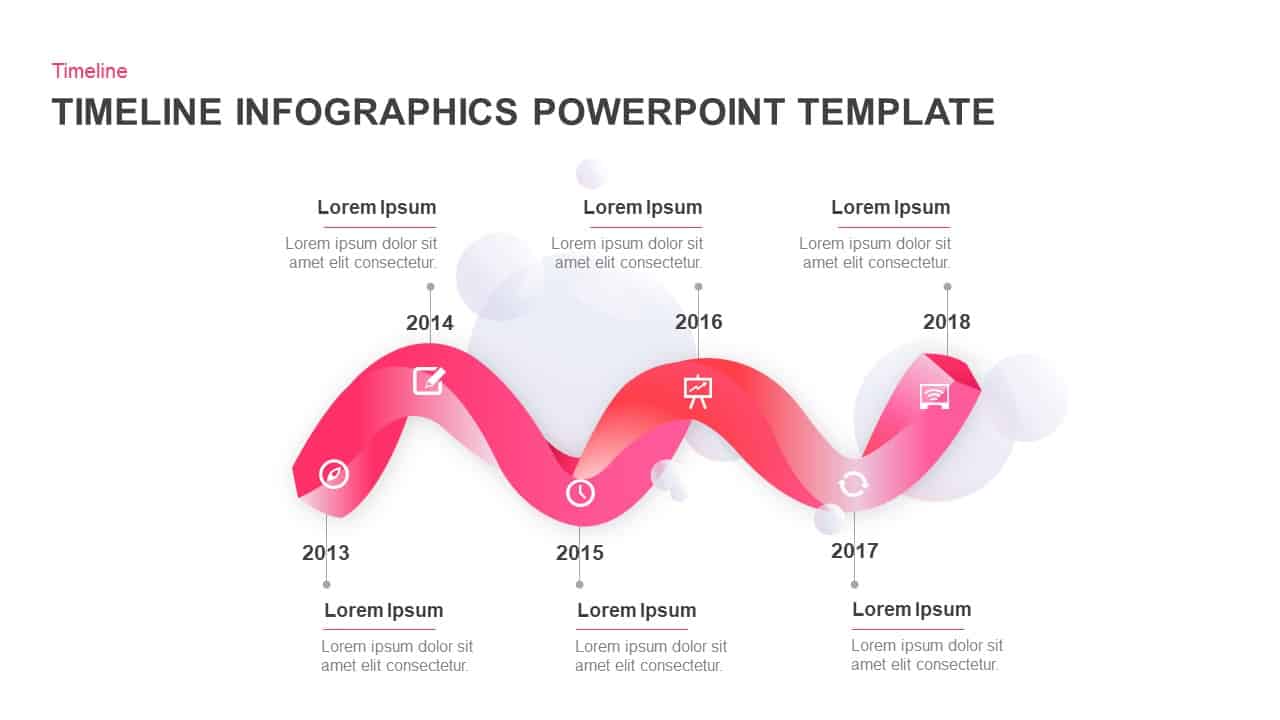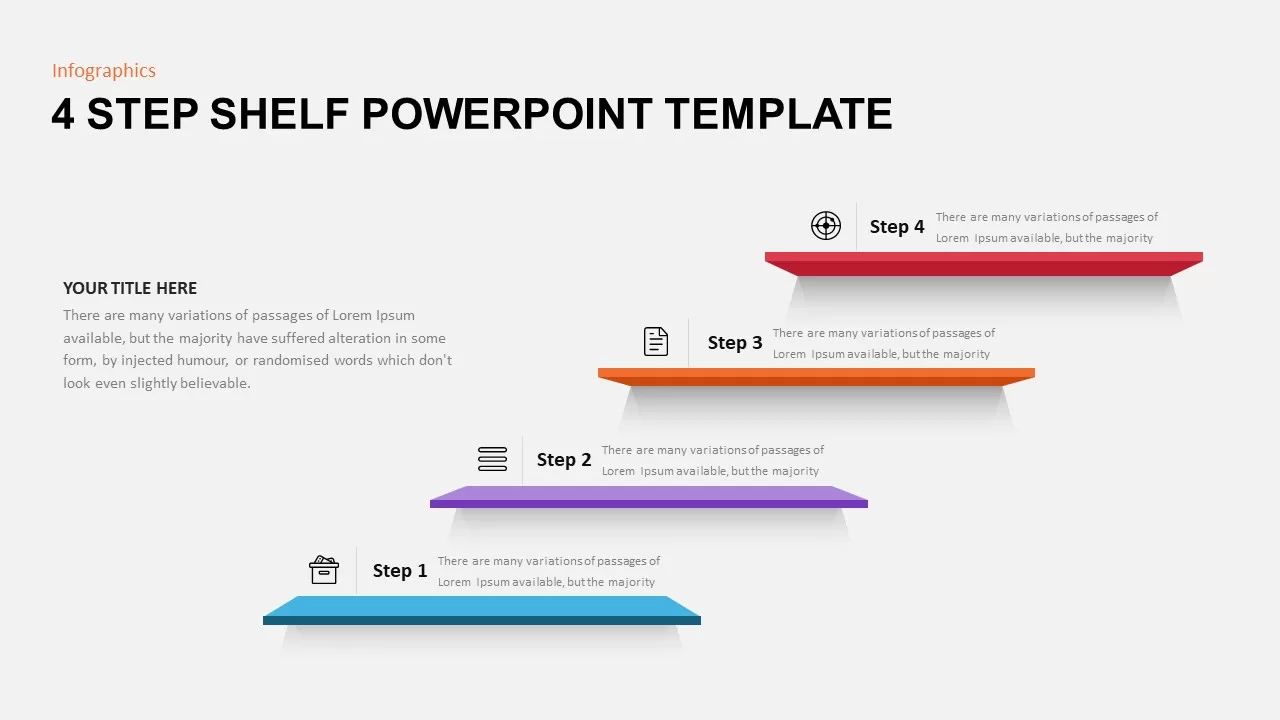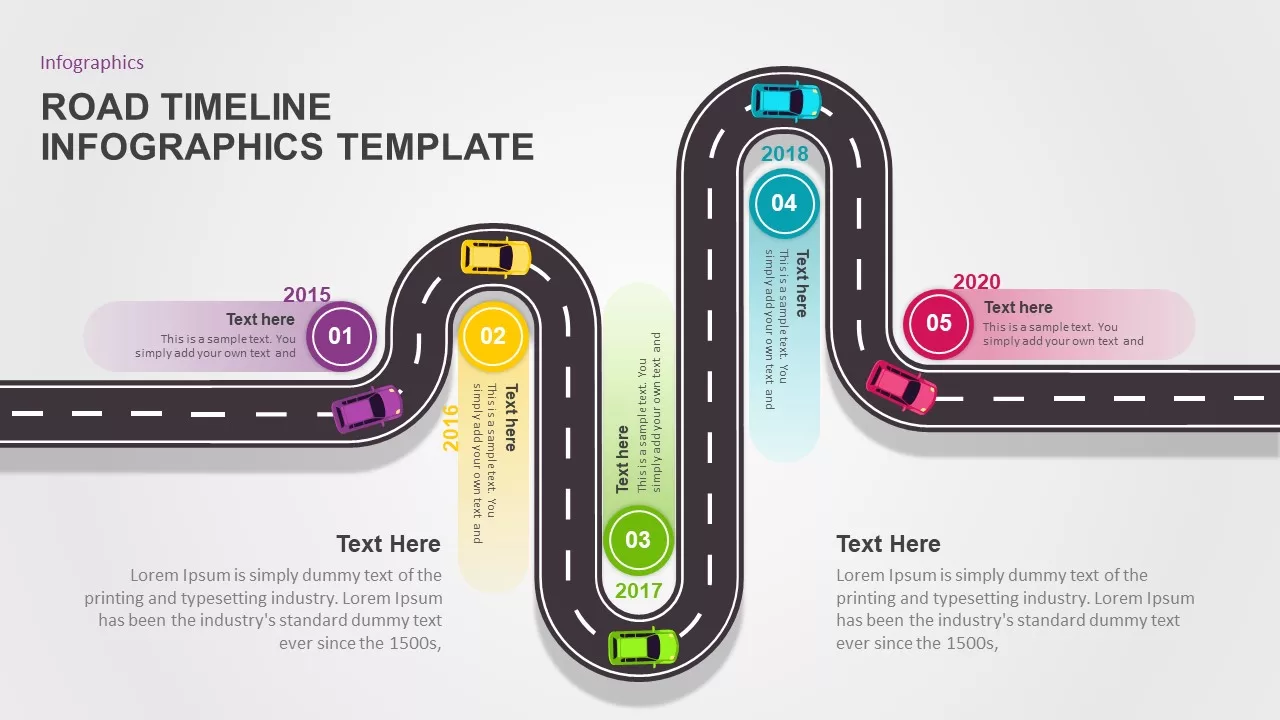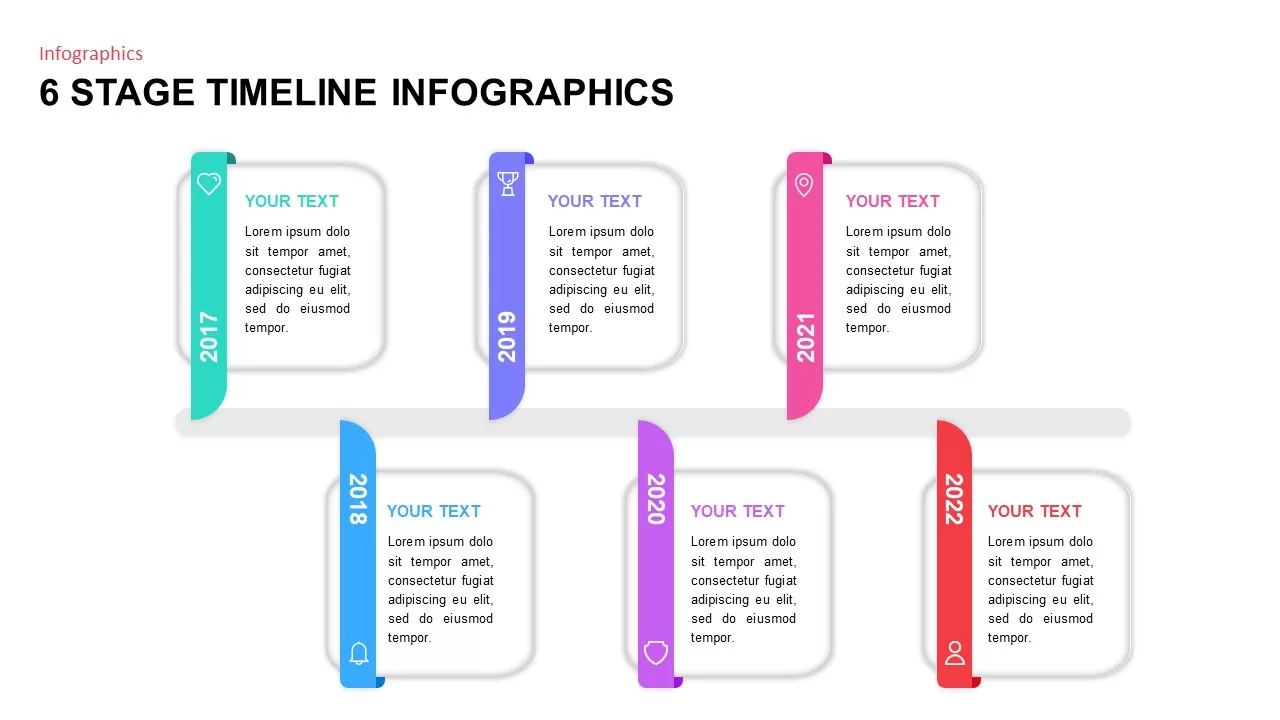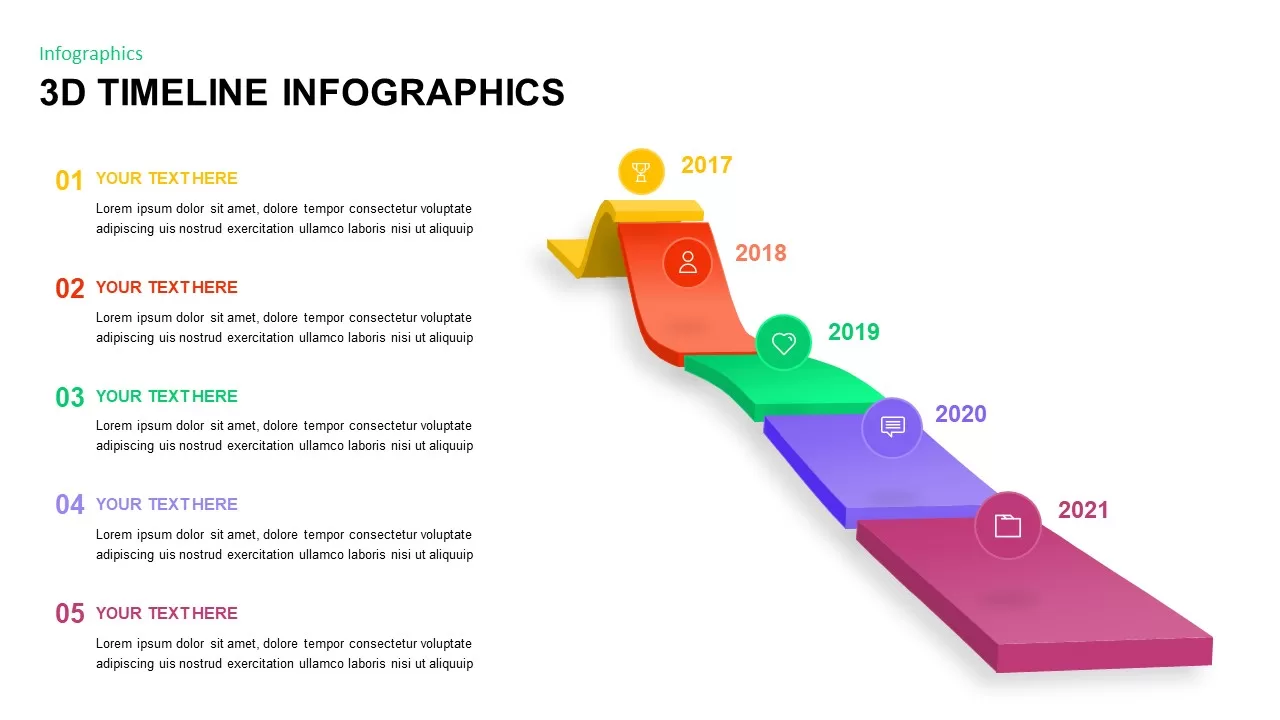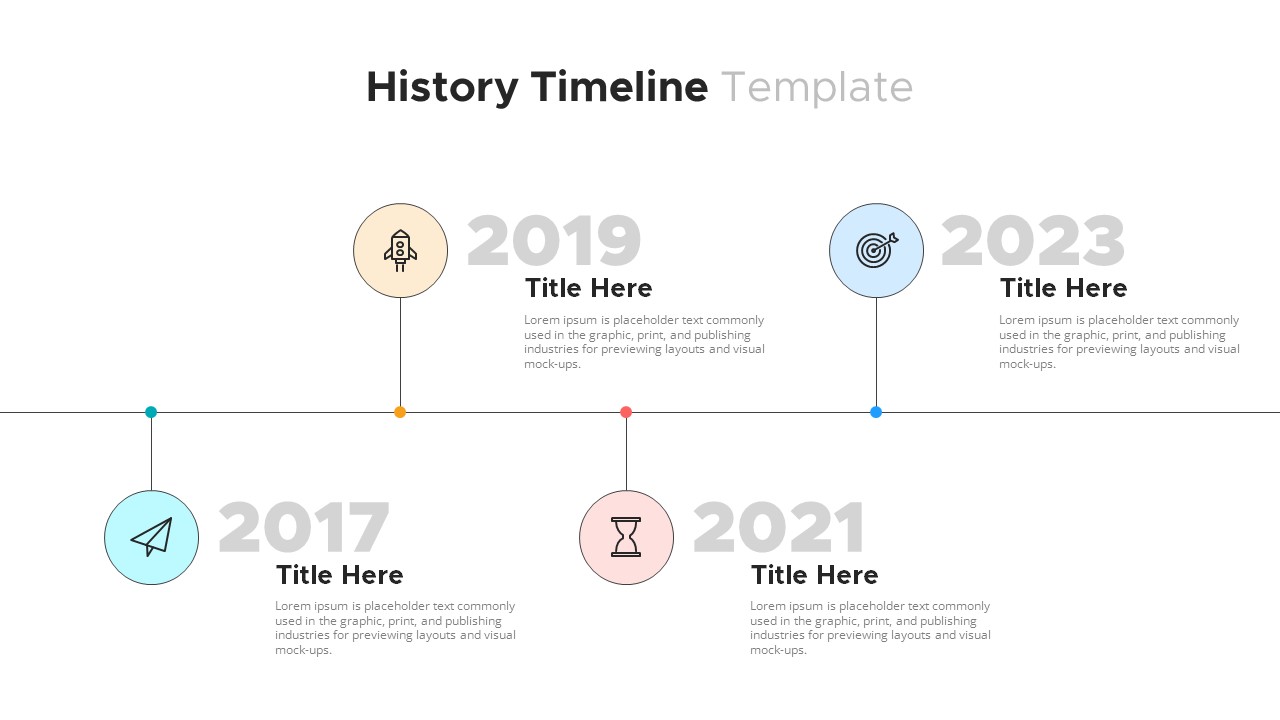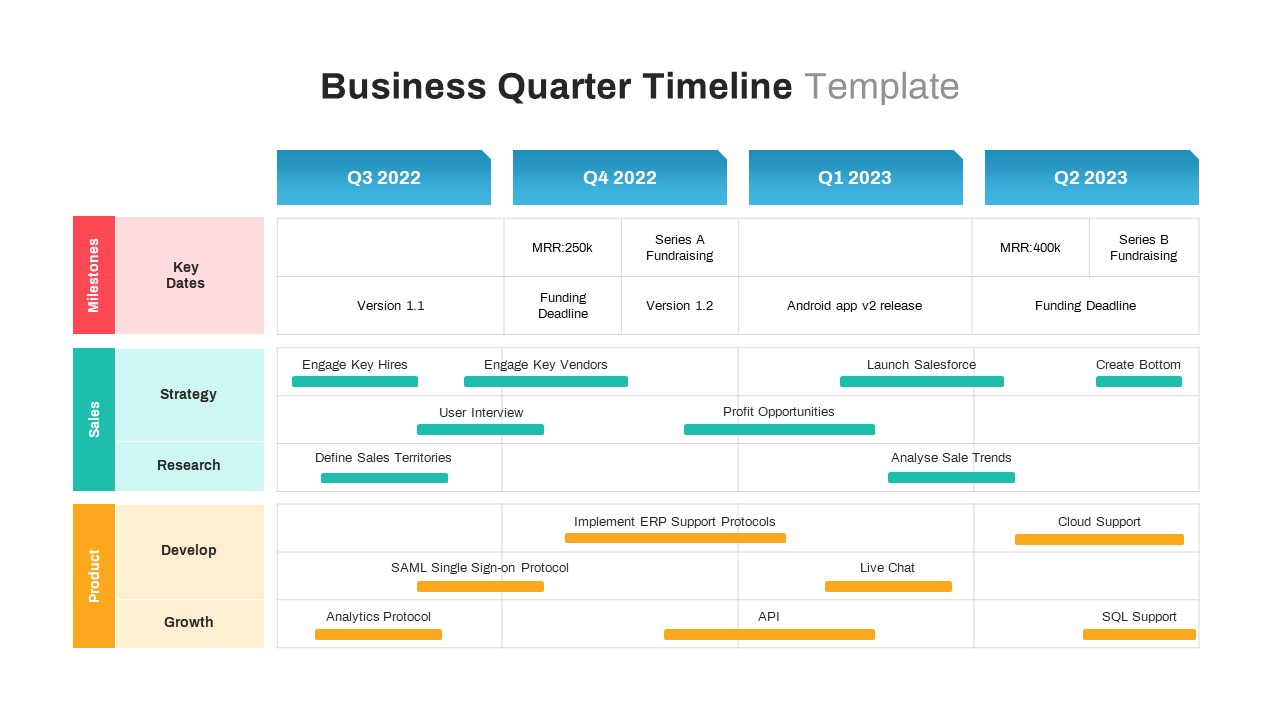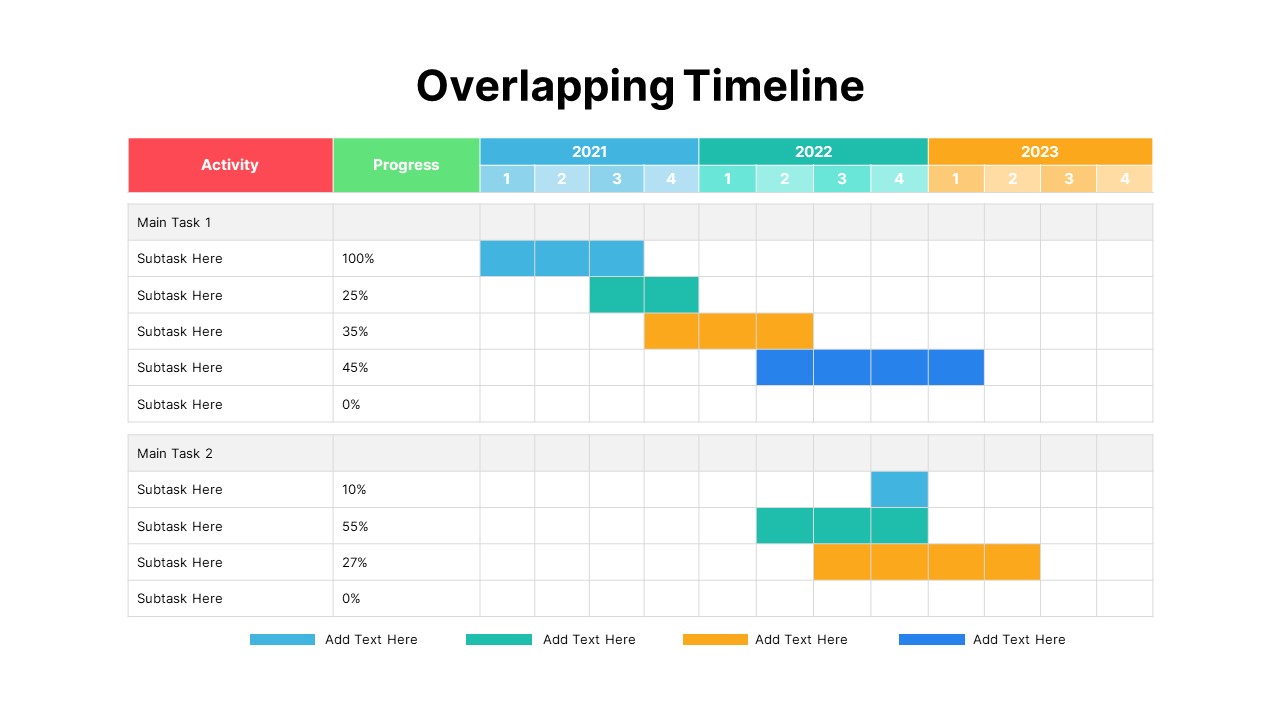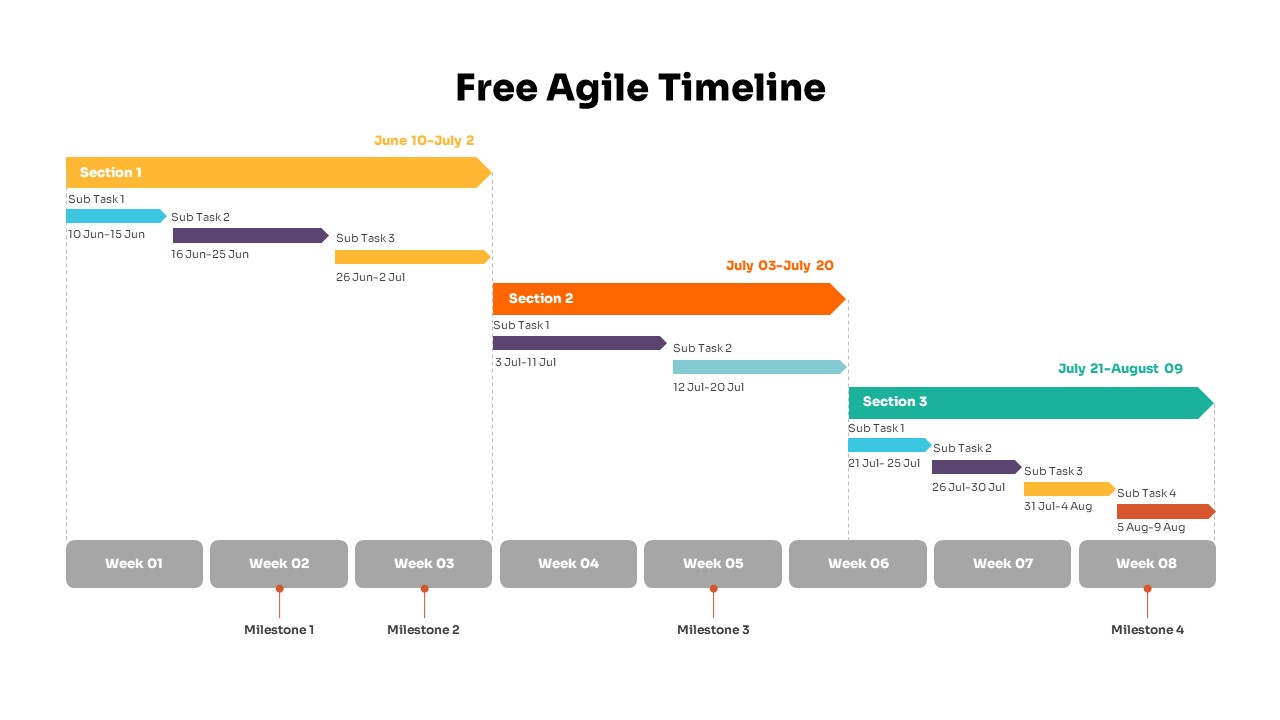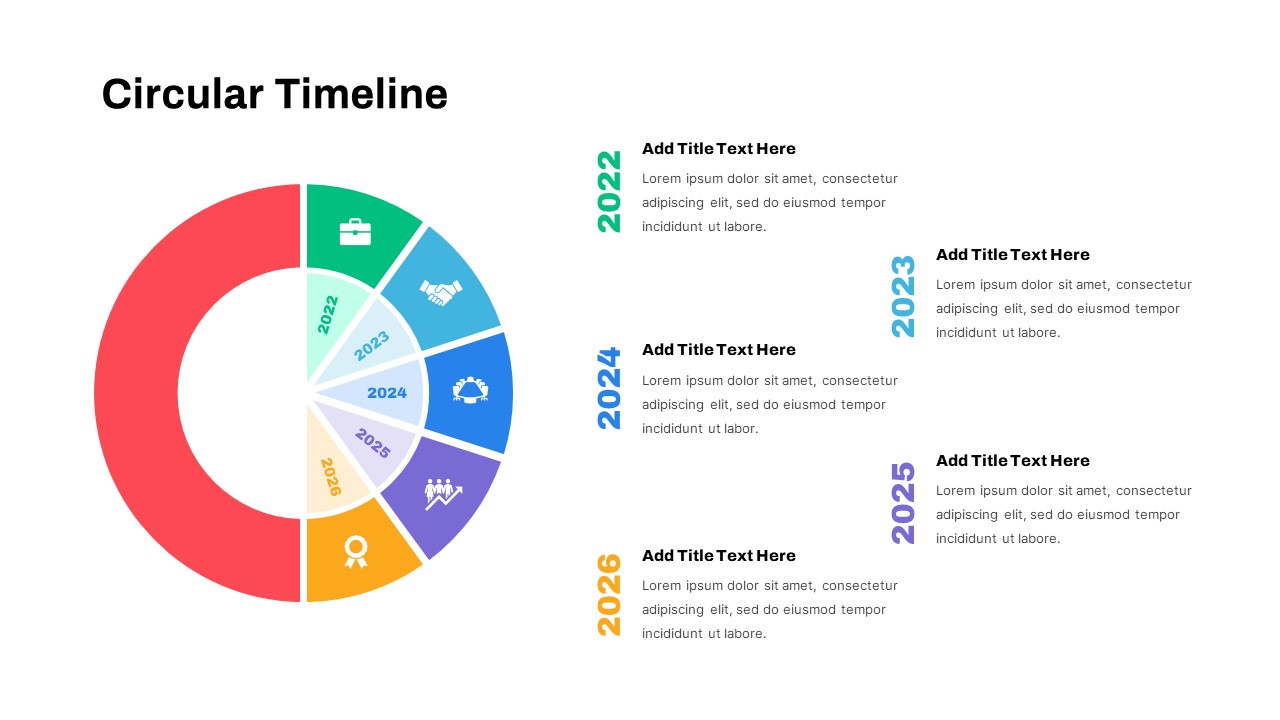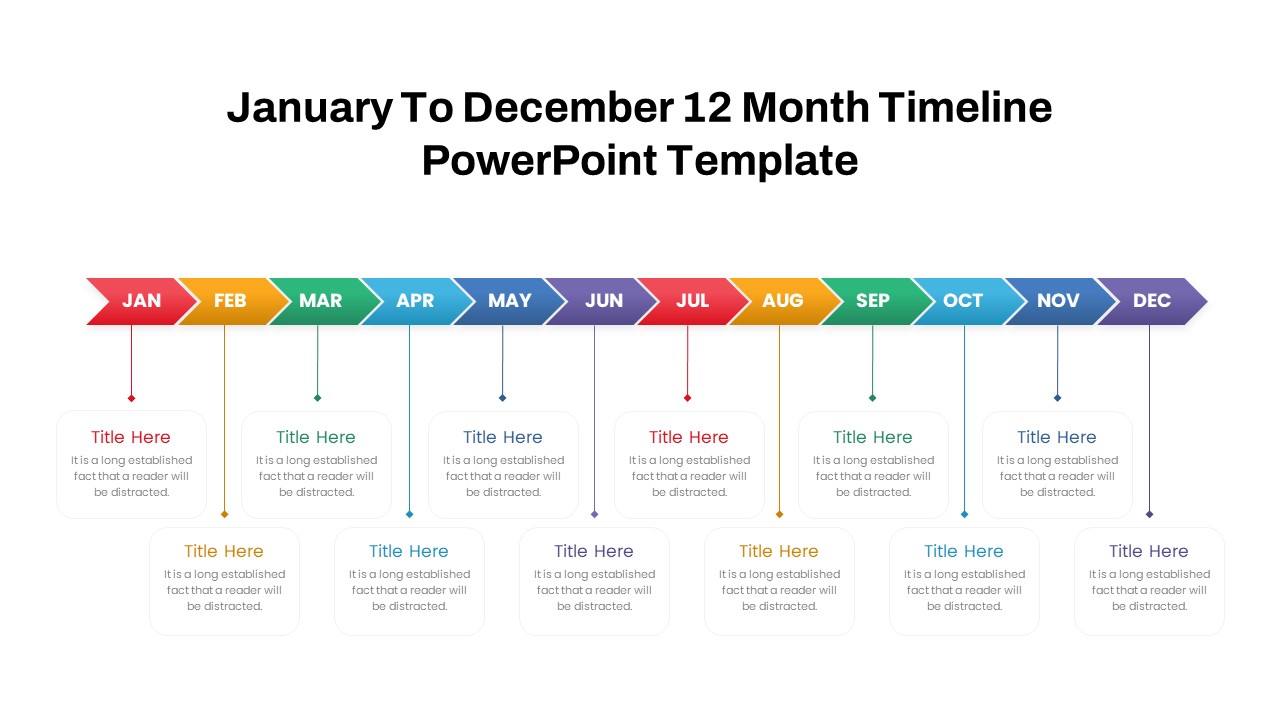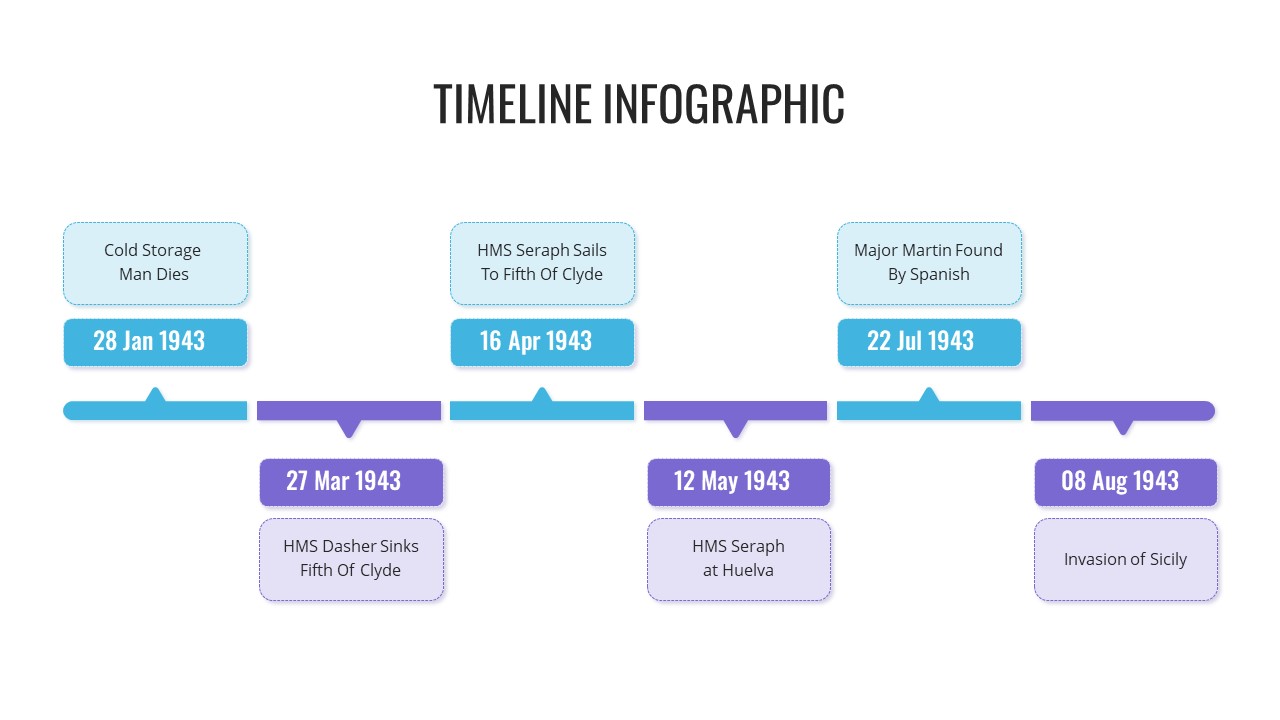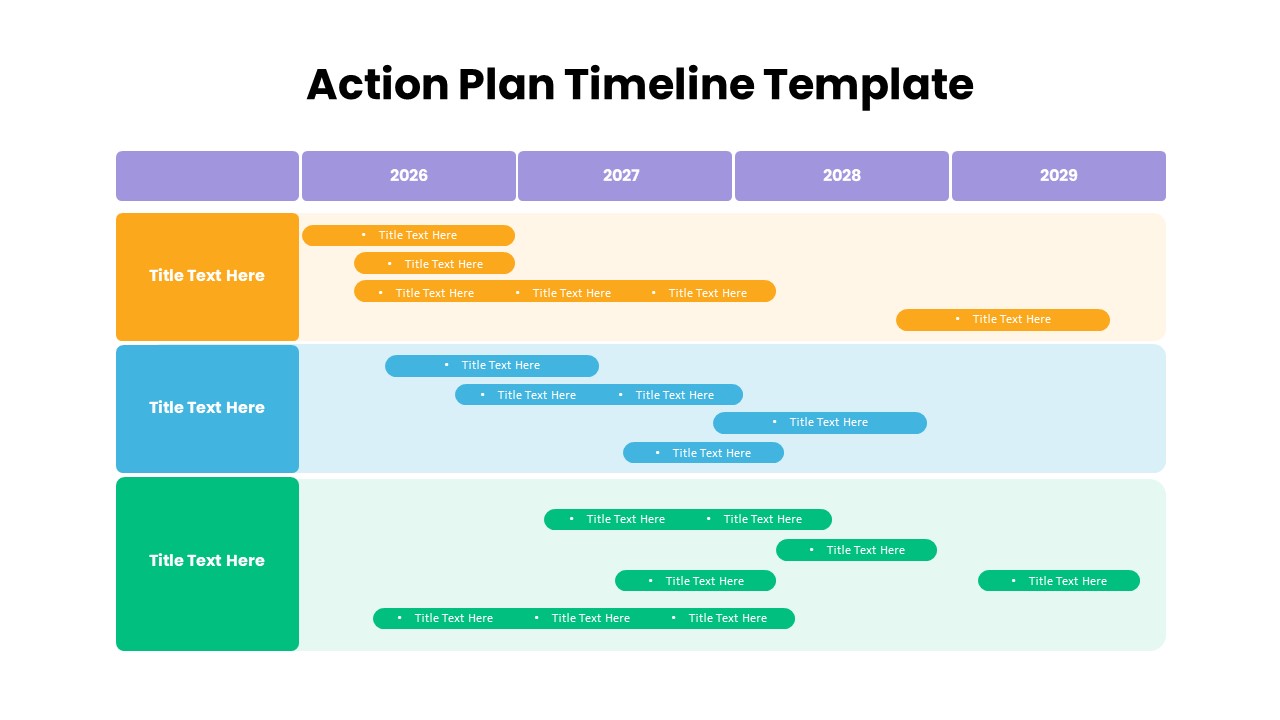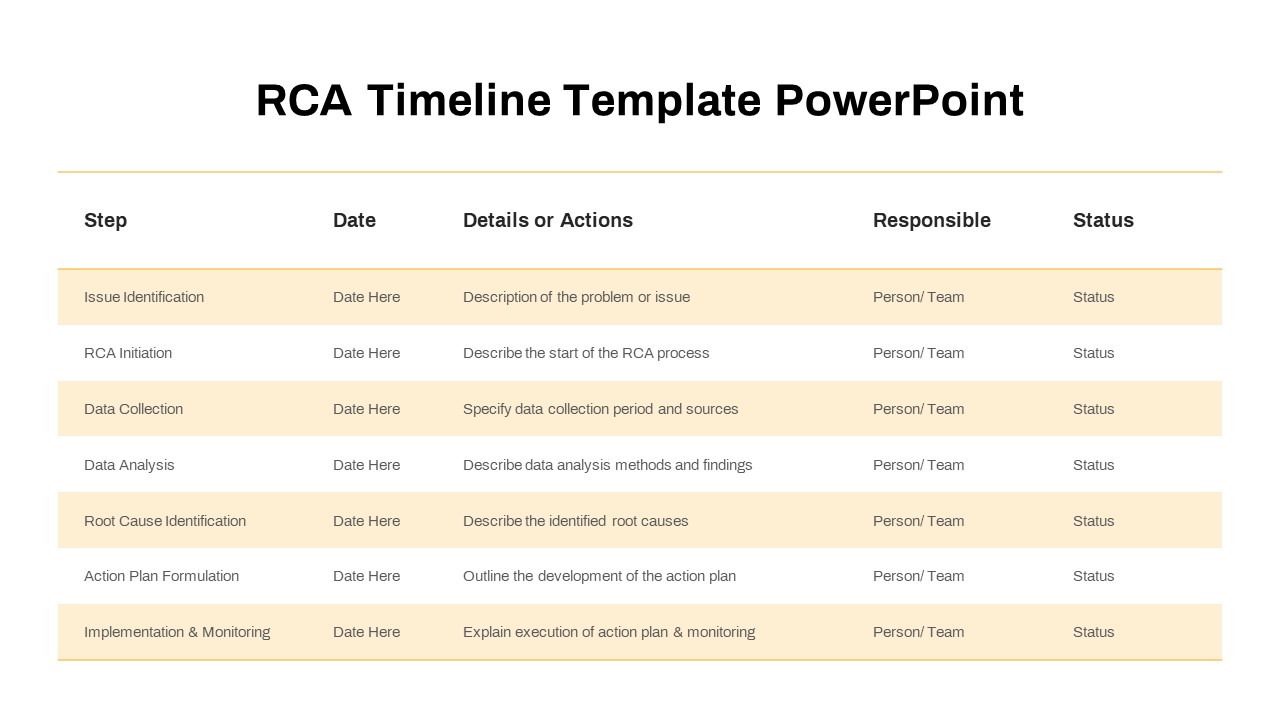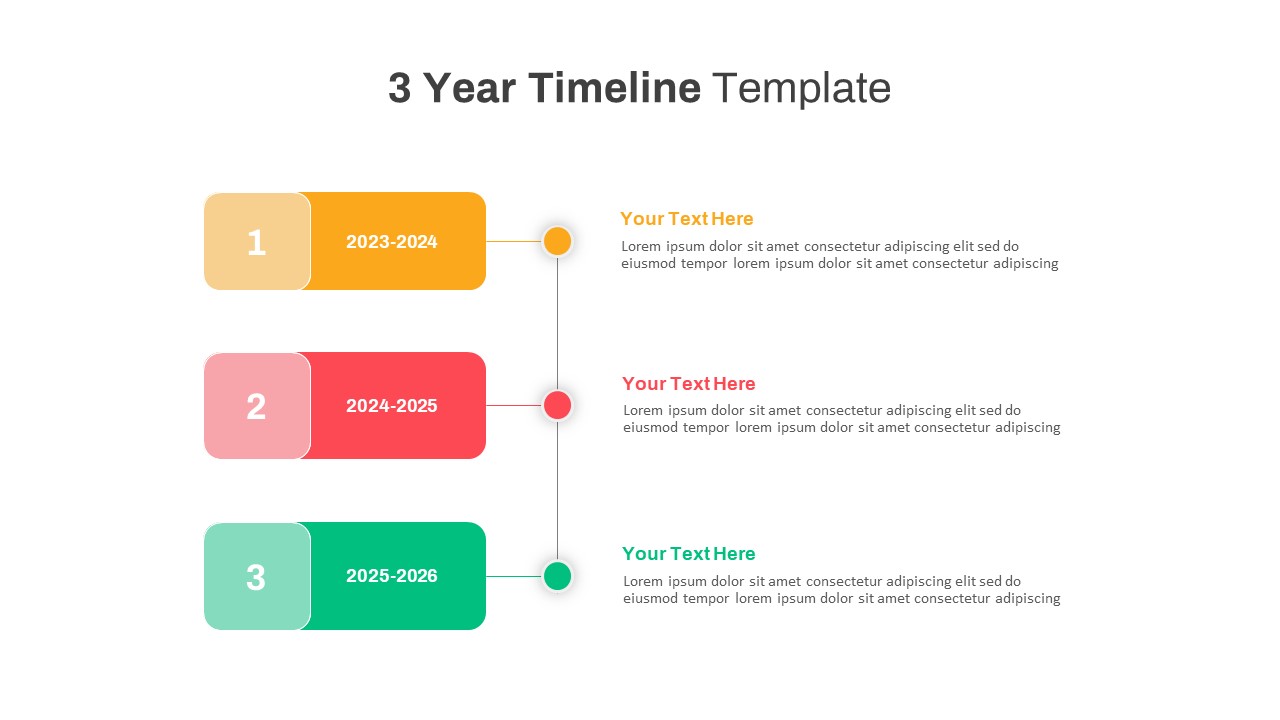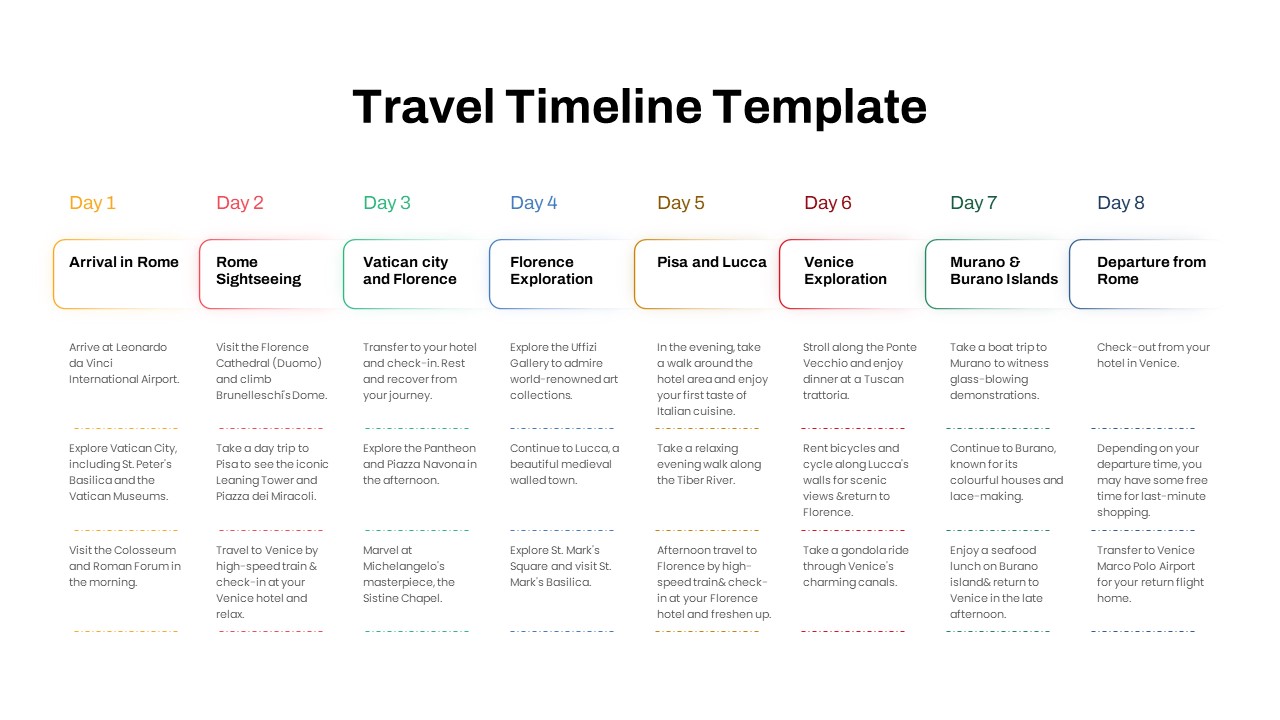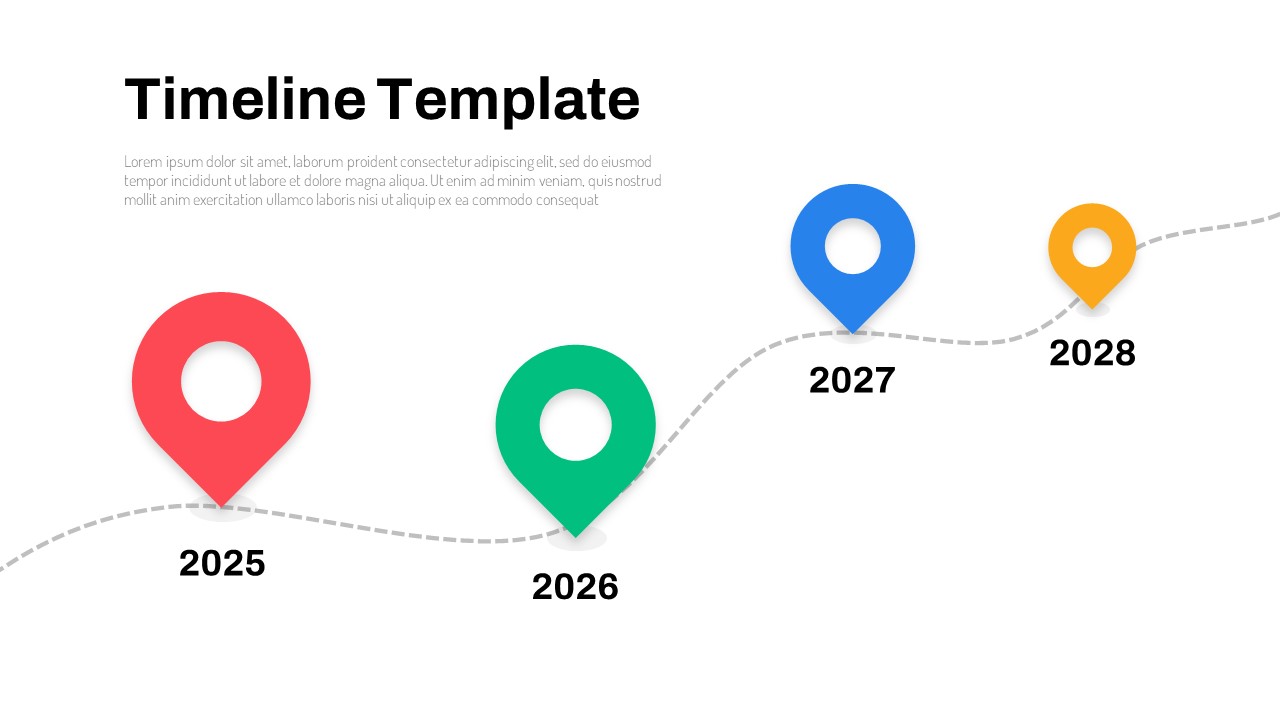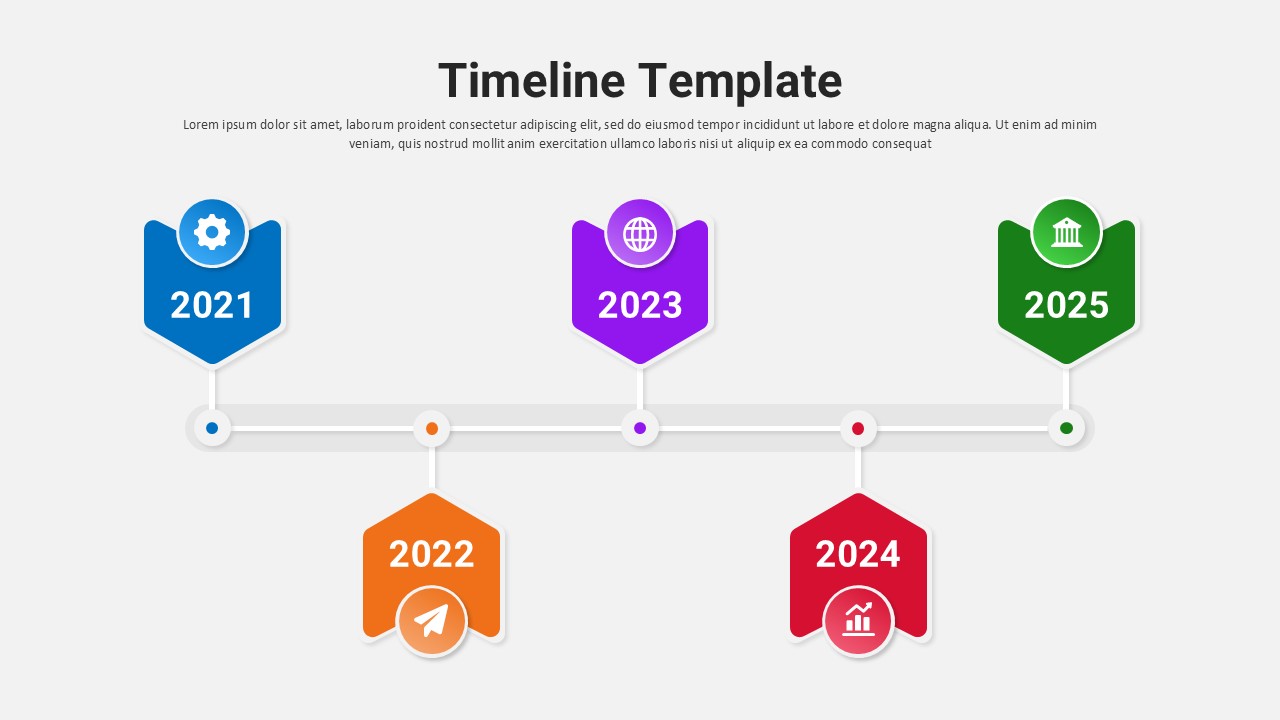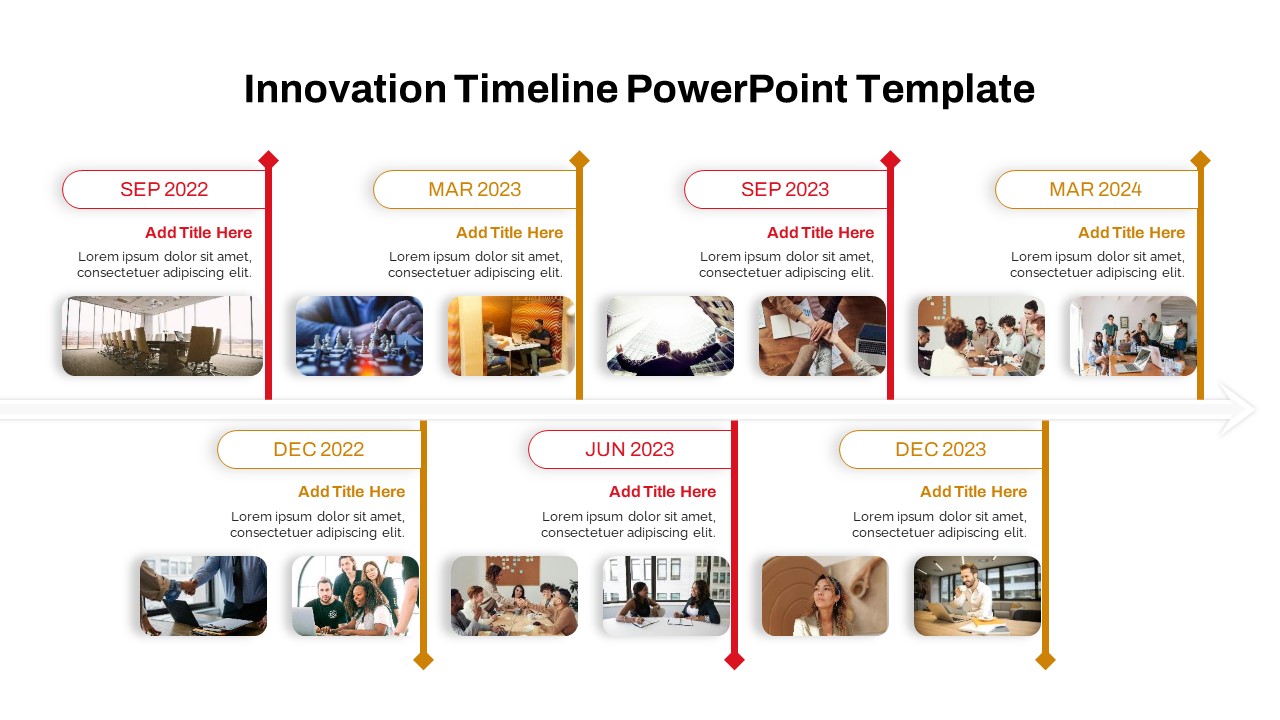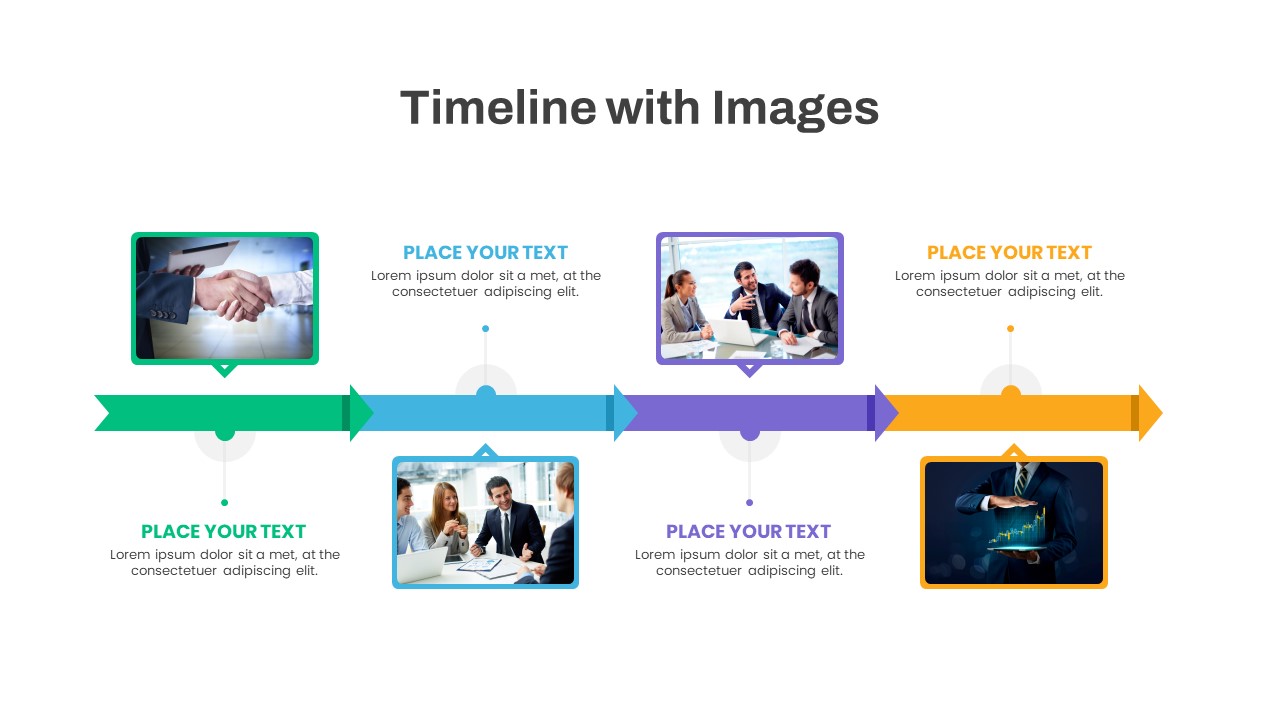Blank Timeline Template PowerPoint
Blank timeline template PowerPoint contains 6 slides in three variant designs. This is an un-themed presentation slide, so the users can easily insert their topics without erasing the pre-set contents. The template caters to project management, product roadmaps, business strategies, and academic posters, allowing seamless integration of topics containing five to nine elements. With its simple yet effective timeline design, this presentation is perfect for showcasing company history, illustrating business sequences, and delivering step-by-step narrations. Its adaptability and user-friendly nature make it an ideal choice for professionals seeking to present their ideas and timelines clearly and engagingly. In your travel check out our wide collections of timeline template and get the desired one.
The first slide in the blank timeline template is a nine-stage presentation timeline with text boxes on the upper and lower sides of the timeline. Each box gives a clear view of the textual descriptions and distinguishes the matter with the thin line indicators. Besides, each box is colored differently so it lures the audience’s attention easily. Further, the users can insert the title name on the left-hand side and the date on the right-hand side of the template. Do check out our basic timeline template PowerPoint.
The second slide in the blank timeline template is created with an arrow PPT shape in a linear progression. These chevron arrows are beautifully placed on the center part with text placeholders on the upper and lower lines. This six-step presentation timeline also has a title zone and date placeholder. Any type of information can be inserted in the text boxes for a straightforward view.
Finally, the third slide in the blank timeline template PowerPoint offers a vertical timeline with five steps. It enables a poster presentation because the text boxes in the vertical stick clearly show the subject matter at a glance. Apart from the text boxes, this vertical timeline template has text placeholders on the right-hand side to give a conclusion about the matter discussed. Moreover, each slide has two background colors that let the users choose their own preferences.
Login to download this file