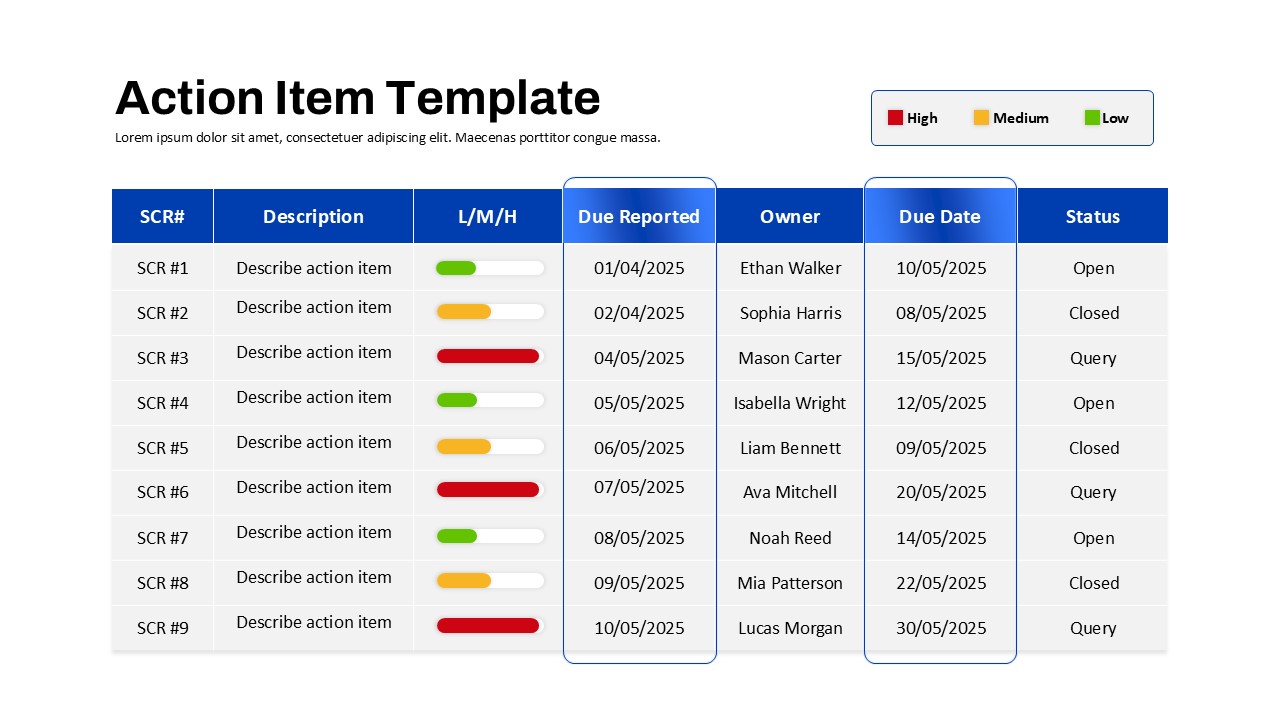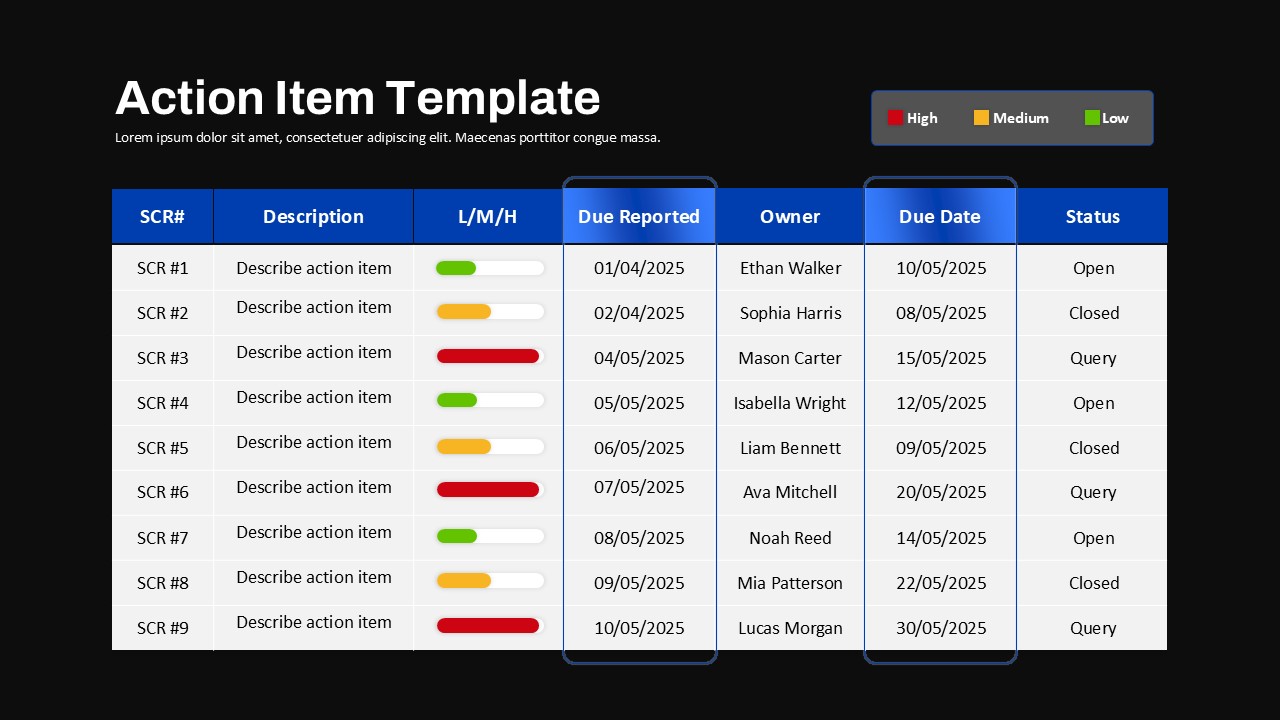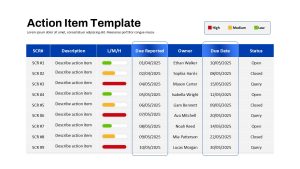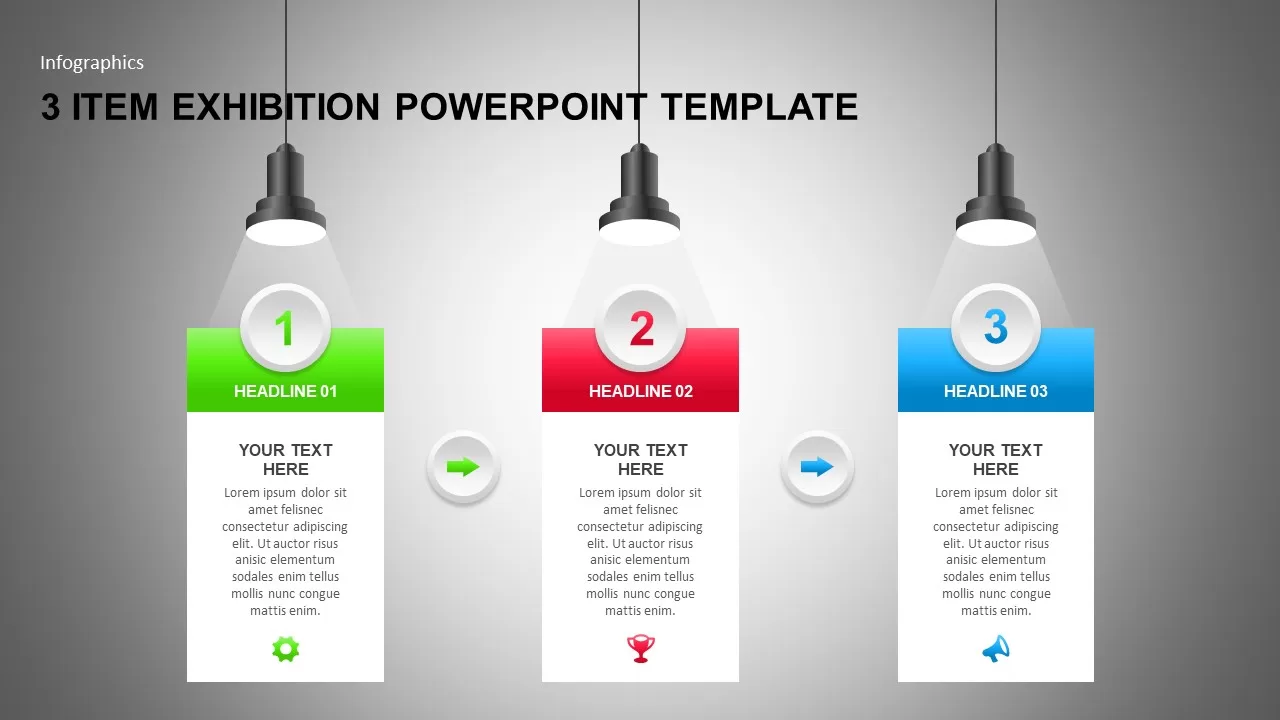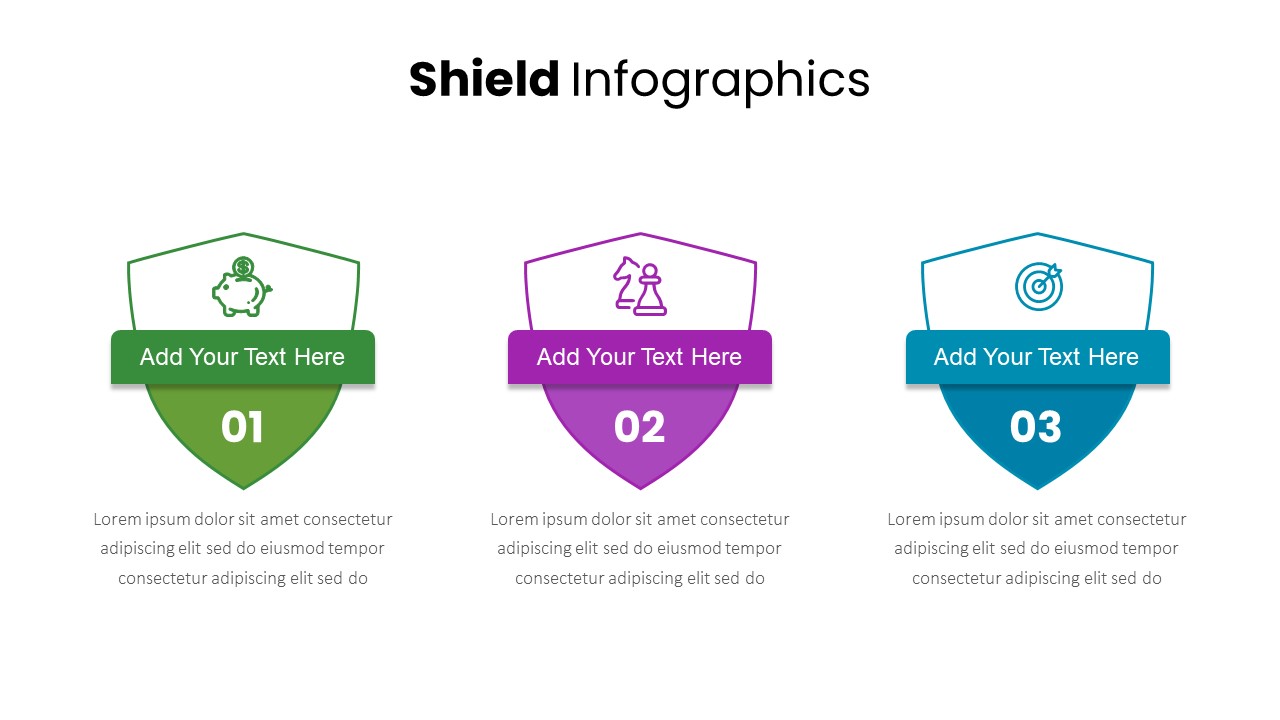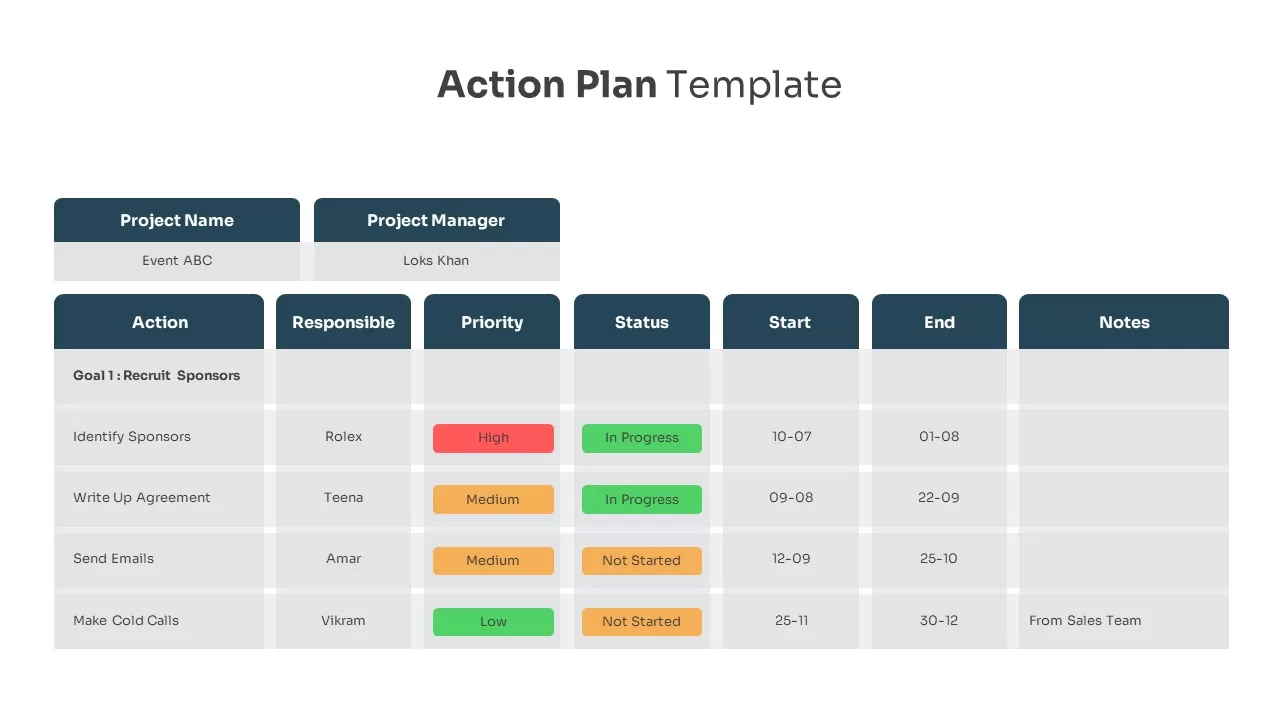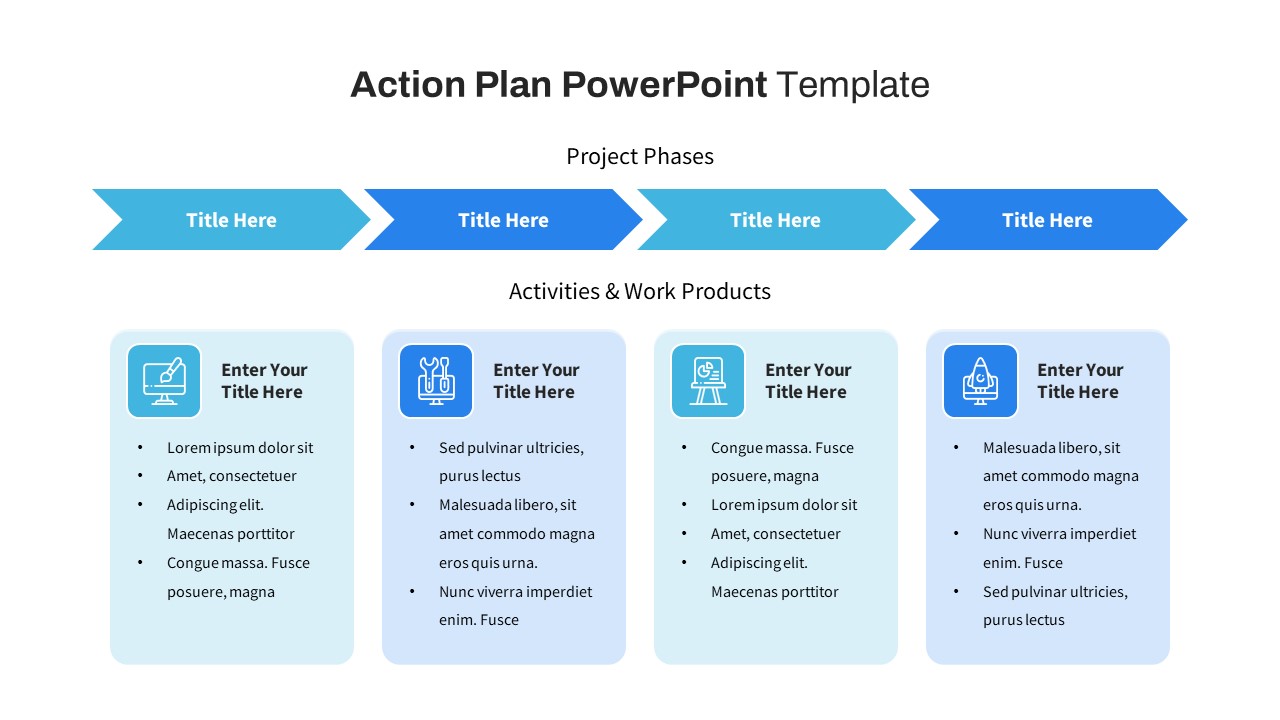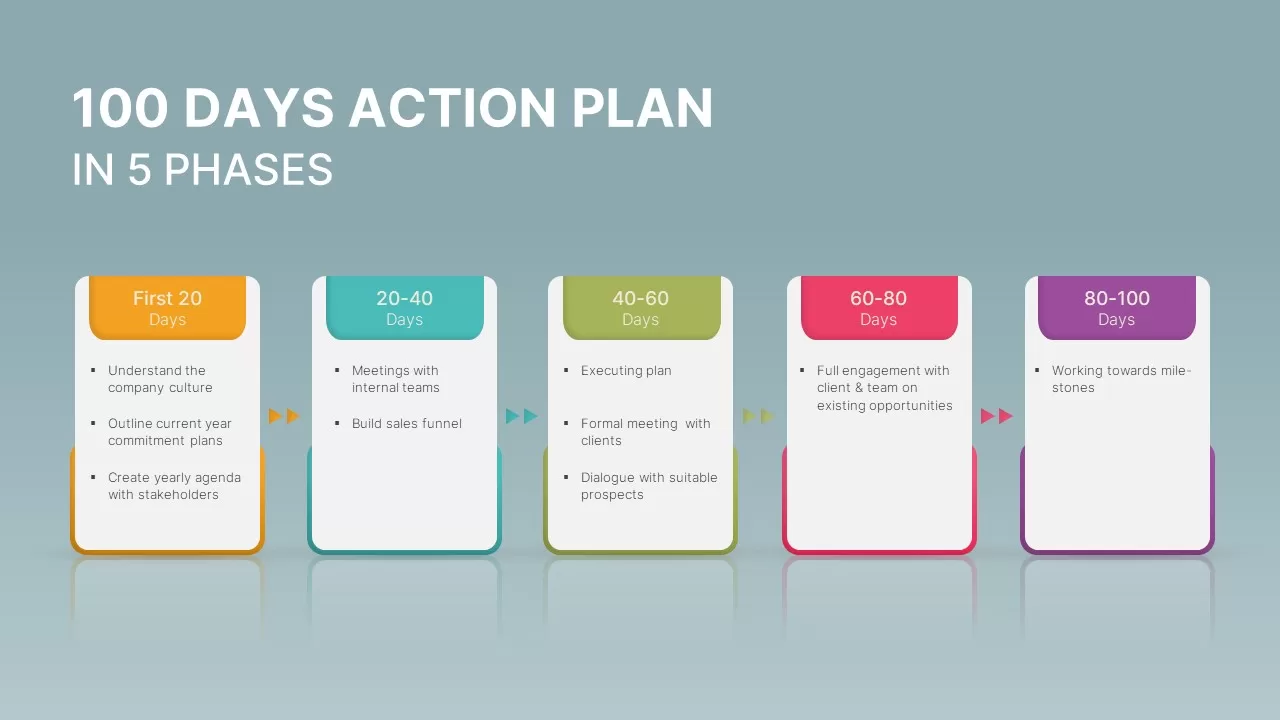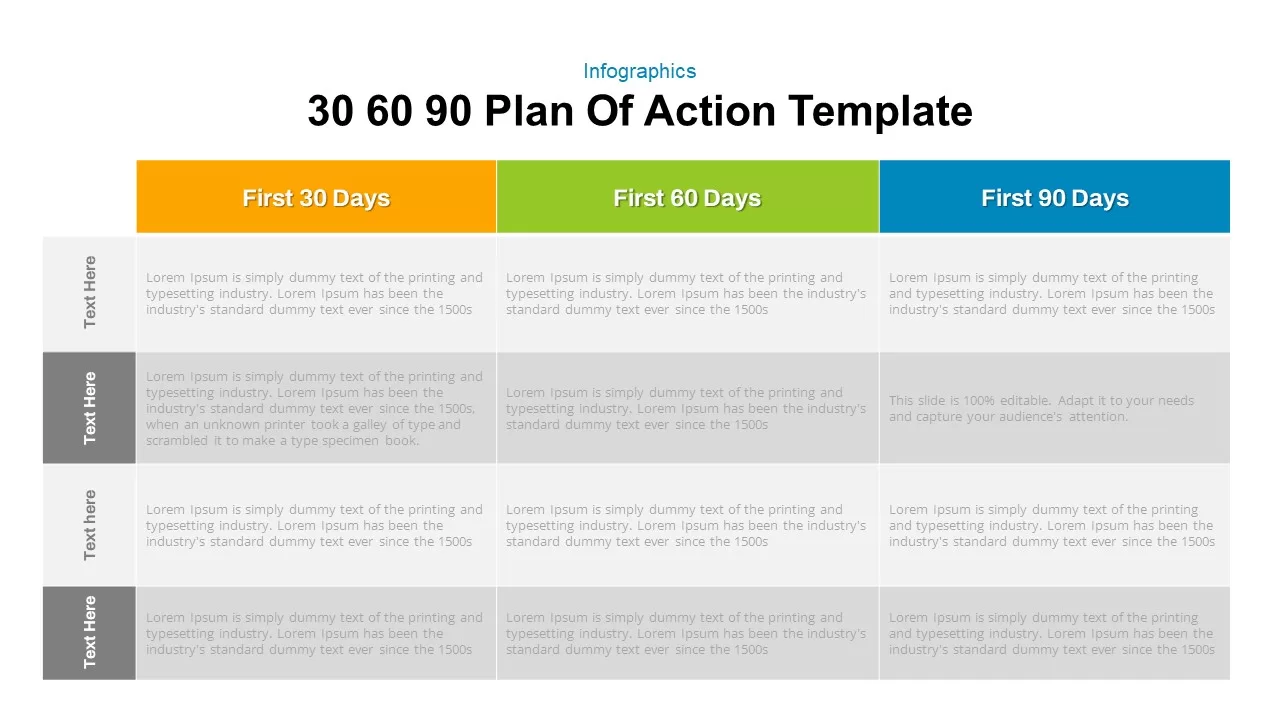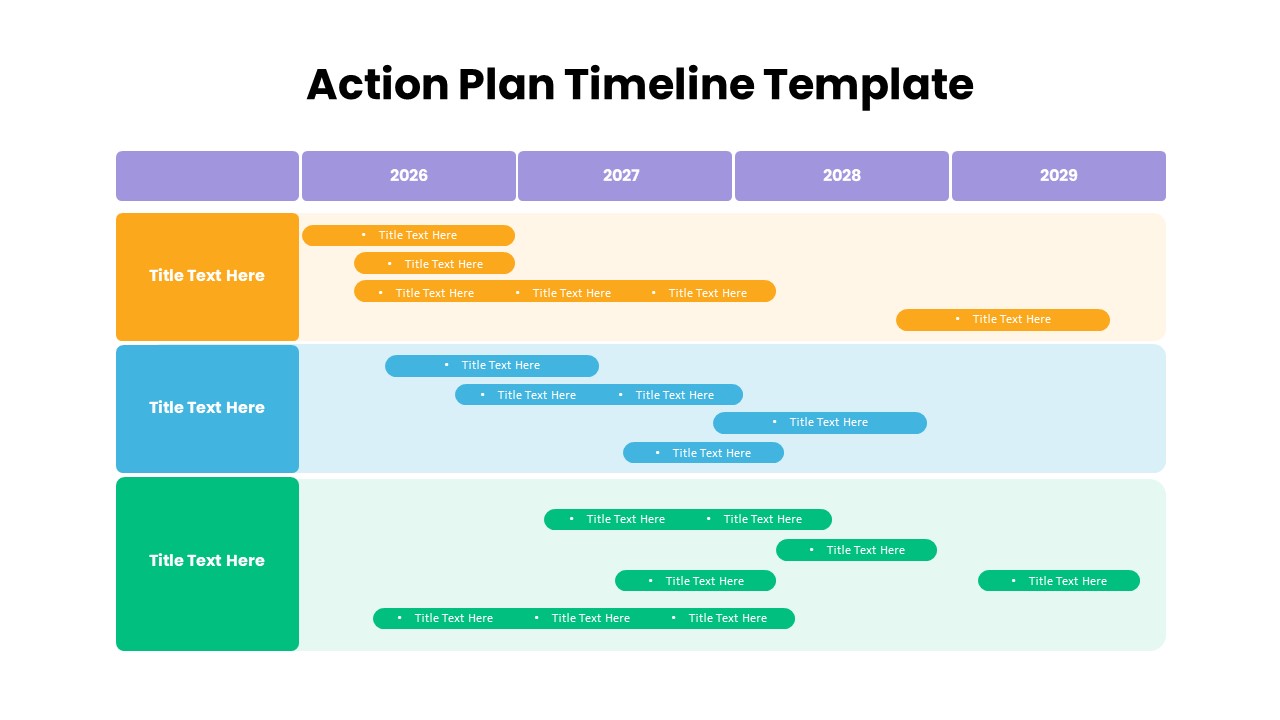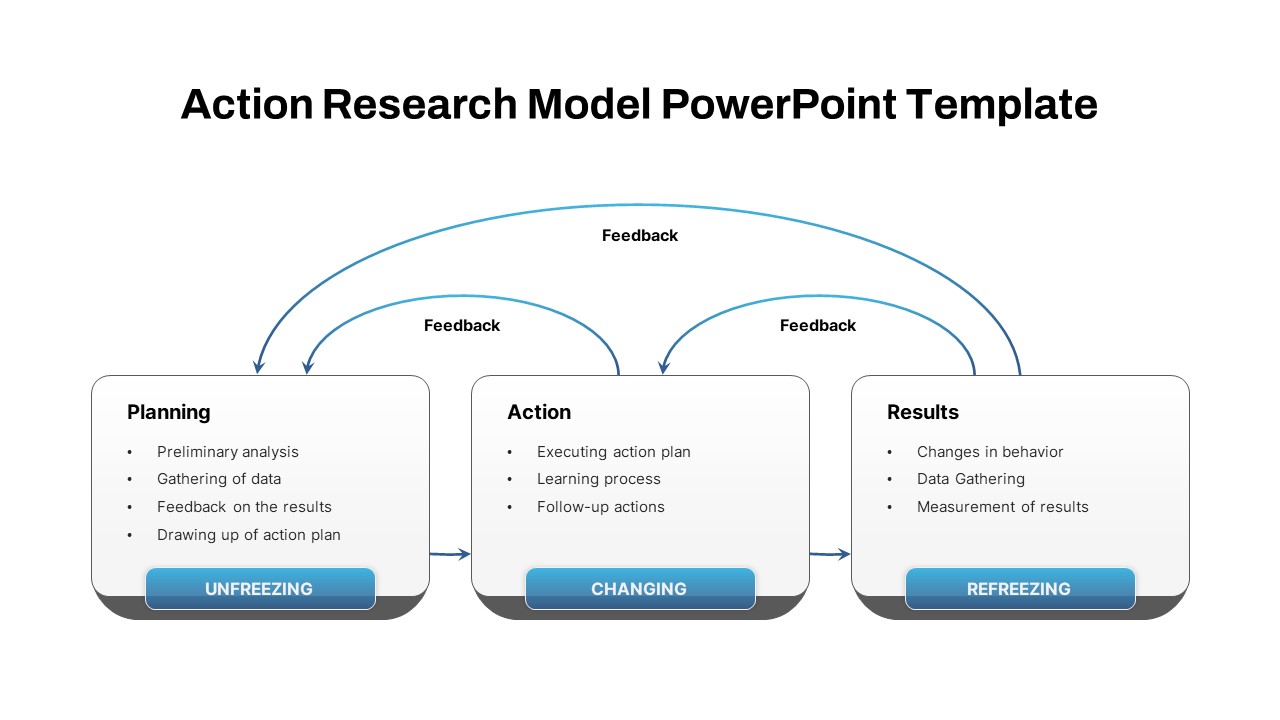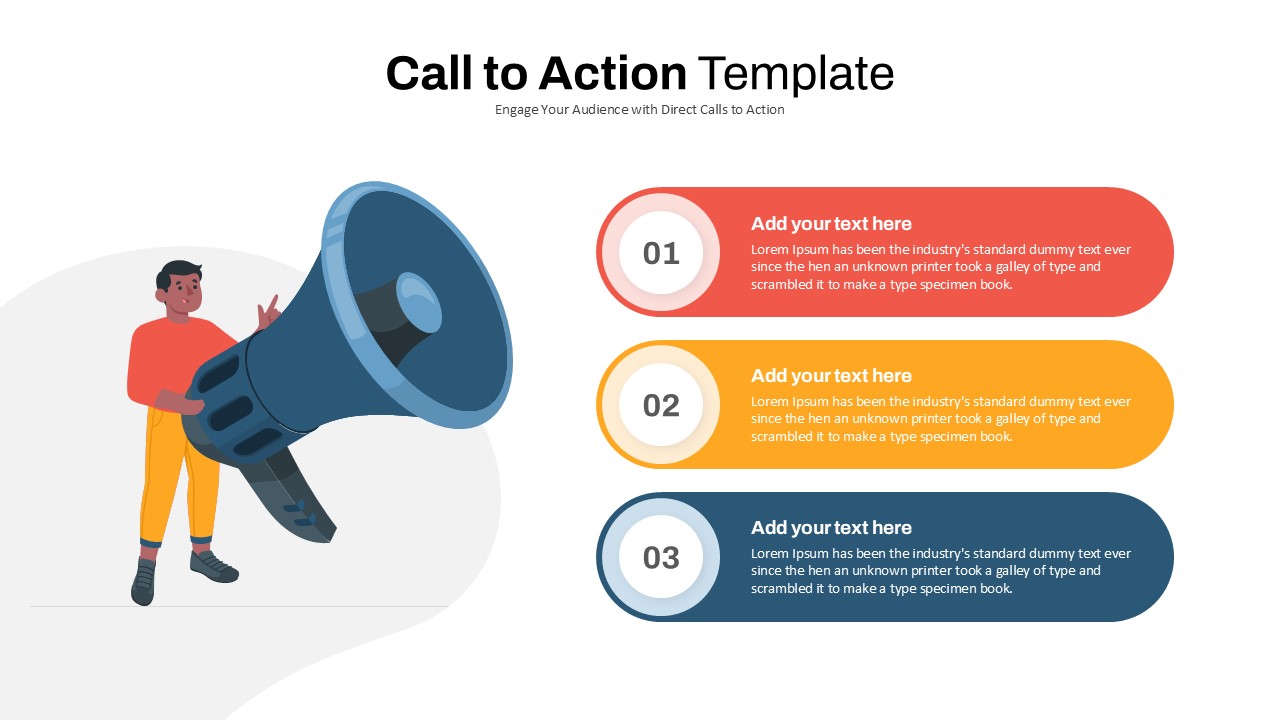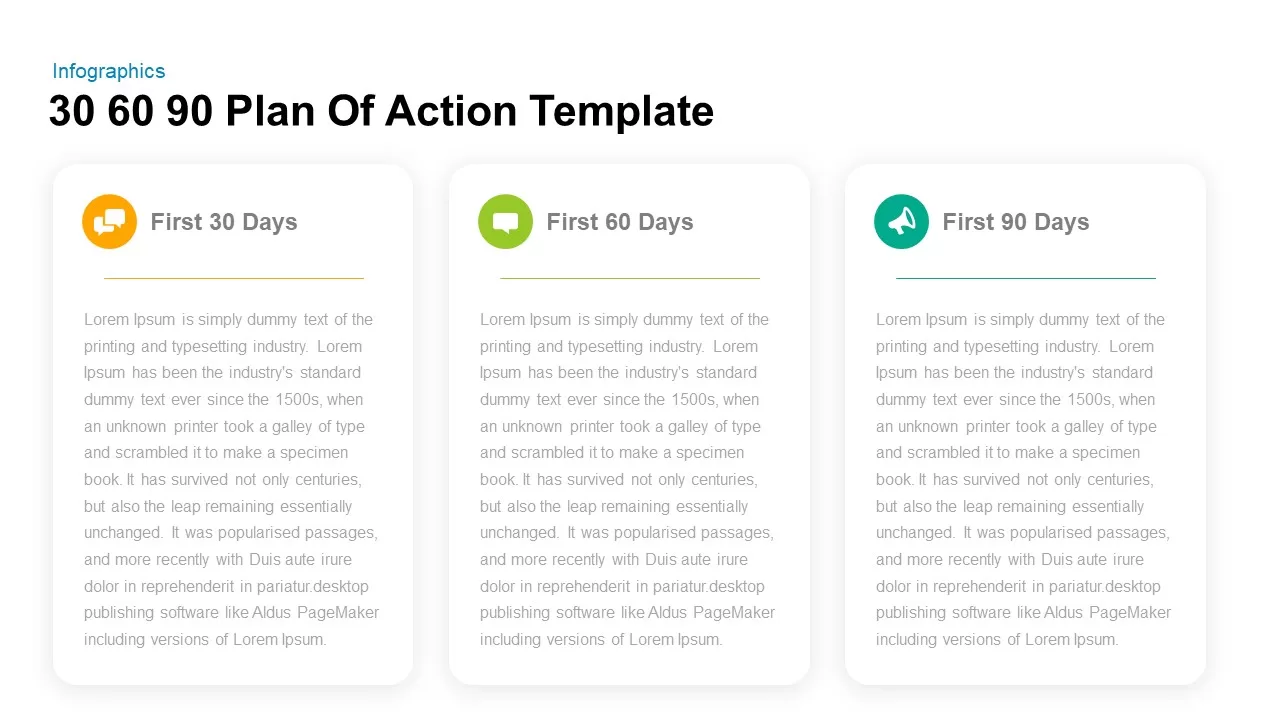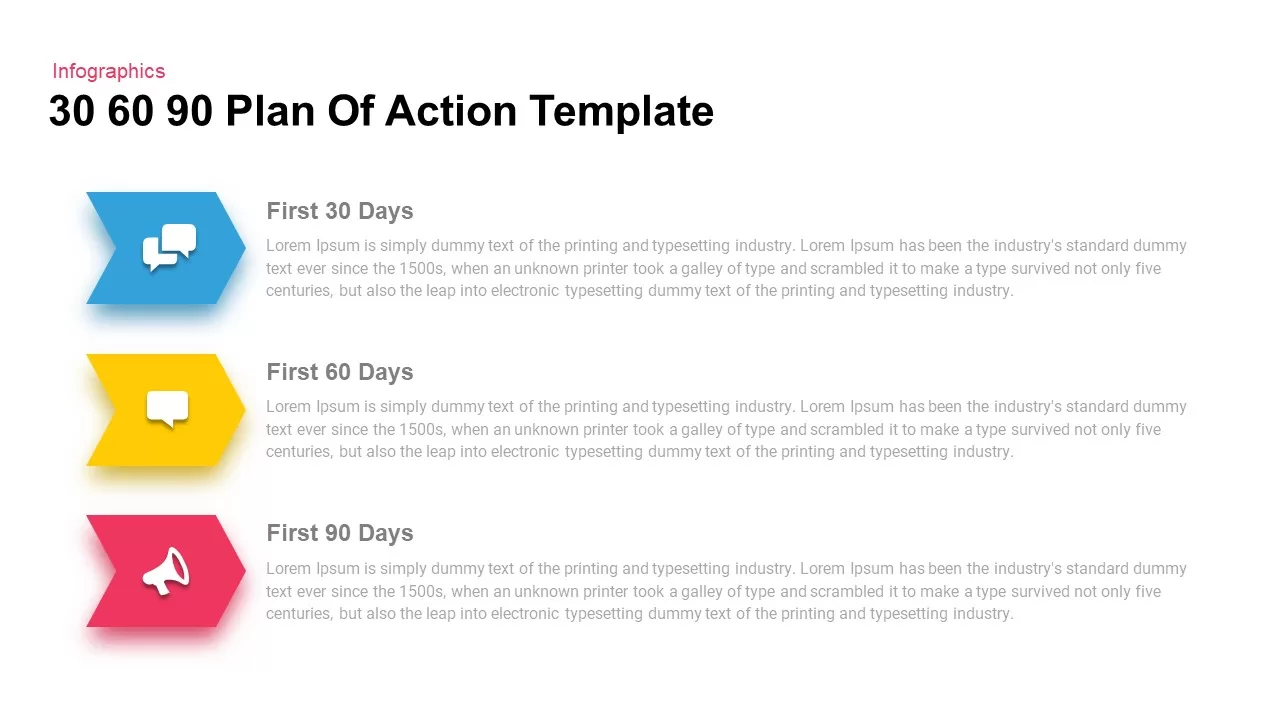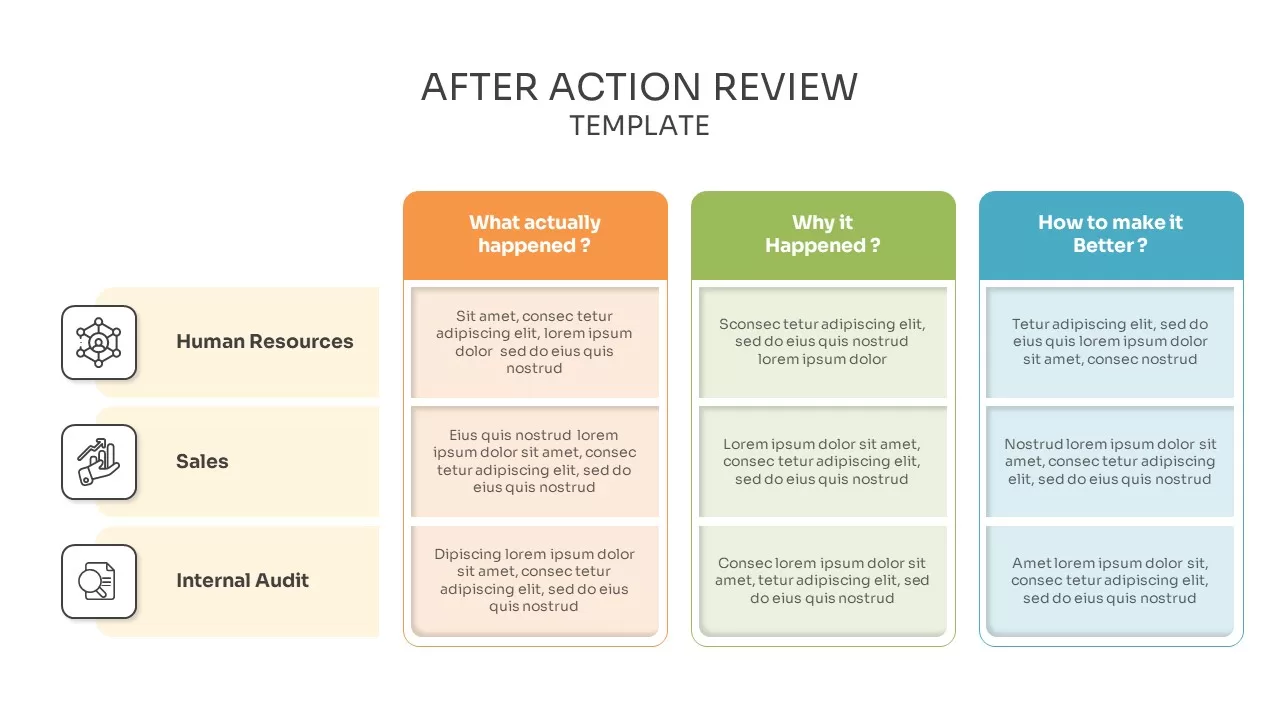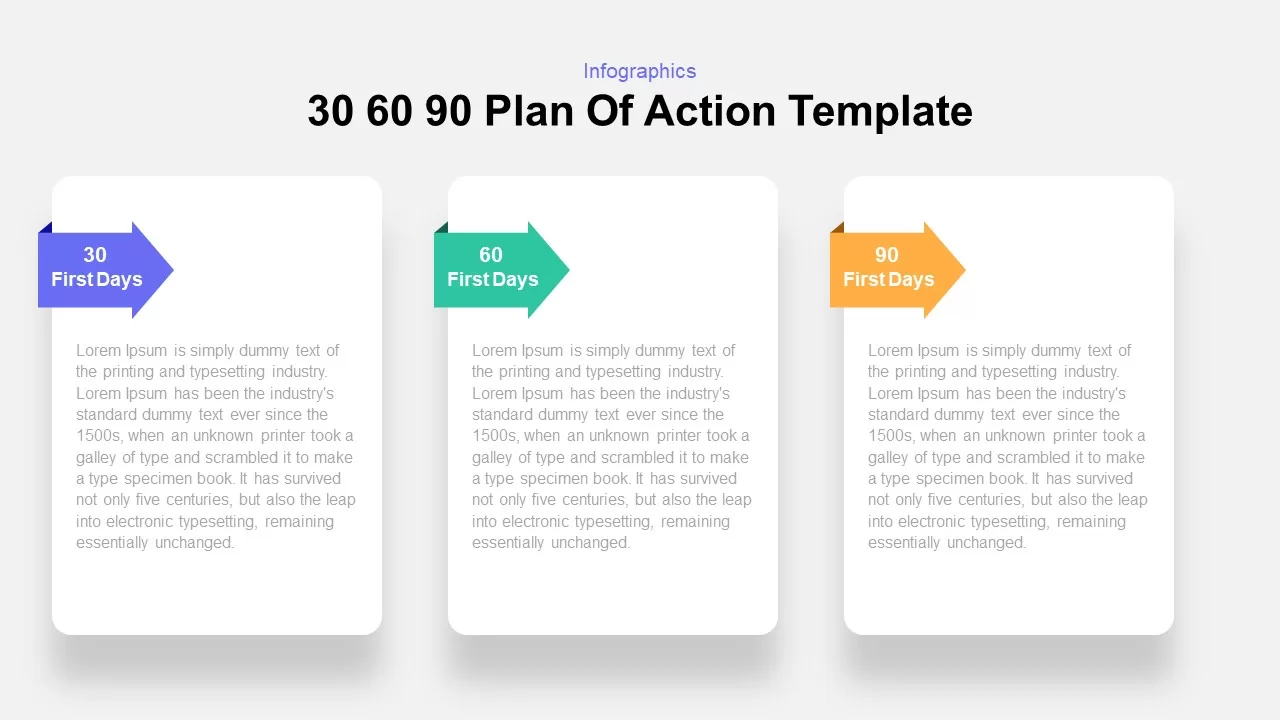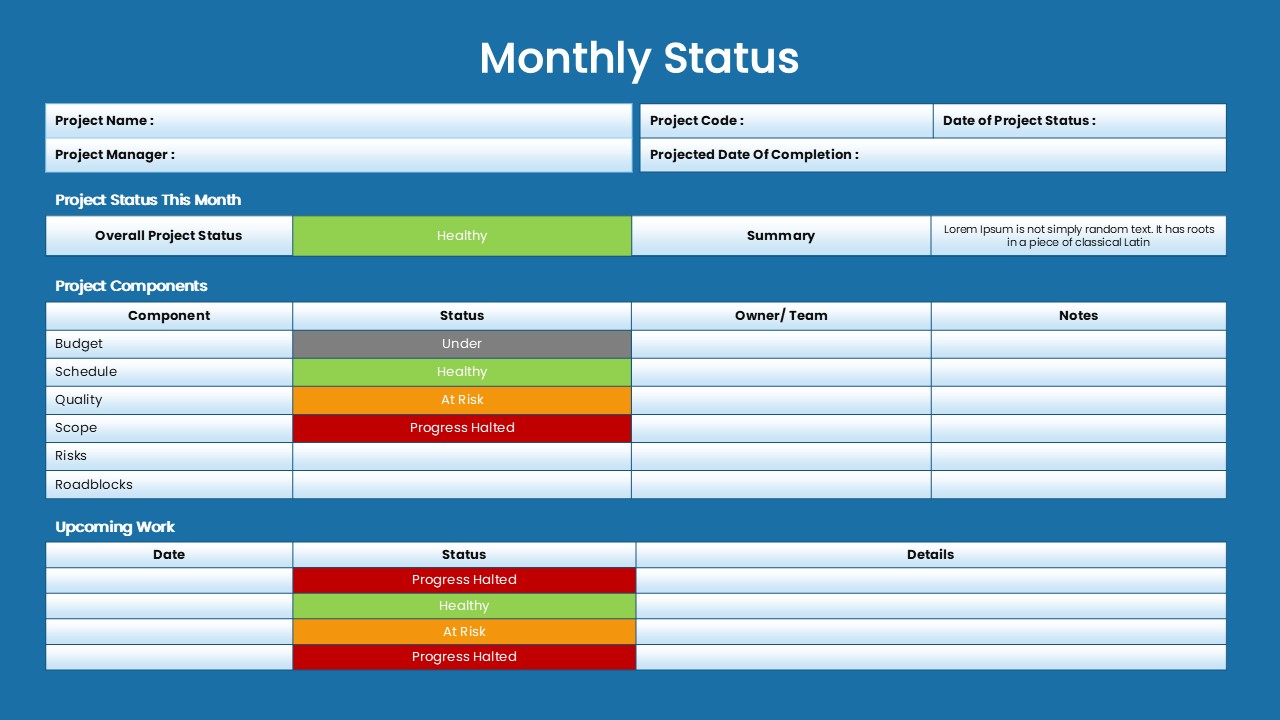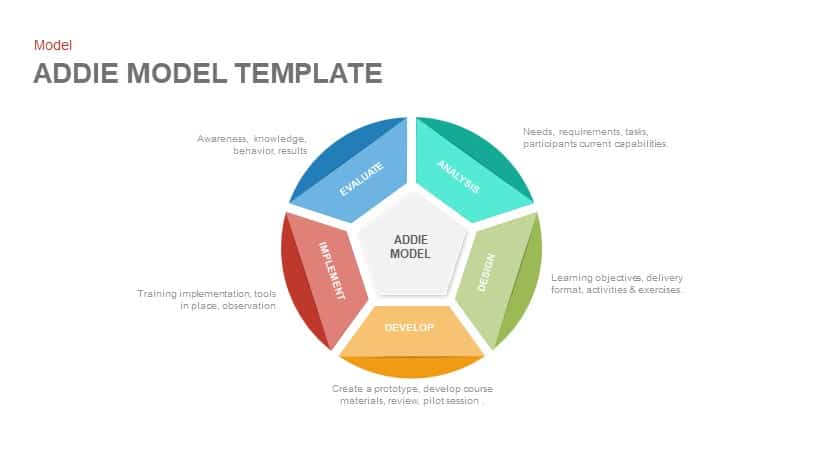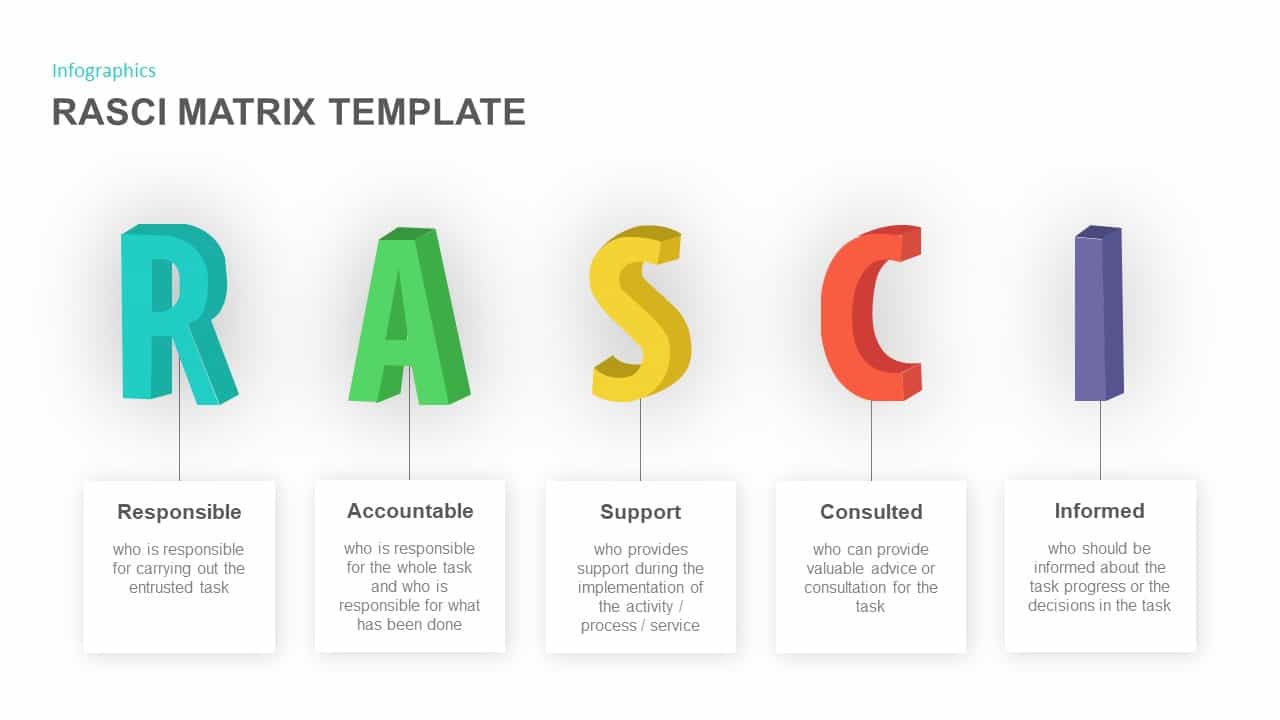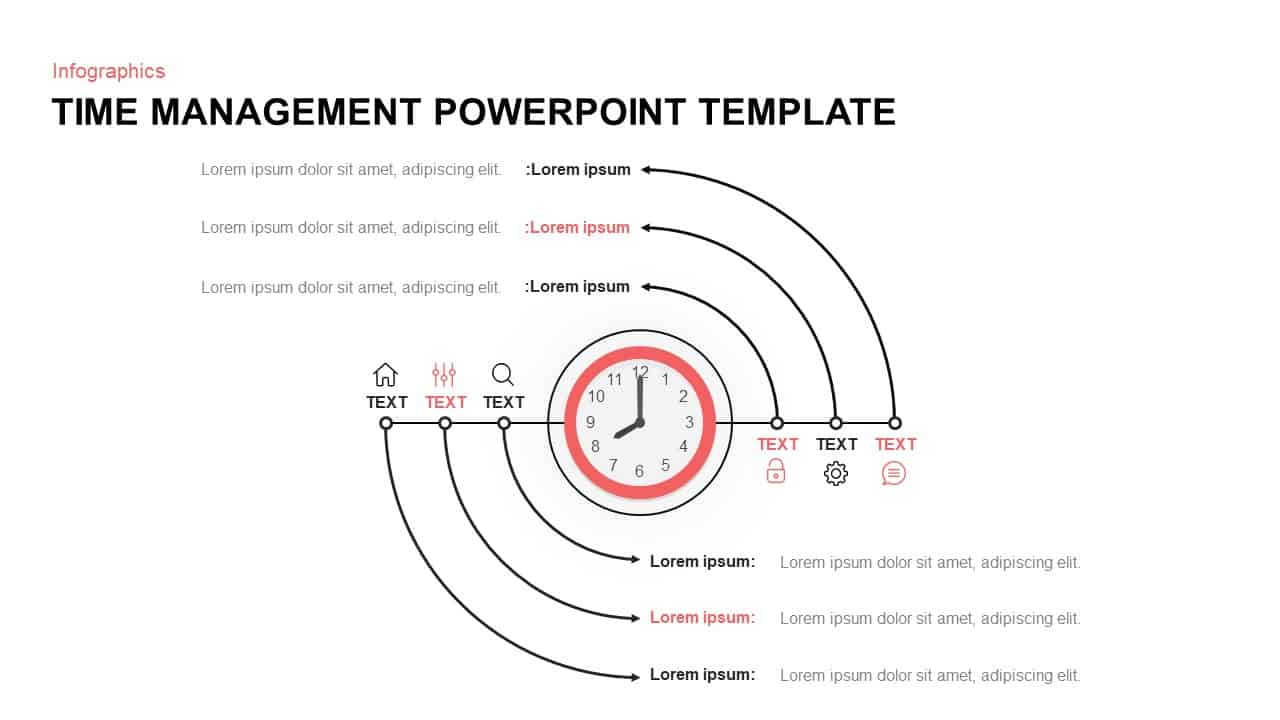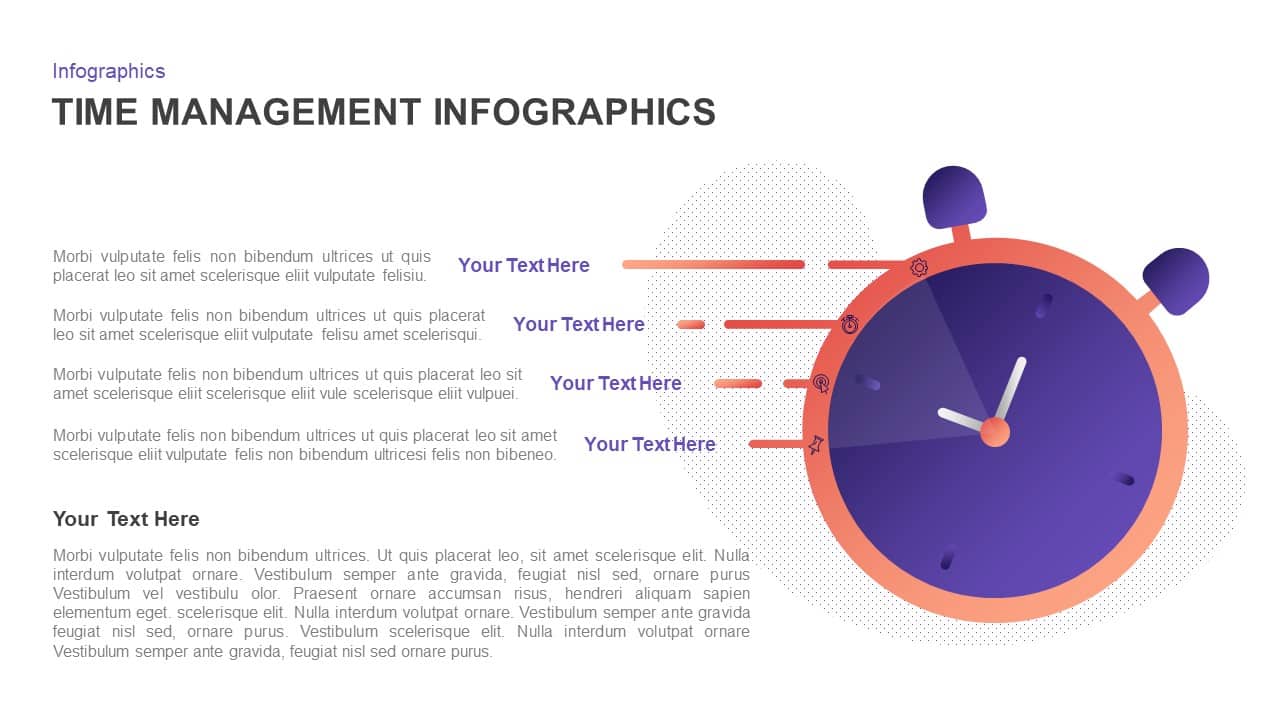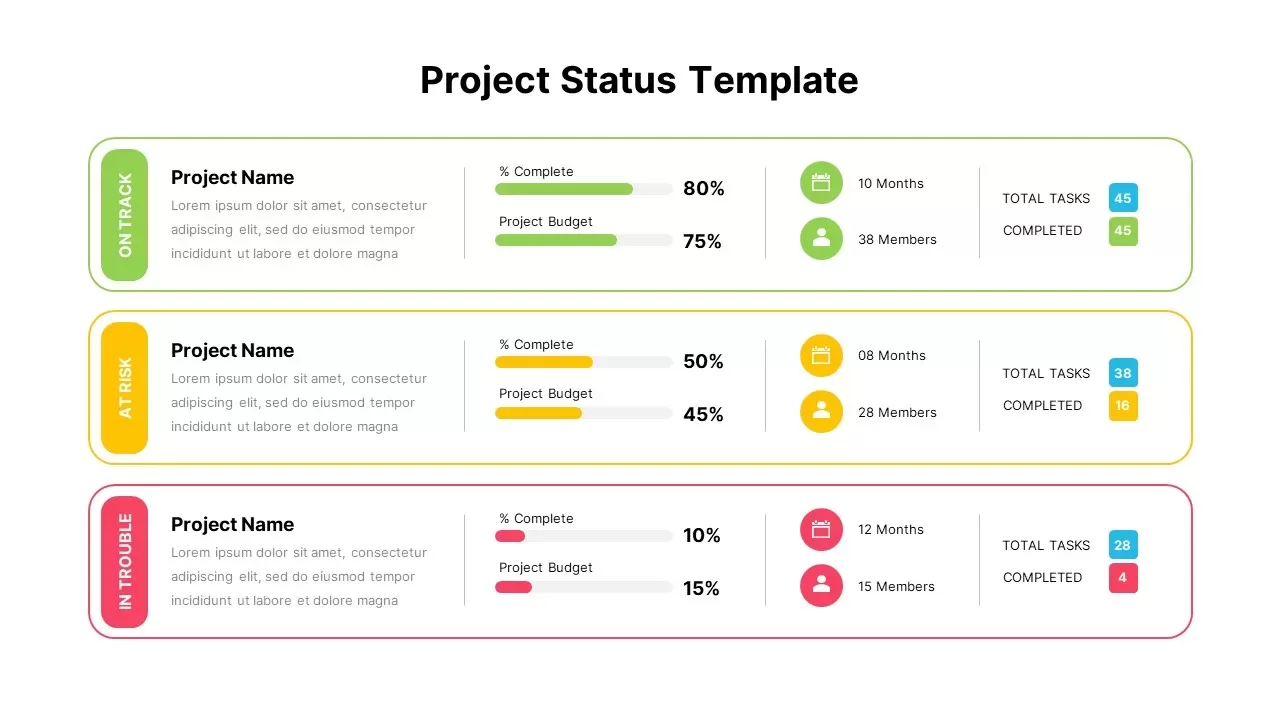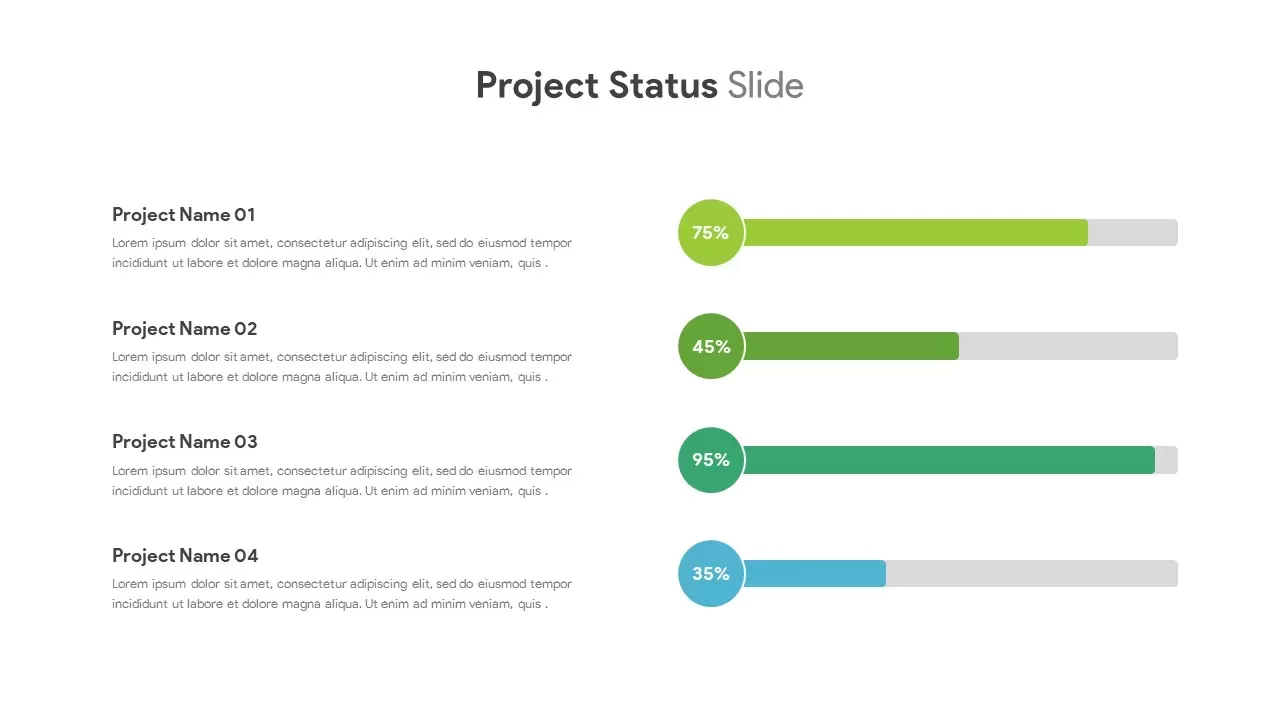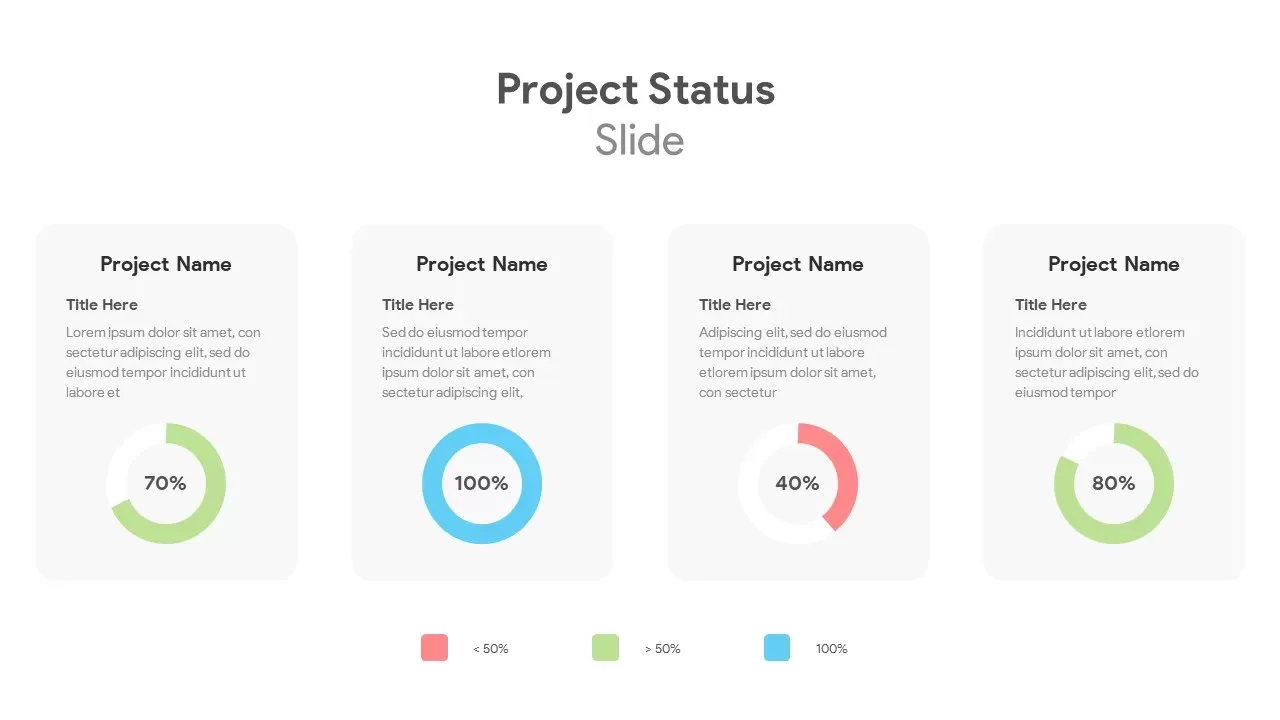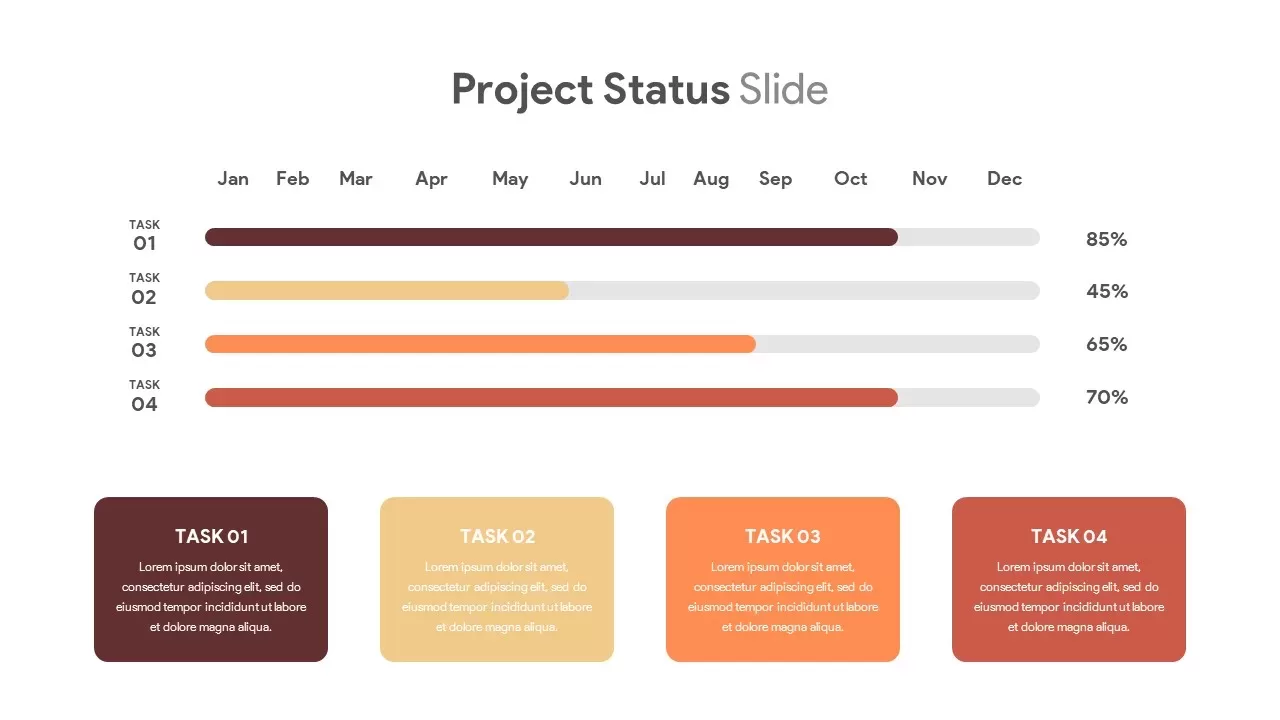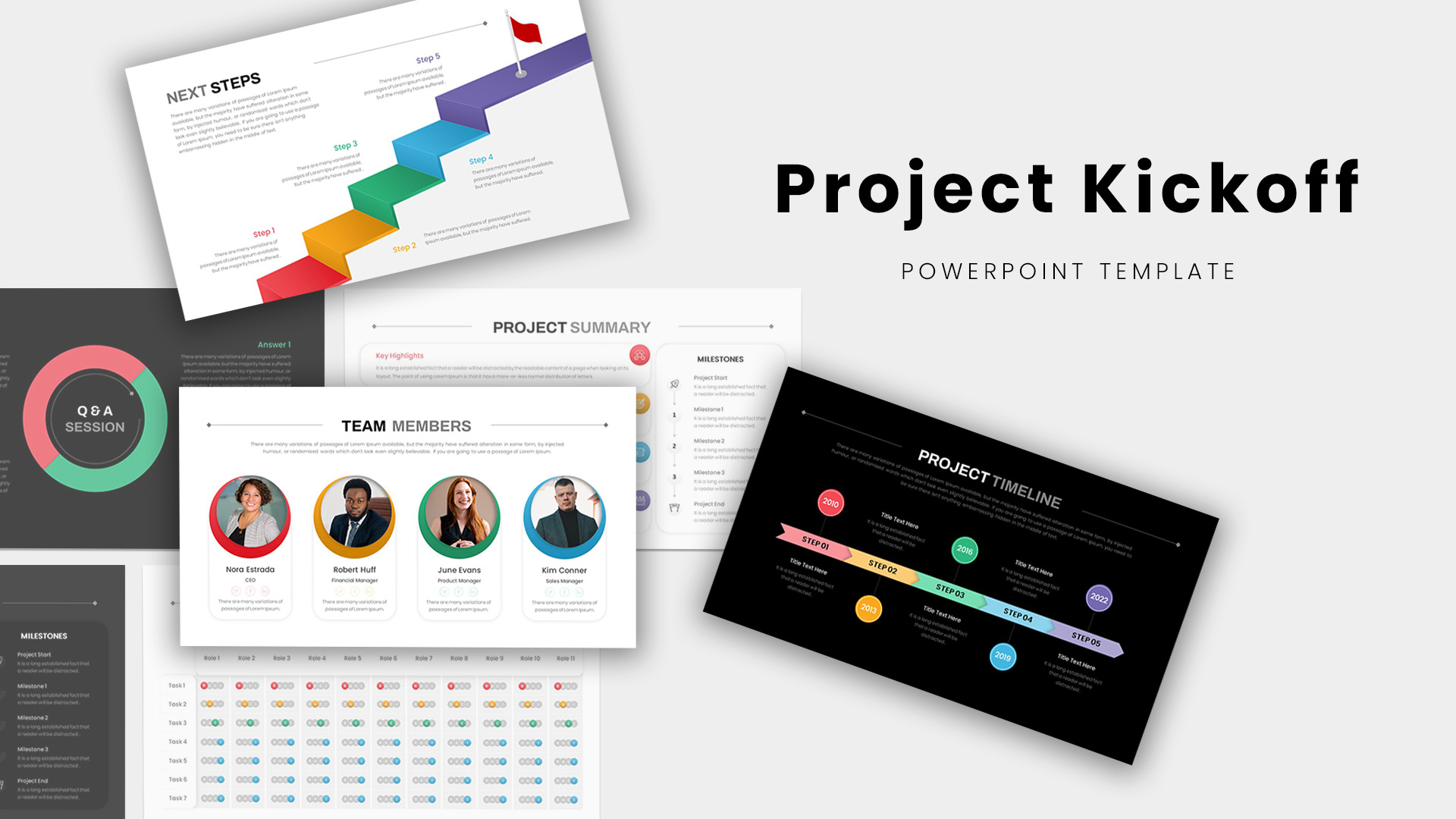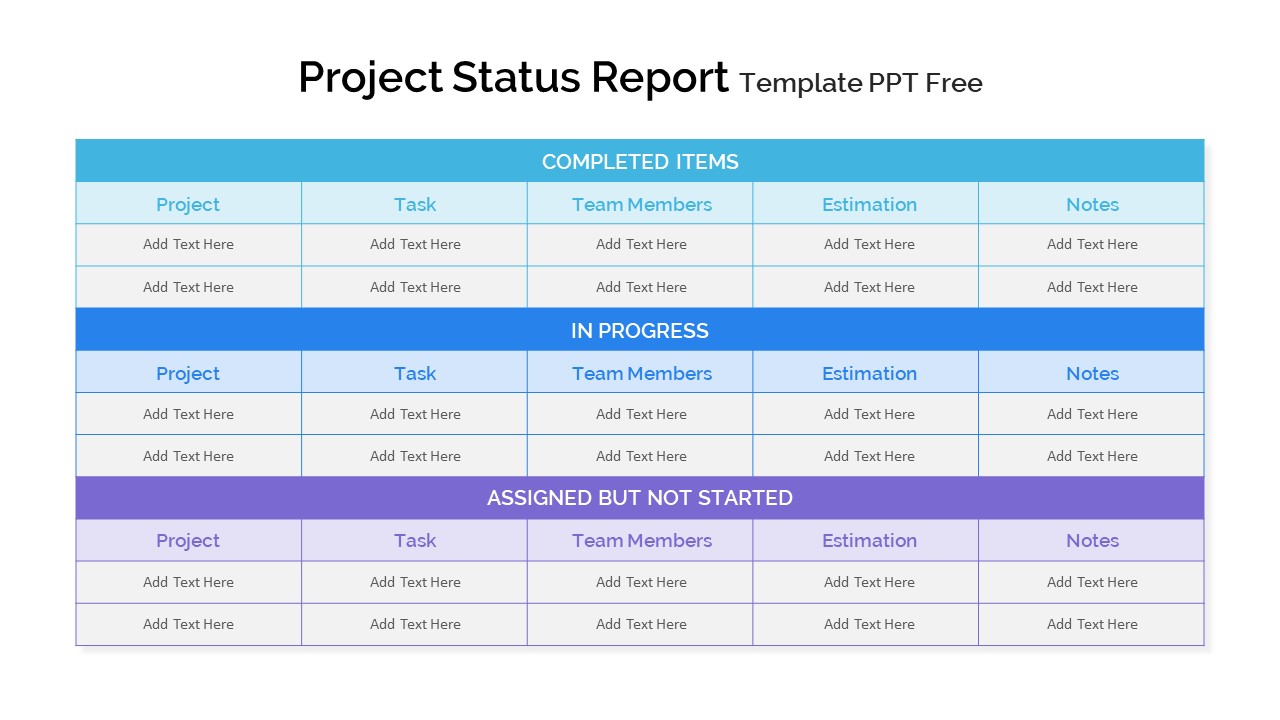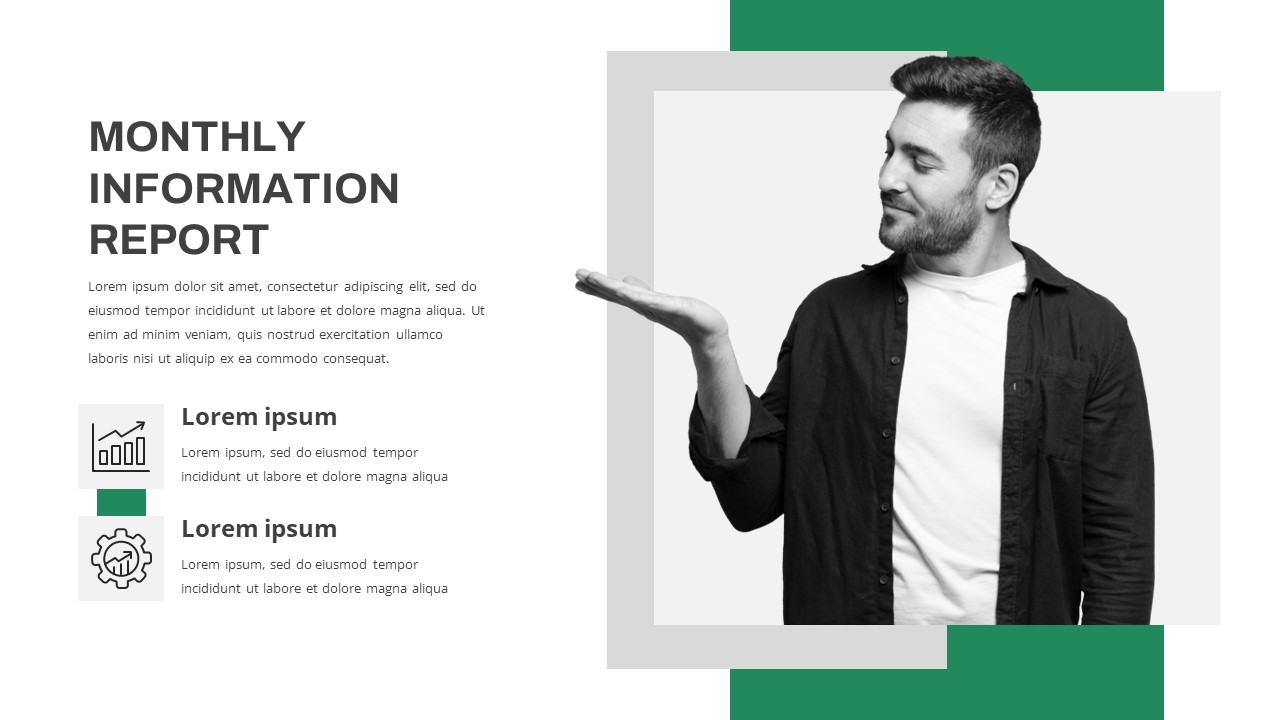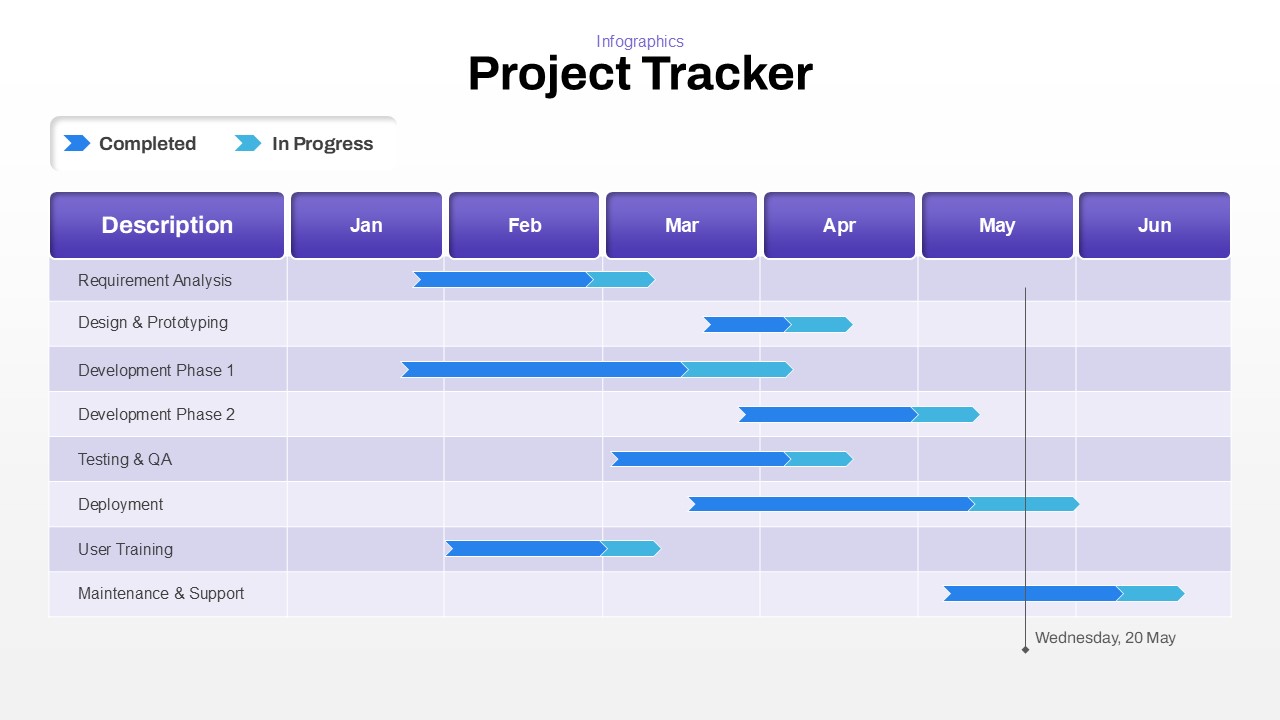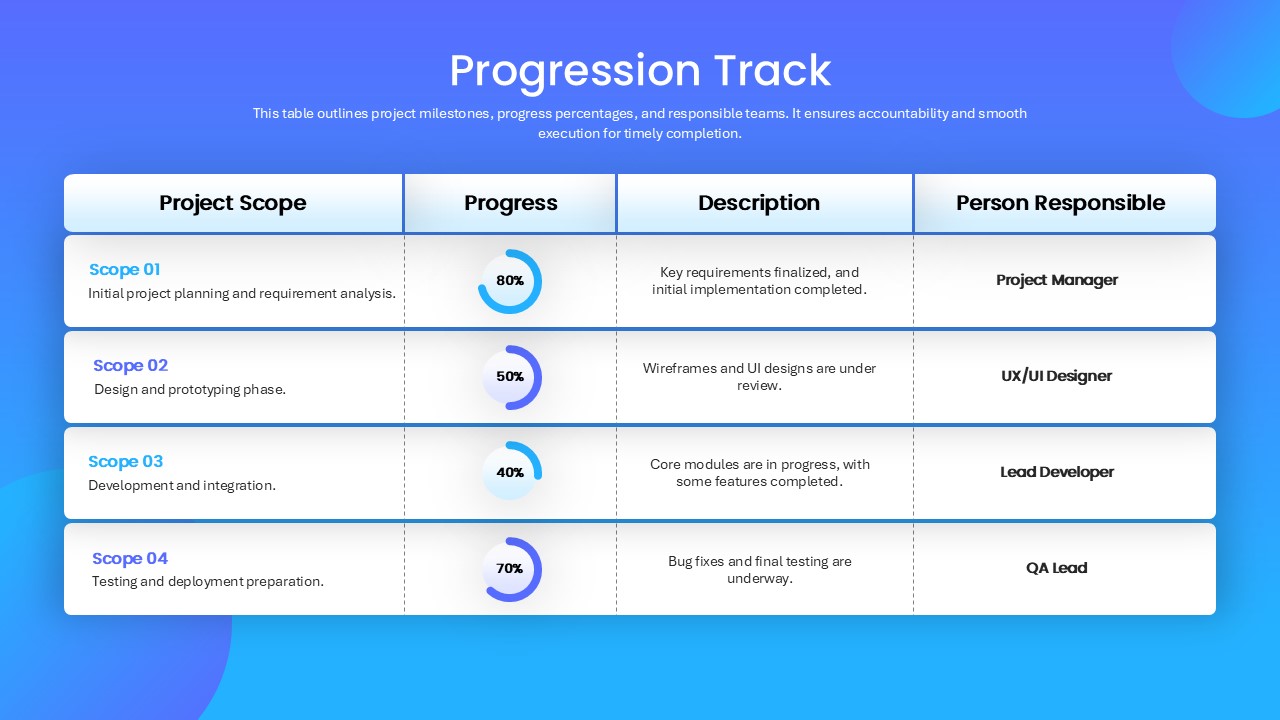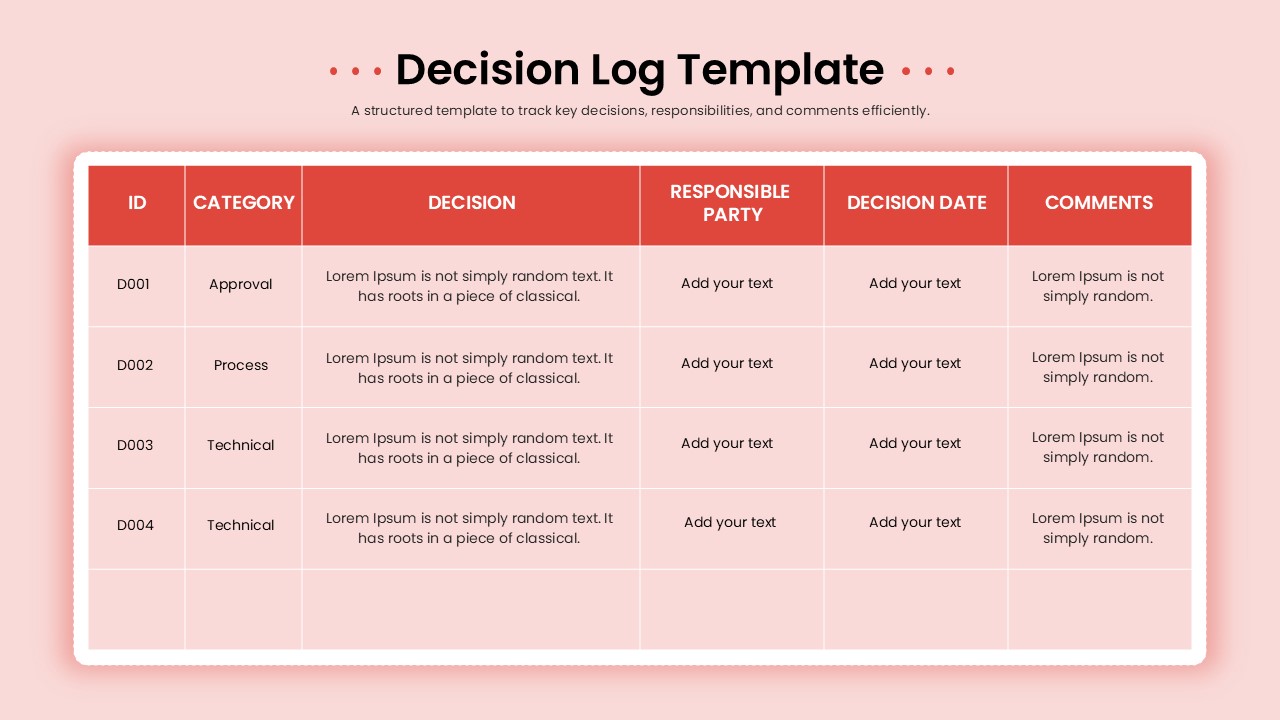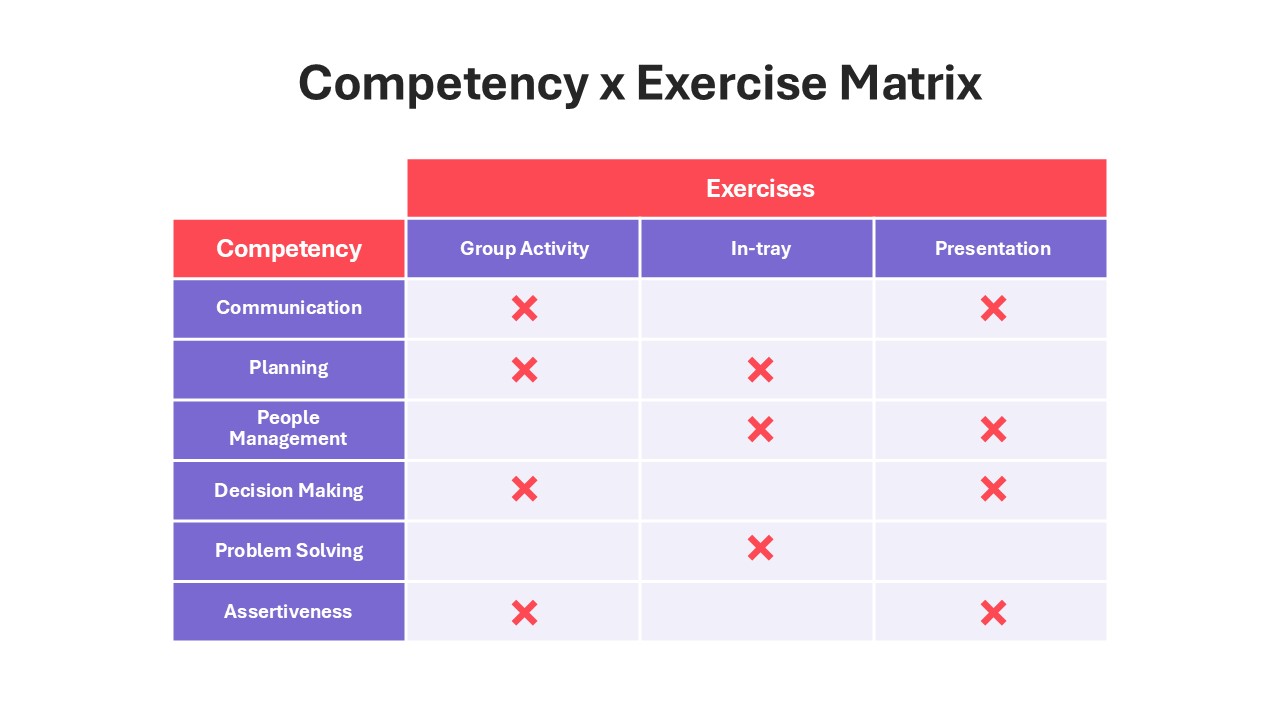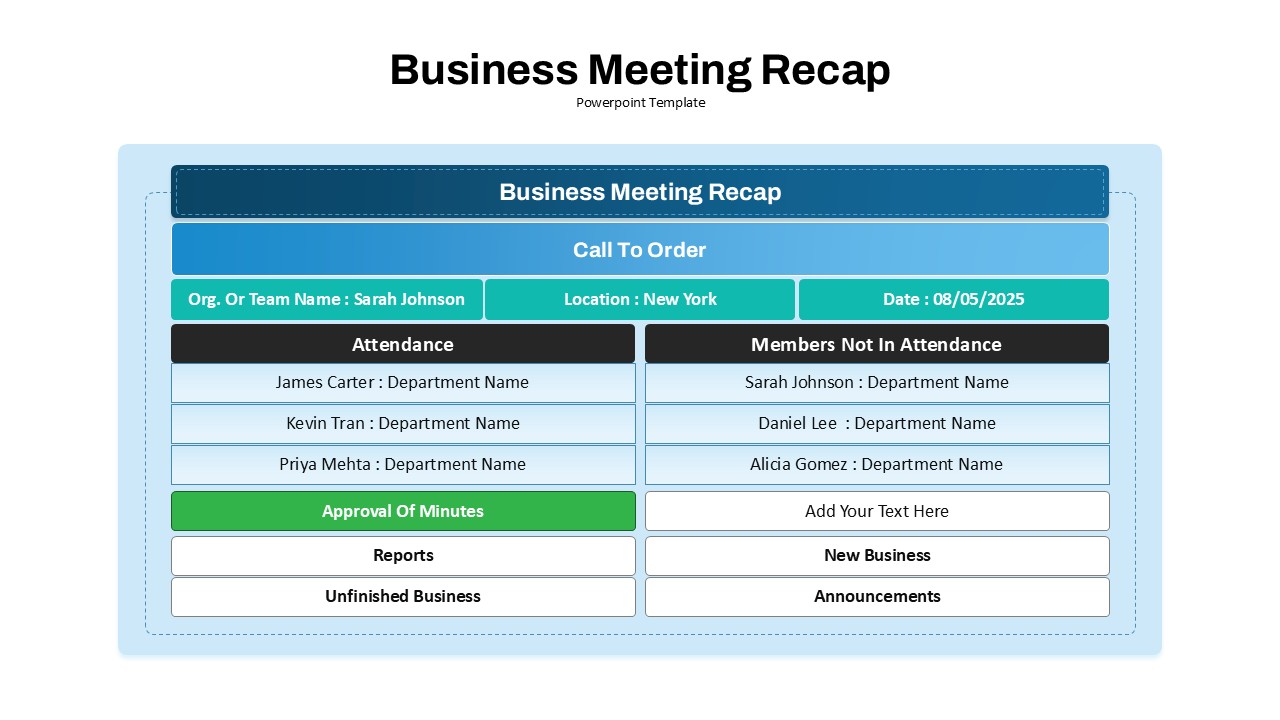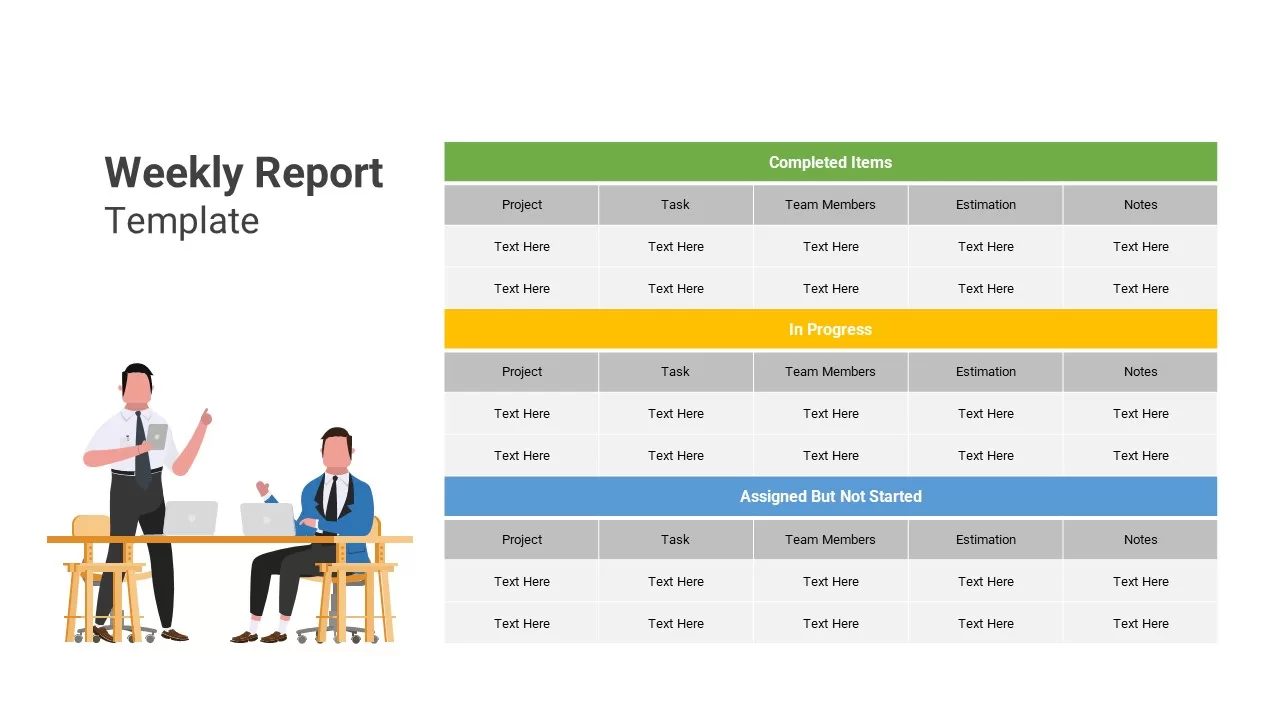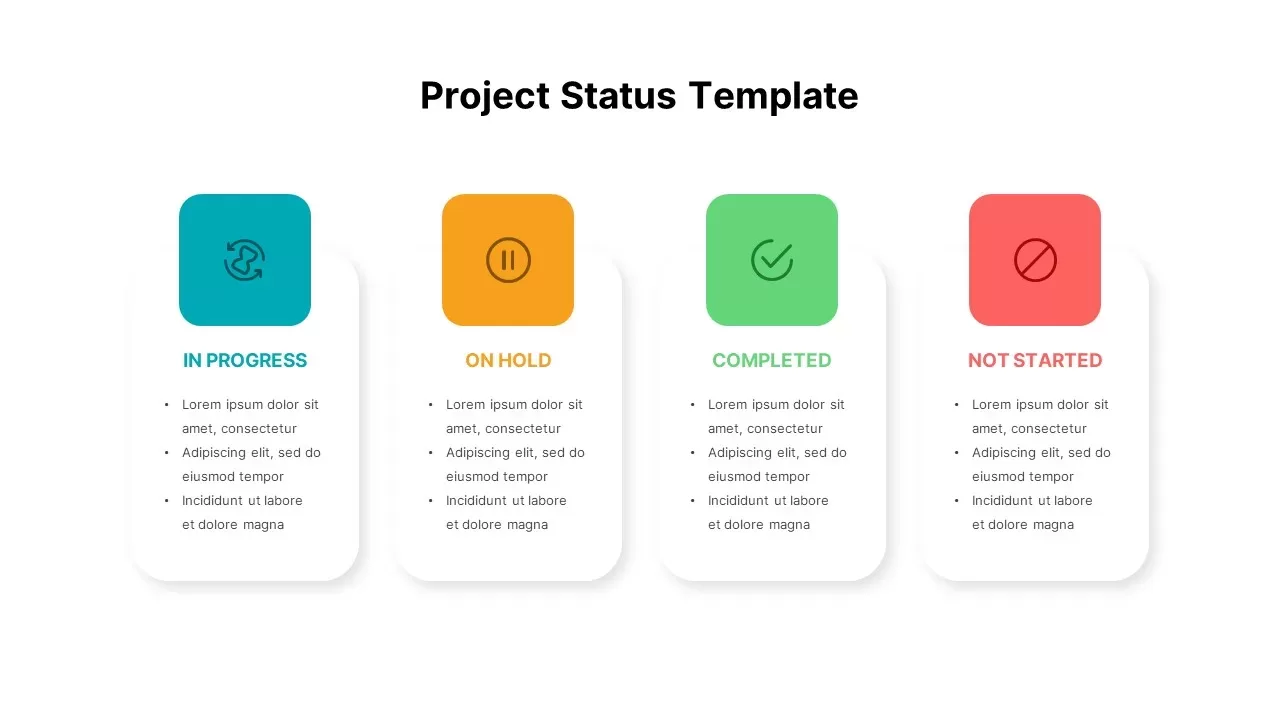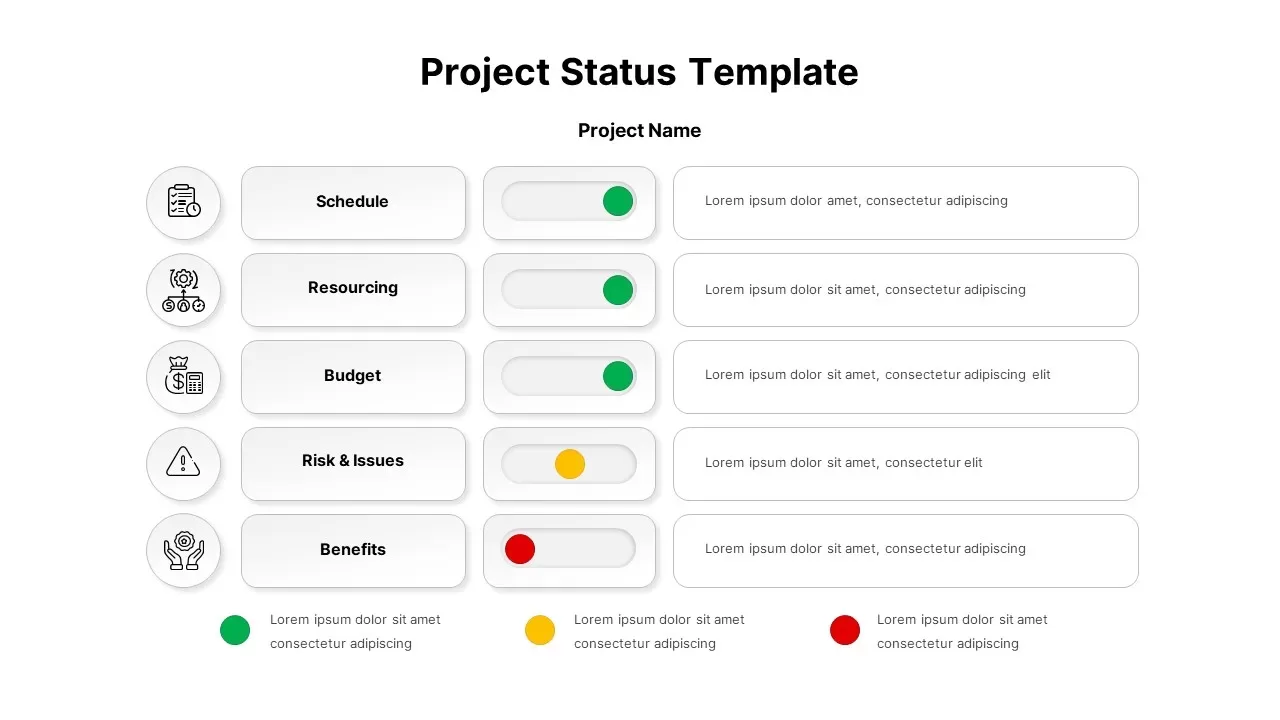Action Items PowerPoint Template
Action Items PowerPoint Template – Track Progress with Clarity and Precision
The Action Items PowerPoint Template is a professionally designed table slide that helps organize, track, and present key tasks with clarity. This action items PPT template is structured to highlight essential details such as the sequence number (SCR#), task description, priority level (L/M/H), RAG (Red-Amber-Green) status, reporter, owner, due date, and current status. Each column is gently spaced, ensuring easy readability and smooth customization during presentations.
How to format a table in PowerPoint?
To format a table in PowerPoint, first click on the table to select it. Use the “Table Design” and “Layout” tabs on the ribbon to customize its style, borders, shading, and text alignment. You can adjust row height, column width, and apply color schemes to improve clarity. Adding bold headers and using consistent font styles ensures your table looks professional and is easy to read during presentations.
A standout feature of this action items template for PowerPoint is the inclusion of a separate, clearly visible box to mark the RAG status. This visual indicator provides an at-a-glance understanding of task urgency and health—helping teams quickly assess progress, spot delays, and take corrective action.
Who Needs This Template?
- Project Managers – To assign and monitor action points during meetings and reviews.
- Team Leads & Coordinators – For keeping track of deliverables and stakeholder responsibilities.
- Consultants & Analysts – To document recommendations and track client-side action items.
- Product Development Teams – For sprint planning and post-meeting follow-ups.
- Business Executives – To review high-level updates in status meetings or executive briefings.
Key Uses of the Template:
- Capturing meeting action items with responsible owners and deadlines.
- Communicating status using a RAG (Red, Amber, Green) logic system.
- Helping teams stay aligned and accountable for task completion.
- Providing a snapshot view of pending and completed tasks in presentations.
Easy Editing Options:
- Add/Edit Rows – Customize the number of action items to match your project needs.
- Change RAG Status – Use the editable color box to update task priority in real-time.
- Adjust Column Widths – Resize columns to fit more content or highlight key details.
- Text Formatting – Modify font size, style, or color to match your brand or presentation theme.
- Duplicate Slides – Create multiple copies for ongoing or multi-phase projects.
This table-based Action Items PowerPoint Template ensures your next project update is clear, organized, and action-oriented.
Login to download this file