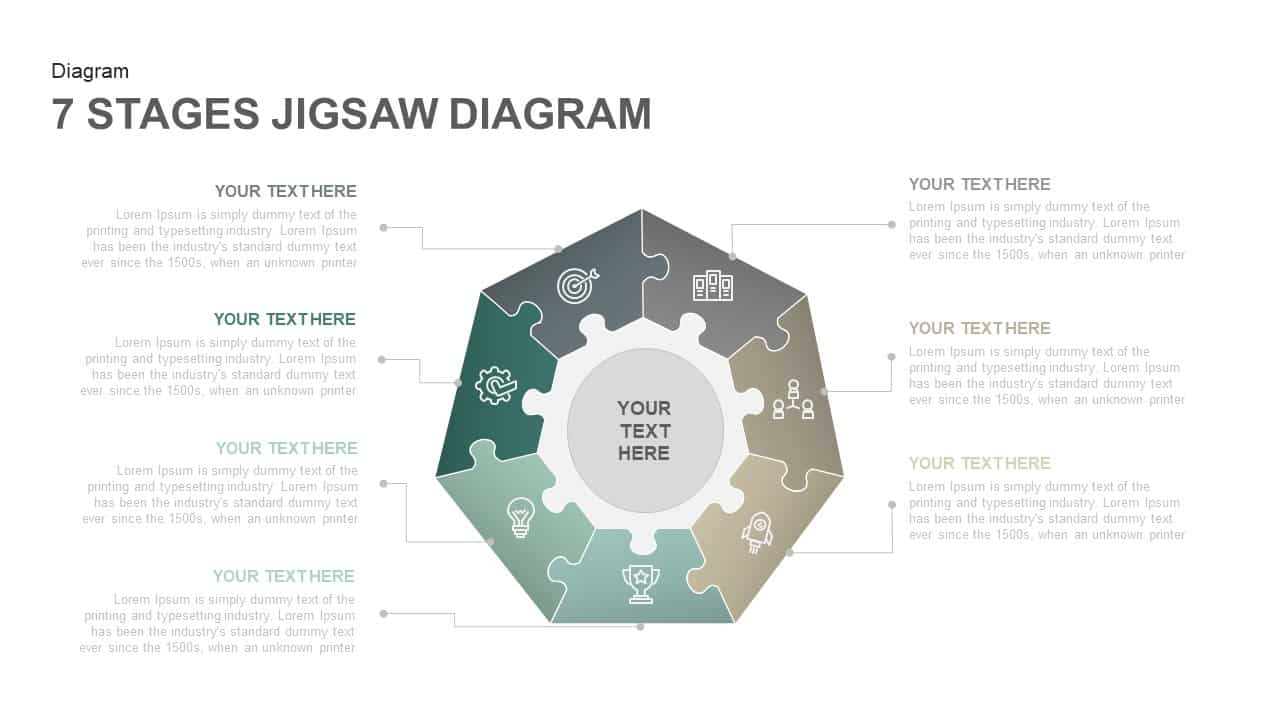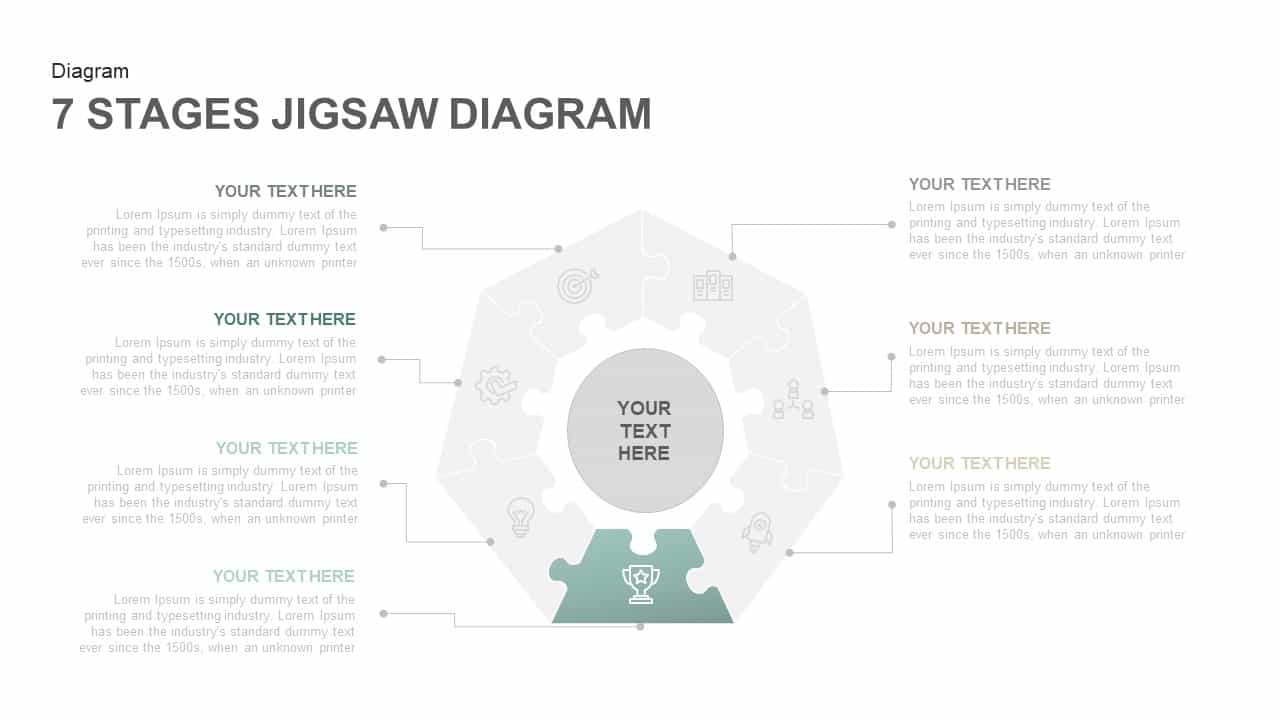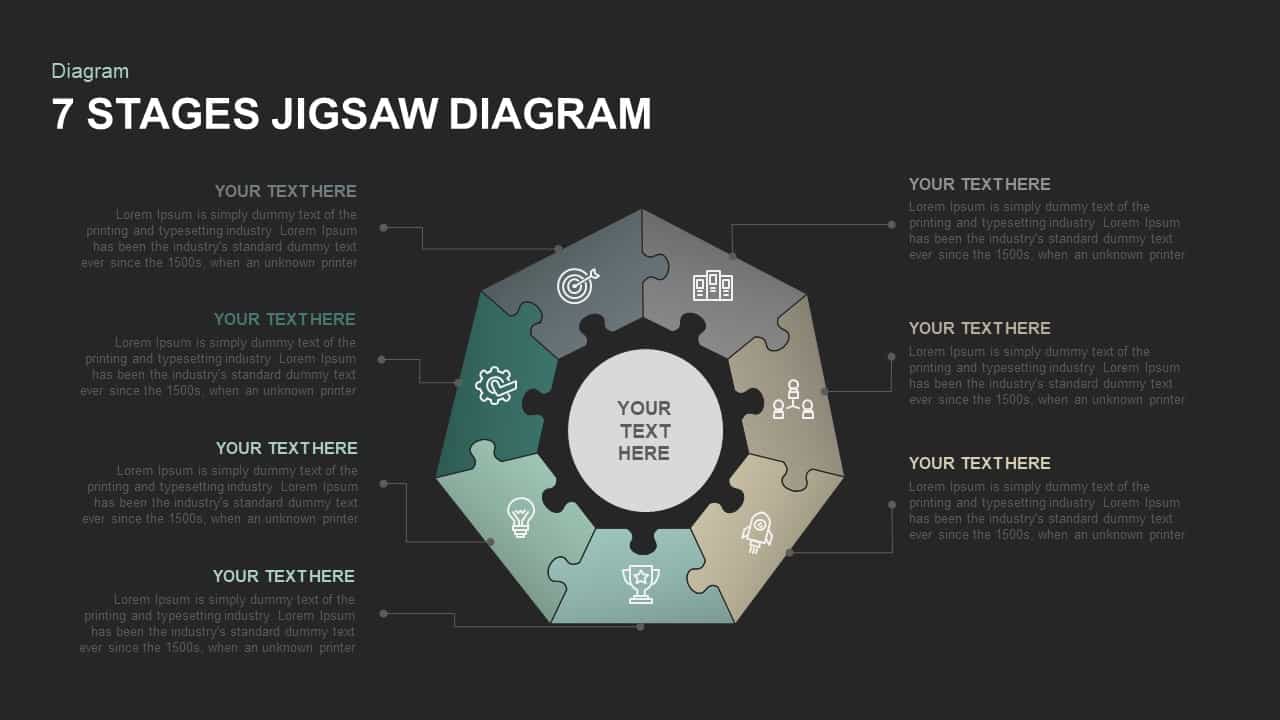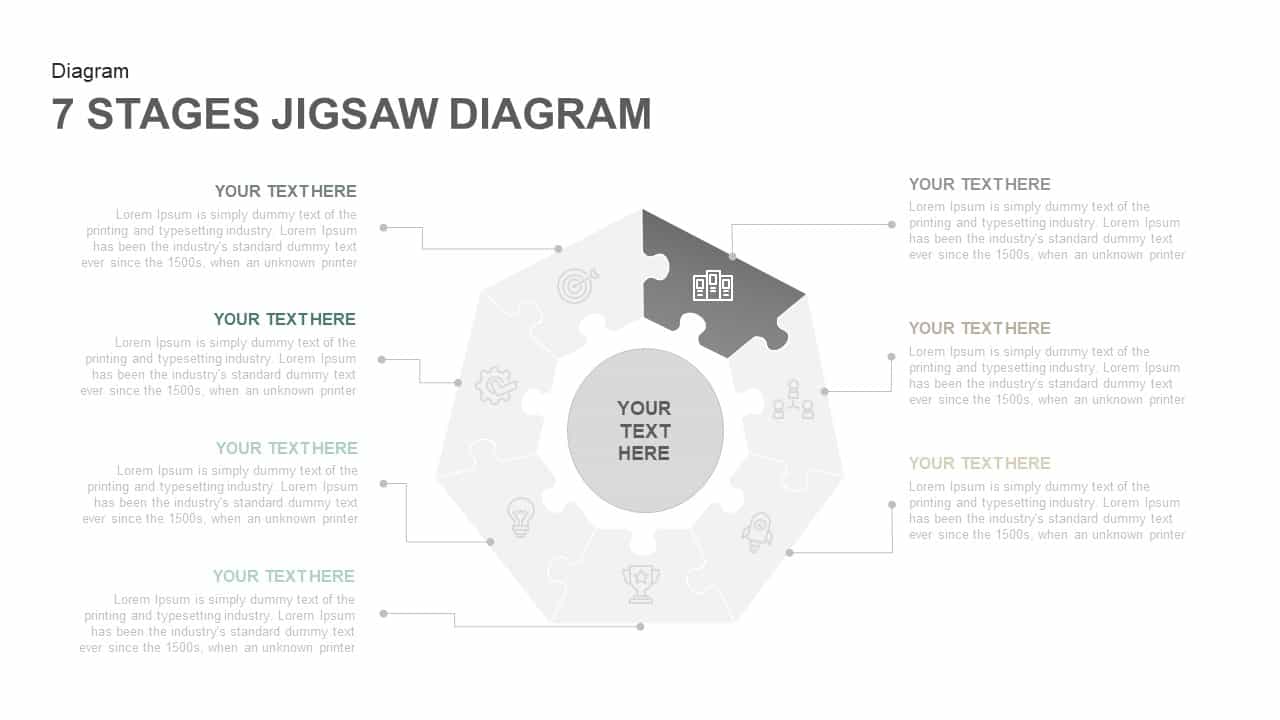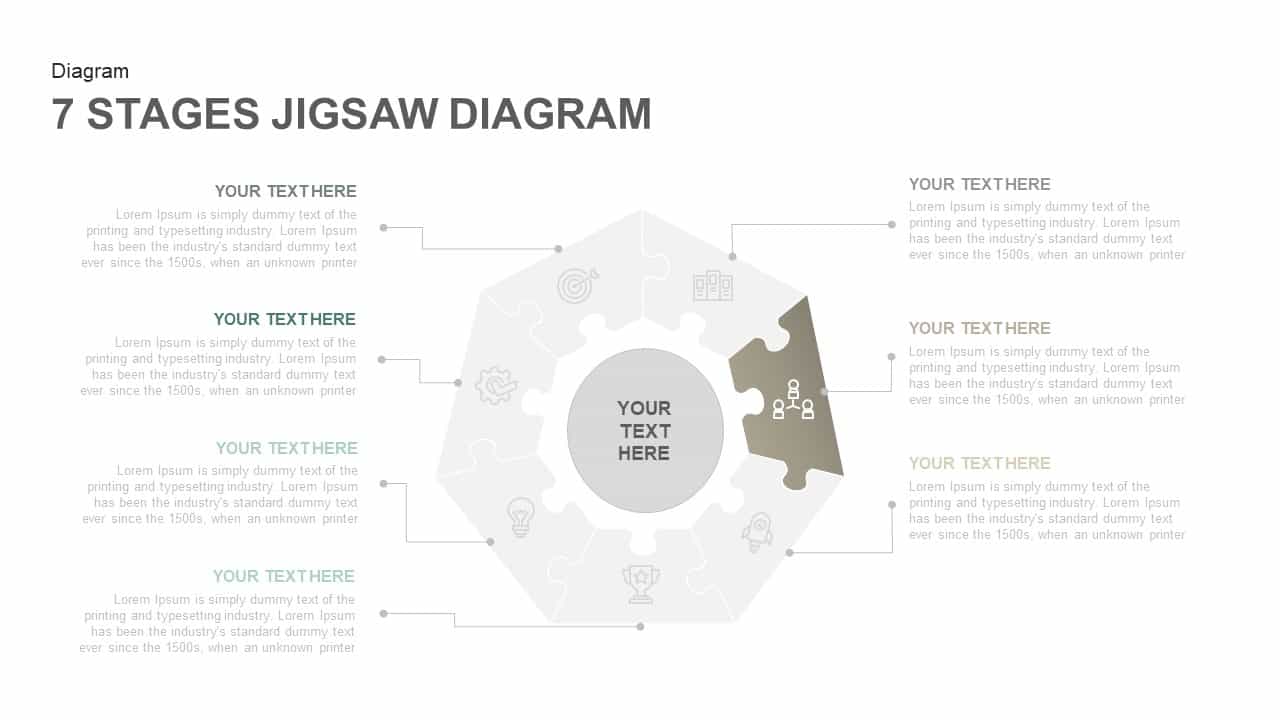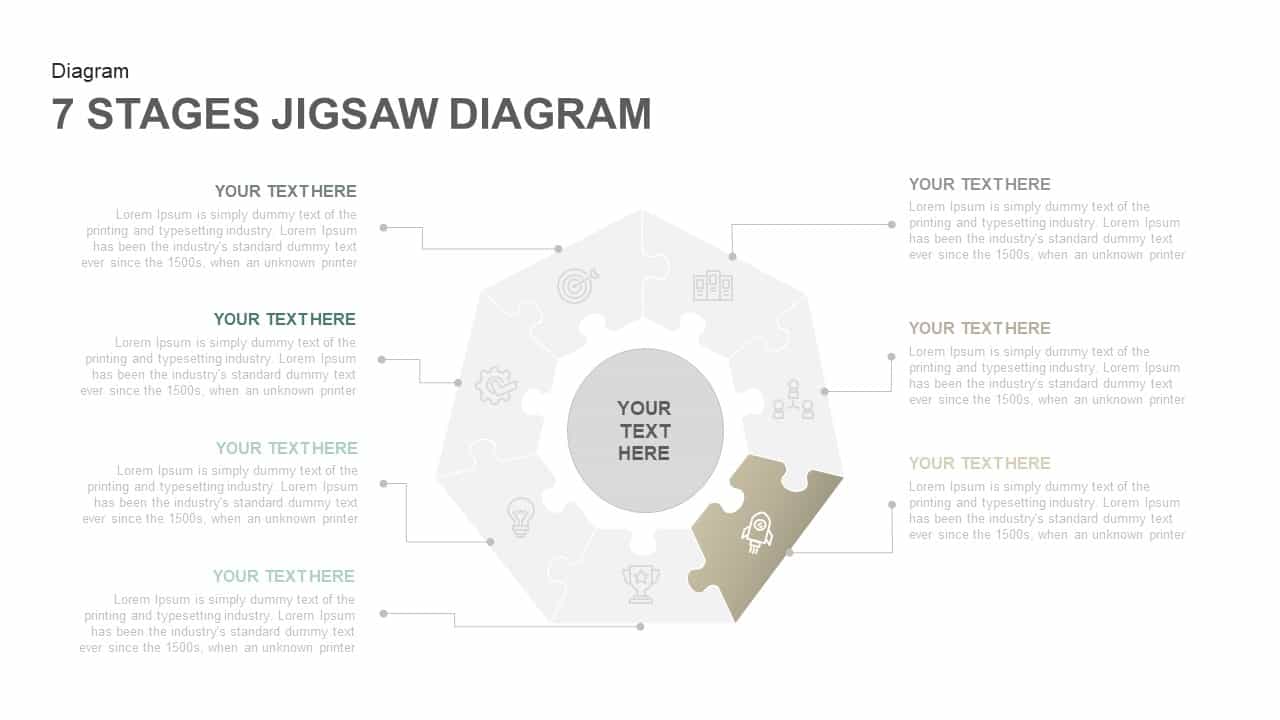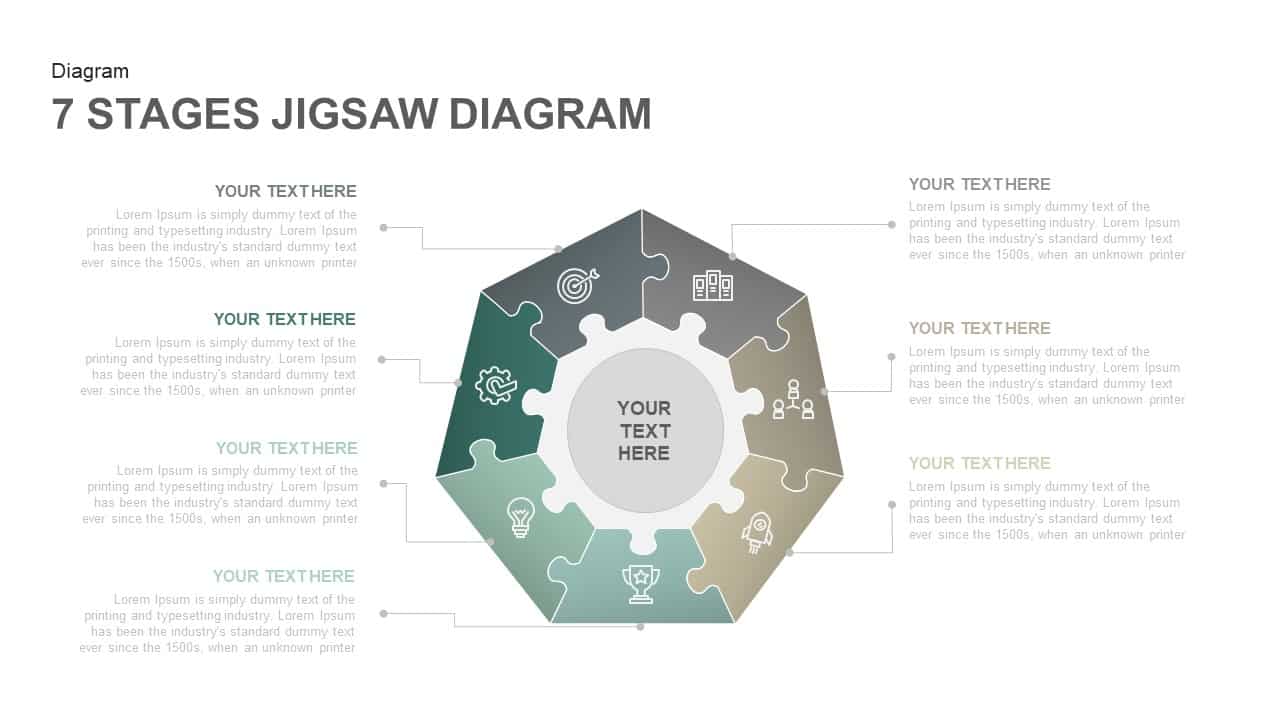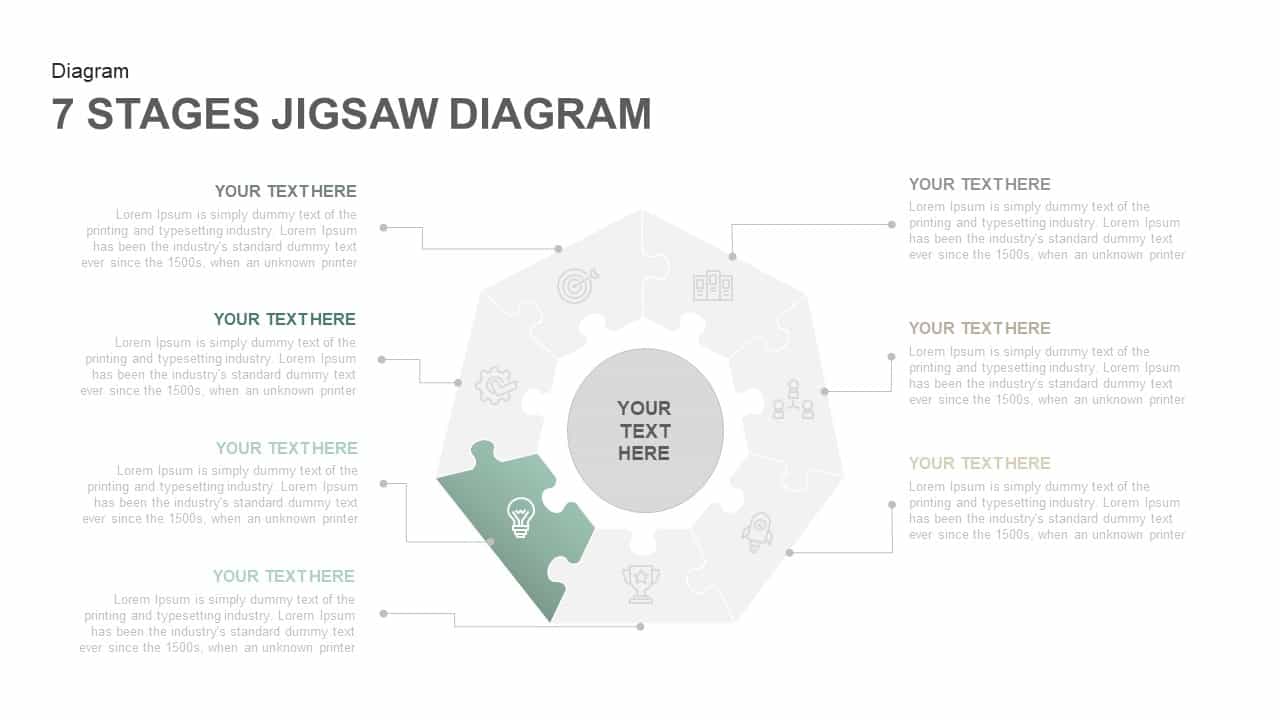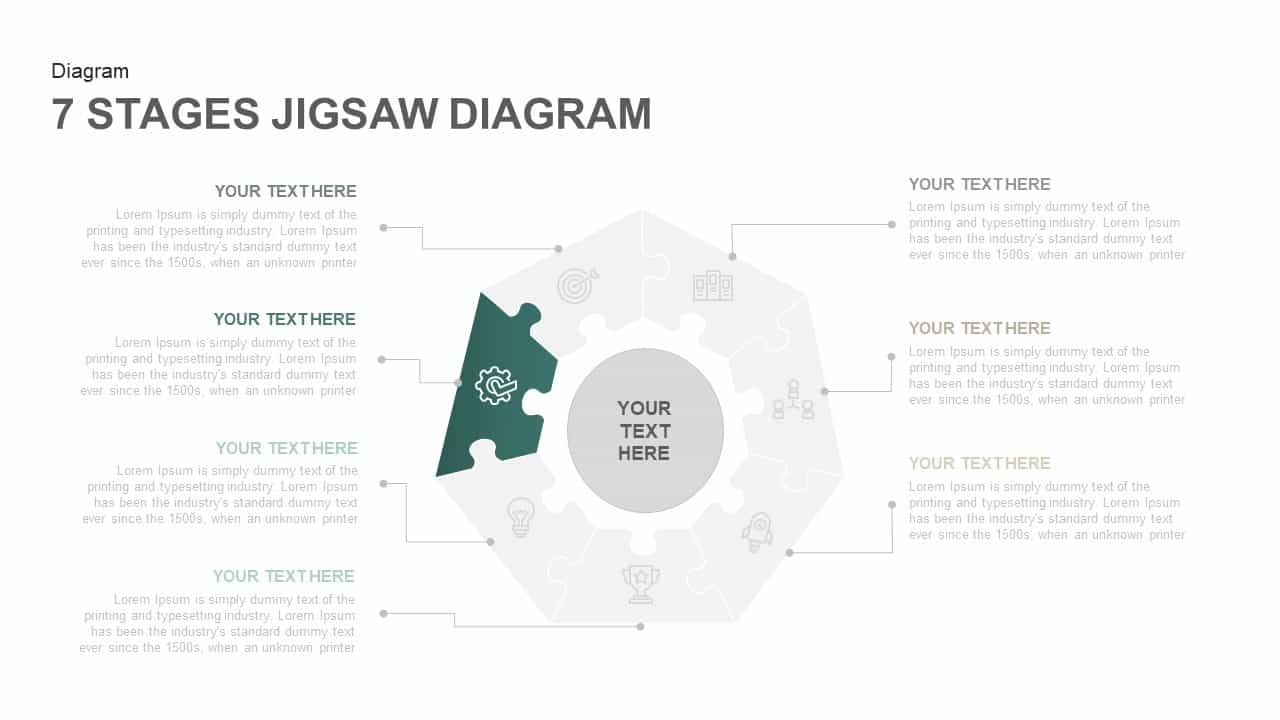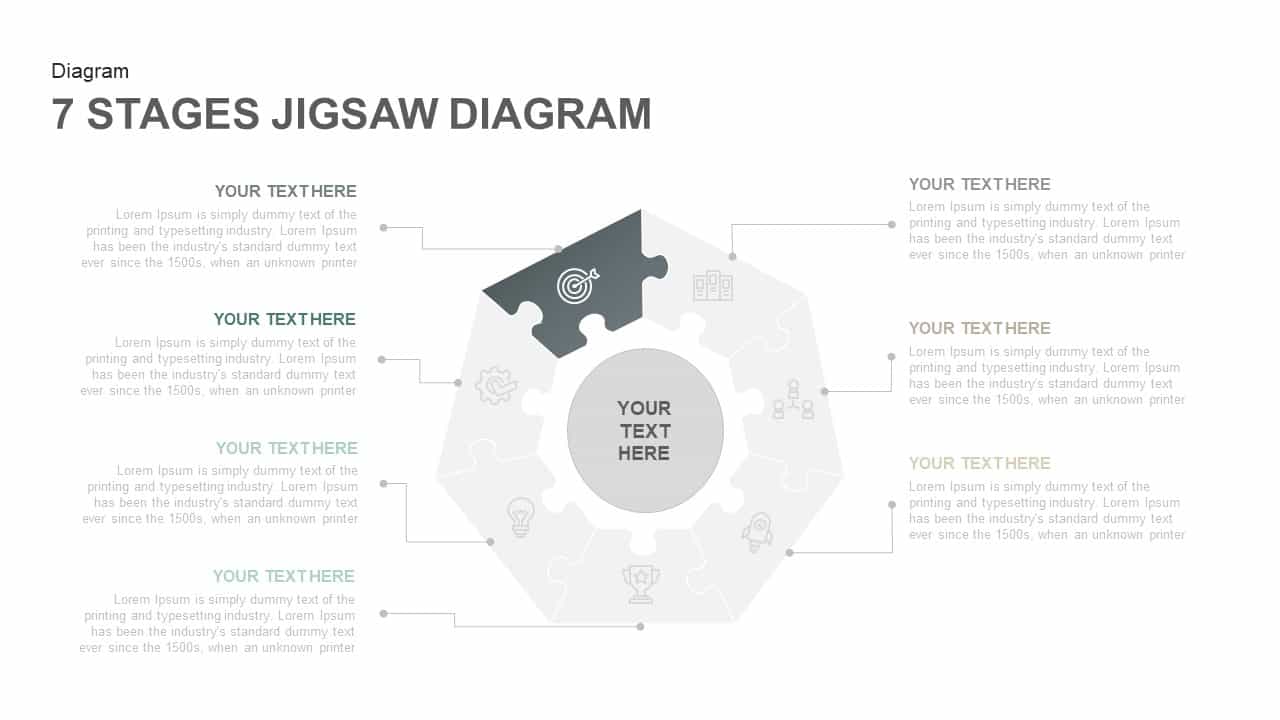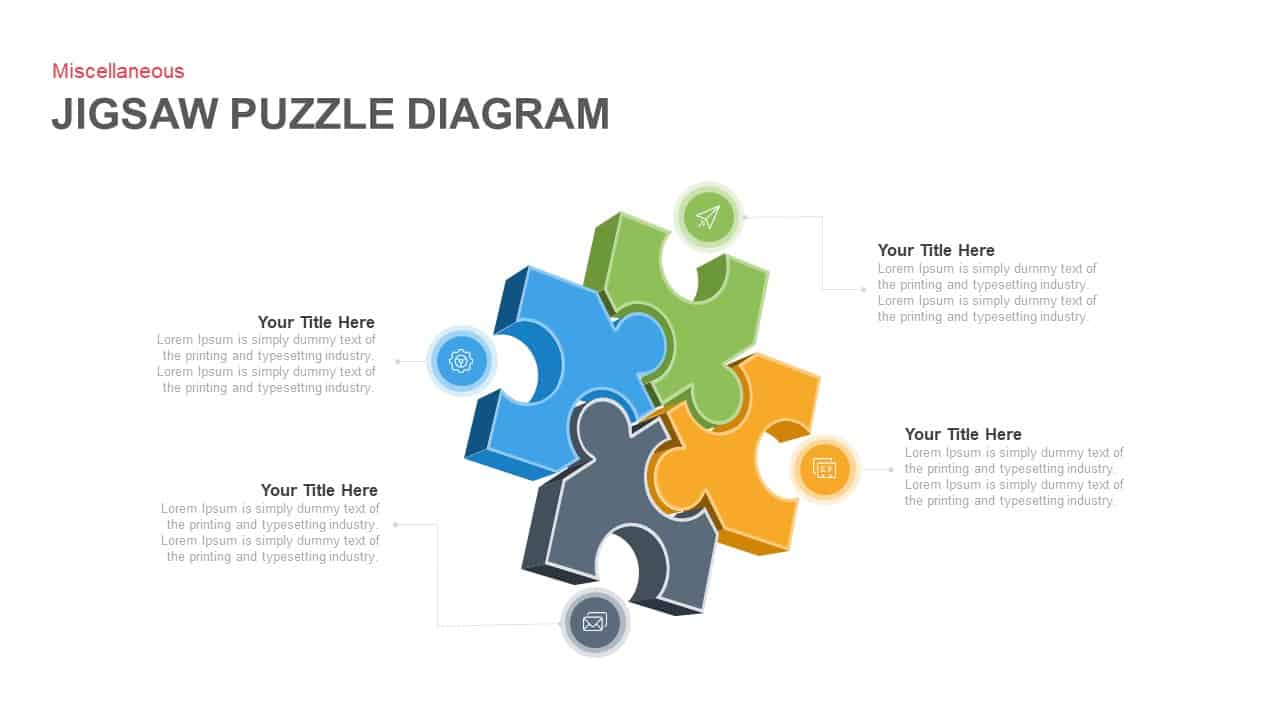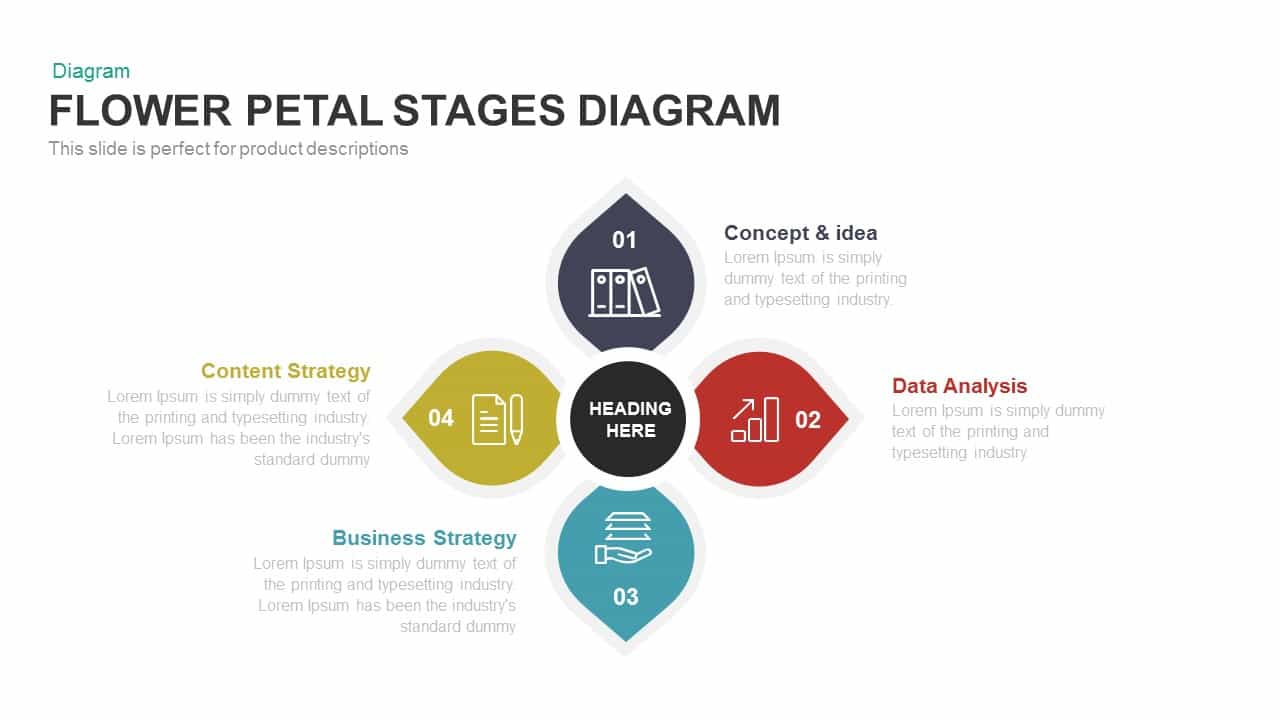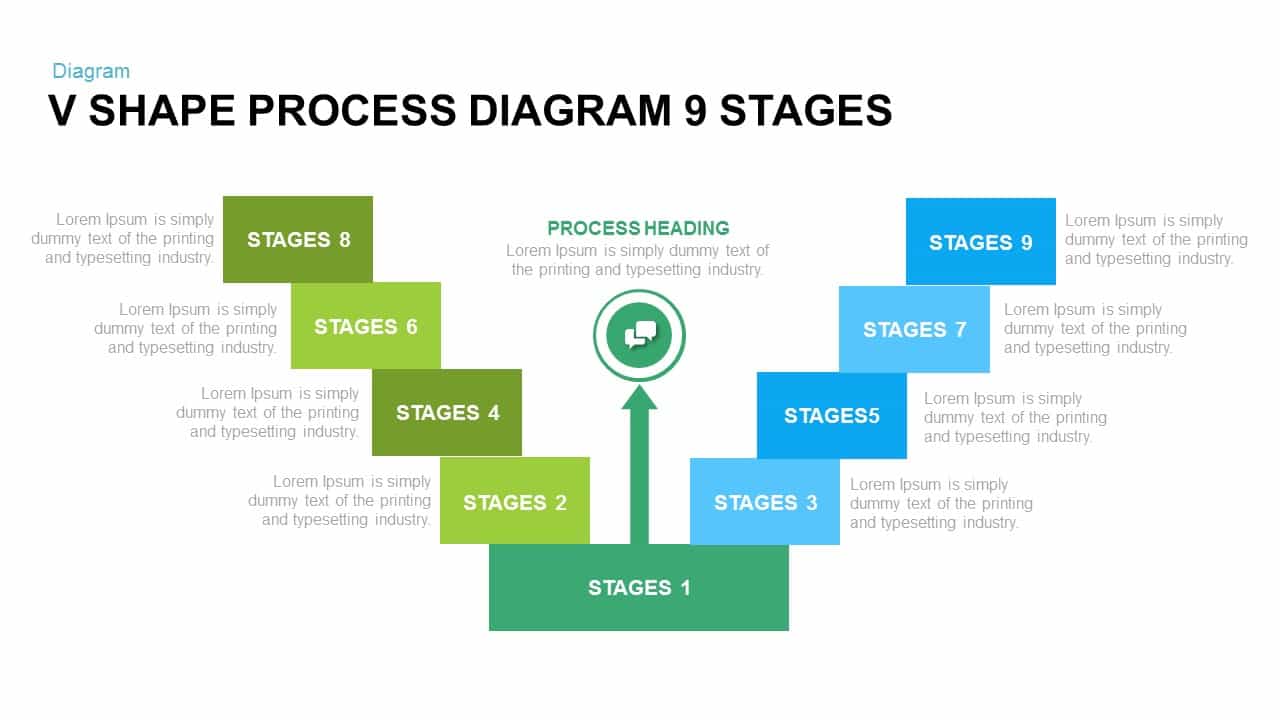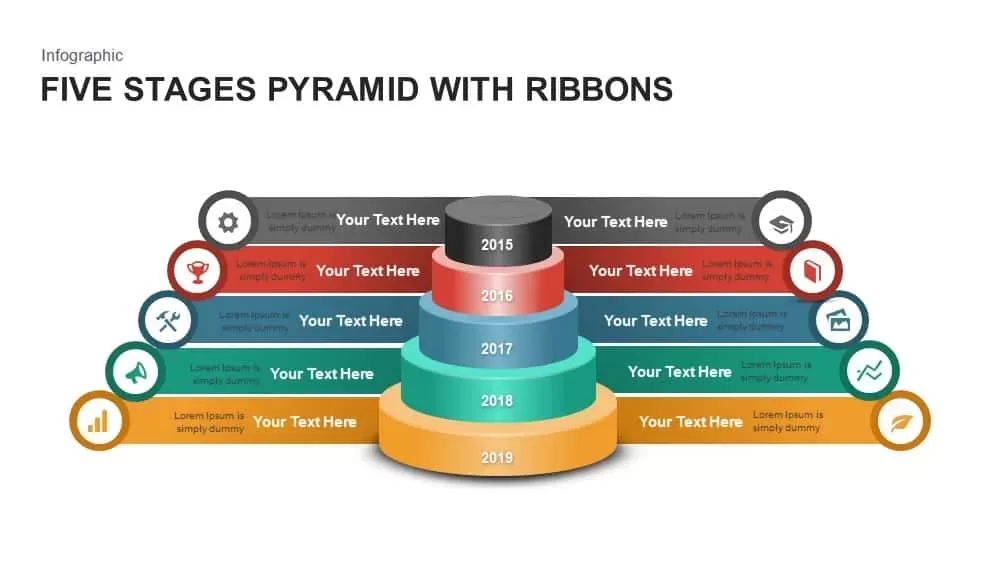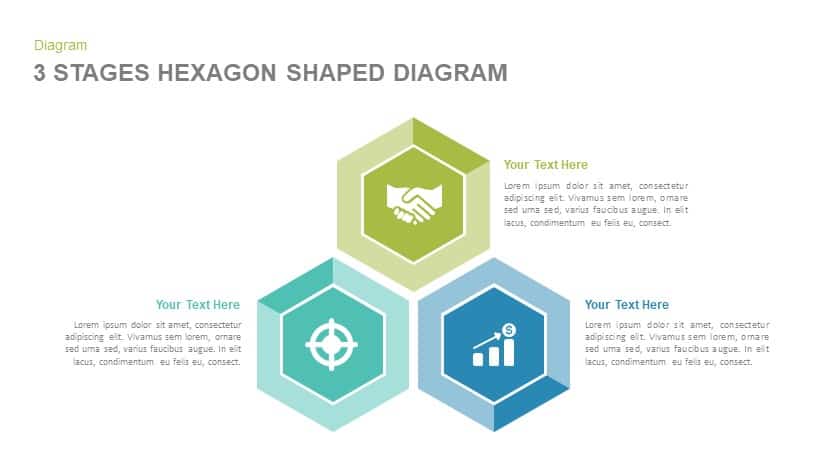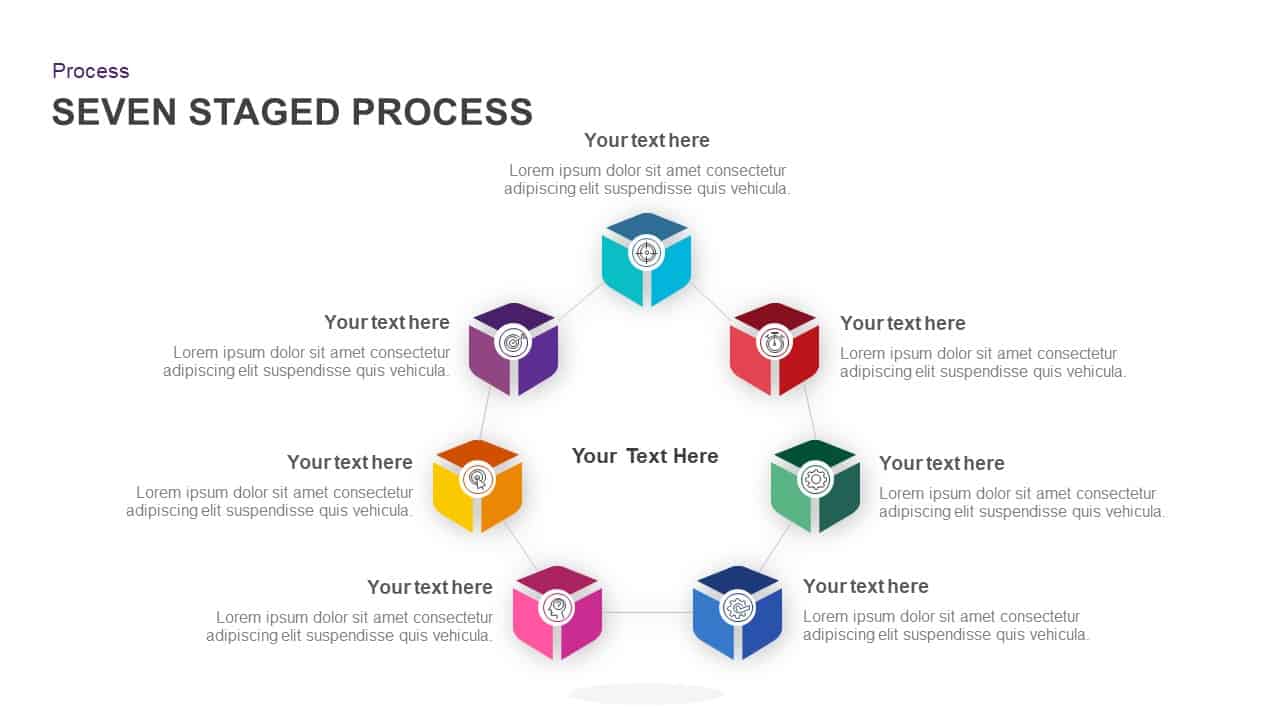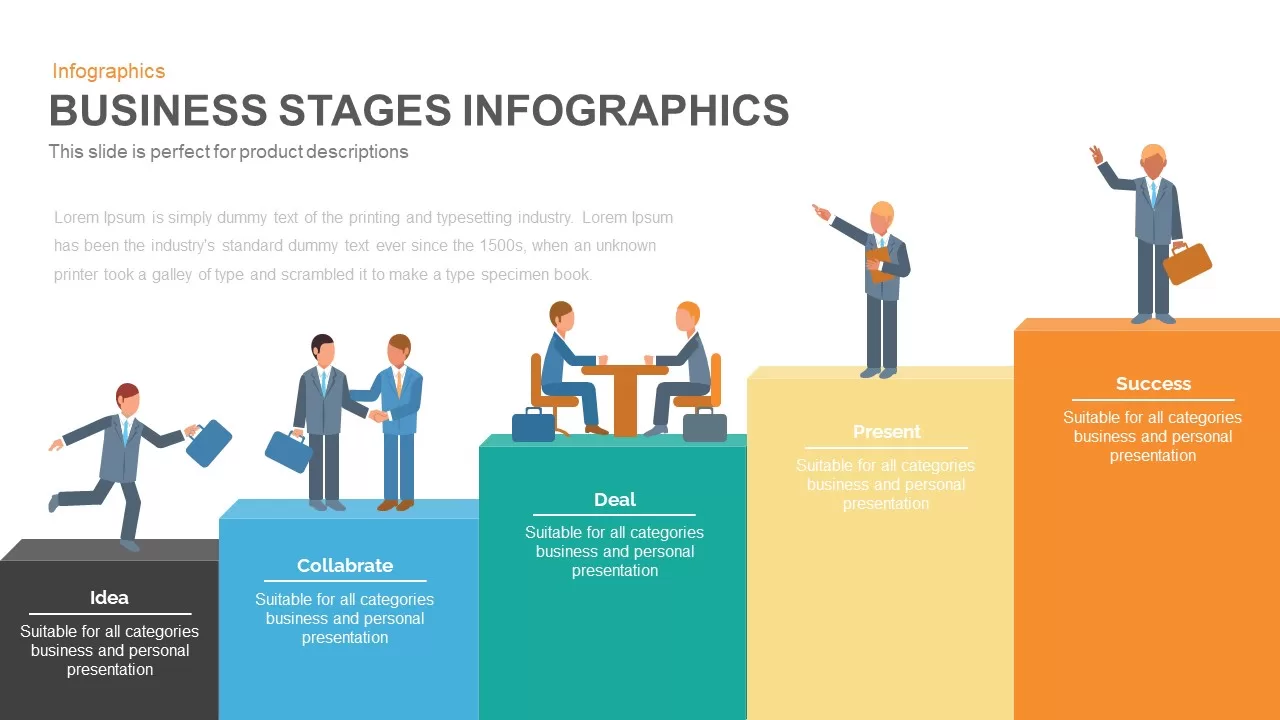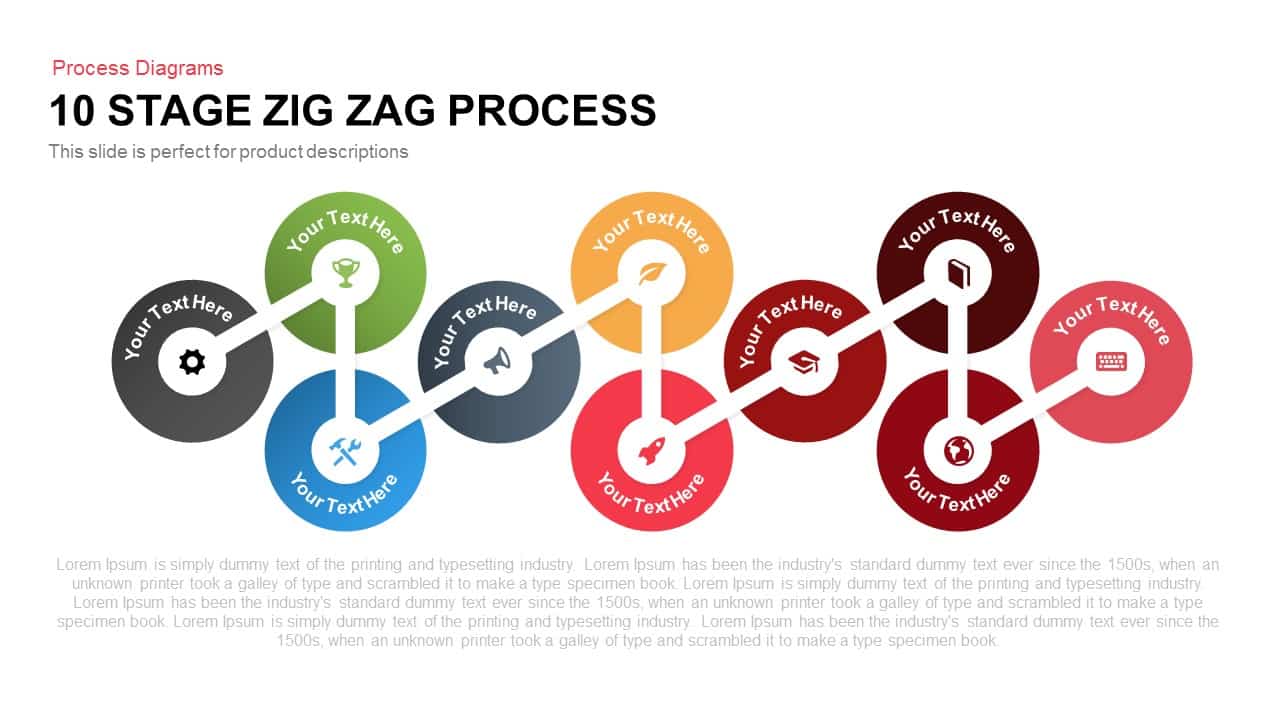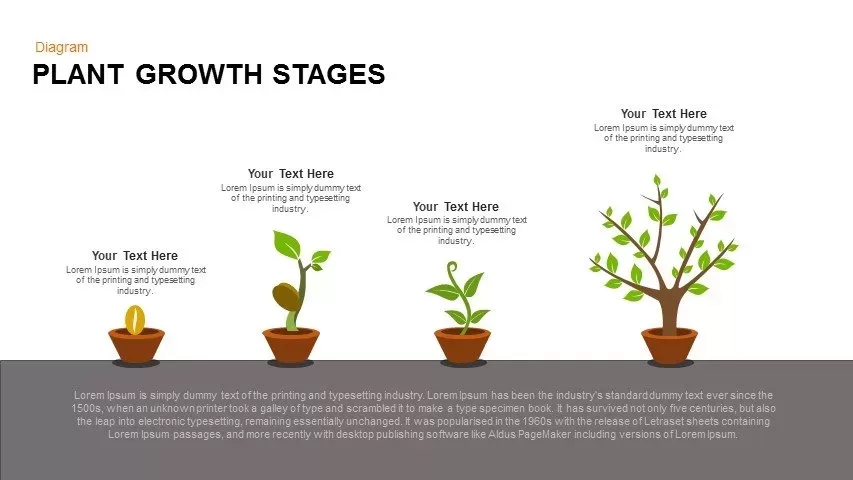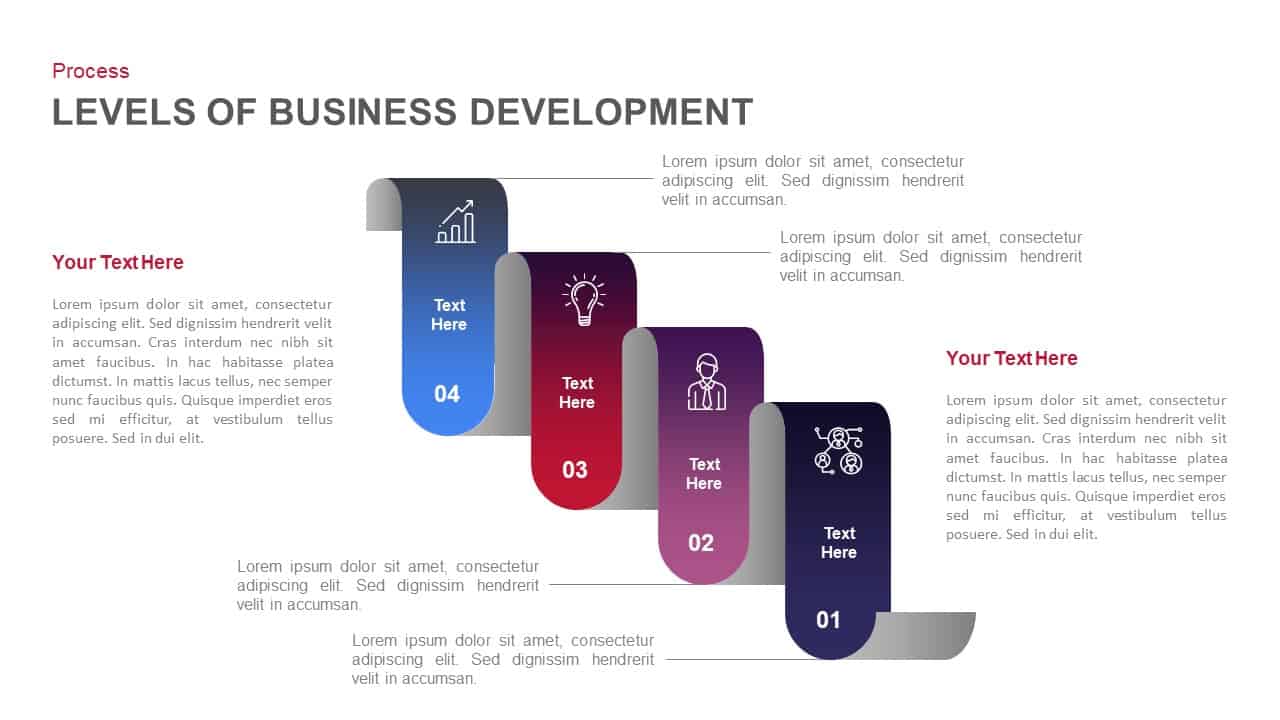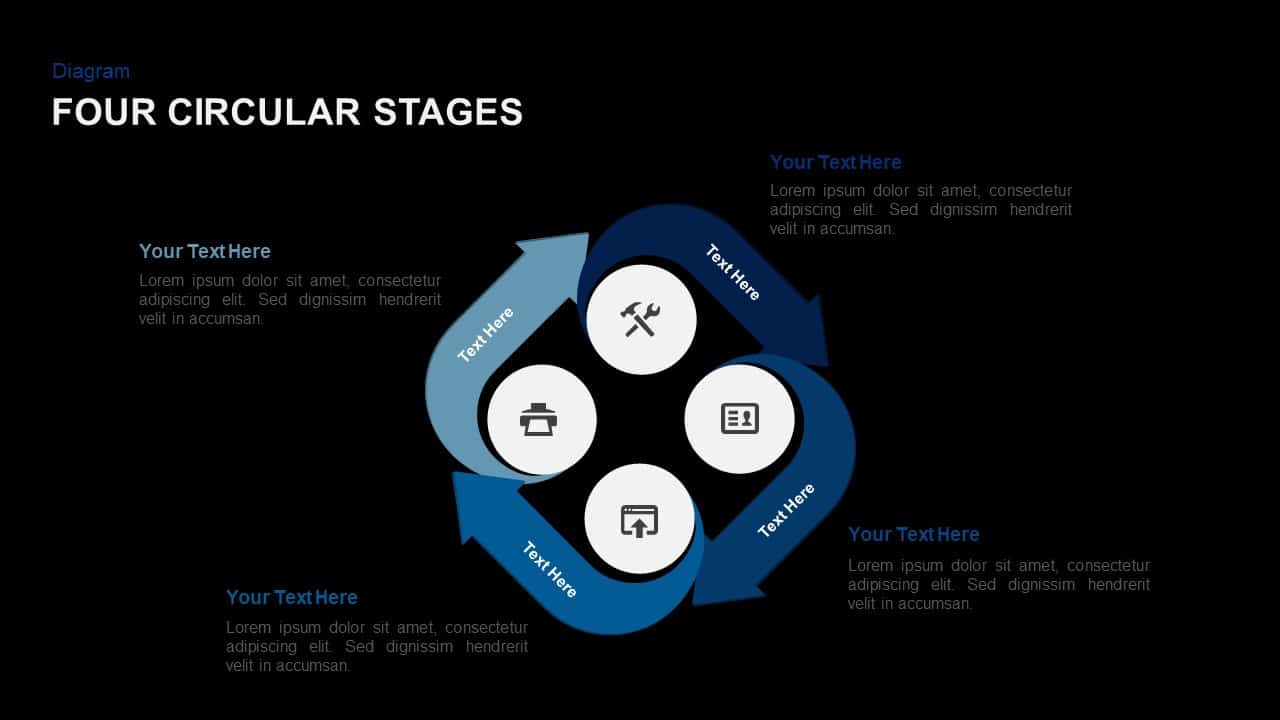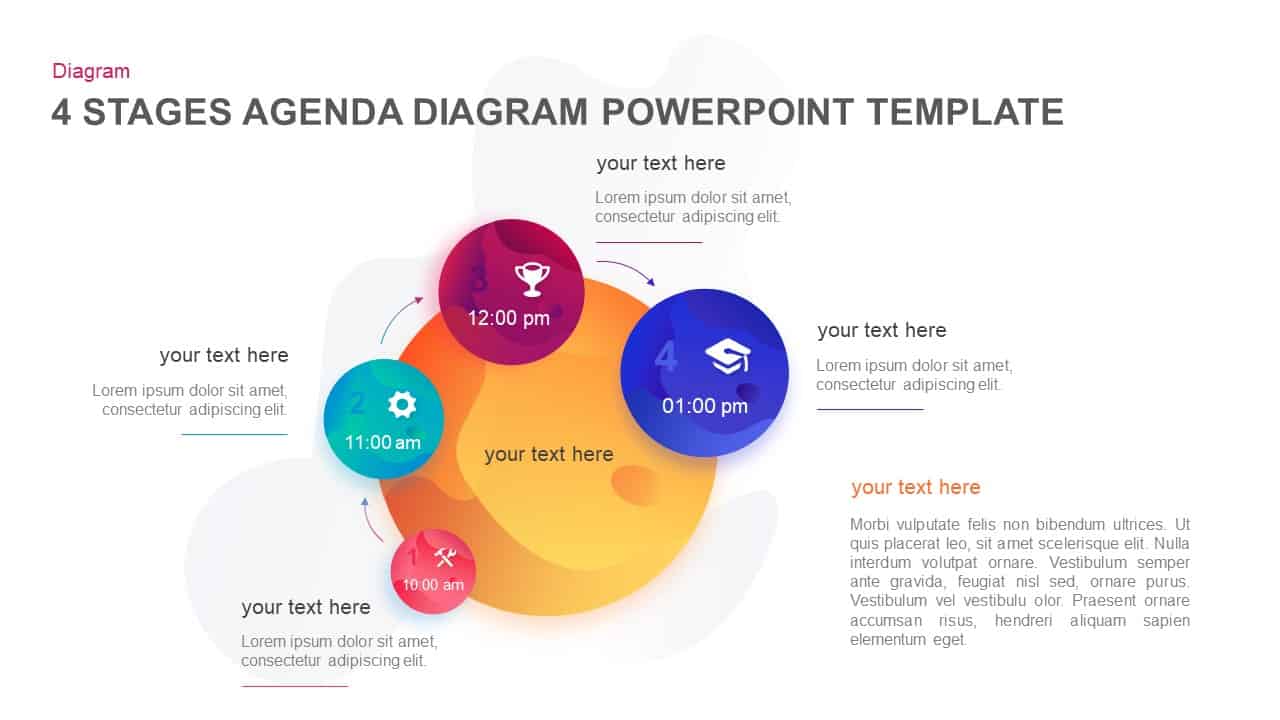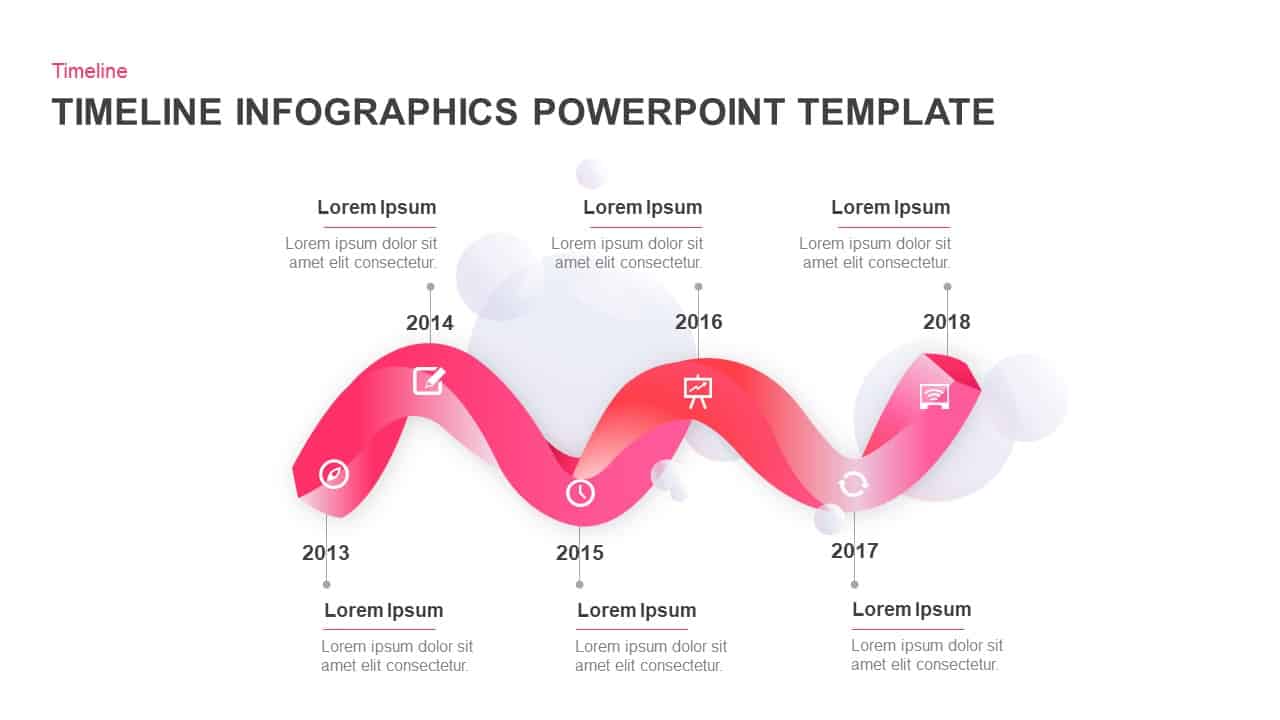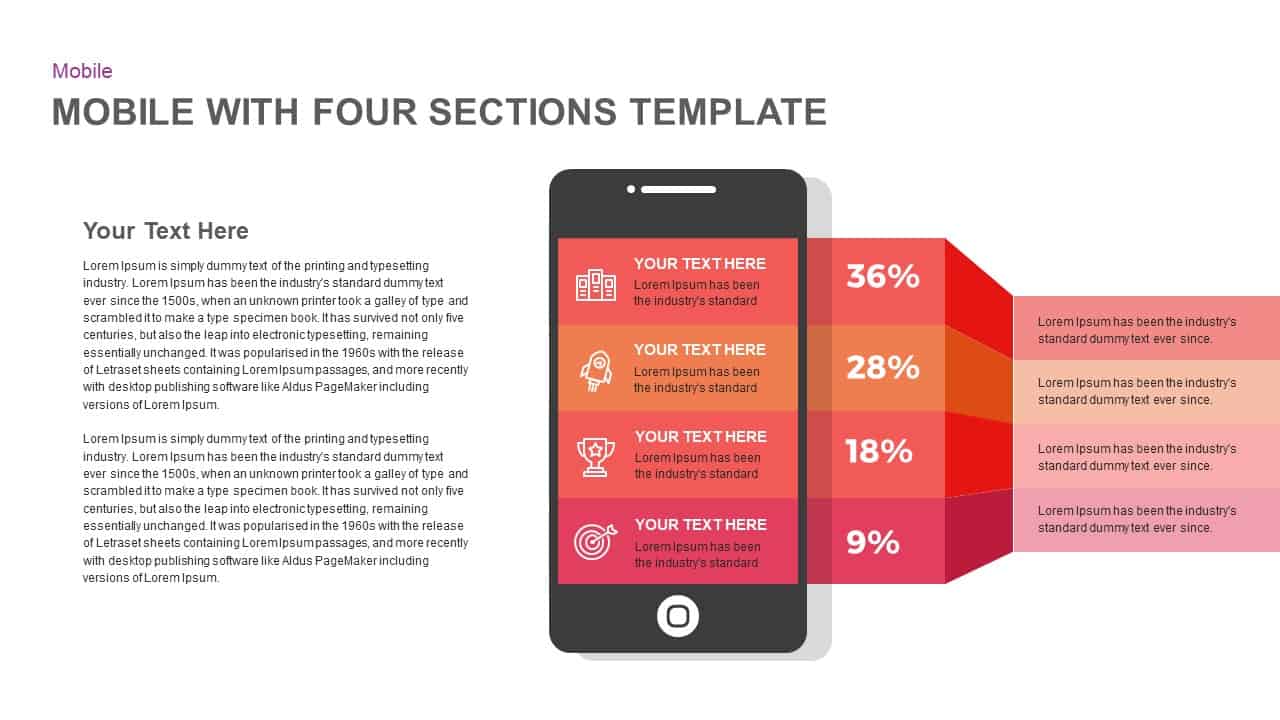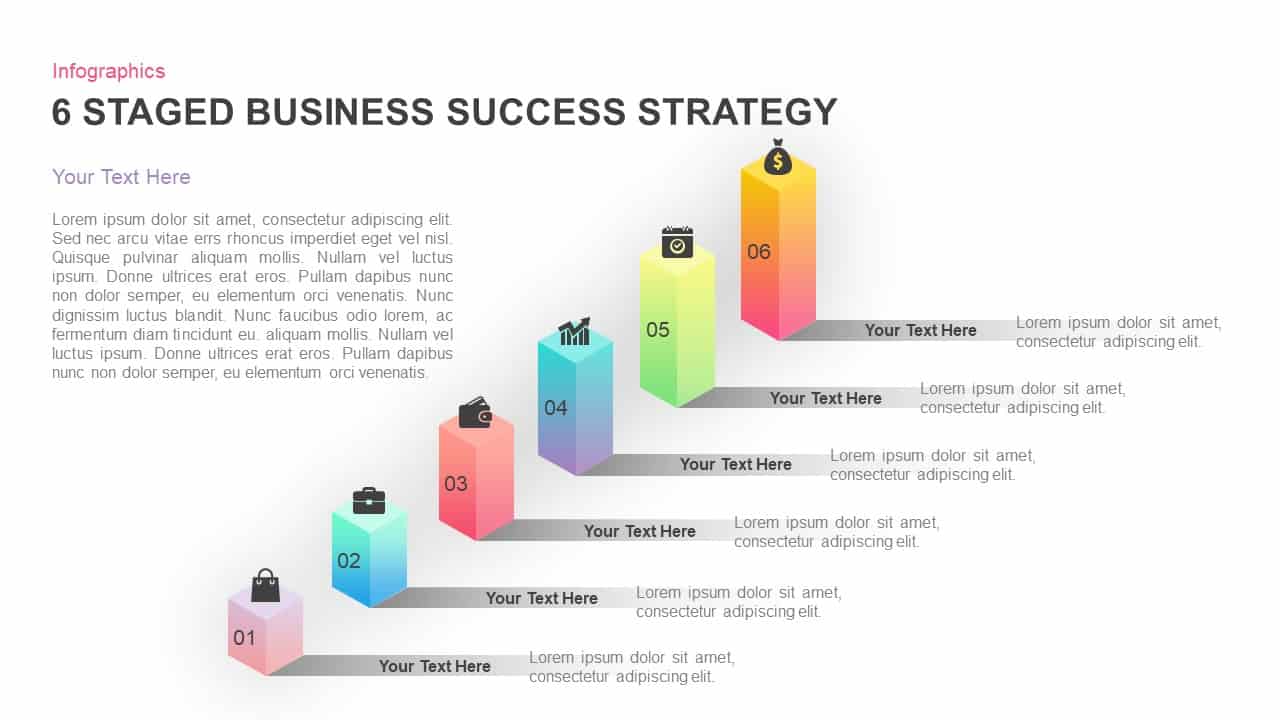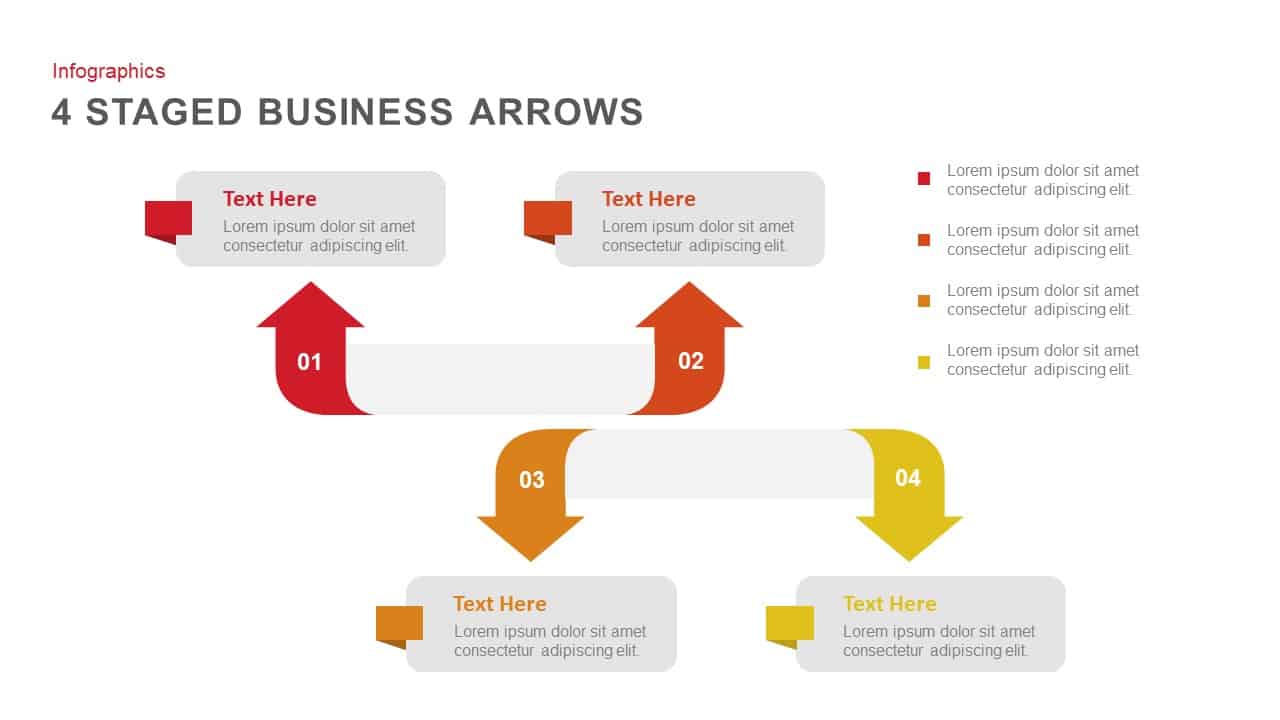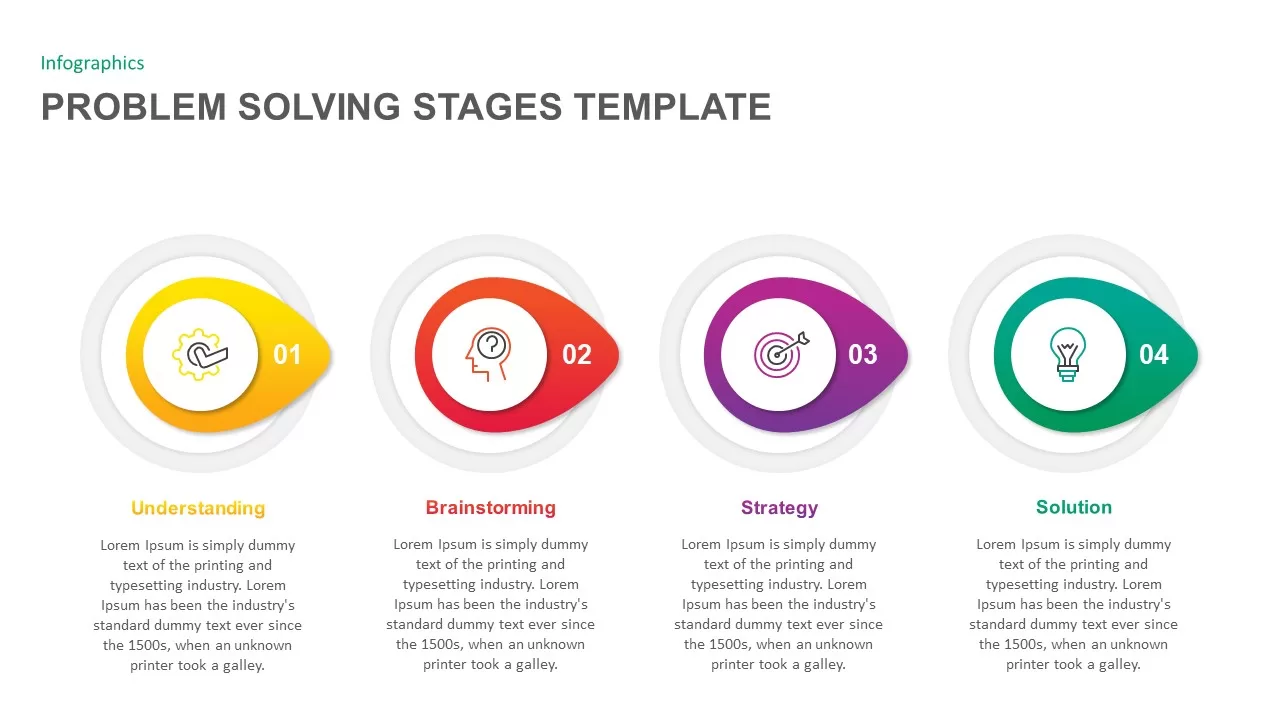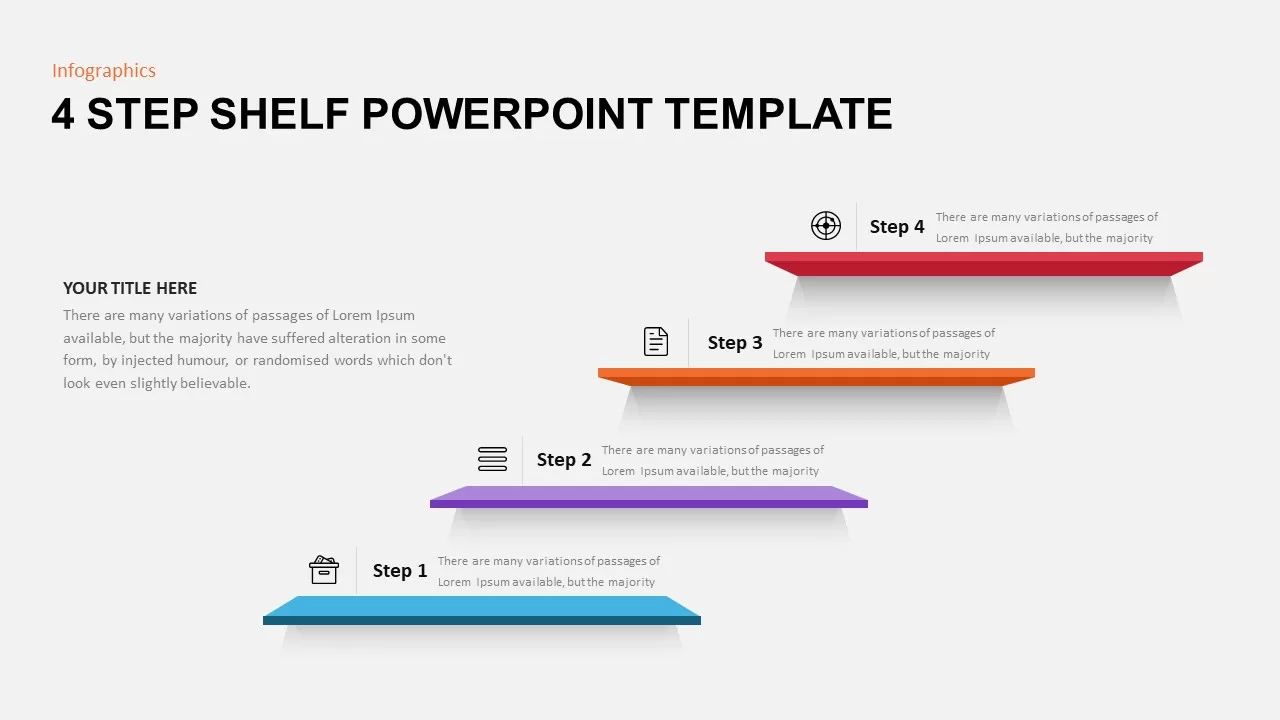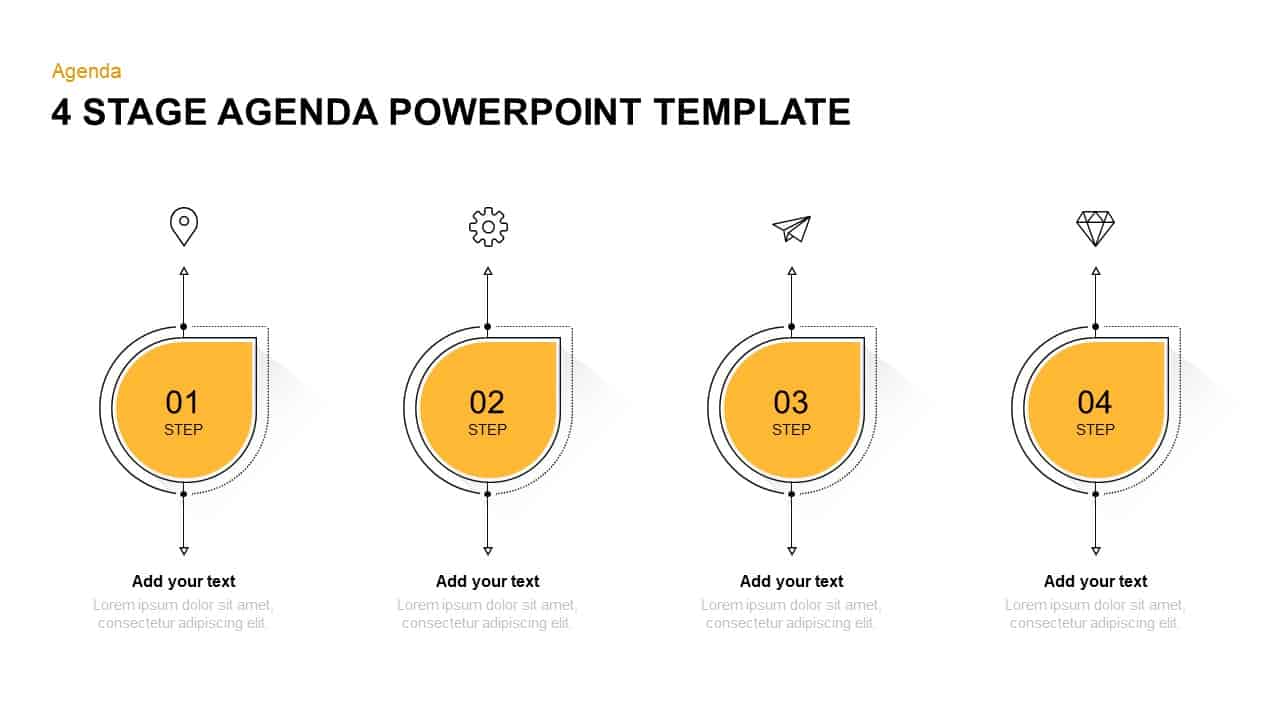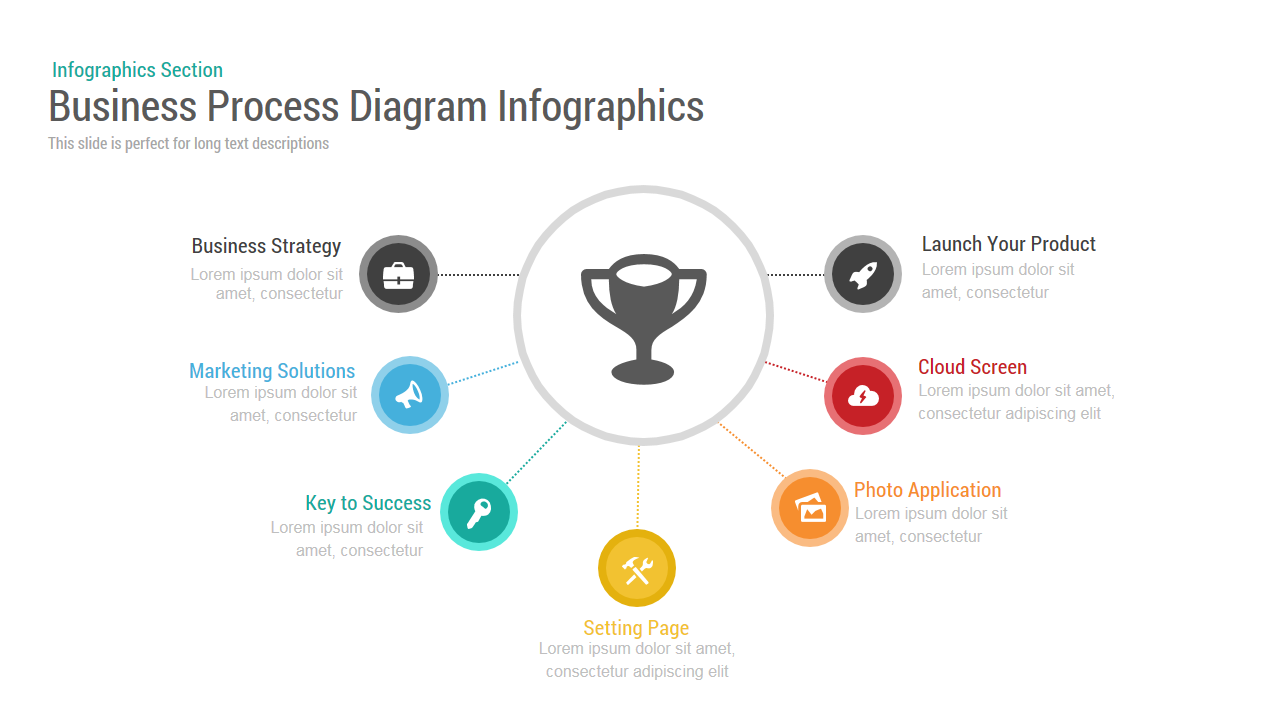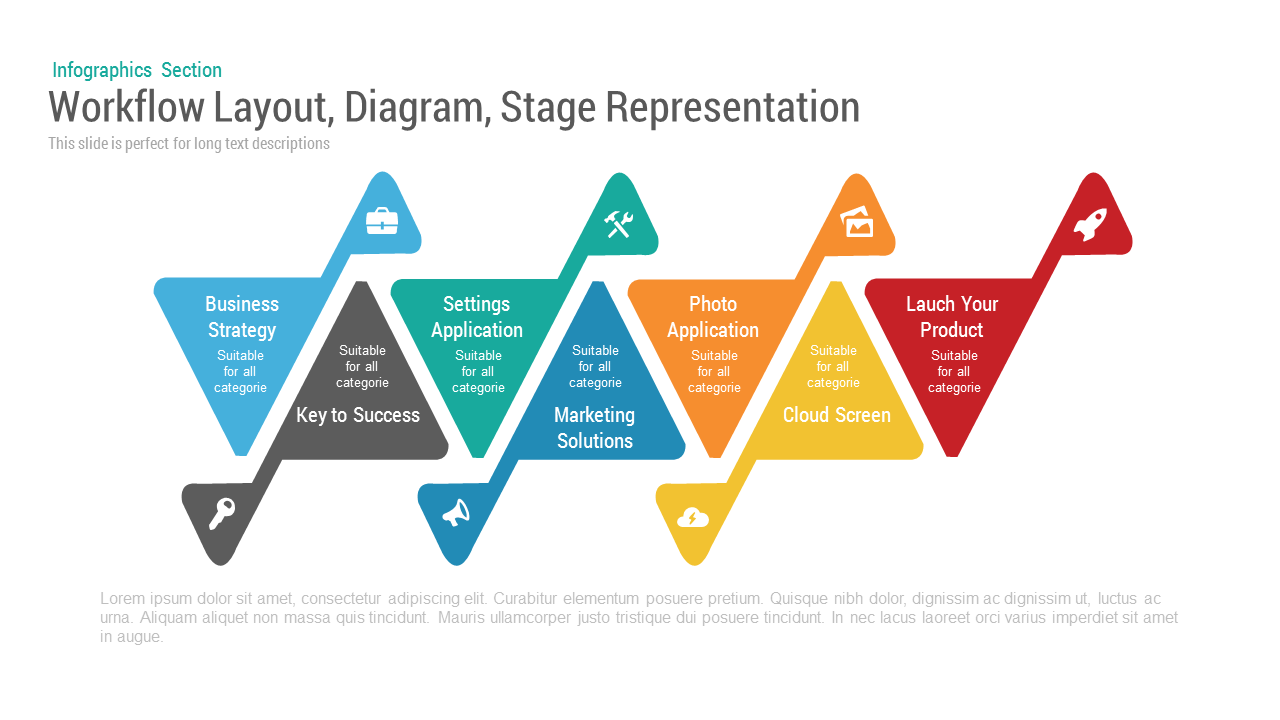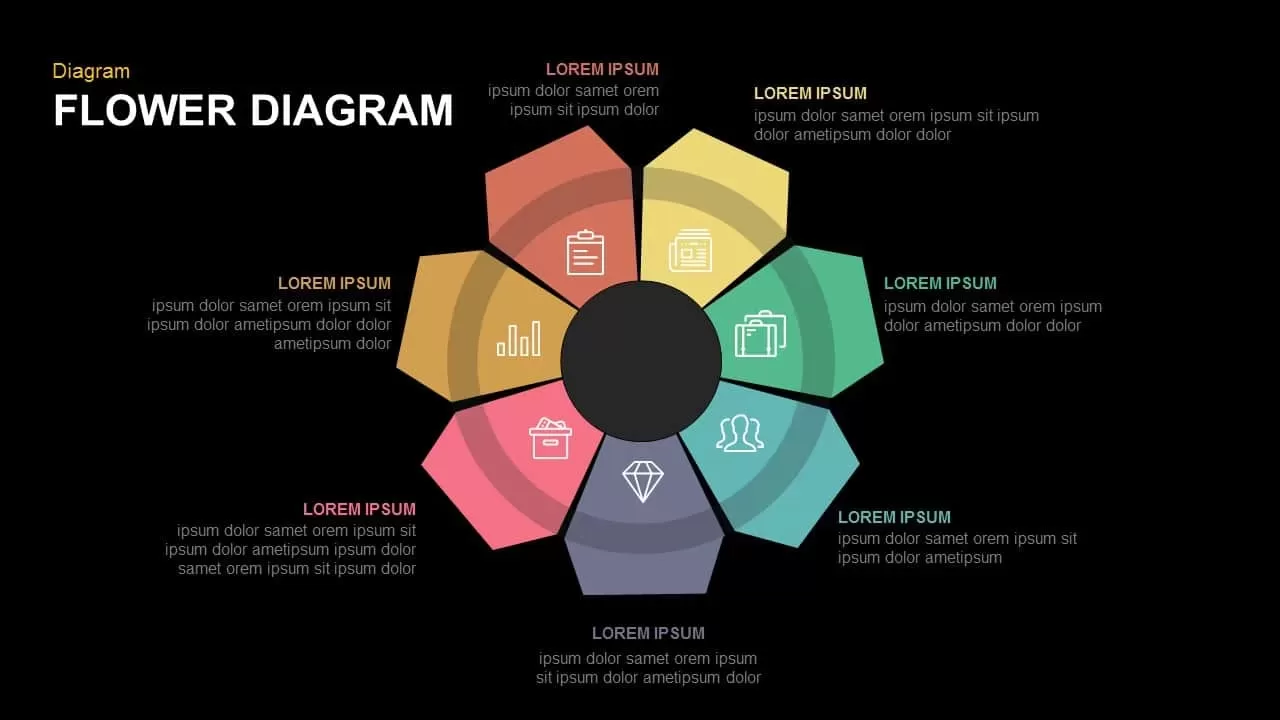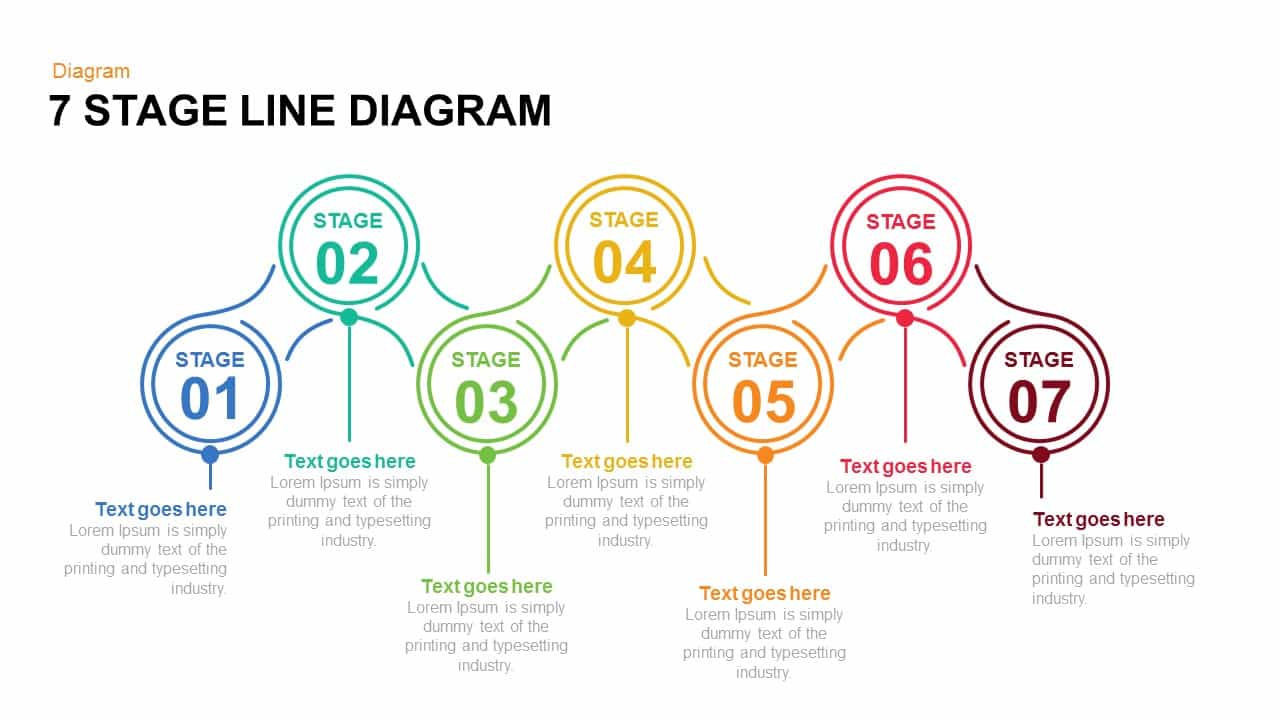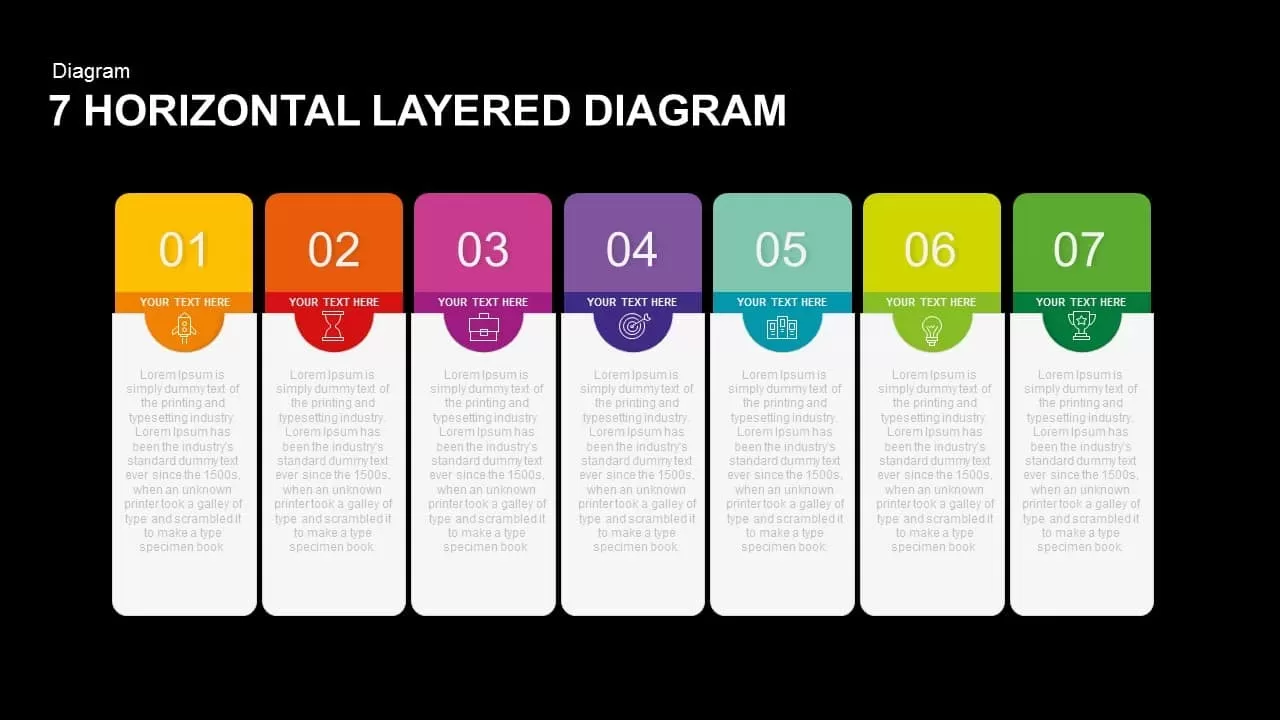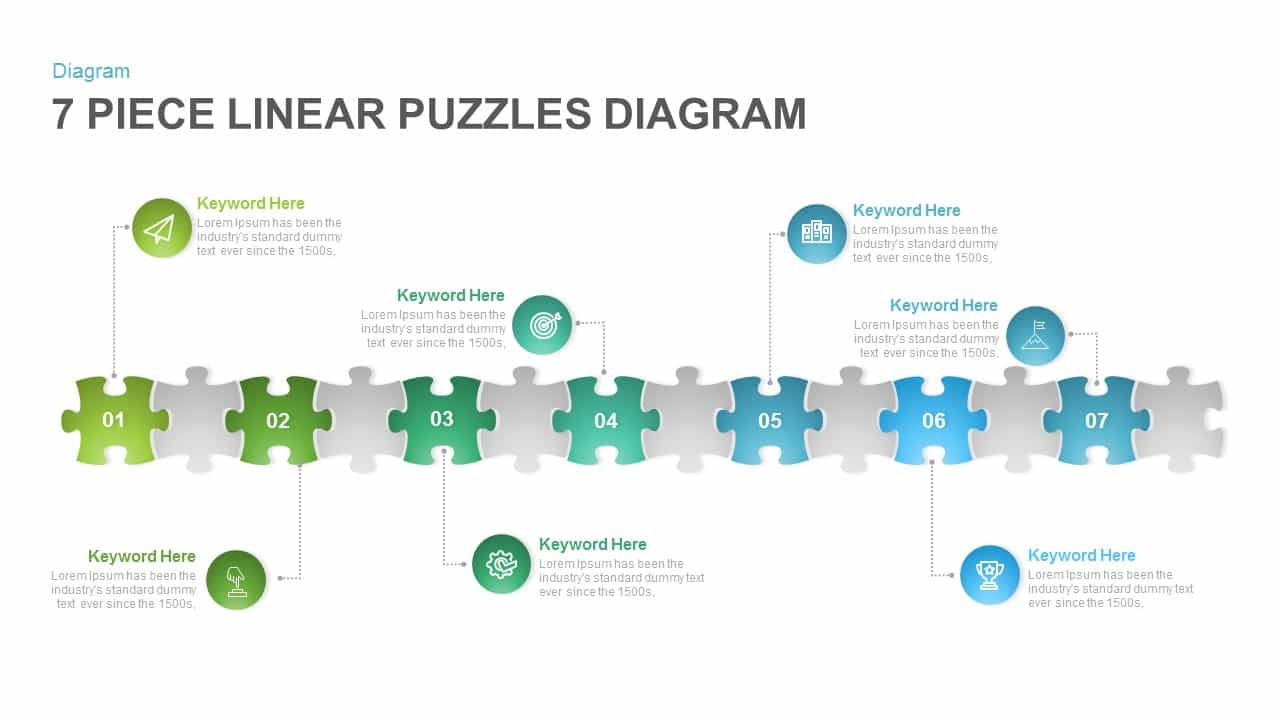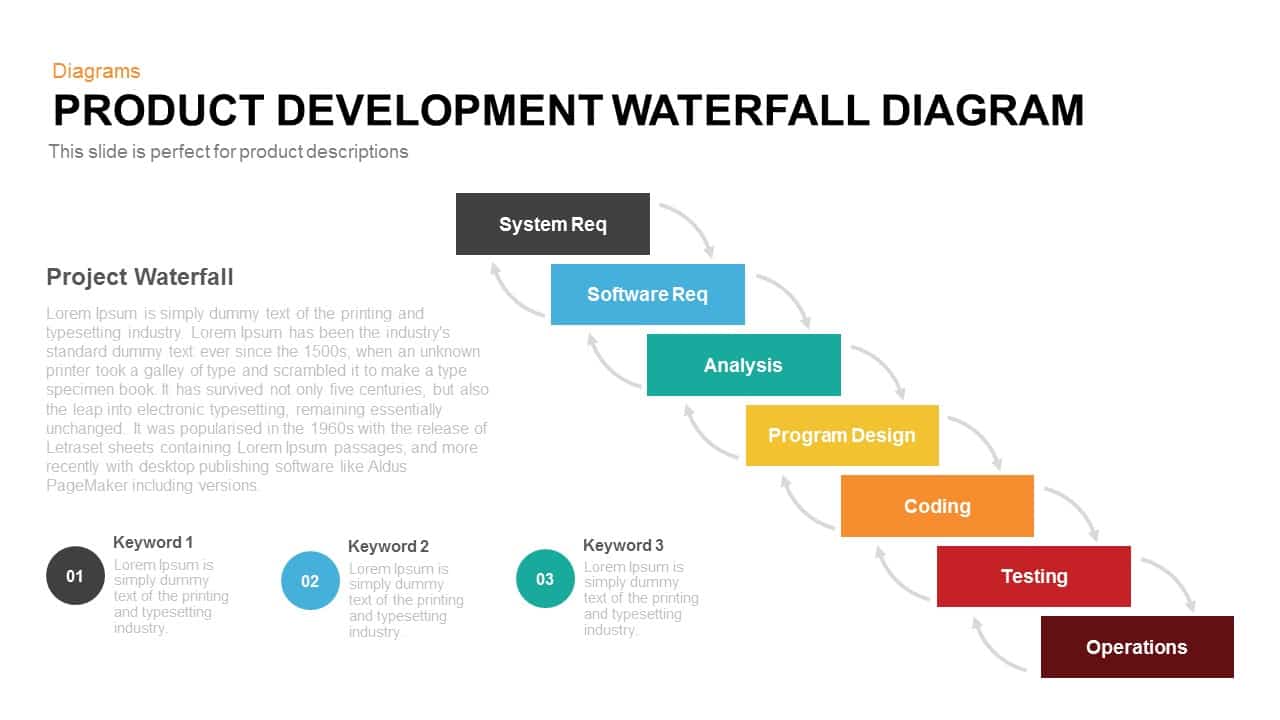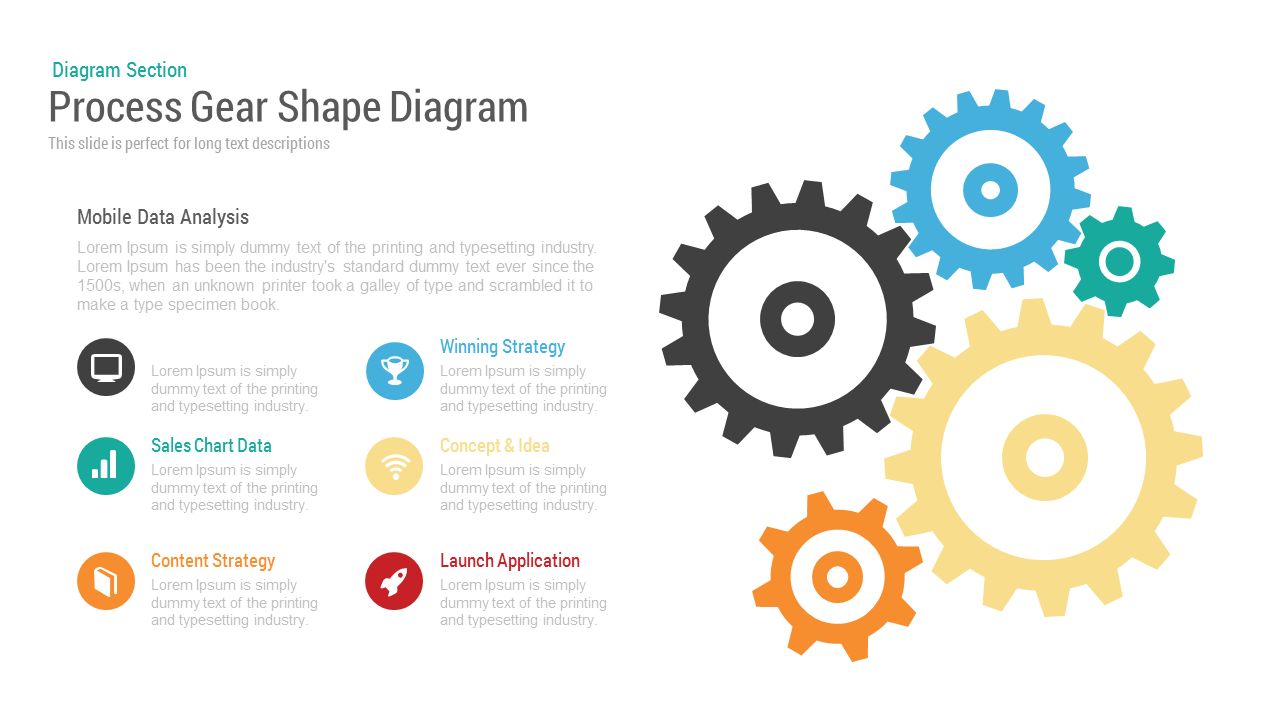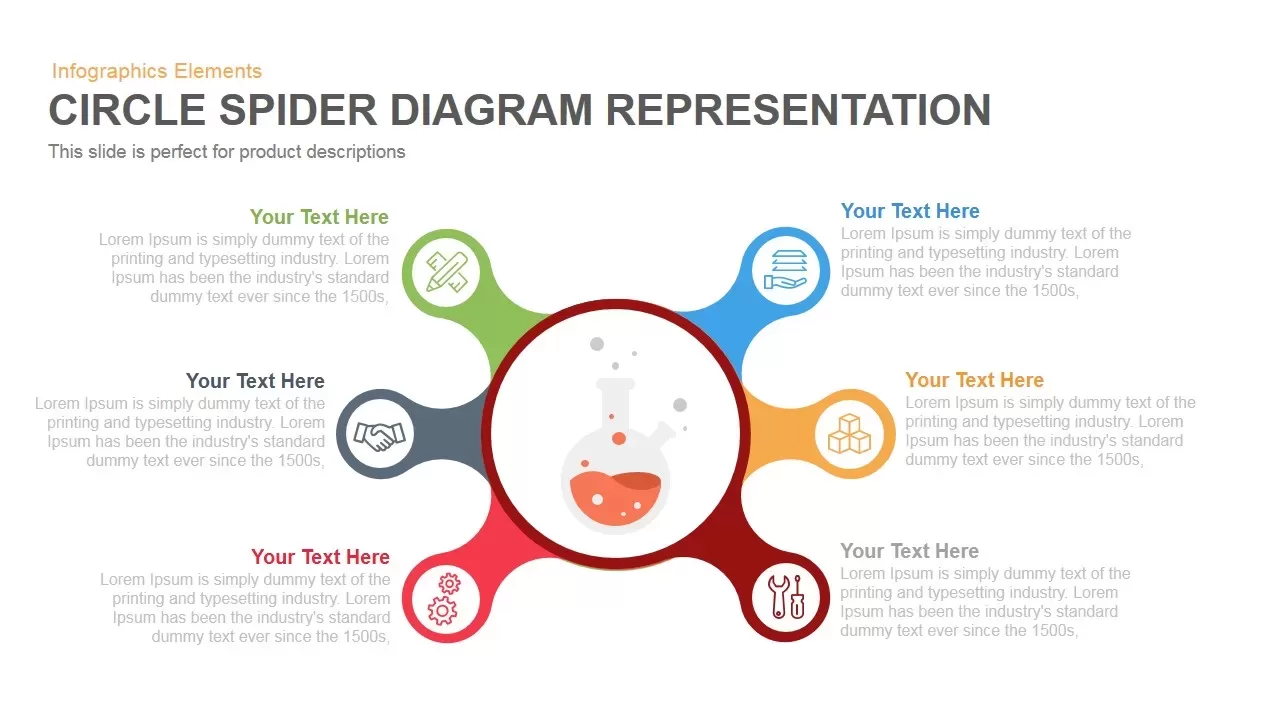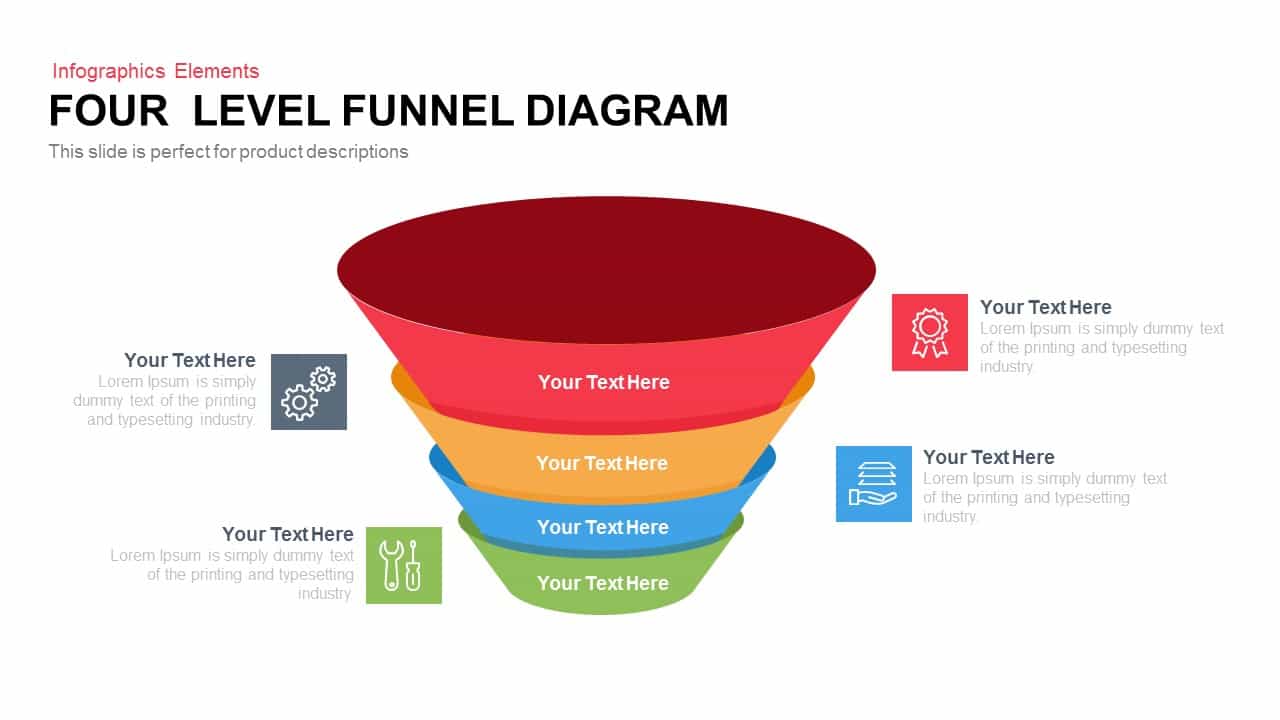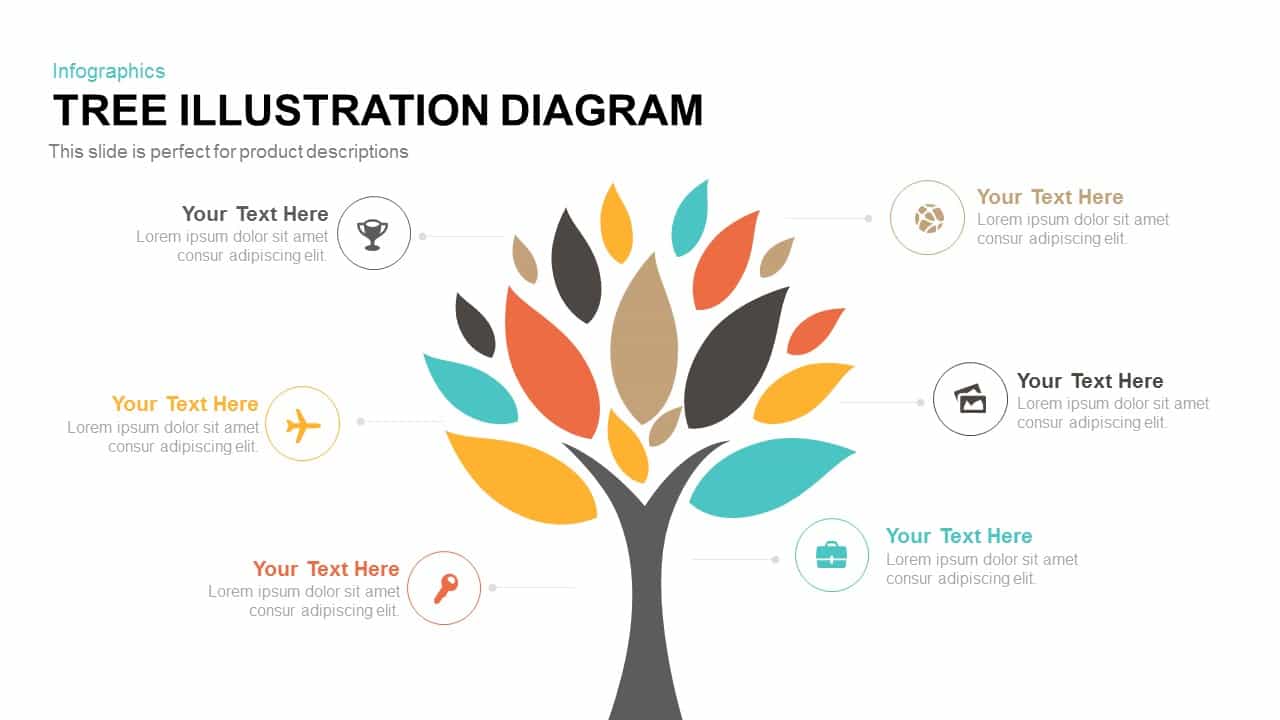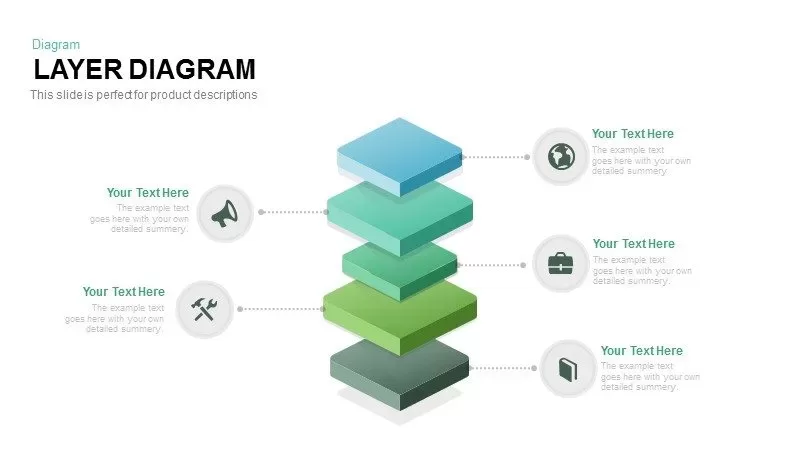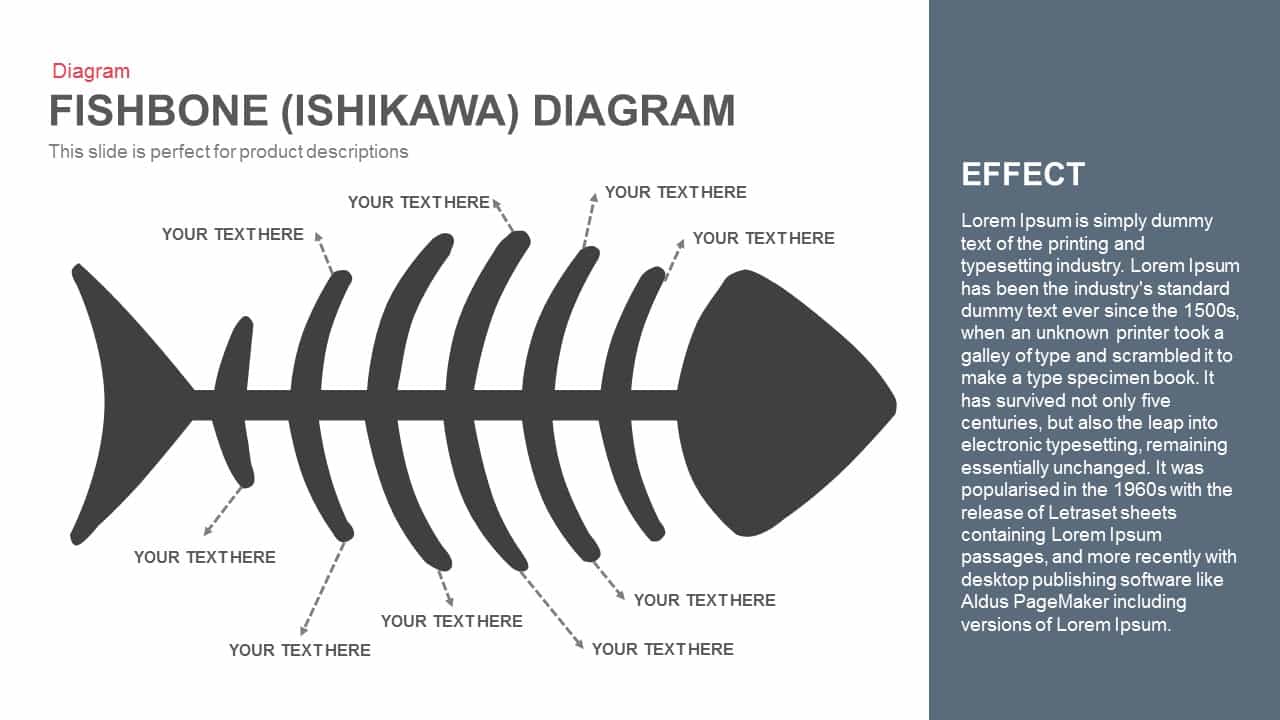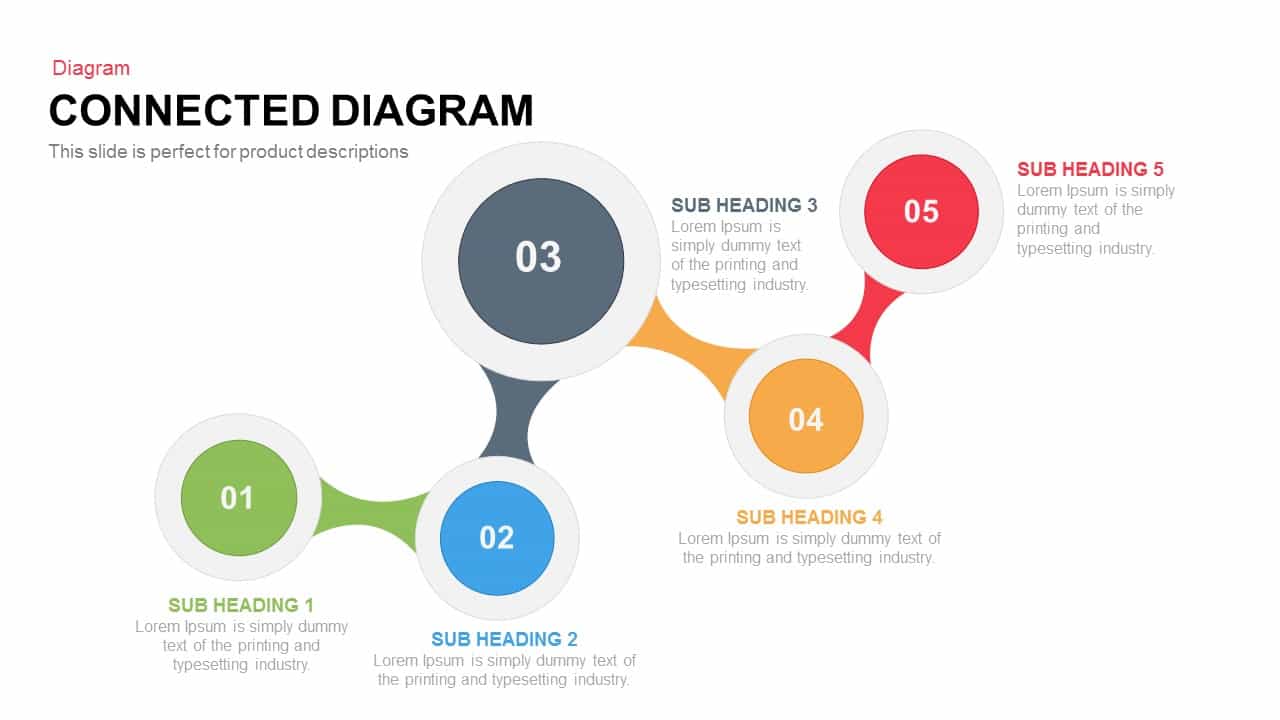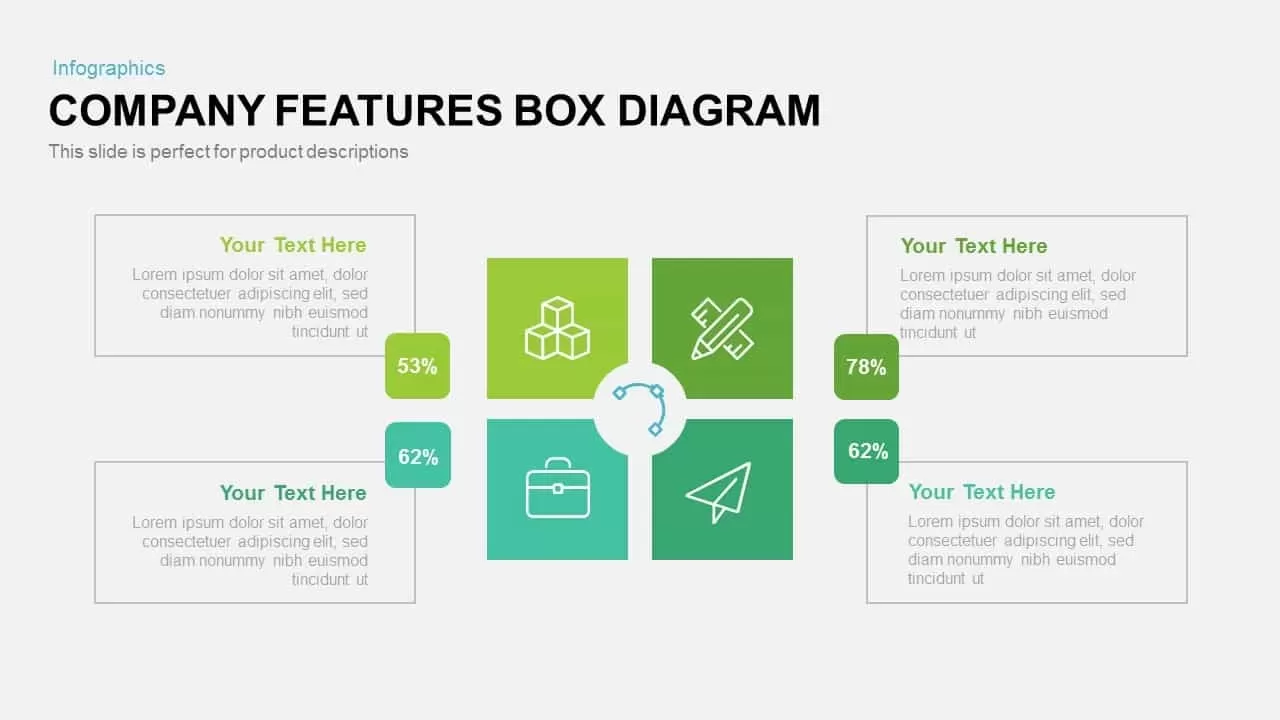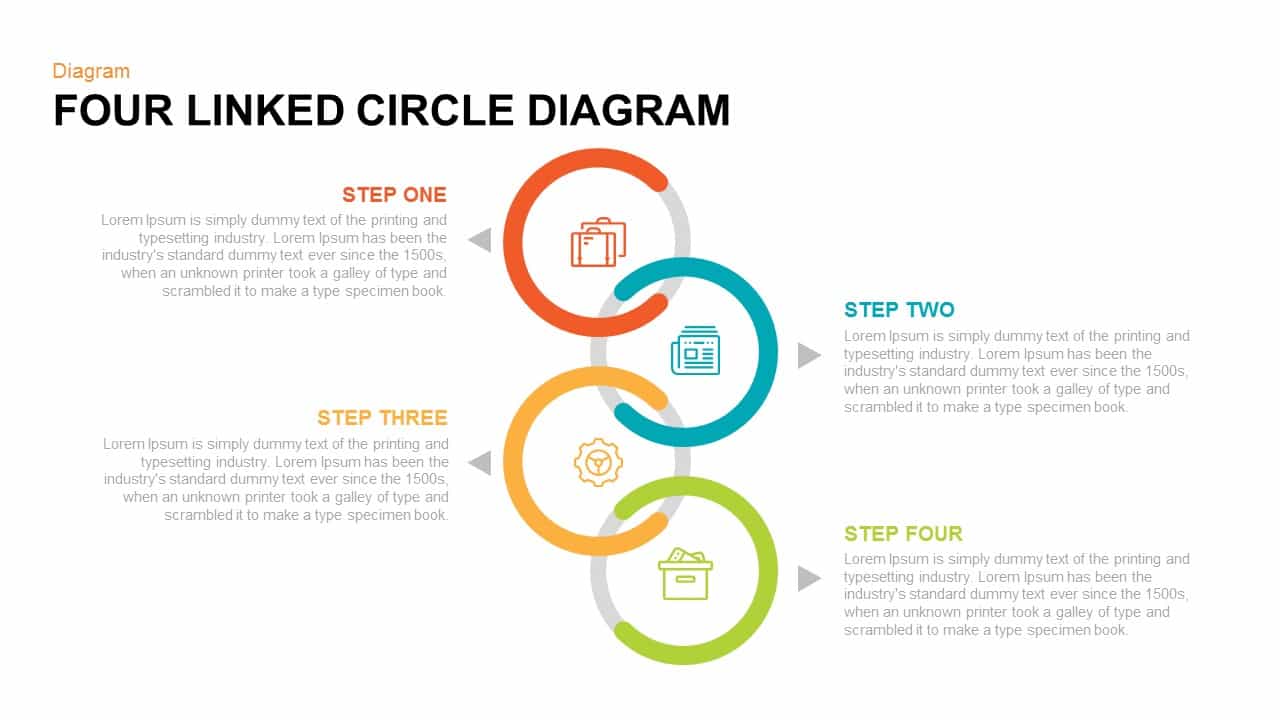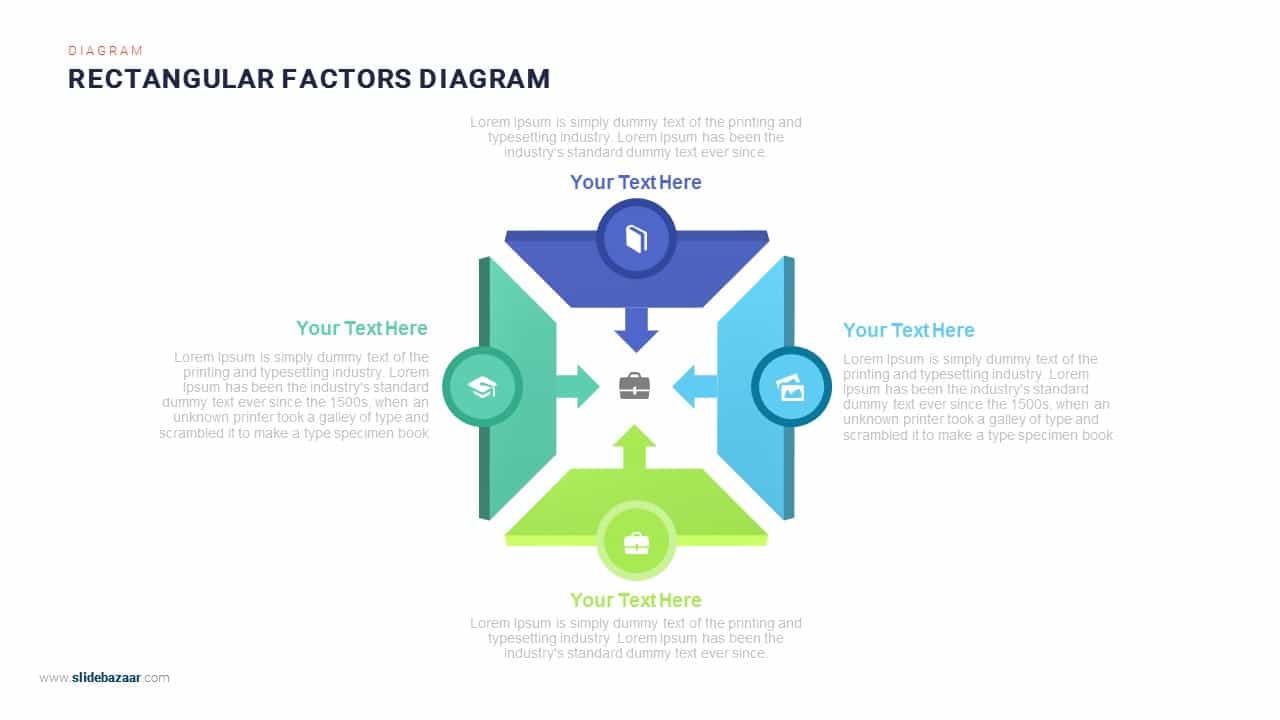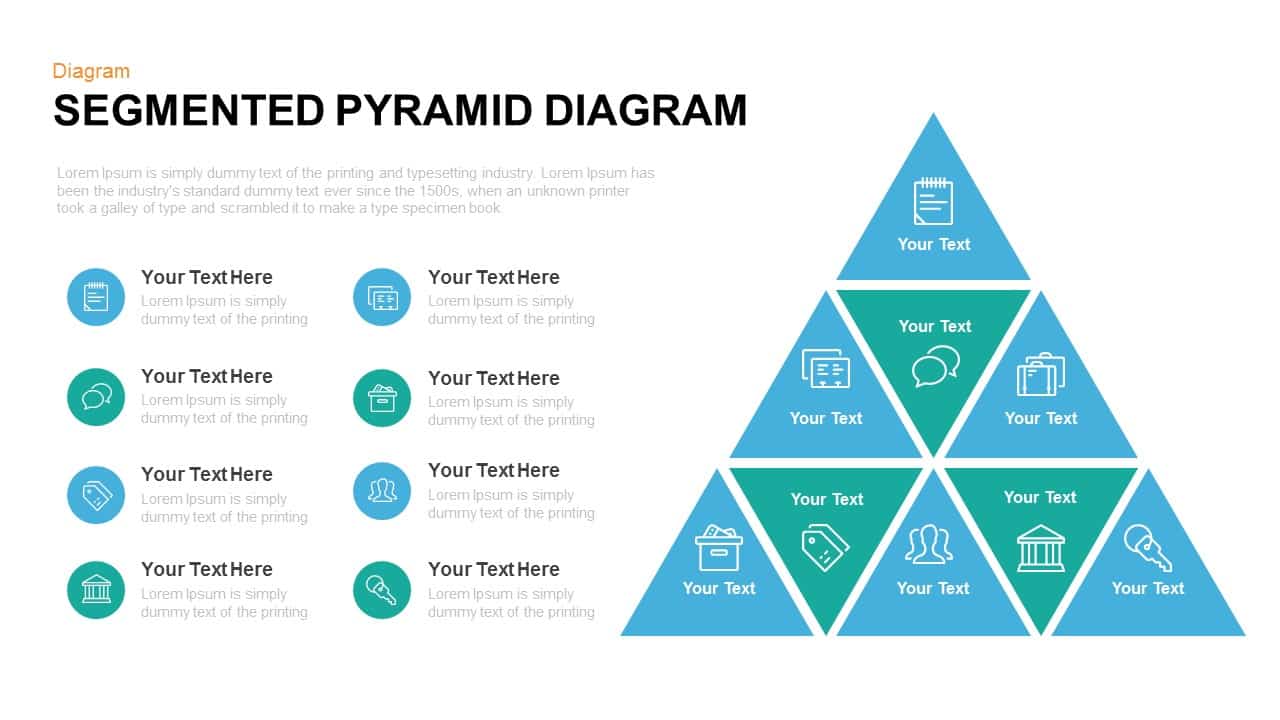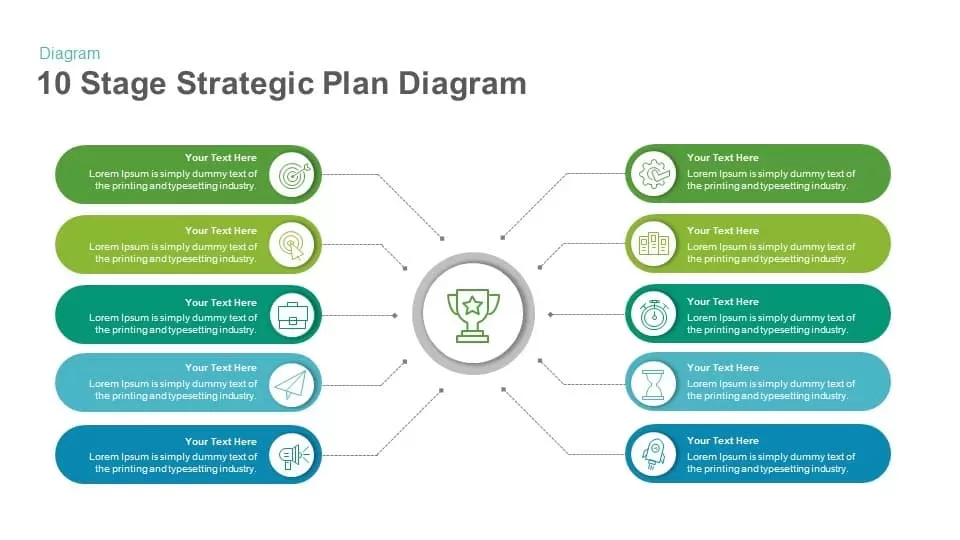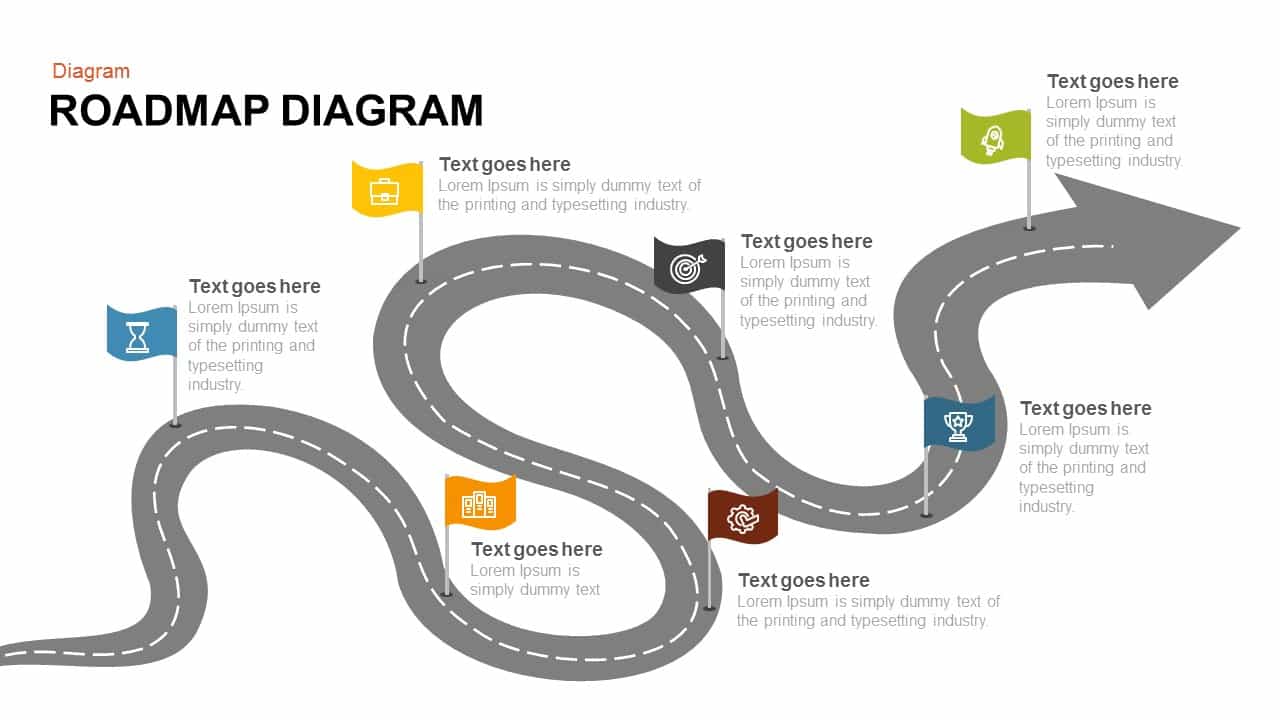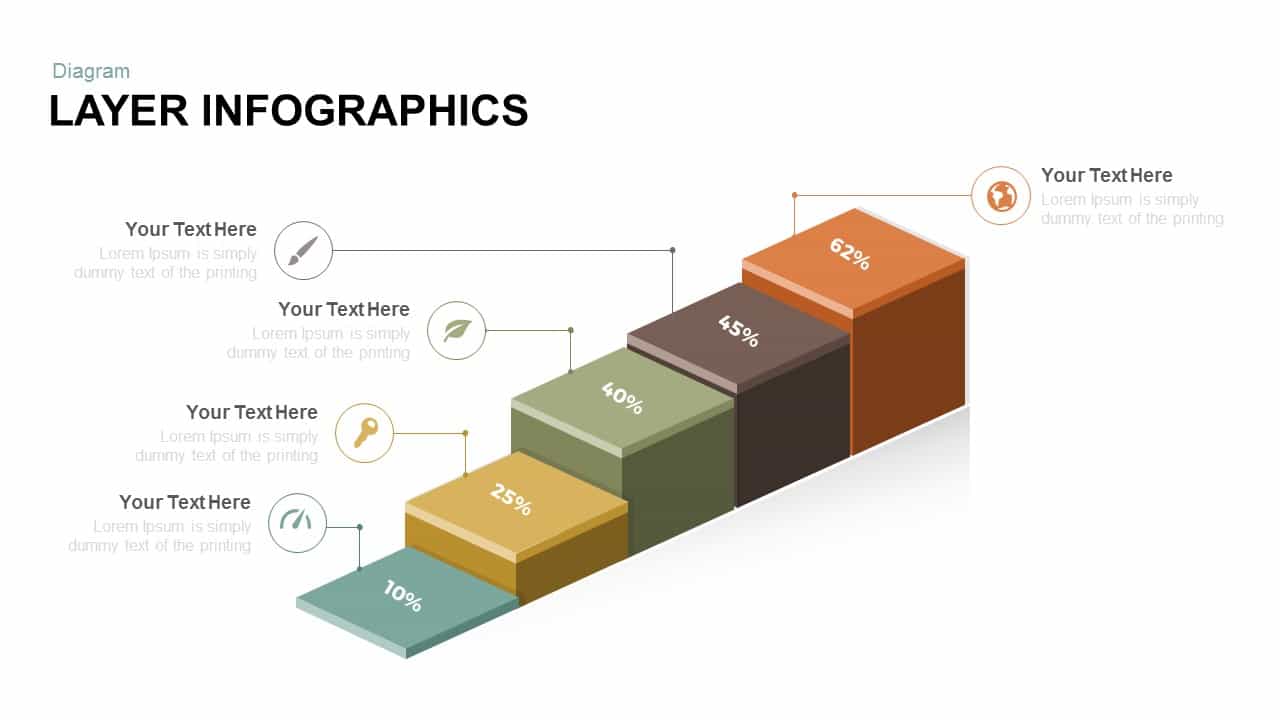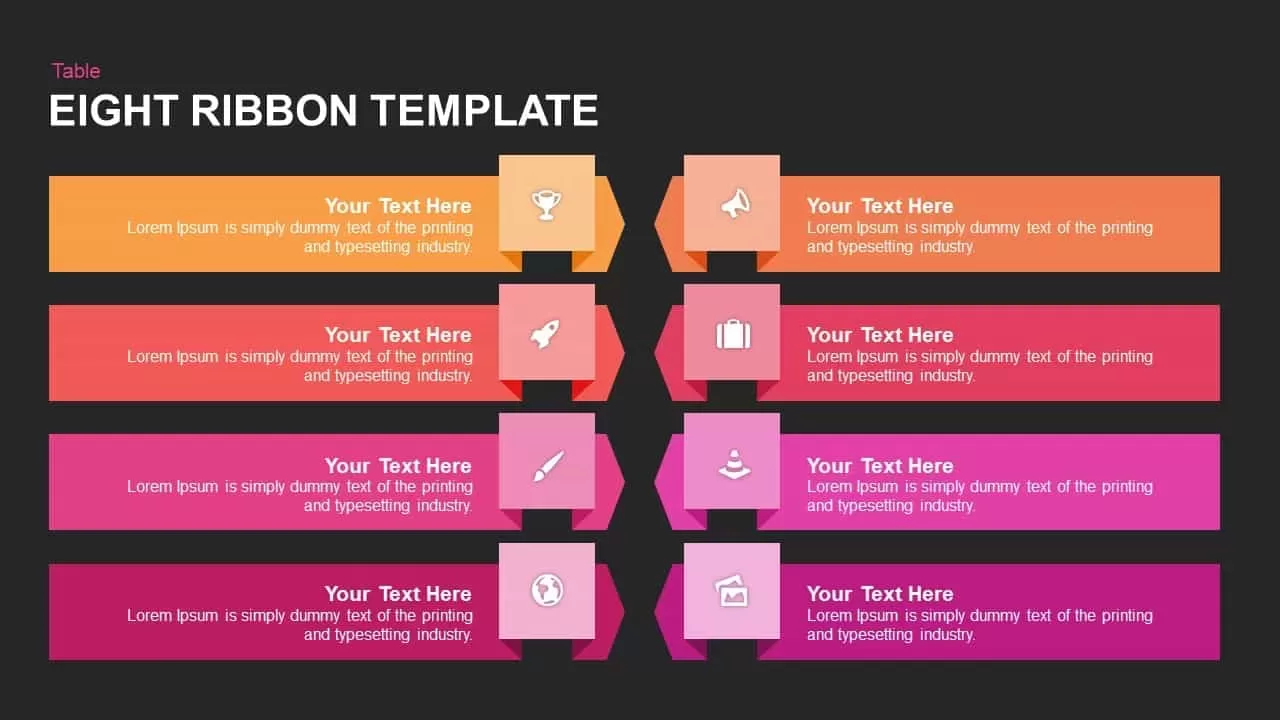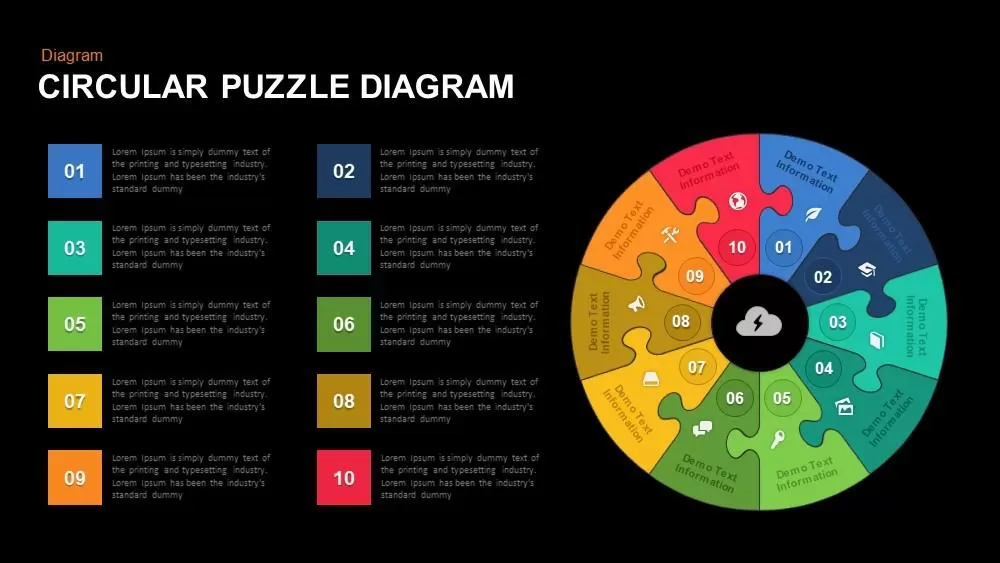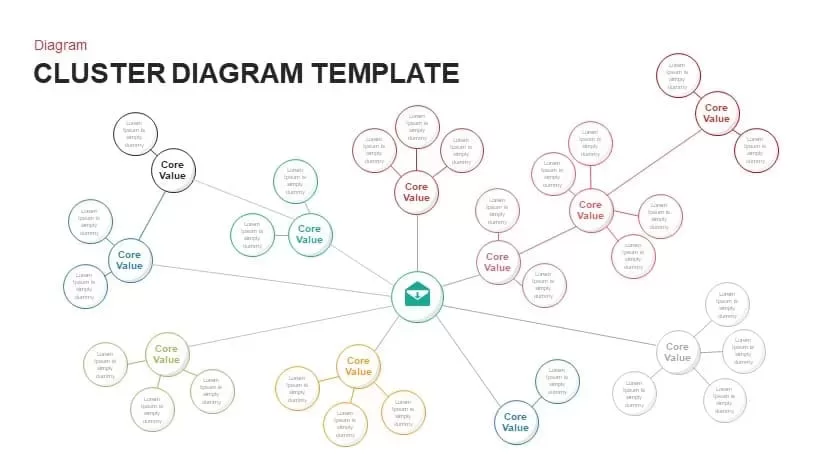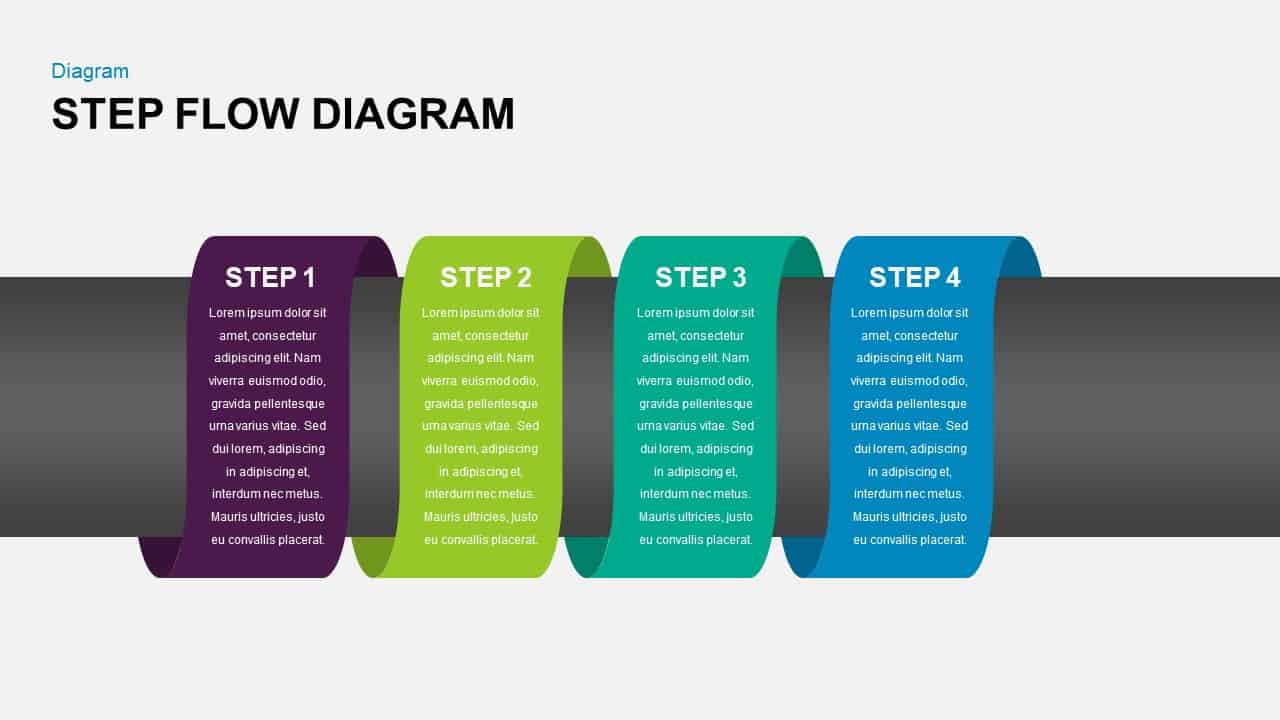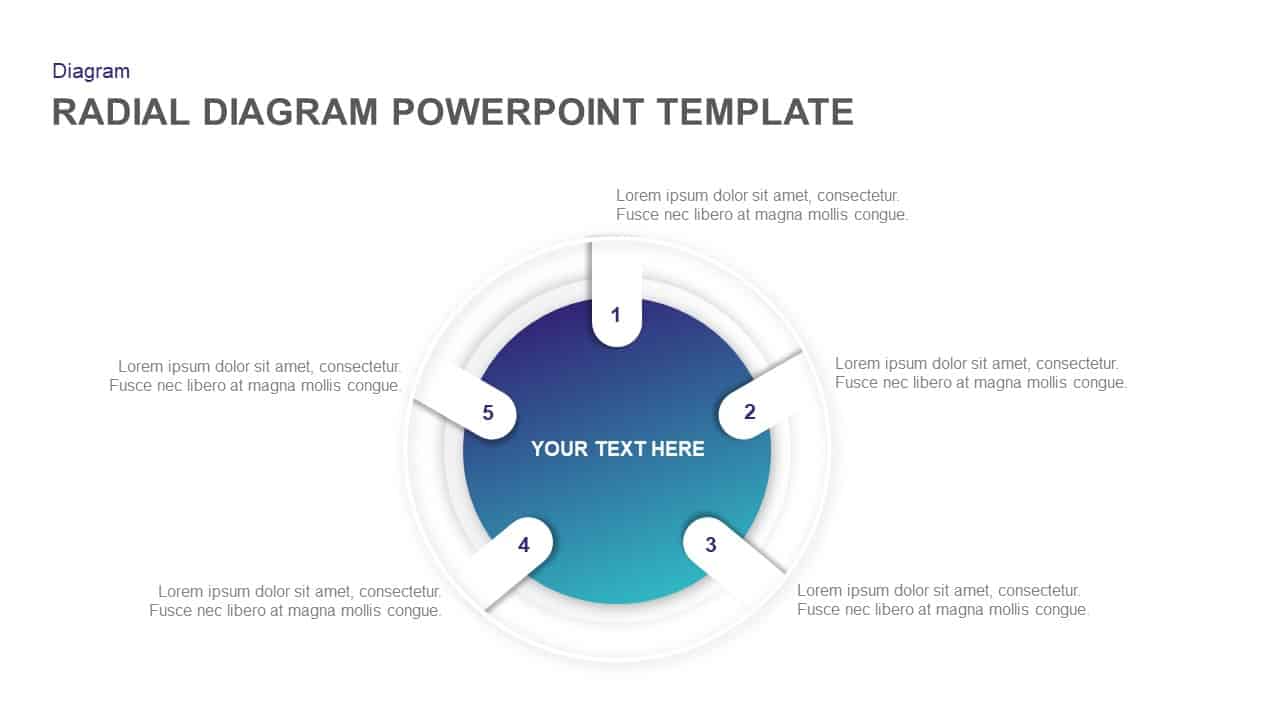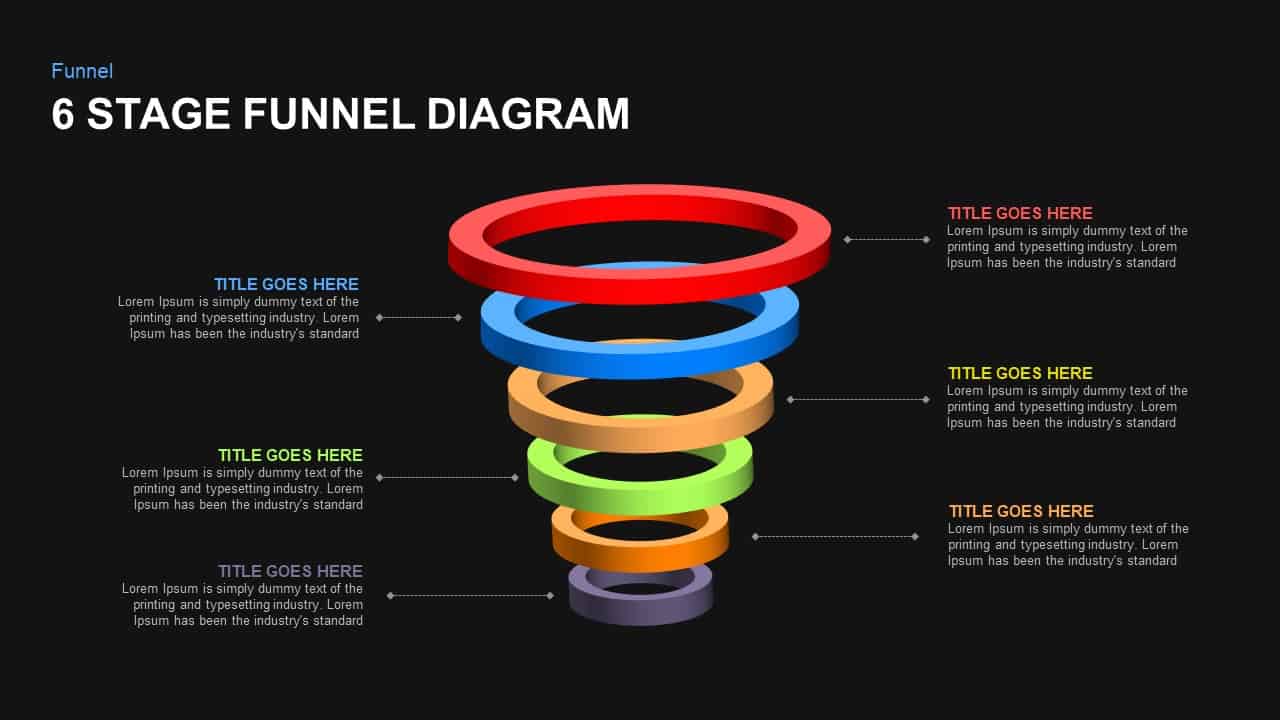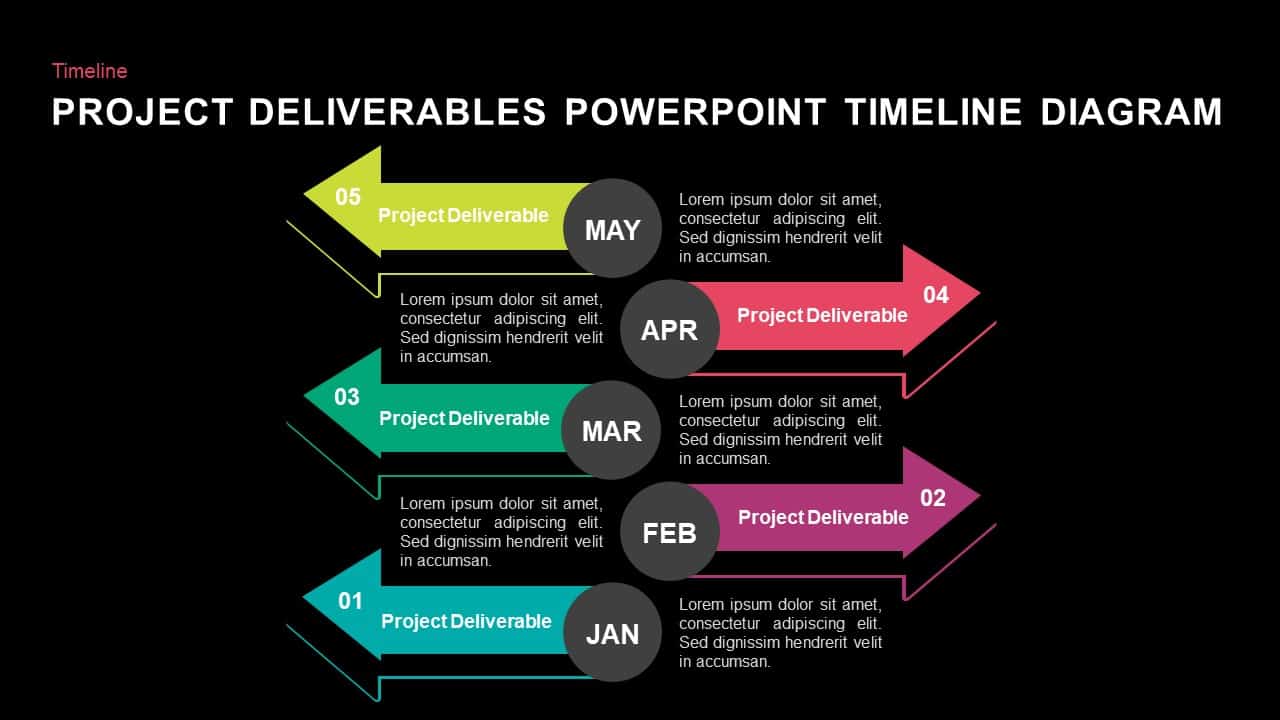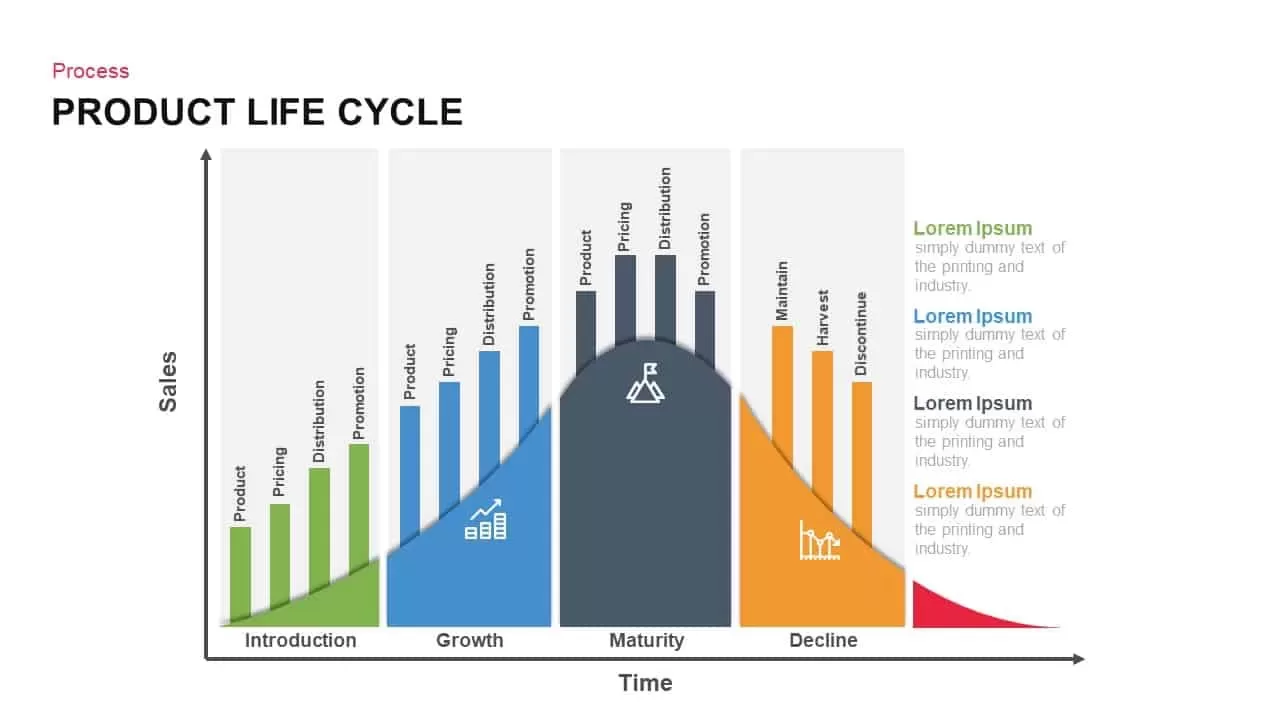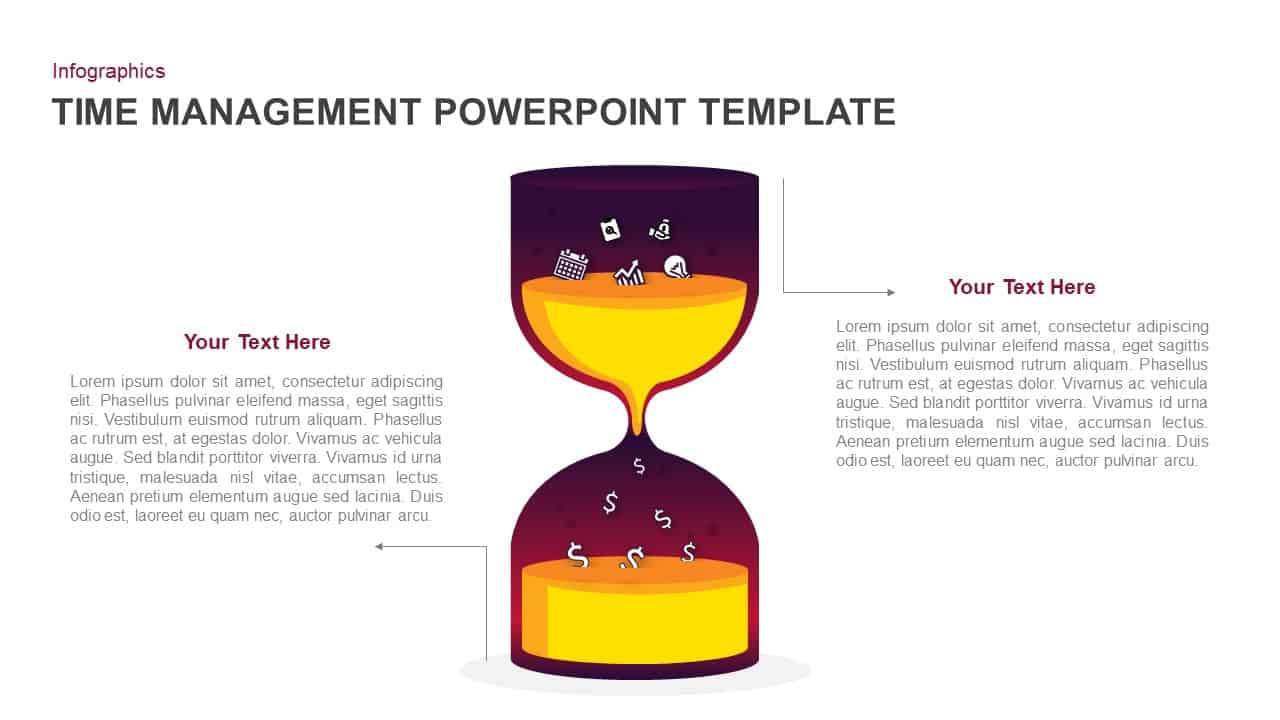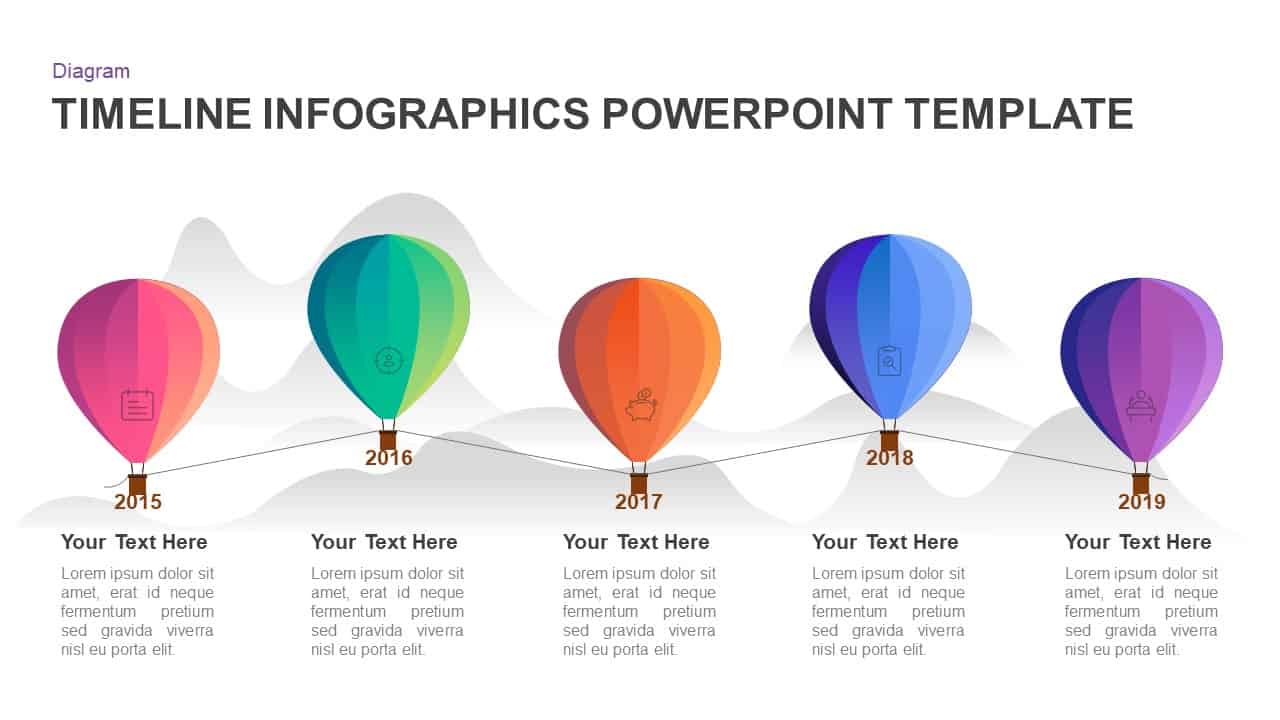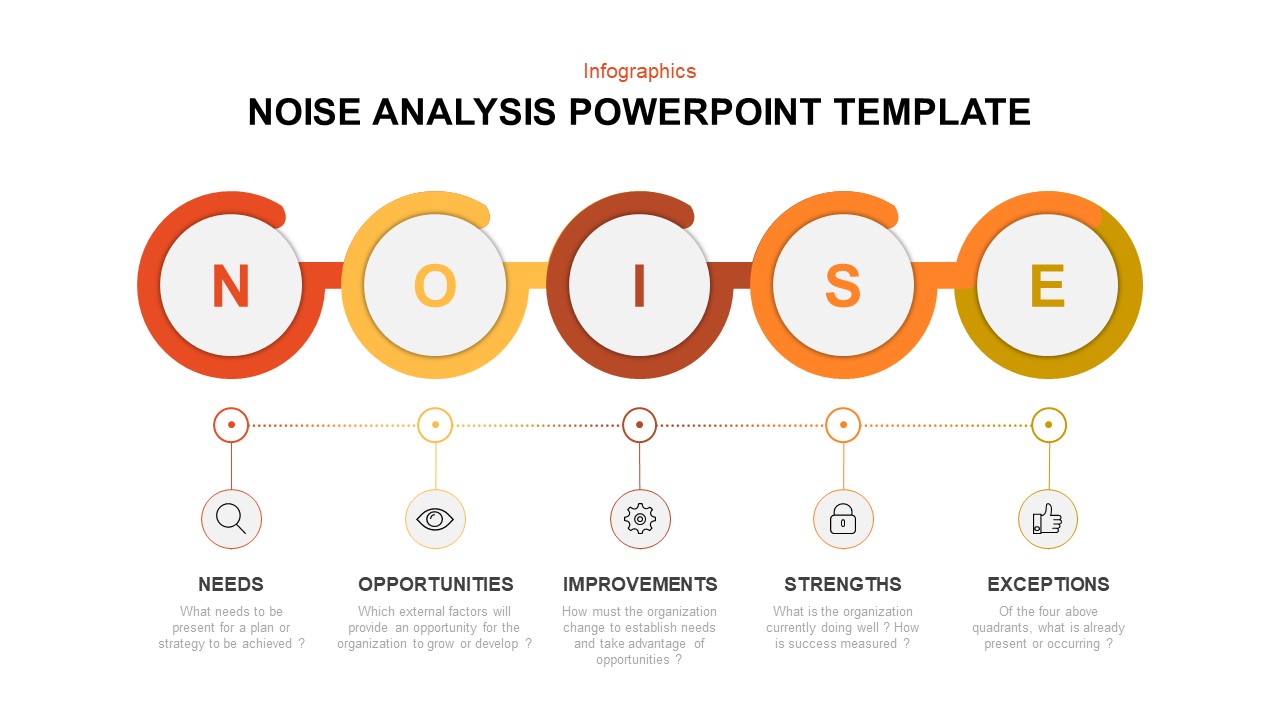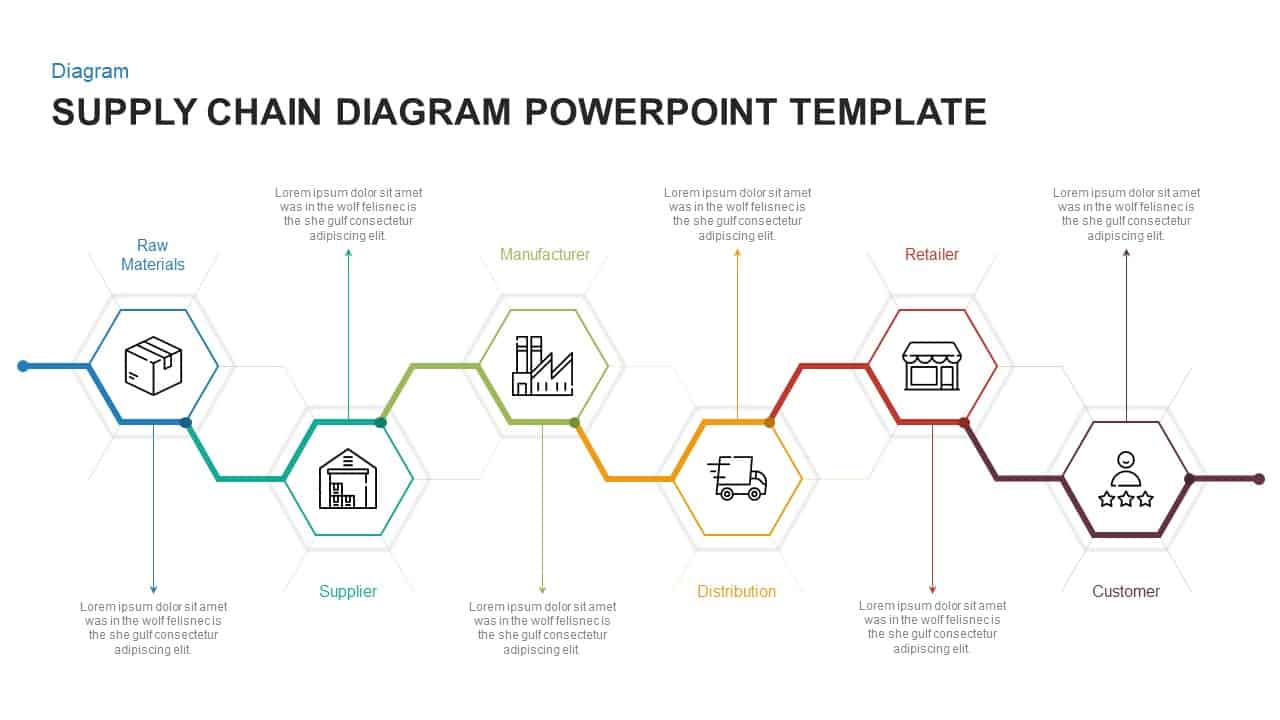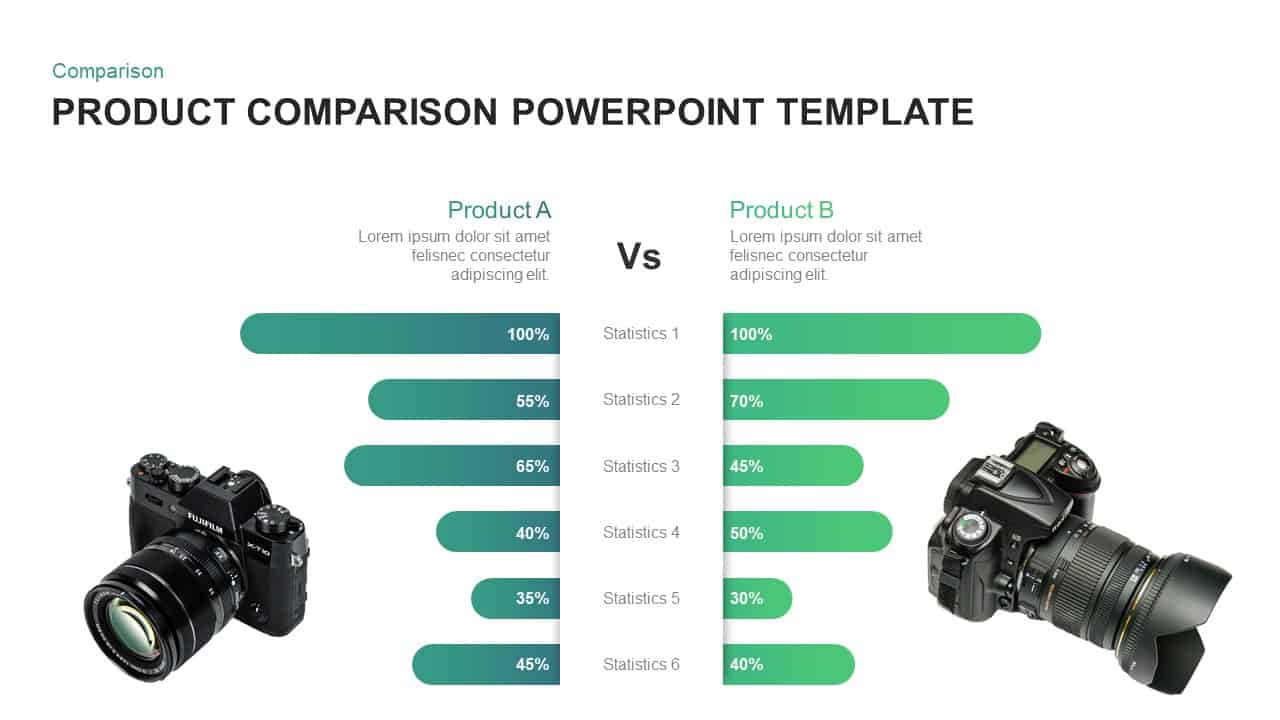7 Stages Jigsaw Diagram Template PowerPoint and Keynote Slides
Jigsaw Diagram Template for PowerPoint
7 stages jigsaw diagram template PowerPoint is a generic diagram created to display seven concepts of any event or phenomenon. The template contains jigsaw pieces that are connecting each segment. The template is perfect for business process presentations. The illustration assists to stress relevant ideas in the circular process flow. PowerPoint is an amazing tool for displaying the business management structure of the organization and the flow of business process development. It is useful for defining process models, development, design, quality and change management etc. the phases of project development and the marketing mix strategies can be illustrated by this seven-stage ppt diagram.
Seven stages jigsaw diagram template for PowerPoint presentation contains seven PowerPoint cliparts. Each PowerPoint icon has its own meaning and function. The functional analysis of business management and structure can be done with the help of these icons. The icons are included; the bulb, gear wheel, targeted arrow, communication devices, connected people, rocket and the trophy. Each icon will help the user to develop a topic that is associated with the presentation theme. For example, if the presentation is related to the strategy development of startups, the users can use the bulb icon; because the bulb represents an innovative idea or concept. Similarly, if the presentation is related to marketing and sales, the users can choose the trophy to delineate the effect of hard work to achieve success. The users can utilize the empty centre circles to display the key topic of the presentation.
The customizable PowerPoint diagram of seven stage slide is a flat design. The shapes of the diagram create a wheel in the centre, which shows the cyclic rotation of the business life cycle. The users can change colours scheme and contrast. The diagram is available on two backgrounds and each background colour is modifiable or changeable using the PowerPoint options. The ready-to-use diagram allows any type of presentation without any discrimination to the subject matter.
You can access more Free PowerPoint Templates & circular PowerPoint template here. Grab the free ppt now!
Login to download this file