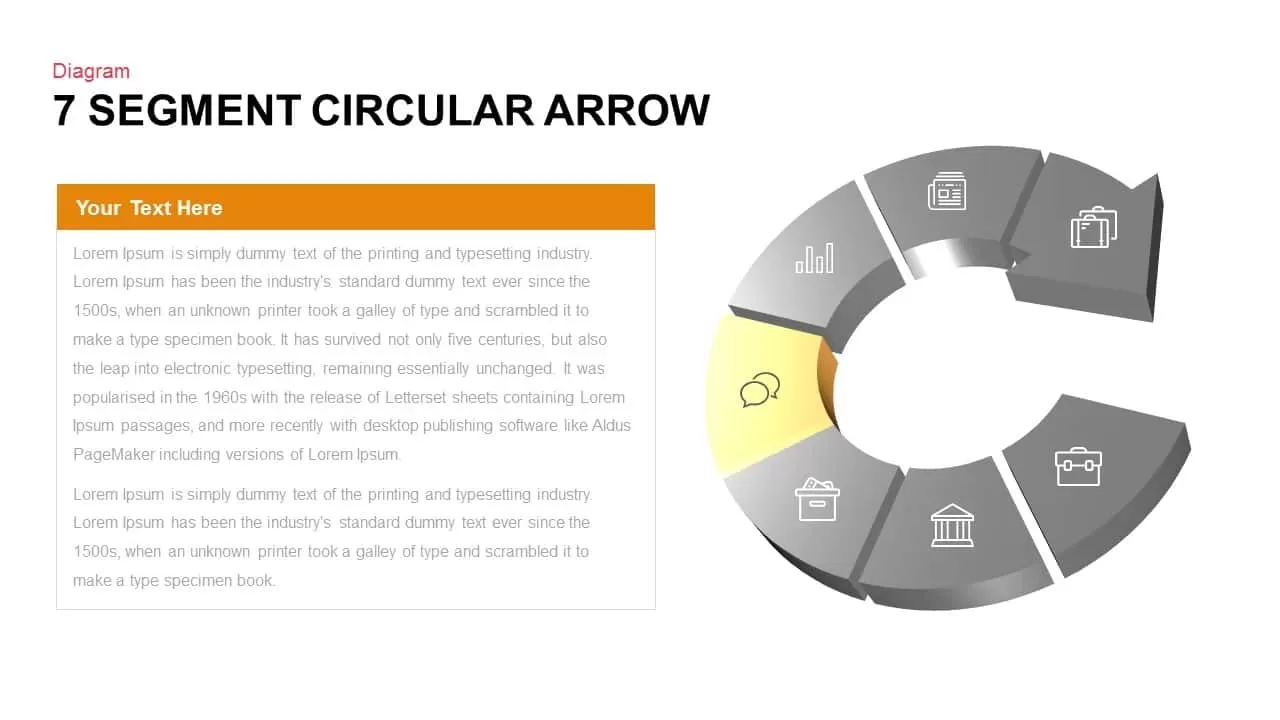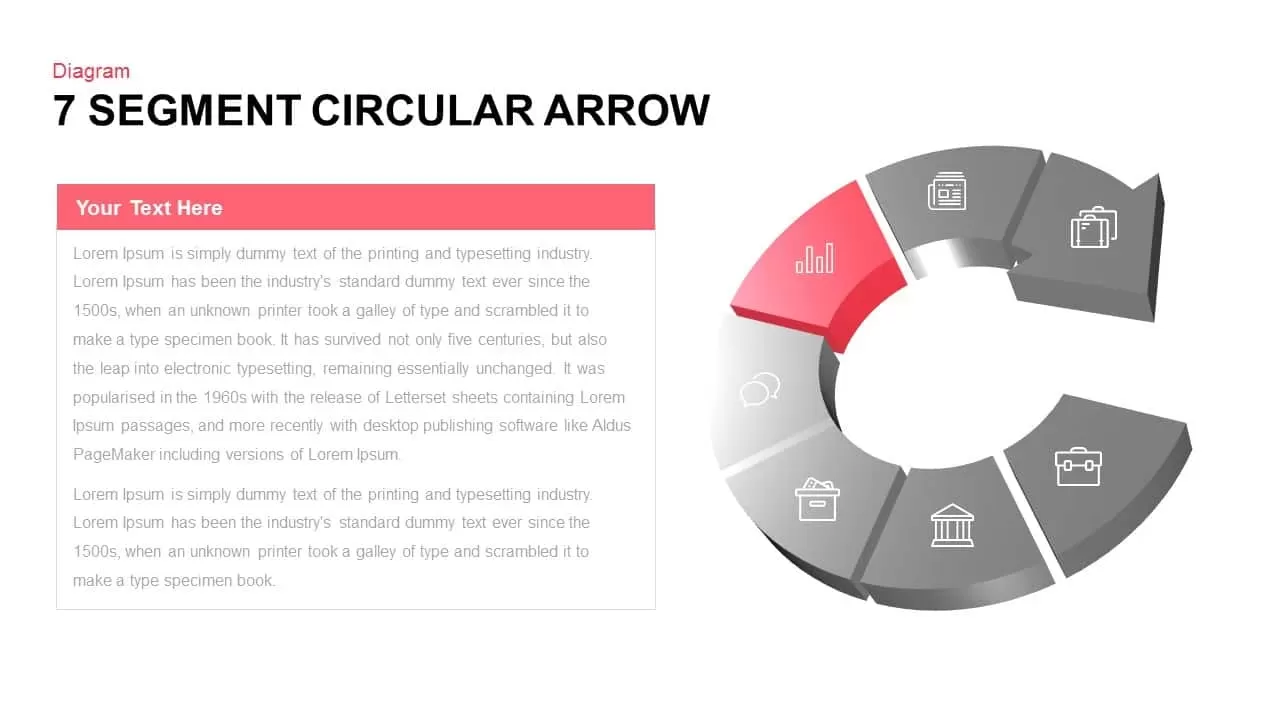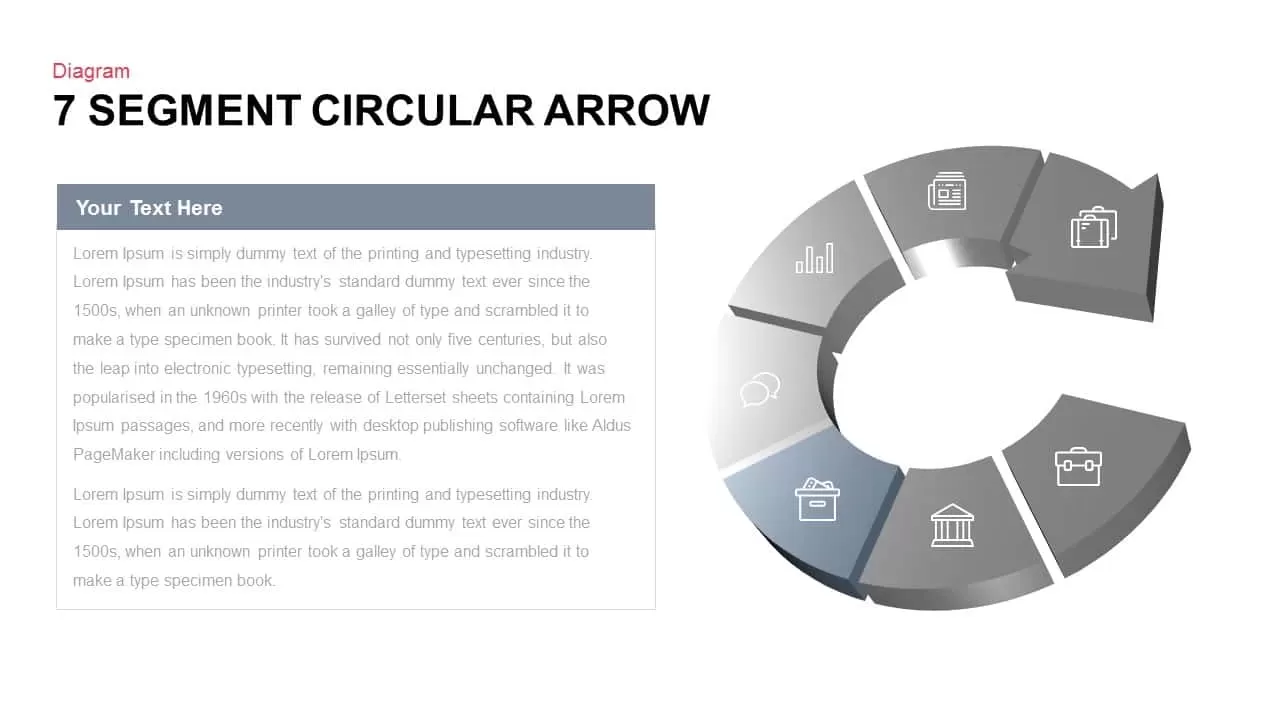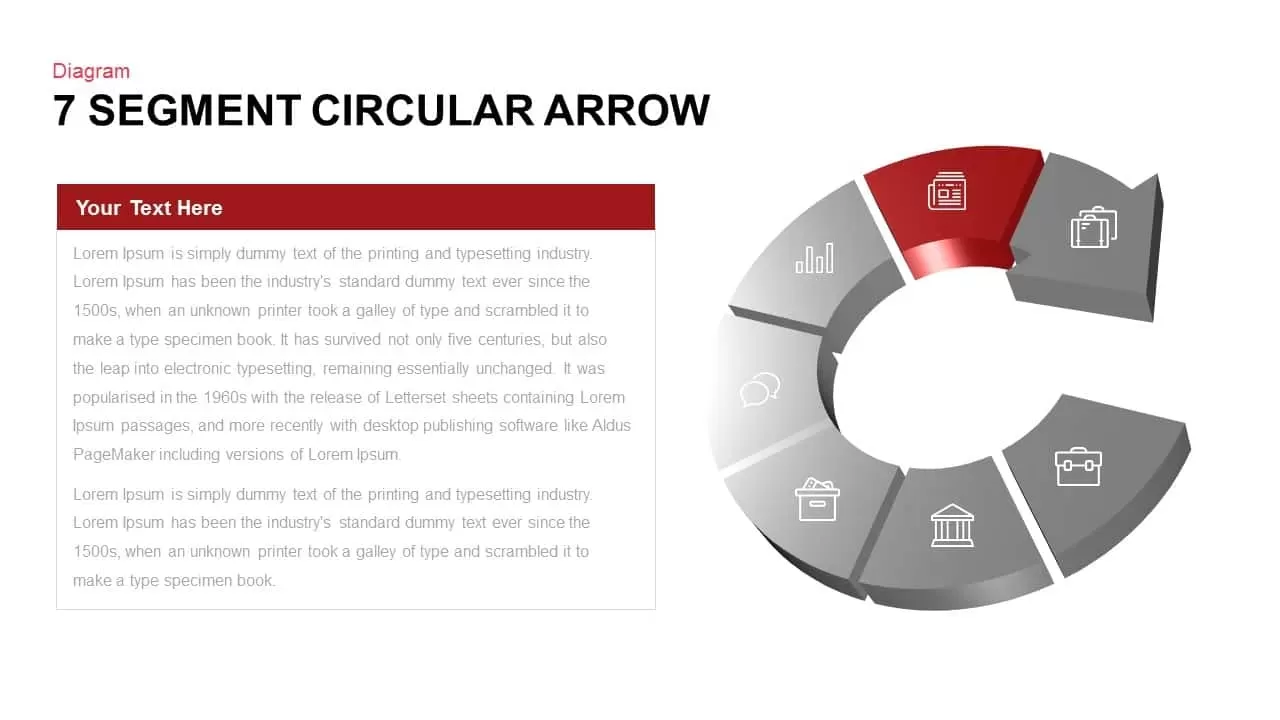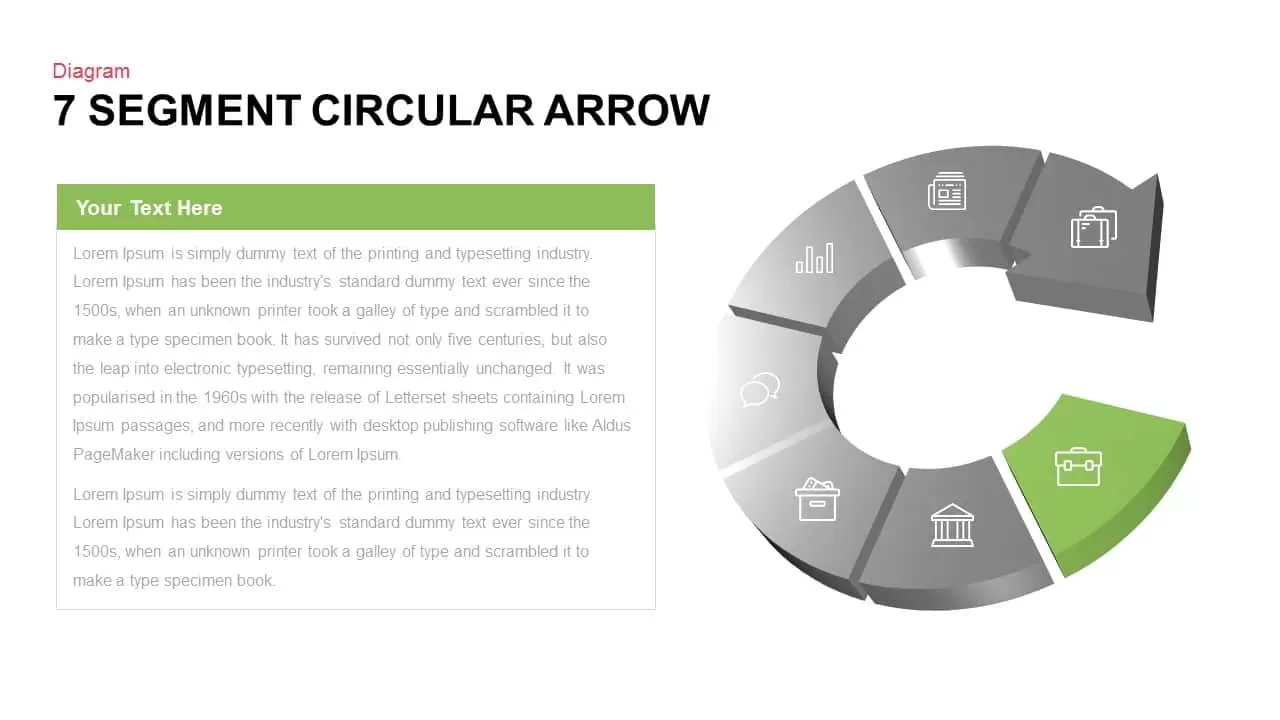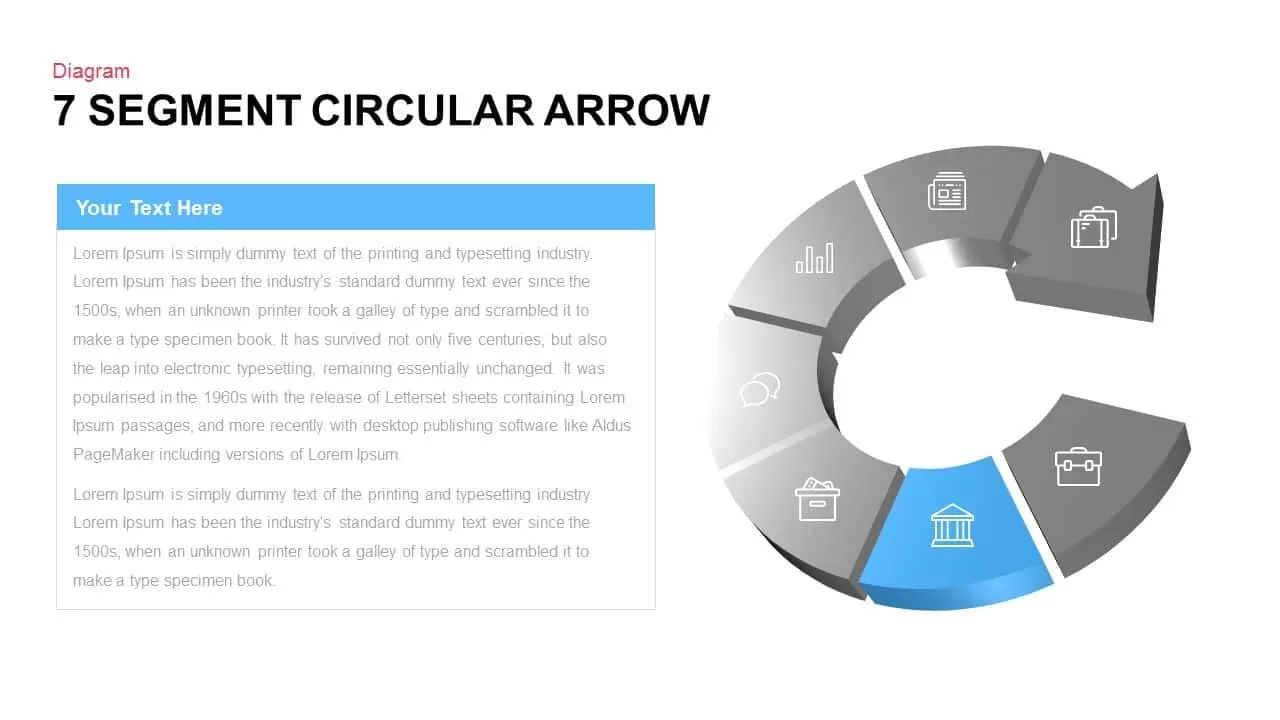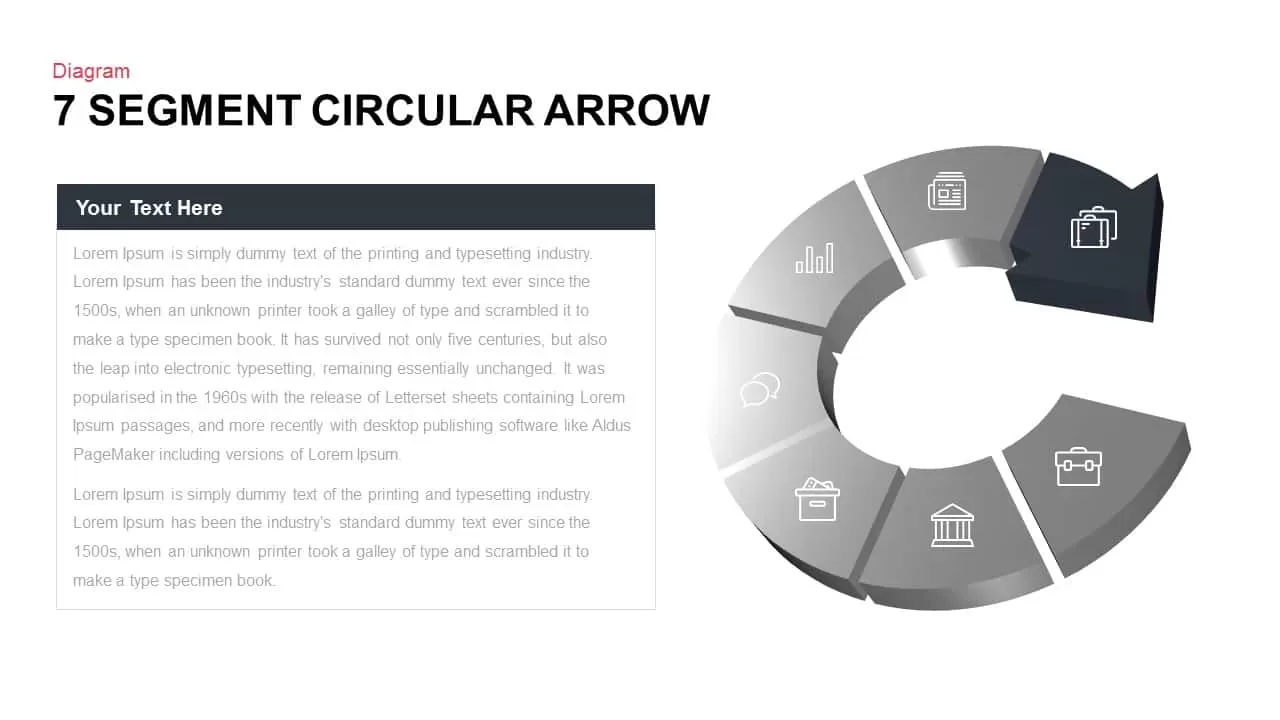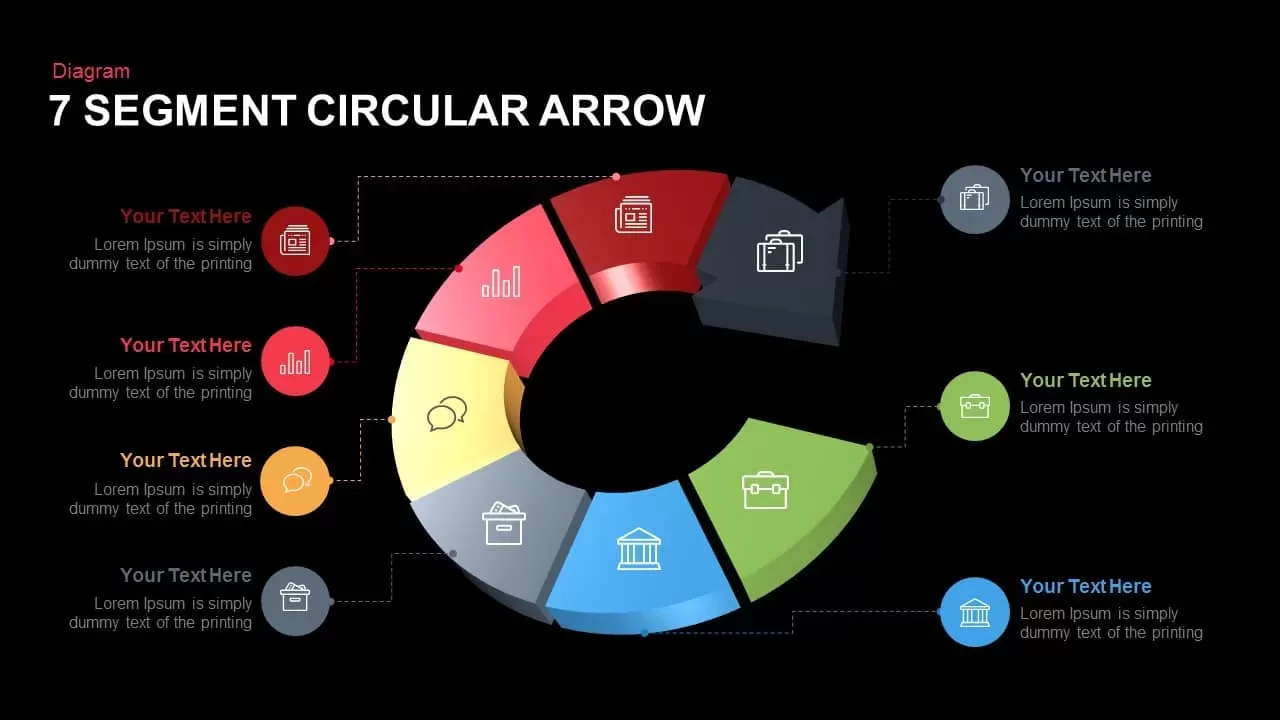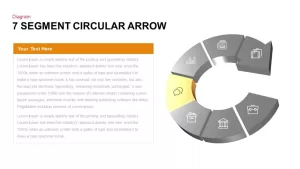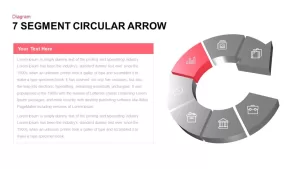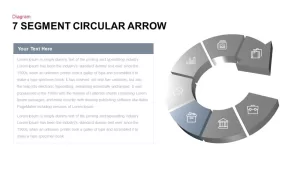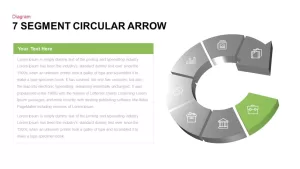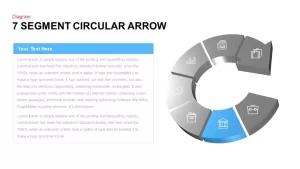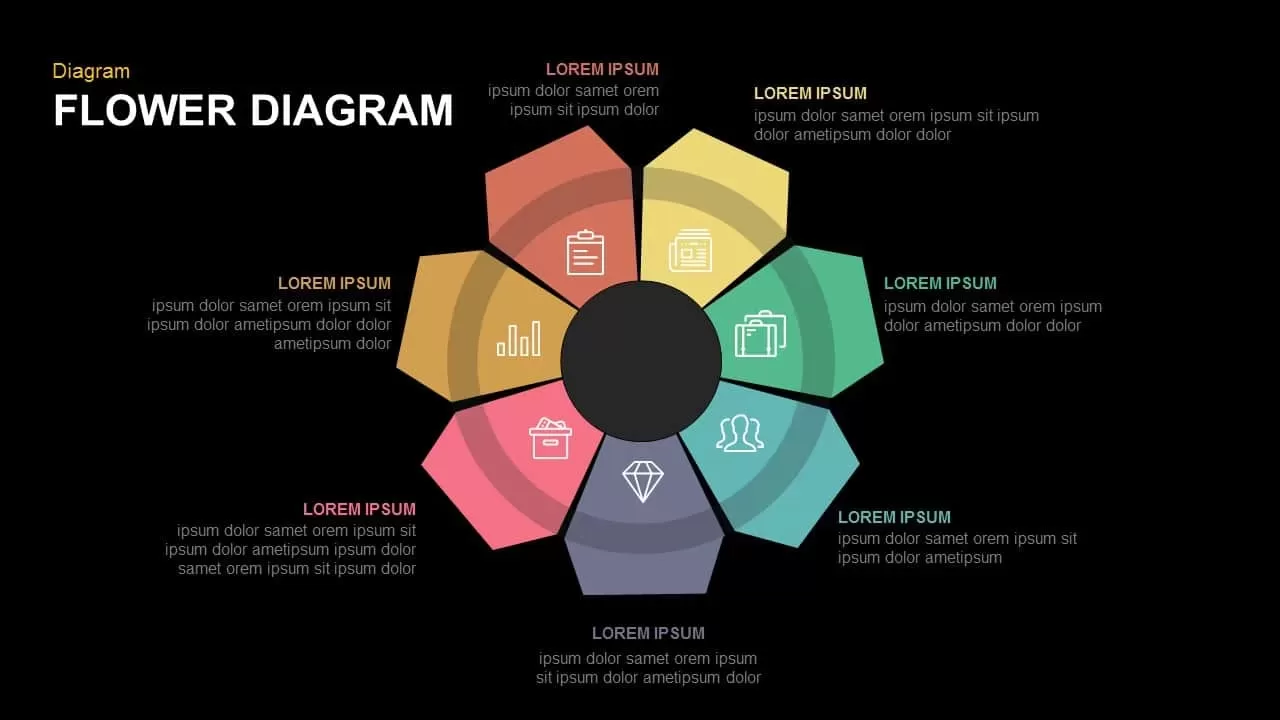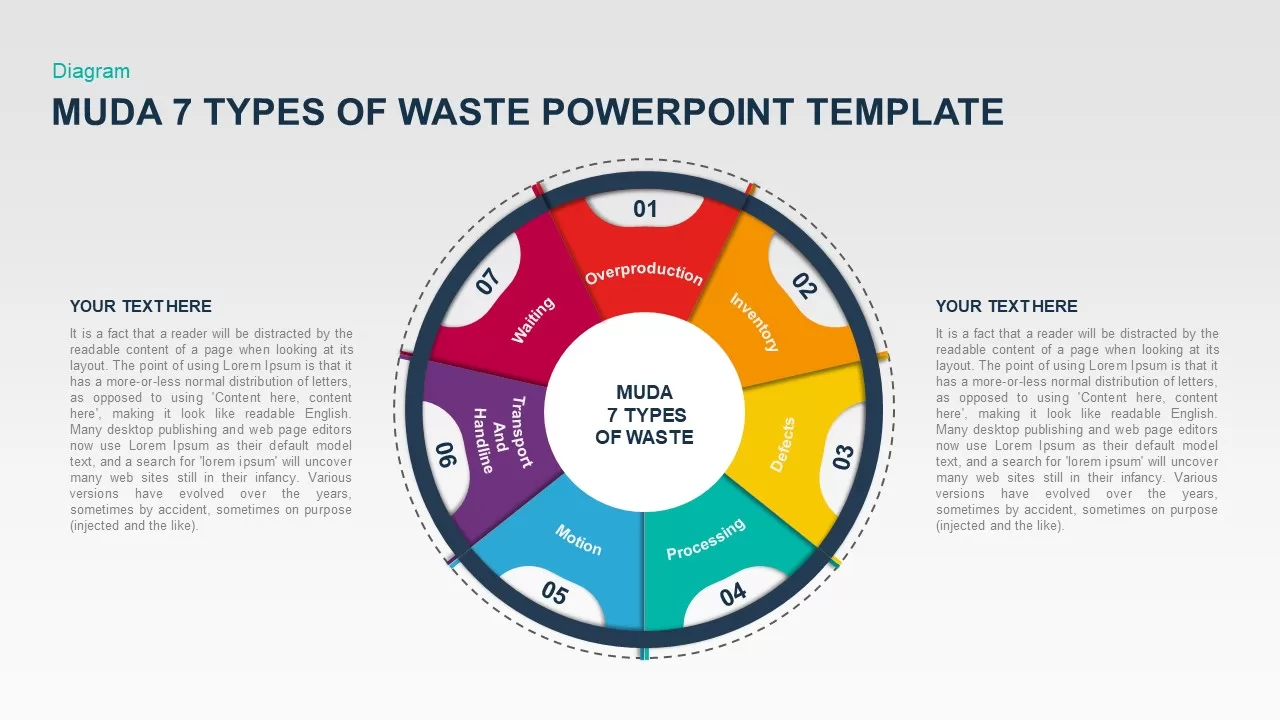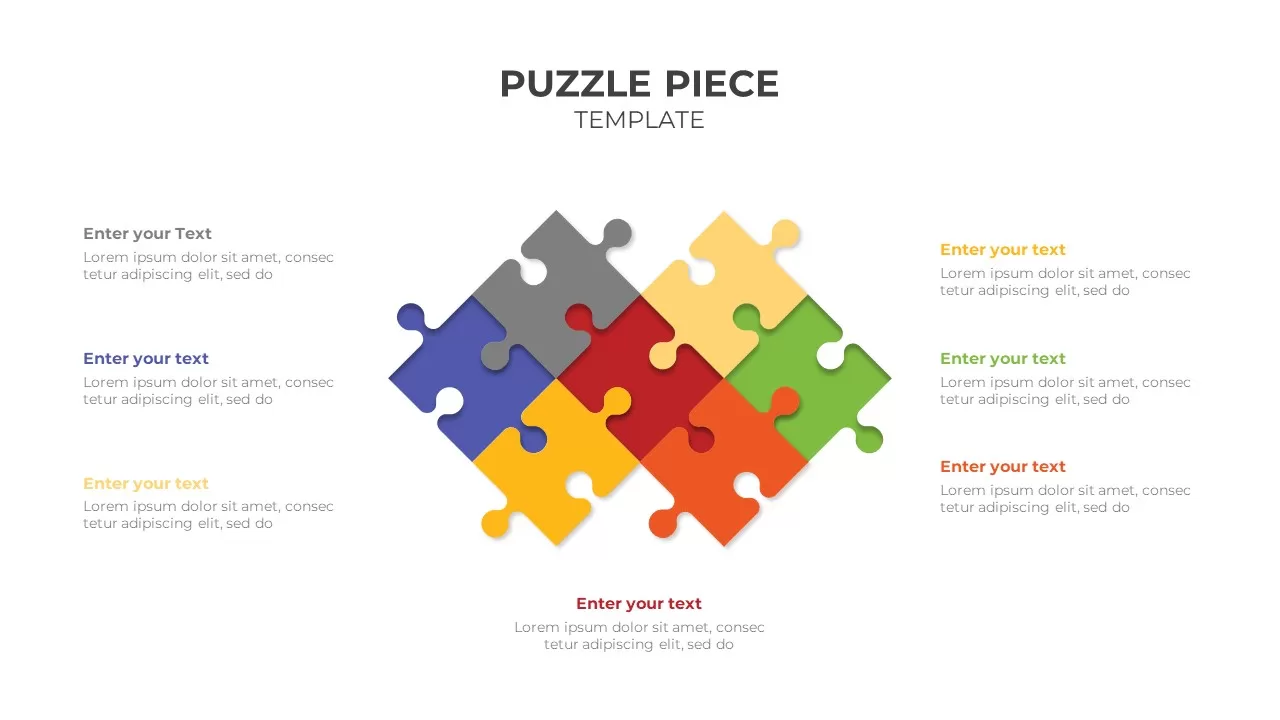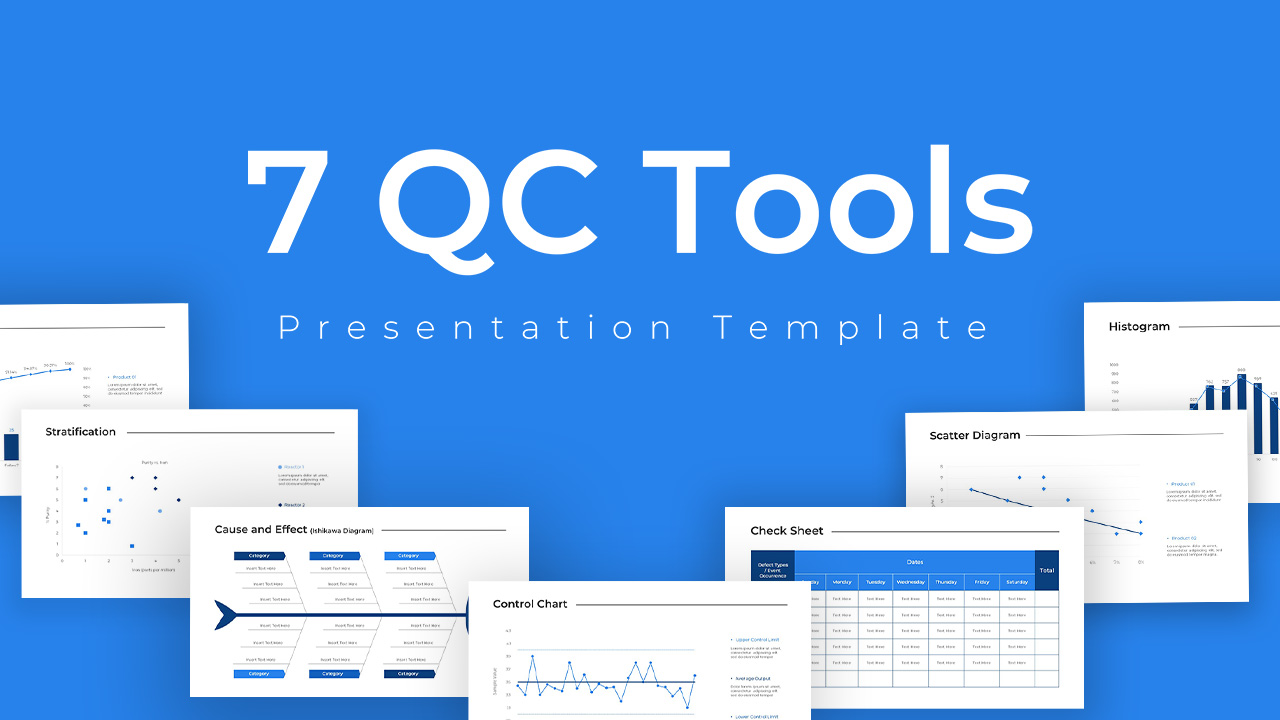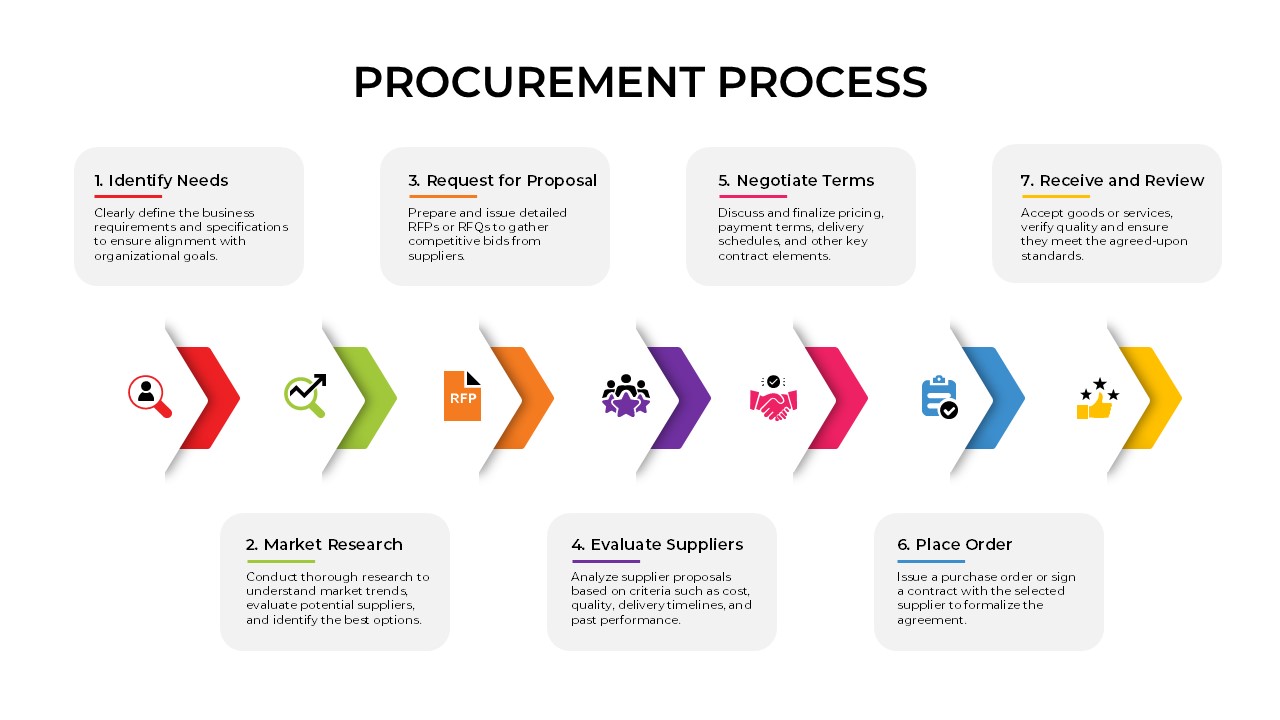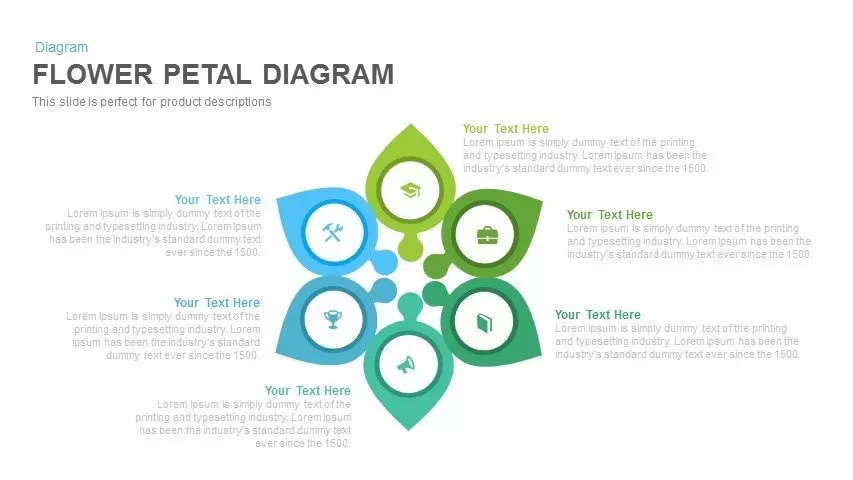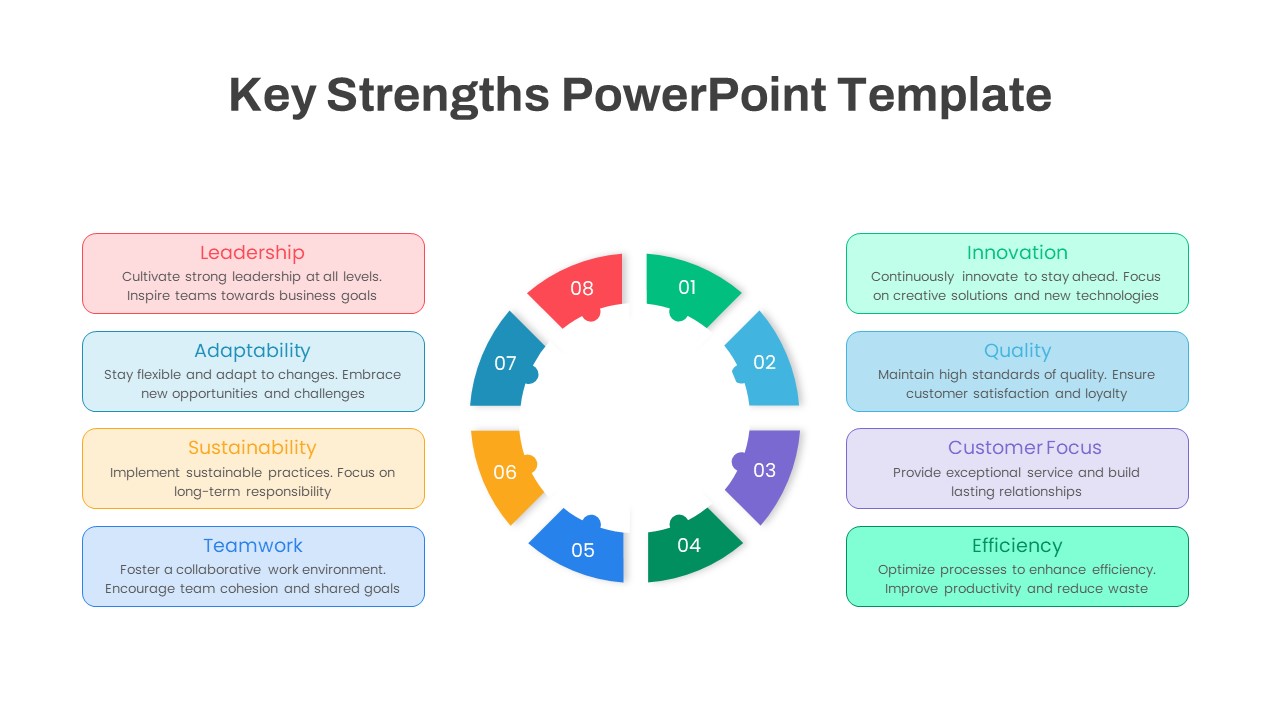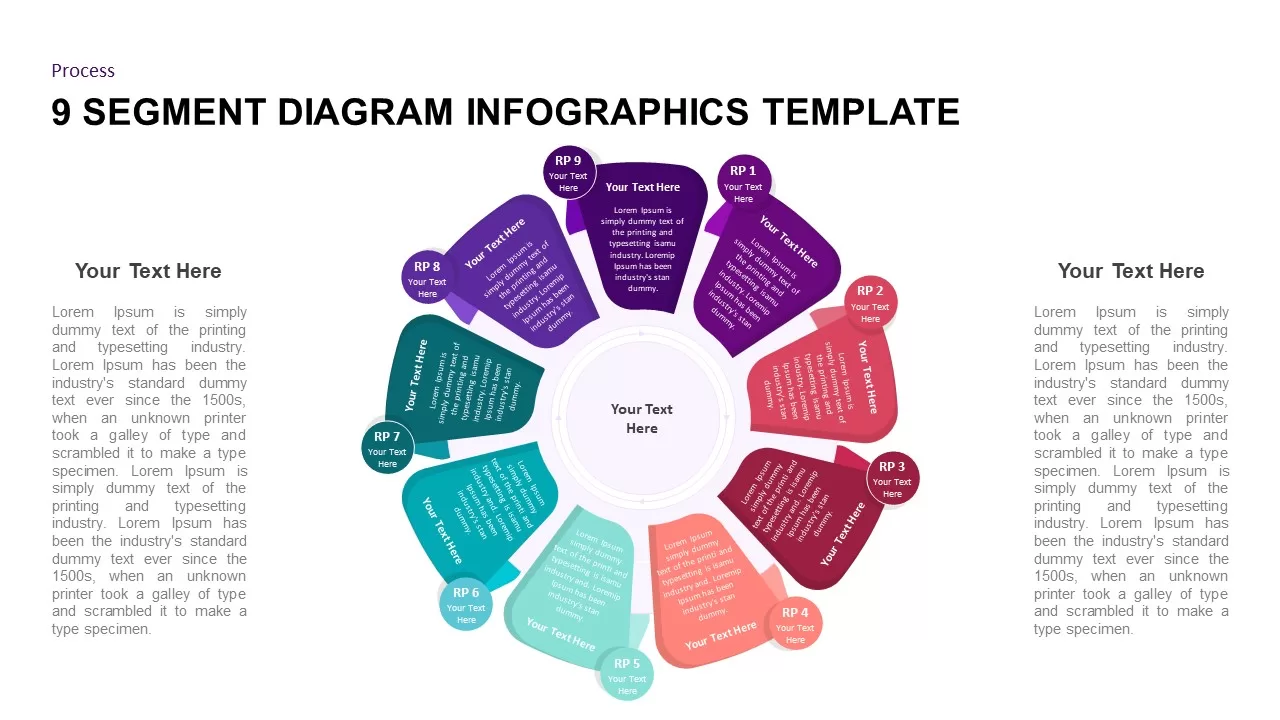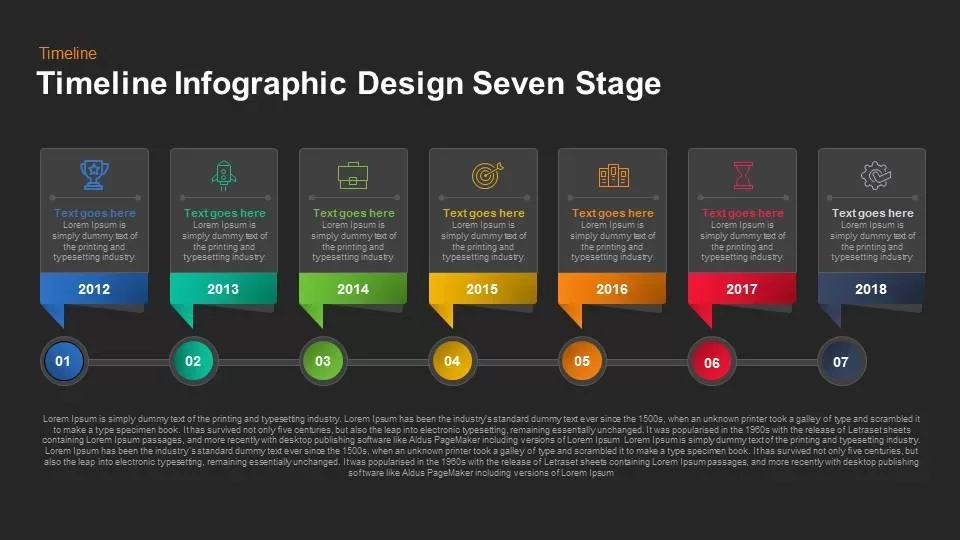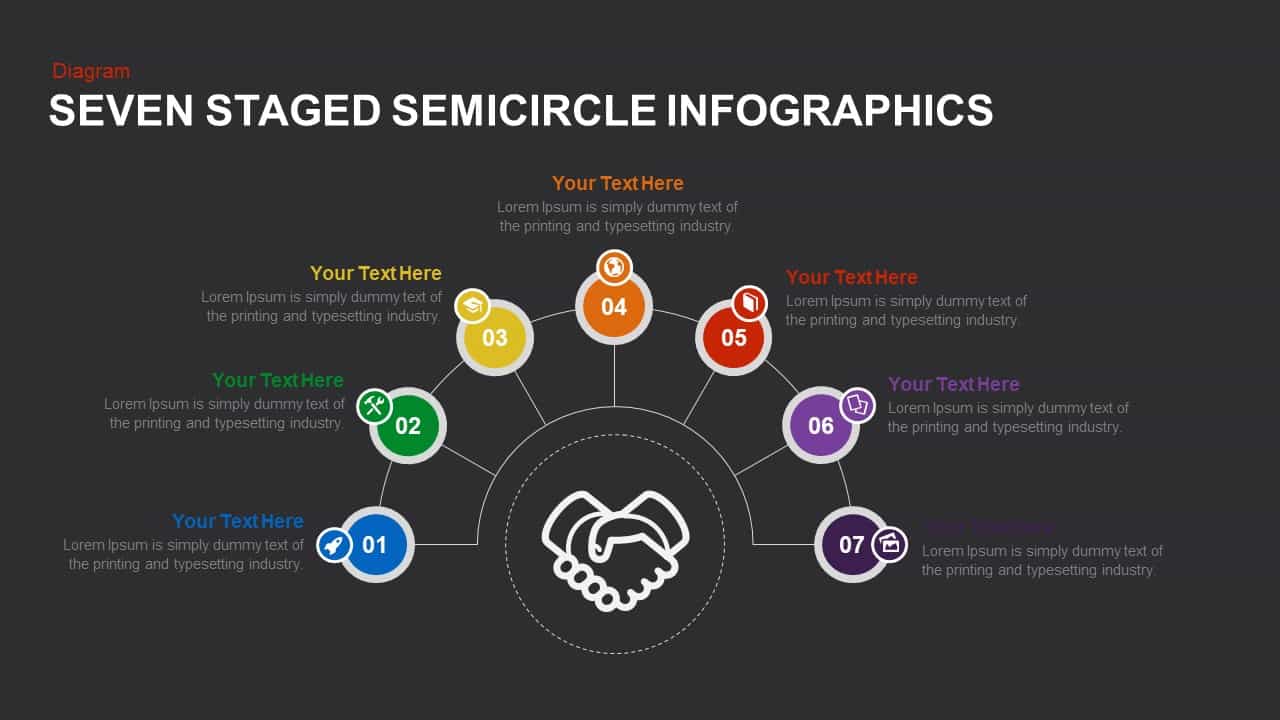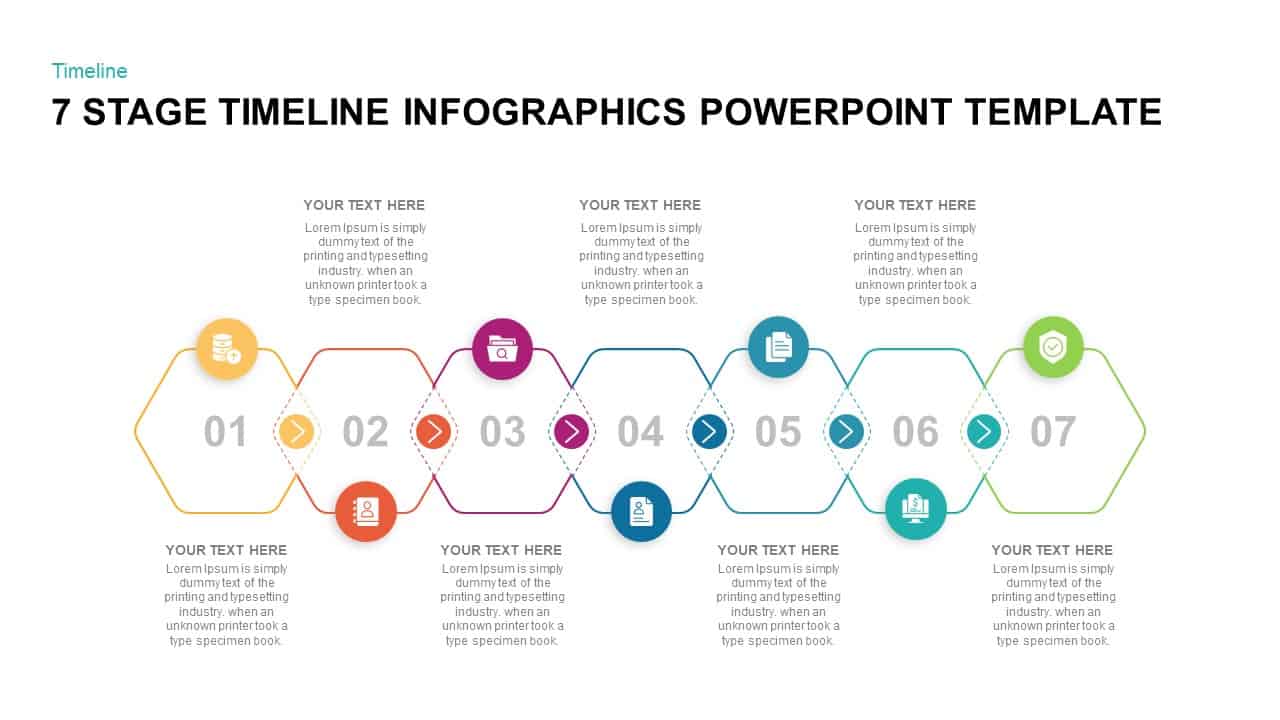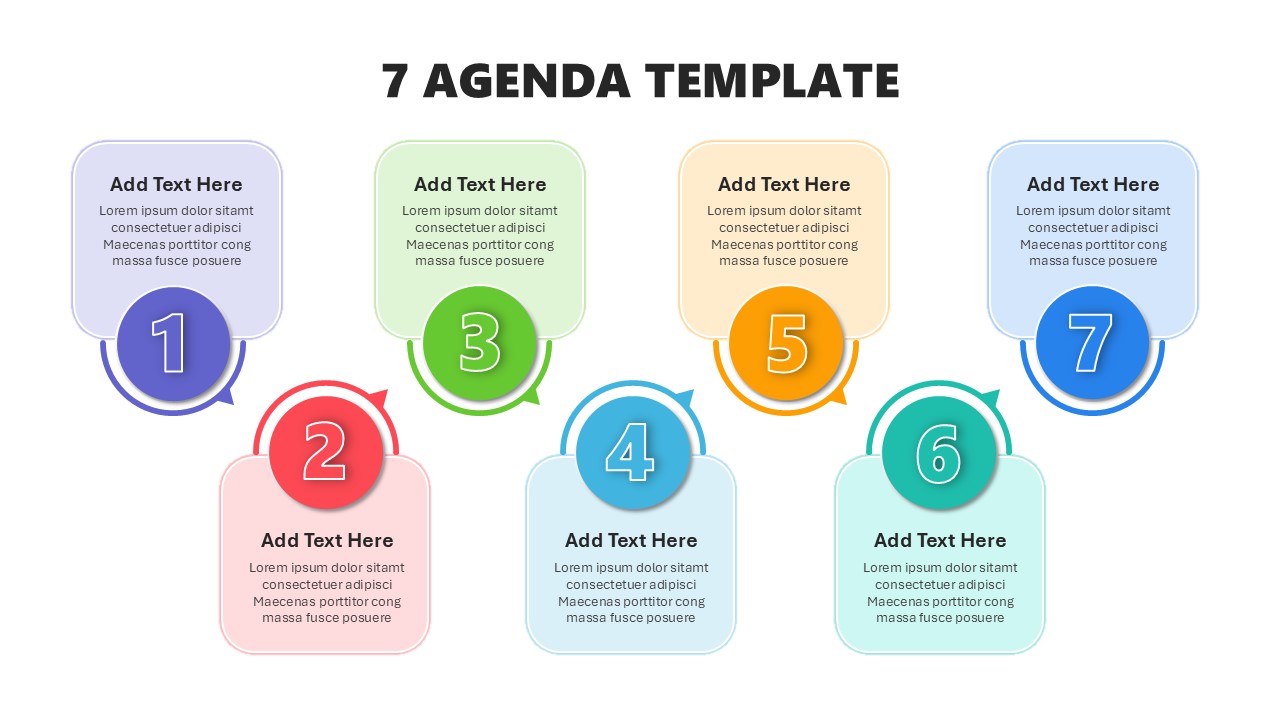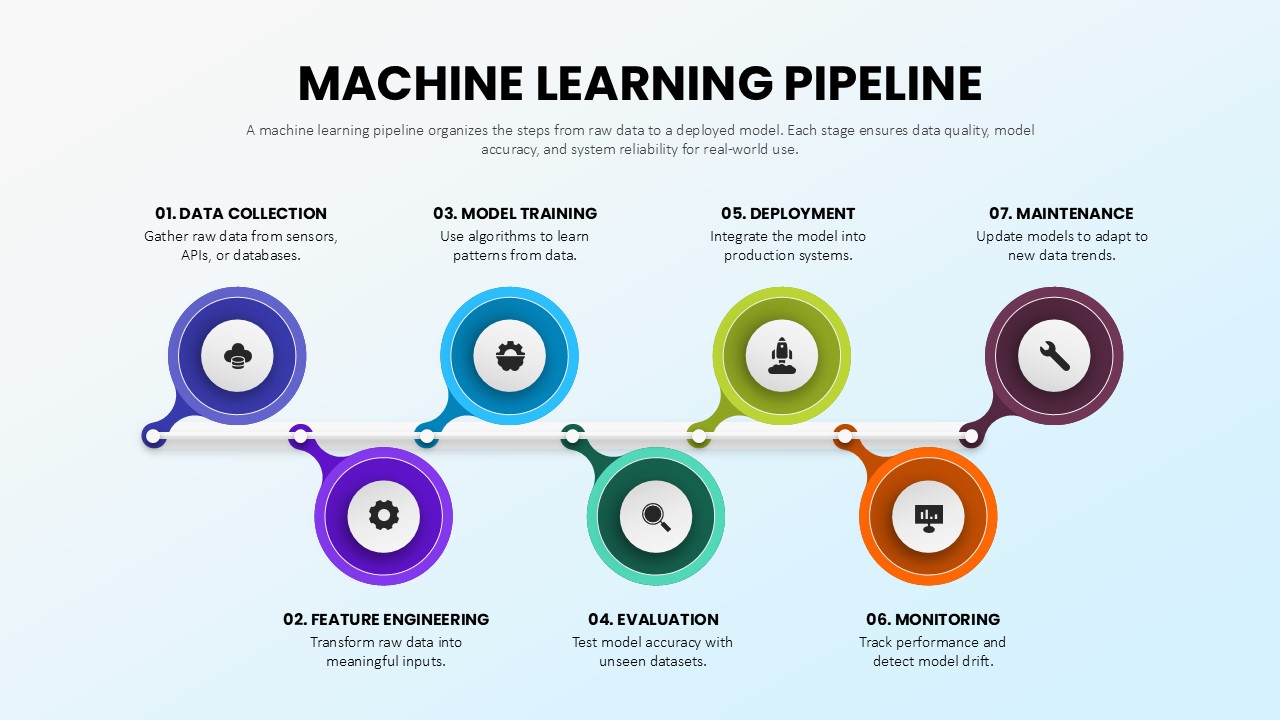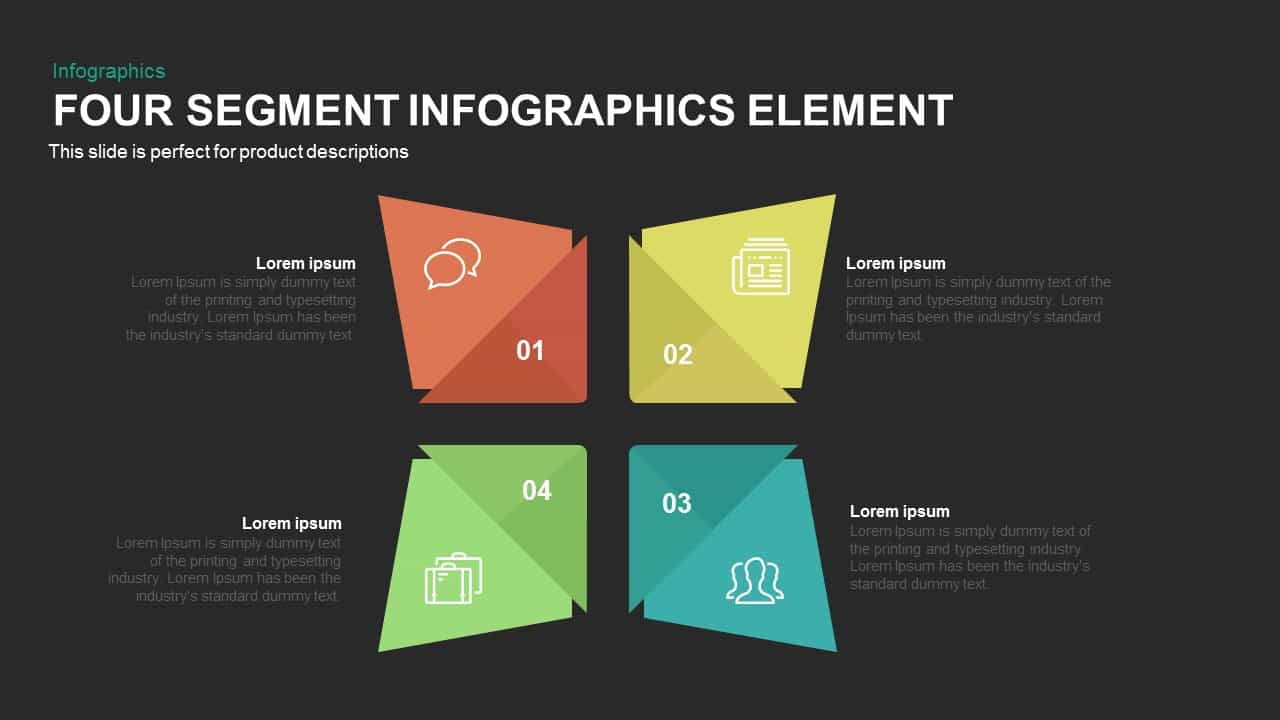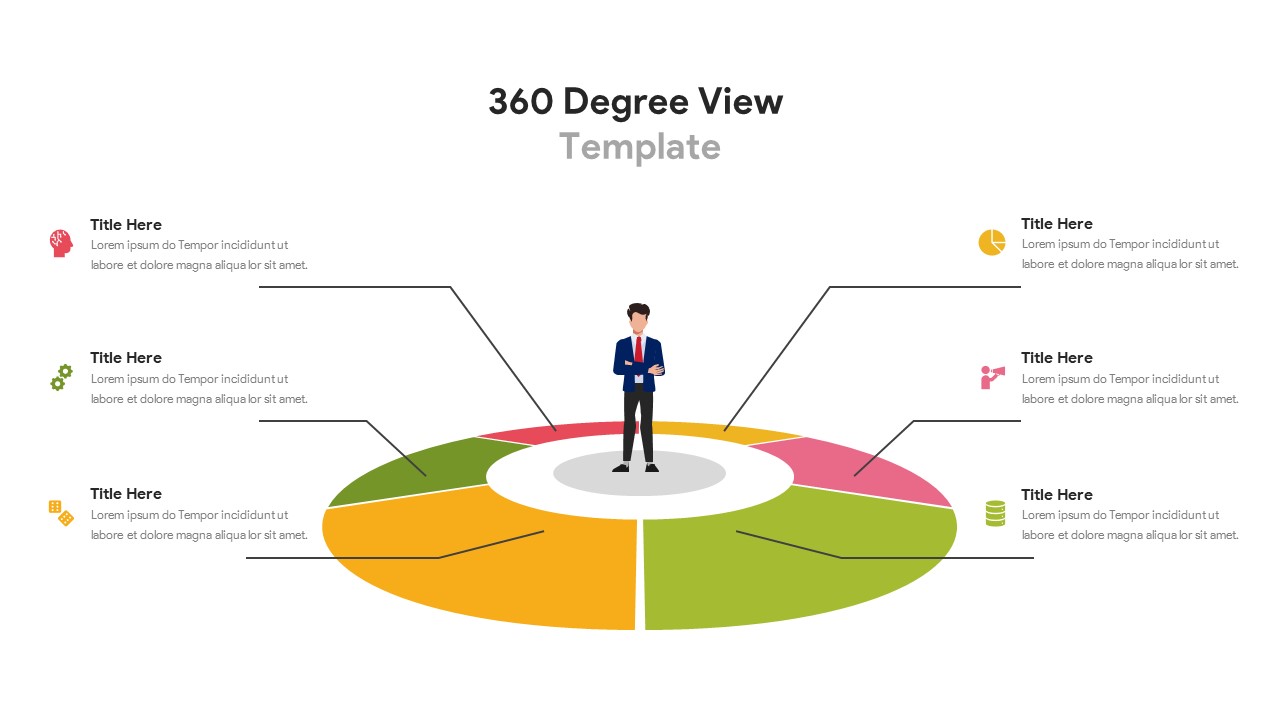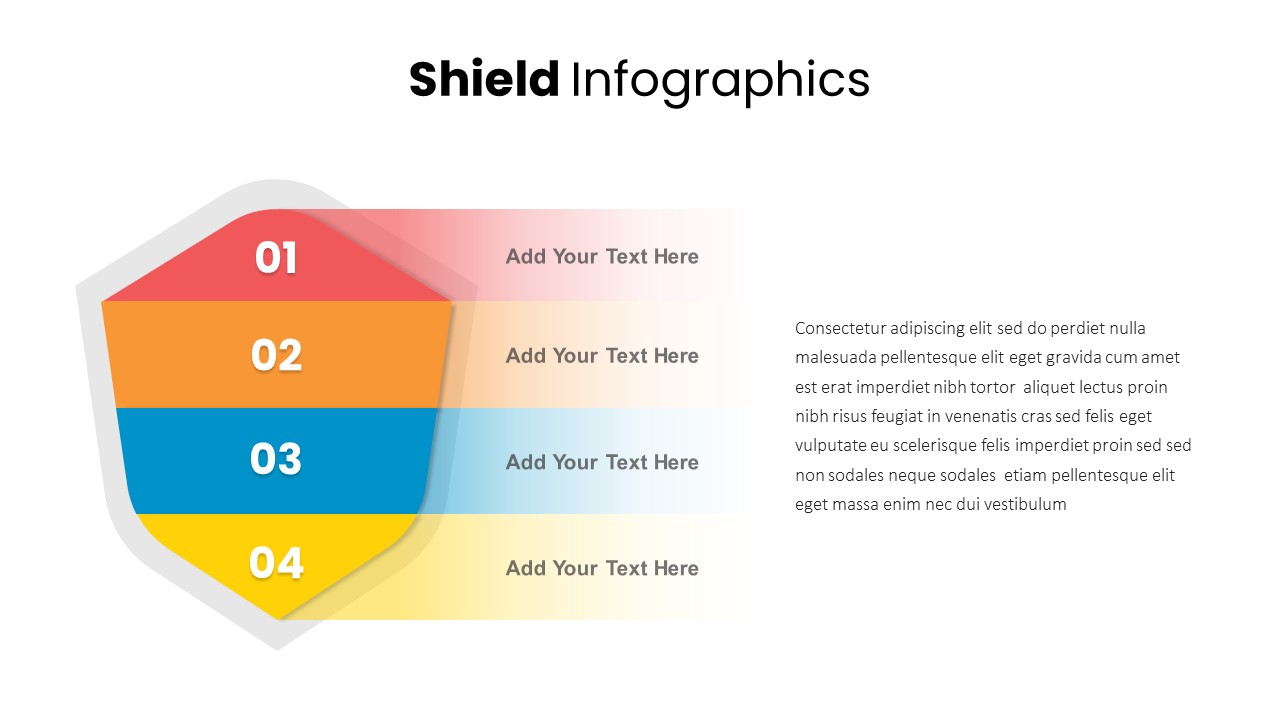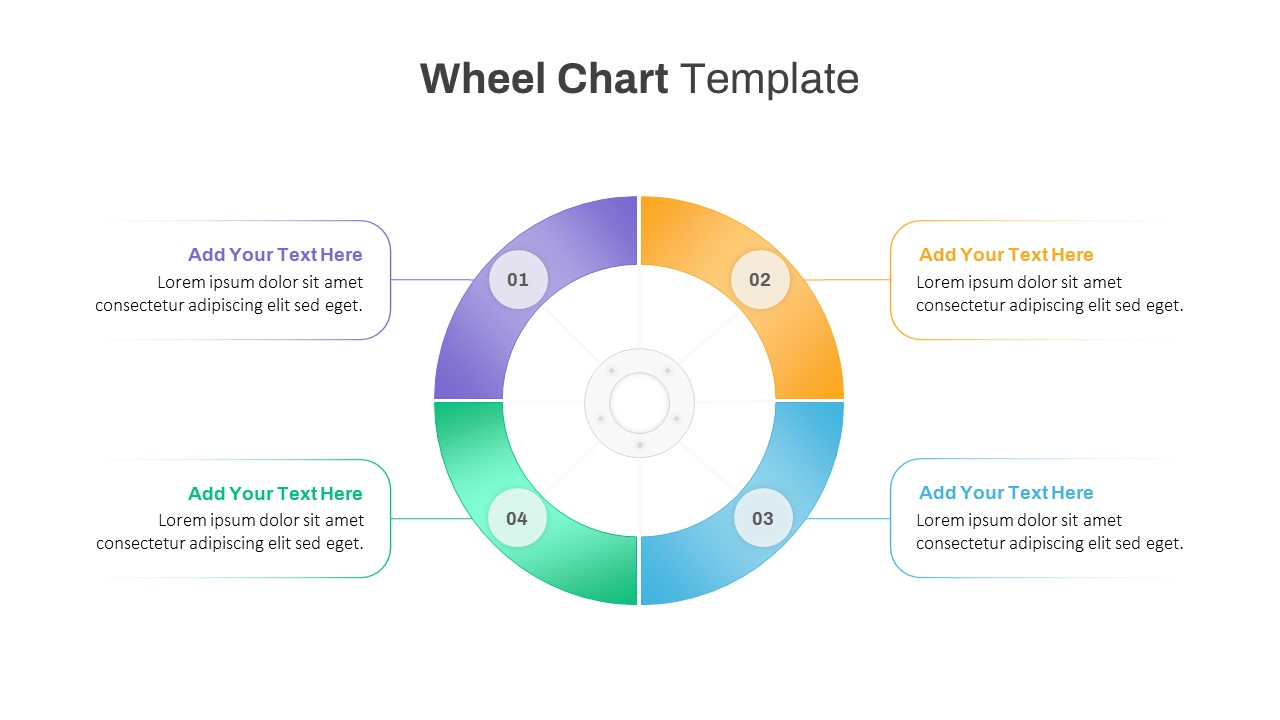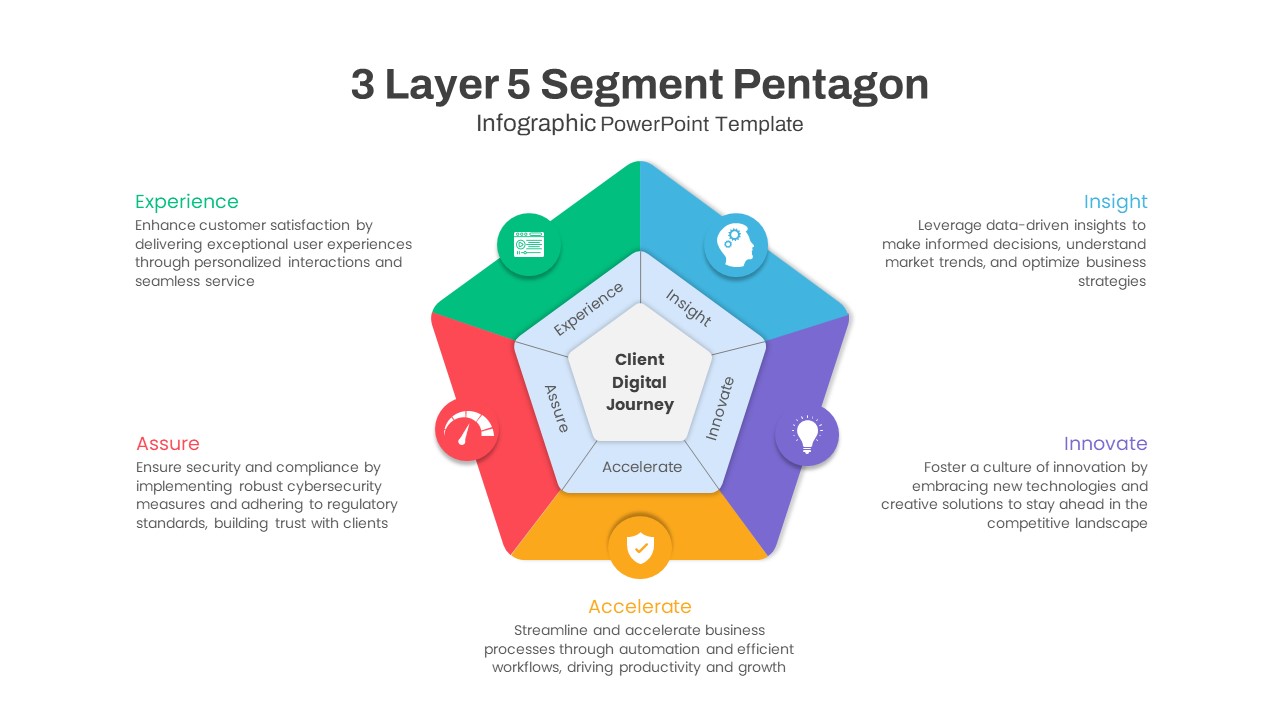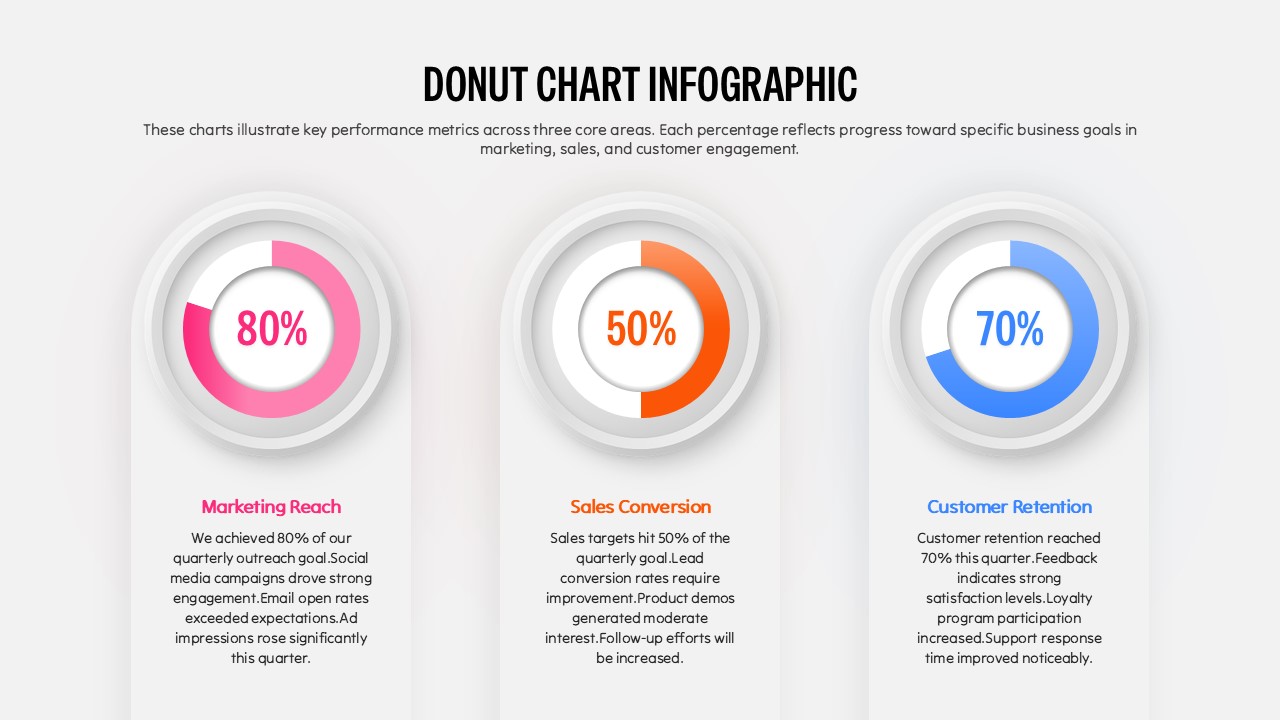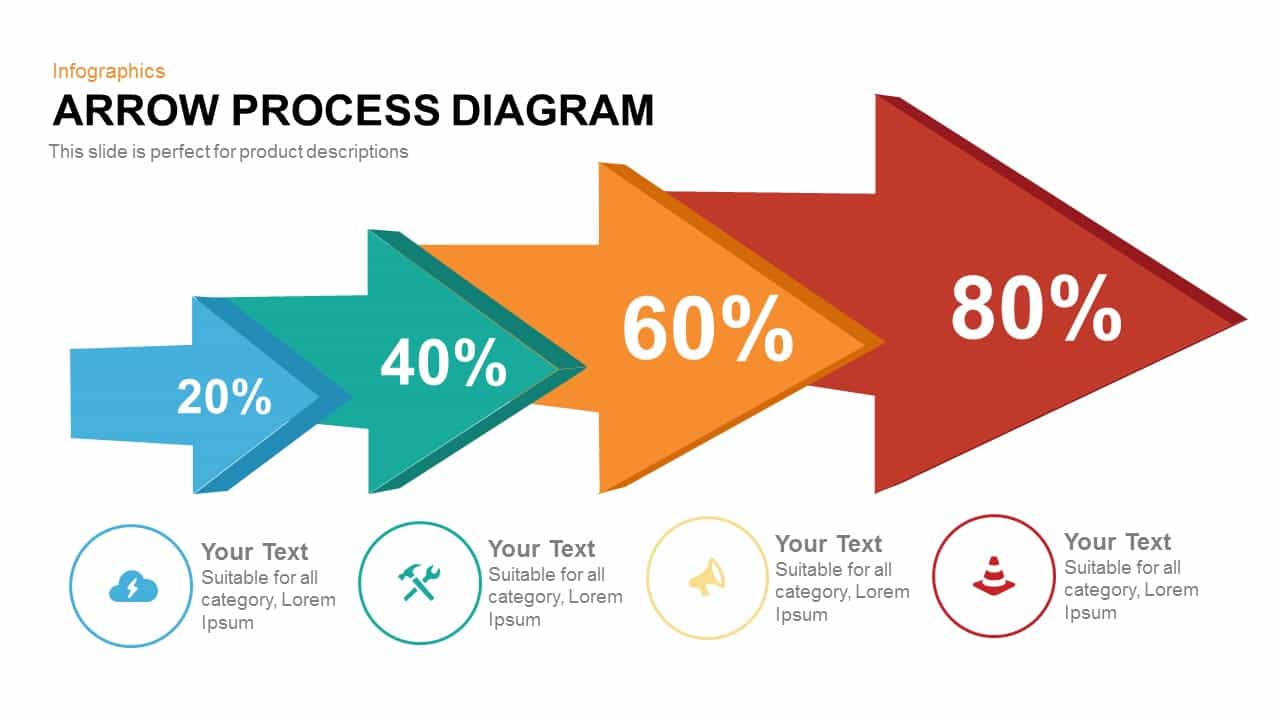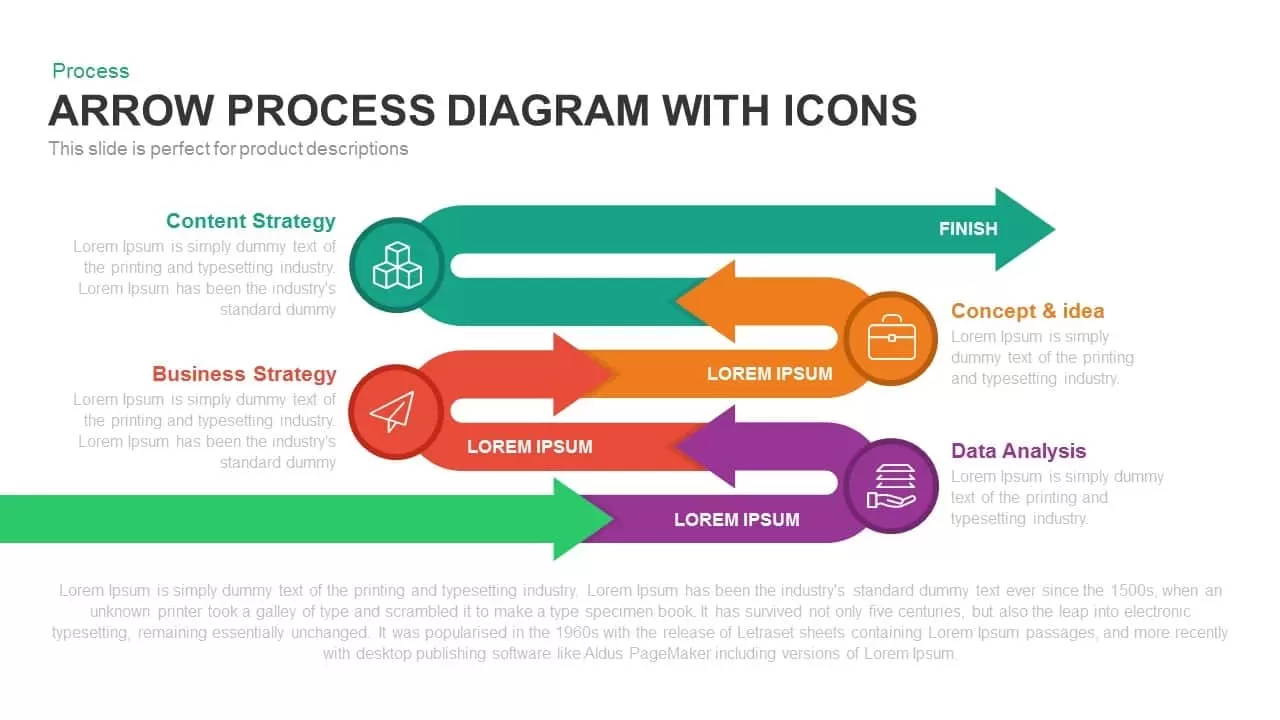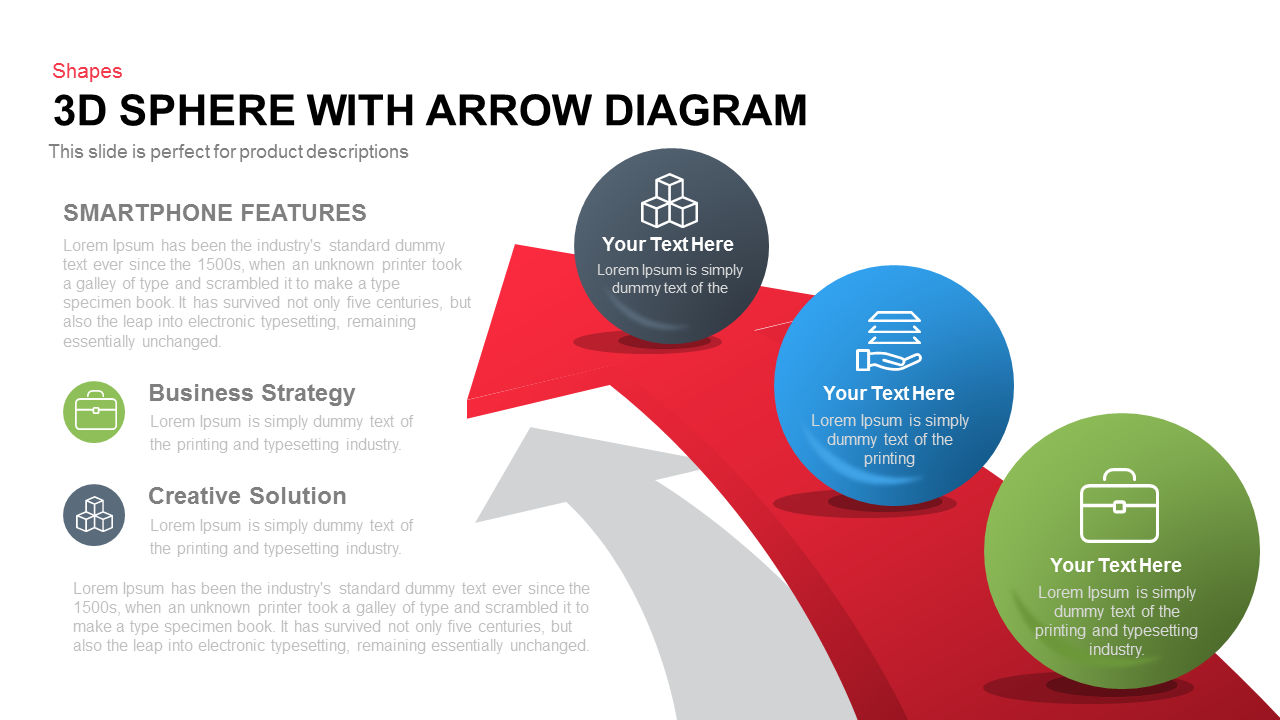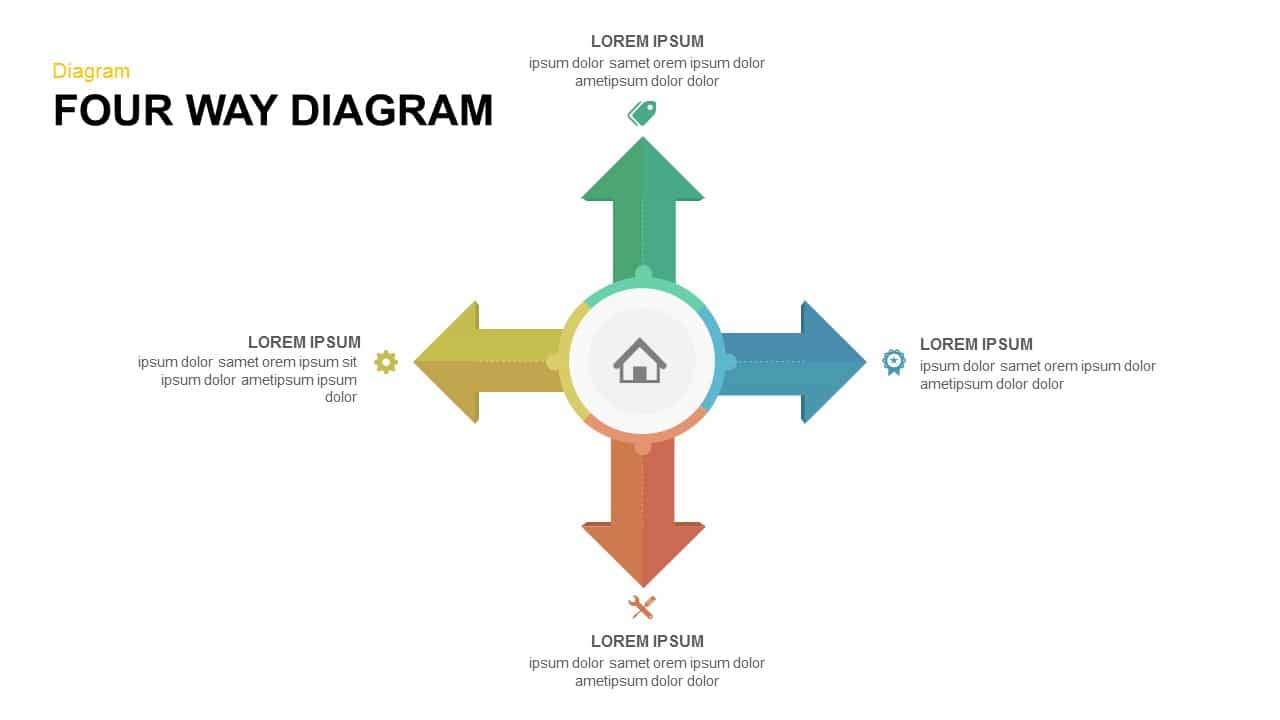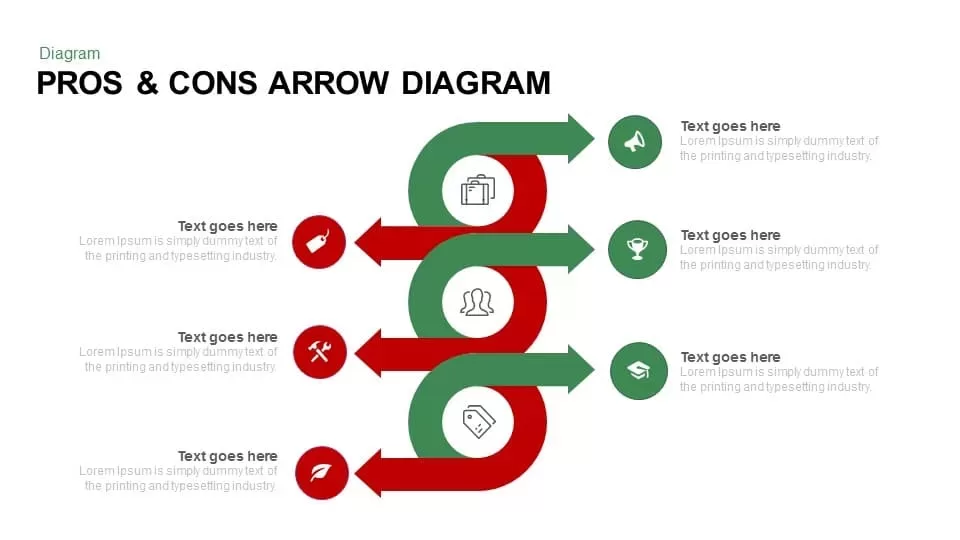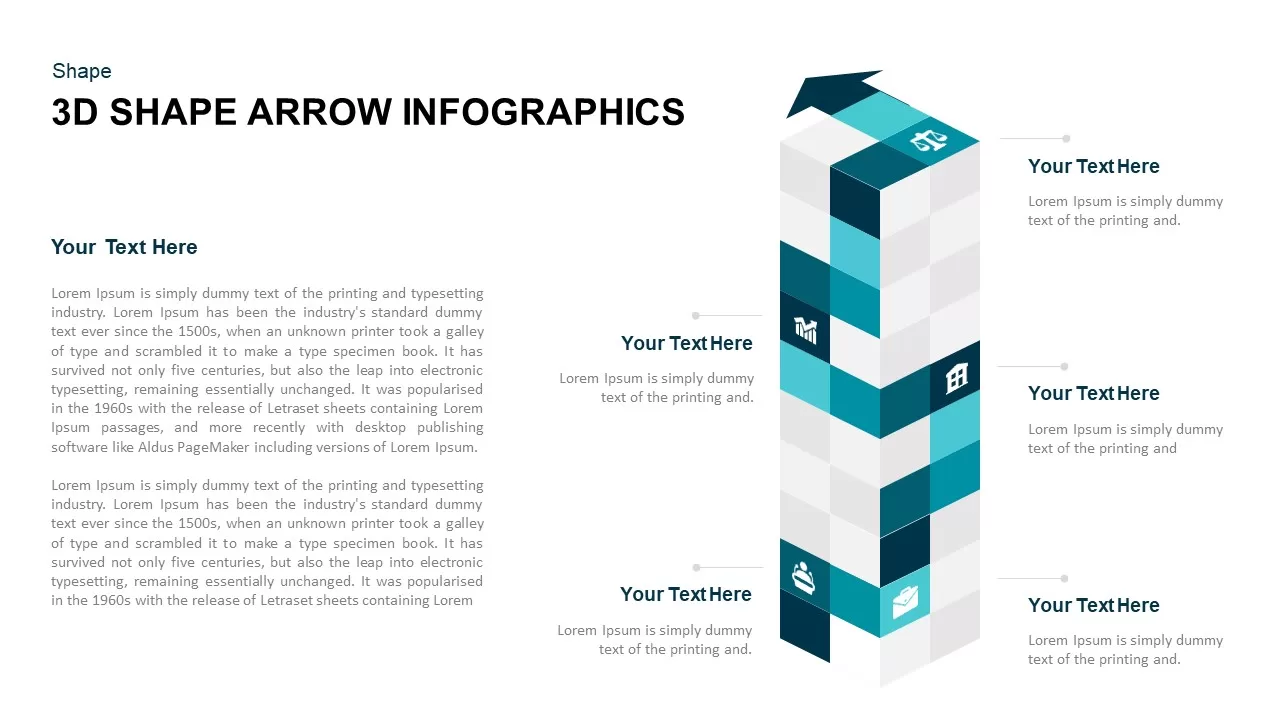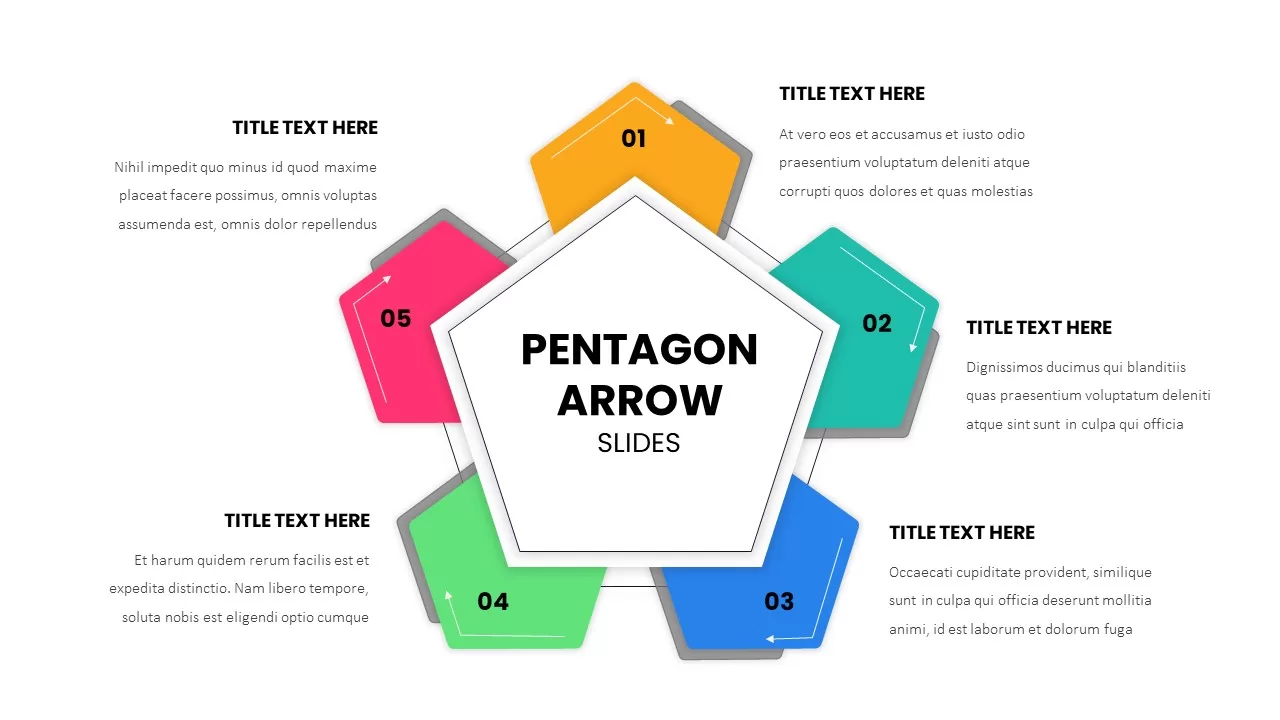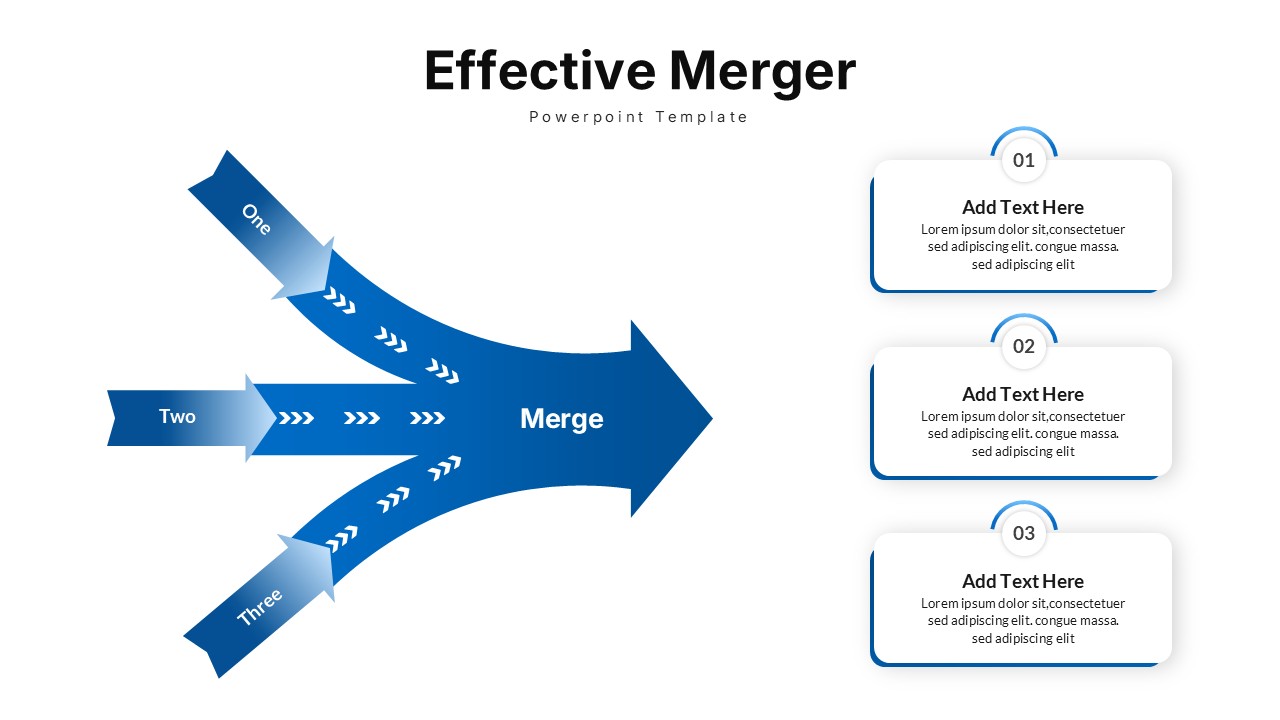Seven-Segment Circular Arrow Diagram Template for PowerPoint & Google Slides
Description
This 7-segment circular arrow diagram offers a dynamic, three-dimensional infographic to illustrate cyclical workflows, sequential processes, or phase-based frameworks. Rendered as seven gradient-shaded wedges that form a continuous arrow, the slide guides viewers through each stage with clear visual momentum. Each segment is paired via dashed connectors to circular icon placeholders and customizable text fields, enabling presenters to label steps, metrics, or milestones with concise headlines and supporting descriptions. The mix of vibrant hues—ranging from deep red through primary colors to slate gray—creates visual hierarchy and contrast, while subtle bevel shading lends a polished, professional three-dimensional effect that enhances perceived depth.
Built on fully editable vector shapes and master slides, this template empowers users to swap icons, alter color gradients, adjust segment sizes, and update text placeholders with a single click. The clean sans-serif typeface and generous white space ensure readability, and the modular layout supports rapid re-theming to align with corporate branding or startup identity. Compatible with both PowerPoint and Google Slides, this slide maintains crisp resolution across devices and preserves layout integrity, eliminating formatting headaches.
Use customization options to overlay percentage metrics or timeline markers onto each wedge, swap segment sizes, and recolor hues to emphasize priority stages. Enlarge the arrowhead segment for critical milestones and apply sequential reveal animations to guide audience focus.
Who is it for
Project managers, marketing strategists, operations leaders, and business analysts will benefit from this diagram when mapping multi-step processes, illustrating project lifecycles, or communicating cyclical strategies in executive briefings and team workshops.
Other Uses
Repurpose this slide for sales funnels, customer journey maps, training modules, risk assessment cycles, performance review stages, or any scenario requiring sequential depiction of seven elements. Duplicate segments to add steps or swap icons to tailor content for diverse contexts and maximize versatility.
Login to download this file