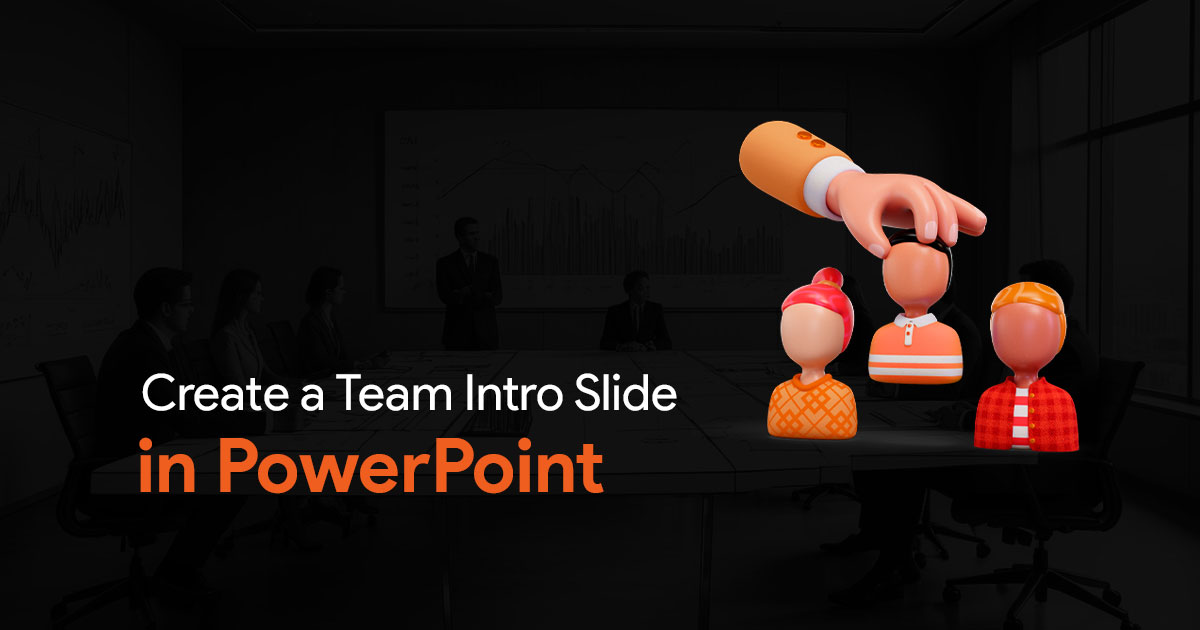- Why Brand Guidelines Don’t Get Followed
- Creating Presentation-Specific Brand Guidelines
- Build Brand-Compliant Templates
- Handle Common Brand Challenges
- Implementing Compliance Systems
- Training Your Team on Brand Compliance
- Review and Quality Control
- Measuring Brand Compliance
- Dealing with Resistance
- Allow for Appropriate Flexibility
- The Reality Check
How to Ensure Your Team’s Decks Follow Brand Guidelines

Your brand team spent months creating those beautiful guidelines. Clean fonts, perfect color palettes, logo usage rules that make sense. Then your presentation team gets their hands on the brand guide and somehow every deck still looks like it was designed by someone who’s never seen your company logo before.
Add SlideBazaar as a Preferred Source on Google to get useful posts like this faster!If you’re managing a presentation team, you know this frustration. Your team creates great content, but the final decks look like they’re from five different companies. Inconsistent fonts, wrong colors, logos that are too big or too small or completely missing.
The problem isn’t that your team doesn’t care about branding. The problem is that most brand guidelines are written for graphic designers, not for people who need to create 20 slides by tomorrow morning.
This guide will show you how to make brand compliance actually happen in your team’s day-to-day work.
Why Brand Guidelines Don’t Get Followed
Before we fix the problem, let’s talk about why teams ignore brand guidelines in the first place.
Brand guides are too complicated. Your brand team created a 40-page document with detailed specifications for every possible use case. Your team just needs to know what font to use for slide headlines.
Guidelines aren’t presentation-specific. Most brand guides focus on marketing materials, websites, and print collateral. They don’t address presentation-specific issues like how to handle bullet points or what to do when you need to show a lot of data.
No tools or templates provided. The brand guide tells your team to use Helvetica Neue Light, but they’re working in PowerPoint on a Windows machine that doesn’t have that font. Now what?
Enforcement happens after the fact. Someone reviews the final deck and says “this doesn’t follow brand guidelines.” By then, your team has already spent hours on design and doesn’t have time to start over.
Creating Presentation-Specific Brand Guidelines
Here’s how to translate your company’s brand guidelines into something your presentation team can actually use.
Start with a Simple Brand Sheet
Take your 40-page brand guide and create a one-page summary for presentations. Include only what your team needs to know.
Primary font for headlines: Include the exact font name and size recommendations for different slide types.
Secondary font for body text: Again, be specific about sizes and usage.
Color palette: Show the actual colors with hex codes or RGB values. Include guidance on when to use each color.
Logo specifications: Show correct logo placement, minimum sizes, and what not to do (stretched logos, wrong colors, etc.).
Put this summary in every template file and post it where your team can easily find it.
Build Brand-Compliant Templates
Don’t expect your team to apply brand guidelines from scratch every time. Build the compliance into templates they can just use.
Create slide layouts for common presentation types. Title slides, agenda slides, content slides with bullet points, comparison slides, thank you slides. Make sure each layout follows your brand guidelines perfectly.
Include brand elements in the slide master. Set up your fonts, colors, and logo placement at the template level so your team can’t accidentally use the wrong ones.
Create multiple template variations. Different presentations need different looks. A sales pitch template might be more visual and bold, while an internal update template might be more straightforward and data-heavy.
Save templates as .potx files and store them where everyone can access them. Make it easier to use the brand-compliant template than to start from scratch.
If you’d like to learn more about creating custom layouts inside the slide master in PowerPoint, we’ve made a free course for you. Check it out here.
Handle Common Brand Challenges
Every presentation team runs into the same brand compliance issues. Here’s how to solve them before they become problems.
Font Issues
Your brand guide specifies a font that’s not available on everyone’s computer.
Solution: Identify acceptable fallback fonts for each brand font. If your brand font is Helvetica Neue Light, the fallback might be Calibri Light or Arial. Include this in your brand sheet.
Better solution: License the brand fonts for your team’s computers or use cloud-based presentation tools that support web fonts.
Color Consistency
Your team uses similar but not exact brand colors because they’re eyeballing it or using PowerPoint’s default color suggestions.
Solution: Create custom color palettes in PowerPoint with your exact brand colors. Go to Design > Colors > Customize Colors and input your brand colors. Save this as a custom theme.
Include color formulas in your templates. Set up the brand colors in the slide master so they appear in the color picker automatically.
Logo Usage
Logos that are too big, too small, positioned wrong, or using incorrect versions.
Solution: Include properly sized logos in your templates. Set them up in the slide master so they appear consistently on every slide.
Create a logo library with different versions (horizontal, stacked, reversed, etc.) and specify when to use each one.
Data Visualization
Charts and graphs that don’t match your brand colors or style.
Solution: Create branded chart templates with your color scheme already applied. Set up chart styles in PowerPoint that use your brand colors by default.
Provide examples of good and bad chart designs that align with your brand guidelines.
Implementing Compliance Systems
Having guidelines and templates isn’t enough. You need systems to make sure they actually get used.
Make Compliance Easy
The brand-compliant option should always be the easiest option for your team.
Set brand-compliant templates as the default. When someone creates a new presentation, they should automatically start with a branded template.
Pre-populate slide masters with brand elements. Logo, colors, fonts should all be ready to go without any additional work.
Create shortcuts and quick access tools. If your team frequently needs the company logo, make it available in one click rather than making them dig through file folders.
Provide Quick Reference Materials
Your team needs fast answers when they’re building presentations.
Create a visual brand checklist. One page that shows what a brand-compliant slide looks like versus what doesn’t work. Use actual slide examples, not abstract concepts.
Build a FAQ document for common brand questions. “What font size for slide titles?” “Can I use photos from the web?” “How big should the logo be?”
Set up a brand resource folder with approved images, logos, color palettes, and template files. Make it easy to find and bookmark it for the whole team.
Training Your Team on Brand Compliance
Even with great tools and templates, your team needs to understand why brand compliance matters and how to maintain it.
Explain the Why
Help your team understand that brand compliance isn’t just about following rules. It’s about making their presentations more effective.
Consistent branding makes presentations look professional and credible. When every slide follows the same visual standards, the audience focuses on the content instead of being distracted by inconsistent design.
Brand compliance makes your team’s job easier. When you have established fonts, colors, and layouts, you don’t have to make design decisions from scratch every time.
Teach Brand Troubleshooting
- Show your team how to fix common brand issues quickly.
- If a font isn’t available, here’s the approved substitute.
- If you need a color that’s not in the brand palette, here’s how to find a complementary color that still fits the brand.
- If you need to use external content (like customer logos), here’s how to incorporate them without breaking your brand standards.
Review and Quality Control
Build brand compliance into your review process so problems get caught before presentations go out.
Create Brand Checkpoints
Don’t wait until the final review to check brand compliance. Build it into your process earlier.
Template review: Before your team starts building content, make sure they’re using an approved, brand-compliant template.
Mid-point check: Halfway through the creation process, do a quick brand compliance review. Are they sticking to the template? Using correct colors and fonts?
Final brand review: Include a specific brand compliance check in your final review process. This should be quick if you’ve caught issues earlier.
Train Review Partners
Make sure anyone who reviews your team’s presentations knows what to look for.
Provide reviewers with the same one-page brand summary you gave your team.
Create a brand compliance checklist for reviewers. Logo placement, font usage, color accuracy, overall brand consistency.
Educate reviewers on what feedback is helpful versus what creates extra work. “Use brand colors” is actionable. “Make it more on-brand” is not.
Measuring Brand Compliance
Track how well your brand compliance systems are working.
Regular Brand Audits
Review a sample of your team’s presentations monthly or quarterly to check compliance.
Look for common issues that keep appearing. If everyone keeps using the wrong font, the problem might be with your templates or training, not individual team members.
Track improvement over time. Are presentations getting more brand-compliant, or do you need to adjust your systems?
Feedback from Brand Team
Work with your company’s brand team to get feedback on your presentations.
Ask them to identify the most common brand issues they see in presentations.
Get their input on your presentation-specific brand guidelines and templates.
Include them in the review process for high-visibility presentations.
Team Feedback
Ask your team what brand compliance challenges they face.
Are the templates working for them? Do they need different layouts or styles?
What brand questions come up most often? This can help you improve your training and reference materials.
Where do they spend the most time on brand compliance? Look for opportunities to streamline the process.
Dealing with Resistance
Some team members might resist brand compliance because they think it limits creativity or takes too much time.
Address Time Concerns
Show your team that good brand compliance systems actually save time.
With proper templates, they don’t have to make font and color decisions for every slide.
Consistent brand elements mean less revision cycles when presentations get reviewed.
Brand-compliant presentations get approved faster because there are fewer formatting issues to fix.
Allow for Appropriate Flexibility
Brand guidelines shouldn’t be a creative straightjacket. Help your team understand where they can be flexible and where they need to be strict.
Core brand elements (logos, fonts, primary colors) should be consistent across all presentations.
Supporting elements (images, chart styles, slide layouts) can vary as appropriate for the content and audience.
Creative solutions that maintain brand integrity should be encouraged, not discouraged.
The Reality Check
Perfect brand compliance across all presentations isn’t realistic. Your goal should be consistent, professional-looking presentations that clearly represent your company’s brand.
Some presentations will need to deviate from brand guidelines for good reasons. A technical presentation might need different chart styles. A customer presentation might need to incorporate the customer’s brand elements.
Your job is to make brand compliance the easy default choice while allowing flexibility when it’s truly needed.
When you get this right, brand compliance stops being something your team has to think about. It becomes automatic. Your presentations look professional and consistent without extra effort from your team.
Build the systems, provide the tools, train your people, and then trust them to do good work. Most team members want their presentations to look good. They just need the right support to make that happen within your brand guidelines.