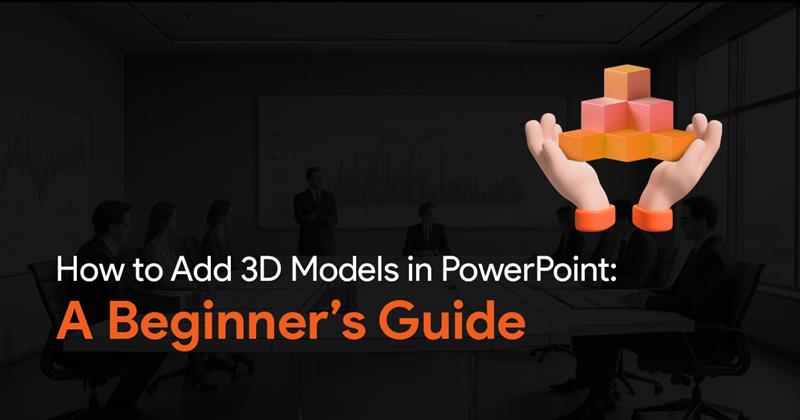ChatGPT AI Prompts for Better PowerPoint Presentations

AI services like ChatGPT, Gemini, Copilot and more are slowly becoming a part of our everyday work environment. We often rely on these tools to get help with random tasks. This includes everything from creating content, to planning an itinerary. Some people have even started using AI prompts to create presentations. And that’s exactly what we’ll look into today.
In this article, we’ll take a look at some examples of ChatGPT (or Gemini, Copilot, whichever tool you use) prompts to create better presentations. Most of the prompts here are designed to help you create, organize, structure, and improve content on your presentations. Do keep reading to the end to learn some tips and tricks along the way.
Oh and if you’re looking to create presentations using AI, right within PowerPoint, here’s the EASIEST way to do it:
To start off, let’s look at prompts you can use to improve the content in your presentations.
Creating Content
I need you to create content for a presentation on [TOPIC]. My audience will comprise of [AGE, JOB TITLE, ETC.] and I want my presentation to have [NUMBER] slides. Divide the content into each slide, with not more than 30 words per slide.
Organizing Content
Now in case you’ve already done all the dirty work (researching and creating content), organizing it into different slides can be a hassle. Here’s an AI prompt that can help with that:
I need to create a presentation on [TOPIC]. I will give you content I’ve prepared. I want you to organize the content into different slides. The slides should have a logical order and must contain a title and some text (not more than 30 words). You should also suggest images, graphs and other visual elements that can help improve the content on the slides.
Extracting Takeaways
You can also use a prompt to extract key takeaways from a piece of content. This is useful, since you do not want your slides to be full of text. Ideally they should have around 30 words (on each slide) and you may want to use bullet points.
I will provide you with a piece of text, I want you to break the takeaways into short bullet points, so that I can insert them into a presentation slide.
Reduce Word Count
Sometimes you might need help trying to reduce word count on your slide. Use the following prompt:
I will provide you with some content for my presentation slide. I want you to shorten it to under [NUMBER] words and convert them into short and concise bullet points.
Creating a Attention-Worthy Opening
What good is a presentation if people don’t seem interested in it? You can use ChatGPT to come up with an engaging, memorable opening that is sure to attract the attention of your audience.
I am preparing to deliver a presentation on [TOPIC]. Prepare a script for a persuasive opening that can capture the audience’s attention and can kick off my presentation.
Memorable Closing Slide
A good presentation should always have a memorable closing slide. You can use AI to create ideas that you can use:
Help me prepare a memorable closing slide for my presentation on [TOPIC].
Questions!
A lot of people worry about questions they might get asked during or after their presentation. There are ways that you can prepare for unexpected questions. You can also use AI tools to come up with questions and use it for practice.
I am about to deliver a presentation on [TOPIC], can you suggest 10 questions I can expect the audience to ask me? Send me 10 more questions every time I say MORE.
Some AI tools also allow you to create presentations from scratch. But even these tools might require well-researched content. Relying solely on AI content for your presentations is a recipe for disaster. You would be much better off by actually doing your research, and letting AI organize content, and improve the text on your slides. That being said, here are some additional AI prompts that you can use to create better presentations.
- Suggest some ways I can include storytelling in my presentation.
- Give me ideas on introducing [TOPIC] to a non-technical audience.
- Create some attention-grabbing and catchy titles for my work presentation to capture the attention of my audience, who will consist of [JOB TITLE].
- I am a [JOB TITLE] presenting to [JOB TITLE OF AUDIENCE] on the topic [TOPIC]. Give me an outline for this PowerPoint presentation, which should last 15 minutes. Give me exactly [NUMBER] slides.
- Give me ideas for handouts and other resources I can use to complement my presentation.
- Give me some ideas on how I can make my presentation interactive by incorporating quizzes, and audience participation.
- Give me ideas for icebreakers relevant to [TOPIC] for my presentation.
Well, there you have it, a list of AI prompts that you can use to improve your presentations. Do note that you can change the prompts to better suit your need, in fact you must! Feel free to change anything in the prompt to suit your needs, and you’ll be more likely to get exactly what you’re looking for.
On that note, I’ll see you again on the next blog post. Do check out SlideBazaar for PowerPoint presentation resources.