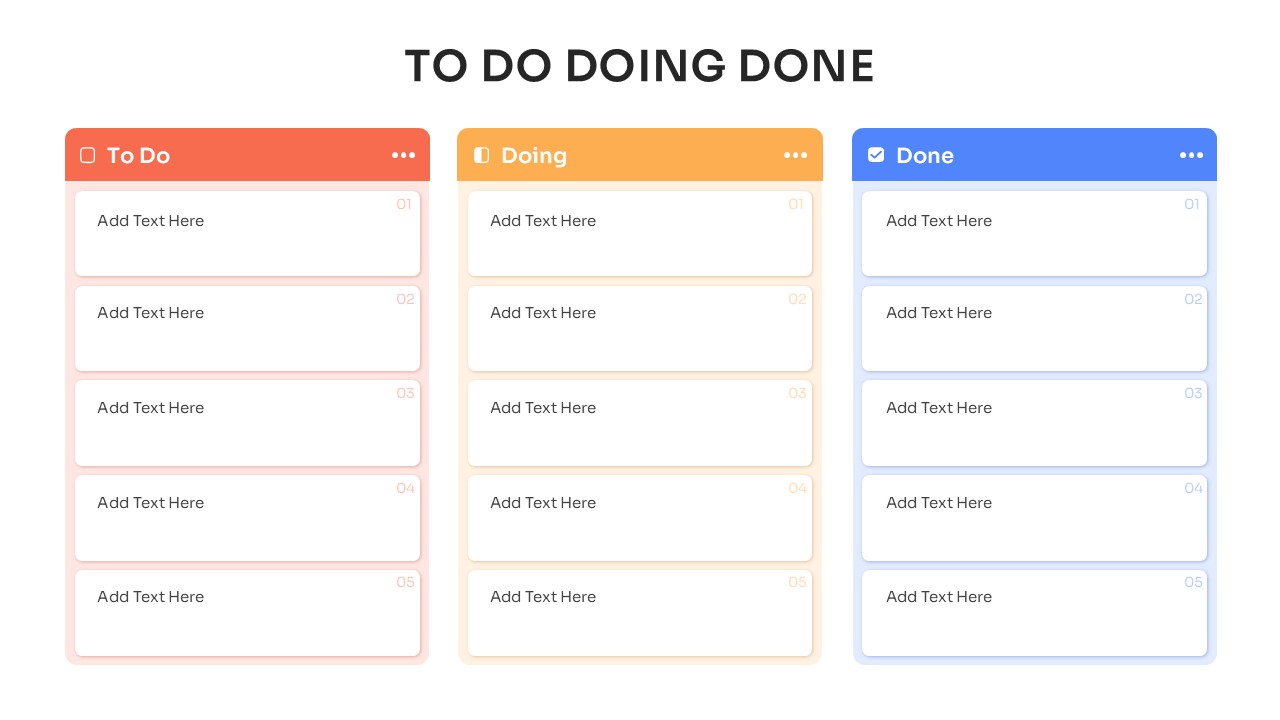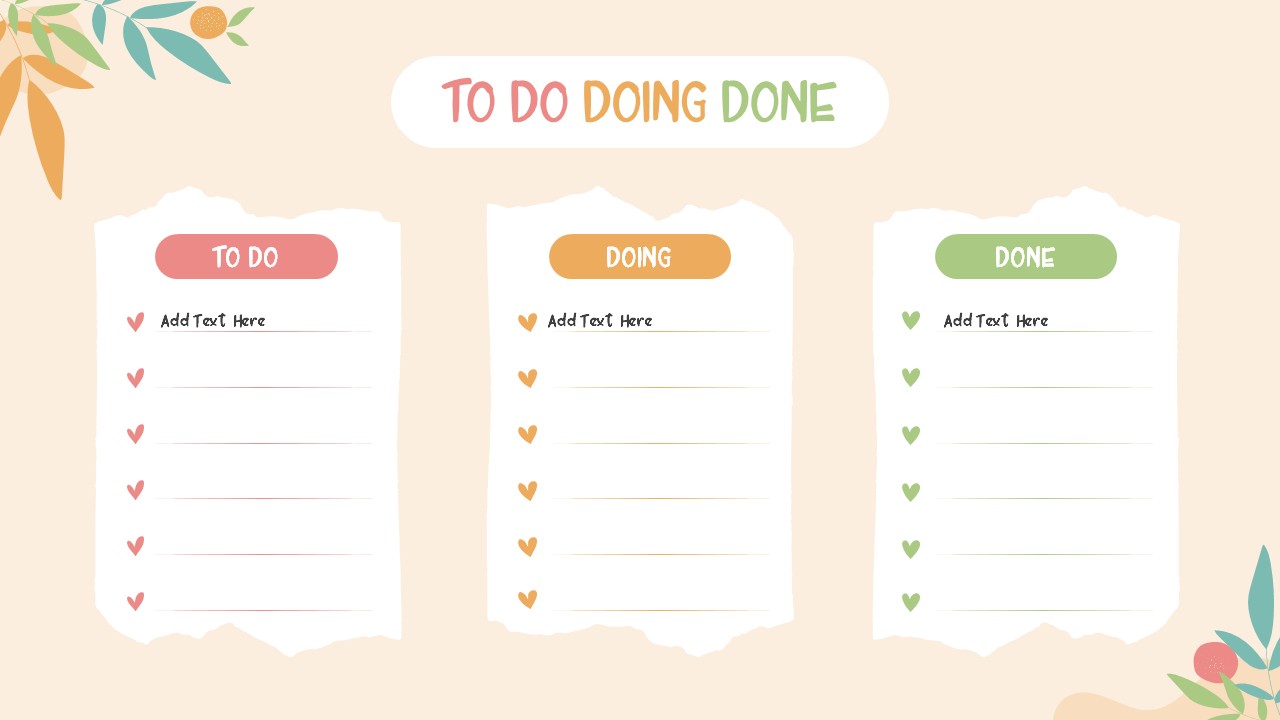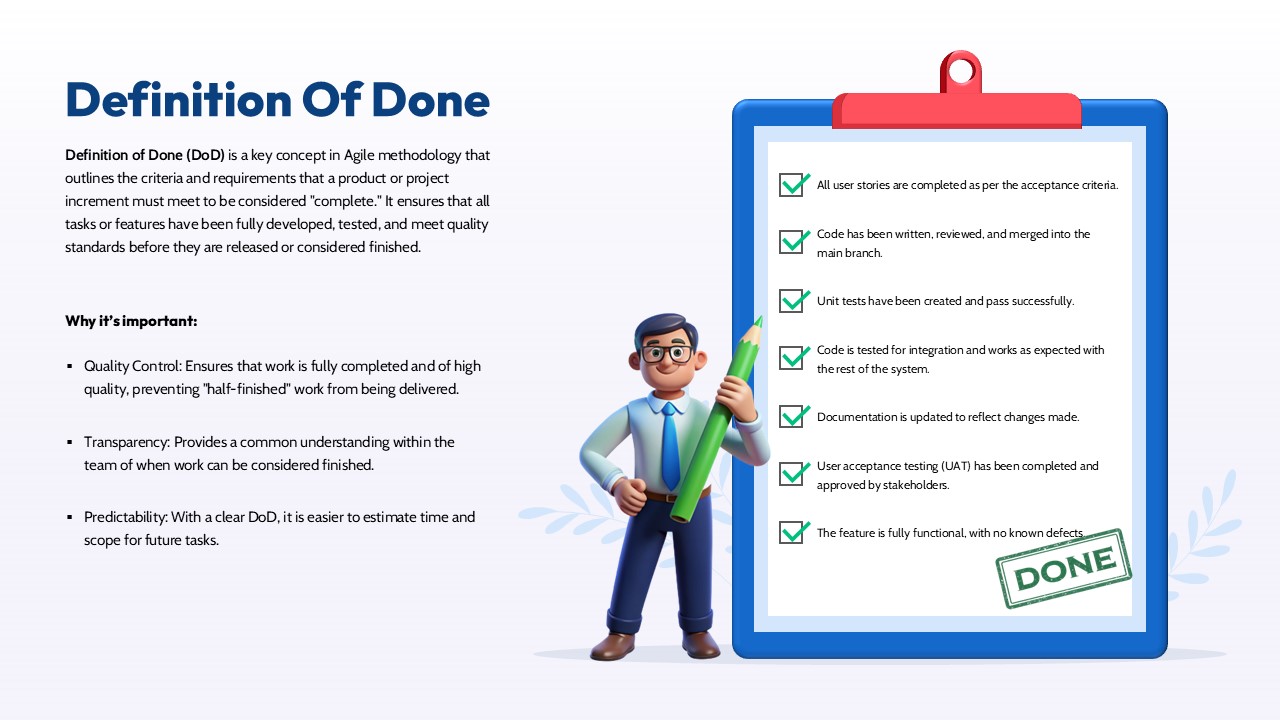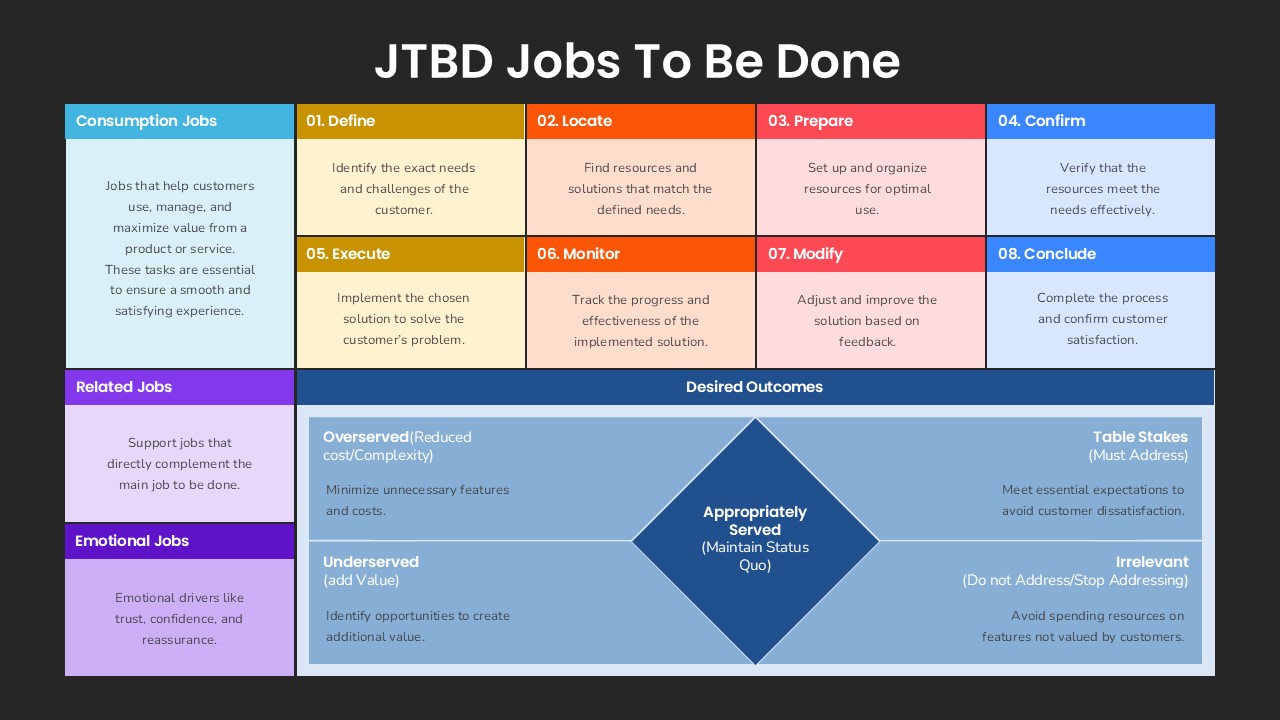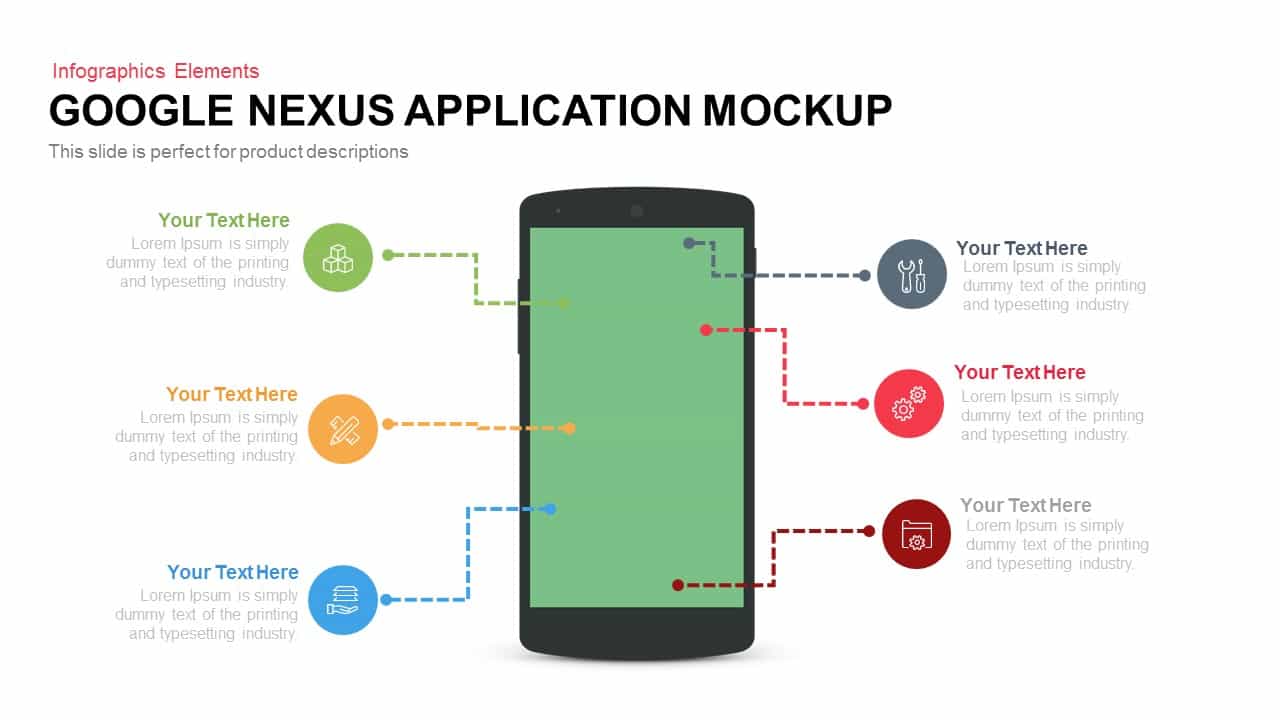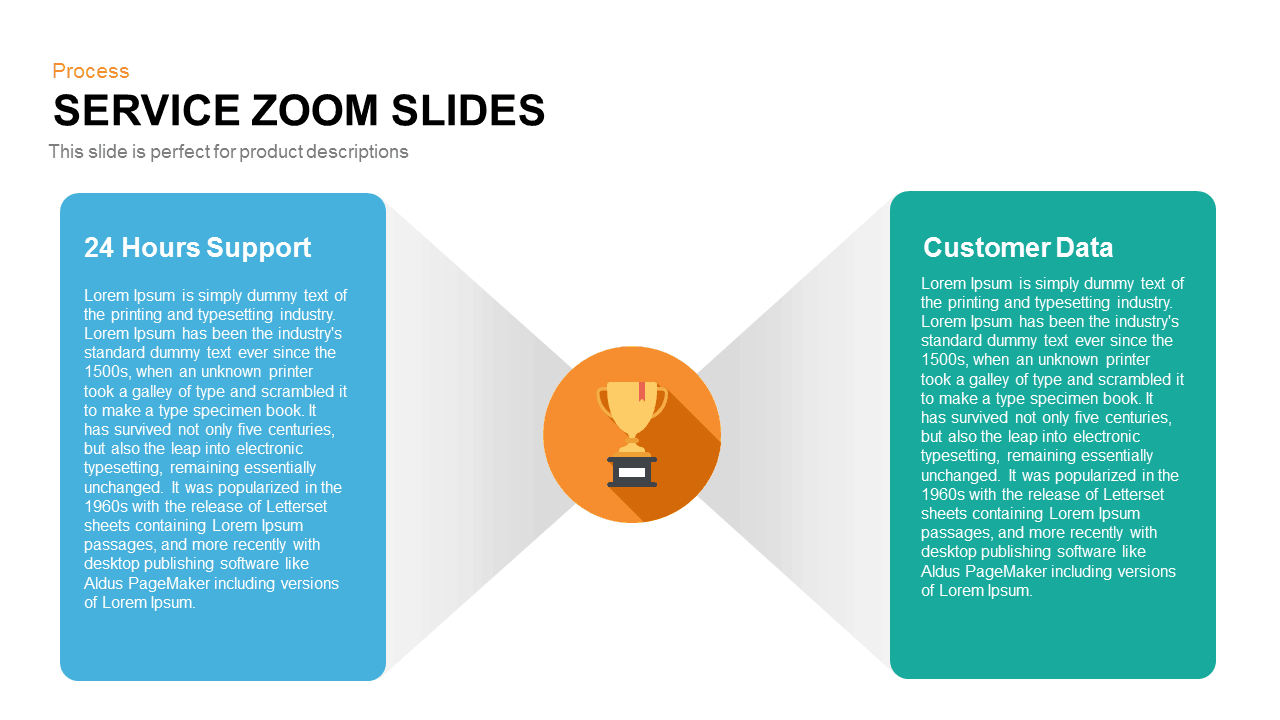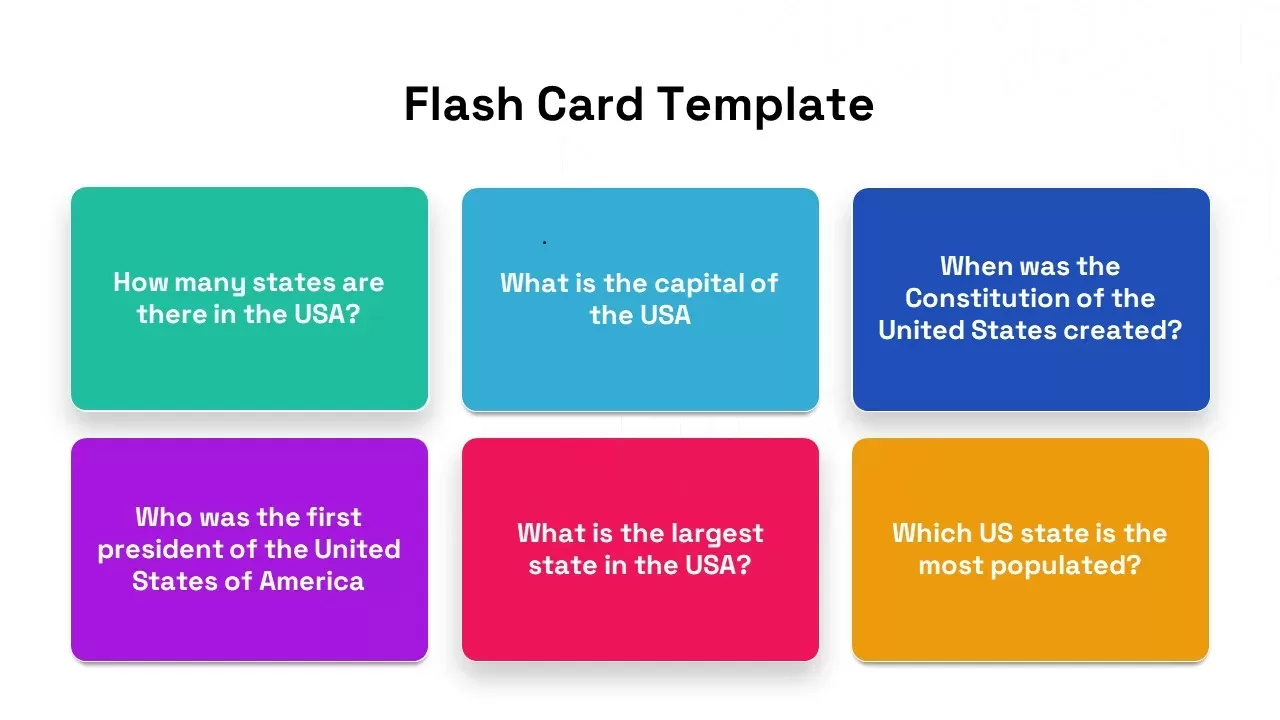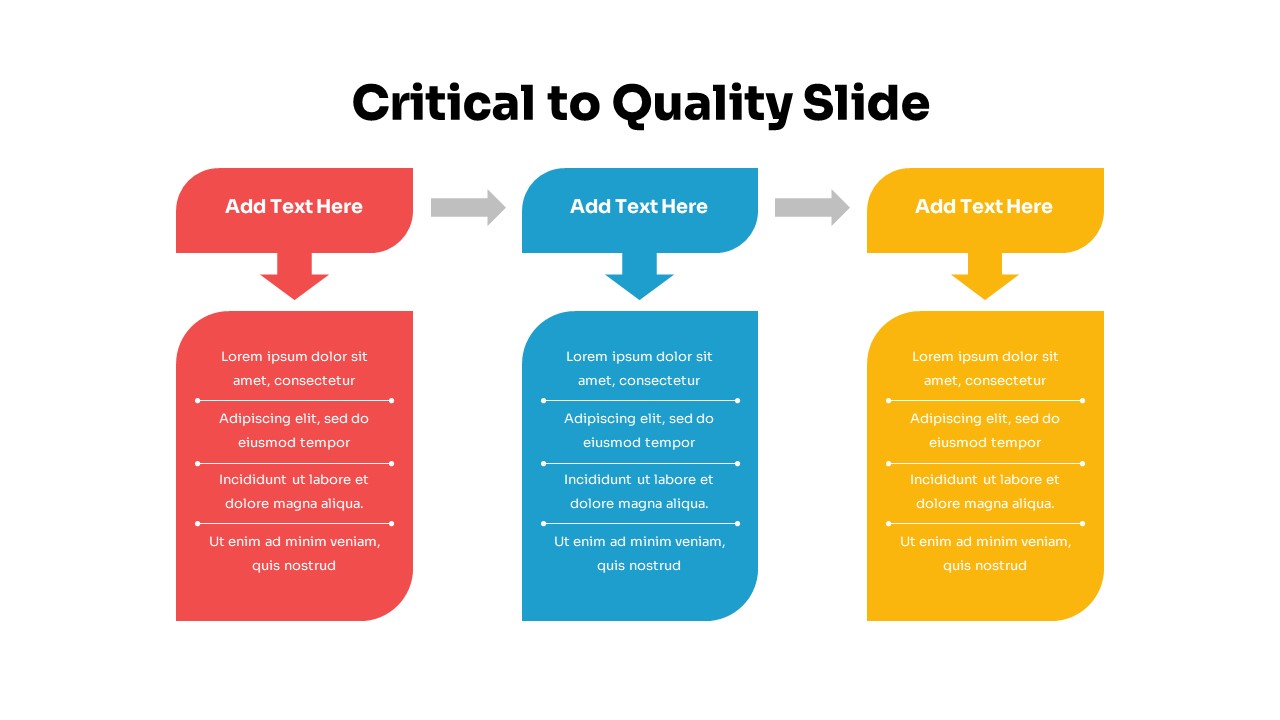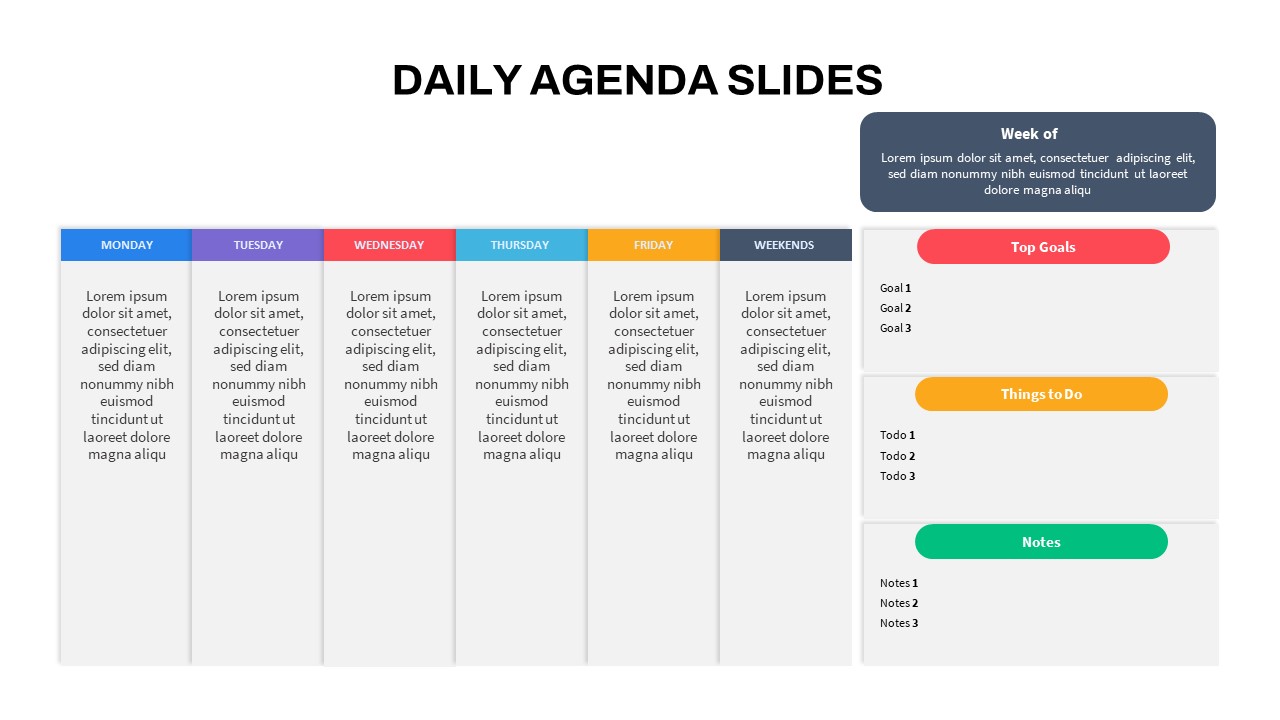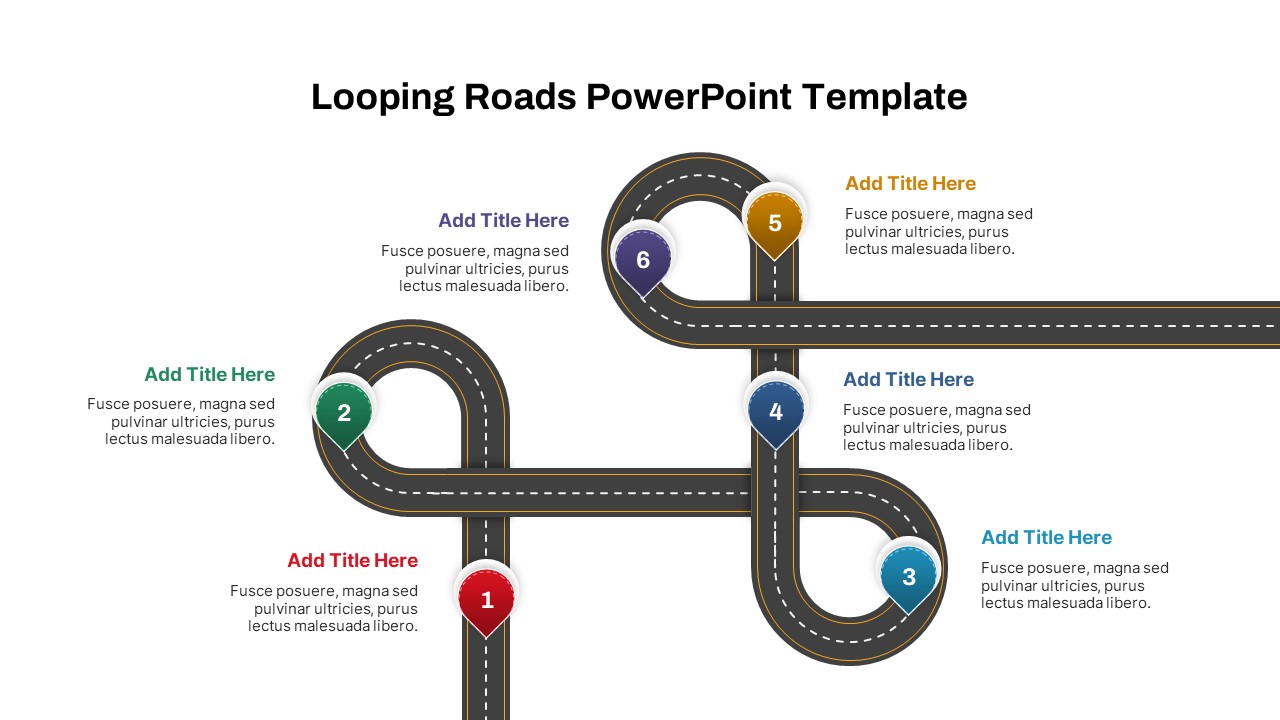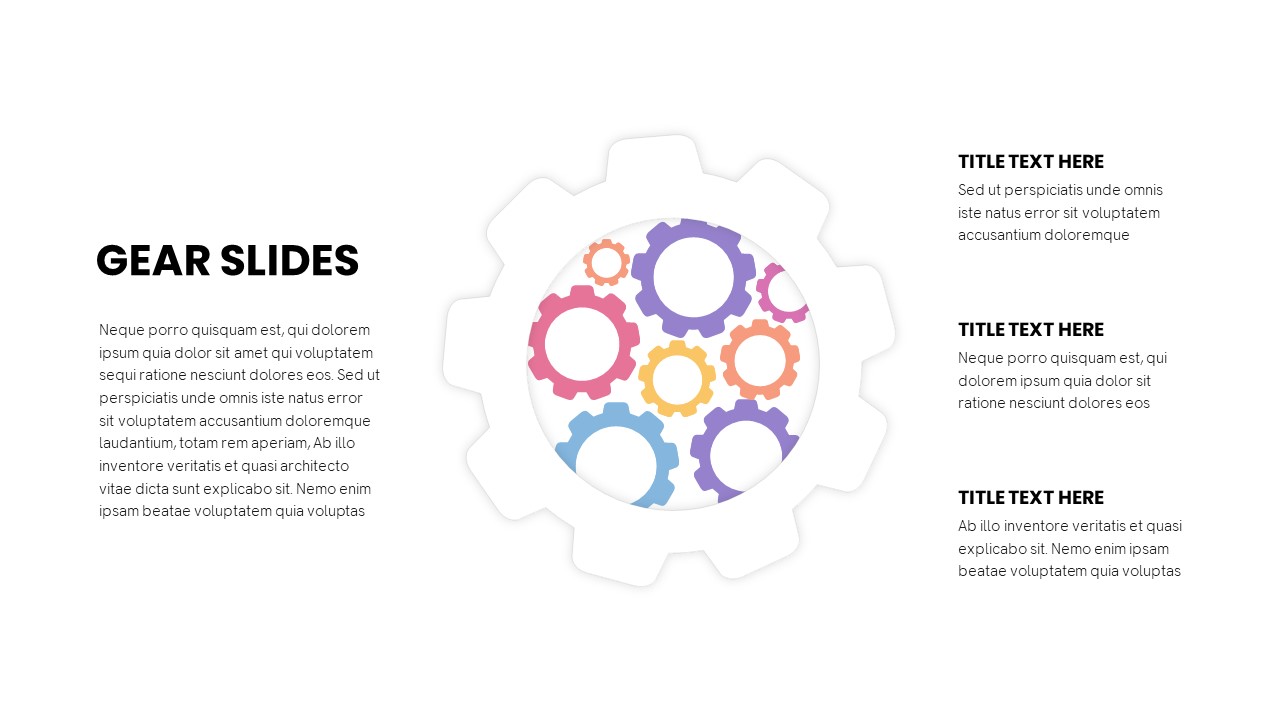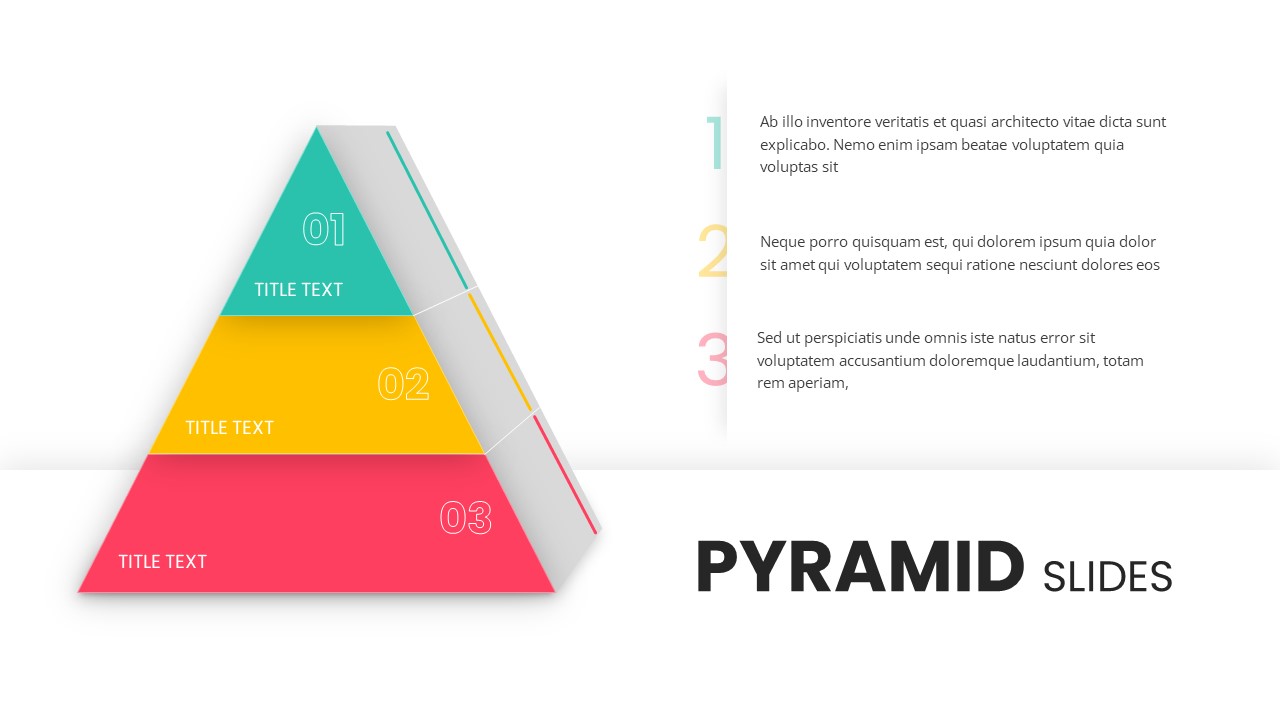To Do Doing Done template for PowerPoint & Google Slides
Description
Organize work transparently with this clean three-lane Kanban board slide. The layout divides your workflow into To Do, Doing, and Done columns, each containing five numbered cards that invite concise task descriptions, owners, and due dates. Rounded rectangles, subtle drop shadows, and generous white space keep the interface intuitive, while bold header bars—coral for pending, amber for in-progress, sky blue for completed—offer instant color-coded status recognition. Everything is built with native PowerPoint shapes and theme fonts, so you can recolor, resize, animate, or duplicate cards without pixelation. The design exports seamlessly to Google Slides and preserves aspect ratio on 16:9 and 4:3 canvases, making it perfect for stand-ups, status meetings, and virtual workshops.
Who is it for
Agile coaches, scrum masters, product managers, educators, and marketing teams can rely on this slide to present sprint commitments and celebrate achievements. PMOs will appreciate its executive-ready polish when consolidating weekly project updates, while students can use it to structure research milestones and avoid last-minute scrambles. Remote teams can embed it into shared decks to foster accountability across time zones.
Other Uses
Repurpose the structure to illustrate sales pipeline stages, applicant-tracking funnels, content production cycles, or customer onboarding progress. Swap the headers for “Backlog, In Review, Approved” to fit editorial workflows, or “Plan, Build, Launch” for product roadmaps. Duplicate the slide to create multi-row boards, merge lanes for a simple before-after story, or recolor cards to match corporate branding. The modular design lends itself to brainstorming sticky notes, lesson planning schedules, and even personal habit trackers—anything that benefits from visual flow management.
Login to download this file