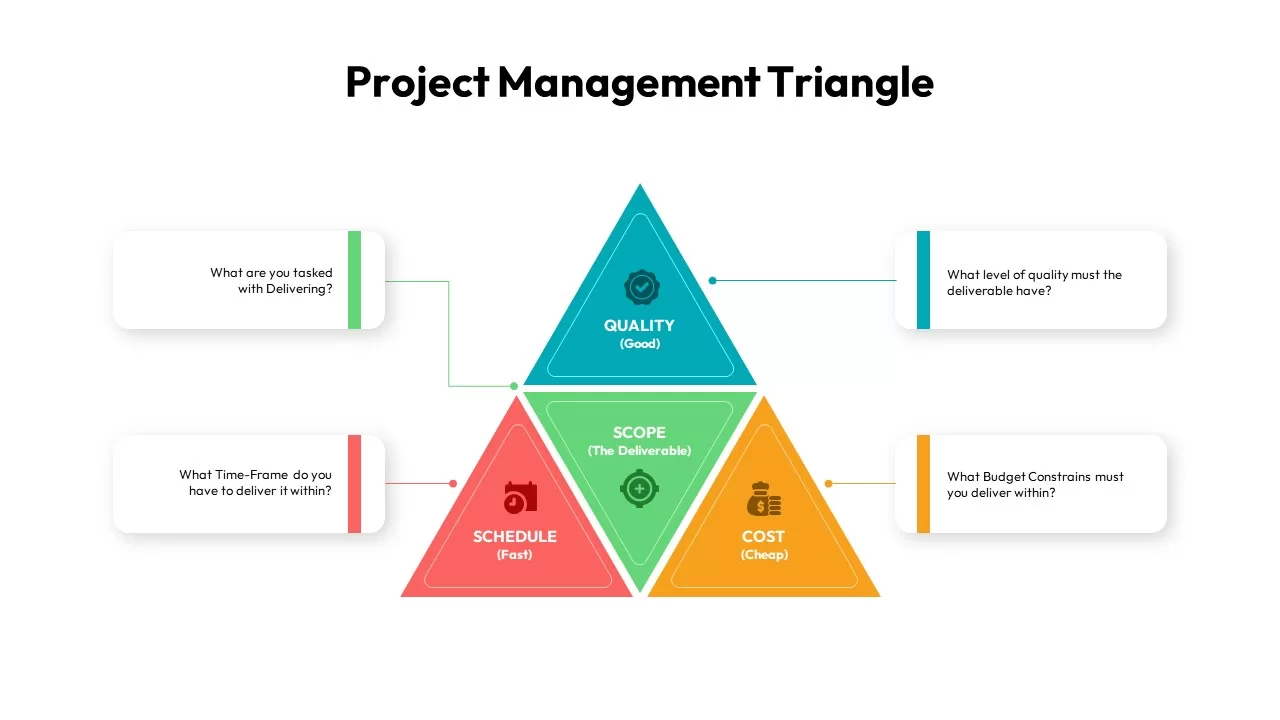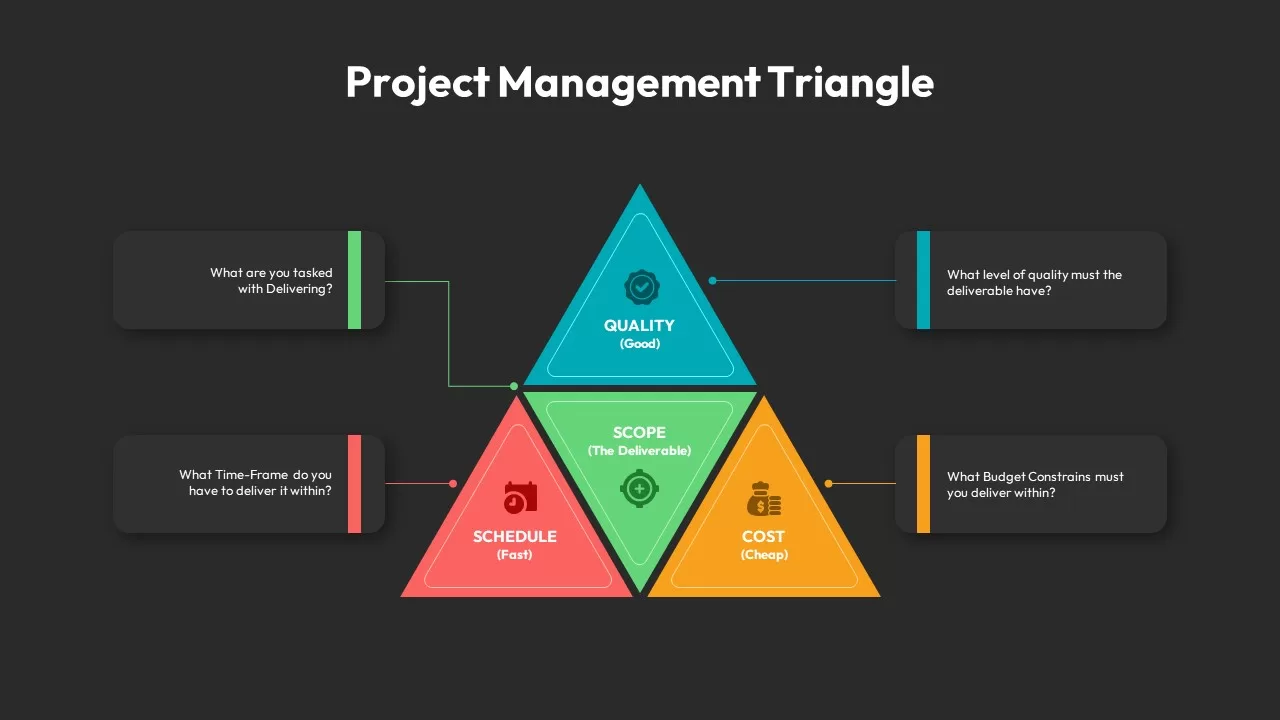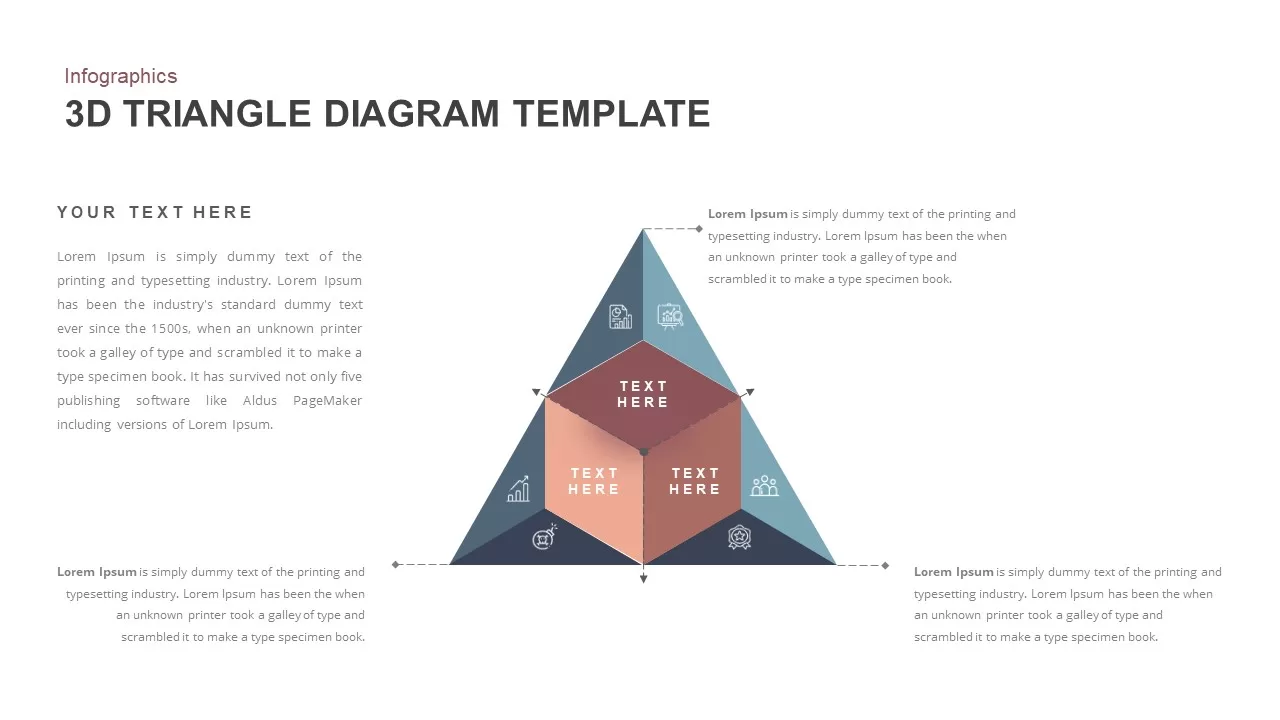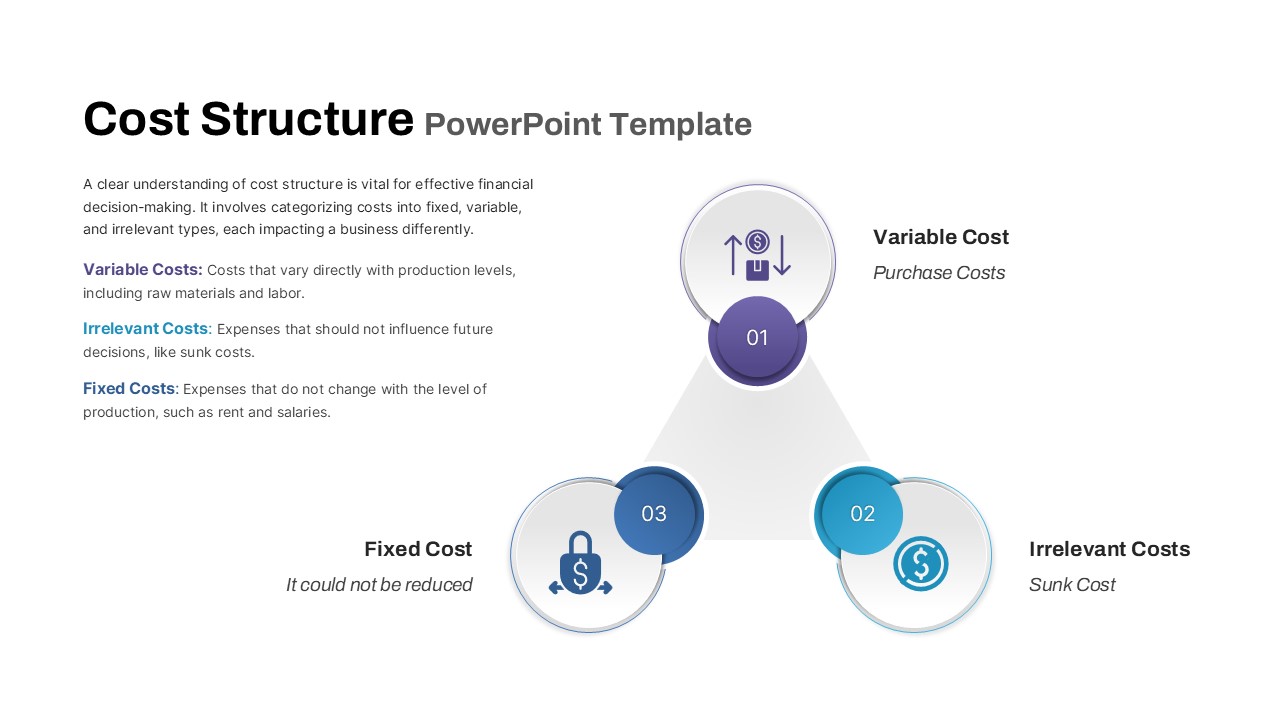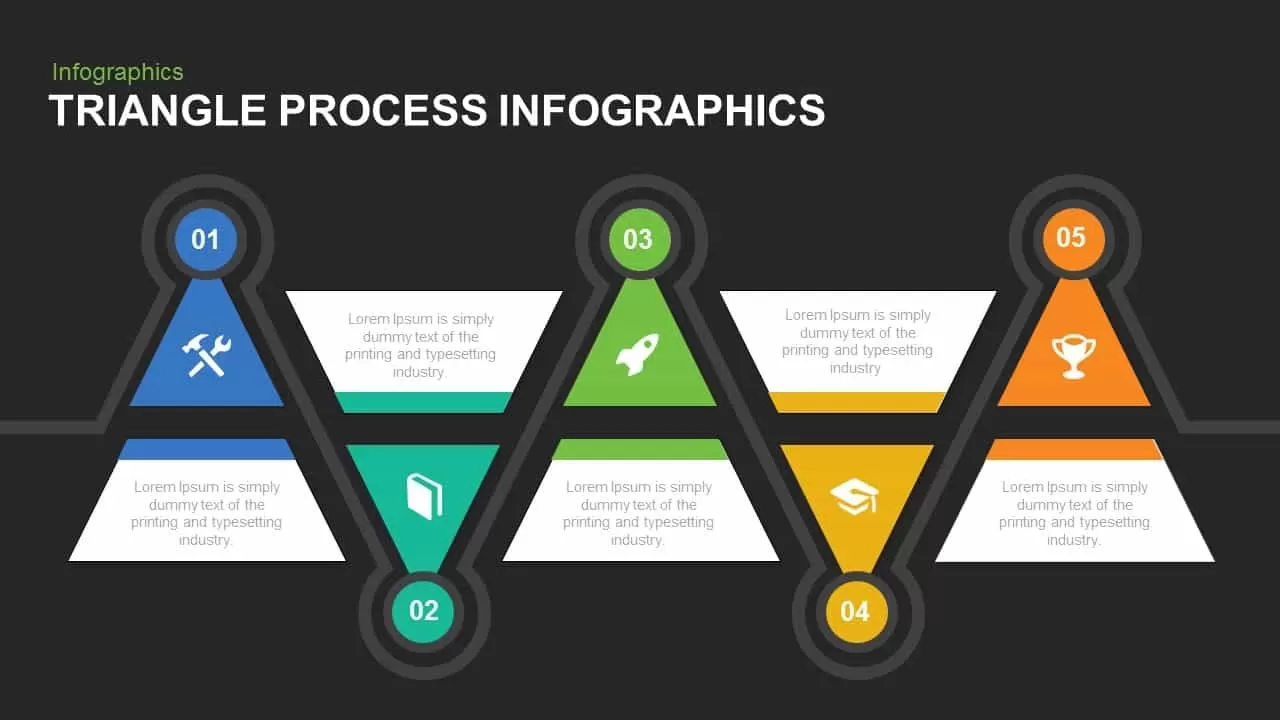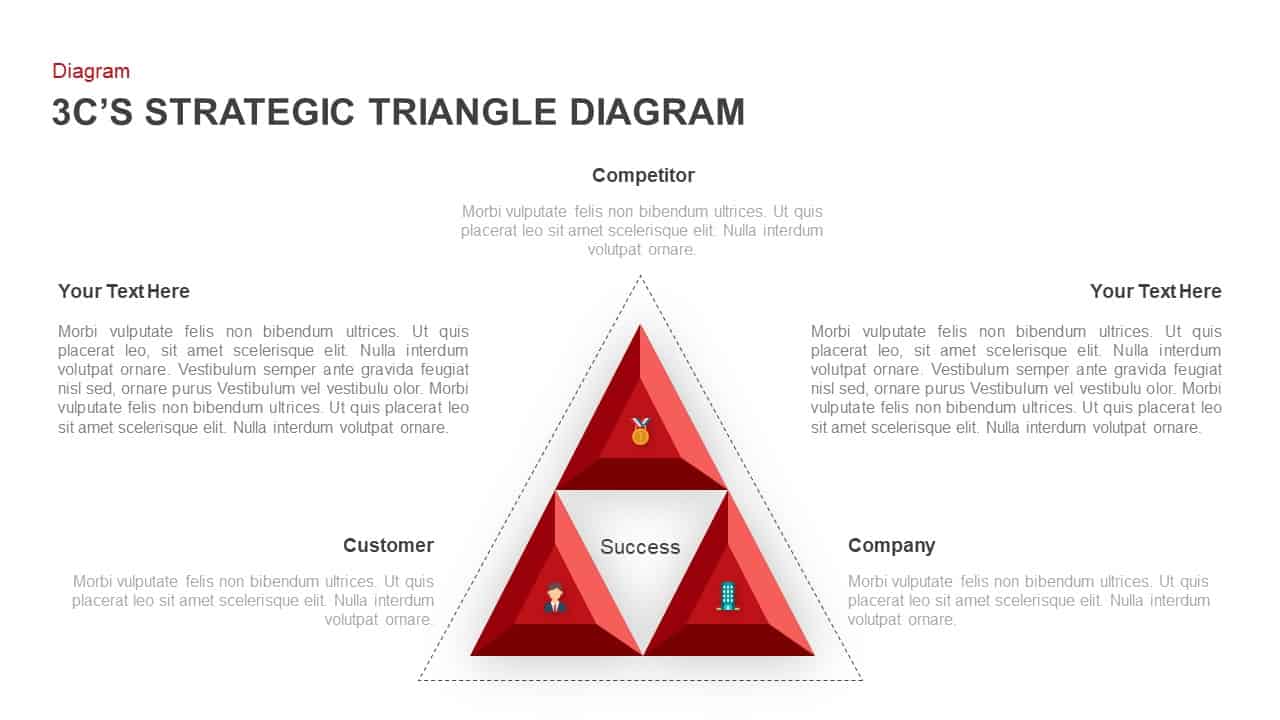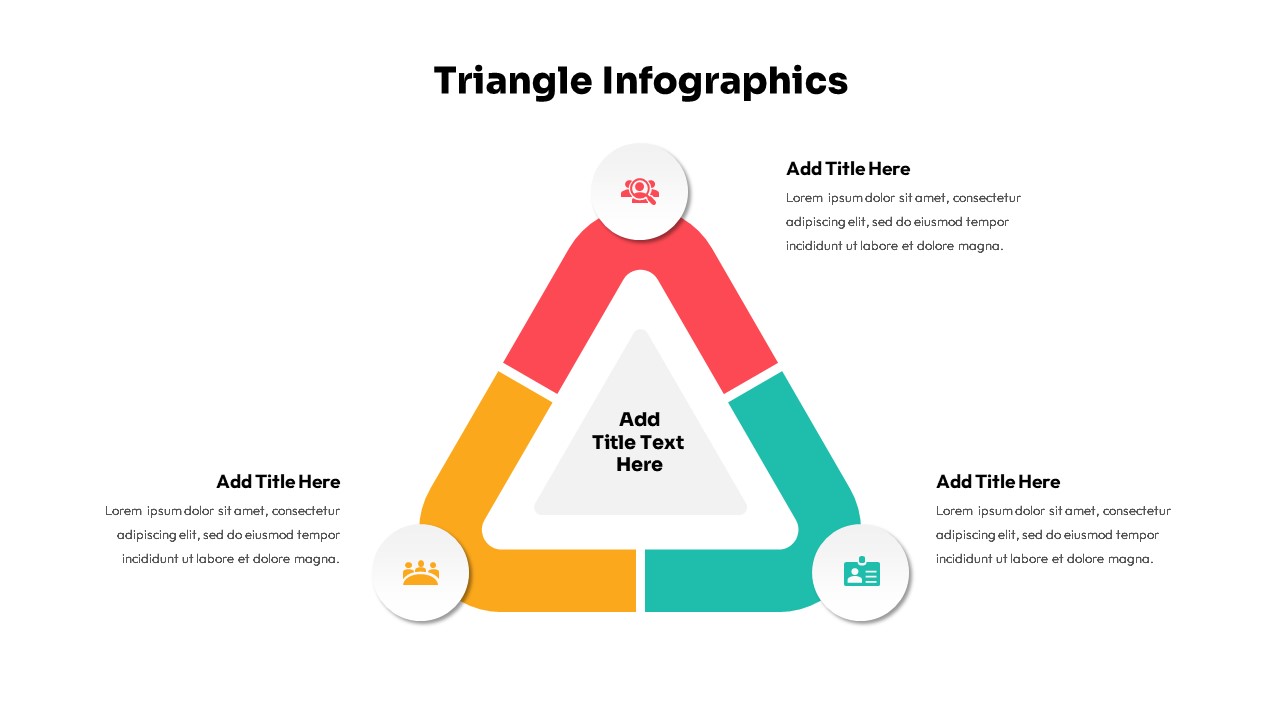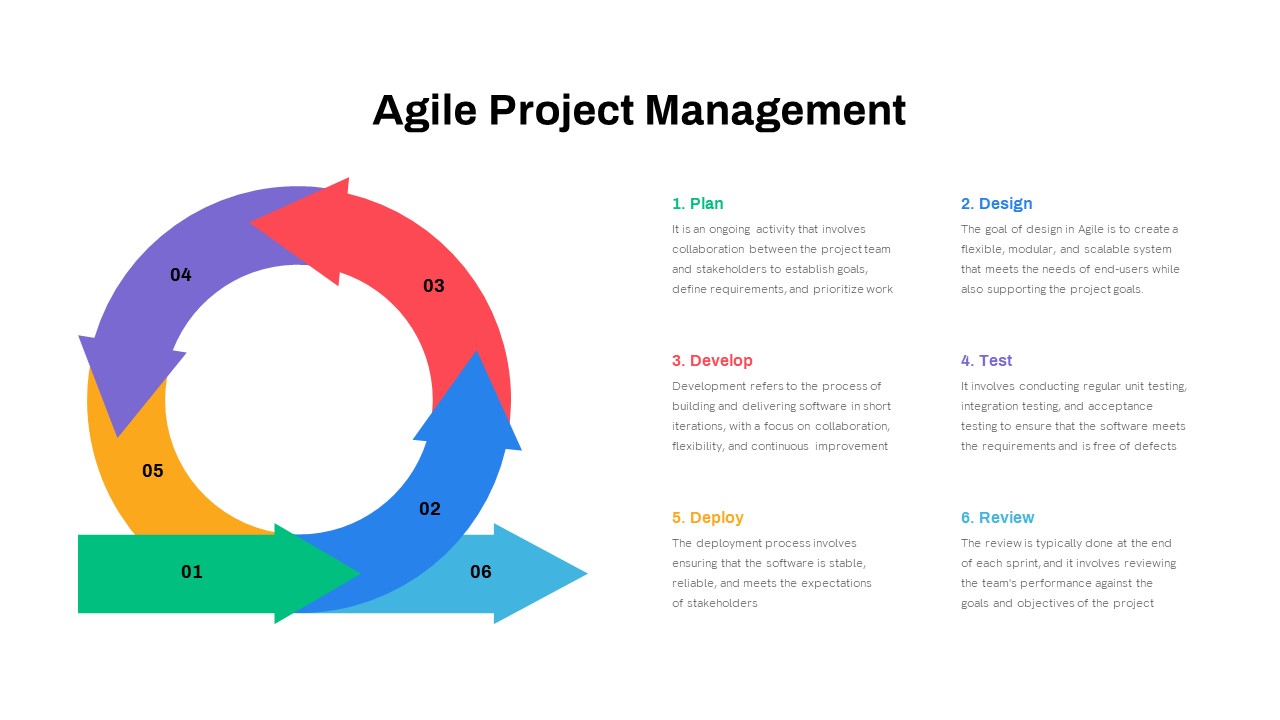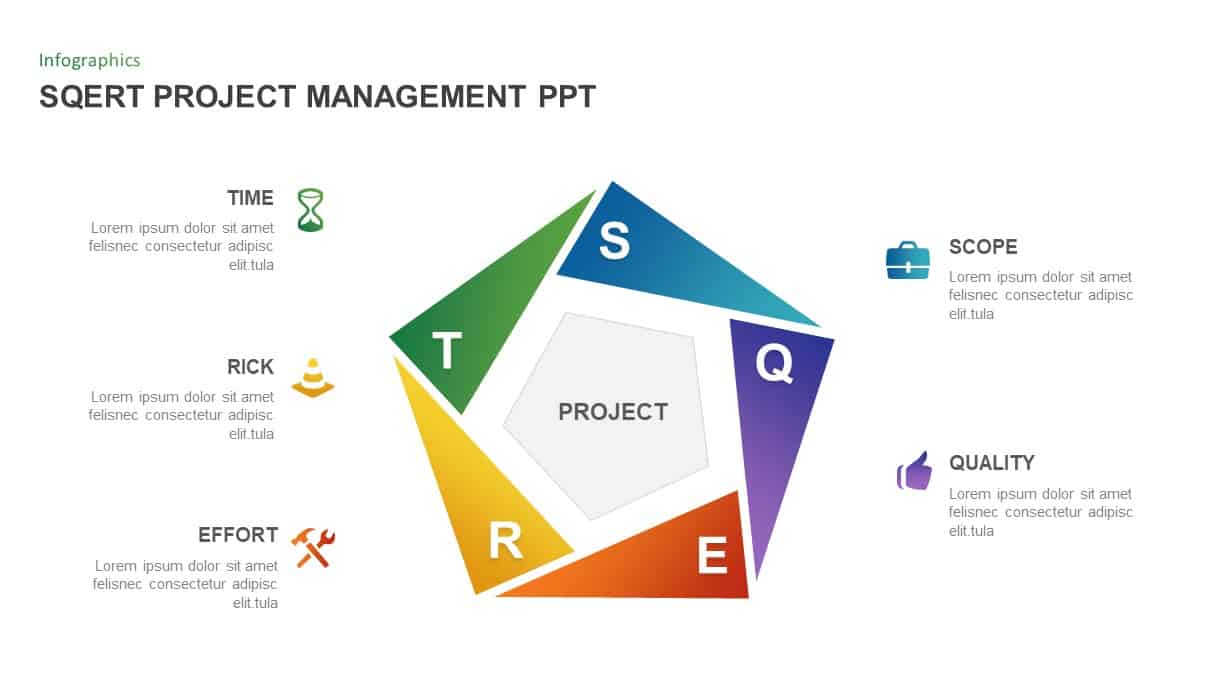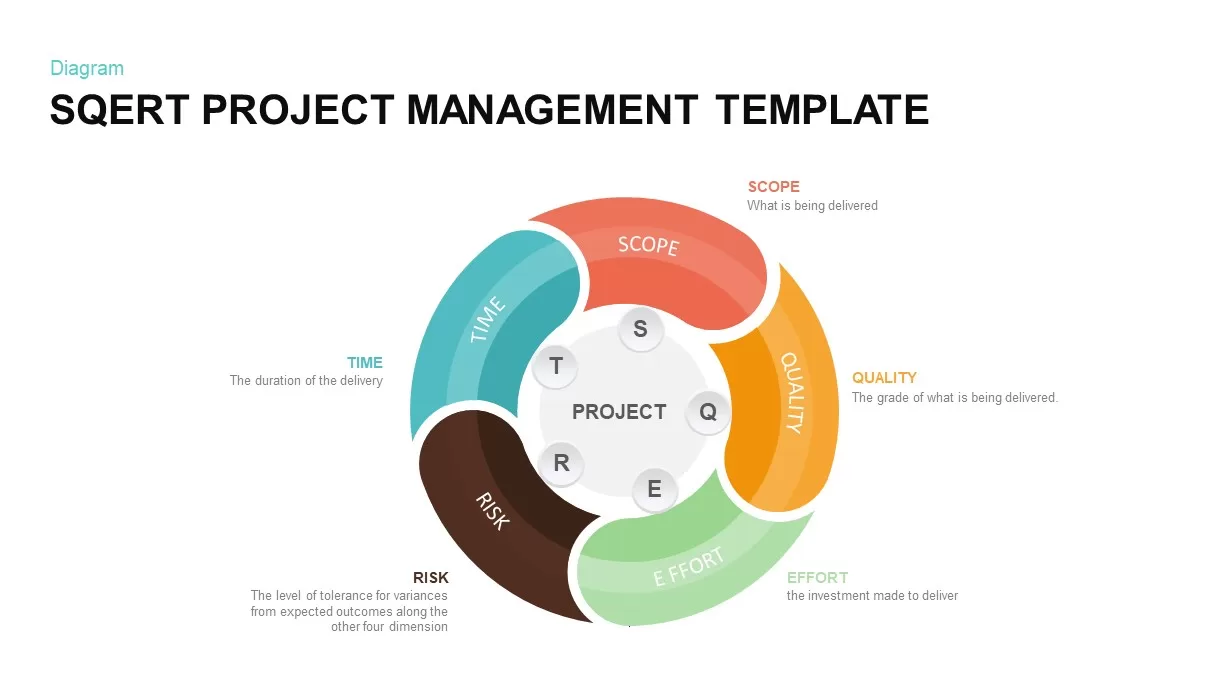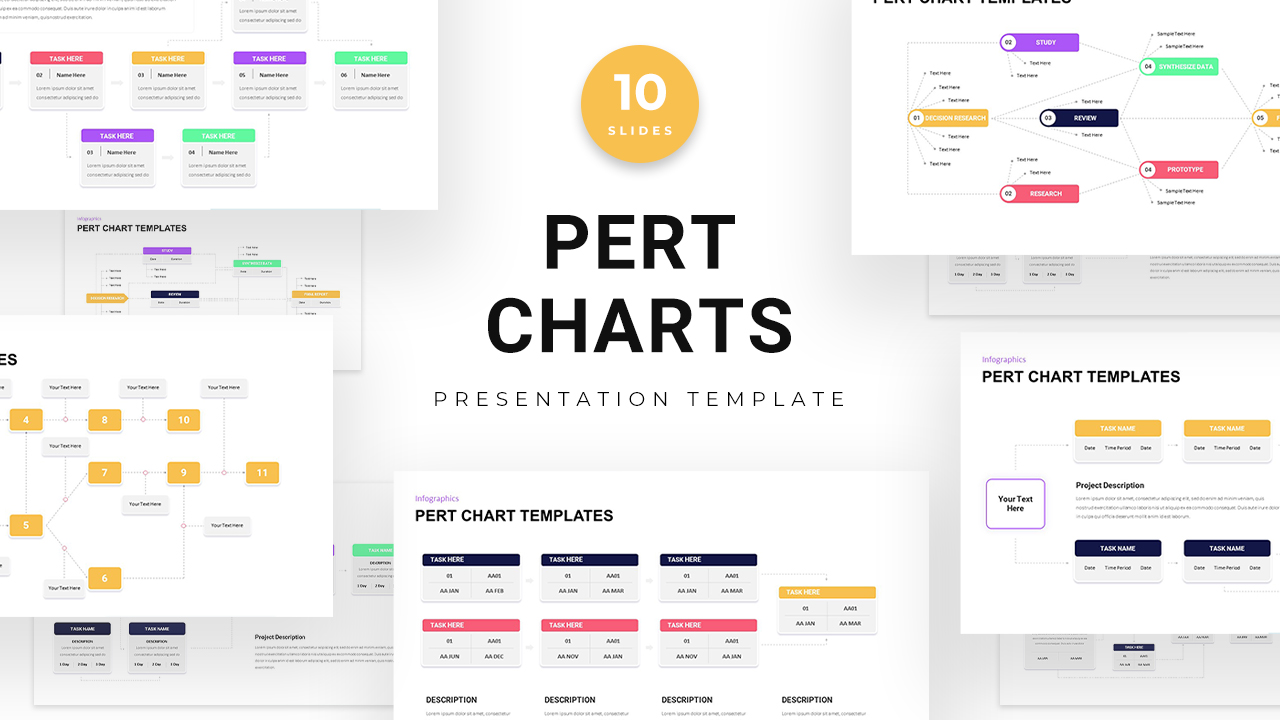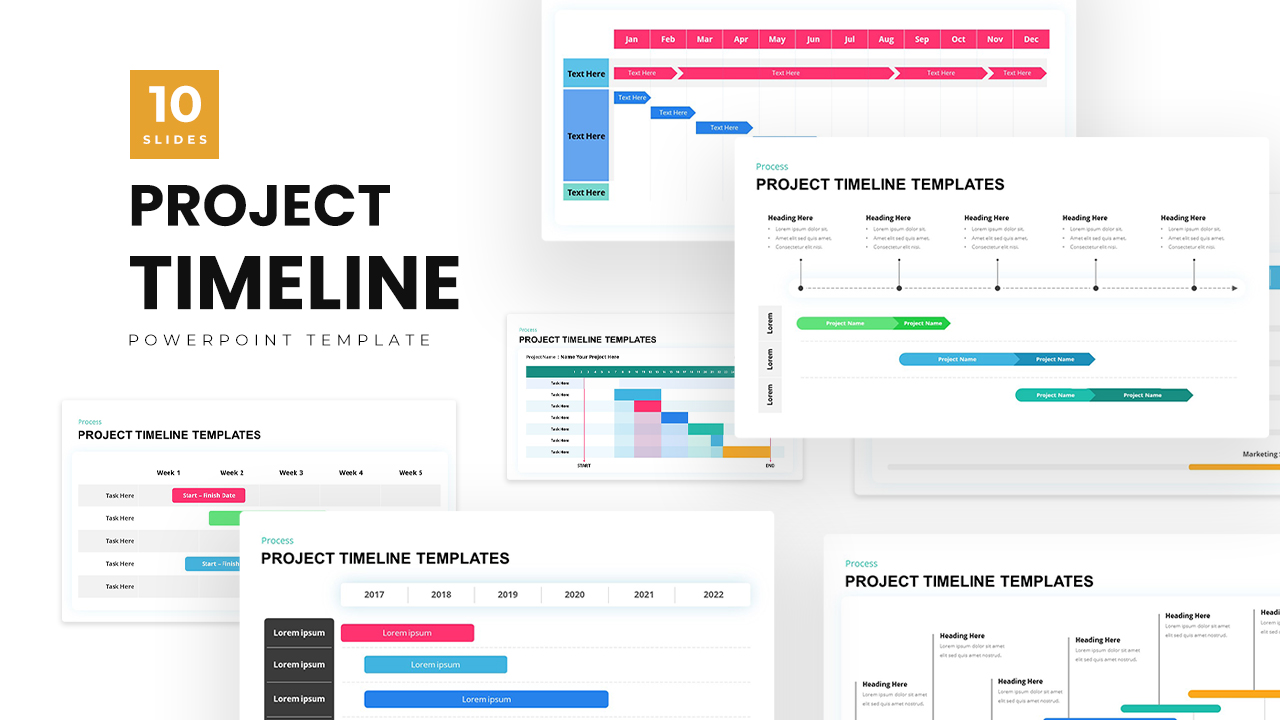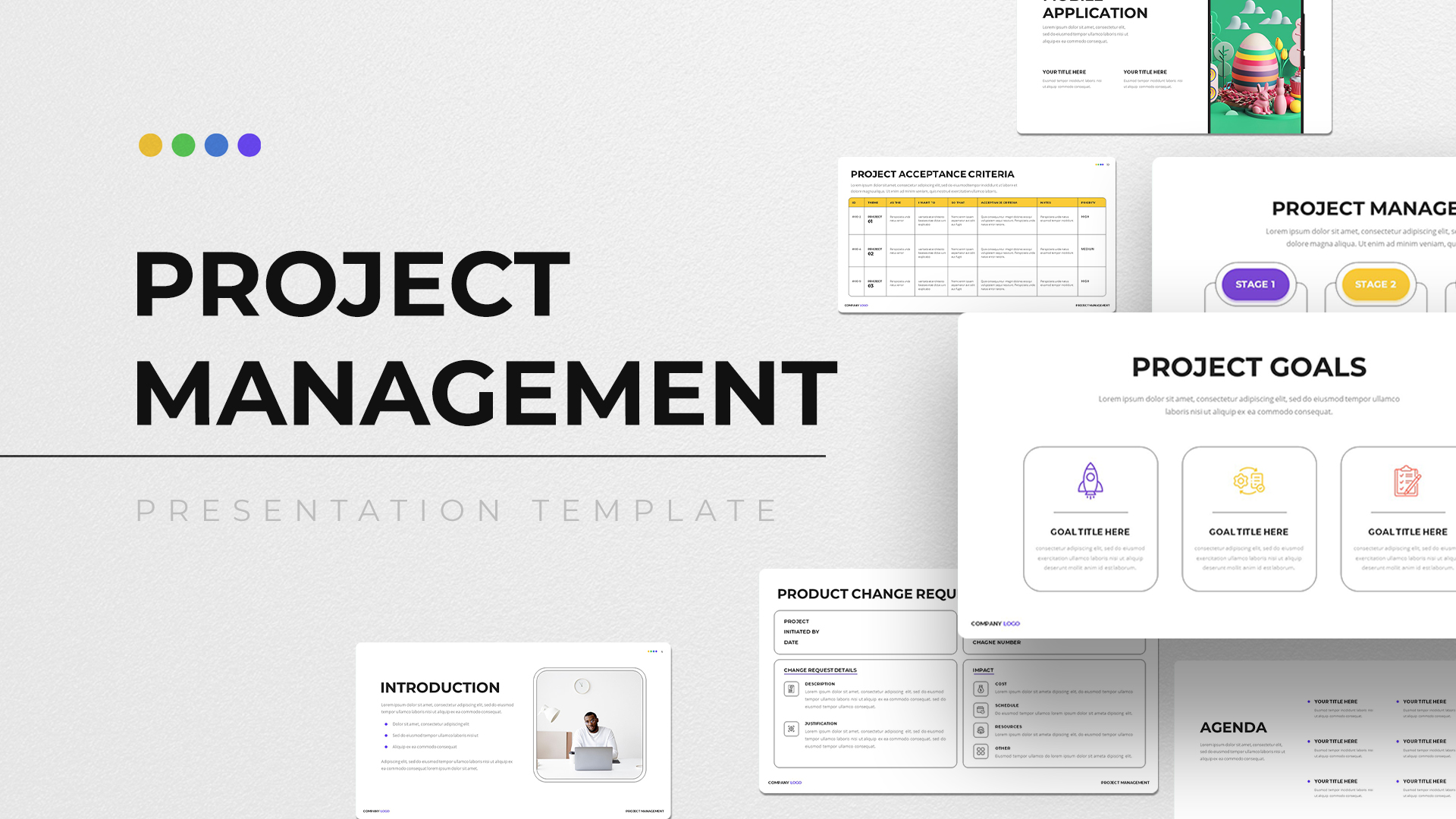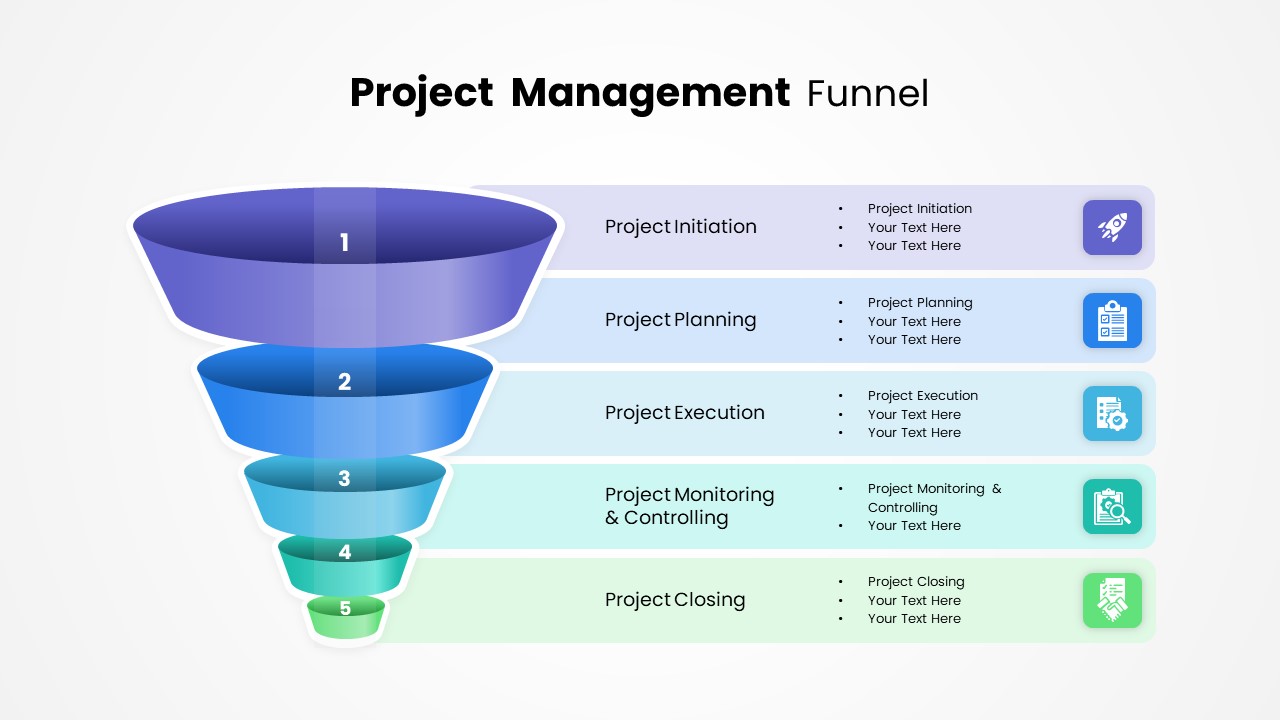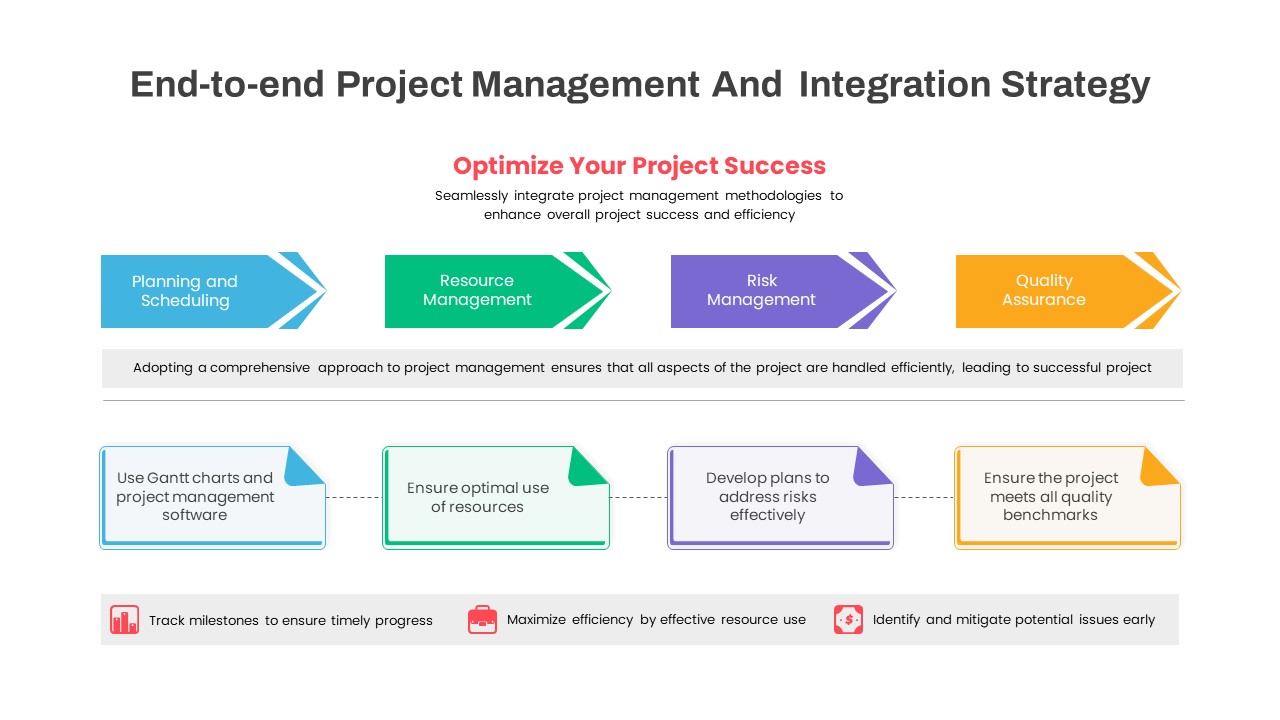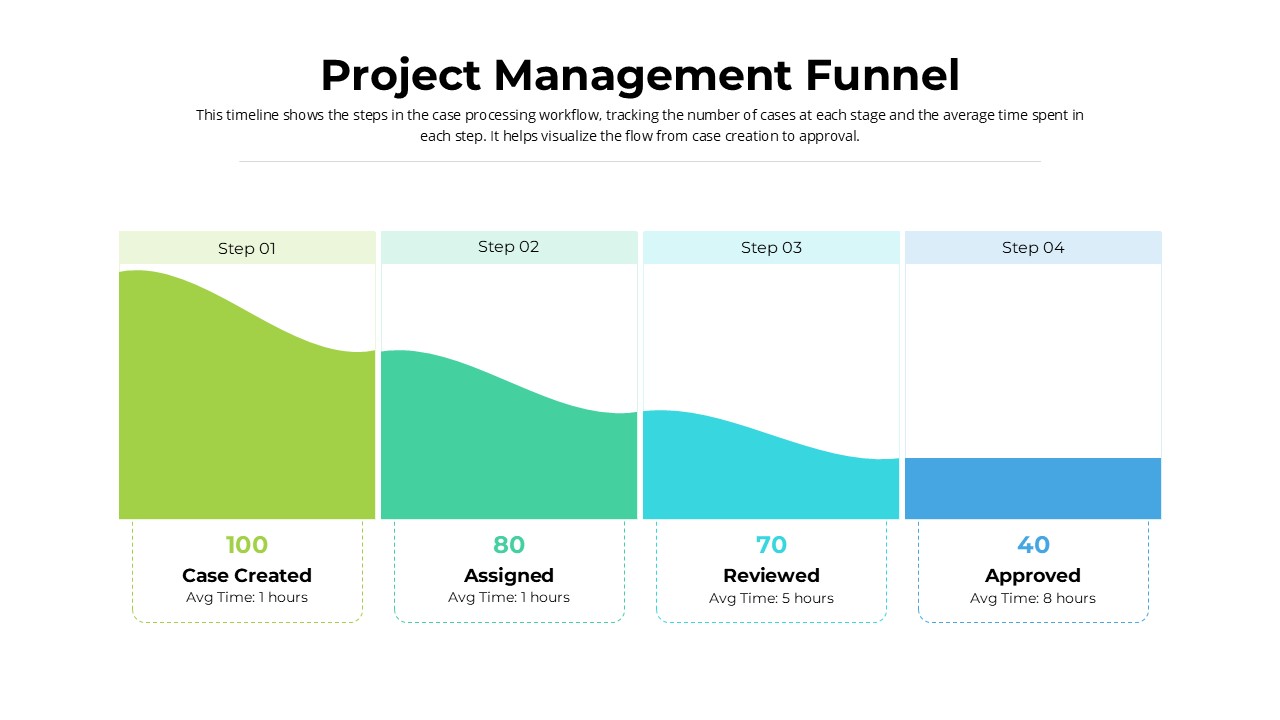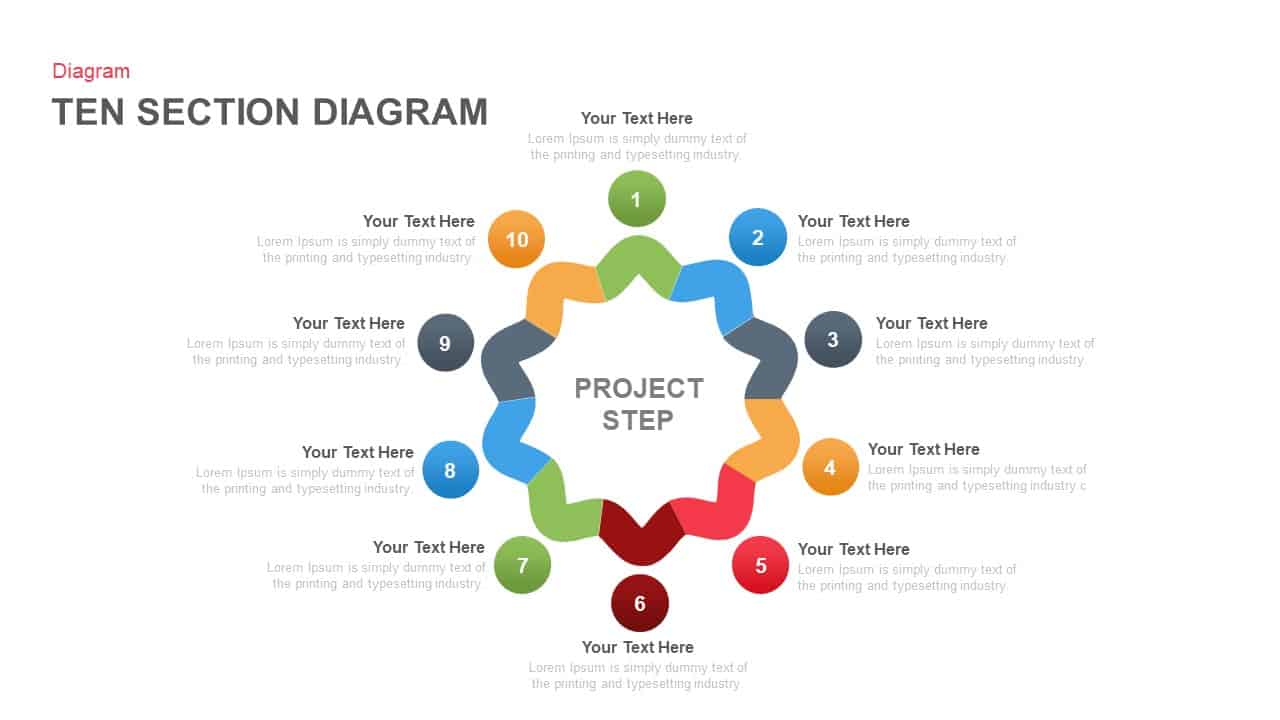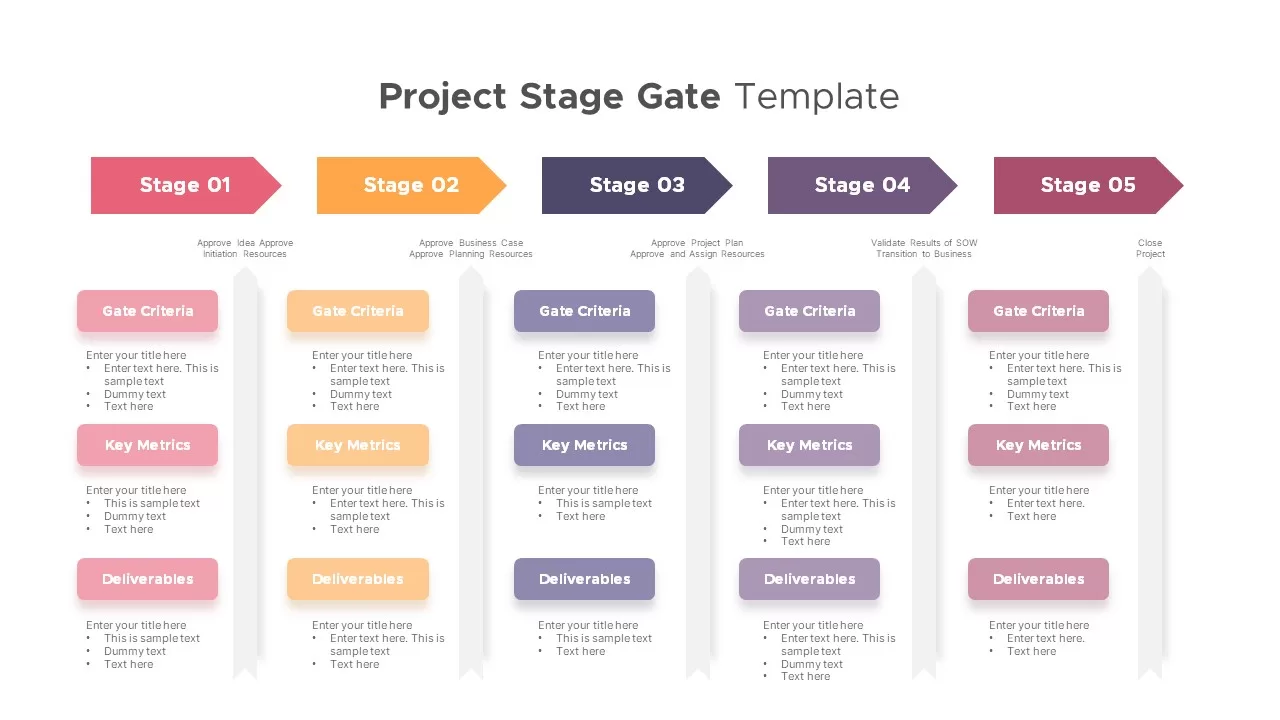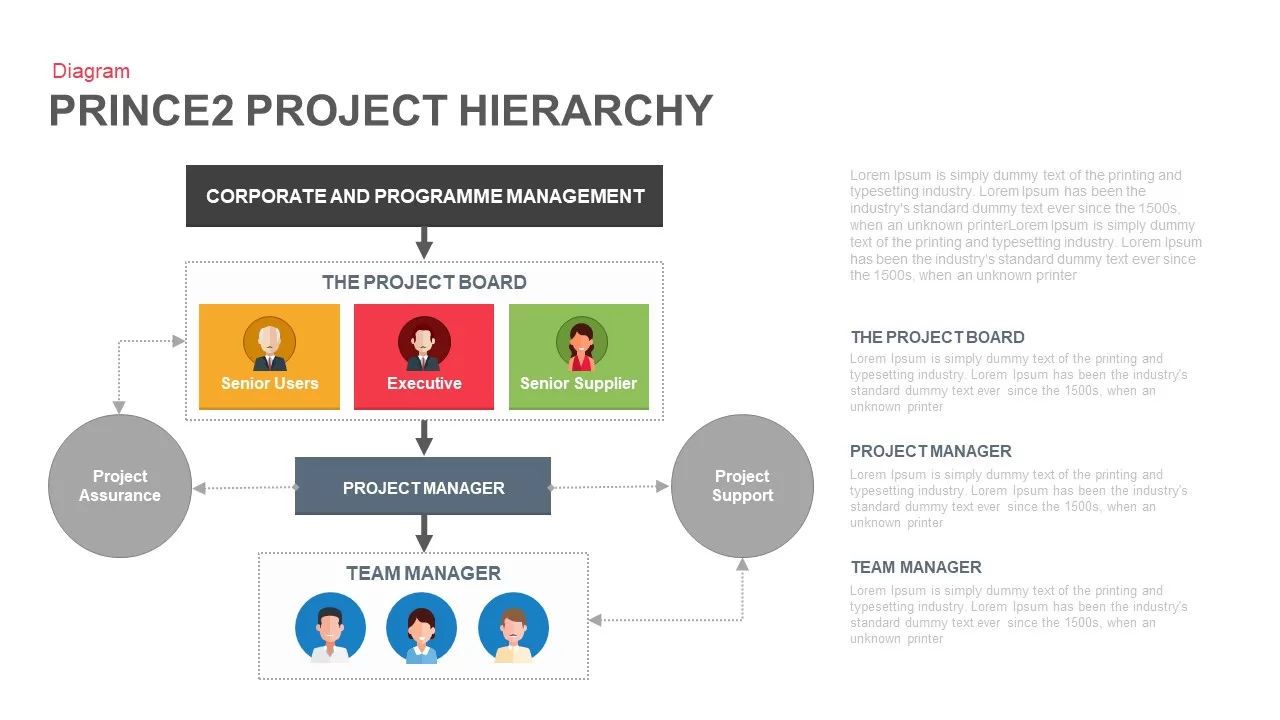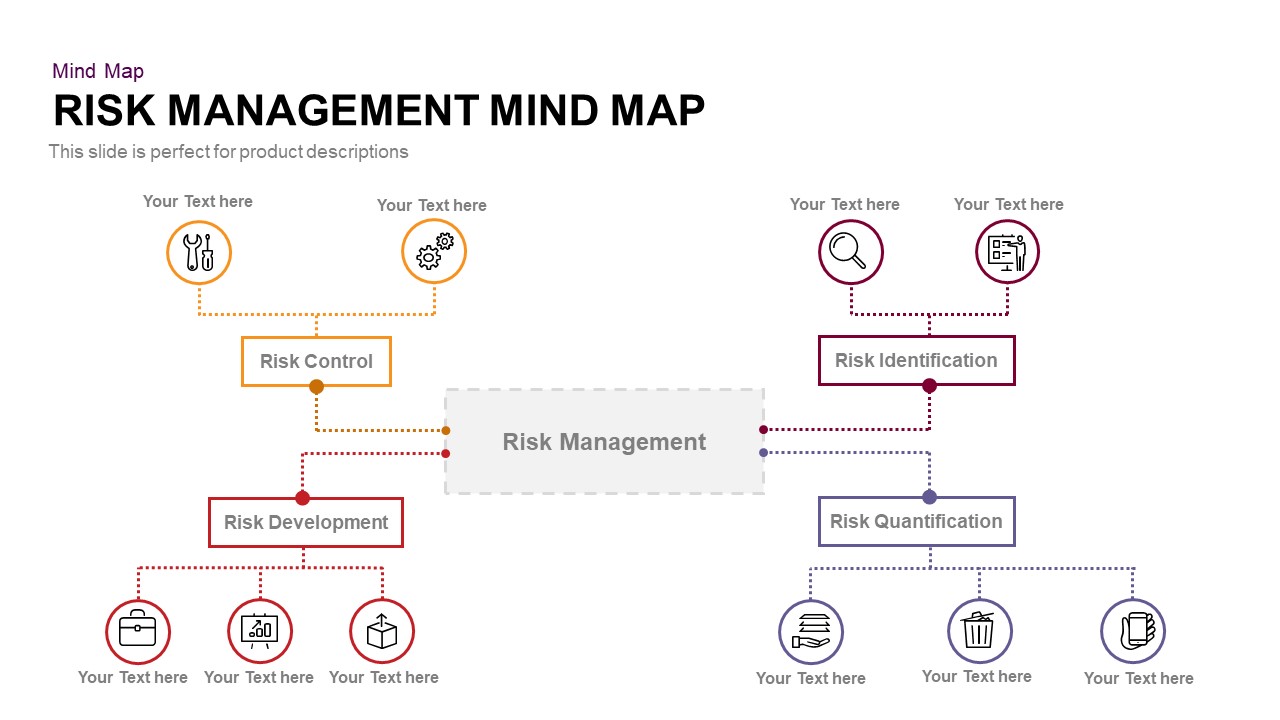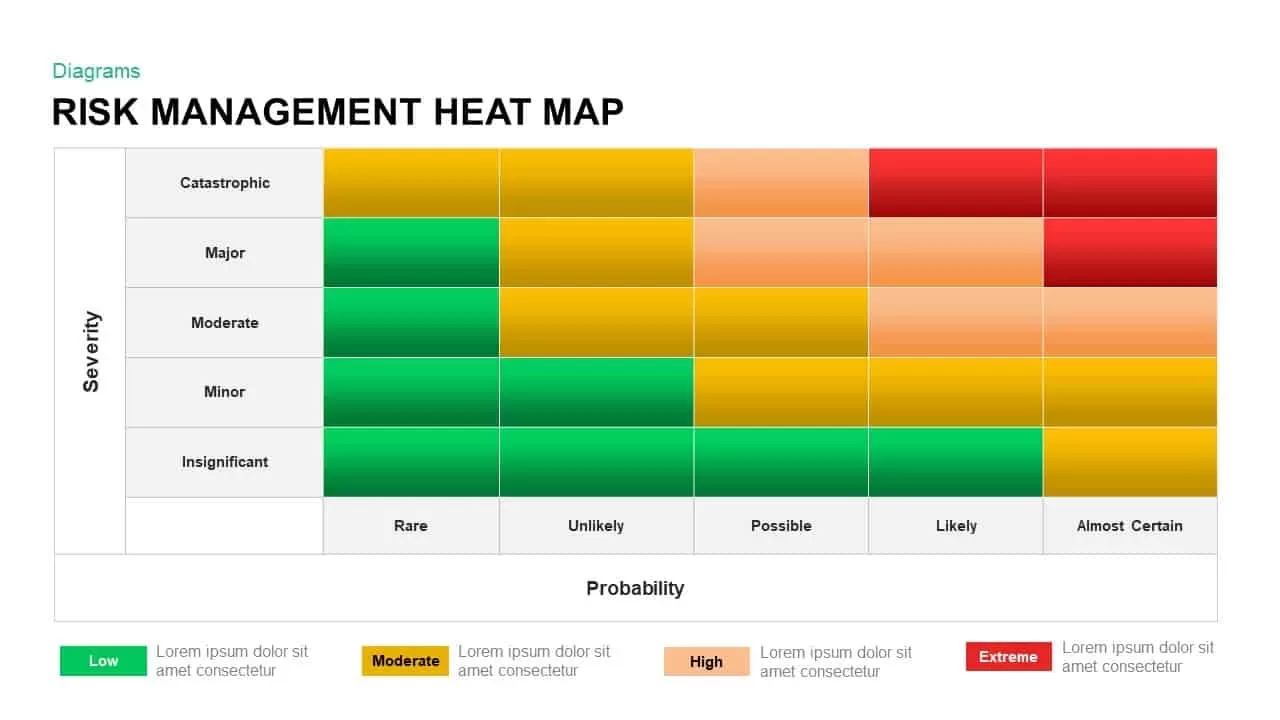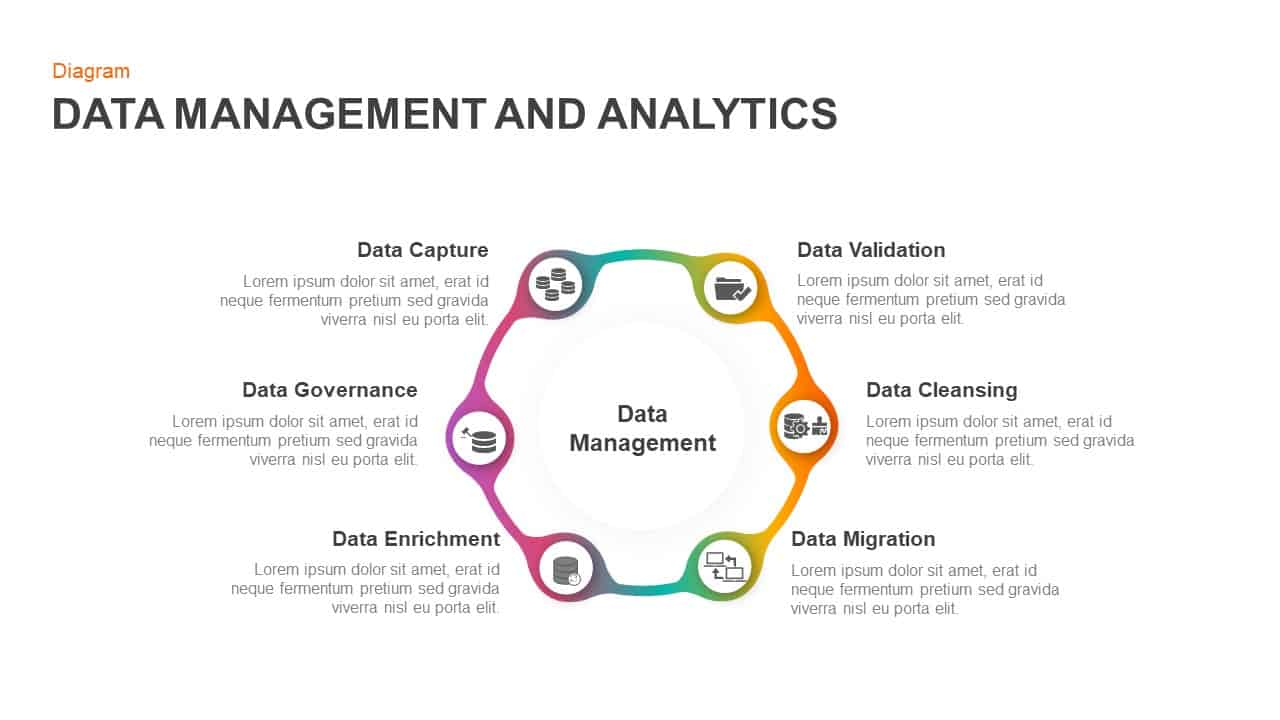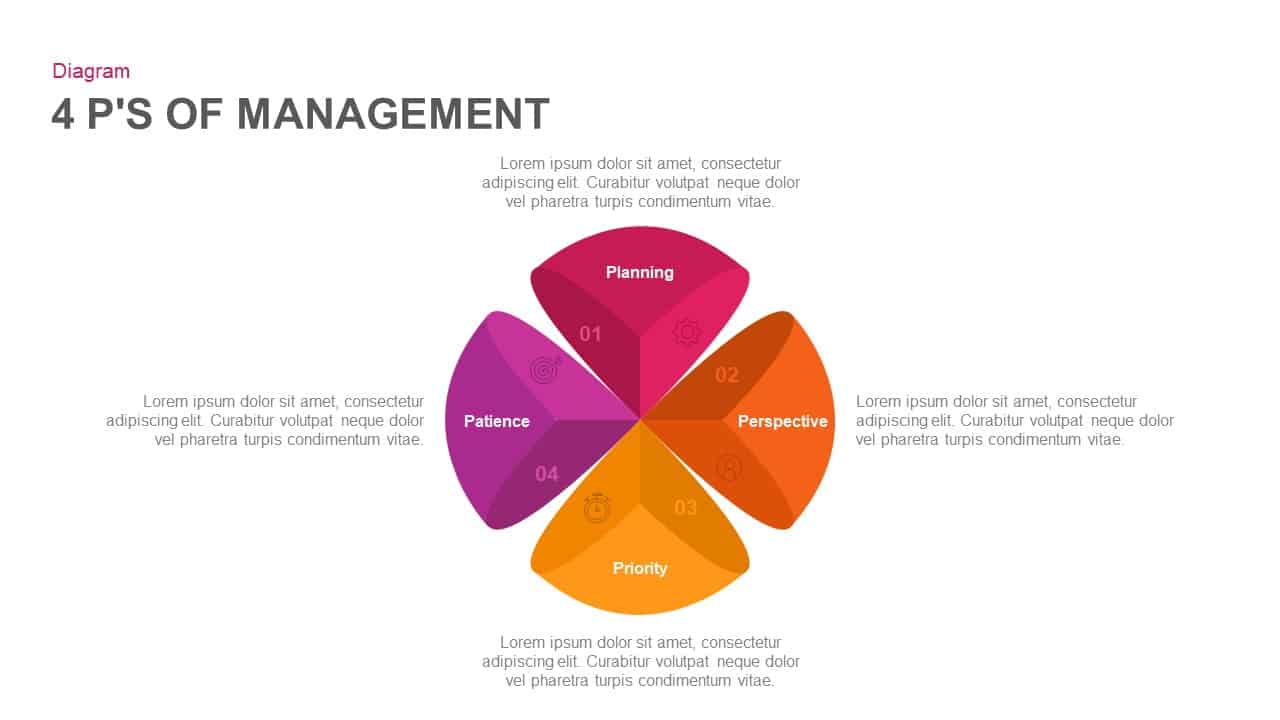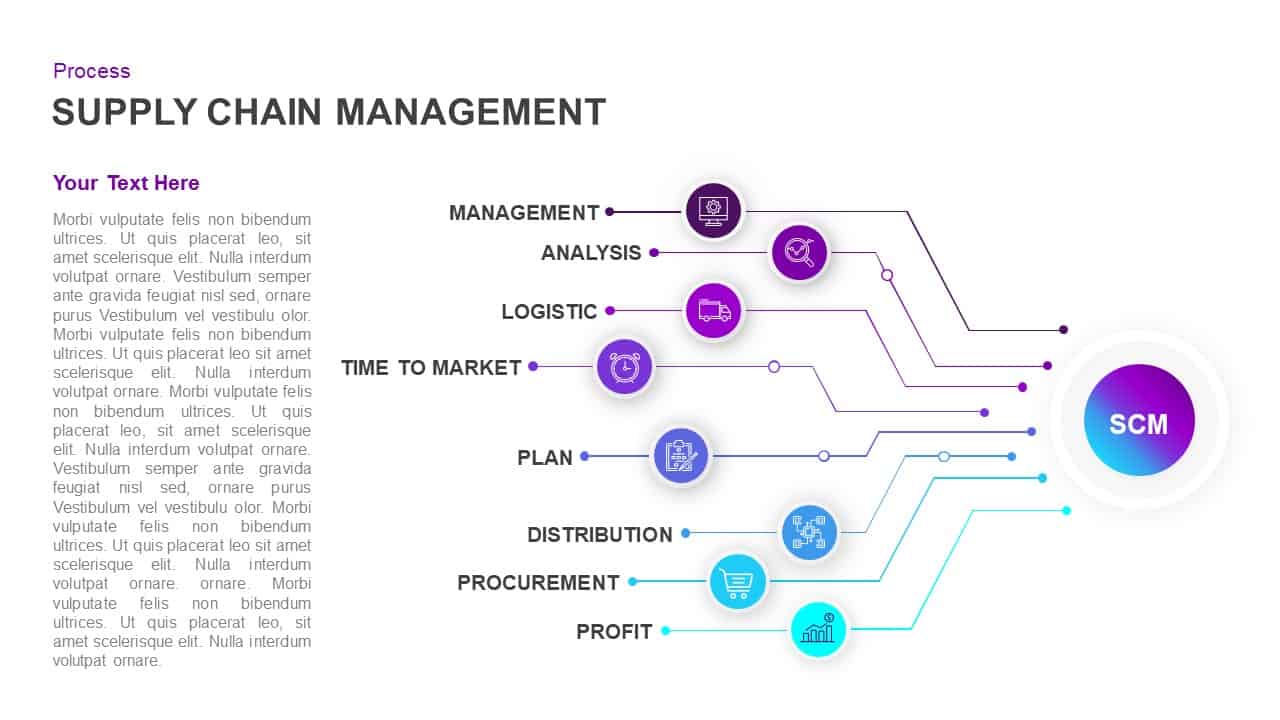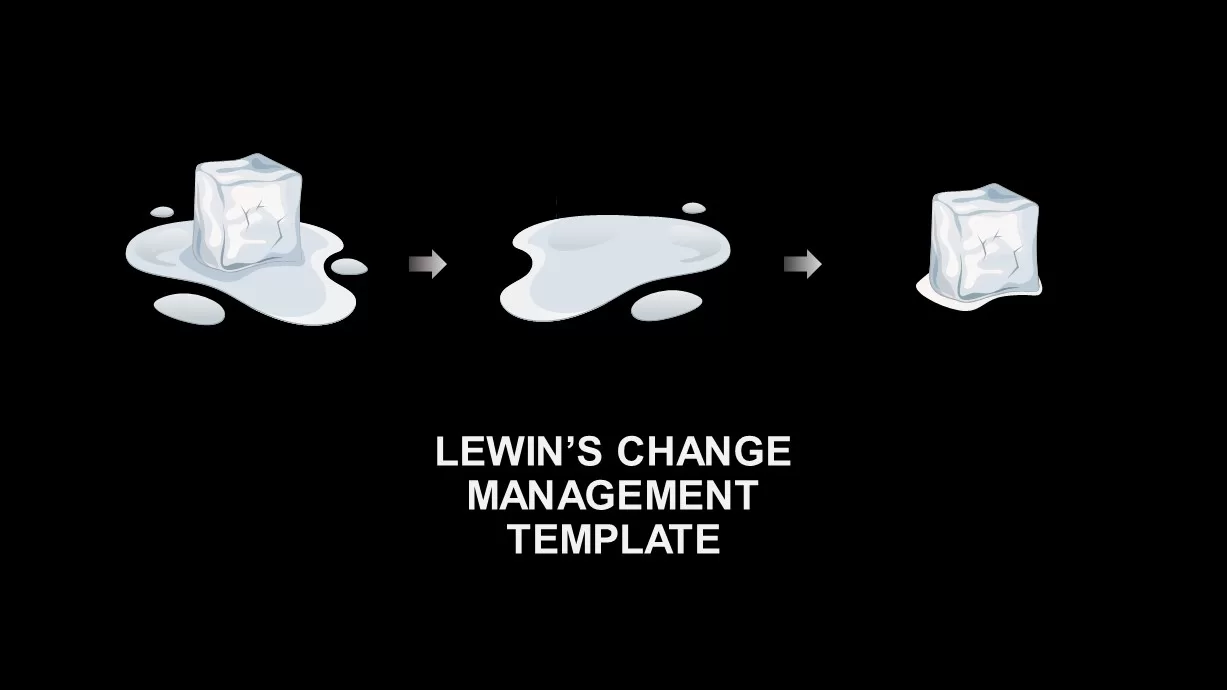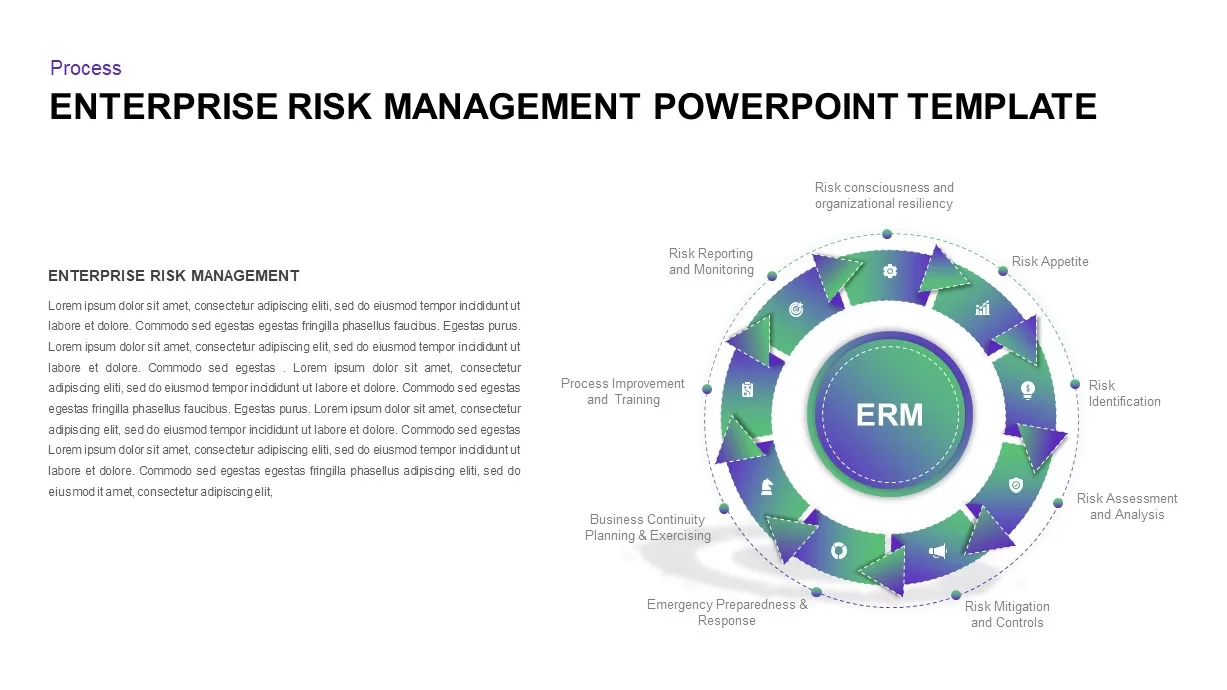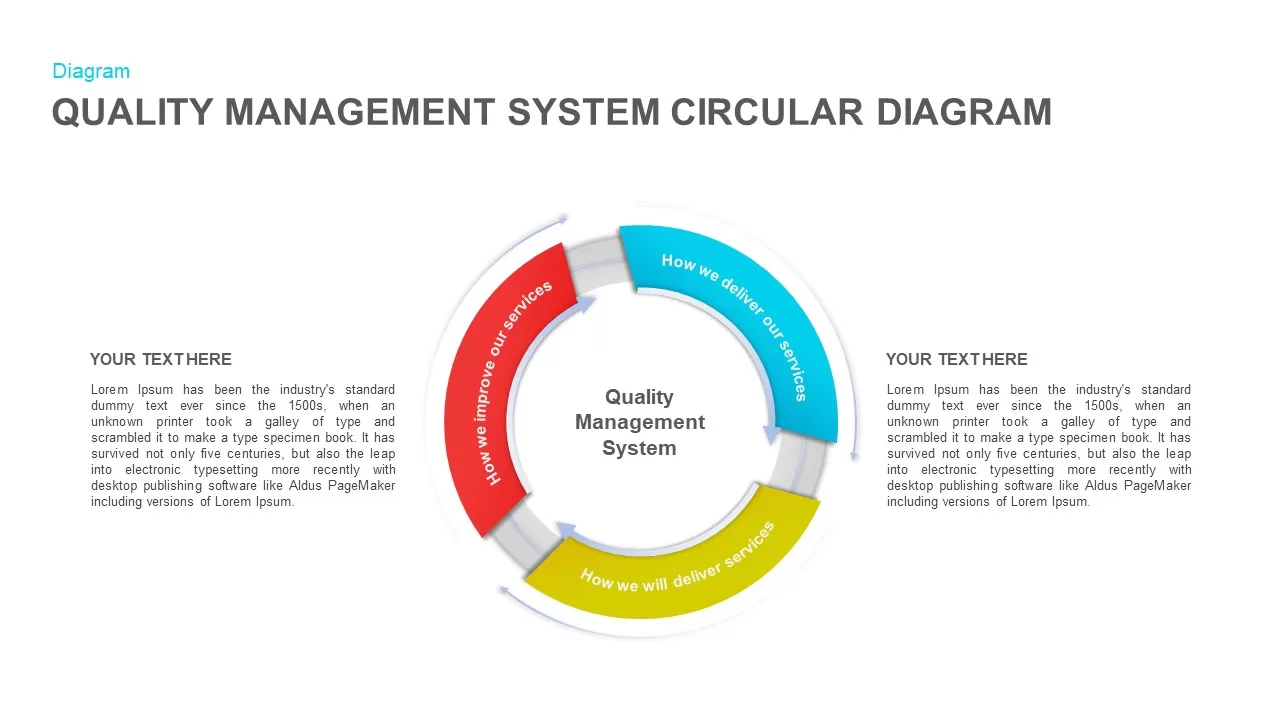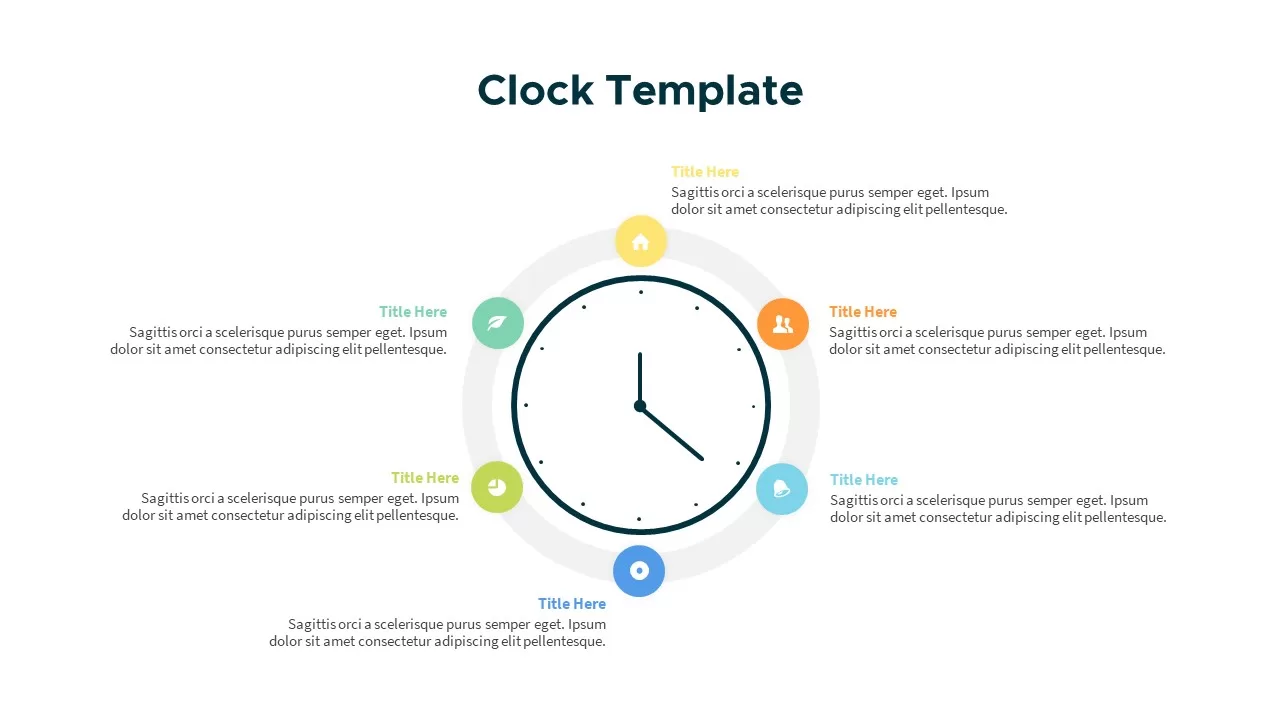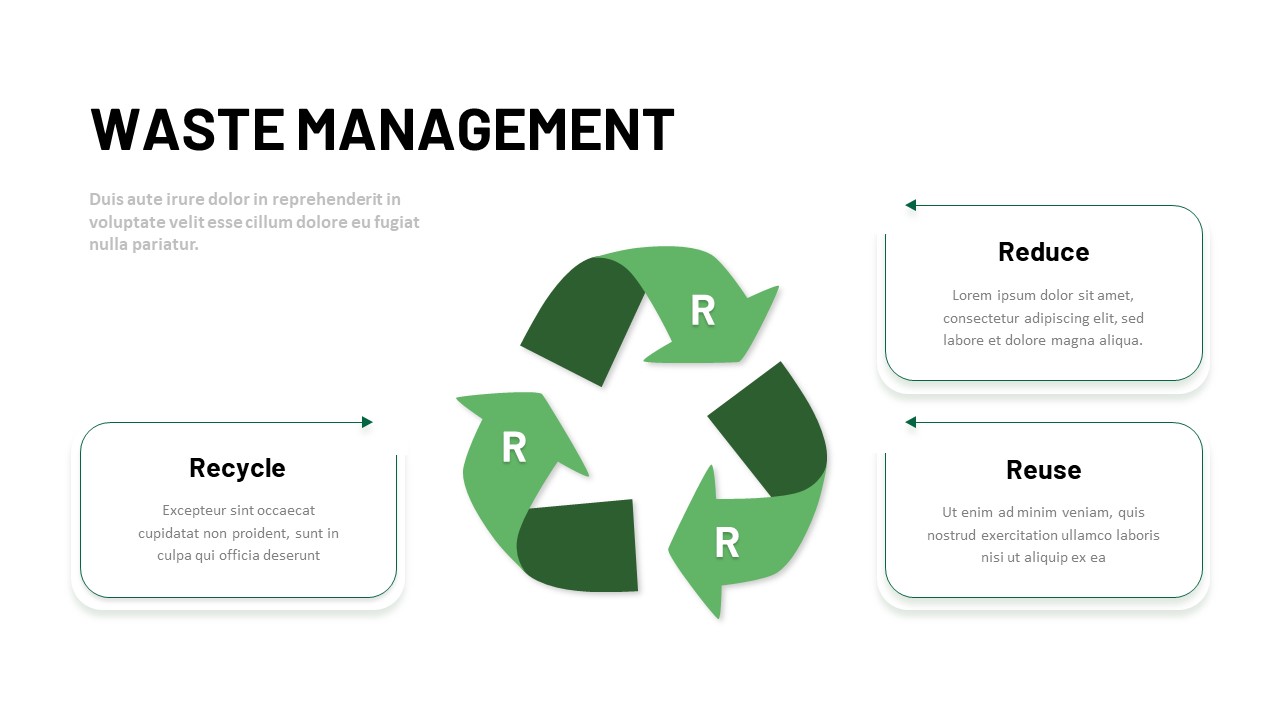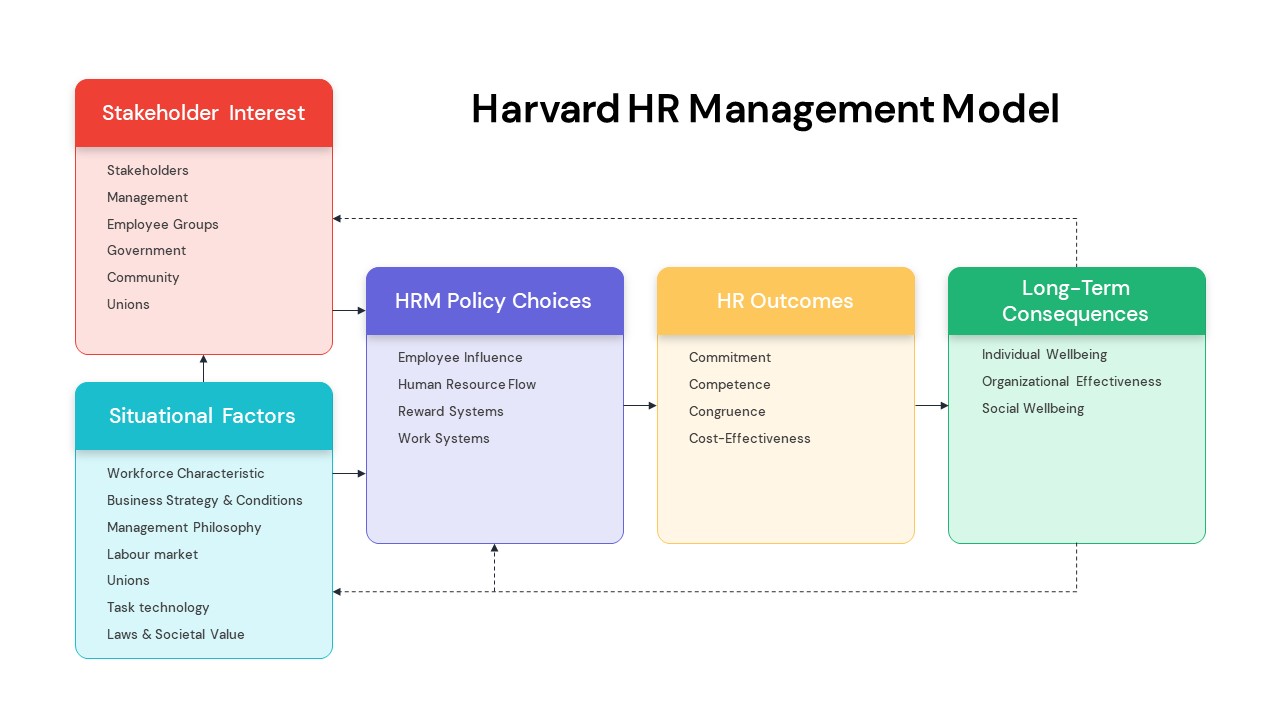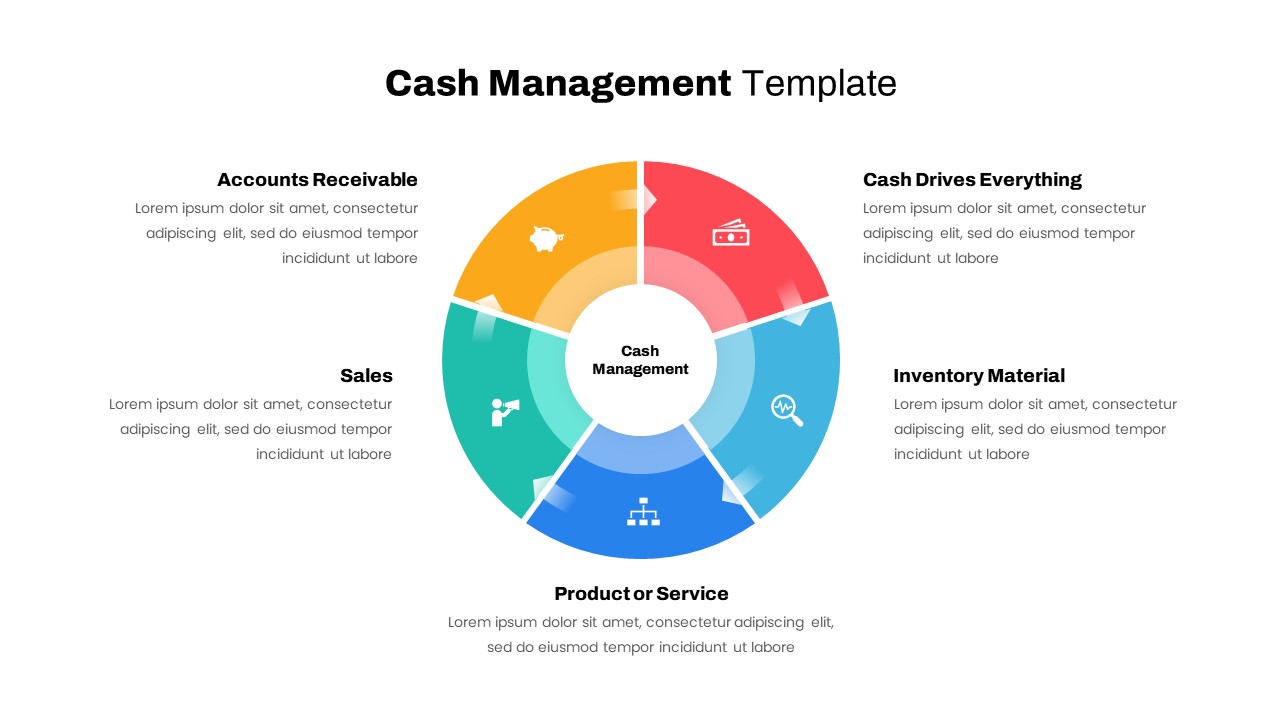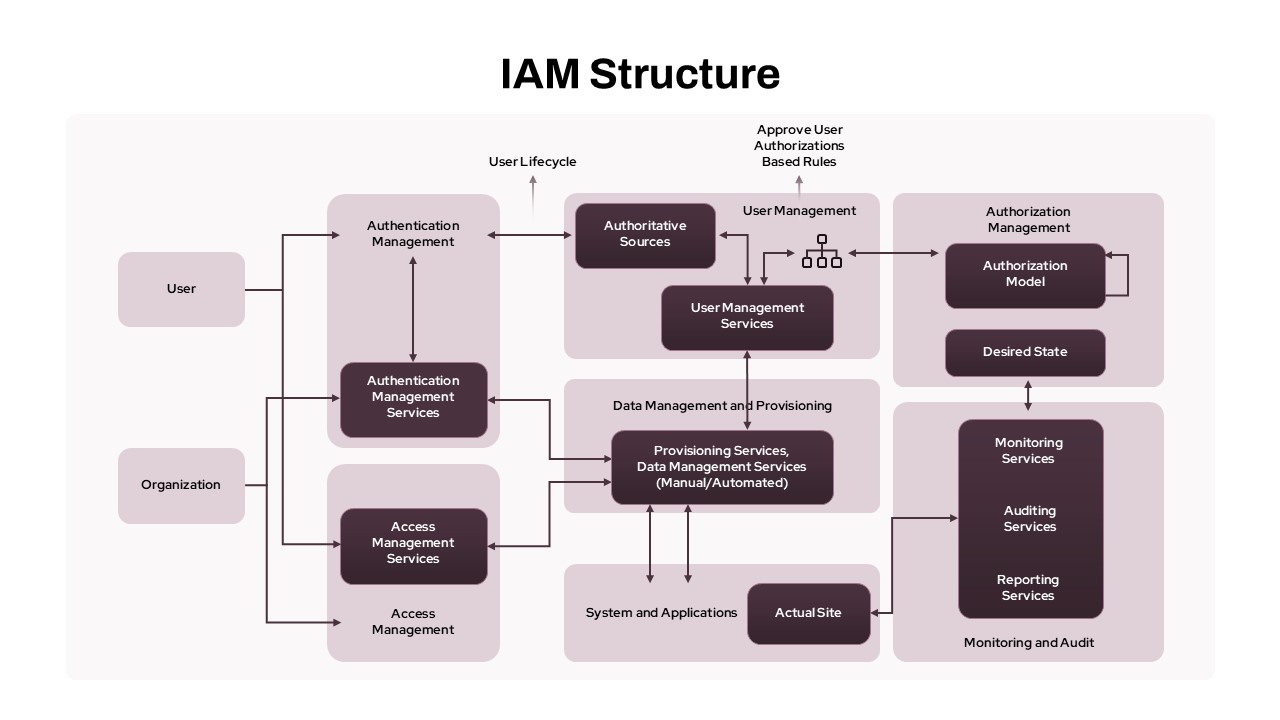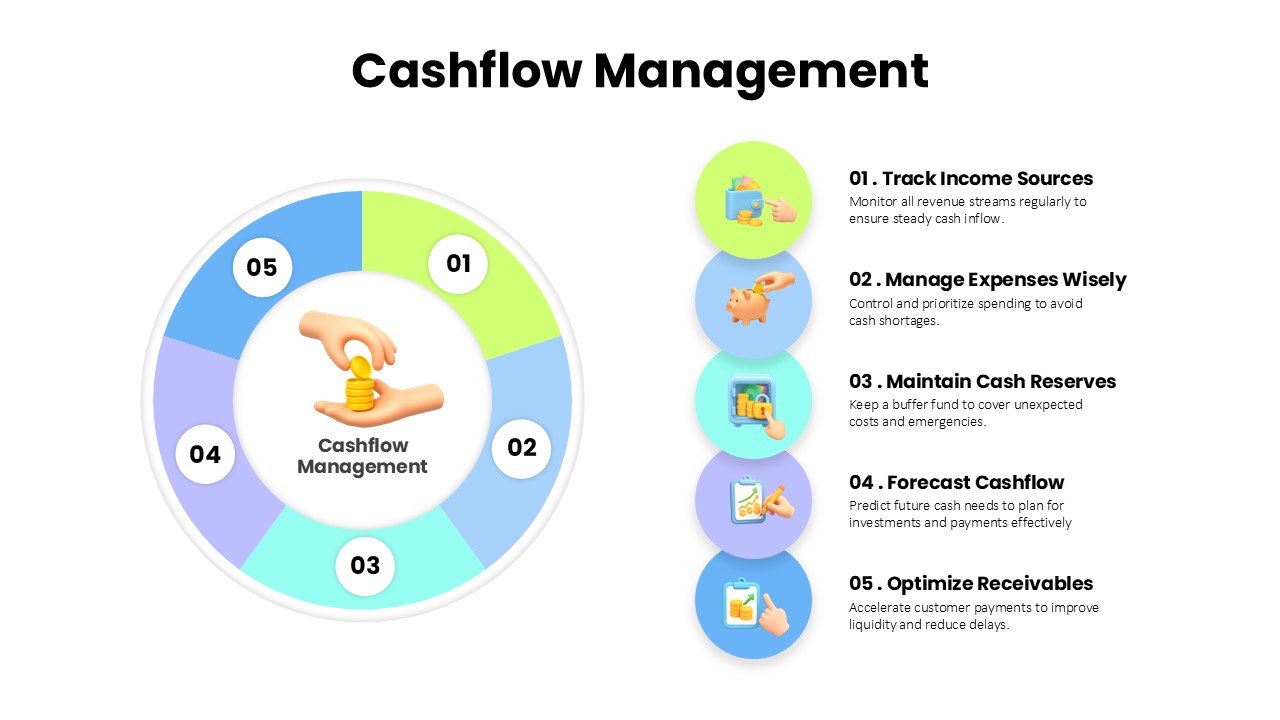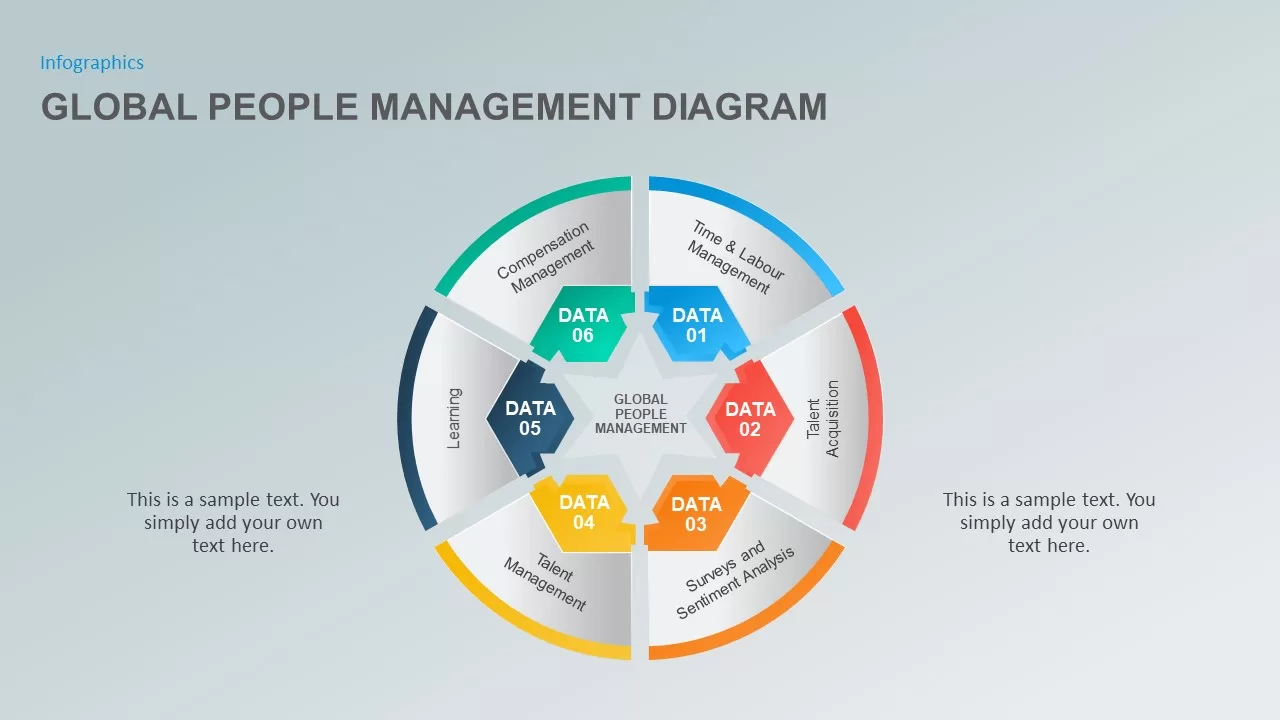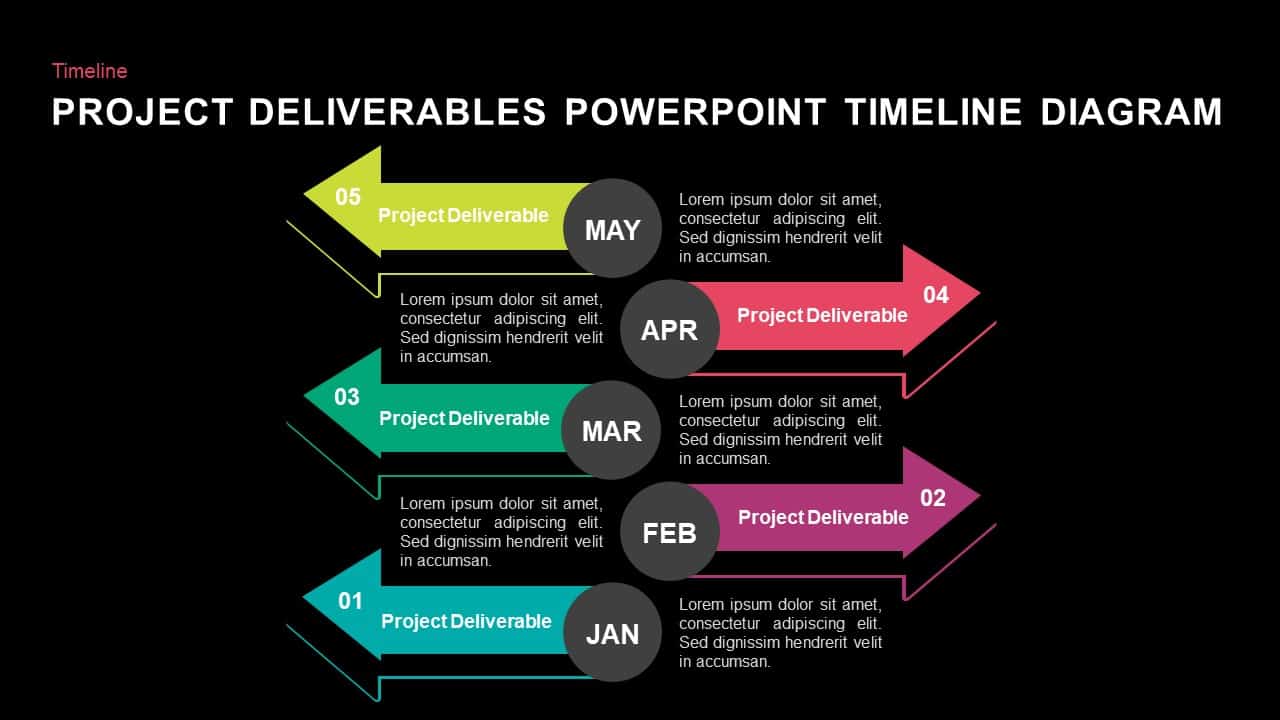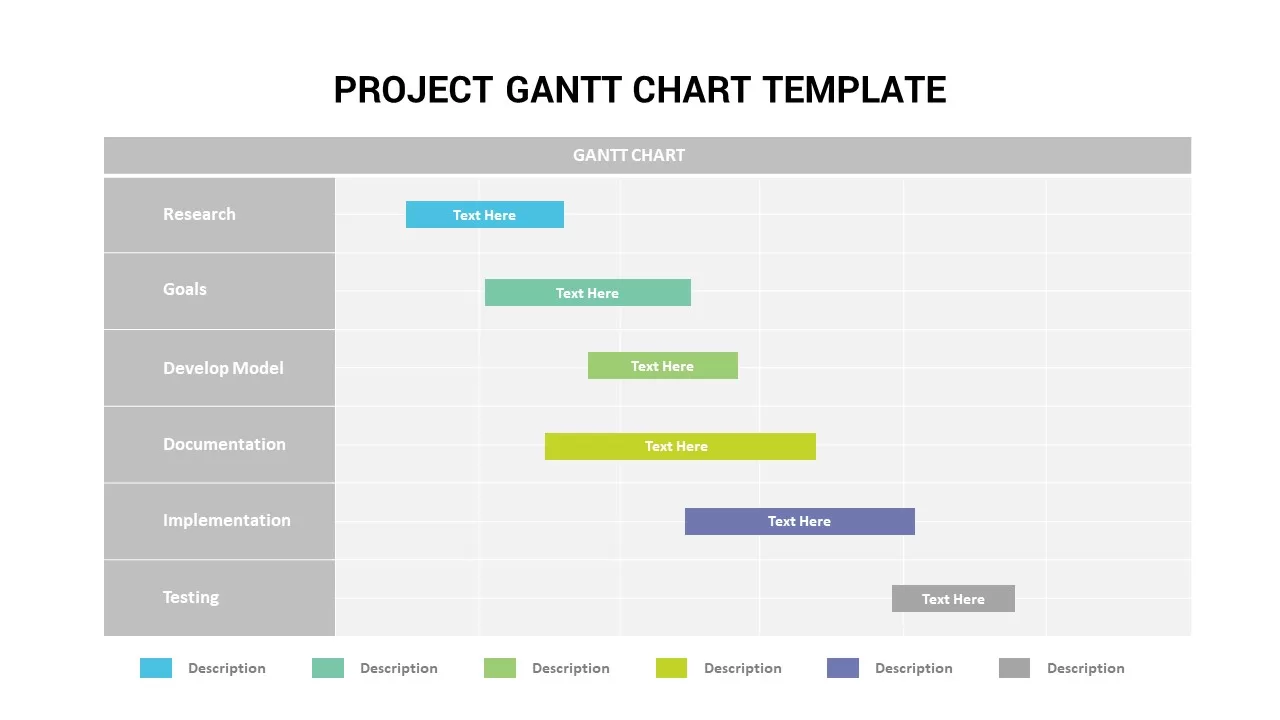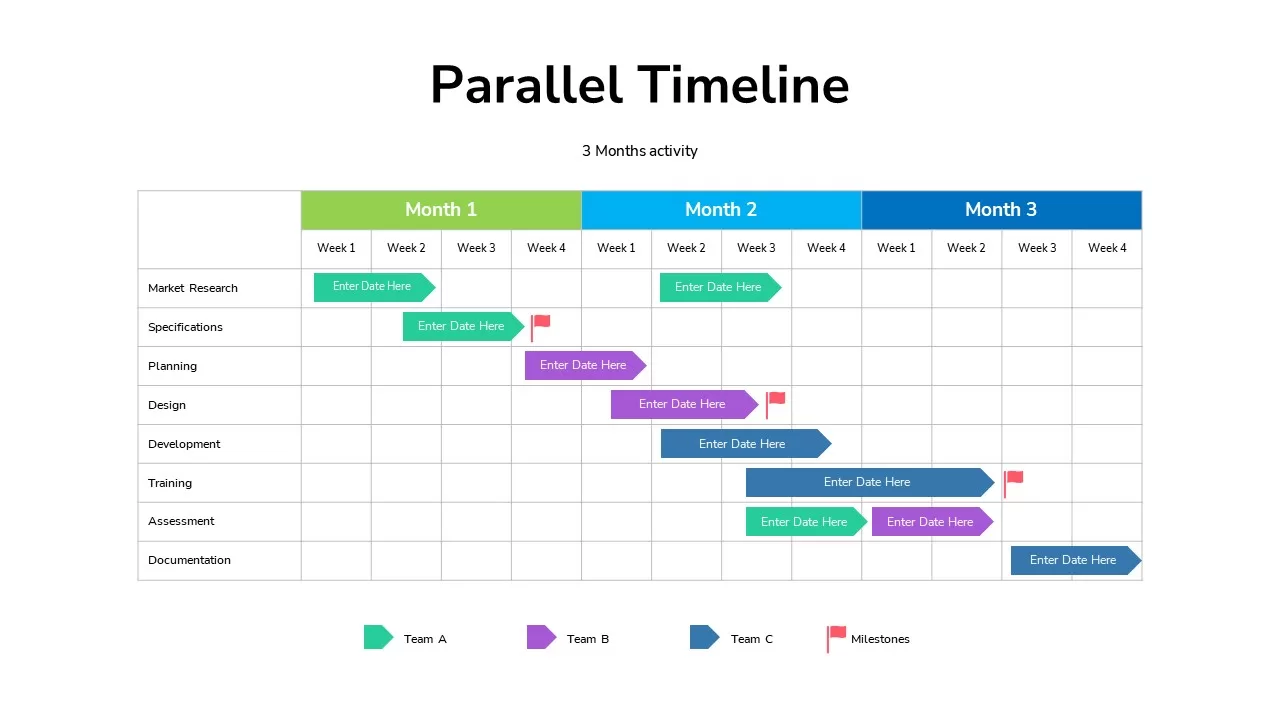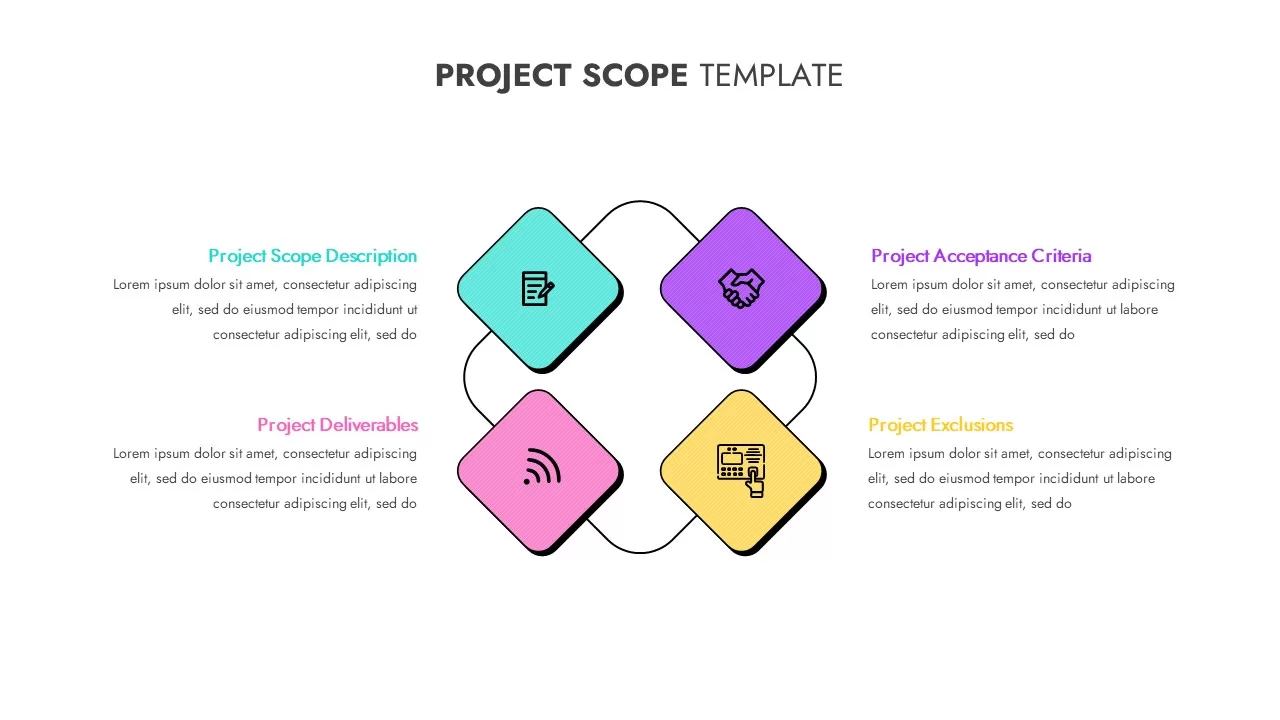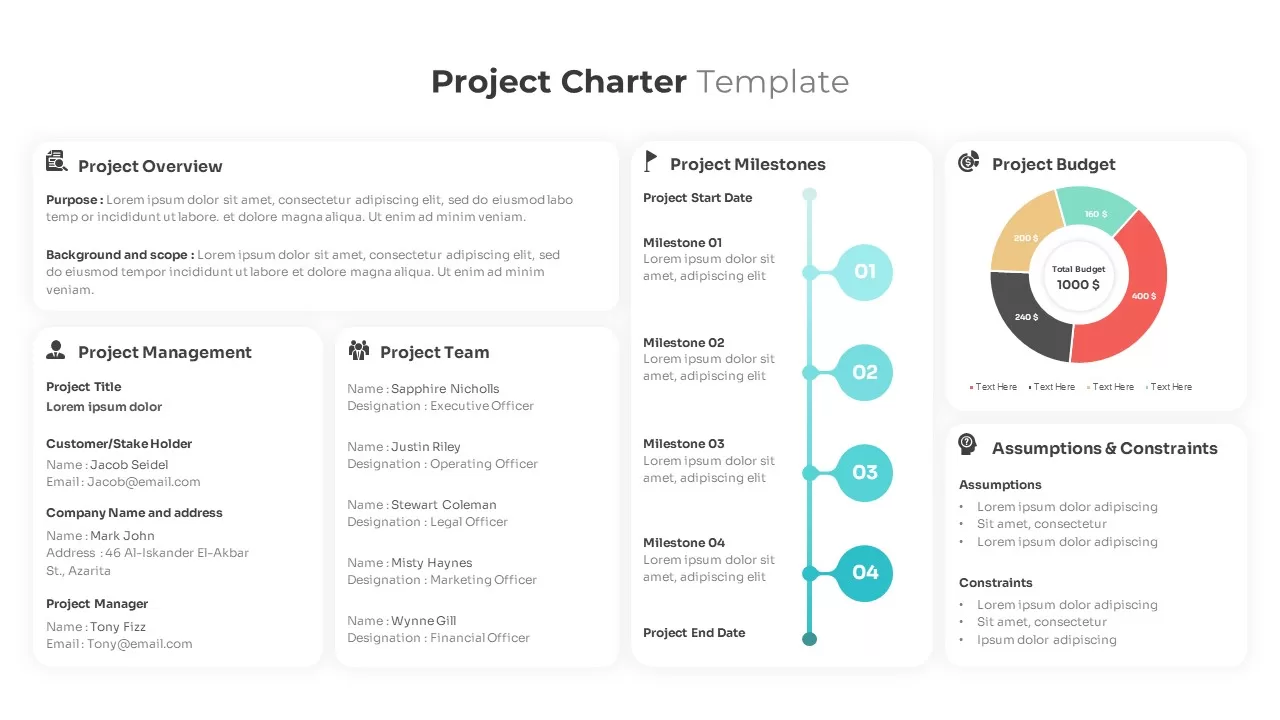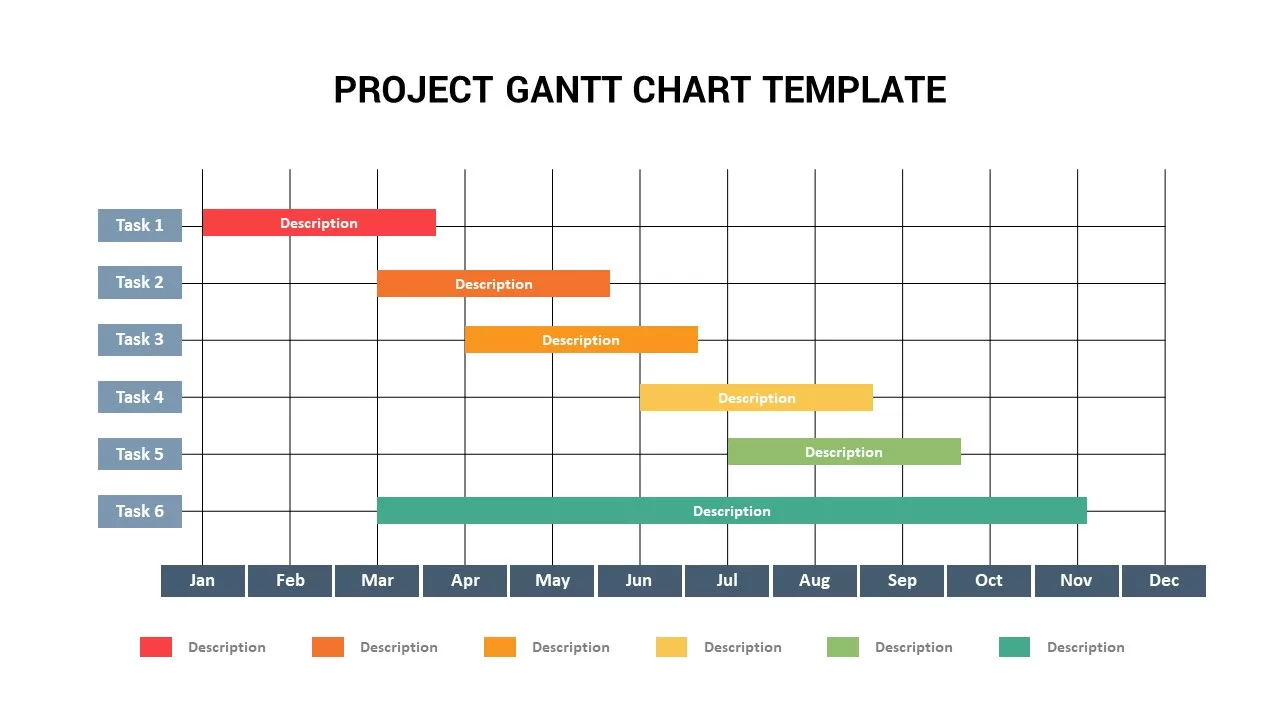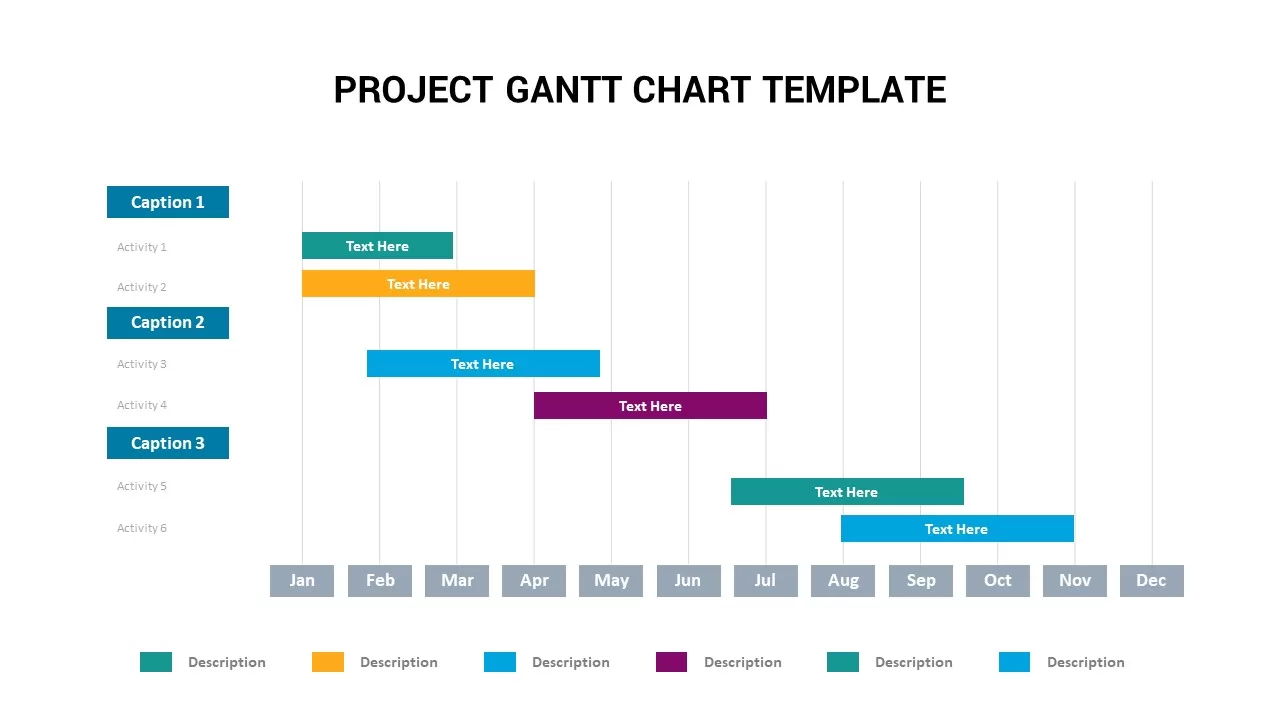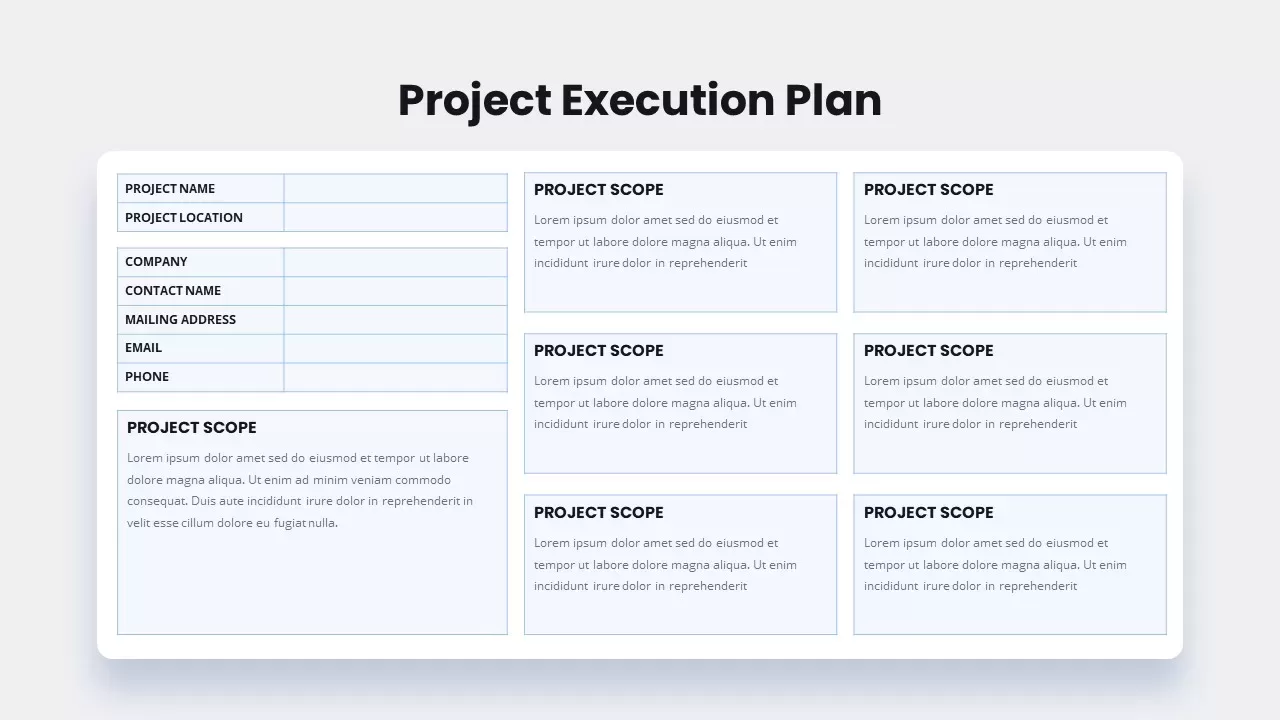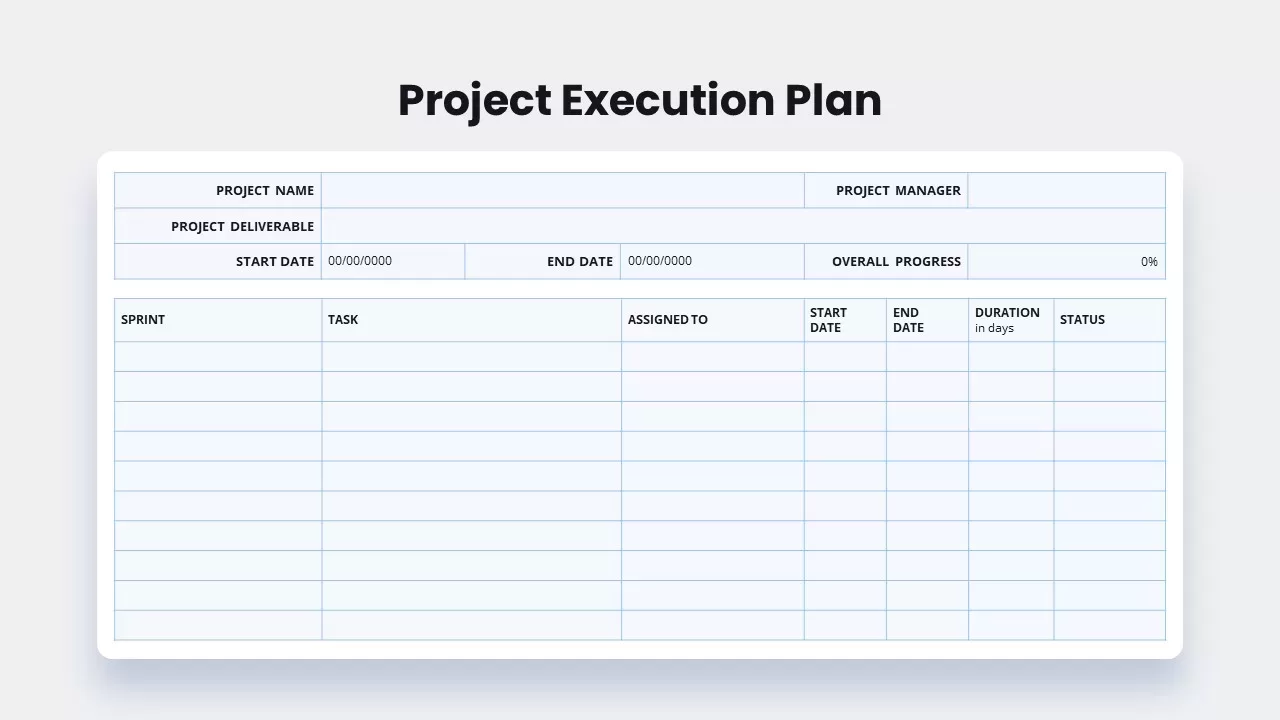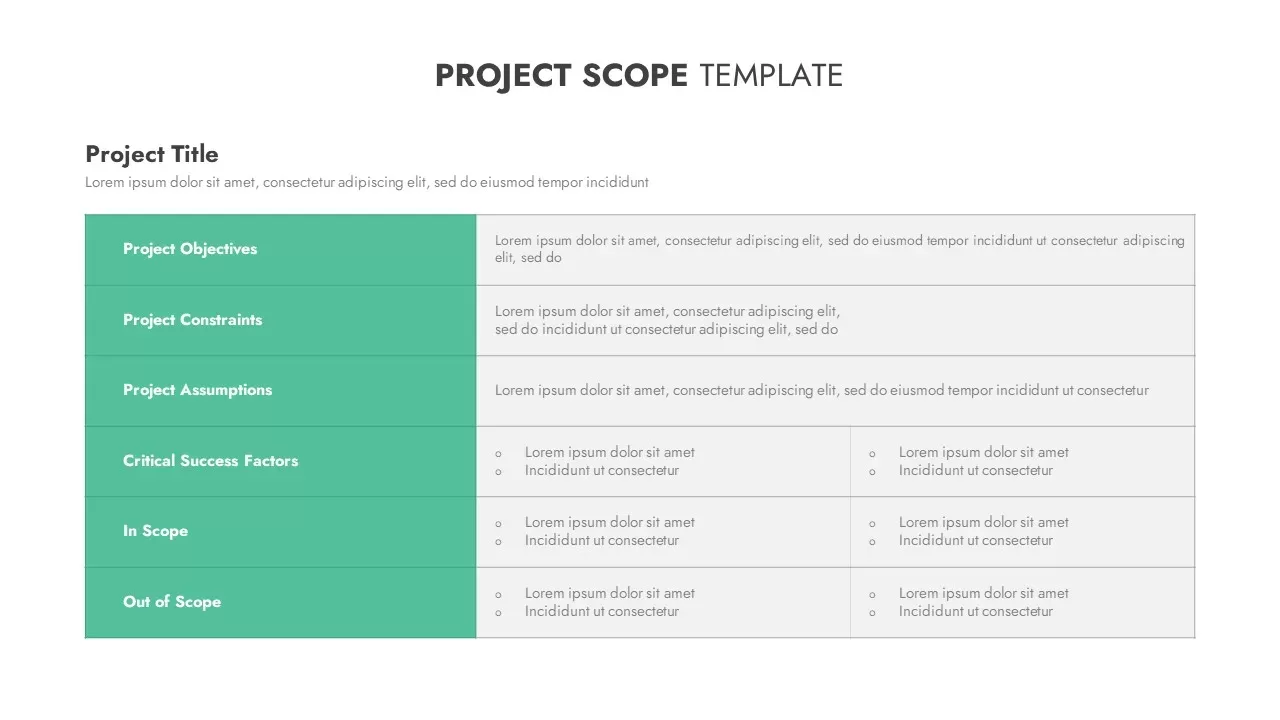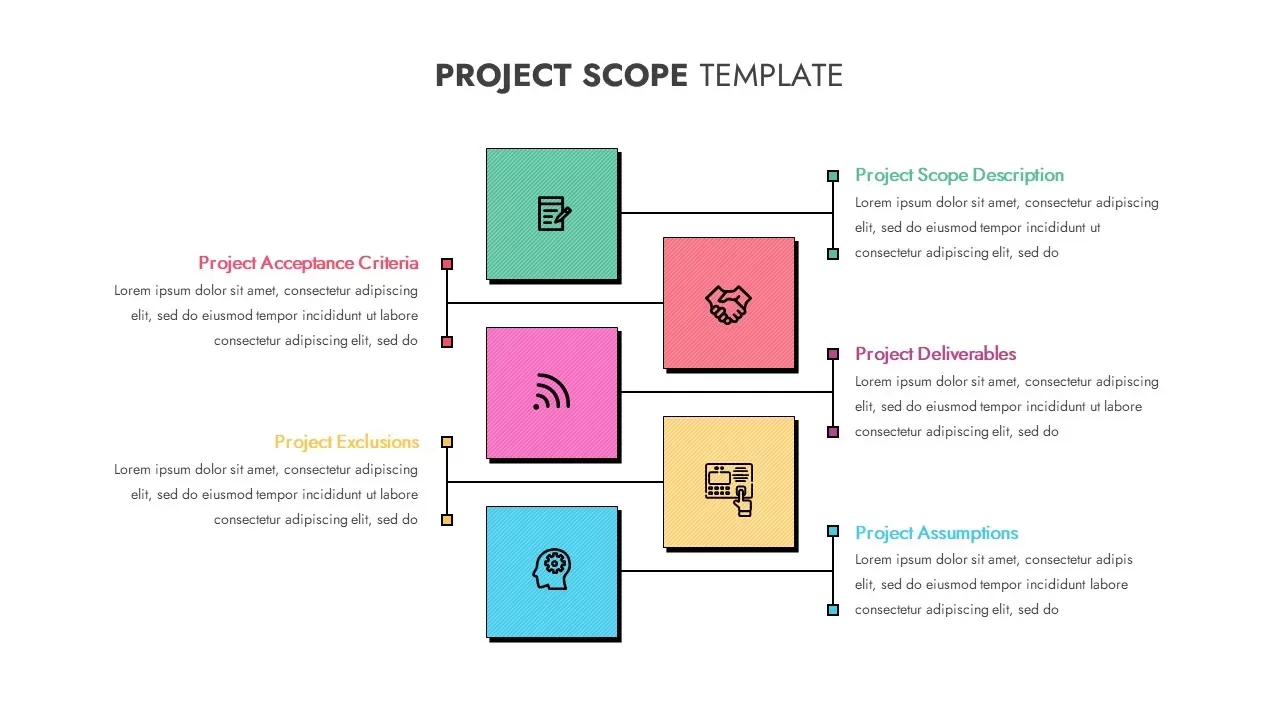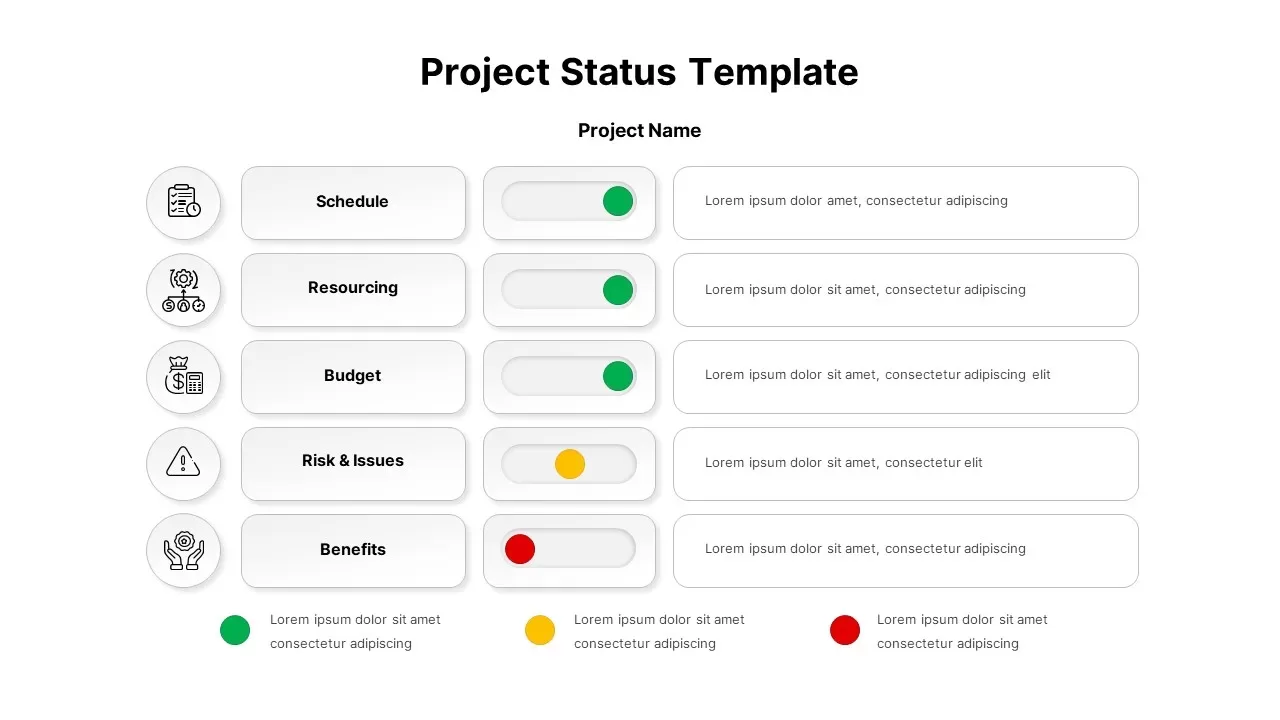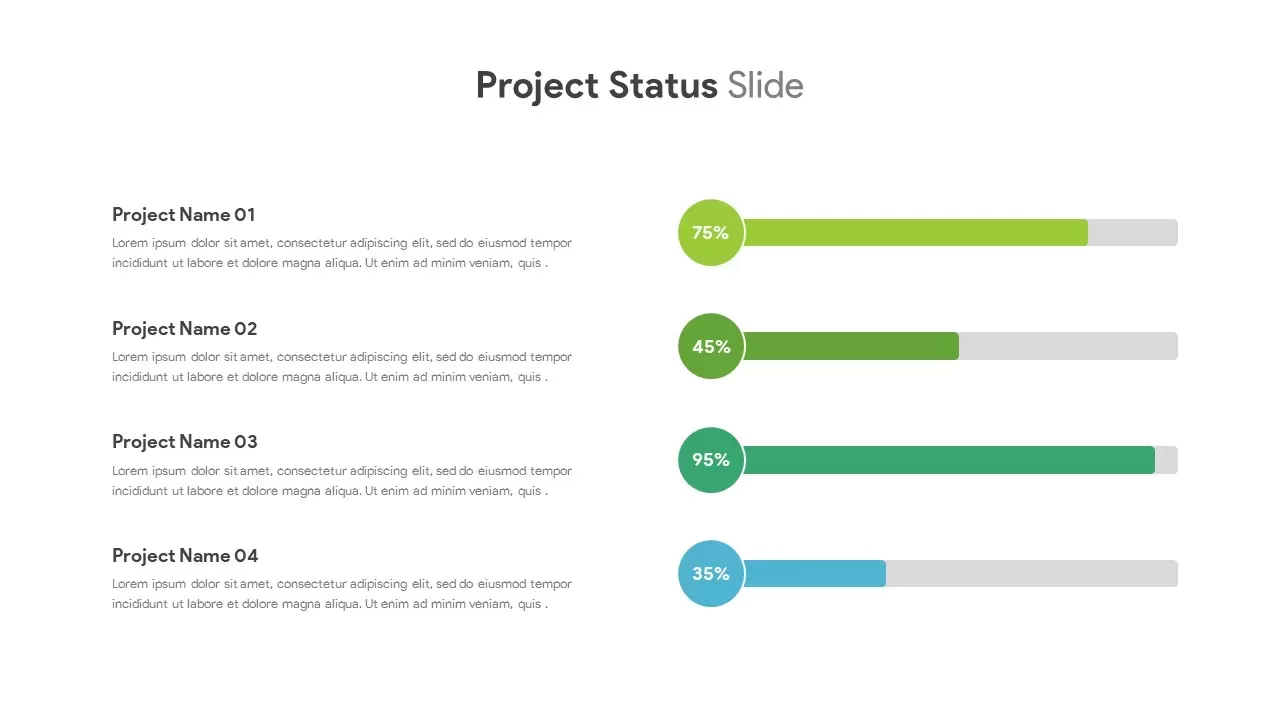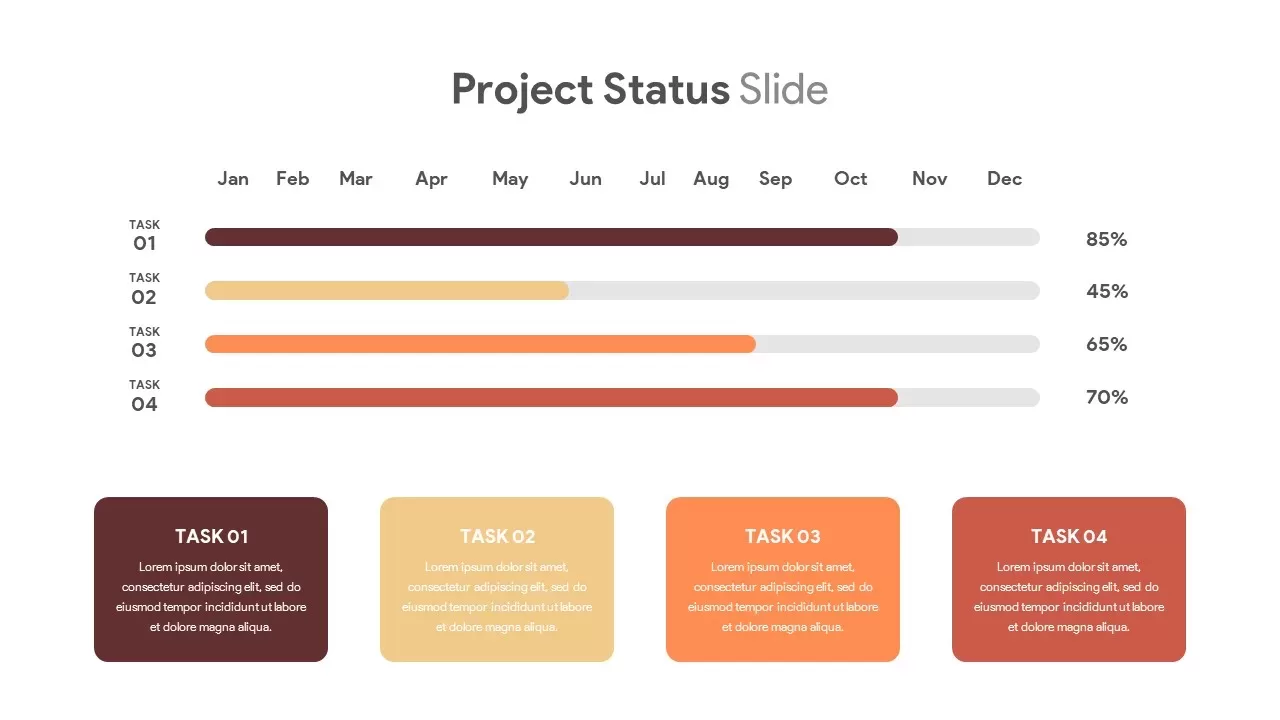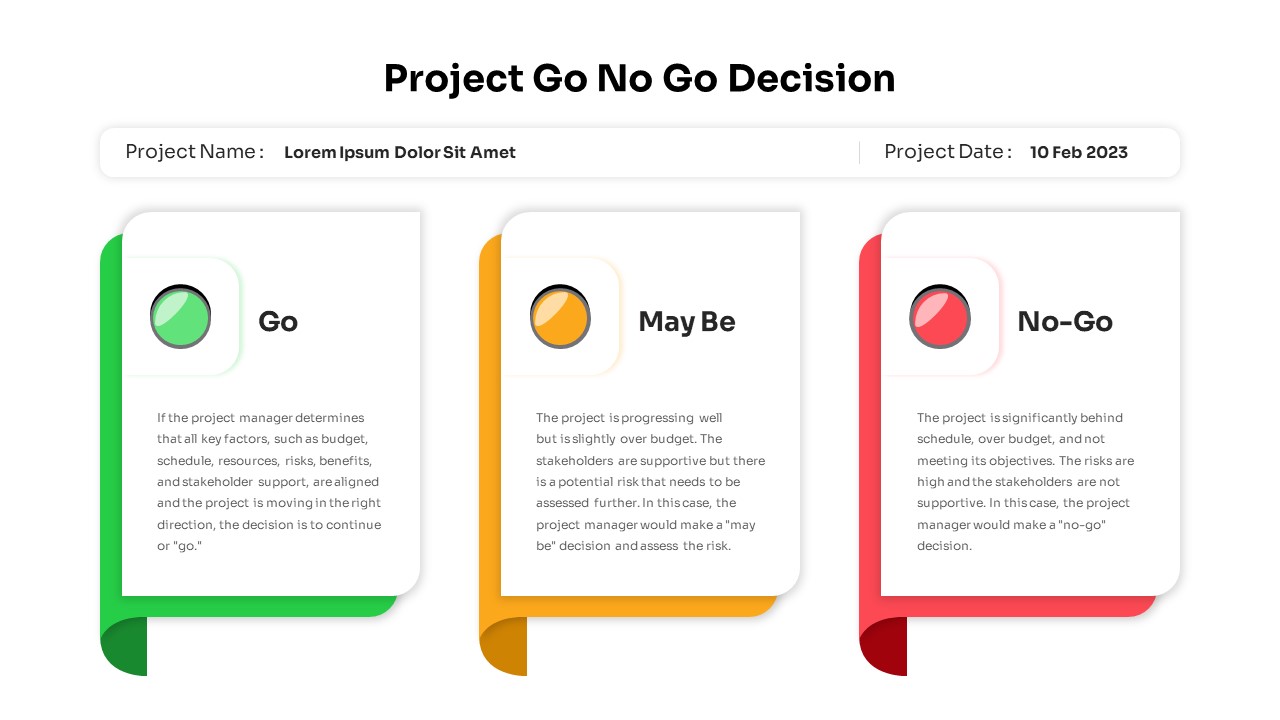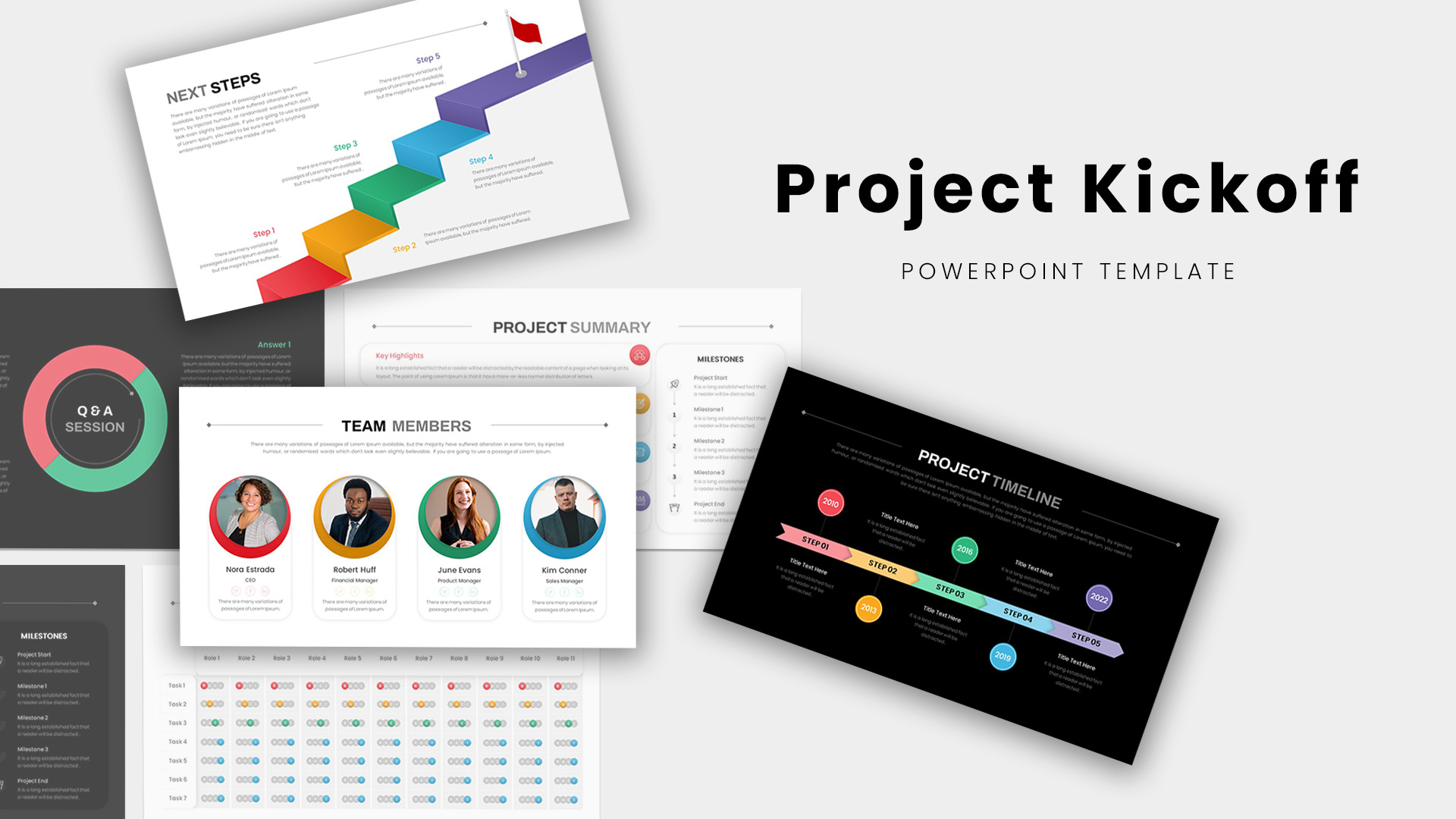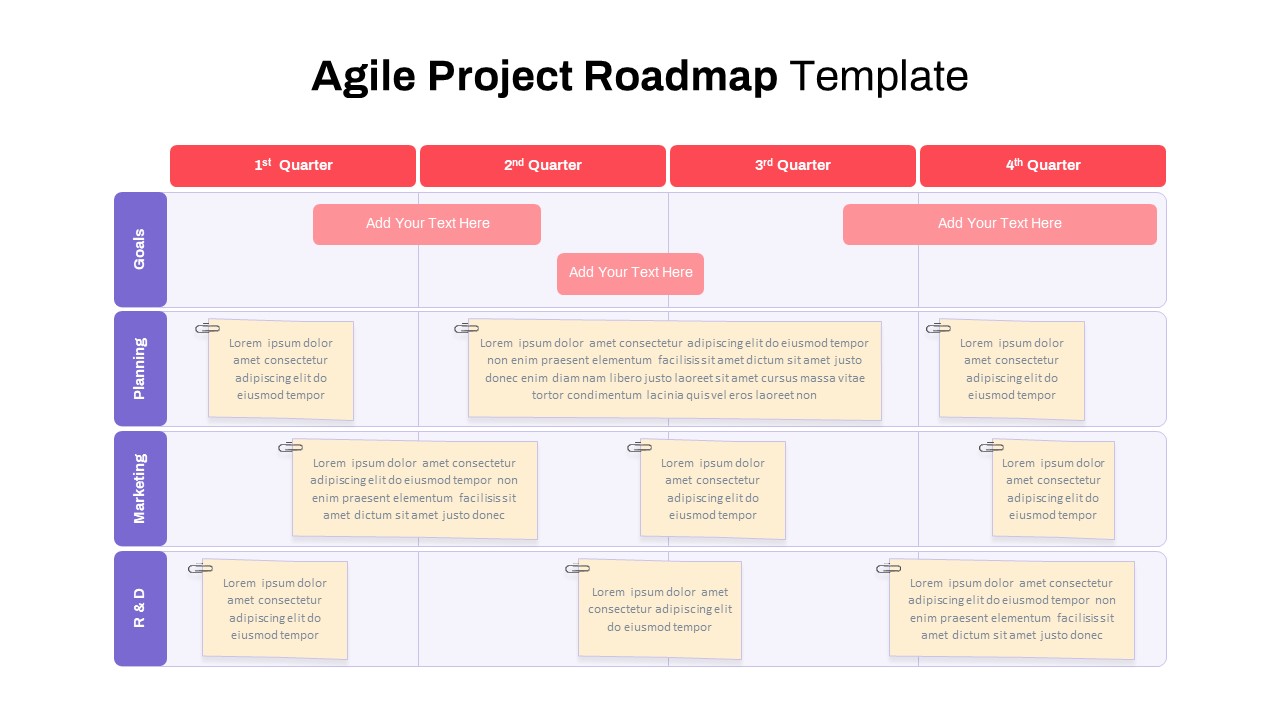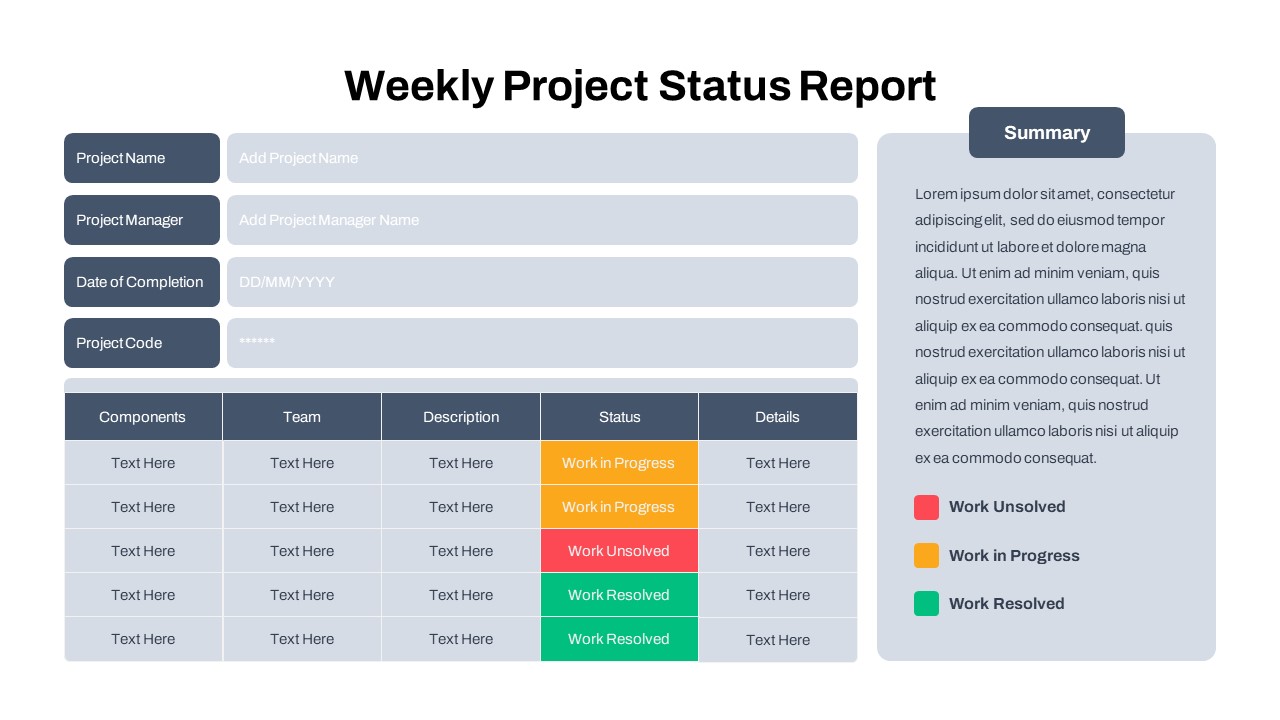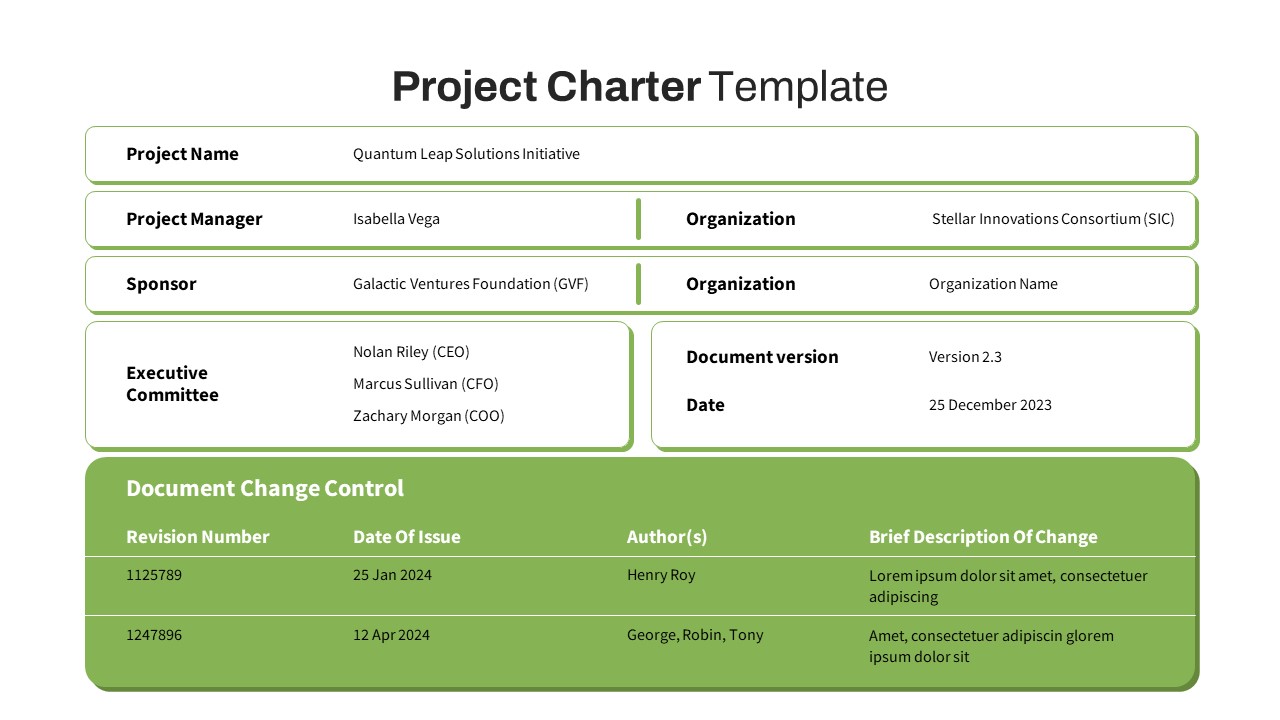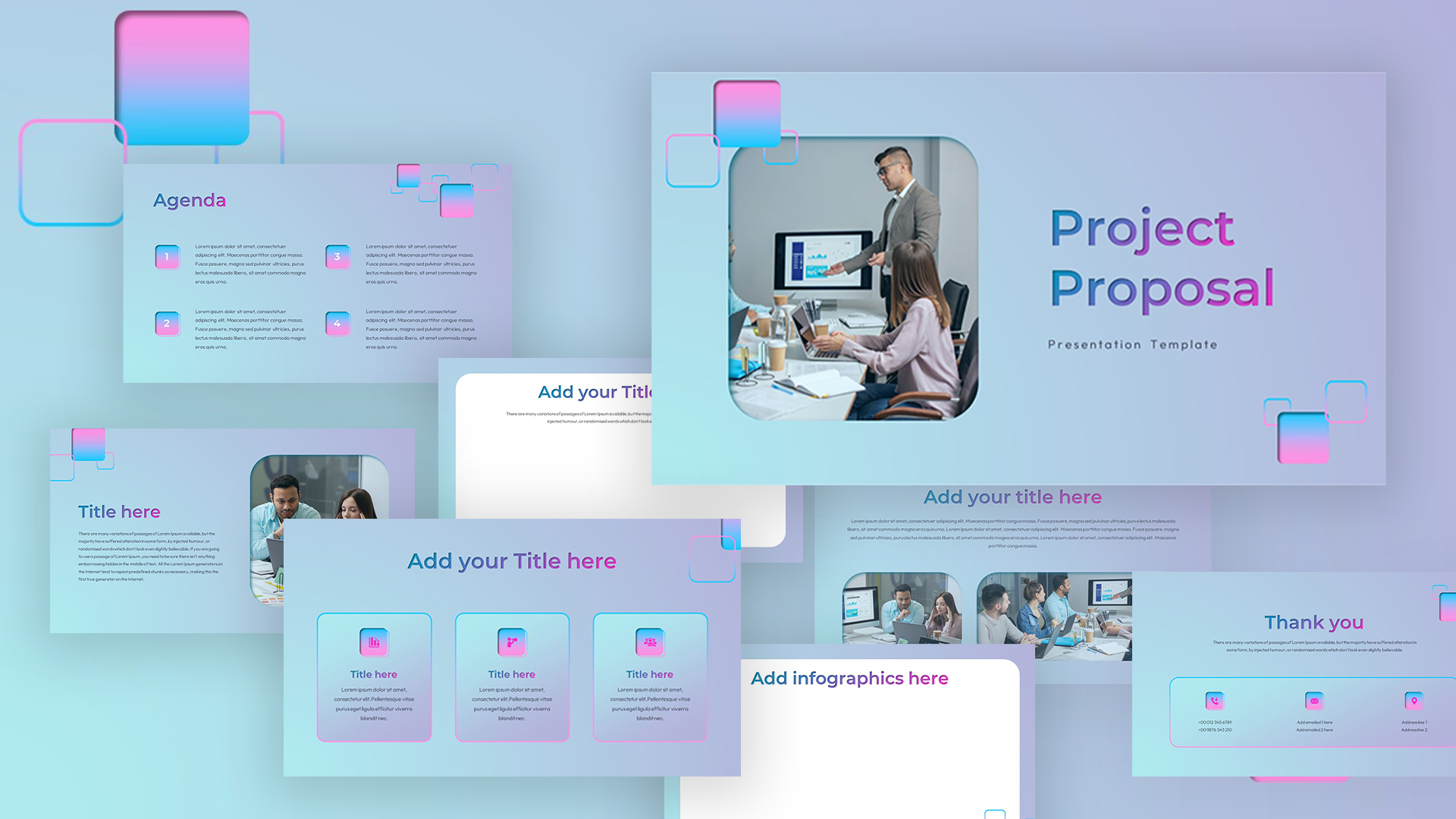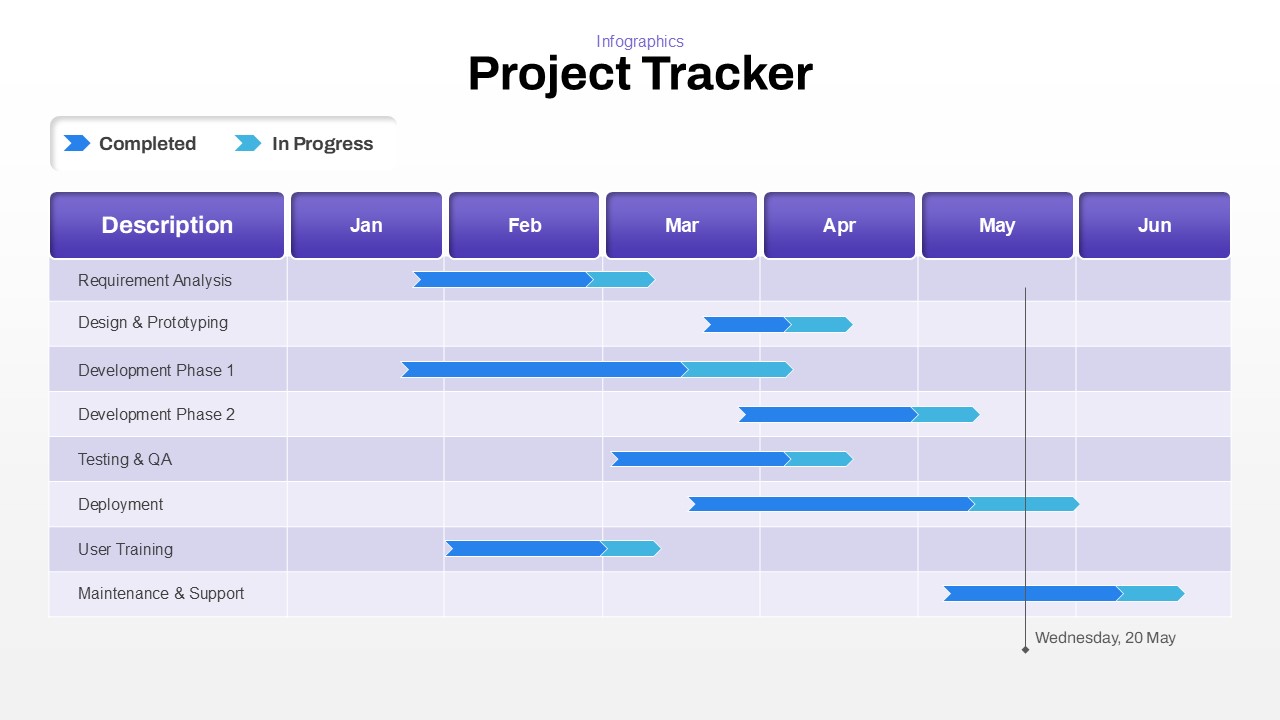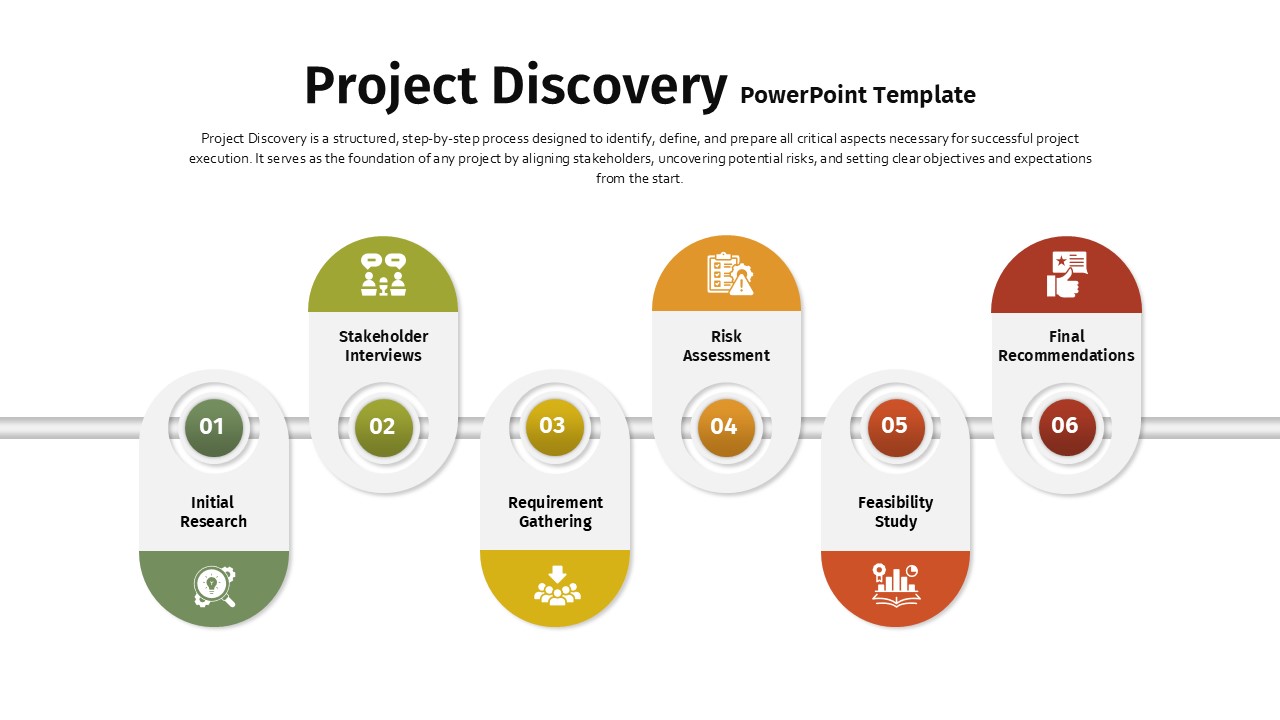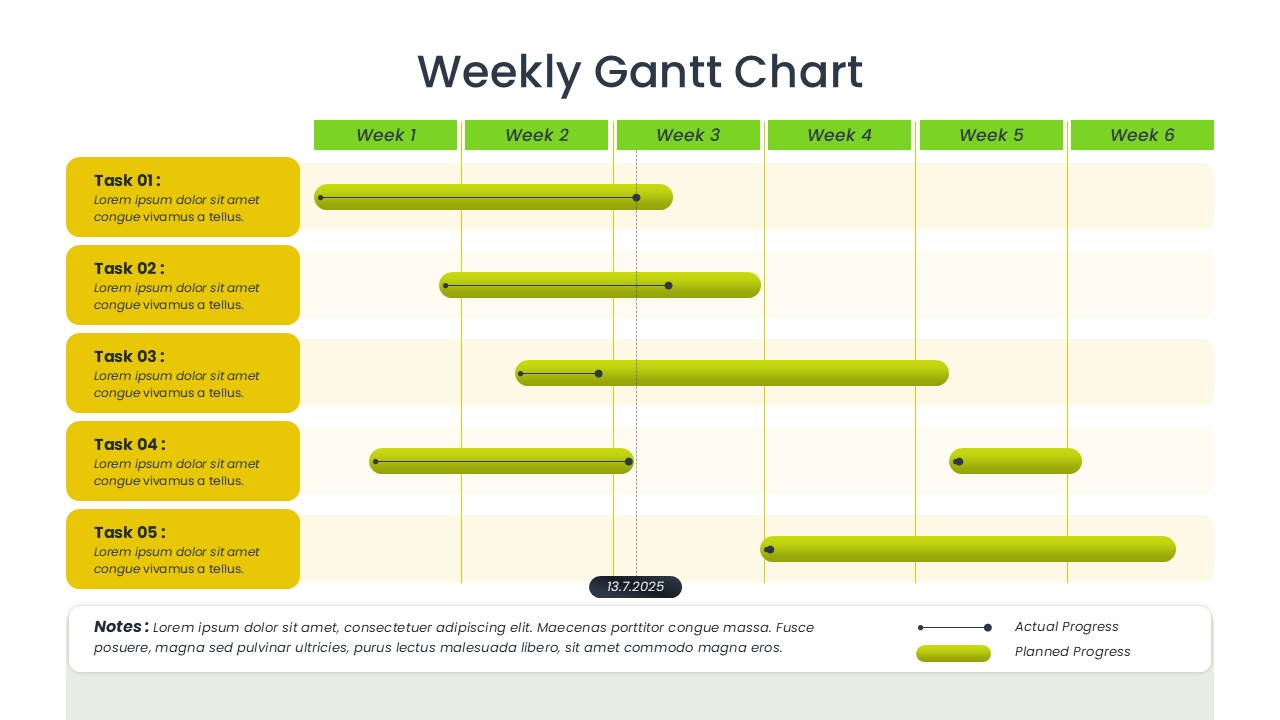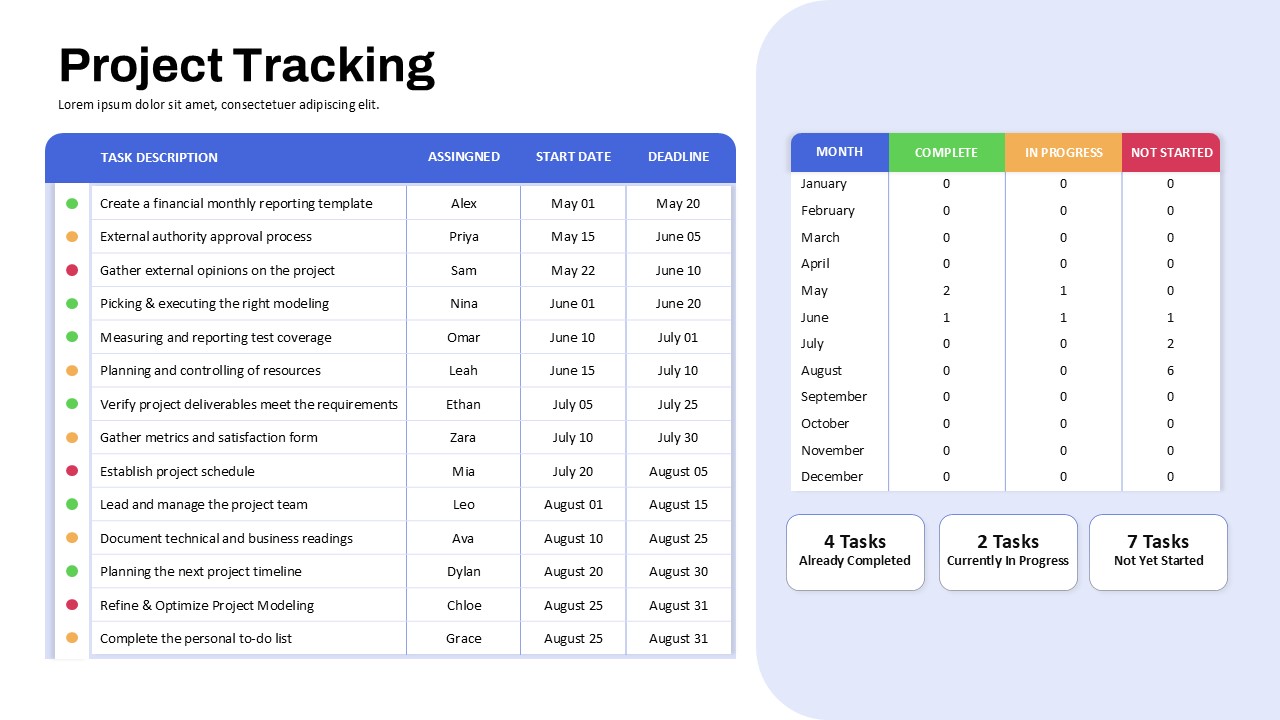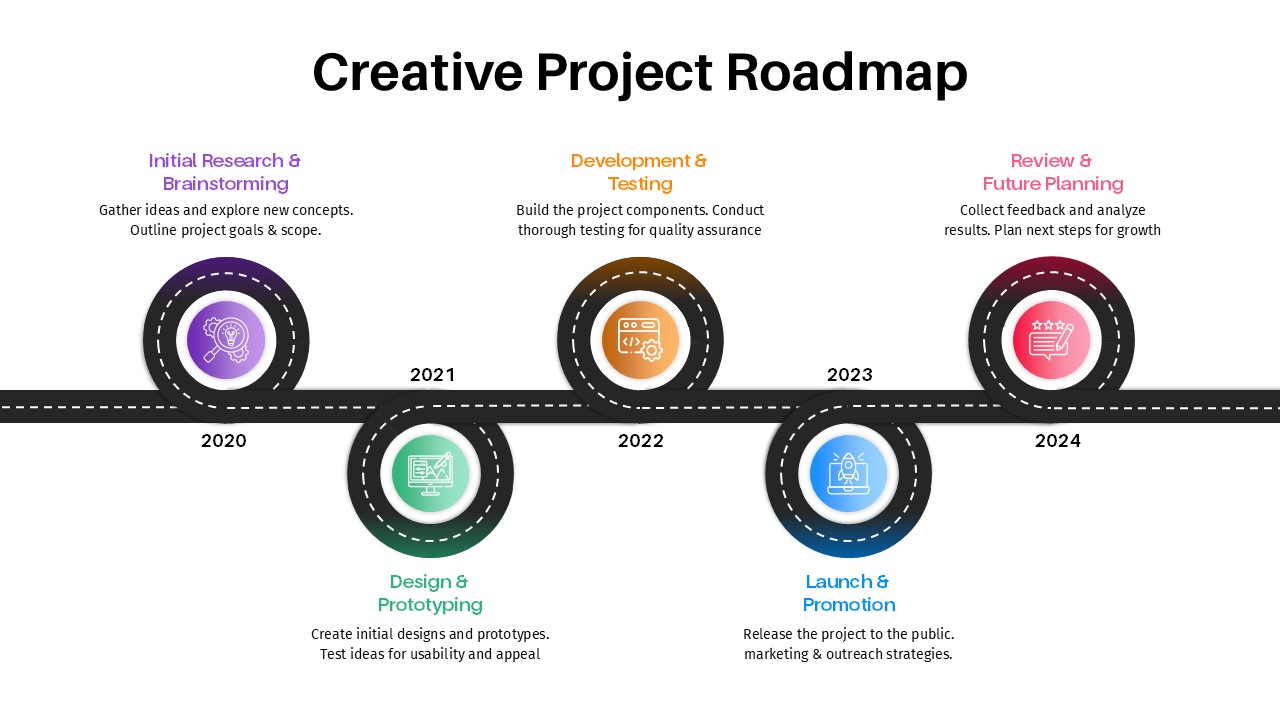Description
Visualize the core constraints of any project with this clear project management triangle diagram. Three color-coded triangles represent Quality (Good), Schedule (Fast), and Cost (Cheap), converging on Scope (The Deliverable) at the center. Connector lines lead to four callout boxes—defining deliverables, quality standards, time frames, and budget constraints—so you can guide stakeholders through each critical question. Rounded corners, consistent iconography, and a minimalist white background keep the focus on your content, while subtle shadows add depth.
Built on fully editable master slides, this template lets you swap colors to match your brand palette, replace icons, adjust labels, or relocate callouts in seconds. Use animation to reveal each side of the triangle sequentially, reinforcing the interdependence of project constraints during live presentations. Ideal for project kick-offs, stakeholder briefings, or PM training sessions, this slide ensures everyone understands how scope, schedule, cost, and quality must balance for successful delivery. Compatible with both PowerPoint and Google Slides, it guarantees pixel-perfect clarity and hassle-free collaboration.
Who is it for
Project managers, PMO leads, scrum masters, project sponsors, and consultants who need a powerful visual to explain the relationship between scope, cost, schedule, and quality in any project.
Other Uses
Repurpose as a decision-making framework, resource-allocation overview, trade-off analysis, or process-constraint discussion by relabeling callouts and adjusting triangle labels to fit any four-element model.
Login to download this file
Add to favorites
Add to collection
No. of Slides
2Item ID
SB03023Rating
0.0
(0 reviews)
Related Templates

Three Section Triangle Diagram Template for PowerPoint & Google Slides
Process
Premium

Three-Section Triangle Diagram Template for PowerPoint & Google Slides
Pyramid
Premium

Three Section Triangle Diagram Template for PowerPoint & Google Slides
Process
Premium

3D Triangle Diagram Infographic Template for PowerPoint & Google Slides
Pyramid
Premium

Three-Phase Triangle Cycle Diagram Template for PowerPoint & Google Slides
Infographics
Premium

Category Creation Triangle Diagram Template for PowerPoint & Google Slides
Business Strategy
Premium

Cost Structure Triangle Diagram Template for PowerPoint & Google Slides
Finance
Premium

Triangle Process Infographics template for PowerPoint & Google Slides
Process
Premium

3C Strategic Triangle Analysis Template for PowerPoint & Google Slides
Competitor Analysis
Premium

Gradient Triangle Business Plan Deck Template for PowerPoint & Google Slides
Business Plan
Premium

Rhetorical Triangle Ethos Pathos Logos Template for PowerPoint & Google Slides
Comparison
Premium

Triangle Infographic Slide Collection Template for PowerPoint & Google Slides
Decks
Premium

Project Management Dashboard Template for PowerPoint & Google Slides
Project
Premium

Comprehensive Agile Project Management Template for PowerPoint & Google Slides
Scrum
Premium

SQERT Project Management Infographic Template for PowerPoint & Google Slides
Process
Premium

SQERT Project Management Infographic Template for PowerPoint & Google Slides
Process
Premium

PERT Chart Project Management template for PowerPoint & Google Slides
Project Status
Premium

Project Timeline Management template for PowerPoint & Google Slides
Project Status
Premium

Project Management Deck template for PowerPoint & Google Slides
Project
Premium

Project Management Funnel template for PowerPoint & Google Slides
Project
Premium

End-to-End Project Management Strategy Template for PowerPoint & Google Slides
Project
Premium

Waterfall Project Management Process template for PowerPoint & Google Slides
Process
Premium

Project Management Funnel Template for PowerPoint & Google Slides
Funnel
Premium

Project Sections Hub-and-Spoke Diagram template for PowerPoint & Google Slides
Flow Charts
Premium

Ten-Section Project Steps Diagram Template for PowerPoint & Google Slides
Process
Premium

4-Segment Business Project Diamond Diagram Template for PowerPoint & Google Slides
Process
Premium

Multi-Style Project Life Cycle Diagram Template for PowerPoint & Google Slides
Process
Premium

Project Stage Gate Process Diagram Template for PowerPoint & Google Slides
Process
Premium

Five-Phase Project Lifecycle Diagram Template for PowerPoint & Google Slides
Infographics
Premium

Project Life Cycle Workflow Diagram Template for PowerPoint & Google Slides
Process
Premium

Project Key Activities Circular Diagram Template for PowerPoint & Google Slides
Process
Premium

PRINCE2 Project Hierarchy Diagram for PowerPoint & Google Slides
Org Chart
Premium

Risk Management Mind Map Radial Diagram template for PowerPoint & Google Slides
Mind Maps
Premium

Business Management Hexagon Diagram Template for PowerPoint & Google Slides
Comparison
Premium

Marketing Risk Management Gear Diagram Template for PowerPoint & Google Slides
Risk Management
Premium

Risk Management Heat Map Diagram Template for PowerPoint & Google Slides
Comparison Chart
Premium

Data Management and Analytics Diagram Template for PowerPoint & Google Slides
Circle
Premium

4 Ps of Management Circular Diagram Template for PowerPoint & Google Slides
Circle
Premium

Supply Chain Management Process Diagram Template for PowerPoint & Google Slides
Process
Premium

Business Process Management Flow Diagram Template for PowerPoint & Google Slides
Process
Premium

Lewin’s Change Management Diagram Template for PowerPoint & Google Slides
Process
Premium

Enterprise Risk Management Cycle Diagram Template for PowerPoint & Google Slides
Process
Premium

Risk Management Process Diagram Template for PowerPoint & Google Slides
Risk Management
Premium

Quality Management System Circular Diagram template for PowerPoint & Google Slides
Process
Premium

Clock Diagram for Time Management Template for PowerPoint & Google Slides
Circle
Premium

E-Waste Management Diagram Template for PowerPoint & Google Slides
Infographics
Premium

E-Waste Management Process Flow Diagram Template for PowerPoint & Google Slides
Process
Premium

3R Waste Management Cycle Diagram Template for PowerPoint & Google Slides
Circle
Premium

Harvard HR Management Model Diagram Template for PowerPoint & Google Slides
Process
Premium

Cash Management Infographic Diagram Template for PowerPoint & Google Slides
Circle
Premium

Release Management Cycle Circular Diagram Template for PowerPoint & Google Slides
Software Development
Premium

Free Time Management Clock Cycle Diagram Template for PowerPoint & Google Slides
Process
Free

HR Management System Lifecycle Diagram Template for PowerPoint & Google Slides
Recruitment
Premium

Vendor Management Process Diagram Template for PowerPoint & Google Slides
Process
Premium

Change Management Process Cycle Diagram Template for PowerPoint & Google Slides
Process
Premium

IAM Access Management Structure Diagram Template for PowerPoint & Google Slides
Flow Charts
Premium

Cashflow Management Cycle Diagram Template for PowerPoint & Google Slides
Finance
Premium

The Global People Management Diagram for PowerPoint & Google Slides
Business Models
Premium

Project Deliverables Timeline Template for PowerPoint & Google Slides
Timeline
Premium

Project Team Structure Org Chart Template for PowerPoint & Google Slides
Org Chart
Premium

Project Manager Roles Hub-Spoke Process Template for PowerPoint & Google Slides
Process
Premium

Project Execution Plan Overview Template for PowerPoint & Google Slides
Project Status
Premium

Project Gantt Chart template for PowerPoint & Google Slides
Gantt Chart
Premium

Animated Parallel Timeline Project template for PowerPoint & Google Slides
Infographics
Premium

Modern Project Status Report Dashboard Template for PowerPoint & Google Slides
Project Status
Premium

Project Scope Diamond Framework Template for PowerPoint & Google Slides
Project Status
Premium

Project Charter Overview template for PowerPoint & Google Slides
Business Plan
Premium

Minimal Project Proposal Presentation Template for PowerPoint & Google Slides
Pitch Deck
Premium

Annual Project Gantt Chart Timeline Template for PowerPoint & Google Slides
Gantt Chart
Premium

Project Gantt Chart Template for PowerPoint & Google Slides
Gantt Chart
Premium

Project Execution Plan Template for PowerPoint & Google Slides
Project
Premium

Project Execution Plan Overview Template for PowerPoint & Google Slides
Business Proposal
Premium

Comprehensive Project Execution Plan template for PowerPoint & Google Slides
Project Status
Premium

Modern Project Scope Template for PowerPoint & Google Slides
Project
Premium

Creative Project Scope Template for PowerPoint & Google Slides
Project
Premium

Project Status Dashboard Table Template for PowerPoint & Google Slides
Project Status
Premium

Project Status Dashboard with Metrics Template for PowerPoint & Google Slides
Project Status
Premium

Colorful Project Status Dashboard Template for PowerPoint & Google Slides
Project Status
Premium

Color-Coded Project Status Slide Template for PowerPoint & Google Slides
Project Status
Premium

Project Status Table Template for PowerPoint & Google Slides
Project Status
Premium

Horizontal Timeline Project Status Template for PowerPoint & Google Slides
Project Status
Premium

One Pager Project Status Dashboard Template for PowerPoint & Google Slides
Project Status
Premium

Five-Phase Project Intake Process Flow Template for PowerPoint & Google Slides
Process
Premium

Project Go No-Go Decision Slide Template for PowerPoint & Google Slides
Process
Premium

Professional Project Kickoff Deck Template for PowerPoint & Google Slides
Project
Premium

Three-Year Project Roadmap Timeline Template for PowerPoint & Google Slides
Timeline
Premium

Agile Project Roadmap Timeline Template Pack for PowerPoint & Google Slides
Scrum
Premium

Free Simple Weekly Project Status Report Template for PowerPoint & Google Slides
Project Status
Free

Modern Construction Project Overview Template for PowerPoint & Google Slides
Pitch Deck
Premium

Free Project Charter with Revision History Template for PowerPoint & Google Slides
Project
Free

Project Proposal Deck Template for PowerPoint & Google Slides
Pitch Deck
Premium

Project Progress Dashboard Pie Charts Template for PowerPoint & Google Slides
Project
Premium

Project Tracker Timeline Gantt Chart Template for PowerPoint & Google Slides
Project Status
Premium

Commercial Real Estate Project template for PowerPoint & Google Slides
Business
Premium

11 Items Table Project Planning Steps template for PowerPoint & Google Slides
Business Plan
Premium

Project Discovery Infographic Pack Template for PowerPoint & Google Slides
Timeline
Premium

Weekly Gantt Chart Project Timeline Template for PowerPoint & Google Slides
Gantt Chart
Premium

AI Technology Project Proposal Template for PowerPoint & Google Slides
AI
Premium

Project Tracking Dashboard Table Template for PowerPoint & Google Slides
Project Status
Premium

Creative Project Roadmap template for PowerPoint & Google Slides
Business
Premium