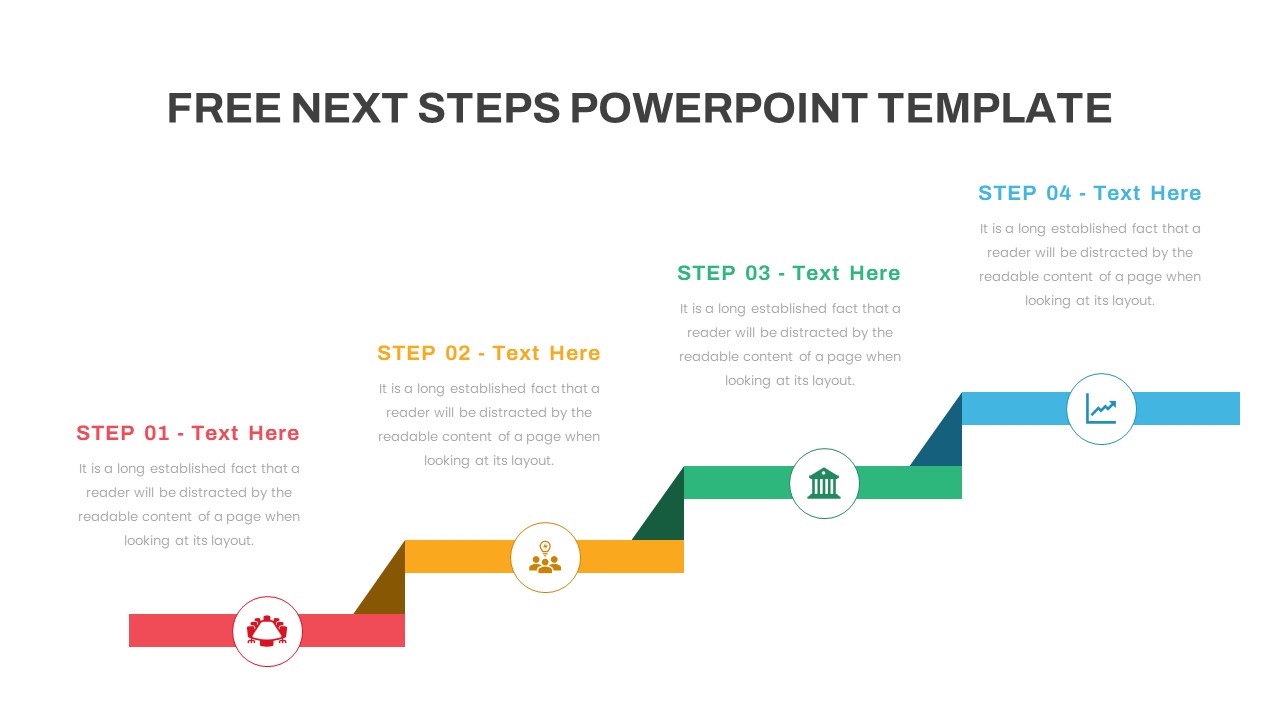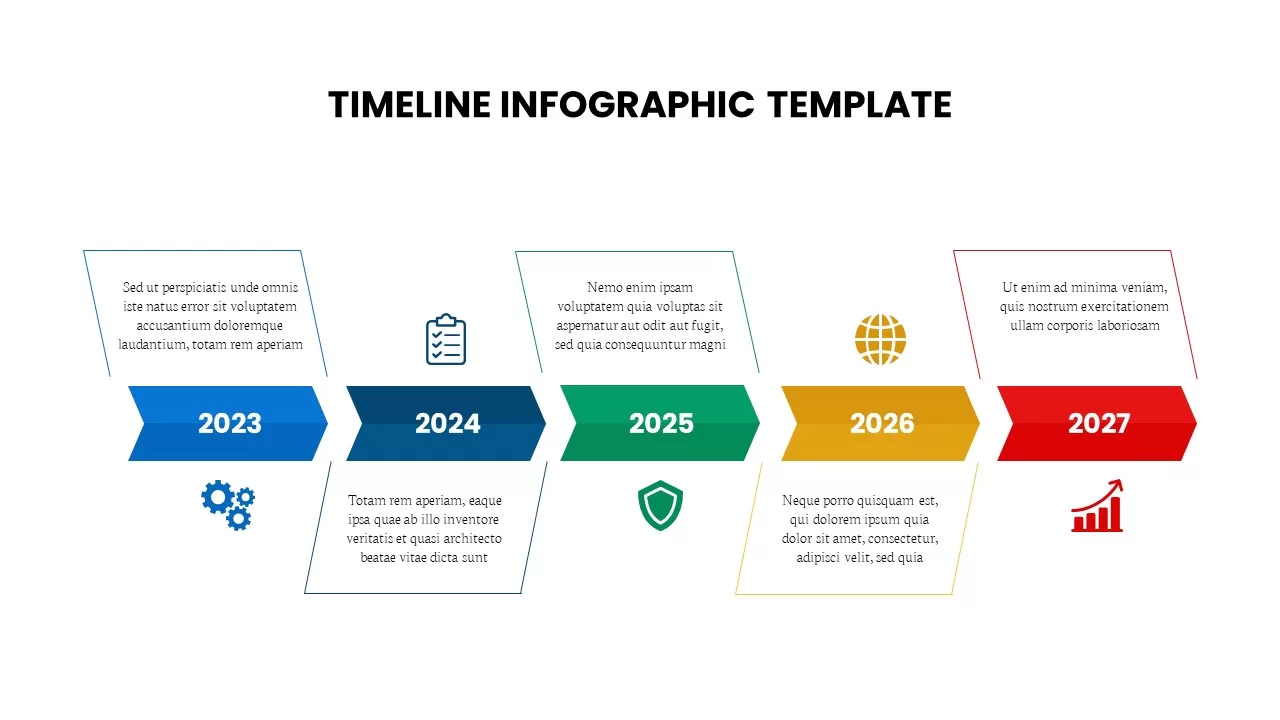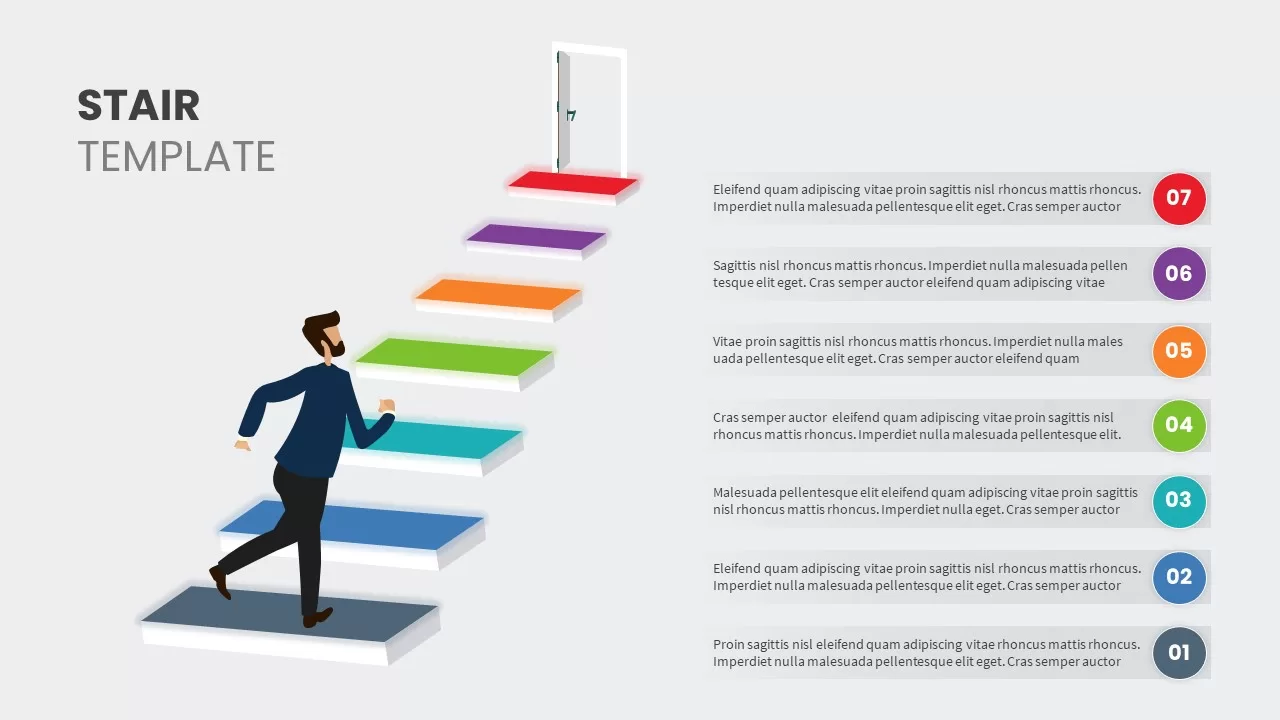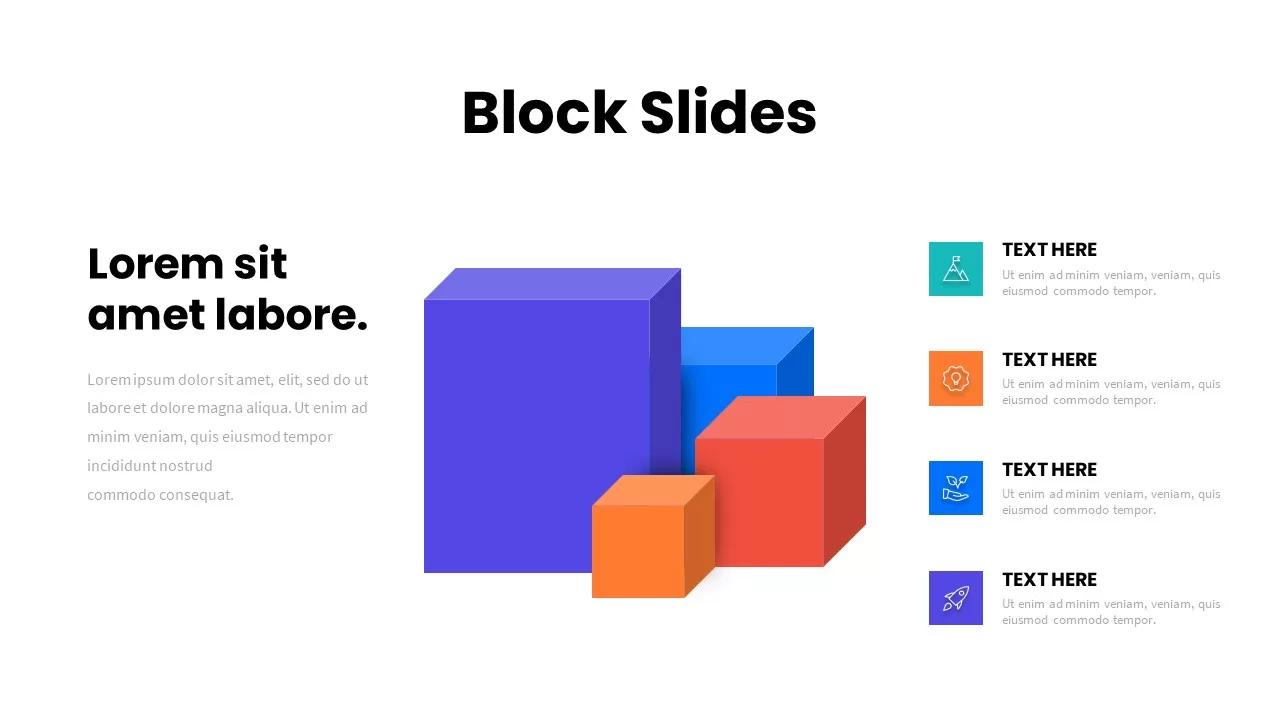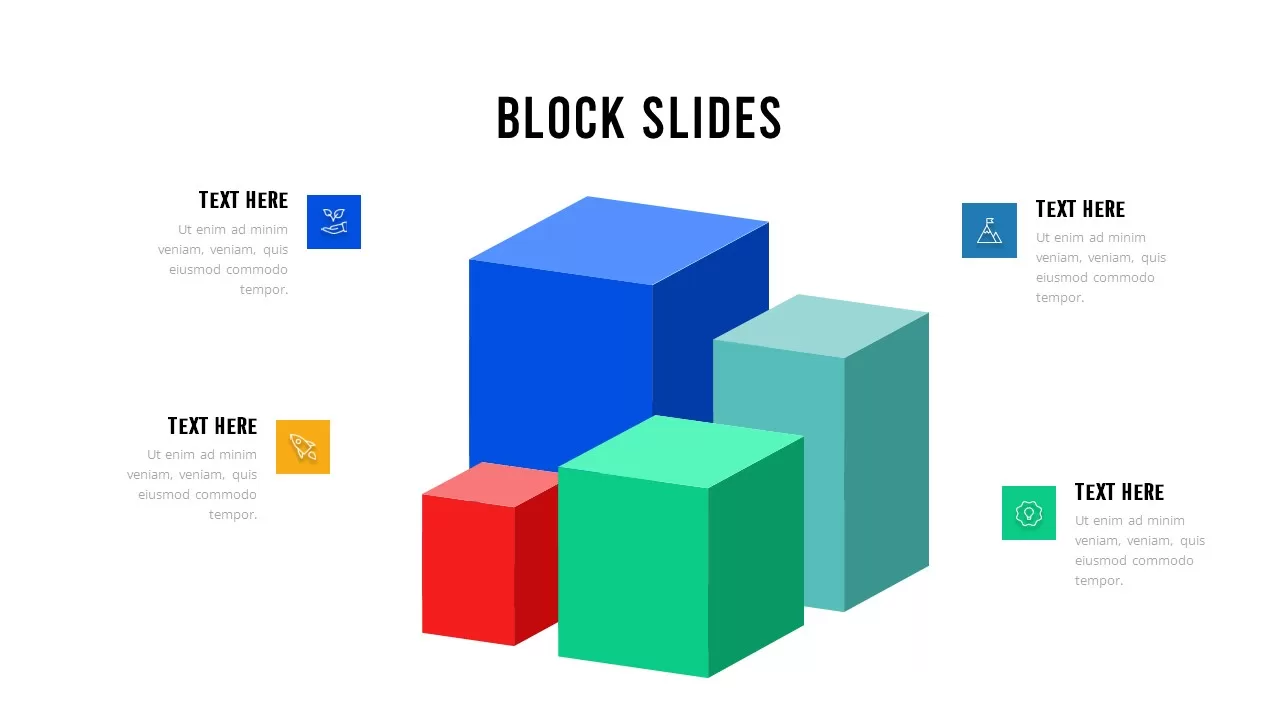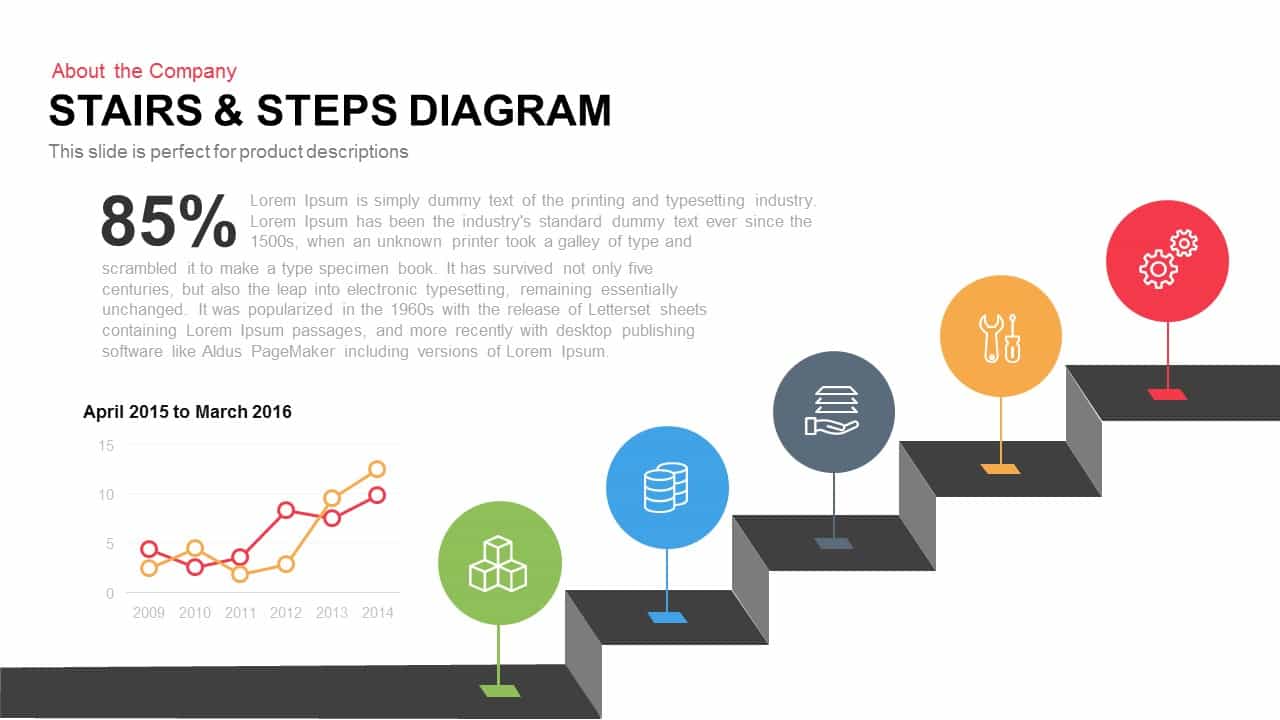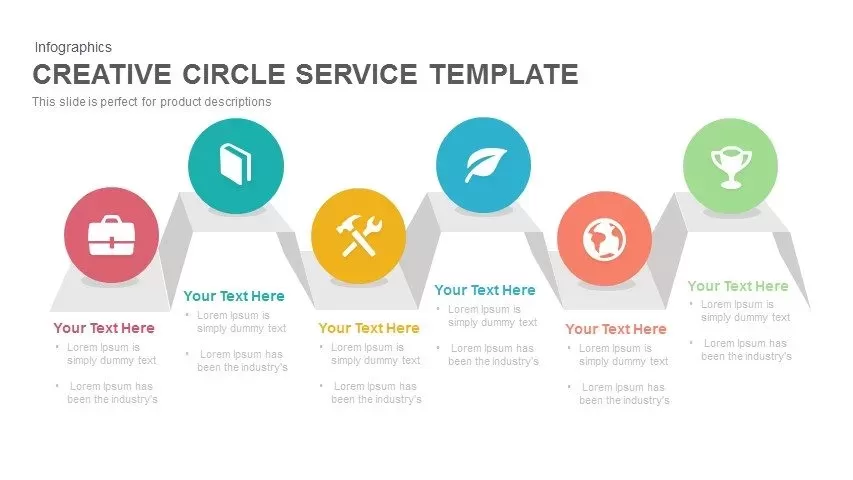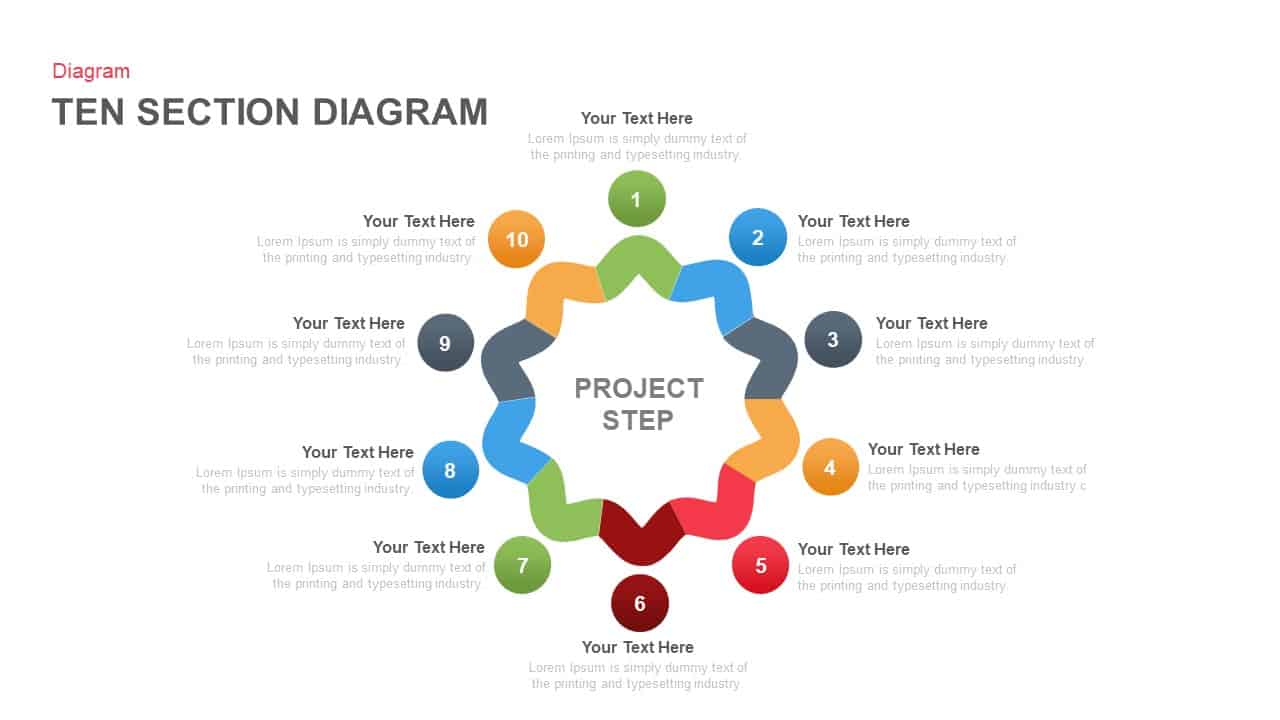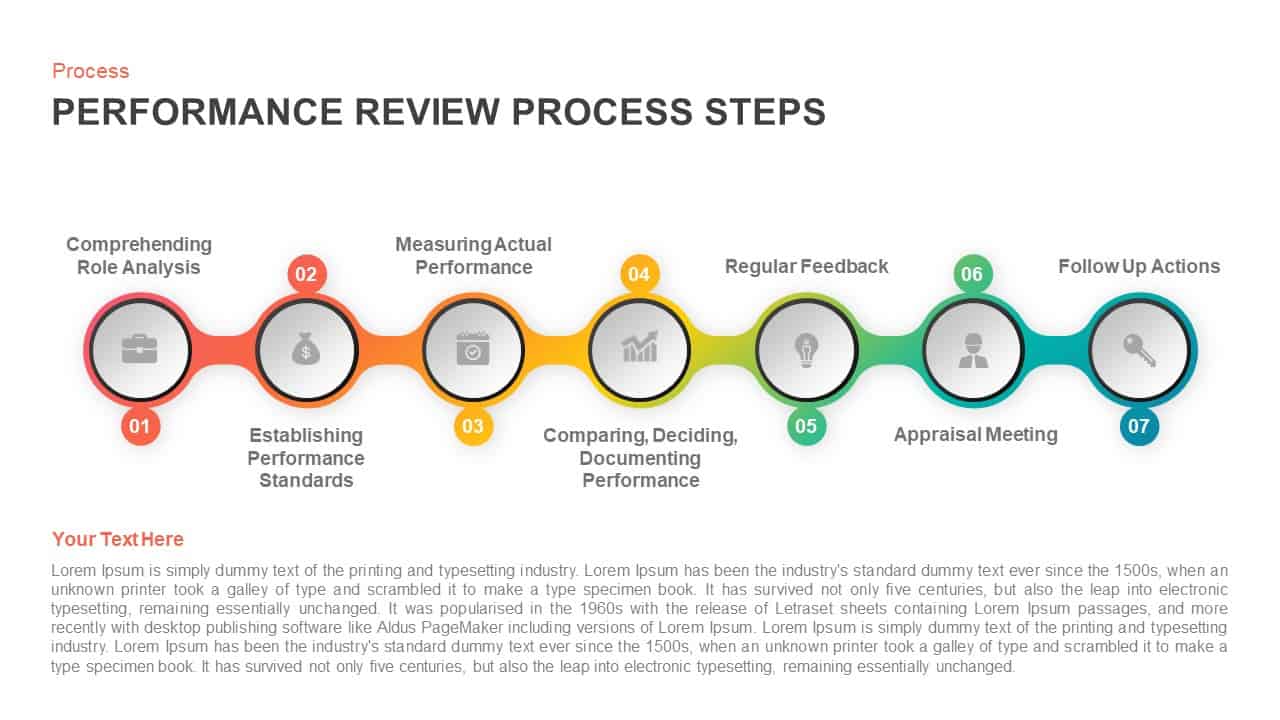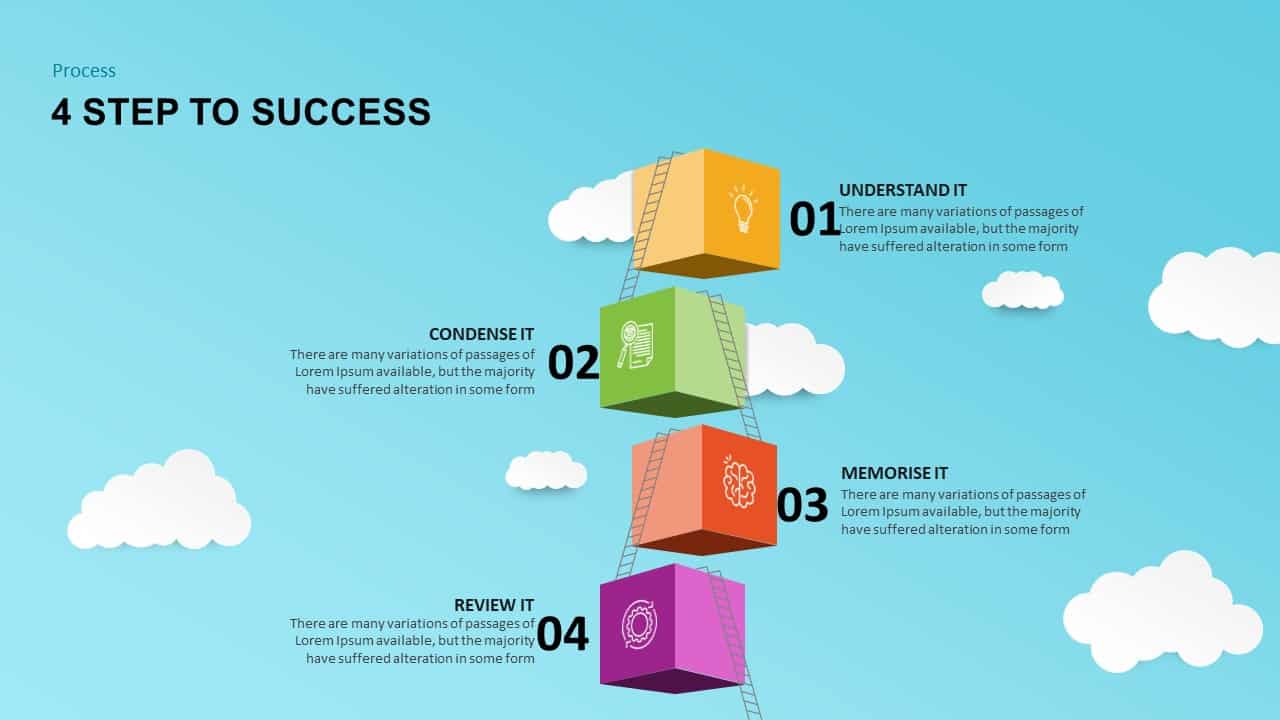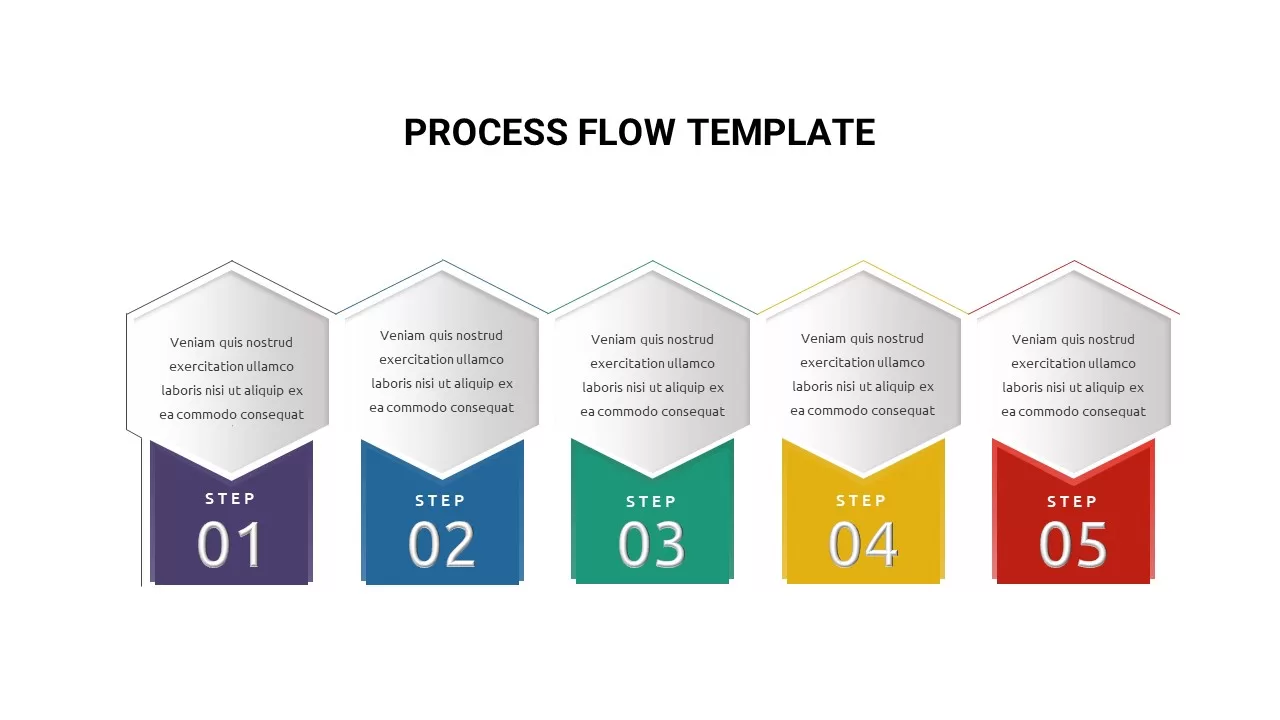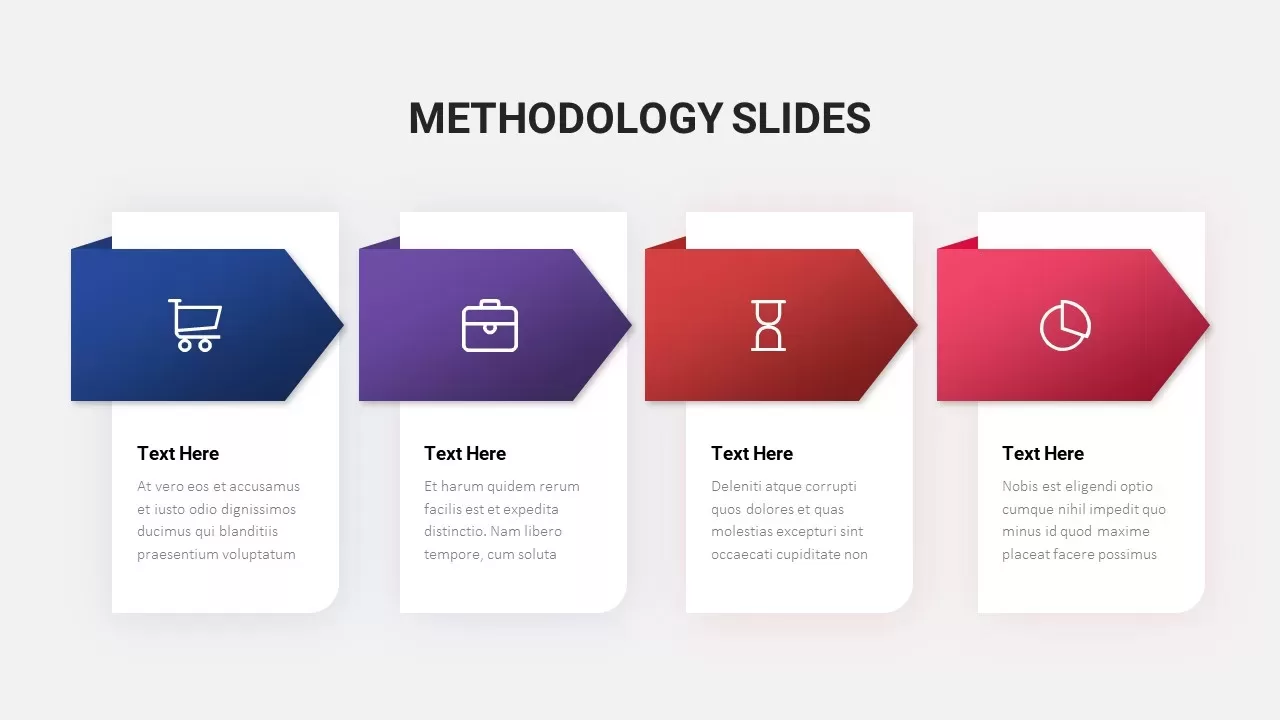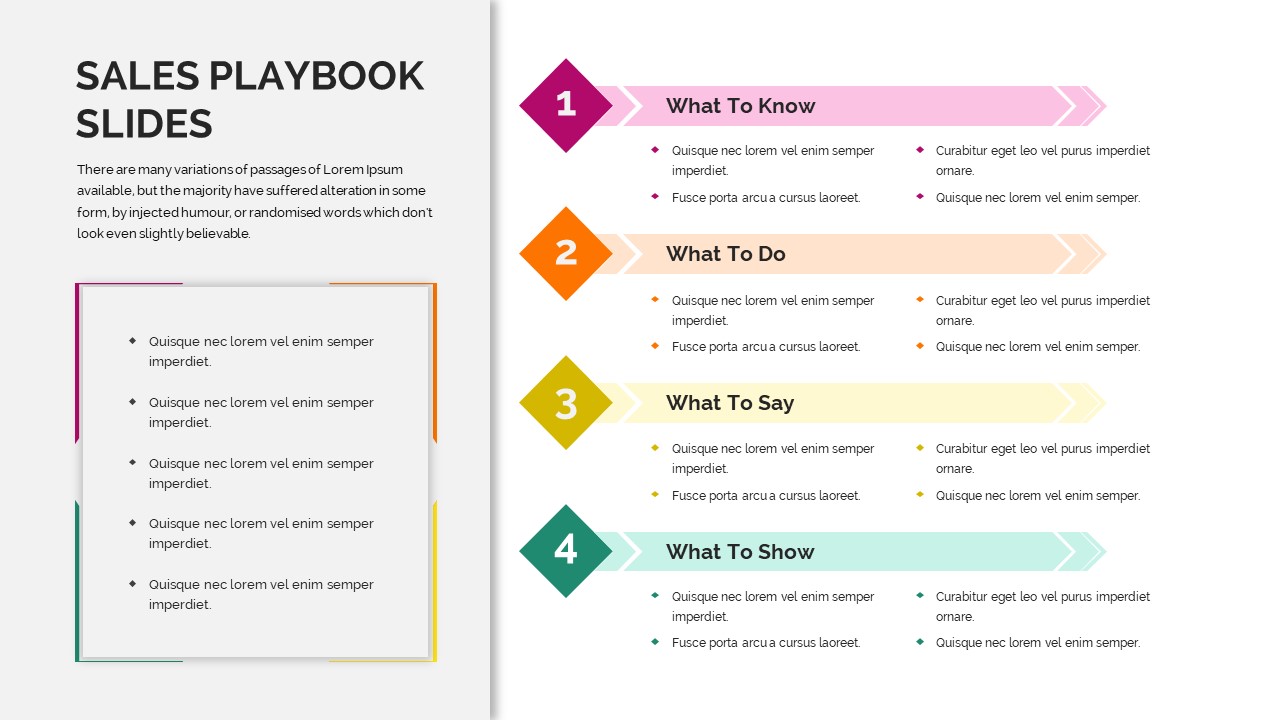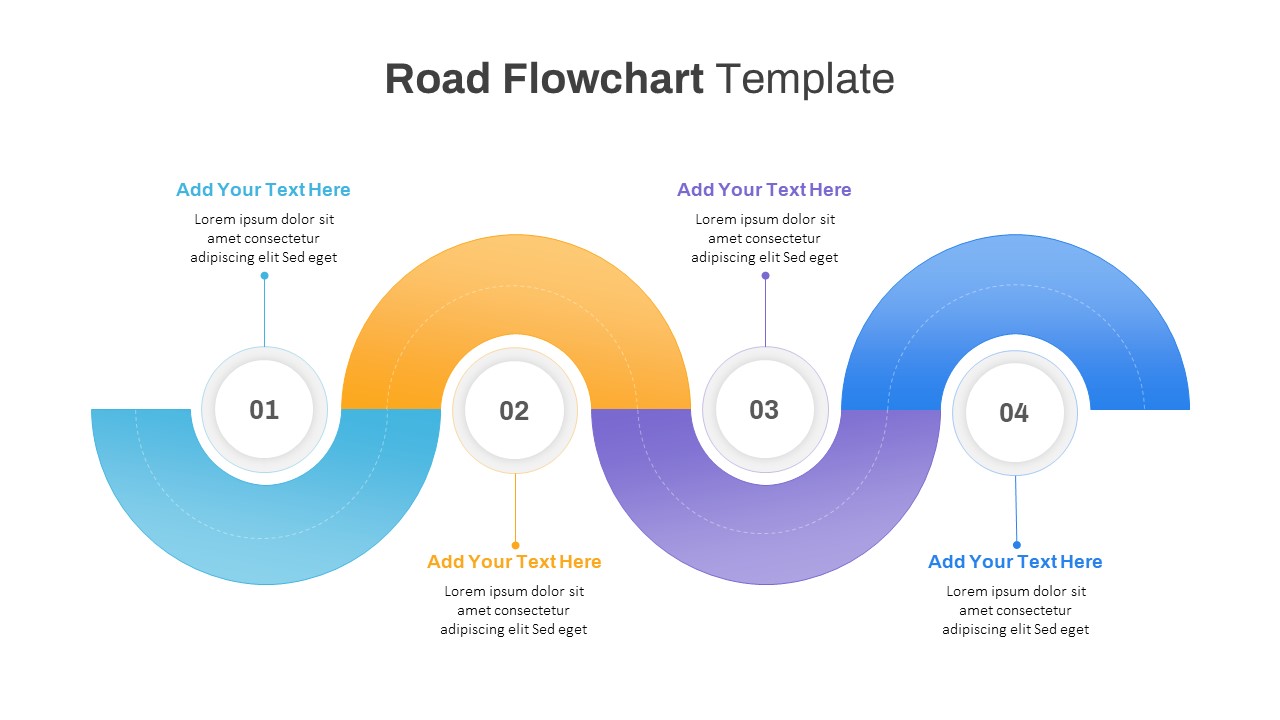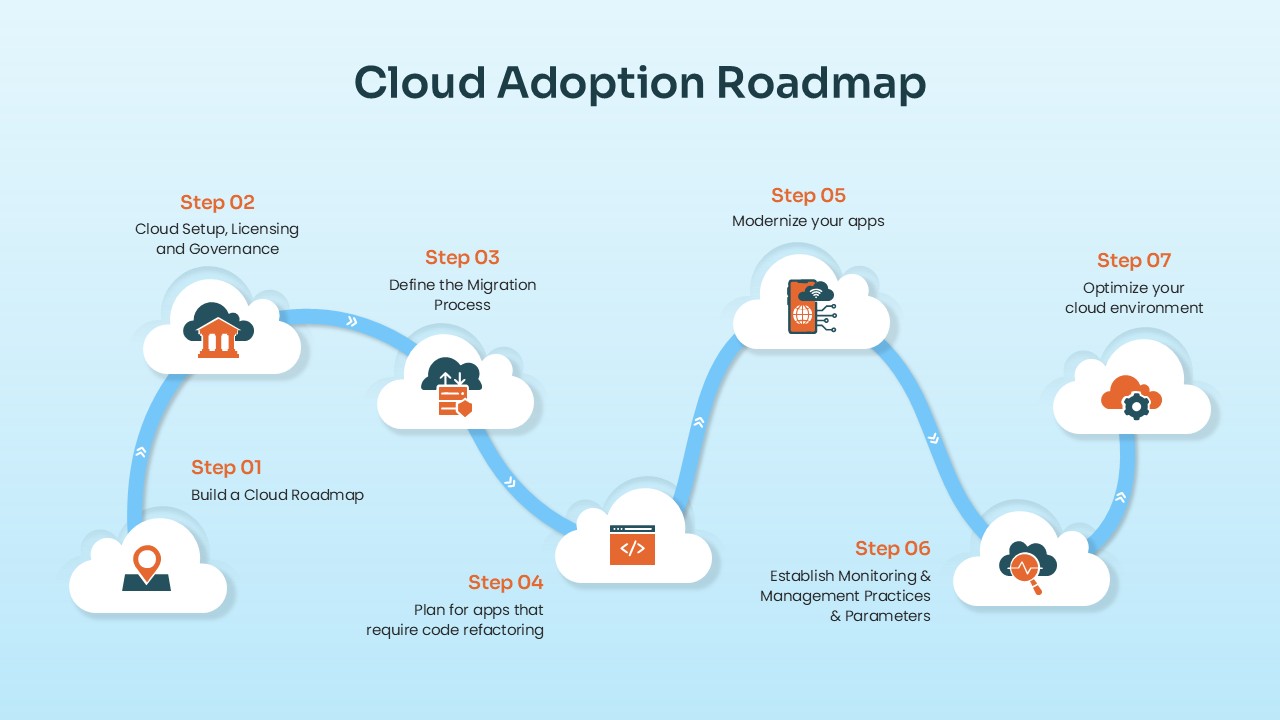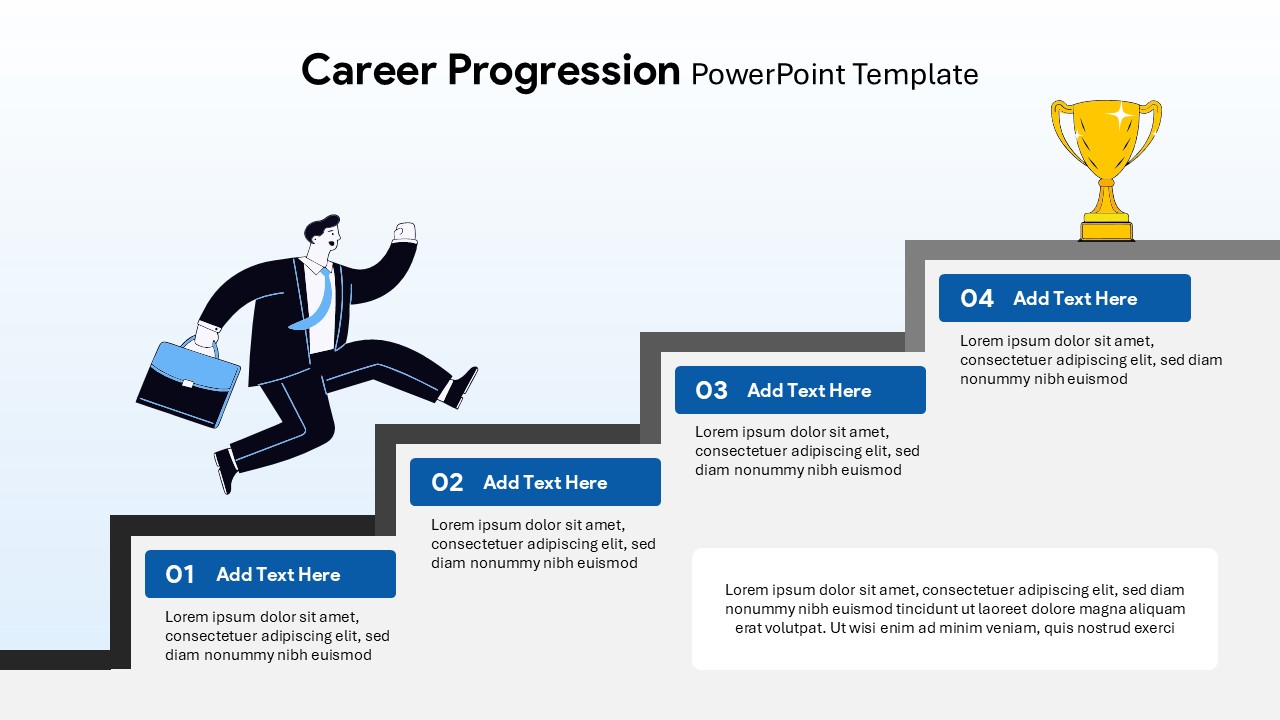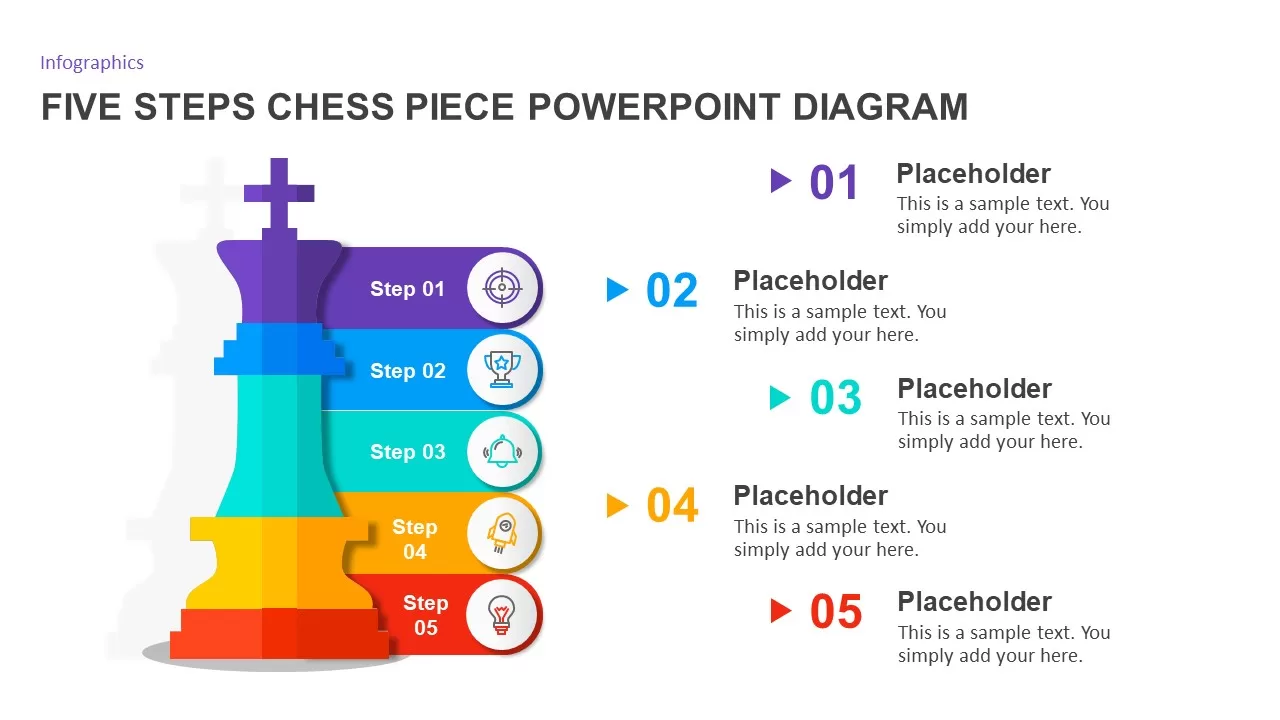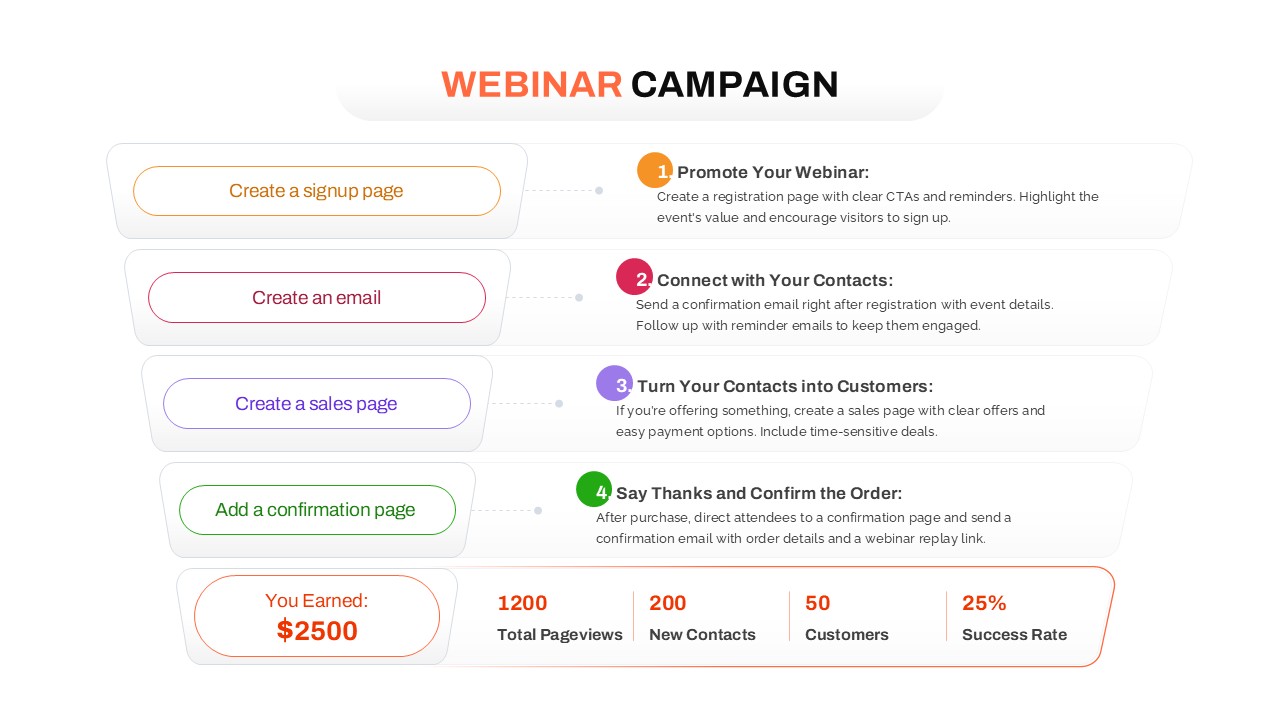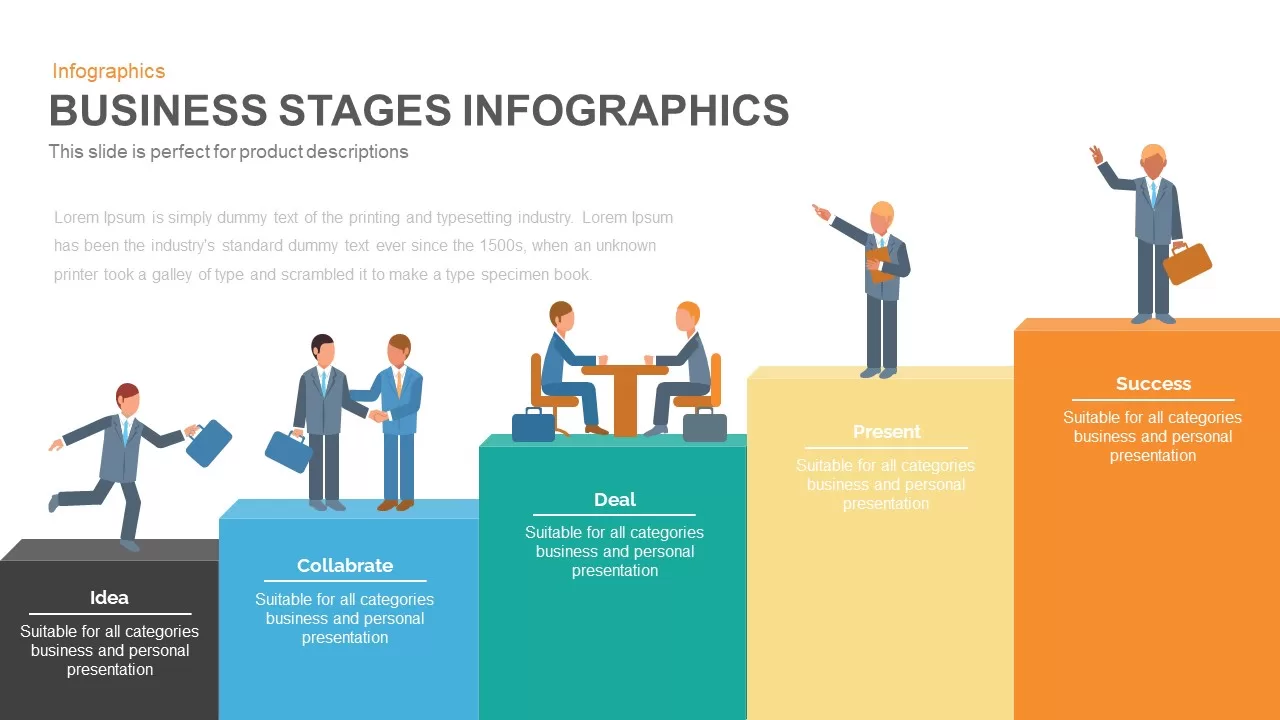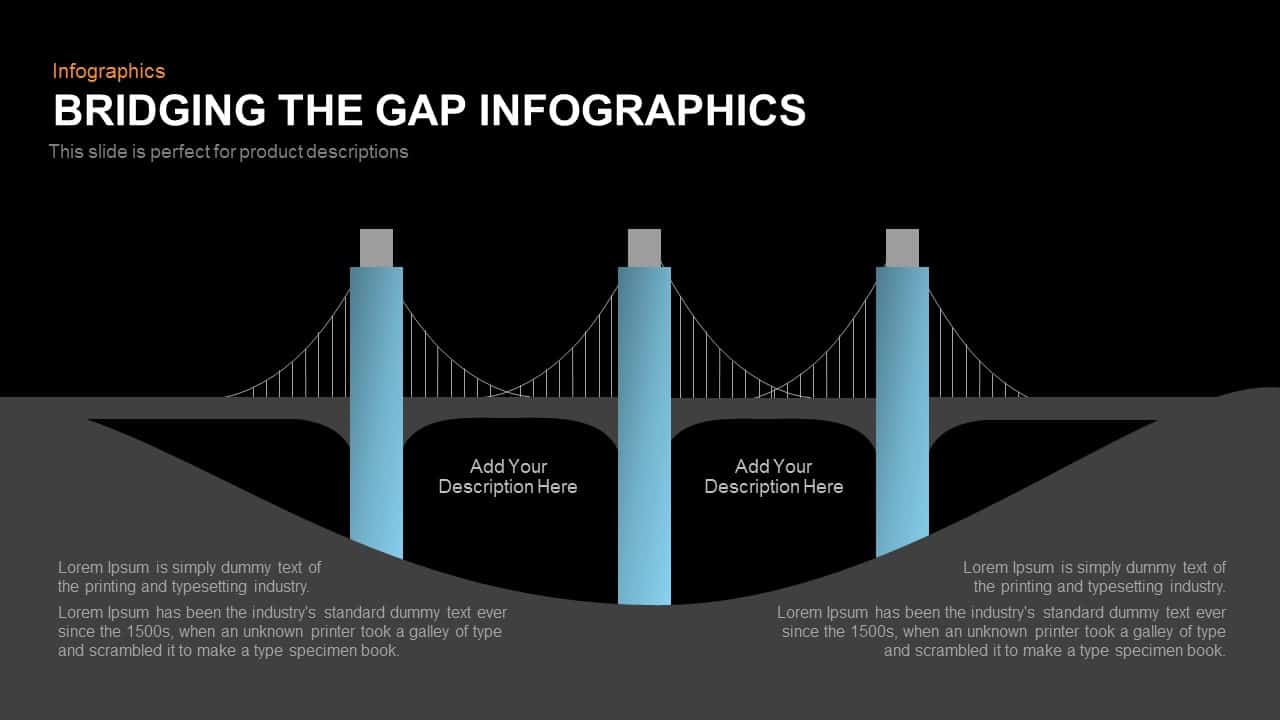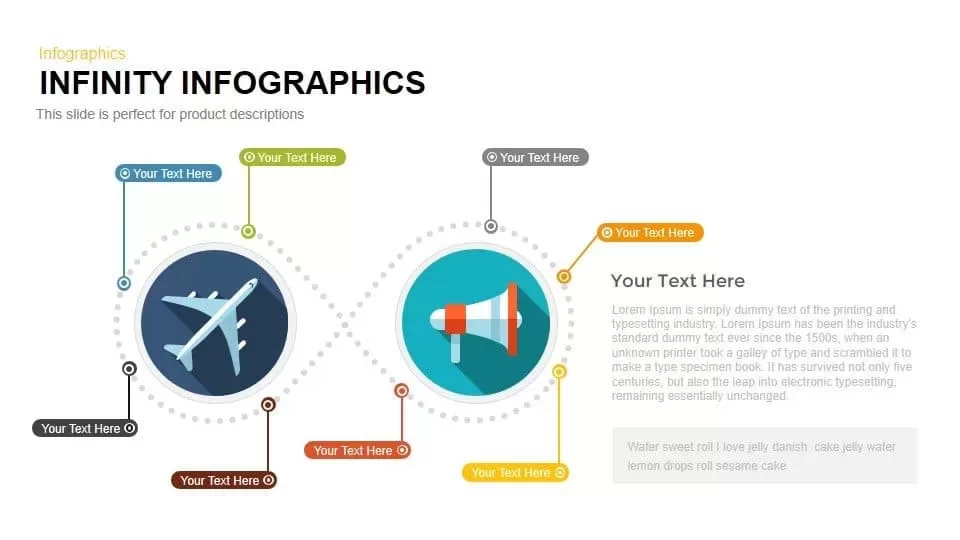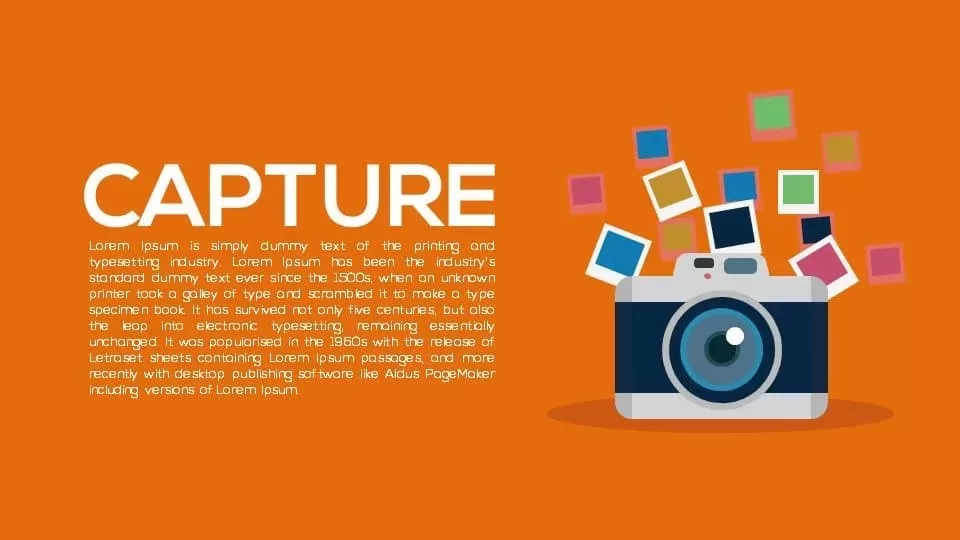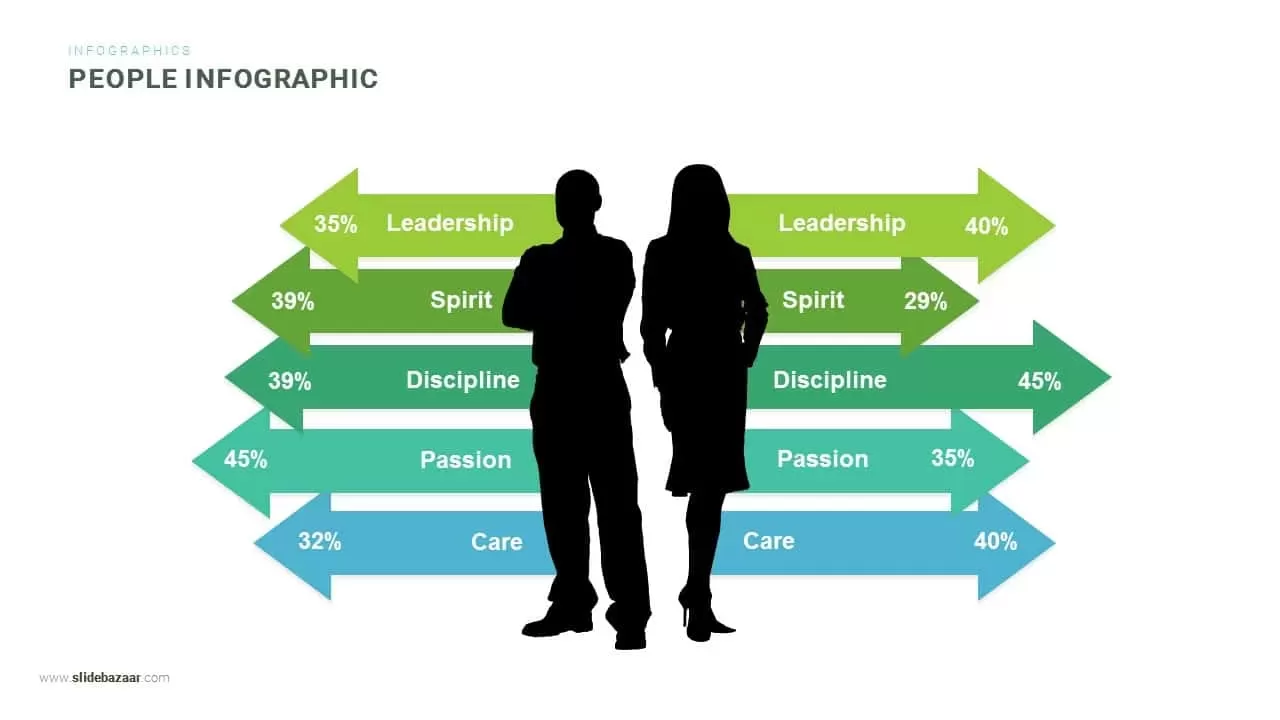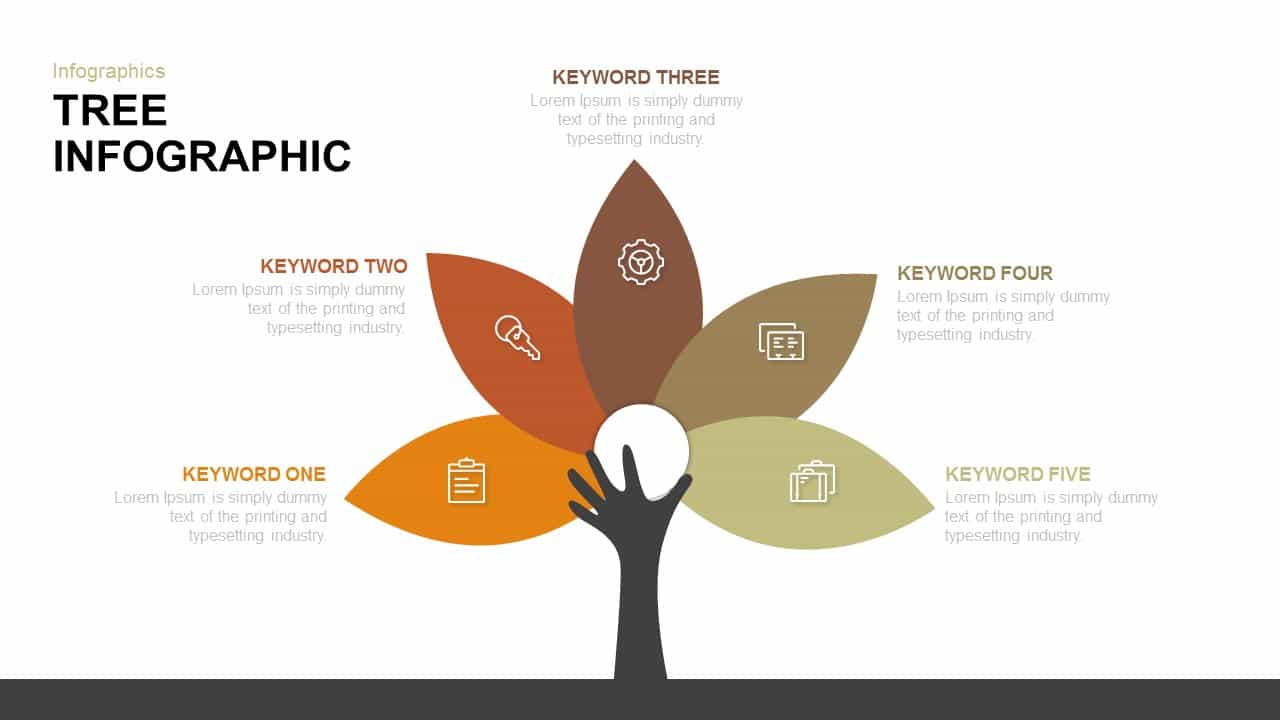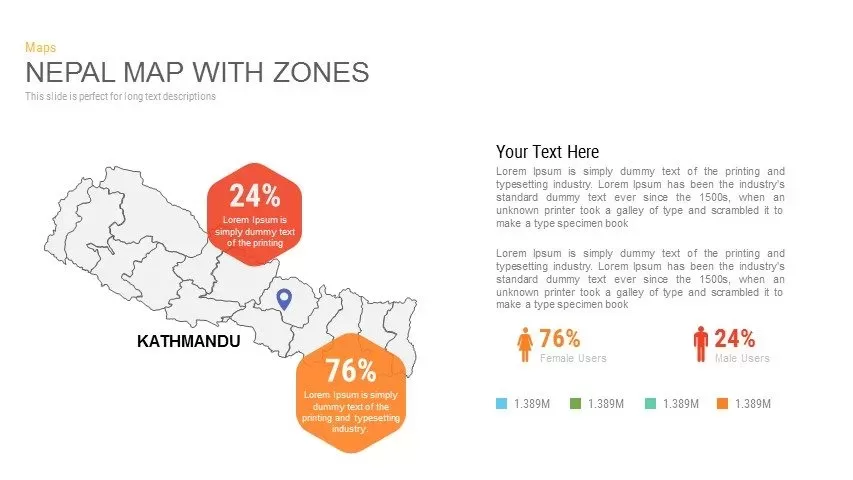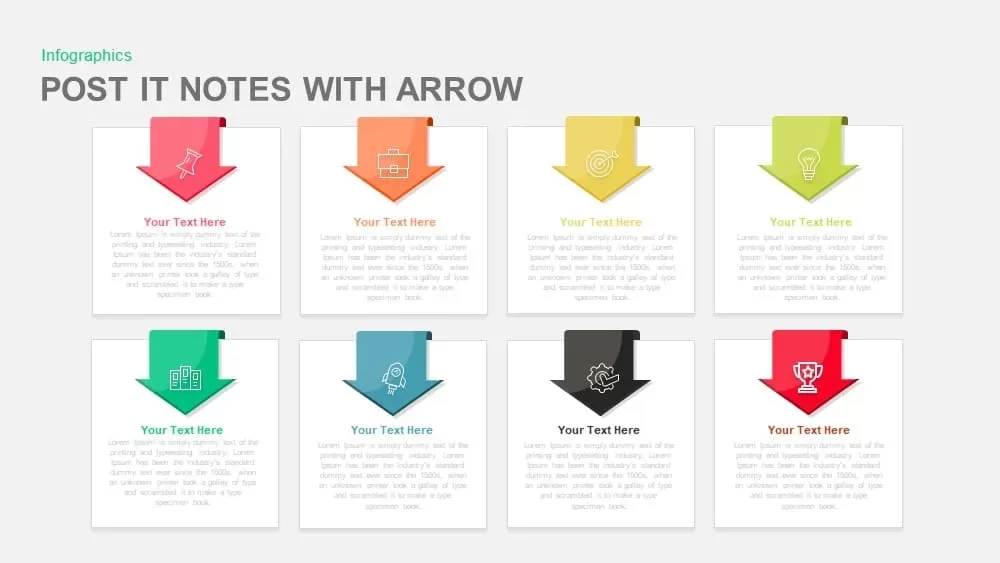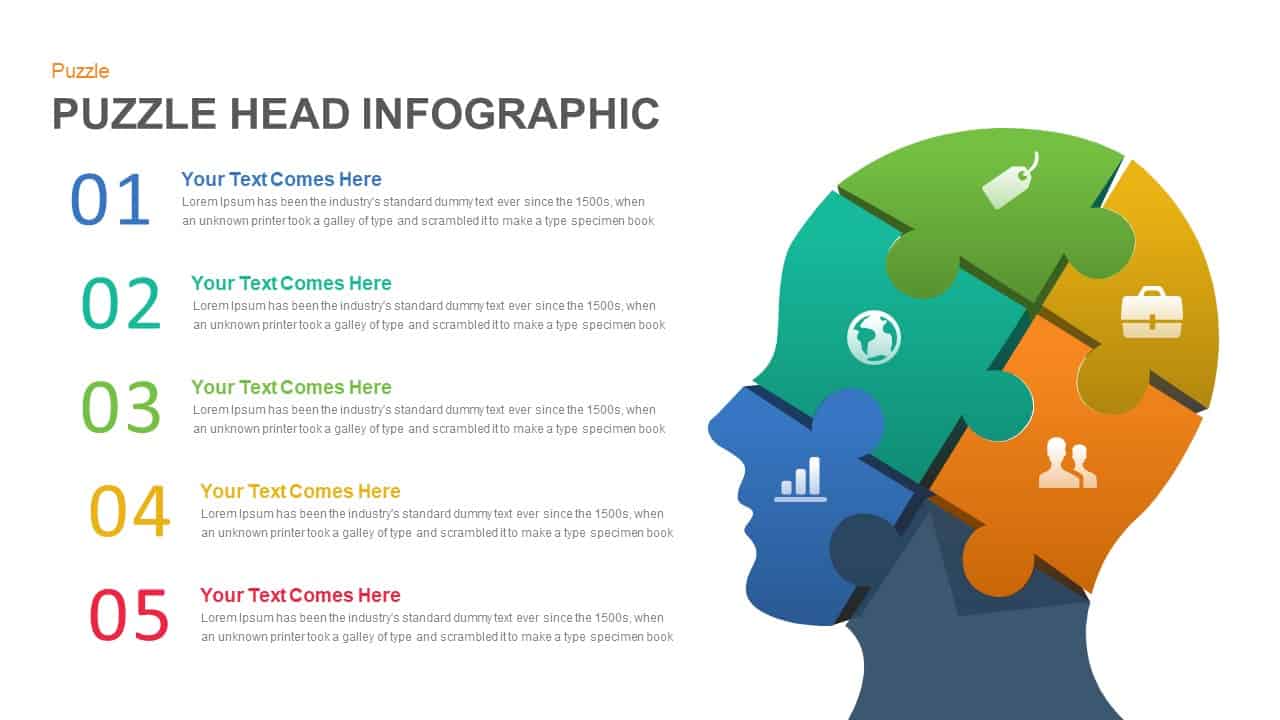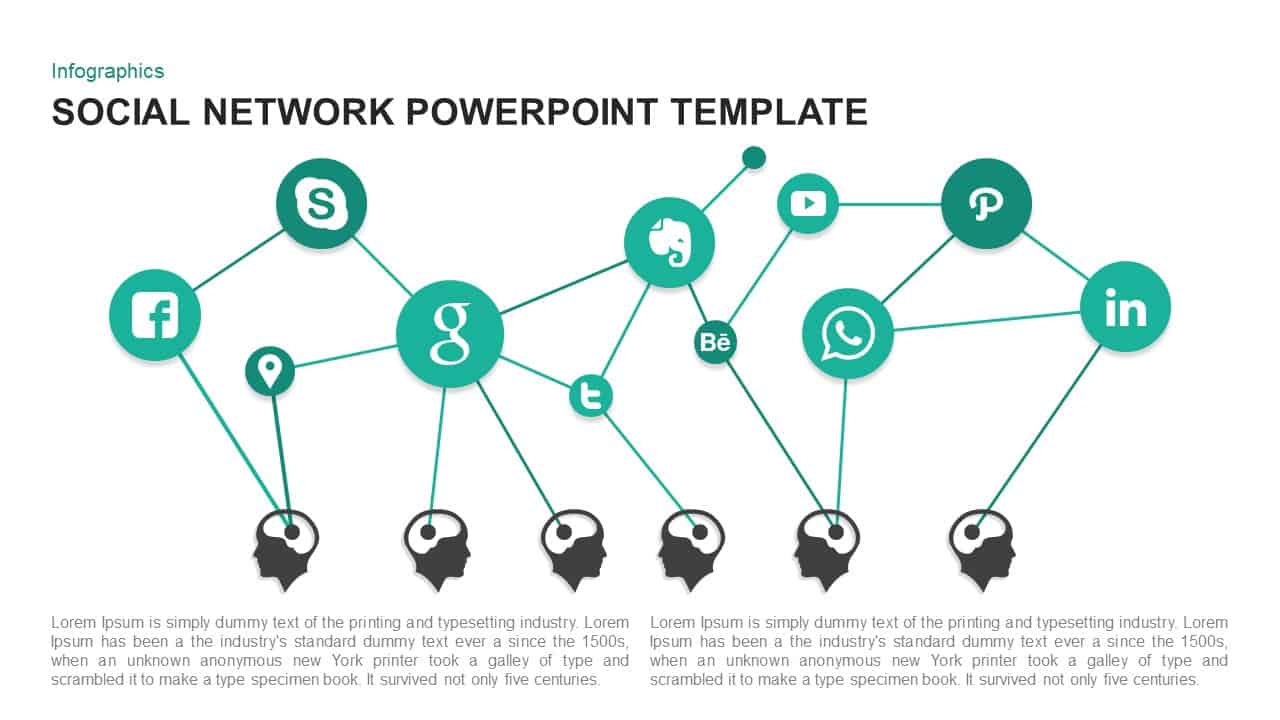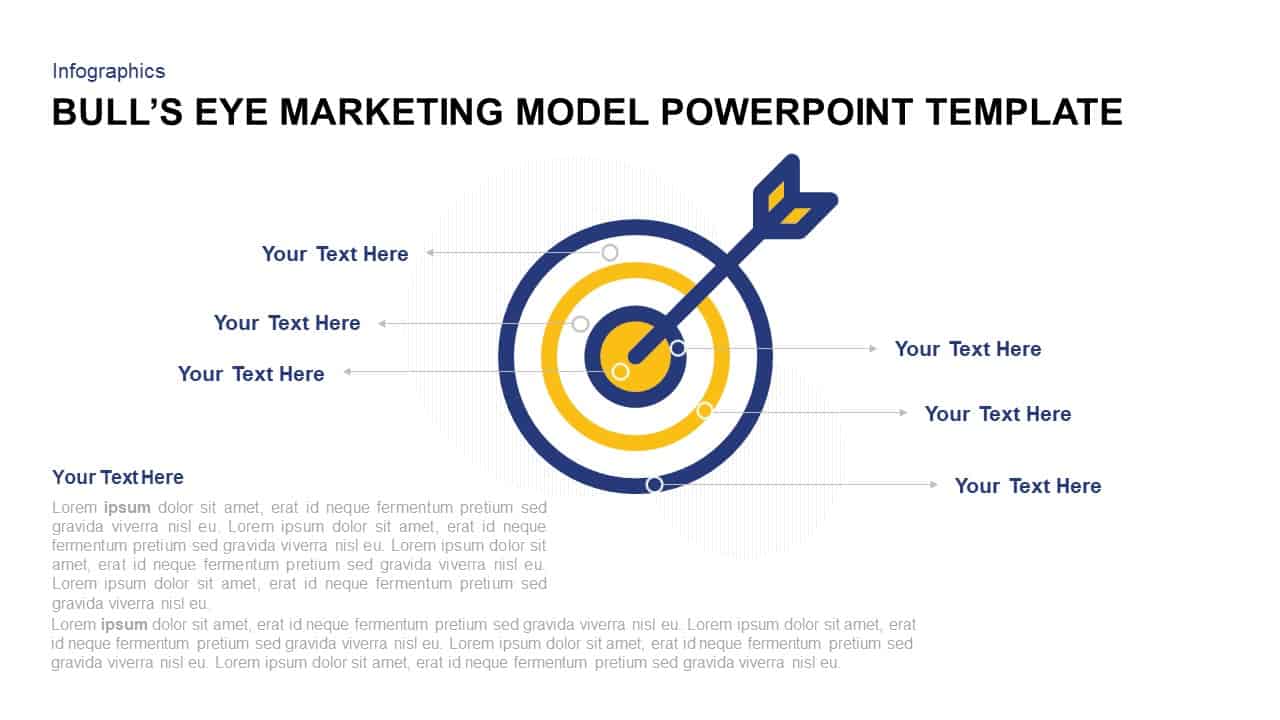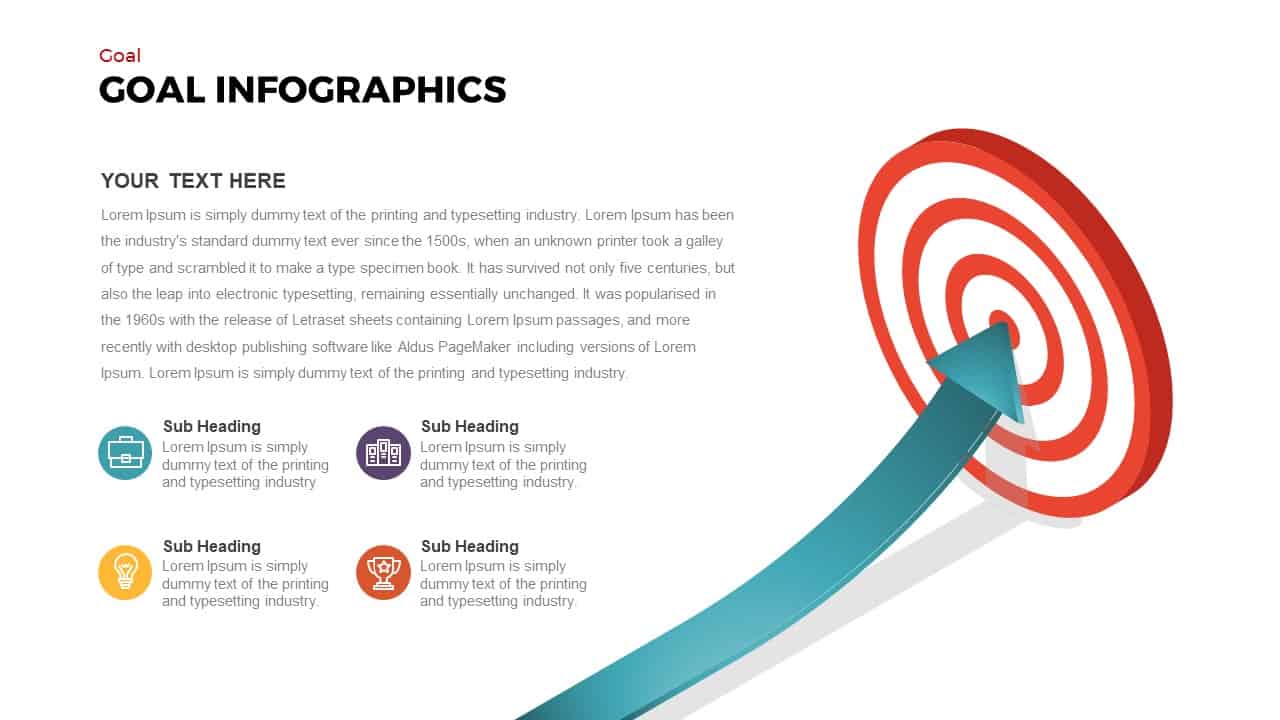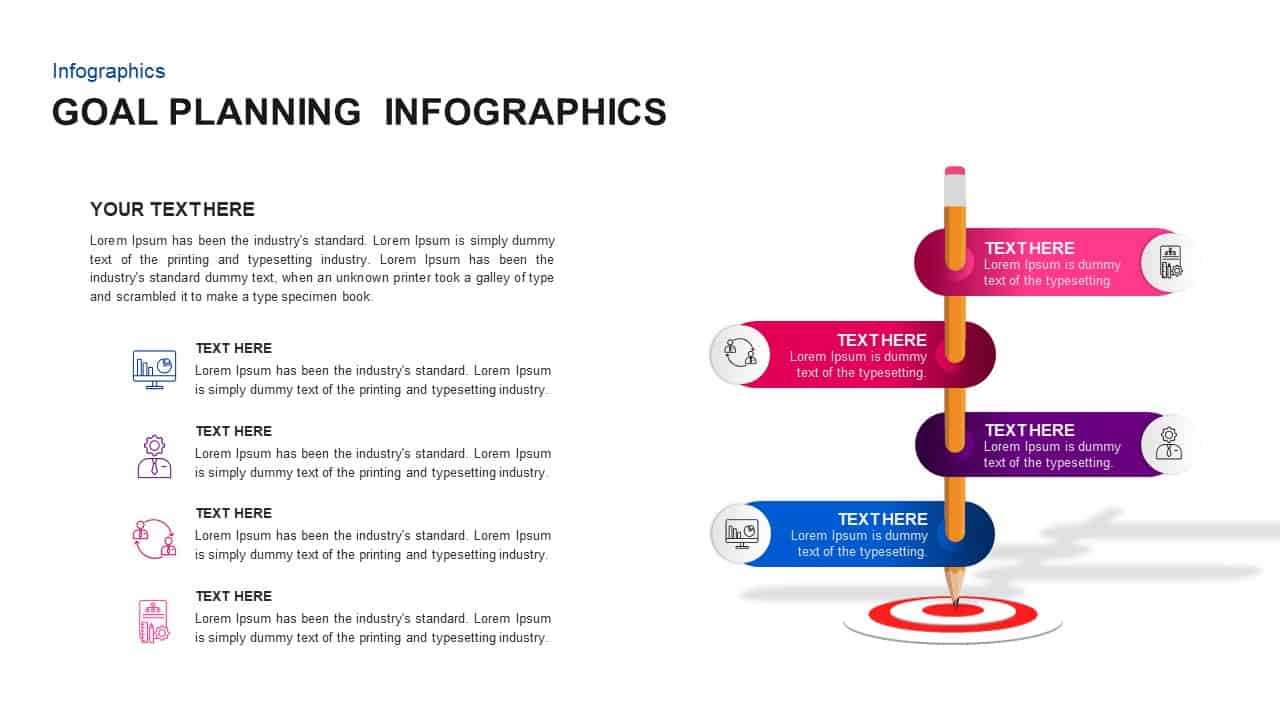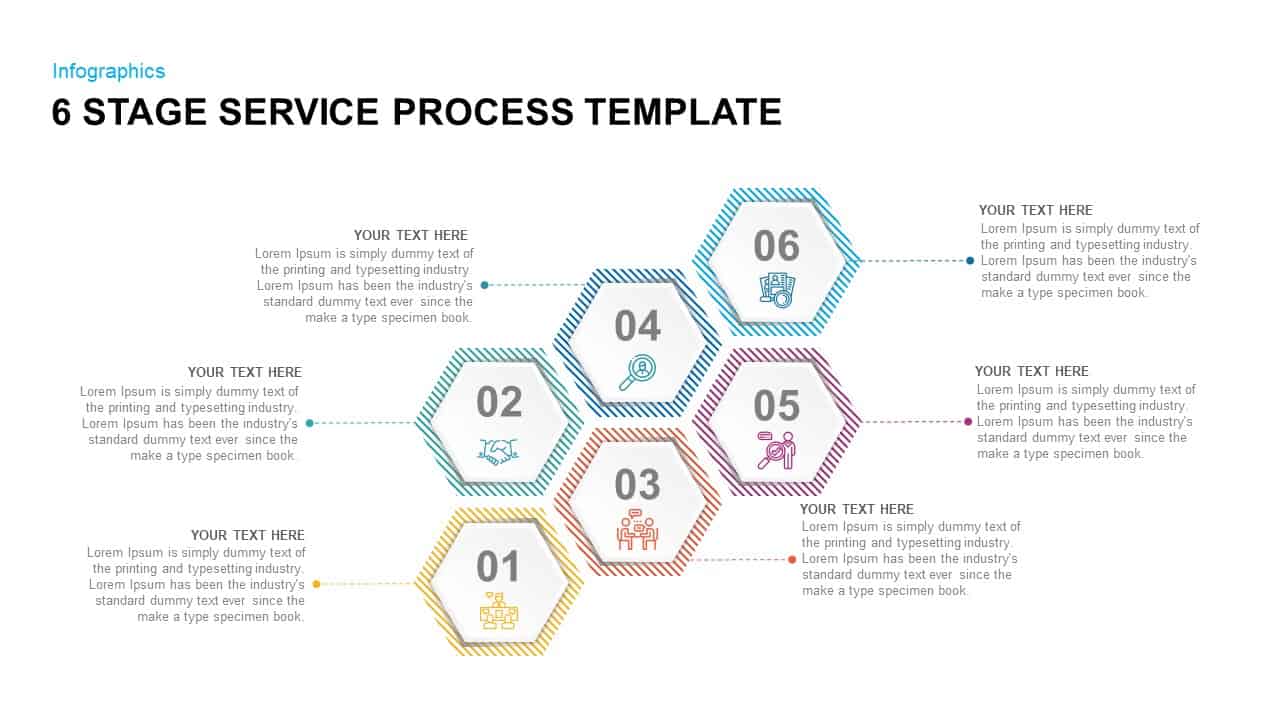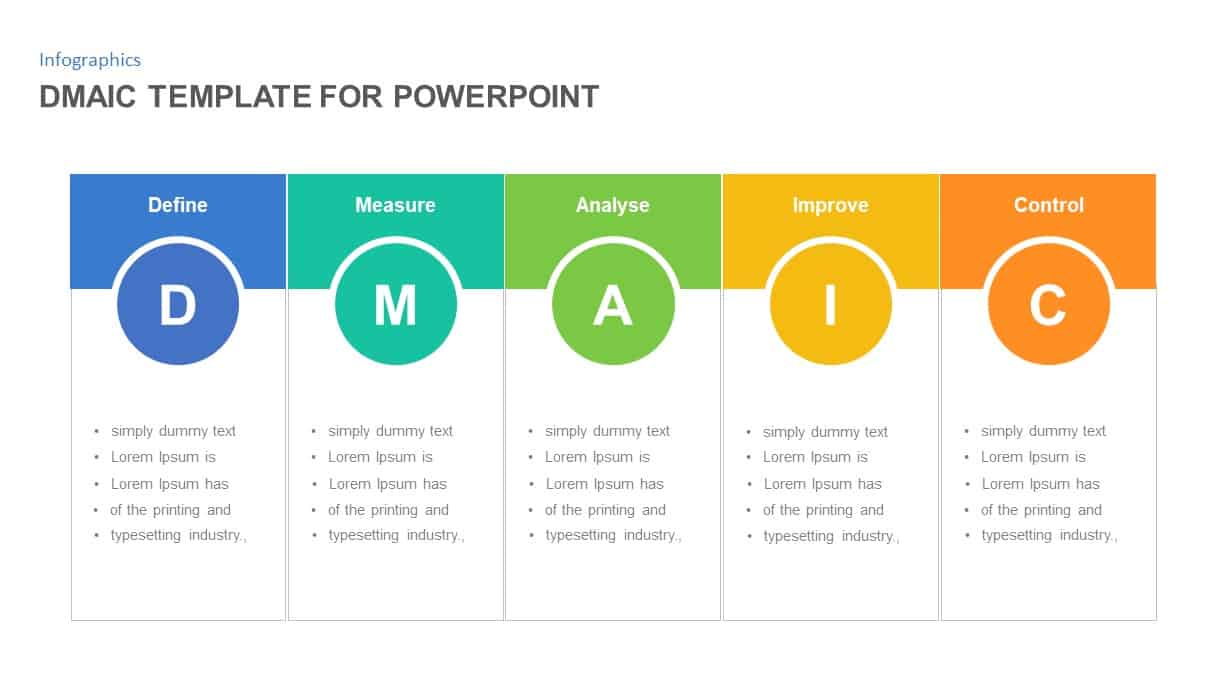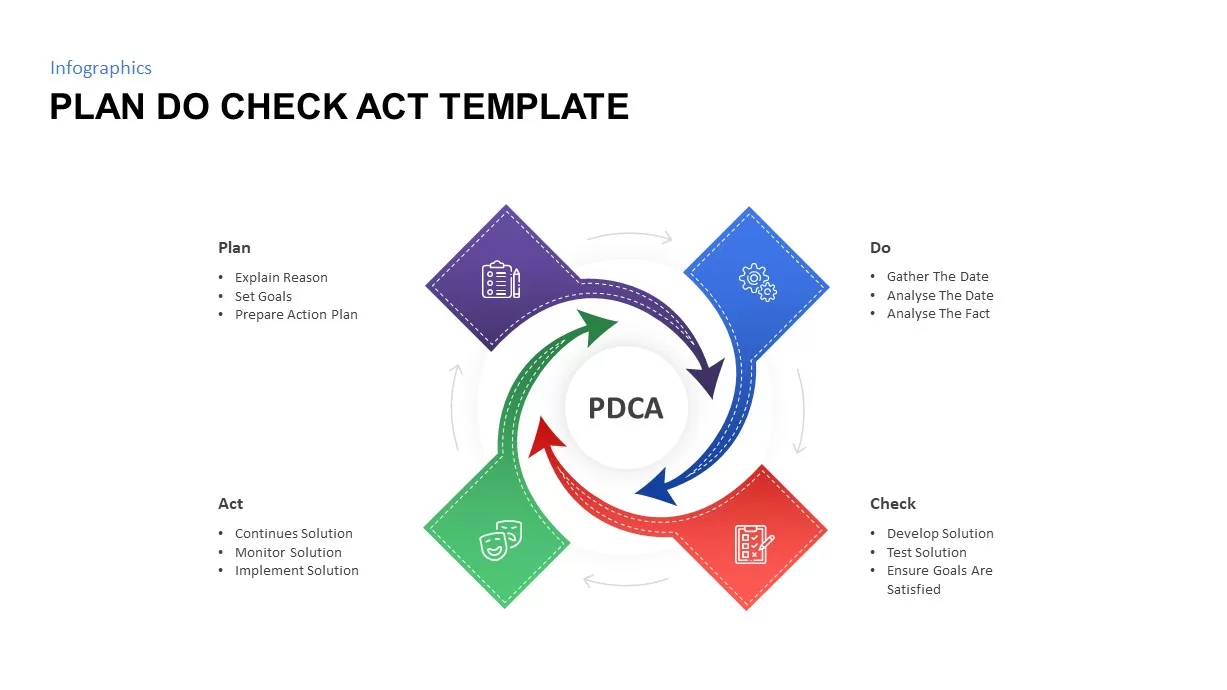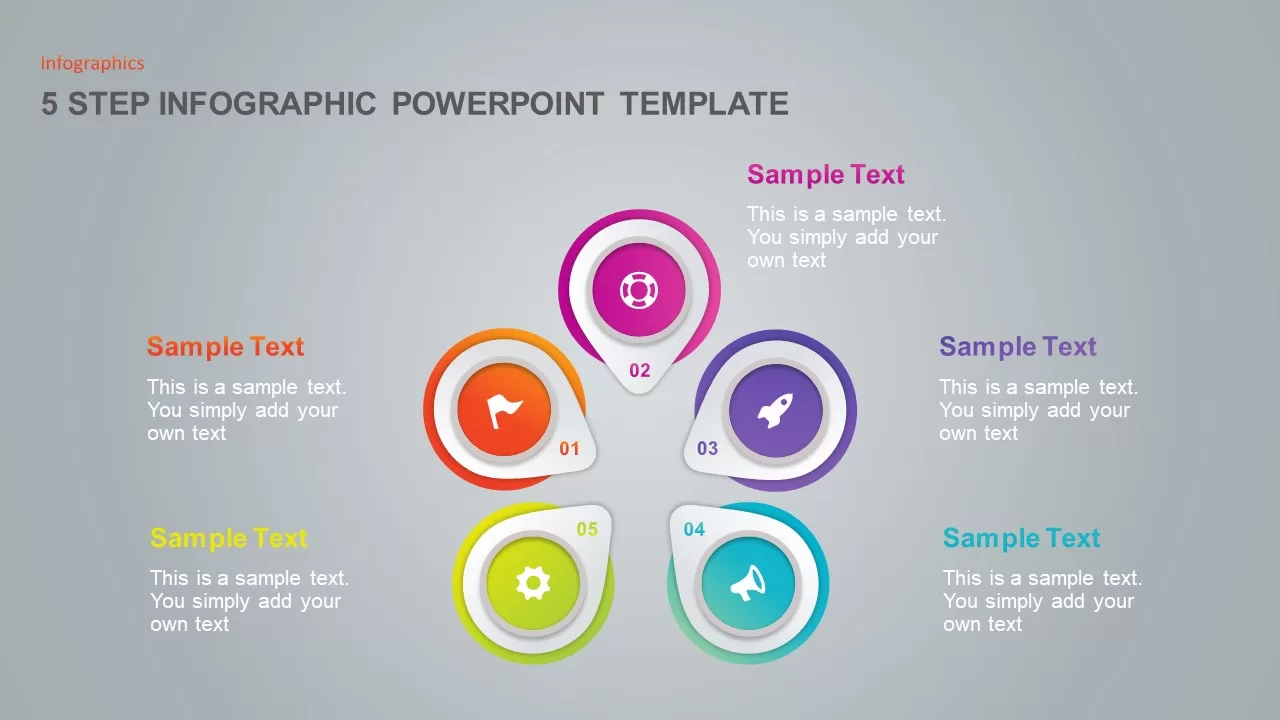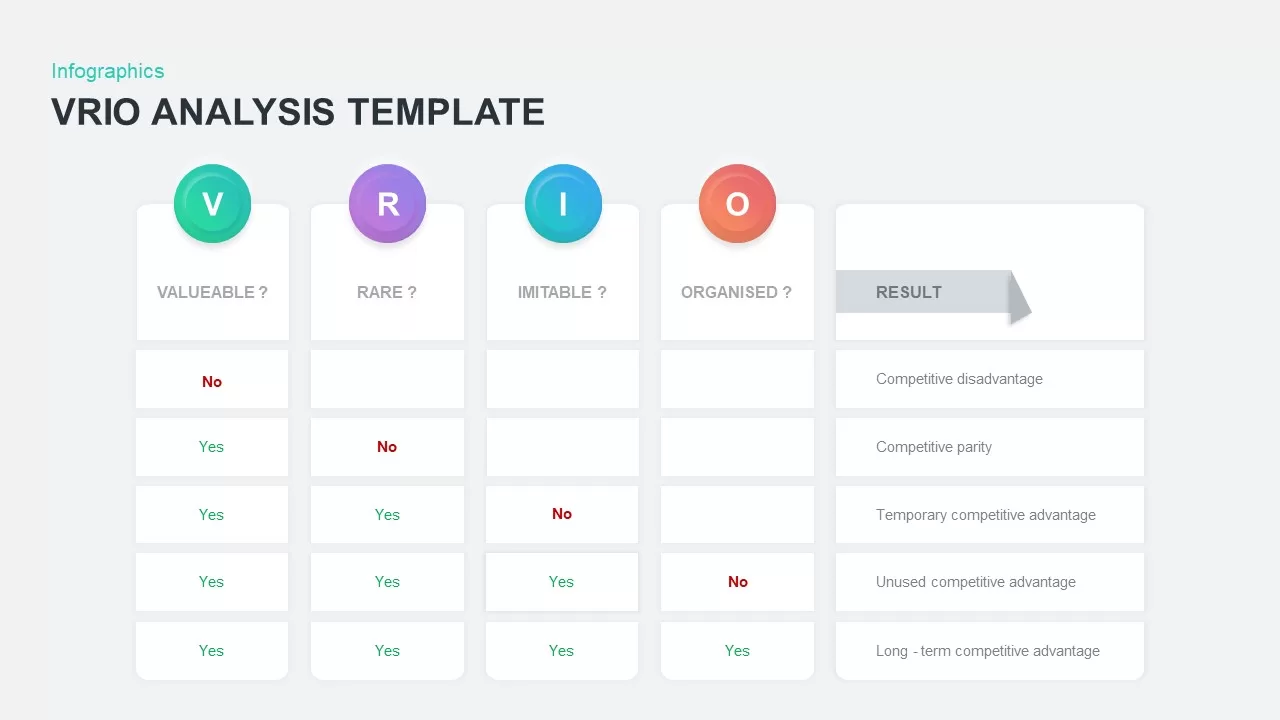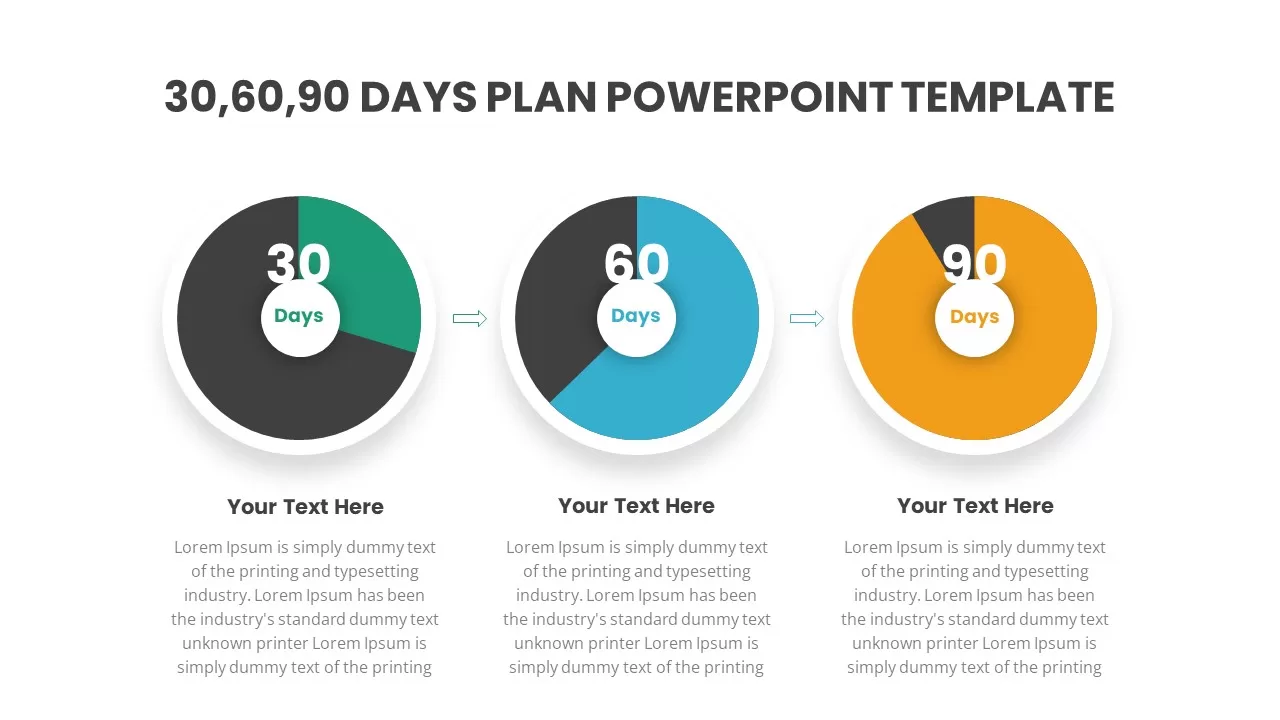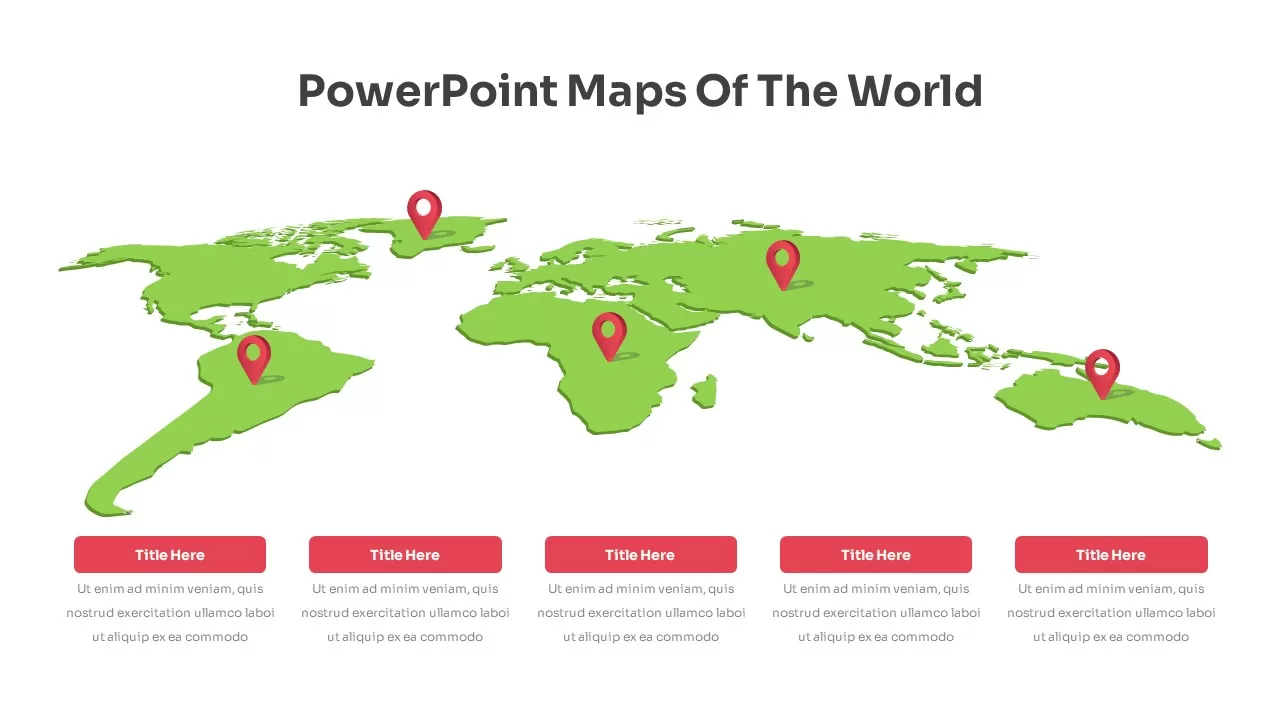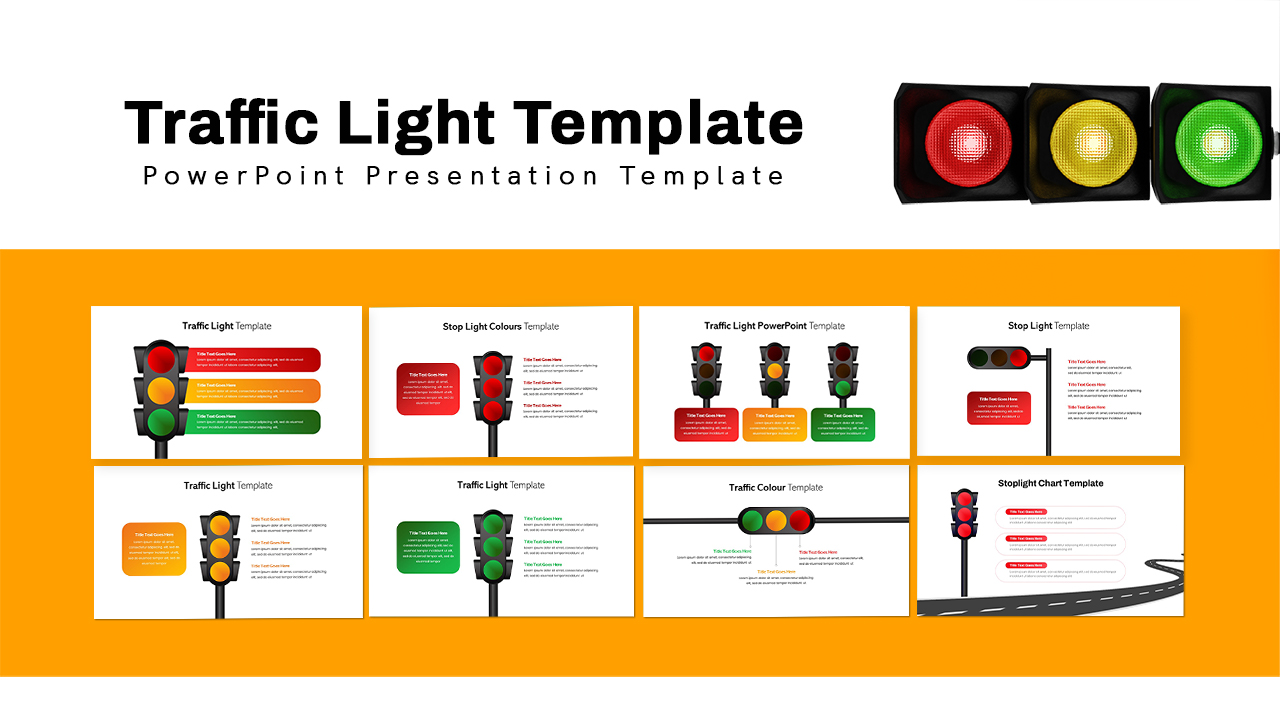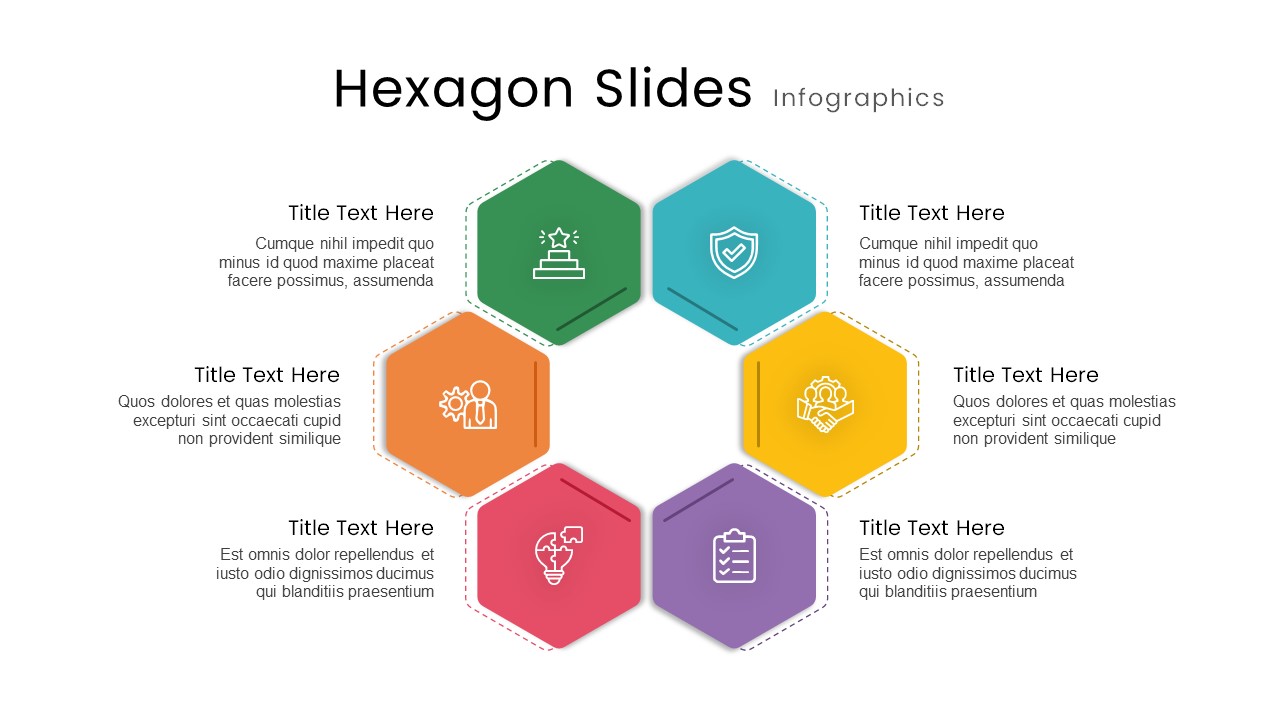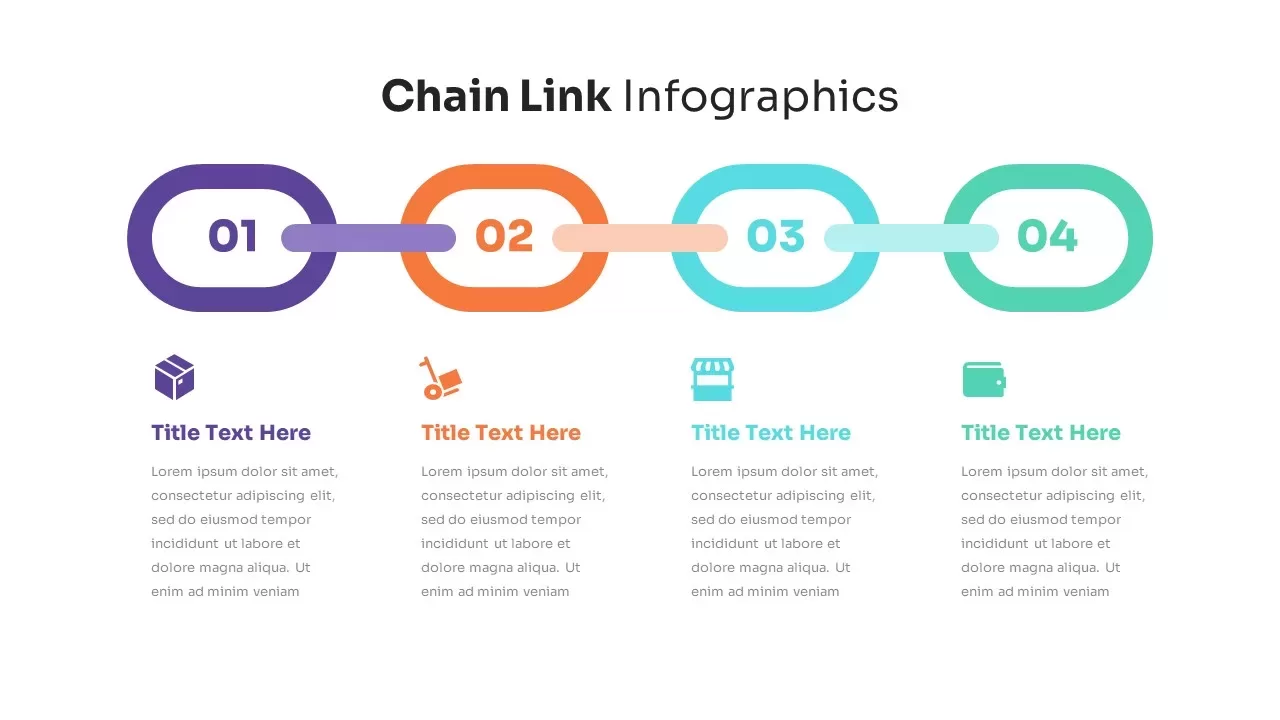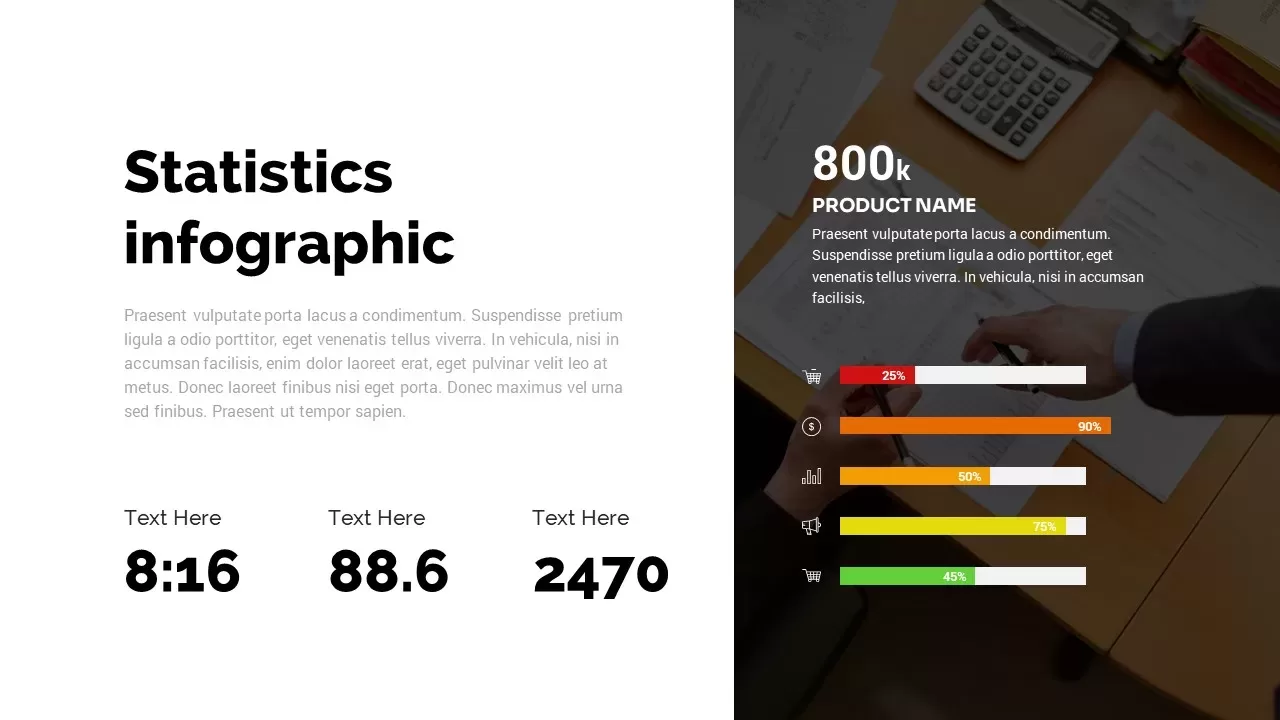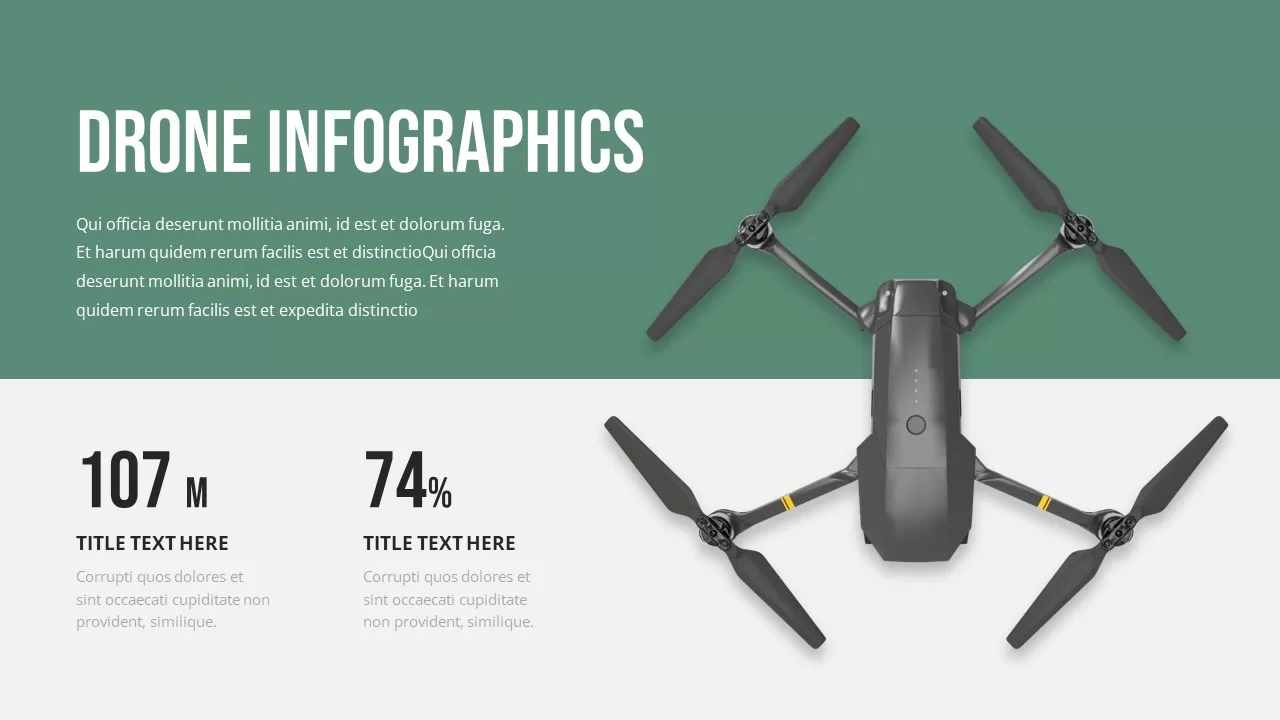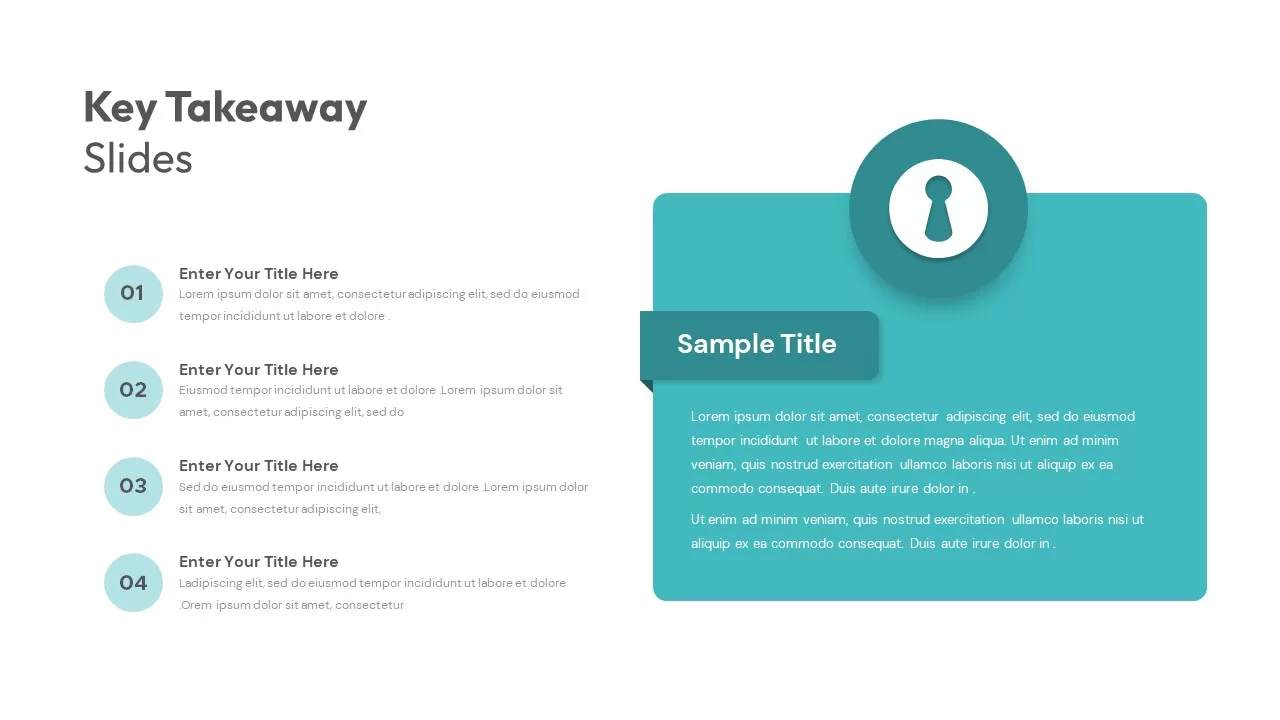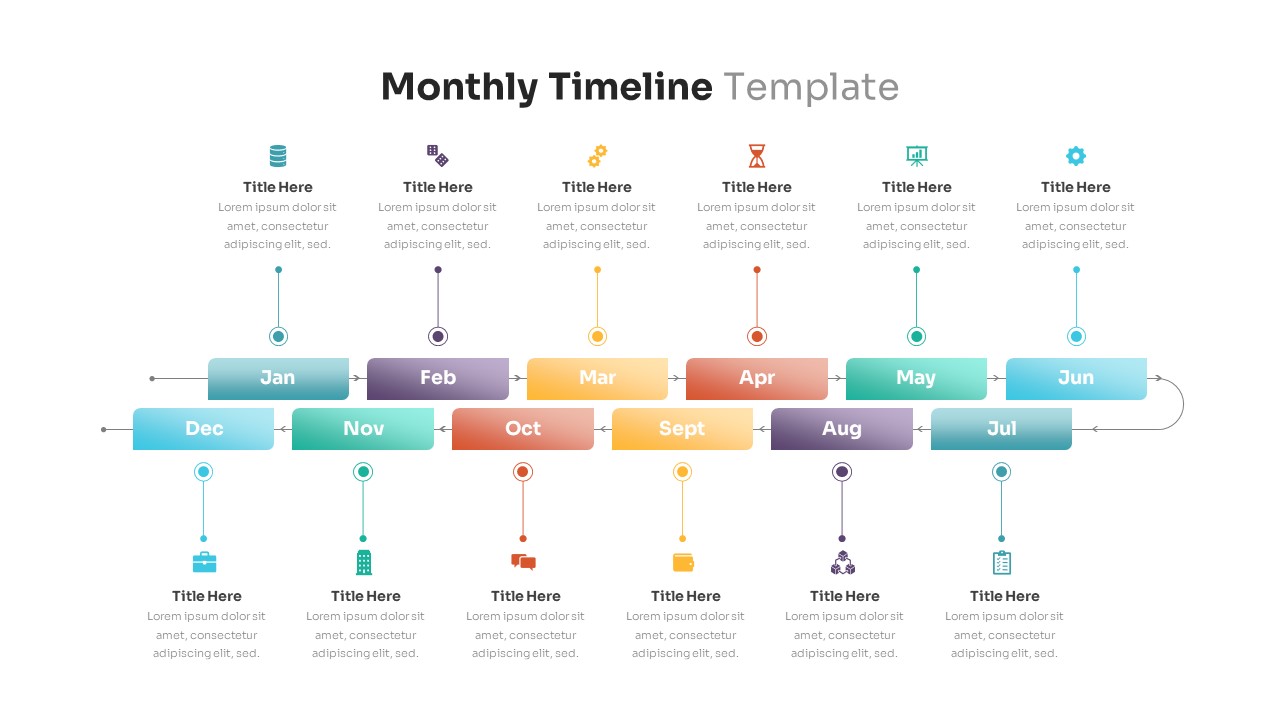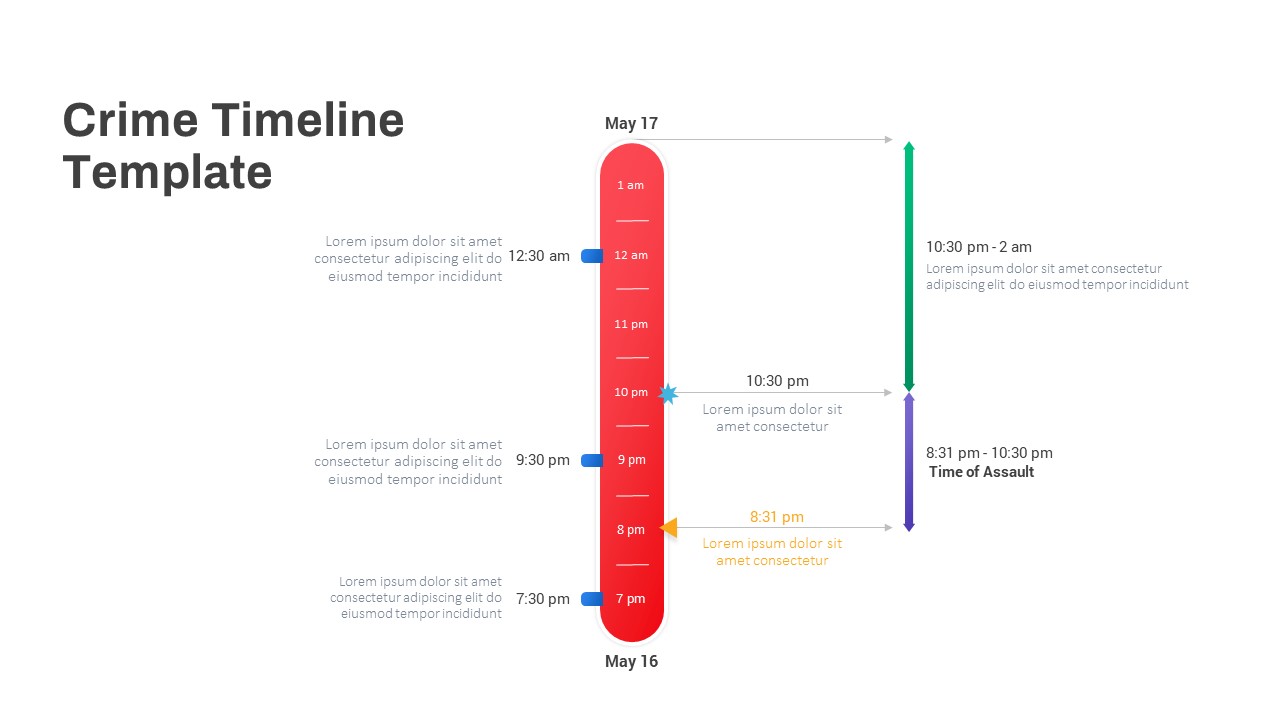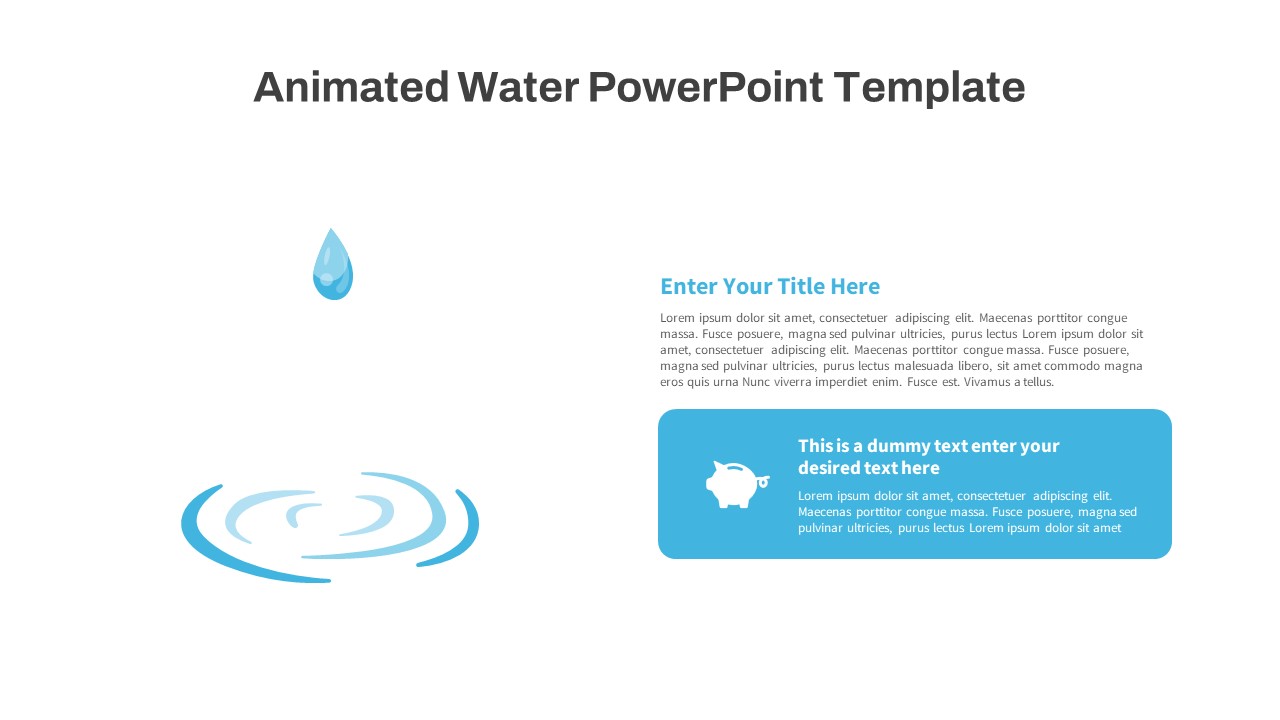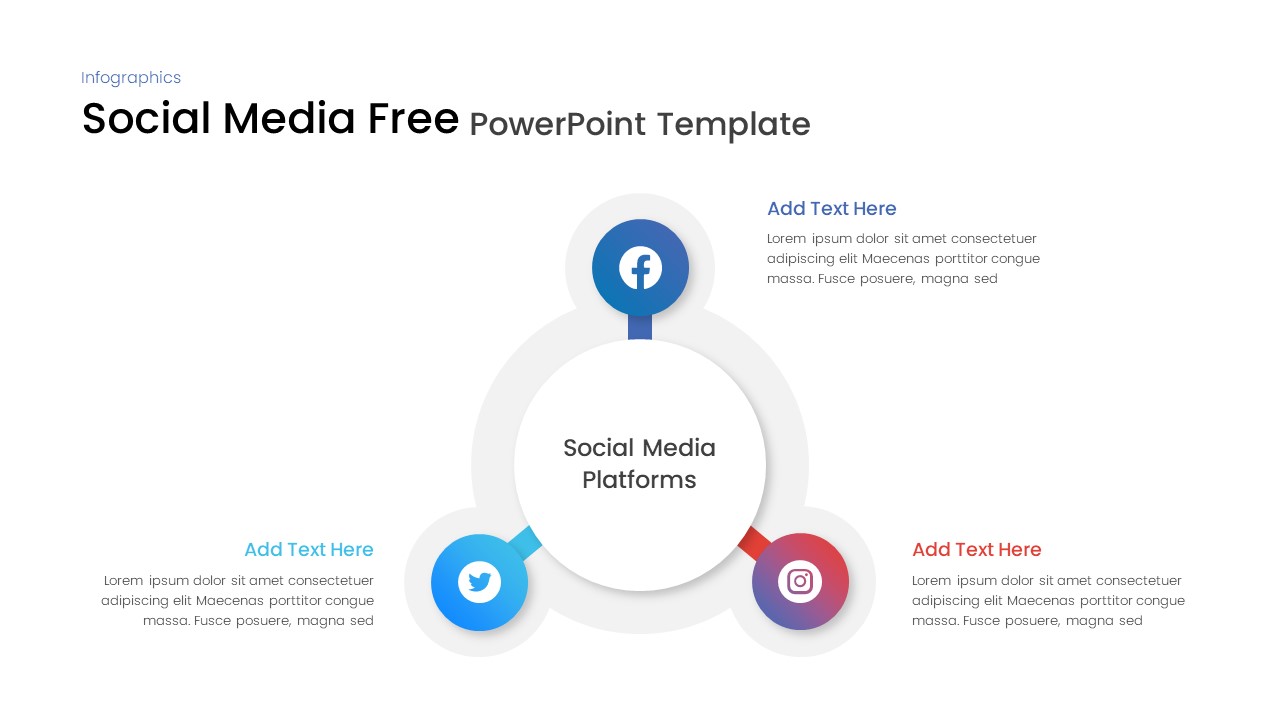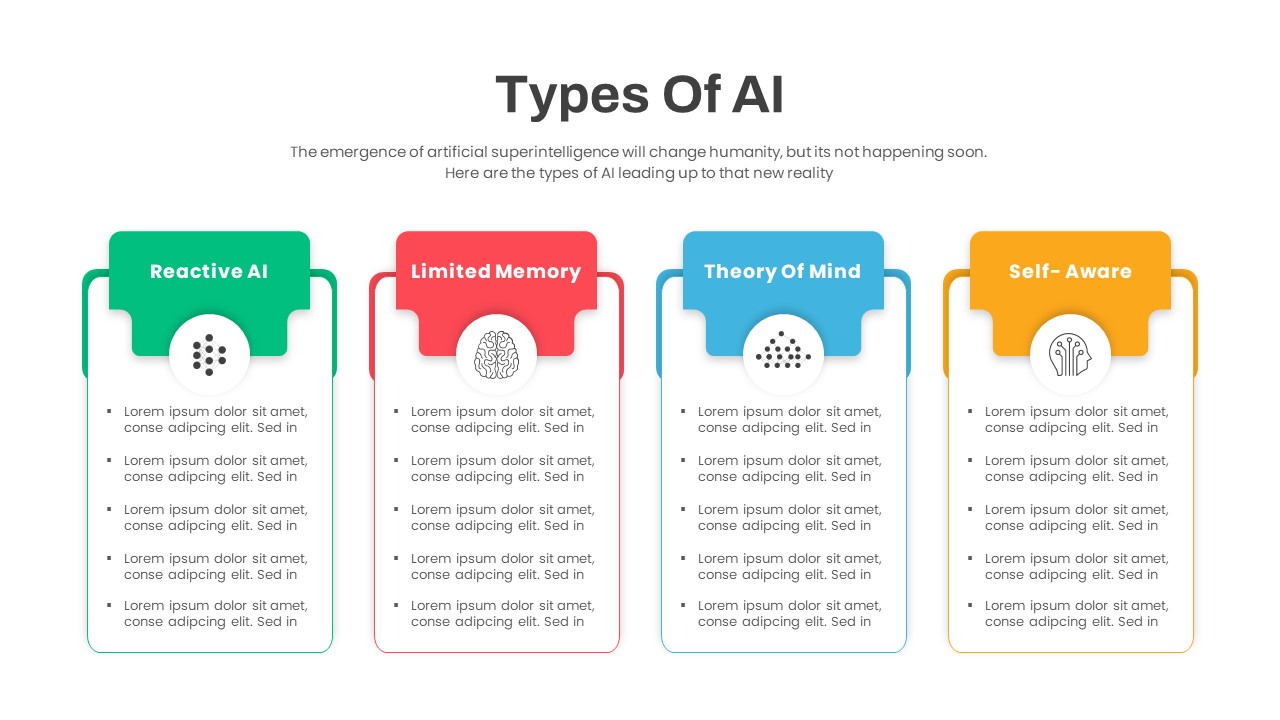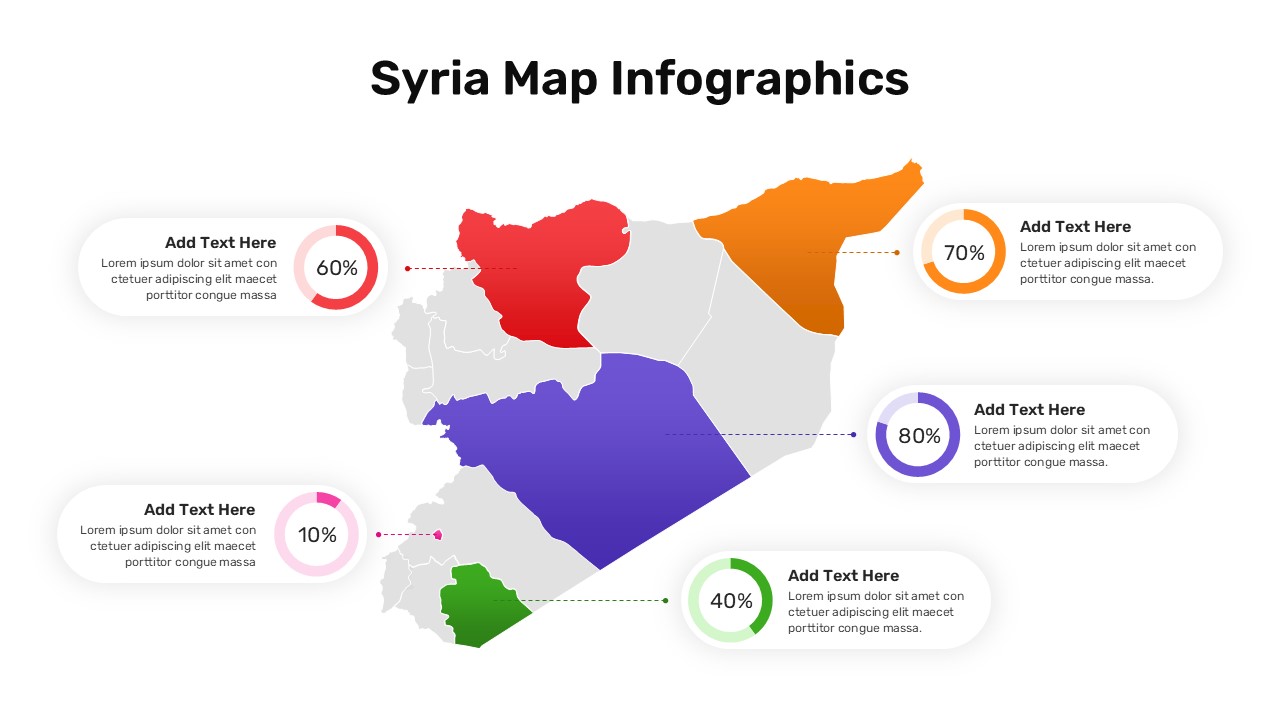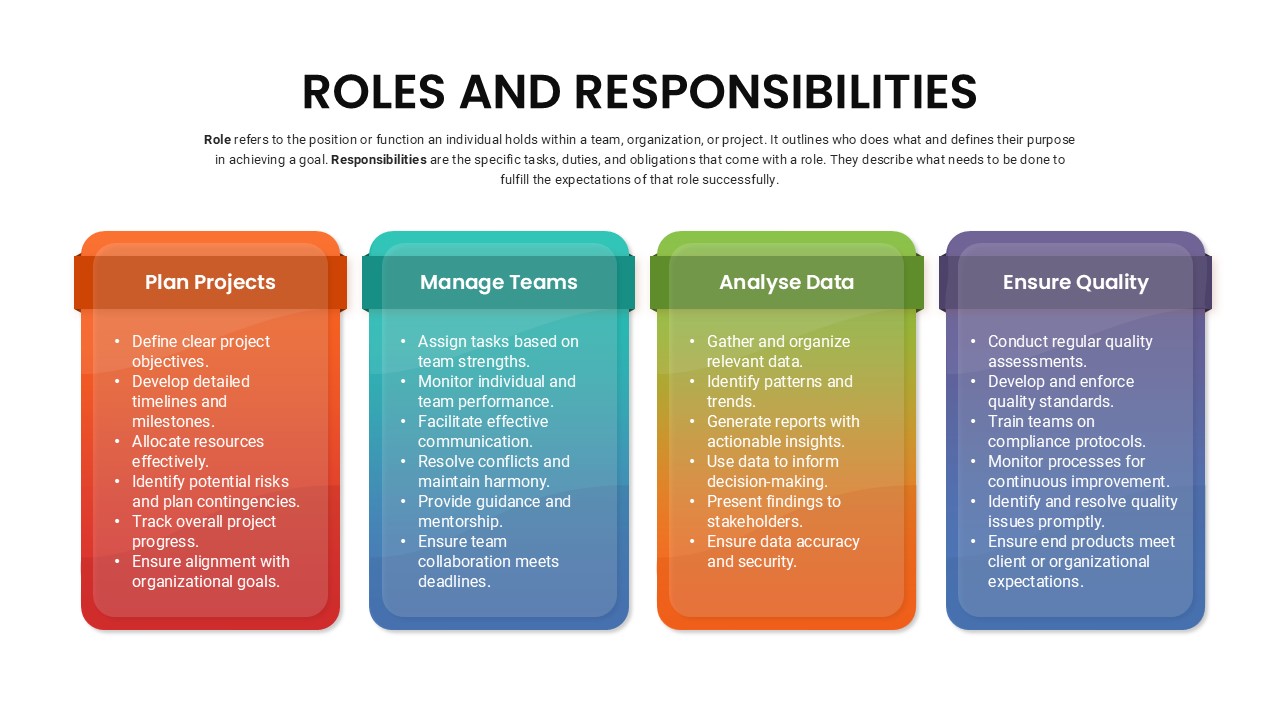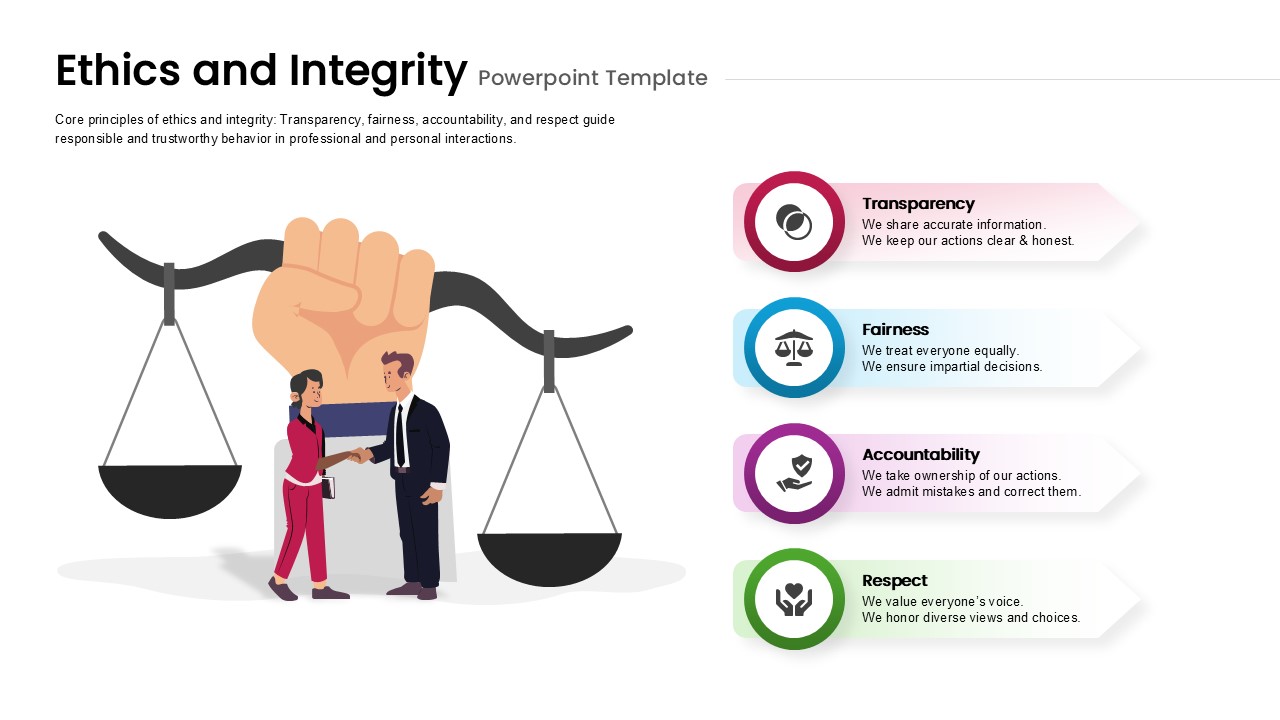Home » Templates » Infographics » Next Steps Infographic template for PowerPoint & Google Slides
Next Steps Infographic template for PowerPoint & Google Slides
Description
This pack features two dynamic infographic slides for presenting the next steps in any process, project, or strategy. The slides are designed to illustrate a clear, step-by-step progression, making them perfect for guiding audiences through upcoming tasks or milestones. The first slide showcases a colorful layout with each step highlighted by distinct colors and accompanied by relevant icons, while the second slide adopts a darker theme for a more professional and sleek look.
Each step is visually represented by a colored box, with accompanying icons representing various themes like partnerships, analytics, teams, ideas, and operations. A character running up the steps adds an element of movement and engagement, helping to visually emphasize the idea of progress. With easy-to-edit text boxes and icons, you can tailor each step to your specific needs, making the template adaptable to various business, educational, or strategic contexts.
These slides are designed to maintain a professional yet engaging aesthetic and are optimized for use in both PowerPoint and Google Slides, ensuring consistency across all devices and platforms.
Who is it for
This infographic slide pack is ideal for project managers, team leaders, consultants, educators, and business professionals looking to present a clear path forward in their work. It is perfect for communicating action plans, project timelines, or strategic initiatives.
Other Uses
In addition to outlining project steps, this slide pack can be used for progress tracking, task delegation, and strategic planning in meetings or workshops. It can also be adapted to display step-by-step guides, user journey maps, or roadmaps for business or product development.
Login to download this file
No. of Slides
2Item ID
SB02314Rating
0.0
(0 reviews)
Related Templates

Free Next Steps Process Timeline Template for PowerPoint & Google Slides
Project
Premium

Now Next Later Infographic Pack Template for PowerPoint & Google Slides
Process
Premium

Business Achievement Steps Infographic template for PowerPoint & Google Slides
Process
Premium

Timeline Infographic Steps template for PowerPoint & Google Slides
Business Plan
Premium

Stair and Steps Infographic Template for PowerPoint & Google Slides
Process
Premium

Isometric Block Infographic Steps Template for PowerPoint & Google Slides
Process
Premium

Isometric Block Steps Infographic Template for PowerPoint & Google Slides
Process
Premium

Modern Shield Infographic Steps Template for PowerPoint & Google Slides
Process
Premium

8 Steps Circular Process Diagram Template for PowerPoint & Google Slides
Process
Premium

Six Steps Circular CRM Diagram Template for PowerPoint & Google Slides
Customer Journey
Premium

Stairs & Steps Process Diagram template for PowerPoint & Google Slides
Process
Premium

Creative Zigzag Circle Service Steps Template for PowerPoint & Google Slides
Process
Premium

8 Steps Arrow Process Diagram template for PowerPoint & Google Slides
Process
Premium

Ten-Section Project Steps Diagram Template for PowerPoint & Google Slides
Process
Premium

8 Steps Circular Process Diagram Template for PowerPoint & Google Slides
Circle
Premium

Performance Review Process Steps Template for PowerPoint & Google Slides
Employee Performance
Premium

4 Steps to Success Process template for PowerPoint & Google Slides
Process
Premium

Process Flow Steps template for PowerPoint & Google Slides
Business Plan
Premium

Colorful Arrow Methodology Steps Template for PowerPoint & Google Slides
Process
Premium

Sales Playbook Process Steps Diagram Template for PowerPoint & Google Slides
Marketing
Premium

Steps Infographics Template for PowerPoint & Google Slides
Decks
Premium

Road Flowchart Process with Four Steps Template for PowerPoint & Google Slides
Flow Charts
Premium

11 Items Table Project Planning Steps template for PowerPoint & Google Slides
Business Plan
Premium

14 Steps Circular Process Diagram Template for PowerPoint & Google Slides
Circle
Premium

Cloud Adoption Roadmap Steps template for PowerPoint & Google Slides
Cloud Computing
Premium

Career Progression Steps Template for PowerPoint & Google Slides
Employee Performance
Premium

Five Steps Chess Piece Diagram for PowerPoint & Google Slides
Process
Premium

Webinar Campaign Steps and Performance for PowerPoint & Google Slides
Advertising
Premium

5 Steps Linear Process Flow Diagram template
Process
Premium

Google Ads Optimization & Performance Infographic Template for PowerPoint & Google Slides
Digital Marketing
Premium

SQ3R Study Strategy Infographic Slides Template for PowerPoint & Google Slides
Business Strategy
Premium

Six Double Diamond Infographic Slides Template for PowerPoint & Google Slides
Process
Premium

Sales Process Infographic Slides Pack Template for PowerPoint & Google Slides
Process
Premium

Casino/Poker Chips Infographic Slides template for PowerPoint & Google Slides
Business Strategy
Premium

Agenda Infographic Pack of 2 Slides Template for PowerPoint & Google Slides
Agenda
Premium

Quad Chart Infographic Pack of 8 Slides Template for PowerPoint & Google Slides
Comparison Chart
Premium

Four Options Infographic Slides Template for PowerPoint & Google Slides
Comparison
Premium

Game Plan Infographic Slides Pack Template for PowerPoint & Google Slides
Infographics
Premium

Teamwork PowerPoint Infographic Template for PowerPoint & Google Slides
Leadership
Premium

Kite Infographic PowerPoint Template for PowerPoint & Google Slides
Process
Premium

Workflow PowerPoint Process infographic for PowerPoint & Google Slides
Process
Premium

Free Infographic Deck PowerPoint Pack for PowerPoint & Google Slides
Infographics
Free

Business Stages Progression Infographic template for PowerPoint & Google Slides
Process
Premium

Bridging the Gap Infographic Process template for PowerPoint & Google Slides
Process
Premium

Looped Infinity Infographic Slide Template for PowerPoint & Google Slides
Process
Premium

Colorful Photo Capture Infographic Template for PowerPoint & Google Slides
Advertising
Premium

Four-Stage Linear Infographic Diagram Template for PowerPoint & Google Slides
Process
Premium

Three-Circle Diagram Infographic Template for PowerPoint & Google Slides
Circle
Premium

Gender Comparison People Infographic Template for PowerPoint & Google Slides
Comparison
Premium

Tree Keyword Petals Infographic Template for PowerPoint & Google Slides
Process
Premium

30 60 90-Day Plan Infographic Slide Template for PowerPoint & Google Slides
Business
Premium

Nepal Map with Zones Infographic Template for PowerPoint & Google Slides
Maps
Premium

Vietnam Provinces Map Infographic Pack Template for PowerPoint & Google Slides
Maps
Premium

Four-Section Arrow Infographic Diagram Template for PowerPoint & Google Slides
Arrow
Premium

Eight Post-It Note Arrow Infographic Template for PowerPoint & Google Slides
Arrow
Premium

Rounded Numbers List Infographic Template for PowerPoint & Google Slides
Comparison
Premium

Five-Step Puzzle Head Infographic Template for PowerPoint & Google Slides
Process
Premium

Social Network Infographic Diagram Template for PowerPoint & Google Slides
Digital Marketing
Premium

Animated 5-Stage Puzzle Timeline Infographic Template for PowerPoint & Google Slides
Timeline
Premium

Five-Year Gradient Timeline Infographic Template for PowerPoint & Google Slides
Timeline
Premium

Bull’s Eye Marketing Model Infographic Template for PowerPoint & Google Slides
Circle
Premium

4-Step Circular Roadmap Infographic Template for PowerPoint & Google Slides
Roadmap
Premium

Goal Arrow and Target Infographic Template for PowerPoint & Google Slides
Goals
Premium

Goal Planning Ribbon Process Infographic Template for PowerPoint & Google Slides
Goals
Premium

6 Stage Service Process Infographic Template for PowerPoint & Google Slides
Process
Premium

VUCA World Infographic Presentation Template for PowerPoint & Google Slides
Pitch Deck
Premium

DMAIC Process Improvement Infographic Template for PowerPoint & Google Slides
Process
Premium

Plan Do Check Act PDCA Cycle Infographic Template for PowerPoint & Google Slides
Process
Premium

Mintzberg 5P Strategy Infographic Template for PowerPoint & Google Slides
Circle
Premium

3, 4, 5 Step Infographic Template for PowerPoint & Google Slides
Business Proposal
Premium

Effective Business Plan Infographic Template for PowerPoint & Google Slides
Pitch Deck
Premium

Modern 6 Step Infographic Diagram template for PowerPoint & Google Slides
Process
Premium

VRIO Analysis Infographic Template for PowerPoint & Google Slides
Business Strategy
Premium

Training Infographic template for PowerPoint & Google Slides
Business
Premium

Run Grow Transform Model Infographic Template for PowerPoint & Google Slides
Business
Premium

30-60-90 Day Donut Chart Plan Infographic Template for PowerPoint & Google Slides
Timeline
Premium

Editable World Map Callout Infographic Template for PowerPoint & Google Slides
World Maps
Premium

Traffic Light Infographic Pack Template for PowerPoint & Google Slides
Pitch Deck
Premium

Accomplishment Circular Infographic Template for PowerPoint & Google Slides
Accomplishment
Premium

Six-Part Hexagon Infographic Layout Template for PowerPoint & Google Slides
Infographics
Premium

Chain Link Process Infographic Diagram Template for PowerPoint & Google Slides
Process
Premium

4 Step Methodology Infographic Template for PowerPoint & Google Slides
Process
Premium

Statistics Infographic Template for PowerPoint & Google Slides
Bar/Column
Premium

Dynamic Circular Hub-and-Spoke Infographic Template for PowerPoint & Google Slides
Circle
Premium

Professional Drone Infographic Slide Template for PowerPoint & Google Slides
Infographics
Premium

Key Takeaway Infographic Slide Deck Template for PowerPoint & Google Slides
Process
Premium

Editable Monthly Timeline Infographic Template for PowerPoint & Google Slides
Timeline
Premium

8 Circle Venn Diagram Infographic Design Template for PowerPoint & Google Slides
Circle
Premium

Quarterly Roadmap Timeline Infographic Template for PowerPoint & Google Slides
Timeline
Premium

Four-Step Content Audit Infographic Template for PowerPoint & Google Slides
Process
Premium

Vertical Crime Timeline Infographic Template for PowerPoint & Google Slides
Timeline
Premium

Animated Water Drop Ripple Infographic Template for PowerPoint & Google Slides
Graphics
Premium

Six Colorful Gear Shapes Infographic Template for PowerPoint & Google Slides
Process
Free

Free Social Media Hub-and-Spoke Infographic Template for PowerPoint & Google Slides
Circle
Free

Types of AI Comparison Infographic Template for PowerPoint & Google Slides
AI
Premium

Syria Regional Data Map Infographic Template for PowerPoint & Google Slides
World Maps
Premium

First 100 Days Action Plan Infographic Template for PowerPoint & Google Slides
Timeline
Premium

Acquisition & Diversification Infographic Template for PowerPoint & Google Slides
Business Plan
Premium

Roles and Responsibilities Infographic Template for PowerPoint & Google Slides
Our Team
Premium

Ethics & Integrity Infographic Template for PowerPoint & Google Slides
Process
Premium