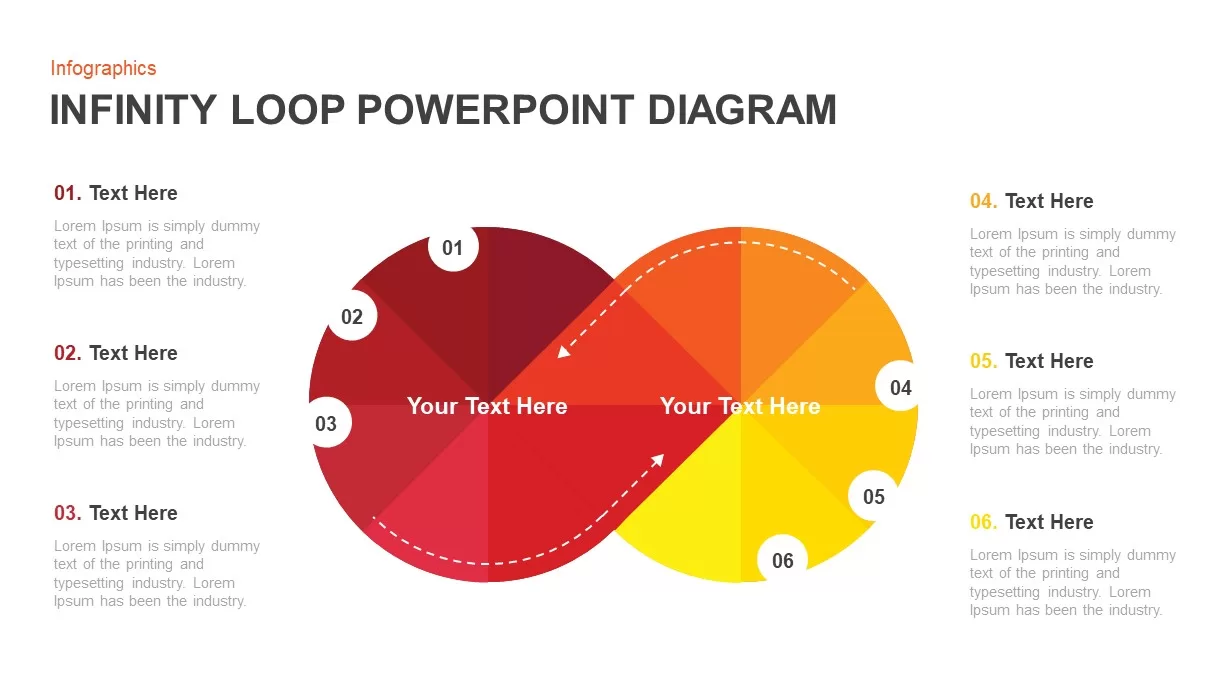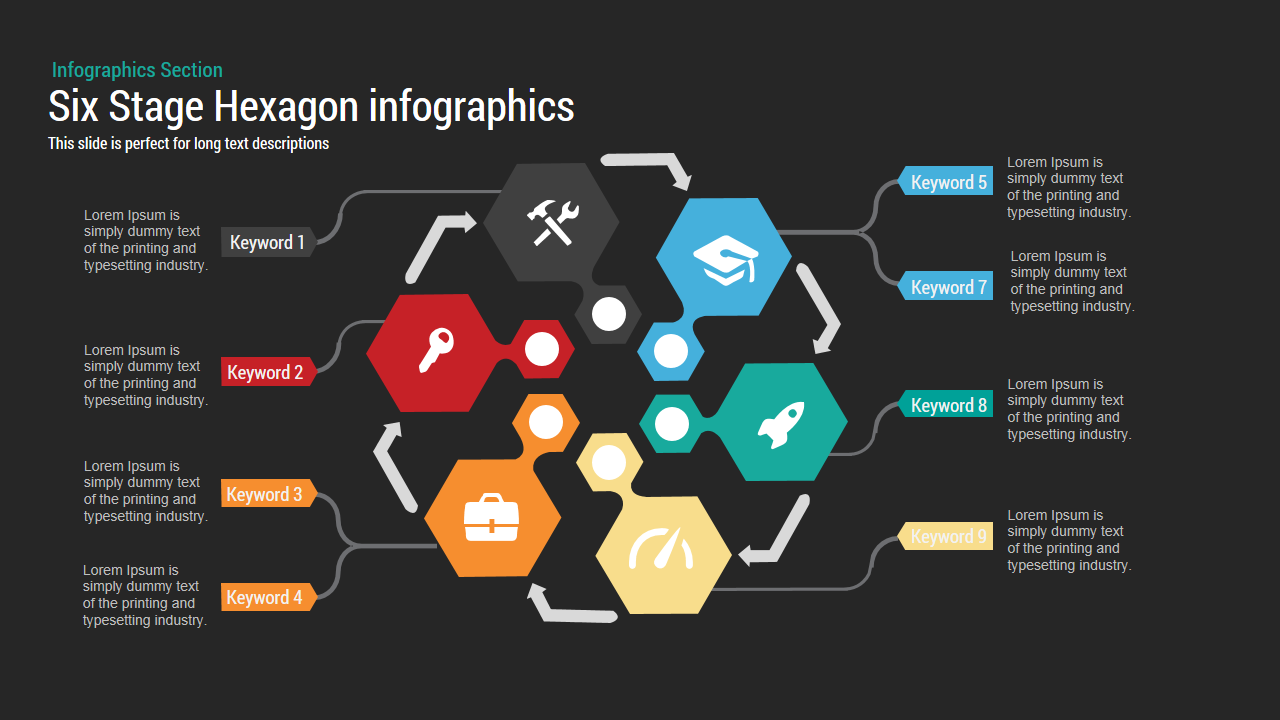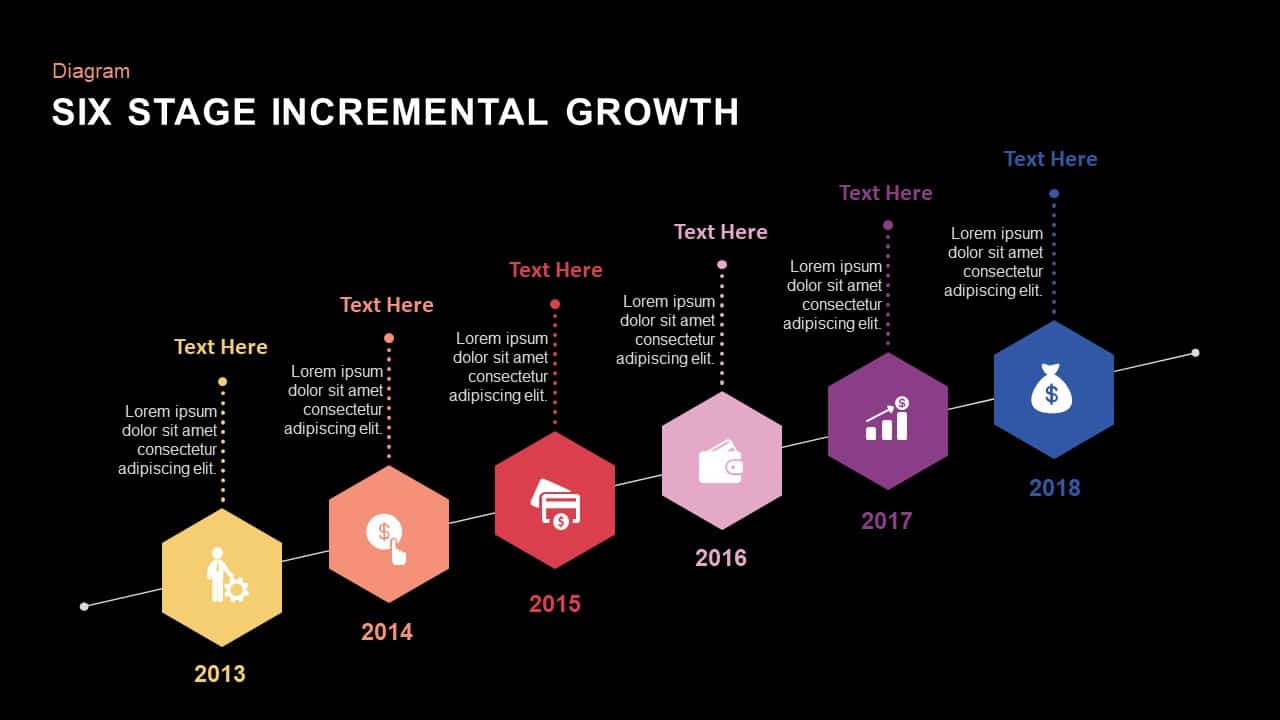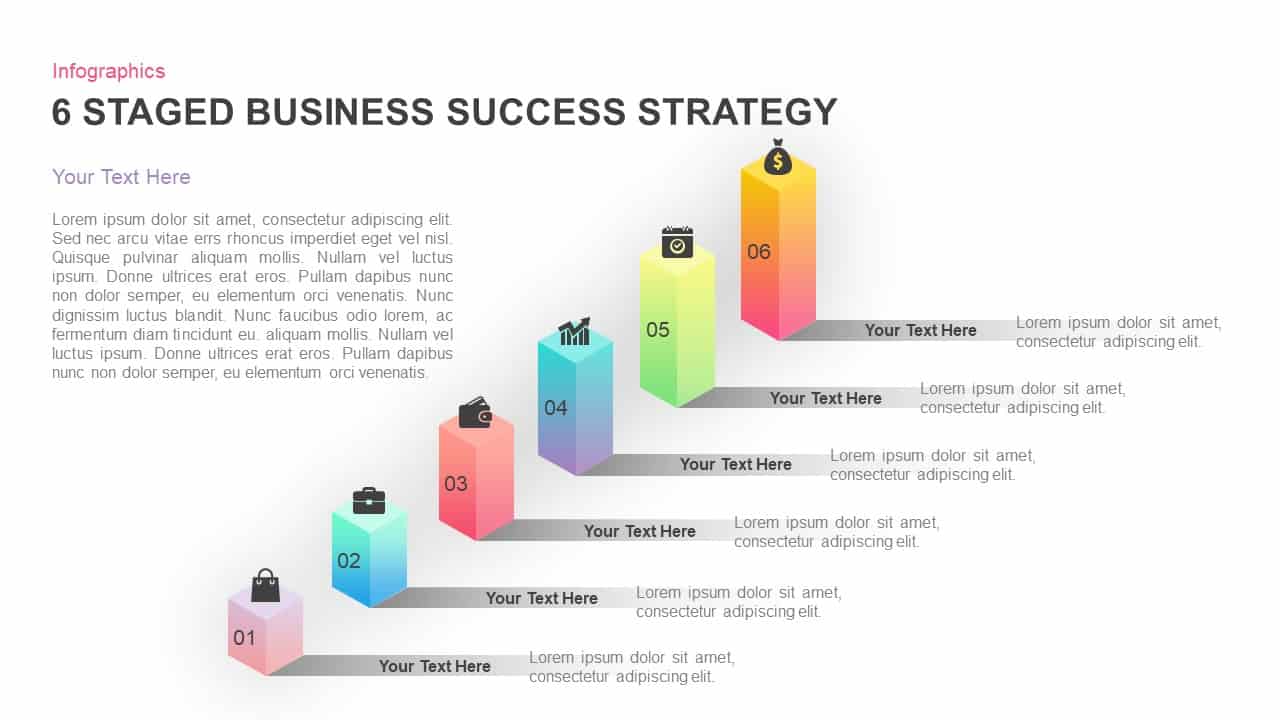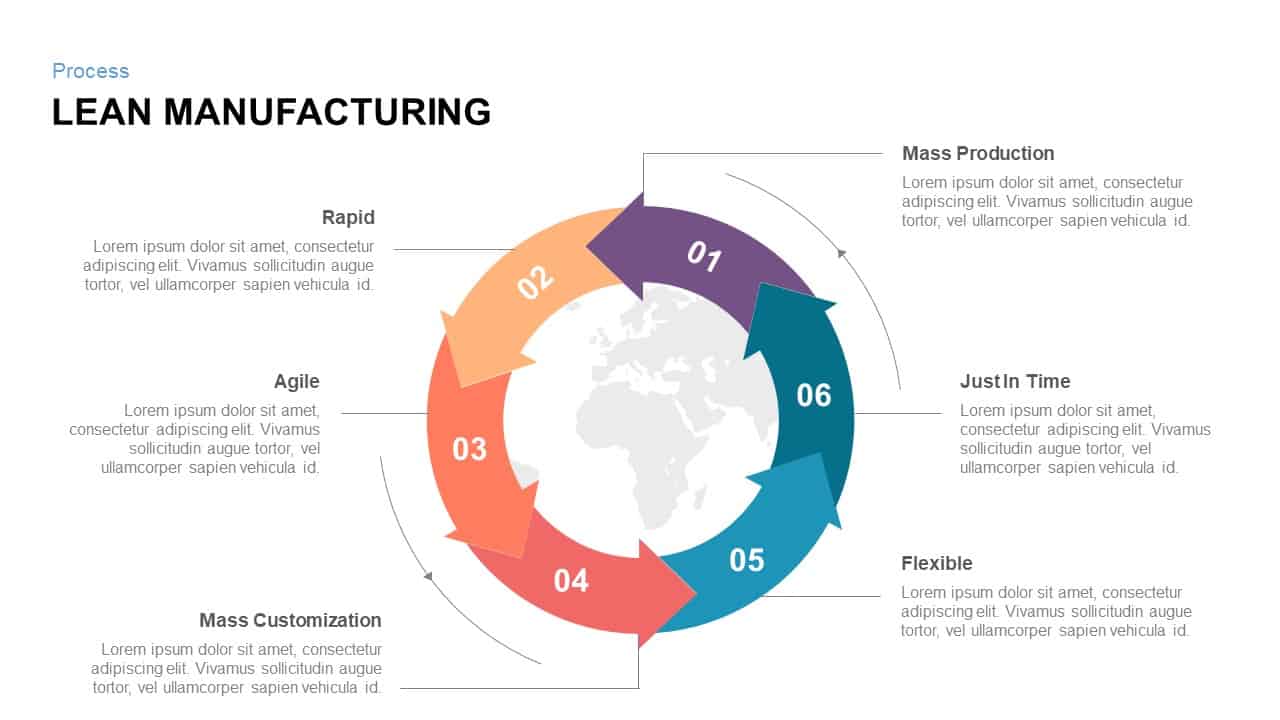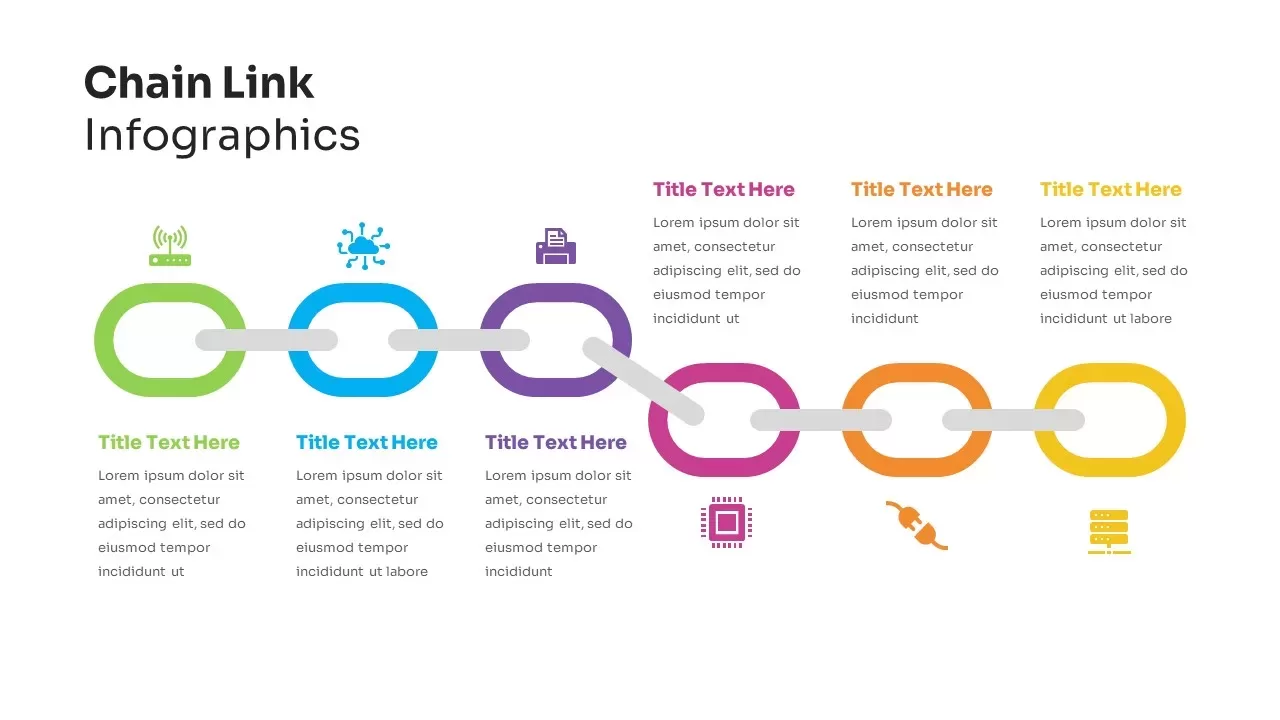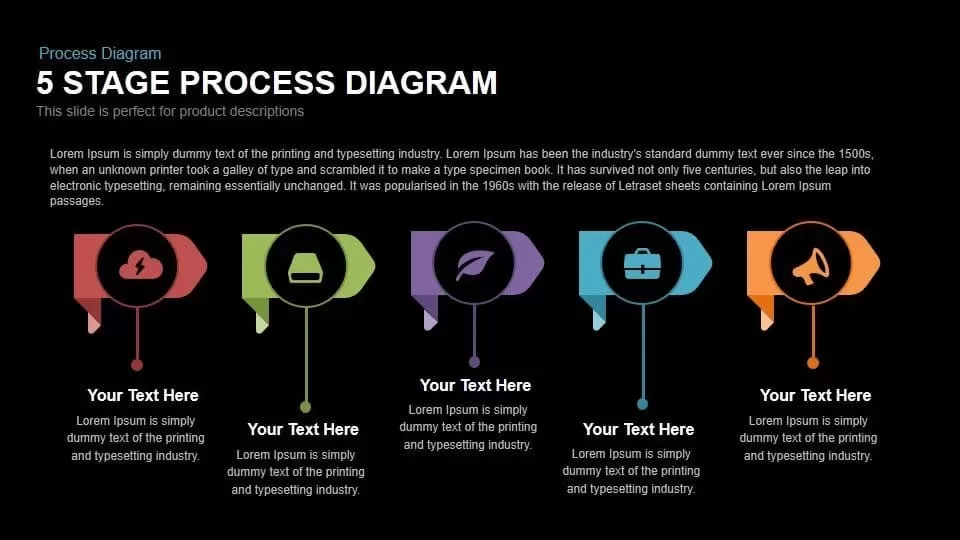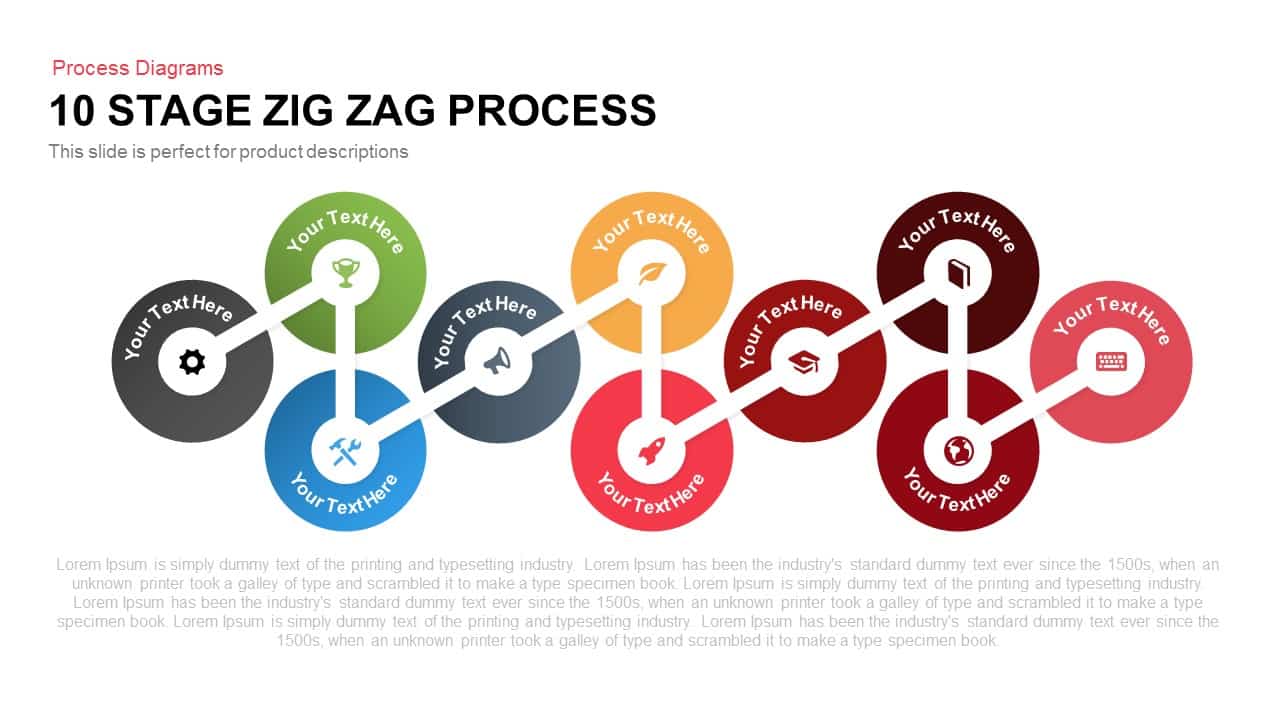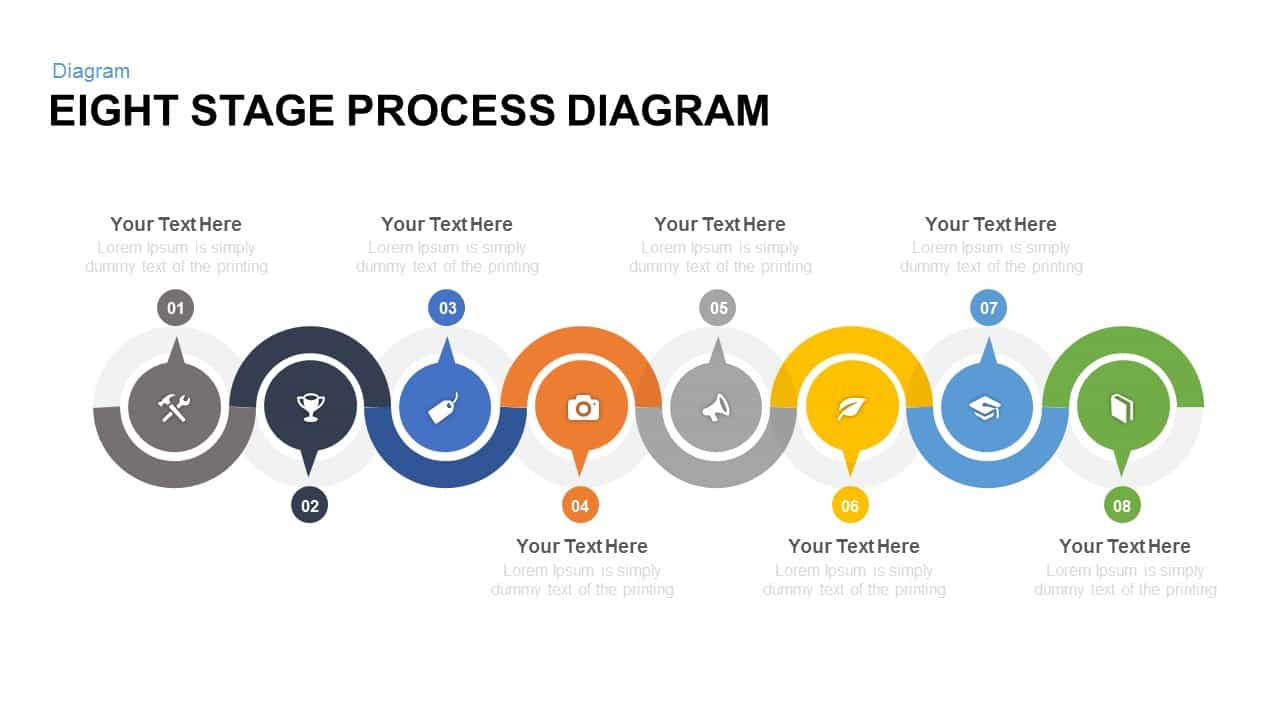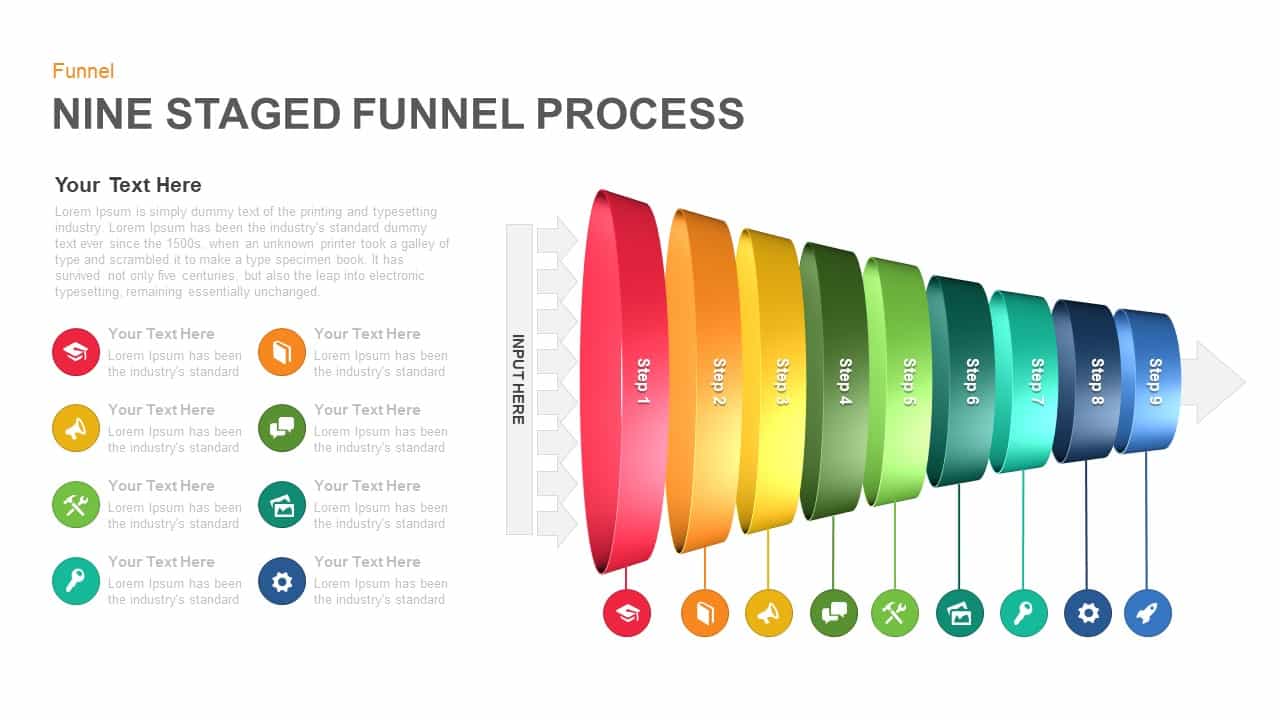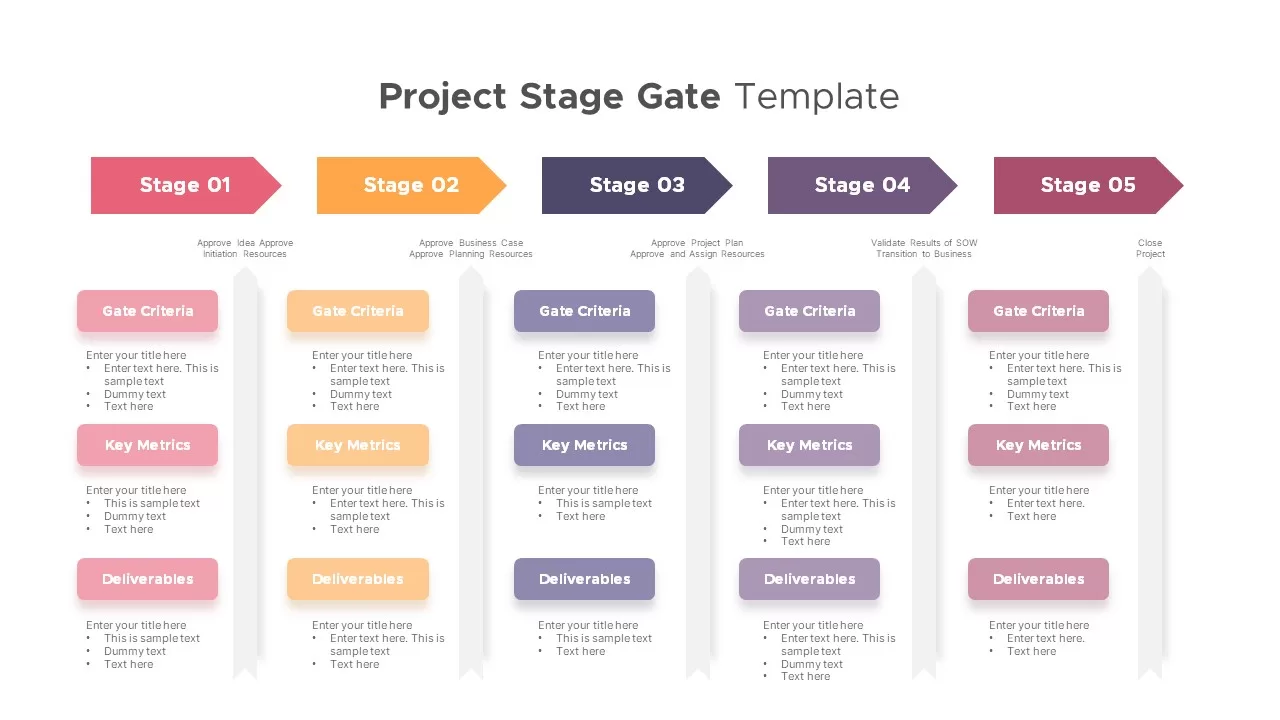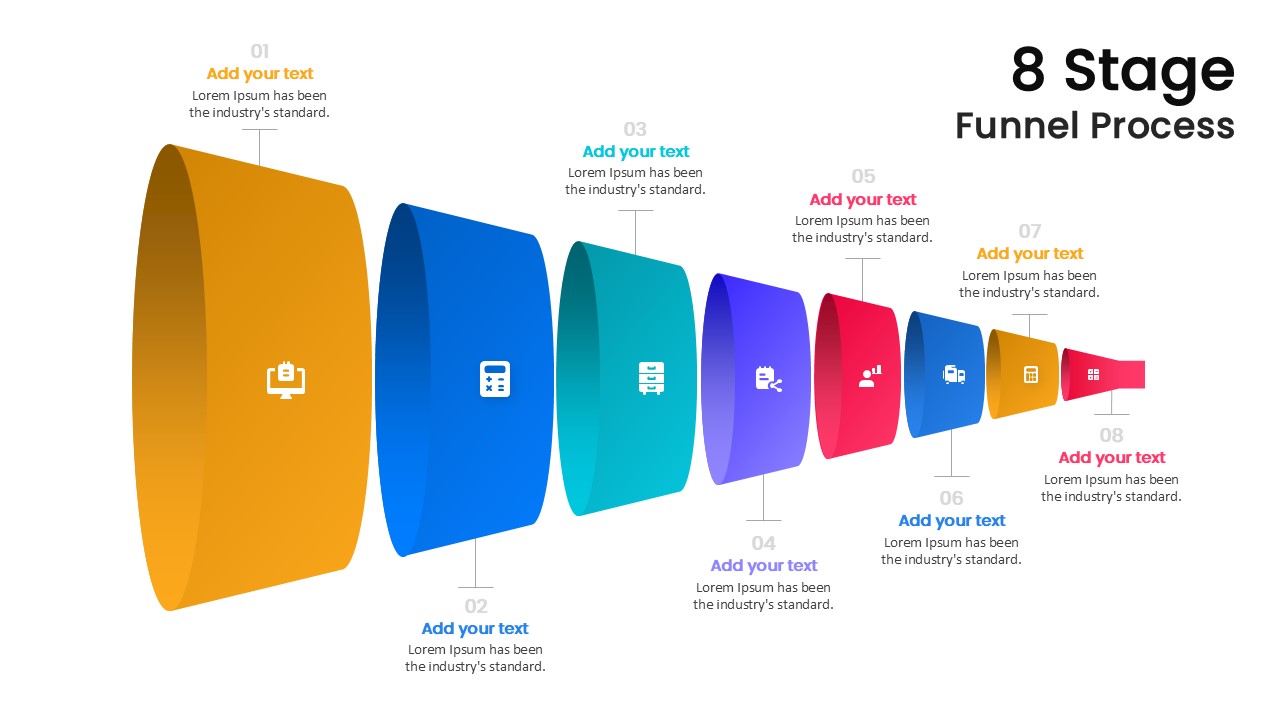Animated Six-Stage 3D Process Diagram Template for PowerPoint & Google Slides
Description
Leverage this animated six-stage 3D process diagram to convey complex workflows with striking visual depth and clarity. This dynamic infographic features six 3D arrow shapes in vibrant colors—dark blue, cyan, orange, light blue, yellow, and red—each paired with customizable icons and text placeholders. The three-dimensional shading and angled perspective draw attention to every stage while maintaining a clean horizontal flow. With readily editable shapes, text, and color schemes, you can adapt the slide to align with corporate branding or thematic palettes in seconds. Subtle built-in animations highlight each step sequentially, creating engaging transitions that guide your audience through each phase without distraction.
Designed on a flexible master slide, this template supports effortless resizing, redistribution of arrows, and icon replacement via intuitive drag-and-drop functionality. Whether you’re visualizing product development phases, operational procedures, or strategic roadmaps, this six-step process diagram breaks down workflows into digestible segments. Fully compatible with PowerPoint and Google Slides, it guarantees consistent formatting and crisp resolution across different devices and platforms. Replace placeholder icons with industry-specific symbols, adjust arrow orientation, or modify animation timings to suit your presentation style. Save time on design and focus on content by leveraging this plug-and-play slide layout.
Combine multiple instances to build complex timelines, compare project milestones, or showcase continuous improvement cycles. Duplicate the slide, reorder the arrows, and update text fields to track progress, emphasize key deliverables, or facilitate decision-making workshops. With this versatile infographic at your disposal, you can drive stakeholder engagement, clarify intricate processes, and deliver memorable presentations that resonate.
Who is it for
Project managers, business analysts, and operations teams will benefit from this six-step diagram when presenting process workflows, strategic roadmaps, or product development phases. Marketing teams and strategy consultants can illustrate campaign lifecycles, while educators and trainers can depict instructional sequences with impact.
Other Uses
Beyond standard process workflows, repurpose this diagram for visualizing customer journeys, sales funnels, Six Sigma DMAIC steps, risk assessments, training modules, production cycles, or continuous improvement loops. Use the arrow shapes to compare parallel processes, highlight project milestones, define onboarding procedures, or map cross-departmental handoffs.
Login to download this file
Add to favorites
Add to collection