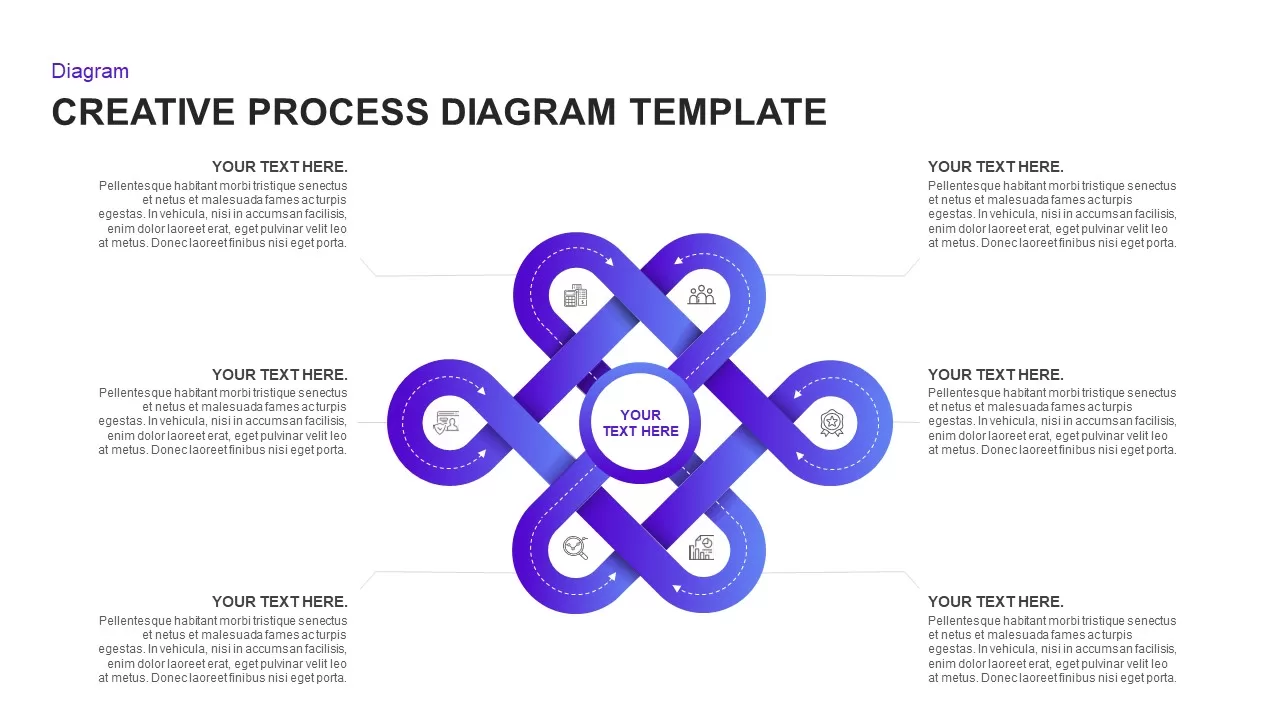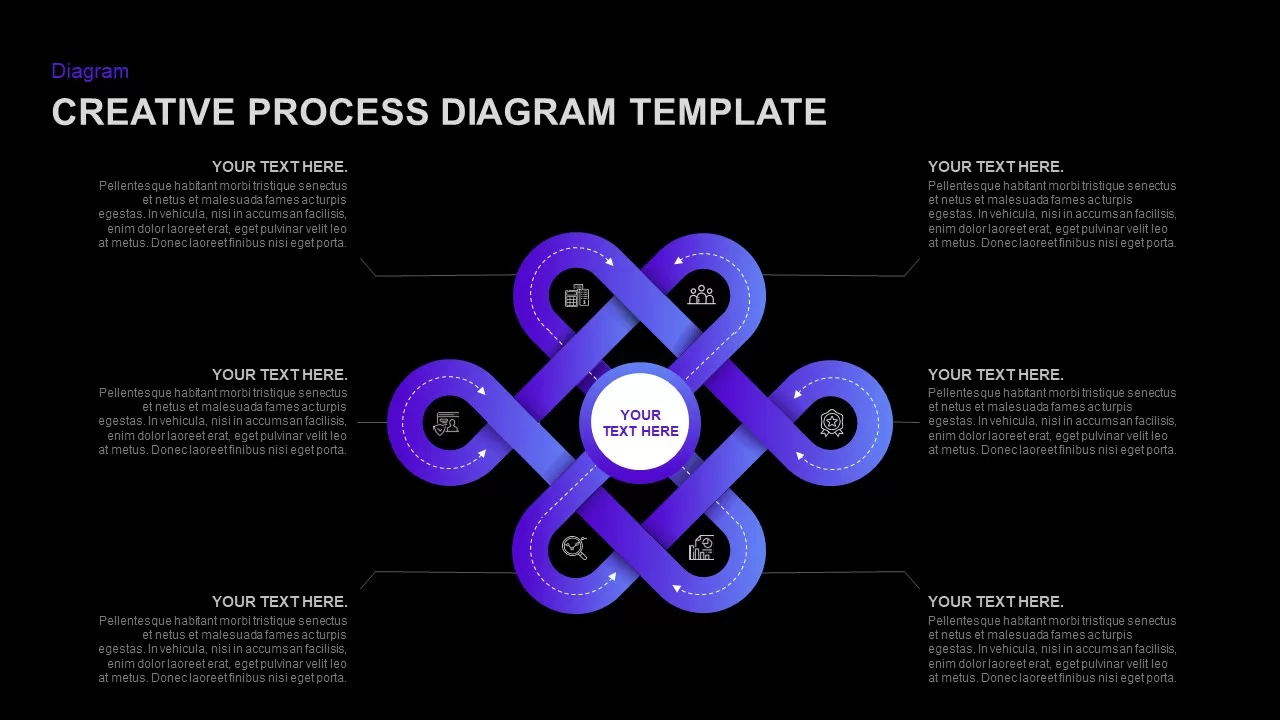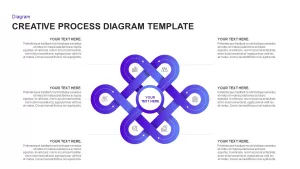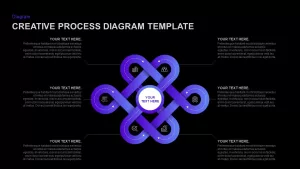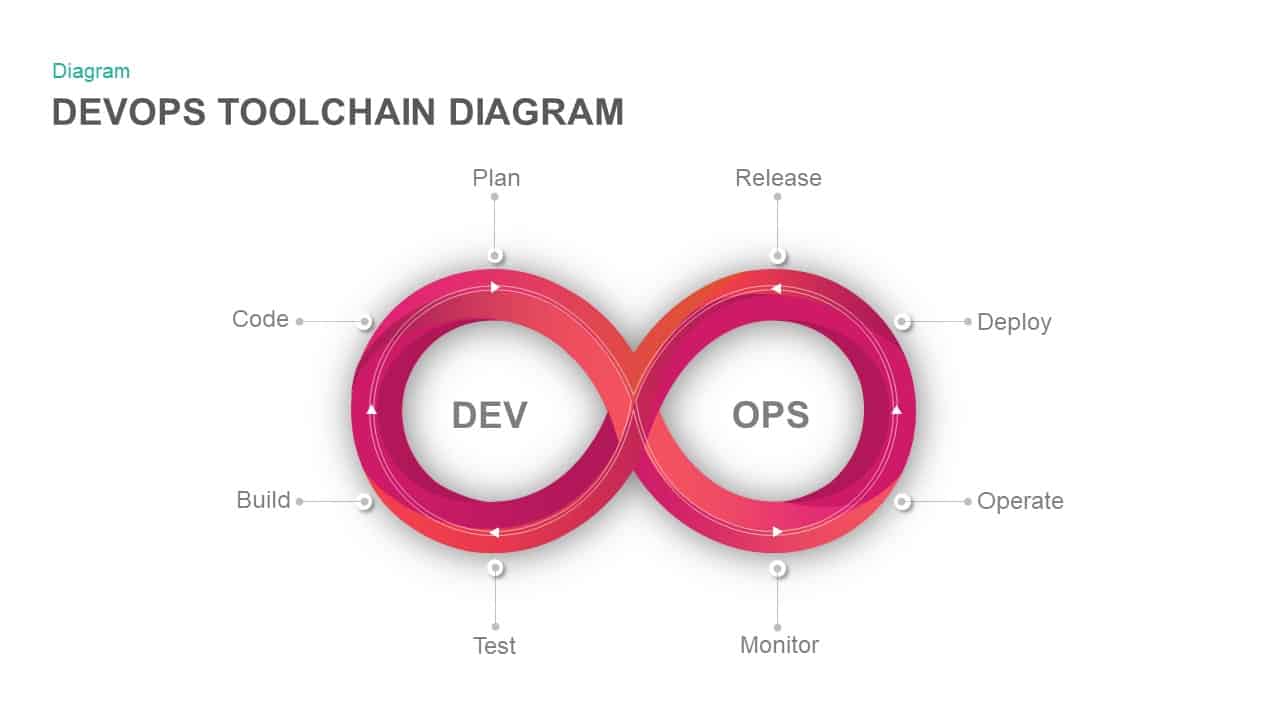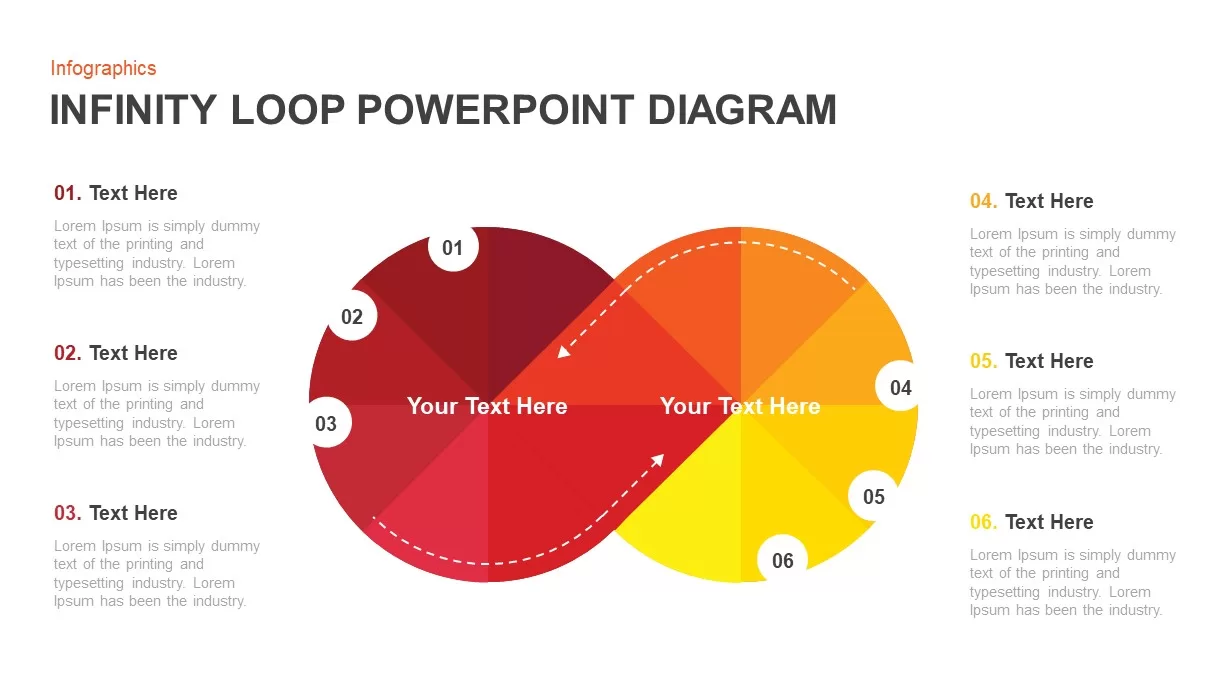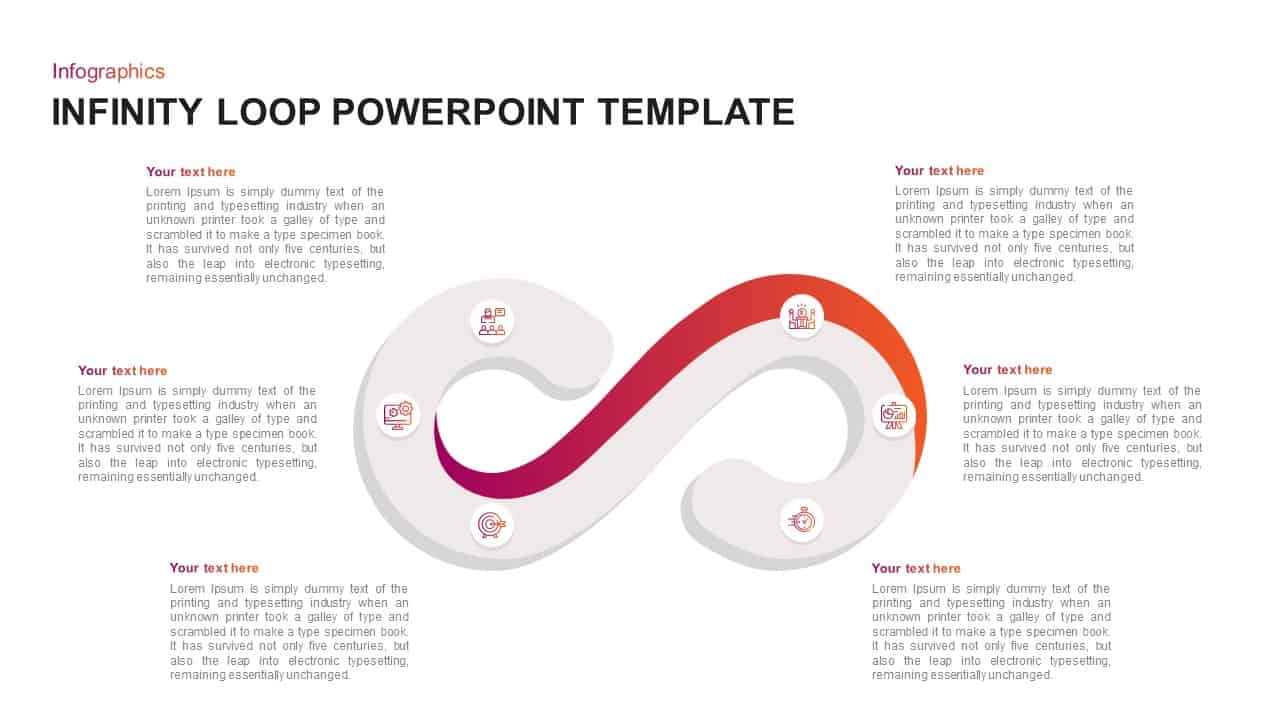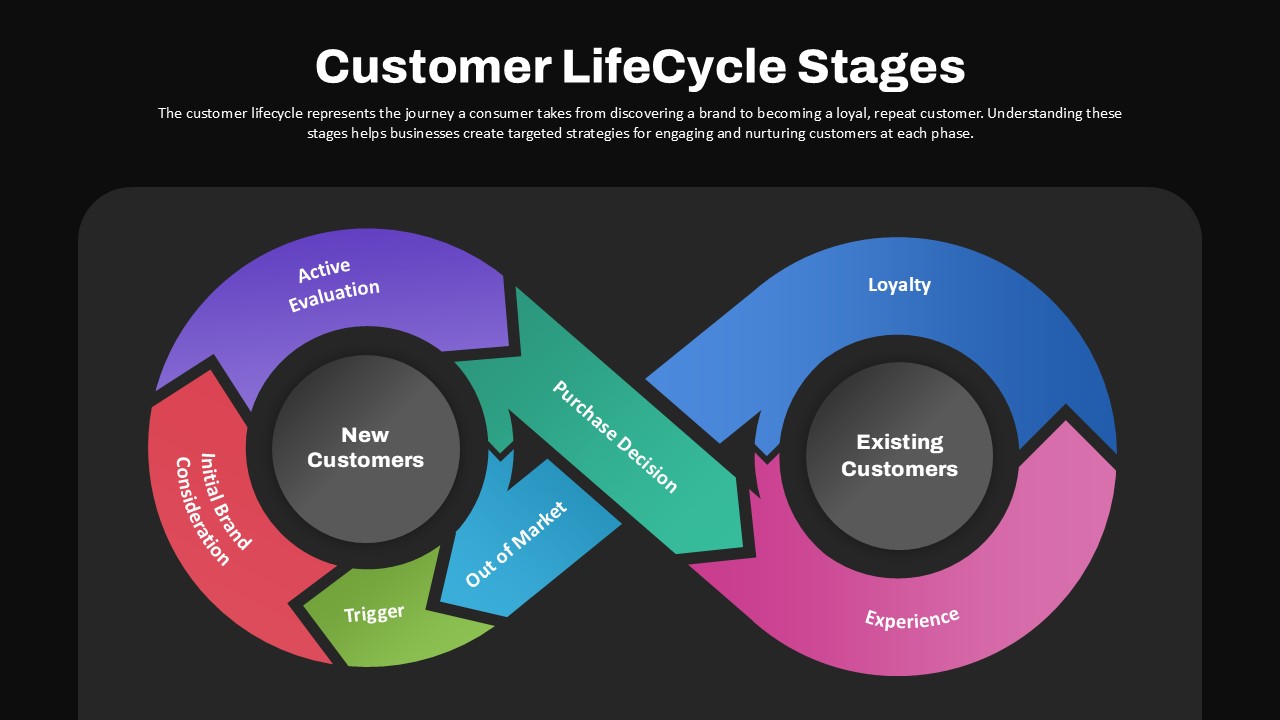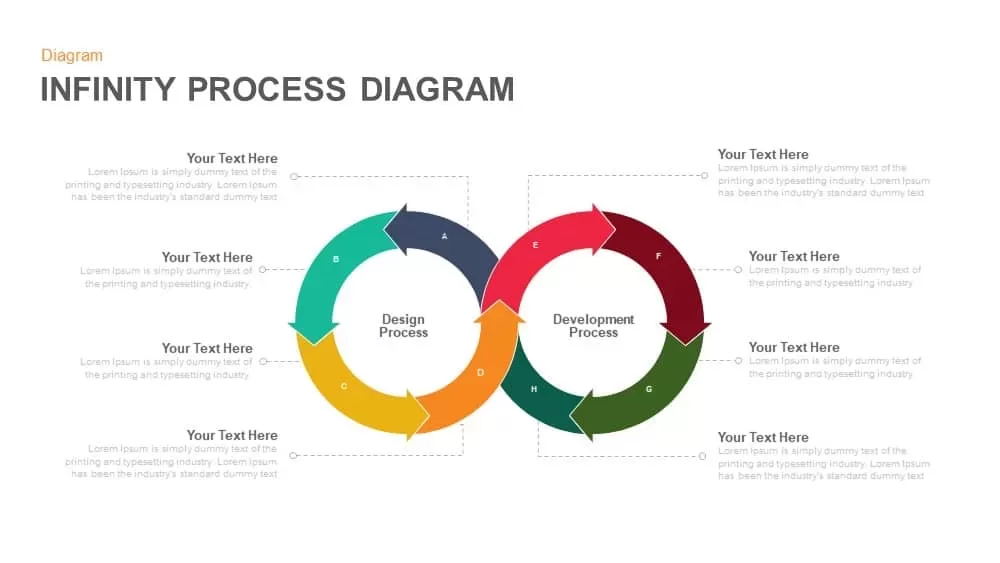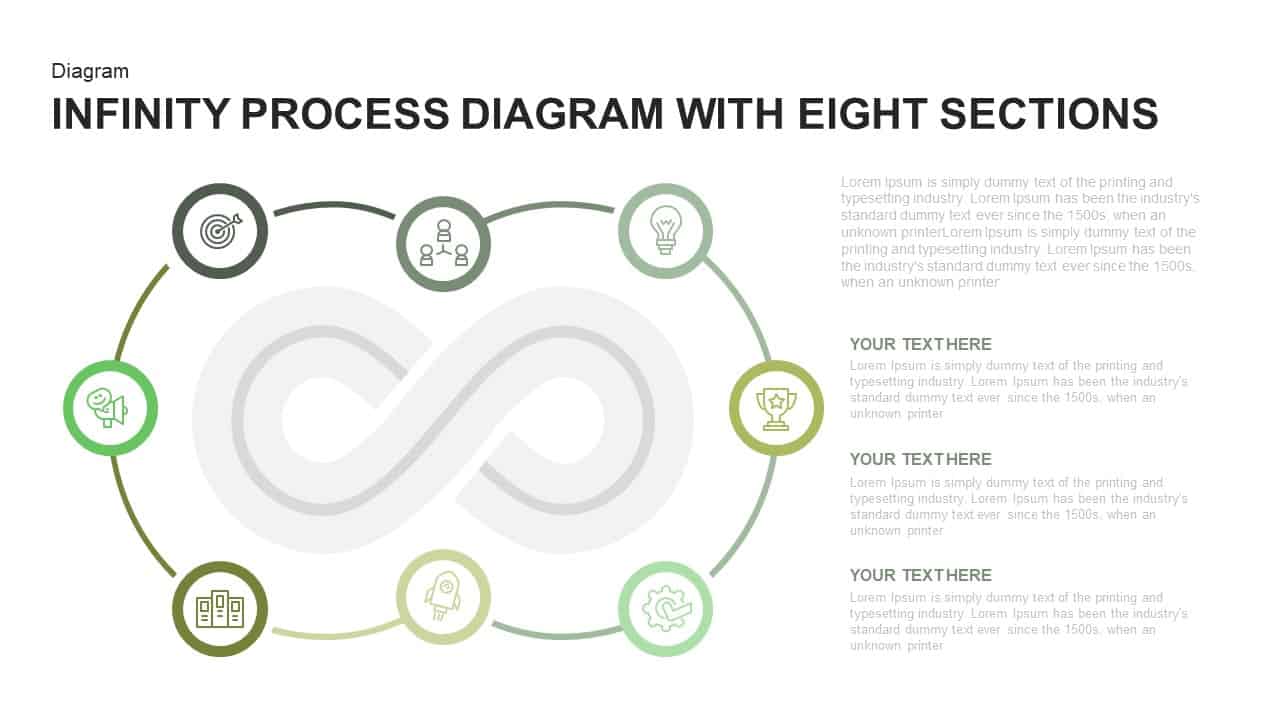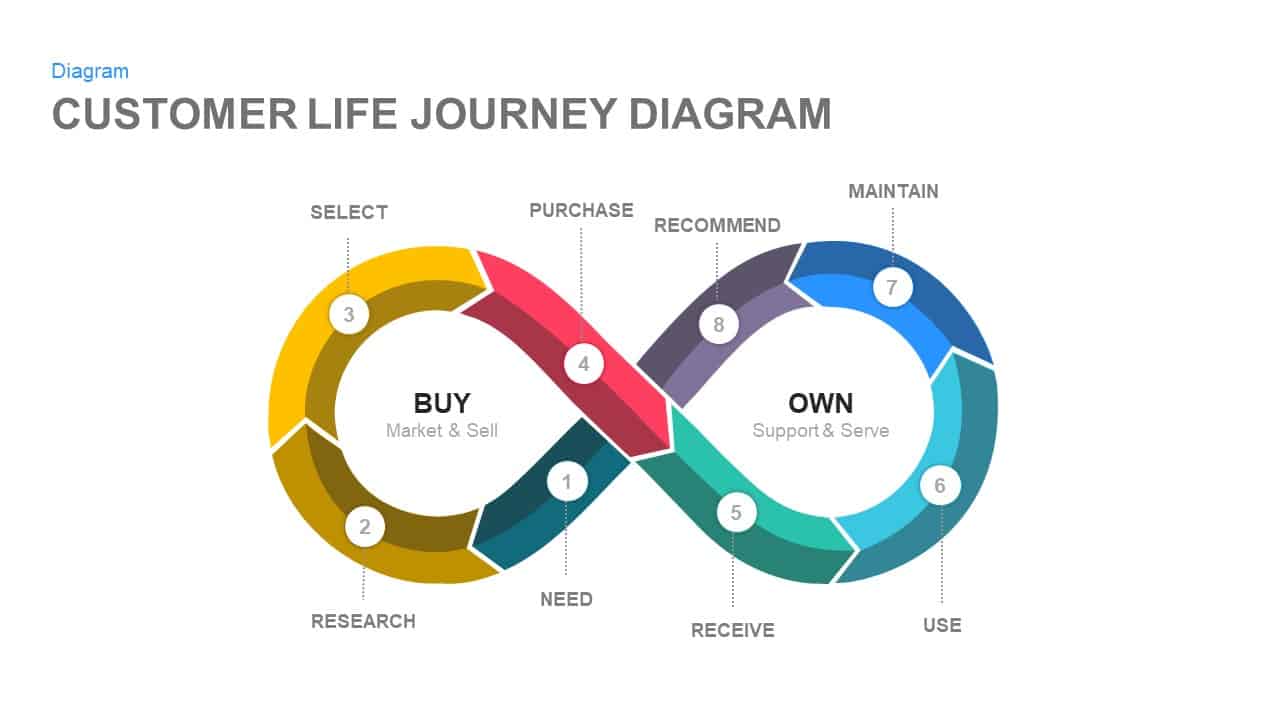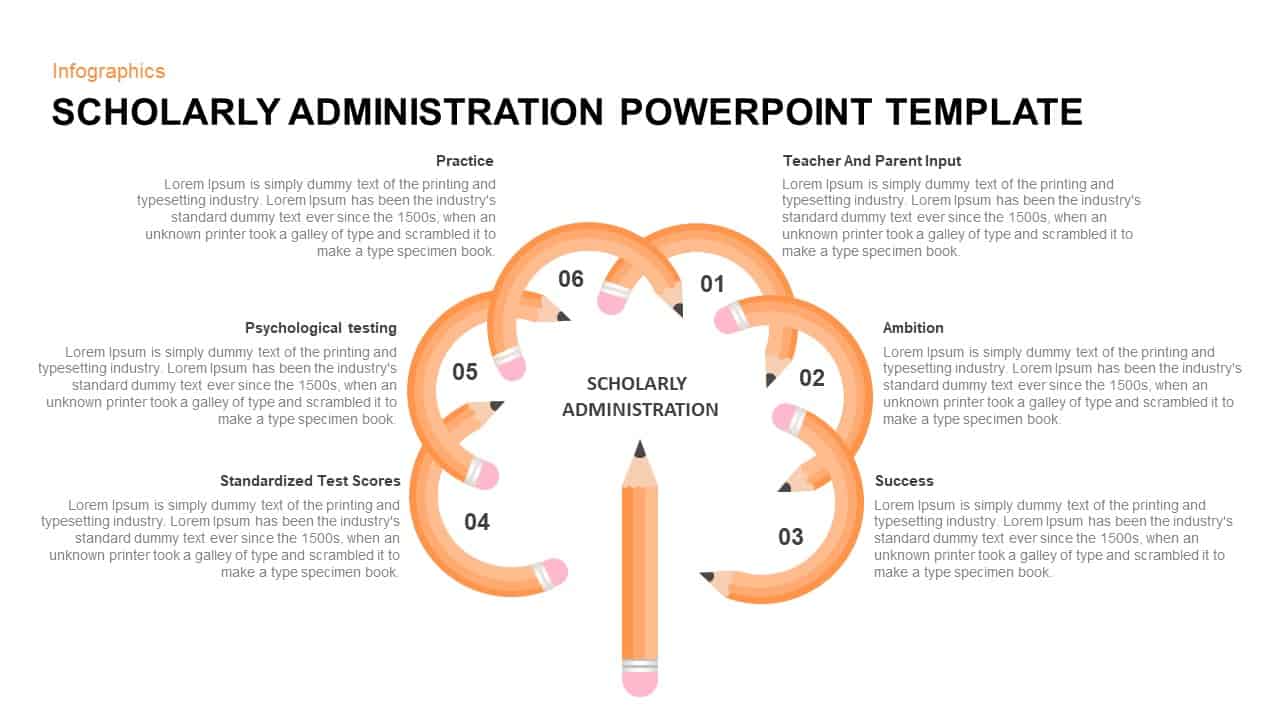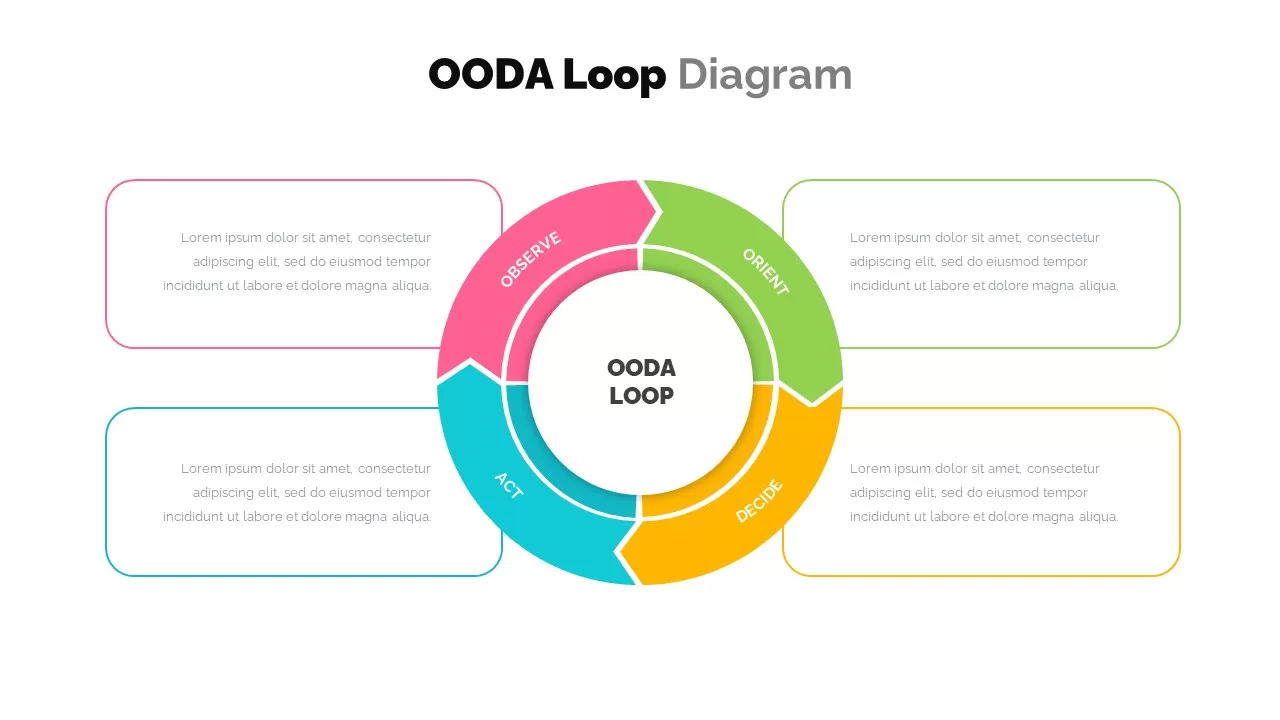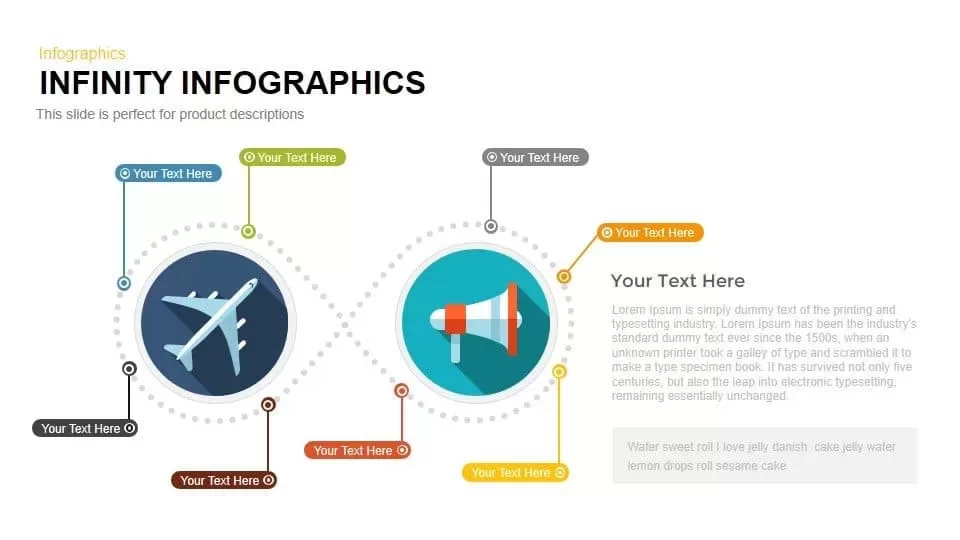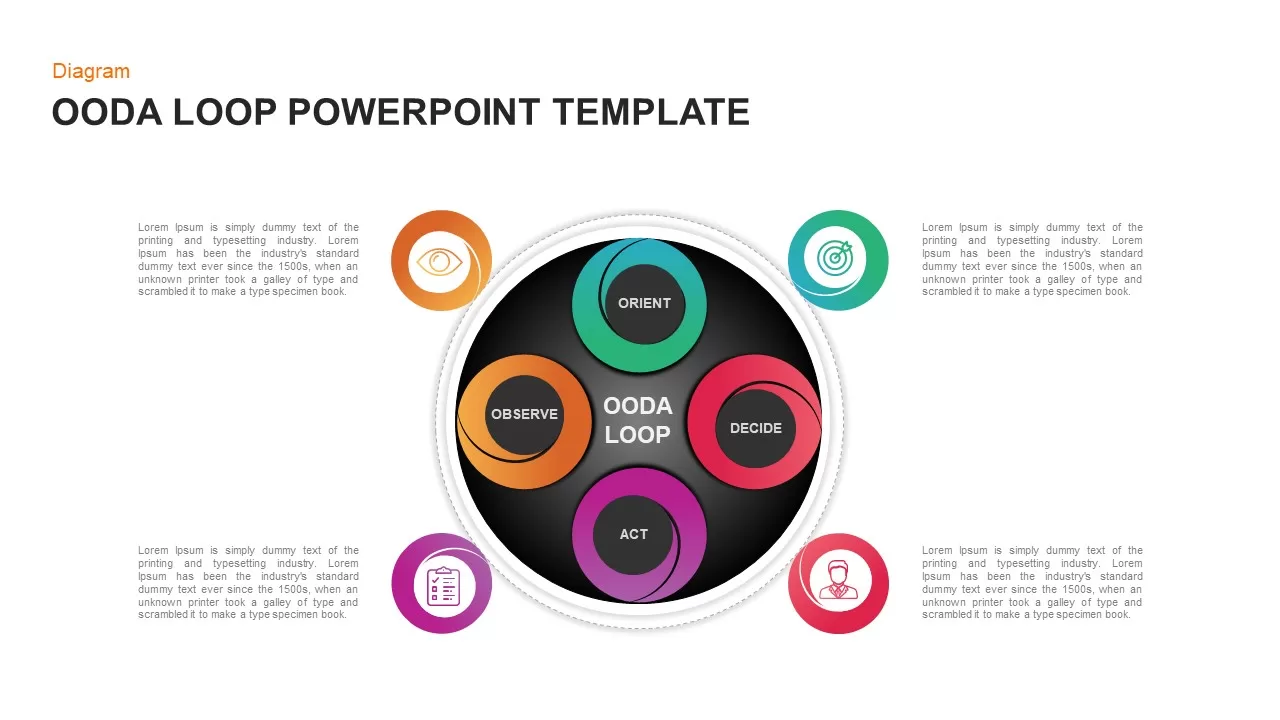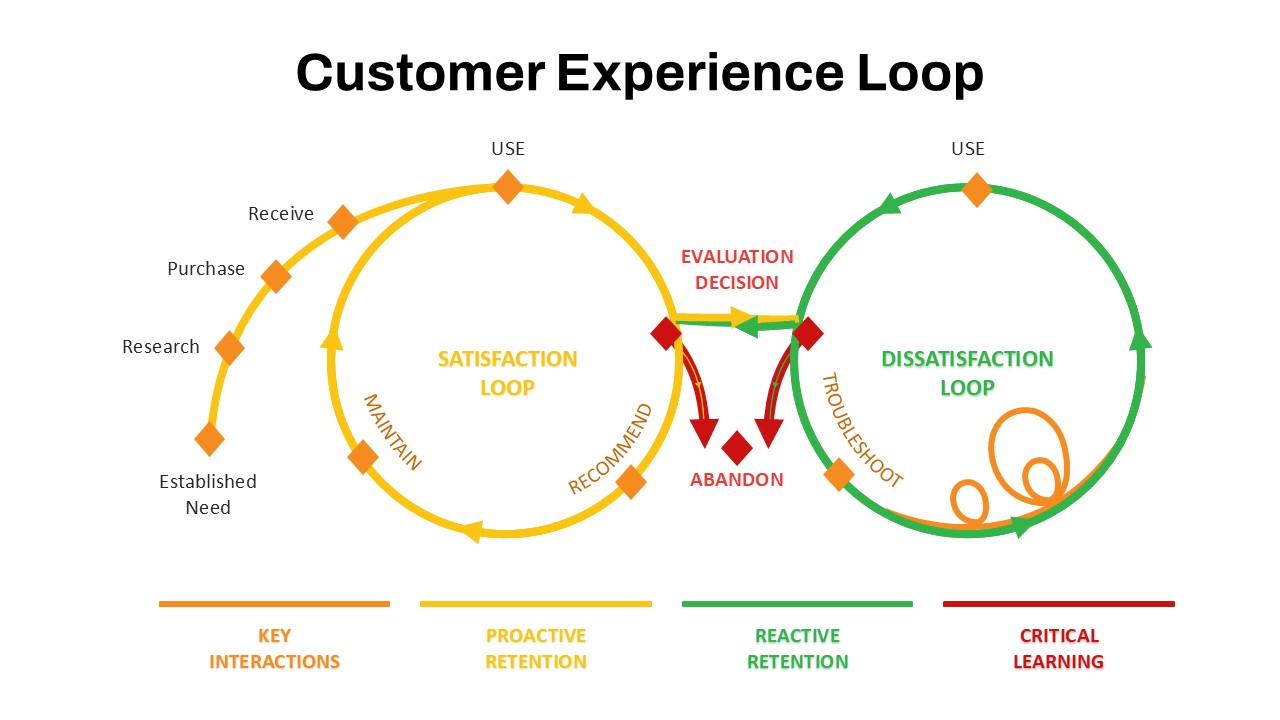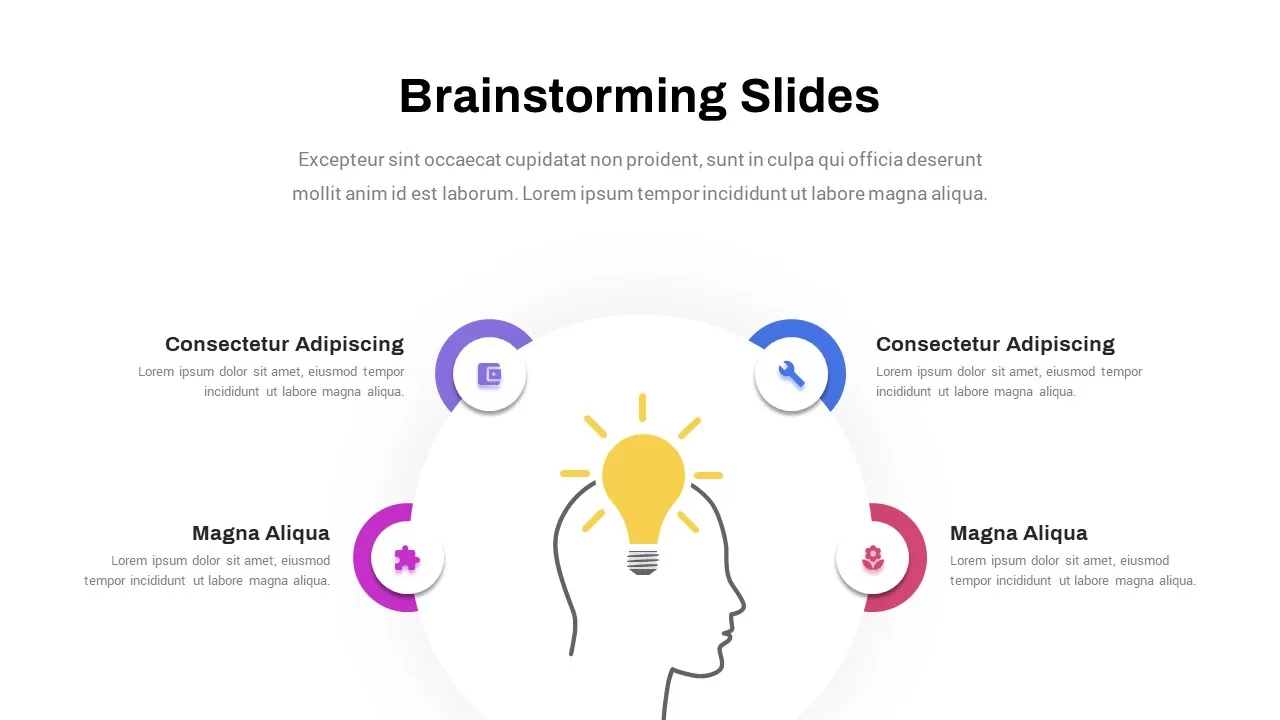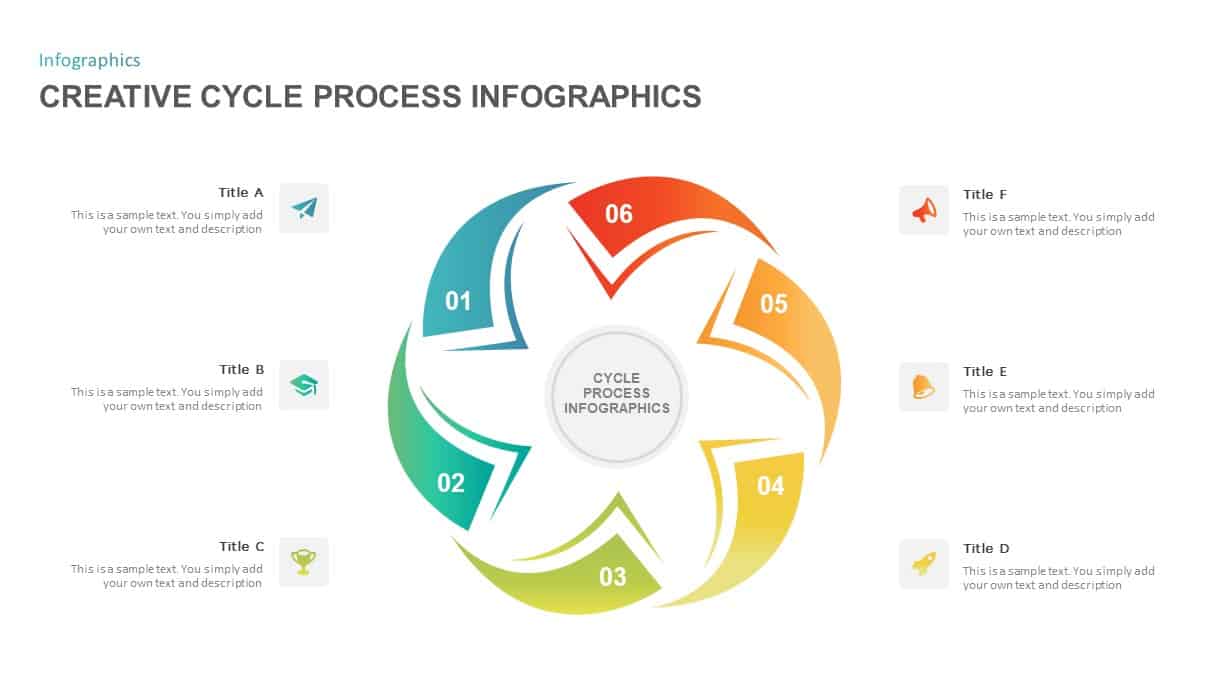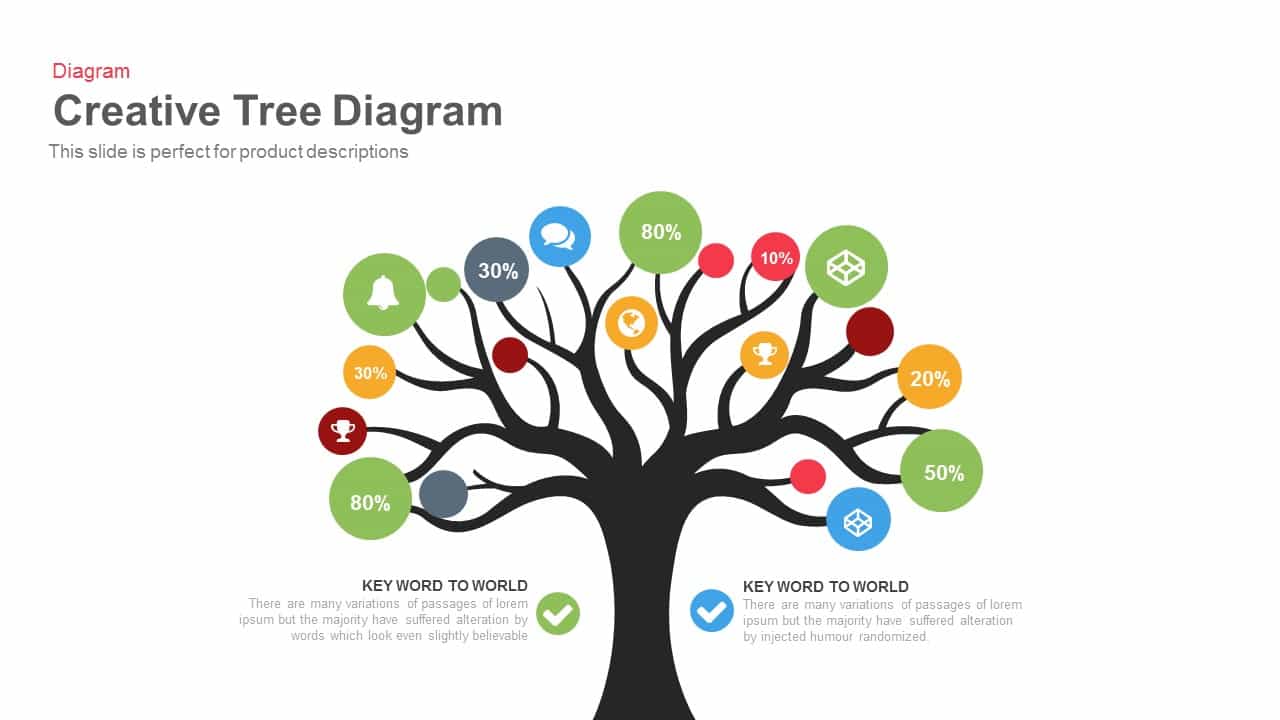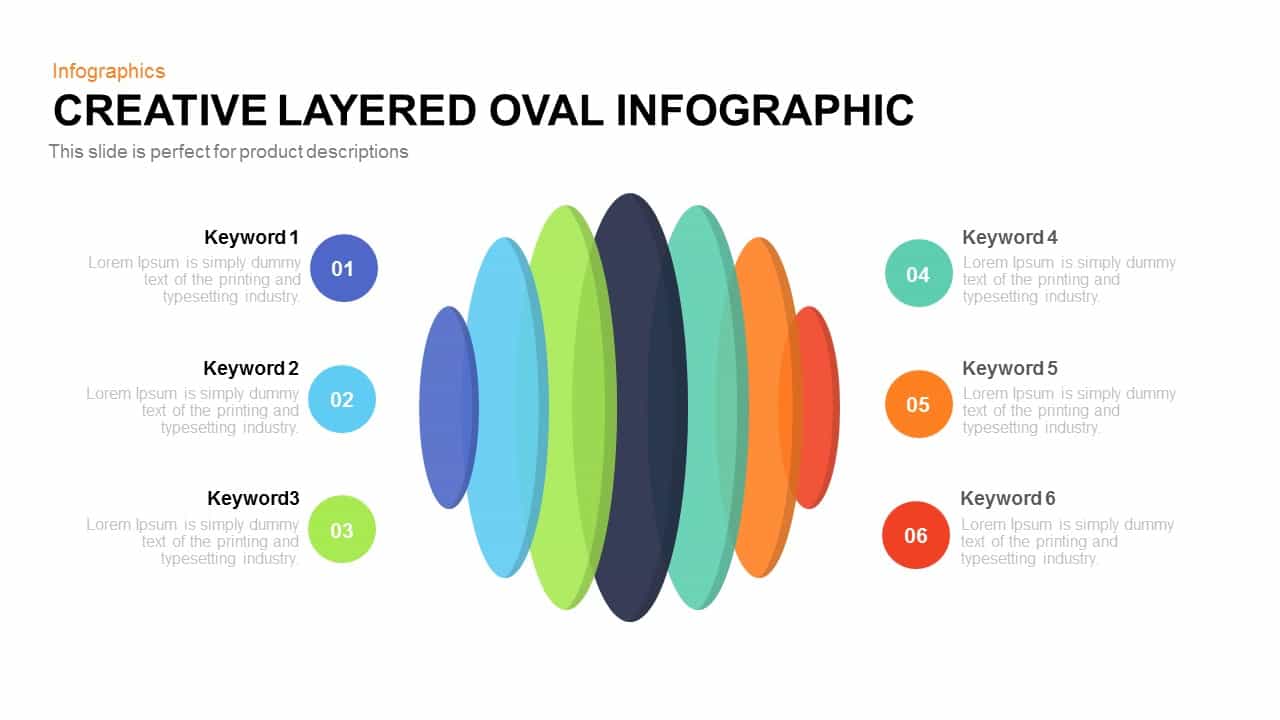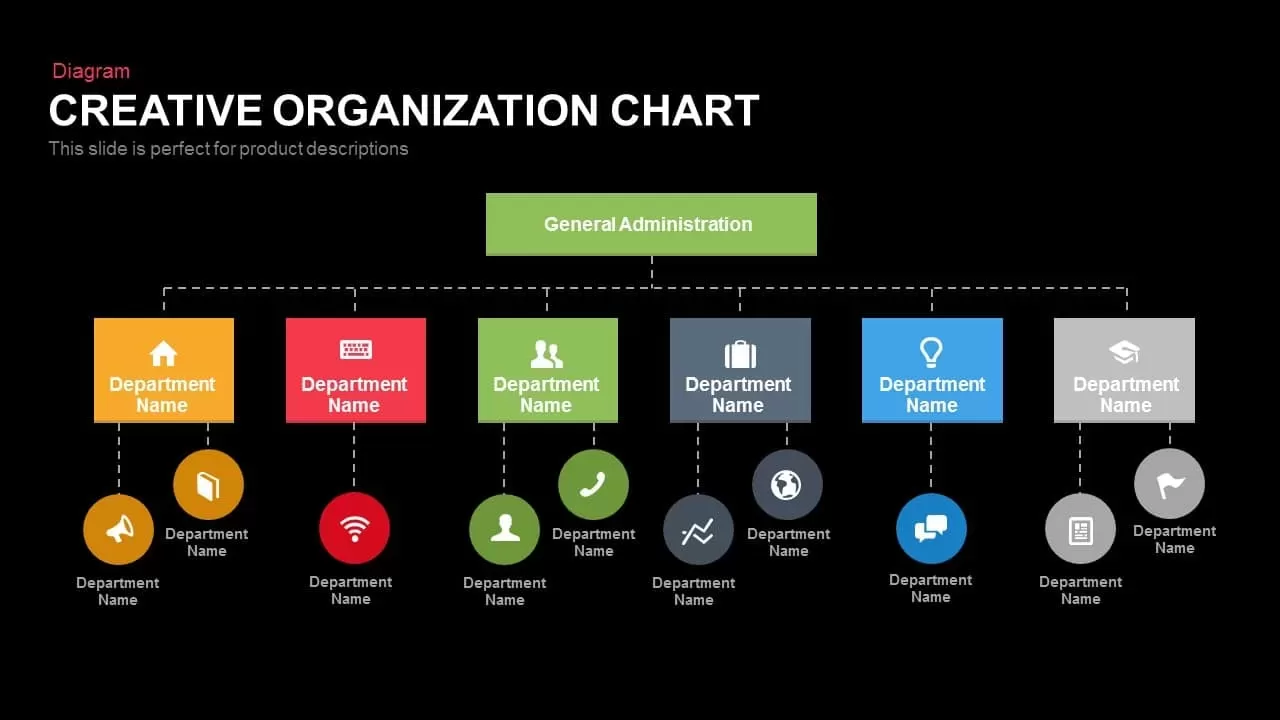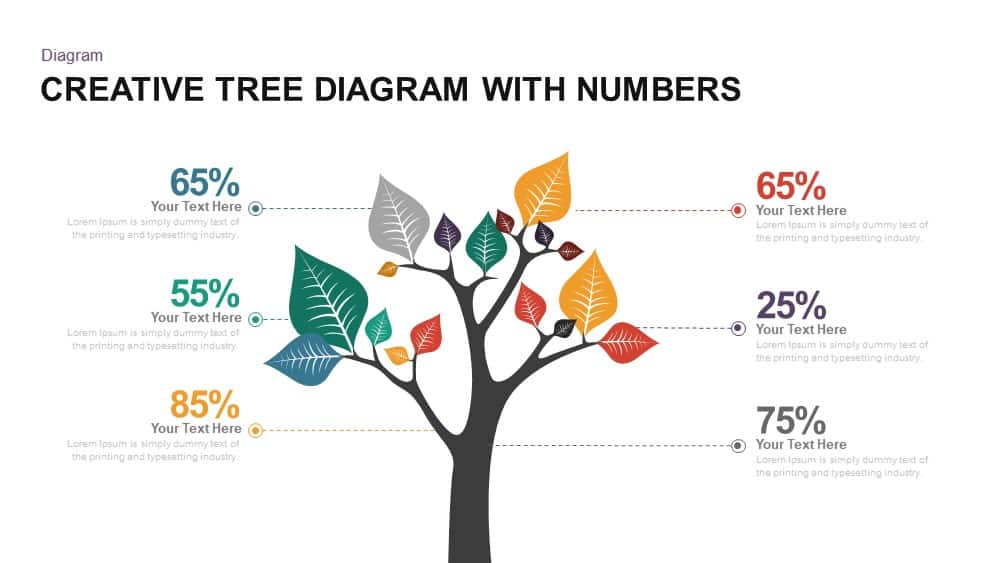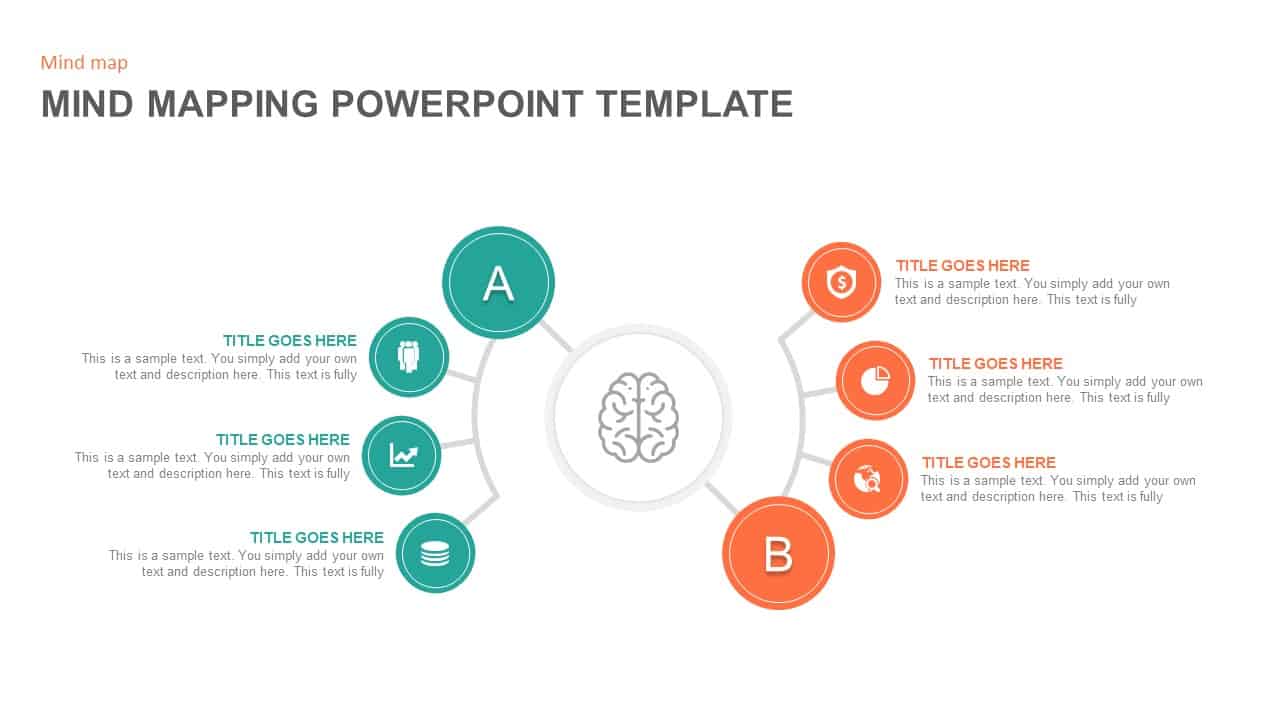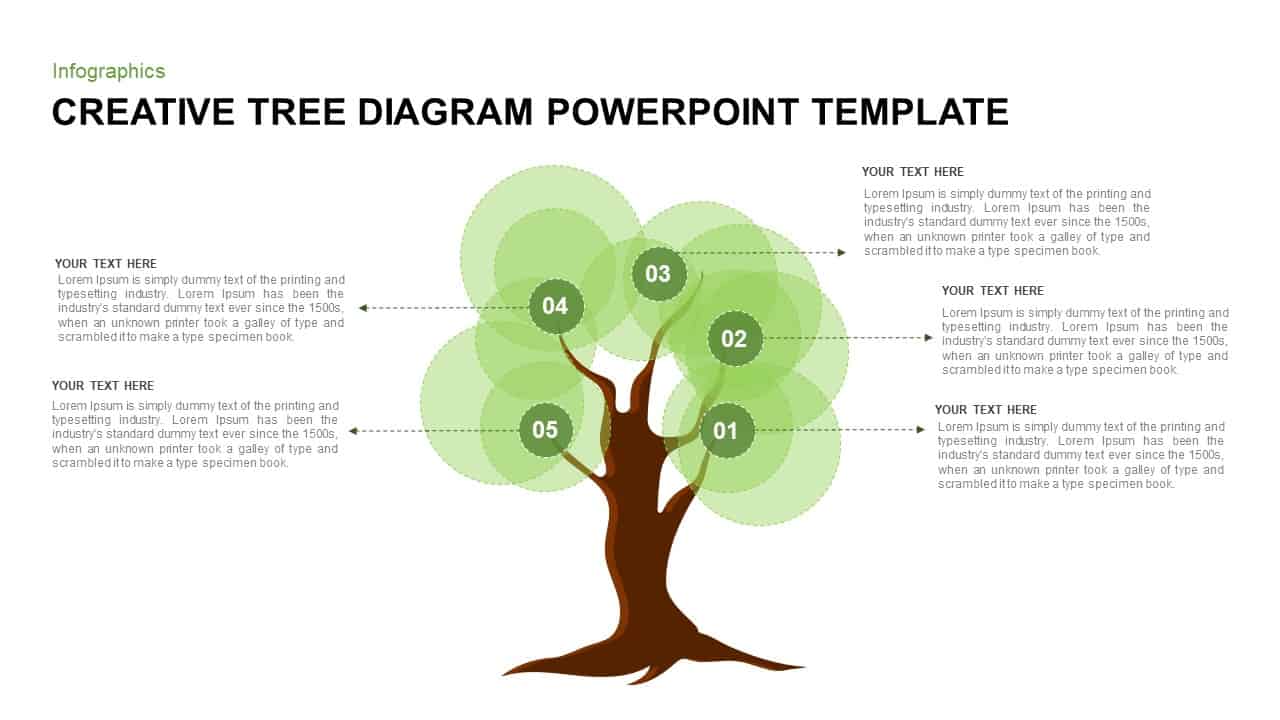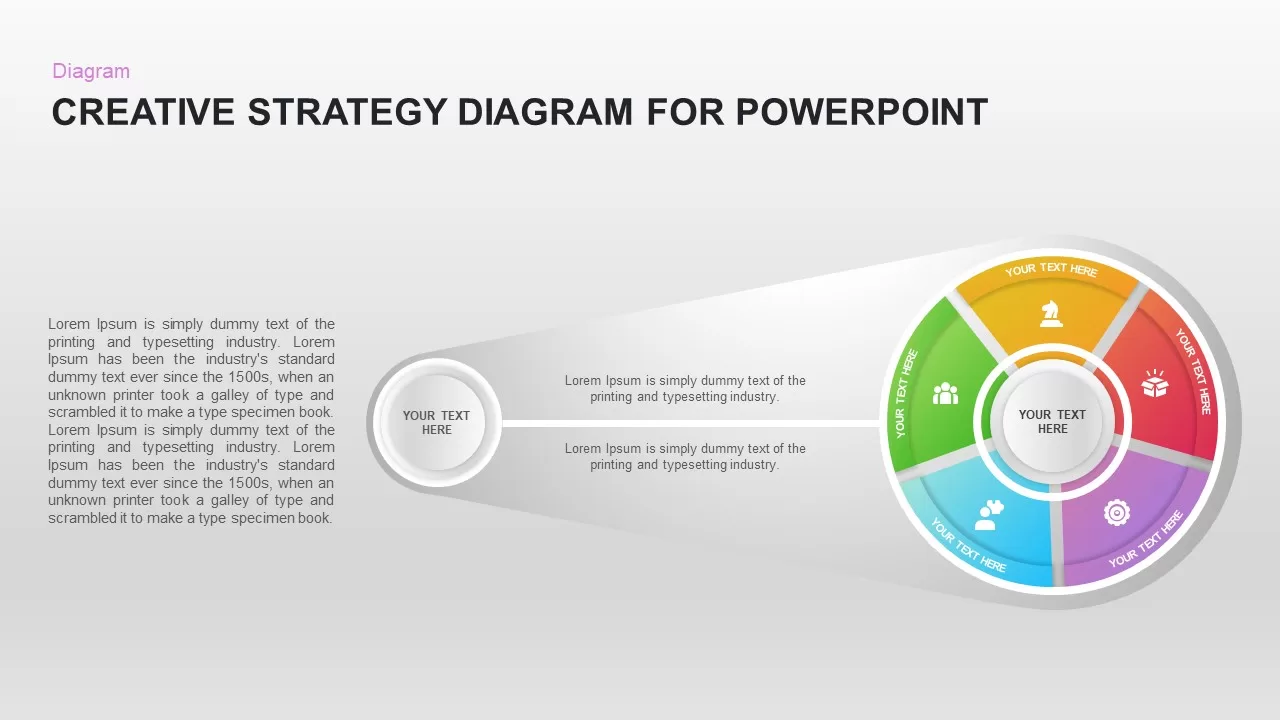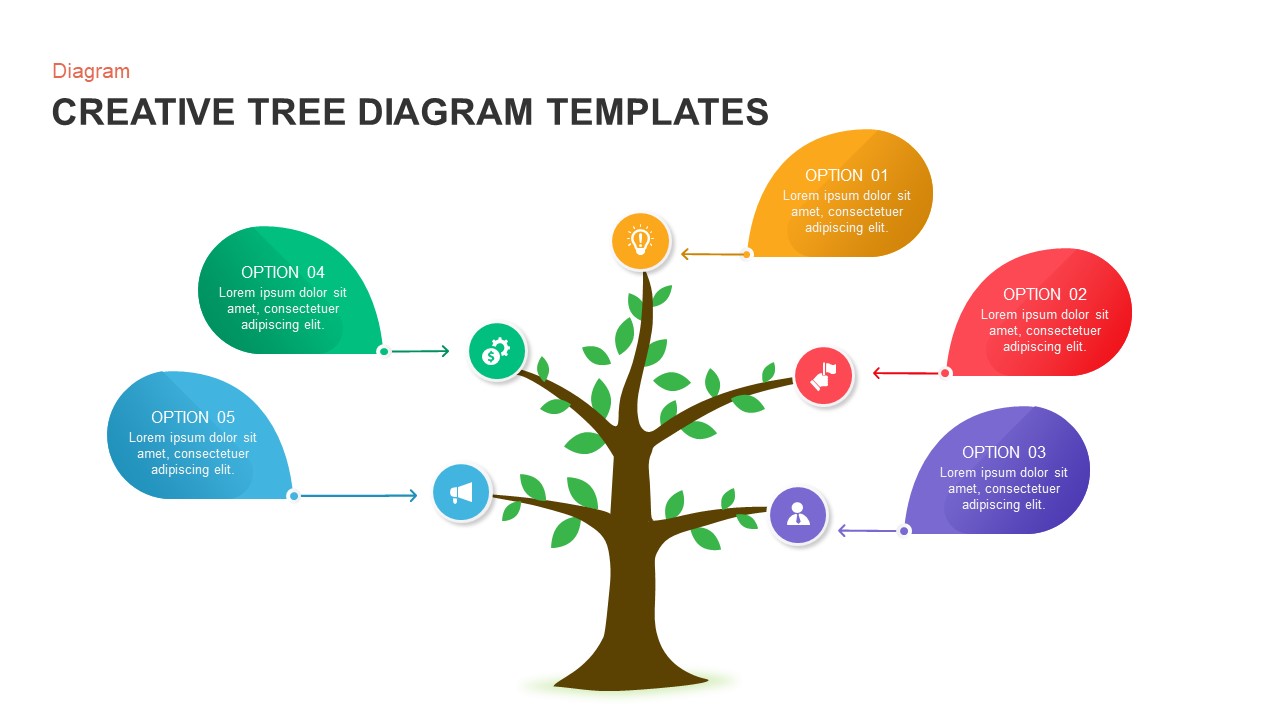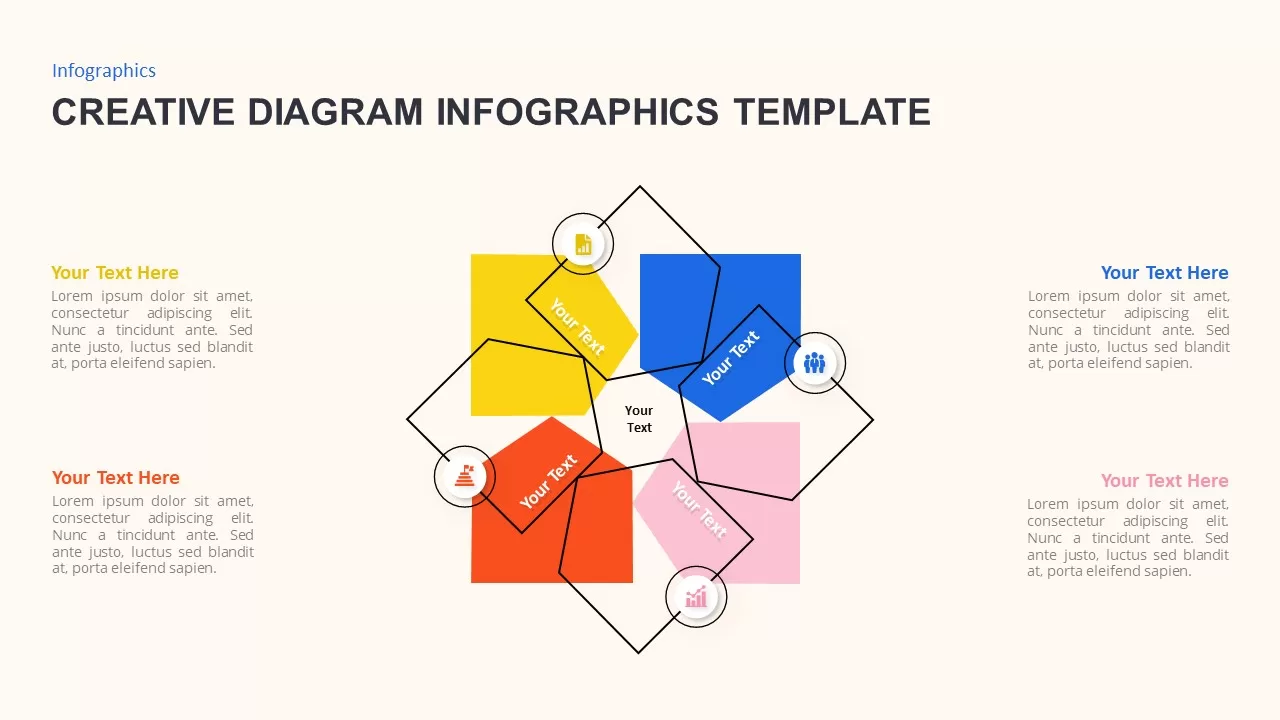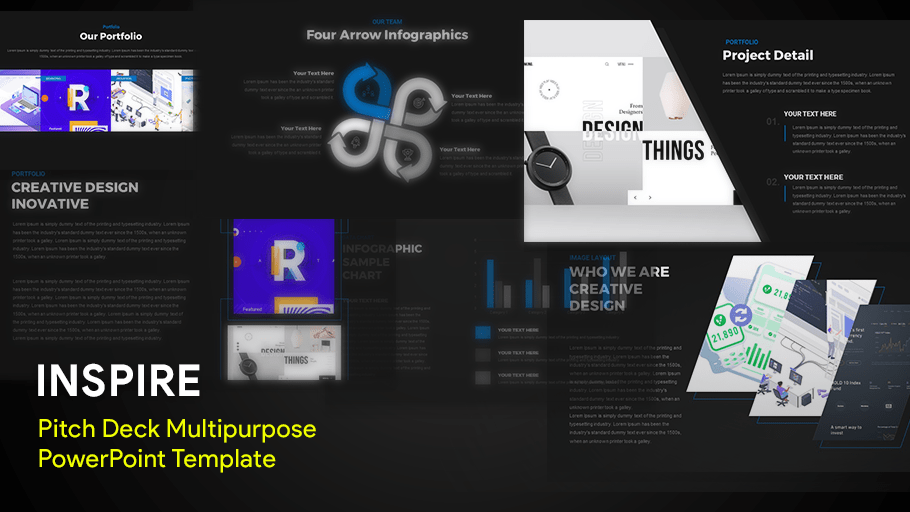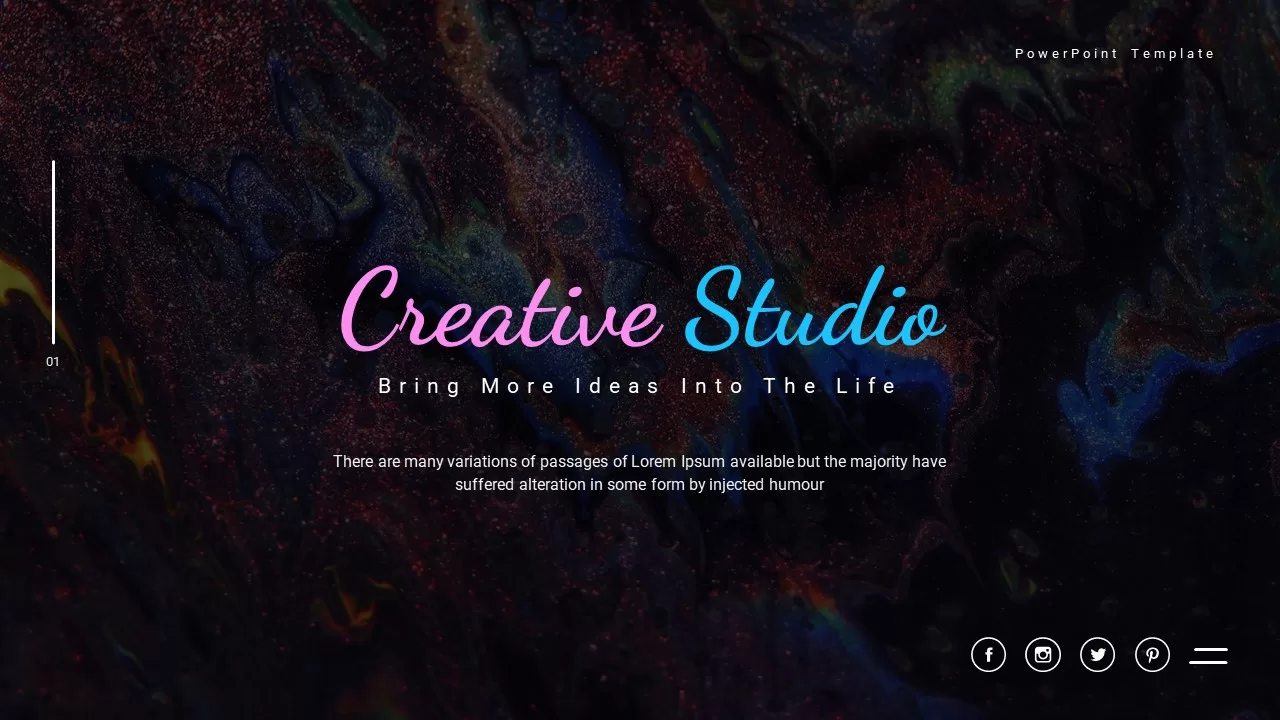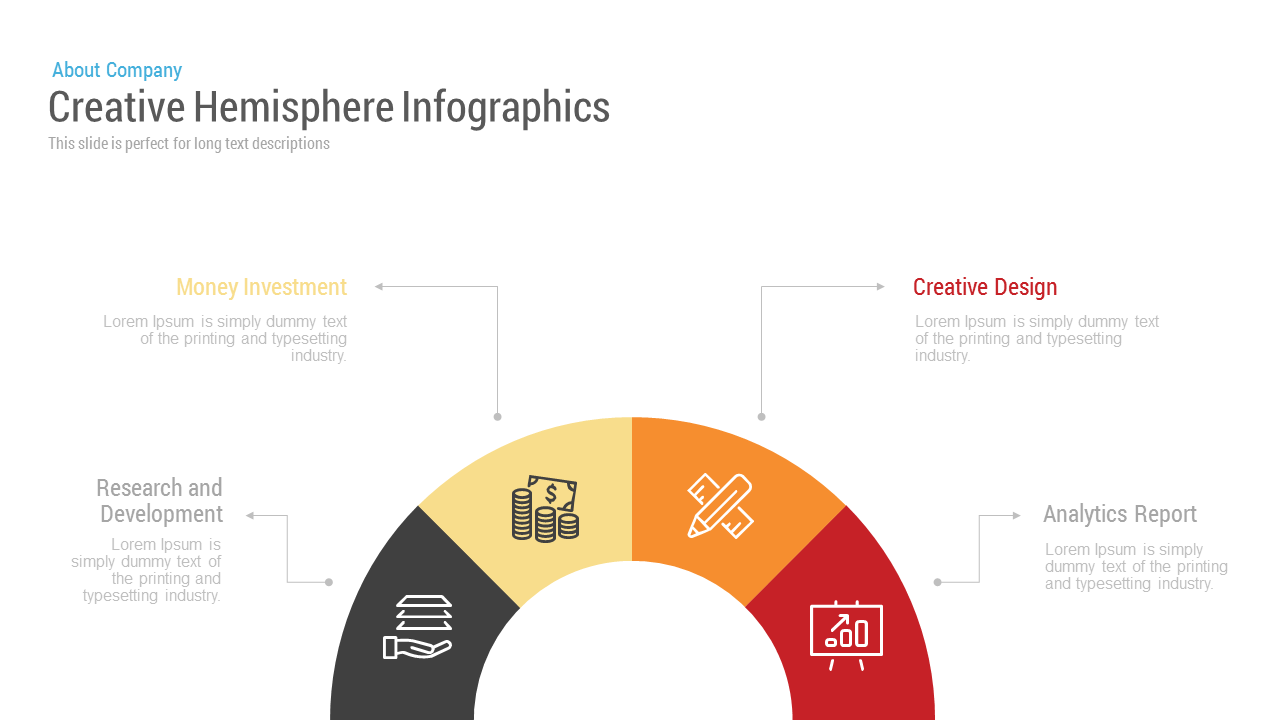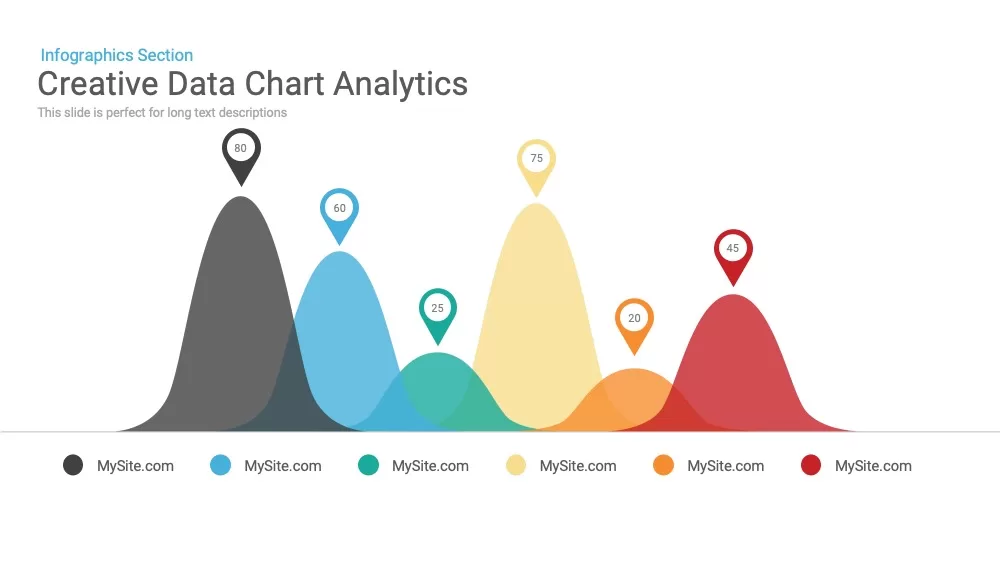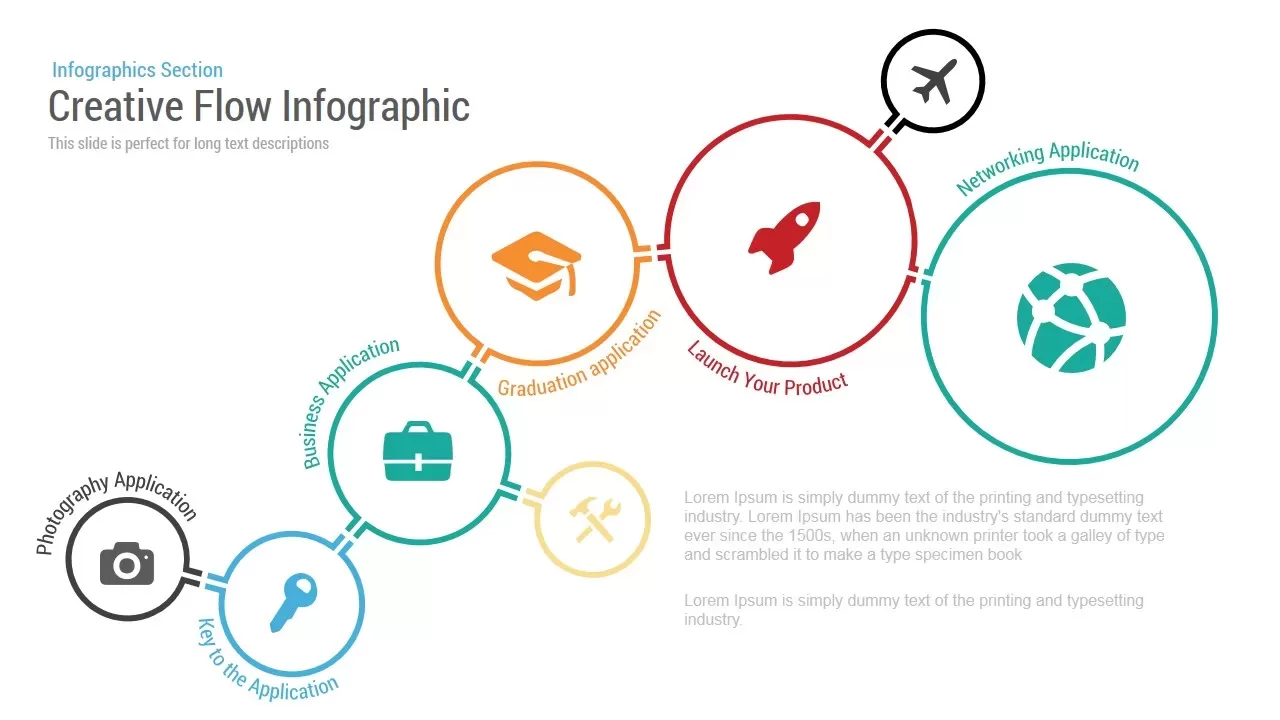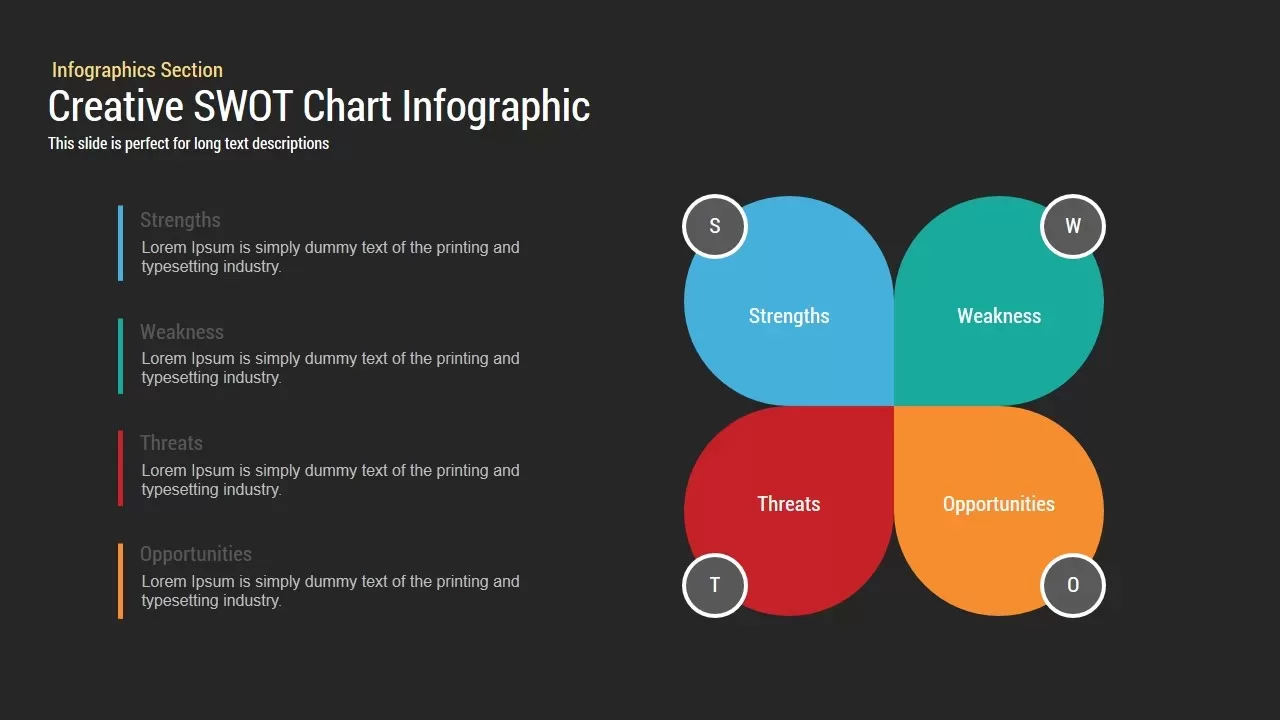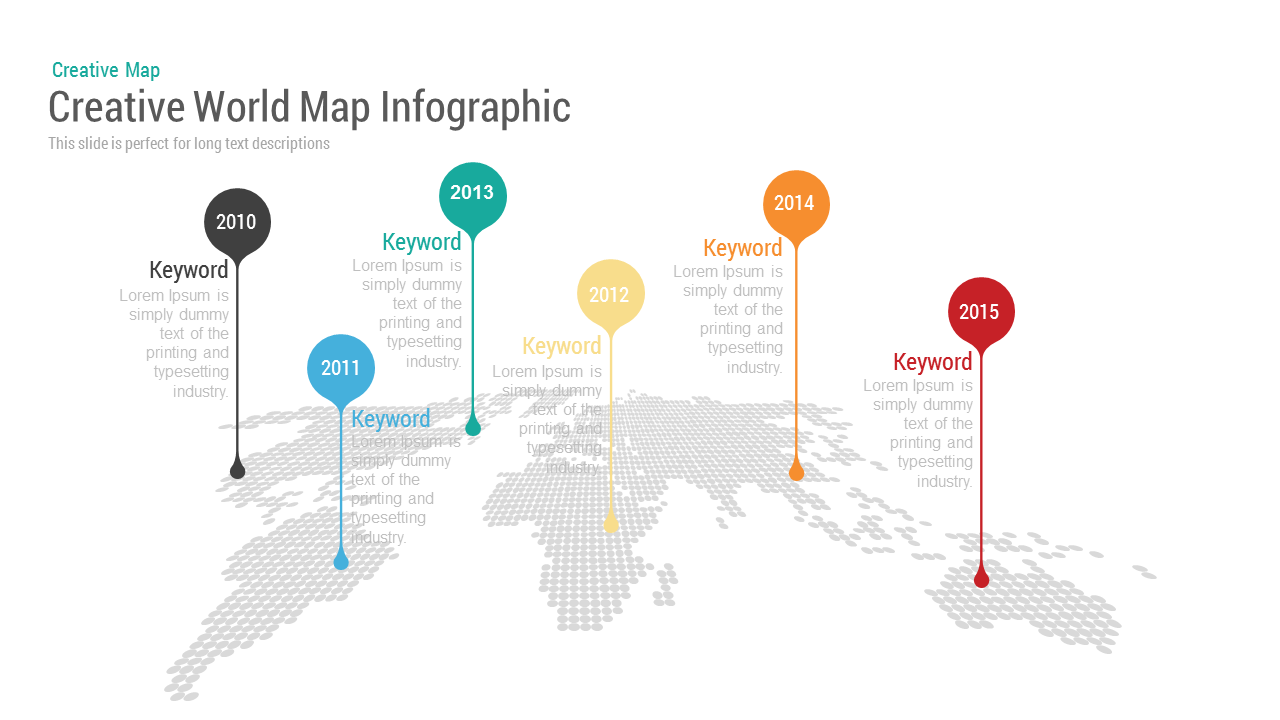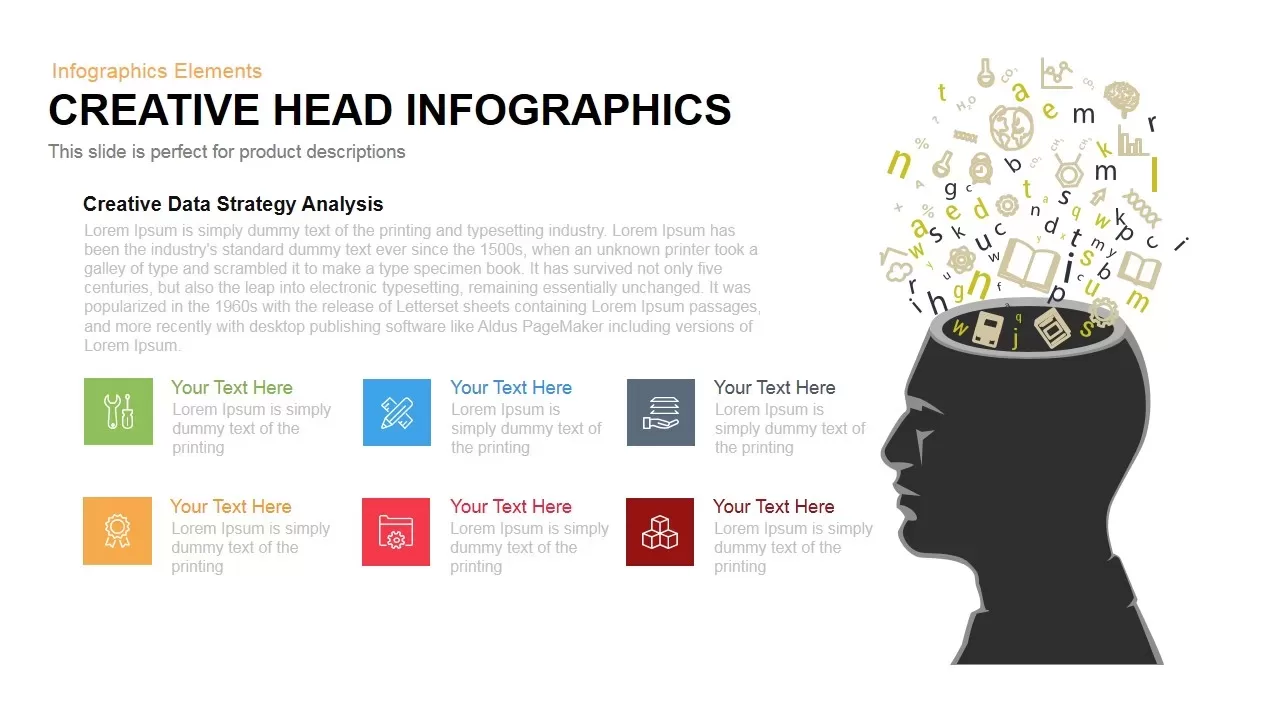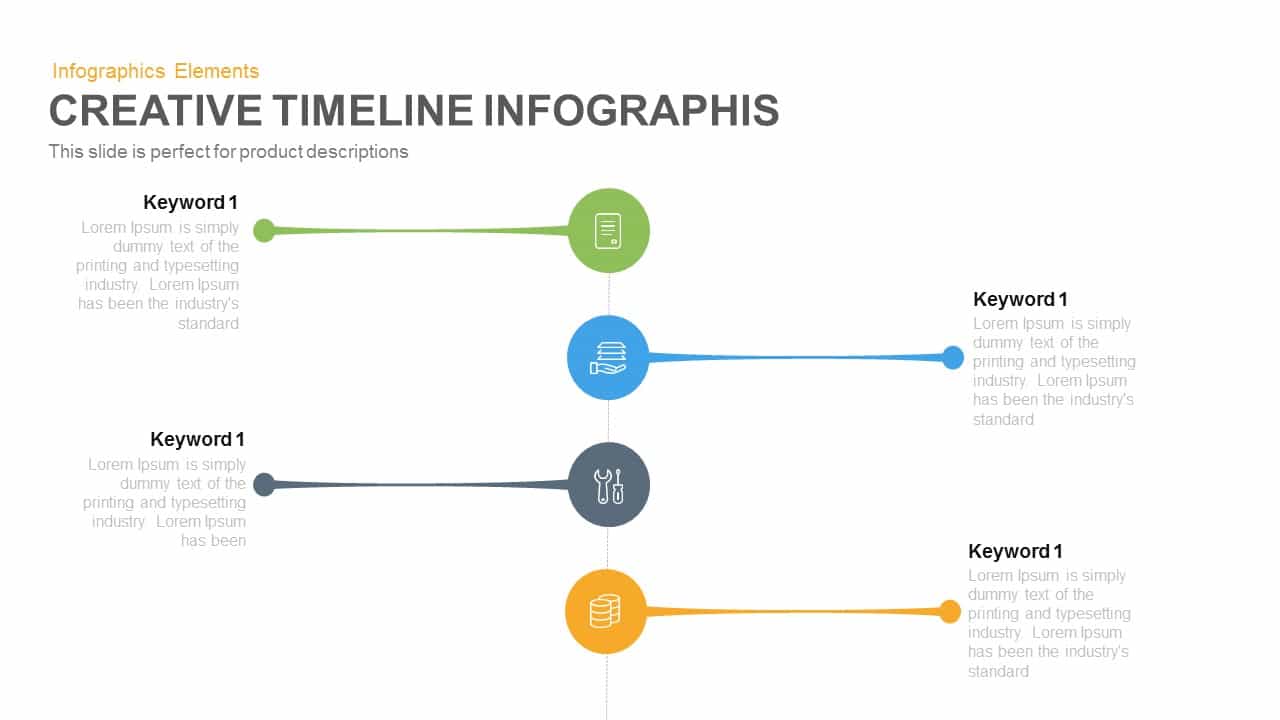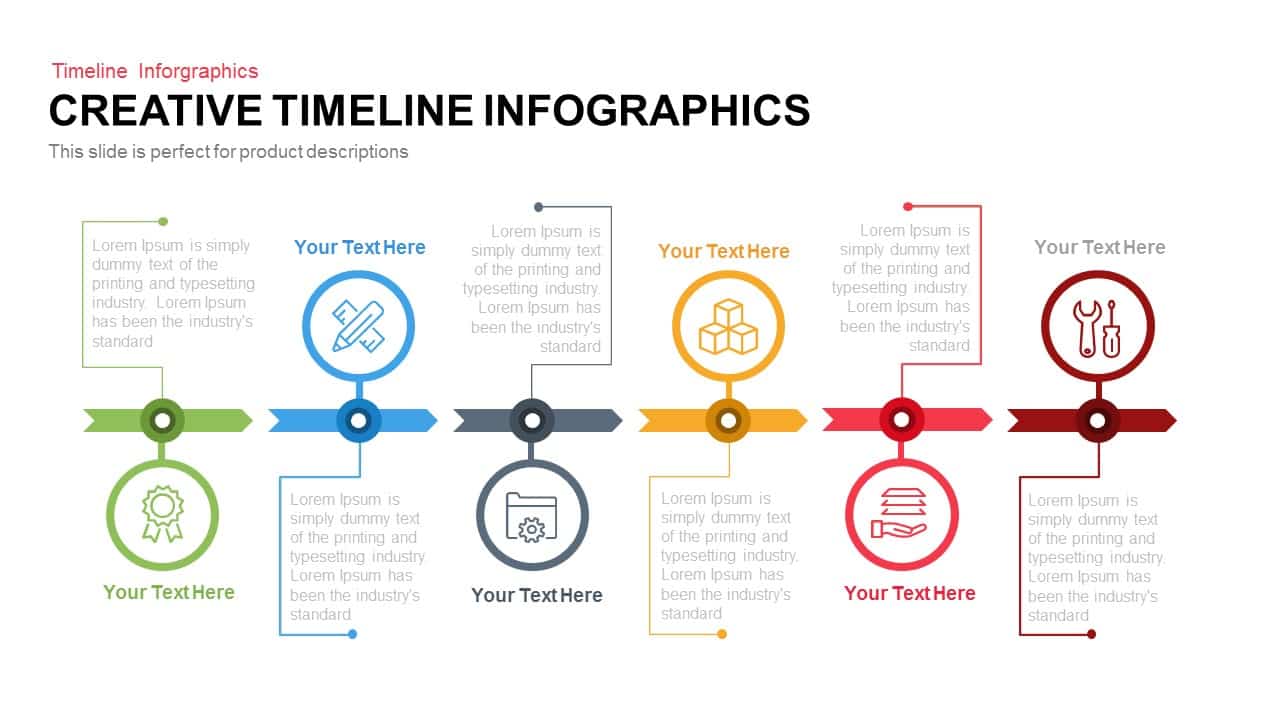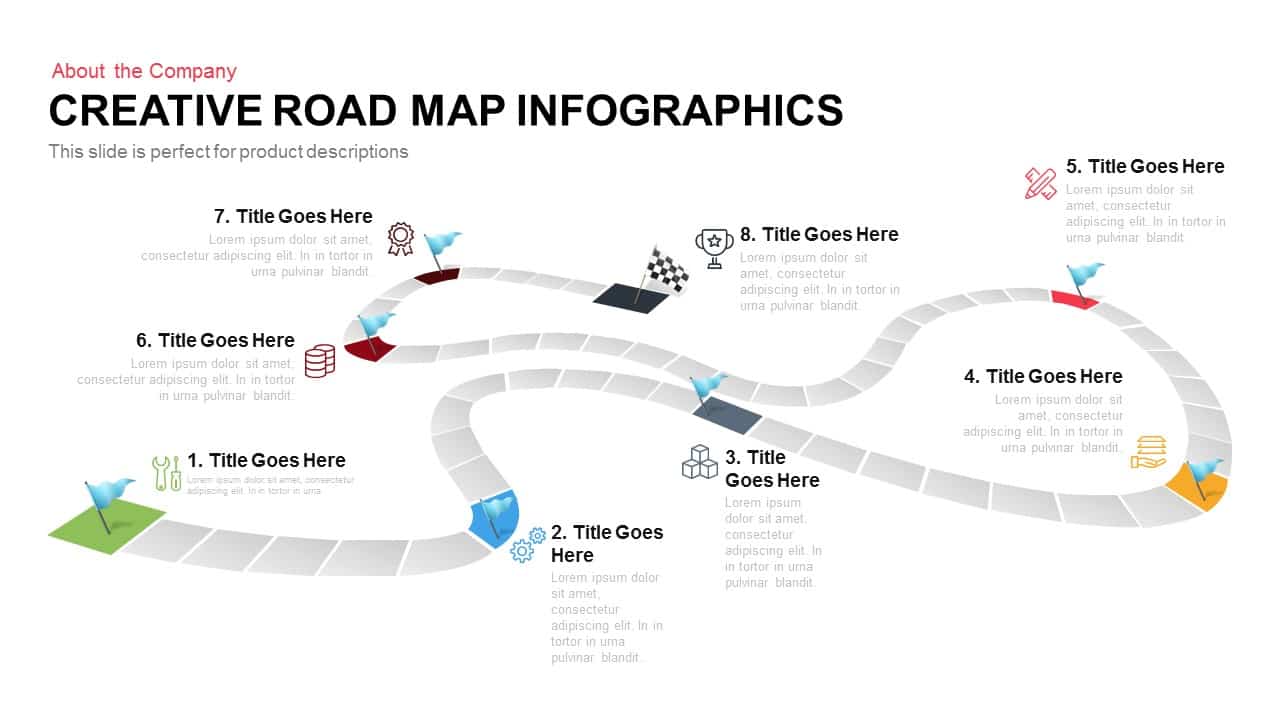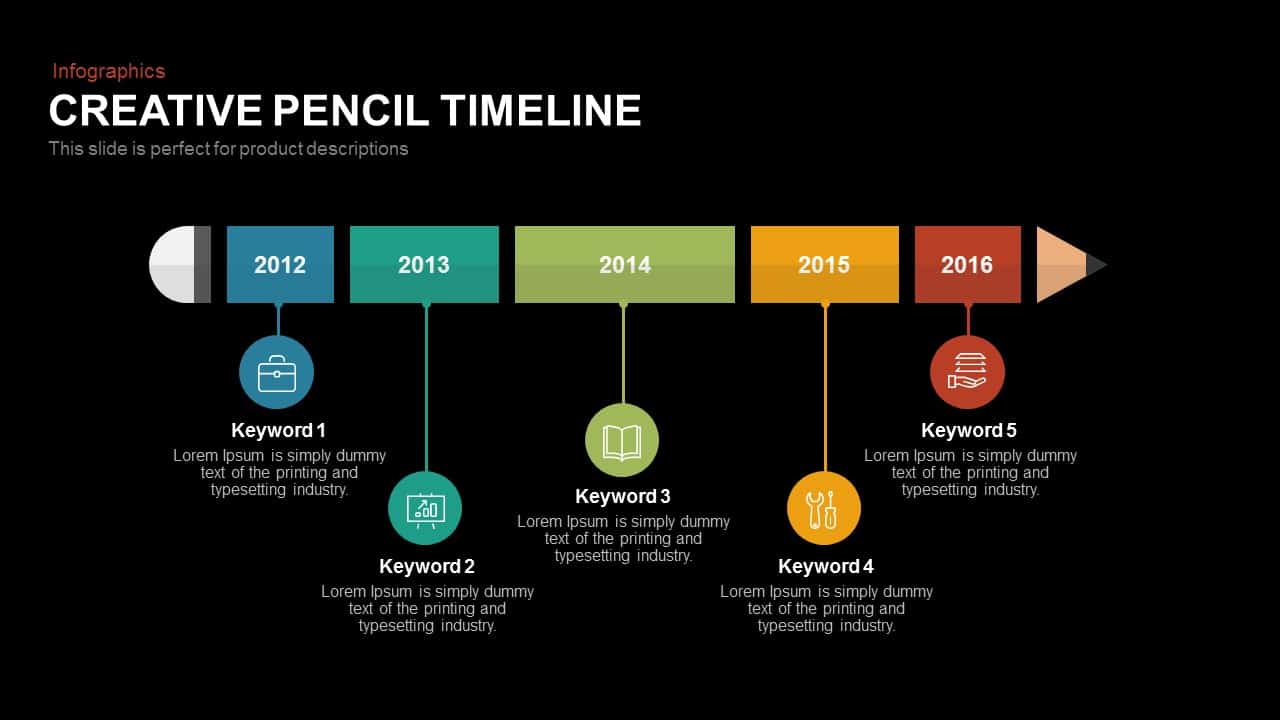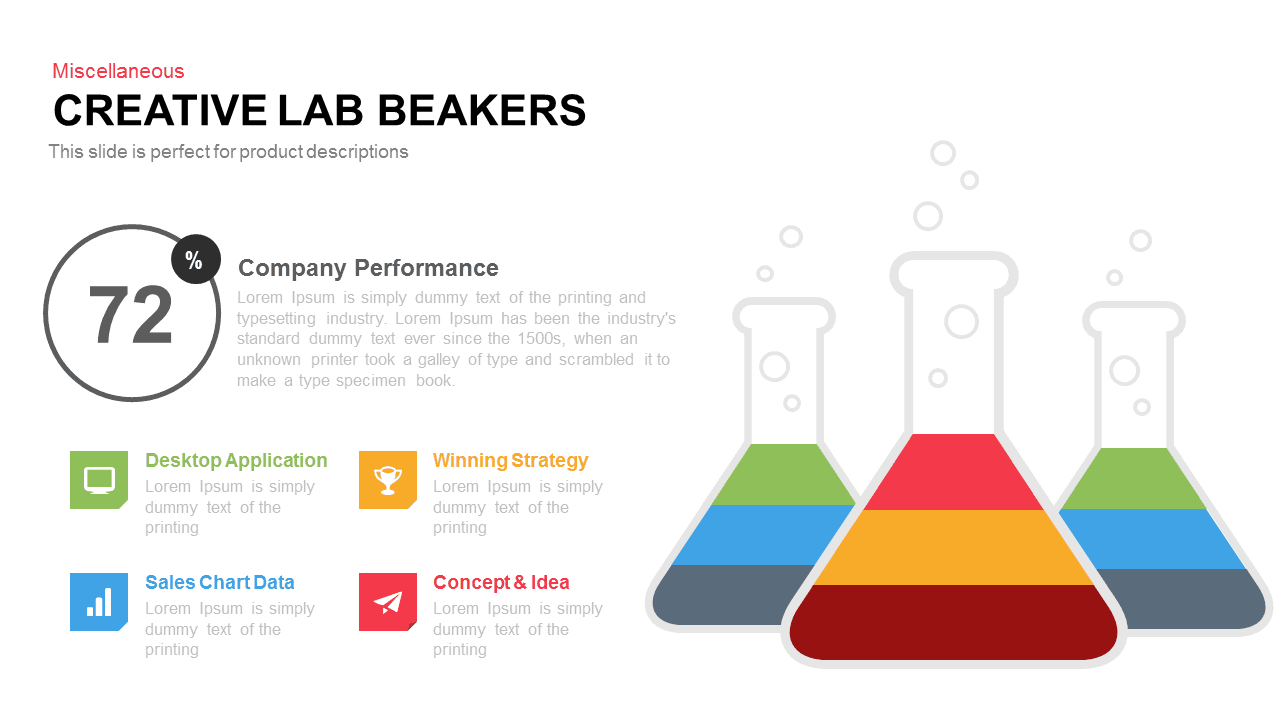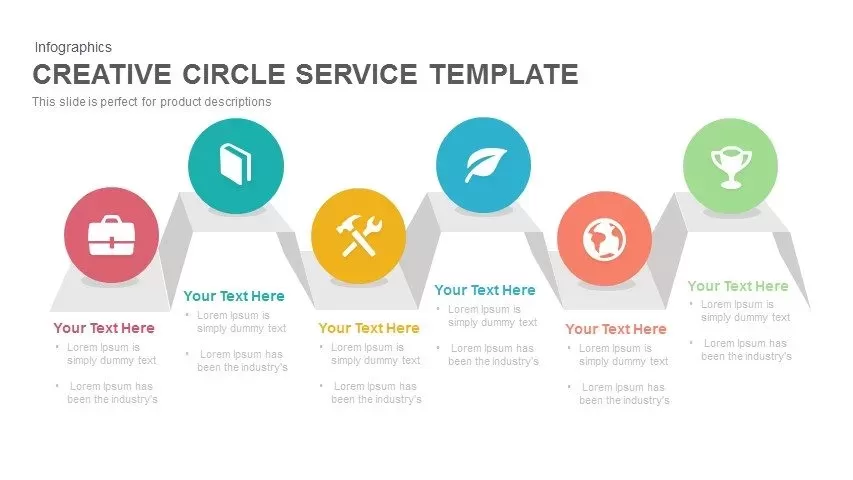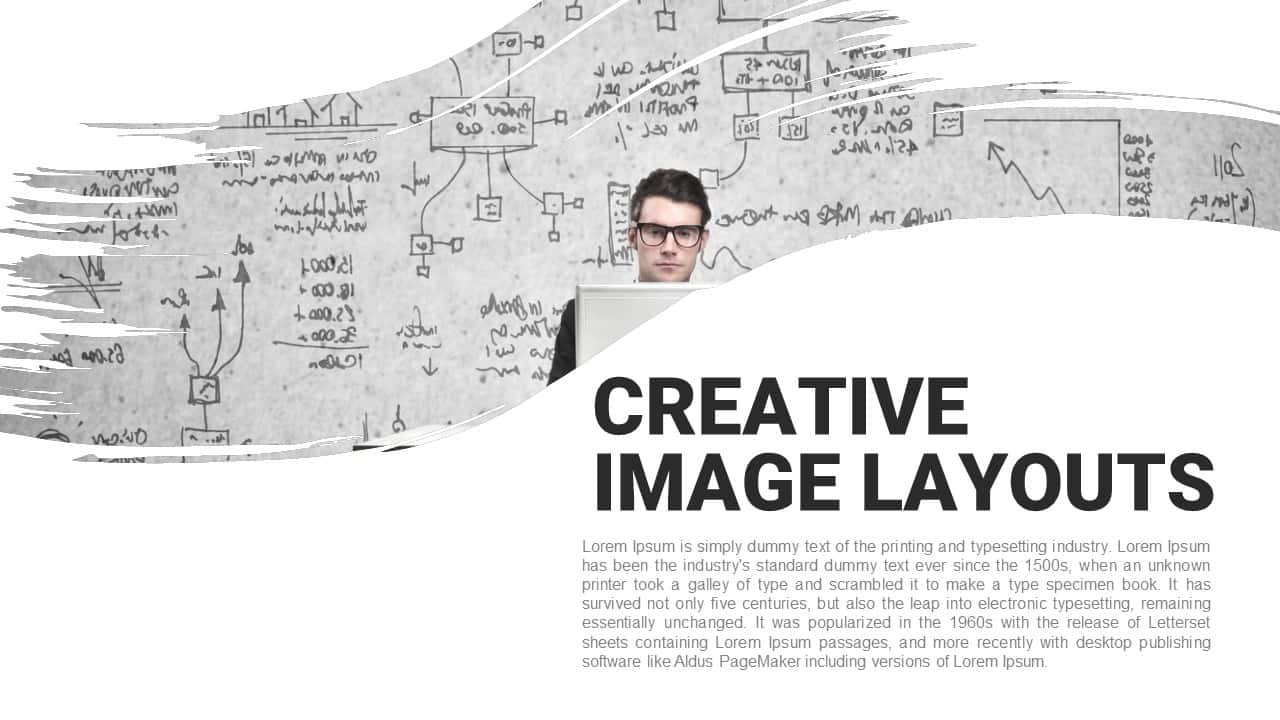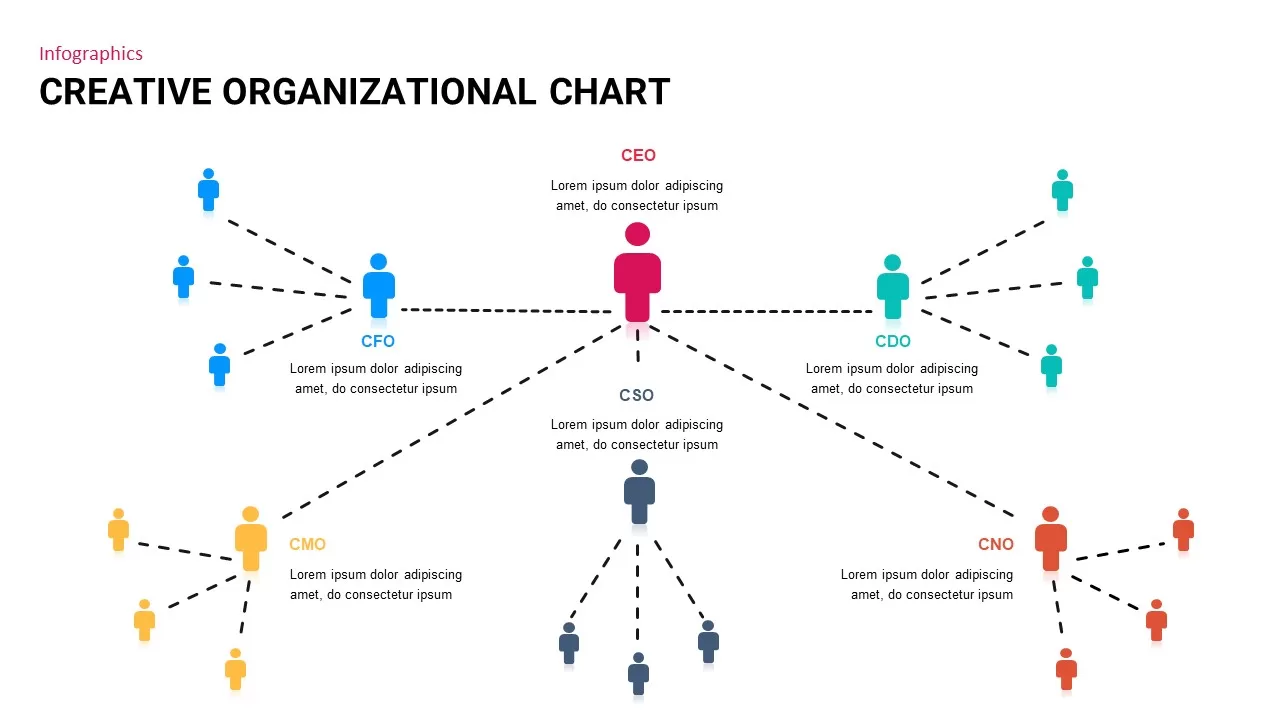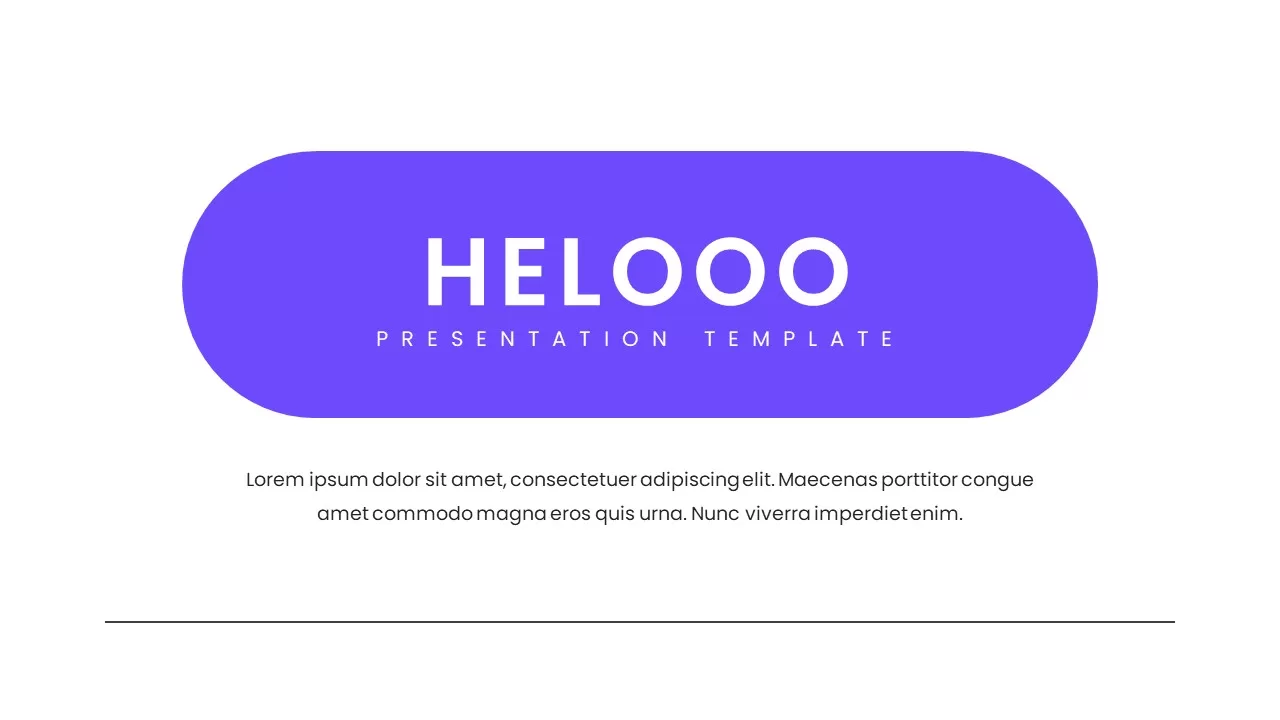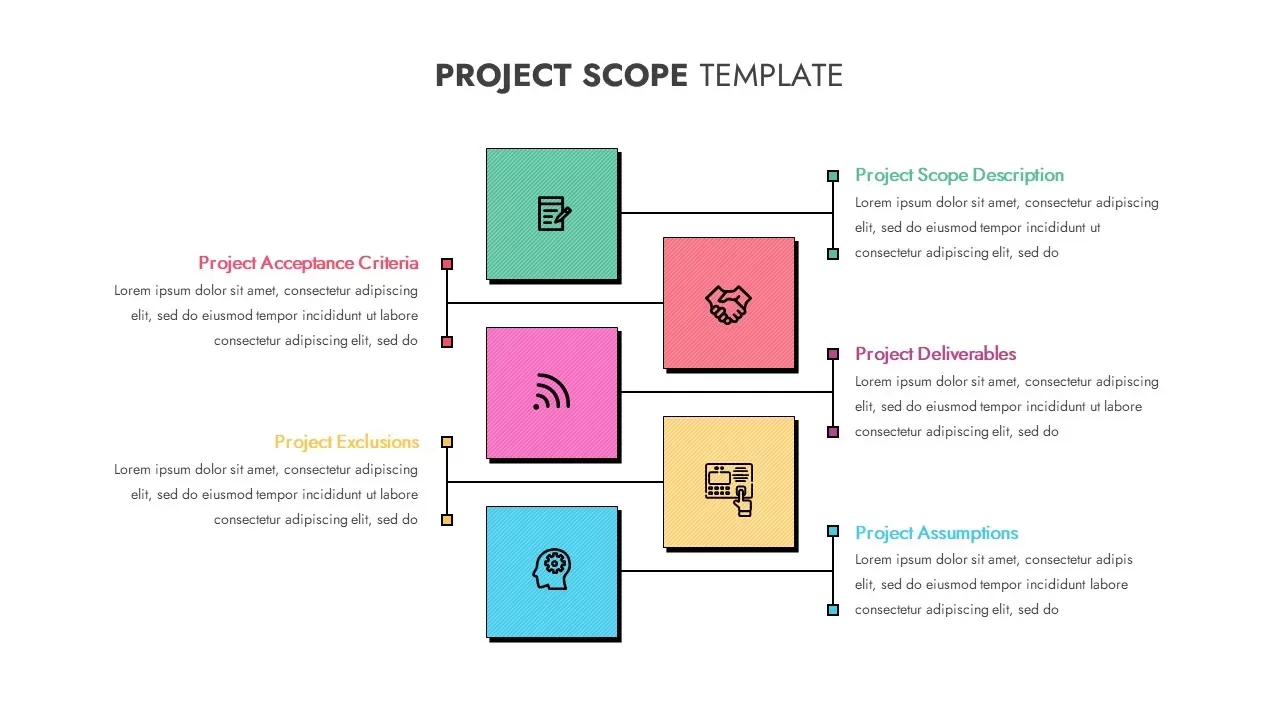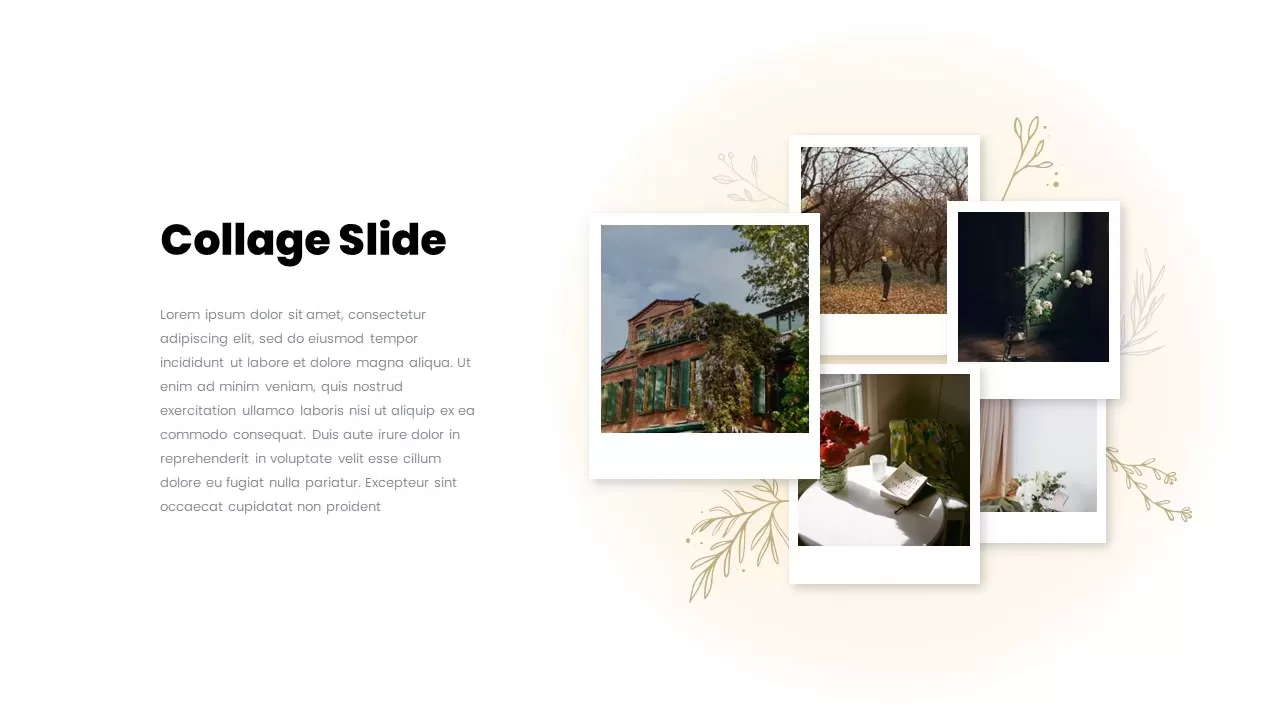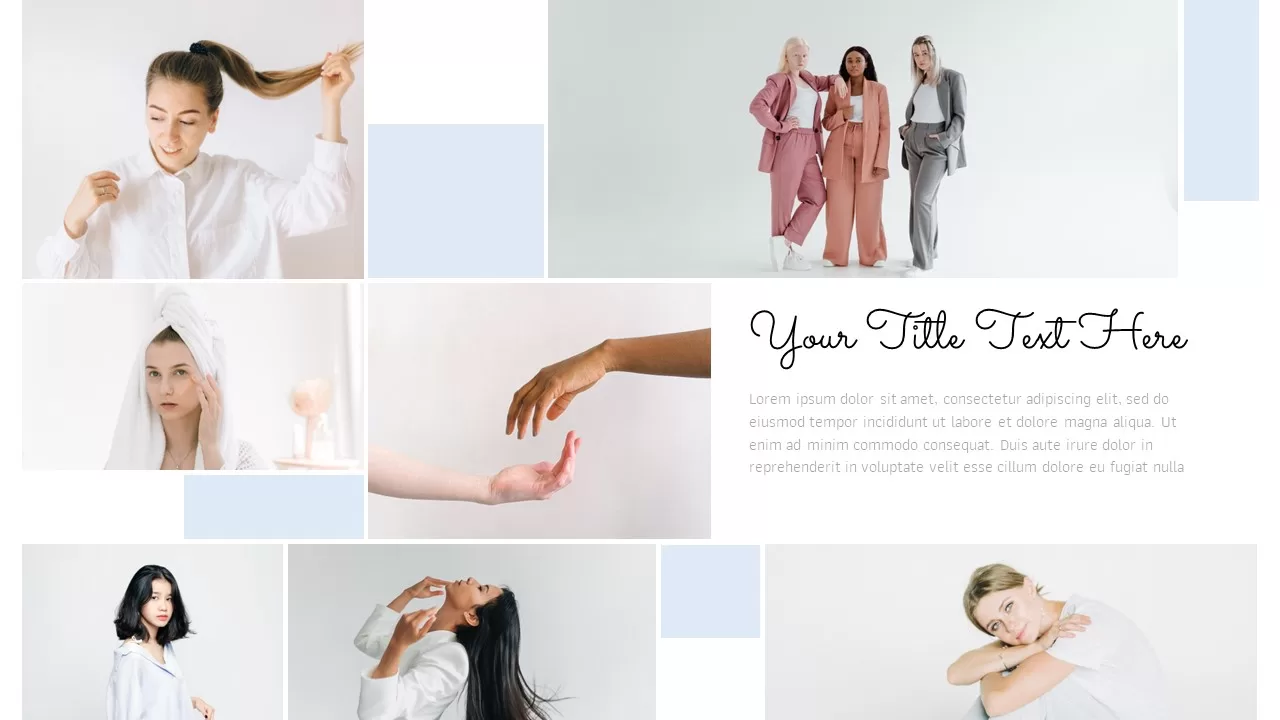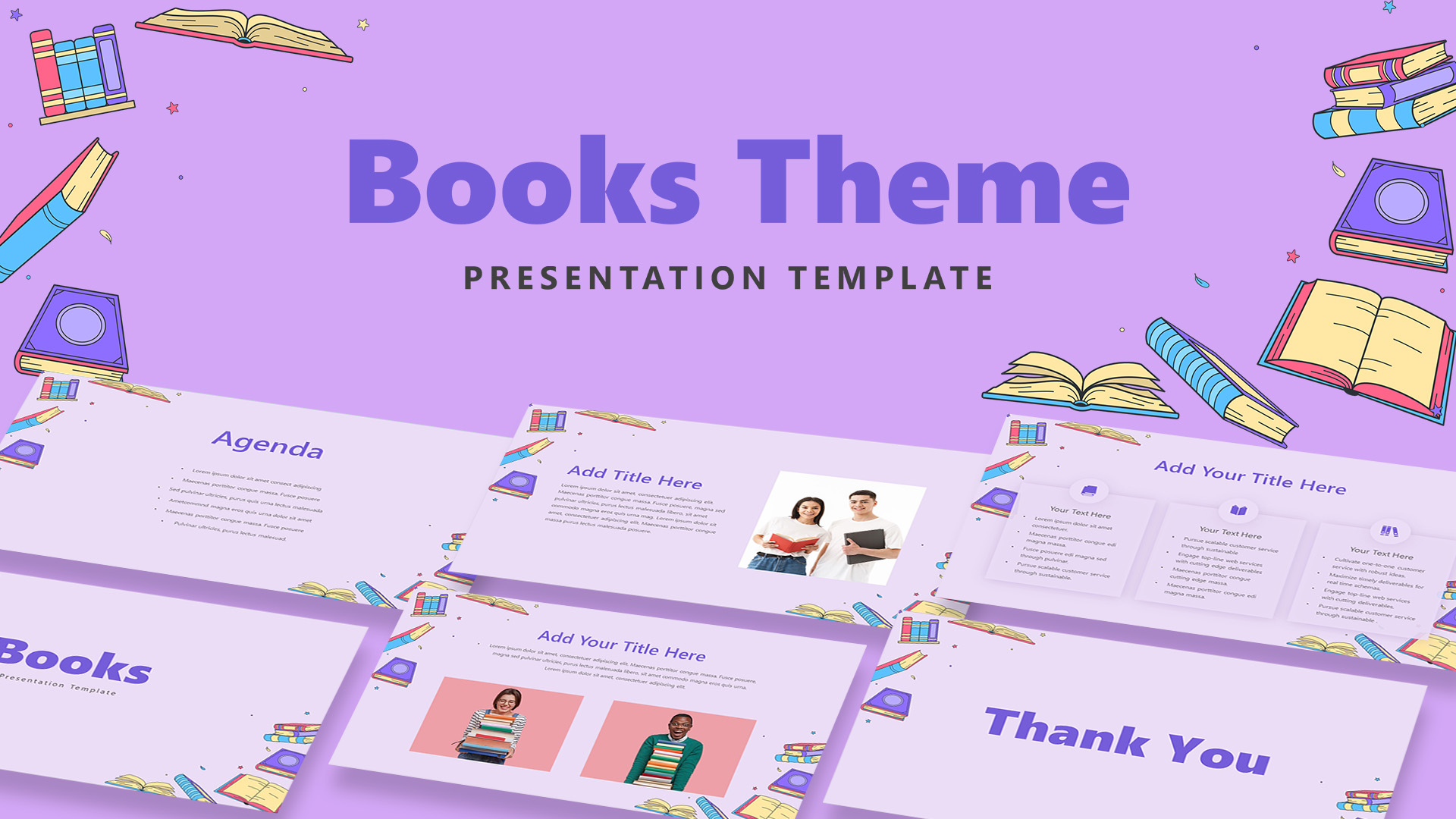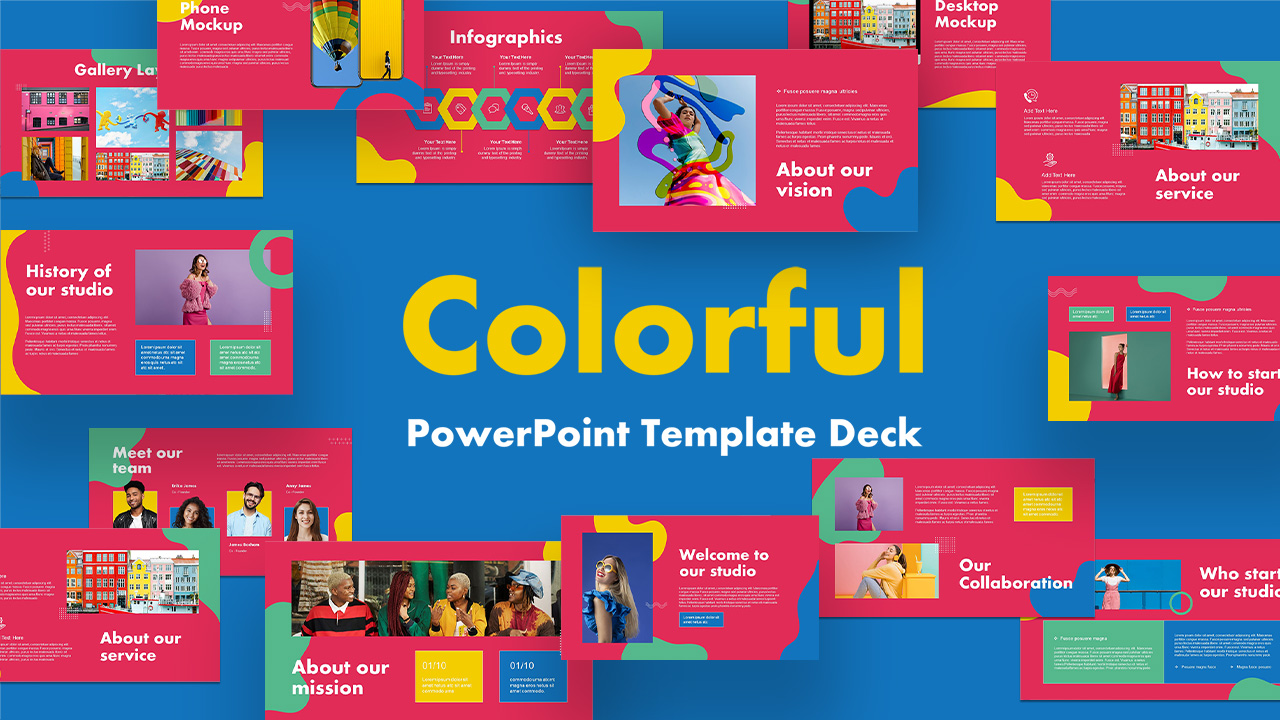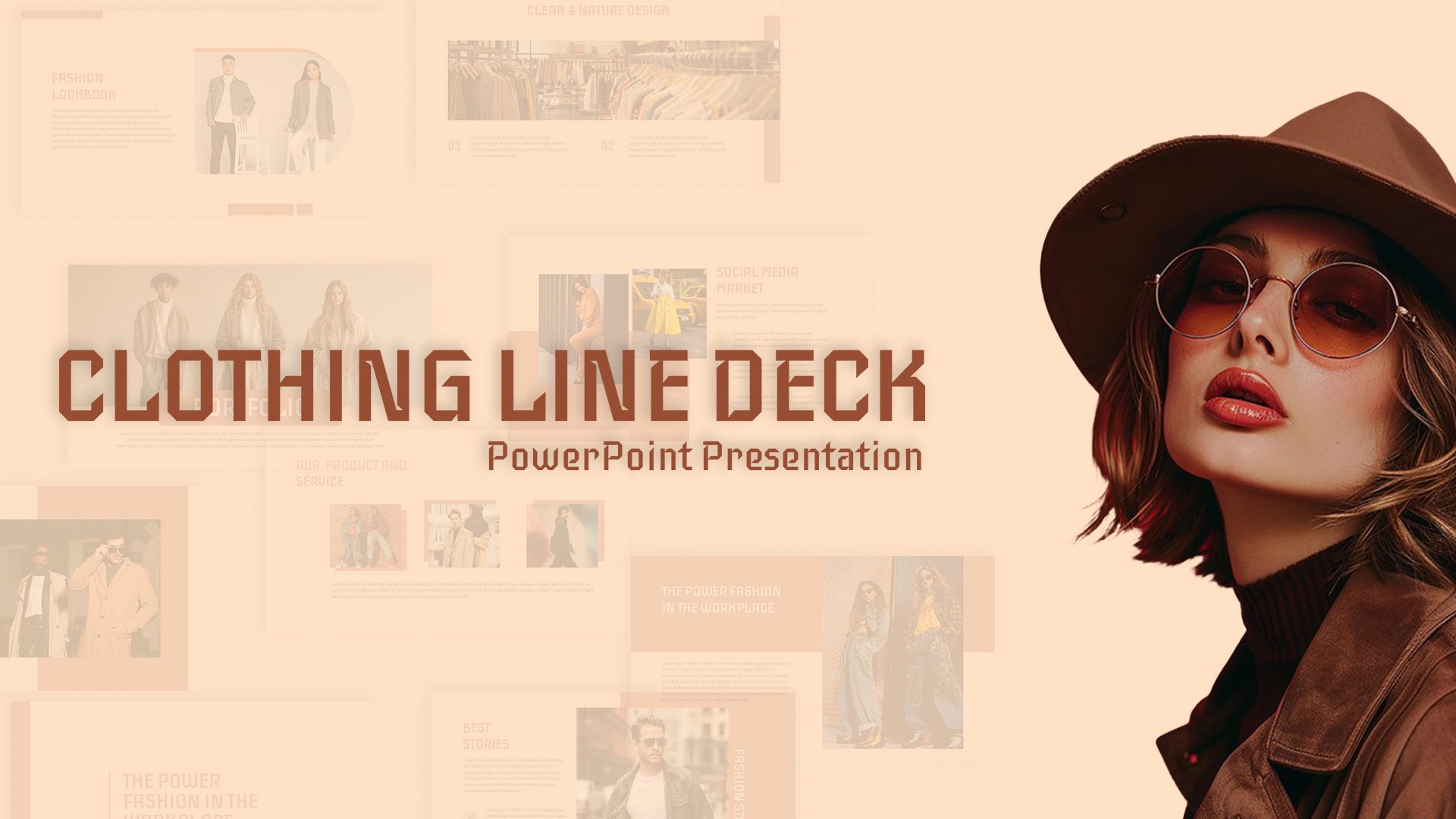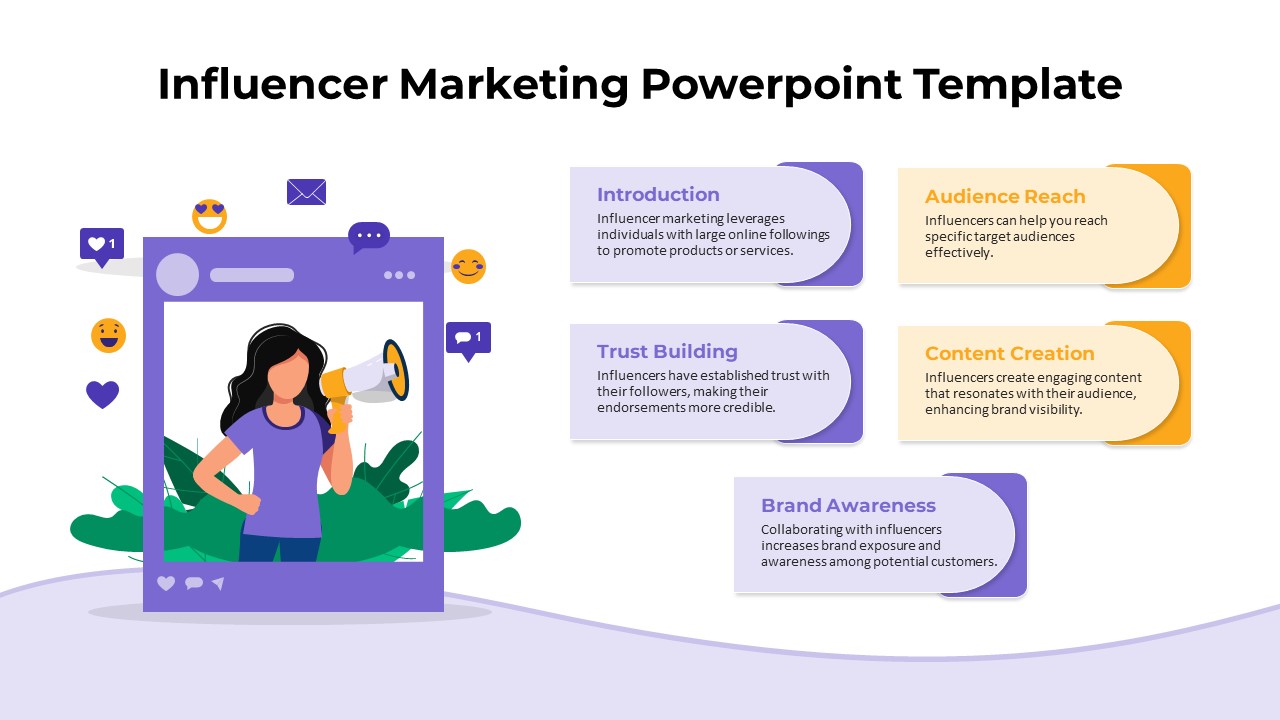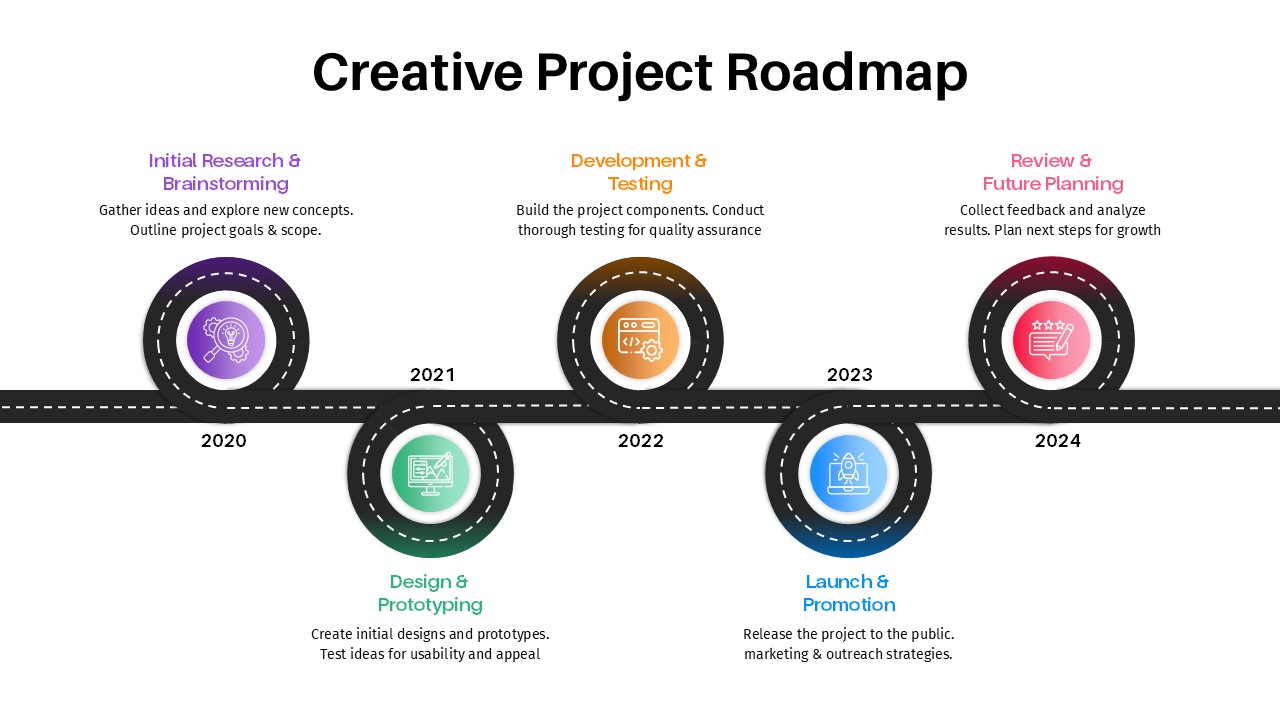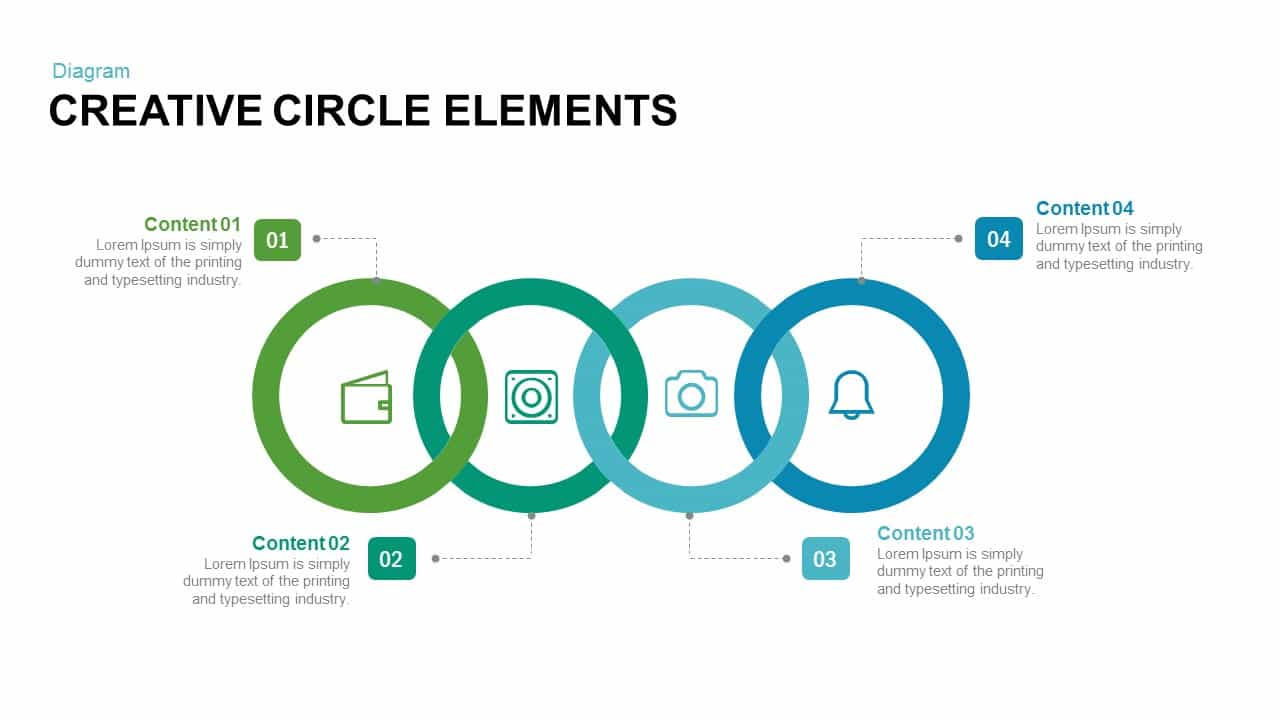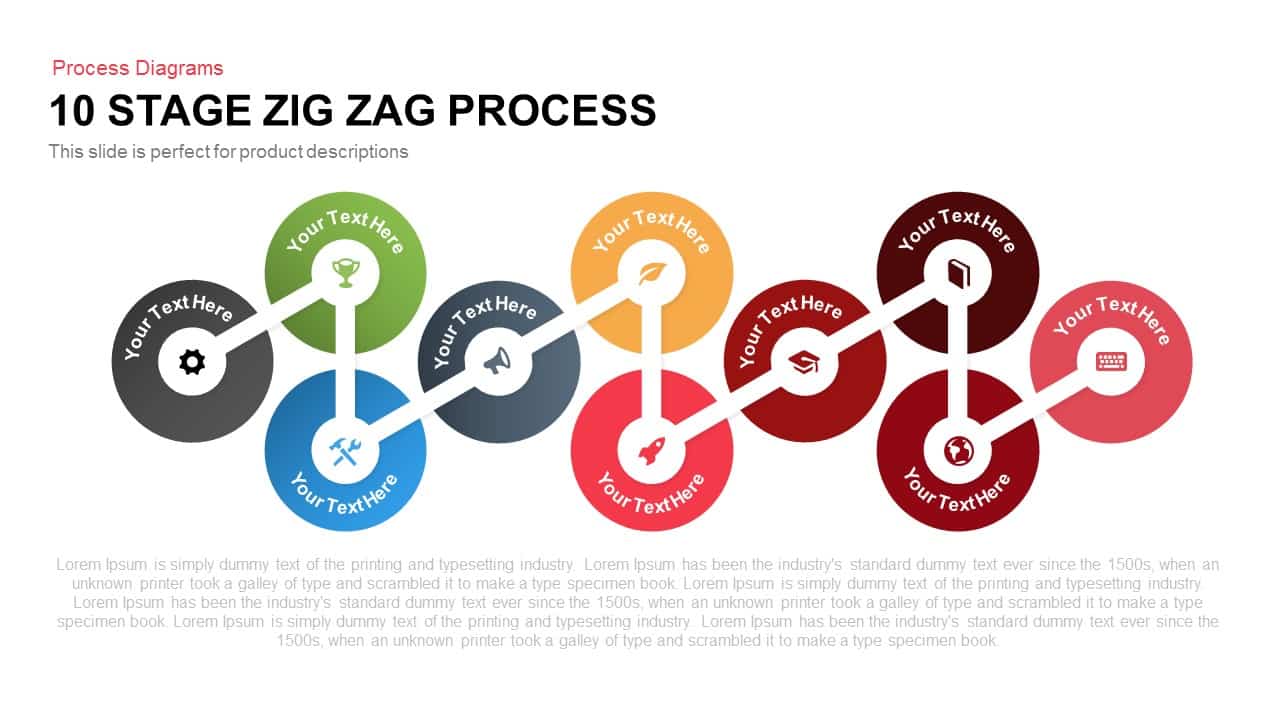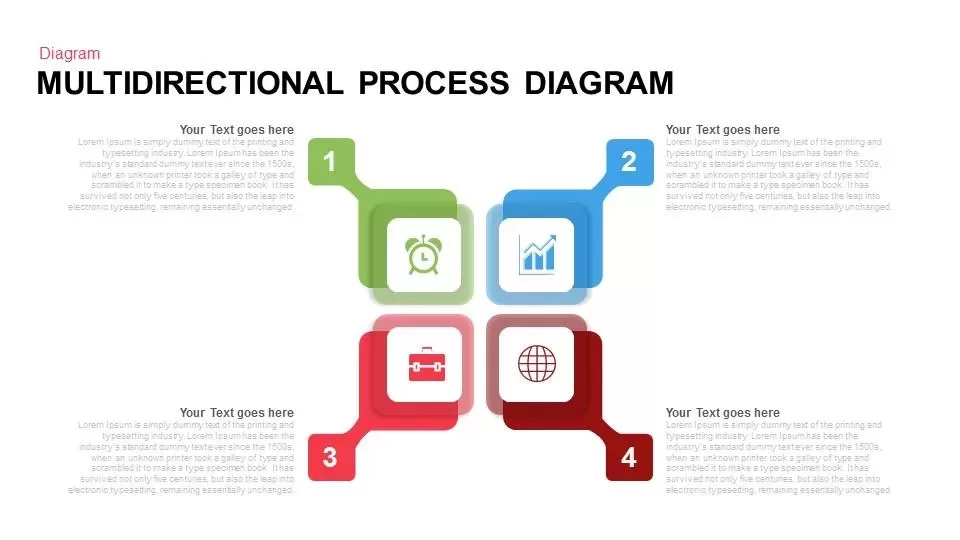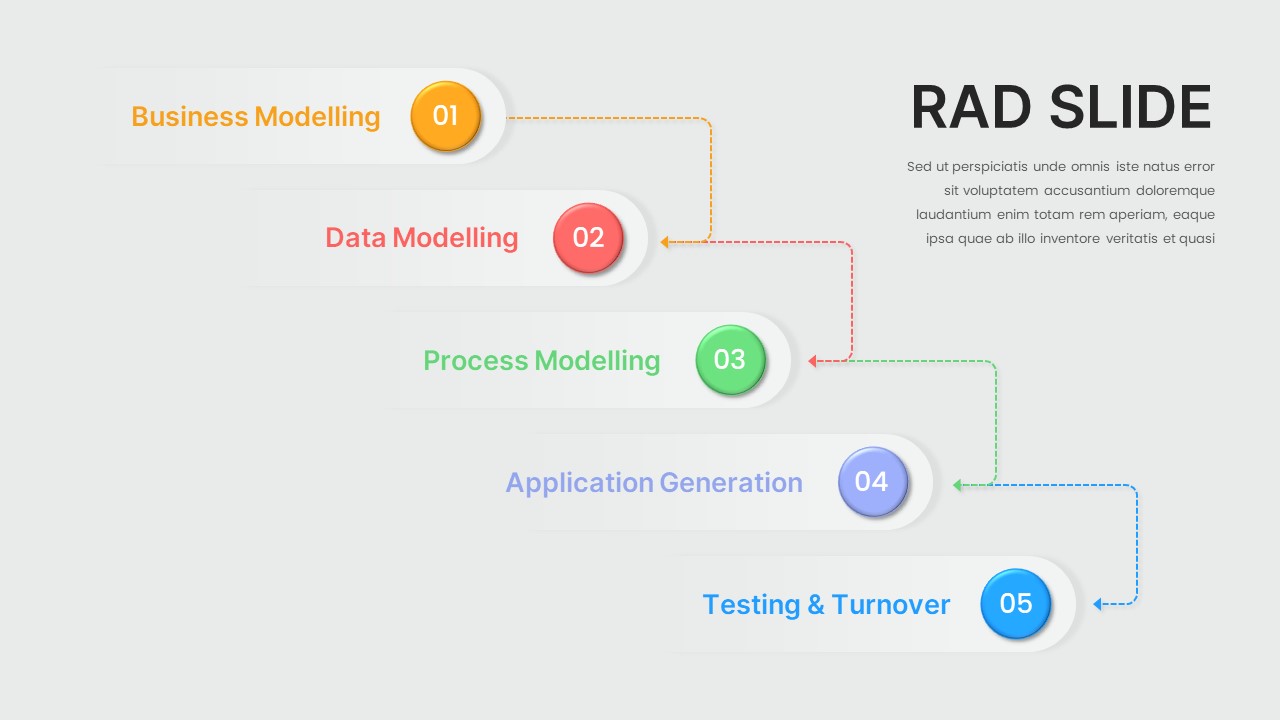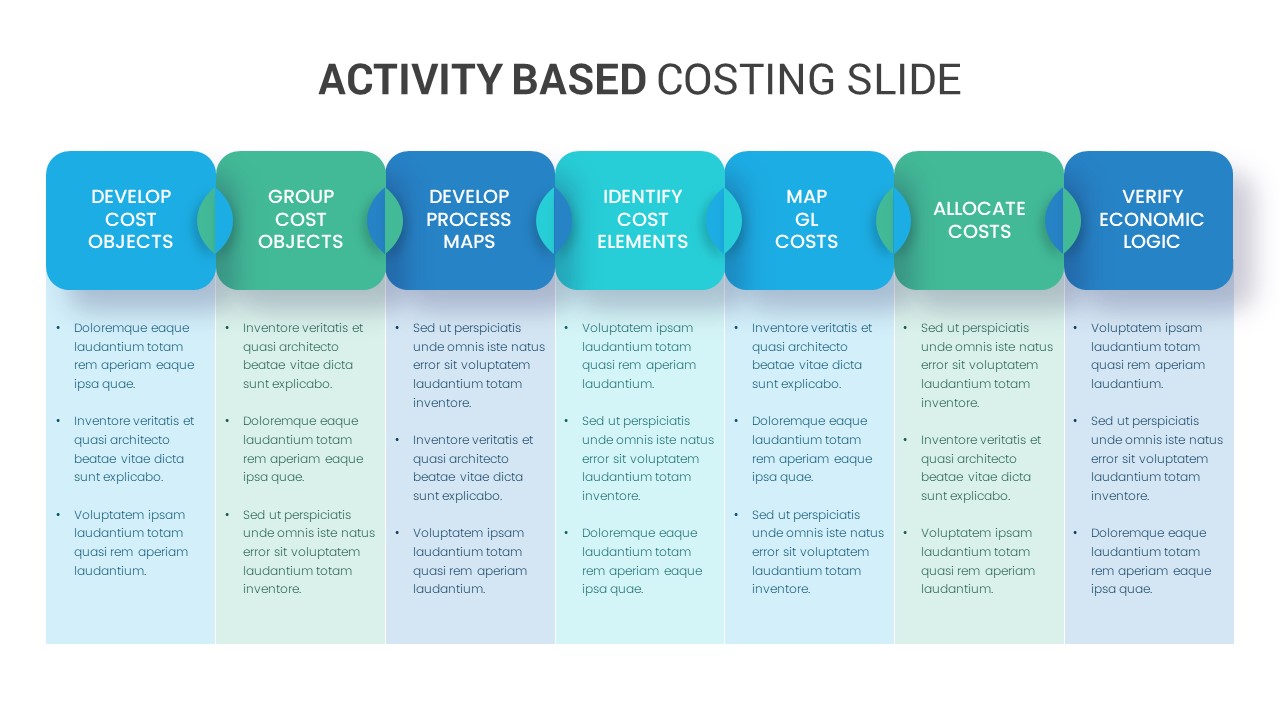Creative Infinity Loop Process Diagram Template for PowerPoint & Google Slides
This template features an infinity loop diagram comprised of six interconnected, ribbon-like loops arranged around a central hub. Each loop includes an icon placeholder and a heading, connected by subtle arrow markers to guide the viewer through a continuous creative process. The gradient transitions from deep purple to vibrant blue emphasize movement and modern aesthetics. The central circle invites a focal message or title, while the surrounding loops can represent distinct phases such as research, ideation, design, prototyping, testing, and implementation. The clean layout ensures readability, with ample white space and dashed accent lines that visually link content sections to their respective icons.
Crafted for maximum customization, this slide leverages editable vector shapes, drag-and-drop icon placeholders, and text boxes with sample headlines, making it easy to tailor the diagram to any creative, marketing, or product development process. The gradient palette and minimalist line icons deliver a cohesive look that complements corporate branding or startup presentations alike. Built on master slides, this asset supports quick theme swaps, color adjustments, and font updates, so you can maintain consistency across your deck without manual reformatting.
Use cases extend beyond standard process overviews: adapt the six-step loop to illustrate customer journeys, project roadmaps, workflow optimization plans, innovation cycles, or training modules. Duplicate and resize loops to add more steps or simplify phases. Whether you’re pitching to executives, leading brainstorming workshops, or sharing progress updates with stakeholders, this dynamic diagram makes complex workflows easy to grasp at a glance. Compatible with both PowerPoint and Google Slides, it preserves clarity and alignment across devices and platforms.
Who is it for
Creative directors, marketing managers, product managers, and project leaders will benefit from this slide when mapping iterative workflows, design sprints, and innovation cycles. It’s ideal for consultants, startup founders, trainers, and workshop facilitators who need to present complex processes clearly and align stakeholders around a unified vision.
Other Uses
Beyond standard process flows, repurpose this diagram to illustrate customer journey maps, training and onboarding sequences, performance review cycles, risk assessment frameworks, and strategic planning roadmaps. Duplicate or remove loops to accommodate varying step counts, making it versatile for workshop materials, board presentations, and stakeholder status updates across industries.
Login to download this file