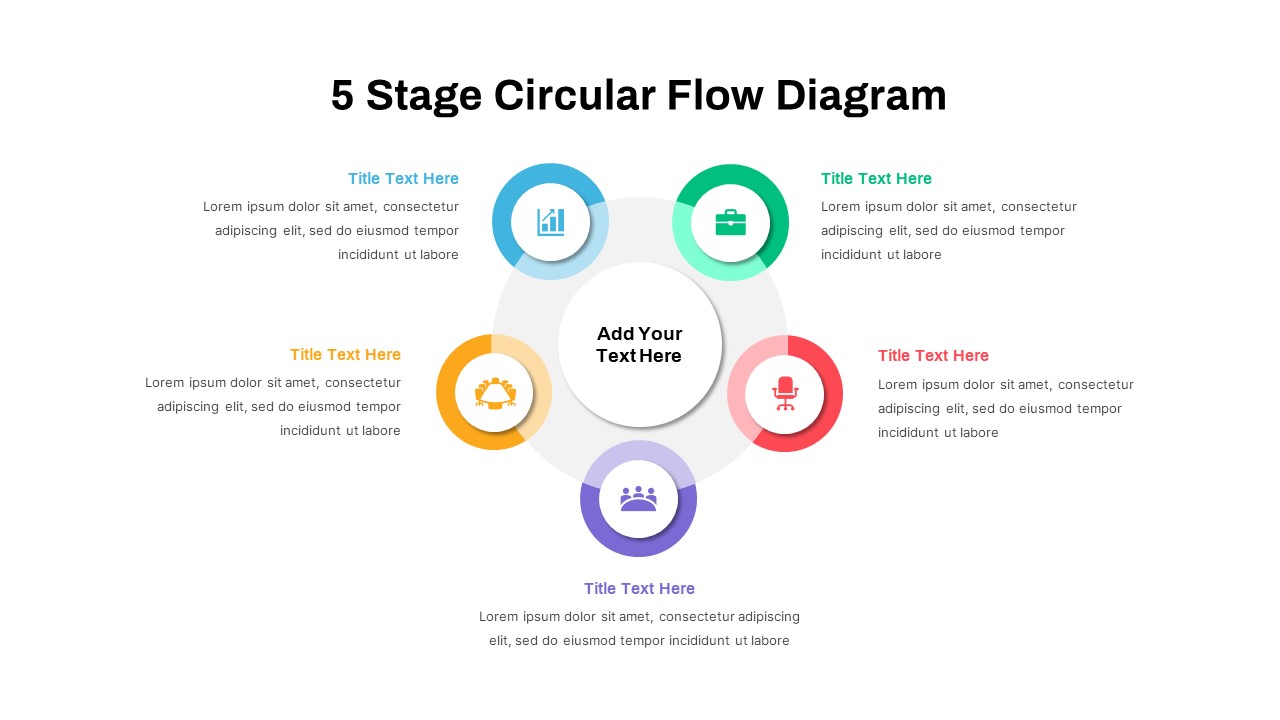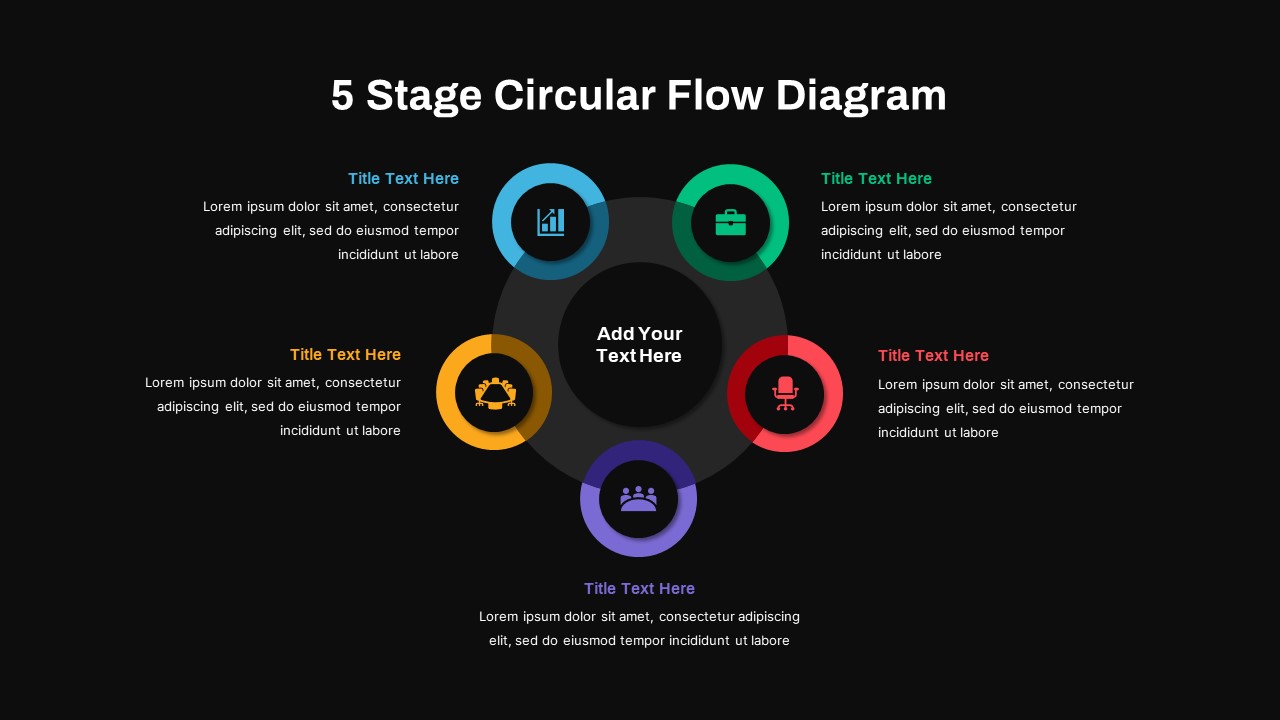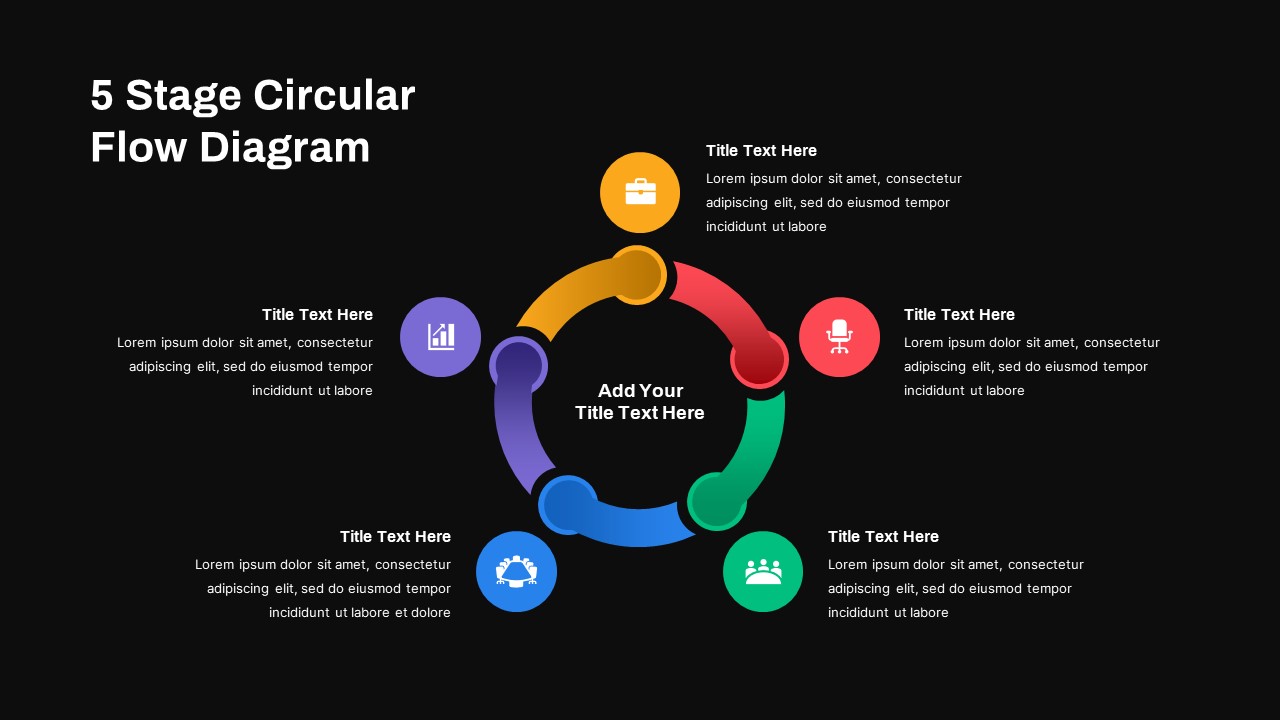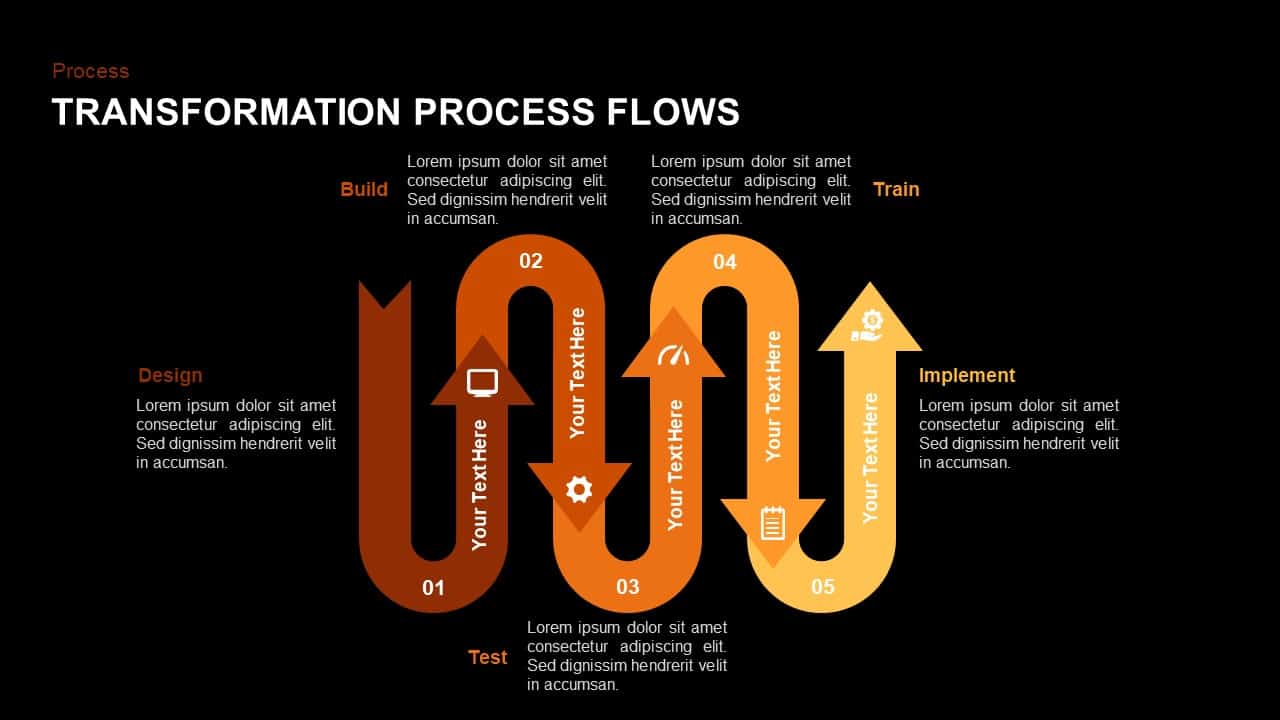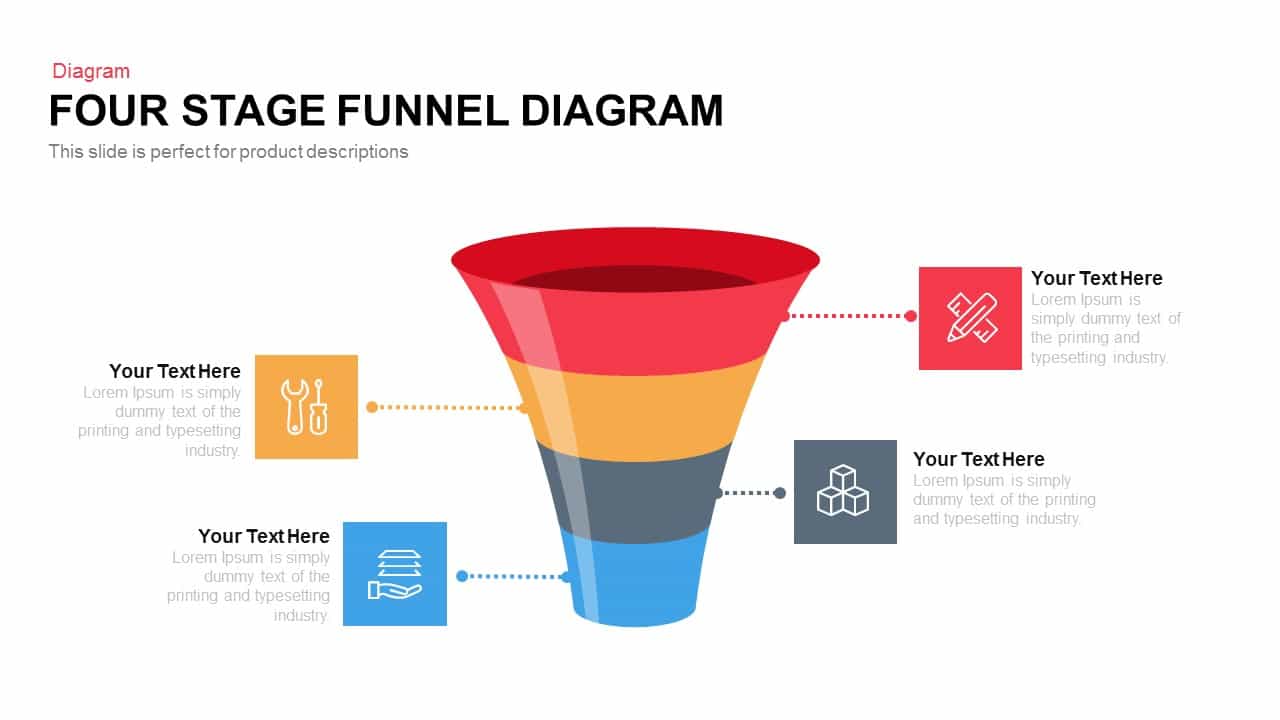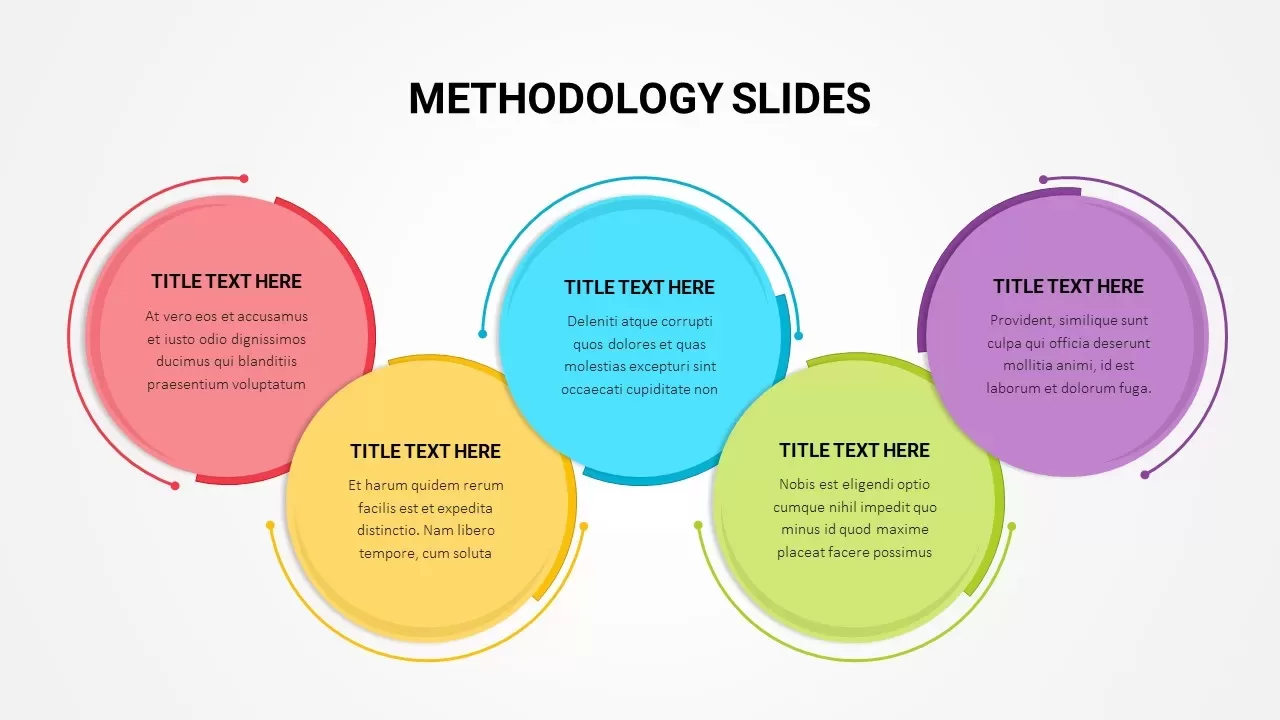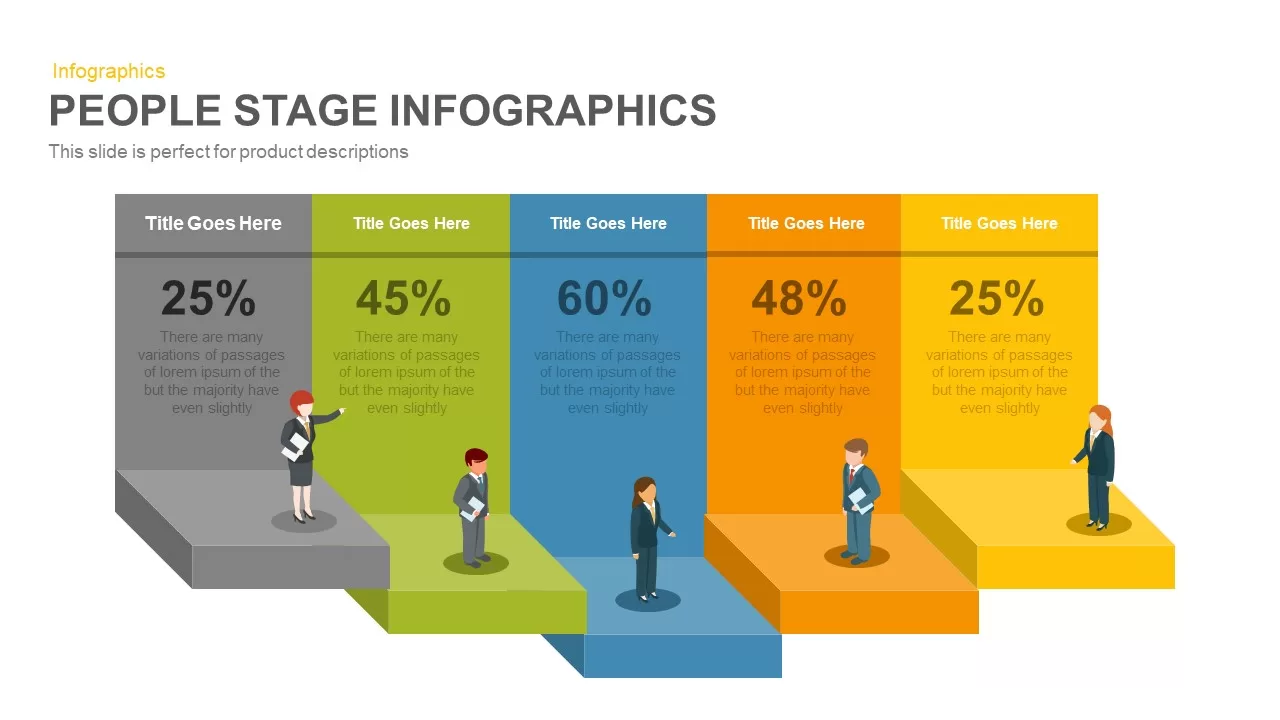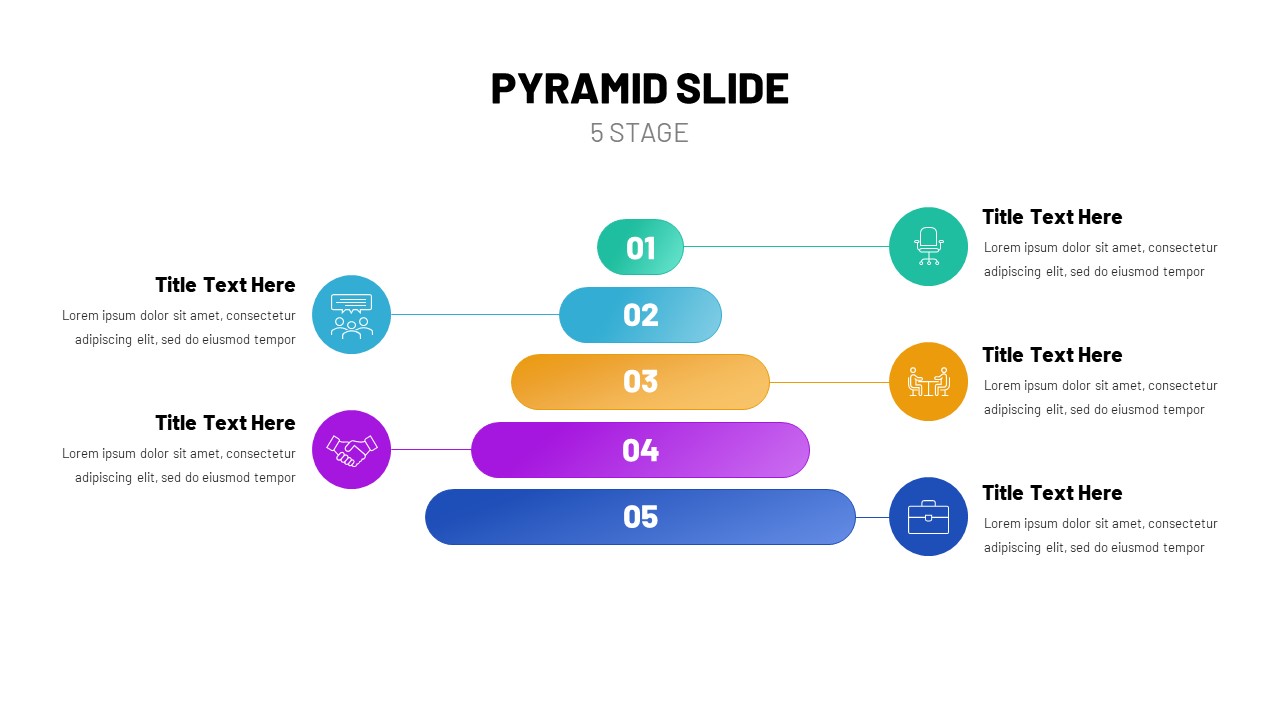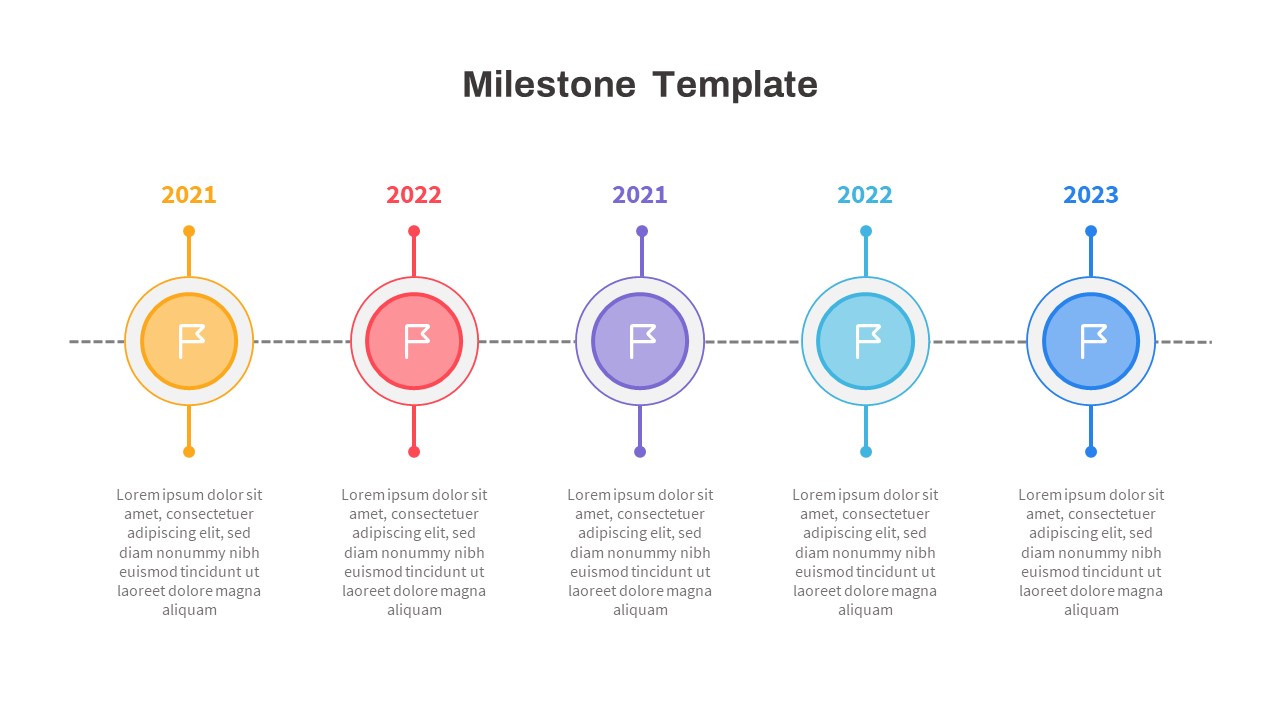Five-Stage Circular Flow Diagram Template for PowerPoint & Google Slides
Description
Leverage this five-stage circular flow diagram to clearly communicate sequential processes, strategic frameworks, or multi-phase roadmaps with a modern, engaging design. At the center sits a customizable hub for your core concept, surrounded by five evenly spaced icon-accented nodes connected by a clean ring. Each node features a bold numeral and minimalist line icon set against a vibrant color, guiding viewers through every step in your narrative. Subtle drop shadows beneath the nodes and ring add depth without clutter, while generous white space ensures maximum readability.
Built on master slides with fully editable vector elements, this template allows rapid customization of colors, icons, and text. Simply swap out the icons to match your industry context, adjust the color palette to align with brand guidelines, or resize the central hub for longer headlines. Optimized for both PowerPoint and Google Slides, it maintains pixel-perfect fidelity across devices and screen sizes, eliminating formatting headaches and accelerating slide creation. The vector-based architecture ensures that resizing or recoloring never degrades quality.
Each node includes an adjacent text placeholder for concise descriptions, key metrics, or action items. Whether you’re mapping product development phases, outlining customer journey stages, or presenting project milestones, the radial layout fosters intuitive progression and helps audiences track dependencies at a glance. The harmonious blend of vivid colors and white space supports viewer engagement, making this slide ideal for executive briefings, stakeholder presentations, boardroom updates, and training workshops.
Who is it for
Project managers, business analysts, marketing strategists, product leads, consultants, and trainers who need to present five-step processes, roadmaps, or frameworks in a clear, professional format.
Other Uses
Repurpose this diagram for balanced scorecards, milestone trackers, marketing funnels, operational workflows, compliance checkpoints, or educational modules across diverse industries.
Login to download this file