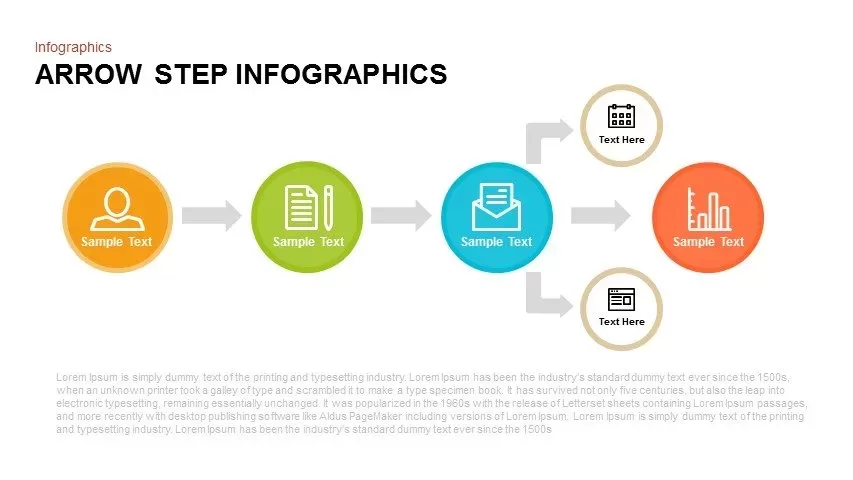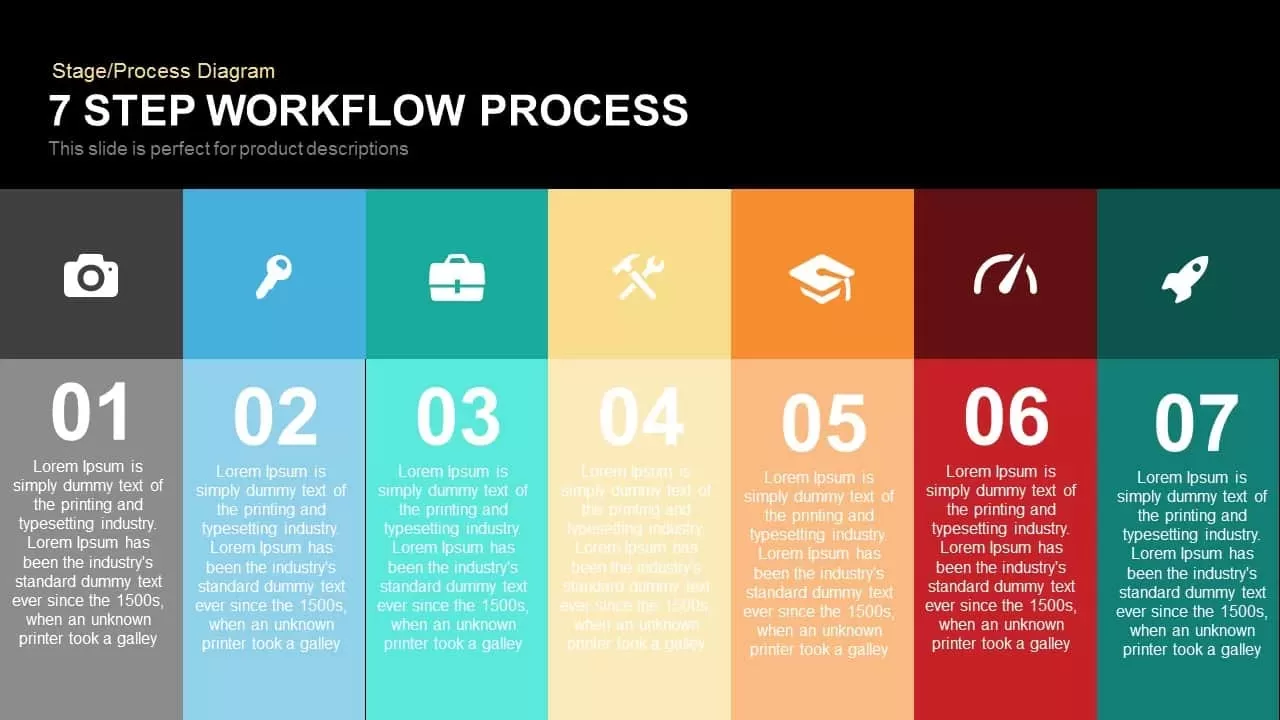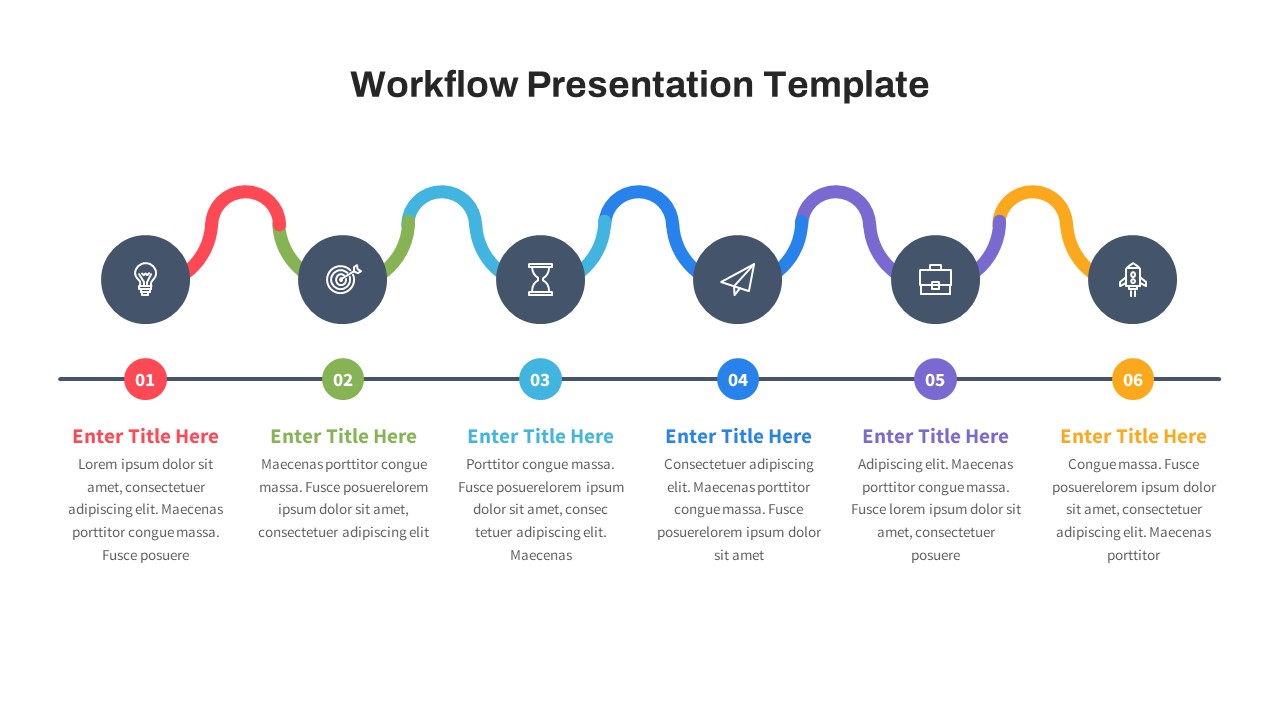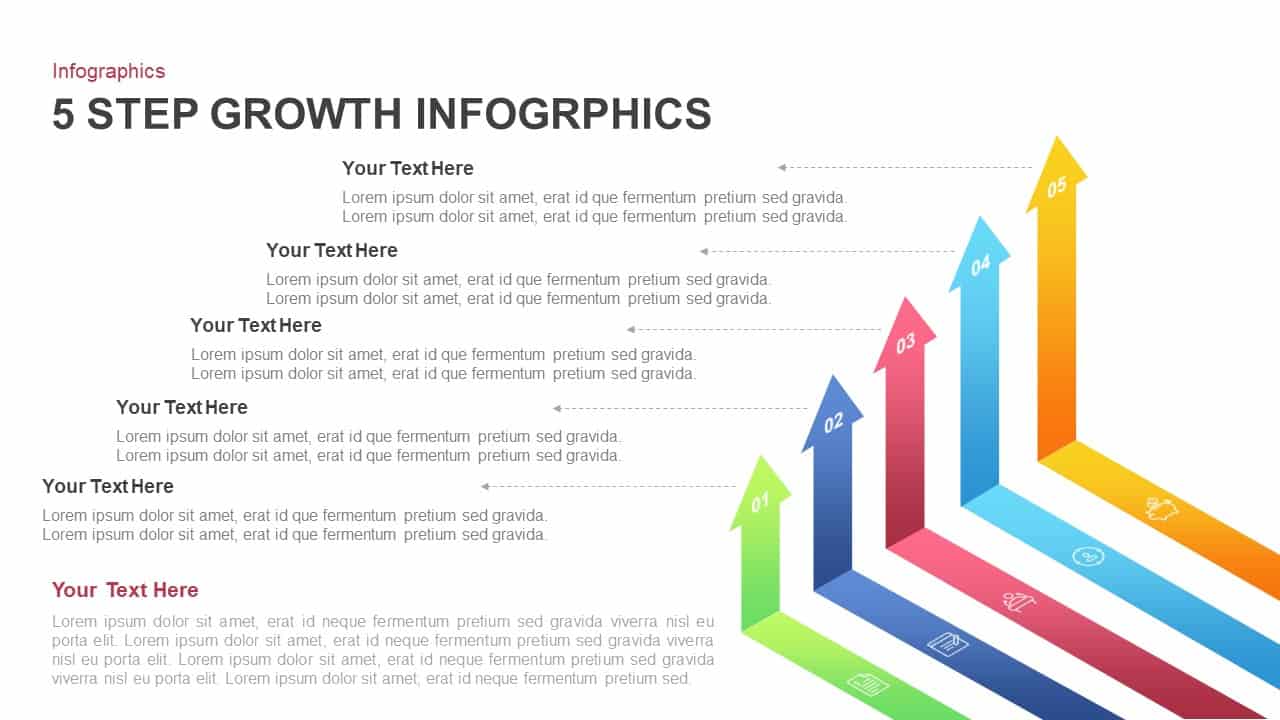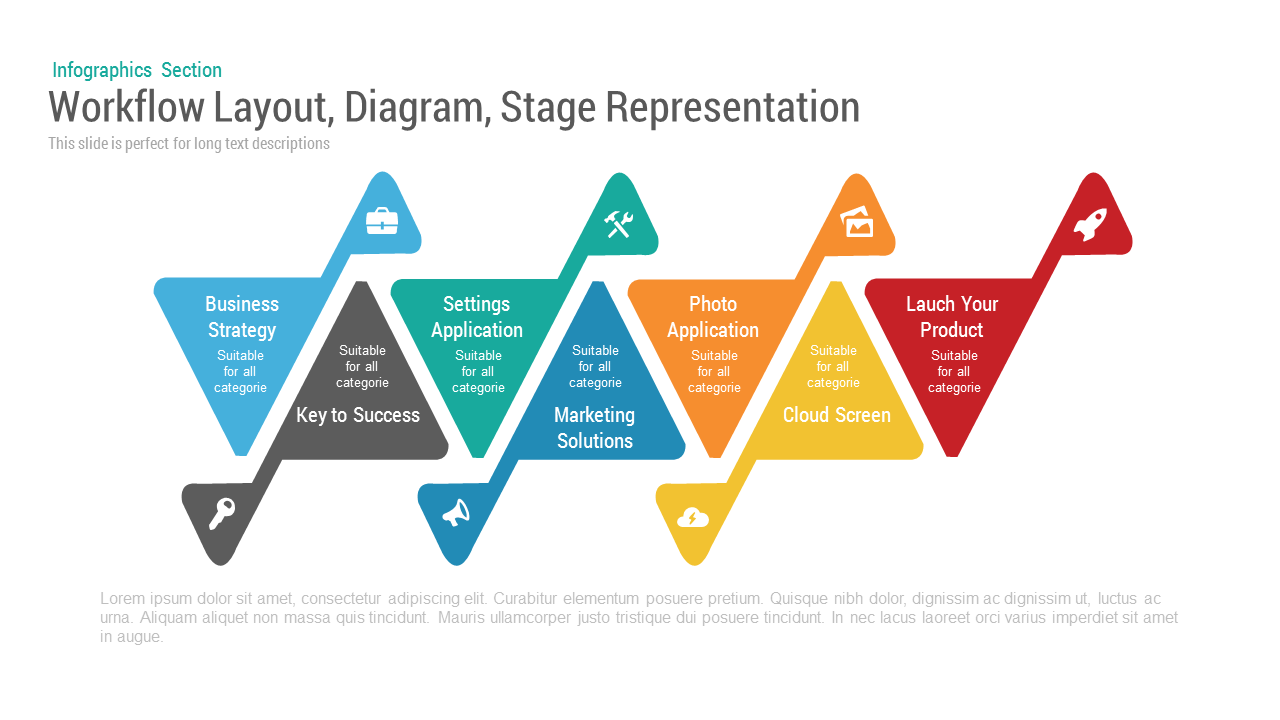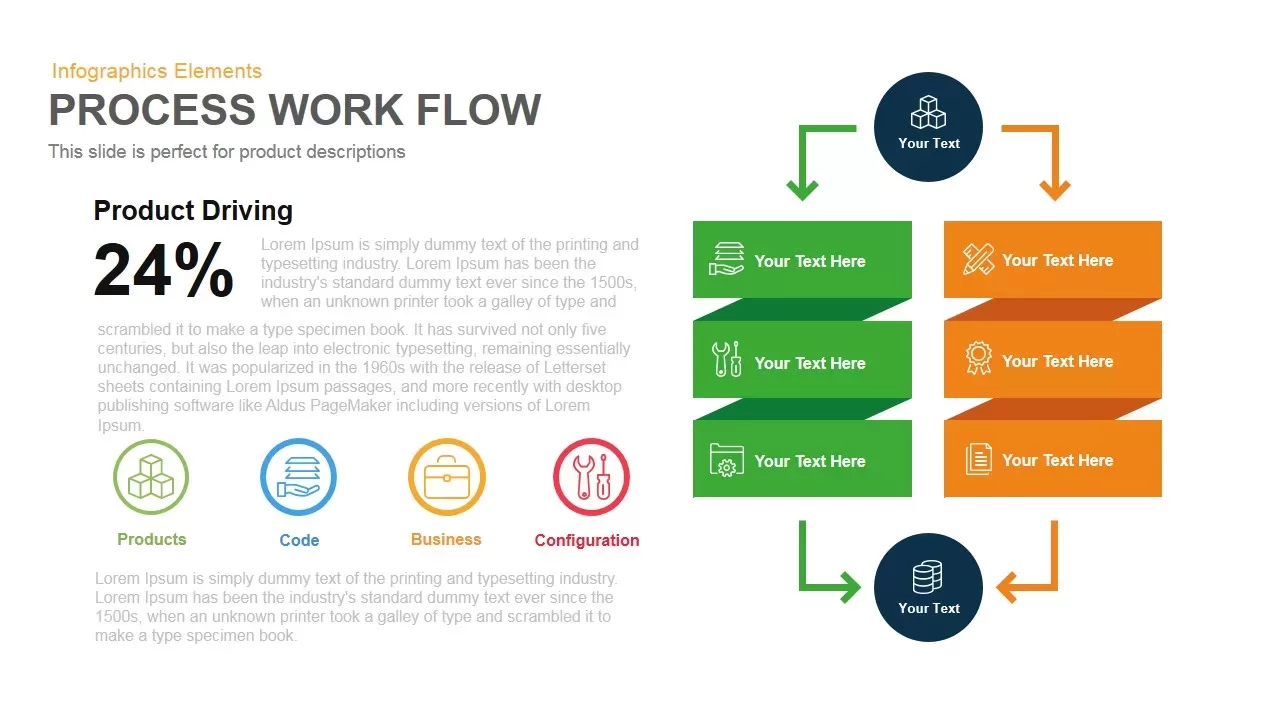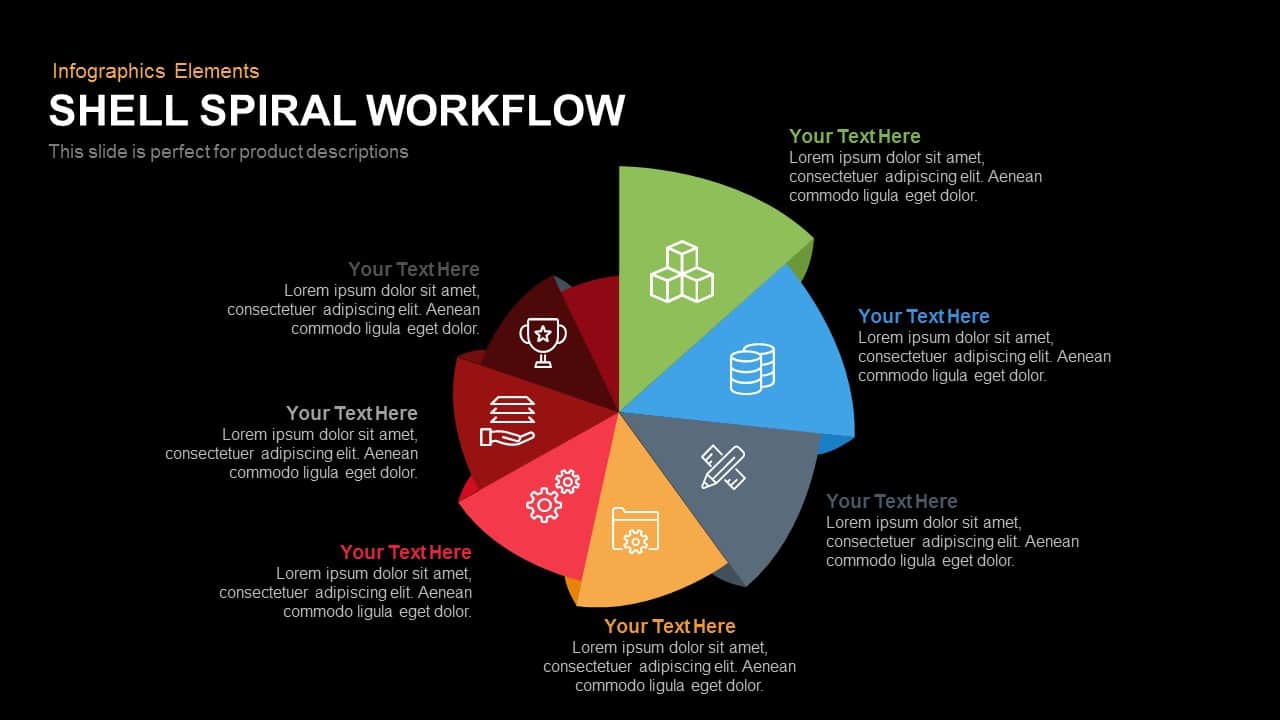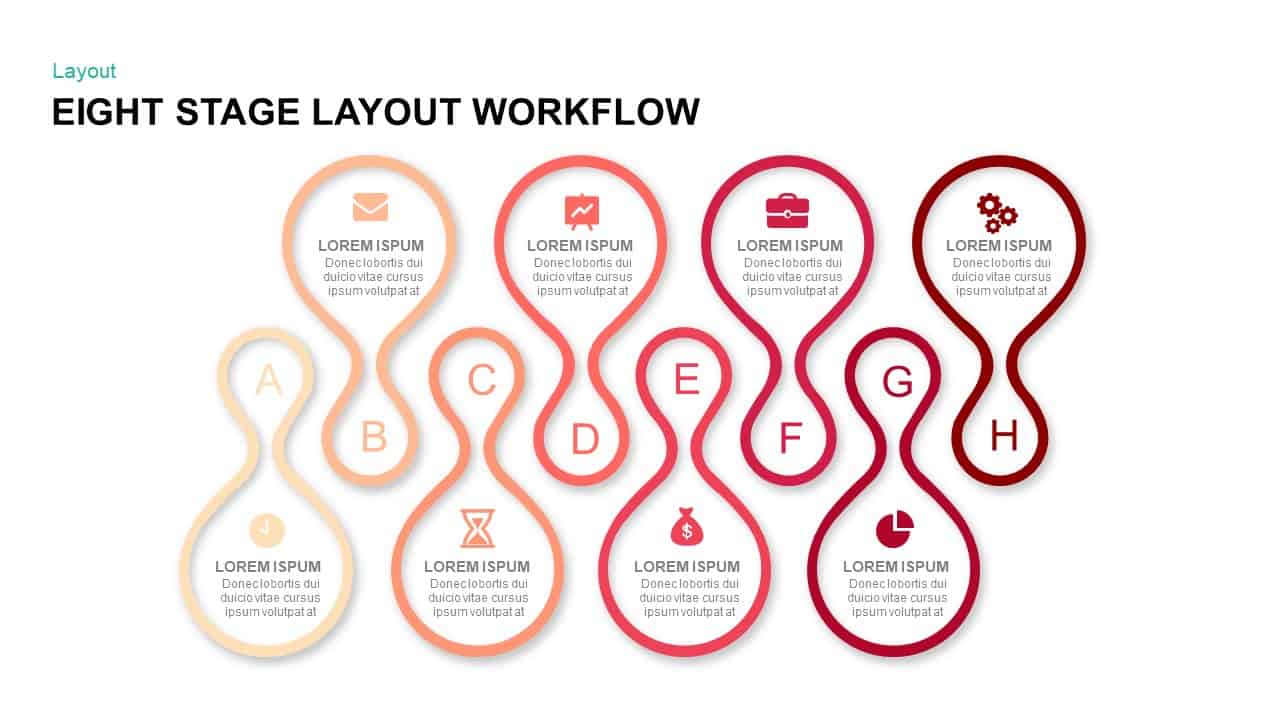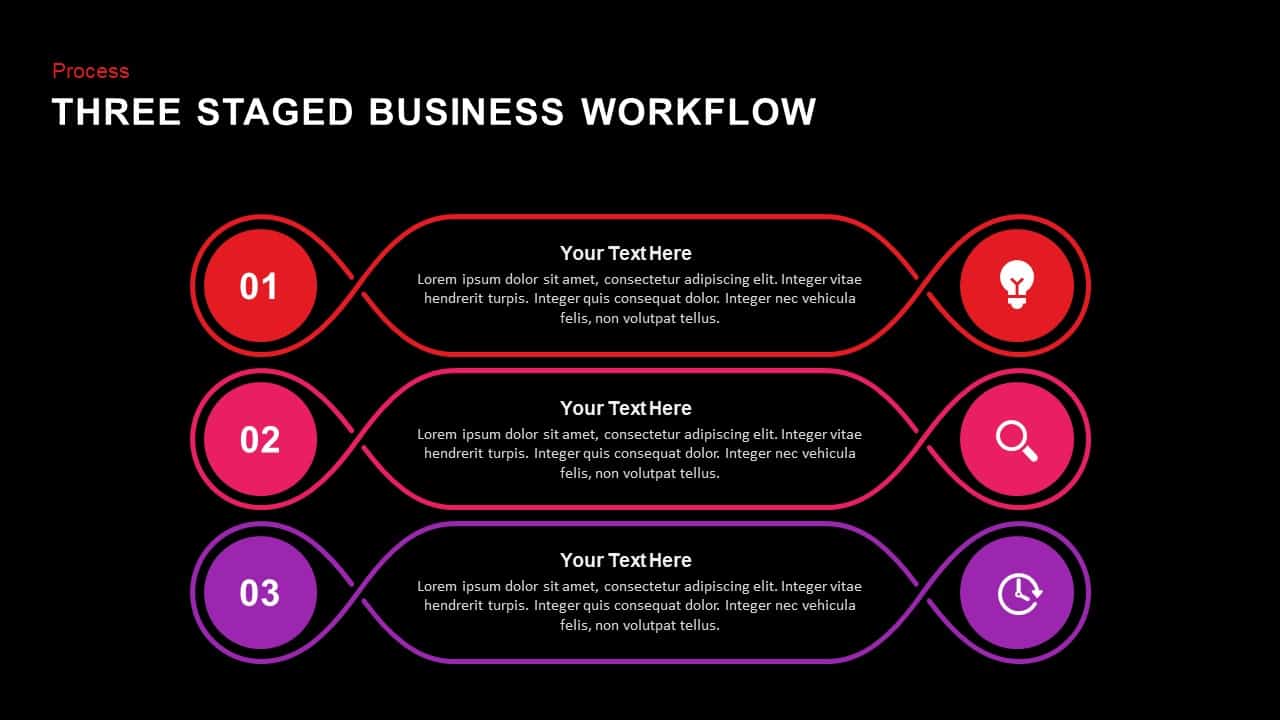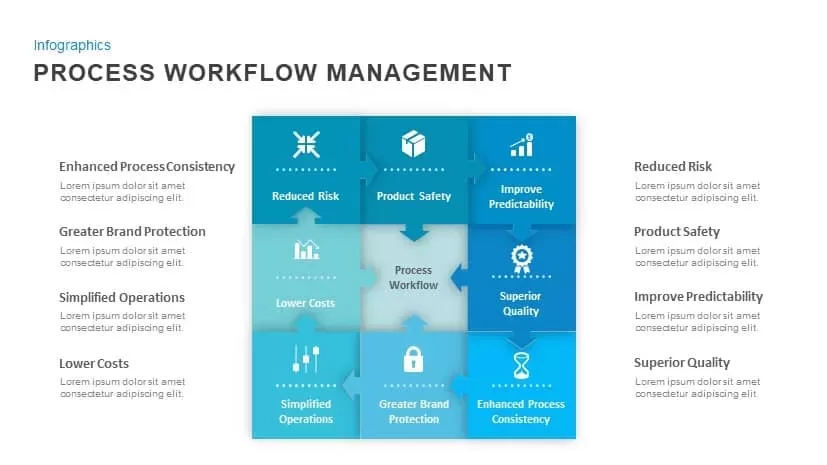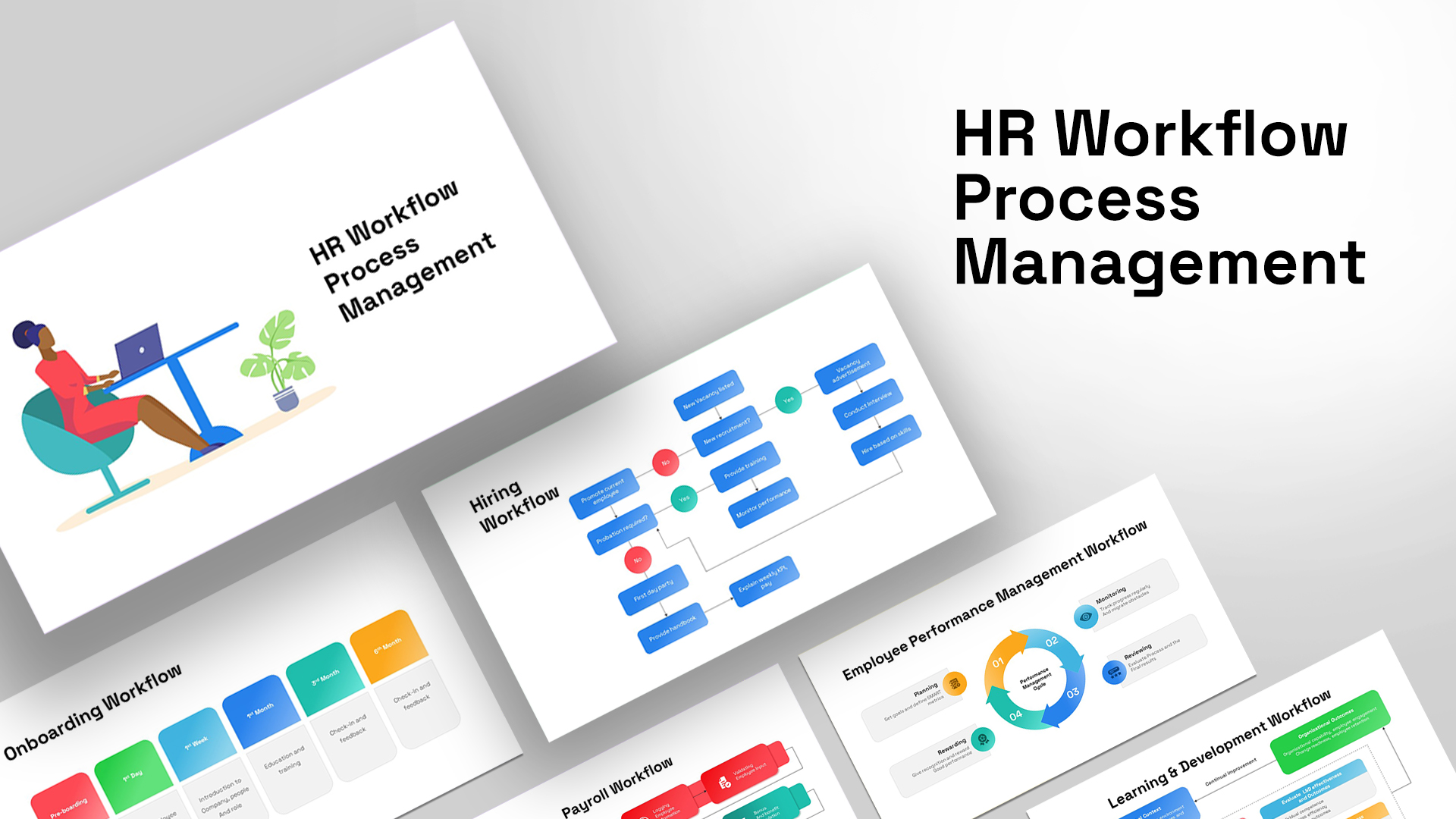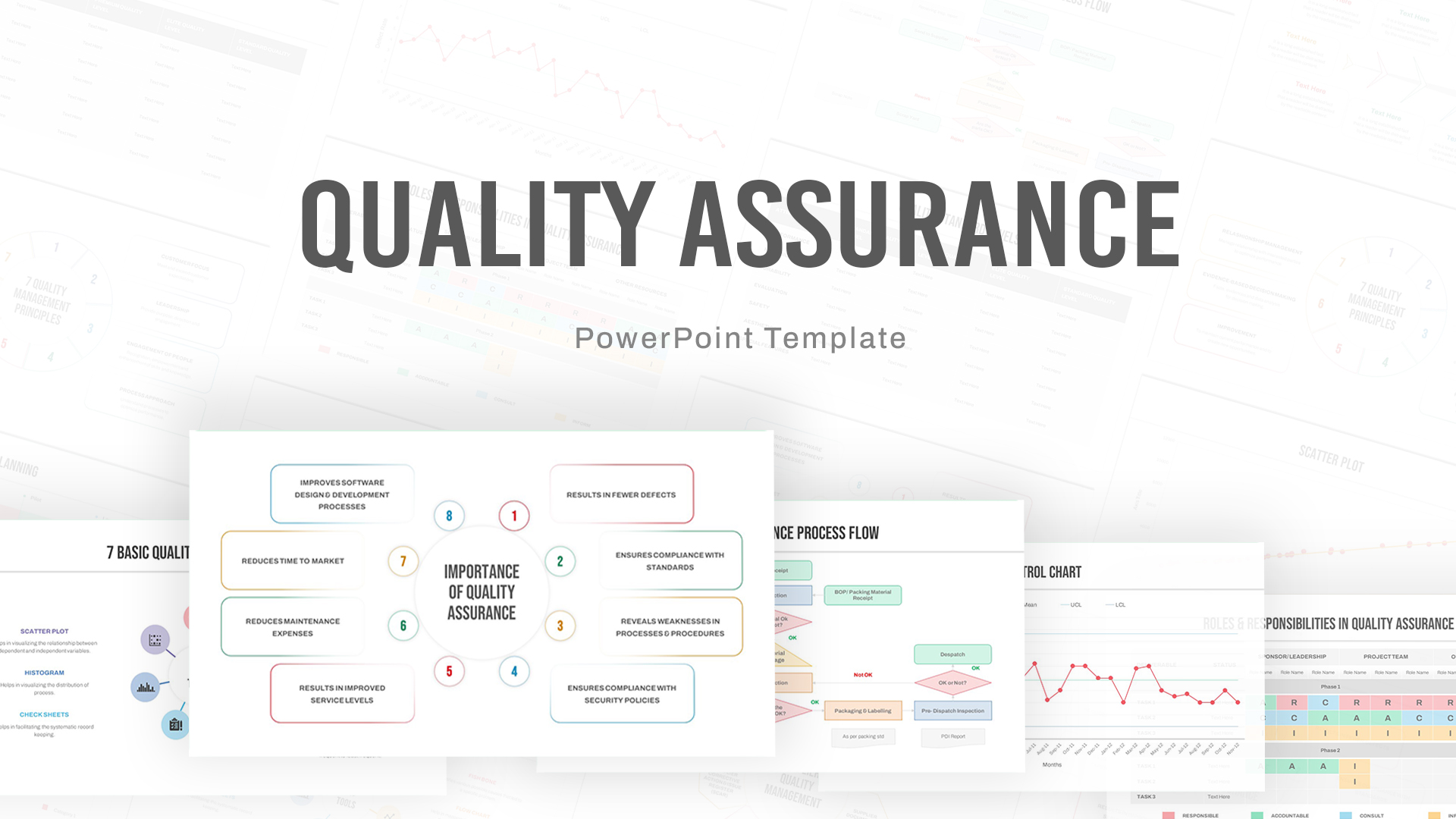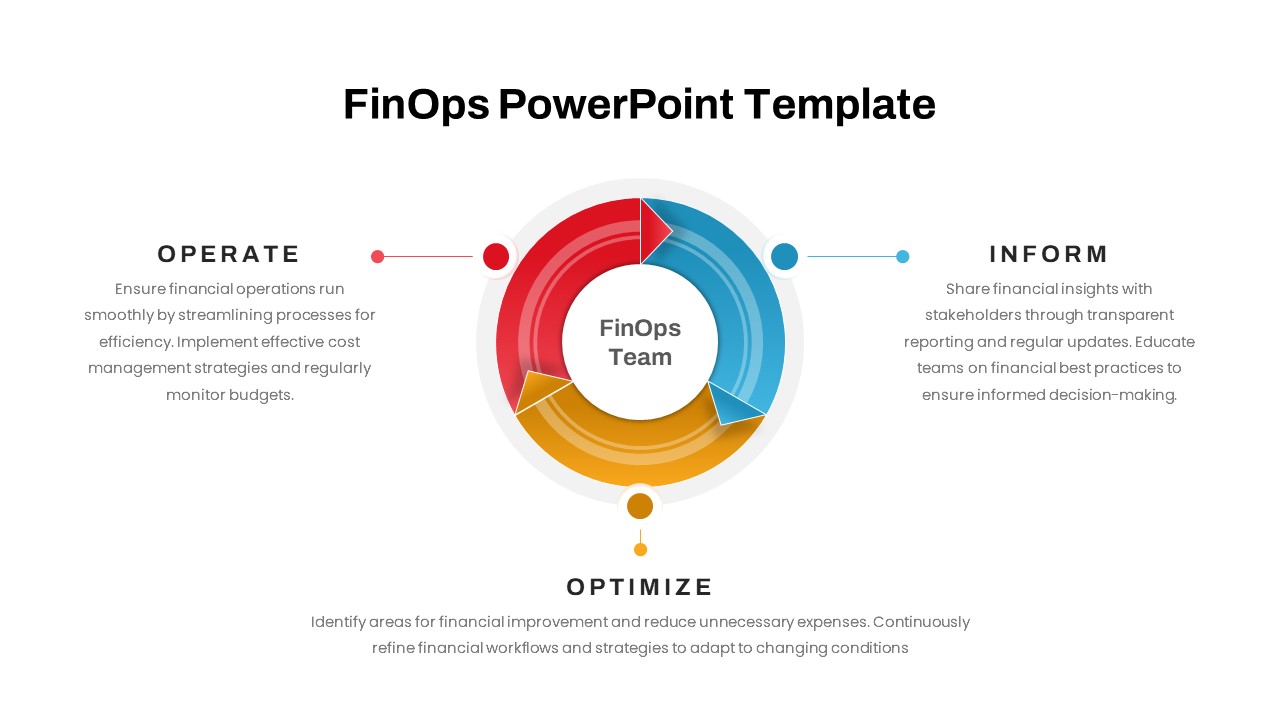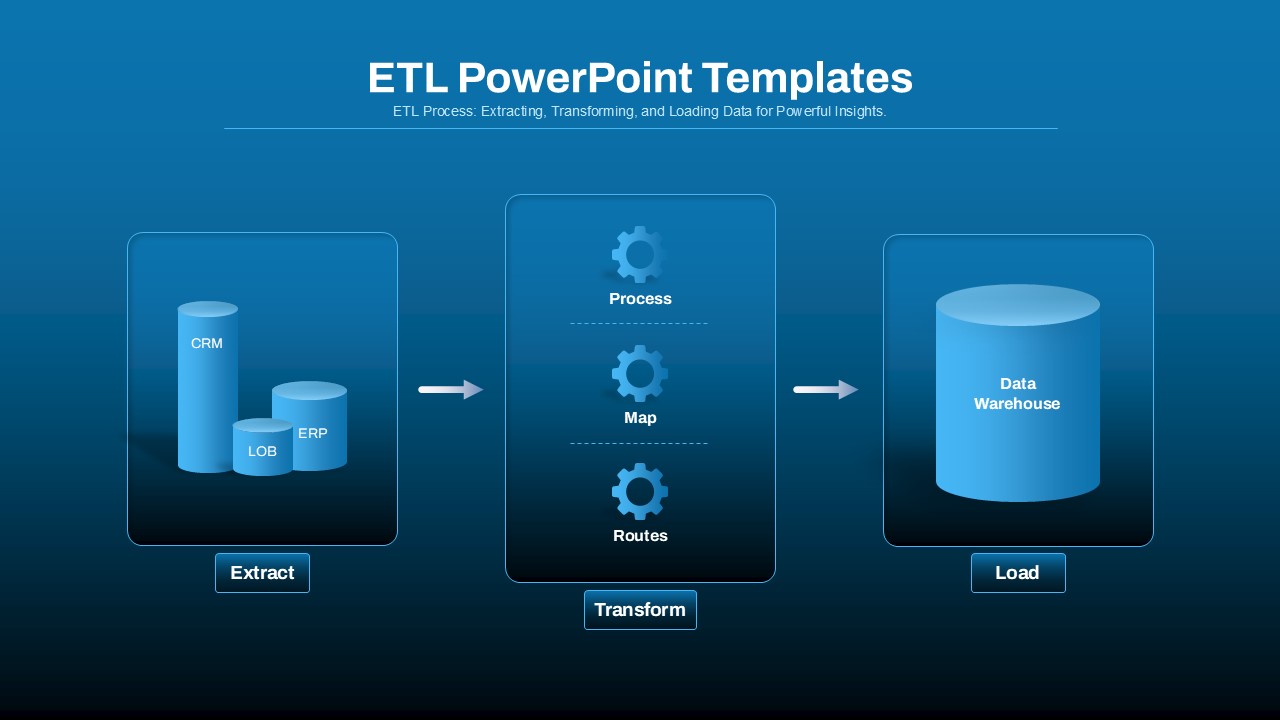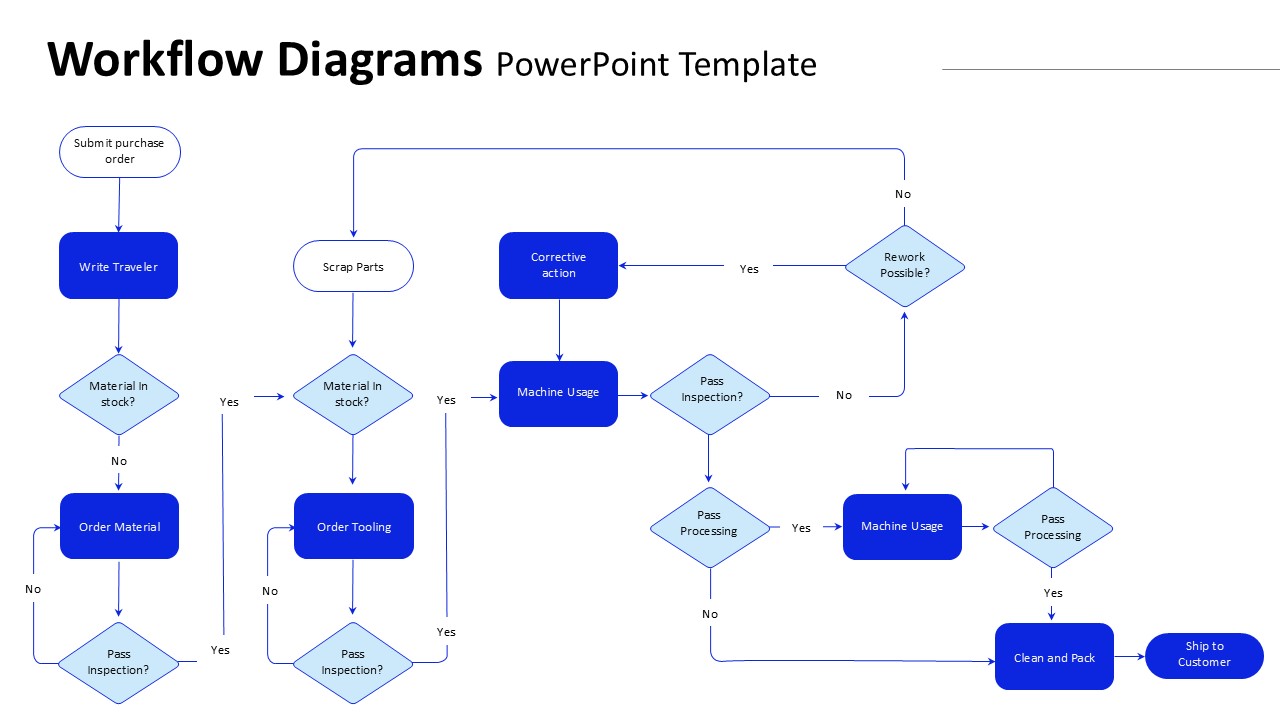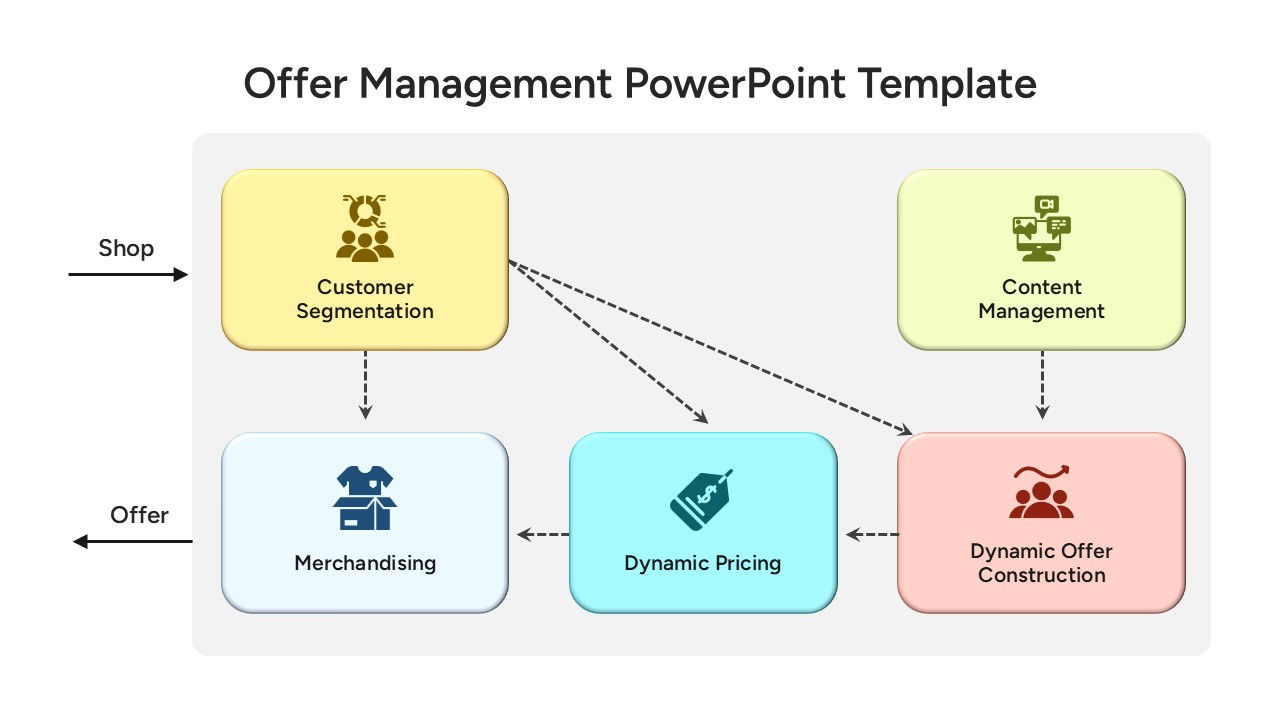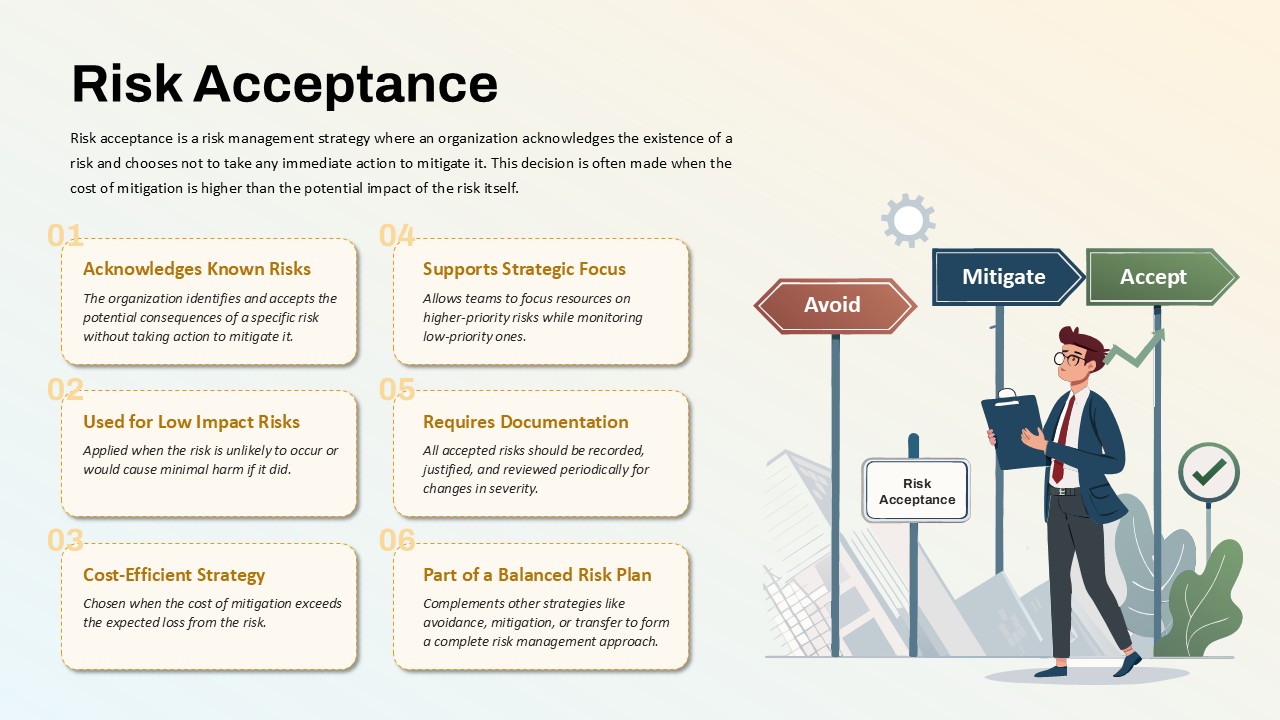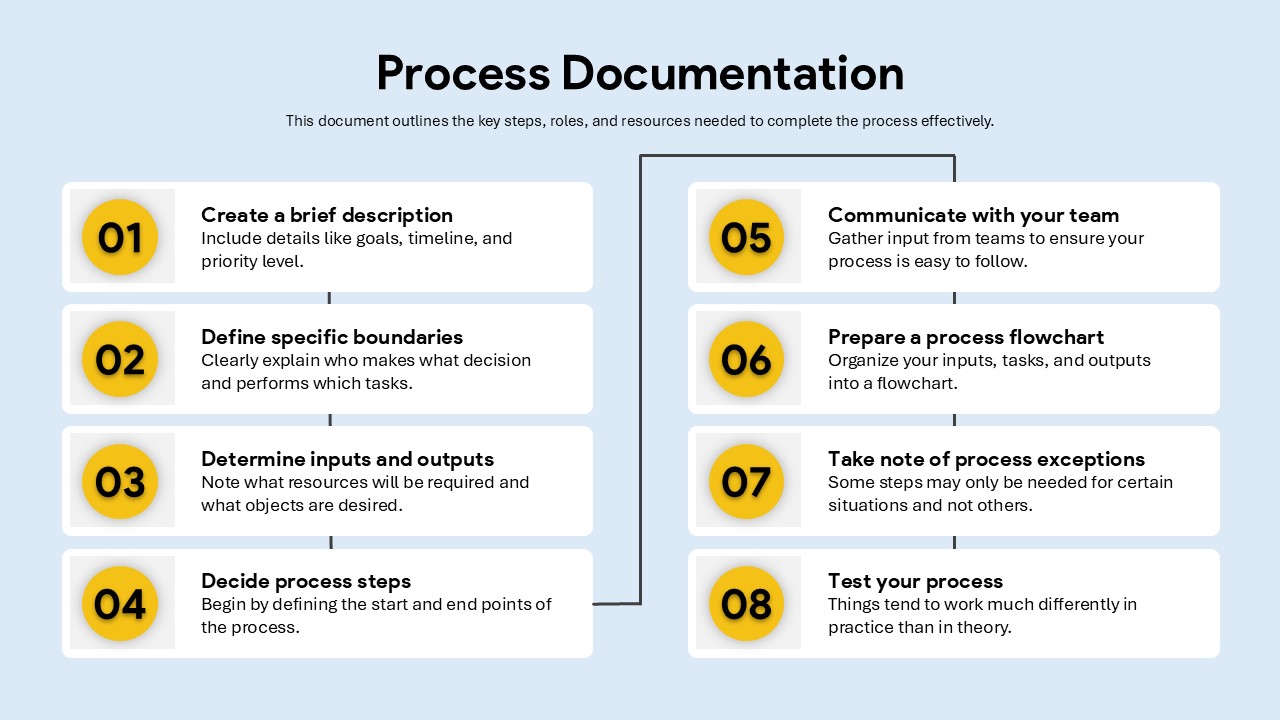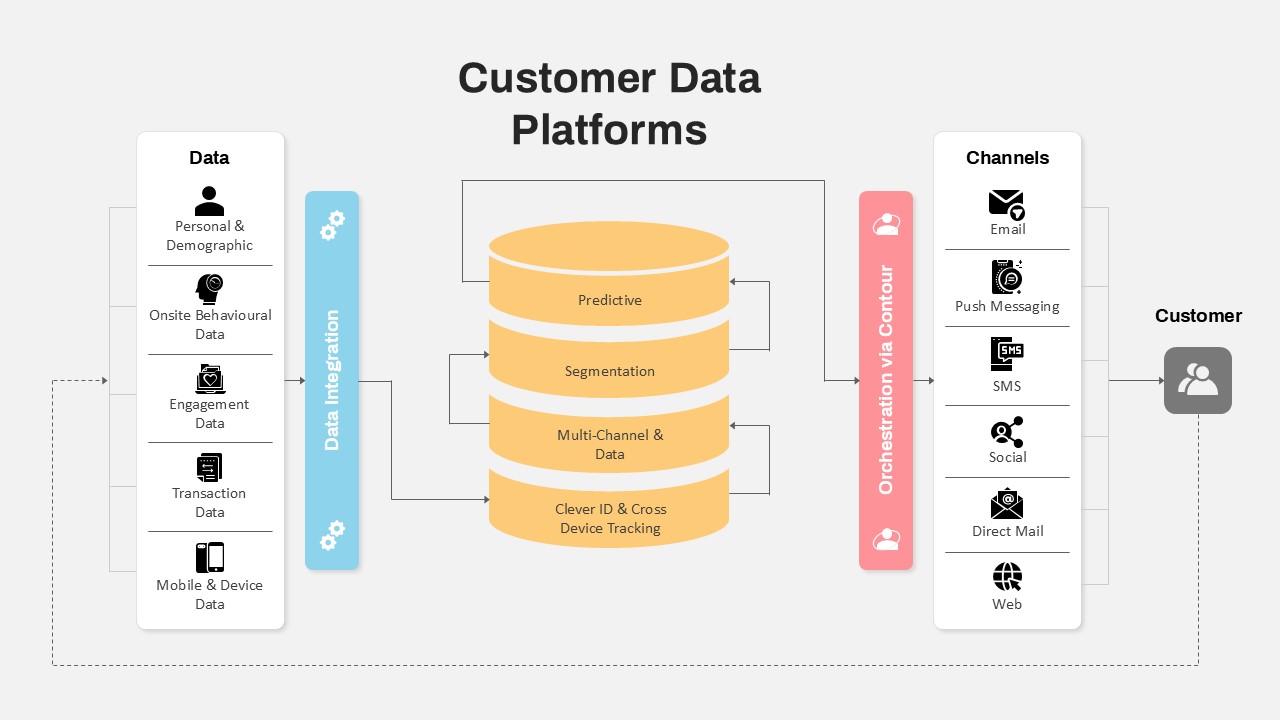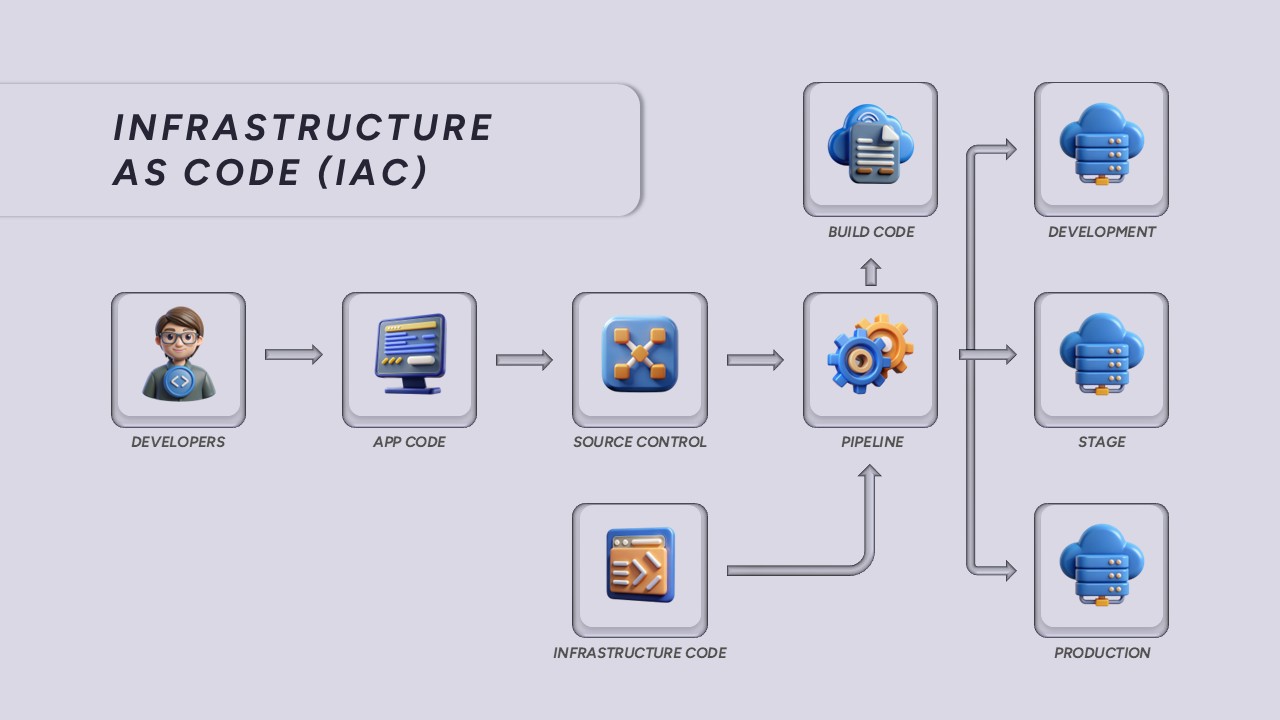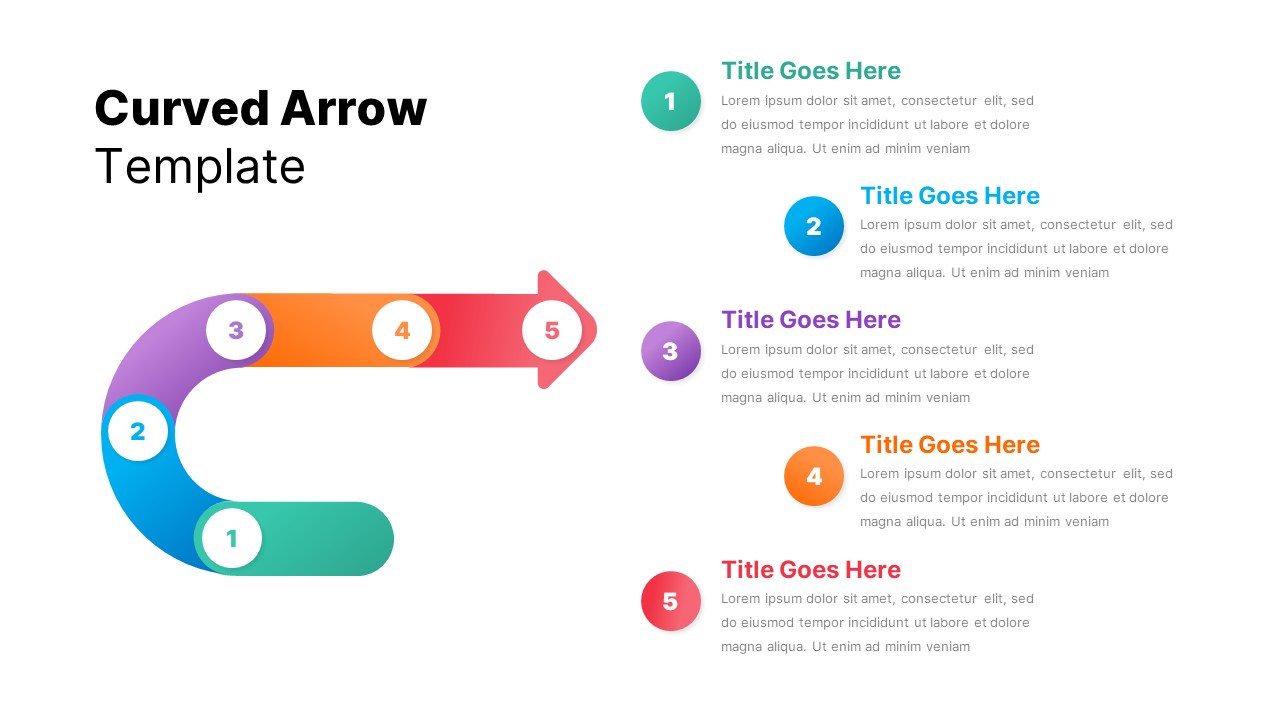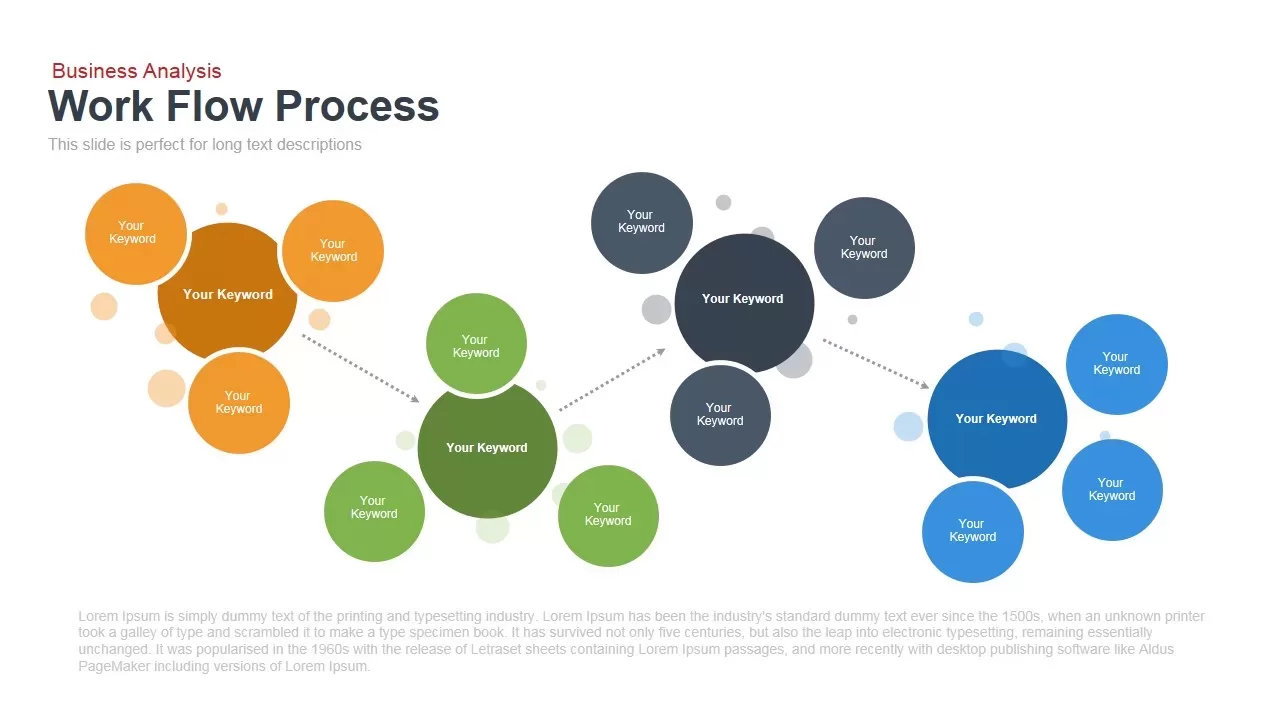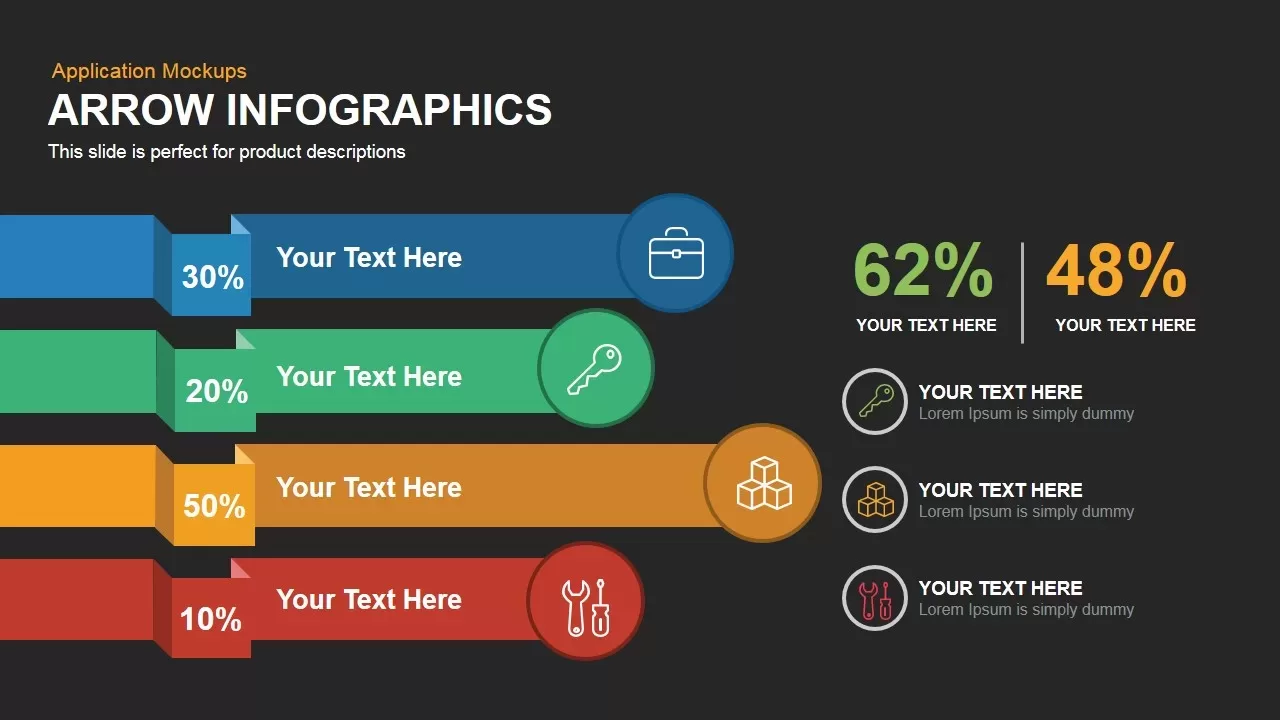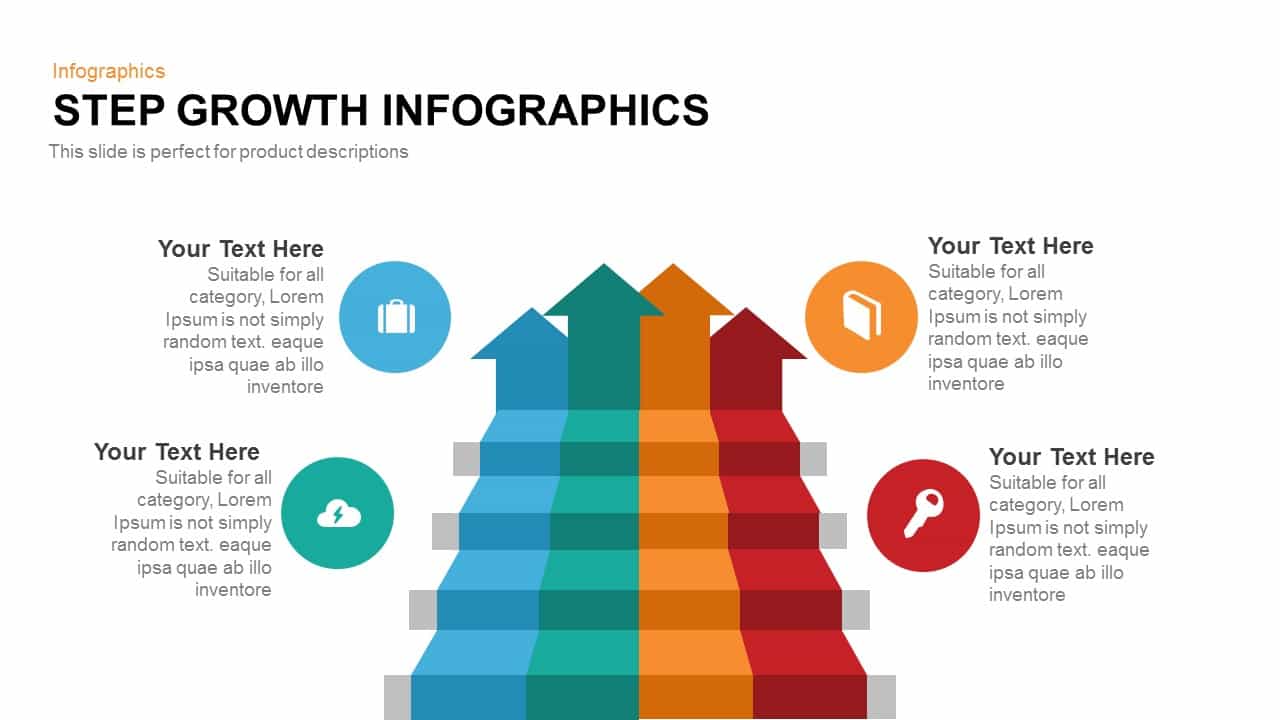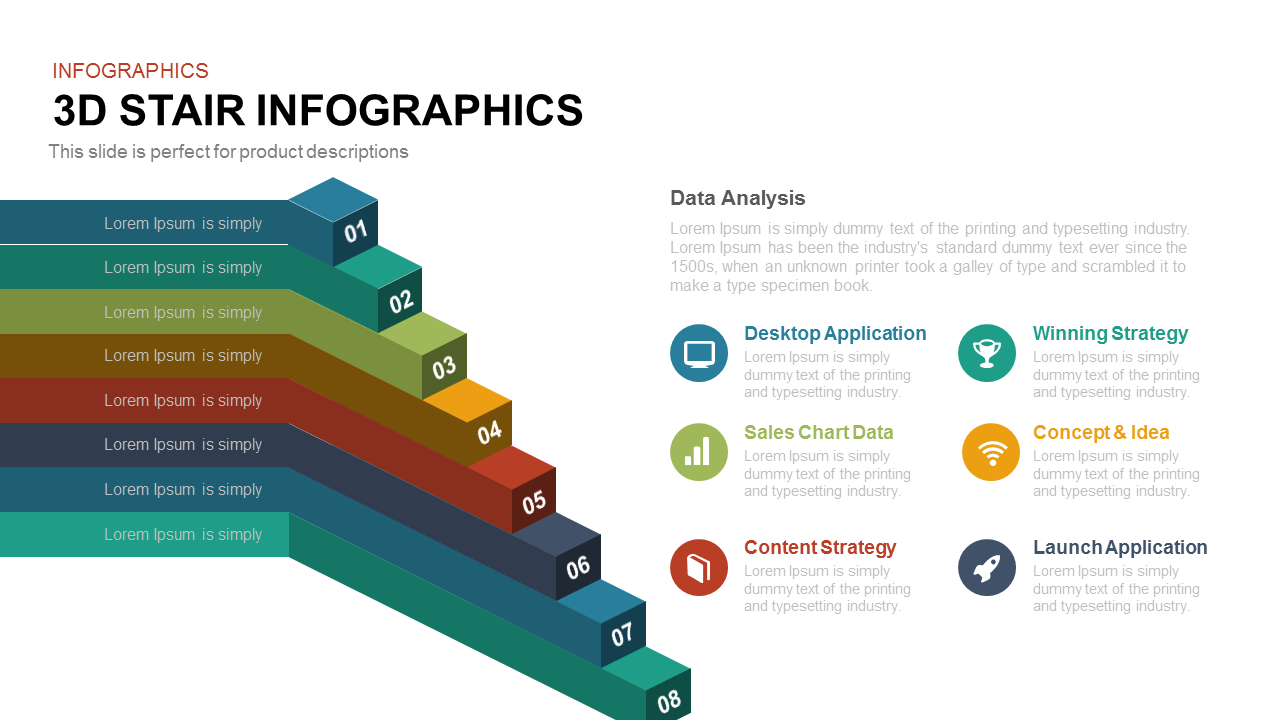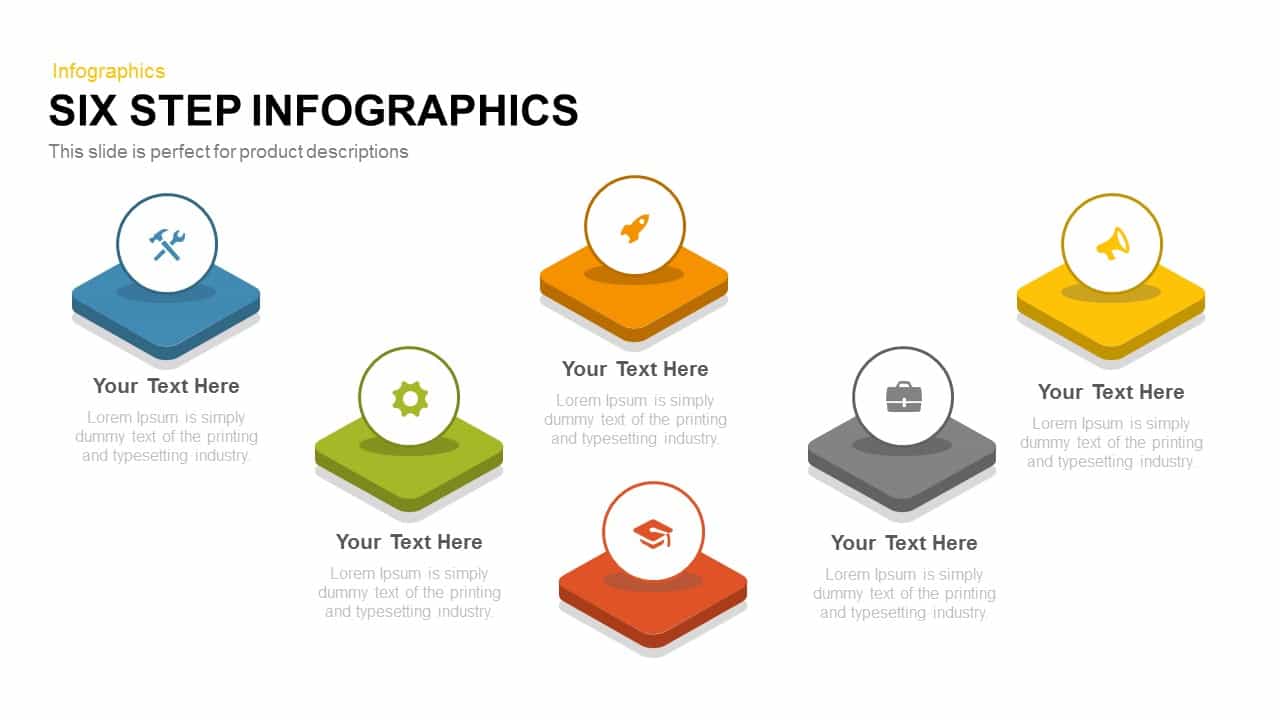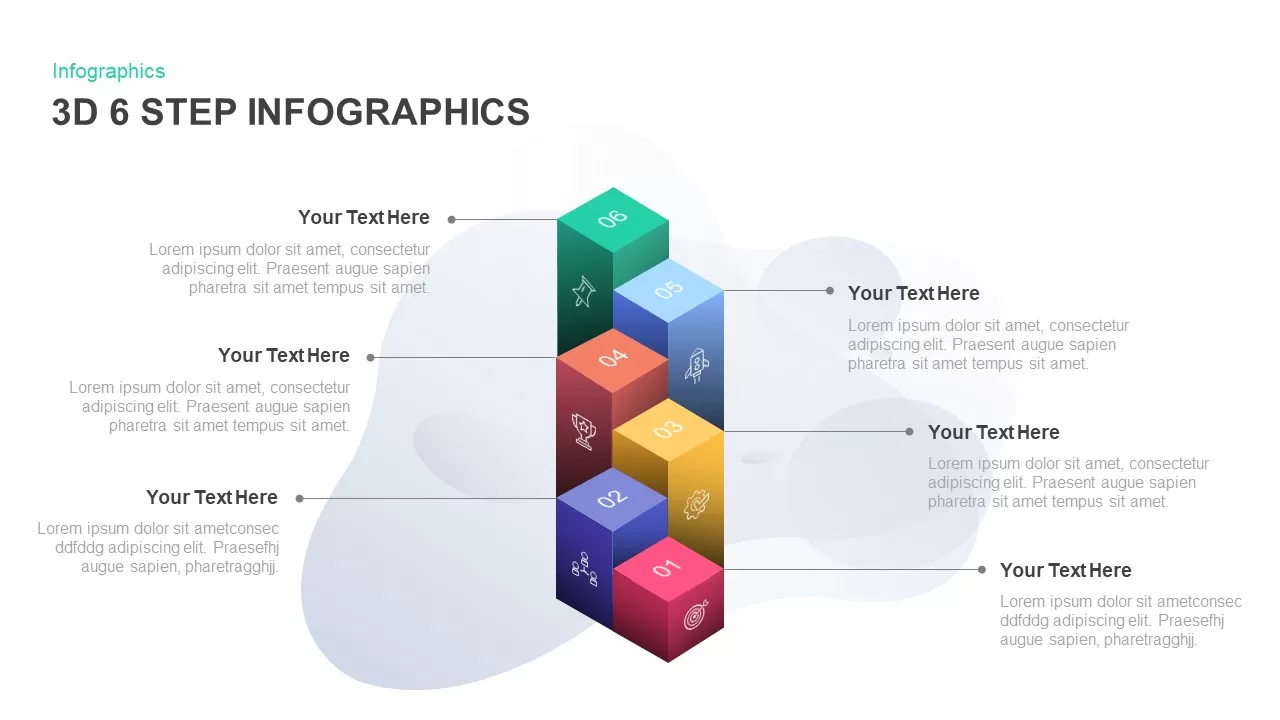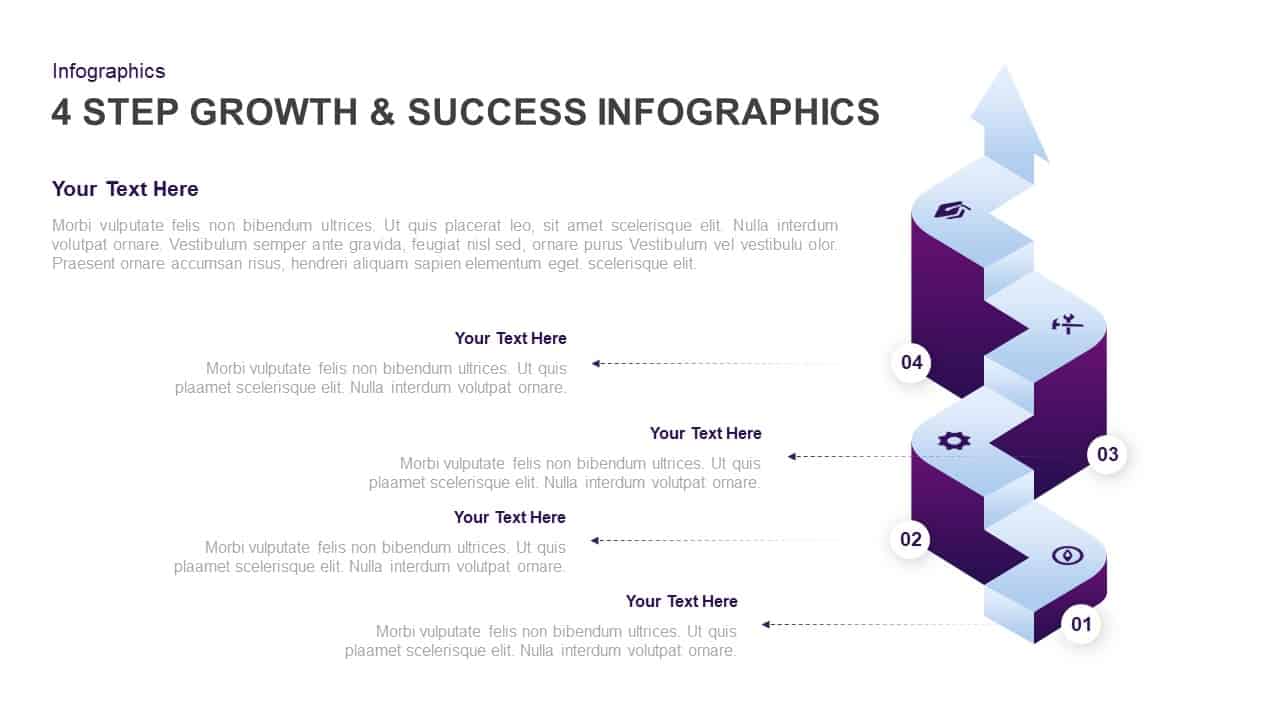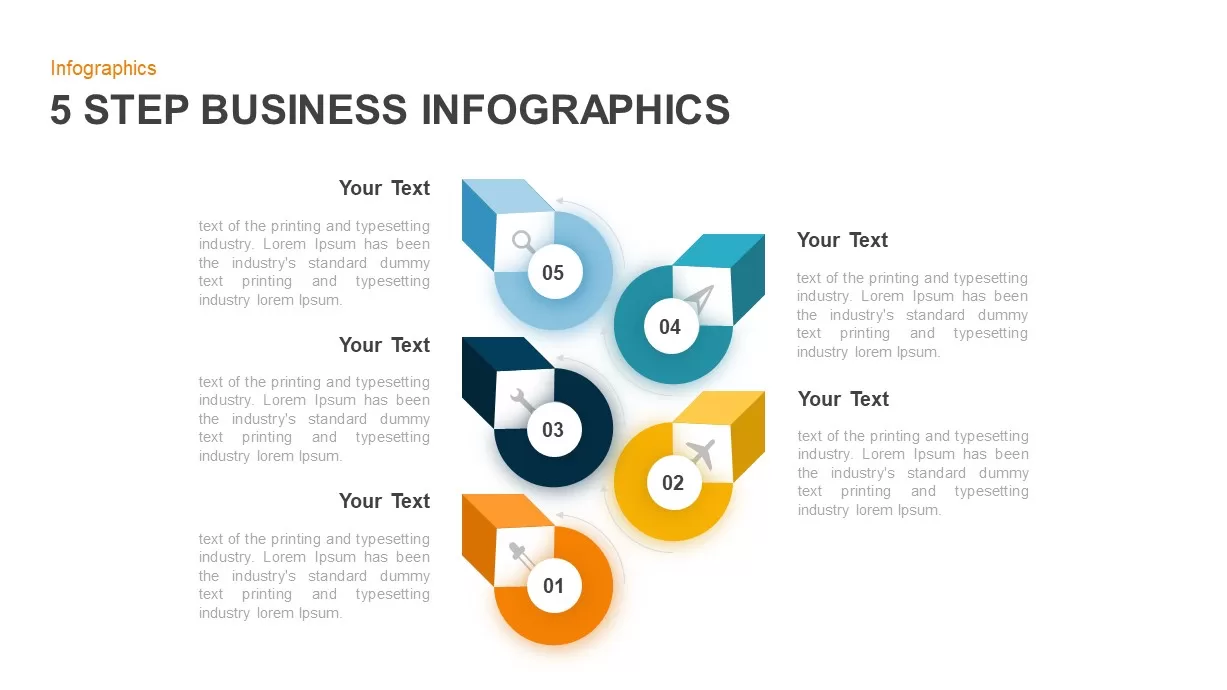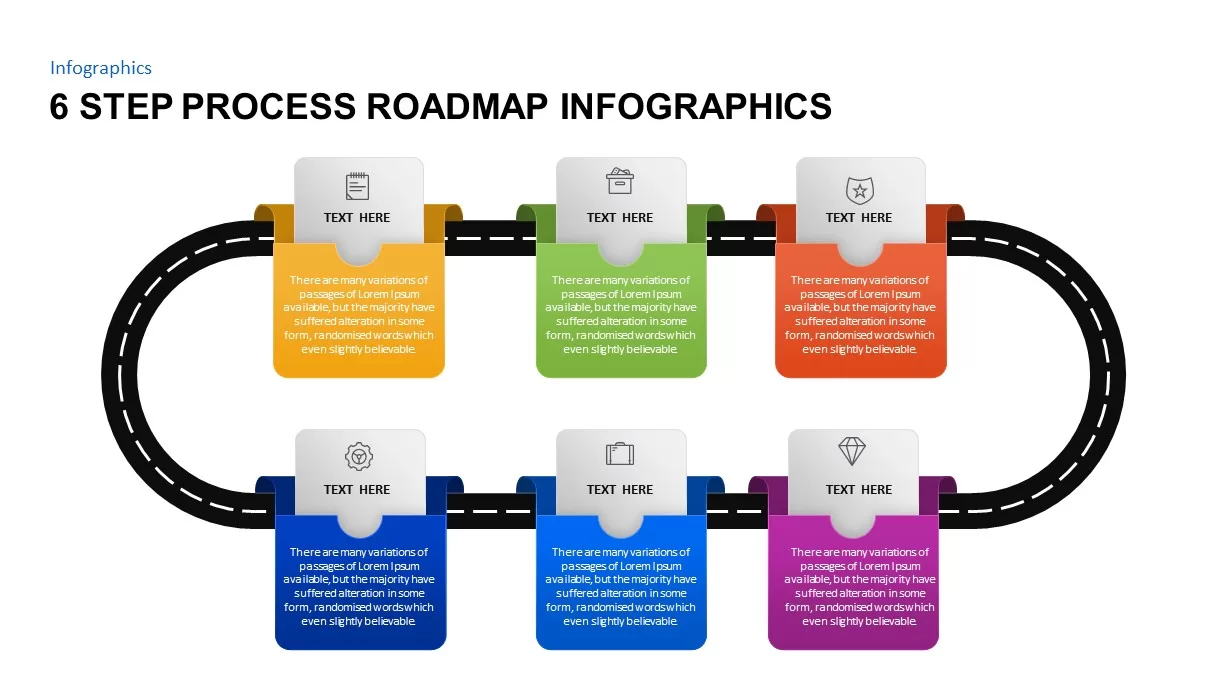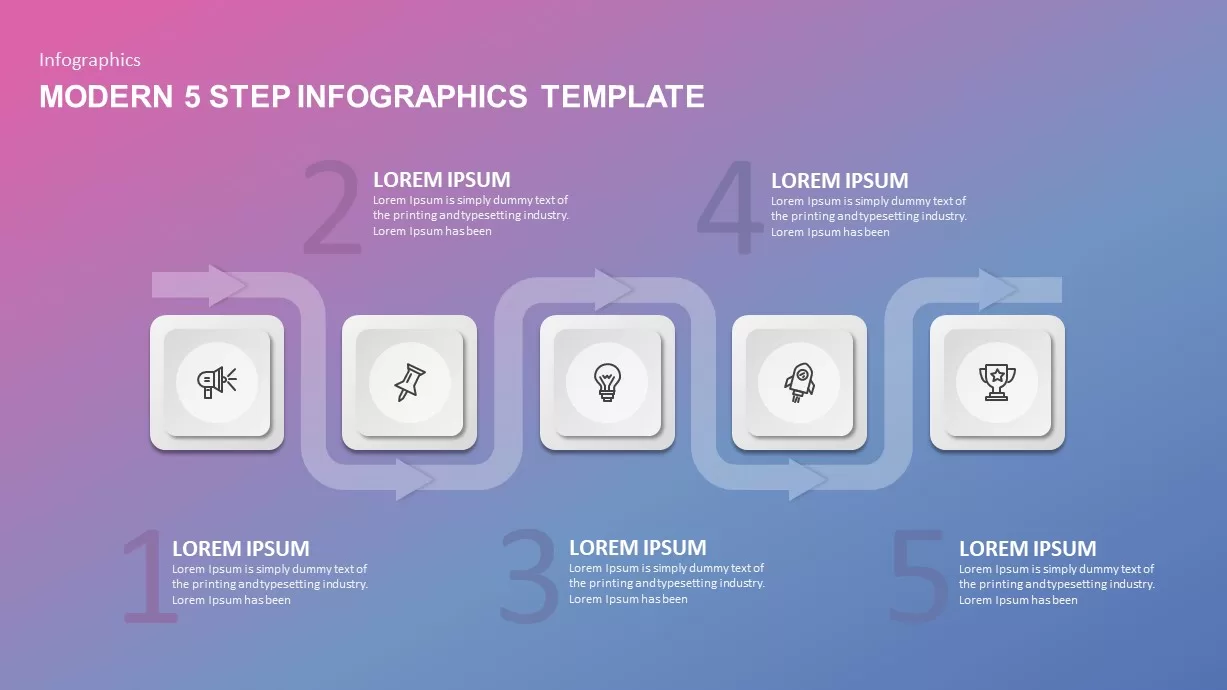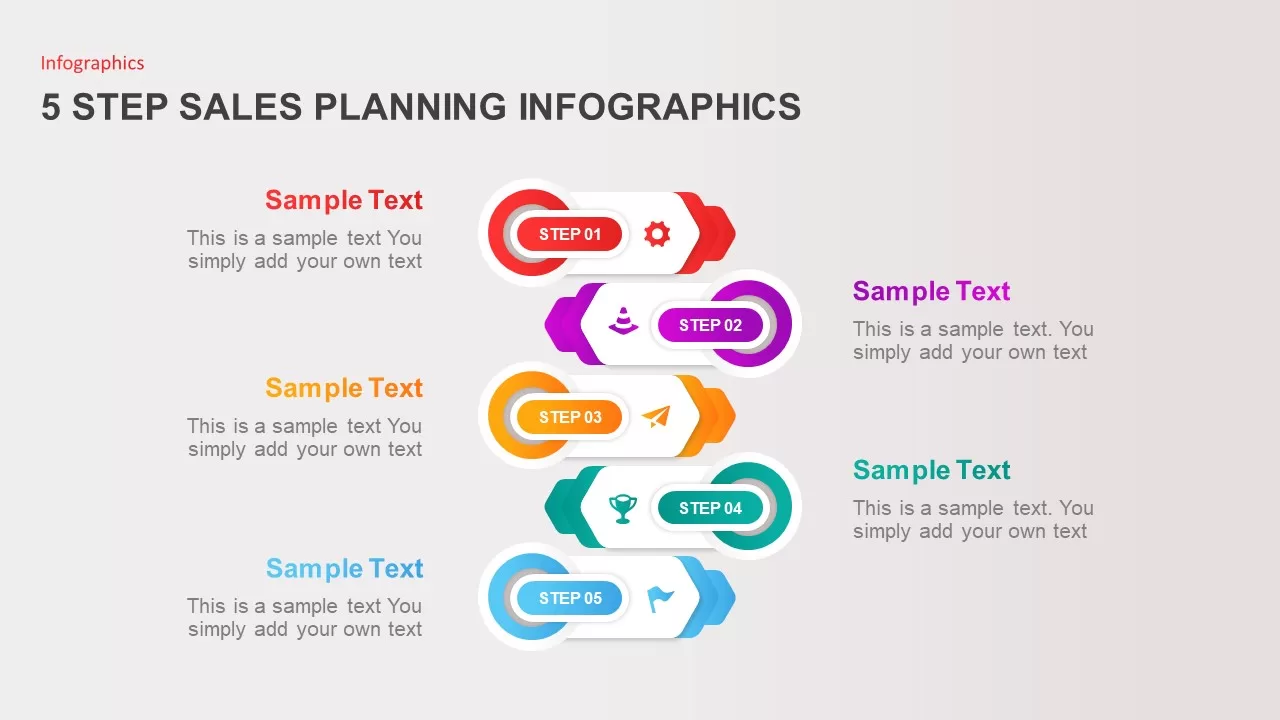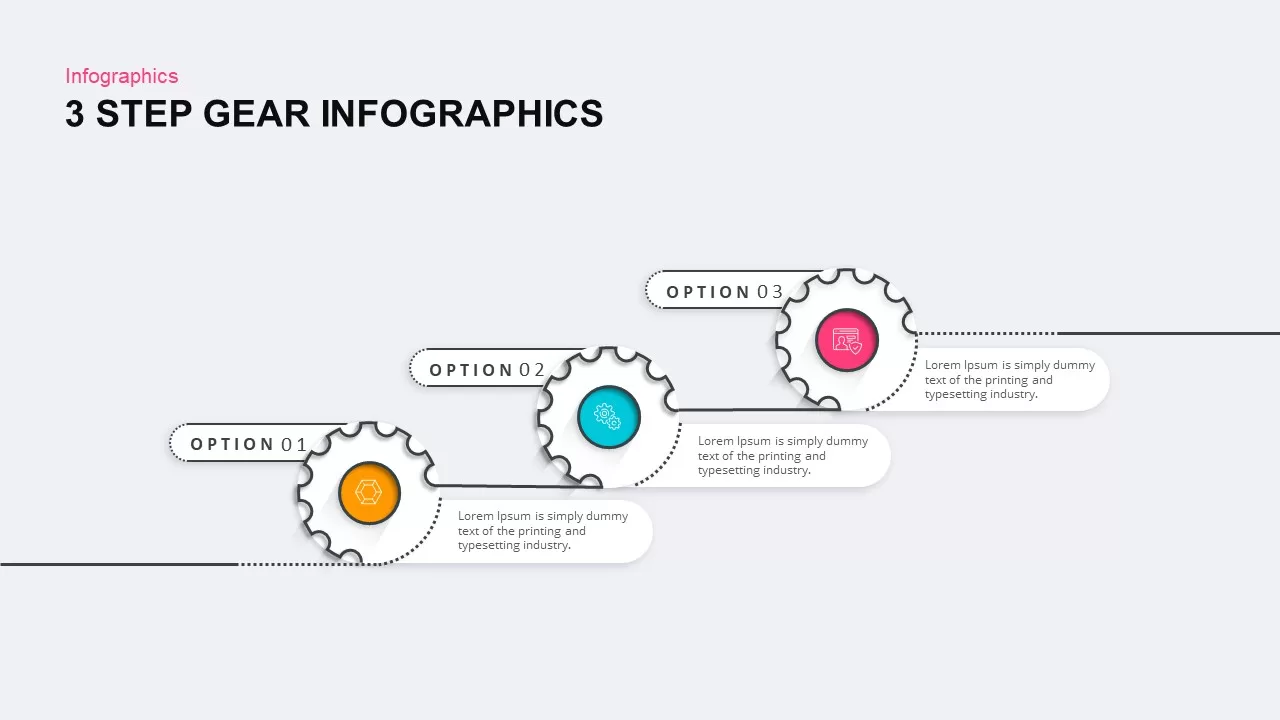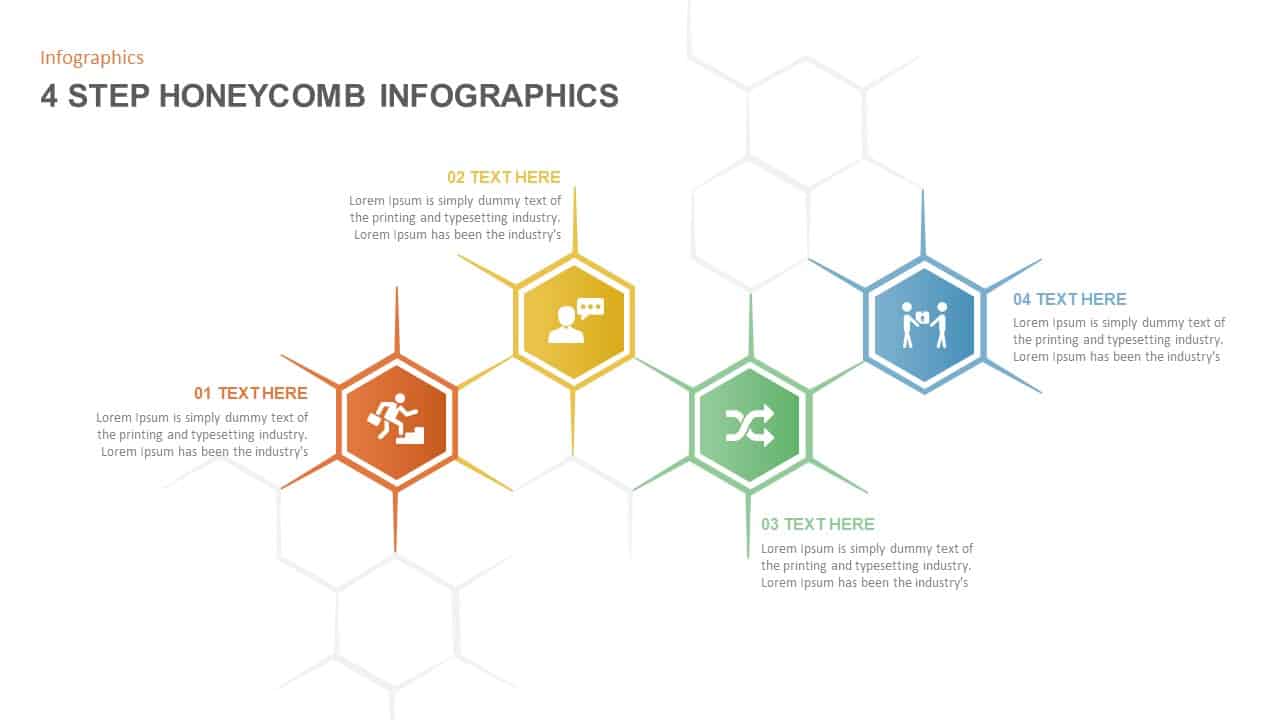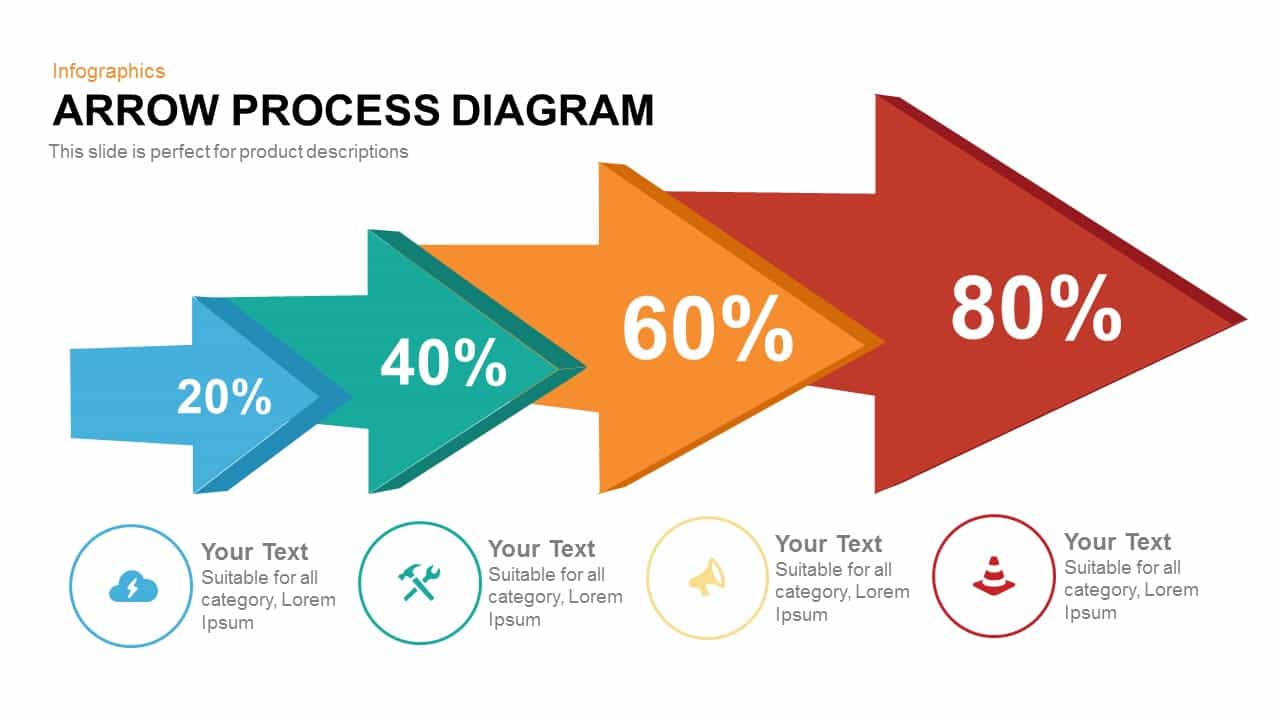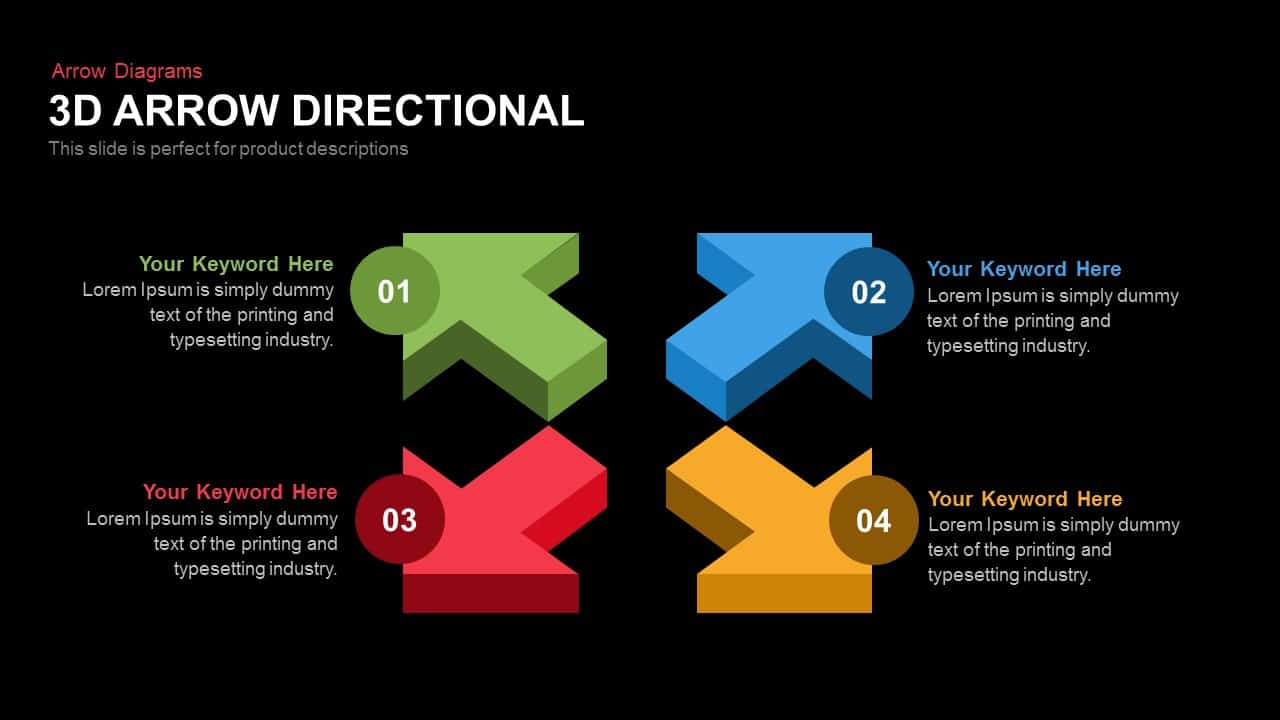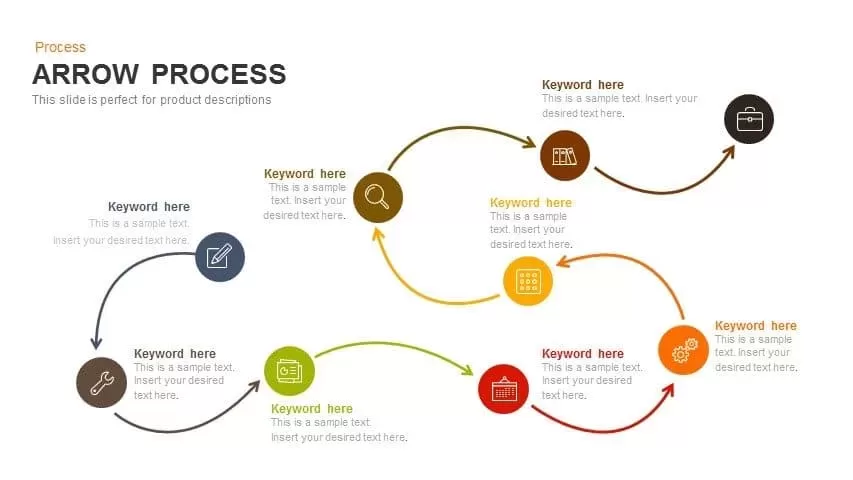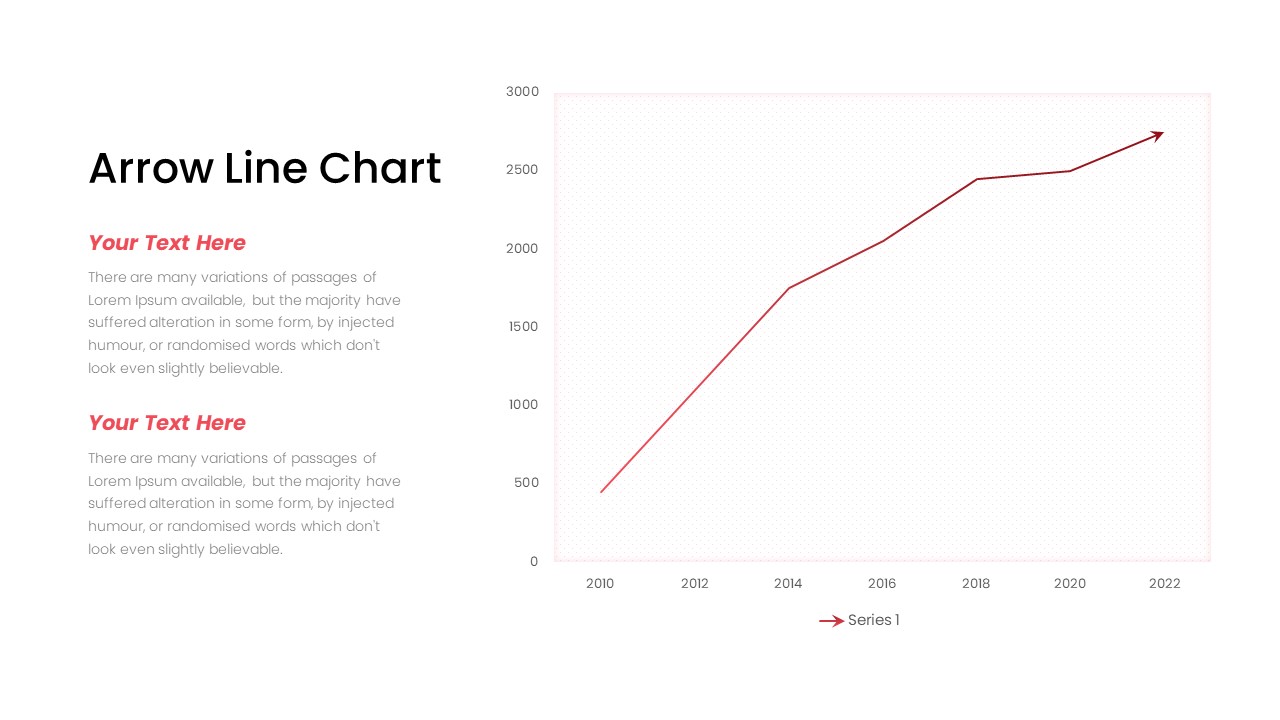Arrow Step Infographics Workflow Template for PowerPoint & Google Slides
This Arrow Step Infographics Workflow slide delivers a clear, engaging way to visualize a branching process with sequential and parallel steps. Featuring five distinct circular icons—colored in vibrant orange, fresh green, bright cyan, neutral beige, and bold red—it maps out stages from initial user profile to document creation, email distribution, branching calendar and web tasks, culminating in performance analysis. Gray arrows guide viewer attention through each phase, while ample white space and minimalist line icons ensure focus remains on your content.
Built for effortless customization, all shapes and icons in this template are fully editable. Change iconography to reflect your industry, adjust color palettes to match brand guidelines, and modify titles and text placeholders in seconds. The slide’s layout supports multi-directional flows, making it ideal for illustrating workflows that include decision points, parallel tasks, or converging outcomes. Seamless integration with PowerPoint and Google Slides maintains consistent styling and high-resolution clarity across devices, eliminating formatting concerns during presentations or team collaborations.
Who is it for
Project managers, business analysts, and marketing teams will benefit from this slide when outlining client journeys, process branches, or task dependencies. Product owners, operations leads, and IT architects can leverage the branching design to map deployment paths, decision trees, or split-test workflows for internal reviews and stakeholder briefings.
Other Uses
Beyond core process mapping, repurpose this infographic for customer onboarding flows, CRM pipeline overviews, campaign scheduling breakdowns, or cross-functional task assignments. Its modular components are also perfect for educational training modules, sales enablement decks, or executive summaries—allowing you to represent complex, multi-step procedures with clarity and visual appeal.
Login to download this file