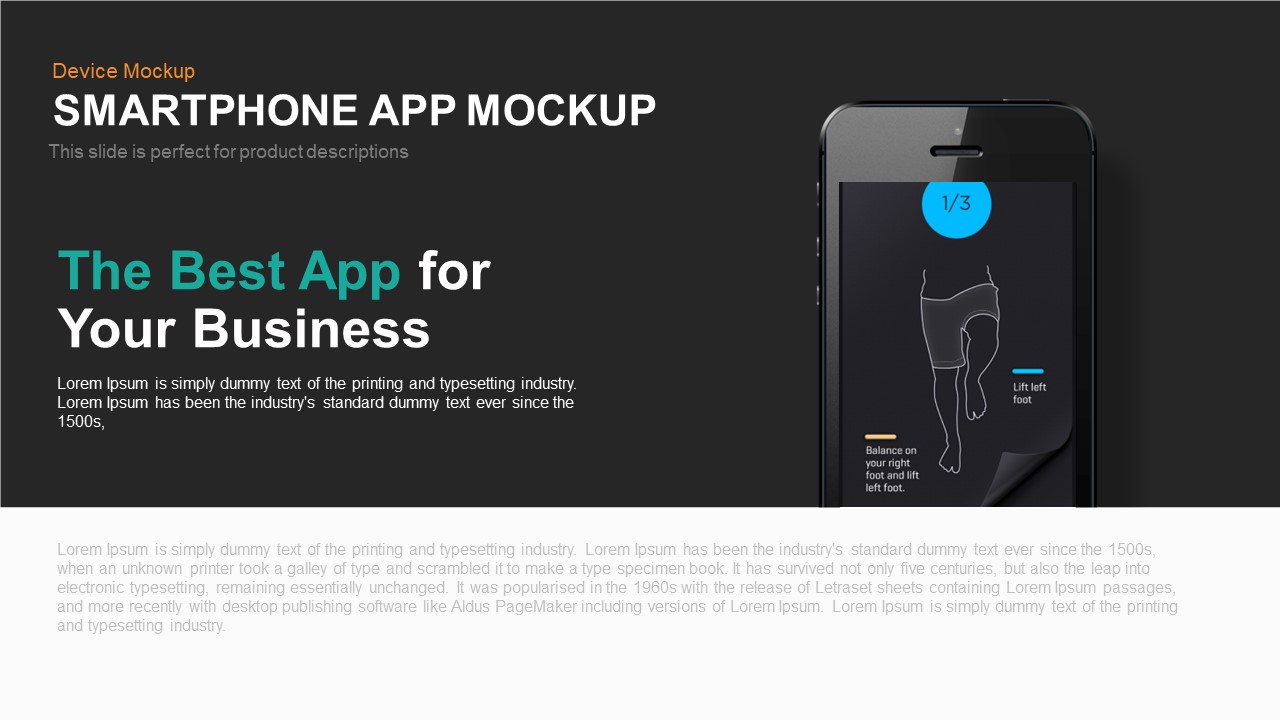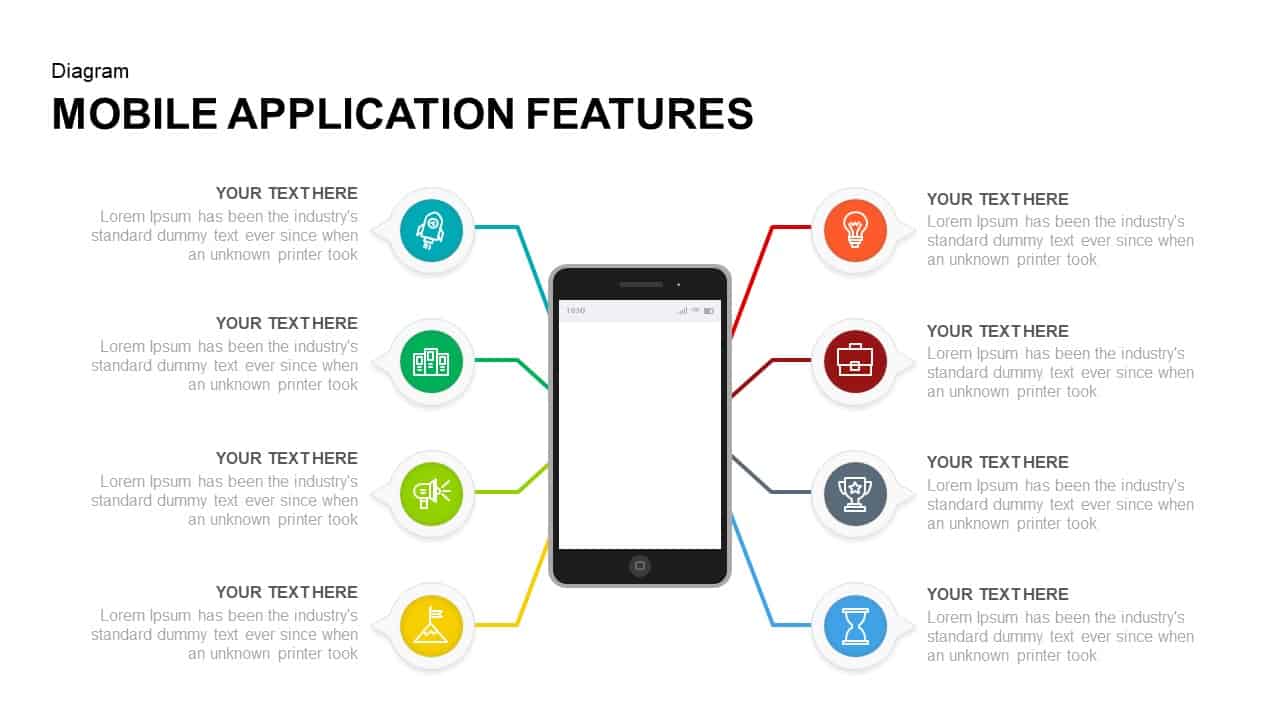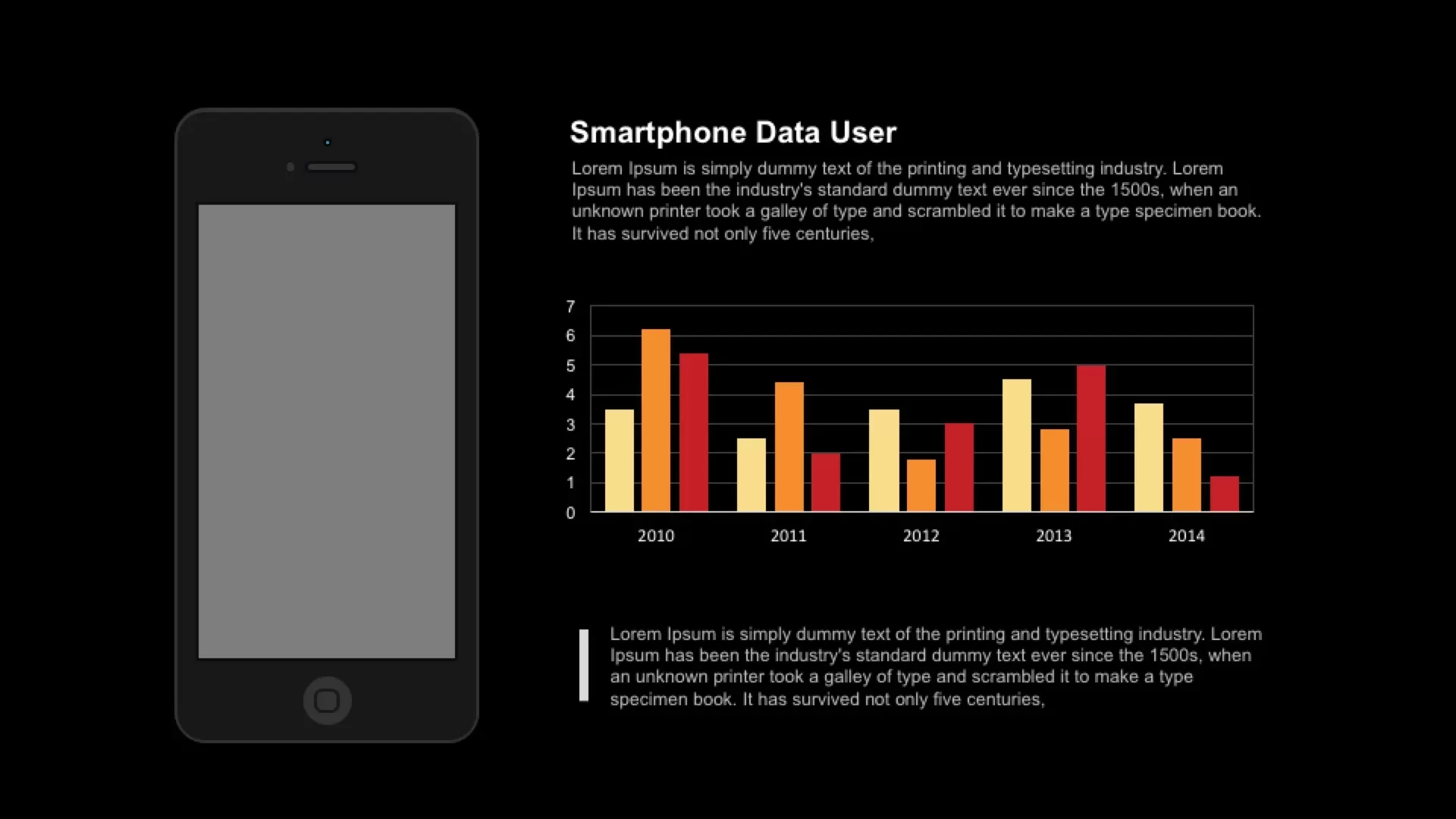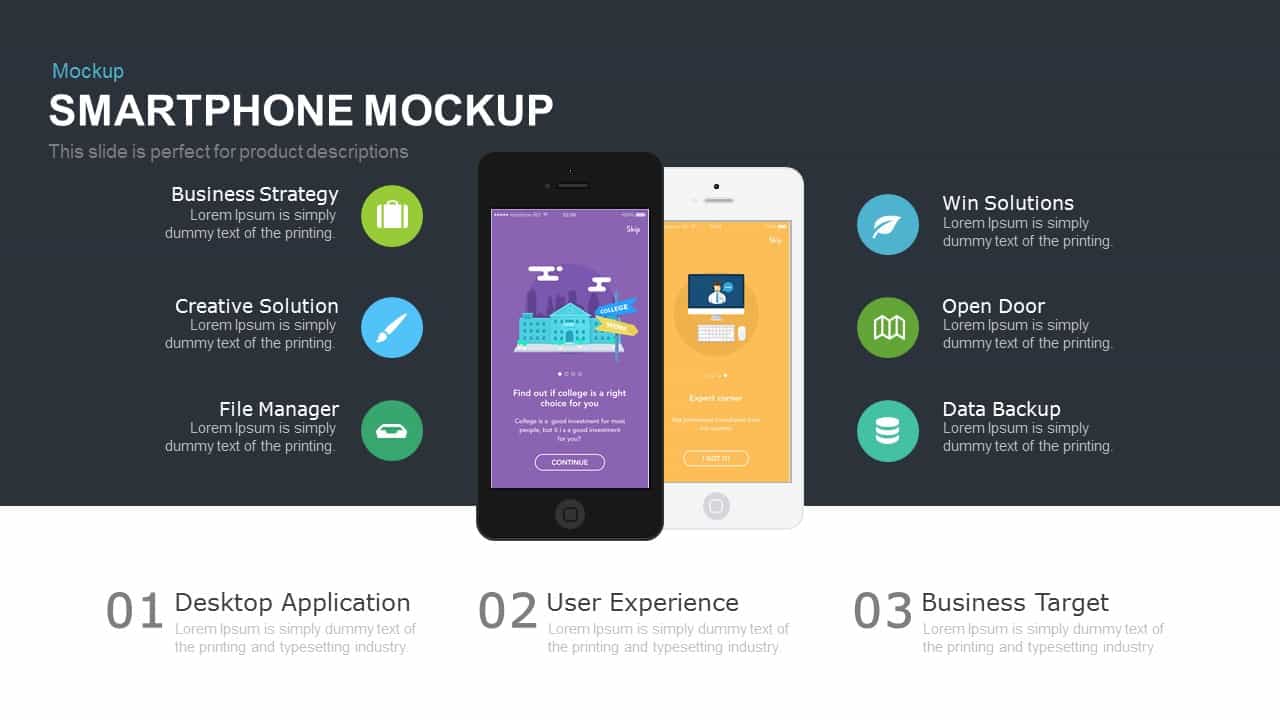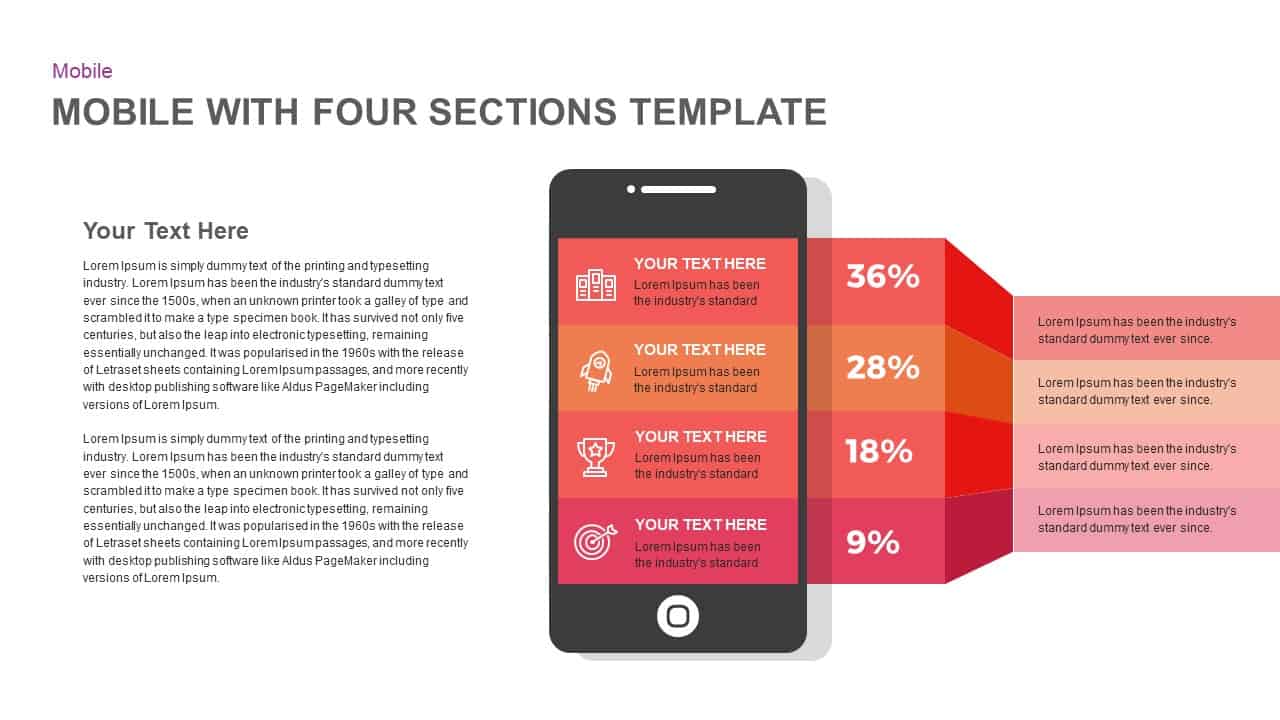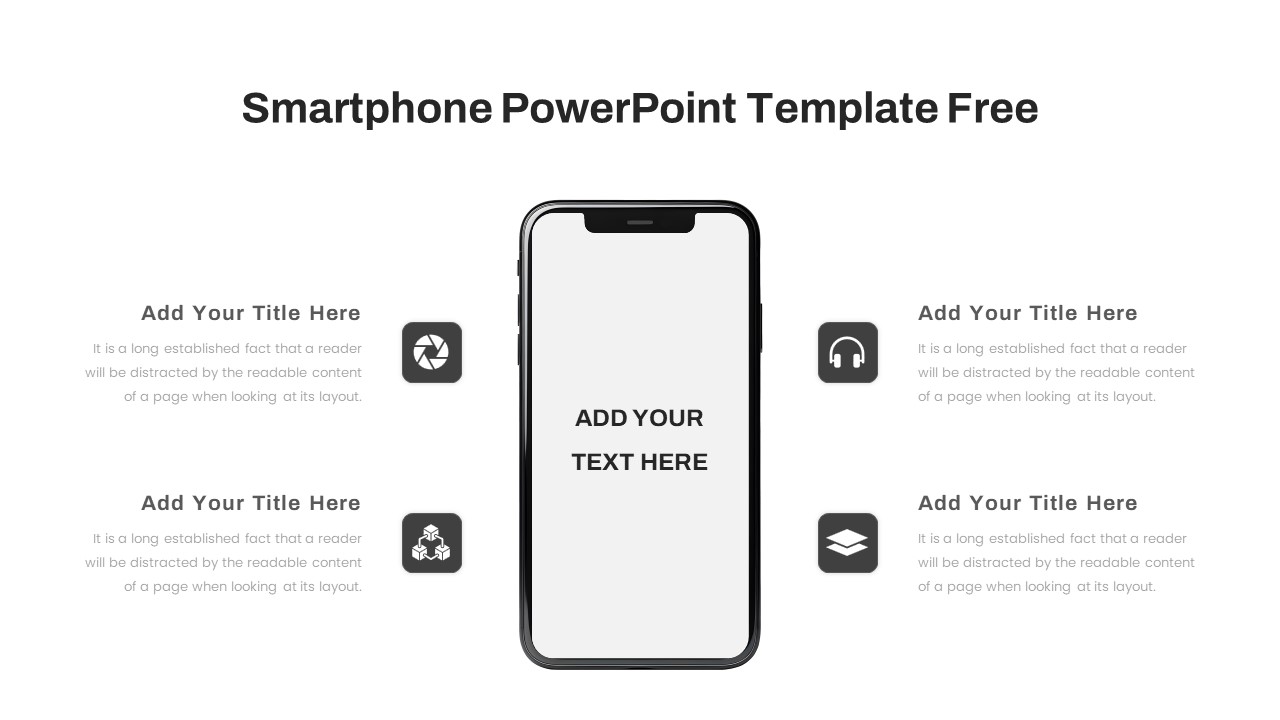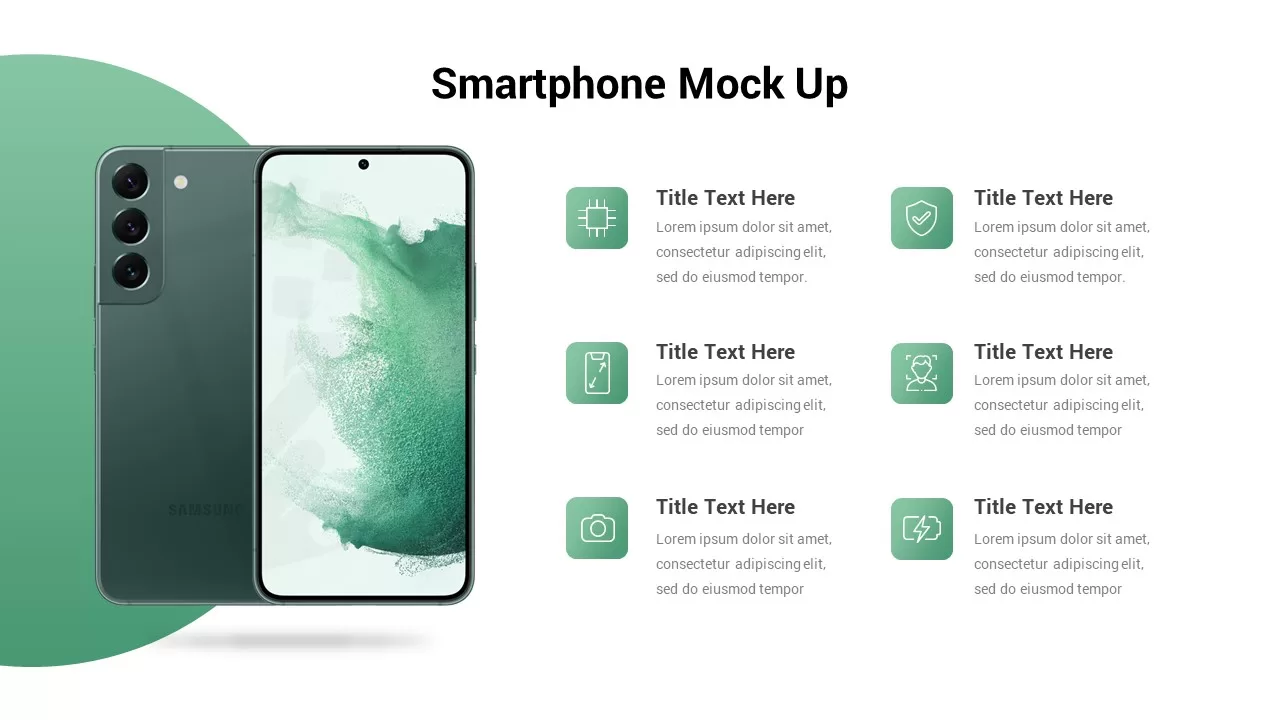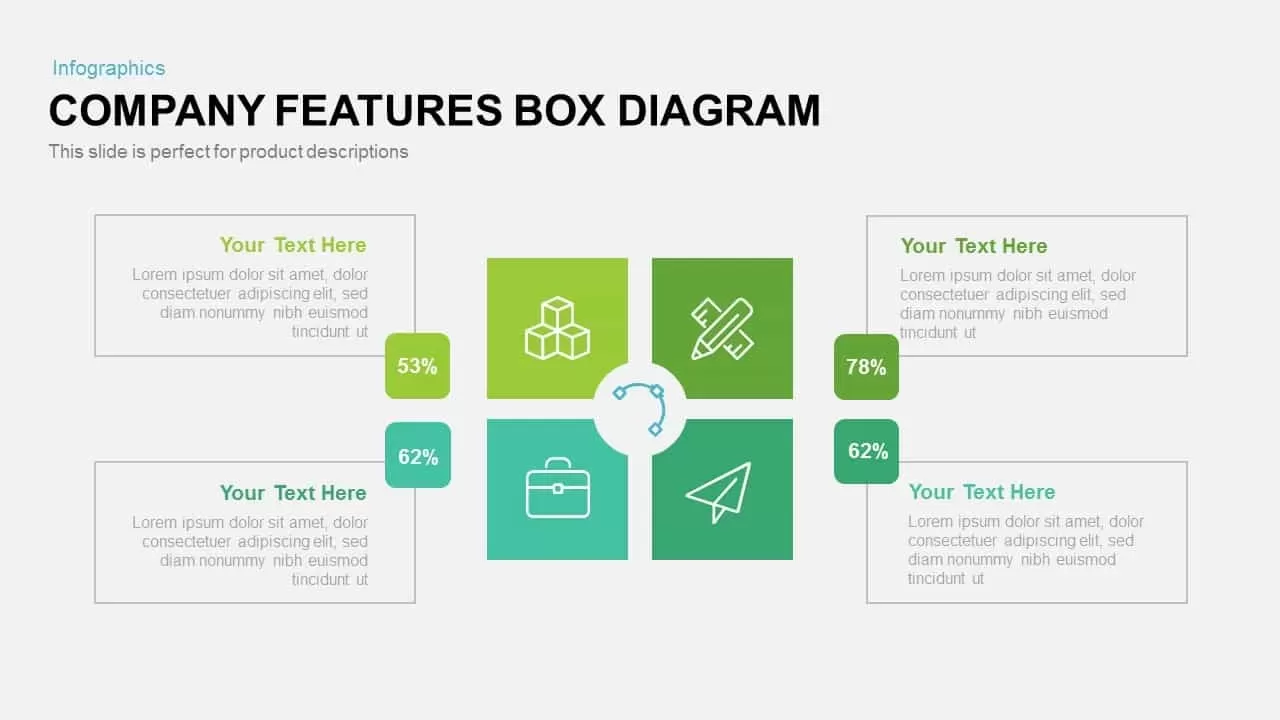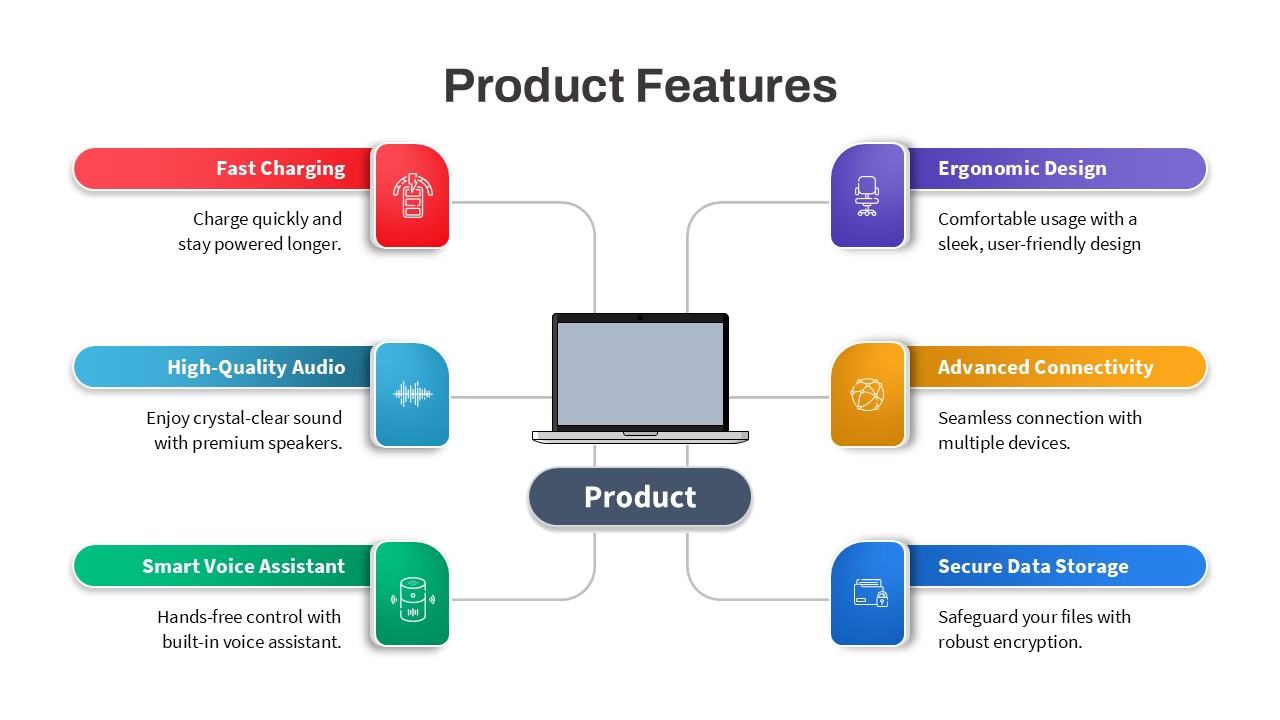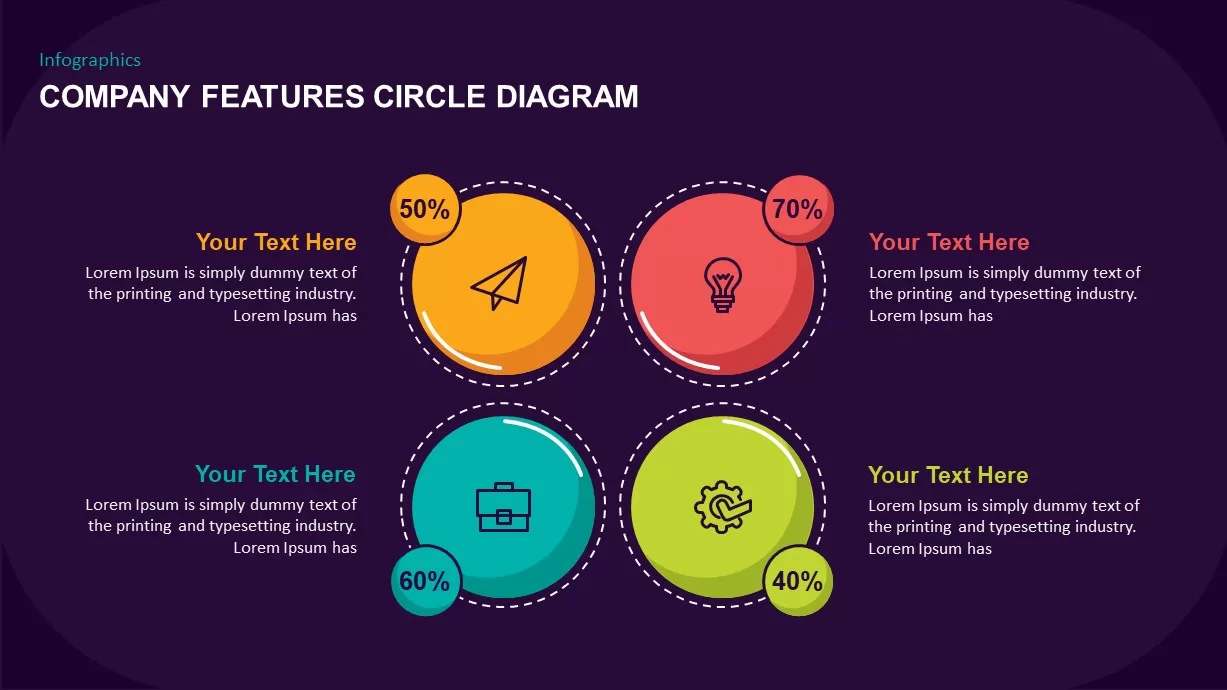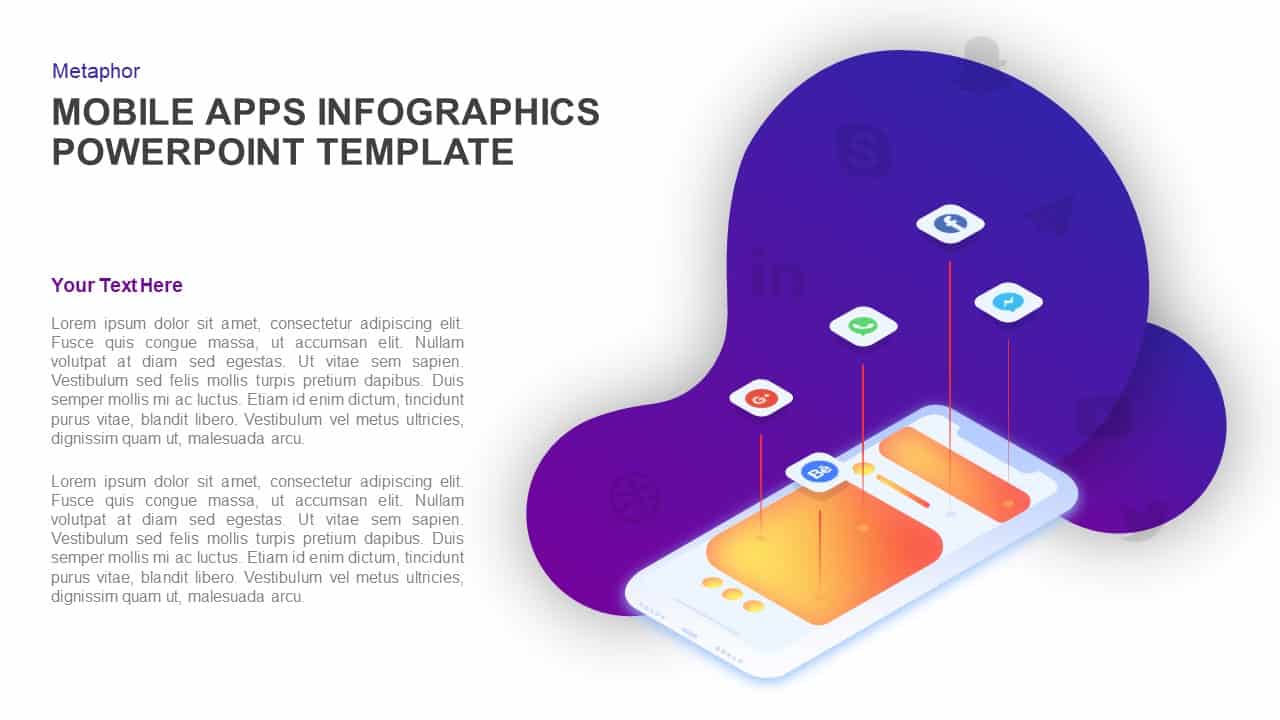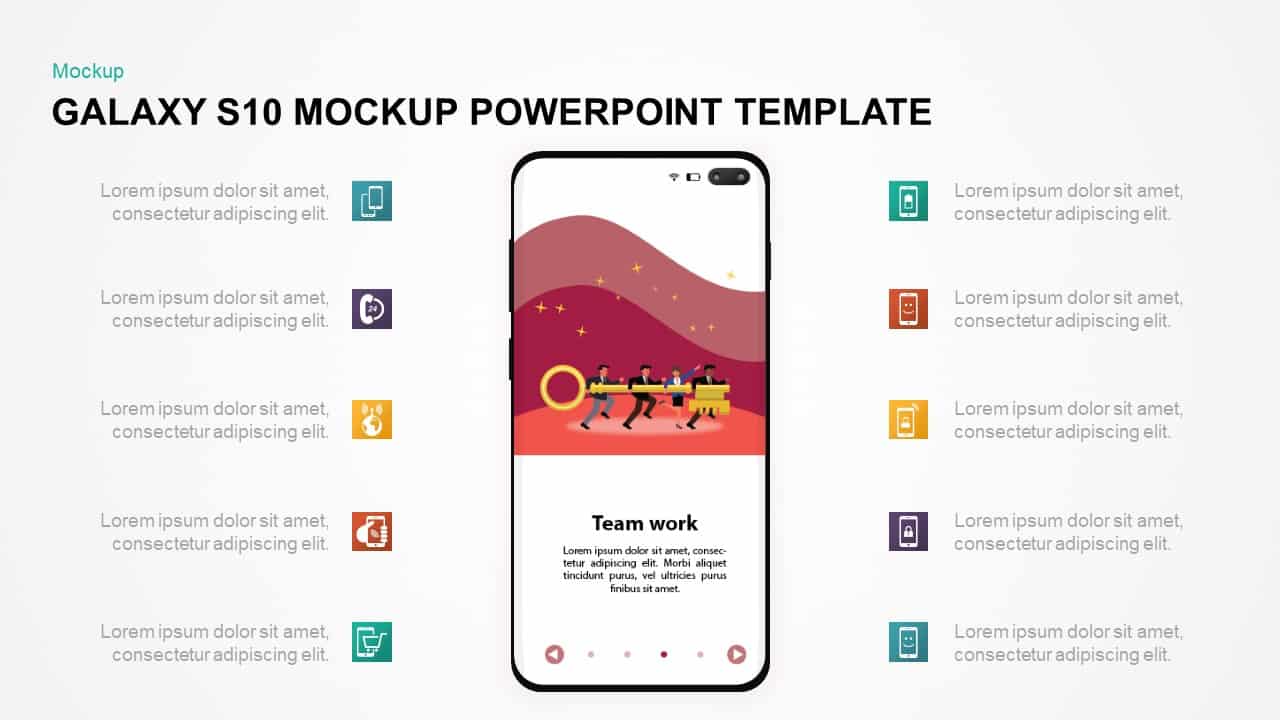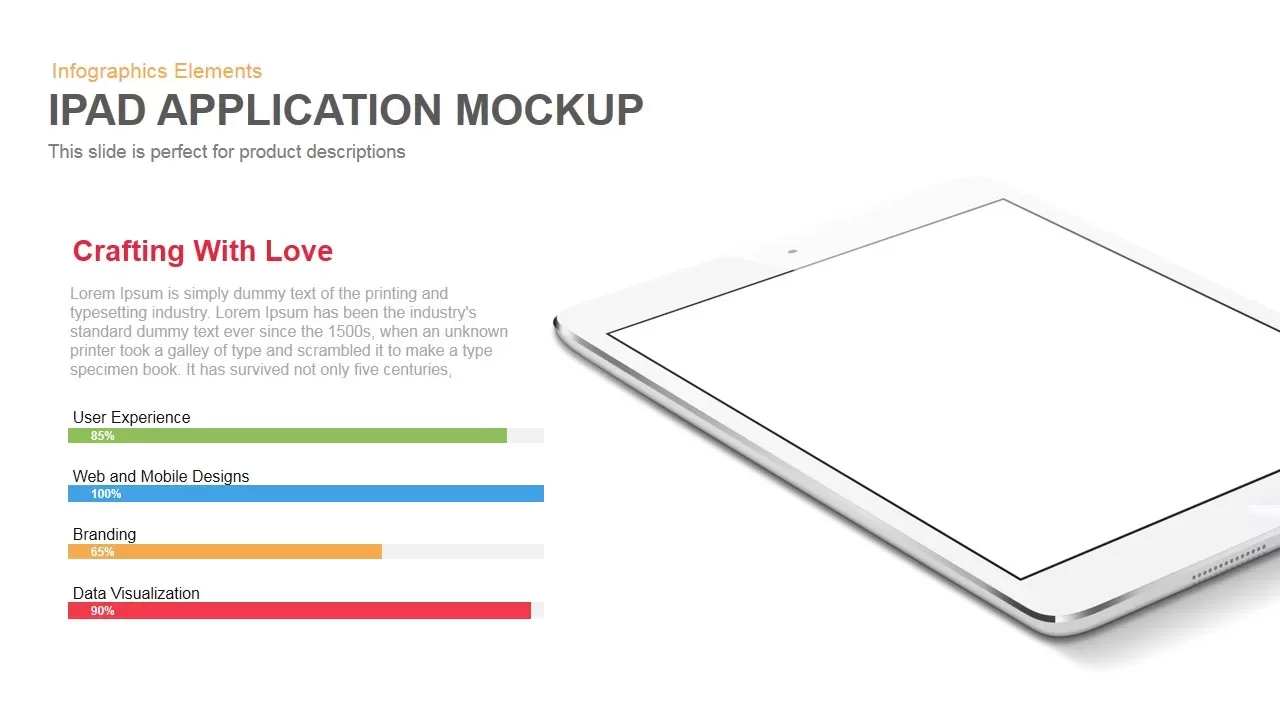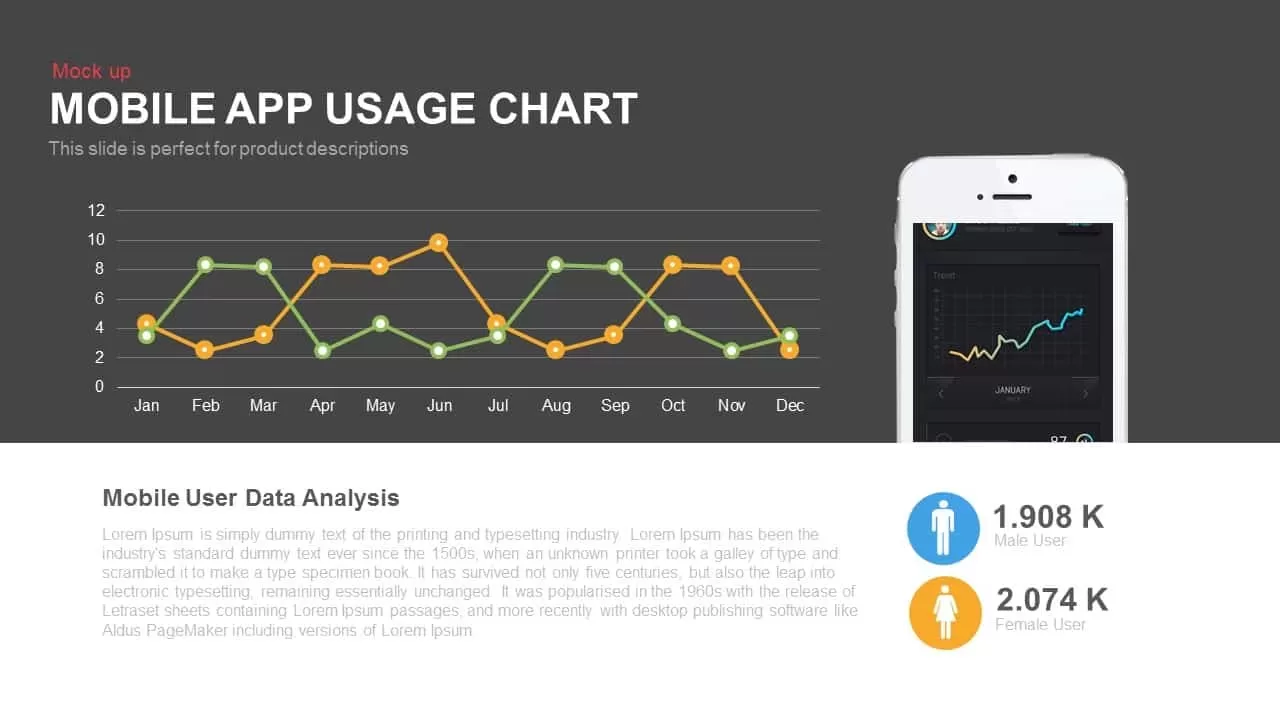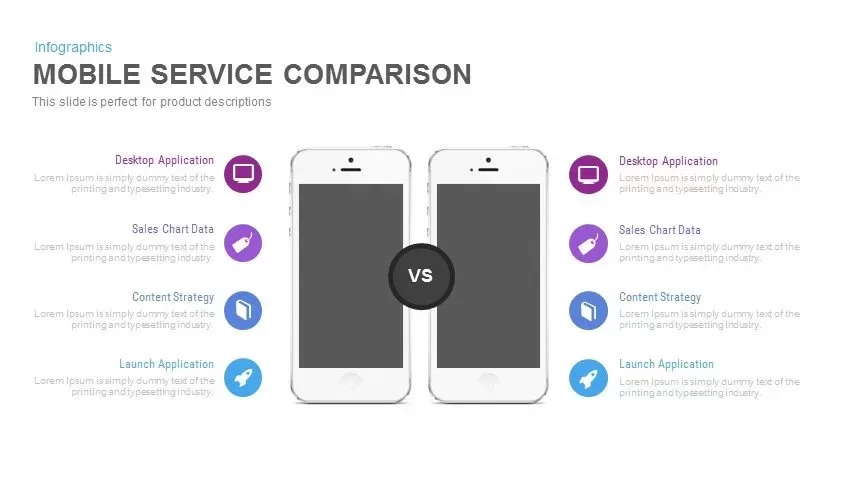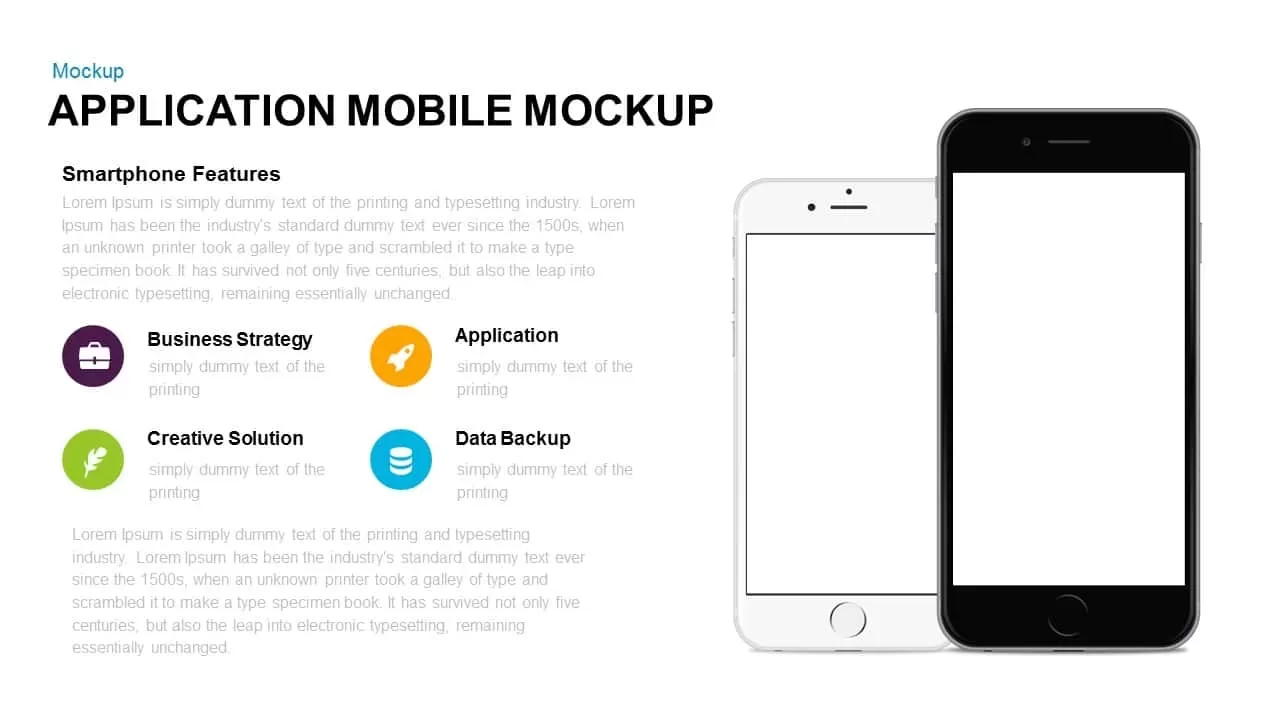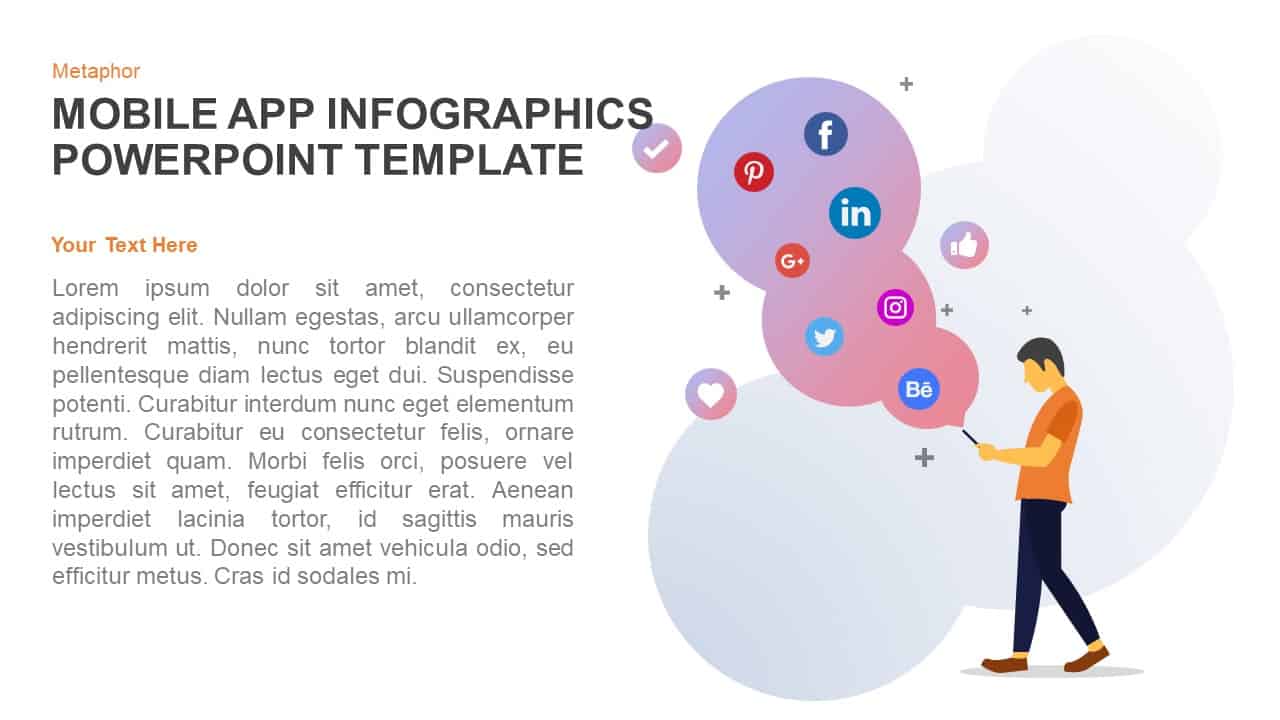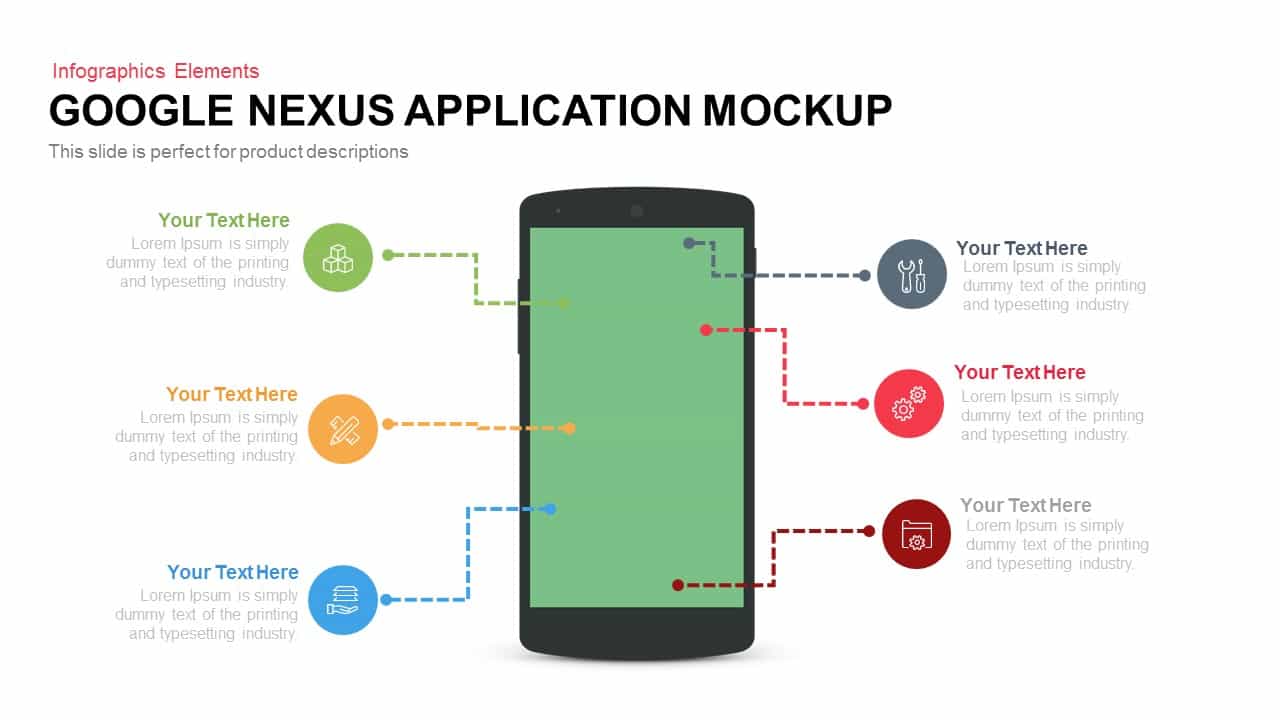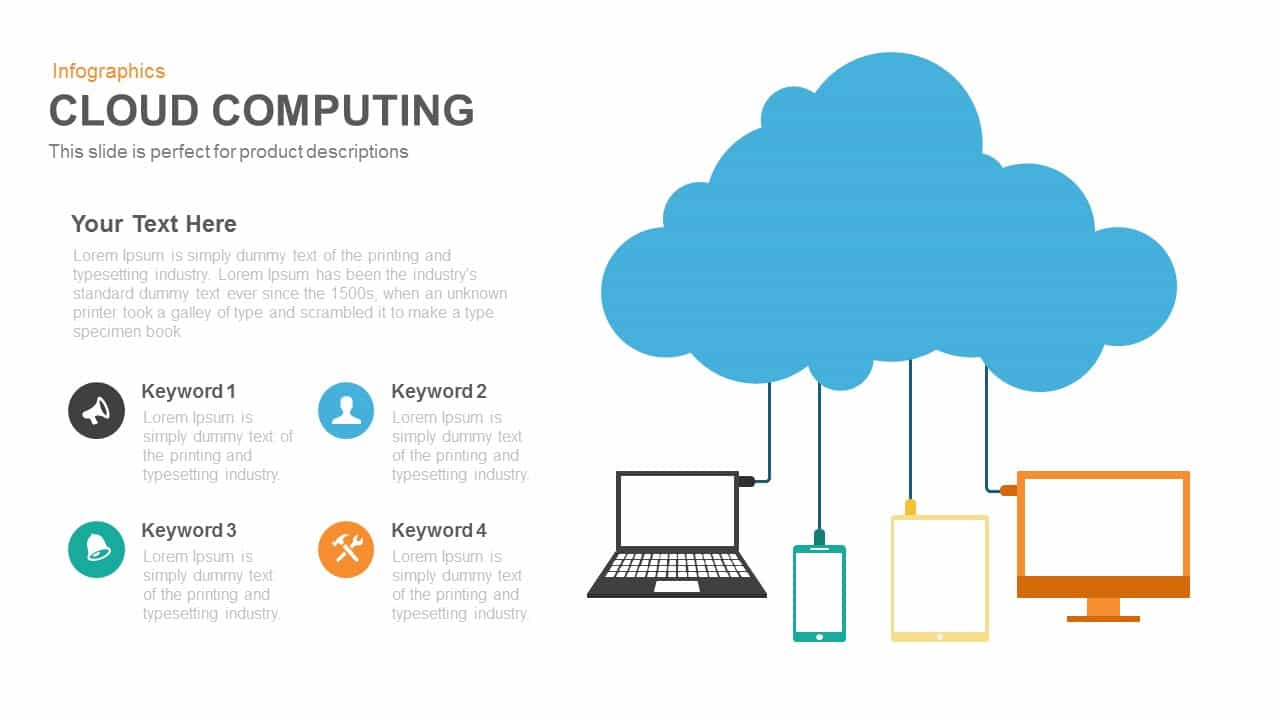Smartphone Features Template for PowerPoint & Keynote
Smartphone PowerPoint templates are widely used designs for PowerPoint presentations. The smartphone features a PowerPoint template, and the keynote is a modern design that can be used to show the sophisticated features of an Android smartphone. With the popularity of the device, you can make an incredible presentation with an interactive audience. The template is used to display product features and characteristics. The descriptions can be given with the help of four text placeholders, and the overall evaluation can be displayed on the upper and lower side of the diagram. The users can utilize the different patterns of text zones; on the one hand, they can review the product features, and on the other hand, they can show the pros and cons of the product through the upper and lower side text descriptions. The PowerPoint clipart can be applied to decorate any presentation featuring the mobile market of android or iPhone; for this, the presenter should alter the default PowerPoint icons. If the presenter is going on with the business presentation like strategy or plan presentation, they can use the same.
The smartphone ppt template is an alternative for typical business presentations as well. Besides product features presentation, it is useful for business development presentations or business strategy presentations. Alternatively, the mobile phone PowerPoint template can be used for the company vision and mission presentation or as a a business agenda PowerPoint template. Four agendas of a meeting can be illustrated using the smartphone PowerPoint template. The editable smartphone template is available in two formats, one with a tinted layout in the bottom area and the other without the tint. The users can use different color options and make changes in the appearance and feel. Smartphone Features PowerPoint and keynote show a hand holding an iPhone; the slide can be used to show your application design usage, the slides have four icons that help to show the application features or services, and the slides are designed in both keynote and PowerPoint.
Login to download this file