Vendor Comparison ppt slide
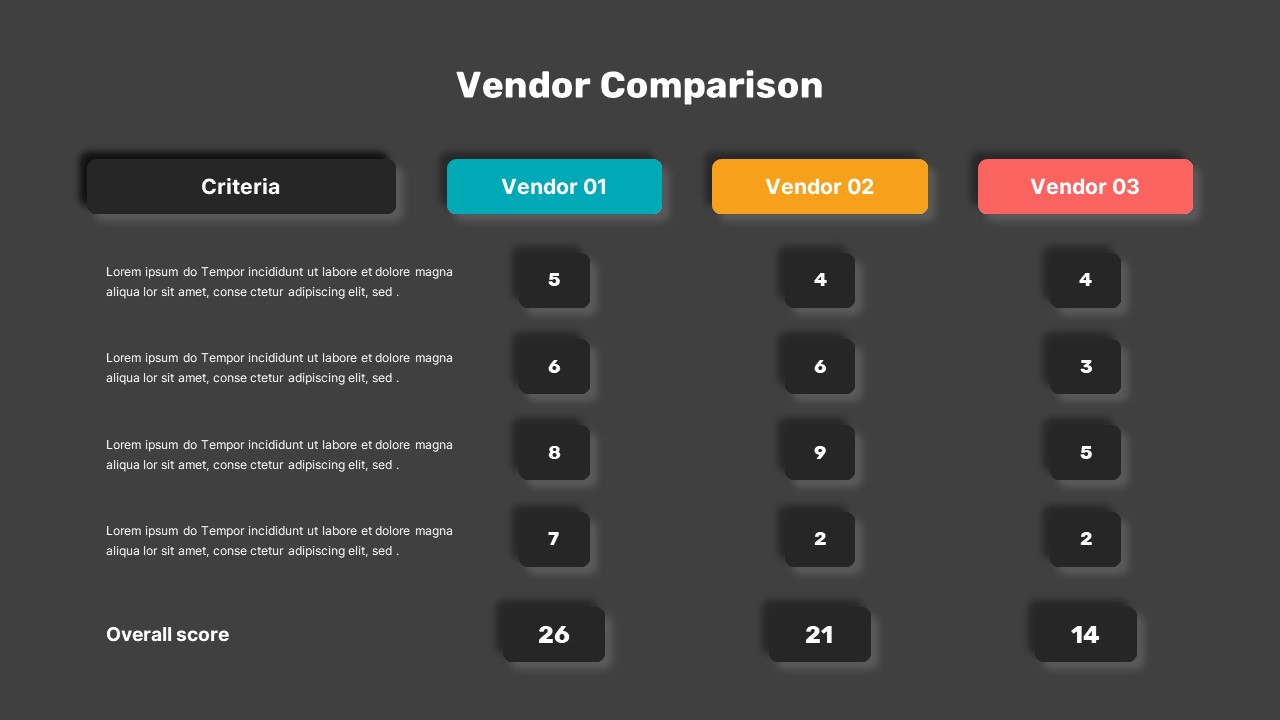
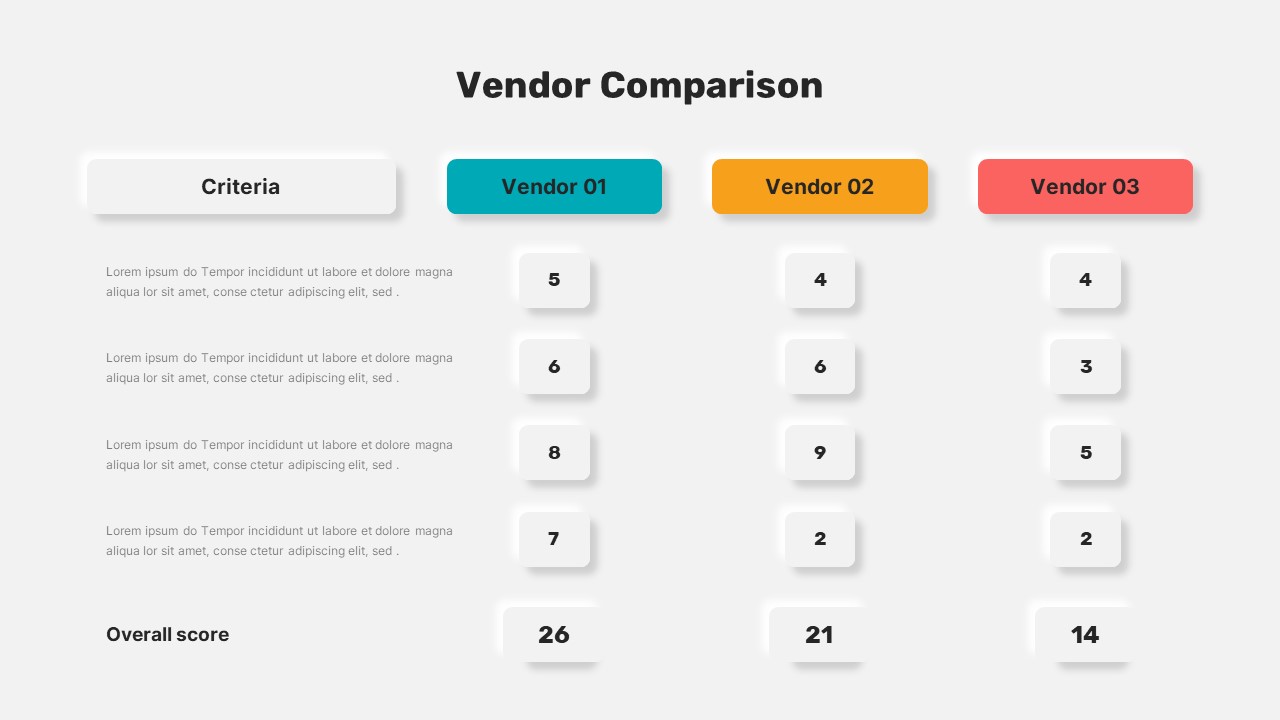
Description
The "Vendor Comparison" slide provides a clear, structured way to compare vendors based on various criteria. This template includes rows for each criterion, allowing you to enter detailed descriptions and ratings for each vendor. The layout works well for teams that rely on organized evaluation formats, which aligns with the broader range of comparison templates used to present decision-focused visuals. The slide features a column for each vendor, making it easy to visually compare scores, assess performance, and make data-driven decisions.
With its clean, modern design, the template uses color-coded vendor columns (green, yellow, red) to provide visual emphasis on performance differences. The inclusion of an "Overall score" section allows you to summarize the comparison at a glance. This design makes the slide ideal for evaluations, supplier assessments, or procurement meetings, ensuring your audience easily interprets and compares vendor offerings.
Perfect for businesses needing to assess multiple vendors against specific criteria, this template works across industries. It is a versatile tool for strategic decision-making, enabling clear and concise communication of vendor performance and value.
Who is it for
This slide is designed for procurement managers, business analysts, or team leads involved in evaluating multiple vendors. It's ideal for corporate presentations, supplier assessments, or comparison reports, making it perfect for industries such as retail, IT, and manufacturing.
Other Uses
Beyond vendor comparisons, this layout can support competitor analysis, project scoring, or feature ranking. A team presenting demographic shifts in buying or adoption patterns can pair this structure with the generations comparison infographic when audience based segmentation is important. A performance or tiered value explanation can blend well with the good better best comparison chart when you want to show a clear progression in strength or capability.
Login to download this file

















































