Twin Circle Process Diagram Powerpoint and Keynote template
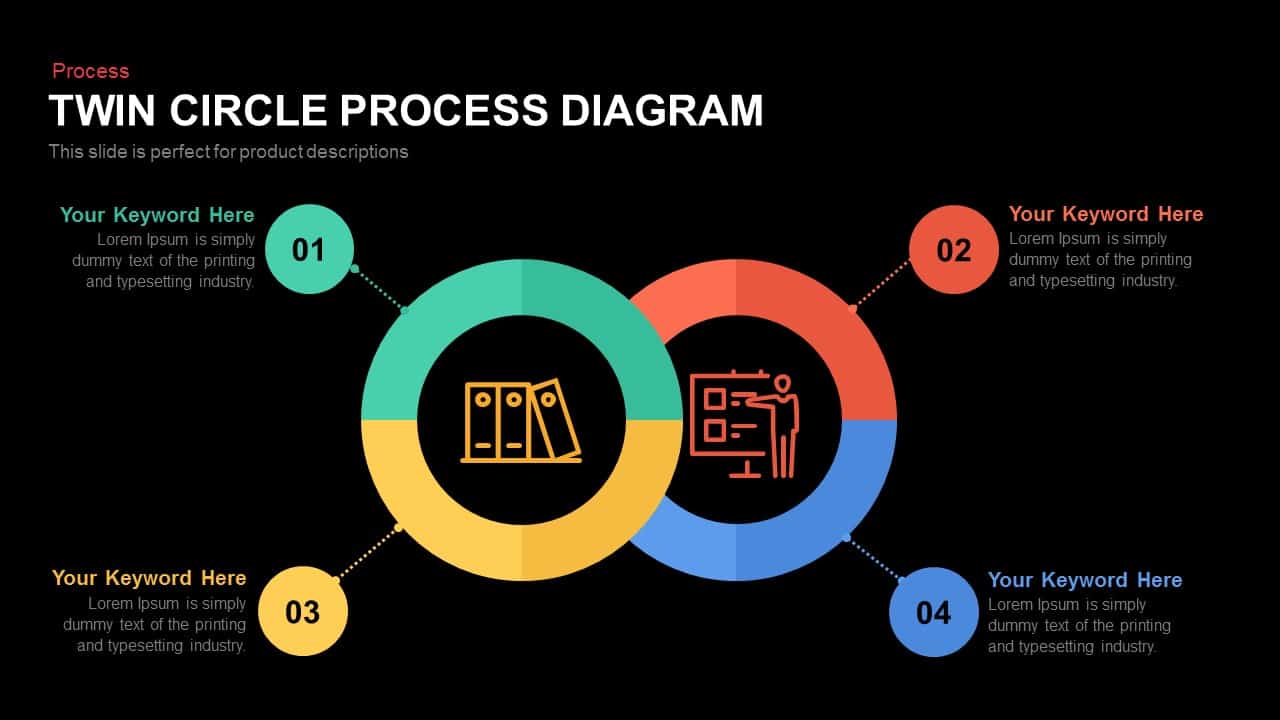

Leverage this fully editable twin circle process diagram to present your four-step workflows and product descriptions with precision and visual flair. Featuring two overlapping rings segmented into green, red, yellow, and blue quadrants, each ring hosts an icon placeholder at its center and connects to numbered step callouts with dotted connectors. The clean, flat-design aesthetic and high-resolution vector shapes ensure crisp visuals at any scale, while subtle drop shadows add depth without distracting from your message. Master slide support in both PowerPoint and Google Slides enables quick customization of segment colors, icon styles, and text placeholders to align seamlessly with your brand identity.
Engineered for maximum flexibility, this template empowers users to adjust quadrant sizes to reflect process weightings, swap icons to match industry contexts, or reorder steps by rotating the rings. Duplicate overlapping nodes to compare parallel processes or integrate additional icons for detailed substeps. The intuitive layout accommodates concise headlines and brief descriptions beside each step, guaranteeing clarity and readability in boardroom presentations, training sessions, and investor pitches. Dual-theme compatibility lets you switch between light and dark backgrounds, while editable vector objects maintain perfect alignment and scale across devices. Whether you’re illustrating marketing funnels, project phases, lifecycle stages, or product development cycles, this twin circle diagram slide elevates complex information into an engaging visual narrative.
This diagram’s balanced composition and numbered callouts streamline audience comprehension and support data-driven storytelling. You can apply preset animations or motion paths to introduce each step sequentially, creating dynamic slide transitions that maintain engagement. Perfect for non-designers and seasoned professionals alike, all elements are grouped and labeled for efficient slide assembly.
Who is it for
Project managers, business analysts, and process improvement teams can leverage this diagram to illustrate workflows, product development cycles, and operational procedures. Marketing teams, consultants, and trainers will find it ideal for visualizing step-by-step processes and enhancing audience engagement.
Other Uses
Repurpose this diagram for product roadmaps, training outlines, workflow overviews, risk assessment phases, or strategic planning sessions. Adjust segment labels to map stages of recruitment, sales funnels, onboarding processes, or customer journey flows.
Login to download this file

















































