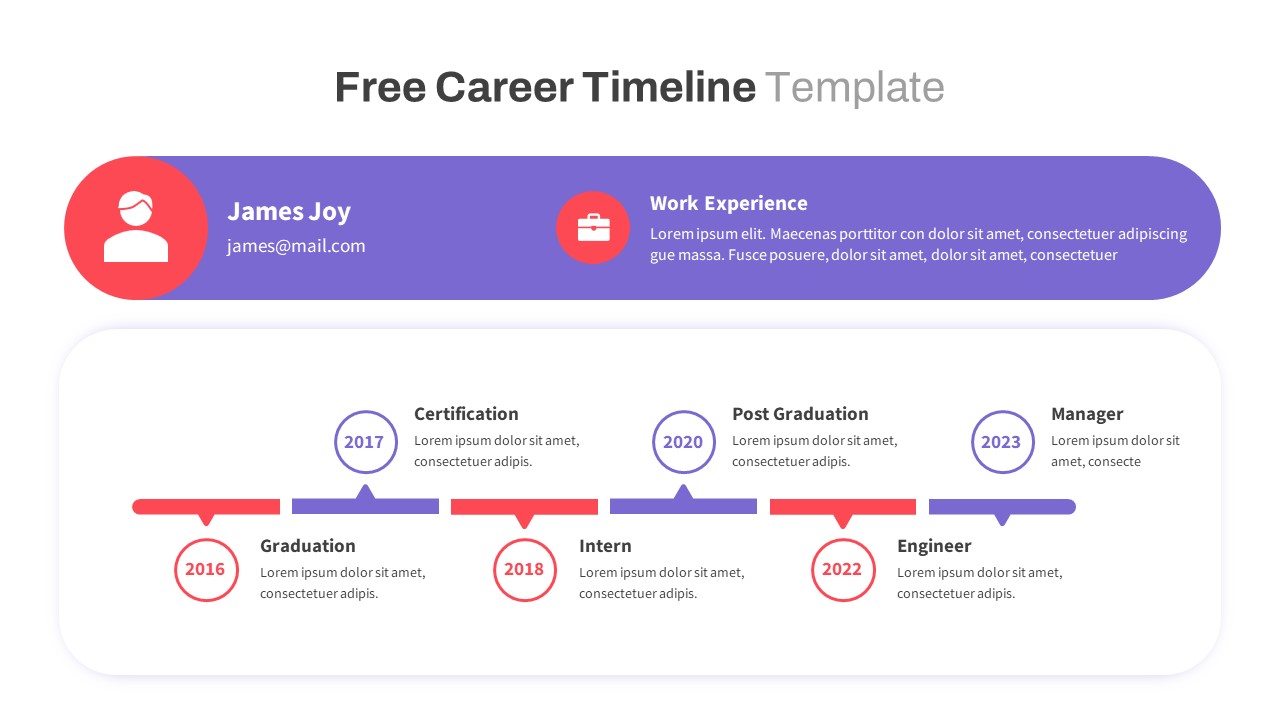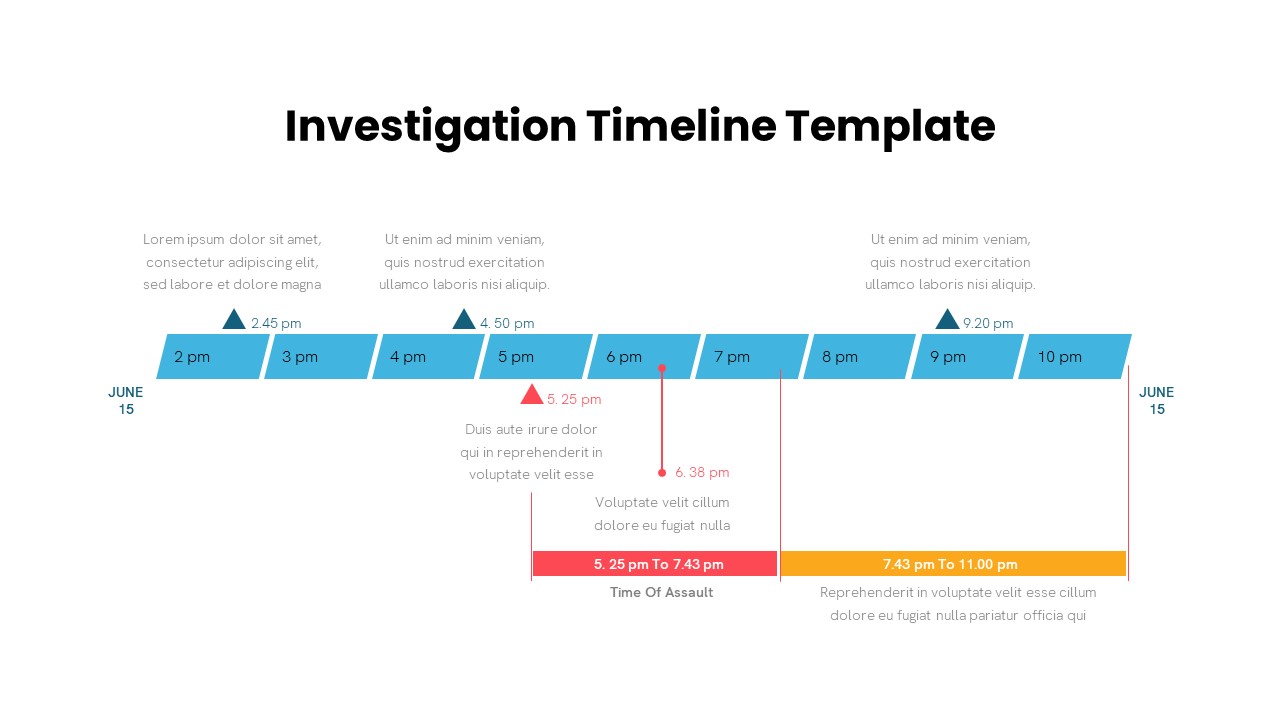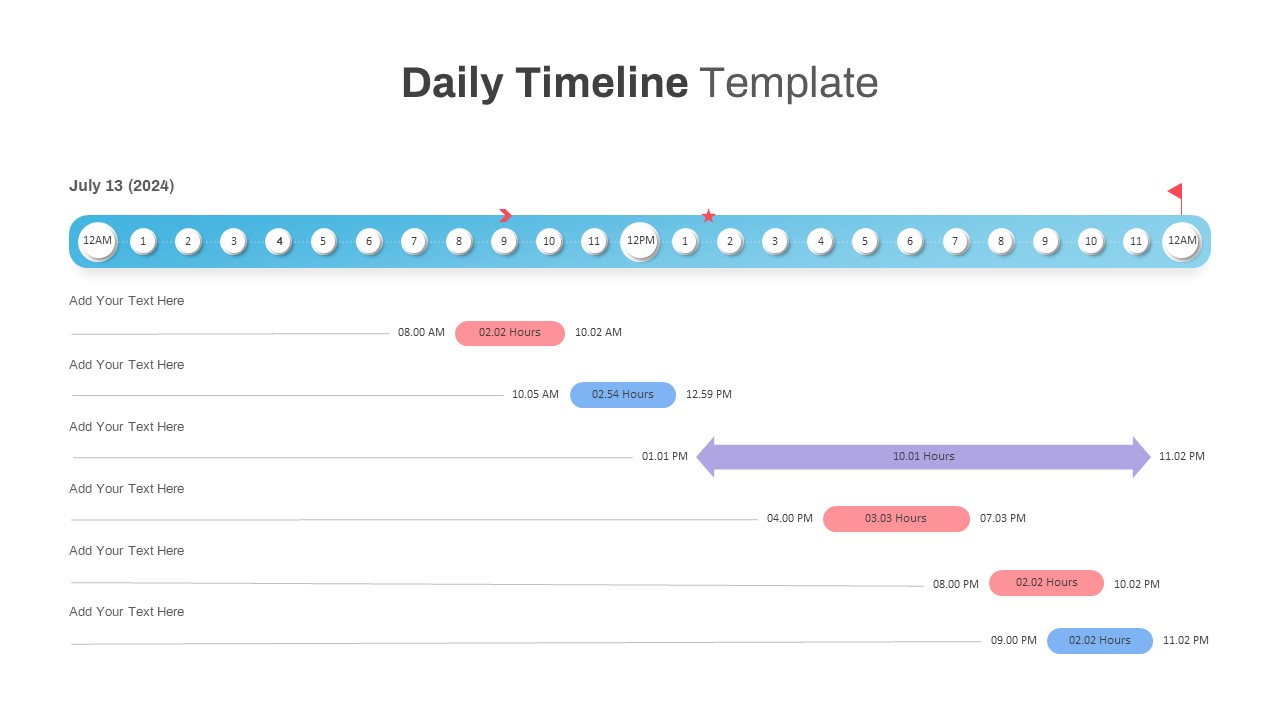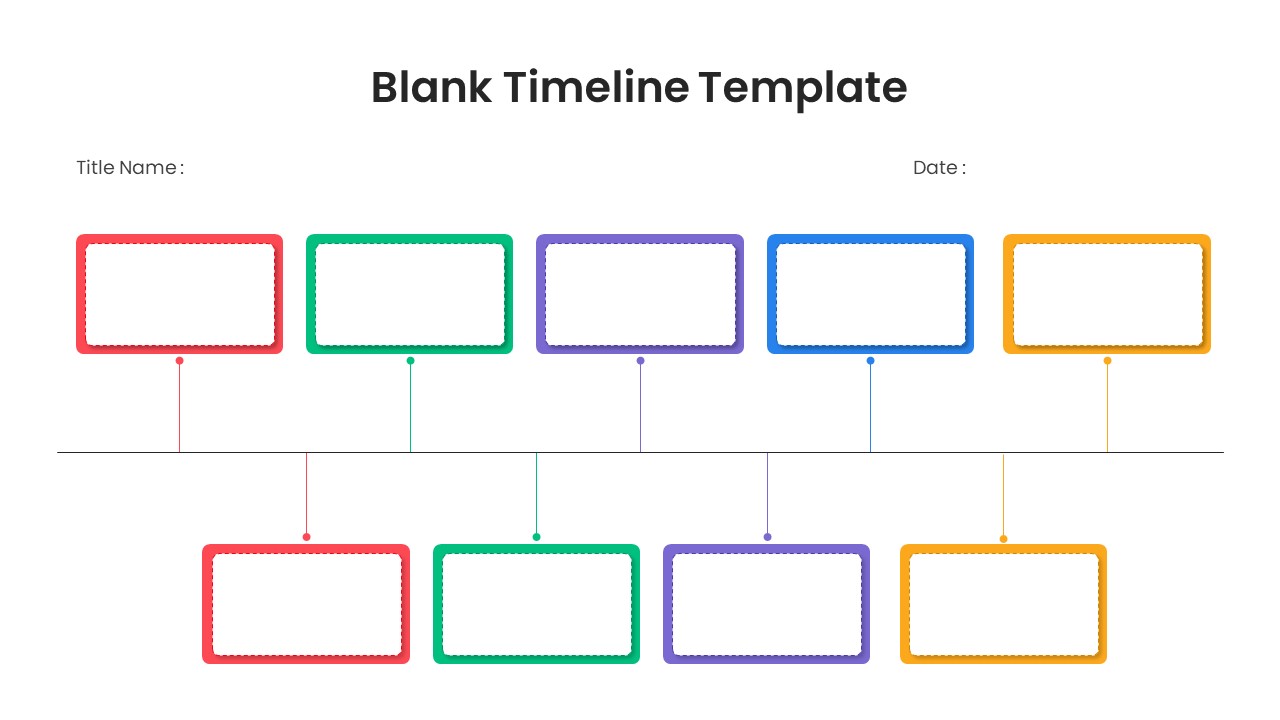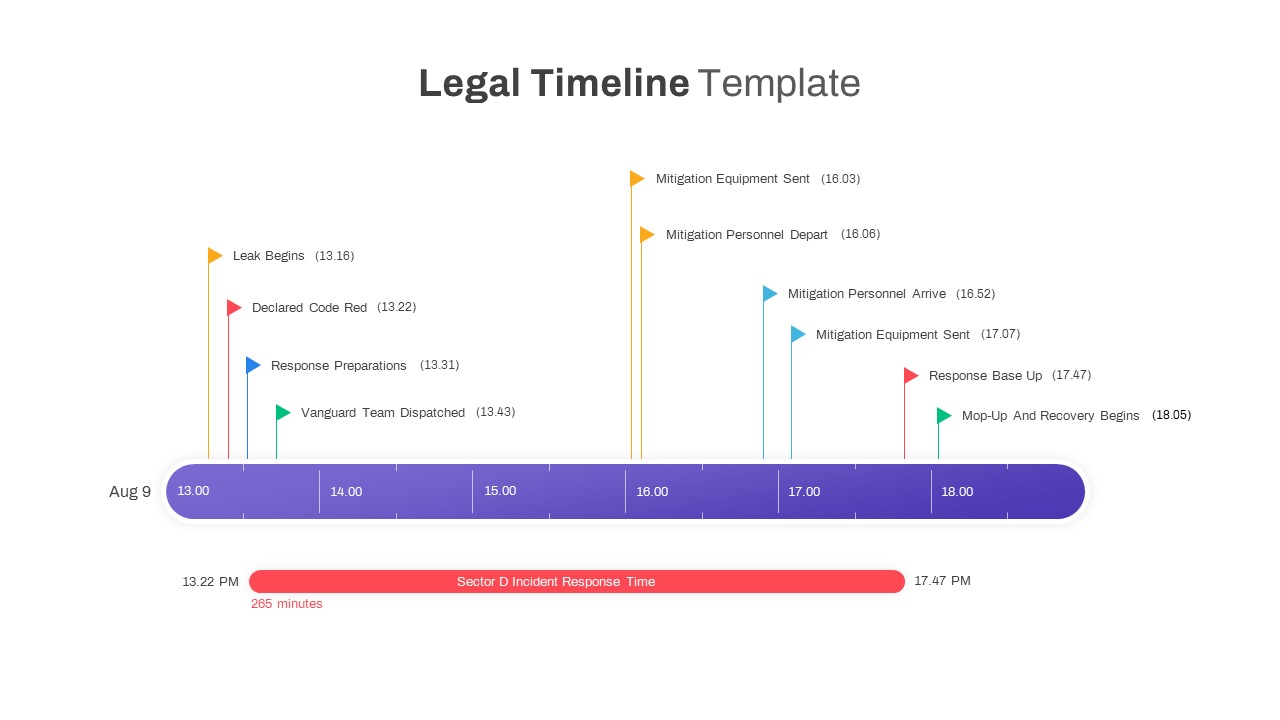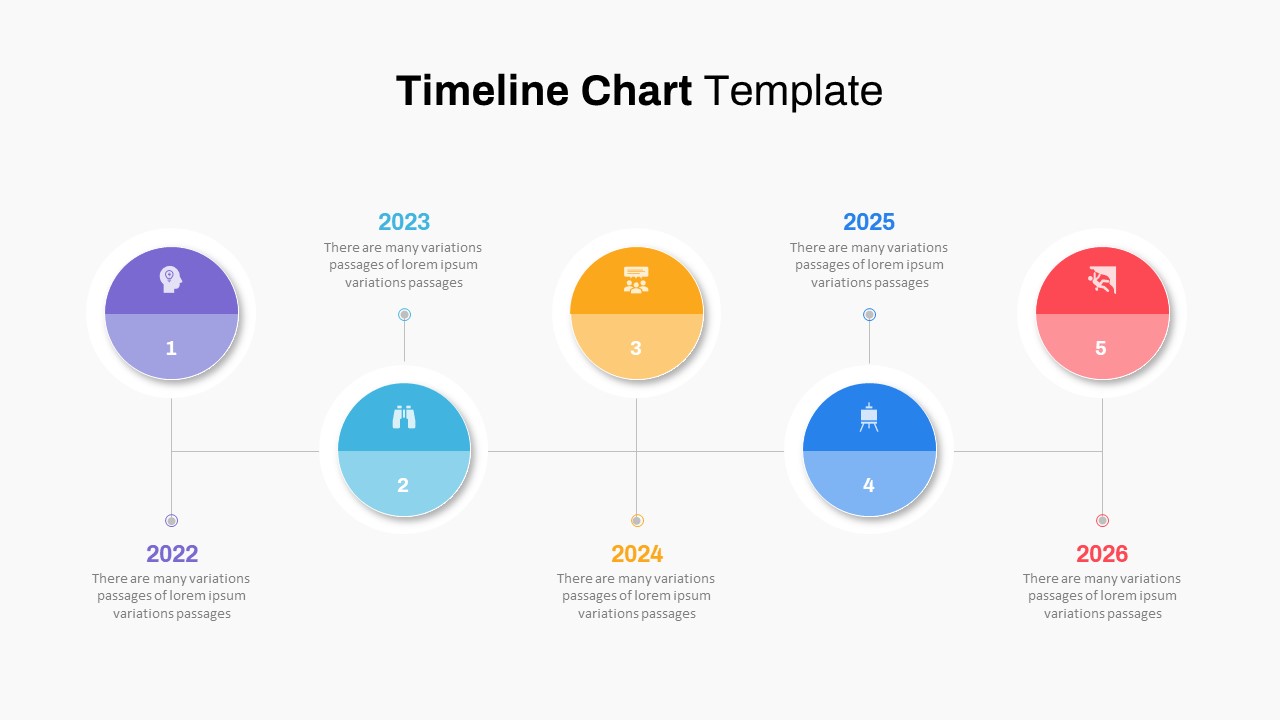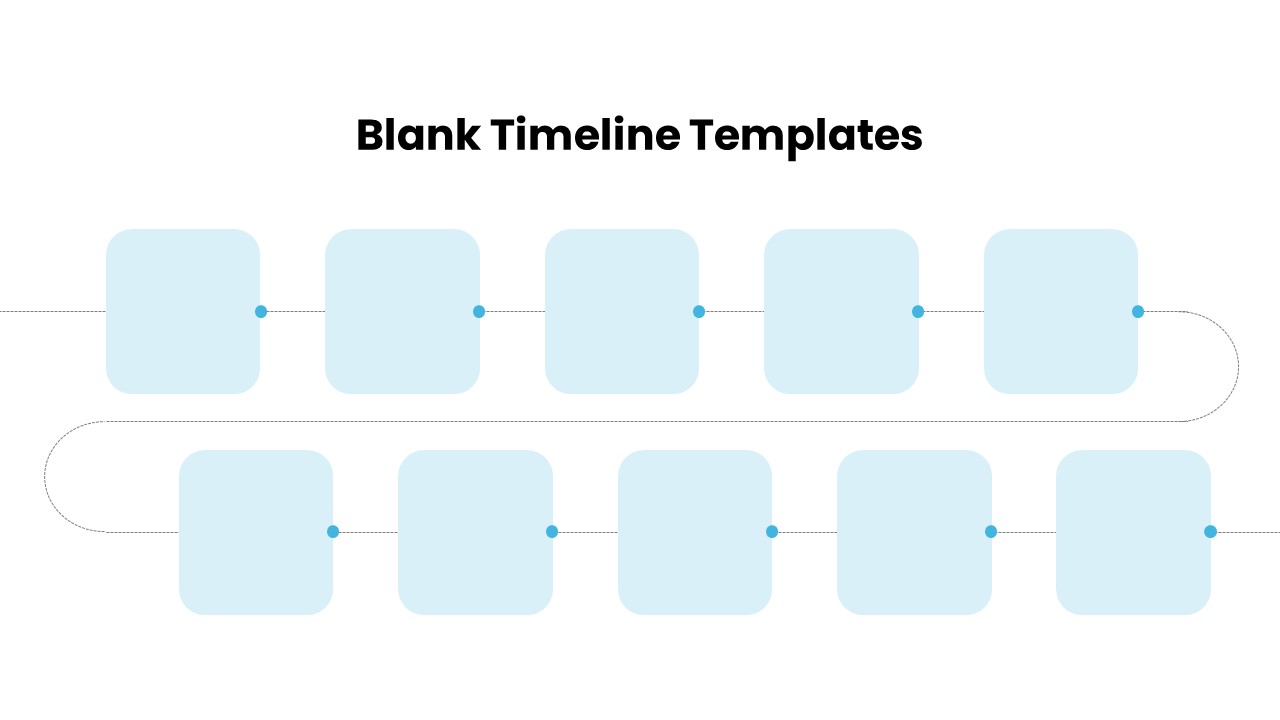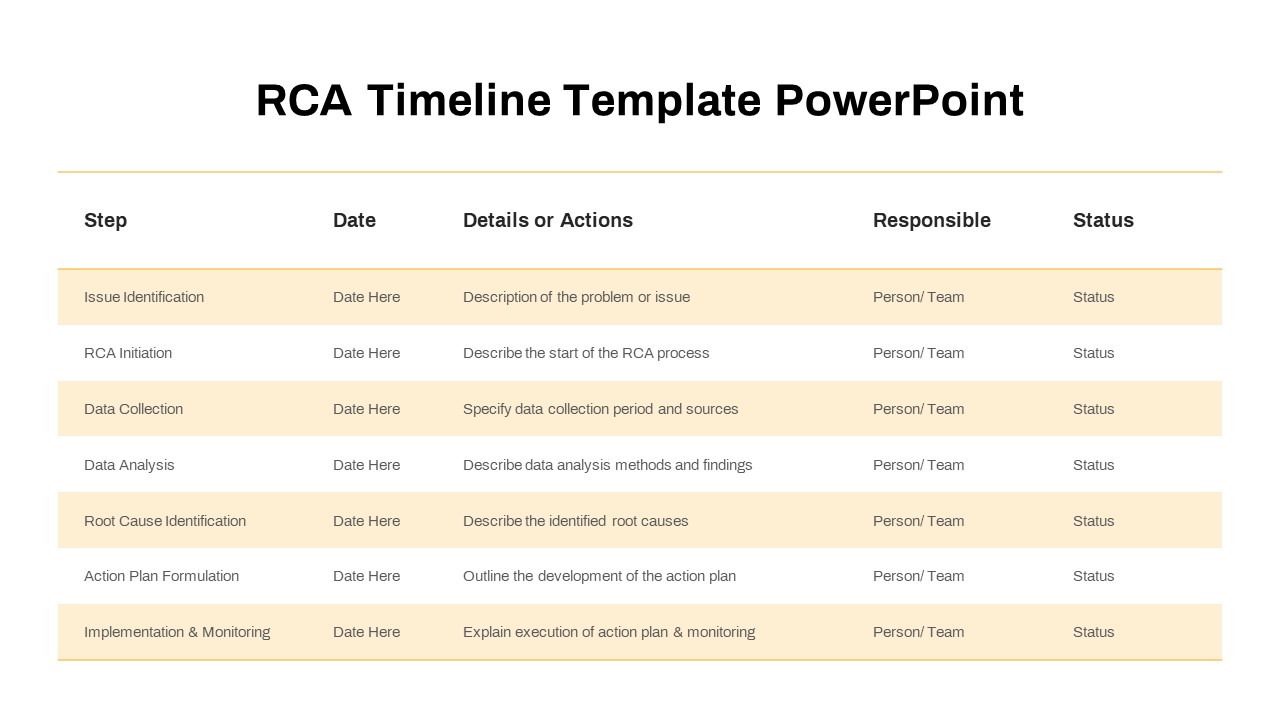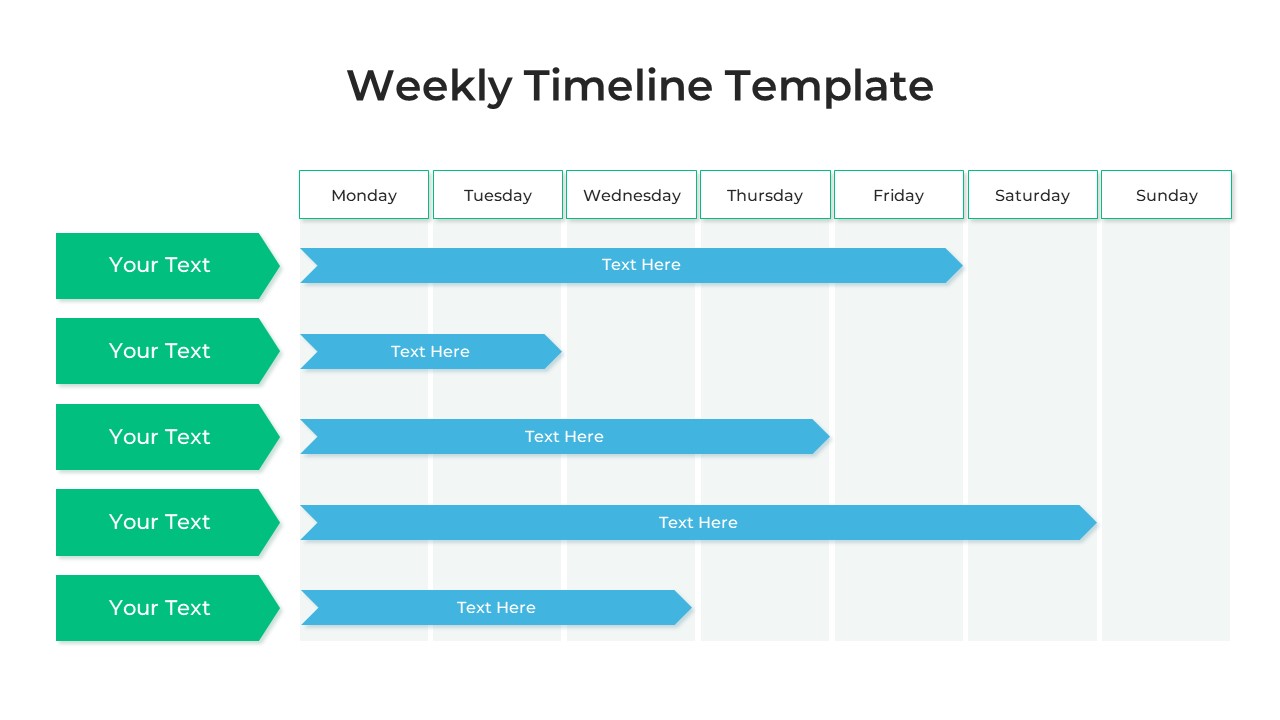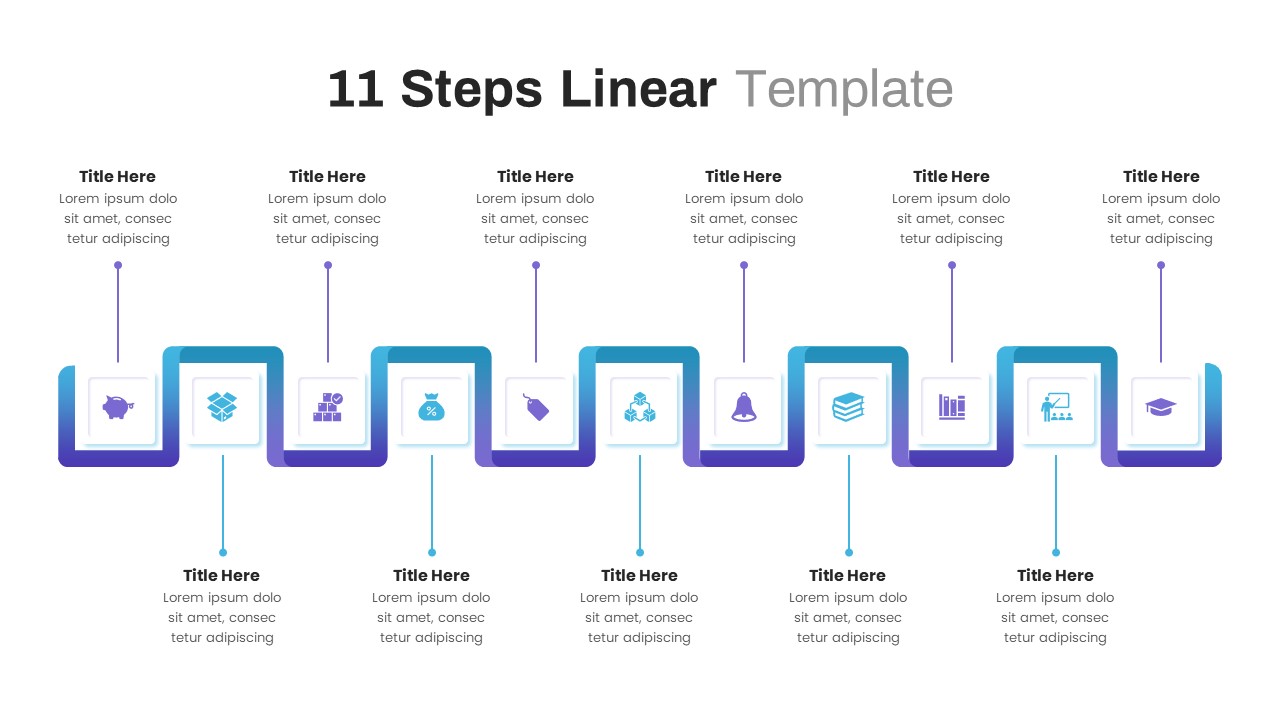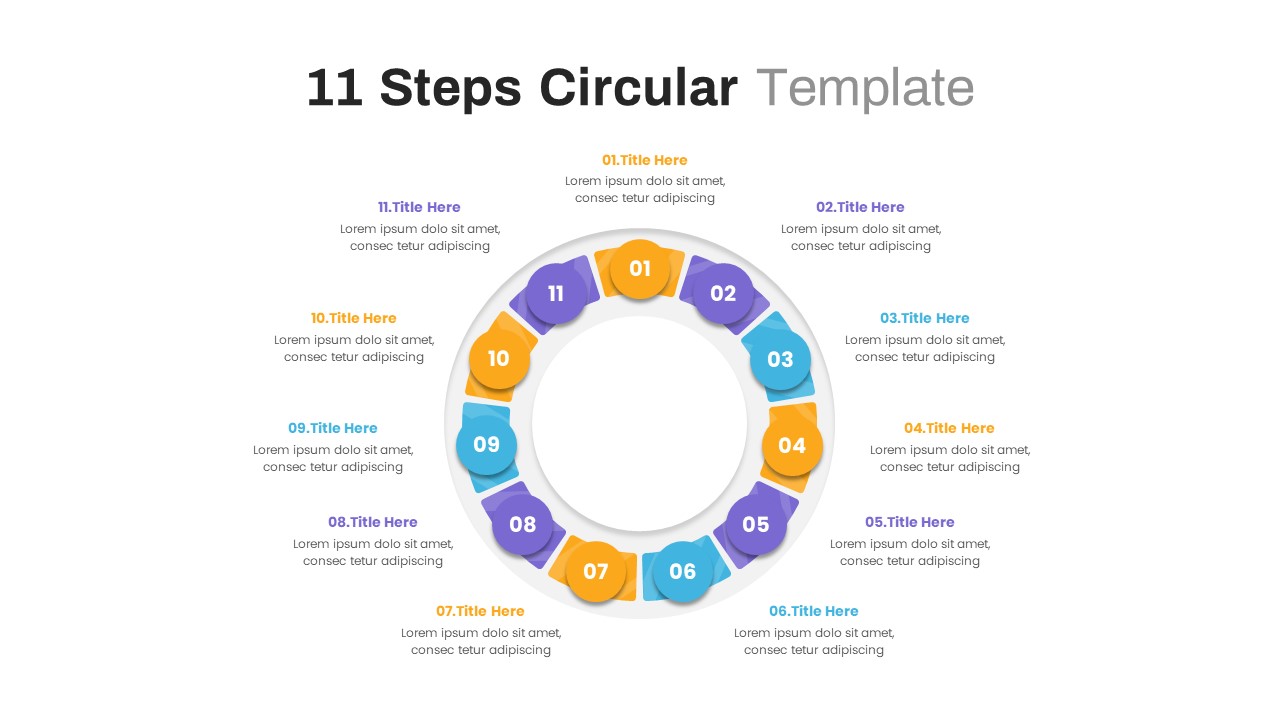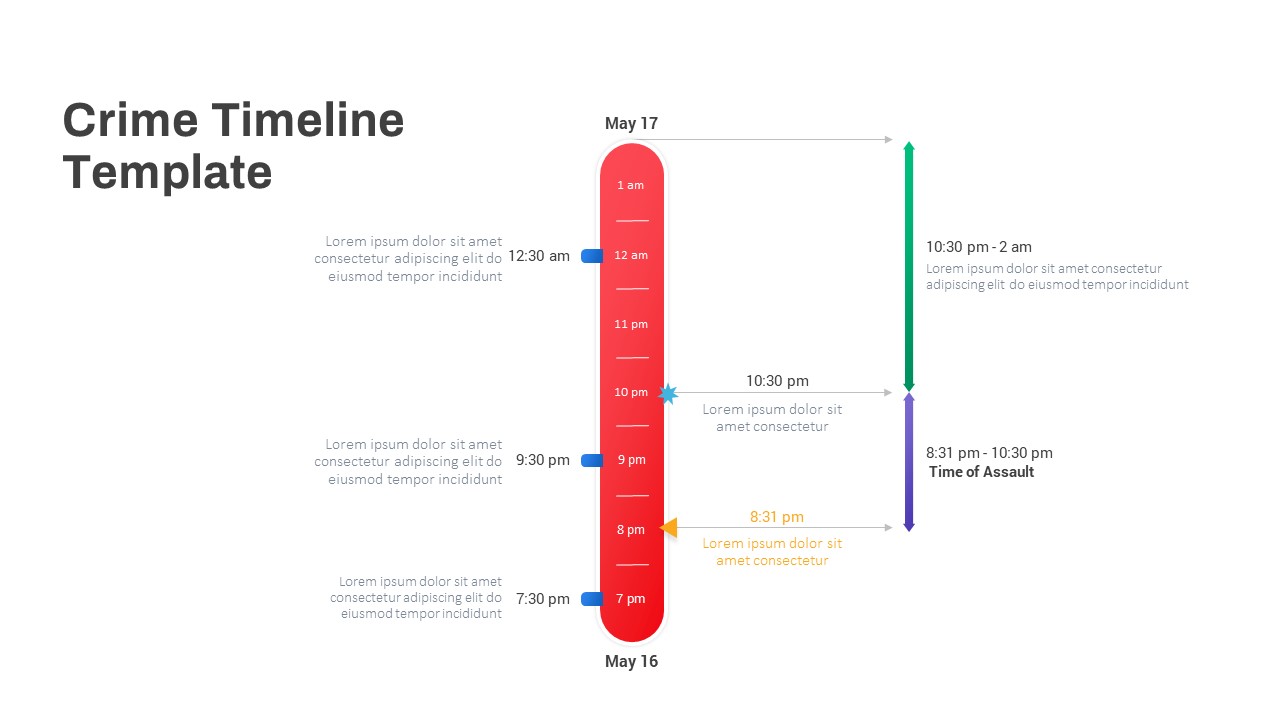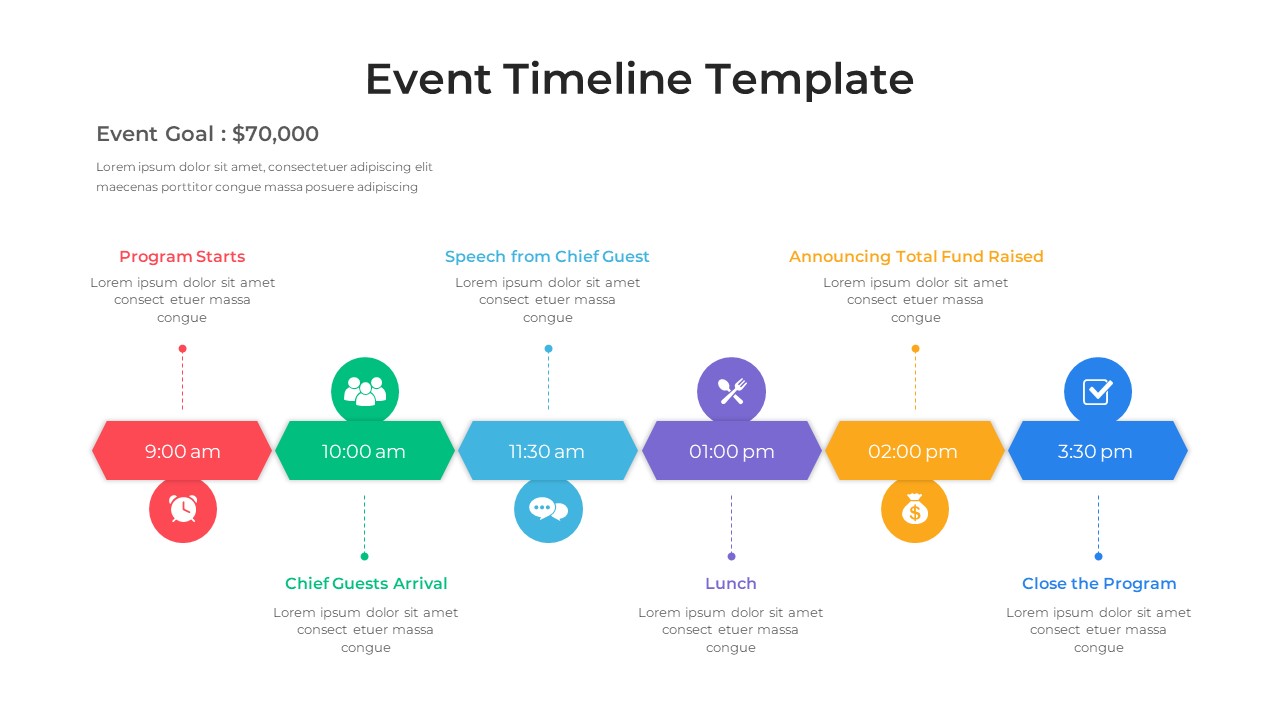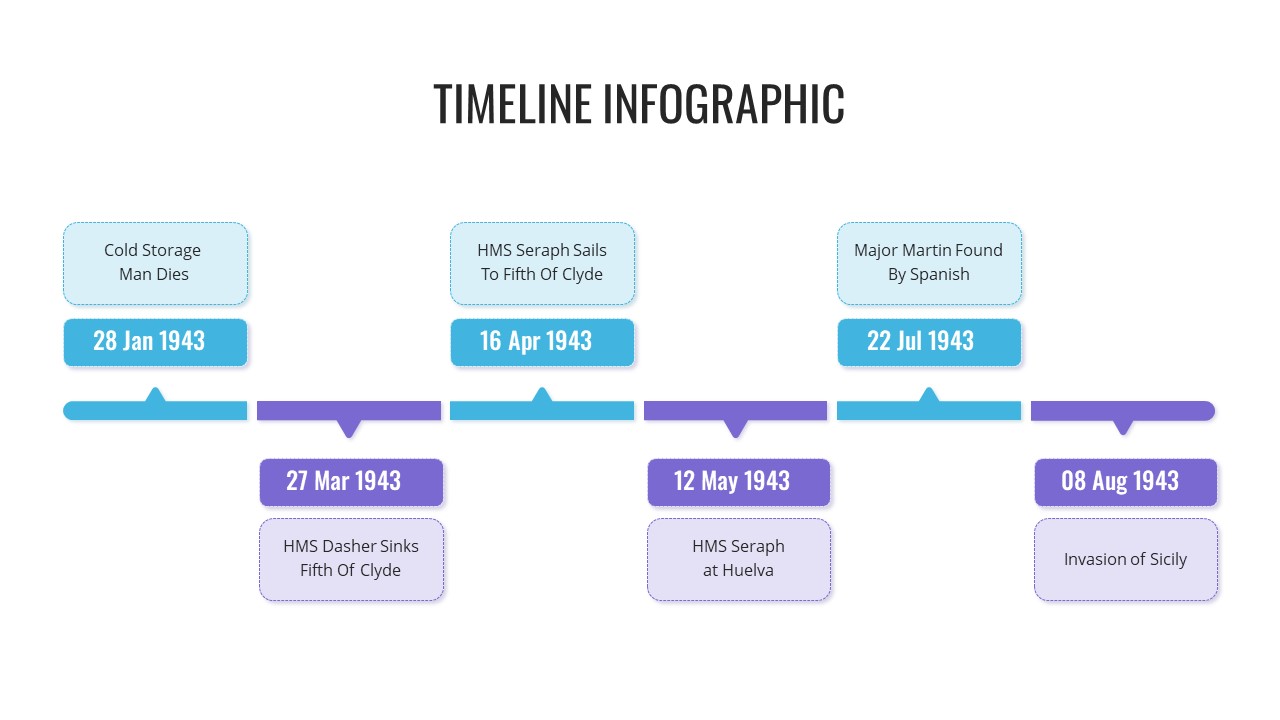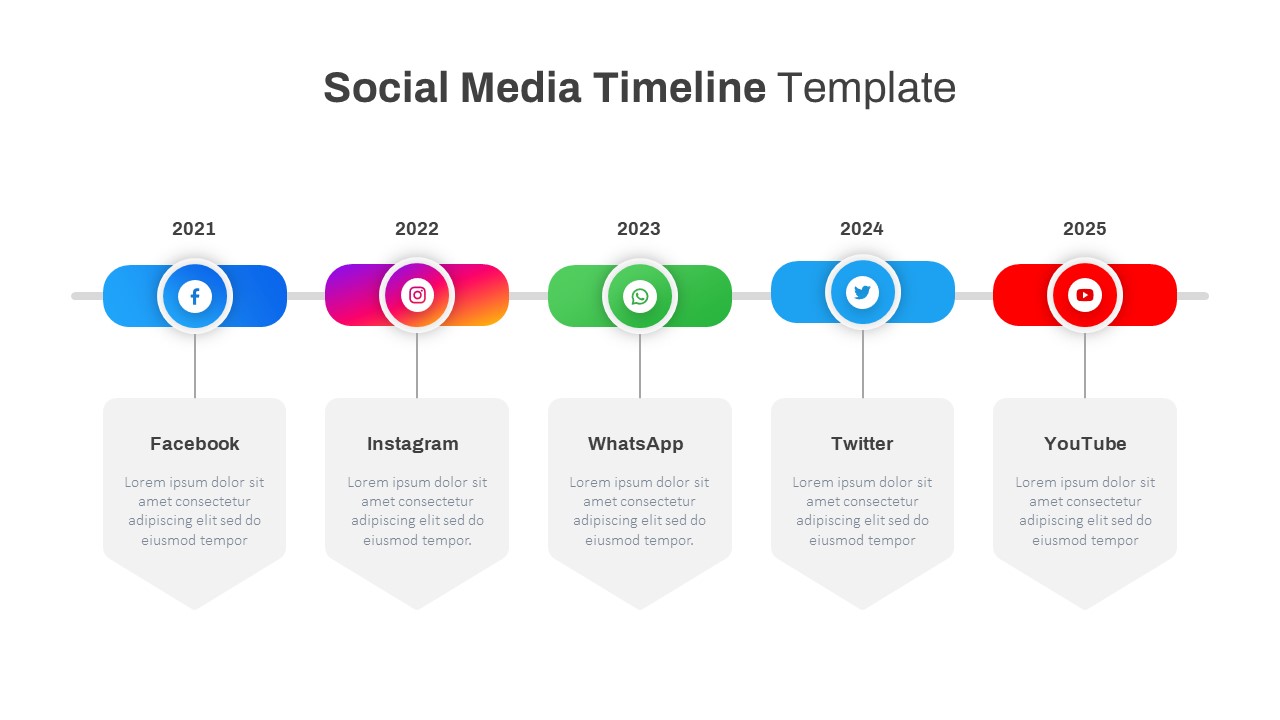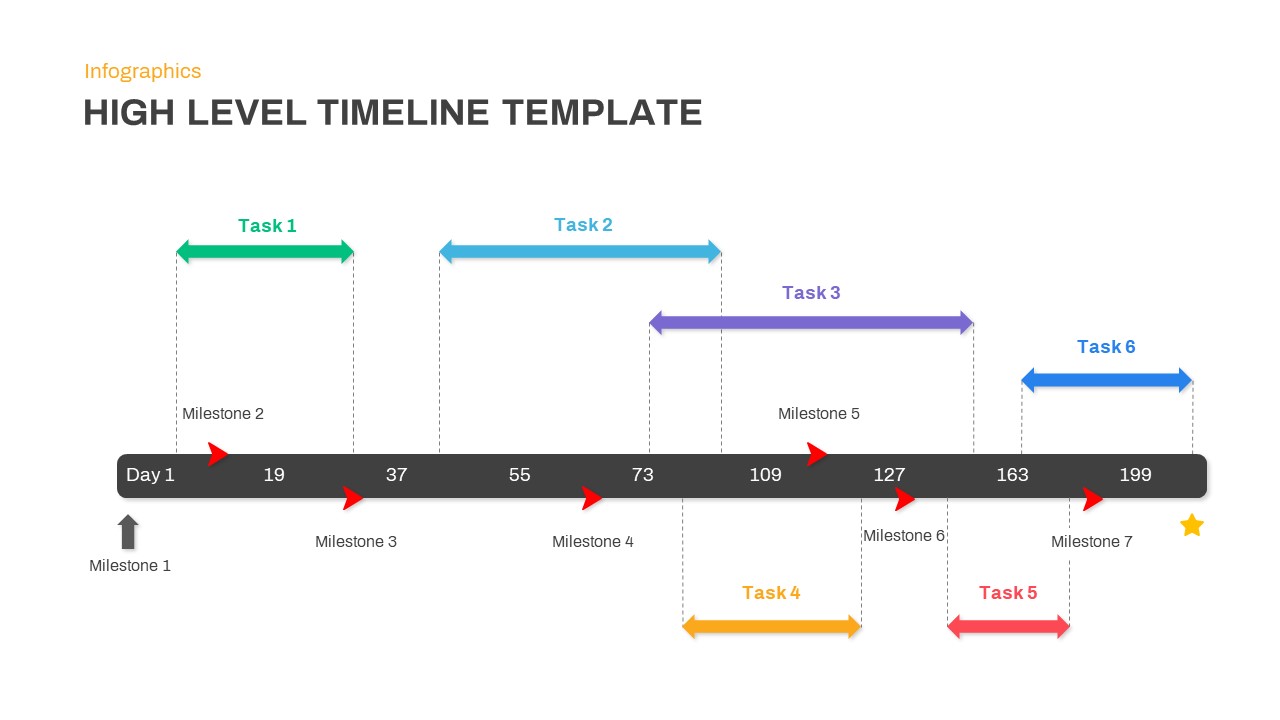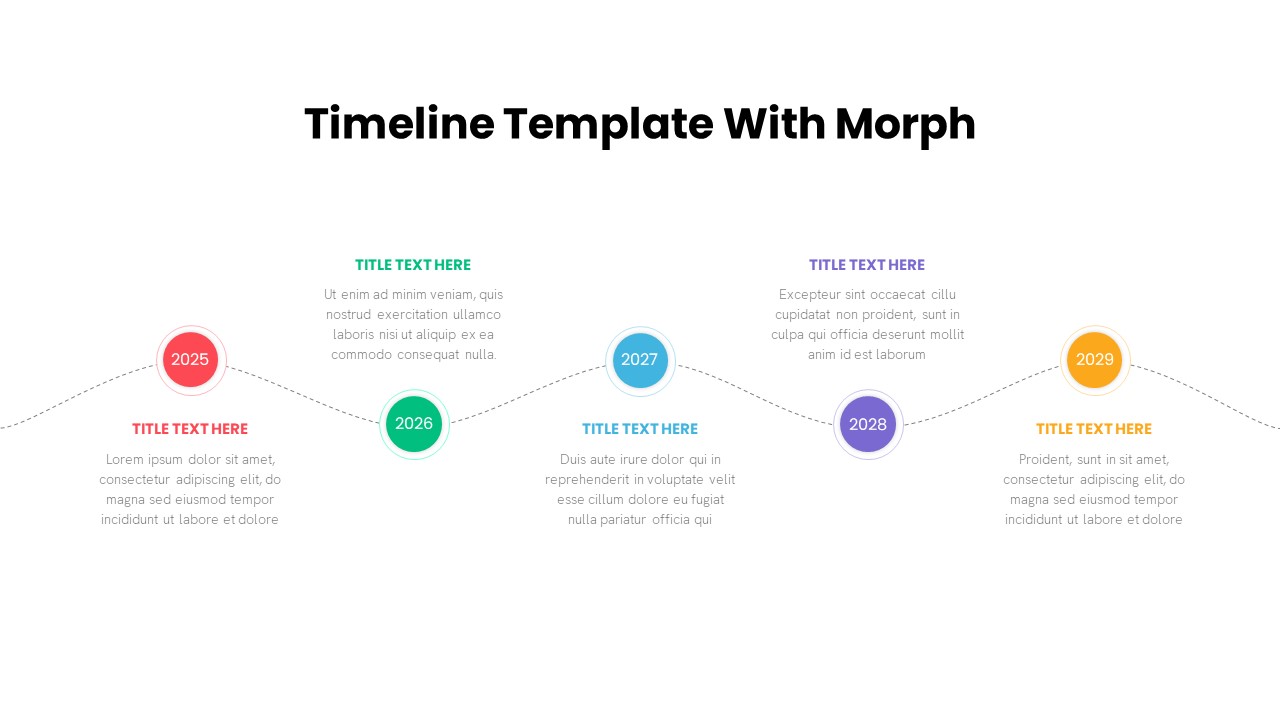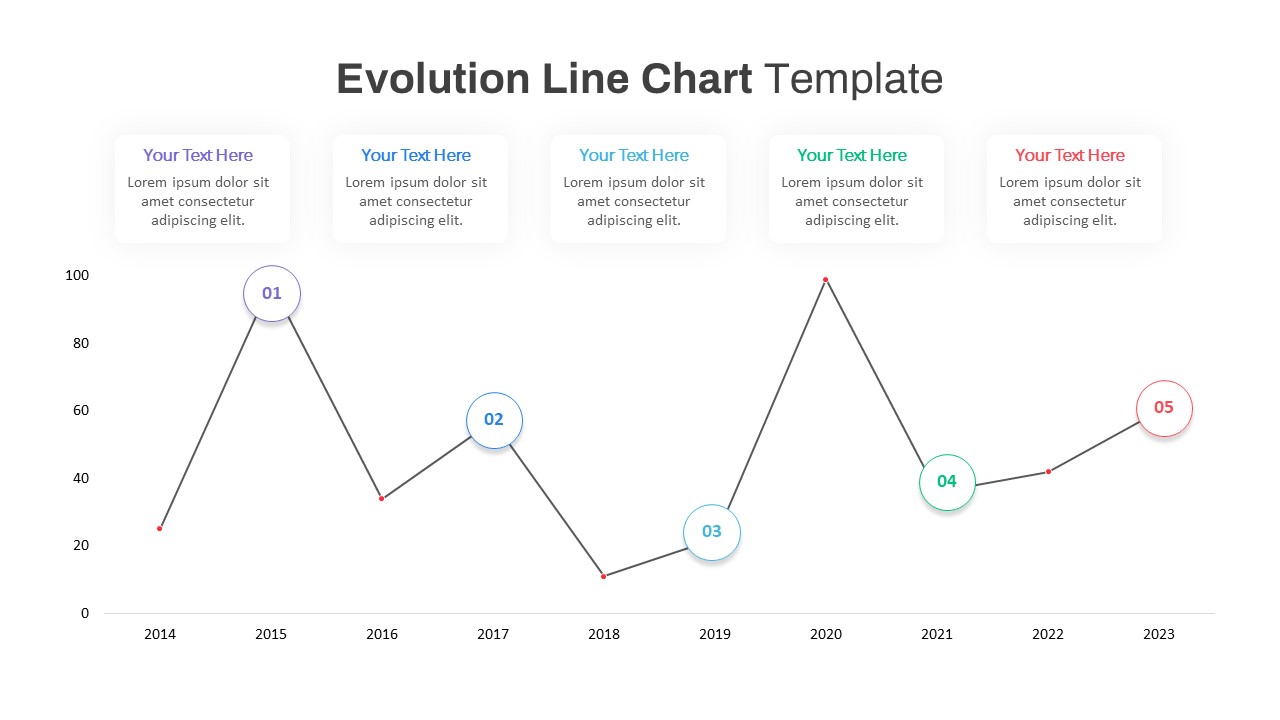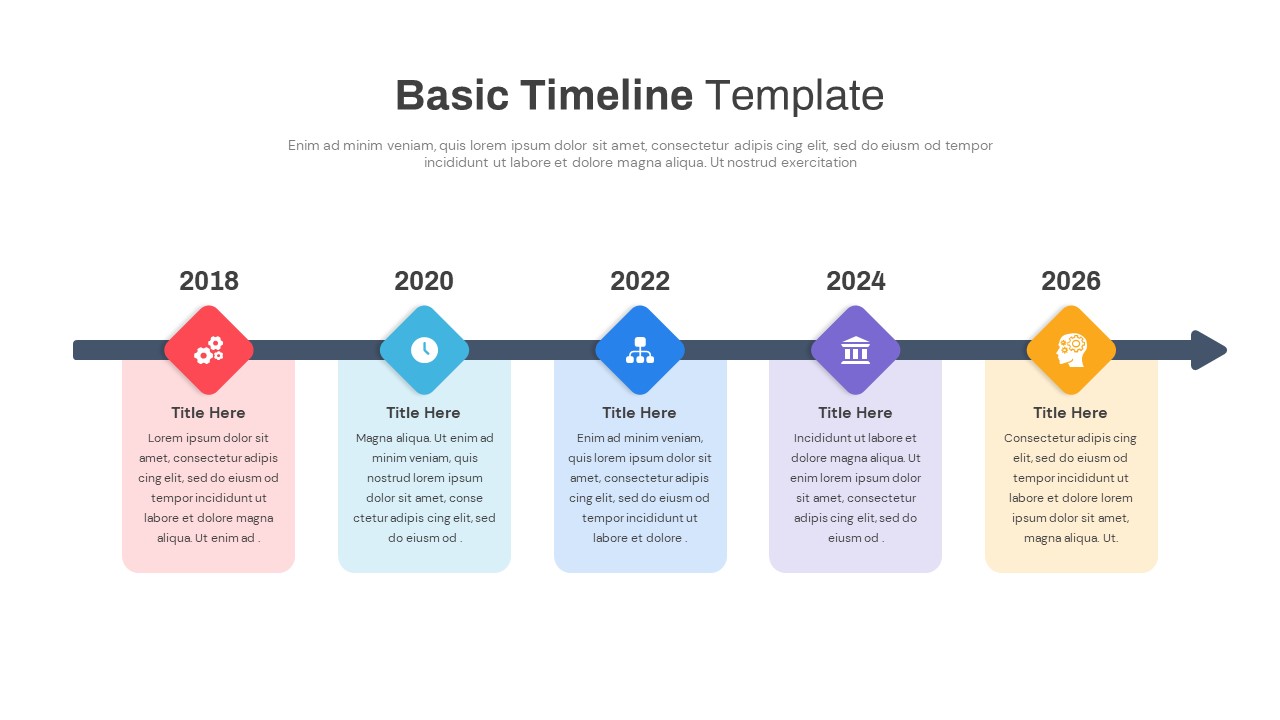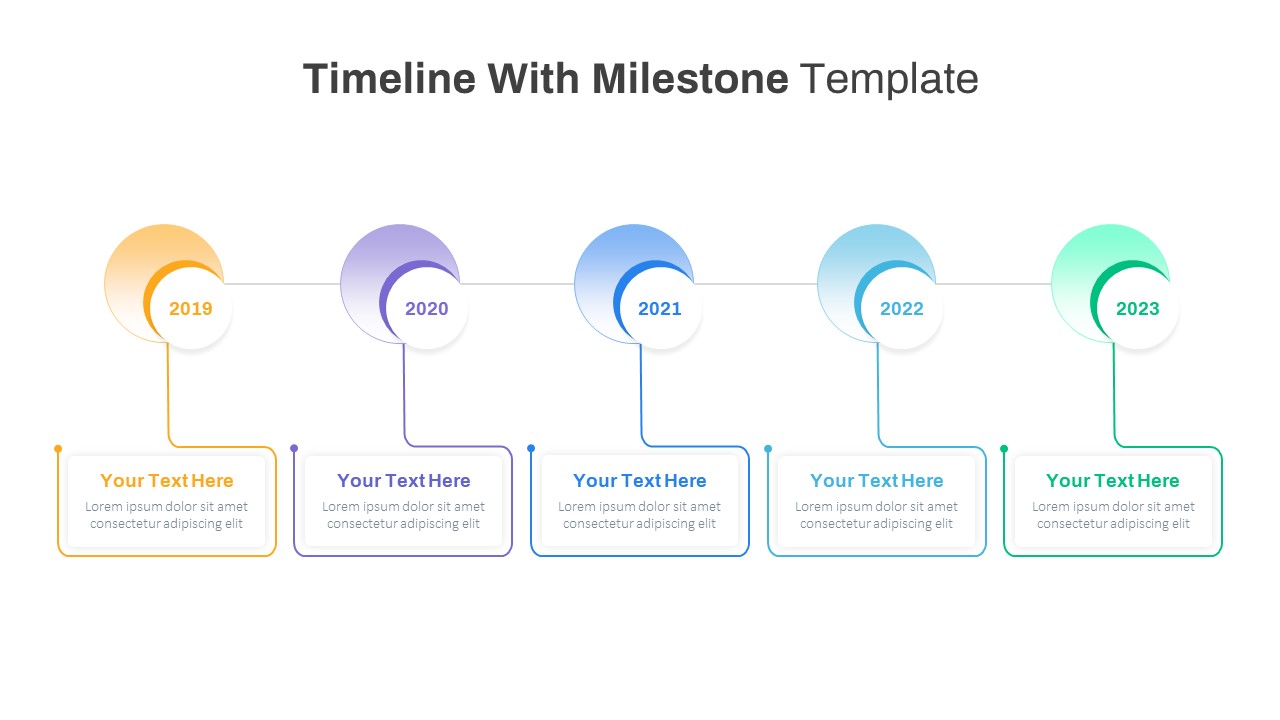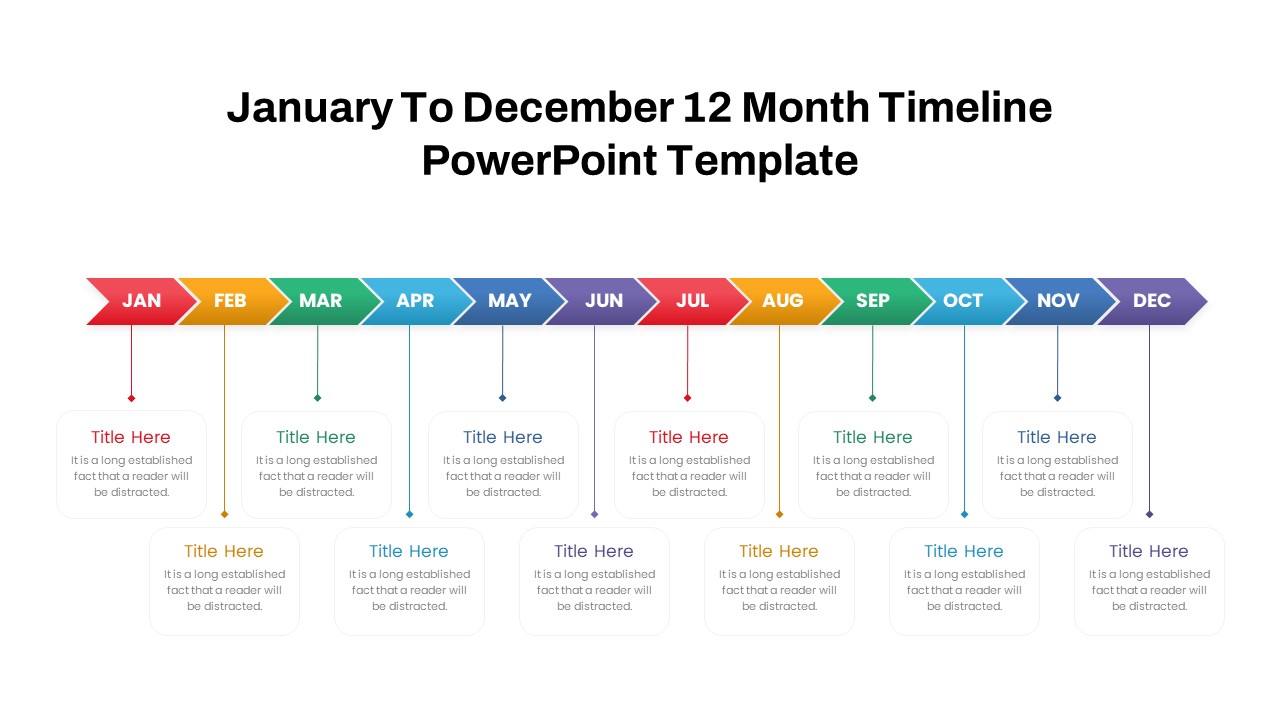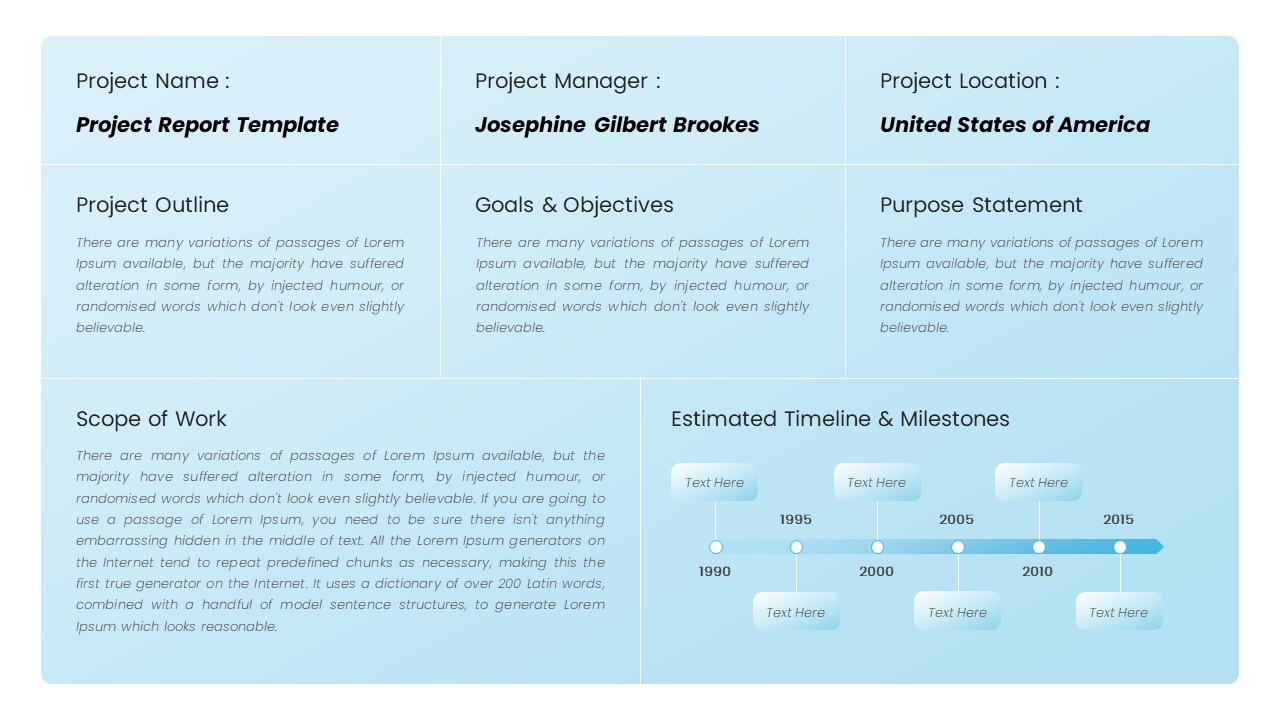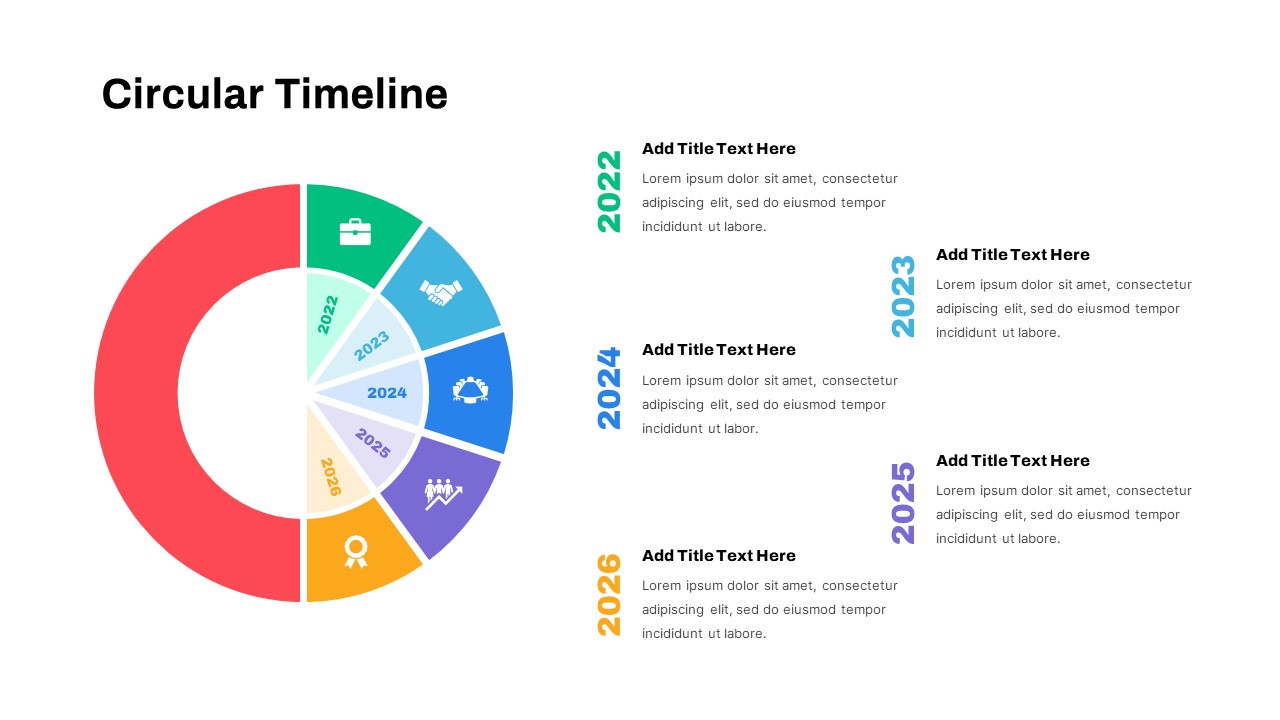400+ Timeline Templates for PowerPoint and Google Slides
Filter
Filter
-
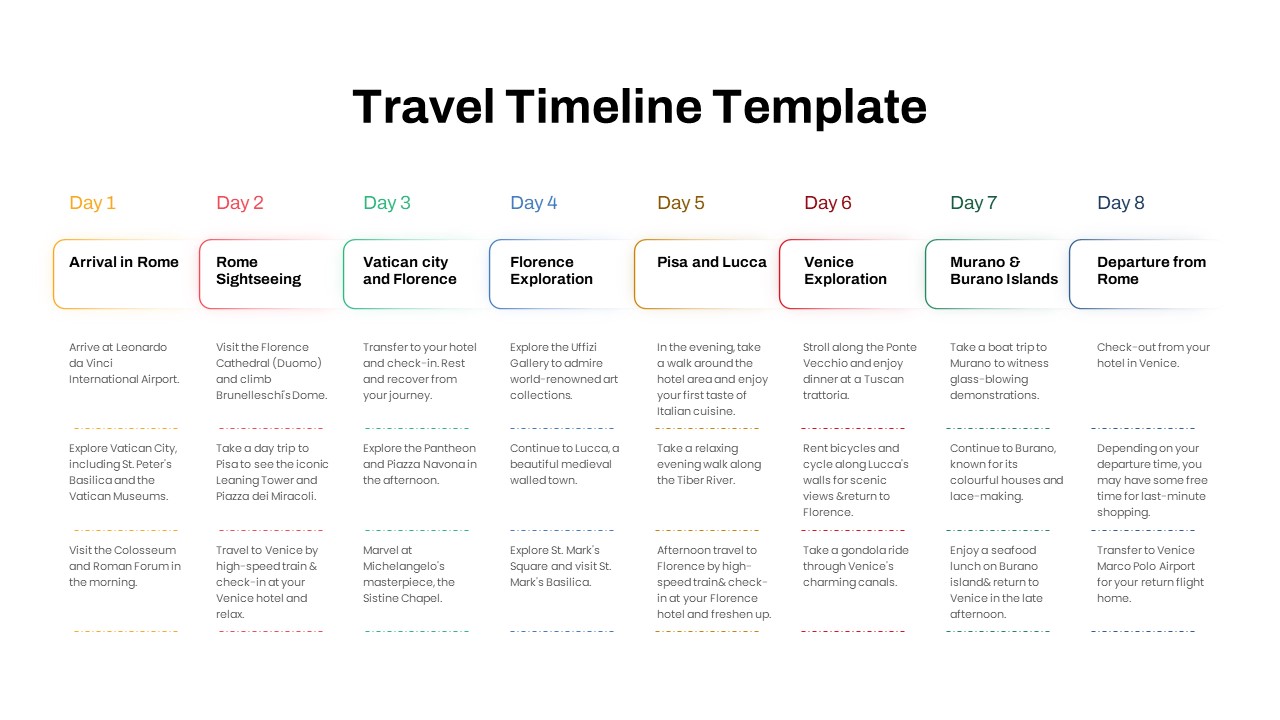
Free Elegant Multi-Day Travel Timeline Template for PowerPoint & Google Slides
Timeline
Free
-

Free Colorful Timeline Infographics Template for PowerPoint & Google Slides
Timeline
Free
-

Executive Roadmap Six-Month Timeline Template for PowerPoint & Google Slides
Roadmap
-

Progress Bar and Milestone Visualization Template for PowerPoint & Google Slides
Timeline
-
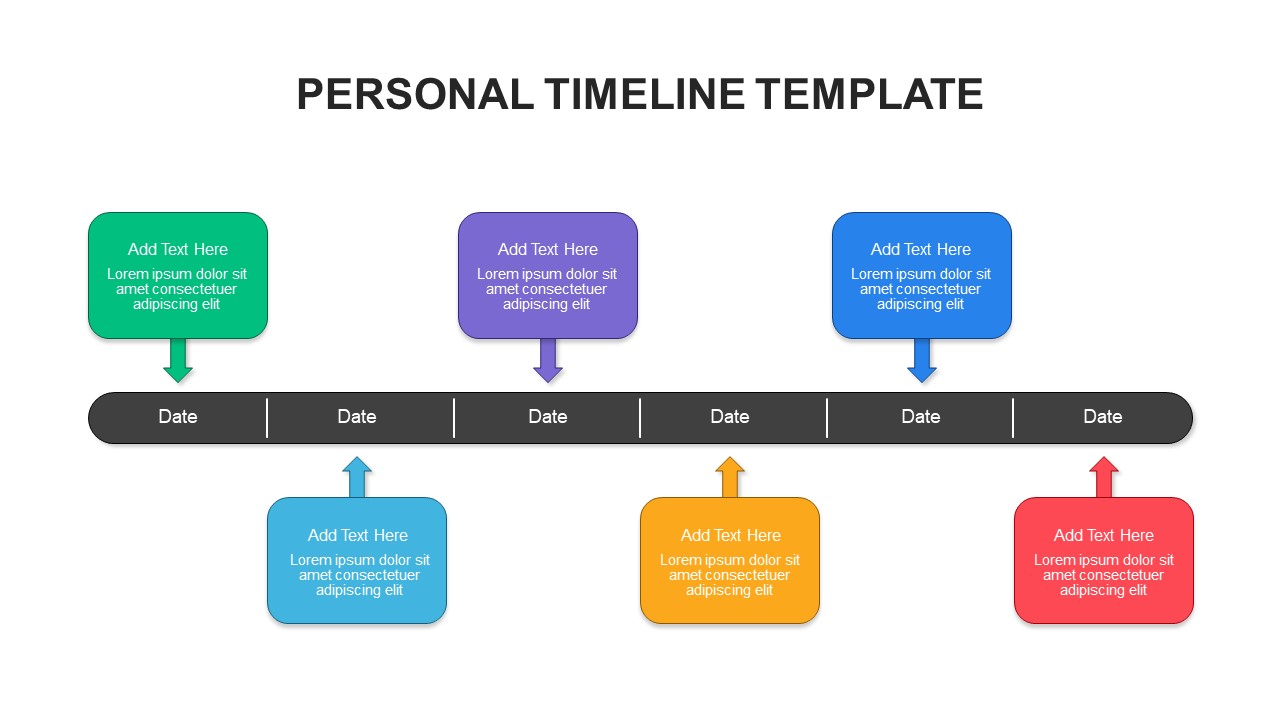
Personal Timeline Infographic Template for PowerPoint & Google Slides
Timeline
-
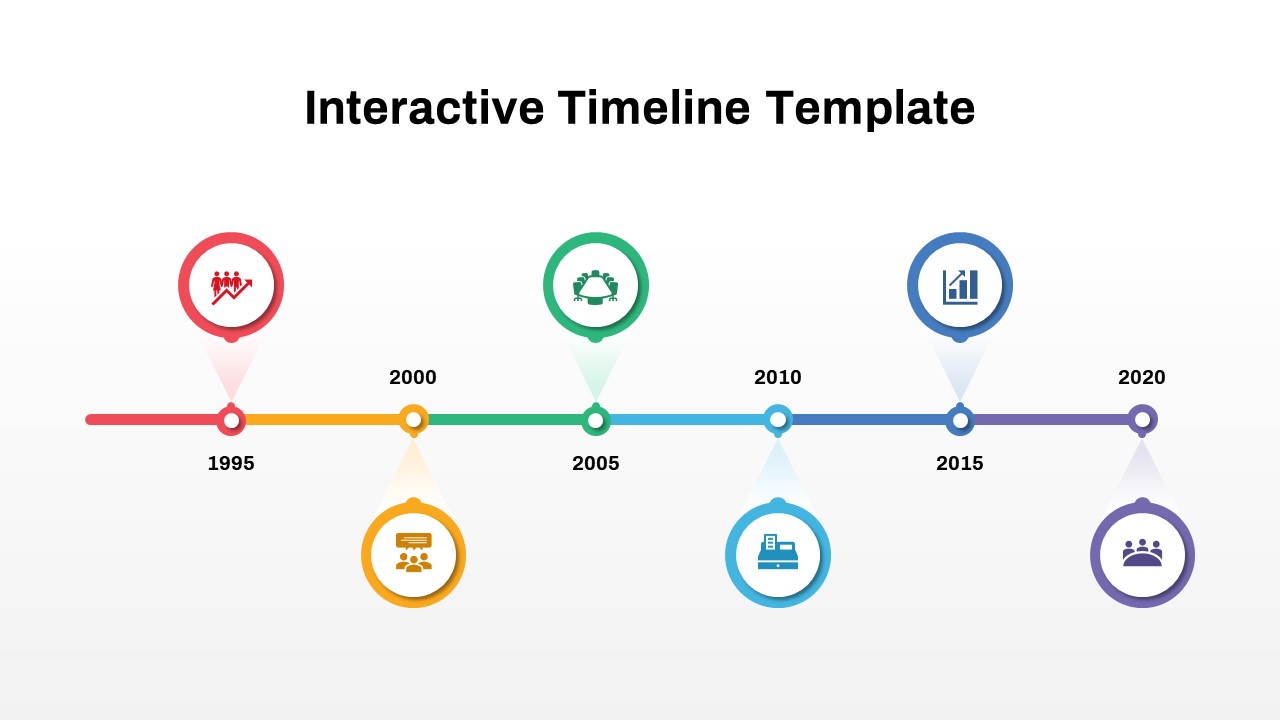
Interactive Milestone Timeline Template for PowerPoint & Google Slides
Timeline
-
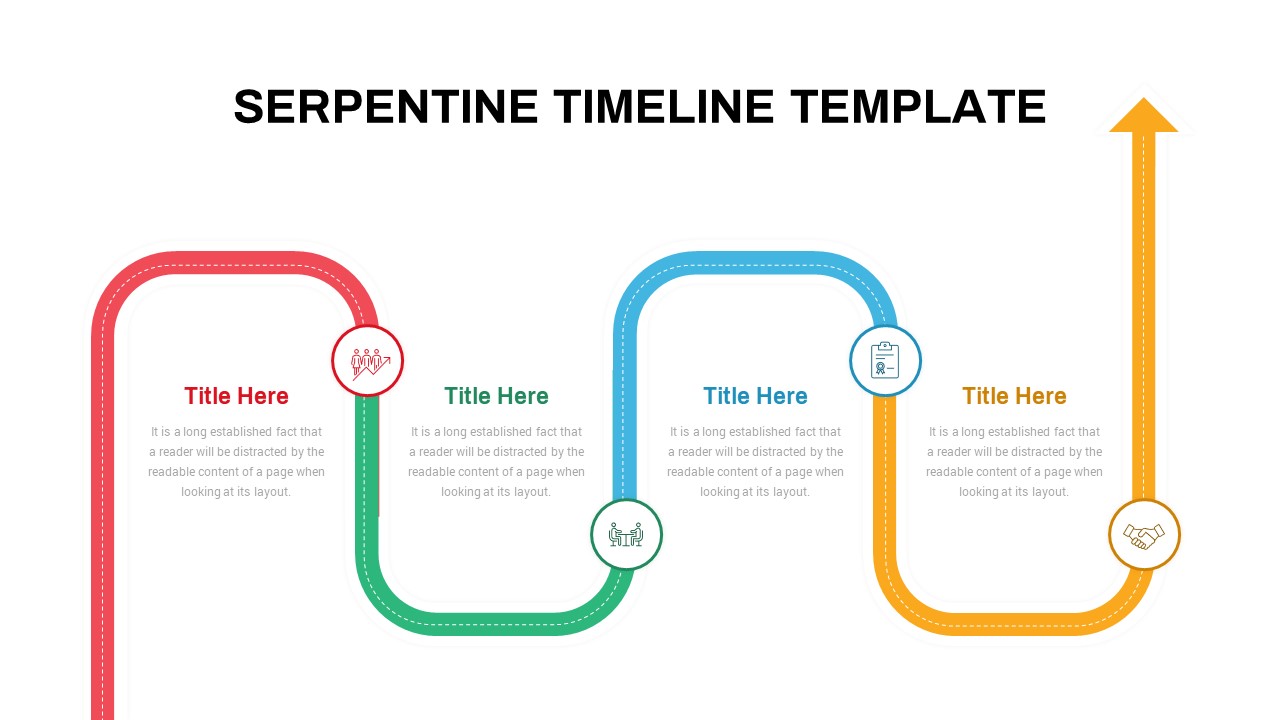
Interactive Serpentine Timeline Diagram Template for PowerPoint & Google Slides
Timeline
-
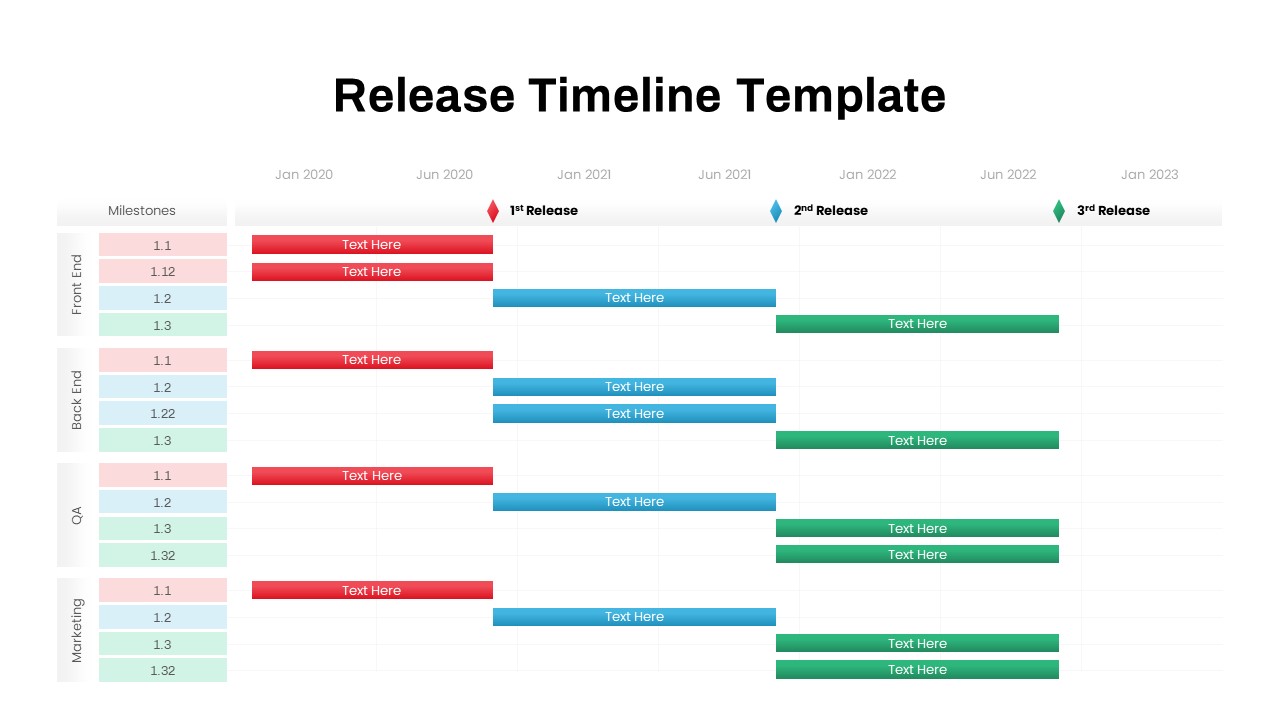
Multi-Team Multi-Phase Release Timeline Template for PowerPoint & Google Slides
Timeline
-
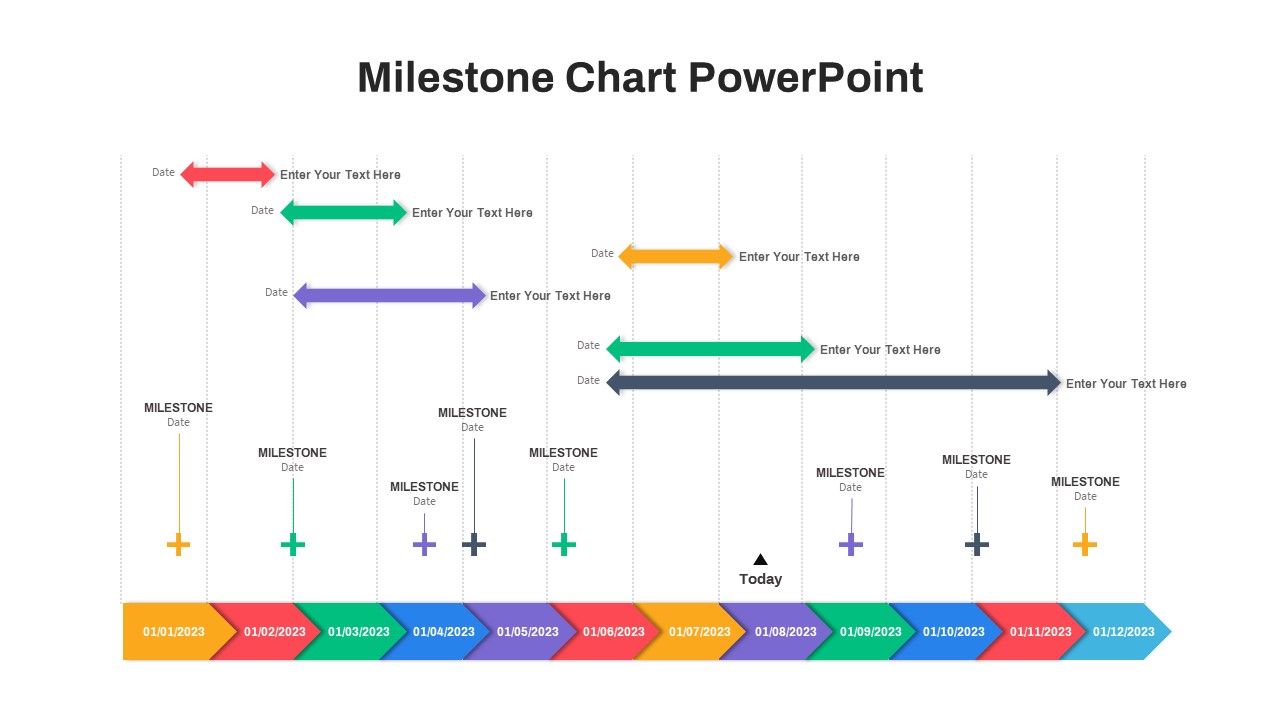
Professional Milestone Timeline Chart Template for PowerPoint & Google Slides
Timeline
-
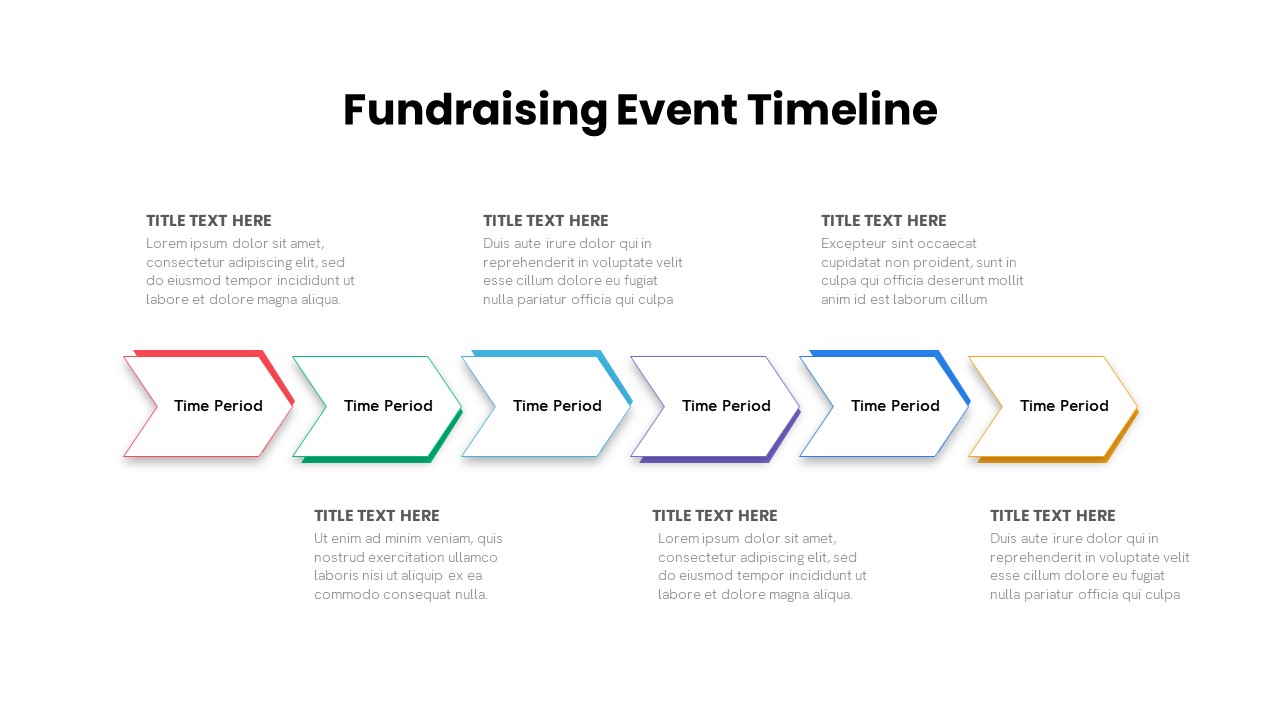
Fundraising Event Timeline Diagram Template for PowerPoint & Google Slides
Timeline
-

Free Colorful Career Timeline Resume Slide Template for PowerPoint & Google Slides
Timeline
Free
-

Investigation Timeline Incident Response Template for PowerPoint & Google Slides
Timeline
-

Interactive Daily Timeline Schedule Chart Template for PowerPoint & Google Slides
Timeline
-

Blank Two-Tier Color-Coded Timeline Template for PowerPoint & Google Slides
Timeline
-

Legal Incident Response Timeline Template for PowerPoint & Google Slides
Timeline
-

Five-Phase Strategy Timeline Diagram Template for PowerPoint & Google Slides
Timeline
-

Five-Phase Horizontal Timeline Chart Template for PowerPoint & Google Slides
Timeline
-

Two-Row Ten-Step Timeline Template for PowerPoint & Google Slides
Timeline
-

RCA Process Timeline Table Slide Template for PowerPoint & Google Slides
Timeline
-

Weekly Planner Five-Row Timeline Template for PowerPoint & Google Slides
Timeline
-

Modern 11-Step Linear Timeline Template for PowerPoint & Google Slides
Timeline
-

Modern 11-Step Circular Timeline Template for PowerPoint & Google Slides
Timeline
-

Vertical Crime Timeline Infographic Template for PowerPoint & Google Slides
Timeline
-

Multi-Style Event Timeline Agenda Template for PowerPoint & Google Slides
Timeline
-

Modern Six-Point Timeline Infographic Template for PowerPoint & Google Slides
Timeline
-

Modern Social Media Timeline Roadmap Template for PowerPoint & Google Slides
Timeline
-

High-Level Timeline Infographic Template for PowerPoint & Google Slides
Timeline
-

Five-Step Timeline with Morph Animation Template for PowerPoint & Google Slides
Timeline
-

Evolution Line Chart with Milestones Template for PowerPoint & Google Slides
Timeline
-

Minimalist Timeline Infographic Template for PowerPoint & Google Slides
Timeline
-

Milestone Timeline with Year Markers Template for PowerPoint & Google Slides
Timeline
-

Data Over Time Line Chart template for PowerPoint & Google Slides
Charts
-

12-Month Timeline Diagram Template for PowerPoint & Google Slides
Timeline
-

Professional Statement of Work Template for PowerPoint & Google Slides
Project
-

Circular Timeline Infographic Template for PowerPoint & Google Slides
Timeline