six-circular-diagrams-powerpoint-template-and-keynote-slide-1
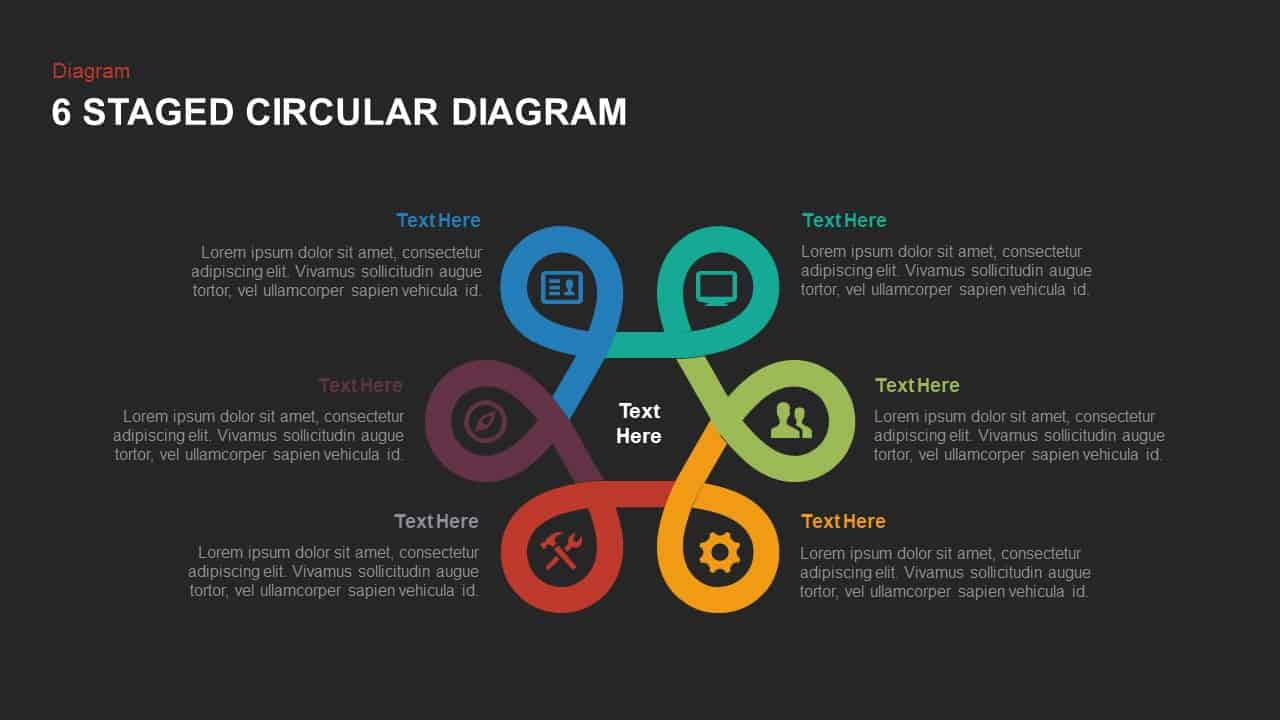

Description
Showcase any multi-step workflow with this versatile staged circular diagram set. Four slide variants support 3, 4, 5, or 6 stages, each rendered as interlocking looped pointers in a vibrant palette. Every loop features a built-in icon placeholder and callout text area, while the central node holds a key headline or metric. Ample white space and clean sans-serif typography ensure your labels and descriptions remain legible on screen or print.
Fully editable master shapes allow you to adjust loop counts, swap icons, change colors, or relabel stages in seconds. Whether you’re mapping customer journeys, project phases, quality-assurance cycles, or decision-making frameworks, this diagram set scales seamlessly across devices and resolutions. The consistent visual language across all variants means you can mix slide counts within a single deck without losing design cohesion.
Who is it for
Project managers, consultants, marketing teams, product owners, and process-improvement specialists will leverage these diagrams to align stakeholders, clarify stage-based methodologies, and drive data-driven discussions.
Other Uses
Beyond process mapping, repurpose the loops for capability frameworks, service offerings, departmental overviews, or compliance checklists. Simply update icons and text to fit sales funnels, HR onboarding steps, R&D roadmaps, or training modules for maximum flexibility.
Login to download this file

















































