Structured Layer Diagram Powerpoint and Keynote template
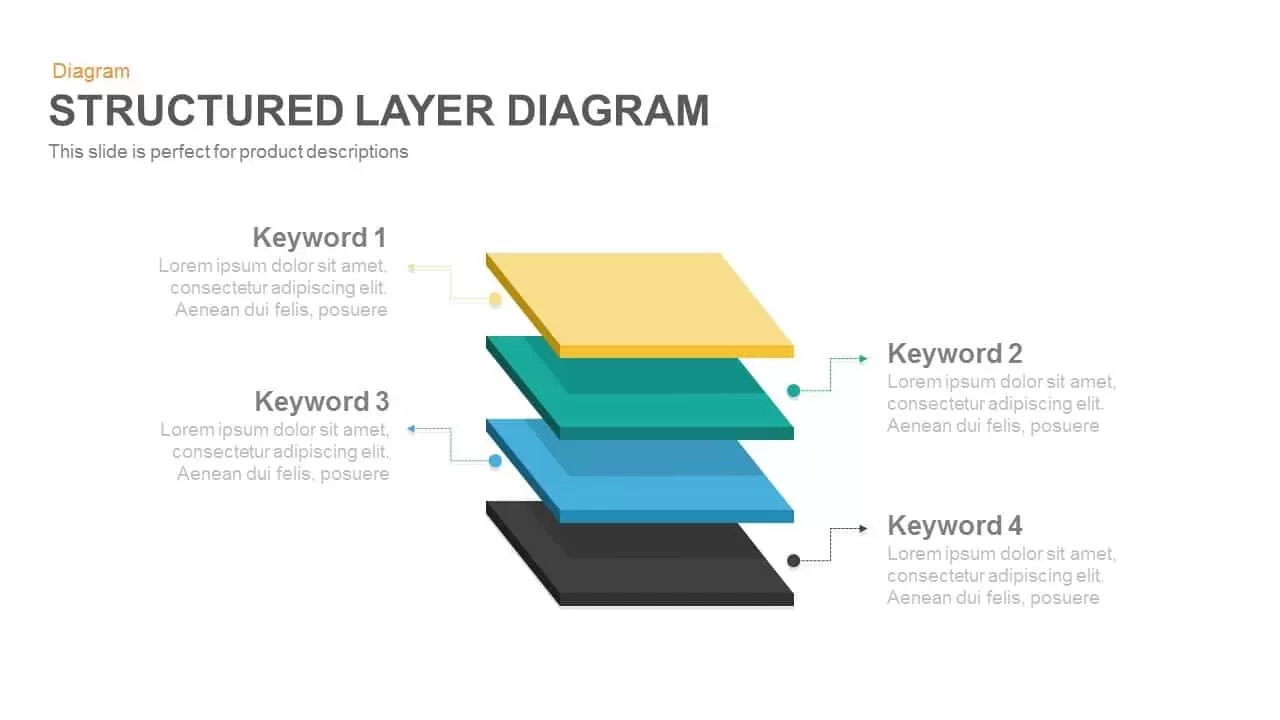
Description
Download this structured 3D layered diagram slide to present hierarchical frameworks, layered architecture, or conceptual models with clarity and depth. Featuring four perspective-rendered panels in yellow, teal, blue, and dark gray, this slide uses clean lines and subtle shadows to convey a modern aesthetic. Each layer is paired with a labeled callout—Keyword 1 through Keyword 4—connected by dotted lines and colored markers for easy navigation. The minimalist typography and ample white space ensure that your content remains the focal point, while the consistent visual hierarchy guides viewers’ attention through each level of your analysis.
Built for ease of use in PowerPoint and Google Slides, this slide is fully vectorized and editable: adjust layer colors, modify shapes, change callout positions, or update text in seconds. The slide’s master layouts and intuitive placeholders streamline customization, allowing you to align with brand guidelines or presentation themes without hassle. Whether you are illustrating network layers, software architecture, organizational hierarchies, or product feature stacks, this four-layer diagram provides a versatile foundation for conveying complex ideas in a structured, digestible format.
Who is it for
This layered diagram slide is ideal for IT architects, project managers, engineers, and consultants mapping system frameworks, technology stacks, or operational layers. Marketing strategists, educators, and business analysts can also leverage this design to visualize market segments, process tiers, or training modules in boardroom presentations, workshops, and client briefings.
Other Uses
Beyond architectural models, repurpose this layout to display risk mitigation tiers, customer loyalty levels, feature comparison matrices, or multi-phase rollout plans. Customize layer labels to represent data processing stages, training curricula, organizational structures, or layered security controls—making this slide a versatile tool across industries and functions.
Login to download this file

















































