Strategy Progress Template for PowerPoint
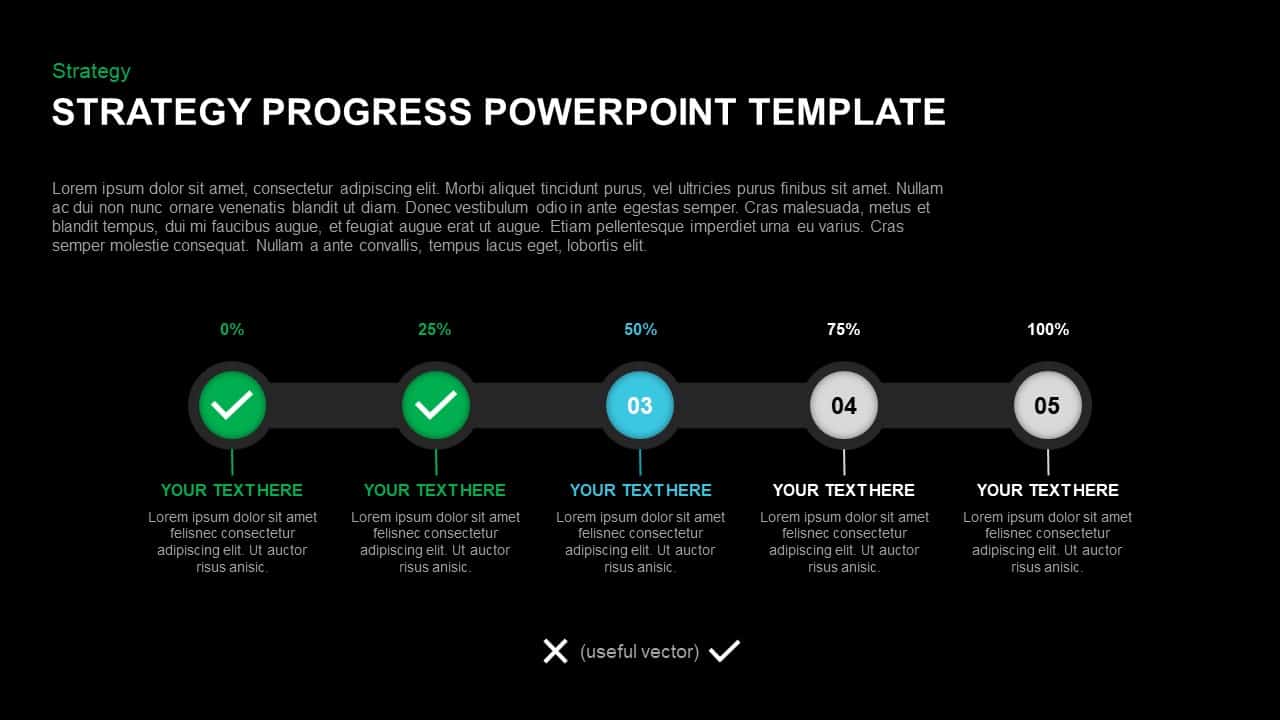
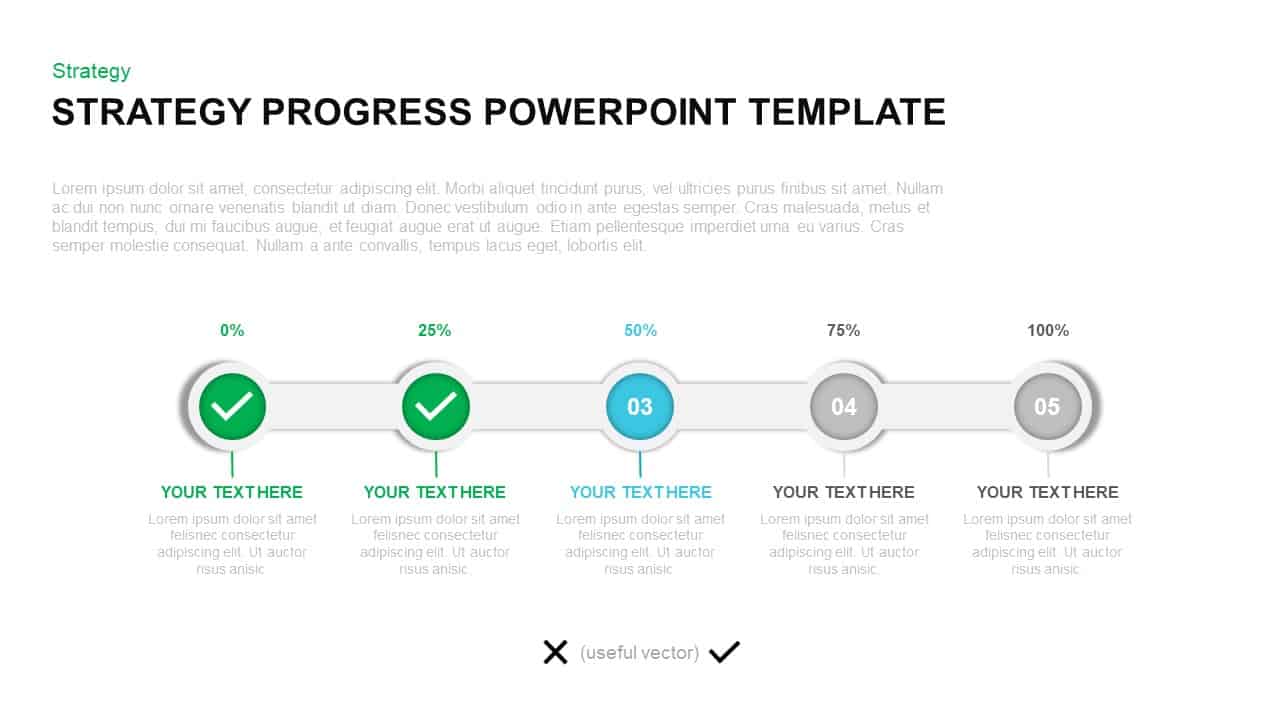
Description
Visualize your strategic milestones and KPI completion with this fully editable five-stage progress timeline slide. The design features a horizontal ribbon track connecting five circular nodes—labeled 0%, 25%, 50%, 75%, and 100%—with gradient fills that transition from green for completed phases to blue for the current 50% stage, then grey for upcoming steps. Each node contains an icon placeholder or numbered label, and fine connector lines lead downward to title and body text placeholders for concise explanations. Beneath the timeline, a simple legend clarifies status icons, while the master-slide setup preserves consistent typography, spacing, and color schemes across PowerPoint and Google Slides.
All elements are vector-based for seamless resizing, recoloring, and icon swaps. Swap the default checkmark and progress markers with your own icons via drag-and-drop, adjust the gradient palette to match corporate branding, or reposition text boxes without losing fidelity. Preset animation cues enable stage-by-stage reveals, helping you guide audiences through each milestone with clarity and build narrative momentum. High-resolution shapes ensure sharp display on widescreens, projectors, and virtual-meeting platforms, while generous white space and sans-serif fonts maintain a clean, professional aesthetic.
Who is it for
Business leaders, project managers, and marketing teams can leverage this slide to report on quarterly targets, campaign progress, or product-launch roadmaps. Consultants and analysts will find it ideal for KPI briefings, status updates, and executive summaries that require clear visual feedback on performance.
Other Uses
Beyond strategy tracking, repurpose this template for onboarding checklists, training module completions, risk-assessment stages, or sales pipeline reviews. Adjust labels and icons to depict budget approvals, compliance checkpoints, or development sprints—making this progress timeline a versatile asset for any corporate or educational presentation toolkit.
Login to download this file

















































